Page 1

FHD(1920x1080)60Hz
2011 LE430 DETAILED SPEC
-- to be fixed later 20110330b K.Watanabe
LC-19LE430E LC-22LE430E LC-26LE430E LC-32LE430E
External Model Name(E) LC-19LE430E LC-22LE430E LC-26LE430E LC-32LE430E
External Model Name(K) LC-19LE430E (+K suffix) LC-22LE430E (+K suffix) LC-26LE430E (+K suffix) LC-32LE430E (+K suffix)
External Model Name(V)
External Model Name(R) LC-19LE430RU LC-22LE430RU LC-26LE430RU LC-32LE430RU
External Model Name(S)
Destination E/K/RU E/K/RU E/K/RU E/K/RU
Cabinet Colour
Remote Control Colour
Place of production TPV Poland TPV Poland TPV Poland TPV Poland
Origin Mark (E/K/) MADE IN CHINA MADE IN CHINA MADE IN TAIWAN MADE IN TAIWAN
Origin Mark (R) MADE IN POLAND MADE IN POLAND MADE IN POLAND MADE IN POLAND
Start of production 11-Mar-11 21-Mar-11 15-Mar-11 28-Feb-11
Advanced Super View - - - Colour Gamut (Compare with NTSC) 68% 72%
Aspect Ratio 16:9 16:9 16:9 16:9
Brightness (nit = cd/m²) 250 nits (typ.) 250 nits (typ.) 350 nits (typ.) 400 350 nits (typ.)
Resolution 1366(H)× 768(V) 1920(H)× 1080(V) 1366(H)× 768(V) 1366(H)× 768(V)
Viewing Angle H:170°/ V:160° typ. H:170°/ V:160° typ. H:178°/ V:178° typ. H:178°/ V:178° typ.
Backlight Life 30000 H min typ. 20000 H min 30000H typ. 30000 H min. 30000 H min.
V Dynamic Contrast ratio
Panel Contrast ratio 1000 :1 (typ.) 1000 :1 (typ.) 3000 :1 (typ.) 3000 :1 (typ.) (P)
I Signal processing (panel) 6+FRC bit 6+FRC bit 8 bit 8 bit
Signal processing 10 bit 10 bit 10 bit 10 bit
D Response time 5 ms typ. 5 ms typ. 6.5 ms typ. 6.5 ms typ.
Deflecting plate AG AG AG AG
3D
Applicable - - - Conversion 2D to 3D - - - -
E Number of 3D Glasses - - - -
NTSC 3D-Y/C separation 3D-Y/C separation 3D-Y/C separation 3D-Y/C separation
O PAL 3D-Y/C separation 3D-Y/C separation 3D-Y/C separation 3D-Y/C separation
SECAM TRAP TRAP TRAP TRAP
Advanced Adjustment (Pro. Adjust)
Colour Management x (only C.M.S. value) x (only C.M.S. value) x (only C.M.S. value) x (only C.M.S. value)
Colour Temperature x(Normal/ Warm/ Cool) x(Normal/ Warm/ Cool) x(Normal/ Warm/ Cool) x(Normal/ Warm/ Cool)
100Hz - - - Action mode - - - MEMC - - - Film Mode x x x x
Black Stretching x x x x
Active Contrast (DCR) x x x x
Advanced Picture Control - - - Monochrome - - - Interlace/Progressive Progressive fixed Progressive fixed Progressive fixed Progressive fixed
Noise Reduction x(Off/Strong/Mid/Low) x(Off/Strong/Mid/Low) x(Off/Strong/Mid/Low) x(Off/Strong/Mid/Low)
Detail Enhancement (H/V) - - - CTI / LTI x (H / V) x (H / V) x (H / V) x (H / V)
Engine MT5366CAOU MT5366CAOU MT5366CAOU MT5366CAOU
De-judder (SD) - - - De-judder (HD) - - - -
Colour System
PC Signal
Analogue
T No. of tuner 1 1 1 1
Receiving System PAL B/G, D/K, I PAL B/G, D/K, I PAL B/G, D/K, I PAL B/G, D/K, I
U SECAM B/G, D/K,L,L' SECAM B/G, D/K,L,L' SECAM B/G, D/K,L,L' SECAM B/G, D/K,L,L'
Receiving Channel Band I ch. IRA - S6 Band I ch. IRA - S6 Band I ch. IRA - S6 Band I ch. IRA - S6
N Band II ch. S7 - S37 Band II ch. S7 - S37 Band II ch. S7 - S37 Band II ch. S7 - S37
E Stereo System NICAM / A2 NICAM / A2 NICAM / A2 NICAM / A2
Digital
R No. of tuner 1 1 1 1
System DVB-T/DVB-C (MPEG2 / H.264 ) DVB-T/DVB-C (MPEG2 / H.264 ) DVB-T/C (MPEG2 / H.264 ) DVB-T/T2/C (MPEG2 / H.264 )
HD Audio System MPEG 4 AAC / AVC MPEG 4 AAC / AVC MPEG 4 AAC / AVC MPEG 4 AAC / AVC
DVB-S - - - Compliant with Teracom (Sweden) x x x x
FM Radio
No. of tuner - - - No. of tuner - - - Memory Channel - - - Bottom Speaker / Side Speaker Hidden Speaker (Fixed) Hidden Speaker (Fixed) Hidden Speaker (Fixed) Hidden Speaker (Fixed)
Audio Output 3W + 3W 3W + 3W 5W + 5W 10W + 10W
A Amplifier Digital Amplifier Digital Amplifier Digital Amplifier Digital Amplifier
U Speaker System 1-way, 2-speaker system 1-way, 2-speaker system 1-way, 2-speaker system 1-way, 2-speaker system
D EQ (5 band) x x x x
I Balance (L/R) x x x x
O Auto volume control ×(On/Off) ×(On/Off) ×(On/Off) ×(On/Off)
Clear voice - - - -
Dolby Digital Plus x x x x
Surround x(Virtual Surround; On/ Off) x(Virtual Surround; On/ Off) x(Virtual Surround; On/ Off) x(Virtual Surround; On/ Off)
AC Input 1 (inlet type) 1 (inlet type) 1 (inlet type) 1 (inlet type)
For Video Equipment
Antenna Input 1 (Terr.analog, Terr./Cable digital; DIN) 1 (Terr.analog, Terr./Cable digital; DIN) 1 (Terr.analog, Terr./Cable digital; DIN) 1 (Terr.analog, Terr./Cable digital; DIN)
T Composite Video/Audio Input 1(Side terminal) 1(Side terminal) 1(Side terminal) 1(Side terminal)
E S-Video - - - R 21Pin SCART1 1(RGB,Y/C,Composite In/TV out) 1(RGB,Y/C,Composite In/TV out) 1(RGB,Y/C,Composite In/TV out) 1(RGB,Y/C,Composite In/TV out)
M 21Pin SCART2 - - - -
I Component Video Input (Y/Pb(Cb)/Pr(Cr)) 1 1 1 1
N HDMI 2 (Rear x2) 2 (Rear x2) 2 (Rear x2) 2 (Rear x2)
HDMI(InstaPort) - - - -
HDMI (Ethernet channel) - - - -
HDMI(Audio return channel) x (HDMI 1 only) x (HDMI 1 only) x (HDMI 1 only) x (HDMI 1 only)
A Audio Input for HDMI (stereo mini-jack) - - - L DVI-I via HDMI via HDMI via HDMI via HDMI
/ Audio Input for DVI-I (Stereo mini-jack) x (share with PC analog) x (share with PC analog) x (share with PC analog) x (share with PC analog)
S Digital Audio Output 1(coaxial) 1(coaxial) 1(coaxial) 1(coaxial)
L Audio Output (Fix./Var.) 1(Fix.) 1(Fix.) 1(Fix.) 1(Fix.)
O Video Output x(CVBS) x(CVBS) x(CVBS) x(CVBS)
T S-Video Output - - - -
i-Link - - - Centre CH Input - - - Speaker Output - - - Headphones 1(Side) 1(Side) 1(Side) 1(Side)
RS-232C x x x x
C.I. Slot 1(Side) / CI+ supported 1(Side) / CI+ supported 1(Side) / CI+ supported 1(Side) / CI+ supported
Ethernet - - - Flash Card reader (for SD/MMC/…) - - - USB (500mA) 1 (500mA) 1 (500mA) 1 (500mA) 1 (500mA)
For PC
Analogue RGB (15 Pin Mini D-Sub) 1 1 1 1
DVI-I - - - Audio Input for PC (Stereo mini-jack) 1 1 1 1
( TPV/Sharp will fix B/C level and fix D/C value at
TBD :1
ES stage)
NTSC 3.58/4.43/PAL/
PAL 60/SECAM
VGA(640x480)
SVGA(800x600)
XGA(1024x768)
WXGA(1280x768)
WSXGA(1360x768) 60Hz
Band III ch. S38 - E69 Band III ch. S38 - E69 Band III ch. S38 - E69 Band III ch. S38 - E69
( TPV/Sharp will fix B/C level and fix D/C value at
TBD :1
ES stage)
NTSC 3.58/4.43/PAL/
PAL 60/SECAM
VGA(640x480)
SVGA(800x600)
XGA(1024x768)
WXGA(1280x768)
WSXGA(1360x768) 60Hz
SXGA (1280x1024) 60Hz
1
( TPV/Sharp will fix B/C level and fix D/C value at
TBD :1
ES stage)
NTSC 3.58/4.43/PAL/
PAL 60/SECAM
VGA(640x480)
SVGA(800x600)
XGA(1024x768)
WXGA(1280x768)
WSXGA(1360x768) 60Hz
( TPV/Sharp will fix B/C level and fix D/C value at
AV) Digital Systems Div3. PPL dept.
TBD :1
ES stage)
NTSC 3.58/4.43/PAL/
PAL 60/SECAM
VGA(640x480)
SVGA(800x600)
XGA(1024x768)
WXGA(1280x768)
WSXGA(1360x768) 60Hz
21/12/2010
Page 2

LC-19LE430E LC-22LE430E LC-26LE430E LC-32LE430E
polish, Portuguese, Romanian, Russian, Serbian, Slovak,
polish, Portuguese, Romanian, Russian, Serbian, Slovak,
polish, Portuguese, Romanian, Russian, Serbian, Slovak,
polish, Portuguese, Romanian, Russian, Serbian, Slovak,
OSD Language
29 Languages(German/English/French/Spanish/ 29 Languages(German/English/French/Spanish/ 29 Languages(German/English/French/Spanish/ 29 Languages(German/English/French/Spanish/
Dutch/Portuguese/Turkish/Greek/Russian/Italian Dutch/Portuguese/Turkish/Greek/Russian/Italian Dutch/Portuguese/Turkish/Greek/Russian/Italian Dutch/Portuguese/Turkish/Greek/Russian/Italian
Swedish/Finnish/Polish/Czech/Danish/Hungarian Swedish/Finnish/Polish/Czech/Danish/Hungarian Swedish/Finnish/Polish/Czech/Danish/Hungarian Swedish/Finnish/Polish/Czech/Danish/Hungarian
Slovenian/Slovak/Norwegian/Latvian/Lithuanian/EstonianSlovenian/Slovak/Norwegian/Latvian/Lithuanian/Estonian Slovenian/Slovak/Norwegian/Latvian/Lithuanian/Estonian Slovenian/Slovak/Norwegian/Latvian/Lithuanian/Estonian
Ukrainian/Bulgarian/Croatian/Romanian/Serbian/Gaelic) Ukrainian/Bulgarian/Croatian/Romanian/Serbian/Gaelic) Ukrainian/Bulgarian/Croatian/Romanian/Serbian/Gaelic) Ukrainian/Bulgarian/Croatian/Romanian/Serbian/Gaelic)
+ Belarusian + Belarusian + Belarusian + Belarusian
C Menu Design Image SAME AS 2K10(LE320) SAME AS 2K10(LE320) SAME AS 2K10(LE320) SAME AS 2K10(LE320)
Channel List ("OK" button) "PR LIST" button on RC "PR LIST" button on RC "PR LIST" button on RC "PR LIST" button on RC
O OSD Position Change - - - -
Max.Volume Control - - - -
N Headphone Volume Control - - - -
Auto Channel Preset x x x x
V Manual Channel Preset x x x x
Manual Sorting System
(auto/alphabetical/move/cloning) (auto/alphabetical/move/cloning) (auto/alphabetical/move/cloning) (auto/alphabetical/move/cloning)
Auto Sorting System (according SHARP std.) x x x x
I Favorite CH - - - -
Flashback(channel back) channel back only channel back only channel back only channel back only
N Channel Labelling(channel edit) x x x x
Input Mode Labeling x (only English alphabet supported) x (only English alphabet supported) x (only English alphabet supported) x (only English alphabet supported)
I Image (Mirror/Rotate/Upside-Down) - - - E AV Mode SAME AS 2K10(LE320) SAME AS 2K10(LE320) SAME AS 2K10(LE320) SAME AS 2K10(LE320)
N HOME & SHOP set up x x x x
C H-Position x (PC only) x (PC only) x (PC only) x (PC only)
E V-Position x (PC only) x (PC only) x (PC only) x (PC only)
Standby Mode select-->Quick Start - - - -
Alarm Timer - - - Sleep Timer x x x x
Wake-Up Timer - - - -
Auto Clock x (Digital Only) x (Digital Only) x (Digital Only) x (Digital Only)
Child Lock x x x x
Power control --> ECO x (Eco mode) x (Eco mode) x (Eco mode) x (Eco mode)
Ecology --> Energy Save
x (BL PWM control range 0~100%, OSD step follow 2k9
or changed according to Sharp RQST)
x (BL PWM control range 0~100%, OSD step follow 2k9
or changed according to Sharp RQST)
x (BL PWM control range 0~100%, OSD step follow 2k9
or changed according to Sharp RQST)
x (BL PWM control range 0~100%, OSD step follow 2k9
or changed according to Sharp RQST)
No Operation Off x x x x
No Signal Off (Video source) x (30min.) x (30min.) x (30min.) x (30min.)
Network functions - - - -
Portal site service - - - PC Web site - - - Streaming video - - - Widget - - - Red button service - - - Application download - - - Catchup TV - - - Skype - - - WiFi - - - DLNA(DMP/DMR/DMS/DMC) - - - Video - - - Photo - - - Music - - - AQUOS LINK / standard CEC - / x - / x - / x - / x
Demo Mode - - - epop x (No text is supported) x (No text is supported) x (No text is supported) x (No text is supported)
OPC - - - Eco button x x x x
Time Shift Playback - - - -
USB application(TPV UNDERSTUDY)
Media Player (JPEG/MP3/DiVX Plus HD),
Service Upload
Media Player (JPEG/MP3/DiVX Plus HD),
Service Upload
Media Player (JPEG/MP3/DiVX Plus HD),
Service Upload
Media Player (JPEG/MP3/DiVX Plus HD),
Service Upload
Still Picture Playback x x x x
Video data Playback x x x x
MP3 data Playback x x x x
PVR (USB HDD or USB stick) - - - Slide Show x x x x
Index display (thumbnail) x x x x
Inserted Electronic-manual - - - Multi-Screen - - - Picture in Picture - - - -
C Picture and Picture (Split) - - - -
Picture and Text x x x x
O Text and Text (Dual Text) - - - -
Freeze(NOT MULTI, ONLY FREEZE SCREEN) x x x x
N Select operation screen - - - -
Swap - - - -
V Zoom - - - -
Sub-Picture Channel Select - - - -
I Sub-Picture Input Select - - - -
N Public Mode (Hotel Mode) SAME AS 2K10(LE320) SAME AS 2K10(LE320) SAME AS 2K10(LE320) SAME AS 2K10(LE320)
Power on Fix x x x x
I Maximum Volume x x x x
Volume Fix x x x x
Volume Fixed level x x x x
E Remote Control Button x x x x
Panel Button x x x x
N Menu Button x x x x
AV Position Fix x x x x
On Screen Display x x x x
C Input Mode Start x x x x
Input Mode Fix x x x x
Loud Speaker x x x x
E 232C Power On x x x x
IR pass through x x x x
Start-up Preset - - - Magi-link - - - Mandarin Hotel - - - For PC function
Plug & Play DDC1&2B,EDID DDC1&2B,EDID DDC1&2B,EDID DDC1&2B,EDID
Auto Sync. x x x x
Picture Control
H-Position x x x x
V-Position x x x x
Clock x x x x
Phase x x x x
Power Management x x x x
For Digital tuner
EPG (Electronic Program Guide) x x x x
ESG( (Electronic Service Guide) - - - 7-days EPG (8-days EPG:UK only) x x x x
Over Air Software Download x (UK+Sweden) x (UK+Sweden) x (UK+Sweden) x (UK+Sweden)
Schedule download - - - Program Timer x x x x
Favorite Program List - - - API MHEG-5 1.06 MHEG-5 1.06 MHEG-5 1.06 MHEG-5 1.06
MHP - - - -
T Type FLOF/TOP FLOF/TOP FLOF/TOP FLOF/TOP
E Level Level 1.5 Level 1.5 Level 1.5 Level 1.5
X Language
T Page Memory 1000 pages 1000 pages 1000 pages 1000 pages
C One Touch Play x x x x
E Device OSD Name Transfer x x x x
26 Languages Bulgarian, Croatian, Czech, English,
Finnish, French, German, Greek, Hungarian, Italian,
Slovenian, Spanish, Swedish, Turkish, Estonian, Latish,
Lithuanian, Ukrainian, Hebrew, Arabic.
26 Languages Bulgarian, Croatian, Czech, English,
Finnish, French, German, Greek, Hungarian, Italian,
Slovenian, Spanish, Swedish, Turkish, Estonian, Latish,
Lithuanian, Ukrainian, Hebrew, Arabic.
26 Languages Bulgarian, Croatian, Czech, English,
Finnish, French, German, Greek, Hungarian, Italian,
Slovenian, Spanish, Swedish, Turkish, Estonian, Latish,
Lithuanian, Ukrainian, Hebrew, Arabic.
26 Languages Bulgarian, Croatian, Czech, English,
Finnish, French, German, Greek, Hungarian, Italian,
Slovenian, Spanish, Swedish, Turkish, Estonian, Latish,
Lithuanian, Ukrainian, Hebrew, Arabic.
NexTView - - - -
System Standby - - - -
Routing Control - - - -
2
Page 3

LC-19LE430E LC-22LE430E LC-26LE430E LC-32LE430E
C System Information x x x x
Release 1
Networking - - - A One Touch Play - - - V System Standby - - - -
WYSIWYR & downstream YC recording - - - L WYSIWYR (Record Protection) - - - -
I Preset Download - - - N NexTView EPG VCR Timer Programming - - - K Pseudo Timer Programming from an IDTV - - - -
Release 3
Selection of P50 device via the TV's Remote - - - Program Title Transfer to VCR - - - OSD strings displayed on TV Screen - - - System Configuration - - - Auto Wide x x x x
W.S.S. (Wide Screen Signal) × × × ×
4:3 Mode Select × × × ×
For Video Signal
W Normal (like signal: 4:3 = 4:3, 16:9 = 16:9) x x x x
Zoom 14:9 - - - -
I Zoom - - - -
Panorama (non-linear) - - - -
D Panorama (linear) - - - -
Full (4:3 = 16:9, 16:9 = 16:9) x x x x
E Full 14:9 - - - -
Cinema 16:9 x (Movie expand 16:9) x (Movie expand 16:9) x (Movie expand 16:9) x (Movie expand 16:9)
Cinema 14:9 x (Movie expand 14:9) x (Movie expand 14:9) x (Movie expand 14:9) x (Movie expand 14:9)
For HD Signal (1080i/1080p/720p signal)
Full x ( over scan 97% for SD/HD) x ( over scan 97% for SD/HD) x ( over scan 97% for SD/HD) x ( over scan 97% for SD/HD)
Dot by Dot/Underscan x x x x
Underscan 1 - - - Underscan 2 (w/ Mask) - - - For PC Signal
Nomal x x x x
Cinema (for PC) - - - Full x x x x
Dot by Dot (for PC) x (only for the same panel resolution timing) x (only for the same panel resolution timing) x (only for the same panel resolution timing) x (only for the same panel resolution timing)
C Main Power - - - -
O Power x x x x
N Volume + x x x x
T Volume - x x x x
R Program Up x x x x
O Program Down x x x x
L Input x x x x
MENU x x x x
Touch Censor Control x x x x
RC signal receive 1 1 1 1
Standby/On/Off x (None / White/None) x (None / White/None) x (None / White/None) x (None / White/None)
L OPC - - - E RC signal receive - - - -
D CARD - - - -
SLEEP (Sleep Timer) - - - -
WAKE-UP (Wake-Up Timer) - - - -
Illumination - -
AC Cord K ver. x1(3pins) , E/R ver. x1(2pins) 1.5m K ver. x1(3pins) , E/R ver. x1(2pins) 1.5m K ver. x1(3pins) , E/R ver. x1(2pins) 1.5m K ver. x1(3pins) , E/R ver. x1(2pins) 1.5m
Speaker Cable - - - -
Speaker Stand - - - -
Stand x x x x
A Remote Control x (design: same as LE320) x (design: same as LE320) x (design: same as LE320) x (design: same as LE320)
C Battery x (AAA x 2 ) x (AAA x 2 ) x (AAA x 2 ) x (AAA x 2 )
C System Cable (3m) - - - E Antenna Cable - - - S FM Antenna Cable - - - S Cable Clamp - - - 0 Cable Tie - - - R Operation Manual 28Languages(German/English/ 28Languages(German/English/ 28Languages(German/English/ 28Languages(German/English/
I French/Spanish/Dutch/Portuguese French/Spanish/Dutch/Portuguese French/Spanish/Dutch/Portuguese French/Spanish/Dutch/Portuguese
E Greek/Russian/Danish/Norwegian Greek/Russian/Danish/Norwegian Greek/Russian/Danish/Norwegian Greek/Russian/Danish/Norwegian
S Italian/Swedish/Finnish/Polish/ Italian/Swedish/Finnish/Polish/ Italian/Swedish/Finnish/Polish/ Italian/Swedish/Finnish/Polish/
Czech/Hungarian/Slovak/Ukrainian/Slovenian Czech/Hungarian/Slovak/Ukrainian/Slovenian Czech/Hungarian/Slovak/Ukrainian/Slovenian Czech/Hungarian/Slovak/Ukrainian/Slovenian
Latvian/Lithuanian/Estonian)+Turkish Latvian/Lithuanian/Estonian)+Turkish Latvian/Lithuanian/Estonian)+Turkish Latvian/Lithuanian/Estonian)+Turkish
+ Belarusian/Romanian/Croatian/Bulgarian/Serbian + Belarusian/Romanian/Croatian/Bulgarian/Serbian + Belarusian/Romanian/Croatian/Bulgarian/Serbian + Belarusian/Romanian/Croatian/Bulgarian/Serbian
Warranty Card x1 (K version :for UK / R version: for Russia) x1 (K version :for UK / R version: for Russia) x1 (K version :for UK / R version: for Russia) x1 (K version :for UK / R version: for Russia)
- - - Warranty Coupon - - - DOC (Declaration of Conformity) Provided by TPVD Provided by TPVD Provided by TPVD Provided by TPVD
Component - D-sub15 conversion cable - - - AQUOS CARE PLAN x1 (K version : for UK) x1 (K version : for UK) x1 (K version : for UK) x1 (K version : for UK)
CB x (TPV) x (TPV) x (TPV) x (TPV)
S
T
SEMKO x (TPV) x (TPV) x (TPV) x (TPV)
A
CE x (TPV) x (TPV) x (TPV) x (TPV)
N
D
GOST (Russia) x (SER/Moscow) x (SER/Moscow) x (SER/Moscow) x (SER/Moscow)
A
Homologation (Italy) x (SEES/Barcelona) x (SEES/Barcelona) x (SEES/Barcelona) x (SEES/Barcelona)
R
Ukraine x (SEEG) x (SEEG) x (SEEG) x (SEEG)
D
S
EMC Class B Class B Class B Class B
EU Eco Label x (Sharp applies) x (Sharp applies) x (Sharp applies) x (Sharp applies)
L
EU Energy Efficiency Classification (EU ENERGY LABEL) x (Sharp applies) x (Sharp applies) x (Sharp applies) x (Sharp applies)
a
b
Digital Europe Label
e
HD TV 1080p Logo - - - -
l
HD TV Logo x x x x
Design Appearance
Hard coating cabinet - - - Terminal Cover - - - Terminal Cap - - - Aluminum Speaker Box - - - Tilt Stand - - - Swivel Stand - - - Carrying Handle - - - -
OPTION
O Wall mount bracket - - - -
VESA ( W x H ) mm 75 x 75 100 x 100 100 x 100 200 x 100
T Power
Power Supply AC220V-AC240V/50Hz AC220V-AC240V/50Hz AC220V-AC240V/50Hz AC220V-AC240V/50Hz
H Power Consumption (IEC 62087 Ed. 2) 27 (W) 30 (W) 45 (W) 60 (W)
Power Consumption (Stand-by) < 0.3W (follow EuP) < 0.3W (follow EuP) < 0.3W (follow EuP) < 0.3W (follow EuP)
EU Energy Efficiency Classification (Target A)
Class B Class B Class B Class B
E
Dimensions ( H x W x D) Follow the metric directive (cm) Follow the metric directive (cm) Follow the metric directive (cm) Follow the metric directive (cm)
R w/Stand 34.6 x 46.8 x 17.0 38.4 x 53.5 x 17.0 45.4 x 64.9 x 20.1 52.9 x 77.0 x 22.2
S
w/o Stand 31.3 x 46.8 x 3.7 35.0 x 53.5 x 3.8 41.8 x 64.9 x 3.9 49.0 x 77.0 x 4.0
Net Weight
w/Stand 3.6kg 4.4kg 7.3kg 10.1kg
w/o Stand 3.3kg 4.0kg 5.7kg 8.8kg
Depth Most Thick part Thickness under 40mm Most Thick part Thickness under 40mm Most Thick part Thickness under 40mm Most Thick part Thickness under 40mm
3
Page 4

LC-19LE430E LC-22LE430E LC-26LE430E LC-32LE430E
4
Page 5

LC-19LE430E, LC-22LE430E, LC-26LE430, LC-32LE430E
al condition and only parts identical to those spec
used
SERVICE MANUAL
No.
LED COLOUR TELEVISION
LC-19LE430E
LC-22LE430E
LC-26LE430E
MODELS LC-32LE430E
In the interests of user-safety (Required by safety regulations in some countries) the set should be restored to its origin
SAFETY PRECAUTION
IMPORTANT SERVICE SAFETY PRE-
CAUTION .....................................................................2
Precautions for using lead-free solder ......……….........3
CHAPTER 1. OPERATION MANUAL
[1] SPECIFICATIONS ..................................................4
[2] OPERATION MANUAL ...........................................5
[3] DIMENSIONS ........................................................10
CHAPTER 2. REMOVING OF MAJOR PARTS
[1] REMOVING OF MAJOR PARTS ..........................11
CHAPTER 3. ADJUSTMENT PROCEDURE
[1] ADJUSTMENT PROCEDURE...............................31
[2] SERVICE MODE....................................................44
[3]
SOFTWARE UPGRADE PROCEDURE................45
CHAPTER 4. TROUBLESHOOTING TABLE
[1] POWER BOARD TROUBLESHOOTING TABLE......46
[2] MAIN BOARD TROUBLESHOOTING TABLE...........50
CHAPTER 5. MAJOR IC INFORMATIONS
[1] MAJOR IC INFORMATIONS...................................62
Parts marked with " " are important for maintaining the safety of the set. Be sure to replace these parts with specified ones for maintaining the
safety and performance of the set.
SHARP CORPORATION
ified should be
CONTENTS
CHAPTER 6. BLOCK DIAGRAM/WIRING DIAGRAM
[1] BLOCK DIAGRAM...................................................89
[2] POWER MANAGEMENT BLOCK DIAGRAM.........90
[3] WIRING DIAGRAM .................................................91
CHAPTER 7. PRINTED WIRING BOARD
[1] MAIN UNIT PRINTED WIRING BOARD .................95
[2] POWER UNIT PRINTED WIRING BOARD..............97
[3] KEY UNIT PRINTED WIRING BOARD ...................102
[4] IR UNIT PRINTED WIRING BOARD .......................103
CHAPTER 8. SCHEMATIC DIAGRAM
[1] MAIN SCHEMATIC DIAGRAM ..............................105
[2] POWER SCHEMATIC DIAGRAM...........................118
[3] KEY SCHEMATIC DIAGRAM..................................125
[4] IR SCHEMATIC DIAGRAM......................................126
CHAPTER 9. Parts Guide
[1] SPARE PARTS LIST...............................................128
[2] CABINET PARTS ...................................................188
[3] SUPPLIED ACCESSOORIES.................................196
[4] PACKING PARTS....................................................197
1
.
This document has been published to be used for
after sales service only.
The contents are subject to change without notice.
Page 6

LC-19LE430E, LC-22LE430E, LC-26LE430E, LC-32LE430E
SAFETY PRECAUTION
IMPORTANT SERVICE SAFETY PRECAUTION
■ Service work should be performed only by qualified service technicians who are thoroughly familiar with all safety checks and the
servicing guidelines which follow:
■ WARNING
1. For continued safety, no modification of any circuit should be
attempted.
2. Disconnect AC power before servicing.
CAUTION:
FOR CONTINUED PROTECTION AGAINST A
RISK OF FIRE REPLACE ONLY WITH SAME
TYPE FUSE.
42" F901 (T6.3AH/250V)
26"/32" F901 (T5AH/250V)
■
BEFORE RETURNING THE RECEIVER
(Fire & Shock Hazard)
Before returning the receiver to the user, perform the following
safety checks:
3. Inspect all lead dress to make certain that leads are not pinched,
and check that hardware is not lodged between the chassis and
other metal parts in the receiver.
4. Inspect all protective devices such as non-metallic control knobs,
insulation materials, cabinet backs, adjustment and compartment
covers or shields, isolation resistor-capacitor networks, mechanical
insulators, etc.
5. To be sure that no shock hazard exists, check for leakage current in
the following manner.
• Plug the AC cord directly into a 220~240 volt AC outlet.
• Using two clip leads, connect a 1.5k ohm, 10 watt resistor paralleled
by a 0.15µF capacitor in series with all exposed metal cabinet
parts and a known earth ground, such as electrical conduit or
electrical ground connected to an earth ground.
//////////////////////////////////////////////////////////////////////////////////////////////////////////////////////////////////////////////////////////////////////////////////////////////////////////////////////////////////////////////////
SAFETY NOTICE
Many electrical and mechanical parts in LCD color television have
special safety-related characteristics.
These characteristics are often not evident from visual inspection,
nor
can protection afforded by them be necessarily increased by using
replacement components rated for higher voltage, wattage, etc.
Replacement parts which have these special safety characteristics
are identified in this manual; electrical components having such
features are identified by “ ” and shaded areas in the Replacement
Parts List and Schematic Diagrams.
//////////////////////////////////////////////////////////////////////////////////////////////////////////////////////////////////////////////////////////////////////////////////////////////////////////////////////////////////////////////////
• Use an AC voltmeter having with 5000 ohm per volt, or higher, sen-
sitivity or measure the AC voltage drop across the resistor.
• Connect the resistor connection to all exposed metal parts having a
return to the chassis (antenna, metal cabinet, screw heads, knobs
and control shafts, escutcheon, etc.) and measure the AC voltage
drop across the resistor.
All checks must be repeated with the AC cord plug connection
reversed. (If necessary, a nonpolarized adaptor plug must be used
only for the purpose of completing these checks.)
Any reading of 1.05 V peak (this corresponds to 0.7 mA peak AC.)
or more is excessive and indicates a potential shock hazard which
must be corrected before returning the monitor to the owner.
DVM
AC SCALE
1.5k ohm
10W
0.15 µF
TEST PROBE
TO EXPOSED
METAL PARTS
CONNECT TO KNOWN
EARTH GROUND
For continued protection, replacement parts must be identical to those
used in the original circuit.
The use of a substitute replacement parts which do not have the same
safety characteristics as the factory recommended replacement parts
shown in this service manual, may create shock, fire or other hazards.
2
Page 7

LC-19LE430E, LC-22LE430E, LC-26LE430, LC-32LE430E
Precautions for using lead-free solder
Using lead-free wire solder
• When fixing the PWB soldered with the lead-free solder, apply lead-free wire solder. Repairing with conventional lead wire solder may cause
damage or accident due to cracks.
As the melting point of lead-free solder (Sn-Ag-Cu) is higher than the lead wire solder by 40 °C, we recommend you to use a dedicated soldering
bit, if you are not familiar with how to obtain lead-free wire solder or soldering bit, contact our service station or service branch in your area.
Soldering
• As the melting point of lead-free solder (Sn-Ag-Cu) is about 220 °C which is higher than the conventional lead solder by 40 °C, and as it has
poor solder wettability, you may be apt to keep the soldering bit in contact with the PWB for extended period of time. However, Since the land
may be peeled off or the maximum heat-resistance temperature of parts may be exceeded, remove the bit from the PWB as soon as you
confirm the steady soldering condition.
Lead-free solder contains more tin, and the end of the soldering bit may be easily corroded. Make sure to turn on and off the power of the bit as
required.
If a different type of solder stays on the tip of the soldering bit, it is alloyed with lead-free solder. Clean the bit after every use of it.
When the tip of the soldering bit is blackened during use, file it with steel wool or fine sandpaper.
• Be careful when replacing parts with polarity indication on the PWB silk.
3
Page 8

LC-19LE430E, LC-22LE430E, LC-26LE430E, LC-32LE430E
CHAPTER 1. OPERATION MANUAL
[1] SPECIFICATIONS
Specification
Item
LCD screen size
Number of dots
Video Colour System PAL/SECAM/NTSC 3.58/NTSC 4.43/PAL 60
TV-Standard
TV Function
Audio amplifier 3W × 2 3W × 2 5W × 2 10W × 2
Speaker
Rear
Side
OSD language
Power Requirement AC 220–240 V, 50 Hz
Power Consumption
Weight
Operating temperature 0°C to + 40°C
• As a part of policy of continuous improvement, SHARP reserves the right to make design and specification changes for product improvement
without prior notice. The performance specification figures indicated are nominal values of production units. There may be some deviations
from these values in individual units.
NOTE
• Refer to the inside back cover for dimensional drawings.
• Audio cannot be output through the HDMI terminal.
Receiving
Channel
TV-Tuning System Auto Preset 1599 ch, Auto Label, Auto Sort
STEREO/BILINGUAL NICAM/A2
Antenna UHF/VHF 75Ω
RS-232C D-sub 9 pin male connector
SCART SCART (AV input, Y/C input, RGB input, TV output )
PC IN D-sub 15 pin (AV input), Ø 3.5mm jack (Audio input)
Component Y/Pb(Cb)/Pr(Cr), RCA pin (L/R)
SPDIF OUT Digital audio output
AV OUT RCA pin (AV output)
HDMI 1 Digital video and audio input
C. I. (Common Interface) EN50221, R206001, CI Plus specification
AV IN RCA pin (AV input)
USB Software update, multi-media play
Headphones Ø 3.5mm jack (Audio output)
HDMI 2 Digital video and audio input
Analogue CCIR (B/G, I, D/K, L/L’)
Digital DVB-T (2K/8K OFDM), DVB-C
VHF/UHF ATV : IRA-E69, DVB-T : E5-E69
CATV S-band, S1–S41ch
19" LCD COLOUR TV,
Model: LC-19LE430
19” diagonal 22” diagonal 26” diagonal 32” diagonal
3,147,264 dots
(1366 × 768 × 3 dots)
30 (H) × 117 (W) × 23
(D) mm
English, German, French, Italian, Dutch, Spanish, Greek, Portuguese, Swedish, Finnish, Russian, Polish,
Turkish, Hungarian, Czech, Slovak, Danish, Norwegian, Estonian, Latvian, Lithuanian, Slovenian, Bulgarian,
Croatian, Romanian, Serbian, Ukrainian, Gaelic, Belarussian.
20W (Standby < 0.3W)
(Method IEC62087)
3.3kg (Without stand),
3.7kg (With stand)
22"LCD COLOUR TV,
Model: LC-22LE430
6,220,800 dots
(1920 × 1080 × 3dots)
30 (H) × 117 (W) × 23
(D) mm
30W (Standby < 0.3W)
(Method IEC62087)
4.0kg (Without stand),
4.5kg (With stand)
26″LCD COLOUR TV,
Model: LC-26LE430
3,147,264 dots
(1366 × 768 × 3 dots)
38 (H) × 164 (W) × 23
(D) mm
45W (Standby < 0.3W)
(Method IEC62087)
5.7kg (Without stand),
6.8kg (With stand)
32″ LCD COLOUR TV,
Model: LC-32LE430
6,220,800 dots
(1920 × 1080 × 3dots)
30 (H) × 164 (W) × 32
(D) mm
90W (Standby < 0.3W)
(Method IEC62087)
8.8kg (Without stand),
10.1kg (With stand)
4
Page 9

[2] OPERATION MANUAL
Remote control unit
(POWER)
Press to turn the LCD TV on or enter standby
mode.
(INPUT SOURCE)
Select an input source.
0-9 DIGIT BUTTONS
To select a TV channel directly.
EPG
Press this button to display electronic
programme guide when watching digital
channels.
PRE PR
To display the previous selected TV channel.
DTV/ATV
Press this button to switch between ATV and
DTV channels.
PR LIST
Press to display a list of channels. Then press
Red button to select the digital or analogue
channel list.(Only available when your input
source is TV).
ECO
Press this button to set the picture with less
brightness for saving energy.
Display programme information, if available.
(+/-)
Press to adjust the volume.
Press to toggle audio on and off. You can also
press
level.
Select picture format to Auto /Normal / Zoom
1/ Zoom 2 /Wide.
P (
Press to select the channel.
DUAL
Select MONO / STEREO / DUAL 1 / DUAL 2
for ATV channel. Select Audio language for
DTV channel.
AUDIO (ADJ)
Press to set the LCD TV to a predefined sound
setting.
Personal / Music / Speech
(+/-) to restore the previous volume
(Picture format)
)
LC-19LE430E, LC-22LE430E, LC-26LE430, LC-32LE430E
VIDEO (ADJ)
Press to set the LCD TV to a predefined picture
setting.
Personal / Standard / Vivid /
Movie / Eco
SLEEP
Press to turn the LCD TV off within an amount
of time. (10 ~ 120 minutes.)
Press ooepπ to navigate and confirm your
selection.
OK
Press to activate a setting.
MENU
Press to activate the LCD TV OSD.
EXIT
Press to exit the LCD TV OSD or return to the
previous layer.
R/G/Y/B (COLOUR BUTTON)
Press buttons to select the pictures with various
colours of text. Different channels display
different functions.
TELETEXT
Press this button to activate Teletext. Press
again to activate Teletext with TV.
Press again to turn off Teletext.
SUBTITLE
For DTV, press this button to toggle off /
between available subtitle languages.
For ATV, press this button to toggle
off / between available subtitle pages
in Teletext.
SIZE
Press this button to change the font size: Full
screen, Top half and Bottom half.
SUBPAGE
To select the subpage when the current page
contains subpage(s).
INDEX
Press this button to return to page 100 or the
index page; and then press 0 to 9. The teletext
page will be numbered and added to the page
you select or the secondary item.
HOLD
Press this button to stop the scrolling of pages.
The text decoder stops receiving data.
REVEAL
Reveal hidden information such as answers to a
quiz.
FREEZE
Press to freeze a moving image on the screen.
(Only available when your input source is TV).
Scart output signal will also be frozen when you
are watching digital channels.
In USB mode:
(You need to programme the setting with
remote control to control connected devices.)
Press to skip back to the previous title or track.
Press to stop playback.
Press to start/pause playback. Caution: Do not
freeze the video image for long periods of time.
You may damage the TV screen.
Press to skip forward to the next title or track.
2008-03-14
5
Page 10

LC-19LE430E, LC-22LE430E, LC-26LE430E, LC-32LE430E
TV (Front view)
TV (Rear view)
6
Page 11

Preparation
Mount the TV base
1. Put the TV face down on a safe surface
that is covered by a soft and smooth cloth.
2. Adjust the TV stand to the bottom of the TV.
Please be sure the arrow heads are facing front.
3. Fasten the screws by using a cross-head screwdriver(Not supplied).
NOTE:
To detach the TV stand, perform the steps in reverse order.
Wall mounting
LC-19LE430E, LC-22LE430E, LC-26LE430, LC-32LE430E
TV screen
size
( Inches)
19” 75 x 75 mm Metric 4 x 10 mm
22”
26”
32”
NOTE
• At the time of purchasing wall bracket, please check if there is enough space between the wall bracket and TV terminals for the terminal connection.
VESAcompatible
wall bracket
(millimeters)
(W x H)
75 x 75 mm Metric 4 x 10 mm
100 x 100 mm Metric 4 x 10 mm
200 x 100 mm Metric 6 x 10 mm
Screw type
Installation of batteries
1. Insert two AAA batteries into Remote control. Make sure (+) and (-) are facing the proper
direction.
2. Replace the cover
NOTE
• If the remote control will not to be used for a long time, remove the batteries to avoid remote control
damage.
CAUTION:
Improper use of batteries can result in chemical leakage or explosion. Be sure to follow the instructions below.
• Do not mix batteries of different types. Different types of batteries have different characteristics.
• Do not mix old and new batteries. Mixing old and new batteries can shorten the life of new batteries or cause chemical leakage in old batteries.
• Remove batteries as soon as they are worn out. Chemicals that leak from batteries come in contact with skin can cause a rash. If you find any chemical
leakage, wipe thoroughly with a cloth.
• The batteries supplied with this product may have a shorter life expectancy due to storage conditions.
• If you will not be using the remote control unit for an extended period of time, remove batteries from it.
Note on disposing batteries:
The batteries provided contain no harmful materials such as cadmium, lead or mercury. Regulations concerning used batteries stipulate that batteries may
no longer be thrown out with the household rubbish. Deposit any used batteries free of charge into the designated collection containers set up at
commercial businesses.
2008-03-14
7
Page 12

LC-19LE430E, LC-22LE430E, LC-26LE430E, LC-32LE430E
Using the remote control
Use the remote control unit by pointing it towards the remote control sensor. Objects
between the remote control unit and sensor may prevent proper operation.
Display the Menu Screen
Press MENU and the menu screen displays.
Select an item by the remote control
1. Press <>≥ to select the desired menu.
2. Press ≤≥ to select / adjust the item to the
desired level. The setting on screen is applied
immediately.
3. Press EXIT to return to the previous layer .
Exit the Menu Screen
The operation will exit the menu screen if you press EXIT before it is complete.
8
Page 13

LC-19LE430E, LC-22LE430E, LC-26LE430, LC-32LE430E
Appendix
troubleshooting
problem possible Solution
No picture 1. Connect power cord correctly.
Abnormal colours Connect signal cable correctly.
Twisted picture 1. Connect signal cable correctly.
Picture too dark Adjust brightness and contrast.
Audio only, no images 1. Please check if input signal is connected correctly.
Picture only, no audio 1. Connect signal cable correctly.
Cannot use remote control 1. Please change battery.
Cannot receive sufficient channels
through antenna
No colour Please adjust the colour setup.
Blinking picture accompanied by ghost
image
Broken lines or segments Adjust antenna.
Certain TV channels are blocked(Hope to
acquire some channels)
Overlapping images or ghost images Please use multi-directional outdoor antenna.(If your TV is subject to the influence of nearby
Cannot use a function If the item you choose turns gray, that item cannot be selected.
Cannot receive programmes Please use the Update Scan method to add the channels not included in memory.
2. Turn on power.
3. Connect signal cable correctly.
4. Press any button on the LCD TV.
2. Please use compatible signal.
2. TV-RF signal must not be lower than 50dB.
2. Adjust volume to proper level.
3. Connect audio signal cable correctly.
4. TV-RF signal must not be lower than 50dB.
2. Turn off power for 10 seconds; and then restart power.
Please use the Channel Scan function to increase the number of channels not included in memory.
1. Check the connection of antenna/signal cable.
2. Check if channel is in play mode.
3. Press signal source and change input mode.
Keep the TV away from noise sources, such as automobiles, neon lights, and hair dryers.
Please use the Update Scan method to add the channels not included in memory.
mountains or buildings).
2008-03-14
9
Page 14

LC-19LE430E, LC-22LE430E, LC-26LE430E, LC-32LE430E
[3] DIMENSIONS
Dimension
10
Page 15

LC-19LE430E, LC-22LE430E, LC-26LE430, LC-32LE430E
CHAPTER 2. REMOVING OF MAJOR PARTS
[1] REMOVING OF MAJOR PARTS(LC-19LE430E)
1. Assy/Panel Removal
Notes: Please put your machine on soft material to avoid to scrape panel when you disassemble it.
Front view
Fig.1
Back view
Fig.2
Step 1. Remove the Base Assy and Base neck.
1. Remove the Base Assy as Fig.3.
Remove the 3 screws as Fig.3 and pull out the base as Fig.4
2008-03-14
Fig.3
11
Page 16

LC-19LE430E, LC-22LE430E, LC-26LE430E, LC-32LE430E
Fig.4
2. Remove the 4 screws. Detach the Base neck as Fig.4.
Step 2. Remove the REAR COVER Assy.
1. Remove the 5 screws. Detach the REAR COVER as Fig.5.
Fig.5
Note: How to easy remove rear cabinet
Put left hand on the center of rear cabinet
Right hand fingers put under the machine rim
Press down
Pull up Pull up
Pull up Pull up
Step 3. Remove the Main, Power and the Speakers.
12
Page 17

LC-19LE430E, LC-22LE430E, LC-26LE430, LC-32LE430E
Fig.6
1. Disconnect 3 cables and the LVDS cable and remove the 5 screws. Detach the Main board as Fig.7 and Fig.8.
Note: Please disconnect the LVDS cable from the panel firstly, then disconnect the LVDS from the main board.
If you disconnect the LVDS cable with the Main board firstly, maybe the panel connector will be damaged because of the short LVDS cable.
Fig.7 Fig.8
2. Disconnect 2 cables and remove the 4 screws. Detach the Power board as Fig.9.
Note: Push out the AC port from the Bracket, then disconnect the AC cable with the power board.
2008-03-14
Fig.9
13
Page 18

LC-19LE430E, LC-22LE430E, LC-26LE430E, LC-32LE430E
3. Release the speaker cable from its clamp, pull up and remove the speaker as Fig.10.
Fig.10
Step 4. Remove the Bracket and Bezel.
1. Remove the 9 screws. Detach the Bracket and panel as Fig.11.
Fig.11
2. Remove the panel from the bezel as Fig.12.
Fig.12
Step 5. Remove the IR and Key board.
1.Disconnect 1 cable. Detach the IR board as Fig.13.
Fig.13
14
Page 19

LC-19LE430E, LC-22LE430E, LC-26LE430, LC-32LE430E
2. Disconnect 1 cable. Detach the Key board as Fig.14.
Fig.14
2. Set Re-assembly
To re-assemble the whole set, execute all processes in reverse order.
Notes:
a. While re-assembling, make sure that all cables are placed and connected in their original position.
b. Pay special attention not to damage the EMC foams at the SSB shielding. Check that EMC foams are put
correctly on their places.
2008-03-14
15
Page 20

LC-19LE430E, LC-22LE430E, LC-26LE430E, LC-32LE430E
REMOVING OF MAJOR PARTS(LC-22LE430E)
1. Assy/Panel Removal
Notes: Please put your machine on soft material to avoid to scrape panel when you disassemble it.
Front view
Fig.1
Back view
Fig.2
Step 1. Remove the Base Assy and Base neck.
1. Remove the Base Assy as Fig.3.
Remove the 3 screws as Fig.3 and pull out the base as Fig.4
Fig.3
2. Remove the 4 screws. Detach the Base neck as Fig.4.
16
Page 21

Fig.4
Step 2. Remove the REAR COVER Assy.
1. Remove the 5 screws. Detach the REAR COVER as Fig.5.
LC-19LE430E, LC-22LE430E, LC-26LE430, LC-32LE430E
Fig.5
Note: How to easy remove rear cabinet
Put left hand on the center of rear cabinet
Right hand fingers put under the machine rim
Press down
Pull up Pull up
Pull up Pull up
Step 3. Remove the Main, Power and the Speakers.
2008-03-14
17
Page 22

LC-19LE430E, LC-22LE430E, LC-26LE430E, LC-32LE430E
Fig.6
1. Disconnect 4 cables and remove the 5 screws. Detach the Main board as Fig.7 and Fig.8.
Note: Please disconnect the LVDS cable from the panel firstly, then disconnect the LVDS from the main board.
If you disconnect the LVDS cable with the Main board firstly, maybe the panel connector will be damaged because of the short LVDS cable.
Fig.7 Fig.8
2. Disconnect 2 cables and remove the 4 screws. Detach the Power board as Fig.9.
Note: Push out the AC port from the Bracket, then disconnect the AC cable with the power board.
Fig.9
3. Release the speaker cable from its clamp, pull up and remove the speaker as Fig.10.
18
Page 23

LC-19LE430E, LC-22LE430E, LC-26LE430, LC-32LE430E
Fig.10
Step 4. Remove the Bracket and Bezel.
1. Remove the 11 screws. Detach the Bracket and panel as Fig.11.
Fig.11
2. Remove the panel from the bezel as Fig.12.
Fig.12
Step 5. Remove the IR and Key board.
1. Disconnect 1 cable. Detach the IR board as Fig.16.
Fig.16
2. Disconnect 1 cable. Detach the Key board as Fig.17.
Fig.17
2008-03-14
19
Page 24

LC-19LE430E, LC-22LE430E, LC-26LE430E, LC-32LE430E
2. Set Re-assembly
To re-assemble the whole set, execute all processes in reverse order.
Notes:
a. While re-assembling, make sure that all cables are placed and connected in their original position.
b. Pay special attention not to damage the EMC foams at the SSB shielding. Check that EMC foams are put
correctly on their places.
20
Page 25

LC-19LE430E, LC-22LE430E, LC-26LE430, LC-32LE430E
REMOVING OF MAJOR PARTS(LC-26LE430E)
1. Assy/Panel Removal
Notes: Please put your machine on soft material to avoid to scrape panel when you disassemble it.
Front view
Fig.1
Back view
Fig.2
Step 1. Remove the Base Assy and Base neck.
1. Remove the Base Assy as Fig.3.
Remove the 3 screws as Fig.3 and pull out the base as Fig.4
Fig.3
2. Remove the 4 screws. Detach the Base neck as Fig.4.
2008-03-14
21
Page 26

LC-19LE430E, LC-22LE430E, LC-26LE430E, LC-32LE430E
Fig.4
Step 2. Remove the REAR COVER Assy.
1. Remove the 10 screws. Detach the REAR COVER as Fig.5.
Fig.5
Note: How to easy remove rear cabinet
Put left hand on the center of rear cabinet
Right hand fingers put under the machine rim
Press down
Pull up Pull up
Pull up Pull up
Step 3. Remove the Main, Power board and the Speakers.
22
Page 27

Fig.6
1. Disconnect 4 cables and remove the 4 screws. Detach the Main board as Fig.7.
LC-19LE430E, LC-22LE430E, LC-26LE430, LC-32LE430E
Main board
Fig.7
2. Disconnect 2 cables and remove the 4 screws. Detach the Power board as Fig.8.
Note: Push out the AC port from the Bracket, then disconnect the AC cable with the power board.
Power board
2008-03-14
Fig.8
23
Page 28

LC-19LE430E, LC-22LE430E, LC-26LE430E, LC-32LE430E
3. Release the speaker cable from its clamp, pull up and remove the speaker as Fig.9.
Fig.9
Step 4. Remove the Bracket and Bezel.
1. Remove the 10 screws. Detach the Bracket as Fig.10, Fig.11 and Fig.12.
Fig.10 Fig.11 Fig.12
2. Remove the panel from the bezel as Fig.13
Panel:
Fig.13
Step 5. Remove the IR and Key board.
1. Disconnect 1 cable, then release the clips. Detach the IR board as Fig.14.
Fig.14
2. Disconnect 1 cable. Detach the Key board as Fig.15.
Fig.15
24
Page 29

LC-19LE430E, LC-22LE430E, LC-26LE430, LC-32LE430E
2. Set Re-assembly
To re-assemble the whole set, execute all processes in reverse order.
Notes:
a. While re-assembling, make sure that all cables are placed and connected in their original position.
b. Pay special attention not to damage the EMC foams at the SSB shielding. Check that EMC foams are put
correctly on their places.
2008-03-14
25
Page 30

LC-19LE430E, LC-22LE430E, LC-26LE430E, LC-32LE430E
REMOVING OF MAJOR PARTS(LC-32LE430E)
1. Assy/Panel Removal
Notes: Please put your machine on soft material to avoid to scrape panel when you disassemble it.
Front view
Fig.1
Back view
Fig.2
Step 1. Remove the Base Assy and Base neck.
1. Remove the Base Assy as Fig.3.
Remove the 3 screws as Fig.3 and pull out the base as Fig.4
Fig.3
2. Remove the 4 screws. Detach the Base neck as Fig.4.
26
Page 31

Fig.4
Step 2. Remove the REAR COVER Assy.
1. Remove the 11 screws. Detach the REAR COVER as Fig.5.
LC-19LE430E, LC-22LE430E, LC-26LE430, LC-32LE430E
Fig.5
Note: How to easy remove rear cabinet
Put left hand on the center of rear cabinet
Right hand fingers put under the machine rim
Press down
Pull up Pull up
Pull up Pull up
Step 3. Remove the Main and Power board.
2008-03-14
27
Page 32

LC-19LE430E, LC-22LE430E, LC-26LE430E, LC-32LE430E
Fig.6
1. Disconnect 4 cables and remove the 5 screws Detach the Main board as Fig.7 and Fig.8.
Main board
Fig.7 Fig.8
2. Disconnect 2 cables and remove the 6 screws. Detach the Power board as Fig.9.
Note: Push out the AC port from the Bracket, then disconnect the AC cable with the power board.
Power board
Fig.9
Step 4. Remove the Bracket, Speakers and Bezel.
1. Remove the 7 screws. Detach the Bracket as Fig.10.
28
Page 33

LC-19LE430E, LC-22LE430E, LC-26LE430, LC-32LE430E
Fig.10
2. Release the speaker cable from its clamp, pull up and remove the speaker as Fig.11.
Fig.11
3. Remove the 8 screws to detach the panel bracket from the bezel.Then take out of the panel from the bezel as Fig.12.
Panel:
Fig.12
Step 5. Remove the IR and Key board.
1. Disconnect 1 cable, then release the clips. Detach the IR board as Fig.13.
2008-03-14
29
Page 34

LC-19LE430E, LC-22LE430E, LC-26LE430E, LC-32LE430E
Fig.13
2. Disconnect 1 cable. Detach the Key board as Fig.14.
Fig.14
2. Set Re-assembly
To re-assemble the whole set, execute all processes in reverse order.
Notes:
a. While re-assembling, make sure that all cables are placed and connected in their original position.
b. Pay special attention not to damage the EMC foams at the SSB shielding. Check that EMC foams are put
correctly on their places.
30
Page 35

CHAPTER 3. ADJUSTMENT PROCEDURE
LC-19LE430E, LC-22LE430E, LC-26LE430, LC-32LE430E
PROCEDURE
[1] ADJUSTMENT PROCEDURE
1. OSD Menu
2K11 Sharp DVB OSD tree-Video
OSD
Layer 1
Picture
Sound
2 3 4 5 6
Personal
Standard
Smart Picture
Brightness slider
Contrast slider
Color slider
Tint slider
Sharpness slider
Color
Temperature
Advanced
Control(have
sub page)
Sound Mode
Equilizer
120Hz
Equilizer
500Hz
Equilizer
1.5KHz
Equilizer
5KHz
Equilizer
10KHz
Balance slider
Virtual
Surround
Digital Audio
Out
Vivid
Movie
Eco
Normal (default)
Cool
Warm
Noise Reduction
Flesh Tone
Back Light(if DCR is Off) slider
DCR
C.M.S-value
Personal
Music
Speech
slider
slider
slider
slider
slider
On
Off
2008-03-14
PCM
Off
Off
Low
Medium
HIGH
Auto
On
Off
On
Off
R slider
Y slider
G slider
C slider
B slider
M slider
31
Page 36

LC-19LE430E, LC-22LE430E, LC-26LE430E, LC-32LE430E
Dolby Digital
TV
SPDIF Delay
AVL
Type(if
source is
DTV)
Audio
Description(if
Type=Audio
Description)
Tuner Mode
Country(30)
1st
Audio(28)(DT
V only)
slider(from 0 to 250, interval
of 10 between two items)
Off
On
Normal
Hard of Hearing
Audio Description
Volume slider
Antenna
Cable
UK
Italy
Luxembourg
Netherlands
Norway
Sweden
Croatia
Hungary
Ireland
Poland
Portugal
Romania
Serbia
Slovakia
Slovenia
Turkey
Iceland
Russia
Ukraine
Austria
Belgium
Bulgaria
Switzerland
Czech Republic
Germany
Greece
Denmark
Spain
Finland
France
English
Finnish
French
Gaelic
Galician
German
Greek
Hungarian
Italian
Norwegian
Polish
32
Page 37

2nd
Audio(28)(DT
V only)
Audio
Carrier(ATV
only)
Channels(ha
ve sub page)
Portuguese
Romanian
Russian
Serbian
Slovak
Slovenian
Spanish
Swedish
Turkish
Welsh
Basque
Bulgarian
Catalan
Croatian
Czech
Danish
Dutch
English
Finnish
French
Gaelic
Galician
German
Greek
Hungarian
Italian
Norwegian
Polish
Portuguese
Romanian
Russian
Serbian
Slovak
Slovenian
Spanish
Swedish
Turkish
Welsh
Basque
Bulgarian
Catalan
Croatian
Czech
Danish
Dutch
Mono
Stereo
Dual I
Dual II
Channel Scan
2008-03-14
LC-19LE430E, LC-22LE430E, LC-26LE430, LC-32LE430E
ATV
ATV and DTV( if Antenna
mode)
Digital channels:
ATV and DTV( if Cable mode) Scan Mode Full/Advance
Status:
scanning…
Analogue
channels:
Status:
scanning…
Analogue
channels:
33
Page 38

LC-19LE430E, LC-22LE430E, LC-26LE430E, LC-32LE430E
Symbol Rate(Ksym/s)
Network ID
Scan Status: scanning…
Analogue channels:
Digital channels:
Status: scanning…
Features
Menu
Language(28
)
4:3 mode
Update Scan
Single RF Scan
Analog Manual Scan
Channel Skip(have sub
page)
Channel Sort(have sub
page)
Channel Edit(have sub
page)
Decoder(for ATV) (Channel munber…)
Analog Ch Fine Tune
English
Deutsch
Français
Italiano
Español
Português
Nederlands
Български
Dansk
Suomi
Svenska
Norsk
Polski
Русский
Česky
Hrvatski
Magyar
Română
Slovenský
Slovenščina
Srpski
Türkçe
Ελληνικά
Gaeilge
Latviski
Eesti
Lietuviskai
ykpaiHcbka
4:3
16:9
Analogue channels:
Digital channels:
RF Channel .. slider
Signal Strength..
Signal Quailty..
Start Frequency xxMHz
Scan Up
Scan Down
(Channel munber…)
(Channel munber…)
(Channel munber…)
(Channel munber…) (have sub
page)
(if Advance mode
select)
(do fine tune)
Frequency(KHz)
Modulation=>Auto/16/32/64/12
8/256 QAM
34
Page 39

Picture
Format(if
video exist)
Time (have
sub page )
SCART(have
sub page)
(Only
availabe in
Auto
Normal
Zoom1
Zoom2
Wide
Time Zone
Time(have sub page)
Sleep Timer
2008-03-14
SCART1
LC-19LE430E, LC-22LE430E, LC-26LE430, LC-32LE430E
As Broadcaster
GMT +0:00
GMT +1:00
GMT +2:00
GMT +3:00
GMT +3:30
GMT +4:00
GMT +4:30
GMT +5:00
GMT +5:30
GMT +5:45
GMT +6:00
GMT +6:30
GMT +7:00
GMT +8:00
GMT +9:00
GMT +9:30
GMT +10:00
GMT +11:00
GMT +12:00
GMT +12:45
GMT +13:00
GMT -12:00
GMT -11:00
GMT -10:00
GMT -9:00
GMT -8:00
GMT -7:00
GMT -6:00
GMT -5:00
GMT -4:00
GMT -3:30
GMT -3:00
GMT -2:00
GMT -1:00
Auto synchronization
( On/Off)
Date ( 20xx/xx/xx )
Time ( xx:xx:xx)
Timer (Off/On)
Off Time ( xx:xx:xx)
Off
10 Min
20 Min
30 Min
40 Min
50 Min
60 Min
90 Min
120 Min
Auto
Mixed
RGB
35
Page 40

LC-19LE430E, LC-22LE430E, LC-26LE430E, LC-32LE430E
SCART
source)
SCART2(If have I/O)
Analog Subtitle
1st Subtitle(28)
Subtitle(have
sub page)
2nd Subtitle(28)
Composite
S-Video
Auto
Composite
S-Video
On
On during mute
Off
English
Finnish
French
Gaelic
Galician
German
Greek
Hungarian
Italian
Norwegian
Polish
Portuguese
Romanian
Russian
Serbian
Slovak
Slovenian
Spanish
Swedish
Turkish
Welsh
Off
Basque
Bulgarian
Catalan
Croatian
Czech
Danish
Dutch
English
Finnish
French
Gaelic
Galician
German
Greek
Hungarian
Italian
Norwegian
Polish
Portuguese
Romanian
Russian
Serbian
Slovak
Slovenian
Spanish
Swedish
Turkish
36
Page 41

LC-19LE430E, LC-22LE430E, LC-26LE430, LC-32LE430E
Welsh
Off
Basque
Bulgarian
Catalan
Croatian
Czech
Danish
Dutch
Subtitle Type
Digital Teletext Lang.
Teletext
Language(ha
ve sub page)
Decode Page Lang.
Common
Interface(hav
e sub page)
HDMI Scan
Info
(Only
available in
HDMI
source)
Reset Default
SW Ver.
Parental Password(ha Channel Block(have sub (Channel munber…)
(display some info & status..)
Automatic
Underscan
Overscan
2008-03-14
Normal
Hearing Impaired
English
Spanish
French
German
Italian
Danish
Swedish
Basque
Bulgarian
Catalan
Croatian
Czech
Dutch
Finnish
Gaelic
Galician
Greek
Hungarian
Norwegian
Polish
Portuguese
Romanian
Russian
Serbian
Slovak
Slovenian
Turkish
Welsh
WEST EUR
EAST EUR
Russia
Russia-2
Greek
Turkey
Arab/Hbrw
Farsian
Arab
37
Page 42

LC-19LE430E, LC-22LE430E, LC-26LE430E, LC-32LE430E
ve sub page) page)
Parental Guidance(have sub
page)
Age Rating
18
None
4
5
6
7
8
9
10
11
12
13
14
15
16
17
Eco
Off
On
2K11 Sharp DVB OSD tree--PC
OSD
Layer 1
Picture
Sound
2 3 4 5 6
Brightness slider
Contrast slider
Color
Temperature
Advanced
Video(have
sub page)
Audio Mode
Equilizer
120Hz
Equilizer
500Hz
Equilizer
1.5KHz
Equilizer
5KHz
Equilizer
10KHz
Balance slider
Virtual On
Input Block(have sub page)
Set password (have sub
page)
Clear All
Normal (default)
Cool
Warm
Auto Config Auto Config
Horizontal slider
Vertical slider
Phase slider
Clock slider
Resolution(if ambiguous
timings)
Personal
Music
Speech
slider
slider
slider
slider
slider
(Source list..)
(TV,YPbPr,AV,SCART,PC,HD
MI)
New Password (xxxx)
Confirm Password (xxxx)
1360*768
1024*768
1280*768
38
Page 43

Features
Parental
Surround
Digital Audio
Out
SPDIF Delay
AVL
Menu
Language(2
8)
Picture
Format
Reset
Default
SW Ver.
Password(h
ave sub
page)
Off
PCM
Off
Dolby Digital
slider(from 0 to 250, interval
of 10 between two items)
Off
On
English
Deutsch
Français
Italiano
Español
Português
Nederlands
Български
Dansk
Suomi
Svenska
Norsk
Polski
Русский
Česky
Hrvatski
Magyar
Română
Slovenský
Slovenščina
Srpski
Türkçe
Ελληνικά
Gaeilge
Latviski
Eesti
Lietuviskai
ykpaiHcbka
Full screen
Native ( if is native timing)
4:3
Parental Guidance(have sub
page)
18
None
4
5
6
7
8
Age Rating
9
10
11
12
13
14
15
16
17
2008-03-14
LC-19LE430E, LC-22LE430E, LC-26LE430, LC-32LE430E
39
Page 44

LC-19LE430E, LC-22LE430E, LC-26LE430E, LC-32LE430E
(Source list..)
(TV,YPbPr,AV,SCART,PC,HD
MI)
New Password (xxxx)
Confirm Password (xxxx)
Eco
Input Block(have sub page)
Set password (have sub
page)
Clear All
Off
On
40
Page 45

2. Display adjustment
YPbPr Mode display adjustment
1 Auto color for signal slicering
1.1 General set-up
Equipment Requirements:
Knoica Minolta CS-200
Input requirements:
Input signal type: YPbPr signal
1. 1080i/25mode, TVBar100 pattern by QuantumData 881.
2. Select Picture mode to “Personal” mode and adjust the x, y data.
Input Signal Strength: 1 Vpp for Y signal ; 700 mVpp for Pb & Pr signal
Input Injection Point: YPbPr (RAC jack)
1080i/25, TVBar100 pattern
or equivalent instrument. Quantum Data Pattern Generator 881 or equivalent instrument.
LC-19LE430E, LC-22LE430E, LC-26LE430, LC-32LE430E
Alignment method:
Initial Set-up:
1. Select source as “YPbPr”.
2. Set Smart Picture mode as “Personal” and then adjust Contrast = 58, Brightness=48, Color=58, backlight=100, set Color Temp. to be “cool”
mode.
3. Apply “TVBar100” pattern which is color bar pattern by signal generator.
4. Enter “factory mode menu”: press MENU + Numeric keys “1999”
Alignment:
1. At factory mode menu, select AUTO_COLOR item. Then press “OK” key of remote control to adjust ADC_GAIN_R, ADC_GAIN_G,
ADC_GAIN_B and ADC_OFFSET_R, ADC_OFFSET_G, ADC_OFFSET_B. Then store those values to NVM.
2. Check the 16 grayscale pattern should be distinguished and color bar is correct
3. Reset AV setting, picture mode shall be recalled to be “Vivid” and Contrast=58, Brightness=48; Color=58.
Note:
Sharp EU 2k11 models have no need to operate “AUTO_COLOR” function, due to EFUSE is set “Disable” within NVM for defult. These ADC
values will be produced by Main chip (MT5363) interal defination.
White balance adjustment
Alignment method:
Initial Set-up:
1. Select source as “YPbPr”.
2. Set Contrast = 58 and Brightness=48, Color=58, backlight=100, at normal menu mode.
3. Apply “80% white pattern or Flat 80 pattern by Component video generator.
4. Enter factory mode menu: press MENU + Numeric keys 1999”.
2008-03-14
41
Page 46

LC-19LE430E, LC-22LE430E, LC-26LE430E, LC-32LE430E
Alignment:
1. Apply Flat80 pattern (80% white pattern).
2. Set color temperature to “NORMAL”.
3. At factory mode menu, adjust the Scaler R Gain
below. Then store those values to NVM
4. Set color temperature to “COOL”.
5. At factory mode menu, adjust the Scaler R Gain
Then store those values to NVM
6. Set color temperature to “WARM”.
7. At factory mode menu, adjust the Scaler R Gain
below. Then store those values to NVM
Color temperature Normal/Warm/Cool (x, y) co-ordinates specification:
`
Picture Mode x y
Normal (9000K) 0.289±0.003 0.291±0.003
Cool (12000K) 0.272±0.003 0.277±0.003
Warm (6500K) 0.314±0.003 0.319±0.003
Table 5: Reading with Knoica Minolta CS-200
Note:
1. Use Knoica Minolta CS-200
for color coordinates and luminance check.
2. For suitable mass production at factory, colour analyzers CA-210 can be applied. But, befor measureing ,all CA-210 should be
coordinates and proofread with a Charoma Meter (CS-200) or equivalent instrument and a reference TV set.
3. Check the luminance at the center of the screen with 100% White. And to set Brightness control at 100; Contrast control at 100; backlight
control at 100.
2
Luminance > 200 cd/m
> 200 cd/m
> 400 cd/m
> 450 cd/m
> 450 cd/m
> 450 cd/m
4. The defult values of Scaler R Gain
(Typ.) [ For LC-19LE430E only at color temp.- *warm mode ]
2
(Typ.) [ For LC-22LE430E only at color temp.- *warm mode ]
2
(Typ.) [ For LC-26LE430E only at color temp.- cool mode ]
2
(Typ.) [ For LC-32LE430E only at color temp.- cool mode ]
2
(Typ.) [ For LC-37LE320E/RU/E(UK) only at color temp.- cool mode ]
2
(Typ.) [ For LC-42LE320E/RU/E(UK) only at color temp.- cool mode ]
, Scaler G Gain, Scaler B Gain are all 128. When panel WD is made adjustment, the three values
could not be over 128. That is preventing color saturation after adjusting Contrast and Brithness setting at main menu.
PC mode display adjustment
1. Display quality adjustment
Use timing mode as describe in 2.2, and use the POPO (pixel on pixel off) pattern to adjust the clock until no stripe and adjust the phase until clear
picture.(“Auto” will be done every time switching to PC mode and mode change) Check all preset 7 modes.
2. Auto color for signal slicering (B)
2.1 General set-up
Equipment Requirements:
Knoica Minolta CS-200
Input requirements:
Input Signal Type:
PC VGA signal
1. 1024X7684/60Hz PC mode with ”5 white block” pattern. (see pattern-1)
Input Signal Strength:
0.7 Vp-p linear voltage.
Input Injection Point:
PC D-SUB input
or Equivalent Color analyzer. Chroma 2250 or equivalent PC signal generator.
, Scaler G Gain, Scaler B Gain values to meet “NORMAL” color coordinates specification
, Scaler G Gain, Scaler B Gain values to meet “COOL” color coordinates specification below.
, Scaler G Gain, Scaler B Gain values to meet “WARM” color coordinates specification
.
42
Page 47

LC-19LE430E, LC-22LE430E, LC-26LE430, LC-32LE430E
Pattern-1
Alignment method:
Initial Set-up:
1. Select source as “PC”.
2. Set Contrast = 58 (Sharp) and Brightness=100 (Sharp) , at normal menu mode.
3. Apply “5 white block”(pattern-1) pattern by VGA pattern generator.
4. Enter factory mode menu: press MENU + Numeric keys “1999” (factory mode menu).
Alignment:
At factory mode menu, select AUTO_COLOR item. Then press “OK” key to adjust ADC_GAIN_R, ADC_GAIN_G, ADC_GAIN_B and
ADC_OFFSET_R, ADC_OFFSET_G, ADC_OFFSET_B. Then store those values to NVM.
Set Contrast = 100 (Sharp) and Brightness=100 (Sharp)
Check color temperature specification with PC mode.
Color temperature Normal/Warm/Cool (x, y) co-ordinates specification:
Table 5: Reading with Knoica Minolta CS-200
Note:
1. Use Knoica Minolta CS-200
2. For suitable mass production at factory, colour analyzers CA-210 can be applied. But, befor measureing ,all CA-210 should be coordinates
and proofread with a Charoma Meter (CS-200) or equivalent instrument and a reference TV set.
3. Check the luminance in the center of the screen with 100% White. And to Brightness control at 100; Contrast control at 100
Luminance > 200 cd/m
> 200 cd/m
> 400 cd/m
>450 cd/m
> 450 cd/m2 (Typ.) [ For LC-37LE320E/RU/E(UK) only at color temp.- cool mode ]
> 450 cd/m2 (Typ.) [ For LC-42LE320E/RU/E(UK) only at color temp.- cool mode ]
Picture Mode x y
Cool (12000K) 0.272±0.010 0.277±0.010
Normal (9000K) 0.289±0.015 0.291±0.015
Warm (6500K) 0.314±0.015 0.319±0.015
.
. for color coordinates and luminance check.
2
(Typ.) [ For LC-19LE430E only at color temp.- *warm mode ]
2
(Typ.) [ For LC-22LE430E only at color temp.-*warm mode ]
2
(Typ.) [ For LC-26LE430E only at color temp.- cool mode ]
2
(Typ.) [ For LC-32LE430E only at color temp.- cool mode ]
2008-03-14
43
Page 48

LC-19LE430E, LC-22LE430E, LC-26LE430E, LC-32LE430E
[2] SERVICE MODE
Enter factory mode menu: press MENU + Numeric keys “1999” to enter factory mode.
44
Page 49

[3] SOFTWARE UPGRADE PROCEDURE
LC-19LE430E, LC-22LE430E, LC-26LE430, LC-32LE430E
Flow chart Step Photo Remark
Sharp model Firmware upgrade SOP by USB flash drives
1. Equipment and
warm-up
2.Upgrade step
1、USB flash drives(need USB2.0)
2、Upgrade firmware
1、 Copy the firmware from your computer to the
USB flash drives.
2、Change firmware name to upgrade.pkg
3、AC ON(Figure3.1、Figure3.2)
4、Plug the USB flash drives into the USB port
(service port) on the side I/O port of TV.(Figure 3.3)
Need USB2.0
Please check the firmware name
(3.1)
(3.2)
again before rework.
(3.3)
5、DC ON(You can use Keypad or Remote control
power key)
6、When display Upgrade MENU (Figure 3.4),
select “Yes” by remote control to implement update
firmware
7、When finished upgrade 100%,Please remove the
USB flash drives then press “Power” to renew the
TV(Figure3.5)
8、Press “MENU”+1999 to enter factory Menu by
remote control. Then select “2.Main MCU Ver” to
check upgrade firmware Version(Figure3.6)
9、Implement “Exit” Icon to exit factory Menu . After
exit factory mode, pls power off then turn off the AC
power. congratulation, upgrade step is finish.
If there is no display upgrade
MENU,can you DC ON/OFF once
more
(3.4)
(3.5)
(3.6)
2008-03-14
45
Page 50

LC-19LE430E, LC-22LE430E, LC-26LE430E, LC-32LE430E
p
CHAPTER 4. TROUBLESHOOTING TABLE
[1] POWER BOARD TROUBLESHOOTING TABLE
19" TROUBLESHOOTING TABLE
Power unit operation check.
↓
Are the power cord and harness in the unit properly connected? NO
LINE_FILTER_UNIT: ↓ YES
Is F9901/F9902 normal?
POWER_UNIT
Is (+18V) applied to pin (6) of IC9101 output? (Set the main power
SW to ON.)
↓YES
↓YES
Is a voltage of +5.2V applied to pin (4,5) of connector (CN9102)?
(Set the main power SW to ON.)
↓YES
Are +16V output applied to pin (9, 10) of connector (CN9102) as for
the power on/off switch when it is on?
↓YES
Similarly, is +16V & +5.2V output as for the power on/off switch
when it is on?
↓YES
Are +40V output as for the power on/off switch when it is on?
NO
NO
NO
NO
NO
NO
Connect the power cord and harness properly, and turn on the
ower.
LINE_FILTER_UNIT:
Isn't TH9901, L9902, FB9902, and FB9903 out of order?
Moreover, whether the short-circuit with the circumference circuit
is checked.
POWER_UNIT:
BD9901, etc. out of order?
Moreover, whether the short-circuit with the circumference circuit
is checked.
Does the IC9101 circuit operate normally?
(D9103, IC9102, IC9101, Q9103 and etc. And, the circuit around
the protection circuit etc. is checked.)
Does the switching circuit operate normally?
Check circuit around the primary side (T9101, IC9101, D9101,
ZD9106, etc.), the secondary side (D9105, L9104, C9121, etc.)
Does the switching circuit operate normally?
Check circuit around the primary side (T9101, IC9101, D9101,
ZD9106, etc.), the secondary side (D9102, L9103, C9103, etc.),
and the protection circuit.
Check IC9101 circuit of Q9103, T9101 etc.
Does the LED boost circuit operate normally?
Check circuit around the second side (L8501, IC8501, Q8501,
D8501 etc.)
46
Page 51

22" TROUBLESHOOTING TABLE
p
Power unit operation check.
↓
Are the power cord and harness in the unit properly connected? NO
LINE_FILTER_UNIT: ↓ YES
Is F9901/F9902 normal?
POWER_UNIT
Is (+18V) applied to pin (6) of IC9101 output? (Set the main power
SW to ON.)
↓YES
↓YES
Is a voltage of +5.2V applied to pin (4,5) of connector (CN9102)?
(Set the main power SW to ON.)
↓YES
Are +16V output applied to pin (9, 10) of connector (CN9102) as for
the power on/off switch when it is on?
↓YES
Similarly, is +16V & +5.2V output as for the power on/off switch
when it is on?
↓YES
Are +60V output as for the power on/off switch when it is on?
2008-03-14
LC-19LE430E, LC-22LE430E, LC-26LE430, LC-32LE430E
Connect the power cord and harness properly, and turn on the
ower.
LINE_FILTER_UNIT:
Isn't TH9901, L9902, FB9902, and FB9903 out of order?
NO
NO
NO
NO
Moreover, whether the short-circuit with the circumference circuit
is checked.
POWER_UNIT:
BD9901, etc. out of order?
Moreover, whether the short-circuit with the circumference circuit
is checked.
Does the IC9101 circuit operate normally?
(D9103, IC9102, IC9101, Q9103 and etc. And, the circuit around
the protection circuit etc. is checked.)
Does the switching circuit operate normally?
Check circuit around the primary side (T9101, IC9101, D9101,
ZD9106, etc.), the secondary side (D9105, L9104, C9121, etc.)
Does the switching circuit operate normally?
Check circuit around the primary side (T9101, IC9101, D9101,
ZD9106, etc.), the secondary side (D9102, L9103, C9103, etc.),
and the protection circuit.
Check IC9101 circuit of Q9103, T9101 etc.
NO
Does the LED boost circuit operate normally?
NO
Check circuit around the second side (L8501, IC8501, Q8501,
D8501 etc.)
47
Page 52
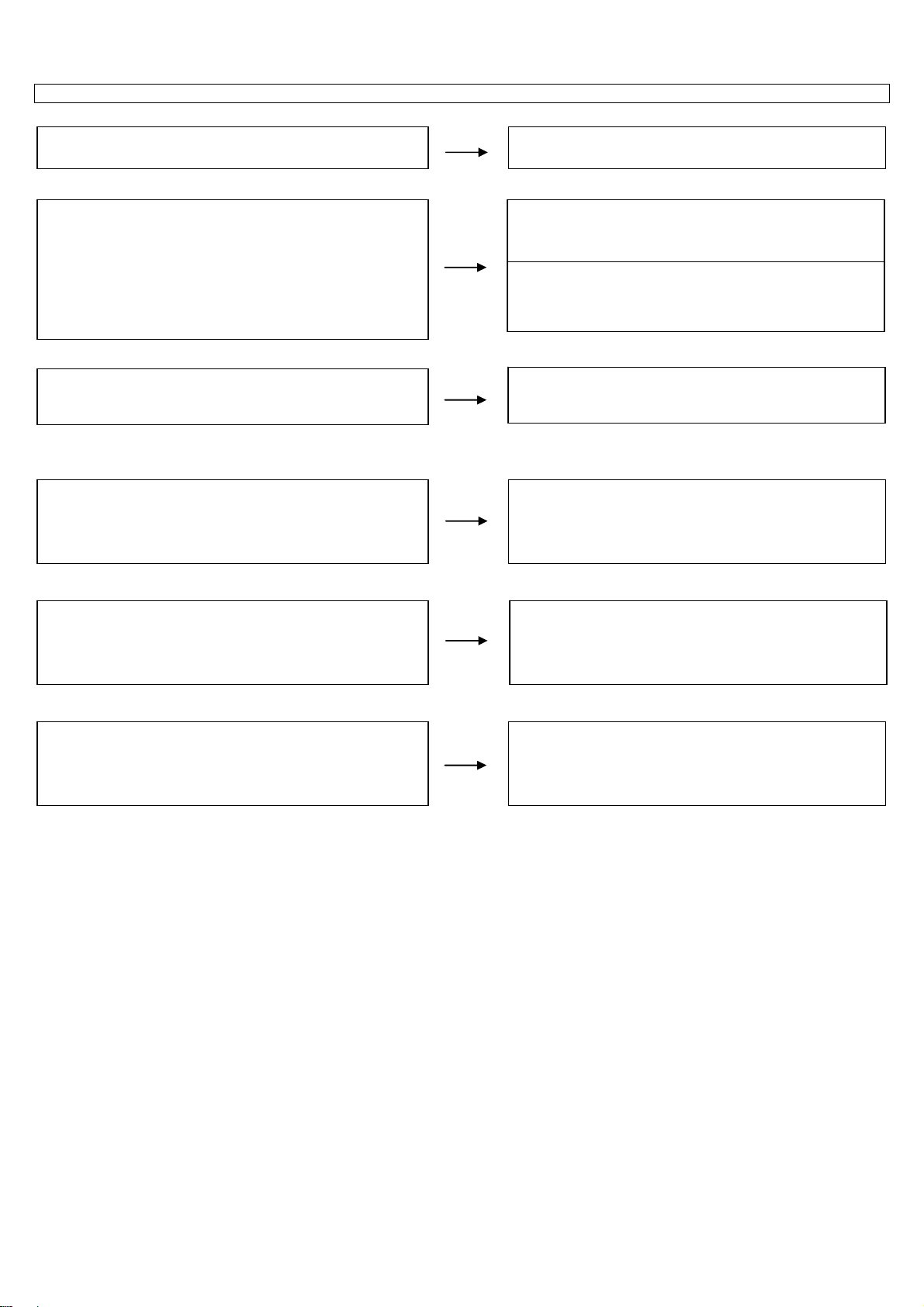
LC-19LE430E, LC-22LE430E, LC-26LE430E, LC-32LE430E
p
26″ TROUBLESHOOTING TABLE
Power unit operation check.
↓
Are the power cord and harness in the unit properly connected?
LINE_FILTER_UNIT: ↓ YES
Is F9901/F9902 normal?
POWER_UNIT
Is (+20V) applied to pin (6) of IC9101 output? (Set the main power
SW to ON.)
↓YES
↓YES
Is a voltage of +5.2V applied to pin (1, 3) of connector (CN9105)?
(Set the main power SW to ON.)
↓YES
Are +24V output applied to pin (5, 6) of connector (CN9105) as for
the power on/off switch when it is on?
↓YES
Similarly, is +12V output as for the power on/off switch when it is
on?
NO
NO
NO
NO
NO
NO
Connect the power cord and harness properly, and turn on the
ower.
LINE_FILTER_UNIT:
Isn't NR9901, L9903, L9905, FB9902, and FB9903 out of order?
Moreover, whether the short-circuit with the circumference circuit
is checked.
POWER_UNIT:
BD9901, FB9901 etc. out of order?
Moreover, whether the short-circuit with the circumference circuit
is checked.
Does the IC9101 circuit operate normally?
(D9105, IC9102, IC9101, Q9105 and etc. And, the circuit around
the protection circuit etc. is checked.)
Does the switching circuit operate normally?
Check circuit around the primary side (T9101, IC9101, D9105,
D9102 etc.), the secondary side (D9103, L9102, C9110, etc.)
Does the switching circuit operate normally?
Check circuit around the primary side (T9101, IC9101, D9105,
D9102, etc.), the secondary side (D9101, L9101, C9107, etc.),
and the protection circuit.
Check IC9401 circuit of D9402, L9401 etc.
48
Page 53

32″ TROUBLESHOOTING TABLE
p
Power unit operation check.
↓
Are the power cord and harness in the unit properly connected?
LINE_FILTER_UNIT: ↓ YES
Is F9901 F9902 normal?
POWER_UNIT
Is C9803 (+395V) output? (Set the main power SW to ON.)
↓YES
↓YES
Is a voltage of +5V applied to pin (12,13) of connector (CN9002)?
(Set the main power SW to ON.)
↓YES
Are +12V and +24V output as for the power on/off switch when it is
on?
↓YES
Similarly, is +12V output as for the power on/off switch when it is
on?
2008-03-14
LC-19LE430E, LC-22LE430E, LC-26LE430, LC-32LE430E
NO
NO
NO
NO
NO
Connect the power cord and harness properly, and turn on the
ower.
LINE_FILTER_UNIT:
Isn't TH9901,L9901,L9902,FB9902,FB9901 out of order?
Moreover, whether the short-circuit with the circumference circuit
is checked.
POWER_UNIT:
BD9901, FB9810, D9811, etc. out of order?
Moreover, whether the short-circuit with the circumference circuit
is checked.
Does the PFC circuit operate normally?
(L9904, Q9801, D9811, IC9801 and etc. And, the circuit around
the protection circuit etc. is checked.)
Does the switching circuit operate normally?
Check circuit around the primary side (T9301, IC9301, R9303,
D9311, etc.), the secondary side (D9301, ZD9311, L9301, etc.),
the AC_DET circuit (R9300, C9321, Q9313 etc.), and the
protection circuit.
Does the PFC circuit operate normally?
Check circuit around the primary side (R9142, T9111, Q9121,
Q9122, C9146 etc.), the secondary side (D9121, D9113, D9114,
D9111, D9112 etc.), and the protection circuit.
Check +12V circuit of D9111, D9112 etc.
NO
49
Page 54

LC-19LE430E, LC-22LE430E, LC-26LE430E, LC-32LE430E
[2] MAIN BOARD TROUBLESHOOTING TABLE
The sound is not emitted from the speaker though the picture has come out.
↓
No sound output in all modes?
TEREMINAL UNIT: ↓
Is the audio signal output of IC U401 (I2S bus) normal?
↓YES
Is audio signal input to pin (15/20/21/22)(I2S bus) of IC U602
(AMP)?
↓YES
Is MUTE circuit [Shutdown, OFF_MUTE] normal?
↓YES
Is the audio signal output of pin (3, 4) (L-ch) and pin (1, 2) (R-ch) of
CN601 (AOUDIO-CONNECTOR) normal?
↓YES
Check Speaker Box (right and left) and wire harness.
NO
NO
NO
NO
Check IC U401 and its peripheral circuits.
Check the lI2S bus trace between U602 and U401
Check the Mute circuit. (Q603, Q652, Q653 etc.)
Check IC U602 and its peripheral circuits.
50
Page 55

No sound (during the reception of TV broadcasting)
(2) (
↓
Does not the sound go out though the picture has come out when TV is received?
MAIN UNIT: ↓
Is the IF signal output from pin (13&14) of TUNER (TU101)/ pin
(10&11) of TUNER (TU102)?
NO
↓YES
Is the IF signal sent to pin (184&185) of IC U401?
NO
↓YES
Refer to “No sound output in all modes”.
No sound from external input devices (1)
↓
Does not the sound of the audio signal input to SCART go out?
TEREMINAL UNIT: ↓
Is the audio signal properly sent to pin (6) (SCT1_AUL_IN) and pin
SCT1_AUR_IN) of SCART (CN151)?
NO
↓YES
Is the audio signal properly sent to pin (2&15) of IC U605?
NO
↓YES
Is the audio signal properly sent to pin (194&196) of IC U401?
NO
↓YES
Refer to “No sound output in all modes”.
No sound from external input devices (2)
↓
Does not the sound of the audio signal input to AV (Component) go out?
MAIN UNIT: ↓
Is the audio signal properly sent to pin (2)(AV1_AudioLIN) and pin
(4)(AV1_AudioRIN) of CN116?
NO
↓YES
Is the audio signal properly sent to pin (5) and pin (14) of IC U605?
NO
↓YES
Is the audio signal properly sent to pin (194&196) of IC U401?
NO
↓YES
Refer to “No sound output in all modes”.
2008-03-14
LC-19LE430E, LC-22LE430E, LC-26LE430, LC-32LE430E
Check the tuner and its peripheral circuits. Replace as required.
Check IC U401 its peripheral circuits.
Check the setting of an external input device that connects of
CN151
Check the line between CN151 and IC U605
Is the audio signal properly sent to pin (194&196) of IC U401?
Check the connection to CN116 and the external input device.
Check the line between CN116 and IC U605.
Check the line between U605 and IC U401
51
Page 56

LC-19LE430E, LC-22LE430E, LC-26LE430E, LC-32LE430E
No sound from external input devices (3)
↓
Does not the sound of the audio signal input to AV (Composite) go out?
MAIN UNIT: ↓
Is the audio signal properly sent to pin (4) (AV1_AudioLIN) and pin
(6) (AV1_AudioRIN) of CN136?
↓YES
Is the audio signal properly sent to pin (4) and pin (11) of IC U605?
↓YES
Is the audio signal properly sent to pin (194&196) of IC U401?
↓YES
Refer to “No sound output in all modes”.
No sound from external input devices (4)
↓
Does not the sound of the audio signal input to VGA go out?
MAIN UNIT: ↓
Is the audio signal properly sent to pin (2) (VGA_AudioLIN) and pin
(3) (VGA_AudioRIN) of CN102?
↓YES
Is the audio signal properly sent to pin (1) and pin (12) of IC U605?
↓YES
Is the audio signal properly sent to pin (194&196) of IC U401?
↓YES
Refer to “No sound output in all modes”.
No sound from external input devices (5)
↓
Does not the sound of the audio signal input to HDMI1/2 go out?
↓
Is picture of the signal input from HDMI1/2 displayed?
↓YES
Refer to “No sound output in all modes”
NO
NO
NO
NO
NO
NO
NO
Check the connection to CN136 and the external input device.
Check the line between CN136 and IC U605.
Check the line between U605 and IC U401
Check the connection to CN102 and the external input device.
Check the line between CN102 and IC U605.
Check the line between U605 and IC U401.
Refer to “Does not the picture of the HDMI signal input to
HDMI1/2 go out?”
52
Page 57

LC-19LE430E, LC-22LE430E, LC-26LE430, LC-32LE430E
The audio signal is not output (1)
↓
The audio signal of UHF/VHF is not output from SCART.
TEREMINAL UNIT: ↓
Is audio signal output from IC U603 sent to pin (3)
(SCT1_AUL_OUT) and pin(1)(SCT1_AUR_OUT) of
SCART(CN151)?
YES
↓NO
Is audio signal output from IC U401 is sent to pin (2) (1IN-) and pin
(6) (2IN-)of IC U603?
YES
↓NO
Check IC U401 and its peripheral circuits.
The audio signal is not output (2)
↓
The audio signal of UHF/VHF/MONITOR is not output from audio line output terminal.
TEREMINAL UNIT: ↓
Is audio signal output from IC U601 sent to pin
(4)(SCT2_AUL_OUT) and pin(6)(SCT2_AUR_OUT) of
SCART2(CN152)?
YES
↓NO
Is audio signal output from IC U401 is sent to pin (2) (1IN-) and pin
(6)(2IN-)of IC U601?
YES
↓NO
Check IC U401 and its peripheral circuits.
The audio signal is not output (3)
↓
No audio signal output from SPDIF_OUTPUT terminal.
TEREMINAL UNIT: ↓
Is ASPDIF audio signal output from pin (206) of IC U401 to pin (2)
of connector CN117?
YES
↓NO
Check IC U401 and its peripheral circuits.
Check the connection to SCART1 and external devices.
Check the line between IC U401 and IC U603.
Check the connection to AV output and external devices.
Check the line between IC U401 and IC U601.
Check the connection to SPDIF_OUT and external devices.
2008-03-14
53
Page 58

LC-19LE430E, LC-22LE430E, LC-26LE430E, LC-32LE430E
The audio signal is not output (4)
↓
No sound from HEADPHONE_OUTPUT terminal.
MINI AV_UNIT: ↓
Is the HP_DET# signal input into pin (253) of IC U401 from pin (6)
of a headphone terminal (CN602)?
↓YES
Is the audio signal output from IC U602 to pin (2) (HPOUTL) and
pin (3) (HPOUTR) of headphone terminal CN602?
↓YES
Is the audio signal output from IC U401 pin (201) and pin (203) sent
to pin (1)(HPL_IN) and pin(4)(HPR_IN) of IC U602?
↓YES
Check IC U401 and its peripheral circuits.
NO
NO
NO
Check the connection to CN602 and external headphone is plug
in well.
Check the line between IC U602 and CN602.
Check the line between IC U401 and IC U602.
54
Page 59

LC-19LE430E, LC-22LE430E, LC-26LE430, LC-32LE430E
No picture on the display (1)
↓
The picture doesn't appear in all modes.
MAIN UNIT: ↓
Is LVDS signal output from 1st_channel and 2nd_channel of IC
U401 in each mode?
(A0N/A0P),(A1N/A1P),(A2N/A2P),(A3N/A3P),(CK1N/CK1P)
NO
Check IC U401 and its peripheral control circuits.
↓YES
Is the above-mentioned LVDS signals output to connector CN408?
NO
Check the line between IC U401 and CN408.
↓YES
Is LCD controller's control signal normal?
PANEL_UNIT:
Similarly, is the LVDS signal input to connector of the panel
↓YES
NO
NO
Control signals BRIGHT_ADJ, INVERTER_ON_OFF,
PANEL_VCC_ON/OFF, and it peels off and whether normality is
checked.
Wire harness is checked. (main board to Panel module )
↓YES
Check the panel module.
No picture on the display (2)
↓
Does not the picture come out when Analog TV is received?
TERMINAL UNIT: ↓
Are the voltages of regulation for a TUNER circuit and the power
supply terminal of IC U401 supplied?
↓YES
Is IF signal output from pin (13), (14) of TUNER (TU101)/ pin (10),
(11) of TU102 to in (184), (185) of IC U401?
NO
NO
Each power supply circuit is checked.
Check the tuner, IC U401 and their peripheral circuits. Replace
as required.
MAIN_UNIT: ↓YES
Do X4150 (27.00MHz) oscillate? Check X4150 and its peripheral circuits.
NO
↓YES
Refer to “The picture doesn't appear in all modes.”
2008-03-14
55
Page 60

LC-19LE430E, LC-22LE430E, LC-26LE430E, LC-32LE430E
No picture on the display (3)
↓
Does not the picture come out when Digital TV (Antenna/Cable) is received?
TERMINAL UNIT: ↓
Are the voltages of regulation for a TUNER circuit and the power
supply terminal of IC U401 supplied?
MAIN_UNIT: ↓YES
Is IF signal output from pin (13), (14) of TUNER (TU101)/ pin (10),
(11) of TU102 to pin (35), (36) of IC U1011?
NO
NO
Each power supply circuit is checked.
Check the tuner, IC U1011 and their peripheral circuits. Replace
as required.
↓YES
Are MPEG data (DEMOD_INDATA0, TSYNC, TVAL, and TCK)
signals from pin (15), (16), (17), (18) of IC U1011 output to IC
U401?
Do X4150 (27.00MHz) oscillate? Check X4150 and its peripheral circuits.
↓YES
NO
NO
Check MPEG data bus from IC TU1011 to IC U401.
↓YES
Refer to “The picture doesn't appear in all modes.”
<External input SCART>No picture on the display (4)
↓
Does not the picture of the CVBS signal input to SCART go out?
TERMINAL UNIT: ↓
Is CVBS signal sent to pin (20) of SCART (CN151)?
MAIN_UNIT: ↓YES
Is CVBS signal sent to pin (175) of IC U401?
Refer to “The picture doesn't appear in all modes.”
↓YES
NO
NO
Check the setting of an external input device that connects of
CN151.
Check the circuit between IC U401 and CN151.
56
Page 61

<External input SCART>No picture on the display (5)
↓
Does not the picture of the R/G/B video signal input to SCART go out?
TERMINAL UNIT: ↓
Is RGB signal sent to pin (15)/R, (11)/G, (7)/B, of SCART (CN151)?
NO
MAIN_UNIT: ↓YES
Is RGB signal sent to pin (161)/R, (160)/G, (158)/B of IC U401?
↓YES
NO
↓YES
Refer to “The picture doesn't appear in all modes.”
<External input SCART>No picture on the display (6)
↓
Does not the picture of the Y/C signal input to SCART1 go out?
TERMINAL UNIT: ↓
Is Y/C signal sent to pin (20) and (15) of SCART (CN151)?
MAIN_UNIT:
Is Y/C signal sent to pin (175)/Y, (161)/C of IC U401?
Refer to “The picture doesn't appear in all modes.”
↓YES
↓YES
<External input AV> No picture on the display (7)
NO
NO
↓
Does not the picture of the composite video signal input to AV (Composite) go out?
TERMINAL UNIT: ↓
Is CVBS signal sent to pin (2) of AV (CN136)?
NO
MAIN_UNIT: ↓YES
Is CVBS signal sent to pin (181) of IC U401?
Refer to “The picture doesn't appear in all modes.”
↓YES
NO
2008-03-14
LC-19LE430E, LC-22LE430E, LC-26LE430, LC-32LE430E
Check the setting of an external input device that connects of
CN151.
Check the line between IC U401 and CN151.
Check the setting of an external input device that connects of
CN151.
Check the line between IC U401 and CN151.
Check the setting of an external input device that connects of
CN136.
Check the line between IC U401 and CN136.
57
Page 62

LC-19LE430E, LC-22LE430E, LC-26LE430E, LC-32LE430E
<External input HDMI1>No picture on the display (8)
↓
Does not the picture of the HDMI signal input to HDMI1 go out?
MINI AV_UNIT: ↓
Is the HOT_PLUG detection function of pin (19) of a HDMI terminal
(CN502) normal?
YES
Are EDID data pin (6) (SCL) of IC U503 (EEPROM), pin (5) (SDA)
accessed, and is it read from pin (15), pin (16) of a HDMI terminal
(CN502)?
Is TMDS signal input into pin(63, 62)/RX2-2±,(60, 59)/RX2-1±, (57,
56)/RX2-0±, (54, 53)/RX2-C± of IC U501?
Is TMDS signal output from pin(17, 18)/ 2±,(20, 21)/ 1±, (23, 24)/ 0±,
(26, 27)/_C± of IC U501?
YES
↓YES
↓YES
Refer to “The picture doesn't appear in all modes.”
NO
NO
NO
Check the line between pin (50) of IC U501 and CN502.
↓NO
Check the connection and setup with the external HDMI devices.
Is access possible in the re-writing or exchange of EDID data of
IC U503?
↓NO
Check CN502, IC U503 and peripheral circuits.
Check the line between IC U501 and CN502.
Check IC U501 and peripheral circuits.
58
Page 63

LC-19LE430E, LC-22LE430E, LC-26LE430, LC-32LE430E
<External input HDMI2>No picture on the display (9)
↓
Does not the picture of the HDMI signal input to HDMI2 go out?
MINI AV_UNIT: ↓
Is the HOT_PLUG detection function of pin (19) of a HDMI terminal
(CN506) normal?
NO
Check the line between pin (35) of IC U501 and CN506.
Check the connection and setup with the external HDMI devices.
YES
Are EDID data pin (6)(SCL) of IC U504 (EEPROM), pin (5)(SDA)
accessed, and is it read from pin (15), pin (16) of a HDMI
terminal(CN506)?
Is TMDS signal input into pin(48, 47)/RX3-2±,(45, 44)/RX3-1±, (42,
41)/RX3-0±, (39, 38)/RX3-C± of IC U501?
Is TMDS signal output from pin(17, 18)/ 2±,(20, 21)/ 1±, (23, 24)/ 0±,
(26, 27)/_C± of IC U501?
YES
↓YES
NO
NO
NO
Is access possible in the re-writing or exchange of EDID data of
IC U504?
Check CN506, IC U504 and peripheral circuits.
Check the line between IC U501 and CN506.
Check IC U501 and peripheral circuits.
↓YES
Refer to “The picture doesn't appear in all modes.”
<External input VGA>No picture on the display (10)
↓ ↓
Does not the picture of the PC IN (ANALOG) video signal input to VGA (15pin-D-SUB terminal) go out?
TERMINAL_UNIT: ↓
Is R/G/B/H/V signal sent to pin (1)/R, (2)/G, (3)/B, (14)/H, (13)/V of
VGA (CN101)?
MAIN_UNIT: ↓YES
Is R/G/B/H/V signal sent to pin (156)/R, (154)/G, (152)/B, (151)/H,
(150)/V of IC U401?
Refer to “The picture doesn't appear in all modes.”
↓YES
NO
NO
Check the setting of an external input device that connects of
CN101.
Check the line between IC U401 and CN101.
↓
↓NO
2008-03-14
59
Page 64

LC-19LE430E, LC-22LE430E, LC-26LE430E, LC-32LE430E
<External input YPbPr(Component)> No picture on the display (11)
↓
Does not the picture of the component video signal input to Component go out?
TERMINAL_UNIT: ↓
Is Component Y/Pb/Pr signal sent to pin (2)/Y, (4)/Pb, (6)/Pr of
YPbPr(CN111) ?
MAIN_UNIT: ↓YES
Is Component Y/Pb/Pr signal sent to pin (163)/Y, (165)/Pb, (166)/Pr
of IC U401?
Refer to “The picture doesn't appear in all modes.”
↓YES
NO
NO
Check the setting of an external input device that connects of
CN111.
Check the line between IC U401 and CN111.
60
Page 65

LC-19LE430E, LC-22LE430E, LC-26LE430, LC-32LE430E
p
)
p
)
< During external connection > No picture on the monitor (1)
↓
No picture appears on SCART - connected monitor during the tuner (U/V) reception.
↓
Checklist:
1) Is the Signal Type (item) in MENU-Option-Input Select equal to Signal Type of an external device? …Set it to “CVBS”, “Y/C”, “RGB”, “AUTO”.
2) Is ANT-CABLE disconnected or connected improperly? …Connect it correctly as per the operation manual.
3) The picture is sent to the monitor in a CVBS signal if the source during display is ATV/DTV, CVBS or Y/C of SCART, AV.
When sent by component, etc., that signal is not sent to the monitor.
4) When the monitor picture is not sent and is not displayed on the monitor, refer to “No picture” for each terminal.
5) The video output from SCART is not the monitor output (output of the picture now watching).
The
icture of the last selected TV channel is always sent to SCART. (Specification
TERMINAL_UNIT:
Is CVBS signal output into pin (19) of CN151 (SCART)?
↓NO
Is U401 pin (170) CVBS signal output into pin (19) of CN151
(SCART)?
Refer to “The picture doesn't appear in all modes.”
↓
↓NO
YES
YES
Check the setting of an external input device that connects of
CN151.
Check the line between CN151 and U401.
< During external connection > No picture on the monitor (2)
AVOUT: ↓
No picture from SCART appears on AV OUT connected monitor.
↓
Checklist:
1) Is the Signal Type (item) in MENU-Option-Input Select equal to Signal Type of an external device? .
2) The picture is sent to the monitor in a CVBS signal if the source during display is TV, CVBS or Y/C of SCART, AV.
When sent by component, etc., that signal is not sent to the monitor.
3) When the monitor picture is not sent and is not displayed on the monitor, refer to “No picture” for each terminal.
4) The video output from SCART1 is not the monitor output (output of the picture now watching).
The
TERMINAL_UNIT:
Is CVBS signal output into pin (19) of CN152 (AV OUT)?
↓NO
Is CVBS signal output from pin (170) of IC U401 into pin (2) of
CN152 (AV OUT)?
Refer to “The picture doesn't appear in all modes.”
icture of the last selected TV channel is always sent to SCART. (Specification
↓
YES
YES
↓NO
2008-03-14
Check the setting of an external input device that connects of
CN152.
Check the line between CN152 and IC U401.
61
Page 66

LC-19LE430E, LC-22LE430E, LC-26LE430E, LC-32LE430E
CHAPTER 5. MAJOR IC INFORMATIONS
[1] MAJOR IC INFORMATIONS
1. MAJOR IC INFORMATIONS
1.1 U401 (MT5366CAOU LQFP-256)
GENERAL DESCRIPTION
The MediaTek MT5365/66 family is a backend decoder and a TV controller and offers high integration for advanced applications. It combines a transport
de-multiplexer, a high definition video decoder, an AC3 audio decoder, a dual-link LVDS/mini-LVDS transmitter, and an NTSC/PAL/SECAM TV decoder
with a 3D comb filter (NTSC/PAL). The MT5365/66 enables consumer electronics manufactures to build high quality, low cost and feature-rich DTV.
World-Leading Audio/Video Technology: The MT5365/66 supports Full-HD MPEG1/2/4/DiviX/VC1/RM/H.264/AVS video decoder standards, and JPEG.
TM
The MT5365/66 also supports MediaTek MDDi
decoder recovers great details for still pictures. The special color processing technology provides natural, deep colors and true studio quality video.
Also, the MT5365/66 family has built-in high resolution and high-quality audio codec.
Rich Features for High Value Products: The MT5365/66 family enables true single-chip experience. It integrates high-quality HDMI1.3 (partial HDMI1.4),
high speed VGA ADC, dual-channel LVDS, USB2.0 receiver , Ethernet, TCON and panel overdrive.
Key Features:
1. Worldwide multi-standard analog TV demodulator
2. A transport demultiplexer
3. A muti-standard video decoder
4. An AC3/MPEG2 audio decoder
5. HDMI1.3 receiver (cover HDMI1.4 partial Spec)
6. Audio codec
7. TCON
8. Ethernet
9. Panel overdrive control
10. Local dimming
GENERAL FEATURE LIST
Host CPU
ARM1176JZS-756MHz
16K I-Cache and 16K D-Cache
14K Boot ROM
JTAG ICE interface
Watch Dog timers
Transport Demultiplexer
New generation 2 demux design
Supports one serial transport stream input
Supports ATSC, DVB-T, DVB-C transport stream input
Support DES / 3-DES / DVB / AES / Multi-2 de-scramblers
Up to 8 even/odd keys for descrambling
Supports 32 PID filters and 32 section filters
Supports 32 PID filters for recording
Supports hardware CRC-32 check
Supports PCR recovery function
Supports a micro-processor for stream process and video start code detection
MPEG2 Decoder
MPEG MP@ML, MP@HL
Supports de-blocking filter
MPEG1 Decoder
de-interlace solution can reach very smooth picture quality for motions. A 3D comb filter added to the TV
62
Page 67

MPEG4 HD Decoder
ASP@L5
H.264 (MPEG4 Part 10) HD Decoder (AVC)
MP@L4.0, HP@L4.0, constrained BP@L3 video standard
VC-1 (SMPTE421M)
MP@HL, AP@L3(Partial Support, support up to 1920x1080)
WMV9 decoder MP@HL
DivX (XviD) Decoder
DIVX3 / DIVX4 / DIVX5 / DIVX6 / DIVX HD
AVS Decoder
Jizhun profile @Level 6.0.1
RMVB Decoder
RealVideo8/9/10
Soreson H.263
Still Image decoding
JPEG (base-line or progressive)
De-mosquito engine
2D/3D for all AV inputs
2D Graphics
Supports multiple color modes
LC-19LE430E, LC-22LE430E, LC-26LE430, LC-32LE430E
Point, horizontal/vertical line primitive drawings
Rectangle fill and gradient fill functions
Bitblt with transparent options
Alpha blending and optional pre-multiplied alpha composition Bitblt
Stretch Bitblt
YCbCr to RGB color space conversion
Support index to direct mode bitblt
Image Resizer
Supports 16bpp/32bpp direct color format.
Supports 420/422 video format.
Supports 420/422/444 JPEG format.
Arbitrary ratio vertical/horizontal scaling of video, from 1/128X to 128X
Simple DMA.
OSD Plane
Three linking list OSDs with multiple color mode and two of them has up-scaler
Video Plane
Supports video freeze and over scan.
Flesh tone management
Gamma correction
Color Transient Improvement (CTI)
2D Peaking
Saturation/hue adjustment
Brightness and contrast adjustment
Black and White level extender
Adaptive Luma management
Automatic detect video, film and mixed-mode source
3:2/2:2 pull down source detection
Supports FHD motion-adaptive de-interlace in 32bit dram interface
2008-03-14
63
Page 68

LC-19LE430E, LC-22LE430E, LC-26LE430E, LC-32LE430E
Supports excellent low angle image processing
Brilliant boundary shaping for moving object
Advanced non-linear panorama scaling.
Programmable zoom viewer
Progressive scan output
Supports alpha blending for OSD on video plane.
Dithering processing for flat panel display
Frame rate conversion.
Supports FHD panel and VGA dot-to-dot
Supports PIP/POP, (dual de-interlace, one HD and one SD)
OD
Support 60Hz Full-HD and WXGA panel over drive.
TCON
Flexible timing control with programmable timing
i. Horizontal timing control
ii. Vertical timing control
iii. Multi-line timing control
iv.Multi-frame timing control
Support gate power modulation timing
Support 1/2/4/8 frame inversion, 1-line inversion, 2-line inversion, and could up to 255-line dot inversion
Local Dimming
Block division: up to 800 total blocks, up to 100 horizontal blocks
Support 50K ~ 50M SPI clock rate
LVDS
Support 6/8/10/12-bit one-link, or 6/8/10-bit dual-link LVDS transmitter,
Built-in spread spectrum for EMI performance
Programmable panel timing output
Mini-LVDS
Single port 6/8-bit 6 pairs mini-LVDS output for WXGA 60Hz panel
Single port 6/8-bit 3 pairs mini-LVDS output for WXGA 60Hz panel
Dual port 6/8-bit 3 pairs mini-LVDS output for WXGA 60Hz panel
Single port 8bit 6 pairs mini-LVDS output for FHD 60Hz panel
Dual port 8 bit 6 pair mini-LVDS output for FHD 60Hz panel
Dual port 8bit 3 pairs mini-LVDS output for FHD 60Hz panel
CVBS In
On-chip 54 MHz 10-bit video ADC
Supports PAL (B,G,D,H,M,N,I,Nc), NTSC, NTSC-4.43, SECAM
NTSC/PAL supports 3D/2D comb filter
Built-in motion-adaptive 3D Noise Reduction
VBI data slicer for CC/TT decoding
Supports 2 S-Video.
MT5366 support 3-channel CVBS. MT5365 support 2-channel CVBS.
Supports SCART connector
VGA In
Supports VGA input up to UXGA 162 MHz
Supports full VESA standards
Component Video In
Supports two component video inputs
Supports 480i / 480p / 576i / 576p / 720p / 1080i / 1080p
Audio ADC
64
Page 69

LC-19LE430E, LC-22LE430E, LC-26LE430, LC-32LE430E
MT5366 support 7-pair L/R input, MT5365 support 1-pair L/R input
Audio digital input
MT5366 support 5 bit (10 channel) I2S audio input (muxed with GPIO), MT5365 support 2 bit (4 channel) I2S
audio input (muxed with GPIO).
HDMI Receiver
One channel HDMI1.4
v. Maximum data rate can be up to 3.3 GHz
vi. Support 3D video format
vii. Audio Return channel
EIA/CEA-861B
CEC
Video bypass
TV bypass
CVBS Monitor (any AV input)
TV audio demodulator
Supports BTSC / EIA-J / A2 / NICAM / PAL FM / SECAM world-wide formats
Standard automatic detection
Stereo demodulation, SAP demodulation
Mode selection (Main/SAP/Stereo)
Audio DAC
MT5366 support 4-pair audio DACs, MT5365 support 2-pair audio DACs
DRAM Controller
16/32-bit DDR2/DDR3 interface, (MT5365 only support 16-bit DRAM)
MT5365 Support DDR2 1026 MHz, DDR3 1188MHz. MT5366 Support DDR2 1026MHz, DDR3 1242MHz.
Supports 512Mb or 1 Gb DDR2 DRAM device and 1Gb or 2Gb DDR3 device. MT5365 has 16-bit data bus offers up to 256MB space (one x16 DRAM
device), and MT5366 has 32-bit data bus offers up to 512MB space (two x16 DRAM device).
Supports DDR2-800/DDR2-1066/DDR3-1333/DDR3-1600 device
Audio DSP
Supports Dolby Digital AC-3 decoding (ATSC)
MPEG-1 layer I/II decoding
Support WMA / HE-AAC
Dolby Prologic II
Audio output: 5.1ch + 2ch (down mix) + 2ch(bypass)
Pink noise and white noise generator
Equalizer
Bass management
3D surround processing with virtual surround
Audio and video lip synchronization
Supports bass/treble
Automatic volume control
MT5366 supports 5-bit (10-channel) main audio I2S output interface, MT5365 support 2-bit (4-channel) main audio
I2S output interface: each of these channels is up to 24-bit resolution.
S/PDIF interface
Support SPDIF in bypass
One SPDIF out
Analog TV IF Demodulator
Supports world-wide analog TV standard
Accept Low IF frequency
Full digital AGC control and carrier recovery
Embedded SAW filter and IF Amplifier. Cost effective TV front-end structure and no more costs on
viii. External analog SAW filters (Video/Audio)
2008-03-14
65
Page 70

LC-19LE430E, LC-22LE430E, LC-26LE430E, LC-32LE430E
ix. External analog IF demodulator
x. Extra peripheral circuit on CVBS signal data path
xi. External SAW filter and IF VGA on tuner
Peripherals
MT5366 support three built-in UARTs with Tx and Rx FIFO, MT5365 support two UART (one is muxed with GPIO).
MT5366 support MII/RMII interface (built-in Ethernet MAC), MT5365 support RMII only.
Seven basic serial interfaces; one is for the tuner, one is the master for general purpose, and one is the slave for
VGA DDC, the other four extra slave serial interfaces used for HDMI EDID data (three are muxed with GPIO).
MT5366 support three PWMs, MT5365 support two PWMs (one is muxed with GPIO).
IR receiver
Real-time clock and watchdog controller
Built-in 2-link USB2.0/1.1, USB port0 supports external hub
Built-in uP for standby mode
Support SDIO interface pin muxed with smart card
Supports two serial flash or one serial and one NAND flash
MT5366 supports six-input low-speed ADC, MT5365 support five-input low-speed ADC.
Supports boundary scan (JTAG)
IC Outline
The MT5366 is 21x21mm PBGA Package, MT5365 is 256-pin LQFP package with EPAD
3.3V/1.12V/1.2V and 1.8V for DDR2 or 1.5V for DDR3
1.2 U701/U702 (TPS54319RTER QFN-16)
Description
The TPS54319 device is a full featured 6 V, 3 A, synchronous step down current mode converter with two integrated MOSFETs.
The TPS54319 enables small designs by integrating the MOSFETs, implementing current mode control to reduce external component count, reducing
inductor size by enabling up to 2 MHz switching frequency, and minimizing the IC footprint with a small 3mm x 3mm thermally enhanced QFN package.
The TPS54319 provides accurate regulation for a variety of loads with an accurate ±3.0% Voltage Reference (VREF) over temperature.
Efficiency is maximized through the integrated 45mΩ MOSFETs and 360mA typical supply current. Using the enable pin, shutdown supply current is
reduced to 2 µA by entering a shutdown mode.
Under voltage lockout is internally set at 2.6 V, but can be increased by programming the threshold with a resistor network on the enable pin. The output
voltage startup ramp is controlled by the slow start pin. An open drain power good signal indicates the output is within 93% to 107% of its nominal voltage.
Frequency fold back and thermal shutdown protects the device during an over-current condition.
The TPS54319 is supported in the SwitcherPro™ Software Tool at www.ti.com/switcherpro.
For more SWIFTTMdocumentation, see the TI website at www.ti.com/swift.
Features
· Two 45-mΩ (typical) MOSFETs for High Efficiency at 3-A Loads
· 300kHz to 2MHz Switching Frequency
· 0.8 V ± 3.0% Voltage Reference Over Temperature (0°C to 85°C)
· Synchronizes to External Clock
· Adjustable Slow Start/Sequencing
· UV and OV Power Good Output
· –40°C to 150°C Operating Junction Temperature Range
· Thermally Enhanced 3mm × 3mm 16-pin QFN
Applications
· Low-Voltage, High-Density Power Systems
· Point-of-Load Regulation for Consumer Applications such as Set Top Boxes, LCD Displays, CPE Equipment
1.3 U1011 (MT5135AE LQFP-128)
GENERAL DESCRIPTION
66
Page 71

LC-19LE430E, LC-22LE430E, LC-26LE430, LC-32LE430E
MT5135AE is an integrated channel demodulator for European TV solutions. It provides high performance DVB-T and DVB-C demodulation function with
low overall costs. The integrated SAW filter technology eliminates the need for on-board SAW filters and VGAs, resulting in a lower BOM cost and a more
compact PCB design. The integrated CI+ controller and interface also reduce the complexity of TS routing.
The integrated DVB-T and DVB-C demodulators fully comply with the related ETSI and ITU standards. They meet performance requirements of NorDig
nified, C-Book, and D-Book. A high-performance analog front-end, consisting of a PGA and a 10-bit ADC preceding the digital data path, can accept the
IF or low-IF signal inputs directly from RF can tuners or silicon tuners. The digital data path realizes a set of refined algorithms to achieve quality
demodulation under varying channel conditions and impairments. An on-chip micro-processor controls the robust acquisition flow for both DVB-T and
DVB-C demodulators, and thus enables MT5135AE to successfully lock on the desired TV channel with a high carrier frequency offset (CFO) or timing
frequency offset (TFO). In addition proprietary mechanisms are incorporated to speed up the channel scan. They include the automatic mode detection
for DVB-T, and the automatic symbol rate and modulation type detection for DVB-C.
With MT5135AE, the cost and system complexity of a TV can be significantly reduced. Taking advantage of the integrated SAW filter technology, the
SAW filter together with the accompanying VGA, conventionally found on board or inside a NIM, can be spared. This solution calls for a simple RF tuner
directly feeding the IF inputs of MT5135AE, leaving a lean PCB design with a smaller component count and a lower BOM cost as well. Furthermore,
MT5135AE provides an integrated CI+ controller with the complete complementing interfaces among the CAM, the main decoder chip, and an additional
demodulator chip. When not in use, these interfaces can be set to hi-impedance mode to support multiple demodulators or multiple CAMs operation. With
the highly flexible CI+ controller and interfaces, MT5135AE effectively addresses the TS routing complexity for the application scenarios such as
simultaneous PVR recording and playback, or time-shift playback. The need for on-board TS multiplexers is eliminated and the PCB layout can be kept as
compact as possible.
GENERAL FEATURE LIST
Overall Features
■ Integrated DVB-T and DVB-C demodulators
■ Integrated CI/CI+ controller and interface
■ On-chip integrated SAW filter function for lower BOM cost
■ On-chip high-performance PGA and 10-bit ADC accepting IF or low-IF inputs
■ RSSI measurement
■ Independent RF and IF AGC controls
■ On-chip micro-processor for acquisition control
■ Good CAM compatibility
■ One parallel or serial TS interface accepting outputs from other demodulator chips
■ TS interfaces supporting instant playback and PVR recording and playback
■ SPI for host communication
■ On-chip SIF master for tuner control
■ Low power consumption: less than 200 mW
■ LQFP-128 14 x 14 mm2 package
DVB-T Demodulator Features
■ ETSI 300 744 & NorDig Unified compliant
■ Excellent performance for SFN & Indoor reception
■ Supporting 2k and 8k modes
■ Supporting QPSK,16-, and 64-QAM constellations
■ Supporting 1/4, 1/8, 1/16, and 1/32 guard intervals
■ Supporting hierarchical & non-hierarchical modes
■ Accepting 6,7,8 MHz channel bandwidth
■ Automatic mode detection
■ Full-digital timing/frequency with wide acquisition range
■ Support triple offset
■ Excellent adjacent channel interference (ACI) rejection capability
■ Excellent co-channel interference (CCI) rejection capability
■ Fast channel lock time
DVB-C Demodulator Features
■ ETSI 300 429, ITU J.83 Annex A, NorDig Unified, and C-Book compliant
2008-03-14
67
Page 72

LC-19LE430E, LC-22LE430E, LC-26LE430E, LC-32LE430E
■ Wide symbol rate support: 1 to 7 Msps
■ Supporting 16-, 32-, 64-, 128-, and 256-QAM
■ Full-digital timing/frequency with wide acquisition range
■ Automatic symbol rate and modulation type detection for fast channel scan
■ Excellent narrow-band interference rejection capability
Applications
■ Set-top boxes
■ Integrated digital televisions (iDTV)
■ Network Interface Modules (NIMs)
1.4 U602 (TAS5717L 10W HTQFP-48)
FEATURES
· Audio Input/Output
–7 W Into an 8-Ω Load From a 12-V Supply
–Wide PVDD Range, From 8 V to 26 V
–Efficient Class-D Operation Eliminates Need for Heatsinks
–Requires Only 3.3 V and PVDD
–One Serial Audio Input (Two Audio Channels)
–I2C Address Selection via PIN (Chip Select)
–Supports 8-kHz to 48-kHz Sample Rate (LJ/RJ/I2S)
–External Headphone-Amplifier Shutdown Signal
–Integrated CAP-Free Headphone Amplifier
–Stereo Headphone (Stereo 2-V RMS Line Driver) Outputs
· Audio/PWM Processing
–Independent Channel Volume Controls With 24-dB to Mute
–DC Blocking Filters
· General Features
–Serial Control Interface Operational Without MCLK
–Factory-Trimmed Internal Oscillator for Automatic Rate Detection
–Surface Mount, 48-Pin, 7-mm × 7-mm HTQFP Package
–Thermal and Short-Circuit Protection
· Benefits
–DirectPath Technology: Eliminates Bulky DC Blocking Capacitors
–Stereo Headphone/Stereo Line Drivers: Adjust Gain via External Resistors, Dedicated Active Headpone Mute Pin, High Signal-to-Noise Ratio
–Two-Band DRC: Set Two Different Thresholds for Low- and High-Frequency Content
–Volume Control: Soft Volume
DESCRIPTION
The TAS5717L is a 7-W, efficient, digital audio-power amplifier for driving stereo bridge-tied speakers. One serial data input allows processing of up to two
discrete audio channels and seamless integration to most digital audio processors and MPEG decoders. The device accepts a wide range of input data
and data rates.
The TAS5717L is a slave-only device receiving all clocks from external sources. The TAS5717L operates with a PWM carrier between a 384-kHz
switching rate and a 352-KHz switching rate, depending on the input sample rate. Oversampling combined with a fourth-order noise shaper provides a flat
noise floor and excellent dynamic range from 20 Hz to 20 kHz.
1.5 U601 (WM8524GEDT/R TSSOP-16 WOLFSON)
DESCRIPTION
The WM8524 is a stereo DAC with integral charge pump and hardware control interface. This provides 2Vrms line driver outputs using a single 3.3V power
supply rail.
The device features ground-referenced outputs and the use of a DC servo to eliminate the need for line driving coupling capacitors and effectively liminate
power on pops and clicks.
68
Page 73

LC-19LE430E, LC-22LE430E, LC-26LE430, LC-32LE430E
The device is controlled and configured via a hardware control interface.
The device supports all common audio sampling rates between 8kHz and 192kHz using all common MCLK fs rates. The audio interface operates in slave
mode.
The WM8524 has a 3.3V tolerant digital interface, allowing logic up to 3.3V to be connected.
The device is available in a 16pin TSSOP.
FEATURES
· High performance stereo DAC with ground referenced line driver
· Audio Performance
- 106dB SNR (.A-weighted.)
- -91dB THD @ -1dBFS
· 120dB mute attenuation
· All common sample rates from 8kHz to 192kHz supported
· Hardware control mode
· Data formats: LJ, RJ, I
· Maximum 1mV DC offset on Line Outputs
· Pop/Click suppressed Power Up/Down Sequencer
· AVDD and LINEVDD +3.3V ±10% allowing single supply
· 16-lead TSSOP package
· Operating temperature range: -40°C to 85°C
2
S
APPLICATIONS
· Consumer digital audio applications requiring 2Vrms output
- Games Consoles
- Set Top Box
- A/V Receivers
- DVD Players
- Digital TV
1.6 U501 (TMDS251PAGR TQFP64)
Description
The TMDS251 is a 2-port digital video interface (DVI) or high-definition multimedia interface (HDMI) switch that allows up to 2 DVI or HDMI ports to be
switched to a single display terminal. Four TMDS channels, one hot plug detector, and a digital display control (DDC) interface are supported on each port.
Each TMDS channel supports signaling rates up to 2.5 Gbps to allow 1080p resolution in 12-bit color depth.
The input port is enabled by configuring source selectors, S1 and S2. When an input port is selected, the TMDS inputs are connected to the TMDS outputs
through a 2-to-1 multiplexer, the MOSFET between the input DDC channel and the output DDC channel is turned on, and the HPD output follows the state
of the HPD_SINK. The other input port is inactive with disconnected input terminations, disconnected TMDS inputs to the outputs, disconnected DDC
inputs to the outputs, and the HPD outputs are low state. Check the source selection look up table for the details of port selections.
When S1 is high and S2 is low, all input terminations are disconnected, TMDS inputs are high impedance with standard TMDS terminations, all internal
MOSFETs are turned off to disable the DDC links, and all HPD outputs are connected to the HPD_SINK. This allows the initiation of the HDMI physical
address discovery process.
Termination resistors (50-Ω), pulled up to VCC, are integrated at each TMDS receiver input. External terminations are not required. A precision resistor is
connected externally from the VSADJ pin to ground for setting the differential output voltage to be compliant with the TMDS standard.
The TMDS251 provides two levels of receiver input equalization for different ranges of cable lengths. Each TMDS receiver owns frequency responsive
equalization circuits. When EQ sets low, the receiver supports the input connection in short range HDMI cables. When EQ sets high, the receiver supports
the input connection in long range HDMI cables. The TMDS251 supports power saving operation. When a system is under standby mode and there is no
digital audio/visual content from a connected source, the 3.3-V supply voltage, VCC, can be powered off to minimize power consumption from the TMDS
inputs, outputs, and internal switching circuits. The HPD, DDC, and source selection circuits are powered up by the 5-V supply voltage, VDD, to maintain
the system hot plug detect response, the DDC link from the selected source to the sink under system standby operation. The device is characterized for
operation from 0°C to 70°C.
2008-03-14
69
Page 74

LC-19LE430E, LC-22LE430E, LC-26LE430E, LC-32LE430E
FEATURES
· Compatible with HDMI 1.3a
· Supports 2.5 Gbps Signaling Rate for 480i/p, 720i/p, and 1080i/p Resolutions up to 12-Bit Color Depth
· Integrated Switchable Receiver Termination
· Integrated Switchable Receiver Termination Accommodate to Different Input Cable Lengths
· Intra-Pair Skew < 40 ps
· Inter-Pair Skew < 65 ps
· HBM ESD Protection Exceeds 8 kV to TMDS Inputs
· 3.3-V Fixed Supply to TMDS I/Os
· 5-V Fixed Supply to HPD, DDC, and Source Selection Circuits
· 64-Pin TQFP Package
· Footprint Compatible with 3-to-1 Switch TMDS351 with Port 3 Disabled
· ROHS Compatible and 260°C Reflow Rated
· TMDS250 is Available with Port 1 Disabled and Ports 2 and 3 Enabled
· Supports 5-V to 3.3-V Level Shifting on DDC Links
Applications
· Digital TV
· Digital Projector
1.7 U605 (CD4052BPWR TSSOP-16)
Description
The CD4051B, CD4052B, and CD4053B analog multiplexers are digitally-controlled analog switches having low ON impedance and very low OFF leakage
current. Control of analog signals up to 20VP-P can be achieved by digital signal amplitudes of 4.5V to 20V (if VDD-VSS = 3V, a VDD-VEE of up to 13V
can be controlled; for VDD-VEE level differences above 13V, a VDD-VSS of at least 4.5V is required). For example, if VDD = +4.5V, VSS = 0V, and VEE =
-13.5V, analog signals from -13.5V to +4.5V can be controlled by digital inputs of 0V to 5V. These multiplexer circuits dissipate extremely low quiescent
power over the full VDD-VSS and VDD-VEE supply-voltage ranges, independent of the logic state of the control signals. When a logic “1” is present at the
inhibit input terminal, all channels are off.
The CD4051B is a single 8-Channel multiplexer having three binary control inputs, A, B, and C, and an inhibit input. The three binary signals select 1 of 8
channels to be turned on, and connect one of the 8 inputs to the output.
The CD4052B is a differential 4-Channel multiplexer having two binary control inputs, A and B, and an inhibit input. The two binary input signals select 1 of
4 pairs of channels to be turned on and connect the analog inputs to the outputs. The CD4053B is a triple 2-Channel multiplexer having three separate
digital control inputs, A, B, and C, and an inhibit input. Each control input selects one of a pair of channels which are connected in a single-pole, double-
throw configuration.
When these devices are used as demultiplexers, the “CHANNEL IN/OUT” terminals are the outputs and the “COMMON OUT/IN” terminals are the inputs.
FEATURES
· Wide Range of Digital and Analog Signal Levels
- Digital . . . . . . . . . . . . . . . . . . . . . . . . . . . . . . 3V to 20V
- Analog. . . . . . . . . . . . . . . . . . . . . . . . . . . . . . . ≤20VP-P
· Low ON Resistance, 125Ω (Typ) Over 15VP-P Signal Input Range for VDD-VEE = 18V
· High OFF Resistance, Channel Leakage of ±100pA (Typ) at VDD-VEE = 18V
· Logic-Level Conversion for Digital Addressing Signals of 3V to 20V (VDD-VSS = 3V to 20V) to Switch Analog Signals to 20VP-P (VDD-VEE = 20V)
· Matched Switch Characteristics, rON = 5Ω (Typ) for VDD-VEE = 15V
· Very Low Quiescent Power Dissipation Under All Digital- Control Input and Supply Conditions, 0.2μW (Typ) at VDD-VSS = VDD-VEE = 10V
· Binary Address Decoding on Chip
· 5V, 10V, and 15V Parametric Ratings
· 100% Tested for Quiescent Current at 20V
· Maximum Input Current of 1μA at 18V Over Full Package Temperature Range, 100nA at 18V and 25oC
· Break-Before-Make Switching Eliminates Channel Overlap
Applications
70
Page 75

LC-19LE430E, LC-22LE430E, LC-26LE430, LC-32LE430E
· Analog and Digital Multiplexing and Demultiplexing
· A/D and D/A Conversion
· Signal Gating
1.8 U4051 (HY27US08561A-TPCB 256Mb TSOP1-48)
SUMMARY Description
The HYNIX HY27(U/S)S(08/16)561A series is a 32Mx8bit with spare 8Mx16 bit capacity. The device is offered in 1.8V Vcc Power Supply and in 3.3V Vcc
Power Supply.
Its NAND cell provides the most cost-effective solution for the solid state mass storage market.
The memory is divided into blocks that can be erased independently so it is possible to preserve valid data while old data is erased.
The device contains 2048 blocks, composed by 32 pages consisting in two NAND structures of 16 series connected Flash cells.
A program operation allows to write the 512-byte page in typical 200us and an erase operation can be performed in typical 2ms on a 16K-byte(X8 device)
block.
Data in the page mode can be read out at 50ns cycle time per byte. The I/O pins serve as the ports for address and data input/output as well as command
input. This interface allows a reduced pin count and easy migration towards different densities, without any rearrangement of footprint.
Commands, Data and Addresses are synchronously introduced using CE, WE, ALE and CLE input pin.
The on-chip Program/Erase Controller automates all program and erase functions including pulse repetition, where required, and internal verification and
margining of data.
The modifying can be locked using the WP input pin.
The output pin R/B (open drain buffer) signals the status of the device during each operation. In a system with multiple memories the R/B pins can be
connected all together to provide a global status signal.
Even the write-intensive systems can take advantage of the HY27(U/S)S(08/16)561A extended reliability of 100K program/ erase cycles by providing ECC
(Error Correcting Code) with real time mapping-out algorithm.
The chip could be offered with the CE don’t care function. This function allows the direct download of the code from the NAND Flash memory device by a
microcontroller, since the CE transitions do not stop the read operation.
The copy back function allows the optimization of defective blocks management: when a page program operation fails the data can be directly
programmed in another page inside the same array section without the time consuming serial data insertion phase.
This device includes also extra features like OTP/Unique ID area, Block Lock mechanism, Automatic Read at Power Up, Read ID2 extension.
The Hynix HY27(U/S)S(08/16)561A series is available in 48 - TSOP1 12 x 20 mm , 48 - USOP1 12 x 17 mm, FBGA 9 x 11 mm.
FEATURES SUMMARY
HIGH DENSITY NAND FLASH MEMORIES
- Cost effective solutions for mass storage applications
NAND INTERFACE
- x8 or x16 bus width.
- Multiplexed Address/ Data
- Pinout compatibility for all densities
SUPPLY VOLTAGE
- 3.3V device: VCC = 2.7 to 3.6V : HY27USXX561A
- 1.8V device: VCC = 1.7 to 1.95V : HY27SSXX561A
Memory Cell Array
= (512+16) Bytes x 32 Pages x 2,048 Blocks
= (256+8) Words x 32 pages x 2,048 Blocks
PAGE SIZE
- x8 device : (512 + 16 spare) Bytes
: HY27(U/S)S08561A
- x16 device: (256 + 8 spare) Words
: HY27(U/S)S16561A
BLOCK SIZE
- x8 device: (16K + 512 spare) Bytes
- x16 device: (8K + 256 spare) Words
2008-03-14
71
Page 76

LC-19LE430E, LC-22LE430E, LC-26LE430E, LC-32LE430E
PAGE READ / PROGRAM
- Random access: 3.3V: 12us (max.)
1.8V: 15us (max.)
- Sequential access: 3.3V: 50ns (min.)
1.8V: 60ns (min.)
- Page program time: 200us (typ.)
COPY BACK PROGRAM MODE
- Fast page copy without external buffering
FAST BLOCK ERASE
- Block erase time: 2ms (Typ.)
STATUS REGISTER
ELECTRONIC SIGNATURE
- 1st cycle : Manufacturer Code
- 2nd cycle: Device Code
CHIP ENABLE DON'T CARE
- Simple interface with microcontroller
AUTOMATIC PAGE 0 READ AT POWER-UP OPTION
- Boot from NAND support
- Automatic Memory Download
SERIAL NUMBER OPTION
HARDWARE DATA PROTECTION
- Program/Erase locked during Power transitions
DATA INTEGRITY
- 100,000 Program/Erase cycles (with 1bit/512byte ECC)
- 10 years Data Retention
PACKAGE
- HY27(U/S)S(08/16)561A-T(P)
: 48-Pin TSOP1 (12 x 20 x 1.2 mm)
- HY27(U/S)S(08/16)561A-T (Lead)
- HY27(U/S)S(08/16)561A-TP (Lead Free)
- HY27(U/S)S(08/16)561A-S(P)
: 48-Pin USOP1 (12 x 17 x 0.65 mm)
- HY27(U/S)S(08/16)561A-S (Lead)
- HY27(U/S)S(08/16)561A-SP (Lead Free)
- HY27(U/S)S(08/16)561A-F(P)
: 63-Ball FBGA (9 x 11 x 1.0 mm)
- HY27(U/S)S(08/16)561A-F (Lead)
- HY27(U/S)S(08/16)561A-FP (Lead Free)
72
Page 77

2. Detailed ICs Information
/
H
12AV
V
J
4/H
2AVP
P
J
c
2.1. U401 (MT5366CAOU LQFP-256)
2.1.1 Block Diagram
TS
ARM11
BIM
Audio DSP
Audio I/F
Audio DAC
Tuner
In
NTSC/PAL
/ SECAM
ATD
JTAG
BScan
CVBS/
YC Input
TS
Demux
LC-19LE430E, LC-22LE430E, LC-26LE430, LC-32LE430E
Component
Analog Input
VADCx4
HDMI
Rx
HDMI In
I/F
Audio
Demo
TV
Decoder
Audio In
VDO-In
JPEG/MP2/MP
4/DivX/H.264/V
De-interlace
C-1/RM/AVS
2-D Graphic
IrDA
PCR SDIO
I2C
RTC
USB2.0
UART
Tuner
In
Watchdog
Audio
Input
Audio
ADC
scaler
DRAM Bus
IO Bus
MII/RMII
Panel
32/16-bit
DDR2/DDR3
SPDIF
In
LVDS/mini
OD, LVDS,
TCON
Mix and Post
Processing
OSD
PIP Vplane
scaler
CKGEN
Serial Flash Servo ADC
PWM
NAND Flash
DDR2
DDR3
Controller
SPDIF Out, I2S
2008-03-14
73
Page 78

LC-19LE430E, LC-22LE430E, LC-26LE430E, LC-32LE430E
_
C
27
0
2.1.2 Pin Connections
FSRC_W R
GPIO14
VCC3IO
AVDD12_ VPLL
AE5P
AE5N
AE4P
AE4N
AE3P
AE3N
AECKP
AECKN
AE2P
AE2N
AE1P
AE1N
AE0P
AE0N
AVDD33_LVDSA
AVDD33_LVDSA
AO5P
AO5N
AO4P
AO4N
AO3P
AO3N
AOCKP
AOCKN
AO2P
AO2N
AO1P
AO1N
AO0P
AO0N
VCCK
VCCK
VCCK
AVDD12_ MEMPLL
AVSS12_MEMPLL
RODT//RCKE
RA8//RA10
RA13//RBA1
RA11//RA4
RA4//RA1
RA6//RA6
RA0//RA8
RA2//RA11
RCAS_//RA1 2
RCS_//RR AS_
RRAS_//RCAS_
RA9//RWE_
VCC2IO
RA12//RA0
RA7//RA13
RA5//RA9
NC//RRESET_
RA3//RA7
RA1//RA2
RA10//RA5
RBA1//RA3
RBA0//R BA2
RBA2//RBA0
RWE_/ /RCS_
RCKE//RODT
1 192
2 191
3 190
4 189
5 188
6 187
7 186
8 185
9 184
10 183
11 182
12 181
13 180
14 179
15 178
16 177
17 176
18 175
19 174
20 173
21 172
22 171
23 170
24 169
25 168
26 167
27 166
28 165
29 164
30 163
31 162
32 161
33 160
34 159
35 158
36 157
37 156
38 155
39 154
40 153
41 152
42 151
43 150
44 149
45 148
46 147
47 146
48 145
49 144
50 143
51
52 141
53 140
54 139
55 138
56 137
57 136
58 135
59 134
60 133
61 132
62 131
63 130
64 129
142
AVDD33_XTAL_STB
XTALI
XTALO
AVDD33_DEMOD
AVSS33_DEMOD
AVSS12_DEMOD
AVDD33_ IFPGA
ADCINN _DEMOD
ADCINP_D EMOD
AVDD12_DEMOD
AVDD33_CVBS
CVBS0P
CVBS_COM
CVBS1P
SY0
SC0
SY1
SC1
AVDD12_PLL
VCCK
FS_VDA C
AVDD33_VDAC
VDAC_OU T1
VDAC_OU T2
AVSS12_RGB
AVDD12_RGB
PR0P
PB0P
COM0
Y0P
SOY0
PR1P
PB1P
COM1
Y1P
SOY1
RP
COM
GP
SOG
BP
HSYNC
VSYNC
AVDD33_VGA_STB
AVDD10_LDO
ADIN4_SRV
ADIN3_SRV
ADIN2_SRV
ADIN1_SRV
ADIN0_SRV
VCCK
VGA_SCL
VGA_SDA
OPWRSB
OPCTRL1
OPCTRL0
OIRI
U0TX
U0RX
AVDD33_P DM_STB
OPCTRL2
OPCTRL4
OPCTRL3
OPCTRL5
74
Page 79

2.2. U701/U702 (TPS54319RTER QFN-16)
2.2.1 Block Diagram
2.2.2 Pin Connections and FUNCTIONS
2008-03-14
LC-19LE430E, LC-22LE430E, LC-26LE430, LC-32LE430E
75
Page 80

LC-19LE430E, LC-22LE430E, LC-26LE430E, LC-32LE430E
2.3. U1011 (MT5135AE LQFP-128)
2.3.1 Block Diagram
76
Page 81

2.3.2 Pin Connections and short description
LC-19LE430E, LC-22LE430E, LC-26LE430, LC-32LE430E
2008-03-14
77
Page 82

LC-19LE430E, LC-22LE430E, LC-26LE430E, LC-32LE430E
PIN DESCRIPTION
78
Page 83

LC-19LE430E, LC-22LE430E, LC-26LE430, LC-32LE430E
2008-03-14
79
Page 84

LC-19LE430E, LC-22LE430E, LC-26LE430E, LC-32LE430E
80
Page 85

LC-19LE430E, LC-22LE430E, LC-26LE430, LC-32LE430E
2008-03-14
81
Page 86

LC-19LE430E, LC-22LE430E, LC-26LE430E, LC-32LE430E
2.4. U602 (TAS5717L 10W HTQFP-48)
2.4.1 Block Diagram
SDIN
Serial
Audio
Port
MCLK
SCLK
LRCLK
SDA
SCL
Sample Rate
Autodetect
and PLL
Serial
Control
Microcontroller
Based
System
Control
Terminal Control
HPL_IN
HPR_IN
Charge Pump
2.4.2 Pin Connections and short description
Headphone Amp/Line Driver
S
R
C
Shaper
Click and Pop
Control
th
4
Order
Noise
and
PWM
82
2HB
FET Out
2HB
FET Out
Protection
Logic
OUT_A
OUT_B
OUT_C
OUT_D
HPL_OUT
HPR_OUT
B0262-10
Page 87

Pin FUNCTION
LC-19LE430E, LC-22LE430E, LC-26LE430, LC-32LE430E
2008-03-14
83
Page 88
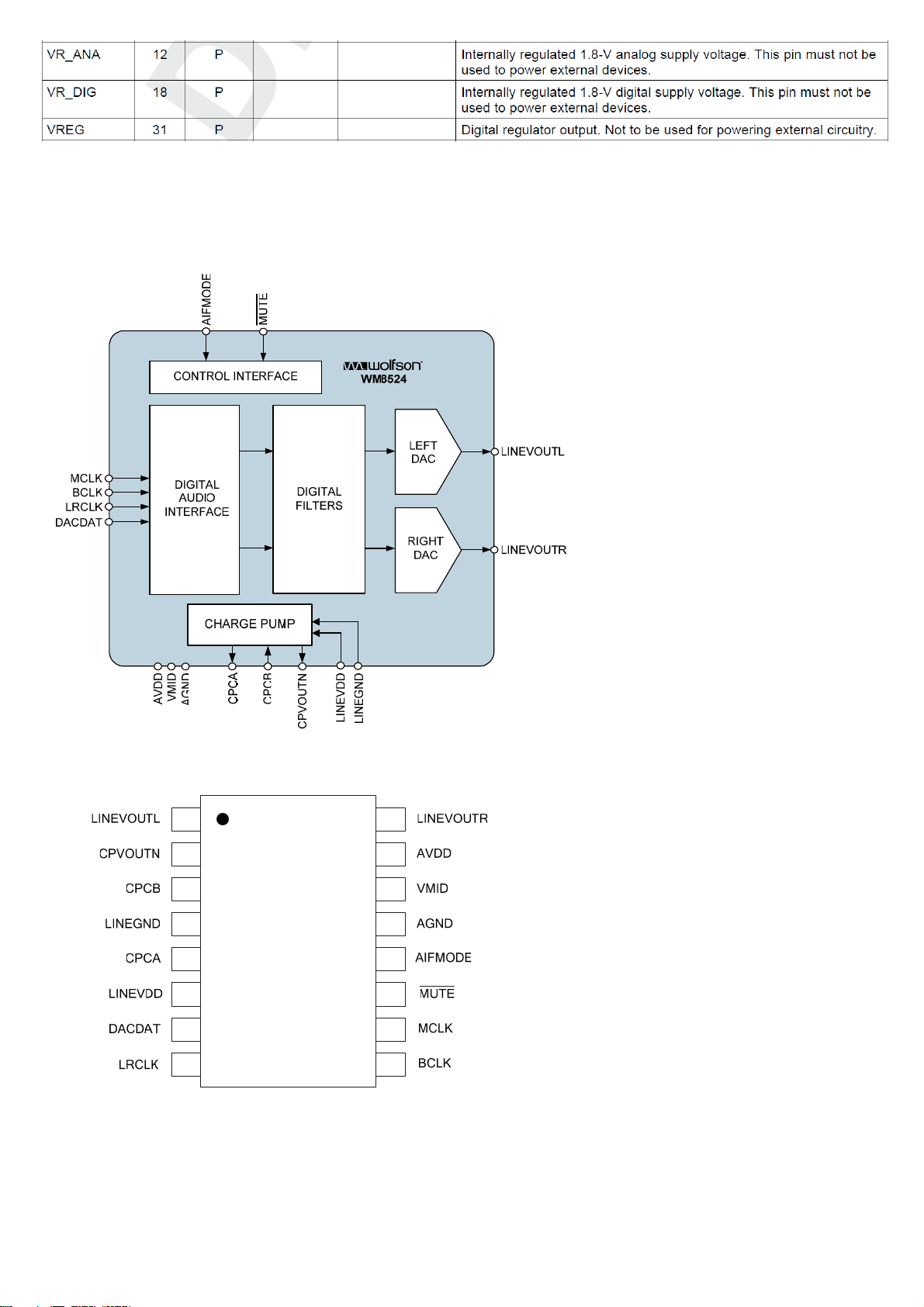
LC-19LE430E, LC-22LE430E, LC-26LE430E, LC-32LE430E
(1) TYPE: A = analog; D = 3.3-V digital; P = power/ground/decoupling; I = input; O = output
(2) All pullups are weak pullups and all pulldowns are weak pulldowns. The pullups and pulldowns are included to assure proper input logic levels if the
pins are left unconnected (pullups → logic 1 input; pulldowns → logic 0 input).
2.5. U601 (WM8524GEDT/R TSSOP-16 WOLFSON)
2.5.1 Block Diagram
2.5.2 Pin Connections and short description
84
Page 89

Pin Description
LC-19LE430E, LC-22LE430E, LC-26LE430, LC-32LE430E
2008-03-14
85
Page 90

LC-19LE430E, LC-22LE430E, LC-26LE430E, LC-32LE430E
2.6. U501 (TMDS251PAGR TQFP64)
2.6.1 Block Diagram
86
Page 91

2.6.2 Pin Connections
2.7. U605 (CD4052BPWR TSSOP-16)
2.7.1 Block Diagram
2.7.2 Pin Connections and short description
2008-03-14
LC-19LE430E, LC-22LE430E, LC-26LE430, LC-32LE430E
87
Page 92

LC-19LE430E, LC-22LE430E, LC-26LE430E, LC-32LE430E
2.8. U4051 (HY27US08561A-TPCB 256Mb TSOP1-48)
2.8.1 Block Diagram
2.8.2 Pin Connections and short description
88
Page 93

CHAPTER 6. BLOCK DIAGRAM/WIRING DIAGRAM
[1] BLOCK DIAGRAM
ENV57U09D5F
/TDTK-G731
RF Tuner for
PAL/DVB-C/T
PCMCIA
CI CARD
PHONE J ACK( P C R/L)
RCA( YPB P R & AV R/L)
SCA RT(AUDIO R/L)
TS DATA IN/OUT(PALLEL)
PCMCIA INTERFACE
D-SUB(PC IN)
RCA(YPBPR)
SCART
USB(Multimedia)
I2C
RCA(AV)
IF(+/-) for PAL/SECAM
IF(+/-) for DVB C/T
MT51 35
DVB-C/ T DEMOD
CI/CI+ CONTROLL ER
DDC
HDMI2
HDMI1
A RC( Audio Return Channel) for HDMI
DDC
DDC
TS DATA OUT(SERIAL)
SPI
24C02
HDMI switch
Switch
74LVC
1G125
TMDS
24C02
24C02
SPDIF SPDIF
Multimedia & debug, sw code download
TMDS251
AUD MUX
CD 4025
USB 2.0
VGA
YPbPr
CVBS
RGB/CV BS
[RX0 : RX3]
L/R
NT5CB64M16AP-CF
X1
DDRIII/1 Gb/ 1333 MHz
UART
MX25L6445
NOR FLASH 8 MB
MT5365
KEY RC
NAND25 6W3 A
NAND FLASH 32 MB
I2C
NVM
24C128
R/L PW M
R/L I2S
LVDS ( 50/60 Hz )
CVBS
monitor output
CVBS
TV output
SPDIF
LINE O UT AMP
RC4580
AUD DAC
WM8524
R/L I2S
R/L PW M
LCD PA NE L T-CON
AV CVBS output
SCART1 CVBS output
Digital Audio Output(COI XI AL)
AUDIO AM P +HP amp
SPK R/L
TAS5717L
HP R/ L
SCA RT1 audio output
AV audio output
LC-19LE430E, LC-22LE430E, LC-26LE430E, LC-32LE430E
SPK X 2
HEADPHONE
89
Page 94

LC-19LE430E, LC-22LE430E, LC-26LE430E, LC-32LE430E
[2] POWER MANAGEMENT BLOCK DIAGRAM
PWR_16V_24V
PWR_16V_24V
POWER SWITCH
AON4421
PWR_ON
AUDIO _PVDD
1000 mA
AUDIO AMP
TAS5717
+12V
STB_PWR5V
+12V
+5V_STB
+5V_STB
+5V_STB
+5V_STB
POWER SWITCH
AON4421
PANEL_VCC_ON/OFF
BUCK CONVERTER
TPS54319
PWR_ON(fron OPWRSB)
LDO
G903T63
POWER SWITCH
AON4421
DV11
+5V_SW
POWER SWITCH
STMPS2171
USB_PWR_OCP0
LDO
G965
+5V_USB
LVDS_VDD
VCCKDV11 & VCCK
2250 mA
DV33SBDV33SB
30 mA
+5V_USB+5V_SW
500 mA
+5V1_TUN
230 mA
LCD PANEL T-CON
LCD PANEL
MAIN CHIP
MT5365
MAIN CHIP
MT5365
USB multi-media
USB PWR
RF TUNER
ENV57U09D5F
/TDT K-G731D
+5V_SW
+5V_SW
LDO
G5250
CI_PWR_EN
BUCK CONVERTER
TPS54319
DV33 & AV33
DV33
DV33
LDO
G1117T43U
LDO
G1084TU3
DV15_DDR
DV12/AV12
TMDS SWITCH
+5V_SW
200 mA
CI2_VCC
TMDS251
PCMCIA CARD
CI CARD PWR
MAIN CHIP
DV33 & AV33
740 mA
DV15_DDR
900 mA
AV12 AV12
400 mA
MT5365
MAIN CHIP
MT5365
MAIN CHIP
MT5365 MT5135
DV33
100 mA
DV15_DDR
65 mA
DVB-C/T DEMOD
MT5135
DDRIII
NT5T U64M 16
DVB-C/T DEMOD
AUDIO AMP
DV33
TAS5717
+5V_SW
LDO
G9141
90
DVB-C/T DEMOD
5135_DV105135_DV10
MT5135
80 mA
Page 95

[3] 19" WIRING DIAGRAM(LC-19LE430E)
CN8502
CN9102
CN701
LC-19LE430E, LC-22LE430E, LC-26LE430E, LC-32LE430E
095G801830D930
CN408
CN9901
095G8021 4D 8
CN601
MAIN BOARD POWER BOARD
095G801413D978
CN402
91
Page 96

LC-19LE430E, LC-22LE430E, LC-26LE430E, LC-32LE430E
22" WIRING DIAGRAM(LC-22LE430E)
CN8501
POWER BOARD
CN9102
CN9901
095G8021 4D 8
095G801413D979
095G801830D931
CN701
CN408
MAIN BOARD
CN601
CN402
92
Page 97

26" WIRING DIAGRAM(LC-26LE430E)
LC-19LE430E, LC-22LE430E, LC-26LE430E, LC-32LE430E
095G179J30N931
CN9105
CN9103
POWER BOARD
CN9901
095G8021 4X 8
CN701
CN601
CN402
CN409
MAIN BOARD
095G801413D980
93
Page 98

LC-19LE430E, LC-22LE430E, LC-26LE430E, LC-32LE430E
32" WIRING DIAGRAM(LC-32LE430E)
CN9003
095G179J30N930
CN9002
POWER BOARD
CN9002
095G801413X976
CN701
CN601
CN402
CN409
MAIN BOARD
095G8021 4X921
94
Page 99

CHAPTER 7. PRINTED WIRING BOARD
[1] POWER UNIT PRINTED WIRING BOARD
MAIN UNIT(Side-A)
LC-19LE430E, LC-22LE430E, LC-26LE430E, LC-32LE430E
95
Page 100

LC-19LE430E, LC-22LE430E, LC-26LE430E, LC-32LE430E
MAIN UNIT(Side-B)
96
