Page 1
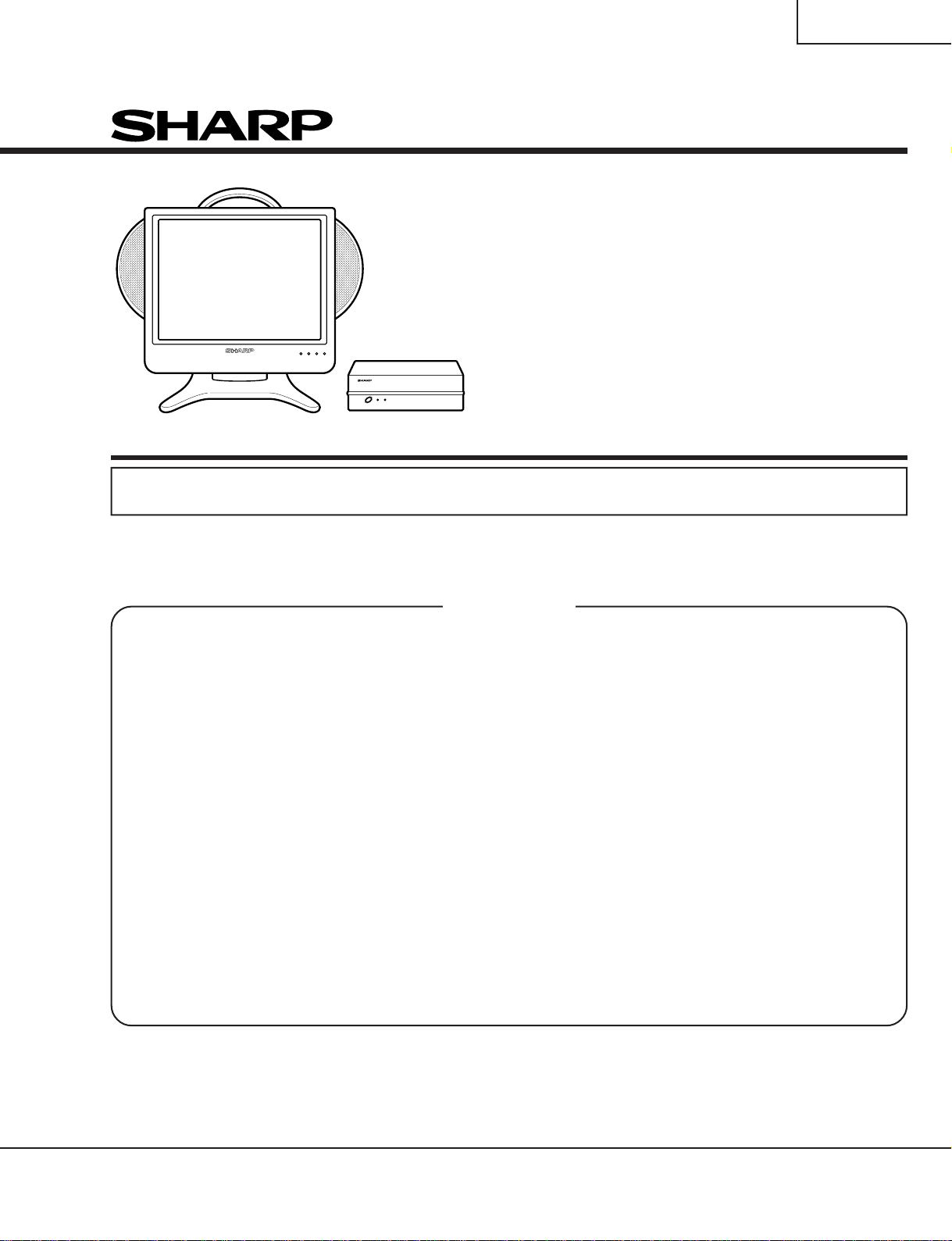
LC-15L1U-S
SERVICE MANUAL
S24O6LC-15L1U
LCD COLOR TELEVISION
MODEL
In the interests of user-safety (Required by safety regulations in some countries) the set should be restored to its original condition and only parts identical to those specified should be used.
CONTENTS
» IMPORTANT SERVICE SAFETY PRECAUTION .........................................................................................2
» SPECIFICATIONS ........................................................................................................................................5
» OPERATION MANUAL .................................................................................................................................6
» DIMENSIONS ...............................................................................................................................................9
» REMOVING OF MAJOR PARTS ................................................................................................................10
» ADJUSTING PROCEDURE OF EACH SECTION .....................................................................................16
» TROUBLE SHOOTING TABLE...................................................................................................................19
» CHASSIS LAYOUT .....................................................................................................................................31
» BLOCK DIAGRAM......................................................................................................................................34
» OVERALL WIRING DIAGRAM ...................................................................................................................38
» DESCRIPTION OF SCHEMATIC DIAGRAM .............................................................................................40
» SCHEMATIC DIAGRAM .............................................................................................................................41
» PRINTED WIRING BOARD ASSEMBLIES..............................................................................................106
» REPLACEMENT PARTS LIST..................................................................................................................123
» PACKING OF THE SET ............................................................................................................................149
LC-15L1U-S
Page
SHARP CORPORATION
This document has been published to be used for
after sales service only.
The contents are subject to change without notice.
Page 2
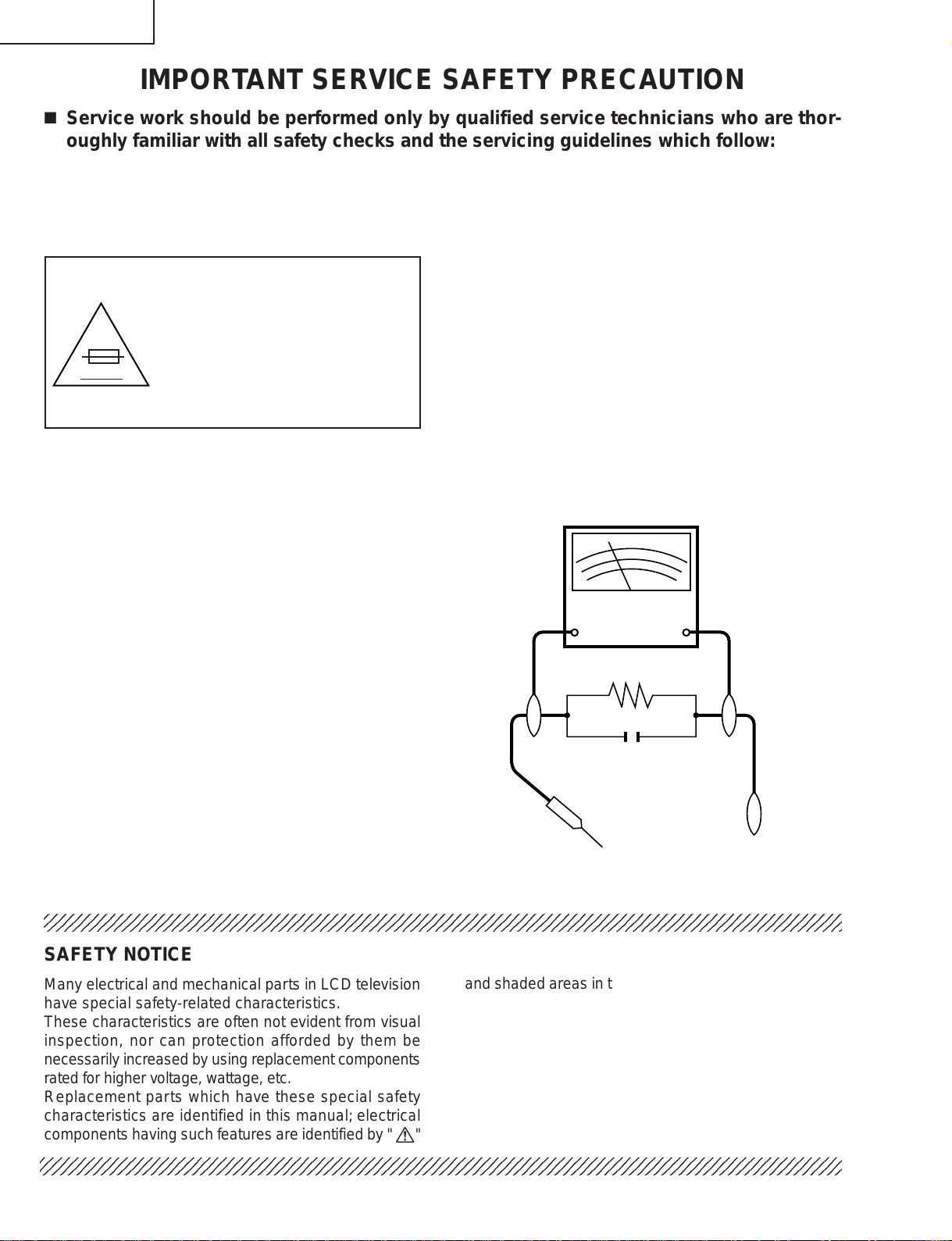
LC-15L1U-S
2
3
3
IMPORTANT SERVICE SAFETY PRECAUTION
Ë
Service work should be performed only by qualified service technicians who are thoroughly familiar with all safety checks and the servicing guidelines which follow:
WARNING
1. For continued safety, no modification of any circuit
should be attempted.
2. Disconnect AC power before servicing.
CAUTION: FOR CONTINUED
PROTECTION A GAINST A RISK OF
FIRE REPLACE ONLY WITH SAME
TYPE F3801 (5A, 250V), F3802 (1.6A,
250V), F3803 (1.25A, 250V), F3804
A V
(4A, 250V), F5701 (2A, 250V), F9001
(6.3A, 250V), F1 (2.5A, 125V) AND F2
(1A, 250V) FUSE.
BEFORE RETURNING THE RECEIVER
(Fire & Shock Hazard)
Before returning the receiver to the user, perform
the following safety checks:
1. Inspect all lead dress to make certain that leads are
not pinched, and check that hardware is not lodged
between the chassis and other metal parts in the
receiver.
2. Inspect all protective devices such as non-metallic
control knobs, insulation materials, cabinet backs,
adjustment and compartment covers or shields,
isolation resistor-capacitor networks, mechanical
insulators, etc.
3. To be sure that no shock hazard exists, check for
leakage current in the following manner.
• Plug the AC cord directly into a 110~240 volt A C outlet,
and connect the DC power cable into the receiver's
DC jack. (Do not use an isolation transformer for this
test).
• Using two clip leads, connect a 1.5k ohm, 10 watt
resistor paralleled by a 0.15µF capacitor in series with
all exposed metal cabinet parts and a known earth
ground, such as electrical conduit or electrical ground
connected to an earth ground.
• Use an AC voltmeter ha ving with 5000 ohm per volt, or
higher, sensitivity or measure the AC voltage drop
across the resistor.
• Connect the resistor connection to all exposed metal
parts having a return to the chassis (antenna, metal
cabinet, screw heads, knobs and control shafts,
escutcheon, etc.) and measure the AC voltage drop
across the resistor.
All checks must be repeated with the AC cord plug
connection reversed. (If necessary, a nonpolarized
adaptor plug must be used only for the purpose of
completing these checks.)
Any reading of 0.75V peak (this corresponds to 0.5
mA. peak AC.) or more is excessive and indicates a
potential shock hazard which must be corrected before
returning the monitor to the owner.
DVM
AC SCALE
1.5k ohm
10W
0.15 µF
TEST PROBE
TO EXPOSED
METAL PARTS
CONNECT TO
KNOWN EARTH
GROUND
234567890123456789012345678901212345678901234567890123456789012123456789012345678901234567890121
SAFETY NOTICE
Many electrical and mechanical parts in LCD television
have special safety-related characteristics.
These characteristics are often not evident from visual
inspection, nor can protection afforded by them be
necessarily increased by using replacement components
rated for higher voltage , w attage , etc.
Replacement parts which have these special safety
characteristics are identified in this manual; electrical
and shaded areas in the
Schematic Diagrams
For continued protection, replacement parts must be
identical to those used in the original circuit.
The use of a substitute replacement parts which do not
have the same safety characteristics as the factory
recommended replacement parts shown in this service
manual, may create shock, fire or other hazards.
components having such features are identified b y " å"
2345678901234567890123456789012123456789012345678901234567890121234567890123456789012345678901212
2345678901234567890123456789012123456789012345678901234567890121234567890123456789012345678901212
2
Replacement Parts Lists
.
and
Page 3
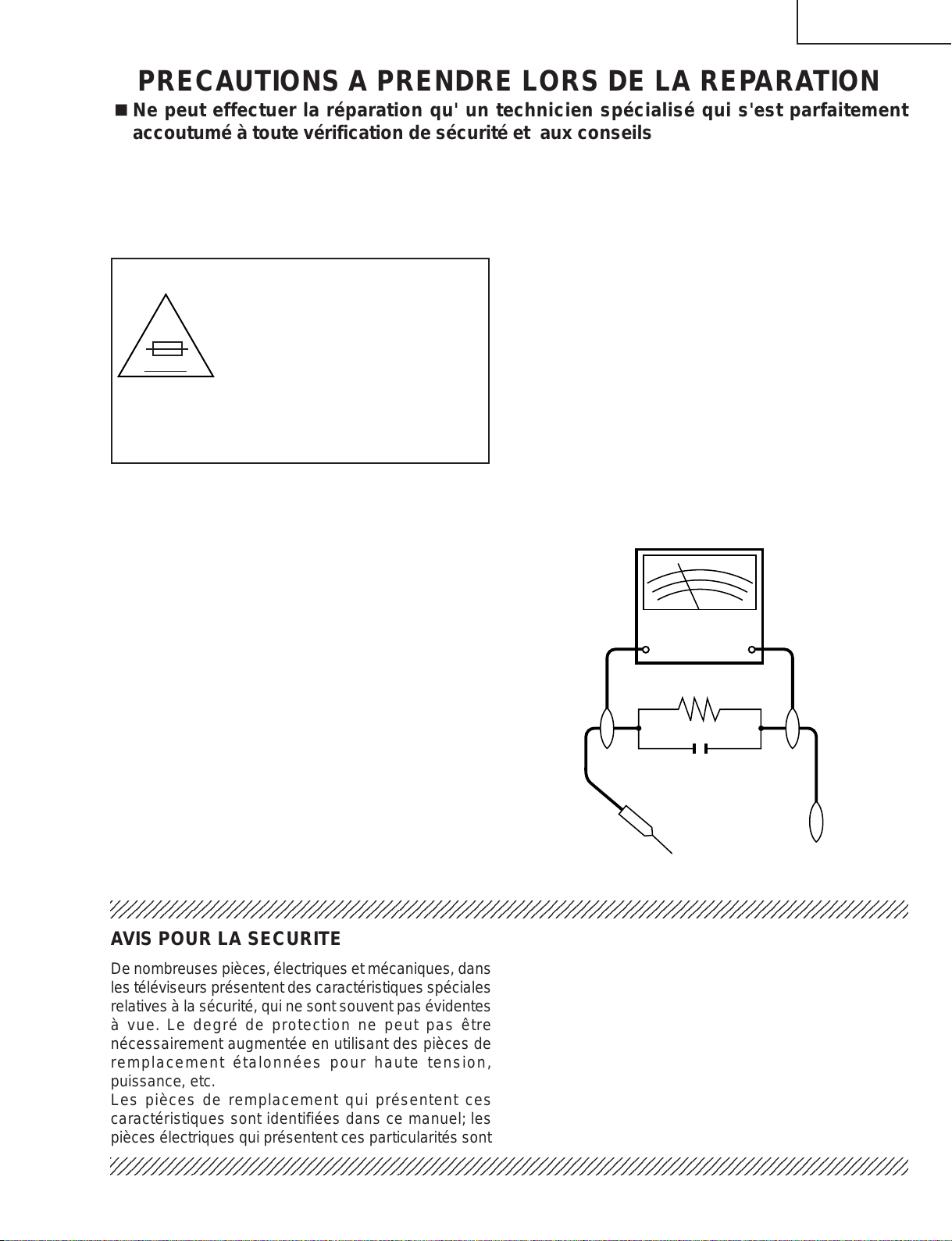
LC-15L1U-S
2
2
2
VTVM
ECHELLE CA
1.5k ohm
10W
0.15 µF
SONDE D'ESSAI
AUX PIECES
METALLIQUES
EXPOSEES
BRANCHER A UNE
TERRE CONNUE
PRECAUTIONS A PRENDRE LORS DE LA REPARATION
Ë
Ne peut effectuer la réparation qu' un technicien spécialisé qui s'est parfaitement
accoutumé à toute vérification de sécurité et aux conseils suivants.
AVERTISSEMENT
exposées du coffret et une terre connue comme une
conduite électrique ou une prise de terre branchée à la
1. N'entreprendre aucune modification de tout circuit.
C'est dangereux.
2. Débrancher le récepteur avant toute réparation.
terre.
• Utiliser un voltmètre CA d'une sensibilité d'au moins
5000Ω/V pour mesurer la chute de tension en travers
de la résistance.
A V
PRECAUTION: POUR LA
PROTECTION CONTINUE
CONTRE LES RISQUES
D'INCENDIE, REMPLACER LE
FUSIBLE PAR UN FUSIBLE DE
MEME TYPE F3801 (5A, 250V),
F3802 (1.6A, 250V), F3803 (1.25A,
250V), F3804 (4A, 250V), F5701 (2A,
250V), F9001 (6.3A, 250V), F1 (2.5A,
125V), F2 (1A, 250V).
• Toucher avec la sonde d'essai les pièces métalliques
exposées qui présentent une voie de retour au châssis
(antenne, coffret métallique, tête des vis, arbres de
commande et des boutons, écusson, etc.) et mesurer
la chute de tension CA en-travers de la résistance.
Toutes les vérifications doivent être refaites après avoir
inversé la fiche du cordon d'alimentation. (Si nécessaire,
une prise d'adpatation non polarisée peut être utilisée
dans le but de terminer ces vérifications.)
Tous les courants mesurés ne doivent pas dépasser
0,5 mA.
VERIFICATIONS CONTRE L'INCEN-DIE ET
LE CHOC ELECTRIQUE
Avant de rendre le récepteur à l'utilisateur, effectuer
Dans le cas contraire, il y a une possibilité de choc
électrique qui doit être supprimée avant de rendre le
récepteur au client.
les vérifications suivantes.
1. Inspecter tous les faisceaux de câbles pour s'assurer
que les fils ne soient pas pincés ou qu'un outil ne soit
pas placé entre le châssis et les autres pièces
métalliques du récepteur.
2. Inspecter tous les dispositifs de protection comme les
boutons de commande non-métalliques, les isolants,
le dos du coffret, les couvercles ou blindages de réglage
et de compartiment, les réseaux de résistance-capacité,
les isolateurs mécaniques, etc.
3. S'assurer qu'il n'y ait pas de danger d'électrocution en
vérifiant la fuite de courant, de la facon suivante:
• Brancher le cordon d'alimentation directem-ent à une
prise de courant de 110-240V. (Ne pas utiliser de
transformateur d'isolation pour cet essai).
• A l'aide de deux fils à pinces, brancher une résistance
de 1.5kΩ 10 watts en parallèle avec un condensateur
de 0,15µF en série avec toutes les pièces métalliques
234567890123456789012345678901212345678901234567890123456789012123456789012345678901234567890121
AVIS POUR LA SECURITE
De nombreuses pièces, électriques et mécaniques, dans
les téléviseurs présentent des caractéristiques spéciales
relatives à la sécurité, qui ne sont souvent pas évidentes
à vue. Le degré de protection ne peut pas être
nécessairement augmentée en utilisant des pièces de
remplacement étalonnées pour haute tension,
puissance, etc.
Les pièces de remplacement qui présentent ces
caractéristiques sont identifiées dans ce manuel; les
pièces électriques qui présentent ces particularités sont
234567890123456789012345678901212345678901234567890123456789012123456789012345678901234567890121
234567890123456789012345678901212345678901234567890123456789012123456789012345678901234567890121
identifiées par la marque " å " et hachurées dans la
liste des pièces de remplacement et les diagrammes
schématiques.
Pour assurer la protection, ces pièces doivent être
identiques à celles utilisées dans le circuit d'origine.
L'utilisation de pièces qui n'ont pas les mêmes
caractéristiques que les pièces recommandées par
l'usine, indiquées dans ce manuel, peut provoquer des
électrocutions, incendies, radiations X ou autres
accidents.
3
Page 4
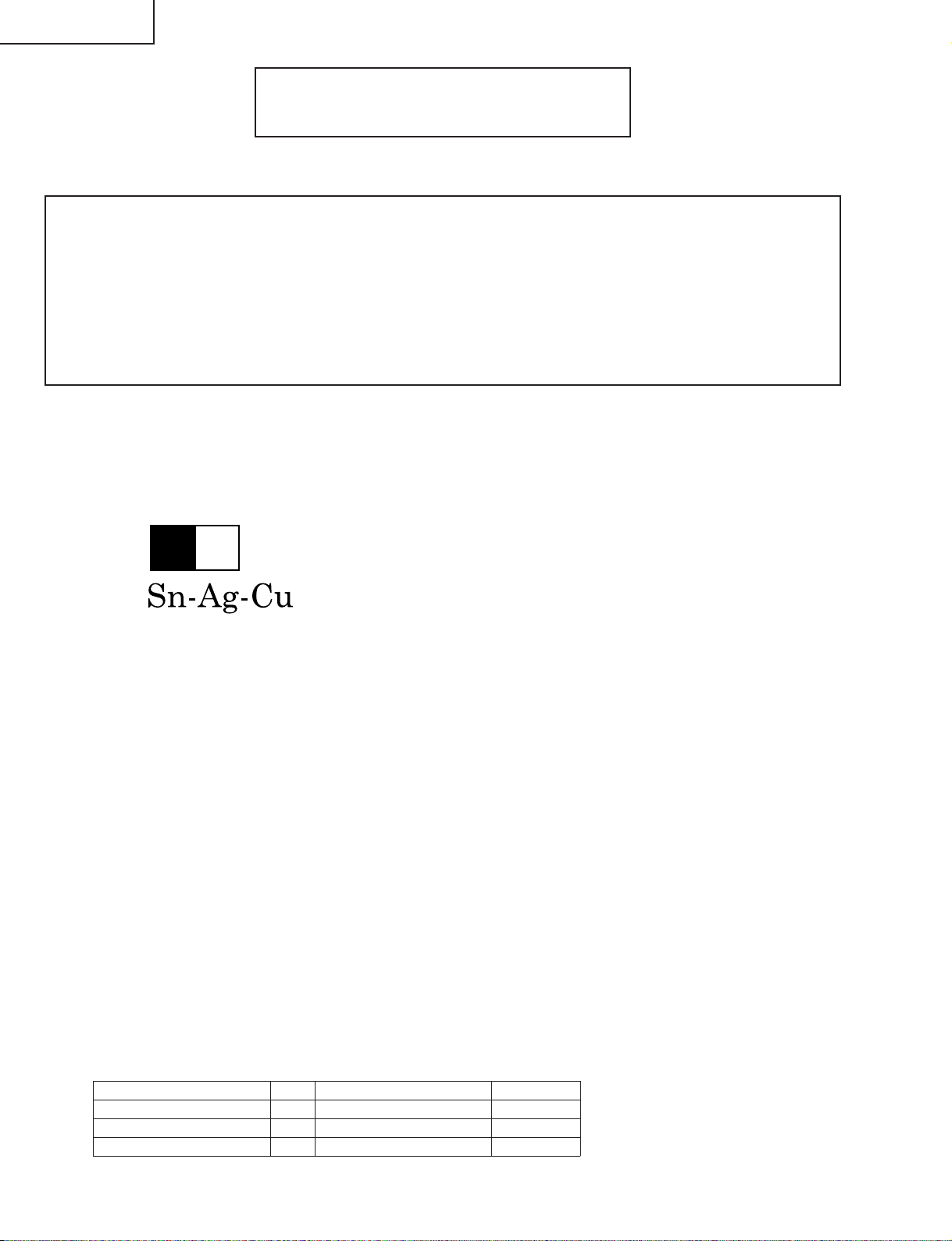
LC-15L1U-S
åCAUTION
BEFORE BATTERY DESTROY
Ë
LITHIUM-ION BATTERY
BATTERY DISPOSAL
This Product Contains Lithium-ion Battery.
This battery must be disposed of properly. Remove the battery from the product and contact your local
environmental agencies for information on recycling and disposal options.
TRAITEMENT DES PILES USÉES
Ce produit contient une pile á Ion-Lithium
Cette pile usée doit être traitée Correctement. Enlevez la pile du produit et prenez contact avec votre
agence environnementale locale pour des informations sur les méthodes de recyc lage et de traitement.
Precautions for using lead-free solder
1 Employing lead-free solder
"All PWBs" of this model employs lead-free solder. The LF symbol indicates lead-free solder, and is attached on
the PWBs and service manuals. The alphabetical character following LF shows the type of lead-free solder.
Example:
L Fa
Indicates lead-free solder of tin, silver and copper.
2 Using lead-free wire solder
When fixing the PWB soldered with the lead-free solder, apply lead-free wire solder. Repairing with conventional
lead wire solder may cause damage or accident due to cracks.
As the melting point of lead-free solder (Sn-Ag-Cu) is higher than the lead wire solder by 40°C, we recommend
you to use a dedicated soldering bit, if you are not familiar with how to obtain lead-free wire solder or soldering bit,
contact our service station or service branch in your area.
3 Soldering
As the melting point of lead-free solder (Sn-Ag-Cu) is about 220°C which is higher than the conventional lead
solder by 40°C, and as it has poor solder wettability, you may be apt to keep the soldering bit in contact with the
PWB for extended period of time. However, Since the land may be peeled off or the maximum heat-resistance
temperature of parts may be exceeded, remov e the bit from the PWB as soon as you confirm the steady soldering
condition.
Lead-free solder contains more tin, and the end of the soldering bit may be easily corroded. Mak e sure to turn on
and off the power of the bit as required.
If a different type of solder stays on the tip of the soldering bit, it is allo y ed with lead-free solder. Clean the bit after
every use of it.
When the tip of the soldering bit is blackened during use, file it with steel wool or fine sandpaper.
Be careful when replacing parts with polarity indication on the PWB silk.
Lead-free wire solder for servicing
Part No, ★ Description Code
ZHNDAi123250E J φ0.3mm 250g(1roll) BL
ZHNDAi126500E J φ0.6mm 500g(1roll) BK
ZHNDAi12801KE J φ1.0mm 1kg(1roll) BM
4
Page 5
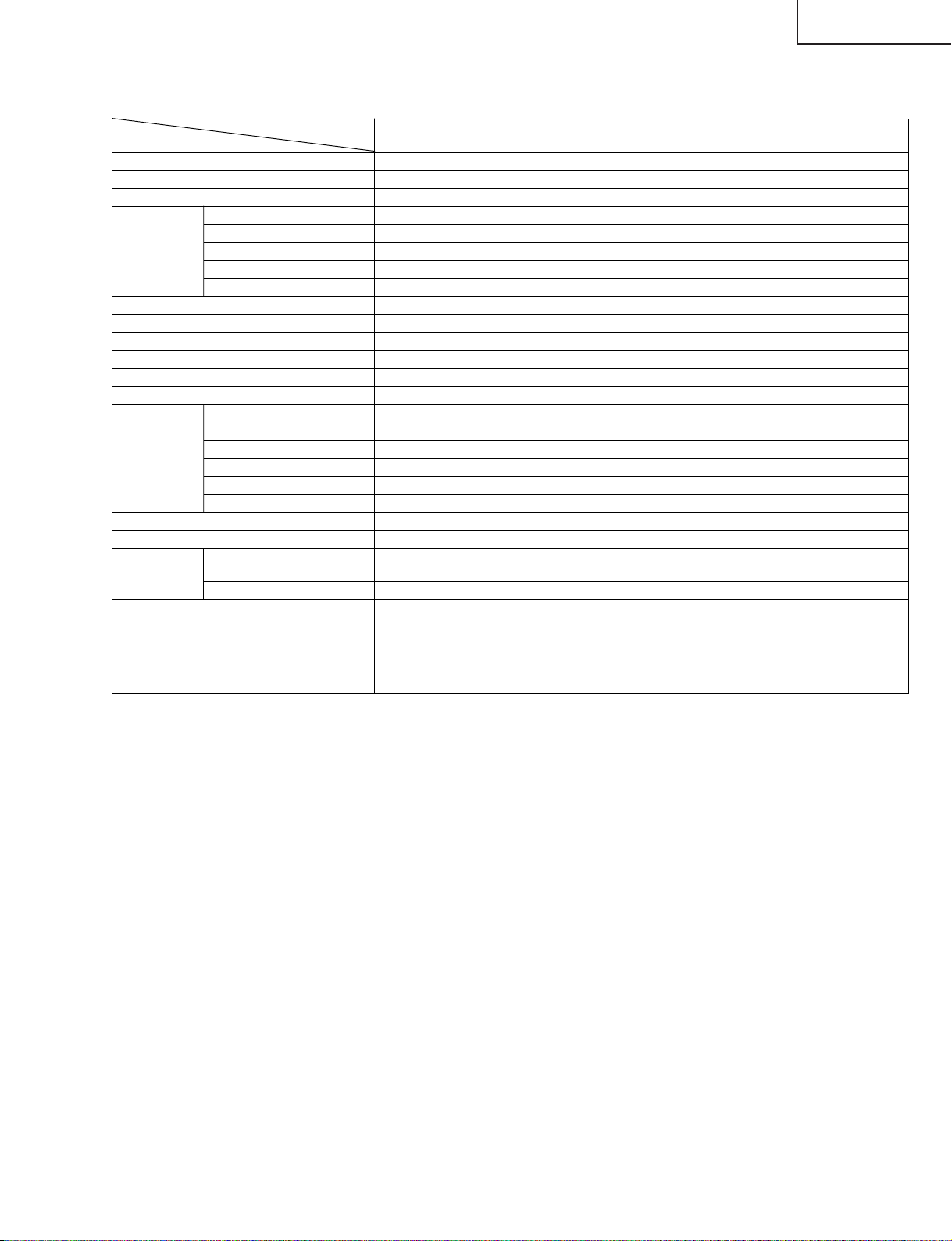
SPECIFICATIONS
LC-15L1U-S
Items
LCD panel 15" Advanced Super View & BLACK TFT LCD
Number of dots 921,600 dots VGA
Video color systems N358
Destination USA/Canada
TV Standard (CCIR) M/NTSC
TV function TV Tuning System PLL 181 ch.
STEREO MTS+SAP
CATV 125 ch.
Y/C FILTER 3-LINE COMB FILTER
Brightness 430 cd/m
Lamp life (Fluorescent lamp) 60,000 hours
Viewing angles H: 170° V: 170°
Audio amplifier 2.1 W × 2
Speakers 1 37/64 inch (4 cm), 2 pcs
AV-IN1 AV-IN1, AV-IN1 (S-VIDEO), MONITOR-OUT, MONITOR-OUT (S-VIDEO)
AV-IN2 AV-IN2/AV-OUT
Terminals
OSD language English/French/Spanish
Power supply TV main unit: DC 15V, Wireless center: DC 12V
Weight without stand : 11.02 lbs. (5.0 kg)
Accessories Wireless remote control (×1), Remote control holder (×1), Batteries (×2),
AV-IN3 AV-IN3
AV-IN4 (TV main unit) AV-IN4, AV-IN4 (S-VIDEO)
Antenna F-Type
Headphone Mini-jack for stereo (ø3.5 mm)
TV main unit ~1
Wireless Center 2.43 lbs. (1.1 kg)
Model
LC-15L1U
2
with stand : 13.89 lbs. (6.3 kg)
Rechargeable battery (×1), AC adapters (×2), Wireless center (×1),
Wireless center stand (×1), Screws (×3), Cable clamps (×2), Table stand (×1),
Video controller (×1), Operation manual (×1), Antenna cables (×2),
Connecting System Chart of LC-15L1U (×1), Registration Card (×1),
Cautions Regarding Radio Wave Interference (×1), AC Cord (×2)
As a part of policy of continuous improvement, SHARP reserves the right to make design and specification changes for product improvement without prior notice. The performance specification figures indicated are nominal values of production units. There may be some
deviations from these values in individual units.
~1:Including Rechargeable battery
5
Page 6
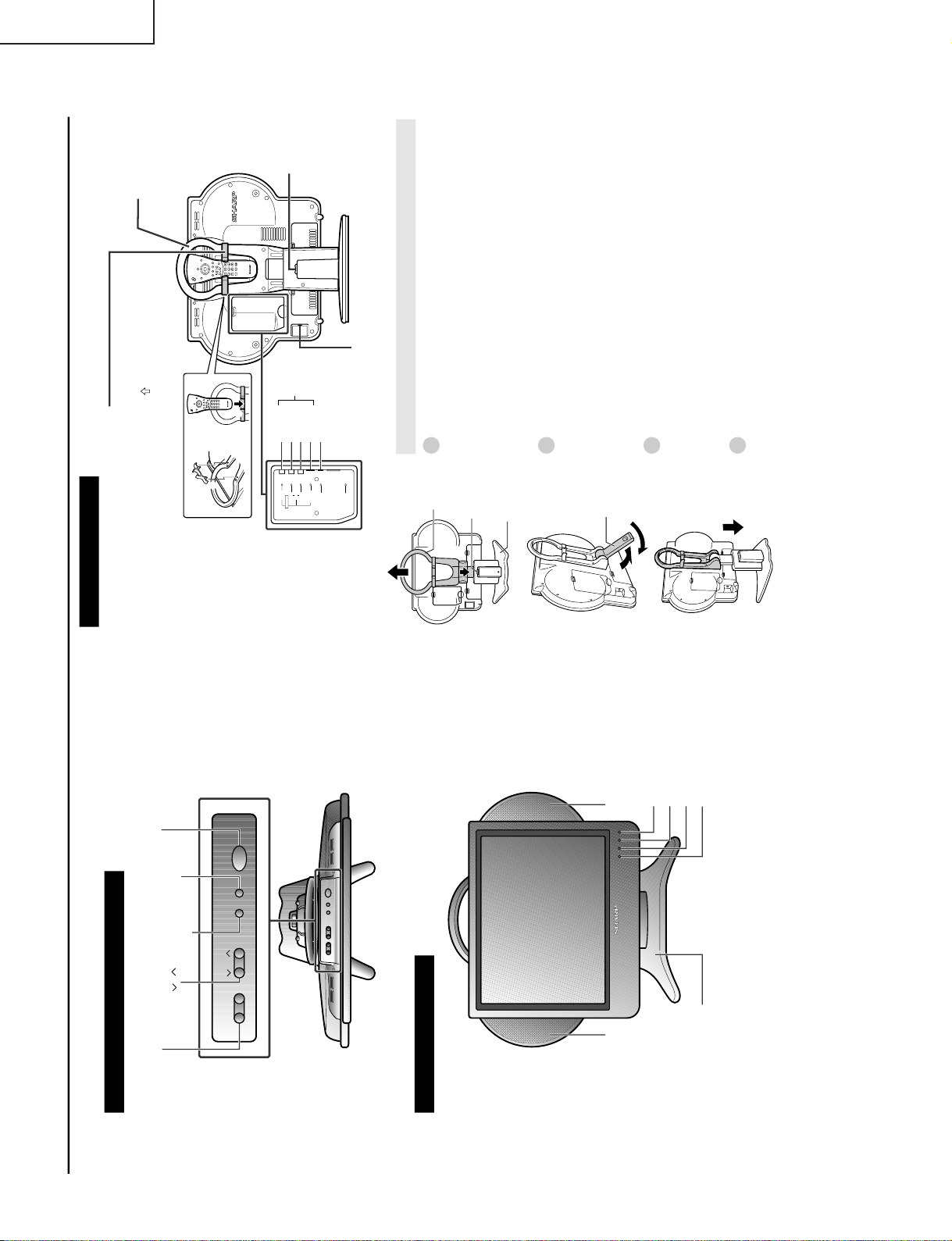
LC-15L1U-S
TV MAIN UNIT PART NAMES
CHARGE indicator
POWER indicator
Remote sensor windowTable stand (Detachable)
Left speaker
Right speaker
SLEEP indicator
TV main unit (Top view: Control section)
TV main unit (Front view)
CHVOL MENU TV/VIDEO MAIN POWER
-
+
VOL (–)/(+)
CH ( )/( )
MAIN POWER
TV/VIDEO
MENU
TV main unit (Rear view)
AUDIO
AV-I N4
VIDEO
S-VIDEO
HEAD
PHONE
FACTORY
SERVICE
L
R
CHCH
ENTER
PO
W
E
R
DISPLAY
SLEEP PIC. FLIP
MUTE
VOL
BRIGHTTV/VIDEO MENU
FLASH
BACK
MTS
POWER INPUT DC 15 V
HEADPHONE jack
S-VIDEO
VIDEO
AV-IN4
AUDIO(R)
AUDIO(L)
Remote control holder
The remote control can be placed in the
remote control holder when moving the TV.
1 Attach the remote control holder to the
handle with the arrow ( ) in the center of
the holder facing upward.
2 Place the remote control in the remote
control holder.
Table stand
release button
Handle
1
2
CHCH
ENTER
P
O
W
E
R
DISPLAY
SLEEP PIC. FLIP
MUTE
VOL
BRIGHTTV/VIDEOMENU
FLASH
BACK
MTS
Removing and Attaching the Table Stand
1
Lift the TV main unit straight up by holding the handle while depressing the
table stand release button.
2
Unfold the stand.
• Securely unfold the stand until you hear a clicking sound. Only use the
stand after first unfolding until a clicking sound is heard to ensure that it is
stable.
3
Fold up the stand.
• Return the stand to its original unfolded position.
4
Insert the TV main unit straight into the table stand.
• The TV main unit cannot be inserted if inclined on an angle. Inserting the
TV main unit with force can cause damage or a malfunction.
Stand
Handle
Table stand
release button
Table stand
OPERATION MANUAL
6
Page 7
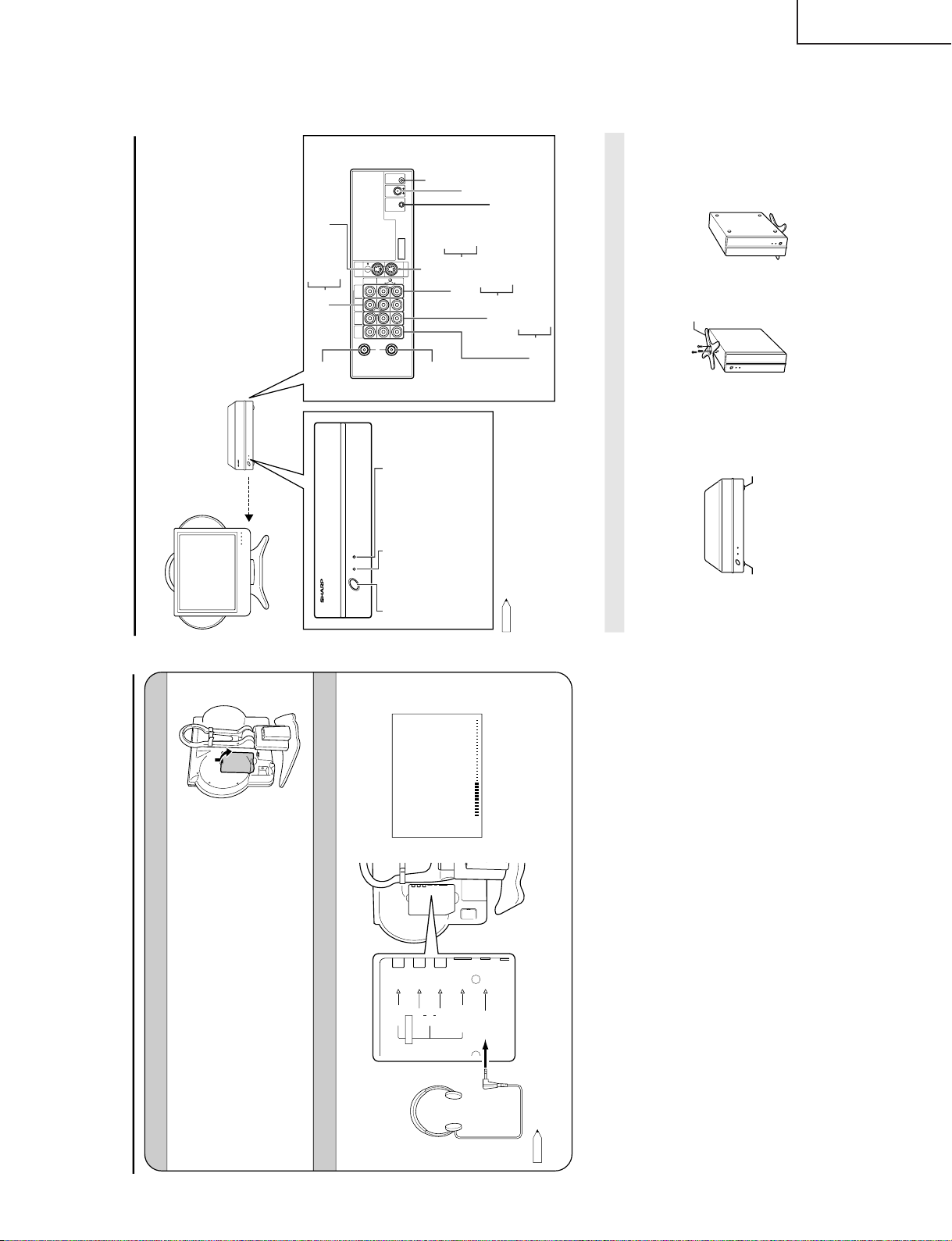
TV MAIN UNIT PART NAMES (Continued)
Removing the Back Cover
■ Before connecting cables and cords to the rear terminals, remove the back covers. Push
in the tabs and pull out the back covers carefully.
■ To mount the cover, insert the 2 hooks on the bottom of the cover into the cabinet and
press on the upper part of the back cover until the tab locks in place with a click.
Listening with Headphones
■Plug the headphone mini-plug into the HEADPHONE jack located on the rear of the TV set.
Note:
• Headphones are not included in the supplied accessories.
• No sound is heard from the TV main unit speakers when a headphone mini-plug is connected into the HEADPHONE jack.
▼ On-screen display
Adjust the sound volume
using VOL ( )/( ) on the
remote control.
Headphones
AUDIO
AV- IN 4
VIDEO
S-VIDEO
L
R
HEAD
PHONE
Rear terminal
20
VOLUME
–+
WIRELESS CENTER PART NAMES
SIGNAL LEVEL
MAIN
POWER
POWER
IN
OUT
AV-IN1AV-IN1AV-IN3
IR
OUT
POWER
INPUT
DC12V
FACTORY
SERVICE
S-VIDEO
MONITOR
OUT
MONITOR
OUT
VIDEO
AUDIO
L
AUDIO
R
AV-IN2
/OUT
ANT.
Transmission
SIGNAL LEVEL
indicator
(Reception gain)
· Green:
Communication
in progress
· Red:
Difficulty
in transmission
· Not lit:
Not communicating
POWER indicator
· Green:
Operation in
progress
(when power is on)
· Red: Standby
MAIN
POWER
button
Front
Antenna
input
terminal
Antenna
output
terminal
Rear
VIDEO
AUDIO (L)
AUDIO (R)
AV-IN1 (S-VIDEO)
MONITOR
OUT
MONITOR OUT
(S-VIDEO)
Factory
adjustment
terminal
POWER INPUT
DC 12V
Video controller
terminal
VIDEO
AUDIO (L)
AUDIO (R)
AV-IN1
VIDEO
AUDIO (L)
AUDIO (R)
AV-IN3
VIDEO
AUDIO (L)
AUDIO (R)
AV-IN2
/OUT
Wireless Center
TV main unit
Wireless Center
stand
Rubber foot
Rubber foot
POWER Indicator
When the TV is turned off with the remote control, the
Wireless Center is switched to standby (POWER indicator
is lit red). (There may be a time lag of about 5 to 6
seconds.)
Placing the Wireless Center Where You Want It
We recommend placing the Wireless Center in an area
where there are no obstructions to impede radio wave
transmission/reception.
(Do not place the Wireless Center in a box.)
Note:
• The distance for which transmission is possible between the
TV main unit and Wireless Center is about 15 meters.
However, this distance may vary depending on the location
or conditions under which the Wireless Center is used.
• If the TV main unit gets close to the Wireless Center, there
may be cases where noise appears on the screen. In this
case, keep the TV main unit away from the Wireless Center
until the noise decreases, or try to change the transmission
channel setting (page 28).
Setting up the Wireless Center
• The Wireless Center can be placed horizontally or upright.
• When placing horizontally:
The side on which the rubber feet are attached is the
bottom.
• When placing upright:
Fasten the stand to the bottom of the Wireless Center with
the screws provided.
* Failure to securely fasten the stand may cause the
Wireless Center to tip over during use.
LC-15L1U-S
7
Page 8
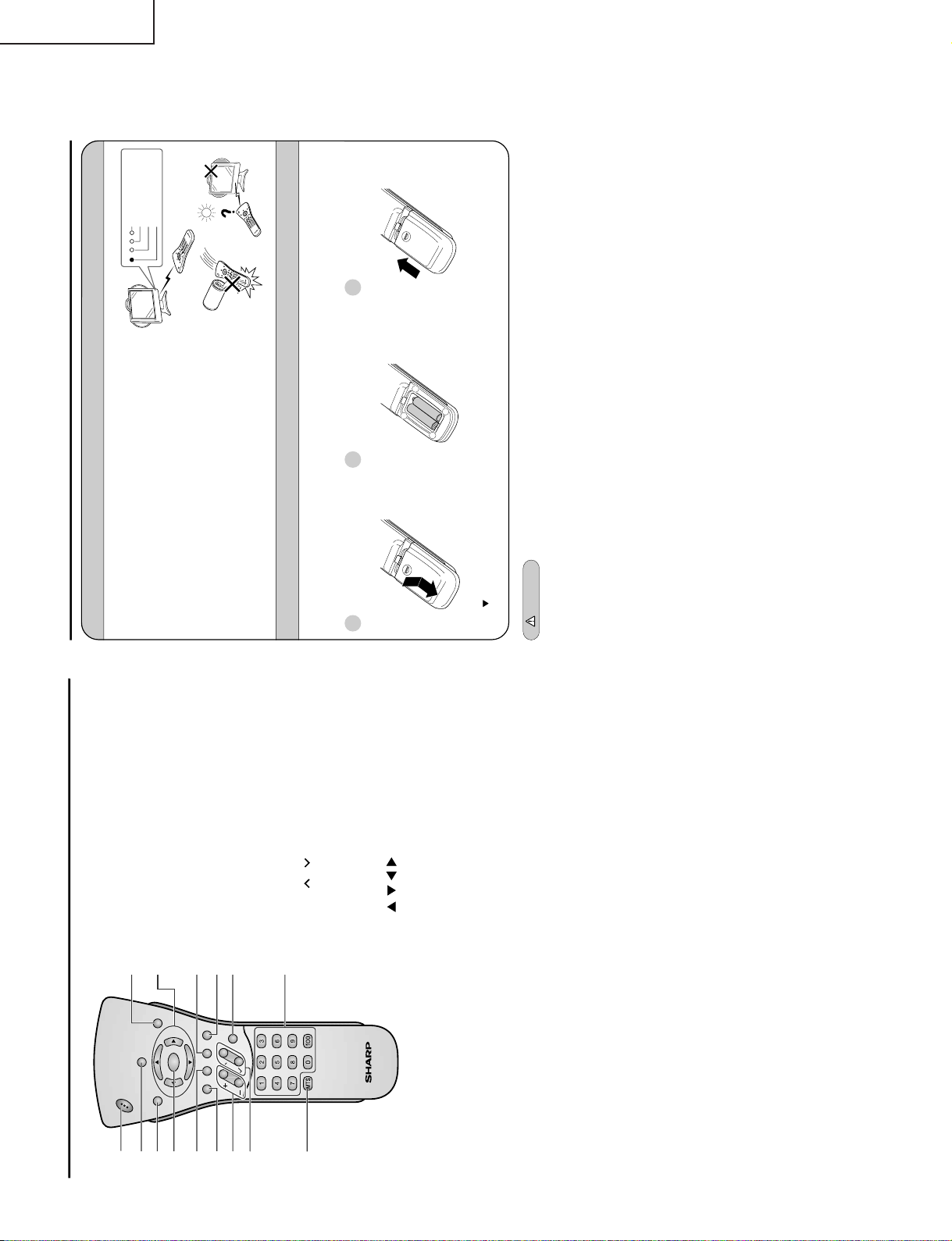
LC-15L1U-S
REMOTE CONTROL
CHVOL
P
O
W
E
R
ENTER
DISPLAY
MUTE
SLEEP PIC. FLIP
BRIGHT TV/VIDEO MENU
FLASH-
BACK
1 POWER
Switch the Liquid Crystal Television power on or off.
2 DISPLAY
Display the channel and time information, and check
the amount of remaining battery power.
3 SLEEP
Set the sleep timer.
4 ENTER
Execute a command.
5 BRIGHT
Adjust the brightness of the screen.
6 MUTE
Mute the sound.
7 VOL (+)/(–)
Set the volume.
8 CH (
)/(
)
Select channel.
9 MTS
Select audio settings.
10 PIC. FLIP
Set the orientation of the picture.
11 ///(Cursor control)
Select a desired item on the screen.
12 TV/VIDEO
Select a Liquid Crystal Television input source.
13 MENU
Display the menu screen.
14 FLASHBACK
Return to the previous channel.
15 Channel Select
Set the channel.
1
2
3
4
5
6
7
8
9
10
11
12
13
14
15
PREPARATION
Using the Remote Control
■ Use the remote control by pointing it toward the remote control sensor window
on the TV main unit. Objects between the remote control and sensor window
may prevent proper operation.
Cautions regarding use of the remote control
■ Do not expose the remote control to shock.
In addition, do not expose the remote control to liquid, and do not place it in an
area with high humidity.
■ Do not install or place the remote control under direct sunlight. The heat may
cause deformation of the unit.
■ The remote control may not work properly if the remote control sensor window
of the TV main unit is under direct sunlight or strong lighting. In such cases,
change the angle of the lighting or LCD TV set, or operate the remote control
closer to the remote control sensor window.
Batteries for the Remote Control
Before using the LCD TV set for the first time, install two (“AAA” size, UM/SUM-4) batteries (supplied). When the batter-
ies become depleted and the remote control fails to operate, replace the batteries with new (“AAA” size, UM/SUM-4)
batteries.
1
Open the battery cover.
■ Slide the cover while pressing the
( ) part.
2
Insert two (“AAA” size, UM/SUM-
4) batteries.
+
–
+
–
■ Position the positive and negative
ends of the batteries as indicated in
the compartment.
Caution!
Cautions regarding batteries
Improper use of batteries can result in chemical leakage and/or explosion. Be sure to follow the instructions below.
• Place batteries with their terminals corresponding to the (+) and (–) as indicated in the compartment.
• Different types of batteries have different characteristics. Do not mix batteries of different types.
• Do not mix old and new batteries. Mixing old and new batteries can shorten the life of new battery and/or cause the old
battery to leak chemicals.
• Remove batteries when they become weak.
Chemicals that leak from batteries can cause a rash. If chemical leakage is found, wipe with a cloth.
• The batteries supplied with the product may have a shorter life expectancy due to storage conditions.
• If the remote control will not be used for an extended period of time, remove the batteries from the remote control.
SLEEP indicator
CHARGE indicator
POWER indicator
Remote sensor window
CHARGE SLEEPPOWER
3
Close the battery cover.
■ Engage the claw on the cover into
the battery housing and slide shut.
8
Page 9
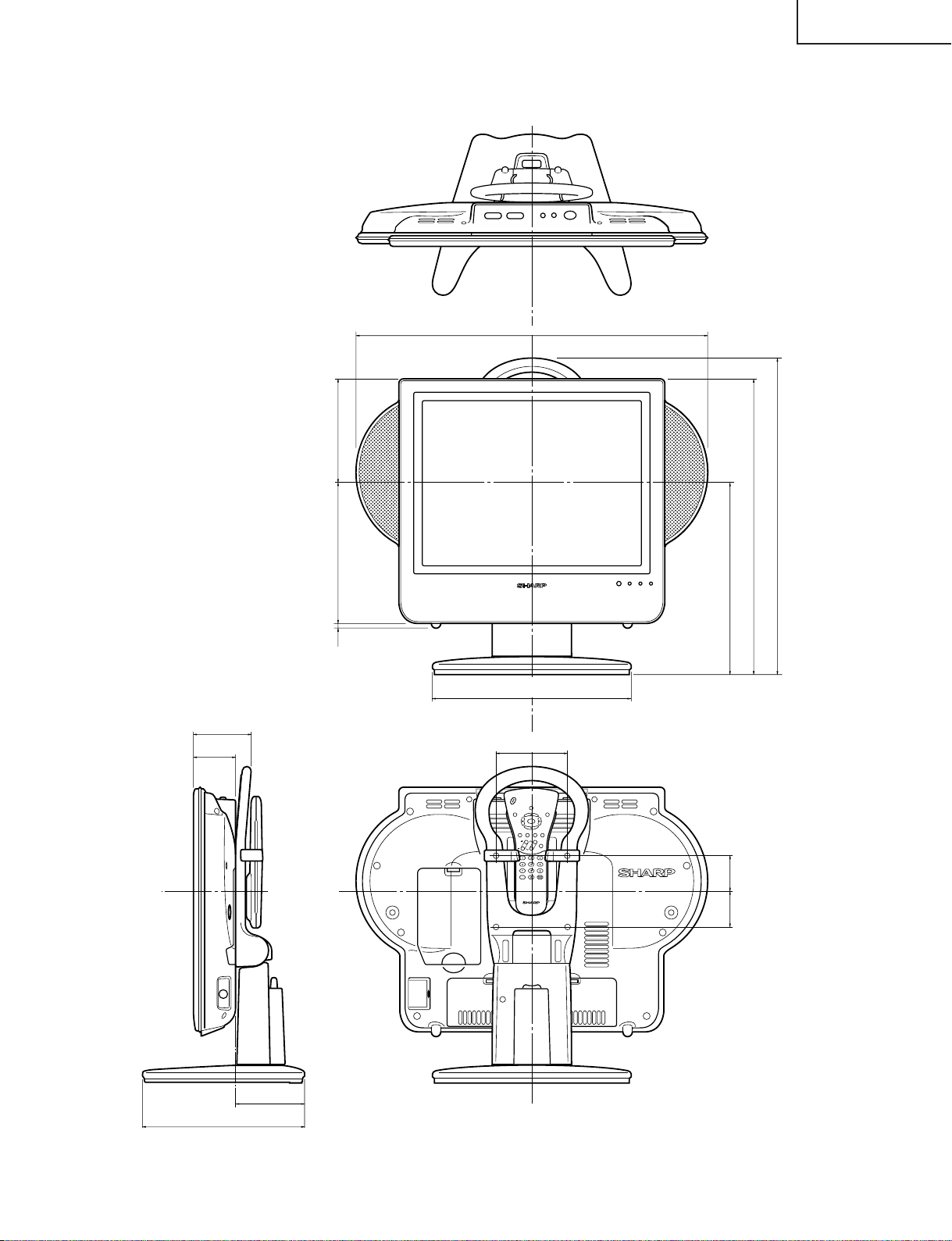
/64
47
5
LC-15L1U-S
DIMENSIONS
Unit: inch (mm)
1929/64 (494)
(145.5)
3
221/64
(59)
13
(81)
/32
/32
11
17
(415)
(445)
16
17
/64
53
7
/32
7
(198.5)
(5.5)
111/32
(280)
/8
5
10
(269.5)
/64
315/16
(100)
R
E
W
PO
DISPLAY
SLEEP PIC. FLIP
ENTER
MUTE
BRIGHT TV/VIDEO MENU
FLASH
BACK
CHCH
VOL
/32
MTS
31
(50)
1
/32
31
(50)
1
863/64
(228)
53
3
/64
(97)
9
Page 10
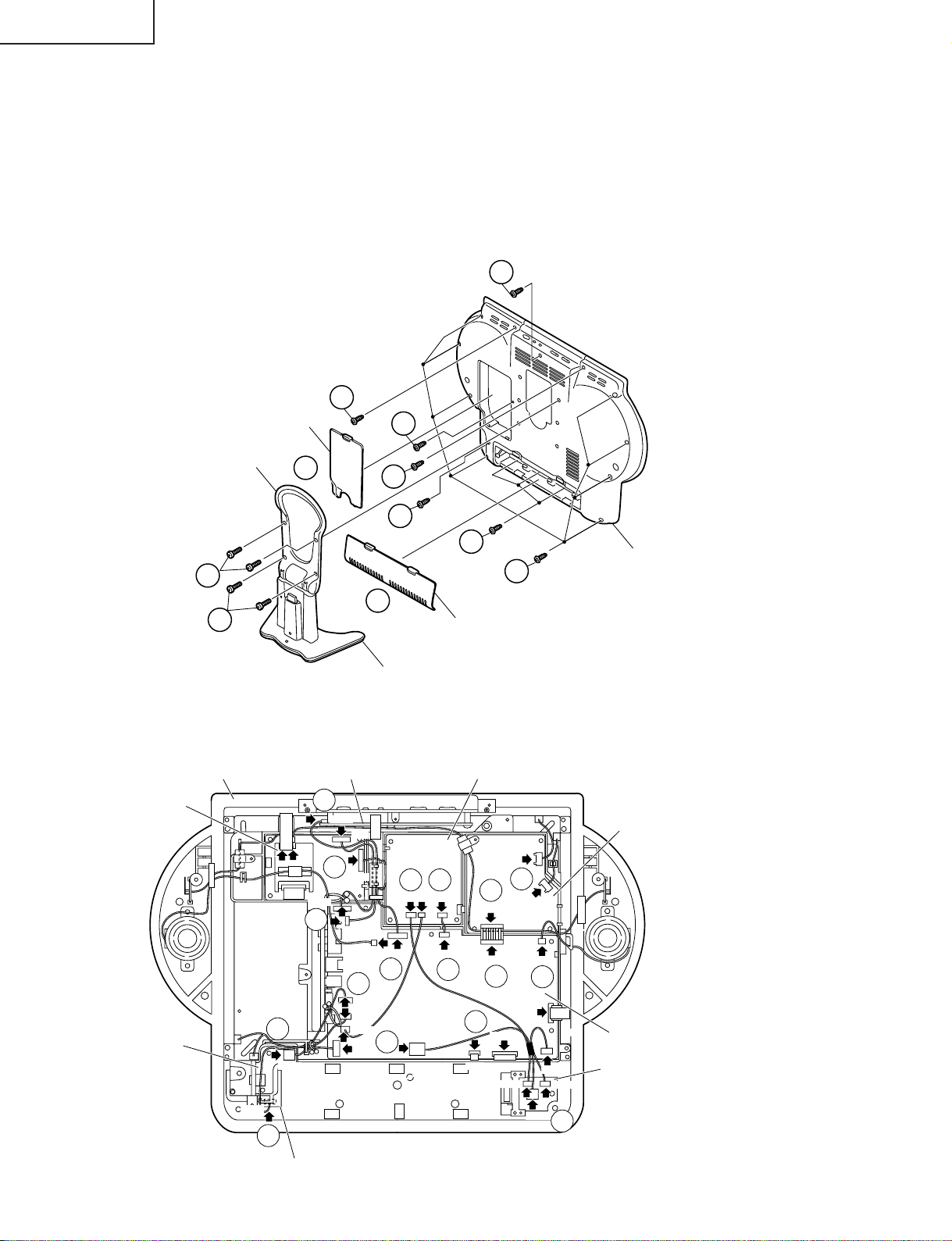
LC-15L1U-S
REMOVING OF MAJOR PARTS
Ë
TV section
1. Remove the four lock screws from the stand, and detach the table stand.
2. Detach the terminal cover.
3. Detach the battery cover.
4. Remove the lock screw from the terminal block.
5. Remove the three lock screws from the battery compartment.
6. Remove the twelve lock screws from the cabinet B, and detach the cabinet B.
7. Disconnect the connectors from the PWBs.
6
6
Terminal Cover
4
Cabinet A
SS(RX) PWB
DC Jack PWB
1
Stand
1
P4001
2
6
~
6
5
Cabinet B
6
3
Battery Cover
Table Stand(Detachable)
Note~: Be careful for a screw to
bind tight too much.
Operation PWB
Charger PWB
7
7
P9901
P3802
7
P4051
7
CN1
CN2
P2001
P3204
7
P2002
P3205
F3803
F3801
P3201
7
7
CN2
7
F3802
CN1
7
CN3
P2004
7
SC1202
CN3
7
7
P6504
P3202
P4051
7
SC1203
CN2
P9002
7
P4051
P3203
7
SC1204
P2003
P9001
P9003
Inverter PWB
CN1
Main PWB
Battery Connector PWB
7
7
R/C, LED PWB
10
Page 11
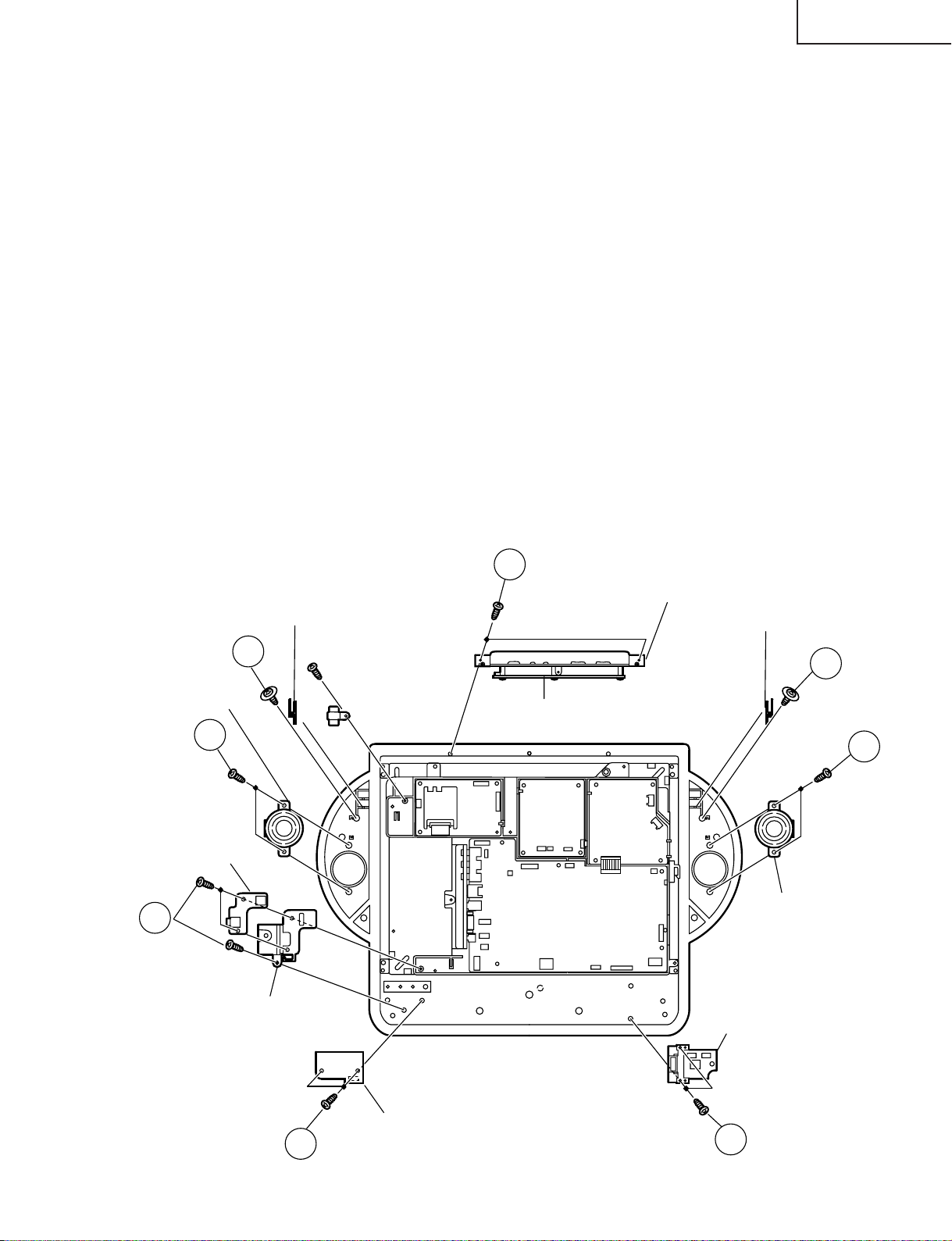
LC-15L1U-S
9
10
11
13
13
12
12
8
Battery Connector PWB
Speaker (L)
Speaker (R)
Operation PWB
R/C, LED PWB
Angle
SS(RX) Antenna PWB
SS(RX) Antenna PWB
Top cover
DC Jack PWB
» Precautions in reassembling the SS unit
1. Do not touch by hand the antennas that are on the ANT PWBs to be coupled to the SS unit. Place these
PWBs in position with enough care to keep the antennas in the original shape.
(If by any chance the antenna gets bent or deformed, do not reshape it by hand, nor use the PWB again.
Otherwise communication failure may result.)
2. Insert the connectors of the ANT PWBs from just above tightly to their counterparts on the SS unit. (Do not
insert them slantwise.)
To disconnect the antenna connectors from the SS unit, hold and pull them out vertically. Do not hold the
cables to disconnect. (Otherwise the cables may get broken or the connectors damaged.)
3. Handling the SS unit RF cable
With the SS unit fit in position, dress and secure the RF cable, free of extra load, in its original route.
8. Remove the two lock screws from the operation panel (top cover), and detach the operation panel (top cover)
assembly.
9. Remove the two lock screws from the DC jack PWB and the lock screw from the angle. Detach the DC jack
PWB and the angle.
10. Remove the two lock screws from the R/C, LED PWB, and detach the R/C, LED PWB.
11. Remove the two lock screws from the battery connector PWB, and detach the battery connector PWB.
12. Remove the lock screws one each from the SS (RX) antenna PWBs, and detach the SS (RX) antenna PWBs.
13. Remove the lock screws two each from the speakers, and detach the speakers.
11
Page 12
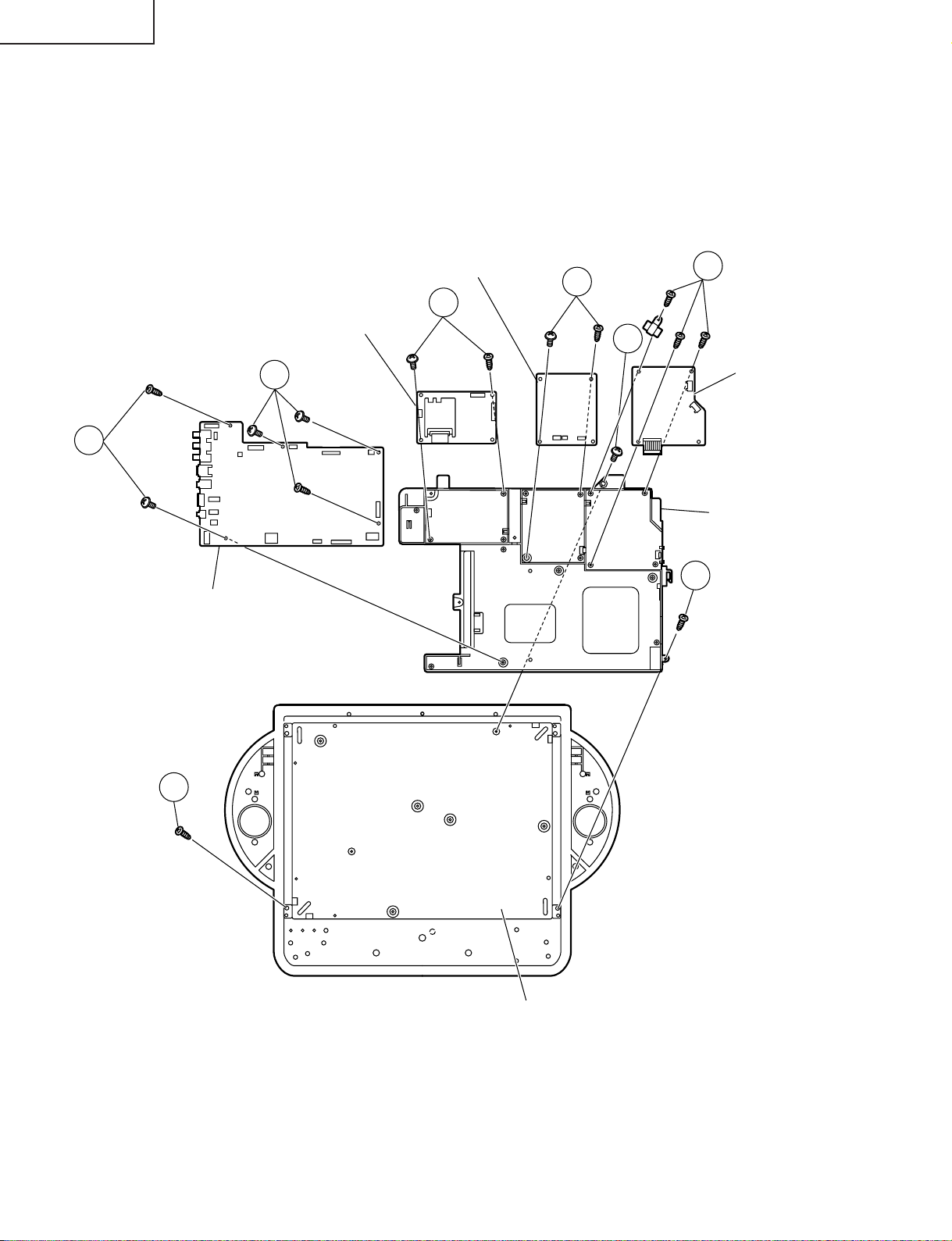
LC-15L1U-S
14. Remove the three lock screws from the inverter PWB, and detach the inverter PWB.
15. Remove the two lock screws from the charger PWB, and detach the charger PWB.
16. Remove the two lock screws from the SS (RX) PWB, and detach the SS (RX) PWB.
17. Remove the five lock screws from the main PWB, and detach the main PWB.
18. Remove the two lock screws from the chassis frame, and detach the chassis frame.
19. Remove the lock screw from the LCD panel unit, and detach the LCD panel unit.
17
Main PWB
SS(RX) PWB
17
Charger PWB
16
14
15
18
Inverter PWB
Chassis Frame
18
19
LCD Panel Unit
12
Page 13
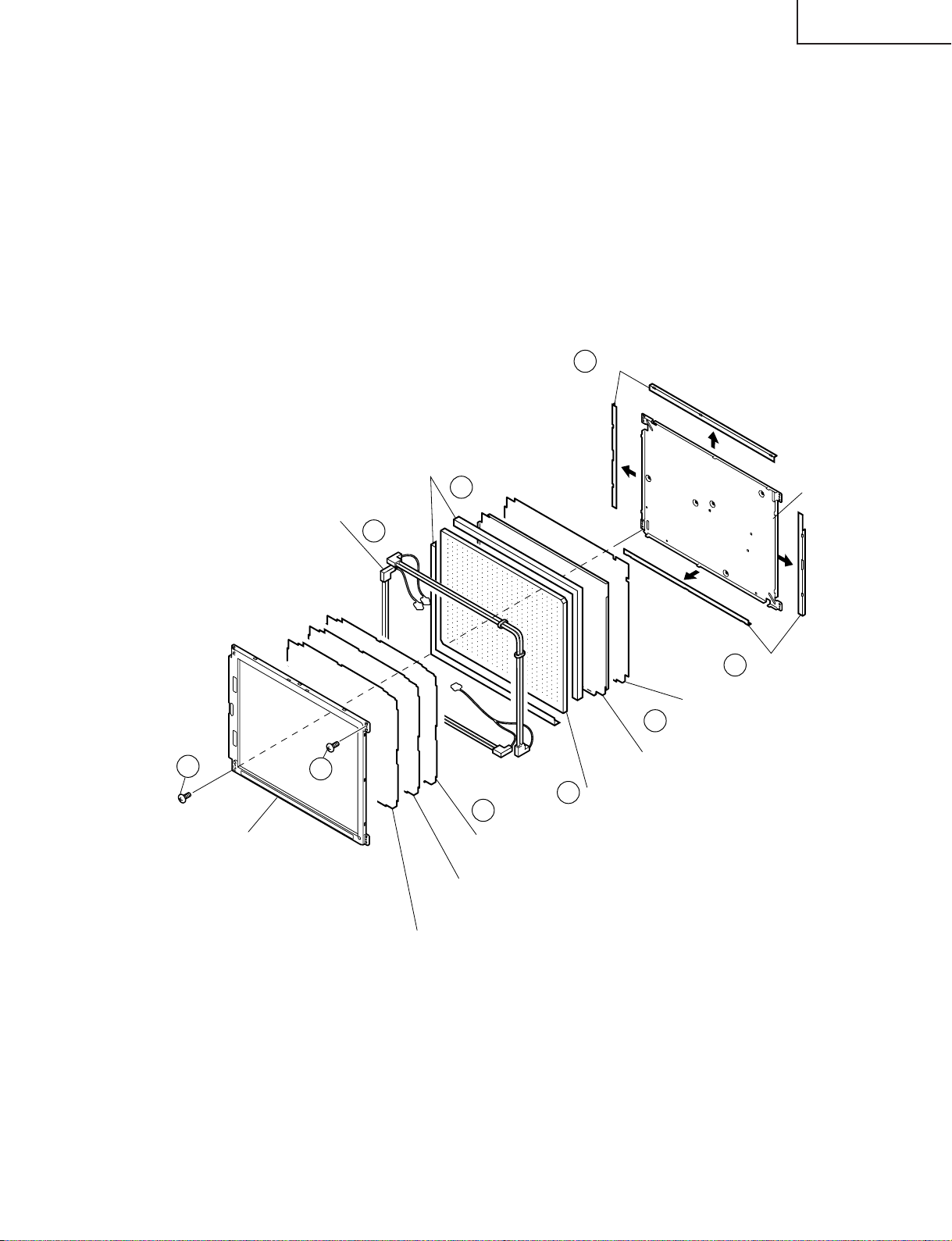
» Precautions in handling the LCD panel
21
25
23
24
26
22
Lamp Unit
(KLMP-A002WJZZ)
Reflection Sheet (Cover)
(PSHEP0307CEZZ)
Light Guide Plate
(PGiDM0070CEZZ)
Reflection Sheet-1
(PSHEP0284CEZZ)
Reflection Sheet-2
(PSHEP0285CEZZ)
Diffusion Sheet
(PSHEP0283CEZZ)
Prism Sheet
(PSHEA141WJZZ)
Reflection/Deflection Sheet
(PSHEP0281CEZZ)
Reflection Mirror
22
Reflection Mirror
Back Shield
20
20
LCD Panel Unit
1. Handle the panel in a clean room (at humidities of over 50%).
2. Be sure to wear a wrist band to handle the panel.
3. Be careful not to drop or vibrate the panel.
4. Use an ionizer (within 30 cm).
20. Remove the two lock screws from the LCD panel unit, and detach the LCD panel unit.
21. Detach the diffusion sheet, prism sheet and reflection/deflection sheet.
22. Detach the four reflectors (top, bottom, right and left).
23. Detach the two reflection sheets (covers).
24. Detach the light guide plate.
25. Detach the fluorescent lamp.
26. Detach the two reflection sheets.
LC-15L1U-S
13
Page 14
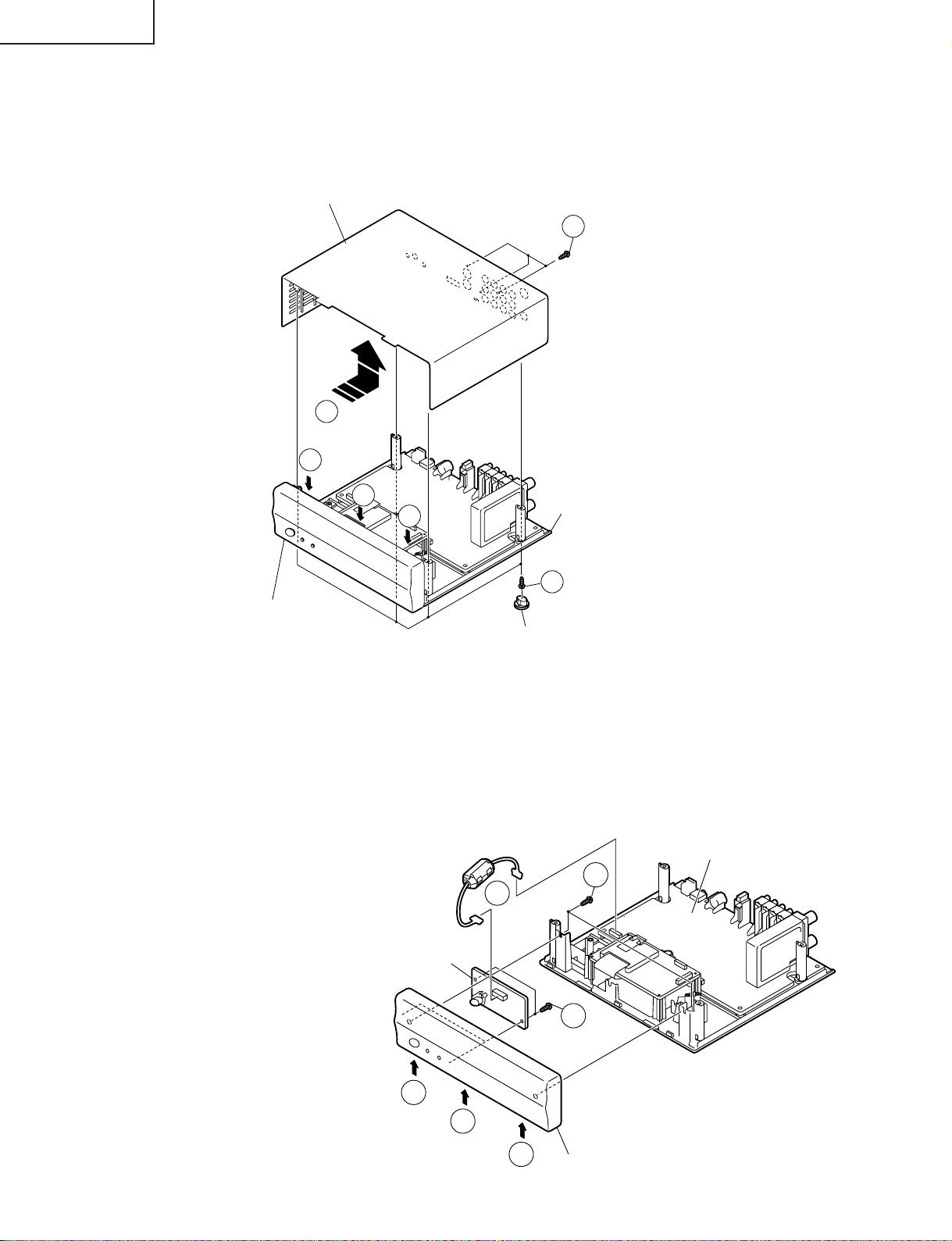
LC-15L1U-S
Ë
Wireless center Section
1. Removing the top cabinet
1-1.Remove the four rubber legs from the bottom cabinet, and the four lock screws from the top cabinet.
1-2.Remove the three lock screws from the terminal block.
1-3.Undo the three arrow-marked hooks from the front panel. Slide the top cabinet backward and detach it.
Top Cabinet
1-2
1-3
1-3
1-3
1-3
Front Cabinet
2. Removing the front cabinet
2-1.Disconnect the cables from between the switch, LED PWB and
the wireless center PWB.
2-2.Remove the two lock screws from the front cabinet, undo the
three arrow-marked hooks, and detach the front cabinet.
2-3.Remove the two lock screws from the switch, LED PWB and
separate the switch, LED PWB from the front cabinet.
Bottom Cabinet
1-1
Rubber Leg
Wireless Center PWB
2-2
2-1
Switch, LED PWB
2-2
2-2
14
2-2
2-3
Front Cabinet
Page 15
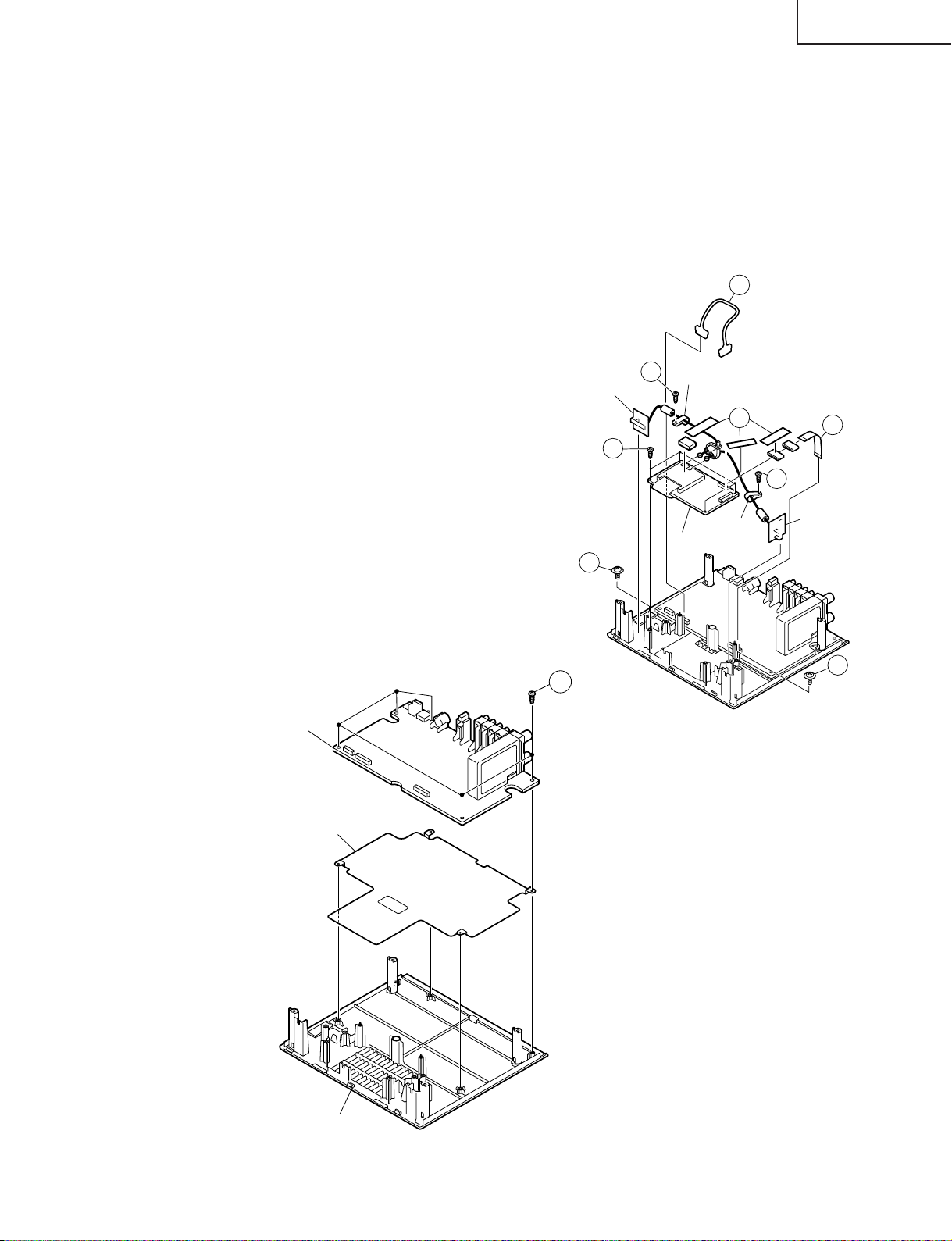
LC-15L1U-S
3-4
3-3
4
3-3
3-2
3-2
3-3
SS(RX) Antenna PWB
Tapes
SS(RX) Antenna PWB
SS(RX) PWB
Wire Holder
Wire
Holder
3-1
» Precautions in reassembling the SS unit
1. Do not touch by hand the antennas that are on the antenna PWBs to be coupled to the SS unit. Place these
PWBs in position with enough care to keep the antennas in the original shape.
(If by any chance the antenna gets bent or deformed, do not reshape it by hand, nor use the PWB again.
Otherwise communication failure may result.)
2. Insert the connectors of the antenna PWBs from just above tightly to their counterparts on the SS unit. (Do
not insert them slantwise.)
To disconnect the antenna connectors from the SS unit, hold and pull them out vertically. Do not hold the
cables to disconnect. (Otherwise the cables may get broken or the connectors damaged.)
3. Handling the SS unit RF cable
With the SS unit fit in position, dress and secure the RF cable, free of extra load, in its original route.
3. Removing the SS (TX) antenna PWBs
3-1.Peel off the tapes.
3-2.Disconnect the cables from between the SS (TX)
PWB and the wireless center PWB.
3-3.Remove the lock screws one each from the wire
holders.
3-4.Remove the lock screws one each from the SS (TX)
antenna PWBs, disconnect the cables from the SS
(TX) PWB, and detach the SS (TX) ANTENNA
PWBs.
4. Remove the four lock screws from the SS (TX) PWB,
and detach the SS (TX) PWB.
5. Remove the five lock screw from the wireless
center PWB, and separate the wireless center
PWB and the shield from the bottom cabinet.
Wireless Center PWB
Shield
5
Bottom Cabinet
15
Page 16

LC-15L1U-S
ADJUSTING PROCEDURE OF EACH SECTION
The best adjustment is made before shipping. If any position deviation is found or after part replace is performed,
adjust as follows.
Preparations
Use the dedicated AC adaptor or a stable DC power supply as power source.
Adjust the unit and the wireless center in pairs.
Wireless center AC adaptor: UADP-A042WJPZ
DC power supply: 12 V, 1.5 A
TV Main Unit AC adaptor: UADP-A041WJPZ
DC power supply: 15 V, 4.0 A
1.Adjustment procedure
Finish process adjustment
Turn on the power → call the adjustment process mode (remote control) → the common bias and white balance
adjustments.
In final factory checking and adjusting, switch the SS radio RF channels A, B and C according to the processes
in order to be little affected by wave interference.
2.Calling the adjustment process mode (on the unit only)
• With either Ke y 4 (pin (81) of microprocessor) or Key 5 (pin (82) of microprocessor) being grounded, turn on the
power.
• For servicing, hold the TV/VIDEO and MENU keys at once, and turn on the power switch. (The inspection
process mode menu appears at the top left of the screen.) Press the CH DOWN and VOL DOWN keys at the
same time. (The adjustment process mode screen shows up.) To clear this mode, turn off the monitor's main
power. (Or turn off the power switch or use the remote controller.)
3.Key operation in the adjustment processes
Selecting the reception channels
• Using the CH UP/DOWN keys, turn up or down a reception channel.
Click: Channels are turned up and down one by one.
Continuous hold-down: Channels are turned up and down until the next receivable channel.
• Various adjustments
Make each adjustment using the MENU SELECT, CURSOR UP/DOWN, CH UP/DOWN and VOL UP/DOWN
keys (on the unit and the remote controller).
• Use the CURSOR UP/DOWN keys to select an adjustment item.
• Use the MENU SELECT key to get the adjustment items to toggle. (The next item comes up.)
Let's suppose that the bottom item is now picked up. When the MENU SELECT key is pressed, the top item on
the next page comes up.
• Use the VOL UP/DOWN keys to turn up or down the selected setting.
Hierarchical move
On page 4, press the ENTER key at any item than I2CDATA, and the setting page of the item will show up. To
quit the page, press the FLASH-BACK key.
4.Initialization
4-1. Keep both pins (81) and (82) of IC2001 (microprocessor) grounded, and turn on the power.
4-2. Select the mode number (A623&624). *Note: No selection is available for MODEL.
4-3. Select the size (15) in inches. *Note: INCH cannot be changed.
16
Page 17
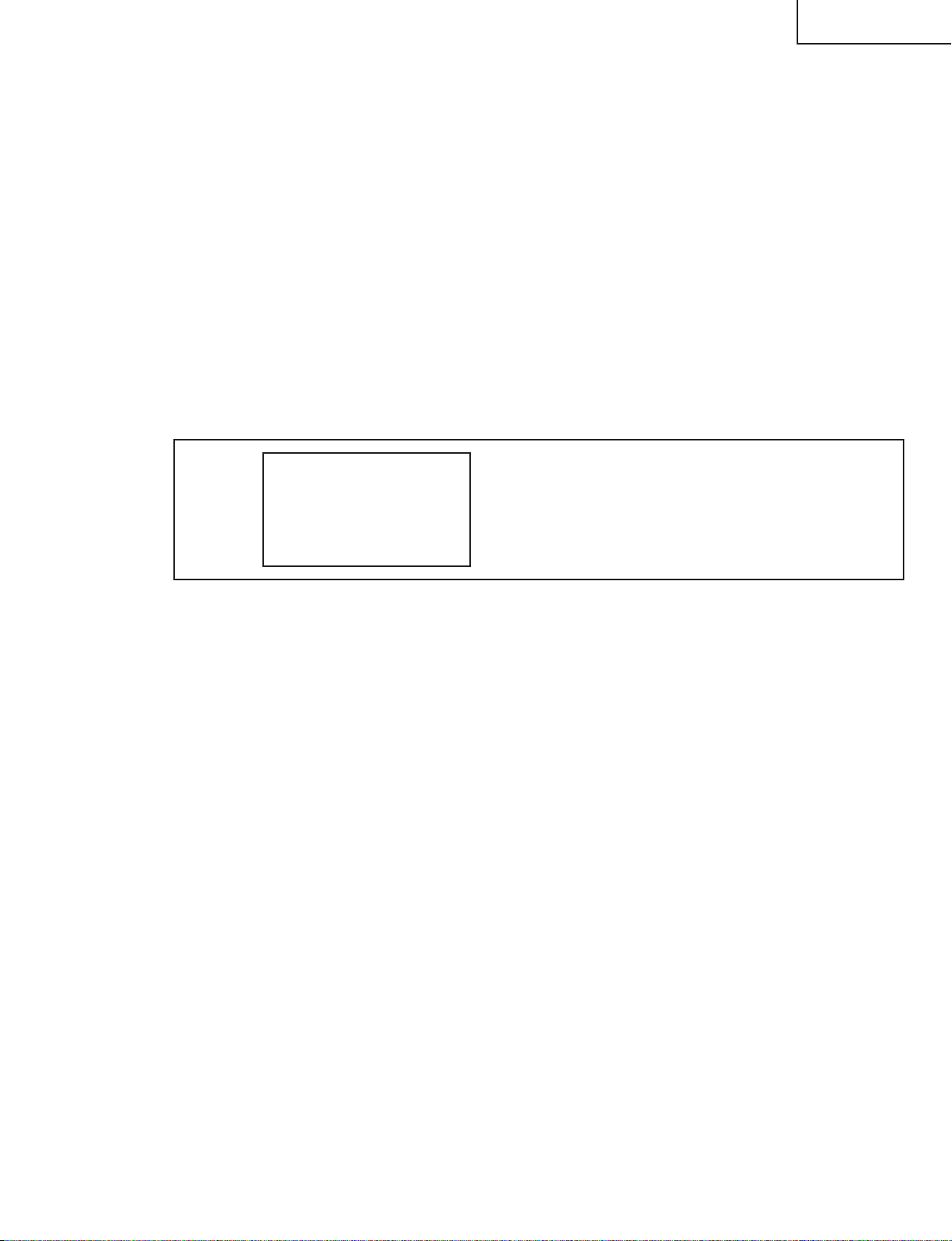
LC-15L1U-S
5.Adjustment
5-1. +B adjustment (monitor and wireless center)
1) Receive the standard color bar signal.
2)Adjust the +B-ADJ setting on page 2 of the monitor adjustment process to have the TP1101 voltage at
5.00±0.02 V.
3) Turn the wireless center's R5707 (semi-fixed variable resistor) to have the TL5403 voltage at 5.00±0.02 V.
Note: The 5.00 V reference is for all the supply voltages. Make the 5.00 V adjustment as accurately as possible.
5-2. Common bias adjustment
..........
Page 2 of the adjustment process
1) Adjust the "COM BIAS" setting on adjustment process page 2 so that the contrast goes to maximum (black most
accentuated). (For this adjustment, receive a B/W broadcast channel.)
5-3. White balance (cut-off and gain) adjustment
Vary the "RCUTOFF", "BCUTOFF", "RGAIN" and "BGAIN" settings on page 3 of the adjustment process.
1) Receive the black signal (white 40%).
Adjust the "RCUTOFF" and "BCUTOFF" settings on adjustment process page 3 to have the black color
temperature as specified.
Adjustment Process Page 3
RCUTOFF 0
GCUTOFF 0
BCUTOFF 0
R-GAIN 0
G-GAIN 0
B-GAIN 0
Red cut - off adjustment
Green cut - off adjustment
Blue cut - off adjustment
White balance
White balance
White balance
2) Receive the white 80% signal.
Adjust two of the "R-GAIN", "G-GAIN" and "B-GAIN" settings in the decreasing direction to have the white
color temperature as specified.
Note:Make sure at least one of the "R-GAIN", "G-GAIN" and "B-GAIN" settings is "0".
3) Check to see if the black and white color temperatures are as specified. If not, repeat the above steps 1) and
2).
17
Page 18
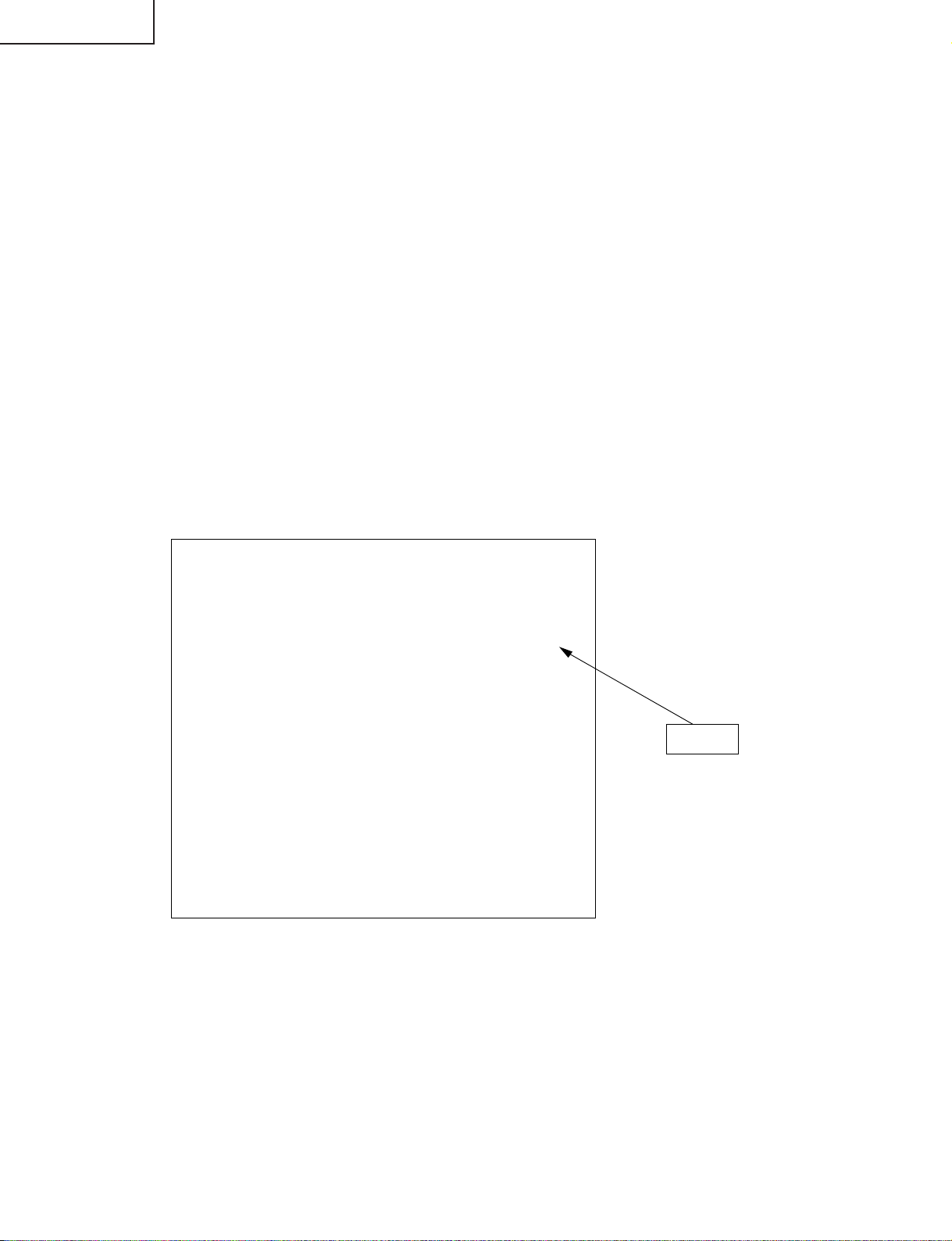
LC-15L1U-S
6. Lamp error detection
6-1. Functional description
This LCD color television has a function (lamp error detection) to be turned OFF automatically for safety
when the lamp or lamp circuit is abnormal.
If the lamp or lamp circuit is abnormal, or some other errors happen, and the lamp error detection is executed,
the followings occur.
1 The main unit of television is turned OFF 5 seconds after it is turned ON. (The power LED on the front
side of TV turns from green to red.)
2 If the situation 1 happens 5 times sequentially, television can not be turned ON. (The power LED remains
red.)
6-2. Countermeasures
6-2-1.Check when turning OFF the lamp error detection
When television is turned OFF by the lamp error detection mentioned above, it enters the adjustment
process with the power LED red. Entering the adjustment process turns OFF the error detection and turns
ON TV.
This enables the operation check to detect errors in the lamp or lamp circuit.
Check whether "ERROR NO RESET" on line 3, page 1 of the adjustment process is 1 or more. If it is 1 or
more, it indicates the lamp error detection was executed.
6-2-2.Resetting of the lamp error count
After confirming that the lamp or lamp circuit is normal, reset the lamp error count. Select "ERROR NO
RESET" on line 3, page 1 of the adjustment process and set the number to 0 using the volume button.
Page 1 of the adjustment process
1
MODEL A623&624
INCH SIZE 15
ERROR NO RESET 5
PUBLIC MODE OFF
V-CHIP 1
CANADIAN OFF
WC V-CHIP 1
WC CANADIAN VCHIP OFF
ROM VER A623 1.02A A624 1.02A
SS VER TX 1B RX 1E
ID No ~~~~~~~~
Reset 0
18
Page 19
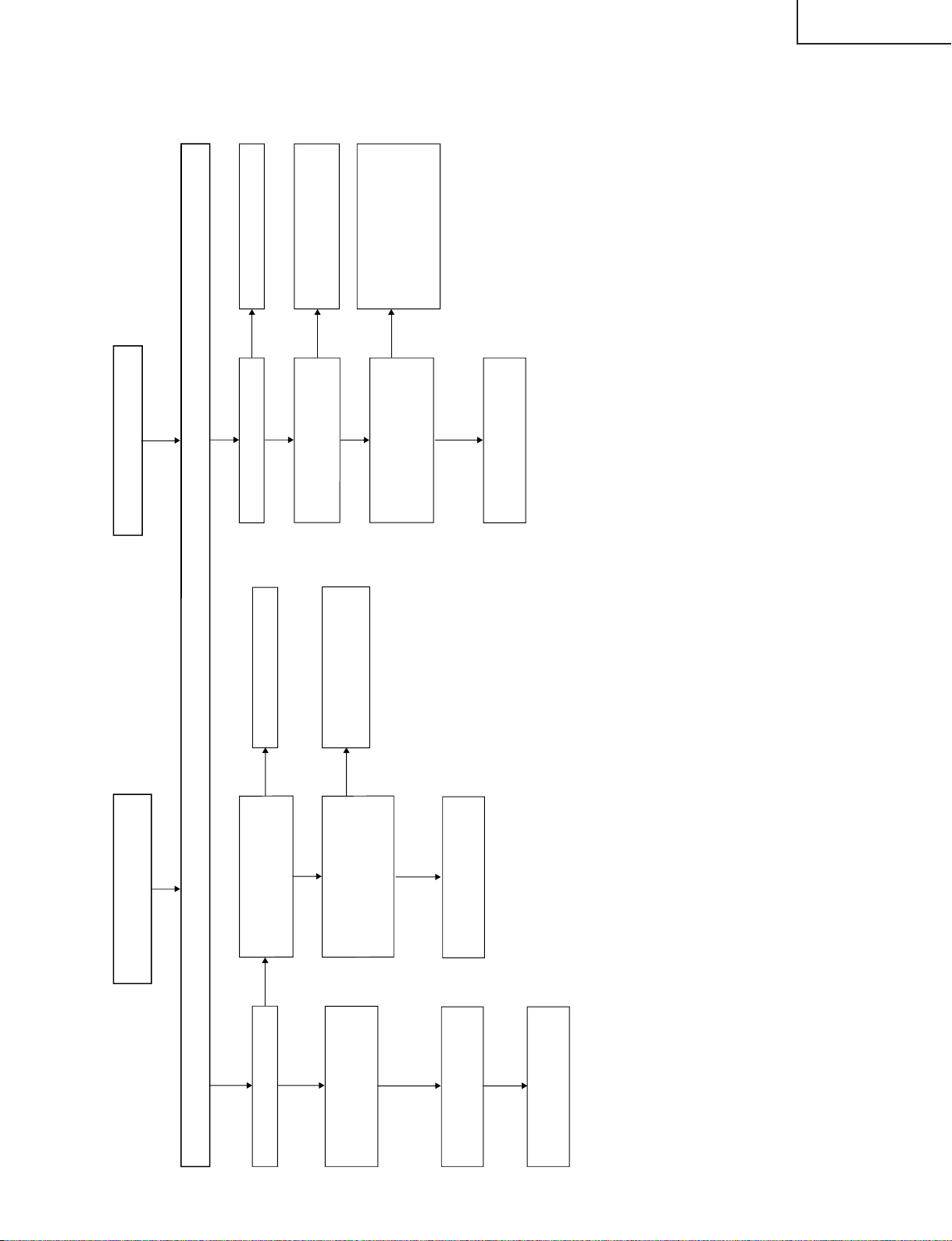
No picture and no sound at all
(When using AC adapter)
Check that microcomputer adjustment process menu is set correctly.
No fluorescent lamp lighting
Is F3801 normal?
Replace F3801.
Is F3804 normal? Replace F3804.
YES
YES
YES
YES
YES
YES
YES
NO
NO
NO
NO
NO
NO
NO
Is loaded-side short-circuited
when F3801 is removed?
Are T3701 secondary
outputs +34V, +9V, +5V and
-11V normal?
Is oscillation waveform
normal at T3701 primary?
Check T3701 secondary
loading.
Check J9901 periphery and
connector cable.
Check S4050 and connector
cable.
Is pin (120) of IC1201 at "H"
level?
Replace and check
fluorescent lamp.
Is oscillation waveform
normal at primary of T6501,
T6502,
T6503 and T6504?
Check Q6501, Q6502,
Q6503, Q6504, Q6511,
Q6512, Q6513, Q6514,
T6501, T6502, T6503, T6504
and their peripheries.
Check relevant line, IC1201
and periphery.
Are Q3807 and Q3803
normal?
Are T3701 primary periphery,
Q3703, Q3705 and S4050
short-circuited?
TROUBLE SHOOTING TABLE
LC-15L1U-S
19
Page 20
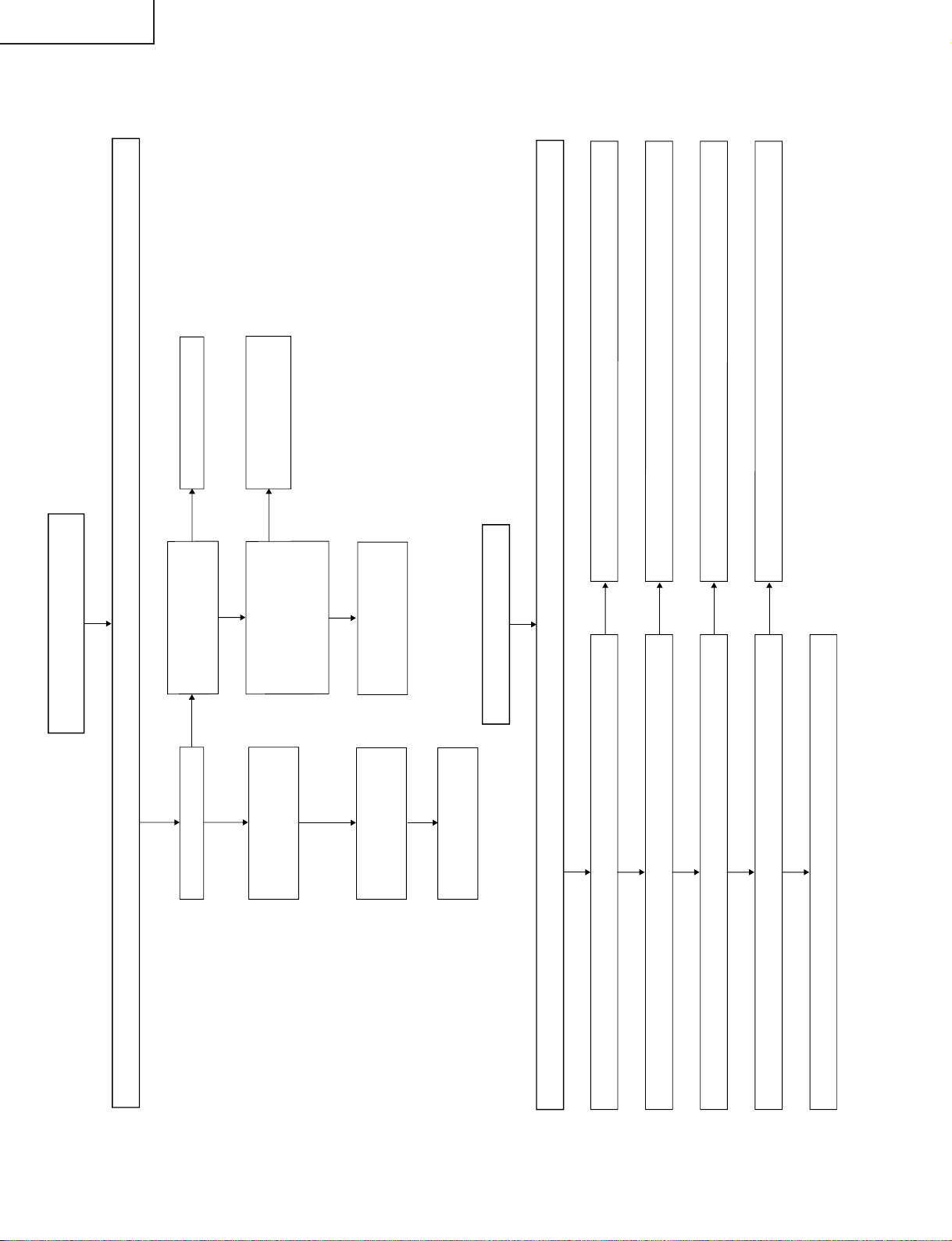
LC-15L1U-S
No picture and no sound at all
(When using battery)
Check that microcomputer adjustment process menu is set correctly.
Is F9001 normal?
Replace F9001.
YES
YES
YES
YES
YES
YES
YES
YES
YES
NO
NO
NO
NO
NO
NO
NO
NO
No power (Normal operation with AC adapter)
Is battery voltage (1.8-2.2V) present at pin (94) of IC2001?
Is temperature detection voltage (0.5-1.8V) present at pin (93) of IC2001?
Is battery detection of pin (68) of IC2001 at "L" level?
Are pins (2) and (4) of Q3806 at "L" level?
Check IC2011, F9001, battery and their peripheries.
Check IC2011, battery and their peripheries.
Check battery and their peripheries.
Check Q3801, Q3802 and their peripheries.
Check Q3806.
No operation with battery
Is loaded side short-
circuited when F9001
is removed?
Are T3701 secondary
outputs +34V, +9V,
+5V and -11V normal?
Is oscillation waveform
normal at T3701
primary?
Check T3701
secondary loading.
Check P9004
periphery and
connector cable.
Check S4050 and
connector cable.
Are Q3806 and Q3801
normal?
Are T3701 primary
periphery, Q3703,
Q3705 and S4050
short-circuited?
TROUBLE SHOOTING TABLE (Continued)
20
Page 21
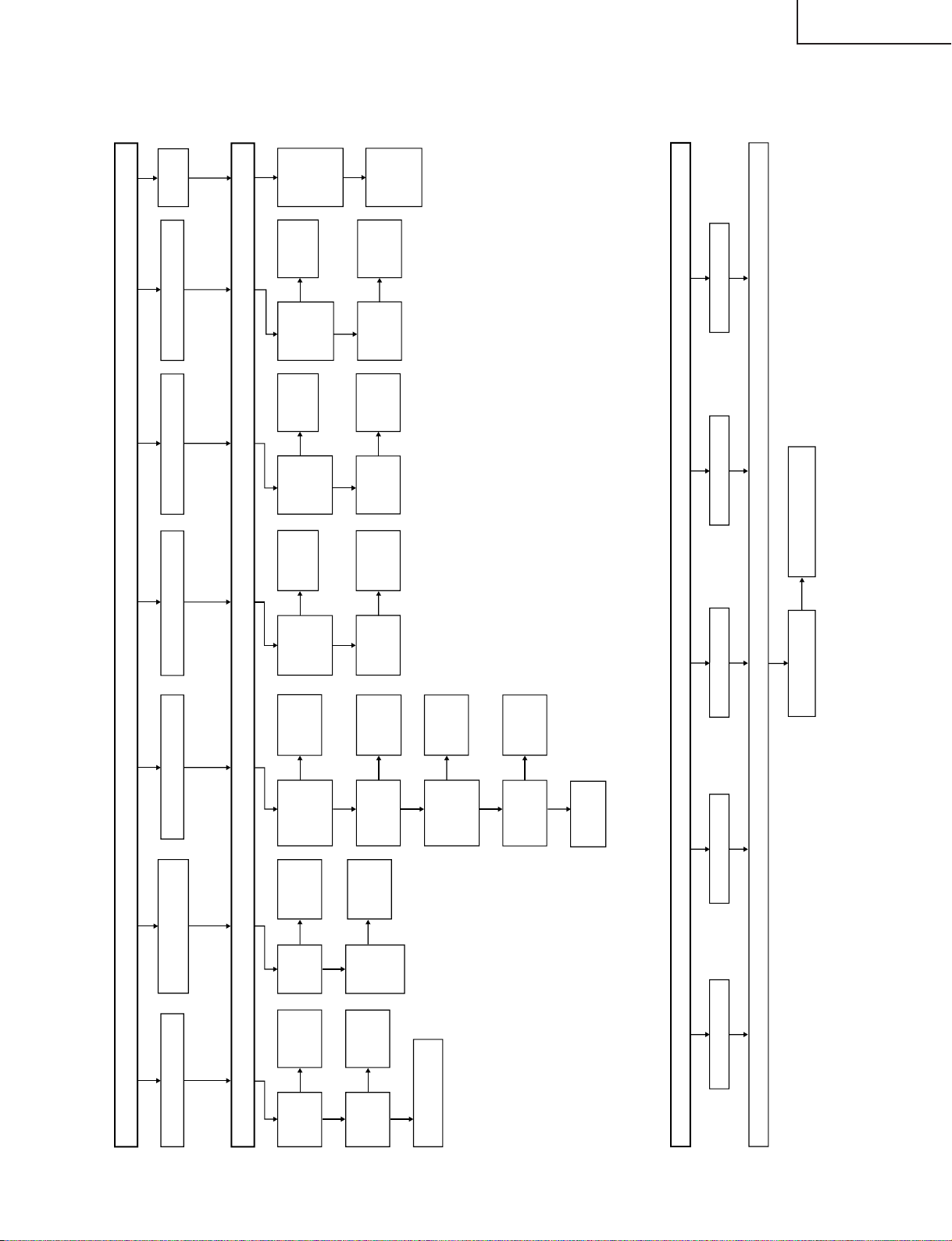
No picture (1/2)
No picture at all
No picture for TV
No picture for Video 1 No picture for Video 2
Check that microcomputer adjustment process menu is set correctly.
NO
NO
NO NO NO NO
NO
NO
NO
NO
NO
NO
YES YES
YES
YES YES
No picture for Video 3
NO
NO
NO
YES
YES
YES
YES
YES
No color
No color for TV
No color for Video 2 No color for Video 3No color for Video 1 No color for Video 4
Check that microcomputer adjustment process menu is set correctly.
NO
No picture for TV, Video
1, Video 2 and Video 3
No picture
for Video 4
Is IC801
I/O
normal?
Is IC1201
I/O
normal?
Check LCD panel
voltage and waveform.
Check
IC801 and
periphery.
Is IC5402
I/O
normal?
Is input at
pin (73) of
IC5401
normal?
Check
IC5402 and
periphery.
Check
power line.
Check
relevant
line.
Check
relevant
line.
Is input at
pin (9) of
IC5402
normal?
Check
relevant
line.
Is input at
pin (7) of
IC5402
normal?
Are inputs
at pins (72)
and (73) of
IC801
normal?
Check SY
line, SC line
and
peripheries.
Check
IC5402 and
periphery.
Is IC5402
output
normal?
Check
IC5402 and
periphery.
Is IC5402
output
normal?
Check
IC5402 and
periphery.
Is IC5402
output
normal?
Check
tuner and
periphery.
Is input at
pin (14) of
IC5402
normal?
Check
relevant
line.
Check
IC5402 and
periphery.
Are voltages
at pins (6),
(7) and (9) of
tuner
normal?
Is output at
pin (19) of
tuner normal?
Is IC5402
output
normal?
Check
relevant line.
Is input at
pin (16) of
IC5402
normal?
Check
relevant
line.
Check
IC1201 and
periphery.
Is IC801 input normal?
Check IC801 and periphery.
TROUBLE SHOOTING TABLE (Continued)
LC-15L1U-S
21
Page 22
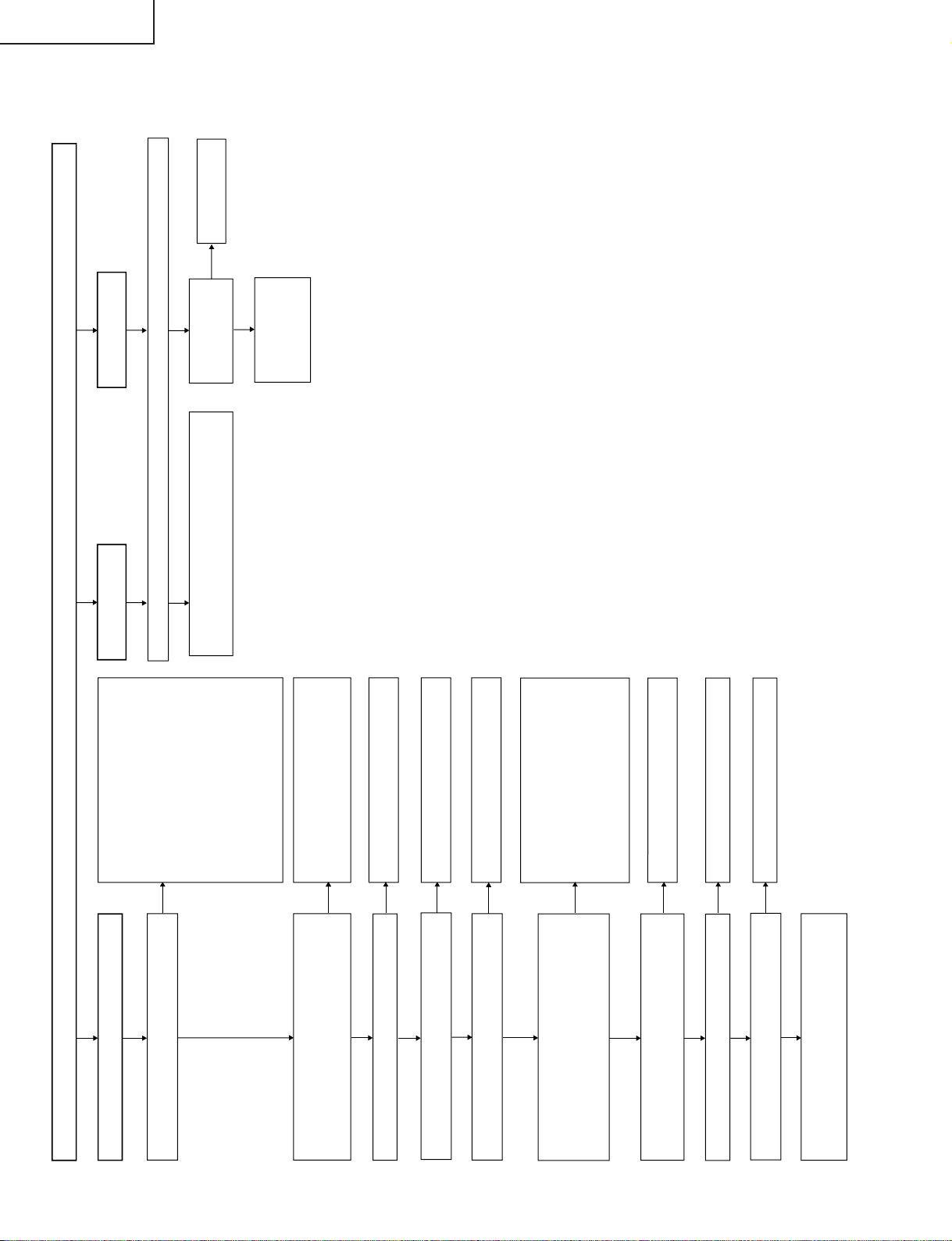
LC-15L1U-S
No sound
No sound from both speakers
No sound from headphone?
YES
YES
YES
YES
YES
YES
YES
YES
YES
YES
NO
NO
NO
NO
NO
NO
NO
NO
NO
Check X3201 periphery.
Check IC3201 periphery.
No sound in all input modes (TV and Video
1/2/3/4)?
Check the following.
1 Is the volume not low?
2 Is the set not muted?
3 Is headphone not inserted?
Is voltage normal at pin (7) (power input terminal)
of IC3206? (Approx. +15V)
Is voltage normal at pin (5) (standby control
terminal) of IC3206? (Approx. +1.8V)
Is control signal input available at each pin of IC3201?
Pin (2) of IC3201 SCL1
Pin (3) of IC3201 SDA1
Is oscillation waveform normal at pins (71) and (72) of
IC3201?
Is audio signal output available at pins (27) (Rch) and
(28) (Lch) of IC3201?
Check pins (27) (Rch) and (28) (Lch) of IC3201 up to
pins (4) (Rch) and (2) (Lch) of IC3206, as well as the
peripheries of IC3204, IC3205 and IC3207.
Is power voltage normal in each circuit?
Pin (8) of IC3204, IC3205 and IC3207, and pin
(39) of IC3201 Approx. +8V
Pins (11), (12), (13), (65) and (66) of IC3201
Approx. +5V
Check again after doing the following.
1 Raise the volume.
2 Cancel the mute.
3 Remove the headphone.
Check headphone jack, speaker and
speaker cable.
Check AC adapter up to pin (7) of IC3206.
Check pin (56) of IC2001 up to pin (5) of
IC3206.
Check pins (29) and (30) of IC2001 up to
pins (2) and (3) of IC 3201.
Check the following.
+8V line....Check Q3713 periphery up to
pin (8) of IC3204, IC3205 and
IC3207, and pin (39) of
IC3201.
+5V line....Check T3701 output
B5V500MA line up to each
+5V input pin of IC3201.
Check the following.
1 No TV sound....Check the peripheries
of Q5204, Q5205 and TU5201.
2 No Video 1 sound....Check pins (2)
and (3) of J5201 up to pins (57) and
(56) of IC5901.
3 No Video 2 sound....Check pins (6)
and (7) of J5201 up to pins (54)
and(53) of IC5901.
4 No Video 3 sound....Check pins (10)
ans (11) ofJ5201 up to pins (51) and
(50) of IC5901.
5 No Video 4 sound....Check J3201 up
to pins (54) and (53) of IC3201.
Check that microcomputer adjustment process menu is set correctly.
NO
No Sound from
MONITOR OUT
Check pins (2) and (3) of J5201 up to pins (2) and
(3) of J5202, as well as the perripheries of IC5201.
Are outputs at pins
(36) and (37) of
IC5901 normal?
Check IC5901 and
its periphery.
Check pins (36) and
(37) of IC5901 up to
pins (6) and (7) of
J5201.
No Sound from AV
OUT
TROUBLE SHOOTING TABLE (Continued)
22
Page 23
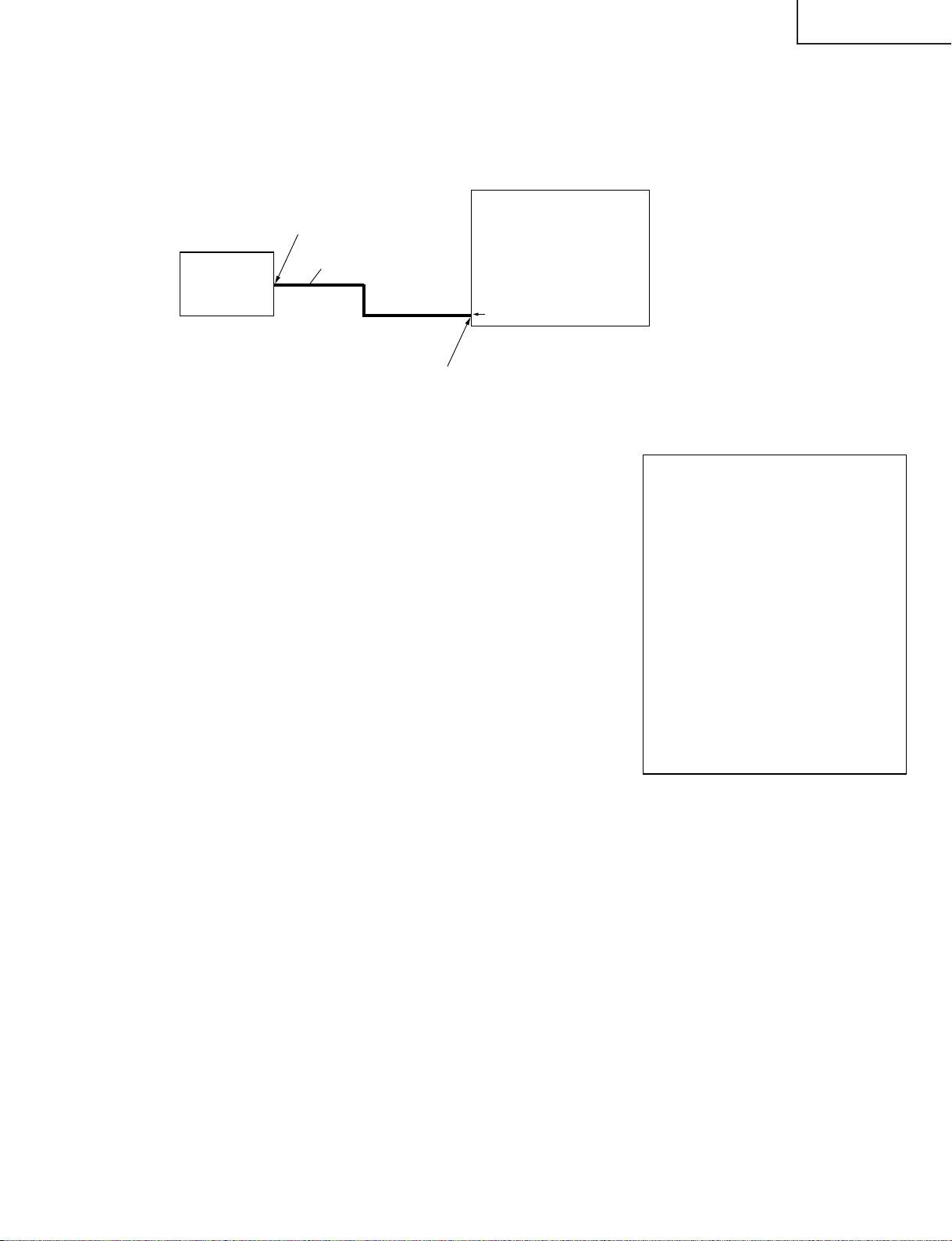
LC-15L1U-S
Example of Teraterm screen (Wireless Center side
)
L1 PAL TX Version 2C
MPEG Version 05
Before MPEG CMD
MPEG CMD OK
Before MPEG Standby Cmd
MPEG Standby Cmd OK
Debug Monitor Special Version 1.1
Copyright 2001 SHARP CORPORATION.
All Rights Reserved.
$ ~~~~~~~~
Syntax Error
ERROR
$ eepw 0x80 0x03
OK
$
1.Checking normal startup with terminal software
After entering the command described below, turn on the power again. If the same contents as shown on the
next page appear on the screen, you can confirm that "SS unit" has been started up normally.
1. Preparations:
1 PC (with Teraterm communication software installed)
2 Dedicated connector cable
(Connection diagram)
PC
(with Teraterm
installed)
Caution:
After starting Teraterm, set to "Serial"
port on initial screen.
(Checkup procedure)
Serial port
Dedicated connector cable
(QCNW-1914TAZZ)
φ2.5 Jack
Wireless Center or
TV receiver
"Factory service terminal" on the
rear face
1 When you are done with the connection as shown above, turn on the power.
2 Sev eral seconds after powering up, the screen will stabiliz e. Then, hold down Shift k ey and ~ ke y simultaneously
for a few seconds to call the prompt.
~ Wireless Center prompt = "$"
TV receiver prompt = "%"
When the sequence ~~~.. appears, press Enter key once to
show a single prompt.
3 Enter the following command, and press Enter.
"eepw_0x80_0x03" (_ indicates a space.)
4 Turn the power off and then on again.
5 When you have finished checking all display items on the next
page, repeat the steps starting from 1. In the step 3, enter
"0xFF" instead of "0x03" to put the setting back to a default.
23
Page 24
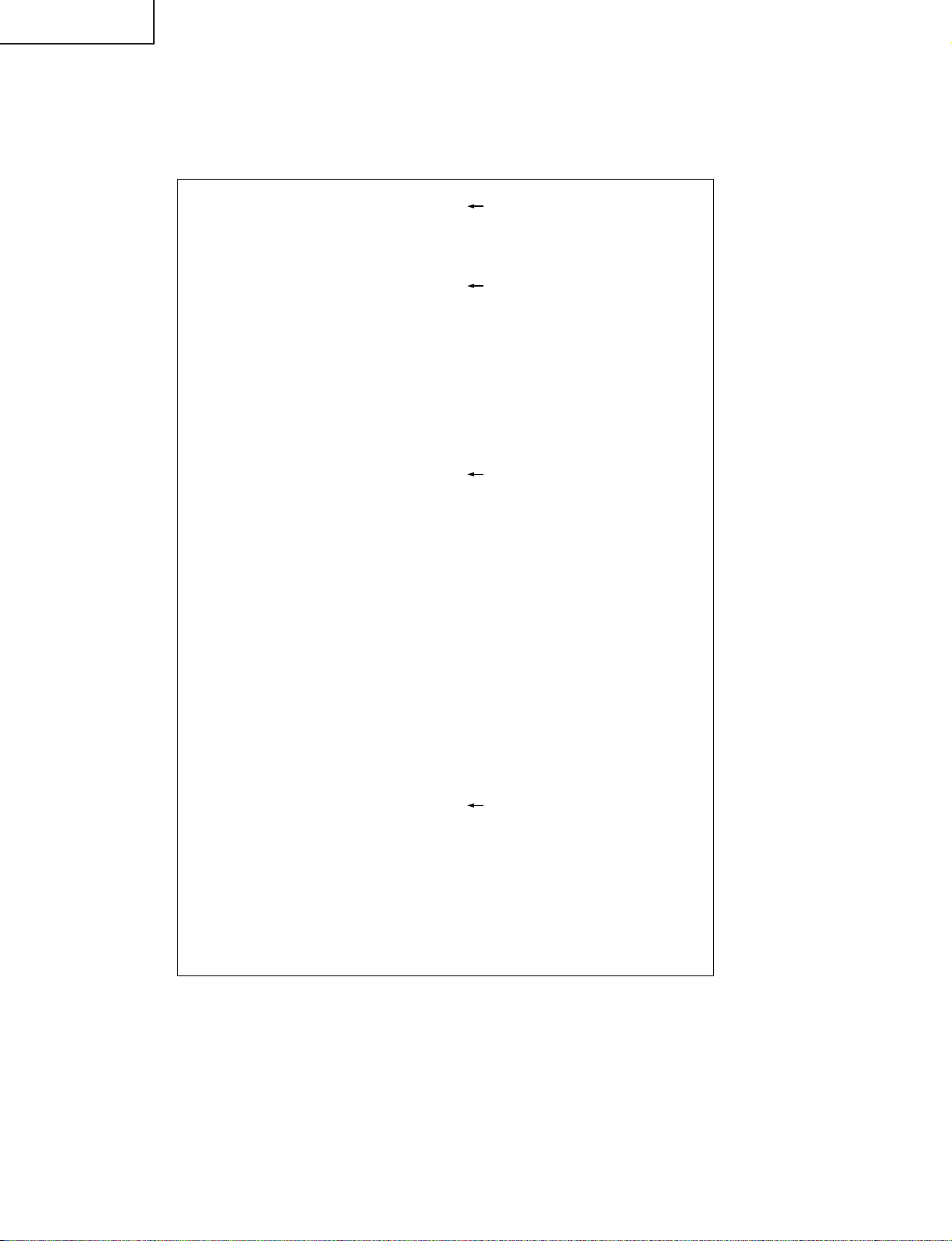
LC-15L1U-S
2.Terminal software (Teraterm) checkup screen
» Wireless Center (sender) side normal screen
Linking example at A-ch
L1 US TX Version 1B Power turned on (microcomputer started)
POWER OK
SHARP L1 Transmitter mode with AUDIO
VENUS Task startup
L1 US TX Version 1B Second version display
Before MPEG FORWARD
MPEG FORWARD End
MPEG Audio FORWARD End
MPEG Audio FORWARD Finish End
MPEG Version 08
Before MPEG CMD
MPEG CMD OK
Before MPEG Standby Cmd
Standby Cmd adr 0x01 = 00
MPEG Standby Cmd OK MPEG setup complete
Cmd OK
Config Mode OK
Cmd OK
Standby Stop Cmd
Standby Stop OK
MPEG Start Cmd OK
APOLLO2 startup
Root mode
RSB=17, Retry=3
Set Cycle OK
RSB=17, Retry=3
Set Cycle OK
SS Channel = 00[ch]
APOLLO2 startup ok
SS Default Channel = 0x00[ch]
Scramble ID = 0x010f2046
WakeUp With Auto Ch
Root(Tx) : Link(WakeUp) Process Start !! All settings initialized
Searching.....
SSCCA count = 0
SSCCA count = 88
SSCCA count = 0
SSCCA count = 0
Link (WakeUp) Packet Received.
Root (Tx) :Link Process Done.
Channel = 0x01 O.K.
24
Page 25
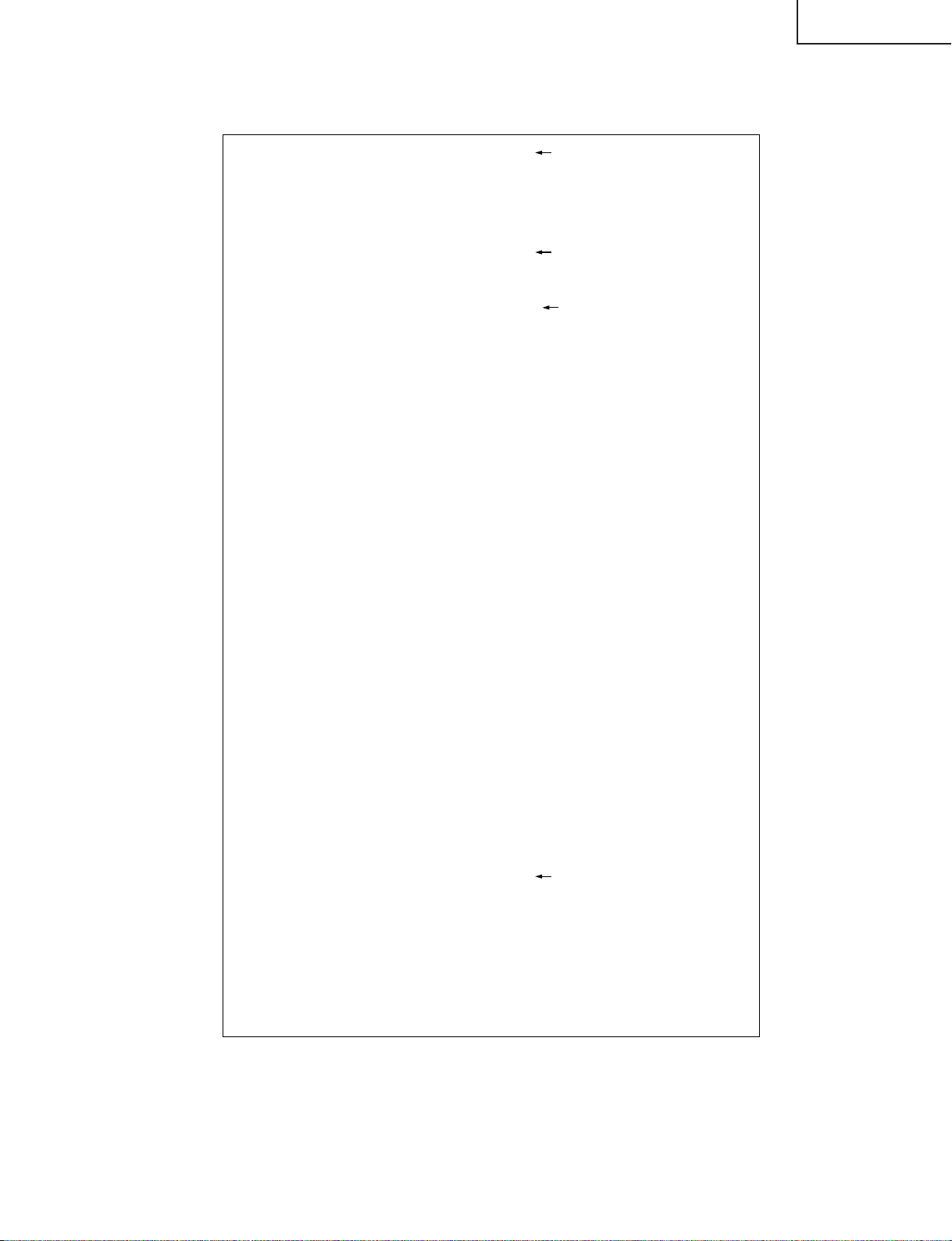
» TV unit (receiver) side normal screen
Linking example at A-ch
LC-15L1U-S
L1 US RX Version 1E Power turned on
POWER OK
SHARP L1 Receiver mode with AUDIO
VENUS Task startupSet Mode Register 0 = 0x70
Video Parameter OK
L1 US RX Version 1E Second version display
MPEG Audio FORWARD End
MPEG Audio FORWARD Finish End
MPEG Version 27 MPEG setup complete
.....Register Dump.....
ADD +0 +1 +2 +3 +4 +5 +6 +7 +8 +9 +A +B +C +D +E +F
00 00 00 00 00 83 83 83 83 11 11 11 11 10 10 10 10
10 01 01 01 01 00 00 00 00 00 00 00 00 00 00 00 00
20 01 01 01 01 11 11 1111 01 11 01 01 00 00 00 00
30 00 00 00 00 00 00 00 00 a0 a0 a0 a0 00 00 00 00
40 00 00 00 00 00 00 00 00 00 00 00 00 00 00 00 00
50 03 03 03 03 c0 c0 c0 c0 00 00 00 00 00 00 00 00
60 00 00 00 00 00 00 00 00 00 00 00 00 00 00 00 00
70 00 00 00 00 00 00 00 00 00 00 00 00 27 27 27 27
80 00 00 00 00 00 00 00 00 00 00 00 00 00 00 00 00
90 00 00 00 00 0a 0a 0a 0a 81 81 81 81 00 00 00 00
a0 00 00 00 00 00 00 00 00 00 00 00 00 00 00 00 00
b0 ff ff ff ff ff ff ff ff ff ff ff ff ff ff ff ff
c0 00 00 00 00 01 01 01 01 df df df df 00 00 00 00
d0 00 00 00 00 0f 0f 0f 0f 00 00 00 00 04 04 04 04
e0 07 07 07 07 00 00 00 00 00 00 00 00 01 01 01 01
f0 44 44 44 44 ff ff ff ff 00 00 00 00 00 00 00 00
System Instruction OKAPOLLO2 startup
Leaf mode
RSB=17, Retry=3
Set Cycle OK
RSB=17, Retry=3
Set Cycle OK
SS Channel = 01[ch]
APOLLO2 startup ok
SS Default Channel = 0x01[ch]
Scramble ID = 0x010f2046
Start Link Process. Wait a moment...
WakeUp With Def Ch1
Leaf(Rx) : Link Process Start !! All settings initialized
1 Ch CB Waiting.....
RSB=17, Retry=3
Set Cycle OK
CB Leaf (Rx) : Link Process Done.
Channel = 0x01 O.K.
Rate chg pak OK
Before Rate chg Routin
Change Mpeg Rate OK
(microcomputer started)
25
Page 26
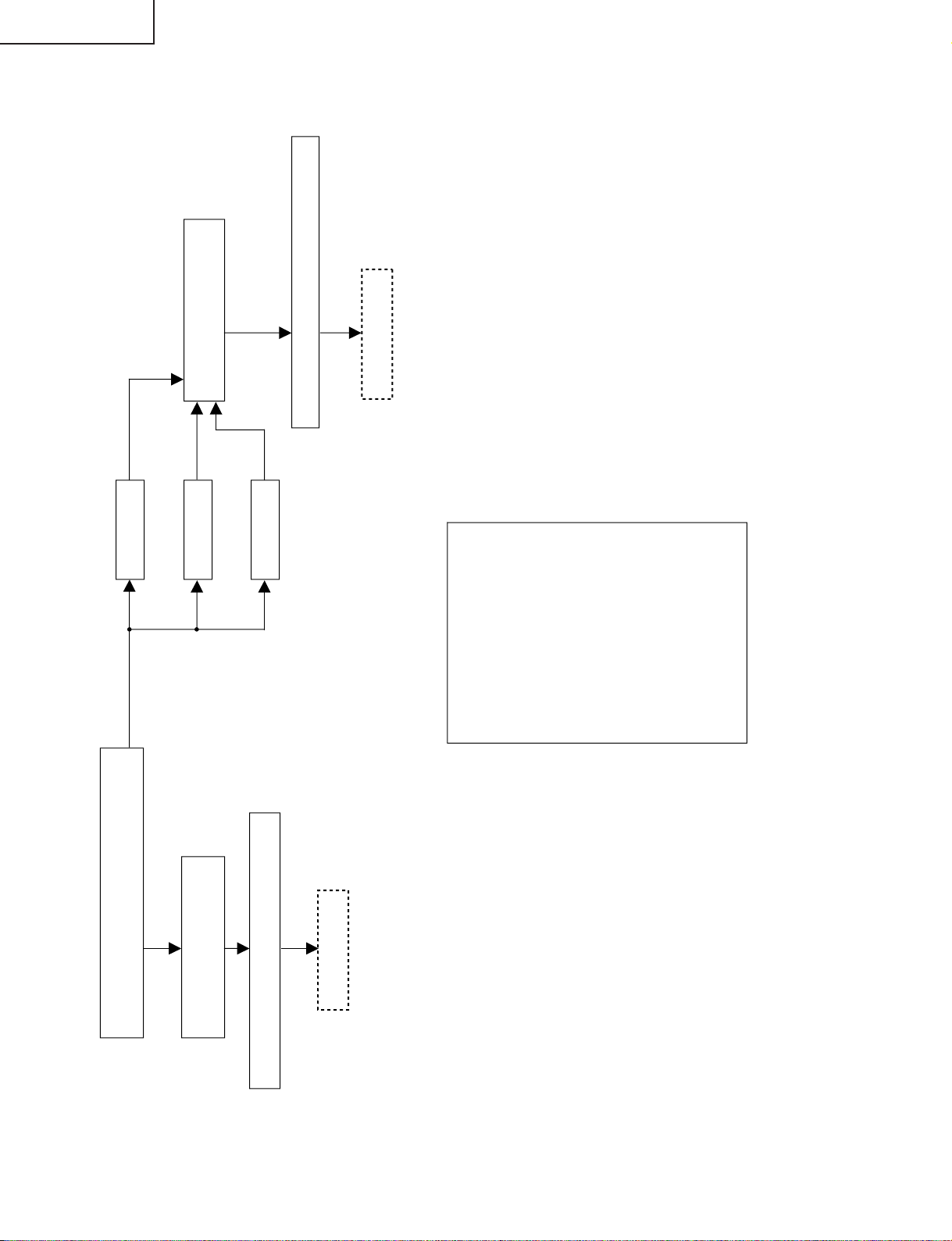
LC-15L1U-S
NO
YES
No sound
No picture
Teraterm screen (TX)
L1 PAL TX Version 2C
MPEG Version 05
Before MPEG CMD
MPEG CMD OK
Before MPEG Standby Cmd
MPEG Standby Cmd OK
Debug Monitor Special Version 1.1
Copyright 2001 SHARP CORPORATION.
All Rights Reserved.
$ —————
Syntax Error
ERROR
$ idr ←ID verified
00C00001
ok
$ idw 00C00002
←ID changed
ok
$
No link?
• TV receiver side screen shows "signal could not be received".
• Wireless Center side reception sensitivity lamp is off.
Determine which is faulty, Wireless Center
(sender) or TV receiver.
Remote controller
does not work.
Replace either one with a good module, and check if operation is
normal. (* To do this, you need to match both IDs. See below.)
Go to fault-finding flowchart
with normal link.
Determine which is faulty, Wireless Center
(sender) or TV receiver.
Replace either one with a good module, and check if link is
normal. (* To do this, you need to match both IDs. See below.)
Go to fault-finding
flowchart with no link.
* How to check and change the ID
A Checking
Using the terminal software, follow the check procedure
3
(page 39). Key in the command below, press Enter, and the ID
can be checked.
"idr"
B Changing
1 Key in the command below in the same procedure as above,
and press Enter.
"idw._********"
Key in the ID number of the newly installed good module.
Check the ID in step
A above.
2 Turn off the power and the
keyed-in ID will be written. Now
turn on the power again, and do the link or check the
performance.
3.Troubleshooting
» 1st step fault-finding flowchart for SS (wireless) module
26
Page 27
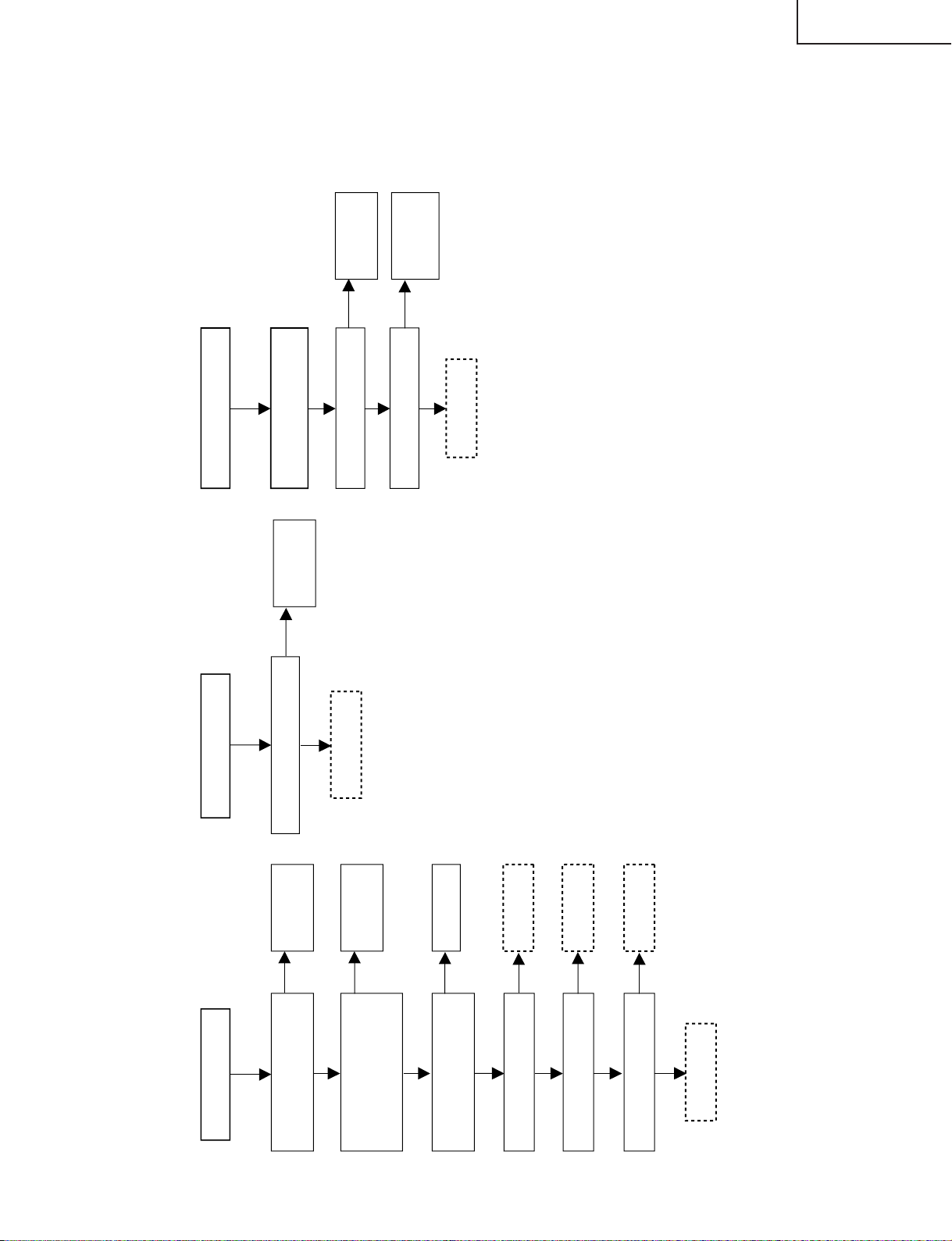
LC-15L1U-S
YES
NO
NO
NO
YES
NO
NO
NO
NO
NO
NO
IC5704 failure
YES
No sound No picture
YES
YES
YES
YES
YES
YES
Is audio input signal supplied correctly
to pins (27) and (29) of CN5001?
Pin (27)→ L, Pin (29)→ R
Is DC voltage normal at each of the
following pins?
Pin (8) of IC6501
→ +5.0V
Pins (1), (2), (14) and (24) of
IC6500→ +3.3V
Is output signal waveform at pins (3)
and (6) of IC6500 similar to
the above input signal waveform?
Pin (3)→ R, Pin (6)→ L
Is pin (7) of IC6500 at HI (+3.3V)
level?
Is signal waveform normal at pin (12)
of IC6500?
Is control signal normal at each of pins
(9), (10) and (11) of IC6500?
Check for connector
damage or cable
disconnection.
Is video input signal supplied correctly to
each of the following pins?
Check for connector
damage or cable
disconnection.
Check for connector
damage or cable
disconnection.
Check the continuity
between pin (24) of
IC5704 and pin (24)
of CN5001.
Remote controller does not work.
* Pictures and sounds are produced.
Is there an output of data signal
waveform at pin (24) of CN5001?
Is there an output of data signal
waveform at pin (24) of IC5704?
Perform the following checks by
actually operating the remote
controller for a video source.
IC6000 failure
(Not serviceable)
Check each IC and
the peripheries of
L6500 and L6501.
Check IC6501
periphery.
IC5704 failure
IC6500 failure
IC6000 failure
(Not serviceable)
IC6000 failure
(Not serviceable)
» Wireless Center side fault-finding flowchart with normal link
~Perform the following checks while maintaining the link and feeding AV input signals to Wireless Center.
Reference waveform: VIDEO → Color bar
AUDIO → 1KHz SIN wave
27
Page 28
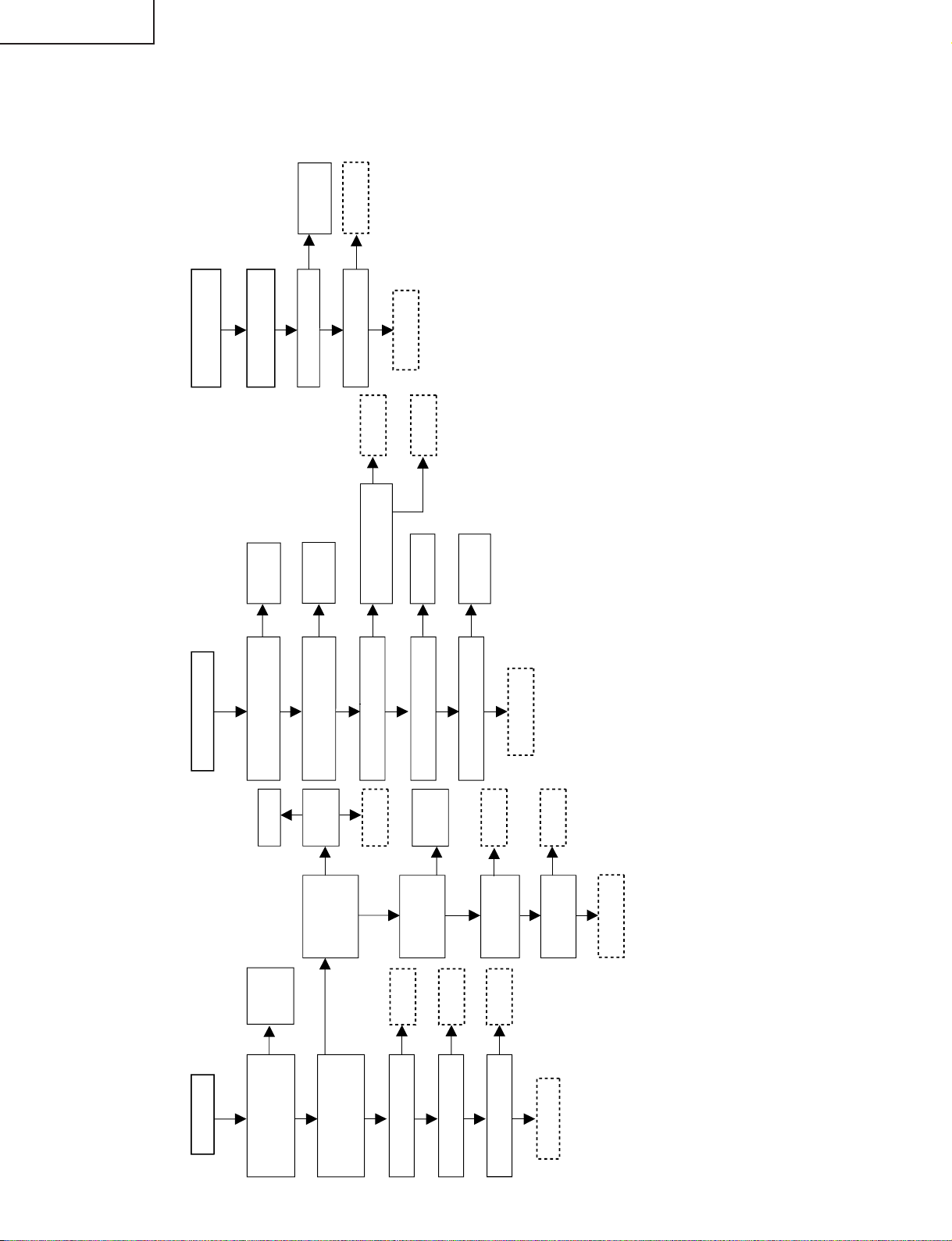
LC-15L1U-S
YES
NO
YES
YES
YES
YES
NO
YES
YES
NO
NO
NO
NO
YES
NO
NO
NO
YES
NO
NO
YES
IC1100 failure
NO
NO
YES
No sound
YES
YES
IC704 failure
IC1500 failure
NO
YES
NO
YES
YES
YES
No picture
NO
NO
NO
YES
Is DC voltage normal at each of the
following pins?
Pin (8) of IC1501
→ +8.0V
Pins (1), (2), (14) and (24) of
IC1500→ +3.3V
Is output signal waveform at pins
(19) and (20) of IC1500 similar to
that of the input signal supplied to
Smart Link transmitter?
Pin (19)→ L, Pin (20)→ R
Are pins (7) and (8) of IC1500 at HI
(+3.3V) level?
Is control signal normal at each of
pins (9), (10) and (11) of IC1500?
Is signal waveform normal at pin
(15) of IC1500?
Check each IC
and the
peripheries of
L1500 and
L1501.
Check IC1501
periphery.
Check for
connector
damage or cable
disconnection.
Is output signal waveform available at
pins (1), (3) and (5) of CN1?
Is output signal waveform available at
pins (26), (27) and (31) of IC1100?
Is normal +5.0V available at pin (5) of
IC1300 and pin (8) of IC1302?
Are the waveforms normal at pins (2), (5)
and (6) of IC1302?
Does TP_PWM show normal waveform?
IC1501 failure
Check the
peripheries of
L1101-L1109.
IC1000 failure
(Not serviceable)
Check for connector
damage or cable
disconnection.
IC704 failure
Q701 failure
IC1000 failure
(Not serviceable)
Check the periphery
of each IC.
Check the
peripheries of
IC1302 and XC1301.
Are the waveforms of clock signal
at pin (44) and data signal at pin
(41) of IC1100 normal?
Remote controller does not work.
* Pictures and sounds are
produced.
Perform the following checks by
actually operating the remote
controller for a video source.
Is there an output of data signal
waveform at pin (12) of CN1?
Is there an output of data signal
waveform at pin (19) of IC704?
Is normal +8.0V
available at pins
(3) and (5) of
IC1501?
Check for
connector
damage or
cable
Q1501 and
Q1502 failure
IC704 failure
Q1500 failure
Is output signal
waveform at pins (1)
and (7) of IC1501
similar to the waveform
mentioned on the left?
Pin (1)→ R, Pin (7)→ L
Is output signal
mentioned above
available at pins (7) and
(9) of CN2?
Pin (7)→ R, Pin (9)→ L
Are base terminals of
Q1501 and Q1502 at
LOW (0V) level?
Is base terminal of
Q1500 at HI (+3.3V)
level?
IC1000 failure
(Not serviceable)
IC1000 failure
(Not serviceable)
» TV receiver side fault-finding flowchart with normal link
~Perform the following checks while maintaining the link and feeding the signals to Wireless Center.
Reference waveform: VIDEO → Color bar
AUDIO → 1KHz SIN wave
28
Page 29
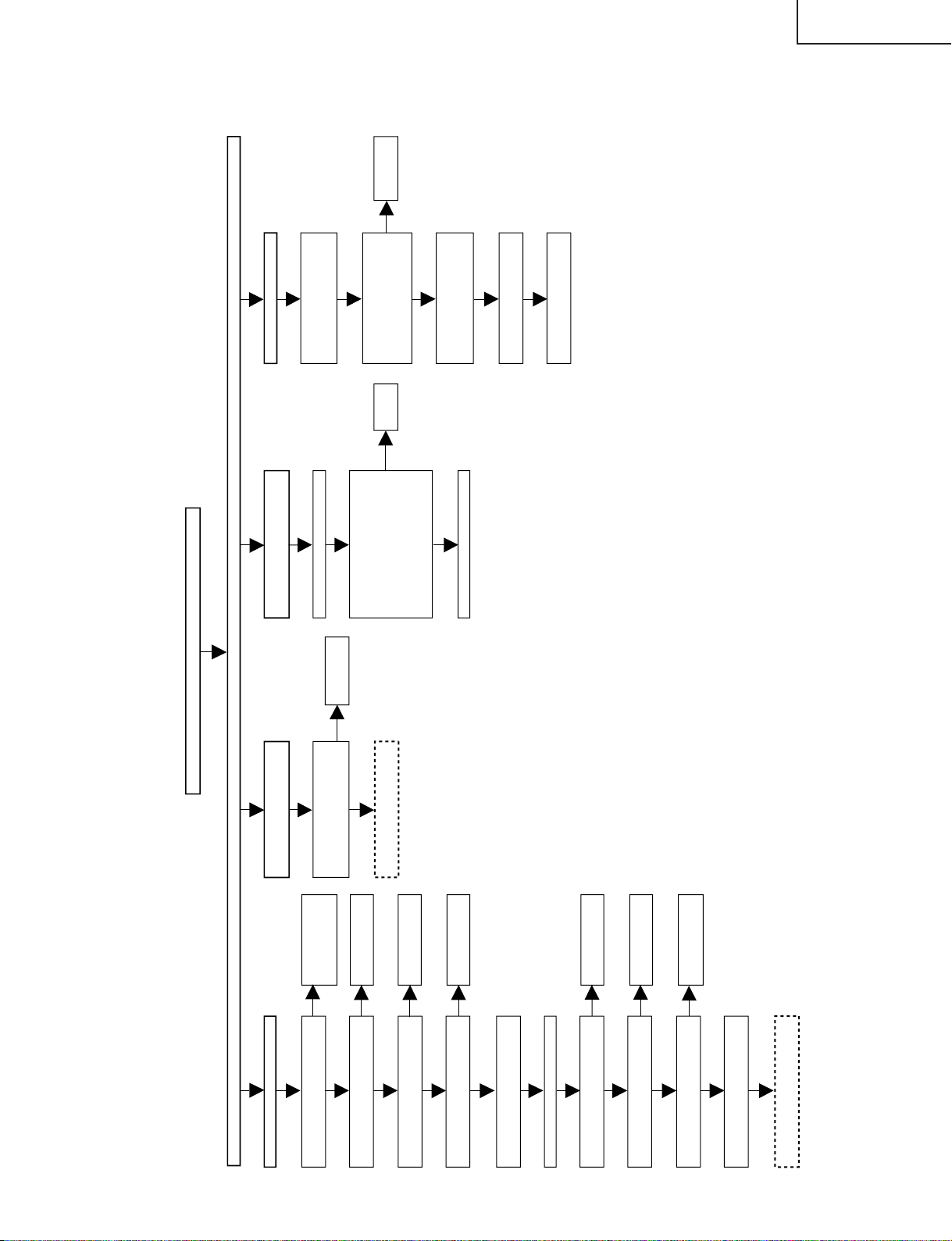
» Wireless Center (TX) side fault-finding flowchart with no link
NO
NO
NO
NO
NG
NO
NO
NO
NO
NO
Go to the
step A.9.
OK
YES
NO
Replace
the cable.
YES
YES
OK
YES
OK
YES
Check the microprocessor operation using terminal software.
A. No display
YES
No link
YES
YES
OK
YES
OK
2 Is normal +3.3V output available
at pin (4) of IC5906?
C. MPEG setup OK is not
displayed.
1 Is normal +1.5V available at
both ends of L6000, and
+3.3V at both ends of L6001?
D. No display after APOLL2
startup
1 Check IC6701 periphery.
3 Go to the step E.
2.
E. All displays are normal.
3 Replacement of UNT6700
did not help recover normal
operation.
4 Check the peripheries of
pins (40)-(43) of IC5704.
5 Check CN5200 peripheries.
1 Using a spectrum analyzer
or the like, check that output
signal has RF waveform.
2 Check that the cable
connecting CN5200 and
UNT6700 has no
interference or damage.
2 Is normal +3.3V available at
each of the following pins of
IC6701?
(1), (8), (18), (31), (37), (44),
(54), (67), (73), (80), (90), (103),
(109), (116), (126), (133) and
(139)
3 Is output signal waveform normal
at pin (13) of IC5704?
4 Is normal +3.3V output available
at pin (4) of IC5706?
6 Check IC5704 and Q5705
peripheries.
7 Check IC5902 periphery.
8 Is normal +1.5V available at
X5902?
9 Is normal +3.3V available at
X5900?
0 Is normal +5.0V output available
at pin (4) of IC5907?
q Check IC6500 periphery.
IC5704 failure
1 Is normal +9V available at pins
(1)-(3) of CN5002?
Check for connector
damage or cable
disconnection.
Check IC5906
periphery.
Check L6000
and L6001.
Not serviceable
Check FL5701
periphery.
Check IC5706
periphery.
Check Q5904
periphery.
Check Q5902
periphery.
Check IC6501 and
Q5903 peripheries.
LC-15L1U-S
29
Page 30
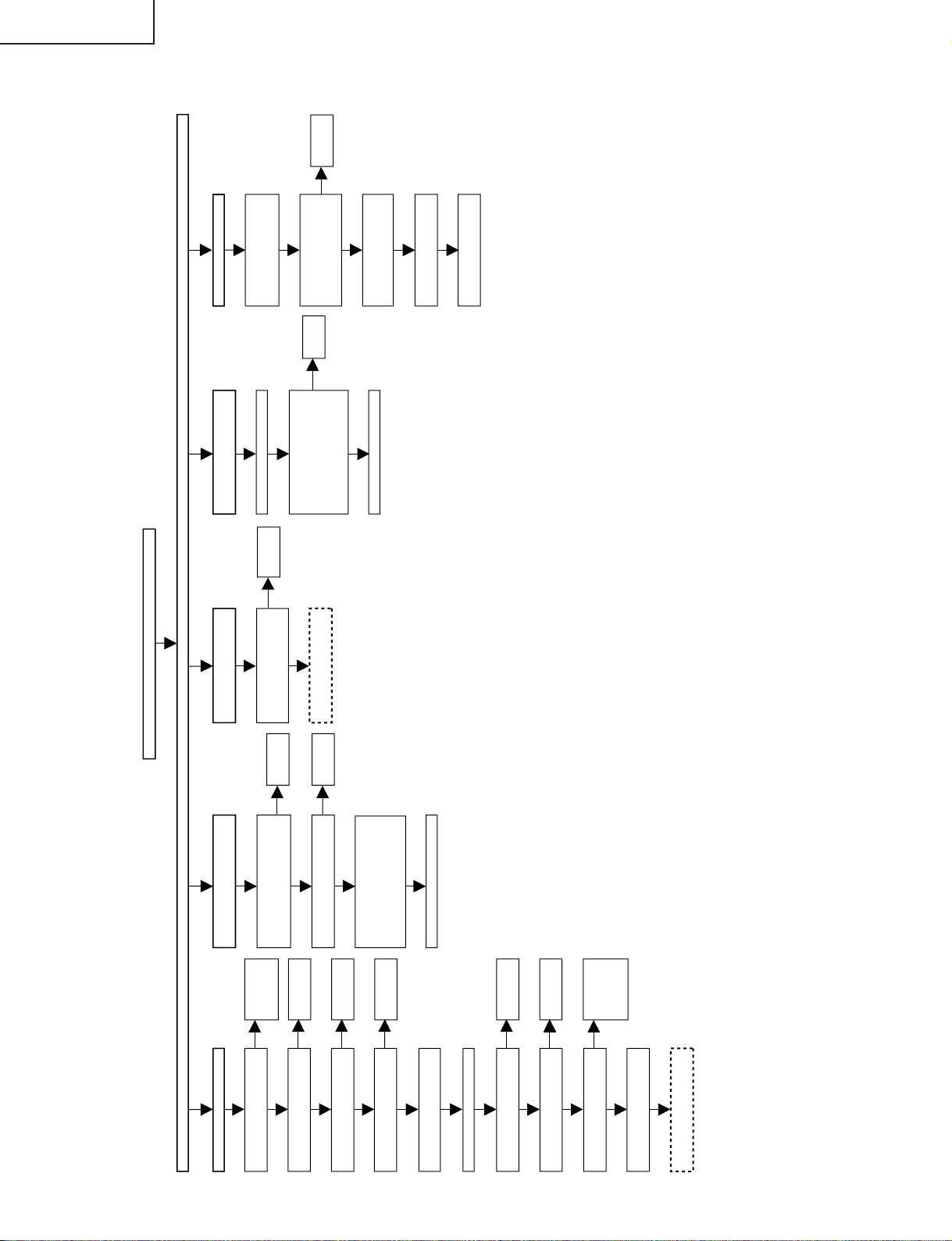
LC-15L1U-S
Not serviceable
IC1704 failure
OK
OK
OK
A. No display
YES
YES
YES
YES
NO
NO
NO
NO
NO
YES
NO
NO
NO
NO
NO
NO
YES
YES
YES
YES
YES
YES
OK
No link
Check the microprocessor operation using terminal software.
OK
NG
OK
1Is normal +9V available at pins
(1)-(3) of CN2?
B. No second time Version display
C. MPEG setup OK is not
displayed.
D. No display after APOLL2
startup
E. All displays are normal.
1 Using a spectrum analyzer
or the like, check that output
signal has RF waveform.
2 Check that the cable
connecting CN200 and
UNT1700 has no
interference or damage.
3 Replacement of UNT1700
did not help recover normal
operation?.
4 Check pins (40)-(43) of
IC704 and the peripheries.
5 Check CN200 and the
peripheries.
2
Is normal +3.3V available at each
of the following pins of IC1701?
(1), (8), (18), (31), (37), (44),
(54), (67), (73), (80), (90), (103),
(109), (116), (126), (133) and
(139)
1
Check IC1701 and the periphery.
3
Go to the step E.
2
.
1 Is normal +1.5V available at
both ends of L1000, and
+3.3V at both ends of L1001?
3 Is signal waveform normal at pin
(44) of IC1100?
1 Check IC1100 and the periphery.
4 Check the following connections.
Between pin (23) of IC1100 and
pin (21) of IC704
Between pin (24) of IC1100 and
pin (23) of IC704
2 Is output normal at the following
pins of IC1100?
(1), (11), (20), (28) and (30): +3.3V
2 Is normal +3.3V output
available at pin (4) of IC906?
3 Is output signal waveform
normal at pin (13) of IC704?
4 Is normal +3.3V output
available at pin (4) of IC706?
6 Check IC704, Q705 and their
peripheries.
7 Check IC902 and the periphery.
8 Is normal +1.5V available at
X902?
9 Is normal +3.3V available at
X900?
0 Is normal +5.0V output
available at pin (4) of IC907?
q Check IC1500 periphery.
Check for
connector
damage or cable
disconnection.
Check IC906
periphery.
Go to the step
A.9.
Go to the step
A.8.
Check L1000
and L1001.
Go to the
step A.9.
Replace the
cable.
Check FL701
periphery.
Check IC706
periphery.
Check Q904
periphery.
Check Q902
periphery.
Check IC1501
and Q903
peripheries. Go
to the step B.1.
» TV receiver (RX) side fault-finding flowchart with no link
30
Page 31

LC-15L1U-S
654321
A
B
C
D
E
F
G
H
CHASSIS LAYOUT-1/2 (WIRELESS CENTER)
SWITCH, LED Unit
WIRELESS CENTER Unit
31
Page 32

LC-15L1U-S
CHASSIS LAYOUT-2/2 (TELEVISION)
H
G
F
OPERATION Unit
MAIN Unit
E
D
C
DC JACK Unit
R/C, LED Unit
B
A
87109654321
32
Page 33

INVERTER Unit
LC-15L1U-S
BATTERY CONNECTOR Unit
33
1716 1918151413121110
Page 34

LC-15L1U-S
+
A
3
C
R
BLOCK DIAGRAM-1/2 (WIRELESS CENTER)
H
2
SIF1
C
ANTENNA
G
J5201
AV1, 2, 3
V1-L/R
TUNER
TV_V I
VIDEO1 IN
VIDEO2
IN/OUT
VIDEO3 IN
VIDEO 2 IN/OUT
SELECTOR
Q5208, Q5209,
Q5210
AUDIO1 IN
F
AUDIO2
IN/OUT
AUDIO3 IN
VIDEO 2 IN/OUT
SELECTOR
IC5204
J5202
E
SC5201
AV1
VIDEO1 OUT
AUDIO1 OUT
S VIDEO
6 dB AMP
IC5202
AUDIO AMP
IC5201
OUT
J5701
IN
DC12V
D
IN
OUT
V2-L/R
SC1-L0/R0
V1-L/R
V3-L/R
V1-SY
V1-SC
V-OUT
V2-V
V3-V
V1-V
REG IC5002
TV/AV
SELECTOR
IC5402
VIDEO
SELECTOR
IC5407
+5V
REG IC5003
6dB
IC540
INPUT
REG I
PWM IC5701
C
DC/DC
VCC
SIGVCC
CONVERTER
T5701
B
A
87109654321
34
Page 35

LC-15L1U-S
SIF1
C
R
DEO
CTOR
5407
6dB AMP
IC5403(1/2)
ANA_IN1+
SC1_IN_L/R
SC 2_IN_L/R
SC3_IN_L/R
SC_IN
MSP
IC5901
CVBS/SY_IN
R/G/B_IN
VOUT
SYNC SEP
IC5404
2
I
UART
CSYNC
C
CVINI
2
C
I
DACM_L/R
VPC
IC5401
OSD_R/G/B/BLK
MICON
IC5001
SS_POWER_ON
AUDIO AMP
IC5904
2
C
I
E2PROM
IC5008
RESET
RESET
IC5004
SS_L/RCH IN
VPC_0~7
LLC2
SS-TX
LLC2 ITU_0~7
SS INTERFACE
IC6201,6202
IR VCC
IC6203
IR OUT
IR VCC
J6202
5V
IC5003
1
+3.3V
SS_POWER_ON
REG IC5703
REG IC5704(1/2)
+9V
+5V
+9V
+32V
REG IC5406
REG IC5704(1/2)
+3.3V
+8V
35
1716 1918151413121110
Page 36

LC-15L1U-S
E
E
S
BLOCK DIAGRAM-2/2 (TELEVISION)
H
DACM_L/R
2
I
C
SS-RX
SS_L/R_IN
SC1_IN_L/R
MSP
IC3201
SC2_IN_L/R
G
SS_Y/C
2
C
CVBS/SY_IN
VPC
SC_IN
IC801
F
VOUT
SC3201
S
(AV4)INPUT
E
J3201 V4_V
VIDEO
V4_SY
V4_SC
SELECTOR
IC803
SYNC SEP
IC802
2
UART/I
C
CSYNC
I
VPC_Y0~7
2
E
PROM
IC2006
MICON
IC2001
RE
INPUT
(AV4)
AUDIO
INPUT
D
J9901
DC15V
BAT_V
TEMP_DET
B15V1A
INPUT
INV_VCC
AUDIO_+B
VCC
+B
C
BATT_+B
TEMPV
B
BATTERY
BATT+B
BUFFER
IC2011
TMPDET
BATTERY
CHARGER
A
KEY
CHGVCC
POW
SWITCH
Q3703
SIGVCC
POWER
SUPPLY
SELECTOR
Q3806,3807
IC3801
REG IC3802
REG IC2004
REG IC705
DC/DC
CONVERTER
T3701
PWM IC3701
+9V
SS9V_ON/OFF
+5V
REG IC2002
+3.3V
+34V
REG IC3702
+9V
REG Q3713
-11V
REG IC703
+5V
REG IC805
REG IC706
REG IC704
RES
L_
+3.3V
+23V
+8V
-8V
+3.3V
+1.8V
+3.3V
36
87109654321
Page 37

LC-15L1U-S
_L/R
2
I
M
ICON
C2001
AUDIO ACTIVE FILTER
IC3204,3205,3207
C
SMUTE
YIN0~7
SYNC SIGNAL
CONTROL SIGNAL
DPS
IC1201
OSD R/G/B
L/R_IN
MUTE
Q3212,3213
REV
AUDIO
POWER AMP
IC3206
AUDIO_+B(+15V)
GRADATION
LSP/RSP
HP_L/R
R0~7 G0~7 B0~7
V0 V7 V21 V64
V112 V176 V235 V255
SPEAKER
HEADPHONE
JACK
LCD
PANEL
P3203
P3204
J3202
SC1202
SC1203
SC1204
POWER
RESET
RESET
L_ERR
RESET
IC2003
RESET
IC2008
OFL
MPDA_5
MPCLK_5
DAC1CS
OUTCON
IC1101
DRIVER
Q1105,1106
VGL
VCOM
CSCOM
+3.3V
+23V
+8V
-8V
+3.3V
+1.8V
+3.3V
LEVEL SHIFT
Q2012
LAMP4
OFL1
INV ERR
LAMP ERROR
DETECTOR
Q6506,6507
DC/AC
INVERTER
CONTROLLER
IC6501
INV_VCC(+15V)
DC/AC
INVERTER
DRIVE
Q6501~6504
Q6511~6514
DC/AC
TRANS
T6501
~T6504
LAMP1~3
HV1/3
BACK
LIGHT
LAMP
REMOTE
CONTROL
RECEIVER
P3205
P6500
P6501
P4001
37
1716 1918151413121110
Page 38

LC-15L1U-S
OVERALL WIRING DIAGRAM
H
TV
G
F
E
D
C
A CONNECTOR
FOR THE
SOFTWARE
RENEWAL
B
A
38
87109654321
Page 39

LC-15L1U-S
A CONNECTOR
FOR THE SOFTWARE
RENEWAL
39
1716 1918151413121110
Page 40

LC-15L1U-S
DESCRIPTION OF SCHEMATIC DIAGRAM
VOLTAGE MEASUREMENT CONDITION:
1. The voltages at test points are measured on
exclusive A C adaptor and the stable supply voltage
of AC 120V. Signals are fed by a color bar signal
generator for servicing purpose and the above
voltages are measured with a 20k ohm/V tester.
INDICATION OF RESISTOR & CAPACITOR:
RESISTOR
1. The unit of resistance “Ω” is omitted.
(K=kΩ=1000 Ω, M=MΩ).
2. All resistors are ± 5%, unless otherwise noted.
(J= ± 5%, F= ± 1%, D= ± 0.5%)
3. All resistors are 1/16W, unless otherwise noted.
4. All resistors are Carbon type, unless otherwise
noted.
C : Solid
S : Oxide Film T : Special
N : Metal Coating
CAPACITOR
1. All capacitors are µF, unless otherwise noted.
(P=pF=µµF).
2. All capacitors are 50V, unless otherwise noted.
3. All capacitors are Ceramic type, unless otherwise
noted.
(ML): Mylar (TA): Tantalum
(PF): Polypro Film (ST): Styrol
W
: Cement
CAUTION:
This circuit diagram is original one, therefore there may be a
slight difference from yours.
IMPORTANT SAFETY NOTICE:
PARTS MARKED WITH “å” ( ) A R E
IMPORTANT FOR MAINTAINING THE SAFETY OF
THE SET. BE SURE TO REPLACE THESE PARTS
WITH SPECIFIED ONES FOR MAINTAINING THE
SAFETY AND PERFORMANCE OF THE SET.
40
Page 41

LC-15L1U-S
654321
A
B
C
D
E
F
G
H
SCHEMATIC DIAGRAM
Ë
SWITCH, LED Unit
41
Page 42

LC-15L1U-S
Ë
WIRELESS CENTER Unit-1/6
H
G
F
E
D
C
B
A
87109654321
42
Page 43

LC-15L1U-S
43
1716 1918151413121110
Page 44

LC-15L1U-S
Ë
WIRELESS CENTER Unit-2/6
H
G
F
E
D
C
B
A
87109654321
44
Page 45

LC-15L1U-S
45
1716 1918151413121110
Page 46

LC-15L1U-S
Ë
WIRELESS CENTER Unit-3/6
H
G
F
E
D
C
B
A
87109654321
46
Page 47

LC-15L1U-S
47
1716 1918151413121110
Page 48

LC-15L1U-S
Ë
WIRELESS CENTER Unit-4/6
H
G
F
E
D
C
B
A
87109654321
48
Page 49

LC-15L1U-S
49
1716 1918151413121110
Page 50

LC-15L1U-S
Ë
WIRELESS CENTER Unit-5/6
H
G
F
E
D
C
B
A
87109654321
50
Page 51

LC-15L1U-S
51
1716 1918151413121110
Page 52

LC-15L1U-S
Ë
WIRELESS CENTER Unit-6/6
H
G
F
E
D
C
B
A
87109654321
52
Page 53

LC-15L1U-S
53
1716 1918151413121110
Page 54

LC-15L1U-S
Ë
MAIN Unit-1/7
H
G
F
E
D
C
B
A
87109654321
54
Page 55

LC-15L1U-S
55
1716 1918151413121110
Page 56

LC-15L1U-S
Ë
MAIN Unit-2/7
H
G
F
E
D
C
B
A
87109654321
56
Page 57

LC-15L1U-S
57
1716 1918151413121110
Page 58

LC-15L1U-S
Ë
MAIN Unit-3/7
H
G
F
E
D
C
B
A
87109654321
58
Page 59

LC-15L1U-S
59
1716 1918151413121110
Page 60

LC-15L1U-S
Ë
MAIN Unit-4/7
H
G
F
E
D
C
B
A
87109654321
60
Page 61

LC-15L1U-S
61
1716 1918151413121110
Page 62

LC-15L1U-S
Ë
MAIN Unit-5/7
H
G
F
E
D
C
B
A
87109654321
62
Page 63

LC-15L1U-S
63
1716 1918151413121110
Page 64

LC-15L1U-S
Ë
MAIN Unit-6/7
H
G
F
E
D
C
B
A
87109654321
64
Page 65

LC-15L1U-S
65
1716 1918151413121110
Page 66

LC-15L1U-S
Ë
MAIN Unit-7/7
H
G
F
E
D
C
B
A
87109654321
66
Page 67

LC-15L1U-S
67
1716 1918151413121110
Page 68

LC-15L1U-S
Ë
OPERATION Unit
H
G
F
E
D
C
B
A
654321
68
Page 69

LC-15L1U-S
654321
A
B
C
D
E
F
G
H
Ë
DC JACK Unit
69
Page 70

LC-15L1U-S
Ë
INVERTER Unit
H
G
F
E
D
C
B
A
87109654321
70
Page 71

LC-15L1U-S
71
1716 1918151413121110
Page 72

LC-15L1U-S
Ë
R/C, LED Unit
H
G
F
E
D
C
B
A
654321
72
Page 73

LC-15L1U-S
654321
A
B
C
D
E
F
G
H
Ë
BATTERY CONNECTOR Unit
73
Page 74

LC-15L1U-S
Ë
SS(TX) Unit-1/7
H
G
F
E
D
C
B
A
87109654321
74
Page 75

LC-15L1U-S
75
1716 1918151413121110
Page 76

LC-15L1U-S
Ë
SS(TX) Unit-2/7
H
G
F
E
D
C
B
A
87109654321
76
Page 77

LC-15L1U-S
77
1716 1918151413121110
Page 78

LC-15L1U-S
Ë
SS(TX) Unit-3/7
H
G
F
E
D
C
B
A
87109654321
78
Page 79

LC-15L1U-S
79
1716 1918151413121110
Page 80

LC-15L1U-S
Ë
SS(TX) Unit-4/7
H
G
F
E
D
C
B
A
87109654321
80
Page 81

LC-15L1U-S
81
1716 1918151413121110
Page 82

LC-15L1U-S
Ë
SS(TX) Unit-5/7
H
G
F
E
D
C
B
A
87109654321
82
Page 83

LC-15L1U-S
83
1716 1918151413121110
Page 84

LC-15L1U-S
Ë
SS(TX) Unit-6/7
H
G
F
E
D
C
B
A
87109654321
84
Page 85

LC-15L1U-S
85
1716 1918151413121110
Page 86

LC-15L1U-S
Ë
SS(TX) Unit-7/7
H
G
F
E
D
C
B
A
87109654321
86
Page 87

LC-15L1U-S
87
1716 1918151413121110
Page 88

LC-15L1U-S
Ë
SS(RX) Unit-1/9
H
G
F
E
D
C
B
A
87109654321
88
Page 89

LC-15L1U-S
89
1716 1918151413121110
Page 90

LC-15L1U-S
Ë
SS(RX) Unit-2/9
H
G
F
E
D
C
B
A
87109654321
90
Page 91

LC-15L1U-S
91
1716 1918151413121110
Page 92

LC-15L1U-S
Ë
SS(RX) Unit-3/9
H
G
F
E
D
C
B
A
87109654321
92
Page 93

LC-15L1U-S
93
1716 1918151413121110
Page 94

LC-15L1U-S
Ë
SS(RX) Unit-4/9
H
G
F
E
D
C
B
A
87109654321
94
Page 95

LC-15L1U-S
95
1716 1918151413121110
Page 96

LC-15L1U-S
Ë
SS(RX) Unit-5/9
H
G
F
E
D
C
B
A
87109654321
96
Page 97

LC-15L1U-S
97
1716 1918151413121110
Page 98

LC-15L1U-S
Ë
SS(RX) Unit-6/9
H
G
F
E
D
C
B
A
87109654321
98
Page 99

LC-15L1U-S
99
1716 1918151413121110
Page 100

LC-15L1U-S
Ë
SS(RX) Unit-7/9
H
G
F
E
D
C
B
A
87109654321
100
