Page 1
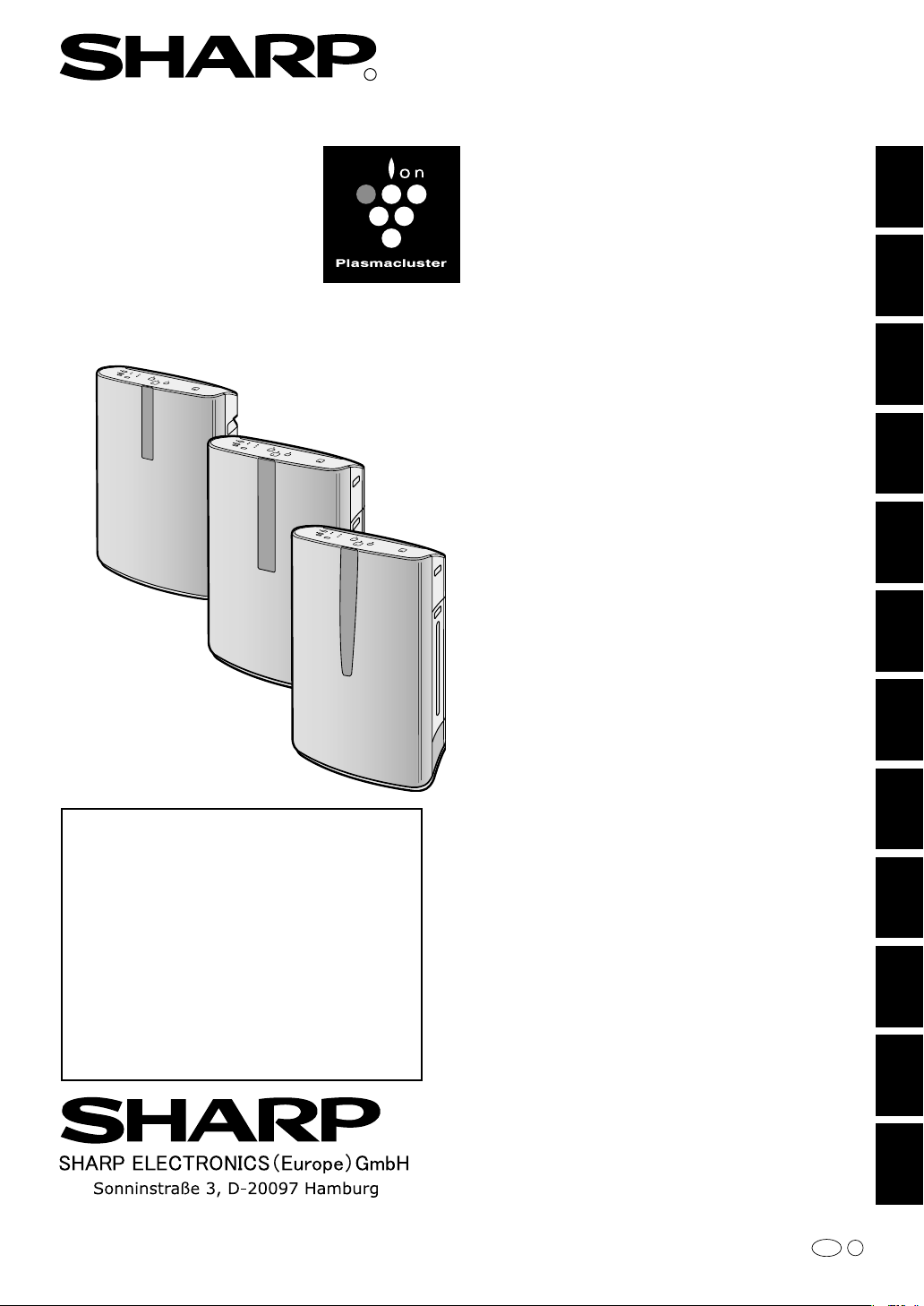
KC-840E
KC-850E
KC-860E
R
* Plasmacluster is a
trademark of Sharp
Corporation.
AIR PURIFIER
with Humidifying Function
OPERATION MANUAL
LUFTREINIGER
mit Befeuchtungsfunktion
BEDIENUNGSANLEITUNG
Purifi cateur d’air avec fonction
d’humidifi cation
MANUEL D’UTILISATION
LUCHTREINIGER
met luchtbevochtiger
GEBRUIKSAANWIJZING
PURIFICATORE D’ARIA
con funzione di umidifi cazione
MANUALE D’USO
GER ENG
FRE
DUTITASPA
KC-840E
KC-850E
KC-860E
Free standing type
Freistehendes Modell
Type mobile
Vrijstaand type
Modello strutturalmente indipendente
Tipo vertical sin soporte
Тип установки: отдельностоящий
Volně stojící
Voľne stojaca
Különálló típus
Вільностоячий тип
床置き・卓上兼用型
PURIFICADOR DE AIRE
con Función de humidifi cación
MANUAL DE USO
Воздухоочиститель с
функцией увлажнения
РУКОВОДСТВО ПО ЭКСПЛУАТАЦИИ
ČISTIČKA VZDUCHU
s funkcí zvlhčování
NÁVOD K OBSLUZE
ČISTIČKA VZDUCHU
s funkciou zvlhčovania
NÁVOD NA POUŽITIE
LÉGTISZTÍTÓ
párásító funkcióval
HASZNÁLATI ÚTMUTATÓ
ОЧИСНИК ПОВІТРЯ
з Функцією Зволожування
ПОСІБНИК З ЕКСПЛУАТАЦІЇ
RUS
SLK
HUN CZE
UKR
SHARP CORPORATION
OSAKA, JAPAN
加湿空気清浄機
取扱説明書
Printed in China
TINS-A384KKRZ 09J-
JPN
CN 1
Page 2
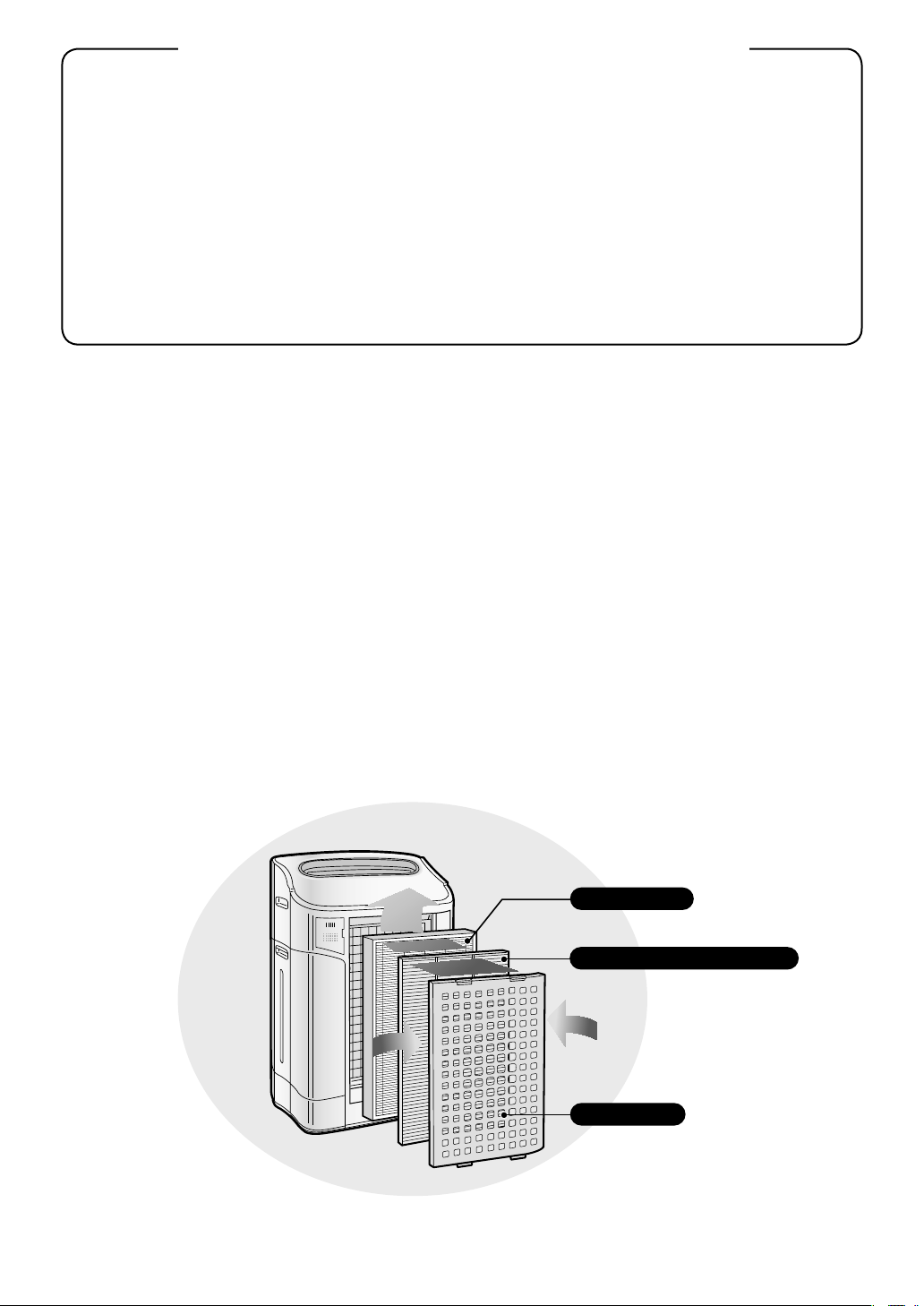
Please read before operating your new Air Purifi er
The air purifi er draws in room air from the air intake, passes the air through a Pre-Fil-
ter, a Washable Deodorizing Filter and a HEPA Filter inside of the unit, then discharges the air through the air outlet. The HEPA Filter can remove 99.97% of dust particles
as small as 0.3 microns that pass through the fi lter and also helps absorb odours. The
Washable Deodorizing Filter gradually absorbs odours as they pass through the fi lter.
Some odours absorbed by the fi lters may break down over time, resulting in additional
odour. Depending on the usage environment, especially when the product is used in
extreme environments (significantly more severe than normal household use), this
odour may become strong in a shorter period than expected. If the odour persists, the
fi lters should be replaced.
NOTE
• The air purifi er is designed to remove air-suspended dust and odour, but not harmful gases (for
example, carbon monoxide contained in cigarette smoke). If the source of the odour still exists, the
air purifi er may not completely remove the odour.
HEPA Filter
Washable Deodorizing Filter
Pre-Filter
(Common illustration has used “KC-850E”.)
Page 3
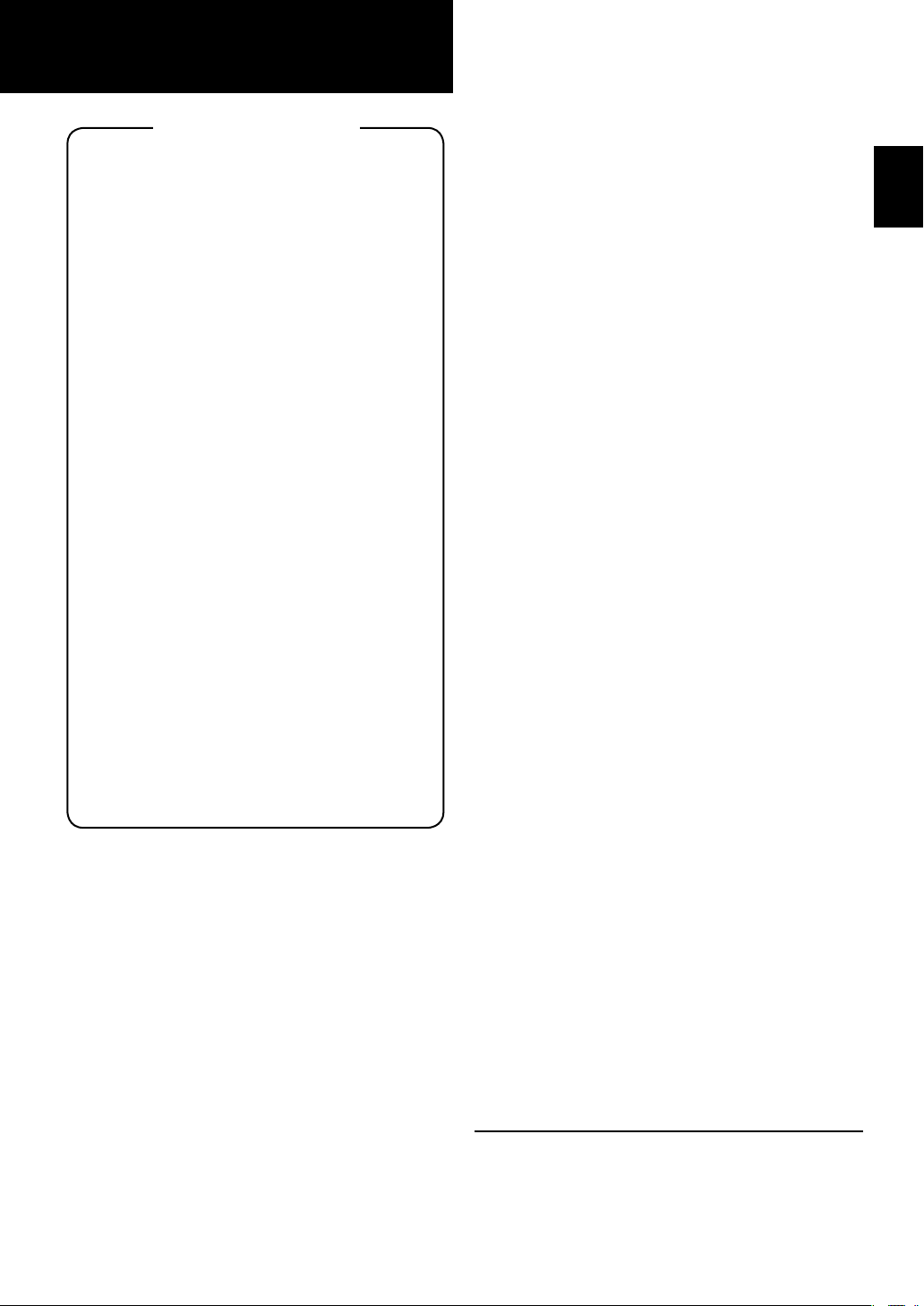
ENGLISH
FEATURES
Unique Combination of Air Treatment
Technologies
Triple Filtration System + Plasmacluster
+ Humidifi cation
TRAPS DUST*
Washable pre-filter traps dust and other
large airborne particles.
DECREASES ODOURS
Washable deodorizing fi lter absorbs many
common household odours.
REDUCES POLLEN & MOLD*
HEPA filter traps 99.97% of particles as
small as 0.3 microns.
FRESHENS
Plasmacluster treats the air similar to the
way nature cleans the environment by
emitting a balance of positive and negative
ions.
HUMIDIFIES
Runs up to 10 hours per fi lling.**
*When air is drawn through the filter sys-
tem.
**Room size:
up to 48 m
up to 38 m2 (KC-850E)
up to 26 m2 (KC-840E)
Sensor Technology continuously monitors
air quality, and automatically adjusting operation based on detected air purity and
humidity.
2
(KC-860E)
CONTENTS
......
...
E-10
E-10
E-10
E-10
E-12
E-12
E-13
E-14
E-15
E-16
E-18
..
E-19
IMPORTANT SAFETY INSTRUCTIONS
• WARNING ..................................................
• CAUTIONS CONCERNING OPERATION .
• INSTALLATION GUIDELINES ....................
• FILTER GUIDELINES ................................
PART NAMES
• ILLUSTRATIVE DIAGRAM .........................
• BACK ..........................................................
• FRONT MONITOR .....................................
PREPARATION FOR USE ............................
• FILTER INSTALLATION .............................
• REFILLING WATER TANK .........................
OPERATION
• MAIN UNIT DISPLAY .................................
• CLEAN AIR & HUMIDIFY MODE ...............
• CLEAN AIR MODE .....................................
• CLEAN ION SHOWER MODE ...................
• FAN SPEED BUTTON ................................
• Plasmacluster ON/OFF BUTTON .............
• LIGHTS CONTROL BUTTON ..................
• WATER SUPPLY INDICATOR LIGHT ......
• ADJUSTMENT OF SENSOR
DETECTION SENSITIVITY ......................
CARE AND MAINTENANCE
• FILTER INDICATOR LIGHT .....................
• BACK PANEL AND SENSORS ................
• UNIT ........................................................
• WATER TANK ...........................................
• WASHABLE DEODORIZING
FILTER CARE ..........................................
• HUMIDIFYING TRAY ...............................
• HUMIDIFYING FILTER .............................
•
FILTER REPLACEMENT GUIDELINES
TROUBLESHOOTING
SPECIFICATIONS
.............................................
...............................................
.................
............................
....................................
INFORMATION ON PROPER DISPOSAL
E-2
E-2
E-3
E-3
E-3
E-4
E-4
E-4
E-5
E-6
E-6
E-7
E-8
E-8
E-8
E-9
E-9
E-9
E-11
E-11
E-11
E-11
ENG
Thank you for purchasing this SHARP Air
Purifier. Please read this manual carefully
before using the air purifi er.
After reading, keep the manual in a convenient location for future reference.
E-1
Page 4

IMPORTANT SAFETY INSTRUCTIONS
When using electrical appliances, basic safety precautions should be followed, including the
following:
WARNING
• Read all instructions before using the unit.
• Use only a 220~240 volt outlet.
• Do not use the unit if the power cord or plug is damaged or the connection to the wall outlet
is loosened.
• Periodically remove dust from the plug.
• Do not insert fi ngers or foreign objects into the air intake or air outlet.
• When removing the power plug, always hold the plug and never pull on the cord.
Electrical shock and/or fi re from a short circuit may result.
• Do not remove the plug when your hands are wet.
• Do not use this unit near gas appliances or fi replaces.
• When refi lling the Water Tank, cleaning the unit, or when the unit is not in use, be sure to unplug
the unit. Electrical shock and/or fi re from a short circuit may result
• If the power cord is damaged, it must be replaced by the manufacturer, its service agent, a
Sharp authorized Service Centre or similarly qualifi ed person in order to avoid a hazard.
• Do not operate when using aerosol insecticides or in rooms where there is oily residue, incense,
sparks from lit cigarettes, chemical fumes in the air, or in locations where the unit may get wet,
such as a bathroom.
• Be cautious when cleaning the unit. Strong corrosive cleansers may damage the exterior.
• Only a Sharp Authorized Service Centre should service this air purifi er. Contact the nearest Service
Centre for any problems, adjustments, or repairs.
• When carrying the unit, remove the Water Tank and Humidifying Tray fi rst and hold the unit by han-
dles on both sides.
• Do not drink the water in the Humidifying Tray or Water Tank.
• Change the water in the Water Tank daily with fresh tap water and regularly clean the Water Tank
and Humidifying Tray. (See E-12 and E-13). When unit is not in use, dispose of the water in the
Water Tank and Humidifying Tray. Leaving water in the Water Tank and/or Humidifying Tray may
result in mold, bacteria, and bad odours.
In rare cases, this bacteria may cause harmful physical effects.
• This appliance is not intended for use by persons (including children) with reduced physical, sen-
sory or mental capabilities, or lack of experience and knowledge, unless they have been given supervision or instruction concerning use of the appliance by a person responsible for their safety.
Children should be supervised to ensure they do not play with the appliance.
– To reduce the risk of electrical shock, fi re or injury to persons:
NOTE
If this air purifi er should cause interference to radio or television reception, try to correct the interfer-
ence by one or more of the following measures:
• Reorient or relocate the receiving antenna.
• Increase the separation distance between the unit and radio/TV receiver.
• Connect the equipment into an outlet on a circuit different from that to which the receiver is connected.
• Consult the dealer or an experienced radio/TV technician for help.
– Radio or TV Interference
E-2
Page 5

CAUTIONS CONCERNING OPERATION
• Do not block the intake and/or air outlet.
• Do not use the unit near or on hot objects, such as stoves or heaters, or where it may come into
contact with steam.
• Always operate the unit in an upright position.
• Hold the unit by using the handles on both sides when moving.
Do not move when the unit is in operation.
• Do not operate the unit without the fi lters, Water Tank, and Humidifying Tray properly in-
stalled.
• Do not wash and reuse the HEPA fi lter.
Not only does it not improve fi lter performance, it may cause electric shock or malfunction.
• Clean the exterior with a soft cloth only.
Do not use volatile fl uids and/or detergents.
The unit surface may be damaged or cracked.
In addition, the sensors may malfunction as a result.
• Frequency of maintenance required (descaling) will depend on the hardness or the impurities of the water that you use; the harder the water the more often descaling will be necessary.
• Keep the unit away from water.
INSTALLATION GUIDELINES
• When using the unit, place at least 2m away from equipment utilizing electric waves such
as televisions or radios to avoid electrical interference.
• Avoid a location where the sensor is exposed to direct wind.
The unit may not operate properly.
• Avoid use in locations where furniture, fabrics or other items may come in contact with and
restrict the air intake and/or air outlet.
• Avoid use in locations where the unit is exposed to condensation or drastic temperature
changes. Appropriate conditions are when room temperature is between 5 – 35 ºC.
• Place on a stable surface with suffi cient air circulation.
When placing the unit on a heavily carpeted area, the unit may vibrate slightly.
Place the unit on an even surface to avoid water leakage from the Water Tank and/or Humidifying
Tray.
• Avoid locations where grease or oily smoke is generated.
The unit surface may crack or the sensor may malfunction as a result.
• Place the unit about 30 cm~60 cm(1~2 ft) away from the wall in order to ensure proper airfl ow.
The wall directly behind the air outlet may become dirty over time. When using the unit for an ex-
tended period of time in the same location, periodically clean the wall and protect the wall with a
vinyl sheet, etc. to prevent the wall from becoming dirty.
ENG
FILTER GUIDELINES
• Follow the instructions in this manual for correct care and maintenance of the fi lters.
E-3
Page 6
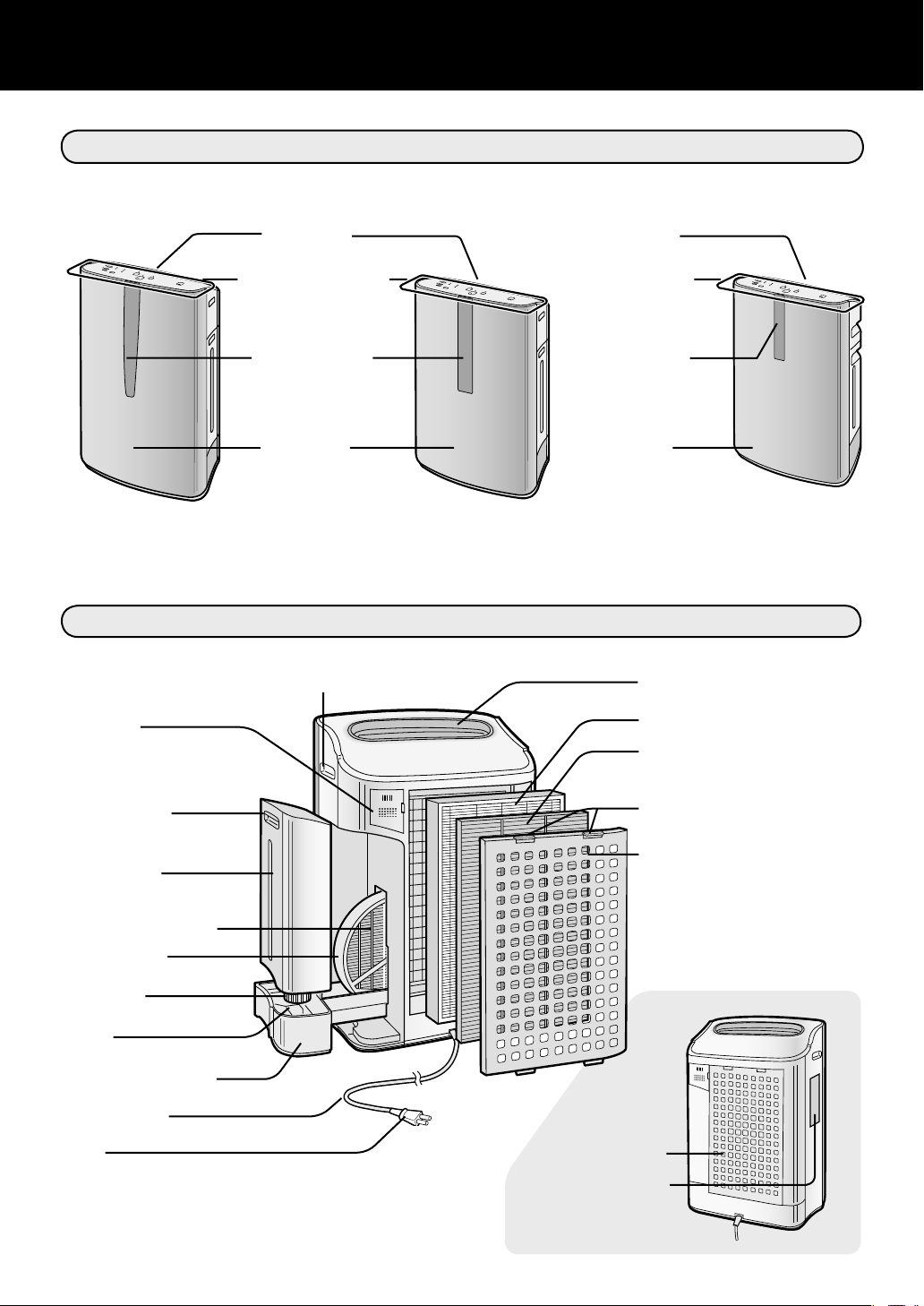
PART NAMES
ILLUSTRATIVE DIAGRAM – FRONT
Air Outlet
Main Unit Display
Front Monitor
Main Unit
KC-860E
BACK
Handle (2 locations left and right)
Sensors
• Dust Sensor
•
Temperature / Humidity Sensor
•
Odour Sensor(KC860E•KC850E)
Tank Handle
KC-850E
Air Outlet
Main Unit Display
Front Monitor
Main Unit
KC-840E
Air Outlet
HEPA Filter (white)
Washable Deodorizing
Filter (black)
Tabs
Water Tank
(For humidifying)
Humidifying Filter
Filter Frame
Tank Cap
Float
Humidifying Tray
Power Cord
Plug
(Shape of plug depends on country.)
E-4
Air Inlet
Date Label
(Rating Label)
Back Panel (Pre-Filter)
Page 7
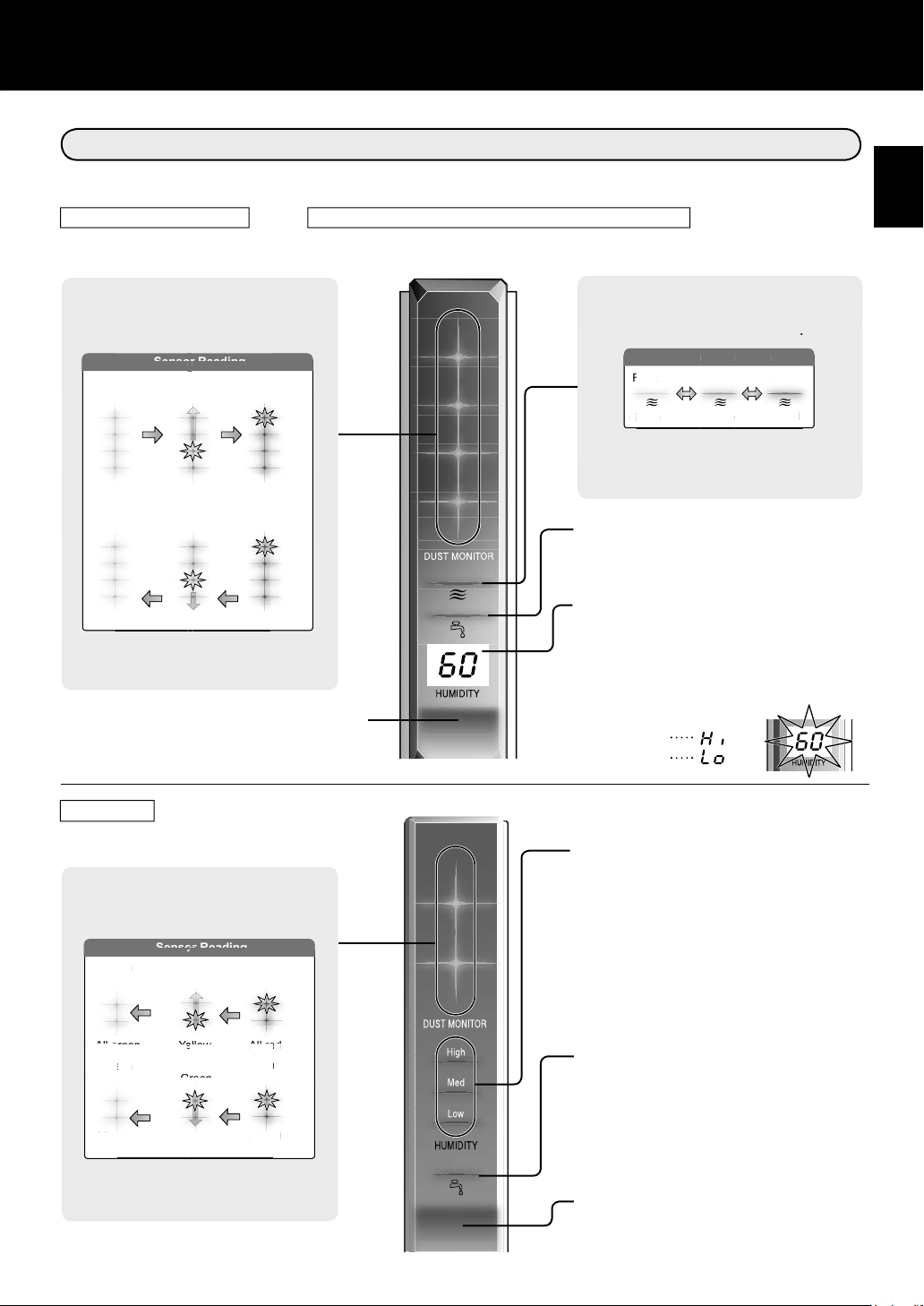
Senso Reading
FRONT MONITOR
depending on odour
G
ur
r
t
n
intensity
S
g
ed
ur
e
ow
Cle
All g
All g
Cle
gpy
Sen
so
n
G
n
Ye
G
reen
Ye
n
d
A
ell
re
y
e
Reading
n
Very lm
e
d
e
All re
All re
Very lm
Indicates condition and humidity of room air.
KC-850E KC-860E
Indicates the room condition of odour, dust, and humidity.
ENG
DUST MONITOR
The dust sensor continuously monitors
the air and changes colour depending on
air purity. KC-860E has 5 levels of dust
detector.
Sensor Reading
Clean
All green
Clean
All green
Green
Flashing
Yellow
Green
Flashing
Yellow
Very lmpure
Flashing
All red
Very lmpure
Flashing
All red
When the dust sensor detects dust,
the fl ashing light moves depending on
dustiness.
Plasmacluster Indicator Light (blue)
Blue: Plasmacluster ON
Light off: Plasmacluster OFF
ODOUR MONITOR
The odour sensor continuously
monitors the air and changes colour
depending on odour intensity.
Odour in the room
Odou
Faint
in
ree
Green Yellow
Dust and odor are detected by different
sensors.The colours may not change
simultaneously.
in th
Yell
room
tron
Strong
R
Red
Water Supply Indicator Light (red)
This light will illuminate when the water
tank needs to be refi lled.
Humidity Indicator Light (green)
Displays the approximate humidity level
in the room. Humidity setting cannot be
adjusted.
(Ex.) At 60 % humidily
80 % or more
Less than 30 %
KC-840E
DUST MONITOR
The dust sensor continuously
monitors the air and changes colour
depending on air purity.
Clean
a
All green
a
Clean
ree
All green
When the dust sensor detects dust,
the fl ashing light moves depending on
dustiness.
Sensor Reading
Green
e
r
Flashing
Yellow
Green
Flashing
Flashing
Yellow
Flashing
pur
Very lmpure
All red
pur
Very lmpure
ll r
All red
Humidity Indicator Light (green)
Displays the approximate humidity level
in the room. Humidity setting cannot be
adjusted.
High – 65 % or more
Med – 65 % or less of 40 % or more
Low – 40 % or less
Water Supply Indicator Light(red)
This light will illuminate when the water
tank needs to be refi lled.
Plasmacluster Indicator Light (blue)
Blue: Plasmacluster ON
Light off: Plasmacluster OFF
E-5
Page 8

Unplug the unit before installing
PREPARATION FOR
USE
or adjusting the fi lters.
FILTER INSTALLATION
To maintain the quality of the fi lters, they are packed in plastic bags and placed in the
unit. Be sure to remove the fi lters from the plastic bags and replace the fi lters in the
unit before initial use.
Remove the fi lters
1
Remove the Back Panel.
1
Gently push down on the tabs,
then tilt and remove the back
panel.
Tabs on the top
Back Panel
Remove the Wash-
2
able Deodorizing Filter
(black) and HEPA Filter
(white) from the plastic
bags.
Install the fi lters
2
Install the HEPA Filter.
1
Please make sure that the HEPA Filter is
placed in proper orientation.
Installing the filter backwards
will affect the performance of
the unit.
Ta b
Insert the Back Panel’s 2 bottom tabs
(left and right) into the small holes in the
2
unit, and slide the Washable Deodorizing Filter between the HEPA Filter and
the Back Panel.
Washable Deodorizing Filter
HEPA Filter
Back Panel
Bottom tabs
HEPA Filter
Washable
Deodorizing
Filter
Gently push in the up-
3
per tabs (left and right)
to lock in place.
Upper tabs
Fill in the usage start
4
date on the Date Label.
Use the usage start date as
a guide for when the fi lters
should be replaced.
Date Label
E-6
Page 9

REFILLING THE WATER TANK
The unit can be used in the Clean Air Mode without
putting water in the Water Tank. When using the Clean
Air & Humidify Mode, or the CLEAN ION SHOWER
Mode, the Water Tank should be fi lled with water.
Remove the Water Tank by unlatching the
1
top.
Remove the Water Tank Cap and carefully
2
fi ll the Water Tank with tap water.
• Change the water in the Water Tank every day with
fresh tap water.
After fi lling, securely tighten the Tank Cap.
3
• Check to see that there is no water leaking.
• Be sure to wipe off any excess water on the outside of
the Water Tank.
• When carrying the Water Tank, hold it with both hands
so that the Water Tank opening is facing up.
ENG
Tank Handle
Water Tank
Humidifying
Tray
Water Tank
Tank Cap
tighten
Replace the Water Tank in the unit.
4
• The top latch will “click” in place when the Water Tank
is properly installed.
CAUTION
• Do not expose the unit to water. Short circuit and/or electrical shock may occur as a result.
• Do not use hot water (40 ºC), chemical agents, aromatic substances, dirty water, or other
damaging substances, deformation and/or malfunction may occur.
• Use only fresh tap water. Use of other water sources may promote the growth of mold, fungus and/or bacteria.
E-7
Page 10

OPERATION
MAIN UNIT DISPLAY
Filter Reset Button/
Indicator Light (red)
Light Control
Button
Fan Speed Button/
Indicator Light (green)
Plasmacluster ON/OFF Button/
Indicator Light (green)
Power ON Button
Press any of the buttons to select mode and start the unit.
Clean Air & Humidify MODE Button/
Indicator Light (green)
Clean Air MODE Button/
Indicator Light (green)
Power OFF Button
CLEAN ION SHOWER MODE Button/
Indicator Light (blue)
CLEAN AIR & HUMIDIFY MODE
Use the Clean Air & Humidify Mode to quickly clean the air, reduce odours and to humidify.
Fill Water Tank. (See E-7)
1
Press the CLEAN AIR & HUMIDIFY MODE Button.
2
• If the power cord was not unplugged between uses, the unit
will automatically re-start at the previously selected settings.
Press the FAN SPEED Button to select the de-
3
sired fan speed.
• Indicator lights will show the fan speed
currently selected.
Press the Power OFF Button to turn the unit off.
About Automatic Humidify Mode
The Temperature/Humidity sensors automatically detect and
adjust humidity according to changes in room temperature.
Depending on the size and humidity of the room, humidity
may not reach 55~65 %. In such cases, it is recommended
that CLEAN AIR & HUMIDIFY/MAX MODE be used.
Temperature Humidity
~18 ºC 65 %
18 ºC~24 ºC 60 %
24 ºC~ 55 %
E-8
Page 11

CLEAN AIR MODE
Use the Clean Air Mode when additional humidity is not required.
Press the CLEAN AIR MODE Button on the display.
1
• If the power cord was not unplugged between uses, the unit will
automatically re-start at the previously selected settings.
Press the FAN SPEED BUTTON to select the de-
2
sired fan speed.
• Indicator lights will show the fan
speed currently selected.
Press the Power OFF Button to turn the unit off.
CLEAN ION SHOWER MODE
CLEAN ION SHOWER Mode with humidifi cation releases high-density Plasmacluster ions.
By continuously discharging strong airfl ow for 15 minitues, the unit effectively removes air-
borne dust, pollen, mold and allergens from the air as they are drawn through the fi lter system.
Water must be in the Water Tank when this mode is selected.
The unit humidifi es when there’s water in the Water Tank, and it operates without humidifying
when there’s no water in it.
ENG
Press the CLEAN ION SHOWER MODE Button
1
on the display to select this mode.
When the operation fi nishes, the unit will return to the prior
operation.
Press the Power OFF Button to turn the unit off.
Fan Speed Button
Please note the fan speed cannot be adjusted during the CLEAN ION SHOWER MODE.
AUTO operation
POLLEN mode
operation
MAX operation
MEDIUM operation
LOW operation
The fan speed is automatically switched (between HIGH and LOW) depending on the amount of impurities in the air. The sensors detect impurities for
effi cient air purfi cation.
The unit will operate at High Level for
10 minutes, then will atternate between MEDIUM and HIGH.
The unit will operate at maximum fan speed.
The unit will operate at medium fan speed.
The unit will operate quietly using minimal air intake.
*HiGH fan speed is an intermediate speed between MEDIUM and MAX.
10 minutes: High fan level
20 minutes: Medium fan level
20 minutes: High fan level
E-9
Page 12

OPERATION
Plasmacluster ON/OFF Button
Press the Plasmacluster ON/OFF Button to turn Plasmacluster Ion Mode ON and OFF.
When Plasmacluster is ON, both the Indicator Light and
Plasmacluster Indicator Light turn on.
LIGHTS CONTROL Button
Use when the light on the
front panel is too bright.
CAUTION
The lights on the front monitor are always brighter when starting.
Refer to the diagram on the right to select the
desired brightness on the front panel.
The lights on the front panel are brighter.
「 」
「 」
「 」
The lights on the front panel are brighter.
The lights on the front panel are darker.
The lights on the front panel are darker.
The lights on the front monitor turn off.
The lights on the front monitor turn off
WATER SUPPLY INDICATOR LIGHT
When the Water Tank is empty, the Water Supply Indicator Light will fl ash
to indicate that the Water Tank should be refi lled. Please note the light
will not fl ash even when the Water Tank is empty during the Clean
Air Mode and the Clean ION SHOWER Mode.
Sound indicator setting for water supply.
In addition to the Indicator Light, the unit can be set to signal with an audible beep when the
Water Tank is empty. With the unit OFF, press the Lights Control button for 3 seconds to turn
the audible signal ON.
Cancellation
To cancel the audible signal, with the unit OFF, press the Lights
Control button again more than 3 seconds.
Flashing
ADJUSTMENT OF SENSOR DETECTION SENSITIVITY
Set to “low” if the DUST MONITOR and ODOUR MONITOR is constantly red to reduce
sensitivity, and set to “high’ if the DUST MONITOR and ODOUR MONITOR is constantly
green to increase sensitivity.
With the unit OFF, press the Fan Speed Button for 3 seconds.
1
The Fan Speed Indicator Lights will display the currently set sensor sensitivity level. The
factory setting is Standard, indicated by the MED light.
Press the Fan Speed Button to set the desired sensor sensitivity.
2
Refer to the diagram on the right to select the desired sensor sensitivity level.
Press the Power OFF Button.
3
Note that if the Power OFF Button is not pushed within 8 seconds
of adjusting sensor sensitivity, the setting will be saved automatically. The sensor sensitivity setting will be saved even if the unit is
unplugged.
E-10
Fan Speed
Indicator
Light
Sensor
Detection
sensitivity
High
Standard
Low
Page 13

CARE AND MAINTENANCE
To maintain optimum performance of this air purifi er, please clean the unit including
the sensor and fi lters periodically.
When cleaning the unit, be sure to fi rst unplug the power cord, and never handle the
plug with wet hands. Electrical shock and/or bodily injury may occur as a result.
ENG
FILTER INDICATOR LIGHT
The Filter Indicator Light will illuminate as a reminder to perform maintenance
of the Back Panel, Sensors, and Humidifying Filter. The Indicator Light will turn
on after approximately 720 hours of use.
After performing maintenance, reset the Filter Indicator. Plug the unit in, turn
power ON, and press the RESET button for 3 seconds. The Filter Indicator
Light will go off. Even if the Filter Indicator Light is already off, the RESET but-
ton should be pressed to reset the maintenance timer.
Care Cycle
After 720 hours of use
30days × 24hours = 720)
(
BACK PANEL and SENSORS
Care Cycle
Gently remove dust from the sensor opening and the
back panel, using a vacuum cleaner attachment or
similar tool.
When the back panel has stubborn dirt
In case of oily dirt, soak the back panel in water with
kitchen detergent.
1
Avoid scrubbing the back panel hard when washing.
Rinse the back panel repeatedly with clean water to re-
move the solution residue.
2
Drip dry fi lter to remove excess water.
Whenever dust accumulates
on the unit or every 2 months
Sensor
Back Panel
Back Panel
3
SENSOR FILTER CARE
Remove the sensor filter and tap it lightly over a sink
or bin to dislodge dust. If it is very dirty, wash it gently
with lukewarm water. Do not use any detergents or
chemicals of any kind to clean the fi lter. Dry the fi lter
completely before replacing in the unit. Do not operate
unit without all fi lters properly installed.
Sensor Filter
UNIT
Care Cycle
To prevent dirt or stains on the unit, clean regularly. If stains are allowed to remain, they may
become diffi cult to remove.
Wipe with a dry, soft cloth
For stubborn stains or dirt, use a soft cloth dampened with warm water.
Do not use volatile fl uids
Benzene, paint thinner, polishing powder, may damage the surface.
Do not use detergents
Detergent ingredients may damage the unit.
Whenever dust accumulates on the unit or every 2 months
E-11
Page 14

CARE AND MAINTENANCE
WATER TANK
Care Cycle
Rinse the inside of the tank by leaving a small amount of lukewarm water inside, closing the tank cap firmly, and shaking
the tank. Mild household detergents may be used to clean the
inside of the tank, but detergent should be diluted and the tank
should be thoroughly rinsed to remove all detergent residue.
(Note the Water Tank is not dishwasher safe.)
TANK CAP CARE
The small cap back of the tank cap is removable.
When the tank cap and small cap are dirty and slimy,
cleaning is necessary.
Use a cotton swab or a toothbrush.
Every day when Humidifying
care cycle... once a month
Tank Cap
Tank Cap
Water Tank
Toothbrush
WASHABLE DEODORIZING FILTER CARE
HAND WASH ONLY!
DO NOT DRY IN CLOTHES
DRYER!
Care Cycle
Rinse dirt from the WASHABLE DEODORIZING
1
FILTER under lukewarm water.
Remove dust on the washable deodorizing fi lter before washing.
When an unpleasant odour is noticed
from the air outlet.
When performance of fi lter seems to be
reduced and odours persist.
CAUTION
• When washing the fi lter for the fi rst time, the rinse water may
be brown. This does not affect deodorization performance.
• Avoid bending or folding the fi lter when washing.
Drip dry fi lter to remove excess water.
2
Dry filter completely in a well ventilated area. If
3
possible, dry outdoors.
Dry fi lter in a sideways position to avoid warping of the fi lter.
The fi lter takes about 6 hours to dry out.
CAUTION
• Avoid drying fi lter outdoors during inclement weather (e.g. rain or cold
temperatures).
Do not allow fi lter to freeze.
• If fi lter is dried indoors, take precautions, such as placing towels, etc
under the fi lter to prevent water damage to the fl oor.
Replace the fi lter in unit. (See E-6).
4
Dry fi lter completely before replacing to prevent odours.
Do not operate unit without all fi lters properly installed.
E-12
Page 15

HUMIDIFYING TRAY
Care Cycle
Remove the Water Tank and Humidifying
1
Tray.
Unlatch the Water
Tank first, then remove the tray. Use
both hands when
pulling out the Humidifying Tray to
avoid spilling water.
Remove the Humidifying Filter from the
Humidifying Tray. Drain accumulated wa-
2
ter by tilting the Humidifying Tray slowly.
Humidifying Filter
1 month
Frequency of maintenance cycle will depend on the hardness
of the water. Avoid spilling water when removing or cleaning
the tray.
Tank Handle
Water Tank
Do not hold
this part.
Humidifying
Tray
Rinse the inside of the Humidifying
3
Tray with lukewarm water to remove
impurities.
• Do not remove the
Styrofoam fl oat.
• Clean diffi cult-to-
reach parts with a
cotton-tipped swab
or tooth brush.
Float
Replace the Humidifying Filter and re-
4
place the Humidifying Tray in the unit.
The Humidifying Filter will not
fi t if placed in backwards. Be
sure there is no gap between
the Humidifying tray and the
unit when the Humidifying Tray
is replaced in the unit. The unit
may not operate properly if the
Humidifying Tray is not properly replaced in the unit.
Colour: Gray
When Water Deposits are Diffi cult to Remove
Fill Humidifying Tray halfway with lukewarm water,
1
add a small amount of mild
kitchen detergent, and leave
to soak for about 30 minutes.
Dilute detergent according to
instructions on the container.
Clean diffi cult-to-reach parts
with a cotton
swab or tooth
brush.
Rinse the Humidifying
2
Tray with lukewarm water.
• Rinse until all detergent residue
is removed.
• Inadequate rinsing may
cause the detergent odour
or changes
in the shape/
colour of the
main unit.
CAUTION
• Use only mild kitchen detergents to
clean the Humidifying Tray. Use of
non-designated chemicals or detergents can cause deformation, tarnishing, cracking (water leakage).
ENG
If the Styrofoam fl oat comes off,
replace by inserting the tabs of
the Float into the holes in the
Humidifying Tray as shown in the
diagram.
Insert the tab of the
fl oat into the hole.
Insert the fl oat below
this tab.
Insert the tab on
the other side of the
fl oat into the hole.
E-13
Page 16

CARE AND MAINTENANCECARE AND MAINTENANCE
HUMIDIFYING FILTER
Care Cycle
Frequency of maintenance cycle will depend on the hardness or the impuri
you use; the harder the water the more often descaling will be necessary.
Pay attention not to spill water when cleaning the fi lter.
Remove the Water Tank and
1
Humidifying Tray.
Once a month or when the Filter Indicator Light is on.
ties of the water that
Rinse the Humidifying Filter re-
5
peatedly with lukewarm water
to remove all the solution resi-
Humidifying fi lter
Humidifying
Tray
Water Tank
Humidifying
Tray
due.
Inadequate rinsing may cause odour and
affect the performance and/or appearance of the unit.
* Do not scrub the Humidi-
fying Filter, rinse gently
under lukewarm water
only.
Attach the Humidifying Filter
Remove the Humidifying Filter
2
from the Humidifying Tray.
Avoid spilling water from the Humidifying
Tray.
Preparing the descaling solu-
3
tion.
Citric acid, available at some drugstores,
or 100 % bottled lemon juice are used for
descaling. Choose either one to use, and
prepare the descaling solution.
<For using citric acid>
Dissolve 3 teaspoons of citric acid and 2
1/2 cups of lukewarm water in a suitable
container, and stir well.
<For using lemon juice>
100 % bottled lemon juice can be used
for descaling. Use only 100 % bottled
lemon juice with no pulp (strain juice if
necessary). Combine 1/4 cup lemon juice
and 3 cups of lukewarm water in a container large enough to hold the Humidifying Filter and stir well.
P
re-soak the Humidifying Filter
4
in the solution for 30 minutes
before cleaning.
When using lemon juice,
it is recommended to presoak longer than citric
acid.
6
to the Humidifying Tray, and
replace the Humidifying Tray in
the unit.
•The Humidifying Filter will not fit if
placed in backwards. Be sure there is
no gap between the Humidifying Tray
and the unit when the Humidifying Tray
is replaced in the unit. The unit may not
operate properly if the Humidifying Tray
is not properly replaced in the unit.
•When not using the
unit for a long periods of time, dry the
Humidifying Filter
completely before
replacing.
Plug in the unit, turn power
7
ON, and press the Filter Reset
Button on the display for more
than 3 seconds to reset.
You may notice reddish-brown or white
deposits forming on the surface of the
Humidifying Filter. These impurities (calcium, etc.) are due to the impurities contained in tap water; this is not a defect.
Replace the Humidifying Filter when it is
covered completely
in white deposits.
E-14
Page 17

FILTER REPLACEMENT GUIDELINES
Filter life will vary depending on the room environment, usage, and location of the unit. If dust
or odours persist, replace the fi lters.
(Refer to “Please read before operating your new Air Purifi er”)
Guide for fi lter replacement timing
ENG
HEPA Filter
Filter life can be greatly reduced depending on the room environment. Cigarette smoke, pet dander,
and other airborne particles can reduce fi lter life. Check fi lters regularly and replace as necessary.
Up to 5 years after opening
Washable Deodorizing Filter
The fi lter can be repeatedly used after washing, or it can be replaced.
Humidifying Filter
Filter life can be greatly reduced depending on the room environment. Even if 2 years have not
passed, replace the Humidifying Filter if you notice the following:
• Mineral deposits (white, black, or red masses) which are not removed after cleaning or the Humidifying Filter is still dirty.
• Filter is severely damaged or warped.
Up to 2 years after opening
Replacement Filters
• HEPA Filter: 1unit
Model FZ-C150HFE (for KC-860E)
FZ-C100HFE (for KC-850E)
FZ-C70HFE (for KC-840E)
• Washable Deodorizing Filter: 1unit
Model FZ-C150DFE (for KC-860E)
FZ-C100DFE (for KC-850E)
FZ-C70DFE (for KC-840E)
• Humidifying Filter: 1unit
Model FZ-C100MFE
(Gray)
Humidifying fi lter
Replacing the Filters
1. Replace fi lters according to the instructions provided with the replacement fi lters.
2. Use the date labels as a reminder for when the fi lters should be replaced.
Filter Frame (Gray)
Filter Frame (white)
Disposal of Filters
Please dispose of used fi lters according to any local laws and regulations.
HEPA Filter materials:
• Filter: Polypropylene • Frame: Polyester
Washable Deodorizing Filter materials:
• Polyester, Rayon, Activated charcoal
Humidifying Filter materials:
• Rayon, Polyester
E-15
(white)
Page 18

TROUBLESHOOTING
Before calling for service, please review the Troubleshooting chart below, since the problem may not
be a unit malfunction.
SYMPTOM REMEDY (not a malfunction)
Odours and smoke are not
removed.
The Front Monitor illuminates
green even when the air is
impure.
The Front Monitor illuminates
orange or red even when the
air is clean.
A clicking or ticking sound is
heard from the unit.
The discharged air has an
odour.
The unit does not operate
when cigarette smoke is in the
air.
Filter Indicator Light is
illuminated.
• Clean or replace the fi lters if they appear to be heavily soiled.
(See E-11,E-12,E-14)
• The air could be impure at the time the unit was plugged in.
Unplug the unit, wait one minute, and plug the unit in again.
• Sensor operation is affected if the dust sensor openings are
dirty or clogged. Gently clean the dust sensors (See E-11).
• Clicking or ticking sounds may be audible when the unit is
generating ions.
• Check to see if the fi lters are heavily soiled.
• Clean or replace the fi lters.
• Plasmacluster Air Purifi ers emit small traces of ozone which
may produce an odour.
• Is the unit installed in a location that is diffi cult for the sensor
to detect cigarette smoke?
• Are the dust sensor openings blocked or clogged?
(In this case, clean the openings.) (See E-11)
• After replacing fi lters, connect the power cord to an outlet and
press the Filter Reset Button. (See E-11)
The Front Monitor are turned
off.
The Water Supply Indicator
Light does not illuminate when
the tank is empty.
Water lever in the tank does
not decrease or decreases
slowly.
The Front Monitor lights
change colour frequently.
• Check to see if the Lights OFF Mode selected. If so, then
press the Lights Control Button to activate the indicator lights.
(See E-10)
• Check Styrofoam fl oat for impurities. Clean the Humidifying-
Tray. Ensure unit is located on a level surface.
• Check to see if the Humidifying Tray and Water Tank are correctly installed. Check the Humidifying Filter.
• Clean or replace the filter when it is heavily soiled
(See E-14 and E-15).
• The Front Monitor lights automatically change colours as impurities are detected by the dust sensor and odour sensor.
E-16
Page 19

ERROR DISPLAY
KC-850E•KC-860E
If error occurs again, contact the Sharp Service Centre.
DIGITAL
INDICATION
LAMP INDICATION ERROR DETAILS REMEDY
Flashing of the Clean Air &
Humidify Indicator Light.
Flashing of the Fan Speed
Indicator Light '
Flashing of the Clean Ion
Shower Indicator Light.
Flashing of the Clean Air Indicator Light.
Flashing of the Fan Speed Indicator Light ' '.
Flashing of the Fan Speed Indicator Light ' '.
'.
Abnormal humidity fi lter Verify if the Humidifying Filter,
Abnormal fan motor
Abnormal temperaturehumidity sensor
Problem in circuit board
Humidifying Tray and Water
Tank are properly installed and
then turn power ON again.
Turn power OFF to cancel the
error display, wait one minute,
and then turn power ON.
Unplug the unit, wait one
minute, and plug the unit in
again.
ENG
KC-840E
LAMP INDICATION ERROR DETAILS REMEDY
Flashing of the Clean Air &
Humidify Indicator Light.
Flashing of the Fan Speed
Indicator Light '
Flashing of the Humidity Indicator Light ‘High’ or ‘Low’.
Flashing of the Clean Ion
Shower Indicator Light.
Flashing of the Clean Air Indicator Light.
Flashing of the Fan Speed Indicator Light '
Flashing of the Fan Speed Indicator Light '
'.
'.
'.
Abnormal humidity fi lter Verify if the Humidifying Filter,
Abnormal fan motor
Abnormal temperaturehumidity sensor
Problem in circuit board
Humidifying Tray and Water
Tank are properly installed and
then turn power ON again.
Turn power OFF to cancel the
error display, wait one minute,
and then turn power ON.
Unplug the unit, wait one
minute, and plug the unit in
again.
E-17
Page 20

SPECIFICATIONS
Model KC-860E KC-850E KC-840E
Power supply 220 ~ 240 V 50/60 Hz
56 19 5.5 (4.9) 41 11.6 3.8 (3.3) 26 9.5 3.7 (3.4)
396 240 84 306 168 60 210 132 48
/hour)
3
Rated Power (W)
Fan Speed (m
Fan Speed Adjustment MAX MED LOW MAX MED LOW MAX MED LOW
CLEAN AIR
51 39 17 47 35 15 45 34 15
56 21 8.8 (8.2) 40 13.5 6.8 (6.3) 21 11.5 6.1 (5.8)
50 39 25 47 35 22 42 34 20
396 240 120 288 168 84 186 132 54
/hour)
3
Noise Level (dBA)
Fan Speed (m
730 500 300 600 400 230 450 330 170
Rated Power (W)
Noise Level (dBA)
Humidifi cation (mL/hour)*2
CLEAN AIR
& HUMIDIFY
Dust/odour/Temperature & Humidity Dust/Temperature & Humidity
)*1 ~48 ~38 ~26
2
Dust collection HEPA with Microbial control *3
Deodorization Washable Deodorizing
Recommended Room Size (m
Water Tank Capacity (L) 4.3 4.0 3.0
Sensors
Filter type
Cord Lenght (m) 2.0
Dimensions (mm) 398 (W) × 288 (D) × 627 (H) 378 (W) × 265 (D) × 586 (H) 360 (W) × 233 (D) × 550 (H)
Weight (kg) 11.0 9.0 8.0
The class of the HEPA fi lter by EN1822 is H10.
Humidifi cation Amount increases as temperatures rise or humidity decreases.
Humidifi cation Amount decreases as temperatures decrease or humidity rises.
*1 • The Recommended Room Size is appropriate for operating the unit of maximum fan speed.
• The Recommended Room Size area indicates the space where a certain amount of dust particles can be removed in 30 minutes.
• Measurement Condition: 20 ºC, 30 % humidity (JEM1426)
*2 • Humidifi cation Amount changes in accordance with indoor and outdoor temperature and humidity.
*3 •
Standby Power
In order to operate the electrical circuits while the power plug is inserted in the wall outlet, this
product consumes about 0.7 W of standby power.
For energy conservation, unplug the power cord when the unit is not in use.
E-18
Page 21

Attention: Your product is
marked with this symbol. It
means that used electrical
and electronic products
should not be mixed with
general household waste.
There is a separate
collection system for these
products.
A. Information on Disposal for Users (private households)
1. In the European Union
Attention: If you want to dispose of this equipment, please do not use the ordinary dust
bin!
Used electrical and electronic equipment must be treated separately and in
accordance with legislation that requires proper treatment, recovery and recycling of
used electrical and electronic equipment.
Following the implementation by member states, private households within the EU
states may return their used electrical and electronic equipment to designated
collection facilities free of charge*. In some countries* your local retailer may also
take back your old product free of charge if you purchase a similar new one.
*) Please contact your local authority for further details.
If your used electrical or electronic equipment has batteries or accumulators, please
dispose of these separately beforehand according to local requirements.
By disposing of this product correctly you will help ensure that the waste undergoes
the necessary treatment, recovery and recycling and thus prevent potential negative
effects on the environment and human health which could otherwise arise due to
inappropriate waste handling.
2. In other Countries outside the EU
If you wish to discard this product, please contact your local authorities and ask for the
correct method of disposal.
ENG
For Switzerland: Used electrical or electronic equipment can be returned free of
charge to the dealer, even if you don’t purchase a new product. Further collection
facilities are listed on the homepage of
. Information on Disposal for Business Users.
B
www.swico.ch or www.sens.ch.
1. In the European Union
If the product is used for business purposes and you want to discard it:
Please contact your SHARP dealer who will inform you about the take-back of the
product. You might be charged for the costs arising from take-back and recycling.
Small products (and small amounts) might be taken back by your local collection
facilities.
For Spain: Please contact the established collection system or your local authority for
take-back of your used products.
2. In other Countries outside the EU
If you wish to discard of this product, please contact your local authorities and ask for
the correct method of disposal.
E-19
EN
