Page 1
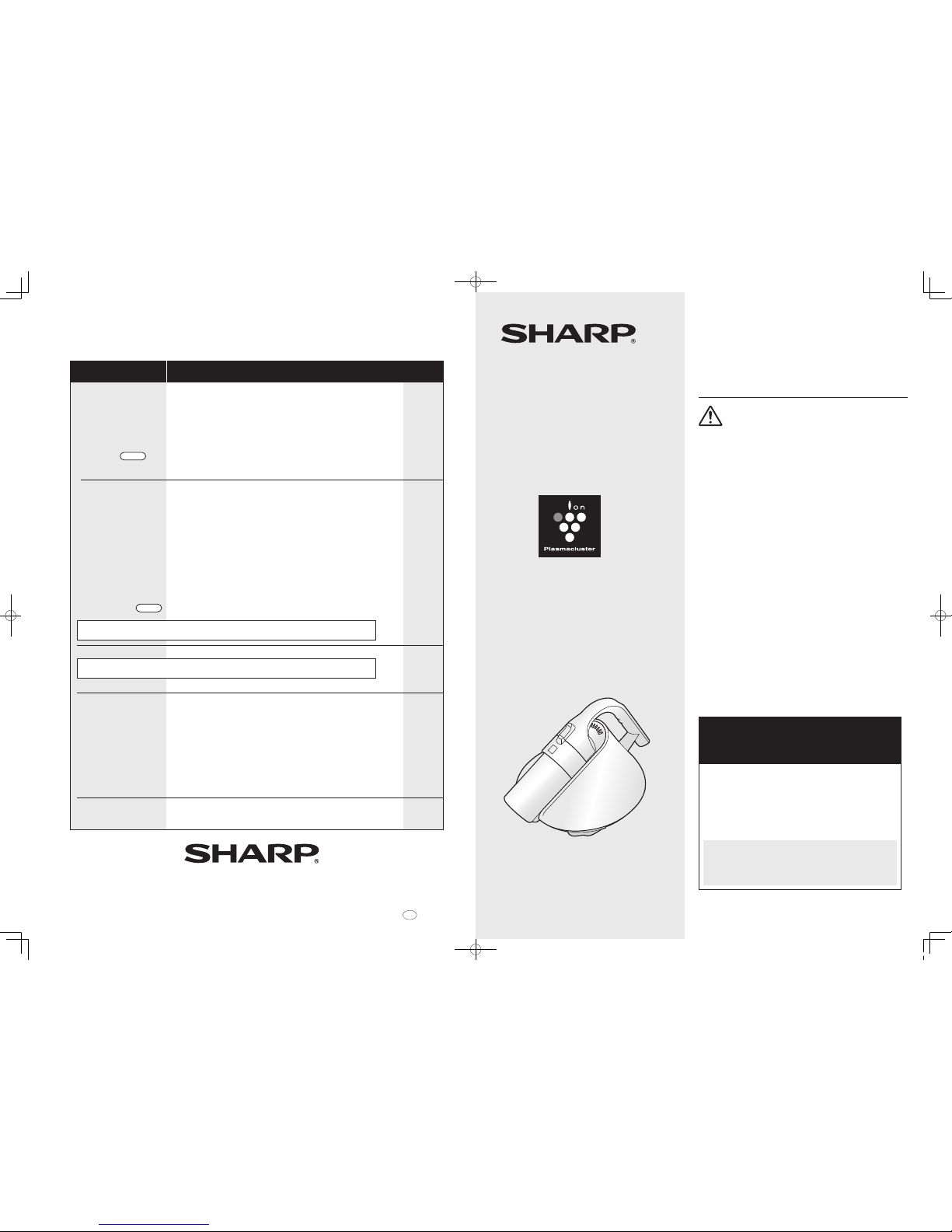
EC-HX100M_P
TROUBLESHOOTING
Check the following FAQ section before contacting us for repairs or other questions.
Symptom Check here
Reference
page
Cleaner trouble
during operation :
Hot :
Odors :
SHARP CORPORATION
Osaka, Japan
Printed in China
TINSEA160VBRZ 15J-
CN
①
MATTRESS VACUUM CLEANER
OPERATION MANUAL
Thank you very much for buying SHARP.
Before using your SHARP vacuum cleaner,
please read this operation manual carefully
to obtain the best use from your vacuum cleaner.
MODEL
EC-HX100M-S
EC-HX100P-S
WARNING
To reduce the risk of fire, electric shock or injury:
SAVE THESE INSTRUCTIONS
1 Electric shock could occur if used outdoors or on wet surfaces.
2 Do not leave unattended when plugged in, unplug from outlet
when not in use and before user-serving.
3 Close attention is necessary when used by or near children.
Do not allow to be used as a toy.
4 Use only for intended use as described cord or plug,
if it is not working properly, if it has been dropped,
damaged exposed to weather or dropped into water.
5 Never operate this vacuum cleaner if it has a damaged cord
or plug, if it is not working properly, if it has been dropped,
damaged, exposed to weather or dropped into water.
6 Do not pull or carry this vacuum cleaner by the power cord.
Do not use the power cord as a handle, close a door on the cord,
or pull the cord around sharp edges or corners.
Keep cord away from heated surfaces.
Do not run this vacuum cleaner over the cord.
7 Never disconnect the plug by pulling on the cord. To disconnect
from an outlet, grasp the plug, not the cord.
8 Never operate this vacuum cleaner with any air opening blocked.
Keep the air opening free of dust, lint, hair and any other similar
material. When the filter becomes dirty, rinse in water.
Filter should be completely dry before reusing.
9 Never drop or insert any object into any opening.
10 Never operate this vacuum cleaner without a dust cup.
11 Before removing the plug from the outlet, push switch to “OFF”.
12 Never handle the plug, cord or vacuum cleaner with wet hands.
13 Do not place heavy objects on the vacuum cleaner.
14 Do not expose this vacuum cleaner to high temperatures
while operating or during storage.
15 Store this vacuum cleaner in a dry place.
16 Use the carrying handle of the body to carry this vacuum cleaner.
17 Children should be supervised to ensure that they do not play
with the appliance.
18 Operate vacuum cleaner only at the voltage specified
on rating label.
Stop use immediately
if following abnormality
or trouble occurs:
• The cleaner sometimes does not start even
when switch is turned ON.
• Power stops when the power plug or power cord
is moved.
• Operation sometimes stops.
• Abnormal noise is heard during operation.
• The cleaner body is deformed or abnormally hot.
• It smells like something is burning.
Press “OFF”immediately and disconnect
the power plug from the outlet.
Refer to “TROUBLESHOOTING”, and contact
your dealer for repairs.
The Filter care lamp
(red) is ON
Suction force is weak
or has changed
Cleaner doesn’t start
Running sounds have
changed or increased
Operation stops
Cleaner body is hot
Beating rubber blade
doesn’t rotate
The exhausted
air smells
The Filter care lamp
(red) is flickering quickly
4
Page
4
Page
Is the power plug disconnected from the socket?
•
The motor is automatically controlled so that the hot air reaches
a temperature range suitable for cleaning mattress. The motor power
will change automatically during operation, but this is not a problem.
•
The optical sensor will detect when the suction opening is lifted off
the bedding during cleaning, and the beating rubber blade will stop
for safety purposes.
•
Is the dust cup full of dirt? (The dirt may smell depending on the type.)
•
Was the mesh filter or pleat filter sufficiently dried after washing with water?
(Using the cleaner with wet filters can cause smells.)
•
The optical sensor may not react when using the cleaner
on dark-colored (e.g., black or navy) bedding, so the beating rubber
blade may stop. However, cleaning can be continued in this state.
•
When cleaning bedding that sits closely against the suction opening,
the fabric could be sucked up. The function to automatically stop
the beating rubber blade will activate and cause the rotation to stop.
Turn the power OFF once in this case.
The function will be deactivated and operation can be resumed.
•
If the suction opening is removed from the bedding for more than
one minute, the power will automatically turn OFF. (Auto OFF)
•
For safety purposes, operation will automatically stop approx.
30 minutes after starting.
•
Is the mesh filter or pleat filter clogged? Remove the filters
and wash with water.
•
Is the dust cup full of dirt?
•
Is the mesh filter or pleat filter clogged?
•
Are hairs or thread scraps wound around the rubber blade?
•
If the cleaner stops during operation even after taking the above actions, contact your dealer or
the Customer Support Center.
Is any large item such as tissues, etc. stuck inside the dust cup?
•
Is the suction opening blocked with dirt? Remove the blocked dirt.
•
When using in a hot environment, such as during summer,
the Filter care (red) may flicker quickly even if the filter is not clogged.
In this case, leave the cleaner in a cool place for a while. Operation
will be possible once the cleaner cools down.
•
The dust cup assembly filter is dirty. Remove the dust cup assembly,
turn the filter knob, and empty the contents.
•
If the suction opening is blocked, this lamp may turn ON even if the filter
is not dirty. In this case, press “ OFF ” and resume operation.
The lamp will turn OFF.
•
If the cleaner body is overheated, the Filter care lamp (red)
will flicker quickly, and the cleaner will not start.
•
Leave the cleaner in a cool place for a while. Operation will be possible
once the cleaner cools down.If the mesh filter or pleat filter is clogged,
wash with water.
Beating rubber blade :
The cleaner body, power plug and power cord may reach a temperature of 40 to 60°C
during operation, but this is not a problem.
---
---
---
---
---
---
---
7-9
7-9
7-9
7-9
10,11
6,7
6,7
6,7
---
---
---
5,6
Plasmacluster is a registered trademark of
Sharp Corporation in Japan,
Philippines and elsewhere.
Device of a cluster of grapes is a trademark of
Sharp Corporation.
EC-HX100M_P.indd 1 15/09/25 16:40
Page 2

EC-HX100M_P
2
•
Do not use a loose outlet.
•
Use an independent outlet.
•
Periodically dust off the power plug. Disconnect the plug and wipe it with a dry cloth.
(Dust, etc. accumulated on the plug could adsorb moisture and cause an insulation fault, or could cause a fire.)
•
Insert the power plug completely into the outlet.
(An incompletely inserted plug could cause fires, electric shocks or short circuits.)
•
Always disconnect the power plug before starting servicing or inspections.
(There is a risk of electric shocks or injury.)
•
Do not use the cleaner near flammable matters, or allow the cleaner to suck such matters in.
Kerosene, gasoline, incense / Benzene, paint thinner / Cigarette butts / Flammable matter such as toner, etc.
There is a risk of explosions and fires.
•
Do not wash the cleaner with water. (Excluding parts that can be washed with water.)
•
Never disassemble or repair the cleaner. (There is a risk of fires, electric shocks or injury.)
•
•
Do not touch the beating rubber blade, the optical sensor or
the area around the exhaust vent during operation or
immediately after operation.
(There is a risk of injury or burns to hands, etc.)
Pay special attention to children.
•
Do not attach stickers or tape onto the optical sensor.
(There is a risk of malfunctions or faults.)
•
Service the optical sensor to prevent malfunctions.
(There is a risk of injury or faults if the optical sensor malfunctions.)
•
Do not leave the cleaner operating for a long time at the same place. (Fabric could be damaged.)
•
Do not insert metals or pins into the cleaner body. (There is a risk of electric shocks or faults.)
•
Do not use the cleaner for applications other than fabric products such as bedding (coverlet, mattresses,
bed covers, mattress pads, blankets or pillows),cushions or sofas.
•
Do not use the cleaner for applications such as embroidered or embossed fabrics,
mite-resistant fabrics, leather products, vinyl products, flooring or clothing, etc.
(There is a risk of damage to the cleaner, fabric or floor, etc.)
•
Do not use the cleaner on wet bedding. (There is a risk of bedding becoming smelly or the cleaner fault.)
•
Do not use the cleaner on bedding that is hanging. (The cleaner could drop and cause injuries or faults.)
•
Check the bedding’s heat resistant temperature before using. (There is a risk of fabric damage or fires.)
The maximam hot air temperature is 65°C.
The outer surface of the bedding could be damaged
if the wheels on the bottom of the cleaner are worn.
The wheels must be replaced if they are worn.
Stop use of the cleaner, and contact your dealer.
(* The cleaner must be sent in for repairs.)
•
Do not suck up the following types of substances.
(The inside of the cleaner could be damaged,
dirt could build up, and faults could occur.)
Liquids or wet dirt / Hot objects (cigarettes, hot ashes, matches, etc.) /
Strings / Sharp objects (glass, razors, etc.) / Large amounts of sand /
Sucking up large pieces or amounts of dirt at once
•
Clean each filter if fine powders have been sucked up.
(Plaster, cement, chalk, etc.)
(Sharing an outlet with other devices can cause heating and fires)
IMPORTANT SAFETY INSTRUCTIONS
11
Page
7-9
Page
•
Do not operate the cleaner without the dust cup assembly mounted.
•
Do not pull the storage stand. (It could damage the floor, etc.)
•
Do not oil the beating rubber blade. (The plastic could break.)
•
Noise may appear on a television screen during use, but the television itself will not be affected.
•
Do not use cosmetics, etc. that contain fluororesin or silicone* near the mattress cleaner.
(The insulation matters such as fluororesin or silicones, etc. could adhere in the cleaner unit
and prevent the generation of plasmacluster ions.)
* Hair care products (split end coating, hair mousse, hair treatment, etc.) cosmetics, antiperspirant,
anti-static agents, waterproofing spray, polishing agent, glass cleaner, chemical rags, wax, etc.
•
This appliance is not intended for use by persons (include children) with reduced physical, sensory or
mental capabilities, or lack of experience and knowledge, unless they have been given supervision or
instruction concerning use of the appliance by a person responsible for their safety.
Beating rubber blade
Exhaust vent
Optical sensor
(two locations)
Wheel
(front L/R)
Wheel
(rear)
Caution:
If the cord of this appliances is damaged, it must only be replaced by the repair shop appointed by SHARP.
In order to avoid hazard.
11
Cleaner Body and Storage Stand
Open lever for power brush
(front L/R)
Claw
Dust cup assembly
storage section
Bottom of cleaner body
Optical sensor
(two locations)
Cleaner body
surface
Storage stand
Slot Slot
Attach the belt
Gear Bracket (right)
Align the face to
the groove and insert
Attach the belt onto the gear on the beating rubber blade bracket (left).
Set the rubber blade into the slot, and insert the other side into the right bracket (with no gear).
Wipe clean with a cloth wetted with water or
a diluted neutral detergent and squeezed out well.
Do not use detergents, thinners, benzene or
hot water (approx. 40°C or hotter).
•
[ There is a risk of decomposition or deformation. ]
The cleaner body and storage stand
cannot be washed with water.
•
Cautions
Mounting the Beating Rubber Blade
Always disconnect the power plug
before starting servicing or inspections.
(There is a risk of electric shocks or injury.)
WARNING
①
③ ④
②
The beating rubber blade
cannot be mounted backwards.
•
Click
Wipe the optical sensor clean with a dry cloth.
When cleaner body (surface, dust cup assembly
storage section, base) or storage stand is dirty
When optical sensor is dirty
EC-HX100M_P.indd 2 15/09/25 16:40
Page 3

EC-HX100M_P
10 3
NAMES OF EACH PART
SPECIFICATIONS
5
Page
6,7
Page
7-9
Page
CLEANER BODY
Filter care lamp
Suction opening
Open lever for power brush
(Both sides)
Beating rubber blade
Beating rubber blade Beating rubber blade cover Cleaner body (with beating
rubber blade removed)
Slip off the belt
Beating rubber blade cover
Dust disposal hook
(yellow)
Dust cup
Mesh filter
Pleat filter
(inside)
Filter cover
Collects dirt.
Open lever for
power brush
(both sides)
Beating rubber
blade cover
Beating rubber
blade
Wheel (front L/R)
Wheel (rear)
Power cord
Cord band
Power plug
Exhaust vent
Optical sensor
(two locations)
Control switch
Handle
Dust cup
ejector lever
When Filter care lamp (red)
turns ON, refer to
Always hold the cleaner
by the handle when carrying
it around. Holding it by
any other part (dust cup, etc.)
could cause the unit to drop,
and cause injuries, faults or
damage to the floor, etc.
Warming lamp
The lighting state
varies according to
the operation state.
(When the Warming lamp
(orange) turns ON,
refer to
The filter inside does not
require servicing.
(It cannot be removed.)
The power plug shape varies by region.
Do not use the cleaner with
the power cord bundled.
(The cord could get hot
and cause faults.)
Base
4,6,7
Page
ACCESSORIES
Power 220-240V 50-60Hz
Power consumption 720W
Dust collection capacity 0.1L
2.7kg(Including power plug)
304mm(W) x 405mm(D) x 254mm(H)
5m
Weight
Main unit dimensions
Cord length
When the Dust disposal hook (yellow) is
pressed, the dust cup will come off and
the contents can be emptied.
Refer to
when servicing each filter.
The mattress cleaner’s motor has a life, and when it reaches its service life, the power will shut off.
There may be abnormal smells and noises generated when the motor parts (carbon brush) wear.
COVER PORTION
Information on the motor life
Stop use of the cleaner and disconnect the power plug before contacting your dealer.
DUST CUP ASSEMBLY
Beating rubber blade
Removing the Beating Rubber Blade
Cleaning the Beating Rubber Blade
Replace the rubber blade with a new one if the rubber blade section is worn.
①
③
②
Gears
Remove the beating rubber blade
from the right side, and slip off
the belt from the gears on the left.
Use scissors to cut off any entangled
thread scraps or hair, etc.
Do not cut the tips of the rubber blade
bristles.
•
Pay attention to avoid injury.
•
Wipe clean with a cloth wetted with water
and wrung well.
Do not use thinners, benzene or hot water
(approx. 40°C or hotter).
•
[ There is a risk of decomposition or deformation. ]
○:
×:
Water-washable
Detergents not permitted
[ There is a risk of malfunctioning. ]
×:
Water-washing
not permitted
○:
○:
Water-washable
Diluted neutral detergent
can be used
The cleaner body cannot be washed with water.
•
Cautions
After washing with water
•
Shake off as much water as possible, and leave in a well-ventilated shady place to dry completely.
[ Failure to dry the rubber blade properly will cause odors or faults. ]
•
Do not dry the rubber blade with hot air, such as with a dryer.
[ There is a risk of deformation or faults. ]
Storage stand ( 1 )
•
×
Operation Manual ( 1 )
•
×
EC-HX100M_P.indd 3 15/09/25 16:40
Page 4

EC-HX100M_P
4 9
Control switch
Starting
Press” ”
during operation
Press only once.
The hot air will be automatically
controlled to the optimum temperature.
The motor power will switch.
Ending The Warming lamp will turn OFF.
To use the hot air effectively, wait for the Warming lamp
on the cleaner body to light before starting. It will gradually change
from a flicker to a steady light in approx. 30 seconds.
(The cleaner can be used when the light is flickering slowly.)
Switching the motor power
The motor power state is indicated with the Warming lamp
on the cleaner body.
•
The optical sensor will detect if the suction opening is removed from the bedding
during cleaning, and the beating rubber blade will stop. If the beating rubber blade
does not stop, the optical sensor may be dirty.
•
If the suction opening is removed from the bedding for more than one minute, the Power lamp
will automatically turn OFF and the Warming lamp will turn OFF. (Auto OFF)
•
The beating rubber blade’s rotation speed will not change even if the power is switched.
•
Use of the cleaner in a room temperature of 10 to 35°C is recommended.
•
Do not touch the beating rubber blade, the optical sensor or the area around
the exhaust vent during operation or immediately after operation.
[ There is a risk of injury or burns to hands, etc. ]
•
If the motor temperature (air temperature) is at the maximum temperature,
the power cannot be changed.In this case, the Warming lamp
will flicker shortly three times.
•
5
Page
The Filter care lamp indicates the filter cleaning cycle. Service the filter as indicated below.
Filter care lamp (red)
When Filter care lamp (red) turns ON
Lighting state
ON
Fast flicker
State/Action
Empty out the contents of the dust cup.
The dust cup assembly filter is dirty.
Remove the dust cup assembly, turn the filter knob, and empty
out the contents.
Wash the filter with water.
The dust cup assembly filter is clogged with dirt.
Remove the filter and wash it with water.
6,7
Page
7-9
Page
Info
Notice
FLOW OF CLEANING PROCESS
USING THE CLEANER
Assembling the Filters
①
②
③
The parts cannot be mounted onto the cleaner if they are not assembled correctly.
•
Take care not to lose the mesh filter (bottom) when emptying the dust cup or cleaning the filters.
•
The filters cannot be assembled if there is any dirt in the base of the dust cup.
•
The filters cannot be assembled if dirt is wound around the mesh filter.
•
Cautions
Align the protrusions.
Align the protrusions.
Lever is up
Lever is depressed
Click Click
④
Dust disposal
hook
(yellow)
Yellow mark
Wheel (front L/R)
Wheel (rear)
Wheels
If the wheels are worn, stop use and contact your dealer and Sharp Service Center.
•
Use scissors to cut off any entangled thread scraps or hair, etc.
Pay attention to avoid injury.
•
Make sure there is no dirt or foreign matter in the mesh filter
before mounting.[ There is a risk of abnormal noise. ]
•
EC-HX100M_P.indd 4 15/09/25 16:40
Page 5

EC-HX100M_P
8 5
Start of
operation
Air is warming up Turns OFF if operation is
stopped within 30 minutes
of starting
Approx. 1 minute
before auto stop
Auto stop
(Turns OFF approximately
30 minutes after starting)
Lightly move the cleaner slowly back and forth as shown in the illustration.
(Do not press down on the cleaner.)
•
Clean one section back and forth two times to attain a cleaner state.
•
At the start of operation, if the cleaner is set on the mattress rather
than lifted up, the hot air will circulate and warm up the air faster.
•
Do not store the cleaner into
the storage stand while it is running.
•
Do not place the stand at an unstable place,
such as a high pile carpet.
[ The stand could fall over. ]
•
Do not carry the cleaner around while
it is stored in the storage stand. [ The cleaner
could fall out of the storage stand and drop,
causing injuries, damage the floor,
or breaking. ]
Do not pull the storage stand.
[ It could damage the floor, etc. ]
•
•
If there is a space between the mattress and cleaner body, the hot air
will cause fine dust to scatter and possible stick onto the cleaner body.
Cleaner body maintenance
•
11
Page
Hints for Cleaning Mattress
Storing the Cleaner
Storage stand Cord storage section
Cord band
During cleaning, the Warming lamp will turn ON as shown below to indicate the operation state.
Warming lamp (Orange)
Warming lamp (orange) lighting state
Lamp state
Slow flicker
Operation state
Warming air with maximum power.
Dust can be vacuumed even if the air temperature is low.
Steady light
Fast flicker
OFF
Flicker 3 times
Air is starting to warm up.
The cleaner’s effect against mites increases with hot air.
The time required to reach a hot air level may vary according to
the room’s temperature.
If the motor temperature (air temperature) is at the maximum
level, the power will not change even if ” ” is
pressed. The lamp will flicker quickly three times.
When operating with the maximum power for heating the air,
if the power is lowered by pressing “ ”, the lamp
will remain OFF until the air heats up.
(The lamp will automatically change to a steady light
when the hot air level is reached.)
The operation will automatically stop approx. one minute
after the lamp starts to flicker quickly, and the Warming lamp
will turn OFF.
To continue operation even after automatic stop, press
“ ” again to resume operation.
For safety purposes, operation will automatically stop approx.
30 minutes after starting. The Warming lamp will flicker quickly
approx. one minute before automatic stop.
Steady light Fast flicker
* If hot air is discharged as soon as
operation starts, the lamp will
change to a steady light.
(Ex. When starting operation
soon after the previous operation.)
Slow flicker
*
Slowly move
back and forth
Cautions
20~30cm
Store the power plug outside of the storage
section with the plug facing upward
Do not pinch power cord
or fingers.
[ There is a risk of power
cord damage or injury. ]
①
Knob
Wash with water or a diluted neutral detergent.
Cover portion
Filter cover
Pleat filter
Mesh filter
(top)
Mesh filter
Filter ejector
button (red)
Dust disposal hook
(yellow)
②
Dust cup
Mesh filter
(bottom)
Pleat filter Mesh filters (top and bottom) /
Filter cover and dust cup
Wash the back side thoroughly.
If there are heavy odors or contamination,
soak the filter in a solution of 10ml clothing-safe
bleach and 1 liter of water for approx. 3 hours.
Then, wash well with water.
•
Turn the filter knob approx.
ten times.
Tap the dirt on the pleat filter
into the dust cup.
•
Removing the Filters
Washing the Filters
①
③
④ ⑤ ⑥
•
Shake off as much water as possible, and then gently wipe with towels to remove excess water.
Leave the filters to dry in a well-ventilated shady place.[ Failure to dry the filters properly will cause odors or faults. ]
•
Do not dry the filters with hot air, such as with a dryer. [ There is a risk of deformation or faults. ]
Guide to drying time: 12 hours (This varies by the environment and seasons.)
After washing with water
MAINTENANCE (Continued)
Always disconnect the power plug
before starting servicing or inspections.
(There is a risk of electric shocks or injury.)
WARNING
EC-HX100M_P.indd 5 15/09/25 16:40
Page 6

EC-HX100M_P
6 7
EMPTYING THE DUST CUP
(Red: ON)
When the Filter care lamp (red)
turns ON*
•
Parts that can be washed with water
When dirt collects to “Dust Full” line
•
When operation stops
•
When suction force is weak
•
When operation sound changes or
becomes louder
•
Remove the dust cup assembly, turn the filter knob,
and empty the contents.(See right.)
If the lamp is still ON, the filter must be cleaned.
Even if the dirt is collected on one side, empty the dust cup
before the dirt exceeds the line.
For sanitary purposes, the dust cup should be emptied
after each cleaning session.
If operation is continued with a full dust cup, the dirt will
adhere onto the mesh filter, and cause the suction force
to drop.
•
Notice
If operation is continued without cleaning, the cleaner
will stop automatically. Even if cleaning is required,
the Filter care lamp may not turn ON depending
on the room temperature and operation state, etc.
Clean the unit frequently.
•
Do not use thinners, benzene or hot water
(approx. 40°C or hotter).
•
Notice
Dust cup ejector lever
Knob
Cover portion
Dust disposal hook
(yellow)
Dust disposal
hook
(yellow)
Yellow mark
Hook
Indent
7-9
Page
①
②
① ② ③
Turn the filter knob approx.
ten times.
Click
Click
Tap the dirt on the pleat filter
into the dust cup.
•
②
③ ④
Dust cup assembly
MAINTENANCE
Always follow the attaching procedure, and correctly set the dust cup assembly into the cleaner.
Failure to do so could cause the suction force to drop, abnormal sounds to be heard, or dirt could enter
the motor and cause faults.
•
Wipe the cleaner with a soft cloth, etc.
so the cleaner and floor are not scratched.
•
Support the cleaner with a hand so that it
stays stable.
•
When removing and cleaning the dust cup
assembly, clean the dust cup assembly
storage section first.
•
The dust cup assembly must be assembled to be properly mounted onto the cleaner.
•
Do not lose the mesh filter (lower) when emptying the dust cup or cleaning the cleaner.
•
The dust cup will not fit onto the cleaner body if there is dirt in the dust cup storage section.
•
Cautions
Dust cup
Hook
Guide for emptying the dust cup
(Red: quick flicker)
When the Filter care lamp (red)
flickers quickly*
•
When cleaner body is hot
•
When fine powders have been sucked up
•
When Filter care lamp (red) turns ON
frequently
•
Wash the dust cup and filter with water when the following states apply.
Guide for cleaning
Removing the Dust Cup
Emptying the dust cup
①
Mounting the Dust Cup
Mesh filter
“Dust Full” line
Always disconnect the power plug
before starting servicing or inspections.
(There is a risk of electric shocks or injury.)
WARNING
EC-HX100M_P.indd 6 15/09/25 16:40
