Page 1
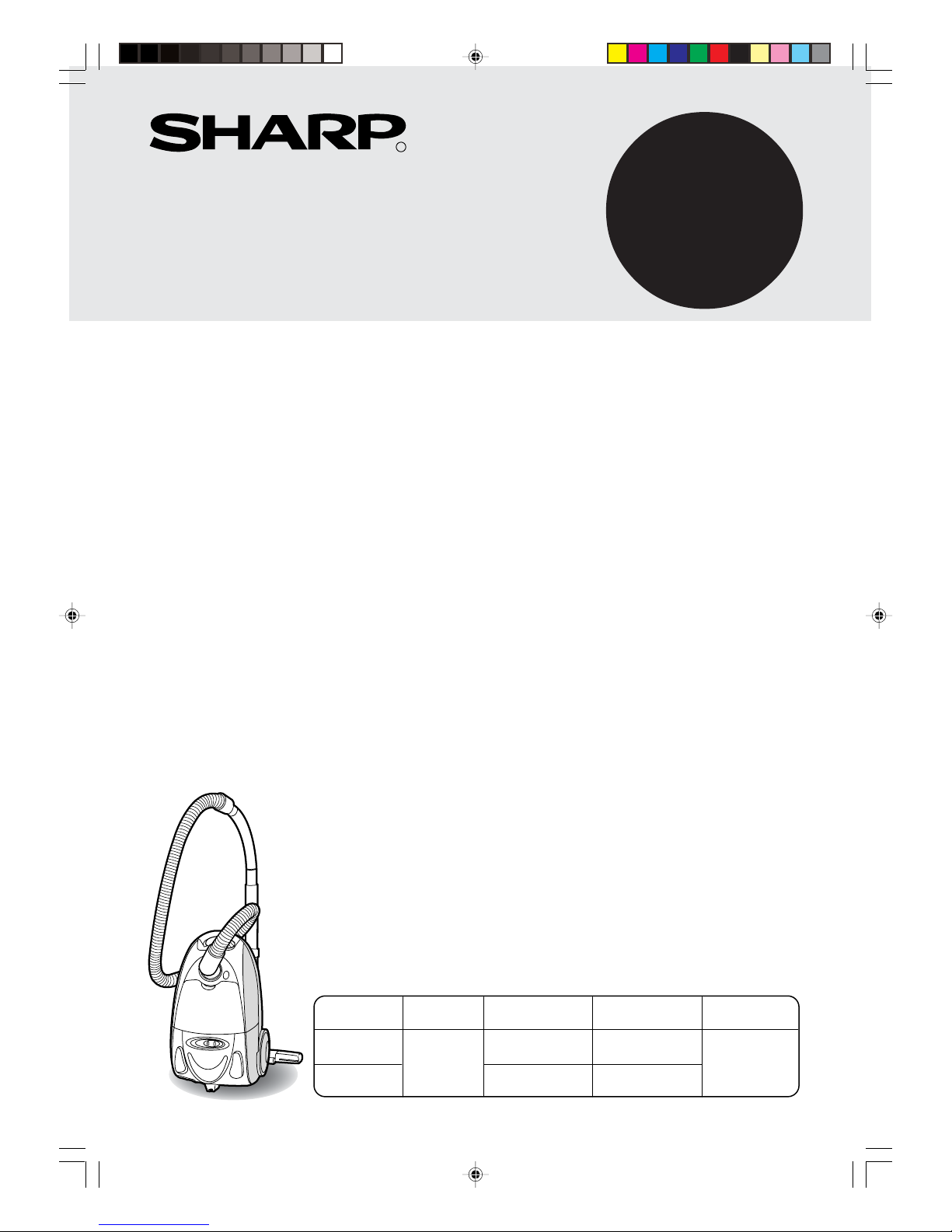
1
EC-CB18
EC-CB20
VACUUM CLEANER
OPERATION MANUAL
Thank you very much for buying SHARP.
Before using your SHARP vacuum cleaner, please read this operation manual
carefully to obtain the best use from your vacuum cleaner.
WARNING /
To reduce the risk of fire, electric shock or injury:
1 Electric shock could occur if used outdoors or on wet surfaces.
2 Do not leave unattended when plugged in, unplug from an outlet when not in use and
before user-maintenance.
3 Close attention is necessary when used by or near children. Do not allow to be used
as a toy.
4 Use only for intended use as described in this manual. Use only the manufacturer's
recommended accessories and dust bag.
5 Never operate this vacuum cleaner if it has a damaged cord or plug, if it is not working
properly, if it has been dropped, damaged, exposed to weather or dropped into water.
Return the vacuum cleaner to a Sharp Authorized Servicer for examination and repair.
6 Do not pull or carry this vacuum cleaner by the power cord. Do not use the power cord
as a handle, close a door on the cord, or pull the cord around sharp edges or corners.
Keep the cord away from heated surfaces.
Do not run this vacuum cleaner over the cord.
7 Never disconnect the plug by pulling the cord. To disconnect from an outlet, grasp
the plug, not the cord.
8 Never operate this vacuum cleaner with any air opening blocked.
Keep the air openings free of dust, lint, hair or any other similar material. When the
motor pre-filter becomes dirty, rinse in lukewarm water . The filter should be completely
dry before reusing.
9 Never drop or insert any object into any opening.
10 Keep hair, face, fingers or loose clothing away from any opening, such as all moving
parts.
11 Do not pick up lit cigarettes, hot ashes, matches or similar materials, razor blades,
needles, pins or other sharp objects. Do not suck water or any other liquid.
12 Never operate this vacuum cleaner without the dust bag .
13 Before removing the plug from an outlet, press the switch to "OFF".
14 Use extra caution when cleaning on stairs.
15 Never handle the plug, cord or vacuum cleaner with wet hands.
16 Do not use in presence of flammable or combustible liquids or fumes.
17 Do not place heavy objects on the vacuum cleaner.
18 Do not step on the hose or pull the hose forcibly.
19 Do not pick up large objects such as wasted paper or cloth which may clog the hose.
20 Do not expose this vacuum cleaner to high temperature while operating or during
storage.
21 Store the vacuum cleaner in a dry place.
22 Use the carrying handle of the body to carry the vacuum cleaner.
23 Rewind the cord by holding the plug to prevent any injury.
SPECIFICATIONS
SAVE THESE INSTRUCTIONS
This vacuum cleaner is intended for household use only.
WARNING
Operate this vacuum cleaner only at the voltage specified on the name plate.
Caution : If the cord of this appliances is damaged, it must only be replaced by the repair
shop appointed by SHARP in order to avoid hazard.
MODEL
VOLTAGE
(AC)
POWER
CONSUMPTION(MAX)
POWER
CONSUMPTION(IEC)
DUST DISPOSAL
SYSTEM
EC-CB18
EC-CB20
1800W MAX 1300W - 1500W
1450W - 1700W
220V-240V
2000W MAX
Cloth bag
R
Page 2
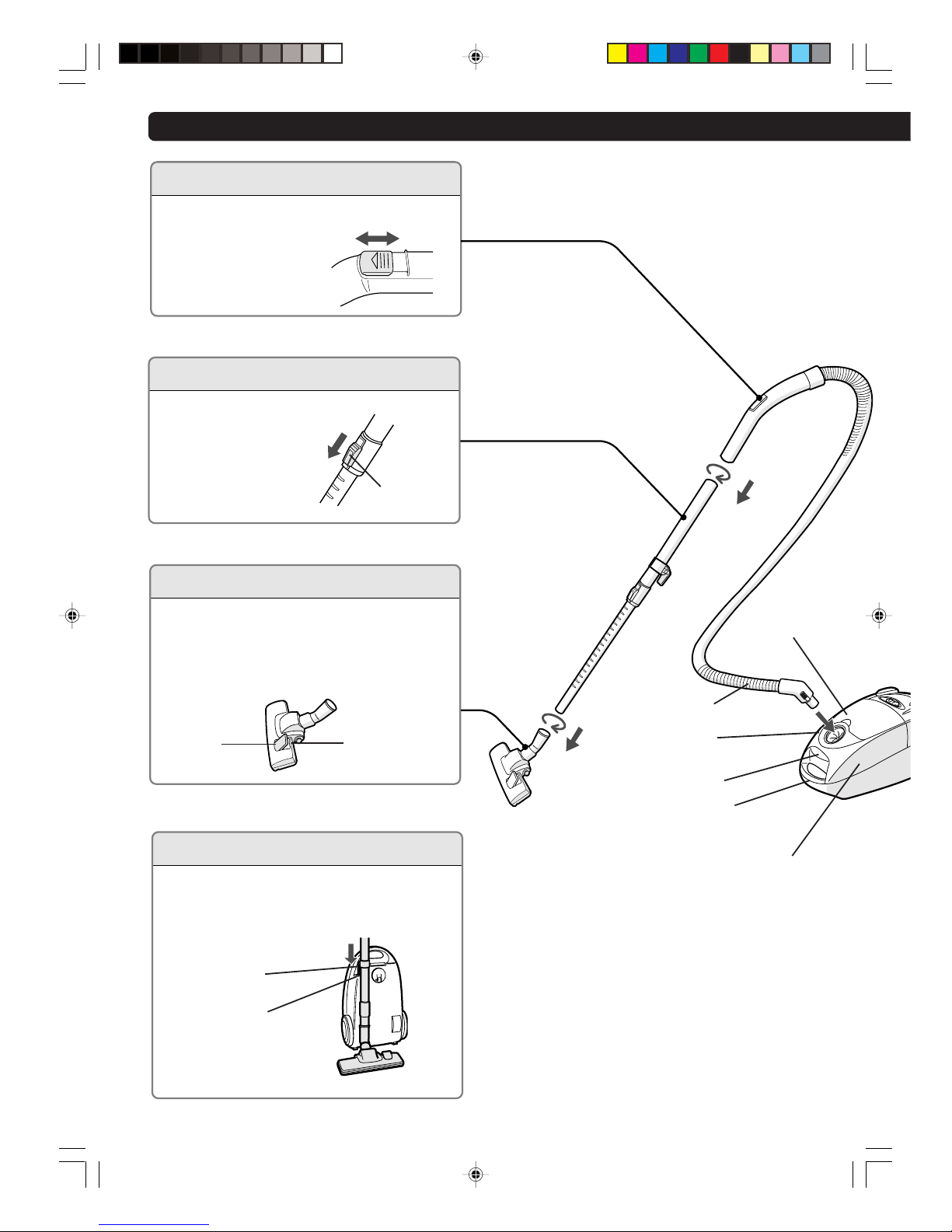
2
OPERATING INSTRUCTIONS AND PARTS LIST
METAL TELESCOPIC PIPE
To extend or shorten the
metal telescopic pipe,
slide the button.
Open the controller on
the hose handle to control air or to release any
items suck in the nozzle.
AIR SLIDE VALVE
HOW TO STORE VACUUM CLEANER
FLOOR NOZZLE
2-WAYS FLOOR NOZZLE
Ideal for the daily cleaning of carpets and hard
floors.
• Press the lever (A) for cleaning hard floors.
• Press the lever (B) for cleaning carpets.
1. Rewind the power cord first, then wind the
suction hose around the extension pipe.
2. Insert the holder in the hole on the body as
shown.
Holder
Hole
Button
Suction hose
A
B
Case cover
release button
Carrying handle
Case cover
close open
Dust Indicator
Accessories
cover
Page 3

3
POWER CONTROL
CORD REWIND BUTTON
ACCESSORIES
To rewind the cord, press the cord
rewind button while holding the
plug.
If the cord is not retracted completely, pull it out a little and press
the cord rewind button again.
A slide switch allows the selection
of any cleaning power from
"Min(for draperies)" to "MAX(for
floors)".
Pull up the accessories cover as
shown below.
The accessories are stored as shown
below.
Crevice tool
Dusting brush
Small brush
Use for cleaning door tracks, narrow
spots, etc.
Use for cleaning a furniture, Draperies,
blinds, lamp shade, etc.
Use for cleaning a sofa.
ON / OFF SWITCH
With the cord plugged into an
electrical outlet, start or
stop the vacuum cleaner by
pressing the switch.
Cord rewind button
ON/OFF
Switch
1
2
3
Slide switch
Exhaust cover
sories
Page 4

4
1
2
1
2
3
HOW TO DISPOSE DUST
Note
The case cover cannot be closed without the dust bag.
Do not press the case cover hardly.
To avoid damaging the motor, never use a broken dust bag, or never operate
the vacuum cleaner without the dust bag.
To keep the suction power highly efficient and lengthen a life of motor, please
dispose dust frequently.
HOW TO SET THE DUST BAG
HOW TO EMPTY DUST
Open the case cover
as shown.
Before open the case cover, make
sure to take off the hose.
Pick the plate of
dust bag and lift it
up slowly from the
dust bag holder.
Pull out the dust stopper to dispose
dust.
After disposing dust, replace the dust
stopper properly.
Close the case cover until it clicks.
Dust stopper
Use genuine SHARP dust bags.
The vacuum cleaner is equipped with the dust indicator(change to red colour).
When the dust indicator shows that the dust bag is full, you should dispose dust.
If the dust bag is not full, but the indicator shows that it is full, the suction
nozzle,hose, or extension pipe could be blocked. Then, unblock the obstacle.
If the vacuum cleaner takes in excessive amount of fiber (thread,cottony materical
etc.), the indicator may not change to red colour even if the dust bag is full.
Case cover
Insert the plate of dust bag to the dust
bag holder properly.
•If the dust stopper is not inserted properly, it
might become the cause of trouble.
Dust indicator
Plate of dust bag
Dust bag holder
Dust bag holder
Plate of dust bag
Case cover
Page 5

5
Thinner
CLEANING THE UNIT
When cleaning the unit, use a dampened cloth with lukewarm
water.
Never clean or spray with a liquid such as insecticide, benzine, thinner or oil.
MAINTENANCE
CLEANING THE MOTOR-PRE FILTER
Benzine
The filter should be cleaned at times or when it becomes visibly soiled.
Unplug the vacuum cleaner from an electrical outlet before maintenance.
Pull the filter holder
upward.
Remove the filter
from filter holder.
1
2
Rinse the filter in lukewarm water and dry
the filter completely.
3
5
Put the filter holder
back .
HOW TO REPLACE THE HEPA FILTER
Remove the exhaust cover.
Press the button of exhaust cover, and
remove the exhaust cover.
1
2
Replace the HEPA Filter.
Put the dust bag
back.
6
Always operate the vacuum cleaner with filter installed.
Otherwise, suction power may be decreased or the motor may be damaged.
Pull out the HEPA filter from the body.
Exhaust cover
Buttton
HEPA filter
Filter
Filter holder
Do not use a washing
machine to rinse the filter.
Do not use a hair dryer to
dry it.
Filter holder
Filter
Filter holder
4
Put the rinsed filter back into the filter holder.
Filter
Filter holder
Page 6

6
BEFORE ASKING FOR SERVICE
SHARP CORPORATION
If you experience any difficulties with your vacuum cleaner, use this Troubleshooting Chart first before
requesting service.
NOTE:
Always remember to have the vacuum cleaner turned OFF and disconnect the plug from an electrical
outlet before working on the vacuum cleaner.
Please request service if the problem still persists or if the problem is not defined in the
Troubleshooting Chart.
Problem
Check
Countermeasure
TROUBLESHOOTING CHART
The cord is not rewind.
Is the cord entangled?
Pull the cord out a little and press the cord
rewind button again.
Make sure the vacuum cleaner is plugged
in and that outlet is working.
Make sure to plug into an outlet.
Plug into another outlet.
The motor does not
rotate.
Check to see if the cloth bag is filled
with dust.
Check to see if the suction hose, extension pipes or floor nozzle is clogged.
Dispose dust.
The unit does not function or decrease in
suction power.
Remove any foreign object that may have
become jammed in the floor nozzle,hose or
pipe.
R
WARNING
This vacuum cleaner contains a motor protection system to maximize the motor life. It is designed to
shut off to avoid overheating in case of a blockage or clogged filter. If the protection device is activated,
the vacuum cleaner stops without turning off the switch. If this happens, turn off and unplug the
vacuum cleaner.
Please empty the dust bag and clean the motor pre-filter.
After approximately 1 hour, the motor will have cooled and the vacuum cleaner will be ready to use.
Operating this vacuum cleaner with clogged or dirty filter may cause the vacuum cleaner to overheat.
Please clean the motor pre-filter and empty the dust bag regularly.
1
9HMSHRP20XS89 06H
Printed in China
CN
