Page 1
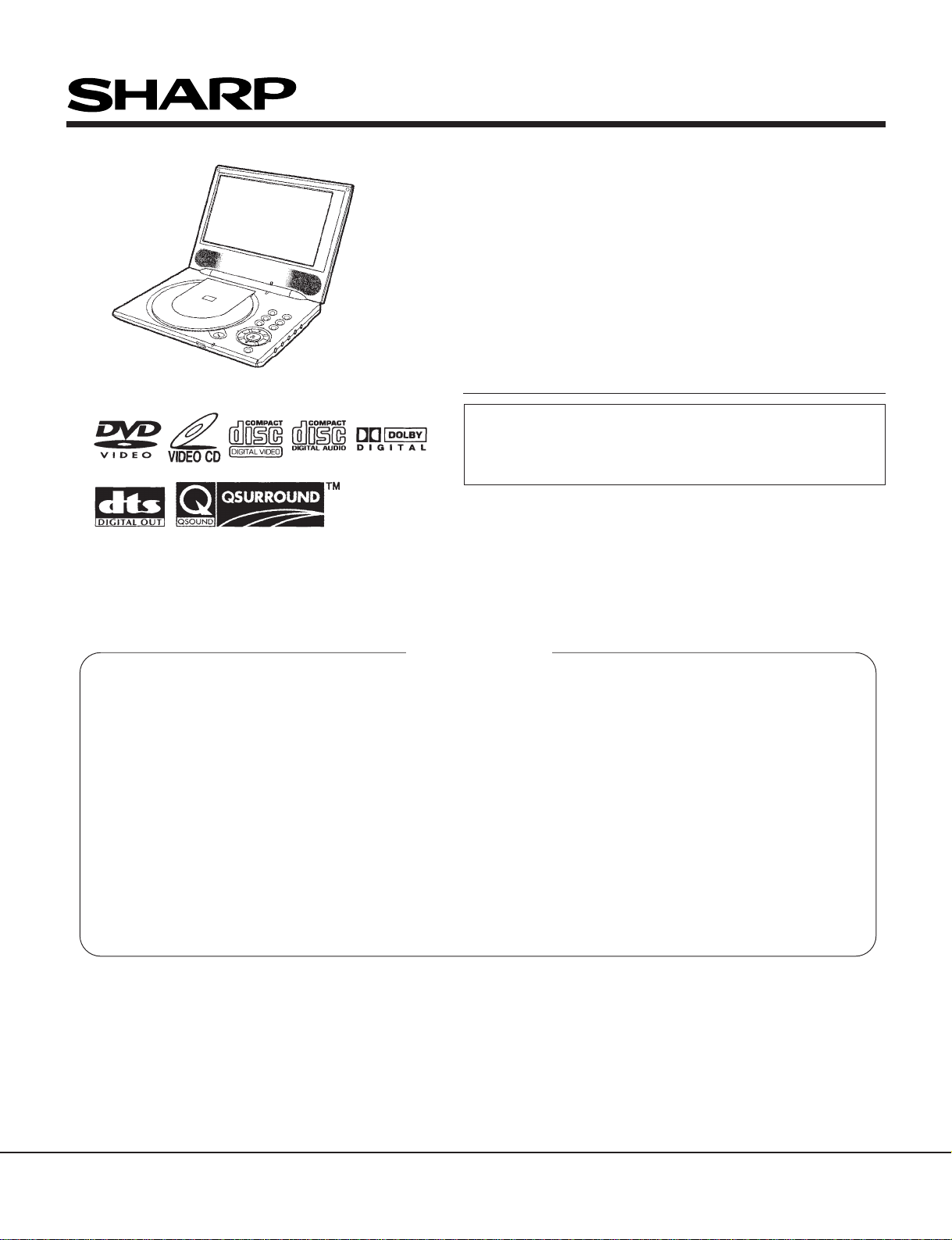
SERVICE MANUAL
DV-L80U
SERVICE MANUAL
S00J5DV-L80U/
PORTABLE DVD VIDEO PLAYER
PORTABLE DVD VIDEO PLAYER
1. IMPORTANT SAFEGUARDS AND PRECAUTIONS .........................................................................2
2. FEATURES ........................................................................................................................................ 5
3. SPECIFICATIONS ............................................................................................................................. 5
4. PART NAMES.................................................................................................................................... 7
MODEL DV-L80U
5. DISASSEMBLY METHOD ................................................................................................................. 8
6. ADJUSTMENT METHOD................................................................................................................. 10
7. TEST MODE .................................................................................................................................... 16
8. TROUBLESHOOTING ..................................................................................................................... 19
9. BLOCK DIAGRAMS .........................................................................................................................22
10. SCHEMATIC DIAGRAMS ................................................................................................................30
11. PRINTED WIRING BOARD ASSEMBLIES...................................................................................... 46
12. REPLACEMENT PARTS LIST .........................................................................................................57
13. PACKING OF THE SET ...................................................................................................................71
MODEL
In the interests of user-safety (Required by safety regulations in some countries) the set should be restored to its
original condition and only parts identical to those specified
be used.
CONTENTS
D V-L80U
Page
SHARP CORPORATION
This document has been published to be used for
after sales service only.
The contents are subject to change without notice.
1
Page 2
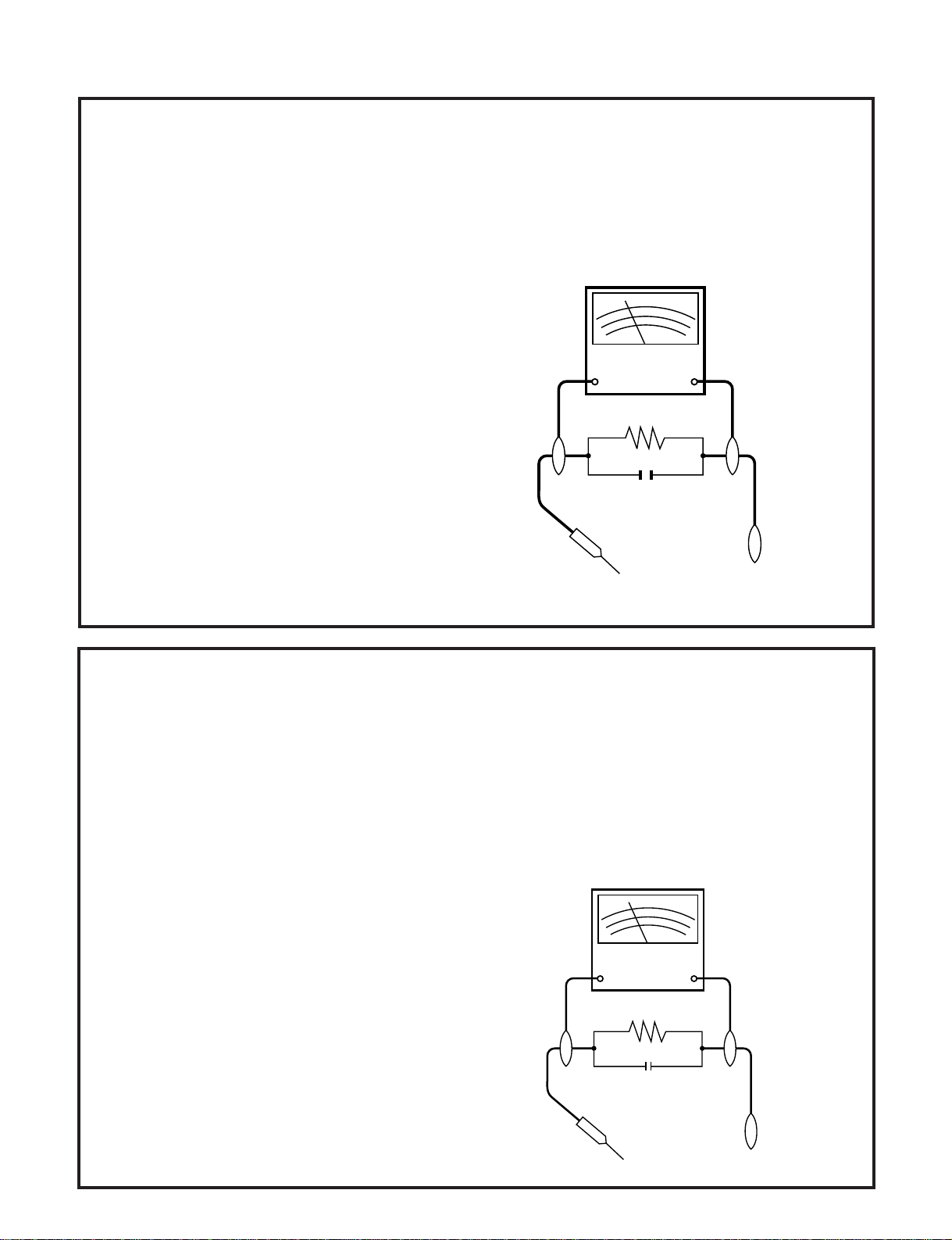
DV-L80U
1. IMPORTANT SAFEGUARDS AND PRECAUTIONS
1. IMPORTANT SERVICE NOTES
BEFORE RETURNING THE DVD VIDEO PLAYER
Before returning the DVD video player to the user,
perform the following safety checks.
1. Inspect all lead dress to make certain that leads are
not pinched or that hardware is not lodged between
the chassis and other metal parts in the DVD video
player.
2. Inspect all protective devices such as non-metallic
control knobs, insulation materials, cabinet backs,
adjustment and compartment covers or shields, isolation resistor/capacitor networks, mechanical insulators etc.
3. To be sure that no shock hazard exists, check for
current in the following manner.
● Plug the AC line cord directly into a 120 volt AC outlet
(Do not use an isolation transformer for this test).
● Using two clip leads, connect a 1.5k ohm, 10 watt
resistor paralleled by a 0.15µF capacitor in series with
all exposed metal cabinet parts and a known earth
ground, such as a water pipe or conduit.
● Use an DVM or VOM with 1000 ohm per volt, or higher,
sensitivity or measure the AC voltage drop across the
resistor (See Diagram).
● Move the resistor connection to earth exposed metal
part having a return path to the chassis (metal cabinet,
screw heads, knobs and control shafts, etc.) and
measure the AC voltage drop across the resistor.
Reverse the AC plug on the set and repeat AC voltage
measurements for each exposed part. Any reading of
0.45V rms (this corresponds to 0.3mA rms AC.) or
more is excessive and indicates a potential shock
hazard which must be corrected before returning the
DVD video player to the owner.
SSVM
AC SCALE
1.5k ohms.
10W
0.15 µF
TEST PROBE
TO EXPOSED
METAL PARTS
CONNECT TO
KNOWN EARTH
GROUND
1. NOTES DE SERVICE IMPORTANTES
AVANT DE RENDRE LE REPRODUCTOR DE VíDEO
DVD
Avant de rendre le reproductor de vídeo DVD à l’utilisateur,
effectuer les vérifications de sécurité suivantes.
1. Vérifier toutes les gaines de fil pour être sûr que les fils
ne sont pas pincés ou que le matériel n’est pas coincé
entre le châssis et les autres pièces métalliques dans le
reproductor de vídeo DVD.
2. Vérifier tous les dispositifs de protection tels que les
boutons de commande non métalliques, les matériaux
d’isolement, le dos du coffret, les couvercles de
compartiment et ajustement ou les boucliers, les
réseaux de résistance / condensateur d’isolement, Ies
isolateurs mécaniques, etc.
3. Pour être sûr qu’il n’y a aucun risque de choc électrique,
vérifier le courant de fuite de la maniére suivante.
● Brancher le cordon d’alimentation secteur directement
dans une prise de courant de 120 volts. (Ne pas utiliser
de transformateur d’isolement pour cet essai).
● Utiliser deux fils à pinces et connecter une résistance
de 10 watts 1,5 kohm en parallèle avec un condensateur
de 0,15 µF en série avec des pièces du coffret métallique
exposées et une masse de terre connue telle qu’un
tuyau ou un conduit d’eau.
● Utiliser un DVM ou VOM avec une sensibilité de 1000
ohms par volt ou plus ou mesurer la chute de tension
CA entre la résistance (voir diagramme).
● Déposer la connexion de la résistance à toutes les
pièces métalliques exposées ayant un parcours de
retour au châssis (coffret métallique, tétes de vis, boutons
et arbres de commande, etc.) et mesurer la chute de
tension CA entre la résistance. Inverser la fiche CA (une
fiche intermédiaire non polarisée doit être utilisée à
seule fin de faire ces vérifications.) sur l’appareil et
répéter les mesures de tension CA pour chaque piéce
métallique exposée. Toute lecture de 0,45 V rms (ceci
correspond à 0,3 mA rms CA) ou plus est excessive et
signale un danger de choc qui doit être corrigé avant de
rendre le reproductor de vídeo DVD à son utilisateur.
VTVM
AC SCALE
1.5k ohms
10W
0.15 µF
TEST PROBE
TO EXPOSED
METAL PARTS
CONNECT TO
KNOWN EARTH
GROUND
2
Page 3
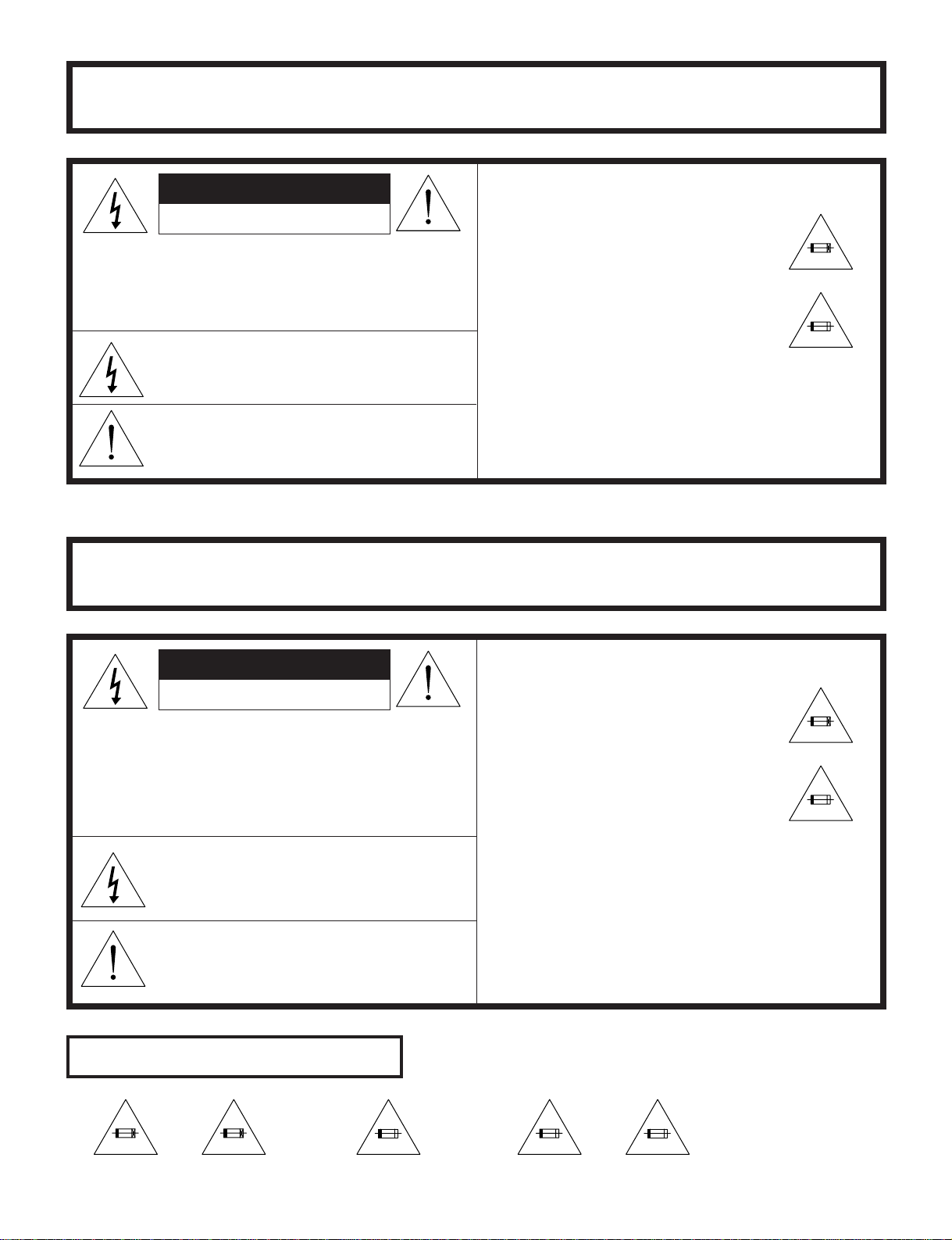
WARNING :TO REDUCE THE RISK OF FIRE OR ELECTRIC SHOCK, DO NOT EXPOSE
THIS APPLIANCE TO WET LOCATIONS.
CAUTION
RISK OF ELECTRIC SHOCK
DO NOT OPEN
CAUTION: TO REDUCE THE RISK OF ELECTRIC
SHOCK. DO NOT REMOVE COVER. NO
USER·SERVICEABLE PARTS INSIDE.
REFER SERVICING TO QUALIFIED SERVICE
PERSONNEL.
This symbol warns the user of uninsulated
voltage within the unit that can cause dangerous electric shocks.
This symbol alerts the user that there are
important operating and maintenance instructions in the literature accompanying this unit.
CAUTION
This symbol mark means following.
For continued protection against fire hazard, replace only with same type fuse
F9801 (4A, 63V)/F901 (5A, 63V) on DCIN Jack PWB.
CP9001, CP9002 (1.6A, 72V)/CP9003
(2A, 72V) on Main PWB.
1.5A 250V
DV-L80U
ATTENTION:POUR REDUIRE LES RESQUES D'INCENDIE OU DE CHOC ELECTRIQUE,
NE PAS EXPOSER CET APPAREIL A LA PLUIE OU A L'HUMIDITE.
ATTENTION
RISQUE DE CHOC ELECTRIQUE
NE PAS OUVRIR
ATTENTION: AFIN DE REDUIRE LES RISQUES DE
CHOC ELECTRIQUE, NE PAS RETIRER LE
COUVERCLE, AUCUN ORGANE INTERNE
NE PEUT ETRE REPARE PAR
L'UTIUSATEUR, CONFIER L'APPAREIL A
UN DEPANNEUR QUALIFIE.
Ce symbole signale à l'utilisateur la présence
d'une tension non isolée à l'intérieur de l'appareil
qui peut être la cause de secousses électriques
dangereuses.
Ce symbole avertit l'utilisateur que des instructions importantes relatives à l'utilisation
et àl'entretien se trouvent dans le manuel
accompagnant l'appareil.
ATTENTION
Ce symbole signifie que l'on devra utiliser un fusible de même type F9801 (4A,
63V)/F901 (5A, 63V) on DC-IN Jack PWB .
CP9001, CP9002 (1.6A, 72V)/CP9003
(2A, 72V) on Main PWB.
1.5A 250V
Fuse Replacement Marking
4A 63V 5A 63V
On DC-IN Jack PWB Inside of Enclosure LCD front
1.75A 32V
1.6A 72V 2A 72V
Inside of Enclosure Bottom
3
Page 4
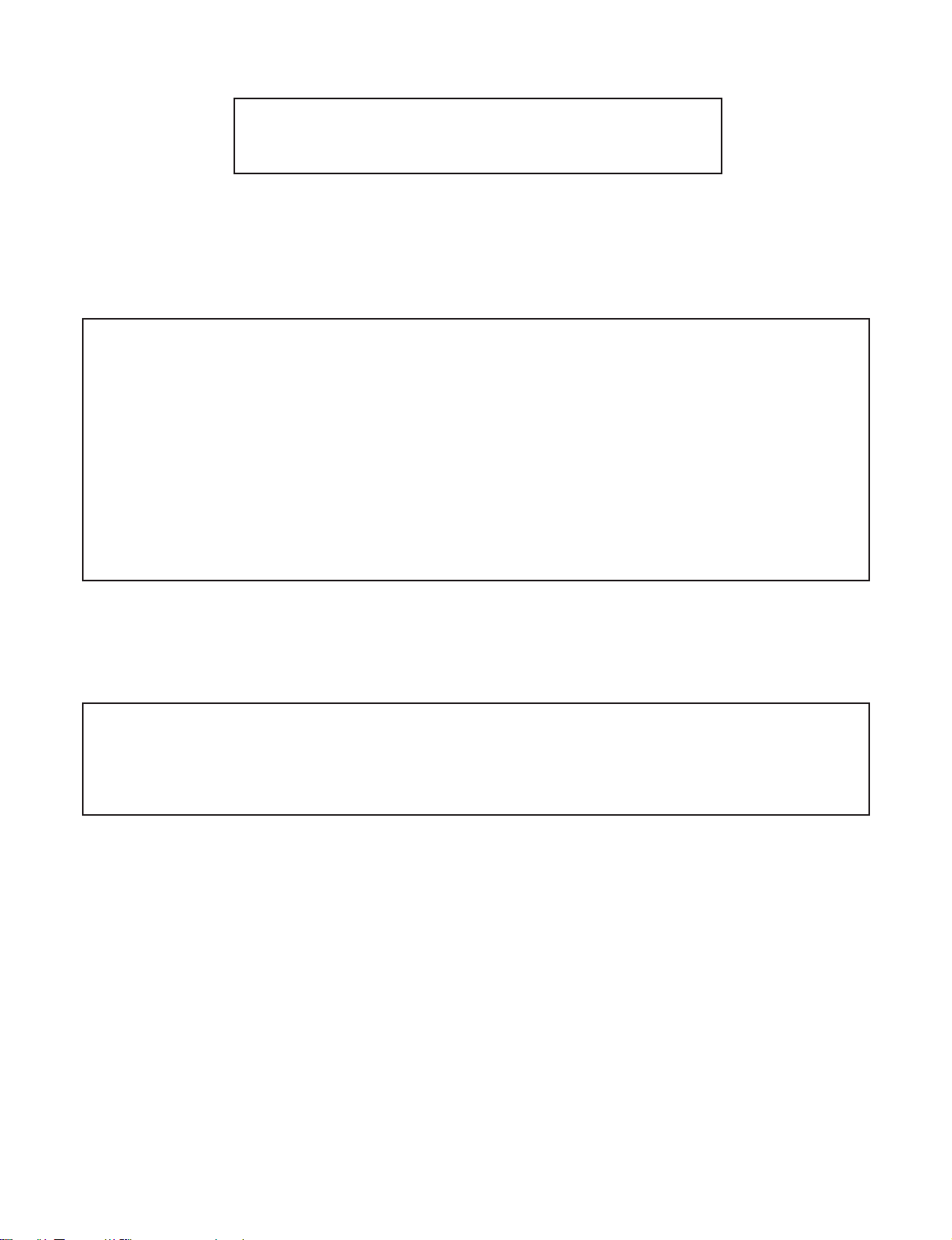
DV-L80U
ËË
Ë NICKEL-CADMIUM BATTERY
ËË
The following program is available in the United States. Please consult local environmental authorities concerning the
availability of this or other programs in your area.
åå
åCAUTION
åå
BEFORE BATTERY DESTROY
The RBRCTM Seal
SHARP participates in the RBRCTM* Nickel-Cadmium Battery Recycling Program in the United States. The RBRCTM
Seal on our battery pack contained in our product indicates that SHARP is voluntarily participating in an industry
program to collect and recycle these batteries. The RBRCTM program provides you with a convenient alternative
to placing spent Nickel-Cadmium battery packs into the trash or municipal waste stream, which is illegal in some
areas. At the end of their useful life, the Nickel-Cadmium battery can be dropped off at the nearest collection center
for recycling. For information on the nearest collection center, call 1-800-8-BATTERY or your local recycling
center. If you are located outside the United States, contact your local authorities for information concerning proper
disposal and/or recycling of this battery. SHARP's involvement in this program is part of our commitent to protecting
our environment and conserving natural resources.
[Footnote] *RBRC
TM is a trademark of the Rechargeable Battery Recycling Corporation.
ËË
Ë NICKEL-METAL HYDRIDE BATTERY
ËË
ËË
Ë LITHIUM or LITHIUM-ION BATTERY
ËË
ËË
Ë SEALED LEAD BATTERY
ËË
Battery disposal
Contains the above Rechargeable Battery. must be recycled or disposed of properly.
Remove the Battery from the products and contact Federal or State Environmental Agencies for information on
recycling and disposal options.
4
Page 5

2. FEATURES
This DVD video player can play back DVD video disc, DVD-RW, VIDEO CD and Audio CD.
• DVD-RW recorded in Video recording format can be played back. (You may not be able to play back a disc that is
not finalized.)
8" LCD Screen and Stereo Speakers
• A big 8" LCD screen and built-in stereo speakers provide exciting DVD viewing, even without connecting to a TV.
2-WAY Power Supply
• A 2-way power supply allows operation using the supplied AC adapter for indoor play, or the battery pack (supplied)
for outdoor play.
Compact, Lightweight Design
• Your DVD video player is designed to go along just about anywhere.
High-Resolution Images, High-Quality Sound
• A high-resolution 336,960-pixel LCD screen produces images of outstanding quality.
• DIGITAL GAMMA correction and DIGITAL SUPER PICTURE provide more realistic image detail.
• VIRTUAL DOLBY (*1QSURROUND) ensures richer sound from two built-in speakers.
AV input/output, optical digital output jack equipped as standard
• An optical digital output jack (which doubles as the audio input/output jack) can be used to output a stream of *2Dolby
Digital 5.1 channel audio and *3DTS digital audio. Connecting a Dolby Digital/DTS digital surround processor or
amplifier to this jack creates an environment of amazingly powerful surround sound.
• The AV input/output jack can be used to connect a VCR or camcorder to your DVD video player. Or you can use these
jacks to connect to a TV for big-screen viewing. (Output only is supported for S-video. An S-video signal cannot be
input to your DVD video player.)
DV-L80U
High-quality surround sound produced by built-in *2Dolby Digital/Dolby Surround (Pro Logic) decoder
• Your DVD video player is equipped with Dolby Digital (5.1ch)/Dolby Surround (Pro Logic) decoder as standard.
Connecting an amplifier with 5.1ch input jacks to the DVD video player provides richer, more poweful surround sound.
*1QSURROUNDTM is a trademark of QSound Labs, Inc.
*2Manufactured under license from Dolby Laboratories. "Dolby", "Pro Logic" and the double-D symbol ( ) are
trademarks of Dolby Laboratories.
*3"DTS" and "DTS Digital Surround" are trademarks of Digital Theater Systems, Inc.
3. SPECIFICATIONS
Product: Portable DVD Video Player
Model: DV-L80U
Signal System: NTSC
Supported Disc Types: DVD (Region Number 1, ALL), DVD-RW (Video recording format),
VIDEO CD, Audio CD
Video Input/Output: Input/Output Jack: Mini jack × 1 (accepts supplied S-video/video cable)
Input/Output Levels: 1Vp-p (75Ω)
S-Video Output: Y Output Level: 1Vp-p (75Ω)
C Output Level: 0.286Vp-p (75Ω)
Output Jack: Mini jack (shared with Video In/Out) × 1
(accepts supplied S-video/video cable)
Audio Input/Output: Input /Output Jack: Mini jack × 1 (accepts supplied audio cable)
Input/Output Levels: 1.7Vrms (1kHz, 0dB)
Digital Audio Interface: Optical digital output: Mini jack (shared with audio Input/Output)
Audio Output: 0.8W + 0.8W
Headphones Output: Output Jack: Mini jack (stereo)
Display: Screen Size: 8 inches (99.2 (357/64") (H) × 176.4 (615/16") (W) mm)
Type: Transmissive TN liquid crystal panel
Drive: TFT (thin transistor) active matrix
Pixels: 336,960 (234 (H) × 480 (W) × 3),
Effective Pixel Rate: 99.99% minimum
5
Page 6

DV-L80U
Speakers: Two 28mm round speakers
Light Source: Internal (fluorescent)
Video Signal: Horizontal Resolution: 500 lines
S/N Ratio: 60 dB
Audio Signals: Frequency Characteristics:
Linear PCM DVD: 4Hz to 22kHz (48kHz sampling)/
4Hz to 44kHz (96kHz sampling)
CD: 4Hz to 20kHz (EIAJ)
S/N Ratio: CD: 96 dB 1kHz (EIAJ)
Dynamic Range: Linear PCM DVD: 96dB (EIAJ)
CD: 96dB (EIAJ)
Total Harmonic Distortion Ratio: 0.006% maximum (EIAJ)
Power Requirements: AC Adapter: 10V DC
Battery Pack: 7.4V DC
Power Consumption: Main Power On: 16.5W average (12.8W without AC Adapter)
(AC Adapter) Main Power Off: 1.3W (standby)
Dimensions: 211 (W) × 157 (D) × 24.7 (H) mm (85/16" × 63/16" × 63/64")
(except for projections)
Weight (approx.): 840g (1.86 lbs)
Operating Temperature: 5°C to 35°C (41°F to 95°F)
Operating Humidity: 80% RH maximum
Storage Temperature: -20°C to 40°C (-4°F to 104°F)
AC Adapter Specifications
Power Requirements: 110 to 240V AC, 50/60Hz
Rated Output: DVD Operation: 10V DC
Charging: 10V DC
Dimensions: 58 (W) × 105 (D) × 27.5 (H) mm
(219/64" × 49/64" × 13/32")
Weight (approx.): 170g (0.38 lbs)
Battery Pack Specifications
Model: BT-L200U
Type: Lithium-ion type
DC output: 7.4V
Capacity: 5600mAh
Operating temperature: 0°C to 40°C (32°F to 104°F) (charging: 10°C to 30°C (50°F to 86°F))
Max. Dimensions: 193 (W) × 144 (D) × 13.7 (H) mm
(739/64" × 543/64" × 35/64") without protruding parts
Weight (approx.): 430g (0.95 lbs)
Specifications are subject to change without notice.
Weight and dimensions are approximate.
Digital Output (Linear PCM)
· The digital output format used in this DVD video player is linear PCM audio sampled at 44.1 kHz or 48 kHz.
Linear PCM sound for DVD discs sampled at 96 kHz cannot be output digitally.
Check the disc jacket for information on the audio sampling used.
3-1. ACCESSORIES
Accessories: Audio Cord x 1, S-Video/Video cord x 1, AC cord x 1, CR2025 type lithium battery x 1,
Remote Control Unit x 1, Lithium-ion Battery Pack x 1, AC Adapter x 1,
Operation Manual x 1, Guarantee Card x 1
6
Page 7
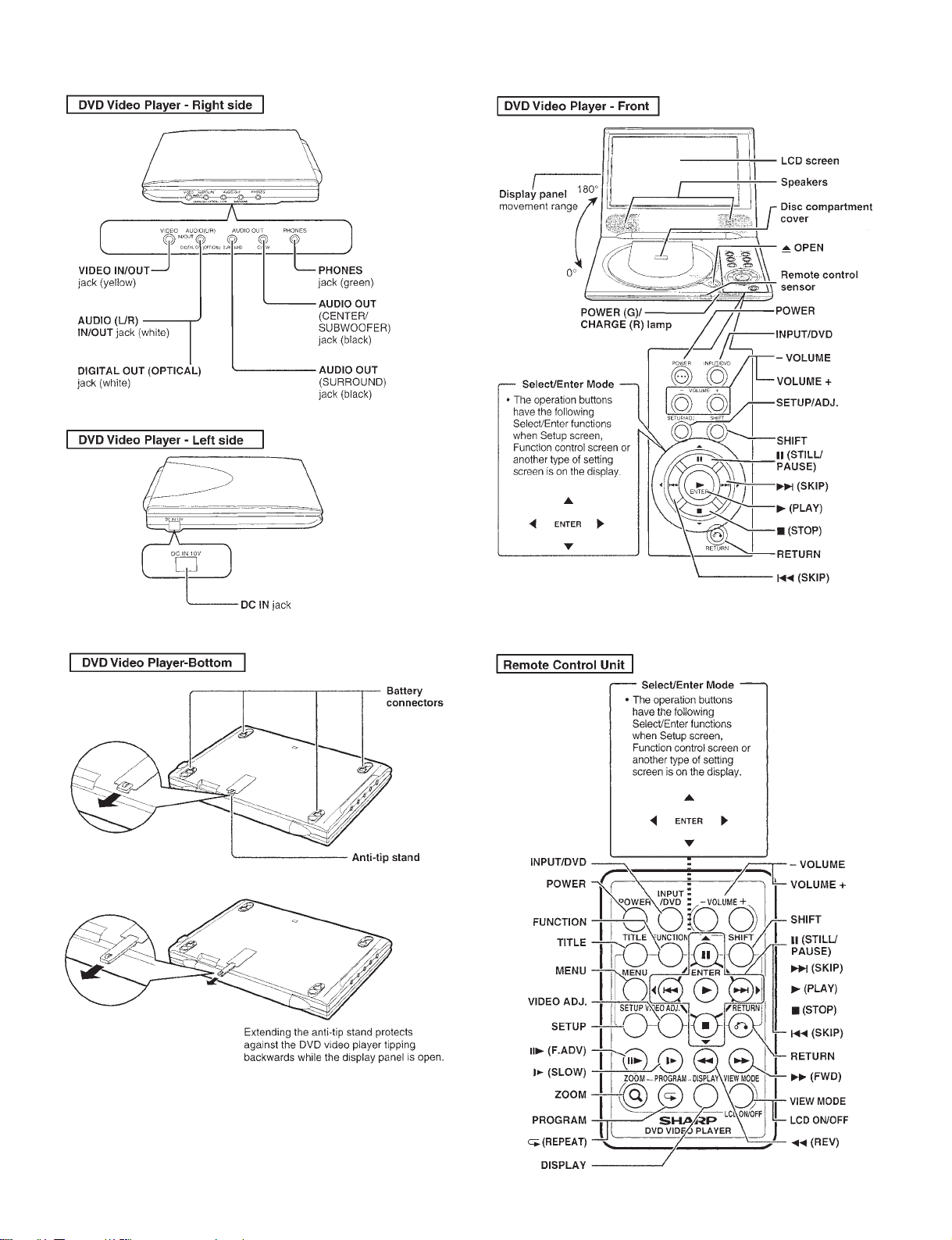
4. PART NAMES
DV-L80U
7
Page 8
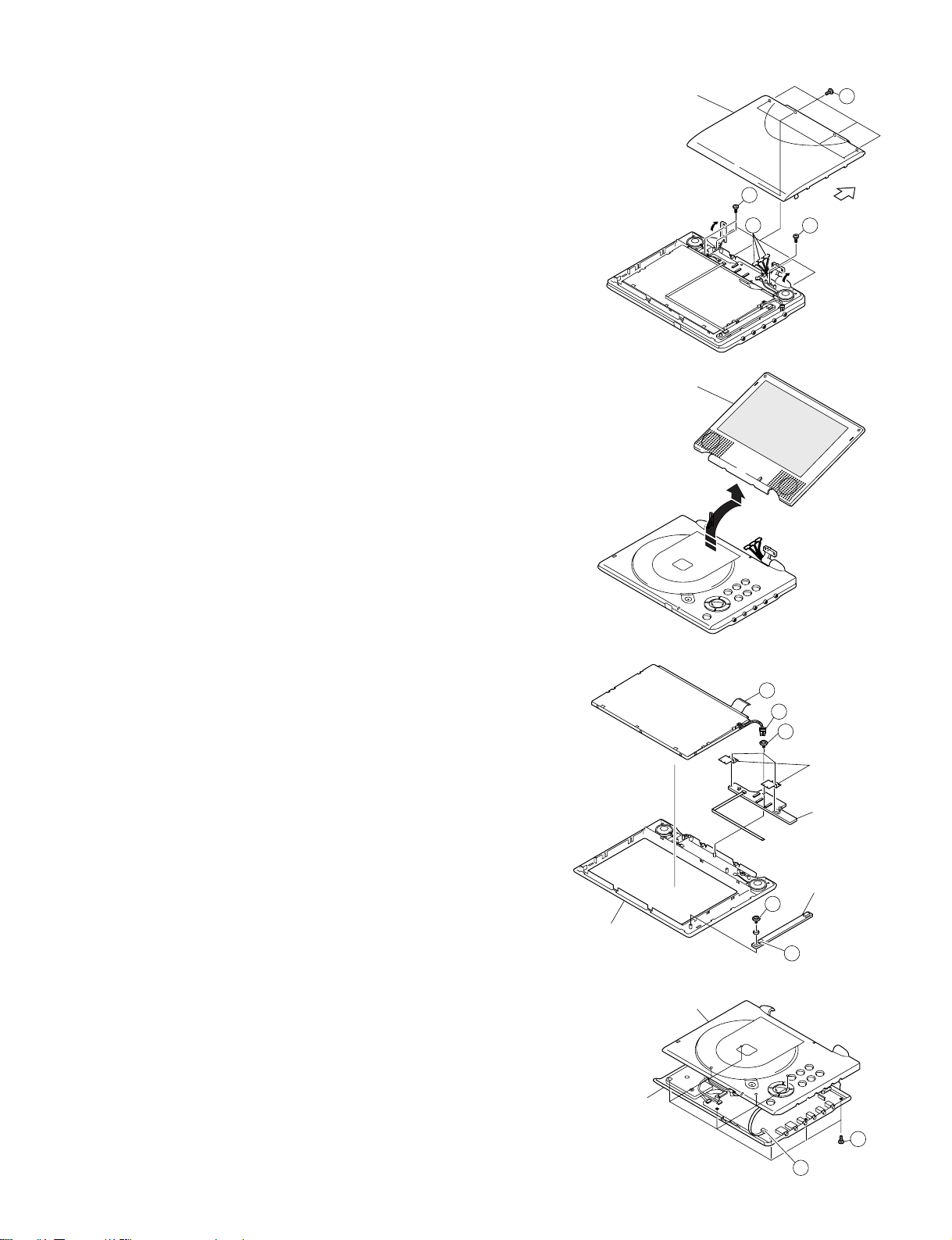
DV-L80U
9
10
Cabinet A
Cabinet B
Cabinet D
5. DISASSEMBLY METHOD
5-1. DISASSEMBLY METHOD
1. Remove the four screws 1.
2. Slide the cabinet C to the arrow direction to remove.
3. Remove the connectors 2.
4. Remove the screws 3.
5. Open the cabinet D and then remove it.
Cabinet C
1
3
2
3
6. Remove the connectors 4 and 5 and 6.
7. Remove the two screws 7, and remove the LCD fixing angle.
8. Remove the LCD while removing the claw of the cabinet D.
9. Remove the one screw 7.
10. Remove the LCD PWB.
11. Remove the screw 8.
12. Remove the inverter unit.
13. Remove the nine screws 9.
14. Lift the cabinet A from the cabinet B, pull off the connector 0 and then
remove the cabinet A.
4
5
7
LCD Fixing
Angle
LCD PWB
Inverter Unit
8
Cabinet D
6
8
Page 9
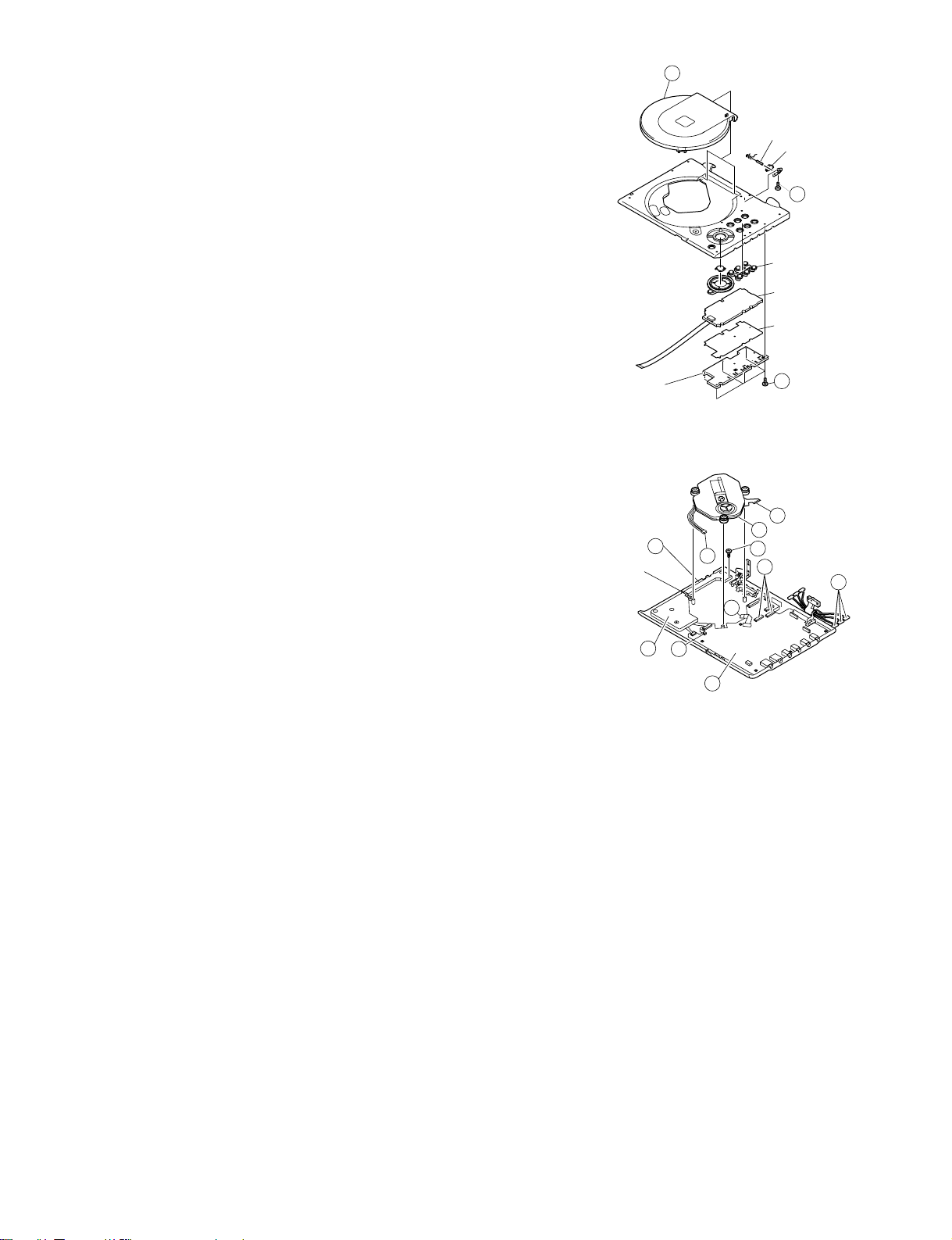
DV-L80U
15. Remove the six screws q.
16. Remove the angle, insulate sheet, operate PWB and button in that order.
17. Remove the one screw w.
18. Remove the damper ass'y.
19. Pull of the shaft.
20. Remove the disc cover e by pressing the open/close button.
21. Remove the spring.
22. Remove the mechanism by removing the connectors r, t and y.
23. Remove the screw u.
24. Remove the charge PWB i by removing the B to B connector.
25. Remove the connector PWB o.
26. Remove the connectors p.
27. Remove the main PWB a.
Angle
B to B
18
13
14
Shaft
Damper Ass'y
12
Button
Operate PWB
Insulate Sheet
11
16
15
17
20
20
15
19
14
21
9
Page 10
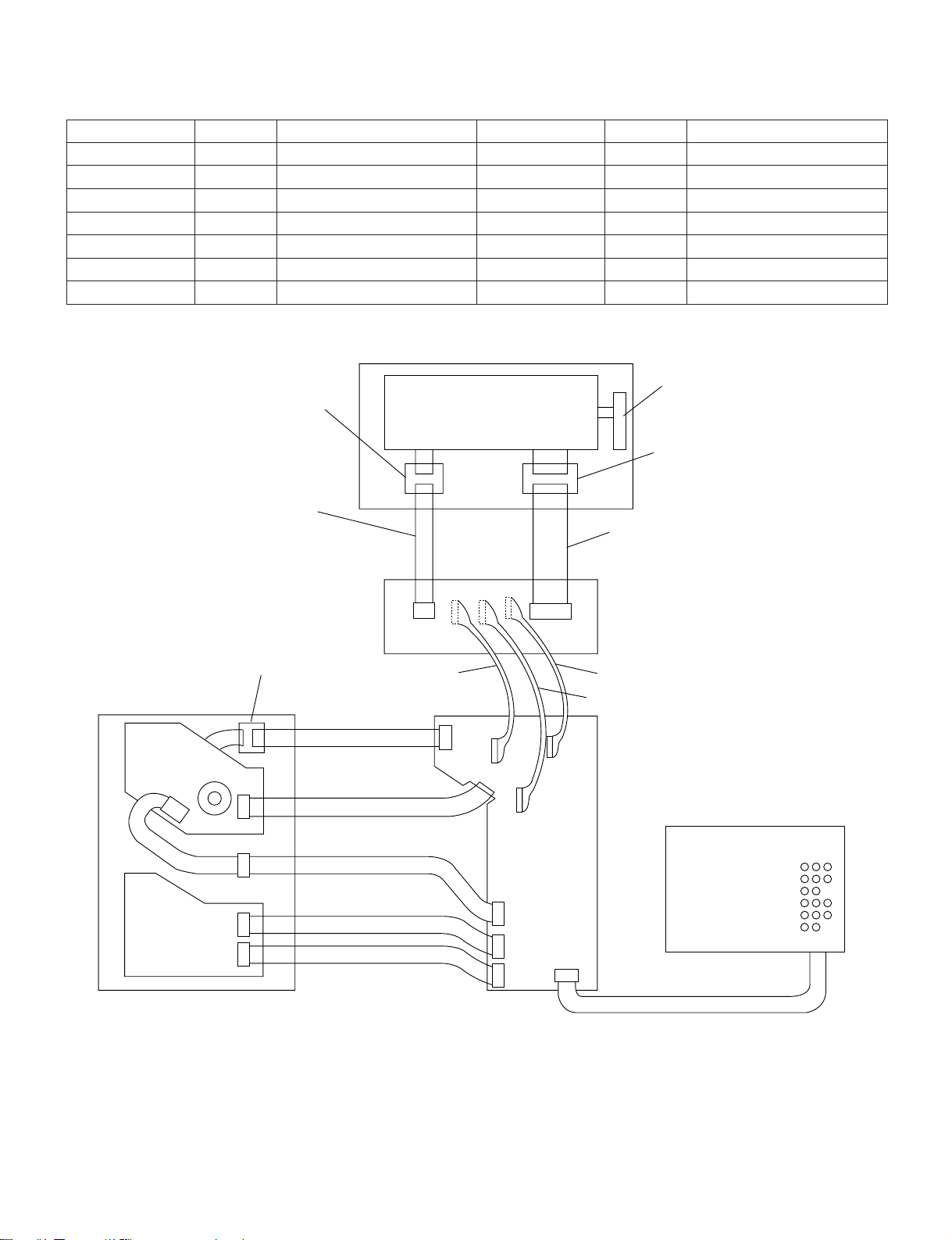
DV-L80U
6. ADJUSTMENT METHOD
6-1. HARNESS LIST FOR SERVICE PARTS
Parts Code Price Code Remarks Parts Code Price Code Remarks
QCNW-8145GEZZ AQ P.U. extension, 30-pin QCNW-8393GEZZ AH Main-LCD extension, 12-pin
QCNW-8146GEZZ AQ Spindle extension, 13-pin QCNW-8151GEZZ AQ Inverter extension, 6-pin
QCNW-8147GEZZ AN Sled extension, 2-pin QCNW-8152GEZZ AQ LCD panel extension, 32-pin
QCNW-8395GEZZ AC Power supply extension, 9-pin QCNW-8399GEZZ AD Operation PWB extension, 6-pin
QCNW-8394GEZZ AD Power supply extension, 20-pin QCNW-1766TAZZ BF Inverter junction PWB
QCNW-8544GEZZ AG Main-LCD extension, 13-pin QPWBF5002GEZZ BF LCD junction PWB
QCNW-8545GEZZ AG Main-LCD extension, 10-pin QPWBF5003GEZZ BF Pickup junction PWB
Drawing for service jigs
Inverter PWB
Inverter Junction PWB
QCNW-1766TAZZ
Panel
LCD Junction PWB
QPWBF5002GEZZ
Mechanism
Power Supply
CN903
PWB
CN902
Inverter
QCNW-8151GEZZ
Pickup Junction PWB
QPWBF5003GEZZ
MA
CN1901
QCNW-8545GEZZ
Pickup
QCNW-8145GEZZ
FFC
QCNW-8146GEZZ
FFC Spindle
QCNW-8147GEZZ
Sled
Lead Wire
QCNW-8394GEZZ
20-Pole
FFC
Power Supply, 9-Pole
QCNW-8395GEZZ
F
F
C
10
CN1903
CN301
CN1902
13
CN1801
10
CN705
CN1904
12
13
CN1800
Main PWB
P706
CN1103
F
F
C
CN1900
CN1803
12
CN5001
LCD Junction
QCNW-8152GEZZ
LCD PWB
QCNW-8393GEZZ
QCNW-8544GEZZ
Operation Cabinet
QCNW-8399GEZZ 6-Pole
10
Page 11
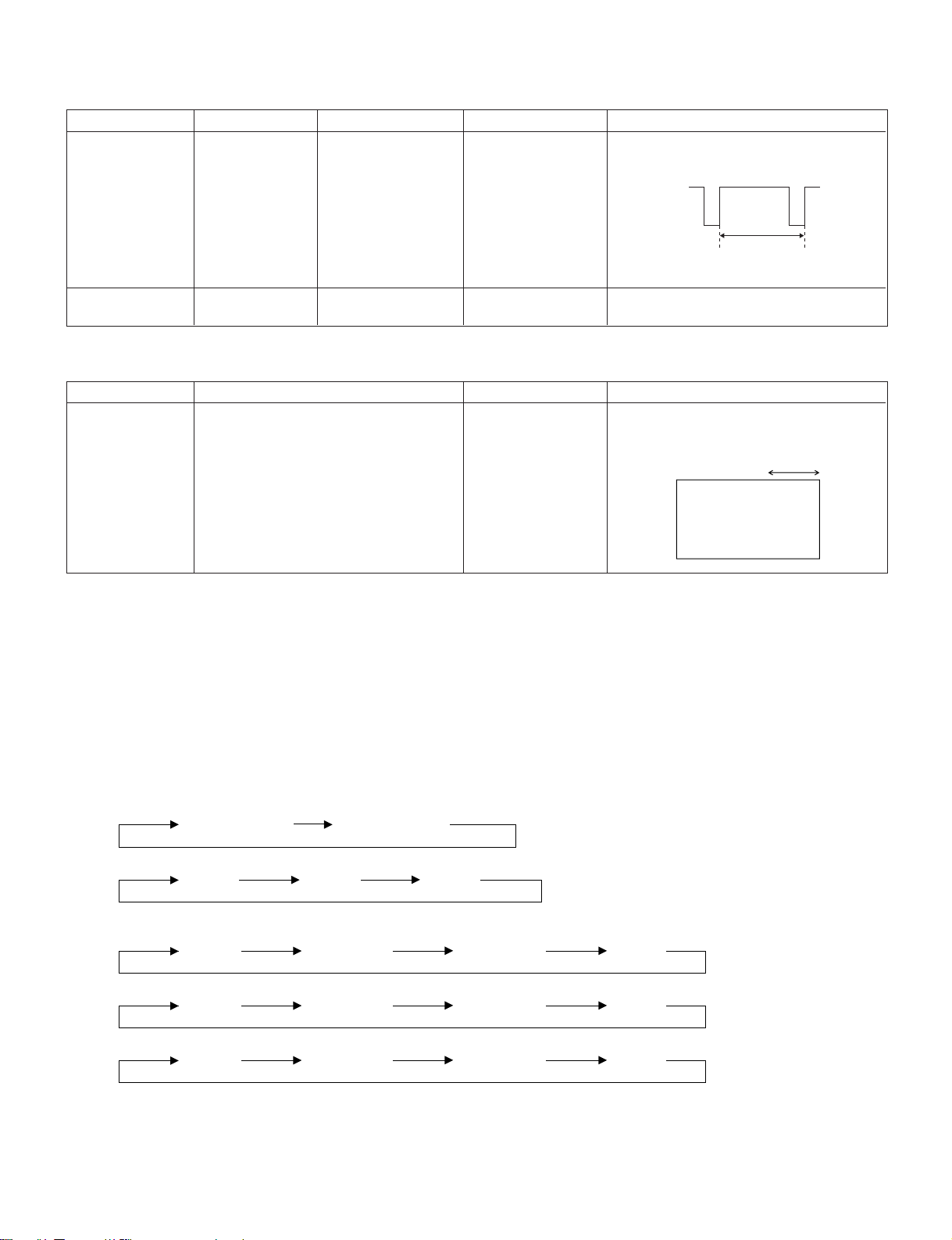
DV-L80U
ADJUSTMENT PROCEDURE AND METHOD OF LCD PWB SIDE
Connect the LCD PWB to the jig for shipping adjustment.
Adjustment Item Adjustment Menu Adjustment Point Signal/Setting Adjustment Contents
1Free run FADJ Observe the 7PIN of No input Adjust so that the frequency becomes
adjustment TP1800 (HSY) with a 15.734±0.01kHz (63.556µS).
frequency counter.
HSY
15.734kHz
(63.556µS)
2Screen center R1914(VR) Visual observation of Monoscope full Adjust the screen so that it is located in the
adjustment the panel. screen. center.
CHECK ITEMS OF LCD PWB SIDE
Adjustment Item Adjustment Point Input Signal/Setting Adjustment Contents
1Free run check Check the panel visually by connecting External input Check that the horizontal movement of ODS
to the checker. is 1 mm or less when inputting a signal in
the external input mode with no signal input.
External
MAIN PWB SIDE ADJUSTING PROCEDURE AND METHOD.
Connect the MAIN PWB to the jig for shipping adjustment.
Supply the power in the condition that the “UP” and “DOWN” keys are pressed at the same time and move to the special
mode (SP MODE).
After that, get the default set by pressing the “PLAY” key. After setting, turn off the power once.
Supply the power again in the condition that the “UP” and “DOWN” keys are pressed at the same time and after moving
to the special mode (SP MODE), get the adjustment mode by pressing “DVD/TV/EXTERNAL” key.
Each operation in the adjustment mode changes as follows:
(1) Switch the adjustment block with the "VOLUME DOWN" key input.
DAC adjustment OPT adjustment
(2) Perform paging of each adjustment block with the "RETARN" key.
TV1
(3) Switch each adjustment item with the "VOLUME UP" key input.
TV1 adjustment
FADJ
TV2
SBRI GPOS CONT
TV3
TV2 adjustment
WB-R WB-B SCOL STIN
TV3 adjustment
COM OSDH BBRI GAIN
(4) Change each adjustment value with the left or right cursor key.
11
Page 12
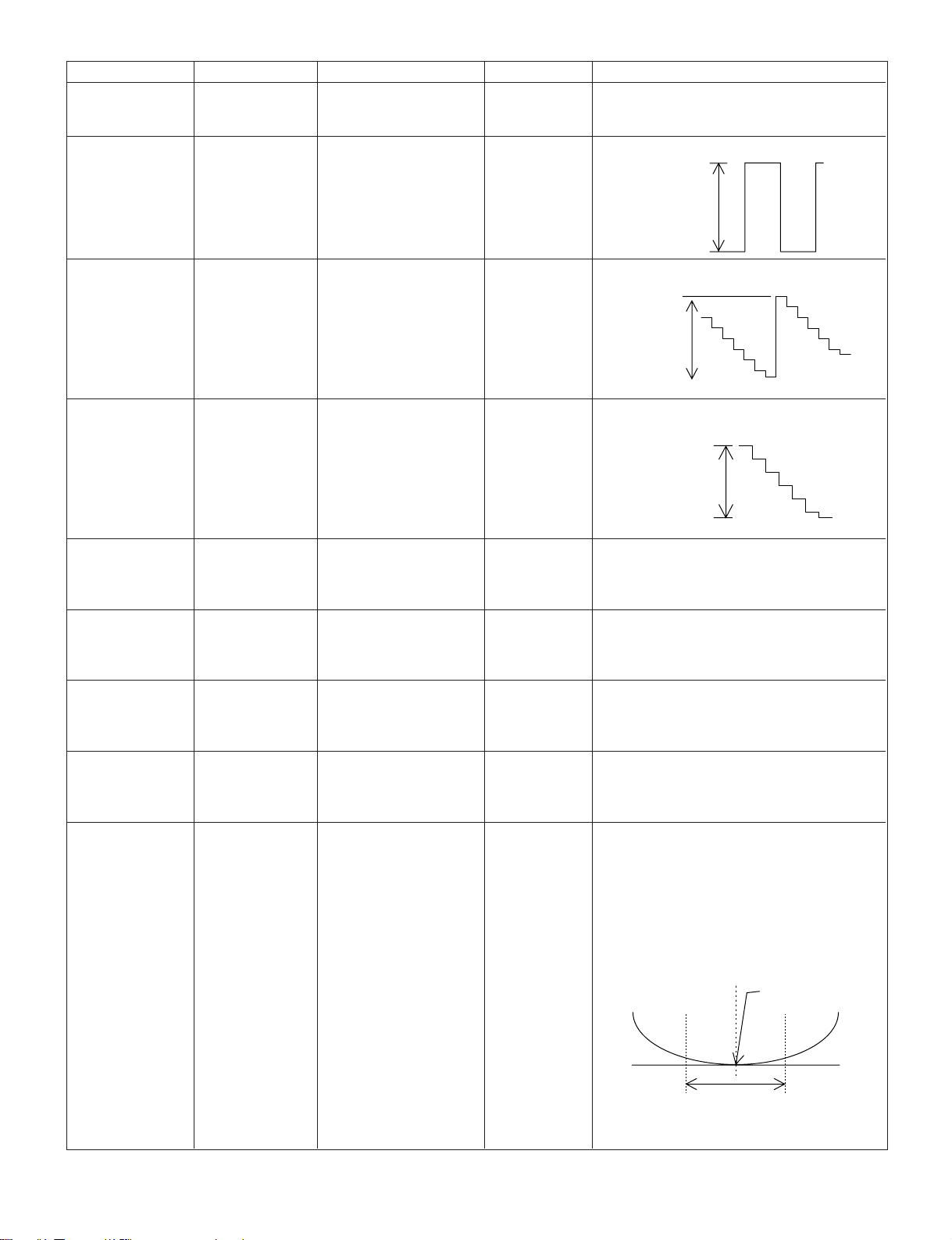
DV-L80U
Adjustment Item Adjustment Menu Adjustment Point Signal/Setting Adjustment Contents
1Sub-bright S brightness Check that the sub-bright is “56”.
check
2Common GPOS
amplitude
adjustment
3RGB amplitude GAIN
adjustment
4Contrast CONT
adjustment
5White balance WB.R(Red)
adjustment
(Red)
Connect the synchroscope
to 1 pin (COM) of TP1800.
Connect the synchroscope
to 2PIN (VG) of TP1800.
Connect the synchroscope
to 2PIN (VG) of TP1800.
Connect the synchroscope
to 2PIN (VG) and 3PIN
(VR) of TP1800.
Black-and-white Adjust the common amplitude to 7.8V.
10STEP
7.8V±0.1
Black-and-white Adjust the Vpp(SYNC-SYNC) of VG to 4.0V.
10STEP
4.0±0.1V
Black-and-white Adjust the 100% white part(SYNC-white) to
10STEP 3.8V.
3.8V±0.1
Black-and-white Adjust the white balance (red) so that black level
10STEP the equal of green and red output become equal.
6White balance WB.R(Blue)
adjustment
(Blue)
7Sub tint S color tone
adjustment
8Sub color S color density
adjustment
9Confrontation COM Specified adjustment jig No input state When using the specified adjustment jig
bias adjustment (illuminometer) or visual
Connect the synchroscope
to 2PIN (VG) and 4PIN
(VB) of TP1800.
Connect the synchroscope
to 4PIN (VB) of TP1800.
Connect the synchroscope
to 4PIN (VB) of TP1800.
observation Perform it in a and adjust the waveform to the minimum
Black-and-white Adjust the white balance (red) so that black level
10STEP the equal of green and blue output become
equal.
100% color bar Make the peak to peak of the blue, magenta
and cyan of the color bar signals stepwise.
Place magenta between blue and cyan.
100% color bar Adjust the blue amplitude of the color bar
(black level to peak level) to 3.8±0.1Vpp.
Brightness: Center
combination of point.
PWB and the At this time, perform the adjustment several
liquid crystal times to fix the optimal point because the
panel which will measuring value hardly changes around the
be supplied as optimal point.
products finally.
Connect the output of jig to the oscilloscope
(Type drawing)
Optimal point
12
Adjust within the above
range to fix the optimal point
Page 13
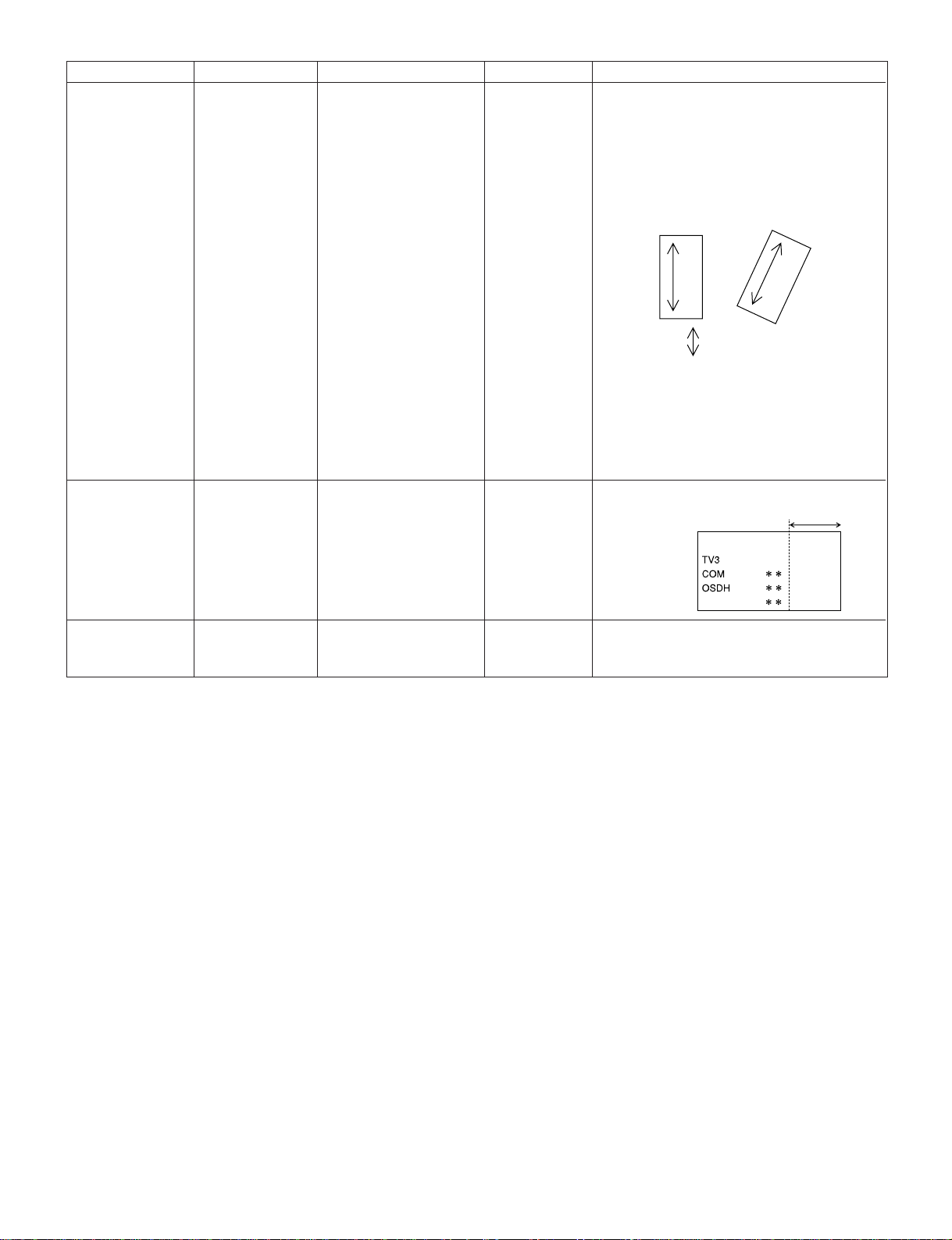
Adjustment Item Adjustment Menu Adjustment Point Signal/Setting Adjustment Contents
Direction of stripe
In case of visual adjustment Stand or tilt the
panel as shown in the figure and check by
shaking your head and seeing whether stripes
appear.
If the adjustment is improper, you will see
stripes in the longitudinal direction.
Perform the adjustment so that they
do not appear.
[Another method]
Flicker signal Externally input the signal shown left and
generator adjust so that the cross bars become minimum
“Example: by visually checking the screen.
BP1018 made
by JFC”
DV-L80U
0OSD position OSDH Visual observation Adjust the OSDH of TV3 to 15 mm from the
adjustment right of screen.
B brightness
qLighting control B brightness Check that the B brightness is “76”.
standard check
15mm
13
Page 14
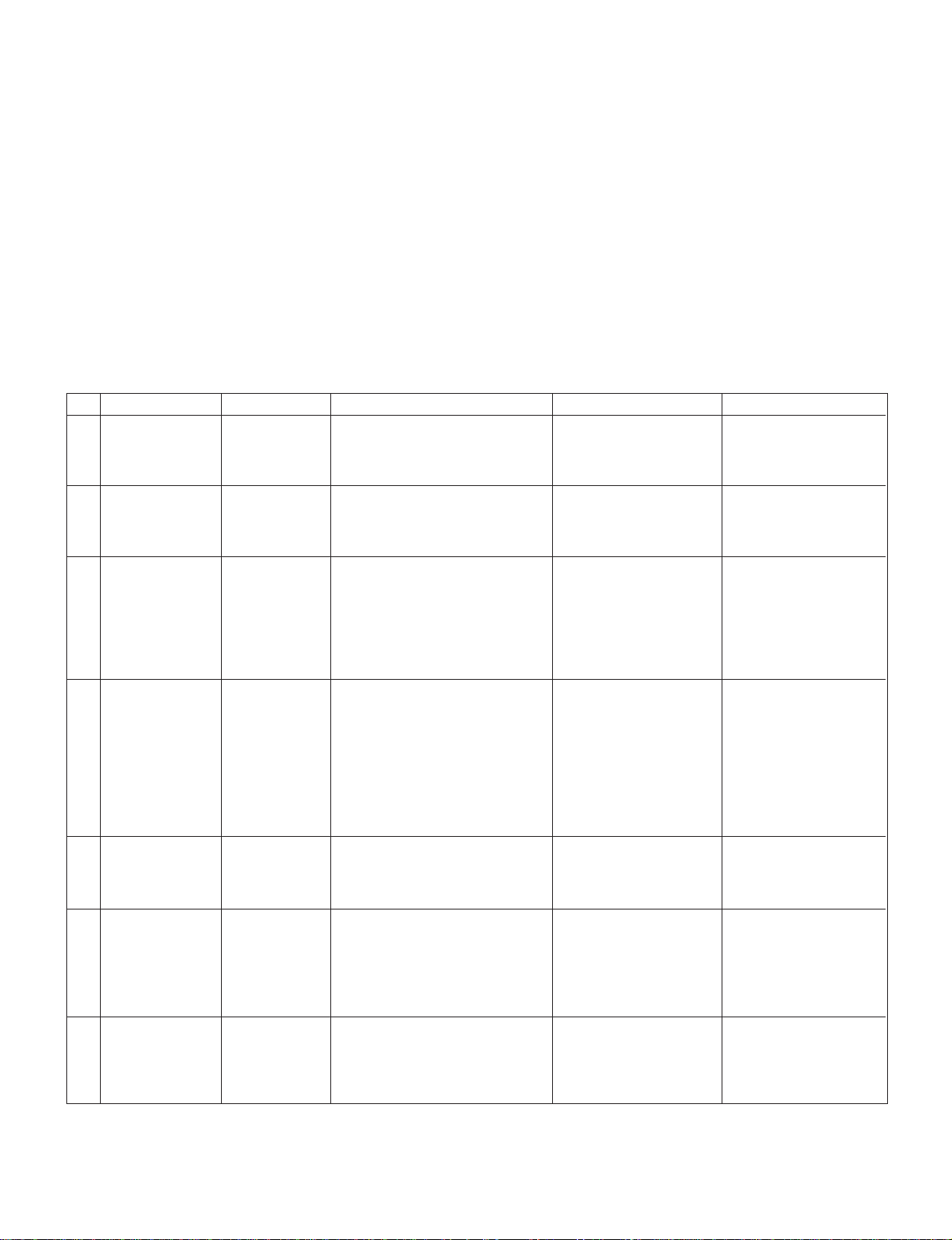
DV-L80U
BATTERY END VOLTAGE ADJUSTMENT
1. Initial setting
(1) Power supply
Input 6.15V±0.05V to the DVD battery.
Note1) Set the voltage on the DC input jack PWB of the main unit to the value specified above in the condition of
DVD start-up (LCD lit).
Note 2) Check the voltage with a calibrated measuring instrument. In case that drift is worried, check the voltage
periodically.
2. Battery end voltage adjusting procedure and method
(1) Select the battery detection error compensation adjustment mode.
1 Turn on the main power switch on while pressing the “UP” “DOWN” keys of the main unit at the same time.
2 Press the mode selection key.
3 Press the sound volume down button twice to enter the battery adjusting screen.
4 With button changing button, make the cross key to the cursor mode. (With 70 type remote controller, the cursor
key can be used for operation as it is.)
(2) Adjust with the right and left key so that the “BAT” value displayed on the LCD becomes “0”.
No. Item Checked place Checking method Standard, condition Remarks
1 S image Y output S terminal 1. Play the test disc TDV - 581A.
2. Check the Y output with an 1Vp-p ± 0.15Vp-p S terminal Y output
oscilloscope. Measure at 75Ω
termination.
2 S image C output S terminal 1. Play the test disc TDV - 581A.
2. Check the C output with an 0.286Vp-p ± 0.15Vp-p S terminal C output
oscilloscope. Measure at 75Ω
termination.
3 Error rate check Display 1. Press the STOP key and the V-CD:TDV-581A When playing back.
PLAY key of the main unit key 20/4
at the same time and check
the error rate displayed on the
display.
DVD:TV-501
38/76
4 Flash memory Display 1. Press the return key and the Model name of the When NO DISC.
check VOL-UP key of the main unit software
key at the same time. Region code
Transmit the numeric number Software Ver.
key of R/C (1), next transmit
play to check the model name
and the region code, and
transmit play again to check
the software Ver.
5
Sound level check
Audio output
L/R
Play the title 49, chapter 1AC - 320
mode of the test disc TV - 501 to
check the sound output level.
1.35Vrms ± 0.3Vrms
6 Digital sound Digital sound Connect the digital surround The sound from the digital
output check output processor to the digital sound surround processor must
output and play the VCD to check be played properly.
the sound output from the digital
surround processor.
7 Distorted disc Played image Play the test disc TDV - 533 to It must be normally played.
playback check check the played image on the * No EJECT, rickety play
monitor screen. or staying in LOAD
condition are allowed.
14
Page 15
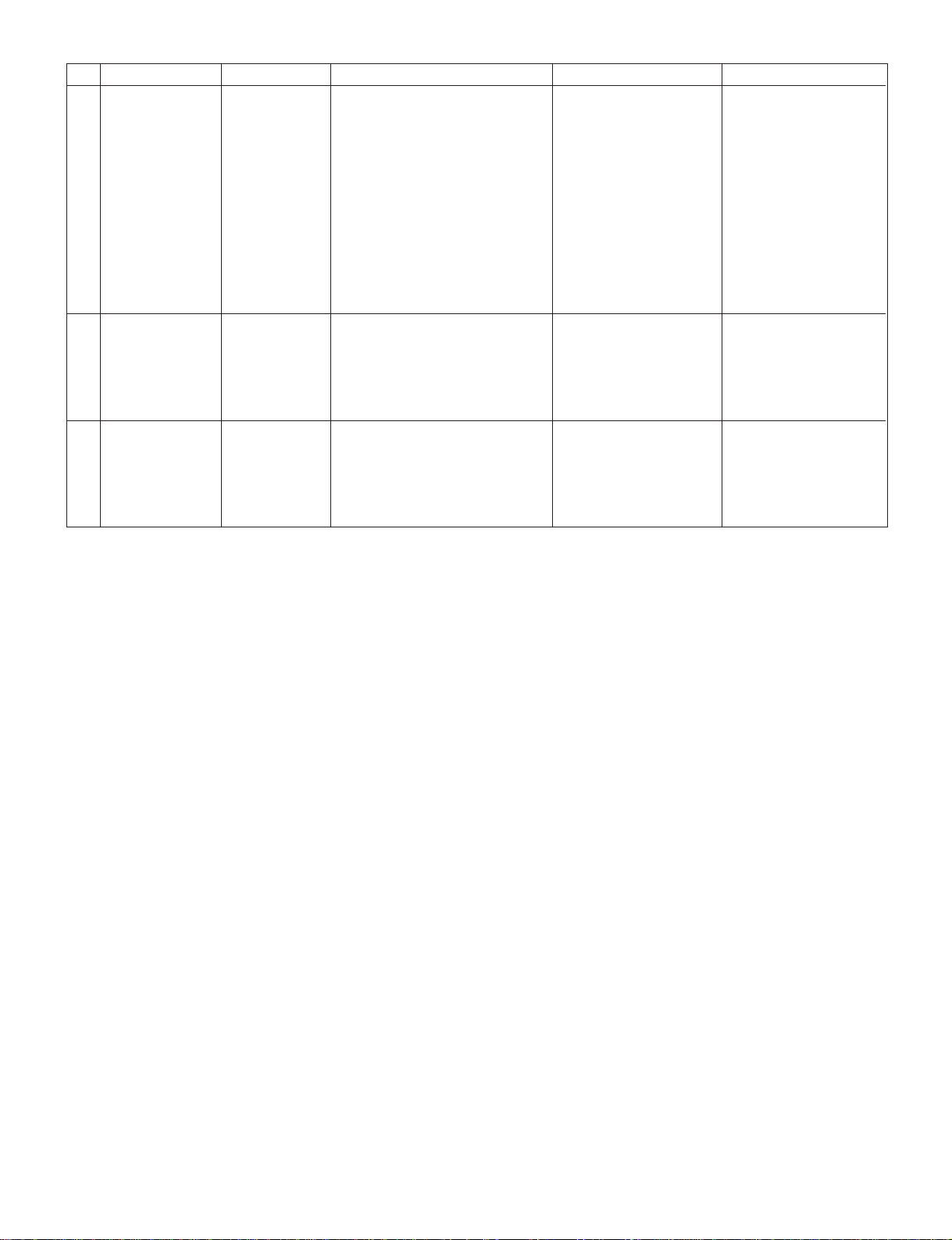
No. Item Checked place Checking method Standard, condition Remarks
8 Battery display Main unit LCD 1. Supply 8V to the battery
check terminal. Get the DVD start-up
screen.
2. Change the battery voltage to
(7) V. → Check the battery half
display.
3. Change the battery voltage to
(6.5) V. → Check the battery alarm
display.
4. Change the battery voltage to
(5.9) V. → Check the power is
turned off.
9 Charging action Main unit LED 1. Supply power from an
check AC adapter.
2. Connect (15)Ω supplied a 6.5V
DC to the battery terminal. → Check the LED for
charging lights on.
10 RTR disc play Display 1. Press the STOP key and the RTR recorded disc
check PLAY key of the main unit key 50/100
at the same time and check
the error rate displayed on the
display.
DV-L80U
15
Page 16
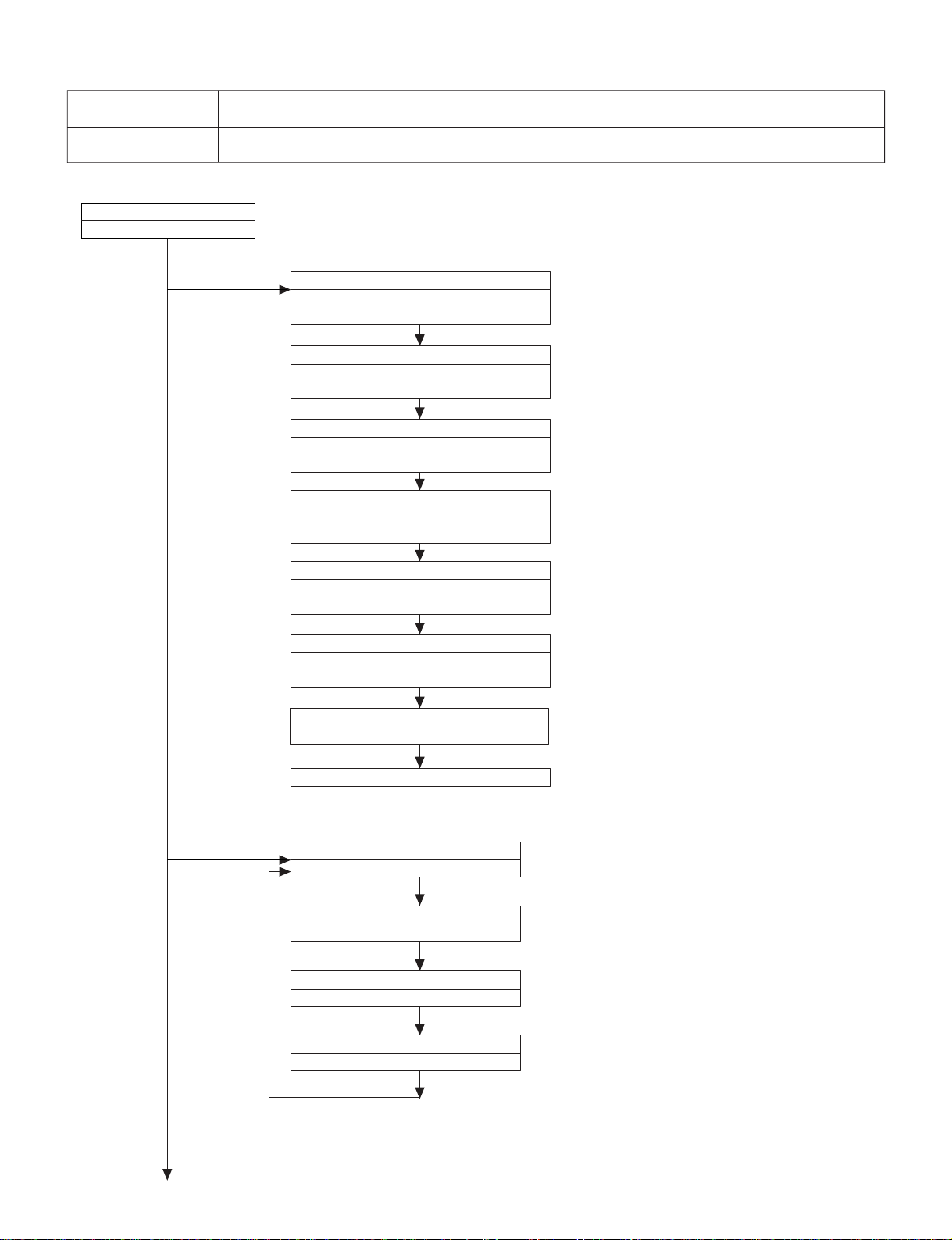
DV-L80U
7. TEST MODE
Test Mode A power source is put, and a playback key and a stop key are pushed after the "NO DISC" display at the same
time. (It keeps pushing it for about three seconds.)
ROM Renewal Mode A power source is put with pushing a playback key and a halt key at the same time.
(It keeps pushing it for about three seconds.)
[TEST MODE]
Test mode initial image plane
F0000000 00000000
<The "1" key of the remote controller is pushed.>
The preparation date display of the program
10000000 ********
(Last updata)
The "PALY" key of the remote controller is pushed.
Model number display
10000001 00007604
(Model number)
The "PALY" key of the remote controller is pushed.
The version display of the program
10000002 ********
(Program ver.)
The "PALY" key of the remote controller is pushed.
Reagion number display
10000003 00000008
(Region code:Binary display)
The "PALY" key of the remote controller is pushed.
Micro-code number display
10000004 ********
(Microcode ver.)
The "PALY" key of the remote controller is pushed.
The preparation date display of the servo program
10000005 ********
(Servo ver.)
The "PALY" key of the remote controller is pushed.
Servo DSP microcode version display
10000006 ********
The "PALY" key of the remote controller is pushed.
It is returned to the test mode initial image plane.
Micro-code is the thing of the process
program of the system integrated circuit.
<The "2" key of the remote controller is pushed.>
Color bar display
20000001 00000000 (FIP)
Color bar display
20000002 00000000 (FIP)
Color bar display
20000003 00000000 (FIP)
Color bar display
20000003 00000000 (FIP)
<The "3" key of the remote controller is pushed.>
To (1)
There is no copy guard signal.
What is the symptom at the time of dubbing to VTR?
The "PALY" key of the remote controller is pushed.
AGC only
What is the symptom at the time of dubbing to VTR?
The "PALY" key of the remote controller is pushed.
AGC+Color stripe1
What is the symptom at the time of dubbing to VTR?
The "PALY" key of the remote controller is pushed.
AGC+Color stripe2
What is the symptom at the time of dubbing to VTR?
The "PALY" key of the remote controller is pushed.
16
Page 17
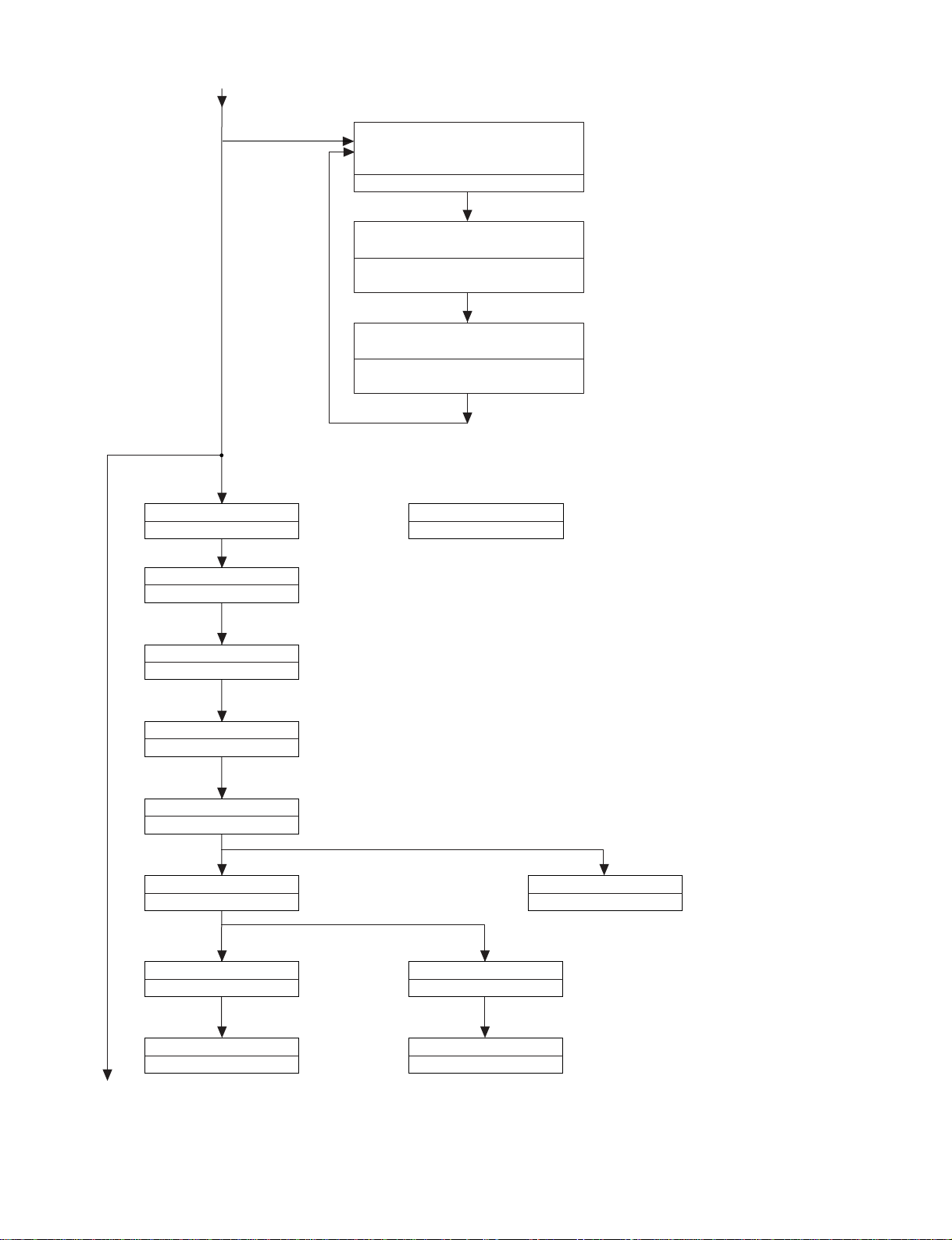
From (1)
<The "1" key of the remote controller is pushed.>
<Disk is put, and the "2" key of the remote controller is pushed.>
*It is usually returned in power source off for the state.
STEP TEST
DD000200 00000000
DVD laser lights, the spindle motor
rotates and the pickup moves to the
outer periphery.
30000100 00000000
DVD laser off, CD laser on, spin kick,
sled outer periphery feed
ErrDisplay0 ErrDisplay1
30000100 00000000
Laser off, spin kick, sled outer periphery
feed
ErrDisplay0 ErrDisplay1
30000100 00000000
Focus on
The "PLAY" key input.
<The "1" key of the remote controller is pushed.>
<The "1" key of the remote controller is pushed.>
<The "1" key of the remote controller is pushed.>
STEP TEST
DD00E210 EEEEEEEE
DV-L80U
Note:Not to face the light of the laser squarely,
caution!
When a disk is not in.
STEP TEST
DD000201 00000000
STEP TEST
DD000202 00000000
STEP TEST
DD000203 00000000
STEP TEST
DD000204 00000000
STEP TEST
DD000210 00000000
(In case of DVD other
than DVD-RW)
STEP TEST
DD000211 00000000
Track on
The "PLAY" key input.
Focus balance adjustment (1)
The "PLAY" key input.
PF, Focus, track gain adjustment
The "PLAY" key input.
DVD: focus balance adjustment (2)
CD: TOC reading
The "PLAY" key input.
Control data read
(In case of DVD-RW)
STEP TEST
D9000211 00000000
(In case of CD)
STEP TEST END
CD000210 ********
(******** is sub-Q.)
Follow-up play condition
The "PLAY" key input.
Follow-up play condition
To (2)
STEP TEST END
DD000212 ********
(******** is the sector ID.) (******** is the sector ID.)
Focus balance of the layer 1,
follow-up play condition after focus gain adjustment
STEP TEST END
D9000212 ********
Follow-up play condition
17
Page 18
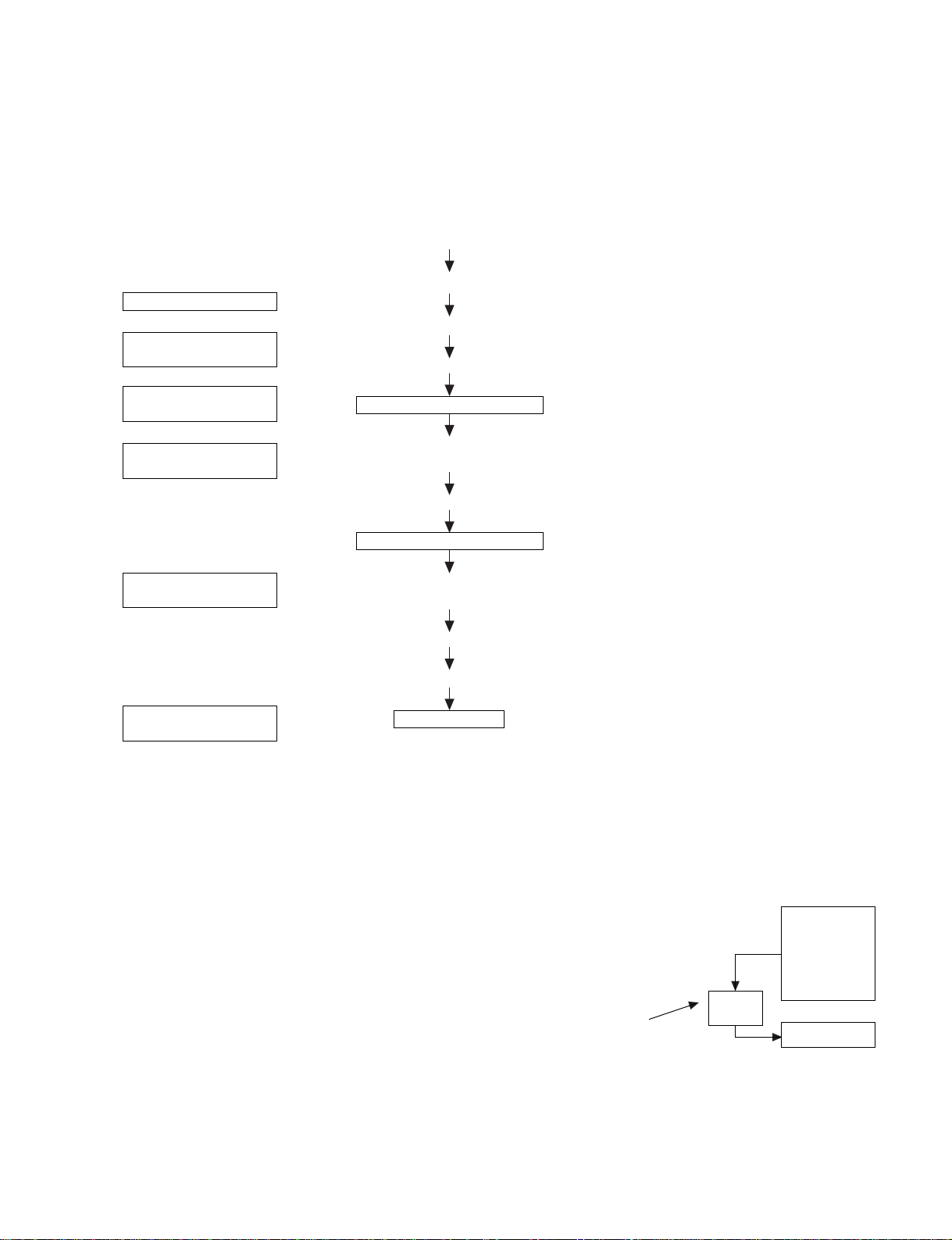
DV-L80U
Personal computer
(DOS)
DVD itself
Connect to the video input
terminal.
Connect the “red” audio cable to jig.
Fixture for the ROM renewal
[OFFSET ADJUSTMENT PROCEDURE]
Notes: 1) When replacing the IC401 (IX1690GE) and IC507 (SNT1G08C), readjustment is required.
2) Adjustment must be made at an ordinary temperature.
If temperature is high immediately after reflow or if IC temperature has risen immediately after continuous operation,
adjustment must not be made.
(Adjustment spec) -30mV - +10mV
(Inspection specification) -30mV - +20mV
(Adding temperature drift after adjustment)
From (2)
OSD display
F00000000 00000000
DYNAMIC TEST
30000000 00000000
FOCUS
000000** 000000**
FOCUS
000000** 000000++
The ++ part is changed every
time of the key input.
TRACK
000000** 000000++
The ++ part is changed every
time of the key input.
ADJUST COMPLETE
00**00** 00000000
The investigated result is displayed in the ++ part.
The displayed contents are from the left "Focus offset adjustment value", "Track offset adjustment value".
"F0" key input (Keep pressing the "Return" and "Vol_up" keys for about 3 second.)
The "1" key input.
The "MENU" key input.
FOCUS offset adjustment mode
Connect the L side of the voltmeter to CN302 (2 pin) and the H side to CN302 (4 pin).
With the cross key "'" or """ set the output voltage to the range from -30mV to +10mV.
The "RETURN" key input.
TRACK, offset adjustment mode
Connect the L side of the voltmeter to CN302 (3 pin) and the H side to CN302 (1 pin).
With the cross key "'" or """ set the output voltage to the range from -30mV to +10mV.
Make sure that the spindle motor stops.
Press the "RETURN" key.
End of adjustment
[ROM RENEWAL MODE]
1. Connect the DVD main unit and the computer as shown on the right. And then start-up the software for rewriting.
2. Turn on the power while the play key and the pause key of the DVD main unit are kept pressed at the same time. (Keep pressing
about 3 second.)
The red LED flickers 5 - 6 times with the 0.5 second cycle and then the green LED flickers with 0.1 second cycle.
3. According to the computer display, data transfer prompt is issued by inputting “Y” and
pressing ENTER key, and when the rewriting starts normally,
The LED in green lights on from flickering.
4. When the rewriting is completed normally,
The green LED lights on.
5. After completing the rewriting and checking the display of No. 4 shown above,
always press the “STOP” key. After that turn off the POWER.
6. Treatment in case of rewriting error
1 The red LED flickers with 0.1 second cycle (When the stop key is pressed it
2 The red/green LED flickers by turns (When the stop key is pressed it becomes
return to the condition of “2” so write again.)
the condition of “5” so write again from “1”.)
18
Page 19
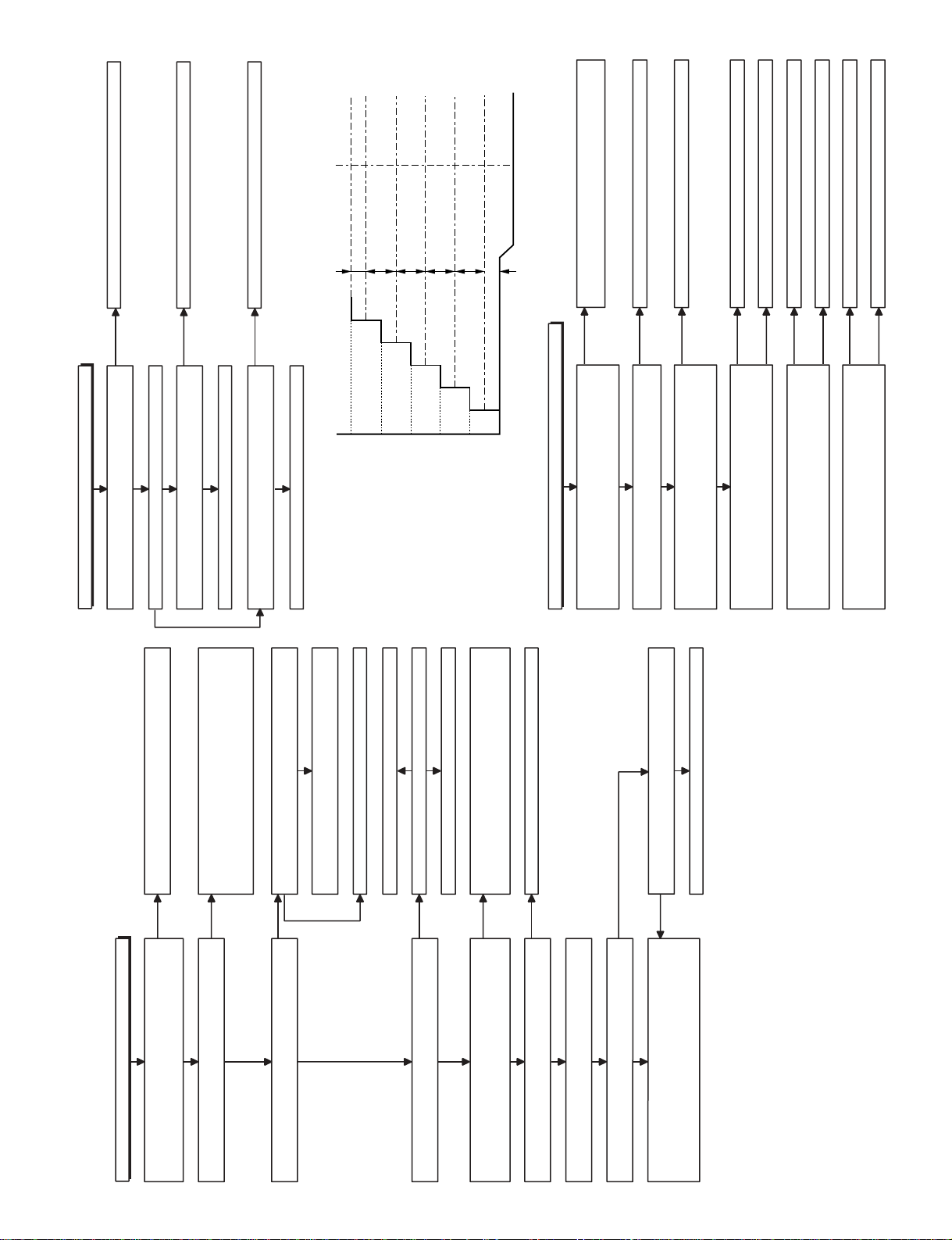
DV-L80U
Check AC adapter or CAR adapter or battery-pack.
No
Voltage on DC JACK (Approx. 10.5V) or CAR
JACK (Approx. 9V) or battery terminal (8.4 - 6V)?
Yes
The power cannot be turned on.(1)
•When using the AC adapter ------check circuit
around F9801, Q904, Q905, connector, lead wire.
•When using battery------check circuit around
F901, Q906, Q913, connector, lead wire.
No
Voltage specified above (Approx.6 - 11V) on
TP9002, TP9003 in the MAIN?
Yes
Voltage of approx. 6 - 11V supplied on 5 pin of
IC5503?
No
Voltage of approx. 5V supplied on 72 pin of
IC5502 (TV microcomputer)?
Yes
Yes
29 pin of IC5502 still “L”?
No
Oscillation signal of 32kHz checked on 23, 24 pins
of IC5502?
Yes
Check the IC5502 and X5502.
Check the Q5514 and Q5511.
No
No
No
Yes
Circuit protector CP9001 is actuated (disconnection)
replace. Check CLD inverter circuit and INV-V line.
Refer to “The key operation is disabled.” or
“No operation is possible from the infrared remote
control.”.
No
Approx. 5V outputted to 45 pin of IC5502?
No
Yes
Check PCON-H line between IC5502 - IC9001.
Approx. 4.5 V supplied to 20 - 22 pins of IC9001?
Yes
Appropriate voltage outputted on each B line
(TP9005 - 9012)?
No
No
Yes
Triangle oscillation of approx. 0.6V p-p checked on
17 pin of IC9001?
Circuit protector CP9002, CP9003 cut?
Yes
Check short circuit of each SWITCHING TR and
each B line.
* All the B lines cannot be outputted for short
circuit of even 1postion (1 line).
Replace IC5503.
Replace IC9001.
FLOW CHART NO.1
Attach junction line properly or replace junction line.
No
Wire between operation PWB and MAIN PWB
connected properly?
Yes
Yes
The key operation is disabled.
No
Power button does not function.
No
When power button is pressed, 5 pin of IC5502 is
"L"?
Yes
Is the control voltage normally into the pins(78)
and (80) of IC5502? (78pin→KEY)
Replace operation pwb.
Yes
Replace operation pwb.
Replace IC5502.
No
Replace IC5502.
FLOW CHART NO.2
Check TVMI_5V line.
Replace the remote control receiver.
FLOW CHART NO.3
Operation is possible from the body, but no
operation is possible from the infrared remote
control.
Replace the remote control receiver or replace the
remote control transmitter is necessary.
Is 5V voltage supplied to the pin 2 terminal of
remote control receiver?
Is the "L" pulse sent out pin 3 terminal of receiver
when the infrared remote control is activated?
(Actuated with power button)
DVD cannot be operated but TV can be operated.
(DVD is actuated with play, stop button.)
To 2
1“L” pulse signal is generated from 79 pin of
IC5502?
(Actuated with power button)
No
No
No
Yes
No
To 1
Replace IC5502.
No
Yes
Check line of 2 pin of IC3001.
2“L” pulse signal is generated from 32 pin of
IC502?
(DVD is actuated with play, stop button.)
Replace IC502.
No
Yes
Check D506 line.
Yes
Yes
Yes
No operation is possible from the infrared remote control.
3.0V
3.7V
2.3V
1.6V
0.9V
Volume large Volume small
TV/External/DVD button
change over
SKIP(+)/RIGHT→SKIP(-)/LEFT
UP↑/STILL DOWN↓/STOP
Play setting Determination/Play
RETURN
8. TR OUBLESHOO TING
19
Page 20

DV-L80U
FLOW CHART NO.4
Is the tray lid open?
When S802 is pressed, are the pins 3 and 4
short-circuited?
Check the connection between pins 2 or 4 of S802
and pins 27 of IC502.
Does the pickup move in the direction of inner
periphery?
No
No
No
No
Check the cable connecting to the P706.
(Check the P706 and line of pins 2 and 4 of IC705.)
Check the cable connecting to the CN705.
Replace the S802.
Yes
No
Yes
After moving in the direction of inner periphery,
does the pickup move in the direction of outer
periphery?
Yes
Check the M_4.8V line.
Is 4.8V being applied to the pins 16 and 17 of
IC702?
Yes
Replace the IC702.
Yes
The disc does not rotate.
No
Is FE signal inputted into the pin 8 of IC401.
Check or replace IC401.
Check the line between the IC301 and IC401.
FLOW CHART NO.5
When removing disc and applying load to spin
motor (by stopping with hand, etc.), objective lends
moves up and down? (Checking item to symptom)
Note) If load is not applied to spin, lens does not
move and becomes NO DISC immediately.
See FLOW CHART NO.6<The [No Disc] indication.
(In case focus servo does not function.)>
Replace IC301.
Is there input signal on the pins(50,55) and (49,54)
of IC301?
Is FE signal output to the pin 21 of IC301 when
the disc is set?
No
No
Check the connection of optical pickup cable.
If it is normal, replace the optical pickup.
Yes
No
Yes
Yes
Yes
The [No Disc] indication. (In case of focus error)
In case of CD For DVD, 58, 59, 63, and 64
FLOW CHART NO.6
Is the focus control signal output to the pin 14 of
IC401?
Check the IC401 DAC power source periphery
circuit. If it is normal, replace IC401.
Check M_5V line.
Is 8V voltage applied to the pins 8 and 27 and
25 and 24 of IC705?
Replace IC705.
Is the focus control signal from the pin 14 of IC401
input into the pin 20 of IC705?
Check the focus control signal (DA0) line between
the IC705 and IC401.
Is the focus control drive voltage output from the
pins 29 and 30 of IC705?
No
No
No
Yes
Yes
Yes
No
Yes
The [No Disc] indication. (In case focus servo does not function.)
Check the line between the IC705 and the focus
actuator.
Focus control drive voltage applied to 27, 29 pin
of CN301 (focus actuator terminal)?
Check the connection of optical pickup cable.
If it is normal, replace the optical pickup.
FLOW CHART NO.7
Check the D_3.1V line and A_5V line.
Is the drive signal (SEL) of Q301 (LD POWER
ON) being output to the pin 150 of IC401?
Is the drive signal (LDO1) of Q302 (LD POWER
CTL) being output to the pin 45 of IC301?
When S801 is pressed, is the base of Q303 0.8V?
Is the voltage of 3.3V being applied to the emitter
of Q301? And, is the voltage of 3.4V being applied
to the emitter of Q302?
Is the voltage of 3.1V and 2.3V being applied to
the pins 14 and 23 of CN301, respectively?
Check the connection of optical pickup cable.
If it is normal, replace the pickup.
Check the Q301 and line between Q302 and
CN301.
Check the line from the pin 150 of IC401, through
Q305, to the base of Q301.
Check the line between the pin 45 of IC301 and
base of Q302.
Check the line between S801 and R309.
No
No
No
No
No
No
Yes
Yes
Yes
Yes
The DVD disc is not recognized.
(When the laser beam does not go on)
FLOW CHART NO.8
Check the A_5V line.
Is the drive signal (LDO2) of Q304 (LD POWER
CTL) being output to the pin 4 of IC301?
When S801 is pressed, is the base of Q303 0.8V?
Is the voltage of 3.4V being applied to the emitter
of Q304?
Is the voltage of 2.3V being applied to the pin 9
of CN301?
Check the connection of optical pickup cable.
If it is normal, replace the pickup
Check the line between Q304 and CN301.
Check the line between the pin 4 of IC301 and
base of Q304.
Check the line between S801 and R309.
No
No
No
No
Yes
Yes
Yes
The CD disc is not recognized.
(When the laser beam does not go on)
FLOW CHART NO.9
Check tray switch. S801, 802
No
Check for contamination of objective lens of
optical pickup.
Replace the optical pickup unit.
When cover is closed, disc starts rotating?
Check the main PWB unit.
Set disc to mechanism.
Replace the main PWB unit.
Is the level of RF signal which is output from
pin 28 of IC301, normal?
No
No
No
Yes
Yes
Yes
Yes
Both picture and sound do not operate normally.(1)
20
Page 21

DV-L80U
FLOW CHART NO.10
Check or replace Q2201.
Set the disc on the disc tray.
Check the V-MUTE line.(Pin3 of D2204)
5V applied to 1 pin of IC2201?
Are the video signals shown above input into
the pins of IC2201?
IC2201 2PIN Y/CR
IC2201 15PIN C/CB
Are the video signal outputted to each pins of
IC2201?
(1)When S1-OUT/VIDEO OUT is selected with the
signal selection switch(Q2201).
IC2201 11PIN CVBS
IC2201 6PIN S-Y
IC2201 12PIN S-C
Check the line between the pins of main unit
IC601 and the pins of IC2202.
IC601 117PIN → IC2001 2PIN Y/CR
IC601 118PIN → IC2001 15PIN C/CB
No
No
No
Yes
No
Yes
Yes
Picture do not operate normally.
FLOW CHART NO.11
Check or replace IC6611.
Set disc to DISC tray and play.
Digital sound signal inputted to each pin of
IC6611?
IC6611 38PIN AMCLK
IC6611 40PIN ABCLK
IC6611 41PIN ALRCLK
IC6611 45PIN AOUT0
Check each line between each pin of IC601 and
each input pin of IC6611.
IC601 144PIN → IC6611 38PIN AMCLK
IC601 154PIN → IC6611 40PIN ABCLK
IC601 153PIN → IC6611 41PIN ALRCLK
IC601 149PIN → IC6611 45PIN AOUT0
System control signal inputted to each pin of
IC6611?
IC6611 34PIN DAC DA
IC6611 35PIN DAC CK
IC6611 36PIN DAC L
IC6611 37PIN RSTO I
Check or replace IC6611.
Check each line between each pin of IC502 and
IC504 and each input pin of IC6611.
IC502 110PIN → IC6611 34PIN DAC DA
IC502 111PIN → IC6611 35PIN DAC CK
IC502 112PIN → IC6611 36PIN DAC L
IC504 12PIN → IC6611 37PIN RSTO I
No
No
Yes
Yes
Yes
Check or replace IC6610.
Yes
Yes
Sound is not given properly from speaker.
Control signal inputted to each in of IC6610?
IC6610 2PIN VOL_UP
IC6610 3PIN VOL_DOWN
IC6610 17PIN VOL_CLK
Check from each pin of IC5502 to each input pin
of IC6610.
IC5502 33PIN → IC6610 2PIN
IC5502 4PIN → IC6610 3PIN
IC5502 58PIN → IC6610 17PIN
No
Yes
Is 15 pin of IC 6610 low?
Check the R6665, R6666, R6667, R6669, D6603.
No
Yes
Sound signal inputted to each pin of IC6610?
IC6610 5PIN Lch Input
IC6610 23PIN Rch Input
Check the IC6604, IC6605 and IC6607 and
peripheral circuit.
No
Yes
Charge troubleshooting
Go to item 4.
Charge LED (red) lights on?1.
Yes
No
No
No
Yes
No
No
Yes
Yes
Yes
No
Power supplied from AC adapter?
Power of main unit can be turned on and off?
Power of main unit OFF?
F9801 fuse is not cut?
Voltage of battery alone is 2V or more?
Replace fuse.
Failure of battery.
Cannot be charged from car adapter.
Failure other than charging.
Cannot be charged when power is ON.
Turn off power and check.
44 pin of IC5502 is H?
6 pin of CN902 is H?4.
No
No
No
No
Investigate CHG_ON line. Disconnection of
MAIN - charge PWB connection FFC.
Investigate CHG_ON line or breakdown of IC5502.
Yes
Yes
Yes
Yes
2 pin of IC 901 oscillating at approx. 200kHz?
19 pin of IC 901 oscillating at approx. 200kHz?
Voltage on C901?
Investigate from C901 to battery terminal.
Check around IC901 or breakdown of IC901.
Check around IC901 or breakdown of IC901.
Investigate Q908, D906, L901, and R915.
In the condition that power is supplied from AC adapter and power is off, nothing is connected to battery terminal.2.
Yes
No
Yes
Yes
No
Yes
No
Voltage of 0V/8.4V generated to battery terminal
cyclically.
"H" voltage on 8 pin of IC5502?
No
"H" voltage on 3 pin of IC5502?
Yes
Investigate CHG_ON line. Charging circuit must
function accompanied by CHG_ON cyclically.
Voltage on 77 pin of IC5502?
44 pin of IC5502 repeating H/L cyclically?
If certain voltage is on, investigate BAT_V line.
When battery is not connected, voltage of 0V/4.2V
is outputted cyclically.
Study on other items.
Investigate line of DCIN_H.
Investigate Car_H line (Must not charge if it is H.)
Only battery is connected. (Assume herein that battery with voltage of 7.4 V is connected.)3.
Yes
No
No
No
Yes
Voltage of 3.7V on 77 pin of IC5502?
Voltage on 7 pin of CN902?
Yes
No
Yes
1V or less on 9 pin of CN902?
Investigate from 9 pin of CN902 and around Q905.
No problems with this item.
Investigate around IC5504.
Investigate around IC5504 and 7 pin, 8 pin of
CN902.
21
Page 22

DV-L80U DV-L80U
9. BLOCK DIAGRAMS
9-1. MAIN BLOCK DIAGRAM
J
I
H
G
F
E
D
C
B
A
GND
HOLOGRAM LASER UNIT
(DVD)
HOLOGRAM LASER UNIT
(CD)
Vos
LD
PD
VA
VB
VC
VD
Vref
Vcc
GND
LD LD
PD
Vref
VA
VB
VC
VE
VF VF
Vcc
GND
SPIDNLE MOTOR
R7702
(H + ) M_4.8V
R7701
GND
GND
14
Vos
23
LD
PD
20
21
VR
VA
18
VB
16
19
VC
15
VD
V/2
22
Vcc
26
17
9
PD
6
7
VR
V/2
VA
5
VB
1
8
VC
4
VE
2
Vcc
11
3
D_3.2V
D_3.2V
VOCS LDO1
LD
LD
A_4.8V
12
A_4.8V
16-18. 31. 32
M_4.8V
27
(U)
28
24
(V)
25
21
(W)
22
23. 26
R7710
19 CS
15 GND
1
(H - )
7
(H1+)
6
(H1-)
5
(H2+)
4
(H2-)
3
(H3+)
2
(H3-)
SLIDE MOTOR
TRAY_SW
Q301.Q302.Q303
Q304.Q305.D301
LD POWER ON CTL
CIRCUIT
OUTPUT
X5
HOLE
BIAS
MATRIX
HOLE AMP
M_5V
TRACKING
ACTUATOR
FOCUS
ACTUATOR
M_5V
8
8
LDO2
VOSCON
Vcl
PVcc2
V03+V02+ SVcc
V03-V02-V01+
V01-
PVcc1-2
PVcc1-1
4 LDO2
AMP .
PWMOUTU
AMP .
PWMOUTL
SRESET SSET
VT
PVcc2
1
2
68
212434
TEMP
Del.
Vcc
Del.
3029
25
PVcc1
1
2
27
PGND1
PD
VA
VB
VC
VD
PD
V/2
VA
VB
VC
VE
VF
FF
PGND2
4
Reset
100 OP1
32
OP1OUT
S801
LD
_SW
A_4.8V
44
45 LDO1
x5
x5
x5
500
222321
OP1-
SPDRV
MDI1
OP1+
APC1
IC
VREF
R7707
Del.
500
58 P2 AI
59 P2 BI
60 P2 CI
61 P2 DI
52 P1 DI
53 P1 CI
54 P1 BI
55 P1 AI
63 P2 FP
64 P2 FN
49 P1 FN
50 P1 FP
2 P2 TP
3 P2 TN
47 P1TP
48 P1TN
APC2
5 MDI2
CIRCUIT
DISTRIBUTION
10k
10k
10k
100 OP2
500
16
15
OP2OUT
VREF1
sel-PD
A_5V
57 LDP251 LDP1
STEPUP
CIRCUIT
OSC
THERMAL
SHUT DOWN
IC702
AN8473NA
SPINDLE MOTOR
DRIVER
PWM FREQ.
SELE.
ABSOLUTE
VALUE
START/
STOP
10k
10k
10k
500
17
18
OP2-
OP2+
SLDRV
sel-PD
11
12141920
13
sel-PD
PWM SW
START
IN3VREF2IN2IN1
STBY
"H":Active
"L":All mute
Power-Save
SGND
R7716
VPUMP 12
D_3.2V D_3.2V
R761
R757
R756
R754
R750
D_3V
R728
R727
R730
R731
R732
R733
R734
R735
IC305
R336
R334
R344
R345
R345
TP403
TP404
TP405
TP702
TP703
_
2
EECS
62
EESOUT
99
EESIN
87
EECLK
63
D_3.2V
VCC, 1, 33, 52, 76, 81, 93
VSS, 6, 15, 24, 38, 47, 59, 79, 103, 104
27
LED-R
69
LED-G
70
MICS
29
R/C
32
R554
D_3.2
R505
R506
D511
C738
D702
C720
95 96 58 56 108 55 53 57
SIN1
SOUT1
SI_(L)
RXD2
RXDCTL
SCLK_1
MIRST
D502
R527
IC504
D_3.2
146 FG
IC502
R540
C512
FL501
20MHz
EXTAL77EXTAL
78
DQ
IC503
H/P_CTL 28
R/D CTL R/D2
D_3.2V
D_3.2V
A_DATA
AO-18
DO-15
WR.FRCS.RD
FL_RESET
R610
IC601
RH-IX1721GE
40 BCKI
47 DIN
41 LRCIN
38 SCKI
36 ML
35 MC
34 MD
37 RSTB
7
46 DIN
45 DIN
AO-18
25. 24-18
8-1. 45. 17. 18
DQO-15
29. 31. 33. 35. 36.
40. 42. 44. 30. 32.
34. 36. 39. 41. 43. 45
WF. CF. OF
11. 26. 28
12 RP
IC402
RH-IX3350CE
16M
IC6612
BA032LBS
VDD 43
IC501
RH-IX1714GEZZ
FLASH MEMORY
R613
Q706 Q707
Q704
Q705
R762
R763
2
D506
R550
D503
C746
C747
C741
C739
C737
TP314
IC301
C327 C328 C332 C331
C766
13
BC1
14
BC2
C767
IC701
R725
R724
Vrd
30
EC
8
ECR
9
11
FG
10
D_3.2V
R770
Q708 R771
MUTE
DA1
DA0
D_3.2V
R751 R759 R760
Q703
Q702
R752
D_3.2V
R546
IC505
WP 14
BYTE 47
RY/BY 15
VSS 27. 46
D_3.2V
R615
C630
R620
R619
(Y)
(C)
R614
R616
D_3.2V
D_3.2V
R621
PC_3.2V
R6634
A_5V
VCC. 8
R6640
R6639
10
R6633
R6632
A_5V
11
R6638
R6637
R6635
A_5V
(AUDIO_R)
14
(AUDIO_L)
6611
PCM1604Y
D_3.3V(2)
VCC
37
R528
R519
VPP
13
VPP
Q503
R572
R573
Q502
Q
6601
R
6643
R6645
R6642
R6644
(R/D CTL)
(SCLK_1)
(SIN_1)
(SOUT_1)
(MIRST)
(MICS)
(R/C)
(TV_KEY2)
(TV_KEY1)
(SI(L))
(VMOTE)
(RXD2)
(RXDCTL)
(LED_G)
(LED_R)
R6653
R6652
R6651
R6650
D_3.2V
R6657
R6656
6609
R6655
R6654
Q6610
Q6611
Q6613
MUTE
Q6612
MUTE
1234567891011 12 13 14 15 16 17 18 19 20
(H/P_CTL)
(A_DATA)
(DVD_AU_MUTE)
J6004
6003
J
22~23
Page 23

DV-L80U DV-L80U
6867666970
62
From a
C1803
C1805
Q1801
C1821
C1819
C1815
AT_A_5V
C1807
R1812
R1847
Y/VIDEO
Q1804
FADJ
C1848
R1870
R1854
R1803
R1810R1805
R1807
R1816
Q1800
AT_A_5V
AT_A_5V
R1813
R1809
Q1807
C1842 C1825
Q1838
+
Q1802
AT_A_5V
DVD_L
R1831
R1855
IC3201
MB8346BV
IC5501
IC506
D510
To a
AT_A_5V
DVD_L
C1846
R1889
R1853
AT_A_5V
C1828
C1831
X1800
AT_A_5V
A_7.5V
R1808
R1804
IC1801
IC1800
IC1805
IC1806(1/2)
IC1900
LZ9GK21
IC1806(1/2)
Q1805
Q1806
R1882
R1953
R1894
IC1802
C1809
C1806
R1811
R1806
RXDCTL
TV_KEY1
D_3.2V
R565
TVMI_5V
LED
60 LED_R
61 LED_G
TH5501
D5503
C5510
C5516
57
37
56
54
22
55
21
38
36
19
R4006 R4005 R4004 R4003
SW4005
VOL_UP
SW4004
DVD/TV/IN
SW4003
RIGHT/SKIP
SW4002
UP/STILL
SW4001
CONTROL
SW4006
PLAY/ENTER
R4008 R4009 R4010 R4011 R4012
SW4007
DOWN/STOP
SW4008
LEFT/SKIP/BACK
SW4009
SHIFT
SW4010
VOL_DOWN
X5501
RESET
VCC
TV_H
17
34
VOL_DOWN
4
VOL_UP
33
CSYNC
IC5502
IX1719GE
TV MICON
13
DVD_L35DEF
OUTV_MUTE
634950
42
VOL_CLK
58
41
A_MUTE
72
29
X5502
32KHZ 8MHZ
MainSTNBY
SW4011
RETURN
SW4012
POWER
_1
_1
_1
PCON_M
MIRST
DVD_PCON
2018164579
46
POWER5TV_KEY178TV_KEY280TU_PCON
48
154759
S803
R5529
FP
TV_KEY2
PCON_H
DVD_PCON
TU_PCON
LED_G
LED_R
R/C
MICS
_1
_1
_1
Q2222
AT_A_5V
D5504
Y/ VIDEO
R1846
R1850
DVD_LDVD_L
D1800
IC1804
IR3Y29AM
C1827
R1918
R1938
L1904
R1932
IC1901
R1928
R1927
R1925 R1924
R2242
R2237
R2249
R2254
D1900
HSY
TP1800
R1923
R1914
C1913
R1921 L1903 R1955
R1956
IC1999
D1904
VSS (-16V)
VGH(+13V)
R1943
R1944
R1930
R1929
R2204
Q2202
Q2201
R1941
C1935 C1936
C1937
R1922
R1926
R1936
R1164
C1949
C2214
CLAMP
SELECT
LPF
6TH ORDER
LPF
6TH ORDER
9
VCC1 16
7
6
+
C2210
IC2201
TK15430V
6dB
AMP
6dB
AMP
6dB
AMP
6dB
AMP
6dB
AMP
C2212
+
5
11
+
C2213
6dB
AMP
C2211
+
10
12
C2204
CLAMP
2
C2207
C2209
J2202
D1802
D2204
AT_A_5V
AT_A_5V
Q2250
IC6610
4
17
15
16
23
20
15
23
9
21
16
TPA0152
AT_A_5V
Q2218Q2219
D_3V
VOL_DOWN
VOL_UP
VOL_CLK
AT_A_5V
1 VCC2
Q5513 Q2217
Q2216
AT_A_5V
BIOS
15
C1945
D1902
C1938
C1939
C1943
C1946
Q1900
R1939
J6001
J6002
R6683
R6682
R6673
R6672
Q6609
Q6606Q6605
Q6603
R6646
351
7
IC6607
NJM4560M
AUDIO AMP.
R6612
R6622
R6619
R6611
A_5V
A_5V
IN_H
A_MUTE
TVMI_5V
R6684
Q6604
Q6602
Q6601
R6627
R6614
Q6608
Q6607
IC6606
R6625
R6618
D_3V
DVD_AU_MUTE
RESET
TVMI_5V
DVD_AU_MUTE
H/P_CTL
D6601
R6647
R6685
D_3V
SNT1G08C
9-2. MAIN/LCD BLOCK DIAGRAM
J
I
H
F
G
E
D
C
B
A
1234567891011 12 13 14 15 16 17 18 19 20
24~25
Page 24

DV-L80U DV-L80U
9-3. POWER 1 BLOCK DIAGRAM
J
I
H
G
BATTERY TERMINAL
F
E
D
C
DC JACK
BATT 1
BATT 2
GND 3
GND 4
F9801 L9801
D9801
1
2
C9802
F901
Q904
S11D1
R932
D9 04
R933
4
C9801
3
R9802
3
R9 03
R9 04
OPEN
2
1
Q907
R906
D902
Q906
5,6
D2
D1
7,8
S1
1
D2 S2 3
7,8
5,6
G1
24
4
G2
G1
2
G
D1
7,8
G1
2
G2
D905
26
3
S2
S1
1
D
Q913
S
Q901
S2
D2
5,6
3
G2
4
Q905
35
D901
R925
R927
R923
R916
R941
C910
R922
FB2
–IN2
+IN2
C911
FB1
R921
–IN1
R926
+IN1
DTC
R920
C908
CSCP
C909
R918
R924 R928
15
14
13
6
7
8
16
1µA
5
D
G
S
Q911
Error
Amp.2
–
+
Error
Amp.1
–
+
SCP
Comp.
–
–
+
2.1 V 1.1 V
Q912
D
G
S
Q910
62
1
35
4
COUT –INC +INC
Current
IC901
SR
Latch
–
+
bias
+
+
+
–
DTC
Comp.
Amp.
UVLO
PWM
Comp.
X25
–
+
R917
10912
Out 100kΩ
1V
1.9V
1.3V
bias Vcc
OSC Ref CTL
2.5V
24 3 1 11
RT CT VREF
C907
C905
18
Vcc
19
OUT
20
VE
CTL
17
C903 C904
2
R919
R931
R930
R929
2,3,6,7
+
–
D909
D910
L902
+
C912
–
Q908
5
3
1
R912
1,5,8
R913
GD4
D906
C901
DC. V out
Audio 5V out
BATTERY-i (AD)
Charge On Control
Trickle (H)
Power-H
DC-IN (H)
BAT. V (AD)
INV. V out
SWITCH (L)
B
A
1234567891011 12 13 14 15 16 17 18 19 20
26~27
Page 25

DV-L80U DV-L80U
9-4. POWER 2 BLOCK DIAGRAM
J
DC IN
Q9901 D3.3V SW
1.2V
VREF
VREF
IC9001
PWM Comp.1
–
–
+
PWM Comp.2
–
–
+
PWM Comp.3
+
+
–
100Ω
PWM Comp.4
+
+
–
100Ω
14 4215 16
–1.9V
–1.3V
17
C9003
Ref.
2.5V
OSC.
RT CT VREF GND
R9007
OFF Electric
current setting
OFF Electric
current setting
OFF Electric
current setting
OFF Electric
current setting
VCC ON/OFF
CTL
19
2.5V
2.5V
2.5V
2.5V
1
48
45
46
47
3
2
44
43
34
35
40
41
38
37
39
38
21
22
18
20
Ca1
Cb1
Vcc2
OUT1
VE1
Ca2
Cb2
OUT2
VE2
Ca3
Cb3
OUT3
VE3
Ca4
Cb4
OUT4
VE4
CTL2
CTL3
Vcc1
CTL1
C9019
C9021
R9035
C9015
C9023
R9036
C9016
C9024
R9037
C9020
C9025
R9038
D
C9027
C9028
C9030
Q9002
5V SWITCHING
SWITCHING
Q9001
C9029
Q9003
2.5V SWITCHING
Q9004
A
3.2V SWITCHING
B
L9005
D9001
1
10
2
9
3
8
4
7
5
6
T9001
L9006
D9002
L9007
D9003
+
C9031
–
+
–
C9032
+
C9033
–
4
5
6
431
D9004
D9005
C9036
C9034
3
2
1
2
C
C9035
D9006
D9007
D9008
3.3V
5V
13V
7.5V
–5V
–16V
2.5V
P-CON-H
Q9902 A3.3V SW
Q9903
Q9905
Q9907 M5V SW
Q9909
D9902
D5V SW
A5V SW
AT_A5V
D2.5V SW
Q9913
Q9914
DVD P-CONTROL
I
H
G
F
E
D
R9021
R9001
R9008
R9018
R9030
R9019
A
B
R9003
C
D
R9025
R9009
R9016
R9027
R9023
R9012
R9006
R9004
R9011
R9024
R9026
R9020
R9005
R9010
R9022
R9032
R9028
R9031
R9013
R9017
R9014
R9029
+IN1(E)
–IN1(E)
FB1
–IN1(C)
DTC1
+IN2(E)
–IN2(E)
FB2
–IN2(C)
DTC2
+IN3(E)
–IN3(E)
FB3
–IN3(C)
DTC3
+IN4(E)
–IN4(E)
FB4
–IN4(C)
DTC4
C9004
SCP
7
6
5
8
4
12
11
10
13
9
25
26
27
24
28
30
31
32
29
33
SCP Comp.
23
CH1
Error Amp.1
+
–
Comp.1
VREF
+
–
CH2
Error Amp.2
+
–
Comp.2
VREF
+
–
CH3
Error Amp.3
+
–
Comp.3
+
0.6V
–
CH4
Error Amp.4
+
–
Comp.4
+
0.6V
–
–
–
–
–
+
1µA
Low input voltage, protection circuit
2.1V
DTC Comp.1
DTC Comp.2
DTC
Comp.3
VREF
SR
Latch
+
–
+
–
2V
2V
–
–
+
Low input
voltage,
protection circuit
C
B
A
1234567891011 12 13 14 15 16 17 18 19 20
28~29
Page 26

DV-L80U DV-L80U
10. SCHEMATIC DIAGRAMS 10-1. MAIN (1) CIRCUIT SCHEMATIC DIAGRAM
J
I
H
G
F
E
D
C
B
A
1234567891011 12 13 14 15 16 17 18 19 20
30~31
Page 27

DV-L80U DV-L80U
10-2. MAIN (2) CIRCUIT SCHEMATIC DIAGRAM
J
I
H
G
F
E
D
C
B
A
1234567891011 12 13 14 15 16 17 18 19 20
32~33
Page 28

DV-L80U DV-L80U
10-3. MAIN (3) CIRCUIT SCHEMATIC DIAGRAM
J
I
H
G
F
E
D
C
B
A
1234567891011 12 13 14 15 16 17 18 19 20
34~35
Page 29

DV-L80U DV-L80U
10-4. MAIN (4) CIRCUIT SCHEMATIC DIAGRAM
J
I
H
G
F
E
D
C
B
A
1234567891011 12 13 14 15 16 17 18 19 20
36~37
Page 30

DV-L80U DV-L80U
10-5. MAIN (5) CIRCUIT SCHEMATIC DIAGRAM
J
I
H
G
F
E
D
C
B
A
1234567891011 12 13 14 15 16 17 18 19 20
38~39
Page 31

DV-L80U
å
å
å
10-6. MAIN (6) CIRCUIT SCHEMATIC DIAGRAM
J
I
H
G
å AND SHADED COMPONENTS=SAFETY RELATED PARTS
F
E
D
C
B
A
12345678910
40
Page 32

10-7. OPERATE CIRCUIT SCHEMATIC DIAGRAM
J
I
H
G
DV-L80U
F
E
D
C
B
A
12345678910
41
Page 33

DV-L80U DV-L80U
10-8. LCD CIRCUIT SCHEMATIC DIAGRAM
J
I
H
G
F
E
D
C
B
A
1234567891011 12 13 14 15 16 17 18 19 20
42~43
Page 34

DV-L80U
å
å
10-9. CHARGE CIRCUIT SCHEMATIC DIAGRAM
J
I
H
G
å AND SHADED COMPONENTS=SAFETY RELATED PARTS
F
E
D
C
B
A
12345678910
44
Page 35

10-10. CONNECTOR CIRCUIT SCHEMATIC DIAGRAM
J
I
H
G
DV-L80U
F
E
D
C
B
A
12345678910
45
Page 36

DV-L80U
11. PRINTED WIRING BOARD ASSEMBLIES 11-1. MAIN PWB
Component Side SIDE A
J
C9047
C6651
IC6610
C6652
C6658
R6667
C6629
C2213
R9049
L9005
C1870
C1871
C6655
C6630
IC6608
C6631
C2210
C9034
C6656
R6665
R6666
C6632
C6636
R6645
C9035
TP1882
R6664
IC6609
R6643
R6635
TP1885
C6639
R6644
L9006
R6668
C6638
TP1883
TP1884
C6657
C6659
C6635
R2237
R9079
R9044
R6671
C9032
R9054
R6670
R9045
R9078
TP1886
C6640
C6637
Q2217
L9007
TP1800
C1869
R9076
C6660
C6661
R6650
C6664
J6001
R9075
R9072
R2257
TP1887
R6672
J6002
R6673
J6004
J6003
J2202
D9006
TP1889
TP1888
R6675
R6674
Q6605
Q6606
C9036
C9033
R9077
TP786
TP785
R7713
C646
Q708
C9906
CN1803
R771
C772
C769
R9905
R9906
R770
R7701
S802
TP1879
C416
R7714
C763
Q9903 R564
TP1878
Q501
C3001
RMC3001
C1825
D504
R3001
S803
IC508
D502
R527
R537
C513
R540
C653
R9904
C9908
IC3001
I
CN302
TP338
H
CN301
G
TP327
TP324
TP318
TP316
TP311
C326
TP307
TP306
TP302
TP301
C301
TP332
TP326
TP322
TP320
TP313
TP312
TP308
TP331
TP329
TP317
TP309
R9071
C336
R9922
C317
C316
C313
C315
C308
R311
TP337
TP304
TP303
R333 R334
TP1868
TP1867
R772
TP1866
Q709
TP1865
R777
R773
TP1864
R775
TP1869
R774
R336
C343
IC305
C342
R341
TP1863
TP1862
CN1801
R1898
R345
TP1850
R343
R1897
TP336
R344
TP1861
TP1860
TP1859
TP1858
TP1857
TP1856
TP1855
TP1854
TP1853
TP1852
TP1851
R1895
R1896
CN1800
TP1880
TP1881
TP1873
F
CN705
TP791
TP789
TP787
TP796
TP790
R9073
TP797
TP788
R7702
TP792
C766
E
C764
R778 R779
IC702
C771 C767
C773
TP799
R7716
R7704
TP802
D
R9043
R9042
TP9001
TP9002
CN9001
C
TP9003
TP9004
TP800
R601
TP801
C770
R7707
R7706
TP798
TP803
R7718
R7717
R7703
TP805
TP806
C610
C612
IC602
P706
C619
C620
CN1103
TP9907
TP9903
TP9908
TP9906
TP9905
TP9904
TP9902
TP9901
R9074
TP9910
B
IC705
TP793TP794TP795
R7710
C761
Q9905
C9905
R9909
R9910
C648
C649
S801
C3002
TP1874
TP1877
TP1872
X1800
IC5100
R5102
IC507
C510
C507
C521
Q9907
R9918
R9914
R9913
Q9901
R9901
R5560
Q5506
R209
C204
IC402
R423
TP5001
C5101
R5101
IC505
D9902
R5556
IC504
Q9913 Q9914
C214
R427
R430
R424
D508
R866
TP9007
R5557
R5561
R9917
R5558
TP1875
TP1876
C208
C209
C201
C215
R245
R244
C218
R243
R238
C216
IC201
C205
C203
R206
R205
R212
C206 R207
C207
R204
C217
R214
L202
R217
R219
R221
R239
R246
R224
R242
R227
R229
C213
R233
R236
R241
R249
R248
R247
IC202
C221
L201
C744
C5546
R5582
D5501
R5511
R5512
R5509
C5503
C5504
C5505
C5506
R5506
R5507
R5575
R5504
R5513
R5514
R5515
R5516
R5517
C5507
C5508
C5509
R5584
C5540 C5539 R5565
R5572
C417
R5520
C5542
C5543
X5502
D5502
R5583
R5519
R5573
R5574
IC5504
R5581 R5577
R5579
X5501
C5544 C5545
IC5502
TH5501
R5580 R5578
R5522
C5510
D5503
C5511
R5523
R5521
C5514
R5524
C5516
R5526
R5527
C5513
C5522
C5521
C5512
R5586
Q5512
D3002
C5519
C5518
C5515
C5517
TP2
Q5513
R5525
TP3
IC503
C505
CP9003
C519
CP9002
C2217
C9028
TP5006
TP5002
D9003
Q9004
C9030
Q9003
D9002
C609
C601
D5509
C5541
D5505
R5569
R5562
R5567
IC5503
R3218
C632
L9013
Q5511
CP9001
C611
Q5514
Q9909
C5547
C5538
R5559
R5563
Q5505
R5564
R240
C202
R210
C210
R208
C212
C211
R215
R222
Q201
R225
R230
R231
Q202
R234
R237
C220
C219
C6649
C6650
C5520
R5529
R5555
C5537
R5551
R5553
Q5504
C6653 C6654
D5504
R6663
Q6614
D5510
D6603
L5501
C5501
R5501
R6639
R6633
IC5501
R6634
R6640
C6626
R5502
R5503
R6637
C6668
R6638
R6632
R6642
C6628
C2214
C2211
R2210
C515
R9047
R9048
C5523
R5568
R9051
R9050
R5541
R5546
R5547
C5531
C5533
C5534
C5535
C5536
C5524
C5525
C5526
C5527
C5528
C5529
C5530
R5554
C6621
C9031
R5532
R5548
R5542
R5543
R5544
R5545
R5535
R5536
R5537
R5538
R5539
R5540
T9001
TP5005
CN5001
TP5004
TP5003
A
12345678910
46
Page 37

Wiring Side SIDE A
J
I
H
G
DV-L80U
F
E
D
C
B
A
12345678910
47
Page 38

DV-L80U
Component Side SIDE B
J
R6657
C6648
R6662 R6661
R2260
R6660
R9052
R1883
R1886 C1858
D2201
D2203
Q6604
D9008
Q6603
R1881
C1859 R1885
R2232
R2227
R6683
C6665
R6682
C6662
R6690
C6646
R2242
R1884
R6681
R6680
Q6610
R9053
R1893
R6655
R1894
R6658
C6643
R6689
Q6612 Q6613
R6651
Q6608
R6659
D9007
R6688
R9081
IC1806
C6644
R6656
C6647
R6693
R6692
Q6611
R6677
C6618
R2259
R1892
R6676
R1882
R6679
R6678
Q2216
C2212
C1857
R6648
R6646
C6641
C6642
R6647
R6649
R9080
R6653
R6625
R6652
R6686
L9012 C9046
Q6607
R6669
C6645
R6654
R2254
R2258
TP9006
C9037
C6666
C6633
R6684
C6667
R6685
R6691
C1855
C6634
C6624
R6687
R2265
R1878
R1877
Q2250
Q1805
R6628
C2209
L9011 C9045
R6636
C6616
R6618
C9038
R2249
Q1806
C6673
C303
R349
R348
R305
C1854
R3209
C3030
C3029
C3042
R3222
IC3201
L3204
C6627
C6625
C6670
IC6607
R6641
R6631
R6629
R1879
R1880
C6671
R6630
R3220
R3221
TP9011
C1800
R1800
C1801
R1801
C1802
R1802
D3602
C1856
IC6612
IC6611
C6672
C6669
C6610
C6611
R6621
IC6604
C2201
C6613
C2208
C2202
L2203
D9001
L9008
R9041
C2206
C2205
R6619
TP9008
C2204
Q9002
C2207
R2262
R9055
R6611
D2204
R2205
IC2201
R2209
C9904
R9915
R9916
R6613 R6626
R2261
Q9908
C9029
R9056
D9004
R6627
Q6609
C6663
R2204
Q2202
R2208
R869
R2203
Q2201
D2202
L9010 C9044
L9009 C9043
C9040
C9039
R1826
C1851
R2263
R9057
R1822
R3223
R1829
R1824
R1817
R1819
R1827
TP1844
R6624
Q6602
Q6601
R2201
C2203
R2264
R2206
Q9001
C6614
L2202
L2201
D9903
R9058
R6601
C6612
R2207
R9919
D9005
C1811
C1865
IC1802
R6612
C6623
R2200
R2202
C9027
R9059
Q9910
C1815
R1830
C1813
C1812
R1832
R1818
R1828
R1821
R1820
C1814
R1823
R1833
C1817
R1835
D6601
R868
R9029
C9011
R9046
R6616
R9003
R9004
R9011
C9010
R9016
R9018
R9026
C9014
C1852
R6622
R6614
R6615
R6607
R6608
R6610
R1812 R1850
C1807
C6615
R9038
R1836
R1839
R1844
R1846
R1806
R1831
C1819
C1827
C1808
C1866
R6609
D2205
R9022
R9019
R9024
R9030
R9032
C9018
R9034
C9025
R1808
IC1800
C9008 C9006
C1810
D1800
R1849
Q1801
C6617
IC6605
R6623
C1816
C1818
R1803
R9014 R9008
Q2219
R1804
C1867
R1815
C1804
R1887
C9016
C9020
C1820
R1840 R1838
Q1800
IC6606
R9010
R1842 R1841
R1888
C1822
Q2222
C9004
C9024
C1833
C6622
C1821
C1803
Q2218
L1802
IC1804
C1823
R1845 R1843
R1805
C1805
TP9010
R9002
R9037
C1824
C1860
R1807
IC1801
R6620
C6619
R1847
Q2251
C9003
C9023
C1847
R1848
C1853
C1806
IC1803
C6620
IC9001
C1850
C1826
R1855
R9036
D511
TP506
C9002
C1830
TP1847
R1851
R1857
R1856
L1804
R576
R562
TP1845
TP1848
C1861
C1809
C9001
C9022
R1866
R1853
R1862
R1854
C1828
C1831
C1839
C1848
R1870
C1836
R1858
C1834
C1840
C1837
C1835
C1849
L1801
R1874
R1890
R1864
C1832
C1843
R1852
R1834
R1860
R1837
C1845
R1868
R1865
L1800
C1829
R1816
R1809
L1805
Q1802
C1862
C1863
R1899
R1810
L1806
C1868
L1808
R1811
L1807
TP9009
TP9012
R1814
TP1
L501
R508
D501
R577
R862
R509
C502
C503
C501
R505
R506
C504
R507
R514
R515
R516
R517
R518
R561
TP501
TP502
R510
R511
R501
R502
R503
R504
R571
C9005
R9007
R9001
R9006
C9009
R9005
R9009
R9015
R9017
C9007 R9012
R9013
R9021
R9020
C9012
R9028
R9023
C9013
C9017
C9015
R9033
C9019
R9031
R9027
R9025
R9035
C9021
R1869
C1846
R1861
Q1804
R1863
R1891
C1842
Q1807
R1813
C1844
R568
R567
TP407
TP410
R526
C1838
R1875
L1803
R1867
R1859
D1801
C1841
R1872
R1873
R1871
R439
R438
R435
C412
TP408
TP409
TP412
TP411
TP413
C415
C413
R437
C409
R436 C410
R434 C414
R432
R525
R522
R529
C511
R523
C509
R524
C506
C608
C602
C603
C604
C605
C606
C607
TP9005
C1864
D1802
R1876
IC1805
R766
R1889
R763
TP405
TP404
TP403
Q707 Q705
TP402
C406
R425
R428
TP406
C411
C408
R433
R534
R431
FL501
R533
R531
R530
R532
IC502
R542
R545
R550
R546
R563
D505
C651
C617
C615
C614
C613
R9902
Q9902
C9907
R9903
R762
R765
Q704
R764
R761 C746 R760
C404C407
R751
Q702
R749
R757
Q703
C745
C743 C747 R759
R755 C742 R758 Q706
R754
R753
D702
C738
IC401
C405
C403
D503
R536
TP503 R539
R541
TP504
R538
TP505
R535
R552
C520
R565
R553
C516
TP507
TP508
C517
C512
R554 C518
C523
R528
D506
R513 R512
R549
R610
R611
R609
L601
R607
R608
C624
R606
R605
R604
R603
IC601
C625
C621
C618
R602
C616
C735
L406
C740
R752
R768
R756
C741
C737
C739
R421
IC506
C627 C633
C628
C732
C730
R776
L702
L701
C736
C734
C729
C728
R745
R744
R769
R743
TP704
R742
C731 R747
C733 R748
R736
R750
C727
R738
C725
TP703
R737
TP702
C720
C717
C721
C718
R728
R729
R730
TP710
C401
R409
R410
R411
TP401
R412
R413
C402
R420
Q503
R414
R416
R415
R401
R417
R419
R418
R861
C514
D510
C522
R572
R573
IC501
C630C626
C631
C647
R636
C634
R629
R614 R616
C641 R617
C637
C635
C638
C639
R621
R622
R634
R638
C643
C629
Q303
C302
R309
R304
TP701
R713
R741
R746
C722
R740
C723
C724
C719 C726
R739
C704
C707
R707
R715
R708
R726
C708
R727
C709
R716
C706 C705
R709
R717
R718
C711
C710
R719
C712
R720
C714
R721
C715
R722
R731
R714
R732
R733
R734
TP709
R735
R408
R767
R712
R402
R403
R404
R405
R406
R407
R544
R543
Q502
C652
X601
R618
R637
R615
R613
C644
R633
R630
R620
R619
R631
Q5603
Q5602
R625 R623
R626 R624
Q5601
R628
R627
C650
R635
C642
L603
R308
R307
R302
R301
Q304
C702
R723
IC701
R704
R705
C716
C713
C508 R519
C645
R612
R306
Q305
Q301
Q302
R310
D301
C304
R303
TP335
TP323
R724
C703
R725
TP334
TP328
C319
C318
R315
R317
R318
R319
C323
C322
C321
C320
TP333
TP330
C314
C311
C306
R313
TP305
C307
L302
L303
L301
C305
C325
C331
C324
C327
C328
C329
C330
R316
IC301
TP314
R314
C309
C312
R312
C310
TP310
C345
Q306
C622
C623
IC603
C640
C636
R632
R639
I
H
G
F
E
D
C
B
A
12345678910
48
Page 39

Wiring Side SIDE B
J
I
H
G
DV-L80U
F
E
D
C
B
A
12345678910
49
Page 40

DV-L80U
11-2. OPERATE PWB
SIDE A
J
Component Side
Wiring Side
I
S4004S4012
H
S4010 S4005
G
S4009S4001
F
S4013 S4002 S4014
E
D
S4019
S4008
S4020
S4006
S4017
C
S4015
S4003
S4016
S4018S4007
S4011
B
A
12345678910
50
Page 41

SIDE B
J
DV-L80U
Component Side
Wiring Side
I
TP4008
H
G
TP4016
R4012
R4011
TP4014
TP4007
TP4012
TP4015
R4008
R4009
R4010
TP4006
TP4013
TP4009
R4006
R4005
R4004
R4003
TP4005
R4002
R4001
TP4011
F
E
D
D4002
TP4018
TP4003
D4001
C
TP4017
TP4004
C4002
C4001
CN4001
TP4002
TP4001
B
A
12345678910
51
Page 42

DV-L80U
11-3. CHARGE PWB
Component Side SIDE A
J
I
H
CN904
TP904
TP908
Q901
R913R901
D901
R902
R912
R940
L901
R944
Q902
Q903
R905
R933
R908
D902
R935
R934
R932
G
F
Wiring Side SIDE A
E
D
C
R938
C912
R939
C903
C918
C901
R946
C914
R947
L902
C902
B
A
12345678910
52
Page 43

Component Side SIDE B
J
I
H
G
CN903
CN902
DV-L80U
R907
Q906
Q913
R911
D908
C917
R910
D906
Q909
R914
TP914
TP915
TP917
TP916
TP918
TP911
TP910
R943
TP906
TP909
R929
R924
R942
D910
TP912
C916
TP913
TP907
C919
C909
C911
C907
R921
R923
R926
R925
R922
C915
R917
R927
IC901
R916
R920
R919
C910
C908
R928
Q912
R930
R931
Q910
Q911
D909
C905
R941
R918
R915
C913
C906
D907
C904
TP901
Q908
Q904
Q907
R906
D904
R909
R904
R903
Q905
D905
R945
F
Wiring Side SIDE B
E
D
C
B
A
12345678910
53
Page 44

DV-L80U
11-4. CONNECTOR PWB
SIDE A
J
Component Side
I
FD4
H
G
F
TP9810
Wiring Side
E
D
C
B
A
12345678910
54
Page 45

SIDE B
J
DV-L80U
Component Side
I
CN901
H
G
TP9809
F9801
TP9801
F901
C9802
D9801
J9801
TP9804
J9802
Wiring Side
F
TP9803
TP9802
TP9808
E
L9801
TP9811
TP9805
D
R9801
F9802
R9802
C9801
C
TP9806
TP9807
B
CN9981
A
12345678910
55
Page 46

DV-L80U
11-5. LCD PWB
Component Side SIDE A
J
I
H
Wiring Side SIDE A
G
F
TP1948
C1963
L1906
C1911
C1901 C1906
C1900 R1903
R1904 C1908
R1905 R1901
C1902 R1900
R1907 R1902
R1960
R1961
C1903 R1906
R1909 R1908
R1911 R1910
L1905
R1946
C1960
C1961
C1962
C1916
R1915
C1918
C1921
C1922
C1925
C1926
C1927
R1916
IC1900
TP1975
C1929
C1931
C1936
R1954
C1932
C1935
R1921
C1933
C1934
R1918
R1923
R1926
R1928
R1917
C1938
C1923
C1924
C1928
C1930
R1927 C1939
C1948
R1956
IC1999
R1955
L1903
R1957
R1938
R1920
TP1949
C1946
R1919
R1936
R1937
R1922
R1925
R1924
C1941
D1900
IC1901
C1940
R1931
R1932
TP1950
C1907
C1912
C1915
L1902
C1909
R1913
C1914
C1917
C1920
R1912
C1905
C1919
TP1952
R1945
C1910
C1904
L1901
C1937
R1929
C1959
D1901
R1930
Q1900
R1939
C1947
C1945
C1949
L1904
D1902
C1942
C1943
R1953
TP1951
TP1957
C1964
C1965
TP1958
TP1959
TP1961
TP1960
R1941
C1950
D1904 C1951
C1954
C1956
R1940
R1942
R1947
TP1967
C1953
C1966
R1944
TP1969
R1943
C1952
C1958
TP1982
TP1976
Component Side SIDE B
E
TP1962TP1963TP1965TP1966
CN1900
D
C
Wiring Side SIDE B
B
TP1954
TP1955
TP1970
P1804
TP1944
TP1945
C1955
TP1968
CN1904
TP1946
TP1987
TP1947
P1805
R1914
CN1903
C1913
CN1901
TP1984
TP1983
TP1916TP1917
TP1921
TP1922
TP1923
TP1924
TP1925
TP1902TP1903
TP1905
TP1971
TP1972
TP1973
CN1902
TP1974
TP1956
TP1904TP1907TP1908TP1909
TP1910TP1912TP1906TP1914TP1915
R1959
TP1935 TP1932TP1930
TP1938TP1937TP1936
TP1939
R1933
D1903
R1935
C1944
R1934
A
12345678910
56
Page 47

DV-L80U
12.REPLACEMENT PARTS LIST/
Ref. No. Part No. ★ Description Code Ref. No. Part No. ★ Description Code
EXPLODED VIEWS
ELECTRICAL PARTS LIST
Parts marked with "å" are important for maintaining the safety of the
set. Be sure to replace these parts with specified ones for maintaining
the safety and performance of the set.
Les pièces marquéss "å" sont importantes pour maintenir la sècurité
de l'appareil. Ne remplacer ces pieces que par des pièces dont le
numéro est spécifié pour maintenir la sécurité et protéger le bon
fonctinnement de l'appareil.
"
HOW TO ORDER REPLACEMENT PARTS
in USA: Contact your nearest SHARP Parts Distributor. For
location of SHARP Parts Distributor,
Call Toll-free 1-IBE800-SHARP
in CANADA: Contact SHARP Electronics of Canada Limited
Phone (416) 890-2100.
★MARK : SPARE PARTS-DELIVERY SECTION:ALL JAPAN
To have your order filled promptly and correctly, please furnish
the following informations.
1. MODEL NUMBER 2. REF. NO.
3. PART NO. 4. DESCRIPTION
5. PRICE CODE
"
IC603 RH-iX3455CEZZ IX3455CE, 16M SDRAM AZ
IC701 VHiNJM2904M-1 NJM2904M, OP Amp AE
IC702 VHiAN8473NA-1 AN8473NA, Spin Driver AM
IC705 VHiAN8738SB-1 AN8738SB AL
IC1800 VHiSNT1G08C-1 SNT1G08C AD
IC1801 VHiTHC221AF-1 THC221AF AG
IC1802 VHiBA7046F/-1 BA7046F AF
IC1804 VHiiR3Y29AM-1 IR3Y29AM, LCD Decoder AV
IC1805 VHiTC4S66F/-1 TC4S66F AD
IC1806 VHiNJM4560M-1 NJM4560M, Current AG
Detector Commom Amp
IC2201 VHiTK15430V-1 TK15430V, 75Ohm Driver AN
IC3001 VHiTC7W14U/-1 TC7W14U AG
IC3201 VHiMB8346BV-1 MB8346BV AN
IC5100 VHiNJU7012F-1 NJU7012F AE
IC5501 VHiBR93L46F-1 BR93L46F, E2PROM AG
IC5502 RH-iX1719GEZZ IX1719GE, TV Micon AX
IC5503 VHiS875045B-1 S875045B, 5V REG AH
IC5504 VHiLPV358MM-1 LPV358MM AF
IC6604 VHiTC4053BF1E TC4053BF AF
IC6605 VHiTC4053BF1E TC4053BF AF
IC6606 VHiNJM4560M-1 NJM4560M, Audio Amp AG
IC6607 VHiNJM4560M-1 NJM4560M, Pre Amp AG
IC6608 VHiNJM4560M-1 NJM4560M, Audio Amp AG
IC6609 VHiNJM4560M-1 NJM4560M, Audio Amp AG
IC6610 VHiTPA0152+-1 TPA0152+, Power Amp AQ
IC6611 VHiPCM1604Y-1 PCM1604Y, 6ch Audio DAC AU
IC6612 VHiBA032LBS-1 BA032LBS, 3.2V REG AE
IC9001 VHiMB3785V/-1 MB3785V, Switching Control AQ
OPT DEVICE
J6001 VHPGP1F562T-1 PhotoDiode AQ
å MARK: SAFETY RELATED PARTS
å PIECES: RELATIVES A LA SECURITE
PWB ASSEMBLY IS NOT REPLACEMENT ITEM
L'ASSEMBLANGE P.C.I. EST UN ARTICLE NON REMPLACABLE
Ref. No. Part No. ★ Description Code
PRINTED WIRING BOARD ASSEMBLIES
(NOT REPLACEMENT ITEM)
DUNTK6002KE50 Main PWB Unit —
DUNTK5945KE50 Operate PWB Unit —
DUNTK6003KE50 LCD PWB Unit —
DUNTK5949KE51 Charge PWB Unit —
DUNTK5948KE51 Connector PWB Unit —
DUNTK6002KE50
MAIN PWB UNIT
INTEGRATED CIRCUITS
å CP9001 VHiCCP2E40/-1 CCP2E40, 1.6A AD
å CP9002 VHiCCP2E40/-1 CCP2E40, 1.6A AD
å CP9003 VHiCCP2E50/-1 CCP2E50, 2A AD
IC301 RH-iX1517GEZZ IX1517GE, RF Processor AX
IC305 VHiBA10393F-1 BA10393F, OP Amp AC
IC401 RH-iX1690GEN2 IX1690GE, BE
Front End Engine
IC402 RH-iX3350CEZZ IX3350CE, 16M EDO DRAM AX
IC501 RH-iX1714GEZZ IX1714GE, Flash Memory AY
IC502 RH-iX1687GEZZ IX1687GE, Micro Com. BD
IC503 RH-iX1694GEZZ IX1694GE, 4M DRAM AU
IC504 RH-iX1430CEZZ IX1430CE, Inverter AF
IC505 VHiBR93L66F-1 BR93L66F, E2PROM AH
IC506 VHiTC4S66F/-1 TC4S66F AD
IC507 VHiSNT1G08C-1 SNT1G08C AD
IC508 VHiSNT1G08C-1 SNT1G08C AD
IC601 RH-iX1721GEZZ IX1721GE, AV Decoder BK
IC602 RH-iX3455CEZZ IX3455CE, 16M SDRAM AZ
Q301 VS2SA1576//-1 2SA1576 AB
TRANSISTORS
Q302 VS2SA1298Y/-1 2SA1298Y AB
Q303 VS2SA1298Y/-1 2SA1298Y AB
Q304 VS2SA1298Y/-1 2SA1298Y AB
Q305 VSDTC144EE/-1 DTC144EE AA
Q501 VSDTA144EE/-1 DTA144EE AA
Q502 VSDTC144EE/-1 DTC144EE AA
Q503 VS2SA1298Y/-1 2SA1298Y AB
Q702 VS2SC4081//-1 2SC4081 AB
Q703 VS2SC4081//-1 2SC4081 AB
Q704 VS2SC4081//-1 2SC4081 AB
Q705 VS2SC4081//-1 2SC4081 AB
Q706 VS2SC4081//-1 2SC4081 AB
Q707 VS2SC4081//-1 2SC4081 AB
Q708 VSDTC114EE/-1 DTC114EE AB
Q1800 VS2SA1774F/-1 2SA1774F AA
Q1801 VSDTA114YE/-1 DTA114YE AB
Q1802 VS2SC4738Y/-1 2SC4738Y AA
Q1804 VSDTC144EE/-1 DTC144EE AA
Q1805 VS2SC2411KR-1 2SC2411KR AC
Q1806 VS2SA1036KR-1 2SA1036KR AC
Q1807 VS2SA1774F/-1 2SA1774F AA
Q2201 VSFMMT717//-1 FMMT717 AE
Q2202 VSDTC144EE/-1 DTC144EE AA
Q2216 VSDTA114EE/-1 DTA114EE AB
Q2217 VS2SD1306-E1E 2SD1306-E AD
Q2218 VSDTA114EE/-1 DTA114EE AB
Q2219 VSDTC144EE/-1 DTC144EE AA
Q2222 VSDTA114EE/-1 DTA114EE AB
Q2250 VSDTA114EE/-1 DTA114EE AB
Q2251 VSDTC144EE/-1 DTC144EE AA
Q5505 VS2SC4738Y/-1 2SC4738Y AA
Q5506 VS2SC4738Y/-1 2SC4738Y AA
Q5511 VSCPH3303//-1 CPH3303 AD
Q5513 VSDTC144EE/-1 DTC144EE AA
Q5514 VS3LN01S///-1 3LN01S AC
Q5602 VS2SA1576//-1 2SA1576 AB
Q5603 VS2SA1576//-1 2SA1576 AB
Q6601 VSDTA114EE/-1 DTA114EE AB
Q6602 VSDTA114EE/-1 DTA114EE AB
Q6603 VS2SC4213B/-1 2SC4213B AC
57
Page 48

DV-L80U
Ref. No. Part No. ★ Description Code Ref. No. Part No. ★ Description Code
DUNTK6002KE50
MAIN PWB UNIT(Continued)
Q6604 VS2SC4213B/-1 2SC4213B AC
Q6605 VS2SC4213B/-1 2SC4213B AC
Q6606 VS2SC4213B/-1 2SC4213B AC
Q6607 VS2SC4213B/-1 2SC4213B AC
Q6608 VS2SC4213B/-1 2SC4213B AC
Q6609 VSDTA114EE/-1 DTA114EE AB
Q6610 VS2SC4213B/-1 2SC4213B AC
Q6611 VS2SC4213B/-1 2SC4213B AC
Q6612 VS2SC4213B/-1 2SC4213B AC
Q6613 VS2SC4213B/-1 2SC4213B AC
Q6614 VSDTA144EE/-1 DTA144EE AA
Q9001 VSCPH3109//-1 CPH3109 AD
Q9002 VS2SA2010//-1 2SA2010 AD
Q9003 VS2SA2010//-1 2SA2010 AD
Q9004 VS2SA2010//-1 2SA2010 AD
Q9901 VSFMMT717//-1 FMMT717 AE
Q9902 VSFMMT717//-1 FMMT717 AE
Q9903 VSFMMT717//-1 FMMT717 AE
Q9905 VSFMMT717//-1 FMMT717 AE
Q9907 VSFMMT717//-1 FMMT717 AE
Q9909 VSFMMT717//-1 FMMT717 AE
Q9913 VS2SA1774F/-1 2SA1774F AA
Q9914 VSDTC124EE/-1 DTC124EE AA
DIODES AND LED
D301 VHDDAP222//-1 DAP222 AA
D501 VHDMA132K//-1 MA132K AA
D502 VHDDAP222//-1 DAP222 AA
D503 VHDDA227///-1 DA227 AB
D505 VHDMA132K//-1 MA132K AA
D506 VHDMA132K//-1 MA132K AA
D508 VHDMA132K//-1 MA132K AA
D510 VHDMA132K//-1 MA132K AA
D511 VHDDA227///-1 DA227 AB
D702 VHDDA221///-1 DA221 AB
D1800 VHDDAN222//-1 DAN222 AA
D1802 VHDDAP222//-1 DAP222 AA
D2201 VHDMA716///-1 MA716 AC
D2202 VHDMA716///-1 MA716 AC
D2203 VHDMA716///-1 MA716 AC
D2204 VHDDAP222//-1 DAP222 AA
D2205 VHDMA132K//-1 MA132K AA
D3602 VHDDA227///-1 DA227 AB
D5501 VHDDA227///-1 DA227 AB
D5502 VHDMA132K//-1 MA132K AA
D5503 VHDHVU17TRF-1 HVU17TRF AE
D5504 VHDDAN222//-1 DAN222 AA
D5505 RH-PX0421CEZZ PhotoDiode AD
D5509 VHDMA132K//-1 MA132K AA
D5510 VHDMA132K//-1 MA132K AA
D6601 VHDDA227///-1 DA227 AB
D6603 VHDiMN10///-1 IMN10 AB
D9001 VHDFS1J3///-1 FS1J3 AD
D9002 VHDFS1J3///-1 FS1J3 AD
D9003 VHDFS1J3///-1 FS1J3 AD
D9004 VHDMA4S159/-1 MA4S159 AC
D9005 VHDMA4S159/-1 MA4S159 AC
D9006 RH-EX1000GEZZ Zener, EX1000GE AD
D9007 RH-EX1004GEZZ Zener, EX1004GE AD
D9008 RH-EX0999GEZZ Zener, EX0999GE AD
D9902 VHDiMN10///-1 IMN10 AB
TH5501 RH-HZ0025CEZZ Thermistor AC
PACKAGED CIRCUITS
X601 RCRSC0031GEZZ Crystal, CRSC0031GE AK
X1800 RCRSC0087TAZZ Crystal, CRSC0087TA AK
X5502 RCRSC0032TAZZ Crystal, CRSC0032TA AG
FILTERS
FL501 RFiLC0207GEZZ Filter, FiLC0207GE AD
X5501 RFiLC0208GEZZ Filter, FiLC0208GE AD
L301 VPAWM100J2R6N Peaking, 10µHAC
L302 VPAWM100J2R6N Peaking, 10µHAC
L303 VPAWM100J2R6N Peaking, 10µHAC
L406 VP-NM100KR42N Peaking, 10µHAB
L501 VPAWM470J6R4N Peaking, 47µHAC
L601 VP-NM100KR42N Peaking, 10µHAB
L603 VP-NM100KR42N Peaking, 10µHAB
L701 VPAWM4R7J1R7N Peaking, 4.7µHAC
L702 VPAWM100J2R6N Peaking, 10µHAC
L1802 VPAWM330J4R4N Peaking, 33µHAC
L1803 VPAWM100J2R6N Peaking, 10µHAC
L1806 VPAWM470J6R4N Peaking, 47µHAC
L1807 VPAWM2R7J1R2N Peaking, 2.7µHAC
L1808 VPAWM2R7J1R2N Peaking, 2.7µHAC
L2201 VPAWM2R2J1R1N Peaking, 2.2µHAC
L3204 VPAWM470J6R4N Peaking, 47µHAC
L5501 VPAWM470J6R4N Peaking, 47µHAC
L9005 RCiLP0160GEZZ Coil, CiLP0160GE AD
L9006 RCiLP0159GEZZ Coil, CiLP0159GE AD
L9007 RCiLP0160GEZZ Coil, CiLP0160GE AD
L9009 VPAWM470J6R4N Peaking, 47µHAC
L9010 VPAWM470J6R4N Peaking, 47µHAC
L9011 VPAWM470J6R4N Peaking, 47µHAC
L9012 VPAWM470J6R4N Peaking, 47µHAC
L9013 VPM6N100MR75N Peaking, 10µHAC
R9049 VPM6N100MR75N Peaking, 10µHAC
åT9001 RTRNZ0149GEZZ Transformer AH
C301 VCSATE1AJ476M 47 10V Tantalum AD
C302 VCSATE1AJ476M 47 10V Tantalum AD
C303 VCKYCY1HB103K 0.01 50V Ceramic AA
C304 VCKYCY1HB103K 0.01 50V Ceramic AA
C305 VCSATE1AJ476M 47 10V Tantalum AD
C306 VCKYCY1CB104K 0.1 16V Ceramic AB
C307 VCSATE1AJ476M 47 10V Tantalum AD
C308 VCKYCY1AF105Z 1 10V Ceramic AC
C309 VCKYCY1HB152K 1500p 50V Ceramic AA
C310 VCKYCY1AF105Z 1 10V Ceramic AC
C311 VCSATE1AJ476M 47 10V Tantalum AD
C312 VCKYCY1CB104K 0.1 16V Ceramic AB
C313 VCKYCY1AF105Z 1 10V Ceramic AC
C314 VCKYCY1CB104K 0.1 16V Ceramic AB
C315 VCKYCY1AF105Z 1 10V Ceramic AC
C316 VCKYCY1AF105Z 1 10V Ceramic AC
C317 VCKYCY1AF105Z 1 10V Ceramic AC
C318 VCKYCY1HB472K 4700p 50V Ceramic AA
C319 VCKYCY1HB472K 4700p 50V Ceramic AA
C320 VCKYCY1CB104K 0.1 16V Ceramic AB
C321 VCKYCY1CB104K 0.1 16V Ceramic AB
C322 VCKYCY1CB104K 0.1 16V Ceramic AB
C323 VCKYCY1AF105Z 1 10V Ceramic AC
C324 VCKYCY1CB104K 0.1 16V Ceramic AB
C325 VCSAPD0JJ225M 2.2 6.3V Tantalum AD
C326 VCSATE1AJ476M 47 10V Tantalum AD
C327 VCKYCY1CB104K 0.1 16V Ceramic AB
C328 VCKYCY1HB102K 1000p 50V Ceramic AA
C329 VCKYCY1HB102K 1000p 50V Ceramic AA
C330 VCKYCY1HB102K 1000p 50V Ceramic AA
C331 VCKYCY1HB102K 1000p 50V Ceramic AA
C342 VCKYCY1CB104K 0.1 16V Ceramic AB
C343 VCCCCY1EH821J 820p 25V Ceramic AB
C401 VCKYCY1CB104K 0.1 16V Ceramic AB
C402 VCKYCY1CB104K 0.1 16V Ceramic AB
C403 VCKYCY1CB104K 0.1 16V Ceramic AB
C404 VCKYCY1CB104K 0.1 16V Ceramic AB
C405 VCKYCY1CB104K 0.1 16V Ceramic AB
C406 VCSATE1AJ476M 47 10V Tantalum AD
C407 VCKYCY1CB104K 0.1 16V Ceramic AB
C408 VCKYCY1CB104K 0.1 16V Ceramic AB
C409 VCSATE1AJ476M 47 10V Tantalum AD
C410 VCKYCY1CB104K 0.1 16V Ceramic AB
C411 VCKYCY1CB104K 0.1 16V Ceramic AB
COILS AND TRANSFORMER
CAPACITORS
58
Page 49

DV-L80U
Ref. No. Part No. ★ Description Code Ref. No. Part No. ★ Description Code
DUNTK6002KE50
MAIN PWB UNIT(Continued)
C412 VCKYCY1CB104K 0.1 16V Ceramic AB
C413 VCKYCY1CB104K 0.1 16V Ceramic AB
C414 VCKYCY1CB104K 0.1 16V Ceramic AB
C415 VCKYCY1CB104K 0.1 16V Ceramic AB
C416 VCKYCY1CB104K 0.1 16V Ceramic AB
C417 VCKYCY1CB104K 0.1 16V Ceramic AB
C501 VCKYCY1HB103K 0.01 50V Ceramic AA
C502 VCSATE0JJ476M 47 6.3V Tantalum AF
C503 VCKYCY1CB104K 0.1 16V Ceramic AB
C504 VCKYCY1HB103K 0.01 50V Ceramic AA
C505 VCKYCY1HB103K 0.01 50V Ceramic AA
C506 VCKYCY1HB103K 0.01 50V Ceramic AA
C507 VCKYCY1AF105Z 1 10V Ceramic AC
C508 VCKYCY1HB103K 0.01 50V Ceramic AA
C509 VCKYCY1HB103K 0.01 50V Ceramic AA
C510 VCKYCY1HB103K 0.01 50V Ceramic AA
C511 VCKYCY1HB103K 0.01 50V Ceramic AA
C512 VCKYCY1HB103K 0.01 50V Ceramic AA
C513 VCKYCY1HB472K 4700p 50V Ceramic AA
C514 VCSATE1AJ226M 22 10V Tantalum AD
C515 VCKYCY1HB103K 0.01 50V Ceramic AA
C516 VCKYCY1HB103K 0.01 50V Ceramic AA
C517 VCKYCY1HB103K 0.01 50V Ceramic AA
C518 VCKYCY1HB103K 0.01 50V Ceramic AA
C519 VCSATD1AJ107M 100 10V Tantalum AF
C520 VCKYCY1AF105Z 1 10V Ceramic AC
C521 VCKYCY1HB103K 0.01 50V Ceramic AA
C522 VCSATA1AJ106M 10 10V Tantalum AC
C523 VCKYCY1EB103K 0.01 25V Ceramic AA
C601 VCSATD0JJ227M 220 6.3V Tantalum AH
C602 VCKYCY1CB104K 0.1 16V Ceramic AB
C603 VCKYCY1CB104K 0.1 16V Ceramic AB
C604 VCKYCY1CB104K 0.1 16V Ceramic AB
C605 VCKYCY1CB104K 0.1 16V Ceramic AB
C606 VCKYCY1CB104K 0.1 16V Ceramic AB
C607 VCKYCY1CB104K 0.1 16V Ceramic AB
C608 VCKYCY1CB104K 0.1 16V Ceramic AB
C609 VCSATD0JJ227M 220 6.3V Tantalum AH
C610 VCSATE1AJ476M 47 10V Tantalum AD
C611 VCKYCY1CB104K 0.1 16V Ceramic AB
C612 VCKYCY1CB104K 0.1 16V Ceramic AB
C613 VCKYCY1CB104K 0.1 16V Ceramic AB
C614 VCKYCY1CB104K 0.1 16V Ceramic AB
C615 VCKYCY1CB104K 0.1 16V Ceramic AB
C616 VCKYCY1CB104K 0.1 16V Ceramic AB
C617 VCKYCY1CB104K 0.1 16V Ceramic AB
C618 VCKYCY1CB104K 0.1 16V Ceramic AB
C619 VCKYCY1CB104K 0.1 16V Ceramic AB
C620 VCSATE1AJ476M 47 10V Tantalum AD
C621 VCKYCY1CB104K 0.1 16V Ceramic AB
C622 VCKYCY1CB104K 0.1 16V Ceramic AB
C623 VCSATE1AJ476M 47 10V Tantalum AD
C624 VCKYCY1CB104K 0.1 16V Ceramic AB
C625 VCKYCY1CB104K 0.1 16V Ceramic AB
C626 VCKYCY1CB104K 0.1 16V Ceramic AB
C627 VCSATE1AJ476M 47 10V Tantalum AD
C628 VCKYCY1CB104K 0.1 16V Ceramic AB
C629 VCKYCY1CB104K 0.1 16V Ceramic AB
C630 VCKYCY1HB102K 1000p 50V Ceramic AA
C631 VCKYCY1CB104K 0.1 16V Ceramic AB
C632 VCSATD1AJ107M 100 10V Tantalum AF
C633 VCSATE0JJ686M 68 6.3V Tantalum AE
C634 VCKYCY1CB104K 0.1 16V Ceramic AB
C635 VCKYCY1CB104K 0.1 16V Ceramic AB
C636 VCKYCY1CB104K 0.1 16V Ceramic AB
C637 VCKYCY1CB104K 0.1 16V Ceramic AB
C638 VCKYCY1CB104K 0.1 16V Ceramic AB
C639 VCKYCY1CB104K 0.1 16V Ceramic AB
C640 VCSATE1AJ476M 47 10V Tantalum AD
C641 VCKYCY1CB104K 0.1 16V Ceramic AB
C642 VCSATE0JJ107M 100 6.3V Tantalum AE
C643 VCKYCY1CB104K 0.1 16V Ceramic AB
C644 VCCCCY1HH2R0C 2p 50V Ceramic AA
C646 VCSATD1AJ107M 100 10V Tantalum AF
C647 VCKYCY1CB104K 0.1 16V Ceramic AB
C648 VCSATE0JJ686M 68 6.3V Tantalum AE
C649 VCSATE0JJ686M 68 6.3V Tantalum AE
C650 VCSATE0JJ107M 100 6.3V Tantalum AE
C702 VCKYCY1CB104K 0.1 16V Ceramic AB
C703 VCKYCY1CB104K 0.1 16V Ceramic AB
C704 VCCCCY1HH101J 100p 50V Ceramic AA
C705 VCCCCY1HH101J 100p 50V Ceramic AA
C706 VCCCCY1HH101J 100p 50V Ceramic AA
C707 VCKYCY1CB104K 0.1 16V Ceramic AB
C708 VCKYCY1CB104K 0.1 16V Ceramic AB
C709 VCKYCY1CB104K 0.1 16V Ceramic AB
C710 VCKYCY1CB104K 0.1 16V Ceramic AB
C711 VCKYCY1CB104K 0.1 16V Ceramic AB
C713 VCKYCY1EB153K 0.015 25V Ceramic AA
C714 VCKYCY1EB153K 0.015 25V Ceramic AA
C715 VCKYCY1EB153K 0.015 25V Ceramic AA
C716 VCSATE1AJ476M 47 10V Tantalum AD
C717 VCKYCY1CB104K 0.1 16V Ceramic AB
C718 VCKYCY1CB104K 0.1 16V Ceramic AB
C719 VCSATE1AJ476M 47 10V Tantalum AD
C720 VCKYCY1CB104K 0.1 16V Ceramic AB
C721 VCKYCY1CB104K 0.1 16V Ceramic AB
C722 VCKYCY1HB561K 560p 50V Ceramic AA
C723 VCKYCY1HB561K 560p 50V Ceramic AA
C724 VCKYCY1HB561K 560p 50V Ceramic AA
C725 VCKYCY1HB102K 1000p 50V Ceramic AA
C726 VCSATE1AJ476M 47 10V Tantalum AD
C727 VCKYCY1HB332K 3300p 50V Ceramic AA
C728 VCKYCY1HB332K 3300p 50V Ceramic AA
C729 VCKYCY1HB182K 1800p 50V Ceramic AA
C730 VCSATE1AJ476M 47 10V Tantalum AD
C731 VCKYCY1CB104K 0.1 16V Ceramic AB
C732 VCSATE1AJ476M 47 10V Tantalum AD
C733 VCKYCY1CB104K 0.1 16V Ceramic AB
C734 VCCCCY1HH271J 270p 50V Ceramic AA
C735 VCKYCY1CB104K 0.1 16V Ceramic AB
C736 VCCCCY1HH181J 180p 50V Ceramic AA
C737 VCKYCY1HB102K 1000p 50V Ceramic AA
C738 VCKYCY1EB103K 0.01 25V Ceramic AA
C739 VCKYCY1HB102K 1000p 50V Ceramic AA
C740 VCKYCY1CB104K 0.1 16V Ceramic AB
C741 VCKYCY1HB102K 1000p 50V Ceramic AA
C742 VCKYCY1HB103K 0.01 50V Ceramic AA
C744 VCSATD1AJ107M 100 10V Tantalum AF
C745 VCKYCY1HB102K 1000p 50V Ceramic AA
C746 VCKYCY1CB104K 0.1 16V Ceramic AB
C761 VCKYCY1EB103K 0.01 25V Ceramic AA
C763 VCKYCY1HB103K 0.01 50V Ceramic AA
C764 VCSATE1AJ476M 47 10V Tantalum AD
C766 VCKYCY1CB104K 0.1 16V Ceramic AB
C767 VCKYCY1CB104K 0.1 16V Ceramic AB
C769 VCSATE1AJ476M 47 10V Tantalum AD
C770 VCSATA0JJ226M 22 6.3V Tantalum AD
C771 VCKYCY1HB103K 0.01 50V Ceramic AA
C772 VCSATE1AJ476M 47 10V Tantalum AD
C773 VCSATE1AJ476M 47 10V Tantalum AD
C1800 VCKYTV1CF105Z 1 16V Ceramic AB
C1801 VCKYCY1HB222K 2200p 50V Ceramic AA
C1802 VCCCCY1HH101J 100p 50V Ceramic AA
C1803 VCCCCY1HH221J 220p 50V Ceramic AA
C1804 VCKYTV1CF105Z 1 16V Ceramic AB
C1805 VCCCCY1HH121J 120p 50V Ceramic AA
C1806 VCCCCY1HH121J 120p 50V Ceramic AA
C1807 VCKYTV1CF105Z 1 16V Ceramic AB
C1808 VCCCCY1HH331J 330p 50V Ceramic AA
C1809 VCCCCY1HH391J 390p 50V Ceramic AA
C1810 VCSATE1CJ226M 22 16V Tantalum AE
C1811 RC-KZ0082TAZZ 1 10V Ceramic AC
C1812 VCKYCY1HB103K 0.01 50V Ceramic AA
C1813 VCKYCY1HB103K 0.01 50V Ceramic AA
C1814 VCCCCY1EH821J 820p 25V Ceramic AB
C1815 VCKYCY1AF105Z 1 10V Ceramic AC
59
Page 50

DV-L80U
Ref. No. Part No. ★ Description Code Ref. No. Part No. ★ Description Code
DUNTK6002KE50
MAIN PWB UNIT(Continued)
C1816 VCKYCY1AF105Z 1 10V Ceramic AC
C1817 VCKYCY1HB103K 0.01 50V Ceramic AA
C1818 VCKYCY1HB103K 0.01 50V Ceramic AA
C1819 VCKYCY1AF105Z 1 10V Ceramic AC
C1820 VCKYCY1CB104K 0.1 16V Ceramic AB
C1821 VCKYCY1AF105Z 1 10V Ceramic AC
C1822 VCKYCY1CB104K 0.1 16V Ceramic AB
C1823 VCKYCY1CB104K 0.1 16V Ceramic AB
C1824 VCKYCY1HB103K 0.01 50V Ceramic AA
C1825 VCCCCY1HH2R0C 2p 50V Ceramic AA
C1826 VCKYCY1CB104K 0.1 16V Ceramic AB
C1827 VCKYCY1AF105Z 1 10V Ceramic AC
C1828 VCKYCY1CF474Z 0.47 16V Ceramic AB
C1829 VCSATN1AJ225M 2.2 10V Tantalum AC
C1830 VCKYCY1CB104K 0.1 16V Ceramic AB
C1831 VCKYCY1HB103K 0.01 50V Ceramic AA
C1832 VCKYCY1HB103K 0.01 50V Ceramic AA
C1833 VCKYCY1AF105Z 1 10V Ceramic AC
C1838 VCSATA1AJ106M 10 10V Tantalum AC
C1839 VCKYCY1HB103K 0.01 50V Ceramic AA
C1841 VCKYCY1HB103K 0.01 50V Ceramic AA
C1845 VCKYCY1CB104K 0.1 16V Ceramic AB
C1846 VCKYCY1CB104K 0.1 16V Ceramic AB
C1847 VCKYCY1CB104K 0.1 16V Ceramic AB
C1848 VCKYCY1HF473Z 0.047 50V Ceramic AA
C1849 VCKYCY1HB103K 0.01 50V Ceramic AA
C1850 VCSATE1AJ476M 47 10V Tantalum AD
C1851 VCSATE1AJ476M 47 10V Tantalum AD
C1852 VCSATE1AJ476M 47 10V Tantalum AD
C1853 VCSATE1AJ476M 47 10V Tantalum AD
C1854 VCSATA1AJ106M 10 10V Tantalum AC
C1856 VCKYCY1CB104K 0.1 16V Ceramic AB
C1857 VCKYCY1CF474Z 0.47 16V Ceramic AB
C1858 VCKYCY1EF104Z 0.1 25V Ceramic AA
C1859 VCKYCY1EF104Z 0.1 25V Ceramic AA
C1864 VCKYCY1CB104K 0.1 16V Ceramic AB
C1865 VCKYCY1CB104K 0.1 16V Ceramic AB
C1866 VCKYCY1CB104K 0.1 16V Ceramic AB
C1867 VCKYCY1CB104K 0.1 16V Ceramic AB
C1868 VCCCCY1HH331J 330p 50V Ceramic AA
C1869 VCSATE1CJ226M 22 16V Tantalum AE
C1870 VCEAPX1EW107M 100 25V Electrolytic AD
C1871 VCEAPF1CW107M 100 16V Electrolytic AD
C2201 VCKYCY1CB104K 0.1 16V Ceramic AB
C2202 VCSATE1AJ476M 47 10V Tantalum AD
C2204 VCKYCY1CB104K 0.1 16V Ceramic AB
C2205 VCKYCY1CB104K 0.1 16V Ceramic AB
C2206 VCSATE1AJ476M 47 10V Tantalum AD
C2207 VCKYCY1CB104K 0.1 16V Ceramic AB
C2209 VCKYCY1CB104K 0.1 16V Ceramic AB
C2210 VCSATD0JJ227M 220 6.3V Tantalum AH
C2211 VCSATE1AJ336M 33 10V Tantalum AG
C2212 VCSATE1AJ336M 33 10V Tantalum AG
C2213 VCSATD0JJ227M 220 6.3V Tantalum AH
C2214 RC-KZ0082TAZZ 1 10V Ceramic AC
C2217 VCEA0A0JW477M 470 6.3V Electrolytic AC
C3001 VCKYCY1CB104K 0.1 16V Ceramic AB
C3002 VCSATE1AJ476M 47 10V Tantalum AD
C3029 VCKYCY1AF105Z 1 10V Ceramic AC
C3030 VCSATA0JJ226M 22 6.3V Tantalum AD
C3042 VCKYCY1CB104K 0.1 16V Ceramic AB
C5101 VCKYCY1EB223K 0.022 25V Ceramic AA
C5501 VCKYCY1CB104K 0.1 16V Ceramic AB
C5503 VCCCCY1HH101J 100p 50V Ceramic AA
C5504 VCCCCY1HH101J 100p 50V Ceramic AA
C5505 VCCCCY1HH101J 100p 50V Ceramic AA
C5506 VCCCCY1HH101J 100p 50V Ceramic AA
C5507 VCCCCY1HH101J 100p 50V Ceramic AA
C5508 VCKYCY1HB103K 0.01 50V Ceramic AA
C5509 VCKYCY1HB103K 0.01 50V Ceramic AA
C5510 VCCCCY1HH6R0D 6p 50V Ceramic AA
C5511 VCCCCY1HH101J 100p 50V Ceramic AA
C5512 VCKYCY1AF105Z 1 10V Ceramic AC
C5513 VCSATE1AJ476M 47 10V Tantalum AD
C5514 VCCCCY1HH101J 100p 50V Ceramic AA
C5515 VCCCCY1HH101J 100p 50V Ceramic AA
C5516 VCCCCY1HH470J 47p 50V Ceramic AA
C5517 VCCCCY1HH101J 100p 50V Ceramic AA
C5518 VCCCCY1HH101J 100p 50V Ceramic AA
C5519 VCCCCY1HH101J 100p 50V Ceramic AA
C5520 VCKYCY1CB104K 0.1 16V Ceramic AB
C5521 VCCCCY1HH101J 100p 50V Ceramic AA
C5522 VCCCCY1HH101J 100p 50V Ceramic AA
C5523 VCCCCY1HH101J 100p 50V Ceramic AA
C5524 VCCCCY1HH101J 100p 50V Ceramic AA
C5525 VCCCCY1HH101J 100p 50V Ceramic AA
C5526 VCCCCY1HH471J 470p 50V Ceramic AA
C5527 VCCCCY1HH471J 470p 50V Ceramic AA
C5528 VCCCCY1HH471J 470p 50V Ceramic AA
C5529 VCCCCY1HH471J 470p 50V Ceramic AA
C5530 VCCCCY1HH101J 100p 50V Ceramic AA
C5531 VCCCCY1HH471J 470p 50V Ceramic AA
C5533 VCCCCY1HH101J 100p 50V Ceramic AA
C5534 VCCCCY1HH101J 100p 50V Ceramic AA
C5535 VCCCCY1HH101J 100p 50V Ceramic AA
C5536 VCCCCY1HH101J 100p 50V Ceramic AA
C5538 VCKYCY1EB223K 0.022 25V Ceramic AA
C5539 VCCCCY1HH120J 12p 50V Ceramic AA
C5540 VCCCCY1HH120J 12p 50V Ceramic AA
C5541 VCKYCY1HB102K 1000p 50V Ceramic AA
C5542 VCKYCY1CB104K 0.1 16V Ceramic AB
C5543 VCKYCY1CB104K 0.1 16V Ceramic AB
C5544 VCKYCY1HB103K 0.01 50V Ceramic AA
C5545 VCKYCY1HB103K 0.01 50V Ceramic AA
C5546 VCKYCY1CB104K 0.1 16V Ceramic AB
C5547 VCKYCY1CB104K 0.1 16V Ceramic AB
C6610 VCSATA1AJ106M 10 10V Tantalum AC
C6611 VCSATA1AJ106M 10 10V Tantalum AC
C6612 VCKYCY1CB104K 0.1 16V Ceramic AB
C6613 VCKYCY1CB104K 0.1 16V Ceramic AB
C6614 VCSATA1AJ106M 10 10V Tantalum AC
C6615 VCCCCY1HH331J 330p 50V Ceramic AA
C6616 VCKYCY1AF105Z 1 10V Ceramic AC
C6617 VCKYCY1AF105Z 1 10V Ceramic AC
C6618 VCKYCY1HB222K 2200p 50V Ceramic AA
C6619 VCCCCY1HH331J 330p 50V Ceramic AA
C6620 VCSATA1AJ106M 10 10V Tantalum AC
C6621 VCSATD0JJ227M 220 6.3V Tantalum AH
C6622 VCSATA1AJ106M 10 10V Tantalum AC
C6623 VCSATA1AJ106M 10 10V Tantalum AC
C6624 VCKYCY1HB222K 2200p 50V Ceramic AA
C6625 VCKYCY1HB103K 0.01 50V Ceramic AA
C6626 VCSATA1AJ106M 10 10V Tantalum AC
C6627 VCSATE1DJ106M 10 20V Tantalum AD
C6628 VCKYCY1AF105Z 1 10V Ceramic AC
C6629 VCKYCY1AF105Z 1 10V Ceramic AC
C6630 VCKYCY1AF105Z 1 10V Ceramic AC
C6631 VCCCCY1HH680J 68p 50V Ceramic AA
C6632 VCCCCY1HH680J 68p 50V Ceramic AA
C6633 VCKYCY1AF105Z 1 10V Ceramic AC
C6634 VCKYCY1AF105Z 1 10V Ceramic AC
C6635 VCCCCY1HH680J 68p 50V Ceramic AA
C6636 VCCCCY1HH680J 68p 50V Ceramic AA
C6637 VCSATA1AJ106M 10 10V Tantalum AC
C6638 VCSATA1AJ106M 10 10V Tantalum AC
C6639 VCSATA1AJ106M 10 10V Tantalum AC
C6640 VCSATA1AJ106M 10 10V Tantalum AC
C6641 VCKYCY1CB683K 0.068 16V Ceramic AC
C6642 VCKYCY1CB683K 0.068 16V Ceramic AC
C6643 VCKYCY1CB393K 0.039 16V Ceramic AA
C6644 VCKYCY1CB393K 0.039 16V Ceramic AA
C6645 VCKYCY1HB222K 2200p 50V Ceramic AA
C6646 VCKYCY1HB222K 2200p 50V Ceramic AA
C6647 VCKYCY1HB222K 2200p 50V Ceramic AA
C6648 VCKYCY1HB222K 2200p 50V Ceramic AA
C6649 VCKYCY1CF474Z 0.47 16V Ceramic AB
C6650 VCKYCY1CF474Z 0.47 16V Ceramic AB
60
Page 51

DV-L80U
Ref. No. Part No. ★ Description Code Ref. No. Part No. ★ Description Code
DUNTK6002KE50
MAIN PWB UNIT(Continued)
C6651 VCKYCY1CF474Z 0.47 16V Ceramic AB
C6652 VCKYCY1HB332K 3300p 50V Ceramic AA
C6653 VCSATE1AJ476M 47 10V Tantalum AD
C6654 VCSATE1AJ476M 47 10V Tantalum AD
C6655 VCKYCY1CB104K 0.1 16V Ceramic AB
C6656 VCKYCY1AF105Z 1 10V Ceramic AC
C6657 VCKYCY1CB104K 0.1 16V Ceramic AB
C6659 VCKYCY1CB104K 0.1 16V Ceramic AB
C6660 VCSATE1AJ476M 47 10V Tantalum AD
C6661 VCSATE1AJ476M 47 10V Tantalum AD
C6662 VCKYCY1HB102K 1000p 50V Ceramic AA
C6663 VCKYCY1HB103K 0.01 50V Ceramic AA
C6664 VCSATJ0JJ107M 100 6.3V Tantalum AE
C6665 VCKYCY1HB102K 1000p 50V Ceramic AA
C6666 VCKYCY1AF105Z 1 10V Ceramic AC
C6667 VCKYCY1AF105Z 1 10V Ceramic AC
C6668 VCEAPF0JW476M 47 6.3V Electrolytic AB
C6669 VCKYCY1CB104K 0.1 16V Ceramic AB
C6670 VCSATA1AJ106M 10 10V Tantalum AC
C6671 VCKYCY1CB104K 0.1 16V Ceramic AB
C6672 VCSATA1AJ106M 10 10V Tantalum AC
C6673 VCKYCY1HB103K 0.01 50V Ceramic AA
C9001 VCCCCY1HH181J 180p 50V Ceramic AA
C9002 VCKYTV1CB105K 1 16V Ceramic AC
C9003 VCKYCY1CB104K 0.1 16V Ceramic AB
C9004 VCKYCY1CB104K 0.1 16V Ceramic AB
C9005 VCCCCY1HH471J 470p 50V Ceramic AA
C9006 VCKYCY1HB472K 4700p 50V Ceramic AA
C9007 VCKYCY1HB102K 1000p 50V Ceramic AA
C9008 VCKYCY1HB562K 5600p 50V Ceramic AA
C9009 VCKYCY1CB104K 0.1 16V Ceramic AB
C9010 VCKYCY1CB104K 0.1 16V Ceramic AB
C9011 VCCCCY1HH471J 470p 50V Ceramic AA
C9012 VCCCCY1HH471J 470p 50V Ceramic AA
C9013 VCKYCY1HB102K 1000p 50V Ceramic AA
C9014 VCKYCY1HB102K 1000p 50V Ceramic AA
C9015 VCKYCY1HB102K 1000p 50V Ceramic AA
C9016 VCKYCY1HB102K 1000p 50V Ceramic AA
C9017 VCKYCY1CB104K 0.1 16V Ceramic AB
C9018 VCKYCY1CB104K 0.1 16V Ceramic AB
C9019 VCKYCY1HB102K 1000p 50V Ceramic AA
C9020 VCKYCY1HB102K 1000p 50V Ceramic AA
C9021 VCKYCY1HB102K 1000p 50V Ceramic AA
C9022 VCKYTV1CB105K 1 16V Ceramic AC
C9023 VCKYCY1HB102K 1000p 50V Ceramic AA
C9024 VCKYCY1HB102K 1000p 50V Ceramic AA
C9025 VCKYCY1HB102K 1000p 50V Ceramic AA
C9027 RC-KZ0075TAZZ 2.2 16V Ceramic AC
C9028 RC-KZ0075TAZZ 2.2 16V Ceramic AC
C9029 RC-KZ0069TAZZ 10 16V Ceramic AE
C9030 RC-KZ0075TAZZ 2.2 16V Ceramic AC
C9031 VCSATD1AJ157M 150 10V Tantalum AG
C9032 VCSATD1AJ157M 150 10V Tantalum AG
C9033 VCSATD1AJ157M 150 10V Tantalum AG
C9034 VCKYCY1AF105Z 1 10V Ceramic AC
C9035 VCKYCY1AF105Z 1 10V Ceramic AC
C9036 VCKYCY1AF105Z 1 10V Ceramic AC
C9037 RC-KZ0046TAZZ 4.7 35V Ceramic AD
C9038 RC-KZ0046TAZZ 4.7 35V Ceramic AD
C9039 RC-KZ0046TAZZ 4.7 35V Ceramic AD
C9040 RC-KZ0046TAZZ 4.7 35V Ceramic AD
C9043 RC-KZ0046TAZZ 4.7 35V Ceramic AD
C9044 RC-KZ0046TAZZ 4.7 35V Ceramic AD
C9045 RC-KZ0046TAZZ 4.7 35V Ceramic AD
C9046 RC-KZ0046TAZZ 4.7 35V Ceramic AD
C9047 VCSATD0JJ227M 220 6.3V Tantalum AH
C9905 VCKYCY1HB103K 0.01 50V Ceramic AA
C9906 VCKYCY1HB103K 0.01 50V Ceramic AA
C9907 VCKYCY1HB103K 0.01 50V Ceramic AA
C9908 VCKYCY1HB103K 0.01 50V Ceramic AA
R301 VRS-TW2ED470J 47 1/4W Metal Oxide AA
R303 VRS-TW2ED470J 47 1/4W Metal Oxide AA
R304 VRS-TW2ED470J 47 1/4W Metal Oxide AA
R305 VRS-CY1JF222J 2.2k 1/16W Metal Oxide AA
R306 VRS-CY1JF472J 4.7k 1/16W Metal Oxide AA
R307 VRS-CY1JF222J 2.2k 1/16W Metal Oxide AA
R308 VRS-CY1JF471J 470 1/16W Metal Oxide AA
R309 VRS-CY1JF471J 470 1/16W Metal Oxide AA
R310 VRS-CY1JF471J 470 1/16W Metal Oxide AA
R311 VRS-CY1JF102J 1k 1/16W Metal Oxide AA
R313 VRS-CY1JF103J 10k 1/16W Metal Oxide AA
R314 VRS-CY1JF335J 3.3M 1/16W Metal Oxide AA
R315 VRS-CY1JF103J 10k 1/16W Metal Oxide AA
R316 VRS-CY1JF335J 3.3M 1/16W Metal Oxide AA
R317 VRS-CY1JF151J 150 1/16W Metal Oxide AA
R318 VRS-CY1JF151J 150 1/16W Metal Oxide AA
R319 VRS-CY1JF151J 150 1/16W Metal Oxide AA
R333 VRS-CY1JF472J 4.7k 1/16W Metal Oxide AA
R334 VRS-CY1JF103J 10k 1/16W Metal Oxide AA
R336 VRS-CY1JF103J 10k 1/16W Metal Oxide AA
R341 VRS-CY1JF472J 4.7k 1/16W Metal Oxide AA
R343 VRS-CY1JF103J 10k 1/16W Metal Oxide AA
R344 VRS-CY1JF334J 330k 1/16W Metal Oxide AA
R345 VRS-CY1JF103J 10k 1/16W Metal Oxide AA
R401 VRS-CY1JF151J 150 1/16W Metal Oxide AA
R403 VRS-CY1JF102J 1k 1/16W Metal Oxide AA
R407 VRS-CY1JF102J 1k 1/16W Metal Oxide AA
R408 VRS-CY1JF102J 1k 1/16W Metal Oxide AA
R410 VRS-CY1JF102J 1k 1/16W Metal Oxide AA
R411 VRS-CY1JF102J 1k 1/16W Metal Oxide AA
R412 VRS-CY1JF102J 1k 1/16W Metal Oxide AA
R414 VRS-CY1JF102J 1k 1/16W Metal Oxide AA
R415 VRS-CY1JF102J 1k 1/16W Metal Oxide AA
R417 VRS-CY1JF221J 220 1/16W Metal Oxide AA
R418 VRS-CY1JF221J 220 1/16W Metal Oxide AA
R419 VRS-CY1JF221J 220 1/16W Metal Oxide AA
R420 VRS-CY1JF102J 1k 1/16W Metal Oxide AA
R421 VRS-CY1JF102J 1k 1/16W Metal Oxide AA
R423 VRS-CY1JF220J 22 1/16W Metal Oxide AA
R424 VRS-CY1JF220J 22 1/16W Metal Oxide AA
R425 VRS-CY1JF332J 3.3k 1/16W Metal Oxide AA
R427 VRS-CY1JF220J 22 1/16W Metal Oxide AA
R428 VRS-CY1JF102J 1k 1/16W Metal Oxide AA
R430 VRS-CY1JF220J 22 1/16W Metal Oxide AA
R432 VRS-CY1JF000J 0 1/16W Metal Oxide AA
R433 VRS-CY1JF102J 1k 1/16W Metal Oxide AA
R434 VRS-CY1JF102J 1k 1/16W Metal Oxide AA
R435 VRS-CY1JF102J 1k 1/16W Metal Oxide AA
R501 VRS-CY1JF103J 10k 1/16W Metal Oxide AA
R502 VRS-CY1JF103J 10k 1/16W Metal Oxide AA
R503 VRS-CY1JF103J 10k 1/16W Metal Oxide AA
R504 VRS-CY1JF103J 10k 1/16W Metal Oxide AA
R505 VRS-CY1JF103J 10k 1/16W Metal Oxide AA
R506 VRS-CY1JF103J 10k 1/16W Metal Oxide AA
R507 VRS-CY1JF332J 3.3k 1/16W Metal Oxide AA
R508 VRS-CY1JF472J 4.7k 1/16W Metal Oxide AA
R509 VRS-CY1JF472J 4.7k 1/16W Metal Oxide AA
R510 VRS-CY1JF103J 10k 1/16W Metal Oxide AA
R511 VRS-CY1JF103J 10k 1/16W Metal Oxide AA
R512 VRS-CY1JF562J 5.6k 1/16W Metal Oxide AA
R513 VRS-CY1JF103J 10k 1/16W Metal Oxide AA
R517 VRS-CY1JF103J 10k 1/16W Metal Oxide AA
R518 VRS-CY1JF103J 10k 1/16W Metal Oxide AA
R519 VRS-CY1JF103J 10k 1/16W Metal Oxide AA
R522 VRS-CY1JF102J 1k 1/16W Metal Oxide AA
R523 VRS-CY1JF103J 10k 1/16W Metal Oxide AA
R524 VRS-CY1JF102J 1k 1/16W Metal Oxide AA
R525 VRS-CY1JF102J 1k 1/16W Metal Oxide AA
R526 VRS-CY1JF102J 1k 1/16W Metal Oxide AA
R527 VRS-CY1JF154J 150k 1/16W Metal Oxide AA
R528 VRS-CY1JF103J 10k 1/16W Metal Oxide AA
R529 VRS-CY1JF103J 10k 1/16W Metal Oxide AA
R531 VRS-CY1JF100J 10 1/16W Metal Oxide AA
R532 VRS-CY1JF103J 10k 1/16W Metal Oxide AA
RESISTORS
61
Page 52

DV-L80U
Ref. No. Part No. ★ Description Code Ref. No. Part No. ★ Description Code
DUNTK6002KE50
MAIN PWB UNIT(Continued)
R533 VRS-CY1JF103J 10k 1/16W Metal Oxide AA
R534 VRS-CY1JF103J 10k 1/16W Metal Oxide AA
R535 VRS-CY1JF562J 5.6k 1/16W Metal Oxide AA
R536 VRS-CY1JF103J 10k 1/16W Metal Oxide AA
R537 VRS-CY1JF000J 0 1/16W Metal Oxide AA
R538 VRS-CY1JF101J 100 1/16W Metal Oxide AA
R539 VRS-CY1JF103J 10k 1/16W Metal Oxide AA
R540 VRS-CY1JF473J 47k 1/16W Metal Oxide AA
R541 VRS-CY1JF103J 10k 1/16W Metal Oxide AA
R542 VRS-CY1JF103J 10k 1/16W Metal Oxide AA
R543 VRS-CY1JF103J 10k 1/16W Metal Oxide AA
R544 VRS-CY1JF103J 10k 1/16W Metal Oxide AA
R545 VRS-CY1JF103J 10k 1/16W Metal Oxide AA
R546 VRS-CY1JF103J 10k 1/16W Metal Oxide AA
R549 VRS-CY1JF102J 1k 1/16W Metal Oxide AA
R550 VRS-CY1JF473J 47k 1/16W Metal Oxide AA
R552 VRS-CY1JF103J 10k 1/16W Metal Oxide AA
R553 VRS-CY1JF472J 4.7k 1/16W Metal Oxide AA
R554 VRS-CY1JF103J 10k 1/16W Metal Oxide AA
R561 VRS-CY1JF103J 10k 1/16W Metal Oxide AA
R562 VRS-CY1JF103J 10k 1/16W Metal Oxide AA
R565 VRS-CY1JF473J 47k 1/16W Metal Oxide AA
R567 VRS-CY1JF472J 4.7k 1/16W Metal Oxide AA
R568 VRS-CY1JF472J 4.7k 1/16W Metal Oxide AA
R571 VRS-CY1JF103J 10k 1/16W Metal Oxide AA
R572 VRS-CY1JF472J 4.7k 1/16W Metal Oxide AA
R573 VRS-CY1JF222J 2.2k 1/16W Metal Oxide AA
R576 VRS-CY1JF103J 10k 1/16W Metal Oxide AA
R577 VRS-CY1JF103J 10k 1/16W Metal Oxide AA
R601 VRS-CY1JF102J 1k 1/16W Metal Oxide AA
R603 VRS-CY1JF221J 220 1/16W Metal Oxide AA
R604 VRS-CY1JF221J 220 1/16W Metal Oxide AA
R605 VRS-CY1JF221J 220 1/16W Metal Oxide AA
R606 VRS-CY1JF221J 220 1/16W Metal Oxide AA
R607 VRS-CY1JF221J 220 1/16W Metal Oxide AA
R608 VRS-CY1JF391J 390 1/16W Metal Oxide AA
R612 VRS-CY1JF102J 1k 1/16W Metal Oxide AA
R613 VRS-CY1JF334J 330k 1/16W Metal Oxide AA
R614 VRS-CY1JF560F 56 1/16W Metal Oxide AA
R615 VRS-CY1JF000J 0 1/16W Metal Oxide AA
R616 VRS-CY1JF391F 390 1/16W Metal Oxide AA
R618 VRS-CY1JF000J 0 1/16W Metal Oxide AA
R619 VRS-CY1JF000J 0 1/16W Metal Oxide AA
R620 VRS-CY1JF000J 0 1/16W Metal Oxide AA
R621 VRS-CY1JF102J 1k 1/16W Metal Oxide AA
R624 VRS-CY1JF680F 68 1/16W Metal Oxide AA
R625 VRS-CY1JF680F 68 1/16W Metal Oxide AA
R626 VRS-CY1JF561J 560 1/16W Metal Oxide AA
R627 VRS-CY1JF560F 56 1/16W Metal Oxide AA
R629 VRS-CY1JF103J 10k 1/16W Metal Oxide AA
R636 VRS-CY1JF8R2J 8.2 1/16W Metal Oxide AA
R637 VRS-CY1JF151J 150 1/16W Metal Oxide AA
R707 VRS-CY1JF101J 100 1/16W Metal Oxide AA
R708 VRS-CY1JF101J 100 1/16W Metal Oxide AA
R709 VRS-CY1JF101J 100 1/16W Metal Oxide AA
R712 VRS-CY1JF103J 10k 1/16W Metal Oxide AA
R714 VRS-CY1JF273J 27k 1/16W Metal Oxide AA
R715 VRS-CY1JF103J 10k 1/16W Metal Oxide AA
R716 VRS-CY1JF103J 10k 1/16W Metal Oxide AA
R717 VRS-CY1JF103J 10k 1/16W Metal Oxide AA
R718 VRS-CY1JF103J 10k 1/16W Metal Oxide AA
R719 VRS-CY1JF103J 10k 1/16W Metal Oxide AA
R721 VRS-CY1JF273J 27k 1/16W Metal Oxide AA
R722 VRS-CY1JF273J 27k 1/16W Metal Oxide AA
R724 VRS-CY1JF103J 10k 1/16W Metal Oxide AA
R725 VRS-CY1JF822J 8.2k 1/16W Metal Oxide AA
R726 VRS-CY1JF153J 15k 1/16W Metal Oxide AA
R727 VRS-CY1JF153J 15k 1/16W Metal Oxide AA
R728 VRS-CY1JF472J 4.7k 1/16W Metal Oxide AA
R729 VRS-CY1JF472J 4.7k 1/16W Metal Oxide AA
R730 VRS-CY1JF472J 4.7k 1/16W Metal Oxide AA
R731 VRS-CY1JF472J 4.7k 1/16W Metal Oxide AA
R732 VRS-CY1JF472J 4.7k 1/16W Metal Oxide AA
R733 VRS-CY1JF472J 4.7k 1/16W Metal Oxide AA
R734 VRS-CY1JF472J 4.7k 1/16W Metal Oxide AA
R735 VRS-CY1JF472J 4.7k 1/16W Metal Oxide AA
R736 VRS-CY1JF103J 10k 1/16W Metal Oxide AA
R739 VRS-CY1JF822J 8.2k 1/16W Metal Oxide AA
R740 VRS-CY1JF822J 8.2k 1/16W Metal Oxide AA
R741 VRS-CY1JF822J 8.2k 1/16W Metal Oxide AA
R742 VRS-CY1JF182J 1.8k 1/16W Metal Oxide AA
R743 VRS-CY1JF182J 1.8k 1/16W Metal Oxide AA
R744 VRS-CY1JF182J 1.8k 1/16W Metal Oxide AA
R745 VRS-CY1JF152J 1.5k 1/16W Metal Oxide AA
R746 VRS-CY1JF152J 1.5k 1/16W Metal Oxide AA
R747 VRS-CY1JF332J 3.3k 1/16W Metal Oxide AA
R748 VRS-CY1JF472J 4.7k 1/16W Metal Oxide AA
R749 VRS-CY1JF103J 10k 1/16W Metal Oxide AA
R750 VRS-CY1JF103J 10k 1/16W Metal Oxide AA
R751 VRS-CY1JF563J 56k 1/16W Metal Oxide AA
R752 VRS-CY1JF562J 5.6k 1/16W Metal Oxide AA
R753 VRS-CY1JF000J 0 1/16W Metal Oxide AA
R754 VRS-CY1JF103J 10k 1/16W Metal Oxide AA
R755 VRS-CY1JF101J 100 1/16W Metal Oxide AA
R756 VRS-CY1JF103J 10k 1/16W Metal Oxide AA
R757 VRS-CY1JF103J 10k 1/16W Metal Oxide AA
R758 VRS-CY1JF000J 0 1/16W Metal Oxide AA
R759 VRS-CY1JF103J 10k 1/16W Metal Oxide AA
R760 VRS-CY1JF103J 10k 1/16W Metal Oxide AA
R761 VRS-CY1JF103J 10k 1/16W Metal Oxide AA
R762 VRS-CY1JF123J 12k 1/16W Metal Oxide AA
R763 VRS-CY1JF153J 15k 1/16W Metal Oxide AA
R764 VRS-CY1JF000J 0 1/16W Metal Oxide AA
R767 VRS-CY1JF472J 4.7k 1/16W Metal Oxide AA
R769 VRS-CY1JF392J 3.9k 1/16W Metal Oxide AA
R770 VRS-CY1JF223J 22k 1/16W Metal Oxide AA
R771 VRS-CY1JF223J 22k 1/16W Metal Oxide AA
R775 VRS-CY1JF000J 0 1/16W Metal Oxide AA
R776 VRS-CY1JF000J 0 1/16W Metal Oxide AA
R778 VRS-CY1JF563J 56k 1/16W Metal Oxide AA
R779 VRS-CY1JF104J 100k 1/16W Metal Oxide AA
R861 VRS-CY1JF101J 100 1/16W Metal Oxide AA
R862 VRS-CY1JF101J 100 1/16W Metal Oxide AA
R866 VRS-CY1JF103J 10k 1/16W Metal Oxide AA
R868 VRS-CY1JF8R2J 8.2 1/16W Metal Oxide AA
R1800 VRS-CY1JF103J 10k 1/16W Metal Oxide AA
R1801 VRS-CY1JF474F 470k 1/16W Metal Oxide AA
R1802 VRS-CY1JF134F 130k 1/16W Metal Oxide AA
R1803 VRS-CY1JF223J 22k 1/16W Metal Oxide AA
R1804 VRS-CY1JF223F 22k 1/16W Metal Oxide AA
R1805 VRS-CY1JF222J 2.2k 1/16W Metal Oxide AA
R1806 VRS-CY1JF222J 2.2k 1/16W Metal Oxide AA
R1807 VRS-CY1JF102J 1k 1/16W Metal Oxide AA
R1808 VRS-CY1JF474J 470k 1/16W Metal Oxide AA
R1809 VRS-CY1JF331J 330 1/16W Metal Oxide AA
R1810 VRS-CY1JF102J 1k 1/16W Metal Oxide AA
R1811 VRS-CY1JF104F 100k 1/16W Metal Oxide AA
R1812 VRS-CY1JF331J 330 1/16W Metal Oxide AA
R1813 VRS-CY1JF331J 330 1/16W Metal Oxide AA
R1816 VRS-CY1JF102J 1k 1/16W Metal Oxide AA
R1817 VRS-CY1JF683J 68k 1/16W Metal Oxide AA
R1818 VRS-CY1JF393J 39k 1/16W Metal Oxide AA
R1819 VRS-CY1JF153J 15k 1/16W Metal Oxide AA
R1820 VRS-CY1JF391J 390 1/16W Metal Oxide AA
R1821 VRS-CY1JF102J 1k 1/16W Metal Oxide AA
R1822 VRS-CY1JF333J 33k 1/16W Metal Oxide AA
R1823 VRS-CY1JF564J 560k 1/16W Metal Oxide AA
R1824 VRS-CY1JF104J 100k 1/16W Metal Oxide AA
R1826 VRS-CY1JF183J 18k 1/16W Metal Oxide AA
R1827 VRS-CY1JF333J 33k 1/16W Metal Oxide AA
R1828 VRS-CY1JF683J 68k 1/16W Metal Oxide AA
R1829 VRS-CY1JF472F 4.7k 1/16W Metal Oxide AA
R1830 VRS-CY1JF272F 2.7k 1/16W Metal Oxide AA
R1831 VRS-CY1JF105J 1M 1/16W Metal Oxide AA
R1832 VRS-CY1JF104J 100k 1/16W Metal Oxide AA
R1833 VRS-CY1JF822J 8.2k 1/16W Metal Oxide AA
R1835 VRS-CY1JF562J 5.6k 1/16W Metal Oxide AA
62
Page 53

DV-L80U
Ref. No. Part No. ★ Description Code Ref. No. Part No. ★ Description Code
DUNTK6002KE50
MAIN PWB UNIT(Continued)
R1836 VRS-CY1JF101J 100 1/16W Metal Oxide AA
R1838 VRS-CY1JF102J 1k 1/16W Metal Oxide AA
R1839 VRS-CY1JF101J 100 1/16W Metal Oxide AA
R1840 VRS-CY1JF272J 2.7k 1/16W Metal Oxide AA
R1841 VRS-CY1JF102J 1k 1/16W Metal Oxide AA
R1842 VRS-CY1JF272J 2.7k 1/16W Metal Oxide AA
R1843 VRS-CY1JF102J 1k 1/16W Metal Oxide AA
R1844 VRS-CY1JF101J 100 1/16W Metal Oxide AA
R1845 VRS-CY1JF272J 2.7k 1/16W Metal Oxide AA
R1846 VRS-CY1JF101J 100 1/16W Metal Oxide AA
R1847 VRS-CY1JF183J 18k 1/16W Metal Oxide AA
R1848 VRS-CY1JF102F 1k 1/16W Metal Oxide AA
R1849 VRS-CY1JF562J 5.6k 1/16W Metal Oxide AA
R1850 VRS-CY1JF224J 220k 1/16W Metal Oxide AA
R1851 VRS-CY1JF000J 0 1/16W Metal Oxide AA
R1852 VRS-CY1JF561J 560 1/16W Metal Oxide AA
R1853 VRS-CY1JF562J 5.6k 1/16W Metal Oxide AA
R1854 VRS-CY1JF822J 8.2k 1/16W Metal Oxide AA
R1855 VRS-CY1JF334J 330k 1/16W Metal Oxide AA
R1856 VRS-CY1JF224J 220k 1/16W Metal Oxide AA
R1860 VRS-CY1JF105J 1M 1/16W Metal Oxide AA
R1863 VRS-CY1JF000J 0 1/16W Metal Oxide AA
R1865 VRS-CY1JF433J 43k 1/16W Metal Oxide AA
R1867 VRS-CY1JF101J 100 1/16W Metal Oxide AA
R1868 VRS-CY1JF563J 56k 1/16W Metal Oxide AA
R1869 VRS-CY1JF474J 470k 1/16W Metal Oxide AA
R1870 VRS-CY1JF685J 6.8M 1/16W Metal Oxide AA
R1871 VRS-CY1JF153J 15k 1/16W Metal Oxide AA
R1872 VRS-CY1JF103J 10k 1/16W Metal Oxide AA
R1873 VRS-CY1JF103J 10k 1/16W Metal Oxide AA
R1874 VRS-CY1JF273J 27k 1/16W Metal Oxide AA
R1875 VRS-CY1JF473J 47k 1/16W Metal Oxide AA
R1876 VRS-CY1JF563J 56k 1/16W Metal Oxide AA
R1877 VRS-CY1JF101J 100 1/16W Metal Oxide AA
R1878 VRS-CY1JF101J 100 1/16W Metal Oxide AA
R1879 VRS-TQ2BD100J 10 1/8W Metal Oxide AA
R1880 VRS-TW2ED220J 22 1/4W Metal Oxide AB
R1881 VRS-CY1JF102F 1k 1/16W Metal Oxide AA
R1882 VRS-CY1JF222F 2.2k 1/16W Metal Oxide AA
R1884 VRS-CY1JF100J 10 1/16W Metal Oxide AA
R1885 VRS-CY1JF102F 1k 1/16W Metal Oxide AA
R1886 VRS-CY1JF000J 0 1/16W Metal Oxide AA
R1888 VRS-CY1JF000J 0 1/16W Metal Oxide AA
R1892 VRS-CY1JF473J 47k 1/16W Metal Oxide AA
R1893 VRS-CY1JF104J 100k 1/16W Metal Oxide AA
R1894 VRS-CY1JF223J 22k 1/16W Metal Oxide AA
R1896 VRS-CY1JF000J 0 1/16W Metal Oxide AA
R1898 VRS-CY1JF000J 0 1/16W Metal Oxide AA
R1899 VRS-CY1JF000J 0 1/16W Metal Oxide AA
R2200 VRS-CY1JF000J 0 1/16W Metal Oxide AA
R2203 VRS-CY1JF821J 820 1/16W Metal Oxide AA
R2204 VRS-CY1JF103J 10k 1/16W Metal Oxide AA
R2205 VRS-CY1JF681J 680 1/16W Metal Oxide AA
R2206 VRS-CY1JF681J 680 1/16W Metal Oxide AA
R2207 VRS-CY1JF000J 0 1/16W Metal Oxide AA
R2208 VRS-CY1JF471J 470 1/16W Metal Oxide AA
R2209 VRS-CY1JF223J 22k 1/16W Metal Oxide AA
R2210 VRS-CY1JF223J 22k 1/16W Metal Oxide AA
R2227 VRS-CY1JF391J 390 1/16W Metal Oxide AA
R2232 VRS-CY1JF221J 220 1/16W Metal Oxide AA
R2237 VRS-CY1JF750J 75 1/16W Metal Oxide AA
R2242 VRS-CY1JF750J 75 1/16W Metal Oxide AA
R2249 VRS-CY1JF750J 75 1/16W Metal Oxide AA
R2254 VRS-CY1JF103J 10k 1/16W Metal Oxide AA
R2257 VRS-CY1JF102J 1k 1/16W Metal Oxide AA
R2261 VRS-CY1JF000J 0 1/16W Metal Oxide AA
R2263 VRS-CY1JF000J 0 1/16W Metal Oxide AA
R2265 VRS-CY1JF000J 0 1/16W Metal Oxide AA
R3001 VRS-CY1JF750J 75 1/16W Metal Oxide AA
R3209 VRS-CY1JF102J 1k 1/16W Metal Oxide AA
R3218 VRS-CY1JF103J 10k 1/16W Metal Oxide AA
R3220 VRS-CY1JF473J 47k 1/16W Metal Oxide AA
R3221 VRS-CY1JF473J 47k 1/16W Metal Oxide AA
R5101 VRS-CY1JF104J 100k 1/16W Metal Oxide AA
R5102 VRS-CY1JF223J 22k 1/16W Metal Oxide AA
R5501 VRS-CY1JF473J 47k 1/16W Metal Oxide AA
R5502 VRS-CY1JF473J 47k 1/16W Metal Oxide AA
R5503 VRS-CY1JF223J 22k 1/16W Metal Oxide AA
R5504 VRS-CY1JF123J 12k 1/16W Metal Oxide AA
R5506 VRS-CY1JF103J 10k 1/16W Metal Oxide AA
R5507 VRS-CY1JF473J 47k 1/16W Metal Oxide AA
R5509 VRS-CY1JF103J 10k 1/16W Metal Oxide AA
R5513 VRS-CY1JF471J 470 1/16W Metal Oxide AA
R5514 VRS-CY1JF471J 470 1/16W Metal Oxide AA
R5515 VRS-CY1JF471J 470 1/16W Metal Oxide AA
R5516 VRS-CY1JF471J 470 1/16W Metal Oxide AA
R5517 VRS-CY1JF471J 470 1/16W Metal Oxide AA
R5519 VRS-CY1JF564F 560k 1/16W Metal Oxide AA
R5520 VRS-CY1JF564F 560k 1/16W Metal Oxide AA
R5521 VRS-CY1JF332J 3.3k 1/16W Metal Oxide AA
R5522 VRS-CY1JF182J 1.8k 1/16W Metal Oxide AA
R5523 VRS-CY1JF471J 470 1/16W Metal Oxide AA
R5525 VRS-CY1JF471J 470 1/16W Metal Oxide AA
R5526 VRS-CY1JF101J 100 1/16W Metal Oxide AA
R5527 VRS-CY1JF101J 100 1/16W Metal Oxide AA
R5529 VRS-CY1JF103J 10k 1/16W Metal Oxide AA
R5532 VRS-CY1JF103J 10k 1/16W Metal Oxide AA
R5535 VRS-CY1JF471J 470 1/16W Metal Oxide AA
R5536 VRS-CY1JF471J 470 1/16W Metal Oxide AA
R5537 VRS-CY1JF471J 470 1/16W Metal Oxide AA
R5538 VRS-CY1JF471J 470 1/16W Metal Oxide AA
R5539 VRS-CY1JF471J 470 1/16W Metal Oxide AA
R5540 VRS-CY1JF471J 470 1/16W Metal Oxide AA
R5541 VRS-CY1JF471J 470 1/16W Metal Oxide AA
R5542 VRS-CY1JF471J 470 1/16W Metal Oxide AA
R5543 VRS-CY1JF471J 470 1/16W Metal Oxide AA
R5544 VRS-CY1JF471J 470 1/16W Metal Oxide AA
R5545 VRS-CY1JF471J 470 1/16W Metal Oxide AA
R5546 VRS-CY1JF471J 470 1/16W Metal Oxide AA
R5547 VRS-CY1JF471J 470 1/16W Metal Oxide AA
R5548 VRS-CY1JF000J 0 1/16W Metal Oxide AA
R5551 VRS-CY1JF101J 100 1/16W Metal Oxide AA
R5556 VRS-CY1JF103J 10k 1/16W Metal Oxide AA
R5557 VRS-CY1JF103J 10k 1/16W Metal Oxide AA
R5558 VRS-CY1JF103J 10k 1/16W Metal Oxide AA
R5559 VRS-CY1JF103J 10k 1/16W Metal Oxide AA
R5560 VRS-CY1JF103J 10k 1/16W Metal Oxide AA
R5561 VRS-CY1JF103J 10k 1/16W Metal Oxide AA
R5562 VRS-CY1JF564J 560k 1/16W Metal Oxide AA
R5563 VRS-CY1JF561J 560 1/16W Metal Oxide AA
R5564 VRS-CY1JF102J 1k 1/16W Metal Oxide AA
R5565 VRS-CY1JF106J 10M 1/16W Metal Oxide AA
R5567 VRS-CY1JF105J 1M 1/16W Metal Oxide AA
R5568 VRS-CY1JF471J 470 1/16W Metal Oxide AA
R5569 VRS-CY1JF104J 100k 1/16W Metal Oxide AA
R5572 VRS-CY1JF471J 470 1/16W Metal Oxide AA
R5573 VRS-CY1JF471J 470 1/16W Metal Oxide AA
R5574 VRS-CY1JF471J 470 1/16W Metal Oxide AA
R5575 VRS-CY1JF103J 10k 1/16W Metal Oxide AA
R5577 VRS-CY1JF334F 330k 1/16W Metal Oxide AA
R5578 VRS-CY1JF273F 27k 1/16W Metal Oxide AA
R5579 VRS-CY1JF474F 470k 1/16W Metal Oxide AA
R5580 VRS-CY1JF334F 330k 1/16W Metal Oxide AA
R5582 VRS-CY1JF474F 470k 1/16W Metal Oxide AA
R6607 VRS-CY1JF103J 10k 1/16W Metal Oxide AA
R6608 VRS-CY1JF332J 3.3k 1/16W Metal Oxide AA
R6609 VRS-CY1JF332J 3.3k 1/16W Metal Oxide AA
R6610 VRS-CY1JF103J 10k 1/16W Metal Oxide AA
R6611 VRS-CY1JF104J 100k 1/16W Metal Oxide AA
R6612 VRS-CY1JF104J 100k 1/16W Metal Oxide AA
R6613 VRS-CY1JF104J 100k 1/16W Metal Oxide AA
R6614 VRS-CY1JF821J 820 1/16W Metal Oxide AA
R6615 VRS-CY1JF104J 100k 1/16W Metal Oxide AA
R6616 VRS-CY1JF272J 2.7k 1/16W Metal Oxide AA
R6618 VRS-CY1JF473J 47k 1/16W Metal Oxide AA
R6619 VRS-CY1JF103J 10k 1/16W Metal Oxide AA
R6620 VRS-CY1JF272J 2.7k 1/16W Metal Oxide AA
63
Page 54

DV-L80U
Ref. No. Part No. ★ Description Code Ref. No. Part No. ★ Description Code
DUNTK6002KE50
MAIN PWB UNIT(Continued)
R6621 VRS-CY1JF474J 470k 1/16W Metal Oxide AA
R6622 VRS-CY1JF103J 10k 1/16W Metal Oxide AA
R6623 VRS-CY1JF100J 10 1/16W Metal Oxide AA
R6624 VRS-CY1JF100J 10 1/16W Metal Oxide AA
R6625 VRS-CY1JF473J 47k 1/16W Metal Oxide AA
R6626 VRS-CY1JF100J 10 1/16W Metal Oxide AA
R6627 VRS-CY1JF821J 820 1/16W Metal Oxide AA
R6628 VRS-CY1JF103J 10k 1/16W Metal Oxide AA
R6629 VRS-CY1JF183J 18k 1/16W Metal Oxide AA
R6630 VRS-CY1JF103J 10k 1/16W Metal Oxide AA
R6631 VRS-CY1JF183J 18k 1/16W Metal Oxide AA
R6632 VRS-CY1JF183J 18k 1/16W Metal Oxide AA
R6633 VRS-CY1JF183J 18k 1/16W Metal Oxide AA
R6634 VRS-CY1JF183J 18k 1/16W Metal Oxide AA
R6635 VRS-CY1JF183J 18k 1/16W Metal Oxide AA
R6636 VRS-CY1JF183J 18k 1/16W Metal Oxide AA
R6637 VRS-CY1JF104J 100k 1/16W Metal Oxide AA
R6638 VRS-CY1JF104J 100k 1/16W Metal Oxide AA
R6639 VRS-CY1JF104J 100k 1/16W Metal Oxide AA
R6640 VRS-CY1JF104J 100k 1/16W Metal Oxide AA
R6641 VRS-CY1JF183J 18k 1/16W Metal Oxide AA
R6642 VRS-CY1JF153J 15k 1/16W Metal Oxide AA
R6643 VRS-CY1JF153J 15k 1/16W Metal Oxide AA
R6644 VRS-CY1JF153J 15k 1/16W Metal Oxide AA
R6645 VRS-CY1JF153J 15k 1/16W Metal Oxide AA
R6646 VRS-CY1JF222J 2.2k 1/16W Metal Oxide AA
R6647 VRS-CY1JF222J 2.2k 1/16W Metal Oxide AA
R6648 VRS-CY1JF152J 1.5k 1/16W Metal Oxide AA
R6649 VRS-CY1JF152J 1.5k 1/16W Metal Oxide AA
R6650 VRS-CY1JF821J 820 1/16W Metal Oxide AA
R6651 VRS-CY1JF821J 820 1/16W Metal Oxide AA
R6652 VRS-CY1JF821J 820 1/16W Metal Oxide AA
R6653 VRS-CY1JF821J 820 1/16W Metal Oxide AA
R6654 VRS-CY1JF473J 47k 1/16W Metal Oxide AA
R6655 VRS-CY1JF473J 47k 1/16W Metal Oxide AA
R6656 VRS-CY1JF473J 47k 1/16W Metal Oxide AA
R6657 VRS-CY1JF473J 47k 1/16W Metal Oxide AA
R6658 VRS-CY1JF392J 3.9k 1/16W Metal Oxide AA
R6659 VRS-CY1JF392J 3.9k 1/16W Metal Oxide AA
R6660 VRS-CY1JF000J 0 1/16W Metal Oxide AA
R6661 VRS-CY1JF272J 2.7k 1/16W Metal Oxide AA
R6662 VRS-CY1JF272J 2.7k 1/16W Metal Oxide AA
R6664 VRS-CY1JF104J 100k 1/16W Metal Oxide AA
R6665 VRS-CY1JF683J 68k 1/16W Metal Oxide AA
R6666 VRS-CY1JF334J 330k 1/16W Metal Oxide AA
R6667 VRS-CY1JF684J 680k 1/16W Metal Oxide AA
R6668 VRS-CY1JF104J 100k 1/16W Metal Oxide AA
R6669 VRS-CY1JF222J 2.2k 1/16W Metal Oxide AA
R6670 VRS-TW2ED1R8J 1.8 1/4W Metal Oxide AA
R6671 VRS-TW2ED1R8J 1.8 1/4W Metal Oxide AA
R6672 VRS-CY1JF151J 150 1/16W Metal Oxide AA
R6673 VRS-CY1JF151J 150 1/16W Metal Oxide AA
R6674 VRS-CY1JF102J 1k 1/16W Metal Oxide AA
R6675 VRS-CY1JF102J 1k 1/16W Metal Oxide AA
R6676 VRS-CY1JF272J 2.7k 1/16W Metal Oxide AA
R6677 VRS-CY1JF272J 2.7k 1/16W Metal Oxide AA
R6678 VRS-CY1JF272J 2.7k 1/16W Metal Oxide AA
R6679 VRS-CY1JF272J 2.7k 1/16W Metal Oxide AA
R6680 VRS-CY1JF272J 2.7k 1/16W Metal Oxide AA
R6681 VRS-CY1JF272J 2.7k 1/16W Metal Oxide AA
R6682 VRS-CY1JF561J 560 1/16W Metal Oxide AA
R6683 VRS-CY1JF561J 560 1/16W Metal Oxide AA
R6684 VRS-CY1JF123J 12k 1/16W Metal Oxide AA
R6685 VRS-CY1JF123J 12k 1/16W Metal Oxide AA
R7701 VRS-CY1JF101J 100 1/16W Metal Oxide AA
R7702 VRS-CY1JF101J 100 1/16W Metal Oxide AA
R7703 VRS-CY1JF103J 10k 1/16W Metal Oxide AA
R7706 VRS-CY1JF563J 56k 1/16W Metal Oxide AA
R7707 VRS-CY1JF273J 27k 1/16W Metal Oxide AA
R7710 VRS-CY1JF821J 820 1/16W Metal Oxide AA
R7713 VRS-CY1JF000J 0 1/16W Metal Oxide AA
R7716 VRS-CY1JF473J 47k 1/16W Metal Oxide AA
R7717 VRS-CY1JF000J 0 1/16W Metal Oxide AA
R7718 VRS-CY1JF000J 0 1/16W Metal Oxide AA
R9001 VRS-CY1JF182F 1.8k 1/16W Metal Oxide AA
R9002 VRS-CY1JF182F 1.8k 1/16W Metal Oxide AA
R9003 VRS-CY1JF103F 10k 1/16W Metal Oxide AA
R9004 VRS-CY1JF103F 10k 1/16W Metal Oxide AA
R9005 VRS-CY1JF273F 27k 1/16W Metal Oxide AA
R9006 VRS-CY1JF103F 10k 1/16W Metal Oxide AA
R9007 VRS-CY1JF103F 10k 1/16W Metal Oxide AA
R9008 VRS-CY1JF393F 39k 1/16W Metal Oxide AA
R9009 VRS-CY1JF103F 10k 1/16W Metal Oxide AA
R9010 VRS-CY1JF272F 2.7k 1/16W Metal Oxide AA
R9011 VRS-CY1JF822F 8.2k 1/16W Metal Oxide AA
R9012 VRS-CY1JF103F 10k 1/16W Metal Oxide AA
R9013 VRS-CY1JF105J 1M 1/16W Metal Oxide AA
R9014 VRS-CY1JF105J 1M 1/16W Metal Oxide AA
R9016 VRS-CY1JF473F 47k 1/16W Metal Oxide AA
R9017 VRS-CY1JF104J 100k 1/16W Metal Oxide AA
R9018 VRS-CY1JF223F 22k 1/16W Metal Oxide AA
R9019 VRS-CY1JF822F 8.2k 1/16W Metal Oxide AA
R9020 VRS-CY1JF123F 12k 1/16W Metal Oxide AA
R9021 VRS-CY1JF182F 1.8k 1/16W Metal Oxide AA
R9022 VRS-CY1JF122F 1.2k 1/16W Metal Oxide AA
R9023 VRS-CY1JF822F 8.2k 1/16W Metal Oxide AA
R9024 VRS-CY1JF103F 10k 1/16W Metal Oxide AA
R9025 VRS-CY1JF103F 10k 1/16W Metal Oxide AA
R9026 VRS-CY1JF103F 10k 1/16W Metal Oxide AA
R9027 VRS-CY1JF103F 10k 1/16W Metal Oxide AA
R9028 VRS-CY1JF105J 1M 1/16W Metal Oxide AA
R9029 VRS-CY1JF105J 1M 1/16W Metal Oxide AA
R9030 VRS-CY1JF103F 10k 1/16W Metal Oxide AA
R9031 VRS-CY1JF334J 330k 1/16W Metal Oxide AA
R9032 VRS-CY1JF104J 100k 1/16W Metal Oxide AA
R9035 VRS-CY1JF561F 560 1/16W Metal Oxide AA
R9036 VRS-CY1JF331F 330 1/16W Metal Oxide AA
R9037 VRS-CY1JF561F 560 1/16W Metal Oxide AA
R9038 VRS-CY1JF561F 560 1/16W Metal Oxide AA
R9052 VRS-TV1JD000J 0 1/16W Metal Oxide AA
R9077 VRS-CY1JF000J 0 1/16W Metal Oxide AA
R9078 VRS-CY1JF000J 0 1/16W Metal Oxide AA
R9079 VRS-CY1JF000J 0 1/16W Metal Oxide AA
R9080 VRS-CY1JF000J 0 1/16W Metal Oxide AA
R9081 VRS-CY1JF000J 0 1/16W Metal Oxide AA
R9901 VRS-CY1JF103J 10k 1/16W Metal Oxide AA
R9902 VRS-CY1JF561J 560 1/16W Metal Oxide AA
R9903 VRS-CY1JF153J 15k 1/16W Metal Oxide AA
R9904 VRS-CY1JF391J 390 1/16W Metal Oxide AA
R9905 VRS-CY1JF473J 47k 1/16W Metal Oxide AA
R9906 VRS-CY1JF473J 47k 1/16W Metal Oxide AA
R9909 VRS-CY1JF103J 10k 1/16W Metal Oxide AA
R9910 VRS-CY1JF681J 680 1/16W Metal Oxide AA
R9913 VRS-CY1JF103J 10k 1/16W Metal Oxide AA
R9914 VRS-CY1JF681J 680 1/16W Metal Oxide AA
R9917 VRS-CY1JF103J 10k 1/16W Metal Oxide AA
R9918 VRS-CY1JF181J 180 1/16W Metal Oxide AA
MISCELLANEOUS PARTS
CN301 QSOCN3072TAZZ Socket, 30Pin AE
CN302 QPLGN0676TAZZ Plug, 6Pin AE
CN705 QSOCN1371TAZZ Socket, 13Pin AD
CN1103 QSOCN0971TAZZ Socket, 9Pin AC
CN1800 QPLGN1376TAZZ Plug, 13Pin AF
CN1801 QPLGN1076TAZZ Plug, 10Pin AE
CN1803 QPLGN1276TAZZ Plug, 12Pin AF
CN5001 QSOCN0671TAZZ Socket, 6Pin AC
CN9001 QSOCN2071TAZZ Socket, 20Pin AD
J2202 QJAKE0062TAZZ Jack, Video AF
J6002 QJAKE0263GEZZ Jack, Phone AE
J6003 QJAKJ0066CEZZ Jack, LS/RS Out AE
J6004 QJAKJ0066CEZZ Jack, C/S.W Out AE
P706 QPLGN0276TAZZ Plug, 2Pin AD
RMC3001
R349 RBLN-0061TAZZ Balun , BLN-0061TA AD
R436 RBLN-0056TAZZ Balun , BLN-0056TA AC
R437 RBLN-0056TAZZ Balun , BLN-0056TA AC
RRMCU0012TAZZ Remote Receiver AL
64
Page 55

DV-L80U
Ref. No. Part No. ★ Description Code Ref. No. Part No. ★ Description Code
DUNTK6002KE50
MAIN PWB UNIT(Continued)
R438 RBLN-0056TAZZ Balun , BLN-0056TA AC
R439 RBLN-0056TAZZ Balun , BLN-0056TA AC
R564 RBLN-0052TAZZ Balun , BLN-0052TA AC
R602 RBLN-0093GEZZ Balun, BLN-0093GE AB
R609 RBLN-0077TAZZ Balun , BLN-0077TA AB
R610 RBLN-0083GEZZ Balun, BLN-0083GE AB
R631 RBLN-0052TAZZ Balun , BLN-0052TA AC
R635 RBLN-0052TAZZ Balun , BLN-0052TA AC
R638 RBLN-0061TAZZ Balun , BLN-0061TA AD
R639 RBLN-0061TAZZ Balun , BLN-0061TA AD
R869 RBLN-0056TAZZ Balun , BLN-0056TA AC
R2258 RBLN-0083GEZZ Balun , BLN-0083GE AB
R2259 RBLN-0083GEZZ Balun , BLN-0083GE AB
R2260 RBLN-0083GEZZ Balun , BLN-0083GE AB
R3222 RBLN-0052TAZZ Balun, BLN-0052TA AC
R3223 RBLN-0052TAZZ Balun, BLN-0052TA AC
R5583 RBLN-0053TAZZ Balun, BLN-0053TA AB
R6686 RBLN-0077TAZZ Balun, BLN-0077TA AB
R6687 RBLN-0077TAZZ Balun, BLN-0077TA AB
R6688 RBLN-0076TAZZ Balun, BLN-0076TA AC
R6689 RBLN-0076TAZZ Balun, BLN-0076TA AC
R6690 RBLN-0077TAZZ Balun, BLN-0077TA AB
R6691 RBLN-0077TAZZ Balun, BLN-0077TA AB
R6692 RBLN-0077TAZZ Balun, BLN-0077TA AB
R6693 RBLN-0077TAZZ Balun, BLN-0077TA AB
R9042 RBLN-0053TAZZ Balun, BLN-0053TA AB
R9043 RBLN-0053TAZZ Balun, BLN-0053TA AB
R9044 RBLN-0053TAZZ Balun, BLN-0053TA AB
R9045 RBLN-0053TAZZ Balun, BLN-0053TA AB
R9046 RBLN-0063TAZZ Balun, BLN-0063TA AB
R9047 RBLN-0053TAZZ Balun, BLN-0053TA AB
R9048 RBLN-0053TAZZ Balun, BLN-0053TA AB
R9050 RBLN-0061TAZZ Balun, BLN-0061TA AD
R9051 RBLN-0053TAZZ Balun, BLN-0053TA AB
R9053 RBLN-0092GEZZ Balun , BLN-0092GE AB
R9054 RBLN-0063TAZZ Balun, BLN-0063TA AB
R9056 RBLN-0051TAZZ Balun, BLN-0051TA AC
R9057 RBLN-0051TAZZ Balun, BLN-0051TA AC
R9058 RBLN-0051TAZZ Balun, BLN-0051TA AC
R9059 RBLN-0051TAZZ Balun, BLN-0051TA AC
R9922 RBLN-0093GEZZ Balun , BLN-0093GE AB
S801 QSW-M0062GEZZ Switch, LD SW AE
S802 QSW-M0062GEZZ Switch, Tray SW AE
S803 QSW-M0063GEZZ Switch, LCD SW AC
TP1800 QPLGN0675TAZZ Plug, 6Pin AD
DUNTK5945KE50
OPERATE PWB UNIT
DIODES
D4001 VHDDA221///-1 DA221 AB
D4002 VHDDA221///-1 DA221 AB
CAPACITORS
C4001 VCKYCY1CB104K 0.1 16V Ceramic AB
C4002 VCKYCY1CB104K 0.1 16V Ceramic AB
RESISTORS
R4001 VRS-CY1JF102J 1k 1/16W Metal Oxide AA
R4002 VRS-CY1JF102J 1k 1/16W Metal Oxide AA
R4003 VRS-CY1JF221J 220 1/16W Metal Oxide AA
R4004 VRS-CY1JF271J 270 1/16W Metal Oxide AA
R4005 VRS-CY1JF391J 390 1/16W Metal Oxide AA
R4006 VRS-CY1JF681J 680 1/16W Metal Oxide AA
R4008 VRS-CY1JF221J 220 1/16W Metal Oxide AA
R4009 VRS-CY1JF271J 270 1/16W Metal Oxide AA
R4010 VRS-CY1JF391J 390 1/16W Metal Oxide AA
R4011 VRS-CY1JF681J 680 1/16W Metal Oxide AA
R4012 VRS-CY1JF152J 1.5k 1/16W Metal Oxide AA
CN4001 QSOCN0671TAZZ Socket, 6Pin AC
S4001 QSW-K0115GEZZ Switch, Control AC
S4002 QSW-K0115GEZZ Switch, UP/Still AC
S4003 QSW-K0115GEZZ Switch, Right/Skip/Forward AC
S4004 QSW-K0115GEZZ Switch, DVD/TV/IN AC
S4005 QSW-K0115GEZZ Switch, Vol Up AC
S4006 QSW-K0115GEZZ Switch, Play/Enter AC
S4007 QSW-K0115GEZZ Switch, Down/Stop AC
S4008 QSW-K0115GEZZ Switch, Left/Skip/Back AC
S4009 QSW-K0115GEZZ Switch, Shift AC
S4010 QSW-K0115GEZZ Switc, Vol Down AC
S4011 QSW-K0115GEZZ Switch, Return AC
S4012 QSW-K0115GEZZ Switch, Power AC
IC1900 VHiLZ9GK21+-1 LZ9GK21+, AQ
IC1901 VHiNJM2107F-1 NJM2107F AE
IC1999 VHiSN1GU04C-1 SN1GU04C AD
Q1900 VS2SC4738Y/-1 2SC4738Y AA
D1900 VHDMA132K//-1 MA132K AA
D1901 VHDMA716///-1 MA716 AC
D1902 VHDHVU200A/-1 HVU200A AC
D1904 RH-EX1393CEZZ Zener, EX1393CE AB
L1901 VPAWM2R7J1R2N Peaking, 2.7µHAC
L1902 VPAWM2R7J1R2N Peaking, 2.7µHAC
L1903 VPAWM3R9J1R5N Peaking, 3.9µHAD
L1904 VPAWM1R8JR98N Peaking, 1.8µHAC
L1905 RCiLP0323TAZZ Coil, CiLP0323TA AD
L1906 RCiLP0323TAZZ Coil, CiLP0323TA AD
R1914 RVR-M7959TAZZ Variable Resistor, 100k AC
C1900 VCCCCY1HH101J 100p 50V Ceramic AA
C1901 VCKYCY1CB104K 0.1 16V Ceramic AB
C1902 VCKYCY1HB103K 0.01 50V Ceramic AA
C1903 VCKYCY1HB103K 0.01 50V Ceramic AA
C1904 VCKYCY1CB104K 0.1 16V Ceramic AB
C1905 VCKYCY1HB561K 560p 50V Ceramic AA
C1906 VCKYCY1CB104K 0.1 16V Ceramic AB
C1907 VCKYCY1CB104K 0.1 16V Ceramic AB
C1908 VCKYCY1CB104K 0.1 16V Ceramic AB
C1909 VCKYCY1HB561K 560p 50V Ceramic AA
C1910 VCSATA1AJ106M 10 10V Tantalum AC
C1911 VCSATA1AJ106M 10 10V Tantalum AC
C1912 VCKYCY1CB104K 0.1 16V Ceramic AB
C1913 VCCCCY1HH820J 82p 50V Ceramic AA
C1914 VCKYCY1CB104K 0.1 16V Ceramic AB
C1915 VCKYCY1CB104K 0.1 16V Ceramic AB
C1916 VCKYCY1CF224Z 0.22 16V Ceramic AA
C1917 VCKYCY1CB104K 0.1 16V Ceramic AB
C1918 VCKYCY1CB104K 0.1 16V Ceramic AB
C1919 VCKYCY1CB104K 0.1 16V Ceramic AB
C1920 VCCCCY1HH330J 33p 50V Ceramic AA
C1921 VCCCCY1HH101J 100p 50V Ceramic AA
C1922 VCCCCY1HH101J 100p 50V Ceramic AA
C1923 VCCCCY1HH101J 100p 50V Ceramic AA
C1924 VCCCCY1HH101J 100p 50V Ceramic AA
C1925 VCCCCY1HH101J 100p 50V Ceramic AA
C1926 VCCCCY1HH101J 100p 50V Ceramic AA
MISCELLANEOUS PARTS
DUNTK6003KE50
LCD PWB UNIT
INTEGRATED CIRCUITS
LCD CTL Processor
TRANSISTOR
DIODES
COILS
CONTROL
CAPACITORS
65
Page 56

DV-L80U
Ref. No. Part No. ★ Description Code Ref. No. Part No. ★ Description Code
DUNTK6003KE50
LCD PWB UNIT(Continued)
C1927 VCKYCY1CB104K 0.1 16V Ceramic AB
C1928 VCCCCY1HH101J 100p 50V Ceramic AA
C1929 VCKYCY1CB104K 0.1 16V Ceramic AB
C1930 VCCCCY1HH101J 100p 50V Ceramic AA
C1931 VCKYCY1CB104K 0.1 16V Ceramic AB
C1933 VCKYCY1CB104K 0.1 16V Ceramic AB
C1934 VCKYCY1AF105Z 1 10V Ceramic AC
C1935 VCCCCY1HH220J 22p 50V Ceramic AA
C1936 VCCCCY1HH220J 22p 50V Ceramic AA
C1937 VCKYCY1HB102K 1000p 50V Ceramic AA
C1938 VCKYCY1HB561K 560p 50V Ceramic AA
C1939 VCKYCY1CB104K 0.1 16V Ceramic AB
C1940 VCKYCY1CB104K 0.1 16V Ceramic AB
C1941 VCKYCY1CB104K 0.1 16V Ceramic AB
C1942 VCCCCY1HH6R0D 6p 50V Ceramic AA
C1943 VCKYCY1CB104K 0.1 16V Ceramic AB
C1945 VCCCCY1HH100D 10p 50V Ceramic AA
C1946 VCCCCY1HH221J 220p 50V Ceramic AA
C1947 VCKYCY1HB102K 1000p 50V Ceramic AA
C1948 VCKYCY1AF105Z 1 10V Ceramic AC
C1949 VCCCCY1HH121J 120p 50V Ceramic AA
C1950 VCKYCY1CB104K 0.1 16V Ceramic AB
C1951 VCKYCY1EF104Z 0.1 25V Ceramic AA
C1952 VCKYCY1AF105Z 1 10V Ceramic AC
C1953 VCKYCY1AF105Z 1 10V Ceramic AC
C1954 VCKYCY1CB104K 0.1 16V Ceramic AB
C1955 VCEAEA1HW225M 2.2 50V Electrolytic AB
C1956 VCKYCY1CB104K 0.1 16V Ceramic AB
C1958 VCCCCY1HH330J 33p 50V Ceramic AA
C1959 VCSATA1EJ105M 1 25V Tantalum AC
C1960 RC-KZ0069TAZZ 10 16V Ceramic AE
C1961 RC-KZ0069TAZZ 10 16V Ceramic AE
C1962 RC-KZ0069TAZZ 10 16V Ceramic AE
C1966 VCKYCY1HF103Z 0.01 50V Ceramic AA
RESISTORS
R1900 VRS-CY1JF561J 560 1/16W Metal Oxide AA
R1901 VRS-CY1JF561J 560 1/16W Metal Oxide AA
R1902 VRS-CY1JF561J 560 1/16W Metal Oxide AA
R1903 VRS-CY1JF561J 560 1/16W Metal Oxide AA
R1904 VRS-CY1JF000J 0 1/16W Metal Oxide AA
R1906 VRS-CY1JF561J 560 1/16W Metal Oxide AA
R1907 VRS-CY1JF561J 560 1/16W Metal Oxide AA
R1908 VRS-CY1JF561J 560 1/16W Metal Oxide AA
R1909 VRS-CY1JF561J 560 1/16W Metal Oxide AA
R1910 VRS-CY1JF561J 560 1/16W Metal Oxide AA
R1911 VRS-CY1JF561J 560 1/16W Metal Oxide AA
R1912 VRS-CY1JF561J 560 1/16W Metal Oxide AA
R1913 VRS-CY1JF561J 560 1/16W Metal Oxide AA
R1915 VRS-CY1JF224J 220k 1/16W Metal Oxide AA
R1917 VRS-CY1JF000J 0 1/16W Metal Oxide AA
R1918 VRS-CY1JF105J 1M 1/16W Metal Oxide AA
R1919 VRS-CY1JF000J 0 1/16W Metal Oxide AA
R1921 VRS-CY1JF391J 390 1/16W Metal Oxide AA
R1922 VRS-CY1JF562F 5.6k 1/16W Metal Oxide AA
R1923 VRS-CY1JF473J 47k 1/16W Metal Oxide AA
R1924 VRS-CY1JF392J 3.9k 1/16W Metal Oxide AA
R1925 VRS-CY1JF683J 68k 1/16W Metal Oxide AA
R1926 VRS-CY1JF273J 27k 1/16W Metal Oxide AA
R1927 VRS-CY1JF683J 68k 1/16W Metal Oxide AA
R1928 VRS-CY1JF105J 1M 1/16W Metal Oxide AA
R1929 VRS-CY1JF564J 560k 1/16W Metal Oxide AA
R1930 VRS-CY1JF564J 560k 1/16W Metal Oxide AA
R1931 VRS-CY1JF000J 0 1/16W Metal Oxide AA
R1932 VRS-CY1JF103J 10k 1/16W Metal Oxide AA
R1936 VRS-CY1JF272J 2.7k 1/16W Metal Oxide AA
R1937 VRS-CY1JF332J 3.3k 1/16W Metal Oxide AA
R1938 VRS-CY1JF101J 100 1/16W Metal Oxide AA
R1939 VRS-CY1JF331J 330 1/16W Metal Oxide AA
R1941 VRS-CY1JF103J 10k 1/16W Metal Oxide AA
R1943 VRS-CY1JF273J 27k 1/16W Metal Oxide AA
R1944 VRS-CY1JF333J 33k 1/16W Metal Oxide AA
R1945 VRS-CY1JF000J 0 1/16W Metal Oxide AA
R1946 VRS-CY1JF000J 0 1/16W Metal Oxide AA
R1947 VRS-CY1JF000J 0 1/16W Metal Oxide AA
R1953 VRS-CY1JF122J 1.2k 1/16W Metal Oxide AA
R1955 VRS-CY1JF222J 2.2k 1/16W Metal Oxide AA
R1956 VRS-CY1JF103J 10k 1/16W Metal Oxide AA
R1957 VRS-CY1JF000J 0 1/16W Metal Oxide AA
R1959 VRS-CY1JF000J 0 1/16W Metal Oxide AA
R1960 VRS-CY1JF000J 0 1/16W Metal Oxide AA
MISCELLANEOUS PARTS
CN1900 QSOCN3271TAZZ Socket, 32Pin AE
CN1901 QSOCN0672TAZZ Socket, 6Pin AC
CN1902 QPLGN1376TAZZ Plug, 13Pin AF
CN1903 QPLGN1076TAZZ Plug, 10Pin AE
CN1904 QPLGN1276TAZZ Plug, 12Pin AF
P1804 QPLGN0263TAZZ Plug, 2Pin AB
P1805 QPLGN0263TAZZ Plug, 2Pin AB
DUNTK5949KE51
CHARGE PWB UNIT
DIODE
D9801 VHDSC0162//-1 SC0162 AC
COIL
L9801 RCiLF0318GEZZ Coil, CiLF0318GE AG
CAPACITORS
C9801 VCKYTV1EB104K 0.1 25V Ceramic AB
C9802 VCKYCY1HF473Z 0.047 50V Ceramic AA
RESISTOR
R9802 VRS-CY1JF103J 10k 1/16W Metal Oxide AA
MISCELLANEOUS PARTS
CN901 QPLGN0176FJZZ Plug, 4Pin AD
CN9981 QCNCM3058TAZZ Connector, 30Pin AF
å F901 QFS-L5021GEZZ Fuse, 5A AF
å F9801 QFS-L4021GEZZ Fuse, 4A AF
J9801 QJAKC0021GEZZ Jack, DC AD
DUNTK5948KE51
CONNECTOR PWB UNIT
INTEGRATED CIRCUIT
IC901 VHiMB3832AA-1 MB3832AA, AS
Li-ion Battery Chargers
TRANSISTORS
Q901 VSFW111////-1 FW111 AK
Q904 VSFW111////-1 FW111 AK
Q905 VSRN1904///-1 RN1904 AC
Q906 VSFW111////-1 FW111 AK
Q907 VSDTC144EE/-1 DTC144EE AA
Q908 VSFTS1002++-1 FTS1002++ AF
Q909 VSCPH3303//-1 CPH3303 AD
Q910 VSRN1904///-1 RN1904 AC
Q911 VS3LN01S///-1 3LN01S AC
Q912 VS3LN01S///-1 3LN01S AC
Q913 VS3LN01S///-1 3LN01S AC
DIODES
D901 VHDDAN222//-1 DAN222 AA
D902 VHDDAN222//-1 DAN222 AA
D904 RH-EX1400CEZZ Zener, EX1400CE AB
D905 VHDDAN222//-1 DAN222 AA
D906 VHDF1J3E+++-1 F1J3E+++ AE
D909 VHDDAN222//-1 DAN222 AA
66
Page 57

DV-L80U
Ref. No. Part No. ★ Description Code Ref. No. Part No. ★ Description Code
DUNTK5948KE51
CONNECTOR PWB UNIT(Continued)
SUPPLIED ACCESSORIES
D910 VHDMA132K//-1 MA132K AA
COILS
L901 RCiLP0162GEZZ Coil, CiLP0162GE AF
L902 RCiLP0162GEZZ Coil, CiLP0162GE AF
CAPACITORS
C901 VCEAPF1CW107M 100 16V Electrolytic AD
C902 VCKYTV1EB104K 0.1 25V Ceramic AB
C903 VCEAPF1CW107M 100 16V Electrolytic AD
C904 VCKYCY1CB104K 0.1 16V Ceramic AB
C905 VCKYCY1CB104K 0.1 16V Ceramic AB
C906 RC-KZ0075TAZZ 2.2 16V Ceramic AC
C907 VCCCCY1HH391J 390p 50V Ceramic AA
C908 VCKYTV1CB224K 0.22 16V Ceramic AB
C909 VCKYTV1CB224K 0.22 16V Ceramic AB
C910 VCKYCY1CB104K 0.1 16V Ceramic AB
C911 VCKYCY1CB333K 0.033 16V Ceramic AA
C912 VCEAPF1CW107M 100 16V Electrolytic AD
C913 VCKYCY1HB102K 1000p 50V Ceramic AA
C914 VCEAPF1CW226M 22 16V Electrolytic AB
C917 RC-KZ0069TAZZ 10 16V Ceramic AE
C918 VCEAPF0JW107M 100 6.3V Electrolytic AC
C919 RC-KZ0085TAZZ 10 35V Ceramic AF
RESISTORS
R901 VRS-CY1JF105J 1M 1/16W Metal Oxide AA
R902 VRS-CY1JF105J 1M 1/16W Metal Oxide AA
R903 VRS-CY1JF123J 12k 1/16W Metal Oxide AA
R904 VRS-CY1JF123J 12k 1/16W Metal Oxide AA
R906 VRS-CY1JF154J 150k 1/16W Metal Oxide AA
R907 VRS-CY1JF105J 1M 1/16W Metal Oxide AA
R909 VRS-CY1JF105J 1M 1/16W Metal Oxide AA
R910 VRS-CY1JF105J 1M 1/16W Metal Oxide AA
R911 VRS-CY1JF105J 1M 1/16W Metal Oxide AA
R912 VRN-TV2EFR10F 0.1 1/4W Metal Film AC
R914 VRS-CY1JF105J 1M 1/16W Metal Oxide AA
R915 VRS-CY1JF100J 10 1/16W Metal Oxide AA
R916 VRS-CY1JF103F 10k 1/16W Metal Oxide AA
R917 VRS-CY1JF123J 12k 1/16W Metal Oxide AA
R918 VRS-CY1JF102J 1k 1/16W Metal Oxide AA
R919 VRS-CY1JF103J 10k 1/16W Metal Oxide AA
R920 VRS-CY1JF474J 470k 1/16W Metal Oxide AA
R921 VRS-CY1JF103J 10k 1/16W Metal Oxide AA
R922 VRS-CY1JF512J 5.1k 1/16W Metal Oxide AA
R923 VRS-CY1JF153F 15k 1/16W Metal Oxide AA
R924 VRS-CY1JF682F 6.8k 1/16W Metal Oxide AA
R925 VRS-CY1JF333J 33k 1/16W Metal Oxide AA
R926 VRS-CY1JF392J 3.9k 1/16W Metal Oxide AA
R927 VRS-CY1JF123F 12k 1/16W Metal Oxide AA
R928 VRS-CY1JF102F 1k 1/16W Metal Oxide AA
R929 VRS-CY1JF564J 560k 1/16W Metal Oxide AA
R930 VRS-CY1JF564J 560k 1/16W Metal Oxide AA
R931 VRS-CY1JF104J 100k 1/16W Metal Oxide AA
R932 VRS-CY1JF223J 22k 1/16W Metal Oxide AA
R933 VRS-CY1JF103J 10k 1/16W Metal Oxide AA
R939 VRS-CY1JF561J 560 1/16W Metal Oxide AA
R940 VRN-TV2EFR10F 0.1 1/4W Metal Film AC
R941 VRS-CY1JF393F 39k 1/16W Metal Oxide AA
R943 VRS-CY1JF000J 0 1/16W Metal Oxide AA
R946 VRS-CY1JF000J 0 1/16W Metal Oxide AA
R947 VRS-CY1JF000J 0 1/16W Metal Oxide AA
å QACCD3062GEZZ AC Cord AN
QCNW-8340GEZZ S-Video/Video Cord AS
QCNW-8341GEZZ Audio Cord AP
RRMCG1281AJSA Remote Control Unit AR
TGAN-3286GEZZ Guarantee Card AD
TiNS-3904GEZZ Operation Manual AQ
TiNS-3923GEZZ Operation Manual AE
å UADP-0216GEZZ AC Adapter BC
UBATL0011TAZZ Lithium Battery AE
PACKING PARTS
(NOT REPLACEMENT ITEM)
SPAKC4523GEZZ Packing Case —
SPAKF0220GEZZ Packing Material —
SPAKP0195GEZZ Polyethylene Bag —
SPAKP0196GEZZ Polyethylene Bag —
SPAKX1104GEZZ Packing Add. —
SSAKA0100TAZZ Polystylene Bag, —
Accessories
MECHANISM PARTS
1 DMECD0004GE03 Mechanism Ass'y BV
2 NSFTD0063GEZZ Main Guide AH
3 LHLDZ2070GEZZ Sled Unit AD
4 NGERH1328GEZZ Intermediate Gear AC
5 RMOTV1037GEZZ Sled Motor AN
6 MSPRP0199GEZZ Grip Spring AC
7 PCUSG0013GEZZ Insulator AC
8 PCOVP3021GEZZ PU Cover AF
9 LX-WZ1053GE00 Cut Washer AA
10 QCNW-8367GEZZ Spindle Motor FFC AD
11 XAPSF17P03000 Screw M1.7 X L3 AA
12 XAPSN17P06000 Screw M1.7 X L6 Ni PlatingAB
13 LX-BZ3220GEZZ Screw M1.2 X L2.7 AB
14 NGERH1327GEZZ Main Guide Gear AC
15 NGERH1329GEZZ Motor Pinion AC
16 QCNW-8081GEZZ Sled Lead Wire AE
17 MSPRP1217GEZZ Earth Spring AD
CN902 QSOCN0972TAZZ Socket, 9Pin AC
MISCELLANEOUS PARTS
CN903 QSOCN2072TAZZ Socket, 20Pin AD
CN904 QCNCW3089TAZZ Connector, 30Pin AF
67
Page 58

DV-L80U
Ref. No. Part No. ★ Description Code Ref. No. Part No. ★ Description Code
CABINET PARTS
1 CCABA3149GE01 Cabinet A Ass’y BH
1-2 GFTAT0103GEKA Disc Lid AQ
1-3 HBDGS0102GESA DVD Badge AD
1-4 HDECP0267GESA D Panel AK
1-5 HDECQ2264GESA A/C Window AE
1-6 JBTN-3075GESA Eject Button AG
1-7 LHLDZ2148GEZZ Damper Holder AD
1-8 LX-HZ0030TAFF Screw AA
1-9 MLEVP0335GEZZ D. Cover Lock AD
1-10 MSPRC0250GEZZ Lock Spring 2 AC
1-11 MSPRD0199GEZZ Lock Spring AD
1-12 MSPRD0200GEZZ Up Spring AE
1-13 NSFTT0190GEZZ D. Cover Shaft AD
1-14 PDMP-0033GEZZ Damper AE
1-15 PZETK0016GEZZ Cover AA
1-16 XiPSN20P04000 Screw AA
1-17 GCOVA0111GESA Jack Cover 2 AG
2 CCABB3003GE01 Cabinet B Ass’y BE
2-2 GLEGM9000GEZZ Stand AF
2-3 LHLDZ2147GEZZ Stand Holder AD
2-4 PGUMM0059GEZZ Stopper Rubber AB
2-5 PZETK0013GEZZ Insulate AG
2-6 PZETK0014GEZZ Insulate Small AB
2-7 GCOVA0110GESA Jack Cover 1 AG
3 CCABC1008GE01 Cabinet C Ass’y AX
4 GCABD1009GEKA Cabinet D AX
5 LANGT9194GEZZ LCD Fixing Angle AC
6 LX-HZ3094CEFD Screw AA
7 MHNG-3022GEZZ Hinge L AM
8 MHNG-3023GEZZ Hinge R AG
9 MLEVP0334GEZZ LCD Lock Lever AD
10 MSPRC0247GEZZ Lock Lever Spring AB
11 PCAPH0102GEZZ LCD Rubber Cap AB
12 PCOVW0104GEZZ Insulate Sheet AC
13 PSPAZ0622GEZZ Spacer AC
14 VSP0028PB438N Speaker AN
16 HDECQ2263GESA R/C Window AE
17 JBTN-3076GESA Button AK
18 JBTN-3077GESA Cross Key AK
19 JBTN-3105GESA Decision Key AK
20 CANGT9193GE01 Angle Ass’y AG
21 LX-HZ0018TAZZ Screw AA
22 XiPSD20P03000 Screw AA
28 TLABN0099GEZZ Serial Label AD
29 XiPSN20P04000 Screw AA
31 QCNW-8081GEZZ Sled Harness AE
32 DUNTK5945KE50 Operate PWB Unit —
33 RUNTK0821GEZZ Inverter Unit BB
34 QTANZ0007GEZZ Battery Connection TerminalAM
35 RLCDT0002GEZZ Back Light Module CK
36 DUNTK6002KE50 Main PWB Unit —
37 DUNTK6003KE50 LCD PWB Unit —
38 DUNTK5949KE51 Charge PWB Unit —
39 DUNTK5948KE51 Connector PWB Unit —
40 QCNW-8367GEZZ Spin FFC AD
41 QCNW-8368GEZZ Main-Operation FFC AE
42 QCNW-8369GEZZ Main-Charge FFC 2 AE
43 QCNW-8370GEZZ LCD-Inverter FFC AE
44 QCNW-8371GEZZ Main-Charge FFC 1 AE
45 QCNW-8372GEZZ Main-LCD Harness AL
46 QCNW-8373GEZZ Main-LCD Harness AK
47 QCNW-8374GEZZ Main-LCD Harness AK
48 TLABS0461GEZZ Caution Label AD
(Panel Include)
68
Page 59

DV-L80U
MECHANISM EXPLODED VIEW
Ref. No. Part No. ★ Description Code Ref. No. Part No. ★ Description Code
H
G
8
1
7
F
When replacement or a
djustment of the parts in
this frame is necessary,
replace or adjust the
mechanism ass'y
(adjustment of the parts
is completed).
7
E
7
5
*2
15
D
*2
16
*1
11
6
3
13
4
C
9
2
17
12
B
A
14
123456
[Notes]
*1. When soldering the sled lead wire y,
it must be made in a soldering iron tip
temperature of 290±20˚C and within 3
10
seconds.
*2. Press-fit dimension of motor pinion t.
15
5.4±0.1
5
69
Page 60

DV-L80U
CABINET EXPLODED VIEW
Ref. No. Part No. ★ Description Code Ref. No. Part No. ★ Description Code
H
G
31
P
F
39
H
44
42
H
E
10
38
40
P
G
21
3
A
9
L
M
N
36
2
11
35
B
6
C
6
14
4
1
1-3
1-2
1-4
5
43
D
I
E
F
5
37
K
J
A
6
13
6
F
14
C
33
1-6
1-12
1-13
1-14
1-7
1-8
17
1-16
1-17
*Caution label (TLABS0461GEZZ)
is stuck on the position of fitting
division (Batting line) of the back
of the cabinet A, B.
20
22
48
2-3
2-7
2-2
2-5
29
29
29
29
D
34
J
K
7
29
1-9
1-11
1-10
I
E
1-15
29
45
8
46
L
47
M
N
(K)
(I)
(J)
1-5
18
19
32
D
C
B
16
2-6
2-4
29
28
41
12
G
A
123456
70
Page 61

13. PACKING OF THE SET
Ref. No. Part No. ★ Description Code Ref. No. Part No. ★ Description Code
TiNS-3904GEZZ
TiNS-3923GEZZ
(Operation Manual)
TGAN-3286GEZZ
(Guarantee Card)
★SSAKA0100TAZZ
(Polystylene Bag,
Accessories)
UBATL0011TAZZ
(Lithium Battery)
å
QACCD3062GEZZ
(AC Cord)
★SPAKX1104GEZZ
(Packing Add.)
å
UADP-0216GEZZ
(AC Adapter)
★SPAKF0220GEZZ
(Packing Material)
★SPAKP0195GEZZ
(Polyethylene Bag)
DV-L80U
★SPAKP0196GEZZ
(Polyethylene Bag)
QCNW-8340GEZZ
(S-Video/Video Cord)
QCNW-8341GEZZ
(Audio Cord)
RRMCG1281AJSA
(Remote Control Unit)
★SPAKC4523GEZZ
(Packing Case)
No. Card
★ Not Replacement Items
71
Page 62

DV-L80U
DV-L80U
Ref. No. Part No. ★ Description Code Ref. No. Part No. ★ Description Code
COPYRIGHT C 2000 BY SHARP CORPORATION
ALL RIGHTS RESERVED.
No part of this publication may be reproduced,
stored in a retrieval system, or transmitted in
any form or by any means, electronic, mechanical,
photocopying, recording, or otherwise, without
prior written permission of the publisher.
D Japan P Japan TQ0996-S
Oct. 2000 Printed in JAPAN
SA. DS
SHARP CORPORATION
AV Systems Group
Quality & Reliability Control Center
Yaita, Tochigi 329-2193, Japan
72
