Page 1

----SHARP----
SERVICE
MANUAL
CE-159
WWW.
PC-1500
.INFO
SHARP
CORPORATION
Do
not sale this PDF
!!!
Page 2
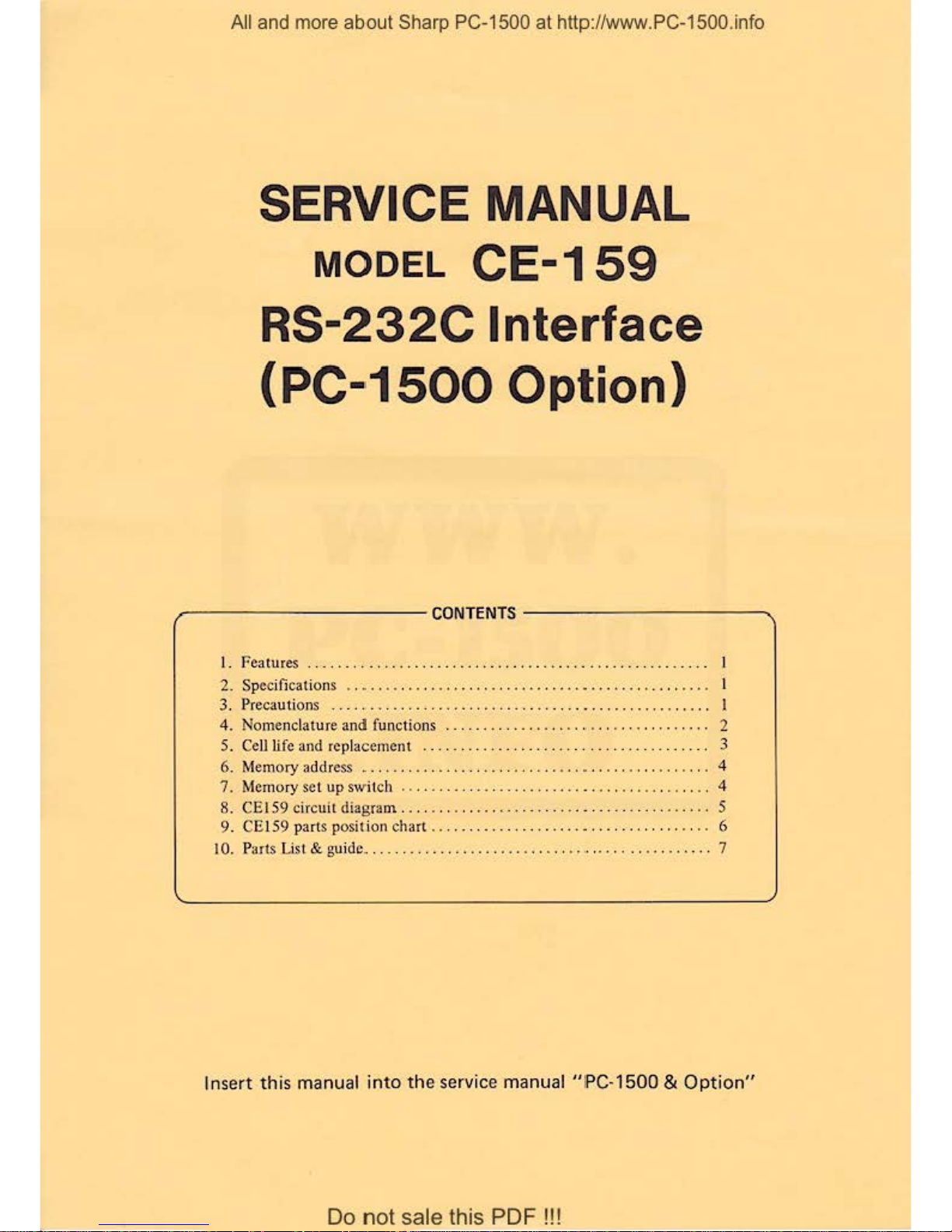
A
ll
and more
abo
ut Sharp PC-1500 at http://
www
.PC-1500.info
SERVICE MANUAL
MODEL
CE-159
RS-232C Interface
{PC-,
1500
Option)
I. Fe
atu
res ...
.....
.
2.
Specifications . . • . . . . . . . . . . . . . . . . . . . . . . . . . . . . . . . . . . . . . . . . . . . . . I
3. Precautions . . . . . . . . . . . . . . . . . . . . . . . . . . . . . . . . . . . . . . . . . . . . . . l
4. Nomenclature and funct ions . . . . . . . . . • . . . . . . . . . . . . . . . . . . . . . . . . . 2
5. Cell life and replacement . . . . . . . . . . . . . . . . . . . . . . . . . . . . . . . . . . . . . 3
6. Mcrno.ry addre
ss
M •••••••••••••
••••••
• • • •••• • • w
•••••
• • • • • • • •
••
• 4
7. Memory set up swit
ch
. . . . . . . . . . . . . . . . . . ....... . . ... . ..... . . . 4
8. CEL
59
circui t diagram . .......... . . . . .... . . . ....... . . . .....
. . . . 5
9.
CEI
59
parts posit ion ch art .........
. . . . . .. .... .... . . .
......
. . . . 6
10.
_I_>
arts
_List &
guidcM ......
.............. .... . . . ..... . . • . .... . •
....
7
Ins
ert this
manual into the service manual " IPC-1500 &
Opti
on"
Do not
sale this PDF
!!!
Page 3
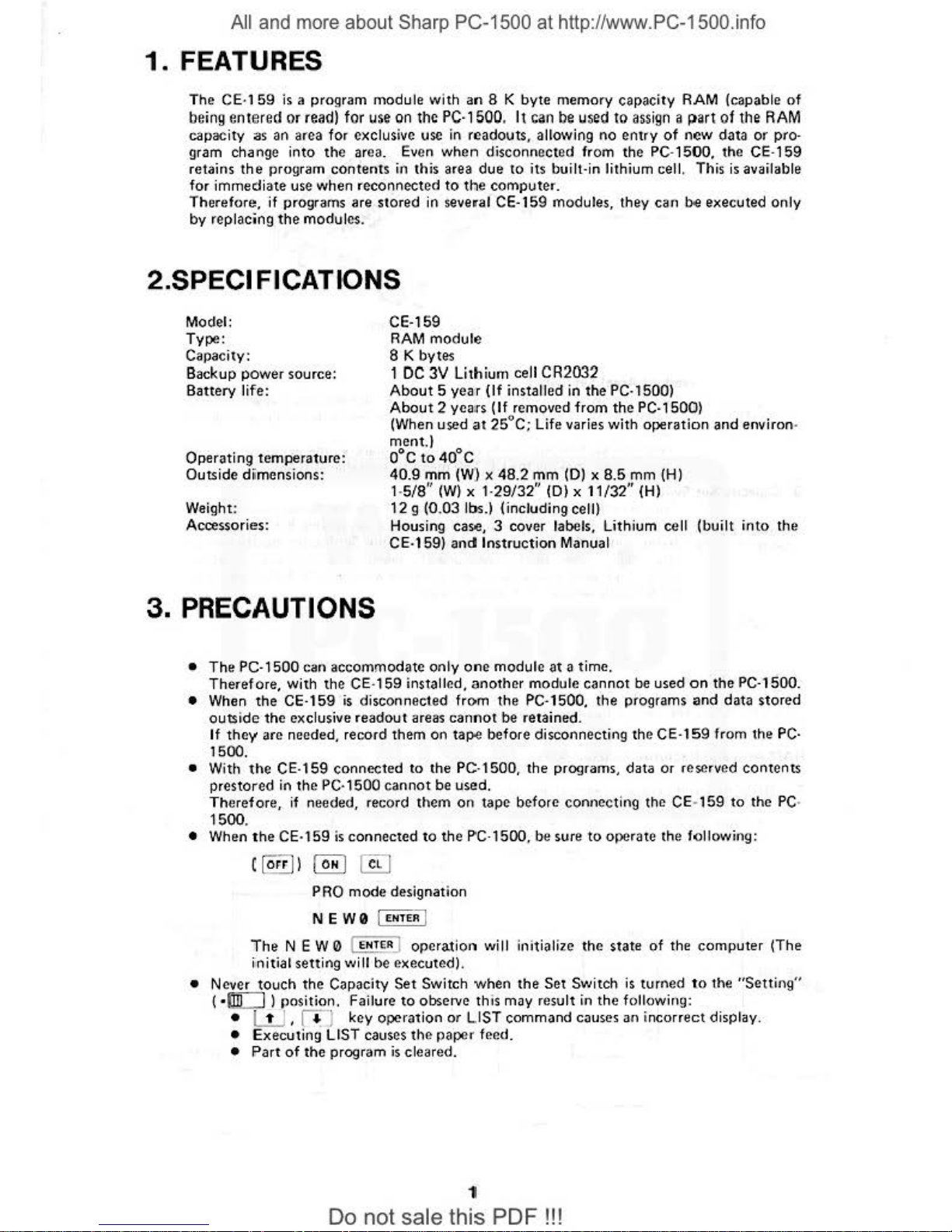
A
ll
and more about Sharp PC-1500
at
http://www.PC-1500.info
1.
FEATURES
The
CE·l
59
is
a program module with
an
8 K byte memory capacity
RAM
(o.apablc
of
being
entered
or
read) for use on the
PC
·
1500
. It can be used to
as.s
ign a part
of
the
RAM
capacity as an area for exclusi
ve
use in readouts, allowing no entry
of
new
data
or
pro·
gram change into the area. Even when disconnected from the PC· 1
500.
the CE· 159
retains the proyrarn contents in this area due to
it
~
built-in lit hium cell. This is available
for
imm
edi
ate
use
when
reconnect
ed
to t
he
computer
.
Therefore,
if
programs are stored in several CE-159 modules, they
can
l>e
executed only
by
replacing
the
modu
les.
2.SPECIFICATIONS
Model:
Type:
Capacity:
Backup power source:
Battery life:
Operating temperature:
Outside dtmcnsions:
Weight:
Accessories:
3.
PRECAUTIONS
CE-159
RAM
module
8
K bytes
1
DC
3V
Lithium cell
CR2032
About 5 year {
If
installed in the PC· 1500)
About
2 yca1s (If removed from
the PC·
1500
)
(When
used
at
25<i
C; Li
fe
varies with operation
and environ·
ment
.)
o•c
to
40
°c
40.9 mm {W} x 48.2 mm
(0)
x 8.5 mm {H)
1·
5/8"
(W)
x 1·29/32" (DI x
11/32"
{HI
12 g (0.03 lbs.I (including cell)
Housi
ng
case, 3 cover labels. Lithium cell (built
into
the
CE· 159)
and
Instruction Manual
•
Th
e PC-1500 can accommodate only
one
module
at
a time.
There! ore. with
the CE·
159
installed,
anothe
r module cannot
be
used
on
the PC-1500.
•
When
the CE-1
59
is disconnected
fr<>m
the
PC-1500. the programs
and
data
sto
red
outside
the exclusive readout areas
cannot
be
retained.
If th
ey are needed, record them
on tap.e
before disconnecting the CE-
159 from the PC·
1500,
•
With
the
CE-
159 connected to the PC·1500, the programs. data
or
reserved contents
prestored in the
PC·1500 cannot be used,
Therefore,
if
needed, rec
ord
them
on
tape before connect
ing
the CE-159 to the PC·
1500
.
•
When the
CE·l
59
is connected to th e
P'C
· 1500,
be
sure to operate the following:
Cl
or.r.
])@
@]
PRO mode designation
N E
we
I ENTER I
The
N E W 0 I E
NT
E•
I ope r
ation will initialize the state
of
the compu ter (The
initia
l setting
\-.i
ill be executed).
• Never touch
the
Capacity Set Switch
when the
Set Switch
is
turned
to
the "Setting"
( •mr:J )
pos
it ion , Failure to observe this may r
esu
lt in the following:
• L!J,
~
j
key operation or LIST command causes an incorrect display.
•
Executing LIST causes
the
paper feed.
•
Part
of
the program
is
cleared.
1
Do
not sale this PDF
!!!
Page 4

A
ll
and more about Sharp PC-1500 at http://www.PC-1500.in
fo
4. NOMENCLATURE AND FUNCTIONS
4,
Terrn
inal
cover
'2.
CExc
lusivc Resdovt
Area>
S.Ct
swi
c
cti
1.
Space cover
3. Ca
pacity
set
$witch
2.
(Exclusive
Readout
Areal
Set
Switch
l·
IID
I
Wi
th
the
si.vitch
pos
iti
oned
at
the
mark
• .
the memo(y capacity des
ig·
nated
by the
Capacity
Set
Switch
can
be
set
as
an
exclusive readou t
area.
With
the switch positioned
opp
osi
te
the mark
•,
the
exclusive
readout
area
is reset,
making the
CE· 159
memo
ry
operab
le as RAM.
3.
Capacity
Set
Switch
Numbers rcpre·
scnting the ca·
pac
itv a:e ind •·
c
ated
on thP.
Th
is
switch
designate
s the
capacity
for use
as
on
exclusive
readout
area.
Setting
the
switch
at pos
itions
8, 6 a
nd
4 designates 8 K
bytes,
6 K
bytes
and
4 K bytes. res
pect
ively. W
ith
the Set
Switch posit
ioned
at
the
•
mr::J
.
the desi
gnated capaci
ty
becom
es
an
exc
lusive reado
ut
area. This
switch
may
be
in
any
pos
iti
on
when
the CE-1
59
is not
used
to
designate ar
'I
exclusive
readout
area.
4. Terminal
Cover
Th
is cover p
rot
ects the
CE·
159
terminal whe
n the CE· 159 is
not
connected
to
the PC·
1500. When
connected. this t
e(minal
cove( is
house
d inside the CE·
159.
I
RAM
Area
and
Exclusive Readouit Area
'
The
RAM
area
and exclusive
readout
a
rea arc
illustrated
as
follows:
© Used
as only
RAM
area
~
8 K bytes
u~d
M e.xclo·
sivc readout
area
CE
·t5
9
18
K bvtesl
PC·t500
\
(2
K
bytes)
+
·····
···
········
BAS
IC
program
· ·" · · · · · · · · · ·
··
2
character
variabl
es
pimensi
o"'3
···
····
·········
variablts
~--
-~
+
G>
6 K
bytes
used
as
exclu·
s
iv
e readout
area
.·
......
··
2
Do
not
sale this PDF
!!!
@ 4 K
bytes
used
3$
el<clu·
sive
roodo
ut
ar
ea
Exclusivt
rea
dout
area
RAM
area
Page 5

A
ll
and more abo ut Sharp PC-1500 at http://www.PC-1500.info
When
the
CE·159
is
used as a RAM area, the reserve area can
be
secured inside
the
mod·
ule, as illustrated. (The reserve area inside the
PC
·1500 can be cleared.) The BASIC
program is written from the CE· 159, while variables are
secured
from the PC· 1500.
With
the
CE· 159 connected
to
the
PC·
1
500,
the
tota
l memory capacity becomes
10
K
bytes
including t
he
reserve area.
When
U$Cd
as a
RAM
area, this rnemo ry
capacity
makes
it
possible
to
write
a program,
secure
variables, char\ge and write the r
eserve
contents.
When an e:xclusive readout area is set, writing
or
program change in this area
becomes im·
possible. Therefore, only
the
remaining
RAM
area can
be
used as variable$. (The reserve
atea can
also
be
made for
exclusi
ve
use
in readouts. making writi
ng
or program change
impossible. t
5.
CELL LIFE
AND
REPLACEMENT
Cell
life
The
life
of
a lithium cell in
the
CE· 159
is
about
5 years at normal temperature (25°C)
when
the
CE· 159
is
connec
ted
to
the computer,
Md
about
2 years
when
disconnected
from the computer.
The contents
of
the
CE· t 59 can
be
therefore r
etained
for these
periods
of
time, respectively.
The CE·
159
is provided with the following data label:
182090
1 I
.,.,,,..
--
.-
-
.....
,
Year
Month
Dav
!19
1!1
1
This
data
indicates
the
day when the lithium cell
is
placed
in
the
CE.·159. The cell
life
in the
CE-159
is about 5 years or 2 years according to this date u
nder
normal tem·
perature
(25
°C}
. However. it
may
be shorte
ned depending on
an
oper
ating environm
ent
where the temperature
is
too
high or
too
low. causing the program in the exclusiYe read·
out area to
disappear.
To
prevent th
is,
it
is
recornmended that you record the program
or
data Or'1 tape
for
storage.
When
battery
power declines, the following will occur:
(1} Program execution
is
not
pos.sib
lc.
(2) lncorrrect displays are indicated.
(3) Errors take place.
For trouble-free operation , replace the cell
at
your
nearest Sharp servi
ce
stat
ions.
Caution
sh
ould be taken if there
is
a l
apse
of
more than 5 yea
rs
from the date on the
cell label
or
the
ce
ll
is
already cxperded. If insta lled in the CE· 159, it c;ould
cause
bat
·
terv leakage, r
esu
lting in damage to the uni
t.
3
Do
not sale this PDF
!!!
Page 6

All and more about Sharp PC-1500
at
http://www.PC-1500.info
6. MEMORY ADDRESS
2000
2800
3000
3800
4000
d8
00
'S
Voo
~
R
r---
~
R"IJ
~
1
RAMi
RAMt
RAM.J>
RMI
RAMl
RtW
t--
-
--I
RNI
~
.
PC
1500
y
RAM
I
RNI
(PC: 1
500
)
7. !MEMORY SET UP SWITCH
RN~
__
(!)_
R_O_M
___,i
rt
)
,.-
~
•.
.;:::::::::::::::::::::::::::.:::~
.....
...
!
~
J q
..!.¢..:.
"l
<:>
J.~.i.
5,
••
,ch
~
~
Voo
l>,/Vll,_. __
..._
___
-!~
RAM3
R/W
TER
MINAL
Shde
~ ~
T
... ...
:
.:::>\~
:
.o
:
I • .
..
. . . . . . .
..
. . . . . . . . . . . . . . . . . . . . . . . . . . . . . . . . .
..
. . . . . . . . . . . . . . . . . . . . . . . . . . .
..
. . . . . . . . . . . .
..
(J
)
4
Do
not sale this PDF!!!
RN/
Page 7

.2
c:
0
0
'°
....
'
(.)
Q_
~
~
g
:E
.c
<C
<V
a:
g
(!)
~
<C
' -
()
Q
Q_
e-
~
ro
-
tfi
::::>
:;
(.)
0
a:
D _
:
(.)
~
0
E
0)
"O
It)
~
,..
I
<(
w
(.)
•
co
VGG
>--i:itrn
:---~===-
1$$tl
MA....
•Joo
vcc(>-i.c.1,..F
"\
•-
-,,
a:
O~-l
!.
(M
"'
"'[>
----
oo
v--i
O•O
,_,
i-~f>
Ci
NO~
1
ID
0
'
i
1
-1
0
P./~'
I
0
I
,,
J
Ct
r-
2KB RAM '
v
..
.--~
vu
~
..
...
........
~-.
~-i
.~~
g & 0
' '
·o
~
I
'<
j
CE
r-
2
KB
RAM 3
Ya.
'"r----
'~
f
•C
0
'
1
1
..l
_J_.
g
R>ll
....!!..,
Cl
1
2KB R
AM
2
'-j;
v,.
I '
View
r.1.
s
ioe
s·,..-:u:n
{(".epa
ci ty
Stl
S'MlC
h)
...._
-..
o.:~.r.zc
t" i
~~
·
A 0
0 '
~
~
10
I
t
B
"""
:
Iv
. I
c' p
<l
2KB
RAM
ii)
_,;~~
_}
Vtof--'
-·
u.
0
II)
Cl.
.
!!?
.r:.
....,
Q)
ro
(/)
....,
0
c::
0
0
Page 8

All and more about Sharp PC-1500 at http://
www
.PC-1500.info
9.
CE-159
PARTS POSITION CHART
8
0
l
·io
l-l
0
0
0
[TI~!vw)
II]
Cl
GJ
CTI
(!D
EE]
~
~
CJ@
~
CEJ
§!
l3J
~
[El
w
G
~
c:=J "
l(!D
I""'
I
G
_J
~
0
~
EE
•
£
~
GI
~
0
~
6
Do
not
sale this PDF
!!!
lll
Res
iste'
~
Coµ;i
~i!
Qr
I kiR
i411
I X,. I
c::::A
~
A.. I
a .
••
& •
..
.
g,
,
..
c:==i
=
; .
••
£
••
o
...
- i
··
~
7
Page 9

All and more about Sharp PC-1500
at
http:f/www.PC-1500.info
10
. PARTS
LIST
& GUIDE
"'
·
.......
-
.,........
....
I GCA9
At1
70CCZZ
cc-
.......
2 GCAD92
f1
ICCZZ
CU.fie: ••
3 GC
AU
CZ6 1
tCClZ
C11b11nei
lo!•
«it
'
HDC
CA20ttCCZZ
S•..,lch O
tC
s
JKNOZ1 79
,CC
ZZ
S! • 00
Sw' 1
<:1'1
>.Mt1
•
M&PR
C I 2 0 2CCZZ
Sl"""J
'
PZETLl462CCZZ
Sboi:t
•
QCNTM
10 4
2CC
ZZ
<
:C..1.-.:;
1
'
QSW
SIJ
47CCZZ
O•O
) w• :
¢b
10
C8 AlZ,44
ICC2:Z
9Jo11Ct)
TLA8Z1• 1
,CCZ
Z
..
,..
t&.
•ez1•1occzz
$
..
Id>~
'
"""
GC
ASP 1 Ot
I
cc
zz I
°'
"°°
boc
lOl!I
GCA
Sfl I 0'
?CC
ZZ
• C
"'J
toP
PPACGI OOI CCZZ
C
W.en
PSM£P I
011 !ICC
ZZ
·-
TCAlJ
K I I 9 2 CCZZ
C.a
111•CW\
h.:..et
SPAKA'll0
7CCZZ
Pl\¢>.
., ..
J e...s/ll(lfl
!>PAKC1) 1 0CCZZ
••
ac~
"'tl ~se
T.
NSM:l&l)'CC
ZZ
·~
b.XO<
G~TA
Ul211CC%%
...
,-.,
OU
NTK, 1 31CCZZ
Pws
.....
:
~-AC
CZIOtlCCZZ
C:lo;lilO"IOf 0.1.-r-
AC-SEI00
7CCZZ
"-
w
,
,.
RH DZIOO I CCNI
.....
. _
VM
01SS91///
- I
Doodi•
1$$98:
Vl f t TC
401t1
llFN
•C
TC40~
11
l8FN
f--1
v•s
TP28012SJ
Ac:)l$~
eo
l. 2M
ll (Chp)
w
Vl'f$
TP1.
DO))SK
Ac$tMCf 3 3M 0 (
ch<
p)
• The l
ead
of lithium
banery
is
not
sold
ered. (For
prevent
damage
caused
by
sho
rt
circui t with alumin
um
foi
l
which
is
used
f
or protection
from
damage
of
static
electricity.)
• When t
he unit
stocked
long t i
me
period,
the batt
ery
will be discharged
it
self li
fe
of
batt
ery
will s
horter than
the specification
.
7
-
-
-
-
Do not
sale this
PD
F !!!
.\\:..
'Q
~
AD
•
p
•c
•
0
AC
•
0
/,
!.
"
"
AC
N
0
.14
N
"
AA
N
"
••
D
AH
N e
...
"
8
••
N
0
•.o
"
0
A (
N
0
A C
"
0
AC
"
~
AC
"
c
,
'\
F
"
I c;-1
...
y !
N 0
:.
c
"
0
ax N
0
••
D
BY
• I E
.
AF
¢
A C
c
••
c
A Q
B
A A
1J
~i-
·-T.J
•' I
·-;;-J
Page 10

A
ll
and more about Sharp PC-1500
at
http://www.PC-1500.info
SHARP
CORPOR
ATION
lf'l
dus
1ri
al lnst1uments Grou11
Roliabili
1y
&.
Quali1y Conlrol Dep;ir!rne
ni
Yamarokoriya
1na. Nafa 6 3 9 ·1 1, Japan
Occcm
ber 19 8 2
Prin
1ed in Japan
Do
not
sale this PDF
!!!
