Page 1
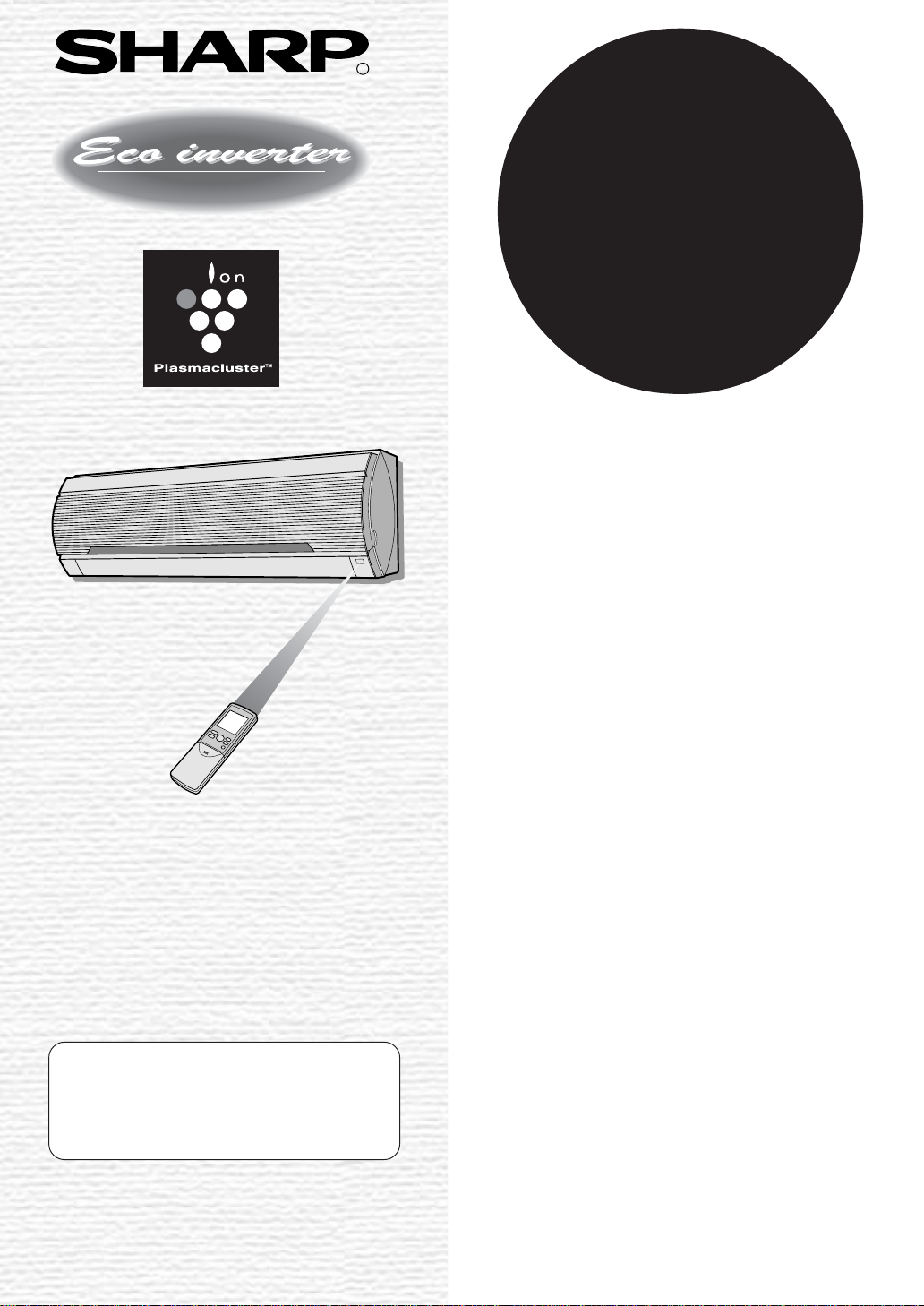
Air Conditioner
R
AY-XP30EJ
SPLIT TYPE
ROOM AIR CONDITIONER
INDOOR UNIT
AY -XP30EJ
OPERATION MANUAL
OUTDOOR UNIT
AE- X 30EJ
*Plasmacluster is a trademark of
Sharp Corporation.
Page 2
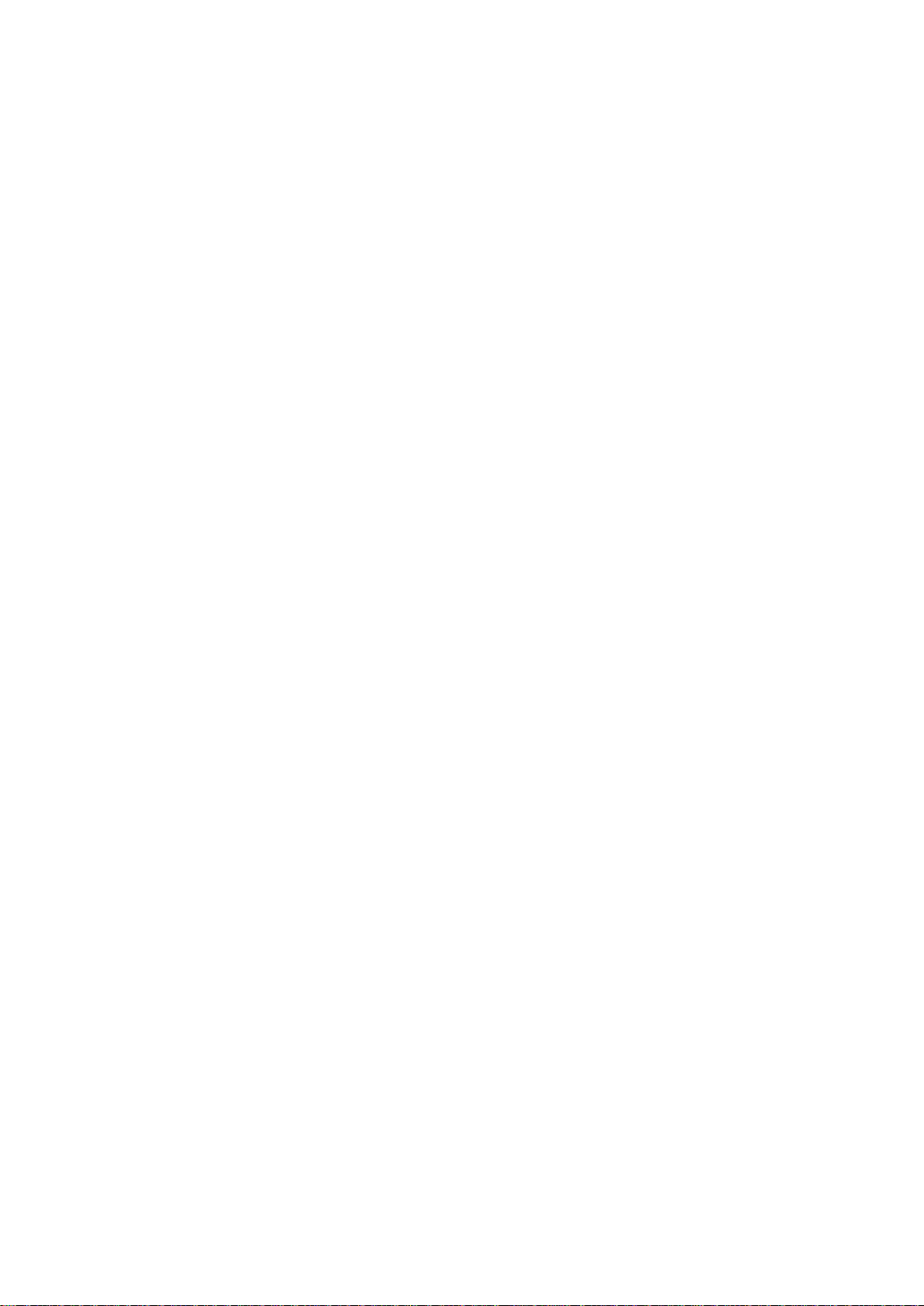
Page 3
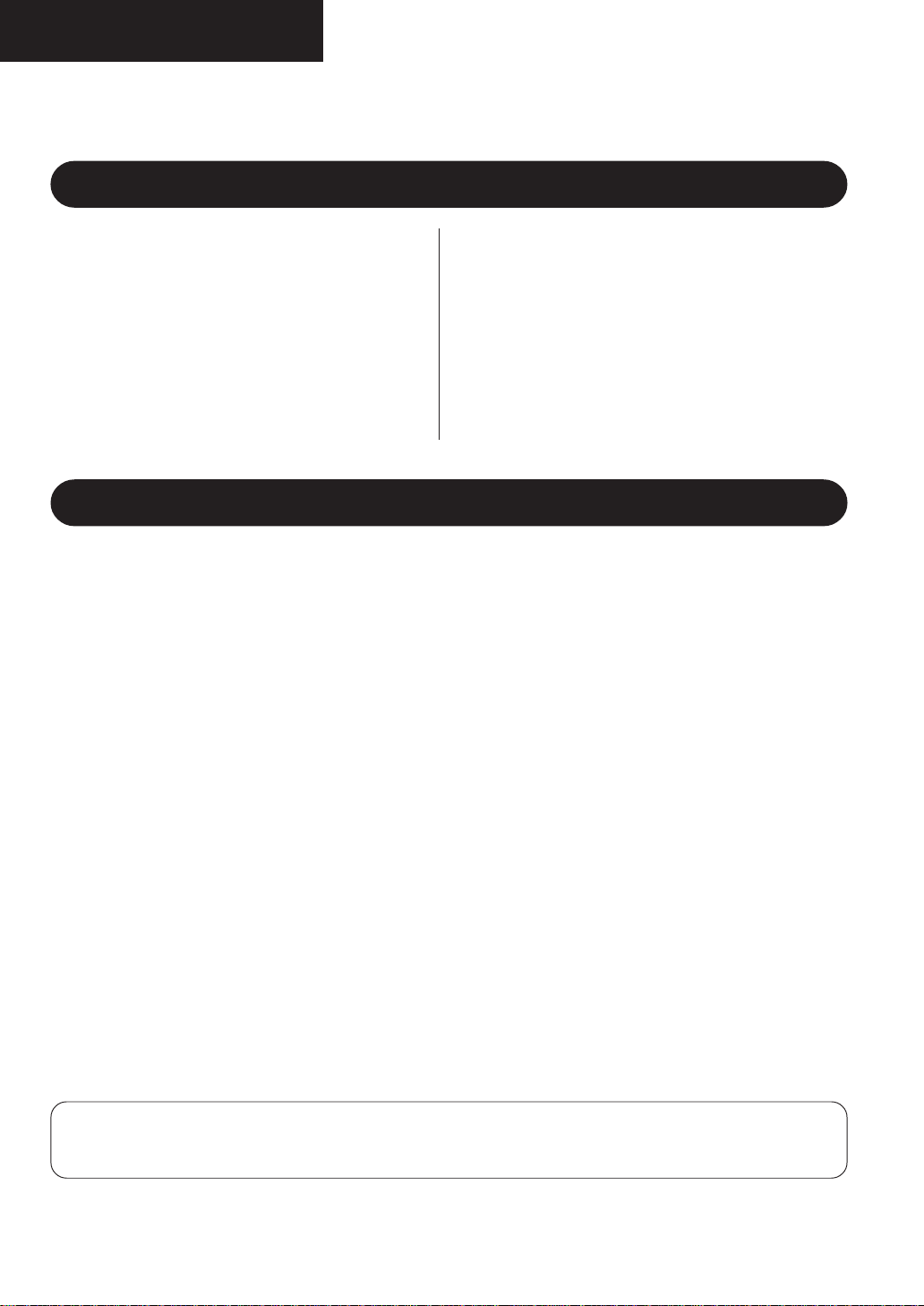
ENGLISH
Thank you for purchasing a SHARP air conditioner. Please read this manual carefully
before operating the product.
CONTENTS
• PRECAUTIONS ........................................1
•
ADDITIONAL NOTES ON OPERATION ....
• TIPS ON SAVING ENERGY .....................3
• PART NAMES...........................................4
• USING THE REMOTE CONTROL ...........6
• BASIC OPERATION .................................8
•
ADJUSTING THE AIR FLOW DIRECTION .....
• FULL POWER OPERATION ....................11
• ONE-HOUR OFF TIMER ..........................11
•
TIPS ABOUT PLASMACLUSTER OPERATION ......
3
• PLASMACLUSTER OPERATION ................13
• SELF CLEAN OPERATION ..........................13
• TIMER OPERATION.....................................14
• AUXILIARY MODE .......................................16
• MAINTENANCE ............................................16
10
• BEFORE CALLING FOR SERVICE .............18
• SPECIFICATIONS ........................................19
PRECAUTIONS
WARNINGS FOR USE
This model should be installed with a fixed power cord to the meter box.
1
Be careful not to expose your body to the outlet air for prolonged periods. It may affect
2
your physical condition.
When using the air conditioner for infants, children, elderly, bedridden or disabled people
3
make sure the room temperature is suitable for those in the room.
Never insert objects into the unit. Inserting objects can result in injury due to the high
4
speed rotation of the internal fans.
12
If anything abnormal with the air conditioner (eg burning smell), stop the opertaion
5
immediately and turn the circuit breaker off.
This air conditioner should be installed by a licensed air conditioning contractor in
6
accordance with AS/NZS 3000:2000 and your electricity suppliers rules.
There are local council rules regarding maximum allowable noise levels emitted by air
7
conditioners, your licensed air conditioning contractor will advise you on the correct
location of your outdoor unit.
Use only the manufacture-specified power cord for replacement. Replacement should be
8
performed by a service centre approved by SHARP.
WARNINGS FOR INSTALLATION / REMOVAL / REPAIR
For your safety, ensure that your new air conditioner is installed by a licensed air
conditioning contractor in accordance with the AUSTRALIAN/NEW ZEALAND WIRING
RULES.
•Do not attempt to install/remove/repair the unit by yourself. Incorrect work will cause electric
shock, water leak, fire etc. Consult a licensed air conditioning contractor for the installation/
removal/repair of the unit.
1
Page 4
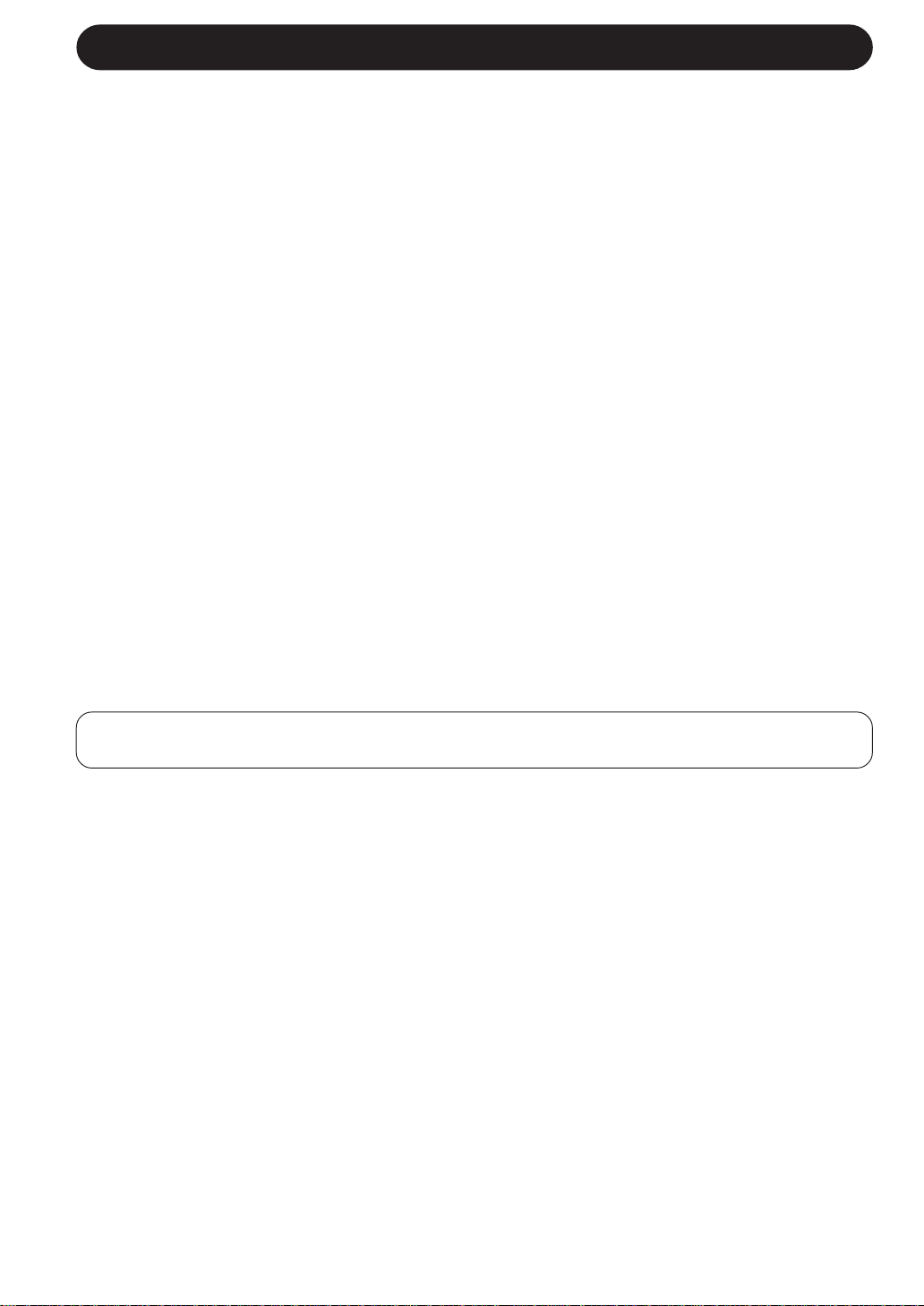
PRECAUTIONS
CAUTIONS FOR USE
If a gas appliance is used in the same room as the air conditioner, ventilate the room
1
periodically to prevent oxygen depletion.
For safety, do not touch the unit with wet hands, it may cause an electric shock.
2
For safety, turn the circuit breaker off when not using the unit for an extended period of
3
time.
For safety, do not place anything on top of the outdoor unit or step on it.
4
This unit is designed for residential use. Do not use for other applications such as in a
5
kennel or greenhouse to raise animals or grow plants.
Do not block the air inlets or outlets of the unit.
6
For safety, be sure to turn the unit off the circuit breaker before performing any
7
maintenance or cleaning.
Do not pour water directly on the unit. Water can cause electrical shock or equipment
8
failure.
This appliance is not intended for use by young children or infirm persons without
9
supervision.
Young children should be supervised to ensure that they do not play with the appliance.
CAUTIONS FOR LOCATION / INSTALLATION
To ensure that your warranty is not cancelled, both the indoor/outdoor units and supply/
interconnecting cables must be installed by a licensed air conditioning contractor.
• The unit is designed to operate on 230-240 VAC, 50Hz
• Do not install the unit where flammable gas may leak. It may cause a fire.
2
Page 5
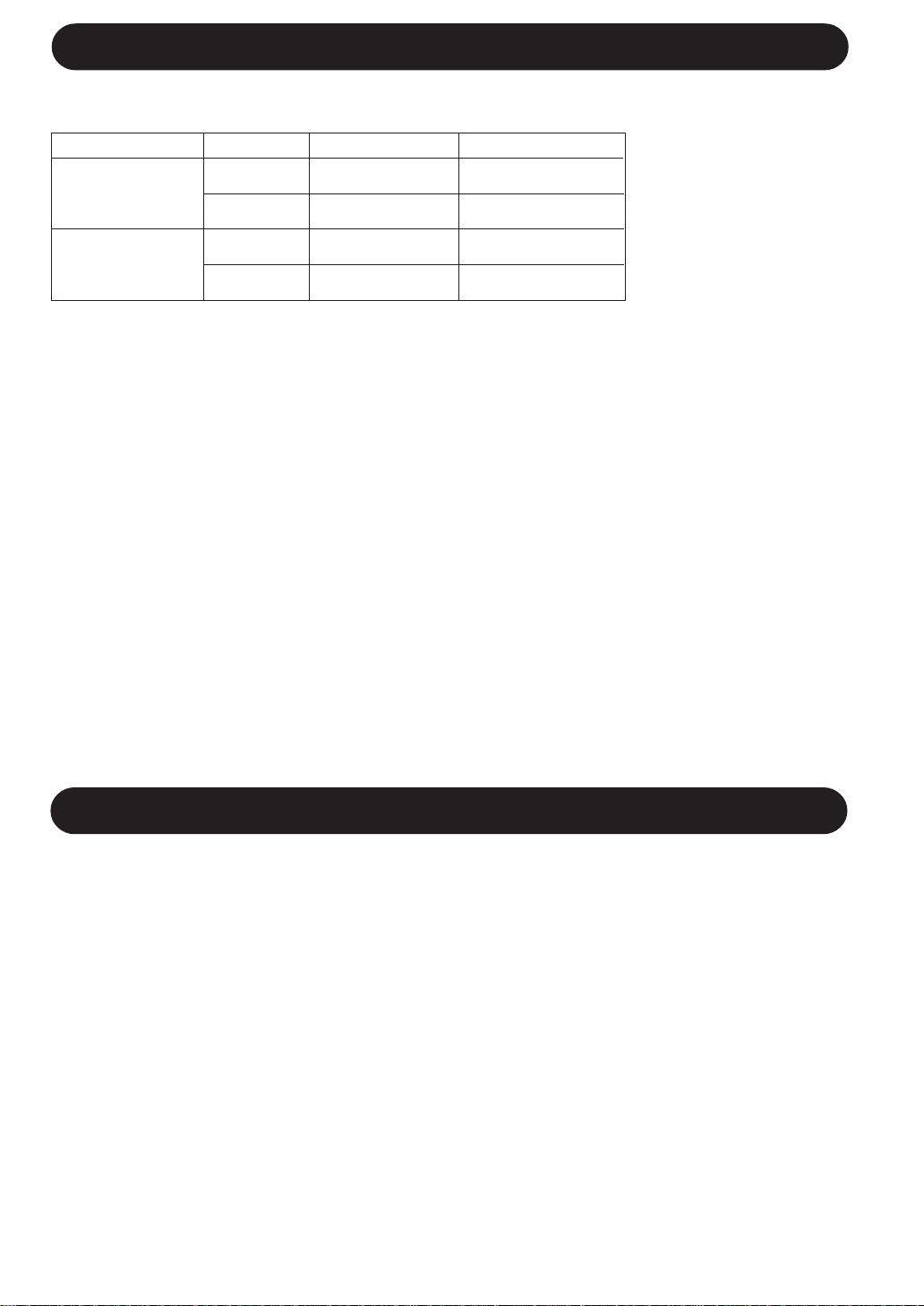
ADDITIONAL NOTES ON OPERATION
OPERATING TEMPERATURE RANGE
INDOOR TEMP. OUTDOOR TEMP.
COOLING
upper limit
lower limit
upper limit
HEATING
lower limit
D.B. = Dry-bulb W.B. = Wet-bulb
32˚C D.B. 46˚C D.B.
23˚C W.B. -
21˚C D.B. 21˚C D.B.
15˚C W.B. -
27˚C D.B. 24˚C D.B.
- 18˚C W.B.
20˚C D.B. -8.5˚C D.B.
- -9.5˚C W.B.
WHEN POWER FAILURE OCCURS
This air conditioner has a memory function to store settings when a power failure occurs.
After power recovery, the unit will automatically re-start in the same settings which were active before
the power failure, except for timer settings.
If the timers were set before a power failure, they will need to be re-set after power recovery.
PREHEATING FUNCTION
In the HEAT operation, the indoor fan may not start for two to five minutes after the unit is turned on
to prevent cold air from blowing out of the unit.
DE-ICING FUNCTION
• When ice forms on the heat exchanger in the outdoor unit during the HEAT operation, an
automatic de-icer provides heat for about 5 to 10 minutes to remove the ice. During de-icing, the
inside and outside fans stop operating.
• After de-icing is completed, the unit automatically resumes operation in the HEAT mode.
• The built-in protective
device may prevent the
unit from operating when
used out of this range.
• Condensation may form
on the air outlet if the
unit operates continuously in the COOL or
DRY mode when humidity is over 80 percent.
HEATING EFFICIENCY
• The unit employs a heat pump that draws heat from the outside air and releases it into the room.
The outside air temperature therefore greatly affects the heating efficiency.
• If the heating efficiency is reduced due to low outside temperatures, use an additional heater.
• It takes time to warm up and heat the entire room because of the forced air circulation system.
TIPS ON SAVING ENERGY
Below are some simple ways to save energy when you use your air conditioner.
SET THE CORRECT TEMPERATURE
• Setting the thermostat 1°C higher than the desired temperature in the COOL mode and 2°C lower
in the HEAT mode will save approximately 10 percent in power consumption.
• Setting the temperature lower than necessary during cooling operation will result in increased
power consumption.
BLOCK DIRECT SUNLIGHT AND PREVENT DRAFTS
• Blocking direct sunlight during cooling operation will reduce power consumption.
• Close the windows and doors during opeation.
SET PROPER AIR FLOW DIRECTION TO OBTAIN THE BEST AIR
CIRCULATION
KEEP FILTER CLEAN TO ENSURE THE MOST EFFICIENT OPERATION
MAKE MOST OF THE TIMER OFF FUNCTION
DISCONNECT THE POWER CORD WHEN THE UNIT IS NOT USED FOR AN
EXTENDED PERIOD OF TIME
• The indoor unit still consumes a small amount of power when it is not operating.
3
Page 6
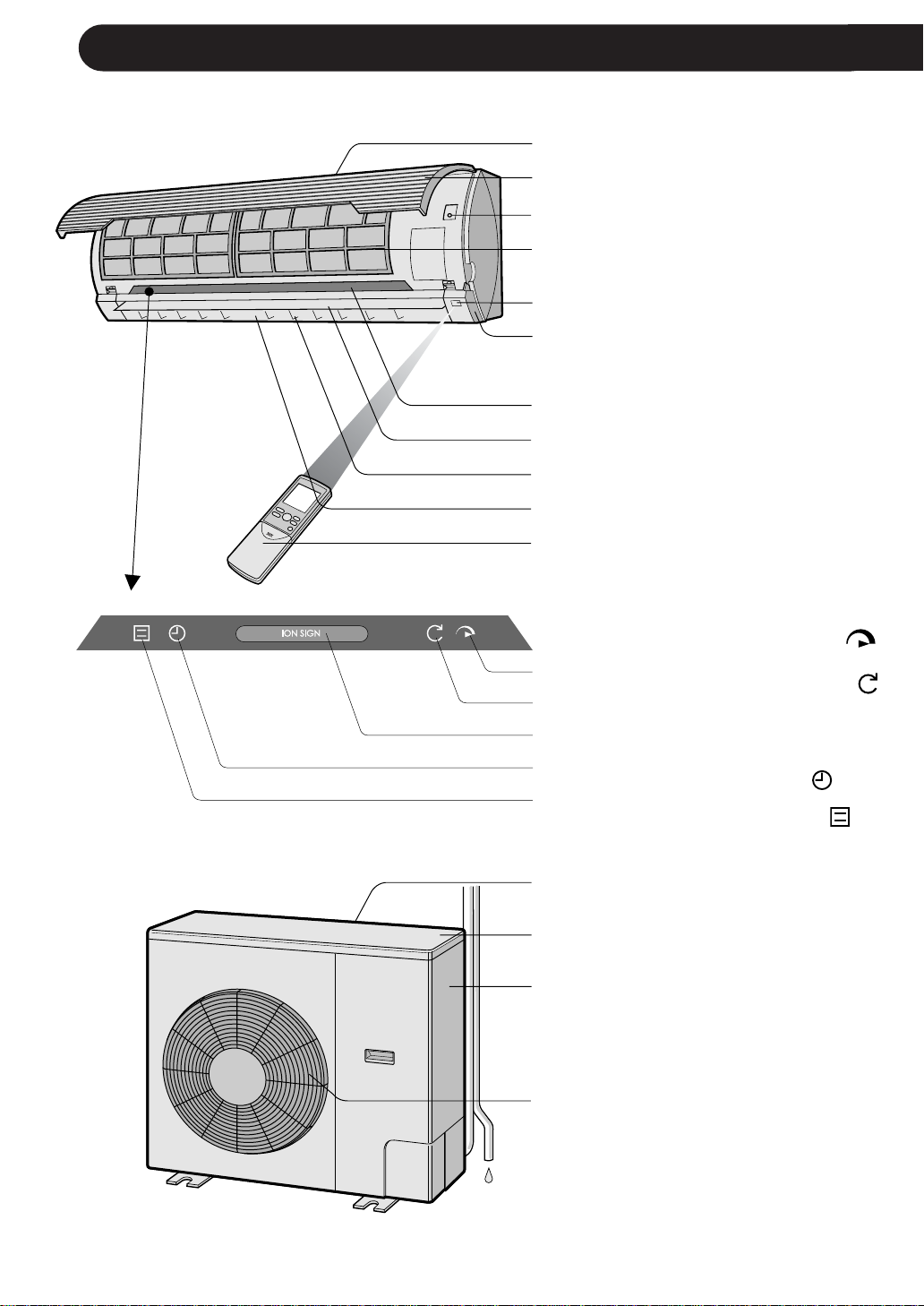
PART NAMES
INDOOR UNIT
1
1 Inlet (Air)
2
3
4
5
6
7
8
9
0
q
w
e
r
t
y
2 Open Panel
3 AUX. Button
4 Air Filters
5 Receiver Window
6 Louvre Unit
Open to clean the inside of the air
conditioner.
7 Indicator Panel
8 Vertical Adjustment Louvres
9 Horizontal Adjustment Louvres
0 Outlet (Air)
q Remote Control
w
FULL POWER Lamp
e SELF CLEAN Lamp (green )
r PLASMACLUSTER Lamp
t TIMER Lamp (orange )
y OPERATION Lamp (red )
(green )
(blue, green)
OUTDOOR UNIT
NOTE: Actual units might vary slightly from those shown above.
u
i
o
p
4
u Inlet(Air)
i Refrigerant Tube and
Interconnecting Cord
o Drainage Hose
p Outlet(Air)
Page 7
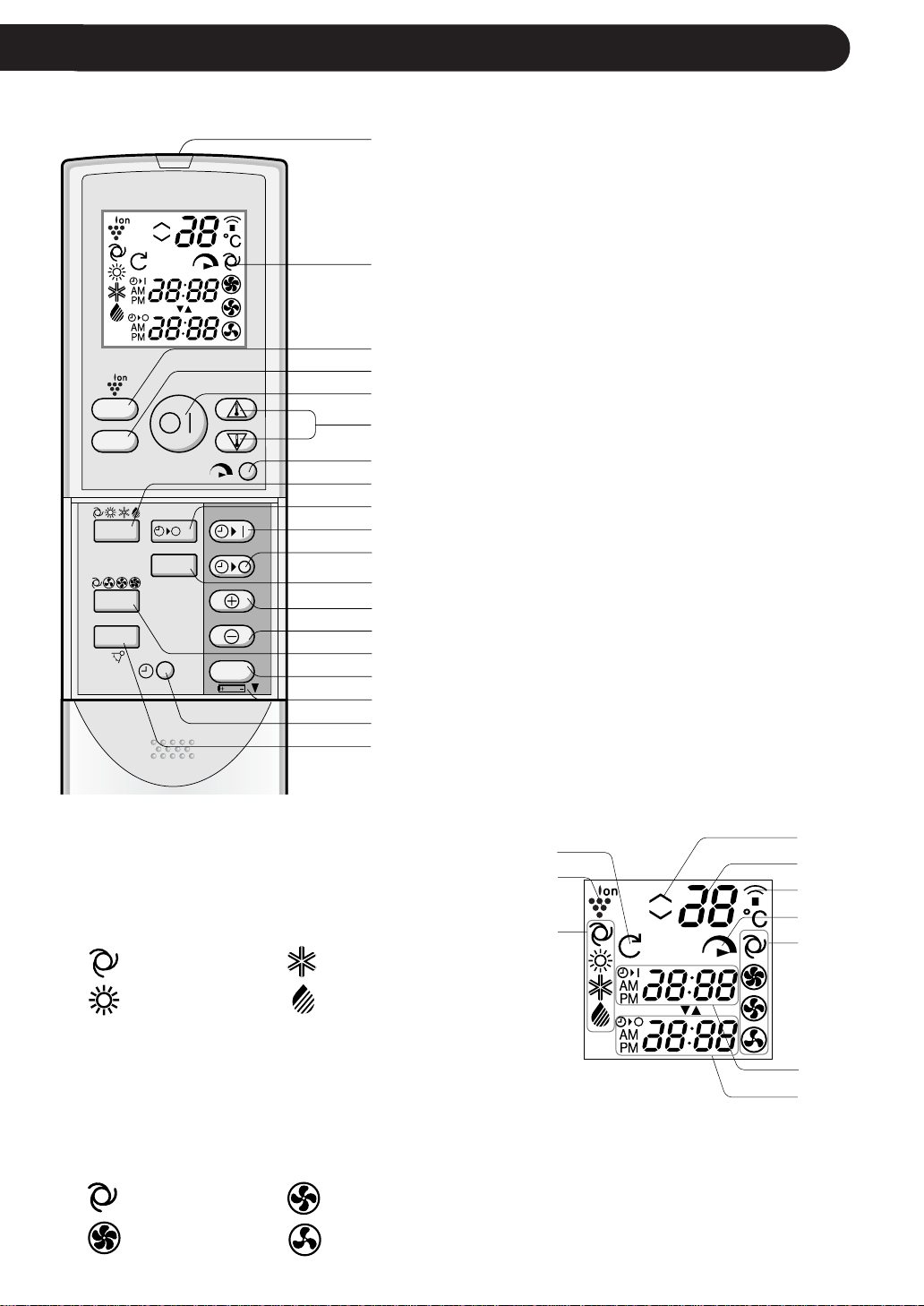
REMOTE CONTROL
1
2
1 TRANSMITTER
2 DISPLAY (Liquid Crystal Display)
3 PLASMACLUSTER Button
4 DISPLAY Button
5 ON/OFF Button
6 THERMO. (Thermostat) Button
3
4
5
6
DISPLAY
7
7 FULL POWER Button
8 MODE Button
9 ONE-HOUR OFF TIMER Button
0 TIMER ON Button (for setting the timer)
q TIMER OFF Button (for setting the timer)
8
w SELF CLEAN Button
e TIME ADVANCE Button
r TIME REVERSE Button
MODE
1h
CLEAN
9
0
q
w
FAN
SWING
SET/C
e
r
t
y
t FAN Button
yTIMER SET/CANCEL Button
u Indicates BATTERY COMPARTMENT is
below this mark
u
i
o
i CLOCK Button
o SWING Button
L.C.D. REMOTE CONTROL DISPLAY
p SELF CLEAN SYMBOL
a PLASMACLUSTER SYMBOL
s MODE SYMBOLS
: AUTO : COOL
p
a
s
d
f
g
h
j
: HEAT : DRY
d THERMOSTAT SETTING FOR AUTO AND
DRY MODES
f TEMPERATURE INDICATOR
g TRANSMITTING SYMBOL
h FULL POWER SYMBOL
j FAN SPEED SYMBOLS
: AUTO : LOW
: HIGH : SOFT
k
l
k TIMER ON INDICATOR/CLOCK
Indicates the on timer preset time or current
time.
l TIMER OFF INDICATOR
Indicates the preset time for off timer or
one-hour off timer.
5
Page 8

USING THE REMOTE CONTROL
LOADING BATTERIES Use two size-AAA (R03) batteries.
Remove the remote control
1
cover.
Insert batteries in the compart-
2
ment, making sure the ± and
— polarities are correctly
aligned.
• The display indicates "AM
6:00" when batteries are properly installed.
Remote control cover
Reinstall the cover.
3
NOTES:
• The battery life is approximately one year in normal use.
• When you replace the batteries, always change both batteries, and make sure
they are the same type.
• If the remote control does not operate properly after replacing the batteries, take
out the batteries and reinstall them again after 30 seconds.
• If you will not be using the unit for a long time, remove the batteries from the
remote control.
-
+
+
-
HOW TO USE THE REMOTE CONTROL
Point the remote control towards
the unit’s signal receiver window
and press the desired button. The
unit generates a beep when it receives the signal.
• Make sure there is no curtain or other
object between the remote control and
the unit.
• The remote control can send signals
from up to 7 metres away.
6
Page 9

CAUTION
• Do not allow the signal receiver window to receive strong direct sunlight, since it can
adversely affect its operation. If the signal receiver window is exposed to direct sunlight,
close a curtain to block the light.
• Using a fluorescent lamp with a quick starter in the same room may interfere with
transmission of the signal.
• The unit can be affected by signals transmitted from the remote control of a television,
VCR or other equipment used in the same room.
• Do not leave the remote control in direct sunlight or near a heater. Also, protect the unit
and remote control from moisture and shock which can discolour or damage them.
SET CURRENT CLOCK TIME
There are two clock modes:
12-hour mode and 24-hour
mode.
MODE
FAN
SWING
1h
CLEAN
SET/C
2
3
1
Example: 5 o'clock in the afternoon
Clock Display
12-hour mode PM 5:00
24-hour mode 17:00
To set to the 12-hour mode, press the
1
CLOCK button once in the first step.
To set to the 24-hour mode, press the
CLOCK button twice in the first step.
Press the TIME ADVANCE or REVERSE
2
button to set the current time.
• Keep the button pressed to advance
or reverse the time display quickly.
Press the SET/C button.
3
• The colon (:) blinks to indicate that the
clock is functioning.
NOTE:
• The current time cannot be set when the
timer is operating.
7
Page 10

BASIC OPERATION
2
5
DISPLAY
MODE
FAN
SWING
1h
CLEAN
SET/C
3
1
4
Press the MODE button to select the op-
1
eration mode.
AUTO HEAT COOL DRY
Press the ON/OFF button to start opera-
2
tion.
• The red OPERATION lamp ( ) on the unit
will light.
Press the THERMO. button to set the de-
3
sired temperature.
• In the AUTO and
DRY mode, the temperature can be
changed in 1°C increments within the
range of 2°C higher
to 2°C lower from the
temperature automatically determined
by the air conditioner.
• In the COOL and HEAT modes, the temperature can be set within the range of 18 to 32°C
(Example: 1°C higher)
(Example: 2°C lower)
C
C
Press the FAN button to set the desired fan
4
speed.
• In the DRY mode, the fan speed is preset to
AUTO and cannot be changed.
To turn off the unit, press the ON/OFF but-
5
ton again.
• The red OPERATION lamp ( ) on the unit
will turn off.
AUTO SOFT LOW HIGH
8
Page 11

TIPS ABOUT AUTO MODE
In the AUTO mode, the temperature setting and mode are automatically selected according to the room temperature and outdoor temperature when the
unit is turned on.
Modes and Temperature Settings
the figures in ( ) are temperature settings
During operation, if the outdoor temperature changes, the temperature settings will
automatically slide as shown in the chart.
MODE CHANGEOVER
During seasons when you need COOLING at daytime and HEATING at night, or if the
room temperature should become extremely higher than the temperature setting, due
to supplementary heating equipment, the mode will automatically switch between
HEAT and COOL mode to keep the comfortable room temperature.
9
Page 12

ADJUSTING THE AIR FLOW DIRECTION
VERTICAL AIR FLOW DIRECTION
The air flow direction is automatically preset in each mode as follows for
optimum comfort:
COOL and DRY modes Horizontal air flow
HEAT mode Diagonal air flow
HOW TO ADJUST THE AIR FLOW DIRECTION
Press the SWING button on the
Adjustment range
remote control once.
• The vertical adjustment louvre will
change its angle continuously.
COOL and DRY modes
Press the SWING button again
when the vertical adjustment louvre is at the desired position.
• The louvre will stop moving within
the range shown in the diagram.
• The adjusted position will be memorized and will be automatically set to
the same position when operated the
next time.
The adjustment range
is narrow in order to
prevent condensation
from dripping.
HORIZONTAL AIR FLOW DIRECTION
Hold the horizontal adjustment
louvre as shown in the diagram
and adjust the air flow direction.
HEAT mode
The range is wide so the
air flow can be directed
toward the floor.
CAUTION
Never attempt to adjust the vertical adjustment louvres manually.
• Manual adjustment of the vertical adjustment louvre can cause the unit to malfunction when the
remote control is used for the adjustment.
• When the vertical adjustment louvre is positioned at the lowest position in the COOL or DRY mode
for an extended period of time, condensation may result.
Do not adjust the horizontal adjustment louvre extremely to the right or left when operating
the air conditioner with fan speed "SOFT" for an extended period of time.
Condensation may form on the louvres.
10
Page 13

FULL POWER OPERATION
In this operation, the air conditioner works at maximum power to makes the room
cool or warm so rapidly that you can use it just after you come home.
To activate the FULL POWER operation, press the
1
FULL POWER button during operation.
• The remote control will display .
• The temperature display will go off.
PM
DISPLAY
1
NOTE:
• You cannot set the temperature and fan speed during the FULL POWER operation.
• The green FULL POWER lamp ( ) on the unit will
light up.
TO CANCEL
Press the FULL POWER button again.
• FULL POWER operation will also be cancelled when
the operation mode is changed, or when the unit is
turned off.
• The green FULL POWER lamp ( ) on the unit will
turn off.
ONE-HOUR OFF TIMER
When the ONE-HOUR OFF TIMER is set, the unit will stop operating after one hour.
Press the ONE-HOUR OFF TIMER button.
1
• The remote control displays “ ”.
• The orange TIMER lamp ( ) on the unit will light up.
• The unit will stop operating after one hour.
TO CANCEL
Press the TIMER CANCEL (SET/C) button.
• The orange TIMER lamp ( ) on the unit will turn off.
MODE
FAN
1h
CLEAN
NOTES:
• The ONE-HOUR OFF TIMER operation has priority over TIMER ON and TIMER OFF
operations.
• When the ONE-HOUR OFF TIMER is set while the unit is not operating, the unit will
operate for an hour with the formerly set condition.
• If you wish to operate the unit for another hour before the ONE-HOUR OFF TIMER
activates, press the ONE-HOUR OFF TIMER button again during operation.
• If TIMER ON and/or TIMER OFF are set, TIMER CANCEL button cancels every setting.
1
Or, turn the unit off by pressing the ON/OFF button.
• The red OPERATION lamp ( ) and the orange
TIMER lamp ( ) on the unit will turn off.
11
Page 14

TIPS ABOUT PLASMACLUSTER OPERATION
The ionizer inside the air conditioner will release Plasmacluster ions, which are
collective mass of positive and negative ions, into the room.
The Plasmacluster ions reduce airborne mold fungus.
Ionizer
Plasmacluster ions
AIR CLEAN OPERATION
Plasmacluster ions released into the air will reduce airborne mold fungus.
ION BALANCE OPERATION
It is said that plenty of negative ions exist in places such as waterfalls or waterside in natural
environment. In this operation mode, negative ions will be released in an increased rate, in order
to bring the room air close to this condition.
SELF CLEAN OPERATION
Plasmacluster Operation will be performed with FAN or HEAT mode, in order to reduce the
growth of mold fungus, and dry inside of the air conditioner unit.
Utilize the operation at seasonal change over terms.
Mold fungus already grown can not be eliminated by this operation.
12
Page 15

PLASMACLUSTER OPERATION
You can choose AIR CLEAN OPERATION or ION BALANCE OPERATION
During operation, press the PLASMACLUSTER
1
button to select the mode.
AIR CLEAN ION BALANCE CANCEL
REMOTE CONTROL
DISPLAY
GREEN lamp lights up
DISPLAY
1
PLASMACLUSTER
lamp on the unit
• In the AIR CLEAN operation, the blue PLASMACLUSTER
lamp on the unit will light up.
• In the ION BALANCE operation, the green
PLASMACLUSTER lamp on the unit will light up.
BLUE lamp lights up
TO CANCEL
Press the PLASMACLUSTER button until
PLASMACLUSTER symbol on the remote control
display goes off.
NOTES:
• Setting of the PLASMACLUSTER operation will be memorized and will operate in the same
mode, the next time you turn on the air conditioner.
• To turn off the PLASMACLUSTER lamp, press the DISPLAY button.
• When the PLASMACLUSTER button is pressed while the unit is not operating, the
PLASMACLUSTER operation will be performed without accompanying air conditioning mode
(eg, HEATING or COOLING). The mode symbol of the remote control will go off and the fan
speed can not be set AUTO.
• The PLASMACLUSTER lamp on the unit will turn off.
Lamp goes off
SELF CLEAN OPERATION
Press the SELF CLEAN button when the unit is not
1
operating.
• The remote control displays " ".
• The red OPERATION lamp ( ), the green SELF
CLEAN lamp ( ) and the blue PLASMACLUSTER
lamp on the unit will light up.
• The unit will stop operation after forty minutes.
TO CANCEL
MODE
FAN
NOTE:
• You cannot set the temperature, fan speed, air flow direction or timer setting during the SELF
CLEAN operation.
1h
CLEAN
1
Press the SELF CLEAN button.
Or, turn the unit off by pressing the ON/OFF button.
• The red OPERATION lamp ( ), the green SELF
CLEAN lamp ( ) and the blue PLASMACLUSTER
lamp on the unit will turn off.
13
Page 16

TIMER OPERATION
NOTE:
Before setting the timer, make sure the clock is properly set with the current time.
TIMER OFF
Press the TIMER OFF ( ) button.
1
The TIMER OFF indicator will blink; press the
2
TIME ADVANCE or REVERSE buttons to set
the desired time. (The time can be set in 10minute increments.)
Point the remote control at the signal receiver
3
window on the unit and press the TIMER SET
(SET/C) button.
DISPLAY
MODE
FAN
SWING
TIPS ABOUT TIMER OFF OPERATION
1h
CLEAN
SET/C
1
2
3
When the TIMER OFF mode is set, the
temperature setting is automatically
adjusted to prevent the room from
becoming excessively hot or too cold
while you sleep. (Auto Sleep function)
COOL/DRY MODE:
• One hour after the time operation begins,
the temperature setting rises 1°C higher
than the original thermostat setting.
HEAT MODE:
• One hour after the timer operation begins,
the temperature setting drops 3°C lower
than the original thermostat setting.
• The orange TIMER lamp ( ) on the unit will
light.
• The unit will generate a beep when it receives the
signal.
TO CANCEL TIMER MODE
Press the TIMER CANCEL (SET/C) button.
• The orange TIMER lamp ( ) on the unit will
turn off.
• The current clock
time will be displayed on the remote control.
MODE
FAN
SWING
1h
CLEAN
SET/C
NOTE:
•If any TIMER ON, TIMER OFF and ONE-HOUR
OFF TIMER are set, the TIMER CANCEL button cancels all settings.
TO CHANGE TIME SETTING
Cancel the TIMER setting first, then set it
again.
14
Page 17

TIMER ON
Press the TIMER ON ( ) button.
1
The TIMER ON indicator will blink; press the TIME
2
ADVANCE or REVERSE buttons to set the desired time. (The time can be set in 10-minute
increments.)
Point the remote control at the signal receiver
3
window on the unit and press the TIMER SET
(SET/C) button.
DISPLAY
MODE
FAN
SWING
COMBINED USE OF ON AND OFF TIMERS
You can use the ON and OFF timers in combination.
1h
CLEAN
SET/C
1
2
3
• The orange TIMER lamp ( ) on the unit will light.
• The unit will generate a beep when it receives the
signal.
Select the operation condition.
4
• The unit will turn on prior to the set time to allow the
room to reach the desired temperature by the programmed time. (Awaking function)
Example:
To stop operation at 11:00 p.m. and resume operation (With the same mode and temperature settings)
to bring the room temperature to the desired level by
7:00 a.m.
Set the TIMER OFF to 11:00 p.m. during opera-
1
tion.
Set the TIMER ON to 7:00 a.m.
2
The arrow (
indicator and the TIMER OFF indicator shows which
timer will activate first.
NOTES:
• You cannot programme the ON-TIMER and OFF-TIMER to operate the unit at different
temperatures or other settings.
• Either timer can be programmed to activate prior the other.
or ) between the TIMER ON
15
Page 18

AUXILIARY MODE
Use this mode when the remote control is not available.
TO TURN ON
Lift the front panel of the indoor unit and press the AUX.
button on the operation panel.
• The red OPERATION lamp ( ) on the unit will light and
the unit will start operating in the AUTO mode.
• The fan speed and temperature setting are set to AUTO.
TO TURN OFF
Press the AUX. button on the operation panel again.
• The red OPERATION lamp ( ) on the unit will turn off.
NOTE:
If the AUX. button is pressed during normal operation, the unit will turn off.
MAINTENANCE
CLEANING THE INTERIOR OF AIR CONDITIONER UNIT
Be sure to disconnect the power cord from the
1
wall outlet or turn off the circuit breaker.
OPEN THE LOUVRE UNIT
2
1 Lift the open panel.
2 Push down both hooks at the left and right, and
release the lock.
3 Pull out the louvre unit forward.
4 Let it open downward gently.
CLEAN THE INTERIOR OF THE AIR CONDI-
3
TIONER UNIT
Make sure the fan inside is not rotating.
Remove the dust using a vacuum cleaner or
wipe with dry cloth.
CLOSE THE LOUVRE UNIT
4
1 Lift up the louvre unit and slide it back into its
position.
2 Make sure both hooks at the left and right are
locked in place and the three supports are firmly fit.
3 Close the open panel.
Connect the power cord to the wall outlet or turn on the circuit breaker.
5
Make sure the all lamps on the indicator panel are not blinking.
6
If the louvre unit is not reinstalled properly, the safety equipment will work and the
lamps will blink, preventing the unit from operating. In such case, reinstall the
louvre unit properly. Push the ON/OFF button of the remote control and check if
the unit operates properly.
2
Supports
1
3
4
16
Page 19

MAINTENANCE
Be sure to disconnect the power cord from the wall outlet or turn off the circuit
breaker before performing any maintenance.
CLEANING THE FILTERS
1
2
1
2
3
3
3
2
1
4
The air filters should be cleaned every two weeks.
TURN OFF THE UNIT
REMOVE THE FILTERS
1 Lift the open panel.
2 Push the air filters up slightly to unlock them.
3 Pull the air filters down to remove them.
CLEAN THE FILTERS
Use a vacuum cleaner to remove dust. If the filters
are dirty, wash them with warm water and a mild
detergent. Dry filters in the shade before reinstalling.
REINSTALL THE FILTERS
1 Reinstall the filters in the original positions.
2 Close the open panel.
3 Push the arrow-marked of the panel firmly to lock
it in place.
CLEANING THE UNIT AND THE REMOTE CONTROL
• Wipe them with a soft cloth.
• Do not directly splash or pour water on them. It can cause electrical shock or damage.
• Do not use hot water, thinner, abrasive powders or strong solvents.
MAINTENANCE AFTER AIR CONDITIONER SEASON
Operate the unit in the SELF CLEAN
1
OPERATION to allow the mechanism
to thoroughly dry.
Stop the operation and unplug the
2
unit. Turn off the circuit breaker, if you
have one exclusively for the air conditioner.
Clean the filters, then reinstall them.
3
MAINTENANCE BEFORE AIR CONDITIONER SEASON
Make sure that the air filters are
1
not dirty.
Make sure that nothing obstructs
2
the air inlet or outlet.
Check the outdoor mounting rack
3
periodically for wear and to make
sure it is firmly in place.
17
Page 20

BEFORE CALLING FOR SERVICE
The following conditions do not denote equipment malfunctions
UNIT DOES NOT OPERATE
The unit will not operate if it is turned on
immediately after it is turned off. The unit will
not operate immediately after the mode is
changed. This is to protect the internal
mechanisms. Wait 3 minutes before operating
the unit.
UNIT DOES NOT SEND OUT WARM AIR
The unit is preheating or de-icing.
ODORS
Carpet and furniture odors that entered into
the unit and the air conditioner's inner component odors at the early stage of installation
may be sent out from the unit.
CRACKING NOISE
The unit may produce a cracking noise. This
sound is generated by the friction of the front
panel and other components expanding or
connecting due to a temperature change.
A LOW BUZZ NOISE EMITTED
This is a sound emitted when the unit is
generating Plasmacluster ions.
SWISHING NOISE
The soft, swishing noise is the sound of the
refrigerant flowing inside the unit.
WATER VAPOUR
• In the COOL and DRY operation, water
vapour can sometimes be seen at the air
outlet due to the difference between the
room air temperature and the air
discharged by the unit.
• In the HEAT operation, water vapour may
flow out of the outdoor unit during de-icing.
ODOR EMITTED FROM THE
PLASMACLUSTER AIR OUTLET
This is the smell of ozone generated from
the ionizer. Density of the ozone is very
little, having no adverse effect over your
health. The ozone released into the air will
decompose soon, and its density in the
room will not increase.
THE OUTDOOR UNIT DOES NOT STOP
After stopping the operation, the outdoor
unit will rotate its fan for about a minute to
cool down the unit.
If the unit appears to be malfunctioning, check the following points before calling
for service.
IF THE UNIT FAILS TO OPERATE
• Check to see if the circuit breaker has tripped or the fuse has blown.
• Check if the louvre unit is properly installed. All lamps on the indicator panel will blink when
the louvre unit is not properly installed.
IF THE UNIT FAILS TO COOL (OR HEAT) THE ROOM EFFECTIVELY
Check the filters. If dirty,
clean them.
Make sure windows and
doors are closed tightly.
Check the outdoor unit to
make sure nothing is blocking
the air inlet or outlet.
A large number of people in
the room can prevent the unit
from achieving the desired
temperature.
Check the thermostat is
proper setting.
Check whether any heatgenerating appliances are
operating in the room.
IF THE UNIT FAILS TO RECEIVE THE REMOTE CONTROL SIGNAL
Check whether the remote
control batteries have become old and weak.
Try to send the signal again
with the remote control
pointed properly towards the
unit’s signal receiver window.
Check whether the remote
control batteries are installed with the polarities
properly aligned.
Please call for service when OPERATION Lamp and TIMER Lamp on the indicator panel blink.
18
Page 21

SPECIFICATIONS
Indoor unit AY-XP30EJ
Outdoor unit AE-X30EJ
Rated A.C. voltage (V) 230-240
Rated freuency (Hz) 50
Cooling capacity (kW)* 8.0
Heating capacity (kW)* 9.5
*When tested in accordance with AS/NZS3823.1.1.
19
Page 22

SHARP CORPORATION
OSAKA, JAPAN
Printed in Thailand
TINSEA364JBRZ 03MO TH 1
