Page 1

SHARP AR-PB2A
SUPPLEMENTARY
COMMANDS
Page 2

List of contents
Introduction . . . . . . . . . . . . . . . . . . . . . . . . . . . . . . . . . . . . . . . . . . . 1
Scope of Document . . . . . . . . . . . . . . . . . . . . . . . . . . . . . . . . . . . 1
PJL . . . . . . . . . . . . . . . . . . . . . . . . . . . . . . . . . . . . . . . . . . . . . . . . . . 1
Guideline of PJL in AR-PB1/2A printing system . . . . . . . . . . . . . 1
Difference between AR5132EX PJL and AR-PB1/2A PJL . . . . . 2
Added PJL Command for AR-PB1/2A . . . . . . . . . . . . . . . . . . . . . 2
JOBBOOKLET: Booklet printing control . . . . . . . . . . . . . . . . . 2
OUTTRAY: Job finishing. Paper output position . . . . . . . . . . 2
OUTFACEMODE: Job finishing . . . . . . . . . . . . . . . . . . . . . . . 2
HALFTONEENHANCE: printing image control . . . . . . . . . . . 2
CARRIAGERETURN: ESCP control . . . . . . . . . . . . . . . . . . . 2
CHARACTERSET: ESCP control . . . . . . . . . . . . . . . . . . . . . 2
TOPMARGIN: ESCP control . . . . . . . . . . . . . . . . . . . . . . . . . 2
FONT: ESCP control . . . . . . . . . . . . . . . . . . . . . . . . . . . . . . . 2
Modified PJL command for AR-PB1/2A . . . . . . . . . . . . . . . . . . . 2
ORIENTATION: print orientation setting . . . . . . . . . . . . . . . . 2
JOBSTAPLE: Stapler control . . . . . . . . . . . . . . . . . . . . . . . . . 2
BINDING: Binding position . . . . . . . . . . . . . . . . . . . . . . . . . . . 2
RESOLUTION: Resolution control . . . . . . . . . . . . . . . . . . . . . 3
RET: Edge Enhancement Technology control . . . . . . . . . . . . 3
INTERLEAVESRC: Paper source selection of Interleave . . . 3
Unused PJL command for AR-PB1/2A . . . . . . . . . . . . . . . . . . . . 3
JOBPIXCEL Negative image processing . . . . . . . . . . . . . . . . 3
OUTBIN Output destination selection . . . . . . . . . . . . . . . . . . 3
TRAYCHAIN Automatic tray chaining . . . . . . . . . . . . . . . . . . 3
JOBMIRROR Mirror image processing . . . . . . . . . . . . . . . . . 3
New PJL Command for AR-PB1/2A printing system . . . . . . . . . . 3
[For Confidential Print] . . . . . . . . . . . . . . . . . . . . . . . . . . . . . . 3
[For Notify Print Job End] . . . . . . . . . . . . . . . . . . . . . . . . . . . . 3
[For Tandem Print] . . . . . . . . . . . . . . . . . . . . . . . . . . . . . . . . . 3
[For Print Job Accounting] . . . . . . . . . . . . . . . . . . . . . . . . . . . 3
[For Image Scale Down: ESC/P] . . . . . . . . . . . . . . . . . . . . . . 3
PCL . . . . . . . . . . . . . . . . . . . . . . . . . . . . . . . . . . . . . . . . . . . . . . . . . . 5
Modified PCL command . . . . . . . . . . . . . . . . . . . . . . . . . . . . . . . 5
Paper size selection . . . . . . . . . . . . . . . . . . . . . . . . . . . . . . . . 5
PostScript . . . . . . . . . . . . . . . . . . . . . . . . . . . . . . . . . . . . . . . . . . . . 5
Input and Output Attributes . . . . . . . . . . . . . . . . . . . . . . . . . . . . . 5
InputAttributes . . . . . . . . . . . . . . . . . . . . . . . . . . . . . . . . . . . . 5
OutputAttributes . . . . . . . . . . . . . . . . . . . . . . . . . . . . . . . . . . . 5
Getting Options . . . . . . . . . . . . . . . . . . . . . . . . . . . . . . . . . . . . . . 5
RAM Size . . . . . . . . . . . . . . . . . . . . . . . . . . . . . . . . . . . . . . . . 5
Input Trays . . . . . . . . . . . . . . . . . . . . . . . . . . . . . . . . . . . . . . . 6
Duplex Unit . . . . . . . . . . . . . . . . . . . . . . . . . . . . . . . . . . . . . . 6
Output Device . . . . . . . . . . . . . . . . . . . . . . . . . . . . . . . . . . . . 6
Smoothing/Tonersave . . . . . . . . . . . . . . . . . . . . . . . . . . . . . . 6
Booklet Mode . . . . . . . . . . . . . . . . . . . . . . . . . . . . . . . . . . . . . 6
Halftone Enhance . . . . . . . . . . . . . . . . . . . . . . . . . . . . . . . . . 6
Job Suspension (Confidential Print) . . . . . . . . . . . . . . . . . . . . 6
Tandem Print . . . . . . . . . . . . . . . . . . . . . . . . . . . . . . . . . . . . . 6
Print Job Accounting . . . . . . . . . . . . . . . . . . . . . . . . . . . . . . . 6
Paper source and paper size setting . . . . . . . . . . . . . . . . . . . . . . 6
Paper source setting . . . . . . . . . . . . . . . . . . . . . . . . . . . . . . . 6
Paper size setting . . . . . . . . . . . . . . . . . . . . . . . . . . . . . . . . . 7
Other settings . . . . . . . . . . . . . . . . . . . . . . . . . . . . . . . . . . . . . . . 7
Duplex . . . . . . . . . . . . . . . . . . . . . . . . . . . . . . . . . . . . . . . . . . 7
Output Tray . . . . . . . . . . . . . . . . . . . . . . . . . . . . . . . . . . . . . . 7
Output Face . . . . . . . . . . . . . . . . . . . . . . . . . . . . . . . . . . . . . . 7
Output Page Order . . . . . . . . . . . . . . . . . . . . . . . . . . . . . . . . . 7
Staple . . . . . . . . . . . . . . . . . . . . . . . . . . . . . . . . . . . . . . . . . . . .7
Staple Position . . . . . . . . . . . . . . . . . . . . . . . . . . . . . . . . . . . . .7
Interleave Mode . . . . . . . . . . . . . . . . . . . . . . . . . . . . . . . . . . . .7
Interleave Tray . . . . . . . . . . . . . . . . . . . . . . . . . . . . . . . . . . . . .7
Booklet Mode . . . . . . . . . . . . . . . . . . . . . . . . . . . . . . . . . . . . . .8
Rendering Enhance . . . . . . . . . . . . . . . . . . . . . . . . . . . . . . . . .8
Smoothing . . . . . . . . . . . . . . . . . . . . . . . . . . . . . . . . . . . . . . . .8
Toner Save . . . . . . . . . . . . . . . . . . . . . . . . . . . . . . . . . . . . . . .8
Halftone Enhance . . . . . . . . . . . . . . . . . . . . . . . . . . . . . . . . . .8
Job Suspension (Confidential print) . . . . . . . . . . . . . . . . . . . . .8
Key (password) of Confidential Print . . . . . . . . . . . . . . . . . . . .8
Username of the print job . . . . . . . . . . . . . . . . . . . . . . . . . . . .8
Jobname of the print job . . . . . . . . . . . . . . . . . . . . . . . . . . . . .8
Tandem Printing . . . . . . . . . . . . . . . . . . . . . . . . . . . . . . . . . . .9
Print Job Accounting . . . . . . . . . . . . . . . . . . . . . . . . . . . . . . . .9
AccountNumber of Print Job Accouting . . . . . . . . . . . . . . . . . .9
Appendix . . . . . . . . . . . . . . . . . . . . . . . . . . . . . . . . . . . . . . . . . . . . . .9
Paper Source & Size Selection Summary . . . . . . . . . . . . . . . . . . .9
PJL command Summary . . . . . . . . . . . . . . . . . . . . . . . . . . . . . . . .9
PostScript Entries of pagedevice Summary . . . . . . . . . . . . . . . .15
AR-5132EX PJL addendum Summary . . . . . . . . . . . . . . . . . . . .17
Introduction
Scope of Document
This document describes special function of PJL, PCL and PostScript
to communicate between printer driver software and printer controller
firmware in AR-PB1/2A printing system. This document is composed
of three chapters. Chanter one describes special PJL command.
Chapter two describes special PCL command and chapter three
describes PostScript special operator.
In AR-PB1/2A printer system, printer functionality is described as HP
LaserJet 5si emulation. So, these commands are based on the command that is implemented in the machine.
However, to control some additional printer function and special
printer configuration of the AR-PB1/2A printer system, some commands are modified and some new commands are appended. In this
document, detail specification of these commands are described. ARPB1/2A printing system is designed based on AR-5132EX. So, these
commands are also designed based on the printing system. However,
some functions will be reduced in the AR-PB1/2A printing system as
compared with AR-5132EX. In this case, the command to control
these reduced function will not be deleted from AR-PB1/2A command
list. These commands are not be used by printer driver software. But,
implementation of these commands in printer controller firmware is
not scope of this document.
PJL
PJL(Printer Job Language) is a printer control command developed
by Hewlett-Packard. General information of PJL is detailed in HP
document Printer Job Language Technical Reference Manual (5961-
0938)
In AR-PB1/2A printing system, the PJL is used for switching PDL,
defining job separation, selection printer finisher and other purpose.
Guideline of PJL in AR-PB1/2A printing system
The PJL command used in AR-PB1/2A printing system is based on
the PJL command used in AR-5132EX(PC-Swan). In addition, the
PJL command in AR-5132EX is based the PJL command in HP
LaserJet 5si. Therefore, the AR-PB1/2A PJL command is based on
HP LaserJet 5si PJL command.
– 1 –
Page 3

Difference between AR-5132EX PJL and AR-PB1/2A
PJL
As told in the above section, the AR-PB1/2A PJL code is based the
AR-5132EX. In this section, Difference between AR-5132EX PJL and
AR-PB1/2A PJL is described for each topic. And, a summary list of
AR-PB1/2A printing system is shown in Appendix.
Added PJL Command for AR-PB1/2A
Following parameters of PJL SET/DEFAULT command are newly
defined PJL command in AR-PB1/2A printing system.
JOBBOOKLET: Booklet printing control
To tell a print job is booklet printing, a parameter "JOBBOOKLET" of
PJL SET/DEFAULT command is defined. This printer driver software
send the command head of each print job.
Parameter Argument Means
JOBBOOKLET OFF This job is not booklet printing
ON This job is booklet printing
OUTTRAY: Job finishing. Paper output position
Job finishing specification is difference between AR-5132EX and ARPB1/2A Printing system. AR-5132EX can be installed 20 bin sorter or
20 bin staple sorter. On other hand, AR-PB1/2A printing system supports two optional "2 tray Finisher" and "3 Tray Finisher". So, there
are three kind of option in the AR-PB1/2A printing system. So, In the
AR-PB1/2A printing system, a new parameter "OUTTRAY" of PJL
SET/DEFAULT command is defined to select paper output position.
The printer driver software can control only paper output tray number.
Other function, for example, Face up/down or Shifting, can not be
controlled by the printer driver software. If the setting of this
parameter is not executable by the AR-PB1/2A printer, This conflict is
resolved by the printer itself. This printer driver software send the
command head of each print job.
Parameter Argument Means
OUTTRAY TRAY1 Output paper is ejected to Tray1
TRAY2 Output paper is ejected to Tray2
TRAY3 Output paper is ejected to Tray3
OUTFACEMODE: Job finishing
This parameter of PJL SET/DEFAULT command is used to describe
the face up/face down paper out function from printer driver. As discussed above section, this function can not be controlled from printer
driver. It is controlled by the printer engine. So, this parameter of PJL
SET/DEFAULT command only send the printer requirement about
paper output method.
Parameter Argument Means
OUTFACEMODE FACEUP Face up output
FACEDOWN Face down output
HALFTONEENHANCE: printing image control
To tell a halftone of print image is enhanced, "HALFTONEENHANCE"
of PJL SET/DEFAULT command is defined. This printer driver
software sends the command head of each print job.
Parameter Argument Means
HALFTONEENHACE OFF Off
TEXT Halftone is enhanced to
Text only
GRAYSCALE Halftone is enhanced to
Grayscale only
ALL Halftone is enhanced to
all image (Text and
Grayscale).
ON Halftone is enhanced to
all image. (ON will be
used if there is no
difference between Text
only and Grayscale only.)
CARRIAGERETURN: ESCP control
This parameter of PJL SET/DEFAULT command is used to control
ESC/P emulation.
Parameter set values Default Means
CARRIAGERETURN CR *
CRLF
CHARACTERSET: ESCP control
This parameter of PJL SET/DEFAULT command is used to control
ESC/P emulation.
Parameter Argument Default Means
CHARACTERSET KANA *
EG
TOPMARGIN: ESCP control
This parameter of PJL SET/DEFAULT command is used to control
ESC/P emulation.
Parameter Argument Default Means
TOPMARGIN MM85 *
MM10
MM22
MMAX
FONT: ESCP control
This parameter of PJL SET/DEFAULT command is used to control
ESC/P emulation.
Parameter Argument Default Means
FONT MINCYO *
GOTHIC
Modified PJL command for AR-PB1/2A
Following PJL command is modified from AR-5132EX implementation. Mainly, some argument of the PJL command is appended and/or
deleted.
ORIENTATION: print orientation setting
AR-PB1/2A printing system supports portrait and landscape orientation for printing. Other orientation setting in AR-5132EX, parameters
"RPORTRAIT" and "RLANDSCAPE" of PJL SET/DEFAULT command are not supported any more.
Parameter Argument Means
ORIENTATION PORTRAIT Portrait
LANDSCAPE Landscape
JOBSTAPLE: Stapler control
AR-PB1/2A has two stapling positions in a paper finisher and AR5132EX has one stapling position. Therefore, a new variable values
"STAPLEBOTH" should be appended to a parameter "JOBSTAPLE"
of PJL SET/DEFAULT command. If the setting of this command is not
executable by the AR-PB1/2A printer, the conflict is resolved by the
printer itself. The printer driver software sends the command head of
each print job.
Parameter Argument Means Status
JOBSTAPLE STAPLENON No stapling
STAPLELEFT One stapling
STAPLEBOTH Two stapling NEW
BINDING: Binding position
A new binding position "right binding" is appended in AR-PB1/2A
printing system. AR-PB1/2A has three kinds of binding position.
Therefore, a new variable values should be appended to a parameter
"BINDING" of PJL SET/DEFAULT command. If the setting of this
command is not executable by the AR-PB1/2A printer, this conflict is
resolved by the printer itself. If a print job is required duplex printing,
this printer driver software sends the command head of each print
job.
– 2 –
Page 4
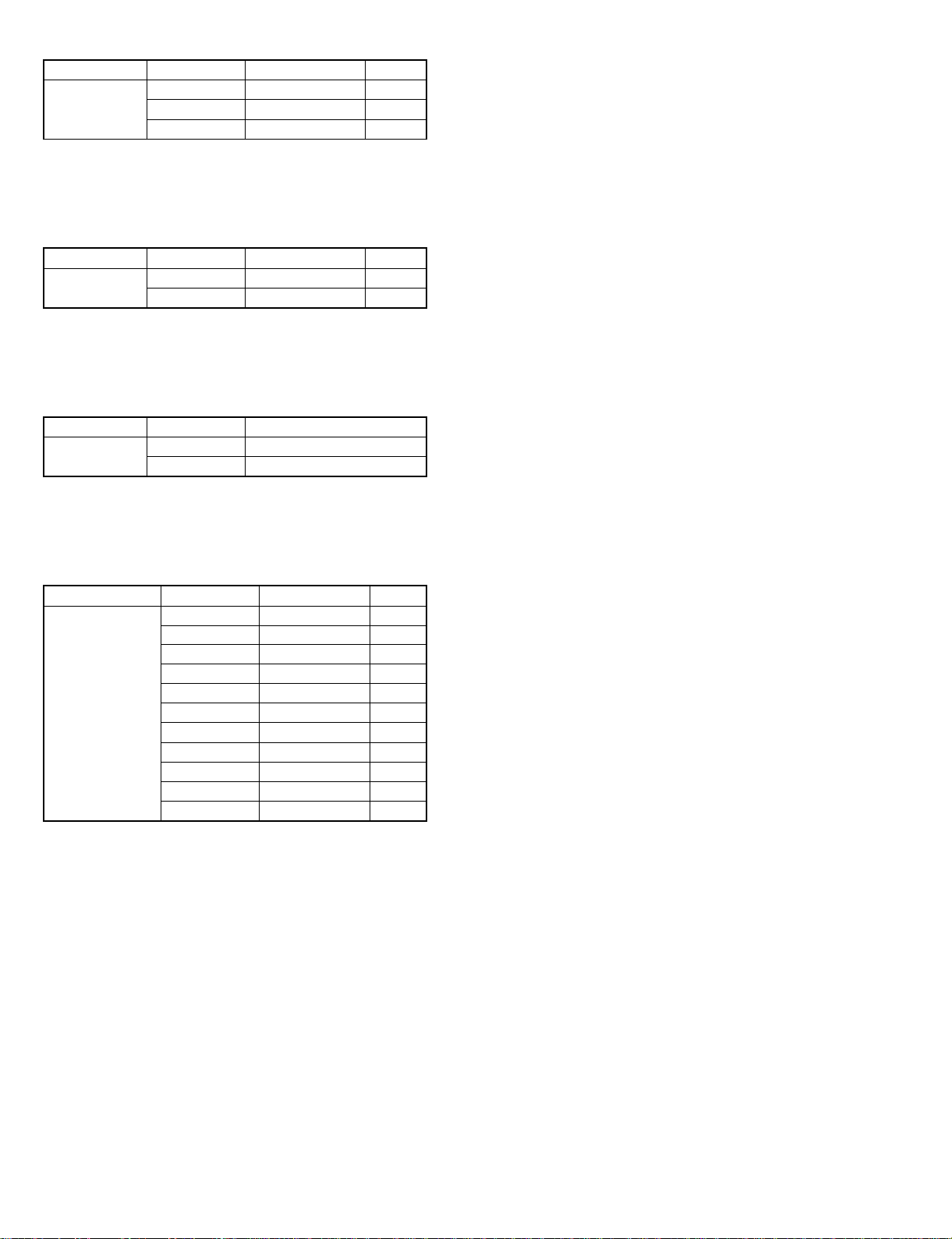
Parameter Argument Means Status
BINDING LONGEDGE Top edge binding
SHORTEDGE Left edge binding
RIGHTEDGE Right edge binding NEW
RESOLUTION: Resolution control
The printing resolution is difference between AR-5132EX and ARPB1/2A printing system. AR-5132EX has 400DPI, and AR-PB1/2A
has 600/300 DPI printing resolution. Therefor, variable values should
be changed in a parameter "RESOLUTION" of PJL SET/DEFAULT
command.
Parameter Argument Means Status
RESOLUTION 300 300DPI printing NEW
600 600DPI printing NEW
RET: Edge Enhancement Technology control
Edge Enhancement Technology is supported both AR-5132EX and
AR-PB1/2A printing system. In AR-PB1/2A printing system, only "ON"
and "OFF" are used. AR-5132EX supports other three intermediate
levels "LIGHT", "MEDIUM" and "DARK". These three arguments are
not send from the printer driver.
Parameter Argument Means
RET OFF Printing without EET
ON Printing with EET
INTERLEAVESRC: Paper source selection of Interleave
Following table shows argument of PJL command "INTERLEVESRC". These PJL are used AR-5132EX also. But some arguments are appended. All interleave paper control is same as AR5132EX method. The parameter "INTERLEAVE" of PJL SET/
DEFAULT command is used to control.
Parameter Argument Means Status
INTERLEAVESRC TRAY1 TRAY1
TRAY2 TRAY2
TRAY3 TRAY3
TRAY4 TRAY4 NEW
TRAY5 TRAY5 NEW
LCC Large Capacity NEW
BOTH
MANUALFEED Bypass (Auto)
MANUALENV Bypass (Manual)
OPTIONAL Optional
ENVELOPE Envelope
Unused PJL command for AR-PB1/2A
In AR-PB1/2A printing system, Following PJL commands are not
used by printer driver software. This section only declare that the
printer driver do not use following PJL command. And, description of
this section does not have effect to firmware implementation.
JOBPIXCEL Negative image processing
In AR-PB1/2A printing system, negative image printing is controlled
by printer driver software. Therefore, this parameter of PJL command
is not used in AR-PB1/2A printing system.
OUTBIN Output destination selection
As discussed above, output bin selection is not supported in ARPB1/2A printing system. So, this parameter of PJL command is not
used in AR-PB1/2A printing system.
TRAYCHAIN Automatic tray chaining
In AR-PB1/2A printing system, tray chaining function is controlled by
printer engine. Therefore this parameter of PJL command is not used
in AR-PB1/2A printing system.
JOBMIRROR Mirror image processing
In AR-PB1/2A printing system, horizontal and vertical mirror image
printing are controlled by printer driver software. Therefor, this
parameter of PJL command is not used in AR-PB1/2A printing system.
New PJL Command for AR-PB1/2A printing system
[For Confidential Print]
Confidential print is available for all models of AR-PB1/2A printing
system. (However, AR-S282 has to install the optional 4GB HDD for
Confidential print.)
For the Confidential print (with password), the job is stopped with the
screen (Front Panel) of password after the data spooling to the main
HDD has completed.
The following parameters of PJL SET commands are defined for
Confidential print.
• Parameters of PJL SET Command for Confidential Print
- USERNAME
- JOBNAME
- SUSPEND
- SUSPENDKEY
[For Notify Print Job End]
"Notify Print Job End" is that the printer received the print job via
network notifies the client PC of the print job status (complete).
The following parameters of PJL SET command are defined for Notify
Print Job End.
Printer driver software sends the command head of each print job.
• Parameters of PJL SET Command for Notify Print Job End
- NOTIFYJOBEND
- PCNAME
- IPADDRESS
- USERNAME
- JOBNAME
- DRIVERNAME
- STARTTIME
[For Tandem Print]
To tell a print job is tandem print, a parameters "TANDEM" of PJL
SET command is defined.
Printer driver software sends the command head of each print job.
If this TANDEM is set to ON, Printer controller commands Engine to
print in tandem process.
• Parameters of PJL SET Command for Tandem Print
- TANDEM
[For Print Job Accounting]
"Print Job Accounting" is to account the number of print each the print
job.
A parameter "ACCOUNTNUMBER" of PJL SET command is defined
for Print Job Accounting.
Printer driver software sends the command head of each print job.
• Parameters of PJL SET Command for Print Job Accounting
- ACCOUNTNUMBER
[For Image Scale Down: ESC/P]
"Image scale down" is to scale down and print the print image into the
specified paper in ESC/P emulation. This setting is possible on Printer
operation panel.
To set "Image scale down" also using PJL command, a parameter
"SCALEDOWN" of PJL SET/DEFAULT command is defined.
• Parameters of PJL SET Command
- SCALEDOWN
- SUSPEND: Confidential print
To tell a print job is confidential print, a parameter "SUSPEND" of PJL
SET command is defined. This printer driver software sends the command head of each print job.
– 3 –
Page 5
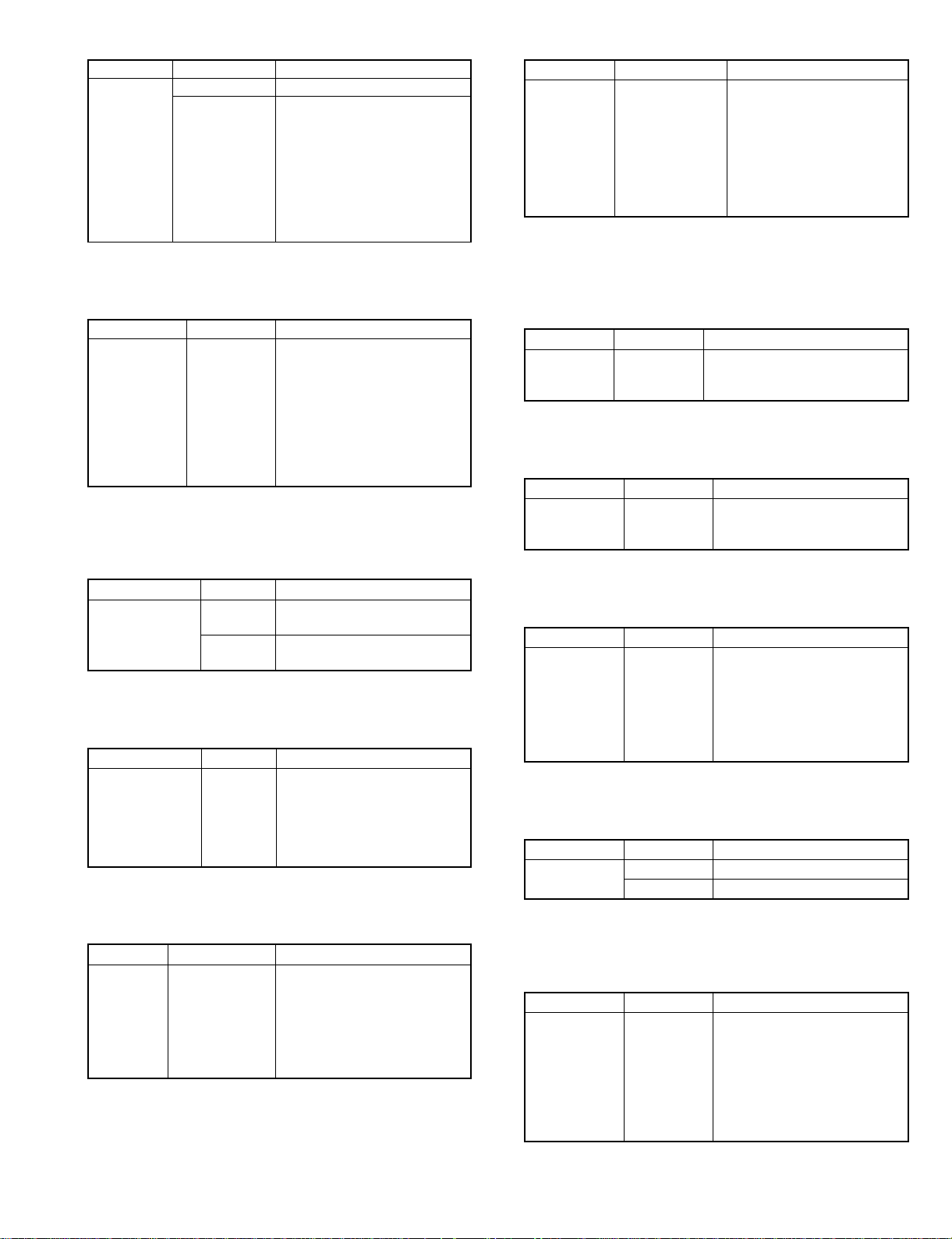
Parameter Argument Means
SUSPEND OFF Confidential print is not executed.
CONFIDENTIAL Confidential Print (Printing with
password) is executed.
In this case, the
"SUSPENDKEY" parameter
described as below is also need
to be added. If no
"SUSPENDKEY" parameter, the
Secure Print without password is
executed.
- SUSPENDKEY: Key (password) of Confidential print
To tell a key (password) of confidential print job, a parameter
"SUSPENDKEY" of PJL SET command is defined. This printer driver
software sends the command head of each print job.
Parameter Argument Means
SUSPENDKEY "xxxxx" key (password) of Confidential
print.
"00000" ⋅⋅⋅ "99999"
Only 5-digits numeral is valid as
the key (password). If the value
other than the numeral is given
to the 5-digits numeral, the
Secure Print without password is
executed.
- NOTIFYJOBEND: Notify Job End
To tell a print job requests to notify the job end, a parameter
"NOTIFYJOBEND" of PJL SET command is defined.
This printer driver software sends the command head of each print
job.
Parameter Argument Means
NOTIFYJOBEND OFF "Notify print job end" function
does not work.
ON "Notify print job end" function
works.
- USERNAME: User name of the print job
To tell a user name of print job, a parameter "USERNAME" of PJL
SET command is defined. This printer driver software sends the command head of each print job.
Parameter Argument Means
USERNAME "username" Username of print job.
ASCII 33 thru 255, <SP>, <HT>
with a maximum of 20
characters.
(username of Windows is a
maximum 20 characters.)
- PCNAME: computer name
To tell a computer (Client PC) name of print job, a parameter
"PCNAME" of PJL SET command is defined. This printer driver
software sends the command head of each print job.
Parameter Argument Means
PCNAME "computer name" Name of Client PC that send the
print job.
ASCII 33 thru 255, <SP>, <HT>
with a maximum of 15
characters.
(computer name of Windows is a
maximum 15 characters.)
- IPADDRESS: IP address
To tell IP address and port number of a computer (Client PC) which
sent print job, a parameter "IPADDRESS" of PJL SET command is
defined. This printer driver software sends the command head of
each print job.
Parameter Argument Means
IPADDRESS "’IP address’:’port
number’ "
For example,
@PJL SET IPADDRESS = "10.36.150.125:57863" <CR><LF>
IP address and Port number
of Client PC that send the
print job.
Range of IP address:
"000.000.000.000" to
"255.255.255.255"
Range of Port number:
"57863" to "57962"
- JOBNAME: File name of a print job
To tell a document name of print job, a parameter "JOBNAME" of PJL
SET command is defined. This printer driver software sends the command head of each print job.
Parameter Argument Means
JOBNAME "file name" File name of print job.
ASCII 33 thru 255, <SP>, <HT>
with a maximum of 80 characters.
- DRIVERNAME: Printer driver name
To tell name of printer driver which create a print job, a parameter
"DRIVERNAME" of PJL SET command is defined. This printer driver
software sends the command head of each print job.
Parameter Argument Means
DRIVERNAME "print driver
name"
name of printer driver
ASCII 33 thru 255, <SP>, <HT>
with a maximum of 32 characters.
- STARTTIME: Start time of print job pooling
To tell start time of print job spooling, a parameter "STARTTIME" of
PJL SET command is defined. This printer driver software sends the
command head of each print job.
Parameter Argument Means
STARTTIME "yyyy/mm/
dd,hh:mm:ss"
start time of print job spooling
yyyy: the Christian Era
mm : mo nth (01 to 12)
dd : day (01 to 31)
hh : hour (00 to 23)
mm : minute (00 to 59)
ss : second (00 to 59)
- TANDEM: Tandem print
To tell a print job requests to print in tandem, a parameter "TANDEM"
of PJL SET command is defined. This printer driver software sends
the command head of each print job.
Parameter Argument Means
TANDEM OFF Tandem print is not executed.
ON Tandem print is executed.
- ACCOUNTNUMBER: Job Account Number
To tell a print job requests to account the number of print, a
parameter "ACCOUNTNUMBER" of PJL SET command is defined.
This printer driver software sends the command head of each print
job.
Parameter Argument Means
ACCOUNT
-NUMBER
"xxxxx" Print Job Account Number
"00000" ⋅⋅⋅ "99999"
Only 5-digits numeral is valid as
Job Account Number. If the
value other than the numeral is
given to the 5-digits numeral, the
Print Job without Account
Number is executed.
– 4 –
Page 6

- SCALEDOWN: Image scale down in ESC/P
To set values of Image scale down item, a parameter "SCALEDOWN"
of PJL SET/DEFAULT command is defined.
Parameter Argument Means
SCALEDOWN OFF Print image is not scaled down.
F15-B4L Print image is scaled down from F15
paper to B4 paper-Landscape.
F15-A4L Print image is scaled down from F15
paper to A4 paper-Landscape.
F10-A4P Print image is scaled down from F10
paper to A4 paper-Portrait.
B4-A4L Print image is scaled down from B4
paper to A4 paper-Landscape.
B4-A4P Print image is scaled down from B4
paper to A4 paper-Portrait.
∗ F15, F10 are a kind of fan-fold paper.
PCL
AR-PB1/2A printer firmware is designed to emulate HP LaserJet 5si
laser printer. This printer is a PCL5e printer, therefore, the ARPB1/2A printer also designed as a PCL5e printer. However, some
PCL commands in the AR-PB1/2A printing system should be modified
to control special function of the AR-PB1/2A printer. It includes paper
type selection and additional paper size selection. In this section,
detail specification of these commands are described.
Modified PCL command
Paper size selection
The range of supported paper size is depended to model of printer
design. Therefore, the paper size selection printer command should
be defined to particular printer. Following table shows supported
paper size and paper size selection printer command in AR-PB1/2A
printing system.
Paper Size Esc command PCL XL code
Letter EC&l2A C0 00 F8 25
Legal EC&l3A C0 01 F8 25
Ledger EC&l6A C0 04 F8 25
Executive EC&l1A C0 03 F8 25
A4 EC&l26A C0 02 F8 25
A3 EC&l27A C0 05 F8 25
JIS B4 EC&l46A C0 0A F8 25
JIS B5 EC&l45A C0 0B F8 25
Postcard, JPOST EC&l71A C0 0E F8 25
Foolscap EC&l23A D1 6F 08 E6 0C
F8 2F
C0 02 F8 30
Invoice EC&l5A D1 75 05 6F 08
F8 2F
C0 02 F8 30
A5 EC&l25A C0 10 F8 25
A6 EC&l24A C0 11 F8 25
Custom paper size EC&l101A D1 xx xx yy yy
F8 2F
C0 02 F8 30
PostScript
PostScript is a page description language developed by Adobe Corporation. The AR-PB1/2A printer firmware is using a Xionics Intelligent Peripheral System. This program is a PostScript Level2 interpreter. So, the printer driver software is using the language along with
PCL5e.
The specification of the PostScript does not cover product specific
portion. In this section, detail specification of them are described.
New entries are added to pagedevice dictionary of PostScript, and
values of some entries (paper source and paper size) are modified.
Input and Output Attributes
InputAttributes
InputAttributes describes the attributes of all physical media available
on the current AR-PB1/2A device. The keys in the InputAttributes are
integer position numbers representing media sources on the ARPB1/2A device.
InputAttributes Destination Means
0 Tray1 Standard Tray1
1 Tray2 Standard Tray2
2 Bypass(Manual) Bypass Tray (Manual Feed)
3 Bypass(Auto) Bypass Tray (Auto Feed)
4 Tray3 Tray3 of Desk (AR-DE1/2)
5 Tray4 Tray4 of Desk (AR-DE1/2)
6 Tray5 Tray5 of Desk (AR-DE2)
7 LCC LCC (AR-LC1)
8—
9 Auto
OutputAttributes
OutputAttributes specifying the attributes of all media destinations
currently available for use by current AR-PB1/2A device. OutputAttributes contains an entry for each available destination - for example, each output paper tray on a printer. The key for each entry is
an arbitrary integer position number; the value is a sub-dictionary
describing the attributes of that destination. Each such subdictionary
must include and OutputType entry, with the same meaning as the
corresponding page device parameter described in this table.
OutputAttributes Destination Means
0 (exit bin 1) Exit Tray Bin1 (Standard)
1 (exit bin2) Exit Tray Bin2 (AR-TR1)
2 (finisher bin 1) Finisher Bin1 (AR-FN1/FN2)
3 (finisher bin 2) Finisher Bin2 (AR-FN1/FN2)
4 (finisher bin 3) Finisher Bin3 (AR-FN1)
Getting Options
RAM Size
RamSize of systemparams dictionary is set a total memory (RAM)
size, not an available memory size.
Entry Variable Defined Value
RAM Size /RamSize Integer value
Example:
currentsystemparams /RamSize get 1048576 div floor
cvi
– 5 –
Page 7
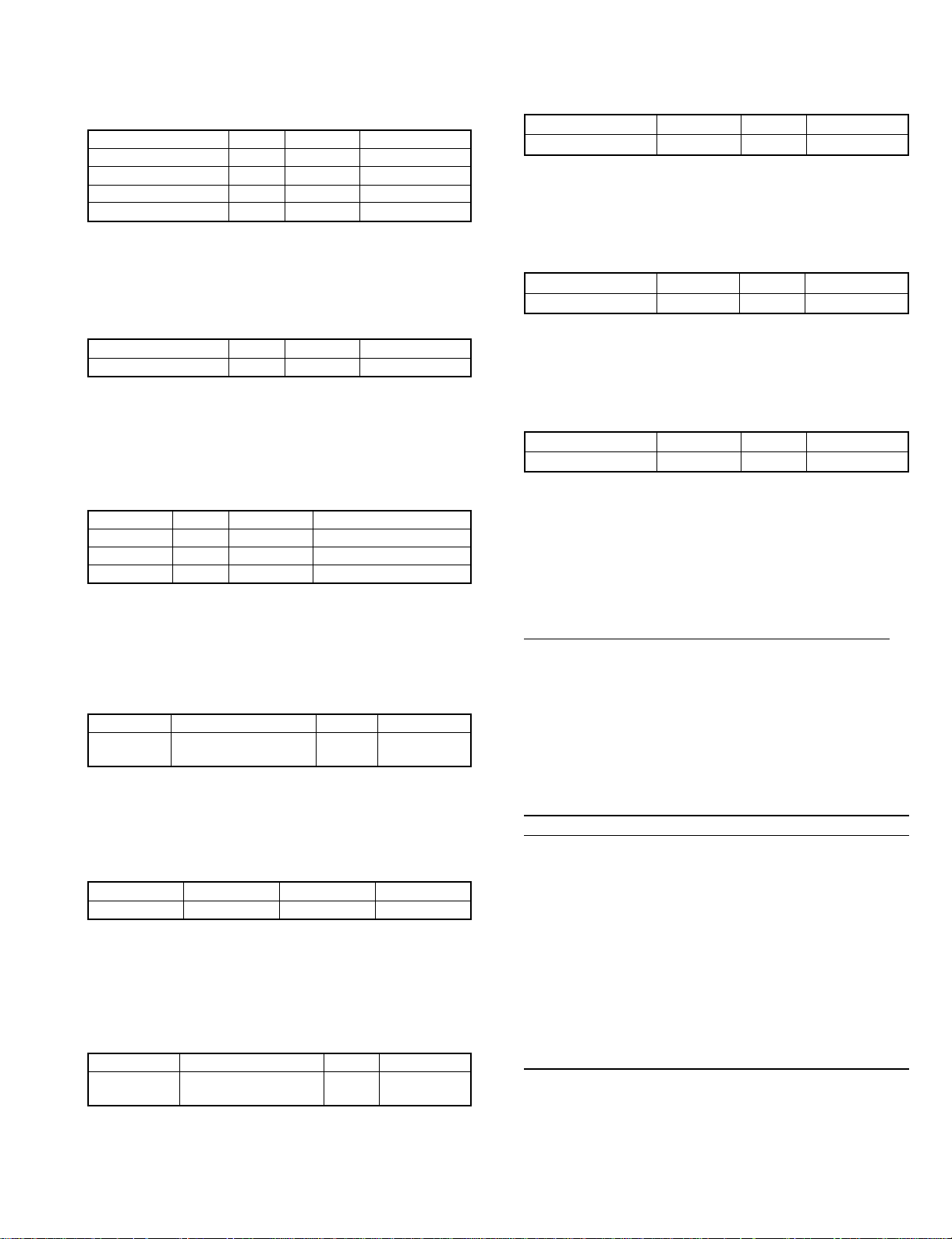
Input Trays
The keys (integer position numbers) in the InputAttributes of
pagedevice dictionary indicate the installed media sources on the
AR-PB1/2A.
Entry Variable Defined Value
Tray3 (AR-DE1/2) 4 Dictionary Exist/None
Tray4 (AR-DE1/2) 5 Dictionary Exist/None
Tray5 (AR-DE2) 6 Dictionary Exist/None
LCC (AR-LC1) 7 Dictionary Exist/None
Example (Tray4):
currentpagedevice /InputAttributes get 5 known
{(True)} {(False)} ifelse
Duplex Unit
The Duplex key of pagedevice dictionary indicate the duplex unit on
the AR-PB1/2A.
Entry Variable Defined Value
Duplex Unit (AR-DU1) /Duplex Boolean Exist/None
Example (Duplex):
currentpagedevice /Duplex known {(True)} {(False)}
ifelse
Output Device
The keys (integer position numbers) in the OutputAttributes of
pagedevice dictionary indicate the installed output device on the ARPB1/2A.
Entry Variable Defined Value
AR-TR1 1 Dictionary Exist/None
AR-FN1 4 Dictionary Exist/None
AR-FN2 2 and 4 Dictionary Exist&None/None(&None)
Example (AR-FN2):
currentpagedevice /OutputAttributes dup get 2
known exch get 4 known not and {(True)} {(False)}
ifelse
Smoothing/Tonersave
The PostRenderingEnhance key of pagedevice dictionary indicates
the smoothing&Tonersave support on the AR-PB1/2A.
Entry Variable Defined Value
Smooting/
Tonersave
Example (Smoothing/Tonersave):
currentpagedevice /PostRenderingEnhance known
{(True)} {(False)} ifelse
/PostRenderingEnhance Boolean Exist/None
Booklet Mode
The BookletMode keys of pagedevice dictionary indicate the Booklet
Mode support on the AR-PB1/2A.
Entry Variable Defined Value
Booklet Mode /BookletMode String Exist/None
Example (Booklet Mode):
currentpagedevice /BookletMode known {(True)}
{(False)} ifelse
Halftone Enhance
The PostRenderingEnhance and HalftoneEnhance keys of
pagedevice dictionary indicate the Halftone Enhance support on the
AR-PB1/2A.
Entry Variable Defined Value
Halftone
Enhance
Example (Halftone Enhance):
currentpagedevice /PostRenderingEnhance known
currentpagedevice /HalftoneEnhance known and
{(True)} {(False)} ifelse
/PostRenderingEnhance
and /HalftoneEnhance
Boolean
Integer
Exist&Exist/
Exist&None
Job Suspension (Confidential Print)
The JobSuspend key of pagedevice dictionary indicate the Job
Suspension support on the AR-PB1/2A.
Entry Variable Defined Value
Job Suspension /JobSuspend String Exist/None
Example (Job Suspension):
currentpagedevice /JobSuspend known {(True)}
{(False)} ifelse
Tandem Print
The Tandem key of pagedevice dictionary indicate the Tandem print
support on the AR-PB1/2A.
Entry Variable Defined Value
Tandem Print /Tandem String Exist/None
Example (Tandem Print):
currentpagedevice /Tandem known {(True)} {(False)}
ifelse
Print Job Accounting
The JobAccount key of pagedevice dictionary indicate the Print Job
Accounting support on the AR-PB1/2A.
Entry Variable Defined Value
Print Job Accounting /JobAccount String Exist/None
Example (Print Job Accounting):
currentpagedevice /JobAccount known {(True)}
{(False)} ifelse
Paper source and paper size setting
As told before, the functionality of the AR-PB1/2A printing system is
based on HP LaserJet5si printer. The detail specification of paper
type, paper source and paper size operation in HP LaserJet5si PostScript is shown in following Web site:
http://www.hp.com/cposupport/printers/support_doc/bpl02996.html
Paper source setting
Following PostScript code is used to specify the paper source of a
print job.
<</DeferredMediaSelection true /MediaPosition 3>> setpagedevice"
The figure 3 in this PostScript code means a paper source position
that is used the current print job. In AR-PB1/2A printing system, following figures are used to specify the paper source. This table shows
the figure and corresponded paper source in the AR-PB1/2A printing
system. If specified paper source is not available, this confusion is
resolved by the printer engine.
Paper source Figure
TRAY1 0
TRAY2 1
TRAY3 4
TRAY4 5
TRAY5 6 (PB1 only)
LCC 7
Bypass (Manual) 2 (should be correct)
Bypass (Auto) 3
Manual Envelop NA (no envelope capability)
Auto 9
Optional NA
Envelope NA
– 6 –
Page 8

Paper size setting
Following PostScript code is used to specify the paper size imaging
and printing in PostScript Level2.
<</DeferredMediaSelection true /PageSize [612 792]>>
setpagedevice
The numbers contained within the brackets indicate the actual paper
size. Bellow table shows the actual number of each paper sizes in the
AR-PB1/2A printing system. The unit of figure used in the brackets is
point. A point is 1/72 inch.
Paper Size Number
Letter [612 792]
Legal [612 1008]
Ledger [792 1224]
Executive [522 756]
A4 [595 842]
A3 [842 1191]
JIS B4 [729 1032]
JIS B5 [516 729]
Postcard [284 420]
Foolscap [612 936]
Invoice [396 612]
A5 [420 595]
A6 [297 420]
Custom paper size Note
Note: To use custom size paper, actual paper size should be used.
Other settings
Duplex
The Duplex and Tumble keys of pagedevice dictionary set Long-Edge
or Short-Edge binding of the Duplex Mode.
Entry Variable Value Means
/Duplex and /Tumble Integer false, false
or null
true, false Long-Edge binding
true, true Short-Edge binding
Example (Long-Edge binding):
<</Duplex true /Tumble false>> setpagedevice
Output Tray
The OutputType key of pagedevice dictionary sets output tray on the
AR-PB1/2A.
Entry Variable Value Means
/OutputType String (exit bin 1) Bin1 (Exit Tray)
(exit bin 2) Bin2 (Exit Tray)
(finisher bin 1) Bin1 (Finisher Tray)
(finisher bin 2) Bin2 (Finisher Tray)
(finisher bin 3) Bin3 (Finisher Tray)
Example (Bin3 of Finisher):
<</OutputType (finisher bin3) /OutputFaceUp false
/JobOrderReversed false>> setpagedevice
Output Face
The OutputFaceUp keys of pagedevice dictionary sets output face.
Entry Variable Value Means
/OutputFaceUp Boolean false Face down output
true Face up output
Example (Face up):
<< /OutputFaceUp true >> setpagedevice
Off
Output Page Order
The JobOrderReversed key of pagedevice dictionary sets the page
order of print job.
Entry Variable Value Means
/JobOrderReversed Boolean false Normal Order
true Reverse Order
Example (Reverse Order):
<< /JobOrderReversed true >> setpagedevice
Staple
The Staple key of pagedevice dictionary sets the staple number of
Staple Mode. This setting has to be described with StapleLocation
indicating the staple position.
Entry Variable Value Means
/Staple Integer 0 or null No Staple
1 1 Staple
2 2 Staple
Example (Staple 1 Upper/Left Position):
<< /Staple 1 /StapleLocation 2 >> setpagedevice
Staple Position
The StapleLocation key of pagedevice dictionary sets the staple position of Staple Mode. This setting has to be described with Staple
indicating the staple number.
Entry Variable Value Means
/StapleLocation Integer 2 Upper/Left for Image
3 Top for Image
1 Upper/Right for Image
Example (Staple 2 Top Position):
<< /Staple 2 /StapleLocation 3 >> setpagedevice
Interleave Mode
The InterleaveMode key of pagedevice dictionary sets the Interleave
Mode. This setting has to be described with InterleaveTray indicating
the input tray of interleave.
Entry Variable Value Means
/InterleaveMode String (off) or null off
(blank) Insert blank paper
(on) Insert printed paper
Example (Interleave blank paper of Tray1):
<< /InterleaveMode (blank) /InterleaveTray 0 >>
setpagedevice
Interleave Tray
The InterleaveTray key of pagedevice dictionary sets the input tray of
Interleave Mode. This setting has to be described with InterleaveMode indicating the interleave mode.
Entry Variable Value Means
/InterleaveTray Integer 2 Bypass (Manual)
0 Tray1
1 Tray2
4 Tray3 (AR-DE1/2)
5 Tray4 (AR-DE1/2)
6 Tray5 (AR-DE2)
7 LCC (AR-LC1)
Example (Interleave printed paper of LCC):
<< /InterleaveMode (on) /InterleaveTray 7 >>
setpagedevice
– 7 –
Page 9

Booklet Mode
The BookletMode key of pagedevice dictionary sets the Booklet
Mode.
Entry Variable Value Means
/BookletMode String (off) or null Not Booklet
(left) Booklet of left binding
(right) Booklet of right binding
Example (Booklet of left binding):
<< /BookletMode (left) >> setpagedevice
Rendering Enhance
The PostRenderingEnhance key of pagedevice dictionary sets the
rendering enhance. This setting has to be described with REValue,
TonerSave, or HalftoneEnhance.
Entry Variable Value Means
/PostRenderingEnhance Boolean false Not set rendering
enhance
true Set rendering
enhance
Example (Smoothing On & TonerSave Off):
<< /PostRenderingEnhance true /REValue 1
/TonerSave 0 >> setpagedevice
Smoothing
The REValue key of pagedevice dictionary sets the Smoothing Mode.
Entry Variable Value Means
/REValue Integer 0 or null Smoothing Off
1 Smoothing On
Example (Smoothing On):
<< /PostRenderingEnhance true /REValue 1 >>
setpagedevice
Toner Save
The TonerSave key of pagedevice dictionary sets the Toner Save
mode.
Entry Variable Value Means
/TonerSave Integer 0 or null Toner Save Off
1 Toner Save On
Example (Toner Save On):
<< /PostRenderingEnhance true /TonerSave 1 >> setpagedevice
Halftone Enhance
The HalftoneEnhance key of pagedevice dictionary sets the Halftone
Enhance mode.
Entry Variable Value Means
/HalftoneEnhance Integer 0 or null Halftone Enhance Off
1 TEXT only
2 GRAYSCALE only
3 ALL
Example (Halftone Enhance All):
<< /PostRenderingEnhance true /HalftoneEnhance 3
>> setpagedevice
Job Suspension (Confidential print)
The JobSuspend key of pagedevice dictionary sets the Job Suspension mode. This setting has to be described with Username.
Entry Variable Value Means
/JobSuspend Integer 0 or null Secure or Sample Print
(Job Susupension) is not
executed.
1 Proof Print (Sample
Print) is executed.
(AR-PB1/2A does not
support proof print.)
2 Confidential (Printing
using password) is
executed.
In this case, the
JobSuspendKey
described as below is
also need to be added.
Key (password) of Confidential Print
The JobSuspendKey key of pagedevice dictionary sets the key
(password ) of Confidential Print.
Entry Variable Value Means
/JobSuspendKey String (xxxxx) key (password) of
Secure print.
"00000" – "99999"
Only 5-digits numeral is
valid as the key
(password). If the value
other than the numeral is
given to the 5-digits
numeral, the Secure
Print without password is
executed.
Example (Confidential Print with Key):
<< /JobSuspend 2 /Username (user1) /JobSuspendKey
(00000) >> setpagedevice
Username of the print job
The Username key of pagedevice dictionary sets username of the
Job Suspension. This setting has to be described with JobSuspend.
Entry Variable Value Means
/Username String (username) Username of print job.
ASCII 33 thru 255, <SP>,
<HT> with a maximum of
20 characters.
(username of Windows is
a maximum 20
characters.)
Example (Confidential Print without Key):
<< /JobSuspend 2 /Username (user1) >> setpagedevice
Jobname of the print job
The Jobname key of pagedevice dictionary sets jobname of the Job
Suspension. This setting has to be described with JobSuspend.
Entry Variable Value Means
/Jobname String (username) Username of print job.
ASCII 33 thru 255, <SP>,
<HT> with a maximum of
32 characters.
Example (Confidential Print without Key):
<< /JobSuspend 2 /Jobname (abc.doc) >>
setpagedevice
– 8 –
Page 10

Tandem Printing
The Tandem key of pagedevice dictionary sets the Tandem Print
mode.
Entry Variable Value Means
/Tandem Integer 0 or null Tandem print is not executed.
1 Tandem print is executed.
Example (Tandem print):
<< /Tandem 1 >> setpagedevice
Print Job Accounting
The JobAccount key of pagedevice dictionary sets the Print Job Accounting mode.
Entry Variable Value Means
/JobAccount Integer 0 or null Print Job Accounting is not
executed.
1 Print Job Accounting is
executed.
∗ If the value of /JobAccount is 0 or null, AccountNumber should be
ignored (Print Job Accounting is not executed).
Example :
<< /JobAccount 0 /AccountNumber (00000) >>
setpagedevice
AccountNumber of Print Job Accouting
The AccountNumber key of pagedevice dictionary sets the Account
Number of Print Job Accounting.
Entry Variable Value Means
/AccountNumber String (xxxxx) key (password) of Secure
print.
"00000" – "99999"
Only 5-digits numeral is
valid as the key
(password). If the value
other than the numeral is
given to the 5-digits
numeral, the Secure Print
without password is
executed.
Example (Print Job Accounting):
<< /JobAccount 1 /AccountNumber (00000) >>
setpagedevice
Appendix
Paper Source & Size Selection Summary
Paper Source
Selection
Tray 1 EC&l1H C0 04 F8 26 0
Tray 2 EC&l4H C0 05 F8 26 1
Tray 3 EC&l5H C0 08 F8 26 4
Tray 4 EC&l20H C0 09 F8 26 5
Tray 5 EC&l21H C0 F0 F8 26 6 (Siam only)
LCC EC&l22H C0 F1 F8 26 7
Manual Feed
Manual
Manual Feed
Auto
Manual Envelope NA NA NA (no envelope
Auto EC&l7H C0 01 F8 26 9
Optional NA NA NA
Envelope NA NA NA
Paper Size
Selection
Letter EC&l2A C0 00 F8 25 [ 612 792 ]
Legal EC&l3A C0 01 F8 25 [ 612 1008 ]
Ledger EC&l6A C0 04 F8 25 [ 792 1224 ]
Executive EC&l1A C0 03 F8 25 [ 522 756 ]
A4 EC&l26A C0 02 F8 25 [ 595 842 ]
A3 EC&l27A C0 05 F8 25 [ 842 1191 ]
JIS B4 EC&l46A C0 0A F8 25 [ 729 1032 ]
JIS B5 EC&l45A C0 0B F8 25 [ 516 729 ]
Postcard,
JPOST
Foolscap EC&l23A D1 6F 08 E6 0C
Invoice EC&l5A D1 75 05 6F 08
A5 EC&l25A C0 10 F8 25 [ 420 595 ]
A6 EC&l24A C0 11 F8 25 [ 297 420 ]
Custom paper
size
PCL PCL XL code PS
EC&l2H C0 02 F8 26 2 (should be
correct)
EC&l8H C0 03 F8 26 3
capability)
PCL PCL XL code PS
EC&l71A C0 0E F8 25 [ 284 420 ]
F8 2F
C0 02 F8 30
F8 2F
C0 02 F8 30
EC&l101A D1 xx xx yy yy
F8 2F
C0 02 F8 30
[ 612 936 ]
[ 396 612 ]
Use actual
paper size
PJL command Summary
Following table shows AR-PB1/2A printing system PJL command
summary.
Legend of Status:
1. NEW Add
Newly added parameters in AR-PB1/2A printing system.
2. Add
Added parameters for current AR-PB1/2A printing system.
3. Delete/Not used
This com man d/val uable is used in A R-5 132EX. But, it is not used in
AR-PB1/2A printing system. These statuses mean that the command/ valuable is no t send from the printer dri ver. And, it does not
regulate firmware implementation.
– 9 –
Page 11

Command Parameter Range LJ5Si AR-5132EX AR-PB1/2A Status
COMMENT remarks ASCII33 to 255 and <WS> Yes Yes Yes
ENTER LANGUAGE
(personality)
UEL None Yes Yes Yes
JOB NAME = "jobname" ASCII 33 to 255(Job Name)
START = first page 1 to 2,147,483,647 Yes Yes Yes
END =last page 1 to 2,147,483,647 Yes Yes Yes
PASSWORD = number 0 to 65,535 Yes Yes Yes
EOJ NAME ASCII 33 to 255 <SP>,<HT> Yes Yes Yes
SET
DEFAULT
AUTOCONT OFF Yes Yes Yes
BINDING LONGEDGE Yes Yes Yes
CLEARABLEWARNINGS JOB No Yes Yes
CONFIGPAGE OFF No Yes Yes
CONTEXTSWITCH ON No No No
COPIES 1 to 999 Yes Yes Yes
DUPLEX OFF Yes Yes Yes
ECONOMODE OFF No Yes Yes
FINISH NONE Yes No No
FORMLINES 5 to 128 Yes No No
HALFTONEENHANCE OFF No No Yes Add
INTERLEAVESRC EJECT No Yes Yes
INTERLEAVE OFF No Yes Yes
IOBUFFER ON Yes No No
IOSIZE 10 to max. Yes No No
AUTO Yes Yes Yes
PCL Yes Yes Yes
POSTSCRIPT Yes Yes Yes
ESCP Yes No Yes
Yes Yes Yes
<SP>,<HT>
ON Yes Yes Yes
SHORTEDGE Yes Yes Yes
RIGHTEDGE No No Yes Add
ON No Yes Yes
ON No Yes Yes
OFF No No No
ON Yes Yes Yes
ON No Yes Yes
LIGHT No Yes Yes
MEDIUM No Yes Yes
DARK No Yes Yes
STAPLE Yes No No
TEXT No No Yes
GRAYSCALE No No Yes
ALL No No Yes
ON No No Yes
TRAY1 No Yes Yes
TRAY2 No Yes Yes
TRAY3 No Yes Yes
TRAY4 No No Yes Add
TRAY5 No No Yes Add
LCC No No Yes Add
BOTH No Yes Yes
MANUALFEED No Yes Yes
MANUALENV No Yes Yes
OPTIONAL No Yes Yes
ENVELOPE No Yes Yes
BLANK No Yes Yes
ON No Yes Yes
OFF Yes No No
AUTO Yes No No
– 10 –
Page 12

Command Parameter Range LJ5Si AR-5132EX AR-PB1/2A Status
SET
DEFAULT
JOBMIRROR MIRRORNORMAL No Yes No Delete
MIRROR-FLIPPEDHORIZONTAL No Yes No Delete
MIRROR-FLIPPEDVERTICAL No Yes No Delete
MIRROR-FLIPPEDBOTH No Yes No Delete
JOBMODE MODESET No Yes Yes
MODEGROUP No Yes Yes
MODETURBO No Yes Yes
JOBOFFSET OFF Yes No No
ON Yes No No
JOBORDER ORDER1TON No Yes Yes
ORDERNTO1 No Yes Yes
JOBPIXEL PIXELNORAML No Yes No Delete
PIXELINVERT No Yes No Delete
JOBSTAPLE STAPLENO No Yes Yes
STAPLELEFT No Yes Yes
STAPLEBOTH No No Yes Add
LANG ENGLISH Yes Yes Yes
FRENCH Yes Yes Yes
GERMAN Yes Yes Yes
ITALIAN Yes Yes Yes
SPANISH Yes Yes Yes
PORTUGUESE Yes No No
DANISH No Yes Yes
DUTCH No Yes Yes
FINNISH No Yes Yes
SWEDISH No Yes Yes
JAPANESE No Yes Yes
MANUALFEED OFF No Yes Yes
ON No Yes Yes
MEDIASOURCE TRAY1 No Yes Yes
TRAY2 No Yes Yes
TRAY3 No Yes Yes
TRAY4 No No Yes Add
TRAY5 No No Yes Add
LCC No No Yes Add
EJECT No Yes Yes
BOTH No Yes Yes
MANUALFEED No Yes Yes
MANUALENV No Yes Yes
OPTIONAL No Yes Yes
ENVELOPE No Yes Yes
ORIENTATION PORTRAIT No Yes Yes
LANDSCAPE No Yes Yes
RPORTRAIT No Yes No Delete
RLANDSCAPE No Yes No Delete
PAGEORIENTATION No Yes No Delete
OUTBIN UPPER No No No
LOWER No No No
OPTIONAL OUTPUTBIN1...62 No No No
BINTOPBIN No Yes No Delete
BINSORTER No Yes No Delete
PAGEPROTECT OFF No Yes Yes
LETTER No Yes Yes
LEGAL No Yes Yes
A4 No Yes Yes
ON No No No
AUTO No No No
– 11 –
Page 13

Command Parameter Range LJ5Si AR-5132EX AR-PB1/2A Status
SET
DEFAULT
PAPER LETTER No Yes Yes
LEGAL No Yes Yes
A4 No Yes Yes
LEDGER No Yes Yes
A3 No Yes Yes
JISB4 No Yes Yes
JISB5 No No No
EXECUTIVE No Yes Yes
COM10 No No No
MONARCH No No No
C5 No No No
DL No No No
B5 No Yes Yes
CUSTOM No No No
JPOST No Yes Yes
JPOSTD No No No
A5 No Yes Yes
FOLIO No No No
INVOICE No Yes Yes
FOOLSCAP No No Yes Add
FOOLSCAP1 No Yes No Delete
FOOLSCAP2 No Yes No Delete
LETTERR No Yes No Delete
A4R No Yes No Delete
A6R No Yes No Delete
B5R No Yes No Delete
DBLPOST No Yes No Delete
STAMP No Yes Yes
PARALLELBIDI TRUE No Yes No Delete
FALSE No Yes No Delete
PERSONALITY AUTO No Yes Yes
PCL No Yes Yes
POSTSCRIPT No Yes Yes
RESOLUTION 300 No No Yes
600 No No Yes
400 No Yes No Delete
RET OFF No Yes Yes
LIGHT No Yes No Not Used
MEDIUM No Yes No Not Used
DARK No Yes No Not Used
ON No Yes Yes
STATE OFF No Yes Yes
ON No Yes Yes
TIMEOUT 0 to 300 No Yes Yes
TRAYCHAIN FALSE No Yes No Delete
TRUE No Yes No Delete
FONTSOURCE I Yes Yes Yes
M1, M2, M3, ... No No No
CNoNoNo
C1 No No No
C2 No No No
SNoNoNo
FONTNUMBER 0 to n Yes Yes Yes
PCLCOMPLEXITY 0, ..., 100 No Yes Yes
PITCH 0.44 to 99.99 Yes Yes Yes
PTSIZE 4.00 to 999.75 Yes Yes Yes
– 12 –
Page 14

Command Parameter Range LJ5Si AR-5132EX AR-PB1/2A Status
SET
DEFAULT
SYMSET DESKTOP Yes Yes Yes
ISO4 Yes Yes Yes
ISO6 Yes Yes Yes
ISO11 Yes Yes Yes
ISO15 Yes Yes Yes
ISO17 Yes Yes Yes
ISO21 Yes Yes Yes
ISO60 Yes Yes Yes
ISO69 Yes Yes Yes
ISOL1 Yes Yes Yes
ISOL2 Yes Yes Yes
ISOL5 Yes Yes Yes
ISOL6 No No No
LEGAL Yes Yes Yes
MATH8 Yes Yes Yes
MCTEXT Yes No No
MSPUBL Yes Yes Yes
PC775 No No No
PC8 Yes Yes Yes
PC850 Yes Yes Yes
PC852 Yes Yes Yes
OC8DN Yes Yes Yes
PC8TK Yes Yes Yes
PC1004 No No No
PIFONT Yes Yes Yes
PSMATH Yes Yes Yes
PSTEXT Yes Yes Yes
ROMAN8 Yes Yes Yes
VNINTL Yes Yes Yes
VNMATH Yes Yes Yes
VNUS Yes Yes Yes
WIN30 Yes Yes Yes
WINBALT No No No
WINL1 Yes Yes Yes
WINL2 Yes Yes Yes
WINL5 Yes Yes Yes
WIN31J Yes Yes Yes
GB2312 No Yes Yes
ON Yes No No
PRTPSERRS OFF/TRUE Yes Yes Yes
ON/FALSE Yes Yes Yes
MULTIGRAY LEVEL2 Yes No No
LEVEL1 Yes No No
OFF Yes No No
JOBTIMEOUT 0 to 2147483647 Yes No No
MFTIMEOUT 0 to 2147483647 Yes No No
WAITTIMEOUT 0 to 2147483647 Yes No No
PSCOMPLEXITY 0, ..., 100 No Yes Yes
SCREENING 0 No Yes Yes
1 No Yes Yes
2 No Yes Yes
OUTFACEMODE FACEUP No No Yes
FACEDOWN No No Yes
CARRIAGERETURN CR No No Yes
CRLF No No Yes
CHARACTERSET KANA No No Yes
EG No No Yes
– 13 –
Page 15

Command Parameter Range LJ5Si AR-5132EX AR-PB1/2A Status
SET
DEFAULT
SET SUSPEND OFF No No Yes NEW Add
TOPMARGIN MM85 No No Yes
MM10 No No Yes
MM22 No No Yes
MMAX No No Yes
FONT MINCYO No No Yes
GOTHIC No No Yes
SCALEDOWN OFF No No Yes NEW Add
F15-B4L No No Yes NEW Add
F15-A4L No No Yes NEW Add
F10-A4P No No Yes NEW Add
B4-A4L No No Yes NEW Add
B4-A4P No No Yes NEW Add
CONFIDENTIAL No No Yes NEW Add
SUSPENDKEY 00000 to 99999 No No Yes NEW Add
NOTIFYJOBEND OFF No No Yes NEW Add
ON No No Yes NEW Add
USERNAME ASCII 33 to 255(user name)
<SP>,<HT> - Max. 20 characters
PCNAME ASCII 33 to 255(user name)
<SP>,<HT> - Max. 15 characters
IPADDRESS 000.000.000.000 to
255.255.255.255
JOBNAME ASCII 33 to 255(user name)
<SP>,<HT> - Max. 32 characters
DRIVERNAME ASCII 33 to 255(user name)
<SP>,<HT> - Max. 32 characters
STARTTIME YYYY/MM/DD, hh/mm/ss No No Yes NEW Add
TANDEM OFF No No Yes NEW Add
ON No No Yes NEW Add
ACCOUNTNUMBER 00000 to 99999 No No Yes NEW Add
No No Yes NEW Add
No No Yes NEW Add
No No Yes NEW Add
No No Yes NEW Add
No No Yes NEW Add
– 14 –
Page 16

NA
NA
NA
NA
NA
NA
NA
NA
NA
NA
NA
{(False)} ifelse
{(False)} ifelse
{(False)} ifelse
{(False)} ifelse
{(False)} ifelse
{(False)} ifelse
known not and {(True)} {(False)} ifelse
{(False)} ifelse
/HalftoneEnhance known and {(True)} {(False)} ifelse
ifelse
None&None
Exist&Exist currentpagedevice /PostRendering Enhance known
Boolean
Integer
/HalftoneEnhance
1 Tray2 Standard Tray2
2 Bypass(Manual) Bypass Tray (Manual Feed)
3 Bypass(Auto) Bypass Tray (Auto Feed)
4 Tray3 Tray3 of Desk (AR-DE1/2)
5 Tray4 Tray4 of Desk (AR-DE1/2)
6 Tray5 Tray5 of Desk (AR-DE2)
7 LCC LCC (AR-LC1)
8 —
9 Auto
1 (exit bin 2) Exit Tray Bin2 (AR-TR1)
2 (finisher bin 1) Finisher Bin1 (AR-FN1 or AR-FN2)
3 (finisher bin 2) Finisher Bin2 (AR-FN1 or AR-FN2)
4 (finisher bin 3) Finisher Bin3 (AR-FN1)
Input & Output Attributes Destination Note
/InputAttributes 0 Tray1 Standard Tray1
PostScript Entries of pagedevice Summary
/OutputAttributes 0 (exit bin 1) Exit Tray Bin1 (Standard)
Items pagedevice Dictionary Entry Variable Type Defined Values Example Code PDL/PJL
Get Option Unit
RAM Size ?MB /RamSize [systemparams Dict.] Integer value currentsystemparams /RamSize get 1048576 div floor cvi NA
Not Installed None NA
Not Installed None NA
Not Installed None NA
Not Installed None NA
Not Installed None NA
Not Installed None NA
Not Installed None NA
Not Installed None NA
Tray3 (AR-DE1/2) Installed 4 of /InputAttributes Dictionary Exist currentpagedevice /InputAttributes get 4 known {(True)}
Tray4 (AR-DE1/2) Installed 5 of /InputAttributes Dictionary Exist currentpagedevice /InputAttributes get 5 known {(True)}
Tray5 (AR-DE2) Installed 6 of /InputAttributes Dictionary Exist currentpagedevice /InputAttributes get 6 known {(True)}
LCC (AR-LC1) Installed 7 of /InputAttributes Dictionary Exist currentpagedevice /InputAttributes get 7 known {(True)}
Duplex Unit Installed /Duplex Boolean Exist currentpagedevice /Duplex known {(True)} {(False)} ifelse NA
AR-TR1 Installed 1 of /OutputAttributes Dictionary Exist currentpagedevice /OutputAttributes get 1 known {(True)}
AR-FN1 Installed 4 of /OutputAttributes Dictionary Exist currentpagedevice /OutputAttributes get 4 known {(True)}
AR-FN2 Installed 2, 4 of /OutputAttributes Dictionary Exist, None currentpagedevice /OutputAttributes dup 2 known exch get 4
Smoothing/Tonersave Installed /PostRenderingEnhance Boolean Exist currentpagedevice /PostRenderingEnhance known {(True)}
– 15 –
Installed /JobSuspend String Exist currentpagedevice /JobSuspend known {(True)} {(False)} ifelse NA
Not Installed None NA
Not Installed None NA
Tandem Print Installed /Tandem String Exist currentpagedevice /Tandem known {(True)} {(False)} ifelse NA
Not Installed None NA
Print Job Accounting Installed /JobAccount String Exist currentpagedevice /JobAccount known {(True)} {(False)} ifelse NA
Not Installed None NA
Not Installed Exist&None or
Not Installed None NA
Job Suspension
Booklet Mode Installed /BookletMode String Exist currentpagedevice /BookletMode known {(True)} {(False)}
Halftone Enhance Installed /PostRenderingEnhance &
(Confidential print)
Page 17

←
setpagedevice
PJL OUTTRAY=TRAY1
/JobOrderReversed false>> setpagedevice
PJL INTERLEAVE=BLANK
setpagedevice
Legal [612 1008] ←
Ledger [792 1224] ←
Executive [522 756] ←
Set Printing Mode
Paper Size Letter /PageSize Array [612 792] << /PageSize [612 792] >> setpagedevice ←
Top 3 PJL BINDING=SHORTEDGE
Bin2 (Exit Tray) (exit bin 2) PJL OUTTRAY=TRAY2
Bin1 (Finisher Tray) (finisher bin 1) PJL OUTTRAY=TRAY1
Bin2 (Finisher Tray) (finisher bin 2) PJL OUTTRAY=TRAY2
Bin3 (Finisher Tray) (finisher bin 3) PJL OUTTRAY=TRAY3
Down false PJL OUTFACEMODE=FACEDOWN
Reverse /JobOrderReversed Boolean true << /JobOrderReversed true >> setpagedevice PJL JOBORDER=ORDER1TON
Normal false PJL JOBORDER=ORDERNTO1
2 Staple 2 PJL JOBSTAPLE=STAPLEBOTH
A4 [595 842] ←
A3 [842 1191] ←
JIS B4 [729 1032] ←
JIS B5 [516 729] ←
Postcard, JPOST [284 420] ←
Foolscap [612 936] ←
Invoice [396 612] ←
A5 [420 595] ←
A6 [297 420] ←
Custom [ actual size ] ←
Bypass(Auto) 3 ←
Tray1 0 ←
Tray2 1 ←
Tray3 (AR-DE1/2) 4 ←
Tray4 (AR-DE1/2) 5 ←
Tray5 (AR-DE2) 6 ←
LCC (AR-LC1) 7 ←
Auto 9 ←
Short-Edge true, true ←
Off false, false ←
Input Tray Bypass(Manual) /MediaPosition Integer 2 <</DeferredMediaSelection true /MediaPosition 7>>
Duplex Long-Edge /Duplex, /Tumble Boolean true, false <</Duplex false /Tumble false>> setpagedevice ←
Output Tray Bin1 (Exit Tray) /OutputType String (exit bin 1) <</OutputType (finisher bin3) /OutputFaceUp false
Output Face Up /OutputFaceUp Boolean true << /OutputFaceUp true >> setpagedevice PJL OUTFACEMODE=FACEUP
Reverse Sort
(Output Order)
Off 0 << /Staple 0 >> setpagedevice PJL JOBSTAPLE=STAPLENO
Staple 1 Staple /Staple Integer 1 << /Staple 1 /StapleLocation 2 >> setpagedevice PJL JOBSTAPLE=STAPLELEFT
Right 1 PJL BINDING=RIGHTEDGE
Print (on) PJL INTERLEAVE=ON
Off (off) or null PJL INTERLEAVE=OFF
Tray1 0 PJL INTERLEAVESRC=TRAY1
Tray2 1 PJL INTERLEAVESRC=TRAY2
Tray3 (AR-DE1/2) 4 PJL INTERLEAVESRC=TRAY3
Tray4 (AR-DE1/2) 5 PJL INTERLEAVESRC=TRAY4
Staple Position Left /StapleLocation Integer 2 << /Staple 2 /StapleLocation 2 >> setpagedevice PJL BINDING=LONGEDGE
Interleave Mode Blank /InterleaveMode String (blank) << /InterleaveMode (blank) /InterleaveTray 0 >>
Interleave Tray Bypass(Manual) /InterleaveTray Integer 2 << /InterleaveMode (on) /InterleaveTray 7 >> setpagedevice PJL INTERLEAVESRC=MANUALENV
Tray5 (AR-DE2) 6 PJL INTERLEAVESRC=TRAY5
LCC (AR-LC1) 7 PJLINTERLEAVESRC=LCC
– 16 –
Page 18

PJL RET = ON
PJL ECONOMODE = ON
PJL ECONOMODE = OFF
(PJL HALFTONEENHANCE = OFF)
>> setpagedevice
PJL ECONOMODE = OFF
PJL HALFTONEENHANCE = ON
(PJL HALFTONEENHANCE = OFF)
JOBNAME = "job name"
SUSPENDKEY="00000"
PJL ECONOMODE = OFF
USERNAME = "user name"
(PJL HALFTONEENHANCE = OFF)
PJL SET SUSPEND = CONFIDENTIAL
<< /JobSuspend 2 /Username (user1) /JobSuspendKey
(00000) >> setpagedevice
JOBNAME = "job name"
USERNAME = "user name"
<< /JobAccount 1 /AccountNumber (00000) >> setpagedevice PJL SET ACCOUNTNUMBER = "xxxxx"
Notes v = volatile
Supported by Xionics,
NOT supported by
AR-5132EX architecture.
Option
<< /JobAccount 0>> setpagedevice —
(warnings cleared by user pressing Continue
Key.) [OFF], ON
2, (username),
true, 1, 0 (, 0) << /PostRenderingEnhance true /REValue 1 /TonerSave 0
Boolean
Integer
Integer
Integer
/REValue &
/TonerSave
(& /HalftoneEnhance)
Booklet Right Binding (right) PJL JOBBOOKLET=ON BINDING=RIGHTEDGE
Off (off) or null PJL JOBBOOKLET=OFF
Toner Save true, 0, 1 (, 0) PJL RET = OFF
Halftone Enhance true, 0, 0 (, 3) PJL RET = OFF
Off false, 0, 0 (, 0) PJL RET = OFF
(xxxxx)
Integer
String
/JobSuspend &
/Userrname
(with Key)
2, (username) PJL SET SUSPEND = CONFIDENTIAL
String
(& /JobSuspendKey)
Confidential Print
(without Key)
Proof Print 1, (username) —
Off 0 PJL SET SUSPEND = OFF
1, (account
Integer
Off 0 PJL SET TANDEM = OFF
number)
0, (account
number)
String
Integer
String
/AccountNumber
/AccountNumber
Off /JobAccount &
PJL Variable PJL Variable Values Front Panel Item linked to
Printer function or operation PJL
AUTOCONT [OFF], ON
BINDING [LONGEDGE], SHORTEDGE
Variable affected by this option
certain non-fatal errors
CELARABLEWARNINGS JOB (warning cleared at start of next job), [ON]
pages
removed from the front panel
display
CONFIGPAGE [OFF], ON
power on or not.
Set Printing Mode
Booklet Mode Booklet Left Binding /BookletMode String (left) << /BookletMode (left) >> setpagedevice PJL JOBBOOKLET=ON BINDING=LONGEDGE
Rendering Enhance Smoothing /PostRenderingEnhance &
Job Suspension Confidential Print
Print Job Accounting On /JobAccount &
Tandem Print On /Tandem Integer 1 << /Tandem 1>> setpagedevice PJL SET TANDEM = ON
– 17 –
Options Manager
Designation
OMSYSTEM entity options
OMAUTOCONT Whether printing continues after
OMBINDINGEDGE Rendering of backside of duplex
OMBLANKSUPPRESS
AR-5132EX PJL addendum Summary
The following table defines correlation or Options Manager options, PJL environment variables, and front panel selections. To addist the driver writers, those items which can be modified via PJL include a
description and list of available settings for the item. Factory default values are shown in brackets [ ].
OMCLRWARN When certain types of warning are
OMCONFIGPAGE Whether a config page is printed at
OMCPLOCK
OMDOPRINT
OMDUPLEX Simplex/duplex printing DUPLEX OFF, [ON] DUPLEC SETTING
OMDUPLEXERPRESENT Duplex Present V
Page 19

JAPANESE, DANISH,
FINNISH are not
supported in first release.
0 ... 999
between MODEGROUP
& MODFETURBO for
AR-5132EX.
STAPLELEFT values not
used
anything other than
TRAY1, TRAY2, TRAY3,
or MANUALFEED is TBD.
EMULATION SENSING
DUTCH, ITALIAN, DANISH, FINNISH, SPANISH,
SWEDISH
ECONOMODE [OFF], LIGHT, MEDIUM, DARK, ON
LANG [ENGLISH], JAPANESE, GERMAN, FRENCH,
TIMEOUT 0 ... 2147483674 [5] IO TIMEOUT VALUE Front panel allows value
MANUALFEED, MANUALENV, OPTIONAL,
ENVELOPE
printed interlv page)
INTERLEAVESRC EJECT, [TRAY1], TRAY2, TRAY3, BOTH,
INTERLEAVE [OFF], BLANK (use blank interlv page), ON (use
MIRRORFLIPPEDHORIZONTAL,
MIRRORFLIPPEDVERTICAL,
MIRRORFLIPPEDBOTH
JOBMIRROR [MIRROTNORMAL],
JOBPIXEL [PIXELNORMAL], PIXELINVERT
JOBSTAPLE [STAPLENO], STAPLERIGHT STAPLECENTER &
MANUALFEED [OFF], ON
PAPER INPUT TRAY The effect of selecting
MANUALFEED, MANUALENV, OPTIONAL,
ENVELOPE
printing mode is used
PDL interpreter switching
OMSYSTEM entity options
OMECONOMODE Whether a reduced toner usage
OMEMULATIONSENS Determines how the code does
OMFLASHSTATUS V
printer configuration menus
OMFOREVER V
OMFPLANGUAGE Sets language to use for displaying
data stream before ending print job.
interleave pages
OMINK
OMINKCOUNT
OMINPUTTIMEOUT Amount of time to wait after end of
OMINTERLEAVESRC Paper input tray to use for
are used
OMINTERLEAVE Whether or not Interleave pages
vertical or horizontal center line is
done
OMJAMRECOVERY
OMJOBMIRROR Whether Image reversal around a
OMJOBMODE Groups or sets JOBMODE MODESET, MODEGROUP, [MODETURBO] There is no difference
– 18 –
OMJOBORDER 1 to N or N to 1 JOBORDER [ORDER1TON], ORDERNTO1
printed as white or black
together or not.
OMJOBPIXEL Whether or pixel value of 1 is
OMJOBSTAPLE Whether the sheets are stapled
prompted to load paper before
printing the job
OMMANUALFEED Whether or not the user is
OMNCOPIES Number of copies to print COPIES [1] ... 999 NUMBER OF COPIES
OMNPAGES
OMONLINE V
OMOUTBIN Output destination for the job OUTBIN [BINTOPBIN], {BINSORTER MULTI-COPY OUTPUT BIN
OMPAGEROT
OMPAPERSRC Paper input tray to use for the job MEDIASOURCE EJECT, [TRAY1], TRAY2, TRAY3, BOTH,
OMPERSONALITY Default PDL interpreter to use PERSONALITY [AUTO], PCL, POSTSCRIPT
OMPIPELINE
Page 20

RESOURCESAVE
AR-5132EX
AR-5132EX
AR-5132EX
AR-5132EX
NOT SUPPORTED ON
AR-5132EX
NOT SUPPORTED ON
AR-5132EX
INVOICE, LEDGER, EXECUTIVE, A3, A4, A4R,
A5, A6R, B4, B5, B5R, DBLPOST, JPOST,
STAMP, UNKNOWN
INVOICE, WLT, EXECUTIVE, A3, A4, A4R, A5,
B4, B5, B5R, STAMP, UNKNOWN
INVOICE, WLT, EXECUTIVE, A3, A4, A4R, A5,
is NOT implemented.
B4, B5, B5R, STAMP, UNKNOWN
PARALLEL PORT
OPERATION
PAGEPROTECT [LETTER], LEGAL, A4, OFF
allocated for a full page bitmap
OMSYSTEM entity options
OMPJLPAGEP Controls whether or not memory is
RET OFF, LIGHT, MEDIUM, DARK, [ON]
OMPRINTERNAME
OMRESENHANCE
OMRET Whether or not resolution
STATEPRESRVATION [OFF], ON [Equivalent to HP’s
enhancement hardware is used
resources such as fonts are saved
OMSERIALNUMBER
OMSTATEPRESERVATION Whether or not downloaded
TRAYCHAIN [FALSE], TRUE INPUT TRAY CHAINING
RESOLUTION 400 Fixed at 400 dpi.
when PDL interpreter is changed
enabled
Resolution to use for rendering the
page
OMTRAYCHAIN Whether or nor tray chaining is
XRESOLUTION
YRESOLUTION
OMPRINTER entity options
LONGEGEFEED V
OMPAPERSIZE Paper Size to use for current job PAPER [LETTER], LETTERR, LEGAL, FOOLSCAP,
INTRAY1 LOCKED, [UNLOCKED] NOT SUPPORTED ON
INTRAY2 LOCKED, [UNLOCKED] NOT SUPPORTED ON
TRAY1PAPER IN, [OUT], INEMPTY, INUNKNOWN NOT SUPPORTED ON
TRAY2PAPER IN, [OUT], INEMPTY, INUNKNOWN NOT SUPPORTED ON
INTRAY1SIZE LETTER (default), LETTERR, LEGAL, LEGAL13,
for tray1 when queried
for tray 2 when queried
status when queried
status when queried
queried
OMTRAY1 Returns auto selection lock status
OMTRAY2 Returns auto selection lock status
OMTRAY1_INSERTED Returns tray insertion and paper
OMTRAY2_INSERTED Returns tray insertion and paper
OMTRAY1_Size Returns size of paper in tray when
– 19 –
INTRAY2SIZE LETTER (default), LETTERR, LEGAL, LEGAL13,
queried
OMTRAY2_Size Returns size of paper in tray when
OMPARALLEL entity options
OMDataProtp
OMEMULATION
OMENABLE1284 TBD PARALLELBIDI [TRUE], FALSE Code comment says this
OMEnabled V
OMHandshake
OMHIGHSPEED
OMOn V
OMOutputDevice V
parallel port, if any.
OMSNIFFEnabled V
OMPORTOPERATION Which PDL’s are interpreted on the
Page 21

NETWORK PORT
OPERATION
ISO21, ISO60, ISO69, ISOL1, ISOL2, ISOL5,
LEGAL, MATH8, MSPUBL, PC8, PC850, PC852,
PC8DN, PC8TK, PIFONT, PSMATH, PSTEXT,
ROMAN8(default), VNINTL, VNMATH, VNUS,
WIN30, WINL1, WINL2, WINL5, WIN31J, GB2312
PITCH 0.44 to 99.99 [10.00]
TCP/IP Address of NIC IP ADDRESS
OMTCPIP entity options
OMIPADDRESS1,
OMIPADDRESS2,
TCP/IP Subnet Mask for NIC IP NETMASK
OMIPADDRESS3,
OMIPADDRESS4
OMIPNETMASK1,
OMIPNETMASK2,
OMIPNETMASK3,
TCP/IP Gateway Address for NIC IP GATEWAY
OMIPNETMASK4
OMIPGATEWAY1,
OMIPGATEWAY2,
OMIPGATEWAY3,
OMIPGATEWAY4
OMPORTOPERATION Which PDL’s are interpreted on the
NIC port, if any.
OMHPPCL4 entity options
OMORIENT Sets page orientation ORIENTATION [PORTRAIT], LANDSCAPE, RPORTRAIT PAGE ORIENTATION
OMSYMSET Symbol set to use, PCL specific SYMSET DESKTOP, ISO4, ISO6, ISO11, ISO15, ISO17,
specific
OMVMI
OMFONTPITCH Font pitch setting to use, PCL
OMFONTSIZE Font size to use, PCL specific PTSIZE 4.00 to 999.75 [12.00]
OMFONTSRC PCL FontSource: 1 FONTSOURCE
OMPCLCOMPLEXITY ??? PCLCOMPLEXITY 0 ... 100 [50]
OMFONTNUM Font number to use, PCL specific FONTNUMBER [0] to N (where N depends on font source)
OMPCLIMAGECOMPRESS
– 20 –
OMPCLBANDCOMPRESS
OMPCLFONTCOMPRESS
OMPCLFONTSMOOTH
OMPCLLOSSYCOMPRESS
OMCOMPLEXITYMETRICS
OMFUZZYFONT
OMFONTWEIGHT
OMFONTFIXED
OMFONTITALIC
OMFONTFACE
OMLINEWRAP
OMTOPMARGIN
OMPCLMODE
OMDLSTATS
OMPSCRIPT entity options
OMPSCOMPREXITY ??? PSCOMPLEXITY 0 ... 100 [50]
OMTOPMARGIN
Page 22

ERRORS
PRTPSERRS [FALSE], TRUE PRINT POSTSCRIPT
OMPSCRIPT entity options
OMLEFTMARGIN
OMJOBTIMEOUT
OMMANTIMEOUT
OMWAITTIMEOUT
OMFatalErrorAddress
OMMaxDisplayList
OMMaxFontCache V
printed or nor.
OMMaxFormCache V
OMMaxImageBuffer V
OMMaxPatternCache V
OMMaxScreenStorage V
OMMaxSourceList V
OMMaxUPathCache V
OMMaxRasterMemory V
OMCurDisplayList V
OMCurFontCache V
OMCurFormCache V
OMCurPatternCache V
OMCurScreenStorage V
OMCurSourceList V
OMCurUPathCache V
OMDOSTARTPAGE V
OMDOPRINTERERRORS Whether a PostScript error page is
OMSCREENING ???, Xionics specific SCREENING 0 ... 2 [1]
OMSMGPHASEX V
OMSMGPHASEY V
OMMGPHASEX V
OMMGPHASEY V
OMStartupMode
OMValidNV
– 21 –
MemoryBase: 16MB
MemorySIMM: 16MB
MemoryTotal: 32MB
MemoryPSAvailable: 4MB
OMCurInputDevice
OMCurOutputDevice V
MemoryPCLAvailable: 5MB
MemoryFontChacheAvailable: 2MB
Language: English
These commands require the ability to display a message on the front panel during normal printing operations. With the current system architecture, the printer controller can display text on the front
panel only when the user has entered Printer Configuration mode.
PJL Commands which are NOT supported on AR-5132EX:
1. The file system commands: FSDELETE, FSDOWNLOAD, FSINIT, and FSMKDIR are not supported since AR-5132EX lacks a hard disk drive.
2. The commands OPMSG, RDYMSG, and STMSG, although supported in the Xionics code, are NOT supported for AR-5132EX.
3. The PASSWORD parameter of the PJL JOB command is NOT supported in the Xionics code.
