Page 1
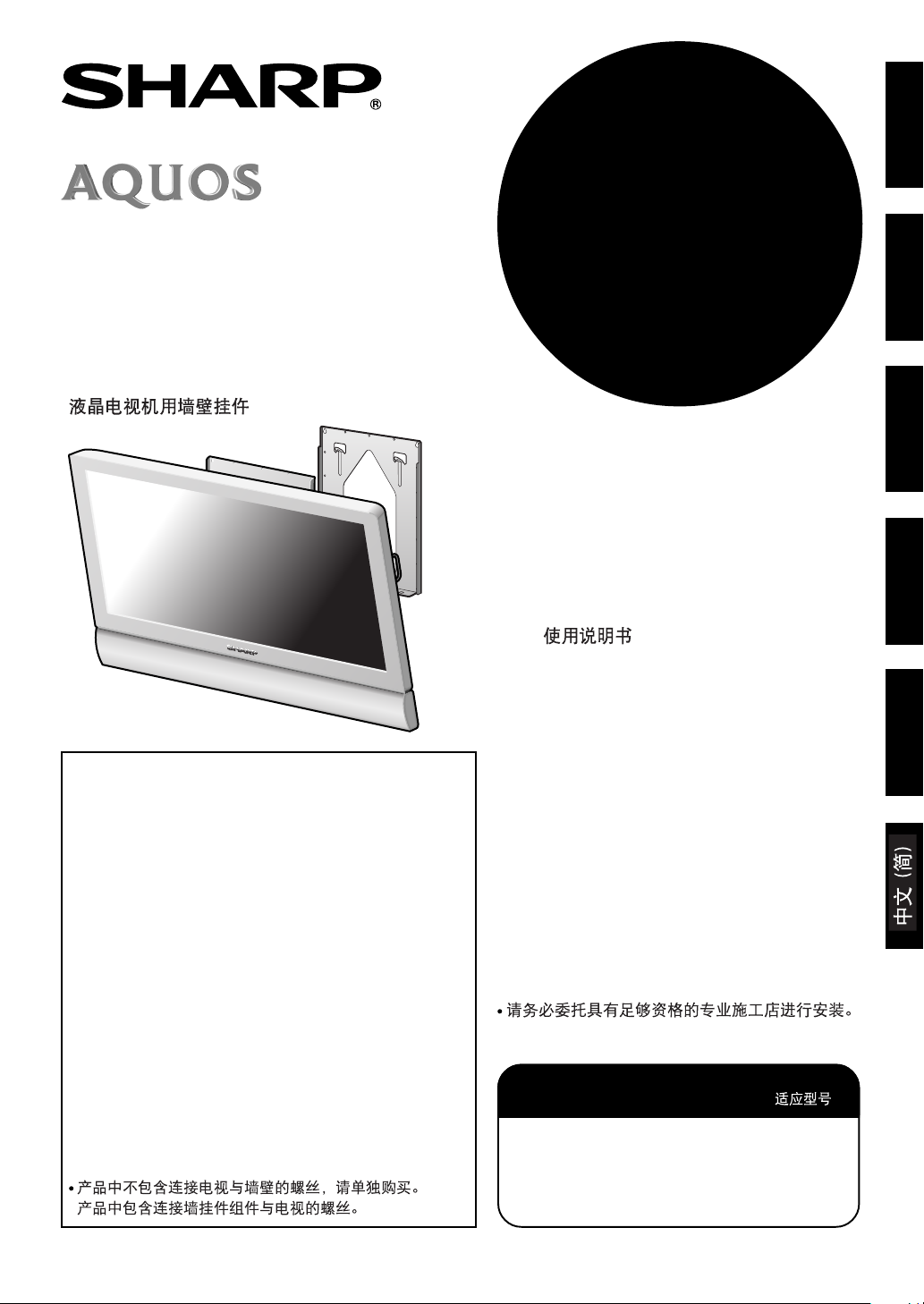
日本語
液晶カラーテレビ用壁掛け金具
Liquid Crystal Television Wall-Mount Bracket
Support de montage au mur du téléviseur à
affichage à cristaux liquides
Wandhalter für Flüssigkristall-Fernsehgerät
Ménsula de montaje en la pared del televisor de
cristal líquido
AN-65AG1
ENGLISH
FRANÇAIS
取扱説明書
OPERATION MANUAL
MODE D’EMPLOI
BEDIENUNGSANLEITUNG
MANUAL DE MANEJO
DEUTSCH
・壁用金具取付ネジは同梱しておりませんので市販品を
お求めください。
• The screws needed to attach the TV to the wall are not
included with the product, so please purchase those separately. The screws needed to attach the bracket to the TV
are included with the product.
• Les vis nécessaires à la fixation du téléviseur au mur ne
sont pas fournies avec le produit. Veuillez donc acheter
séparément des vis en vente dans le commerce. Les vis
nécessaires à la fixation du support au téléviseur sont
incluse avec le produit.
• Die Wandhalter-Befestigungsschrauben sind nicht im
Lieferumfang des Produkts enthalten. Besorgen Sie sich
daher bitte im Handel erhältliche Schrauben. Die zur
Befestigung des Halters am Fernsehgerät benötigten
Schrauben sind im Lieferumfang des Produkts enthalten.
• Los tornillos necesarios para instalar el TV en la pared no
están incluidos con el producto, debe comprarlos por
separado Los tornillos necesarios para instalar la ménsula
en el TV están incluidos con el producto.
・液晶カラーテレビの設置は、必ず専門の取り付け
工事業者へご依頼ください。
• Installation should be performed only by a Qualified
installer / contractor.
• L’installation ne doit être effectuée que par un
installateur/entrepreneur qualifié.
Lassen Sie die Installation nur von einem
•
qualifizierten Installateur/Handwerker durchführen.
•
La instalación sólo debe hacerla un instalador/
contratista cualificado.
適応機種Used Models / Modéle utilisé /
Gebrauchtes Modell / Modelo usado /
LC-65GE1(Japan)
LC-57GE2(Japan)
LC-65D90U(USA)
ESPAÑOL
Page 2
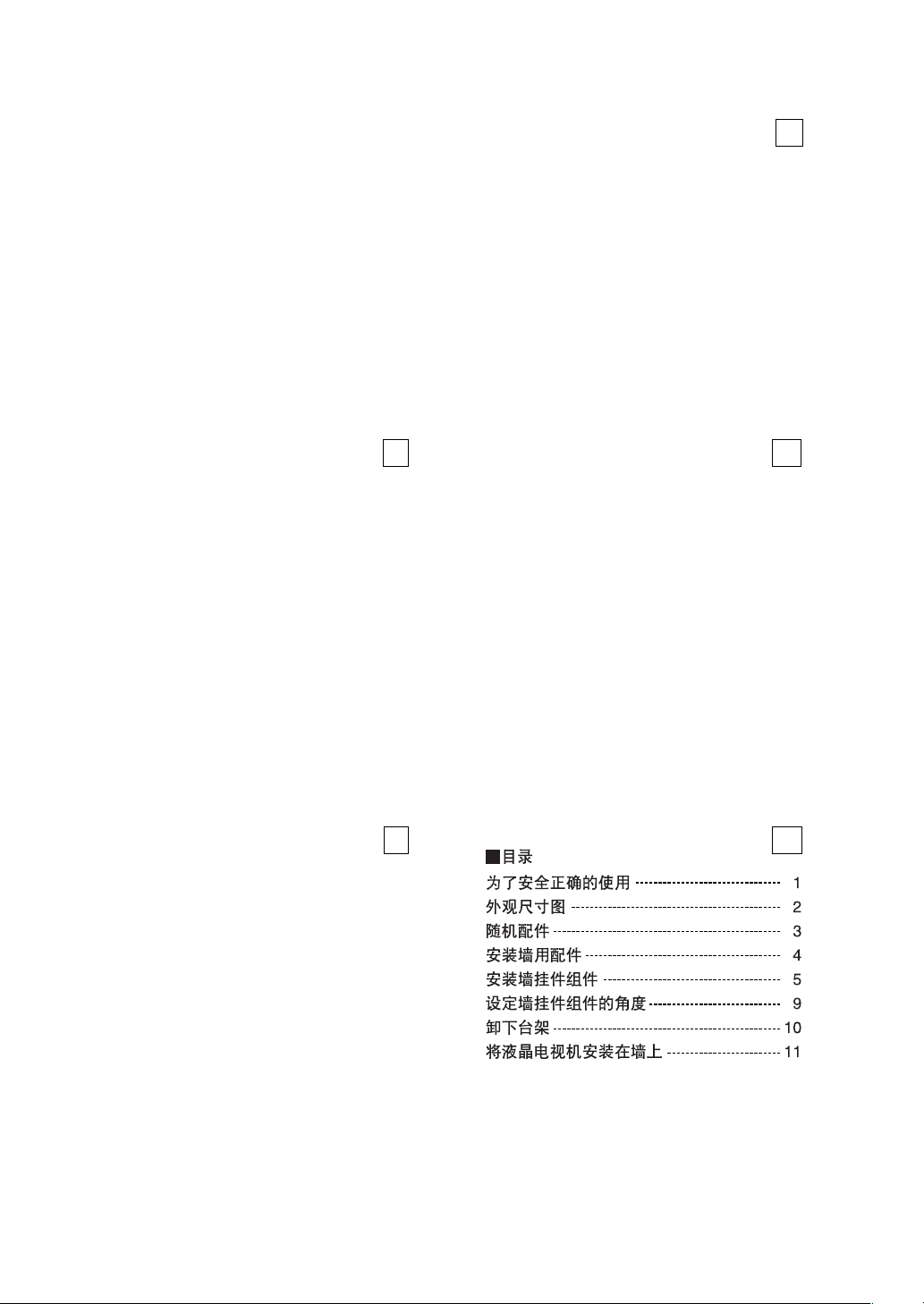
■目 次
安全に正しくお使いいただくために ------- 1
外形寸法図 ------------------------------------------ 2
同梱品 ------------------------------------------------- 3
壁用金具の取付け --------------------------------- 4
壁掛け金具ユニットを取り付ける----------- 5
壁掛け金具ユニットの角度を設定する ---- 9
スタンドを外す ---------------------------------- 10
液晶カラーテレビを壁に取り付ける ----- 11
お客様ご相談窓口のご案内 ------------------ 12
Inhalt
Zur Gewährleistung von sicherem und
korrektem Gebrauch -----------------------------1
Maßzeichnungen --------------------------------- 2
Produkte und mitgeliefertes Zubehör -------- 3
Installation des Basishalters -------------------4
Montage des Wandhalters --------------------- 5
Einstellen der Wandhalterneigung ----------- 9
Entfernen Sie die Ständer -------------------- 10
Montage des Flüssigkristall-Fernsehgeräts
an der Wand ------------------------------------- 11
D
Contents
To Ensure Safe and Correct Use ------------- 1
Outside dimension drawing --------------------2
Products and supplied accessories ----------3
Wall-Mount Bracket Installation ---------------4
Installing the wall-mount bracket -------------5
Set the angle of the wall-mount bracket ---- 9
Remove the stands ---------------------------- 10
Installing the Liquid Crystal Television
on the wall ---------------------------------------- 11
Table des matiers
Pour assurer une utilisation sûre et
correcte ---------------------------------------------1
Schéma des dimensions extérieures --------2
Produits et accessoires fournis ---------------3
Installation de la fixation à support à
base -------------------------------------------------- 4
Installation du support de montage
au mur -----------------------------------------------5
Ajustez l'angle du support de montage
au mur -----------------------------------------------9
Retirez le support ------------------------------- 10
Installation du téléviseur à affichage à
cristaux liquides sur le mur ------------------- 11
E
F
Indice
Para garantizar su seguridad y uso
correcto ---------------------------------------------1
Dibujo de dimensiones exteriores ------------2
Productos y accesorios entregados ---------3
Instalación de la ménsula de montaje
en la pared ----------------------------------------- 4
Instalación de la ménsula de montaje
en la pared ----------------------------------------- 5
Ajuste del ángulo de la ménsula de
montaje en la pared ------------------------------ 9
Desmonte el soporte--------------------------- 10
Instalación del televisor de
cristal líquido en la pared --------------------- 11
ES
CH
Page 3
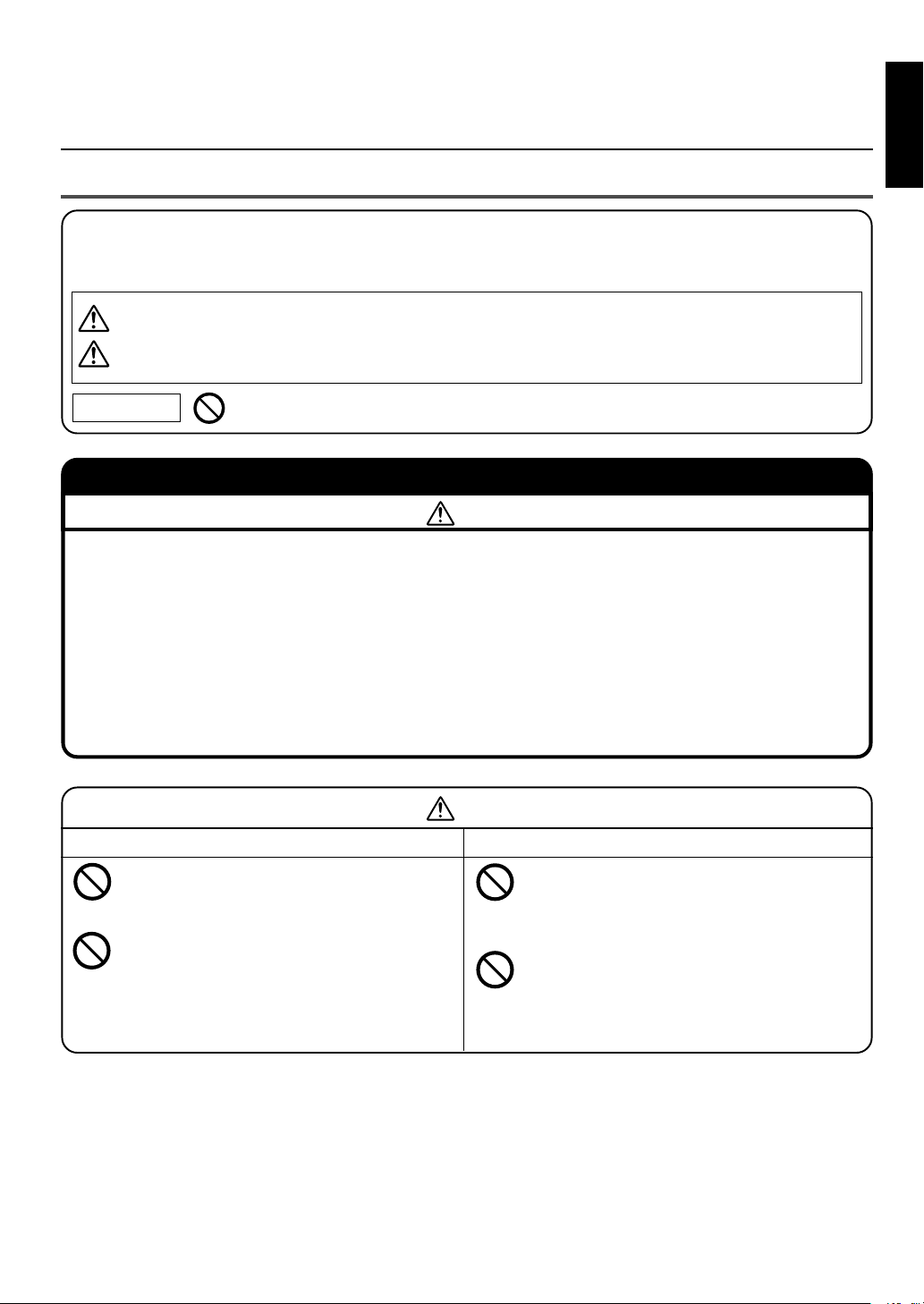
■お買いあげありがとうございました
ご使用の前にこの取扱説明書をよくお読みください。特に「安全に正しくお使いいただくために」は必ずお読みく
ださい。お読みになったあとは、いつでも取り出せる場所に必ず大切に保管してください。
安全に正しくお使いいただくために
この取扱説明書および商品には、安全にお使いいただくためにいろいろな表示をしています。そ
の表示を無視して誤った取り扱いをすることによって生じる内容を、次のように区分しています。
内容をよく理解してから本文をお読みになり、記載事項をお守りください。
日本語
警告
注意
図記号の意味
人が死亡または重傷を負う恐れがある内容を示しています。
人が傷害を負ったり財産が損害を受ける恐れがある内容を示しています。
記号は、してはいけないことを表しています。
・・・・・・・
安全のため特に注意してください
警告
■ 取り付け方法、取り付け方向は、この説明書に従って施工してください。落下によるケガや破
損の原因となります。
■ 取り付け工事は、確実な作業が必要ですので、販売店や工事店にご相談ください。
■ 取り付けの際には、金具等に指などをはさまないようにご注意ください。
■ 取り付ける壁面は十分な強度があることを確認してください。(壁に補強材の入っている部分に
取り付けてください)
■ 取り付け金具には他の荷重をかけないでください。落下によるケガや破損の原因となります。
■ 取り付け部品の改造・変更は行わないでください。落下によるケガや破損の原因となります。
注意
湿気やほこりの少ない場所へ
●液晶カラーテレビは、湿気やほこりの多
い場所に設置しないでください。火災・
感電の原因となることがあります。
●液晶カラーテレビは、調理台や加湿器の
そばなど、油煙や湯気が当たるような場
所に設置しないでください。火災・感電
の原因となることがあります。
風通しのよい場所へ
●液晶カラーテレビのキャビネットの通
風孔をふさがないでください。通風孔
をふさぐと内部に熱がこもり、火災の
原因となることがあります。
●
次のような使い方はしないでください。
押し入れ、本箱など風通しの悪い狭い
所に設置する。設置した液晶カラーテ
レビにテーブルクロスなどを掛ける。
1
Page 4
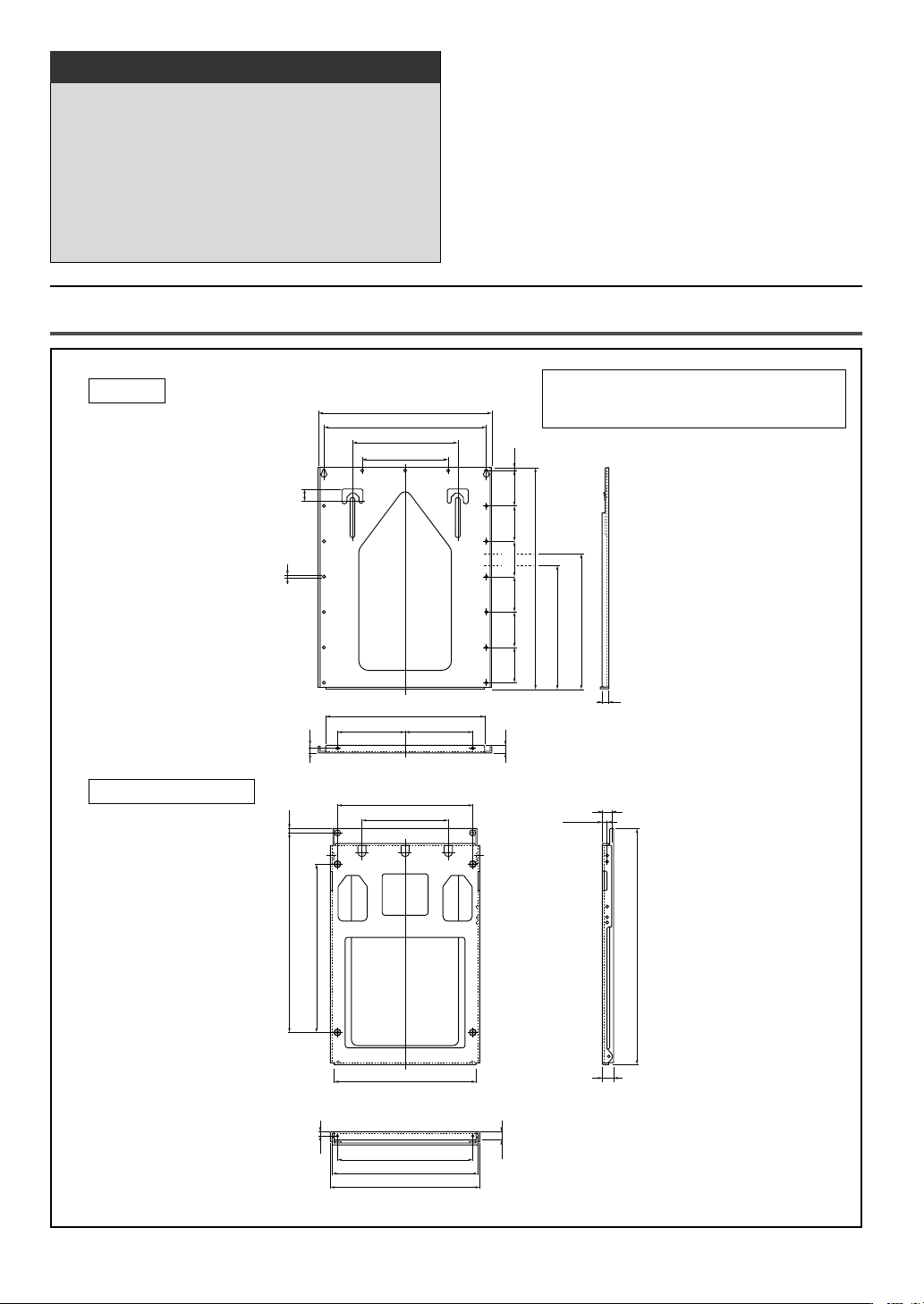
必ずお守りください
液晶カラーテレビの設置には特別な技術が
必要ですので、必ず専門の取り付け工事業
者へご依頼ください。お客様による工事は
一切行わないでください。取り付け不備、
取り扱い不備による事故、損傷について
は、当社は責任を負いません。
外形寸法図
◎工事店様へ
・お客様の安全のため、取り付け場所の強度には、
液晶カラーテレビと壁掛け金具の荷重に耐える
よう十分注意のうえ、設計施工を行ってくださ
い。
・作業は必ず 4 名以上で行ってください。
・壁用金具に対する壁取付ネジは同梱されていま
せん。壁に適合する市販のネジを選定ください。
壁用金具
壁掛け金具ユニット
40
φ9mm
12
220 220
A
B
558
528
343
280
518
440
280
−A−
−B−
刻印A:LC-65GE1の画面の中心の高さ
刻印B:LC-57GE2の画面の中心の高さ
115 11
115115
718
115115115
384
429
18
22
26
14
560
650 15
460
10
440
468
478
23
766.8
35
単位:mm
2
Page 5
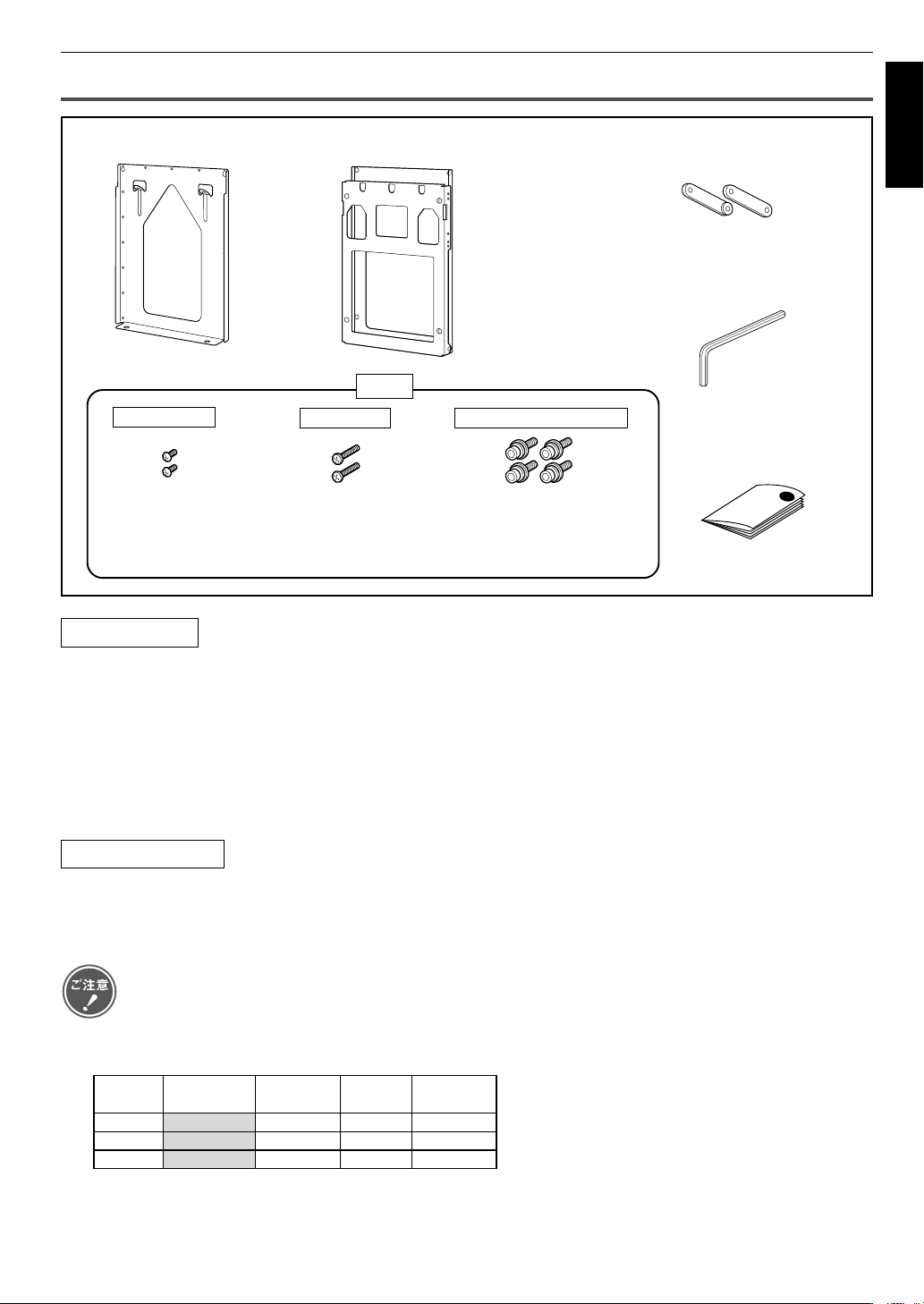
同梱品
壁用金具・・・1 個
壁掛け金具固定用
M6 長さ:
8mm(2 本)
※ネジのM6はネジ部の径が6mmであることを表します。
※使用しないネジも保管してください。
ご用意ください
壁掛け金具ユニット・・・1 個
ネ ジ
角度設定金具用
M8 長さ:
15mm(2 本)
30mm(4 本) 六角穴付
※垂直設置用に
組み立て済み
壁掛け金具ユニット取付用
M10 長さ:
角度設定金具・・・2 個
六角レンチ・・・1 本
取扱説明書(本書)
日本語
● 壁取付用ネジ(市販品)17本 取り付けの際は、販売店や工事店に必ずご相談ください。
● スタンド穴ふさぎカバー×2個(液晶カラーテレビに付属)
● 穴あき硬貨(5円玉)などのおもりをつけた糸
● セロハンテープなど
● クッション、やわらかい布など
●工具(プラスドライバー)
設置位置について
● 液晶カラーテレビには視野角(映像が正しく見える範囲)があります。ほぼ正面がもっとも正し
く見える位置です。
よくご覧になる姿勢や目線、視聴範囲に合わせて設置位置を決めてください。
・取り付け強度の不十分、または取り付け不備が原因で液晶カラーテレビが落下する等に対する責任は、
当社では一切負いかねますのでご了承ください。
質量表(単位:kg)
仕向地
日本
米国
日本
適合機種
LC-65GE1
LC-65D90U
LC-57GE2
機種本体
(スタンドなし)
約69
約69.5
約68
金具
約10.5
約10.5
約10.5
総質量
約79.5
約80.0
約78.5
3
Page 6
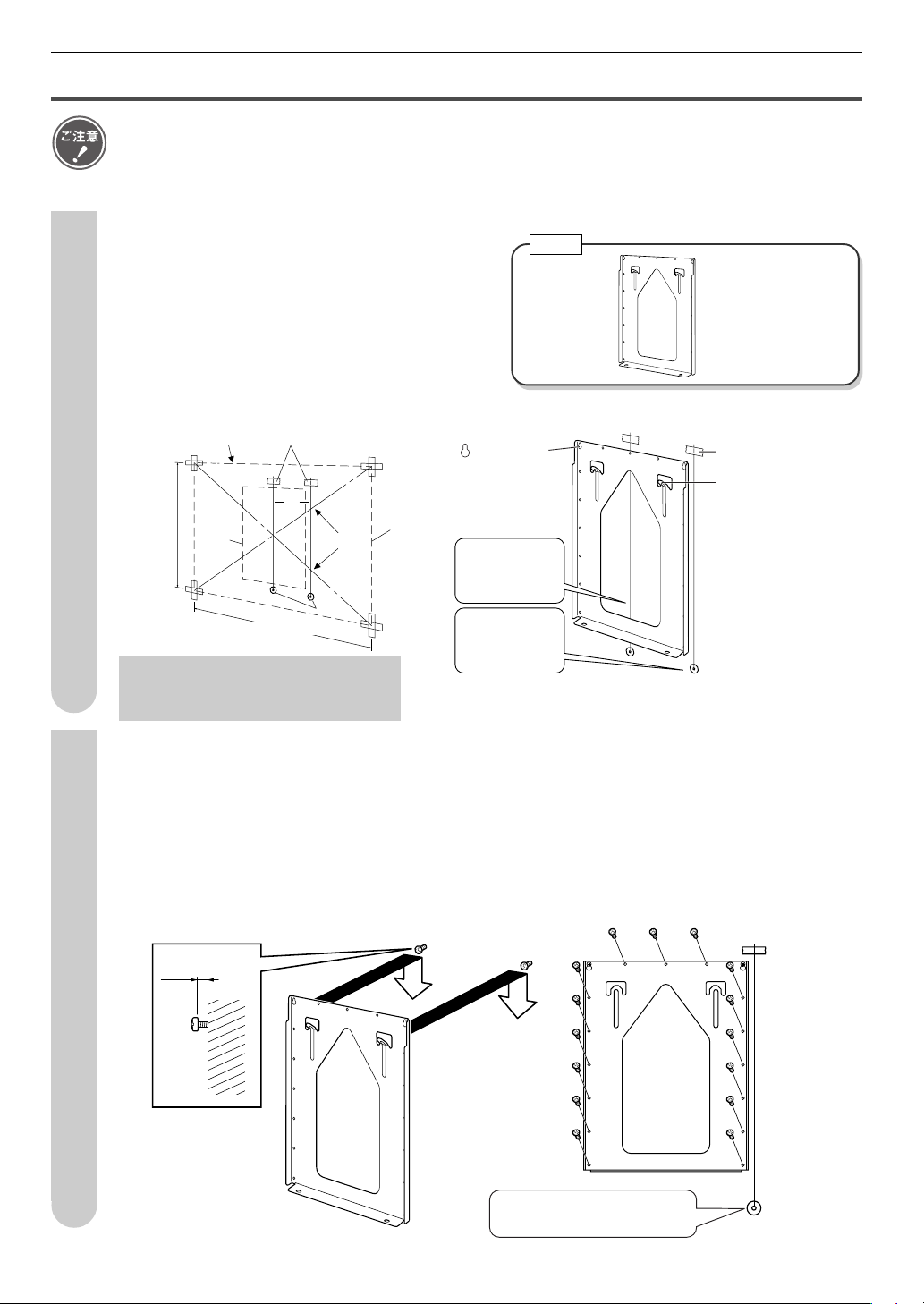
壁用金具を取り付ける
・お客様の安全のため、取り付け場所の強度には、液晶カラーテレビと壁掛け金具の荷重に耐えるよう十
分注意のうえ、設計施工を行ってください。
■以下は、LC-65GE1を例に説明しています。LC-57GE2の場合も同様です。
壁用金具を設置する場所を決める
1
① ディスプレイを取り付ける位置の寸法を壁にテー
プなどで印を付けます。四隅からX印に引いた線
の中心がパネルの中心になります。
②ご用意いただいた5円玉付きの糸を使って、壁用
金具の垂直を合わせてから、2カ所のネジ穴の位
置に、エンピツ等で印をつけます。
目安の寸法線
壁用
金具枠
923mm
※壁に印を付ける際は、跡が残らないよう
な材質のものを使い、必ずお客様の同意
を得て作業いただくようお願いします。
セロハンテープなど
糸
ディスプレイ枠
中心線
おもり
1572mm
同梱品
形状のネジ穴
ネジ穴に合わせて鉛
筆などで背面の壁に
印をつけます。
壁用金具のセンタ
ーと糸が合うよう
に壁用金具を設置
します。
壁用金具の垂直部
と糸が並行になる
ように壁用金具を
設置します。
壁用金具
セロハンテープなど
壁掛け金具ユニット
取付フック
2
4
ネジを止める
一旦壁用金具を壁から離し、壁につけたネジ穴のマーク位置に市販のネジ(M8mm×2本
(M6mm長さ:40mm以上))を仮止めします。このとき、ネジ頭は、壁用金具が掛けられるよう
壁から4ミリ以上浮いた状態にします。取り付けたネジに壁用金具を掛け、左右に傾いていないか
確認後、しっかりとネジを締めます。残りのネジ穴にも市販のネジ(15本)を使って止めます。
4mm以上
手順1で使用したおもりをつけた
糸を使って垂直の確認をします。
Page 7
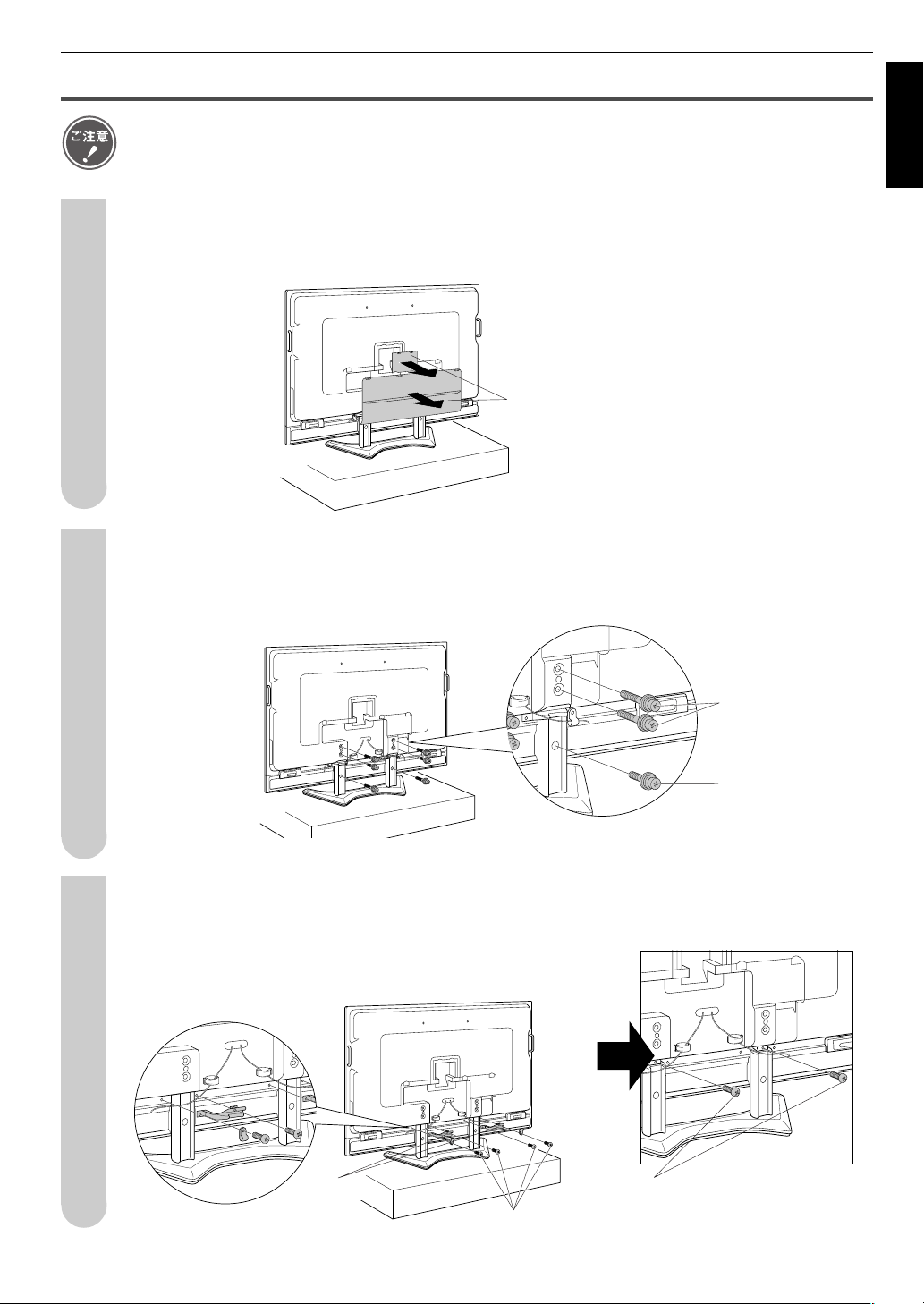
壁掛け金具ユニットを取り付ける
(65V 型セパレートタイプの場合)
・液晶カラーテレビへの壁掛け金具ユニットの取り付け作業は必ず2人以上で行ってください。
・液晶カラーテレビを立てた状態での作業となりますので転倒しないようにご注意ください。
液晶カラーテレビを20〜30cmくらいの丈夫な台の上に設置し、背面の端子カバー
1
2
2カ所を外す
液晶カラーテレビを立てた状態で端
子カバーを外します。(上下、2枚)
端子カバー上下2枚
液晶テレビ背面の下部の左右スタンドの固定ネジ、各3カ所を外す
取り外したネジ(合計、短×2 本 、長×4 本 )は保管してください。
日本語
1スタンドについているエッジカバーのネジ2カ所(左右で4カ所)を外す
3
取り外したネジ(合計4本)は10ページの手順2で使用します。
2スタンド固定ネジ(左右計2本)を外す
エッジカバー
エッジカバー用ネジ
エッジカバーを外すと、スタンド中
心部にスタンド固定ネジがあります
ので外します。
長いネジ
短いネジ
5
Page 8
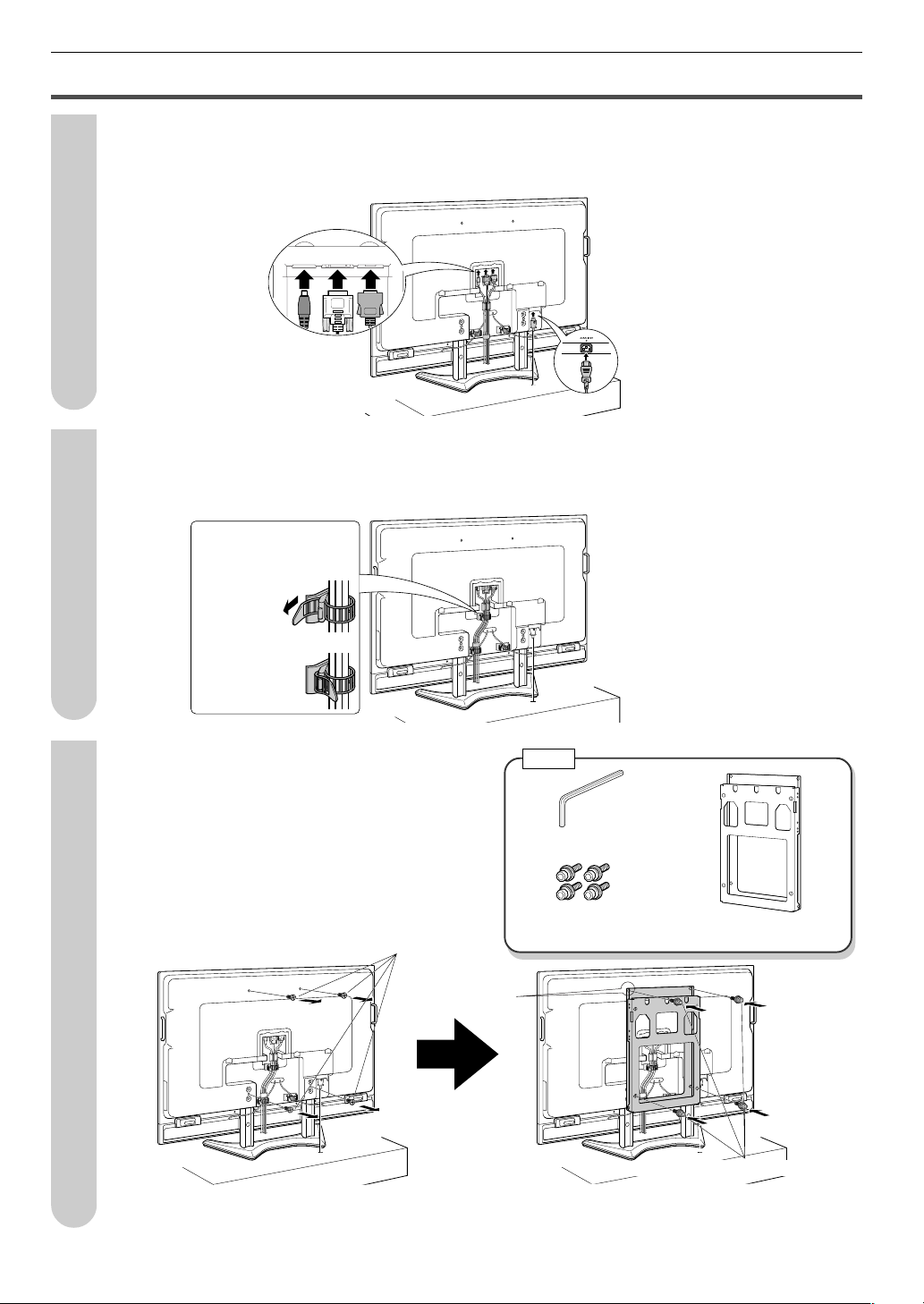
壁掛け金具ユニットを取り付ける(つづき)
液晶テレビの背面端子部に、システムケーブルおよび電源コードを接続する
4
・一体型タイプの場合は、8ページを参考にしてください。
システムケーブル
液晶テレビ背面中央のケーブルホルダー、およびスピーカーケーブルを止めているケー
5
ブルホルダーを使ってシステムケーブルをまとめる
ケーブルホルダー
システムケーブルをはさみ
ます。
①バンドを通す
②バンドを手前
に引き、ツメに
かける
テレビ背面についている壁掛け金具用の目
6
かくしネジ(4 本)を外し、壁掛け金具ユ
ニットを付属の壁掛け金具ユニット用ネジ
(六角穴付ネジM10長さ:30mm)4本で
固定する
目かくしネジ(4本)
電源コード
同梱品
六角レンチ
六角穴付ネジ
(M10長さ:30mm)
壁掛け金具ユニット
刻印A
付属の六角穴付ネジ(4本)
取り外した目かくしネジは大切に保管
してください。
6
付属の六角穴付ネジを、六角レンチを使っ
て刻印Aの穴にネジを固定します。
Page 9
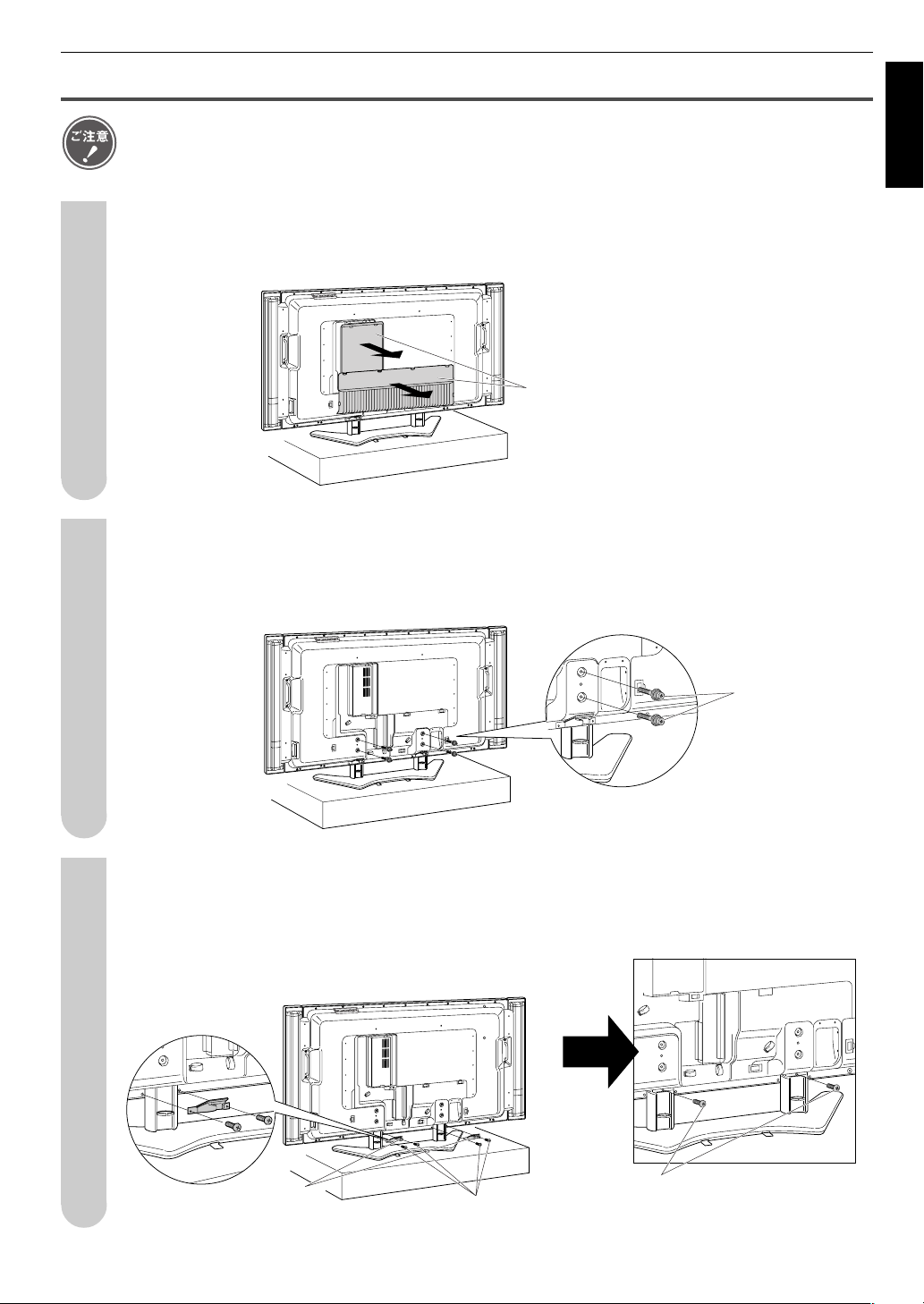
壁掛け金具ユニットを取り付ける
(57V 型一体型タイプの場合)
・液晶カラーテレビへの壁掛け金具ユニットの取り付け作業は必ず4人以上で行ってください。
・液晶カラーテレビを立てた状態での作業となりますので転倒しないようにご注意ください。
1
2
液晶カラーテレビを20〜30cmくらいの丈夫な台の上に設置し、背面の端子カバー
2カ所を外す
液晶カラーテレビを立てた状態で端
子カバーを外します。(上下、2枚)
端子カバー上下2枚
液晶テレビ背面の下部の左右スタンドの固定ネジ、各2カ所を外す
取り外したネジ(合計4本)は保管してください。
日本語
1スタンドについているエッジカバーのネジ2カ所(左右で4カ所)を外す
3
取り外したネジ(合計4本)は10ページの手順2で使用します。
2スタンド固定ネジ(左右計2本)を外す
エッジカバー
エッジカバー用ネジ
エッジカバーを外すと、スタンド中
心部にスタンド固定ネジがあります
ので外します。
ネジ
7
Page 10
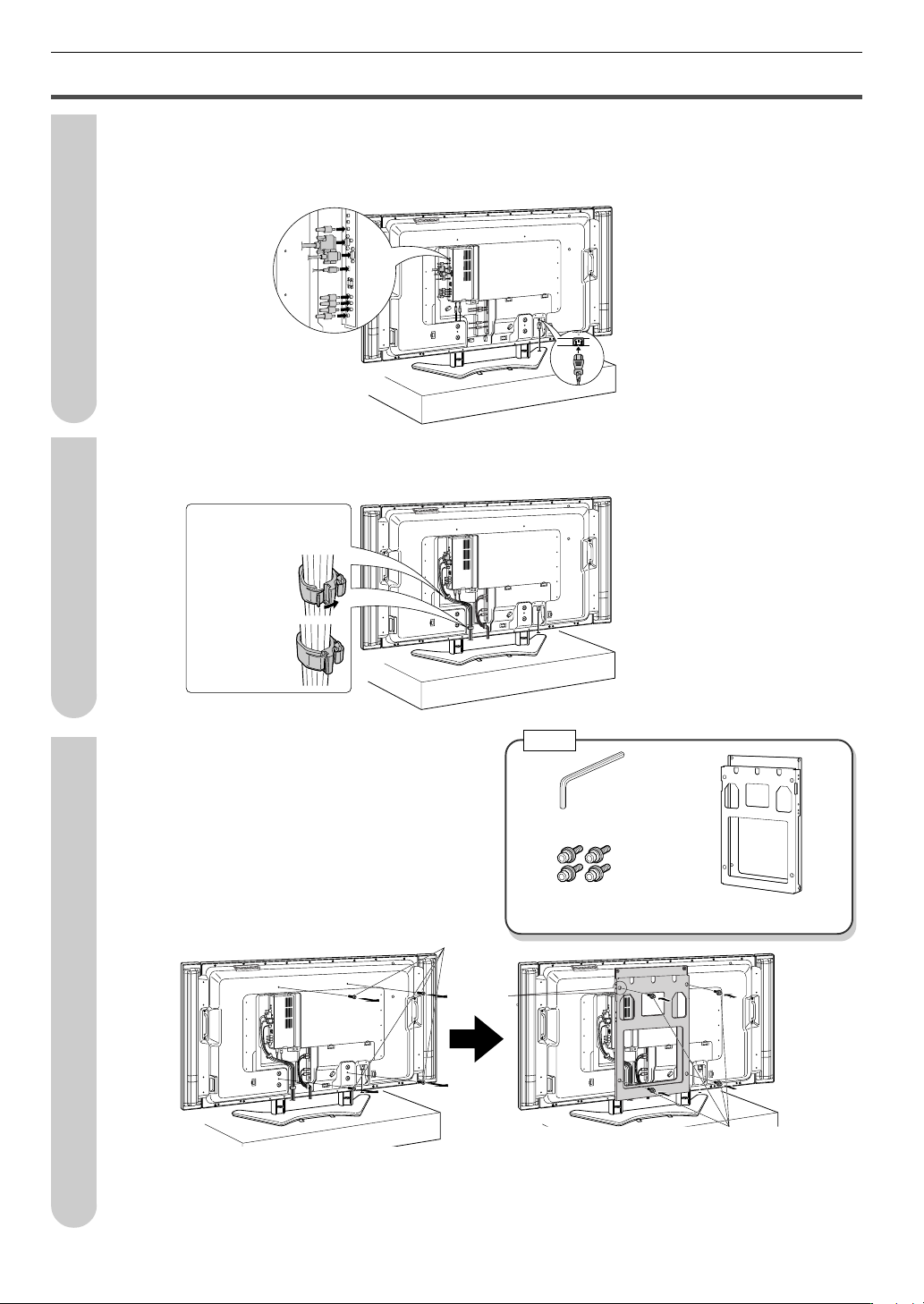
壁掛け金具ユニットを取り付ける(つづき)
液晶テレビの背面端子部に、電源コードやアンテナ線、ケーブル類を接続する
4
詳しくは液晶テレビに同梱の取扱説明書をご覧ください。
各種ケーブル
液晶テレビ背面のケーブルホルダーを使って、ケーブル類をまとめる
5
ケーブルホルダー
接続したケーブル類をはさ
みます。
V字型の先端を
ホルダーの受け
□
に差し込ん
側
で止める
テレビ背面についている壁掛け金具用の目
6
かくしネジ(4 本)を外し、壁掛け金具ユ
ニットを付属の壁掛け金具ユニット用ネジ
(六角穴付ネジ M10長さ:30mm)4本
で固定する
目かくしネジ(4本)
電源コード
同梱品
六角レンチ
六角穴付ネジ
(M10長さ:30mm)
壁掛け金具ユニット
刻印B
付属の六角穴付ネジ(4本)
取り外した目かくしネジは大切に保管
してください。
端子カバーは外したまま壁掛け金具ユニットを取り付けてください。
端子カバーを取り付けると、壁掛け金具ユニットは取り付けできません。
8
付属の六角穴付ネジを、六角レンチを使っ
て刻印Bの穴にネジを固定します。
Page 11
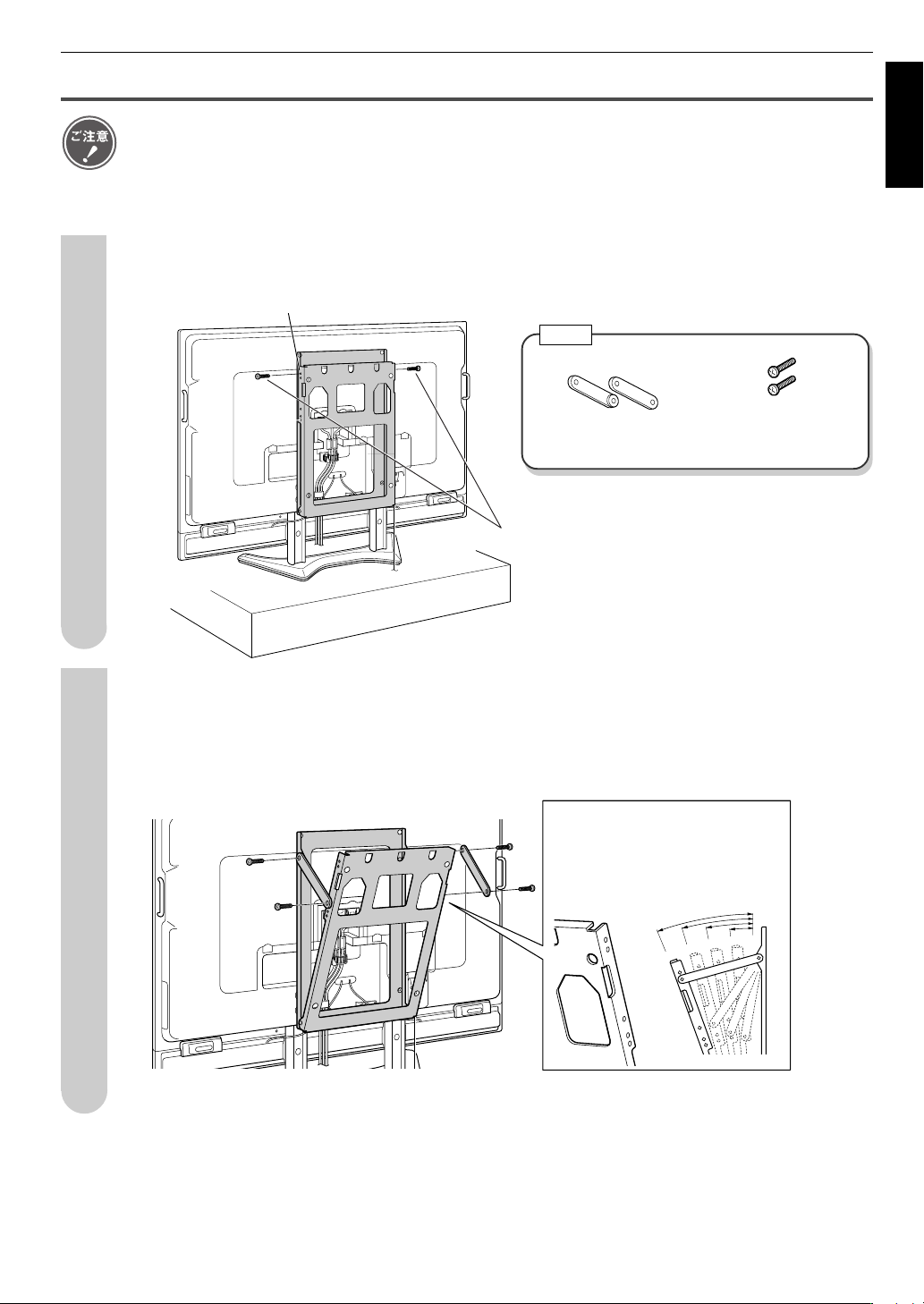
壁掛け金具ユニットの角度を設定する
・この作業は、液晶カラーテレビを壁に掛ける前に行ってください。
・壁掛け金具ユニットの角度調整の際、指などをはさまないようご注意ください。
■以下は、LC-65GE1を例に説明しています。LC-57GE2の場合も同様です。
壁掛け金具に取り付けてある、垂直設置用のネジ(左右2本)を外す
1
一番上の穴
同梱品
角度設定金具
このネジは、手順2で角度を設定する
ときに使用します。
日本語
角度設定金具用ネジ
M8 長さ:15mm
(2 本)
2
付属の角度設定金具を使ってお好みの角度に合わせ、図のように組み立てる
ネジは、付属の角度設定金具用ネジ(M8長さ:15mm×2本)と、手順1で外したものを使います。
ネジ4本で仮止めを行い、角度設定金具の位置を決めてから本締めします。
ネジ穴の数字が5 、10、15、20
と大きくなるにしたがって、液晶
カラーテレビが前に傾きます。機
種によっては設定できる角度に制
限があります。
5°
10°
0
20
15°
20°
0
20
15
10
5
15
10
5
9
Page 12
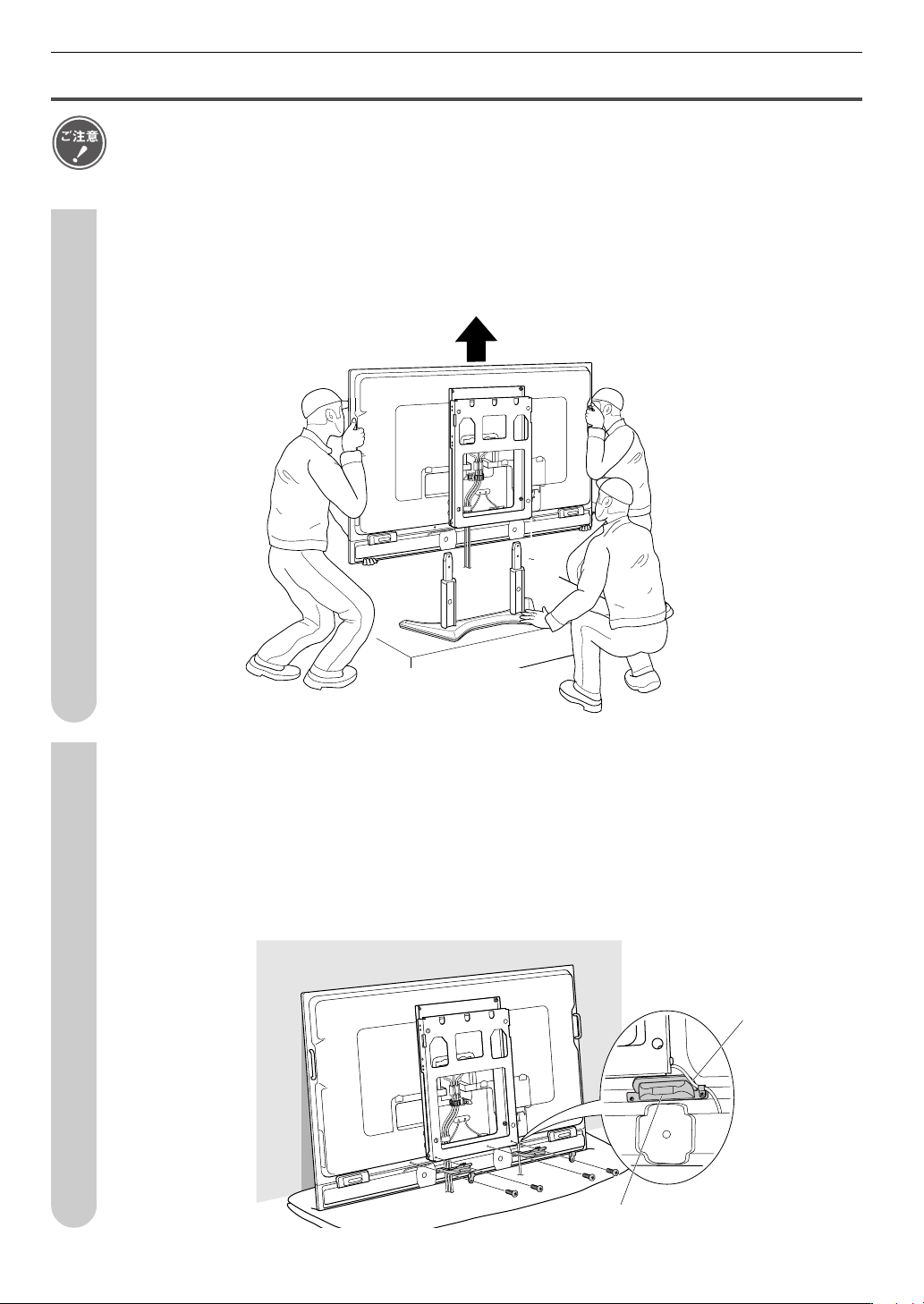
スタンドを外す
・ここからの作業は必ず3人以上で行ってください。
・液晶カラーテレビを斜めに保持したり、持ち上げる際は十分にご注意ください。
■以下は、LC-65GE1を例に説明しています。LC-57GE2の場合も同様です。
液晶カラーテレビを持ち上げ、スタンドを取り外す
1
スタンドを押さえた状態で、液晶カラー テレビを持 ち 上げスタンドを 取り外します。
※液晶カラーテレビを少し後ろに傾けながらスタンドから外してください
2
スタンドが動かないように
押さえます。
液晶カラーテレビを一旦クッションや、やわらかい布の上におろし、液晶カラーテレビ
に付属のスタンド穴ふさぎカバーを取り付ける
液晶テレビを斜めに保持し、スタンド穴ふさぎカバー(液晶カラーテレビに付属のもの)をスタン
ドが差し込まれていた箇所に合わせます。
5ページ(LC-57GE2の場合は7ページ)の手順3で取り外したネジを使ってスタンド穴ふさぎカ
バーとスピーカーケーブルを取り付けます。(一体型タイプではスピーカーケーブルの取付けは必
要ありません)
スピーカー
ケーブル
10
スタンド穴ふさぎカバー
Page 13
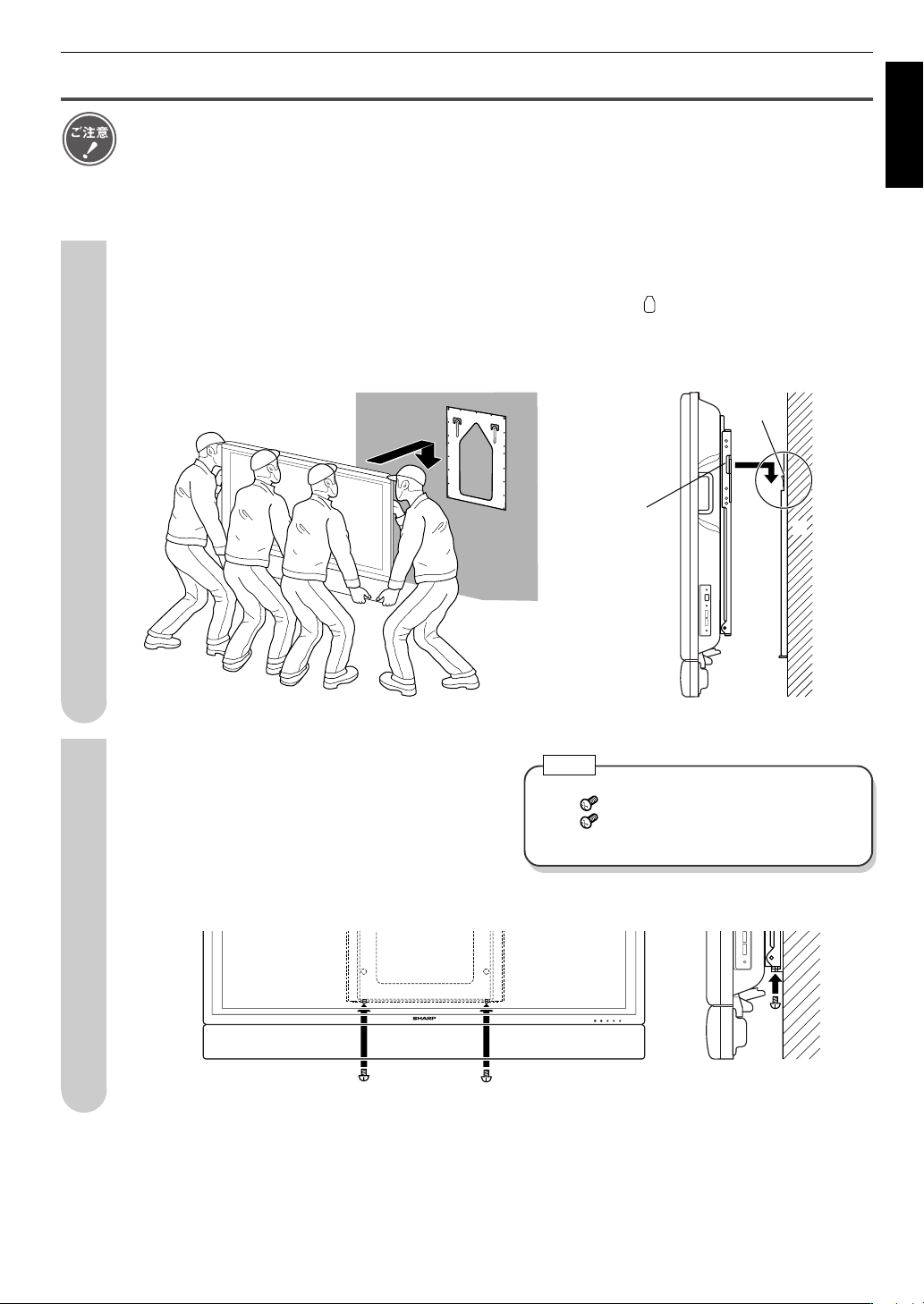
液晶カラーテレビを壁に取り付ける
・壁用金具への取り付けは、必ず4人以上で行ってください
・下記手順1、2は必ず行ってください。手順1のみの設置は、液晶カラーテレビが落下してケガの原因と
なります。
■以下は、LC-65GE1を例に説明しています。LC-57GE2の場合も同様です。
液晶カラーテレビに取り付けた壁掛け金具ユニットを、壁用金具に取り付ける
1
壁用金具のフック部(4ページ参照)に壁掛け金具ユニットの角穴( )を引っ掛けます。
壁掛け金具ユニットの側面上部にある切り込み部分から、確実にフック部がかかっているか確認し
てください。
切り込み部分
日本語
フック
壁
2
壁掛け金具ユニットと、壁用金具の底面
をネジで固定する(必ず実施してください)
付属の壁掛け金具固定ネジ(M6長さ:8mm×2
本)で固定します。
同梱品
壁掛け金具固定用ネジ
M6 長さ:8mm (2 本)
11
Page 14
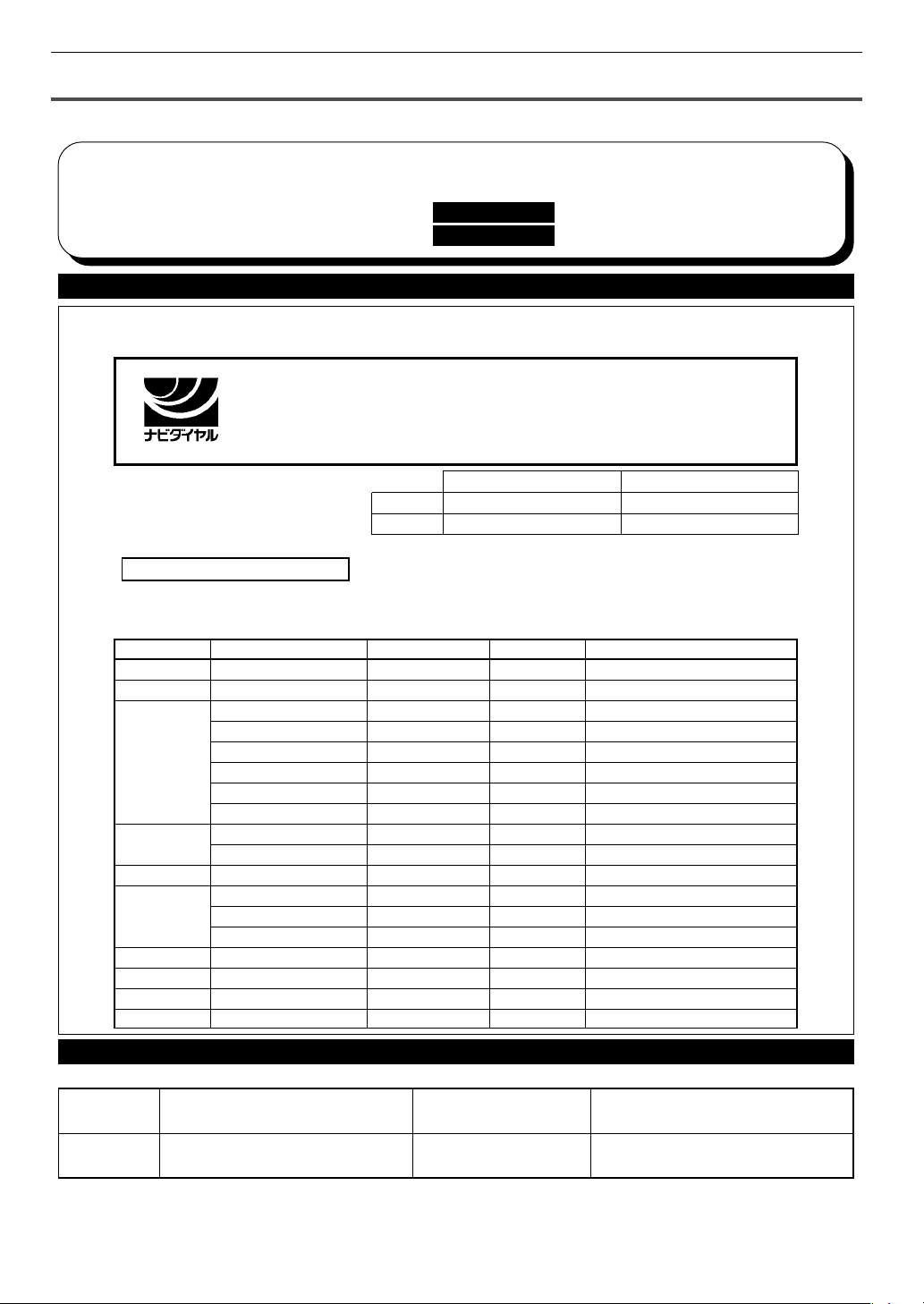
お客様ご相談窓口のご案内
修理・お取扱い・お手入れについてのご相談ならびにご依頼は、お買いあげの販売店へご連絡ください。
転居や贈答品などで、保証書記載の販売店にご相談できない場合は、下記窓口にご相談ください。
● 製品の故障や部品のご購入に関するご相談は
● 製品のお取扱い方法、その他ご不明な点は
● 修理相談センター(沖縄・奄美地区を除く)
■受付時間 *月曜〜土曜:午前9時〜午後6時 *日曜・祝日:午前10時〜午後5時 (年末年始を除く)
0570-02-4649
当ダイヤルは、全国どこからでも一律料金でご利用いただけます。
呼出音の前に、NTTより通話料金の目安をお知らせ致します。
(注) 携帯電話・PHSからは、下記電話におかけください。
.................
.....................
修理相談センター へ
お客様相談センター へ
修理相談センター
○ 携帯電話/PHSでのご利用は
○ FAXを送信される場合は
○ 沖縄・奄美地区については、下表の「那覇サービスセンター」にご連絡ください。
...................
............................
一般電話
FAX
<東日本地区> <西日本地区>
043-299-3863 06-6792-5511
043-299-3865 06-6792-3221
◎ 持込修理および部品購入のご相談 は、上記「修理相談センター」のほか、
下記地区別窓口にても承っております。
■受付時間 *月曜〜土曜:午前9時〜午後5時30分(祝日など弊社休日を除く)
〔但し、沖縄・奄美地区〕は……*月曜〜金曜:午前9時〜午後5時30分(祝日など弊社休日を除く)
担当地域 拠 点 名 電話番号 郵便番号 所 在 地
北海道地区
東北地区
関東地区
東海地区
北陸地区
近畿地区
中国地区
四国地区
九州地区
沖縄・奄美地区
札幌サービスセンター 011-641-4685 〒063-0801 札幌市西区二十四軒1条7-3-17
仙台サービスセンター 022-288-9142 〒984-0002 仙台市若林区卸町東3-1-27
さいたまサービスセンター
宇都宮サービスセンター 028-637-1179 〒320-0833 宇都宮市不動前4-2-41
東京テクニカルセンター 03-5692-7765 〒114-0013 東京都北区東田端2-13-17
多摩サービスセンター 042-586-6059 〒191-0003 日野市日野台5-5-4
千葉サービスセンター 047-368-4766 〒270-2231 松戸市稔台295-1
横浜テクニカルセンター 045-753-4647 〒235-0036 横浜市磯子区中原1-2-23
静岡サービスセンター 0543-44-5781 〒424-0067 静岡市清水区鳥坂1170-1
名古屋サービスセンター 052-332-2623 〒454-8721 名古屋市中川区山王3-5-5
金沢サービスセンター 076-249-2434 〒921-8801 石川郡野々市町御経塚4-103
京都サービスセンター 075-672-2378 〒601-8102 京都市南区上鳥羽菅田町48
大阪テクニカルセンター 06-6794-5611 〒547-8510 大阪市平野区加美南3-7-19
阪神サービスセンター 06-6422-0455 〒661-0981 兵庫県尼崎市猪名寺3-2-10
広島サービスセンター 082-874-8149 〒731-0113 広島市安佐南区西原2-13-4
高松サービスセンター 087-823-4901 〒760-0065 高松市朝日町6-2-8
福岡サービスセンター 092-572-4652 〒816-0081 福岡市博多区井相田2-12-1
那覇サービスセンター 098-861-0866 〒900-0002 那覇市曙2-10-1
048-666-7987 〒331-0812 さいたま市北区宮原町2-107-2
お客様相談センター
■受付時間 *月曜〜土曜:午前9時〜午後6時 *日曜・祝日:午前10時〜午後5時 (年末年始を除く)
東日本相談室
西日本相談室
12
TEL043-297-4649
TEL06-6621-4649
●所在地・電話番号などについては変更になることがありますので、その節はご容赦願います。(05.09)
FAX
043-299-8280
FAX
06-6792-5993
〒261-8520
千葉県千葉市美浜区中瀬1-9-2
〒581-8585
大阪府八尾市北亀井町3-1-72
Page 15
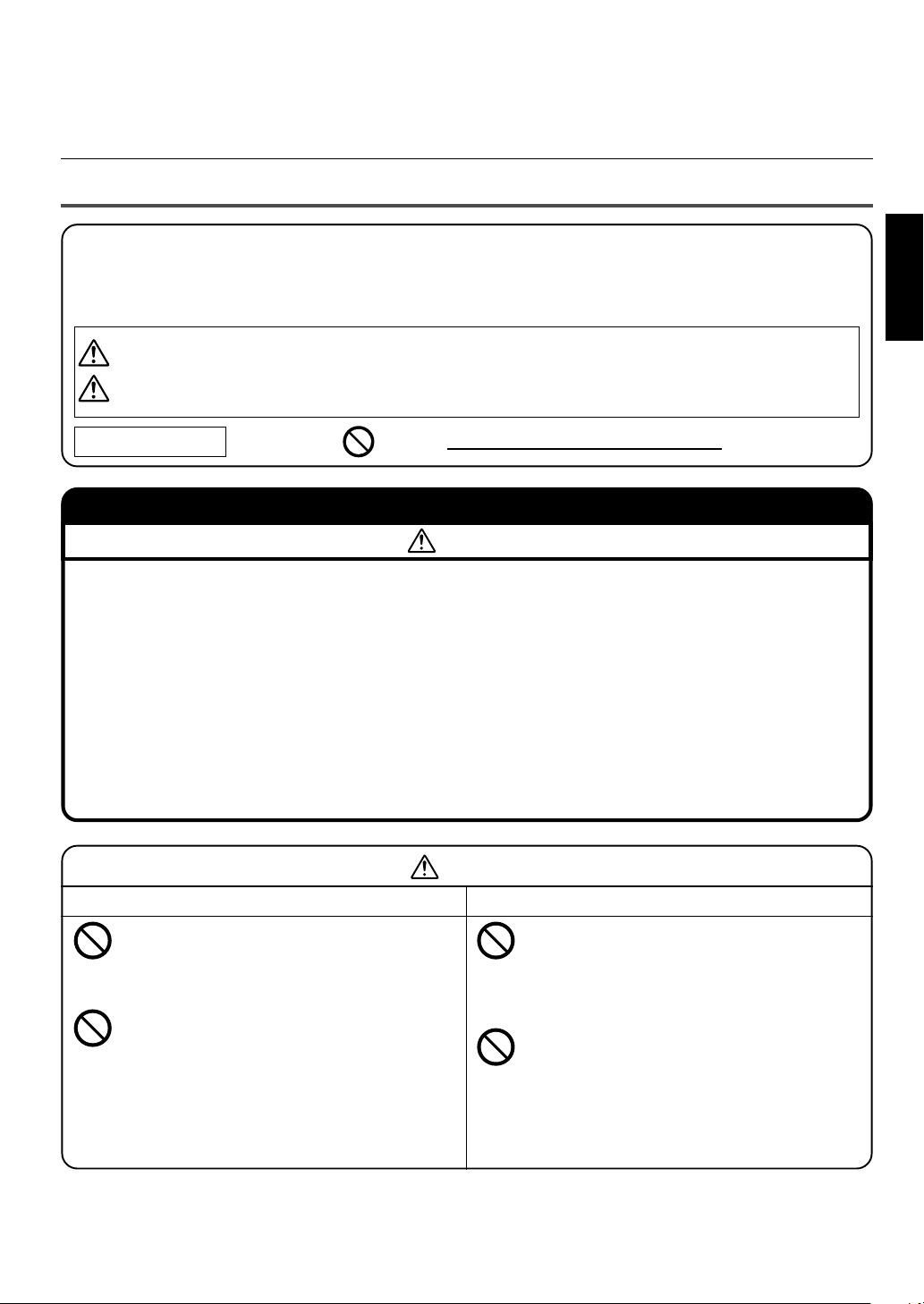
• Thank you for purchasing a SHARP product.
Before using the product, please be sure to read this operation manual carefully. In particular, be sure
to read the section “To Ensure Safe and Correct Use.” After reading the manual, keep it in a
convenient location where it can be accessed at any time.
To Ensure Safe and Correct Use
This operation manual and the product use various displays and labels to ensure safe use.
Ignoring these displays and labels and incorrectly using the product could have results as
classified below. Please read the following warning symbol information before reading the rest of
this section, and be sure to strictly observe all instructions.
Warning: Not following these instructions could result in death or serious injury.
Caution: Not following these instructions could result in injury or property damage.
ENGLISH
Meaning of symbol
The symbol means something that should not be done.
Special Precautions for Safety
Warning
• Follow the instructions in this manual regarding the installation method and installation orientation. Not following these instructions could result in injury or damage from falling parts.
• Accurate work is required for the installation work, so please have it done by the dealer or
qualified contractor.
• During installation, be careful not to pinch your fingers in the fixture, etc.
• Make sure the installation wall is sufficiently strong to support the weight of the TV. (Attach the
fixtures to the reinforcing material in the walls.)
• Do not apply any other loads to the installation fixtures. Doing so could cause the TV to fall
causing injury and damage.
• Do not modify or change the installation parts. Doing so could cause the TV to fall causing
injury and damage.
Caution
Install in a location with low humidity and minimal dust
• Do not install the Liquid Crystal Television in a location with high humidity
and much dust. Doing so could result
in fire or electric shock.
• Do not place the Liquid Crystal Television where it will come into contact with
oily smoke or steam, such as near a
cooking range or humidifier. Doing so
could result in fire or electric shock.
Install in a well-ventilated area
• Do not obstruct the air passage holes
in the Liquid Crystal Television cabinet.
Plugging the air passage holes could
trap heat inside the cabinet, causing a
fire.
• Do not use the cabinet as follows.
Do not place the cabinet in a place
with poor air circulation, such as in a
closet or bookcase. Do not place a
drop cloth, etc., on the installed Liquid
Crystal Television.
E-1
Page 16
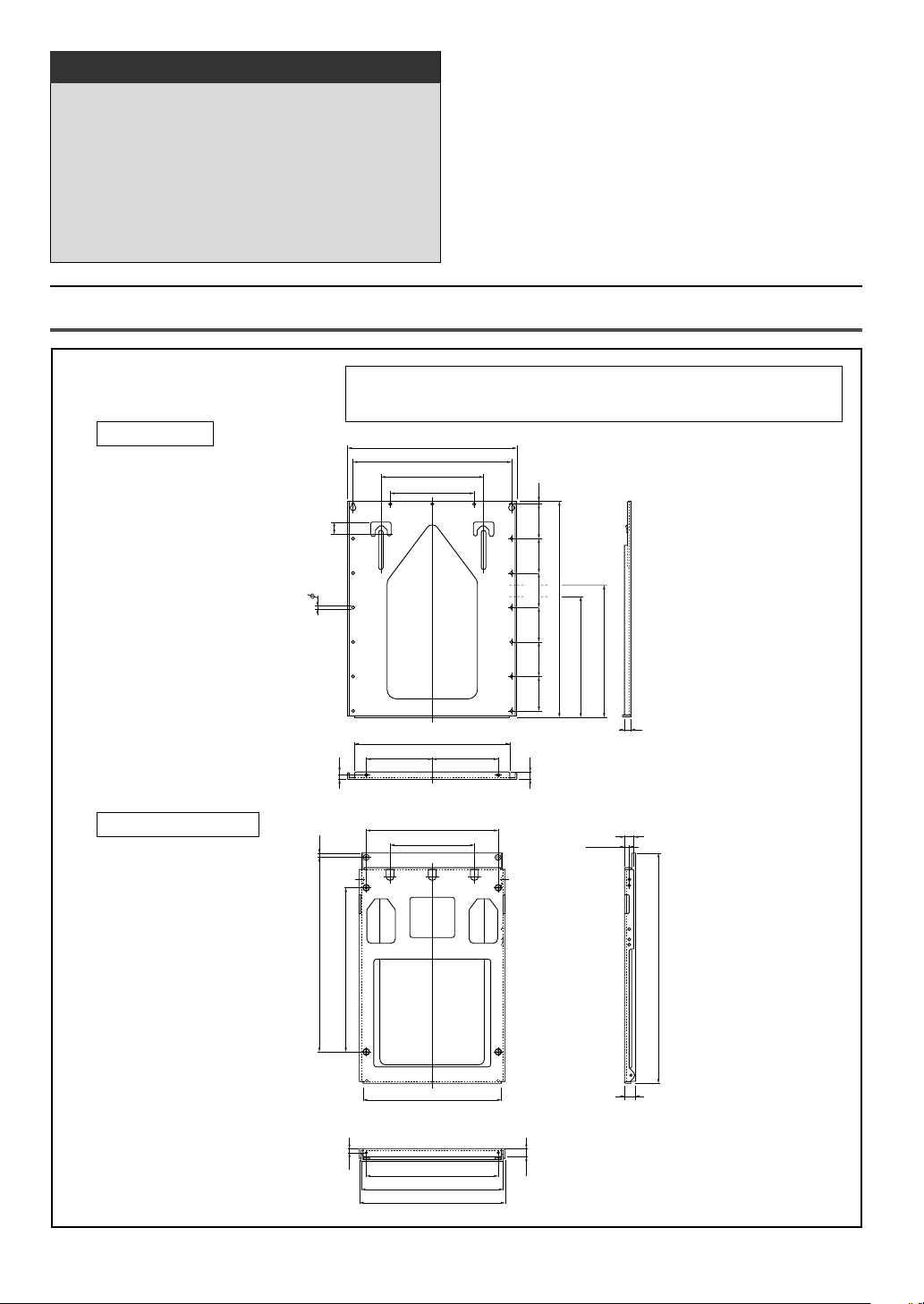
Please strictly observe the following.
Special skill is required to install the Liquid
Crystal Television, so please have it installed by
a contractor specializing in such installation.
The customer should not attempt to install the
TV. Sharp shall not be responsible for improper
installation or any accidents, damage, or injury
resulting from improper installation.
To the contractor
• To ensure the customer’s safety, design and perform
mounting location reinforcement so that it can
withstand the weight of the Liquid Crystal Television
and the wall-mount bracket.
• Be sure to use four or more people to conduct the
work.
• The wall installation screws for the wall-mount
brackets are not included with the fixtures. Select
off-the-shelf screws that match the wall.
Outside dimension drawing
Mark A: At a height at the center of the LC-65GE1 Display screen
Mark B: At a height at the center of the LC-57GE2 Display screen
Base bracket
Wall-mount bracket
)
64
/
23
(
9mm
)
32
/
19
(
15
)
32
/
19
(25
650
558
(21 31/32)
528
(20 25/32)
343
)
64
/
37
(1
40
)
32
/
15
12 (
A
B
)
64
/
3
(22
560
280
518
220
(8 21/32)
440
280
(13 1/2)
(11 1/32)
(20 13/32)
(8 21/32)
(17 21/64)
(11 1/32)
220
-
A
B
-
)
16
/
7
(
115 11
115115
-
-
)
32
/
9
(28
)
115115115
)
8
/
22
7
(
)
8
718
64
/
/
7
7
(16
(15
)
429
384
32
/
17
(4
14
(9/16)
26
18
(1 1/32)
)
/
3
(30
766.8
(23/32)
16
E-2
460
440
468
478
(18 3/32)
(17 5/16)
(18 27/64)
(18 13/16)
)
32
/
23
29
(
)
32
/
13
(
10
35
(1 3/8)
Unit: mm (inch)
Page 17
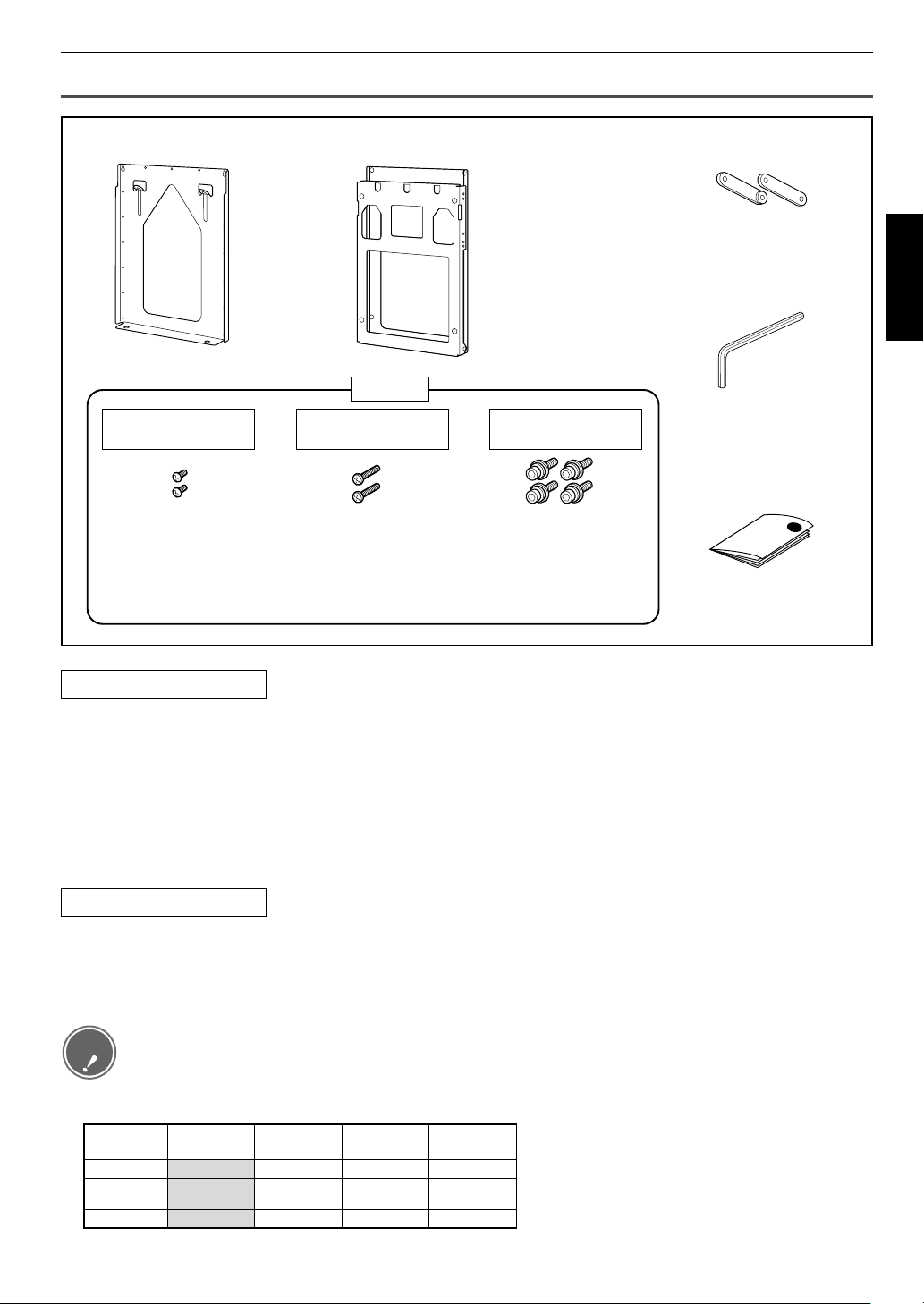
Products and supplied accessories
Base bracket: 1 Wall-mount bracket: 1
*Assembly completed for
vertical installation.
Screws
For fastening the
wall-mount bracket
M6 length:
8mm (2 screws)
*The screw notation M6 means the diameter of the threaded part is 6 mm.
*Please also store the screws that are not used.
For the angle setup
bracket
M8 length:
15mm (2 screws)
For installing the wall-
mount bracket unit
30mm (4 screws) with
hexagonal sockets
Angle setup bracket: 2
Allen wrench: 1
ENGLISH
Operation manual
(This manual)
M10 length:
Please use the following
• Wall installation screws (off-the-shelf) 17 pieces.
Be sure to consult the dealership or a qualified contractor when installing the TV.
• Stand hole covers × 2 (Included with the Liquid Crystal Television)
• A plumb bob
• Cellophane tape, etc.
• Cushion, soft cloth, etc.
• Tool (Phillips head screwdriver)
Installation location
• Liquid Crystal Televisions have a viewing angle (range in which the image can be viewed
correctly). The best viewing position is from directly in front of the screen. Determine the TV
installation location after taking into consideration the viewing posture, line of sight, and the
visual and aural ranges.
Caution
• Sharp shall bear no responsibility for damages, etc., caused by the Liquid Crystal Television
falling due to insufficient installation strength or improper installation.
Weight table (Unit: kg) ⁄ Ibs.
Destination
market
Appropriate
Model
LC-65GE1Japan Approx. 69 Approx. 10.5 Approx. 79.5
LC-65D90UUSA
LC-57GE2Japan Approx. 68 Approx. 10.5 Approx. 78.5
Model unit
(no stand)
Approx. 69.5
(186.5 Ibs)
Fixture Total Weight
Approx. 10.5
(28.5 Ibs)
Approx. 80.0
(215 Ibs)
E-3
Page 18
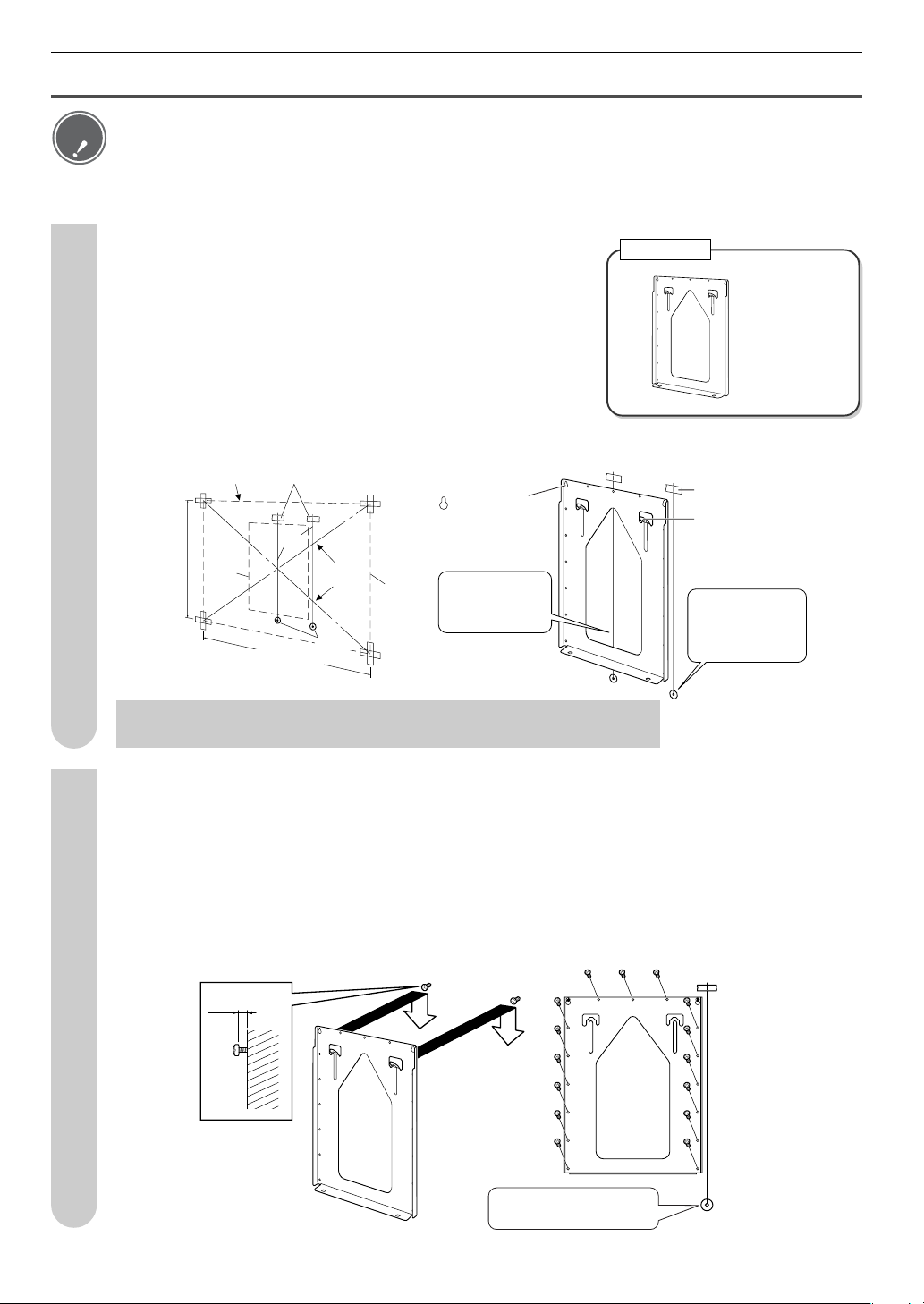
Wall-Mount Bracket Installation
Caution
• To ensure safety, design and perform mounting location reinforcement so that it can withstand the weight
of the Liquid Crystal Television and the wall-mount bracket.
■ The LC-65GE1 (Separate type) is used as an example for the following explanation. The procedure is the same
for the LC-65D90U (Integrated type).
1
Determine the location where the base bracket will be
installed.
Included part
(1) Use tape or other means to mark the measured positions
on the wall where the display will be installed. The center
of the “X” drawn from the four corners of the square marks
the center of the panel.
(2) Take the plumb bob with the string and align it vertical to
Base bracket
the base bracket.
Use a pencil, etc., to mark the two screw hole locations.
Dimension lines
used as a guide
Base
bracket
outline
923mm (36.3 inch)
Cellophane tape, etc.
String
Weight
1572mm
(61.9 inch)
Center
line
Display
outline
shaped screw holes
Use a pencil, etc., to
mark the screw hole
position on the wall
behind the bracket.
Position the base
bracket so that the
center of it is aligned
with the string.
Cellophane tape, etc.
Wall-mount bracket
unit installation hooks
Position the base
bracket so that the
vertical parts of it
are parallel with the
string.
2
*When marking on the wall, use a material that will not leave a permanent mark on
the wall and get the approval of the customer before beginning the work.
Tighten the screws
Temporarily remove the base bracket from the wall and loosely screw in off-the-shelf screws (8
mm dia. × 2 screws (M6 length; At least 40 mm)) in the screw hole positions marked on the
wall. At this time, the screw heads should extend more than 4 mm above the wall so that the
base bracket can be hung on the screw heads. Hang the base bracket on the installed screws,
check to make sure the bracket is not sagging to the left or right, and then firmly tighten the
screws. Use off-the-shelf screws to secure the remaining screw holes (15 screws). (The screw
hole diameter is 9 mm. Use M8 (5/16") screws at least 40 (1 9/16") mm in length.)
Min. 4mm
Use the plumb bob with the
string used in Step 1 to make
sure the bracket is vertical.
E-4
Page 19
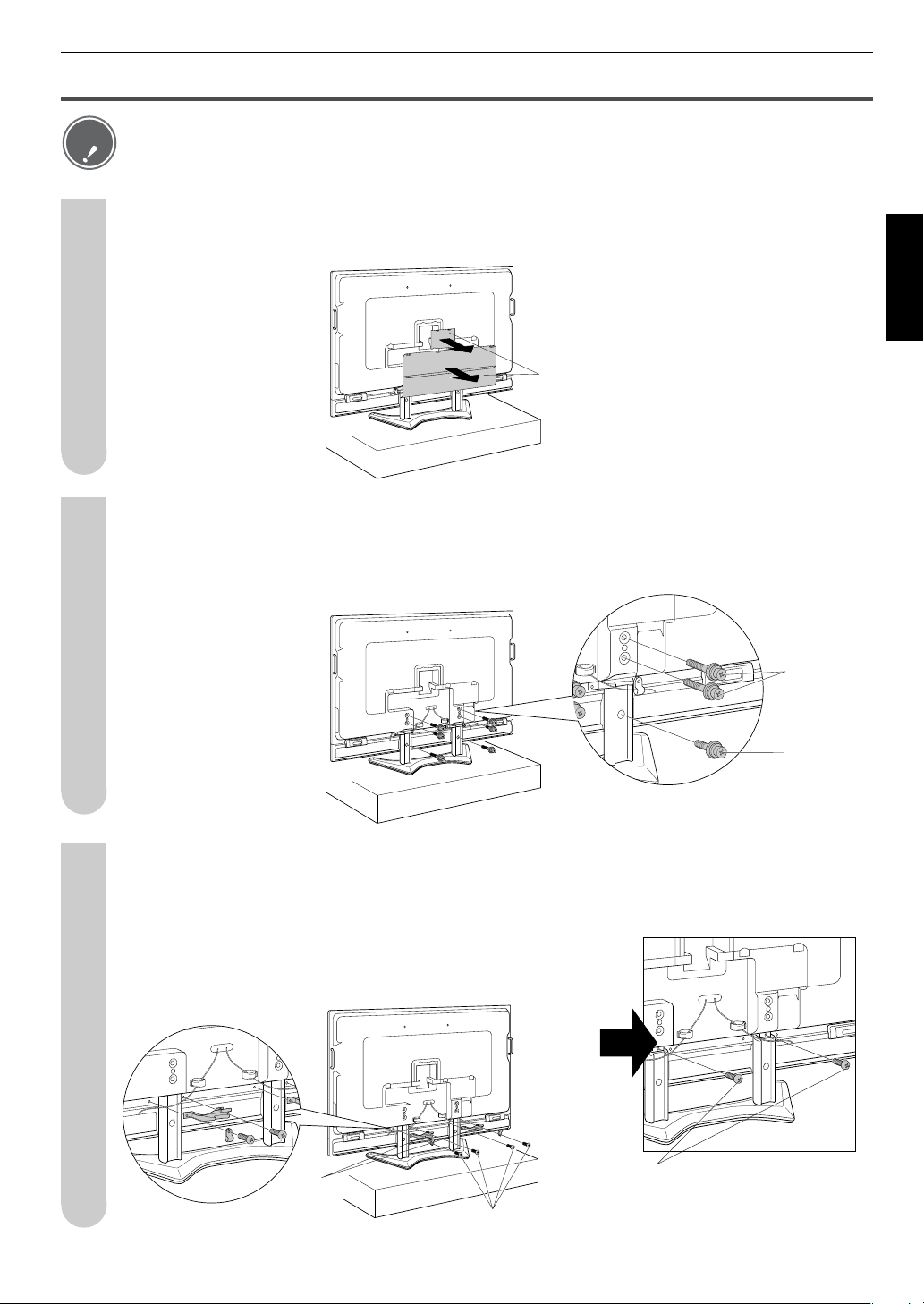
Installing the wall-mount bracket (For Model 65 inch Separate Type)
Caution
1
2
• Be sure to use at least two people to perform the wall-mount bracket installation work for the Liquid Crystal
Te levision.
• The installation work must be conducted while the Liquid Crystal Television is standing upright, so be
careful that it does not fall over.
Place the Liquid Crystal Television on a strong stand about 20 to 30 cm high and remove
the two back terminal covers.
Remove the terminal covers while the Liquid
Crystal Television is standing upright.
(2 covers top and bottom)
Two t erminal covers,
top and bottom
Remove the 3 fastening screws from both the left and right stands on the back of the
Liquid Crystal Television.
Keep the removed screws (short × 2 screws, long × 4 screws).
ENGLISH
(1) Remove the 2 screws from each of the stand edge covers (total of 4 screws from the
3
left and right sides).
Use the removed screws (total of 4 screws) as shown in Step 2 on page 10.
(2) Remove the stand fastening screws (2 screws each on
the left and right sides).
Edge covers
Edge cover screws
Removing the edge covers reveals
the stand fastening screws in the
center of the stands, so remove
these screws.
Long screws
Short screw
E-5
Page 20
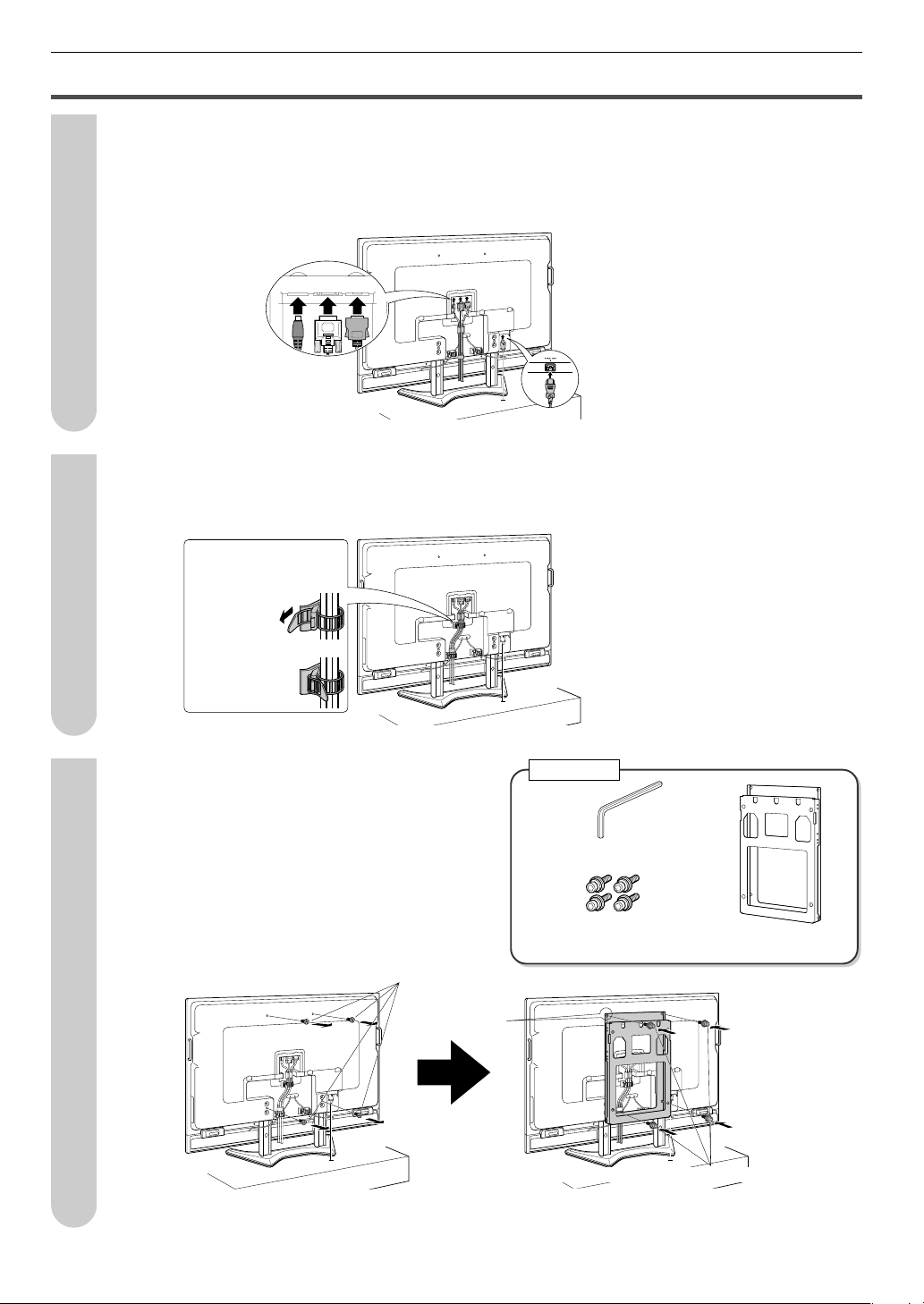
Installing the wall-mount bracket (Continued)
g
Connect the system cables and power cord to the terminals on the back
4
of the Liquid Crystal Television.
• For the LC-65GE1 integrated type, refer to page 8 (Model 65 inch integrated type).
5
6
System cables
Power cord
Use the cable holder at the center of the back of the Liquid Crystal Television and the
cable holders holding the speaker cables to connect the system cables.
Cable holders
Surround the system cables.
(1) Pass through
the band.
(2) Pull the band
forward and
catch it on
the hook.
Remove the screw hole plugs (4 plugs) of
Included part
the wall-mount bracket on the back of the
TV and then screw in the 4 wall-mount
Allen wrench
bracket unit screws (hexagonal socket
screws, M10 length: 30 mm) that are included with the wall-mount bracket unit.
Screw hole plugs (4 plugs)
Hexagonal socket screws
(M10 length: 30 mm)
Wall-mount bracket
E-6
Carefully keep the removed screw hole plugs.
Mark A
Included hexagonal socket screws (4 screws)
Use an Allen wrench to screw in the included
hexa
onal socket screws into the Mark A holes.
Page 21
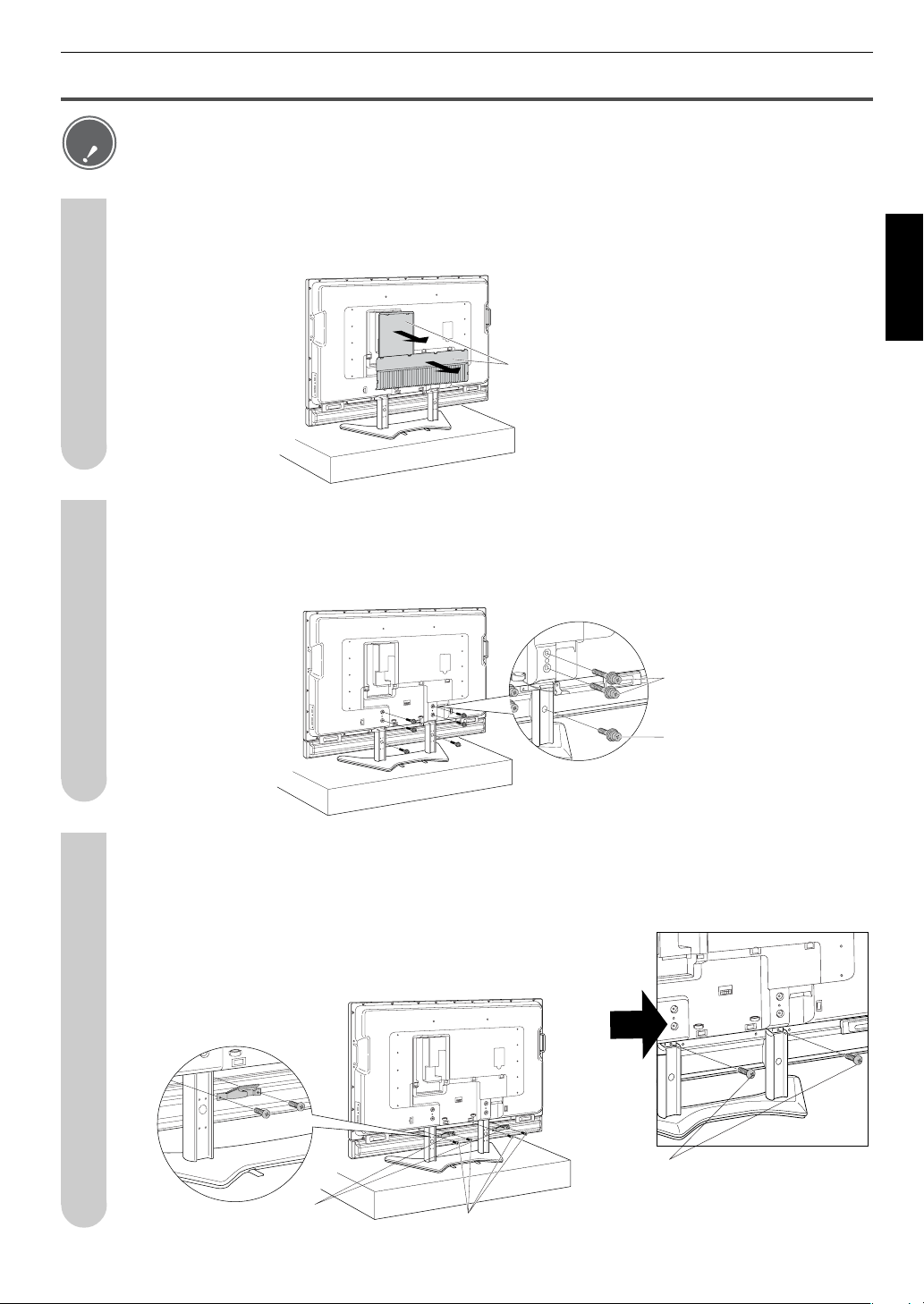
Installing the wall-mount bracket (For Model 65 inch Integrated Type)
Caution
1
2
• Be sure to use at least 4 people to perform the wall-mount bracket installation work for the Liquid Crystal
Te levision.
• The installation work must be conducted while the Liquid Crystal Television is standing upright, so be
careful that it does not fall over.
Place the Liquid Crystal Television on a strong stand about 20 to 30 cm high and remove
the two back terminal covers.
Remove the terminal covers while the Liquid
Crystal Television is standing upright.
(2 covers top and bottom)
Tw o terminal covers,
top and bottom
Remove the 3 fastening screws from both the left and right stands on the back of the
Liquid Crystal Television.
Keep the removed screws (short × 2 screws, long × 4 screws).
ENGLISH
Long screws
Short screw
(1) Remove the 2 screws from each of the stand edge covers (total of 4 screws from the
3
left and right sides).
Use the removed screws (total of 4 screws) as shown in Step 2 on page 10.
(2) Remove the stand fastening screws (2 screws each on
the left and right sides).
Removing the edge covers reveals
the stand fastening screws in the
Edge covers
Edge cover screws
center of the stands, so remove
these screws.
E-7
Page 22
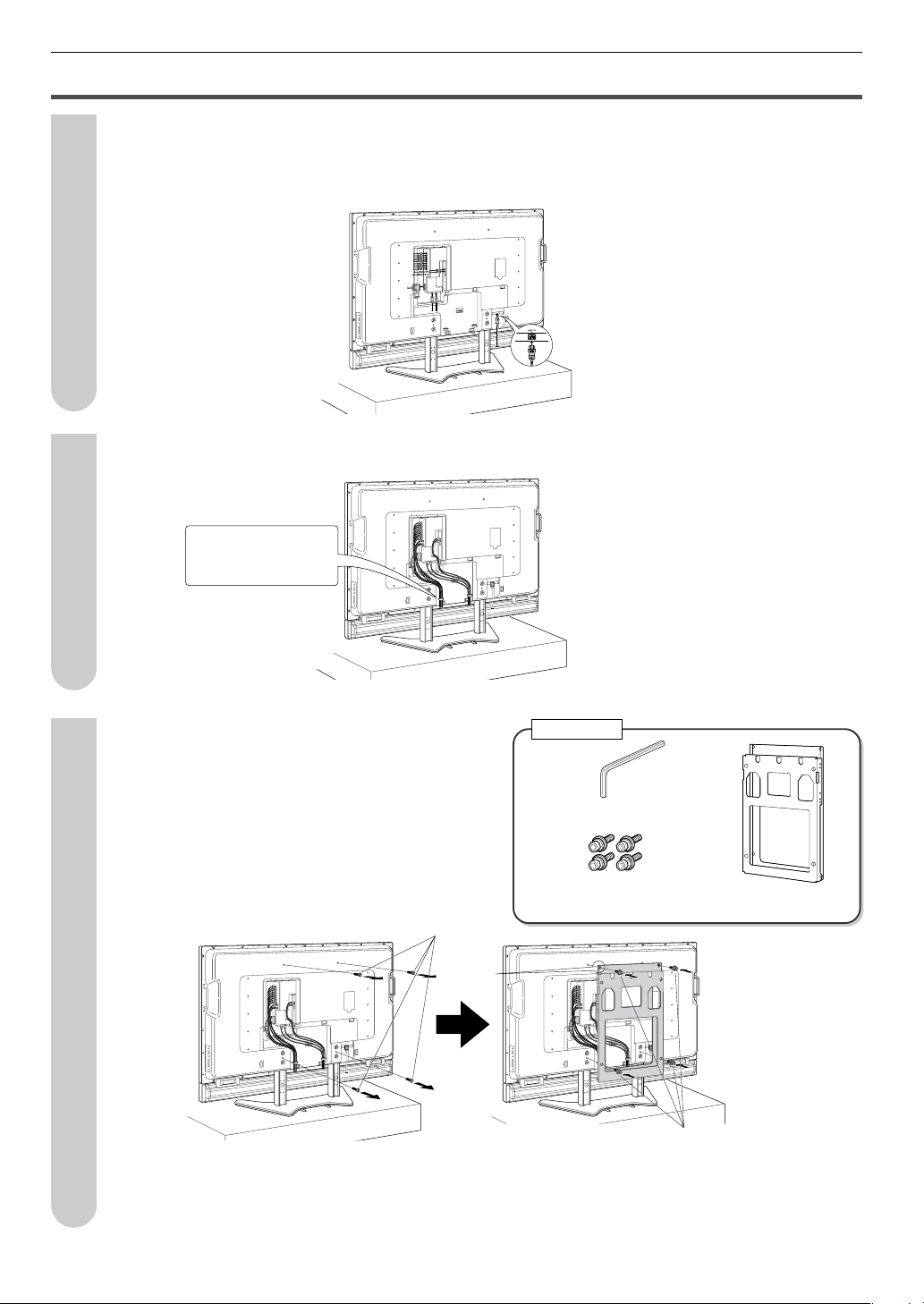
Installing the wall-mount bracket (Continued)
Connect the power cord, antenna wire, and cables to the terminals on the back of the
4
5
Liquid Crystal Television.
For details, refer to the operation manual that came with the Liquid Crystal Television.
Power cord
Use the cable holder on the back of the Liquid Crystal Television to bundle together the
cables.
Cable holders
This bundles together the
connected cables.
6
E-8
Remove the screw hole plugs (4 plugs) of
Included part
the wall-mount bracket on the back of the
TV and then screw in the 4 wall-mount
Allen wrench
bracket unit screws (hexagonal socket
screws, M10 length: 30 mm) that are included with the wall-mount bracket unit.
Screw hole plugs (4 plugs)
Mark A
Carefully keep the removed screw
hole plugs.
Install the wall-mount bracket unit with the terminal cover removed.
If the terminal cover is attached, the wall-mount bracket unit cannot be installed.
Use an Allen wrench to screw in the included
hexagonal socket screws into the Mark A holes.
Hexagonal socket screws
(M10 length: 30 mm)
Included hexagonal socket screws (4 screws)
Wall-mount bracket
Page 23
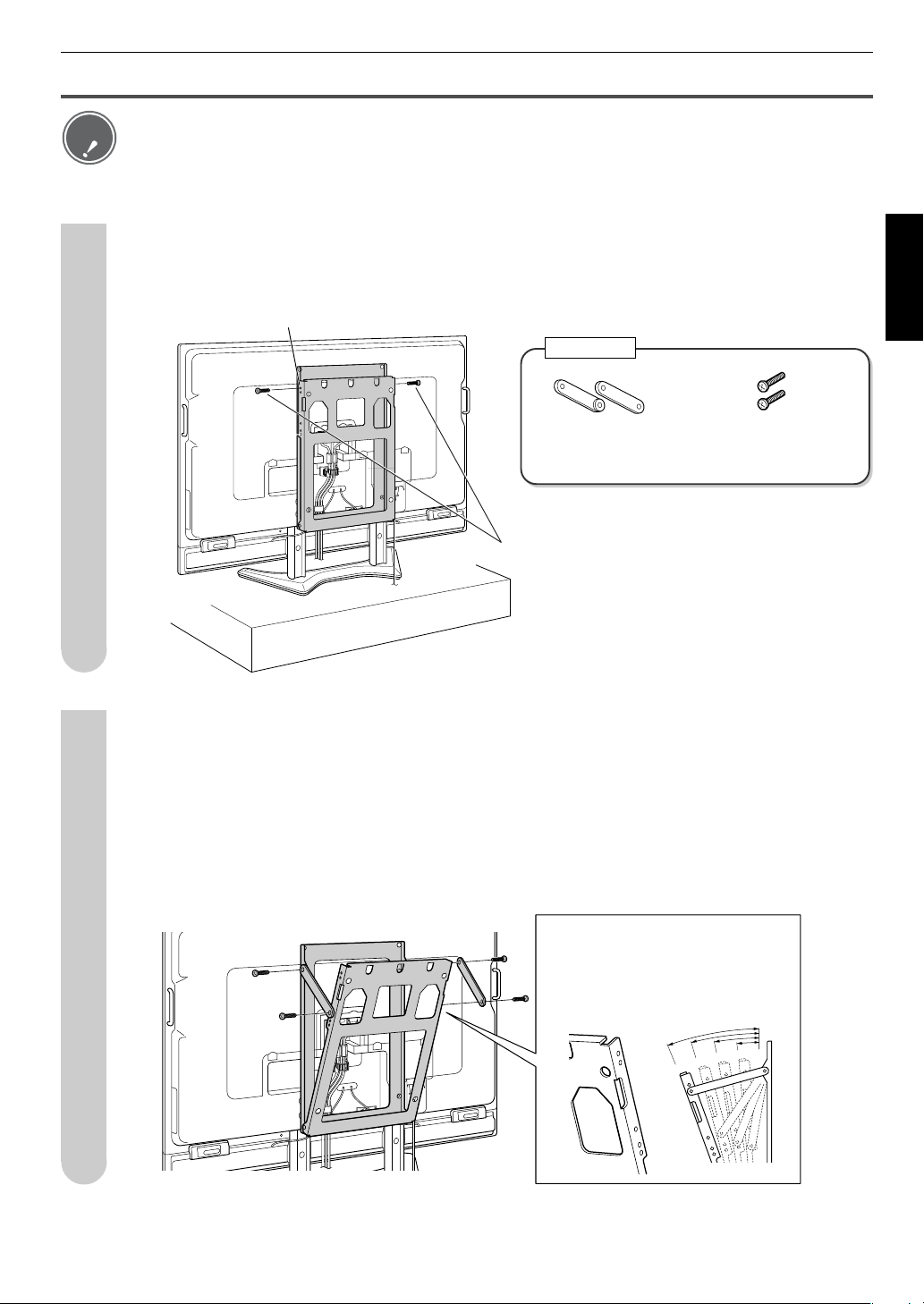
Set the angle of the wall-mount bracket
Caution
• Please perform this work before mounting the Liquid Crystal Television on the wall.
• When setting the angle of the wall-mount bracket, be careful not to pinch your fingers, etc.
■ The LC-65GE1 (Separate type) is used as an example for the following explanation. The procedure is the same
for the LC-65D90U (Integrated type).
Remove the vertical positioning screws from the wall-mount bracket (2 screws each on
1
the left and right sides).
Hole at the very top
Included part
Angle setup bracket screws
Angle setup bracket
These screws are used for the angle
setup in Step 2.
M8 length:
15mm (2 screws)
ENGLISH
Assemble the included angle setup brackets as shown in the illustration and then use
2
them to set the TV to the desired angle.
For the screws, use the included angle setup bracket screws (M8 length: 15 mm × 2 screws)
and screws removed in Step 1.
First loosely tighten the 4 screws and then securely tighten them after the angle setup bracket
is set to the desired position.
The numbers 5, 10, 15, and 20 at the
screw holes mean that the higher the
number, the more the Liquid Crystal
Television slants downward. The
angle that can be set is limited
depending on the TV model.
15°
°
0
0
2
0
2
5
1
0
1
5
°
5
10°
0
20
15
10
5
E-9
Page 24

Remove the stands
Caution
■ The LC-65GE1 (Separate type) is used as an example for the following explanation. The procedure is the same
1
• Be sure to use at least 3 people for the work from this point onward.
• Be very careful when holding the Liquid Crystal Television at a slant or when lifting it up.
for the LC-65D90U (Integrated type).
Lift up the Liquid Crystal Television and remove the stand.
While the stand is being held down, lift up the Liquid Crystal Television to remove it from the
stand.
*Remove the Liquid Crystal Television from the stand while tipping it backward slightly.
2
Hold down the stand so that
it does not move.
Temporarily place the Liquid Crystal Television on a cushion or soft material and install
the stand hole covers that are included with the Liquid Crystal Television.
Hold the Liquid Crystal Television at a slant and align the stand hole covers (included with the
Liquid Crystal Television) with the stand insertion locations.
Use the screws removed during Step 3 on page 5 (page 7 for the Integrated Type) to attach
the stand hole covers and speaker cables. (The integrated type does not have to attach the
speaker cables.)
Speaker cable
Stand hole cover
E-10
Page 25

Installing the Liquid Crystal Television on the wall
Caution
■ The LC-65GE1 (Separate type) is used as an example for the following explanation. The procedure is the same
1
• Be sure to use at least 4 people when installing the Liquid Crystal Television to the base bracket.
• Be sure to perform Steps 1 and 2 below. Only performing Step 1 could result in the display falling and
injuring someone.
for the LC-65D90U (Integrated type).
Install the wall-mount bracket attached to the Liquid Crystal Television to the base bracket.
Hang the square holes of the wall-mount bracket on the hooks (see page 4) of the base
bracket unit.
Check to make sure the hooks are securely inserted into the notches at the top of the slanted
side of the wall-mount bracket unit.
Hook
Notch
Wall
ENGLISH
Fasten the screws in the wall-mount bracket
2
unit and bottom of the base bracket (Be sure
to do this).
Fasten using the included wall-mount bracket
fastening screws (M6 length: 8 mm × 2 screws).
Included part
Wall-mount bracket fastening screws
M6 length: 8mm (2 screws)
E-11
Page 26

Page 27

• Nous vous remercions d'avoir acheté un produit SHARP.
Avant d'utiliser ce produit, veillez absolument à lire attentivement le présent mode d'emploi. En
particulier, veillez à lire la section "Pour assurer une utilisation sûre et correcte". Après avoir lu le mode
d'emploi, conservez-le à un endroit commode pour pouvoir vous y référer à tout moment.
Pour assurer une utilisation sûre et correcte
Ce mode d'emploi et le produit utilisent différents affichages et différentes étiquettes pour
assurer une utilisation sûre. Si vous ne tenez pas compte de ces affichages et de ces étiquettes
et que vous utilisez incorrectement le produit, vous risquez d'obtenir les résultats décrits cidessous. Veuillez lire les informations des symboles d'avertissement suivantes avant de lire le
reste de ce chapitre, et veillez à respecter rigoureusement toutes les instructions.
Avertissement: Si vous ne suivez pas ces instructions, vous risquez de vous blesser gravement ou mortellement.
Attention: Si vous ne suivez pas ces instructions, vous risquez de vous blesser ou d'endommager vos biens.
Signification du symbole
Le symbole indique une opération qu'il ne faut pas effectuer.
Précautions spéciales pour la sécurité
Avertissement
• Suivez les instructions contenues dans ce manuel concernant la méthode d'installation et
l'orientation de l'installation. Si vous ne suivez pas ces instructions, vous risquez de vous
blesser ou de subir des dommages causés par la chute de pièces.
• Pour réaliser l'installation, il faut effectuer des travaux précis; confiez donc ceux-ci à votre
revendeur ou à un entrepreneur qualifié.
• Lors de l'installation, veillez à ne pas vous pincer les doigts dans la fixation, etc.
• Assurez-vous que le mur sur lequel vous effectuez l'installation soit assez solide pour supporter
le poids du téléviseur. (Fixez les fixations au matériau de renfort dans les murs.)
• N'appliquez pas d'autres charges sur les fixations d'installation. Sinon, le téléviseur risquerait
de tomber et de causer des blessures et des dommages.
• Il ne faut ni modifier ni changer les pièces d'installation. Sinon, le téléviseur risquerait de
tomber et de causer des blessures et des dommages.
Attention
Effectuez l'installation à un endroit
peu humide et où la poussière est minimale
• N'installez pas le téléviseur à affichage
à cristaux liquides à un endroit trop
humide et trop poussiéreux. Sinon,
vous risquez de causer un incendie ou
une électrocution.
• Ne placez pas le téléviseur à affichage
à cristaux liquides à un endroit où il
entrera en contact avec des fumées
grasses ou de la vapeur, tel qu'à
proximité d'une cuisinière ou d'un
humidificateur. Sinon, vous risquez de
causer un incendie ou une
électrocution.
Effectuez l'installation dans un endroit bien aéré
• Ne bouchez pas les orifices de ventilation du coffret du téléviseur à affichage
à cristaux liquides. Sinon, la chaleur
produite risquerait de s'accumuler dans
le coffret et de causer un incendie.
• N'utilisez pas le coffret des façons
suivantes.
Ne placez pas le coffret dans un
endroit mal aéré, tel qu'un placard ou
une bibliothèque. Ne placez pas de
chiffons, etc., sur le téléviseur à
affichage à cristaux liquides installé.
FRANÇAIS
F-1
Page 28
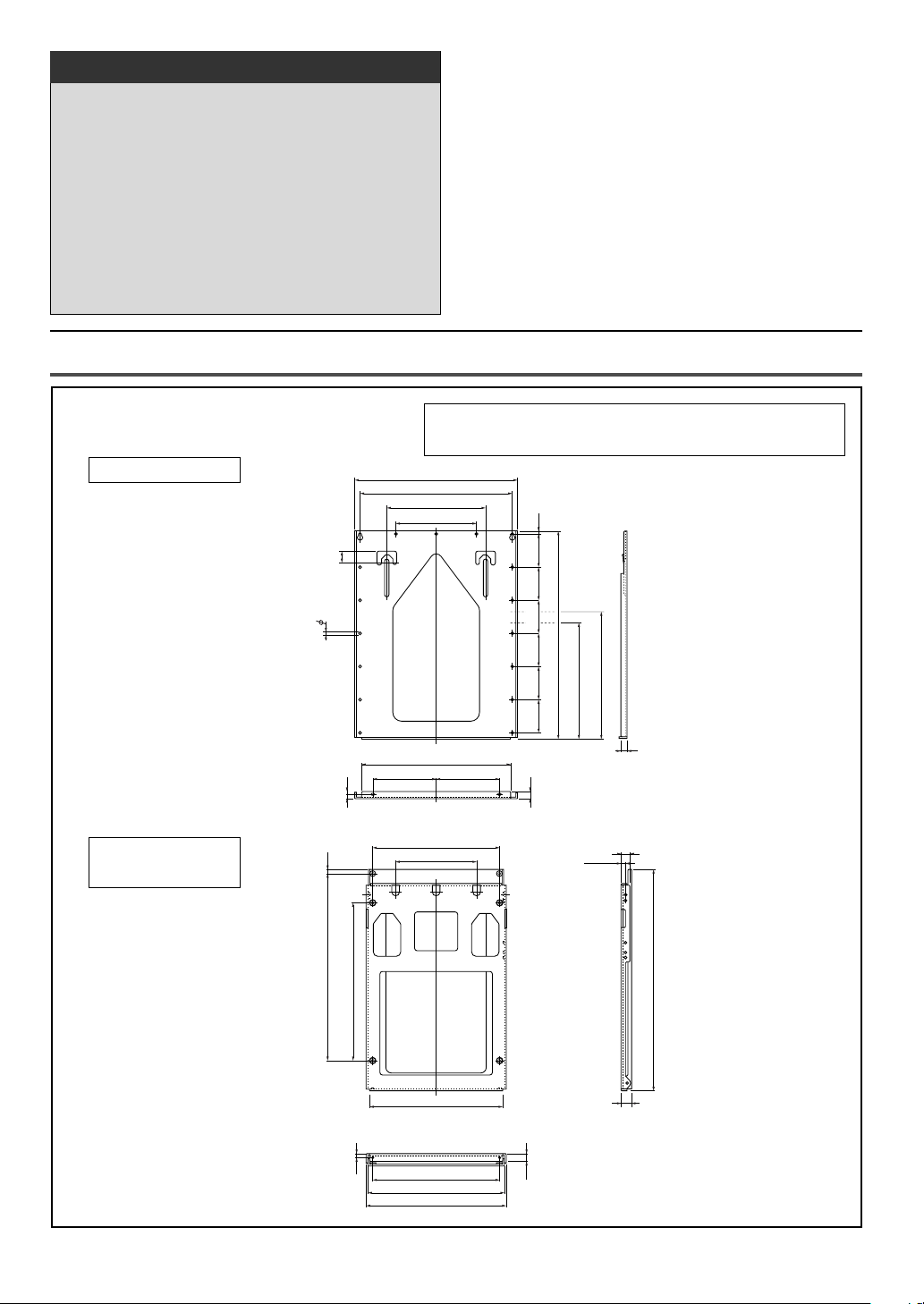
Veuillez respecter rigoureusement les points suivants.
Pour installer le téléviseur à affichage à
cristaux liquides, des compétences techniques
particulières sont nécessaires; confiez donc
les travaux d'installation à un entrepreneur
spécialisé dans ces travaux d'installation. Le
client ne doit pas installer lui-même le
téléviseur. Sharp décline toute responsabilité
relative à une installation incorrecte ou à des
accidents, des dommages ou des blessures
résultant d'une installation incorrecte.
A l'attention de l'entrepreneur
• Afin d’assurer la sécurité, concevez et exécutez le
renfort de l’emplacement de montage de façon à ce
qu’il puisse supporter le poids du téléviseur à
affichage à cristaux liquides et du support de
montage au mur.
• Pour effectuer les travaux, le concours d'au moins
deux personnes est absolument nécessaire.
• Les vis d'installation murale pour le support de
montage au mur ne sont pas fournies avec les
fixations. Choisissez des vis en vente dans le
commerce qui conviennent au mur sur lequel vous
effectuez l'installation.
Schéma des dimensions extérieures
Marque A: A la hauteur du centre de l'écran LC-65GE1
Marque B: A la hauteur du centre de l'écran LC-57GE2
Support à base
558
528
343
280
Support de
montage au mur
9mm
650 15
40
518
220 220
12
440
280
A
B
560
115 11
115115
-
A
-
B
-
-
718
115115115
384
429
18
22
26
14
766.8
F-2
460
10
440
468
478
23
35
Unité: mm
Page 29

Produits et accessoires fournis
Support à base: 1 Support de montage au mur: 1
*Montage accompli
pour une installation
verticale
Vis
Pour la fixation du support
de montage au mur
Longueur M6:
8 mm (2 vis)
*La notation de vis M6 signifie que le diamètre du filetage est de 6 mm.
*Veuillez aussi ranger les vis qui ne sont pas utilisées.
Pour le support
d'ajustement d'angle
Longueur M8:
15 mm (2 vis)
Pour installer le support
de montage au mur
Longueur M10:
30 mm (4 vis) à douille
hexagonale
Support pour ajustement
d'angle: 2
Clé Allen: 1
Mode d'emploi
(ce manuel)
FRANÇAIS
Veuillez utiliser les objets suivants
• Vis pour installation au mur (en vente dans le commerce) 17 pièces
Confiez absolument les travaux d'installation du téléviseur à un revendeur agréé ou à un
entrepreneur qualifié.
• Couvercles des trous du support × 2 (Fournis avec le téléviseur à affichage à cristaux liquides)
• Fil à plomb
• Bande en cellophane, etc.
• Coussin, chiffon mou, etc.
• Outil (tournevis Phillips)
Emplacement d'installation
• Les téléviseurs à affichage à cristaux liquides possèdent un angle de visionnement particulier
(plage dans laquelle l'image peut être visionnée correctement). La meilleure position de
visionnement est directement en face de l'écran. Choisissez l'emplacement d'installation du
téléviseur après avoir bien déterminé votre position de visionnement, votre ligne de
visionnement, et les plages visuelles et auditives.
Attention
• Sharp décline toute responsabilité en cas de dommages, etc., causés par une panne du téléviseur à
affichage à cristaux liquides dûe à un manque de solidité de l'installation ou à une installation incorrecte.
Tableau des poids (unité: kg) ⁄ Ibs.
Marché de
destination
Modèle
approprié
LC-65GE1Japon Environ 69 Environ 10,5 Environ 79,5
LC-65D90UUSA
LC-57GE2Japon Environ 68 Environ 10,5 Environ 78,5
Unité du modèle
(sans support)
Environ 69,5
(186,5 Ibs)
Fixation Poids total
Environ 10,5
(28,5 Ibs)
Environ 80,0
(215 Ibs)
F-3
Page 30

Installation de la fixation à support à base
•
Attention
■ Le LC-65GE1 (Type séparé) est utilisé comme exemple pour les explications qui suivent. La procédure est la
même pour le LC-65D90U (Type incorporé).
1
Afin d’assurer la sécurité, concevez et exécutez le renfort de l’emplacement de montage de façon à ce qu’il
puisse supporter le poids du téléviseur à affichage à cristaux liquides et du support de montage au mur.
Déterminez l'emplacement auquel vous voulez installer
Pièce fournie
le support à base
(1) Utilisez du ruban adhésif ou un autre objet pour marquer
les positions mesurées sur le mur où l'écran sera installé.
Le centre du “X” tracé des quatre coins du carré marque
le centre du panneau.
(2) Prenez le fil à plomb, et alignez le fil verticalement par
rapport à la fixation murale.
A l'aide d'un crayon, etc., marquez les deux emplacements des trous de vis.
Lignes de dimensions
utilisées comme guide
Contour du
support à
base
923mm
Ruban de cellophane, etc.
Fil
Ligne
centrale
1572mm
Poids
Contour
de l'écran
Trous de vis en
forme de
A l'aide d'un crayon,
etc., marquez la
position du trou de
vis sur le mur
derrière la fixation.
Placez le support à
base de façon que
son centre soit aligné
sur le fil.
Support à base
Ruban de cellophane,
etc.
Crochets d'installation
de l'unité de support
de montage au mur
Placez le support
à base de façon
que ses parties
verticales soient
parallèles au fil.
2
F-4
*Pour tracer les marques sur le mur, utilisez un matériau qui ne laissera pas une marque
indélébile sur le mur, et demandez l'approbation du client avant de commencer les travaux.
Serrez les vis
Retirez provisoirement le support à base du mur et vissez légèrement des vis vendues dans le
commerce (8 mm dia. × 2 vis (Longueur M6; au moins 40 mm)) dans les positions de trous de
vis marquées sur le mur. A ce moment, les têtes de vis doivent dépasser de plus de 4 mm
hors du mur afin que vous puissiez suspendre le support à base sur les têtes de vis. Suspendez
le support à base sur les vis installées, assurez-vous que le support ne soit pas penché vers
la gauche ou vers la droite, puis serrez fermement les vis. Fixez les vis vendues dans le
commerce dans les trous de vis restants (15 vis). (Le trou de vis a un diamètre de 9 mm.
Utilisez des vis M8 d’une longueur d’au moins 40 mm.)
4 mm min.
Utilisez le fil à plomb utilisé à
l’étape 1 pour vérifier si le
support est bien vertical.
Page 31

Installation du support de montage au mur (Pour le modèle 65 inch de type séparé)
Attention
1
2
• Le concours d'au moins 2 personnes est absolument nécessaire pour installer le support de montage au mur
du téléviseur à affichage à cristaux liquides.
• Les travaux d'installation doivent être effectués alors que le téléviseur à affichage à cristaux liquides est
en position droite; veillez donc à ce que le téléviseur ne tombe pas.
Placez le téléviseur à affichage à cristaux liquides sur un support solide d'environ 20 à
30 cm de hauteur, et retirez les deux couvercles de bornes à l'arrière
Retirez les couvercles de bornes alors que le
téléviseur à affichage à cristaux liquides est
en position droite.
(2 couvercles en haut et en bas)
Deux couvercles de
bornes, en haut et
en bas
FRANÇAIS
Retirez les trois vis de fixation des support gauche et droit à l'arrière du téléviseur
à affichage à cristaux liquides
Conservez les vis retirées (2 vis courtes, 4 vis longues).
(1) Retirez les deux vis de chacun des couvercles de bord du support (4 vis au total des
3
côtés gauche et droit)
Utilisez les vis retirées (4 vis au total) sont utilisées comme indiqué à l'étape 2 de la page 10.
(2) Retirez les vis de fixation du support (2 vis sur chacun des côtés gauche et droit)
Couvercles
de bord
Vis de couvercle de bord
Lorsque vous retirez les couvercles
de bord, les vis de fixation de support
deviendront visibles au centre des
supports; retirez donc ces vis.
Vis longues
Vis courte
F-5
Page 32

Installation du support de montage au mur (suite)
Connectez les câbles du système et le cordon d'alimentation aux bornes situées à l'arrière
4
du téléviseur à affichage à cristaux liquides
• Pour le modèle 65 inch de type incorporé, veuillez vous reporter à la page 8 (Modèle 65 inch de type
incorporé).
5
6
Câbles du système
Cordon d'alimentation
Utilisez le support de câbles situé au centre à l'arrière du téléviseur à affichage à cristaux
liquides et les supports de câbles maintenant les câbles de haut-parleurs pour connecter les câbles du système
Supports de câbles.
Entourez les câbles du système.
(1) Passez dans
la bande.
(2) Tirez la bande
vers l'avant et
accrochez-la
sur le crochet.
Retirez les bouchons des trous de vis (4
Pièce fournie
bouchons) du support de montage au mur
au dos du téléviseur, puis vissez les 4 vis du
support de montage au mur (vis à douille
Clé Allen
hexagonale, longueur M10: 30 mm) qui sont
fournies avec le support de montage au mur
Vis à douille hexagonale
(longueur M10: 30 mm)
Bouchons des trous de vis (4 bouchons)
Support de montage
au mur
F-6
Conservez soigneusement les bouchons
des trous de vis retirés.
Marque A
Vis à douille hexagonale (4 vis)
A l'aide d'une clé Allen, vissez les vis à douille
hexagonale dans les trous portant la marque A.
Page 33

Installation du support de montage au mur
(Pour le modèle de 65 inch de type incorporé)
Attention
1
2
• Le concours d'au moins 4 personnes est absolument nécessaire pour installer le support de montage au mur
du téléviseur à affichage à cristaux liquides.
• Les travaux d'installation doivent être effectués alors que le téléviseur à affichage à cristaux liquides est
en position droite; veillez donc à ce que le téléviseur ne tombe pas.
Placez le téléviseur à affichage à cristaux liquides sur un support solide d'environ 20 à
30 cm de hauteur, et retirez les deux couvercles de bornes à l'arrière
Retirez les couvercles de bornes alors que le
téléviseur à affichage à cristaux liquides est
en position droite.
(2 couvercles en haut et en bas)
Deux couvercles de
bornes, en haut et
en bas
FRANÇAIS
Retirez les trois vis de fixation des support gauche et droit à l'arrière du téléviseur
à affichage à cristaux liquides
Conservez les vis retirées (2 vis courtes, 4 vis longues).
Vis longues
Vis courte
(1) Retirez les deux vis de chacun des couvercles de bord du support (4 vis au total des
3
côtés gauche et droit)
Utilisez les vis retirées (4 vis au total) sont utilisées comme indiqué à l'étape 2 de la page 10.
(2) Retirez les vis de fixation du support (2 vis sur chacun
des côtés gauche et droit)
Lorsque vous retirez les
Couvercles
de bord
Vis de couvercle de bord
couvercles de bord, les vis de
fixation de support deviendront
visibles au centre des supports;
retirez donc ces vis.
F-7
Page 34

Installation du support de montage au mur (suite)
Connectez le cordon d’alimentation, le fil de l’antenne et les câbles aux bornes à l’arrière
4
5
du téléviseur à affichage à cristaux liquides
Pour plus de détails, veuillez vous reporter au mode d'emploi accompagnant le téléviseur à
affichage à cristaux liquides.
Cordon d'alimentation
Utilisez le porte-câbles situé à l’arrière du téléviseur à affichage à cristaux liquides pour
grouper les câbles ensemble
Supports de câbles.
Ceci groupe ensemble
les câbles connectés.
F-8
Retirez les bouchons des trous de vis (4
6
bouchons) du support de montage au mur
Pièce fournie
au dos du téléviseur, puis vissez les 4 vis du
support de montage au mur (vis à douille
Clé Allen
hexagonale, longueur M10: 30 mm) qui sont
fournies avec le support de montage au mur
Vis à douille hexagonale
Bouchons des trous de vis (4 bouchons)
Marque A
Conservez soigneusement les
bouchons des trous de vis retirés.
Installez l’unité du support de montage au mur avec le couvre-bornes retiré.
Si le couvre-bornes est laissé en place, l’unité du support de montage au mur ne peut pas être installée.
A l'aide d'une clé Allen, vissez les vis à douille
hexagonale dans les trous portant la marque A.
(longueur M10: 30 mm)
Vis à douille hexagonale (4 vis)
Support de montage
au mur
Page 35

Ajustez l'angle du support de montage au mur
Attention
• Veuillez effectuer ce travail avant de monter le téléviseur à affichage à cristaux liquides sur le mur.
• Lorsque vous ajustez l'angle du support de montage au mur, veillez à ne pas vous pincer les doigts,
etc.
■ Le LC-65GE1 (Type séparé) est utilisé comme exemple pour les explications qui suivent. La procédure est la
même pour le LC-65D90U (Type incorporé).
Retirez les vis de positionnement vertical du support de montage au mur (2 vis sur
1
chacun des côtés gauche et droit)
Trou placé tout en haut
Pièce fournie
Vis de support pour
Support pour
ajustement d'angle
ajustement d'angle
Longueur M8:
15 mm (2 vis)
Ces vis sont utilisées pour l'ajustement
de l'angle à l'étape 2.
FRANÇAIS
Montez les supports pour ajustement d'angle fournis comme indiqué sur l'illustration,
2
puis utilisez-les pour ajuster le téléviseur à l'angle désiré
Pour les vis, utilisez les vis de support pour ajustement d'angle fournies (longueur M8: 15 mm
× 2 vis) et les vis retirées auparavant à l'étape 1.
Tout d'abord, serrez légèrement les 4 vis, puis resserrez-les fermement après avoir mis le
support pour ajustement d'angle à la position désirée.
Les nombres 5, 10, 15 et 20 marqués
sur les trous de vis signifient que plus le
nombre est grand, plus le téléviseur à
affichage à cristaux liquides sera
incliné vers le bas.
L'angle qu'il est possible d'établir
dépend du modèle de téléviseur utilisé.
15°
°
0
0
2
0
2
5
1
0
1
5
°
5
10°
0
20
15
10
5
F-9
Page 36

Retirez le support
Attention
■ Le LC-65GE1 (Type séparé) est utilisé comme exemple pour les explications qui suivent. La procédure est la
• Le concours d'au moins 3 personnes est absolument nécessaire pour effectuer les travaux à partir de
cette étape.
• Faites très attention lorsque vous tenez le téléviseur à affichage à cristaux liquides incliné, ou lorsque
vous le soulevez.
même pour le LC-65D90U (Type incorporé).
Soulevez le téléviseur à affichage à cristaux liquides et retirez le support
1
Tout en maintenant le support vers le bas, soulevez le téléviseur à affichage à cristaux liquides
pour le detacher du support.
* Retirez le téléviseur à affichage à cristaux liquides du support tout en l'inclinant légèrement vers l'arrière.
2
Maintenez le support vers le
bas de façon qu'il ne se
déplace pas.
Placez provisoirement le téléviseur à affichage à cristaux liquides sur un coussin ou sur
un chiffon mou, et installez les couvercles des trous du support qui sont fournis avec le
téléviseur à affichage à cristaux liquides
Maintenez le téléviseur à affichage à cristaux liquides incliné, et alignez les couvercles des
trous du support (fournis avec le téléviseur à affichage à cristaux liquides) sur les emplacements d'insertion du support.
A l'aide des vis retirées auparavant à l'étape 3 de la page 5 (page 7 pour le type incorporé),
fixez les couvercles des trous du support et les câbles de haut-parleurs. (Le type incorporé
ne nécessite pas la fixation des câbles de haut-parleurs.)
Câbles de haut-parleurs
Couvercle de trou du support
F-10
Page 37

Installation du téléviseur à affichage à cristaux liquides sur le mur
Attention
■ Le LC-65GE1 (Type séparé) est utilisé comme exemple pour les explications qui suivent. La procédure est la
1
• Le concours d'au moins 4 personnes est absolument nécessaire pour installer le téléviseur à affichage
à cristaux liquides sur le support à base.
• Veillez à effectuer les étapes 1 et 2 ci-dessous. Si vous effectuez l'étape 1 seulement, l'écran risquera
de tomber et de blesser quelqu'un.
même pour le LC-65D90U (Type incorporé).
Installez le support de montage au mur fixé au téléviseur à affichage à cristaux liquides
sur le support à base
Suspendez les trous carrés du support de montage au mur sur les crochets (Reportez-vous à
la page 4.) du support à base.
Assurez-vous que les crochets sont bien insérés dans les encoches en haut du côté du sup-
port de montage au mur.
Crochet
Encoche
Mur
FRANÇAIS
Fixez les vis dans le support de montage au
2
mur et au bas du support à base (Veillez
absolument à faire ceci)
Fixez en utilisant les vis de fixation du support
de montage au mur (longueur M6: 8 mm × 2).
Pièce fournie
Vis de fixation du support de
montage au mur
Longueur M6: 8 mm (2 vis)
F-11
Page 38

Page 39

• Wir danken Ihnen für den Kauf eines SHARP-Produkts.
Bitte lesen Sie diese Bedienungsanleitung vor Gebrauch des Produkts sorgfältig durch. Schenken Sie dabei dem
Abschnitt "Zur Gewährleistung von sicherem und korrektem Gebrauch" besondere Aufmerksamkeit. Bewahren
Sie die Anleitung nach der Durchsicht an einem leicht zugänglichen Ort griffbereit auf.
Zur Gewährleistung von sicherem und korrektem Gebrauch
In dieser Bedienungsanleitung und am Produkt werden verschiedene Anzeigen und Aufkleber verwendet,
um sicheren Gebrauch zu gewährleisten. Eine Missachtung dieser Anzeigen und Aufkleber sowie
unsachgemäßer Gebrauch des Produkts können die nachstehend klassifizierten Gefahren mit sich bringen.
Bitte lesen Sie die folgenden Angaben zu den Warnsymbolen durch, bevor Sie den Rest dieses Abschnitts
lesen, und halten Sie sich unbedingt an alle Anweisungen.
Warnung: Eine Missachtung dieser Anweisungen kann Tod oder schwere Verletzungen zur Folge haben.
Vorsicht: Eine Missachtung dieser Anweisungen kann Verletzungen oder Sachbeschädigung zur Folge haben.
Bedeutung des Symbols
Das Symbol kennzeichnet eine verbotene Handlung.
Spezielle Sicherheitsvorschriften
Warnung
• Befolgen Sie die Anweisungen in dieser Anleitung bezüglich der Installationsmethode und der Ausrichtung
des Wandhalters. Eine Missachtung dieser Anweisungen kann Verletzungen oder Sachbeschädigung
durch herunterfallende Teile zur Folge haben.
• Da die Installationsarbeit große Genauigkeit erfordert, sollten Sie sie von Ihrem Händler oder einem
qualifizierten Handwerker ausführen lassen.
• Achten Sie während der Installation darauf, dass Sie sich nicht die Finger am Wandbeschlag usw.
klemmen.
• Vergewissern Sie sich, dass die Wand stabil genug ist, um das Gewicht des Fernsehgerätes zu tragen.
(Befestigen Sie die Beschläge am Verstärkungsmaterial in der Wand.)
• Setzen Sie die Beschläge keiner zusätzlichen Belastung aus. Anderenfalls könnte das Fernsehgerät
herunterfallen und Verletzungen oder Sachschäden verursachen.
• Unterlassen Sie eine Modifizierung oder Änderung der Installationsteile. Anderenfalls könnte das
Fernsehgerät herunterfallen und Verletzungen oder Sachschäden verursachen.
Vorsicht
Wählen Sie einen Installationsort mit niedriger
Luftfeuchtigkeit und minimaler Staubkonzentration
• Installieren Sie das FlüssigkristallFernsehgerät nicht an einem Ort, der hoher
Luftfeuchtigkeit und starkem
Staubniederschlag ausgesetzt ist.
Anderenfalls kann es zu einem Brand oder
elektrischen Schlag kommen.
• Installieren Sie das FlüssigkristallFernsehgerät nicht an einem Ort, wo es mit
öligem Rauch oder Dampf in Berührung
kommt, wie z.B. in der Nähe eines
Küchenherds oder Luftbefeuchters.
Anderenfalls kann es zu einem Brand oder
elektrischen Schlag kommen.
Wählen Sie einen gut belüfteten Installationsort
• Achten Sie darauf, dass die
Luftzirkulationsöffnungen im Gehäuse des
Flüssigkristall-Fernsehgeräts nicht blockiert
werden. Anderenfalls kann es zu einem
Wärmestau im Inneren des Gehäuses und
einem daraus resultierenden Brand kommen.
• Setzen Sie das LCD-Farbfernsehgerät nicht
den folgenden Einflüssen aus.
Installieren Sie das LCD-Farbfernsehgerät
nicht an einem schlecht belüfteten Ort, wie
z.B. in einem Wandschrank oder
Bücherregal. Legen Sie keine Decke usw. auf
das installierte Flüssigkristall-Fernsehgerät.
DEUTSCH
D-1
Page 40

Bitte Folgendes unbedingt beachten.
Da die Installation des FlüssigkristallFernsehgeräts spezielle Fertigkeiten erfordert,
sollten Sie sie von einem Handwerker ausführen
lassen, der auf solche Arbeiten spezialisiert ist.
Der Kunde sollte von einem Installationsversuch
des Fernsehgerätes Abstand nehmen. Sharp
übernimmt keine Haftung für Unfälle,
Sachschäden oder Verletzungen, die auf
unsachgemäße Installation zurückzuführen sind.
Maßzeichnungen
Markierung A: In Höhe der Mitte des Bildschirms LC-65GE1
Markierung B: In Höhe der Mitte des Bildschirms LC-57GE2
An den Handwerker
• Um die Sicherheit des Kunden zu gewährleisten,
muss bei der Installation darauf geachtet werden,
dass die Wand stabil genug ist, um das Gewicht
des Flüssigkristall-Fernsehgeräts und des
Wandhalters zu tragen.
• Führen Sie die Arbeit mit zwei oder mehr Personen
aus.
• Die Befestigungsschrauben für den Wandhalter
sind nicht im Lieferumfang enthalten. Besorgen Sie
sich für das Wandmaterial geeignete Schrauben im
Fachhandel.
Basishalter
Wandhalter
9mm
650 15
558
528
343
280
40
518
220 220
12
440
280
A
B
560
115 11
115115
-
A
-
B
-
-
718
115115115
384
429
18
22
26
14
766.8
D-2
460
10
440
468
478
23
35
Einheit: mm
Page 41

Produkte und mitgeliefertes Zubehör
Basishalter: 1 Wandhalter: 1
*Fertige Montage für
Ver tikalinstallation.
Schrauben
Zur Befestigung des
Wandhalters
M6 Länge: 8 mm
Neigungseinstellarme
M8 Länge: 15 mm
(2 Schrauben)
*Die Schraubenbezeichnung M6 bedeutet, dass der Durchmesser des
Gewindeteils 6 mm beträgt.
*Bewahren Sie bitte auch die unbenutzten Schrauben auf.
Für
(2 Schrauben)
Zur Installation der
Wandhaltereinheit
M10 Länge: 30 mm
(4 Schrauben) mit
Innensechskant
Neigungseinstellarme: 2
Inbusschlüssel: 1
Bedienungsanleitung
(Vorliegende Anleitung)
DEUTSCH
Bitte auch die folgenden Teile verwenden
• Wandbefestigungsschrauben (Standard) 17 Stück.
Bitte wenden Sie sich zur Installation des Fernsehgerätes an Ihren Händler oder einen
qualifizierten Handwerker.
• Ständer-Lochkappen × 2 (mit dem Flüssigkristall-Fernsehgerät geliefert)
• Ein Senkblei, angefertigt aus einer Schnur und einer gelochten Münze.
• Ein Senkblei
• Zellophanband usw.
• Werkzeug (Kreuzschlitzschraubenzieher)
Installationsort
• Flüssigkristall-Fernsehgeräte haben einen begrenzten Betrachtungsbereich (Bereich, in dem
das Bild korrekt wiedergegeben wird). Die beste Betrachtungsposition ist direkt vor dem
Bildschirm. Legen Sie den Installationsort des Fernsehgerätes fest, nachdem Sie
Betrachtungshaltung, Sichtlinie sowie optische und akustische Entfernung in Erwägung
gezogen haben.
Vorsicht
• Sharp übernimmt keine Haftung für Schäden usw., die durch Herunterfallen des FlüssigkristallFernsehgeräts wegen unzureichender Installationsfestigkeit oder unsachgemäßer Installation
verursacht werden.
Gewichttabelle (Einheit: kg) ⁄ Ibs.
Bestimm-
ungsmarkt
Geeignetes
Modell
LC-65GE1Japan ca. 69 ca. 10,5 ca. 79,5
LC-65D90UUSA
LC-57GE2Japan ca. 68 ca. 10,5 ca. 78,5
Gerät
(ohne Ständer)
ca. 69,5
(186,5 Ibs)
Beschlag
ca. 10,5
(28,5 Ibs)
Gesamtgewicht
ca. 80,0
(215 Ibs)
D-3
Page 42

Installation des Basishalters
Vorsicht
• Um die Sicherheit zu gewährleisten, muss bei der Installation darauf geachtet werden, dass die Wand
stabil genug ist, um das Gewicht des Flüssigkristall-Fernsehgeräts und des Wandhalters zu tragen.
■ Das LC-65GE1 (separater Typ) wird als Beispiel für die folgende Erläuterung verwendet. Das gleiche Verfahren
gilt auch für das LC-65D90U (integrierter Typ).
Bestimmung des Installationsorts für den Basishalter
(1) Markieren Sie die gemessenen Positionen mit Band oder
1
einem anderen Hilfsmittel an der Wand, wo das Display
Zubehörteil
installiert werden soll. Die Mitte des „X“, das von den vier
Ecken des Rechtecks angezeichnet wurde, kennzeichnet
die Mitte des Panels.
(2) Befestigen Sie das Senkblei mit der Schnur an der Wand,
Basishalter
um den Basishalter genau senkrecht auszurichten.
Markieren Sie die Positionen für die Schraubenlöcher mit
einem Bleistift usw.
Als Anhaltspunkte
verwendete Maßlinien
Basishalterumriss
923mm
1572mm
Zellophanband usw.
Schnur
Mittellinie
Gewicht
Displayumriss
Birnenförmige
Schraubenlöcher
Markieren Sie die
Positionen der
Schraubenlöcher
mit einem Bleistift
usw. an der Wand
hinter dem Halter.
Positionieren Sie
den Basishalter so,
dass seine Mitte
auf die Schnur
ausgerichtet ist.
Zellophanband usw.
Montagehaken für
Wandhalter
Positionieren Sie den
Basishalter so, dass
seine senkrechten
Kanten parallel zur
Schnur verlaufen.
2
D-4
*Verwenden Sie zum Markieren ein Material, das keine bleibenden Markierungen auf der
Wand hinterlässt, und holen Sie sich vor Arbeitsbeginn die Erlaubnis des Kunden.
Ziehen Sie die Schrauben an
Entfernen Sie den Basishalter vorübergehend von der Wand, und drehen Sie die
Standardschrauben (8 mm Durchmesser × 2 (M6; mindestens 40 mm Länge) an den auf der
Wand markierten Schraubenlochpositionen ein. Achten Sie dabei darauf, dass die
Schraubenköpfe mehr als 4 mm von der Wand überstehen, damit der Basishalter an die
Schraubenköpfe gehängt werden kann. Hängen Sie den Basishalter an die installierten
Schrauben, stellen Sie sicher, dass der Halter nicht nach links oder rechts herabhängt, und
ziehen Sie dann die Schrauben fest an. Verwenden Sie Standardschrauben zur Befestigung
der übrigen Schraubenlöcher (15 Schrauben). (Der Schraubenlochdurchmesser beträgt 9
mm. Verwenden Sie M8-Schrauben von mindestens 40 mm Länge.)
Mindestens
4 mm
Vergewissern Sie sich mithilfe des in
Schritt 1 verwendeten Senkbleis, dass
der Halter genau lotrecht ist.
Page 43

Montage des Wandhalters (Für Modell 65 inch, separater Typ)
Vorsicht
1
2
• Führen Sie die Wandhalter-Installation für das Flüssigkristall-Fernsehgerät mit mindestens 2 Personen durch.
• Die Installation muss bei aufrecht stehendem Flüssigkristall-Fernsehgerät durchgeführt werden. Achten
Sie daher darauf, dass es nicht umkippt.
Stellen Sie das Flüssigkristall-Fernsehgerät auf einen stabilen Ständer von etwa 20
bis 30 cm Höhe, und entfernen Sie die zwei hinteren Anschlussabdeckungen
Entfernen Sie die Anschlussabdeckungen bei
aufrecht stehendem Flüssigkristall-Fernsehgerät.
(2 Abdeckungen oben und unten)
2 Anschlussabdeckungen,
oben und unten
Entfernen Sie die 3 Befestigungsschrauben vom linken und rechten Ständer auf der
Rückseite des Flüssigkristall-Fernsehgeräts
Bewahren Sie die entfernten Schrauben auf (kurz × 2, lang × 4).
DEUTSCH
(1) Entfernen Sie die 2 Schrauben von jeder Ständerkantenabdeckung (insgesamt 4
3
Schrauben auf der linken und rechten Seite)
Verwenden Sie die entfernten Schrauben (insgesamt 4 Schrauben), wie in Schritt 2 auf Seite
10 gezeigt.
(2) Entfernen Sie die Ständerbefestigungsschrauben (je 2
Schrauben auf der linken und rechten Seite)
Kantenabdeckungen
Kantenabdeckungsschrauben
Die Ständerbefestigungsschrauben
sind nach dem Abnehmen der
Kantenabdeckungen zugänglich
und können entfernt werden.
Lange Schrauben
Kurze Schraube
D-5
Page 44

Montage des Wandhalters (Fortsetzung)
Schließen Sie die Systemkabel und das Netzkabel an die Anschlüsse auf der
4
Rückseite des Flüssigkristall-Fernsehgeräts an
• Informationen zum integrierten Modell LC-65GE1 finden Sie auf Seite 8 (Modell 65 inch, integrierter Typ).
5
6
Systemkabel
Netzkabel
Verwenden Sie den Kabelhalter in der Mitte der Rückseite des FlüssigkristallFernsehgeräts und die Kabelhalter, welche die Lautsprecherkabel sichern, um die
Systemkabel anzuschließen
Kabelhalter
Umschließen Sie die Systemkabel.
(1) Durch das
Band führen.
(2) Das Band nach
vorne ziehen und
an den Haken
hängen.
Entfernen Sie die Schraubenlochkappen (4
Zubehörteil
Kappen) des Wandhalters auf der Rückseite
des Fernsehgeräts, und drehen Sie dann die
mit der Wandhaltereinheit gelieferten 4
Inbusschlüssel
Schrauben (Innensechskantschrauben, M10
Länge: 30 mm) ein
Schraubenlochkappen (4 Kappen)
Innensechskantschrauben
(M10 Länge: 30 mm)
Wandhalter
D-6
Bewahren Sie die entfernten
Schraubenlochkappen sorgfältig auf.
Markierung A
Mitgelieferte Innensechskantschrauben (4 Schrauben)
Drehen Sie die mitgelieferten
Innensechskantschrauben mit einem Inbusschlüssel
in die Löcher der Markierung A ein.
Page 45

Montage des Wandhalters (Für 65 inch Modell, integrierter Typ)
Lange Schrauben
Kurze Schraube
Vorsicht
1
2
• Führen Sie die Wandhalter-Installation für das Flüssigkristall-Fernsehgerät mit mindestens 4 Personen durch.
• Die Installation muss bei aufrecht stehendem Flüssigkristall-Fernsehgerät durchgeführt werden. Achten
Sie daher darauf, dass es nicht umkippt.
Stellen Sie das Flüssigkristall-Fernsehgerät auf einen stabilen Ständer von etwa 20 bis
30 cm Höhe, und entfernen Sie die 2 hinteren Anschlussabdeckungen
Entfernen Sie die Anschlussabdeckungen bei
aufrecht stehendem Flüssigkristall-Fernsehgerät.
(2 Abdeckungen oben und unten)
2 Anschlussabdeckungen,
oben und unten
Entfernen Sie die 3 Befestigungsschrauben vom linken und rechten Ständer auf der
Rückseite des Flüssigkristall-Fernsehgeräts
Bewahren Sie die entfernten Schrauben auf (kurz × 2, lang × 4).
DEUTSCH
(1) Entfernen Sie die 2 Schrauben von jeder Ständerkantenabdeckung (insgesamt 4
3
Schrauben auf der linken und rechten Seite)
Verwenden Sie die entfernten Schrauben (insgesamt 4 Schrauben), wie in Schritt 2 auf Seite
10 gezeigt.
(2) Entfernen Sie die Ständerbefestigungsschrauben (je 2
Schrauben auf der linken und rechten Seite)
Die Ständerbefestigungsschrauben
sind nach dem Abnehmen der
Kantenabdeckungen zugänglich
und können entfernt werden.
Kantenabdeckungen
Kantenabdeckungsschrauben
D-7
Page 46

Montage des Wandhalters (Fortsetzung)
Schließen Sie das Netzkabel, das Antennenkabel und die übrigen Kabel an die
4
5
Anschlüsse auf der Rückseite des Flüssigkristall-Fernsehgeräts an
Einzelheiten entnehmen Sie bitte der Bedienungsanleitung des Flüssigkristall-Fernsehgeräts.
Verwenden Sie den Kabelhalter an der Rückseite des Flüssigkristall-Fernsehgeräts, um
die Kabel zu bündeln
Kabelhalter
Damit werden die
angeschlossenen Kabel
gebündelt.
Netzkabel
6
D-8
Entfernen Sie die Schraubenlochkappen (4
Zubehörteil
Kappen) des Wandhalters auf der Rückseite
des Fernsehgeräts, und drehen Sie dann die
mit der Wandhaltereinheit gelieferten 4
Inbusschlüssel
Schrauben (Innensechskantschrauben, M10
Länge: 30 mm) ein
Schraubenlochkappen (4 Kappen)
Markierung A
Bewahren Sie die entfernten
Schraubenlochkappen sorgfältig auf.
Installieren Sie die Wandhaltereinheit mit entfernter Anschlussabdeckung.
Falls die Anschlussabdeckung angebracht ist, kann die Wandhaltereinheit nicht installiert werden.
Innensechskantschrauben
(M10 Länge: 30 mm)
Mitgelieferte Innensechskantschrauben (4 Schrauben)
Drehen Sie die mitgelieferten
Innensechskantschrauben mit einem Inbusschlüssel
in die Löcher der Markierung A ein.
Wandhalter
Page 47

Einstellen der Wandhalterneigung
Vorsicht
• Bitte führen Sie diese Arbeit durch, bevor Sie das Flüssigkristall-Fernsehgerät an der Wand montieren.
• Achten Sie beim Einstellen der Wandhalterneigung darauf, dass Sie sich nicht die Finger usw.
klemmen.
■ Das LC-65GE1 (separater Typ) wird als Beispiel für die folgende Erläuterung verwendet. Das gleiche Verfahren
gilt auch für das LC-65D90U (integrierter Typ).
Entfernen Sie die Vertikalpositionierungsschrauben (je 2 Schrauben auf der linken
1
und rechten Seite) vom Wandhalter
Loch am äußersten Ende
Zubehörteil
Neigungseinstellarme
Neigungseinstellarme
Diese Schrauben werden für die
Neigungseinstellung in Schritt 2
verwendet.
Schrauben für
M8 Länge: 15 mm
(2 Schrauben)
DEUTSCH
Setzen Sie die mitgelieferten Neigungseinstellhalter gemäß der Abbildung zusammen,
2
und benutzen Sie diese dann, um das Fernsehgerät auf den gewünschten
Neigungswinkel einzustellen
Verwenden Sie die mitgelieferten Neigungseinstellhalterschrauben (M8 Länge: 15 mm × 2)
und die in Schritt 1 entfernten Schrauben.
Ziehen Sie die 4 Schrauben zunächst provisorisch und dann fest an, nachdem der
Neigungseinstellhalter auf die gewünschte Position eingestellt worden ist.
Die Zahlen 5, 10, 15 und 20 an den
Schraubenlöchern geben den Neigungsgrad
des Flüssigkristall-Fernsehgeräts an: je höher
die Zahl, desto stärker die Neigung nach
unten. Der verfügbare Einstellwinkel hängt
vom jeweiligen Fernsehgerätemodell ab.
°
10°
0
20
15
20°
0
20
15
10
5
15
10
5
5°
D-9
Page 48

Entfernen Sie die Ständer
Vorsicht
■ Das LC-65GE1 (separater Typ) wird als Beispiel für die folgende Erläuterung verwendet. Das gleiche Verfahren
• Verwenden Sie ab diesem Punkt mindestens 3 Personen für die Arbeit.
• Lassen Sie größte Sorgfalt walten, wenn Sie das Flüssigkristall-Fernsehgerät schräg halten oder
hochheben.
gilt auch für das LC-65D90U (integrierter Typ).
Heben Sie das Flüssigkristall-Fernsehgerät hoch, und entfernen Sie den Ständer
1
Während der Ständer niedergehalten wird, heben Sie das Flüssigkristall-Fernsehgerät hoch,
um es vom Ständer zu entfernen.
* Entfernen Sie das Flüssigkristall-Fernsehgerät vom Ständer, während Sie es leicht nach hinten kippen.
2
Halten Sie den Ständer
nieder, damit er sich nicht
bewegt.
Legen Sie das Flüssigkristall-Fernsehgerät vorübergehend auf ein Kissen oder eine
andere weiche Unterlage, und installieren Sie die im Lieferumfang des FlüssigkristallFernsehgeräts enthaltenen Ständerlochkappen
Halten Sie das Flüssigkristall-Fernsehgerät schräg, und richten Sie die Ständerlochkappen
(mit dem Flüssigkristall-Fernsehgerät geliefert) auf die Ständereinschubpositionen aus.
Verwenden Sie die in Schritt 3 auf Seite 5 (Seite 7 für integrierten Typ) entfernten Schrauben,
um die Ständerlochkappen und Lautsprecherkabel anzubringen. (Beim integrierten Typ erübrigt
sich der Anschluss der Lautsprecherkabel.)
Lautsprecherkabel
Ständer-Lochkappe
D-10
Page 49

Montage des Flüssigkristall-Fernsehgeräts an der Wand
Vorsicht
■ Das LC-65GE1 (separater Typ) wird als Beispiel für die folgende Erläuterung verwendet. Das gleiche Verfahren
• Verwenden Sie mindestens 4 Personen, um das Flüssigkristall-Fernsehgerät am Basishalter zu
installieren.
• Führen Sie die nachstehenden Schritte 1 und 2 aus. Wird nur Schritt 1 ausgeführt, kann das Display
herunterfallen und jemand verletzen.
gilt auch für das LC-65D90U (integrierter Typ).
Hängen Sie den am Flüssigkristall-Fernsehgerät angebrachten Wandhalter an den
1
Basishalter
Hängen Sie die Rechtecklöcher des Wandhalters an die Haken (siehe Seite 4) der
Basishaltereinheit.
Vergewissern Sie sich, dass die Haken einwandfrei in den Schlitzen am oberen Ende der
schrägen Seite der Wandhaltereinheit sitzen.
Haken
Schlitz
Wand
DEUTSCH
Ziehen Sie die Schrauben in der
2
Wandhaltereinheit und an der Unterseite des
Basishalters an (Unbedingt notwendig.)
Verwenden Sie zur Befestigung die
mitgelieferten Wandhalter-
Befestigungsschrauben (M6 Länge: 8 mm × 2).
Zubehörteil
Wandhalter-
Befestigungsschrauben
M6 Länge: 8 mm (2 Schrauben)
D-11
Page 50

Page 51

• Muchas gracias por su compra de un producto de SHARP.
Antes de utilizar el producto, lea sin falta, cuidadosamente este manual de instruciones. En especial,
lea la sección “Para garantizar su seguridad y uso correcto”. Después de leer el manual, guárdelo en
un lugar conveniente donde pueda encontrarlo en cualquier momento.
Para garantizar su seguridad y uso correcto
Este manual de instrucciones y el producto utilizan distintas indicaciones y etiquetas para
garantizar el uso seguro. Si no se respetan estas indicaciones y etiquetas y se utiliza
incorrectamente el producto, puede tener los resultados clasificados a continuación. Lea la
siguiente información de los símbolos de advertencia antes de leer el resto de esta sección y
asegúrese de respetar estrictamente todas las instrucciones.
Advertencia:
Precaución:
Significado del símbolo.
Si no se siguen estas instrucciones puede tener como resultado la muerte o heridas graves.
Si no se siguen estas instrucciones puede tener como resultado heridas o daños a la propiedad.
El símbolo significa que algo no debe hacerse.
Precauciones especiales para su seguridad
Advertencia
• Siga las instrucciones de este manual para el método de instalación y sentido de la instalación.
Si no se siguen estas instrucciones, puede provocar herida o daños de piezas que caen.
• Es necesario un trabajo preciso para el trabajo de instalación, hágalo en el concesionario o un
técnico cualificado.
• Durante la instalación, tenga cuidado de no atrapar sus dedos en los herrajes, etc.
• Asegúrese de que la pared para la instalación sea lo suficientemente fuerte como para
soportar el peso del TV. (Instale los herrajes en el material de refuerzo de la pared.)
• No cuelgue ninguna otra carga en los herrajes de instalación. Esto puede hacer que el TV se
caiga y provocando heridas o daños.
• No modifique ni cambie las piezas de instalación. Esto puede hacer que el TV se caiga
provocando heridas o daños.
Precaución
ESPAÑOL
Instale en un lugar con poca humedad y mínimo polvo
• No instale el televisor de cristal líquido
en un lugar con mucha humedad y
mucho polvo. Esto puede dar como
resultado un fuego o descarga
eléctrica.
• No coloque el televisor de cristal
líquido donde pueda entrar en
contacto con humo aceitoso o vapor,
por ejemplo cerca de la hornalla de la
cocina o humidificador. Esto puede dar
como resultado un fuego o descarga
eléctrica.
Instale en un lugar bien ventilado
• No obstruya los orificios de circulación
de aire en el mueble del televisor de
cristal líquido. Si tapa estos orificios
puede acumularse el calor dentro del
mueble provocando un fuego.
• No utilice el mueble de la siguiente
forma. No coloque e mueble ne un
lugar con mala circulación de aire, por
ejemplo en un ropero o estante de
libros. No coloque un paño, etc. sobre
el televisor de cristal líquido instalado.
ES-1
Page 52

Respete estrictamente lo siguiente.
Son necesarias habilidades especiales para
instalar el televisor de cristal líquido, hágalo
instalar por un técnico cualificado en la
instalación. El cliente no debe tratar de
instalar el TV. Sharp no se hace
responsable por una mala instalación o
accidentes, daños o heridas derivadas de
una mala instalación.
Al técnico
• Para garantizar la seguridad del cliente, realice el
diseño de tal forma que la fuerza del lugar de
instalación sea lo suficientemente fuerte como para
soportar el peso del televisor de cristal líquido y la
ménsula de montaje en la pared.
• Asegúrese que haya dos o más personas para realizar
el trabajo.
• Los tornillos de instalación de las ménsulas de
montaje en la pared no se entregan con las
ménsulas. Compre tornillos de acuerdo con su pared.
Dibujo de dimensiones exteriores
Marca A: A una altura en el centro de la pantalla LC-65GE1
Marca B: A una altura en el centro de la pantalla LC-57GE2
Ménsula de la base
Ménsula de
montaje en la
pared
9mm
558
528
343
280
40
518
220 220
12
440
280
A
B
115 11
115115
-
A
-
B
-
-
718
115115115
384
429
18
22
26
14
ES-2
560
650 15
460
10
440
468
478
23
766.8
35
Unidad: mm
Page 53

Productos y accesorios entregados
Ménsula de la base: 1 Ménsula de montaje
en la pared: 1
*Armado completado
Tornillos
Para apretar la ménsula
de montaje en la pared
Longitud M6:
8 mm (2 tornillos)
*El nombre del tornillo M6 significa que el diámetro de las roscas es 6 mm.
*Guarde también los tornillos no utilizados.
Para la ménsula de
instalación de ángulo
Longitud M8:
15 mm (2 tornillos)
30 mm (4 tornillos) con
para instalación
vertical
Para instalar la ménsula
de montaje en la pared
Longitud M10:
cubos hexagonales
Ménsula de instalación
de ángulo: 2
Llave hexagonal: 1
Manuel de
instrucciones
(este manual)
Utilice lo siguiente
• Tornillos para instalación en la pared (adquiridos en una tienda) 17 piezas
Asegúrese de consultar con la tienda o técnico cualificado cuando instale el TV.
• Cubiertas de orificio de soporte × 2 (Incluido con el televisor de cristal líquido)
• Una plomada
• Cinta de celofán, etc.
• Almohadón, paño suave, etc.
• Herramienta (destornillador de cabeza Phillips)
Lugar de instalación
• El televisor de cristal líquido tiene un ángulo de visión (gama en la que puede verse
correctamente la imagen). La mejor posición para ver es directamente delante de la pantalla.
Determine el lugar de instalación de TV teniendo en cuenta el lugar desde el que lo va a ver,
línea de visión y la gama visual y auditiva.
Precaución
• Sharp no se hace responsable por daños, etc. provocados porque se caiga el televisor de cristal
líquido debido a que no se instaló con suficiente fuerza o porque estaba mal instalada.
Tabla de pesos (Unidad: kg) ⁄ Ibs.
Mercado
de destino
Modo
apropiado
LC-65GE1Japón Aprox. 69 Aprox. 10,5 Aprox. 79,5
LC-65D90UEE.UU.
LC-57GE2Japón Aprox. 68 Aprox. 10,5 Aprox. 78,5
Unidad de modelo
(sin estante)
Aprox. 69,5
(186,5 Ibs)
Herraje Peso total
Aprox. 10,5
(28,5 Ibs)
Aprox. 80,0
(215 Ibs)
ESPAÑOL
ES-3
Page 54

Instalación de la ménsula de montaje en la pared
Precaución
• Para garantizar la seguridad, diseñe y refuerce el lugar de instalación lo suficientemente fuerte como
para soportar el peso del televisor de cristal líquido y la ménsula de montaje en la pared.
■ El LC-65GE1 (tipo separado) se utiliza como ejemplo para la siguiente explicación. El procedimiento es el mismo
para el LC-65D90U (tipo integrado).
1
Determine el lugar donde se va a instalar la ménsula
de la base
Pieza incluida
(1) Utilice cinta u otro similar para marcar las posiciones
medidas en la pared donde se instala la pantalla. El
centro de la “X” dibujada para las cuatro esquinas del
cuadrado marca el centro del panel.
(2) Tome una plomada y alinee la vertical a la ménsula en
Ménsula de la base
la pared.
Utilice un lápiz, etc. para marcar los dos lugares de
orificio para tornillo.
Líneas de dimension
utilizadas como guía
Contorno
de la ménsula
de la base
923mm
Cinta adhesiva, etc.
Cuerda
Línea
central
Peso
1572mm
Contorno
de la
pantalla
Orificios de tornillos
con forma de
Utilice un lápiz, etc.
para colocar la
posición de orificio de
tornillo en la pared
detrás de la ménsula.
Coloque la ménsula
de la base de forma
que el centro está
alineado con la
cuerda.
Cinta adhesiva, etc.
Ganchos de
instalación para la
ménsula de montaje
en la pared
Coloque la ménsula
de la base de forma
que sus partes
verticales están
paralelas con la
cuerda.
2
ES-4
*Cuando haga marcas en la pared, utilice un material que no deje una marca
permanente en la pared y solicite la aprobación del cliente antes de empezar el trabajo.
Apriete los tornillos
Desmonte temporalmente la ménsula de la base y atornille los 2 tornillos de 8 mm φ (long M6;
Por lo menos 40 mm) comprados en la tienda dejándolos flojos en las posiciones de orificio
de tornillo marcados en la pared. En este momento, las cabezas de tornillos deben sobresalir
más de 4 mm encima de la pared para que la ménsula de la base pueda colgar sobre las
cabezas de tornillo. Cuelgue la ménsula de la base en los tornillos instalados, verificando
para asegurarse que la ménsula no esté hacia la izquierda o derecha y apriete firmemente los
tornillos. Utilice tornillos comprados para asegurar los demás orificios de tornillo. (15 tornillos). (El diámetro del orificio de tornillo es de 9 mm. Utilice tornillos M8 con long de por lo
menos 40 mm.)
Mín. 4 mm
Utilice la plomada con la cuerda
utilizada en el Paso 1 para asegurarse
que la ménsula está vertical.
Page 55

Tornillos largos
Tornillo corto
Instalación de la ménsula de montaje en la pared
(Para el modelo 65 inch de tipo separado)
Precaución
1
2
• Asegúrese de utilizar por lo menos 2 personas para el trabajo de instalación de la ménsula de montaje en la
pared para el televisor de cristal líquido.
• El trabajo de instalación debe hacerse cuando el televisor de cristal líquido está parado, tenga cuidado de
que no se caiga.
Coloque el televisor de cristal líquido en un soporte fuerte con una altura de 20 a 30 cm
y desmonte las 2 cubiertas de terminal traseras
Desmonte las cubiertas del terminal cuando
el televisor de cristal líquido está parado
(2 cubiertas, arriba y abajo).
2 cubiertas de terminal,
arriba y abajo
Quite los 3 tornillos de fijación de ambos soportes izquierdo y derecho atrás del televisor de cristal líquido
Guarde los tornillos quitados (corto × 2, largo × 4).
(1) Quite los 2 tornillos de cada una de las cubiertas de borde de soporte (total de 4
3
tornillos de los lados izquierdo y derecho)
Utilice los tornillos quitados (total de 4 tornillos) en el Paso 2 de la página 10.
(2) Quite los tornillos de fijación del soporte (2 tornillos
cada uno en los lados izquierdo y derecho)
Cubiertas de
borde
Tornillos de cubierta
de borde
Desmonte las cubiertas de borde
para ver los tornillos de fijación de
soporte en el centro de los soportes
y poder quitar estos tornillos.
ESPAÑOL
ES-5
Page 56

Instalación de la ménsula de montaje en la pared (Continúa)
Conecte los cables del sistema y el cable eléctrico a los terminales atrás del televisor de
4
cristal líquido
• Para el tipo integrado LC-65GE1, consulte la página 8 (Modelo 65 inch de tipo integrado).
5
6
Cables del sistema
Cable eléctrico
Utilice el soporte de cable en el centro de la parte trasera del televisor de cristal líquido
y los soportes de cable que sujetan los cables de altavoz para conectar los cables del
sistema
Soporte de cable
Enrolle los cables de sistema.
(1) Pase por la
banda.
(2) Tire de la banda
hacia adelante
y atrape en el
gancho.
Quite los tapones de orificio de tornillo (4
Pieza incluida
tapones) de la ménsula de montaje en la
pared atrás del TV y atornille los 4 tornillos
de la ménsula de montaje en la pared (tor-
Llave hexagonal
nillos de cubo hexagonal, longitud M10: 30
mm) incluidos en la ménsula de montaje en
la pared
To r nillos de cubo hexagonal
(Longitud M10: 30 mm)
Ménsula de montaje
en la pared
ES-6
Ta pones de orificio de tornillo (4 tapones)
Guarde cuidadosamente los tapones
de orificio de tornillo quitados.
Marca A
Tornillos de cubo hexagonal (4 tornillos) incluidos
Utilice una llave hexagonal para atornillar los
tornillos de cubo hexagonal incluidos en los
orificios con la marca A.
Page 57

Instalación de la ménsula de montaje en la pared
(Para el modelo de 65 inch de tipo integrado)
Precaución
1
2
• Asegúrese de utilizar por lo menos 4 personas para el trabajo de instalación de la ménsula de montaje en la
pared para el televisor de cristal líquido.
• El trabajo de instalación debe hacerse cuando el televisor de cristal líquido está parado, tenga cuidado de
que no se caiga.
Coloque el televisor de cristal líquido en un soporte fuerte con una altura de 20 a 30 cm
y desmonte las 2 cubiertas de terminal traseras
Desmonte las cubiertas del terminal cuando
el televisor de cristal líquido está parado
(2 cubiertas, arriba y abajo).
2 cubiertas de terminal,
arriba y abajo
Quite los 3 tornillos de fijación de ambos soportes izquierdo y derecho atrás del televisor de cristal líquido
Guarde los tornillos quitados (corto × 2, largo × 4).
To r nillos largos
To r nillo corto
(1) Quite los 2 tornillos de cada una de las cubiertas de borde de soporte (total de 4
3
tornillos de los lados izquierdo y derecho)
Utilice los tornillos quitados (total de 4 tornillos) en el Paso 2 de la página 10.
(2) Quite los tornillos de fijación del soporte (2 tornillos
cada uno en los lados izquierdo y derecho)
Desmonte las cubiertas de borde
Cubiertas de
borde
To r nillos de cubierta
de borde
para ver los tornillos de fijación de
soporte en el centro de los soportes
y poder quitar estos tornillos.
ESPAÑOL
ES-7
Page 58

Instalación de la ménsula de montaje en la pared (Continúa)
Conecte el cable eléctrico, cable de antena y cables en los terminales en la parte trasera
4
5
del televisor de cristal líquido
Para más detalles, consulte el manual de instrucciones que viene con el televisor de cristal
líquido.
Cable eléctrico
Utilice el soporte de cable en la parte trasera del televisor de cristal líquido y ate en un
cableado preformado
Soporte de cable
Ate los cables conectados en
un cableado preformado.
6
ES-8
Quite los tapones de orificio de tornillo (4
Pieza incluida
tapones) de la ménsula de montaje en la
pared atrás del TV y atornille los 4 tornillos
de la ménsula de montaje en la pared (tor-
Llave hexagonal
nillos de cubo hexagonal, longitud M10: 30
mm) incluidos en la ménsula de montaje en
la pared
Tapones de orificio de tornillo (4 tapones)
Marca A
Guarde cuidadosamente los tapones
de orificio de tornillo quitados.
Instale la unidad de ménsula de montaje en la pared con la cubierta de terminales desmontada.
Si la cubierta de terminales está instalada, no puede instalar la unidad de ménsula de montaje en la pared.
To r nillos de cubo hexagonal
(Longitud M10: 30 mm)
To r nillos de cubo hexagonal (4 tornillos) incluidos
Utilice una llave hexagonal para atornillar los
tornillos de cubo hexagonal incluidos en los
orificios con la marca A.
Ménsula de montaje
en la pared
Page 59

Ajuste del ángulo de la ménsula de montaje en la pared
Precaución
• Realice este trabajo antes de montar el televisor de cristal líquido en la pared.
• Cuando se ajusta el ángulo de la ménsula de montaje en la pared, tenga cuidado de no atrapar sus
dedos, etc.
■ El LC-65GE1 (tipo separado) se utiliza como ejemplo para la siguiente explicación. El procedimiento es el mismo
para el LC-65D90U (tipo integrado).
Quite los tornillos de posición vertical de la ménsula de montaje en la pared. (2 tornillos
1
cada uno en los lados izquierdo y derecho)
Orificio arriba de todo
Pieza incluida
To rnillos de ménsula
Ménsula de instalación
de ángulo
de ajuste de ángulo
Longitud M8: 15 mm
(2 tornillos)
Estos tornillos se utilizan para el ajuste
de ángulo en el Paso 2.
Arme las ménsulas de ajuste de ángulo incluidas tal como en la figura y utilícelas para
2
ajustar el TV al ángulo deseado
Para los tornillos, utilice los tornillos de ménsula de ajuste de ángulo (longitud M8: 15 mm × 2
tornillos) y los tornillos quitados en el Paso 1.
Primero apriete los 4 tornillos con flojedad y después con fuerza después de colocar la ménsula
de ajuste de ángulo a la posición deseada.
Los números 5, 10, 15 y 20 en los orificios
de tornillos significan que a mayor número
más será la inclinación hacia abajo del
televisor de cristal líquido. El ángulo
ajustado está limitado de acuerdo con el
modelo de TV.
0
2
20°
0
5
1
0
1
5
15°
5°
10°
0
20
15
10
5
ESPAÑOL
ES-9
Page 60

Desmonte el soporte
Precaución
■ El LC-65GE1 (tipo separado) se utiliza como ejemplo para la siguiente explicación. El procedimiento es el mismo
1
• Asegúrese de utilizar por lo menos 3 personas para el trabajo de aquí en adelante.
• Tenga mucho cuidado cuando sujete el televisor de cristal líquido en ángulo o cuando lo levante.
para el LC-65D90U (tipo integrado).
Levante el televisor de cristal líquido y desmonte el soporte
Cuando el soporte está sujetado, levante el televisor de cristal líquido y desmonte el soporte.
* Desmonte el televisor de cristal líquido del soporte mientras lo inclina ligeramente hacia atrás.
2
Sujete el soporte para que
no se mueva.
Coloque temporalmente el televisor de cristal líquido en un almohadón o paño suave e
instale las cubiertas de orificio de soporte incluidas con el televisor de cristal líquido
Sujete el televisor de cristal líquido inclinado y alinee las cubierta de orificio de soporte (incluidas
con el televisor de cristal líquido) con los lugares de inserción de soporte.
Utilice los tornillos quitados durante el Paso 3 en la página 5 (página 7 para el tipo integrado)
para instalar las cubiertas de orificio de soporte y cables de altavoz (El tipo integrado no
necesita instalar cables de altavoz.)
Cable de altavoz
Cubierta de orificio de soporte
ES-10
Page 61

Instalación del televisor de cristal líquido en la pared
Precaución
■ El LC-65GE1 (tipo separado) se utiliza como ejemplo para la siguiente explicación. El procedimiento es el mismo
• Asegúrese de utilizar por lo menos 4 personas para el trabajo de instalación del televisor de cristal
líquido en la ménsula de la base.
• Asegúrese de realizar los siguientes pasos 1 y 2. Si sólo realiza el paso 1 puede provocar una caída
de la pantalla provocando heridas.
para el LC-65D90U (tipo integrado).
Instale la ménsula de montaje en la pared que viene con el televisor de cristal líquido en
1
la ménsula de montaje en la pared
Cuelgue los orificios cuadrados de la ménsula de montaje en la pared en los ganchos (página
4) de la ménsula de la base.
Verifique para asegurarse que los ganchos están firmemente insertados en las muescas arriba
del lado de la ménsula de montaje en la pared.
Gancho
Muesca
Pared
Apriete los tornillos en la ménsula de montaje
2
en la pared y debajo de la ménsula de la base
(Asegúrese de hacerlo)
Apriete utilizando los tornillos de apriete de
ménsula de montaje en la pared incluidos
(longitud M6: 8 mm × 2).
ESPAÑOL
Pieza incluida
To rnillos de apriete de ménsula
de montaje en la pared
Longitud M6: 8 mm (2 tornillos)
ES-11
Page 62

Page 63

CH-1
Page 64

CH-2
Page 65

CH-3
Page 66

CH-4
Page 67

CH-5
Page 68

CH-6
Page 69

CH-7
Page 70

CH-8
Page 71

CH-9
Page 72

CH-10
Page 73

CH-11
Page 74

Page 75

Page 76

SHARP CORPORATION
★この取扱説明書は再生紙を使用しています。
* This Operation Manual is made from recycled paper.
* Ce mode d’emploi est fabriqué à partir de papier recyclé.
* Diese Bedienungsanleitung ist aus Recyclingpapier hergestellt.
* Este manual de manejo se imprimió en papel reciclado.
この印刷物は環境に配慮した植物性大豆油インキを使用しています。
日本印刷
Printed in Japan
Imprimé au Japon
Gedrukt in Japan
Improso en Japón
99ZAN65AG1-09
05F. I/K
2
