Page 1
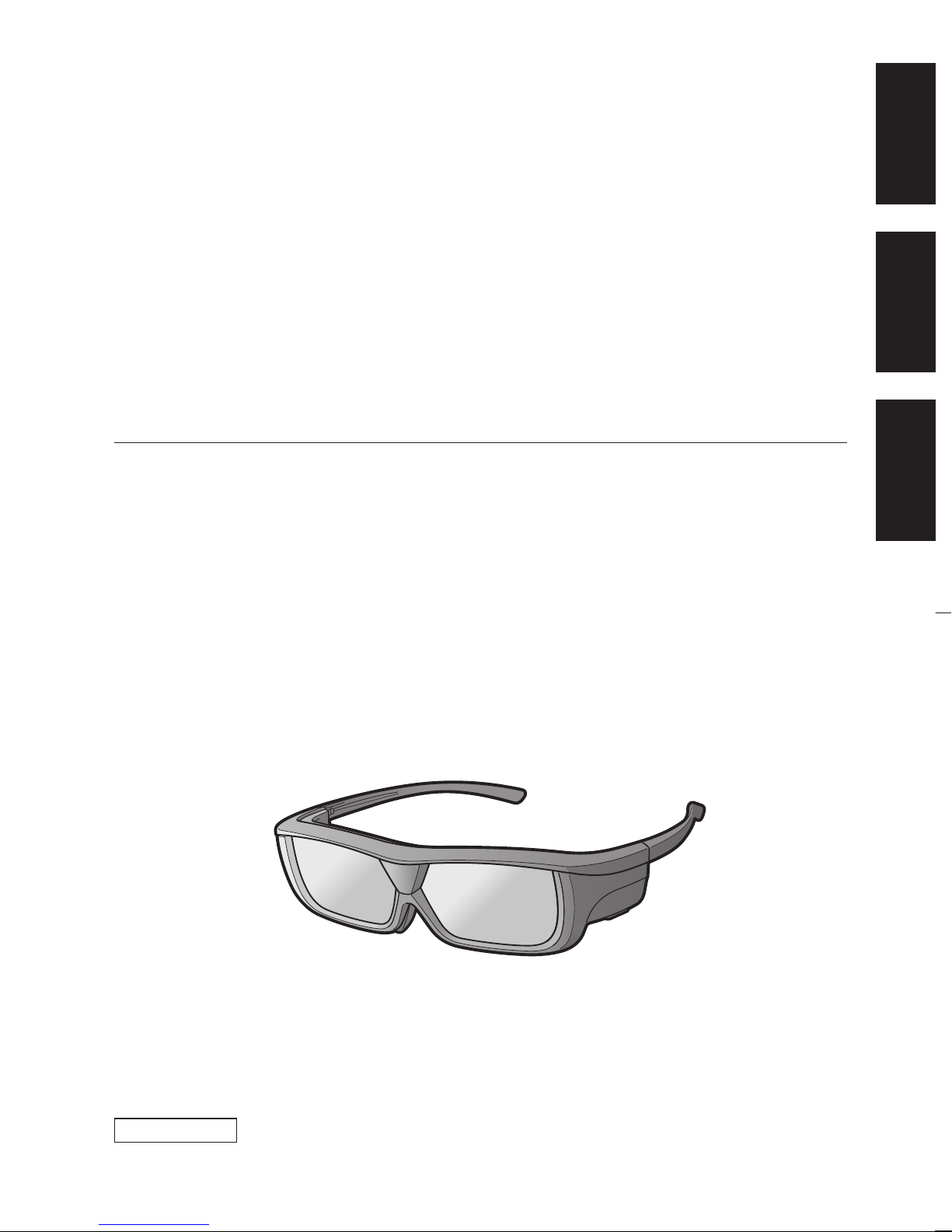
AN-3DG20-EL
3D GLASSES FOR 3D ELITE TV
LUNETTES 3D POUR TÉLÉVISEUR ELITE 3D
GAFAS PARA 3D PARA EL TELEVISOR ELITE 3D
OPERATION MANUAL
MODE D’EMPLOI
MANUAL DEL USUARIO
ENGLISHFRANÇAISESPAÑOL ENGLISHFRANÇAISESPAÑOL
ENGLISHFRANÇAISESPAÑOL
ATI3035-31
Page 2
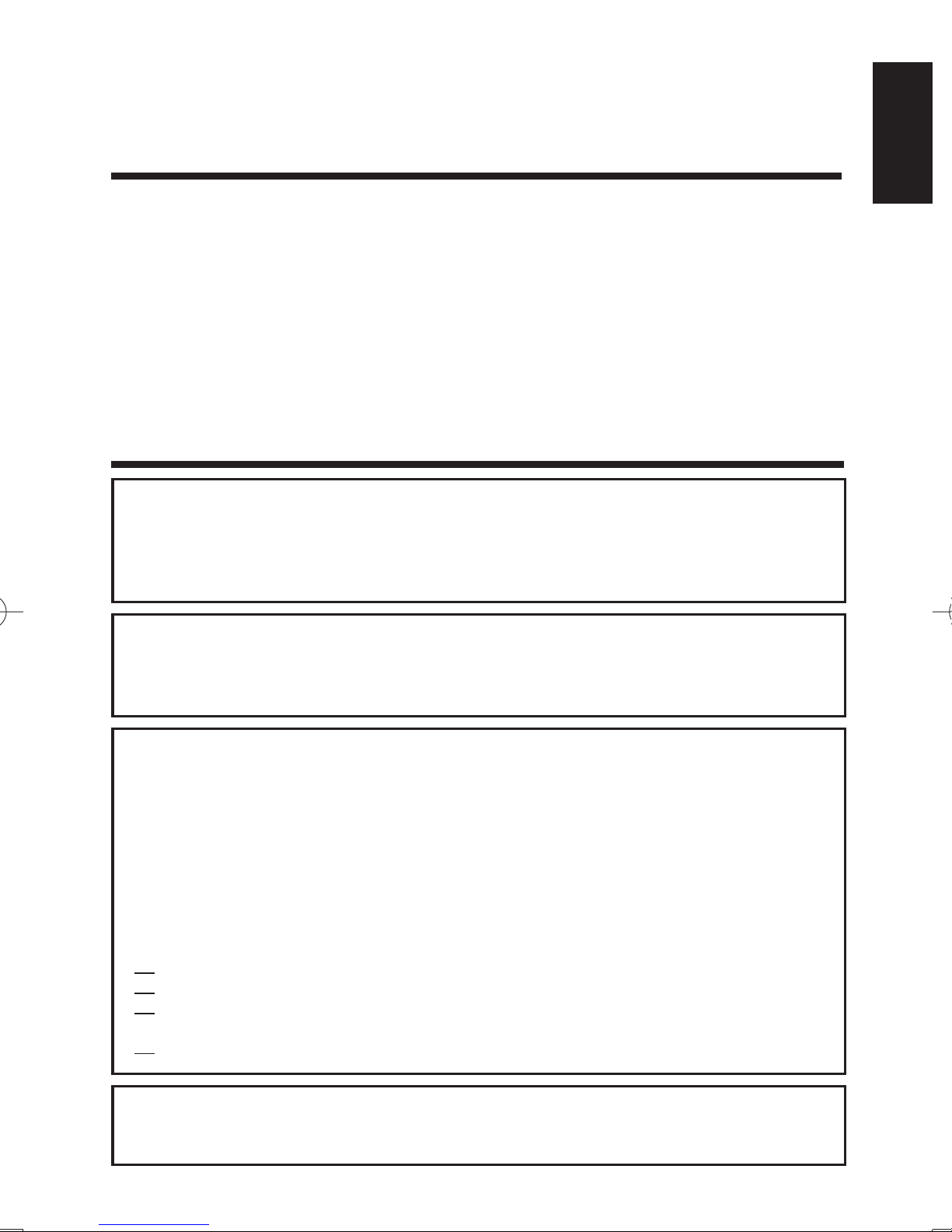
AN-3DG20-EL
3D GLASSES FOR 3D ELITE TV
OPERATION MANUAL
These 3D Glasses (AN-3DG20-EL) are only for use with ELITE LCD TVs
supporting 3D. For details of how to make adjustments for 3D functions
and to fully enjoy 3D viewing, refer to the operation manual of your TV.
IMPORTANT INFORMATION
FCC Compliance Statement
This device complies with part 15 of the FCC Rules. Operation is subject to the
following two conditions:
(1) This device may not cause harmful interference, and (2) this device must accept
any interference received, including interference that may cause undesired operation.
ENGLISHENGLISH
ENGLISH
WARNING:
FCC Regulations state that any unauthorized changes or modifications to this
equipment not expressly approved by the manufacturer could void the user's authority
to operate this equipment.
INFORMATION:
This equipment has been tested and found to comply with the limits for a Class B
digital device, pursuant to Part 15 of the FCC Rules. These limits are designed to
provide reasonable protection against harmful interference in a residential installation.
This equipment generates, uses and can radiate radio frequency energy and, if not
installed and used in accordance with the instructions, may cause harmful
interference to radio communications. However, there is no guarantee that
interference will not occur in a particular installation. If this equipment does cause
harmful interference to radio or television reception, which can be determined by
turning the equipment off and on, the user is encouraged to try to correct the
interference by one or more of the following measures:
Reorient or relocate the receiving antenna.
Increase the separation between the equipment and receiver.
Connect the equipment into an outlet on a circuit different from that to which the
receiver is connected.
Consult the dealer or an experienced radio/TV technician for help.
Industry Canada Statement
This Class B digital apparatus complies with Canadian ICES-003.
Cet appareil numérique de la classe B est conforme à la norme NMB-003 du Canada.
EN-1
Page 3
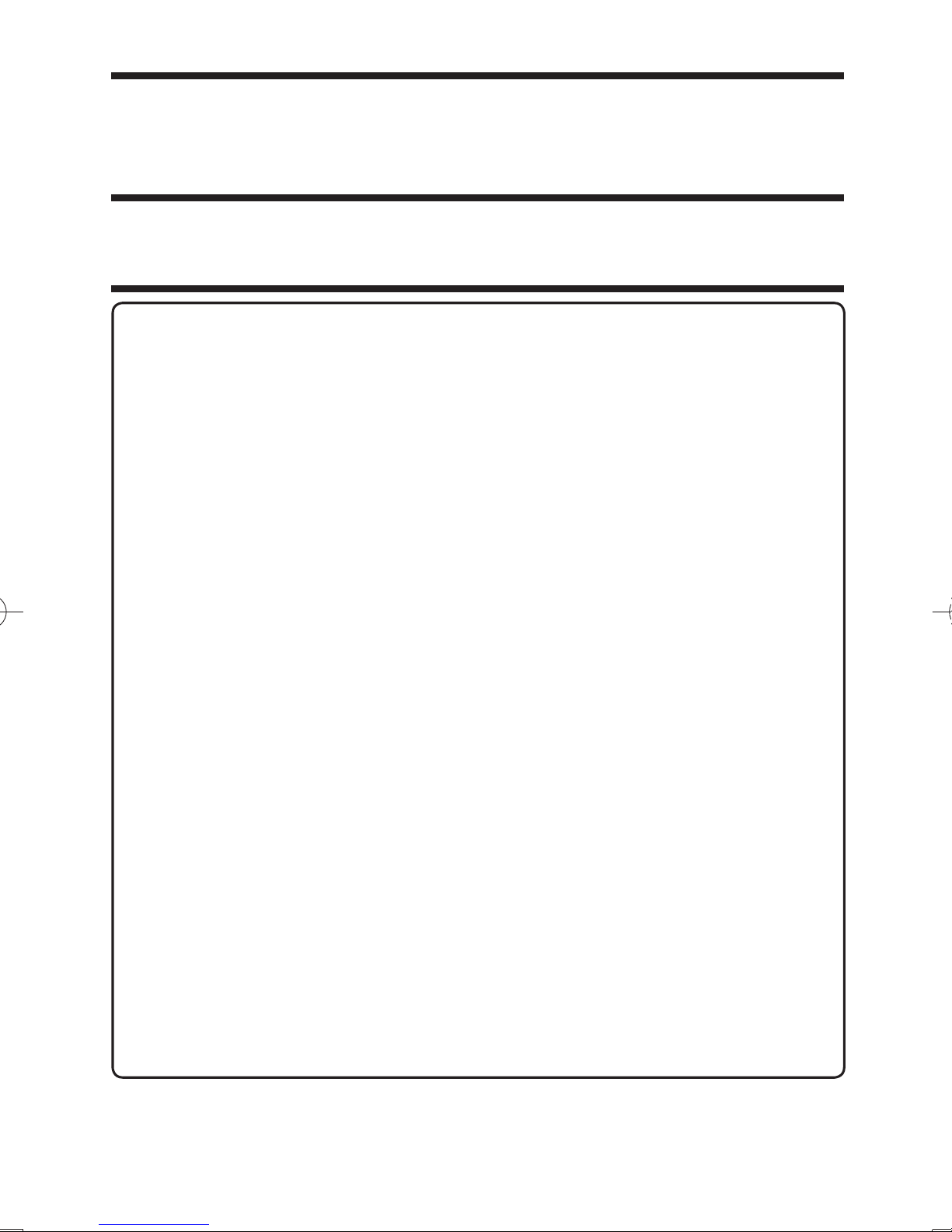
DEAR ELITE TV CUSTOMER
Thank you for your purchase of the 3D Glasses for your ELITE 3D television. To ensure safety and many
years of trouble-free operation, please read the Important Safety Instructions carefully before using this
product.
Trademarks
ELITE and ELITE logo are registered trademarks of Pioneer Corporation.
IMPORTANT SAFETY INSTRUCTIONS
3D Glasses
Prevention of accidental ingestion
• Keep the accessory out of the reach of small children. Small children can accidentally swallow these parts.
− If a child accidentally swallows any of these parts, seek immediate medical attention.
Do not disassemble
• Do not disassemble or modify the 3D Glasses except when recycling the batteries. Do not modify the 3D
glasses.
Caution for lithium ion polymer rechargeable battery
• Do not expose the 3D Glasses to excessive heat, such as direct sunlight, fire or in an area with high humidity.
Handling the 3D Glasses
• Do not drop, exert pressure on, or step on the 3D Glasses. Doing so may damage the glass section, which may
result in the risk of injury.
• Be careful not to trap your finger in the hinge section of the 3D Glasses. Doing so may result in injury.
− Pay special attention when children are using this product.
Using the 3D Glasses
• Use of the 3D Glasses should be limited to a maximum of 3 hours, and in any case no more than one movie.
• Use the 3D Glasses only for the specified purpose.
• Do not move around while wearing the 3D Glasses. The surrounding area may appear dark, which may result in
falling or other accidents that may cause injury.
Caring for the 3D Glasses
• Use only the cloth provided with the 3D Glasses to clean the lenses. Remove dust and soil from the cloth. Any
dust or other soiling on the cloth may result in scratches. Do not use solvents such as benzene or thinners as
doing so may damage the coating.
• When cleaning the 3D Glasses, take care not to allow water or other fluids to come into contact with the
glasses.
• Always store the 3D Glasses in the case provided when not in use.
• When storing the 3D Glasses, avoid very humid or hot locations.
Viewing 3D images
• If you experience dizziness, nausea, or other discomfort while viewing 3D images, discontinue use and rest your
eyes.
• Do not use the 3D Glasses if they are cracked or broken.
Caution regarding rechargeable battery
• Use the supplied USB cable to connect to a USB terminal of a 3D compatible ELITE TV when recharging.
Recharging using other devices may lead to battery damage.
Caution regarding the power supply
• Use the USB cable to connect to a USB terminal of a 3D compatible ELITE TV for supplying power. Supplying
power using other devices may lead to heat generation or battery damage.
• During a thunderstorm, to avoid getting an electric shock, do not use the 3D Glasses that are power-supplied
via USB, and do unplug the USB cable from both the USB terminal on the TV and the USB terminal on the 3D
Glasses.
EN-2
Page 4
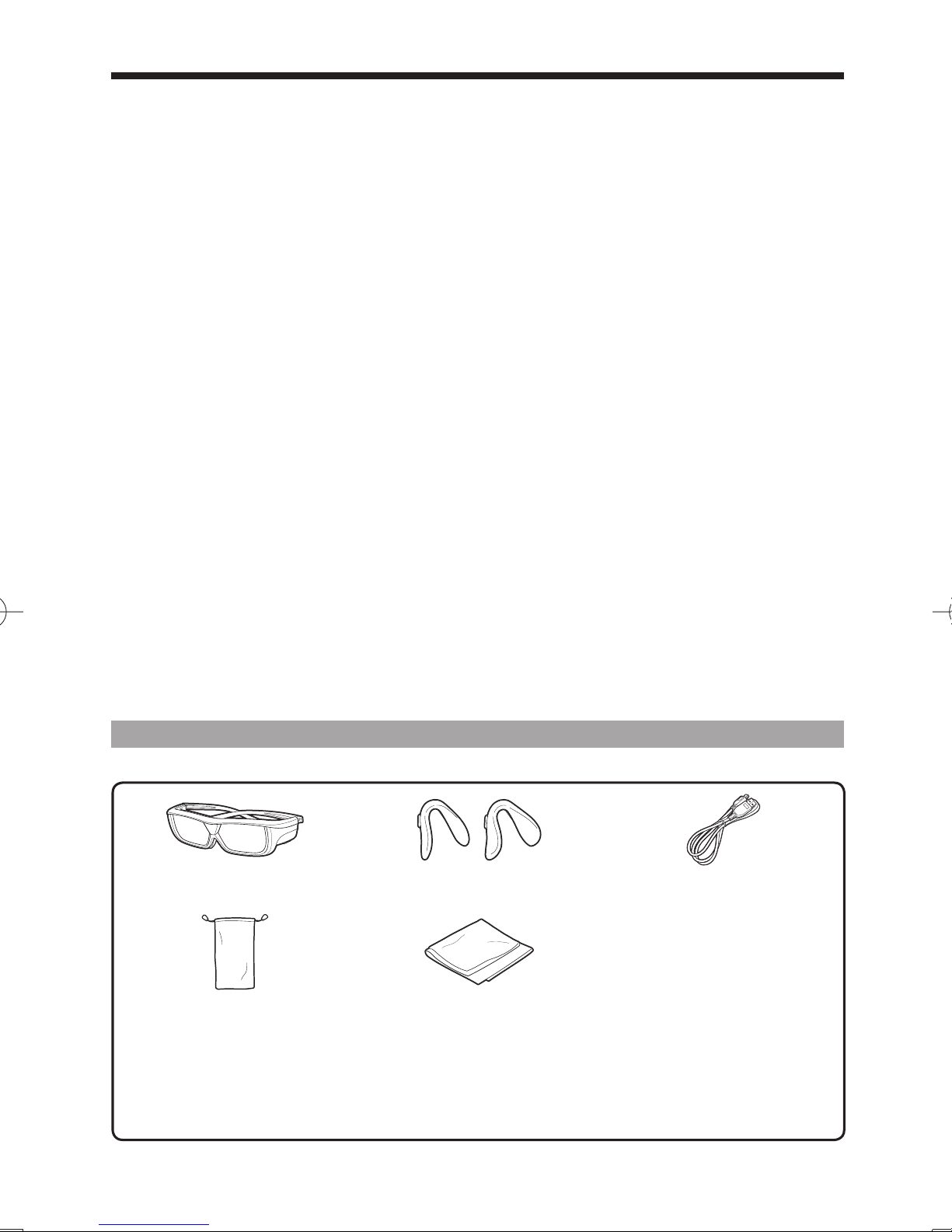
Using the 3D Glasses
CAUTION
• Not all consumers can experience and enjoy 3DTV. Some people suffer from stereo blindness which
prevents them from perceiving the intended depth of 3D entertainment. Also, some people who watch 3D
programming may experience initial feelings of motion sickness as they adjust to the picture. Others may
experience headaches, eye fatigue or motion sickness. Some viewers might also experience epileptic
seizures. Like a roller coaster, the experience is not for everyone.
• The 3D Glasses are precision equipment. Handle them with care.
• Improper use of the 3D Glasses or failure to follow these instructions can result in eye strain.
• If you experience dizziness, nausea, or other discomfort while viewing 3D images, immediately
discontinue use of the 3D Glasses. Using the 3DTV with incompatible 3D broadcasts or software can
make images appear blurry or create overlapping images.
• When viewing 3D images continuously, be sure to take a break periodically to prevent eye strain.
• If you are nearsighted or farsighted or have astigmatism or a different level of eyesight between the
left and right eyes, you should take the necessary steps, such as wearing eyeglasses, to correct your
eyesight before viewing 3D images. The 3D Glasses can be worn over eyeglasses.
• When viewing 3D images, keep the 3D Glasses horizontally level with the TV screen. If you tilt the
3D Glasses with respect to the TV screen, the images viewed by the left and right eyes may appear
significantly different or images may appear overlapping.
• View 3D images at the appropriate distance from the TV screen. The recommended distance is three
times the effective height of the TV screen.
• Be careful of your surroundings when viewing 3D images. When you view 3D images, objects may appear
closer or farther than they are. This may cause you to misjudge the distance and possibly result in injury
if you accidentally hit the screen or surrounding objects.
• The 3D glasses are not recommended for people aged less than 6.
• When children are viewing 3D images, be sure a parent or guardian is present. Monitor children viewing
3D images, and if they show signs of discomfort, immediately discontinue use of the 3D Glasses.
• People with a known history of photosensitivity and people with heart problems or poor health should
not use the 3D Glasses. This can worsen existing health conditions.
• Do not use the 3D Glasses for other purposes (such as general eyeglasses, sunglasses, or protective
goggles).
• Do not use the 3D function or 3D Glasses while walking or moving around. This may result in injuries due
to running into objects, tripping, and/or falling.
• When using the 3D Glasses, take care not to accidentally strike the TV screen or other people. Viewing
3D images may cause you to misjudge the distance to the TV screen and accidentally strike the screen,
resulting in possible injury.
• It is recommended that you do not view 3D images if you are sleep deprived or if you have been drinking
alcohol.
Supplied Accessories
Make sure the following accessories are provided with the 3D Glasses.
3D Glasses
(×1)
Glasses case
(×1)
*1 Use the 3D Glasses nose pad as needed. The small nose pad is already attached.
*2 The supplied USB cable is a dedicated cable for the 3D Glasses (AN-3DG20-EL). It does not operate when
connecting with other USB devices.
Use the supplied USB cable for recharging. When power is supplied to the glasses, use a commercially
available USB cable.
NOTE
• The illustrations above are for explanation purposes and may vary slightly from the actual accessories.
Nose pad *1
(small ×1, large ×1)
Cleaning cloth
(×1)
EN-3
USB cable*2
(×1)
Operation manual
(this publication)
Page 5

Using the 3D Glasses
Part names
1
2
5
3
4
1 Infrared receiver
Receives an infrared signal sent from the
TV. The 3D Glasses turn off automatically
after 10 minutes if no signal is received from
the TV.
2 USB terminal
This terminal is for recharging and supplying
power.
3 3D/2D/OFF switch
This button switches between 2D, 3D and
OFF modes.
4 LED light
Blinks once every second when the battery
power is low.
Attaching the Nose Pad
Attach either of the supplied nose pads as needed (such
as when the glasses do not fit properly). The glasses
come with a large and small nose pad.
5 Nose pad mount
The dedicated nose pad can be mounted
here.
NOTE
• Do not soil or apply stickers or block the infrared
receiver. Doing so may block signals from the TV and
prevent the 3D Glasses from working correctly.
• Interference from other infrared communications
equipment may prevent you from viewing 3D images
correctly.
Using the 3D Glasses
1
Attaching the nose pad Removing the nose pad
1
Slide the switch to 2D or 3D to turn on the power.
Slide the switch to OFF to turn off the power.
2
NOTE
• When the battery power is low, the LED light blinks
once every second after the power is turned on.
EN-4
Turning the Power On/Off
Page 6

Using the 3D Glasses
Switching to 3D and 2D Mode
When viewing 3D images, you can slide the switch
between 2D and 3D modes. This is useful when several
people are viewing 3D images on the same TV with
some people wanting to watch in 3D and some people
wanting to watch in 2D.
■ Viewing 2D images
When you slide the switch to 2D while viewing 3D
images, the 3D images switch to 2D images.
■ Viewing 3D images
When you slide the switch to 3D while viewing 2D
images, the 2D images switch to 3D images.
Usage Range of the 3D Glasses
The 3D Glasses can be used by receiving an infrared
signal sent from the TV.
The 3D Glasses turn off automatically after 10 minutes if
no signal is received from the TV.
■ Operating range
From directly in front of the 3D infrared emitter on
the TV: approx.17 ft (5 m)
(within approx. 30° horizontally and 20° vertically)
Recharging the 3D glasses
When the battery power is low, the LED light blinks one
time per second. If the 3D glasses battery is low, you can
recharge the 3D glasses by connecting the supplied USB
cable to the TV and the USB terminal on the 3D glasses.
1 Turn off the TV, and then slide the switch on the
3D glasses to OFF.
2 Connect the cable shown at step 3 of this
procedure and then turn on the TV. Make sure the
cable is connected before turning on the TV.
• The LED light blinks approximately every two
seconds, and then starts recharging.
• When the LED light goes off, the recharge is
complete. It takes approximately 90 minutes to
complete the recharge.
• Insert the USB cable again if the LED light blinks
on and off once every 0.5 seconds. If it still
doesn’t respond, inquire with a retail dealer or
ELITE TV customer service.
3 After the recharge has completed, turn off the
TV, and then remove the USB cable from the 3D
glasses.
1 USB cable (supplied accessory)
2 USB terminal
CAUTION
• Do not recharge while wearing the 3D glasses.
NOTE
• Be sure to turn on the TV when you recharge the 3D
glasses. If the TV is turned off, the 3D glasses may
not recharge.
• When you recharge the 3D glasses, only connect the
supplied USB cable to a USB terminal on the TV.
• The battery will not recharge during usage with the
USB cable connected. The 3D Glasses battery will
not be recharged if the switch is set to 2D or 3D. To
recharge the battery, set the switch to OFF.
• Recharge the battery within the operating temperature
(10°C–40°C/50°F–104°F). The battery may not be able
to recharge outside of the operating temperature.
Using the 3D glasses with power
supply
If you slide the switch to 3D or 2D after taking steps
1 and 2 in Recharging the 3D glasses, you will be
able to supply power to the 3D glasses while using the
glasses (battery will not be recharged).
NOTE
• Do not move around while wearing the 3D glasses.
Doing so may result in getting your feet caught in the
USB cable, the TV falling or other accidents that may
cause injury.
• When you supply power to the 3D glasses, only
connect a USB cable (commercially available) to a USB
terminal on the TV.
• When you use the USB cable connecting the 3D
glasses, be careful not to get your feet caught in the
USB cable. It may result in falling or other accidents
that may cause injury.
EN-5
Page 7

Using the 3D Glasses
Removing the Battery for Recycling
The following instruction and procedure is provided
solely as a guide for the safe removal of the Li-ion battery
for proper disposal. This product is not repairable.
Do not attempt to replace the battery; once
the 3D glasses are taken apart, they cannot be
reassembled or used again.
- Please take special care in handling small parts such as
screws specially around children that can accidentally
swallow them.
- Be very careful in handling the battery to prevent it from
leaking.
- Do not attempt to dismantle or puncture the battery.
- Do not use this battery for any other purpose. Recycle
properly after removing it from the 3D Glasses.
If you have any question regarding proper recycling
please call 1-800-822-8837 (see page 8 for more details).
1 Pull out the nose pad with your fingers.
4 Cut off the three cables of the rechargeable
battery unit one by one with a pair of scissors.
• There is the rechargeable battery unit inside 2 on
the right temple arm shown below.
• Insulate the tip of the removed rechargeable
battery cables, with material such as electrical
tape, be sure to insulate all three battery cable
tips to prevent the conductor wires from touching
each other.
1 Right temple arm
2 Rechargeable battery unit
3 Rear casing
2 Remove the five screws with a Phillips screwdriver
(commercially available).
3 Pull the front casing outward with your fingers
while pulling the base of the right temple arm
inward with your fingers (
s ).
5 Pull out the entire rechargeable battery unit and
remove it from the rear casing.
NOTE
• Used batteries should be handled in accordance with
local laws and regulations.
1 Front casing
2 Base
3 Right temple arm
EN-6
Page 8

Using the 3D Glasses
NOTE
• These 3D Glasses are only for use with ELITE LCD TVs supporting 3D.
■ 3D Glasses lenses
• Do not apply pressure to the lenses of the 3D Glasses. Also, do not drop or bend the 3D Glasses.
• Do not scratch the surface of the lenses of the 3D Glasses with a pointed instrument or other object. Doing so may
damage the 3D Glasses and reduce the quality of the 3D image.
• Use only the cloth provided with the 3D Glasses to clean the lenses.
■ 3D Glasses infrared receiver
• Do not allow the infrared receiver to become dirty, and do not attach stickers to or otherwise cover the infrared
receiver. Doing so may prevent the receiver from operating normally.
• If the 3D Glasses are affected by other infrared data communication equipment, the 3D images may not be
displayed correctly.
■ Caution during viewing
• Do not use devices that emit strong electromagnetic waves (such as cellular phones or wireless transceivers) near
the 3D Glasses. Doing so may cause the 3D Glasses to malfunction.
• The 3D Glasses cannot operate fully at extreme high or low temperatures. Please use them within the specified
usage temperature range.
• If the 3D Glasses are used in a room with fluorescent lighting (60 Hz), the light within the room may appear to flicker.
In this case, either darken or turn off the fluorescent lights when using the 3D Glasses.
• Wear the 3D Glasses correctly. 3D images will not be correctly visible if the 3D Glasses are worn upside down or
back-to-front.
• Other displays (such as computer screens, digital clocks, and calculators) may appear dark and difficult to view while
wearing the 3D Glasses. Do not wear the 3D Glasses when watching anything other than 3D images.
• If you lie on your side while watching the TV with 3D Glasses, the picture may look dark or may not be visible.
• Be sure to stay within the viewing angle and optimum TV viewing distance when watching 3D images. Otherwise,
you may not be able to enjoy the full 3D effect.
• The 3D Glasses may not work properly if there is any other 3D product or electronic devices turned on near the
glasses or TV. If this occurs, turn off the other 3D product or electronic devices or keep the devices as far away as
possible from the 3D Glasses.
• Stop using this product in any of the following situations:
− When images consistently appear doubled while you are wearing the 3D Glasses
− When you have difficultly perceiving the 3D effect
• If the 3D Glasses are faulty or damaged, stop using them immediately. Continued use of the 3D Glasses may cause
eye fatigue, headaches and illness.
• If you have any abnormal skin reaction, stop using the 3D Glasses. In very rare instances, such reactions may be
due to an allergic reaction to the coating or materials used.
• If your nose or temples become red or you experience any pain or itchiness, stop using the 3D Glasses. Pressure
caused by long periods of use may lead to such reactions and may result in skin irritation.
Troubleshooting
Problem Possible Solution
• Images displayed in 3D mode
appear doubled while you are
wearing the 3D Glasses.
• Images displayed in 3D mode
appear 2D while you are wearing
the 3D Glasses.
• Is the power of the 3D Glasses turned on?
• Slide the switch to 3D to turn on the 3D Glasses.
• Are the 3D Glasses set to 2D mode?
• Slide the switch to 3D while viewing 2D images and the 2D images
switch to 3D images.
EN-7
Page 9

Using the 3D Glasses
Specifications
Product 3D Glasses
Model number AN-3DG20-EL
Lens type Liquid crystal shutter
Power supply DC5V (supplied by a USB terminal of an ELITE TV)
Battery Lithium ion polymer rechargeable battery (DC3.7V 70mAh)
Battery life* Approx. 30 hours of continuous use
Charging time 90 minutes
15
Dimension (W x H x D) 6
Weight Approx. 0.1 lbs./40.0 g (including the lithium ion polymer rechargeable battery)
Operating temperature 50°F to 104°F/10°C to 40°C (The 3D Glasses cannot operate fully at extreme high
* Battery life: A rechargeable battery becomes depleted from repetitive usage, and the battery life gradually becomes
shorter (the battery life varies with your usage environment). The above is the value at the factory default state and
quality is not guaranteed by the value.
The product serial number is displayed on the 3D Glasses as indicated in the illustration on
the left. The first four digits represent the product color and the date of manufacture.
/16 × 1 23/32 × 6 13/16 inch/175.5 × 43.0 × 173.0 mm
or low temperatures. Please use them within the specified usage temperature
range.)
Example: Black colored glasses manufactured on April 10, 2011
Bottom
Color
B: Black
Year of
manufacture
1: 2011
2: 2012
S/N : B 1 4 A
Month of
manufacture
1: 1
2: 2
3: 3
8 : 8
9 : 9
A : 10
B : 11
C : 12
Manufacture number
Day of
manufacture
1: 1
A : 10
2: 2
B : 11
3: 3
H : 17
J : 18
N : 22
P : 23
W : 30
X : 31
* “I”, “O”, “Y” and “Z” are not used.
This symbol attached on the product and its individual pack refers to recycling in the U.S. and Canada.
The RBRC™ Battery Recycling Seal on the Lithium-ion (Li-ion) batteries/battery packs indicates SHARP is voluntarily
participating in an industry program to collect and recycle these batteries/battery packs at the end of their useful life,
when taken out of service in the United States or Canada. The RBRC™ program provides a convenient alternative
to placing Li-ion batteries into the trash or municipal waste stream, which is illegal in some areas. Please call 1-800822-8837 for information on Li-ion battery recycling in your area. SHARP’s involvement in this program is part our
commitment to preserving our environment and conserving our natural resources.
(RBRC™ is a trademark of the Rechargeable Battery Recycling Corporation.)
NOTE
• Please contact your local authority for the correct method of disposal of this product and/or packing.
EN-8
Page 10

Calling for Service
For location of the nearest Elite TV Authorized Service, or to obtain product literature, accessories, supplies, or
customer assistance, please call 1-855-ELITE-01.
LIMITED WARRANTY
For USA customers only
CONSUMER LIMITED WARRANTY
SHARP ELECTRONICS CORPORATION warrants to the first consumer purchaser that this Elite brand product (the “Product”), when shipped in its original
container, will be free from defective workmanship and materials, and agrees that it will, at its option, either repair the defect or replace the defective Product or
part thereof with a new or remanufactured equivalent at no charge to the purchaser for parts or labor for the period(s) set forth below.
This warranty does not apply to any appearance items of the Product or if the serial number or model number affixed to the Product has been removed, defaced,
changed, altered or tampered with. This warranty does not cover installation or signal reception problems. This limited warranty will not apply if the Product has
been or is being used in a commercial setting or application; this warranty is meant solely for the non-commercial, household use of the Product by consumers in
their home or residence. If you intend to or already use this Product for commercial purposes or in a commercial setting, there are warranties available to cover
your use of this Product, the terms of which may vary. Please contact 1-855-ELITE-01 for further information.
In order to enforce your rights under this limited warranty, you should follow the steps set forth below. You must be able to provide proof of purchase to the servicer,
which proof must include the date of purchase.
To the extent permitted by applicable state law, the warranties set forth are in lieu of, and exclusive of, all other warranties, express or implied. Specifically ALL
OTHER WARRANTIES OTHER THAN THOSE SET FORTH ABOVE ARE EXCLUDED, ALL EXPRESS AND IMPLIED WARRANTIES INCLUDING THE WARRANTIES
OF MERCHANTABILITY, FITNESS FOR USE, AND FITNESS FOR A PARTICULAR PURPOSE ARE SPECIFICALLY EXCLUDED. IF, UNDER APPLICABLE STATE
LAW, IMPLIED WARRANTIES MAY NOT VALIDLY BE DISCLAIMED OR EXCLUDED, THE DURATION OF SUCH IMPLIED WARRANTIES IS LIMITED TO THE
PERIOD(S) FROM THE DATE OF PURCHASE SET FORTH BELOW. THIS WARRANTY GIVES YOU SPECIFIC LEGAL RIGHTS. YOU MAY ALSO HAVE OTHER
RIGHTS WHICH VARY FROM STATE TO STATE.
The warranties given herein shall be the sole and exclusive warranties granted by Elite and shall be the sole and exclusive remedy available to the purchaser and
only for the time periods set forth herein. No other representations or promises made by anyone are permitted. Correction of defects, in the manner and for the
period of time described herein, shall constitute complete fulfillment of all liabilities and responsibilities of Elite to the purchaser with respect to the Product, and
shall constitute full satisfaction of all claims, whether based on contract, negligence, strict liability or otherwise. Elite does not warrant nor shall Elite be liable, or
in any way responsible, for Products which have been subject to abuse (including, but not limited to, improper voltage), accident, misuse, negligence, lack of
reasonable care, alteration, modification, tampering, misuse, improper operation or maintenance or any damages or defects in the Product which were caused by
repairs or attempted repairs performed by anyone other than an Elite authorized servicer. Nor shall Elite be liable or in any way responsible for any incidental or
consequential economic or property damage. Some states do not allow limits on warranties or on remedies for breach in certain transactions; in such states, the
limits herein may not apply.
THIS LIMITED WARRANTY IS VALID ONLY IN THE FIFTY (50) UNITED STATES, THE DISTRICT OF COLUMBIA. AND PUERTO RICO.
Model Specific Section
Your Product Model Number & Description: AN-3DG20-EL 3D Glasses
Warranty Period for this Product:
Additional Exclusions:
What to do to Obtain Service:
(Be sure to have this information and Proof of Purchase available when you need service
for your Product.)
One (1) year parts and labor from date of purchase.
User replaceable batteries are not covered by this Limited Warranty.
Warranty service is available from an Elite Authorized Service Center located in the United
States.
To receive repair handling instructions, please contact Elite toll free at 1-855-ELITE-01.
If it is necessary to ship the Product for servicing, please ensure it is shipped prepaid,
insured and packaged securely. Elite shall not be responsible for lost, stolen or
misdirected mail or for damage to the product incurred during shipping. Please have
proof of purchase available when requesting warranty service.
TO OBTAIN PRODUCT INFORMATION OR PURCHASE ACCESSORIES, CALL 1-855-ELITE-01 OR VISIT www.elitelcdtv.com
EN-9
Page 11

LIMITED WARRANTY
Consumer Electronics Products
Congratulations on your purchase!
Sharp Electronics of Canada Ltd. (“Sharp”) warrants to the first purchaser for this Elite brand product (“Product”), when shipped in its original
container and sold or distributed in Canada by Elite or by an authorized Elite dealer, that the Product will during the applicable warranty
period, be free from defects in material and workmanship, and will within the applicable warranty period, either repair the defective Product
or provide the first purchaser a replacement of the defective Product.
Conditions: This limited warranty shall not apply to:
(a) Any defects caused or repairs required as a result of abusive operation, negligence, accident, improper installation or inappropriate use
as outlined in the owner’s manual or other applicable Product documentation.
(b) Any defects caused or repairs required as a result of any Product that has been tampered with, modified, adjusted or repaired by any
person other than Elite, an Elite authorized service centre or a Elite authorized servicing dealer.
(c) Any defects caused or repairs required as a result of the use of the Product with items not specified or approved by Elite, including but not
limited to chemical cleaning agents.
(d) Any replacement of accessories, glassware, consumable or peripheral items required through normal use of the Product, including but not
limited to, earphones, remote controls, AC adapters, batteries.
(e) Any cosmetic damage to the Product surface or exterior that has been defaced or caused by normal wear and tear.
(f) Any defects caused or repairs required as a result of damage caused by any external or environmental conditions, including but not limited
to, transmission line/power line voltage or liquid spillage or acts of God.
(g) Warranty claims for Products returned with illegible or without appropriate model, serial number and CSA/cUL markings.
(h) Any Products used for rental or commercial purposes.
(i) Any installation, setup and/or programming charges.
How to get service: Warranty service may be obtained upon delivery of the Product, together with proof of purchase (including date of
purchase) and a copy of this limited warranty statement, to an authorized Elite service centre or an authorized Elite servicing dealer. In home
warranty service may be provided, at Elite’s discretion, on any Elite Television with the screen size of 40” or larger. No other person (including
any Elite dealer or service centre) is authorized to extend, enlarge or transfer this warranty on behalf of Elite. The purchaser will be responsible for any and all removal, reinstallation, transportation and insurance costs incurred.
The express warranties in this limited warranty are, except for consumer purchasers domiciled in Quebec, in lieu of and, except to the extent
prohibited by applicable law, Sharp disclaims all other warranties and conditions, express or implied, whether arising by law, statute, by
course of dealing or usage of trade, including, without limitation, implied warranties or conditions of merchantability and/or quality, fitness for
a particular use or purpose, and/or non-infringement. Limitations (not applicable to consumer purchasers domiciled in Quebec to the extent
prohibited under Quebec law): (a) Sharp shall not be liable for any incidental, special, consequential, economic, exemplary or indirect
damages of any kind or nature (including lost profits or damages for loss of time or loss of use or loss of data) arising from or in any connection with the use or performance of a Product or a failure of a Product, even if Sharp is aware of or has been advised of the possibility of such
damages; (b) the remedies described in this limited warranty constitute complete fulfillment of all obligations and responsibilities of Sharp to
the purchaser with respect to the Product and shall constitute full satisfaction of all claims, whether based on contract, negligence, strict
liability or otherwise. Some provinces may not allow the exclusion or limitation of certain damages, or limits on the duration or voiding of
implied warranties or conditions; in such provinces, the exclusions and limits herein may not apply. This limited warranty is, except for
consumer purchasers domiciled in Quebec, governed by the laws of the Province in Canada in which the purchaser has purchased the
Product. For consumer purchasers domiciled in Quebec this limited warranty is governed by the laws of Quebec.
WARRANTY PERIODS (calculated from the date of original purchase): Parts & Labour (exceptions noted)
LCD TV 2 years
3D Glasses 1 year
To obtain the name and address of the nearest Authorized Elite Service Centre or Dealer, or for more information on this Limited Warranty,
Elite Extended Warranty Offers, Elite Products or Accessory Sales, please contact Elite:
t#ZXSJUJOHUP4IBSQ&MFDUSPOJDT0G$BOBEB-UEBU#SJUBOOJB3PBE&BTU
Mississauga, Ontario L4Z 1W9
t$BMMJOHBU&-*5&
t7JTJUJOHPVS8FCTJUFwww.elitelcdtv.ca
Revision 06/23/11
THIS LIMITED WARRANTY IS VALID ONLY IN CANADA
EN-10
Page 12

SHARP ELECTRONICS CORPORATION
Sharp Plaza, Mahwah, New Jersey 07495-1163
SHARP CORPORATION
Printed in China
Imprimé en Chine
Impreso en China
11P07-CH-NM
