Page 1
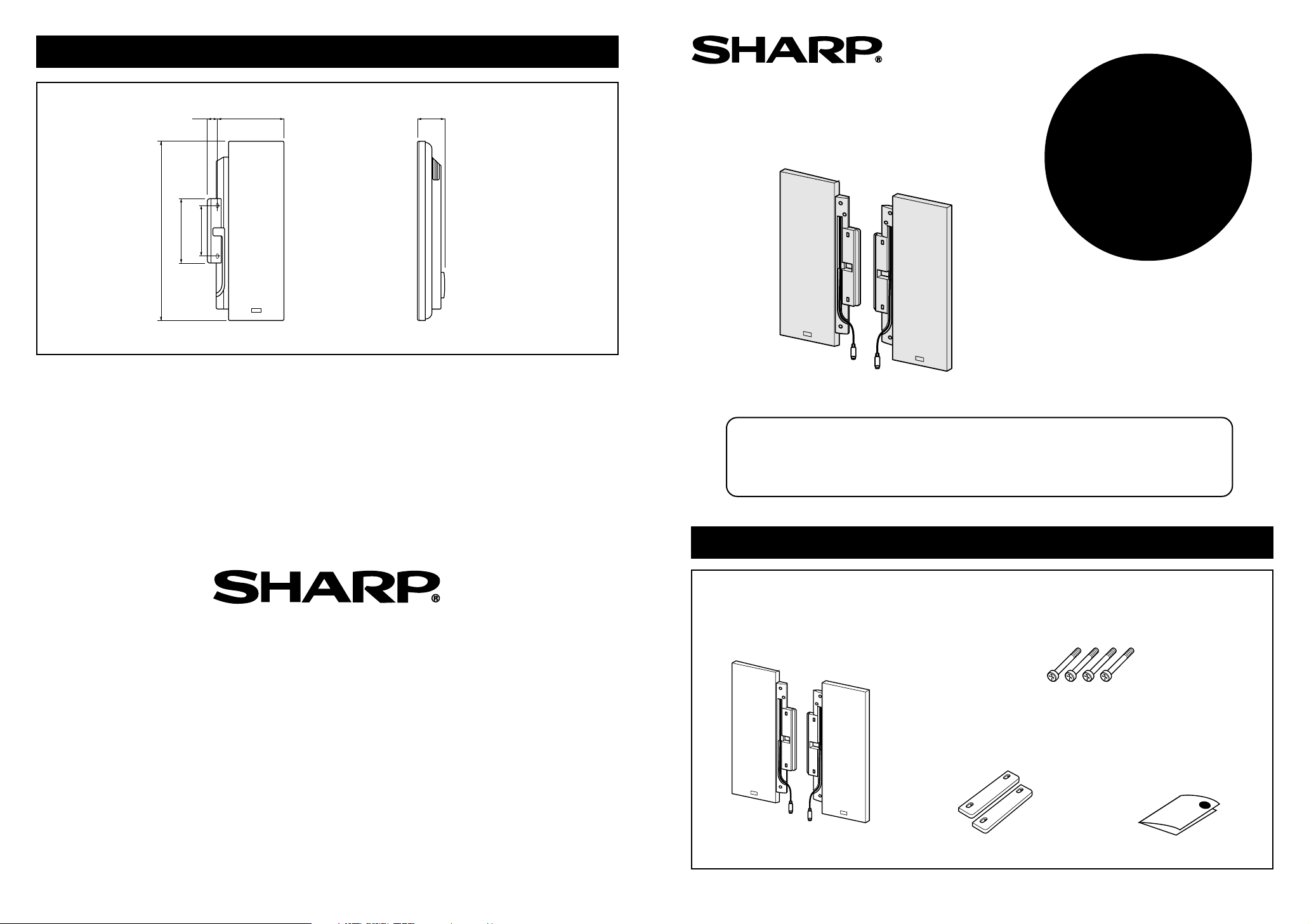
Diagram with external dimensions
27 116 71.13
448
160
126
MODEL
AN-28SP2
SPEAKER SYSTEM
SHARP CORPORATION
OSAKA, JAPAN
Unit: mm
Speaker System for the LCD Monitor
[Appropriate Model]
This speaker system is for exclusive use with model LC-28HM2
Supplied Accessories
Speaker system ... 1 Set
INSTRUCTION
Speaker system
fixing screws ... 4
Printed on post-consumer recycled paper.
Rear cover ... 2 Instruction
Printed In Japan
TINS-7323CEZZ
Page 2
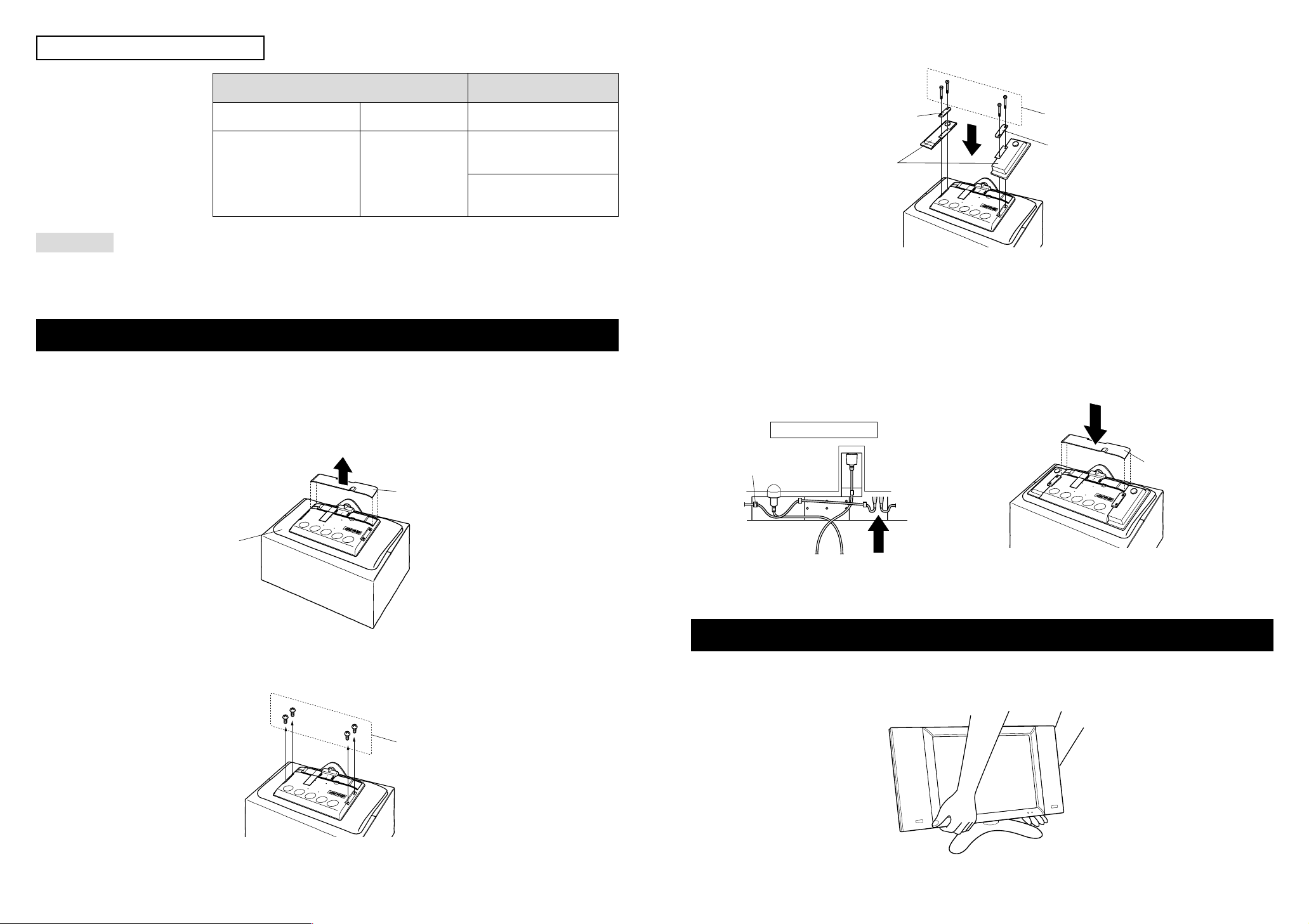
Please prepare the following:
3 Install the speaker system.
• Cushion (soft cloth, etc.)
• Tools (Phillips screwdriver)
Item Name
Speaker system AN-28SP2
LCD monitor LC-28HM2
Weight
Approx. 3.5 kg
Approx. 13.3 kg
(LCD display unit)
Approx. 3.5 kg
(AVC system)
Caution:
• If, due to insufficiently secure attachment or poor handling, the LCD monitor falls or is damaged in other similar
ways, please note that SHARP Corporation will not bear any responsibility.
Attachment
Before attaching the speaker system to the LCD monitor, please make sure to switch off the LCD monitor’s power
and disconnect the power plug from the outlet.
1 Remove the back cover at the rear of the LCD display unit.
Rear cover
Speaker system
• Never insert the speaker system fixing screws in the provided holes without attaching the speakers. If inserted
without the speakers, they will damage the internal parts. Therefore, only insert the supplied speaker system
fixing screws when installing the speaker system.
Supplied speaker system fixing screws
Rear cover
4 Attach the cables and re-attach the back cover at the rear of the LCD display
unit.
• The cords are fixed using the cable clamps.
Display (rear panel)
Back cover
Please protect it with a cushion
or a similarly soft cloth to
protect the display against
damage.
2 Remove the screws at the rear of the LCD display unit.
Remove the (four) screws
Cable clamps
Please insert
Back cover
Precautions when transporting the LCD display unit
■ When transporting the display, never carry it by holding onto the speakers. Be sure to always carry the display
by holding it with two hands – one hand on each side of the display.
– 2 – – 3 –
