Page 1
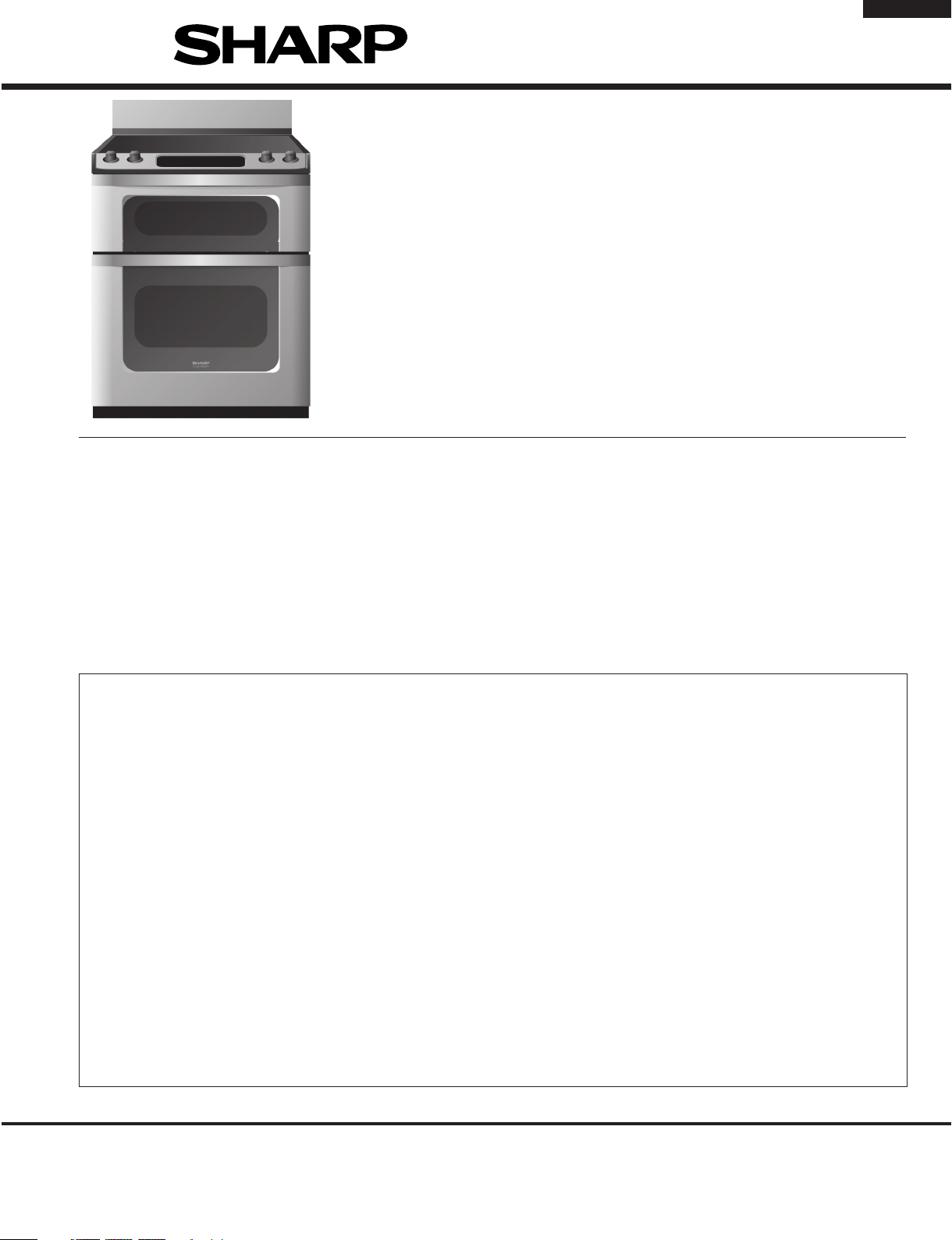
SERVICE MANUAL
S74R243KB330J
FREE STANDING RANGE
WITH MICROWAVE DRAWER
KB-3300JS
KB-3300JK
KB-3300JW
MODELS
KB-3300JS
KB-3300JK
KB-3300JS pictured
In the interest of user-safety the unit should be restored to its original condition and only parts identical to those specified
should be used.
WARNING TO SERVICE PERSONNEL:
This service manual is intended for use by persons having electrical and mechanical training and a level of
knowledge of these subjects generally considered acceptable in the appliance repair trade. Sharp Electronics
Corporation cannot be responsible, nor assume any liability, for injury or damage of any kind arising from the
use of this manual.
Microwave ovens contain circuitry capable of producing very high voltage and current. Contact with the
following parts may result in a severe, possibly fatal, electrical shock. (High Voltage Capacitor, High Voltage
Power Transformer, High Voltage Rectifier and Heat sink etc., and Magnetron, High Voltage Harness etc..)
TABLE OF CONTENTS
PRECAUTIONS TO BE OBSERVED BEFORE AND DURING SERVICING TO
AVOID POSSIBLE EXPOSURE TO EXCESSIVE MICROWAVE ENERGY ................... INSIDE FRONT COVER
BEFORE SERVICING ...................................................................................................... INSIDE FRONT COVER
WARNING TO SERVICE PERSONNEL ............................................................................................................... 1
MICROWAVE MEASUREMENT PROCEDURE ..................................................................................................... 3
FOREWORD AND WARNING ................................................................................................................................5
PRODUCT SPECIFICATIONS ............................................................................................................................... 6
POWER CONNECTION .........................................................................................................................................8
ANTI-TIP DEVICE ............................................................................................................................................... 10
CONTROL LAYOUT ............................................................................................................................................ 11
SCHEMATICS ..................................................................................................................................................... 12
TEST PROCEDURES ..........................................................................................................................................17
TOUCH CONTROL PANEL ASSEMBLY .............................................................................................................28
OVEN/MICROWAVE DRAWER DISASSEMBLY .................................................................................................38
WIRING DIAGRAMS ...........................................................................................................................................47
PRINTED WIRING BOARDS ...............................................................................................................................53
PARTS LIST ........................................................................................................................................................ 58
PACKING AND ACCESSORIES .........................................................................................................................69
KB-3300JW
Page
SHARP ELECTRONICS CORPORATION
This document has been published to be used for after sales service only. The contents are subject to change without notice.
1
Page 2

KB-3300JS
KB-3300JK
KB-3300JW
PRECAUTIONS TO BE OBSERVED BEFORE AND DURING SERVICING TO AVOID POSSIBLE EXPOSURE TO
EXCESSIVE MICROWAVE ENERGY
(a) Do not operate or allow the oven to be operated with the door open.
(b) Make the following safety checks on all ovens to be serviced before activating the magnetron or other microwave
source, and make repairs as necessary: (1) interlock operation, (2) proper door closing, (3) seal and sealing surfaces
(arcing, wear, and other damage), (4) damage to or loosening of hinges and latches, (5) evidence of dropping or
abuse.
(c) Before turning on microwave power for any service test or inspection within the microwave generating
compartments, check the magnetron, wave guide or transmission line, and cavity for proper alignment, integrity,
and connections.
(d) Any defective or misadjusted components in the interlock, monitor, door seal, and microwave generation and
transmission systems shall be repaired, replaced, or adjusted by procedures described in this manual before
the oven is released to the owner.
(e) A microwave leakage check to verify compliance with the Federal Performance Standard should be performed
on each oven prior to release to the owner.
BEFORE SERVICING
Before servicing an operative unit, perform a microwave emission check as per the Microwave Measurement Procedure outlined in this service manual.
If microwave emissions level is in excess of the specified limit, contact SHARP ELECTRONICS
CORPORATION immediately @1-800-237-4277.
If the unit operates with the door open, service person should 1) tell the user not to operate the oven and
2) contact SHARP ELECTRONICS CORPORATION and Food and Drug Administration's Center for
Devices and Radiological Health immediately.
Service personnel should inform SHARP ELECTRONICS CORPORATION of any certified unit found with
emissions in excess of 4mW/cm2. The owner of the unit should be instructed not to use the unit until the
oven has been brought into compliance.
2
Page 3
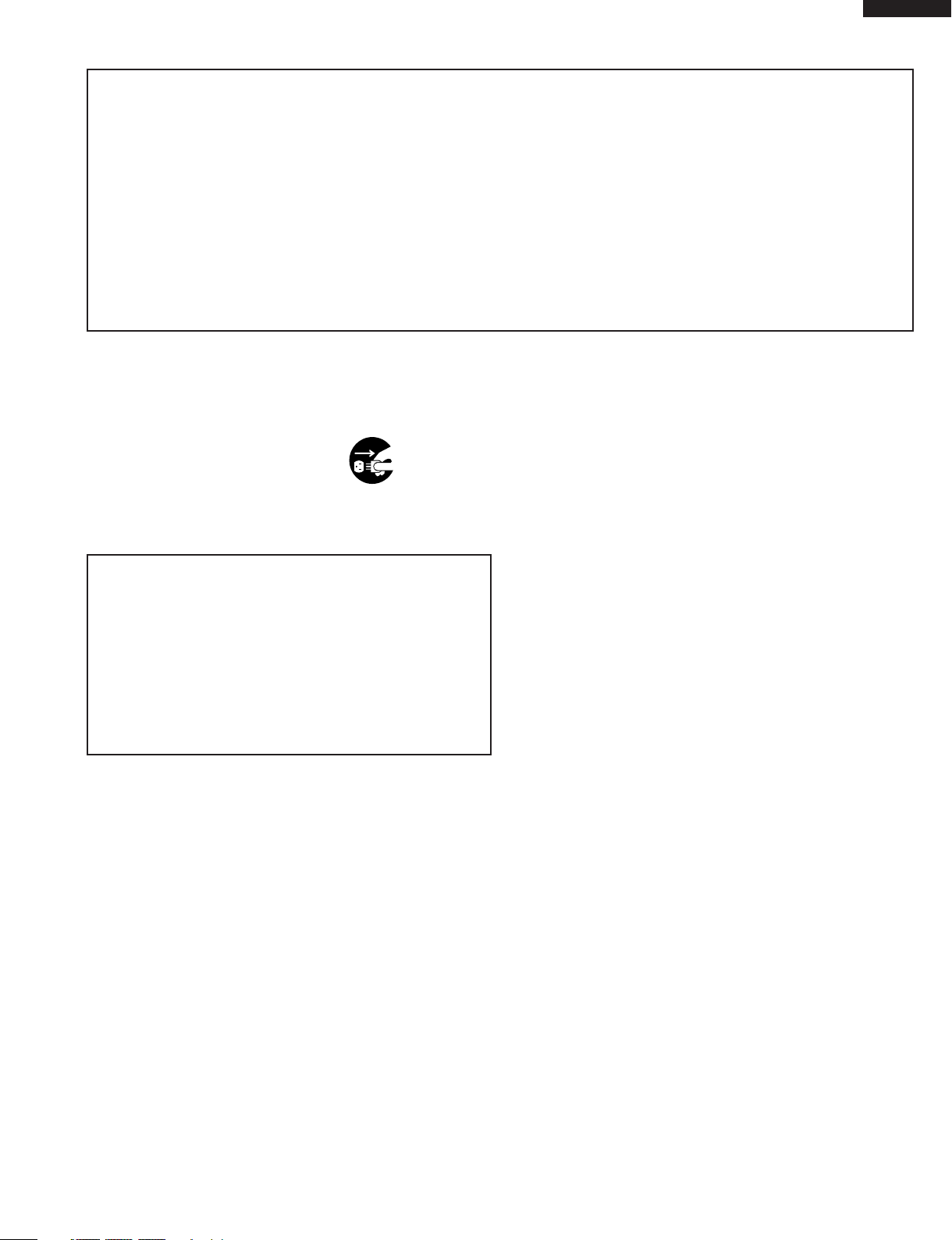
WARNING TO SERVICE PERSONNEL
Range units contain circuitry capable of producing very high voltage and current, contact
with following parts
(Example)
High Voltage Capacitor, High Voltage Power Transformer, Magnetron, High Voltage
Rectifier Assembly, High Voltage Harness, Heating Elements, etc..
Read the Service Manual carefully and follow all instructions.
Before Servicing
1. Disconnect the power supply cord , and then
remove cabinet.
2. Open the drawer and keep it open.
3. Discharge high voltage capacitor.
WARNING: RISK OF ELECTRIC SHOCK.
DISCHARGE THE HIGH-VOLTAGE
CAPACITOR BEFORESERVICING.
may result in a severe, possibly fatal, electrical shock.
KB-3300JS
KB-3300JK
KB-3300JW
When the testing is completed,
1. Disconnect the power supply cord, and then remove
covers.
2. Open the drawer and keep it open.
3. Discharge high voltage capacitor.
4. Reconnect the leads to the primary of the power
transformer.
5. Reinstall the covers.
6. Reconnect the power supply cord.
7. Run the unit and check all functions.
The high-voltage capacitor remains charged about 60
seconds after the oven has been switched off. Wait for 60
seconds and then short-circuit the connection of the highvoltage capacitor (that is the connecting lead of the highvoltage rectifier) against the chassis with the use of an
insulated screwdriver.
Whenever troubleshooting is performed the power supply
must be disconnected. It may, in some cases, be necessary
to connect the power supply after the outer case has been
removed, in this event:
1. Disconnect the power supply cord, and then remove
neccessary covers.
2. Open the drawer and keep it open.
3. Discharge high voltage capacitor.
4. Disconnect the leads to the primary of the power
transformer.
5. Ensure that the leads remain isolated from other
components and oven chassis by using insulation tape.
6. After that procedure, reconnect the power supply cord.
After repairing
1. Reconnect all leads removed from components during
testing.
2. Reinstall the covers.
3. Reconnect the power supply cord.
4. Run the oven and check all functions.
Microwave ovens should not be operated empty. To test for
the presence of microwave energy within a cavity, place a
cup of cold water on the oven tray, close the drawer and set
the power to HIGH and set the microwave timer for two (2)
minutes. When the two minutes has elapsed (timer at zero)
carefully check that the water is now hot. If the water remains
cold carry out Before Servicing procedure and re-examine
the connections to the component being tested.
When all service work is completed and the oven is fully
assembled, the microwave power output should be checked
and a microwave leakage test should be carried out.
1
Page 4
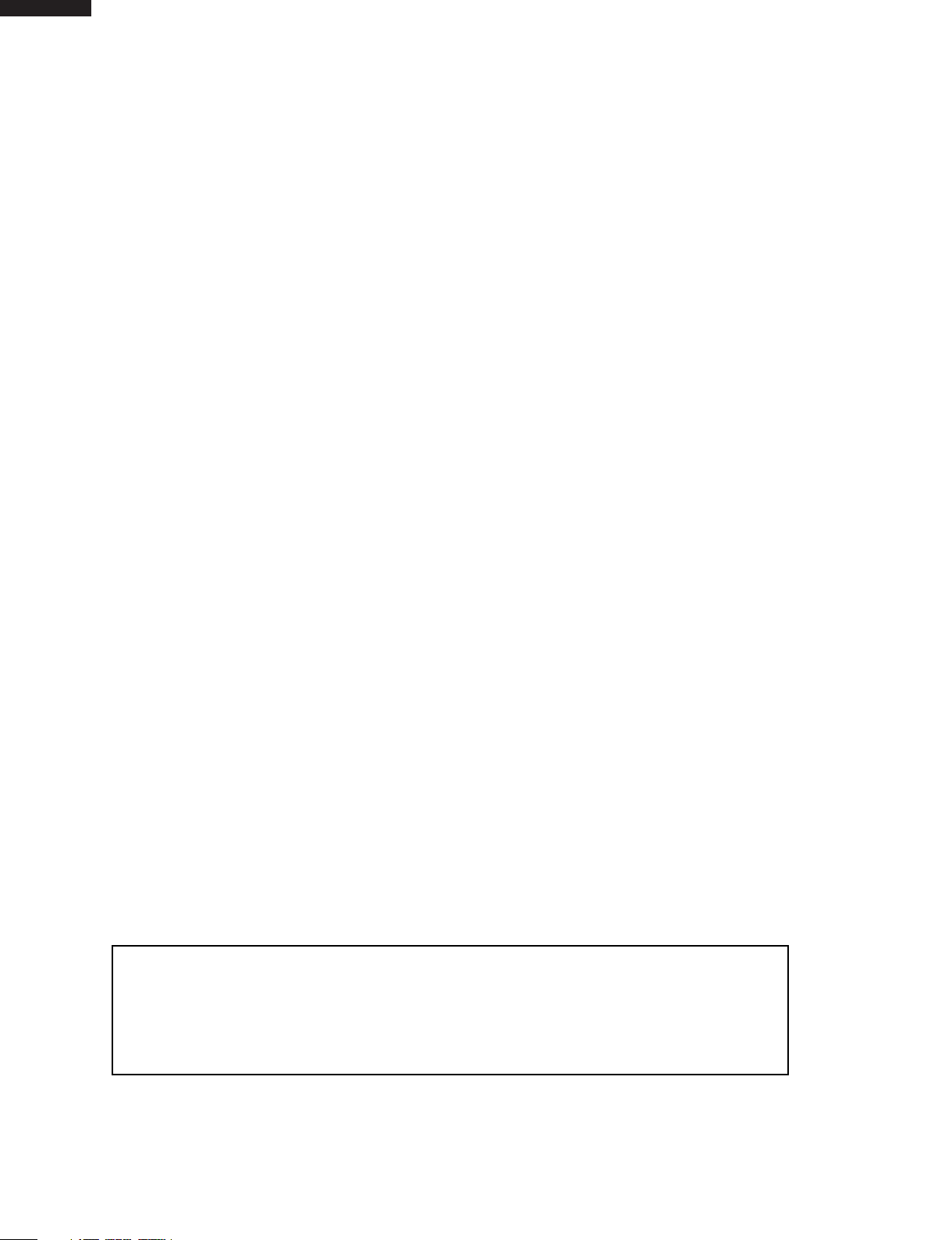
KB-3300JS
KB-3300JK
KB-3300JW
SAFE SERVICING PRACTICES
To avoid personal injury and/or property damage, it is important that Safe Servicing
Practices be observed. The following are some limited examples of safe practices:
1. DO NOT attempt a product repair if you have any doubts as to your ability to
complete it in a safe and satisfactory manner.
2. Before servicing or moving an appliance:
• Remove the power cord from the electrical outlet, trip the circuit breaker to the
OFF position, or remove the fuse.
3. Never interfere with the proper operation of any safety device.
4. USE ONLY REPLACEMENT PARTS CATALOGED FOR THIS APPLIANCE.
SUBSTITUTIONS MAY DEFEAT COMPLIANCE WITH SAFETY
STANDARDS SET FOR HOME APPLIANCES.
5. GROUNDING : The standard color coding for safety ground wires is GREEN , or
GREEN with YELLOW STRIPES . Ground leads are not to be used as current
carrying conductors. It is EXTREMELY important that the service technician
reestablish all safety grounds prior to completion of service. Failure to do so will
create a hazard.
6. Prior to returning the product to service, ensure that:
• All electrical connections are correct and secure
• All electrical leads are properly dressed and secured away from sharp edges,
high-temperature components, and moving parts
• All non-insulated electrical terminals, connectors, heaters, etc. are adequately
spaced away from all metal parts and panels
• All safety grounds (both internal and external) are correctly and securely
connected
• All panels are properly and securely reassembled
ATTENTION!!!
This service manual is intended for use by persons having electrical and mechanical training
and a level of knowledge of these subjects generally considered acceptable in the appliance
repair trade. Sharp Electronics Corporation cannot be responsible, nor assume any liability,
for injury or damage of any kind arising from the use of this manual.
2
Page 5

KB-3300JS
KB-3300JK
KB-3300JW
MICROWAVE MEASUREMENT PROCEDURE
A. Requirements:
1) Microwave leakage limit (Power density limit): The power density of microwave radiation emitted by a microwave oven
should not exceed 1mW/cm2 at any point 5cm or more from the external surface of the oven, measured prior to acquisition
by a purchaser, and thereafter (through the useful life of the oven), 5 mW/cm2 at any point 5cm or more from the external
surface of the oven.
2) Safety interlock switches:
Primary interlock relay switch shall prevent microwave radiation emission in excess of the requirement as above
mentioned. Secondary interlock relay and door sensing switch shall prevent microwave radiation emission in excess of
5 mW/cm2 at any point 5cm or more from the external surface of the oven.
B. Preparation for testing:
Before beginning the actual measurement of leakage, proceed as follows:
1) Make sure that the actual instrument is operating normally as specified in its instruction booklet.
Important:
Survey instruments that comply with the requirement for instrumentation as prescribed by the performance standard for
microwave ovens, 21 CFR 1030.10(c)(3)(i), must be used for testing.
2) Place the load of 275±15 ml (9.8 oz) of tap water initially at 20±5
The water container shall be a low form of 600 ml (20 oz) beaker with an inside diameter of approx. 8.5 cm (3-1/2 in.) and
made of an electrically nonconductive material such as glass or plastic.
The placing of this standard load in the oven is important not only to protect the oven, but also to insure that any leakage
is measured accurately.
3) Set the cooking control on Full Power Cooking Mode.
4) Close the drawer and select a cook cycle of several minutes. If the water begins to boil before the survey is completed,
replace it with 275 ml of cool water.
O
C (68OF) in the center of the oven cavity.
C. Leakage test:
Closed-drawer leakage test (microwave measurement):
1) Grasp the probe of the survey instrument and hold it perpendicular to the gap between the drawer and the body of the
oven.
2) Move the probe slowly, not faster than 1 in./sec. (2.5 cm/sec.) along the gap, watching for the maximum indication on the
meter.
3) Check for leakage at the drawer screen, sheet metal seams and other accessible positions where the continuity of the
metal has been breached (eg., around the switches, indicator, and vents).
While testing for leakage around the drawer, pull the drawer away from the front of the oven as far as is permitted by the
closed latch assembly.
4) Measure carefully at the point of highest leakage and make sure that the highest leakage is no greater than 4mW/cm2,
and that the primary interlock switch/secondary interlock relay does turn the oven OFF before any door movement.
NOTE: After servicing, record data on service invoice and microwave leakage report.
3
Page 6

KB-3300JS
KB-3300JK
KB-3300JW
NOTES
4
Page 7
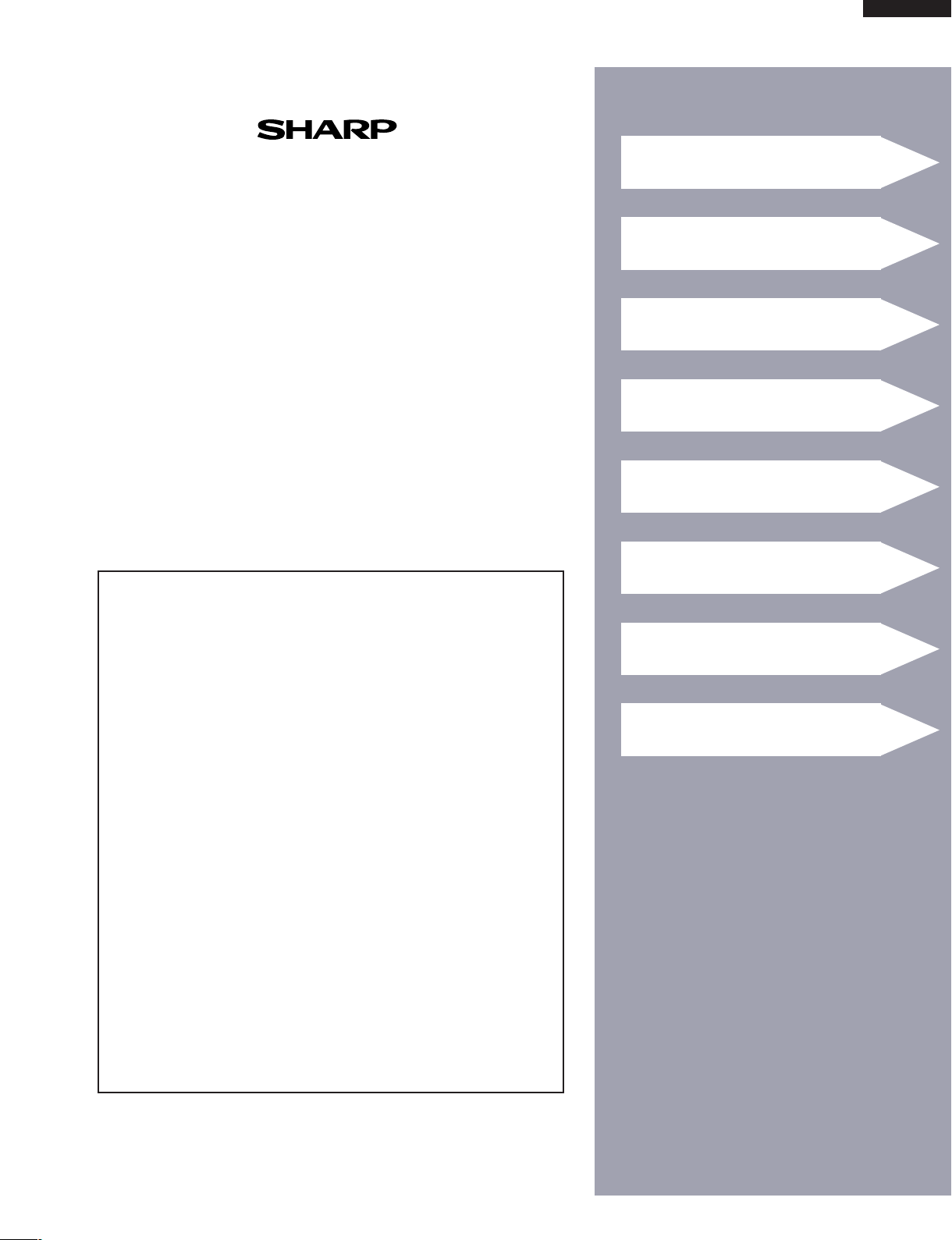
SERVICE MANUAL
FREE STANDING RANGE
WITH MICROWAVE DRAWER
KB-3300JS
KB-3300JK / KB-3300JW
FOREWORD
This Manual has been prepared to provide Sharp Electronics Corp.
Service Personnel and Service Information for the SHARP FREE
STANDING RANGE WITH MICROWAVE DRAWER, KB-3300JS,
KB-3300JK, and KB-3300JW.
It is recommended that service personnel carefully study the entire text
of this manual so that they will be qualified to render satisfactory
customer service.
PRODUCT DESCRIPTION
POWER CONNECTION
ANTI-TIP DEVICE
SCHEMATICS
TEST PROCEDURE
TOUCH CONTROL PANEL
KB-3300JS
KB-3300JK
KB-3300JW
Check the interlock switches and the door seal carefully. Special
attention should be given to avoid electrical shock and microwave
radiation hazard.
WARNING
Never operate the oven until the following points are ensured.
(A) The door is tightly closed.
(B) The door brackets and hinges are not defective.
(C) The door packing is not damaged.
(D) The door is not deformed or warped.
(E) There is not any other visible damage with the oven.
Servicing and repair work must be carried out only by trained service
personnel.
DANGER
Certain initial parts are intentionally not grounded and present
a risk of electrical shock only during servicing. Service
personnel - Do not contact the following parts while the
appliance is energized;
High Voltage Capacitor, Power Transformer, Magnetron, High
Voltage Rectifier Assembly, High Voltage Harness;
If provided, Vent Hood, Fan assembly, Cooling Fan Motor.
All the parts marked “*” on parts list are used at voltages more than
250V.
COMPONENT REPLACEMENT
AND ADJUSTMENT PROCEDURE
WIRING DIAGRAM
PARTS LIST
Removal of the outer wrap gives access to voltage above 250V.
All the parts marked “ ” on parts list may cause undue microwave
∆
exposure, by themselves, or when they are damaged, loosened or
removed.
SHARP ELECTRONICS CORPORATION
SHARP PLAZA, MAHWAH,
NEW JERSEY 07430-2135
5
Page 8
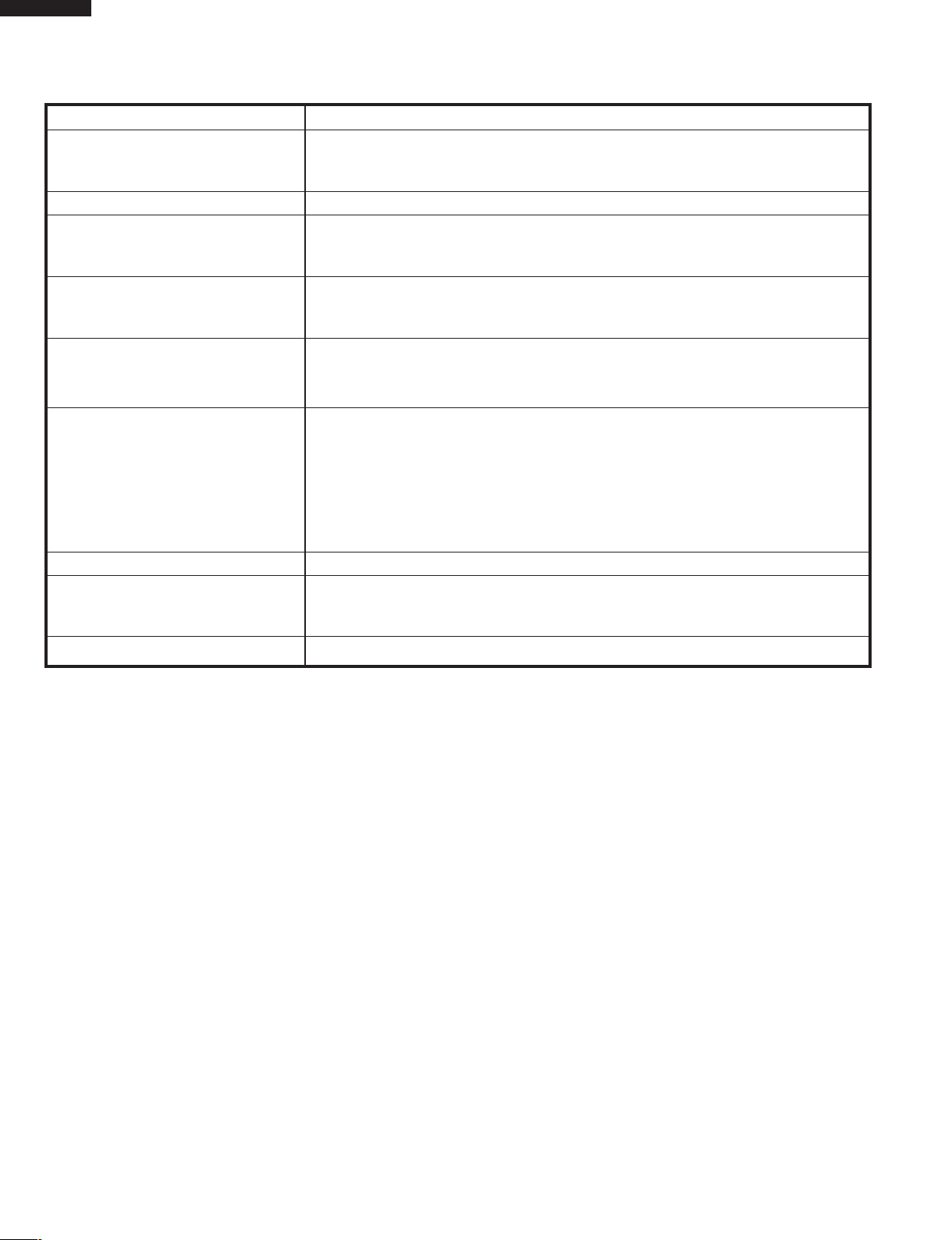
KB-3300JS
KB-3300JK
KB-3300JW
OVEN SPECIFICATION
ITEM DESCRIPTION
Power Requirements 120 /208 - 120/240Volts / 46/50 Amperes
60 Hertz
Single phase, 3 wire grounded
Thermal Oven Heating Elemants Top - 3000W Bottom - 2000W
Case Dimensions Width 29-7/8"
Height 37-5/16"
Depth 27-5/16
Cooking Cavity Dimensions Width 22-5/8"
Height 15-13/16"
3.8 Cubic Feet Depth 18"
Cook Top Heating Elements Two 6" - 1200W
One 8" - 2000W
One 6"/9" - 1200/2400W
Control Complement Touch Control System
Clock ( 1:00 - 12:59 )
Timer (0 - 99 min. 99 seconds)
Bake pad, Broil pad, Self Clean pad, Timed Cook pad, Number selection pads,
Delay Start pad, Stop/Clear pad, Oven Light pad, Control Lock pad, Setup/Custom
Help
Oven Cavity Light 40W x 1
Safety Standard UL Listed
Weight Approx. 260 lbs.
6
Page 9
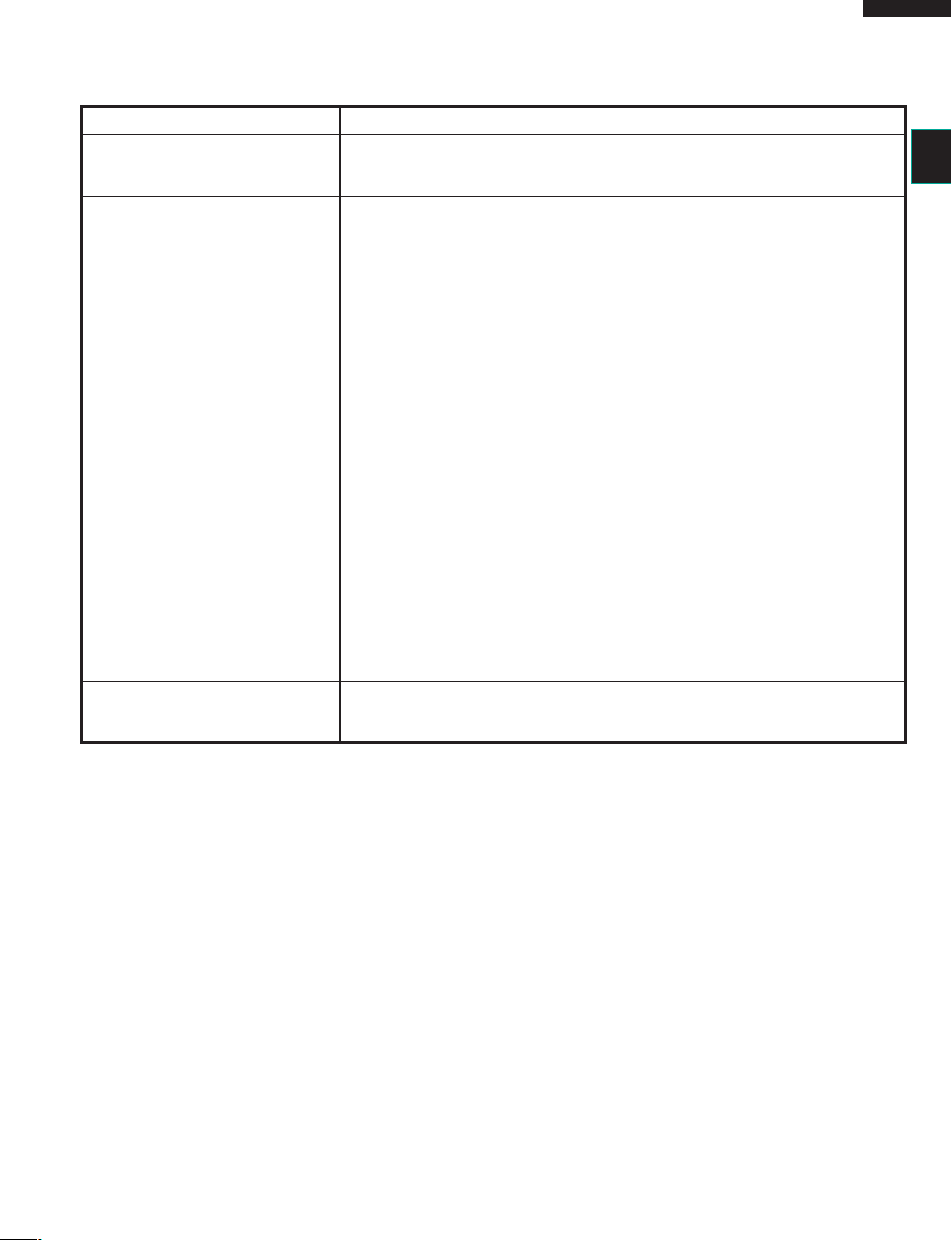
MICROWAVE DRAWER SPECIFICATION
ITEM DESCRIPTION
Power Output 1000 watts (IEC TEST PROCEDURE)
Operating frequency of 2450MHz
Cooking Cavity Dimensions Width 17-11/32
Height 5-7/16"
1.0 Cubic Feet Depth 17-1/8"
Control Complement Touch Control System
Clock ( 1:00 - 12:59 )
Timer (0 - 99 min. 99 seconds)
Microwave Power for Variable Cooking
Repetition Rate;
P-HI ................................................. Full power throughout the cooking time
P-90 .................................................................... approx. 90% of Full Power
P-80 .................................................................... approx. 80% of Full Power
P-70 .................................................................... approx. 70% of Full Power
P-60 .................................................................... approx. 60% of Full Power
P-50 .................................................................... approx. 50% of Full Power
P-40 .................................................................... approx. 40% of Full Power
P-30 .................................................................... approx. 30% of Full Power
P-20 .................................................................... approx. 20% of Full Power
P-10 .................................................................... approx. 10% of Full Power
P-0 ..................................................... No power throughout the cooking time
KB-3300JS
KB-3300JK
KB-3300JW
START/MINUTE PLUS pad, Defrost pad, Number selection pad, Power Level
pad, Timer/Clock pad,Stop/Clear pad, Sensor Reheat, Sensor Popcorn, Sensor
Cook, Reheat and Micro Warm.
Oven Cavity Light Yes
Safety Standard UL Listed FCC Authorized
DHHS Rules, CFR, Title 21, Chapter 1, Subchapter J
7
Page 10
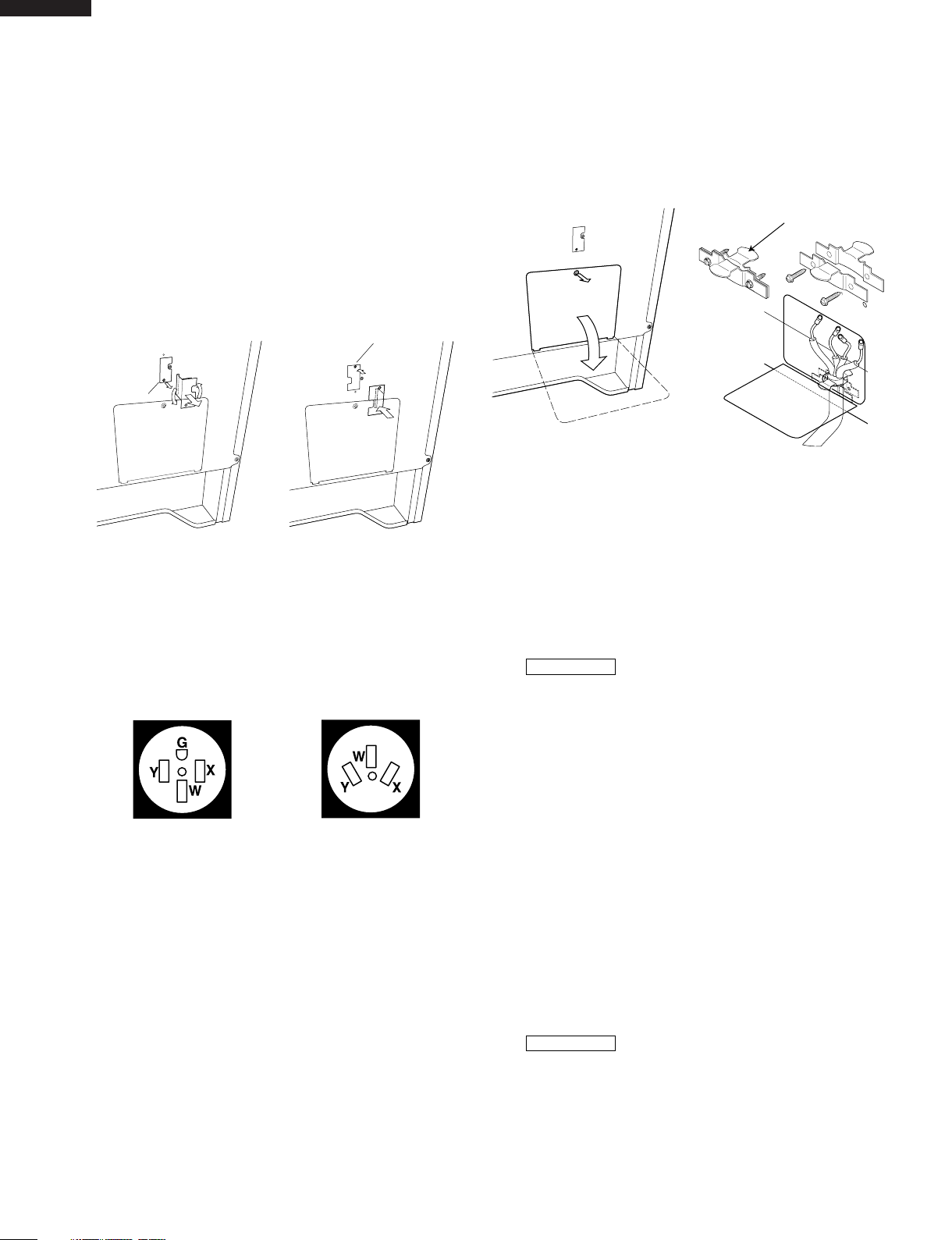
KB-3300JS
KB-3300JK
KB-3300JW
POWER CONNECTION
208/240 VOLT CONNECTION INSTRUCTIONS
The range can be set for 208V or 240V. The voltage setting for your
range is pre-set at 240V from the factory. Follow these steps to
change the voltage setting.
1 Locate the voltage switch on the lower back side of the
range.
2 Remove the screw and rotate the switch plate 180 as indicated
in the Figure 3.
3 Reinsert the switch plate and replace screw as indicated
in Figure 4. The voltage setting is indicated by the visible
marking.
screw
screw
240V
180
208V
Figure 3 Figure 4
3 & 4-WIRE ELECTRICAL WALL RECEPTACLE TYPES &
RECOMMENDED MOUNTING ORIENTATION ON WALL
Figure 5A illustrates 4-wire receptacle required for new and
remodeled installations.
Figure 5B illustrates 3-wire receptacle that is allowed for existing
installations.
4-wire wall receptacle (14-50R)
Figure 5A
3-wire wall receptacle (10-50R)
Figure 5B
ACCESS TO TERMINAL BLOCK
Loosen screw on rear access cover and pull down as illustrated in
Figure 6 to access terminal block wiring connection. To close, return
to original location and secure screw.
Figure 6
Figure 7
POWER CORD CONNECTIONS
4-WIRE CONNECTION INSTRUCTIONS -FIGURE 8
Before wiring the range, review the suggested power source location.
If co nnecting t o a 4 -wire el ect ri cal system fo r a
circuit or mobile home use a 4-wire connection.
1 Follow the power supply kit manufacturer s Installation
Instructions supplied with the strain relief clamp and install.
See Figure 7.
2 Insert the end connectors for line 1, line 2 and neutral and
tighten securely to the terminal block.
IMPORTANT
DO NOT LOOSEN the factory installed nut
connections which secure the range wiring to the terminal
block. Electrical failure or loss of electrical connection may
occur if these 3 nuts are loosened or removed.
3 You must disconnect the ground strap. Remove the factory
installed ground screw and plate to release the copper ground
strap from the frame of the range. Cut and discard the copper
ground strap and plate. KEEP the ground screw.
4 Connect the green ground wire lead with the eyelet to the frame
of the range with the ground screw using the same hole in the
frame where the ground screw was originally installed. See
Figure 8.
5 Make sure all screws are tightened securely and replace the
rear access cover. See Figure 6.
new branch-
strain-relief clamp
3-WIRE CONNECTION INSTRUCTIONS
For existing installations ONLY, refer to Figure 9.
1 Follow the power supply kit manufacturer s Installation
Instructions supplied with the strain relief clamp and install.
See Figure 7.
2 Insert the end connectors for line 1, line 2 and neutral and
tighten securely to the terminal block. See Figure 7.
IMPORTANT
DO NOT LOOSEN the factory installed nut
connections which secure the range wiring to the terminal
block. Electrical failure or loss of electrical connection may
occur if these 3 nuts are loosened or removed.
8
Page 11
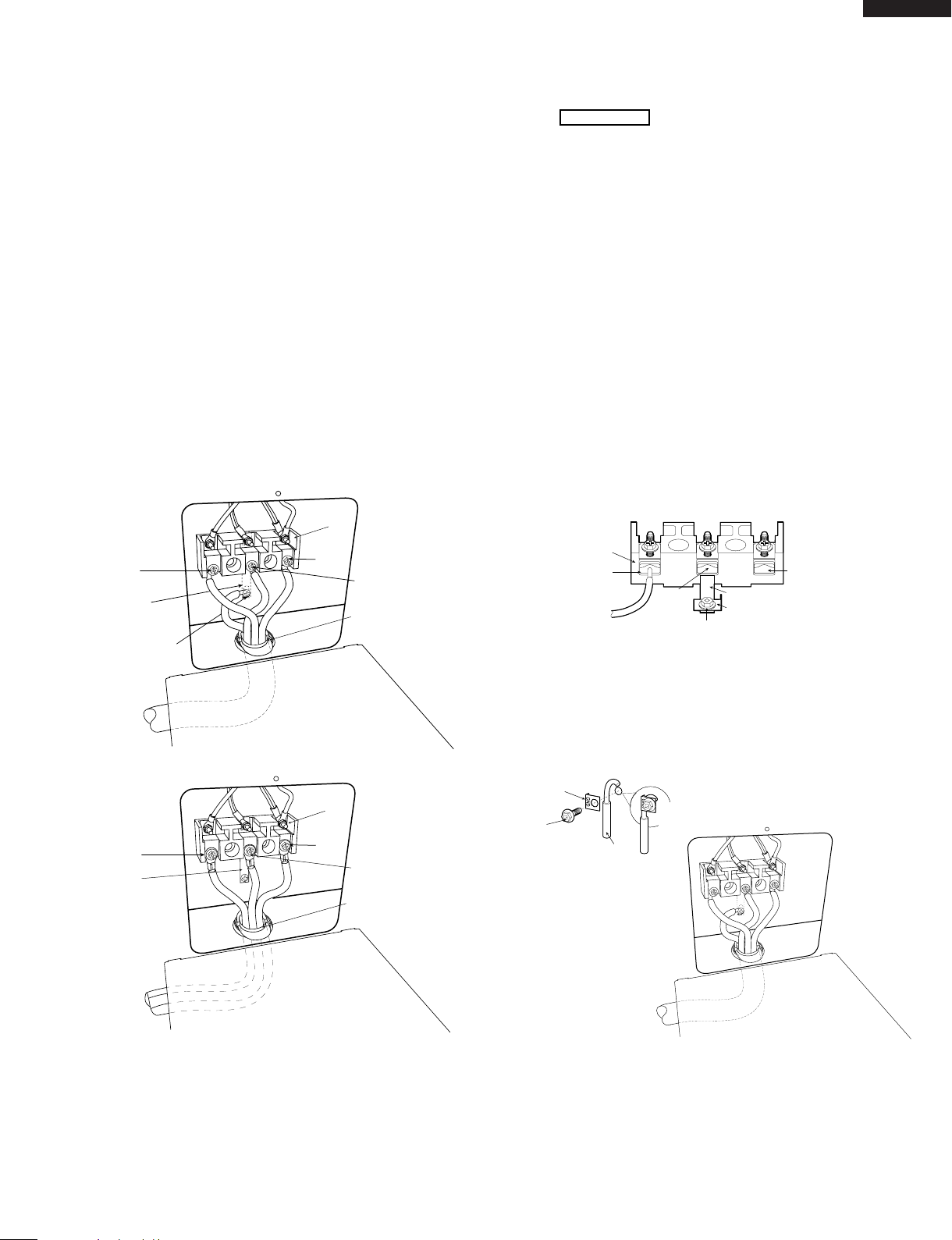
3
Make sure all connections are tightened securely and replace
the rear access cover. See Figure 7.
GROUNDING INSTRUCTIONS- O NLY 3 -WIRE CON NECTIONS :
A ground strap is installed on this range which connects the center
terminal of the neutral terminal block to the range chassis. The
ground strap is connected to the range by the center, lowest screw
See Figure 9. The ground strap must not be removed unless National
State or Local Codes do not permit use of a ground strap.
Note: If the ground strap is removed for any reason, a separate
ground wire must be connected to the separate ground screw
attached to the range chassis and to an adequate ground source
3 & 4-WIRE PERMANENT WIRE CONNECTIONS
3–wire permanent connection – follow steps 1, 2 and 5 below.
4–wire permanent connection – follow all steps below.
Before wiring the range, review the suggested power source location
drawings in Figure 2. If connecting to a 4-wire electrical system:
1
Follow the manufacturer s Installation Instructions supplied
with the strain relief clamp and install.
2
Strip insulation away from the ends of the permanent wiring
for line 1, line 2 and neutral; also strip ground wire on 4-wire
KB-3300JS
KB-3300JK
KB-3300JW
connections. Tighten all 3 or 4-wire leads to the terminal block.
Follow wire locations shown in Figure 10.
IMPORTANT
DO NOT LOOSEN the factory installed nut
connections which secure the range wiring to the terminal
block. Electrical failure or loss of electrical connection may
occur if these 3 nuts are loosened or removed.
Note: For 3-wire permanent connection skip steps 3 and 4 and
continue with step 5.
3
Disconnect the ground strap. Remove the factory installed
ground screw and plate to release the factory installed copper
ground strap from frame of the range. Cut and discard the
copper strap from the terminal block. KEEP the ground screw,
ground plate and go to step 4.
4
Connect the green ground wire lead to the frame of the range
using the ground screw and plate as shown in Figure 11. Be sure
to install using the same hole in the frame where the ground
screw was originally installed.
5
Make sure all connections are tightened securely and replace
the rear access cover. See Figure 7.
Note: Non-terminated fi eld wire compression connections must
be set at approximately 90 in./lbs.
4-WIRE CONNECTION
Connect line
1 here.
Cut ground strap.
Discard ground strap &
ground plate.
Connect green insulated
copper ground wire with
ground screw here.
b
l
a
c
k
g
r
e
e
n
Figure 8
3-WIRE CONNECTION
Connect line
1 here.
G
r
ound
st
r
ap
Note: Install strain-relief
clamp. Center or white
wire must always be
attached to the center
terminal on block.
FOR 3 & 4-WIRE PERMANENT CONNECTIONS
termina
lblock
Note: Install strain-relief
clamp. Center or white
wire must always be
Connect
attached to the center
line 2
terminal on block.
here.
r
e
w
d
h
i
t
e
Connect neutral (white
or center) here.
A user supplied strainrelief clamp must be
installed at this location.
3
It requires 1
/8-inches
(3.5 cm) diameter cord
kit hole.
terminal
block
line 1
neutral
ground
screw
line 2
ground strap
ground plate
Figure 10
4-WIRE PERMANENT CONNECTION ONLY
ground
ground
screw
plate
ground
wire lead
er
t
m
i
n
a
lbl
o
ck
Connect
line 2
here.
Connect neutral (white
or center) here.
A user supplied strain-relief
clamp must be installed at
this location. It requires
3
1
/8-inches (3.5 cm)
diameter cord kit hole.
proper ground for
4-wire permanent
connection
Figure 9
Figure 11
9
Page 12
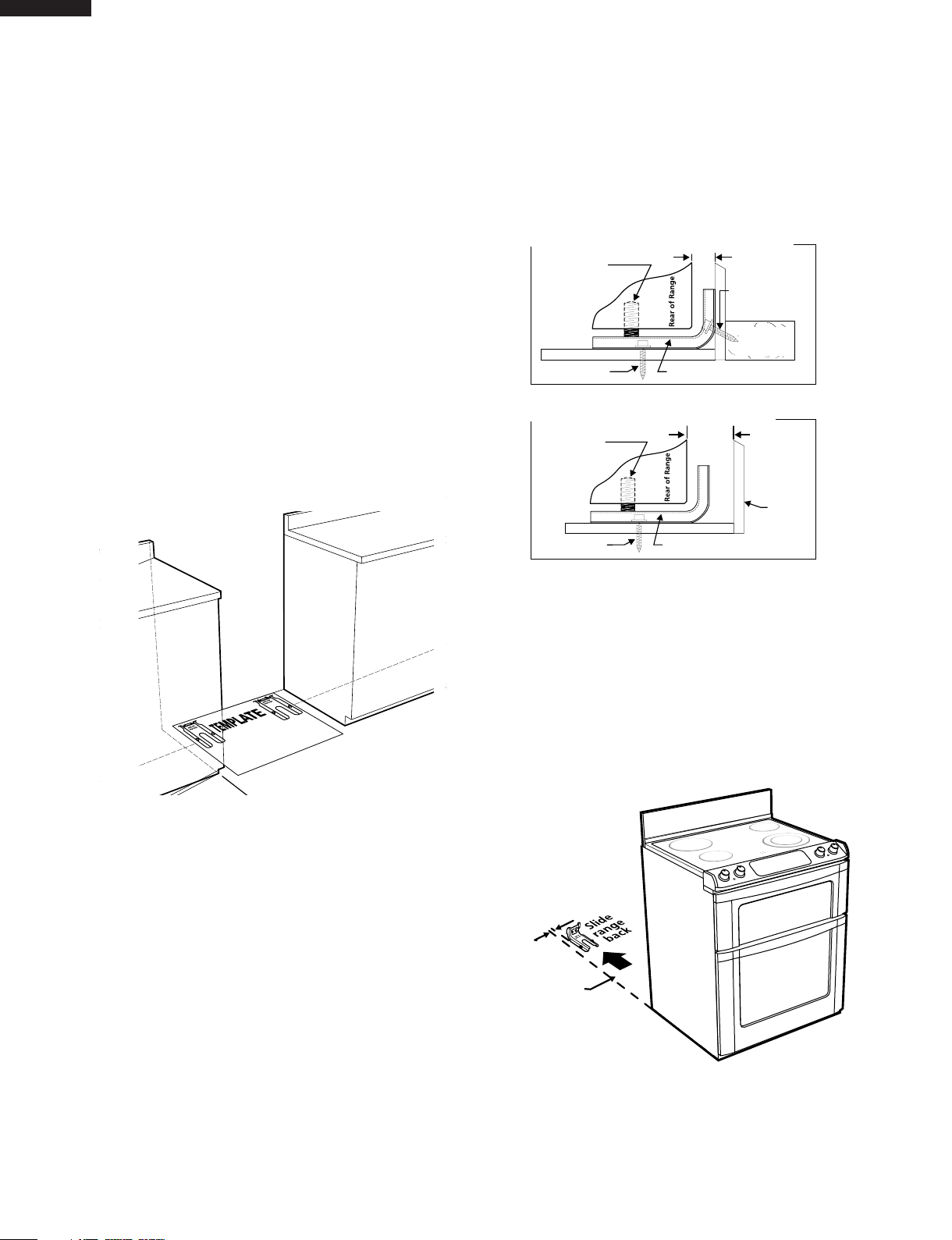
KB-3300JS
KB-3300JK
KB-3300JW
ANTI-TIP DEVICE
NORMAL INSTALLATION STEPS
ANTI-TIP BR ACKET INSTALLATION IN STRUCTIONS
IMPO RTANT SAFETY WARNIN G
To reduce the risk of tipping of the range, the range must be secured
to the floor by properly installed Anti-Tip bracket and screws packed
with the range. Failure to install the Anti-Tip bracket will allow the
range to tip over if excessive weight is placed on an open door or if
a child climbs upon it. Serious injury might result from spilled hot
liquids or from the range itself.
If range is ever moved to a different location, the Anti-Tip bracket
must also be moved and installed with the range. Instructions are
pr ovi ded for instal lat ion in woo d or cemen t fa stene d to ei ther t he floor
or wall. When installed to the wall, make sure that screws completely
penetrate dry wall and are secured in wood or metal. When fastening
oor or wall, be sure that screws do not penetrate electrical
to the fl
wiring or plumbing.
1
LOCATE THE BRACKET - USING THE TEMPLATE
The bracket may be located on either the left or right side of the
range. Use the information below to locate the bracket if template
is not available.
2
DRILL PILOT HOLES AND FASTEN B RACKET
Drill a 1/8-inch pilot hole where screws are to be located. If bracket
is to be mounted to the wall, drill pilot hole at an approximate 20
degree downward angle. If bracket is to be mounted to masonry or
ceramic floors, drill a
5
/32-inch pilot hole 1 3/4-inches deep. The
screws provided may be used in wood or concrete material. Use a
5
/16-inch nut-driver or flat head screwdriver to secure the bracket
in place.
FASTEN BRACKET
Leveling Leg
Floor Mount
(WALL OR FLOOR MOUNTING)
Anti-Tip Bracket
1
Max 1
Wall Mount
Wall Plate
/4"
Figure 16
FASTEN BRACKET
Leveling Leg
(FLOOR MOUNTING ONLY)
More Than
1
Wall
1
/4"
Figure 15
Mark the floor or wall where left or right side of the range will be
1
located. If rear of range is against the wall or no further than 1
/4inches from wall when installed, you may use the wall or floor mount
method. If molding is installed and does not allow the bracket to fit
push against the wall, remove molding or mount bracket to the floor.
For wall mount, locate the bracket by placing the back edge of the
template against the rear wall and the side edge of template on the
mark made referencing the side of the range. Place bracket on top
of template and mark location of the screw holes in wall. If rear of
1
range is further than 1
/4-inches from the wall when installed, attach
bracket to the floor. For floor mount, locate the bracket by placing
back edge of the template where the rear of the range will be located.
Mark the location of the screw holes, shown in template.
Floor Mount
Anti-Tip Bracket
Figure 17
3
LEVEL AND POSITION RANGE
Level range by adjusting the (4) leveling legs with a wrench. Note:
1
A minimum clearance of
/8-inch is required between the bottom
of the range and the leveling leg to allow room for the bracket. Use
a level to check your adjustments. Plug range into properly prepared
electrical receptacle or if hard wired, check that it was completed
properly. Check door condition for evenness and stability. Slide
range back into position.
Visually check that rear leveling leg is inserted into and fully secured
by the Anti-Tip bracket by looking underneath the range with a
fl ashlight and carefully attempt to tilt it forward.
5
/8"
1
Range Slide
10
Figure 18
Page 13
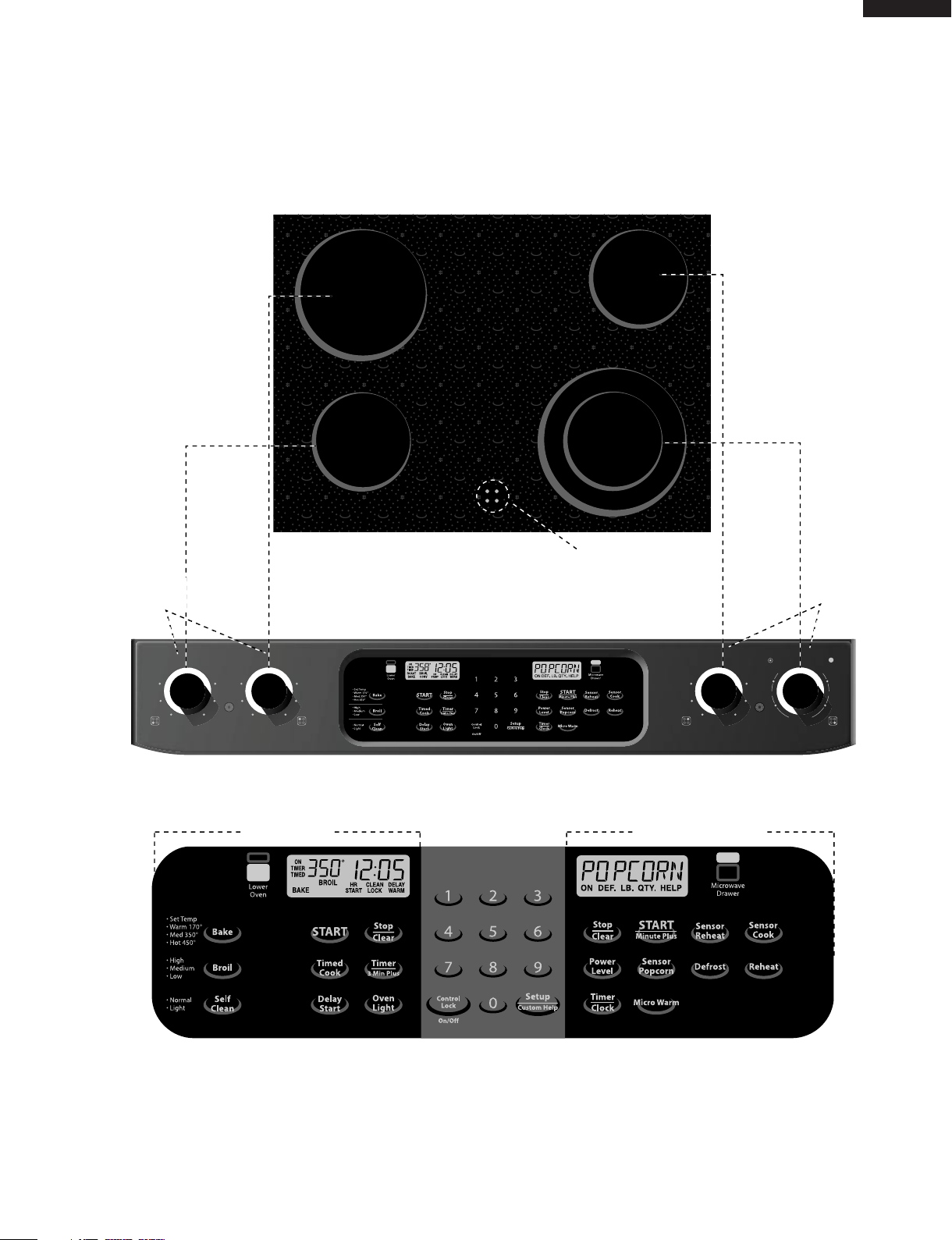
CONTROL PANEL
KEYSHEET
MICR OWAV EOVE N
HOT SURFACE INDICATOR LIGHTS
CONTROL
KNOBS
CONTROL
KNOBS
ANTI-TIP DEVICE
CONTROL LAYOUT
KB-3300JS
KB-3300JK
KB-3300JW
OFF
HILO
MED
Cooktop
OFF
HILO
MED
OFF
HILO
MED
SMALL LARGE
HI HI
MED MED
Cooktop
LO
OFF
LO
KB-3300JS
11
Page 14
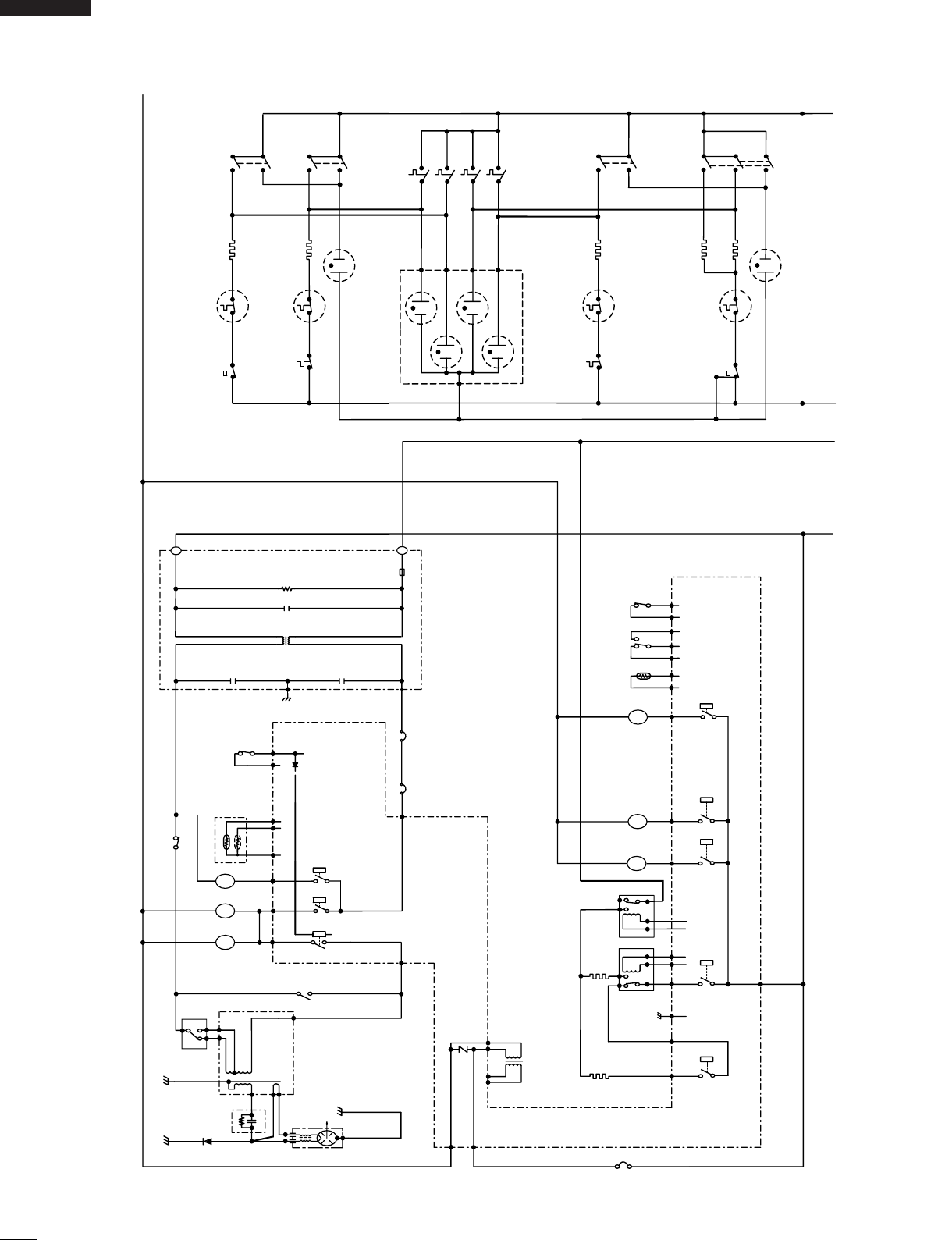
KB-3300JS
KB-3300JK
KB-3300JW
Schematic-Off Condition
㪥
㪙㪣㪢
㪙㪣㪢
㪮㪟㪫
㪰㪣㪮
㪟㪈
㪮㪟㪫
㪧㪈
㪪㪬㪩㪝㪘㪚㪜
㪜㪣㪜㪤㪜㪥㪫
㪣㪈
㪧
㪣㪜㪝㪫㩷㪩㪜㪘㪩
㪮㪟㪫
㪚㪦㪥㪫㪩㪦㪣
㪮㪟㪫
㪉
㪈㪸
㪧㪩㪦㪫㪜㪚㪫㪦㪩
㪉㪸
㪙㪩㪥
㪟㪉
㪣㪉
㪩㪜㪛
㧸
㪩㪜㪪㪠㪪㪫㪦㪩㩷㪋㪎㪇㩷㫂㱅㩷㪈㪆㪉㪮
㪣㪠㪥㪜㩷㪚㪩㪦㪪㪪㩷㪚㪘㪧㪘㪚㪠㪫㪦㪩㩷㪈㪅㪇㱘㪝㩷㪉㪎㪌㪭
㪥㪦㪠㪪㪜㩷㪪㪬㪧㪩㪜㪪㪪㪠㪦㪥㩷㪚㪦㪠㪣
㪤㪠㪚㪩㪦㪮㪘㪭㪜㩷㪛㪩㪘㪮㪜㪩
㪣㪠㪥㪜㩷㪙㪰㪧㪘㪪㪪㩷㪚㪘㪧㪘㪚㪠㪫㪦㪩
㪇㪅㪇㪇㪊㪊㱘㪝㩷㪉㪌㪇㪭
㪮㪟㪫
㪞㪩㪰
㪪㪜㪚㪦㪥㪛㪘㪩㪰㩷㪠㪥㪫㪜㪩㪣㪦㪚㪢㩷㪪㪮㪠㪫㪚㪟
㪙㪩㪥
㪞㪩㪰
㪙㪩㪥
㪙㪣㪢
㪮㪟
㪫
㪙㪣㪬
㪙㪣㪬
㪪㪫㪠㪩㪩㪜㪩㩷㪤㪦㪫㪦㪩
㪙㪣㪬
㪙㪣㪬
㪙㪩㪥
㪭㪦㪣㪫㪘㪞㪜㩷㪪㪮㪠㪫㪚㪟
#
4;
㪚㪘㪧㪘㪚㪠㪫㪦㪩
㪈㪅㪇㪇㱘
㪘㪚㩷㪉㪊㪇㪇㪭
㪛㪦㪦㪩
㪪㪜㪥㪪㪠㪥㪞
㪪㪮㪠㪫㪚㪟
㪟㪬㪤㪠㪛㪠㪫㪰㩷
㩷㩷㪪㪜㪥㪪㪦㪩
㪙㪩㪥
㧹
㧲
㪝㪘㪥㩷㪤㪦㪫㪦㪩
㧿㧹
㧻㧸
㪦㪭㪜㪥㩷㪣㪘㪤㪧
㪥㪅㪦㪅
㪦㪩
㪞
㪙㪣㪢
㪥㪅㪚㪅
㪝
㪩㪜㪚㪫㪠㪝㪠㪜㪩
㪮㪟
㪫
㧝
㧹
㧟
㧹
㪞㪩㪥
㪙㪣㪢
㪩㪜㪛
㪮㪟
㪫
㪦㪩
㪞
㪦㪩
㪞
㪙㪣㪢
㪦㪩
㪞
㪙㪣㪢
㪙㪣㪢
㪙㪣㪢
㪙㪣㪢
㪙㪣㪢
㪩㪜㪛
㪮㪟㪫
㪩㪜㪛
㪙㪣㪢
㪙㪣㪢
㪚㪦㪥㪫㪩㪦㪣
㪟㪈
㪙㪣㪢
㪙㪣㪢
㪰㪣㪮
㪧㪈
㪣㪜㪝㪫㩷㪝㪩㪦㪥㪫
㪪㪬㪩㪝㪘㪚㪜
㪰㪣㪮
㪰㪣㪮
㪰㪣㪮
㪰㪣㪮
㪜㪣㪜㪤㪜㪥㪫
㪉
㪈㪸
㪧㪩㪦㪫㪜㪚㪫㪦㪩
㪉㪸
㪮㪟㪫
㪟㪉
㪣㪉
㪩㪜㪛
㪩㪜㪛
㪣㪠㪥㪜㩷㪙㪰㪧㪘㪪㪪㩷㪚㪘㪧㪘㪚㪠㪫㪦㪩
㪇㪅㪇㪇㪊㪊㱘㪝㩷㪉㪌㪇㪭
㨪
㨪
㨪
㨪
㧟
㧲
㨪㨪
㧞
㧲
㨪
㧝
㧲
㧯㧝
㧡
㨅
㧾
㧝
㨅
㧾
㧺㧻
㧞
㨅
㧾
㧯㧻㧹㧚
㨪
㪤㪦㪥㪠㪫㪦㪩㩷㪪㪮㪠㪫㪚㪟
㪧㪦㪮㪜㪩㩷㪫㪩㪘㪥㪪㪝㪦㪩㪤㪜㪩
㪮㪟㪫
㪤㪘㪞㪥㪜㪫㪩㪦㪥
㪦㪩㪞
㪣㪈
㪧
㪰㪣㪮
㪰㪣㪮
㪠㪥㪛㪠㪚㪘㪫㪦㪩㩷㪣㪠㪞㪟㪫
㪩㪜㪛
㪝㪬㪪㪜
㪉㪇㪘
㪚㪦㪥㪫㪩㪦㪣㩷㪬㪥㪠㪫
㪩㪰㩷㪠㪥㪫㪜㪩㪣㪦㪚㪢㩷㪩㪜㪣㪘㪰
㪘
㪧㪩㪠㪤
㪩㪜㪛
㪣㪠㪞㪟㪫
㪪㪮㪠㪫㪚㪟㪜㪪
㧸
㪩㪜㪛
㪩㪜㪛
㪩㪜㪛
㪦㪩㪞
㧯
㪩㪜㪛
㪙㪣㪬
㪟㪦㪫㩷㪪㪬㪩㪝㪘㪚㪜
㪙㪣㪬
㪙㪣㪬
㪉㪹
㪈㪹
㪰㪣㪮
㪰㪣㪮
㪰㪣㪮
㪰㪣㪮
㪣㪝
㪩㪜㪛
㪦㪭㪜㪥
㪚㪬㪫㪄㪦㪬㪫㩷
㪫㪟㪜㪩㪤㪘㪣
㪤㪞
㪫㪟㪜㪩㪤㪘㪣
㪚㪬㪫㪄㪦㪬㪫㩷
㪦㪩㪞
㧚
㧹
㧻
㧚
㧻
㧺
㧮
㪙㪣㪬
㪙㪣㪢
㪙㪣㪢
㪉㪹
㪉㪹
㪈㪹
㪈㪹
㪰㪣㪮
㪙㪣㪬
㪙㪣㪢
㪙㪣㪢
㪙㪣㪬
㪣㪩
㪮㪟㪫
㧭
㧭
㧭㧝
㧭㧞
$
㪚㪦㪦㪢㩷㪫㪦㪧
㪙㪣㪢
㪙㪣㪢
㪙㪣㪬
㪉㪹
㪈㪹
㪙㪩㪥
㪰㪣㪮
㪩㪝
㪙㪣㪢
㪮㪟㪫
㪙㪣㪬
㪰㪣㪮
㪙㪩㪥
㪩㪩
㪙㪣㪢
㪙㪣㪢
㪰㪣㪮
㪰㪣㪮
㪟㪦㪫㩷㪪㪬㪩㪝㪘㪚
㪜㩷㪣㪠㪞㪟㪫㪪
㪩㪜㪛
㪚㪦㪥㪫㪩㪦㪣
㪟㪈
㪮㪟
㪫
㪰㪣㪮
㪮㪟
㪫
㪧㪈
㪈㪸㪉
㪧㪩㪦㪫㪜㪚㪫㪦㪩
㪉㪸
㪰㪣㪮
㪟㪉
㪣㪉
㪩㪜㪛
㪩㪜㪛
㪮㪟㪫
㪥
㪩㪜㪛
㪛㪦㪦㪩㩷
㪮㪟㪫
㪪㪮㪠㪫㪚㪟
㪛㪦㪦㪩㩷㪣㪦㪚㪢㩷
㪤㪦㪫㪦㪩
㪪㪮㪠㪫㪚㪟
㪫㪟㪜㪩㪤㪠㪪㪫㪦㪩
㪮㪟㪫
㪮㪟㪫
㪮㪟㪫
㪮㪟㪫
㪮㪟㪫
㪮㪟㪫
㪩㪜㪛
㪩㪜㪛
㪟
㪙㪦㪫㪫㪦㪤
㪩㪜㪛
㪜㪘㪫㪜㪩
㪩㪜㪛
㪫㪦㪧㩷㪟㪜㪘㪫㪜㪩
㪦㪭㪜㪥㩷㪫㪜㪤㪧㪅㩷
㪝㪬㪪㪜㩷㩿㪫㪟㪜㪩㪤㪘㪣㩷㪦㪭㪜㪥㪀
㪦㪩
㪞
㪣㪈
㪧
㪩㪠㪞㪟㪫㩷㪩
㪪㪬㪩㪝㪘㪚㪜
㪜㪣
㪜㪤
㪜
㪥㪫
㪜㪘㪩
㪩㪜㪛
㪩㪜㪛
㧹
㧹
㧹
㧹
㧹
㧹
㧹
㧹
㧲
㪚㪣㪦㪪㪪㩷㪝㪣㪦㪮㩷
㪘㪥㩷㪤㪦㪫㪦㪩
㪝
㪛㪦㪦㪩㩷㪣㪦㪚㪢㩷
㪤㪦㪫㪦㪩
㧸㧹
㪦㪭㪜㪥㩷㪣㪘㪤㪧
㧻㧸
.
4'.#;
4;
$
㪙㪣㪢
㪦㪩㪞
㪩㪜㪛
㪙㪣㪢
㪙㪣㪢
㪰㪣㪮
㪰㪣㪮
㪪㪬㪩㪝㪘㪚㪜
㪜㪣㪜㪤㪜
㪥㪫
㪙㪣㪢
㪰㪣㪮
㪙㪣㪢
㪧㪉
㪋㪸
㪮㪟
㪫
㪧㪈㪘
㪩㪠㪞㪟㪫㩷㪝㪩㪦㪥㪫
㪦㪬㪫㪪㪠㪛㪜
㪧㪩㪦㪫㪜㪚㪫㪦㪩
㪠㪥㪪㪠㪛㪜
㪰㪣㪮
㪋
㪩㪜㪛
㪩㪜㪛
㪰㪣㪮
㪧㪈㪙
㪈㪸
㪰㪣㪮
㪪㪉㪪㪈
㪰㪣㪮
㪙㪣㪢
㪙㪣㪢
㪚㪦㪥㪫㪩㪦㪣
㪠㪥㪛㪠㪚㪘㪫㪦㪩
㪣㪈
㩷㪣㪠㪞㪟㪫
㪉㪸
㪩㪜㪛
㪩㪜㪛
㪙㪩㪥
㪉
㪧㪈
㪧㪈
㪩㪜
㪩㪜㪛
㪮㪟
㪛
㪫
㪙㪣㪢
㪩㪜㪛
㨪㨪
㪩㪜㪛
㨪
㪰㪣㪮
㨪㨪
㪙㪩
㪥
㪦㪩㪞
㪦㪩㪞
㨪㨪
㪰㪣㪮
㧯㧟
㪙㪩
㪥
㧯㧣 㧯㧡
㪦㪩㪞
㧱
㪩㪜㪛
㨪
㧱
㨪
㪦㪩㪞
㧱㧢
㪙㪩
㪥
㨪
㧱㧡
㨪
㪙㪣㪢
㪙㪩
㪥
㧚
㧻
㧺
㪞㪩
㪥
㧱㧝
㨪
㧚
㧹
㧻
㧯
㧚
㧻
㧺
㪚㪦㪥㪫㪩㪦㪣㩷㪬㪥㪠㪫
㧢
㧾㨅
㧤
㨅
㧾
㧣
㧾㨅
㧟
㧾㨅
㧠
㨅
㧾
㪩㪜㪛
㪣㪉
㪩㪜㪛
㪩㪜㪛
㪩㪜㪛
㪩㪜㪛
㪣㪉
㪩㪜㪛
㪣㪈
㪙㪣㪢
㪙㪣㪢
㪙㪣㪢
㪙㪣㪢
㪦㪭㪜㪥
㧚
㧹
㧻
㧯
㪙㪣㪢
㪙㪣㪢
12
Page 15
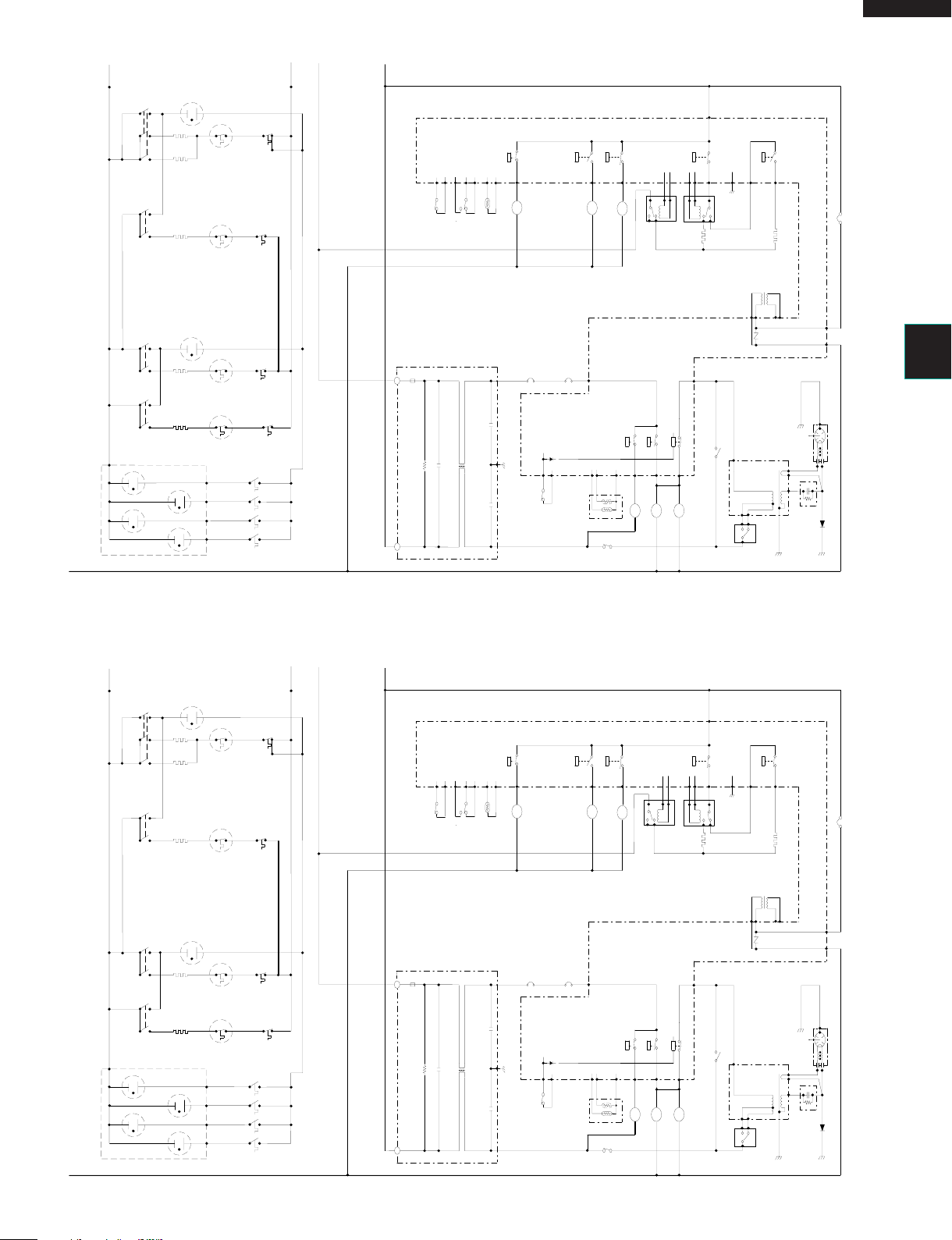
KB-3300JS
On condition (Bake & Microwave)
㪣㪉
㪣㪈
㪙㪣㪢
㪙㪣㪢
㪙㪣㪢
㪙㪣㪢
㪚㪦㪥㪫㪩㪦㪣
㪰㪣㪮
㪰㪣㪮
㪧㪉
㪙㪣㪢
㪙㪣㪢
㪙㪣㪢
㪙㪣㪢
㪚㪦㪥㪫㪩㪦㪣
㪦㪩㪞
㪠㪥㪛㪠㪚㪘㪫㪦㪩㩷㪣㪠㪞㪟㪫
㪪㪉㪪㪈
㪰㪣㪮
㪰㪣㪮㪁㪉
㪋
㪩㪜㪛
㪠㪥㪪㪠㪛㪜
㪦㪬㪫㪪㪠㪛㪜
㪋㪸
㪮㪟㪫
㪩㪠㪞㪟㪫㩷㪝㪩㪦㪥㪫
㪪㪬㪩㪝㪘㪚㪜
㪜㪣㪜㪤㪜㪥㪫
㪰㪣㪮
㪧㪣㪈
㪩㪠㪞㪟㪫㩷㪩㪜㪘㪩
㪪㪬㪩㪝㪘㪚㪜
㪜㪣㪜㪤㪜㪥㪫
㪟㪈
㪙㪣㪢
㪈㪸
㪧㪩㪦㪫㪜㪚㪫㪦㪩
㪈㪸㪉㪈
㪧㪩㪦㪫㪜㪚㪫
㪉㪸
㪉㪸
㪦㪩
㪣㪉
㪩㪜㪛
㪩㪜㪛
㪩㪜㪛
㪩㪜㪛
㪩㪜㪛
㪩㪜㪛
㪩㪜㪛
㪙㪩㪥
㪰㪣㪮
㪩㪜㪛
㪉
㪧㪈
㪩㪜㪛
㪩㪜㪛
㪙㪣㪢
㪧㪈
㪩㪜㪛
㪩㪜㪛
㪙㪣㪢
㪣㪉
㪟㪉
㪩㪜㪛
㪩㪜㪛
㪚㪦㪦㪢㩷㪫㪦㪧
㪰㪣㪮
㪙㪣㪢
㪣㪜㪝㪫㩷㪝㪩㪦㪥㪫
㪪㪬㪩㪝㪘㪚㪜
㪰㪣㪮
㪜㪣㪜㪤㪜㪥㪫
㪣㪜㪝㪫㩷㪩㪜㪘㪩
㪪㪬㪩㪝㪘㪚㪜
㪜㪣㪜㪤㪜㪥㪫
㪠㪥㪛㪠㪚㪘㪫㪦㪩㩷㪣㪠㪞㪟㪫
㪣㪝
㪩㪩
㪧㪩㪦㪫㪜㪚㪫㪦㪩
㪧㪩㪦㪫㪜㪚㪫㪦㪩
㪙㪣㪬
㪰㪣㪮
㪙㪣㪢
㪙㪩㪥
㪉㪸㪈㪸㪉㪈
㪮㪟㪫
㪉㪸㪈㪸㪉㪈
㪙㪩㪥
㪈㪹 㪉㪹
㪈㪹 㪉㪹
㪈㪹 㪉㪹
㪈㪹 㪉㪹
㪟㪦㪫㩷㪪㪬㪩㪝㪘㪚㪜
㪣㪠㪞㪟㪫
㪪㪮㪠㪫㪚㪟㪜㪪
㪩㪜㪛
㪟㪉
㪣㪉
㪩㪜㪛
㪩㪜㪛
㪩㪜㪛
㪙㪣㪢
㪣㪉
㪟㪉
㪩㪜㪛
㪙㪣㪢
㪙㪣㪬
㪙㪣㪬
㪙㪣㪢
㪙㪣㪬
㪙㪣㪢
㪙㪣㪢
㪙㪣㪬
㪙㪣㪬
㪧㪣㪈
㪦㪩㪞
㪙㪣㪢
㪙㪣㪢
㪰㪣㪮㪁㪉
㪟㪈
㪙㪣㪢
㪚㪦㪥㪫㪩㪦㪣
㪧㪣㪈
㪙㪣㪢
㪮㪟㪫
㪈
㪟
㪚㪦㪥㪫㪩㪦㪣
㪪㪬㪩㪝㪘㪚㪜㩷㪣㪠㪞㪟㪫
㪟㪦㪫㩷
㪙㪩㪥
㪮㪟㪫
㪩㪝
㪣㪩
㪥
㪮㪟㪫
㪮㪟㪫
㪣㪈
㪙㪣㪢
㪙㪣㪢
㪦㪭㪜㪥
㪙㪣㪢
㪙㪣㪢
㪙㪣㪢
㧯㧻㧹㧚
㪙㪣㪢
㪚㪦㪥㪫㪩㪦㪣㩷㪬㪥㪠㪫
㧣
㧢
㧾㨅
㧯㧟 㧯㧣 㧯㧡
㨪 㨪 㨪 㨪
㨪㨪 㨪
㪙㪣㪢
㪰㪣㪮
㪩㪜㪛
㧹
㪙㪣㪢
㪩㪜㪛
㧹
㪛㪦㪦㪩㩷
㪪㪮㪠㪫㪚㪟
㪦㪩㪞
㪩㪜㪛
㪙㪩㪥
㪦㪩㪞
㧹
㧹
㪛㪦㪦㪩㩷㪣㪦㪚㪢㩷
㪤㪦㪫㪦㪩
㪰㪣㪮
㧹
㧹
㧹
㧲㧹
㪚㪣㪦㪪㪪㩷㪝㪣㪦㪮㩷
㪮㪟㪫
㪮㪟㪫
㪪㪮㪠㪫㪚㪟
㪫㪟㪜㪩㪤㪠㪪㪫㪦㪩
㪥
㪦㪭㪜㪥
㪫㪟㪜㪩㪤㪘㪣
㪩㪜㪛
㧸
㪝㪬㪪㪜
㪉㪇㪘
㪚㪬㪫㪄㪦㪬㪫㩷
㪩㪜㪛
㧤
㧾㨅
㧾㨅
㪦㪩㪞
㪙㪩㪥
㪩㪜㪛
㧸㧹
㧻㧸
.
㪦㪭㪜㪥㩷㪣㪘㪤㪧
㪛㪦㪦㪩㩷㪣㪦㪚㪢㩷
㪝㪘㪥㩷㪤㪦㪫㪦㪩
㪤㪦㪫㪦㪩
㪮㪟㪫
㪮㪟㪫㪮㪟㪫
㪤㪞
㪫㪟㪜㪩㪤㪘㪣
㪚㪬㪫㪄㪦㪬㪫㩷
㪦㪩㪞
㪦㪩㪞
4'. #;
㪮㪟㪫
㪮㪟㪫
㧯㧻㧹㧚
㪚㪦㪥㪫㪩㪦㪣㩷㪬㪥㪠㪫
㨪
㨪
㪣㪠㪥㪜㩷㪙㪰㪧㪘㪪㪪㩷㪚㪘㪧㪘㪚㪠㪫㪦㪩
㪇㪅㪇㪇㪊㪊 㱘㪝㩷㪉㪌㪇㪭
㪩㪜㪪㪠㪪㪫㪦㪩㩷㪋㪎㪇㩷㫂㱅㩷㪈㪆㪉㪮
㪥㪦㪠㪪㪜㩷㪪㪬㪧㪩㪜㪪㪪㪠㪦㪥㩷㪚㪦㪠㪣
㪣㪠㪥㪜㩷㪚㪩㪦㪪㪪㩷㪚㪘㪧㪘㪚㪠㪫㪦㪩㩷㪈㪅㪇㱘㪝㩷㪉㪎㪌㪭
㧸
㪇㪭
㪣㪠㪥㪜㩷㪙㪰㪧㪘㪪㪪㩷㪚㪘㪧㪘㪚㪠㪫㪦㪩
㪇㪅㪇㪇㪊㪊 㱘㪝㩷㪉㪌
㨪
㨪
㪞㪩㪥
㪮㪟㪫
㧹㧟
㧹㧝
㪪㪮㪠㪫㪚㪟
㪛㪦㪦㪩
㪪㪜㪥㪪㪠㪥㪞
㪞㪩㪰 㪙㪩㪥
㪪㪜㪚㪦㪥㪛㪘㪩㪰㩷㪠㪥㪫㪜㪩㪣㪦㪚㪢㩷㪪㪮㪠㪫㪚㪟
㪮㪟㪫
㧾㨅㧡
㧯㧝
㨪 㨪㨪
㧲㧝
㧲㧟
㧲㧞
㪙㪣㪢
㪮㪟㪫
㪩㪜㪛
㪦㪩㪞
㧲㧹
㪙㪩㪥
㪟㪬㪤㪠㪛㪠㪫㪰㩷
㩷㩷㪪㪜㪥㪪㪦㪩
㪙㪩㪥
㪙㪩㪥
㪙㪣㪢
㪞㪩㪰
㧟
㧾㨅
㨪
㨪
㨪
㨪
㧱
㧱㧡 㧱㧝
㧱
㧱㧢
㪦㪩㪞
㪩㪜㪛
㪙㪣㪢
㪙㪩㪥
4; $
㪙㪣㪢
㪩㪜㪛
㪙㪦㪫㪫㪦㪤
㪟㪜㪘㪫㪜㪩
㪩㪜㪛
㪩㪜㪛
㧺㧻㧚
㪩㪜㪛
㪩㪜㪛
㪧㪩㪠㪤㪘㪩㪰㩷㪠㪥㪫㪜㪩㪣㪦㪚㪢㩷㪩㪜㪣㪘㪰
㨪
㧾㨅㧝
㧾㨅㧞
㧺㧻
㧯㧻㧹㧚
㪙㪣㪢
㪙㪣㪢
㪦㪩㪞
㪙㪣㪢
㪙㪣㪢
㪙㪣㪢
㪦㪩㪞
㧻㧸
㧿㧹
㪩㩷㪤㪦㪫㪦㪩
㪦㪭㪜㪥㩷㪣㪘㪤㪧
㪝㪘㪥㩷㪤㪦㪫㪦㪩
㪪㪫㪠㪩㪩㪜
㪮㪟㪫
㪙㪣㪬
㪙㪣㪬
㪙㪣㪬
㪙㪣㪬
㧺㧻㧚
㪙㪩㪥
㪩㪜㪛
㪤㪦㪥㪠㪫㪦㪩㩷㪪㪮㪠㪫㪚㪟
㪙㪣㪢
㨪
㪞㪩㪥
㪦㪩㪞
㪩㪜㪛
㪙㪣㪢
㧭
㪩㪜㪛
㪧㪦㪮㪜㪩㩷㪫㪩㪘㪥㪪㪝㪦㪩㪤㪜㪩
㪦㪩㪞
㪙㪣㪢
㪥㪅㪦㪅
㪭㪦㪣㪫㪘㪞㪜㩷㪪㪮㪠㪫㪚㪟
㧠
㧾㨅
㧺㧻㧚
㧯㧻㧹㧚
㪩㪜㪛
㪫㪦㪧㩷㪟㪜㪘㪫㪜㪩
㪰㪣㪮
㪮㪟㪫
㪙㪣㪬
㧭
㧭㧝
㧭㧞
㪮㪟㪫
㪮㪟㪫
㪮㪟㪫
㪥㪅㪚㪅
4; #
㪚㪘㪧㪘㪚㪠㪫㪦㪩
㪈㪅㪇㪇 㱘㪝
KB-3300JK
KB-3300JW
㪦㪭㪜㪥㩷㪫㪜㪤㪧㪅㩷
㪝㪬㪪㪜㩷㩿㪫㪟㪜㪩㪤㪘㪣㩷㪦㪭㪜㪥㪀
㪩㪜㪛
$
㧮
㪙㪣㪬
㪩㪜㪛
㪩㪜㪚㪫㪠㪝㪠㪜㪩 㪤㪘㪞㪥㪜㪫㪩㪦㪥
㪘㪚㩷㪉㪊㪇㪇㪭
㪤㪠㪚㪩㪦㪮㪘㪭㪜㩷㪛㪩㪘㪮㪜㪩
On condition (Broil & Microwave)
㪣㪉
㪣㪈
㪙㪣㪢
㪙㪣㪢
㪙㪣㪢
㪙㪣㪢
㪚㪦㪥㪫㪩㪦㪣
㪰㪣㪮
㪰㪣㪮
㪧㪉
㪙㪣㪢
㪙㪣㪢
㪙㪣㪢
㪙㪣㪢
㪚㪦㪥㪫㪩㪦㪣
㪦㪩㪞
㪠㪥㪛㪠㪚㪘㪫㪦㪩㩷㪣㪠㪞㪟㪫
㪪㪉㪪㪈
㪰㪣㪮
㪰㪣㪮㪁㪉
㪋
㪩㪜㪛
㪠㪥㪪㪠㪛㪜
㪦㪬㪫㪪㪠㪛㪜
㪋㪸
㪮㪟㪫
㪩㪠㪞㪟㪫㩷㪝㪩㪦㪥㪫
㪪㪬㪩㪝㪘㪚㪜
㪜㪣㪜㪤㪜㪥㪫
㪰㪣㪮
㪧㪣㪈
㪩㪠㪞㪟㪫㩷㪩㪜㪘㪩
㪪㪬㪩㪝㪘㪚㪜
㪜㪣㪜㪤㪜㪥㪫
㪟㪈
㪙㪣㪢
㪈㪸
㪧㪩㪦㪫㪜㪚㪫㪦㪩
㪈㪸㪉㪈
㪧㪩㪦㪫㪜㪚㪫
㪉㪸
㪉㪸
㪦㪩
㪣㪉
㪩㪜㪛
㪩㪜㪛
㪩㪜㪛
㪩㪜㪛
㪩㪜㪛
㪩㪜㪛
㪩㪜㪛
㪙㪩㪥
㪰㪣㪮
㪩㪜㪛
㪉
㪧㪈
㪩㪜㪛
㪩㪜㪛
㪙㪣㪢
㪧㪈
㪩㪜㪛
㪩㪜㪛
㪙㪣㪢
㪣㪉
㪟㪉
㪩㪜㪛
㪩㪜㪛
㪚㪦㪦㪢㩷㪫㪦㪧
㪰㪣㪮
㪙㪣㪢
㪣㪜㪝㪫㩷㪝㪩㪦㪥㪫
㪪㪬㪩㪝㪘㪚㪜
㪰㪣㪮
㪜㪣㪜㪤㪜㪥㪫
㪣㪜㪝㪫㩷㪩㪜㪘㪩
㪪㪬㪩㪝㪘㪚㪜
㪜㪣㪜㪤㪜㪥㪫
㪠㪥㪛㪠㪚㪘㪫㪦㪩㩷㪣㪠㪞㪟㪫
㪣㪝
㪩㪩
㪧㪩㪦㪫㪜㪚㪫㪦㪩
㪧㪩㪦㪫㪜㪚㪫㪦㪩
㪙㪣㪬
㪰㪣㪮
㪙㪣㪢
㪙㪩㪥
㪉㪸㪈㪸㪉㪈
㪮㪟㪫
㪉㪸㪈㪸㪉㪈
㪙㪩㪥
㪈㪹 㪉㪹
㪈㪹 㪉㪹
㪈㪹 㪉㪹
㪈㪹 㪉㪹
㪟㪦㪫㩷㪪㪬㪩㪝㪘㪚㪜
㪣㪠㪞㪟㪫
㪪㪮㪠㪫㪚㪟㪜㪪
㪩㪜㪛
㪟㪉
㪣㪉
㪩㪜㪛
㪩㪜㪛
㪩㪜㪛
㪟㪉
㪙㪣㪢
㪣㪉
㪩㪜㪛
㪙㪣㪢
㪙㪣㪬
㪙㪣㪬
㪙㪣㪢
㪙㪣㪬
㪙㪣㪢
㪙㪣㪢
㪙㪣㪬
㪙㪣㪬
㪧㪣㪈
㪦㪩㪞
㪙㪣㪢
㪙㪣㪢
㪰㪣㪮㪁㪉
㪟㪈
㪙㪣㪢
㪚㪦㪥㪫㪩㪦㪣
㪧㪣㪈
㪙㪣㪢
㪮㪟㪫
㪈
㪟
㪚㪦㪥㪫㪩㪦㪣
㪪㪬㪩㪝㪘㪚㪜㩷㪣㪠㪞㪟㪫
㪟㪦㪫㩷
㪙㪩㪥
㪮㪟㪫
㪩㪝
㪣㪩
㪥
㪮㪟㪫
㪮㪟㪫
㪣㪈
㪙㪣㪢
㪙㪣㪢
㪦㪭㪜㪥
㪙㪣㪢
㪙㪣㪢
㪙㪣㪢
㧯㧻㧹㧚
㪙㪣㪢
㪚㪦㪥㪫㪩㪦㪣㩷㪬㪥㪠㪫
㧣
㧢
㧾㨅
㧯㧟 㧯㧣 㧯㧡
㨪 㨪 㨪 㨪
㨪㨪 㨪
㪙㪣㪢
㪰㪣㪮
㪩㪜㪛
㧹
㪙㪣㪢
㪩㪜㪛
㧹
㪛㪦㪦㪩㩷
㪪㪮㪠㪫㪚㪟
㪦㪩㪞
㪩㪜㪛
㪙㪩㪥
㪦㪩㪞
㧹
㧹
㪛㪦㪦㪩㩷㪣㪦㪚㪢㩷
㪤㪦㪫㪦㪩
㪰㪣㪮
㧹
㧹
㧹
㧲㧹
㪚㪣㪦㪪㪪㩷㪝㪣㪦㪮㩷
㪮㪟㪫
㪮㪟㪫
㪪㪮㪠㪫㪚㪟
㪫㪟㪜㪩㪤㪠㪪㪫㪦㪩
㪥
㪦㪭㪜㪥
㪫㪟㪜㪩㪤㪘㪣
㪩㪜㪛
㧸
㪝㪬㪪㪜
㪉㪇㪘
㪚㪬㪫㪄㪦㪬㪫㩷
㪩㪜㪛
㧤
㧾㨅
㧾㨅
㪦㪩㪞
㪙㪩㪥
㪩㪜㪛
㧸㧹
㧻㧸
.
㪦㪭㪜㪥㩷㪣㪘㪤㪧
㪛㪦㪦㪩㩷㪣㪦㪚㪢㩷
㪝㪘㪥㩷㪤㪦㪫㪦㪩
㪤㪦㪫㪦㪩
㪮㪟㪫㪮㪟㪫
㪤㪞
㪫㪟㪜㪩㪤㪘㪣
㪚㪬㪫㪄㪦㪬㪫㩷
㪦㪩㪞
㪦㪩㪞
4'. #;
㪮㪟㪫
㪮㪟㪫
㪮㪟㪫
㧯㧻㧹㧚
㪚㪦㪥㪫㪩㪦㪣㩷㪬㪥㪠㪫
㨪
㨪
㪣㪠㪥㪜㩷㪙㪰㪧㪘㪪㪪㩷㪚㪘㪧㪘㪚㪠㪫㪦㪩
㪇㪅㪇㪇㪊㪊 㱘㪝㩷㪉㪌㪇㪭
㪩㪜㪪㪠㪪㪫㪦㪩㩷㪋㪎㪇㩷㫂㱅㩷㪈㪆㪉㪮
㪥㪦㪠㪪㪜㩷㪪㪬㪧㪩㪜㪪㪪㪠㪦㪥㩷㪚㪦㪠㪣
㪣㪠㪥㪜㩷㪚㪩㪦㪪㪪㩷㪚㪘㪧㪘㪚㪠㪫㪦㪩㩷㪈㪅㪇㱘㪝㩷㪉㪎㪌㪭
㧸
㪇㪭
㪣㪠㪥㪜㩷㪙㪰㪧㪘㪪㪪㩷㪚㪘㪧㪘㪚㪠㪫㪦㪩
㪇㪅㪇㪇㪊㪊 㱘㪝㩷㪉㪌
㨪
㨪
㪞㪩㪥
㪮㪟㪫
㧹㧝
㧹㧟
㪛㪦㪦㪩
㪪㪜㪥㪪㪠㪥㪞
㪪㪮㪠㪫㪚㪟
㪞㪩㪰 㪙㪩㪥
㪪㪜㪚㪦㪥㪛㪘㪩㪰㩷㪠㪥㪫㪜㪩㪣㪦㪚㪢㩷㪪㪮㪠㪫㪚㪟
㪮㪟㪫
㧾㨅㧡
㧯㧝
㨪 㨪㨪
㧲㧝
㧲㧟
㧲㧞
㪙㪣㪢
㪮㪟㪫
㪩㪜㪛
㪦㪩㪞
㧲㧹
㪙㪩㪥
㪟㪬㪤㪠㪛㪠㪫㪰㩷
㩷㩷㪪㪜㪥㪪㪦㪩
㪙㪩㪥
㪙㪩㪥
㪙㪣㪢
㪞㪩㪰
㧟
㧾㨅
㨪
㨪
㨪
㨪
㧱
㧱㧡 㧱㧝
㧱
㧱㧢
㪦㪩㪞
㪩㪜㪛
㪙㪣㪢
㪙㪩㪥
4; $
㪙㪣㪢
㪩㪜㪛
㧾㨅㧝
㧺㧻
㪦㪩㪞
㪙㪣㪢
㪦㪩㪞
㧿㧹
㪝㪘㪥㩷㪤㪦㪫㪦㪩
㪮㪟㪫
㪙㪣㪬
㪙㪦㪫㪫㪦㪤
㪟㪜㪘㪫㪜㪩
㪩㪜㪛
㪩㪜㪛
㧺㧻㧚
㪩㪜㪛
㪩㪜㪛
㪧㪩㪠㪤㪘㪩㪰㩷㪠㪥㪫㪜㪩㪣㪦㪚㪢㩷㪩㪜㪣㪘㪰
㨪
㧾㨅㧞
㧯㧻㧹㧚
㪙㪣㪢
㪙㪣㪢
㪙㪣㪢
㪙㪣㪢
㧻㧸
㪩㩷㪤㪦㪫㪦㪩
㪦㪭㪜㪥㩷㪣㪘㪤㪧
㪪㪫㪠㪩㪩㪜
㪙㪣㪬
㪙㪣㪬
㪙㪣㪬
㧺㧻㧚
㪙㪩㪥
㪩㪜㪛
㪤㪦㪥㪠㪫㪦㪩㩷㪪㪮㪠㪫㪚㪟
㪙㪣㪢
㨪
㪞㪩㪥
㪦㪩㪞
㪩㪜㪛
㪙㪣㪢
㧭
㪩㪜㪛
㪧㪦㪮㪜㪩㩷㪫㪩㪘㪥㪪㪝㪦㪩㪤㪜㪩
㪙㪣㪢
㪦㪩㪞
㪥㪅㪦㪅
㪭㪦㪣㪫㪘㪞㪜㩷㪪㪮㪠㪫㪚㪟
㧠
㧾㨅
㧺㧻㧚
㧯㧻㧹㧚
㪩㪜㪛
㪦㪭㪜㪥㩷㪫㪜㪤㪧㪅㩷
㪫㪦㪧㩷㪟㪜㪘㪫㪜㪩
㪰㪣㪮
㪮㪟㪫
㪙㪣㪬
㧭
㧭㧝
㧭㧞
㪝㪬㪪㪜㩷㩿㪫㪟㪜㪩㪤㪘㪣㩷㪦㪭㪜㪥㪀
㪩㪜㪛
$
㧮
㪙㪣㪬
㪮㪟㪫
㪮㪟㪫
㪩㪜㪛
㪮㪟㪫
㪥㪅㪚㪅
4; #
㪩㪜㪚㪫㪠㪝㪠㪜㪩 㪤㪘㪞㪥㪜㪫㪩㪦㪥
㪚㪘㪧㪘㪚㪠㪫㪦㪩
㪈㪅㪇㪇 㱘㪝
㪘㪚㩷㪉㪊㪇㪇㪭
㪤㪠㪚㪩㪦㪮㪘㪭㪜㩷㪛㪩㪘㪮㪜㪩
13
Page 16
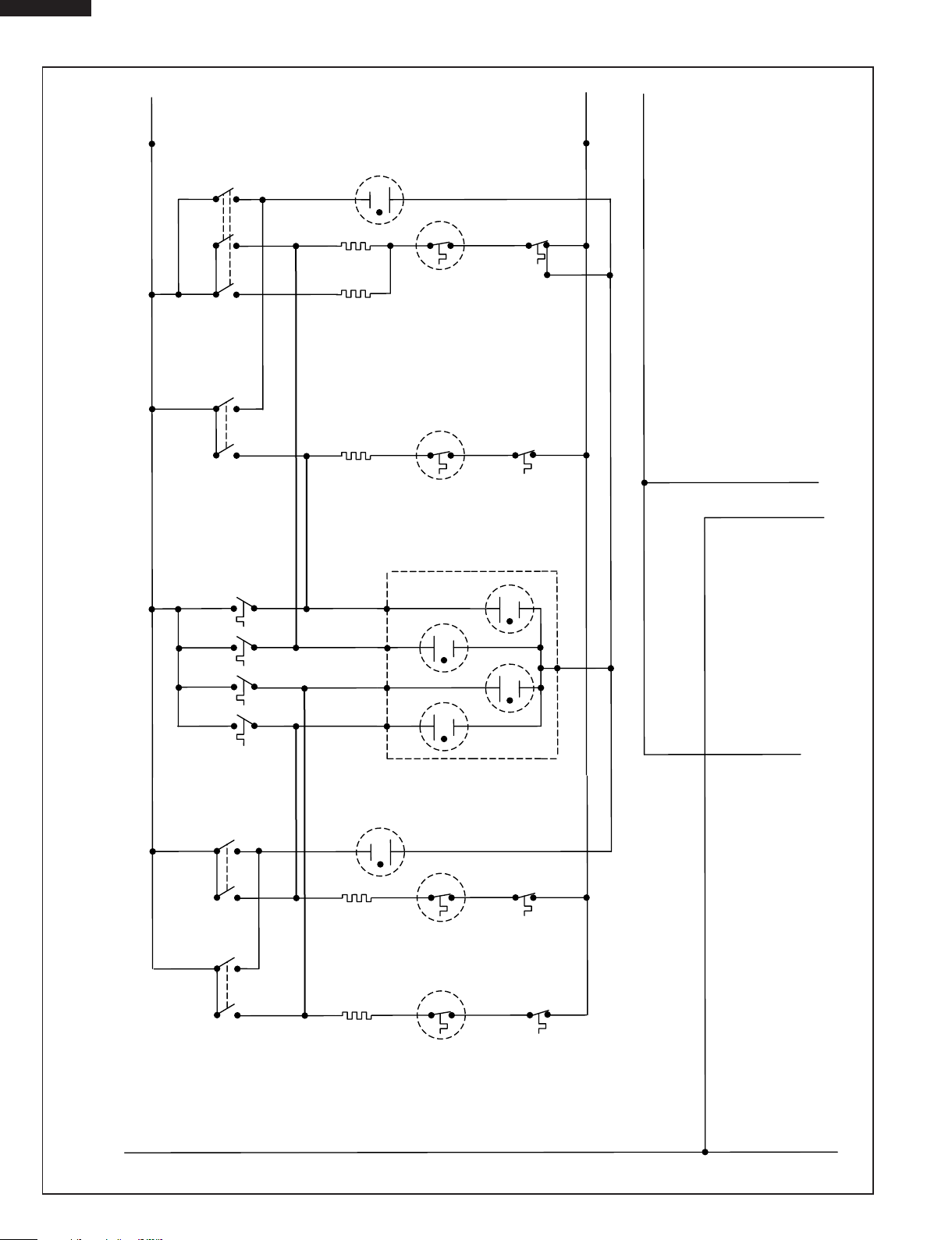
KB-3300JS
KB-3300JK
KB-3300JW
COOK TOP SCHEMATIC (DETAIL)
㪣㪈
㪙㪣㪢
㪙㪣㪢
㪙㪣㪢
㪙㪣㪢
㪰㪣㪮
㪙㪣㪢
㪙㪣㪢
㪦㪩㪞
㪚㪦㪦㪢㩷㪫㪦㪧
㪚㪦㪥㪫㪩㪦㪣
㪰㪣㪮
㪧㪉
㪣㪈
㪚㪦㪥㪫㪩㪦㪣
㪪㪉㪪㪈
㪋
㪋㪸
㪧
㪟㪈
㪰㪣㪮
㪩㪜㪛
㪮㪟㪫
㪰㪣㪮
㪮㪟㪫
㪰㪣㪮
㪩㪜㪛
㪰㪣㪮
㪮㪟㪫
㪰㪣㪮
㪰㪣㪮
㪰㪣㪮
㪧㪈㪙
㪠㪥㪪㪠㪛㪜
㪦㪬㪫㪪㪠㪛㪜
㪧㪈㪘
㪩㪠㪞㪟㪫㩷㪝㪩㪦㪥㪫
㪪㪬㪩㪝㪘㪚㪜
㪜㪣㪜㪤㪜㪥㪫
㪩㪠㪞㪟㪫㩷㪩㪜㪘㪩
㪪㪬㪩㪝㪘㪚㪜
㪜㪣㪜㪤㪜㪥㪫
㪧㪈
㪰㪣㪮
㪠㪥㪛㪠㪚㪘㪫㪦㪩㩷㪣㪠㪞㪟㪫
㪩㪜㪛
㪩㪜㪛
㪈㪸
㪉㪸
㪙㪩㪥
㪧㪩㪦㪫㪜㪚㪫㪦㪩
㪈㪸㪉
㪉㪸
㪟㪉
㪰㪣㪮
㪧㪩㪦㪫㪜㪚㪫㪦㪩
㪟㪦㪫㩷㪪㪬㪩㪝㪘㪚㪜㩷㪣㪠㪞㪟㪫㪪
㪩㪜㪛
㪮㪟㪫
㪩㪜㪛
㪣㪉
㪩㪜㪛
㪩㪜㪛
㪣㪉
㪩㪜㪛
㪩㪜㪛
㪩㪜㪛
㪩㪜㪛
㪧㪈
㪉
㪩㪜㪛
㪩㪜㪛
㪮㪟㪫
㪧㪈
㪩㪜㪛
㪩㪜㪛
㪣㪉
㪩㪜㪛
㪥
㪙㪣㪢
㪙㪣㪢
㪙㪣㪬
㪙㪣㪢
㪙㪣㪬
㪙㪣㪢
㪙㪣㪬
㪙㪣㪬
㪟㪦㪫㩷㪪㪬㪩㪝㪘㪚㪜
㪣㪠㪞㪟㪫
㪪㪮㪠㪫㪚㪟㪜㪪
㪦㪩㪞
㪙㪣㪢
㪙㪣㪢
㪙㪣㪢
㪙㪣㪢
㪉㪹
㪉㪹
㪉㪹
㪉㪹
㪧
㪣㪈
㪰㪣㪮
㪟㪈
㪚㪦㪥㪫㪩㪦㪣
㪧
㪣㪈
㪟㪈
㪚㪦㪥㪫㪩㪦㪣
㪈㪹
㪈㪹
㪈㪹
㪈㪹
㪰㪣㪮
㪮㪟㪫
㪰㪣㪮
㪙㪣㪢
㪰㪣㪮
㪙㪩㪥
㪰㪣㪮
㪙㪣㪬
㪰㪣㪮
㪙㪣㪢
㪰㪣㪮
㪰㪣㪮
㪰㪣㪮
㪰㪣㪮
㪰㪣㪮
㪧㪈
㪙㪣㪢
㪰㪣㪮
㪣㪜㪝㪫㩷㪝㪩㪦㪥㪫
㪪㪬㪩㪝㪘㪚㪜
㪜㪣㪜㪤㪜㪥㪫
㪣㪜㪝㪫㩷㪩㪜㪘㪩
㪪㪬㪩㪝㪘㪚㪜
㪜㪣㪜㪤㪜㪥㪫
㪮㪟㪫
㪧㪈
㪰㪣㪮
㪙㪩㪥
㪙㪣㪬
㪙㪣㪢
㪰㪣㪮
㪉
㪉
㪩㪝
㪣㪝
㪠㪥㪛㪠㪚㪘㪫㪦㪩㩷㪣㪠㪞㪟㪫
㪈㪸
㪧㪩㪦㪫㪜㪚㪫㪦㪩
㪈㪸
㪧㪩㪦㪫㪜㪚㪫㪦㪩
㪉㪸
㪉㪸
㪩㪩
㪣㪩
㪮㪟㪫
㪙㪩㪥
㪟㪉
㪩㪜㪛
㪟㪉
㪣㪉
㪮㪟㪫
㪩㪜㪛
㪩㪜㪛
㪣㪉
㪩㪜㪛
㪥
㪮㪟㪫
㪮㪟㪫
14
Page 17
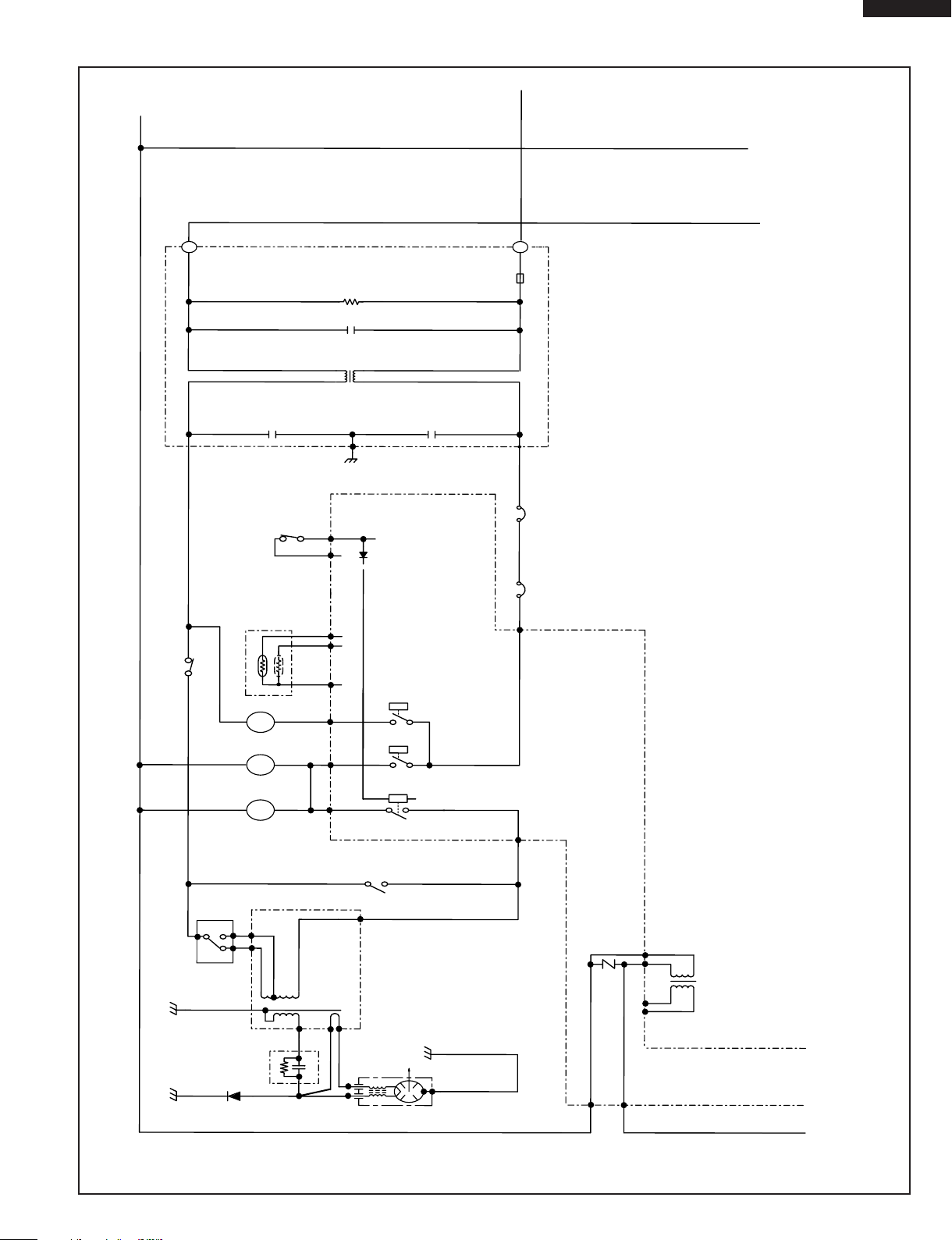
㧸
MICROWAVE DRAWER SCHEMATIC (DETAIL)
㪩㪜㪛
㪙㪣㪢
㪙㪣㪢
㪩㪜㪪㪠㪪㪫㪦㪩㩷㪋㪎㪇㩷㫂㱅㩷㪈㪆㪉㪮
㪣㪠㪥㪜㩷㪚㪩㪦㪪㪪㩷㪚㪘㪧㪘㪚㪠㪫㪦㪩㩷㪈㪅㪇㱘㪝㩷㪉㪎㪌㪭
㪥㪦㪠㪪㪜㩷㪪㪬㪧㪩㪜㪪㪪㪠㪦㪥㩷㪚㪦㪠㪣
㪝㪬㪪㪜
㪉㪇㪘
㧸
KB-3300JS
KB-3300JK
KB-3300JW
㪤㪠㪚㪩㪦㪮㪘㪭㪜㩷㪛㪩㪘㪮㪜㪩
㪮㪟㪫
㪣㪠㪥㪜㩷㪙㪰㪧㪘㪪㪪㩷㪚㪘㪧㪘㪚㪠㪫㪦㪩
㪇㪅㪇㪇㪊㪊㱘㪝㩷㪉㪌㪇㪭
㪛㪦㪦㪩
㪪㪜㪥㪪㪠㪥㪞
㪪㪮㪠㪫㪚㪟
㪞㪩㪰
㧹㧝
㧹㧟
㪮㪟㪫
㪞㪩㪥
㪪㪜㪚㪦㪥㪛㪘㪩㪰㩷㪠㪥㪫㪜㪩㪣㪦㪚㪢㩷㪪㪮㪠㪫㪚㪟
㪟㪬㪤㪠㪛㪠㪫㪰㩷
㪙㪩㪥
㪞㪩㪰
㪙㪩㪥
㪙㪣㪢
㪮㪟㪫
㪙㪣㪬
㪙㪣㪬
㪙㪣㪬
㪙㪣㪬
㪙㪩㪥
㪭㪦㪣㪫㪘㪞㪜㩷㪪㪮㪠㪫㪚㪟
4;#
㩷㩷㪪㪜㪥㪪㪦㪩
㪙㪩㪥
㧲㧹
㪝㪘㪥㩷㪤㪦㪫㪦㪩
㧿㧹
㪪㪫㪠㪩㪩㪜㪩㩷㪤㪦㪫㪦㪩
㧻㧸
㪦㪭㪜㪥㩷㪣㪘㪤㪧
㪥㪅㪦㪅
㪦㪩㪞
㪙㪣㪢
㪥㪅㪚㪅
㪙㪣㪢
㪦㪩㪞
㪙㪣㪢
㪩㪜㪛
㪙㪣㪢
㪙㪣㪢
㪩㪜㪛
㪮㪟㪫
㪦㪩㪞
㪙㪣㪢
㪦㪩㪞
㪙㪣㪢
㪙㪣㪢
㧲㧟
㧲㧞
㧲㧝
㪮㪟㪫
㪣㪠㪥㪜㩷㪙㪰㪧㪘㪪㪪㩷㪚㪘㪧㪘㪚㪠㪫㪦㪩
㪇㪅㪇㪇㪊㪊㱘㪝㩷㪉㪌㪇㪭
㨪
㨪
㨪
㨪
㨪㨪
㨪
㧯㧝
㧺㧻
㧯㧻㧹㧚
㧾㨅㧡
㧾㨅㧝
㧾㨅㧞
㪤㪦㪥㪠㪫㪦㪩㩷㪪㪮㪠㪫㪚㪟
㪧㪦㪮㪜㪩
㪮㪟㪫
㪩㪜㪛
㪚㪬㪫㪄㪦㪬㪫㩷
㪦㪩㪞
㪚㪦㪥㪫㪩㪦㪣㩷㪬㪥㪠㪫
㪧㪩㪠㪤㪘㪩㪰㩷㪠㪥㪫㪜㪩㪣㪦㪚㪢㩷㪩㪜㪣㪘㪰
㪚㪬㪫㪄㪦㪬㪫㩷
㪦㪩㪞
㧯㧻㧹㧚
㨪
㧺㧻㧚
㪩㪜㪛
㪩㪜㪛
㪩㪜㪛
㩷㪫㪩㪘㪥㪪㪝㪦㪩㪤㪜
㪩㪜㪛
㪩
㪫㪟㪜㪩㪤㪘㪣
㪦㪭㪜㪥
㪫㪟㪜㪩㪤㪘㪣
㪤㪞
㧭
㧭
㧭㧝
㧭㧞
㪙㪣㪢
㪮㪟㪫
㪙㪣㪬
㪰㪣㪮
㪚㪘㪧㪘㪚㪠㪫㪦
㪈㪅㪇㪇㱘㪝
㪘㪚㩷㪉㪊㪇㪇㪭
㪩㪜㪚㪫㪠㪝㪠㪜㪩
㪩
㪩㪜㪛
㪤㪘㪞㪥㪜㪫㪩㪦㪥
㧮
㪙㪣㪬
$
㪩㪜㪛
15
Page 18
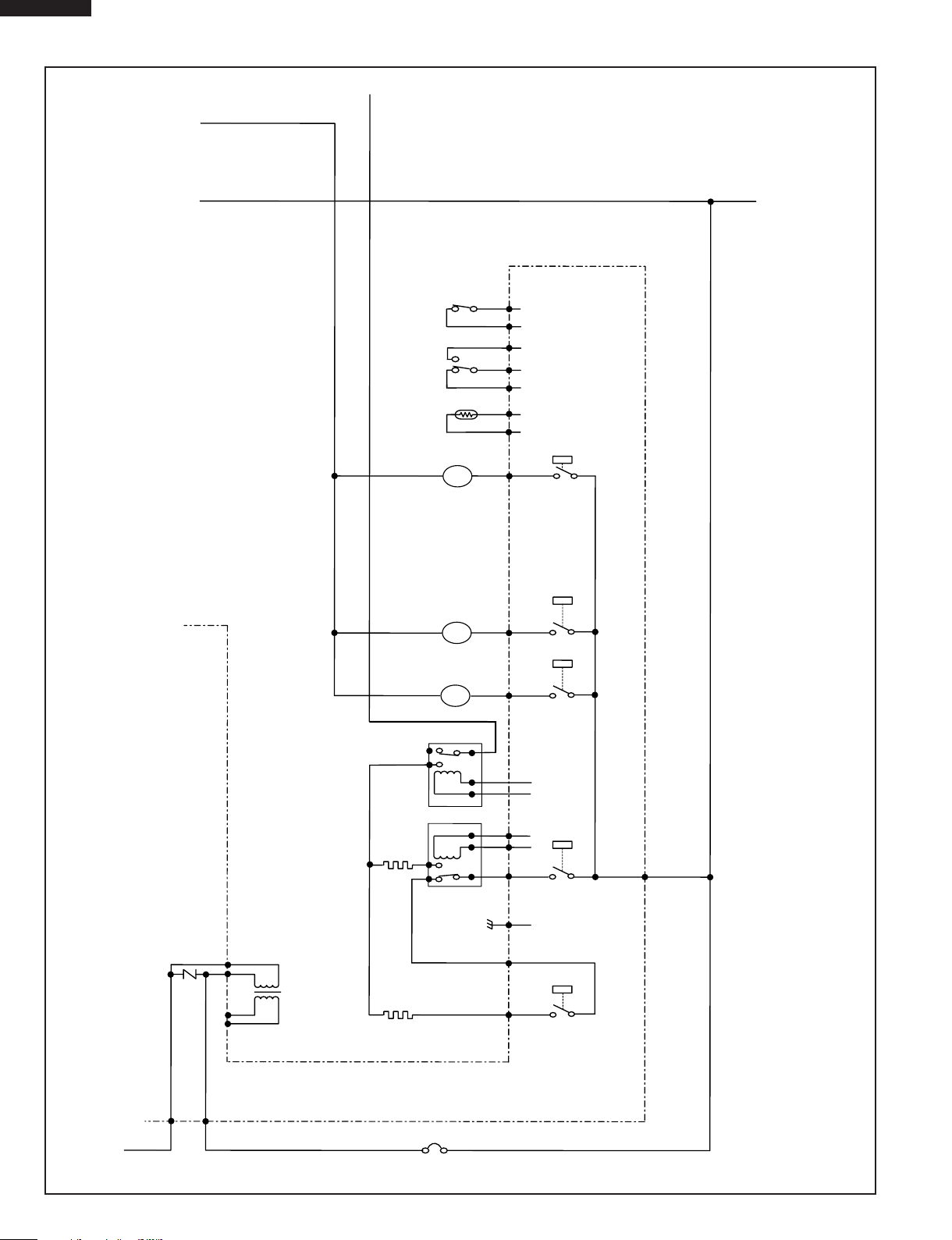
KB-3300JS
KB-3300JK
KB-3300JW
RANGE SCHEMATIC (DETAIL)
㪥
㪩㪜㪛
㪙㪣㪢
㪙㪣㪢
㪮㪟㪫
㪮㪟㪫
㪛㪦㪦㪩㩷
㪪㪮㪠㪫㪚㪟
㪛㪦㪦㪩㩷㪣㪦㪚㪢㩷
㪤㪦㪫㪦㪩
㪪㪮㪠㪫㪚㪟
㪫㪟㪜㪩㪤㪠㪪㪫㪦㪩
㪮㪟㪫
㪮㪟㪫
㪮㪟㪫
㪮㪟㪫
㪮㪟㪫
㧹
㧹
㧹
㧲㧹
㪚㪩㪦㪪㪪㩷㪝㪣㪦㪮㩷
㪝㪘㪥㩷㪤㪦㪫㪦㪩
㪛㪦㪦㪩㩷㪣㪦㪚㪢㩷
㪤㪦㪫㪦㪩
㧸㧹
㪦㪭㪜㪥㩷㪣㪘㪤㪧
㧻㧸
4'.#;
.
㧹
㧹
㧹
㧹
㪙㪣㪢
㪩㪜㪛
㪩㪜㪛
㪰㪣㪮
㪙㪩㪥
㪦㪩㪞
㪦㪩㪞
㪰㪣㪮
㪙㪩㪥
㪦㪩㪞
㨪
㨪㨪
㨪㨪 㨪㨪
㧾㨅
㧯㧟 㧯㧣 㧯㧡
㧾㨅
㧾㨅
㪣㪈
㪙㪣㪢
㪙㪣㪢
㪚㪦㪥㪫㪩㪦㪣㩷㪬㪥㪠㪫
㪙㪣㪢
㪙㪣㪢
㪦㪭㪜㪥
㧢
㧤
㧣
㧮
㧭
㧭
㧭㧝
㧭㧞
$
㪙㪣㪢
㪮㪟㪫
㪙㪣㪬
㪰㪣㪮
㪩㪜㪛
㪩㪜㪛
4;$
㪩㪜㪛
㪙㪣㪢
㪟㪜㪘㪫㪜㪩
㪙㪦㪫㪫㪦㪤
㪩㪜㪛
㪩㪜㪛
㪦㪩㪞
㪩㪜㪛
㪫㪦㪧㩷㪟㪜㪘㪫㪜㪩
㪦㪭㪜㪥㩷㪫㪜㪤㪧㪅㩷
㪝㪬㪪㪜㩷㩿㪫㪟㪜㪩㪤㪘㪣㩷㪦㪭㪜㪥㪀
㧯㧻㧹㧚
㧺㧻㧚
㪩㪜㪛
㪦㪩㪞
㪙㪩㪥
㪙㪣㪢
㪙㪩㪥
㪞㪩㪥
㧱
㨪
㧱
㨪
㧱㧢
㨪
㧱㧡
㨪
㧺㧻㧚
㧱㧝
㨪
㧾㨅
㧾㨅
㧟
㧯㧻㧹㧚
㧠
㪙㪣㪢
㪙㪣㪢
16
Page 19

TEST PROCEDURES
PROCEDURE
LETTER
A TOUCH CONTROL PANEL ASSEMBLY TEST
The touch control panel consists of circuits including semiconductors such as LSI, ICs, etc. Therefore,
unlike conventional microwave ovens, proper maintenance cannot be performed with only a voltmeter
and ohmmeter.
In this service manual, the touch control panel assembly is divided into three units, Control Unit and
Keyboard Unit and Power Unit, and troubleshooting by unit replacement is described according to the
symptoms indicated.
Before testing,
1) Disconnect the power supply cord, and then disassemble as per "OVEN/MICROWAVE DRAWER
DISASSEMBLY" page 38.
2) Open the drawer and block it open.
3) Discharge high voltage capacitor.
4) Disconnect the leads to the primary of the power transformer.
5) Ensure that these leads remain isolated from other components and oven chassis by using
insulation tape.
1. Keyboard Unit.
NOTE ;
1) Check Keyboard glass unit connection before replacement.
2) Reconnect all leads removed from components during testing.
3) Re-install the covers.
4) Reconnect the power supply cord after the covers are installed.
5) Run the oven and check all functions.
The following symptoms indicate a defective keyboard unit.
a) When touching the pads, a certain pad produces no signal at all.
b) When touching a number pad, two figures or more are displayed.
c) When touching the pads, sometimes a pad produces no signal.
If the Keyboard unit is defective.
1) Disconnect the power supply cord, and then remove covers.
2) Open the drawer and block it open.
3) Discharge high voltage capacitor.
4) Replace the Keyboard glass unit.
5) Reconnect all leads removed from components during testing.
6) Re-install the covers.
7) Reconnect the power supply cord after the covers are installed.
8) Run the oven and check all functions.
2. Control Unit
The following symptoms indicate a defective control unit. Before replacing the control unit, perform
the Keyboard glass unit test (Procedure B) to determine if control unit is faulty.
2-1 In connection with indicators
a) At a certain digit, all or some segments do not light up.
b) At a certain digit, brightness is low.
c) Only one indicator does not light.
d) The corresponding segments of all digits do not light up; or they continue to light up.
e) Wrong figure appears.
f) A certain group of indicators do not light up.
g) The figure of all digits flicker.
2-2 Other possible problems caused by defective control unit.
a) Buzzer does not sound or continues to sound.
b) Clock does not operate properly.
c) Cooking is not possible.
3. Power Unit or Touch Control Transformer
a) Fan motor, stirrer motor, oven lamp or electrical parts do not turn on or do not turn off.
b) Digital display on the control unit does not show anything.
When testing is completed,
1) Disconnect the power supply cord, and then disassemble as per "OVEN/MICROWAVE DRAWER
DISASSEMBLY" page 38.
2) Open the drawer and block it open.
3) Discharge high voltage capacitor.
COMPONENT TEST
17
KB-3300JS
KB-3300JK
KB-3300JW
Page 20
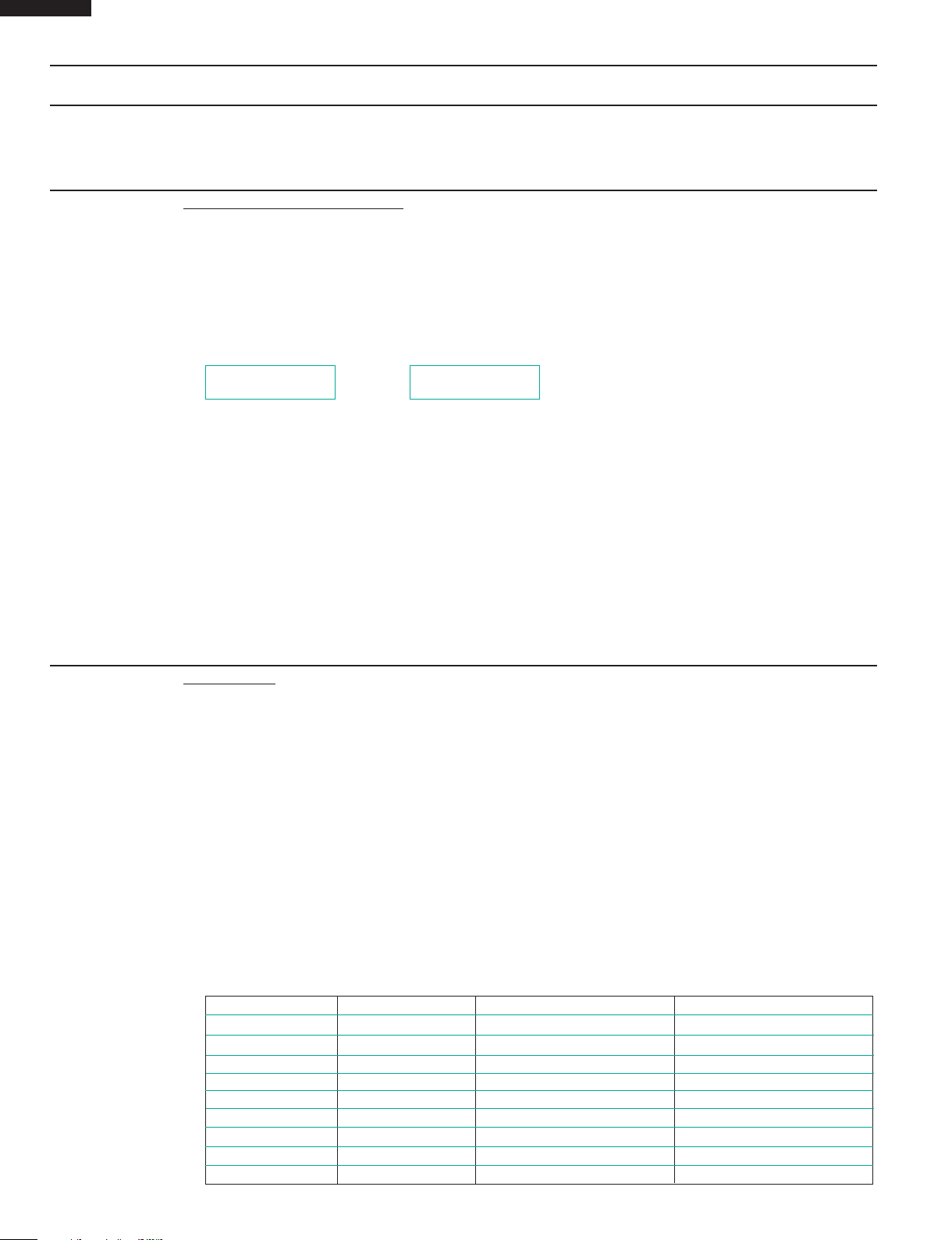
KB-3300JS
KB-3300JK
KB-3300JW
TEST PROCEDURES
PROCEDURE
LETTER
4) Reconnect all leads removed from components during testing.
5) Re-install the covers.
6) Reconnect the power supply cord after the covers are installed.
7) Run the oven and check all functions.
B KEYBOARD GLASS UNIT TEST
1. Disconnect the power supply cord, and then reconnect power supply cord. Display should show the
word; “WAIT” in either one or both displays.
2. Immediately press the following keys within 20 seconds (Use flat part of thumb or finger):
“Power Level” then “Timer Clock” then “Start / Auto Minutes” then “Stop Clear”.
Test mode should start scrolling through each digit.
3. After each digit is confirmed, press every key on Keyboard Glass unit (within 50 seconds).
4. After every key is pressed, open Microwave Drawer and verify the following display:
FFFE KEYFFFF
OVEN display MICROWAVE display
If any other code is displayed, one or more Key Units are bad and the Keyboard Glass unit will need
to be replaced.
5. Remove the old keyboard glass unit (see page 38) and install the new keyboard glass unit (as the
normal keyboard unit).
6. Reconnect the wire harness to the keyboard glass unit.
7. Repeat steps 1 - 4 to confirm Keyboard Glass Unit is working properly.
8. Re-install the covers (confirm cooktop wires are tucked under microwave cavity lip as shown on
p.38).
9. Reconnect the power supply cord after the covers are installed.
10.Run the oven and check all functions.
COMPONENT TEST
C RELAY TEST
1. Disconnect the power supply cord, and then disassemble as per "OVEN/MICROWAVE DRAWER
DISASSEMBLY" page 38.
2. Open the drawer and block it open.
3. Discharge high voltage capacitor.
4. Disconnect the leads to the primary of the power transformer.
5. Ensure that these leads remain isolated from other components and oven chassis by using insulation tape.
6. After that procedure, re-connect the power supply cord.
7. Remove the covers and check voltage between Pin Nos. 1 and 3 of the 2 pin connector (CN-B) on the
power unit with an A.C. voltmeter.
The meter should indicate 116 or 120 volts, if not check oven circuit.
RY1 and RY2 Relay Test
These relays are operated by D.C. voltage
Check voltage at the relay coil with a D.C. voltmeter during the microwave cooking operation.
DC. voltage indicated .................... Defective relay.
DC. voltage not indicated............... Check diode which is connected to the relay coil. If diode is good,
RELAY SYMBOL TEST POINT OPERATIONAL VOLTAGE CONNECTED COMPONENTS
RY1 H6 Approx. 18V D.C. Oven lamp / Stirrer motor
RY2 H4 Approx. 18V D.C. Power transformer
RY3 H7 Approx. 18V D.C. Oven common relay
RY4 H8 Approx. 18V D.C. Top heater
RY5 H9 Approx. 24V D.C. Fan motor (Microwave)
RY6 H10 Approx. 24V D.C. Fan motor (Oven)
RY7 H11 Approx. 24V D.C. Oven lamp (Oven)
RY8 H15 Approx. 24V D.C. Door lock motor
RY-B H14 Approx. 24V D.C. Bottom heater
control unit is defective.
18
Page 21
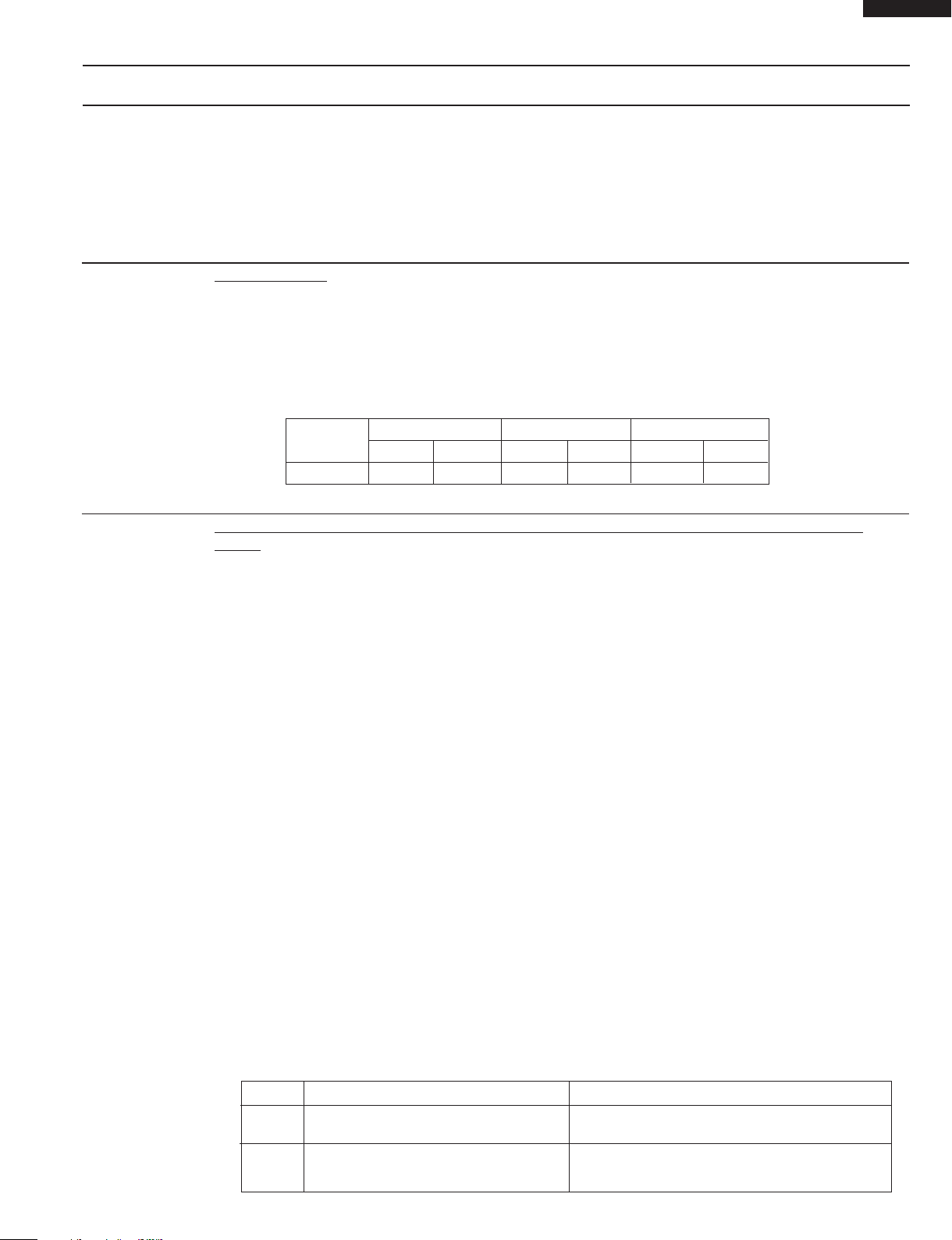
TEST PROCEDURES
KB-3300JS
KB-3300JK
KB-3300JW
PROCEDURE
LETTER
COMPONENT TEST
8.Disconnect the power supply cord, and then remove covers.
9.Open the drawer and block it open.
10.Discharge high voltage capacitor.
11.Reconnect all leads removed from components during testing.
12.Re-install the covers.
13.Reconnect the power supply cord after the covers are installed.
14.Run the oven and check all function.
D DEFROST TEST
WARNING : The oven should be fully assembled before following procedure.
(1) Place one cup of water in the center of the tray in the oven cavity.
(2) Close the drawer, touch the Defrost pad. Then select Steaks/Chops by touching the number pad 2.
And touch the number pad 5. (Now, weight 0.5lb is set.) And then touch the start pad.
(3) The oven is in Defrost cooking condition.
(4) The oven will operate as follows
WEIGHT 1ST STAGE 2ND STAGE 3RD. STAGE
LEVEL TIME LEVEL TIME LEVEL TIME
0.5lb 60% 20sec. 40% 20sec. 30% 45sec.
(5) If improper operation is indicated, the control unit is probably defective and should be checked.
E PROCEDURES TO BE TAKEN WHEN THE FUSE ON THE PRINTED WIRING BOARD (PWB) IS
OPEN.
To protect the electronic circuits, this model is provided with a fuse added to the primary on the PWB.
1. Fuse check and repairs.
1) Disconnect the power supply cord.
2) Remove the covers.
3) Open the drawer and block it open.
4) Discharge high voltage capacitor.
5) If the Fuse is blown, replace power unit.
6) Make a visual inspection of the varistor. Check for burned damage. If the varistor has been burned,
replace the power unit.
7) Examine the touch control transformer with a tester for the presence of layer short-circuit (check
the primary coil resistance which is approximately 60Ω ± 10%). If any abnormal condition is
detected, replace the touch control transformer.
8) Reconnect all leads removed from components during testing.
9) Re-install the covers.
10) Reconnect the power supply cord after the covers are installed.
11) Run the oven and check all functions.
2. Follow the troubleshooting guide given below, if indicator does not light up after above check and
repairs are finished.
1) Disconnect the power supply cord.
2) Remove the covers.
3) Open the drawer and block it open.
4) Discharge high voltage capacitor.
5) Disconnect the leads to the primary of the power transformer.
6) Ensure that these leads remain isolated from other components and oven chassis by using
insulation tape.
7) After that procedure, re-connect the power supply cord.
8) Follow the troubleshooting guide given below for repair.
STEPS OCCURRENCE CAUSE OR CORRECTION
1 The rated AC voltage is not present between Check supply voltage and oven power cord.
Pin Nos. 1and 3 of the 2-pin connecter (CN-B).
2 The rated AC voltage is present at primary Touch control transformer or secondary circuit defective.
side of touch control transformer. Check and replace touch control transformer or power
19
unit .
Page 22
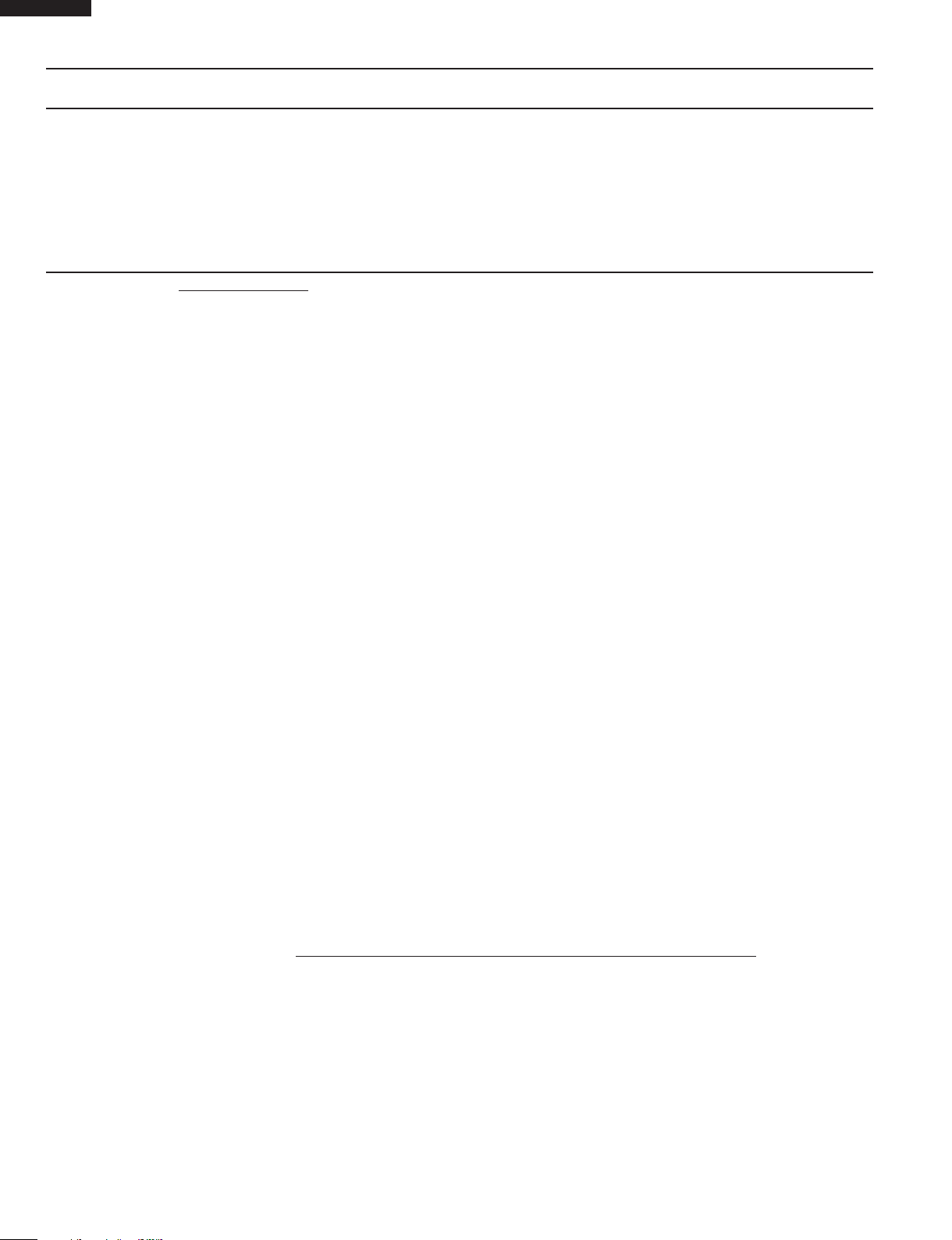
KB-3300JS
KB-3300JK
KB-3300JW
TEST PROCEDURES
PROCEDURE
LETTER
9) Disconnect the power supply cord, and then remove the covers.
10) Open the drawer and block it open.
11) Discharge high voltage capacitor.
12) Reconnect all leads removed from components during testing.
13) Re-install the covers.
14) Reconnect the power supply cord after the covers are installed.
15) Run the oven and check all functions.
F AH SENSOR TEST
Checking the initial sensor cooking condition
WARNING : The oven should be fully assembled before following procedure.
(1) The oven should be plugged in at least two minutes before sensor cooking.
(2) Room temperature should not exceed 95οF (35οC).
(3) The unit should not be installed in any area where heat and steam are generated. The unit should not be
installed, for example, next to a conventional surface unit. Refer to the “INSTALLATION INSTRUCTIONS”
of the operation manual.
(4) Exhaust vents are provided on the back of the unit for proper cooling and air flow in the cavity. To permit
adequate ventilation, be sure to install so as not to block these vents. There should be some space for
air circulation.
(5) Be sure the exterior of the cooking container and the interior of the oven are dry. Wipe off any moisture
with a dry cloth or paper towel.
(6) The Sensor works with food at normal storage temperature. For example, chicken pieces would be at
refrigerator temperature and canned soup at room temperature.
(7) Avoid using aerosol sprays or cleaning solvents near the oven while using Sensor settings. The sensor
will detect the vapor given of by the spray and turn off before food is properly cooked.
(8) If the sensor has not detected the vapor of the food, ERROR will appear and the oven will shut off.
COMPONENT TEST
Water load cooking test
WARNING : The oven should be fully assembled before following procedure.
Make sure the oven has been plugged in at least two minutes before checking sensor cook operation. The
cabinet should be installed and screws tightened.
(1) Fill approximately 200 milliliters (7.2 oz) of tap water in a 1000 milliliter measuring cup.
(2) Place the container on the center of tray in the oven cavity.
(3) Close the drawer.
(4) Touch the TIMER/CLOCK pad once, the POWER LEVEL pad twice and the START pad once. And touch
the number pads 1 once and the number pad 4 once. Now, the oven is in the sensor cooking condition,
and "AH20" and "ON" will appear in the display.
(5) The oven will operate for the first 16 seconds, without generating microwave energy.
NOTE: ERROR will appear if the door is opened or STOP/CLEAR pad is touched during first stage of sensor
cooking.
(6) After approximately 16 seconds, microwave energy is produced.
If ERROR is displayed or the oven does not turn off, replace the AH sensor or check the control unit, refer to
explanation below. If the oven stops after 5 minutes and no ERROR code is displayed, then the AH sensor
is normal. Check other parts except the AH sensor.
TESTING METHOD FOR AH SENSOR AND/OR CONTROL UNIT
To determine if the sensor is defective, the simplest method is to replace it with a new replacement sensor.
(1) Disconnect the power supply cord, and
then disassemble as per "OVEN/MICROWAVE DRAWER
DISASSEMBLY" page 38.
(2) Open the drawer and block it open.
(3) Discharge high voltage capacitor.
(4) Remove the AH sensor.
(5) Install the new AH sensor.
(6) Reconnect all leads removed from components during testing.
(7) Re-install the covers.
(8) Reconnect the power supply cord after the covers are installed.
(9) Reconnect the oven to the power supply and check the sensor cook operation as follows:
9-1. Fill approximately 200 milliliters (7.2 oz) of tap water in a 1000 milliliter measuring cup.
20
Page 23

TEST PROCEDURES
Plunger
NC
NO
COM
COM
NO
NC
R3 R4
R1
R2
1
2
3
F-1
F-2
F-3
To connector (F)
on Control Unit.
CONNECTOR
KB-3300JS
KB-3300JK
KB-3300JW
PROCEDURE
LETTER
COMPONENT TEST
9-2. Place the container on the center of tray in the oven cavity.
9-3. Close the door.
9-4. Touch the TIMER/CLOCK pad once, the POWER LEVEL pad twice and the START pad once. And
touch the number pads 1 once and the number pad 4 once.
9-5. The control panel is in automatic Sensor operation.
9-6. The oven turns off automatically, and the time for detecting moisture will be displayed.
If new sensor does not operate properly, the problem is with the control unit, and refer to explanation below.
CHECKING CONTROL UNIT
(1) Disconnect the power supply cord, and then disassemble as per "OVEN/MICROWAVE DRAWER
DISASSEMBLY" page 38.
(2) Open the drawer and block it open.
(3) Discharge high voltage capacitor.
(4) Disconnect the sensor connector that is mounted to control panel.
(5) Then connect the dummy resistor circuit (see fig.) to the sensor connector of control panel.
(6) Disconnect the leads to the primary of the power transformer.
(7) Ensure that these leads remain isolated from other components and oven chassis by using insulation tape.
(8) After that procedure, re-connect the power supply cord.
(9) Check the sensor cook operation proceed as follows:
9-1. Close the door. Touch the TIMER/CLOCK pad once, the POWER LEVEL pad twice and the START
pad once. And touch the number pads 1 once and the number pad 4 once.
9-2. The control panel is in the sensor cooking operation.
9-3. After approximately 25 seconds, push plunger of select switch for more than 3 seconds. This
condition is same as judgement by AH sensor.
9-4. After approximately 3 seconds, the display shows “ X X . X X “ which is the time for detecting moisture.
If the above is not the case, the control unit is probably defective.
If the above is proper, the AH sensor is probably defective.
(10) Disconnect the power supply cord, and then remove covers.
(11) Open the drawer and block it open.
(12) Discharge high voltage capacitor.
(13) Disconnect the dummy resistor circuit from the sensor connector of control panel.
(14) Carry out necessary repair.
(15) Reconnect all leads removed from components during testing and repairing.
(16) Re-install the covers.
(17) Reconnect the power supply cord after the outer case is installed. Run the oven and check all functions.
(18) Carry out "Water load cooking test" again and ensure that the oven works properly.
R1, R2 : 22
R3 : 4.3k
R4 : 1M
ΩΩ
Ω ± 1% 1/2W
ΩΩ
ΩΩ
Ω ± 5% 1/4W
ΩΩ
ΩΩ
Ω ± 5% 1/4W
ΩΩ
Sensor Dummy Resistor Circuit
21
Page 24

KB-3300JS
KB-3300JK
KB-3300JW
TEST PROCEDURES
PROCEDURE
LETTER
G
SURFACE
Two types of surface elements control systems are
covered in this manual.
1. Standard infinite switch.
2. Dual infinite switch.
Standard infinite switch:
The surface elements and standard infinite switches provide an infinite choice of heat settings for cooking. Controls are safety type and must be pushed in before turning. All surface controls are marked on the control panel
for their respective heating element. Power is supplied
to the surface elements through the infinite switch contacts L1-H1 and L2-H2. During actual surface element
operation, if the control is set to the high position contacts L2-H2 are lock closed providing continuous power
to the element. In all other setting contacts L2-H2 will
cycle to maintain the correct heat setting. Contacts L1P provide power to the surface element indicator light.
ELEMENT
COMPONENT TEST
CONTROL SYSTEMS
Element does not heat:
Checking the system with a Voltmeter, if the element
does not heat up.
Dial Posit ion
Contacts
OFF LO-MED HI
L1 - P O X X
L1 - H 1 O X X
L2 - H 2 O X - C X
OX
- open - closed
Troubleshooting:
There are four ways a surface control system with a
standard infinite switch can fail.
1. The element does not heat.
2. The switch does not cycle the element off and
on when set to a position other than high.
3. The element operates correctly, but the
indicator light does not glow.
4. Indicator light glows with all infinite switches
in the off position.
NOTE: If the indicator light glows very dimly
with all the switches in the off position. This
problem is caused by a capacitive feed over in
the wiring and can be corrected by connecting
a 100,000 Ohm 1/4 watt resistor in parallel with
the light.
Continuity tests can be performed on the infinite switch
contacts. All tests should be performed with power to
the range disconnected, and wiring removed from the
switch. Set an ohmmeter on R X 1K scale and check
the contacts in the following chart and switch terminal
diagram.
22
1. Remove the back of the control panel to
expose the switch terminals.
2. With a Voltmeter set for AC on a scale higher
than 240 Volts measure the voltage drop
between terminals L1 and L2. If the meter
reads zero the wiring between the main
terminal block on the range and the switch is
open. If the meter reads line to line voltage
(around 240 VAC) go to step 3.
3. With the switch turned to the high position
measure the voltage drop between terminals
H1 and H2. If the meter reads zero the switch
is defective. If the meter reads line to line
voltage the switch is good. If the range has
standard elements go to step 4. If the range
has a glass smooth go to step 5.
4. Remove the element and measure the
voltage drop between terminals of the terminal
block. If the meter reads zero the terminal
block or the wiring between the switch and the
terminal block is open. If the meter reads line
to line voltage the element is defective.
NOTE: Always inspect the terminal block for
burnt spots that can cause poor connection.
5. Raise the top and locate the two terminals on
the element that the wires from H1 and H2 are
on. Measure the voltage drop between the two
terminals. If the meter reads zero the wires
Page 25

TEST PROCEDURES
KB-3300JS
KB-3300JK
KB-3300JW
PROCEDURE
LETTER
between the switch and the element are open.
If the meter reads line to line voltage the
element is defective.
Element does not cycle:
If the element does not cycle when the switch is set in a
position other than high the switch is defective.
Indicator light does not glow:
If indicator light does not glow when the switch is turned
on, remove the back panel of the backguard, turn the
switch on, and measure the voltage drop between terminals P and L2. If the meter reads zero the switch is
defective. If the meter reads line to line voltage (around
240 VAC) the light or the wiring to the light is defective.
Indicator light glows full brilliance with all top
element switches off:
If indicator light glows full brilliance with all top element
switches off, one or more of the switches are defective.
Disconnect electrical power from the range, and remove
the back panel of the backguard. Disconnect the wire
from the P terminal on all switches but one switch. Reconnect power. If the indicator light glows with the switch
in the off position, the switch is defective. If the indicator
light does not glow, the switch is good. Check each
switch by disconnecting the wires from all the other P
terminals but the switch you are testing.
COMPONENT TEST
S2
S1
providing power to both elements. When the knob is
turned counterclockwise, less than 180 degrees, contacts P2 to 4 and P1 to 2 close providing power to the
inner element. During actual surface element operation, if the control is set to the high position contacts P1
to 2 are locked closed providing continuous power to
the element. In all other settings contacts P1 to 2 will
cycle to maintain the correct heat setting. Contact 4 to
L2 provides power to the surface element indicator light.
See Cook Surface Schematic, Fig. 1
Dual infinite switch:
The dual infinite switch is used to control the expandable and bridge elements on electric smooth top ranges.
The dual infinite switches provide an infinite choice of
heat settings for cooking, and two selection of element
sizes. Controls are safety type and must be pushed in
before turning. All surface controls are marked on the
control panel for their respective heating element.
When the knob is turned clockwise, less than 180 degrees, contacts P2 to 4, P2 to 4A, and P1 to 2 closes
SMALL
ELEMENT
LARGE
ELEMENT
Troubleshooting:
There are six ways a surface control system with a dual
infinite switch can fail.
1. Both elements do not heat.
2. The outer element does not heat.
3. The inner element does not heat.
4. The switch does not cycle the element off and
on when set to a position other than high.
5. The element operates correctly, but the
indicator light does not glow.
6. Indicator light glows with all the infinite switches
in the off position.
NOTE: If the indicator light glows very dimly
with all the switches in the off position. This
problem is caused by a capacitive feed over in
the wiring and can be corrected by connecting
a 100,000 Ohm 1/4 watt resistor in parallel with
the light.
23
Page 26

KB-3300JS
KB-3300JK
KB-3300JW
TEST PROCEDURES
PROCEDURE
LETTER
Both elements do not heat:
Checking the system with a Voltmeter, if the elements
do not heat up:
1. Remove the back panel of the backguard to
expose the switch terminals.
2. With a Voltmeter set for AC and a scale higher
than 240 Volts measure the voltage drop
between terminals P1 and P2. If the meter
reads zero the wiring between the main
terminal block on the range and the switch is
open. If the meter reads line to line voltage
(around 240 VAC) go to step 3.
3. With the switch turned clockwise to the HI
position, measure the voltage drop between
terminals 4 and 2. If the meter reads zero the
switch is defective. If the meter reads line to
line voltage measure the voltage drop between
terminals 4A and 2. If the meter reads line to
line voltage the switch is good. Go to step 4.
4. Raise the top and locate the two terminals on
the element with the wires from terminals 4
and 2 are connected. Measure the voltage drop
between these two terminals. If the meter reads
zero the wires between the switch and the
element are open. If the meter reads line to
line voltage the element is defective.
Outer element doesn’t heat, but inner element does:
Checking the system with a Voltmeter, if the outer element does not heat, but the inner element does:
1. Remove the back panel of the backguard to
expose the switch terminals.
2. With the switch turned clockwise to the high
position measure the voltage drop between
terminals 4A and 2. If the meter reads zero
the switch is defective. If the meter reads line
to line voltage, go to step 3.
COMPONENT TEST
2. With the switch turned clockwise to the high
position measure the voltage drop between
terminals 4 and 2. If the meter reads zero
the switch is defective. If the meter reads line
to line voltage, go to step 3.
3. Raise the top and locate the two terminals on
the element where the wires from terminals 4
and 2 are connected. Measure the voltage drop
between these two terminals. If the meter reads
zero the wires between the switch and the
element are open. If the meter reads line to
line voltage the element is defective.
Elements do not cycle:
If the elements do not cycle when the switch is set in a
position other than high the switch is defective.
Indicator light does not glow:
If indicator light does not glow when the switch is turned
on, remove the back panel of the backguard, turn the
switch on, and measure the voltage drop between terminals 4 and L2. If the meter reads zero the switch is
defective. If the meter reads line to line voltage (around
240VAC) the light or the wiring to the light is defective.
Indicator light glows full brilliance with all top element switches off:
If indicator light glows full brilliance with all top element
switches off, one or more of switches are defective. Disconnect electrical power from the range, and remove the
back panel of the backguard. Disconnect the wire from
terminal 4 on the switches from all but one switch. Reconnect power. If the indicator light glows with the switch
in the off position the switch is defective. If the indicator
light does not glow the switch is good. Check each dual
infinite switch by disconnecting the wires from all the
other 4 terminals but the switch you are testing.
3. Raise the top and locate the two terminals on
the element where the wires from terminals 4A
and 2 are connected. Measure the voltage drop
between these two terminals. If the meter reads
zero the wires between the switch and the
element are open. If the meter reads line to
line voltage the element is defective.
Inner element doesn’t heat, but outer element does:
Checking the system with a Voltmeter, if the inner element does not heat, but the outer element does:
1. Remove the back panel of the backguard to
expose the switch terminals.
24
S2
S1
See Cook Surface Schematic, Fig. 1
Page 27

PROCEDURE
LETTER
H MAGNETRON ASSEMBLY TEST
KB-3300JS
TEST PROCEDURES
KB-3300JK
KB-3300JW
COMPONENT TEST
Refer to the disassembly instructions found on Page 16.
1. Disconnect the power supply cord.
2. Open the drawer and keep it open.
3. To discharge high voltage capacitor, wait for 60 seconds.
4. To test for an open filament, isolate the magnetron from the high voltage circuit. A continuity check across
the magnetron filament leads should indicate less than 1 ohm.
5. To test for a shorted magnetron, connect the ohmmeter leads between the magnetron filament leads and
chassis ground. This test should indicate an infinite resistance. If there is little or no resistance the
magnetron is grounded and must be replaced.
6. Reconnect all leads removed from components during testing.
7. Reassemble the unit.
8. Reconnect the power supply cord.
9. Run the oven and check all functions.
MICROWAVE OUTPUT POWER
The following test procedure should be carried out with the microwave oven in a fully assembled condition.
HIGH VOLTAGES ARE PRESENT DURING THE COOK CYCLE, SO EXTREME CAUTION SHOULD BE
OBSERVED.
Power output of the magnetron can be measured by performing a water temperature rise test. This test should
only be used if above tests do not indicate a faulty magnetron and there is no defect in the following
components or wiring: inverter unit. This test will require a 16 ounce (453cc) measuring cup and an accurate
mercury thermometer or thermocouple type temperature tester. For accurate results, the following procedure
must be followed carefully:
1. Fill the measuring cup with 16 oz. (453cc) of tap water and measure the temperature of the water with a
thermometer or thermocouple temperature tester. Stir the thermometer or thermocouple through the water
until the temperature stabilizes. Record the temperature of the water.
2. Place the cup of water in the oven. Operate oven at POWER 10(HIGH) selecting more than 60 seconds
cook time. Allow the water to heat for 60 seconds, measuring with a stop watch, second hand of a watch
or the digital read-out countdown.
3. Remove the cup from the oven and again measure the temperature, making sure to stir the thermometer
or thermocouple through the water until the maximum temperature is recorded.
4. Subtract the cold water temperature from the hot water temperature. The normal result should be 60.8
to 86οF(16ο to 30οC) rise in temperature. If the water temperatures are accurately measured and tested
for the required time period the test results will indicate if the magnetron tube has low power output (low
rise in water temperature) which would extend cooking time or high power output (high rise in water
temperature) which would reduce cooking time. Because cooking time can be adjusted to compensate for
power output, the magnetron tube assembly should be replaced only if the water temperature rise test
indicates a power output well beyond the normal limits. The test is only accurate if the power supply line
voltage is 120 volts and the oven cavity is clean.
ο
I OVEN THERMAL CUT-OUT TEST
1. Disconnect the power supply cord.
2. Open the drawer and keep it open.
3. To discharge high voltage capacitor, wait for 60 seconds.
4. A continuity check across the thermal cut-out terminals should indicate a closed circuit unless the
temperature of the thermal cut-out reaches approximately 293οF(145οC).
An open thermal cut-out indicates overheating of the oven, exchange the oven thermal cut-out and
check inside of oven cavity and for improper setting of cooking time or operation of control unit. Check
for restricted air flow through the vent holes of the oven cavity, especially the cooling fan and air guide.
5. Reconnect all leads removed from components during testing.
6. Reassemble the unit.
7. Reconnect the power supply cord.
8. Run the unit and check all functions.
CAUTION: IF THE THERMAL CUT-OUT INDICATES AN OPEN CIRCUIT AT ROOM TEMPERATURE,
REPLACE THERMAL CUT-OUT.
25
Page 28

KB-3300JS
R
H
K
H
Y
)
)
)
)
KB-3300JK
KB-3300JW
TEST PROCEDURES
PROCEDURE
LETTER
J SECONDARY INTERLOCK SWITCH TEST
1. Disconnect the power supply cord.
2. Open the drawer and keep it open.
3. To discharge high voltage capacitor, wait for 60 seconds.
4. Isolate the switch and connect the ohmmeter to the common (COM.) and normally open (NO) terminal
of the switch. The meter should indicate an open circuit with the drawer open and a closed circuit with
the drawer closed. If improper operation is indicated, replace the secondary interlock switch.
5. Reconnect all leads removed from components during testing.
6. Reassemble the unit.
7. Reconnect the power supply cord.
8. Run the oven and check all functions.
K STOP SWITCH TEST
STOP SWITCH
1. Disconnect the power supply cord.
2. Open the drawer and keep it open.
3. To discharge high voltage capacitor, wait for 60 seconds.
4. Isolate the switch and connect the ohmmeter to the common (COM.) and normally open (NO) terminal
of the switch. The meter should indicate an open circuit with the drawer open and a closed circuit with
the drawer closed. If improper operation is indicated, replace the stop switch.
5. Reconnect all leads removed from components during testing.
6. Reassemble the unit.
7. Reconnect the power supply cord.
8. Run the oven and check all functions.
NOTE: If the stop switch contacts fail in the open position and the door is closed, the cooling fan motor,
stirrer motor and oven light will be activated by RY1.
L MONITOR SWITCH TEST
1. Disconnect the power supply cord.
2. Open the drawer and keep it open.
3. To discharge high voltage capacitor, wait for 60 seconds.
4. Before performing this test, make sure that the secondary interlock switch, according to the above
Switch Test Procedure. Disconnect the wire lead from the monitor switch (COM) terminal. Check the
monitor switch operation by using the ohmmeter as follows. When the drawer is open, the meter should
indicate a closed circuit. When the monitor switch actuator is pushed by a screw driver through the
lower latch hole on the front plate of the oven cavity with the drawer opened (in this condition the
plunger of the monitor switch is pushed in), the meter should indicate an open circuit. If improper
operation is indicated, the switch may be defective and both the monitor switch, plus fuse will need
to be replaced. After testing the monitor switch, reconnect the wire lead to the monitor switch (COM)
terminal and check the continuity of the monitor circuit.
5. Reconnect all leads removed from components during testing.
6. Reassemble the unit.
7. Reconnect the power supply cord.
8. Run the oven and check all functions.
COMPONENT TEST
MMOONNIITTOOR
SSWWIITTCCH
Ohmmeter
26
((BBLLKK)
((BBRRNN,,GGRRYY)
((BBRRNN,,BBLLKK)
((RREEDD)
SSEECCOONNDDAARRY
IINNTTEERRLLOOCCK
SSWWIITTCCH
Screw Driver
Page 29

TEST PROCEDURES
KB-3300JS
KB-3300JK
KB-3300JW
PROCEDURE
LETTER
M BLOWN MONITOR FUSE TEST
1. Disconnect the power supply cord.
2. Open the drawer and block it open.
3. To discharge high voltage capacitor, wait for 60 seconds.
4. If the monitor fuse is blown when the drawer is opened, check the primary interlock switch, secondary
interlock switch and monitor switch according to the "TEST PROCEDURE" for those switches before
replacing the blown monitor fuse.
CAUTION: BEFORE REPLACING A BLOWN MONITOR FUSE, TEST THE SECONDARY INTERLOCK
SWITCH, STOP SWITCH AND MONITOR SWITCH FOR PROPER OPERATION.
If the monitor fuse is blown by improper switch operation, the monitor fuse and monitor switch must
be replaced with "monitor fuse and monitor switch assembly" part number FFS-BA018/KIT, even if the
monitor switch operates normally. The monitor fuse and monitor switch assembly is comprised of a
20 ampere fuse and switch.
5. Reconnect all leads removed from components during testing.
6. Reassemble the unit.
7. Reconnect the power supply cord.
8. Run the oven and check all functions.
N POWER TRANSFORMER TEST
COMPONENT TEST
1. Disconnect the power supply cord.
2. Open the drawer and block it open.
3. Discharge high voltage capacitor.
4. Disconnect the primary input terminals and measure the resistance of the transformer with an
ohmmeter. Check for continuity of the coils with an ohmmeter. On the R x 1 scale, the resistance of
the primary coil should be less than 1 ohm and the resistance of the high voltage coil should be
approximately 90 ohms; the resistance of the filament coil should be less than 1 ohm.
5. Reconnect all leads removed from components during testing.
6. Reassemble the unit.
7. Reconnect the power supply cord.
8. Run the oven and check all functions.
(HIGH VOLTAGES ARE PRESENT AT THE HIGH VOLTAGE TERMINAL, SO DO NOT ATTEMPT TO
MEASURE THE FILAMENT AND HIGH VOLTAGE.)
O FAILURE CODES
The following failure codes will be displayed on the Control Panel.
EE 6 (displayed when oven starts) - Oven Thermistor is open.
Check thermistor or control unit.
EE 7 (displayed when oven starts) - Oven Thermistor is shorted.
Check thermistor or control unit.
EE L (displayed after 1 minute of cooking or self cleaning) - Lower door lock error.
Check lock motor, lock switch (RY 8) or control unit.
SPECAIL FAILURE NOTE:
During the Microwave Drawer operation, if it goes dead, check each Thermal Cut-out first.
This is due to the whole control unit being powered by Line L1 (refer to Schematic on page 13).
27
Page 30

KB-3300JS
KB-3300JK
KB-3300JW
TOUCH CONTROL PANEL ASSEMBLY
OUTLINE OF TOUCH CONTROL PANEL
The touch control section consists of the following units.
(1) Keyboard unit
(2) Control Unit
(3) Power unit
The principal functions of these units and the signals communicated among them are explained below.
Keyboard unit
The keyboard unit is composed of a matrix, signals generated in the LSI are sent to the keyboard unit . When a key pad
is touched, a signal is completed through the keyboard unit
and passed back to the LSI to perform the function that was
requested.
Control Unit and Power Unit
Control unit consists of LSI, IC, reset circuit, indicator circuit,
power source circuit, relay circuit, buzzer circuit, synchronizing signal circuit, keyboard unit circuit, humidity sensor
circuit and back light circuit.
1) IC1 (LSI)
This is a microcomputer, responsible for controlling the
entire control unit.
2) IC2
This is the IC to drive the Liquid Crystal Display (LCD1).
10) Indicator Circuit
A circuit to drive the Liquid Crystal Displays (LCD1,
LCD2).
11) Power Source Circuit
This circuit generates voltages necessary in the control
unit from the AC line voltage.
In addition, the synchronizing signal is available in order
to compose a basic standard time in the clock circuit.
Symbol Voltage Application
VC +5V LSI(IC1)
12) Relay Circuit
A circuit to drive the magnetron, fan motor, stirrer motor,
door lock motor, bottom heater, top heater and light the
oven lamp.
13) Buzzer Circuit
The buzzer is responsive to signals from the LSI to emit
audible sounds (key touch sound and completion sound).
14) Synchronizing Signal Circuit
The power source synchronizing signal is available in
order to compose a basic standard time in the clock
circuit.
It accompanies a very small error because it works on
commercial frequency.
3) IC3
This is the IC to drive the Liquid Crystal Display (LCD2).
4) IC4
This is the IC to judge the selected key.
5) IC5
This is the IC to amplify the signal from the humidity
sensor.
6) IC6
This is memory IC.
7) IC7
This is the IC to drive the relays.
8) IC8
This is the IC to drive the relays.
9) Reset Circuit
This circuit generates a signal which resets the LSI (IC1)
to the initial state when power is supplied.
15) Door Sensing Switch (Microwave drawer)
A switch to “tell” the LSI if the drawer is open or closed.
16) Door Switch (Oven)
A switch to “tell” the LSI if the oven door is open or closed.
17) Door Lock Monitor Switch (Oven)
A switch to “tell” the LSI if the oven door is locked or not.
18) Back Light Circuit
A circuit to drive the back light (Light emitting diodes
LD1- LD6).
19) Humidity Sensor Circuit
This circuit detects moisture of the cooking food to allow
its automatic cooking.
20) Temperature Measurement Circuit : (OVEN THERMISTOR)
The temperature in the oven cavity is sensed by the
thermistor. The variation of resistance according to
sensed temperature is detected by the temperature
measurement circuit and the result applied to LSI. The
LSI uses this information to control the relay and display
units.
28
Page 31

DESCRIPTION OF LSI (IC-1)
The I/O signal of the LSIis detailed in the following table.
Pin No. Signal I/O Description
1 AN5 IN Temperature measurement input: OVEN THERMISTOR.
By inputting DC voltage corresponding to the temperature detected by the thermistor, this
input is converted into temperature by the A/D converter built into the LSI.
2 AN4 IN Turminal not used.
3 AN3 OUT Door lock motor driving signal.
To turn on and off shut-off relay(RY8).
“H”level during door lock motor driving
“L” level otherwise
4 AN2 IN Input signal which communicates the oven door locked information to LSI.
Door unlocked; “H” level signal(+5V).
Door locked; “L” level signal(0V).
5 AN1 IN Input signal which communicates the oven door unlocked information to LSI.
Door locked; “H” level signal(+5V).
Door unlocked; “L” level signal(0V).
6 AN0 IN Turminal not used.
7 CNVSS IN Power source voltage: 0V (GND).
VC voltage of power source circuit input. Connected GND.
8 RESET IN Auto clear terminal.
Signal is input to reset the LSI to the initial state when power is applied. Temporarily set
to “L” level the moment power is applied, at this time the LSI is reset. Thereafter set at “H”
level.
9 P62 OUT Memory (EEPROM) clock out.
10 P61 IN/OUT Memory (EEPROM) data input/output.
11 VSS IN Power source voltage: 0V (GND).
VS voltage of power source circuit input. Connected GND.
12 XIN IN Internal clock oscillation frequency setting input.
The internal clock frequency is set by inserting the ceramic filter oscillation circuit with
respect to Xout terminal.
13 XOUT OUT Internal clock oscillation frequency control output.
Output to control oscillation input of Xin.
14 VCC IN Power source voltage: +5V.
VC voltage of power source circuit input.
15 P60 OUT Turminal not used.
16 -19 P37- P34 OUT Turminal not used.
20 RXD2 IN Input terminal to check the data of display.
Data signal from IC-3 is input to RXD2 to check the flow of the data.
21 TXD2 IN Output terminal to send IC-2 the data.
The data of display is output to IC-2.
22 SCLK OUT Clock timing signaI output terminal.
Clock timing signal is sent to IC-2 and IC-3.
23 P30 OUT Signal to reset LSI.
Signal is output to reset IC-2, IC-3 and IC-4.
24 - 27
COM3 - COM0
OUT Turminal not used.
28 VL3 IN Connected VC (+5V).
29 - 34 P27- P22 OUT Turminal not used.
35 P21 OUT Turminal not used.
36 P20 OUT Turminal not used.
ON
During
door lock
motor driving
OFF
H: +5V
L: GND
KB-3300JS
KB-3300JK
KB-3300JW
29
Page 32

KB-3300JS
KB-3300JK
KB-3300JW
Pin No. Signal I/O Description
37 P17 OUT Bottom heater relay driving signal.
To turn on and off relay(RYB).
“H” level: During bottom heater relay ON.
“L” level: During bottom heater relay OFF.
38 P16 OUT Turminal not used.
40 P14 OUT Door lock motor driving signal.
To turn on and off relay(RY8).
“H” level: During door lock motor ON.
“L” level: During door lock motor OFF.
41 P13 OUT Oven lamp (Oven) driving signal.
To turn on and off relay(RY7).
“H” level: During oven lamp ON.
“L” level: During oven lamp OFF.
42 P12 OUT Fan motor (Oven) driving signal.
To turn on and off relay(RY6).
“H” level: During fan motor ON.
“L” level: During fan motor OFF.
43 P11 OUT Fan motor (Drawer) driving signal.
To turn on and off relay(RY5).
“H” level: During fan motor ON.
“L” level: During fan motor OFF.
44 P10 OUT Top heater driving signal.
To turn on and off relay(RY4).
“H” level: During top heater ON.
“L” level: During top heater OFF.
45 P07 OUT Oven common relay driving signal.
To turn on and off relay(RY3).
“H” level: During oven common relay ON.
“L” level: During oven common relay OFF.
46 P06 OUT Oven lamp and stirrer motor driving signal.
To turn on and off relay(RY1).
“H” level: During oven lamp and stirrer motor ON.
“L” level: During oven lamp and stirrer motor OFF.
47 P05 OUT Magnetron high-voltage circuit driving signal.
To turn on and off the cook relay(RY2). In 100%
power operation, the signals holds “H” level during
microwave cooking and “L” level while not cooking. In other cooking modes (90%, 80%, 70%,
60%, 50%, 40%, 30%, 20%, 10%, 0%) the signal
turns to “H” level and “L” level in repetition according to the power level.
ON
ON
ON
ON
ON
ON
ON
ON
Microwave cooking mode
VARI MODE ON TIME OFF TIME ON TIME OFF TIME
100% power 32 sec. 0 sec. 60sec. 0ec.
90% power 30 sec. 2 sec. 54sec. 6sec.
80% power 26 sec. 6 sec. 48sec. 12sec.
70% power 24 sec. 8 sec. 42sec. 18sec.
60% power 22 sec. 10 sec. 36sec. 24sec.
50% power 18 sec. 14 sec. 30sec. 30sec.
40% power 16 sec. 16 sec. 24sec. 36sec.
30% power 12 sec. 20 sec. 18sec. 42sec.
20% power 8 sec. 24 sec. 12sec. 48sec.
10% power 6 sec. 26 sec. 4sec. 56sec.
0% power 0 sec. 32 sec. 0sec. 60sec.
OFF
OFF
OFF
OFF
OFF
OFF
OFF
OFF
Other cooking mode
H: +5V
L: GND
H: +5V
L: GND
H: +5V
L: GND
H: +5V
L: GND
H: +5V
L: GND
H: +5V
L: GND
H: +5V
L: GND
H: +5V
L: GND
48-52 P04-P00 OUT Used for initial balancing of the bridge circuit (absolute humidity sensor).
53 P57 OUT Common relays driving signal. (Square Waveform : 60Hz)
To turn on and off the shut-off relays (RY1 and
RY3). The square waveform voltage is delivered
to the relays (RY1 and RY3) driving circuit.
16.7 msec.
During cooking
54 P56 IN Signal coming from key unit.
55 TXD1 IN Signal coming from key unit.
56 RXD1 IN Signal coming from key unit.
30
H: +5V
L: GND
Page 33

Pin No. Signal I/O Description
A
B
C
H: +5V
L: GND
0.1 sec
2.0 sec
1.0 sec
1.0 sec
57 P53 IN To input signal which communicates the oven door open/close information to LSI.
Door open "H" level signal (+5V). Door close "L" level signal (GND).
58 P52 OUT Signal to sound buzzer.
A: Key touch sound.
B: Completion sound.
C: When the oven stops so that the food can be
checked in Automatic cooking mode.
59 P51 IN Input signal which communicates the drawer door open/ close information to LSI.
Door opened; “H” level signal(+5V).
Door closed; “L” level signal(0V).
60 INT0 IN Signal to synchronize LSI with commercial power source frequency.
This is the basic timing for all real time processing of LSI.
16.7 msec.
KB-3300JS
KB-3300JK
KB-3300JW
H : +5V
L : GND
61 AVSS IN A/D converter power source voltage.
The power source voltage to drive the A/D converter in the LSI.
62 VREF IN Reference voltage input terminal.
A reference voltage applied to the A/D converter in the LSI. Connected to +5V.
63 AN7 IN AH sensor input.
This input is an analog input terminal from the AH sensor circuit, and connected to the A/
D converter built into the LSI.
64 AN6 IN Used for initial balancing of the bridge circuit (absolute humidity sensor). This input is an
analog input terminal from the AH sensor circuit, and connected to the A/D converter built
into the LSI.
31
Page 34

KB-3300JS
c
KB-3300JK
KB-3300JW
HUMIDITY SENSOR CIRCUIT
(1) Structure of Humidity Sensor
The humidity sensor includes two thermistors as shown
in the illustration. One thermistor is housed in the closed
vessel filled with dry air while another in the open vessel.
Each sensor is provided with the protective cover made
of metal mesh to be protected from the external airflow.
ventilation opening for sensing
Thermistors
Sensing part
(Open vessel)
(2) Operational Principle of Humidity Sensor
The figure below shows the basic structure of an absolute
humidity sensor. A bridge circuit is formed by two
thermistors and two resistors (R1 and R2).
The output of the bridge circuit is to be amplified by the
operational amplifier.
Each thermistor is supplied with a current to keep it
heated at about 150
ο
C (302οF), the resultant heat is
dissipated in the air and if the two thermistors are placed
in different humidity conditions they show different degrees
of heat conductivity leading to a potential difference
between them causing an output voltage from the bridge
circuit, the intensity of which is increased as the absolute
humidity of the air increases. Since the output is varied
every minute, it is amplified by the operational amplifier.
R3
R1
Operational
amplifier
+
Output
voltage
S
Sensing part
(Closed vessel)
Absolute humidity vs,
output voltage characteristi
potential at both F-3 terminal of the absolute humidity
sensor and AN6 terminal of the LSI. The voltage of AN7
terminal will indicate about +2.5V. This initial balancing is
set up about 16 seconds after the unit is put in the Sensor
Cooking mode. As the sensor cooking proceeds, the
food is heated to generate moisture by which the
resistance balance of the bridge circuit is deviated to
increase the voltage available at AN6 terminal of the LSI.
Then the LSI observes that voltage at AN7 terminal and
compares it with its initial value, and when the comparison
rate reaches the preset value (fixed for each menu to be
cooked), the LSI causes the unit to stop sensor cooking;
thereafter, the unit goes in the next operation automatically.
When the LSI starts to detect the initial voltage at AN7
terminal 16 seconds after the unit has been put in the
Sensor Cooking mode, if it is not possible to balance the
bridge circuit due to disconnection of the absolute humidity
sensor, ERROR will appear on the display and the
cooking is stopped.
1) Humidity sensor circuit
VA : +15V VC : +5V
8
+
IC3
4
R44 360K
D40 D41
1
R50 10K
86
R52 47K
86
AN7
LSI
(IC1)
85
AN6
SW1
95
P00
SW2
96
P01
SW3
97
P02
SW4
98
P03
SW5
99
P04
R40
430
C. Thermistor in
closed vessel
S. Thermistor in
F2
open vessel
S
F1
C
R41 3.32K
R42 3.57K
F3
3
2
C42 0.1F
R43 1.8K
R51 47K
R45 620K
R46 300K
R47 150K
R48 75K
R49 37.4K
R2
C
S : Thermistor
open vessel
C : Thermistor
closed vessel
Output voltage
Absolute humidity (g/m )
(3) Detector Circuit of Humidity Sensor Circuit
This detector circuit is used to detect the output voltage
of the absolute humidity circuit to allow the LSI to control
sensor cooking of the unit. When the unit is set in the
sensor cooking mode, 16 seconds clearing cycle occurs
than the detector circuit starts to function and the LSI
observes the initial voltage available at its AN6 terminal.
With this voltage given, the switches SW1 to SW5 in the
LSI are turned on in such a way as to change the
resistance values in parallel with R45 ~ R49. Changing
the resistance values results in that there is the same
2
32
Page 35

OVEN TEMPERATURE/SELF CLEANING CONTROL CIRCUIT
IC-8
IC-7
KB-3300JS
KB-3300JK
KB-3300JW
33
Page 36

KB-3300JS
KB-3300JK
KB-3300JW
OVEN DOOR LOCK MOTOR CONTROL CIRCUIT
34
Page 37

OVEN DOOR LOCK MOTOR DETECTION CIRCUIT
KB-3300JS
KB-3300JK
KB-3300JW
35
Page 38

KB-3300JS
KB-3300JK
KB-3300JW
TOUCH CONTROL PANEL SERVICING
1. Precautions for Handling Electronic Components
This unit uses CMOS LSI in the integral part of the
circuits. When handling these parts, the following
precautions should be strictly followed. CMOS LSI have
extremely high impedance at its input and output terminals.
For this reason, it is easily influenced by the surrounding
high voltage power source, static electricity charge in
clothes, etc. and sometimes it is not fully protected by the
built-in protection circuit.
In order to protect CMOS LSI.
1) When storing and transporting, thoroughly wrap them in
aluminium foil. Also wrap all PW boards containing them
in aluminium foil.
2) When soldering, ground the technician as shown in the
figure and use grounded soldering iron and work table.
approx. 1M ohm
2. Servicing of Touch Control Panel
We describe the procedures to permit servicing of the
touch control panel of the microwave oven and the
precautions you must take when doing so. To perform
the servicing, power to the touch control panel is available
either from the power line of the oven itself or from an
external power source.
(1) Servicing the touch control panel with power supply
of the oven:
CAUTION:
THE HIGH VOLTAGE TRANSFORMER OF THE
MICROWAVE OVEN IS STILL LIVE DURING
SERVICING AND PRESENTS A HAZARD.
Therefore, before checking the performance of the touch
control panel,
1) Disconnect the power supply cord, and then remove
outer case.
2) Open the door and block it open.
3) Discharge high voltage capacitor.
4) Disconnect the leads to the primary of the power
transformer.
5) Ensure that these leads remain isolated from other
components and oven chassis by using insulation
tape.
6) After that procedure, re-connect the power supply
cord.
After checking the performance of the touch control
panel,
1) Disconnect the power supply cord.
2) Open the door and block it open.
3) Re-connect the leads to the primary of the power
transformer.
4) Re-install the outer case (cabinet).
5) Re-connect the power supply cord after the outer
case is installed.
6) Run the oven and check all functions.
A. On some models, the power supply cord between the
touch control panel and the oven itself is so short that the
two can’t be separated. For those models, check and
repair all the controls (sensor-related ones included) of
the touch control panel while keeping it connected to the
oven.
B. On some models, the power supply cord between the
touch control panel and the oven proper is long enough
that they may be separated from each other. For those
models, it is possible to check and repair the controls of
the touch control panel while keeping it apart from the
oven proper; in this case you must short both ends of the
door sensing switch (on PWB) of the touch control panel
with a jumper, which activates an operational state that
is equivalent to the oven door being closed. As for the
sensor-related controls of the touch control panel,
checking them is possible if dummy resistor(s) with
resistance equal to that of the controls are used.
(2) Servicing the touch control panel with power supply
from an external power source:
Disconnect the touch control panel completely from the
oven proper, and short both ends of the door sensing
switch (on PWB) of the touch control panel, which
activates an operational state that is equivalent to the
oven door being closed. Connect an external power
source to the power input terminal of the touch control
panel, then it is possible to check and repair the controls
of the touch control panel it is also possible to check the
sensor-related controls of the touch control panel by
using the dummy resistor(s).
3. Servicing Tools
Tools required to service the touch control panel
assembly.
1) Soldering iron: 30W
(It is recommended to use a soldering iron with a
grounding terminal.)
2) Oscilloscope: Single beam, frequency range: DC10MHz type or more advanced model.
3) Others: Hand tools
4. Other Precautions
1) Before turning on the power source of the control unit,
remove the aluminium foil applied for preventing
static electricity.
2) Connect the connectors of the key unit to the control
unit being sure that the lead wires are not twisted.
3) After aluminium foil is removed, be careful that
abnormal voltage due to static electricity etc. is not
applied to the input or output terminals.
4) Attach connectors, electrolytic capacitors, etc. to
PWB, making sure that all connections are tight.
5) Be sure to use specified components where high
precision is required.
36
Page 39

PRECAUTIONS FOR USING LEAD-FREE SOLDER
1. Employing lead-free solder
The "Main PWB" of this model employs lead-free solder. This is indicated by the "LF" symbol printed on the PWB and
in the service manual. The suffix letter indicates the alloy type of the solder.
Example:
Indicates lead-free solder of tin, silver and copper.
2. Using lead-free wire solder
When repairing a PWB with the "LF" symbol, only lead-free solder should be used. (Using normal tin/lead alloy solder
may result in cold soldered joints and damage to printed patterns.)
As the melting point of lead-free solder is approximately 40oC higher than tin/lead alloy solder, it is recommend that a
dedicated bit is used, and that the iron temperature is adjusted accordingly.
3. Soldering
As the melting point of lead-free solder (Sn-Ag-Cu) is higher and has poorer wettability, (flow), to prevent damage to the
land of the PWB, extreme care should be taken not to leave the bit in contact with the PWB for an extended period of
time. Remove the bit as soon as a good flow is achieved. The high content of tin in lead free solder will cause premature
corrosion of the bit. To reduce wear on the bit, reduce the temperature or turn off the iron when it is not required.
Leaving different types of solder on the bit will cause contamination of the different alloys, which will alter their
characteristics, making good soldering more difficult. It will be necessary to clean and replace bits more often when using
lead-free solder. To reduce bit wear, care should be taken to clean the bit thoroughly after each use.
KB-3300JS
KB-3300JK
KB-3300JW
37
Page 40

KB-3300JS
KB-3300JK
KB-3300JW
OVEN / MICROWAVE DRAWER DISASSEMBLY
WARNING: Follow all safety precautions beginning on Page 2 before proceeding!
1. Before removing Control Panel, take measures to protect the
Cook Top surface and keep Microwave Drawer open
to prevent scratches.
2. Remove all Control Knobs (Fig 1).
Glass Key Deco
3. Unscrew all Retainers (Fig 1).
4. Unscrew Glass Key Deco screw (1) (Fig 1).
5. Carefully lift Glass Key Deco and unhook
Indicator Lamp from Lens (Fig 1).
6. Remove all screws from Control Panel Mold (Fig 2).
7. Slide Control Panel Mold to left (to unlock) and lift (Fig 2).
Control Panel Mold
Fig. 1
Control Knobs
Retainers
GND Deco Screw
Lens
Indicator Lamps
Fig. 2
8. Remove Gasket from Key Fixing Angle (Fig 3).
9. Lift Key Fixing Mold and carefully unhook all Molex’s,
ground wire and C/P wiring (Fig 3).
NOTE: When reassembling, it is very important
that all Cook Top wires are tucked under the
Microwave cavity lip and secured with the RED
WIRE STRAP. The 240v harness can create
noise that can interfere with C/P function
(example: intermittent or no keyboard operation).
Gasket
Fig. 3
Key Fixing Angle
38
Page 41

Fig. 4
KB-3300JS
KB-3300JK
KB-3300JW
10. Remove screws from Control Panel Frame (Fig 4).
11. Slide Cook Top forward to unlock from
shoulder screws, then remove or reposition (Fig. 5).
12. Remove all screws on back panel and covers then
remove side panels (Fig. 6).
13. Unhook wires from Select Switch assembly by carefully
lifting back cover and leaning to gain access (Fig. 6).
Control Panel Frame
Fig. 5
Fig. 6
Back Panel
39
Select Switch
Side Panels
Page 42

KB-3300JS
KB-3300JK
KB-3300JW
14. Remove screws from Microwave top Air Duct and take off (Fig. 7).
15. Remove all screws from Microwave Back Plate (Fig. 7).
16. Lift Back Plate and remove carefully not to damage any wires (Fig. 7).
Air Duct
Back Plate
NOTE: The Microwave Back Plate cannot be completely removed due to wiring. If you need to remove, you will have
to unhook all wiring routed through it.
At this point, you will have access to all parts of the Microwave and Oven.
MICROWAVE DRAWER ASSEMBLY REMOVAL TO ACCESS OVEN COMPONENTS
OVEN COMPONENT REMOVAL
1. After dissaembly as stated on Pages 38 - 39, remove Microwave Drawer assembly by removing (2) screws (right & left)
from front of Microwave Baseplate (Fig. R-1).
2. Unhook wires from Range Oven to Microwave Drawer, remove Drawer assembly from Oven.
You now have access to Range Oven components.
screw
Fig. R-1
40
Page 43

STOP SWITCH, SECONDARY INTERLOCK SWITCH AND MONITOR SWITCH REMOVAL
1. Disconnect the power supply cord.
2. Open the drawer and keep it open.
3. To discharge the high voltage capacitor, wait for 60
seconds.
4. Remove the Cook Top.
5. Remove the Cook Top Stay (right or left).
6. Remove the screw holding the latch hook to the oven
flange.
7. Remove the latch hook from the oven flange.
8. Disconnect the wire leads of each switch.
9. Remove each switch from the latch hook by pushing the
one (1) stopper tab holding each switch.
10.Now, each switch is free.
Re-install
1. Re-install each switch in its place. The secondary interlock
switch is in the lower position and the monitor switch is in
the top position, located on the left side of the unit. The
door sensing switch by itself on the right side of the unit.
2. Re-connect wire leads to each switch. Refer to pictorial
diagram.
3. Secure the latch hooks with mounting screws to oven
flange.
4. Make sure that the monitor switch is operating properly
and check continuity of the monitor circuit. Refer to
chapter "Test Procedure" and "Adjustment procedure".
KB-3300JS
KB-3300JK
KB-3300JW
Latch Hook Left
STOP SWITCH, SECONDARY INTERLOCK SWITCH AND MONITOR SWITCH
Latch Hook Right
ADJUSTMENT
1. Disconnect the power supply cord. 11.Check and assure that the cap nuts on the Drawer
2. Open the drawer and keep it open.
3. To discharge the high voltage capacitor, wait for 60
seconds.
4. Remove the Cook Top.
5. Remove the Cook Top Stay (right or left). If the door
sensing switch, secondary interlock switch and monitor
switch do not operate properly due to a misadjustment,
the following adjustment should be made.
6. Loosen the screw holding latch hook to the oven cavity
flange.
7. With drawer closed, adjust latch hook by moving it back
and forth, and up and down. In and out play of the door
allowed by the upper and lower position of the latch hook
should be less than 0.5mm. The vertical position of the
latch hook should be adjusted so that the secondary
interlock switch is activated with the drawer closed. The
horizontal position of the latch hook should be adjusted
so that the monitor switch and drawer sensing switch are
Support Angles are centered when passing through the
cavity face plate.
After adjustment, check the following.
1. In and out play of door remains less than 0.5mm when in
the latched position. First check upper position of latch
hook, pushing and pulling upper portion of drawer toward
the oven face. Then check lower portion of the latch hook,
pushing and pulling lower portion of the door toward the
oven face. Both results (play in the door) should be less
than 0.5mm.
2. The secondary interlock switch switch interrupt the circuit
before the door can be opened.
3. Monitor switch contacts close when door is opened.
4. Door sensing switch contacts open when door is opened.
5. Reassemble the unit and check for microwave leakage
around door with an approved microwave survey meter.
(Refer to Microwave Measurement Procedure.
activated with the drawer closed.
8. Secure the screws with washers firmly.
9. Check all of the switches operation. If any switch has not
activated fully, you will need to adjust the slide rail
attached to the Microwave cavity.
10.This is done by following the steps to remove the
Fig. S-1
"DRAWER/SLIDE RAIL REMOVAL" on page 42. After
you have removed the slide rails, loosen the "2" screws
holding the slide rail to the Microwave cavity and tilt the
front end up and the rear end down, then tighten the
screws (Fig. S-1).
41
Page 44

KB-3300JS
KB-3300JK
KB-3300JW
DRAWER/SLIDE RAIL REMOVAL
DRAWER ASSEMBLY AND CHOKE REMOVAL
1. Disconnect the power supply cord.
2. Open the drawer and keep it open.
3. To discharge the high voltage capacitor, wait for 60
seconds.
4. Remove the both right and left Cook Top Stays.
5. Remove (2) Drawer Support Covers from Choke Cover
as shown in (Fig. D-1).
6. Insert a putty knife (thickness of about 0.5mm) into the
gap between the choke cover and the door frame.
7. Carefully slide choke cover away from drawer as far as
possible.
8. Remove (6) screws from all (3) drawer Support Angles
as shown in (Fig. D-2).
9. Unhook Drawer Support Angles from drawer, then
remove.
10.Now, the door assembly is free and the Choke Cover can
now be removed.
DRAWER SUPPORT ANGLE REMOVAL
1. Remove Drawer Assembly and Choke Cover as stated
in "DRAWER ASSEMBLY AND CHOKE REMOVAL".
2. Remove (2) screws from right or left Latch Angle
Assembly, then remove Angle assembly (Fig. D-4).
3. Separate Slide Rails by moving inside lever of Slide
Rails. The Slide Rail will now separate by pulling straight
forward and out (Fig. D-3).
4. At this point, you can replace either Latch Angle Assy or
Latch Angles.
To reassemble, just reverse the above order.
Fig. D-1
NOTE:
To remove only the
Microwave Drawer, follow steps
1, 2, 5, 8, 9 & 10
as instructed under
"DRAWER ASSEMBLY AND
CHOKE REMOVAL".
Fig. D-2
After reassembly, do the following.
(A) Make sure that drawer sensing switch, secondary
interlock switch and monitor switch are operating
properly. (Refer to chapter "Test Procedures".)
(B) An approved microwave survey meter should be
used to assure compliance with proper microwave
radiation emission limitation standards.
After any servicing, make sure of the following :
1. Drawer latch heads smoothly catch latch hook through
latch holes and that latch head goes through center of
latch hole.
2. Deviation of door alignment from horizontal line of cavity
face plate is to be less than 1.0mm.
3. Drawer is positioned with its face pressed toward cavity
face plate.
4. Reassemble the unit and check for microwave leakage
around drawer with an approved microwave survey
meter. (Refer to Microwave Measurement Procedure.)
Note: The drawer on a microwave oven is designed to
act as an electronic seal preventing the leakage
of microwave energy from oven cavity during
cook cycle. This function does not require that
door be air-tight, moisture (condensation)-tight
or light-tight. Therefore, occasional appearance
of moisture, light or sensing of gentle warm air
movement around oven drawer is not abnormal
and do not of themselves indicate a leakage of
microwave energy from oven cavity.
Fig. D-3
Fig. D-4
42
Page 45

OVEN DOOR REMOVAL
KB-3300JS
KB-3300JK
KB-3300JW
OVEN DOOR ASSEMBLY REMOVAL
1. Disconnect the power supply cord.
2. Open the door to the fully opened position (Fig. O-1).
3. Pull the lock located on both hinge supports up and engage in the hook
of the hinge levers. You may have to apply a little downward pressure
on the door to pull the locks fully over the hooks (Fig. O-2).
4. Grab the door by the sides, pull the bottom of the door up and toward you
to disengage the hinge supports. Keep pulling the bottom of the door
toward you while rotating the top of the door toward the range to
completely disengage the hinge levers (Fig. O-3).
5. Proceed in reverse to reinstall the door.
6. Make sure the hinge supports are fully engaged before unlocking the
hinge levers.
OVEN DOOR RECEPTACLE HINGE AND HINGECOVER
REPLACEMENT
1. Disconnect the power supply cord.
2. Refer to the disassembly instructions found on Pages 38 - 40.
3. Remove (2) screws from Hinge Cover (Fig. O-4)
4. Remove Hinge Receptacle.
5 Proceed in reverse to reinstall the Hinge Receptacle and Hinge Cover.
Fig. O-1
Fig. O-2
Recepticle Hinge
Fig. O-3
Fig. O-4
Recepticle Hinge
Hinge Cover
43
Page 46

KB-3300JS
KB-3300JK
KB-3300JW
OVEN BAKE ELEMENT REMOVAL
1. Disconnect the power supply cord.
2. Refer to the disassembly instructions found on Pages 38 - 40.
3. Disconnect the wires by removing (2) nuts from element (Fig. O-5)
4. Remove the (2) screws holding the element from inside the oven (Fig. O-6).
5. Pull the Element into the oven.
6. Proceed in reverse to reinstall the Bake Element.
Fig. O-5
Fig. O-6
OVEN BROIL ELEMENT REMOVAL
1. Disconnect the power supply cord.
2. Refer to the disassembly instructions found on Pages 38 - 40.
3. Disconnect the wires by removing (2) nuts from element (Fig. O-7)
4. Remove the (2) screws holding the element from inside the oven (Fig. O-8).
5. Pull the Element into the oven.
6. Proceed in reverse to reinstall the Broil Element.
Fig. O-7
Fig. O-8
THERMISTOR REMOVAL
1. Disconnect the power supply cord.
2. Refer to the disassembly instructions found on Pages 38 - 40.
3. Unhook rear Molex wiring from Thermistor (Fig. O-9)
4. Remove tape from Thermistor rear hole.
5. Remove the (2) screws holding the Thermistor from inside the oven (Fig. O-10).
6. Pull the Thermistor into the oven.
7. Proceed in reverse to reinstall the Thermistor.
Fig. O-9
Fig. O-10
44
Page 47

BLOWER MOTOR REMOVAL
1. Disconnect the power supply cord.
2. Refer to the disassembly instructions found on Pages 38 - 40.
3. Unhook all wiring from Blower Motor (Fig. O-11)
4. Remove tape from Thermistor rear hole.
5. Remove the (2) screws holding the Blower Motor to the Rear Plate.
6. The Blower Motor is now free.
7. Proceed in reverse to reinstall the Blower Motor.
Fig. O-11
KB-3300JS
KB-3300JK
KB-3300JW
LOCK MOTOR REMOVAL
1. Disconnect the power supply cord.
2. Refer to the disassembly instructions found on Pages 38 - 40.
3. Unhook all wiring from Lock Motor (Fig. O-12).
4. Remove the (2) screws holding the Lock Motor to the Rear Plate.
5. Pull Lock Motor from Lock Motor Shaft.
6. The Lock Motor is now free.
7. Proceed in reverse to reinstall the Thermistor.
Fig. O-12
45
Page 48

KB-3300JS
KB-3300JK
KB-3300JW
COOK TOP RADIANT HEATERS/HOT SURFACE INDICATOR REMOVAL
1. Disconnect the power supply cord.
2. Refer to the disassembly instructions found on Pages 38 - 40.
3. After Cook Top Assembly is free, turn upside down (glass side down) on a protective surface to prevent
scratching (Fig. O-13).
4. Remove the (10) screws from Bottom Plate and place to the side.
5. Remove Heater Protect Cover (Fig. O-14).
6. Remove necessary spring strap from Radiant Element.
7. Unhook Radiant Element or Hot Surface Indicator wiring.
8. The Radiant Elements are now free.
9. Proceed in reverse to reinstall the Radiant Elements and/or Hot Surface Indicator.
Fig. O-13
Fig. O-14
46
Page 49

CONTROL PANEL WIRING DIAGRAM
WHT
BLK
RED
WHT
RED
BRN
RED
YLW
ORG
RED
RED
YLW
WHT
RED
YLW
YLW
WHT
or
w/YLW
STRIPE
WHT
or
w/BRN
STRIP
E
KB-3300JS
KB-3300JK
KB-3300JW
(LF)
2
(RF)
L2
L2
L2
L1
L1
4
(RF)
S1
(RF)
4a
(RF)
P1
(RF)
GRN
P1
(RF)
YLW
P2
(RF)
S2
(RF)
GRN
L1
RED
RED
RED
BLK
BLK
BLK
2
1
6V
0
POWER CORD
JST VLR-
6
5
3
4
L2
P
PILOT LIGHT RIGHT
P
(RR)
INFINITE SWITCHES (RIGHT SIDE)
H2
(RR)
H1
(RR)
WHT
BLK
RED
RED
BLK
ORG
YLW
RED
YLW
YLW
T
N
H
r
N
E
R
o
W
IP
/B
R
BR
w
T
S
WHT
RED
BLK
BLK
H1 H2
(LF)
L2
(LF)
L1
(LF)
)
P
(LF
L2
P
LIGHT LEFT
FT SIDE)
OT
PIL
)
P
H2
HES (LE
(LR
(LR)
INFINITE SWITC
H1
(LR)
L2
(LR)
L1
(LR)
L2
(RR)
L1
(RR)
5
2
1
3
4
VLR-12V
BLK
(TO COOKTOP HARNESS)
L1
WHT
WHT
RED
WHT
R)
R
(
H1
4a(RF)
4 (RF)
L2
9
6
7
8
10
11
12
WHT
WHT
BLK
W
N
N
L
R
R
F)
R)
F)
Y
B
r
B
L
L
L
r
r
(
(
(
o
o
o
E
E
E
IP
H2
H1
H1
IP
IP
R
T
TR
TR
S
S
S
W
N
N
L
R
R
Y
B
B
/
/
/
w
w
w
T
T
T
WH
WH
WH
R)
)
R)
R
L
(
(
RF
H2
2 (
H2
47
Page 50

KB-3300JS
S
U
R
F
A
C
E
L
A
M
P
S
R
I
G
H
T
F
R
O
N
T
L
A
R
G
E
R
I
G
H
T
R
E
A
R
S
M
A
L
L
L
E
F
T
F
R
O
N
T
S
M
A
L
L
L
E
F
T
R
E
A
R
L
A
R
G
E
W
H
T
B
L
U
Y
L
W
B
L
K
B
R
N
B
R
N
Y
L
W
W
H
T
B
L
U
B
R
N
B
L
U
W
H
T
B
L
K
W
H
T
B
R
N
B
L
K
B
L
U
B
L
K
W
H
T
Y
L
W
B
L
U
R
E
D
B
L
K
9
0
2
Z
O
N
E
1
Z
O
N
E
1
Z
O
N
E
1
Z
O
N
E
L
2
R
F
L
F
L
R
R
R
(
R
F
)
(
R
R
)
(
L
R
)
(
L
F
)
2
a
1
b
2
b
P
1
B
P
1
A
1
2
4
6
7
8
9
1
0
1
1
1
2
2
b
P
1
2
a
1
b
1
b
2
a
P
1
2
b
1
b
2
a
P
1
2
b
B
L
K
W
H
T
R
E
D
W
H
T
W
H
T
B
L
K
W
H
T
B
R
N
Y
L
W
W
H
T
B
R
N
V
L
P
-
1
2
V
(
T
O
C
O
N
T
R
O
L
H
A
R
N
E
S
S
)
L
1
L
2
4
(
R
F
)
4
a
(
R
F
)
H
1
(
R
R
)
H
1
(
L
F
)
H
1
(
L
R
)
H
2
(
R
F
)
H
2
(
R
R
)
H
2
(
L
F
)
H
2
(
L
R
)
B
L
U
B
L
K
Y
L
W
Y
L
W
Y
L
W
Y
L
W
Y
L
W
Y
L
W
Y
L
W
Y
L
W
KB-3300JK
KB-3300JW
COOK TOP WIRING DIAGRAM
1
b
1
a
R
E
A
)
E
N
R
R
O
R
T
(
Z
H
1
G
I
R
T
N
E
E
O
G
)
N
R
F
R
O
F
R
A
(
Z
T
L
2
H
G
I
R
2
L
L
A
M
1
S
P
b
2
A
1
P
B
1
P
b
2
b
1
a
2
N
R
B
W
L
Y
W
L
Y
T
W
H
L
W
Y
K
U
L
L
B
B
T
H
W
D
E
R
W
L
Y
K
U
L
L
B
B
W
U
L
L
Y
B
N
R
B
W
T
L
Y
H
W
N
R
B
0
9
K
L
W
B
L
Y
U
K
L
L
B
B
W
K
L
L
Y
B
T
H
W
W
L
Y
W
L
Y
U
L
B
P
a
2
b
1
b
2
1
P
a
2
b
1
b
2
R
E
E
A
N
G
)
E
O
R
R
R
L
Z
A
(
T
L
1
F
E
L
T
L
E
N
L
N
)
A
O
F
O
R
L
M
Z
(
F
S
1
T
F
E
L
R
R
N
R
R
L
S
P
M
A
F
L
L
E
C
A
F
R
U
F
S
R
2
L
B
K
L
B
W
L
Y
U
L
B
T
H
W
)
S
S
E
N
V
2
1
P
L
V
1
2
R
A
H
L
O
R
T
N
O
C
O
T
(
334
T
T
D
K
L
B
1
L
H
H
E
W
W
R
)
)
F
F
R
R
(
(
2
a
L
4
4
48
556
T
H
W
)
R
R
(
1
H
7
T
K
H
L
B
W
)
)
R
F
L
L
(
(
1
1
H
H
0
1
8
9
N
W
R
L
B
Y
)
)
F
R
R
R
(
(
2
2
H
H
2
1
1
1
T
N
H
R
W
B
)
)
F
R
L
L
(
(
2
2
H
H
Page 51

KB-3300JS
E
X
E
X
E
X
R
Y
-
1
(
N
.
O
.
)
(
C
O
M
.
)
E
X
E
X
E
X
E
X
E
X
R
E
D
G
R
Y
E
X
E
X
E
X
E
X
E
X
E
X
E
X
E
X
E
X
E
X
E
X
B
R
N
B
L
K
B
L
K
R
E
D
B
R
N
G
R
Y
(
C
O
M
.
)
(
N
.
O
.
)
(
C
O
M
.
)
(
N
.
C
.
)
M
O
N
I
T
O
R
S
W
2
N
D
.
S
W
G
R
N
W
H
T
1
2
(
J
S
T
X
M
R
-
0
2
V
)
T
O
C
P
U
W
H
T
B
R
N
O
R
G
O
R
G
B
L
U
B
L
U
B
L
U
O
V
E
N
L
A
M
P
M
O
T
O
R
S
T
I
R
R
E
R
B
L
K
(
C
O
M
.
)
(
N
.
O
.
)
S
T
O
P
S
W
C
U
T
-
O
U
T
O
V
E
N
T
H
E
R
M
A
L
C
U
T
-
O
U
T
E
X
E
X
O
R
G
M
G
T
H
E
R
M
A
L
H
V
T
E
X
(
F
R
O
N
T
)
(
B
A
C
K
)
(
C
E
N
T
E
R
)
W
H
T
G
R
N
R
E
D
W
H
T
B
L
K
O
R
G
B
L
K
N
O
I
S
E
F
I
L
T
E
R
B
L
K
M
O
T
O
R
F
A
N
O
R
G
B
L
K
R
Y
-
2
(
C
O
M
.
)
B
L
K
B
L
K
(
N
.
O
.
)
R
E
D
R
E
D
B
R
N
B
L
K
W
H
T
B
R
N
(
N
.
O
.
)
(
N
.
C
.
)
(
C
O
M
)
B
O
T
T
O
M
H
E
A
T
E
R
R
E
L
A
Y
2
1
3
B
L
K
T
O
O
V
E
N
H
A
R
N
E
S
S
(
J
S
T
V
L
P
-
8
V
)
R
Y
-
3
R
Y
-
4
R
E
D
(
N
.
O
.
)
(
C
O
M
.
)
(
C
O
M
.
)
(
N
.
O
.
)
B
L
K
B
R
N
G
R
N
B
L
K
B
R
N
7
4
2
1
3
5
6
O
R
G
1
2
7
4
3
5
6
B
R
N
O
R
G
Y
L
W
C
N
-
C
(
J
S
T
V
H
R
-
7
N
)
(
J
S
T
V
H
R
-
7
N
)
C
N
-
E
G
R
N
R
E
D
B
L
U
C
N
-
B
1
2
(
J
S
T
V
H
R
-
3
N
)
3
O
R
G
(
S
O
U
R
S
E
)
(
L
O
A
D
)
R
E
D
T
O
O
V
E
N
H
A
R
N
E
S
S
(
L
2
)
(
L
1
)
(
N
)
(
J
S
T
V
L
P
-
0
6
V
)
W
H
T
R
E
D
O
R
G
O
R
G
5
4
6
W
H
T
B
L
K
B
R
N
O
R
G
R
E
D
(
C
O
M
)
(
N
.
O
.
)
O
R
G
R
E
D
R
E
D
R
E
D
O
R
G
R
E
D
(
J
S
T
V
L
P
-
0
2
V
)
R
E
D
R
E
D
2
1
W
H
T
O
R
G
R
E
D
8
7
B
L
K
R
E
D
Y
L
W
B
L
K
B
R
N
4
2
1
3
5
6
L
2
R
E
L
A
Y
U
L
T
A
P
E
U
L
T
A
P
E
KB-3300JK
KB-3300JW
MICROWAVE DRAWER WIRING DIAGRAM
)
T
N
K
O
L
R
B
F
(
)
R
T
E
H
T
T
N
W
V
E
H
C
(
)
D
K
X
E
E
C
R
A
B
(
)
M
N
R
O
B
C
(
)
.
G
R
C
.
O
N
(
Y
)
T
.
A
H
L
O
.
E
W
N
R
(
R
E
T
A
E
K
H
L
B
M
O
T
T
O
B
N
R
B
N
R
B
6
K
L
B
)
)
2
V
L
6
(
S
0
S
)
-
E
P
N
(
N
L
R
V
)
A
1
T
H
L
S
(
J
(
N
E
V
O
O
T
)
.
D
D
O
.
E
E
R
R
N
(
2
Y
)
.
R
M
K
L
O
B
C
(
)
G
.
K
R
L
O
.
B
O
N
(
1
Y
)
.
R
M
O
C
(
D
)
N
3
-
B
R
-
H
U
N
V
C
T
S
J
(
D
E
)
R
E
S
R
U
K
K
O
L
L
S
B
B
(
R
D
E
E
R
T
L
I
F
)
E
D
S
I
A
Y
O
O
R
L
N
(
G
N
R
B
R
O
T
N
G
O
A
R
F
M
O
R
E
R
R
I
T
S
5
T
H
W
4
D
E
R
3
T
H
W
2
K
L
B
1
X
E
K
X
L
E
B
X
E
G
X
R
E
O
E
R
3
2
L
B
1
X
E
X
E
X
E
X
E
X
E
T
U
H
L
W
B
R
O
T
G
O
R
M
O
U
U
L
L
B
B
P
M
A
L
K
L
N
B
E
V
O
)
N
R
G
V
2
U
0
-
T
H
W
P
R
C
M
X
O
T
T
S
J
(
E
P
A
T
L
U
X
E
G
R
X
E
O
X
E
X
E
G
7
N
6
K
5
D
4
3
2
X
N
E
R
G
2
1
N
1
N
7
6
G
5
4
W
3
2
G
1
)
.
K
M
L
O
B
C
(
W
S
)
R
D
.
E
C
O
.
R
T
I
N
(
N
O
M
)
.
N
K
M
L
R
O
B
B
C
(
W
S
.
)
.
Y
N
D
R
O
R
.
N
G
B
2
N
(
49
G
X
R
E
L
O
A
M
R
T
G
X
E
U
R
E
H
O
O
T
T
G
U
M
C
)
M
D
O
E
C
R
(
)
.
D
O
E
.
Y
R
N
A
(
L
E
R
2
L
G
R
O
D
E
R
D
E
R
)
2
1
8
7
6
5
4
3
2
1
)
.
D
E
O
.
R
N
(
)
.
M
O
C
(
)
.
N
R
O
.
B
N
(
)
.
K
M
L
O
B
C
(
R
O
R
B
L
B
E
R
E
N
C
R
G
R
B
R
O
C
L
Y
N
C
R
O
X
E
X
E
V
2
0
D
E
R
P
L
V
T
S
J
(
T
H
W
G
R
O
D
E
R
K
L
B
S
S
E
D
E
R
)
V
N
8
-
R
P
W
L
Y
L
V
A
T
H
S
J
K
L
B
(
N
E
N
R
B
V
O
O
T
E
P
A
T
L
U
4
Y
R
3
Y
R
)
N
7
R
H
V
T
S
J
(
)
N
7
R
H
V
T
S
J
(
G
X
R
E
L
O
A
M
X
R
D
E
E
E
R
T
H
U
T
O
N
-
E
T
V
U
O
C
)
.
N
R
O
.
G
N
(
W
S
)
.
T
P
H
M
X
O
E
O
T
W
C
S
(
Page 52

R
E
D
R
E
D
O
R
G
O
R
G
B
L
K
R
E
D
B
R
N
Y
L
W
G
R
N
W
H
T
G
R
N
R
E
D
B
L
K
Y
L
W
B
R
N
W
H
T
O
R
G
O
R
G
T
O
D
R
A
W
E
R
H
A
R
N
E
S
S
(
J
S
T
X
M
P
-
0
2
V
)
S
T
O
P
S
W
(
N
.
O
.
)
S
T
O
P
S
W
(
C
O
M
)
2
1
(
J
S
T
X
M
P
-
0
7
V
)
T
O
O
V
E
N
H
A
R
N
E
S
S
D
O
O
R
S
W
(
N
.
O
.
)
D
O
O
R
S
W
(
C
O
M
)
1
2
3
4
5
6
7
T
H
E
R
M
I
S
T
O
R
T
H
E
R
M
I
S
T
O
R
L
O
C
K
M
O
T
O
R
S
W
(
N
.
C
.
)
L
O
C
K
M
O
T
O
R
S
W
(
N
.
O
.
)
L
O
C
K
M
O
T
O
R
S
W
(
C
O
M
)
(
J
S
T
X
A
P
-
1
2
V
-
1
)
T
O
C
P
U
S
T
O
P
S
W
(
N
.
O
.
)
D
O
O
R
S
W
(
C
O
M
)
D
O
O
R
S
W
(
N
.
O
.
)
S
T
O
P
S
W
(
C
O
M
)
L
O
C
K
M
O
T
O
R
S
W
(
C
O
M
)
L
O
C
K
M
O
T
O
R
S
W
(
N
.
O
.
)
L
O
C
K
M
O
T
O
R
S
W
(
N
.
C
.
)
T
H
E
R
M
I
S
T
O
R
T
H
E
R
M
I
S
T
O
R
1
2
1
1
1
0
9
8
1
2
3
4
5
6
7
W
H
T
G
R
Y
G
R
Y
G
R
Y
G
R
Y
G
R
Y
G
R
Y
G
R
Y
G
R
Y
G
R
Y
G
R
Y
G
R
Y
G
R
Y
G
R
Y
G
R
Y
G
R
Y
G
R
Y
G
R
Y
G
R
Y
G
R
Y
G
R
Y
G
R
Y
G
R
Y
G
R
Y
G
R
Y
G
R
Y
G
R
Y
G
R
Y
G
R
Y
W
H
T
(
J
S
T
X
M
P
-
0
2
V
)
T
O
D
R
A
W
E
R
H
A
R
N
E
S
S
2
1
8
7
4
2
1
3
5
6
1
2
1
1
1
0
9
T
O
O
V
E
N
H
A
R
N
E
S
S
(
J
S
T
X
M
P
-
0
7
V
)
7
4
2
1
3
5
6
(
J
S
T
X
A
P
-
1
2
V
-
1
)
T
O
C
P
U
T
O
C
P
U
(
J
S
T
X
A
P
-
1
5
V
-
1
)
1
5
1
4
1
3
1
2
1
1
1
0
9
8
7
4
2
1
3
5
6
T
O
P
W
B
6
5
3
1
2
4
7
8
9
1
0
1
1
1
2
1
3
1
4
1
5
(
J
S
T
X
A
P
-
1
5
V
-
1
)
U
L
T
A
P
E
KB-3300JS
KB-3300JK
KB-3300JW
MICROWAVE DRAWER WIRING DIAGRAM
G
R
Y
5
1
G
R
Y
4
1
G
R
Y
3
1
G
R
Y
2
1
G
R
Y
1
S
S
E
N
R
A
)
H
V
2
0
T
R
P
E
M
X
W
T
S
A
J
(
R
D
O
T
)
)
.
.
C
O
.
.
N
N
(
(
W
W
S
S
R
R
O
O
T
T
O
O
M
M
K
K
C
C
O
O
L
L
9
8
)
M
O
C
(
W
S
P
O
T
S
2
1
G
R
N
2
W
H
1
)
M
O
C
(
W
S
R
R
R
O
O
O
T
T
T
O
S
S
I
I
M
M
M
K
R
R
E
E
C
H
H
O
T
T
L
1
0
1
1
)
)
M
.
O
O
.
C
(
N
(
W
W
S
S
R
P
O
O
O
T
D
S
4
3
U
2
1
P
C
O
T
)
.
O
.
N
(
W
S
R
O
O
D
7
6
5
)
1
V
2
1
P
A
X
T
S
J
(
1
G
R
Y
0
1
G
R
Y
)
1
9
8
7
6
5
4
3
2
1
2
1
1
1
0
1
9
8
7
6
5
4
3
2
1
7
6
5
4
3
2
1
U
V
P
G
R
Y
5
1
C
P
G
R
Y
A
O
X
T
T
G
R
Y
S
J
(
G
R
Y
G
R
Y
G
R
Y
G
R
Y
W
H
T
O
R
G
O
R
G
Y
L
W
R
E
D
B
R
N
)
1
U
V
P
2
1
C
P
A
O
X
R
E
D
T
T
S
J
B
L
K
(
G
R
N
W
H
T
Y
L
W
S
R
E
D
S
E
)
B
R
N
V
7
N
0
-
R
R
E
D
P
A
M
X
B
L
K
H
T
S
J
(
N
O
R
G
E
V
O
R
G
O
O
T
S
)
)
)
.
S
.
M
C
O
E
.
.
O
C
N
N
N
(
(
(
)
V
)
)
.
M
O
.
O
R
R
C
N
(
(
O
O
T
T
W
W
S
S
I
I
S
S
M
M
R
R
R
R
O
O
E
E
O
O
H
H
T
D
T
D
4
3
2
1
S
S
E
N
R
A
)
)
.
H
M
O
.
O
R
C
N
(
E
(
W
W
W
S
S
A
P
P
R
O
O
T
T
D
S
S
O
2
1
T
R
7
W
W
W
0
A
S
S
R
O
T
O
M
K
C
O
L
5
)
V
2
0
P
M
X
T
S
J
(
-
S
P
R
R
H
M
O
O
X
T
T
N
T
S
O
O
E
J
(
M
M
V
K
K
O
C
C
O
O
O
L
L
T
7
6
E
P
A
T
L
U
G
R
Y
5
1
G
R
Y
4
1
G
R
Y
3
1
G
R
Y
2
1
G
R
Y
1
50
1
G
R
Y
0
1
G
R
Y
)
B
9
8
7
6
5
4
3
2
T
1
1
V
W
G
R
Y
5
1
P
P
G
R
Y
A
O
X
T
T
G
R
Y
S
J
(
G
R
Y
G
R
Y
G
R
Y
G
R
Y
W
H
Page 53

KB-3300JS
S
H
R
I
N
K
T
U
B
E
N
O
.
0
7
N
O
.
0
8
(
V
E
R
S
A
F
I
T
V
2
)
B
L
K
R
E
D
(
L
E
F
T
)
(
L
1
)
(
R
I
G
H
T
)
(
L
2
)
B
L
K
R
E
D
B
L
K
B
L
K
B
L
K
R
E
D
R
E
D
R
E
D
6
5
3
1
2
4
I
N
F
I
N
I
T
E
S
W
I
T
C
H
H
A
R
N
E
S
S
B
K
B
K
B
K
R
D
R
D
R
D
T
E
R
M
I
N
A
L
(
J
S
T
V
L
P
-
6
V
)
1
U
L
T
A
P
E
KB-3300JK
RANGE POWER SUPPLY WIRING DIAGRAM
S
S
E
R
EED
6
5
4
D
D
D
D
E
E
E
E
R
R
R
R
1
3
2
1
K
K
K
K
L
L
L
L
B
B
B
B
7
8
0
0
.
.
O
O
N
N
N
R
R
EED
A
H
R
EED
)
V
H
B
LLK
6
-
C
P
L
T
B
LLK
I
V
T
S
W
J
B
LLK
(
S
E
T
I
N
I
F
N
I
)
E
2
B
V
U
T
I
T
F
K
A
N
S
I
R
R
E
H
V
(
S
KB-3300JW
E
P
A
T
L
U
)
T
)
D
H
2
E
L
G
(
R
I
L
R
(
A
N
I
M
R
E
)
K
T
)
T
51
L
1
F
L
B
E
(
L
(
Page 54

(
J
S
T
V
L
R
-
0
2
V
)
T
O
D
R
A
W
E
R
H
A
R
N
E
S
S
R
E
D
R
E
D
2
1
R
E
D
R
E
D
E
X
T
O
D
R
A
W
E
R
H
A
R
N
E
S
S
T
O
D
R
A
W
E
R
H
A
R
N
E
S
S
Y
L
W
B
R
N
R
E
D
B
L
K
O
R
G
O
R
G
W
H
T
O
R
G
R
E
D
B
L
K
R
E
D
Y
L
W
B
L
K
B
R
N
W
H
T
R
E
D
R
E
D
W
H
T
B
L
K
R
E
D
R
E
D
B
L
K
W
H
T
(
L
E
F
T
)
(
R
I
G
H
T
)
(
C
E
N
T
E
R
)
(
N
)
(
L
2
)
(
L
1
)
T
E
R
M
I
N
A
L
B
R
N
B
R
N
Y
L
W
W
H
T
W
H
T
W
H
T
O
R
G
R
E
D
W
H
T
B
L
K
O
R
G
O
R
G
R
E
D
R
E
D
R
E
D
B
L
K
L
O
C
K
L
O
C
K
M
O
T
O
R
E
X
(
C
O
M
)
(
N
.
O
.
)
(
N
.
C
.
)
(
L
2
)
(
L
1
)
(
N
)
L
2
N
L
1
(
J
S
T
V
L
R
-
0
6
V
)
1
2
3
T
O
D
R
A
W
E
R
H
A
R
N
E
S
S
(
J
S
T
V
L
R
-
8
V
)
B
O
T
T
O
M
H
E
A
T
E
R
O
V
E
N
L
A
M
P
T
H
E
R
M
A
L
C
U
T
O
U
T
L
1
T
O
P
H
E
A
T
E
R
C
R
O
S
S
F
L
O
W
F
A
N
M
O
T
O
R
O
V
E
N
T
H
E
R
M
A
L
C
U
T
O
U
T
L
O
C
K
M
O
T
O
R
8
1
2
3
4
5
6
7
T
O
C
P
U
(
J
S
T
X
M
R
-
0
7
V
)
L
O
C
K
M
O
T
O
R
S
W
(
C
O
M
)
L
O
C
K
M
O
T
O
R
S
W
(
N
.
O
.
)
L
O
C
K
M
O
T
O
R
S
W
(
N
.
C
.
)
D
O
O
R
S
W
D
O
O
R
S
W
T
H
E
R
M
I
S
T
O
R
T
H
E
R
M
I
S
T
O
R
7
6
5
4
3
2
1
D
O
O
R
S
W
(
J
S
T
V
L
R
-
0
6
V
)
1
2
(
M
O
L
E
X
5
5
5
9
-
0
2
P
)
T
H
E
R
M
I
S
T
O
R
(
J
S
T
V
L
R
-
8
V
)
T
O
D
R
A
W
E
R
H
A
R
N
E
S
S
(
J
S
T
X
M
R
-
0
7
V
)
T
O
C
P
U
(
N
.
O
.
)
(
C
O
M
.
)
3
1
2
6
5
3
1
2
4
7
8
7
4
2
1
3
5
6
B
O
T
T
O
M
E
X
T
O
P
H
E
A
T
E
R
O
V
E
N
B
R
N
B
L
K
W
H
T
6
4
5
B
R
N
W
H
T
B
L
K
2
3
1
V
O
L
T
A
G
E
H
E
A
T
E
R
S
W
I
T
C
H
(
C
O
M
)
(
N
.
O
.
)
(
N
.
C
.
)
U
L
T
A
P
E
4
5
6
V
O
L
T
A
G
E
S
W
(
C
O
M
)
V
O
L
T
A
G
E
S
W
(
N
.
C
.
)
V
O
L
T
A
G
E
S
W
(
N
.
O
.
)
S
W
I
T
C
H
M
O
T
O
R
L
A
M
P
U
L
T
A
P
E
B
L
K
R
E
D
E
X
E
X
C
U
T
-
O
U
T
O
V
E
N
T
H
E
R
M
A
L
C
R
O
S
S
F
L
O
W
F
A
N
M
O
T
O
R
Y
L
W
W
H
T
E
X
E
X
W
H
T
U
L
T
A
P
E
U
L
T
A
P
E
KB-3300JS
KB-3300JK
KB-3300JW
RANGE WIRING DIAGRAM
Y
L
W
7
R
E
D
6
B
R
N
5
R
E
D
4
B
L
K
U
)
V
P
U
)
V
P
7
)
0
)
)
.
C
.
N
)
)
)
.
.
M
O
C
.
.
O
N
C
N
(
(
(
W
W
W
S
S
S
E
E
E
G
G
G
A
A
A
T
T
T
L
L
L
O
O
O
V
V
V
6
5
4
1
2
L
L
N
3
2
1
S
S
)
E
2
L
N
(
R
)
)
V
A
6
N
0
(
-
H
R
L
V
)
R
T
1
S
E
J
(
L
(
W
A
R
D
O
T
W
R
O
O
L
T
F
O
S
M
S
O
N
R
A
C
F
L
A
D
E
M
R
R
E
T
H
K
U
T
L
B
O
N
-
E
T
V
U
O
C
G
R
O
G
T
)
P
S
2
I
0
9
5
M
5
5
R
X
E
E
L
O
H
M
(
T
R
E
T
A
E
H
P
O
T
)
V
2
R
0
D
S
-
E
S
R
E
L
D
W
V
N
A
T
R
R
S
J
A
D
(
H
O
T
)
.
O
.
N
(
W
S
R
)
.
O
M
O
O
D
C
(
S
S
E
N
R
)
V
A
6
0
-
H
R
L
V
R
T
S
E
J
(
W
A
R
D
O
T
B
R
N
6
B
L
K
5
W
H
T
4
R
E
D
3
W
H
T
2
B
L
K
T
T
H
H
X
E
W
W
W
X
L
E
Y
X
E
X
E
O
R
2
O
R
1
D
E
R
D
E
R
R
E
2
R
E
1
D
E
R
K
L
B
(
W
S
R
R
R
O
O
O
T
T
T
W
S
O
S
W
I
I
S
S
M
M
M
R
R
K
R
R
O
O
E
E
C
O
O
H
H
O
T
D
T
L
D
4
3
2
1
5
R
T
O
U
T
O
O
T
M
U
C
N
L
A
F
A
R
M
W
R
O
R
E
T
O
E
T
L
O
H
A
F
T
M
E
S
H
S
K
N
E
C
P
O
V
R
O
O
1
L
C
O
L
T
4
3
2
1
5
1
E
P
A
T
L
U
-
.
M
C
R
O
.
O
M
C
X
N
(
O
(
T
S
T
J
W
W
(
S
S
R
R
O
O
T
T
O
O
M
M
K
K
C
C
O
O
L
L
7
6
S
S
E
N
R
A
T
U
O
T
U
P
C
M
L
A
A
L
M
N
R
E
E
V
H
O
T
6
)
V
8
H
R
-
E
R
L
T
R
V
A
T
E
E
S
J
H
(
W
M
O
A
T
R
T
O
D
B
O
8
7
T
E
P
A
T
L
U
E
P
A
T
L
U
E
P
A
T
L
U
3
2
1
T
8
7
6
5
4
3
2
1
R
N
1
W
H
T
2
B
L
K
3
X
E
X
E
X
E
52
7
0
-
C
R
O
R
G
M
X
O
T
S
T
J
O
R
G
(
W
H
O
R
G
R
E
D
S
S
B
L
K
E
N
R
R
E
D
A
)
V
8
H
-
Y
L
W
R
L
R
V
T
E
S
J
B
L
K
N
B
D
E
R
(
W
A
B
R
R
D
O
T
(
C
O
M
)
E
H
G
(
N
.
O
.
)
C
A
T
T
I
L
(
N
.
C
.
)
W
O
S
V
)
T
)
2
H
L
D
D
G
(
I
E
E
R
R
R
(
)
R
L
T
T
E
)
A
H
H
T
N
(
N
N
W
W
I
E
C
M
(
R
E
K
K
)
T
L
L
)
T
B
B
1
F
L
E
(
L
(
)
M
W
L
O
Y
C
(
R
)
.
D
O
H
E
O
.
T
C
R
N
T
O
(
I
M
W
S
K
C
)
.
O
N
C
.
L
R
N
B
(
D
E
R
M
R
E
O
T
T
T
T
H
A
E
O
W
H
B
T
H
W
R
O
K
T
C
O
N
O
R
M
L
B
T
T
H
H
W
W
P
N
E
M
V
G
A
R
L
O
O
Page 55

KB-3300JS
KB-3300JK
KB-3300JW
1
2
3
45
A
Transfo rmer
RTRNPA0 06WRZZ
B
A-6
A-4
B-3
120V
60Hz
B-1
C
POWER
TRANSFO RMER
OL,SM
(DRAWER COM.)
D
(OVEN C OM.)
TOP H.
E
F
FM
(DRAWER )
FM
( OVEN)
OL
(OVEN)
DOOR
LOCK
MOTOR
(OVEN)
C-1
C-3
C-5
C-7
CN-C
CN-A
A-1
A-2
VRS1
10G471K
FUSE
CN-B
RY2
D5
DU18D1- 1P(M)-R-S
RY1
D6
DU18D1- 1P(M)-R
DU18D1- 1P(M)-R
DU18D1- 1P(M)-R
RY5
RY6
RY7
RY8
RY5 -- 8
FTR-F3A A024E
2.5A
RY3
RY4
D1 -- D 4
1N4002L x4
C1
Q1
KTC1027
D7
D8
D9
D10
D11
D12
CN-H
H-1
+
0.1uF/5 0V
C2
2200uF/ 35V
H-2
H-3
1.5K 1/ 4W
R1
ZD1
HZ20-1
H-4
H-5
R2
150
1W
R3
150
1W
R4
150
1W
H-6
H-7
H-8
H-9
H-10
H-11
H-15
H-12
<NOTE>
: IF NO T SPECIFIED, 1 SS270A
6
A
B
C
D
E
F
H-13
G
CN-E
D15
E-5
E-6
E-7
BOTTOM
HEATER
RELAY.
H
D16
HEATER
COMMON.
H-14
G
E-4
E-3
E-2
E-1
H
Figure S-2. Power Unit Circuit
1
2
3
45
6
53
Page 56

KB-3300JS
KB-3300JK
KB-3300JW
A
B
C
D
E
F
G
RLCDSA137DRZZ
LCD2
RLCDSA136DRZZ
LCD1
Q7
KTC1027
R15
VC(+5V)
LD6
LD4 LD5
LD3
LD1 LD2
KIA78L05BP
Q4
390
1W
R8
KIA78L05BP
Q3
R6
R5
200 1W x2
1
COM3
C0
C1
COM2
COM1
C2
COM0
C3
SEG23
S0
SEG22
S1
SEG21
S2
SEG20
S3
SEG19
S4
SEG18
S5
SEG17
S6
SEG16
S7
SEG15
S8
SEG14
S9
SEG13
S10
SEG12
S11
SEG11
S12
SEG10
S13
SEG9
S14
SEG8
S15
SEG7
S16
SEG6
S17
SEG5
S18
SEG4
S19
SEG3
S20
SEG2
S21
SEG1
S22
SEG0
S23
SEG23
S24
C4
COM0
COM1
C5
COM3
C4
COM2
C3
COM1
C2
COM0
C1
SEG22
S23
SEG21
S22
SEG20
S21
SEG19
S20
SEG18
S19
SEG17
S18
SEG16
S17
SEG15
S16
SEG14
S15
SEG13
S14
SEG12
S13
SEG11
S12
SEG10
S11
SEG9
S10
SEG8
S9
SEG7
S8
SEG6
S7
SEG5
S6
SEG4
S5
SEG3
S4
SEG2
S3
SEG1
S2
SEG0
S1
30
R16
D22D21
VS
C12
R13
HZU3.6B2
ZD4
4.7K
R11
1
C8
10uF/35V
C6
10uF/35V
C3
HZU16B1
ZD2
(0V)
4.7K
C11
C10
I
O
I
4.7K
Q5
O
C
C
Q2
4.7K
R14
Q6
KTC3875
KRA117S
+
+
+
KTC1027
R12
R34
RESET
+
R7
4.7K
4.7K
10uF/35V
C7
C5
C4
10uF/35V
2K
2
VL3
P30
P31
P32
P33
P34
P35
COM2
25
RXD1
COM2
25
RXD1
R20
COM2
25
RXD1
47K
KIA358
3.32KD
COM3
P53
COM3
P53
COM3
P53
4.7K
P30
P52
P52
P30
P52
SCLK2
P51
C44
C45
37.4KF
75KF
150KF
300K
620K
R42
C41
20
60
P51
INT0
AVSS
P31
P32
20
60
P51
INT0
TXD2
RXD2
20
60
INT0
AVSS
0.01u/50V
0.01u/50V
3.57KD
P33
AVSS
P34
VREF
VREF
P34
VREF
5
P36
P37
P60
15
VCC
XOUT
XIN
VSS
P61
10
P62
RESET
CNVSS
AN0
5
AN1
AN2
AN3
AN4
AN5
AN7
AN6
4.7K
R29
4.7K
R27
P35
P36
P37
P60
15
VCC
XOUT
XIN
VSS
P61
10
P62
RESET
CNVSS
AN0
AN1
5
AN2
AN3
AN4
AN5
AN7
AN6
4.7K
R21
P35
P36
P37
P60
15
VCC
XOUT
XIN
VSS
P61
10
P62
RESET
CNVSS
AN0
AN1
5
AN2
AN3
AN4
AN5
AN7
AN6
R49
P04
R48
P03
R47
P02
R46
P01
R45
P00
R58
7
+
6
COM0
COM1
SEG20
SEG21
SEG22
SEG23
SEG19
SEG18
30
SEG17
35
SEG16
SEG15
SEG14
SEG13
SEG12
40
SEG11
SEG10
SEG9
IC-3
SEG8
SEG7
45
SEG6
SEG5
SEG4
55
50
SEG3
SEG2
SEG1
SEG0
P57
SCLK1
TXD1
VL3
COM0
COM1
SEG20
SEG21
SEG22
SEG23
SEG19
SEG18
30
SEG17
35
SEG16
SEG15
SEG14
SEG13
SEG12
40
SEG11
SEG10
SEG9
IC-2
SEG8
SEG7
45
SEG6
SEG5
SEG4
55
50
SEG3
SEG2
SEG1
SEG0
P57
SCLK1
TXD1
4.7K
R19
P24
P25
P26
P27
VL3
COM0
COM1
P23
P22
30
P21
35
P20
P17
P16
P15
P14
40
P13
P12
P11
IC-1
P10
45
P07
P06
P05
P04
55
50
P03
P02
P01
P00
P57
P56
TXD1
47K
R52
D41
R51
R50
10K
D40
R44
360KF
1
C43
4
8
+
-
2
3
IC-5
R43
1.8KF
C42
1W
R41
430
R40
C40
3
VCC
VSS
AN1 (5Pin)
CNVSS (7Pn)i
RESET (8Pin)
P30 (23Pin)
P31 (22Pin)
P32 (21Pin)
P33 (20Pin)
C15
R30
C14
4MHz
CF3
TXD
VPPCEVSS
VCC
RXD
SCLK
BUSY
RESET
CN-X(IC-1)
CN-Y(IC-2)
987654321
CN-Z(IC-3)
R80
4.7K
R33
4.7K
R32
R31
4.7K
10K
4.7K
R28
4.7K
R26
4MHz
CF2
<CONTROL UNIT>
4.7K
R25
R24
4.7K
R23
4.7K
R22
10K
4MHz
CF1
10K
R18
C13
4.7K
R17
Q24
Q20
P05
C51
4.7K
R55 R57
KRC101S
P53
C52
10K
4.7K
<KEY BOARD UNIT>
WH-A
C70
G-6
R70 R71
CN-G
G-1
G-3
G-4
TXD1
G-5
RXD1
G-2
P56
P61
P62
AN1
AN2
KRC101S
AN5
SP
P57
P51
C20
10K
R56
10uF/35V
C21
+
D20
D19
45
1K
4.7K
R37
R35
C62
Q21
10K
100
4.7K
R38
KRC101S
Q22
KRA224S
R92
C60
3.3K
R81
C74
4.7K
R93
4.7K
47K
1K
R36
C63
10K
IC-7 KID65004AF
R74
R73
R66
4.7K
R61
P10
220K x 4
34
43
44
5
6
7
8
IC-6
P11
I-5
O-5
R83
35
36
37
38
39
40
41
42
4.7K
I-4
O-4
13
1K
1K
R84
C71
Y0B
VSS
VDD
Y1B
Y2B
Y3B
33
32
313029282726252423
123456789
SCK
VDD
VSS
MOSI
MISO
/RST
C73
AT24C16N
4
3
A2
2
A1
1
A0
C30
4.7K
R67
1.5KF
R60
P12
P13
P14
2
345
1
I-2
I-1
I-3
O-3
O-1
O-2
16
14
15
VDD
XT2
VSS
XT1
R85
RXTXWS
IC-8
1K
X4
X5X6X7
10
11
M10
M-9
M-8
M12
M11
GND
KID65004AF
COM
9
1K
R82
R75
R72
Y4A
Y4B
Y5A
Y5B
VDD
VSS
LED
DRDY
VREF
SYNC
/SS
IC-4
4.7K
R91
4.7K
R90
SDA
SCL
TEST
VCC
47K
10K
R65
R64
1.5K
R69 R68
P06
P07
678
I-6
I-7
GND
O-7
O-6
COM
9
101112
R86
22
21
20
19
18
17
16
15
14
13
12
P15
P16
I-7
O-7
101112
CF4
678
I-6
O-6
C78
C77
C76
C75
X3
X2
X1
X0
16MHz
DOOR
P17
I-5
O-5
1K
VSS
VDD
Y0A
Y1A
Y2A
Y3A
SMP
LOCK
OVEN
4700PF x 4
LOCK
P20
1K
R87
C72
MOTOR
SWITCH
UNLOCK
THERMISTOR
P21
2
345
I-4
I-3
I-2
O-4
O-3
O-2
13
14
15
R76
IF NOT SPECIFIED
<NOTE>
AN3
1
I-1
O-1
16
1K
1K
R77
: 1/10W J%(CHIP)
: 0.1u/50V(CHIP)
KRA102S
Q23
1K
R78
1K
R79
: KDS160(CHIP)
6
A
B
C
D
E
Figure S-3. Control Unit Circuit
F
G
CN-K
K-1
VR
H
GND
1
CN-F
F-2
K-2
F-3
K-3
INT
AH SENSOR
F-1
M-4
M-5
M-7
OVEN
DOOR
SW.
2
CN-M
M-1
M-3
K-5
M-2
K-4
M-6
DRAWER
DOOR
SW.
COM
(CLOSE)
MICRO
(RY2)
3
K-8
K-9
K10
K11
O.FM(RY6)
D.FM(RY5)
K12
O.LM(RY8)
O.OL(RY7)
K13
BOTTOM
HEATER
RELAY
K14
HEATER
COMMON
K15
(RY8)
DOOR
LOCK
MOTOR
K-7
K-6
D.COM(RY1)
O.COM(RY3)
TOP.H(RY4)
45
H
6
54
Page 57

KB-3300JS
KB-3300JK
KB-3300JW
1
2
3
45
A
B
CNE
S047081
CNJ
6
1
1
1
C
FA844
D
E
5
CND
DIP
7
CNC
RY7
RY10
RY9
RY3
RY8
D14
D18
D13
RY11
ZD1
D11 D12
C1
D4
R1
15
R3
D7
B
C
Q1
R2
E
C2
1
D1
CNH
1
QPWBFA844DRZZ
7
D3
D2
R4
D16
CNA
D17
D15
VRS1
FUSE 2.5A
1
3
2
6
CNB
6
A
B
C
D
E
D8
1
RY6
RY5
F
RY1
D6
G
H
D9 D10
RY4
D5
3
RY2
F
G
H
Figure S-4. Printed Wiring Board of Power Unit
1
2
3
45
6
55
Page 58

KB-3300JS
KB-3300JK
KB-3300JW
1
2
3
45
6
A
S1
B
LCD1
S23
C
C1
C4
5
CNX
91
16
E
BC
Q7
91
CNY
28
2
8
6
WHA
CF2
5141
CNN
CNM
D
CF1
A
B
C
D
S047071
E
F
G
H
FA843
3
C5
C4
S0
C3
C0
S24
LCD2
R8
1
SP
R40
9
82
CNZ
C21
1
C8
C5
Q4Q3
C6
R6
R5
CF3
ICO ICO
Q2
C3
BCE
3
CNF
1
C90
6
CNL
1
15
CNK
R100
4
E
LD10
F
Figure S-5. Printed Wiring Board of Control Unit
G
2
H
1
2
3
45
6
56
Page 59

KB-3300JS
KB-3300JK
KB-3300JW
1
2
3
45
6
A
Cook
Sensor
B
C
Sensor
START
Stop
Reheat
Minute
Plus
Clear
Reheat
Defrost
Sensor
Popcorn
Poer
Level
MicroWarm
Timer
Clock
A
B
C
9
Setup
Custom
Help
D
0
(On)
D
(Control Lock)
123
E
S03C183
S03C183
F
FA842
FA842
G
456
STOP
78
Timer
CLEAR
Convection)
Speed Cook
Bake START
3Minut Plus
Cook
Timed
Broil
Lock
Control
Light
Oven
Start
Delay
Self
Clean
warm
Cooktop
E
F
Figure S-5. Printed Wiring Board of Keyboard Unit
G
H
1
2
3
45
6
H
57
Page 60

KB-3300JS
KB-3300JK
KB-3300JW
CONTROL PANEL PARTS LIST
Note: The parts marked “
∆∆
∆” may cause undue microwave exposure.
∆∆
The parts marked “*” are used in voltage more than 250V. "§" MARK: PARTS DELIVERY SECTION
REF. NO. PART NO. § DESCRIPTION Q'TY CODE
1- 1 HPNLCB200MRF0 M Control panel mold 1 AS
1- 2 DPWBFB126MRU0 M Control unit 1 BY
1- 3 LHLD-B027MRF0 M PWB holder 1 AN
1- 4 XEPSD30P08XS0 M Screw : 3mm x 8mm 6 AA
1- 5 LANGQB064MRP0 M Key fixing angle 1 AN
1- 6 QSWTEB002MRE0 M Double control 1 AW
1- 7 QSWTEB003MRE0 M 2000W control 1 AR
1- 8 QSWTEB004MRE0 M 1200W control 2 AR
1- 9 FW-VZB240MRE0 M C/P harness 1 BA
1-10 XBTSD40P06000 M Screw : 8mm x 6mm 8 AA
1-11 XCTSD40P08000 M Screw : 8mm x 8mm 4 AA
1-12 RLMP-B005MRE0 M Indicator lamp 2 AF
1-13 XOTWW40P10000 M Screw 6 AA
1-13 XCTSF50P12000 M Optional oversized screw 6 AA
1-14 PSEL-B001MRE0 M Gasket, dark gray 1 AN
1-15 FUNTKB429MRK0 M Glass key unit [KB3300JS] [KB3300JK] 1 BP
1-15 FUNTKB433MRK0 M Glass key unit [KB3300JW] 1 BP
1-16 HDECQB001MRR0 M Glass key deco [KB3300JS] 1 AK
1-16 HDECQB056MRR0 M Glass key deco [KB3300JK] 1 AK
1-16 HDECQB057MRR0 M Glass key deco [KB3300JW] 1 AK
1-17 LRTNPB001MRF0 M Retainer [KB3300JS] [KB3300JK] 4 AD
1-17 LRTNPB002MRF0 M Retainer [KB3300JW] 4 AD
1-18 FKNBKB005MRK0 M Control knob [KB3300JS] [KB3300JK] 4 AD
1-18 FKNBKB006MRK0 M Control knob [KB3300JW] 4 AD
1-19 GWAKPB202MRF0 M C/P frame [KB3300JS] [KB3300JK] 1 AR
1-19 GWAKPB207MRF0 M C/P frame [KB3300JW] 1 AR
1-20 HDEC-B007MRF0 M C/P support R [KB3300JS] [KB3300JK] 1 AF
1-20 HDEC-B010MRF0 M C/P support R [KB3300JW] 1 AF
1-21 HDEC-B008MRF0 M C/P support L [KB3300JS] [KB3300JK] 1 AF
1-21 HDEC-B011MRF0 M C/P support L [KB3300JW] 1 AF
1-22 PLNS-B003MRE0 M Lens 2 AA
58
Page 61

KB-3300JS
KB-3300JK
KB-3300JW
1
CONTROL PANEL
A
B
C
2
1-12
1-16
1-22
1-17
1-1
3
1-18
1-13
1-15
1-14
1-11
45
1-18
1-17
1-10
1-13
1-22
6
A
B
1-12
C
1-7
1-2
1-4
1-4
1-3
1-13
1-19
1-4
1-4
1-8
1-11
D
1-11
E
1-6
F
1-13
G
1-11
D
1-5
E
1-8
F
G
1-9
1-13
1-21
1-20
Actual wire harness may be different from illustration.
H
CONTROL PANEL HARNESS
1
2
3
45
H
6
59
Page 62

KB-3300JS
KB-3300JK
KB-3300JW
COOK TOP PARTS LIST
Note: The parts marked “
∆∆
∆” may cause undue microwave exposure.
∆∆
The parts marked “*” are used in voltage more than 250V. "§" MARK: PARTS DELIVERY SECTION
REF. NO. PART NO. § DESCRIPTION Q'TY CODE
2- 1 FW-VZB232MRE0 M Cook top harness 1 BD
2- 2 RLMP-B001MRE0 M Surface indicator 1 AU
2- 3 RHET-B001MRE0 M Radiant heater (2000 w) 1 BA
*
2- 4 RHET-B002MRE0 M Radiant heater (1200 w) 2 BA
*
2- 5 RHET-B003MRE0 M Radiant heater (Dual) 1 BA
2- 6 FANG-B001MRY0 M Cook top glass assy [KB3300JS] [KB3300JK] 1 CA
2- 6 FANG-B007MRY0 M Cook top glass assy [KB3300JW] 1 CA
2- 7 PFPF-B006MRE0 M Heat protect 1 AH
2- 8 PCOVPB122MRP0 M Heat protect cover 1 BD
2- 9 MLEVPB018MRE0 M 6" spring strap 2 AH
2-10 MLEVPB020MRE0 M 8" spring strap 1 AH
2-11 MLEVPB021MRE0 M 9" spring strap 1 AH
2-12 XOTSE40P12000 M Screw 6 AA
2-13 LX-CZB027MRE0 M Shoulder screw 4 AA
2-14 HDEC-B014MRF0 M Right end cap [KB3300JS] [KB3300JK] 1 AK
2-14 HDEC-B016MRF0 M Right end cap [KB3300JW] 1 AK
2-15 HDEC-B015MRF0 M Left end cap [KB3300JS] [KB3300JK] 1 AK
2-15 HDEC-B017MRF0 M Left end cap [KB3300JW] 1 AK
60
Page 63

KB-3300JS
KB-3300JK
KB-3300JW
45
2-14
2-6
2-2
2-4
2-5
2-9
2-11
2-3
2-10
2
3
2-4
1
A
B
C
COOK TOP
2-15
6
A
B
C
2-9
D
2-7
E
2-13
F
2-12
G
2-13
2-8
D
E
F
G
COOK TOP HARNESS
2-1
H
Actual wire harness may be different from illustration.
1
2
3
2-12
45
H
6
61
Page 64

KB-3300JS
KB-3300JK
KB-3300JW
MICROWAVE DRAWER PARTS LIST
Note: The parts marked “
∆∆
∆” may cause undue microwave exposure.
∆∆
The parts marked “*” are used in voltage more than 250V. "§" MARK: PARTS DELIVERY SECTION
REF. NO. PART NO. § DESCRIPTION Q'TY CODE
3- 1 RTRN-B083MRE0 M Transformer 1 BE
∆∆
∆
∆∆
3- 2 RV-MZA288WRE0 M Magnetron 1 BK
3- 3 FDTCTA234WRKZ M Sensor assy 1 AP
3- 4 FFS-BA018/KIT M Monitor switch (V-16G-2C25) with fuse (20A) assembly 1 AF
3- 5 RTRNPA006WRZZ M Touch control transformer 1 AP
3- 6 TCAUAB050MRR0 M Monitor caution label 2 AD
3- 7 LHLD-B028MRF0 M Power supply unit holder 1 AH
3- 8 DPWBFB127MRU0 M Power supply 2 BD
3- 9 LANGTB073MRP0 M Oven lamp angle 1 AF
3-10 LX-CZ0052WRE0 M Screw/washer 6 AA
3-11 GCABDB001MRP0 M Back plate 1 BB
3-12 PDUC-B141MRP0 M Mag duct 1 AE
3-13 PDUC-B142MRP0 M Sensor duct 1 AK
3-14 PDUC-B147MRP0 M Exhaust duct A 1 AK
3-15 PDUC-B148MRP0 M Exhaust duct B 1 AF
3-16 FCOVPB002MRY0 M Stir cover assy 1 AM
3-17 PCLICB003MRE0 M Canoe clip 3 AB
3-18 MSLIFB001/KIT M Slide rail 3 AU
3-19 LANGTB074MRP0 M Door support angle A 2 AK
3-20 LANGTB075MRP0 M Door support angle B 1 AK
3-21 GCOVHB051MRF0 M Door support cover 2 AB
3-22 PSKR-B018MRP0 M Magnetron air guide 1 AC
3-23 PFILWB005MRP0 M Lamp filter 1 AB
3-24 LANGTB076MRP0 M Partition angle 1 AK
3-25 FC-QZB048MRK0 M HVC assy 1 AP
*
3-26 LBNDKB007MRP0 M HVC band 1 AB
3-27 LX-BZA041WRE0 M Screw 6 AA
3-28 XOTSE40P12000 M Screw 64 AA
3-29 LANGTB086MRP0 M Partition angle L 1 AK
3-30 LANGQA581WRPZ M Noise unit angle 1 AD
3-31 XOTSE40P16000 M Screw 4 AA
3-32 XOTSD40P12RV0 M Power unit assy screw 4 AA
3-33 DDORFB091MRK0A M Door assy [KB3300JS] 1 BD
3-33 DDORFB094MRK0 M Door assy [KB3300JK] 1 BD
3-33 DDORFB095MRK0 M Door assy [KB3300JW] 1 BD
3-34 PSHEPB184MRE0 M Sealer film 1 AQ
3-35 FFAN-B008MRK0 M Stirrer fan assy 1 AK
3-36 FANGTB010MRK0 M Latch angle assy R 1 AH
3-37 FANGTB011MRK0 M Latch angle assy L 1 AH
3-38 LANGTB093MRP0 M Cooktop stay L 1 AY
3-39 LANGTB094MRP0 M Cooktop stay R 1 AY
3-40 RRLYDA012DRZZ M Heater relay A 2 AH
3-41 LX-NZB006MRE0 M Cap nut 6 AA
3-42 XHTSD40P08RV0 M Screw 4 AA
3-43 TCAUKB001MRR0 M Stirrer cover cleaning label 1 AA
3-44 FMOTEA494WRKZ M Fan motor 1 AZ
3-45 LANGTB077MRP0 M Fan motor angle 1 AG
3-46 RTHM-A135WRZZ M Oven thermo 1 AD
3-47 FW-VZB245MRK0 M Harness assy 1 BE
3-48 PHOK-A079WRF0 M Latch hook R 1 AH
3-49 QSW-MA085WRE0 M Switch 1 AE
3-50 PHOK-A080WRF0 M Latch hook L 1 AF
3-51 MLEVPA214WRF0 M Switch lever L 1 AK
3-52 QSW-MA---WRE0 M Monitor switch - must replace by assy. (3-4) 1 AE
3-53 QSW-MA085WRE0 M Switch 1 AE
3-54 QSOCLB010MRE0 M Lamp socket 1 AG
3-55 FW-VZB246MRE0 M CPU harness 1 AX
3-56 FPWBFA380WRKZ M Noise filter unit 1 AM
3-57 RLMPTA071WRE0 M Oven lamp 1 AF
3-58 JHNDPB052MRM0 M Door handle [KB3300JS] 1 AS
3-58 JHNDPB054MRM0 M Door handle [KB3300JK] 1 AS
3-58 JHNDPB055MRM0 M Door handle [KB3300JW] 1 AS
3-59 FGLSPB002MRY0 M Oven tray assy 1 BK
3-60 GCOVHB050MRF0 M Choke cover 1 AM
3-61 LX-CZB027MRE0 M Shoulder screw 2 AA
3-62 RMOTDA261WRZZ M Stirrer motor 4 AH
3-63 TCAUHB009MRR0 M User caution label 1 AA
62
Page 65

KB-3300JS
KB-3300JK
KB-3300JW
1
2
3
45
6
MICROWAVE DRAWER HARNESSESMICROWAVE DRAWER
3-61
3-42
3-19
3-47
3-28
3-20
3-41
3-39
3-28
3-18
3-28
3-32
A
B
C
D
E
A
3-28
3-28
3-14
3-11
B
3-45
3-28
3-28
3-4
3-44
C
3-28
3-28
3-61
3-28
3-56
3-30
3-7
3-32
3-28
3-8
3-5
D
3-28
3-38
3-28
3-29
3-42
3-28
3-52
3-51
3-53
3-18
E
3-27
3-28
3-12
3-2
3-40
3-6
3-28
3-22
3-1
3-10
3-50
3-21
3-28
3-26
3-25
3-62
3-15
3-37
3-10
3-28
3-24
3-43
3-10
3-41
3-48
3-27
3-28
3-49
3-16
3-55
Actual wire harness may be different from illustration.
3-28
3-28
3-3
3-57
3-9
3-13
3-46
3-6
3-42
3-19
3-54
3-63
3-10
3-23
3-35
3-42
3-17
3-32
3-28
3-36
3-18
3-41
3-21
F
G
H
3-59
1
2
3-60
3-33
3-34
3-28
F
G
3-31
3-28
3-58
H
3-31
3
45
6
63
Page 66

KB-3300JS
KB-3300JK
KB-3300JW
OVEN PARTS LIST
Note: The parts marked “
∆∆
∆” may cause undue microwave exposure.
∆∆
The parts marked “*” are used in voltage more than 250V. "§" MARK: PARTS DELIVERY SECTION
REF. NO. PART NO. § DESCRIPTION Q'TY CODE
4- 1 PCUSGB050MRP0 M Thermal cushion 1 AG
4- 2 PCUSGB051MRP0 M Cross flow motor cushion 1 AG
4- 3 TINSEB401MRR0 M Tech sheet 1 AK
4- 4 PCOVPB136MRP0 M Heat cover 1 AK
4- 5 GLEGPB006MRE0 M Leveling screw 4 AE
4- 6 PFPF-B007MRE0 M Heat protect R 1 AW
4- 7 PFPF-B009MRE0 M Heat protect Top 1 AW
4- 8 FHNG-B052MRE0 M Receptacle hinge 2 AK
4- 9 PCOVPB131MRE0 M Hinge cover 2 AD
4-10 PPIPFB003MRE0 M Vent tube 1 AR
4-11 MROD-B008MRE0 M Latch rod 1 AM
4-12 LBSHZB001MRE0 M Bushing 1 AG
4-13 MSPRTB024MRE0 M Bushing spring 1 AA
4-14 LANGTB079MRP0 M Oven spring 2 AE
4-15 PCOVPB127MRE0 M Oven light cover 1 AK
4-16 QSOCLB012MRE0 M Oven light housing 1 AE
4-17 LANG-B018MRE0 M Oven light receptacle 1 AH
4-18 LBNDKB011MRE0 M Light cover retainer 1 AB
4-19 FMOTEB051MRE0 M Blower motor 1 BF
4-20 QSW-PB002MRE0 M Light switch 1 AF
4-21 FH-HZB001MRE0 M Thermister 1 AT
4-22 RLMPTB001MRE0 M Oven lamp 1 AE
4-23 LANGQB065MRP0 M Power cord angle 1 AE
4-24 PCOVPB130MRP0 M Power cover 1 AG
4-25 FSW-MB039MRK0 M Select switch assy 1 AS
4-26 LANGKA760WRP0 M Switch lever 1 AG
4-27 XOTSE40P12000 M Screw 37 AA
4-28 TCAUAB048MRR0 M DHHS caution label 1 AB
4-29 GCABDB003MRP0 M Rear plate 1 BE
4-30 QCNCYB001MRE0 M Terminal block kit 1 AK
4-31 FANG-B003MRE0 M Latch motor assy 1 AZ
4-32 LANGQB066MRP0 M Ground plate 1 AD
4-33 LX-BZA041WRE0 M Screw 4 AA
4-34 TCAUAB057MRR0 M Anti-tip label 1 AA
4-35 LX-CZB029MRE0 M Terminal screws 2 AA
4-36 LBNDKB012MRP0 M Element support hanger 2 AD
4-37 RHET-B006MRE0 M Top heater (3000 W) 1 AX
4-38 RHET-B007MRE0 M Bottom heater (2600 W) 1 AW
4-39 XOTWW40P10000 M Screw 8 AA
4-40 FW-VZB247MRE0 M Power supply harness 1 BB
4-41 LANGTB092MRP0 M Motor blower angle 1 AH
4-42 DW-VZB180MRK0 M Harness assy 1 BE
4-43 QFS-TA038WRE0 M Oven thermo 1 AK
4-44 LX-NZB007MRE0 M Terminal block nut 6 AA
4-45 LX-CZB028MRE0 M Door hinge screw 4 AA
4-46 PCOVWB001MRE0 M Insulation tube 1 AC
4-47 GCABUB135MRP0 M Side cabinet R [KB3300JS] [KB3300JK] 1 BD
4-47 GCABUB138MRP0 M Side cabinet R [KB3300JW] 1 BD
4-48 GCABUB136MRP0 M Side cabinet L [KB3300JS] [KB3300JK] 1 BD
4-48 GCABUB139MRP0 M Side cabinet L [KB3300JW] 1 BD
64
Page 67

KB-3300JS
KB-3300JK
KB-3300JW
A
OVEN UNIT
B
C
4-27
4-26
4-24
D
4-23
4
-3
9
E
1
2
3
45
6
OVEN UNIT HARNESSES
4-42
Actual wire harness may be different from illustration.
4-34
4-28
4-27
4-25
4-33
4
4
-2
7
4-4
4-44
4-21
-3
4
-2
7
4
-3
9
4-3
4-27
4-31
4-43
4-39
4
-3
9
4-27
4-19
-2
4-2
4-27
4-41
7
4-1
5
4
4-30
4-14
4-10
4-17
4-11
4-13
4-46
4-12
4-40
A
B
C
4-47
D
4
-3
9
E
4-37
-3
9
4-20
4-16
4-9
4
-4
5
4
-3
9
4-22
4-15
4-18
F
4-36
G
H
6
4-48
F
4-29
4-6
4-8
4-7
4-8
4-9
4
-4
5
4
4-5
G
4-38
H
1
2
3
45
65
Page 68

KB-3300JS
KB-3300JK
KB-3300JW
OVEN DOOR PARTS LIST
Note: The parts marked “
∆∆
∆” may cause undue microwave exposure.
∆∆
The parts marked “*” are used in voltage more than 250V. "§" MARK: PARTS DELIVERY SECTION
REF. NO. PART NO. § DESCRIPTION Q'TY CODE
5- 1 DDORFB092MRK0 M Door assy [KB3300JS] 1 BY
5- 1 DDORFB096MRK0 M Door assy [KB3300JK] 1 BY
5- 1 DDORFB097MRK0 M Door assy [KB3300JW] 1 BY
5- 2 PPACGB021MRE0 M Oven door seal gasket 1 AW
5- 3 JHNDPB053MRF0 M Door handle [KB3300JS] 1 BB
5- 3 JHNDPB056MRF0 M Door handle [KB3300JK] 1 BB
5- 3 JHNDPB057MRF0 M Door handle [KB3300JW] 1 BB
5- 4 XOTWW40P12000 M Screw 6 AA
66
Page 69

KB-3300JS
KB-3300JK
KB-3300JW
1
2
3
45
6
OVEN DOOR
A
5-2
B
C
5-1
A
B
C
D
E
5-4
F
G
5-5
5-3
D
E
F
5-4
G
H
1
2
3
45
6
H
67
Page 70

KB-3300JS
KB-3300JK
KB-3300JW
PACKING PARTS LIST
Note: The parts marked “
∆∆
∆” may cause undue microwave exposure.
∆∆
The parts marked “*” are used in voltage more than 250V. "§" MARK: PARTS DELIVERY SECTION
REF. NO. PART NO. § DESCRIPTION Q'TY CODE
6- 1 UAMI-B013MRM0 M Rack 2 AV
6- 2 PSLD-B001MRE0 M Broiler pan insert 1 AW
6- 3 PSRAHB001MRE0 M Broiler pan 1 AW
6- 4 TINSEB389MRK0 M Operation manual 1 AM
6- 5 TINSEB390MRR0 M Installation sheet 1 AG
6- 6 FAMI-B007MRK0 M Extended rack assy 1 BM
6- 7 FANGKB024MRK0A M Anti-tip kit 1 AV
6- 8 TINSEB392MRR0 M Anti-tip template 1 AD
6- 9 FANG-B004MRT0 M Back splash [KB3300JS] 1 BQ
6- 9 FANG-B005MRT0A M Back splash [KB3300JK] 1 BQ
6- 9 FANG-B006MRT0A M Back splash [KB3300JW] 1 BQ
68
Page 71

PACKING
6-9
BACK SPLASH
PACKING CASE
WOOD TOP FRAME
SUPPORT CORNERS
KB-3300JS
KB-3300JK
KB-3300JW
BACK SPLASH HOLDER
6-3
BOILER INSERT
6-2
6-8
6-4
6-5
6-7
6-6
6-1
WOOD BOTTOM FRAME
BOILER PAN
ANTI-TIP TEMPLATE
OPERATION MANUAL
INSTALLION MANUAL
ANTI-TIP KIT
EXTENDED RACK ASSY *
OVEN RACK x 2
Non-replaceable items
Not included in early models.
*
69
Page 72

KB-3300JS
KB-3300JK
KB-3300JW
COPYRIGHT © 2004 BY SHARP CORPORATION
ALL RIGHTS RESERVED.
No part of this publication may be reproduced, stored in retrieval systems, or transmitted in any form or by any means, electronic, mechanical, photocopying, recording,
or otherwise, without prior written permission
of the publisher.
70
2004 SHARP CORP. (4R2.00E) Printed in U.S.A
