Page 1
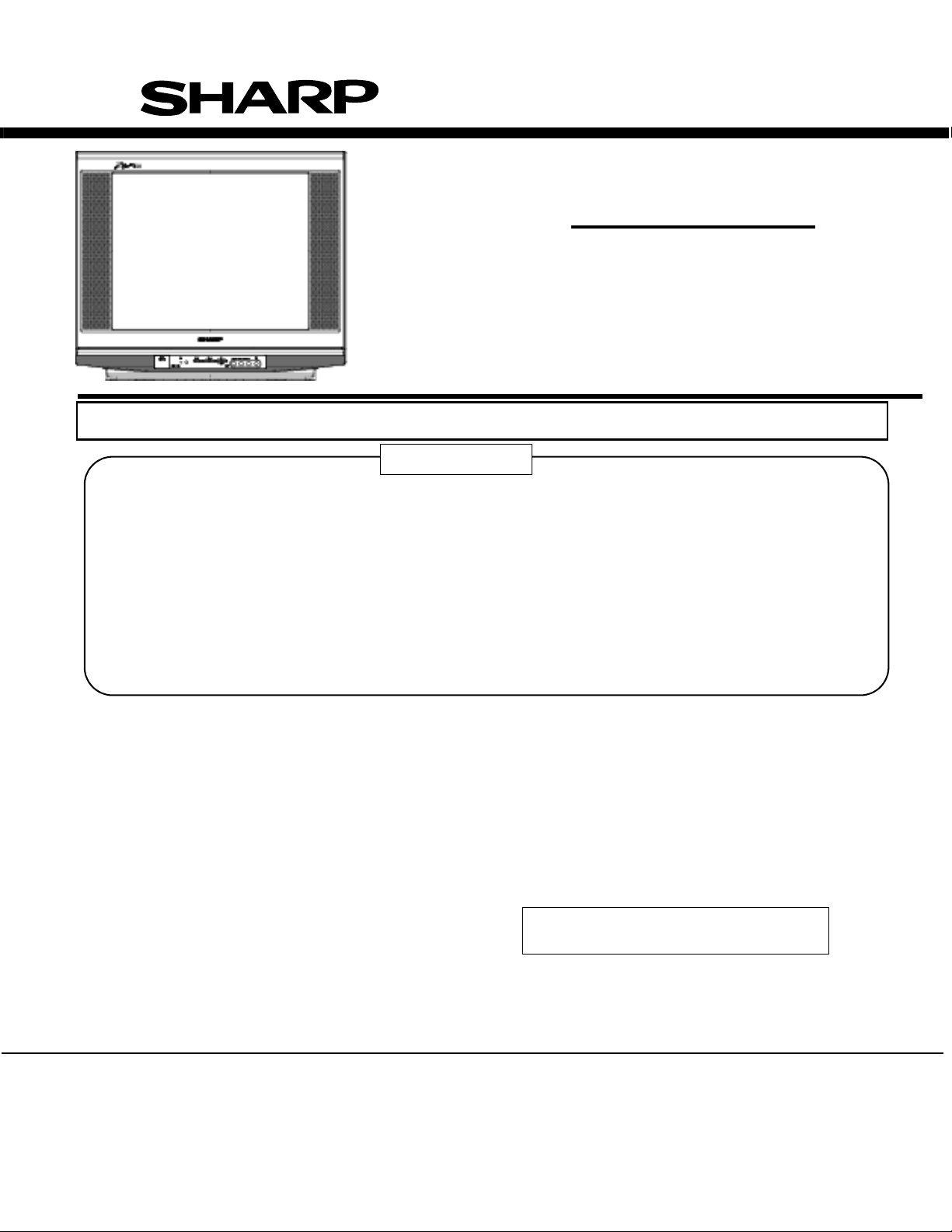
21G-FX10L
SERVICE MANUAL
S9914021GFX10L
COLOUR TELEVISION
Chassis No. GA8P
Chassis No. GA6
MODEL
In the interests of user safety (Required by safety regulations in some countries) the set should be restored to its original
condition and only parts indentical to those specified should be used.
CONTENTS
IMPORTANT SERVICE SAFETY PRECAUTION ................................................................................................... 1-1
LOCATION OF USER’S CONTROL ...................................................................................................................... 2-1
INSTALLATION AND SERVICE INSTRUCTIONS ................................................................................................. 3-1
SERVICE MODE ..................................................................................................................................................... 4-1
ADJUSTMENT METHOD ........................................................................................................................................ 5-1
WAVEFORMS ......................................................................................................................................................... 6-1
CHASSIS LAYOUT ................................................................................................................................................. 7-1
BLOCK DIAGRAM .................................................................................................................................................. 8-1
DESCRIPTION OF SCHEMATIC DIAGRAM .......................................................................................................... 9-1
SCHEMATIC DIAGRAMS ......................................................................................................................................10-1
PRINTED WIRING BOARD ASSEMBLIES ........................................................................................................... 11-1
Parts Guide
21G-FX10L
Page
ELECTRICAL SPECIFICATIONS
POWER INPUT............................AC 110-220 V, 50/60 Hz
POWER RATING .....................................................89W
PICTURE SIZE .............................1,239 cm
CONVERGENCE ............................................. Magnetic
SWEEP DEFLECTION .................................. .. Magnetic
FOCUS ......................................................... Electrostatic
INTERMEDIATE FREQUENCIES
Picture IF Carrier Frequency ...................... 45.75 MHz
Sound IF Carrier Frequency ...................... 41.25 MHz
Color Sub-Carrier Frequency ......................42.17 MHz
(Nominal)
AUDIO POWER
OUTPUT RATING... ...................... 3.0 W(RMS) x 2pcs
2
(192sq inch)
SPEAKER
SIZE ........................................................ 9 x 5cm, 2pcs
VOICE COIL IMPEDANCE .................16 ohm at 400 Hz
ANTENNA INPUT IMPEDANCE
VHF/UHF ........................................75 ohm Unbalanced
TUNING RANGES
VHF-Channels ................................................. 2 thru 13
UHF-Channels ................................................14 thru 69
CATV Channels ............................................. 1 thru 125
(EIA, Channel Plan U.S.A.)
Specifications are subject to change without
prior notice.
SHARP CORPORATION
This document has been published to be used for after
sales service only.
The contents are subject to change without notice.
Page 2

21G-FX10L
TV21G-FX10LService Manual21G-FX10LMarketE
CHAPTER 1. IMPORTANT SERVICE SAFETY PRECAUTION
IMPORTANT SERVICE SAFETY PRECAUTION
Service work should be performed only by qualified service technicians who are
thoroughly familiar with all safety checks and the servicing guidelines which follow:
WARNING
1. For continued safety, no modification of any circuit
should be attempted.
2. Disconnect AC power before servicing.
3. Semiconductor heat sinks are potential shock
hazards when the chassis is operating.
4. The chassis in this receiver has two ground systems
which are separated by insulating material. The nonisolated (hot) ground system is for the B+ voltage
regulator circuit and the horizontal output circuit. The
isolated ground system is for the low B+ DC voltages
and the secondary circuit of the high voltage
transformer.
To prevent electrical shock use an isolation
transformer between the line cord and power
receptacle, when servicing this chassis.
SERVICING OF HIGH VOLTAGE SYSTEM
AND PICTURE TUBE
When servicing the high voltage system,
remove the static charge by connecting a
10k ohm resistor in series with an insulated
wire (such as a test probe) between the picture tube ground and the anode lead. (AC
line cord should be disconnected from AC
outlet.)
1. Picture tube in this receiver employs integral
implosion protection.
2. Replace with tube of the same type number for
continued safety.
3. Do not lift picture tube by the neck.
4. Handle the picture tube only when wearing
shatterproof goggles and after discharging the high
voltage anode completely.
X-RADIATION AND HIGH VOLTAGE LIMITS
1. Be sure all service personnel are aware of the
procedures and instructions covering X-radiation.
The only potential source of X-ray in current solid
state TV receivers is the picture tube. However, the
picture tube does not emit measurable X-Ray
radiation, if the high voltage is as specified in the
"High Voltage Check" instructions.
It is only when high voltage is excessive that Xradiation is capable of penetrating the shell of the
picture tube including the lead in the glass material.
The important precaution is to keep the high voltage
below the maximum level specified.
2. It is essential that servicemen have available at all
times an accurate high voltage meter.
The calibration of this meter should be checked
periodically.
3. High voltage should always be kept at the rated value
−no higher. Operation at higher voltages may cause
a failure of the picture tube or high voltage circuitry
and;also, under certain conditions, may produce
radiation in exceeding of desirable levels.
4. When the high voltage regulator is operating properly
there is no possibility of an X-radiation problem.
Every time a color chassis is serviced, the brightness
should be tested while monitoring the high voltage
with a meter to be certain that the high voltage does
not exceed the specified value and that it is regulating
correctly.
5. Do not use a picture tube other than that specified
or make unrecommended circuit modifications to the
high voltage circuitry.
6. When trouble shooting and taking test
measurements on a receiver with excessive high
voltage, avoid being unnecessarily close to the
receiver.
Do not operate the receiver longer than is necessary
to locate the cause of excessive voltage.
1 – 1
Page 3
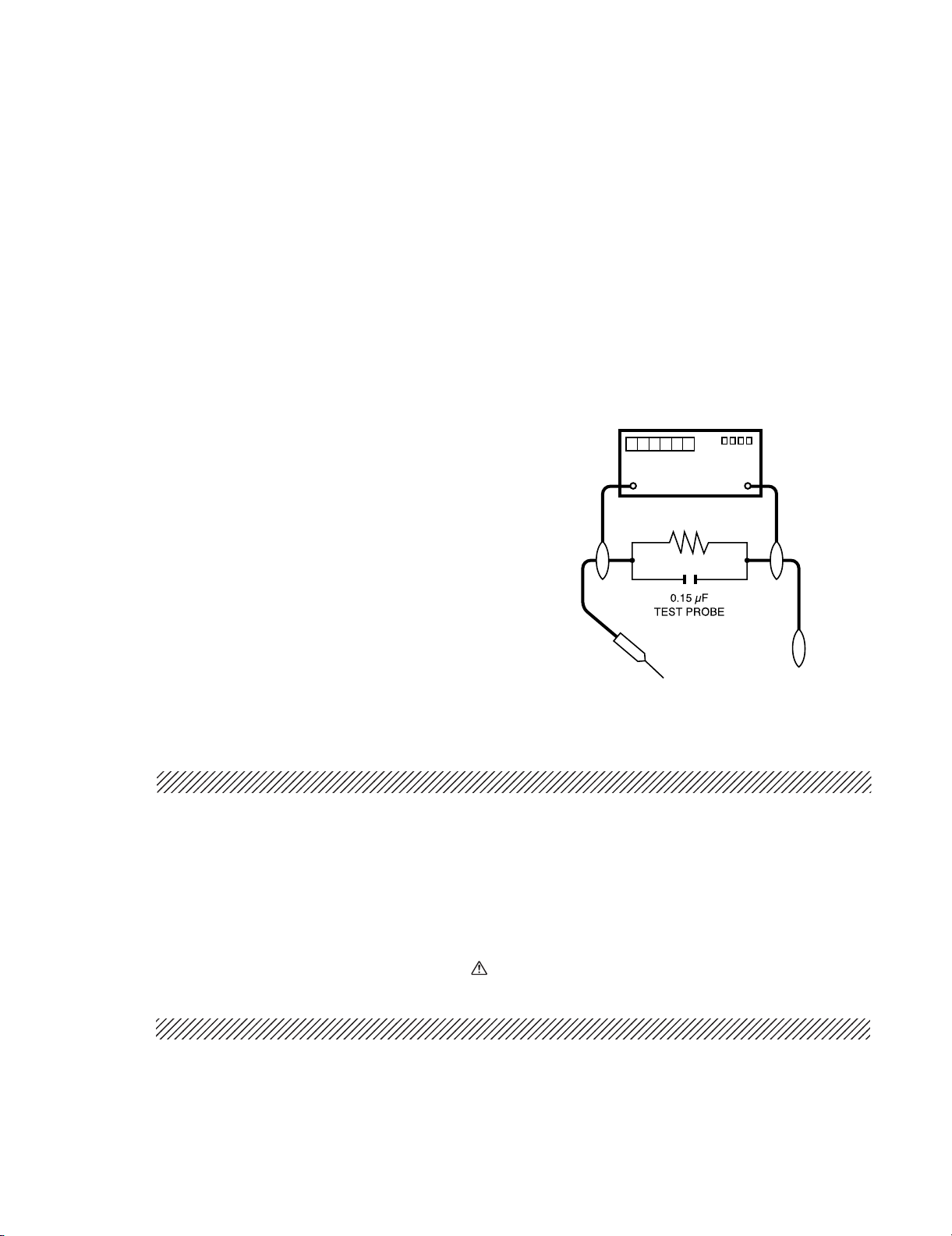
IMPORTANT SERVICE SAFETY PRECAUTION
(Continued)
BEFORE RETURNING THE RECEIVER
(Fire & Shock Hazard)
Before returning the receiver to the user, perform
the following safety checks.
1. Inspect all lead dress to make certain that leads are
not pinched or that hardware is not lodged between
the chassis and other metal parts in the receiver.
2. Inspect all protective devices such as non-metallic
control knobs, insulating materials, cabinet backs,
adjustment and compartment covers or shields,
isolation resistor-capacity networks, mechanical
insulators, etc.
3. To be sure that no shock hazard exists, check for
leakage current in the following manner.
•
Plug the AC cord directly into a 110~220 volt AC
outlet, (Do not use an isolation transformer for this
test).
•
Using two clip leads, connect a 1.5k ohm, 10 watt
resistor paralleled by a 0.15μF capacitor in series
with all exposed metal cabinet parts and a known
earth ground, such as electrical conduit or electrical
ground connected to earth ground.
•
Use an AC voltmeter having with 5000 ohm per volt,
or higher, sensitivity to measure the AC voltage drop
across the resistor.
21G-FX10L
•
Connect the resistor connection to all exposed metal
parts having a return to the chassis (antenna, metal
cabinet, screw heads, knobs and control shafts,
escutcheon, etc.) and measure the AC voltage drop
across the resistor.
AII checks must be repeated with the AC line cord
plug connection reversed. (If necessary, a nonpolarized adapter plug must be used only for the
purpose of completing these check.)
Any current measured must not exceed 0.5 milliamp.
Any measurements not within the limits outlined
above indicate of a potential shock hazard and
corrective action must be taken before returning the
instrument to the customer.
DVM
AC SCALE
1.5k ohm
10W
SAFETY NOTICE
Many electr ical and mechanical parts in television
receivers have special safety-related characteristics.
These characteristics are often not evident from visual
inspection, nor can protection afforded by them be
necessarily increased by using replacement components
rated for higher voltage, wattage, etc.
Replacement parts which have these special safety
characteristics are identified in this manual; electrical
components having such features are identified by "
and shaded areas in the Replacement Parts Lists and
Schematic Diagrams.
TO EXPOSED
METAL PARTS
For continued protection, replacement parts must be
identical to those used in the or iginal circuit. The use of
substitute replacement parts which do not have the same
safety characteristics as the factory recommended
replacement parts shown in this service manual, may
create shock, fire, X-radiation or other hazards.
"
CONNECT TO
KNOWN EARTH
GROUND
1 – 2
Page 4
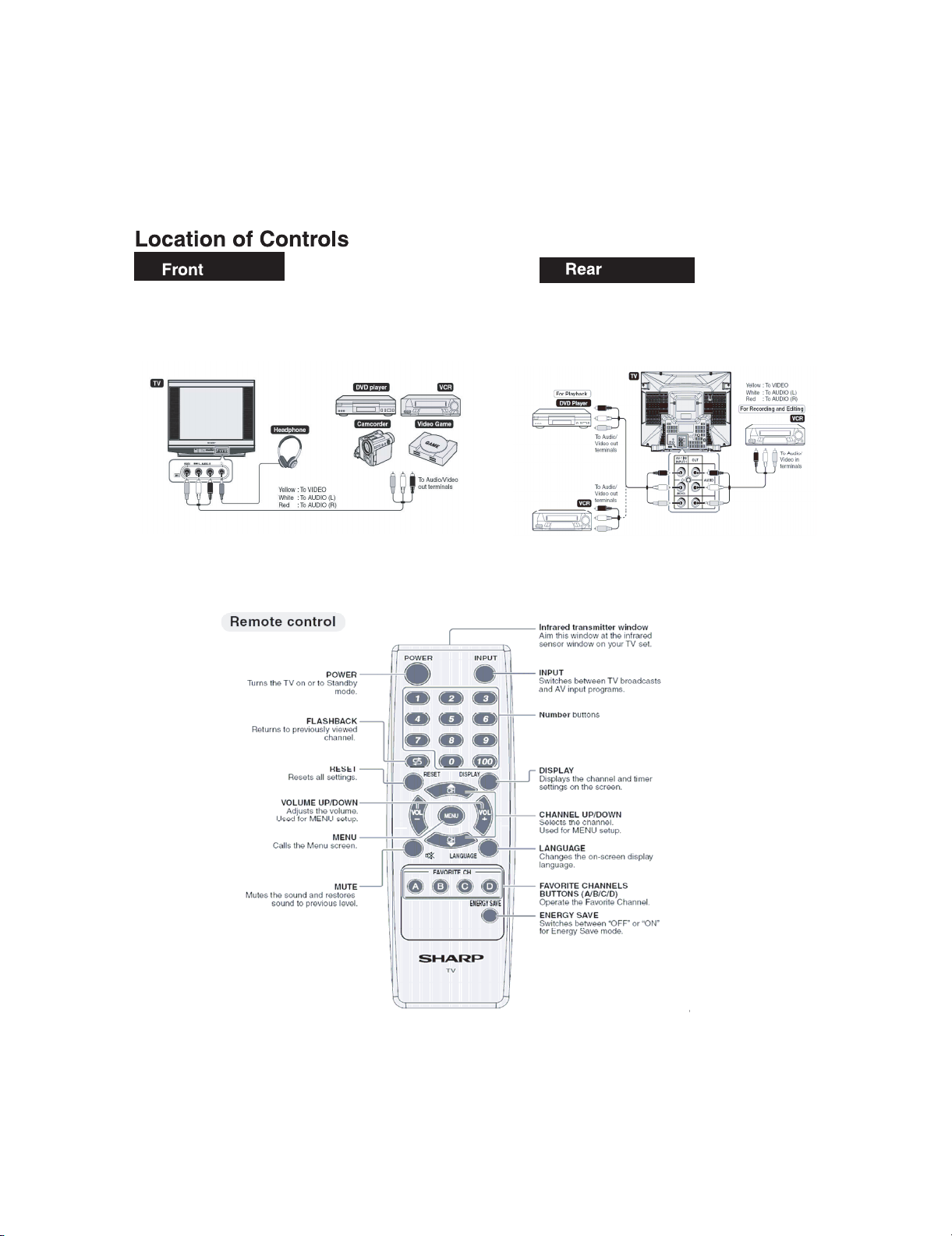
21G-FX10L
TV21G-FX10LService Manual21G-FX10LMarketE
CHAPTER 2. LOCATION OF USER'S CONTROL
[1] LOCATION OF USER'S CONTROL
AV
a
AV
AV
AV
a
2 – 1
Page 5

TV21G-FX10LService Manual21G-FX10LMarketE
CHAPTER 3. INSTALLATION AND SERVICE INSTRUCTIONS
INSTALLATION AND SERVICE INSTRUCTIONS
Note: (1) When performing any adjustments to resistor controls and transformers use non-metallic
screwdrivers or TV alignment tools.
(2) Before performing adjustments, the TV set must be on at least 15 minutes.
21G-FX10L
CIRCUIT PROTECTION
The receiver is protected by a 3.15A fuse (F701),
mounted on PWB-A, wired into one side of the AC
line input.
X-RADIATION PROTECTOR CIRCUIT TEST
After service has been performed on the horizontal
deflection system, high voltage system, B+ system,
test the X-Radiation protection circuit to ascertain
proper operation as follows:
1. Apply 110~220V AC using a variac transformer for
accurate input voltage.
2. Allow for warm up and adjust all customer controls
for normal picture and sound.
3. Receive a good local channel.
4. Connect a digital voltmeter to C602 +ve and make
sure that the voltmeter reads 20 ±1.1V.
5. Apply external 28.5V DC at C602 +ve by using an
external DC supply, TV must be shut off.
6. To reset the protector, unplug the AC cord and make
a shor t circuit between C602 -ve and C602 +ve.
Now make sure that normal picture appears on the
screen.
7. If the operation of the horizontal oscillator does not
stop in step 5, the circuit must be repaired before the
set is returned to the customer.
HIGH VOLTAGE CHECK
High voltage is not adjustable but must be checked
to verify that the receiver is operating within safe
and efficient design limitations as specified checks
should be as follows:
1. Connect an accurate high voltage meter between
ground and anode of picture tube.
2. Operate receiver for at least 15 minutes at 110~220V
AC line voltage, with a strong air signal or a properly
tuned in test signal.
3. Enter the service mode and set Y-mute ON by using
Service R/C.
4. The voltage should be approximately 26kV (at zero
beam).
If a correct reading cannot be obtained, check circuitry
for malfunctioning components. After the voltage test,
make Y-mute off to the normal mode.
3 – 1
Page 6
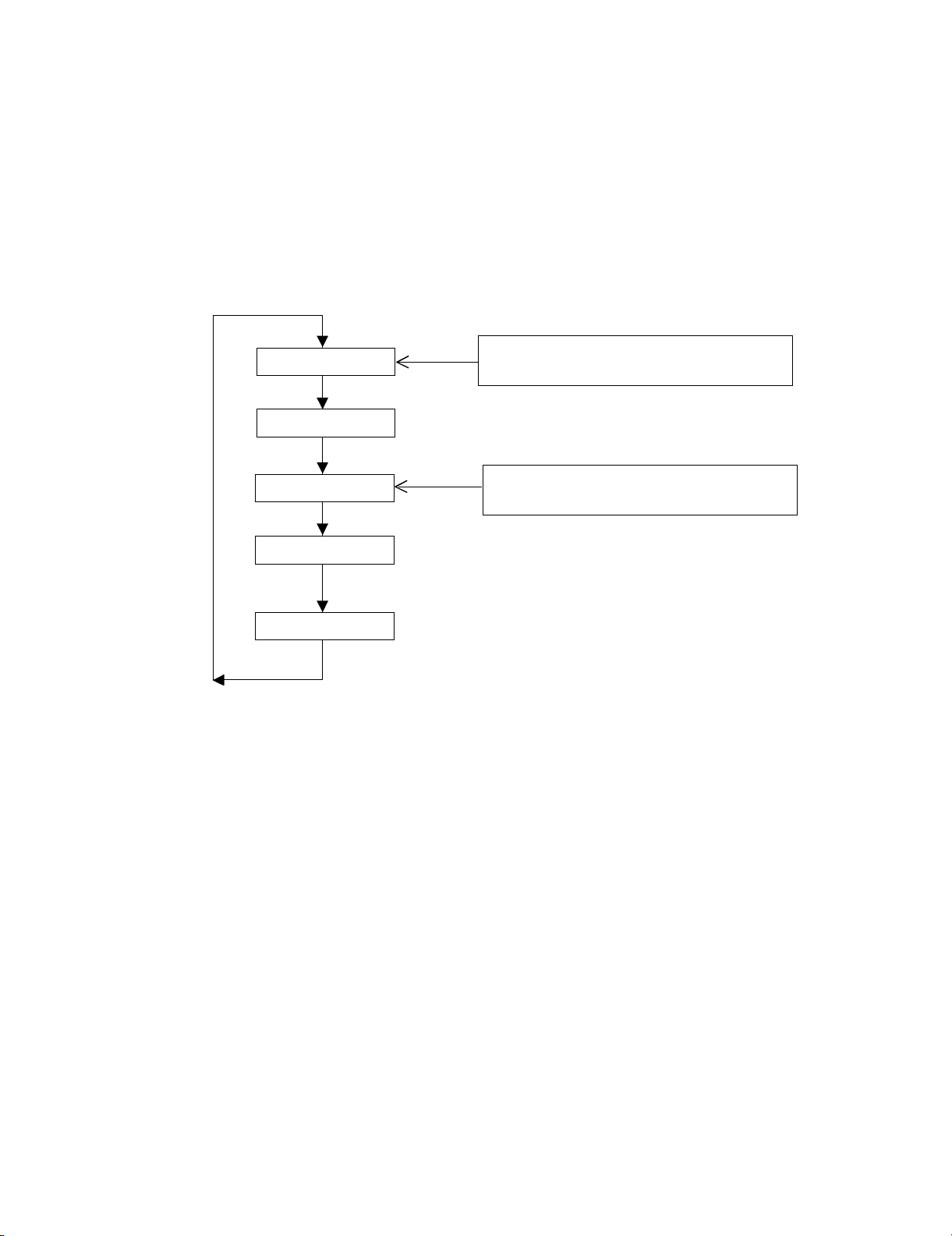
21G-FX10L
TV21G-FX10LService Manual21G-FX10LMarketE
CHAPTER 4. SERVICE MODE
1. Service mode is switched by SERVICE key, CH UP + VOL DOWN when reset.
2. Service mode is c ancelled by SERVICE key during Service mode.
3. Service mode can be switched to the following 5 modes via MENU k ey:
SERVICE MODE
Adjustment mode
Setting mode
Confirmation mode
Option mode
NVM Edit mode
4䋮During Service mode, AFT operation is prohibited. The setting data for PLL is always set to fo data.
5䋮During Service mode, the following user data are set to default value and stored as last memory.
PICTURE䋯TINT䋯COLOR䋯BRIGHT䋯SHARP䋯COLOR TEMP.
BASS䋯TREBLE䋯BALANCE䋯MTS䋯FAO䋯SPEAKER䋯ENERG Y SAVE
6䋮During Service mode, OSD display for ON/OFF is toggled via [CH CALL] key.
䊶At display OFF condition, if changing adjustment data, channel, input source, it remains display OFF.
䊶At display OFF condition, if changing adjustment item, it returns to display ON.
7䋮During Service mode, the following operation are prohibited.
CLOSED CAPTION䋯No si gnal BLUE SCREEN
8䋮During Service mode, sound is muted(only MTSIC) except when selecting the following items.
V24, M01
First mode of service when entering by
SERVICE key.
First mode of service when entering by
2 local keys.
4 – 1
Page 7

21G-FX10L
(
g
(
(
AUTO ADJUSTMENT
H-VCO
1. When there is H-VCO auto adjustment key input at item
2. H-FREE (1chip) is set to 1.
3. H-OUT (1chip) is set by intelligent monitor output.
4. IM input becomes TIM input.
5. H-VCO (1chip) data is changed so that the number is 126 inside 8ms interval.
6. When adjustment is completed, OSD display and H-VCO auto adjustment data of EERPOM are updated.
7. H-FREE
1chip), intelligent monitor output, IM input mode are recovered.
H-VCO, auto adjustment will be implemented.
RF-AGC
1. If there is RF-AGC auto adjustment key input at item RF-AGC, auto adjustment will be implemented.
2. AGC-OUT (MONITOR(1chip)is set by intelligent monitor output.
3. IM input becomes AD input.
4. RF-AGC(1chip) is decreased from current RF-AGC value to 0, the maximum AFT input voltage is obtained.
5. RF-AGC(1chip) is increased until at the point of AFT input voltage is (max. 0.3V), adjustment is completed.
6. When adjustment is completed, OSD display and RFGC auto adjustment status in EEPROM are updated.
7. Intelli
ent monitor output, IM input mode are recovered.
PIF-VCO
1. If there is PIF-VCO auto adjustment key input at item PIF- VCO, auto adjustment will be implemented.
2. VIF-DEF (1chip) is set to 1.
3. AFT output (1chip) is set by intelligent monitor output.
4. IM input becomes AD input.
5. VIF-VCO (1chip) is changed so the input voltage becomes 2.5V.
6. When adjustment is completed, OSD display and PIF-VCO auto adjustment status in EEPROM are updated.
7. VIF-DEF
1chip)intelligent monitor output, IM input mode are recovered.
S-TRAP
1. If there is S-TRAP auto adjustment key input at item S-TRAP, auto adjustment will be implemented.
2. S-TRAP OUTPUT is set by intelligent monitor output.
3. IM input becomes AD input.
4. S-Trap (1chip) is set to the value of V45(S-TRAP ADJ Start).
5. S_Trap_Result is set to the value of V45(S-TRAP ADJ Start).
6. S-Trap (1chip) is increased until the minimum input voltage becomes minimum.
7. Wait 20ms before sampling the new_ AD_data.
8. When adjustment is completed, OSD display and S-TRAP auto adjustment status in EEPROM are updated.
9. S-TRAP
1chip)intelligent monitor output, IM input mode are recovered.
4 – 2
Page 8
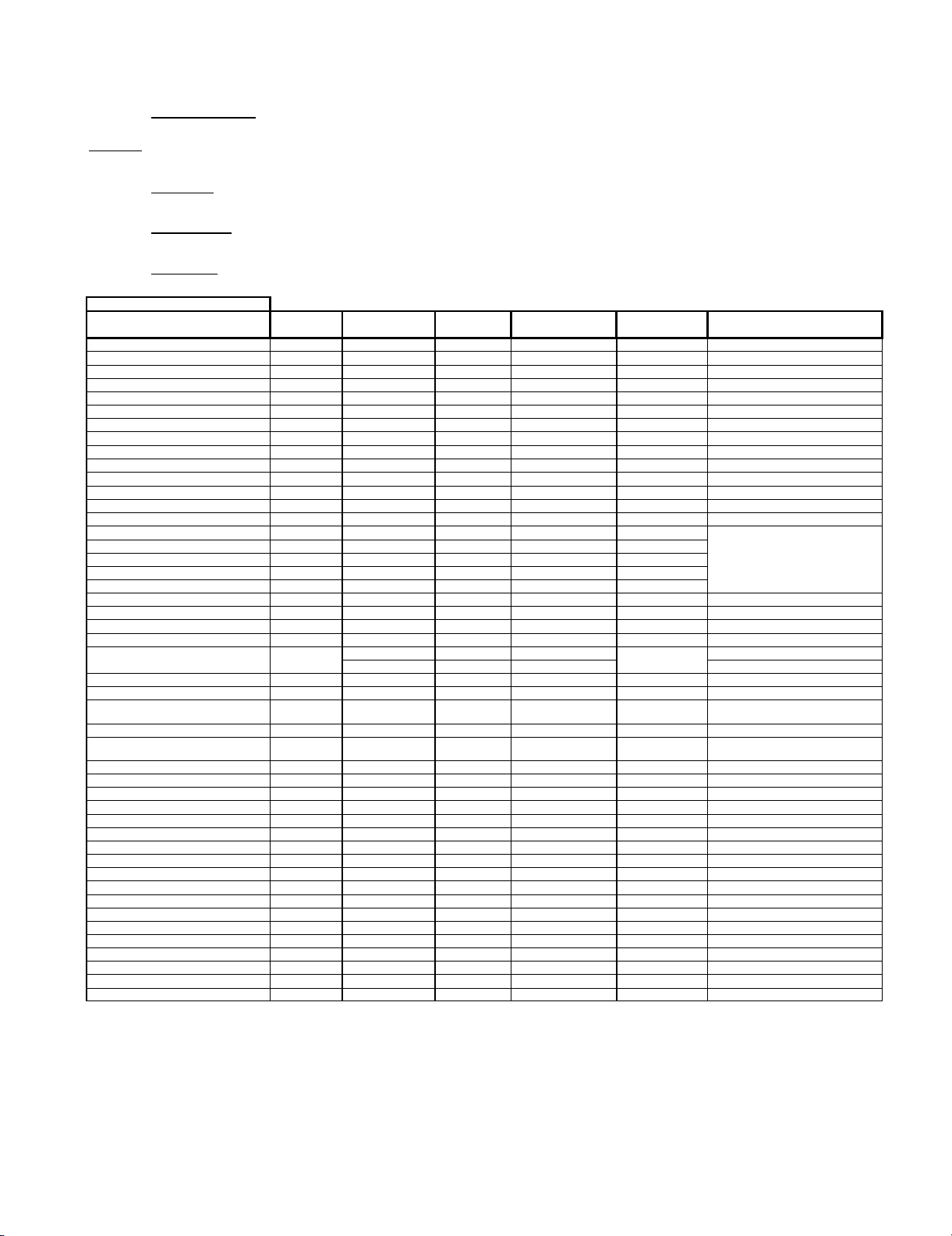
g
g
TV21G-FX10LService Manual21G-FX10LMarketE
CHAPTER 5. ADJUSTMENT METHOD
Memory Map Data
Caution: Toget into the service mode, one of the ways is press direct keyfor service items.
There is three stage of Service Mode data
First sta
to go into second stage of service mode data, press MENU key
e data from V01 ~ M01
21G-FX10L
Second sta
to go into third stage of service mode data, press MENU key
Third stage
Adjustmet Mode (First Stage)
SUB-CON
SUB-TINT
SUB-COL
SUB-BRI
SUB-SHP-PRE
SUB-SHP-OVER
V-SHIFT
H-SHIFT
RF-AGC
V-SIZE
V-SHIFT50
H-SHIFT50
V-SIZE50
VIF-VCO
R-CUT
G-CUT
B-CUT
R-DRI
B-DRI
SUB-COLOR-YUV
SUB-TINT-YUV
CC-POS
SCREEN CUT OFF
SUB-VOL
H-VCO
S-TRAP
VS-CORRECT
VS-CORRECT50
V LINEARITY
V LINEARITY50
PARABOLA
PARABOLA50
TRAPEZIUM
TRAPEZIUM50
H-SIZE
H-SIZE50
UPPER CORNER
UPPER CORNER50
LOWER CORNER
LOWER CORNER50
ANGLE ADJ
ANGLE ADJ50
BOW ADJ
BOW ADJ50
S-TRAP ADJ START
S-TRAP STOP
MTS-ATT
Auto Adjustment Item
Ԙ
H-VCO ,ԙRF-AGC,ԚVIF-VCO,ԛS-TRAP
e data from F01 ~ F160
data from O01 ~ O31
V01 127 127 ADJ
V02 0~127 64 64 ADJ
V03 0~127 64 64 ADJ
V04 0~255 128 128 ADJ
V05 0~63 41 40 *FIX
V06 0~63 41 24 *FIX
V07 0~7 4 4 ADJ
V08 0~31 16 16 ADJ
V09 0~127 127 127 AUTO
V10 0~63 32 32 ADJ
V11 -7~+7 0 0 FIX
V12 -15~+15 0 0 FIX
V13 -31~+31 0 0 FIX
V14 0~63 32 32 AUTO
V15 0~255 127 127 ADJ
V16 0~255 127 127 ADJ
V17 0~255 127 127 ADJ
V18 0~127 64 64 ADJ
V19 0~127 64 64 ADJ
V20 0~127 64 64 FIX
V21 0~127 64 64 FIX
V22 0~255 32 32 ADJ
V23 0~2 0 0 FIX
V24 *FIX
V25 0~7 4 4 AUTO
V26 0~127 64 64 AUTO
V27 0~63 36 26 *FIX
V28 -13~+13 0 0 FIX
V29 0~63 35 37 *FIX
V30 -13~+13 0 0 FIX
V31 0~63 32 32 ADJ
V32 -13~+13 0 0 FIX
V33 0~63 32 32 ADJ
V34 -13~+13 0 0 FIX
V35 0~63 32 32 ADJ
V36 -13~+13 0 0 FIX
V37 0~63 32 32 ADJ
V38 -13~+13 0 0 FIX
V39 0~63 32 32 ADJ
V40 -13~+13 0 0 FIX
V41 0~63 31 31 ADJ
V42 -13~+13 0 0 FIX
V43 0~63 31 31 ADJ
V44 -13~+13 0 0 FIX
V45 0~127 25 25 FIX
V46 0~127 95 95 FIX
M01 0~15 10 10 FIX
DATA INITIAL
LENGTH DATA
0~127
0~127 (O20=0) 127 115
0~255 (O20=1) 255 -
SETTING DATA FIX/ADJ/AUTO
REMARKEEPROM ITEMS OSD
ADJUST IF NECESSARY TO
IMPROVE
ADJUST IF NECESSARY TO
IMPROVE
Remark: * Initial Data different with Setting Data
5 – 1
Page 9
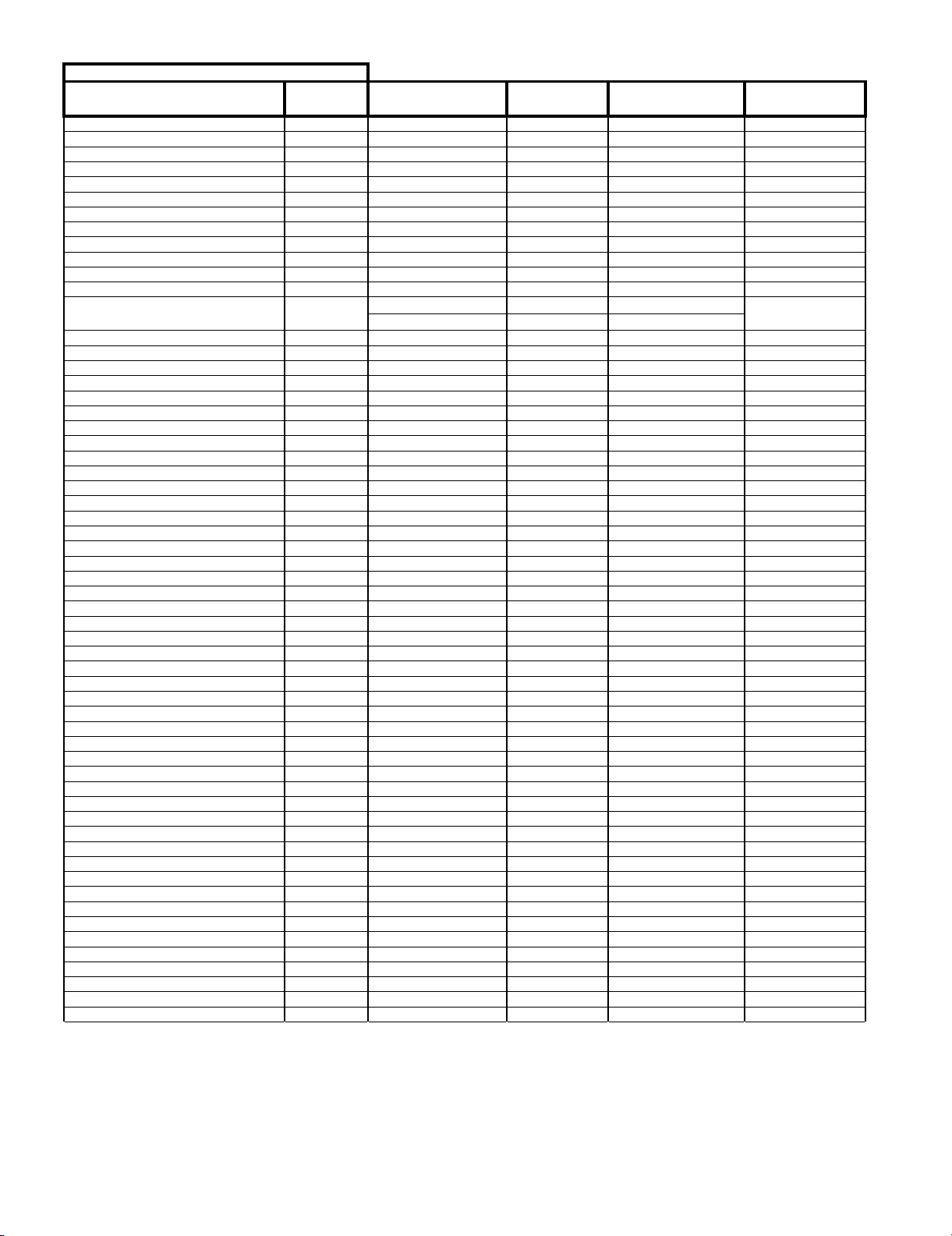
21G-FX10L
X
X
X
X
X
X
X
X
X
X
X
X
X
X
X
X
X
X
X
X
X
X
X
X
X
X
X
X
X
X
X
X
X
X
X
X
X
X
X
X
X
X
X
X
X
X
X
X
X
X
X
A
A
A
A
A
A
SETTING MODE (Second Stage)
EEPROM ITEMS
BCL-Gain
SHP-AV-PRE
SHP-YUV-PRE
SHP-P-PRE
SHP-N3-PRE
SHP-AV-OVER
SHP-YUV-OVER
SHP-P-OVER
SHP-N3-OVER
SHP ANT-ON II OFFSET
RGB-CLIP
E-SAVE
FAO-VOL
VIF-G
YDL-TV
YDL-TV-P
YDL-TV-N3
YDL-AV
YDL-AV-P
YDL-AV-N3
YDL-YUV
TINT-AV
COL-AV
COL-P
COL-N3
R-R
R-B
B-R
B-B
GAMM
BS-D
BS-C
SL-TV
SL-AV
SL-YUV
FC2
VD-TV
VD-AV
VD-YUV
S-TV
S-AV
S-YUV
FBP-TV
FBP-AV
FBP-YUV
C.Clip Level
CP
CC LEVEL
OSD POS-H
OSD POS-V50
OSD POS-V60
OFFSET-ADJ-COLOR
OFFSET-ADJ-TINT
WAIT˴MD˴TIMER
R-CUT-YUV
G-CUT-YUV
B-CUT-YUV
R-DRI-YUV
B-DRI-YUV
OSD FIX/ADJ/AUTOSETTING DATA
F01 0/1 0 0 FI
F02 -16~+16 0 -10 *FIX
F03 -16~+16 0 0 FIX
F04 -31~+31 0 0 FIX
F05 -31~+31 0 0 FI
F06 -16~+16 0 -10 *FI
F07 -16~+16 0 0 FIX
F08 -31~+31 0 0 FI
F09 -31~+31 0 0 FI
F10 -15~0 -10 -10 FI
F11 0/1 0 0 FI
F12 0~63 30 30 FI
F13 *FIX
F14 0~7 5 7 *FI
F15 0~7 5 5 FI
F16 0~7 5 5 FI
F17 0~7 5 5 FI
F18 0~7 5 5 FI
F19 0~7 5 5 FI
F20 0~7 5 4 *FI
F21 0~7 0 0 FI
F22 -32~+32 +6 -16 *FI
F23 -32~+32 0 +10 *FI
F24 -31~+31 +24 +24 FI
F25 -31~+31 0 0 FI
F26 -32~+32 +3 +7 *FI
F27 -32~+32 -2 0 *FI
F28 -32~+32 -8 -20 *FI
F29 -32~+32 +6 +9 *FI
F30 0~3 1 3 *FI
F31 0~3 0 0 FI
F32 0~3 0 0 FI
F33 0~7 2 1 *FI
F34 0~7 2 2 FI
F35 0~7 0 0 FI
F36 0~3 0 1 *FI
F37 0~7 5 1 *FI
F38 0~7 7 2 *FI
F39 0~7 1 0 *FI
F40 0/1 1 1 FI
F41 0/1 1 1 FI
F42 0/1 0 0 FI
F43 0/1 0 0 FI
F44 0/1 0 0 FI
F45 0/1 0 0 FI
F46 0/1 0 0 FI
F47 0/1 1 1 FI
F48 0~31 0 0 FI
F49 0~31 0 14 *FI
F50 1~55 38 48 *FI
F51 1~50 23 32 *FIX
F52 -32~+32 +10 +15 *FIX
F53 -32~+32 +2 +9 *FIX
F54 0/1 1 1 FI
F55 -63~+63 0 0 FI
F56 -63~+63 0 0 FI
F57 -63~+63 0 0 FI
F58 -63~+63 0 0 FI
F59 -63~+63 0 0 FI
DATA INITIAL
LENGTH DATA
0~127 (O20=0) 120 81
0~255 (O20=1) 246 -
Remark: * Initial Data different with Setting Data
5 – 2
Page 10
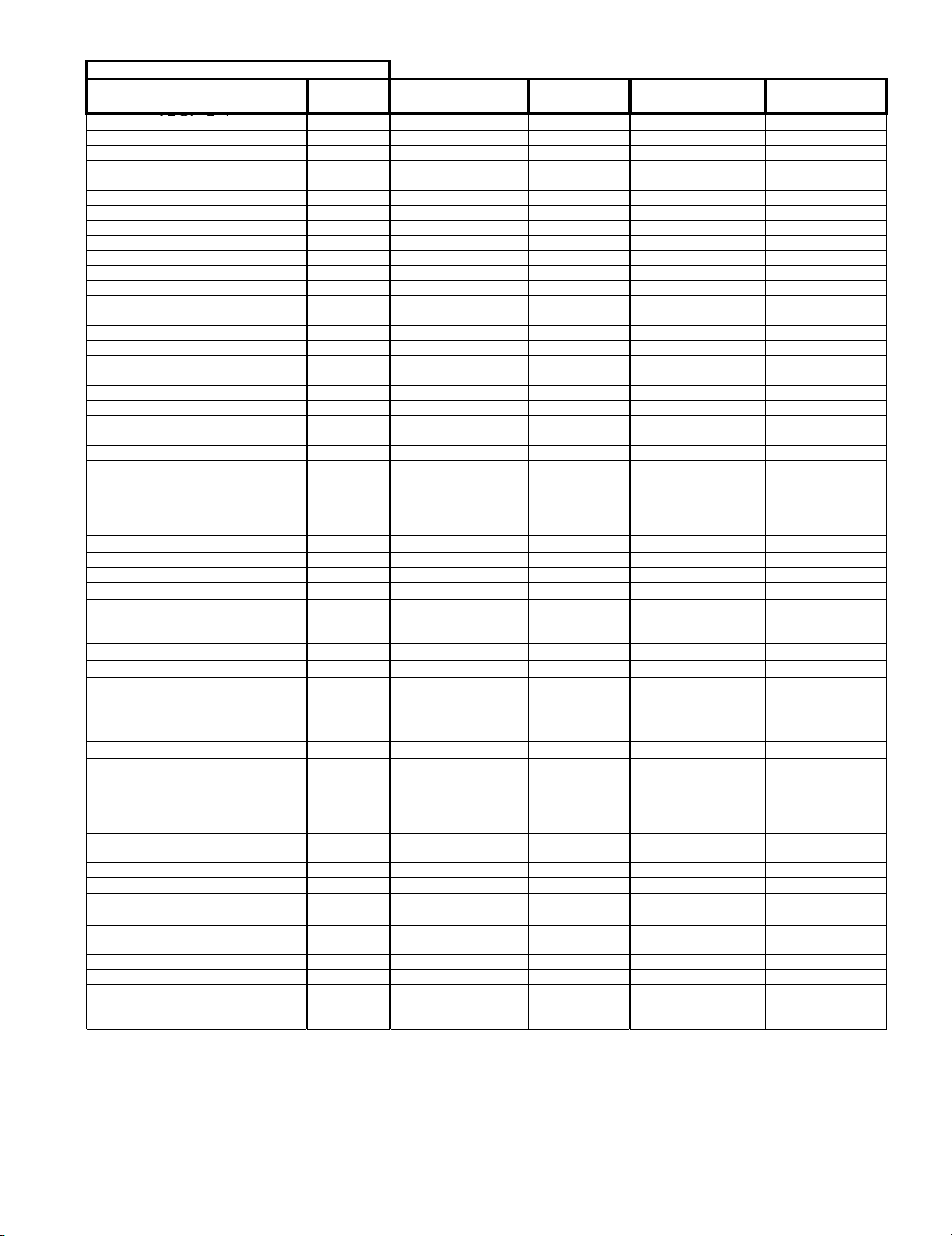
SETTING MODE (Second Stage)
X
X
X
X
X
X
X
X
X
X
X
X
X
X
X
X
X
X
)
)
)
)
)
X
X
X
X
X
X
X
X
X
X
X
X
X
X
X
A
A
A
A
A
CONTRAST OFFSET
CONTRAST YUV OFFSET
BRIGHT OFFSET
BRIGHT AV2 OFFSET
BRIGHT YUV OFFSET
TRAP
TRAP-P
TRAP-N3
FC1-Gain-TV
FC1-Gain-AV
FC1-Gain-YUV
OM-DET
㧮㧿㧙㧳㨍㨕㨚
C-ANGLE
㨂㧙㧰㧸
㨁㧙㧰㧸
S-SPEED-DN
S-SPEED-UP
CR-PEDESTEL-ADJ
CB-PEDESTEL-ADJ
SIF-BPF-WIDE
SIF-BPF-WIDE-LOW
SIF-BPF-WIDE-HIGH
COL-SYSTEM
Pow-Storage
SIF45 GAIN DOWN
S-TRAP OFF
BASS OFFSET
MID1 OFFSET
MID2 OFFSET
MID3 OFFSET
TREBLE OFFSET
AVL LEVEL
AVL OPTION
AU-ATT AMP
OSD LEVEL 3F95
R MTX UP
MATRIX ADJ
SAP LEVEL
STEREO SENS
SAP SENS
MER
MEL1
MEL2
MEL3
MEL4
MEL5
MEL6
S-St-Point
21G-FX10L
OSD FIX/ADJ/AUTOSETTING DATAEEPROM ITEMS
F60 -63~+63 0 0 FI
F61 -63~+63 0 0 FIX
F62 -63~+63 0 0 FI
F63 -15~+15 +1 +4 *FIX
F64 -63~+63 0 0 FIX
F65 0~3 2 0 *FIX
F66 0~3 2 2 FI
F67 0~3 2 2 FI
F68 0~3 0 0 FI
F69 0~3 3 3 FI
F70 0~3 3 3 FI
F71 0/1 0 0 FI
F72 0~2 0 0 FI
F73 0/1 0 0 FI
F74 0~3 0 0 FI
F75 0~3 0 0 FI
F76 0/1 0 0 FI
F77 0/1 0 0 FI
F78 0~15 8 8 FI
F79 0~15 8 8 FI
F80 0~7 3 1 *FIX
F81 0/1 0 0 FI
F82 0/1 0 0 FI
F83 3 FIX3
F84 0/1 1 1 FIX
F85 0/1 0 0 FIX
F86 0/1 1 0 *FIX
F87 -4~+4 0 0 FIX
F88 -4~+4 0 0 FI
F89 -4~+4 0 0 FI
F90 -4~+4 0 0 FI
F91 -4~+4 0 0 FIX
F92 0~3 0 1 *FIX
F93 2
F94 0 (0dB)/1(3dB) 0 1 *FIX
F96 0/1 0 0 FI
F97 0~3 0 0 FI
F98 0/1 0 0 FI
F99 0/1 0 0 FI
F100 0/1 0 0 FI
F101 0~255 70 70 FIX
F102 0~255 150 150 FI
F103 0~255 156 156 FI
F104 0~255 163 163 FI
F105 0~255 165 165 FI
F106 0~255 170 170 FI
F107 0~255 180 180 FI
F108 0~60 21 21 FI
DATA INITIAL
LENGTH DATA
0: 11XX(AUTO
1: 0011(PAL-M
2: 0111(PAL-N
3: 0110(N358
4: 10XX(AUTO1
0: fix to 0
1: fix to 1
2: AVL in
SOUND MENU
0: 10%
1: 30%
2: 50%
3: 70%
4: 90%
1
3
*FIX
FIX
Remark: * Initial Data different with Setting Data
5 – 3
Page 11
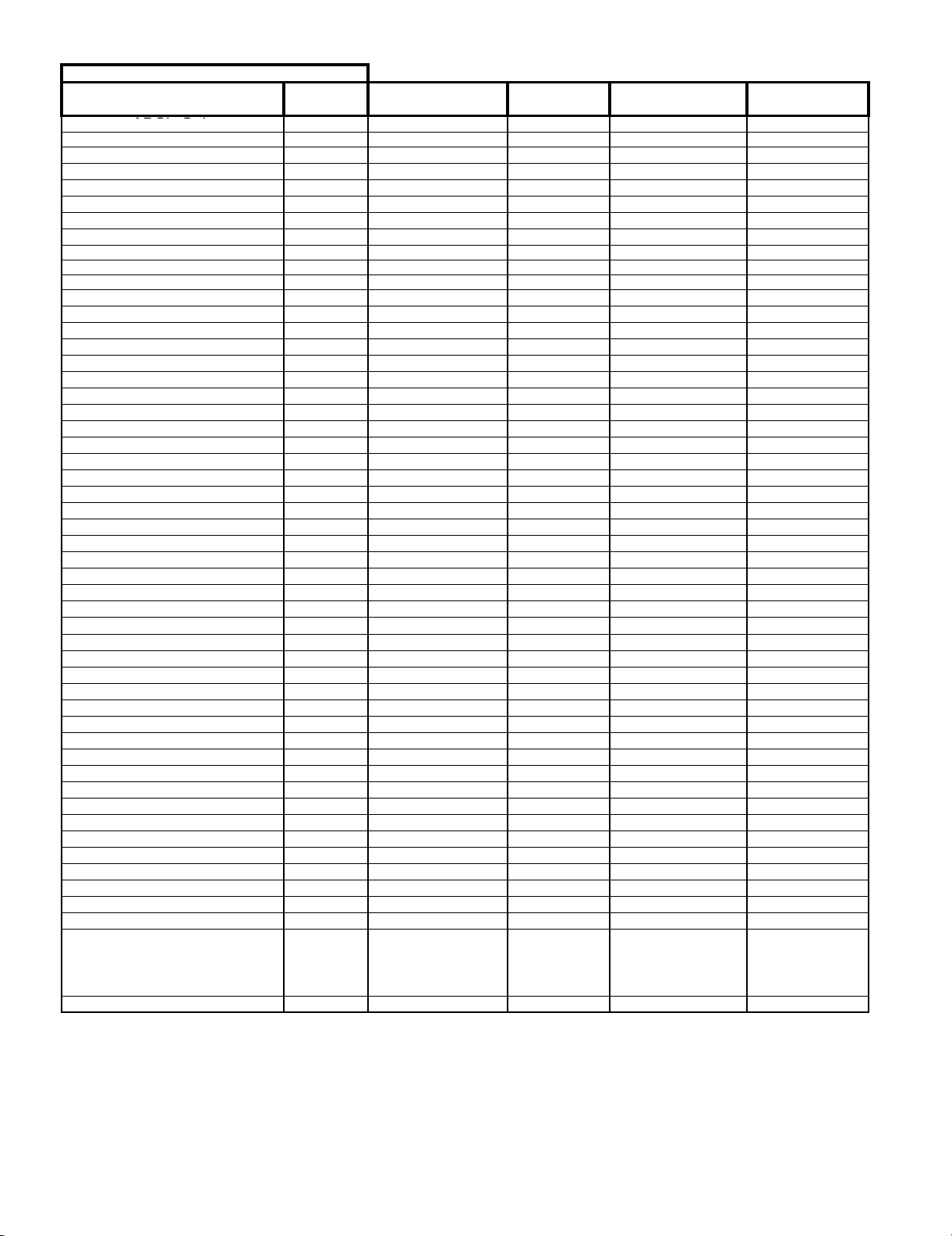
21G-FX10L
X
X
X
SETTING MODE (Second Stage)
S-Sp-Point
S-Step
CONT NEWS
CONT MUSIC
CONT MOVIE
BRIGHT NEWS
BRIGHT MUSIC
BRIGHT MOVIE
COL NEWS
COL MUSIC
COL MOVIE
SHARP NEWS
SHARP MUSIC
SHARP MOVIE
SURR NEWS
SURR MUSIC
SURR MOVIE
TREBLE NEWS
TREBLE MUSIC
TREBLE MOVIE
BASS NEWS
BASS MUSIC
BASS MOVIE
EQ BASS NEWS
EQ BASS MUSIC
EQ BASS MOVIE
EQ MID1 NEWS
EQ MID1 MUSIC
EQ MID1 MOVIE
EQ MID2 NEWS
EQ MID2 MUSIC
EQ MID2 MOVIE
EQ MID3 NEWS
EQ MID3 MUSIC
EQ MID3 MOVIE
EQ TRE NEWS
EQ TRE MUSIC
EQ TRE MOVIE
S-BOOST NEWS
S-BOOST MUSIC
S-BOOST MOVIE
CORNER UP-LOW EN
BOW/ANGLE-ON/OFF
SHP-NR-OFFSET
V-FREE60
TAKEOFF TV
STRAP OFFSET
RGB MUTE TIME
H-BLK LEFT
H-BLK RIGHT
H-STOP DELAY
SYS MUTE
OSD FIX/ADJ/AUTOSETTING DATAEEPROM ITEMS
F109 0~60 60 60 FI
F110 0~60 7 7 FI
F111 0~60 40 40 FIX
F112 0~60 50 50 FIX
F113 0~60 60 60 FIX
F114 -30~+30 0 0 FIX
F115 -30~+30 0 0 FIX
F116 -30~+30 0 0 FIX
F117 -30~+30 0 0 FIX
F118 -30~+30 0 0 FI
F119 -30~+30 +10 +10 FIX
F120 -30~+30 -10 -10 FIX
F121 -30~+30 0 0 FIX
F122 -30~+30 +5 +5 FIX
F123 0(OFF)/1(ON) 0 0 FIX
F124 0(OFF)/1(ON) 0 0 FIX
F125 0(OFF)/1(ON) 0 0 FIX
F126 -10~+10 -10 -10 FIX
F127 -10~+10 0 0 FIX
F128 -10~+10 +5 +5 FIX
F129 -10~+10 -5 -5 FIX
F130 -10~+10 0 0 FIX
F131 -10~+10 +10 +10 FIX
F132 -10~+10 0 0 FIX
F133 -10~+10 0 0 FIX
F134 -10~+10 0 0 FIX
F135 -10~+10 0 0 FIX
F136 -10~+10 0 0 FIX
F137 -10~+10 0 0 FIX
F138 -10~+10 0 0 FIX
F139 -10~+10 0 0 FIX
F140 -10~+10 0 0 FIX
F141 -10~+10 0 0 FIX
F142 -10~+10 0 0 FIX
F143 -10~+10 0 0 FIX
F144 -10~+10 0 0 FIX
F145 -10~+10 0 0 FIX
F146 -10~+10 0 0 FIX
F147 0(OFF)/1(ON) 0 0 FIX
F148 0(OFF)/1(ON) 1 1 FIX
F149 0(OFF)/1(ON) 1 1 FIX
F150 0/1 1 1 FIX
F151 0(OFF)/1(ON) 1 1 FIX
F152 -15~0 0 0 FIX
F153 0/1 1 1 FIX
F154 0/1 0 0 FIX
F155 -16~+16 0 0 FIX
F156 0 ~ 8 0 1 *FIX
F157 0 ~ 7 0 0 FIX
F158 0 ~ 7 0 3 *FIX
F159
F160 0/1 0 0 FIX
DATA INITIAL
LENGTH DATA
0: 5ms
1: 10ms
2: 15ms
3: 20ms
1 1 FIX
Remark: * Initial Data different with Setting Data
5 – 4
Page 12
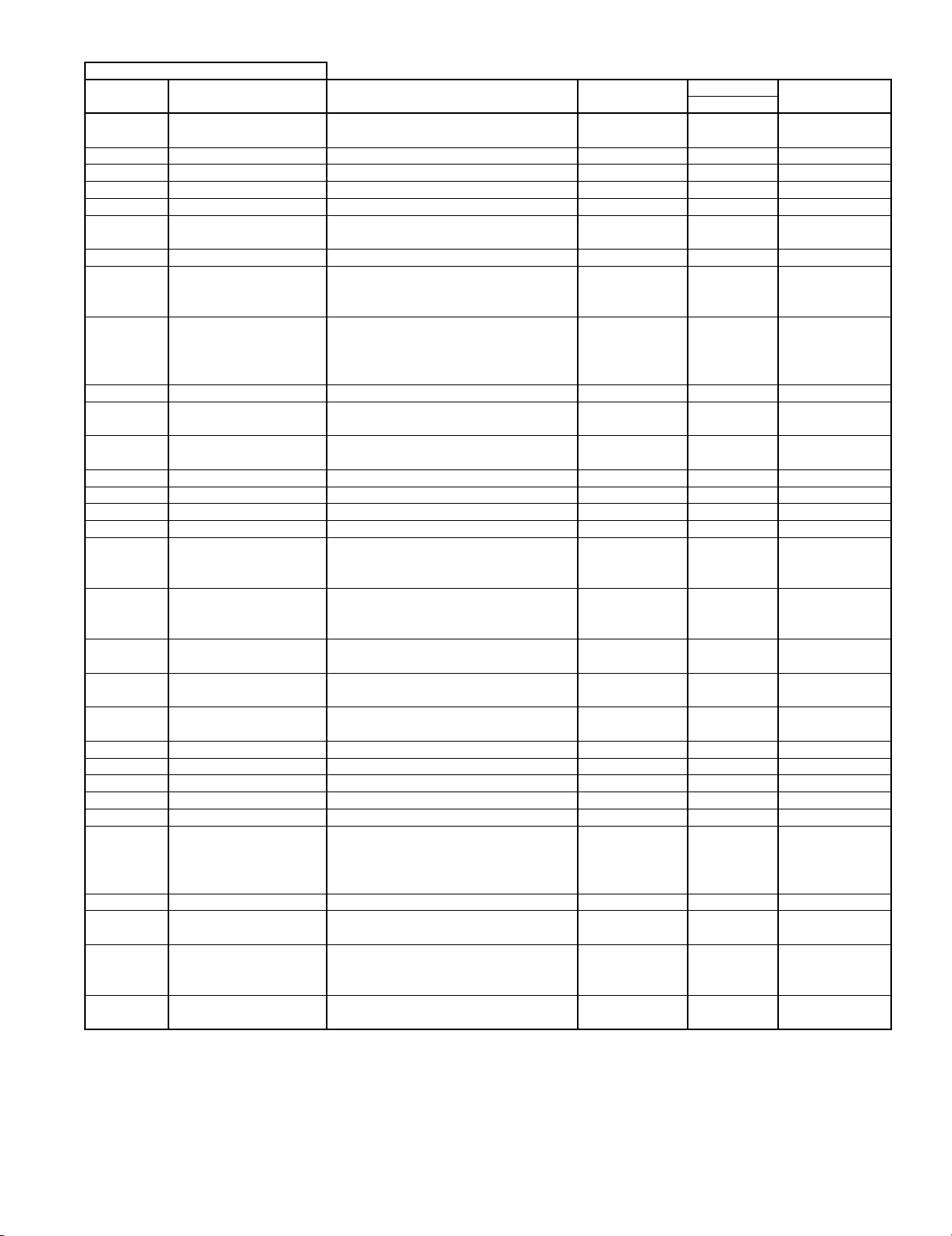
Setting Mode (Third stage)
Data OPTION FUNCTION
O01 LNA TUNER 0/1
O02 FAO DIS/ENA 0/1 1 0
O03 * PON-CH DIS/ENA 0/1 0 1
O04 ANTENNA BOOSTER DIS/ENA 0/1 0 0
O05 AV DIS/ENA 0/1 1 1
O06
O07 MTS DIS/ENA 0/1 1 0
O09 TONE-CTRL
O10 AUTO-OFF DIS/ENA 0/1 1 1
O11 LAST POWER
O13 AV MODE DIS/ENA 0/1 1 0
O14 MP-IN DIS/ENA 0/1 0 0
O15 S-BOOSTER DIS/ENA 0/1 0 0
O16 FORCE-COL DIS/ENA 0/1 0 0
O17 INIT-LANG
AV2
COMPONENT
SETUP-FLAGO12 1
0:ALPS
1 : MATSUSHITA
0:AV1
1:AV2
0 : without COMPONENT
1 : COMPONENT (share with AV1)
2 : COMPONENT (individual)
0 : Without Sound Menu
1 : TONE
2 : EQUALIZER
3 : Without Sound Menu (GA8P)
0 : Standby Mode
1:LastMemory
0:NoSetUp
1 : AUTO Set Up
0 : ENGLISH
1 : SPANISH
2 : PORTUGUESE
Description
Range
0/1
0…2O08
0…3 1
0/1
0/1
INITIAL
DATA
0
1
1
0
00…2
21G-FX10L
Setting Data
0
1
0
3
0
1
1
O18 LANG-SEL 7Portuguese/French/Spanish 0…7
0:CHٌ/ٖ, VOL+/-
1: / , /
O20 VOL-TABLE 0
O21 AUTO-JUDGEMENT 1
O22 WHITE-OUT DIS/ENA 0/1 0 0
O23 H-SYNC JUDGE DIS/ENA 0/1 1 1
O24 CHSET COLOR DIS/ENA 0/1 0 0
O25 DEMO DIS/ENA 0/1 1 1
O26 FLAT DIS/ENA 0/1 1 1
O28 SPEAKER DIS/ENA 0/1 1 0
O29 VOL-CURVE 0
O30
O31
* POWER ON BY CH-UP / DOWN KEY.
CONTRAST TABLE
BRIGHTNESS TABLE
0 : 7-bit volume table
1 : 8-bit volume table
0 : EZ Setup Same as GA6 Brazil
1:EZSetupSameasGA6LAG
0:NoAV
1:Rear
2:Front
3:Rear&Front
0 : Old Vol-Table
1 : New Vol-Table
0:-105~0
1 : -60 ~ 0
2 : -30 ~ 0
0:-60~+60
1:-30~+30
0/1O19 ARROW-KEY 1
0/1
0/1
0…3
0/1
0…2 0 0
3F/R-AVO27
00/1 0
1
0
0
1
3
1
5 – 5
Page 13
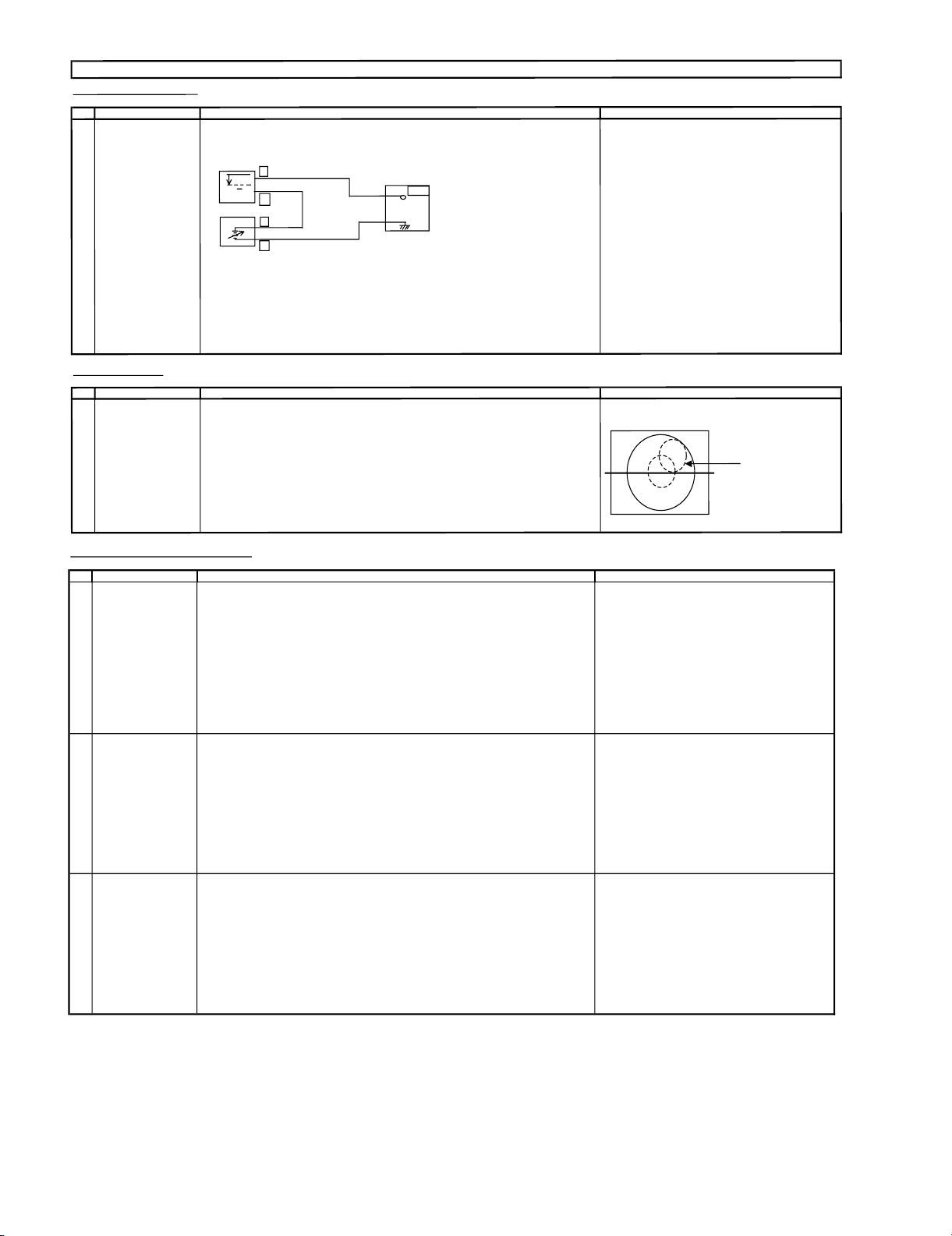
21G-FX10L
T
E
S
CHECKING
DJUSTMEN
PIF A
NO
1
CUS ADJUSTME
FO
NO ADJ
1 FOCUS (1) Receive
T
TMENT POIN
ADJUS
RF-AGC
OINT
P
R
KE OVE
A
T
USTMENT (2) Connect t
J
AD
(I2C BUS CONTROL) figure 3-1
UTO & MANUAL
(A
USTMENT POIN
A
T
N
ADJUSTMENT PRECAUTION : M
T
DJ)
ve the "US 10 CH HALF Color B
(1) Recei
Strength: 56 ± 1dBμV (75 ohm open)
Signal
he oscillos
.
OSCILLO
+
0.1V
-
+
-
Bias Box : about 4.5V
(3) Call V09 i
(4) Ch
(5)T
(2) Press RESET to set Picture N
(3) Adjust the focus control to get the bes
nservicemode. Adjust the V09busdatatoobtain theTuner
outputpindrop 0.1V b
ge the antenna inpu
n
a
e.
onois
n
s
i
rn uptheinput s
u
modulationbeat.
U
S4 CH
ignal to 9
ION HEAD Signal
L
ake sure TV Set is in "NORMAL CONDITION" b
ADJUSTMENT CONDIT
oJA402(Tuner's AGC Terminal) as shown in
t
e
cop
SCOPE
BIAS BOX
-1
Fig. 3
elow maximum voltage.
signal to 63 ~67dBμV, and makes
t
~95dBμVto be sure that the
0
ADJUSTMENT
ORMAL condition.
ar" signal
CO
(NTSC 60 Hz).
focusing.
t
.
JA
SET
V
T
NDITION / PROCEDU
ION/PROCEDU
402
re
re the
u
o cross
n
s
re i
stment.
Mode for Adj
fore switch t
e
E
R
R
o Service
for Auto ADJ
*
1)Receive "NTSC C
gnal strength :56±1dBμV(75ohmo
i
s
1) Go to s
to servic
2) Go
"Auto-AGC" key and confirm the OK display
on the screen
)Ifappear red display w
3
ep and pleas
t
s
4) Proceedstep4&5in
u
WAVEFORM OR OTHERS
UR BAR"
O
L
O
ervice mode.
data V09 , press R/C to operate
e
th NG s
i
e repeat step 2.
manual
FORM OR REMARK
WAVE
nal
sig
en).
p
rease data some
gn, inc
i
.
mode
Focusing Point(middle
of ce
monoscope pattern)
ter andedgeof
n
H-VCO, VIF-VCO & S-TRAP fo ADJUSTMENT
NO
ADJUSTMENT POINT
1 H-VCO ADJ
(I2C BUS CONTROL)
(AUTO & MANUAL ADJ)
2 VIF-VCO ADJ
(I2C BUS CONTROL)
(AUTO & MANUAL ADJ)
3
S-TRAP fo ADJ
(I2C BUS CONTROL) (1) In No signal (RASTER) condition.
(AUTO & MANUAL ADJ)
(Manual Adj)
(1) In No signal (RASTER) condition.
(2) Go to service mode, choose service data
(3) Connect oscilloscope to IC801 pin13 (H-OUT)
become 15.735 ± 0.2KHz.
(Auto Adj)
(1) In No signal (RASTER) condition.
(2) Go to service mode.
(3) Choose service data V25,bypressingR/C
at screen.
(4) If appear "NG" pls repeat step 3.
(Manual Adj)
(1) In No signal (RASTER) condition.
(2) Go to service mode, choose service data V14
(3) Connect oscilloscope to IC801 pin7 (AFT)
2.5 ± 0.5 V DC (Checking spec : 2.50 ± 1.5 V)
(Auto Adj)
(1) In No signal (RASTER) condition.
(2) Go to service mode, choose service data V14.
(3) Press the R/C "AUTO PIF-VCO"
(4) If appear "NG" pls repeat step 3.
(Manual ADJ
(2) Go to service mode, choose service data V26.
(3) Connect oscilloscope to TP 801 or IC801 pin 30
(Auto Adj)
(1) In No signal (RASTER) condition.
(2) Go to service mode, choose service data
(3) Press the R/C "AUTO S-TRAP" key, OSD will appear "OK" at screen.
(4) If appear "NG" pls repeat step 3.
)
ADJUSTMENT CONDITION / PROCEDURE
V25.
,adjV25 until freq
"AUTO H-VCO" key, OSD will appear "OK"
, adj V14 until voltage become
key, OSD will appear "OK" at screen.
, adj V26 until voltage become Min (below 5 V).
V26.
WAVEFORM OR OTHERS
*NOTE:
This adjustment must be done after aging
at least 3 minutes.
5 – 6
Page 14
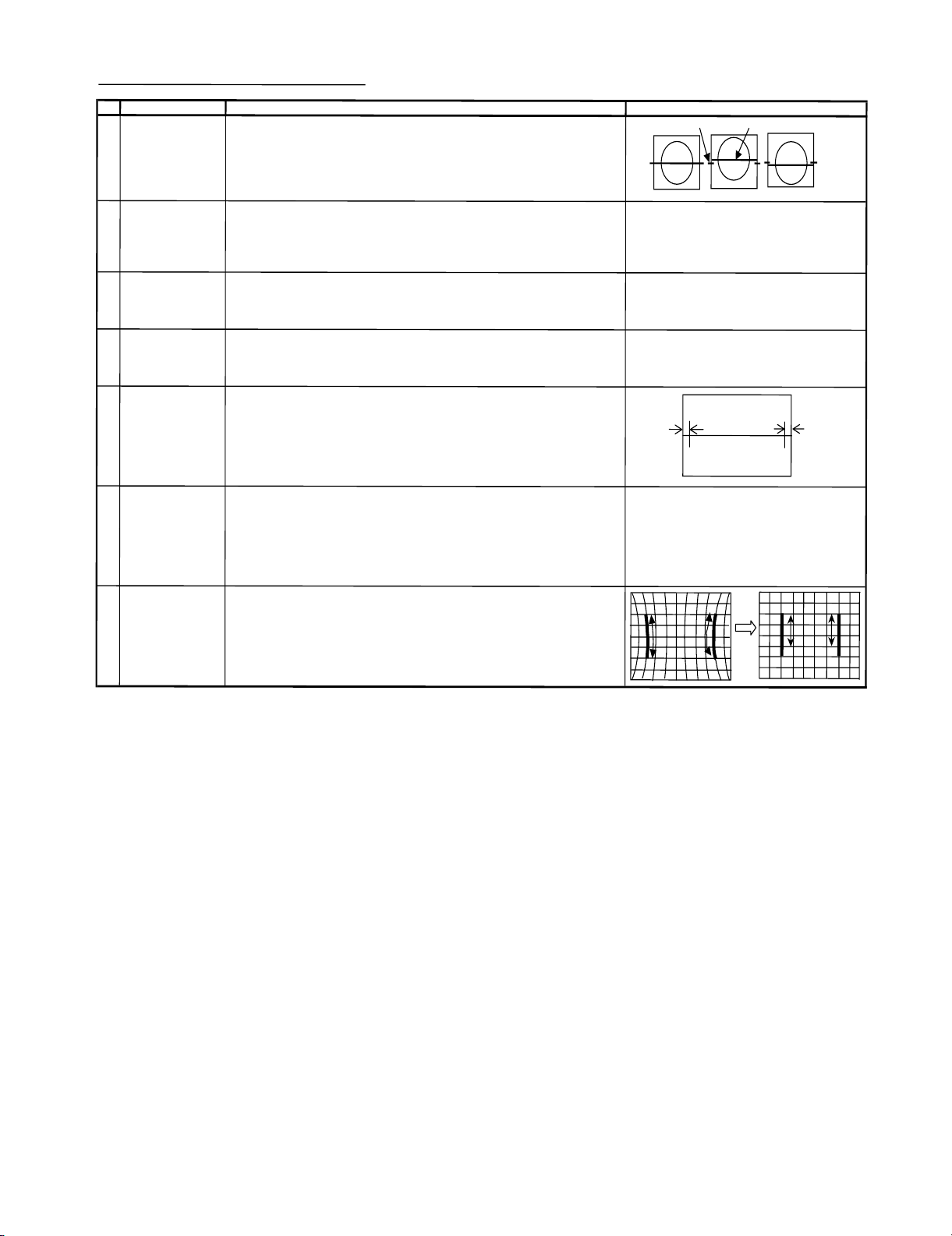
21G-FX10L
HORIZONTAL ,V
NO
1
E
A
DJUSTMENT POINT
V-SHIFT
(I2C BUS CONTROL)
2
V-SIZE
(I2C BUS CONTROL)
(to be done after V-shift adj)
3
V-LINEARITY
(I2C BUS CONTRO
4
VS CORRECTION
(I2C BUS CONTR
5 H-SHIFT
(I2C BUS CONTRO
6 H-SIZE
(I
2C BUS CO
RTICAL,DEFLECTION LOOP ADJUSTMENT (1)
ADJUSTMENT CO
(1) Receive US4 CH LION HEAD Signal (NTSC 60 Hz)
(2) Choose the service data
(3) Adjust V
07
Note: B lin
e (Monoscope middle line) m
to the A mark (Tubem
(1) Receive US4 CH L
(
2) Choose the service data
(3) Adjust
V10
Caution 1: Pls ag
V07
.
to align the center of the screen to the geometric center of CRT.
iddle mark),refer t
I
O
NHEADSignal (NTSC 60 Hz
V10
.
bus data until the overscan become
ing TV more th
(1) Receive US4 CH LION HEAD Signal (NTSC 60 Hz).
L)
(2) Choose the servic
edata
V
29.
(3 )Already preset. (Adjust this unless the linearity is achieved.)
(1) Receiv
O
L)
e US4 CH LION HEAD Signal (NTSC 60 Hz).
(2) Choose the servic
e data
V27.
(3 )Already preset. (Adjust this unless the linearity is achieved.)
(1) Receiv
L)
NTROL)
e US4 CH LION HEAD Signal (NTSC 60 Hz
(2) Choose the service da
(3) Adjust the
(4)Ifcannotmakeitto
(1) Receive US
(2) Choose the service data
(
3) Adjust
V35 bus data until the overscan becomes
ta
V08 bu
s data t
oh
A=B
4CHLIONHEA
V08
ave a balance posi
, adjust fr
V35
.
D Signal (NTS
NDITION / PROCEDUR
.
u
st sam
eornearesthigher
o the attach drawing.
).
10 ± 2.5%.
an 10 minutes before adjustment
).
tion to spec of
o
mthebe
A=B
st point so that
A slightly smaller than
C60Hz).
10 ± 2.5 %.
(as attach
position
drawing).
E
Figure
W
AVEFORM OR OTHERS
A
OK
OK NG
B
AB
B
.
7
PARABOLA
(I2C BUS CON
(1) Receive CrossHatch Pattern Signal (NTSC 60 Hz).
TROL)
(2) Choose the service data
V31
Adjust the 2nd vertical line from the right end of the crosshatch pattern
so that the middle 4 blocks are straight.
(3) Ma
ke sure both left / right of 2nd vertical line at optimum point
5 – 7
Page 15
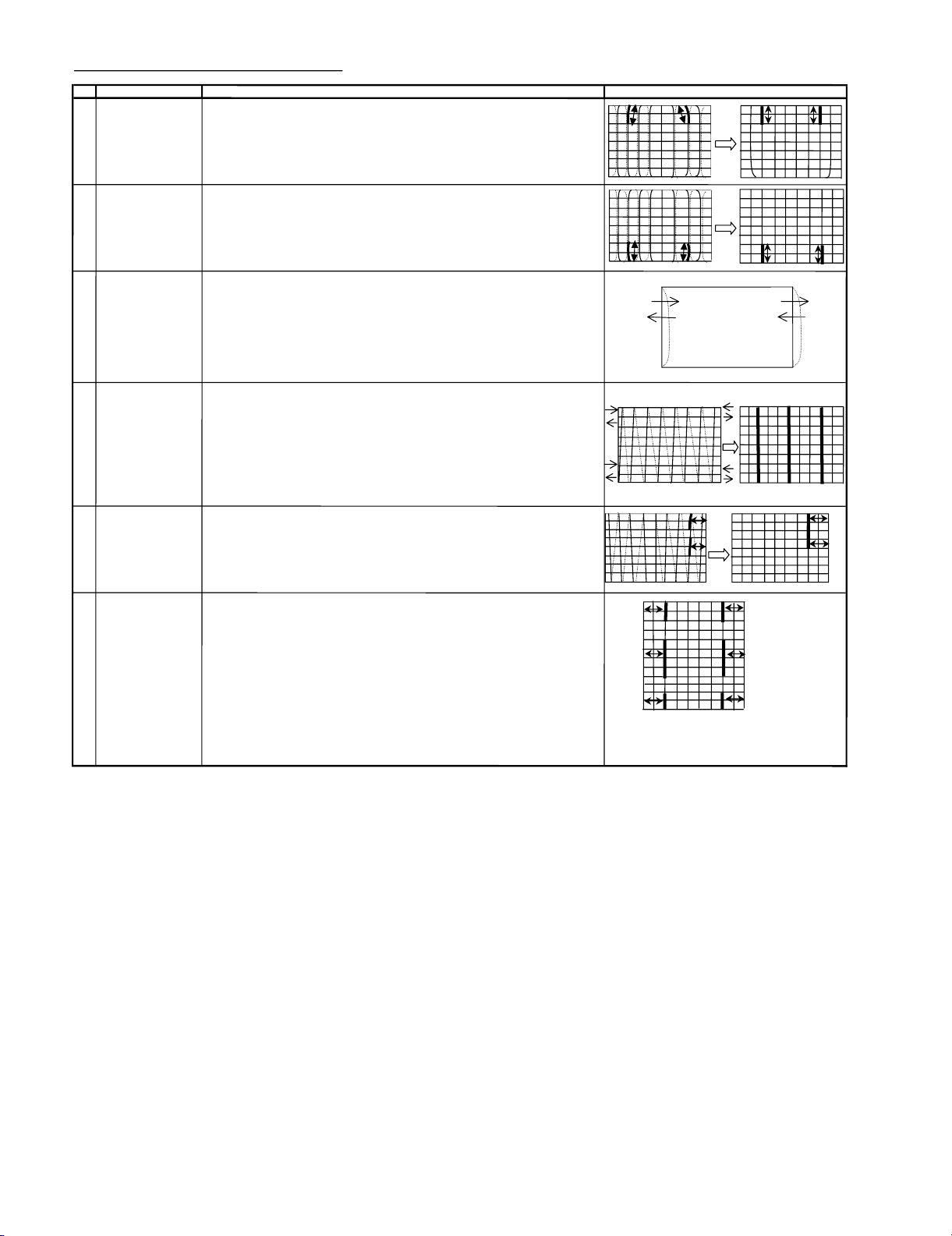
21G-FX10L
H-BOW
HORIZONTAL ,VERTICAL,DEFLECTION
NO
ADJUSTMENT POINT
8
UPPER
C
ORNER
(I2C BUS CONTROL)
9
LOWER CORNER (1) Receive CrossHatch Pattern Signal (NTSC 60 Hz).
(I2C BUS CONTROL) (2) Choose the service data V39
10 BOW-ADJ (1) Receive CrossHatch
(I2C BUS CONTROL)(2)Choose the service data V
11
ANGLE ADJ (1) Recei
(I2C BUS CONT
12 TRAPEZIUM (1) R
(I2C BUS CONTROL) (2) Choose the service data
13 FINAL INSPECTION OF (1) Receive CrossHatch Pattern Signal (NTSC 60
ADJUSTMENT (2) Please make sure picture distortion (ove
ROL) (2) Choose the service data V41
L
OOP ADJUSTMENT (2)
ADJUSTMENT CONDITION/PROCEDURE
(1) Receive CrossHatch Pattern Signal (NTSC 60 Hz).
(2) Choose t
he service data
(3) Adjust the 2nd upper
so that the upper line are straight.
(4)
M
ake sure both
(3) Adjust the 2nd lower vert
so that the bottom line ar
(4) Make sure both left / right of 2nd vertical line at opt
(3) Adjust the 2nd vertical line from the end of the crosshatch pattern until line is straight.
V37
vertical line from the right end of the
left / right of 2nd vertical line at opti
ical line from the right end of the crosshatch pattern
estraight.
Pattern Signal (NTSC 60 Hz).
43 BOW ADJ
ve CrossHatch Pattern Signal (NTSC 60 Hz).
(3) Adjust the 2nd vertical line from the end of the crosshatch pattern line is straight
(4) Make sure both left / right of 2nd vertical line at optimum point
eceive CrossHatch Pattern Signal (NTSC 60 Hz).
(3)
Adjust the 2nd vertical line from therightendofthe
so that the D1 (center area of the second vertical line and D2 (top area of the second vertical line - edge of screen) are same.
(4) Make sure both
TOP / BOTTOM at LEFT / RIGHT corner.
(3) If NG, please RE-ADJUST follow step 7 to 13 or adjust at NG
V33
left / right of 2nd vertical
mum point
imum point
crosshatch pattern
edge of screen)
line at optimum point
H
z).
rall picture
quality) must be
W
A
VEFORM OR OTHERS
crosshatch pattern
D2
D1
balance at optimum point
A
1
A2
D1
position to get best picture quality A1 B1 B
B1
B2
D2
A1 A2
~
~
~
~
~
C
1
~
D1
=
D2
D1
2
C
2
D2
C
1
O
VERA
LPICTURE
L
BALANCE AT OPTIMUM POI
&R
I
GHT )
Q
U
ALITY MUST BE
N
C2
T(LEFT
5 – 8
Page 16

21G-FX10L
CLOSED CAP
NO
SCREEN, WHI
NO
TION ADJUSTMEN
ADJUSTMENT POINT
1
CLOSED CAPTION (1) Recei
SET UP (2) Go to service mode, choose service data V22
TE BALANCE, SUB
A
DJUSTMENT POINT
1
2
SCREEN
ADJUSTMENT
(I2C
BUS CONTROL)
WHITE BALANCE AD
(to
be done after s
adj) (as d
(I2C BUS CONTROL)
(CH 23 50IRE become: 1
WINDOW PATT
T
ve US4 CH LION HEAD Signal (NT
(3) Adjust the V22 bus data tohaveab
(4) After the left and right s
-BRIGHTN
(1) Set t
he se
rvice d
a) V01 : 127
b) V04
c) V15
d) V16 : 127 G-cutoff upE9
e) V17:127 G
f) V18 : 64
g) V19 : 64 B-cutoff down
(2) Receive the window pattern or US4 CH LION
(3) Go to service mode, get in Y-mute b
(4)Adjustthe Screen so that cut-off line appear in low bright, then judge that whethe
the cut-off data appear in Red or Green or Bluecolor, in this condition betwe
V16=G-CUTOFF & V17= B-CUTOFF, fix the data of the
other two cut-off line s
(5)T
u
rn the s
creen VR of FBT so that cut-off linej
Next dis
ab
le the Y-Mute so that the picture appear in n
J (1)WHI
creen First use Minolta Color Analyzer CA100, let the gun pointat Dark White position
ERN) Adj the
TE (HIGH BEAM)
rawing attach), Adj
p
oint at White position ( as drawing attac
50 cd/m2. WhiteDark
V18(R DRIVE) , V19(B DRI
ESS &
ata before adjus
y
mmetrical t
SUB-C
ONTRAST ADJUSTMENT(1)
othatcu
V
04 until LUMINANCE Y become 5 cd/m2,thenlet thegun
10700° X : 0.278 , Y : 0.280
(2) DARK WHITE (LOW BEAM)
Let t
he gun point at Dark White position, ifthe color temperature data shift away from
the data adjus
Please fix t
ad
*
t
ed in
Item 1
h
e first colour appear
jtheother twos
* Repeat step 1 & 2 to get a re
Screen adj
o
t
hat to
o
btai
ADJUSTMENT CONDIT
SC 60 H
a
l
ance position tos
hen
V
22 data reduce 5 step
A
DJUSTME
t
CRT cutoff as fol
:127 R-cutoff up A9
:127 R-cutoff down69
y
R/
C and set V23 to "1"
t-off l
ine color become white
h
), Adj V01 until LUMINANCE Y
VE) until the axis of color temperature become
ustment,adjust V15,
s in Screen a
nthe similar axis as
gulated position
ION / PROCEDURE
z)
.
pec ofA=B
N
T
CON
DITION / PROCEDURE WAVE
lows:
H
EA
ust
disappea
dj item
ab
DSignal (NT
SC 60
colorappear in cut-off line and adj the
.
r and use R/C t
ormal mode
V
16,
V
1
7.
step (4) is fi
o
xed,
v
e
Hz)
r
en
V15 = R-CUTOFF,
oset
V
23 to "0".
N
OTE:
Servic
-cutoff down 19
B
-cuto
*
Not
WAVE
FORM OR OTHERS
AB
FORM OR OTHERS
edata
ff up 99
5
0%
W
HITE
e:
Use RF CH
2
3
5
0
IRE window pattern
R/C key (Hex)
5
9
White
5 – 9
Page 17

21G-FX10L
S
SCREEN, WHITE BALANCE, SUB-BRIGHTNESS & SUB-CONTRAST ADJUSTMENT(2)
NO
ADJUSTMENT POINT
3 SUB-BRIGHTNESS (1) In CH 23 50IRE window pattern signal condition.
(to be done after screen, (2) Using Minolta Color Analyzer CA-100, let the gun point at Dark White position
white balance adj) (as attach drawing), adjust V04 Bus data until BRIGHTNESS Y = 1.5cd/m2
(I2C BUS CONTROL)
4 SUB-CONTRAST (1) In CH 23 50IRE window pattern signal condition.
(to be done after screen, (2) Using Minolta Color Analyzer CA-100, let the gun point at White position
white balance adj, (as attach drawing), adjust V01 Bus data until BRIGHTNESS Y = 150cd/m2
sub-brightness adj)
Service
Mode (cd/m2)
Enable 1.5 +0.5 -0.5
Disable 1.5 +1.5 -0.5
(I2C BUS CONTROL) ** NOTE: Allowable Data for V01 >=90, even Y can't match the spec
ADJUSTMENT CONDITION / PROCEDURE WAVEFORM OR OTHERS
Luminance
Tolarance (cd/m2)
Upper Limit Lower Limit
US14
Dark White
US14
Service
Luminance
Mode (cd/m2)
Enable 150.0 +10 -10
Disable 150.0 +10 -10 White
5 BEAM CURRENT CHECK (1) Receive US 4 CH LION HEAD Signal (NTSC 60 Hz).
NTSC CHROMA ADJUSTMENT
NO ADJUSTMENT POINT ADJUSTMENT CONDITION / PROCEDURE WAVEFORM OR REMARK
1 SUB-TINT (1) Receive the "US 10 CH HALF Color Bar" signal.
(I2C BUS CONTROL)
2 SUB COLOR (1) Receive the "US 10 CH HALF Color Bar" signal.
(I2C BUS CONTROL) (3) Connect the oscilloscope to JA401 (TP851) RED-OUT.
(to be done after
sub tint adj) Range : 500mV/Div (AC) ( Use Probe 10:1)
(2) Press R/C to set Picture NORMAL condition.
(3) Connect the DC miliammeter between TP 603 (+)&TP602(-)
(Full Scale: 3mA Range).
(4) Beam current must be within : 1000 ± 100μA
(2) Connect the oscilloscope to JA410 or TP853 BLUE-OUT
Range : 500mV/Div (AC) (Use Probe 10:1)
Sweep time : 10 sec/Div
(3) Select the service data V02 . On Y-mute using the R/C.
(4) Adjust the V02 (Sub tint) data to obtain the waveform as shown in Figure 1.1
(B-Amp Base (TP853) must be in stepping level)
*REMARK : PLEASE MAKE SURE USE RF SIGNAL DURING SUB TINT ADJUSTMENT
(2) Make the image normal with the remote controller.
Sweep time : 10 sec/Div
(4) Select the service data V03. Adjust the V03 (Sub color) data to obtain the waveform
adjustment shown in Fig. 1-2.
(5) Fig 1.2 waveforms shows that the 75% white & red portions of color bar at the same level
*REMARK : PLEASE MAKE SURE USE RF SIGNAL DURING SUB COLOUR ADJUSTMENT
Tolarance (cd/m2)
Upper Limit Lower Limit
Fig 1-1
W
Fig 1-2
Cy
100% WHITE
Y
G
R
Mg
B
5 – 10
Page 18
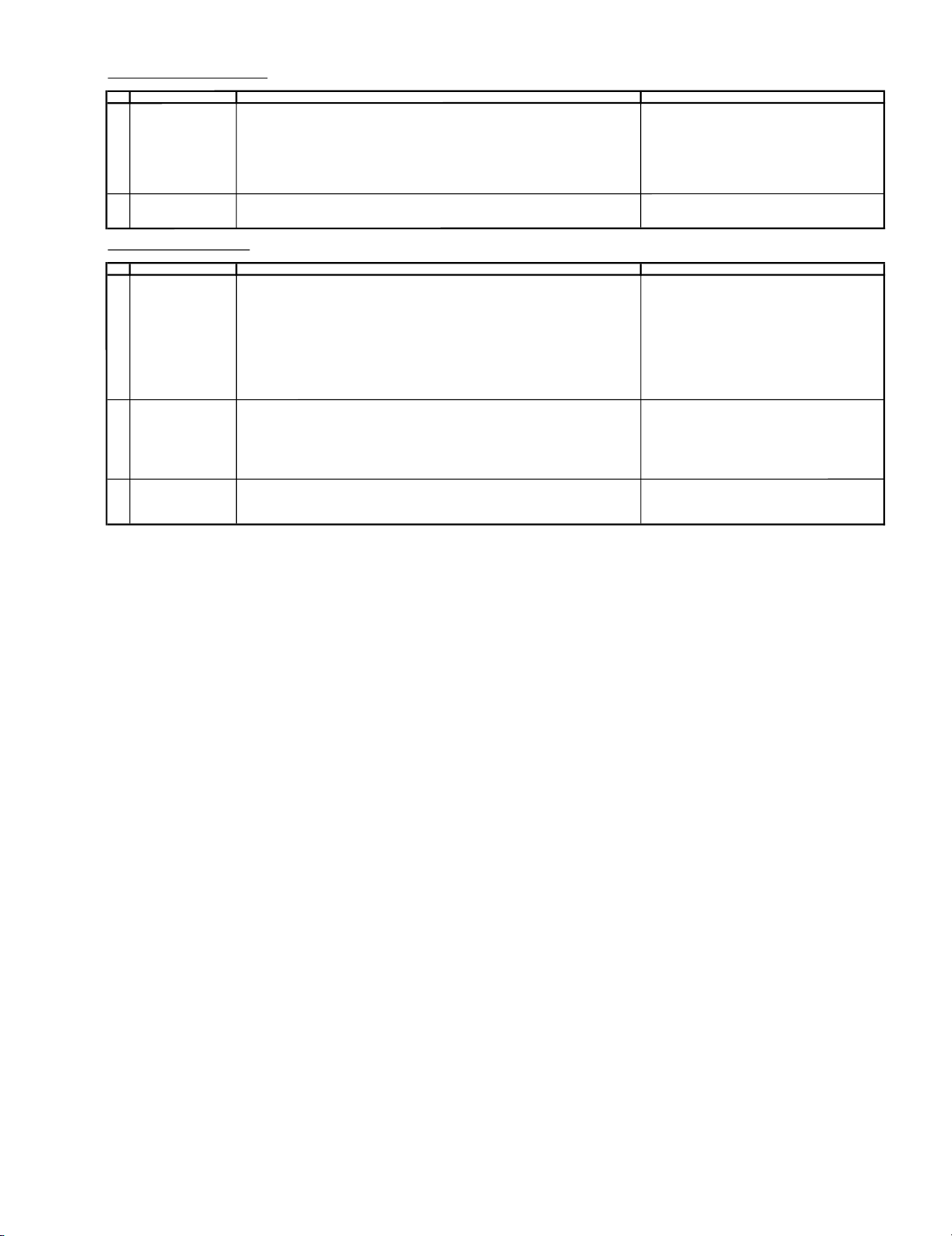
PROTECTOR OPERATION CHECKING
ADJUSTMENT POINT
NO
H, V PROTECTOR
1
2 OTHER PROTECTOR
A/V INPUT & OUTPUT CHECKING
ADJUSTMENT POINT
NO
VIDEO AND AUDIO
1
OUTPUT CHECK
2 VIDEO AND AUDIO
INPUT CHECK
3
HEADPHONE
CHECK (2) Maximum volume , and check the headphone output with 400Hz sound and no sound
(1) Receive US 4 CH LION HEAD Signal (NTSC 60 Hz).
(2) Connect output of Bias Box to
(3) Set voltage of Bias Box to
(4) Set voltage of Bias Box to
and picture disappear.
(5)PullouttheACcordatleast 4 second before plugging inagain(tomake sure ohm
been reset) for the set to recover from protector mode
(1) Once finishrectified Electrolytic Capacitor short testingin+Bline,
check all possible damaged components on +B line.
(Use random selected se
(1) Receive the "US 10 CH HALF Color Bar" signal.
(2) Terminate the Video output with a 75 ohm impedance.
(Atsignalissta
Make sure the outputisasspecified
(3) Terminate the Audio output with a 47K ohm impedance.
( 400 Hz 100 % Mod. 47 k ohm
Set volume to max, make sure the O/P is as specified
1) Using the INPUT key on the remote controller, make sure that the modes change in order of
(
TV, INPUT1,INPUT2 & TV again and the video & audio output are according
to the input t
(2) Video cross-talk INPUT to TV checking :
a) When connect INPUT1 input, check TV also
b) When connect INPUT2 input, checkTValso
1) Receive"US4CHLION HEAD Signal ( NTSC 60 Hz )" signal.
(
output from speaker.
ADJUSTMENT CONDI
D602 c
8V and make sure the protector is not working.
1
8.5V.Makes
2
t for inspection)
ADJUSTMENT CONDITION / PROCEDURE
ndard Color Bar Y/C=1/1, 87.5% Mod.)
erminal for each mode.
(1.0Vp-p±3dB).
, VOL Max. )
TION / PROCEDURE
athode (C602 positive).
ure the protector is functioned, horizontal oscilationstop
-COM has
(2.5 Vp-p±0.5Vp-p)
.
.
21G-FX10L
WAVEFORM OR OTHERS
WAVEFORM OR OTHERS
5 – 11
Page 19

21G-FX10L
T
S
E
FUNCTION OPERATION CHECKING (VIDEO & AUDIO) (1)
NO ADJUSTMENT POIN
1 PICTURE Key
(1) Receive "US 4 CH LION HEAD Signal (NTSC 60 Hz)" signal.
ADJUSTMENT CONDITION / PROCEDUR
(2) Press to Menu mode, then select Picture Mode and set to select CONTRAST.
(3) Press Volume Up/Down key to check whether the CONTRAST effect is OK or not.
2
COLOUR Key
(1) Receive the "US 10 CH HALF Color Bar" signal
(2) Press to Menu mode, then select Picture Mode and set to select COLOUR.
(3) Press Volume Up/Down key to check wheth
er the COLOUR effect is OK or not.
3 BRIGHTNESS Key (1) Receive "US 4 CH LION HEAD Signal (NTSC 60 Hz)" signal.
(2) Press to Menu mode, then select Picture Mode and set to select BRIGHTNESS.
(3) Press Volume Up/Down key to check whether the BRIGHTNESS effect is OK or not
TINT Key
4
SHARPNESS Key
5
(1) Receive the "US 10 CH HALF Color Bar" signal
(2) Press to Menu mode, then select Picture Mode and select TINT.
(3) Press Volume Up/Down key to check TINT, UP for GREEN direction and
DOWN for RED direction whether is OK or not.
(1) Receive "US 4 CH LION HEAD Signal (NTSC 60 Hz)" signal.
(2) Press to Menu mode, then select Picture Mode and set to select SHARPNESS.
(3) Press Volume Up/Down key to check whether the SHARPNESS effect is OK or NOT.
6
RESET KEY
(1) Once in Picture Mode ,
all the setting will be present to normal setting.
PICTURE 60
COLOUR 0
BRIGHTNESS 0
TINT 0
SHARP 0
PICTURE NR OFF
COLOR TEMP Mid
and the RESET Key is pressed.
WAVEFORM OR REMARK
*NOTE :
In RESET Mode,when press RESET key,
will appear RESET OSD and all setting set to normal.
7
COLOR TEMP
(1) Receive US4CHLIONHEADSig
(2) Set FUNCTION to se
(3) Press Volu
NORMAL SETTING, WARM for more REDDISH direction changin
more BLUISH d
lect WHITE TEMP.
me Up/Down keytochec
irection ch
nal ( NTSC 60 Hz ).
k WHITE TEMP Option, STANDARD.
anging.
g, COOL for
5 – 12
Page 20

CHECKING FUNCTION OPERATION
T
E
S
E
S
E
S
NO ADJUSTMENT PO
8 NOISE MUTE (1) Receive mono-tone signal.
CHECKING
OSD LANGUAGE (
9
QUANTIT
10 CLO
SED
CHECKING (
IN
ECK
YCH
APTION (1) Receive closed capt
C
(VIDEO & AUDI
lume control to maximum
from the s
heard
h
eck the
urn sound levelofCT
FX10L
/C "CC" button,
e
evo
peakers. Then
ound mute is effect
s
NGUAGE q
2
closed caption
(2) Turnupth
(3)C
(4) Finally t
1) Check OSD LA
MODEL QUANTITY
21G-
2) PressR
(3) Check th
SHOCK TEST CHECKING.
ADJUSTMENT POINT
NO
SHOCK TEST
1
ROM CORRECTI
ADJUSTMENTPOINT
NO
F
T
1SO
W
A
ON C
RE V
(1) Hit at the top of TV s
(2) CheckTVset not damage and TV operation operate correctly.
HECKING
CE mode, press "MEN
to SERVI
(1) Go
N
O
SI
ER
appeared.*
re 1
igu
F
(2) Check the
2
SOFTWARE VERSION status by monitoring
odel C
M
1G-
RH-IXC84
F
X10L
)(3)
O
ADJUSTMENT CONDITION
ake sure the sound
,
m
p
ut the unit in no signal state.
ENG
ive.
V
uantity
LISH
.
to minimum
and type for respec
NISH
S
PA
OO
hannel.
ion c
and the it w
to make s
et for
3WJZZQ (Softw
hange from O
ill c
ureitisworkingaccordingly.
ADJUSTMENT CONDITIO
two time.
DJUSTMENT CONDITION / PROCEDUR
A
U" key until the SERVICE mo
Micon Version
are Ver. 1.35)
/PROCEDUR
is
l.
emode
tiv
FF to CC1 to CC2 to TEXT1 to TEXT2.
CEDUR
/PRO
N
display as in * OTHERS:
de
the screen, follow the m
HK1 CHK2
NO NO
odel's settin
21G-FX10L
FORM OR REMARK
WAVE
FORM OR OTHER
WAVE
FORM OR OTHER
WAVE
INFO
g
.
Figure 1
:
N1
MASK
SOFT:1.35
K1 :NO
H
C
CHK2 :NO
5 – 13
Page 21

21G-FX10L
TV21G-FX10LService Manual21G-FX10LMarketE
CHAPTER 6. WAVEFORMS
(1)1.94 Vp-p
Horiz. Rate
(5)3.30 Vp-p
Horiz. Rate
(9)2.79 Vp-p
(2)4.60 Vp-p
Horiz. Rate
(6)4.88 Vp-p
Vert. Rate
(10)22.65 Vp-p
(3)3.79 Vp-p
Horiz. Rate
(7)6.12 Vp-p
Horiz. Rate
(11)1074 Vp-p
(4)4.20 Vp-p
Horiz. Rate
(8)1.45 Vp-p
Vert. Rate
(12)68.8 Vp-p
Horiz. Rate
(13)6.48 Vp-p
Vert. Rate
(17)88.8 Vp-p
Horiz. Rate
Horiz. Rate
(14)153.00 Vp-p
Horiz. Rate
(18) 104.80 Vp-p
Horiz. Rate
Horiz. Rate
(15)517.00 Vp-p
Horiz. Rate
Vert. Rate
(16)115.20 Vp-p
Horiz. Rate
6 – 1
Page 22

TV21G-FX10LService Manual21G-FX10LMarketE
CHAPTER 7. CHASSIS LAYOUT
H
G
21G-FX10L
F
E
D
C
B
A
1
2
3
54
6
7
8
109
7 – 1
Page 23

21G-FX10L
TV21G-FX10LService Manual21G-FX10LMarketE
CHAPTER 8. BLOCK DIAGRAM
H
21G-FX10L
G
F
E
D
C
B
A
1
2
3
54
6
7
8
109
8 – 1
Page 24

21G-FX10L
A
C
B
D
E
F
G
H
2
109
8
7
6
54
3
1
8 – 2
Page 25

21G-FX10L
1110
12
13
14
15
16
17
18
19
8 – 3
Page 26

TV21G-FX10LService Manual21G-FX10LMarketE
CHAPTER 9. DESCRIPTION OF SCHEMATIC DIAGRAM
DESCRIPTION OF SCHEMATIC DIAGRAM
21G-FX10L
NOTES:
1. The unit of resistance "ohm" is omitted.
Ω
=1000Ω,M=MΩ)
(K=k
2. All resistors are 1/16 watt, unless otherwise noted.
3. All capacitors are
μμ
(P=pF=
4. (G) indicates
5.
indicates line isolated ground.
VOLTAGE MEASUREMENT CONDITIONS:
1. All DC voltages are measured with DVM connected
between points indicated and chassis ground, line
voltage set at 120V AC and all controls set for normal
picture unless otherwise indicated.
2. All voltages measured with 1000
signal.
F)
μ
F, unless otherwise noted.
±
2% tolerance may be used.
μ
V B & W or Color
WAVEFORM MEASUREMENT CONDITIONS:
1.
Photographs taken on a standard gated color bar
signal, the tint setting adjusted for proper color. The
wave shapes at the red, green and blue cathodes of
the picture tube depend on the tint, color level and
picture control.
2.
indicates waveform check points (See chart,
waveforms are measured from point indicated to
chassis ground.)
AND SHADED ( ) COMPONENTS
= SAFETY RELATED PARTS.
MARK= X-RAY RELATED PARTS.
DRGANNES MARQUES ET HACHRES ( ):
PIECES RELATIVES A LA SECURITE.
MARQUE : PIECS RELATIVE AUX RAYONS X.
This circuit diagram is a standard one, printed circuits
may be subject to change for product improvement
without prior notice.
9 – 1
Page 27

21G-FX10L
TV21G-FX10LService Manual21G-FX10LMarketE
CHAPTER 10. SCHEMATIC DIAGRAM
H
G
F
E
D
C
B
A
1
2
3
54
6
7
8
109
10 – 1
Page 28

21G-FX10L
H
G
F
E
D
C
B
A
1
2
3
54
6
7
8
109
10 – 2
Page 29

21G-FX10L
1110
12
13
14
15
16
17
18
19
10 – 3
Page 30

TV21G-FX10LService Manual21G-FX10LMarketE
CHAPTER 11. PRINTED WIRING BOARD ASSEMBLIES
H
G
F
21G-FX10L
E
D
C
B
A
PWB-A : MAIN UNIT ( Wiring Side )
1
2
3
54
11 – 1
6
7
8
109
Page 31

21G-FX10L
H
G
F
E
D
C
B
PWB-A : MAIN UNIT ( Chip Parts Side )
A
1
2
3
54
6
7
11 – 2
8
109
Page 32

21G-FX10L
H
G
F
E
D
C
B
PWB-B : CRT UNIT ( Wiring Side )
A
1
2
3
54
11 – 3
6
7
8
109
Page 33

21G-FX10L
H
G
F
E
D
C
B
PWB-B : CRT UNIT ( Chip Parts Side )
A
1
2
3
54
6
7
11 – 4
8
109
Page 34

PartsGuide
21G-FX10L
PARTS GUIDE
[1] PICTURE TUBE
[2] PRINTED WIRING BOARD
ASSEMBLIES ( NOT REPLACEMENT ITEM )
[3] MAIN UNIT
[4] CRT UNIT
MODEL
CONTENTS
No. XXXXXXXXXXXX
NO.S9914021GFX10L
XXXXXXXX
21G-FX10L
21G-
[5] MISCELLANEOUS PARTS
[6] SUPPLIED ACCESSORIES
[7] CABINET PARTS
[8] PACKING PARTS ( NOT REPLACE-
MENT ITEM )
INDEX
Parts marked with " " are important for maintaining the safety of the set. Be sure to replace these
parts with specified ones for maintaining the safety and performance of the set.
This document has been published to be used
for after sales service only.
The contents are subject to change without notice.
Page 35

21G-FX10L
NO. PARTS CODE
PRICE
RANK
NEW
MARK
PAR T
RANK
[1] PICTURE TUBE
!
!
VB51QGT420X7E R SEMI-ITC Picture Tube
RCILGA172WJZZ R Degaussing Coil
QEARCA052WJZZ AG R Ground-Part
[2] PRINTED WIRING BOARD ASSEMBLIES ( NOT REPLACEMENT ITEM )
DUNTKF187WEA6 - - MAIN Unit
DUNTKF188WEA6 - - CRT Unit
[3] MAIN UNIT
TU201 RTUNQA037WJN1 R Tuner
!
IC301 VHILA42032E-1 R LA42032E-1
IC501 VHILA78041+-1 AE R LA78041+-1
!
IC701 VHISTRW5453-1 AM R I.C.
!
IC751 VHIPQ05RDA1-1 R I.C.
IC801 RH-IXC843WJZZQ R I.C.
IC1003 VHIM24C08W6-1Y AE R IM24C08W
IC3004 VSIMXC/C//-1Y R I.C.
Q201 VS2SC2735//1EY R 2SC2735//1E
Q601 VS2SC2235Y/1E+ AE R 2SC2235
Q602 VS2SC6090++1E AG R 2SC6090
Q603 VS2SC3198-G-1+ AA R 2SC3198
Q604 VS2SC3928AR-1Y AB R 2SC3928AR
Q605 VS2SD1913R/-1 R 2SD1913R/
Q671 VS2SA1266-G-1+ R 2SA1266-G
Q672 VS2SC3198-Y-1+ R 2SC3198-Y
Q752 VS2SD468-C/-1+ AD R 2SD468
Q753 VS2SD468-C/-1+ AD R 2SD468
Q754 VS2SD468-C/-1+ AD R 2SD468
Q762 VS2SC3928AR-1Y AB R 2SC3928AR
Q764 VS2SC3928AR-1Y AB R 2SC3928AR
Q801 VS2SC3928AR-1Y AB R 2SC3928AR
Q802 VS2SA1530AR-1Y AB R 2SA1530AR
Q1002 VS2SC3928AR-1Y AB R 2SC3928AR
Q1003 VS2SC3928AR-1Y AB R 2SC3928AR
D201 VHEZJ33C+++1EY AA R Zener Diode , 33V
D203 VHDHSS4148+-1Y AA R Diode
D392 RH-DX0445CEZZ AE R Diode , DX0445CE
D393 RH-DX0247CEZZ R Diode , DX0247CE
D503 VHEZJ5R1B++1EY AB R Zener Diode , 5.1V
D505 RH-DXA094WJZZY AC R Diode , DXA094WJ
D510 RH-DX0302CEZZY AE R Diode , DX0302CE
D602 VHD1SS244//-1Y AB R Diode , 1SS244
D603 RH-EXA572WJZZY AA R Zener Diode , 27V
D605 VHDHSS4148+-1Y AA R Diode
D606 RH-DXA049WJZZY AC R Diode , DXA049WJ
D607 VHDHSS4148+-1Y AA R
D608 VHEZJ6R2A++1EY R Zener Diode
D609 RH-DX0321CEZZY AE R Diode , DX0321CE
D610 RH-DX0255CEZZ AE R Diode , DX0255CE
D611 RH-DXA006WJZZ AE R Diode , DXA006WJ
D670 RH-DXA049WJZZY AE R Diode , DXA049WJ
!
D701 RH-DX0476CEZZ AG R Diode , DX0476CE
D706 RH-DX0066GEZZY AC R Diode , DX0066GE
D707 RH-DX0066GEZZY AC R Diode , DX0066GE
D709 RH-DX0066GEZZY AC R Diode , DX0066GE
D715 VHEZJ5R6B++1EY R Zener Diode
D721 RH-DX0066GEZZY AC R Diode , DX0066GE
D722 VHEZJ27D+++1EY R Zener Diode
D723 VHEZJ12B+++1EY R Zener Diode
D732 VHEZJ8R2B++1EY AB R Zener Diode , 8.2V
D736 VHEZJ36C+++1EY R Zener Diode
D750 VHEZJ5R1A++1EY AB R Zener Diode , 5.1V
D751 RH-DXA044WJZZ R Diode , DXA044WJ
D752 RH-DX0247CEZZ AE R Diode , DX0247CE
D754 VHEZJ5R1B++1EY AB R Zener Diode , 5.1V
D757 VHEZJ8R2B++1EY AB R Zener Diode , 8.2V
D762 VHDHSS4148+-1Y AA R Diode
D763 VHDHSS4148+-1Y AA R Diode
D764 VHDHSS4148+-1Y AA R Diode
D801 VHDHSS4148+-1Y AA R Diode
D806 RH-EXA520WJZZY AB R Zener Diode
D807 RH-EXA535WJZZY AC R Zener Diode
D808 RH-EXA535WJZZY AC R Zener Diode
D809 RH-EXA535WJZZY AC R Zener Diode
D1001 RH-PX0013PEZZ AC R Photodiode
D1002 VHEZJ11A+++1EY AA R Zener Diode , 10.71V
D1005 VHDHSS4148+-1Y AA R Diode
D1006 RH-EXA520WJZZY AB R Zener Diode
D1008 VHDHSS4148+-1Y AA R Diode
D1009 RH-EXA520WJZZY AB R Zener Diode
D1081 RH-DX0066GEZZY AC R Diode , DX0066GE
VA701 RH-VXA182WJZZ R Varistor
X801 RCRSAA075WJZZ AF R Crystal
NR701 RH-HXA013WJZZ R
Diode
DESCRIPTION
2
Page 36

21G-FX10L
NO. PARTS CODE
PRICE
RANK
NEW
MARK
PAR T
RANK
[3] MAIN UNIT
L203 QJUM-0001AJFWY R Jumper wire
L204 VP-XF1R2K0000Y AB R Peaking 1.2mH
L603 RCILZ1005CEZZ AD R Coil
L605 RCILZA115WJZZ R Coil
L701 RCILFA187WJZZ AD R Coil
L751 RCILP0179CEZZ+ R Coil
L802 VP-CF100K0000Y AB R Peaking 10mH
L803 VP-CF220K0000Y AB R Peaking 22mH
L804 QJUM-0001AJFWY R Jumper wire
L805 QJUM-0001AJFWY R Jumper wire
L807 QJUM-0001AJFWY R Jumper wire
L808 VP-CF100K0000Y AB R Peaking 10mH
SF201 RFILCA055WJQZS R Coil
T602 RTRNFA143WJZZ R H-Volt Transformer
T603 RTRNZA058WJZZ AD R Transformer
T702 RTRNWA193WJZZ R Transformer
C202 VCEA0A1AW108M+ AC R 1000 10V Electrolytic
C203 VCKYCY1HF103ZY AA R 0.01 50V Ceramic
C204 VCEA0A1HW105M+ AB R 1 50V Electrolytic
C206 VCEA0A1HW106M+ AB R 10 50V Electrolytic
C207 VCKYCY1HF103ZY AA R 0.01 50V Ceramic
C208 VCKYCY1HF103ZY AA R 0.01 50V Ceramic
C209 VCKYCY1HF103ZY AA R 0.01 50V Ceramic
C210 VCKYCY1HF103ZY AA R 0.01 50V Ceramic
C211 VCCCCY1HH390JY AA R 39p 50V Ceramic
C212 VCCCCY1HH390JY AA R 39p 50V Ceramic
C301 VCEA0A1EW476M+ AB R 47 25V Electrolytic
C302 VCEA0A1HW224M+ AB R 0.22 50V Electrolytic
C303 VCKYCY1HB332KY AA R 3.3 50V Ceramic
C304 VCEA0A1HW224M+ AB R 0.22 50V Electrolytic
C305 VCKYCY1HB332KY AA R 3.3 50V Ceramic
C306 VCEA0A1CW336M+ AC R 33 16V Electrolytic
C308 VCEA0A1EW477M+ AD R 470 25V Electrolytic
C309 VCFYFA1HA474J+ AE R
C310 VCFYFA1HA474J+ AE R 0.47 50V Mylar
C311 VCEA0A1CW106M+ AC R 10 16V Electrolytic
C312 VCEA0A1CW106M+ AC R 10 16V Electrolytic
C314 VCEA0A1HW475M+ AB R 4.7 50V Electrolytic
C370 VCEA0A1CW106M+ AC R 10 16V Electrolytic
C371 VCEA0A1HW225M+ AB R 2.2 50V Electrolytic
C372 VCEA0A1HW225M+ AB R 2.2 50V Electrolytic
C390 VCEA0A1CW106M+ AC R 10 16V Electrolytic
C391 VCKYPA2HB102K+ AA R 1000p 500V Ceramic
C393 VCEA0A1EW108M+ AD R 1000 25V Electrolytic
C394 VCEA0A1HW225M+ AB R 2.2 50V Electrolytic
C395 VCEA0A1HW225M+ AB R 2.2 50V Electrolytic
C451 VCEA0A1CW477M+ AC R 470 16V Electrolytic
C501 VCFYFA1HA154J+ AE R 0.15 50V Mylar
C505 VCEA0A1HW107M+ AB R 100 50V Electrolytic
C508 VCFYAA2AA224J+ AD R 0.22 100V Mylar
C509 VCKYPA1HB103K+ AB R 10p 50V Ceramic
C511 VCEA0A1HW477M+ AB R 470 50V Electrolytic
C513 RC-EZA332WJZZ+ AD R Capacitor
C515 VCEACA1HC335J+ AC R 3.3 50V Electrolytic
C601 VCQYTA1HM563J+ AB R 0.56 50V Mylar
C602 VCEA0A1HW475M+ AB R 4.7 50V Electrolytic
C604 VCEA0A2EW336M+ AD R 33 250V Electrolytic
C608 VCQYTA1HM273J+ AA R 0.27 50V Mylar
C610 VCEA0A1EW226M+ AB R 22 25V Electrolytic
C613 RC-FZA178WJZZ R
C615 RC-FZ0357CEN1 R
C617 VCFPVC3ZA163H AD R 16 1.8KV Metalized Polypro Film
C618 VCQPPC2JB473J R
C619 RC-KZ0033CEZZ+ AC R 0.01 250V Ceramic
C635 VCFPKH2ED364J R
C650 VCKYPA2HB101K+ AB R 100p 500V Ceramic
C670 VCEA0A1HW476M+ AB R 47 50V Electrolytic
C671 VCKYPA1HB102K+ AA R 1 50V Ceramic
C672 VCKYCY1HB103KY AB R
C701 RC-FZA018WJZZ AD R 220 275V Metalized Plastic Film
C702 RC-KZ0029CEZZ+ AC R 0.01 250V Ceramic
C703 RC-KZ0029CEZZ+ AC R 0.01 250V Ceramic
C704 RC-KZ0029CEZZ+ AC R 0.01 250V Ceramic
C705 RC-EZA229WJZZ AM R 220 400V Electrolytic
C706 VCFYSA1HB105J+ R Capacitor
C708 VCKYPA1HB221K+ AB R 220p 50V Ceramic
C709 VCQYTA1HM103J+ AB R 50V Mylar
C710 VCQYTA1HM103J+ AB R 50V Mylar
C711 VCKYPA1HB472K+ AB R 4700p 50V Ceramic
C713 RC-KZ0102GEZZ AC R 2kV Ceramic
C719 VCEA0A1HW476M+ AB R 47 50V Electrolytic
C743 VCKYPH3DB561K AC R 560p 2KV Ceramic
C750 VCKYPA2HB102K+ AA R 1000p 500V Ceramic
C752 VCKYPH3DB561K AC R 560p 2KV Ceramic
C753 RC-EZA235WJZZ AD R 160V Electrolytic
0.47 50V Mylar
10p 50V Ceramic
DESCRIPTION
3
Page 37

21G-FX10L
NO. PARTS CODE
PRICE
RANK
NEW
MARK
PAR T
RANK
[3] MAIN UNIT
C755 VCEA0A1CW226M+ AB R 22 16V Electrolytic
C756 VCEA0A1EW228M+ AE R 2200 25V Electrolytic
C757 VCEA0A1CW226M+ AB R 22 16V Electrolytic
C758 VCEA0A1CW476M+ AB R 47 16V Electrolytic
C760 VCEA0A1CW476M+ AB R 47 16V Electrolytic
C761 VCEA0A1CW226M+ AB R 22 16V Electrolytic
C767 RC-EZB478WJZZ+ R
C784 RC-KZ1018CEZZ AC R 2KV Ceramic
C803 VCKYCY1HB104KY AA R 0.10 50V Ceramic
C804 VCEA0A1HW474M+ AB R 0.47 50V Electrolytic
C805 VCKYCY1HB153KY AA R 0.15 50V Ceramic
C806 VCEA0A1CW476M+ AB R 47 16V Electrolytic
C807 VCKYCY1HB103KY AA R 0.01 50V Ceramic
C811 VCFYFA1HA224J+ AA R 0.22 50V Mylar
C814 VCKYCY1HB153KY AA R 0.15 50V Ceramic
C815 VCCCCY1HH470JY AA R 47p 50V Ceramic
C816 VCEA0A1HW474M+ AB R 0.47 50V Electrolytic
C818 VCEA0A1CW227M+ AB R 220 16V Electrolytic
C819 VCKYCY1HB103KY AA R 0.01 50V Ceramic
C822 VCKYCY1HB104KY AA R 0.1 50V Ceramic
C823 VCKYCY1HB104KY AA R 0.1 50V Ceramic
C825 VCEA0A1HW474M+ AB R 0.47 50V Electrolytic
C826 VCEA0A1HW335M+ AB R 3.3 50V Electrolytic
C827 VCKYCY1HB103KY AA R 0.01 50V Ceramic
C828 VCEA0A1HW474M+ AB R 0.47 50V Electrolytic
C830 VCKYCY1HB103KY AA R 0.01 50V Ceramic
C831 VCEA0A1AW477M+ AB R 470 10V Electrolytic
C833 VCEA0A1HW105M+ AB R 1 50V Electrolytic
C834 VCKYCY1HB104KY AA R 0.1 50V Ceramic
C836 VCKYCY1HB222KY AA R 2.2 50V Ceramic
C838 VCEA0A1CW477M+ AC R 470 16V Electrolytic
C839 VCKYCY1HB103KY AA R 0.01 50V Ceramic
C840 VCKYCY1CF105ZY AB R 1 16V Ceramic
C841 VCKYCY1CB393KY AB R 3.9 16V Ceramic
C842 VCKYCY1CF105ZY AB R 1 16V Ceramic
C843 VCEA0A1HW475M+ AB R 4.7 50V Electrolytic
C844 VCEA0A1HW105M+ AB R 1 50V Electrolytic
C845 VCEA0A1HW105M+ AB R 1 50V Electrolytic
C1001 VCEA0A1AW107M+ AB R 100 10V Electrolytic
C1002 VCCCCY1HH101JY AA R 100p 50V Ceramic
C1003 VCEA0A1CW107M+ AB R 100 16V Electrolytic
C1004 VCKYCY1CF474ZY AB R 0.47 16V Ceramic
C1007 VCEA0A1CW476M+ AC R 47 16V Electrolytic
C1008 VCKYCY1HF103ZY AA R 0.01 50V Ceramic
C1013 VCKYCY1HF103ZY AA R 0.01 50V Ceramic
C1016 VCKYCY1EF104ZY AA R 0.1 25V Ceramic
C1017 VCKYCY1HB221KY AA R 220 50V Ceramic
C1018 VCEA0A1HW105M+ AB R 1 50V Electrolytic
C1019 VCKYCY1HB102KY AA R 1 50V Ceramic
C1020 VCKYCY1HB561KY AA R 560 50V Ceramic
C1021 VCKYCY1EF104ZY AA R 0.1 25V Ceramic
C1043 VCKYCY1HB103KY AA R 0.01 50V Ceramic
C1081 VCQYTA1HM104J+ AA R 0.1 50V Mylar
C1850 VCEA0A1HW106M+ AB R 10 50V Electrolytic
C1860 VCCCCY1HH220JY AA R 22p 50V Ceramic
RJ14 VRS-CY1JF000JY AA R 0 1/16W Metal Oxide
RJ17 VRS-CY1JF000JY AA R 0 1/16W Metal Oxide
RJ32 VRS-CY1JF000JY AA R 0 1/16W Metal Oxide
RJ34 VRS-CY1JF000JY AA R 0 1/16W Metal Oxide
RJ37 VRS-CY1JF000JY AA R 0 1/16W Metal Oxide
RJ44 VRS-CY1JF000JY AA R 0 1/16W Metal Oxide
RJ45 VRS-CY1JF000JY AA R 0 1/16W Metal Oxide
RJ46 VRS-CY1JF000JY AA R 0 1/16W Metal Oxide
RJ47 VRS-CY1JF000JY AA R 0 1/16W Metal Oxide
RJ70 VRS-CY1JF000JY AA R 0 1/16W Metal Oxide
RJ78 VRS-CY1JF000JY AA R 0 1/16W Metal Oxide
RJ305 VRS-CY1JF000JY AA R 0 1/16W Metal Oxide
RJ310 VRS-CY1JF000JY AA R
RJ311 VRS-CY1JF000JY AA R 0 1/16W Metal Oxide
RJ312 VRS-CY1JF000JY AA R 0 1/16W Metal Oxide
RJ313 VRS-CY1JF000JY AA R 0 1/16W Metal Oxide
RJ314 VRS-CY1JF000JY AA R 0 1/16W Metal Oxide
RJ317 VRS-CY1JF000JY AA R 0 1/16W Metal Oxide
R201 VRS-CY1JF101JY AA R 100 1/16W Metal Oxide
R202 VRS-CY1JF101JY AA R 100 1/16W Metal Oxide
R205 VRD-RA2BE680JY AA R 68 1/8W Carbon
R206 VRS-CY1JF122JY AA R 1.2K 1/16W Metal Oxide
R207 VRS-CY1JF221JY AA R 220 1/16W Metal Oxide
R208 VRS-CY1JF221JY AA R 220 1/16W Metal Oxide
R209 VRS-CY1JF392JY AA R 3.9K 1/16W Metal Oxide
R216 VRS-RG3LB393J+ AC R 39K 3W Metal Oxide
R220 VRS-CY1JF221JY AA R 220 1/16W Metal Oxide
R301 VRD-RA2BE272JY AA R 2.7K 1/8W Carbon
R302 VRN-RL3DBR68J+ AB R 68 2W Metal Film
R303 VRS-CY1JF473JY AA R 47K 1/16W Metal Oxide
0 1/16W Metal Oxide
DESCRIPTION
4
Page 38

21G-FX10L
NO. PARTS CODE
PRICE
RANK
NEW
MARK
PAR T
RANK
[3] MAIN UNIT
R304 VRD-RA2BE223JY AA R 22K 1/8W Carbon
R305 VRS-CY1JF274JY AA R 270K 1/16W Metal Oxide
R307 VRS-CY1JF682JY AA R 6.8K 1/16W Metal Oxide
R308 VRD-RA2BE273JY AA R 27K 1/8W Carbon
R309 VRS-CY1JF561JY AA R 560 1/16W Metal Oxide
R310 VRS-CY1JF561JY AA R 560 1/16W Metal Oxide
R314 VRD-RA2BE273JY AA R 27K 1/8W Carbon
R315 VRS-CY1JF682JY AA R 6.8K 1/16W Metal Oxide
R318 VRD-RA2BE680JY AA R 68 1/8W Carbon
R319 VRD-RA2BE680JY AA R 68 1/8W Carbon
R325 VRD-RM2HD1R0JY AA R 1 1/2W Carbon
R326 VRD-RM2HD1R0JY AA R 1 1/2W Carbon
R362 VRS-CY1JF102JY AA R 1K 1/16W Metal Oxide
R366 VRS-CY1JF102JY AA R 1K 1/16W Metal Oxide
R370 VRS-CY1JF471JY AA R 470 1/16W Metal Oxide
R371 VRS-CY1JF471JY AA R 470 1/16W Metal Oxide
R372 VRS-CY1JF472JY AA R 4.7K 1/16W Metal Oxide
R374 VRS-CY1JF472JY AA R 4.7K 1/16W Metal Oxide
R382 VRS-CY1JF102JY AA R 1K 1/16W Metal Oxide
R384 VRS-CY1JF102JY AA R 1K 1/16W Metal Oxide
R391 VRN-RL3ABR10J+ AB R 10 1W Metal Oxide
R432 VRS-CY1JF151JY AA R 150 1/16W Metal Oxide
R458 VRS-CY1JF103JY AA R 10K 1/16W Metal Oxide
R459 VRD-RA2EE750JY AA R 75 1/8W Carbon
R461 VRS-CY1JF750JY AA R 75 1/16W Metal Oxide
R462 VRS-CY1JF101JY AA R 100 1/16W Metal Oxide
R502 VRS-VV3AB561J AB R 560 1W Metal Oxide
R503 VRN-RL3DBR56J+ AB R 56 2W Metal Film
R504 VRS-CY1JF222JY AA R 2.2K 1/16W Metal Oxide
R506 VRS-VV3AB331J AB R 330 1W Metal Oxide
R507 VRD-RM2HD1R0JY AA R 1 1/2W Carbon
R513 VRD-RM2HD333JY AA R 33K 1/2W Carbon
R514 VRD-RM2HD682JY AA R 6.8K 1/2W Carbon
R515 VRS-CY1JF473JY AA R
R520 VRS-CY1JF682JY AA R 6.8K 1/16W Metal Oxide
R523 VRS-CY1JF103JY AA R 10K 1/16W Metal Oxide
R524 VRS-CY1JF103JY AA R 10K 1/16W Metal Oxide
R526 VRS-CY1JF000JY AA R 0 1/16W Metal Oxide
R601 VRS-VV3AB181J AB R 180 1W Metal Oxide
R602 VRD-RA2BE393JY AA R 39K 1/8W Carbon
R603 VRD-RA2BE104JY AA R 100K 1/8W Carbon
R605 VRD-RM2HD104JY AA R 100K 1/2W Carbon
R607 VRS-VV3AB181J AB R 180 1W Metal Oxide
R608 VRD-RM2HD102JY AA R 1K 1/2W Carbon
R609 VRD-RM2HD330JY AA R 33 1/2W Carbon
R611 VRN-RL3AB1R5J+ AB R 1.5 1W Metal Film
R612 VRD-RM2HD270JY AA R 27 1/2W Carbon
R614 VRS-CY1JF154JY AA R 150K 1/16W Metal Oxide
R615 VRS-CY1JF102JY AA R 1K 1/16W Metal Oxide
R616 VRS-CY1JF102JY AA R 1K 1/16W Metal Oxide
R617 VRS-CY1JF123JY AA R 12K 1/16W Metal Oxide
R618 VRS-CY1JF103JY AA R 10K 1/16W Metal Oxide
R621 VRN-RL2HC4R7J+ AB R 4.7 1/2W Metal Oxide
R622 VRS-RG3DB682J+ AB R 6.8 2W Metal Film
R625 VRD-RM2HD184JY AA R 180K 1/2W Carbon
R626 VRS-CY1JF472JY AA R 4.7K 1/16W Metal Oxide
R627 VRD-RA2BE222JY AA R 2.2K 1/8W Carbon
R637 VRD-RA2BE331JY AA R 330 1/8W Carbon
R638 VRD-RA2BE121JY AA R 120 1/8W Carbon
R639 VRD-RM2HD101JY AA R 100 1/2W Carbon
R642 VRS-VV3LB180J R
R643 VRS-KT3LB103J R
R644 VRS-KA3HG681J R
R662 VRS-CY1JF103JY AA R 10K 1/16W Metal Oxide
R671 VRD-RM2HD562JY AA R 5.6K 1/2W Carbon
R672 VRS-CY1JF221JY AA R 220 1/16W Metal Oxide
R673 VRD-RM2HD332JY AA R 3.3K 1/2W Carbon
R674 VRD-RM2HD272JY AA R 2.7K 1/2W Carbon
VRS-CY1JF561JY AA R 560 1/16W Metal Oxide
R675
R676 VRS-CY1JF000JY AA R 0 1/16W Metal Oxide
R677 VRD-RA2BE273JY AA R 27K 1/8W Carbon
R678 VRS-CY1JF681JY AA R 680 1/16W Metal Oxide
R679 VRD-RA2BE151JY AA R 150 1/8W Carbon
R702 VRS-VV3DB124J AB R 120K 1W Metal Film
R704 VRD-RA2BE221JY AA R 220 1/8W Carbon
R705 VRN-RL3DB1R0J+ AB R 1 2W Metal Film
R706 VRN-RL3DBR18J+ AB R 0.18 2W Metal Film
R710 VRD-RM2HD1R0JY AA R 1 1/2W Carbon
R711 VRD-RA2EE472JY AA R 4.7K 1/4W Carbon
R721 VRD-RA2BE153JY AA R 15K 1/8W Carbon
R726 VRN-SV2HCR22J AB R 0.22 1/2W Metal Oxide
R733 VRD-RA2BE273JY AA R 27K 1/8W Carbon
R750 VRS-RG3AB180J+ AB R 18 1W Metal Oxide
R751 RR-DZ0049CEZZY R 39M 1/2W Carbon Film
R752 RR-DZ0049CEZZY R 39M 1/2W Carbon Film
47K 1/16W Metal Oxide
DESCRIPTION
5
Page 39

21G-FX10L
NO. PARTS CODE
PRICE
RANK
NEW
MARK
PAR T
RANK
[3] MAIN UNIT
R753 VRD-RM2HD124JY AA R 120K 1/2W Carbon
R754 VRS-RG3LB680J+ AC R 68 3W Metal Oxide
R757 VRN-VV3AB150J AB R 15 1W Metal Oxide
R758 VRN-VV3AB180J AB R 18 1W Metal Oxide
R762 VRD-RM2HD821JY AA R 820 1/2W Carbon
R763 VRD-RM2HD561JY AA R 560 1/2W Carbon
R764 VRD-RM2HD681JY AA R 680 1/2W Carbon
R772 VRS-CY1JF102JY AA R 1K 1/16W Metal Oxide
R774 VRS-CY1JF102JY AA R 1K 1/16W Metal Oxide
R802 VRS-CY1JF473JY AA R 47K 1/16W Metal Oxide
R805 VRS-CY1JF101JY AA R 100 1/16W Metal Oxide
R806 VRS-CY1JF822JY AA R 8.2K 1/16W Metal Oxide
R807 VRS-CY1JF124JY AA R 120K 1/16W Metal Oxide
R808 VRS-CY1JF101JY AA R 100 1/16W Metal Oxide
R809 VRD-RA2BE103JY AA R 10K 1/8W Carbon
R810 VRS-CY1JF103JY AA R 10K 1/16W Metal Oxide
R811 VRS-CY1JF103JY AA R 10K 1/16W Metal Oxide
R812 VRS-CY1JF822JY AA R 8.2K 1/16W Metal Oxide
R818 VRS-CY1JF101JY AA R 100 1/16W Metal Oxide
R819 VRS-CY1JF223JY AA R 22K 1/16W Metal Oxide
R820 QJUM-0001AJFWY R Jumper wire
R823 VRS-CY1JF101JY AA R 100 1/16W Metal Oxide
R825 VRS-CY1JF473JY AA R 47K 1/16W Metal Oxide
R827 VRD-RM2HD151JY AA R 150 1/2W Carbon
R828 VRS-CY1JF223JY AA R 22K 1/16W Metal Oxide
R829 VRD-RA2BE473JY AA R 47K 1/8W Carbon
R832 VRS-CY1JF222JY AA R 2.2K 1/16W Metal Oxide
R833 VRS-CY1JF222JY AA R 2.2K 1/16W Metal Oxide
R834 VRS-CY1JF222JY AA R 2.2K 1/16W Metal Oxide
R835 VRS-CY1JF181JY AA R 180 1/16W Metal Oxide
R836 VRS-CY1JF181JY AA R 180 1/16W Metal Oxide
R837 VRS-CY1JF181JY AA R 180 1/16W Metal Oxide
R838 VRS-CY1JF472JY AA R 4.7K 1/16W Metal Oxide
R840 VRS-CY1JF332JY AA R
R841 VRS-CY1JF333JY AA R 33K 1/16W Metal Oxide
R1003 VRS-CY1JF102JY AA R 1K 1/16W Metal Oxide
R1004 VRD-RA2BE101JY AA R 100 1/8W Carbon
R1008 VRD-RA2BE101JY AA R 100 1/8W Carbon
R1010 VRS-CY1JF104JY AA R 100K 1/16W Metal Oxide
R1011 VRS-CY1JF183JY AA R 18K 1/16W Metal Oxide
R1012 VRS-CY1JF183JY AA R 18K 1/16W Metal Oxide
R1013 QJUM-0001AJFWY R Jumper wire
R1014 QJUM-0001AJFWY R Jumper wire
R1015 VRS-CY1JF000JY AA R 0 1/16W Metal Oxide
R1016 VRD-RA2BE332JY AA R 3.3K 1/8W Carbon
R1017 VRD-RA2BE101JY AA R 100 1/8W Carbon
R1019 VRD-RA2BE101JY AA R 100 1/8W Carbon
R1020 VRS-CY1JF183JY AA R 18K 1/16W Metal Oxide
R1021 VRS-CY1JF822JY AA R 8.2K 1/16W Metal Oxide
R1022 VRS-CY1JF183JY AA R 18K 1/16W Metal Oxide
R1024 VRS-CY1JF101JY AA R 100 1/16W Metal Oxide
R1025 VRS-CY1JF103JY AA R 10K 1/16W Metal Oxide
R1026 VRS-CY1JF183JY AA R 18K 1/16W Metal Oxide
R1027 VRS-CY1JF104JY AA R 100K 1/16W Metal Oxide
R1028 VRD-RA2BE391JY AA R 390 1/8W Carbon
R1030 VRD-RA2BE103JY AA R 10K 1/8W Carbon
R1031 VRS-CY1JF101JY AA R 100 1/16W Metal Oxide
R1032 VRS-CY1JF103JY AA R 10K 1/16W Metal Oxide
R1040 VRS-CY1JF332JY AA R 3.3K 1/16W Metal Oxide
R1041 VRS-CY1JF332JY AA R 3.3K 1/16W Metal Oxide
R1042 VRS-CY1JF000JY AA R 0 1/16W Metal Oxide
R1044 VRS-CY1JF104JY AA R 100K 1/16W Metal Oxide
R1046 VRD-RA2BE102JY AA R 1K 1/8W Carbon
R1047 VRS-CY1JF101JY AA R 100 1/16W Metal Oxide
R1048 VRS-CY1JF471JY AA R 470 1/16W Metal Oxide
R1049 VRS-CY1JF105JY AA R 1M 1/16W Metal Oxide
R1056 VRS-CY1JF332JY AA R 3.3K 1/16W Metal Oxide
R1074
R1087 VRS-CY1JF000JY AA R 0 1/16W Metal Oxide
R1092 VRS-CY1JF000JY AA R 0 1/16W Metal Oxide
R1800 VRD-RA2EE474JY AA R 470K 1/4W Carbon
R1873 VRS-CY1JF151JY AA R 150 1/16W Metal Oxide
R3002 VRS-CY1JF102JY AA R 1K 1/16W Metal Oxide
R3003 VRD-RA2BE101JY AA R 100 1/8W Carbon
R3005 VRS-CY1JF102JY AA R 1K 1/16W Metal Oxide
R3006 VRD-RA2BE101JY AA R 100 1/8W Carbon
S1001 QSW-KA019WJZZ+ AC R Switch , CH UP
S1002 QSW-KA019WJZZ+ AC R Switch , CH DOWN
S1003 QSW-KA019WJZZ+ AC R Switch , VOL UP
S1004 QSW-KA019WJZZ+ AC R Switch , VOL DOWN
S1005 QSW-KA019WJZZ+ AC R Switch , MENU
!
FH701 QFSHDA008WJZZ+ AC R Fuse Holder
FH702 QFSHDA008WJZZ+ AC R Fuse Holder
VRS-CY1JF103JY AA R 10K 1/16W Metal Oxide
S701 QSW-PA006WJZZ AG R Switch , POWER
F701 QFS-C3225CEZZ AC R Fuse , 3.15A 250V
3.3K 1/16W Metal Oxide
DESCRIPTION
6
Page 40

21G-FX10L
NO. PARTS CODE
PRICE
RANK
NEW
MARK
PAR T
RANK
[3] MAIN UNIT
J351 QJAKJA020WJZZ R Jack
J402 QJAKEA056WJ04 R Jack
J403 QJAKEA056WJ09 R Jack
J404 QJAKEA070WJ02 R Jack
J405 QTANJA136WJZZ R Jack
P302 QPLGNA109WJZZ AB R Plug ,4Pin(S)
P601 QPLGNA796WJZZ AC R Plug ,6Pin(F)
P602 LHLDW1104PEZZ AB R Plug
P701 QPLGNA792WJZZ AC R Plug ,2Pin(M)
P702 QPLGN0269GEZZ AB R Plug ,2Pin
P1001 LHLDW1105PEZZ AB R Plug
P1002 QPLGNA110WJZZ AB R Plug ,5Pin(BC)
RMC1001 RRMCUA052WJZZ AG R Remote Receiver
RDA301 PRDARA420WJFW R Heat Sink for IC301
RDA501 PRDARA759WJFW AD R Heat Sink for IC501
RDA602 PRDARA361WJFW R Heat Sink for Q602
RDA605 PRDARA361WJFW R Heat Sink for Q605
RDA701 PRDARA119WJFW AF R Heat Sink for IC701
RDA751 PRDARA167WJFW R Heat Sink for IC751
TP801 QPLUGP0111GEFW R Plug
[4] CRT UNIT
Q853 VSBF422++++2+ AC R BF422+
Q854 VSBF422++++2+ AC R BF422+
Q855 VSBF422++++2+ AC R BF422+
Q894 VS2SA1530AR-1Y AB R 2SA1530AR
D896 VHEZJ5R6C++1EY AA R Zener Diode , 5.6V
D898 VHD1N4148//-1Y R Zener Diode
L851 VP-MK820K0000+ AB R Peaking 82mH
C851 VCKYPA1HB821K+ AA R 820p 50V Ceramic
C852 VCKYPA1HB561K+ AB R 560p 50V Ceramic
C853 VCKYPA1HB561K+ AB R 560p 50V Ceramic
C880 RC-KZ018JCEZZ AC R 10000p 1.5KV Ceramic
C893 VCEA0A1CW336M+ AB R 33 16V Electrolytic
R849 VRS-CY1JF391JY AA R 390 1/16W Metal Oxide
R850 VRS-CY1JF470JY AA R 47 1/16W Metal Oxide
R851 VRS-CY1JF470JY AA R 47 1/16W Metal Oxide
R852 VRS-CY1JF470JY AA R 47 1/16W Metal Oxide
R854 VRS-CY1JF391JY AA R 390 1/16W Metal Oxide
R855 VRS-CY1JF391JY AA R 390 1/16W Metal Oxide
R859 VRS-RG3DB183J+ AB R 18K 2W Metal Film
R861 VRS-RG3DB183J+ AB R 18K 2W Metal Film
!
!
!
R863 VRS-RG3DB183J+ AB R 18K 2W Metal Film
R864 VRD-RA2BE100JY AA R 10 1/8W Carbon
R876 VRS-CY1JF121JY AA R 120 1/16W Metal Oxide
R877 VRS-CY1JF121JY AA R 120 1/16W Metal Oxide
R878 VRS-CY1JF121JY AA R 120 1/16W Metal Oxide
R880 VRD-RM2HD332JY AA R 3.3K 1/2W Carbon
R881 VRD-RM2HD332JY AA R 3.3K 1/2W Carbon
R882 VRD-RM2HD332JY AA R 3.3K 1/2W Carbon
R891 VRS-CY1JF392JY AA R 3.9K 1/16W Metal Oxide
R892 VRS-CY1JF391JY AA R 390 1/16W Metal Oxide
R894 VRS-CY1JF152JY AA R 1.5K 1/16W Metal Oxide
R895 VRD-RA2BE561JY AA R 560 1/8W Carbon
P860 LHLDW1104PEZZ AB R Plug 4Pin (H)
P880 LHLDW1105PEZZ AB R Plug 5Pin (K)
SC851 QSOCVA023WJZZ AE R Socket , 12Pin
[5] MISCELLANEOUS PARTS
ACC701 QACCZA091WJPZ R AC Cord
!
VSP9050PA02WA AH R SPEAKER
QCNW-F201WJPZ R SP WIRE (+--+)
QCNW-A230WJN1 AD R H-WIRE
QCNW-A788WJN1 AD R K-WIRE
[6] SUPPLIED ACCESSORIES
RRMCGA799WJSA R Infrared Remote Control Unit
TINS-E297WJZZ R Operation Manual
UBATUA024WJZZ R Battery
DESCRIPTION
7
Page 41

21G-FX10L
L
1
2
2
7
5
4
2
3
6
1
1
[7] CABINET PARTS
2211GG--FFXX1100L
11--1
1
11--6
11--3
11--2
11--5
11--4
11--7
2
22--1
22--2
8
Page 42

21G-FX10L
NO. PARTS CODE
PRICE
RANK
NEW
MARK
PAR T
RANK
[7] CABINET PARTS
1 CCABAC304WEV4 - R Front Cabinet Ass'y
1-1 Not Available - - Front Cabinet
1-2 JBTN-A846WJKA - R Power Button
1-3 MSPRC0005PEFW - R Power Button Spring
1-4 GCOVAD398WJSA - R R/C & LED Cover
1-5 JBTN-A831WJKA - R Control Button
1-6 HBDGBA085WJKA - R Sharp Badge
1-7 HDECAA030WJSA - R Aluminium Decoration
2 CCABBB546WEV0 - R Rear Cabinet Ass'y
2-1 Not Available - - Rear Cabinet
2-2 LHLDWA101WJKZ - R AC Cord Hook
DESCRIPTION
9
Page 43

21G-FX10L
Z
l
E
S
5
4
g
T
s
3
s
e
t
l
k
Z
6
Z
Z
[8] PACKING PARTS ( NOT REPLACEMENT ITEM )
PPAACCKKIINNGGOOFFTTHHEESSHHEEEET
SSSSAAKKAA00000011PPEEZZZ
6
**PPoollyyeetthhyylleenneeBBaag
4
SSPPAAKKPP00009999PPEEZZZ
**WWrraappppiinnggSSaacck
OOppeerraattiioonnMMaannuuaal
BBaatttteerriiees
5
**BBuuffffeerrMMaatteerriiaal
IInnffrraaRReeddRR//CCUUnniit
SSPPAAKKXXCC555500WWJJZZZ
MMAARRKK**::NNoottrreeppllaacceemmeennttiitteemms
UUSSEE22PPAACCKKIINNGGTTAAPPEES
FFIIXXTTHHEEPPAACCKKIINNGGCCAASSE
SSPPAAKKCCFF110022WWJJZZZ
3
**PPaacckkiinnggCCaasse
10
Page 44

21G-FX10L
NO. PARTS CODE
PRICE
RANK
NEW
MARK
PAR T
RANK
[8] PACKING PARTS ( NOT REPLACEMENT ITEM )
3 SPAKCF102WJZZ - - Packing Case
4 SPAKP0099PEZZ - - Wrapping Sack
5 SPAKXC550WJZZ - - Buffer Material
6 SSAKA0001PEZZ - - Polyethylene Bag
DESCRIPTION
11
Page 45

21G-FX10L
INDEX
PRICE
NEW
PARTS CODE No.
[ C ]
CCABAC304WEV4 7-1 - R
CCABBB546WEV0 7-2 - R
[ D ]
DUNTKF187WEA6 2- - DUNTKF188WEA6 2- - -
[ G ]
GCOVAD398WJSA 7-1-4 - R
[ H ]
HBDGBA085WJKA 7-1-6 - R
HDECAA030WJSA 7-1-7 - R
[ J ]
JBTN-A831WJKA 7-1-5 - R
JBTN-A846WJKA 7-1-2 - R
[ L ]
LHLDW1104PEZZ 3-P602 AB R
" 4-P860 AB R
LHLDW1105PEZZ 3-P1001 AB R
" 4-P880 AB R
LHLDWA101WJKZ 7-2-2 - R
[ M ]
MSPRC0005PEFW 7-1-3 - R
[ N ]
Not Available 7-1-1 - -
" 7-2-1 - -
[ P ]
PRDARA119WJFW 3-RDA701 AF R
PRDARA167WJFW 3-RDA751 R
PRDARA361WJFW 3-RDA602 R
" 3-RDA605 R
PRDARA420WJFW 3-RDA301 R
PRDARA759WJFW 3-RDA501 AD R
[ Q ]
QACCZA091WJPZ 5-ACC701 R
QCNW-A230WJN1 5- AD R
QCNW-A788WJN1 5- AD R
QCNW-F201WJPZ 5- R
QEARCA052WJZZ 1- AG R
QFS-C3225CEZZ 3-F701 AC R
QFSHDA008WJZZ+ 3-FH701 AC R
" 3-FH702 AC R
QJAKEA056WJ04 3-J402 R
QJAKEA056WJ09 3-J403 R
QJAKEA070WJ02 3-J404 R
QJAKJA020WJZZ 3-J351 R
QJUM-0001AJFWY 3-L203 R
" 3-L804 R
" 3-L805 R
" 3-L807 R
" 3-R820 R
" 3-R1013 R
" 3-R1014 R
QPLGN0269GEZZ 3-P702 AB R
QPLGNA109WJZZ 3-P302 AB R
QPLGNA110WJZZ 3-P1002 AB R
QPLGNA792WJZZ 3-P701 AC R
QPLGNA796WJZZ 3-P601 AC R
QPLUGP0111GEFW 3-TP801 R
QSOCVA023WJZZ 4-SC851 AE R
QSW-KA019WJZZ+ 3-S1001 AC R
" 3-S1002 AC R
" 3-S1003 AC R
" 3-S1004 AC R
" 3-S1005 AC R
QSW-PA006WJZZ 3-S701 AG R
QTANJA136WJZZ 3-J405 R
[ R ]
RC-EZA229WJZZ 3-C705 AM R
RC-EZA235WJZZ 3-C753 AD R
RC-EZA332WJZZ+ 3-C513 AD R
RC-EZB478WJZZ+ 3-C767 R
RC-FZ0357CEN1 3-C615 R
RC-FZA018WJZZ 3-C701 AD R
RC-FZA178WJZZ 3-C613 R
RCILFA187WJZZ 3-L701 AD R
RCILGA172WJZZ 1- R
RCILP0179CEZZ+ 3-L751 R
RCILZ1005CEZZ 3-L603 AD R
RCILZA115WJZZ 3-L605 R
RANK
MARK
PAR T
RANK
PRICE
NEW
PARTS CODE No.
RC-KZ0029CEZZ+ 3-C702 AC R
" 3-C703 AC R
" 3-C704 AC R
RC-KZ0033CEZZ+ 3-C619 AC R
RC-KZ0102GEZZ 3-C713 AC R
RC-KZ018JCEZZ 4-C880 AC R
RC-KZ1018CEZZ 3-C784 AC R
RCRSAA075WJZZ 3-X801 AF R
RFILCA055WJQZS 3-SF201 R
RH-DX0066GEZZY 3-D706 AC R
" 3-D707 AC R
" 3-D709 AC R
" 3-D721 AC R
" 3-D1081 AC R
RH-DX0247CEZZ 3-D393 R
" 3-D752 AE R
RH-DX0255CEZZ 3-D610 AE R
RH-DX0302CEZZY 3-D510 AE R
RH-DX0321CEZZY 3-D609 AE R
RH-DX0445CEZZ 3-D392 AE R
RH-DX0476CEZZ 3-D701 AG R
RH-DXA006WJZZ 3-D611 AE R
RH-DXA044WJZZ 3-D751 R
RH-DXA049WJZZY 3-D606 AC R
" 3-D670 AE R
RH-DXA094WJZZY 3-D505 AC R
RH-EXA520WJZZY 3-D806 AB R
" 3-D1006 AB R
" 3-D1009 AB R
RH-EXA535WJZZY 3-D807 AC R
" 3-D808 AC R
" 3-D809 AC R
RH-EXA572WJZZY 3-D603 AA R
RH-HXA013WJZZ 3-NR701 R
RH-IXC843WJZZQ 3-IC801 R
RH-PX0013PEZZ 3-D1001 AC R
RH-VXA182WJZZ 3-VA701 R
RR-DZ0049CEZZY 3-R751 R
" 3-R752 R
RRMCGA799WJSA 6- R
RRMCUA052WJZZ 3-RMC1001 AG R
RTRNFA143WJZZ 3-T602 R
RTRNWA193WJZZ 3-T702 R
RTRNZA058WJZZ 3-T603 AD R
RTUNQA037WJN1 3-TU201 R
[ S ]
SPAKCF102WJZZ 8-3 - SPAKP0099PEZZ 8-4 - SPAKXC550WJZZ 8-5 - SSAKA0001PEZZ 8-6 - -
[ T ]
TINS-E297WJZZ 6- R
[ U ]
UBATUA024WJZZ 6- R
[ V ]
VB51QGT420X7E 1- R
VCCCCY1HH101JY 3-C1002 AA R
VCCCCY1HH220JY 3-C1860 AA R
VCCCCY1HH390JY 3-C211 AA R
" 3-C212 AA R
VCCCCY1HH470JY 3-C815 AA R
VCEA0A1AW107M+ 3-C1001 AB R
VCEA0A1AW108M+ 3-C202 AC R
VCEA0A1AW477M+ 3-C831 AB R
VCEA0A1CW106M+ 3-C311 AC R
" 3-C312 AC R
" 3-C370 AC R
" 3-C390 AC R
VCEA0A1CW107M+ 3-C1003 AB R
VCEA0A1CW226M+ 3-C755 AB R
" 3-C757 AB R
" 3-C761 AB R
VCEA0A1CW227M+ 3-C818 AB R
VCEA0A1CW336M+ 3-C306 AC R
" 4-C893 AB R
VCEA0A1CW476M+ 3-C758 AB R
" 3-C760 AB R
" 3-C806 AB R
" 3-C1007 AC R
RANK
MARK
PART
RANK
12
Page 46

PRICE
NEW
PARTS CODE No.
VCEA0A1CW477M+ 3-C451 AC R
" 3-C838 AC R
VCEA0A1EW108M+ 3-C393 AD R
VCEA0A1EW226M+ 3-C610 AB R
VCEA0A1EW228M+ 3-C756 AE R
VCEA0A1EW476M+ 3-C301 AB R
VCEA0A1EW477M+ 3-C308 AD R
VCEA0A1HW105M+ 3-C204 AB R
" 3-C833 AB R
" 3-C844 AB R
" 3-C845 AB R
" 3-C1018 AB R
VCEA0A1HW106M+ 3-C206 AB R
" 3-C1850 AB R
VCEA0A1HW107M+ 3-C505 AB R
VCEA0A1HW224M+ 3-C302 AB R
" 3-C304 AB R
VCEA0A1HW225M+ 3-C371 AB R
" 3-C372 AB R
" 3-C394 AB R
" 3-C395 AB R
VCEA0A1HW335M+ 3-C826 AB R
VCEA0A1HW474M+ 3-C804 AB R
" 3-C816 AB R
" 3-C825 AB R
" 3-C828 AB R
VCEA0A1HW475M+ 3-C314 AB R
" 3-C602 AB R
" 3-C843 AB R
VCEA0A1HW476M+ 3-C670 AB R
" 3-C719 AB R
VCEA0A1HW477M+ 3-C511 AB R
VCEA0A2EW336M+ 3-C604 AD R
VCEACA1HC335J+ 3-C515 AC R
VCFPKH2ED364J 3-C635 R
VCFPVC3ZA163H 3-C617 AD R
VCFYAA2AA224J+ 3-C508 AD R
VCFYFA1HA154J+ 3-C501 AE R
VCFYFA1HA224J+ 3-C811 AA R
VCFYFA1HA474J+ 3-C309 AE R
" 3-C310 AE R
VCFYSA1HB105J+ 3-C706 R
VCKYCY1CB393KY 3-C841 AB R
VCKYCY1CF105ZY 3-C840 AB R
" 3-C842 AB R
VCKYCY1CF474ZY 3-C1004 AB R
VCKYCY1EF104ZY 3-C1016 AA R
" 3-C1021 AA R
VCKYCY1HB102KY 3-C1019 AA R
VCKYCY1HB103KY 3-C672 AB R
" 3-C807 AA R
" 3-C819 AA R
" 3-C827 AA R
" 3-C830 AA R
" 3-C839 AA R
" 3-C1043 AA R
VCKYCY1HB104KY 3-C803 AA R
" 3-C822 AA R
" 3-C823 AA R
" 3-C834 AA R
VCKYCY1HB153KY 3-C805 AA R
" 3-C814 AA R
VCKYCY1HB221KY 3-C1017 AA R
VCKYCY1HB222KY 3-C836 AA R
VCKYCY1HB332KY 3-C303 AA R
" 3-C305 AA R
VCKYCY1HB561KY 3-C1020 AA R
VCKYCY1HF103ZY 3-C203 AA R
" 3-C207 AA R
" 3-C208 AA R
" 3-C209 AA R
" 3-C210 AA R
" 3-C1008 AA R
" 3-C1013 AA R
VCKYPA1HB102K+ 3-C671 AA R
VCKYPA1HB103K+ 3-C509 AB R
VCKYPA1HB221K+ 3-C708 AB R
VCKYPA1HB472K+ 3-C711 AB R
VCKYPA1HB561K+ 4-C852 AB R
" 4-C853 AB R
VCKYPA1HB821K+ 4-C851 AA R
VCKYPA2HB101K+ 3-C650 AB R
RANK
MARK
PART
RANK
21G-FX10L
PRICE
NEW
PARTS CODE No.
VCKYPA2HB102K+ 3-C391 AA R
" 3-C750 AA R
VCKYPH3DB561K 3-C743 AC R
" 3-C752 AC R
VCQPPC2JB473J 3-C618 R
VCQYTA1HM103J+ 3-C709 AB R
" 3-C710 AB R
VCQYTA1HM104J+ 3-C1081 AA R
VCQYTA1HM273J+ 3-C608 AA R
VCQYTA1HM563J+ 3-C601 AB R
VHD1N4148//-1Y 4-D898 R
VHD1SS244//-1Y 3-D602 AB R
VHDHSS4148+-1Y 3-D203 AA R
" 3-D605 AA R
" 3-D607 AA R
" 3-D762 AA R
" 3-D763 AA R
" 3-D764 AA R
" 3-D801 AA R
" 3-D1005 AA R
" 3-D1008 AA R
VHEZJ11A+++1EY 3-D1002 AA R
VHEZJ12B+++1EY 3-D723 R
VHEZJ27D+++1EY 3-D722 R
VHEZJ33C+++1EY 3-D201 AA R
VHEZJ36C+++1EY 3-D736 R
VHEZJ5R1A++1EY 3-D750 AB R
VHEZJ5R1B++1EY 3-D503 AB R
" 3-D754 AB R
VHEZJ5R6B++1EY 3-D715 R
VHEZJ5R6C++1EY 4-D896 AA R
VHEZJ6R2A++1EY 3-D608 R
VHEZJ8R2B++1EY 3-D732 AB R
" 3-D757 AB R
VHILA42032E-1 3-IC301 R
VHILA78041+-1 3-IC501 AE R
VHIM24C08W6-1Y 3-IC1003 AE R
VHIPQ05RDA1-1 3-IC751 R
VHISTRW5453-1 3-IC701 AM R
VP-CF100K0000Y 3-L802 AB R
" 3-L808 AB R
VP-CF220K0000Y 3-L803 AB R
VP-MK820K0000+ 4-L851 AB R
VP-XF1R2K0000Y 3-L204 AB R
VRD-RA2BE100JY 4-R864 AA R
VRD-RA2BE101JY 3-R1004 AA R
" 3-R1008 AA R
" 3-R1017 AA R
" 3-R1019 AA R
" 3-R3003 AA R
" 3-R3006 AA R
VRD-RA2BE102JY 3-R1046 AA R
VRD-RA2BE103JY 3-R809 AA R
" 3-R1030 AA R
VRD-RA2BE104JY 3-R603 AA R
VRD-RA2BE121JY 3-R638 AA R
VRD-RA2BE151JY 3-R679 AA R
VRD-RA2BE153JY 3-R721 AA R
VRD-RA2BE221JY 3-R704 AA R
VRD-RA2BE222JY 3-R627 AA R
VRD-RA2BE223JY 3-R304 AA R
VRD-RA2BE272JY 3-R301 AA R
VRD-RA2BE273JY 3-R308 AA R
" 3-R314 AA R
" 3-R677 AA R
" 3-R733 AA R
VRD-RA2BE331JY 3-R637 AA R
VRD-RA2BE332JY 3-R1016 AA R
VRD-RA2BE391JY 3-R1028 AA R
VRD-RA2BE393JY 3-R602 AA R
VRD-RA2BE473JY 3-R829 AA R
VRD-RA2BE561JY 4-R895 AA R
VRD-RA2BE680JY 3-R205 AA R
" 3-R318 AA R
" 3-R319 AA R
VRD-RA2EE472JY 3-R711 AA R
VRD-RA2EE474JY 3-R1800 AA R
VRD-RA2EE750JY 3-R459 AA R
VRD-RM2HD101JY 3-R639 AA R
VRD-RM2HD102JY 3-R608 AA R
VRD-RM2HD104JY 3-R605 AA R
VRD-RM2HD124JY 3-R753 AA R
RANK
MARK
PART
RANK
13
Page 47

21G-FX10L
PRICE
NEW
PARTS CODE No.
VRD-RM2HD151JY 3-R827 AA R
VRD-RM2HD184JY 3-R625 AA R
VRD-RM2HD1R0JY 3-R325 AA R
" 3-R326 AA R
" 3-R507 AA R
" 3-R710 AA R
VRD-RM2HD270JY 3-R612 AA R
VRD-RM2HD272JY 3-R674 AA R
VRD-RM2HD330JY 3-R609 AA R
VRD-RM2HD332JY 3-R673 AA R
" 4-R880 AA R
" 4-R881 AA R
" 4-R882 AA R
VRD-RM2HD333JY 3-R513 AA R
VRD-RM2HD561JY 3-R763 AA R
VRD-RM2HD562JY 3-R671 AA R
VRD-RM2HD681JY 3-R764 AA R
VRD-RM2HD682JY 3-R514 AA R
VRD-RM2HD821JY 3-R762 AA R
VRN-RL2HC4R7J+ 3-R621 AB R
VRN-RL3AB1R5J+ 3-R611 AB R
VRN-RL3ABR10J+ 3-R391 AB R
VRN-RL3DB1R0J+ 3-R705 AB R
VRN-RL3DBR18J+ 3-R706 AB R
VRN-RL3DBR56J+ 3-R503 AB R
VRN-RL3DBR68J+ 3-R302 AB R
VRN-SV2HCR22J 3-R726 AB R
VRN-VV3AB150J 3-R757 AB R
VRN-VV3AB180J 3-R758 AB R
VRS-CY1JF000JY 3-R526 AA R
" 3-R676 AA R
" 3-RJ14 AA R
" 3-RJ17 AA R
" 3-RJ32 AA R
" 3-RJ34 AA R
" 3-RJ37 AA R
" 3-RJ44 AA R
" 3-RJ45 AA R
" 3-RJ46 AA R
" 3-RJ47 AA R
" 3-RJ70 AA R
" 3-RJ78 AA R
" 3-R1015 AA R
" 3-R1042 AA R
" 3-R1087 AA R
" 3-R1092 AA R
" 3-RJ305 AA R
" 3-RJ310 AA R
" 3-RJ311 AA R
" 3-RJ312 AA R
" 3-RJ313 AA R
" 3-RJ314 AA R
" 3-RJ317 AA R
VRS-CY1JF101JY 3-R201 AA R
" 3-R202 AA R
" 3-R462 AA R
" 3-R805 AA R
" 3-R808 AA R
" 3-R818 AA R
" 3-R823 AA R
" 3-R1024 AA R
" 3-R1031 AA R
" 3-R1047 AA R
VRS-CY1JF102JY 3-R362 AA R
" 3-R366 AA R
" 3-R382 AA R
" 3-R384 AA R
" 3-R615 AA R
" 3-R616 AA R
" 3-R772 AA R
" 3-R774 AA R
" 3-R1003 AA R
" 3-R3002 AA R
" 3-R3005 AA R
VRS-CY1JF103JY 3-R458 AA R
" 3-R523 AA R
" 3-R524 AA R
" 3-R618 AA R
" 3-R662 AA R
" 3-R810 AA R
" 3-R811 AA R
" 3-R1025 AA R
RANK
MARK
PAR T
RANK
PRICE
NEW
PARTS CODE No.
" 3-R1032 AA R
" 3-R1074 AA R
VRS-CY1JF104JY 3-R1010 AA R
" 3-R1027 AA R
" 3-R1044 AA R
VRS-CY1JF105JY 3-R1049 AA R
VRS-CY1JF121JY 4-R876 AA R
" 4-R877 AA R
" 4-R878 AA R
VRS-CY1JF122JY 3-R206 AA R
VRS-CY1JF123JY 3-R617 AA R
VRS-CY1JF124JY 3-R807 AA R
VRS-CY1JF151JY 3-R432 AA R
" 3-R1873 AA R
VRS-CY1JF152JY 4-R894 AA R
VRS-CY1JF154JY 3-R614 AA R
VRS-CY1JF181JY 3-R835 AA R
" 3-R836 AA R
" 3-R837 AA R
VRS-CY1JF183JY 3-R1011 AA R
" 3-R1012 AA R
" 3-R1020 AA R
" 3-R1022 AA R
" 3-R1026 AA R
VRS-CY1JF221JY 3-R207 AA R
" 3-R208 AA R
" 3-R220 AA R
" 3-R672 AA R
VRS-CY1JF222JY 3-R504 AA R
" 3-R832 AA R
" 3-R833 AA R
" 3-R834 AA R
VRS-CY1JF223JY 3-R819 AA R
" 3-R828 AA R
VRS-CY1JF274JY 3-R305 AA R
VRS-CY1JF332JY 3-R840 AA R
" 3-R1040 AA R
" 3-R1041 AA R
" 3-R1056 AA R
VRS-CY1JF333JY 3-R841 AA R
VRS-CY1JF391JY 4-R849 AA R
" 4-R854 AA R
" 4-R855 AA R
" 4-R892 AA R
VRS-CY1JF392JY 3-R209 AA R
" 4-R891 AA R
VRS-CY1JF470JY 4-R850 AA R
" 4-R851 AA R
" 4-R852 AA R
VRS-CY1JF471JY 3-R370 AA R
" 3-R371 AA R
" 3-R1048 AA R
VRS-CY1JF472JY 3-R372 AA R
" 3-R374 AA R
" 3-R626 AA R
" 3-R838 AA R
VRS-CY1JF473JY 3-R303 AA R
" 3-R515 AA R
" 3-R802 AA R
" 3-R825 AA R
VRS-CY1JF561JY 3-R309 AA R
" 3-R310 AA R
" 3-R675 AA R
VRS-CY1JF681JY 3-R678 AA R
VRS-CY1JF682JY 3-R307 AA R
" 3-R315 AA R
" 3-R520 AA R
VRS-CY1JF750JY 3-R461 AA R
VRS-CY1JF822JY 3-R806 AA R
" 3-R812 AA R
" 3-R1021 AA R
VRS-KA3HG681J 3-R644 R
VRS-KT3LB103J 3-R643 R
VRS-RG3AB180J+ 3-R750 AB R
VRS-RG3DB183J+ 4-R859 AB R
" 4-R861 AB R
" 4-R863 AB R
VRS-RG3DB682J+ 3-R622 AB R
VRS-RG3LB393J+ 3-R216 AC R
VRS-RG3LB680J+ 3-R754 AC R
VRS-VV3AB181J 3-R601 AB R
" 3-R607 AB R
RANK
MARK
PART
RANK
14
Page 48

PRICE
NEW
PARTS CODE No.
VRS-VV3AB331J 3-R506 AB R
VRS-VV3AB561J 3-R502 AB R
VRS-VV3DB124J 3-R702 AB R
VRS-VV3LB180J 3-R642 R
VS2SA1266-G-1+ 3-Q671 R
VS2SA1530AR-1Y 3-Q802 AB R
" 4-Q894 AB R
VS2SC2235Y/1E+ 3-Q601 AE R
VS2SC2735//1EY 3-Q201 R
VS2SC3198-G-1+ 3-Q603 AA R
VS2SC3198-Y-1+ 3-Q672 R
VS2SC3928AR-1Y 3-Q604 AB R
" 3-Q762 AB R
" 3-Q764 AB R
" 3-Q801 AB R
" 3-Q1002 AB R
" 3-Q1003 AB R
VS2SC6090++1E 3-Q602 AG R
VS2SD1913R/-1 3-Q605 R
VS2SD468-C/-1+ 3-Q752 AD R
" 3-Q753 AD R
" 3-Q754 AD R
VSBF422++++2+ 4-Q853 AC R
" 4-Q854 AC R
" 4-Q855 AC R
VSIMXC/C//-1Y 3-IC3004 R
VSP9050PA02WA 5- AH R
RANK
MARK
PART
RANK
21G-FX10L
15
Page 49
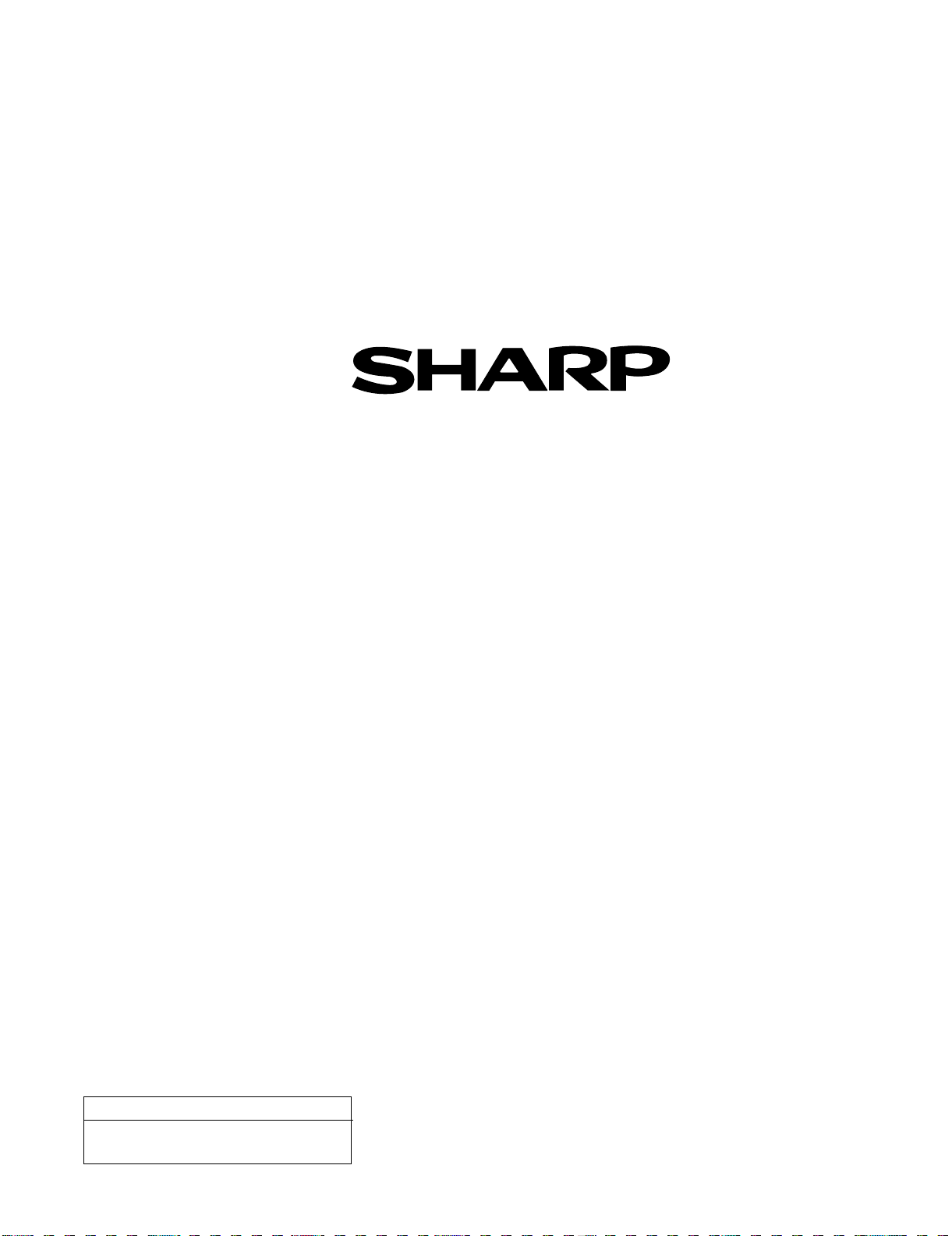
EndPage
COPYRIGHT
COPYRIGHT©XXXX BYSHARP CORPORATION
2009 BY SHARP CORPORATION
ALL RIGHTS RESERVED.
No part of this publication may be reproduced,
stored in a retrieval system, or transmitted in
COPYRIGHT©XXXX BYSHARP CORPORATION
any form or by any means, electronic, mechanical,
photocopying, recording, or otherwise, without
prior written permission of the publisher.
ALL RIGHTS RESERVED.
No part of this publication may be reproduced,
stored in a retrieval system, or transmitted in
any form or by any means, electronic, mechanical,
photocopying, recording, or otherwise, without
prior written permission of the publisher.
RQ0138-S
Sep 2009 Printed in Malaysia
Design and Production Information
Design :SEM
Production :SMM
CHS.SMM
SHARP MANUFACTURING
CORPORATION (M) SDN. BHD
PQA DEPARTMENT
Batu Pahat, Johor,
Malaysia.
– 1
