Page 1
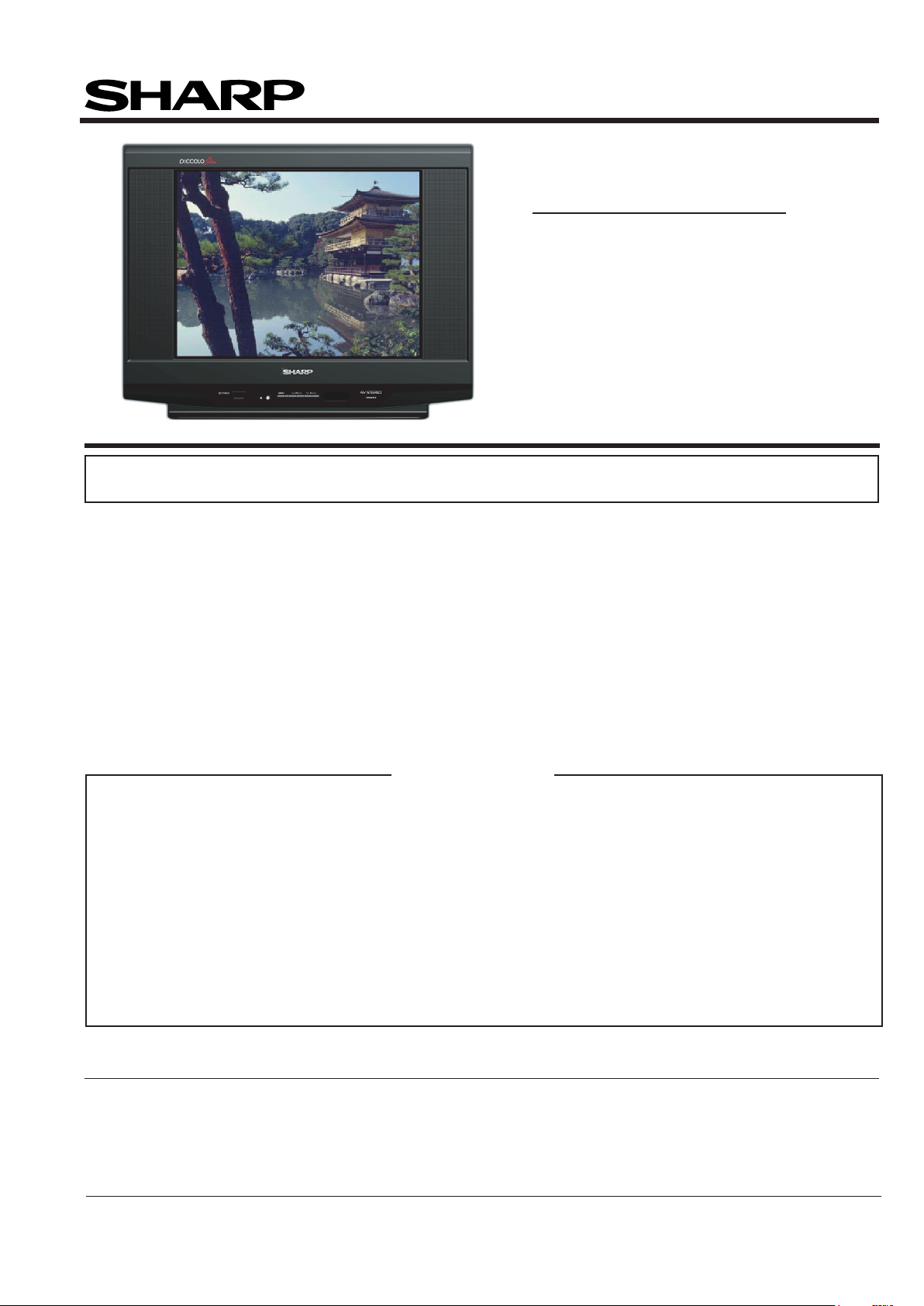
SERVICE MANUAL
COLOUR TELEVISION
Chassis No. GA-8S
MODEL :
21ES251E
21ES253E
21ES353E
In the interests of user-safety (Required by safety regulations in some countries) the set should be restored
to its original condition and only parts identical to those specified should be used.
FEATURES
Multi 21 System, 100-CH Program Memory
¨
¨
Full Auto Search System
¨
NTSC Colour Comb Filter
¨
CATV (Hyperband) Ready
¨
NTSC Colour Comb Filter Function
High Contrast Picture (Black Strecth Circuit)
¨
White Temperature Select
¨
¨
English Language OSD
¨SPECIFICATIONS .............................................2
¨IMPORTANT SERVICE NOTES ........................ 2
¨ADJUSTMENT PRECAUTIONS ........................ 3
¨TROUBLE SHOOTING TABLE ....................... 16
¨WAVEFORMS.................................................. 18
¨SOLID STATE DEVICE BASE DIAGRAM ....... 19
¨DESCRIPTION OF SCHEMATIC DIAGRAM .. 20
¨ DIAGRAM:
¨DIAGRAM BLOCK CRT ............................. 21
¨DIAGRAM SCHEMATIC CRT ..................... 22
¨
¨
¨
¨
¨
¨
¨
¨
CONTENTS
Page
Blueback Function Noise Mute
OFF Timer & Child Lock
Hotel Mode & AV Mode (Movie/Music/News)
Surround Sound Effect
Rear AV-IN Terminal
Rear AV-OUT Terminal
Save Mode
AV Stereo & Equalizer
Page
¨MAIN BLOCK ........................................... 23
¨MAIN SCHEMATIC ................................... 24
¨REPLACEMENT PARTS LIST
WARNING
The chassis in this receiver is partially hot. Use an isolation transformer between the line cord plug and power
receptacle, when servicing this chassis. To prevent electric shock, do not remove cover. No user - serviceable parts
inside. Refer servicing to qualified service personnel.
SHARP CORPORATION
1
Page 2
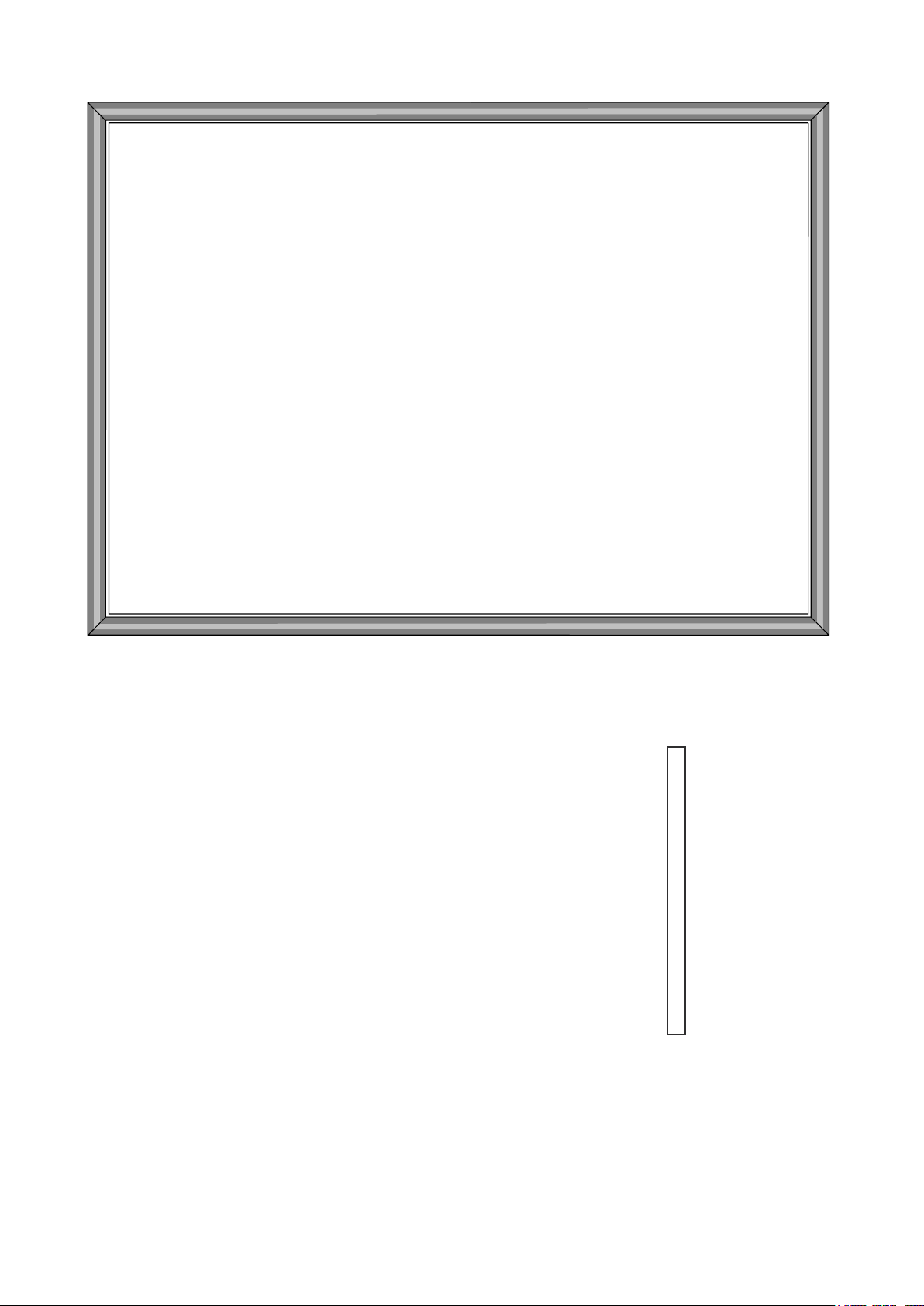
IMPORTANT SERVICE NOTES
1.0kV (at
±
A) for the set.
A) in the case of the set. The set has been factory - Adjusted to the above-
m
m
never forget to check for such high voltage after the work.
\\
\\
the high voltage completely.
Maintenance and repair of this receiver should be done by qualified
service personnel only.
SERVICE OF HIGH VOLTAGE SYSTEM AND PIC-
TURE TUBE
When servicing the high voltage system, remove static charge from it by
Connecting a 10K ohm Resistor in series with an insulated wire(such as a
test probe) between picture tube dag and 2nd anode lead. (AC line cord
should be disconnected from AC outlet.)
1. Picture tube in this receiver employs integral implosion protection.
2. Replace with tube of the same type number for continued safety .
3. Do not lift picture tube by the neck.
4. Handle the picture tube only when wearing shatterproof goggles and after discharging
X-RAY
This receiver is designed so that any X-Ray radiation is kept to an absolute
Minimum. Since certain malfunctions or servicing may produce potentially
(at beam 0
hazardous radiation with prolonged exposure at close range, the following
precautions should be observed:
1. When repairing the circuit, be sure not to increase the high voltage to more than 26.0kV
\ If there is a possibility that the high voltage fluctuates as a result of the repairs,
beam 1000
mentioned high voltage.
2. To keep the set in a normal operation , be sure to make it function on 23.0kV
cause excess X-ray radiation.
3. Do not substitute a picture tube with unauthorizerd types and/or brands which may
BEFORE RETURNING THE RECEIVER
lodged between the chassis and other metal parts in the receiver .
cabinet backs, adjustment and compartment covers or shields, isolation resistor- ca-
pacity networks, mechanical insulators etc.
Before returning the receiver to the user, perform the following safety Checks.
1. Inspect all lead dress to make certain that leads are not pinched or that hardware is not
2. Inspect all protective devices such as non-metallic control knobs, insulating fishpapers,
SPECIFICATIONS
2
88W
at 400 Hz
Elliptic (2pcs)
16 ohms
Electro-Static Focusing
6cm
x
C1(49.75MHz) thru C12(216.25 MHz)
S1(105.25MHz) thru S41(463.25HMz)
PAL I, B/G, D/K & SECAM B/G, D/K, K1,
.
& NTSC M
Width: 597mm
Depth: 341.5 mm
Height: 468.5mm
Weight(approx): 19.5kg
C13(471.25MHz) thru C57(863.25MHz)
2-1 2-2
............................................................................................................. 3.0W(rms)x
........................................................................................................................................
.......................................................................................................................
Convergence ................................................................................................................ Self Convergence System
Focus
Sweep Deflection .........................................................................................................................................Magnetic
6.5MHz ............................................................................................................................................. 32.4MHz
6.0MHz ............................................................................................................................................. 32.9MHz
5.5MHz ............................................................................................................................................. 33.4MHz
Picture IF Carrier ................................................................................................................................. 38.9MHz
Intermediate Frequencies
Colour Sub-Carrier Frequency........................................................................................................... 34.47MHz
Sound IF Carrier Frequency
Power Input ..................................................................................................................... 110 ~ 240V AC 50/60 Hz
Power Consumption
Audio Power Output Rating
.............................................................................................................
.....................................................................................................................................
.................................................................................................................. ....12cm
Size
Voice Coil Impedance
Speaker
VHF/UHF .......................................................................................................................... 75 ohms Unbalanced
Receiving System ...................................................................................
Aerial Input Impedance
UHF-Channels ..................................................................................... E21(471.25MHz) thru E69(855.25MHz)
VHF-Channels ......................................................................................... E2(48.25MHz) thru E12(224.25MHz)
Receiving Channel
Dimensions
Specifications are subject to change without prior notice
Cabinet material ..................................................................................................................................... All Plastics
Page 3
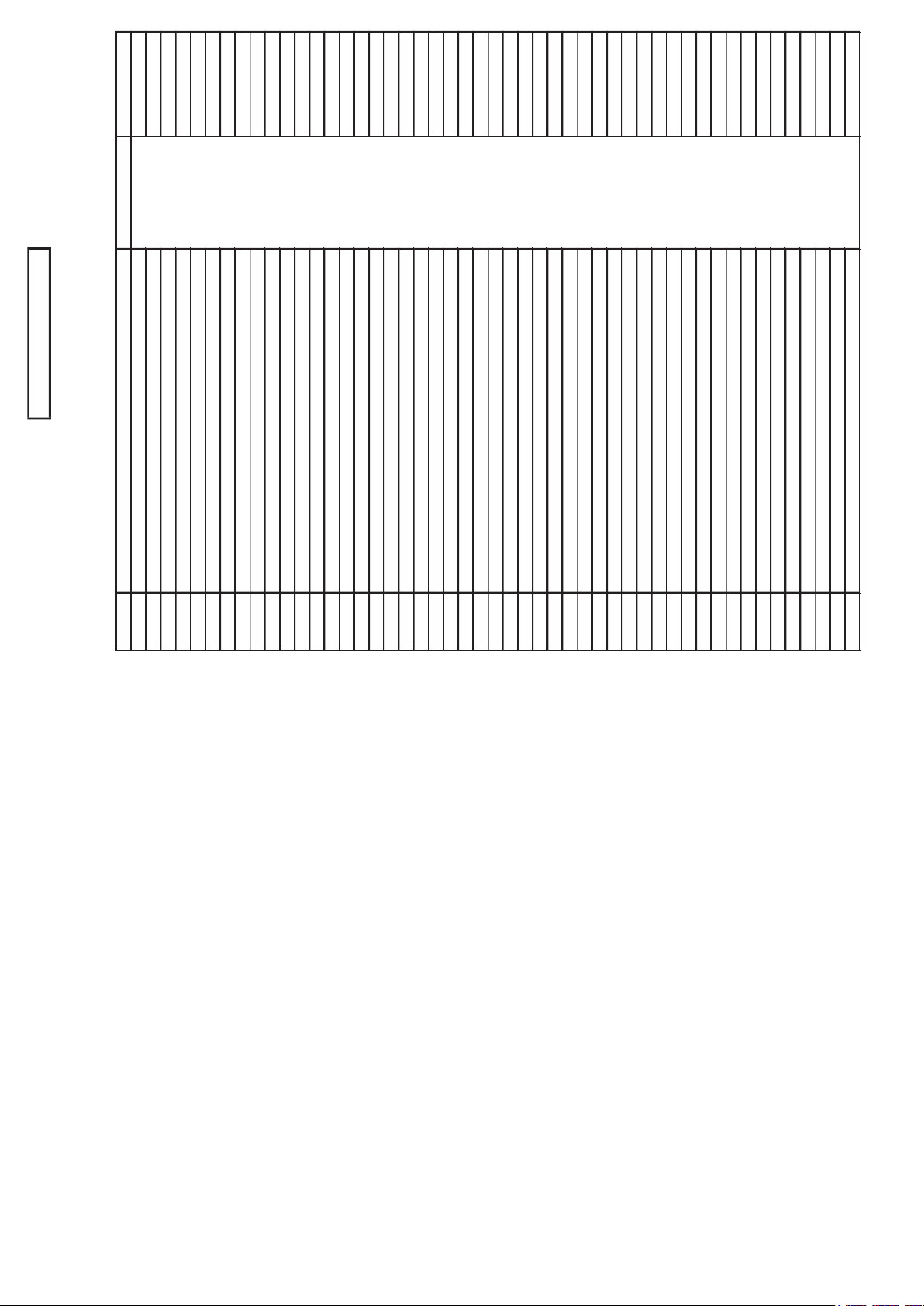
ADJUSTMENT PRECAUTIONS
This model's setting are adjusted in two different ways: through the I2C bus control and in
the conventional analog manner. The adjustments via the I2C bus control include preset-only
items and variable data.
CAUTION : MAKE SURE TV SET IN "NORMAL CONDITION" BEFORE SWITCH TO SERVICE MODE
FOR ADJUSTMENT.
1. Setting the service mode by the microprocessor.
(1) Press SERVICE key on the remote controller to set the TV set to SERVICE mode position,
and the microprocessor is in input mode. (Adjustment through the I2C bus control).
Service Mode also can be reached by by connecting MCU Pin 5 to ground.
(2) Press the MENU key on the remote controller to get ready to select the mode
(Adjustment mode, Setting mode, Check mode, Option mode and NVM Edit mode ) one by one.
(3) Press the CH DOWN / UP key on the remote controller to select the item in Adjustment
mode, Setting mode, Option mode or NVM Edit mode.
(4) Using the VOLUME UP/ DOWN key on the remote controller, the data can be modified.
Please wait approximately 200 msec for data storage in EEPROM before select to
another mode.
(5) In Check mode the data cannot be changed.
(6) Press the SERVICE key again, it will switch to the NORMAL mode position, and the
microprocessor is out of the SERVICE mode.
2. Factory Presetting.
(1) During POWER OFF (AC OFF), switch on service key (by connecting MCU Pin 5 to ground )
after raster appeared on the screen. Initial values are automatically preset, only when
then follow by AC ON. Initial values are automatically preset only when a new EEPROM is used.
(Judge with the first 4 bytes ).
(2) The initial data are preset as listed in page 6~10.
(3) Make sure the data need modification or not (Initial data).
Precaution: If haven't done this initialization, it may possibly generate excessive Beam current.
3.
For reference please check with memory map RH-IXC688WJZZQ (see attachment)
***Below are the adjustment items that should be done, PLS FOLLOW THE PROCEDURE.
Otherwise some adjustment items will not be accurate.
NO *** REVISION
1 BUS SET UP
2 RF-AGC
3 FOCUS ADJ
4 H-VCO ADJ
5 VIF-VCO ADJ
6 S-TRAP ADJ
7 V-SHIFT
8 V-SIZE
9 V-LINEARITY
10 VS CORRECTION
11 H-SHIFT
12 H-SIZE
13 PARABOLA
14 UPPER CORNER
15 LOWER CORNER
16 BOW-ADJ
17 ANGLE ADJ
18 TRAPEZIUM
19 SCREEN
20 WHITE BALANCE
21 SUB-BRIGHTNESS
22 SUB-CONTRAST
23 BEAM CURRENT CHECK
24 SUB-COLOR
25 SUB-TINT
26 SECAM-OFFSET
27 BEAM PROTECTOR CHECK
28 HV PROTECTOR CHECK
29 OTHER PROTECTOR CHECK
30 AV OUT CHECK
31 AV IN CHECK
32 COMPONENT IN CHECK
33 SUB-WOOFER CHECK
34 CONTRAST CONTROL CHECK
35 COLOR CONTROL CHECK
36 BRIGHTNESS CONTROL CHECK
37 TINT CONTROL CHECK
38 SHARPNESS CONTROL CHECK
39 CH DISPLAY COLOR CHECK
40 SURROUND CHECK
41 BALANCE CHECK
42 EQUALIZER CHECK
43 COLOR TEMP CHECK
44 NORMAL DISPLAY CHECK
45 COLOUR SYSTEM CHECK
46 SOUND SYSTEM CHECK
47 NOISE MUTE CHECK
48 OSD LANGUAGE QUANTITY CHECK
49 SHOCK TEST CHECK
ALL MODELS
ADJUSTMENT ITEM
ADJUSTMENT ITEM
EFFECTIVE MODEL
3-2
3-1
Page 4
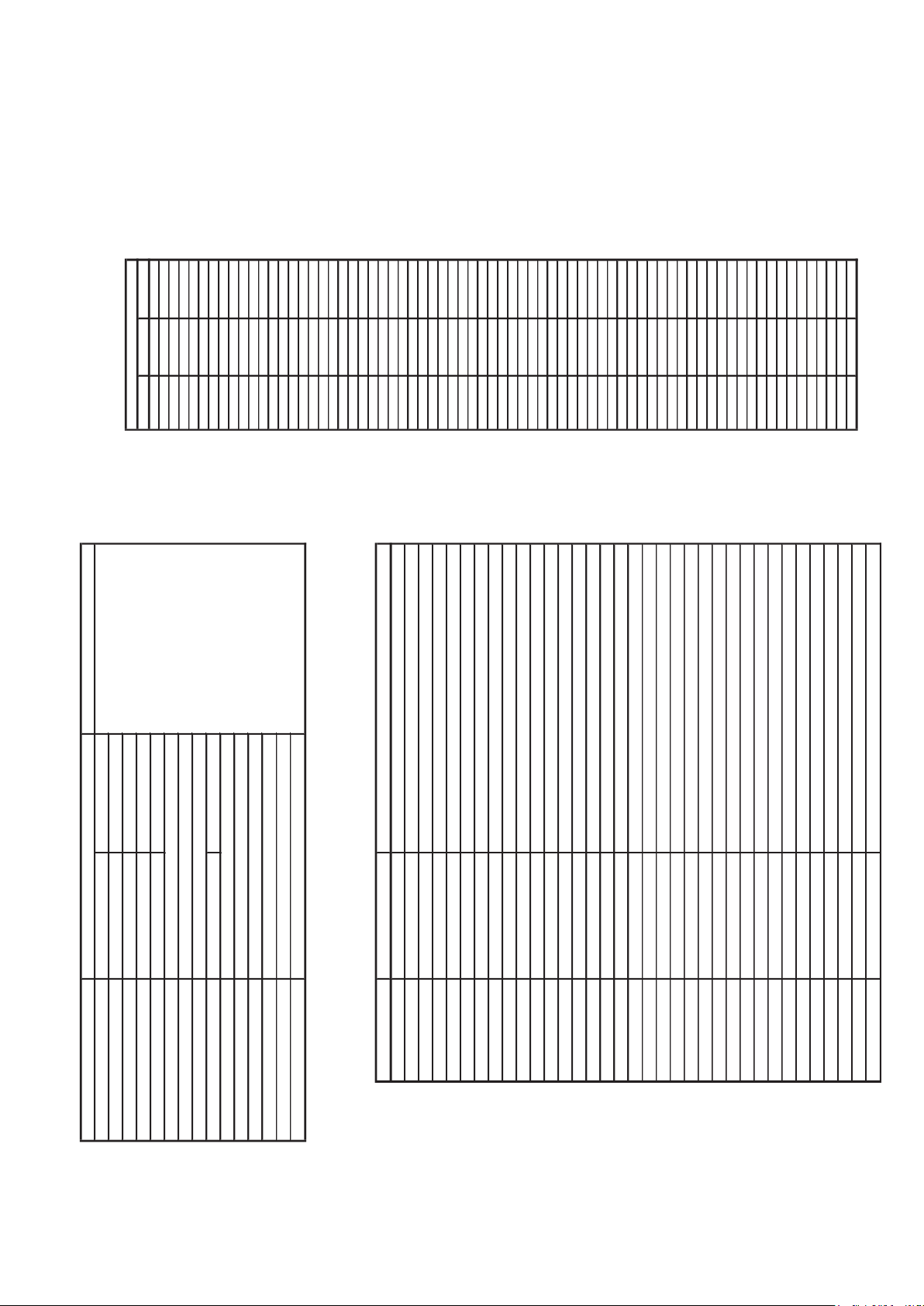
4-2
USER DATA IN SERVICE MODE
. While SERVICE mode ON, EEPROM DATA will switch to the service data.
Also, once SERVICE mode OFF, EEPROM will switch back to previous USER DATA.
. In the service mode, the user data establish as below,
USER DATA MODELS
CONTRAST MAX 60
COLOUR CENT 0
BRIGHTNESS CENT 0
TINT CENT 0
SHARPNESS CENT 0
WHITE TEMP STANDARD
S-VOLUME MIN
SURROUND OFF
BALANCE CENT 0
AVL *2
BLUE BACK OFF
C SYSTEM AUTO
S SYSTEM *1
EQUALIZER *2
ANTENNA BOOSTER *1
*1: For each CH, data is same as before switch to Service mode.
*2: Data is same as before switch to Serice mode.
The flow of Mode list as following,
* Direct Key-in Mode for Service Items in Service Mode
RC CODE (HEX) R/C KEY NAME
80 POS 1 R-C UP (IN SERVICE MODE V00)
40 POS 2 G-C UP (IN SERVICE MODE V00)
C0 POS 3 B-C UP (IN SERVICE MODE V00)
20 POS 4 R-C DOWN (IN SERVICE MODE V00)
A0 POS 5 G-C DOWN (IN SERVICE MODE V00)
60 POS 6 B-C DOWN (IN SERVICE MODE V00)
E0 POS 7 R-D UP (IN SERVICE MODE V00)
10 POS 8 B-D UP (IN SERVICE MODE V00)
50 POS 0 B-D DOWN (IN SERVICE MODE V00)
E4 FLASHBACK R-D DOWN (IN SERVICE MODE V00)
E4 FLASHBACK Y-MUTE (BESIDES OF SERVICE MODE V00)
75 WHITE TEMP UP RF-AGC (V01)
F5 WHITE TEMP DOWN VIF-VC0 (V02)
C2 TUNE DOWN H-VCO (V03)
8D SHARPNESS DOWN SUB-CON (V04)
D6 BALANCE LEFT SUB-COL (V05)
0D SHARPNESS UP SUB-BRIGHT (V06)
36 BALANCE RIGHT SUB-TINT (V07)
46 TREBLE UP SUB-SHP-PRE (V08)
C6 TREBLE DOWN SUB-COL-YUV (V09)
26 BASS UP SUB-TINT-YUV (V10)
24 COLOUR UP V-SIZE (V11), V-SIZE60 (V16)
54 BRIGHTNESS DOWN V-SHIFT (V12), V-SHIFT60 (V17)
74 TINT DOWN H-SHIFT (V13), H-SHIFT60 (V18)
66 SURROUND UP SCM-BR (V14)
E6 SURROUND DOWN SCM-BB (V15)
C4 CONTRAST DOWN SUB-VOL
4C PICTURE S-TRAP-BG (V19)
CC HOLD S-TRAP-I (V20)
2C TEXT S-TRAP-DK (V21)
AC CANCEL S-TRAP-M (V22)
EC SIZE S-TRAP-574 (V23)
C1 AUTO ADJ FOR V01, V02, V03,V19, V20, V21, V22, V23
CA T-SET
81 SERVICE MODE
SERVICE-ITEM
ALL MODELS
1.) Please set the MCL to
MCL1
as below:
2.) After set the MCL , please set the INITIAL SETTING for each models
.
INITIAL 3 :
All Channel Sound System are set to B/G
CH-No Fv (MHz) Sound Sys
0
1 48.25 B/G
2 62.25 B/G
3 77.25 D/K
4 175.25 B/G
5 182.25 B/G
6 183.25 D/K
7 191.25 D/K
8 196.25 B/G
9 199.25 M
10 210.25 B/G
11 224.25 B/G
12 471.25 B/G
13 487.25 I
14 503.25 B/G
15 575.25 B/G
16 583.25 B/G
17 599.25 B/G
18 621.25 M
19 639.25 D/K
20 703.25 B/G
21 735.25 I
22 767.25 B/G
23 815.25 B/G
24 855.25 I
25 855.25 B/G
26 55.25 M
27 83.25 M
28 183.25 M
29 193.25 M
30 217.25 M
31 471.25 M
32 477.25 M
33 693.25 M
34 885.25 M
35 112.25 B/G
36 168.25 B/G
37
38 294.25 B/G
39 463.25 B/G
40
41 647.25 B/G
42 663.25 B/G
43 679.25 B/G
44 174.95 B/G
45 175.55 B/G464748495051525354555657585960616263646566676869
70
MCL1 (HEX AE)
4-1
Page 5

5-2
SHIPPING SETTING & CHECKING
(1) The following default data has been factory-set for the E2PROM follow by INITIAL DATA selected.
ITEMS DATA SETTING
LAST POWER ON
LAST TV/AV MODE TV MODE
LAST POSITION CH 1
FLASHBACK CHANNEL CH 1
1/2 DIGIT ENTRY 2 DIGIT ENTRY
VOLUME 0 (Min)
BLUE BACK OFF
CHILD LOCK OFF
OFF TIMER --:--
PASSWORD 0000
AFT ALL CH ON
COLOR SYSTEM ALL CH AUTO
SKIP ALL CH OFF
FAVORITE PROGRAM A CH 10
FAVORITE PROGRAM B CH 20
FAVORITE PROGRAM C CH 30
FAVORITE PROGRAM D CH 40
AV MODE MOVIE
CONTRAST 60
COLOR +3
BRIGHTNESS 0
TINT 0(CENTER)
SHARPNESS +3
PICTURE NR OFF
WHITE TEMP 0
SURROUND OFF
AVL ON
BALANCE 0(CENTER)
SAVE MODE
OFF
BOOSTER
ALL CH OFF
INITIAL LANGUAGE SOUND SYSTEM
3 ENGLISH B/G
FACTORY SETTING BY MODEL
(Reference: Geomagnetism Adjustment)
MODEL MAGNETIC FIELD(V, H) nT BACKGROUND LANG. S-SYS LANG QTY
INDONESIA -20,000 40,000 12300°K ENGLISH B/G 1
1: ENGLISH
MODELS
ALL MODELS
**AFTER INITIALIZED THE EEPROM (REFER TO FACTORY PRESETTING), READ DATA FROM
EEPROM ADDRESS 00H ~ 03H,AND COMPARE TO THE LIST BELOW, IF DIFFERENT,
INITIALIZE THE EEPROM.
ADDRESS DATA ADDRESS DATA
00H:
7CH
02H:
78H
01H:
76H
03H:
78H
*** There are four stages of service mode data. First stage data from V00~V45 (Adjustment Mode).
To go into second stage of service mode data, press MENU key.Second stage data from F01~F170(Setting Mode).
To go into third stage of service mode data, press MENU key.Third stage data is Check Mode.
To go into fourth stage of service mode data, press MENU key.Fourth stage data from O01~O35 (Option Mode).
SETTING
DATA
21DXS200
V00 0…127 63 63
ADJ
V00 0…127 63 63
ADJ
V00 0…255 127 127
ADJ
V00 0…255 127 127
ADJ
V00 0…255 127 127
ADJ
V01 0…127 50 50
AUTO
V02 0…63 31 31
AUTO
V03 0…7 3 3
AUTO
V04 0…127 100 100
ADJ
V05 0…127 63 63
ADJ
V06 0…255 127 127
ADJ
V07 0…127 63 63
ADJ
V08 0…63 37 28
*FIX
V09 0…127 49 49
FIX
V10 0…127 61 61
FIX
V11 0…63 38 38
ADJ
V12 0…7 3 3
ADJ
V13 0…31 9 9
ADJ
V14 0…63 37 37
ADJ
V15 0…63 22 22
ADJ
V16 -31…0…+31 +6 +6
FIX
V17 -7…0…+7 -2 -2
FIX
V18 -15…0…+15 +2 +2
FIX
V19 0…127 64 64
AUTO
V20 0…127 64 64
AUTO
V21 0…127 64 64
AUTO
V22 0…127 64 64
AUTO
V23 0…127 64 64
AUTO
V24
0…15 0 0
FIX
V25 0…127 25 25
FIX
V26 0…127 95 95
FIX
V27 0…63 38 38
*FIX
ADJUST IF NECESSARY
V28 -13…+13 -9 -9
FIX
V29 0…63 36 36
*FIX
ADJUST IF NECESSARY
V30 -13…+13 +3 +3
FIX
V31 0…63 26 26
FIX
V32 0…63 32 32
ADJ
V33 -13…+13 0 0
FIX
V34 0…63 32 32
ADJ
V35 -13…+13 0 0
FIX
V36 0…63 32 32
ADJ
V37 -13…+13 0 0
FIX
V38 0…63 32 32
ADJ
V39 -13…+13 0 0
FIX
V40 0…63 32 32
ADJ
V41 -13…+13 0 0
FIX
V42 0…63 32 32
ADJ
V43 -13…+13 0 0
FIX
V44 0…63 32 32
ADJ
V45 -13…+13 0 0
FIX
SUB-TINT-YUV
TRAPEZIUM
V LINEARITY60
PARABOLA60
V LINEARITY
SCM-BR
SCM-BB
V-SIZE60
V-SHIFT60
S-TRAP(BG)
VIF-VCO
H-VCO
R-DRI
B-DRI
G-CUT
R-CUT
SUB-CON
RF-AGC
V-SHIFT
H-SHIFT
V-SIZE
SUB-BRIGHT
SUB-TINT
SUB-SHP PRE
SUB-COLOR
SUB-COLOR-YUV
BOW ADJ
BOW ADJ60
ANGLE ADJ
SUB-SHP OV
PARABOLA
LOWER-CORNER
LOWER-CORNER60
UPPER-CORNER60
UPPER-CORNER
TRAPEZIUM60
S-TRAP(DK)
S-TRAP(M)
S-TRAP(574)
TEST PATTERN
ANGLE ADJ60
H-SIZE
H-SIZE60
FIX/ADJ/AUTO
S-TRAP(I)
VS-CORRECT60
S-TRAP ADJ Start
H-SHIFT60
S-TRAP ADJ Stop
VS-CORRECT
REMARK
Adjustment Mode (First Stage)
PLS REFER ADJ ITEM FOR
SCREEN AND WHITE
BALANCE
B-CUT
EEPROM ITEMS
OSD
DATA
LENGTH
INITIAL
DATA
5-1
Page 6
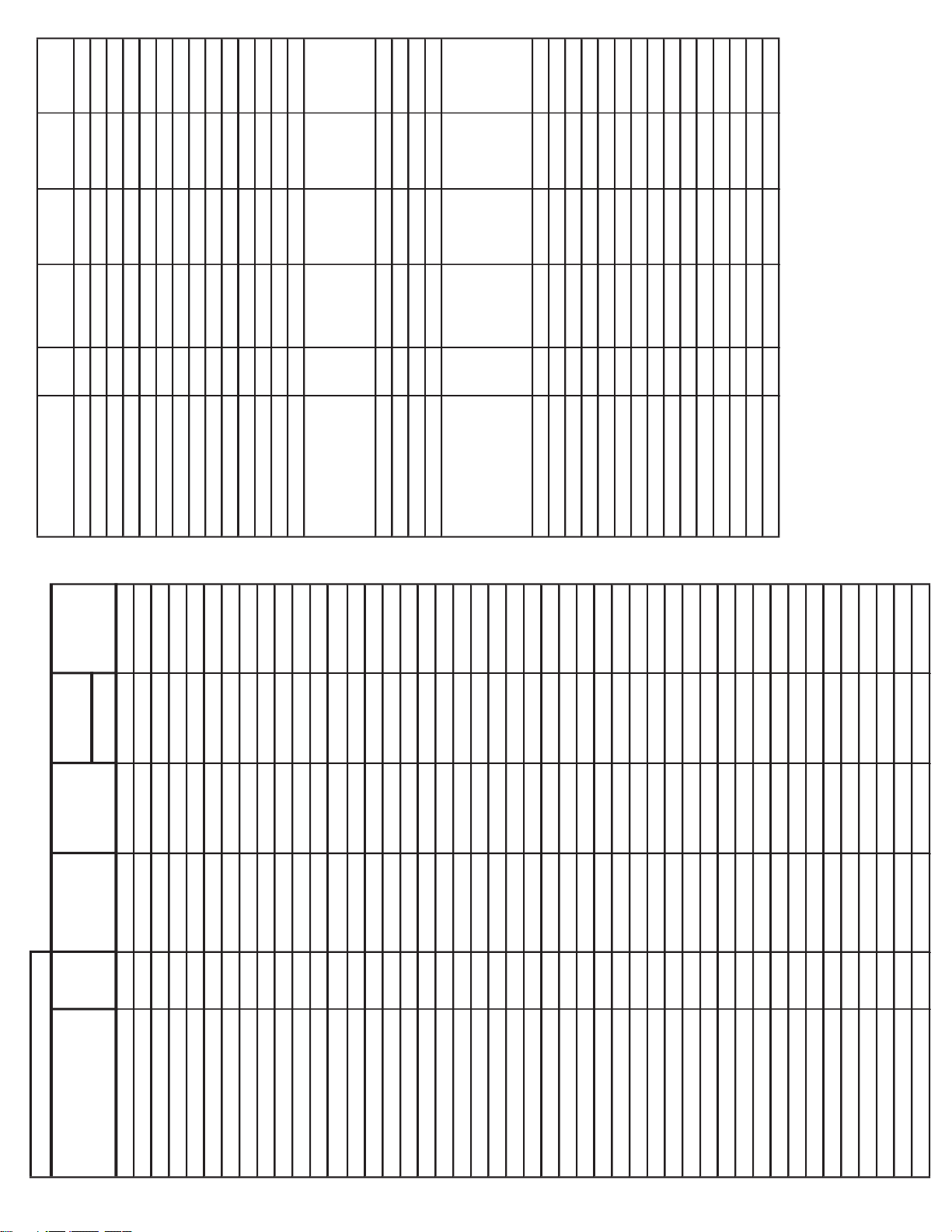
SETTING
DATA
21DXS200
F01
0 (Lo)/ 1(Hi)
0 0
FIX
F02
0…7 7 7
FIX
F03
0…7 5 5
FIX
F04
0…7 5 5
FIX
F05
0…7 6 6
FIX
F06
0…7 5 5
FIX
F07
0…7 5 5
FIX
F08
0…7 5 5
FIX
F09
0…7 5 5
FIX
F10
0…7 5 5
FIX
F11
0…7 5 5
FIX
F12
0…7 5 5
FIX
F13
0…7 5 5
FIX
F14
-31…0…+31 -4 -4
FIX
F15
-31…0…+31 +12 +12
FIX
F16
-31…0…+31 +9 +9
FIX
F17
-31…0…+31 +8 +8
FIX
F18
-31…0…+31 +12 +12
FIX
F19
-31…0…+31 +8 +8
FIX
F20
-31…0…+31 +1 +1
FIX
F21
-31…0…+31 +3 +3
FIX
F22
-31…0…+31 +7 +7
FIX
F23
-31…0…+31 +2 +2
FIX
F24
-31…0…+31 +7 +7
FIX
F25
-31…0…+31 +7 +7
FIX
F26
-31…0…+31
-5 -5
FIX
F27
-31…0…+31
+13 +13
FIX
F28
-31…0…+31
+7 +7
FIX
F29
-31…0…+31
+2 +2
FIX
F30
-31…0…+31
+7 +7
FIX
F31
-31…0…+31
+7 +7
FIX
F32
-63…0…+63 -5 -5
FIX
F33
-63…0…+63 +3 +3
FIX
F34
-63…0…+63 +5 +5
FIX
F35
-63…0…+63 -19 -19
FIX
F36
-63…0…+63 -2 -2
FIX
F37
-63…0…+63 +8 +8
FIX
F38
0…3 2 2
FIX
F39
0…3 2 2
FIX
F40
0…3 2 2
FIX
F41
0…3 2 2
FIX
F42
0…3 1 1
FIX
F43
0…3
1 1
FIX
F44
0…3 3 3
FIX
F45
0…15 4 4
FIX
F46
0…2 0 0
FIX
AFC2 GAIN
GAMMA
BS-D/C
BS-GAIN
CTRAP-ADJ-P
CTRAP-ADJ-S
CTRAP-ADJ-N4
CTRAP-ADJ-N3
B-R
R-B
B-B
CTRAP-ADJ
SHP-OV-N3
TINT-AV
TINT-ADJ
R-R
SHP-OV-YUV
SHP-OV-P
SHP-OV-S
SHP-OV-N4
SHP-PRE-S
SHP-PRE-N4
SHP-PRE-N3
SHP-OV-AV
COL-ADJ
SHP-PRE-AV
SHP-PRE-YUV
SHP-PRE-P
YDL-P
YDL-S
YDL-N4
ABCL-Gain
VIF-G
YDL
YDL-N3
YDL-AV
YDL-AV-P
YDL-AV-S
YDL-AV-N4
YDL-AV-N3
YDL-YUV
COL-AV
COL-P
COL-S
COL-N4
COL-N3
FIX/ADJ/AUTO
Setting Mode (Second Stage)
EEPROM ITEMS
OSD
DATA LENGTH
INITIAL DATA
F47
0 (disable)/
1(enable)
0 0
FIX
F48
0…7 1 1
FIX
F49
0…7 2 2
FIX
F50
0…7 3 3
FIX
F51
0…3 3 3
FIX
F52
0…3 3 3
FIX
F53
0…3 3 3
FIX
F54
0…3 0 0
FIX
F55
0…3 0 0
FIX
F56
0…3 1 1
FIX
F57
0…3 0 0
FIX
F58
1…55 42 42
FIX
F59
1…50 35 35
FIX
F60
0…127 15 19
*FIX
F61
0/1 1 1
FIX
F62
0,0 : 600mVrms
0,1 : 450mVrms
1,0 : 375mVrms
1,1 : 300mVrms
1 3
*FIX
F63
0…3 1 1
FIX
F64
0…3 0 0
FIX
F65
0…3 3 3
FIX
F66
0…3 3 3
FIX
F67
0 : 10%
1 : 30%
2 : 50%
3 : 70%
4 : 90%
3 3
FIX
F68
0 (BPF)/ 1(TOF)
1 1
FIX
F69
0 (BPF)/ 1(TOF)
0 0
FIX
F70
0 (103)/ 1(95)
0 0
FIX
F71
0…255
255 255
FIX
F72
0…3 2 2
FIX
F73
0…3 2 2
FIX
F74
0…255 25 25
FIX
F75
0…255 40 40
FIX
F76
0…255 70 70
FIX
F77
0…255 150 150
FIX
F78
0…255 156 156
FIX
F79
0…255 163 163
FIX
F80
0…255 165 165
FIX
F81
0…255 170 170
FIX
F82
0…255 180 180
FIX
S-Demute-Delay
MER
MEL3
MEL4
MEL5
AC-Fail-WO-Bright
Forced-SCM-KIL-TV
Forced-SCM-KIL-AV-YUV
V-Demute-Delay
OSD LEVEL
Take-Off-TV
Take-Off-AV-YUV
C-Angle
AUTO-SCM-KIL-AV-YUV
AFC1-Gain-TV
AFC1-Gain-AV
AFC1-Gain-YUV
OSD-POS-V60
OSD-POS-H
CP
AVL LEVEL
UDL
AUTO-SCM-KIL-TV
SECAM-BGP
OSD-POS-V50
AS/FBP-TV
AS/FBP-AV
AS/FBP-YUV
VDL
OM-DET
SL-TV
SL-AV
SL-YUV
MEL1
MEL2
MEL6
6-2
6-1
Page 7
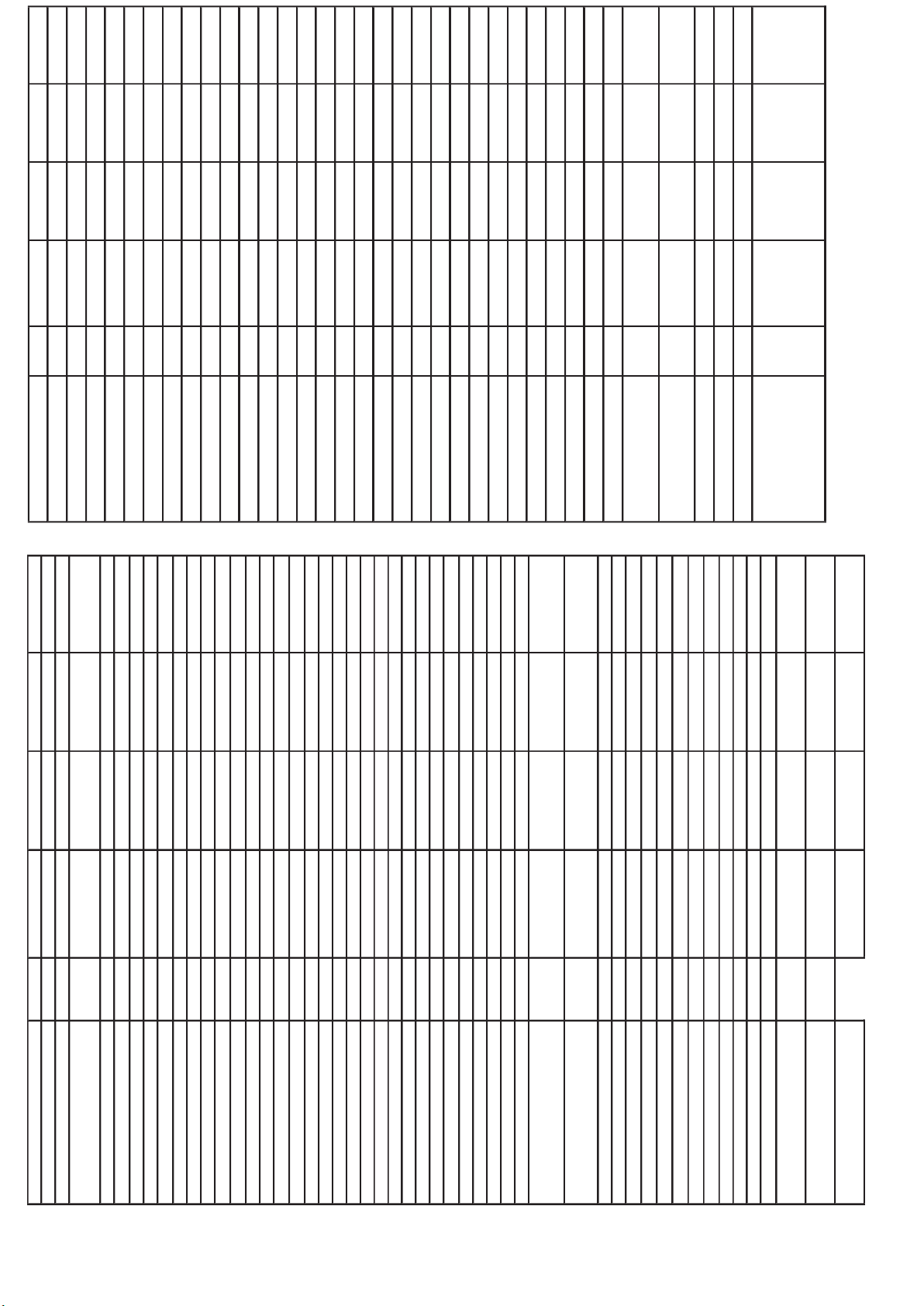
7-2
F83
0…60 21 21
FIX
F84
0…60 60 60
FIX
F85
0…60 7 7
FIX
F86
0 (disable)/
1(enable)
1 1
FIX
F87
0 … +10 10 10
FIX
F88
0 … +10 10 10
FIX
F89
0 … +10 10 10
FIX
F90
0 … +10 10 10
FIX
F91
0/1 1 1
FIX
F92
0/1
0 0
FIX
F93
0/1
0 0
FIX
F94
0/1
0 0
FIX
F95
-63…0…+63 0 0
FIX
F96
-63…0…+63 0 0
FIX
F97
-63…0…+63 -12 -12
FIX
F98
-63…0…+63 -5 -5
FIX
F99
-63…0…+63 0 0
FIX
F100
-63…0…+63 +2 +2
FIX
F101
-63…0…+63 +4 +4
FIX
F102
-31…0…+31 0 -20
*FIX
F103
0..2
2 2
FIX
F104
-63…0…+63 0 -16
*FIX
F105
-63…0…+63 0 0
FIX
F106
0…15 5 5
FIX
F107
0…15 5 5
FIX
F108
0/1 1 1
FIX
F109
0…3 0 0
FIX
F110
-15…0…+15 -4 -4
FIX
F111
-4…0…+4 0 0
FIX
F112
-4 … +4
0 -1
*FIX
F113
-4 … +4
0 0
FIX
F114
-4 … +4
-2 0
*FIX
F115
-4…0…+4
-1 +1
*FIX
F116
0…3 0 0
FIX
F117
0…7 3 3
FIX
F118
0…7 0 0
FIX
F119
0..60 55 55
FIX
F120
0..60 60 60
FIX
F121
0..60 60 60
FIX
F122
-30..0..+30 0 0
FIX
F123
-30..0..+30 0 0
FIX
F124
-30..0..+30 0 0
FIX
F125
-30..0..+30 0 0
FIX
F126
-30..0..+30 0 0
FIX
F127
-30..0..+30 +3 +3
FIX
F128
-30..0..+30 0 0
FIX
F129
-30..0..+30 0 0
FIX
F130
-30..0..+30 +3 +3
FIX
F131
0(OFF) / 1(ONI) /
2(ONII)
0 0
FIX
F132
0(OFF) / 1(ONI) /
2(ONII)
0 0
FIX
F133
0(OFF) / 1(ONI) /
2(ONII)
0 0
FIX
SURR MOVIE
SHARP MUSIC
SHARP MOVIE
SURR NEWS
SURR MUSIC
COL NEWS
COL MUSIC
COL MOVIE
SHARP NEWS
CONT MOVIE
BRIGHT NEWS
BRIGHT MUSIC
BRIGHT MOVIE
SIF BPF WIDE HIGH
S-B-TREB
S-BASS
S-TREB
SIF AGC GAIN DOWN
S-St-Point
S-Sp-Point
S-Step
Pow-Storage
S-B-BASS
SIF BPF WIDE LOW
APER-FREQ
CB-PEDESTEL-ADJ
BASS OFFSET
MID1 OFFSET
MID2 OFFSET
CONT NEWS
R MTX UP
SIF-BPF-WIDE
SIF-BPF-WIDE-574
CONT MUSIC
AS-SPEED (DOWN/UP)
MATRIX ADJ
AV2 Brightness OFFSET
WAIT MD TIME
Contrast OFFSET
MID3 OFFSET
Bright OFFSET
CR-PEDESTEL-ADJ
TREBLE OFFSET
R-DRI YUV OFFSET
B-DRI YUV OFFSET
R-CUT YUV OFFSET
G-CUT YUV OFFSET
B-CUT YUV OFFSET
BRT YUV OFFSET
SHP ANT-ONII OFFSET
CON YUV OFFSET
F134
-10..0..+10 -1 0
*FIX
F135
-10..0..+10 +1 +4
*FIX
F136
-10..0..+10 +1 +4
*FIX
F137
-10..0..+10 +1 0
*FIX
F138
-10..0..+10 0 -1
*FIX
F139
-10..0..+10 -1 -2
*FIX
F140
-10..0..+10 0 +2
*FIX
F141
-10..0..+10 -3 -3
FIX
F142
-10..0..+10 -1 -1
FIX
F143
-10..0..+10 +1 +1
FIX
F144
-10..0..+10 0 -2
*FIX
F145
-10..0..+10 +1 -2
*FIX
F146
-10..0..+10 -1 0
*FIX
F147
-10..0..+10 +5 +2
*FIX
F148
-10..0..+10 +3 +1
*FIX
F149
0(OFF) / 1(ON) 0 0
FIX
F150
0(OFF) / 1(ON) 1 1
FIX
F151
0(OFF) / 1(ON) 1 1
FIX
F152
-63…0…+63 +4 +4
FIX
F153
-63…0…+63 -5 -5
FIX
F154
-63…0…+63 -1 -1
FIX
F155
-63…0…+63 +6 +6
FIX
F156
-7 ~ 0 +7 +1 +1
FIX
F157
0…7 1 1
FIX
F158
0…7 3 3
FIX
F159
0/1 1 1
FIX
F160
0(OFF)/1(ON) 1 1
FIX
F161
-15…0 0 0
FIX
F162
0…8 1 1
FIX
F163
0…7 0 0
FIX
F164
0…7 3 3
FIX
F165
0(no Front-det)
1(Front-det)
0 0
FIX
F166
0(1-CHIP)
1(SHAKIT)
0 0
FIX
F167
-31…0…+31 0 0
FIX
F168
-31…0…+31 0 0
FIX
F169
0…63 30 30
FIX
F170
0 : 5ms
1 : 10ms
2 : 15ms
3 : 20ms
1 1
FIX
VD3 / VD2 / VD1-AV-YUV
CORNER UP-LOW ENABLE
VD3 / VD2 / VD1-TV
AUTO SCM-BR OFFSET
GLARE/SAVE MODE OFFSET
FRONT-DET
BOW/ANGLE ENABLE
SHP-NR-OFFSET
RGB MUTE TIME
SURROUND
AUTO SCM-BB OFFSET
H-BLK LEFT
H-BLK RIGHT
B-R-C
R-B-C
B-B-C
TRE OFFSET SUR ONII
S-BOOST NEWS
S-BOOST MUSIC
S-BOOST MOVIE
R-R-C
EQ MID3 MOVIE
EQ TRE NEWS
EQ TRE MUSIC
EQ TRE MOVIE
EQ MID2 MUSIC
EQ MID2 MOVIE
EQ MID3 NEWS
EQ MID3 MUSIC
EQ MID1 NEWS
EQ MID1 MUSIC
EQ MID1 MOVIE
EQ MID2 NEWS
EQ BASS NEWS
EQ BASS MUSIC
EQ BASS MOVIE
H-STOP DELAY
7-1
Page 8
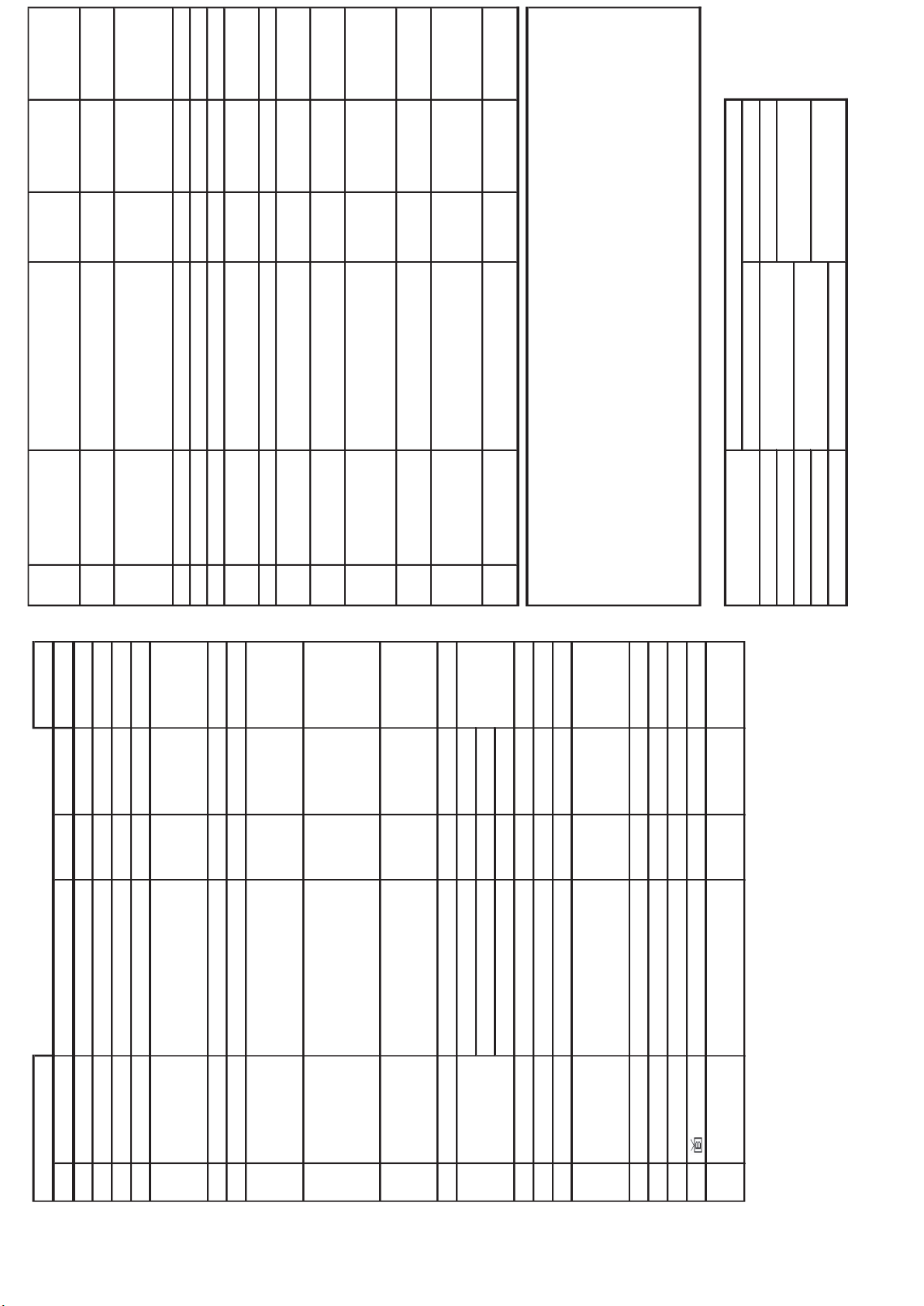
Setting data
Data OPTION FUNCTION Description Range Default Data 21DXS200
O01 ***HTL OFF/ON 0/1 0 0
O02 ***HTL-POS Pos-No,Nil 0…99,-- -- --
O03 ***HTL-VOL Vol-Lvl, Nil 0…60,-- -- --
O04 HTL-MENU KEY Dis/Ena MENU key in HTL mode 0/1 1 1
O05 COL-SYSTEM
0: PAL only
1: 18-system
2: 21-system
0…2 2 2
O06 Force-Col Dis/Ena 0/1 0 0
O07 S-SYS M/DK/I/BG 1…15 15 15
O08 AV
0: No AV
1: AV
2: AV1/AV2
0…2 2 2
O09 YUV
0 : without COMPONENT
1 : COMPONENT (share with AV1)
2 : COMPONENT (individual)
0…2 2 1
O10 S-CTRL
0 : without SOUND-MENU
1 : TONE
2 : EQUALIZER
0…2 2 2
O11 BIL Dis/Ena 0/1 0 0
*/*/A/M/R/F/*/E 1…255 61
*/V/*/M/*/F/C/E 1…255 87
*/*/*/*/*/*/T/E 1…255 3
O13 SERCH-SP 350/450/550/650/750 1…5 3 5
O14 R/C-MENU Ena/Dis 0/1 0 0
O15 LED-CONT One LED/ Two LEDs 0/1 0 0
O16
S-BOOSTER
0: No S-BOOSTER
1: Using DAC IC
2: Using PWM port
0…2 0 0
O17 VOL CURVE Dis/Ena 0/1 0 1
O18
**TUNER BAND Refer to Table 1 0/1 0 0
O19
WHITE BACK Dis/Ena 0/1 1 0
O20 BOOSTER Dis/Ena 0/1 0 1
O21
250 CHANNEL
0 : 100 channels(8k EEPROM)
1 : 250 channels(16k EEPROM)
0/1 0 0
1
Option Mode (Fourth stage)
LANG
O12
O22
AVL
0 : fix to 0
1 : fix to 1
2 : AVL in SOUND MENU
0…2 2 2
O23
LNA TUNER
0 : ALPS
1 : MATSUSHITA
0/1 0 1
O24
NORMAL KEY
Set items to default for
0 : Picture and Sound
1 : Picture only
0/1 0 0
O25
AV MODE Dis/Ena 0/1 1 1
O26
MP-IN Dis/Ena 0/1 1 0
O27
VIRGIN-MODE Dis/Ena 0/1 0 0
O28
WHITE-TEMP
0 : 3 modes
1 : 5 modes
0/1 0 0
O29
LK MENU Dis/Ena 0/1 0 0
O30
ARROW-KEY
0 : CH
△
/
▽
, VOL+/-
1 : /, /º%
0/1 1 1
O31
VOL-TABLE
0 : 7-bit volume table
1 : 8-bit volume table
0/1 0 0
O32
GLARE/SAVE MODE
0: No GLARE/SAVE MODE
1: GLARE MODE
2: SAVE MODE
0…2 1 2
O33
LANGUAGE
PACKAGE
0 : 5-language(E/M/F/R/A)
1 : Vietnam(E/M/F/C/V)
0/1 0 0
O34
CONTRAST TABLE
0 : (-105~0) contrast table
1 : (-60~0) contrast table
2: (-30 ~ 0) contrast table
0…2 0 0
O35
BRIGHTNESS
TABLE
0: (-60 ~ +60) brightness table
1: (-30 ~ +30) brightness table
0/1 0 0
*** HOTEL MODE
OPERATION OF HOTEL MODE:
WHEN CHANGE SERVICE DATA O01 TO 1, HOTEL MODE IS ON
WHEN HOTEL MODE IS ON,
1. Max volume data is determined by option setting HTL-VOL (O03)
2. Channel position after POWER ON is determined by option setting HOTEL-POS (O02) (if option setting
HOTEL-POS is not set, processing is according to last position data).
3. User data updates of EEPROM regarding the video and audio control is not allowed.
4. Preset mode is disable.
5. CH SETTING menu is not available.
* *TUNER BAND
TUNER BAND = 0 (same as GA6)
VHF-L (0001)
VHF-H (0010)
UHF (1000)
TABLE 1
VHF-H (0010)
BAND
P-Freq
122.15MHz ~ 143.10MHz
TUNER BAND = 1
VHF-L (0001)
41.10MHz ~ 122.10MHz
143.15MHz ~ 362.10MHz
362.15MHz ~ 426.10MHz
UHF (1000)
426.15MHz ~ 871.10MHz
8-1 8-2
Page 9

PIF ADJUSTMENT CHECKING
NO
ADJUSTMENT POINT
ADJUSTMENT CONDITION / PROCEDURE WAVEFORM OR OTHERS
1 RF-AGC (1) Receive "PAL COLOR BAR" signal.
* for Auto ADJ
TAKE OVER POINT
Signal Strength:
refer to *Note 1
1)Receive "PAL COLOR BAR" signal
ADJUSTMENT (2) Connect the oscilloscope to TP201 (Tuner's AGC Terminal) as shown in
signal strength :
refer to *Note 1
(I2C BUS CONTROL) figure 3-1. 1) Go to service mode.
OSCILLOSCOPE 2) Go to service data V01, press R/C to operate
(AUTO & MANUAL ADJ)
auto key (Hex C1) and confirm the 'OK'
display on the screen.
3) If appear NG, increase data some step and
pls repeat step 2.
BIAS BOX 4) Proceed step 4 & 5 in manual mode.
TV SET
Bias Box : about 4.5V
*Note 1
Fig. 3-1
(3) Call "
V01
" mode in service mode. Adjust the "
V01
" bus data to obtain the Tuner
output pin drop
0.1~1.0V
below maximum voltage.
21DXS200
63 ~ 67dBµV
(4) Change the antenna input signal to
*Note 1
, and make sure there
is no noise.
(5)Turn up the input signal to 90 ~ 95 dBµV to be sure that there is no cross
modulation beat.
FOCUS ADJUSTMENT
NO ADJUSTMENT POINT ADJUSTMENT CONDITION / PROCEDURE WAVEFORM OR REMARKS
1 FOCUS (1) Receive the "Monoscope Pattern" signal.
(2) Press RESET to set Picture NORMAL condition.
(3) Adjust the focus control to get the best focusing.
ADJUSTMENT PRECAUTION : Make sure TV Set is in "NORMAL CONDITION" before switch to Service Mode for Adjustment.
Model
Signal Strength
Antenna Input Signal
56 ± 1dBµV (75 open)
+ -+
-
TP201
0.1V
Focusing Point
(middle of center and
edge of monoscope
pattern)
9-1 9-2
Page 10

H-VCO, VIF-VCO & S-TRAP fo ADJUSTMENT
NO
ADJUSTMENT POINT
ADJUSTMENT CONDITION / PROCEDURE WAVEFORM OR OTHERS
1 H-VCO ADJ
(Manual Adj)
(I2C BUS CONTROL) (1) In No signal (RASTER) condition.
(AUTO & MANUAL ADJ)
(2) Go to service mode, choose service data
V03
.
(3) Connect oscilloscope to
IC801 pin13 (H-OUT)
, adj
V03
until freq
become
15.625 ± 0.15 KHz.
(Auto Adj)
(1) In No signal (RASTER) condition.
(2) Go to service mode.
(3) Choose service data
V03
, by pressing R/C
Auto (Hex C1)
key, OSD will appear "OK"
at screen.
(4) If appear "NG" pls repeat step 3.
2 VIF-VCO ADJ
(Manual Adj)
*NOTE:
(I2C BUS CONTROL) (1) In No signal (RASTER) condition.
This adjustment must be done after aging
(AUTO & MANUAL ADJ)
(2) Go to service mode, choose service data
V02.
at least 3 minutes.
(3) Connect oscilloscope to
IC801 pin7 (AFT)
, adj
V02
until voltage become
2.5 ± 1 V.
(Auto Adj)
(1) In No signal (RASTER) condition.
(2) Go to service mode, choose service data
V02.
(3) Press the R/C
Auto (Hex C1)
key, OSD will appear "OK" at screen.
(4) If appear "NG" pls repeat step 3.
3 S-TRAP fo ADJ
(
Manual ADJ
)
(I2C BUS CONTROL) (1) In No signal (RASTER) condition.
(AUTO & MANUAL ADJ)
(2) Go to service mode, choose service data
V20.
(3) Connect oscilloscope to
TP 801
, adj
V20
until voltage become
Min
(below 5 V).
(4) After that pls adj service data
V19& V23 same as "V20", V21 to "V20+ 1", V22 to "V20-2".
(
Auto Adj
)
(1) In No signal (RASTER) condition.
(2) Go to service mode, choose service data
V20 (S-TRAP I).
(3) Press the R/C
Auto (Hex C1)
key, OSD will appear "OK" at screen.
(4) If appear "NG" pls repeat step 3.
HORIZONTAL ,VERTICAL,DEFLECTION LOOP ADJUSTMENT (1)
NO
ADJUSTMENT POINT
ADJUSTMENT CONDITION / PROCEDURE WAVEFORM OR OTHERS
1 V-SHIFT (1) Receive Monoscope Pattern Signal (PAL 50 Hz). Figure A B
(I2C BUS CONTROL)
(2) Choose the service data
V12
.
(3) Adjust
V12
to align the center of the screen to the geometric center of CRT.
Note: B line (Monoscope middle line) must same or nearest higher position
to the A mark (Tube middle mark),refer to the attach drawing.
OK OK NG
2 V-SIZE (1) Receive Monoscope Pattern Signal (PAL 50 Hz).
(I2C BUS CONTROL)
(2) Choose the service data
V11
.
(to be done after V-shift adj)
(3) Adjust
V11
bus data until the overscan become
10 ± 1.5 %.
Caution 1: Pls aging TV more than 10 minutes before adjustment
3 V-LINEARITY (1) Receive Monoscope Pattern Signal (PAL 50 Hz).
(I2C BUS CONTROL)
(2) Choose the service data
V29
.
(3 )Already preset. (Adjust this unless the linearity is not achieved.)
4 VS CORRECTION (1) Receive Monoscope Pattern Signal (PAL 50 Hz).
(I2C BUS CONTROL)
(2) Choose the service data
V27
.
(3 )Already preset. (Adjust this unless the linearity is not achieved.)
5 H-SHIFT (1) Receive Monoscope Pattern Signal (PAL 50 Hz).
(I2C BUS CONTROL)
(2) Choose the service data
V13
.
(3) Adjust the
V13
bus data to have a balance position to spec of
A=B
(as attach drawing).
A B
(4) If cannot make it to
A=B
, adjust from the best point so that A slightly smaller than B.
6 H-SIZE (1) Receive Monoscope Pattern Signal (PAL 50 Hz).
(I2C BUS CONTROL)
(2) Choose the service data
V36
(3) Adjust
V36
bus data until the overscan becomes
10 ± 1.5 %.
7 PARABOLA (1) Receive CrossHatch Pattern Signal (PAL 50Hz).
(I2C BUS CONTROL)
(2) Choose the service data
V32
Adjust the 2nd vertical line from the right end of the crosshatch pattern
so that the middle 4 blocks are straight.
(3) Make sure both left / right of 2nd vertical line at optimum point
10
Page 11

HORIZONTAL ,VERTICAL,DEFLECTION LOOP ADJUSTMENT (2)
NO
ADJUSTMENT POINT
ADJUSTMENT CONDITION / PROCEDURE WAVEFORM OR OTHERS
8 UPPER CORNER (1) Receive CrossHatch Pattern Signal (PAL 50 Hz).
(I2C BUS CONTROL)
(2) Choose the service data
V38
(3) Adjust the 2nd upper vertical line from the right end of the crosshatch pattern
so that the upper line are straight.
(4) Make sure both left / right of 2nd vertical line at optimum point
9 LOWER CORNER (1) Receive CrossHatch Pattern Signal (PAL 50 Hz).
(I2C BUS CONTROL)
(2) Choose the service data
V40
(3) Adjust the 2nd lower vertical line from the right end of the crosshatch pattern
so that the bottom line are straight.
(4) Make sure both left / right of 2nd vertical line at optimum point
10 BOW-ADJ (1) Receive CrossHatch Pattern Signal (PAL 50 Hz).
(I2C BUS CONTROL)
(2) Choose the service data
V44 BOW ADJ
(3) Adjust the 2nd vertical line from the end of the crosshatch pattern until line is straight
11 ANGLE ADJ (1) Receive CrossHatch Pattern Signal (PAL 50 Hz).
(I2C BUS CONTROL)
(2) Choose the service data
V42
(3) Adjust the 2nd vertical line from the end of the crosshatch pattern line is straight
(4) Make sure both left / right of 2nd vertical line at optimum point
12 TRAPEZIUM (1) Receive CrossHatch Pattern Signal (PAL 50 Hz).
(I2C BUS CONTROL)
(2) Choose the service data
V34
(3) Adjust the 2nd vertical line from the right end of the crosshatch pattern
so that the D1 (center area of the second vertical line - edge of screen)
and D2 (top area of the second vertical line - edge of screen) are same.
(4) Make sure both left / right of 2nd vertical line at optimum point
13 FINAL INSPECTION OF (1) Receive CrossHatch Pattern Signal (PAL 50Hz).
ADJUSTMENT (2) Please make sure picture distortion (overall picture quality) must be balance at
optimum point TOP / BOTTOM at LEFT / RIGHT corner. A1 A2
(3) If NG, please RE-ADJUST follow step 7 to 13 or adjust at NG position to get best A1 B1 B2
picture quality C1 C2
D1 = D2
D2
D1
D2
D1
A1B1C1
A2
D1
B2
D2
C2
~
~
~
~
~
~
OVERALL PICTURE QUALITY MUST
BE BALANCE AT OPTIMUM POINT (
LEFT & RIGHT )
H-BOW
11
Page 12

SCREEN, WHITE BALANCE, SUB-BRIGHTNESS & SUB-CONTRAST ADJUSTMENT (1)
NO
ADJUSTMENT POINT
ADJUSTMENT CONDITION / PROCEDURE WAVEFORM OR OTHERS
1
SCREEN
(1) In window pattern signal condition
ADJUSTMENT Note 1:
(I2C BUS CONTROL) (2) Go to service mode, then select V00. R-CUTOFF (R-C) UP
RC key "1" (HEX 80)
R-CUTOFF (R-C) DOWN
RC key "4" (HEX 20)
(3) By pressing R/C key
S-Mute (Hex E8)
,
R-D
auto switch to
63
,
B-D
auto switch to
63
,
G-CUTOFF (G-C) UP
RC key "2" (HEX 40)
R-C
auto switch to
127
,
G-C
auto switch to
127
,
B-C
auto switch to
127
,
G-CUTOFF (G-C) DOWN
RC key "5" (HEX A0)
Sub-brightness V06
auto switch to
127.
B-CUTOFF (B-C) UP
RC key "3" (HEX C0)
Y-mute & Vertical off, screen will be in
vertical cut-off
condition
B-CUTOFF (B-C) DOWN
RC key "6" (HEX 60)
R-DRIVE (R-D) UP
RC key "7" (HEX E0)
(4) Adjust the Screen so that cut-off line appear in low bright, then judge that whether
R-DRIVE (R-D) DOWN
RC key "Flashback" (HEX E4)
the cut-off line appear in Red or Green or Blue color, in this condition between R-C &
B-DRIVE (B-D) UP
RC key "8" (HEX 10)
G-C & B-C, fix the data of the color appear in cut-off line and adj the other two cut-off
B-DRIVE (B-D) DOWN
RC key "0" (HEX 50)
data (Note 1) so that cut-off line color become white.
(5)Turn the screen VR of FBT so that cut-off line just
disappea
r and use R/C
by pressing key
S-Mute (Hex E8)
to
disable
the Y-mute & V-cut so that picture
appear in normal mode.
2 WHITE BALANCE ADJ
(1)WHITE (HIGH BEAM)
( In Window Pattern Signal)
(to be done after screen
First use Minolta Color Analyzer CA100, let the gun point at
Dark White
position
adj)
(as drawing attach), Adj
V06
until
LUMINANCE Y
become
4 cd/m2
, then let the gun
(I2C BUS CONTROL)
point at
White
position ( as drawing attach), Adj
V04
until
LUMINANCE Y
become:
150 cd/m2.
White Dark
In service mode V00, adj the
R-D
&
B-D
until the axis of color temperature become White
12300°K X : 0.272 , Y : 0.275
5.5% IRE 9.5% IRE
(2) DARK WHITE (LOW BEAM)
(In Window Pattern Signal)
Let the gun point at
Dark White
position, if the color temperature data shift away from
*Note :
Signal using W/B Pattern Generator
the data adjusted in
step 1
, adjust
R-C, G-C & B-C but between them, first color
SX-1006 (IWATSU) or equivalent.
appears
in
Screen adj item (4) is fixed
, adj the other two so that to obtain the similar Window Pattern Signal output level
axis as above. are as above:
** Repeat step 1 & 2 to get a regulated position
WINDOW PATTERN SIGNAL
50% IRE
SCREEN, WHITE BALANCE, SUB-BRIGHTNESS & SUB-CONTRAST ADJUSTMENT (2)
NO
ADJUSTMENT POINT
ADJUSTMENT CONDITION / PROCEDURE WAVEFORM OR OTHERS
3 SUB-BRIGHTNESS (1) In Window Pattern Signal condition.
(to be done after screen,
(2) Using Minolta Color Analyzer CA-100, let the gun point at
Dark White
position
white balance adj)
(as attach drawing), adjust
V06
Bus data until
LUMINANCE Y = 4 cd/m2
(I2C BUS CONTROL)
Service
Luminance
Mode (cd/m2)
Upper Limit Lower Limit
Enable 4.0 +0.5 -0.5
Disable 4.0 +1.5 -0.5
4 SUB-CONTRAST (1) In Window Pattern Signal condition.
(to be done after screen,
(2) Using Minolta Color Analyzer CA-100, let the gun point at
White
position (as
white balance adj,
attach drawing), adjust
V04
Bus data until
LUMINANCE Y
= 150cd/m2
sub-brightness adj)
(I2C BUS CONTROL)
Service
Luminance
Mode (cd/m2)
Upper Limit Lower Limit
Enable 150.0 +10 -10
Disable 150.0 +10 -10
White
5 BEAM CURRENT (1) Receive the "Monoscope Pattern" signal.
CHECK
(2) Press R/C to set Picture NORMAL condition.
(3) Connect the DC miliammeter between TP 603 ( + ) & TP 602 ( - )
(Full Scale: 3mA Range).
(4) Beam current must be within :
1000 ± 100µA
Tolarance (cd/m2)
Tolarance (cd/m2)
Dark White
WINDOW PATTERN SIGNAL
WINDOW PATTERN SIGNAL
12-1 12-2
Page 13

PAL CHROMA ADJUSTMENT
NO
ADJUSTMENT POINT
ADJUSTMENT CONDITION / PROCEDURE WAVEFORM OR OTHERS
1 SUB COLOUR (1) Receive the "PAL Color Bar" signal. Cy G B
(I2C BUS CONTROL) (2) Press R/C to set Picture Normal condition.
(to be done after
sub-picture, sub-tint adj)
(3) Connect the oscilloscope to
R-Amp Transistor Base
(JUMPER 401)
Range :
100mV/Div
(AC) (Using 10:1 Probe)
Sweep Time :
10µsec/Div
75% W Y 100% W Mg R
(4) Using the R/C call
V05
in SERVICE mode. Adjust
V05
bus data, so that the 75% White & Red portions of PAL Color Bar be
at the
same level
shown as Fig 1-1. Fig. 1-1
(5) Clear the SERVICE mode.
NTSC CHROMA ADJUSTMENT
NO
ADJUSTMENT POINT
ADJUSTMENT CONDITION / PROCEDURE WAVEFORM OR OTHERS
1 SUB-TINT (1) Receive the "NTSC 3.58 Color Bar" signal thru AV in.
straight line slope
(I2C BUS CONTROL)
(2) Connect the oscilloscope to B-AMP Transistor Base
(JUMPER 410)
.
Range :
100mV/Div
(AC)
Sweep time :
10µsec/Div
(3) In Service mode, go to
V07, then
press
R/C Y-mute (Hex E4)
or
FLASHBACK
key.
(4) Call the "
V07
" data in service mode. Adjust the "
V07
" bus
data to obtain the waveform shown as Figure 1-1.
(5) Disable
Y-Mute
by pressing key
(Hex E4
) or
FLASHBACK
, then clear the
SERVICE mode. *NOTE : Please make sure waveform is adjusted until getting
good step slope which is can be a straight line slope at the
top of waveform step.
W Y Cy G Mg R B
Fig.1-1
SECAM CHROMA ADJUSTMENT
NO
ADJUSTMENT POINT
ADJUSTMENT CONDITION / PROCEDURE WAVEFORM OR OTHERS
1 SECAM 1) Receive "SECAM ALL WHITE" signal.
BLACK LEVEL
R-Y / B-Y
2) In the service mode, select service data
V14
.
Fig 2(a)
(I2C BUS CONTROL)
3) Connect oscilloscope to
TP 801
.
Offset
Range:
20mV/Div
(AC) (use 10:1 probe)
Sweep time:
20usec/Div
4) Adjust the
V14
so that the offset of R-Y to minimum, shown in
Fig 2(b)
, it means
adjust the offset of between No signal line and Signal line to minimum
Fig 2(b)
Offset
5) In the service mode, select service data
V15
.
6) Connect oscilloscope to
TP 801
.
Range:
20mV/Div
(AC) (use 10:1 probe)
Sweep time:
20usec/Div
7) Adjust the
V15
so that the offset of B-Y to minimum, shown in
Fig 2(b)
, it means
adjust the offset of between No signal line and Signal line to minimum
become 1 line
13-1 13-2
13
Page 14

PROTECTOR OPERATION CHECKING
NO
ADJUSTMENT POINT
WAVEFORM OR OTHERS
1 BEAM PROTECTOR (1) Receive "Monoscope Pattern" signal.
(2) Set CONTRAST MAX.
Note :
(3) Set BRIGHT MAX.
Select one of Q853/4/5 to do each short.
(4) During the Collector & Emitter of
Q853/4/5
short, make sure the
protector ON and switch to standby mode.
2 H, V PROTECTOR (1) Receive "Monoscope Pattern" signal.
(2) Connect output of Bias Box to
D602
cathode (C602 positive).
(3) Set voltage of Bias Box to
18V
and make sure the protector is not working.
(4) Set voltage of Bias Box to
28.5V
.
and make sure the protector is working.
3 OTHER PROTECTOR (1) Once finish rectified Electrolytic Capacitor short testing in + B line,
check all possible damaged components on +B line.
(Use random selected set for inspection)
A/V INPUT & OUTPUT CHECKING
NO
ADJUSTMENT POINT
WAVEFORM OR OTHERS
1 VIDEO AND AUDIO (1) Receive the "PAL Color Bar" signal (100% White Color Bar,
OUTPUT CHECK Sound 400 Hz 100% Mod).
(2) Terminate the Video output with a 75 ohm impedance.
Make sure the output is as specified
(1.0 Vp-p ± 3 dB).
(3) Terminate the Audio output with a 10K ohm impedance.
Make sure the O/P is as specified
(1.5 Vp-p ± 3 dB)
.
2 VIDEO AND AUDIO (1) Using the TV/VIDEO key on the remote controller, make sure that the modes
Caution:
INPUT CHECK change in order of TV, COMPONENT, AV1,AV2 & TV again and the video & audio output
AV1 share with YUV. Therefore, if YUV signal is connected to
are according to the input terminal for each mode.
Component In terminal, only component will be detected.
(2) Video cross-talk AV to TV checking :
a) When connect AV1 input, check TV also
b) When connect AV2 input, check TV also
3 COMPONENT IN (1) Connect YUV & Audio signal to Component In terminal and Audio terminal.
CHECK (2) Using the INPUT key on the remote controller, press it until the modes change to
COMPONENT confirm output is appear.
(3) Audio source is share with AV1
4 SUB WOOFER (1) Receive "PAL colour bar" signal ( Sound 400Hz, 100 % Mod.)
OUTPUT CHECK (2) Set the sound output to 500mW by volume key.
(3) Terminate the "Sub Woofer" output with a 22 k
W
impedance.
make sure that the output is : 4.0 Vp-p ± 3 dB
ADJUSTMENT CONDITION / PROCEDURE
ADJUSTMENT CONDITION / PROCEDURE
FUNCTION OPERATION CHECKING (VIDEO & AUDIO) (1)
NO
ADJUSTMENT POINT
WAVEFORM OR OTHERS
1 CONTRAST Key (1) Receive "Monoscope Pattern" signal.
(2) Set MENU, then go into PICTURE mode to select CONTRAST.
(3) Press Volume Up/Down key to check whether the CONTRAST effect is OK or not.
2 COLOUR Key (1) Receive "Color Bar" signal.
(2) Set MENU, then go into PICTURE mode to select COLOUR.
(3) Press Volume Up/Down key to check whether the COLOUR effect is OK or not.
3 BRIGHTNESS Key (1) Receive "Monoscope Pattern" signal.
(2) Set MENU, then go into PICTURE mode to select BRIGHTNESS.
(3) Press Volume Up/Down key to check whether the BRIGHTNESS effect is OK
or not.
4 TINT Key (1) Receive the "NTSC Colour Bar" signal thru AV in.
(2) Set MENU, then go into PICTURE mode to select TINT.
(3) Press Volume Up/Down key to check TINT, UP for GREEN direction and
DOWN for PURPLE direction whether is OK or not.
5 SHARPNESS Key (1) Receive "Monoscope Pattern" signal.
(2) Set MENU, then go into PICTURE mode to select SHARPNESS.
(3) Press Volume Up/Down key to check whether the SHARPNESS effect is OK
or not.
6 CH DISPLAY (1) All Ch (1~99) will have an OSD display of the channel number in green colour
COLOUR under AFT ON condition.
7 SURROUND (1) Receive "music" sound signal.
(2) Set MENU, then go into SOUND MENU to select SURROUND.
(3) Press VOLUME UP/DOWN key to check SURROUND I, II and OFF effect.
8 BALANCE (1) Receive mono-tone signal.
(2) Set MENU, then go into SOUND MENU to select BALANCE
(3) Press VOLUME UP/DOWN key to check whether the left to right BALANCE effect
is OK or not
9 EQUALIZER (1) Receive "music" sound signal.
(2) Set MENU, then go into SOUND MENU to select EQUALIZER.
(3) Press VOLUME UP/DOWN key to check EQUALIZER effect is OK or not
10 WHITE TEMP (1) Receive "Monoscope Pattern" signal.
(2) Set MENU, then go into PICTURE mode to select WHITE TEMP.
(3) Press Volume Up/Down key to check WHITE TEMP function.
The back ground will change to (shift right) bluish and (shift left) reddish.
ADJUSTMENT CONDITION / PROCEDURE
14-2
14-1
Page 15

CHECKING FUNCTION OPERATION (VIDEO & AUDIO) (2)
NO
ADJUSTMENT POINT
WAVEFORM OR OTHERS
11 NORMAL Key (1) Once in PICTURE or SOUND Mode, and the NORMAL key is pressed,
*Note:
all the settings will be preset to normal setting accordingly . In NORMAL Mode, when press NORMAL key,
(Normal setting value for every AV mode : NEWS/MUSIC/MOVIE) will appear NORMAL OSD and all setting
PICTURE MODE
NEWS MUSIC MOVIE
PICTURE, SOUND functions set to NORMAL.
CONTRAST 55 60 60
COLOUR 0 0 +3
BRIGHTNESS 0 0 0
TINT CENTER CENTER CENTER
SHARPNESS 0 0 +3
PICTURE NR OFF OFF OFF
WHITE TEMP Mid Mid Mid
SOUND MODE
SURROUND OFF OFF OFF
BALANCE 0 0 0
AVL ON ON ON
EQUALIZER MENU
* Bar indicator display 0~20
100 10 14 14
300 10 9 8
1K 12 7 9
3K 11 8 8
8K 10 12 11
12 COLOUR SYSTEM (1) Receive the "PAL COLOUR BAR" signal, press MENU, choose CH-SETTING to
select COLOR modes except PAL, check the COLOUR is not working properly.
Then, select the "PAL" mode. Check again its colour so that it is working properly.
(2) Receive "SECAM COLOUR BAR" signal, press MENU, choose CH-SETTING to
select COLOR modes except SECAM, check the COLOUR is not working properly.
Then, select the "SECAM" mode. Check again its colour so that it is working
properly.
(3) Receive "NTSC 4.43" signal, press MENU, choose CH-SETTING to
select COLOR modes except N443, check the COLOUR is not working properly.
Then, select the N443 mode. Check again its colour so that it is working properly.
(4) Receive "NTSC 3.58 COLOUR BAR" signal , press MENU, choose
select COLOR modes except N358, check the COLOUR is not working properly.
Then, select the N358 mode. Check again its colour so that it is working properly
13 SOUND SYSTEM (1) Receive "PAL-D/K" signal, press MENU, choose CH-SETTING then go into SOUND
mode to select B/G, I Check the sound output is not working properly.
Select D/K and check the sound output to make sure it is working properly.
(2) Receive "PAL-I" signal, press MENU, choose CH-SETTING then go into SOUND
mode to select B/G, D/K. Check the sound output is not working properly.
Select I and check the sound output to make sure it is working properly.
(3) Receive "PAL-B/G" signal, press MENU, choose CH-SETTING then go into SOUND
mode to select I, D/K. Check the sound output is not working properly.
Select B/G and check the sound output to make sure it is working properly.
(4) Receive "NTSC3.58 -M" signal, press MENU, choose CH-SETTING then go into
SOUND mode to select I, D/K. Check the sound output is not working properly.
Select M and check the sound output to make sure it is working properly.
ADJUSTMENT CONDITION / PROCEDURE
CHECKING FUNCTION OPERATION (VIDEO & AUDIO) (3)
NO
ADJUSTMENT POINT
WAVEFORM OR OTHERS
14 NOISE MUTE (1) Receive "PAL COLOUR BAR" signal.
CHECKING (2) Turn up the volume control to maximum, make sure the sound is
heard from the speakers. Then put the unit in no signal state.
(3) Check the sound mute is effective.
(4) Finally turn sound level of CTV to minimum.
15 OSD LANGUAGE (1) Check OSD LANGUAGE quantity and type for respect model.
QUANTITY CHECK
MODEL QUANTITY ENGLISH
21DXS200
1
O
SHOCK TEST CHECKING.
NO
ADJUSTMENT POINT
ADJUSTMENT CONDITION / PROCEDURE WAVEFORM OR OTHERS
1 SHOCK TEST (1) Hit at the top of TV set for two time.
(2) Check TV set not damage and TV operation operate correctly.
ADJUSTMENT CONDITION / PROCEDURE
15-1 15-2
Page 16

Check IC801 and
Check signal appear
from pin (65) & (66) of
IC801 to pin (2) & (4) of
IC301
Check
Speaker
Check IC301 and
peripheral circuit
related circuit.
Check pin (47) of
IC801, Tuner and
related circuit.
Check pin (46) at
IC801 and related
Check the tuner AGC at
JA402.
circuit.
SOUND
NO PICTURE NO SOUND
Does noise or signal appear at pin (30)
of IC801 ?
Check pin (1) of
SF201, Tuner and
Does noise or
signal appear at
pin (48) and (49)
of IC801 ?
Tuner.
PIF.
Automatic Gain Control.
CIRCUITS TO BE CHECKED:
(5V), (32V) Power Source.
Normal
Check Q752 for 8V regulator
circuit and Q752, IC751, Q754
for 5V regulator circuit.
related circuit.
Check Q601,
Q602 and Q604
Normal
Does noise or
signal appear at
pin (8) ,(9),(11) (12)and
of IC301 ?
Does horizontal circuit
Check
NO RASTER
Check T701 pin (8) voltage
(Approx. 310V at 220V AC)
Check Secondary Main+B
(Approx. 125V)
Check CRT connector K-
wire and the signal on it.
Check D751,
IC702 and IC703
IC801
oscillate ?
Check IC801 pin 13
16
Page 17

Is the white balance properly
Check Q202
and peripheral
circuit
adjusted ?
Re-adjust the white balance.
The picture colour is yellow.The picture colour is magenta.The picture colour is cyan.
Check Q853 and its
adjacent circuits.
NO SPECIFIC COLOUR
Is some colour produced in
B/W broadcast reception ?
Check IC801.
Check Q844 and its
adjacent circuits.
Check Q855 and its
adjacent circuits.
NO COLOUR
Check IC1001 and bias
control circuit.
Check X801 (4.43MHz)
C515and
17-1 17-2
Check pins (9), (13),
and (14) of IC801.
Re-adjust vertical size.
(Bus Data)
Vertical linearity and size are
abnormal.
R520.
Check R503, R515, R513
R514.
NEITHER VERTICAL NOR
HORIZONTAL SYNCHRONIZATION
Sync. Separator Circuit.
CIRCUIT TO BE CHECKED:
AND VERTICAL LINEARITY
DEFECTIVE VERTICAL AMP.
VERTICAL SCAN
NO
Check C511
Page 18

(1)1.78 Vp-p
Horiz. Rate
(2)4.80 Vp-p
Horiz. Rate
(3)3.84 Vp-p
Horiz. Rate
(4)4.76 Vp-p
Horiz. Rate
(5)3.16 Vp-p
Horiz. Rate
(6)4.66 Vp-p
(7)5.60 Vp-p
Horiz. Rate
(8)1.57 Vp-p
Vert. Rate
(9)2.60 Vp-p
Horiz. Rate
(10)20.80 Vp-p
Horiz. Rate
(11)1110 Vp-p
Horiz. Rate
(12)63.40 Vp-p
Vert. Rate
(13)7.52 Vp-p
Vert. Rate
(14)147.00 Vp-p
Horiz. Rate
(15)542.00 Vp-p
-
(16)118.00 Vp-p
Horiz. Rate
Vert. Rate
(18)118.80 Vp-p
Horiz. Rate
(17)96.4 Vp-p
Horiz. Rate
WAVE FORM
18
Page 19

21EXS350
8 5
1 4
M24C16
CATHODE CATHODE
8-2
ANODE
EXA520WJ
5-1
EXA535WJ
T R
A1530
CATHODE
27-
ANODEANODE
EXA572WJ
J C
C2735
CATHODE
ANODE
ISS356
80 51
81
IXC844WJ
100
1
IXC844WJ
50
31
30
2SC3198-G
2SC3198-Y
PK0013
2SD468-C
CATHOD
ANODE (RED)
LA42102+
1
LA78041
C6090++1
7
CATHOD
KIA78R05
ANODE
DX0445CE
2SD1913
D3SB 60 74
DX0470CE
STRW6553
SE125N++
2SA1266
GND
COLLECTOR
Vout
19
Page 20

DESCRIPTION OF SCHEMATIC DIAGRAM
SAFETY NOTES:
1. DISCONNECT THE AC PLUG FROM THE AC OUTLET BEFORE
REPLACING PARTS.
2. SEMICONDUCTOR HEAT SINKS SHOULD BE REGARDED AS
POTENTIAL SHOCK HAZARDS WHEN THE CHASSIS IS OPERATING.
IMPORTANT SAFETY NOTICE:
PARTS MARKED WITH " " ( ) ARE IMPORTANT FOR
MAINTAINING THE SAFETY OF THE SET. BE SURE TO REPLACE THESE PARTS WITH SPECIFIED ONES FOR MAINTAINING THE SAFETY AND PERFORMANCE OF THE SET.
SERVICE PRECAUTION:
THE AREA ENCLOSED BY THIS LINE (
CONNECTED WITH AC MAINS VOLTAGE.
WHEN SERVICING THE AREA, CONNECT AN ISOLATING TRANSFORMER BETWEEN TV RECEIVER AND AC LINE TO ELIMINATE
HAZARD OF ELECTRIC SHOCK.
) IS DIRECTLY
NOTES:
1. The unit of resistance "ohm" is omitted.
(K = 1000 ohms, M = Mega ohm).
2. All resistors are 1/16 watt, unless otherwise noted.
3. All capacitors are mF, unless otherwise noted. (P = mmF).
VOLTAGE MEASUREMENT CONDITIONS:
1. Voltages in parenthesis measured with no signal.
2. Voltages without parenthesis measured with 3mV B & W or Colour signal.
3. All the voltages in each point are measured with VTVM.
WAVEFORM MEASUREMENT CONDITIONS:
1. The colour bar generator signal of 1.0V peak applied at pin (24)
of IC201.
2. Approximately 4V AGC bias .
20
Page 21

21ES251E / 21ES253E / 21ES353E
21
Page 22

MGR CHI ENG
MARTINUS DEDI S. DIAN T.
GA-8S CRT (All 21"US)
21EPS258E / 21EMS258E / 21ECS258E /
21ES251E / 21ES353E / 21ES253E
KZ018JCE
Page 23

21ES251E / 21ES253E / 21ES353E
Page 24

(N2)
6800p
4.7k
4.7k
1
1
C383
C384
1
C835
IC801
IXC844WJ
0.01u
6800p
0.1u
50V
0.1u
50V
21ES251E / 21ES253E / 21ES353E
C821
0.01u
C810
0.01u
RA832WJFW
RA759WJFW
EZB526WJ
RA874WJFW
NA890WJ
RA831WJFW
WA303WJ
PA024WJ
NA792WJ
CA054WJ
PA006WJ
VXA210WJ
MAIN GA8S
R1088
1K
RJ8
0
RJ9
0
MARTINUS DEDI S. DIAN T.
MGR CHI ENG
QA040WJN1
Page 25

COPYRIGHT © 20
ALL RIGHTS RESERVED.
