Page 1

www.sharkmotorcycleaudio.com
USER MANUAL
SHARK (SHKSHR7170AB)
Page 2
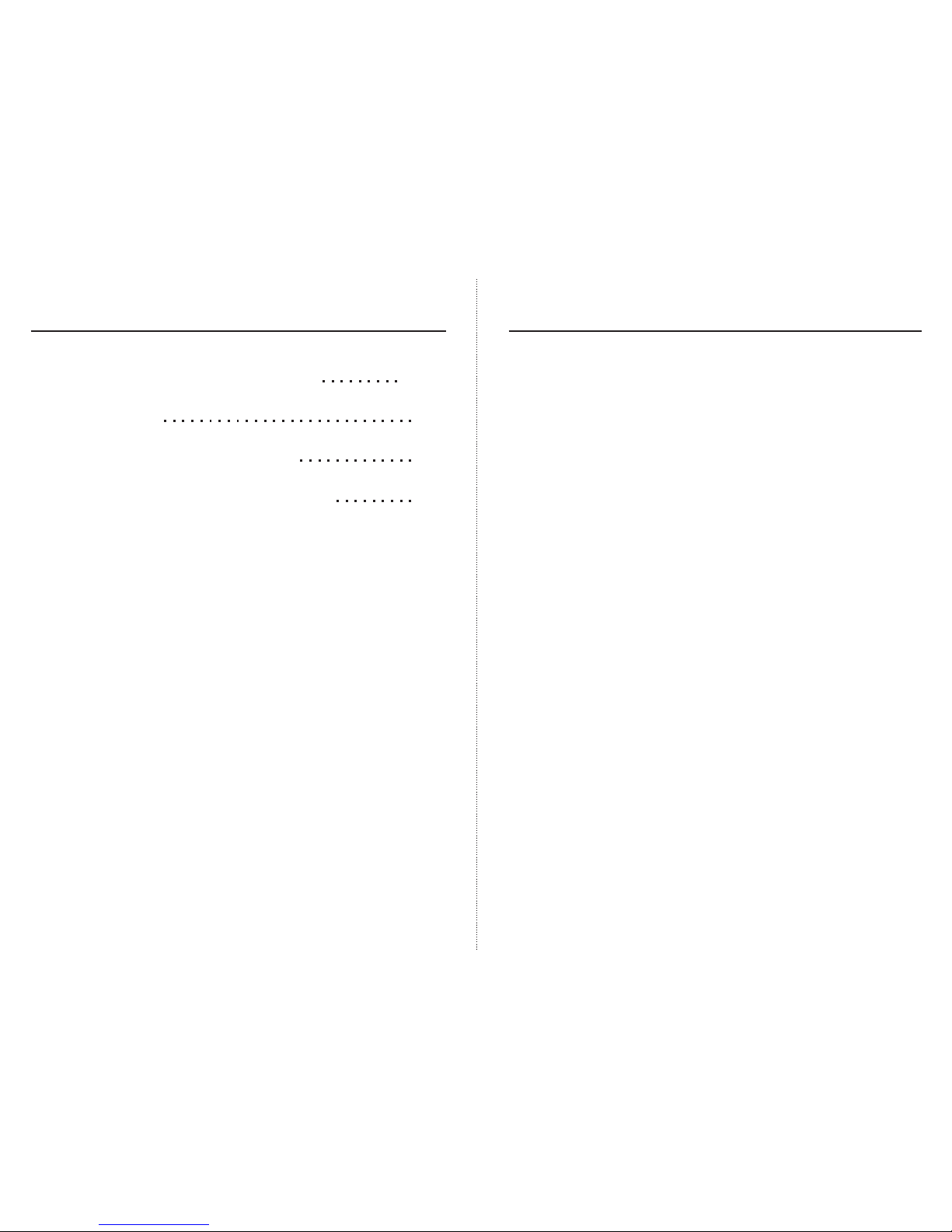
INSTALLATION
FUNCTION KEY INSTRUCTION
IMPORTANT SAFETY PRECAUTIONS
FUNCTIONS AND SPECIFICATIONS
CONTENTS
IMPORTANT SAFETY PRECAUTIONS
5
1 .2
3
4
5
1.Please don’t operate the unit when you a re driving.
2.Please take off external antennas when raining.
3.Please don’t connect the wrong power , the unit
working voltage 10-15V DC at 4Ohm.
4.Please don’t touch the amplifier when it is working,
to avoid hurting your hand. and install the amplifier
in a safety place.
Page 3

FUNCTIONS AND SPECIFICATIONS
1
FUNCTION KEY INSTRUCTION
4
Detai ls func tions for am plifi er:
SD slot i nput
USB slo t input
3.5 mm & Au x input f or any mp3 pla yer or au dio device (even CD 's )
Bluet ooth Fu nction: Ad vance d A2DP, stereo musi c/ audio function
( trans mits fr om A2DP enab led cel l phone, MP3, GPS, IPAD, IPAD2,
IPONE , Table t pc, comput er, ect .)
FM radi o (Freq uency rang e 87--1 08MHz)
Wired r emote c ontrol
Wirel ess rem ote contro l
Exter nal ant enna inter faces f or Bluetooth and FM r adio
Detai ls func tions for re mote co ntrol:
Wired r emote c ontrol:
Power /Mode k ey
Volum e + /Next / La st song
Pause k ey
FM radi o indic ator light
MP3 ind icato r light
Wirel ess rem ote contro l:
CHCH
CH+
Next so ng
Last so ng
Pause k ey
-/ volu me –
+/ volu me +
EQ
100+
200+
Numbe r key ( fro m 0 to 9)
1.Vol ume +
2. Volu me -
3.Las t song ( sh ort press) , Fast fo rward(lo ng pres s)
4.Nex t song( s hort press ), Fast b ackward (l ong pre ss)
5.Pla y/Pau se key
6.Pow er on /MO DE key, Powe r on (lon g press), MO DE
( short p ress)
9 . In s e r t SD c a r d t o pl a y
8 . 3 .5 mm Aux in pu t fo r mp 3 pl a y e r o r a u d i o d evice.
1
2
3
5
4
6
SHARK
7
8
9
10
10.US B
7.IR
SHARK
SHARK
SHARK
Insert S D card to pla y.
3.5 mm Aux i nput for mp 3 pla yer or a udi o devi ce. Long p res s Power
on key to tu rn on the uni t, sh ort pr ess M ODE ke y to ch ose “ Au dio
input” on t he screen , lik e the ab ove p ictu re. T hen it c an pl ay the
song on SD c ard and MP3 i n 3.5 mm Aux i npu t.
Play/P ause key: L ong p ress ( 3 sec onds ) Pla y/Pa use k ey to chose
1, A, R, D( pl ay mode), “1” m ean s one so ng re cycl e pla y, “A” mea ns
All song r ecycle pl ay, “R” m eans R and om pla y, “D ” mean s Nor mal
play. It s hows thes e sma ll 4 let ter s on the s cre en in ye llo w color.
FM radio : from 87MH Z to 10 8MHZ
Short pr ess MODE ke y to ch ose FM r adi o, lon g pre ss
Play/P ause key to a uto s earc h rad io sta tio n and sa ve.
Blueto oth (Wire les s conn ect ):
Short pr ess MODE ke y to ch ose Bl uet ooth a nd op en Blu eto oth
on your ce ll phone( IPH ONE) , IPA D, Tab let p c, GPS , com pute r
ect. To pa ir and conn ect t he nam e of “BT A215”, p res s the pa ss
word: “00 00”. You can op era te the c ont rol op era tion b ox to c ontrol,
next las t song, nex t son g, vol ume c ontr ol, p lay an d pau se, ect.
If you do no t close the B lue toot h, ev en you p res s to cho se ot her
Mode, li ke Audio in put , FM rad io, e ct. It a uto c onne ct to B luet oot h,
no need to p air again .
6
3
1
2
5
4
6
12
3
4
5
Page 4

FUNCTIONS AND SPECIFICATIONS
2
Speci ficat ions
Opera tion Vo ltage ---- ----- ------------- ------------- ----10~18V
RMS pow er @4Ω 10 % THD----- ----- ------------- ------25W *2
MAX pow er @4Ω 10 % THD----- ----- ------------- -------50W*2
THD-- ----- -------- ----- -------- ----- ------------- ------------< 0.1%
S/N-- ----- -------- ----- -------- ----- ------------- ------------- >50 dB
Chann el Sepa ration------- ------------- ------------- ----- ->5 0 dB
Frequ ency Re sponse-- ----- ------------- ----------20H z-20k Hz
Sensi tivit y------- ----- -------- ----- ------------- ------------- 150mv
Fuse Ra ting- -------- ----- ------------- ------------- ------------5 Ag
SPEAK ERS
Voice C oil Imp edance-- ----- ------------- ------------- ----- -----4
Respo nse Fre quency-- ----- ------------- ------------- ----165Hz
Effec tive Fr equency Ra nge-- ------------- -----------Fo -12kHz
Input S ound Pr essure Lev el--- ------------- ------------- --88dB
Rated I nput Po wer----- ----- ------------- ------------- -------75W
Max Inp ut Powe r------- ----- -------- ----- ------------- ------100W
Disto rtion -------- ----- ------------- ------------- ------------- ---≦5%
SUBWO OFER
RMS pow er @4Ω 10 % THD----- ----- ------------- ------40W *1
MAX pow er @4Ω 10 % THD----- ----- ------------- -------60W*1
Frequ ency Re sponse-- ----- ------------- ----------20H z-20k Hz
INSTALLATION
3
Insta ll exte rnal anten na to AT (F M radio) or BT (Blue tooth):
When li sten FM r adio stati on, ple ase install exter nal antenna to AT.
When us e bluet ooth funct ion, ta ke off external ant enna from AT and
insta ll to BT to g et better si gnal. (Only one ex terna l antenna in whole
set, ex tra ext ernal ante nna pay able)
Ampli fier 1PC
Loud Sp eaker 2PCS
Exter nal Ant enna 1PC
Wired R emote C ontrol 1PC
Wirel ess Rem ote Contro l 1PC
Power C able 1PC
Audio C able 1PC
Mount ing Pla te 2P CS
Screw K it 1PC
User Ma nual 1PC
ACCESSORIES
Power c able
BT
