Page 1

UNIVERSAL PLUG&PLAY INTERCOM SYSTEM
INTERCOM CONDUCTEUR ET PASSAGER
INTERCOM MOTO À MOTO 200M*
CONNECTER VOTRE TÉLÉPHONE/GPS
MUSIQUE STÉRÉO (A2DP)
8H DE COMMUNICATION
WATERPROOF
TECHNOLOGIE DSP POUR LA SUPPRESSION DU BRUIT
Bluetooth Intercom System for Motorbike Helmets
Page 2

Page 3

F
1
Sommaire
Caractéristiques principales ........................................................................................................................ 2
Description de Sharktooth® Prime ...............................................................................................................3
Installation de Sharktooth® Prime ................................................................................................................ 3
Chargement ...............................................................................................................................................5
Principales fonctionnalités du Sharktooth® Prime ........................................................................................5
Fonctionnalités de base .............................................................................................................................. 6
Connexion à un téléphone/GPS ..................................................................................................................6
Comment utiliser le téléphone .....................................................................................................................6
Comment utiliser le lecteur de musique ......................................................................................................6
Jumelage à un autre appareil Sharktooth® Prime.........................................................................................7
Comment utiliser l’intercom ........................................................................................................................7
Jumelage à un autre intercom .....................................................................................................................7
Comment utiliser l’intercom universel .......................................................................................................... 7
Action spéciale ........................................................................................................................................... 7
Message vocal / Beep / Lumière LED ......................................................................................................... 8
Garantie .....................................................................................................................................................9
Page 4

2
F
Sharktooth® Prime
Nous vous remercions d’avoir choisi le system d’intercommunication Sharktooth® Prime.
Avec votre Sharktooth® Prime, vous pouvez écouter
de la musique stéréo et la voix de navigation GPS,
émettre et répondre aux appels téléphoniques,
parler avec votre passager ou de moto à moto
jusqu’à 200 m.
Caractéristiques principales
Bluetooth 3.0 qui supporte les protocoles suivant:
> Casque à écouteur, Kit main libre(HFP), A2DP,
AVRCP
> Puissance: 2.5 mW
> Intercom conducteur – passager
> Intercom moto à moto jusqu’à 200m (selon les
conditions du terrain)
> Connectez votre téléphone pour passer et
répondre à des appels téléphoniques
> Ecoutez votre musique stéréo (AD2P)
> Connectez votre GPS pour les indications de
direction
> Batterie lithium avec 8h d’autonomie en conver-
sation
> Temps de recharge ~2h
> Totalement Waterproof
> DSP technologie anti bruit
Page 5
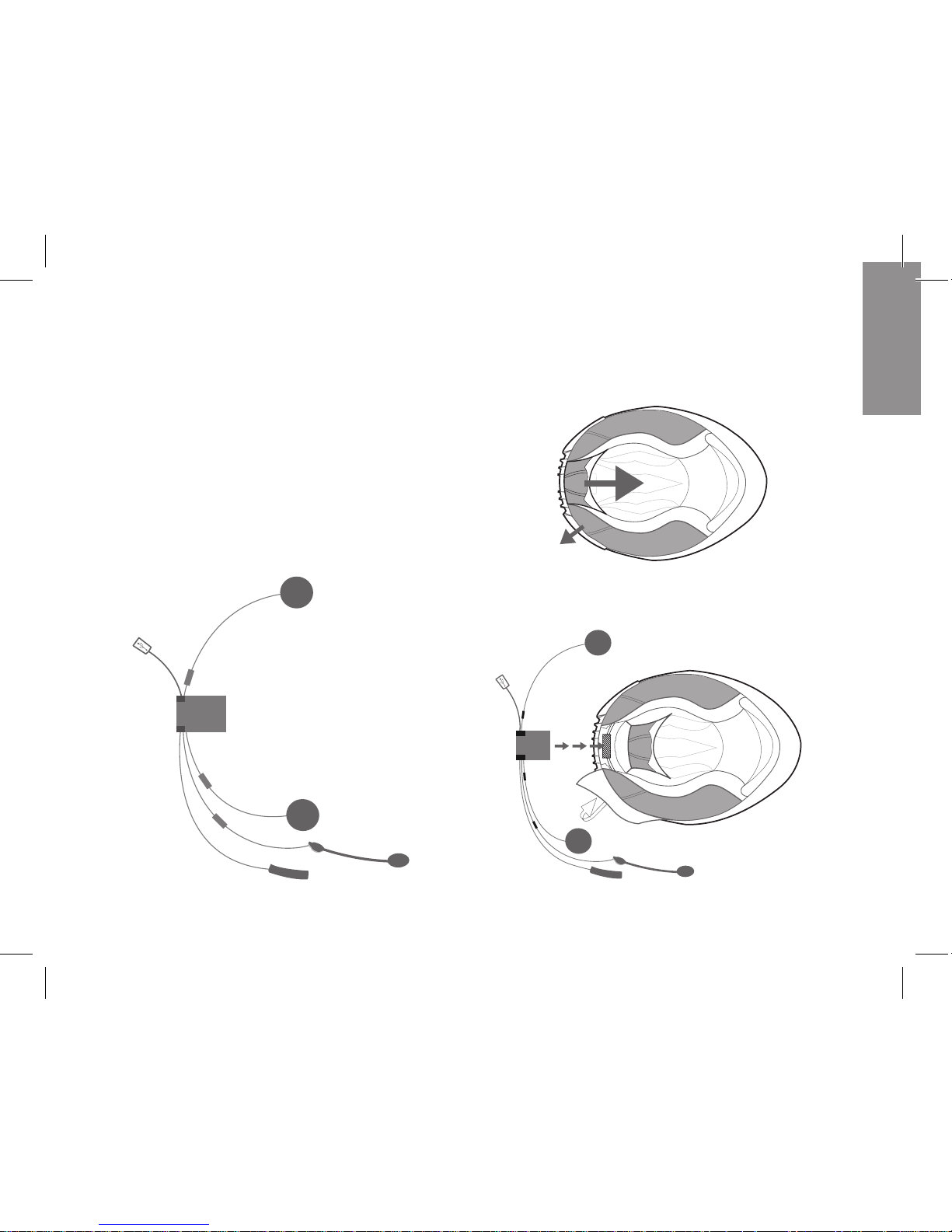
F
3
Description de Sharktooth® Prime
Le système Sharktooth® Prime est une solution
d’intercom composée d’un boîtier Bluetooth avec
batterie intégrée à installer dans l’emplacement
spécifique au casque, de 2 haut-parleurs de 32 mm
et de haute qualité, de 1 microphone sur perche, de
la prise de chargement micro USB et du système de
commande à deux boutons à appliquer à l’extérieur
sur le casque.
Boîtier Bluetooth A
Prise haut-parleurs B et C
Prise microphone D
Installation de Sharktooth® Prime
Enlever le rembourrage textile arrière du casque
pour voir l’emplacement spécial du boîtier de
communication.
Insérer bien le boîtier dans son emplacement, seul
les câbles doivent être à l’extérieur.
B
C
D
A
Page 6
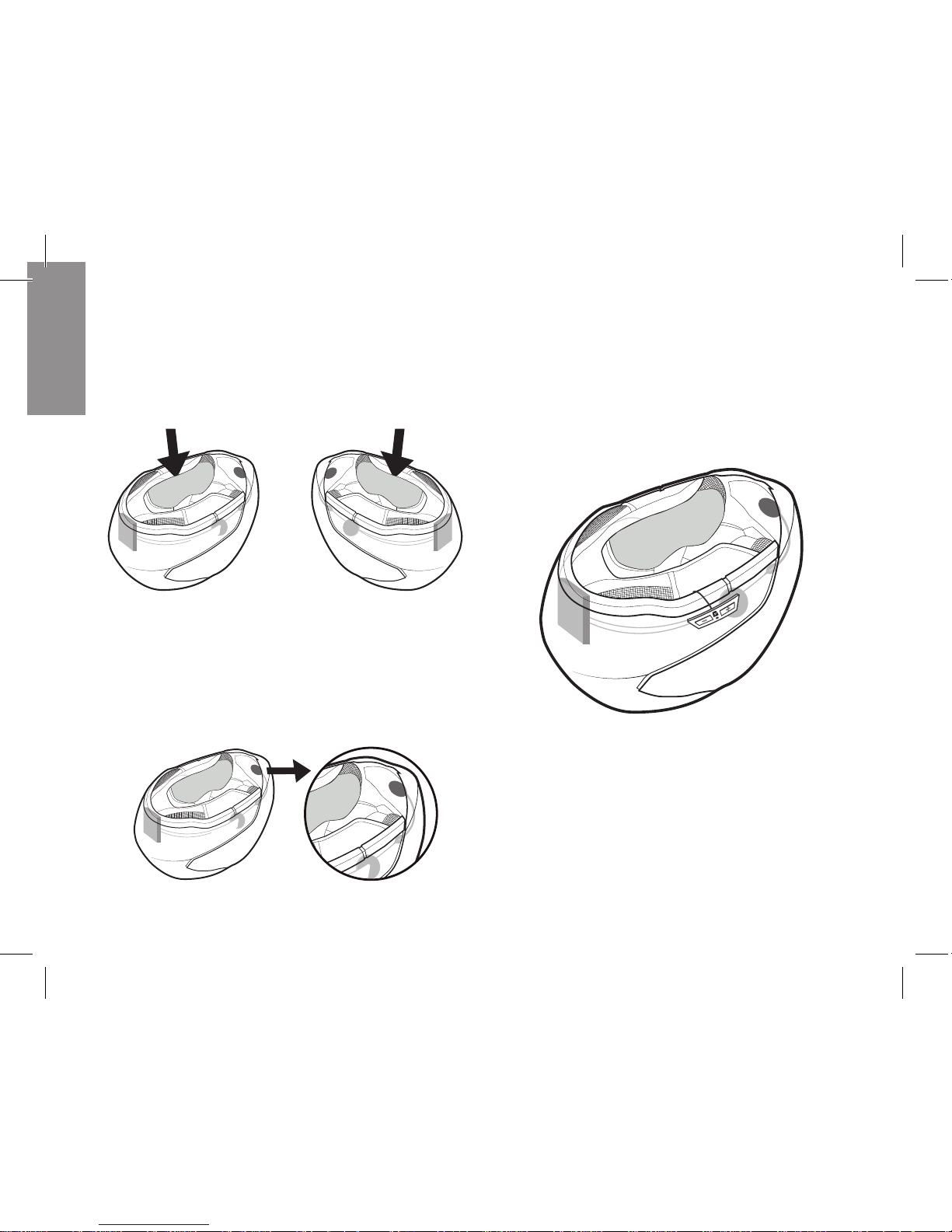
4
F
Brancher les haut-parleurs aux prises B et C.
Placer les deux haut-parleurs dans l’emplacement
prèvu au niveau des oreilles. Vous pouvez fixer les
haut-parleurs à l’aide de la bande velcro fournie
dans la boîte.
Placer les deux haut-parleurs et centrer-les à vos
oreilles. Brancher la demi-perche du microphone
à la prise D et la placer à gauche. Garder le micro
aussi près que possible de votre bouche lorsque
vous portez le casque. S’assurer que la flèche
blanche est orientée vers votre bouche.
Placer le bouton externe à gauche de votre casque
en utilisant l’adhésif 3M déjà dessus.
Remettre le rembourrage textile du casque.
Cacher le câble de chargement autant que possible
sous le rembourrage textile du casque et ne laisser
que la prise micro USB pour le rechargement.
Page 7
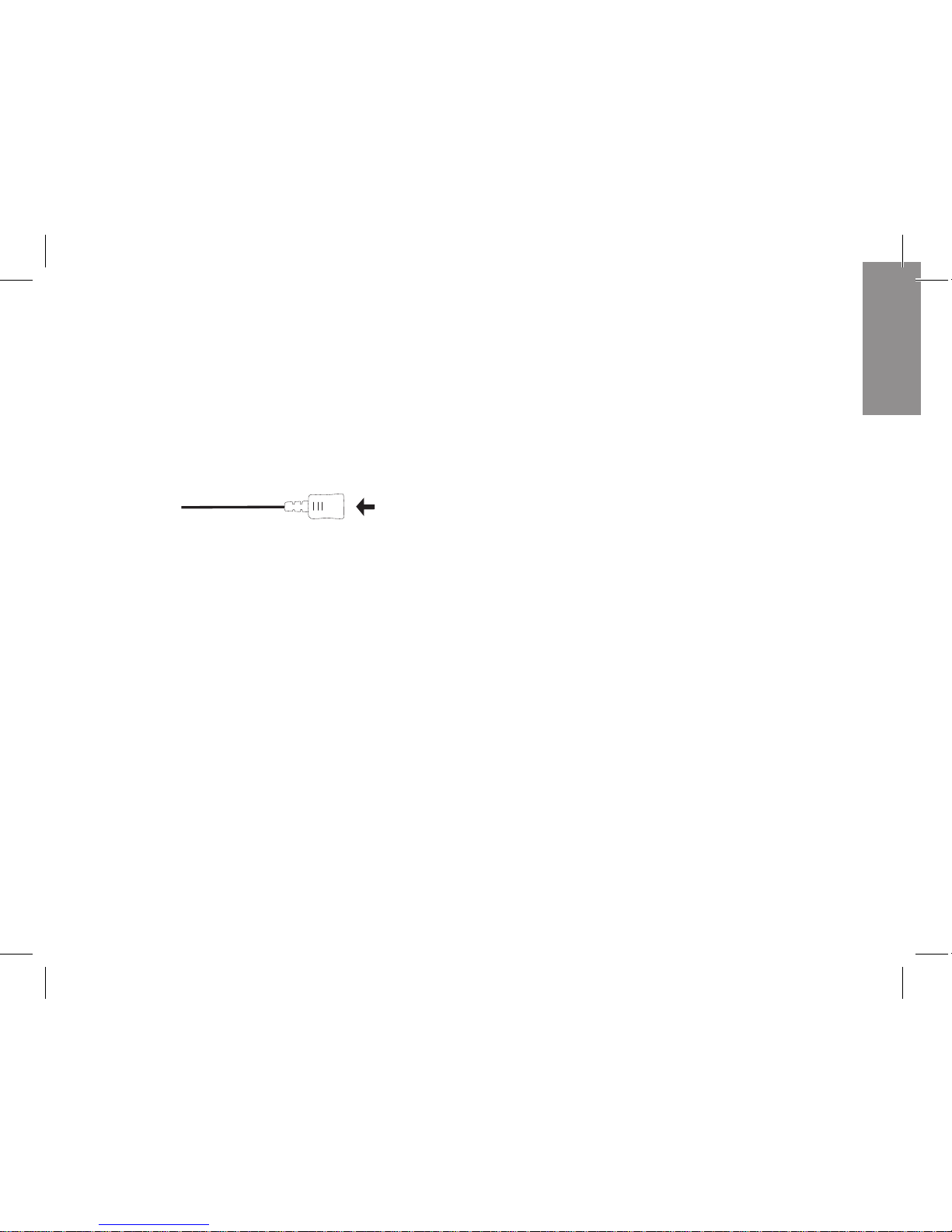
F
5
Chargement
Vous pouvez charger votre Sharktooth® Prime
en utilisant n’importe quel adaptateur mural USB
standard. Le câble USB est fourni à l’intérieur de
la boîte. Il met environ 2 heures pour se charger
complètement.
Principale fonctionnalité
de Sharktooth® Prime
Sharktooth® Prime est un système de
communication vocale duplex intégral pour la
communication conducteur à passager et moto à
moto avec une distance maximale de 200 m (selon
les conditions du terrain).
De plus, vous pouvez écouter de la musique stéréo,
émettre et répondre à un appel téléphonique ou
recevoir une indication vocale du GPS.
Si vous recevez un appel entrant pendant une
communication vocale, ou qu’un GPS parle, la
communication vocale est coupée et reprise dès
que l’appel téléphonique est terminé ou que le GPS
finit de parler.
Si, alors que vous écoutez de la musique, la
communication vocale est ouverte, la musique est
mise en pause. Lorsque la communication vocale
est coupée, la musique reprend automatiquement.
Si, pendant que vous écoutez de la musique, vous
recevez un appel entrant, la musique est mise en
pause. Lorsque l’appel téléphonique est coupée, la
musique reprend automatiquement.
ATTENTION: Sharktooth® Prime répond
automatiquement à un appel entrant 8 sec
après. Vous pouvez désactiver cette fonction et
répondre manuellement aux appels entrants en
utilisant le bouton VOL+.
Prise de recharge microUSB
Page 8

6
F
Fonctionnalité basique
Allumer Vol + et Vol- pendant 1 sec
Message vocal : “Power
ON” et “Battery status”
Eteindre Vol + et Vol – pendant 1 sec
Message Vocale: “Power
OFF”
Ajustement du
volume
Vol + et Vol – pendant 1 sec
Connexion à un téléphone/GPS
Démarrer
l’appareillage sur le
Sharktooth
®
Prime
L’unité est désactivée
Vol + pendant 5 sec
Rouge et Bleu clignotent
alternativement
Voix: “PAIRING” au
démarrage, “PAIRING
successful” à la fin
Démarrer
l’appareillage sur
les périphériques
Bluetooth
(téléphone/GPS)
Recherche un périphérique
Bluetooth et sélectionnez
“Sharktooth
®
Prime” dans
la liste
PIN (s’il est requis) „0000“
Comment utiliser le téléphone
Répondre à l’appel Vol + pendant 1sec durant
la sonnerie
Fin d’appel Vol + pendant 1sec
Rejeter un appel Vol + pendant 3 sec durant
la sonnerie
Numérotation vocale Vol – double appui
Recomposition Vol + double appui
(Message vocale: Redial)
Annuler la
recomposition
Vol + double appui
Fonction réponse
automatiquement
Par défaut la réponse
automatique est active,
cela signifie que le BT GO
répond automatiquement à
un appel après 8sec.
Comment utiliser le lecteur de musique
Lecture /Pause Vol + appui court
Musique suivante Vol + double appui
Musique précédente Vol – double appui
Page 9

F
7
Jumelage à un autre appareil
Sharktooth® Prime
Commencer à
jumeler sur les
deux appareils
Sharktooth
®
Prime
L’appareil est éteint : Volpendant 5 sec
Les LED Rouge et Bleu
clignotent alternativement
Voix : «PAIRING» au
démarrage, «PAIRING
successful» à la fin
Comment utiliser l’intercom
Ouvrir / Fermer
l’intercom
Vol – appui court
Jumelage à un autre intercom
Il est possible d’appairer le Sharktooth® Prime
à un autre modèle/marque d’intercom, si l’autre
intercom comprend la fonction intercom universel. Le
Sharktooth
®
Prime utilisera l’appairage téléphonique
pour se connecter à l’intercom universel de l’autre unité.
Commencer à
jumeler sur l’appareil
Sharktooth
®
Prime en tant que
téléphone
L’appareil est éteint
Vol+ pendant 5 sec
Les LED Rouge et Bleu
clignotent alternativement
Démarrer le
jumelage sur l’autre
intercom
Suivez le manuel pour
le JUMELAGE de
l’INTERCOM UNIVERSEL
sur l’autre unité
Comment utiliser l’intercom universel
Ouvrir / Fermer
l’intercom
Vol + pendant 3sec / Vol +
pendant 1sec
ATTENTION: il faut répéter deux fois la
procédure Ouvrir. Lorsque vous entendez le
ton vocal “Connected”, appuyez à nouveau Voldouble appui.
Action spéciale
Réinitialiser tout le
jumelage
L’appareil est mis sous
tension : Vol+ et Volpendant 7sec (LED
complètement bleue
pendant 3 sec)
Activer la réponse
automatique
Vol- pendant 7 sec
Invite vocale : «Activer»
Désactiver
la réponse
automatique
Vol- pendant 7 sec
Invite vocale : «Désactiver»
Page 10

8
F
Message vocal / Beep / Lumière LED
ACTION MESSAGE VOCAL BEEP LUMIÈRE LED
Lorsque vous allumez l’appareil Power ON + Battery Status Clignote Bleu
Lorsque vous éteignez l’appareil Power OFF Clignote Rouge 3 fois
Durant le jumelage Pairing Rouge / Bleu alternativement
Après le jumelage Pairing successful
Répondre à un appel téléphonique 1 Beep
Raccrocher un appel téléphonique 1 Beep
Rejeter un appel téléphonique 2 Beep
Commande Vocal 1 Beep
Recomposition Redial
Lecture / Pause 2 Beep
Suivant 1 Beep
Précédent 1 Beep
Intercom ouvert 1 Beep
Intercom fermé 2 Beep
Ajustement du volume 1 Beep
Chargement Clignote Rouge
Chargement terminé Bleu
Activer la réponse automatique On Bleu pendant 1sec
Désactiver la réponse automatique Disable Clignote Bleu 3 fois
Page 11

F
9
Garantie
La garantie a une durée de 24 mois pour le
système électronique, batterie, antennes et de 12
mois pour les accessoires (chargeurs, oreillettes,
microphones).
Pour plus d’informations sur la garantie s’il vous
plaît visitez le site web du producteur:
www.midlandeurope.com
Certification de notice européenne CE
et informations d’agrément aux fins de
sécurité
Ce produit porte le marquage CE conformément à
la directive RED
2014/53/UE
et peut être librement
utilisé dans tous les pays de l’UE. Il est interdit aux
utilisateurs d’effectuer des changements ou des
modifications sur le dispositif. Les modifications
qui ne sont pas expressément approuvées par le
producteur rendent nulle la garantie.
Pour de plus amples informations, veuillez visiter le
site web du producteur:
www.midlandeurope.com
Page 12

Page 13

1
UK
Index
Main features .............................................................................................................................................. 2
Description of Sharktooth® Prime ................................................................................................................3
Installation of Sharktooth® Prime ................................................................................................................. 3
Charging ....................................................................................................................................................5
Sharktooth® Prime main functionality ..........................................................................................................5
Basic Functionality ......................................................................................................................................6
Pairing to a Phone/GPS ..............................................................................................................................6
How to use a phone ................................................................................................................................... 6
How to use a music player .........................................................................................................................6
Pairing to another Sharktooth® Prime Unit ...................................................................................................7
How to use the intercom ............................................................................................................................7
Pairing to another Intercom .........................................................................................................................7
How to use the Universal Intercom .............................................................................................................7
Special Action ............................................................................................................................................7
Voice prompt/Beep/Light ............................................................................................................................ 8
Warranty ..................................................................................................................................................... 9
Page 14

2
UKDEIE
Sharktooth® Prime
Thank you for choosing Sharktooth® Prime Headset
and Intercom solution.
With your Sharktooth® Prime you can listen to
stereo music and GPS navigation voice, place and
answer to phone calls, talk with your passenger or
motorkibe to motorbike up to 200 m.
Main features
> Bluetooth 3.0 with support for the following
protocols:
> Headset profile, Hands Free Profile (HFP), A2DP,
AVRCP.
> Max power: 2.5mW
> Intercom Driver – Passenger
> Intercom Bike to Bike 200 mt (depending on
terrain conditions)
> Connect your phone to receive/place phone calls
> Listen to Stereo music (A2DP)
> Connect your GPS for voice street indication
> Lithium battery with 8 hours talk time
> Recharge time: app. 2 hours
> Fully waterproof
> DSP Noise cancelling technology
Page 15

3
UK
Description of Sharktooth® Prime
Sharktooth® Prime system is an intercom solution
and is composed of a Bluetooth box with battery
integrated to be installed in the helmet specific
place, n. 2 high quality speakers 32mm , n. 1 boom
mike, the microUSB charging plug and the two
buttons control system to be applied external on the
helmet.
A. Bluetooth box
B.& C. Speakers plug
D. Microphone plug
Installation of Sharktooth® Prime
Remove the helmet padding in order to see the
special place for the communication box.
Insert the Bluetooth box well deep in the place, only
the cables must be outside.
B
C
D
A
Page 16

4
UKDEIE
Connect the two speakers to the plug B and C.
Place both speakers in the deep ear pocket of your
helmet. You can fix the speakers using the velcro
pad supplied in the box.
Place both speakers close as much as possible and
centered to your ear.
Connect the microphone half-boom to the plug D
and place it on the left side. Keep the microphone
as closely as possible to your mouth when wearing
the helmet. Be sure the white arrow is facing your
mouth.
Place the external button on the left side of your
helmet using the 3M adhesive already on it.
Place back the helmet padding.
Hide the charging cable as mush as possible
under the helmet padding and leave out only the
microUSB plug for recharging.
Page 17

5
UK
Charging
You can charge your Sharktooth® Prime using
any standard USB wall adapter. The USB cable is
supplied inside the box. It takes about 2 hours to
fully charge.
Sharktooth® Prime
main functionality
Sharktooth® Prime is a full duplex intercom
communication system for Driver to Passenger
and Bike to Bike communication with a maximum
distance of 200 mt (depending on terrain conditions).
In addition you can listen to Stereo music, place
and answer to phone call or receive voice street
indication from the GPS.
If you receive an incoming call during an intercom
communication, or a GPS talks, the intercom is
closed and resumed as soon as the phone call is
over or the GPS finishes to talk.
If, while you are listening to music, the intercom
communication is open, the music is paused. When
the intercom is closed, the music is automatically
resumed.
If, while you are listening to music and you receive
an incoming call, the music is paused. When the
phone call is closed, the music is automatically
resumed.
ATTENTION: Sharktooth
®
Prime automatically
answers to an incoming phone call after 8
sec. You can disable this feature and manually
answer to the incoming calls using the VOL+
button.
MicroUSB recharging Plug
Page 18

6
UKDEIE
Basic Functionality
Turn ON Vol+ and Vol- for 1 sec
Voice prompt: “Power on”
and “battery status”
Turn OFF Vol+ and Vol- for 1 sec
Voice prompt: “Power off”
Volume adjustment Vol+ or Vol- for 1 sec (or
keep pressed)
Pairing to a Phone/GPS
Start pairing on
Sharktooth
®
Prime
Unit is off
Vol+ for 5 sec
Red and Blue LED blink
alternate
Voice: “PAIRING when start,
“PAIRING successful” when
finish
Start pairing on
Bluetooth devices
(Phone/GPS)
Search for Bluetooth device
and select “Sharktooth
®
Prime” from the list
PIN (if requested) “0000”
How to use a phone
Answer call Vol+ short press when
ringing
End call Vol + short press
Reject call Vol + for 3 sec when ringing
Voice dial Vol + for 3 sec
Redial Vol + double click (voice
prompt:redial)
Cancel redial Vol + double click
Auto answer feature By default the “Auto answer”
is active, that means the
Sharktooth
®
Prime will
automatically answer to an
incoming call after 8 sec.
How to use a music player
Play/Pause music Vol + short press
FWD song Vol + double click
RWD song Vol - double click
Page 19

7
UK
Pairing to another Sharktooth® Prime Unit
Start pairing on
both Sharktooth
®
Prime Unit
Unit is off: Vol- for 5 sec
Red and Blue LED blink
alternate
Voice: “PAIRING” when
start, “PAIRING successful”
when finish
How to use the intercom
Open/Close
intercom
Vol- short press
Pairing to another Intercom
It is possible to pair the
Sharktooth® Prime
to another
brand intercom, only if the other unit supports
the Universal Intercom feature. The
Sharktooth®
Prime
will use the phone pairing to connect to the
Universal Intercom of the other unit.
Start pairing on
Sharktooth
®
Prime
Unit as a phone
Unit is power off
Vol+ for 5 sec
Red and Blue LED blink
alternate
Start pairing on
other Intercom
Follow the manual for
UNIVERSAL INTERCOM
PAIRING on the other unit
How to use the Universal Intercom
Open/Close
Universal Intercom
Vol - double click / Vol +
short press
ATTENTION: you need to repeat two times
the Open command: after you hear the voice
“Connected”, make again Vol - double click
Special Action
Reset all pairing Unit is power off: Vol+ and
Vol- for 7 sec (full blue LED
for 3 sec)
Enable auto answer Vol- for 7 sec
Voice prompt: “Enable”
Disable auto
answer
Vol- for 7 sec
Voice prompt: “Disable”
Page 20

8
UKDEIE
Voice prompt/Beep/Light
ACTION VOICE PROMPT BEEP ALERT LED LIGHT
When you turn on the unit Power ON + battery status Blinking Blue
When you turn off the unit Power OFF Blinking Red 3 times
During PAIRING Pairing Red /Blue alternate
After PAIRING Pairing successful
Answer phone call 1 Beep
End phone call 1 Beep
Reject phone call 2 Beep
Voice command 2 Beep
Redial Redial
Play/pause 1 Beep
FWD 1 Beep
RWD 1 Beep
Intercom open 1 Beep
Intercom close 2 Beep
Adjust volume
Charging Blinking red
Full charge Full blue
Enable auto answer Enable
Disable auto answer Disable
Page 21

9
UK
Warranty
The warranty lasts 24 months for the electronic
device, batteries and antennas and 12 months for
the accessories (chargers, headsets, microphones).
For further information about the warranty, please go
to manufacturer’s website:
www.midlandeurope.com
European CE Notice Certification and
Safety Approval Information
This product is CE marked according to the RED
directive 2014/53/UE
and is free use in all the EU
countries.
Users are not permitted to make any changes or
modifications to the device.
Modifications which are not expressly approved by
the producer invalidate the warranty card.
For further information, please go to manufacturer’s
website: www.midlandeurope.com
Page 22

Page 23

1
DE
Inhalt
Haupteigenschaften ....................................................................................................................................2
Beschreibung von Sharktooth® Prime ......................................................................................................... 3
Installation von Sharktooth® Prime ..............................................................................................................3
Aufladen ..................................................................................................................................................... 5
Sharktooth® Prime-Hauptfunktion ............................................................................................................... 5
Allgemeine Funktionen ................................................................................................................................6
Kopplung mit Telefon/GPS ..........................................................................................................................6
Verwendung mit Telefon .............................................................................................................................. 6
Verwendung mit Musicplayer ...................................................................................................................... 6
Kopplung mit einer anderen Sharktooth® Prime-Vorrichtung .......................................................................7
Verwendung zum Gegensprechen .............................................................................................................. 7
Bedienungshinweise Universal-Gegensprechanlage ...................................................................................7
Sondervorgänge ......................................................................................................................................... 7
Ansage/Signalton/LED ................................................................................................................................8
Gewährleistung ...........................................................................................................................................9
Page 24

2
DE
Sharktooth® Prime
Danke, dass Sie das Headset mit Gegensprechfunktion Sharktooth® Prime gewählt haben.
Mit Ihrem Sharktooth® Prime können Sie Stereo
Musik und die GPS-Navigationsanweisungen hören,
Anrufe tätigen und beantworten, mit Ihrem Beifahrer
oder einem Motorrad in bis zu 200 m Entfernung
sprechen.
Haupteigenschaften:
> Bluetooth 3.0 mit Unterstützung der folgenden
Protokolle:
> Headset-Profil, Freisprech-Profil (HFP), A2DP,
AVRCP.
> Max leistung: 2.5 mW
> Gegensprechen Fahrer – Beifahrer
> Gegensprechen Motorrad zu Motorrad 200 m
(geländeabhängig)
> Telefon zum Telefonieren verbinden
> Musik in Stereo hören (A2DP)
> GPS für gesprochene Navigation verbinden
> Lithium-Akku für 8 Stunden Gesprächszeit
> Ladezeit: ca. 2 Stunden
> Wasserdicht
> DSP-Geräuschunterdrückung
Page 25

3
DE
Beschreibung von Sharktooth®
Prime
Das Sharktooth® Prime System ist eine Gegensprechanlage, die aus einer Bluetooth-Box
mit integrierter Batterie besteht, die an einer
spezifischen Stelle des Helms installiert wird, 2 Hochqualitätslautsprechern (32 mm) , 1 Schwanenhalsmikrofon, der microUSB-Lade-Steckvorrichtung
und der 2-Knopf-Steuerung, die außen am Helm
angebracht wird.
A. Bluetooth-Box
B.& C. Lautsprecher-Stecker
D. Mikrofon-Stecker
Installation von Sharktooth® Prime
Entfernen Sie den Polster aus dem Helm, um die
Stelle für die Kommunikationsbox zu finden.
Stecken Sie die Bluetooth-Box gut hinein, nur die
Kabel dürfen herausragen.Klettbefestigung vor
Ihrem Mund.
B
C
D
A
Page 26

4
DE
Stecken Sie die zwei Lautsprecher in die Steckvorrichtungen B und C.
Bringen Sie beide Lautsprecher in der tiefen
Ohraussparung Ihres Helms unter. Sie können die
Lautsprecher mit der mitgelieferten Klettbefestigung
fixieren.
Platzieren Sie die Lautsprecher so nah wie möglich
und zu Ihrem Ohr zentriert.
Stecken Sie den Halbbügel des Mikrofons in die
Steckvorrichtung D und drehen Sie ihn nach links.
Halten Sie den Schaumstoff beim Tragen des Helms
möglichst nahe am Mund. Stellen Sie sicher, dass
der weiße Pfeil zu Ihrem Mund zeigt.
Bringen Sie den externen Knopf mit dem bereits
angebrachten 3M Klebeband an der linken Seite
Ihres Helms unter.
Bringen Sie den Helmpolster wieder an.
Verbergen Sie die Ladekabel möglichst unter
dem Helmpolster und lassen Sie nur den
microUSB-Stecker zum Aufladen herausragen.
Page 27

5
DE
Aufladen
Sie können Ihr Sharktooth® Prime anhand eines
beliebigen Standard-USB-Netzteil aufladen. Das
USB-Kabel ist im Lieferumfang der Box enthalten.
Das volle Aufladen dauert ungefähr 2 Stunden.
Sharktooth® Prime-Hauptfunktion
Sharktooth® Prime ist eine Vollduplex-Gegensprechanlage für die Kommunikation zwischen Fahrer
und Beifahrer und zwischen zwei Motorrädern in
maximal 200 m Entfernung (geländeabhängig).
Außerdem können Sie Stereo Musik hören, Anrufe
tätigen und beantworten oder GPS-Navigationsanweisungen erhalten.
Falls Sie während eines Gesprächs über die Gegensprechanlage einen Anruf erhalten oder das
GPS-Navigationssystem Anweisungen gibt, wird das
Gespräch unterbrochen und wieder aufgenommen,
sobald der Anruf oder die GPS-Anweisungen zu
Ende sind.
Falls während des Musikhörens ein Gespräch
begonnen wird, wird die Musik in den Pausenzustand
versetzt. Sobald das Gespräch beendet wird,
beginnt die Musik automatisch wieder.
Falls Sie während des Musikhörens einen Anruf
erhalten, wird die Musik in den Pausenzustand
versetzt. Sobald der Anruf beendet wird, beginnt die
Musik automatisch wieder.
ACHTUNG: Sharktooth
®
Prime beantwortet
einen eingehenden Anruf automatisch nach 8
Sek. Sie können diese Funktion deaktivieren und
eingehende Anrufe manuell mit der VOL+.
Micro-USB-Ladeanschluss
Page 28

6
DE
Allgemeine Funktionen
Einschalten Halten Sie gleichzeitig Vol+
und Vol- für 1 Sekunde
gedrückt
Ansage: „Power On“ und
„Battery Status“
Ausschalten Halten Sie gleichzeitig Vol+
und Vol- für 1 Sekunde
gedrückt
Ansage: „Power off“
Lautstärkeregelung Vol+/ Vol- für 1 Sek. (oder
gedrückt halten)
Kopplung mit Telefon/GPS
Kopplung auf
Sharktooth
®
Prime
starten
Gerät ist ausgeschaltet
Halten Sie Vol+ für 5
Sekunden gedrückt
Die rote und blaue LED
blinken abwechselnd
Ansage: Beim Start
„PAIRING“, bei Beendigung
„PAIRING successful“
Kopplung auf
Bluetooth-Geräten
starten (Telefon/
GPS/MP3-Player)
Suche nach Bluetooth-Gerät
und Auswahl von
„Sharktooth
®
Prime“ der Liste
PIN (falls gefordert) „0000“
Verwendung mit Telefon
Anruf beantworten Vol+ bei Anruf kurz drücken
Anruf beenden Vol+ kurz drücken
Anruf ablehnen Halten Sie Vol+ für 3
Sekunden gedrückt, wenn
das Telefon klingelt
Sprachwahl Drücken Sie zweimal Vol-
Wiederwahl letzte
Nummer
Drücken Sie zweimal Vol+
(Ansage: „Redial“)
Wiederwahl
letzte Nummer
abbrechen
Drücken Sie zweimal Vol+
Automatische
Beantwortung
Standardgemäß ist
die „automatische
Beantwortung“ aktiv und
das Sharktooth
®
Prime
beantwortet eingehende
Anrufe automatisch nach 8
Sekunden.
Verwendung mit Musicplayer
Musik wiedergeben/
unterbrechen
(Pause)
Drücken Sie kurz Vol+
Schneller Vorlauf
durch Titel
Drücken Sie zweimal kurz
Vol+
Schneller Rücklauf
durch Titel
Drücken Sie zweimal kurz
Vol-
Page 29

7
DE
Kopplung mit einer anderen Sharktooth®
Prime-Vorrichtung
Beginnen Sie die
Kopplung auf
beiden Sharktooth
®
Prime-Vorrichtungen
Vorrichtung ausgeschaltet:
Vol- 5 Sek. lang gedrückt
halten
Die rote und die blaue LED
blinken abwechselnd
Meldung: “Pairing» bei
Beginn, “PAIRING successful”
am Ende
Verwendung zum Gegensprechen
Gegensprechen
aktivieren/
deaktivieren
Drücken Sie kurz Vol-
Koppeln mit anderer Gegensprechanlage
Das Sharktooth
®
Prime kann mit der Gegensprechanlage eines Drittherstellers gekoppelt werden, sofern
das Fremdgerät die Funktion Universal Intercom
unterstützt. Das Sharktooth
®
Prime verwendet die
Telefonkopplung, um mit Universal Intercom des
anderen Geräts zu verbinden.
Koppeln auf
Sharktooth
®
Prime-Vorrichtung als
Telefon beginnen
Vorrichtung ist ausgeschaltet:
Vol+ und Vol- 5 Sek. lang
gedrückt halten (blaue LED
leuchtet 3 Sek. lang)
Kopplung auf
anderer Gegensprechanlage
starten
Folgen Sie den Anleitungen
für UNIVERSAL
INTERCOMPAIRING des
anderen Geräts
Bedienungshinweise Universal-Gegensprechanlage
Universal
Gegensprechen
aktivieren/
deaktivieren
Vol- Doppelklick
Vol+ kurz drücken
Achtung: Sie müssen nach der Sprachansage
“Connected” ein 2.Mal einen Doppelklick auf
Vol- durchführen.
Sondervorgänge
Alle Kopplungen
rücksetzen
Vorrichtung ist ausgeschaltet:
Vol+ und Vol- 7 Sek. lang
gedrückt halten (blaue LED
leuchtet 3 Sek. lang)
Automatische
Beantwortung
aktivieren
Vol- 7 Sek. lang gedrückt
halten
Sprachansage: “Aktivieren”
Automatische
Antwort
deaktivieren
Vol- 7 Sek. lang gedrückt
halten
Sprachansage: “Deaktivieren”
Page 30

8
DE
Ansage/Signalton/LED
AKTION ANSAGE SIGNALTON LED
Gerät einschalten Power ON + Battery Status Blinkt blau
Gerät ausschalten Power OFF Blinkt 3 Mal rot
Während KOPPLUNG Pairing Rot/blau blinken abwechselnd
Nach erfolgter KOPPLUNG Pairing successful
Anruf annehmen 1 Signalton
Anruf beenden 1 Signalton
Anruf ablehnen 2 Signalton
Sprachbefehl 1 Signalton
Wiederwahl letzte Nummer Redial
Wiedergabe/Pause 1 Signalton
Schneller Vorlauf 1 Signalton
Schneller Rücklauf 1 Signalton
Gegensprechen aktivieren 1 Signalton
Gegensprechen deaktivieren 2 Signalton
Lautstärke einstellen 1 Signalton
Laden Blinkt rot
Vollständig geladen Leuchtet blau
Automatische Beantwortung
aktivieren
On Leuchtet 1 Sekunde blau
Automatische Beantwortung
deaktivieren
Disable Blinkt 3 Mal blau
Page 31

9
DE
Gewährleistung
Die Gewährleistungsfrist beträgt:
> 24 Monate für das elektronische Gerät, Akkus
und Antennen
> 12 Monate für Teile Wie, Ladegeräte, Headsets,
Mikrofone.
Europäische CE Erklärung
und Sicherheitshinweise
Hiermit erklärt der Hersteller, dass das Produkt
die grundlegenden Anforderungen und anderen
relevanten Bestimmungen der Richtlinie 2014/53/
UE. Es ist gültig für alle EU Staaten.
Es ist nicht zulässig, nicht mit uns abgesprochene
Veränderungen an den Geräten vorzunehmen.
Sie gefährden mit Änderungen nicht nur die
Gewährleistung, sondern auch das Einhalten der
gesetzlichen Grenzwerte.
Für allen Informationen, besuchen Sie bitte die Website des Herstellers: www.midlandeurope.com
Page 32

Page 33

1
I
Sommario
Caratteristiche principali ..............................................................................................................................2
Descrizione del prodotto ............................................................................................................................. 3
Installazione del Sharktooth® Prime ............................................................................................................. 3
Ricarica ...................................................................................................................................................... 5
Funzionalità Sharktooth® Prime ................................................................................................................... 5
Funzionalità base ........................................................................................................................................ 6
Abbinamento ad un Telefono/GPS ..............................................................................................................6
Come usare il telefono ................................................................................................................................ 6
Come usare il player musicale.....................................................................................................................6
Abbinamento Intercom con un altro Sharktooth® Prime...............................................................................7
Come usare la funzione Intercom ................................................................................................................7
Abbinamento intercom con altri dispositivi ..................................................................................................7
Come usare la funzione Universal Intercom .................................................................................................7
Azioni Speciali ............................................................................................................................................7
Voci/Beep/Luci ...........................................................................................................................................8
Garanzia ..................................................................................................................................................... 9
Page 34

2
I
Sharktooth® Prime
Grazie per aver scelto Sharktooth® Prime il sistema
di comunicazione semplice e facile da installare sul
tuo casco Shark.
Con Sharktooth® Prime puoi ascoltare/comandare la
musica in stereo, fare e ricevere telefonate, parlare
con il passeggero o moto a moto fino a 200 mt.
Caratteristiche principali
> Bluetooth 3.0 con il supporto per i seguenti pro-
tocolli: Headset profile, Hands Free Profile (HFP),
A2DP, AVRCP
> Potenza: 2.5mW
> Intercom Pilota-Passeggero
> Moto a Moto fino a 200 mt (in base alle condizioni
ambientali).
> Connessione al telefono per fare e ricevere tele-
fonate
> Musica in Stereo (A2DP)
> Connessione al GPS per le indicazioni stradali
> Batteria al litio per garantire fino a 8 ore di con-
versazione
> Tempo di ricarica: circa 2 ore
> Resistente all’acqua
> Tecnologia DSP per la soppressione del rumore
Page 35

3
I
Descrizione del prodotto
Il sistema di comunicazione intercom Sharktooth®
Prime si compone di una centralina Bluetooth con
batteria integrata, da installare all’interno della
predisposizione del casco, due speaker alta qualità
da 32 mm, un microfono a braccetto, presa di
ricarica microUSB e pulsantiera a due tasti da
applicare all’esterno del casco.
A. Centralina Bluetooth
B. & C. Connettori speaker
D. Connettore microfono
Installazione del Sharktooth® Prime
Rimuovere l’imbottitura interna del casco, fino
a scoprire l’alloggiamento predisposto per
l’installazione.
Inserire la centralina Bluetooth fino in fondo
nell’apposito alloggiamento, in modo che solo i cavi
risultino fuori.
B
C
D
A
Page 36

4
I
Collegare gli altoparlanti ai due connettori B e C.
Fissate entrambi gli altoparlanti nell’apposito
alloggiamento. Potete usare il velcro adesivo fornito
nella confezione.
Tenete lo speaker centrato e il più vicino possibile
alle vostre orecchie.
Collegate il microfono a braccetto al connettore
De installatelo sul lato sinistro, sotto l’imbottitura in
modo che sporga fino alla bocca.
Ricordatevi di tenere la spugna del microfono
più possibile vicino alla vostra bocca quando
indosserete il casco (la freccia bianca deve essere
rivolta verso la bocca)
Fissate la pulsantiera sul lato sinistro del casco
utilizzando il biadesivo 3M presente sulla pulsantiera
stessa. Riassemblate l’imbottitura del casco.
Infine posizionate il cavo di ricarica in modo che solo
il connettore microUSB sporga fuori dall’imbottitura.
Page 37

5
I
PRESA DI RICARICA microUSB
Ricarica
E’ possibile ricaricare Sharktooth® Prime con
un qualunque caricatore USB standard. Nella
confezione è contenuto solo il cavo di ricarica
microUSB. Il tempo di ricarica è di circa 2 ore.
Funzionalità Sharktooth® Prime
Il dispositivo Sharktooth® Prime permette la
comunicazione intercom (in modalità full duplex)
con il passeggero o con un’alta moto, fino ad una
distanza di 200 mt (la massima distanza dipende
dalla condizione di utilizzo e ambiente). In aggiunta
è possibile ascoltare la musica in stereo, fare e
rispondere alle telefonate o ricevere le indicazioni
vocali da un GPS.
Se, durante la comunicazione intercom si riceve
una telefonata o un GPS parla, la comunicazione
verrà momentaneamente chiusa e riprenderà
automaticamente alla fine della telefonata o
dell’indicazione vocale.
Se, durante l’ascolto della musica si riceve una
telefonata, la musica verrà messa in pausa e
riprenderà automaticamente alla fine della telefonata.
Se, durante l’ascolto della musica, l’intercom viene
aperto, la musica verrà messa in pausa e riprenderà
automaticamente alla fine della conversazione.
ATTENZIONE: quando si riceve una telefonata,
il dispositivo Sharktooth
®
Prime risponde
automaticamente dopo 8 sec. Questa opzione
può essere disabilitata e la risposta alla
telefonata può avvenire solo manualmente
premendo il pulsante VOL+.
Page 38

6
I
Funzionalità base
Accensione Vol+ e Vol- per 3 sec
Voce: “Power on” e “Battery
status”
Spegnimento Vol+ e Vol- per 3 sec
Voce: “Power off”
Regolazione volume Vol+ o Vol- per 1 sec (o
tenere premuto)
Abbinamento ad un Telefono/GPS
Avvio abbinamento
da Sharktooth
®
Prime
A unit spenta
Vol+ per 5 sec
Lampeggio luce Rossa e
Blue alternata.
Voce: “Paring “ all’avvio,
“Paring successful” in
conclusione
Avvio abbinamento
sul dispositivo
Bluetooth
(Telefono/GPS)
Ricerca di un dispositivo
Bluetooth dal telefono
o GPS. Selezionare
“Sharktooth
®
Prime” dalla
lista
PIN (se richiesto) “0000”
Come usare il telefono
Rispondere
alla chiamata
Vol+ pressione veloce
Chiudere la
chiamata
Vol+ pressione veloce
Rifiutare la
chiamata
Vol+ per 3 sec durante lo
squillo
Chiamata vocale Vol+ per 3 sec
Richiamo ultimo
numero
Vol+ doppio click (Voce:
Redial)
Annulla richiamo
ultimo numero
Vol+ doppio click
Risposta
automatica
Sharktooth
®
Prime risponde
automaticamente ad una
telefonata dopo 8 sec.
Per default è attiva.
Come usare il player musicale
Play/Pausa musica Vol+ pressione veloce
Avanti una canzone Vol+ doppio click
Indietro una
canzone
Vol - doppio click
Page 39

7
I
Abbinamento Intercom con un altro
Sharktooth® Prime
Avvio abbinamento
su entrambi
i dispositivi
Sharktooth
®
Prime
A unit spenta: Vol- per 5
sec su entrambe le unit.
Lampeggio luce Rossa
e Blu alternata. Voce:
“PARING” all’avvio, “PARING
successful” in conclusione
Come usare la funzione Intercom
Apri/Chiudi
Intercom
Vol - pressione veloce
Abbinamento intercom con altri dispositivi
É possibile abbinare Sharktooth® Prime ad un intercom
di marca differente. Per poterlo abbinare, l’altro
dispositivo deve supportare la funzione Universal
Intercom. Sharktooth
®
Prime utilizza il pairing del telefono
per collegarsi all’Universal Intercom dell’altra unit.
Avvio abbinamento
su Sharktooth
®
Prime
A unit spenta
Vol+ per 5 sec
Lampeggio luce Rossa e
Blue alternata.
Avvio abbinamento
su altri dispositivi
Consulta le istruzioni
dell’altro dispositivo per
l’abbinamento UNIVERSAL
INTERCOM
Come usare la funzione Universal Intercom
Apri/Chiudi
Universal Intercom
Vol- doppio click / Vol+
pressione veloce
Attenzione: per aprire l’Universal intercom è
necessario ripetere due volte il comando: dopo
la voce “Connected”, ripetere ancora “Voldoppio click”.
Azioni Speciali
Reset dei paring Da spento: Vol+ e Vol- per
7 sec (Luce blu accesa per
3 sec)
Abilitare risposta
automatica
Vol- per 7 sec
Voce: “Enable”
Disabilitare risposta
automatica
Vol- per 7 sec
Voce: “Disable”
Page 40

8
I
Voci/Beep/Luci
AZIONE VOCE BEEP LUCI
Accensione dispositivo Power ON + battery status Lampeggio luce blu
Spegnimento Power OFF Lampeggio luce rossa 3 volte
Avvio abbinamento Pairing Rossa/Blu alternata
Fine abbinamento Pairing successful
Risposta ad una chiamata 1 Beep
Fine chiamata 1 Beep
Rifiuto chiamata 2 Beep
Chiamata vocale 2 Beep
Richiamo ultimo numero Redial
Play/Pausa 1 Beep
Canzone avanti 1 Beep
Canzone Indietro 1 Beep
Apri Intercom 1 Beep
Chiudi Intercom 2 Beep
Regola volume
In ricarica Lampeggio luce rossa
Fine ricarica Luce Blu fissa
Abilita risposta automatica Enable
Disabilità risposta automatica Disable
Page 41

9
I
Garanzia
La durata della garanzia è di 24 mesi per lil dispositivo
elettronico, batterie ed antenne e di 12 mesi per gli
accessori (caricatori, auricolari, microfoni).
Per maggiori informazioni visitate il sito del produttore:
www.midlandeurope.com
Certificazioni e Conformità
di Sicurezza
CE/Informazioni generali
Questo prodotto è conforme alla Direttiva 2014/53/UE
e può essere liberamente utilizzato nei paesi dell’UE.
Agli utenti non è permesso effettuare variazioni
o modifiche di qualsiasi tipo all’apparecchio.
Queste ultime, se non espressamente approvate
dal produttore, annullano la possibilità di utilizzo
dell’apparecchio ed invalidano la garanzia.
Per ulteriori informazioni, fate riferimento al sito web
del produttore: www.midlandeurope.com
Page 42

Page 43

1
E
Indice
Características principales .......................................................................................................................... 2
Descripción de Sharktooth® Prime .............................................................................................................. 3
Instalación de Sharktooth® Prime ................................................................................................................ 3
Carga ......................................................................................................................................................... 5
Funcionalidad principal de
Sharktooth® Prime ...................................................................................................................................... 5
Funciones Básicas ......................................................................................................................................6
Emparejar con un teléfono/GPS..................................................................................................................6
Utilizar un teléfono ...................................................................................................................................... 6
Cómo usar un reproductor de música ........................................................................................................6
Emparejamiento con otra unidad
Sharktooth® Prime ...................................................................................................................................... 7
Cómo usar el Intercom ...............................................................................................................................7
Emparejar a otro Intercom ..........................................................................................................................7
Cómo usar el Universal Intercom ................................................................................................................7
Acción Especial .......................................................................................................................................... 7
Mensaje de voz /Beep/Luz ......................................................................................................................... 8
Garantía ....................................................................................................................................................9
Page 44

2
E
Sharktooth® Prime
Gracias por elegir la solución de auricular e
intercomunicador Sharktooth® Prime.
Con tu Sharktooth® Prime puedes escuchar música
estéreo y navegación GPS, realizar y responder
llamadas telefónicas, hablar con tu pasajero o
motocicleta hasta 200 m.
Características principales:
> Bluetooth 3.0 con soporte para los siguientes
protocolos:
> Perfil de auricular, perfil manos libres (HFP),
A2DP, AVRCP.
> Potencia max: 2.5 mW
> Intercom Piloto - Pasajero
> Intercom Moto a Moto 200 mt (dependiendo de
las condiciones del terreno)
> Conecte su teléfono para recibir / realizar
llamadas telefónicas
> Escuche música estéreo (A2DP)
> Conecte su GPS para indicaciones por voz
> Batería de litio con 8 horas de conversación
> Tiempo de recarga: 2 horas aprox.
> Completamente impermeable
> DSP Tecnología de cancelación de ruido
Page 45

3
E
Descripción de Sharktooth® Prime
El sistema Sharktooth® Prime es una solución de
intercomunicación y está compuesto por una caja
Bluetooth con batería integrada para ser instalada
en el lugar específico del casco, n. 2 altavoces de
alta calidad de 32mm, n. 1 micrófono de brazo, la
clavija de carga microUSB y el sistema de control
de dos botones para ser aplicado en el exterior del
casco.
A. Caja Bluetooth
B. & C. Enchufe para altavoces
D. Enchufe del micrófono
Instalación de Sharktooth® Prime
Quítese la almohadilla del casco para ver el lugar
especial para la caja de comunicación.
Inserte la caja Bluetooth bien profundo en el lugar,
sólo los cables deben estar fuera.
B
C
D
A
Page 46

4
E
Conecte los dos altavoces a los enchufes B y C.
Coloque ambos altavoces en el bolsillo profundo de
la oreja de su casco. Puede fijar los altavoces con la
almohadilla de velcro suministrada en la caja.
Coloque ambos altavoces lo más cerca posible y
centrados en su oreja.
Conecte el semiboom del micrófono al enchufe
D y colóquelo en el lado izquierdo. Mantenga el
micrófono lo más cerca posible de su boca cuando
use el casco. Asegúrese de que la flecha blanca
esté de frente a su boca.
Coloque el botón externo en el lado izquierdo
del casco utilizando el adhesivo 3M que ya se
encuentra en él.
Vuelva a colocar la almohadilla del casco.
Oculte el cable de carga lo más aplastado posible
debajo de la almohadilla del casco y deje fuera sólo
el enchufe microUSB para recargarlo.
Page 47

5
E
Carga
Puede cargar su Sharktooth® Prime usando
cualquier adaptador de pared USB estándar. El
cable USB se suministra dentro de la caja. Tarda
unas 2 horas en cargarse completamente.
Funcionalidad principal de
Sharktooth® Prime
Sharktooth® Prime es un sistema de comunicación
de intercomunicación full duplex para la
comunicación Conductor a Pasajero y Bicicleta
a Bicicleta con una distancia máxima de 200 mt
(dependiendo de las condiciones del terreno).
Además, puede escuchar música estéreo, colocar y
contestar llamadas telefónicas o recibir indicaciones
de voz de la calle desde el GPS.
Si recibe una llamada entrante durante una
comunicación con el intercomunicador o un GPS
habla, el intercomunicador se cierra y se reanuda
tan pronto como termina la llamada telefónica o el
GPS termina de hablar.
Si, mientras escucha música, la comunicación del
intercomunicador está abierta, la música se detiene.
Cuando se cierra el intercomunicador, la música se
reanuda automáticamente.
Si, mientras escucha música y recibe una llamada
entrante, la música está en pausa. Cuando se
cierra la llamada telefónica, la música se reanuda
automáticamente.
ATENCIÓN: Sharktooth
®
Prime responde
automáticamente a una llamada telefónica
entrante después de 8 seg. Puede desactivar
esta función y responder manualmente a las
llamadas entrantes utilizando el botón VOL+
MicroUSB
Page 48

6
E
Funciones Básicas
Encender Vol+ y Vol- durante 1 seg
Voice prompt: “Power on” y
“battery status
Apagar Vol+ y Vol- durante 1 seg
Mensaje de
voz: “Power off”
Ajuste de volumen Vol+ or Vol - for 1 sec
Emparejar con un teléfono/GPS
Emparejar desde
Sharktooth
®
Prime
La unidad está apagada
Vol+ durante 5 seg
LEDs Rojo y Azul parpadean
Voz: “PAIRING” al inicio,
“PAIRING successful” al final
Emparejar desde
dispositivos
Bluetooth
(tel/GPS)
Buscar dispositivo Bluetooth
y seleciconar “
Sharktooth®
Prime ” de la lista
Regolazione VOL Vol+ o Vol - per 1 sec
PIN (si lo solicita) “0000”
Utilizar un teléfono
Responder una
llamada
Vol+ 1 seg cuando suene
Terminar una
llamada
Vol + 1 seg
Rechazar una
llamada
Vol+ per 3 sec durante lo
squillo
Marcación por voz Doble clic en Vol-
Rellamada Doble clic en Vol + (voz:
redial)
Cancelar rellamada Doble clic en Vol +
Función de
respuesta
automática
Por defecto, la Respuesta
automática está activa.
Sharktooth
®
Prime
responderá automáticamente
a una llamada entrante
después de 8 segundos.
Cómo usar un reproductor de música
Play/Pausa Pulsación corta en Vol +
FWD canción Doble clic en Vol +
RWD canción Doble clic en Vol -
Page 49

7
E
Emparejamiento con otra unidad
Sharktooth® Prime
Empieza a
emparejar en
ambas unidades
Sharktooth
®
Prime
La unidad está apagada: Voldurante 5 seg.
El led rojo y el azul parpadean
alternativamente
Voz: “PAIRING” al principio,
“PAIRING successful” al Final
Cómo usar el Intercom
Abrir/Cerrar
intercom
Pulsación corta en Vol-
Emparejar a otro Intercom
Es posible emparejar el Sharktooth® Prime con otro
modelo / marca, Si la otra unidad admite la función de
intercomunicación universal. Sharktooth
®
Prime utilizará
el emparejamiento a un teléfono para conectarse al
Intercomunicador Universal de la otra unidad.
Empieza a
emparejar en la
unidad Sharktooth
®
Prime como un
teléfono
La unidad está apagada
Vol+ durante 5 seg.
El LED rojo y el azul
parpadean alternativamente
Emparejar desde
otro Intercom
Siga el manual de
EMPAREJAMIENTO
UNIVERSAL INTERCOM en la
otra unidad
Cómo usar el Universal Intercom
Abrir/Cerrar
Intercom
Vol + 3 seg / Vol + 1 seg
Atención: es necesario repetir dos veces
el procedimiento: después de óir la voz
“Connected”, repita Vol- doble clic.
Acción Especial
Restablecer todo
el emparejamiento
La unidad está apagada:
Vol+ y Vol- durante 7
segundos (LED azul durante
3 segundos)
Activar respuesta
automática
Vol- durante 7 seg.
Aviso de voz: «Activar»
Desactivar
respuesta
automática
Vol- durante 7 seg.
Aviso de voz: “Desactivar”
Page 50

8
E
Mensaje de voz /Beep/Luz
ACCIÓN MENSAJE DE VOZ ALERTA BEEP LED
Cuando enciende la unidad Power ON + estado de la
batería
Parpadea Azul
Cuando apaga la unidad Power OFF Parpadea Rojo 3 veces
Durante el Emparejamiento Pairing Rojo / Azul alternativamente
Tras el Emparejamiento Pairing successful
Responder llamada 1 Beep
Terminar llamada 1 Beep
Rechazar llamada 2 Beep
Comando de voz 1 Beep
Rellamada Redial
Play/Pausa 1 Beep
FWD 1 Beep
RWD 1 Beep
Abrir Intercom 1 Beep
Cerrar Intercom 2 Beep
Ajustar volumen 1 Beep
Carga Parpadea Rojo
Carga completa Fijo Azul
Activar respuesta
automática
On Fijo Azul 1 seg
Desactivar respuesta
automática
Disable Parpadea Azul 3 veces
Page 51

9
E
Garantía
La presente garantía es válida por un periodo de:
> 24 meses para la unidad electrónica, baterías y
antenas;
> 12 meses para cargadores y el resto de acce-
sorios
Para mayor información sobre este y otros asuntos
relativos al servicio de garantía, diríjase a la página
web del fabricante: www.midlandeurope.com
Certificaciones Europeas CE
El fabricante declara, bajo su responsabilidad, que
este aparato cumple con lo dispuesto en la Directiva
RED 2014/53/UE. No se permite a los usuarios
hacer ningún cambio o modificaciones a la unidad.
Las modificaciones que no están aprobadas por el
fabricante invalidan la garantía.
Para más información, visite le website del
fabricante: www.midlandeurope.com
Page 52

Tous les articles présentant ce symbole sur le corps, l’emballage
ou le manuel d’utilisation de celui-ci ne doivent pas être jetés dans
des poubelles normales mais être amenés dans des centres de
traitement spécialisés. Là, les différents matériaux seront séparés
par caractéristiques et recyclés, permettant ainsi de contribuer à la
protection de l’environnement.
All articles displaying this symbol on the body, packaging or
instruction manual of same, must not be thrown away into normal
disposal bins but brought to specialised waste disposal centres.
Here, the various materials will be divided by characteristics and
recycles, thus making an important contribution to environmental
protection.
Alle Artikel, die auf der Verpackung oder der Gebrauchanweisung
dieses Symbol tragen, dürfen nicht in den normalen Mülltonnen
entsorgt werden, sondern müssen an gesonderten Sammelstellen
abgegeben werden. Dort werden die Materialien entsprechend
ihrer Eigenschaften getrennt und, um einen Beitrag zum
Umweltschutz zu liefern, wiederverwertet.
INFORMAZIONE AGLI UTENTI: i sensi dell’art. 13 del decreto
legislativo 25 luglio 2005, n.151 “Attuazione delle Direttive
2002/95/CE, 2002/96/CE e 2003/108/CE, relative alla riduzione
dell’uso di sostanze pericolose nelle apparecchiature elettriche
ed elettroniche, nonché allo smaltimento dei rifiuti”. Il simbolo
del cassonetto barrato riportato sull’apparecchiatura indica
che il prodotto alla fine della propria vita utile deve essere
raccolto separatamente dagli altri rifiuti. L’utente dovrà, pertanto,
conferire l’apparecchiatura giunta a fine vita agli idonei centri di
raccolta differenziata dei rifiuti elettronici ed elettrotecnici, oppure
riconsegnarla al rivenditore al momento dell’acquisto di una
nuova apparecchiatura di tipo equivalente, in ragione di uno a
uno. L’adeguata raccolta differenziata per l’avvio successivo
dell’apparecchiatura dismessa al riciclaggio, al trattamento e allo
smaltimento ambientalmente compatibile contribuisce ad evitare
possibili effetti negativi sull’ambiente e sulla salute e favorisce
il riciclo dei materiali di cui è composta l’apparecchiatura. Lo
smaltimento abusivo del prodotto da parte dell’utente comporta
l’applicazione delle sanzioni amministrative di cui al dlgs. n.22/1997
(articolo 50 e seguenti del dlgs. n.22/1997).
Todos los artículos que exhiban este símbolo en el cuerpo del
producto, en el embalaje o en el manual de instrucciones del
mismo, no deben ser desechados junto a los residuos urbanos
normales sino que deben ser depositados en los centros de
recogida especializados. En estos centros, los materiales se
dividirán en base a sus características y serán reciclados, para
así poder contribuir de manera importante a la protección y
conservación del medio ambiente.
Page 53

IT / RSM
Cte International Srl dichiara che il prodotto è conforme ai requisiti
essenziali e alle disposizioni della Direttiva 2014/53/UE. La Dichiarazione di conformità si può scaricare dal sito http://www.midland-
europe.com/it/pagina/10090-certifications
GB / CY / MT
Hereby Cte International Srl declares that this product is in compliance with the essential requirements and other relevant provisions
of Directive 2014/53/UE. The declaration of conformity is available on the web site http://www.midlandeurope.com/it/pagi-
na/10090-certifications
AT / DE / CH / LI
Hiermit erklärt Cte International Srl, dass das Produkt die grundlegenden Anforderungen und anderen relevanten Bestimmungen
der Richtlinie 2014/53/UE. Die Konformitätserklärung ist unter folgendem Link verfügbar: http://www.midlandeurope.com/it/pag-
ina/10090-certifications
ES
CTE International SRL. declara, bajo su responsabilidad, que este
aparato cumple con lo dispuesto en la Directiva 2014/53/UE, del
Parlamento Europe. La Declaración de Conformidad está disponible
en http://www.midlandeurope.com/it/pagina/10090-certifica-
tions
FR / LU / CH
Par la présente Cte International Srl déclare que le modèle est conforme aux exigences essentielles et autres dispositions pertinentes
de la directive 2014/53/UE. La déclaration de conformité est disponible sur le site internet http://www.midlandeurope.com/it/
pagina/10090-certifications
PT
A CTE INTERNATIONAL declara que este aparelho cumpre com
o disposto na Directiva 2014/53/UE do Parlamento Europeu. A
Declaração de Conformidade está disponível no sitio na Internet em
http://www.midlandeurope.com/it/pagina/10090-certifications
GR
Με το παρών, η Cte International Srl δηλώνει οτι το όνομα του μοντέλου
συμμορφώνεται ως προς τις βασικές απαιτήσεις και άλλες σχετικές
διατάξεις του Κανονισμού 2014/53/UE. Η δήλωση συμμόρφωσης είναι
διαθέσιμη στην ιστοσελίδα http://www.midlandeurope.com/it/pagi-
na/10090-certifications
NL
Hierbij verklaard CTE International Srl dat dit model voldoet aan
de essentiële eisen en andere relevante bepalingen van richtlijn
2014/53/UE. De verklaring van conformiteit is beschikbaar op de
website http://www.midlandeurope.com/it/pagina/10090-certi-
fications
BE
CTE INTERNATIONAL Srl verklaart dat het product overeenstemt
met de voorschriften en andere bepalingen van de richtlijn 2014/53/
UE. De conformiteitsverklaring is voorhanden op de website http://
www.midlandeurope.com/it/pagina/10090-certifications
PL
CTE International Srl deklaruje, že ten model jest zgodny z wymaganiami zasadniczymi i innymi istotnymi postanowieniami Dyrektywy
2014/53/UE. Deklaracja Zgodności jest dostepna na stronie http://
www.midlandeurope.com/it/pagina/10090-certifications
RO
Cte International Srl declara ca acest model este in conformitate
cu cerintele esentiale si alte prevederi ale Directivei 2014/53/UE.
Declaratia de confomitate este disponibila si pe site-ul http://www.
midlandeurope.com/it/pagina/10090-certifications.
BG
С настоящото CTE international Srl декларира, че продукта е в
съответствие с основните изисквания и съответните модификации
на Директива 2014/53/UE. Декларацията за съвместимост е налична
на сайта: http://www.midlandeurope.com/it/pagina/10090-certifi-
cations
Page 54

NO
CTE INTERNATIONAL Srl erklærer at produktet er i overensstemmelse med de viktigste kravene og andre relevante betingelser i Direktivet 2014/53/UE. Samsvarserklæringen finnes
tilgjengelig på nettstedet http://www.midlandeurope.com/it/pag-
ina/10090-certifications
DK
Hermed erklærer Cte International Srl , at dette apperat er i overensstemmelse med kravene og andre relevante bestemmelser i direktiv
2014/53/UE. Overensstemmelseserklæringen findes på webstedet
http://www.midlandeurope.com/it/pagina/10090-certifications
SE
CTE INTERNATIONAL Srl förkunnar att produkten överensstämmer med de väsentliga kraven och övriga bestämmelser i direktiv
2014/53/EU. Denna försäkran om överensstämmelse finns på webbplatsen http://www.midlandeurope.com/it/pagina/10090-cer-
tifications
FI
CTE INTERNATIONAL Srl vakuuttaa, että tuote täyttää direktiivin
2014/53/UE. Vaatimuksenmukaisuusvakuutus on saatavilla http://
www.midlandeurope.com/it/pagina/10090-certifications –verkkosivuilla.
HR
Cte International Srl ovime izjavljuje da je ime ovog modela u suglasnosti sa bitnim zahtjevima te ostalim relevantnim odredbama Propisa
2014/53/EU. Ova Izjava o suglasnosti je dostupna na web stranici
http://www.midlandeurope.com/it/pagina/10090-certifications.
EE
Käesolevaga kinnitab Cte International Srl selle mudeli
vastavust direktiivi 2014/53/UE. Vastavusdeklaratsioon on
kättesaadav veebilehel http://www.midlandeurope.com/it/
pagina/10090-certifications
LT
CTE International patvirtina, kad šis modelis atitinka visus esminius
Direktyvos 2014/53 / UE. Atitikties deklaracija yra pateikiama
internetinėje svetainėje http://www.midlandeurope.com/it/
pagina/10090-certifications
LV
CTE INTERNATIONAL Srl deklarē, ka produkts atbilst
pamatprasībām un citiem ar to saistītajiem Direktīvas 2014/53 /
UE. Atbilstības deklarācija ir pieejama mājas lapā: http://www.
midlandeurope.com/it/pagina/10090-certifications
SK
Týmto Cte International Srl prehlasuje, že tento názov model
je v zhode so základnými požiadavkami a ďalšími príslušnými
ustanoveniami smernice 2014/53 /UE. Vyhlásenie o zhode je k
dispozícii na webových stránkach http://www.midlandeurope.
com/it/pagina/10090-certifications
SI
Cte International Srl deklarira da je ta model skladen z bistvenimi
zahtevami in drugimi relevantnimi določili EU direktive 2014/53/UE.
Deklaracija o skladnosti je na voljo na spletni strani http://www.
midlandeurope.com/it/pagina/10090-certifications
CZ
CTE INTERNATIONAL SRL prohlašuje, že výrobek je v souladu
s 2014/53/UE. Prohlášení o shodě je k dispozici na webových
stránkách http://www.midlandeurope.com/it/pagina/10090-
certifications
H
Mi, a CTE International Srl. saját felelősségre kijelentjük, hogy ezen
elnevezésű termék megfelel az 2014/53 /UE. A megfelelőségi
nyilatkozat elérhető weboldalunkon a http://www.midlandeurope.
com/it/pagina/10090-certifications címen.
Page 55

Page 56

SHARK S.A.
Z.A.C. de la Valentine 110, route de La Valentine
13396 MARSEILLE Cedex 11 - FRANCE
Tél. : +33 (0)4 91 18 23 23 Fax : +33 (0)4 91 35 29 23
Avant l’utilisation, lire les instructions.
CTE International srl
Via Roberto Sevardi, 7 Mancasale,
Reggio Emilia, 42100, Italy
Rebecca Bardella
+39 0522 509411
rbardella@midlandeurope.com
+39 0522 509422
Page 57

Changes or modifications not expressly approved by the party responsible for compliance
could void the user's authority to operate the equipment.
This device complies with Part
15 of the FCC Rules. Operation is subject to the following two conditions:
(1) this device may not cause harmful interference, and
(2) this device must accept any interference received, including interference that may
cause undesired operation.
