Page 1
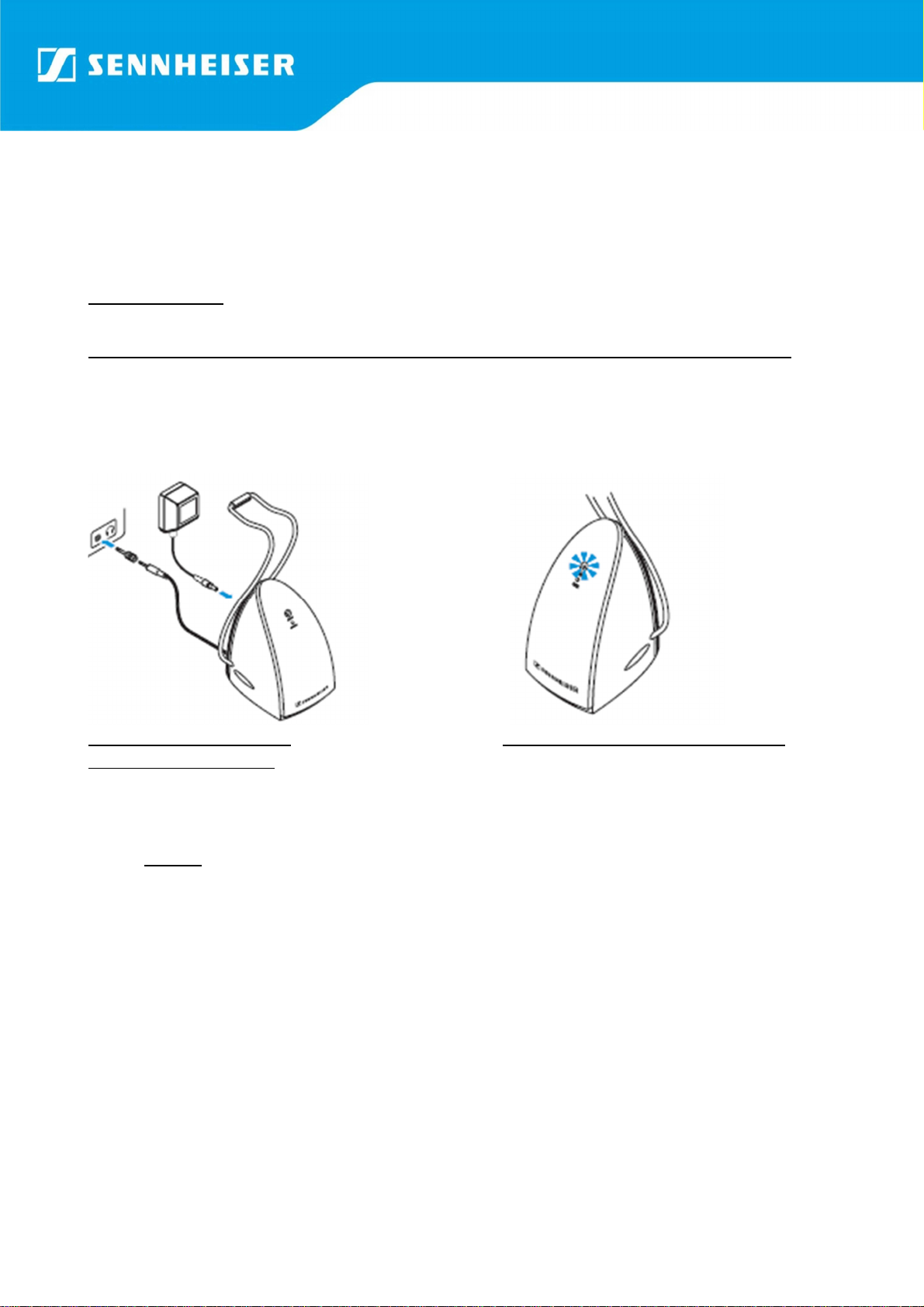
RS 110 II & RS 120 II
General Guide:
Connecting the transmitter to the mains and audio source to make functional.
Connect the mains unit to the socket at the rear of the transmitter. Plug the mains unit in to a wall
socket. After connect the audio cable to the appropriate audio source. Switch on the audio source. The
transmitter automatically switches on and off together with the audio source. The ON/OFF lights up
green.
Complete This Set Up and The ON/OFF green LED will Lights up
Provide the audio signal
Note:
1. Mains ON & Audio Source* OFF - ON/OFF Led will not light UP
2. Mains ON & Audio Source* ON - ON/OFF led lights up Green.
*Audio Source can be Television, MP3 player, Mobile Phones, HI-FI systems etc.
Page 2
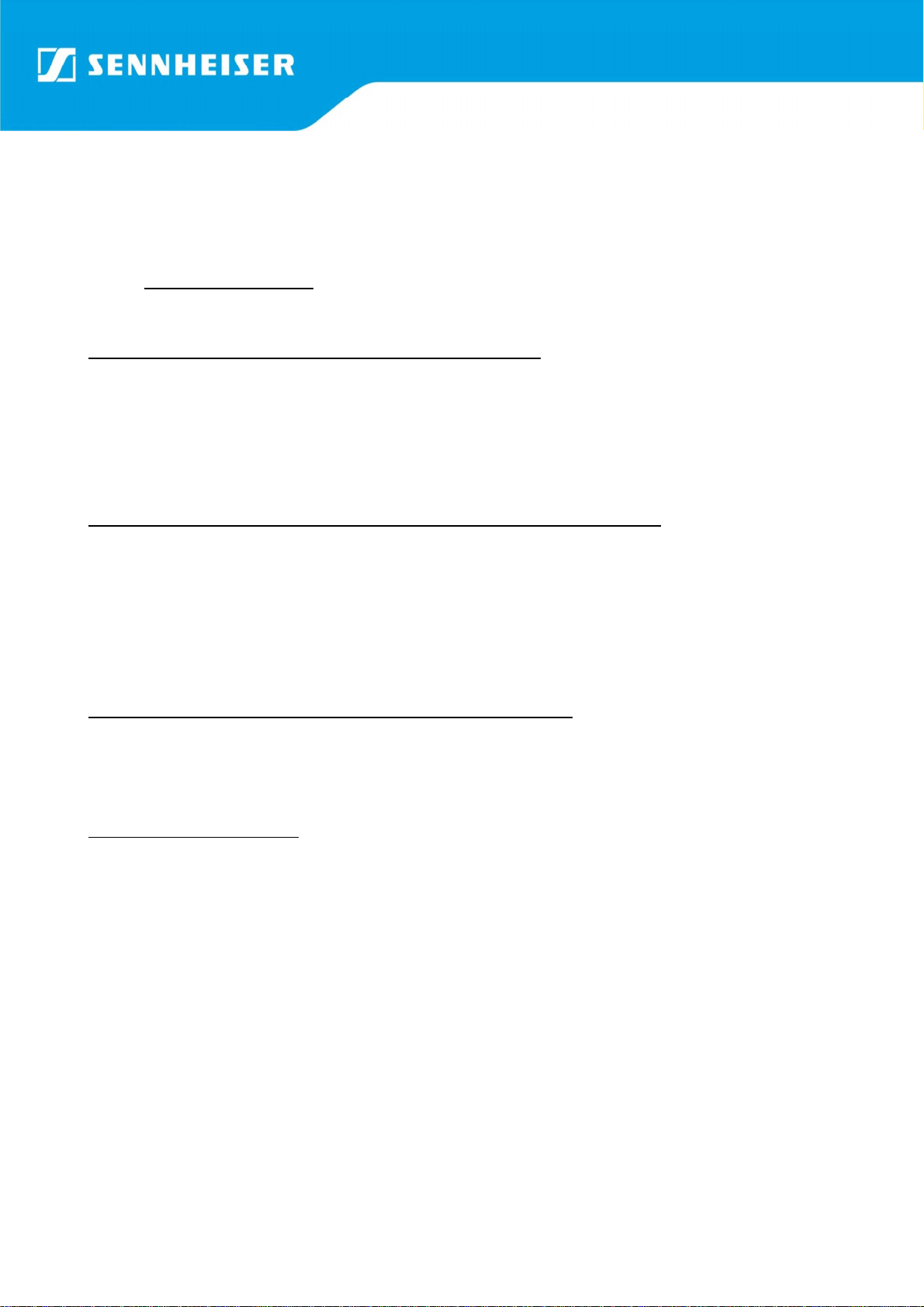
Troubleshooting
1. After switches on the Mains the ON/ OFF led will not turned up.
- Check after mains ON whether any audio signal has been provided to your transmitter or not. Without audio
signal the ON/OFF light will never turn up.
- After all set up if the ON/OFF light again not turned up, the power adaptor might be defective. Check with other
power adaptor and Approach to service centre for further assistance
2. No audio coming from both the side of the headphone (receiver – HDR 110/120).
- First check whether the batteries are present inside the headphone .
- Check whether the batteries are leaked or not.
- Change the batteries with a new pair and check.
- If everything is correct, again the same issue persist conclude the headphone is defective. Approach to service
centre for further assistance.
3. No Audio from one side of the headphone (Receiver – HDR 110/120)
- If no audio from any one side of the headphone, conclude the headphone is defective. Approach to service
centre for further assistance.
4. Noisy audio from headphone.
- Change the battery with the new pair and check. Weak batteries can cause noisy audio issue.
- Change the transmission channel by setting the switch at the bottom of the transmitter to another position and
re-adjust the receiver(headphone) channel with the TUNE control on the headphones. Some electronic devices
(Television) can cause interference to your wireless headphone system. If this happens again increase the
distance between the transmitter and the interference source.
- While varying the VOL on the headphone (Receiver) if finding any distortion, conclude headphone is defective.
Approach to service centre for further assistance.
