Page 1

April 09 V8
1
SENNHEISER
RADIO MICROPHONE SYSTEM
This system has been purchased by the trust for the benefit of the local community in
Elmbridge and is available on loan for a modest fee to cover running costs and which is
substantially lower than commercial rental charges.
General care
Please look after them. There is no funding available to replace them and any damage
occurring may deprive the next user of the equipment of its full benefit.
We will charge you for any loss or damage to the system. This will be taken from your
deposit and the balance returned to you. Any further costs will be invoiced to you.
INSURANCE
The user is responsible for insuring the system for a replacement value of £10,000
Batteries
You will need to provide your own (AA) batteries. Only use alkaline cells. At the end of the
loan period, please insure that all batteries are removed from the transmitters and that a
full set is returned with the equipment.
Cleaning
Before returning the equipment please remove all tape, make up and adhesive residues.
Do not use toilet, kitchen or other water based cleaning products. Do not use anything that
you would not use on a child’s skin. Isopropyl alcohol (isopropanol) is usually fairly good
and can be obtained from good chemists, probably in the form of sterilizing pads.
You will be charged for any cleaning required on the return of the equipment.
Terms and conditions
The R C Sherriff Trust reserves the right to decline to allow individuals or groups use of the
equipment without reason.
We only have limited resources. The R C Sherriff Trust does not accept any liability if for
any reason the system is not available or fully functional for a booking.
Minor adjustments to booking periods may be required to allow other users to have the
benefit of the systems as well.
The R C Sherriff Trust gives no guarantee of suitability for a particular use, or fitness for
purpose.
Page 2

April 09 V8
2
Page 3
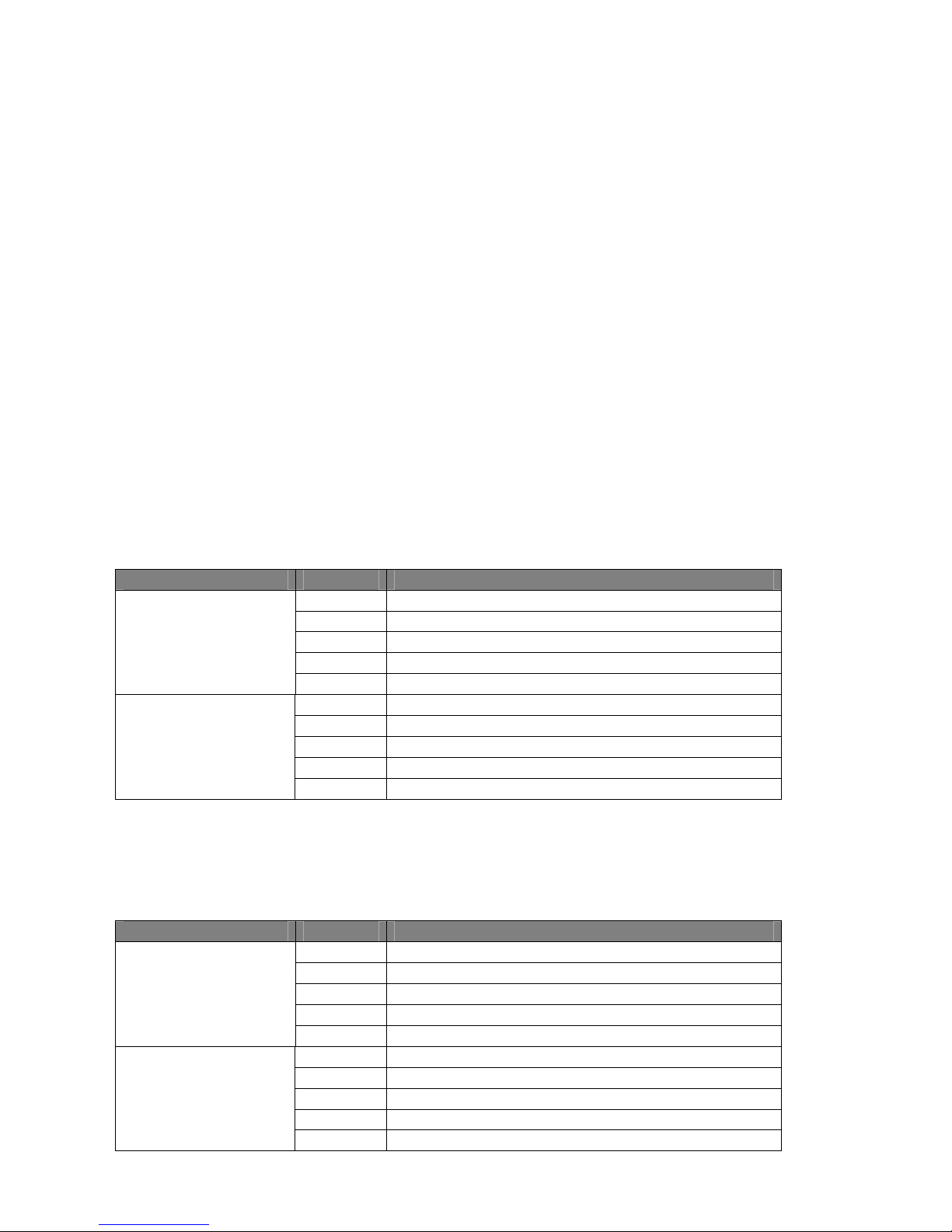
April 09 V8
3
R C Sherriff Trust Sennheiser Radio Microphone System
This radio mic system consists of eight channels of UHF radio microphone set up to work
together both consistently and legally. It is packaged as two four-channel systems, which
can be used either together or separately.
The Yellow System can be used either with bodypack transmitters connected to personal
mics or with handheld transmitters.
The Blue System can only be used with bodypack transmitters but has a choice of
personal (tie clip) mics or “Madonna-style” headset mics.
The system has been preset to work in most normal situations. The frequencies chosen
are licensed for use by JFMG for the Government. It is unlikely that you will be able to use
other UHF frequency equipment at the same time. However, these systems can be used
together with the R C Sherriff Trust Trantec radio mic system.
Seasoned users should just be able to “plug and play”. However, the following pages
include some practical guidelines for this particular set of equipment.
A manufacturer’s manual is also included with the systems.
The Yellow System
This consists of the Yellow System 4-channel receiver rack plus two aluminium briefcases
containing:
Quantity Description
2 “Fishtail” receiver aerials
2 5m BNC TO BNC aerial cables (in lid)
2 Multipurpose mic arms (for mounting aerials)
1 User guide (this document)
Yellow System
Aerial Kit
1 Manufacturer’s manual
4 Handheld transmitters with stand clips
4 Bodypack transmitters
4 Transmitter tie-on pouches
5 Personal microphones with clips (in pencil case)
Yellow System
Transmitter Kit
8 AA alkaline batteries (in pencil case)
The Blue System
This consists of the Blue System 4-channel receiver rack plus two aluminium briefcases
containing:
Quantity Description
2 “Fishtail” receiver aerials
2 5m BNC TO BNC aerial cables (in lid)
2 Multipurpose mic arms (for mounting aerials)
1 User guide (this document)
Blue System
Aerial Kit
1 Manufacturer’s manual
4 Bodypack transmitters
4 Transmitter tie-on pouches
5 Personal microphones with clips (in pencil case)
4 Headset microphones
Blue System
Transmitter Kit
8 AA alkaline batteries (in pencil case)
Page 4

April 09 V8
4
USER GUIDE
The radio mics have been preset to work in most normal situations. The frequencies are
set so that all eight systems will work together consistently and legally.
Step 1: Set up the receivers
Place the receiver rack(s) in a good location for positioning the receiver aerials correctly.
There are multipurpose mic arms for mounting the aerials, however ordinary mic stands
with a 3/8” thread may be used. Each system uses two aerials.
The receiver aerials should:
- have a clear line of sight to the performers (i.e. above head height)
- be mounted vertically pointing towards the performers
- be mounted at least 30cm from any other metal
- be a minimum of 5 metres from the performers.
- be between 0.5 metre and 1metre apart and kept in pairs
• If the aerials are mounted overhead, a secondary means of support must be
used for safety reasons.
• Plug in the aerial cables to the sockets on the back of the receiver rack and
to the aerials
It is important that the aerial cables are not put under tension, or placed
where they could be crushed.
• Plug audio outputs (3pin XLR connectors) into audio mixer, having first
ensured that the phantom power (if any) is switched off.
• Plug the rack(s) into mains
• The receivers are preset and should not need adjustment for normal use.
With all the transmitters turned off see if the receivers are showing any RF or AF signal
on their meters. If there is a signal, it means that someone else is already using that
transmitter channel in the local area and so it is not available for use.
Page 5

April 09 V8
5
Step 2: Set up the transmitters
The transmitters are preset, ready for use in most normal situations. Only one transmitter
can be used on each frequency channel at the same time.
Install 2 AA alkaline cells into the battery compartment. Do not use any other type of
battery.
Handheld
- unscrew the display section
- slide back the display section as far as it will go
- open the battery compartment cover
- insert the two batteries, being careful to observe the
correct polarity (shown in the compartment)
- close the battery compartment cover
- push the battery compartment back into the body of the
radio microphone
- screw the display section finger tight
Bodypack
- press the two unlocking buttons on the sides of the
transmitter
- open the battery compartment
- insert the two batteries, being careful to observe the
correct polarity (shown in the compartment)
- close the battery compartment.
- the battery compartment closes with an audible click
- when the battery compartment is open be careful not to
touch any of the buttons
Page 6

April 09 V8
6
Plug the 3.5mm jack plug from the microphone into the body pack. Lock the jack plug by
lightly tightening the locking ring. This can be a bit fiddly.
The ME-2 personal microphone can be clipped onto clothing. It has an omni-directional
pick-up pattern and so picks up sound equally from all directions. Attach it as close as
practical to the sound source, allowing for the movement of the wearers head. Mounting
on a high neckline or under the chin is not recommended and will result a muffled sound.
The ME-3 headset mic is a directional microphone. There is a small dot on the microphone
head, which should be pointed towards the mouth. To prevent “popping”, adjust the mic so
that it is slightly to one side of the nose and mouth. Adjust the fabric strap so the headset
does not slip.
Turning the transmitters on and off
To turn the handheld transmitters on, rotate the
protective cap at the base as required and press
the ON/OFF button. The red LED lights up.
To turn off, press the ON/OFF button until “OFF”
appears in the display. The red LED goes off.
Beware accidental operation of the mute switch or
changing any other settings
To turn the bodypack transmitters on, press the
two unlocking buttons on the sides of the transmitter.
Open the battery compartment and press the ON/OFF
button. The red LED lights up.
To turn off, press the ON/OFF button until “OFF” appears
in the display. The red LED goes off.
The battery compartment closes with an audible click
When the battery compartment is open, be careful not to
touch any other buttons.
Page 7

April 09 V8
7
Mute switches
All transmitters have a MUTE switch that noiselessly mutes the transmitter’s audio signal
without turning the transmitter off. This is a much more reliable method of letting the
wearer mute their audio for presentations. This is not recommended for theatrical
productions. Too often, the performer forgets to turn their audio back on and ruin their own
performance.
On the handheld transmitter, rotate the protective cap at the base of the microphone to
access the mute button.
Operational notes -- Handhelds
These are suitable for both speech and singing and should be positioned within a few
inches of the mouth. Rotate the protective cap at the base of the microphone to avoid
accidental operation of any of the buttons.
Operational notes -- Bodypacks
Always use the supplied tie-on pouches: transmitters often seem to fall off belts,
waistbands and out of pockets. This is the primary cause of damage during productions.
Battery life
The red LED (LOW BAT/ON) provides information on the current operating state of the
transmitter.
Red LED lit up: The transmitter is switched on and the capacity of the batteries is
sufficient
Red LED flashing: The batteries are going flat and should be changed
In addition, the 4-step battery status indicator on the display panel provides detailed
information on the remaining battery capacity.
3 segments: capacity approx 100%
2 segments: capacity approx 70%
1 segment: capacity approx 30%
Battery icon flashing LOW BATT
Only use AA alkaline batteries. A fresh pair should last for around 8 hours.
Page 8

April 09 V8
8
Technical detail
Frequency Plan
This system uses the whole of channel 69 using spot frequencies licensed by JFMG. This
is the only frequency plan that can be used. It is unlikely that you will be able to use other
UHF frequency equipment at the same time unless they are on channel 67 or lower and
even then, you should confirm this with the manufacturer of the additional equipment.
However, they are compatible with the R C Sherriff Trust Trantec radio mic system, which
uses the VHF band.
Transmitter
number
Rack Transmitter
type
Frequency Bank
number
Channel
number
1 Yellow Handheld or bodypack 856.575 6 1
2 Yellow Handheld or bodypack 857.625 6 2
3 Yellow Handheld or bodypack 860.400 6 3
4 Yellow Handheld or bodypack 861.550 6 4
5 Blue Bodypack only 855.275 U 1
6 Blue Bodypack only 856.175 U 2
7 Blue Bodypack only 858.200 U 3
8 Blue Bodypack only 860.900 U 4
Standard set up
Transmitters
BANK set bank 6 or bank U, as above
CHAN set to channel number, as above
TUNE set bank U frequencies, as above (banks 1 to 8 have fixed frequencies)
SENS bodypack -30dB (for headset mics this may need to be changed to -20dB)
handheld -20dB
DISPLY name
NAME transmitter name (CH 1 etc)
PILOT on
LOCK off
Receivers
BANK set bank 6 or bank U, as above
CHAN set to channel number, as above
TUNE set bank U frequencies, as above (banks 1 to 8 have fixed frequencies)
AF OUT +12dB (this does not seem to represent the actual output level)
SQUELCH low
DISPLY name
NAME transmitter name (CH 1 etc)
PILOT on
LOCK on
