Page 1
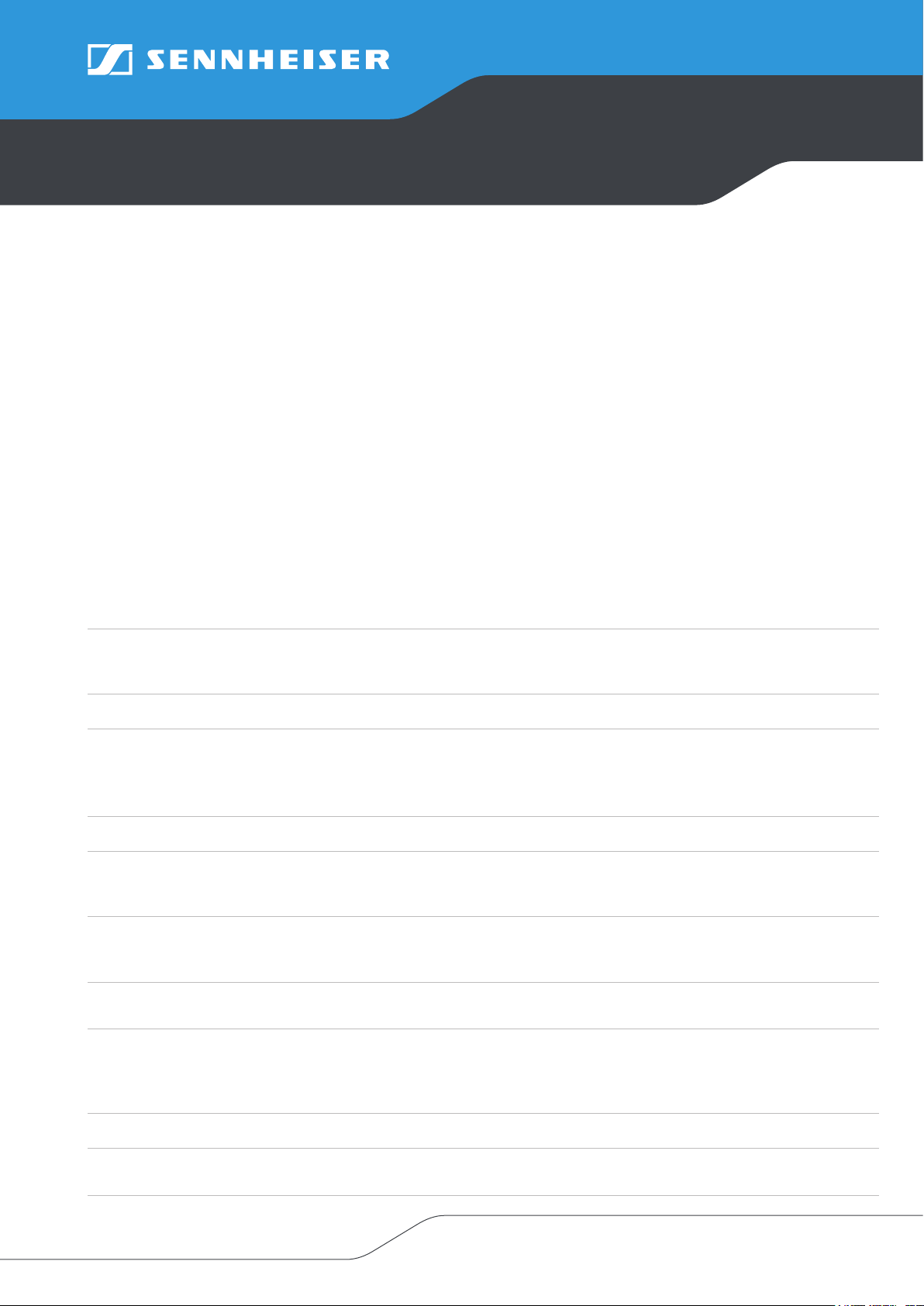
Application Note
AN IS-1004 v1.0
LSP 500 PRO
WLAN Router Reference
To control the LSP 500 PRO via an iPad, a wireless network (WLAN) is required. In order to setup a WLAN for wirelessly controlling the
LSP 500 PRO, you need a router which meets certain requirements. That is why we advise using only tested and recommended routers.
A stable and reliable wireless control of the LSP 500 PRO is not possible with routers which are not compatible.
For more information, please refer to the following sections of the LSP 500 PRO manual “Operating the LSP 500 PRO via a tablet” and
“The operating menu / WLAN”.
Router Specifications
802.11 b/g compatible 2.4GHz WLAN Router, DHCP functionality, UDP multicast support, open or WPA2 protected WLAN
Recommended routers
These two models have been tested thorougly by us and have achieved the best performance regarding range, stability and reliability.
We expressly recommend using one of these two models. Furthermore, it is important to perform the initial configuration recommended
by the manufacturer. For further information refer to the instruction manual of the router or the website of the manufacturer.
Initial configuration
Brand Model Tested Firmware
with an iPad possible? Comments
Apple Airport Extreme
A1521
Buffalo WHR-HP-G300N DD-WRT v24SP2 yes DD-WRTas standard firmware!
yes, first time OK then
Airport config App
required
Compatible routers
Initial configuration
Brand Model Tested Firmware
Allnet ALL02761 1.0 Release 04 yes slow recognition of LSPs
Apple Airport Express
A1264
Apple Airport Express
A1392
Asus RT-N13U 2.0.2.0 Popup on iPad - connection on WAN-
D-Link DIR-826L 1.01 no Multicasting must be enabled
yes, first time OK then
yes, first time OK then
with an iPad possible? Comments
old plug model
Airport config App
required
new desk model
Airport config App
required
Port needed
over menu (Network->Advanced-
>Advanced Network->Enable IPv4
Multicasting)
Linksys E1200 2.0.04 yes (manual configuration)
Netgear WNDR3700v4 1.0.1.32 yes iPad shows hotspot screen on first
connect but then works
Sennheiser electronic GmbH & Co. KG
Am Labor 1, 30900 Wedemark , Germany
www.sennheiser.com
AN IS-1004 v1.0 | 1/1
