Sega Sonic Adventure DX User Manual
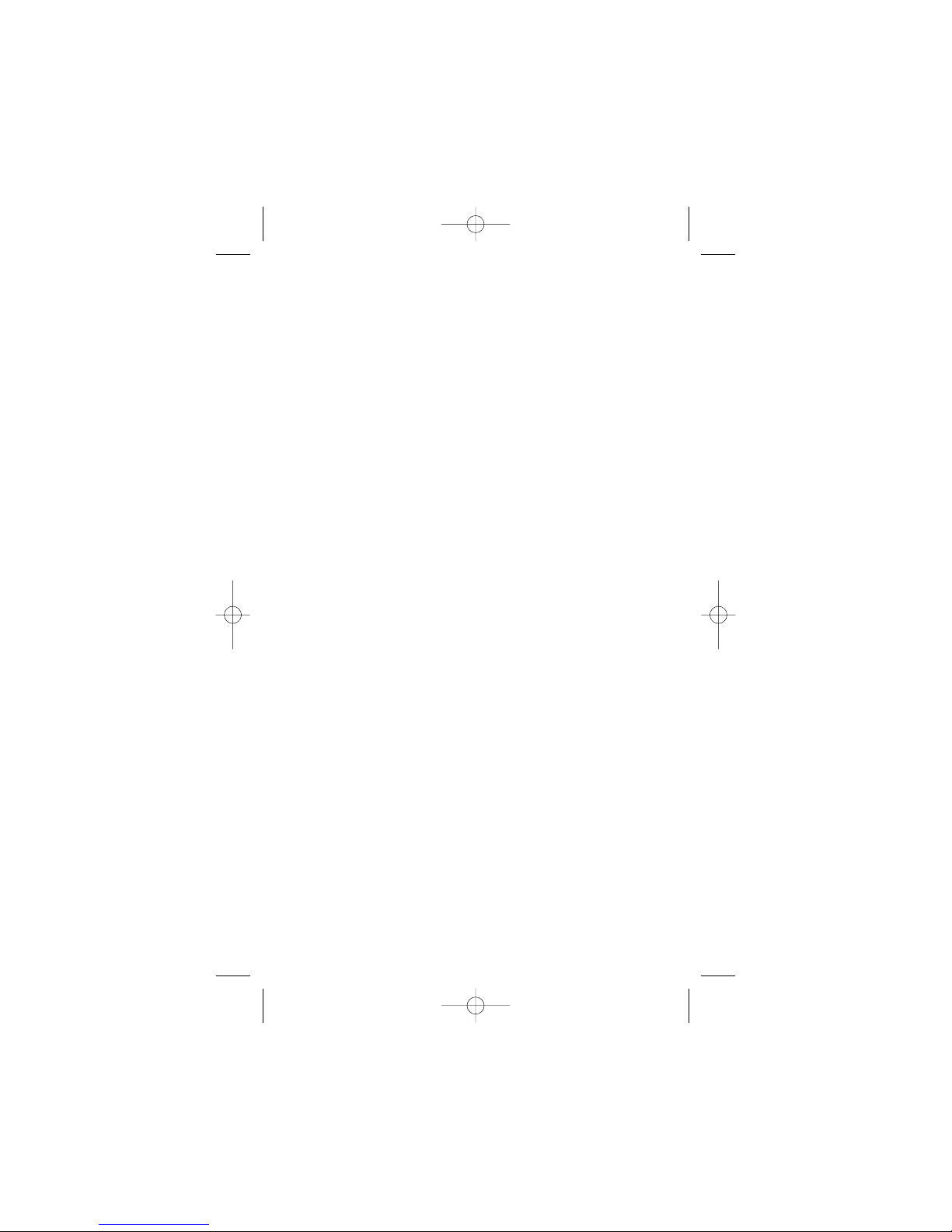
MANUAL COVER (FRONT)
99555 Aslan (DX GC Manual ) 5/13/03 4:06 PM Page 1
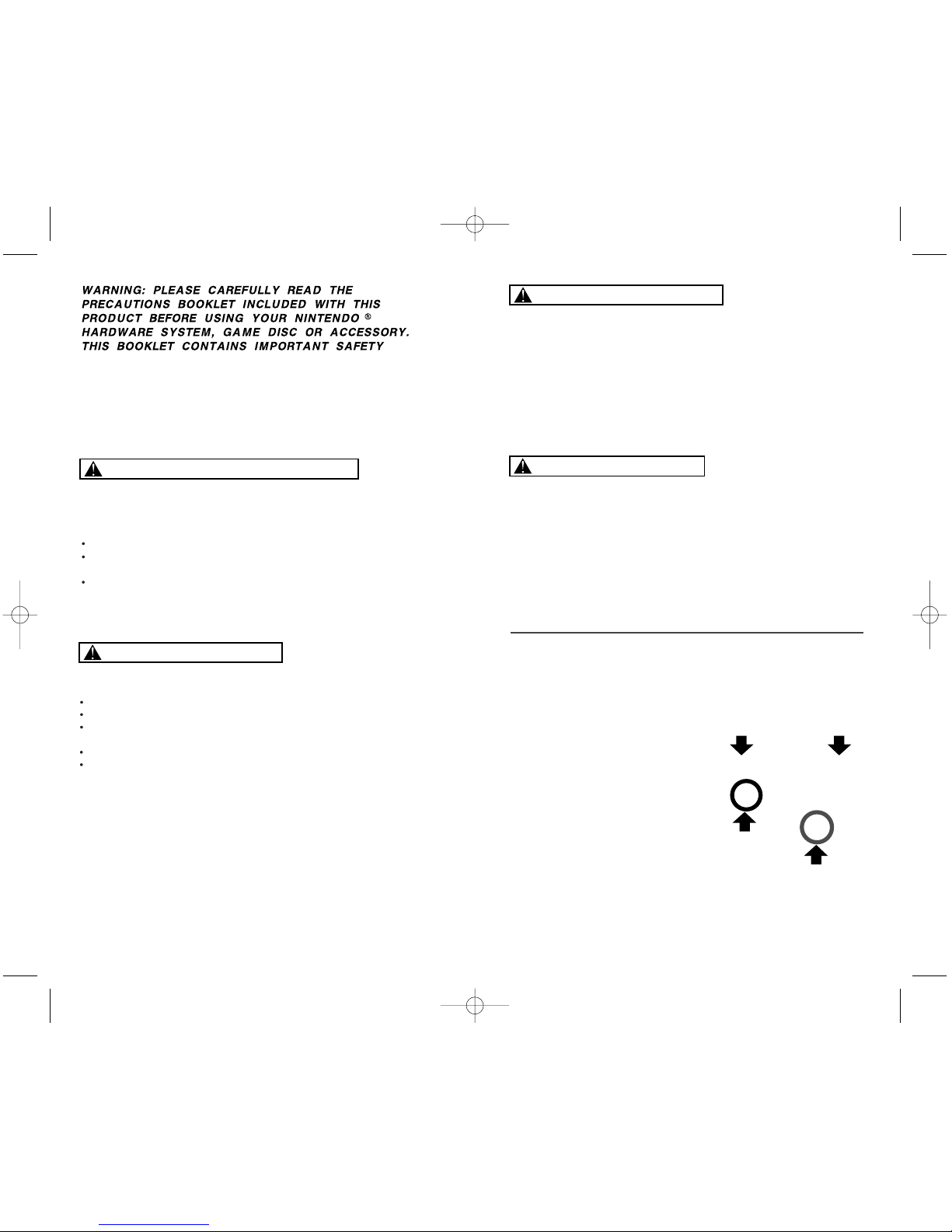
IMPORTANT SAFETY INFORMATION: READ THE FOLLOWING
WARNINGS BEFORE YOU OR YOUR CHILD PLAY VIDEO GAMES
Playing video games can make your muscles, joints or skin hurt after a few hours.
Follow these instructions to avoid problems such as Tendinitis, Carpal Tunnel
Syndrome or skin irritation:
Take a 10 to 15 minute break every hour, even if you don't think you need it.
If your hands, wrists or arms become tired or sore while playing, stop and rest
them for several hours before playing again.
If you continue to have sore hands, wrists or arms during or after play, stop
playing and see a doctor.
WARNING - Repetitive Motion Injuries
CONTROLLER NEUTRAL POSITION RESET
If the L or R Buttons are pressed or the Control Stick or C Stick are moved out of
neutral position when the power is turned ON, those positions will be set as the
neutral position, causing incorrect game control during game play.
To reset the controller, release all buttons
and sticks to allow them to return to the
correct neutral position, then hold down the
X, Y and START/PAUSE Buttons
simultaneously for 3 seconds.
Playing video games can cause motion sickness. If you or your child feel dizzy or
nauseous when playing video games with this system, stop playing and rest. Do
not drive or engage in other demanding activity until you feel better.
CAUTION - Motion Sickness
The Nintendo GameCube is a Class 1 laser product. Do not attempt to
disassemble the Nintendo GameCube. Refer servicing to qualified personnel only.
Caution - Use of controls or adjustments or procedures other than those specified
herein may result in hazardous radiation exposure.
CAUTION - Laser Device
L Button R Button
C Stick
Control
Stick
To avoid electric shock when you use this system:
Use only the AC adapter that comes with your system.
Do not use the AC adapter if it has damaged, split or broken cords or wires.
Make sure that the AC adapter cord is fully inserted into the wall outlet or
extension cord.
Always carefully disconnect all plugs by pulling on the plug and not on the cord.
Make sure the Nintendo GameCube power switch is turned OFF before removing
the AC adapter cord from an outlet.
WARNING - Electric Shock
99555 Aslan (DX GC Manual ) 5/13/03 4:06 PM Page 2
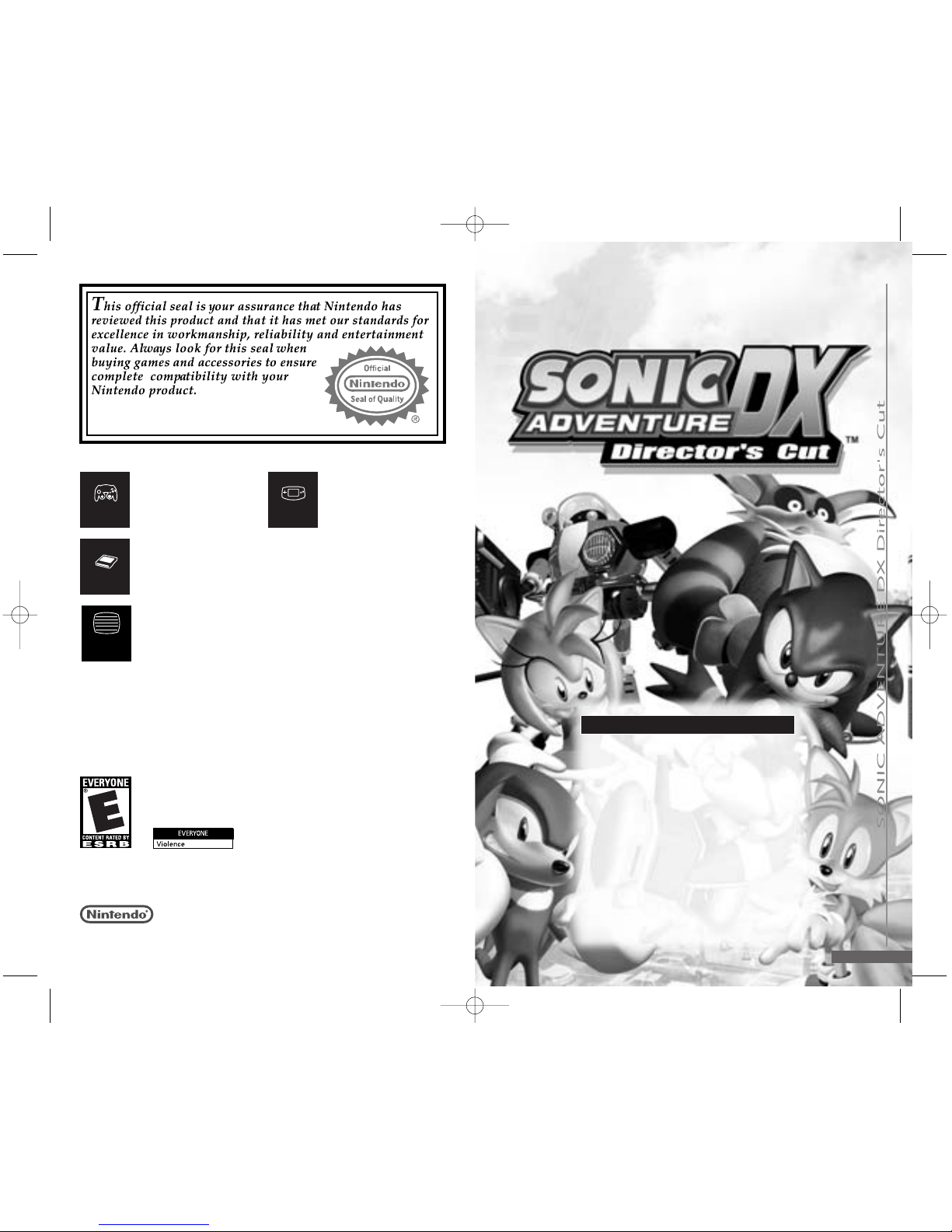
3
Thank you for purchasing SONIC ADVENTURE DX-Director’s Cut™.
Please note that this software is designed only for use with the Nintendo
GameCube™. Be sure to read this instruction booklet thoroughly before
you start playing.
THIS PRODUCT HAS BEEN RATED BY THE
ENTERTAINMENT SOFTWARE RATING BOARD. FOR
INFORMATION ABOUT THE ESRB RATING, OR TO
COMMENT ABOUT THE APPROPRIATENESS OF THE
RATING, PLEASE CONTACT THE ESRB AT
1-800-771-3772, OR VISIT WWW.ESRB.ORG.
NINTENDO, NINTENDO GAMECUBE AND THE OFFICIAL SEAL ARE TRADEMARKS OF NINTENDO.
© 2001 NINTENDO. ALL RIGHTS RESERVED.
LICENSED BY
THIS GAME REQUIRES A
MEMORY CARD FOR SAVING
GAME PROGRESS, SETTINGS
OR STATISTICS.
THIS GAME IS COMPATIBLE
WITH THE GAME BOY
ADVANCE PORTABLE VIDEO
GAME SYSTEM.
THIS GAME IS COMPATIBLE
WITH PROGRESSIVE SCAN
TV'S.
All Nintendo products are licensed by sale for use only with other authorized
products bearing the Official Nintendo Seal of Quality.
®
THIS GAME SUPPORTS
GAME PLAY USING ONE
PLAYER AND CONTROLLER.
1 Player
Memory
Card
Game Boy
Advance compatible
Progressive Scan
compatible
CONTENTS
■ SETTING UP . . . . . . . . . . . . . . . . . 4
■ CHARACTER . . . . . . . . . . . . . . . . 5
■ BASIC CONTROLS . . . . . . . . . . . .12
✪
CONTROLS unique to each character
.14
■ STARTING A GAME . . . . . . . . . . .21
■ ADVENTURE MODE . . . . . . . . . .24
■ TRIAL MODE . . . . . . . . . . . . . . . .31
■ MISSION MODE . . . . . . . . . . . . . .32
■ MINI-GAME COLLECTION . . . . .33
■ CHAO . . . . . . . . . . . . . . . . . . . . . .34
✪ DOWNLOADING MINI-GAME .36
✪ MINI-GAME . . . . . . . . . . . . . . . .38
✪ CHAO RACE . . . . . . . . . . . . . . . .40
✪ CHAO TRANSPORTER . . . . . . . .44
■ CREDITS . . . . . . . . . . . . . . . . . . . .
99555 Aslan (DX GC Manual ) 5/13/03 4:06 PM Page 2
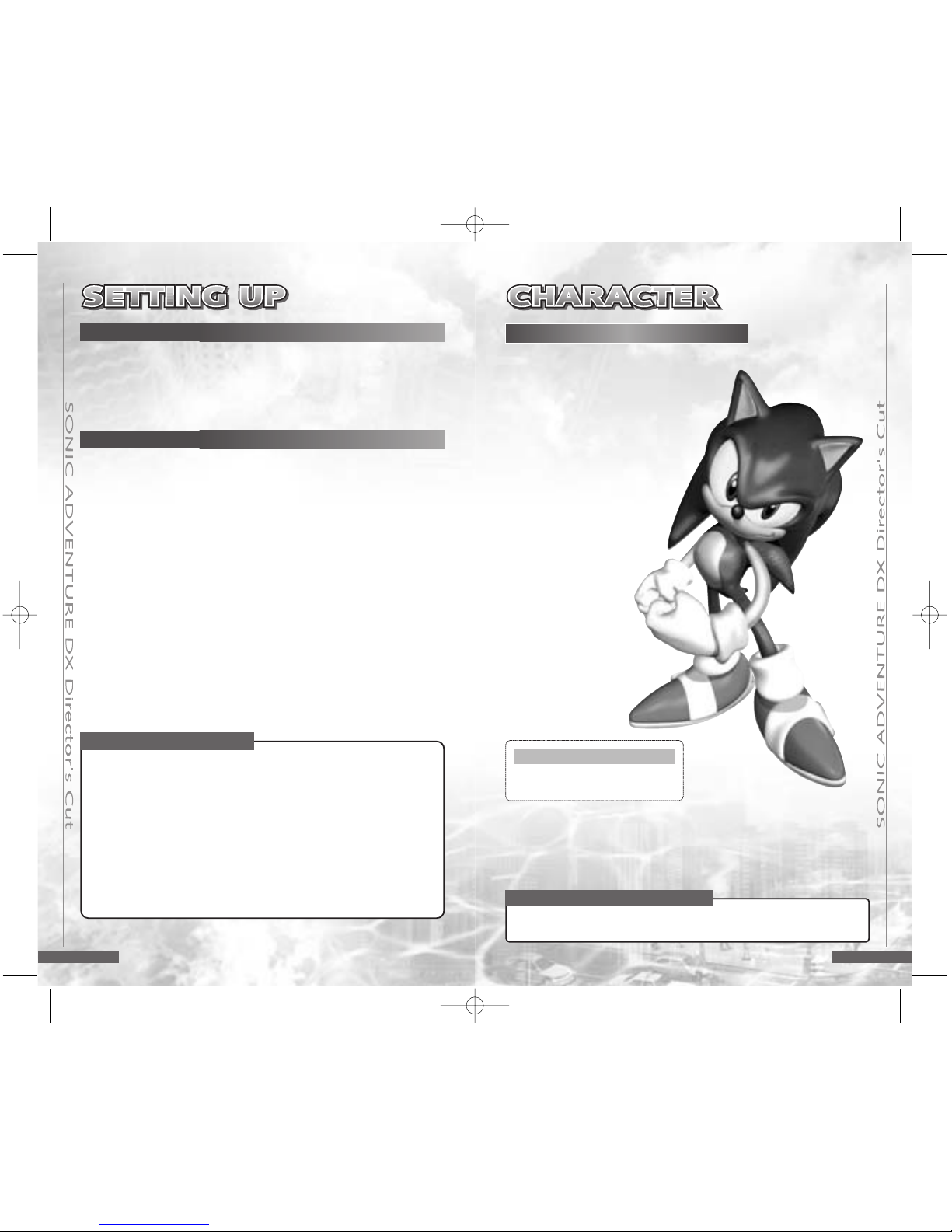
54
SONIC ADVENTURE DX-Director’s Cut™ is a one player game.
Connect the Nintendo GameCube™ Controller to the Nintendo
GameCube™ Controller Socket 1.
HARDWARE SETUP
SONIC ADVENTURE DX-Director’s Cut™ is a Nintendo GameCube™
Memory Card compatible game (Nintendo GameCube™ Memory Card
sold separately). Although the game recognizes the Memory Card in
either of the two Memory Card Slots, it is recommended that you insert
the Memory Card into Memory Card Slot A. 1 block is needed to save
a game file.
When you start the game, the game will automatically look for the
game file. If the Memory Card does not contain a game file, the game
will ask you to create a game file. If there are no Memory Cards
inserted, the game will warn you and ask if you would like to Retry
(insert the Memory Card first) or Continue without saving. Follow the
on-screen instruction to start the game.
The game will automatically save game data during the game, and a
message will be displayed to notify that such action is taking place.
Never turn OFF the Nintendo GameCube™ power or remove the
Memory Card while the game data is being saved or loaded.
SAVE FILES
SONIC THE HEDGEHOG
He’s the world’s fastest, hypersonic hedgehog!
With a strong love of freedom, the only
thing Sonic hates is oppression. Despite
his short temper, deep down he’s a really
nice guy who is 100% committed to
helping those in trouble whenever and
wherever he can.
Sonic’s adventure begins just as
he is returning home from a long
journey…
▼ Jump on the switch atop the
capsule located at the end of
the course
to liberate the enslaved
animals and clear the stage.
NOTE: In some scenarios, an object
other than a capsule may be the
goal.
Destroy the capsule to rescue
the animals trapped inside.
ACTION STAGE GOAL
There are several possible shortcuts in
each stage so be sure to
explore various
routes along the way.
TIPS
Using Progressive Scan TV
This game can be set to display a higher resolution image on TV’s
that support progressive scan mode.
In order to use the progressive scan mode, you need a TV that can
accept this type of input (see your TV operation manual), and a
Nintendo GameCube component video cable (available only through
Nintendo, visit www. nintendo.com or call 1-800-255-3700).
To activate the progressive scan mode, press and hold the B Button
while the Nintendo GameCube logo is being displayed until the message “Do you want to display the game in progressive scan mode?”
appears. Select yes to activate the mode.
99555 Aslan (DX GC Manual ) 5/13/03 4:06 PM Page 4
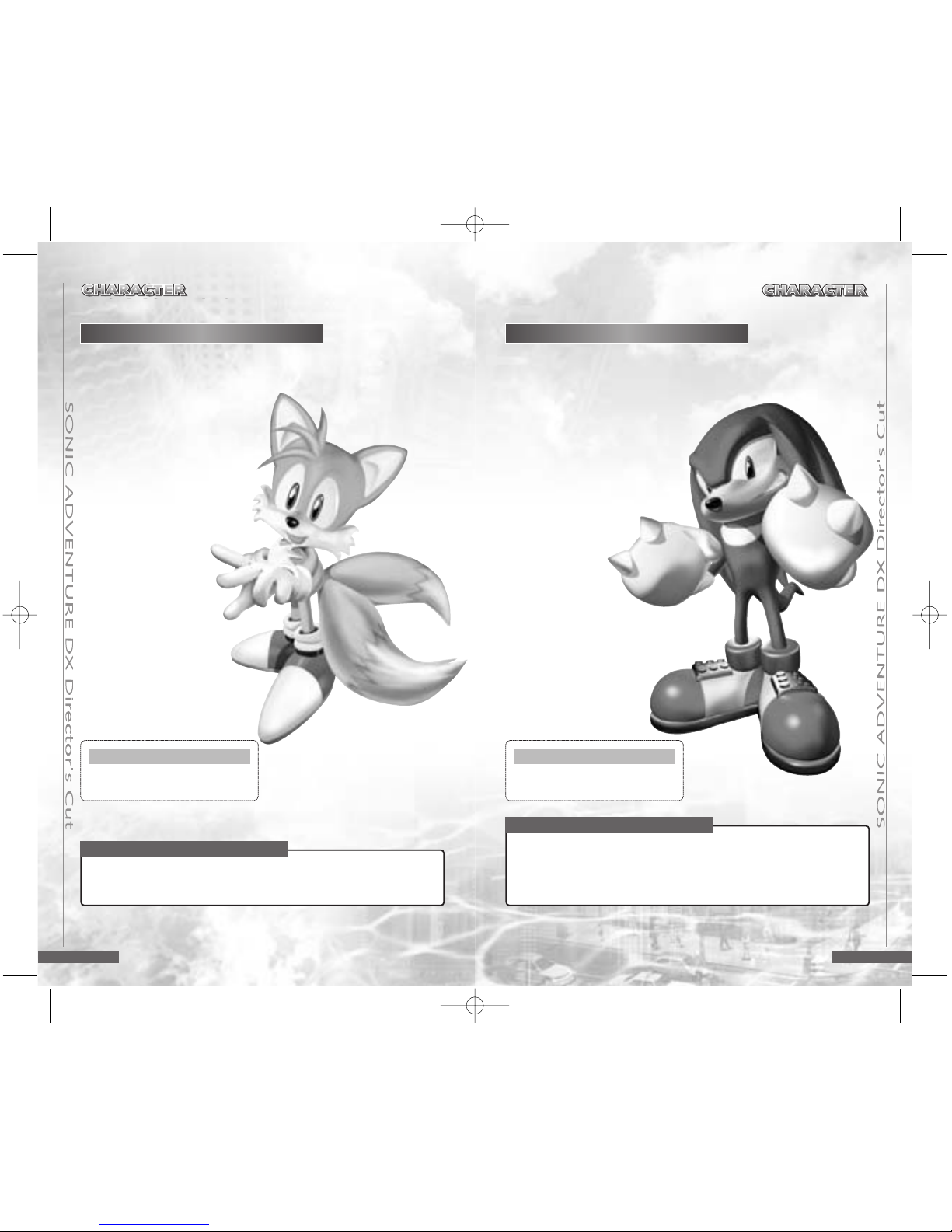
76
▼
In some scenarios, an object other
than a capsule may be the goal.
The most important thing is to beat Sonic so take full advantage of
Tails’ unique “propeller” action to find the short cuts that will enable
him to reach the capsule faster.
TIPS
To find and destroy the capsule
ahead of Sonic.
ACTION STAGE GOAL
This sweet-natured fox is a natural born
mechanic with the unique ability to
fly high
in the sky using his two special tails.
A long time friend and admirer of
Sonic,
Tails devoted himself to
tinkering in his workshop while
Sonic was away on his
journey.
Tails’ adventure begins one day
when, in the midst of performing
a flight
test with his latest aircraft
invention, he suddenly began to
experience engine
trouble and…
Use Knuckles’ special emerald radar to locate the fragments. The
radar indicator changes from blue to green to yellow to red and
its
tempo speeds up, the closer he is to
a fragment. Also, not all the
Emerald
fragments are “visible.” Sometimes they
are buried under-
ground or hidden inside
enemies, so be sure to hunt around.
TIPS
To collect three of the fragments
of the Master Emerald.
ACTION STAGE GOAL
Knuckles is one wild and powerful spiny echidna. Although blessed
with an honest, straight-up personality, he often lacks flexibility. With
his powerful arms, he can glide through the air to
attack and land some
serious punches.
Guardian of the Master Emerald for
as long as he can remember, one
seemingly normal day his world is
shattered and his adventure
begins…
MILES “TAILS” PROWER KNUCKLES THE ECHIDNA
99555 Aslan (DX GC Manual ) 5/13/03 4:06 PM Page 6

98
It is important that Amy and her bird
companion escape together. If
necessary,
use drum cans or other such shelter to
hide. ZERO can’t be
destroyed but he
can be knocked over temporarily a
limited number of
times. If attacked too often, he becomes invincible so don’t overdo it.
TIPS
Find and grab hold of the balloon
while avoiding capture by the evil
robot ZERO.
ACTION STAGE GOAL
Always bright and cheerful, Amy is the selfappointed girlfriend of Sonic. Possessing a
strong competitive streak, she is second to
none when in control of her Piko Piko
Hammer.
With many fond memories of her Sonicchasing days, she’s thrilled when their
two worlds collide again with the sudden
appearance of a huge spaceship one fine
day...
AMY ROSE
▼Fish of various species and sizes
live in the many fishing spots found
throughout the adventure field so try your hand at catching other fish
while searching for Froggy.
In order to catch a fish (or Froggy) you must first “hook” your prey. To
do this, once the fish (or frog) bites the lure, press 2 on the Control
Stick to hook (secure) the lure and then reel it in.
TIPS
To fish for and catch Big’s pal
Froggy.
ACTION STAGE GOAL
This giant cat is one laid-back and easy going fellow who loves to fish
and is never without his favorite rod and lure.
Big leads a tranquil life, together with his buddy “Froggy,” in a hut in a
serene part of the jungle.
Until one day when suddenly Froggy underwent an
unusual transformation…
BIG THE CAT
99555 Aslan (DX GC Manual ) 5/13/03 4:06 PM Page 8

1110
ENEMIES
DR. ROBOTNIK
Ye s, just as we all feared, the mad
scientist is back and more ruthless
than ever before. In the past, Sonic
and friends have managed to ruin all
his evil plans, but are those days
over?! A
new battle has begun and
this time, Dr. Robotnik (“Eggman”
to Sonic and his pals
) has at long
last figured out how to harness
the
massive ancient powers of the 7
Chaos Emeralds to destroy
the
world!
Be sure to destroy enough enemies along the way to save enough
time to destroy the final target.
You can increase the allotted time by destroying enemies; however,
killing each enemy one at a time uses more
time than can be gained.
Instead, “lock-on” to multiple enemies and blast them
all away at once
to earn bonus time.
TIPS
To seek and destroy the target
located at the end of each course
within the allotted time.
ACTION STAGE GOAL
Created by the evil Dr. Robotnik, E-102
Gamma is an E-100 series
gunner robot.
Shortly after his “birth,” Gamma must
pass a test that will
enable him to join an elite unit of robots. His destiny then takes a
drastic turn when he meets a certain frog with an unusual tail…
CHAOS
This mysterious liquefied
life-form that had been
trapped in the Master
Emerald was released by
Dr. Robotnik to do his evil
bidding. Chaos grows
bigger
and more powerful
with each emerald that
Dr. Robotnik adds to him.
What will happen to the
world if Dr. Robotnik
manages to add all seven
Chaos Emeralds…?
E-102 GAMMA
SPIKY SPINNER
Armed with swinging
balls and chains, this
free-floating robot can
attack from a distance.
KIKI
Keep an eye out for this
bomb
throwing robotic
monkey, who
can attack
using two types of
bombs.
99555 Aslan (DX GC Manual ) 5/13/03 4:06 PM Page 10
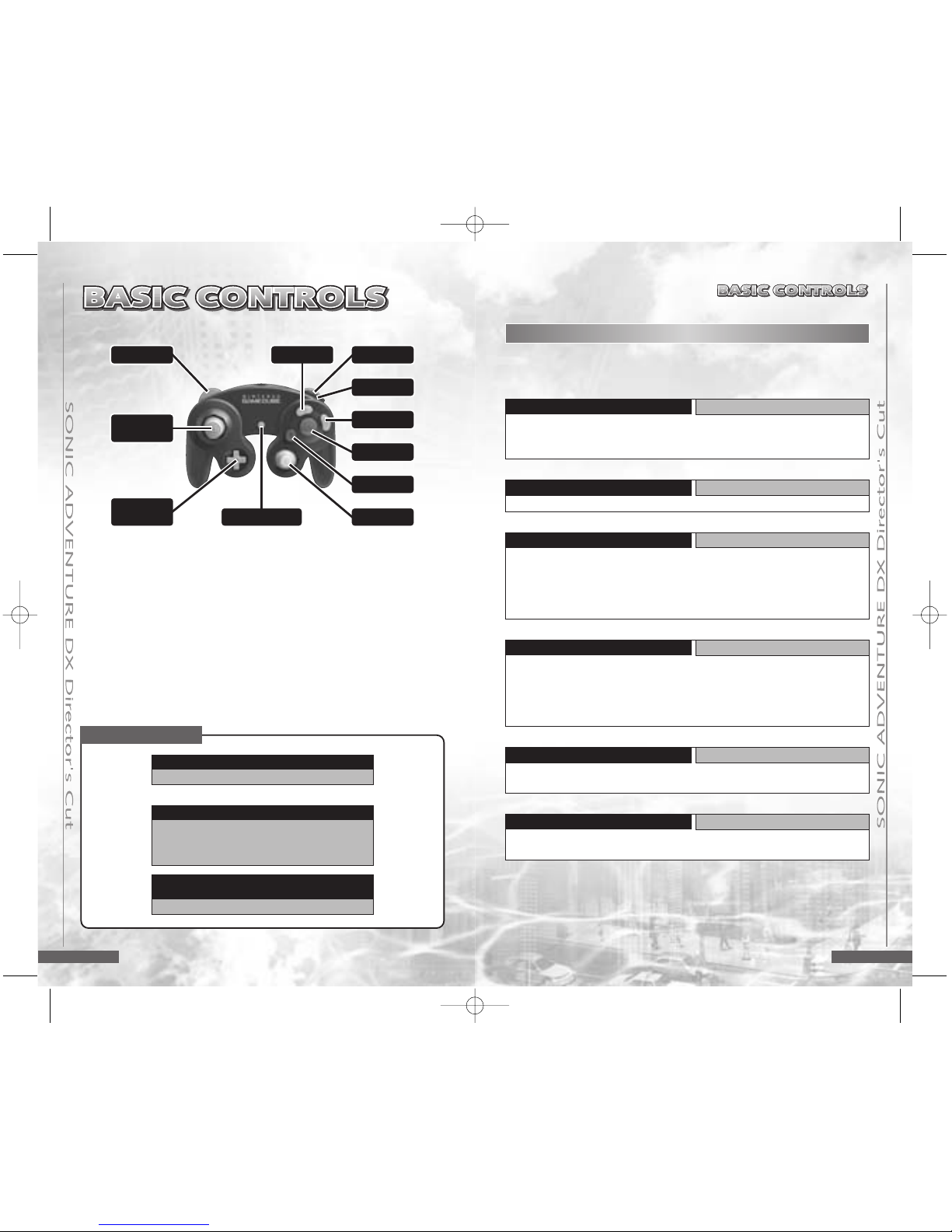
1312
BASIC CONTROLS
GAME START
START/PAUSE
ITEM SELECTION
Select with Control Stick
Enter/Continue to the Next Screen with
the A Button
CANCEL/RETURN TO THE PREVIOUS
SCREEN
B Button / X Button
▼ For details on performing actions unique to each individual
character,
see p.14 - p.20.
ACTIONS COMMON TO ALL CHARACTERS
“SONIC ADVENTURE DX-Director’s Cut™“ is a one player game.
Connect the Nintendo GameCube™ Controller to Controller Socket 1.
✽A maximum of four players can participate in the Chao Race. See p.40
for the controls during the Chao Race.
✽To soft reset the Nintendo GameCube™ and return to the Title Screen
during gameplay, simultaneously press and hold the B Button, X Button,
and START/PAUSE.
B BUTTON R BUTTON
Z BUTTON
X BUTTON
A BUTTON
B BUTTON
C STICK
CONTROL
STICK
+CONTROL
PAD
START/PAUSE
Y BUTTON
WALK AND RUN
Control Stick
To walk, press the Control Stick lightly in the direction you wish to
walk. Continue pressing in the same direction to run. To reduce
speed quickly, press in a different direction.
SHAKING OR WAVING ITEMS
B or X Button and Control Stick
Use this action to “shake” items or objects that cannot be moved. Also use
this action to “wave” items or to “cuddle” your Chao.
THROWING OR SETTING ITEMS DOWN
B
or XButton
To throw an item, press the B or X Button while moving.To set items down,
press the B or X Button while stopped.
PANNING THE CAMERA
L/ R Button
Use the L / R Button to pan the camera in a full 360º rotation. If the
setting is set to AutoCamera, you cannot pan the camera.
NOTE: In some situations, such as when your character is near a
wall or in an enclosed area, panning may not be possible.
CARRYING ITEMS
B or X Button
To pick up items such as bombs or eggs, stand in front of the item and
press the B or X Button. Actions that are common to all characters (e.g.,
walking, running, etc.) can be made while carrying an item. However,
actions that are unique to each character (e.g., Sonic’s Spin Dash, Tails'
Flying, etc.) cannot be performed while carrying an item.
JUMP
A Button
Jump height varies with each character.
99555 Aslan (DX GC Manual ) 5/13/03 4:06 PM Page 12
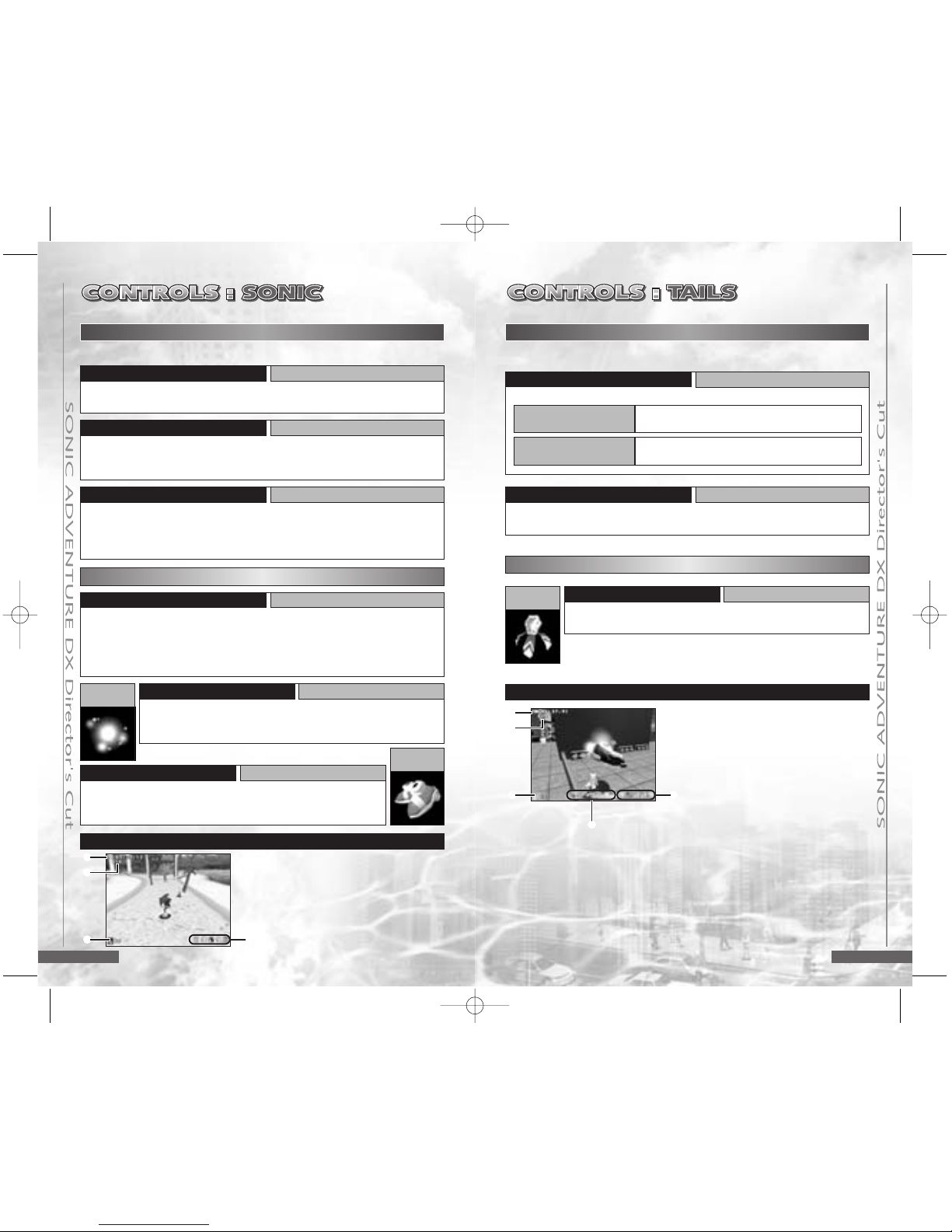
1514
THE ANCIENT
LIGHT
▼ For a description of the actions common to all the characters, see p.13.
ACTION STAGE DISPLAY
1 Elapsed Time
2 Number of Collected Rings
3 Remaining Lives
4 Rescued Animals
SPIN ATTACK
B Button
Position Sonic near an enemy and jump so that as he lands, he
strikes the enemy with a furious spin attack in mid-jump.
HOMING ATTACK
A Button in Mid-jump
Use this attack to have Sonic automatically zero in and strike any
nearby enemies. If no enemies are within range, use this move to
have Sonic perform a “Jump Dash.”
SPIN DASH
BorX Button
Whether stopped or on the move, press and hold the B Button or
X Button to start Sonic spinning in place. When you release the
button, he will dash off in a burst of supersonic speed. Use the
Control Stick both to aim and steer. Just watch him go!
SONIC'S UNIQUE ACTIONS
HOLD
Hold the B or X Button
After obtaining “Light Speed Shoes,” Sonic’s spin becomes more
advanced. Now, when you press and hold the B or X Button, a
number of small blue lights will appear and wrap themselves
around Sonic until he glows with a neon blue light. In this special
state, Sonic can perform the following actions:
HOW LEVEL UP ITEMS AFFECT SONIC
LIGHT SPEED ATTACK
Release the B or X Button
Seek and obtain the “Ancient Light” to enable Sonic
to destroy all enemies within range using this most
powerful homing attack.
LIGHT SPEED
SHOES
LIGHT SPEED DASH
Release the B or X Button
As long as there are no enemies within striking range,
you can perform this unique action to send Sonic soaring up a pathway of lit rings suspended in mid-air.
1
2
43
ACTION STAGE DISPLAY
1 Elapsed Time
2 Number of Collected Rings
3 Remaining Lives
4 This gauge shows the positions of
both Sonic, Dr. Robotnik and Tails
relative to their progress on the
course. The left side represents the
starting point and the right, the
finish line.
5 Rescued Animals
4
RHYTHM
BADGE
▼ For a description of the actions common to all the characters, see p.13.
PROPELLER FLIGHT
Pressing the A Button in Mid-Jump
▼ Propeller Flight Maneuvers
TAILS ATTACK
B or X Button
Press the B or X Button while stopped or when walking to have
Tails attack any nearby enemies with a 360º spin.
TAILS' UNIQUE ACTIONS
HOW LEVEL UP ITEMS AFFECT TAILS
RAPID TAILS ATTACK
Press and Hold the B or X Button
Seek and obtain the Rhythm Badge to execute this
powerful continuous attack.
Pressing and Holding
the A Button
Increase upward altitude.
BorXButton
Sudden drop in altitude (Not pressing anything
will cause a similar effect due to gravity.)
1
2
5
3
99555 Aslan (DX GC Manual ) 5/13/03 4:07 PM Page 14
