Sega SEGA-CD User Manual

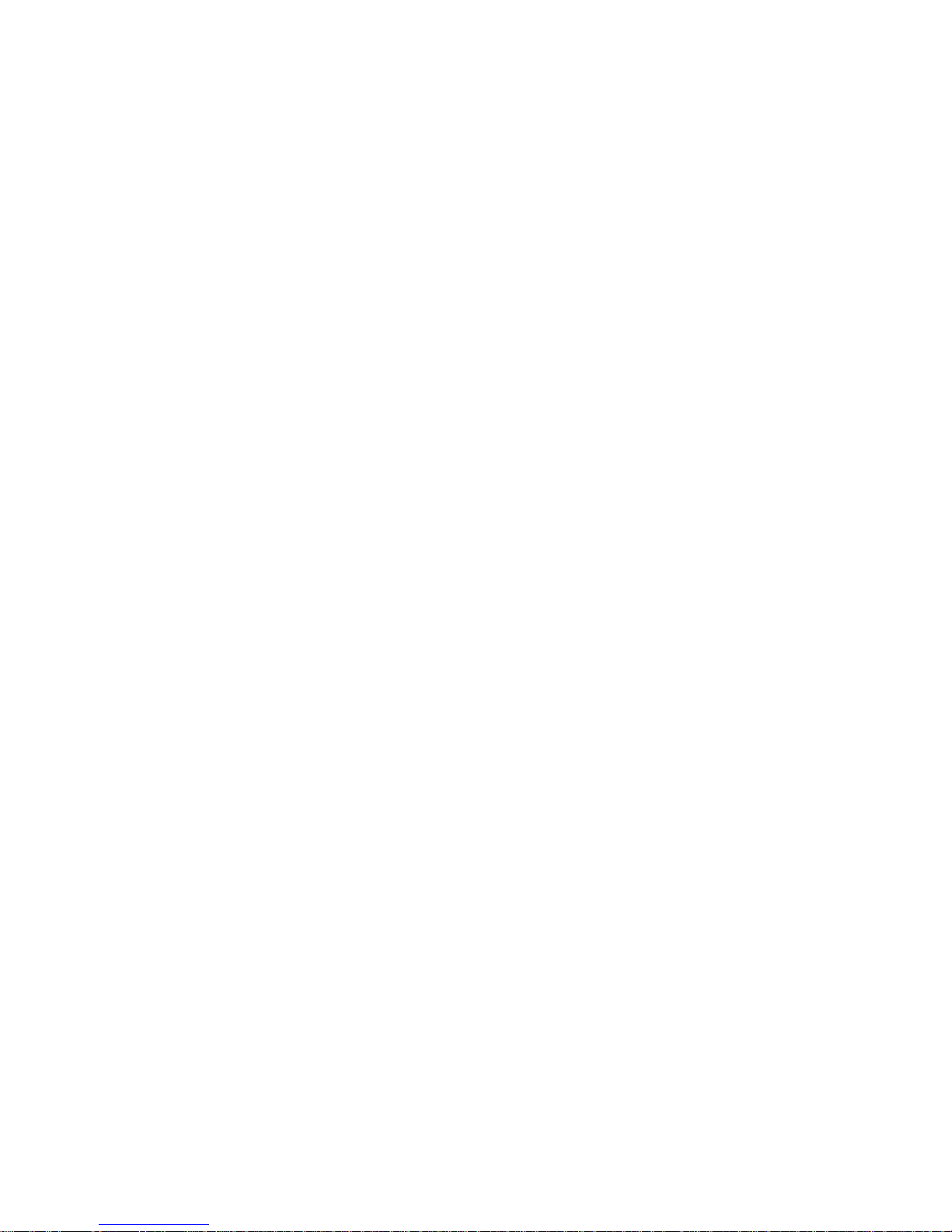
CONTENTS
Introduction
2
Unpacking
Your SEGA-CD
3
Connecting Your System 4
The SEGA-CD/Stctco Sound Connection
6
Headphone*
and
Mini
Speakers 6
Securing the Headphone or Mini Speakers Coble
7
Home Stereo Systems and Portable Cassette Flayers 7
Connecting
o Stereo
TV
6
Operating nSe SEGA-CD
9
Using the Control Pod 9
Operating Wilhout Video (Quick Buttons|
10
Reading the Indicator
LEDs
1
I
StartingUp(or the First Time 1
1
Starling Up
with
a Disc
in
the Drive 12
Playing Compact Discs 1
2
Audio
CDs
12
Audio Plus Graphics Discs
|CD*Gs)
13
Video Game CD ROMs 13
Saving Your
Gomes 14
Ending
a
Session
14
Using hSe
SEGA CD Features 14
The
Control Pond 14
Control Panel Display 14
Control Panel Buttons 15
Ihe
Program Menu
16
The Option Menu 19
Import
onI Information about SEGA-CD Memory 19
Maintaining
Your SEGA CD 20
Troubleshooting
20
SEGA CD
Hardware Information
21
Note: TKc SEGA CD is fa* home use only, and not for
commercial
use.
The SEGA CD is
lor
use in
North America |NTSC standard) only.
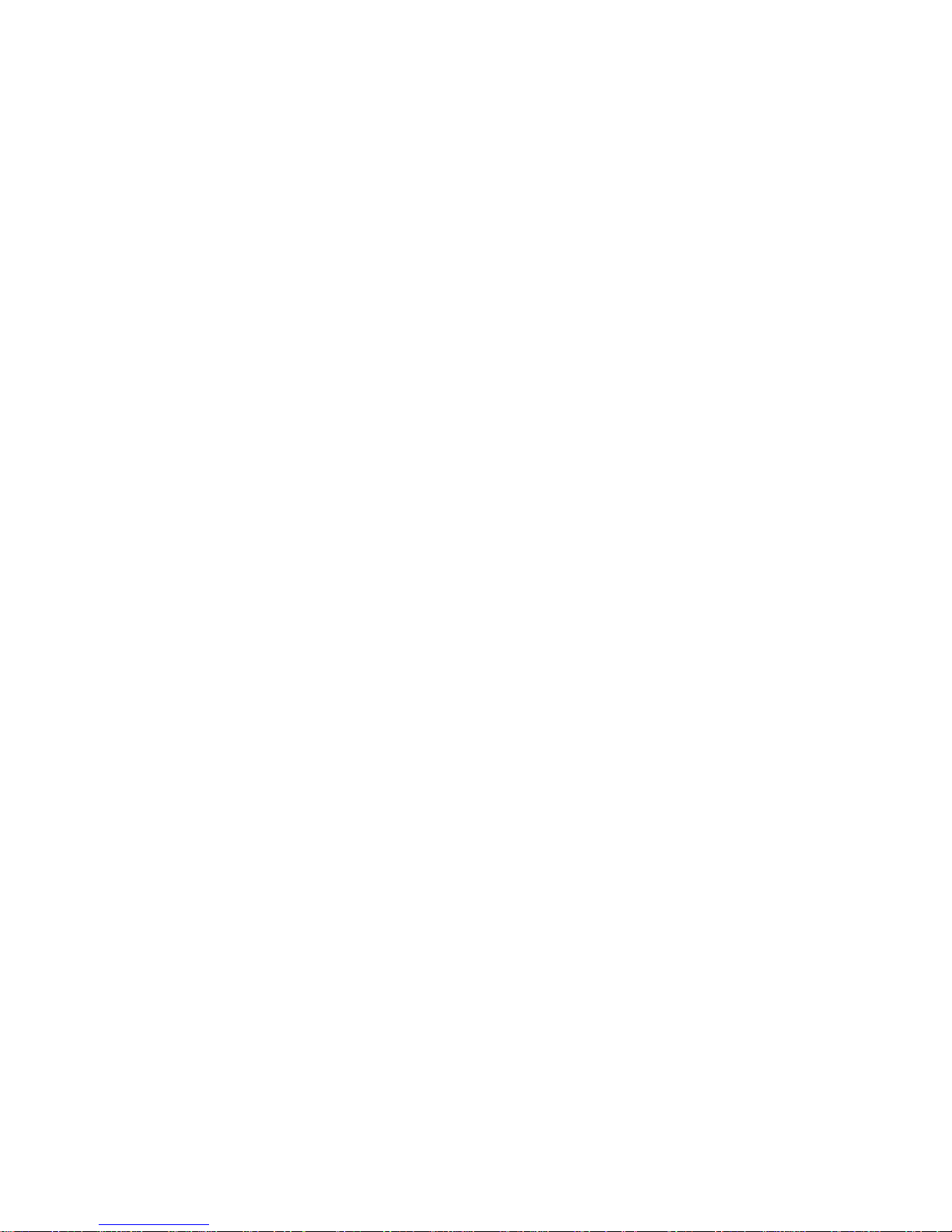
GAME
PLAY ASSISTANCE
AND INFORMATION
For expert
gome
ploy ossislonceor
information on other great Sega
products, call
the
Sega experts
of. 1*4
15-591
-PLAY
IF YOU NEED HELP
If
you have problem* operating your
SEGA-CD, firsi check
the Troubleshooting section
on
page
20 l( the proUem persists, or if
you
can't rewlve it. coll ihe
Sega Consumer
Service
Deportment
ol 1
-8MMJSA-SEGA
EPILEPSY WARNING
WARNING: READ BEFORE USING YOUR SEGA VIDEO GAME SYSTEM,
A
very
small percentage of individuals may experience
epileptic
seizures when exposed to certain light patterns or Hashing lighls Exposure
lo
certain patterns
or backgrounds
on o
television
screen
or while playing video
gomes may
induce
on epileptic seizure in ihcsc individuals. Certain conditions
may
induce
undetected epileptic symptoms even in persons who have no history of prior seizures or epilepsy.
If you, or anyone in your family, has an epileptic condition,
consult
your physician prior te pkrying. if
you
experience any of the following symptoms while playingavideo
game
—
dizziness, ottered vision,
eye
or
muscle twitches, loss of awareness, disorientation,
any involuntary movement, or convulsions —IMMEDIATELY discontinue
use
and
consul! your physician
before resuming play.
WARNING TO OWNERS OF PROJECTION TELEVISIONS
Still pictures or images may cause permanent picture-tube
damage or mark ihe
phosphor
of the CRT. Avoid repcoted or extended
use of CD based
video
display* on
targe-screen
projection televisions. Consult your owner's manual before ploying video
gomes on your projection television.

INTRODUCTION
The
S€GA
CD
is
a
complete system
that lets
you
enjoy
outstanding audio, video and
games on compact disc. It connects to your Sega Genesis'" >o
ploy
sharp, clean sound and
brilliant graphics with up 1o
6A colors from
o
polcttc ol
512 colors on your TV, You can even enjoy rich stereo
sound
by
adding
headphones, a
portable cassette ployer or steeo
speakers
Take advantage ol the SEGA CD's wide
range or features For example, you
con chow which tracks you II play. Set repeal
marks to
replay favorite sections
again and again. Shuffle the
tracks, program their order and set pauses so you
gel exactly what you
want
The SEGA CD
lets
you
save
CO
gomes from any
software with
o
Save feature
Laier,
you can pid up
your current game
right where you left
off. The best
port of your
SEGA
CD
is thai
you
can still ploy
all your Sega Genesis
cartridges while building an exciting l.lxory
of all new multimedia CD
games!
Hooking
up
your SEGA CD lakes
only
o
few minutes
Then
use
your Genesis
control
pad
to operate the system,
ond
ge*
ready for
hours
and
hours of fantastic
compact
disc entertainment.
The SEGA CD is
compatible with these disc types:
Audio
Music (CD)
Audio + Graphics (CD+GJ
Games (CD-Rom)
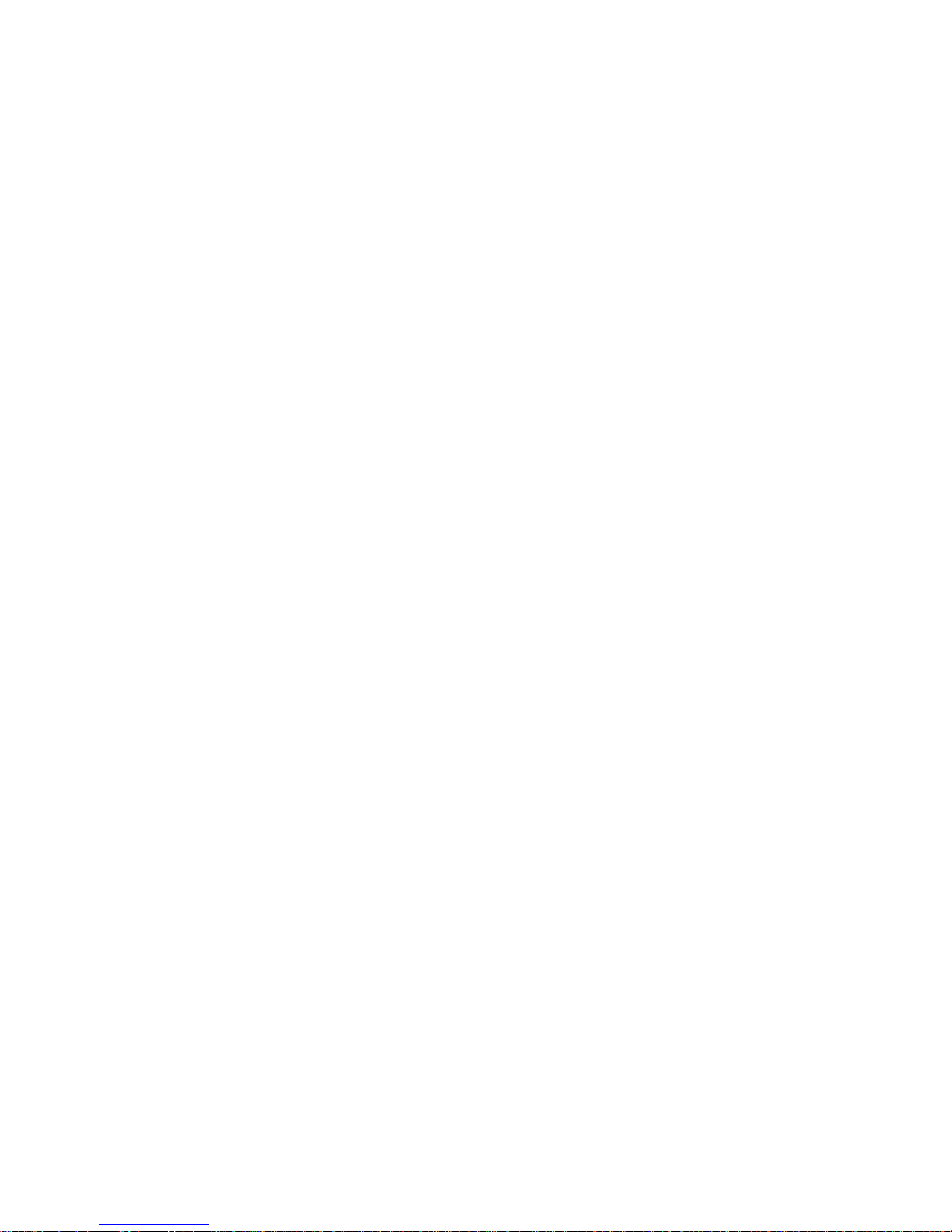
UNPACKING YOUR
SEGA-CD
Use
the checklist
Id moke
sure you've received all the components
o(
your
SEGA-CD
system.
If anything
is
mining, please
coll the
Sega Consume*
Service
Department at
1-800-USA-SEGA
Unpacking Checklist
• SEGA CD console •
Sega
Classics" Arcodc
Collection
• Sled
joining
plolc ood
screw
•
Audio Music
CO
Sampler
• Small connector
plore
•
Audio
*
Graphics CD*G
Sampler
• AC adapter •
Sherlock
Holmes,
Consulting De*©ctive
• Sound mixing coble •
Consumer Reply cord
•
SiCA CD/nsmvetion Manual
1
|lhis
book)
Before hooking
up
your
SEGA-CD,
look at
the console to became
familiar
with its parts
Oiw Troy for 6cm
or I Jem Dim*
SEGA-CD from View
AC Acoptrr
Jock
Audio
Uac Oirf locks for
5lpf
CO
So^rxJ
Co
-inertton
to 0*»w
Component*
• M»ing
lock loc
Steco Sound towttcfari
SEGA-CD
Back
View
-
'HcodphoA*
Cord CcttK
SEGA-CD Left Side View
Mease read rhe serup instructions
in
this manual dxxoughly
before installing your system. Then read the operating instructions
for information on using oil ol the
features oi the SEGA-CD Fill out ond return
me
Consumer
Reply card that came with your system to ensure warranty coverage. Then
keep this manual on hand
(or reference on SEGA-CD operation and troubleshooting.

CONNECTING
YOUR
SYSTEM
Make
sure your Genesis syitem is set up
and
operating properly before
connecting your SEGA CD,
(Please
see
your Sega Gemsfr
/nifrudw Alarwaf
lor detail*)
Then follow these steps to
connect your SEGACD to your
Go
n
CMS
1 -
Unplug the Gencys from its AC
adopter
2.
Locole the expansion
sloi
pond on the nghl side
ol the
Genesis Remove
the
panel
by
pressing in
on
rhe bottom and
IcAir^theponcloffoltHe
console Remove the red
plastic cover from the
expansion slot
connector
(ignore the
labeled
message *Do
Not
Remove*).
Note: Store me black
panel and red
cover in
your Genesis
packing
DO*
afekeeping.
3-
Attach the small connector
plate io the bottom ol the
Genesis. The plate hooks
into position
over the
vents
Attaching the Small Connector
Plate
SEGA-CD/Genesis Setup

4,
Potion the
slccl joining plotc on
the bottom ol
ihe Gemsis
(ond
over the smoll connector
plotc}
Use o
mediuni'Size Phillips-head
screwdriver to ottrxh It in plrxc with the
screw.
The joining plotc onchors the Genesis
neatly
to
(he SEGA CD ond
ossisis the connectors to
til property into
the connector terminal
Note: It is vital to install
the s*ed
joining plale,
which provides on Rf shield between the
Genesis
and the SEGA-CD.
5*
Slide me Genesis sideways,
from leh
to
right, into ploce on top
ol
rhe 5EGA-CD.
Moltc sure the
connector in the Genesis expansion
slot (its snugry into the connector
terminal
on me
SEGA-CD.
6.
Moke sure me Genesis
power switch
is
turned off Then plug in its AC adopter.
Note:
Always lift rhe Genesis ond the SEGA
-CD
together
by
holding onto the
side* of
the
SEGA-CD.
7, Plug the SEGA CD's AC adapter coble
into its
jock
on the
bock
of the SEGA
CD
console.
Ti>en
plug the adopter directly into
an
electrical outlet.
(Do
not
use
on extension crxd
)
Note:
Do
not switch rhe AC adopters.
Use
the Genesis AC adopter only with the
Genesis, and the SEGA<D AC adopter onh/ with the SEGA CD

THE
SEGA-CD/STEREO
SOUND
CONNECTION
Attaching the
SEGA-CD
to
a stereo
system
will dramatically
increase the sound
quality ol audio
discs and
CD-ROM gomes. H w
pcfla.-r.once
at Genesis ca-hidge
gomes.
This section
shows
you
how
to odd
s»e.eo
sound
to
enrich you.
enjoyment of your SEGA-CD
system
H also
enhance
the sound
$*™
Hc<idphonc)
Volume
Control Swikh
Jack
Connecting Headphones
HEADPHONES
AND
MINI
SPEAKERS
Mini feeota
»
Volume
Conrrol
jock
Connecting Mini Speakers
1 . Mug
stereo
headphones or
mini speakers with
internol amplifiers
into the Stereo
Headphone
jack on the front
of the Genesis.
.
When using
headphones,
odjust the volume
wHh the
volume control
switch on the top
of the Genesis Normal
volume is about
7
or
8.
Be
sure to use
only
stereo hcodplwnes.
Using an
earphone
(monaurall or ony similor
device may
domogc it
.
When using mini
speakers, please see
their
instruction manual for
details on their
operation. Ihe
volume control
switch
on
top of the
Genesis may
control
their volume.
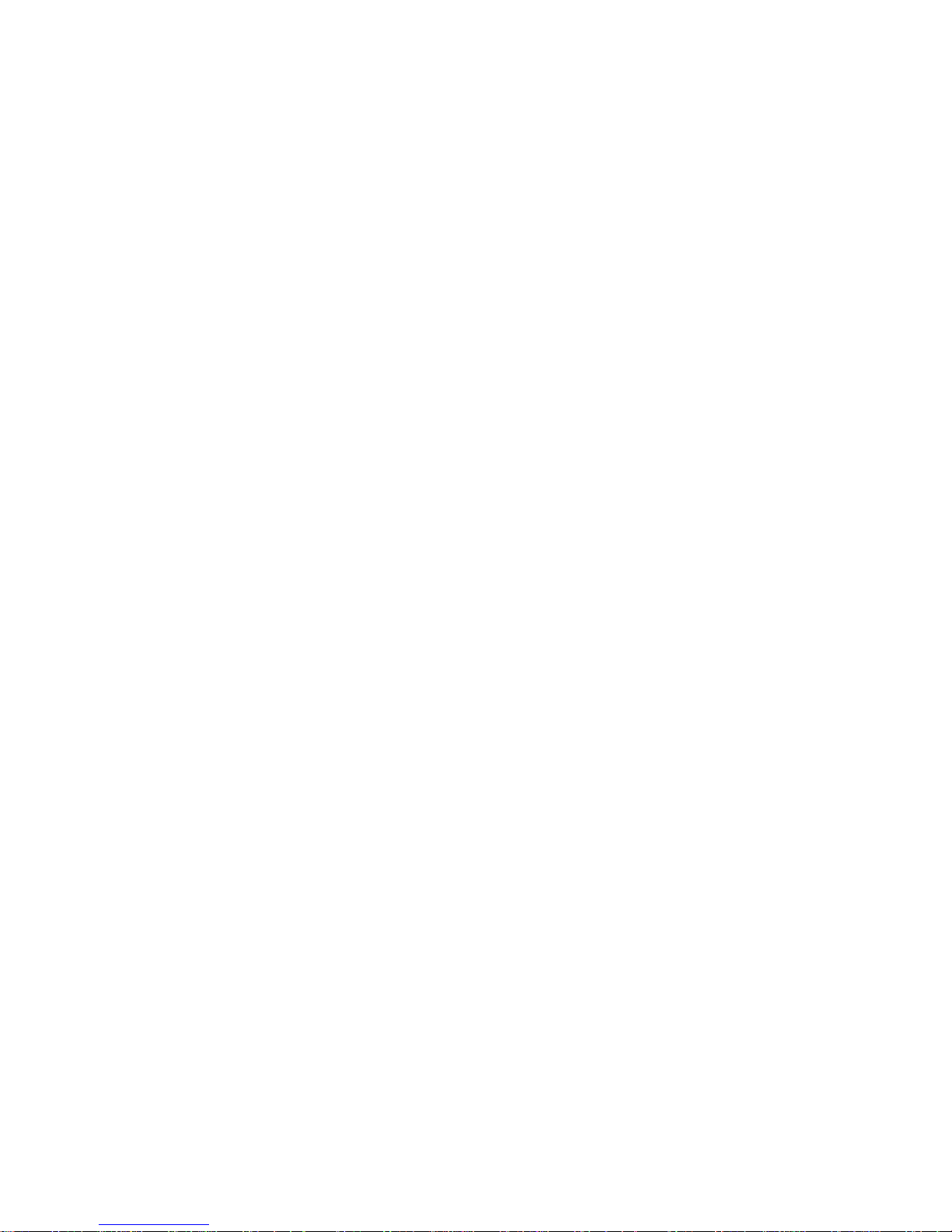
SECURING THE HEADPHONE
OR MINI SPEAKERS CABLE
Securing the coble (rom the hoodphones or mini speakers
keeps
it
oul ol the way
when
opening ond closing mc SEGA-CD's
d<sc
hay
Follow rheie
steps:
1.
Slide open me SEGA-CD's headphone
cord
eolch
by
pushing it *oword the bock ci
me
console.
2. Place the caWc into ihc catch
opening,
pushing it bock
between
the catch and me side of ihe consote
3.
Slide
me
catch closed
by pushing it lowoid the front
of the console.
11
Headphone
Cord
CoKh
*
KcodpKooe or
Mini Socolter
Cohk
HOME STEREO SYSTEMS AND
PORTABLE CASSETTE PLAYERS
I .
Connect the
leh
and righl
plugs
on
one end ol a standard
2-pin "RCA" coble
to the
two Audio "Line
Our jocks on me
bock oltho SEGA<D.
Note:
You
can buy standard 2-pin *RCA" cables at
electronics stores
such as Radio Shock,
2* Connect the left and right plugs on the other endo"tr-
ouble fc>
the left and right Audio ''Line In"
jacks on
your
stereo receiver
or cassette player
3-
Connect one end ol hSe
sound mixing coble that come with
your S£GA<D
to the Mixing
jock on the back o( the SEGA-CD.
Mi**g Coble from
SfGACDloOnrm
Siordord
2 Pin RCA
Cable
hm
SEOACOh>R«w
/ -v
-
—
4. Connect the other end ol me sound mixing
coble
lo the Stereo Headphone
jack on
the
front ol me Genesis. Place the coble through the
cable catch (a
shown on this page) Adjust the volume with me volume control switch on the top ot the
Genesis Normal volume is about 7 or
8.
