Sega Rally Revo User Manual
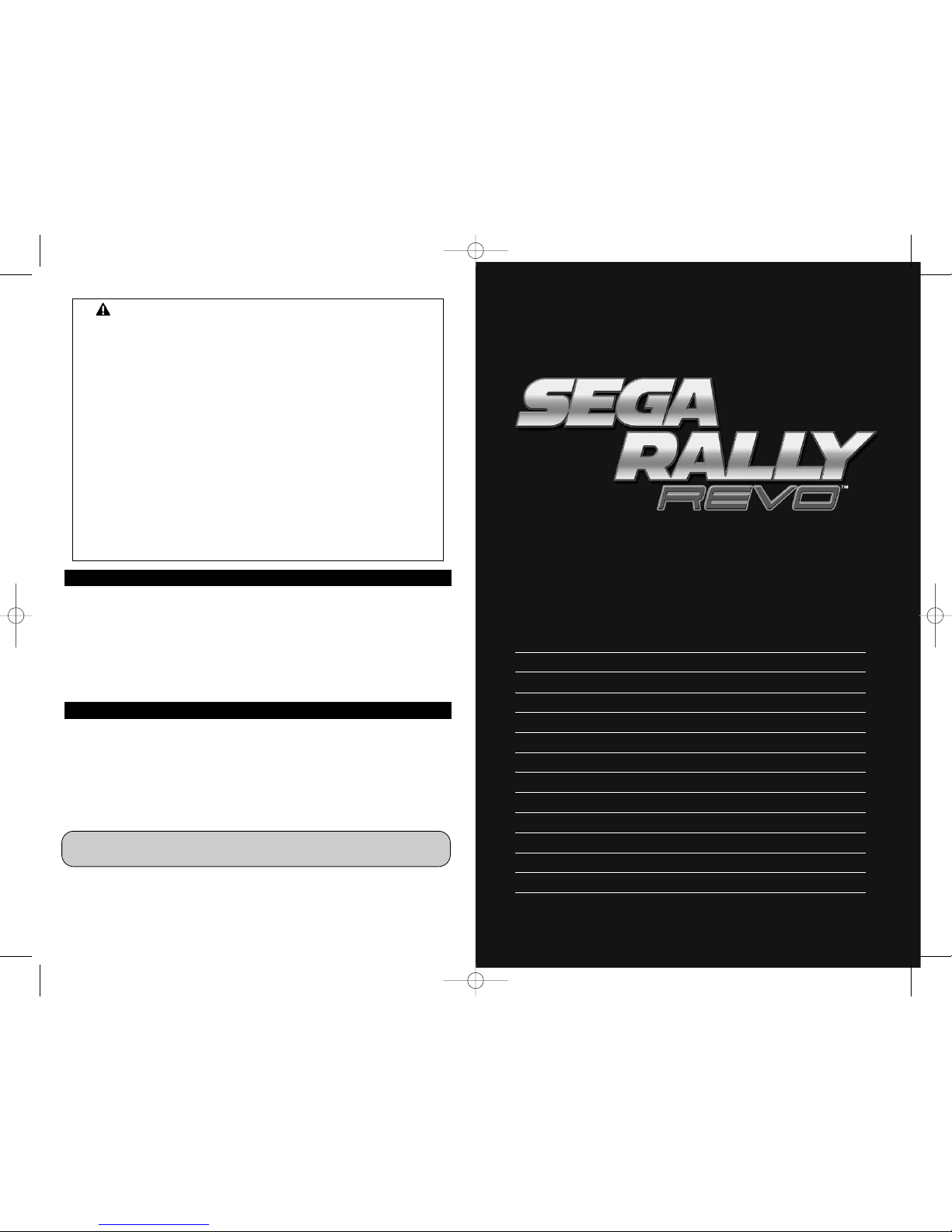
Contents
SEGA Rally Revo™Game Controls 2
Saving and Loading 3
Playing SEGA Rally Revo
™
3
Main Menu 4
Quick Race 4
Championship 5
Time Attack 6
Multiplayer 6
Online 6
The Online Lobby 7
Options 7
Legal acknowledgements 8
Credits 10
Thank you for purchasing SEGA Rally Revo™. Please note that this software is designed for use
with PC system. Be sure to read this software manual thoroughly before you start playing.
Use this software in a well-lit room, staying a good distance away from the monitor or TV screen
to not overtax your eyes. Take breaks of 10 to 20 minutes every hour, and do not play when you
are tired or short on sleep. Prolonged use or playing too close to the monitor or television screen
may cause a decline in visual acuity.
In rare instances, stimulation from strong light or flashing when staring at a monitor or television
screen can cause temporary muscular convulsions or loss of consciousness for some people. If
you experience any of these symptoms, consult a doctor before playing this game. If you
experience any dizziness, nausea, or motion-sickness while playing this game, stop the game
immediately. Consult a doctor when any discomfort continues.
I
mportant Health Warning About Playing Video Games
Photosensitive Seizures
A
very small percentage of people may experience a seizure when exposed to
certain visual images, including flashing lights or patterns that may appear in video
games. Even people who have no history of seizures or epilepsy may have an
undiagnosed condition that can cause these “photosensitive epileptic seizures” while
w
atching video games.
These seizures may have a variety of symptoms, including lightheadedness, altered
vision, eye or face twitching, jerking or shaking of arms or legs, disorientation,
confusion, or momentary loss of awareness. Seizures may also cause loss of
consciousness or convulsions that can lead to injury from falling down or striking
nearby objects.
Immediately stop playing and consult a doctor if you experience any of these
symptoms. Parents should watch for or ask their children about the above
symptoms—children and teenagers are more likely than adults to experience these
seizures. The risk of photosensitive epileptic seizures may be reduced by taking the
following precautions: Sit farther from the screen; use a smaller screen; play in a
well-lit room; and do not play when you are drowsy or fatigued.
If you or any of your relatives have a history of seizures or epilepsy, consult a doctor
before playing.
* Also read the manual of your personal computer.
* The game discs may not be used for rental business.
* Unauthorized copying of this manual is prohibited.
*
Unauthorized copying and reverse engineering of this software is prohibited.
Handle the game discs with care to prevent scratches or dirt on either side of the discs.
Do not bend the discs or enlarge their centre holes.
Clean the discs with a soft cloth, such as a lens cleaning cloth. Wipe lightly, moving in a radial
pattern outward from the centre hole towards the edge. Never clean the discs with paint thinner,
benzene, or other harsh chemicals.
Do not write or attach labels to either side of the discs.
Store the discs in their original case after playing. Do not store the discs in
a hot or humid location.
SEGA Rally Revo™game discs contain software for use on a personal computer. Please do not
play the discs on an ordinary CD player, as this may damage the headphones or speakers.
PRODUCT CARE
HEALTH ISSUES
SRR_GFW_MNLGUTS.qxp 8/14/07 5:33 PM Page 2
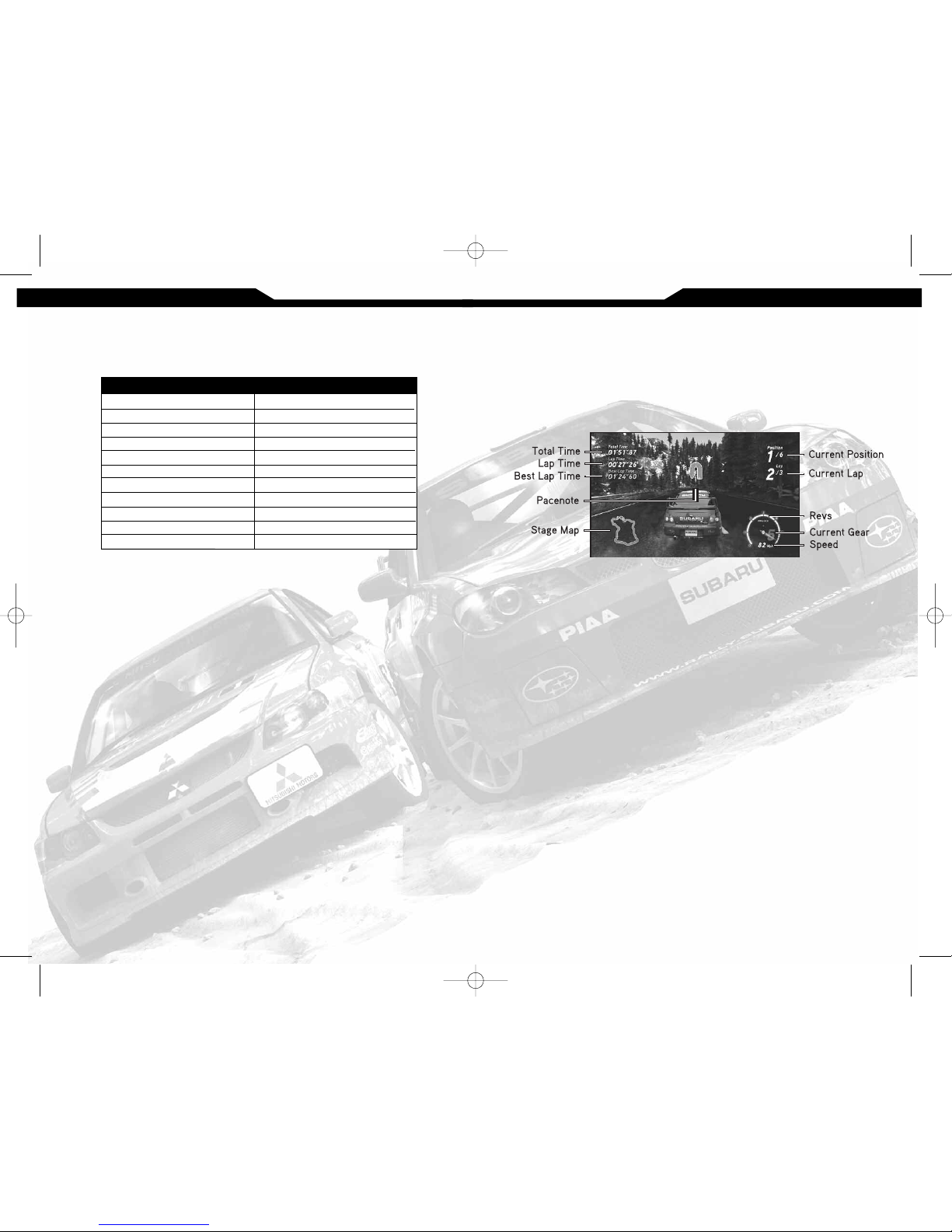
Playing SEGA RallyRevo
™
SEGA Rally Revo™Game Controls
2
2
3
3
Note: these are the default control settings. You can change the control configuration by
selecting
“controller” from the “options” menu.
SEGA Rally Revo™features a fully automatic load and save system. The first time you play
the game, you will be prompted with a screen informing you that a game save has been
c
reated. After this point, the game will automatically save and load for you.
Playing SEGA Rally Revo
™
Heads-Up Display
While racing, the Heads-Up Display (HUD) will keep you updated with important information
about the race. The HUD remains the same no matter which car you are in, but it will
change depending on what game mode you are playing.
Total Time - Displays your total time for the current race
Lap Time - Displays your current lap time
Best Lap Time - Displays your best lap of current race
Pacenote - An explanation of what you’re approaching (corner, jump, bridge, water splash)
Stage Map - A map of the circuit with all car positions displayed. You are displayed as “P”
Current Position - Your current position in the race
Current Lap - The lap you are currently on
Revs - Current engine speed
Current Gear - Displays the current gear
Speed - Shows you the speed at which you are driving
Saving and Loading
Configuration 1 (Keyboard)
Cursor Left
Cursor Right
Cursor Up
Cursor Down
Space
C
X
J
U
Esc
Enter
CONTROL
Steer Left
Steer Right
Accelerate
Brake
Handbrake
Change Camera
Look Back
Gear Down
Gear Up
Pause / Resume / Cancel
Confirm
SRR_GFW_MNLGUTS.qxp 8/14/07 5:33 PM Page 4

ChampionshipMain Menu / Quick Race
4
4
5
5
Q
uick Race
Simply choose a stage and a car to get into instant action.
Championship
Race against other rally competitors in an attempt to win three separate rally
Championships. Start in the Premier Championship with a small selection of cars, and
attempt to accumulate enough points by winning races to open up the next Championship.
Time Attack
The player races against a clock as the only car on the circuit. The aim is to finish the three
laps in the quickest possible time.
Multiplayer
Race friends in a split-screen battle, or head online to race players from around the world.
Garage
View previously saved replay and game status.
Options
Change game options and controller configurations.
Garage
Go here to check you progress throughout the game
On entering "Quick Race", choose an environment and a single track. Then, pick which class,
car and preferred setup and begin the race.
Selecting an Event
When entering this mode, only the Premier Championship will be available. When you achieve
certain criteria, you will unlock Modified and Masters modes. Each Championship has three
difficulty leagues, only the first one is available at the start. Professional is unlocked by
completing Amateur, though Expert is unlocked by completing Professional.
You do not need to complete and win every event to unlock further Classes and
Championships, you only need to acquire enough points to progress. You will unlock more
bonuses and secrets if you complete every event of each Championship.
Choosing a Car
After selecting which rally you would like to enter, it is time to select your car. Different cars
appear in different Championships and each car has alternative setups to choose from.
Results Screen
At the end of each race you will be presented with a results screen informing you of how
many points you have just earned in the race, along with your overall points.
Championship
Quick Race
Main Menu
SRR_GFW_MNLGUTS.qxp 8/14/07 5:33 PM Page 6
