Page 1

SealerSales FRM-1120C
Free-Standing Horizontal Dry Ink
Coding Continuous Band Sealer
Instruction Manual
Page 2
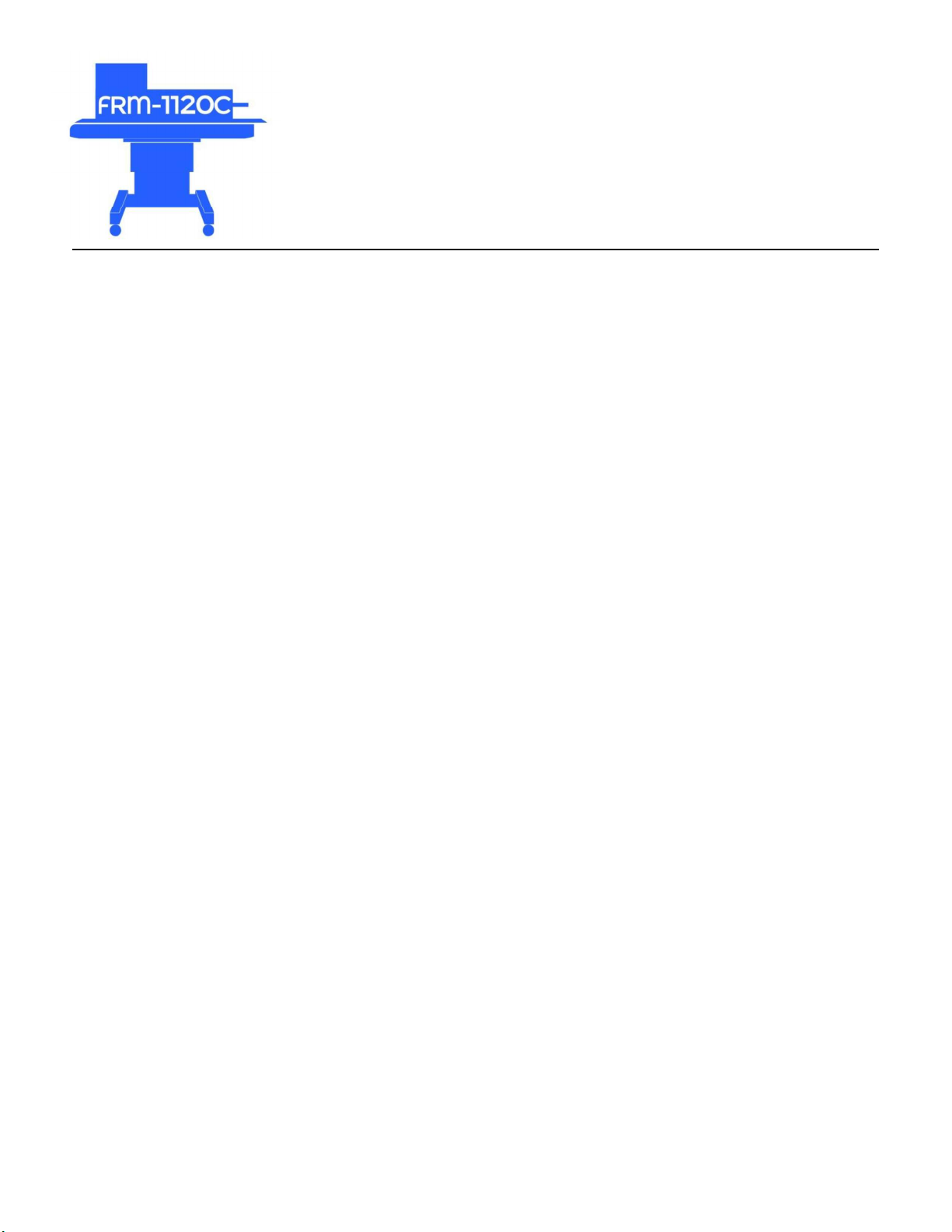
Continuous Band Sealer Instruction Manual
Distributed By:
Version 3.1
Page 3
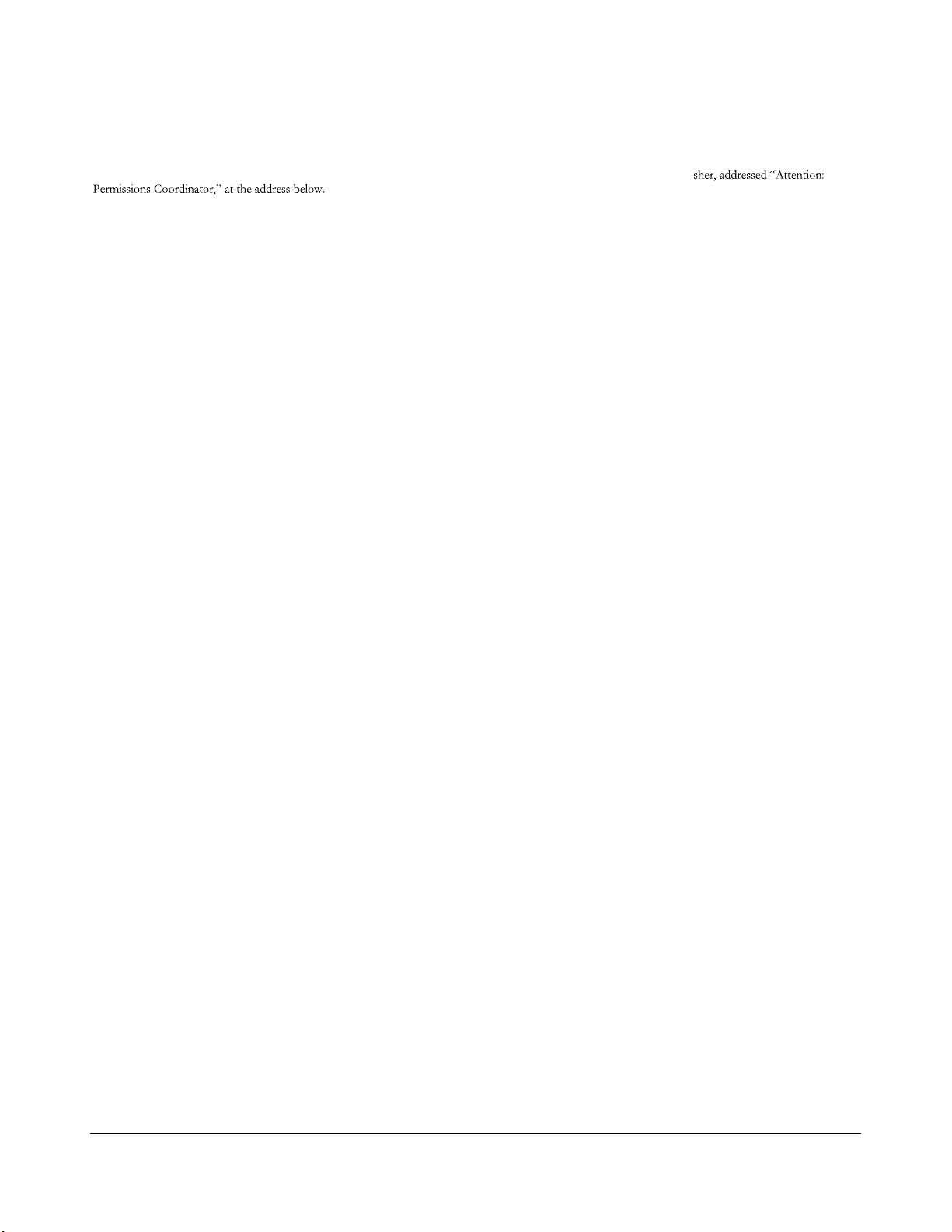
Copyright © 2014 by Stephanie Hwang
All rights reserved. No part of this publication may be reproduced, distributed, or transmitted in any form or by any means, including photocopying,
recording, or other electronic or mechanical methods, without the prior written permission of the publisher, except in the case of brief quotations embodied in
critical reviews and certain other noncommercial uses permitted by copyright law. For permission requests, write to the publi
Sealer Sales, Inc.
8820 Baird Avenue
Northridge, Ca 91324
www.sealersales.com
Printed in the United States of America
Page 4
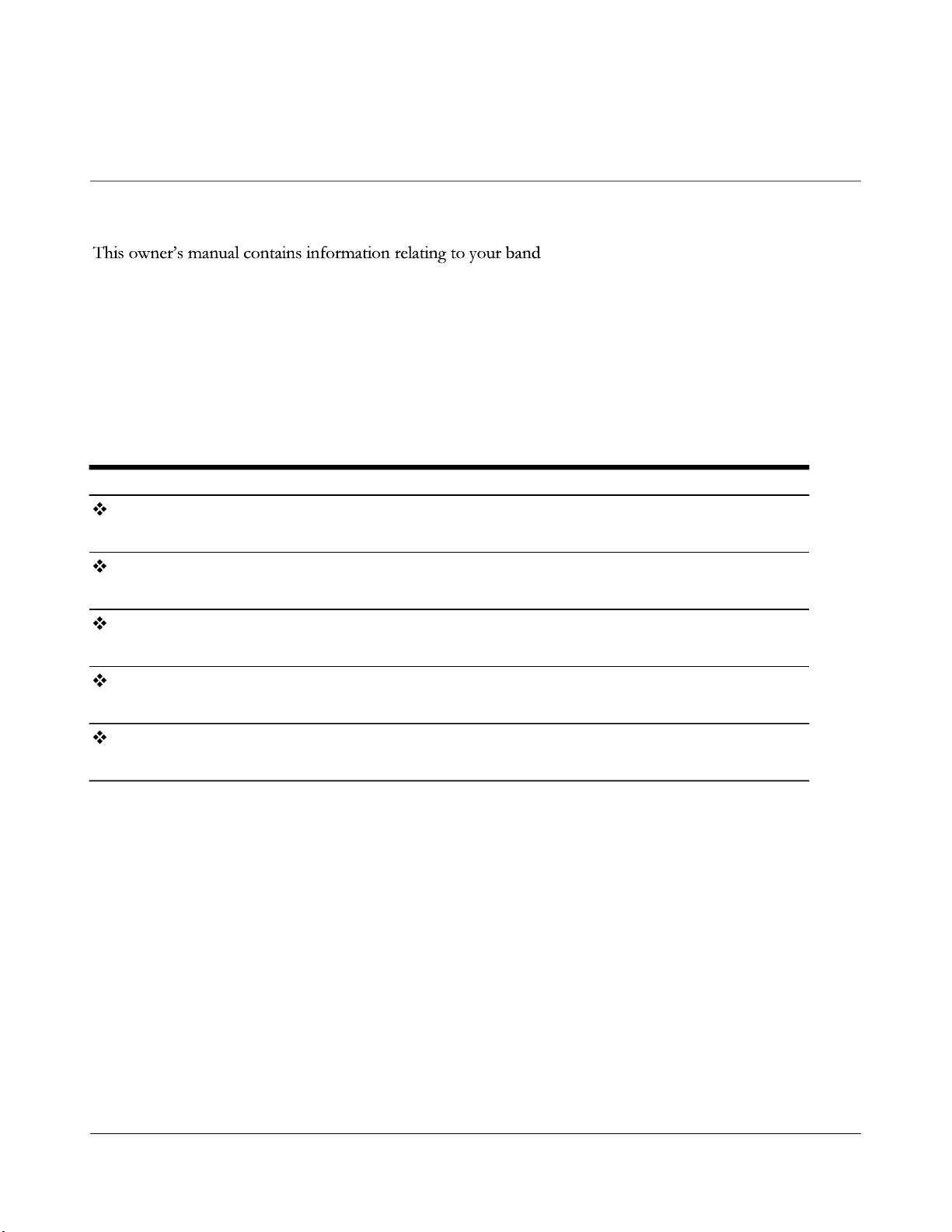
General Information
Thank you for purchasing our continuous band sealer.
sealer machine. The manual will
provide you with basic information concerning both operation and maintenance of your new machine.
Please read it carefully as failure to do so may result in bodily injury and/or damage to the equipment.
Please fill in the information below. You will find the information on the machine identification plate.
You will need this information when ordering replacement parts or making technical inquiries.
No part of this manual may be duplicated, reproduced, stored in a retrieval system, translated, transcribed, or
transmitted in any form without the express prior written permission of Sealer Sales.
E Q U I P M E N T I N F O R M A T I O N
Model #
Serial #
Purchase Date:
Reference # (found on packing slip)
Owner:
ii
Page 5

Page 6

Table of Contents
Safety Instructions ........................................................................................... 1
Introduction ...................................................................................................... 3
Operating your Band Sealer ............................................................................ 8
Maintenance .................................................................................................... 21
Parts Diagram ................................................................................................. 24
Troubleshooting ............................................................................................. 39
Spare Parts List ............................................................................................... 42
Quality Control Testing ................................................................................. 43
Page 7
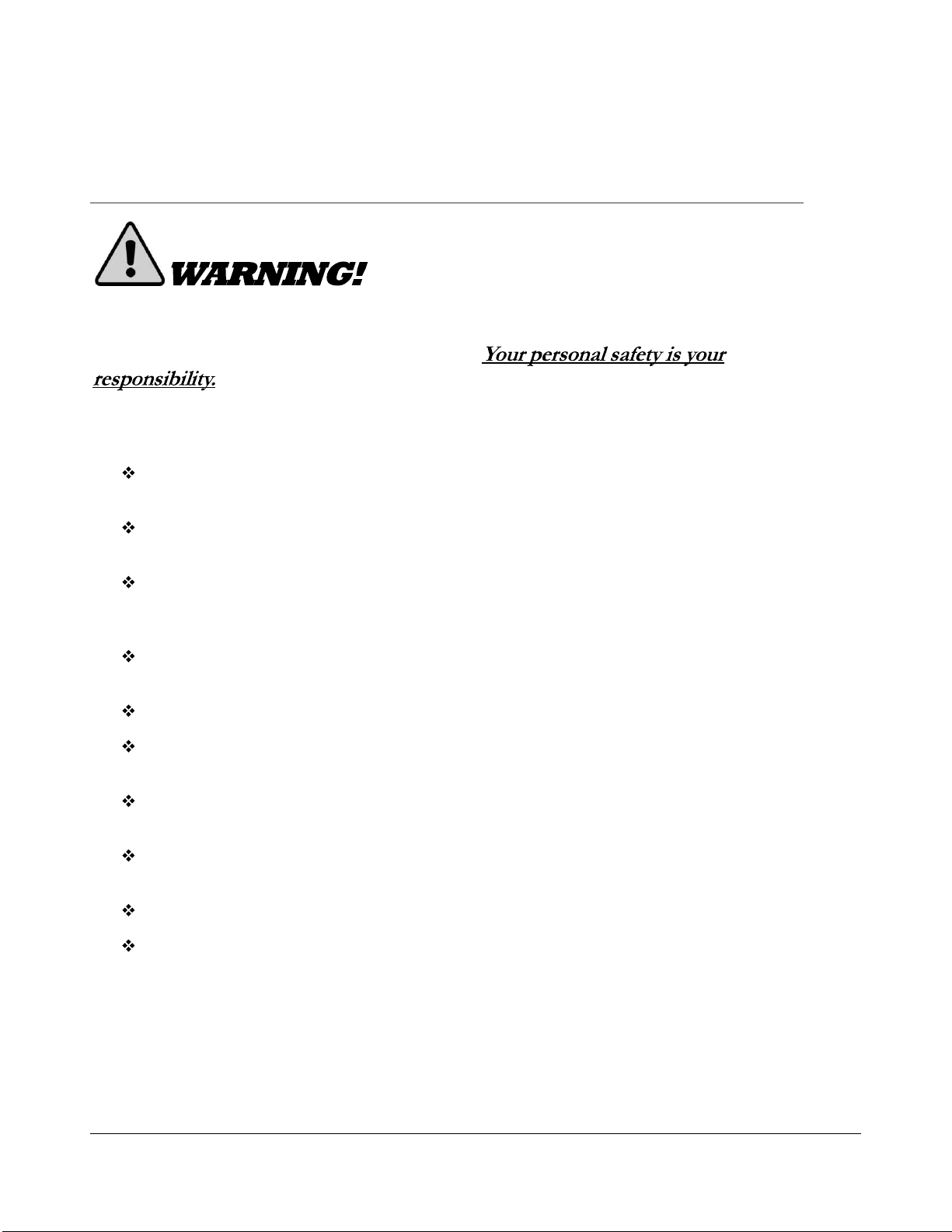
F R M - 1 1 2 0 C I N S T R U C T I O N M A N U A L
Safety Instructions
Below are general safety precautions and warnings that should be
understood prior to setting up or operating your equipment. Read and fully understand all instructions and
warnings prior to using this unit. Your safety is most important! Failure to comply with procedures may
result in serious injury or property damage. Remember:
Unsafe practices or unauthorized modifications could result in accidents or property damage. Failure to follow these
safety rules and take necessary precautions can result in serious injury as well as damage to equipment.
Never operate or service your band sealer until you have read this manual completely and understand it
fully.
Plug the band sealer into a standard 120 Volt, 60Hz wall outlet or surge protector. We highly suggest using a
surge protector. Some special order units are 220 Volt, 50Hz. Make adjustments as necessary.
Do not use the band sealer if the power cord, plug or any other parts are damaged. Be sure not to allow the
power cord to drape into your work area. Check that all parts are operating properly and perform the
intended functions. Check for all other conditions that may affect the operation.
Reduce risk of unintentional starting. Make sure the power switch is in the "OFF" position before attaching
to the power source.
Always disconnect sealer from power source before servicing, changing accessories or cleaning the unit.
To provide protection against the risk of electrical shock, the power connection must be properly grounded
at all times.
Do not leave the sealer unattended when in use. Disconnect the sealer from the power source before
leaving the work area.
Band sealer is used solely for sealing thermoplastic materials. Using the machine for any other purpose can
cause damage to the machine and operator.
Always operate machine on a flat stable surface.
While operating machinery, wear close-fitting clothing and tie back long hair to prevent any external items
from getting caught in the machine. Do not wear jewelry when operating the band sealer.
1
Page 8
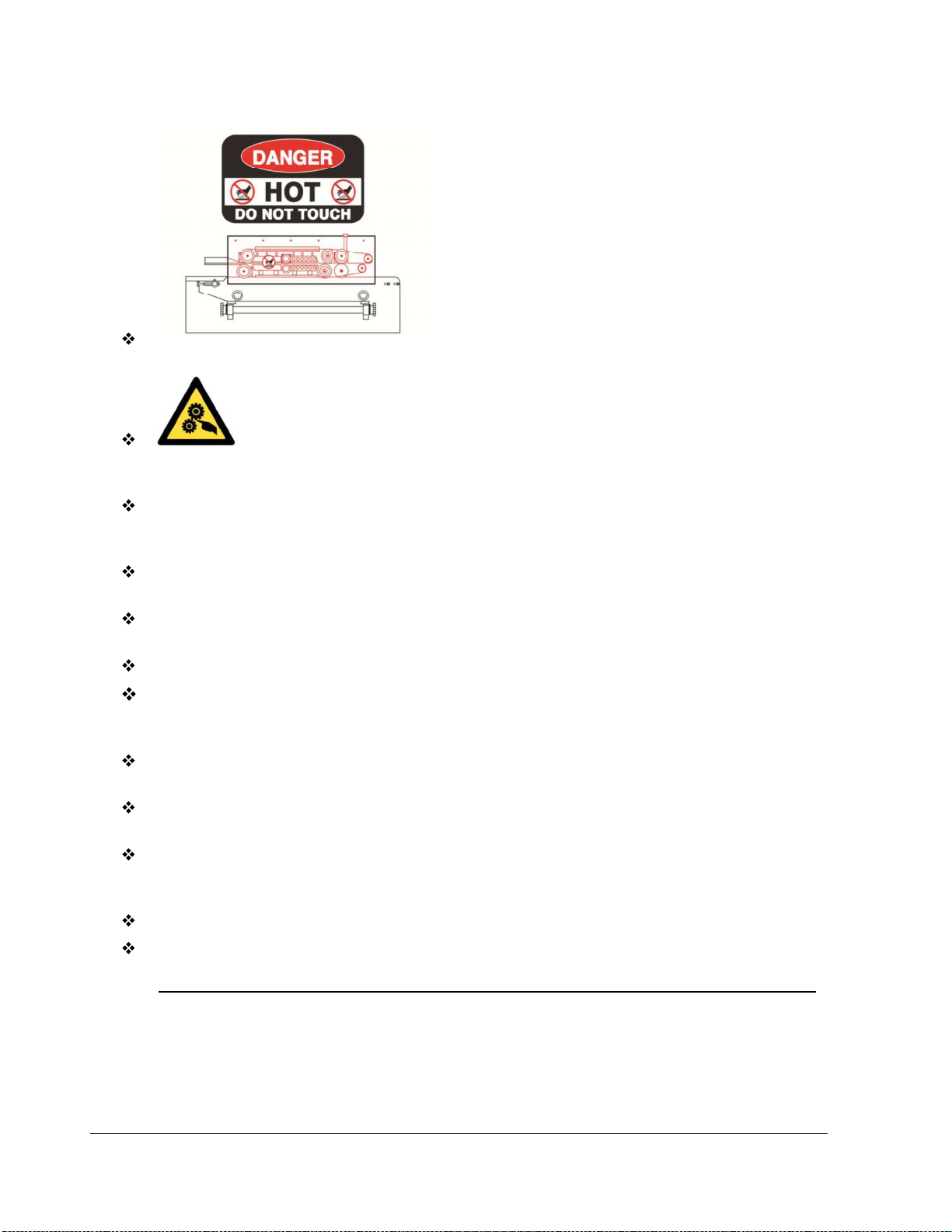
F R M - 1 1 2 0 C I N S T R U C T I O N M A N U A L
2
While machine is operating do not touch the heating and/or
cooling blocks. Blocks will be extremely hot and may burn your hands.
While machine is in operation, do not place fingers, tools, or other foreign objects on or into
the machine. Do not touch any moving parts while machine is operating. Fingers may get caught in
between the gears /pinch points and cause significant injury.
Thermoplastic bags and material are hand fed into the machine. Place bag on the guide and carefully feed
the bag through the band sealer. Fingers may be placed on the guide but do not allow fingers to touch any
of the moving parts on the band sealer.
Use emergency stop to turn off machine should material/bags get jammed into the machine. Carefully pull
material out of the band sealer. Do NOT use fingers to touch any part of the machine.
The band sealer is not water resistant or water proof. Spraying down the machine will damage machine or
cause electrical shock. Do not submerge the band sealer into water or liquid.
Do not operate band sealer in a corrosive or humid environment.
Always keep the machine clean, lubricated and in good working condition. Follow any maintenance and
lubrication procedures outlined in this manual. Make sure unit is disconnected from power source before
cleaning.
NEVER use any accessories or parts from other manufacturers. Machine should not be altered or modified
using parts that are not genuine authorized parts. Doing so will VOID YOUR WARRANTY.
Never leave the band sealer unattended. Be safe, disconnect the band sealer from power source before
leaving work area.
Close supervision is necessary when any appliance is near children or persons with reduced physical, sensory
or mental capabilities or lack of experience and knowledge . This sealer is NOT to be used by children or
by persons with reduced physical, sensory or mental capabilities or lack of experience and knowledge.
DO NOT use the band sealer outdoors.
DO NOT use the band sealer while under the influence of drugs, medications or alcohol.
SAVE THESE INSTRUCTIONS - REFER TO THEM OFTEN AND USE THEM TO INSTRUCT OTHERS.
Page 9
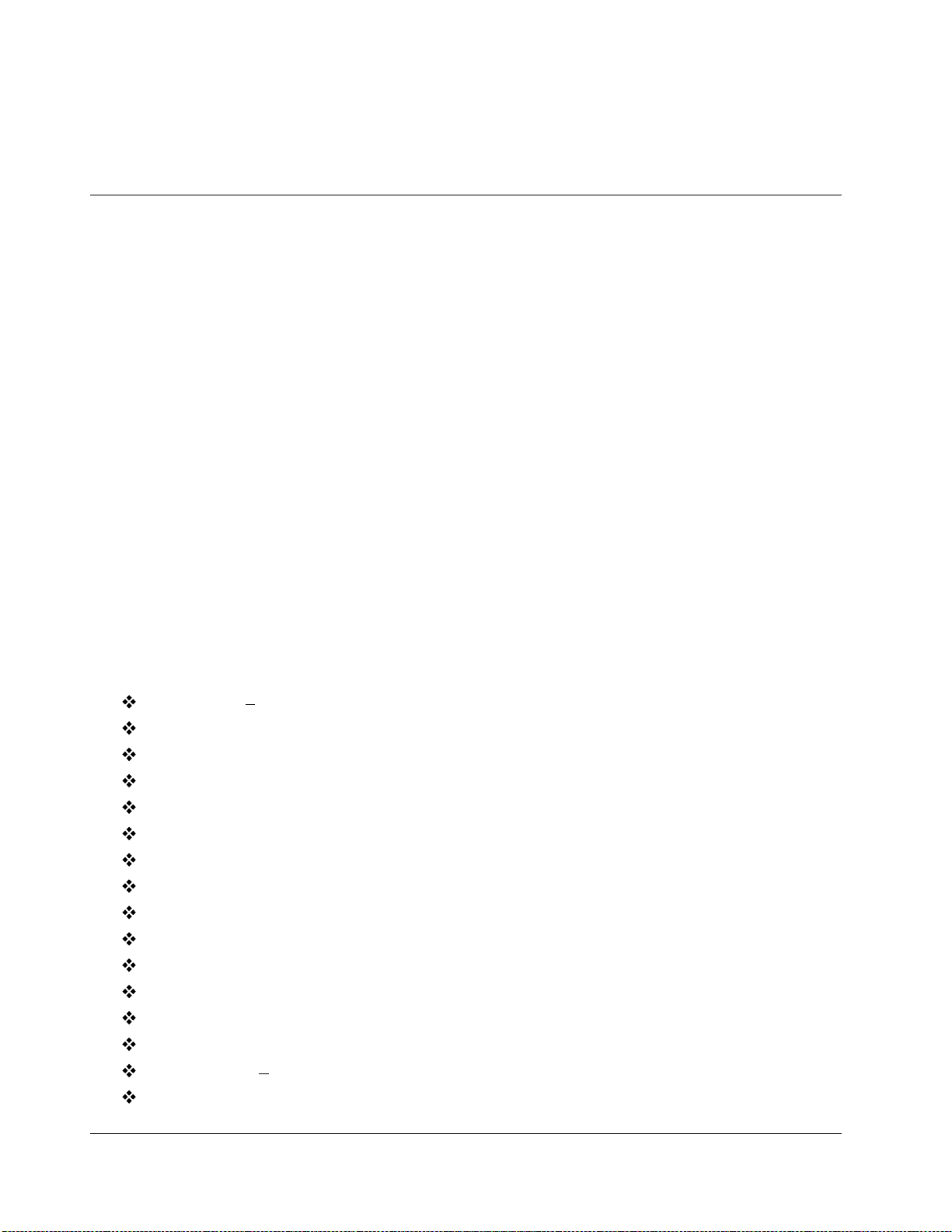
F R M - 1 1 2 0 C I N S T R U C T I O N M A N U A L
3
Introduction
Our band sealers are equipped with electronic temperature controllers and variable speed conveyors to
seal all types of thermoplastic materials (PP, PE, stand up pouches, gusseted bags, moisture barrier bags,
etc.). Seals are created using PTFE bands which maintain high seal quality and produce consistently
strong, clean seals on all heat sealable bags. Because bags are placed on a conveyor system, the width of
the bag does not matter. These versatile machines offer several adjustments which allow them to be used
for a wide range of applications. These machines are used extensively in the food, medical, chemical,
cosmetic, and electronic industries.
The FRM-1120C band sealer adopts dry ink coding designed to print date and lot codes at the seal line.
Ink dries instantly upon contact with packaging materials and produces clear and legible characters. For
FRM-1120C, the standard font size is 18PT which allows for two-line printing. An optional 10.5PT font
size which allows for three-line printing can be purchased separately. Please ask your distributor for more
information.
The FRS-1120W band sealer adopts hot stamp printing to print date and lot codes at the seal line. Hot
stamp printing is similar to an analog printing press. Color ribbon printing provides a stronger adhesion
print than dry ink coding and works best for humid environments.
The FRM-1120C / FRS-1120W are stand alone units with casters providing easy mobility for the band
sealer. In addition, the sealer is equipped with a tilting mechanism which allows the conveyor to tilt up
to 30 degrees, ideal for packaging liquids and grains.
Features of our Band Sealer
Your band sealer is equipped with a wide range of standard features and capabilities.
Simple to use minimal operator training
Fast warm up time
Unit feeds right to left
Rust inhibiting stainless steel construction
Equipped with bag entry guide for easy bag feeding and straight seals
Industrial grade safety emergency stop switch
10amp protection power surge breaker
Equipped with photo sensor for optimal printing precision
Dry ink coder for printing characters at the seal line (FRM-1120C)
Hot stamp printing coder for printing characters at the seal line (FRS-1120W)
Wide seal (8mm) to assure airtight seal
PTFE sealing belts
Extended forced-air cooling system with extra wide cooling bars and 6 heat transfer orifices
One pair of brass sealing bars
Sealing method constant heat
Adjustable 2-way pulley system for optimal stability and embossing clarity
Page 10
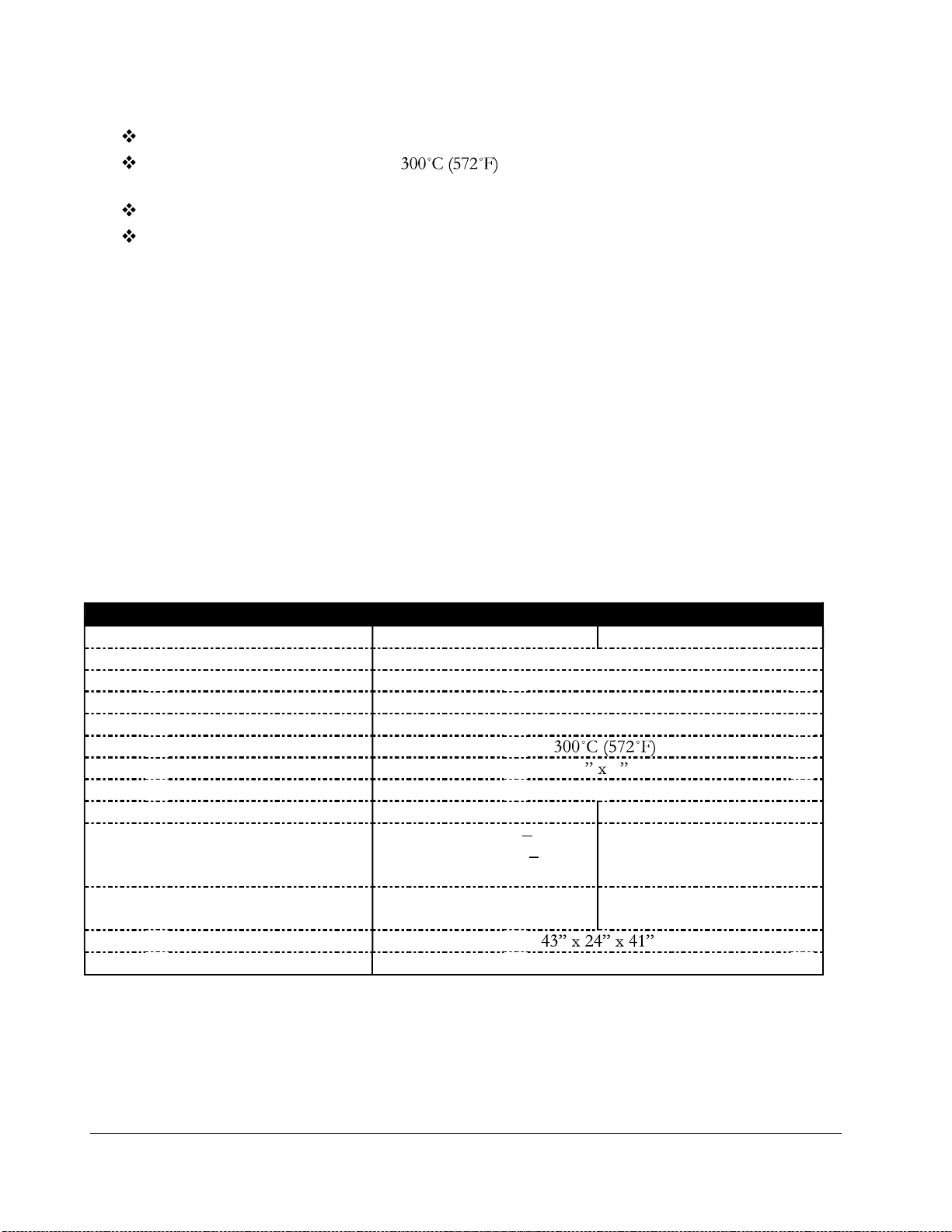
F R M - 1 1 2 0 C I N S T R U C T I O N M A N U A L
4
lines
Basic
Knurled pressure rolls with variable pressure adjustment
PID digital temperature controller 0- with dual alphanumeric displays (target & current
temperature)
Motorized rubber conveyor with speed control
Capable of speeds up to 394 inches/minute
How Does the Band Sealer Work?
Our band sealers are comprised of a stainless steel frame, speed adjusting
Principles
FRM-1120C is easy to
use. To seal, adjust
temperature and place
bag on conveyor
placed on the guide and conveyor. Conveyor will then take the material between the two heating blocks
to fuse the material together. Material will then pass through the cooling blocks to allow the material to
congeal. Finally, a photoelectric sensor will direct the dry ink coder to print a clear and legible print at the
seal line.
The motor drives the sealing belts, drive belts and conveyor simultaneously.
mechanism, sealing temperature control system and transmission system. Turning
on the heat for the band sealer will cause a rapid rise in the temperature of the
heating blocks. Required temperature and speed can be adjusted via the
temperature controller and speed adjusting device. Plastic material to be sealed is
Specifications
FRM-1120C FRS-1120W
Dry Ink Coding Hot Stamp Printing
Power 110V/60Hz
Motor Power 100W
Sealing Speed 0-394 inches/minutes
Sealing Width 8mm
Temperature Range 0-
Conveyor Size 43 8
Max Conveyor Load 16.5lbs
Printing Heating Power 40 x 2 (W) 50 x 2 (W)
Character Size 3x5x7mm / 18PT 2 lines
2x3x7mm / 10.5PT 3
(additional option available)
Printing Colors Black, Blue, Green, Red,
White, Yellow
Dimensions
Weight 187lbs (n.w.) / 275lbs (g.w.)
2x4x15mm
Black, Blue, Red, White
Page 11
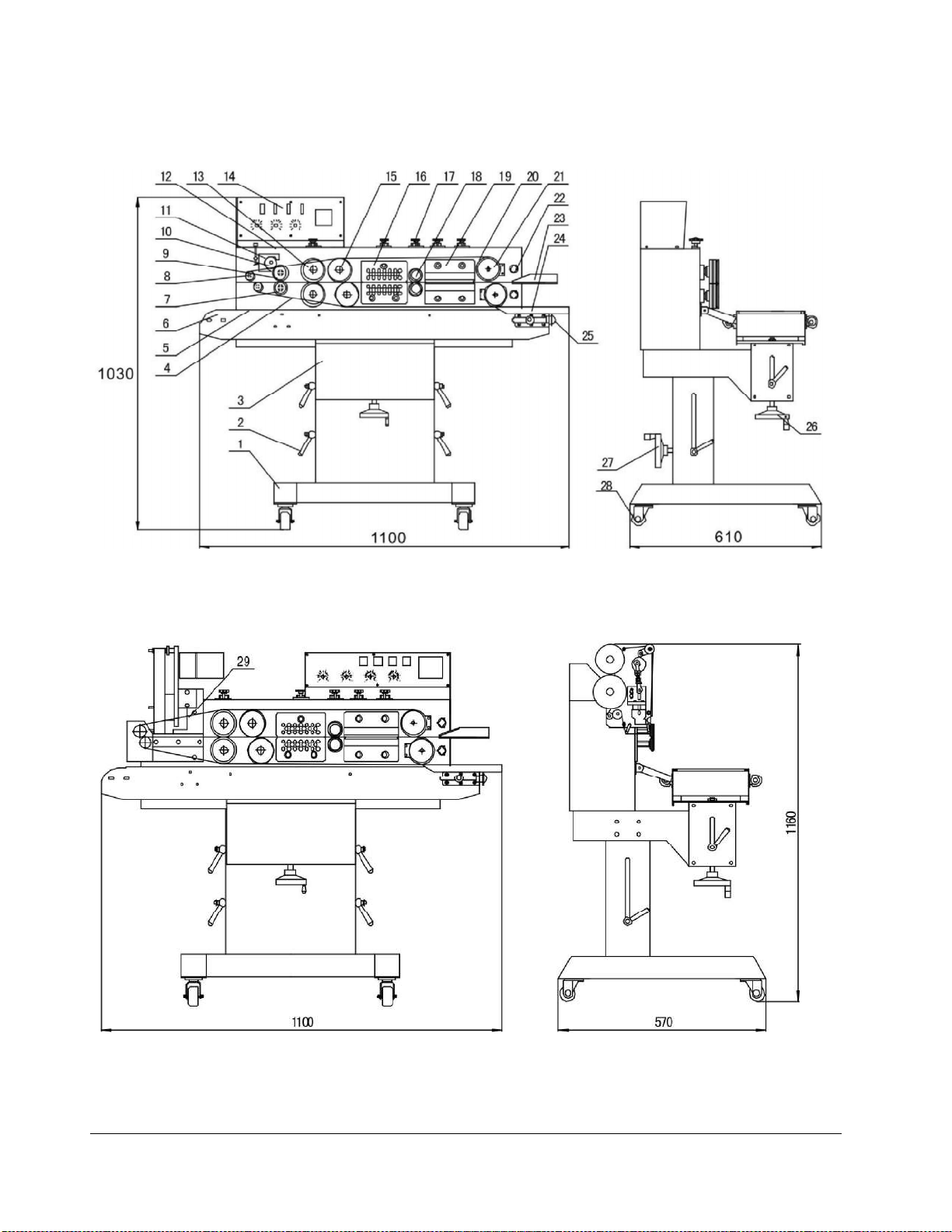
F R M - 1 1 2 0 C I N S T R U C T I O N M A N U A L
5
Band Sealer Diagram
Figure 1. FRM-1120C (1) Pedestal, (2) Lock Handle, (3) Slide Block for Bracket, (4) Guide Belt, (5) Conveyor Belt, (6) Conveyor Table, (7) Silicone Wheel, (8)
Guiding Wheel (small), (9) Printing Wheel, (10) Solid Ink Roller, (11) Ink Roller Heat Block, (12) Housing Case (13) Embossing Wheel (14) Control Panel (15)
Driving Wheel, (16) Cooling Block, (17) Adjusting Knob, (18) Pressing Wheel, (19) Heating Block, (20) Sealing Belt, (21) Driven Wheel, (22) Cam Shaft, (23)
Guide, (24) Work Table, (25) Adjusting Knob for Conveyor, (26) Lifting Hand Wheel of Conveyor Table, (27) Lifting Hand Wheel of Complete Unit, (28) Casters
Figure 2. FRS-1120W Band Sealer (29) Hot Stamp Imprinter
Page 12

F R M - 1 1 2 0 C I N S T R U C T I O N M A N U A L
6
Getting to Know your Band Sealer
Page 13
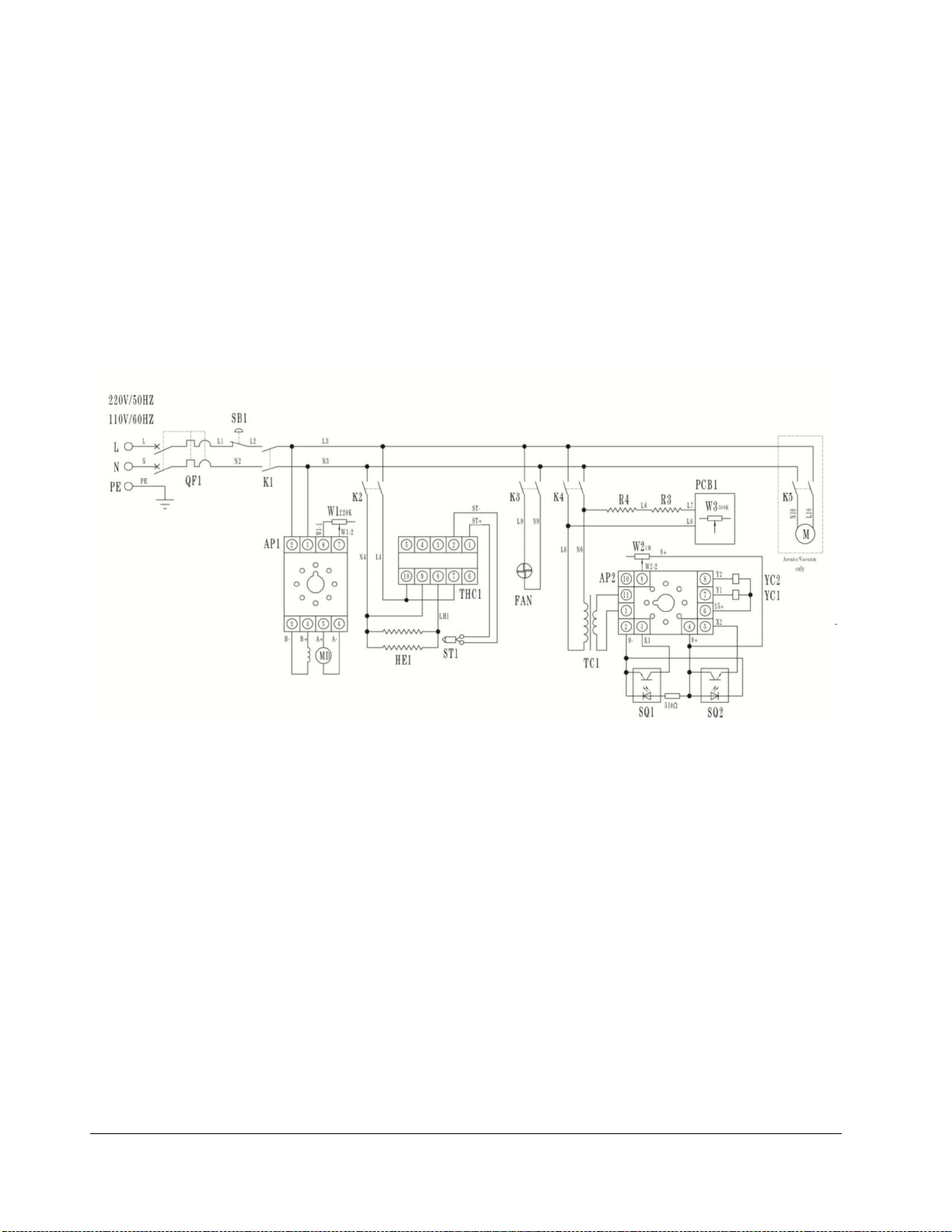
F R M - 1 1 2 0 C I N S T R U C T I O N M A N U A L
7
Electrical Circuit Diagram
Figure 3. Electrical Circuit Diagram. (QF1) High Rupture Switch, (SB1) Emergency Stop Switch, (K1) Switch/Power, (K2) Switch/Heat, (K3) Switch/Fan,
(K4) Switch/Printer, (K5) Switch/Aerating-Vacuum (W1) Speed-Regulating Potentiometer; (W2) Coding Position Potentiometer, (W3) Temperature-Regulating
Potentiometer; (HE1) Heating Element of Sealing, (R3/R4) Heating Element of Ink Roller; (MD), Speed adjusting Motor; (M) Aerating/Vacuum, (FAN) Fan,
(TC1) Transformer, (YC1) Electromagnetic Clutch, (YC2) Electromagnetic Brake, (SQ1) Groove Sensor, (SQ2) Photoelectric Sensor, (THC1) Temperature
Controller, (ST1) Thermocouple, (AP1) Speed Adjusting PC Board, (AP2) Main Control PC Board, (PCB1) Temperature Adjusting PC Board
Page 14
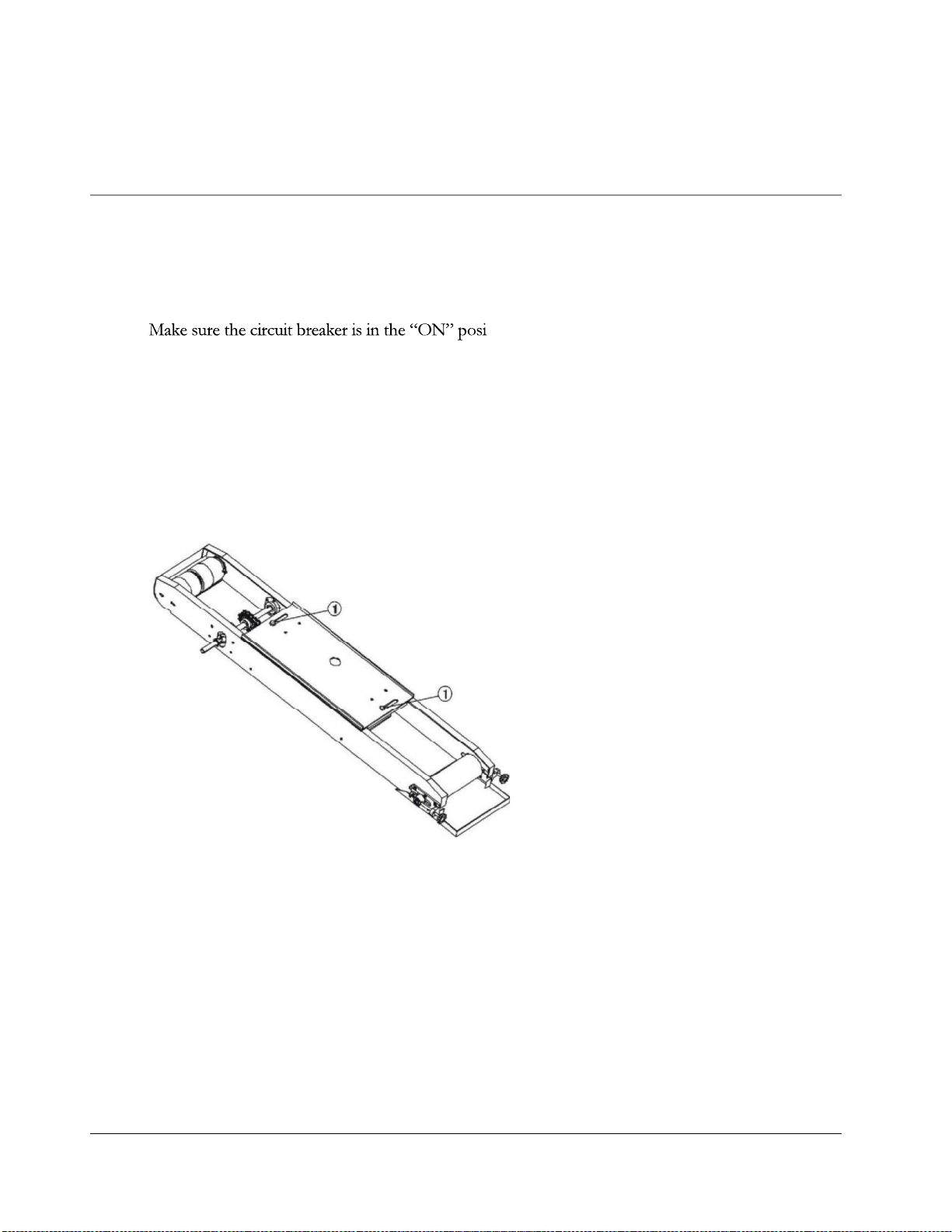
F R M - 1 1 2 0 C I N S T R U C T I O N M A N U A L
8
Operating your Band Sealer
Operation Set-up
1. Our machines are equipped with a three-prong grounded plug. Make sure the plug is well-
connected in the socket to ensure safe operation.
2. tion. (Levers pointing up)
3. First time operation. Allow the machine to pre-heat by running at a low temperature for a few
minutes. This would apply if the machine has not been in operation for a long time. The
machine can sometimes be damp from storage or shipment and running at a low temperature
will dry out any residual moisture.
4. Adjust the conveyor position forwards or backwards. Loosen the two screws at the bottom of
the conveyor table. Move out the conveyor table to the suitable position, then fasten the screws.
Refer to Figure 4.
Figure 4.
5. Adjust the guide to adjust seal width and position of seal line on your material.
Page 15
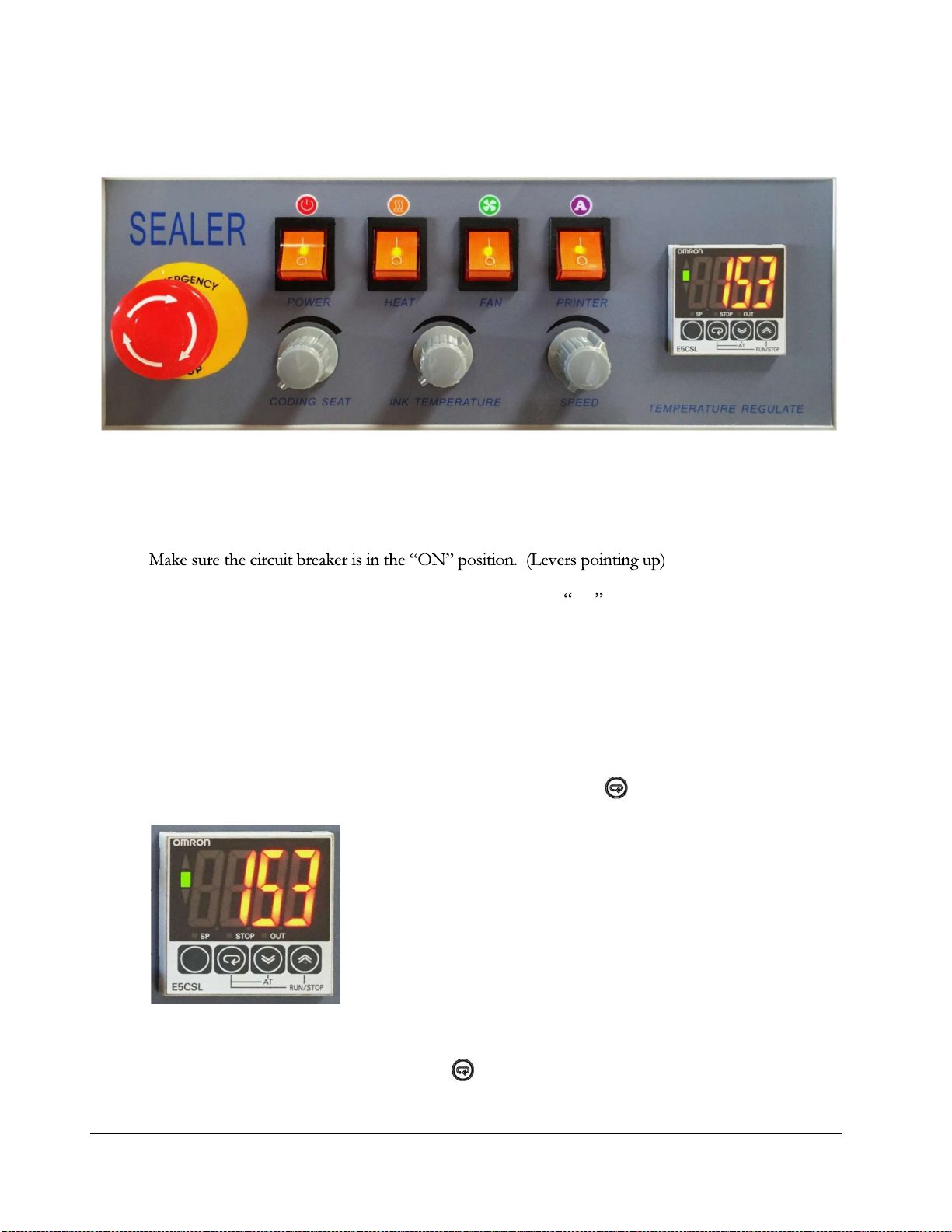
F R M - 1 1 2 0 C I N S T R U C T I O N M A N U A L
9
Operation
Figure 5. Control Panel of FRM-1120C
1. Our machines are equipped with a three-prong grounded plug. Make sure the plug is well-
connected in the socket to ensure safe operation.
2.
3. Turn Power, Heat (Seal), Fan, and Printer switches to the On position. Belts and conveyor
will begin to move simultaneously.
4. Adjust the conveyor speed.
5. Adjust the temperature controller to the temperature desired to seal your material. Temperature
settings will vary based on bag material and thickness. If you are unsure what temperature setting
to use, we recommend starting at a low temperature and gradually increase to a temperature that
will seal your material. The PV value is the actual temperature and the SV value is the desired
temperature setting. The SV value can be viewed by pressing the button.
Figure 6. FRM-1120C Temperature Controller
a. To set the temperature, press the button. The SV temperature will be displayed.
The SP light will be on to show the SV temperature.
Page 16

F R M - 1 1 2 0 C I N S T R U C T I O N M A N U A L
10
b. Press the and button to change temperature setting.
c. Press the button to save the temperature settings.
d. Wait until the PV temperature matches the SV temperature which should take
approximately 5-10 minutes.
e. Check our YouTube channel (https://www.youtube.com/user/sealersales) for a video
demo.
f. Please note: Temperature will be in Celsius, not Fahrenheit. Do not attempt to make
additional adjustments to the temperature controller. Please contact your local distributor if
you need assistance.
6. Adjust the pressure knob (Figure 32 , Item #71) on your band sealer depending on the
thickness of your bag material.
7. Place material on the guide (Figure 34, Item #28) and allow the band sealer to pull your
material through. Make sure your material is flat on the guide. While the material is moving
through the band sealer, do not push or pull the material as this will cause irregular sealing.
8. If the sealing belt is running off the guide wheels, make adjustments to the screws that are found
on the driven wheel seat (Figure 7, Item #1 & 2)
Figure 7. (1) Driven Wheel Seat (Adjusting Block), (2) Driven Wheel Seat (Adjusting Block), (3)/(4) Adjusting Screws, (5) Springs
9. Emergency Stop Press the emergency stop to turn off the machine. In order to restart the
machine, you must release the emergency stop by turning the knob
10. To shut down, turn off the heater switch and allow the temperature of the machine to drop
before turning off the power and fan switches. Following this shut down procedure will significantly
prolong the life of machine and sealing belts.
Page 17

F R M - 1 1 2 0 C I N S T R U C T I O N M A N U A L
11
Sealing Optimization
1. Sealing performance can be adjusted with the sealing temperature and sealing speed. The higher
the speed the less exposure the material to heating blocks and therefore a higher temperature will
be required to seal the material.
2. Try a variety of different sealing temperatures and conveyor speeds to get the optimal seal for
your material.
Page 18

F R M - 1 1 2 0 C I N S T R U C T I O N M A N U A L
12
Printing Operation - FRM-1120C
FRM-1120C is equipped with a dry ink coding feature capable of printing characters at the seal line. Ink
dries instantly upon contact with packaging materials and produces clear and legible letters/numbers.
Standard font size is 18PT which allows for two-line printing up to 20 characters per line. Optional print
wheel which allows for 40 characters per line is available to be purchased separately. In addition, we also
carry 10.5PT font size which allows for three-line printing can also be purchased separately. Ask your
distributor for more details. Check our YouTube channel (https://www.youtube.com/user/sealersales) for
a video demo.
Figure 8. Standard font size - 18PT
Figure 9. Optional 10.5PT font size available for purchase
1. Removing Print Wheel. To remove the printing wheel from the base, push the red handle in and
turn clockwise until you feel the handle unlock. (See Figure 10 and Figure 11 for locked and
unlocked positions). You may need to turn the wheel a few times until the red handle unlocks and
pops out of its locked position.
Figure 10. Locked Handle Position
Figure 11. Unlocked Handle Position
Page 19

F R M - 1 1 2 0 C I N S T R U C T I O N M A N U A L
13
2. Installing Types/Characters on Print Wheel. Place selected characters in the grooves of the
printing wheel. Be sure to insert the characters from right to left to ensure actual imprint prints
correctly on your packaging material. Once completed, insert the silicone pin at the top of the
printing wheel to hold the characters in place.
Figure 12. Place characters from right to left.
Figure 13. Place silicone pin to lock characters in place.
3. Installing the Print Wheel. To insert the spring-loaded print wheel into the print wheel base,
ensure that the pin on the printing wheel is aligned with the notch of the print wheel base. Gently
insert the print wheel into the base. Lock the print wheel by pushing the red handle in until you
feel the handle lock into place.
Figure 14. Ensure two holes and pins line up with the base
Figure 15. Ensure two holes and pins line up with the base
Page 20

F R M - 1 1 2 0 C I N S T R U C T I O N M A N U A L
14
4. Install Ink Roller into the Ink Roller Holder. Remove the metal ring found on the ink roller
holder using an allen wrench. Place the ink roller onto the ink roller holder and place the metal
ring back on the ink roller holder to hold the ink roller in place. Please note that for 30mm wide
ink rollers, the metal ring will not be used.
Figure 16. Remove metal wring found on the ink roller holder
Figure 17. Ink roller installed on ink roller holder
5. Insert Ink Roller in the Ink Wheel Heating Block. When inserting the ink roller, ensure the
ink roller lines up with the type on the printing wheel. If the ink roller is pushed in too far, the
printing wheel will not print correctly. Note: Do not allow the ink roller to heat continuously when machine
is not in use as heating block may melt the ink roller.
Figure 18. Correct Ink Roller Position
Figure 19. Incorrect Ink Roller Position
Test the ink roller position relative to the printing wheel. Place your finger under the
photoelectric sensor. The sensor light will turn green and allow the printing wheel to rotate.
6. Make Adjustments to Ink Wheel Adjusting Device. As the print wheel rotates, check that
the printing wheel makes contact with the ink roller. Make adjustments using the ink wheel
adjusting device (Figure 20, Item #5) if necessary. Turning the adjusting screw clockwise will
move the ink roller away from the print wheel and turning the adjusting screw counterclockwise
will move the ink roller closer to the print wheel.
Page 21

F R M - 1 1 2 0 C I N S T R U C T I O N M A N U A L
15
Figure 20. (1) Ink Roller, (2) Ink Roller Heating Block, (3) Swing Pole, (4) Adjusting Strut, (5) Ink Wheel Adjusting Device
7. Make Adjustments Between Printing Wheel and Silicone Wheel. The typesets/characters
on the printwheel should only touch the silicone wheel during the printing process. The
characters should not touch the silicone wheel at any other time. If the band sealer is used to seal
relatively thicker materials, the screw (Figure 21, Item #4) should be loosened. Rotate the
eccentric sleeve (Figure 21, Item #3) to ensure the characters/typesets slightly tough the silicone
wheel's surface. Refasten the screw after making adjustments.
Figure 21. (1) Printing Wheel, (2) Silicone Wheel, (3) Eccentric Sleeve, (4) Screw
8. Setting Printing Temperature. We recommend setting the ink temperature on the higher end.
Allow 5-10 minutes for the ink heating block and ink roller to reach the correct temperature.
Note: If band sealer is not in use right away, do not leave ink roller in the unit while temperature is on. This may
result in the ink roller melting and producing messy print.
9. Adjust Printing Position. The coding seat knob determines printing position on your material.
For example, if you want to print on the left side of your bag, turn the coding seat to its lowest
Page 22

F R M - 1 1 2 0 C I N S T R U C T I O N M A N U A L
16
setting (or counterclockwise). If you want to print on the right side of the bag, turn the coding
seat to a higher setting (or clockwise).
Printing Optimization
1. Print quality will be determined by the degree of ink melting, distance between the ink roller and
printing wheel and distance between the silicone wheel and printing wheel.
2. Over time, decrease the gap between the ink roller and printing wheel.
3. A newer ink roller will require a lower temperature vs. an older ink roller. Make adjustments to
ink temperature as necessary.
4. Ensure there is adequate pressure on the silicone wheel (Part #BS-57A) by the printing wheel.
We suggest using factory default settings before making any adjustments. Adjustments may be
needed based on material thickness.
5. If the printing wheel rotates and there is no thermoplastic material running through the band
sealer, excess ink will rub off on the silicone wheel. Clean the silicone wheel with a shop cloth
and silicone spray to remove any excess ink.
Page 23

F R M - 1 1 2 0 C I N S T R U C T I O N M A N U A L
17
Printing Operation - FRS-1120W
FRS-112W is equipped with a hot stamp ribbon printer. The printer works much like an analog printing
press. Types are loaded into the imprinter then heated. An inked printing ribbon sits between the type and
material to be printed. The heated type presses onto the ribbon, melting the ink onto the material. A spring
biased dancer assembly having a idler roller maintains a tension on the inked print ribbon as the inked print
ribbon is transferred from a supply reel to a rewind reel. To change the code of the hot stamp, types can be
easily replaced.
Figure 22. Type Example - FRS-1120W
1. Determining the correct position for printing on your bag will require some trial and error.
Adjust the Speed, Coarse Tuning, and Fine Tuning knobs to determine the optimal printing
location on your bag.
Figure 23. FRS-1120W Control Panel
Each number dial turn moves the print
approximately
Each number dial turn moves the
print approximately to the right
2. To install the hot stamp ribbon, web the imprinter per diagram below (Figure 24). Be sure that
the dull side (pigment) of the tape faces away from printing head and toward the base of the
imprinter. To web the ribbon through the ribbon press wheel, pull the handle upwards to release
the ribbon press wheel. Lock the ribbon to the collect wheel by using a piece of scotch tape to
adhere the ribbon to the collect wheel.
Page 24

F R M - 1 1 2 0 C I N S T R U C T I O N M A N U A L
18
Figure 24. Ribbon Webbing Guide
3. Insert the printing head/type holder in the printing block. To lock the printing head, press the
handle on the printing head inward and turn clockwise about 90 degrees. When locked, you
should not be able to pull the printing head out of the printing block.
4. If temperature is left on while imprinter is not in use, we suggest turning the ribbon collect wheel
a few turns so that ribbon exposed to the heat of the printing block is moved into the ribbon
collect wheel. This will prevent ribbon breakage.
Imprinter Adjustments
Best results in hot stamp imprinting depends on correct temperature, pressure, and stroke speed. Different
materials may require adjusting any of these, as follows:
1. Temperature Adjustment. Turn the temperature knob to the appropriate temperature for the
material to be printed. Turning the knob clockwise will cause the temperature to rise and turning
the temperature counterclockwise will cause the temperature to lower. Wait approximately 15-20
minutes for imprinter to reach set temperature.
2. Pressure Adjustment. Normal printing pressures vary with the printing material. Pressure
should be kept just high enough to obtain good results. Too much pressure causes excessive
wear on type and silicone rubber pad. If pressure is too high, the ribbon may break and printed
materials may be melted through. If pressure is too low, the printed characters will be illegible.
The connection pole can be adjusted up or down to accommodate different types of material
and varying degrees of print darkness. To adjust the length of the connection pole, release either
of the two nuts located on the connection pole. Turning the nuts clockwise will cause the
Page 25

F R M - 1 1 2 0 C I N S T R U C T I O N M A N U A L
19
Adjust either of the two nuts loca
ted on the connection
connection pole to lengthen. Turning the nuts counterclockwise will cause the connection pole
to shorten.
pole.
Figure 25. To adjust the length of the connection pole, release either of the two nuts located on the connection pole. Turning the nuts clockwise will
cause the connection pole to lengthen. Turning the nuts counterclockwise will cause the connection pole to shorten.
3. Ribbon Step Distance Adjustment. The step distance is the amount of tape pulled through
by each printing stroke. If the step distance is higher, more ribbon will be consumed during
print. This distance is controlled by the bolt located at the back of the machine. Loosen the
butterfly-shaped nut found on the bolt. Moving the bolt upwards will reduce the step distance
and moving the bolt downwards will increase the step distance. Once the optimal step distance
is acquired, tighten the butterfly-shaped nut. The tape should advance just enough to present a
new surface on each impression.
Loosen butterfly-shaped nut and adjust the bolt up or
down.
Figure 26. Ribbon Step Distance Adjustment. Loosen the butterfly-shaped nut found on the bolt. Moving the bolt upwards will reduce the step distance
and moving the bolt downwards will increase the step distance.
Changing Type
Typesets are easily changed but
Using an allen wrench, loosen the set screws (Part# HP280-58) to release the typesets. Insert new types into the printing head/typeset holder and tighten set screw
to ensure types do not fall out when inserted into the printing block. Additional types may be ordered as
needed. Please ask your distributor for more details.
Page 26

F R M - 1 1 2 0 C I N S T R U C T I O N M A N U A L
20
Figure 27. Printing Head / Typeset Holder with typesets
Page 27

F R M - 1 1 2 0 C I N S T R U C T I O N M A N U A L
21
Maintenance
The following maintenance procedures should be followed to ensure the longevity of your FRM-1120C
band sealer.
Inspection and Cleaning
1. Inspect your machine daily.
2. Check if there is any foreign matter or dirt adhering to the band sealer.
3. To clean your band sealer, wipe down your sealer with silicone spray and a shop cloth. Do not
apply silicone directly to your sealer. Definitely DO NOT wash down your machine with water.
Sealing and Drive Belts
1. Check and replace the belts as necessary. Both the sealing and drive belts are consumable items.
Replace sealing belts when there are burn marks or if the belts become hard and brittle. Replace
drive belts when the belts break or become badly cracked.
2. To change out the belts, make sure the machine is turned off.
3. Remove the safety cover.
4. Remove the two drive belts.
5. To remove the sealing belts, push on the adjustment blocks (Figure 32, Item #28/34) and the
sealing belts should easily slip off.
6. Put new sealing and/or drive belts back on the machine. Test the machine, making adjustments
as necessary.
7. Replace the safety cover.
8. Check our YouTube channel (https://www.youtube.com/user/sealersales) for a video demo.
Page 28

F R M - 1 1 2 0 C I N S T R U C T I O N M A N U A L
22
Turbocase Maintenance
1. Remove dust and clean motor at regular intervals. Avoid contact with alcohol, gasoline and
benzene chemicals.
2. The turbocase should be oiled monthly with 50g 20# oil by:
a. Remove the back cover.
b. Locate the turbocase and unscrew the cap. Replenish any depleted gear oil with 50g 20#
oil.
3. The motor brush (Part #BS-29A) is designed to be used 2,500 hours continuously. Replace
carbon brush at regular intervals.
Cap on turbocase
Figure 28. Turbocase cap
Page 29

F R M - 1 1 2 0 C I N S T R U C T I O N M A N U A L
23
Printing Maintenance
FRM-1120C band sealers are equipped with an ink temperature potentiometer which is attached to a PC
Board. This part controls the temperature that is transmitted to both the ink heating block as well as the
printing wheel. The part is located behind the ink temperature knob. (Figure 38, Item #12) You should
change the ink temperature potentiometer w/ PC Board when both ink heating block and printing wheel
on your band sealer are not achieving optimal heat temperatures.
1. Turn off and unplug your band sealer.
2. Remove ink temperature knob from potentiometer and remove the washer that holds the ink
temperature potentiometer on the panel.
Figure 29. Remove Ink Temperature Knob
Figure 30. Remove Washer Holding Ink Temperature Potentiometer
3. Remove the band sealer display panel. There should be six screws to remove.
4. Unplug the ink temperature potentiometer and plug in a new ink temperature potentiometer.
Make sure the part is plugged in properly and tight.
Figure 31. Unplug Ink Temperature Potentiometer w/ PC Board and Replace with a New Ink Temperature Potentiometer w/ PC Board
Page 30

F R M - 1 1 2 0 C I N S T R U C T I O N M A N U A L
24
Parts Diagram
To order spare parts, please use diagram and part #s below:
Figure 32 Spare Parts Diagram Overview
Figure 34 Heating / Cooling Blocks and Dry Ink Coding
Figure 36 Conveyor Table
Figure 38 Controller Box
Figure 41 Sealer Rack
Figure 43 Sealer Rack II
Page 31

F R M - 1 1 2 0 C I N S T R U C T I O N M A N U A L
25
Figure 32. Spare Parts Diagram Overview
Page 32

F R M - 1 1 2 0 C I N S T R U C T I O N M A N U A L
26
Figure 33. Spare Parts Diagram Overview
Item Quantity Description Reference Comments
1 1 106042
2 FRM-1120C-6B 2 106002
3 FRM-1120C-6A 2 106003
4 FRM-1120C-6A 2 GB/T276-1994
5 FRM-1120C-6A 2 GB/T893.1-1986
6 Washer-M5x16 2 GB/97.1-2002
7 Screw-M4x8 2
8 FRM-1120C-26 1 910803
9 FRM-1120C-26 1 910803
10 1 106006
11 FRM-1120C-3 1 GB/T276-1994
12 FRM-1120C-3 1 106007
13 FRM-1120C-3 1 GB/T893.1-1986
14 Washer-M5x16 1 GB/T97.1-2002
15 Screw-M4x8 1
16 1 106011
17 FRM-1120C-2 1 106010
18 1
19 FRM-1120C-6 2 106012
20 Washer-M5x28 2
21 Screw-M4x8 2
22 FRM-1120C-22-26 1 106023
23 FRM-1120C-22-26 2 GB/T276-1994
24 FRM-1120C-22-26 2 GB/T894.1-1986
25 FRM-1120C-22-26 2 106025
26 FRM-1120C-22-26 2 GB/T893.1-1986
27 FRM-1120C-21-27 1 106024
28 FRM-1120C-13 1 106026
29 FRM-1120C-12a 2 106030
30 FRM-1120C-12 2 106029
31 2 GB/T276-1991
32 2 GB/T893.1-1986
33 Washer-M5x28 2
34 FRM-1120C-13 1 106026
35 Screw-M4x8 4
36 FRM-1120C-13-36 2 11511011104
37 2 106033
screw
screw
screw
washer
screw
GB/T818-2000
GB/T818-2000
GB/T818-2000
GB/T818-2000
M4x8
M5x16
M4x8
M5x28
M5x28
Page 33

F R M - 1 1 2 0 C I N S T R U C T I O N M A N U A L
27
Item Quantity Description
38
39
40
41
42
43
44
45
46 1 106034
47
48 2 GB/T41-2000
49
50
51
52
53
54
55
56
57
58
59
60
61
62
63 1 105013
64 1
65
66
67 5 GB/T70.1-2000
68
69 1 GB/T276-1994
70 1 106041
71 2
FRM-1120C-13-38
Screw-M4x8
FRM-1120C-13-40
FRM-1120C-13-41
Screw-M4x8
WasherM5x16
Screw-M4x8
FRM-1120C-13A
Washer-M5x16
FRM-1120C-28-49
Washer-M5x16
Screw-M4x8
FRM-1120C-6-50-56
FRM-1120C-6-50-56
FRM-1120C-6-50-56
FRM-1120C-6-50-56
FRM-1120C-6-50-56
Screw-M4x8
FRM-1120C-35B
FRM-1120C-29
BS-29A
FRM-1120C-30
FRM-1120C-30-61
Circlip-T894.1-1986
FRM-1120C-28-65
FRM-1120C-28-66
BS-35-68
2 cam 11511011106
2 screw GB/T818-2000
2 11511011107
4 11511011108
4 screw GB/T818-2000
4 GB/T97.1-2002
4 screw GB/T818-2000
2 spring
2 GB/97.1-2002
2 106004
8 GB/97.1-2002
8 screw GB/T818-2000
3 GB/T893.1-1986
2 106013
6 GB/T276-1994
2 106009
3 106008
9 screw GB/T818-2000
5 gear 106014
1
2
1 106084
1
3 GB/T894.1-1986
2 106005
2 106038
1 106040
Reference Comments
72 2 106036
73 2
74 2 106037
75
FRM-1120C-28D
2 106035
Page 34

F R M - 1 1 2 0 C I N S T R U C T I O N M A N U A L
28
Page 35

F R M - 1 1 2 0 C I N S T R U C T I O N M A N U A L
29
Figure 34. Heating / Cooling Blocks and Dry Ink Coding
Page 36

F R M - 1 1 2 0 C I N S T R U C T I O N M A N U A L
30
Figure 35. Heating / Cooling Blocks and Dry Ink Coding
Quantity Description
1 1 106042
2
3
4
5
6 1 106071
7
8
9
10
11
12 1 201010
13
14
15
16
17
18
19
20 7 GB/97.1-2002
21 7 GB/923-1988
22
23
24
25
26
27
28
29 1 106058
30
31
32
33
34
35
36
37
38
39
BS-46
BS-62E-FRM
FRM-1120C-47
BS-48C
BS-48-7
BS-48-8
BS-48B
BS-48A
BS-48A
BS-57A
BS-57
BS-57
BS-57
BS-57
FRM-1120C-8-18
FRM-1120C-8
FRM-1120C-8-22
FRM-1120C-8
FRM-1120C-9-24
FRM-1120C-9A-SS
FRM-1120C-9-26
FRM-1120C-9A-SS
FRM-1120C-44
FRM-1120C-32
BS-64B
BS-64A
BS-64C
BS-64
BS-65
BS-139-FRM-1120C
BS-54B
BS-54B-35
BS-54C-34
BS-54C
1 105036
1 201007
1 201002
1 921301
1
1 201015
1 201013
1 201014
1 201016
1 910107
1 GB/T893.1-1986
1 201011
1 bearing GB/T276-1994
1 201012
1 11511010502
2
1 11511010602
1
2 11511010902
1
2 11511011001
1
1 101035
1 fan
1 106073
1 920423
2 201009
2
1
1 A10501
1 105032
1 105035
1 105041
1 201006
Reference Comments
Page 37

F R M - 1 1 2 0 C I N S T R U C T I O N M A N U A L
31
Figure 36. Conveyor Table
Page 38

F R M - 1 1 2 0 C I N S T R U C T I O N M A N U A L
32
Figure 37. Conveyor Table
Quantity Description Reference Comments
1 1
2 FRM-1120C-41 1
3 FRM-1120C-41 1
4 FRM-1120C-41 1
5 FRM-1120C-41 1 106025
6 FRM-1120C-37 2 GB/T276-1994
7 FRM-1120C-37 2 106085
8 FRM-1120C-37 2 106047
9 1 106090
10 FRM-1120C-37 2 106089
11 FRM-1120C-37 1 106044
12 FRM-1120C-41 1 106045
13 FRM-1120C-41 2 101003
14 2
15 2
16 4
17 4
18 FRM-1120C-36 1 106048
19 FRM-1120C-36 1 106046
20 FRM-1120C-36 2 GB/T276-1994
21 2 106086
22 FRM-1120C-16 2 106051
23 FRM-1120C-16
24 FRM-1120C-16
25 FRM-1120C-15 1
Page 39

F R M - 1 1 2 0 C I N S T R U C T I O N M A N U A L
33
Figure 38. Controller Box
Page 40

F R M - 1 1 2 0 C I N S T R U C T I O N M A N U A L
34
Figure 39. Controller Box
Quantity Description Comments
1 1
2 BS-45B 1
3 FRM-1120C-56 1
4 BS-22A 1
5 BS-52C 1
6 BS-52A 1
7 BS-66A 1
8 BS-45A 1
9 1
10 BS-22 1
11 TMC-XMTE-1000-2 1
TMC-XMTE-1000-2-O 1
TMC-E5CSL-QTC-FRM-1120 1
12 BS-25A 1
13 BS-51 1
14 BS-50A 1
BS-25 1
15 BS-51 1
19 R-JQX-13F 1
R-JG3NA 1
20 BS-74A 1
knob
Relay
Relay
Figure 40. Controller Box
Page 41

F R M - 1 1 2 0 C I N S T R U C T I O N M A N U A L
35
Figure 41. Sealer Rack
Page 42

F R M - 1 1 2 0 C I N S T R U C T I O N M A N U A L
36
Figure 42. Sealer Rack
Quantity Description Reference Comments
1 1
2 4
3 1 106064
4 1
5 1 106061
6 1
7 4 106063
8 1 106062
9 1 106060
10 1
11 1 106067
12 1 106065
13 1
14 1
15 1
16 1
17 FRM-1120C-20-17 1 11511050009
18 FRM-1120C-20-18 1 11511050010
19 1
20 1
21 1 106064
22 1
23 1 106066
24 1 106067
25 FRM-1120C-90 1
26 1
27 1
28 1
pedestal
caster
GB/T276-1994
GB/T276-1994
bracket
GB/T276-1994
bracket
handwheel QB8251.2-98
Page 43

F R M - 1 1 2 0 C I N S T R U C T I O N M A N U A L
37
Figure 43. Sealer Rack II
Page 44

F R M - 1 1 2 0 C I N S T R U C T I O N M A N U A L
38
Figure 44. Sealer Rack II
Quantity Description Reference Comments
1 1
2 4
3 4
4 4
5 4
6 1
7 4
8 1 111077
9 1 111078
10 1 111086
11 1
12 1
13 4 111071
14 4 111070
15 8 111072
16 2 111080
17 1
18 1 111079
19 1
20 1
21 2 111082
22 2 111081
23 2
24 2 111085
25 1
26 2
27 2
28 4 111084
29 2 111083
chassis
caster
handwheel 930107-2
table
nut GB/T41-2000
chain
910205
930603
Page 45

F R M - 1 1 2 0 C I N S T R U C T I O N M A N U A L
39
Troubleshooting
Problem Solution
1120C-28B)
blocks
FRM-1120C-16)
Replace:
Page 46

F R M - 1 1 2 0 C I N S T R U C T I O N M A N U A L
40
Problem Solution
dirty
rotating
damaged 50A)
regulated
damaged
Page 47

F R M - 1 1 2 0 C I N S T R U C T I O N M A N U A L
41
Problem Solution
abnormal
replaced.
Page 48

F R M - 1 1 2 0 C I N S T R U C T I O N M A N U A L
42
Spare Parts List
Included with your band sealer are the following parts. Please note that spare parts included with your
band sealer are subject to change without notice.
Typeset Box which includes numbers (0-9), Letters EXP, MFD, silicone pins (Part# BS-59),
tweezers, and allen wrench
Power Cord (Part# PWC-CBS)
PTFE Sealing Belts (Part# FRM-1120C-10)
Drive Belts (Part# FRM-1120C-26)
Speed Adjusting PC Board (Part# BS-52A)
Central Circuit PC Board (Part# BS-52C)
Ink Temperature Potentiometer with Heat PC Board (Part# BS-50A)
O-Rings (Part#s BS-53 and BS-54)
Silicone Ring (Part#BS-57A)
Ink Roller Holder (Part# BS-58)
Ink Rollers, 15mm (Part# IT-IR-15-BLK)
Groove (Trough) Sensor (BS#BS-65)
Carbon Brush for Printer (BS#64)
Philips Screwdriver
Flat Screwdriver
Allen Wrench (3mm and 5mm)
Wrench
Page 49

F R M - 1 1 2 0 C I N S T R U C T I O N M A N U A L
43
Quality Control Testing
Our band sealers are manufactured in a facility which is certified in accordance with ISO 9001:2008. In
addition, we quality test all of our band sealers in our facility following a rigorous and exacting standards to
ensure that the product you purchased is a high quality reliable machine.
Steps Description
Inspect all wiring on the unit, nothing is loosely attached.
Make sure all wires are connected correctly.
Make sure all connections are tight and properly mounted. (Ex: PC Board, Relay)
Check parts to ensure they are in proper working order (ex: wheels, belts, knobs, etc)
CBS-880 only - Attach the conveyor to the body via the drive shaft (Part #40). Detach
after testing.
Turn on machine - start, seal, fan, printer
Check all knobs to make sure they start and end in the correct position
Make adjustments as necessary if there is any unusual noise. Noise should be under
80db.
Check fan - There should be air coming out of the cooling blocks
Check motor - motor brushes should be held in tightly
Check conveyor belt to make sure the belt is running smoothly and evenly
Run machine for at least 20 minutes - after the seal temperature has been reached, seal
bag sample to ensure good quality seal
Band Sealers w/ Printing Option:
Printing - make sure ink heating block, ink printing wheel are at optimal heat
temperature
Sensor and Coding Seat - test the sensor and coding seat are working properly; make
adjustments as necessary
Clean machine
Enter serial # of the unit in the manual
Repackage sealer w/ QC form, sealed bag / printed sample and manual.
Date:
Technician:
Page 50

