Scubapro-uwatec ALADIN TEC2G Manual

English |
Deutsch |
Français |
Italiano |
Español |
Nederlands |
User manual |
Bedienungsanleitung |
Manuel d’utilisation |
Manuale d’uso |
Instrucciones para el uso |
Handleiding |
Aladin TEC 2G |
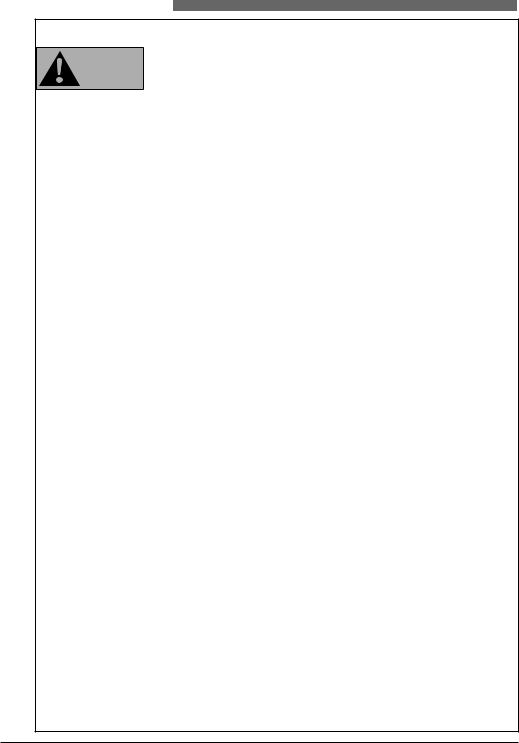
Safety considerations
You must carefully read and understand this entire manual before using your Aladin TEC 2G.
Diving has many inherent risks. Even if you follow the instructions of this
WARNING manual in a careful manner, it is still possible that you may be seriously injured or die from decompression sickness, oxygen toxicity or some other inherent
risk of scuba with Nitrox or compressed air. Unless you are fully aware of these risks and are willing to personally accept and assume responsibility for those risks, do not use Aladin TEC 2G.
Guidelines for the use of Aladin TEC 2G:
The following guidelines for using Aladin TEC 2G are derived from the latest medical research and the recommendations of the American Academy of Underwater Sciences for diving with diving computers. Following these guidelines will greatly increase your safety while diving, but cannot guarantee that decompression sickness or oxygen toxicity will not occur.
•Aladin TEC 2G is designed for dives with compressed air (21% O2) and Nitrox (22 to 100% O2) only. Do not use Aladin TEC 2G for dives made with other mixed gases.
•It is absolutely necessary to check the set mixture before each dive and to compare it to the gas mixture currently used. Always remember: setting an incorrect mixture carries an inherent risk of decompression sickness and/or oxygen toxicity! Maximum deviation from the measured mixture must not exceed 1%O2. An incorrect gas mixture can be lethal!
•Only use Aladin TEC 2G with open circuit breathing systems.
•Only use Aladin TEC 2G for diving with an independent breathing apparatus. Aladin TEC 2G is not designed for long term exposures with Nitrox.
•Always observe the visual and audible alarm signals. Avoid situations of increased risk which are marked with a warning sign in this operating manual.
•Aladin TEC 2G has a ppO2 warning. The default limit is set at 1.4bar ppO2 max. It can be changed between 1.2 and 1.6bar.
•Frequently check the "oxygen clock" (CNS O2). Ascend and finish the dive if the CNS O2 exceeds 75%.
•Never dive deeper than the Maximum Operating Depth (MOD) pertinent to the gas mixture in use.
•Always check the diving limits considering the oxygen content and standard sports diving procedures (decompression sickness, oxygen toxicity).
•In accordance with the recommended maximum diving limit of all instructional agencies, do not dive deeper than 40 metres/130 feet.
•The danger of nitrogen narcosis has to be taken into consideration. Aladin TEC 2G gives no warning about this.
•On all dives, with or without dive computer, make a safety stop for at least 3 minutes at 5 metres (15 feet).
•All divers using dive computers to plan dives and indicate or determine decompression status must use their own computer, which they take with them on all dives.
•If Aladin TEC 2G fails at any time during the dive, the dive must be terminated, and appropriate surfacing procedures (including a slow ascent and a 3 to 5 minute safety stop at 5 metres /15 feet) should be initiated immediately.
•Comply with the ascent rate and carry out any decompression stop required. If the computer should fail for any reason, you must ascend at a rate of 10m (30ft) per minute or less.
•On any given dive, both divers in a buddy pair must follow the most conservative dive computer for that particular dive.
•Never dive without a buddy. Aladin TEC 2G does not substitute for a dive buddy.
•Only make dives that are appropriate to your level of dive training. Aladin TEC 2G does not increase your knowledge of diving.
•Always dive with back-up instruments. Make sure that you always use back-up instrumentation including a depth gauge, submersible pressure gauge, digital bottom timer or dive watch, and have access to decompression tables whenever diving with a dive computer.
•Avoid repeated ascents and descents (yo yo diving).
|
I UWATEC Aladin TEC 2G |
|
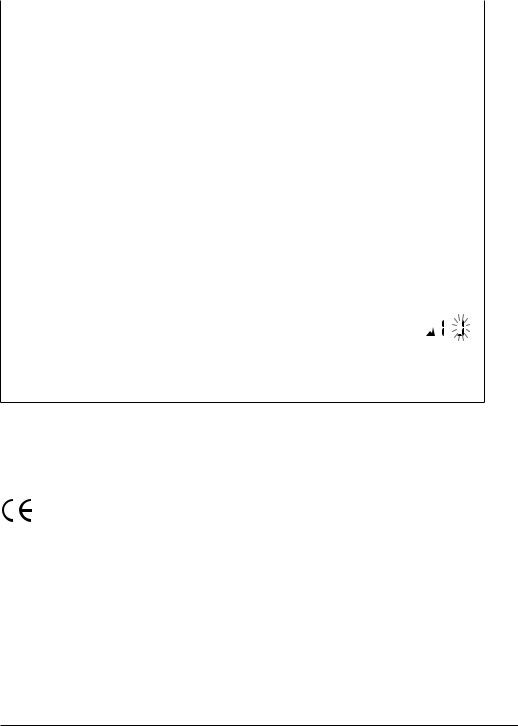
Safety considerations |
|
|
|
||||
|
I |
||||||
|
|
|
|
|
|
|
|
• Avoid repeated heavy workload while at depth. |
|
|
|
|
|||
• Plan the dives to be shorter if they are made in cold water. |
|
|
|
|
|||
|
|
|
|
||||
• After finishing the decompression or at the end of a no-stop dive, the final stage of the ascent should |
|
|
|
|
|||
be as slow as possible. |
|
|
|
English |
|||
TEC 2G! Seek IMMEDIATE treatment for decompression sickness should any of these signs or symp- |
|
|
|
||||
• You MUST be familiar with all signs and symptoms of decompression sickness before using Aladin |
|
|
|
|
|||
toms occur after a dive! There is a direct correlation between the effectiveness of treatment and the |
|
|
|
|
|||
delay between the onset of symptoms and the treatment for decompression sickness. |
|
|
|
|
|||
|
|
|
|
||||
• Only dive with Nitrox after you have been thoroughly instructed by a recognised institution. |
|
|
|
|
|||
Repetitive dives |
|
|
|
|
|||
• Do not start your next dive before your CNS O2% status has dropped below 40%. |
|
|
|
|
|||
• When diving with Nitrox, make sure your surface interval is long enough (just like diving with com- |
|
|
|
|
|||
pressed air). Plan for a minimum surface interval of two hours. Oxygen, too, needs sufficient time to |
|
|
|
|
|||
leave the body. |
|
|
|
|
|||
• Match gas mixture to the intended dive. |
|
|
|
|
|||
• Do not attempt a repetitive dive if the no-dive warning |
|
is visible on the display. |
|
|
|
|
|
NO |
|
|
|
|
|||
|
|
|
|
|
|||
•Plan a day without diving once a week.
•If you have to change computers, wait at least 48 hours before carrying out your next dive.
•Diving after a reset of the remaining saturation (reset, see page 47, or battery replacement, see page 51) may lead you into potentially hazardous situations which could result in death or serious injury. After a reset of the remaining saturation do not dive for at least 48 hours.
Altitude and diving
•Do not dive at altitudes higher than 4000m (13000ft). 
•After a dive do not rise to altitudes that Aladin TEC 2G prohibits via the flashing altitude 

 range number (see page 29).
range number (see page 29).
Flying after diving
•After diving, wait at least 24 hours prior to flying.
Aladin TEC 2G dive instrument is a personal protective equipment in compliance with the essential safety requirements of the European Union directive 89/686/EEC. RINA SpA, Via Corsica 12, I-16128 Genoa, notified body no. 0474, have certified the conformity with the European Standard EN 13319:2000.
EN13319:2000 Diving accessories - Depth gauges and combined depth and time measuring devices - Functional and safety requirements, test methods. Any information on decompression obligation displayed by equipment covered by this standard is explicitly excluded from its scope.
I UWATEC Aladin TEC 2G |
|
|
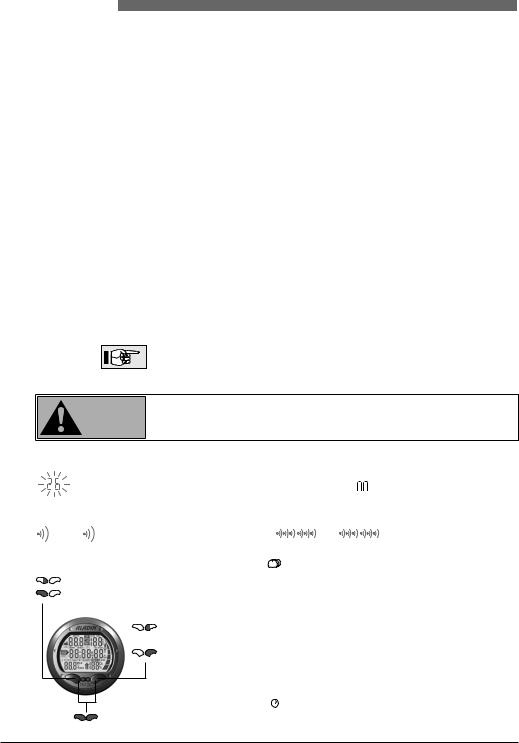
Introduction
Congratulations on purchasing Aladin TEC 2G and welcome to UWATEC. From now on you will enjoy the assistance of the most extraordinary dive computer - equipped with UWATEC's most innovative technology - while diving.
Aladin TEC 2G enables you to use two different gas mixtures during the same dive. However, for an easy reading this manual mainly refers to dives with a single gas mixture. Information for diving with two gas mixtures is marked with  or has been summarised in special chapters.
or has been summarised in special chapters.
We thank you for choosing Aladin TEC 2G and we hope you will enjoy safe dives in the future! Further information on UWATEC dive computers and other products by UWATEC can be found on our web page at www.scubapro-uwatec.com.
To make this manual easier to read we will use the term "Aladin" as an abbreviation for "UWATEC Aladin TEC 2G diving computer" throughout this booklet.
Safety considerations
Dive computers provide divers with data; they, however, do not provide the knowledge how this data should be understood and applied. Dive computers cannot replace common sense! You must therefore carefully read and understand this entire manual before using your Aladin.
Important remarks concerning signal words and symbols
This operating manual makes use of the following icons to indicate especially important comments:
Remarks |
Information and tips which are important for optimal use of the functions of |
|
Aladin. |
Danger! |
|
Indicates a potentially hazardous situation which, if not avoided, could result WARNING in death or serious injury.
The following symbols are used in the operating manual:
Flashing display |
-> Page reference e.g. ->10 |
Valid only for dives |
|
|
with 2 gas mixtures |
Audible signals
4s Audible attention signal
Instructions for manual input
Press left push button Press and hold (1 second) left push button
Press right push button
Press and hold (1 second)
right push button
Press and hold (1 second) both push buttons
Audible alarm signal
Alternate displays
By pushing 
 during the dive you can scroll through alternate displays.
during the dive you can scroll through alternate displays.
How to get back to the first display:
•scrolling with 
 through the displays
through the displays
•after 5 seconds: automatically if marked with 
•after 5 seconds: directly by pushing 1x 

E.g. Max depth 
 > Temperature
> Temperature 
 > Temperature, Time
> Temperature, Time 

 > Max depth
> Max depth
Time out after 5 seconds without operation. Display switches back to original indication.
|
Copyright© by UWATEC Switzerland |
I UWATEC Aladin TEC 2G |
|
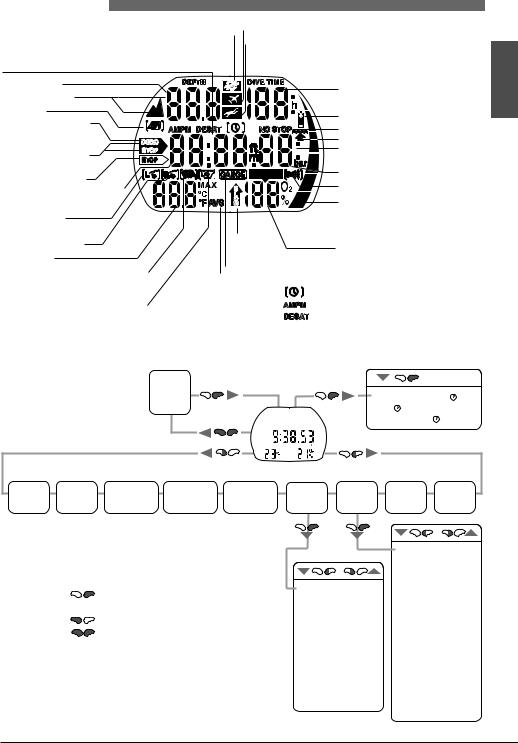
Quick reference |
|
|
|
I |
|
Time of day / Date |
|
|
Do not fly icon |
|
|
Decompression depth / Level stop depth |
Setting icon |
|
|||
Desaturation time (DESAT) |
Service icon |
No-dive warning |
|||
Duration of no-dive warning |
|
|
|
||
Duration of surface interval |
|
|
|
||
Current depth |
|
DEPTH |
DIVE TIME |
Dive time / No-fly time / |
|
|
SOS duration |
||||
Altitude sections |
|
|
|
||
|
NO |
|
Repetitive dive number |
||
Date icon |
|
NO |
|
Battery icon |
|
Decompression stop |
|
|
|
||
AMPM DESAT |
NO STOP |
No-stop indicator |
|||
obligation / Ignored |
|||||
Ascent time icon |
|||||
decompression stop |
DECO |
|
|
||
|
|
No-stop time / Total ascent time |
|||
Decompression stop |
STOP |
|
|
||
STOP |
|
|
MB no-stop time |
||
indicator |
|
|
|||
|
|
CNS O2% |
Partial pressure of oxygen ppO2 |
||
Level stop indicator |
|
|
|||
|
S |
|
Alarm clock icon / Infrared icon |
||
Decompression stop duration |
|
||||
L |
|
|
|||
Level stop duration |
|
O |
|
Nitrogen loading bar (dive) |
|
|
W |
|
|||
MB level icon |
|
|
|
Residual Nitrogen bar (surface) |
|
|
|
|
Desaturation |
||
(input / MB level reduced) |
|
|
|||
|
Too fast |
Battery condition |
|||
|
|
|
|||
O2 mix icon (input) |
|
|
|
||
|
|
ascent |
O2 mix |
||
|
|
|
|||
Max depth |
|
Gauge icon |
Oxygen toxicity CNS O2% |
||
Temperature |
Logbook |
Ascent rate |
|||
MB level |
Average |
|
|
||
icon |
depth |
|
|
||
Maximum Operating |
|
Icon for stopwatch and safety stop timer |
|||
|
icon |
|
|||
Depth (MOD) |
|
|
|||
|
|
AMPM |
AM/PM icon |
||
Average depth |
Dive planner icon |
|
|||
Dive number |
|
|
DESAT Desaturation icon |
||
Operating scheme
"->" means "more information at page"
English
Off |
• (Desat. time CNS O2% |
) ->14 |
|
||
|
• Date |
->15 |
|
• Battery condition |
->15 |
|
|
|
|
Time of day display |
|
|
|
|
Gas 1 |
Gas d |
MB Level |
Gauge mode |
Altitude ->29 |
Set |
Set 1 |
Dive |
Logbook |
O % |
O % |
L0-L |
on / off |
(adjustment |
->48 |
|
planner |
|
->20 |
->37 |
->32 |
->30 |
->45) |
->45 |
->41 |
->43 |
|
Enter

 /
/
 Scroll / Change setting
Scroll / Change setting
Backlight
Exit
Without operation the display switches automatically back to the time of day display and after 3 minutes the display switches off.
|
|
|
|
|
/ |
|
|
|
|
|
|
|
• Depth alarm |
->45 |
|
|
|
|
|
|
|||
|
|
|
|
|
• Dive time alarm |
->46 |
|
/ |
|
|
|
• Safety stop |
|
||
• Alarm clock |
->48 |
duration |
->46 |
||||
• ppO2 max |
->46 |
||||||
• UTC time zone |
->48 |
||||||
• Reset to air |
->46 |
||||||
|
|
|
|
|
|||
• Time of day |
->48 |
• Deco gas on/off |
->46 |
||||
|
|
|
|
|
|||
• 24h / AM PM |
->49 |
• Unit system |
->46 |
||||
• Date |
->49 |
• Salt / fresh water |
->46 |
||||
• Display contrast |
->49 |
• Backlight duration ->47 |
|||||
|
|
||||||
• IrDA speed |
->49 |
• Attention beep |
|
||||
on /off |
->47 |
||||||
|
|
|
|
|
|||
• Sound on / off |
->50 |
• Water contacts |
|
||||
• Electronic ID |
->50 |
on /off |
->47 |
||||
|
|
||||||
• Reset desaturation ->47
See also page 14.
I UWATEC Aladin TEC 2G |
|
|

Operating scheme
Display switched off
Gas d O %
+ Oxygen
– concentration

+– ppO2 max
Confirmation
Gas 1 O %
+ Oxygen
– concentration 

+– ppO2 max
Confirmation
Logbook |
Diveplanner |
Page 1 |
|
|
|
( |
+ |
Surface |
) |
|
DEPTH |
DIVE TIME |
|
|
|
||
Max |
Dive time |
|
– |
interval |
|
||
|
|
|
|
||||
depth |
|
|
|
No-stop dive |
|||
Date of |
|
|
Battery |
||||
|
|
|
|
|
(MB-) No-stop time |
||
the dive |
S |
|
performance |
|
|
DEPTH |
|
OL |
|
|
|
DIVE TIME |
|||
|
W |
|
O2 mix |
|
|
|
|
+ |
Dive |
|
|
|
|
|
|
|
|
|
|
|
NO STOP |
||
– |
number |
|
|
|
|
|
|
Page 2 |
|
Repetitive |
Altitude |
|
|
|
dive number |
|
range (if>0) |
|
Starting |
Minimum |
CNS O2% |
time |
CNS O2% |
||
|
|
|
temperature |
|
at the end |
Page 3 |
|
|
SOS if |
|
Surface |
applicable |
|
|
|
interval |
|
|
|
|
(MB level) |
|
if applicable |
|
|
 O2 mix deco gas (if used)
O2 mix deco gas (if used)
Exit
After the oldest dive:
Statistic information
Deepest |
DEPTH |
|
DIVE TIME |
Longest |
dive |
|
|
|
dive |
Number |
|
|
|
Cumulative |
of dives |
|
W |
|
bottom time |
|
|
S |
|
|
|
|
OL |
|
|
+– Depth
Decompression dive
+ |
Bottom |
|
– |
time |
|
|
DEPTH |
DIVE TIME |
DECO |
|
|
STOP |
|
|
CNS O2%
Exit
|
I UWATEC Aladin TEC 2G |
|

List of chapters |
|
|
||
|
I |
|||
I |
Safety considerations |
____________________________________ 2 |
||
|
Introduction |
____________________________________ 4 |
||
|
Important remarks concerning signal words |
|
||
|
|
and symbols |
____________________________________ 4 |
|
|
Quick reference / Operating scheme |
____________________________________ 5 |
||
|
List of chapters |
____________________________________ 7 |
||
II |
System and operation |
____________________________________ 9 |
||
1 |
System description |
____________________________________ 9 |
||
2 |
Operation |
____________________________________ 9 |
||
|
2.1 |
Push buttons |
____________________________________ 9 |
|
|
2.2 |
Water contacts |
___________________________________ 10 |
|
|
2.3 |
SmartTRAK |
___________________________________ 10 |
|
|
2.4 |
Switching on the display |
___________________________________ 13 |
|
|
2.5 |
How to navigate Aladin at the surface |
___________________________________ 14 |
|
|
2.6 |
Checking the desaturation time |
___________________________________ 14 |
|
|
2.7 |
Checking the surface interval |
___________________________________ 14 |
|
|
2.8 |
Displaying the date |
___________________________________ 15 |
|
|
2.9 |
Checking the battery condition |
___________________________________ 15 |
|
|
2.10 Active backlight |
___________________________________ 15 |
||
|
2.11 Switching off the display |
___________________________________ 16 |
||
|
2.12 Alarm clock |
___________________________________ 16 |
||
3 |
SOS mode |
___________________________________ 16 |
||
III |
Diving with Aladin |
___________________________________17 |
||
1 |
Terminology / Symbols |
___________________________________ 17 |
||
|
1.1 |
General terminology / Display during no-stop phase ___________________________________ 17 |
||
|
1.2 |
Display during decompression phase |
___________________________________ 17 |
|
|
1.3 |
Nitrox information (O2 information) |
___________________________________ 18 |
|
2 |
Attention messages and alarms |
___________________________________ 19 |
||
|
2.1 |
Attention messages |
___________________________________ 19 |
|
|
2.2 |
Alarms |
___________________________________ 19 |
|
3 |
Preparation for the dive |
___________________________________ 20 |
||
|
3.1 |
Setting the gas mixture and ppO2 max |
___________________________________ 20 |
|
|
3.2 |
Setting the MB level |
___________________________________ 21 |
|
|
3.3 |
Preparation for diving with two mixtures |
___________________________________ 21 |
|
|
3.4 |
Preparation for the dive and function check |
___________________________________ 21 |
|
4 |
Functions during the dive |
___________________________________ 22 |
||
|
4.1 |
Immersion |
___________________________________ 22 |
|
|
4.2 |
Setting bookmarks |
___________________________________ 22 |
|
|
4.3 |
Dive time |
___________________________________ 22 |
|
|
4.4 |
Current depth / O2% mix |
___________________________________ 22 |
|
|
4.5 |
Max depth / Temperature |
___________________________________ 23 |
|
|
4.6 |
Ascent rate |
___________________________________ 24 |
|
|
4.7 |
Partial pressure of oxygen (ppO2 max) / |
|
|
|
|
Maximum Operating Depth (MOD) |
___________________________________ 25 |
|
|
4.8 |
Oxygen toxicity (CNS O2%) |
___________________________________ 25 |
|
|
4.9 |
Nitrogen loading bar graph |
___________________________________ 26 |
|
|
4.10 Decompression information |
___________________________________ 26 |
||
|
4.11 Safety stop timer |
___________________________________ 27 |
||
5 |
Functions at the surface |
___________________________________ 27 |
||
|
5.1 |
End of a dive |
___________________________________ 27 |
|
English
I UWATEC Aladin TEC 2G |
|
|

List of chapters
|
5.2 |
Residual nitrogen bar graph |
___________________________________ 28 |
|
5.3 |
Desaturation time, No-fly time and |
|
|
|
No-dive warning |
___________________________________ 28 |
6 |
Diving in mountain lakes |
___________________________________ 29 |
|
|
6.1 |
Altimeter |
___________________________________ 29 |
|
6.2 |
Altitude ranges |
___________________________________ 29 |
|
6.3 |
Prohibited altitude |
___________________________________ 29 |
|
6.4 |
Decompression dives in mountain lakes |
___________________________________ 29 |
IV |
Gauge mode |
___________________________________30 |
|
V |
Diving with microbubble (MB) levels |
___________________________________32 |
|
1 |
Comparison of dives with MB level L0 and MB level L5 |
___________________________________ 32 |
|
2 |
Terminology |
___________________________________ 33 |
|
|
2.1 |
Display during MB no-stop phase |
___________________________________ 33 |
|
2.2 |
Display during level stop phase |
___________________________________ 33 |
3 |
Preparation for a dive with MB levels |
___________________________________ 34 |
|
|
3.1 |
Setting the MB level |
___________________________________ 34 |
4 |
Functions during the dive with MB levels |
___________________________________ 34 |
|
|
4.1 |
Level stop information |
___________________________________ 34 |
|
4.2 |
Total time of ascent |
___________________________________ 35 |
|
4.3 |
Decompression obligation |
___________________________________ 35 |
|
4.4 |
Level stop and deco stop |
___________________________________ 36 |
5 |
Complete a dive with MB levels |
___________________________________ 36 |
|
VI |
Diving with two gas mixtures |
___________________________________37 |
|
VII |
Dive planner |
___________________________________41 |
|
1 |
Planning a no-stop dive |
___________________________________ 41 |
|
2 |
Planning a decompression dive |
___________________________________ 42 |
|
3 |
Leaving the dive planner |
___________________________________ 42 |
|
VIII Logbook |
___________________________________43 |
||
1 |
Survey |
___________________________________ 43 |
|
2 |
Operation |
___________________________________ 43 |
|
IX |
Settings |
___________________________________45 |
|
1 |
Altitude adjustment |
___________________________________ 45 |
|
2 |
Menu "set 1" |
___________________________________ 45 |
|
3 |
Menu "set 2" |
___________________________________ 48 |
|
X |
Appendix |
___________________________________51 |
|
1 |
Technical information |
___________________________________ 51 |
|
2 |
Maintenance |
___________________________________ 51 |
|
|
2.1 |
Replacing the battery |
___________________________________ 51 |
3 |
Warranty |
___________________________________ 53 |
|
4 |
Index |
___________________________________ 53 |
|
|
I UWATEC Aladin TEC 2G |
|
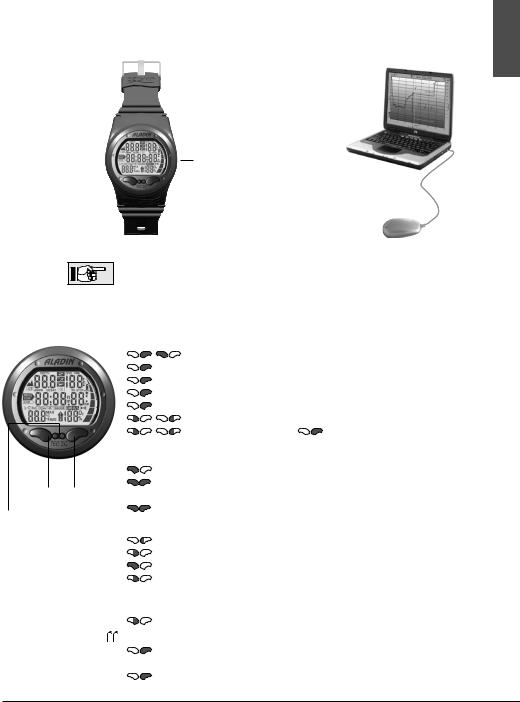
II |
System and operation |
|
II |
||
1 |
System description |
|
Aladin displays all important dive and decompression data and has a memory which stores the full dive data. The data can be transmitted with an infrared interface (IrDA) and SmartTRAK software to a Windows® personal computer.
SmartTRAK software CD is included with the Aladin package. Infrared interfaces are available in PC stores; a list of recommended interfaces is available on our website (www.scubapro-uwatec.com).
English
Aladin TEC 2G
2 Operation
2.1 Push buttons
Push Buttons
Water Contacts
SmartTRAK
Infrared port
Infrared Interface (option)
On page 5 and 14 you will find an operating schematic.
Aladin can be operated with two push buttons (
 ). Operation of the push buttons is divided into "press" (
). Operation of the push buttons is divided into "press" ( /
/ ) and "press and hold (1 second)" (
) and "press and hold (1 second)" ( /
/ ).
).
At the surface: |
|
|
/ |
• Switch on Aladin (time of day display) |
|
|
• Comparable to the ENTER or RETURN key of a keyboard |
|
|
• Enter into the displayed sub menu |
|
|
• Open the displayed setting |
|
|
• Confirm or enter the displayed value or setting |
|
/ |
• Scroll through a menu |
|
/ |
• Once entered with |
into a sub menu or setting: |
•Increase (
 ) or decrease (
) or decrease (
 ) the indicated value
) the indicated value
•Change the setting
• Operate the backlight
• Exit the current function or menu and switch to the time of day display
• Switch off Aladin
Under water:
• Access alternate displays 
• Set bookmark
• Operate the backlight
• Activate the safety stop timer (dive mode only, in depths < 6.5m / 20ft)
Gauge mode (stopwatch):
• Restart
Diving with two mixtures:
• Initiate switch to gas D or gas 1
• 
 Interrupt switching process
Interrupt switching process
• Confirm switch to gas D or gas 1
II UWATEC Aladin TEC 2G

2 Operation
2.2 Water contacts
On submerging in water the water contacts switch on Aladin automatically.
If you have chosen the option "Water contacts off" ("set 1", ->47), Aladin will
WARNING turn on with a delay of up to 1 minute into the dive. This will affect functioning of the computer.
Make sure that the computer is on before starting the dive.
2.3 SmartTRAK
With SmartTRAK you can configure Aladin, transfer dive data to a personal computer and graphically display the data. To start the communication, turn on Aladin and place it so that its infrared window is in front of the infrared interface. If Aladin detects an infrared device within range  appears.
appears.
Configuring Aladin
To configure Aladin, select "Dive Computer Settings" under "OPTIONS" on the main menu bar of SmartTRAK after having established communication between your PC and Aladin. The following window will appear:
When making any changes to the settings via SmartTRAK, you must press the "Write" icon for the changes to take effect.
10 |
II UWATEC Aladin TEC 2G |
|

2 Operation |
|
II |
The following settings may be changed with SmartTRAK or via "set 1" or "set 2" directly on Aladin:
Setting |
Range |
|
Default |
Page |
|
|
|
||||||
|
|
|
|
|
|
|
• Depth alarm |
5 - 100m (20 - 330ft) on/off |
40m (130ft),off |
45 |
|
English |
|
• Safety stop duration |
1-5min |
3 minutes |
46 |
|
||
• Dive time alarm |
5-195min, on/off |
60min, off |
46 |
|
|
|
• Maximum partial pressure of |
|
|
|
|
|
|
oxygen (ppO2 max) |
1.2-1.6bar |
1.4bar |
46 |
|
|
|
|
||||||
• Time limit to reset the O2% mix to air |
no reset / 1 - 48hrs |
no reset |
46 |
|
|
|
• Deco gas |
on/off |
off |
46 |
|
|
|
• Unit system |
metric/imperial |
|
|
46 |
|
|
• Water type |
on (salt water)/off (fresh water) |
on (salt water) |
46 |
|
|
|
• Backlight illumination duration |
2-12s ; push on / push off |
6s |
47 |
|
|
|
• Audible attention signals |
on / off (SmartTRAK: selective) |
on |
47 |
|
|
|
• Water contacts |
on / off |
on |
47 |
|
|
|
• Reset desaturation |
on / off |
no reset |
47 |
|
|
|
• Gauge mode |
on / off |
off |
30 |
|
|
|
• Alarm clock |
0 - 23h 59min, on/off |
12:00, off |
48 |
|
|
|
• UTC (Universal Time Change) zone |
±13hrs, increments: 15min |
|
|
48 |
|
|
• Time of day |
hours:minutes |
|
|
48 |
|
|
• 24 or AM/PM setting |
24 (off) / AM/PM (on) |
|
|
49 |
|
|
• Date |
|
|
|
49 |
|
|
• Display contrast |
1 (low) -12 (high) |
4 |
|
49 |
|
|
• Sound |
on / off |
on |
50 |
|
|
|
|
|
|
|
|
|
|
The following data may be recalled with SmartTRAK:
• Number of past dives |
• Logbook |
• Total duration of dives |
• Temperature curve |
• Deepest dive |
• Alarms and attention messages |
• Longest dive |
• Bookmarks |
• Atmospheric pressure |
• Average depth |
• Dive profile |
• Battery condition |
Downloading your dives
Aladin’s memory allows you to store approximately 25 hours of dive profile information in 4 second sampling intervals. With SmartTRAK you can transfer this information to the PC in order to visualize and analyze your dives on the monitor. To download data from Aladin, click on "NEW" under the "LOGBOOK" menu to open and name a new logbook or open an existing logbook. Then click on the "TRANSFER DIVES" icon: a box will appear on the screen identifying the computer being downloaded, and a progress bar will show the status of the transfer.
You can choose between transferring all dives or new dives only (default setting) from Aladin’s memory. If you choose to transfer new dives only, SmartTRAK will only transfer dives that are more recent than the most recent dive already saved in the PC logbook. To transfer all dives, you must change the default setting by selecting "Transfer" under "Dives" in the main menu bar.
Once the data is downloaded, a window will show you a summary table of all dives; for the selected dive, another window will show you its details. From these windows you can add and edit your dive information.
II UWATEC Aladin TEC 2G |
11 |
|
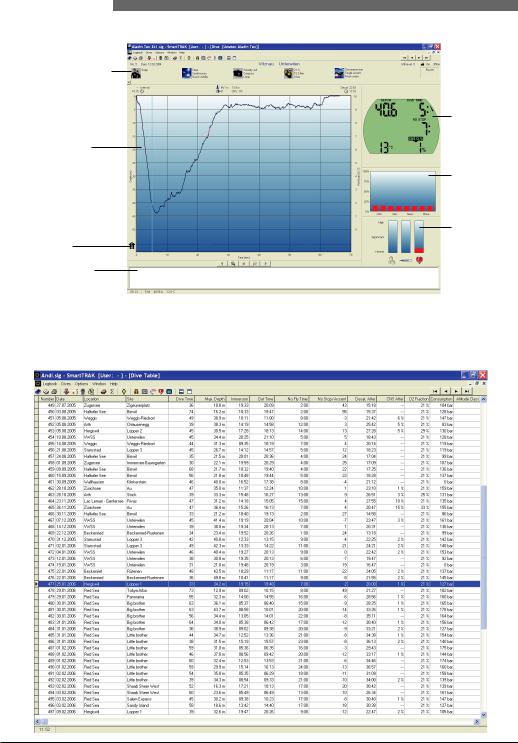
2 Operation
Dive window
Dive information panel
Dive computer
Dive profile display panel
Tissue panel
Physiology Alarm panel symbols
Notes panel
Dive table
12 |
II UWATEC Aladin TEC 2G |
|

2 Operation |
|
|
|
II |
|
2.4 Switching on the display |
|
|
|
||
DEPTH |
DIVE TIME |
• automatically, on submerging in water* or when adaptation to atmospheric |
|||
|
|
||||
|
NO |
pressure is necessary; |
|
|
|
|
NO |
|
|
|
|
|
|
|
|
|
|
AMPM DESAT |
NO STOP |
• manually, by pushing |
or |
. If switched on with |
all segments |
DECO |
|
light up for 5 seconds. |
|
|
|
STOP |
|
|
|
|
|
STOP |
|
|
|
|
|
|
CNS O2% |
Afterwards the display shows the time of the day, the O2 mix and the tempera- |
|||
|
S |
||||
|
L |
ture. |
|
|
|
|
O |
|
|
|
|
|
W |
|
|
|
|
|
|
|
|
|
|
|
|
This display is called time of day display. Most navigation descrip- |
|||
|
|
tions start from this display. At the surface Aladin returns automati- |
|||
|
|
cally to this display. |
|
|
|
|
|
If there is a remaining saturation from the last dive or from a change of altitude, |
|||
Time of day display |
Aladin also displays the "do not fly" time, the "do not fly" icon, the current |
||||
|
|
altitude range and the prohibited altitude range (->29). |
|
||
|
|
When Aladin is in state of rest no information is displayed but the atmospheric |
|||
|
|
pressure is continuously monitored. If a change in altitude range is detected, |
|||
|
|
Aladin switches on for 3 minutes automatically ->29. |
|
||
* Only if the option "Water contacts on" ("set 1", ->47) is chosen. See warning ->10.
English
II UWATEC Aladin TEC 2G |
13 |
|
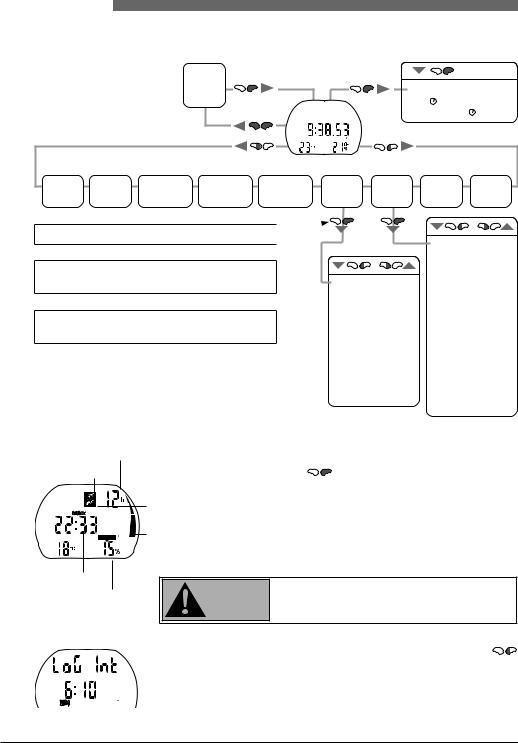
2 Operation
2.5 How to navigate Aladin at the surface
Starting from the time of day display you can enter into different menus.
Off
• (Desat. time CNS O2%  ) ->14
) ->14
• Date |
->15 |
• Battery condition |
->15 |
|
|
|
|
Time of day display |
|
|
|
|
Gas 1 |
Gas d |
MB Level |
Gauge mode |
Altitude ->29 |
Set |
Set 1 |
Dive |
Logbook |
O % |
O % |
L0-L |
on / off |
(adjustment |
->48 |
|
planner |
|
->20 |
->37 |
->32 |
->30 |
->45) |
->45 |
->41 |
->43 |
|
•Enter with 
 into the function or sub menu.
into the function or sub menu. 
•With 
 you can switch to the time of day display.
you can switch to the time of day display.
•After 3 minutes without operation Aladin returns to the time of day display.
|
|
|
|
|
/ |
|
|
|
|
|
|
|
• Depth alarm |
->45 |
|
|
|
|
|
|
|||
|
|
|
|
|
• Dive time alarm |
->46 |
|
/ |
|
|
|
• Safety stop |
|
||
• Alarm clock |
->48 |
duration |
->46 |
||||
• ppO2 max |
->46 |
||||||
• UTC time zone |
->48 |
||||||
• Reset to air |
->46 |
||||||
|
|
|
|
|
|||
• Time of day |
->48 |
• Deco gas on/off |
->46 |
||||
|
|
|
|
|
|||
• 24h / AM PM |
->49 |
• Unit system |
->46 |
||||
• Date |
->49 |
• Salt / fresh water |
->46 |
||||
• Display contrast |
->49 |
• Backlight duration ->47 |
|||||
|
|
||||||
• IrDA speed |
->49 |
• Attention beep |
|
||||
on /off |
->47 |
||||||
|
|
|
|
|
|||
• Sound on / off |
->50 |
• Water contacts |
|
||||
• Electronic ID |
->50 |
on /off |
->47 |
||||
|
|
||||||
• Reset desaturation ->47
2.6 Checking the desaturation time |
|
|
||
No-fly time |
|
From the time of day display you can check the desaturation |
||
Do not fly icon |
|
time* by pushing |
. Desaturation time is determined either |
|
|
No-dive |
by oxygen toxicity, nitrogen saturation or the regression of |
||
NO |
microbubbles, depending on which requires the longer time. |
|||
NO |
|
|
|
|
DESAT |
warning |
The display switches back to the time of day display after |
||
|
||||
|
|
|
|
|
S |
Residual |
5 seconds without operation. |
||
nitrogen |
|
|
|
|
CNS O2% |
|
* Only displayed if there is a remaining saturation due to the last dive or change of |
||
L |
bar |
|||
W |
|
|
|
|
O |
|
|
|
|
|
|
altitude. |
|
|
Desaturation time |
|
|
For the calculations of the desaturation and no-fly |
|
Oxygen toxicity |
|
WARNING |
||
|
time it is assumed that the diver breathes air while |
|||
|
|
|||
|
|
|
on the surface. |
|
2.7 Checking the surface interval |
|
|
||
|
From the time of day display you can check the surface interval by pushing |
|||
|
(logbook menu). |
|
|
|
|
The surface interval is the time since the end of the last dive and is displayed |
|||
|
as long as there is remaining saturation. |
|||
Surface interval |
|
|
|
|
14 |
II UWATEC Aladin TEC 2G |
|
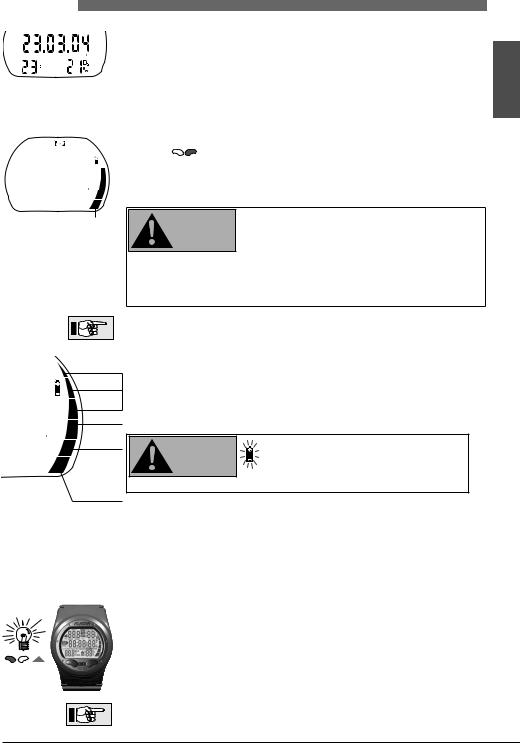
2Operation
2.8Displaying the date
Date
II
From the time of day display you can display the date by pushing 1x or 2x 
 (depending on whether there is desaturation time left).
(depending on whether there is desaturation time left).
The display switches back to the time of day display after 5 seconds without operation.
English
2.9 Checking the battery condition |
|
|
|
From the time of day display you can check the battery condition by pushing |
|
NO |
2x or 3 x |
(depending on whether there is desaturation time left). |
Battery condition / performance
Aladin displays the estimated remaining battery performance for 5 seconds as a bar graph. If the bar graph shows 3 segments the battery warning appears ->19 and the battery has to be replaced ->51.
• If the bar graph shows 2 segments, the battery WARNING symbol will blink, on the surface and in dive mode, to alert the diver of a dangerous situation:
the battery may not have enough energy to finish
a dive.
•Replace the battery when the steady battery symbol appears (3 segments)!
Bar graph interpretation
The temperature influences the battery performance. In cold water it is lower than in warm water. If the battery shows 4 segments on the surface, it is possible for it to drop to 3 segments during the dive. If this is the case, the backlight will be temporarily disabled. See below.
Battery performance high enough for diving.
Battery warning appears. Backlight deactivated. Replace the battery! ->51
Flashing battery warning. Audible alarms WARNING 


 and attention messages disabled! Backlight
and attention messages disabled! Backlight
deactivated! Risk of computer malfunction. Do not let the battery reach this condition!
Diving not possible, dive planner and settings are disabled
Aladin marks dives started with 3 or less segments in the logbook with the battery symbol.
Logbook information is not lost even when the battery is removed for a long time.
2.10 Active backlight
The display of Aladin can be illuminated both on the surface and underwater. The backlight can be activated by pushing  . The light will turn off automatically. The default duration is 6 seconds. The duration can be changed in
. The light will turn off automatically. The default duration is 6 seconds. The duration can be changed in
"set 1" (->47) or with SmartTRAK between 2 and 12 seconds. It can also be set to "push on / push off", in which case the light stays on until you turn it off by pressing  again.
again.
The backlight can only be activated if the computer display is on.
Repeated activation of the backlight will reduce battery life.
II UWATEC Aladin TEC 2G |
15 |
|
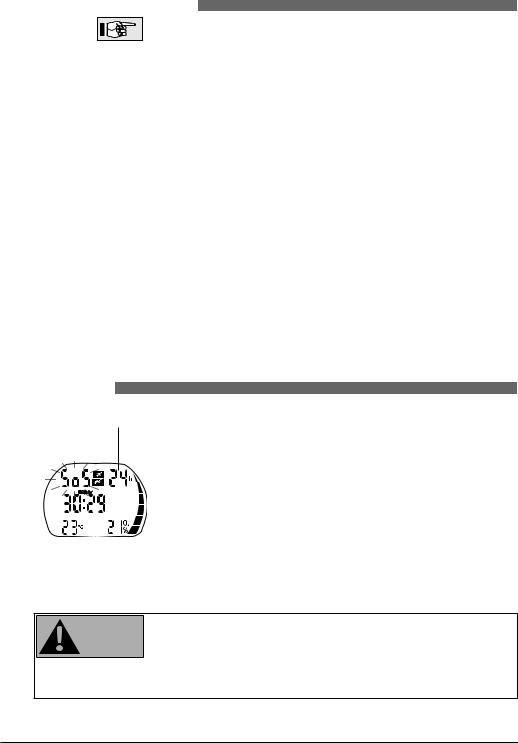
2 Operation / 3 SOS mode
Keeping the backlight permanently on represents a severe strain on the bat-
tery. In warm waters (20 °C/68 °F and above), a new battery can sustain 20-40 1-hour dives with the backlight always on. In cold waters (4 °C/40 °F and below) the low battery warning may come on within the first dive.
For temperatures between 4 °C/40 °F and 20 °C/68 °F the life of a new battery will be somewhere between 1 and 20 1-hour dives. Aladin monitors the battery level throughout every dive, and if the available energy drops below the warning threshold, Aladin will automatically disable the backlight to prevent a computer shut down.
2.11 Switching off the display
From the time of day display you can switch off Aladin by pushing 
 .
.
On the surface Aladin switches off automatically after 3 minutes without operation.
2.12 Alarm clock
The alarm clock goes off only at the surface.
If the alarm clock is "on", the time of day display shows  .
.
When alarm is triggered:  flashes and special attention beeps are played for 30 seconds or until the user presses a button.
flashes and special attention beeps are played for 30 seconds or until the user presses a button.
Setting the alarm clock: ->48 ("set 2")
3 SOS mode
Time remaining until SOS mode switches off automatically
NO
NO
Activation: automatic
If the diver remains above a depth of 0.8m (3ft) for more than three minutes without observing a prescribed decompression stop, the computer will automatically switch into SOS mode after the dive.
Push 
 to see the "SOS" sign and the remaining length of the SOS mode. The dive will be entered in the logbook with "SOS".
to see the "SOS" sign and the remaining length of the SOS mode. The dive will be entered in the logbook with "SOS".
DESAT
The SOS mode will be unlocked after 24 hours.
While in SOS mode, the computer cannot be used for diving. The computer can however be used in gauge mode ->30. All segments in the nitrogen loading bar will flash throughout the dive.
Diving within 48 hours after the end of an SOS mode will result in shorter no stop times or longer decompression stops.
• Serious injury or death may result if a diver does not seek immediate treat-
WARNING ment should any signs or symptoms of decompression sickness occur after a dive.
•Do not dive to treat symptoms of decompression sickness!
•Diving in SOS mode is extremely dangerous and you must assume full responsibility for such behaviour. UWATEC will assume no liability.
A diving accident can be analyzed at any time in the logbook and downloaded to a PC by means of the infrared interface (IrDA) and SmartTRAK software.
16 |
II UWATEC Aladin TEC 2G |
|
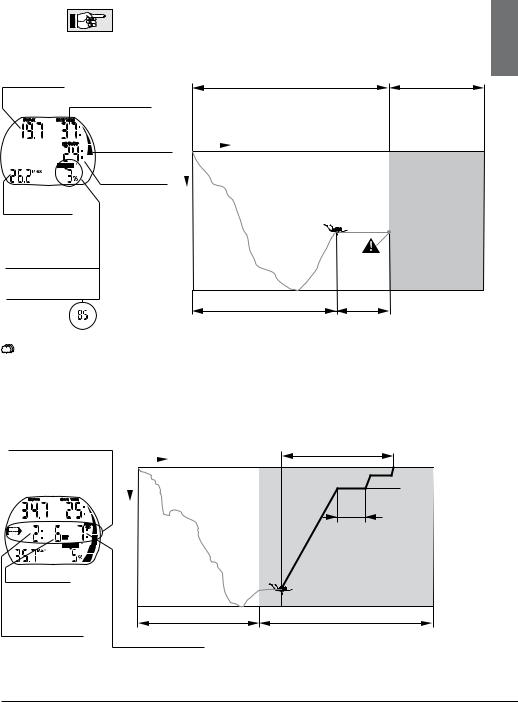
III Diving with Aladin |
|
|
|
III |
|
1 Terminology / Symbols |
|
|
The information on the display of Aladin varies depending on the kind of dive and the dive phase. |
|
|
For information about diving with microbubble (MB) levels see chapter V ->32. Specific features of "Diving with two gas mixtures", are described in chapter VI ->37.
1.1 General terminology / Display during no-stop phase
Current depth |
|
|
No-stop phase |
|
Decompression phase |
|
In metres (feet) |
Dive time |
|
Dive phase during which surfacing is allowed |
Dive phase during which |
||
|
|
|
without stop. |
|
surfacing is allowed only |
|
|
|
Duration of |
|
|
||
DEPTH |
DIVE TIME |
|
|
|
after decompression |
|
the dive (min) |
|
|
|
|||
|
|
|
|
|
stops are completed. |
|
|
|
Nitrogen loading |
|
Time |
|
|
|
NO STOP |
|
|
|
||
|
CNS O2% |
bar |
Depth |
|
|
|
|
|
|
|
|
||
|
|
|
|
|
|
|
|
|
No-stop time |
|
|
|
|
|
|
Remaining time |
|
|
|
|
Max depth |
|
at a given depth |
|
|
|
|
|
during which ascent |
|
|
|
||
Max depth |
|
|
24min |
|
||
|
is allowed without |
|
Current depth |
|
||
reached during |
|
|
||||
decompression |
|
|
|
|
||
the dive |
|
|
|
|
|
|
|
stop (min). |
|
|
|
|
|
Oxygen toxicity |
|
|
|
|
||
|
|
|
|
|
||
CNS O2% |
|
|
|
26.2m Max depth |
|
|
Ascent rate |
|
|
|
|
|
|
|
|
|
37min dive time |
No-stop time |
|
|
(Only while |
|
|
|
|
||
ascending) |
|
% |
|
Elapsed bottom time |
|
|
|
|
|
|
|
|
|
(Max depth 
 >) Temperature
>) Temperature

 > Temperature
> Temperature , O2 mix
, O2 mix and time of day
and time of day

 > (Max depth)…
> (Max depth)…
1.2 Display during decompression phase
Decompression stop |
|
|
All required decompression |
Time |
|
stops must be observed. |
Depth |
|
|
|
|
DEPTH |
DIVE TIME |
|
|
NO |
|
DECO
STOP
CNS O2%
Decompression stop depth
Deepest stage is displayed.
Decompression stop duration
Prescribed duration of the decompression stop at the displayed decompression stage (minutes).
35.7m
No-stop range
Total ascent time
Including decompression stops in minutes.
Total ascent time to surface (7min)
3m
6m Deepest decompression stop depth
2min Decompression stop duration
Decompression range
English
III UWATEC Aladin TEC 2G |
17 |
|
