Page 1
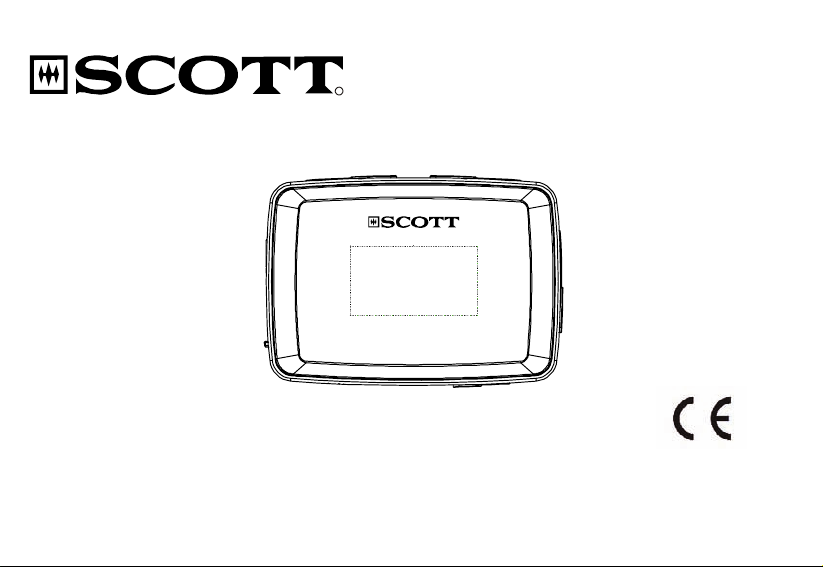
R
MX 1002
MP3 PLAYER
User’s Manual
Page 2

TABLE OF CONTENTS
Box contents ..................................................................................................................................................2
Important Safety Precautions .......................................................................................................................2
Main Features................................................................................................................................................. 4
Overview .........................................................................................................................................................5
Connecting with the Computer.....................................................................................................................5
System requirements.................................................................................................................................... 5
Copy Files from computer.............................................................................................................................5
Charging the battery .....................................................................................................................................6
Basic operation .............................................................................................................................................. 7
Turn on/off the player.................................................................................................................................... 7
Adjusting the volume ....................................................................................................................................7
Resetting the player...................................................................................................................................... 7
Lock/Unlock all b
Entering the main menu................................................................................................................................ 8
Listening to Music ......................................................................................................................................... 8
Set music play mode ....................................................................................................................................9
Managing audio files..................................................................................................................................... 9
Voice Recording and Playing........................................................................................................................ 9
Recording a Voice.........................................................................................................................................9
Voice Playing.............................................................................................................................................. 10
Set voice play mode ...................................................................................................................................10
Managing voice files ................................................................................................................................... 10
uttons................................................................................................................................. 8
GB-1
Page 3

FM radio ........................................................................................................................................................ 11
Listening to FM radio .................................................................................................................................. 11
Using FM radio submenu............................................................................................................................ 11
Changing playe
r settings ............................................................................................................................ 12
Troubleshooting........................................................................................................................................... 13
Specification................................................................................................................................................. 14
Box contents
MP3 player, earphones, USB cable, CD-R for instruction manual, quick start guide.
Important Safety Precautions
Always follow these basic safety precautions when using your player. This will reduce the risk of product damage and personal injury.
y Do not disassemble, repair or modify the player by yourself. Refer servicing to qualified personnel.
y Do not dispose of the player in fire to avoid explosion because the player has built-in battery.
y Do not touch the player with bare hands if the built-in battery is leaking. In this case, contact service center for help since the liquid may
remain in the player. If your body or clothes has contacted with the battery liquid, wash it off thoroughly with water. Also, if some of liquid
gets into your eyes, do not rub your eyes but immediately wash them with clean water, and consult a doctor.
GB-2
Page 4

y Keep the player away from direct sunlight and heat source.
y Do not expose the unit to rain or moisture to avoid any malfunction.
y Do not use the player in a very dry atmosphere to avoid static.
y Do not subject the player to heavy impacts such as dropping it; do not place the player close to magnetic sources (magnets,..) or
electromagnetic sources.
y Disconnect the player from the computer when you do not use the player for a long time.
y Clean only with dry cloth. Make sure the player is turned off before cleaning. Do not use liquid cleanser.
y Be sure to back up your files. We will not be liable for the loss of data due to improper operation, repair or other causes.
Precautions in using the headphone
y Do not use the headphone while driving an automobile or riding a bicycle. It is not only dangerous, but also against
the law. To avoid an accident, do not turn up the volume of the headphones too high while walking.
y At full power, listening to the headphones for long periods of time may damage the user’s hearing.
The unit complies with the maximum 100dBA sound level with the original provided earphones. In case this one needs
replacement, you should use an earphones with the same specifications. Earphones specifications:
Impedance: 32Ohm 1kHz, Sensitivity: 95 ±4dB @1mW, Frequency response: 20Hz - 20kHz
If at any time in the future you should need to dispose of this product, please note that waste electrical products should not be
disposed of with household waste. Find out where you nearest recycling centre is. Consult your local authority or retailer for more
details. (Waste Electrical and Electronic Equipment Directive).
GB-3
Page 5

Main Features
y Integrated clip
y Built-in lithium battery
y Internal 4GB memory
y Supports playback of MP3, WMA and WAV audio files
y Multiple equalizer modes (EQ)
y Display titles, artists and albums of music files (ID3 tag)
y FM radio with auto search and preset
y Voice and FM recording
y Button lock function
y USB 2.0 high speed transmission
GB-4
Page 6
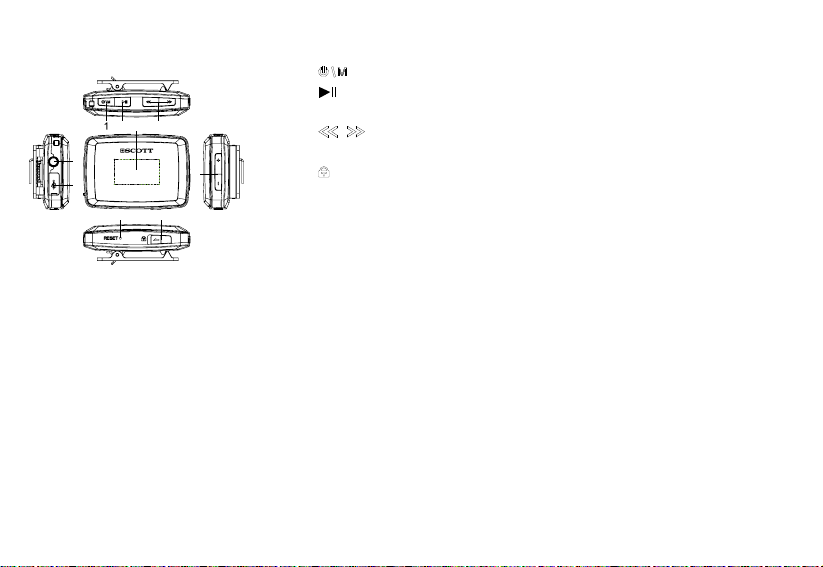
Overview
1. [ ]Turn on/off the player; Enter/exit the mode function
2. [ ] Play/Pause/Confirm button; Press and hold to enter main menu
2 3 4
9
8
5
6 7
3. Screen display
4. [ ] [ ] Left/Right (Previous/Next) button; Hold to fast rewind/forward within a track
5. [+] [-] Volume up/down
6. [ ] Lock/Unlock all buttons
7. Reset hole and microphone
8. Mini USB port
9. Earphones jack
Connecting with the Computer
System requirements
Your computer system must meet the following requirements:
y Pentium 200MHz or above
y Microsoft Windows 2000/XP/Vista/7
y 120MB of available hard disk space
y USB port supported
Copy Files from computer
Files can be transferred directly into the player by using the USB cable.
GB-5
Page 7
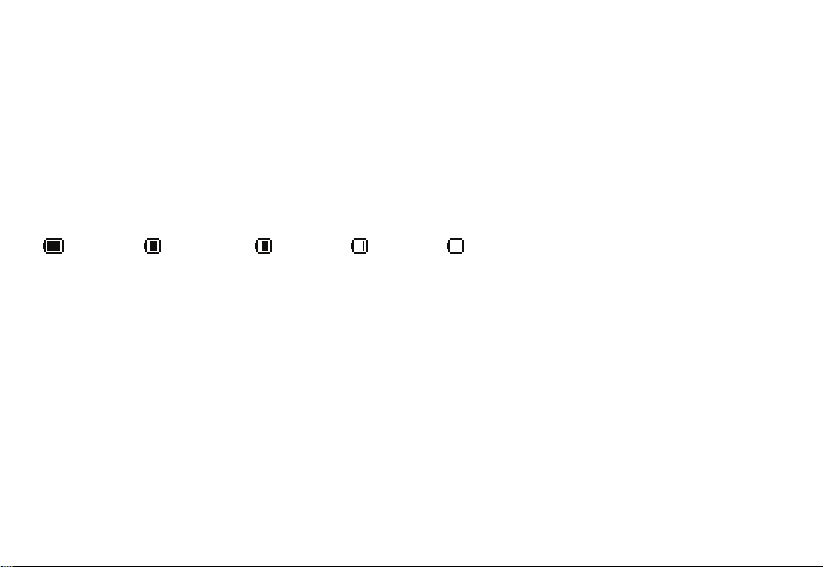
1. Make sure that your computer has been turned on before connection.
2. Connect the mini plug of the USB cable to the mini USB port on the player, and connect the other end to your computer.
3. Follow your computer Microsoft Windows operating procedures to copy files to the player and disconnect the player.
Note: Please do not disconnect the USB cable during loading. It may cause malfunction of the player and the files.
Charging the battery
y The battery of the player is automatically charged when the player is connected to the computer. Make sure the computer is switched on.
y The battery of the player is fully charged in about two and half an hour.
y Read the battery level indication of your player:
Full Two-thirds full Half full Low Empty
GB-6
Page 8
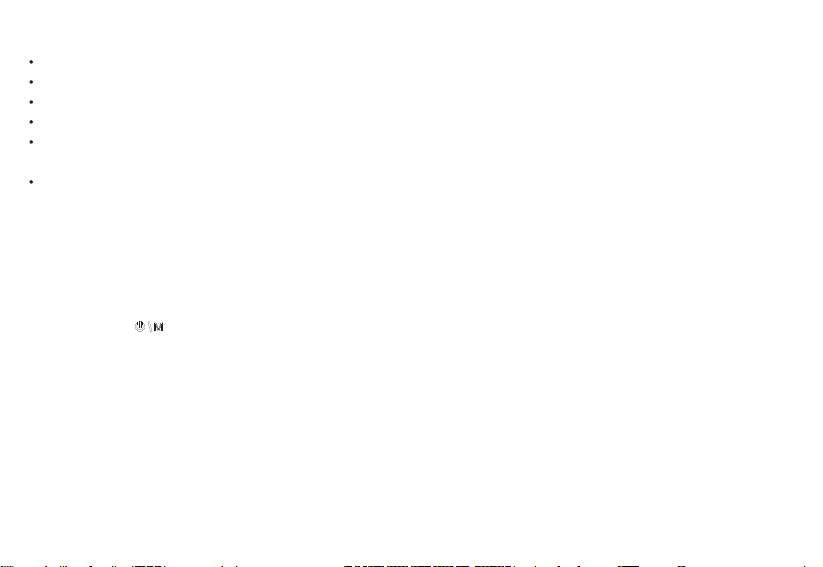
Important:
Recommended temperature for battery charging is 0℃ to 35℃.
Fully charge it before you use the player for the first time or when you have not used it for a long time.
Charge the player when the “Low battery” message is displayed.
Do not over charge or discharge the player. Over charging or discharging will shorten the battery life.
The battery could be over discharged if the player is not used for a long time (over three months). To avoid over discharge, fully charge
the player every three months and always keep the battery above half full.
If the player is not used for a long time, keep it under the temperature of 23±5℃ and the moisture of 65±20% RH to maintain the
performance of the battery.
Basic operation
Turn on/off the player
Make sure the battery is above half full and the earphones are connected.
Press and hold the [ ] button to turn on or off the player.
Adjusting the volume
To increase or decrease the volume, press the [+], [-] button while playing music.
Resetting the player
If a malfunction of the player occurs, press the RESET hole with a sharp object to reset the player.
GB-7
Page 9
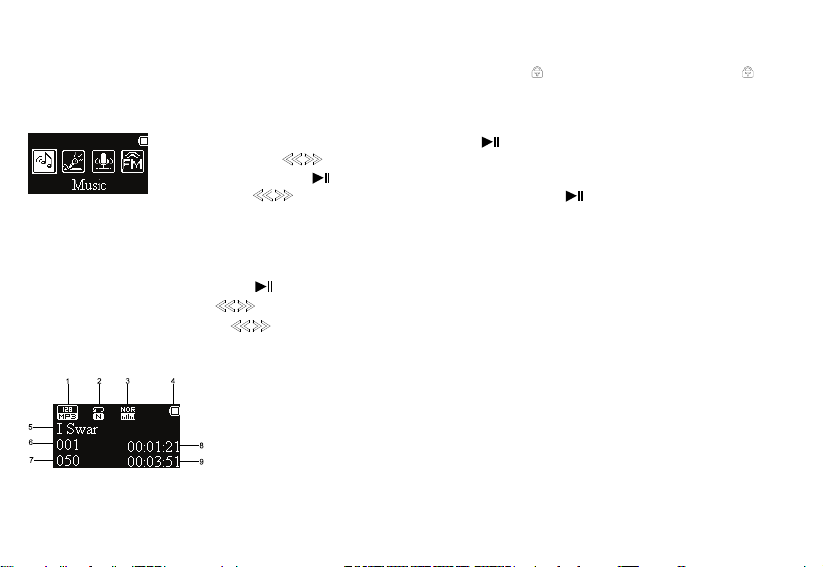
Lock/Unlock all buttons
This prevents you from accidental pressing the buttons while using the MP3 player. Slide the [ ] button to lock all buttons. Slide the [ ] button
back to unlock all buttons.
Entering the main menu
1. In standby or playing mode, press and hold the [ ] button to enter the main menu.
2. Press the [ , ] button to select: Music, Record, Voice, Radio and Settings.
3. Then press the [ ] button to enter the desired mode.
4. Use [ , ] button to select or adjust a setting, and press the [ ] button to confirm.
Listening to Music
While playing music, you can:
y Pause/Resume Playing: Press [ ] button to pause playing. To resume playing, press it again.
y Skipping Tracks: Press [ , ] button to skip to previous/next track.
y Searching: Press and hold [ , ] button to fast rewind/forward within a track.
Display
1. Bit rate
2. Music repeat mode
3. Equalizer
4. Battery status
5. File name/ID3 tag
6. Track No.
7. Total Tracks
8. Time Elapsed
9. Total Time in Play back
mode, Remaining Time in
Record mode
GB-8
Page 10
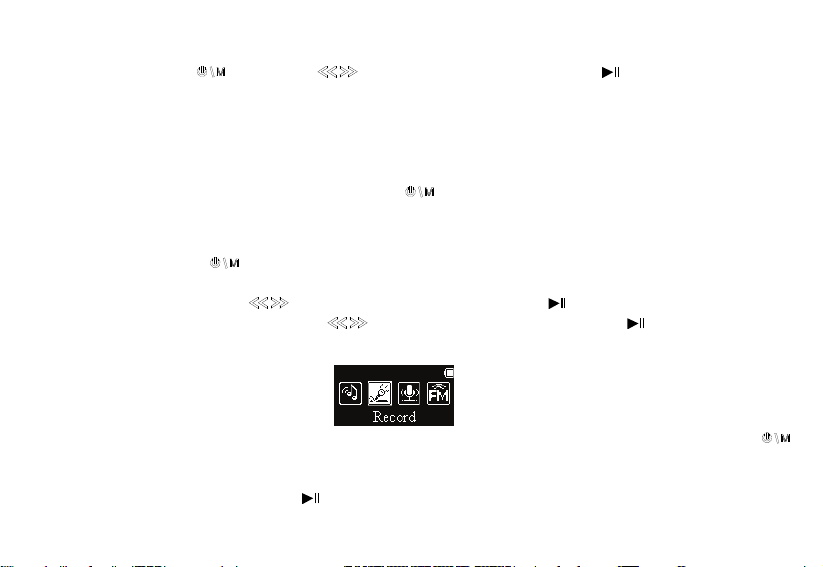
Set music play mode
While playing music, press the [ ] button and use [ , ] button to select the following options. Press [ ] button to enter.
y Repeat: Normal, Repeat One, Repeat All, Random, and Intro.
y Equalizer: Natural, Rock, Pop, Classic, Soft, Jazz.
y Tempo rate: Music-playing rate: -8, -7, -6, -5, -4, -3,-2, -1, 0, 1, 2, 3, 4, 5, 6, 7, 8
y Favorite: Favorite playlist. “Add”: Add current song. “View”: View and select your favorite songs. “Delete”: Delete the current song from the
favorite playlist.
y Exit: Exit and return to music playing mode. Or, simply press the [ ] button.
Managing audio files
In stop or pause mode, press the [ ] button and a menu is displayed for managing audio files of your player.
y Local folder: View all audio files and then select a file for playing.
y Delete file: Delete current file. Use [ , ] button to select “YES” or “NO”, and then press [ ] button to confirm.
y Delete all: Delete all files stored in the folder. Use [ , ] button to select “YES” or “NO”, and then press [ ] button to confirm.
y Exit: exit and return to music mode.
Voice Recording and Playing
Recording a Voice
Select the Record function from the main menu. There are several different quality levels available: “Long time”, “Normal quality”, “High quality”. Press [ ]
to access the « Recording quality » menu and select a quality level. Higher recording quality requires more internal memory space.
While recording a voice, you can:
y Start/Pause/Resume Recording: Press [ ] button to start, pause or resume recording.
GB-9
Page 11
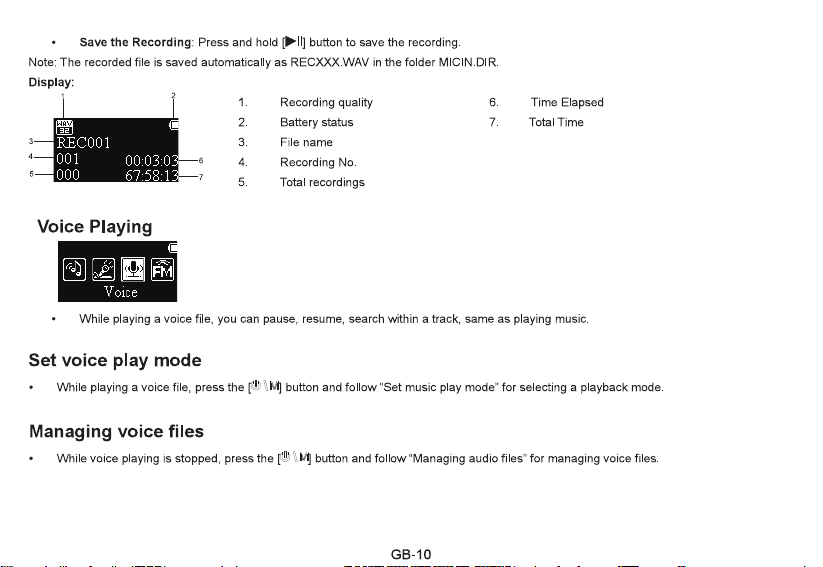
Page 12
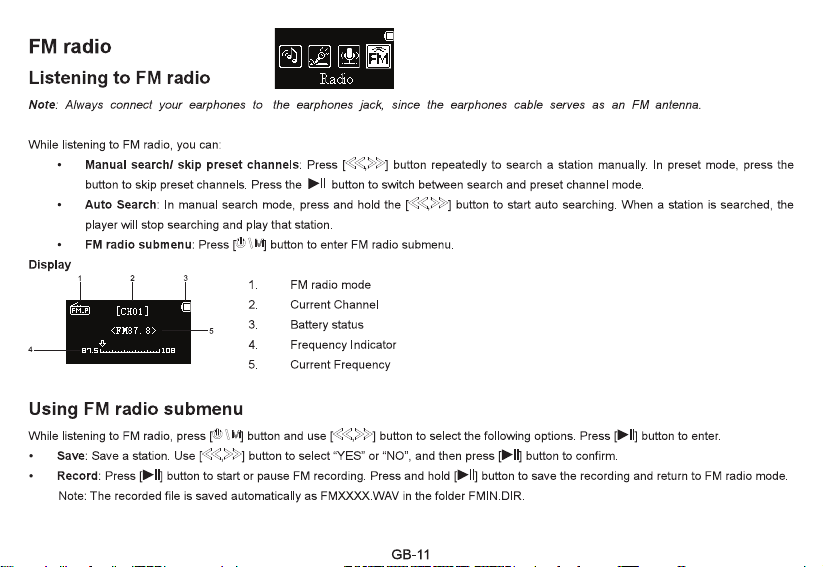
Page 13
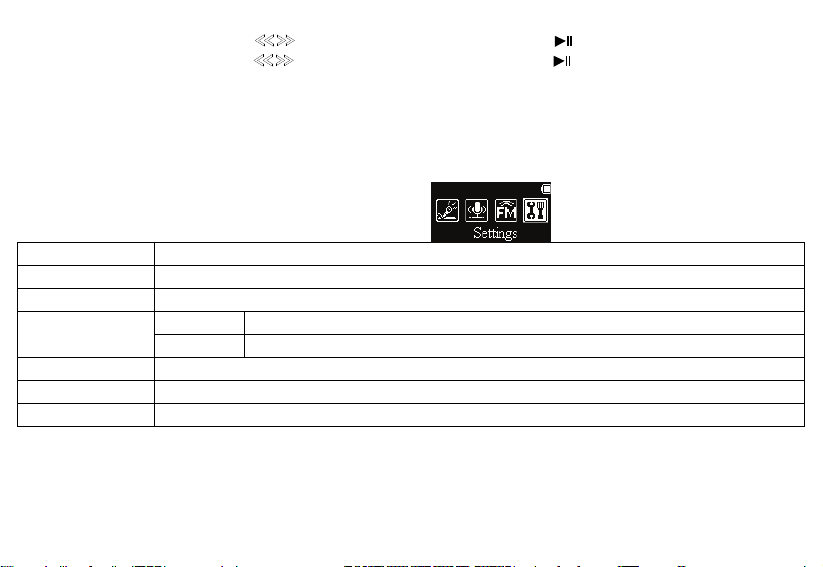
y Delete: Delete current channel. Use [ , ] button to select “YES” or “NO”, and then press [ ] button to confirm.
y Delete All: Delete all channels. Use [ , ] button to select “YES” or “NO”, and then press [ ] button to confirm.
y Auto Search: Automatically search and save up to 30 stations.
y Exit: exit and return to FM radio mode.
Changing player settings
The system settings let you customize and configure your MP3 player.
Settings Description
Backlight Screen backlight interval: 0s, 3s, 6s, 9s, 12s, 15s, 18s, 21s, 24s, 27s, 30s.
Language OSD display language.
Off time Power off automatically after a certain time in standby mode: 0s, 10s, 20s, 30s, 40s, 50s, 60s. Power Off
Sleep time Power off automatically after a certain time in playing mode: 0min, 10min, 20min…, 110min, 120min.
Version View firmware (FW) software version and FREE internal memory space (MB).
Default set Restore all settings to default settings.
Exit Exit and return to the main menu.
GB-12
Page 14

Troubleshooting
If you have problems in operating your player, please check the points below before sending it to service center.
Cannot power on
y The internal lithium battery may be exhausted. Please recharge the battery.
Files cannot be downloaded
y Check the connection between the player and PC.
No sound from the headphone
y Please ensure the volume is not at “0”, and the earphones is connected properly.
y Check if the format of music file is supported by the player.
Recording cannot be done
y Ensure sufficient internal memory and battery power.
The buttons do not work
y The buttons may be locked. Slide the [ ] button to deactivate the lock function.
y Press the reset hole with sharp object to reset the system of the player.
Poor FM reception
y Ensure the earphones are connected properly.
y Adjust the position of the player and earphones.
.
GB-13
Page 15
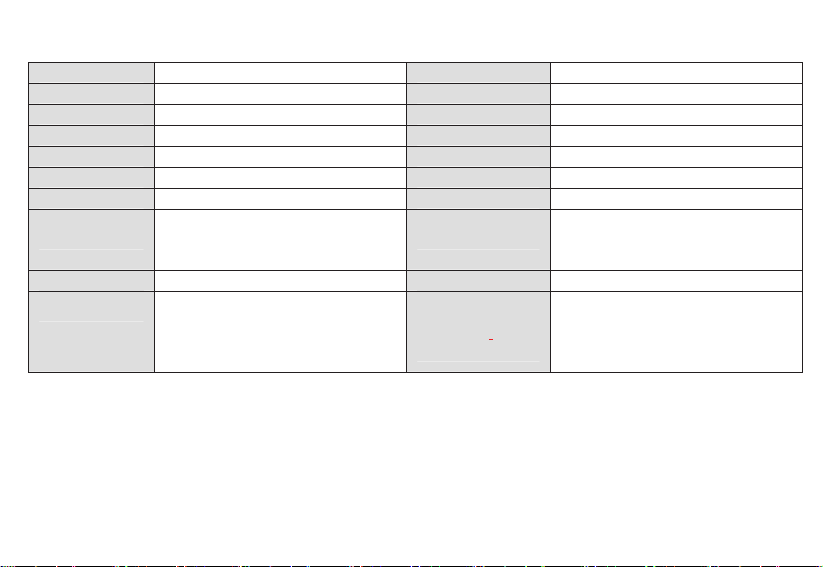
Specification
Audio Format MP3/WMA/WAV Size 52*36*13.3mm
MP3 bit Rate 32 Kbps ~320Kbps weight <30g (without accessories)
WMA bit rate 32Kbps~320Kbps Frequency response 20Hz~20KHz
S/N rate ≥80 dB Dynamic current ≤14mA (Play Mp3, backlight off)
Dynamic range ≥80dB Power off current ≤0.30mA
Distortion <0.2% Storage condition Humidity <90%, Normal temperature
Power output 1mW (32 ohm load) Working condition Humidity <85%, -10~40℃
Battery
USB port 2.0 Recorded format WAV
FM 87.5 – 108 MHz
Lithium 3.7V,190 mAh, up to 14 hours for
playing music with backlight off
Internal memory
Headphone
specifications
GB-14
4GB, maximum recording time is 86 hours
(Long Time), 64 hours (Normal), 29 hours
(High quality).
Impedance: 32Ohm 1kHz,
Sensitivity 95 ±4dB @1mW, Frequency
repsonse 20Hz - 20kHz
Page 16
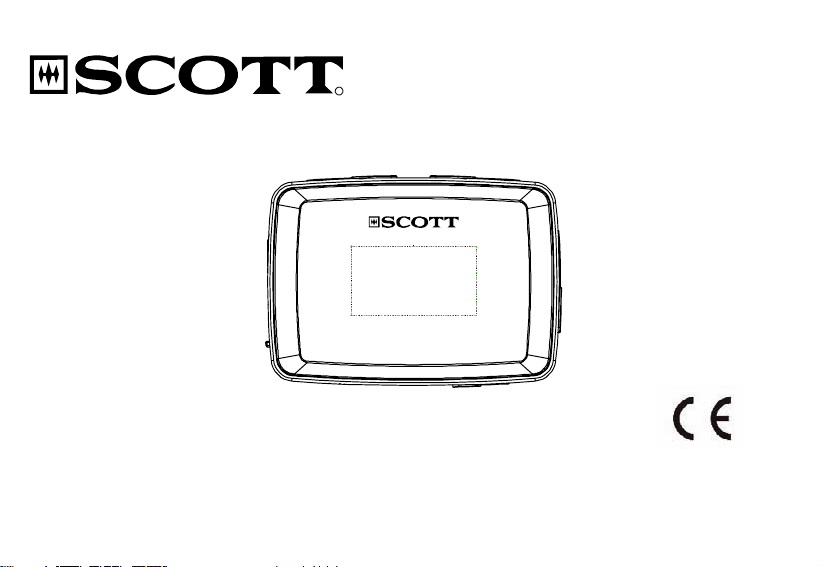
R
MX 1002
REPRODUCTOR MP3
Manual de instrucciones
Page 17

ÍNDICE
Contenido de la caja...............................................................................................................................................................................2
INSTRUCCIONES DE SEGURIDAD .......................................................................................................................................................2
Características........................................................................................................................................................................................4
Descripción general del producto ........................................................................................................................................................4
Conexión a su ordenador ......................................................................................................................................................................5
Requisitos del sistema .........................................................................................................................................................................5
Copia de archivos a partir de un ordenador .........................................................................................................................................5
Recarga de la batería...........................................................................................................................................................................5
Funcionamiento básico .........................................................................................................................................................................6
Encender y apagar el reproductor........................................................................................................................................................6
Ajuste del volumen ...............................................................................................................................................................................6
Reinicio del reproductor .......................................................................................................................................................................6
Bloquear/Desbloquear todos los botones ............................................................................................................................................7
Acceder al menú principal ....................................................................................................................................................................7
Escuchar música ....................................................................................................................................................................................7
Definir el modo de reproducción de la música .....................................................................................................................................8
Administrar los archivos audio .............................................................................................................................................................8
Grabar voz y reproducción....................................................................................................................................................................8
Grabación de voz .................................................................................................................................................................................8
Reproducción de los archivos de voz ................................................................................................................................................9
Definir el modo de reproducción de voz...............................................................................................................................................9
Administrar los archivos de voz..........................................................................................................................................................10
ES-1
Page 18

Radio FM ...............................................................................................................................................................................................10
Escuchar la radio (FM) .......................................................................................................................................................................10
Utilización del submenú de la radio FM .............................................................................................................................................11
Modificar los ajustes del reproductor ................................................................................................................................................11
Guía de resolución de problemas.......................................................................................................................................................12
Especificaciones técnicas ...................................................................................................................................................................13
Contenido de la caja
Reproductor MP3, auriculares, cable USB, CD-R de instrucciones, guía de inicio rápido.
INSTRUCCIONES DE SEGURIDAD
Por favor, lea estas instrucciones de seguridad antes de utilizar su reproductor. Esto reducirá cualquier daño del producto así como lesiones
personales.
y Nunca trate de desmontar, reparar o modificar el reproductor usted mismo. Para cualquier reparación póngase en contacto con el
personal técnico cualificado.
y Para evitar todo riesgo de explosión, no exponga el reproductor al fuego puesto que la batería del producto es incorporada al
reproductor.
y Si la batería incorporada está goteando, no toque el reproductor con las manos desnudas. En este caso contacte el servicio al cliente
puesto que puede haber líquido dentro del reproductor. Si su cuerpo o ropa entra en contacto con el líquido de la batería, lávelo con agua
abundante. De igual manera, si el líquido entra en contacto con sus ojos, no se frote los ojos, lávelos inmediatamente con agua y
consulte a un médico.
ES-2
Page 19

y No exponga el reproductor a los rayos del sol o a una fuente de calor.
y No exponga el reproductor a la lluvia o a la humedad para evitar cualquier tipo de malfuncionamiento.
y No utilice el reproductor en un entorno seco, podría producirse electricidad estática.
y No exponga el reproductor a fuertes impactos como las caídas ni lo coloque sobre un imán.
y Desconecte el reproductor de su ordenador si no lo utiliza durante un largo tiempo.
y Límpielo con un paño seco. Asegúrese que el reproductor esté apagado antes de limpiarlo. No utilice limpiadores líquidos.
y Asegúrese de siempre grabar sus archivos. No nos responsabilizamos de la pérdida de datos debido a un mal funcionamiento,
reparación u otras causas.
Precauciones relativas al uso de los auriculares
y No utilice los auriculares mientras conduce un vehículo o una bicicleta. Esto no es solamente peligroso pero
también prohibido por la ley. Para evitar cualquier accidente, no ajuste el volumen del reproductor a un nivel
demasiado alto mientras camina.
y El uso prolongado de este aparato a un volumen elevado es desaconsejado puesto que puede dañar su capacidad auditiva.
Con los auriculares originales suministrados, la unidad cumple con un nivel de sonido máximo de 100 dBA. En caso de que deba reemplazar los
auriculares, reemplácelos por unos con las mismas especificaciones. Especificaciones de los auriculares:
Impedancia: 32Ohm 1kHz, Sensibilidad: 95 ±4dB @1mW, Respuesta de frecuencia: 20Hz - 20kHz
Si en el futuro desea deshacerse de este producto, tenga en cuenta que los aparatos eléctricos no deben tirarse junto a los
desechos domésticos. Deposítelo en el centro de reciclaje más cercano. Consulte a las autoridades locales o a su proveedor para
obtener más información a este respecto. (Directiva de Residuos de Aparatos Eléctricos y Electrónicos).
ES-3
Page 20

Características
y Gancho integrado
y Batería de litio integrada
y Memoria interna de 4Go
y Compatible con los archivos MP3, WMA y WAV.
y Ecualizadores múltiples (EQ)
y Visualización de los títulos, artistas y álbumes de los archivos musicales (ID3 tag)
y Radio FM con búsqueda automática y programación
y Grabación de voz y radio (FM)
y Bloqueo de los botones
y Transmisión de alta velocidad USB 2.0
Descripción general del producto
1. [ ] Encender/apagar el reproductor. Entrar/salir de las diferentes funciones.
2 3 4
9
8
5
6 7
2. [ ] Botón Reproducción/Pausa/Confirmación. Mantenga pulsado el botón para
ingresar al menú principal.
3. Pantalla de visualización.
4. [ ] [ ] Botón izquierda/derecha (anterior/siguiente). Mantenga pulsado el botón
para retroceder/avanzar rápidamente en una pista.
5. [+] [-] Subir/Bajar el volumen.
6. [ ] Bloquear/Desbloquear todos los botones.
7. Orifico de reinicio y micrófono.
8. Mini puerto USB.
9. Toma para auriculares.
ES-4
Page 21

Conexión a su ordenador
Requisitos del sistema
Requisitos del sistema para el funcionamiento del reproductor:
y Pentium 200MHz o superior
y Microsoft Windows 2000/XP/Vista/7
y 120 Mb de espacio libre en el disco duro
y Puerto USB
Copia de archivos a partir de un ordenador
Los archivos pueden ser transferidos directamente hacia el reproductor por medio de un cable USB.
1. Asegúrese que su ordenador esté encendido antes de la conexión.
2. Conecte el mini enchufe del cable USB en el mini puerto USB del reproductor y conecte el otro extremo a su ordenador.
3. Siga las instrucciones de Microsoft Windows para copiar los archivos en su reproductor y desconectarlo.
Nota: Por favor no desconecte el cable USB durante la carga. Esto puede provocar un mal funcionamiento del reproductor y de los archivos.
Recarga de la batería
y La batería del reproductor se carga automáticamente cuando éste está conectado al ordenador. Asegúrese de que el ordenador esté
encendido.
y El tiempo de carga completa de la batería es de unas 2h30.
y Cómo leer el nivel de batería de su reproductor:
Llena Dos tercios Media llena Baja Vacía
ES-5
Page 22

Nota:
y La temperatura recomendada para la carga de la batería es entre 0℃ y 35℃.
y Antes de utilizar el reproductor por primera vez o después de no haberlo usado durante un largo tiempo, cargue completamente la
batería del reproductor.
y Cuando el mensaje "Batería baja" aparece piense en cargar la batería del reproductor.
y No sobrecargue o descargue totalmente la batería del reproductor. La sobrecarga o descarga completa pueden reducir la vida útil de la
batería.
y La batería puede sobre descargarse si no se usa el reproductor durante un largo periodo (más de 3 meses). Para evitar todo tipo de
descarga, cargue completamente la batería cada 3 meses y manténgala siempre media llena.
y Si no utiliza el reproductor durante un largo periodo, manténgalo a una temperatura entre 18 ℃ y 28 ℃ y a un nivel de humedad entre
45 y 85% para conservar el rendimiento de la batería.
Funcionamiento básico
Encender y apagar el reproductor
Asegúrese que la batería esté llena más de la mitad y que los auriculares estén conectados.
y Mantenga pulsado el botón [ ] para encender o apagar el reproductor.
Ajuste del volumen
Para aumentar o reducir el volumen, pulse el botón [+] o [-].
Reinicio del reproductor
Si se produce un mal funcionamiento del reproductor, introduzca un objeto terminado en punta en el orifico RESET (reinicio).
ES-6
Page 23

Bloquear/Desbloquear todos los botones
Esto impide que pulse accidentalmente los botones mientras usa el reproductor MP3. Deslice el botón [ ] para bloquear todos los botones.
Deslice nuevamente el botón [ ] hacia el lado opuesto para desbloquear todos los botones.
Acceder al menú principal
1. En modo pausa o reproducción, mantenga pulsado el botón [ ] para acceder al menú principal.
2. Pulse el botón [ , ] para seleccionar uno de los siguientes modos: Música, Grabación, Voz, Radio y
Ajustes.
3. Luego pulse el botón [ ] para acceder al modo deseado.
4. Utilice el botón [ , ] para seleccionar o configurar los ajustes, y pulse el botón [ ] para confirmar.
Escuchar música
Al escuchar un archivo audio, usted puede:
y Interrumpir/Reanudar la reproducción: Pulse el botón [ ] para interrumpir la reproducción. Para reanudar la reproducción púlselo
de nuevo.
y Saltar pistas: Pulse el botón [ , ] para retroceder a la pista anterior o pasar a la siguiente pista.
y Buscar: Mantenga pulsado el botón [ , ] para realizar una búsqueda rápida hacia delante o hacia atrás en una pista.
Visualización
1. Velocidad binaria
2. Modo rep. música
3. Ecualizador
4. Estado de la batería
5. Nombre del archivo/ID3 tag
6. N° de la pista
7. N° total de pistas
8. Tiempo transcurrido
9. Tiempo total
ES-7
Page 24

Definir el modo de reproducción de la música
Al reproducir un archivo audio, pulse el botón [ ] y utilice el botón [ , ] para seleccionar una de las siguientes opciones. Pulse el botón
[ ] para seleccionar la opción deseada.
y Repetir: Normal, Repetir una, Repetir todo, Aleatorio e Intro.
y Ecualizador: Natural, Rock, Pop, Clásico, Lenta, Jazz.
y Velocidad Tempo: Velocidad de reproducción: -8, -7, -6, -5, -4, -3,-2, -1, 0, 1, 2, 3, 4, 5, 6, 7, 8
y Favorito: Lista de reproducción favorita. “Añadir”: Añadir canción actual. “Visualización”: Ver y seleccionar sus canciones favoritas. “Borrar”:
Borrar la canción actual de su lista de reproducción favorita.
y Salir: Salir y regresar al modo reproducción de música. O simplemente pulse le botón [ ].
Administrar los archivos audio
En modo pausa o stop, pulse le botón [ ] para que aparezca el menú que le permite administrar los archivos audio de su reproductor.
y Carpeta local: Ver todos los archivos audio, seleccionar un archivo y reproducirlo.
y Borrar un archivo: Borrar el archivo actual. Utilice el botón [ , ] para seleccionar “SI” o “NO” y pulse el botón [ ] para confirmar.
y Borrar todo: Borra todos los archivos almacenados en la carpeta. Utilice el botón [ , ] para seleccionar “SI” o “NO” y pulse el botón
[ ] para confirmar.
y Salir: salir y regresar al modo reproducción de música.
Grabar voz y reproducción
Grabación de voz
A partir del menú principal elija el modo de grabación de voz. Existen varios tipos de grabación: “Larga duración”, “Calidad normal” y “Calidad
alta”. Pulse el botón [ ] para acceder al menú “Calidad de grabación” y seleccionar un tipo de calidad para su grabación.
ES-8
Page 25

Page 26

Administrar los archivos de voz
y Mientras que la reproducción de voz está en stop, pulse el botón [ ] y siga las instrucciones de la sección “Administrar los archivos
audio” para administrar este tipo de archivos.
Radio FM
Escuchar la radio (FM)
Nota: Para poder escuchar la radio conecte siempre los auriculares, puesto que el cable de los auriculares sirve de antena FM.
Mientras escucha la radio FM, usted puede:
y Buscar las emisoras manualmente o buscar las emisoras preseleccionadas: Pulse el botón [ , ] repetidamente para buscar
una emisora manualmente. En el modo de las emisoras preseleccionadas, pulse sobre ese botón para pasar de una emisora a otra.
Pulse el botón [ ] para pasar de un modo al otro.
y Buscar automáticamente: En modo de búsqueda manual, mantenga pulsado el botón [ , ] para empezar la búsqueda
automática. Cuando el reproductor capte una emisora, éste se detendrá y empezará a reproducirla.
y Submenú de radio FM: Pulse el botón [ ] para acceder al submenú de la radio FM.
Visualización
1. Modo Radio FM
2. Emisora preseleccionada
3. Estado de la batería
4. Indicador de frecuencia
5. Frecuencia actual
ES-10
Page 27

Page 28

Tiempo
Deconex
Versión Muestra le versión del software firmware (FW) y el espacio de memoria interna LIBRE (Mb).
Default set. Restaurar todos los ajustes a la configuración por defecto.
Salir Salir y regresar al menú principal.
La luz se apagará automáticamente después de un cierto tiempo en reproducción: 0min, 10min,
20min…, 110min, 120min.
Guía de resolución de problemas
Si su reproductor tiene problemas de mal funcionamiento, por favor verifique los siguientes puntos antes de enviarlo al servicio al cliente.
No puedo encenderlo
y Pueda que la batería interna de litio esté agotada. Por favor cargue la batería.
No puedo descargar archivos
y Verifique la conexión entre el reproductor y su ordenador.
No sale ningún sonido de los auriculares
y Por favor asegúrese que el nivel del volumen no esté en “0” y que los auriculares estén conectados correctamente.
y Verifique si el formato del archivo audio es soportado por el reproductor.
No puedo realizar grabaciones
y Asegúrese que haya suficiente memoria interna y batería.
Los botones no funcionan
y Los botones pueden estar bloqueados. Deslice el botón [ ] para desactivar la función de bloqueo.
y Reinicie el reproductor introduciendo un objeto terminado en punta, como un clip o un bolígrafo, en el orificio RESET.
Recepción FM baja o de mala calidad
y Asegúrese que los auriculares estén correctamente conectados.
y Verifique la posición del reproductor y de los auriculares.
ES-12
Page 29

Especificaciones técnicas
Formato de audio MP3/WMA/WAV Tamaño 52 x 36 x 13.3 mm
Flujo binario MP3 32 Kbit/s ~320Kbit/s Peso <30 g (sin accesorios)
Flujo binario WMA 32 Kbit/s ~320Kbit/s
Ratio señal/ruido ≥80 dB Dinámica actual
Dinámica ≥80dB
Distorsión <0.2%
Potencia de salida 1mW (carga 32 ohm)
Batería
Puerto USB 2.0 Formato de grabación WAV
FM 87.5 – 108 MHz
Litio 3.7V, 190 mAh, hasta 14 horas de
reproducción de audio con la
retroiluminación desactivada.
Respuesta de
frecuencia
Consumo en
funcionamiento
Condición para
guardar archivo
Condiciones de
funcionamiento
Memoria interna
Especificaciones de
los auriculares
ES-13
20Hz~20KHz
≤14mA (Reproducción Mp3,
retroilumincación desactivada)
≤0.30mA
Humedad <90%, temperatura normal
Humedad <85%, -10~40°C
4GB, tiempo máximo de grabación 86h.
(Larga duración), 64 horas (Normal), 29
horas (Calidad alta).
Impedancia: 32Ohm 1kHz
Sensibilidad: 95 ±4dB @1mW
Respuesta de frecuencia: 20Hz - 20kHz
Page 30

R
MX 1002
Lecteur MP3
Manuel d’instructions
Page 31

TABLE DES MATIÈRES
Contenu de la boîte ................................................................................................................................................................................2
Importantes consignes de sécurité ...................................................................................................................................................... 2
Caractéristiques .....................................................................................................................................................................................4
Description générale du produit ...........................................................................................................................................................4
Connexion à votre ordinateur ...............................................................................................................................................................5
Système requis .....................................................................................................................................................................................5
Copie de fichiers depuis votre ordinateur .................................................................................................................................................5
Recharge de la batterie ............................................................................................................................................................................5
Fonctionnement de base .......................................................................................................................................................................6
Mise en marche et arrêt de l’appareil ........................................................................................................................................................6
Réglage du volume .................................................................................................................................................................................6
Réinitialisation de l’appareil ....................................................................................................................................................................6
Verrouiller/déverrouiller toutes les touches ................................................................................................................................................7
Menu principal .......................................................................................................................................................................................7
Ecouter la musique ................................................................................................................................................................................7
Définir le mode de lecture musicale ..........................................................................................................................................................8
Gestion des fichiers audio ........................................................................................................................................................................8
Enregistrement vocal et lecture des fichiers vocaux .........................................................................................................................9
Enregistrement vocal...............................................................................................................................................................................9
Lecture des fichiers vocaux......................................................................................................................................................................9
Définir le mode de lecture vocale ...........................................................................................................................................................10
Gestion des fichiers vocaux....................................................................................................................................................................10
FR-1
Page 32

Radio FM ...............................................................................................................................................................................................10
Écouter la radio (FM) ............................................................................................................................................................................10
Utilisation du sous-menu de la radio FM .................................................................................................................................................11
Modification des paramètres du lecteur.............................................................................................................................................12
Guide de dépannage ............................................................................................................................................................................13
Caractéristiques techniques ...............................................................................................................................................................14
Contenu de la boîte
Lecteur MP3, Écouteurs, Câble USB, Manuel d’instructions sur CD, Guide de démarrage rapide.
Importantes consignes de sécurité
Suivez toujours ces consignes de sécurité de base lorsque vous utilisez votre lecteur Mp3. Vous réduirez ainsi le risque d’endommager l’appareil
et éviterez de vous blesser.
y Ne tentez pas de démonter, de réparer ou de modifier l’appareil vous-même. Confiez toute réparation à un technicien qualifié.
y Ne jetez pas cet appareil au feu ; celui-ci risque d’exploser en raison de la batterie intégrée.
y Ne prenez pas le lecteur à mains nues en cas d'écoulement de la batterie. En cas d'écoulement de la batterie, contactez immédiatement
votre revendeur. Si votre peau ou vos vêtements entrent en contact avec le liquide de la batterie, rincez abondamment à l'eau les parties
touchées. Par ailleurs, si vous recevez ce liquide dans les yeux, ne les frottez pas, mais rincez-les immédiatement à l’eau claire et
consultez un médecin.
FR-2
Page 33

y Évitez d’exposer l’appareil au soleil et à une source de chaleur.
y Veillez à ne pas exposer votre appareil à la pluie ou à des éclaboussures afin d’éviter un mauvais fonctionnement.
y N’utilisez jamais le lecteur dans un environnement très sec afin d’éviter toute électricité statique.
y Evitez des impacts importants au lecteur, tels que les chutes; ne placez pas votre lecteur près de sources magnétiques (aimant,..) ou
électromagnétiques.
y Déconnectez le lecteur de l’ordinateur lorsque vous ne l’utilisez pas pendant une période prolongée.
y Nettoyez-le uniquement à l’aide d’un chiffon sec. Assurez-vous qu’il est éteint avant de le nettoyer. N’utilisez pas de nettoyant liquide.
y Veillez à sauvegarder vos fichiers. Nous n’assumons aucune responsabilité en cas de perte des données due à une mauvaise utilisation,
à une réparation, ou à toute autre cause.
Précautions relatives à l’utilisation des écouteurs
y N’utilisez pas les écouteurs lorsque vous conduisez une voiture ou roulez à vélo. Outre le danger que cela
comporte, il s’agit d’une infraction au code de la route. Pour éviter les accidents, n’augmentez pas le volume
des écouteurs de manière immodérée lorsque vous marchez.
y A pleine puissance l'écoute prolongée du baladeur peut endommager l'oreille de l'utilisateur..
Cet appareil respecte la limite maximale du volume de sortie de 100 dBA lorsqu’il est utilisé avec les écouteurs fournis. Si vous deviez les
remplacer, utilisez des écouteurs possédant les mêmes caractéristiques. Caractéristiques des écouteurs :
Impédance : 32Ohm 1kHz, Sensibilité 95 ±4dB @1mW, Réponse en fréquence 20Hz - 20kHz
Si à l’avenir vous désirez vous débarrasser de cet appareil, veuillez noter que les appareils électriques ne doivent pas être jetés avec
les ordures ménagères. Renseignez-vous pour connaître le centre de recyclage le plus proche. Consultez les autorités locales ou
votre revendeur pour plus de détails. (Directive sur les déchets des équipements électriques et électroniques).
FR-3
Page 34

Caractéristiques
y Clip intégré
y Batterie lithium intégrée
y Mémoire interne de 4 Go
y Lecture des fichiers audio MP3, WMA et WAV
y Plusieurs modes d'égaliseurs
y Affichage des titres, artistes et albums des fichiers musicaux (ID3 tag)
y Radio FM avec recherche automatique et présélections
y Enregistrement voix et radio (FM)
y Verrouillage des touches
y Interface USB 2.0 High Speed
Description générale du produit
1. [ ] Allumer/éteindre le lecteur. Accéder aux / Quitter les différentes fonctions.
2 3 4
9
8
5
6 7
2. [ ] Touche Lecture/Pause/Confirmer. Maintenez cette touche enfoncée pour accéder
au menu principal.
3. Afficheur
4. [ ] [ ] Touche Gauche/Droite (Précédent/Suivant). Maintenez cette touche
enfoncée pour l’avance/le retour rapide dans une piste.
5. [+] [-] Augmenter/réduire le volume.
6. [ ] Verrouiller/déverrouiller toutes les touches
7. Orifice de réinitialisation et microphone
8. Port mini USB
9. Prise pour écouteurs
FR-4
Page 35

Connexion à votre ordinateur
Système requis
Configuration minimale requise pour votre ordinateur :
y Pentium 200 MHz ou supérieur
y Microsoft Windows 2000/XP/Vista/7
y 120 Mo d’espace disque disponible
y Prise en charge d'un port USB
Copie de fichiers depuis votre ordinateur
Les fichiers peuvent être directement transférés vers le lecteur à l’aide d’un câble USB.
1. Assurez-vous que votre ordinateur est allumé avant d’y connecter le lecteur.
2. Connectez la mini-prise du câble USB au port mini- USB du lecteur et connectez l’autre extrémité à votre ordinateur.
3. Suivez les procédures du système d’exploitation Microsoft Windows de votre ordinateur pour copier les fichiers vers le lecteur et pour le
déconnecter.
Remarque : Ne déconnectez pas le câble USB en cours de transfert de fichiers. Cela risquerait d ’entraîner un dysfonctionnement du l ecteur et des fichiers.
Recharge de la batterie
y La batterie du lecteur se charge automatiquement lorsque vous connectez le lecteur à l’ordinateur. Assurez-vous que l’ordinateur est bien allumé.
y Il faut environ deux heures et demie pour recharger complètement la batterie du lecteur.
y Consultez l’indication de niveau de charge de la batterie :
Complètem
ent chargée
Chargée aux 2/3 A moitié chargée Faible Complètement
déchargée
FR-5
Page 36

Important :
y La température recommandée pour la charge de la batterie est comprise entre 0℃ et 35℃.
y Lorsque vous utilisez le lecteur pour la première fois ou si vous ne l’avez pas utilisé pendant une période prolongée, charg ez la batterie entièrement.
y Chargez la batterie lorsque le message « Batterie faible » s’affiche.
y Ne chargez ni ne déchargez pas la batterie exagérément. Une charge ou un déchargement exagérés de la batterie risquent de réduire sa durée de vie.
y La batterie risque de se décharger exagérément si le lecteur n’est pas utilisé pendant une période prolongée (plus de trois mois). Pour éviter cela,
chargez la batterie entièrement tous les trois mois et maintenez-la toujours à un niveau de charge supérieur à la moitié.
y Si le lecteur n'est pas utilisé pendant une période prolongée, placez-le dans un endroit où la température est comprise entre 18 et 28 ℃
et le niveau d’humidité relative entre 45 et 85 % afin de préserver les performances de la batterie.
Fonctionnement de base
Mise en marche et arrêt de l’appareil
Assurez-vous que le niveau de charge de la batterie est supérieur à la moitié et que les écouteurs sont connectés.
y Maintenez enfoncée la touche [ ] pour allumer ou éteindre le lecteur.
Réglage du volume
Régler le volume à l’aide des touches [+] ou [-].
Réinitialisation de l’appareil
Si le lecteur présente un dysfonctionnement, appuyez sur le petit bouton RESET (réinitialiser) à l’aide d’un objet pointu afin de réinitialiser le lecteur.
FR-6
Page 37

Verrouiller/déverrouiller toutes les touches
Cette fonction vous permet d’éviter d’appuyer accidentellement sur les touches lorsque vous utilisez le lecteur MP3. Faites glisser le bouton [ ] pour verrouiller
toutes les touches. Faites glisser le bouton [ ] dans le sens inverse pour déverrouiller toutes les touches.
Menu principal
1. En veille ou en mode de lecture, maintenez enfoncée la touche [ ] pour accéder au menu principal.
2. Appuyez sur la touche [ , ] pour sélectionner l’un des modes suivants : Musique, Enregistr., Voix, Radio et
Paramètres.
3. Ensuite, appuyez sur la touche [ ] pour confirmer la sélection du mode souhaité.
4. Utilisez la touche [ , ] pour sélectionner ou régler un paramètre, puis appuyez sur la touche [ ] pour confirmer.
Ecouter la musique
Pendant la lecture de la musique, vous pouvez :
y Interrompre/reprendre la lecture : Appuyez sur la touche [ ] pour interrompre la lecture. Pour reprendre la lecture, appuyez à nouveau sur cette
touche.
y Passer des pistes : Appuyez sur la touche [ , ] pour passer à la piste précédente/suivante.
y Rechercher : Maintenez enfoncée la touche [ , ] pour effectuer un retour/une avance rapide dans une piste.
Ecran
1. Débit
2. Mode de répétition
3. Egaliseur
4. Etat de la batterie
5. Nom du fichier/balise ID3
6. N° de la piste
7. Nombre total de pistes
8. Temps écoulé
9. Durée totale
FR-7
Page 38

Définir le mode de lecture musicale
En cours de lecture de la musique, appuyez sur la touche [ ] et utilisez la touche [ , ] pour parcourir les options suivantes. Appuyez sur la touche [ ]
pour sélectionner l’option souhaitée.
y Répéter : Normal, Répéter un, Répéter tout, Aléatoire et Intro.
y Egaliseur : Naturel, Rock, Pop, Classique, Bas, Jazz
y Ryth me : Vitesse de la lecture musicale : -8, -7, -6, -5, -4, -3,-2, -1, 0, 1, 2, 3, 4, 5, 6, 7, 8
y Favori : Liste de lecture favorite. « Ajouter » : Ajouter la chanson en cours de lecture. « Affichage » : Afficher et sélectionner vos chansons favorites.
« Supprimer » : Supprimer la chanson en cours de lecture de la liste de lecture favorite.
y Quitter : Quitter et revenir au mode de lecture musicale. Ou, appuyez simplement sur la touche [ ].
Gestion des fichiers audio
En mode arrêt ou pause, appuyez sur la touche [ ] pour afficher le menu permettant de gérer les fichiers audio de votre lecteur.
y Dos. local : Afficher tous les fichiers audio et sélectionner un fichier à lire.
y Sup. fichier : Supprimer le fichier actuel. Utilisez la touche [ , ] pour sélectionner « OUI » ou « NON », puis appuyez sur la touche [ ] pour
confirmer.
y Sup. tout : Supprimer tous les fichiers du dossier. Utilisez la touche [ , ] pour sélectionner « OUI » ou « NON », puis appuyez sur la touche [ ] pour
confirmer.
y Quitter : Quitter et revenir au mode de lecture musicale.
FR-8
Page 39

Page 40

Définir le mode de lecture vocale
y Lorsque vous lisez un fichier vocal, appuyez sur la touche [ ] et suivez les instructions de la rubrique « Définir le mode de lecture musicale » pour
sélectionner un mode de lecture .
Gestion des fichiers vocaux
y Lorsque la lecture vocale est arrêtée, appuyez sur la touche [ ] et suivez les instructions de la rubrique « Gestion des fichiers audio » pour gérer les
fichiers vocaux.
Radio FM
Écouter la radio (FM)
Remarque : Connectez toujours vos écouteurs à la prise correspondante car le câble des écouteurs fait office d’antenne FM.
Lorsque vous écoutez la radio FM, vous pouvez :
y Rechercher manuellement des canaux/passer d’un canal présélectionné à l’autre : Appuyez à plusieurs reprise sur la touche [ , ] pour
rechercher une station manuellement. En mode de présélection, appuyez sur cette touche pour passer d’un canal présélectionné à l’autre. Appuyez sur
la touche pour basculer entre le mode de recherche manuelle et le mode de présélection.
y Lancer une recherche automatique : En mode de recherche manuelle, maintenez enfoncée la touche [ , ] pour lancer la recherche
automatique. Lorsqu’une station est trouvée, le lecteur arrête la recherche et diffuse cette station.
y Sous-menu de la radio FM Appuyez sur la touche [ ] pour sélectionner le sous-menu de la radio FM.
FR-10
Page 41

Affichage
1. Mode Radio FM
2. Présélection
3. Etat de la batterie
4. Indicateur de fréquence
5. Fréquence actuelle
Utilisation du sous-menu de la radio FM
Lorsque vous écoutez la radio FM, appuyez sur la touche [ ] et utilisez la touche [ , ] pour parcourir les options suivantes. Appuyez sur la touche [ ]
pour sélectionner l’option souhaitée.
y Sauvegarder : Sauvegarder une station. Utilisez la touche [ , ] pour sélectionner « OUI » ou « NON », puis appuyez sur la touche [ ] pour
confirmer.
y Enregistrer : Appuyez sur la touche [ ] pour démarrer ou interrompre l’enregistrement FM. Maintenez enfoncée la touche [ ] pour sauvegarder
l’enregistrement et revenir au mode Radio FM.
Remarque : Le fichier enregistré est automatiquement sauvegardé en tant que fichier FMXXX.WAV dans le dossier FMIN.DIR.
y Supprimer : Supprimer le canal actuel. Utilisez la touche [ , ] pour sélectionner « OUI » ou « NON », puis appuyez sur la touche [ ] pour
confirmer.
y Sup. tout : Supprimer tous les canaux. Utilisez la touche [ , ] pour sélectionner « OUI » ou « NON », puis appuyez sur la touche [ ] pour confirmer.
y Recherche auto : Rechercher et sauvegarder automatiquement jusqu’à 30 stations.
y Quitter : Quitter et revenir au mode Radio FM.
FR-11
Page 42

Page 43

Guide de dépannage
Si vous rencontrez des problèmes lors de l’utilisation de votre lecteur, veuillez vérifier les points ci-dessous avant de l’envoyer au centre de réparation.
Impossible de l’allumer
y Il se peut que la batterie lithium interne soit totalement déchargée. Veuillez recharger la batterie.
Impossible de télécharger les fichiers
y Vérifier les connexions entre le lecteur et l’ordinateur.
Les écouteurs n’émettent aucun son
y Assurez-vous que le volume n’est pas réglé sur « 0 » et que les écouteurs sont correctement connectés.
y Vérifiez si le format du fichier musical est pris en charge par le lecteur.
Impossible d’enregistrer
y Assurez-vous que l’espace mémoire interne et le niveau de charge de la batterie sont suffisants.
Les touches ne fonctionnent pas
y Il se peut que les touches soient verrouillées. Faites glisser la touche [ ] pour désactiver la fonction de verrouillage.
y Appuyez sur l’orifice de réinitialisation à l’aide d’un objet pointu afin de réinitialiser le système du lecteur.
La réception FM est de mauvaise qualité
y Assurez-vous que les écouteurs sont correctement connectés.
y Réglez la position du lecteur et des écouteurs.
FR-13
Page 44

Caractéristiques techniques
Formats audio MP3/WMA/WAV Dimensions 52 x 36 x 13,3mm
Débit MP3 32 Kbit/s – 320 Kbit/s Poids <30 g (sans les accessoires)
Débit WMA 32 Kbit/s – 320 Kbit/s Réponse en fréquence 20Hz – 20KHz
Rapport signal/bruit ≥ 80 dB
Dynamique ≥ 80 dB
Distorsion <0.2% Condition d’entreposage humidité <90%, température normale.
Puissance de sortie 1 mW (charge de 32Ohm)
Batterie
Port USB 2.0
FM 87,5 – 108 MHz
Lithium 3,7 V, 190 mAh, jusqu’à 14 heures de
lecture musicale avec rétro-éclairage désactivé
Courant consommé en
utilisation
Courant consommé à
l’arrêt
Conditions de
fonctionnement
Mémoire interne
Format d’enregistrement
audio
Caractéristiques des
écouteurs
FR-14
≤14 mA (lecture MP3, rétro-éclairage
désactivé)
≤0,30 mA
Humidité <85 %, -10~40 ℃
4 Go, durée d’enregistrement maximale de 86
heures. (Longue durée), 64 heures (Normal), 29
heures (HQ).
WAV
Impédance : 32Ohm 1kHz,
Sensibilité 95 ±4dB @1mW, Réponse en
fréquence 20Hz - 20kHz
Page 45

R
MX 1002
LEITOR DE MP3
Manual de Utilizador
Page 46

ÍNDICE
Conteúdo da Caixa................................................................................................................................................................................................ 2
Precauções de Segurança Importantes .............................................................................................................................................................. 2
Características Principais .................................................................................................................................................................................... 4
Vista Geral.............................................................................................................................................................................................................. 5
Ligação a um computador.................................................................................................................................................................................... 5
Requisitos de sistema......................................................................................................................................................................................... 5
Cópia de Ficheiros a partir do computador......................................................................................................................................................... 6
Carregamento da bateria .................................................................................................................................................................................... 6
Operação básica ................................................................................................................................................................................................... 7
Ligar/desligar o leitor........................................................................................................................................................................................... 7
Ajuste do volume ................................................................................................................................................................................................ 7
Reinicialização do leitor ...................................................................................................................................................................................... 7
Bloquear/Desbloquear todos os botões.............................................................................................................................................................. 7
Aceder ao menu principal................................................................................................................................................................................... 8
Audição de Música................................................................................................................................................................................................ 8
Definição do modo de reprodução de música..................................................................................................................................................... 9
Gestão dos ficheiros de áudio ............................................................................................................................................................................ 9
Gravação de Voz e Reprodução........................................................................................................................................................................... 9
Gravação de Voz................................................................................................................................................................................................ 9
Reprodução de voz........................................................................................................................................................................................... 10
Definição do modo de reprodução de voz ........................................................................................................................................................ 10
Gestão de ficheiros de voz ................................................................................................................................................................................11
PT-1
Page 47

Rádio FM...............................................................................................................................................................................................................11
Audição de rádio FM..........................................................................................................................................................................................11
Utilização do submenu Rádio FM..................................................................................................................................................................... 12
Alteração das definições do leitor..................................................................................................................................................................... 12
Resolução de Problemas.................................................................................................................................................................................... 13
Especificação ...................................................................................................................................................................................................... 14
Conteúdo da Caixa
Leitor de MP3, auscultadores, cabo USB, CD-R com o manual de instruções, guia de início rápido.
Precauções de Segurança Importantes
Cumpra sempre estas precauções de segurança elementares na utilização do seu leitor. Tal reduzirá o risco de danificação do produto e de
acidente pessoal.
y Não desmonte, proceda à reparação ou modificação do leitor. Recorra aos serviços de um técnico qualificado.
y Na eliminação do leitor, não o sujeite a uma chama por forma a evitar a sua explosão, resultante da bateria neste integrada.
y Não toque no leitor sem protecção das mãos no caso da bateria apresentar uma fuga. Neste caso, contacte o centro de assistência para
a remoção de eventual líquido que se encontre no interior do leitor. No caso do seu corpo ou roupa terem tido contacto com o líquido da
bateria, lave-os cuidadosamente com água. Se algum do líquido entrar em contacto com os seus olhos, não os esfregue, lave-os
imediatamente com água limpa e consulte um médico.
PT-2
Page 48

y Mantenha o leitor num local sem luz solar directa ou uma fonte de calor.
y Não exponha a unidade a chuva ou humidade para evitar a sua avaria.
y Não utilize o leitor em ambientes extremamente secos, de modo a evitar perturbações originárias em electricidade estática.
y Nunca sujeite o leitor a impactos demasiado intensos, como deixar que este caia ou colocá-lo sobre um íman.
y Desconecte o leitor do computador sempre que não o utilizar por um longo período de tempo.
y Limpe apenas com um pano seco. Certifique-se que o leitor se encontra desligado antes de proceder à sua limpeza. Não utilize produtos
de limpeza líquidos.
y Faça uma cópia de segurança do ficheiros. Não assumiremos qualquer responsabilidade pela perda de dados resultante de operação
indevida, reparações ou outras causas.
Precauções na utilização dos auscultadores
y Não utilize os auscultadores durante a condução de um automóvel ou bicicleta. Não apenas representa um
perigo, como é proibido por lei. Para evitar acidentes, não caminhe com os auscultadores com um nível de
volume de som demasiado elevado.
y Desaconselha-se a utilização dos auscultadores num volume de som elevado durante um período de tempo
prolongado, pois tal poderá provocar lesões auditivas.
Esta unidade apresenta conformidade com o limite máximo sonoro de 100 dBA, se utilizada com os auscultadores originais. No caso de
necessitar de proceder à substituição dos auscultadores, tenha o cuidado de utilizar outros com as mesmas especificações técnicas.
Especificações dos auscultadores:
Impedância: 32Ohm 1kHz, Sensibilidade: 95 ±4dB @1mW, Resposta de frequência: 20Hz - 20kHz
No caso de, no futuro, necessitar de proceder à eliminação deste produto, tenha em atenção que os resíduos eléctricos não deverão
ser eliminados em conjunto com os resíduos domésticos comuns. Descubra a localização do centro de reciclagem mais próximo.
Consulte as autoridades locais ou o revendedor para mais informações. (Directiva relativa a Resíduos de Equipamento Eléctrico e
PT-3
Page 49

Electrónico).
Características Principais
y Design Portátil com Clip
y Bateria de lítio integrada
y Memória interna de 4GB
y Permite a leitura de ficheiros de áudio MP3, WMA e WAV
y Múltiplos equalizadores (EQ)
y Ecrã títulos, artistas e álbuns dos ficheiros de música (tag ID3)
y Rádio FM com procura e automática de programa
y Gravação de voz e FM
y Botão de função de bloqueio
y Transferência de alta velocidade USB 2.0
PT-4
Page 50

Vista Geral
1. [ ]Ligar/desligar (on/off) o leitor; Entrar/sair na função de modo
2. [ ] Botão de Reprodução/Pausa/Confirmação; Prima continuamente para aceder ao
2 3 4
9
8
5
6 7
menu principal
3. Ecrã
4. [ ] [ ] Botão Esquerda/Direita (Anterior/Seguinte); Prima continuamente para
avançar/retroceder rapidamente numa faixa
5. [+] [-] Aumentar/reduzir volume
6. [ ] Bloquear/Desbloquear todos os botões
7. Orifício de reinicialização e microfone
8. Porta mini USB
9. Tomada de auscultadores
Ligação a um computador
Requisitos de sistema
O seu computador deverá cumprir os seguintes requisitos:
y Pentium 200MHz ou superior
y Microsoft Windows 2000/XP/Vista/7
y 120MB de espaço disponível no disco rígido
y Porta USB
PT-5
Page 51

Cópia de Ficheiros a partir do computador
Poderão ser transferidos ficheiros directamente para o leitor utilizando o cabo USB.
1. Certifique-se que conecta o cabo com o seu computador ligado.
2. Conecte a ficha mini do cabo USB à porta mini USB do leitor e conecte o outro terminal ao seu computador.
3. Siga os procedimentos do Microsoft Windows para copiar os ficheiros para o leitor e desligue-o.
Nota: Por favor, não desconecte o cabo USB no decorrer da transferência. Tal poderá perturbar o funcionamento do leitor e corromper os
ficheiros.
Carregamento da bateria
y A bateria do leitor é automaticamente carregada quando este se encontra conectado ao computador. Certifique-se que o computador se
encontra ligado.
y A bateria do leitor ficará totalmente carregada em cerca de uma hora e meia ou duas horas.
y Consulte a indicação de nível de carga da bateria no seu leitor:
Carga
total
Importante:
y O intervalo de temperaturas recomendado para o carregamento da bateria é de 0°C a 35°C.
y Antes da primeira utilização do leitor ou após uma interrupção de utilização por um período prolongado, carregue totalmente a bateria.
y Carregue a bateria quando for indicada a mensagem "Bateria fraca".
y Não sujeite o leitor a uma sobrecarga ou descarga total da bateria. Tal irá reduzir o tempo de vida útil da bateria.
Dois terços de
carga
Meia carga Carga baixa Sem carga
PT-6
Page 52

y A bateria poderá ser descarregada em demasia se o leitor não for utilizado por um período de tempo longo (mais de três meses). Para
evitar uma descarga total, carregue totalmente a bateria a cada três meses e mantenha sempre a bateria com meia carga.
y No caso do leitor não ser utilizado por um período de tempo longo, mantenha-o num local onde a temperatura seja de 18 e 28°C e a
humidade relativa de 45 e 85%, de modo a preservar o desempenho da bateria.
Operação básica
Ligar/desligar o leitor
Certifique-se que a carga da bateria é superior a metade da capacidade total e que os auscultadores se encontram conectados.
y Prima continuamente o botão [ ] para ligar ou desligar o leitor.
Ajuste do volume
Para aumentar ou reduzir o volume, prima o botão [+], [-] no decorrer da reprodução.
Reinicialização do leitor
No caso de ocorrer uma anomalia de funcionamento, insira um objecto pontiagudo no orifício de reinicialização RESET).
Bloquear/Desbloquear todos os botões
Tal irá evitar que prima involuntariamente os botões durante a utilização do leitor de MP3. Faça deslizar o botão [ ] para bloquear todos os
botões. Faça novamente deslizar o botão [ ] para desbloquear todos os botões.
PT-7
Page 53

Aceder ao menu principal
1. No modo de espera ou de reprodução, prima continuamente o botão [ ] para aceder ao menu principal.
2. Prima o botão [ , ] para seleccionar: Música, Gravação, Voz, Rádio e Configurações.
3. Depois, prima o botão [ ] para aceder ao modo desejado.
4. Utilize o botão [ , ] para seleccionar ou proceder ao ajuste e prima o botão [ ] para confirmar.
Audição de Música
Durante a reprodução poderá:
y Fazer Pausa/Prosseguir a Reprodução: Prima o botão [ ] para fazer pausa. Prima-a novamente para prosseguir a reprodução.
y Saltar Faixas: Prima o botão [ , ] para saltar para a faixa anterior/seguinte.
y Procurar: prima continuamente o botão [ , ] para avançar/retroceder rapidamente numa faixa.
Ecrã
1. Taxa binária
2. Modo de repetição de
música
3. Equalizador
4. Estado da bateria
5. Nome do ficheiro/tag ID3
6. Nº de Faixa
7. Total de Faixas
8. Tempo Decorrido
9. Tempo Total
PT-8
Page 54

Page 55

Page 56

Gestão de ficheiros de voz
y Com a reprodução de voz parada, prima o botão [ ] e "Gestão de ficheiros de áudio" para proceder à gestão dos ficheiros de voz.
Rádio FM
Audição de rádio FM
Nota: Conecte sempre os seus auscultadores à tomada de auscultadores, uma vez que o seu cabo serve a função de antena de recepção de
FM.
Durante a audição de rádio FM poderá:
y Fazer procura manual/saltar estações programadas: Prima o botão [ , ] repetidamente para procurar manualmente uma
estação. No modo de estações programadas, prima o botão para saltar estações programadas. Prima o botão para alternar
entre o modo de procura e de estações programadas.
y Procura Automática: No modo de procura manual, prima continuamente o botão [ , ] para iniciar a procura automática. Ao ser
encontrada uma estação, o leitor irá interromper a procura e facultar a audição dessa estação.
y Submenu Rádio FM: Prima o botão [ ] para aceder ao submenu Rádio FM.
Ecrã
1. Modo Rádio FM
2. Estação Actual
3. Estado da bateria
4. Indicador da Frequência
5. Frequência Actual
PT-11
Page 57

Page 58

Tem p o
hibernação
Versão Visualizar a versão do firmware (FW) e espaço de memória interna DISPONÍVEL (MB).
Config. Predef. Reposição da totalidade das predefinições.
Sair Sair e regressar ao menu principal.
O leitor desligará automaticamente após estar em modo de reprodução durante: 0min, 10min,
20min…, 110min, 120min.
Resolução de Problemas
No caso de encontrar dificuldades na utilização do leitor, não proceda ao seu envio para o centro de assistência antes de realizar as verificações
que se encontram abaixo discriminadas.
Não é possível ligar o leitor
y A bateria interna poderá estar descarregada. Por favor, recarregue a bateria.
Não é possível transferir ficheiros
y Verifique a conexão entre o leitor e o PC.
Não é possível ouvir som nos auscultadores
y Por favor, certifique-se que o nível de volume não é "0" e que os auscultadores se encontram devidamente conectados.
y Verifique se o formato do ficheiro de música é compatível com o leitor.
Não é possível realizar gravações
y Assegure-se que a memória interna disponível é suficiente e que a bateria tem carga suficiente.
Os botões não funcionam
y Os botões poderão estar bloqueados. Faça deslizar o botão [ ] para desactivar a função de bloqueio.
y Insira um objecto pontiagudo no orifício de reinicialização para reinicializar o sistema do leitor.
O nível de recepção de rádio FM é baixo
y Assegure-se que os auscultadores se encontram devidamente conectados.
PT-13
Page 59

y Ajuste a posição do leitor e dos auscultadores.
Especificação
Formato de Áudio MP3/WMA/WAV Dimensões 52*36*13.3mm
Taxa binária de
MP3
Taxa binária de
WMA
Relação
Sinal-Ruído
Gama dinâmica ≥80dB Corrente de corte ≤0.30mA
Distorção <0.2%
Potência de saída 1mW(carga de 32 ohm)
Bateria
Porta USB 2.0 Formato de gravação WAV
FM 87.5 – 108 MHz
32 Kbps ~320Kbps peso <30g (sem acessórios)
32Kbps~320Kbps
≥80 dB Corrente dinâmica
Lítio 3.7V,190 mAh, até 14 horas de
reprodução de música com a
retro-iluminação desligada
Resposta em
frequência
Condições de
armazenamento
Condições de
operação
Memória interna
Especificações dos
auscultadores
20Hz~20KHz
≤14mA (Leitura de Mp3, retro-iluminação
desligada)
Humidade <90%, Temperatura normal
Humidade <85%, -10~40℃
4GB, tempo máximo de gravação de 86
horas (Longa duração), 64 horas (Normal),
29 horas (Alta Qualidade).
Impedância: 32Ohm 1kHz,
Sensibilidade: 95 ±4dB @1mW,
Resposta de frequência: 20Hz - 20kHz
PT-14
