Scott i-WXH 80 Instruction Manual
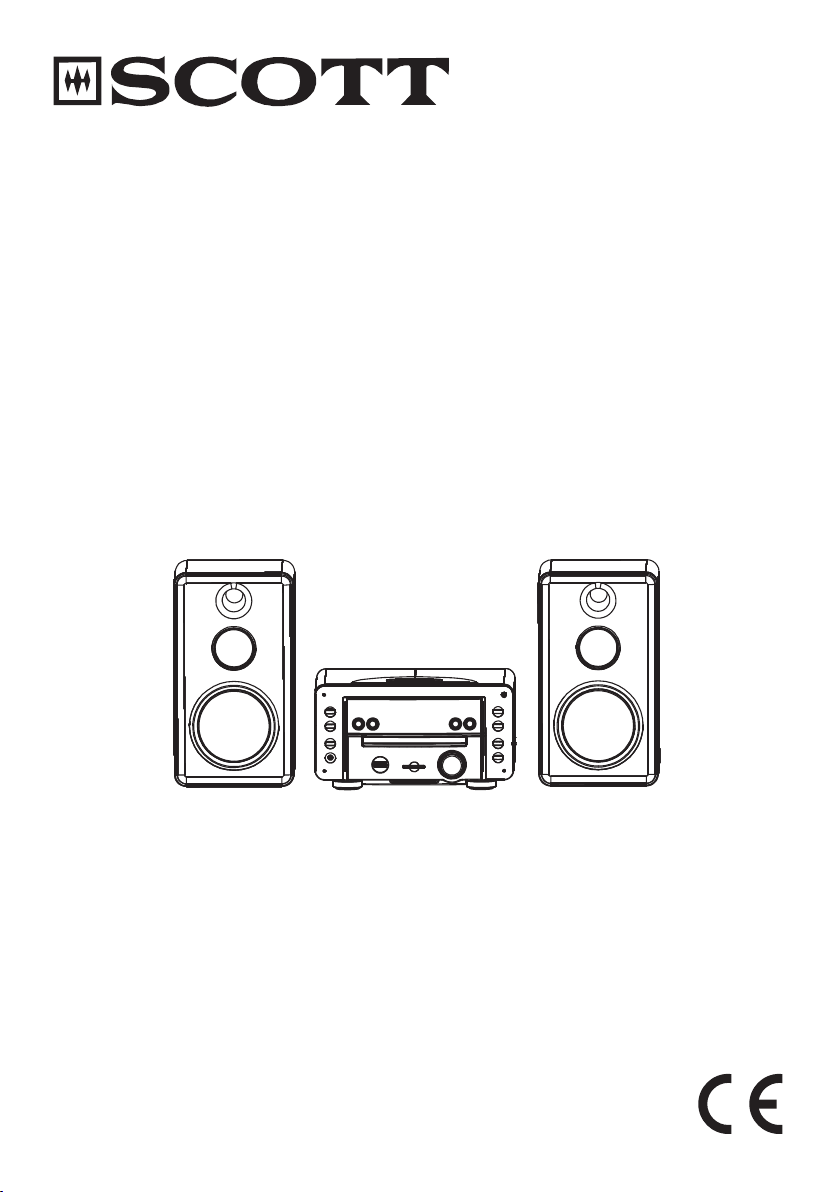
I-WXH 80
HIGH POWER AUDIO SYSTEM
FOR iPod
Instruction Manual
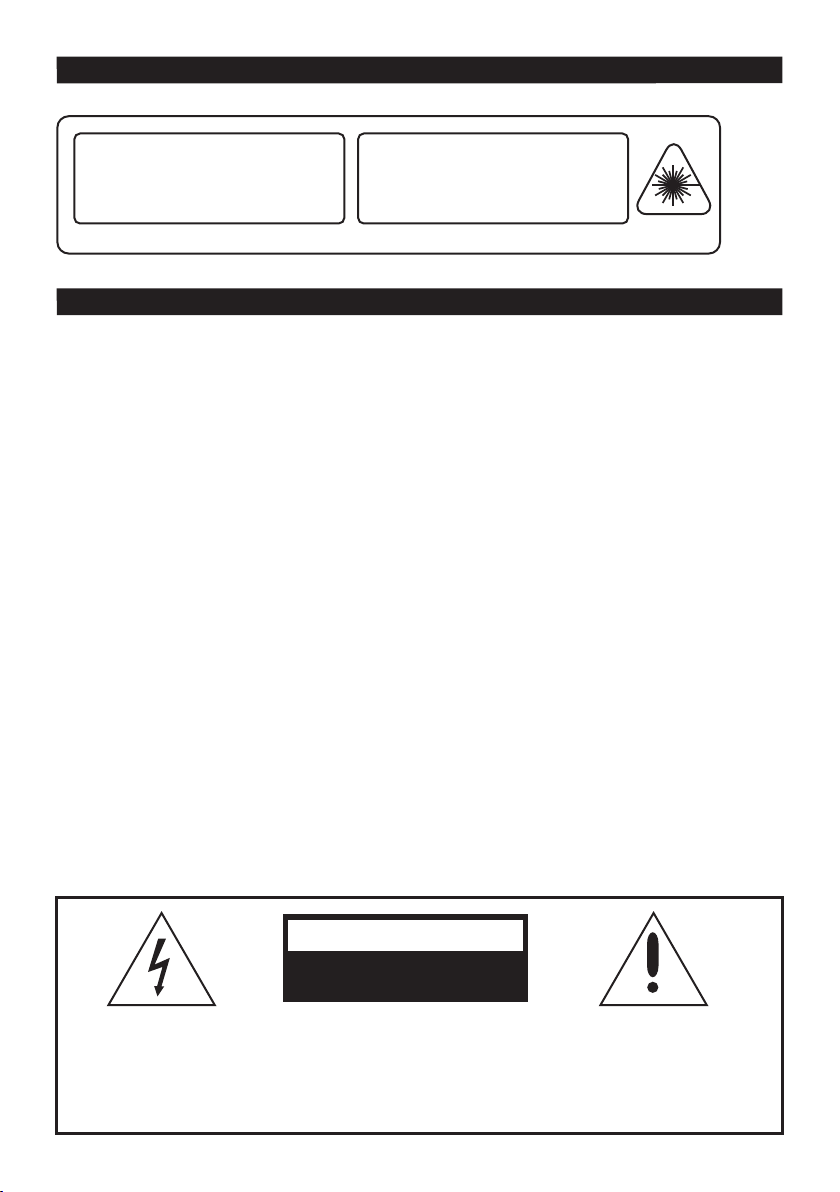
CLASS 1 LASER PRODUCT
WARNING
CLASS 1 LASER PRODUCT
APPAREIL A’LASER DE CLASSE 1
PRODUCTO LASER OE CLASE 1
INVISIBLE LASER RADIATION
WHEN OPEN AND INTERLOCKS
AVOID EXPOSURE TO BEAM
CAUTION
This product contains a low power laser device.
Warning: Do not touch the lens.
PRECAUTIONS
Follow the advice below for safe and appropriate operations.
ON PLACEMENT
. Do not use the unit in places, which are extremely hot, cold, dusty or humid.
. Place the unit on a flat and even surface.
. Do not restrict the airflow of the unit by placing it in a place with poor airflow, by
covering it with a cloth, or by placing it on a carpet.
ON SAFETY
. When connecting and disconnecting the AC power cord from the AC mains outlet, grip
the plug and not the cord itself. Pulling the cord may damage it and create hazard.
. The mains plug shall remain readily operable
. When you are not going to use the unit for a long period of time, disconnect the AC
power cord from the AC mains outlet.
ON AC VOLTAGE
. Before use, check that the rated voltage of your unit matches your local voltage.
ON CONDENSATION
. When there is condensation inside the unit, the unit may not function normally.
. Let it stand for 1 to 2 hours before turning the power on, or gradually heat the room up
and dry the unit before use.
. Ensure a minimum distance of 5 cm around the apparatus for sufficient ventilation.
. Ensure that the ventilation is not impeded by covering the ventilation openings with
items such as newspapers, tablecloths, curtains, etc.
. Do not place naked flame sources, such as lighted candles on the apparatus.
. Take attention to the environmental aspects of battery disposal.
. Use the apparatus only in moderate climates (not in tropical climates).
. Do not expose the apparatus to dripping or splashing.
. Do not place objects filled with liquids, such as vases, on the apparatus.
The lightening flash
with arrowhead symbol
within the triangle is a
warning sign alerting
the user of “dangerous
voltage” inside the unit.
CAUTION
RISK OF ELECTRIC SHOCK
DO NOT OPEN
ATTENTION: To reduce the risk of
electric shock, do not remove the cover.
There are no user serviceable parts
inside the unit, Refer all servicing to
qualified persounnel.
GB-1
The exclamation point
within the triangle is a
warning sign alerting
the user of important
instructions accompanying the
product.
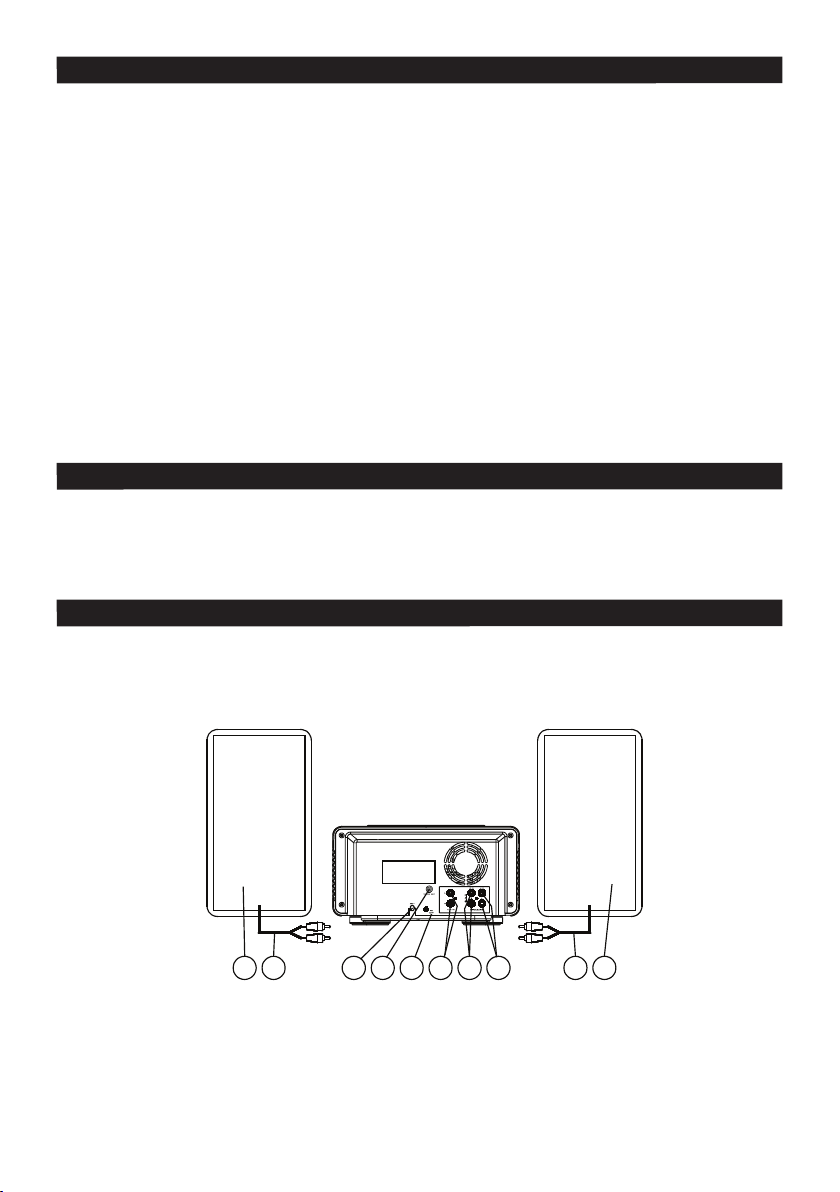
TABLE OF CONTENTS
WARNING
PRECAUTIONS
TABLE OF CONTENTS
BOX CONTENTS
LOCATION OF CONTROLS
CONNECTIONS
INSTALLING REMOTE CONTROL BATTERY
BASIC OPERATIONS
RADIO OPERATION
CD / MP3 / WMA OPERATION
USB DISK, SD/MMC CARD OPERATION
PLAYING iPod AND CHARGING INTERNAL iPod BATTERY
AUX IN FUNCTION
MAINTENANCE
TROUBLESHOOTING GUIDE
TECHNICAL SPECIFICATIONS
......................…...……………………………………………………………………..
.....................……………………………………………………………………
......…….………………………………………………………………..
....................……..……………………………………………………………
.....................……………………………………………………...
.....................……………………………………………………………………
.......................……………….……………….
...................……………………………………………………………...
.................................…………..........................................................
...…...........................……….............................................
............................…………..............................
.....................………………………………………………………………..
.....................……………………………………………………………………
......................…………………………………………………..
....................…………………………………………………
BOX CONTENTS
1. Main unit
2. Speaker boxes with speaker cables (2x)
3. Remote control with battery
4. AUX IN cable
5. Instruction manual
6. iPod universal dock adapters (7x)
LOCATION OF CONTROLS
Main unit with speaker boxes (back view)
…..........................………...
1
1
2
2
2
4
5
6
7
8
9
10
11
11
12
12
1. Speaker box
2. Speaker cable
3. AC power cord
4. VIDEO OUT jack
1 2 123 4 5 6 7 8
5. FM antenna
6. AUX IN jacks (Left and Right)
7. Right speaker jacks (2x)
8. Left speaker jacks (2x)
GB-2
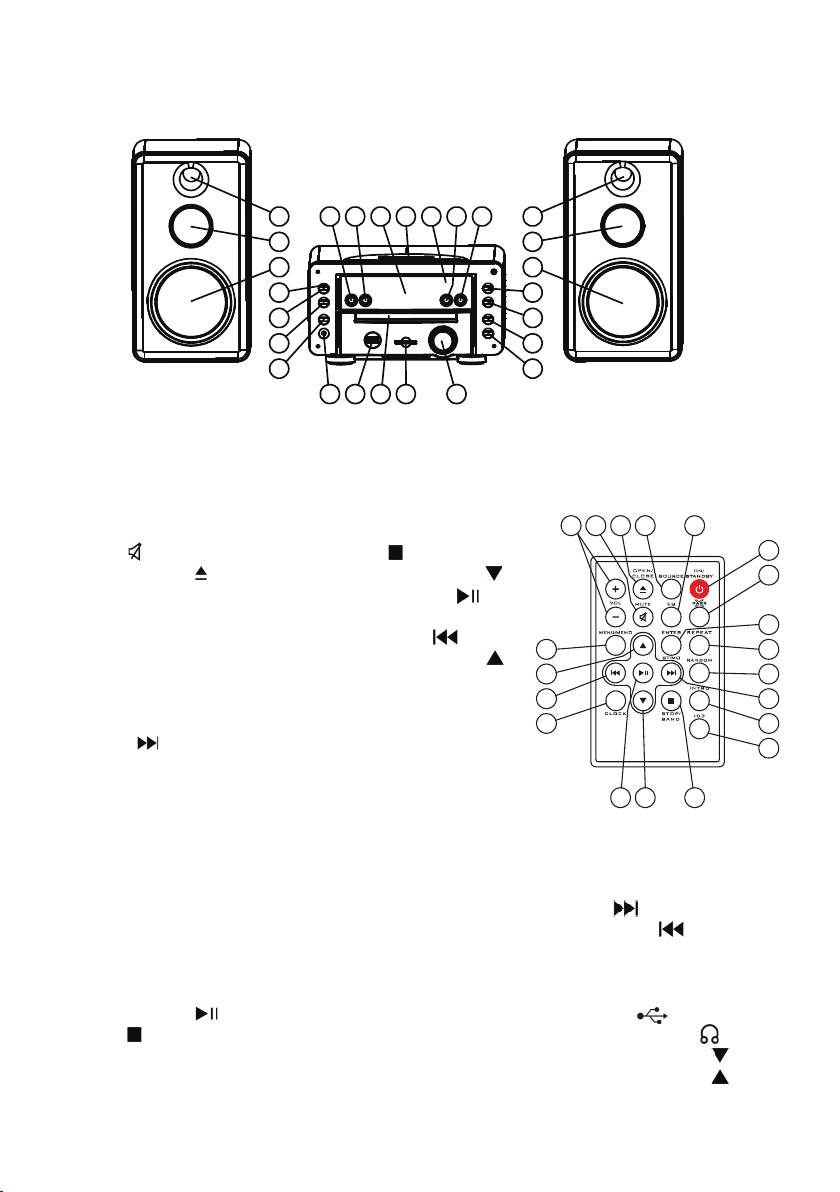
Main unit with speaker boxes (front view)
Remote control
1. VOLUME +/- (2x)
2. MUTE
3. OPEN/CLOSE
4. SOURCE
5. EQ (Equalizer)
6. ON/STANDBY
7. XBASS(Bass boost)
8. ENTER/ ST/MO
9. REPEAT
10. RANDOM
11. NEXT
12. INTRO
1 12 3 4
10 10
23
22
21
20
5
6 7 8
15161719 18
13. ID3 display
14. STOP /BAND
15. PRESET/FOLDER
16. PLAY/ PAUSE
17. CLOCK set
18. PREVIOUS
19. PRESET/FOLDER
20. MENU/MEMORY
99
11
12
13
14
3 4 5
1 2
6
7
8
20
19
18
17
141516
9
10
11
12
13
1. Bass reflex hole
2. SOURCE button
3. ENTER/ ST/MO (stereo/mono) button
4. LCD display
5. iPod universal dock and connector
6. Infra-red remote sensor
7. PLAY/ PAUSE button
8. STOP /BAND button
9. Tweeter (speaker with high frequency sound output)
10. Speaker
11. OPEN/CLOSE button
12. MEMORY button
13. NEXT button
14. PREVIOUS button
15. VOLUME knob
16. SD/MMC card slot
17. CD tray
18. USB port
19. Headphones jack
20. PRESET/FOLDER button
21. PRESET/FOLDER button
22. ON/STANDBY button
23. Standby led indicator
GB-3
