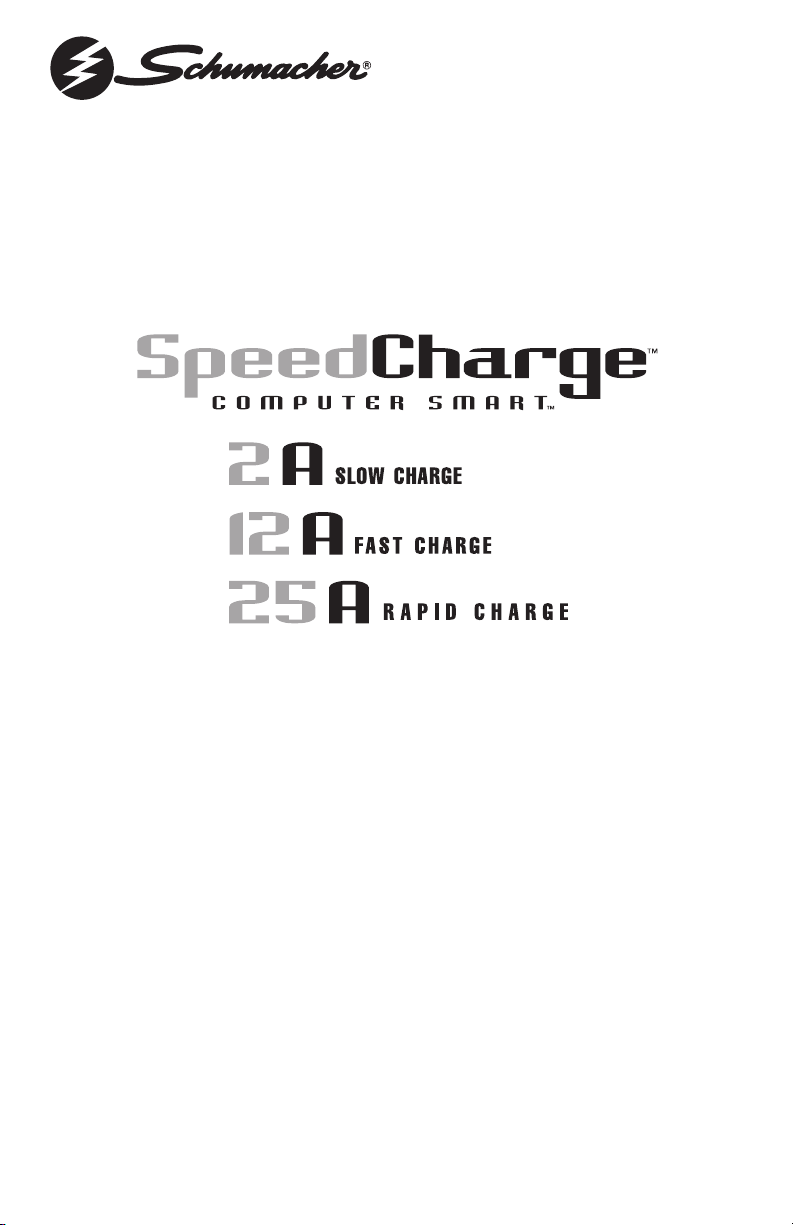
OWNER’S MANUAL
Model SCF-2500A
For 12-Volt Batteries
Fully Automatic
Microprocessor Controlled
Battery Charger with
Battery Tester
CAUTION:
Read all Safety Rules and Operating Instructions,
and follow them with each use of this product.
Schumacher Electric Corporation
Mount Prospect, IL 60056 U.S.A.
Send Warranty Product Repairs to:
Customer Service Returns
P.O. Box 280,1025 E. Thompson, Hoopeston, IL 60942-0280
Questions? Call Customer Service: 1-800-621-5485
0099000448/0505

TABLE OF CONTENTS
IMPORTANT SAFETY INSTRUCTIONS .................................................................... 3
PERSONAL SAFETY PRECAUTIONS ...................................................................... 4
BEFORE USING YOUR BATTERY CHARGER ......................................................... 5
PLUGGING IT IN.................................................................................................. 5
USING AN EXTENSION CORD........................................................................... 5
PREPARING YOUR BATTERY TO BE CHARGED ................................................... 5
OPERATING INSTRUCTIONS ................................................................................... 6
Charging Battery In The Vehicle ........................................................................... 6
Charging Battery Removed From The Vehicle ..................................................... 7
SPEEDCHARGE CONTROLS .................................................................................... 8
CONTROL PANEL GUIDE .......................................................................................... 9
USING THE BUILT-IN BATTERY TESTER .............................................................. 10
USING YOUR BATTERY CHARGER ....................................................................... 11
KNOW YOUR CHARGER ......................................................................................... 12
CHARGING TIPS ...................................................................................................... 12
MAINTENANCE AND CARE .................................................................................... 12
BATTERY PERCENT AND CHARGE TIME ............................................................. 13
TROUBLESHOOTING .............................................................................................. 14
LIMITED WARRANTY............................................................................................... 16
SAVE THIS OWNER’S MANUAL AND READ BEFORE EACH USE.
Model SCF-2500A, Fully Automatic Battery Charger offers features to accommodate
the needs for home or light commercial use. This manual will explain how to use the
charger safely and effectively. Please read and follow these instructions and precautions carefully.
NOTE: This equipment has been tested and found to comply with the limits for a
Class B digital device, pursuant to Part 15 of the FCC Rules. These limits are
designed to provide reasonable protection against harmful interference in a residential installation. This equipment generates, uses and can radiate radio frequency
energy and, if not installed and used in accordance with the instructions, may cause
harmful interference to radio communications. However, there is no guarantee that
interference will not occur in a particular installation. If this equipment does cause
harmful interference to radio or television reception, which can be determined by
turning the equipment on and off, the user is encouraged to try to correct the interference by one or more of the following measures:
• Reorient or relocate the receiving antenna.
• Increase the separation between the equipment and receiver.
• Connect the equipment into an outlet on a circuit different from that to which the
receiver is connected.
• Consult the dealer or an experienced radio technician for help.
2

IMPORTANT SAFETY INSTRUCTIONS
WARNING – RISK OF EXPLOSIVE GASES
WORKING IN VICINITY OF A LEAD-ACID BATTERY IS DANGEROUS. BATTERIES GENERATE EXPLOSIVE GASES DURING NORMAL BATTERY
OPERATION. FOR THIS REASON, IT IS OF UTMOST IMPORTANCE THAT
EACH TIME BEFORE USING YOUR CHARGER, YOU READ THIS MANUAL
AND FOLLOW THE INSTRUCTIONS EXACTLY.
To reduce risk of battery explosion, follow these instructions and those published by
battery manufacturer and manufacturer of any equipment you intend to use in vicinity
of battery. Review cautionary markings on these products and on engine.
SAVE THESE INSTRUCTIONS
This manual contains important safety and operating instructions for battery charger
Model SCF-2500A.
• WARNING: Handling the cord on this
product or cords associated with
accessories sold with this product, will
expose you to lead, a chemical known
to the State of California to cause
cancer and birth defects or other
reproductive harm.
Wash hands after
handling.
• Read all instructions and cautions
printed on the battery charger,
battery, and vehicle or equipment
using battery.
• Use charger only on lead-acid type
rechargeable batteries, such as those
used in cars, trucks, tractors, airplanes, vans, RV’s, trolling motors,
etc. This charger is not intended to
supply power to a low voltage
electrical system other than in a
starter-motor application.
• Never use charger for charging dry
cell batteries that are commonly used
with home appliances like radios,
stereos, remote controls, etc. These
batteries may burst and cause
personal injury.
• Do not disassemble charger. Take it
to a qualified service professional if
service or repair is required. Incorrect
assembly may result in fire or
electrical shock.
• To reduce risk of electrical shock,
unplug the charger from the outlet
before attempting any maintenance or
cleaning.
• Always charge battery in a wellventilated area.
• WARNING: Battery chargers get hot
during operation and must have
proper ventilation. Air needs to flow
around entire charger. Do not set
charger on flammable materials like
carpeting, upholstery, paper, cardboard, etc. Charger may damage
leather, plastic and rubber.
HELP US HELP YOU ——
Remember:
Place charger as far away from the
battery being charged as the charger
cables will permit.
Do not expose charger to rain or snow.
Never charge a frozen battery. If battery
fluid (electrolyte) becomes frozen, bring
battery into a warm area to allow to
thaw before you begin charging.
Never allow battery acid to drip on
charger when reading specific gravity or
filling battery.
Never set a battery on top of charger.
3

Never place charger directly above
battery being charged. The gases from
the battery will corrode and damage the
charger.
Never touch the battery clamps together
when the charger is on. You could
cause a spark.
Never operate charger if it has received
a hard blow, been dropped, or otherwise
damaged. Take it to a qualified professional for inspection and repair.
PERSONAL SAFETY PRECAUTIONS
Be sure to position the charger power
cord to prevent it from being stepped
on, tripped over, or damaged.
Never pull out the plug by the cord
when unplugging the charger. Pulling on
the cord may cause damage to the cord
or the plug.
Do not operate the charger if it has a
damaged power cord or plug. Have the
cord replaced.
• Wear complete eye and clothing
protection when working with leadacid batteries.
• Make sure that someone is within
range of your voice to come to your
aid if needed while you work with or
are near a lead-acid battery.
• Have plenty of fresh water and
soap nearby for use in case battery
acid contacts your eyes, skin, or
clothing. If this happens, wash
immediately with soap and water.
Then get medical attention.
• Avoid touching your eyes while
working with a battery. Acid particles
(corrosion) may get into your eyes. If
this occurs, flush eyes immediately
with running cold water for at least 10
minutes. Then immediately get
medical attention.
• Never charge a frozen battery.
• Remove all personal metal items
from your body such as rings,
bracelets, necklaces and watches,
while working with a lead-acid battery.
A battery can produce a short circuit
current high enough to weld a ring (or
the like) to metal, causing a severe
burn.
• Take care not to drop any metal tool
or metal object onto the battery. This
may result in a spark or short circuit
across the battery or another electrical device that may cause an explosion.
• Always operate the battery charger in
an open, well-ventilated area.
• Never smoke or allow a spark or
flame in the vicinity of the battery or
engine. Batteries generate explosive
gases.
• Neutralize any acid spills thoroughly
with baking soda before attempting to
clean up.
4
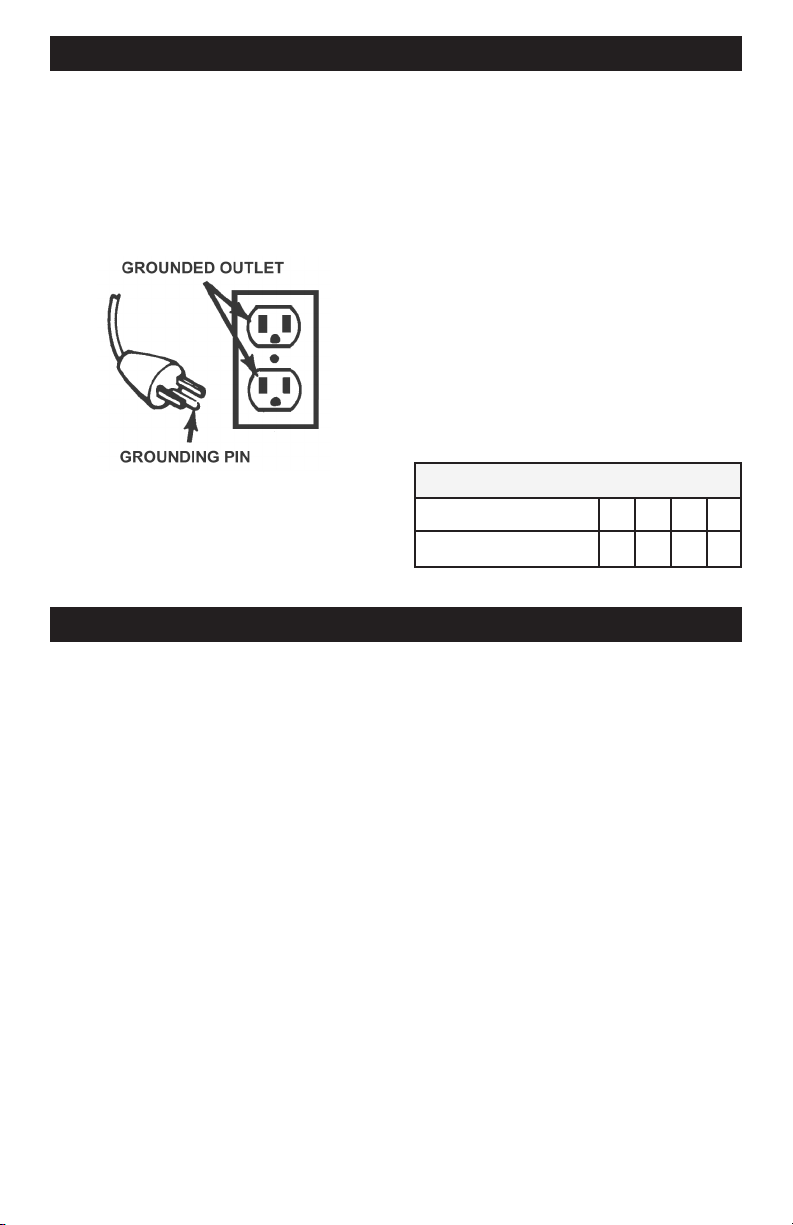
BEFORE USING YOUR BATTERY CHARGER
It is important to understand the charger’s requirements. This section explains the
charger’s electrical requirements and how to prepare a battery for charging.
PLUGGING IT IN
Your charger requires a 120V AC
receptacle installed according to all local
codes and ordinances.
extension cord, please make sure that
you follow these guidelines:
• Make sure that pins on plug of
extension cord are the same number,
size, and shape as those of plug on
charger.
• Check that the extension cord is
properly wired and in good electrical
condition.
• Make sure that the wire size is large
enough for its length and for the AC
ampere rating, as specified in the
chart below.
MINIMUM RECOMMENDED EXTENSION CORD
USING AN EXTENSION CORD
Length of Cord, in Feet 25 50 100 150
The use of an extension cord is not
recommended. If you must use an
AWG* Size of Cord 18 16 12 10
*AWG=American Wire Gauge
PREPARING YOUR BATTERY TO BE CHARGED
It is important that you read and follow these guidelines while you are preparing to
charge the battery.
• Make sure that you have a 12 volt
lead-acid battery. Determine voltage
of battery by referring to vehicle
owner’s manual. Charge battery
initially at charger’s lowest rate.
• Clean the battery terminals. Be
careful to keep corrosion from getting
in or around your eyes.
• Wear safety glasses. See additional
“Personal Safety Precautions” on
page 4.
• For batteries with removable vent
caps, if required, add distilled water to
each cell until the battery acid
reaches the level recommended by
the manufacturer. This will help purge
excessive gases from the cells. Be
careful not to overfill. If you have a
sealed battery with non-removable
vent caps, no action is necessary.
• Take time to read all of the battery
manufacturer’s specific precautions,
such as removing or not removing
vent caps while charging, and
recommended rates of charge.
• Be sure that the area around the
battery is well ventilated while it is
being charged. Gas can be forcefully
blown away by using a piece of
cardboard or other nonmetallic
material as a fan.
• If it is necessary to remove the battery
from the vehicle to charge it, always
remove the grounded terminal from
the battery first. Turn off all vehicle
accessories to avoid sparks from
occurring.
• NOTE: A marine (boat) battery
installed in a boat must be removed
and charged on shore.
5
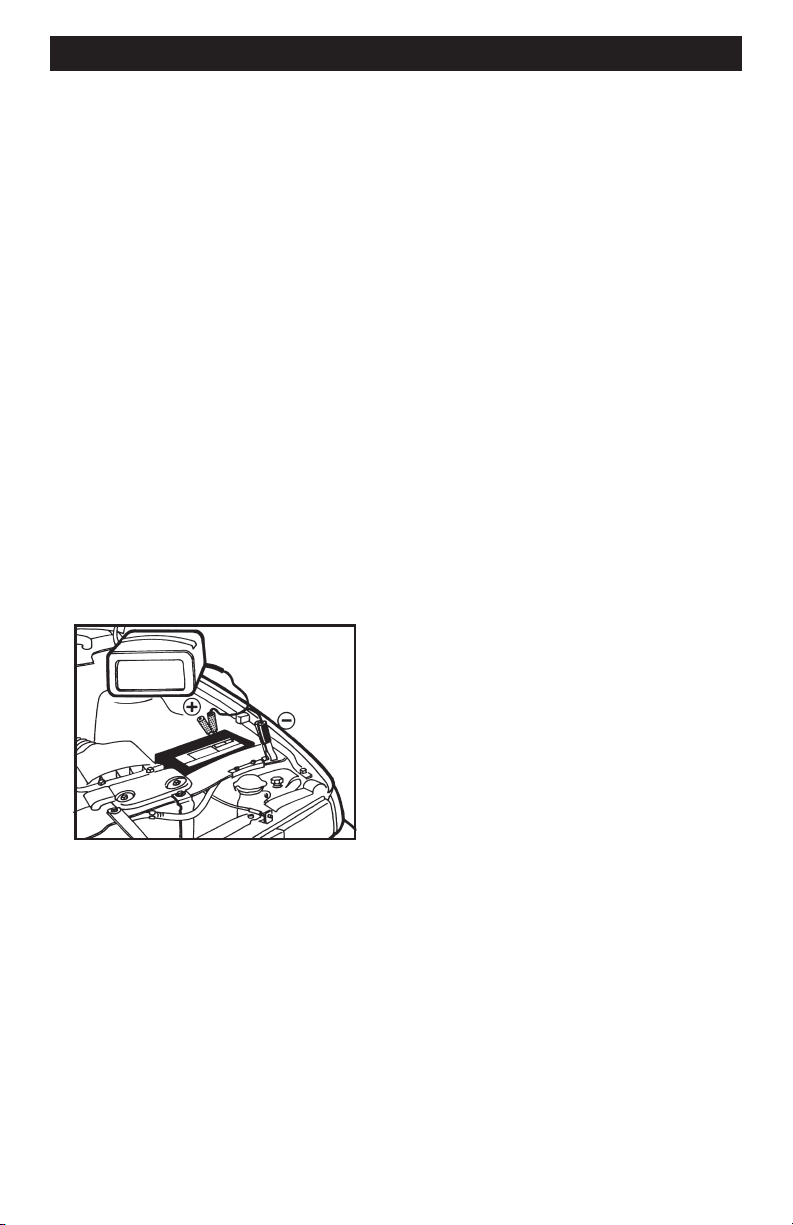
OPERATING INSTRUCTIONS
IMPORTANT: Follow all safety instructions and precautions when charging your
battery. Wear complete eye protection and clothing protection. Charge your battery in
a well-ventilated area.
CHARGING BATTERY IN THE
VEHICLE:
1. Avoid personal injury by keeping
clear of fan blades, belts, pulleys and
other engine parts.
2. Avoid damaging the charger by
keeping the power cord and output
cords away from the hood, door or
moving engine parts.
3. Note the polarity of the battery posts
by checking the identification marks
on the battery: POSITIVE (POS, P or
+) and NEGATIVE (NEG, N or -). The
positive post is usually larger than
the negative post.
4. Identify which battery post is
grounded or connected to the
chassis. THIS IS NORMALLY THE
NEGATIVE POST.
NEGATIVE GROUNDED SYSTEM
5. Connecting to a negativegrounded system: Connect the red
(POSITIVE) output clamp to the
POSITIVE post of the battery. Rock
and twist the clamp back and forth to
be sure a solid electrical connection
is made. Then connect the black
(NEGATIVE) output clamp to a
heavy, unpainted metal part of the
chassis or engine block, away from
the battery (see figure above). DO
NOT connect clamp to negative
battery post, carburetor, and fuel line
or sheet metal part.
Connecting to a positive-grounded
system: Connect the black (NEGA-
TIVE) output clamp to the NEGATIVE post of the battery. Rock and
twist the clamp back and forth to be
sure a solid electrical connection is
made. Then connect the red (POSITIVE) output clamp to a heavy,
unpainted metal part of the chassis
or engine block, away from the
battery. DO NOT connect clamp to
positive battery post, carburetor, and
fuel line or sheet metal part.
6. Plug power cord into an AC outlet.
The charger will be set to the Tester
Mode for REGULAR battery type.
7. Press the appropriate control buttons
to select the desired charge rate and
battery type. The CHARGING
(yellow) LED should light and the
charging process should start. If the
CHECK (red) LED is on, check for
correct cable connections.
8. To disconnect the charger, unplug its
power cord before attempting to
disconnect the output clamps. Then,
standing away from the battery,
remove the output clamp from the
chassis or engine block. Finally,
remove the output clamp from the
battery post.
9. Clean and store the charger in a dry
location.
6
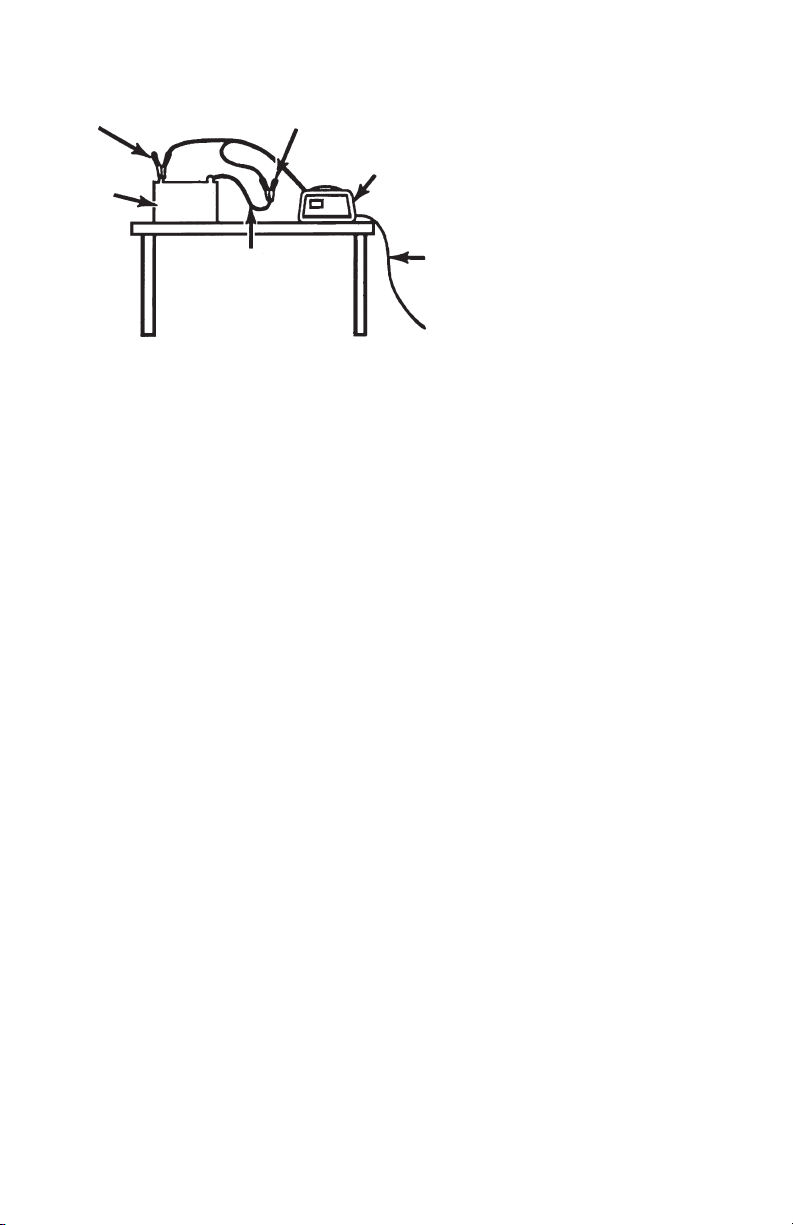
CHARGING BATTERY REMOVED
FROM THE VEHICLE:
POSITIVE
BATTERY
24", 6 GAUGE CABLE
NEGATIVE
1. Note the polarity of the battery posts
by checking the identification marks
on the battery: POSITIVE (POS, P or
+) and NEGATIVE (NEG, N or -). The
positive post is usually larger than
the negative post.
2. Attach at least a 24-inch-long, 6gauge (AWG), insulated battery
cable to NEGATIVE (NEG, N or -)
battery post. Rock and twist the
clamp back and forth to be sure a
solid electrical connection is made.
3. Connect the red (POSITIVE) output
clamp to the POSITIVE battery post.
Rock and twist the clamp back and
forth to be sure a solid electrical
connection is made.
4. Position yourself as far away from
the battery as possible, and then
connect the black (NEGATIVE)
output clamp to the free end of the
cable.
5. Plug the power cord into an AC
outlet. The charger will be set to the
Tester Mode for REGULAR battery
type.
BATTERY CHARGER
POWER
CORD
TO
GROUNDED
POWER
OUTLET
6. Press the appropriate control buttons
to select the desired charge rate and
battery type. The CHARGING
(yellow) LED should light and the
charging process should start. If the
CHECK (red) LED is on, check for
correct cable connections.
7. To disconnect the charger, unplug its
power cord before attempting to
disconnect the charger clamps. Then,
standing away from the battery,
remove the output clamp from the
NEGATIVE battery post. Finally,
remove the output clamp from the
POSITIVE battery post.
8. Clean and store the charger in a dry
location.
IMPORTANT: Follow all safety instructions and precautions when charging
your battery. Wear complete eye
protection and clothing protection.
Charge your battery in a well-ventilated
area.
7
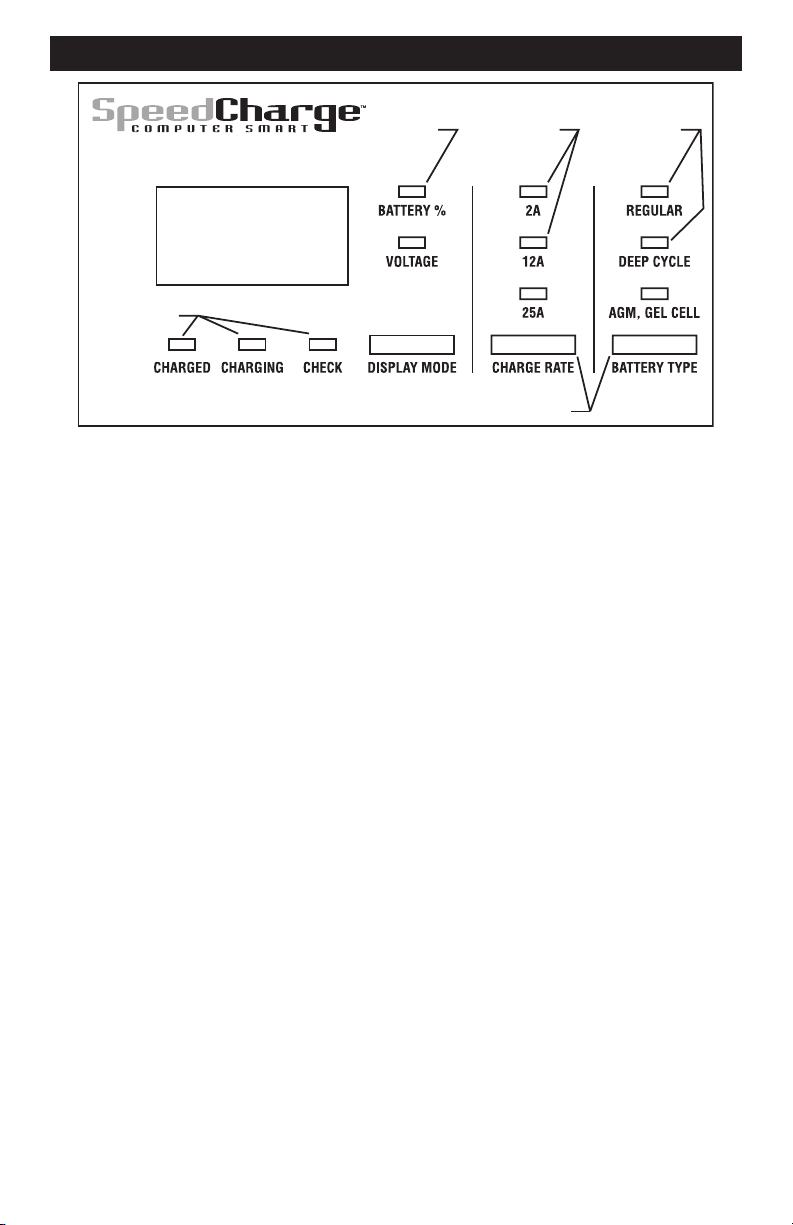
SPEEDCHARGE CONTROL
DIGITAL LED
DISPLAY
Status LEDs
SCF-2500A CONTROL PANEL
DISPLAY MODE SWITCH
Use this switch to set the function of the
digital LED to one of the following:
• BATTERY %: The digital LED
displays an estimate of the percent of
charge of the battery connected to the
charger battery clamps.
• VOLTAGE: The digital LED displays
the voltage at the charger battery
clamps in DC volts.
CHARGE RATE SWITCH
Use this switch button to set the charge
rate to one of the following three.
• 2A CHARGE RATE: Intended for
charging small batteries such as
those commonly used in garden
tractors, snow mobiles and motorcycles. The 2A rate is not intended to
be used as a trickle charger for larger
batteries.
• 12A or 25A CHARGE RATE: Use for
charging automotive batteries, marine
batteries, and deep cycle batteries.
Not intended for industrial applications.
BATTERY TYPE SWITCH
Use this switch button to set the type of
battery to be charged to one of the
following three.
Display
Mode
LEDs
Charge
Rate
LEDs
Switch Buttons
Battery
Type
LEDs
• REGULAR: This is the type of battery
usually used in cars, trucks, and
motorcycles. These batteries have
vent caps and are often marked “low
maintenance” or “maintenance-free”.
• DEEP CYCLE: Deep cycle batteries
are usually marked as “deep cycle” or
“marine”. Deep cycle batteries are
usually larger than the other types.
• AGM, GEL CELL: AGM and gel cell
batteries have sealed cases without
vent caps. Such batteries are often
smaller than the other types.
With the exception of AGM and gel cell
batteries, all other battery types may or
may not have vent caps.
Vent caps are
located on top of the battery and provide
a means to add distilled water when
. Batteries should be marked
needed
with their type. If charging a battery that
is not marked, check the manual of the
item that uses the battery. If the battery
type is unknown, use the REGULAR
setting. Make sure the battery complies
with the safety instructions on page 3.
8
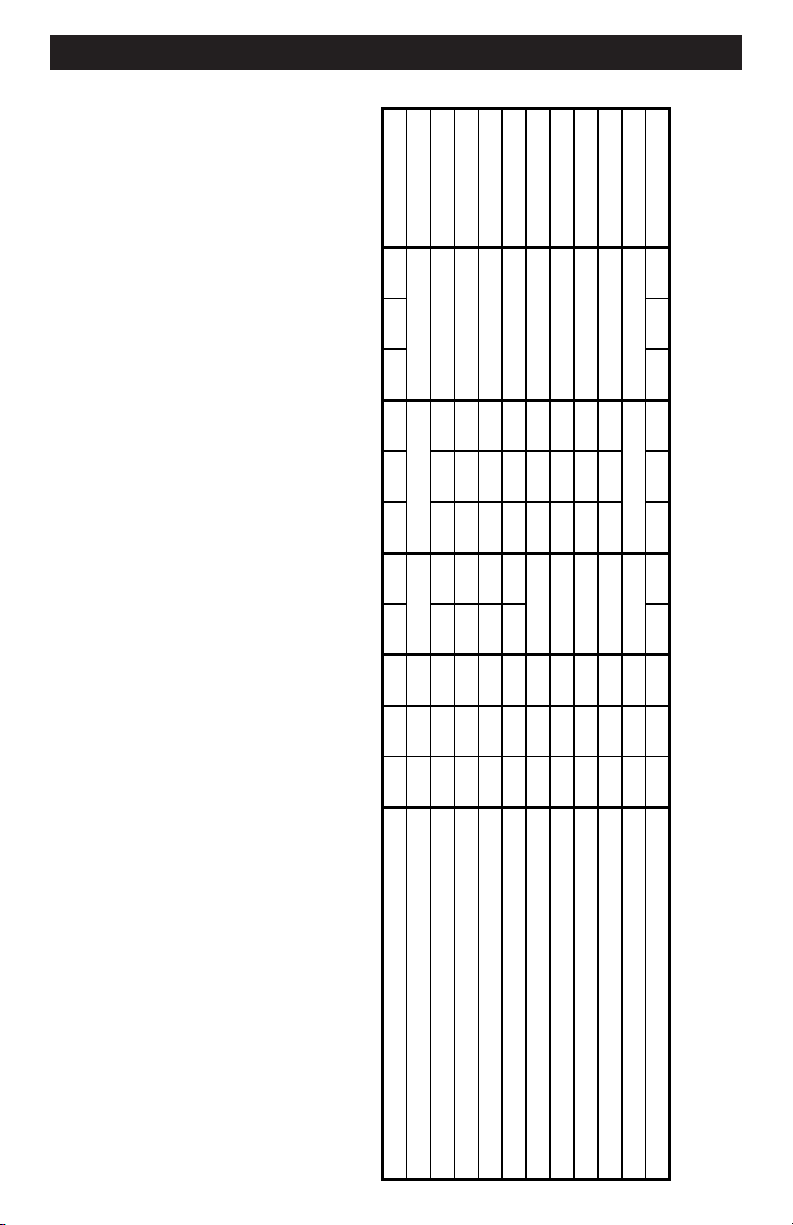
CONTROL PANEL GUIDE
Digital
Display
l
l
e
C
l
e
,
G
M
G
e
A
l
c
y
-C
p
e
e
D
r
a
l
u
g
e
%
g
R
P
M
A
5
2
P
M
A
2
1
P
M
A
2
e
g
a
t
l
o
V
y
r
e
tt
a
B
k
c
e
h
C
n
i
g
r
a
h
C
d
e
g
r
a
h
C
User selected
User selected
User selected
User selectedUser sel.
User selected
User selected
User selected
User selected
User selected
User selected
User sel.
User sel.
User sel.
User sel.
User selected
User selected
User sel.
SCF-2500A CONTROL PANEL GUIDE
MODE OF OPERATION
Initial power-up, battery not detected O O O 0.0
No battery or reversed battery detected O 0% or 0.0V
Battery tester activated O 0~100%
Battery tester with charged battery O O 100%
Battery tester with no battery O O 0%
Voltage meter activated O 0.0~17.0V
9
2 Amp charge with battery detected O O xx% or xx.xV
12 Amp charge with battery detected O O xx% or xx.xV
25 Amp charge with battery detected O O xx% or xx.xV
Charge complete - Maintain Mode started O 100% or xx.xV
Desulfation mode activated B 15% or 16V
Charge aborted B 18.8 (B)
B indicates an LED that blinks on and off.
O indicates an LED that is on continuously.

USING THE BUILT-IN BATTERY TESTER
OVERVIEW
The charger has a built-in battery tester
that displays either an accurate battery
voltage or an estimate of the battery’s
relative charge based on the battery
voltage and a scale set by the Battery
Council International.
TESTING SEQUENCE
There are four basic steps required to
use the charger as a battery tester.
1. Connect the charger battery clamps to
the battery. Be sure to follow all of the
precautions listed under “OPERATING INSTRUCTIONS”.
2. Connect the charger power cord to a
120 VAC outlet. Again, be sure to follow
all of the precautions listed under “OPERATING INSTRUCTIONS”.
3. If necessary, press the Battery Type
button until the correct type is indicated.
4. Read the voltage on the digital LED or
press the display mode button to set
the tester to “Battery %” and read the
battery percent.
TESTER AND CHARGER
When first turned on, the charger
operates only as a tester, not as a
charger. To continue to use it as only a
tester, avoid pressing the CHARGE
RATE switch button. Selecting a charge
rate activates the battery charger and
deactivates the tester.
POWER-UP IDLE TIME LIMIT
If no switch button is pressed within ten
minutes after the unit is first powered
up, the unit will automatically switch
from tester to charger, if a battery is
connected. In that case, the unit will be
set for the 2A charge rate and REGULAR battery type.
TESTER WITHOUT TIME LIMIT
If either the DISPLAY MODE or BATTERY TYPE button is pressed within the
first ten minutes after the unit is
powered up, the unit will remain a tester
(not a charger) indefinitely, unless a
charge rate is selected.
TESTING AFTER CHARGING
After the unit has been changed from
tester to charger (by selecting a charge
rate), it remains a charger as long as it
has power. Disconnect and reconnect
the power to change the unit back to a
tester.
TESTER STATUS LEDs
When the charger is operating as a
battery tester, the status LEDs light
under the following conditions.
• The CHARGED (green) LED will light
if a fully charged battery is tested.
• The CHARGING (yellow) LED does
not light in the battery test mode.
• The CHECK (red) LED will light if a
battery is not properly connected.
• When the tester display mode is set
to voltage, none of the Status LEDs
light as long as a voltage greater than
one volt is detected.
INITIAL PERCENT CALCULATION
When a battery % is calculated for the
first time after connecting a battery, the
digital LED will show two dashes (“--”)
for several seconds while the tester
analyzes the battery.
NOTES FOR TESTING BATTERY %
A recently charged battery could have a
temporarily high voltage due to what is
known as “surface charge”. The voltage
of such a battery will gradually drop
during the period immediately after the
charging system is disengaged.
Consequently, the tester could display
inconsistent values for such a battery.
For a more accurate reading, the
surface charge should be removed by
temporarily creating a load on the
battery, such as by turning on lights or
other accessories.
The battery % ranges from 0 to 100.
The battery tester is only designed to
test 12V batteries. Testing a device with
a rapidly changing voltage could yield
unexpected or inaccurate results.
10
