Page 1
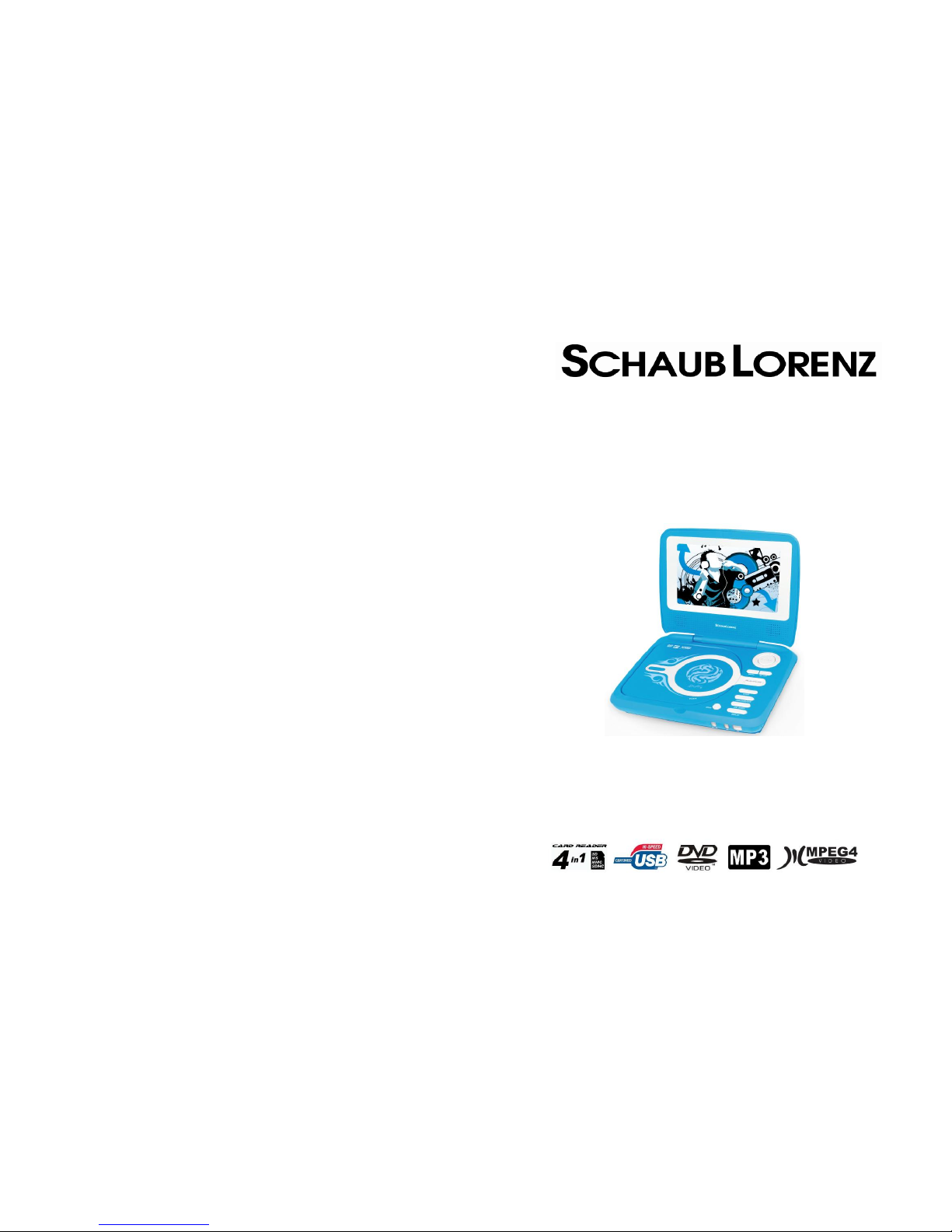
PORTABLEDVDMPEG4PLAYERWITH
7USBANDCARDREADER’’ TFTSCREEN,
USERMANUAL
DVDP7-908,DVDP7-915
Pleasereadandkeeptheseinstructions
Page 2

Page 3
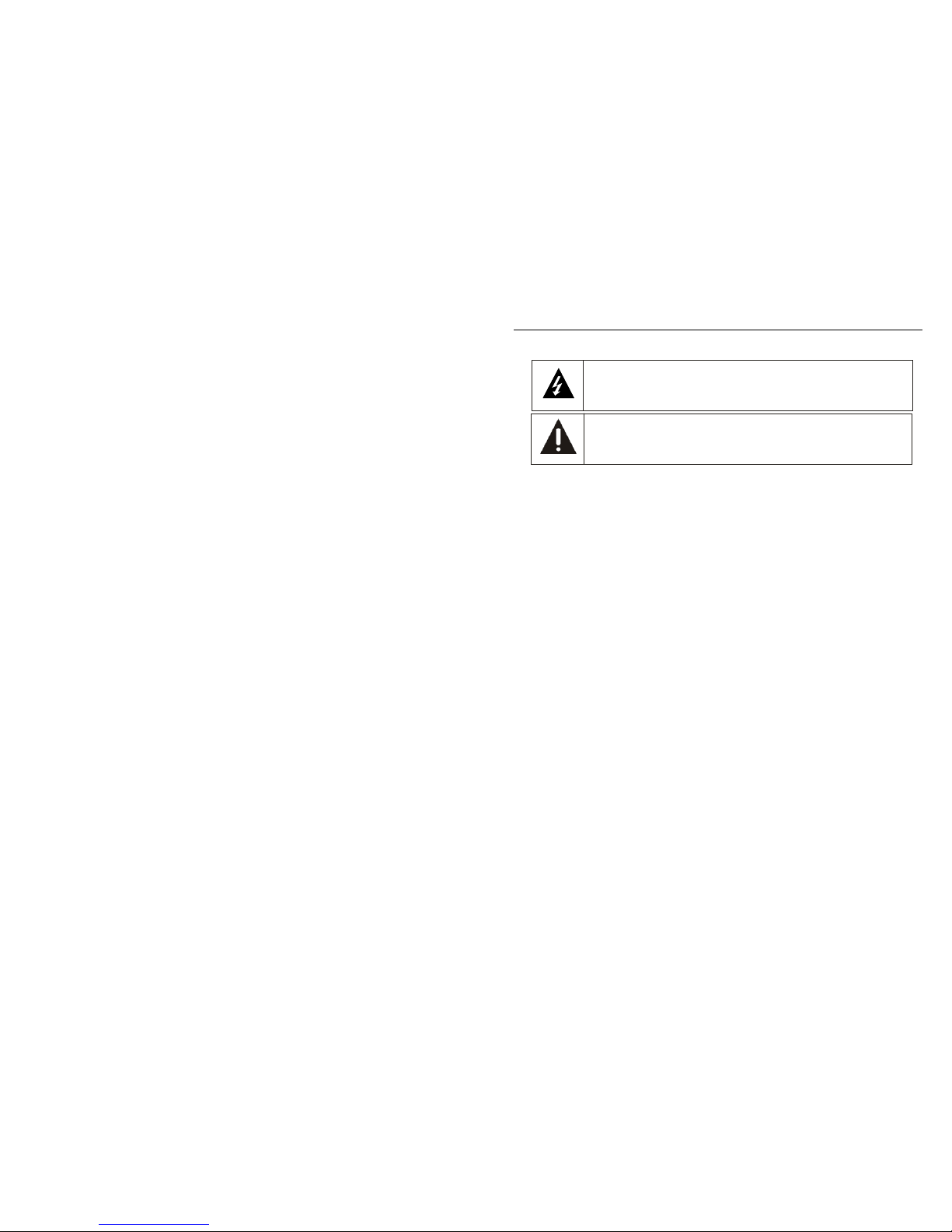
Importantinstructions
1
Importantsafetyinstructions-pleasereadcarefully
andkeepforfuturereference
Toreducetheriskoffireorelectricshock,donotexposethisproductto
water,rainormoisture.Topreventtheriskofelectricshock,donotremove
thecoverorbackofthisproduct.Incaseofproductfailure,onlyqualified
personnelcanrepair.Therearenouser-serviceablepartsinside.
Useofcontrols,adjustments,orperformanceofproceduresotherthan
thosespecifiedhereinmayresultindangerousradiationexposure.
ThisproductisratedasLASERCLASS1PRODUCT.
CAUTION:Laserradiationwhenopen-neverstareintothelaserbeam.
CAUTION!
Dangeroustensioninsidetheproduct!Donotopen.Riskofelectricshock!Noparts
canberepairedbytheend-user.Onlyqualifiedpersonnelcanrepairandmaintainthis
product.
Wheretoinstalltheproduct
Properventilation
Donotexposetheproducttohightemperatures,moisture,wateranddust.
Electricsupply
Iftheelectriccordisdamaged,itmustbereplacedbythemanufacturerorqualifiedafter-sales
personnelinordertoavoidanydanger.
Theproductmustbeinstalledinaccordancewithlocallaws.
Damagedbatteriesmustbeproperlydisposed.Inordertoprotecttheenvironment,please
disposethebatteriesproperly,inaccordancewithlocallaws(informationisavailableatyour
reseller).
-Placetheproductonastraight,rigidandstableplace.Donotplacetheproductonacarpet.
-Donotplacetheproductontopofanotherthatmaycauseoverheating(forexample,a
receiveroramplifier).
-Donotplaceanythingunderneaththeproduct(forexample,CDsormagazines).
-Placetheproductinasufficiently-aeratedplacetoavoidoverheating.Allowatleast10cm
spacingatthebackandtopoftheproduct,and5cmspacingonbothsidestoprevent
overheating.
-Donotplaceitemssuchasnewspapers,tablecloth,curtains,infrontoftheventilating
openings.
-Theapparatusshallnotbeexposedtodrippingorsplashing.Noobjectfilledwithliquids,
suchasvases,shallbeplacedontheapparatus.
-Donotplaceotheritemsclosetothisproductthatmaydamageit(forexample,objects
containingwaterorlightenedcandles).
-Nonakedflamesources,suchaslightedcandles,shouldbeplacedontheapparatus.
-Pleaseunplugtheproductincaseofprolongednon-use.
-Thisproductisintendedtobeusedundertemperateclimateandshouldnotbeusedunder
tropicalclimate.
-Ifthesupplycableisdamaged,itmustbereplacedbythemanufacturerorqualified
after-salespersonneltoavoidanydanger.
-Thisproductmustbeconnectedtoanelectricalsupply230V~50Hz.
Theplugmustbeaccessibleafterinstallation.
-Donotusetheproductwithabatterydifferentfromtheoneprovided.
-CAUTION:Explosionriskifthebatteryisnotreplacedcorrectly.Donotattempttoreplacethe
batterywithadifferentbatteryversion.
-Batteries(batterypackorbatteriesinstalled)shallnotbeexposedtoexcessiveheatsuchas
sunshineorfireoranyotherheatsources.
-Ifafterbeingcharged,thebatteryautonomyisreducedbyhalf,theusermustsupervisethe
nextcharge.Caution,adamagedbatterymaycauseadangerousthermaloverheating.
-OnlyusethisproductwiththeACadaptorprovided.
-
Page 4
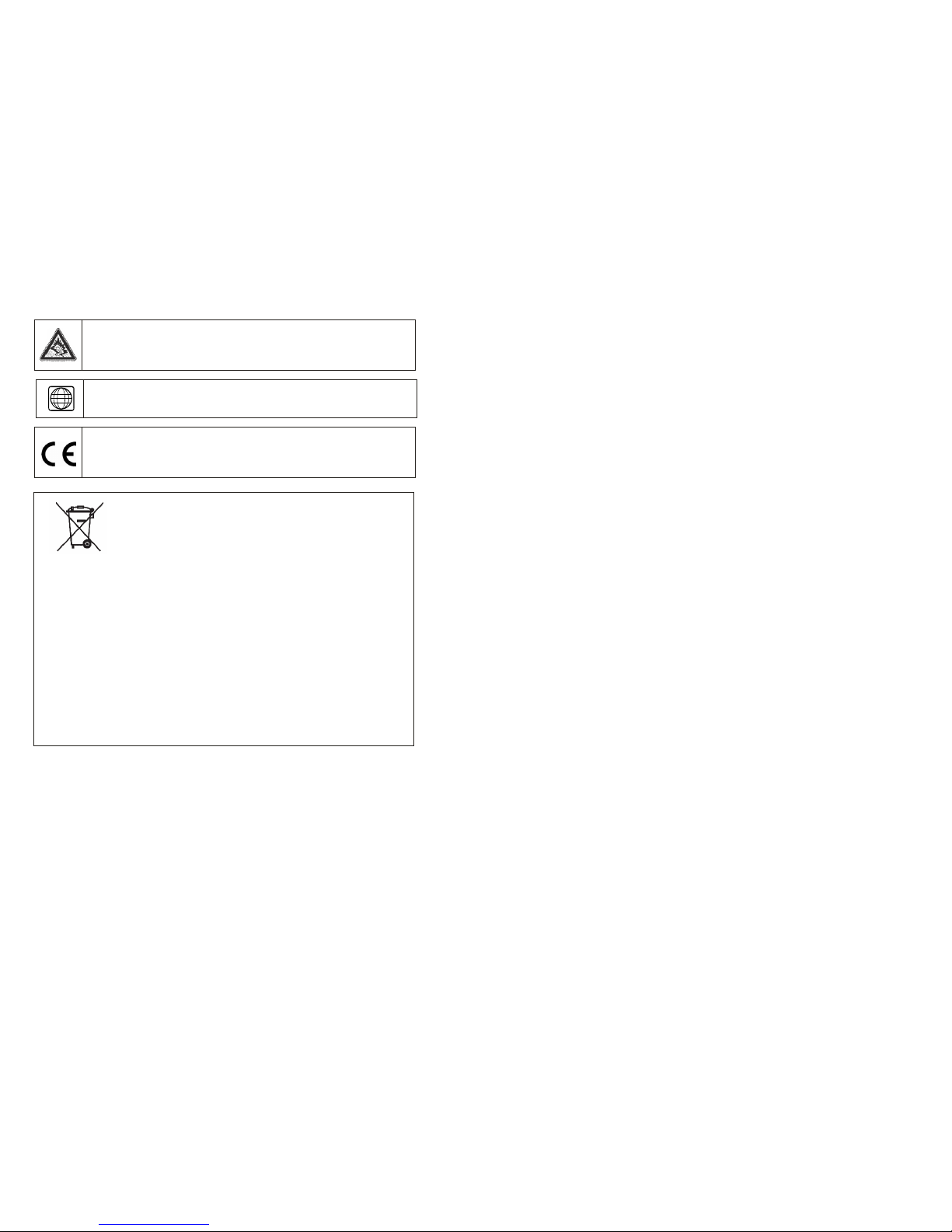
2
Whenusingearphones,reducethevolumetoprotectyourears.
-Thislogosetontheproductmeansthattherecyclingofthisapparatuscomeswithin
theframeworkofthedirective2002/96/ECofJanuary27,2003concerningthe
wasteonelectricalandelectronicequipment(WEEE).
-Thepresenceofdangeroussubstancesintheelectricalandelectronicequipments
canhavepotentialconsequencesontheenvironmentandhumanhealthinthecycle
ofreprocessingthisproduct.
-Therefore,attheendofitslifetime,thisproductshallnotbedisposedwithother
non-recycledwaste.
-Astheenduser,yourroleisofprimeimportanceinthecyclesofre-using,recycling,
andotherformsofvalorizationofthiselectricalandelectronicequipment.Local
authoritiesandresellershavesetspecialproceduresforthepurposeofcollecting
andrecyclingthisproduct.
-Youhavetheobligationtousetheselectivewastecollectionsystemsputinplaceby
yourlocalauthorities.
MAINTENANCE:
-
-
-
-
-TOUCHTHESCREENGENTLY.THESCREENINTHEDIGITALPHOTOFRAMEIS
MADEOFGLASSANDISEASILYSCRATCHEDORBROKEN.
DISCONNECTTHEACADAPTORBEFOREMAINTAININGTHEPLAYER.
WIPETHEPLAYERWITHADRY,SOFTCLOTH.
IFTHESURFACESAREEXTREMELYDIRTY,WIPECLEANWITHACLOTHWHICH
HASBEENDIPPEDINAWEAKSOAP-AND-WATERSOLUTIONANDWRUNGOUT
THOROUGHLY,ANDTHENWIPEAGAINWITHADRYCLOTH.
NEVERUSEALCOHOL,BENZINE,THINNER,CLEANINGFLUIDOROTHER
CHEMICALS.ANDDONOTUSECOMPRESSEDAIRTOREMOVEDUST
Thisproductiscompliantwithdirectives2006/95/CE(abrogatingthe
directive73/23/CEEmodifiedbythedirective93/68/CEE)and2004/108/CE
(abrogatingthedirective89/336CEE).
2
DVDCompatibility
ThisproductcanonlyplayZONE2DVD.
Page 5

30 3
Remotecontrol
withbattery
......................1
Instruction
manual
................1
ACadaptor
................1
Headrestcarrying
bag....................1
Earphone
.............1
Caradaptor
................1
Accessories
Features
7"TFTDISPLAY
BUILT-INLITHIUMBATTERY
USB/CARDREADERFUNCTION
SLIDESHOWIN17MODES
MULTITVSYSTEMSUPPORT
GRAPHICALUSERINTERFACESCREEN
MULTI-AUDIOFUNCTION
MULTI-SUBTITLESFUNCTION
MULTI-ANGLEFUNCTION
PARENTALLOCKFUNCTION
DISCFORMATSSUPPORTEDBYPLAYER
Thisplayerhasabuiltin7"TFTdisplaywindow,toprovideclearvision,andlowradiation.
ThisplayercanplayUSB/SD/SDHC/MMC/MScardcontainingfilesinMP3/WMA/MP4/JPEG
format.
TheplayercanplaydiscswithsignalsystemofPALandNTSC.
SimplybypressingtheOSDbuttonontheremotecontrol,informationontheplayerand
disccanbedisplayedonthescreenforeasyidentification,theplayer'soperationsand
settingscanbeperformedbyoperatingtheremotecontrolwhilemonitoringscreen.
Theaudiosoundtrackcanbeheardinupto8languages.(Thenumberofaudiosound
languagesdependsonthesoftware.)
Subtitlesmaybedisplayedinoneofamaximumof32languagesdependingonthesoftware.
Thisfunctionallowsyoutochoosetheviewingangleofsceneswhichwereshotfroma
numberofdifferentangles.(LimitedtoDVDrecordedwithmultiplecameraangles.)
Thispreventsplayunsuitableforchildren.
Theplayercanplaybackdiscsbearinganyofthefollowingmarks:
VIDEO
TM
SAV
ADMEA/LOGISAV.
ZIduclosdescharmes
26rueduclosdescharmes
77090COLLEGIEN-FRANCE
ImportantremarksaboutreadingMPEG-4videosonthisunit
IfyouencounteranyproblemswhenplayingMPEG4videos,pleasecheckthebelowpoints:
1)Thereisawidevarietyofcodecsandcompressionmethodsinuse.Itispossiblethatsome
videos,includingthosedownloadedfromunofficialwebsites,arenotfullycompatiblewith
thisunit.
2)ThisplayerdoesnotsupportMPEG4videosrecordedusingaHighDefinitionformat.
TheMPEG-4HDandH.264formatsaredifferentfromthestandard-resolutionone.
Forthetimebeing,videosencodedinHighDefinitionareonlyreadableoncomputers.
3)MaximumresolutionssupportedbyMPEG-4codecsandthisunitare:720x480@30fps/
720x576@25fps
4)VideosmustbeencodedwithasoundtrackinMP3format,sinceotherformats,suchas
AC3,arenotsupported.Ifthereisnosound,itmeansthattheaudiocodecisnotcompatible.
5)IfyourMPEG-4videofiledoesnotappearontheunit'sscreen,checkthatthefilenameend
swiththeextension “.AVI”.Ifthisisnotthecase,youcanrenamethefileonyourpersonal
computer.
Allthepicturesintheinstructionmanualarejustforyourreference,specificationshouldrefertoactual
accessories.
Page 6
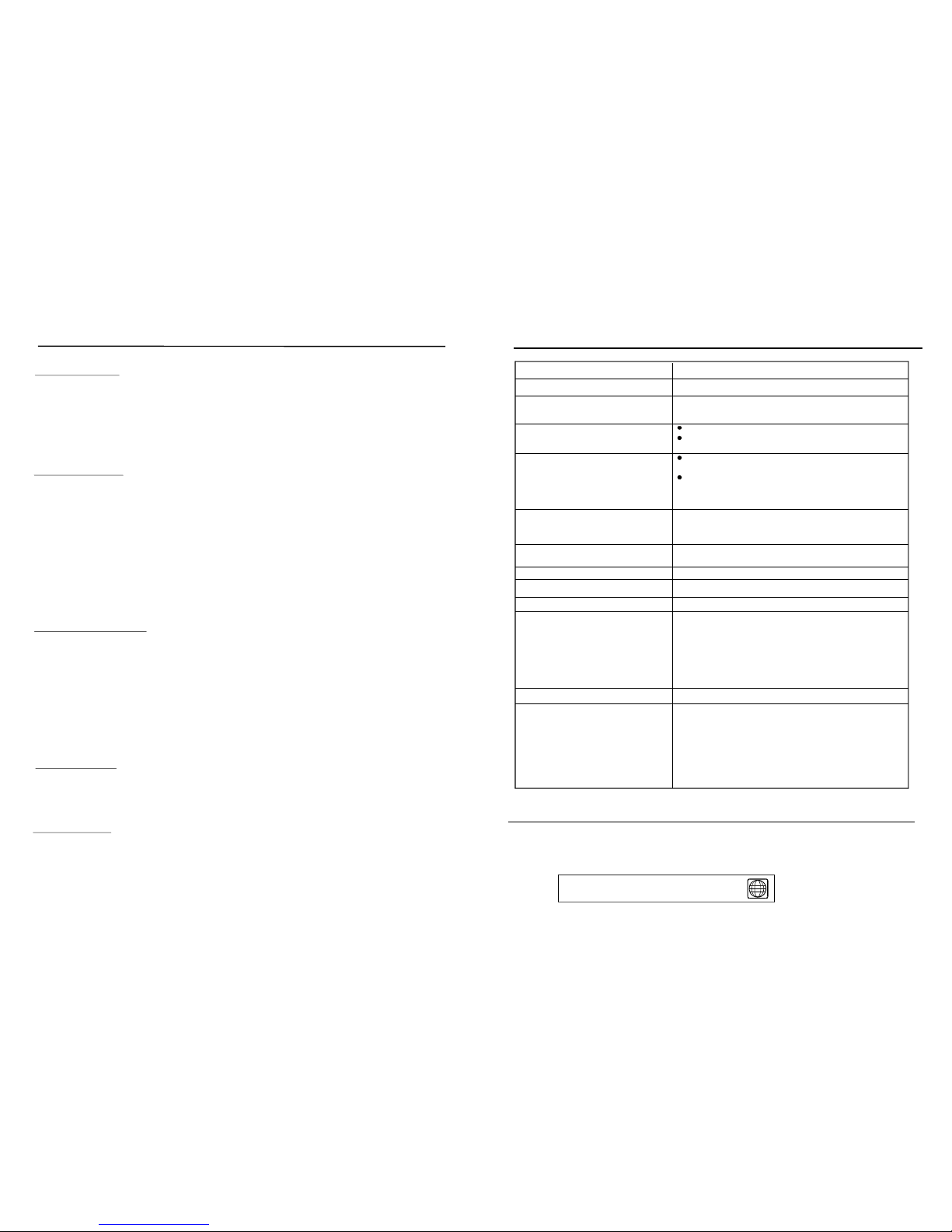
29
4
Importantinstructions
Controlreferenceguide5-6
Basicconnection
Remotecontrolpreparation10
Stoppingplay12
Skippingaheadorback12
Fastforwardorbackward1
Pauseorplay
Slow-motionplay[DVD/VCD]13
MP3playback13
MP4playback
JPEGCD15-16
playbackcontrol16
USBPlayback....................................................................................................17-18
CardPlayback...........................................................................................................19
Onscreendisplayinformation20
Programplay20
Repeatplay21
GOTO21
Changingsubtitlelanguage(DVDonly)22
[DVD/VCDdisc]...................................22
Viewingfromdifferentangle(DVDonly)23
Generalsetup
Audiosetup24
Passwordsetup25
Definitionofterms26
Troubleshooting28-29
Regioncodesetting
………………………
………………
……………………
……………
…………………………
…………………
………………
…………
……………………………
………………………
………………………………
…………
………
………………………………
………………………………
………………………………………
………………………………
………………………………
…………………………
………………………
……………………………
…………………………
………………
………………………………………………
………………………………………………………………………………
…………………………………………………………………………
…………………………………………………
…………………………………………………
…………………………………………………
……………………………………………………………
…………………………………………………
…………………………………………………
…………………………………
…………………………………………………
…………………………………………………
……………………………………………………
…………………………………………………
………………………………………
…………………………………………………
…………………………………………………
…………………………………………………
…………………………………………………
…………………………………………………
………………………………………………………………………
…………………………………………………
…………………………………………………
………………………………………………………
…………………………………………………
…………………………………………………
…………………………………………………
…………………………………………………
…………………………………………………
…………………………………………………
………………………………………………………
…………………………
1-2
Features3
Accessories3
7-9
2
14
EnjoyingVideoCDwith
21
Changingaudiosoundtracklanguage
23-24
Specifications27
29
ImportantremarksaboutreadingMPEG-4videosonthisunit30
……………………………………
……………………………………
……………………………………
12
Repeatviewing21
A-Brepeatplay21
DISPLAYMODE ……
Tableofcontents
ForReference:
InitialSettings:
AdvancedOperation:
BasicOperation:
GettingStarted:
Zoom..........................................................................................................................22
Symptom[VideoCD]Remedy
ThisfunctionworksonlyforVideoCDswithplayback
control.
Nomenuplay.
Symptom[DVD]Remedy
Playdoesnotstarteven
whentitleisselected.
Confirmtheregioncodesettingisright.
Iftheaudiosoundtrackand/orsubtitlelanguagedoesnot
existonthedisc,thelanguageselectedattheinitialsettings
willnotbeseen/heard.
Audiosoundtrackand/orsubtitle
languageisnottheinitialsettings.
Nosubtitles.
Subtitlesappearonlywithdiscswhichcontainthem.
SubtitlesareclearedfromtheTVmonitor,Performthe
stepsdisplaythesubtitles.
Alternativeaudiosoundtrack
(orsubtitle)languagesfailtobe
selected.
Analternativelanguageisnotselectedwithdiscswhich
donotcontainmorethanonelanguage.
Inthecaseofsomediscs,thealternativelanguagecan
notbeselectedbyoperatingtheLANGUAGEor
SUBTITLEbutton.TryselectingitfromtheDVDmenuif
oneisavailable.
Thepasswordforratinglevel
hasbeenforgotten.
Pleasecontactyourlocalsalesdealer.
Anglecannotbechanged.
Thisfunctionisdependentonsoftwareavailability.Evenifa
dischasanumberofanglesrecorded,theseanglesmaybe
recordedforspecificscenesonly.
Troubleshooting(Continued)
Regioncoding:AllDVDdiscsarecodedbythesalesterritory.Pleasenotetheplayer
issettoregion2codingbythefactorywhichcannotbechanged.Thisisincompliance
withtheDVDpatentrequirements.
TheregionnumberforthisDVDplayeris 2
Regioncodesetting
Symptom[USB]Remedy
MyplayerdoesnotrecognizemyUSB
keyormyexternalharddiskwhen
pluggedtotheDVDplayer'sUSBslot
-Wouldyoupleasereferfirsttotheinstructionsdescribing
howtouseUSBdeviceswiththismachine.
-Iftheproblemstilloccurs:Thismachinehasbeentested
withthemajorityofthemarket'sFlashmemory-based
devices(USBkeysandMP3players).
-However,thismachinemaynotbecompatiblewithcertain
devices,inparticularexternalself-poweredharddisks.
Symptom[CARD]Remedy
Myplayerdoesnotrecognizemy
MemoryCardwhenpluggedtothe
DVDplayer.
Checkfirstlythatyourmemorycardiscompatiblewiththe
unit.SupportedmemorycardsareSD,SDHC,MS,MMC
formats.Wehavetestedthisunitwithmostofthemarket’s
memorycards;wecannothoweverguaranteeafull
compatibilitywithallthecardsinthemarketbecauseofthe
multipletechnologystandardsinuse.Shouldyouhavea
compatibilityproblem:pleaseuseamemorycardwitha
lowercapacity(2GBorlower)orelseconnecttheunit
throughaUSBdevice.
Page 7

28 5
1TFTDisplaywindow
2Built-inSpeaker
3OPENbutton
4UP/PREVbutton-
5ENTERbutton
6RIGHT/FFbutton
7LEFT/FRbutton
8DOWN/NEXTbutton
9MENUbutton-
10SETUPbutton
11PLAY/PAUSEbutton
-Displaysallinformation
aboutDVDworkscene.
-Pressthisbuttontoopenthe
disccover.
-Toconfirmanoperation.
-Pressthisbuttontomoveright
andifyoukeeppressingitformorethan2seconds,
theplayerwillplaythediscforwardatspeed:x2,
x4,x8,x16,x32.
-Pressthisbuttontomoveleft
andifyoukeeppressingitformorethan2seconds,
theplayerwillplaythediscbackwardatspeed:x2,
x4,x8,x16,x32.
-
Pressthisbuttontoreturnto
therootmenu(DVD)ortoturnon/offthePBC(VCD).
-Pressthisbuttontoenter
initialsettingsmenu.
-Pressthisbuttonto
startorpauseplayingthedisc.
Pressthisbuttontomove
upandifyoukeeppressingitformorethan2
seconds,theplayerwillskiptothepreviouschapter
(forDVD)ortrack(forVCD/CD).
Pressthisbuttontomove
downandifyoukeeppressingitformorethan2
seconds,theplayerwillskiptothenextchapter
(forDVD)ortrack(forVCD/CD).
-Pressthisbuttontostopplaying.
toswitchtheunit
amongUSB/CARD/DVDmode.
Pressthisbuttontoturn
onorturnoffthedisplayscreen.
Pressthisbuttontoselect
BRIGHTNESS,CONTRAST,SHARPNESS,
SATURATION,HUEor16:9/4:3screenmode
andthenpressleftorrightbuttontoadjustas
youlike.
-Powerinputjack.
-Switchthisknobtoturnon/off
theplayer.
InsertUSBtoplaythefiles
containedinit.
-InsertSD/SDHC/MMC/
MScardtoplaythefilescontainedinthosecards.
ConnectTVorother
externalequipmenttousetheplayerasasignal
source.
Connectheadphonetothisjack
forsharelistening.
Connectheadphonetothisjack
forprivatelistening.
Rotatethisknobtoadjustthe
volumetoasuitablelevel.
Itisredincharging;itgets
greenwhenchargecompleted.
12STOPbutton
13USB/CARD/DVDBUTTON-
14LCDON/OFFbutton-
15DISPLAYbutton-
16DCInJack
17PowerSwitch
18USBslot-
19SD/SDHC/MMC/MSslot
20AVOutJack-
21Phone2-
22Phone1-
23Volume-
24Remotecontrolsensor
25POWERindicator
26Chargeindicator-
Beforerequestingserviceforthisplayer,checkthechartbelowforapossiblecause
oftheproblemyouareexperiencing.Somesimplechecksoranadjustmentonyour
partmayeliminatetheproblemandrestoreproperoperation.
Symptom(Common)Remedy
Nopower.InserttheACadaptorsecurelyintothepoweroutlet.
Thepicturewillbesomewhatdistortedattimes:thisis
normal.
Pictureisdistortedduringrapid
advanceorrapidreverse.
Norapidadvanceorrapid
reverseplay
Somediscsmayhavesectionswhichprohibitrapid
advance(orrapidreverse.)
Playfailstostartevenwhen
PLAYispressed.
Playstartsbutthenstops
immediately.
Condensationhasformed:waitabout1to2hours
toallowtheplayertodryout.
ThisplayercannotplayadiscotherthanDVD,VCDand
CD.
Thediscmaybedirtyandmayrequirecleaning.
Ensurethatthediscisinstalledwiththelabelsideup.
Nopicture.
Ensurethattheequipmentisconnectedproperly.
Nosound.
Distortedsound.
Ensurethattheequipmentisconnectedproperly.
EnsurethattheinputsettingfortheTVandstereo
systemarecorrect.
Adjustthemastervolumetoasuitablevolumebyrotating
thevolumeknobatthesideoftheplayer.
Disconnectthepoweradaptorandthenreconnectit.(The
playermaynotbeoperatingproperlyduetolightning,static
electricityorsomeotherexternalfactor.)
Nokeyoperation(bythemain
unitand/ortheremotecontrol
unit)iseffective.
Nooperationscanbeperformed
withtheremotecontrolunit.
Checkthebatteriesareinstalledwiththecorrectpolarities.
Thebatteriesareexhausted:replacethemwithnewones.
Pointremotecontrolattheremotecontrolsensorand
operate.
Operatetheremotecontrolunitatadistanceofnot
morethan6mfromtheremotecontrolsensor.
Removetheobstaclesbetweentheremotecontroland
remotecontrolsensor.
—Tobecontinued
Troubleshooting
Controlreferenceguide
Mainunit
20
23
22
21
16
17
18
19
26
25
24
2
3
4
5
6
7
8
9
10
11
12
13
14
15
1
PLAY/PAUSE
MENU SETUP
STOP
LCDON/OFF
DISPLAY
PREV
NEXT
FR FF
Page 8
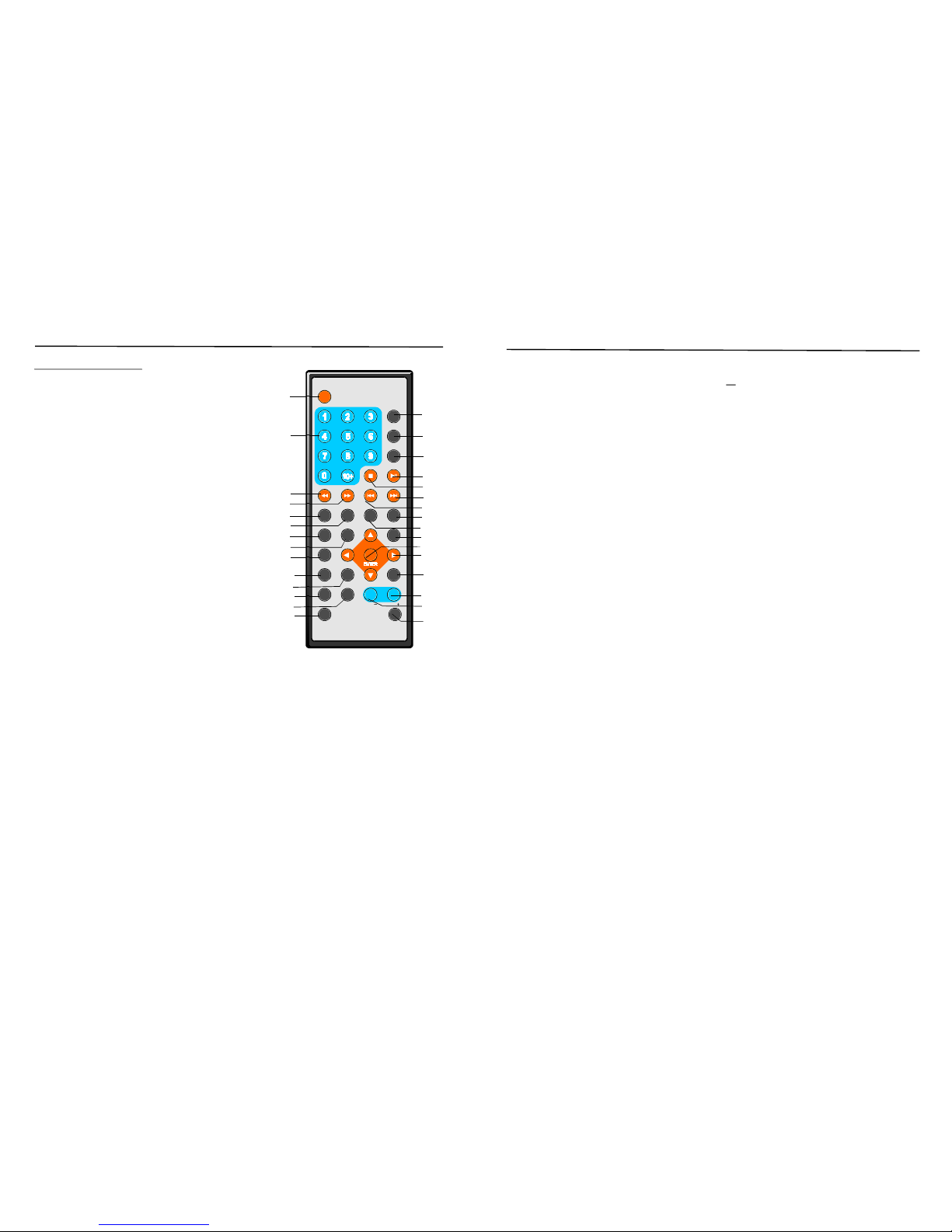
27
6
1DISPLAYbutton-
2NUMERICbuttons
3FRbutton
4FFbutton
5ZOOMbutton
XX
6SLOWbutton
7PROGRAMbutton
8ANGLEbutton
9STEPbutton
10L/Rbutton11TITLEbutton
12SUBTITLEbutton
13LANGUAGEBUTTON14USB/CARD/DVD15N/Pbutton16OSDbutton
17GOTObutton18PLAY/PAUSEbutton
19STOPbutton
20NEXTbutton
21PREVbutton
22REPEATbutton
23A-Bbutton
24SETUPbutton
25ENTERbutton
26navigationbuttons
27MENUbutton
28VOLUME+button-.
29VOLUME-button30MUTEbutton-
Pressthisbuttontoselect
BRIGHTNESS,CONTRAST,SHARPNESS,
SATURATION,HUEor16:9/4:3screenmode
andthenpressleftorrightbuttontoadjustas
youlike.
-Pressthesebuttonstoinput
numericinformation,suchastracknumber,chapter
numberandsoon.
-Pressthisbuttontoplaythedisc
backwardatspeeds:x2,x4,x8,x16,x32.
-Pressthisbuttontoplaythedisc
forwardatspeeds:x2,x4,x8,x16,x32.
-Pressthisbuttontoenlargepicture
size,max.to4ortoshrinkpicturesize,min.to1/4.
-Pressthisbuttontoplaythediscat
speeds:1/2,1/4,1/8,1/16.
-Pressthisbuttontosetupthe
memoryorderofchapterortitle(forDVD)ortracks
(forVCD/CD).
-Pressthisbuttontodisplaythe
anglenumberandchangetodifferentangles.
-Pressthisbuttontoplaythe
fileforwardstepbystep.
Tochangeaudiooutputmode:Left
Mono,RightMono,Mix-monoandStereosoundtrack.
-Pressthisbuttontoreturnto
titlemenu(forDVD).
-Pressthisbuttontodisplay
andchangesubtitlelanguage(ForDVDonly).
Toselectthesoundtracklanguage(DVD).
PressthisbuttontoselectNTSCorPALsystem(ForDVDonly).
-PressOSDbuttoncontinuouslyduringplayback,thescreenwilldisplaythe
playinginformation,suchaselapsedtime,remainingtimeandsoon.
Pressthisbuttontosettheplayertoplaydiscstartingatacertainpoint.
-Pressthisbuttontostartorpauseplayingthedisc.
-Pressthisbuttontohaltplaying.
-Pressthisbuttontoplaythenextchapter(forDVD)ortrack(forVCD/CD).
-Pressthisbuttontoplaythepreviouschapter(forDVD)ortrack(forVCD/CD).
-Pressthisbuttontorepeatplayingonechapteroronetitle(forDVD)or
repeatplayingthecurrenttrackorthewholetracks(forVCD/CD).
-Pressthisbuttontorepeatplayingsectionsbetweentwospecificpoints(A-B).
-Pressthisbuttontoenterinitialsettingsmenu.
-Pressthisbuttontoconfirmwhatyouhaveselected.
-Pressthisbuttontomoveup,down,leftorright.
-Pressthisbuttontoreturntotherootmenu(forDVD)ortoturnon/offthe
PBC(forVCD).
Pressthisbuttontoturnupthevolume
Pressthisbuttontoturndownthevolume.
Pressthisbuttontomutethesound.
PressthisbuttoncontinuouslytoswitchtheunitamongUSB/CARD/DVDmode.
Controlreferenceguide
Remotecontrol
DISPLAY
1 2
3
4
5 6
7 8 9
0
10
+
SLOW
NEXT
OSD
N/P
PLAY/PAUSE
STOP
FFFR PREV
GOTO
REPEATA-B
PROGRAM SETUP
STEP
ZOOM
ANGLE
MENUTITLE
L/R
USB/CARD/DVD
LANGUAGE
VOL
ENTER
SUBTITLE
VOL
MUTE
1
2
3
4
5
6
7
8
9
10
11
12
13
14
15
16
17
18
19
20
21
22
23
24
25
26
27
28
29
30
Specifications
Powerrequirements:
owerconsumption:
Signalsystem:
Resolution:
DotsDistance:
VisibleRange:
Discsplayed:
AC100-240V~50/60HzDC12V---800mA
9.6W
NTSC/PAL
480(RGB)X234
0.107(W)X0.370(H)mm
154.08(W)X86.58(H)mm
12cmsingle-sided,single-layer
12cmsingle-sided,dual-layer
12cmdouble-sided,single-layer
P
(1)DVD-VIDEOdisc
≤
8cmsingle-sided,single-layer
8cmsingle-sided,dual-layer
8cmdouble-sided,single-layer
12cmdisc
8cmdisc
1V
:1.2V
(1KHz,0dB,25mW)
Wavelength:655nm
Laserpower:CLASS-1
220(L)X175(W)X40(D)mm
Approx.751.4g
(2)Compactdisc(VIDEOCD)
Videooutputlevel:
Audiooutputlevel
Earphoneoutputlevel:
Pickup:
Measurement:
Weight:
p-p
Specificationsaresubjecttochangewithoutnotice.
Page 9
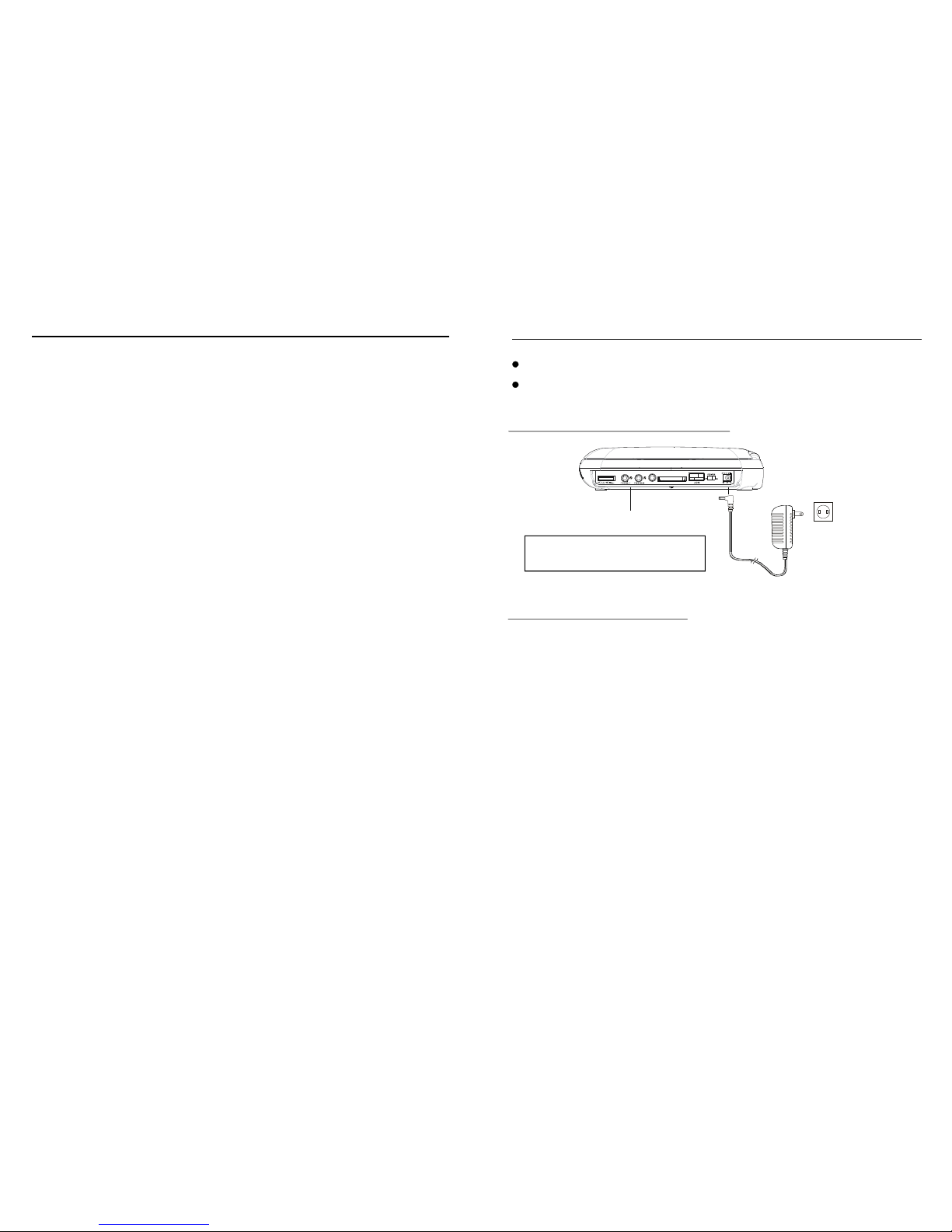
7
26
Basicconnection
EnsureallthecablesaredisconnectedfromthemainunitbeforeconnectingtoACpower
sourcebyACpoweradaptor.
Readthroughtheinstructionsbeforeconnectingotherequipment.
ConnectingtoACpowersource
NOTE:
BeforeconnectingtoACpower,pushthe
POWERON/OFFswitchtoOFF.
ACadaptor
Topoweroutlet
Mainunit
Rechargeablebatteryuse
Theplayerbuilt-inachargeableLithiumbattery.
-ConnecttheadaptortotheDC12VINjack,thensettheunitinPOWERONmode(THE
PLAYINGMODE)forfullycharge.
-SetinPOWEROFFmodeforfullycharge.
Andtheindicatorisredduringcharging;itgetsgreenwhenchargingcompleted.
Rechargeandplaybacktimedependsonbatterypackcapacityandthetemperaturecondition.
Generallyspeaking,thebatteryneedstobechargedabout3hours.
-Thenormalworkingconditiontemperatureis:0~45C;
-AlwaysunplugAC/DCpowersupplyfortheunitwhenevernotplaying.
NOTE:Anewbatterywhichhasnotbeenusedoronewhichhasnotbeenusedformore
thanamonth,mayappeartonotrechargedenough,thisisduetothecharacteristicofthis
batteryandisnotamalfunction.Inthiscase,rechargeittwoorthreetimesbeforethefirst
use,anditneedsmorethan6hourstorechargebattery.
Noisesmaybegeneratedduringrecharging.Inthiscase,useamoredistantpowersocket.
Donotrechargeordischargebatterynearaheatingelementsuchasaheaterordirectsunlight.
1.Chargethebattery
2.Timetorechargethebattery
3.Usingandmaintainingrechargeablebattery
o
DVD
VideoCD
MP3
Angle
Subtitles
Titlenumber
Chapternumber
Timenumber
Playbackcontrol(PBC)
Tracknumber
Thisreferstoahigh-densityopticaldisconwhichhigh-qualitypicturesandsoundhavebeen
obtainedbymeansofdigitalsignals.Incorporationanewvideocompressiontechnology
(MPEGII)andhigh-densityrecordingtechnology,DVDenablesaestheticallypleasing
full-motionvideotoberecordedoverlongperiodsoftime(forinstance,awholemoviecan
berecorded).DVDhasastructureconsistingoftwo0.6mmthindiscswhichareadhered
toeachother.Sincethethinnerthedisc,thehigherthedensityatwhichtheinformationcan
berecorded,aDVDdischasagreatercapacitythanasingle1.2mmthickdisc.Sincethe
twothindiscsareadheredtoeachother,thereisthepotentialtoachievedouble-sidedplay
sometimeinthefutureforevenlongerdurationplay.
Thiscontainsrecordingsofpicturesandsoundwhosequalityisonaparwiththatofvideo
tape.ThisplayeralsosupportsVideoCDswithplaybackcontrol(version2.0).
Thesecontainrecordingsofmusicwhicharecompressed,allowingasignificantlylarger
amountofmusictobestoredonaCD.
RecordedontosomeDVDdiscsaresceneswhichhavebeensimultaneouslyshotfrom
anumberofdifferentangles(thesamesceneisshotfromthefront,fromtheleftside,from
therightside,etc.).Withsuchdiscs,theANGLEbuttoncanbeusedtoviewthescenefrom
differentangles.
Thisistheappearanceofthedialogueatthebottomofthescreenwhichareprerecordedon
someDVDdiscs.
ThesenumbersarerecordedonDVDdiscs.Whenadisccontainstwoormoremovies,these
moviesarenumberedastitle1,title2,etc.
ThesenumbersarerecordedonDVDdiscs.Atitleissub-dividedintomanysections,each
ofwhichisnumbered,andspecificpartsofvideopresentationscanbesearchedquickly
usingthesenumbers.
Thisindicatestheplaytimewhichhaselapsedfromthestartofadiscoratitle.Itcanbe
usedtofindaspecificscenequickly.(Itmaynotworkwithsomediscs.)
ThisisrecordedonaVideoCD(version2.0).Thescenesorinformationtobeviewed
(orlistenedto)canbeselectedinteractivelywiththeTVmonitorbylookingatthemenu
shownontheTVmonitor.
Thesenumbersareassignedtothetrackswhicharere-cordedonVideoCDsandCDs.They
enablespecifictrackstobelocatedquickly.
Definitionofterms
AVOUT SD/SDHC/MMC/MS
Page 10

25
ConnectingtoaTVset
Basicconnection
Itisrecommendedtoconnectamulti-systemTV.
DisconnecttheACadaptorbeforecommencingconnection.
Donotblockventilationholesofequipmentandarrangethemsothataircancirculatefreely.
Readthroughtheinstructionsbeforeconnectingotherequipment.
Ensurethatyouobservethecolorcodingwhenconnectingaudioandvideocables.
DuringDVDplay,theTVvolumemaybeatalowerlevelthanduringTVbroadcasts,etc.
Ifthisisthecase,adjustthevolumetothedesiredlevel.
IftheDVD/VCD/CDplayerisconnectedtotheTVthroughavideocassetterecorder,
thepicturemaynotbeplayedbacknormallywithsomeDVDs.Ifthisisthecase,
donotconnecttheplayerviatheVCR.
Note:
TVset
Tovideoinputconnector(yellow)
Toaudioconnectors(red,white)input
Video/audiocable
(thecableisnotprovided)
--PASSWORDSETUPPAGE--
PASSWORD
PARENTAL1KIDSAFE
2G
3PG
4PG13
5PGR
6R
7NC17
8ADULT
SETPARENTALCONTROL
3.PASSWORDSETUP
--PASSWORDSETUPPAGE--
PASSWORD
PARENTAL
GOTOPASSWORDSETUPPAGE
3.1PASSWORD-Itisusedtochangethepassword,andtheprocedureofchangingpassword
isdescribedasfollowings:
PressOKbuttononthescreentoreturntothePasswordSetupPage,thenthe
Passwordhasbeenchanged.
Theoriginalpasswordis136900,youcanchangeit,butyoushouldwriteit
downandkeepitsafe.Ifyouforgetthepassword,pleaseusetheoriginalpassword:136900.
Thissettingallowscertainpeopletoviewcertaindiscs,whichmaybe
especiallyusefultoforbidchildrenfromviewingsomeunbefittingdiscs.Whenyou
haveenteredtheParentalControl,thescreenwilldisplay:
NOTE:
3.2PARENTAL-
EnteroldpasswordintheOLDPASSWORDrow
EnternewpasswordintheNEWPASSWORDrow
EnterthenewpasswordagainintheCONFIRMPWDrow
ScrolldownthealternativesbymovingUporDownnavigationbutton,pressENTERbutton
andenterthepasswordwhichyouhassetbefore,thenyouhavesetaParentalControl.
ThereareeightdifferentsettingsfromKidSafetoAdultwhichyoucanchoose.“”“”
8
AVOUT SD/SDHC/MMC/MS
Page 11

AVOUT SD/SDHC/MMC/MS
24
Connectingtoaudioequipment
Connectheadphones
1.Con
2.Adju
necttheheadphones.
stthevolumetothelevelthatyouwant.
Adjustthevolumetominimizethevolume.
Connecttheheadphonestophonejacks.
PhonesVolume
Basicconnection
Toaudioconnector(red,white)input
Audioequipment
Video/audiocable
(thecableisnotprovided)
2.AUDIOSETUP
--AUDIOSETUPPAGE--
SPEAKERSETUP
EQUALIZER
GOTOAUDIOSETUPPAGE
Options:Normal/PS:Pan&scanmode
Normal/LB:Letterboxmode
Wide:16:9widescreenmode
-Itisusedtoselectwhetherornotthemulti-angleiconisdisplayonscreen
whenaMulti-angleDVDdiscisplaying.
Options:On:Iconwillbedisplayed
Off:Iconwillbeturnedoff
-Itisusedtochoosethedesiredlanguagefordifferentuser.Inthisplayer,
youcanchooseEnglishorotherlanguages.
-ItisusedtoswitchthecaptionON/OFFwhenplayingDVDdisc.
-Whentheplayerisnotinusefor5minutes,arunningDVDlogowillmove
acrossthescreentoprotecttheTVCRT.
Options:On:Screensaverisenabled
Off:Screensaverisdisabled
-Itisusedtoresettofactorysettings.
1.2TVDISPLAY -ItisforselectingTVoutputmode.
1.3ANGLEMARK
1.4OSDLANGUAGE
1.5CAPTIONS
1.6SCREENSAVER
1.7DEFAULT
2.1SPEAKERSETUP -ItisusedtosetthespeakerOutputlevels
Options:LT/RT-Left/Rightmixmode
STEREO-Selectthisoptionifyoudon'tHavea2.1channelamplifier.
VSURR-Itisusedtosetdummysurroundingaudioeffectiveness.
2.2EQUALIZERSETUP-Itisusedtocompensateforfrequencydistortiontoimproveits
frequencyresponseinaudiosystems(notapplicable).
Options:EQTYPE-ItisforselectingtheEqualizerType,inthisunit,youcanchoose
Mono,Rock,Pop,Live,Dance,Techno,ClassicorSoft.
BASSBOOST-ItisusedtoturntheBassBoostONorOFF.
SUPERBASS-ItisusedtoturntheSuperBassONorOFF.
TREBLEBOOST-ItisusedtoturntheTrebleBoostONorOFF.
9
AVOUT SD/SDHC/MMC/MS
Page 12

2310
6m
30
Servicelifeofbattery
Thebatterynormallylastforaboutone
yearalthoughthisdependsonhowoften,
andforwhatoperations,theremote
controlisused.
Iftheremotecontrolfailstoworkeven
whenitisoperatedneartheplayer,replace
thebattery.
UseonesizeCR2025battery.
Remotecontrolpreparation
Batteryinstallation
Insertthebatterieswhileobservingthecorrect
(+)and(-)polaritiesasillustratedatright(Fig1).
Remotecontroloperation
1.Removetheprotectiveplastictabbefore
operatingtheremotecontrol(Fig2).
2.Pointtheremotecontrolfromnomorethan
about6mfromtheremotecontrolsensorand
withinabout60ofthefrontoftheplayer(Fig2).
Theoperatingdistancemayvaryaccordingto
thebrightnessoftheroom.
Donotpointbrightlightsatremotecontrol
sensor.
Donotplaceobjectsbetweentheremotecontrolandtheremotecontrolsensor.
Donotusethisremotecontrolwhilesimultaneouslyoperatingtheremotecontrolofany
other
o
NOTE:
equipment.
Note:
Donotuserechargeable(Ni-Cd)battery.
Donotattempttorecharge,short-circuit,
disassemble,heatorthrowthebatteries
intothefire.
Donotdrop,steponorotherwiseimpact
theremotecontrol.Thismaydamagethe
partsorleadtomalfunction.
Iftheremotecontrolisnotgoingtobe
usedforalongtime,removethebattery.
REMOTECONTROLSENSOR
Fig2
PUSH
OPEN
3
2
1
4
十
十
十
十
十
十
DISPLAY
1 2
3
4 5 6
7 8 9
0 10
+
SLOW
NEXT
OSD
N/P
PLAY/PAUSE
STOP
FFFR PREV
GOTO
REPEATA-B
PROGRAM SETUP
STEP
ZOOM
ANGLE
MENUTITLEL/R
USB/CARD/DVD
LANGUAGEVOL
ENTER
SUBTITLE VOL
MUTE
Fig1
DISPLAY
1 2
3
4 5 6
7 8 9
0 10+
SLOW
NEXT
OSD
N/P
PLAY/PAUSE
STOP
FFFR PREV
GOTO
REPEATA-B
PROGRAM SETUP
STEP
ZOOM
ANGLE
MENUTITLEL/R
USB/CARD/DVD
LANGUAGE
VOL
ENTER
SUBTITLE
VOL
MUTE
SomeDVDsmaycontainsceneswhichhave
beenshotsimultaneouslyfromanumberof
differentangles.Forthesediscs,thesame
scenecanbeviewedfromeachofthese
differentanglesusingtheANGLEbutton.
PressANGLEduringplay,numberofangle
beingplayedwillbedisplayedinthescreen,
pressthebuttontochangetodifferentangles.
1.GENERALSETUP
--GENERALSETUPPAGE--
TVDISPLAYWIDE
TVSYSTEMPAL
ANGLEMARKON
OSDLANGUAGEFRE
CAPTIONSOFF
SCREENSAVERON
DEFAULT
GOTOGENERALSETUPPAGE
Viewingfromdifferent
angle(DVDonly)
r
l
Commonprocedureforinitialsettings
Oncetheinitialprogrammingisentereditis
retainedinmemoryuntilchanged,theplayecan
alwaysbeoperatedunderthesameconditions.
Thesettingswillberetainedinthememory
untithesettingsarechangedevenaftersetting
theplayertothestandbymode.
1.PressSETUPbutton.
2.Usethenavigationbuttonstoselectpreferred
item,andpressENTERbutton,eachscreen
forsettingthevalueisdisplayed.Thenmove
thenavigationbuttontosettheitemandpress
ENTERbuttontoconfirmthesettings.
3.PressSETUPbuttontoclosesetupmenuin
anymode.
4.Useleftnavigationbuttontoswitchtoanother
mainsetupitems
InitialSettings
PLAY
/PAUSE
SETUP
ANGLE
ENTER
NAVIGATION
BUTTONS
NUMERIC
BUTTONS
1.1TVSYSTEM -ItisforselectingtheTV
systemaccordingtothecoloursystemof
theTV.
Options:PAL
NTSC
30
Page 13

1122
DISPLAY
1 2 3
4 5 6
7 8 9
0 10
+
SLOW
NEXT
OSD
N/P
PLAY/PAUSE
STOP
FFFR PREV
GOTO
REPEATA-B
PROGRAM SETUP
STEP
ZOOM
ANGLE
MENUTITLEL/R
USB/CARD/DVD
LANGUAGEVOL
ENTER
SUBTITLE VOL
MUTE
BeforeenjoyingDVD/VideoCD/CD
French
s
TheOn-Screenmenulanguageofyourplayer
hasbeenfactorypre-setto.
Ifyouwanttochangethemenulanguage
tootherlanguage,pleasereferto"Initial
settings/Generalsetup/OSDlang.
Intheexplanationbelowitisassumedthat
Englishhasbeenselectedamenulanguage.
”
1.PushPOWERknobontheunittoswitch
onthepower.
2.Pushtheopenbuttontoopenthedisccover.
3.Placeadiscontothedisccompartment.
Holdthediscwithouttouchingeitherofits
surfaces,positionitwiththeprintedtitleside
facingup,alignitwiththeguides,andplaceit
initsproperposition.
4.Closethedisccover,afterclosingthedisc
cover,playbegins.Theplayerstartstoread
thediscimmediately.
5.WhenamenuscreenappearsontheTV,
movethenavigationbuttonsorpressthe
numericbuttonstoselectpreferredtrack
number,thenpressENTERbuttontoconfirm.
6.Whenthemenucontinuesontoanother
screen,pressNEXTbuttontoviewthe
nextscreen,orpressPREVbuttontoskip
topreviousscreen.
Duetothedifferentdesignofsomesoftwaretitles,NEXTbuttonmaynotalwayswork.
7.Tostopplayandreturntothemenuscreen,pressTITLEbutton,orMENUbutton.
NOTE:
Basicplay
1WHATWILLIDO
2HEARMECRY
3WITHOUTYOU
4MOVECLOSER
WITHOUTYOU
MENU
TITLE
PLAY/
PAUSE
NEXT
PREV
NUMERIC
BUTTONS
NAVIGATION
BUTTONS
ENTER
DISPLAY
1 2 3
4 5 6
7 8 9
0 10
+
SLOW
NEXT
OSD
N/P
PLAY/PAUSE
STOP
FFFR PREV
GOTO
REPEATA-B
PROGRAM SETUP
STEP
ZOOM
ANGLE
MENUTITLEL/R
USB/CARD/DVD
LANGUAGE
VOL
ENTER
SUBTITLE
VOL
MUTE
SUBTITLE01/03CHINESE SUBTITLE01/03ENGLISH
NOTE:Whennosubtitlesarerecorded,
pressthisbuttonwillnotwork.
Itispossibletochangethesubtitlelanguageto
adifferentlanguagefromtheoneselectedat
theinitialsettings.(Thisoperationworksonly
withdiscsonwhichmultiplesubtitle
languagesarerecorded)
1.PressSUBTITLEbuttonduringplay,the
screenwilldisplaythecurrentlanguage.
2.PressSUBTITLEbuttonagaintochange
languageorturnoff.
CHANGINGSUBTITLELANGUAGE
Changingsubtitle
language(DVDonly)
Thisfunctionallowsyoutoenjoyamotion
picture.
PressZOOMbuttonwhenplaying,thescreen
shows:
ZOOMPLAY
PressNAVIGATIONbuttontoscrollacrossthe
enlargedpicture.
Changingaudiosoundtracklanguage(DVD/VCD/CDdisc)
2X
1/31/4
4X3X
1/2
Itispossibletochangetheaudiosoundtracklanguagetoadifferentlanguagefromtheone
selectedattheinitialsettings(Thisoperationworksonlywithdiscsonwhichmultipleaudio
soundtracklanguagesarerecorded).
PressLANGUAGEbuttonwhileplayingDVDdiscthescreenwilldisplaythenumberofcurrent
soundtracklanguages,pressingthebuttonagainwillchangethelanguage.
NOTE:Whennosoundtracklanguagesarerecorded,pressingthisbuttonwillnot
work.Whenthepoweristurnedonorthediscisremoved,thelanguageheardisthe
oneselectedattheinitialsettings.
PressL/RbuttonwhileplayingVCD/CDdiscwillchangeaudiooutputmode:MonoLeft,
MonoRight,Mix-monoandStereosoundtrack.
ENTER
LANGUAGE
SUBTITLE
L/R
ZOOM
NAVIGATION
BUTTONS
OPEN
DVD-VIDEOLOADING
Page 14
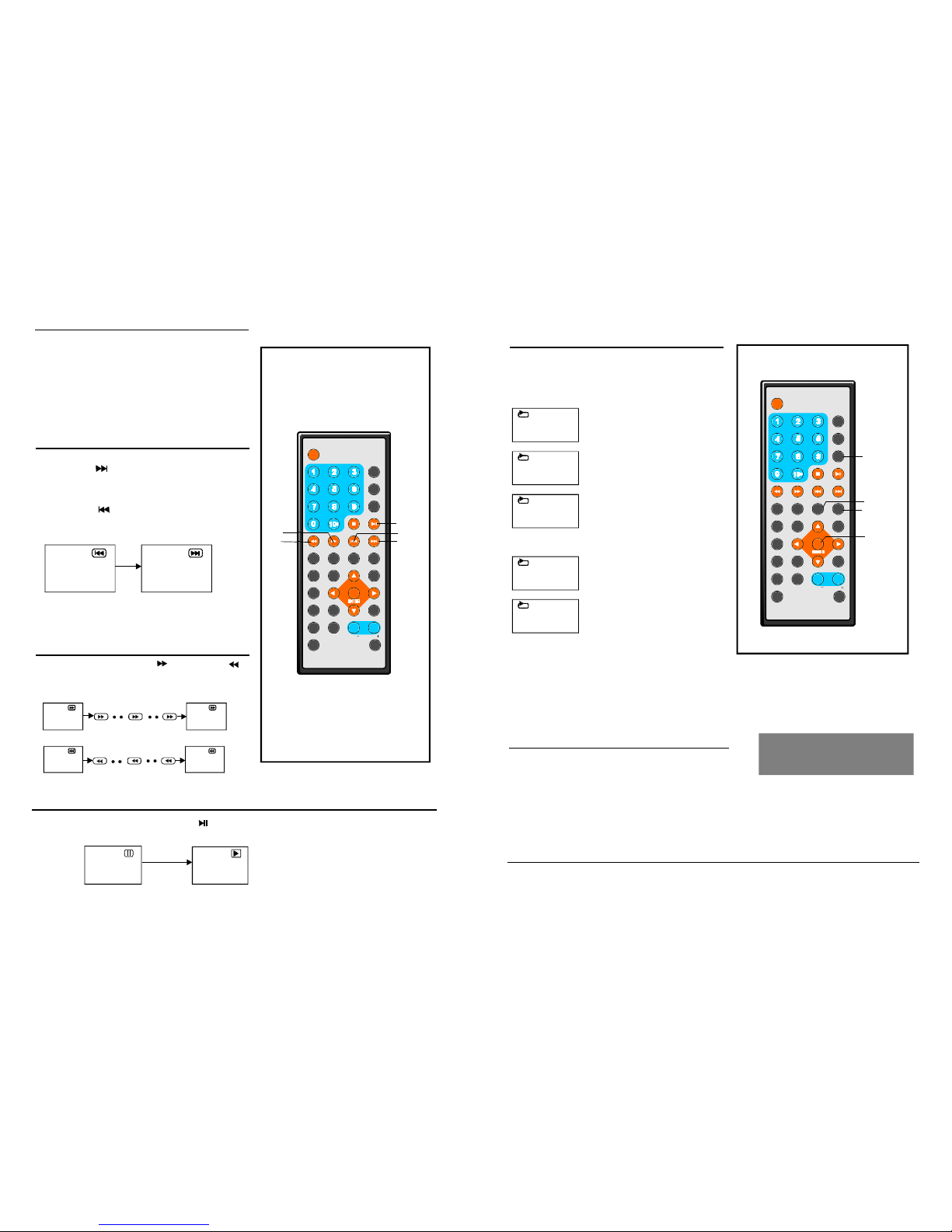
12 21
DISPLAY
1 2
3
4
5 6
7 8 9
0 10
+
SLOW
NEXT
OSD
N/P
PLAY/PAUSE
STOP
FFFR PREV
GOTO
REPEATA-B
PROGRAM SETUP
STEP
ZOOM
ANGLE
MENUTITLE
L/R
USB/CARD/DVD
LANGUAGE
VOL
ENTER
SUBTITLE
VOL
MUTE
NOTE:
PresstheSTOPbuttontostopplayingadisc.
Whenplayerisstopped,theplayer
recordsthepointwhereSTOPwaspressed
(RESUMEfunction).PressPLAYagain,
playbackwillresumefromthispoint.Whenthe
trayisopenedorSTOPispressedagain,the
RESUMEfunctionwillbecleared.
Skippingahead
Skippingback
PressNEXTbuttonduringplay
achapter(DVD)oratrack(VideoCD/CD)is
skippedeachtimethebuttonispressed.
PressPREVbuttonduringplay
achapter(DVD)oratrack(VideoCD/CD)is
skippedeachtimethebuttonispressed.
Duringplayback,pressPLAY/PAUSEbutton,theplaywillbepaused,toresumenormal
play,pressPLAYbutton.
Stoppingplay
Skippingaheadorback
Rapidadvance(Rapid
reverse)
Pauseorplay
Duringplayback,pressFFbuttonorFR
buttontofastforward/rewind.Press
PLAYbuttontoresumenormalplay.
Fastforward
Fastbackward
FF
FRFRFR
FF
FF
2X
2X
32X
32X
16X
8X
4X
16X8X
4X
NEXT
PLAY/
PAUSE
FF
FR
PREV
DISPLAY
1 2 3
4
5
6
7 8 9
0 10
+
SLOW
NEXT
OSD
N/P
PLAY/PAUSE
STOP
FFFR PREV
GOTO
REPEATA-B
PROGRAM SETUP
STEP
ZOOM
ANGLE
MENUTITLEL/R
USB/CARD/DVD
LANGUAGEVOL
ENTER
SUBTITLE VOL
MUTE
PressGOTObutton,thescreenwilldisplayamenu,thenyoucanmoveUporDownnavigation
buttonandenterdirectlyatime,chapterortrack,thediscwillplayfromtheselectedpoint.Press
GOTObuttonagaintoexitthemenu.
PressREPEATbuttonduringplay,itwill
repeatplayonechapteroronetitle(forDVD
disc),orrepeatplaytrack(forVCD/CD).
Repeatplay
A-Brepeatplay
Repeatingsectionsbetweentwospecific
points(A-Brepeat)
1.PressA-Bbuttonduringplayatthepointwhererepeatplayistobestarted(A).
2.PressA-Bbuttonatthepointwhererepeatplayistobeended(B).Repeatplayof
theselectionbetweenpointsAandBstarts.
3.PressA-Bbuttononceagaintoreturntonormalplay.
GOTO
DISPLAYMODE
VCD/CDDISC(InthePBCOFFmode)
Repeattrack
TRACK
ALL
Repeatdisc
DVDDISC
Repeatchapter
CHAPTER
ALL
Repeatall
TITLE
Repeattitle
PressDISPLAYbutton,thebottomatrightof
screenwilldisplayasthepictureatright:
Pressthisbuttoncontinuouslytoselect
BRIGHTNESS,CONTRAST,SHARPNESS,SATURATION,HUEorscreenmode(16:9/4:3).
ThenpresstheLEFTorRIGHTnavigationbuttontoadjusttheleveloftheselecteditem.
ThelevelofBRIGHTNESS,CONTRAST,SHARPNESS,SATURATIONandHUEcanbe
adjustedfrom-20to+20.AndtheSCREENMODEcanbeswitchedbetween16:9and4:3.
PressDISPLAYbuttonagaintoexittheDISPLAYmenupage.
NOTE:
CONTRASTIIIIIIIIII........00
REPEAT
A-B
ENTER
GOTO
Page 15

1320
DISPLAY
1 2
3
4
5 6
7 8 9
0
10
+
SLOW
NEXT
OSD
N/P
PLAY/PAUSE
STOP
FFFR PREV
GOTO
REPEATA-B
PROGRAM SETUP
STEP
ZOOM
ANGLE
MENUTITLEL/R
USB/CARD/DVD
LANGUAGE
VOL
ENTER
SUBTITLE
VOL
MUTE
PresstheSLOWbuttonduringplayback.
1)Playsthediscata1/2ofnormalspeedat
first.Eachtimethebuttonispressed,the
playspeedbecomes1/4,1/8,1/16.
2)PressPLAYbutton,theunitwillreturnto
normalplay.
1.InsertthedisccontainingthefilesinMp3
formattobeplayedandafterafewseconds,
thescreenofthemonitorwillshowallthe
foldersonthedisc:
4.PressNEXTorPREVbuttontoturnthe
currentmenupagetothenextorprevious
menupage.
5.PressREPEATbuttontochangeplaymode.
- SINGLE:playonefileonly.
-REPEATONE:repeatonefile.
-REPEATFOLDER:allthefilesinthefolderwillbeplayedrepeatedly.
-FOLDER:allthefilesinthefolderwillbeplayed
-SHUFFLE:allthefileswillberandomlysortedandplayedbytheorder.
-RANDOM:randomlyselectanyfiletoplay.
MP3playback
2.Selectthefolderyouwanttoplayby
presstheENTER
buttontoconfirm.
3
the
navigationbuttonsand
.Thefilesinthisfolderaredisplayedand
selectthedesiredsongbynavigationbuttons,
thenpressthePLAYbuttontostartplayback.
MUSIC
SONGS
LOVE
00:0000:00
001/124
Equalizerindicator
Volumelevelindicator
Totaltime
Playtime
Currentsong/Totalsongs
Currentfolder
Playbackindicator
ALAN
BUZZ
CANDY
DIANA
MANDY
SIMPSON
01:53040:36
001/124
Mp3
Mp3
Mp3
Mp3
Mp3
Mp3
160
MP3bitrateindicator
MUSIC
Slow-motionplay(DVD/VCD)
NUMERIC
BUTTONS
NEXT
SLOW
ENTER
PREV
REPETA
PLAY/
PAUSE
NAVIGATION
BUTTONS
DISC
DISC
Currentmediafiletype
DISPLAY
1 2 3
4 5 6
7 8 9
0 1
0
+
SLOW
NEXT
OSD
N/P
PLAY/PAUSE
STOP
FFFR PREV
GOTO
REPEATA-B
PROGRAM SETUP
STEP
ZOOM
ANGLE
MENUTITLEL/R
USB/CARD/DVD
LANGUAGE
VOL
ENTER
SUBTITLE
VOL
MUTE
PressOSDbuttontodisplayplayinginformation.
Theplayerplaysthefilesinandesiredorder.
1.PressPROGRAMbuttonandthescreenwill
displaytheprogrammenu.
Onscreendisplay
information
Programplay
2.PressnavigationbuttonstochoosememoryindexandthenpressENTERbuttontostartinput.
Enterdesiredtitles/chaptersnumbersbyusingthenumericbuttons.Theselectedtitles/
chaptersarestoredintothememory.Selectonthemenutoseethenextpage.Upto20
memoriescanbestored.
Leadingzeroisnotnecessary.Ifthetracknumberismorethan10,pressthe10+key
firstandthentheunitdigit.
Example:Track12,press"10+"andthen"2"
Track21,press"10+"twiceandthen"1"
NOTE:
3.SelectSTARTonthemenuandpressENTERbuttontostartprogramplayorselectEXIT
onthemenuandpressENTERbuttontoexitwithoutprogramplay.
4.Toclearprogrammeditems,scrollthenavigationbuttontotheitemtobeclearedandpress
ENTERbutton,theselecteditemwillbedeleted.
5.Tostoptheprogram,pressPROGRAMbuttonselectSTOPonthemenu,thenpress
ENTERbutton.
TITLEELAPSED
T:02/03C:07/280:19:20
TITLEREMAIN
T:02/03C:07/281:17:00
CHAPTERREMAIN
T:02/03C:07/280:01:34
CHAPTERELAPSED
T:02/03C:07/280:01:53
DISPLAYOFF
T=TITLENO.
C=CHAPTERNumber
DVDdisc
VCDdisc
SINGLEELAPSED
TRACK02/030:19:20
SINGLEREMAIN
TRACK02/031:17:00
DISPLAYOFF
TOTALELAPSED
TRACK02/030:19:20
TOTALREMAIN
TRACK02/031:17:00
SINGLEREMAIN
TRACK02/030:01:34
SINGLEELAPSED
TRACK02/030:01:53
CDdisc
ENTER
OSD
NUMERIC
BUTTONS
PROGRAM
NAVIGATION
BUTTONS
10+
Page 16

1914
DISPLAY
1 2 3
4 5 6
7 8 9
0 1
0
+
SLOW
NEXT
OSD
N/P
PLAY/PAUSE
STOP
FFFR PREV
GOTO
REPEATA-B
PROGRAM SETUP
STEP
ZOOM
ANGLE
MENUTITLEL/R
USB/CARD/DVD
LANGUAGE
VOL
ENTER
SUBTITLE
VOL
MUTE
1.InsertthedisccontainingthefilesinMp4
formattobeplayedandafterafewseconds,
thescreenofthemonitorwillshowallthe
foldersonthedisc:
4.PressNEXTorPREVbutton,thenpress
ENTERbutton,theplayerwillplaythenextor
previousfile.
5.PresstheSLOWbuttontoplaythediscat
1/2,1/4,1/8or1/16ofnormalspeed.
6.PressREPEATbuttontochangeplaymode.
-SINGLE:playonefileonly.
-REPEATONE:repeatonefile.
-REPEATALL:allthefilesinthefolder
willbeplayedrepeatedly.
-REPEATOFF:nofilesinthefolderwillbeplayedrepeatedly.
-SHUFFLE:allthefileswillberandomly
sortedandplayedbytheorder.
-RANDOM:randomlyselectanyfiletoplay.
TheplayercanonlyplaythediscwithMPEG-4format.Thediscwithotherformatsmay
notbeplayedonthisunit.
NOTE:
MP4playback
2.Selectthefolderyouwanttoplayby
presstheENTER
buttontoconfirm.
3
the
navigationbuttonsand
.Thefilesinthisfolderaredisplayedand
selectthedesiredfirebynavigationbuttons,
thenpressthePLAYbuttontostartplayback.
SWEAR
STORY
LOVE
00:0000:00
001/124
Volumelevelindicator
Currentfile/Totalfiles
Current
folder
Playbackindicator
KING
FIGHT
PEACE
LIVE
LILY
SECRET
00:0000:00
001/124
AV
AV
AV
AV
AV
AV
SWEAR
NUMERIC
BUTTONS
NEXT
ENTER
PREV
REPEAT
PLAY/
PAUSE
GOTO
OSD
NAVIGATION
BUTTONS
DISC
DISC
Currentmediafiletype
DISPLAY
1 2
3
4 5 6
7 8 9
0
10
+
SLOW
NEXT
OSD
N/P
PLAY/PAUSE
STOP
FFFR PREV
GOTO
REPEATA-B
PROGRAM SETUP
STEP
ZOOM
ANGLE
MENUTITLEL/R
USB/CARD/DVD
LANGUAGE
VOL
ENTER
SUBTITLE
VOL
MUTE
1.InserttheCARD(SD/SDHC/MMC/MS)
containingthefilesinMP4/MP3/WMA/JPEG
formattobeplayed.
2.PressUSB/CARD/DVDbuttontoswitchthe
unitinCARDreadermode.
3.Afterseveralseconds,allthefoldersinthe
CARDwilldisplayonmonitorscreen:
6.PressNEXTorPREVbuttontoturnthe
currentmenupagetothenextorprevious
menupage.
7.PressREPEATbuttontochangerepeat
playingmode.
-SHUFFLE:allthefileswillberandomly
sortedandplayedbytheorder.
-RANDOM:randomlyselectanyfiletoplay.
-SINGLE:playonefileonly.
-REPEATONE:repeatonefile.
-REPEATFOLDER:allthefilesinthefolder
willbeplayedrepeatedly.
-FOLDER:allthefilesinthefolderwillbe
played
8
10.Pressright/leftbuttontorotatetheimage
clockwise/counter-clockwiseduringphoto
playback.
11.Pressup/downbuttontofliptheimage
vertically/horizontallyduringphotoplayback.
4.Selectafolderyouwanttoplaybyusingthe
navigationbuttonsandpresstheENTER
buttontoconfirm.
5.Thefilesinthisfolderdisplayandselectthe
desiredfilebynavigationbuttons,thenpress
theENTERbuttontostartplayback.
.PressSTOPbuttonwhenplaying,thenyou
willenterpreviewmode.
9.PressMENUbuttontoreturnfileslistmenu.
CARDPlayback
ALAN
BUZZ
CANDY
DIANA
\BELLE\
CARD
FF
FR
ZOOM
MENU
NUMERIC
BUTTONS
NEXT
ENTER
PREV
REPETA
PLAY/
PAUSE
NAVIGATION
BUTTONS
USB/CARD
/DVD
12.PressZOOMbuttontoenterthezoom
mode:
PressFFbuttontoenlargepictureto100%,
125%,150%and200%
PressFRbuttontoshrinkpicturesto50%,
75%,and100%
-
-
Currentmediafiletype
Page 17
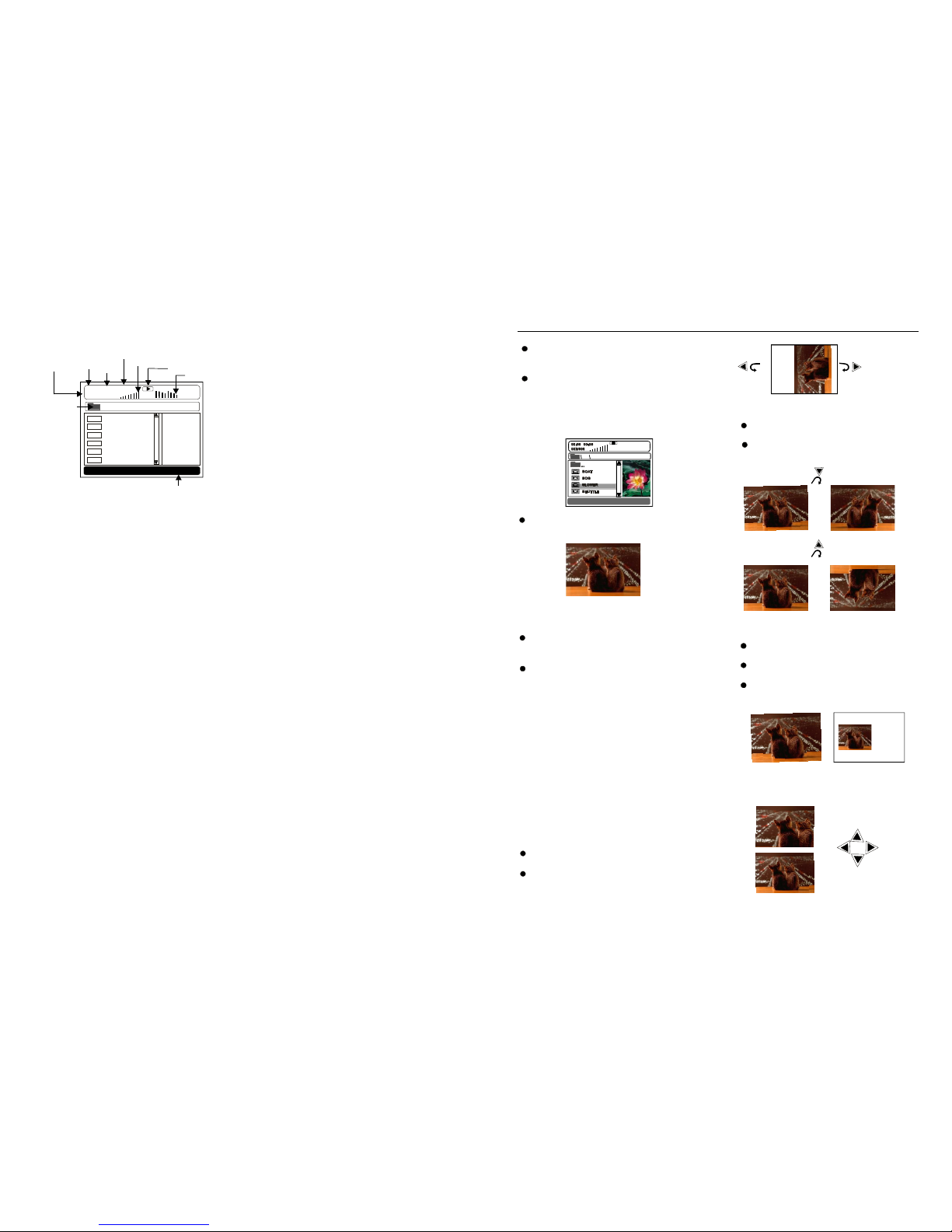
1518
JPEGCD
ForJPEGpictureCD,selectthefolderyou
wanttoplaybythenavigationbuttonsand
pressENTERbuttontoconfirm.
Thefilesinthisfolderaredisplayedand
selectyourpicturesbyusingtheup/down
navigationbuttonsandpressENTERbuttonto
startplayback.Thumbnailofpicturewillbe
displayedwhileyouscrollingacrossthefile
name.
-:SHUFFLEallthefileswillberandomly
sortedandplaybytheorder.
-RANDOM:randomlyselectanyfiletoplay.
-SINGLE:playonefileonly.
-REPEATONE:repeatonefile.
-REPEATFOLDER:allthefilesinthefolder
willbeplayedrepeatedly.
-FOLDER:allthefilesinthefolderwill
beplayed.
PressRIGHTnavigationbuttontorotate
thepictureclockwise.
PressLEFTnavigationbuttontorotate
thepicturecounter-clockwise.
Skiptonext/previouspicture
PressNEXTbuttontoskiptothenextpicture
orPREVbuttontoskiptothepreviouspicture.
Ifnokeyispressedfor5seconds,itwillskip
tonextpictureautomatically.
Rotatingpictures
PressUPnavigationbuttontoflipthe
picturevertically.
PressDOWNnavigationbuttontoflip
thepicturehorizontally.
Flippingpictures
PressZOOMbuttontoenterthezoom
mode
PressFFbuttontoenlargepictureto
100%,125%,150%and200%.
PressFBbuttontoshrinkpicturesto
50%,75%and100%.
Ifthepictureisenlarged,youmaypress
navigationbuttonstoseeotherportions
ofthepicture.
PictureShrink/Zoom
ROTATING
ZOOM50%
ZOOM150%
Duringplayback,pressMENUbuttonto
returntofolderselectionorSTOPbuttonto
enterpreviewmode.
PressREPEATbuttontochangeplaymode:
Onceafolderandfileisselected,thepicture
isloadedontothescreen.
NOTE:Thetimetoloadanddisplaypicture
dependsonthefilesizeofthepictures.
Belle
DISC
Connectingamemorycard
Remark
1)Power-ontheunit.
2)Makesurenodischasbeeninsertedinsidethetray.
3)Insertacompatiblememorycardinsidetheconnector.
4)PresstheUSB/CARD/DVDbuttonfromtheremotecontroltostart.
:Dependingonthecapacityofthedevice,thereadingcantakemorethan1minute
beforelauchingthevideo.
Theunitcannotreadmymemorycard.
-Checkfirstlythatyourmemorycardiscompatiblewiththeunit.Supportedmemorycardsare
SD,MS,MMC,SDHCformats.Wehavetestedthisunitwithmostofthemarket'smemorycards;
wecannothoweverguaranteeafullcompatibilitywithallthecardsinthemarketbecauseofthe
multipletechnologystandardsinuse.Shouldyouhaveacompatibilityproblem:pleaseusea
memorycardwithalowercapacity(2GBorlower)orelseconnecttheunitthroughaUSBdevice.
6
.PressREPEATbuttontosetrepeatplaying
mode.
.PressNEXTorPREVbuttontoturnthe
currentmenupagetothenextorprevious
menupage.
7
-
-SHUFFLE:Allthefileswillberandomly
sortedandplayedbytheorder.
-RANDOM:randomlyselectanyfileto
play.
SINGLE:playonefileonly.
-REPEATONE:repeatonefile.
-REPEATFOLDER:allthefilesinthefolder
willbeplayedrepeatedly.
-FOLDER:allthefilesinthefolderwillbe
played.
Equalizerindicator
Volumelevel
indicator
Totaltime
Playtime
Currentsong
/Totalsongs
Currentfolder
Playbackindicator
------1
-------1
-----~2
-------1
-----~2
-----~2
01:53040:36
001/124
Mp3
Mp3
Mp3
Mp3
Mp3
Mp3
65kb
USBbitrate
indicator
MUSIC
IFYOUSELECTMUSICFILETOPLAY:
USB
Currentmediafiletype
Page 18

1716
DISPLAY
1 2 3
4
5
6
7 8 9
0 10
+
SLOW
NEXT
OSD
N/P
PLAY/PAUSE
STOP
FFFR PREV
GOTO
REPEATA-B
PROGRAM SETUP
STEP
ZOOM
ANGLE
MENUTITLE
L/R
USB/CARD/DVD
LANGUAGE
VOL
ENTER
SUBTITLE
VOL
MUTE
JPEGCD
PressPROGRAMbuttontoselectoneofthe
effectswhenchangingfromonepictureto
another:
Slideshoweffects
1WIPETOP
2WIPEBOTTOM
3WIPELEFT
4WIPERIGHT
5DIAGONALWIPELEFTTOP
6DIAGONALWIPERIGHTTOP
7DIAGONALWIPELEFTBOTTOM
8DIAGONALWIPERIGHTBOTTOM
9EXTENDFROMCENTREH
10EXTENDFROMCENTREV
11COMPRESSTOCENTERH
12COMPRESSTOCENTERV
13WINDOWH
14WINDOWV
15WIPEFROMEDGETOCENTRE
16MOVEINFROMTOP
17NONE
EnjoyingVideoCDwith
playbackcontrol
WhenplayingVCD2.0withPBC,theplayer
willshowtheVCDversionandPBCstatus
onthescreen.
Afterafewseconds,amenuwillappearon
thescreen.
VCD2.0
PBCON
1WHATWILLIDO
2HEARMECRY
3WITHOUTYOU
4MOVECLOSER
Pressnumericbuttonstoselectcorresponding
track,ifthetracknumberisunder10,choose
oneofthenumericbuttons0~9.
Ifthetracknumberisexceed10,press10+
buttonfirstly,thenpressnumericbuttons0~9.
PressNEXTbuttonorPREV
button,theplayerwillplaythenextorprevioustrackinthescheduledsequenceonthedisc.
PLAY/
PAUSE
10+
ENTER
NAVIGATION
BUTTONS
PROGRAM
NEXT
PREV
DISPLAY
1 2 3
4
5 6
7 8 9
0 10
+
SLOW
NEXT
OSD
N/P
PLAY/PAUSE
STOP
FFFR PREV
GOTO
REPEATA-B
PROGRAM SETUP
STEP
ZOOM
ANGLE
MENUTITLEL/R
USB/CARD/DVD
LANGUAGE
VOL
ENTER
SUBTITLE
VOL
MUTE
1.InsertUSBcontainingthefilesinMP3,
pictureormovieformattobeplayed.
2.PressUSB/CARD/DVDbuttontoswitchthe
unitinUSBreadermode.Thenthescreenwill
displayasfollowing:
3.Afterseveralseconds,allthefoldersinthe
USBwilldisplayonmonitorscreen:
USBPlayback
4.Selectafolderyouwanttoplayusing
presstheENTER
buttontoconfirm.
5
the
navigationbuttonsand
.Thefilesinthisfolderaredisplayedand
selectthedesiredfilebynavigationbuttons,
thenpresstheENTERbuttontostarttoplay.
MUSIC
PHOTO
LOVE
00:0000:00
001/124
USB
NUMERIC
BUTTONS
NEXT
ENTER
PREV
REPETA
PLAY/
PAUSE
NAVIGATION
BUTTONS
USB/CARD
/DVD
ConnectingaUSBdevice
1)Power-ontheunit.
2)Makesurenodischasbeeninsertedinsidethetray.
3)InsertaUSBkeyinsidetheconnector.
4)PresstheUSB/CARD/DVDbuttonfromtheremotecontroltostart.
Dependingonthecapacityofthedevice,thereadingcantakemorethan1minute
beforelauchingthevideo.
Remark:
TheunitcannotreadmyUSBdevice.
-Onceyouhavepluggedyourdevicetotheunit,youmayneedtoswitchontheUSBdevice
beforeitcanoperate.
-ThisunitdoesnotsupportadirectUSBconnectionwithacomputer.YouneedtouseaUSB
device,aMP3playeroraPMP(PortableMultimediaPlayerwithharddisk).
-IfyouareusingaUSBexternalharddisk:youneedtoconnectyourdevicesimultaneouslyto
anexternalpowersourceandtotheunit.Ifyouareusingaself-poweredPMP,makesurethat
thebatteryissufficientlyloaded.
-CheckthatthefilessystemofyourUSBdeviceisformattedintotheFATorFAT32format.
USBdeviceformattedintoNTFSarenotcompatiblewiththisunit.Caution:ifyouattemptto
modifyyourfilesystem,formattingyourdevicewillerasealldata.PleaserefertoyourUSB
device'sinstructionmanualfirst.
Warning:ConnectyourUSBdevicedirectlytotheUSBportofthedevice.Usinganextension
cableisnotrecommendedandmaycauseinterferenceandfailureofdatatransfer.
WAITING
