Sanyo VPC Movie Instruction Manual
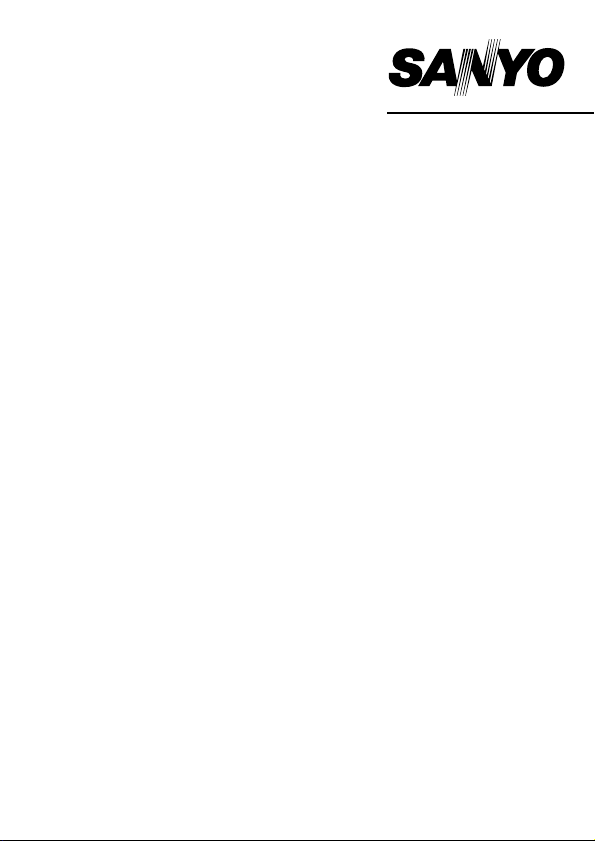
SANYO Software Pack 7.9
For Digital Movie Camera
INSTRUCTION MANUAL
Please read these instructions carefully before using. Be sure to keep this manual
for later reference.

ATTENTION
Regarding permission to use the CD-ROM
h This CD-ROM may not be reproduced without permission.
h When installing the software in this CD-ROM, permission is granted for
its use only if the user agrees to the terms and conditions that are
displayed at the start of installation.
h Regarding products by other manufacturers that are specified on this
CD-ROM, and for service, please inquire of the respective
manufacturer.
i It is strictly forbidden to copy this manual, wholly or in part, without prior
written permission.
i The contents of this manual are subject to change without prior notice.
i Sanyo Electric shall not be held responsible for any problems resulting
from the use of this product.
i Sanyo Electric declines all responsibility for damages due to improper use
of this product, failure to adhere to the instructions given in this manual, or
repairs or changes done by those other than a technician authorized by the
manufacturer.
i Sanyo Electric shall not be held responsible for any damage caused by
optional devices or consumable items used with this product other than
those supplied with this product or those specified by Sanyo Electric.
i Sanyo Electric shall not be held responsible for any losses or loss of
revenue resulting from the loss of data caused by the malfunction, or the
repairing of a malfunction, of this product.
i English

COPYRIGHTS
This manual and the software are copyrighted materials from Sanyo Electric
Co., Ltd.
PowerPC is a registered trademark of International Business Machines Corp.
(USA).
Mac OS, QuickTime and iTunes are registered trademarks of Apple
Computer Inc. in the USA and other countries.
Microsoft and Windows are registered trademarks of Microsoft Corporation in
the USA and other countries.
In this manual, the Microsoft
system, Microsoft
XP operating system and Microsoft
collectively referred to as “Windows”.
DirectX is a registered trademark of Microsoft Corporation in the USA and
other countries.
Intel and Pentium are registered trademarks of Intel Corporation (USA).
All other brand or product names mentioned in this manual are trademarks or
registered trademarks of their respective companies.
®
®
Windows® 2000 operating system, Microsoft® Windows®
Windows® Millennium Edition operating
®
Windows® Vista operating system are
1 English

CONTENTS
CONTENTS ............................................................................................2
INTRODUCTION ....................................................................................3
About this manual ............................................................................3
The software ....................................................................................4
CD-ROM directory map ...................................................................5
For maximum enjoyment of your camera (about the electronic
manual) .......................................................................................5
OPERATING ENVIRONMENT ...............................................................6
BEFORE MOUNTING YOUR CAMERA .................................................7
Cautions when using the camera as an external drive ....................7
Operating environment ....................................................................7
Data file formats ..............................................................................8
Configuration of directories in the card ............................................9
Setting to the card reader mode ....................................................10
To play back an HD mode video clip .............................................11
For Windows XP/Vista users .........................................................12
For Windows 2000 users ...............................................................13
For Mac OS 9.xx users ..................................................................14
For Mac OS X users ......................................................................14
INSTALLING THE APPLICATION SOFTWARE ..................................15
Windows ........................................................................................16
Macintosh ......................................................................................17
HOW TO USE Photo Explorer ..............................................................18
Set up the environment .................................................................18
Copying image data to a computer ...............................................19
SCREEN CAPTURE .............................................................................21
Setting to the Screen Capture mode .............................................21
Save a computer screen display in your camera ..........................23
USING AS A PC CAMERA ...................................................................24
Before connecting your camera to a computer .............................24
Connect your camera to a computer .............................................25
CONNECTING IN THE MTP MODE .................................................... 27
ABOUT MovieFactory ...........................................................................29
Main features .................................................................................29
Additional features .........................................................................30
English 2
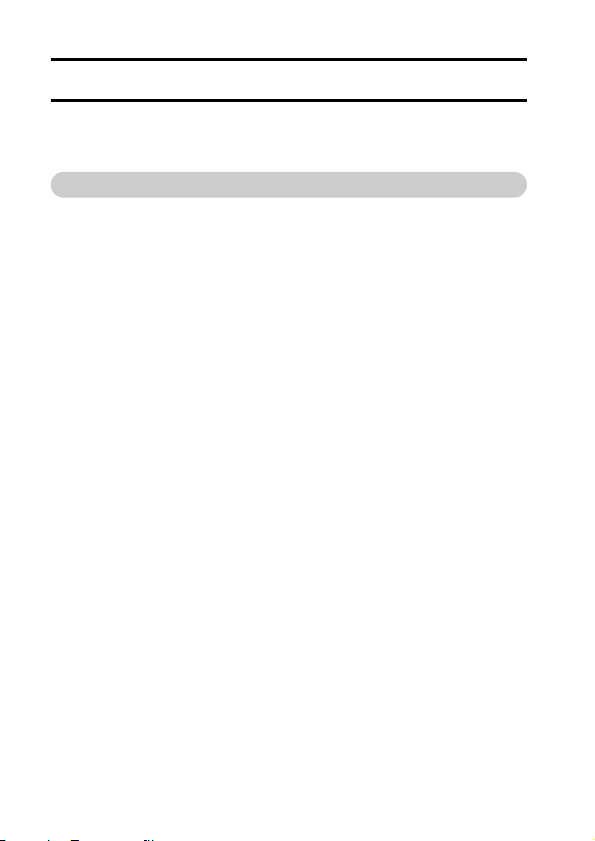
INTRODUCTION
This manual describes how to install and operate the SANYO Software Pack.
Please read this manual carefully, in order to use the images and audio
recordings captured with your camera in a wide range of applications.
About this manual
The explanations in this manual conform to the following conventions.
i The examples given in this manual are generally based on a Windows
environment. For Macintosh users, while the menu names and screen
indications may be different, this is no impediment to understanding the
operation. In those places where the operations for Macintosh users and
Windows users differ, specific explanations are provided.
i In this manual, the SD Memory Card is referred to as “card”.
h This manual is designed for users with the following computer skills:
h Knowledge of basic computer operations
h Knowledge of basic mouse operations
h Knowledge of how to open, close, move, minimize and maximize
windows
h Knowledge of how to move from one folder to another folder
Detailed information about the operations listed above can be found in the
printed or online manuals accompanying the computer or operating system
software.
Symbols used in this manual
HINT Extra information about software or cautionary notes.
CAUTION Points requiring special attention.
(page xx) Refer to the page indicated for detailed information.
3 English

The software
The following software applications are in the SANYO Software Pack.
Please see page 15 for a summary of each software program.
i QuickTime 7.1
In this manual, referred to as QuickTime.
i iTunes 7
In this manual, referred to as iTunes.
i Ulead Photo Explorer 8.5 SE Basic (Windows)
In this manual, referred to as Photo Explorer.
i Ulead DVD MovieFactory 5.0 SE (Windows)
In this manual, referred to as MovieFactory.
i Xacti Screen Capture 1.1 (Windows)
In this manual, referred to as Screen Capture.
* Photo Explorer and MovieFactory both support the MPEG-4 format.
Installing these application software will allow you to view MPEG-4 files.
English 4

CD-ROM directory map
Below is a directory map of the SANYO Software Pack contents.
<Windows>
h Disc1 h Disc2
Sanyo Disc1 (D:)
* The drive name (D:) may be different on your computer.
<Macintosh>
h Disc1
Sanyo Disc
*
iTunes
Screen Capture
iTunes
Sanyo Disc2 (D:)
*
Photo Explorer
DVD MovieFactory
For maximum enjoyment of your camera (about
the electronic manual)
Be sure to visit our website for great hints on the many ways to enjoy using
your camera every day. You can access the website from the top page of the
SANYO Software Pack (install page).
5 English
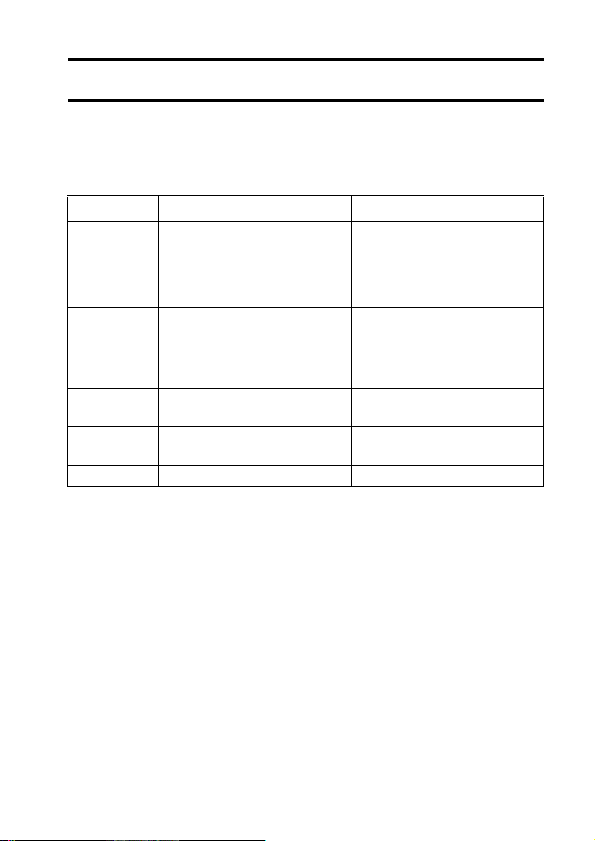
OPERATING ENVIRONMENT
The operating environments for the respective application software are as
shown below.
Concerning the operating environment when handling HD mode video clips,
please see page 11.
Windows
Photo Explorer,
DVD MovieFactory,
Software
OS*
CPU Pentium III 800 MHz or later
Memory
Other Direct X9.0 or above —
* Limited to models with preinstalled OS.
QuickTime 7.1,
iTunes 7.0
Xacti Screen Capture 1.1
®
Windows
®
Windows
®
Windows
(provided with USB)
512 MB or more (1,024 MB or
more recommended)
®
2000/
XP/
Vista
Macintosh
QuickTime 7.1,
iTunes 7.0
Mac OS X 10.3.9 or later
(provided with USB)
Power PC G3 400 MHz or
later
128 MB or more
®
English 6
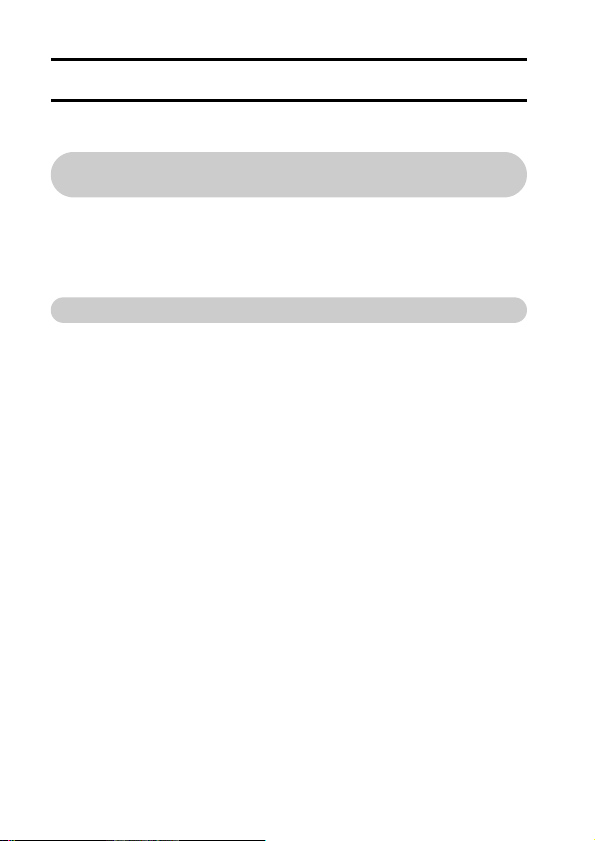
BEFORE MOUNTING YOUR CAMERA
The following is an explanation of the format of data recorded by your
camera, as well as the configuration of directories in the card.
Cautions when using the camera as an external
drive
i Do not alter files or folders in your camera in any way. Doing so may result
in your camera not recognizing that data.
If you want to edit files, first copy them to your computer’s hard drive.
i Cards formatted on your computer cannot be used by your camera. Format
all cards to be used by your camera with your camera.
Operating environment
Windows
A computer with a standard-equipped USB port, and preinstalled with
Windows 2000, Me or later is required. Correct operation cannot be
guaranteed for models with upgraded Windows systems.
Macintosh
A model with a standard-equipped USB port, and preinstalled with Mac OS
9.0, 9.1, 9.2, Mac OS X 10.1 or later is required.
7 English
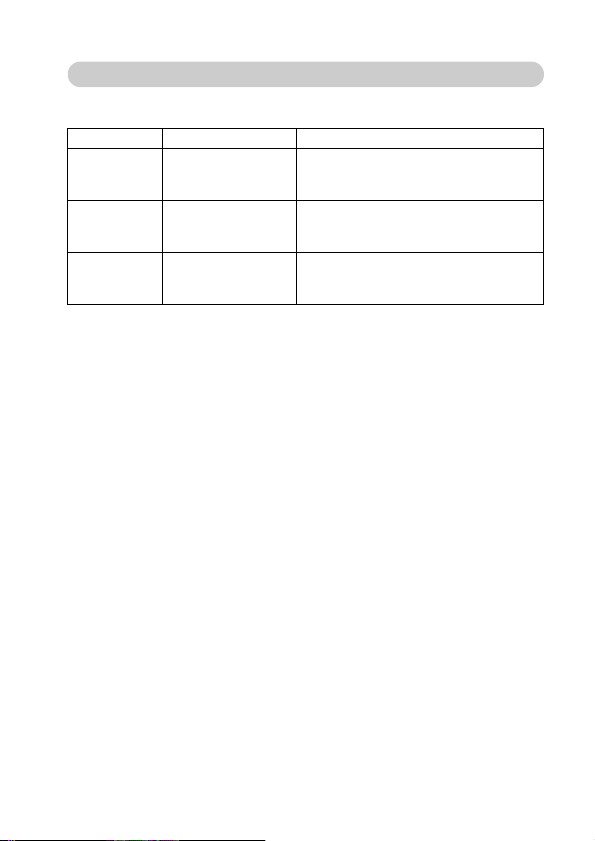
Data file formats
The format of the files saved on the card and the method in which the file
names are determined are explained below.
Type of data Data format File name structure
Still image
data
Video clip
data
Audio
recording
data
* Consecutive numbers assigned in the order the data was saved.
JPEG
MPEG-4
MPEG-4 Audio
(AAC compression)
File name begins with SANY.
Extension is “.jpg”.
SANY****.jpg
File name begins with SANY.
Extension is “.mp4”.
SANY****.mp4*
File name begins with SANY.
Extension is “.m4a”.
SANY****.m4a*
English 8
