Page 1
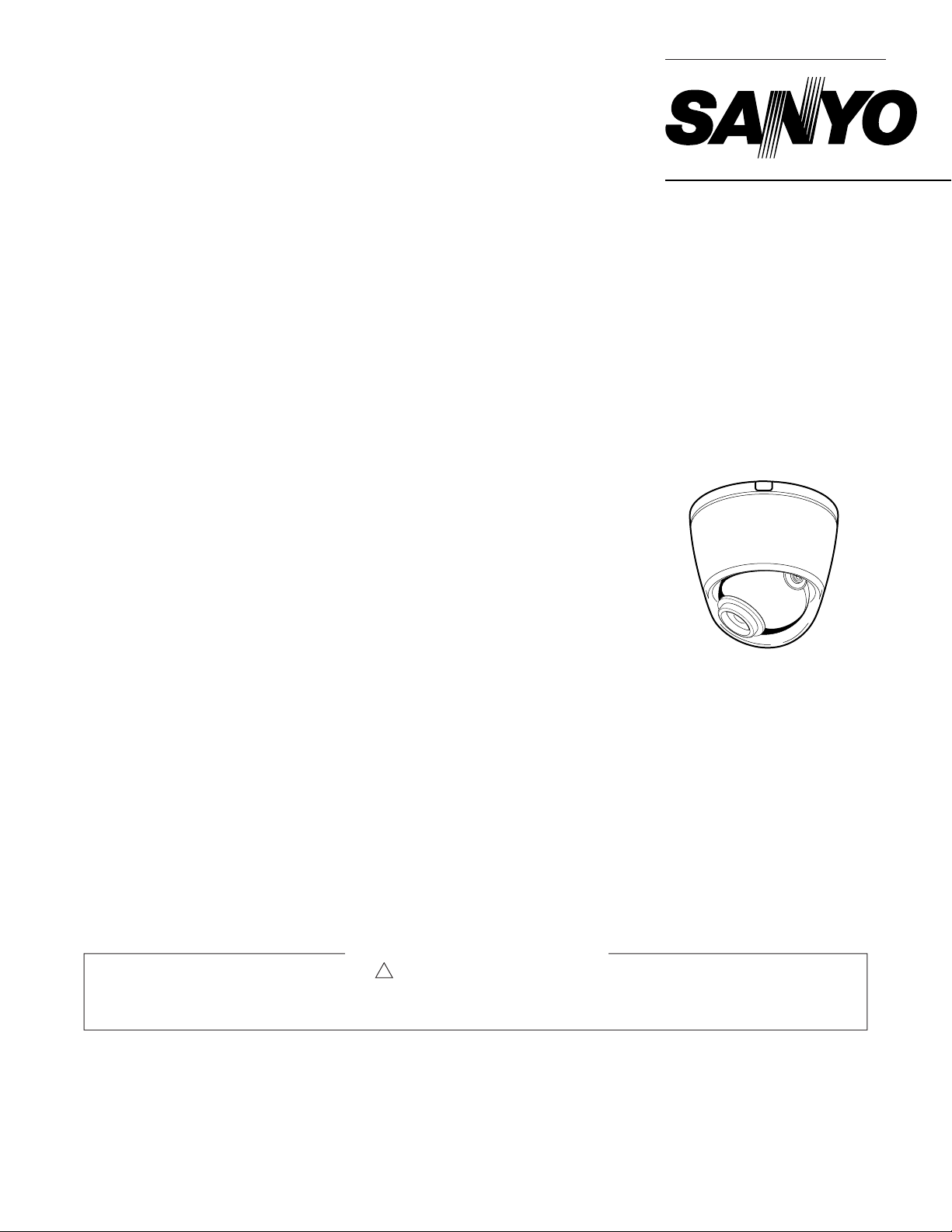
SERVICE MANUAL
FILE NO.
COLOUR CCD Camera
SPECIFICATIONS
TV system : PAL standard (625 TV lines, 25 frames/sec.)
Scanning system : 625 TV lines, 50 field/sec., 2:1 interlace
Image device : Interline transfer method, 1/3 inch solid state CCD
Picture elements : 795 (Horizontal) x 596 (Vertical)
Effective picture elements : 752 (Horizontal) x 582 (Vertical)
Synchronization system : Internal sync.
Resolution : 480 TV lines horizontally, 400 TV lines vertically
Video output signal level : 1.0 Vp-p/75 Ω (screw-on terminal)
S/N ratio : More than 48 dB
Minimum required illumination : 1.8 lux (F 1.6 lens)
White balance : A (Automatic: TTL system)/M (Manual) manual switching
Backlight compensation : 1 (On)/0 (Off) manual switching,
Active-zone light measuring system
Backlight compensation iris level adjustment : Manual LEVEL volume control
Aperture : 1 (High)/0 (Normal) manual switching
Gain control : Automatic
MONITOR output pin : 1.0 Vp-p/75 Ω, test point pin
Lens : F1.6 ~ 2.3, f=2.6 ~ 6.0 mm, varifocal lens, manual zoom and focus adjustment
Iris system : Mechanical auto iris
Operational environmental conditions : Temperature: -10 °C ~ + 50 °C
Humidity: less than 90 %
Storage environmental conditions : Temperature: -20 °C ~ + 60 °C
Humidity: less than 70 %
Power supply : 12-15 V DC/ 24 V AC, 50 Hz
Power consumption : 3.5 W
Weight : Approx. 420 g
VCC-9615P
(Product Code : 117 047 15)
(Europe)
CONTENTS
1. DISASSEMBLY, VR AND TP LOCATION
AND BOARD LOCATION .................... 2
2. ADJUSTMENT .....................................3
3. PARTS LIST .........................................5
CIRCUIT DIAGRAM &
PRINTED WIRING BOARDS ................. C1
PRODUCT SAFETY NOTICE
The components designated by a symbol ( ! ) in this schematic diagram designates components whose value are of
special significance to product safety. Should any component designated by a symbol need to be replaced, use only the
part designated in the Parts List. Do not deviate from the resistance, wattage, and voltage ratings shown.
NOTE : 1. Parts order must contain model number, part number, and description.
2. Substitute parts may be supplied as the service parts.
3. N. S. P. : Not available as service parts.
Design and specification are subject to change without notice.
L5AR2/XE
REFERENCE No. SM5310516
Page 2
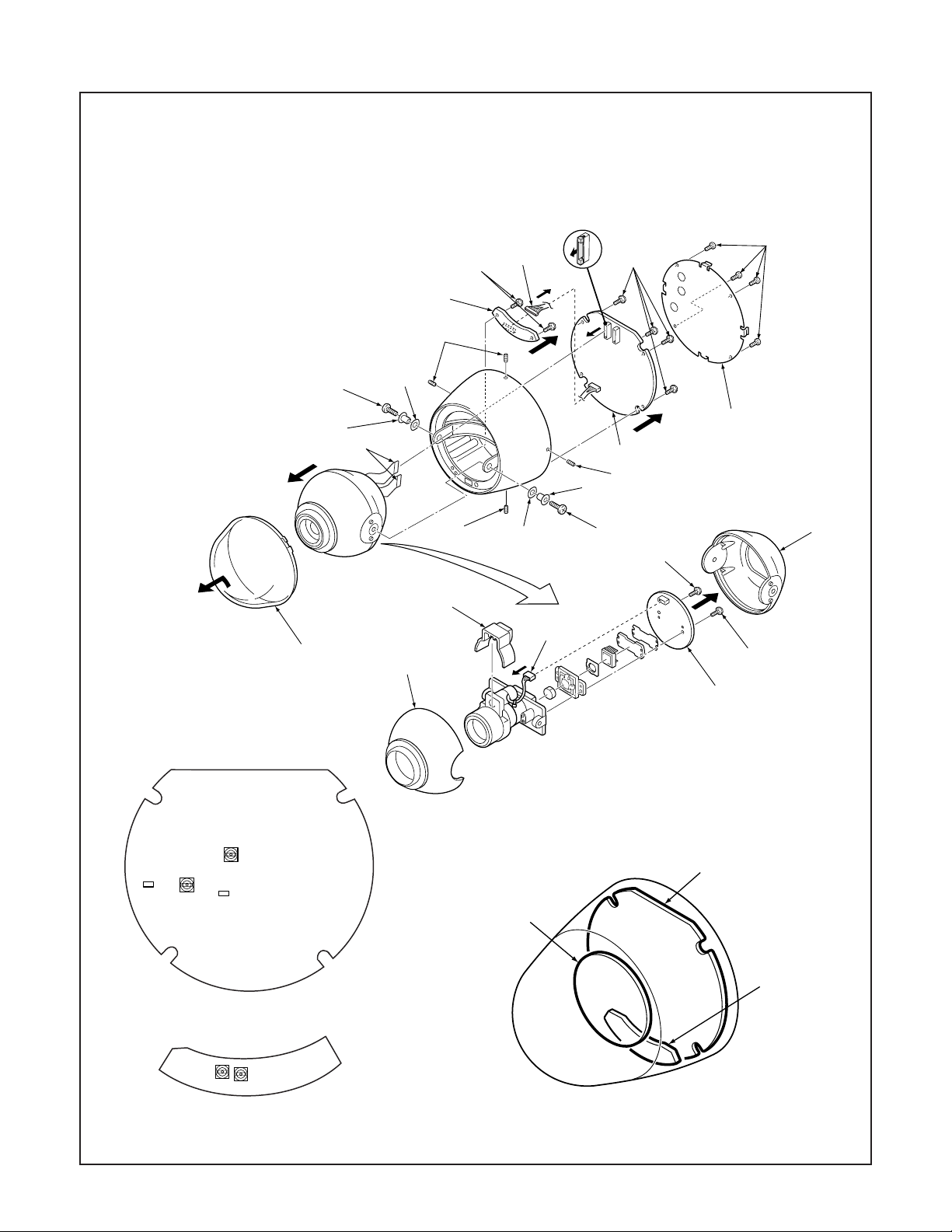
1. DISASSEMBLY, VR AND TP LOCATION AND BOARD LOCATION
1. Dec window
2. Four screws 2 x 5
3. Four screws 2.6 x 4
4. Lid
5. Four screws 2 x 5
6. Two FPCs
7. Connector
8. CA2 board
9. Two screws 2 x 5
10. CA3 board
11. Two screws 3 x 8
12. Two Pipes
13. Two special washers
14. Cover front
15. Cover back
16. Food iris
17. Two screws 2 x 6
18. Connector
19. CA1 board
11
12
10
2
13
6
2
7
9
5
8
2
12
13
11
3
4
15
17
TP200
CT232
VR244
TP200
CA-2 board (Side B)
16
18
1
14
17
19
CA2 board
CA1 board
CA3 board
VR303
CA-3 board (Side A)
VR302
– 2 –
Page 3
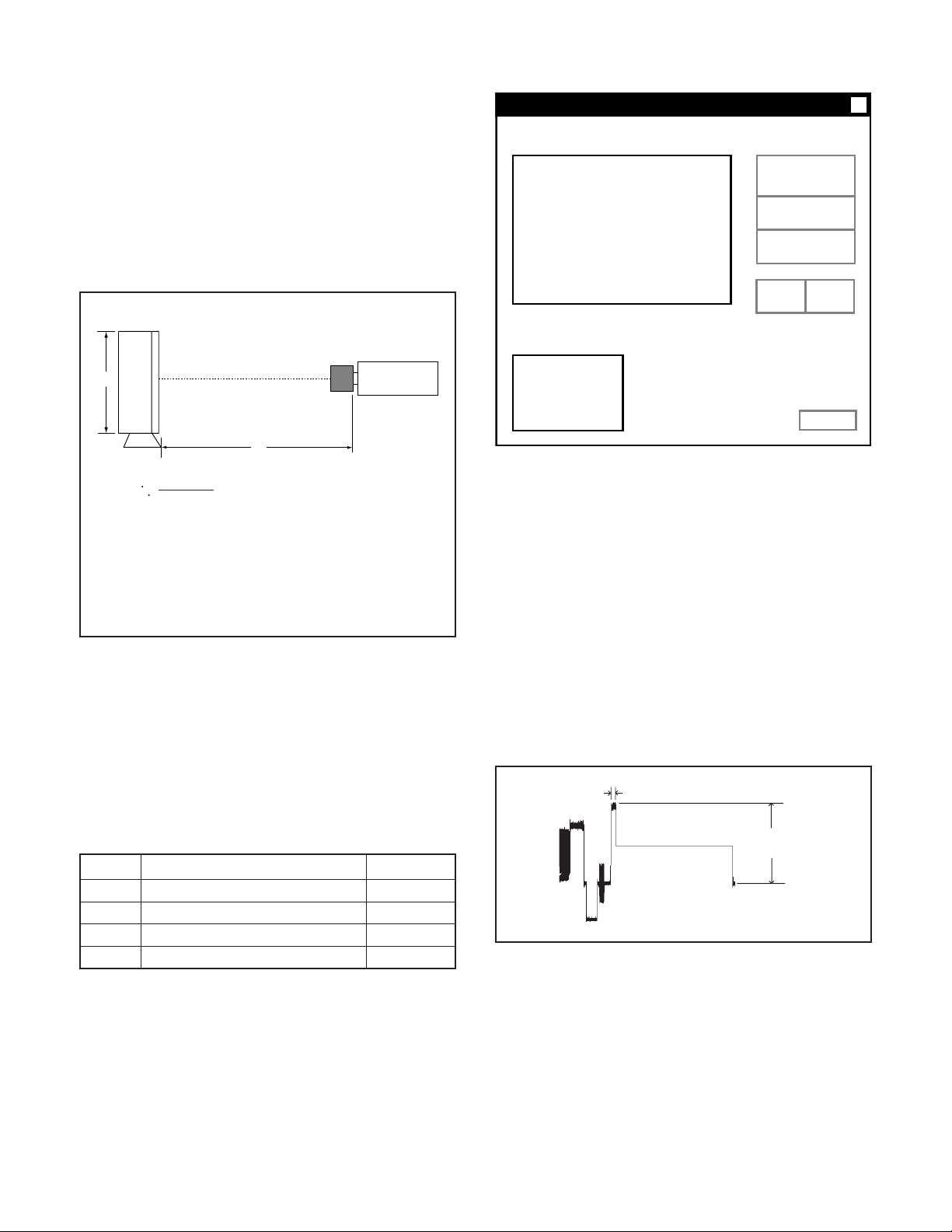
2. ADJUSTMENT
ADJUSTMENT (VHJ_0159) Ver.1.00
x
START
CLOSE
SCHEDULE
STATUS
Rom Clear(Others Adj Value)
Adj.WhiteClip
Awb.Off(Manual White Balance)
Agc Off(AutoIrisLens Adj)
Adj.Agc
Adj.Chroma
Wait Inkey
Adj.CCD White Defect Detection
NEXT
STOP
+
–
2-1. ADJUSTMENT CONDITION
1. Use the 5,100K viewer for the subject.
2. Set the trigger signal of oscilloscope to VIDEO OUT, and
apply H sync unless specified.
3. Set S3001 (CA-3) to the all OFF position.
4. In adjustments without direction to display charts, shield light
with a lens cap to provide dark condition.
5. Connect the video output to a video monitor with an input
impedance of 75 Ω.
6. Ground test point is TP200 (CA-2).
5,100 K viewer
CCD camera
H
2-3-1. Computer screen during adjustment
2
(H + h)
L = x f – 12.5 mm
H x h
L: Distance from CS mount to pattern (mm)
H: Pattern height (mm)
f : Lens focal length (standard 12 mm)
h: Height (4.8 mm) of CCD imaging surface
Note : The video monitor should be an under-scan TV.
2-2. PREPARATION
1. Install the adjustment software (VHJ-0157) in a computer
running the Windows operating system.
2. Use the adjustment tool (VHJ-0127) to connect the camera
to be adjusted to the serial port of the computer with RS232C cross cable, and then turn on the power for the computer and the camera.
3. Use COM1 serial port on the computer.
2-3. TABLE FOR SERVICING TOOLS
Ref. No.
J-1 VJ8-0007
J-2
J-3
J-4
Color viewer
Adjustment jig
Calibration software
Chart for color adjustment
L
Name
CS mount surface
Part code
VHJ-0127
VHJ-0159
VJ8-0155
From 2-4. to 2-9. adjustments are continuous adjustment by adjustment software.
2-4. White Clip Adjustment
Adjustment location:
Measuring location: VIDEO OUT
Measuring equipment: Oscilloscope
Subject: No designation
Adjusting method:
1. Click the adjustment software installed from the personal
computer, and the adjustment window will be displayed.
2. Click the start button. Rom clear to be white clip adjustment.
3. Display the viewer 2-10 µsec at the edge of the screen.
4. Adjust (+) and (-) button so that the adjustment value is 830
± 10 mVp-p.
2~10 µsec
830 ± 10 mVp-p
VIDEO OUT
2-5. White Balance Adjustment
Adjustment location: VR302, VR303 (CA-3)
Measuring location: VIDEO OUT
Measuring equipment: Oscilloscope, Vectorscope
Subject: Color bar chart
Adjusting method:
1. Display the color bar chart at designated picture angle.
2. Click the “NEXT” button to be white balance adjustment.
3. Adjust VR302 and VR303 so that the luminescent spot representing white is overlapping with the crosshair mark in
the center of the vectorscope.
– 3 –
Page 4
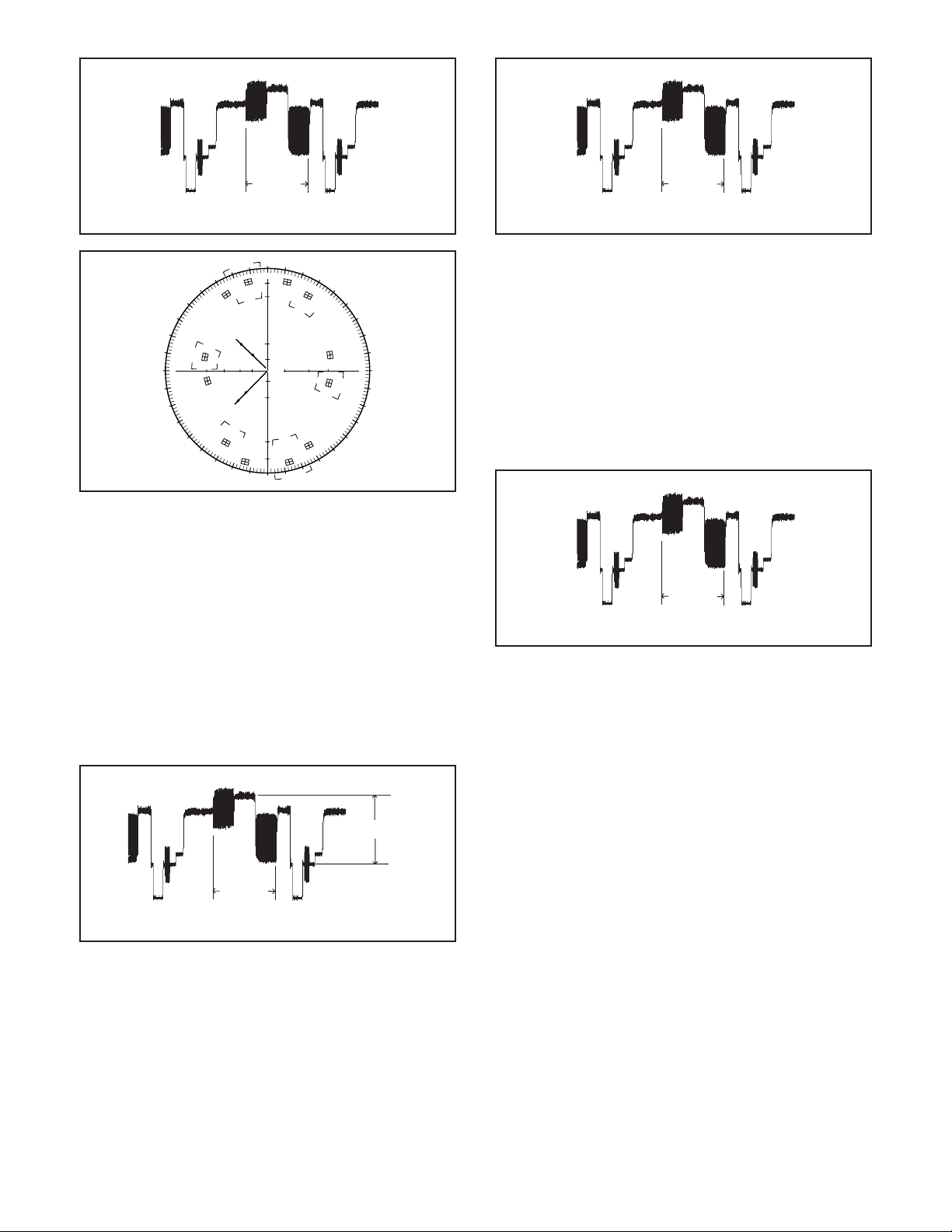
30 µsec
30 µsec
VIDEO OUT
cy
g
R
v
75%
YL
yl
100%
G
MG
b
U
B
Cy
mg
2-6. Iris Level Adjustment
Adjustment location: VR244 (CA-1)
Measuring location: VIDEO OUT
Measuring equipment: Oscilloscope, color bar chart
Subject: Gray scale chart
Adjusting method:
1. Display the color bar chart at designated picture angle.
2. Click the “NEXT” to be “Agc Off(AutoIrisLens Adj)” in the
adjustment window.
3. Turn the VR244 to the right so that the white level is maximum.
4. Turn the VR244 to the left so that the output level is 550 ±
20 mVp-p.
550 ± 20 mVp-p
30 µsec
VIDEO OUT
2-7. AGC Level ADJUSTMENT
Adjustment location: Computer screen
Measuring location: VIDEO OUT
Measuring equipment: Oscilloscope, color bar chart
Subject: Gray scale chart
Adjusting method:
1. Display the color bar chart at designated picture angle.
2. Click the “NEXT” to be “Adj.Agc” in the adjustment window.
VIDEO OUT
After finishing AGC level adjustment, start Hue and
chroma adjustment automatically.
2-8. Hue and Chroma Adjustment
Adjustment location: Computer screen
Measuring location: VIDEO OUT
Measuring equipment: Oscilloscope, vectorscope,
color bar chart
Subject: Color bar chart (Display the color bar chart at desig-
nated picture angle.)
1. Adjust “Adj.Chroma” in the adjustment window.
30 µsec
VIDEO OUT
2-9. CCD White Point Defect Detect Adjustment
Measuring location: VIDEO OUT
Measuring equipment: Monitor display
Adjustment method:
1. After finishing Hue and Chroma adjustment, shield light with
a lens cap to provide dark condition.
2. Click the “NEXT” button to be CCD White Point Defect De-
tect Adjustment.
3. After completing this adjustment, it comfirms that white point
can not be seen on the monitor display.
4. “OK” will display in the “STATUS”.
5. Click the “CLOSE” in the adjustment window, and complete
the adjustment window.
2-10. 28 MHz VCO Voltage ADJUSTMENT
Adjustment location: CT232 (CA-2)
Measuring location: TP232 (CA-2)
Measuring equipment: Digital voltmeter
Subject: No designation
Adjusting method:
1. Adjust with CT232 to 6.0 ± 0.2 V.
– 4 –
Page 5
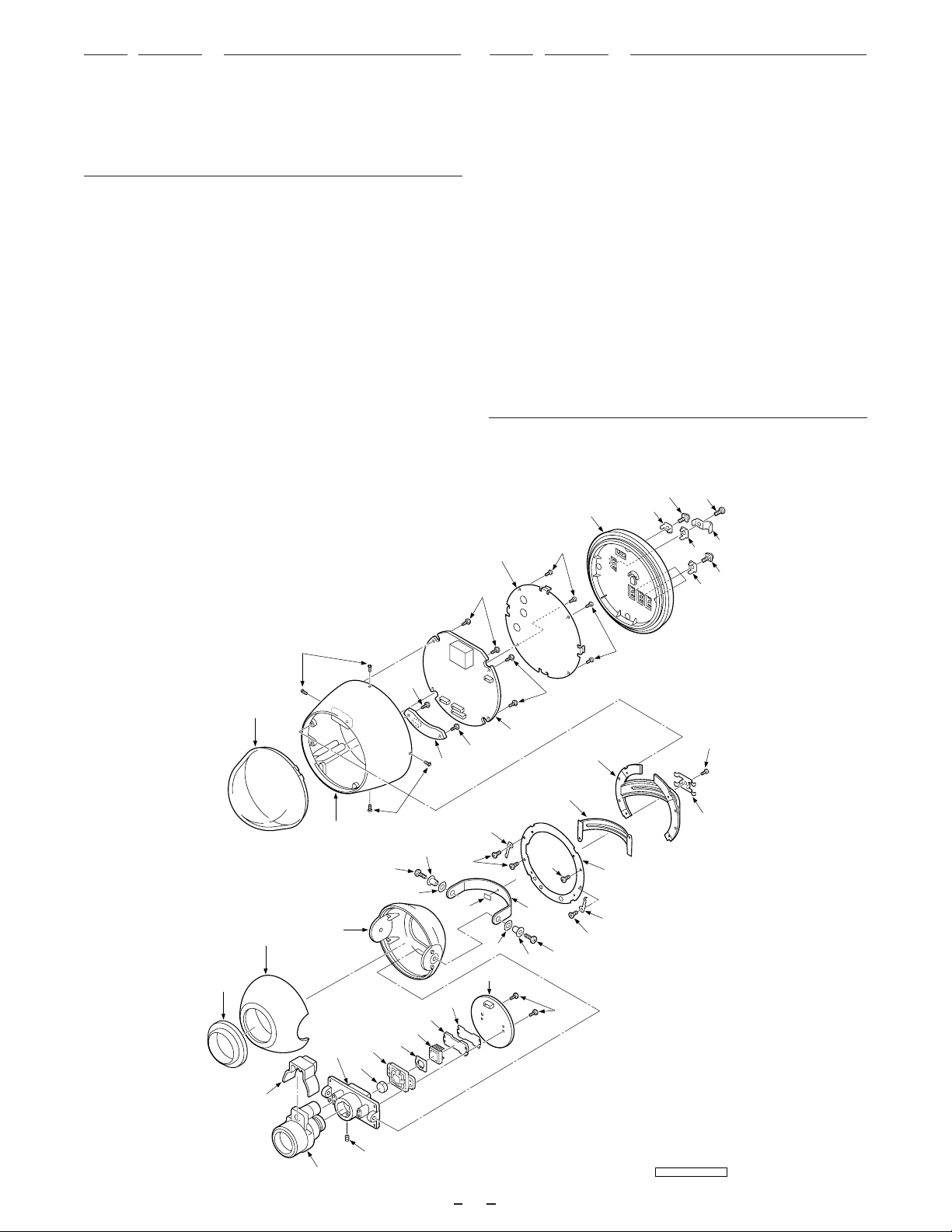
3. PARTS LIST
LOCATION PARTS NO. DESCRIPTION LOCATION PARTS NO. DESCRIPTION
ACCESSORIES & PACKING MATERIALS
9102 613 200 9003 INSTRUCTION MANUAL, English, French
9103 613 201 6414 INSTRUCTION MANUAL,German, Chinese
9201 411 073 6705 SCR TPG PAN 4X35
7001 613 200 8983 CARTON CASE INNER
7002 613 182 2375 CUSHION
7010 613 139 4896 P.E COVER
CABINET & CHASSIS PARTS
5005 636 044 4706 CABINET
5010 636 044 4980 DEC WINDOW
5015 636 052 2138 TERMINAL BASE
5016 636 029 7876 TERMINAL
5017 636 045 0059 EARTH
6005 613 179 1848 COVER FRONT
6006 613 179 1855 COVER BACK
6007 613 180 9376 HOOD LENS
6010 613 179 1862 OPTICAL BASE
6011 613 163 5258 SPACER
6012 613 194 2813 HOLDER CCD
6013 613 194 1199 SPACER INSULATOR
6014 613 179 6027 HOLDER CCD
6015 613 180 9383 HOOD IRIS
6020 636 051 6236 ARM
6021 636 044 9213 ARMREST
6022 636 044 8278 SPRING PLATE
6023 613 179 3958 PIPE
6027 613 183 0349 EARTH
6028 613 201 3048 DEC PLATE
6030 636 045 5641 SPRING PLATE
6035 636 051 6243 LID
6050 636 070 7788 SHIELD TAPE EMC-SX591
8000 645 045 7654 ASSY,LENS
8001 645 002 7079 OPTICAL FILTER
8002 409 495 7400 IC ICX409AK-A ,IC101
CA1 613 200 9324 COMPL PWB,CA-1
CA2 613 200 9331 COMPL PWB,CA-2
CA3 613 200 9348 COMPL PWB,CA-3
NJ506 411 163 1504 SCR SET 2X5
NJ510 411 122 1309 SCR BIN 3X6
NJ515 412 046 4704 SPECIAL SCREW-3.0X8.0
NJ600 411 129 5102 SCR PAN+SW+W 2X5
NJ615 411 158 9409 SCR PAN PCS 2.6X6
NJ620 411 002 5908 SCR PAN 2.6X4
NJ625 411 063 1307 SCR SET HEX-SCT 2.6X4
NJ630 411 001 9006 SCR BIN 3X8
NJ635 412 057 3802 SPECIAL WASHER 43X0.2
NJ640 411 030 7202 SCR BIN 2X6
6007
5010
6005
NJ506
5005
6006
6010
6014
8001
NJ630
NJ600
NJ506
NJ635
8002
6011
6023
6012
CA3
NJ615
6050
6013
NJ600
NJ600
6030
6035
NJ635
CA1
CA2
6020
6023
NJ620
NJ600
NJ615
6027
NJ630
NJ640
5015
6021
NJ615
6028
6030
5016
NJ620
NJ515
NJ510
5016
5016
6022
5017
NJ515
NJ620
6015
8000
NJ625
CH-L5AR2/XE(MS)
5
Page 6
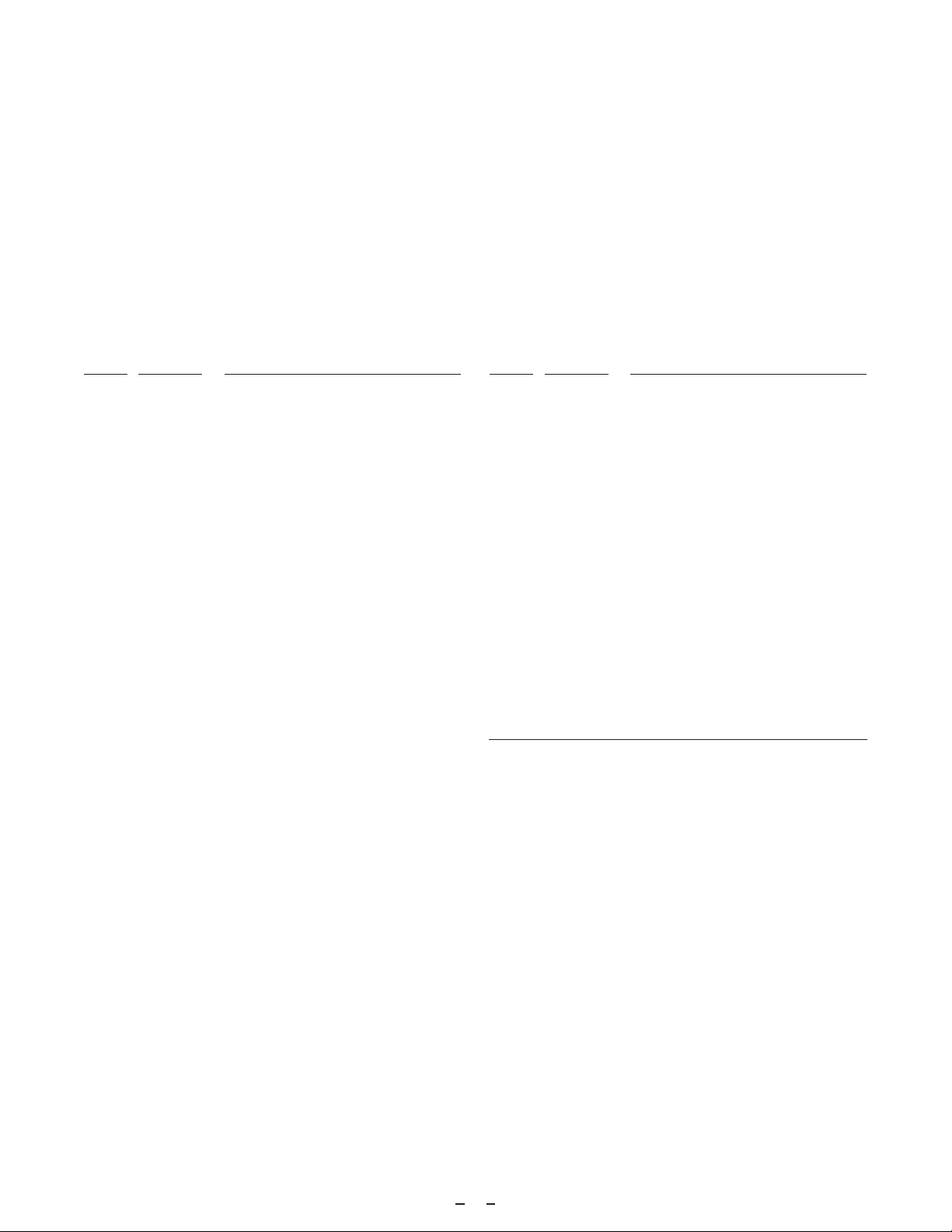
ELECTRICAL PARTS
Note:
1. Materials of Capacitors and Resistors are abbreviated as follows ;
Resistors Capacitors
MT-FILM Metallized Film Resistor MT-POLYEST Metallized Polyester Capacitor
MT-GLAZE Metallized Glaze Resistor MT-COMPO Metallized Composite Capacitor
OXIDE-MT Oxide Metallized Film Resistor TA-SOLID Tantalum Solid Capacitor
AL-SOLID Aluminum Solid Capacitor
NP-ELECT Non-Polarized Electrolytic Capacitor
OS-SOLID Aluminum Solid Capacitors with Organic
2. Tolerance of Capacitor (10pF over) and Resistor are noted with follow symboles.
DL-ELECT Double Layered Electrolytic Capacitor
F ............1% G ............2% J ............5% K ............10%
M ..........20% N ..........30% Z ..........+80% ~ -20%
3. Capacitors
µ
FP : pF
U :
4. Inductors
µ
H MH : mH
UH :
5. N.S.P. : Not available as service parts.
LOCATION PARTS NO. DESCRIPTION LOCATION PARTS NO. DESCRIPTION
COMPL PWB,CA-1
613 200 9324
(SEMICONDUCTORS)
Q1011 405 045 8200 TR 2SK443-6-TB
Q1012 405 079 6302 TR 2SC4399-5
(INTEGRATED CIRCUITS)
IC102 409 446 8708 IC CXD3400N
IC103 409 525 5901 IC AD9848AKST
IC104 409 427 7805 IC TC74ACT32FT
(DIODES)
D1001 407 113 5609 DIODE DSH015
D1011 407 113 5609 DIODE DSH015
(INDUCTORS)
L1011 645 043 5881 INDUCTOR,10U J
L1101 645 043 5881 INDUCTOR,10U J
L1102 645 043 5881 INDUCTOR,10U J
L1103 645 043 5881 INDUCTOR,10U J
L1201 645 018 9326 INDUCTOR,1000 OHM
(CAPACITORS)
C1001 403 346 2309 CERAMIC 0.1U K 10V
C1002 403 285 6406 TA-SOLID 1U M 35V
C1003 403 381 4702 ELECT 22U M 16V
C1004 403 164 0204 CERAMIC 0.1U Z 25V
C1005 403 164 0204 CERAMIC 0.1U Z 25V
C1011 403 155 1807 CERAMIC 0.01U K 25V
C1012 403 311 7605 CERAMIC 2200P K 50V
C1013 403 155 1807 CERAMIC 0.01U K 25V
C1014 403 376 6902 TA-SOLID 3.3U M 25V
C1015 403 164 0204 CERAMIC 0.1U Z 25V
C1016 403 346 2309 CERAMIC 0.1U K 10V
C1101 403 285 6802 TA-SOLID 10U M 6.3V
C1102 403 346 2309 CERAMIC 0.1U K 10V
C1103 403 285 6802 TA-SOLID 10U M 6.3V
C1104 403 346 2309 CERAMIC 0.1U K 10V
C1105 403 346 2309 CERAMIC 0.1U K 10V
C1106 403 346 2309 CERAMIC 0.1U K 10V
C1107 403 346 2309 CERAMIC 0.1U K 10V
C1108 403 164 0204 CERAMIC 0.1U Z 25V
C1111 403 285 6802 TA-SOLID 10U M 6.3V
C1112 403 346 2309 CERAMIC 0.1U K 10V
C1113 403 346 2309 CERAMIC 0.1U K 10V
C1114 403 346 2309 CERAMIC 0.1U K 10V
C1115 403 346 2309 CERAMIC 0.1U K 10V
C1116 403 346 2309 CERAMIC 0.1U K 10V
C1117 403 346 2309 CERAMIC 0.1U K 10V
C1118 403 283 6309 CERAMIC 1U Z 10V
C1119 403 283 6309 CERAMIC 1U Z 10V
C1120 403 346 2309 CERAMIC 0.1U K 10V
(RESISTORS)
R1001 401 224 8900 MT-GLAZE 100K JA 1/16W
R1002 401 225 0903 MT-GLAZE 82K JA 1/16W
R1011 401 225 1504 MT-GLAZE 3.9K JA 1/16W
R1012 401 224 9600 MT-GLAZE 2.7K JA 1/16W
R1013 401 224 9402 MT-GLAZE 1.0M JA 1/16W
R1014 401 224 8900 MT-GLAZE 100K JA 1/16W
R1015 401 225 8107 MT-GLAZE 10 JA 1/16W
R1016 401 225 8107 MT-GLAZE 10 JA 1/16W
R1017 401 224 8801 MT-GLAZE 100 JA 1/16W
R1031 401 226 1503 MT-GLAZE 0.000 ZA 1/16W
R1032 401 226 1503 MT-GLAZE 0.000 ZA 1/16W
R1033 401 226 1503 MT-GLAZE 0.000 ZA 1/16W
R1034 401 226 1503 MT-GLAZE 0.000 ZA 1/16W
R1035 401 226 1503 MT-GLAZE 0.000 ZA 1/16W
R1101 401 225 8107 MT-GLAZE 10 JA 1/16W
R1102 401 224 8801 MT-GLAZE 100 JA 1/16W
R1103 401 224 8801 MT-GLAZE 100 JA 1/16W
R1104 401 224 8801 MT-GLAZE 100 JA 1/16W
R1105 401 224 8801 MT-GLAZE 100 JA 1/16W
R1106 401 224 8801 MT-GLAZE 100 JA 1/16W
R1107 401 224 8801 MT-GLAZE 100 JA 1/16W
R1108 401 224 8801 MT-GLAZE 100 JA 1/16W
R1109 401 224 8801 MT-GLAZE 100 JA 1/16W
R1110 401 224 8801 MT-GLAZE 100 JA 1/16W
R1111 401 224 8801 MT-GLAZE 100 JA 1/16W
CN101 645 060 3129 SOCKET,FFC 30P (N.S.P)
CN102 645 060 3112 SOCKET,FFC 24P (N.S.P)
CN121 645 023 0578 PLUG,4P (N.S.P)
COMPL PWB,CA-2
613 200 9331
Q2121 405 014 4509 TR 2SC2412K-R
Q2152 405 137 2000 TR 2SA1576A-R
Q2154 405 092 4101 TR 2SC4081-R
Q2161 405 092 4101 TR 2SC4081-R
Q2165 405 137 2000 TR 2SA1576A-R
Q2227 405 137 2000 TR 2SA1576A-R
Q2231 405 137 2000 TR 2SA1576A-R
Q2232 405 092 4101 TR 2SC4081-R
Q2233 405 137 2000 TR 2SA1576A-R
Q2234 405 092 4101 TR 2SC4081-R
Q2236 405 092 4101 TR 2SC4081-R
Q2237 405 092 4101 TR 2SC4081-R
Q2401 405 129 7808 TR UMG2N
Q2501 405 131 4505 TR 2SD1767Q
Q2511 405 133 8907 TR DTC114EUA
Q2512 405 133 8907 TR DTC114EUA
Q2521 405 169 1101 TR 2SK3617
Q2541 405 128 9605 TR 2SC2411K-Q
OR 405 035 5905 TR 2SC2411K-R
Q2561 405 141 0603 TR 2SA1037AK-R
IC201 410 388 5106 IC SCC0020
IC213 409 246 9707 IC LA6358NM
Semiconductive Electrolytic Capacitor
(CONNECTORS)
(SEMICONDUCTORS)
(INTEGRATED CIRCUITS)
6
Page 7

LOCATION PARTS NO. DESCRIPTION LOCATION PARTS NO. DESCRIPTION
IC227 409 475 2005 IC BA7664FV
IC235 409 246 9707 IC LA6358NM
IC238 409 320 9104 IC TC7SU04FU
IC239 409 323 9002 IC TC7S04FU
IC241 410 494 0606 IC MB90F654APFV-G
IC242 409 541 4803 IC BD4829G
IC243 409 479 2803 IC BR24C04F-W
IC251 409 506 8907 IC FA7700V
IC253 409 528 1405 IC TLV431ASNT1
IC254 409 528 1405 IC TLV431ASNT1
IC255 409 531 8507 IC MC78L12ABD
IC256 409 521 3703 IC BA00BC0WF
(DIODES)
D2223 407 206 5400 ZENER DIODE UDZS8.2B
D2224 407 206 5400 ZENER DIODE UDZS8.2B
D2304 407 151 0406 VARACTOR DI HVU200A
D2401 407 113 5609 DIODE DSH015
D2501 407 103 0409 DIODE DBB08C
D2503 407 218 7409 ZENER DIODE UDZS15B
D2511 407 208 9703 ZENER DIODE UDZS5.6B
D2512 407 173 1108 PHOTO COUPLE TLP181-GB
D2521 407 231 0005 DIODE 1SR159-200
D2531 407 231 0005 DIODE 1SR159-200
D2533 407 207 7700 ZENER DIODE PTZ3.9B
D2541 407 226 3905 DIODE RSD376
OR 407 199 4909 DIODE 1SS376
D2551 407 167 3101 DIODE D1FS6
D2561 407 226 3905 DIODE RSD376
OR 407 199 4909 DIODE 1SS376
D2562 407 218 7706 ZENER DIODE UDZS20B-TE17
(OSCILLATORS)
X2001 645 036 9872 OSC,CRYSTAL 17.73447MHZ
X2301 645 007 6947 OSC,CRYSTAL 28.375KHZ
X2401 645 046 1415 OSC,CERAMIC 4.00MHZ
(VARIABLE RESISTORS)
VR244 645 000 0232 VR,SEMI,10K S
OR 645 017 2922 VR,SEMI,10K S
(TRIMMER)
CT232 645 051 7655 TRIMMER,30PF
(INDUCTORS)
L2001 645 043 5881 INDUCTOR,10U J
L2002 645 043 5881 INDUCTOR,10U J
L2003 645 043 5881 INDUCTOR,10U J
L2011 645 018 9326 INDUCTOR,1000 OHM
L2012 645 018 9326 INDUCTOR,1000 OHM
L2013 645 018 9326 INDUCTOR,1000 OHM
L2121 645 043 5881 INDUCTOR,10U J
L2221 645 043 5881 INDUCTOR,10U J
L2236 645 043 7380 INDUCTOR,33U J
L2241 645 055 3134 INDUCTOR,68U J
L2301 645 043 5881 INDUCTOR,10U J
L2302 645 043 5898 INDUCTOR,47U J
L2401 645 043 5881 INDUCTOR,10U J
L2531 645 052 4264 INDUCTOR,100U N
L2541 645 050 7489 INDUCTOR,100U K
L2551 645 052 4264 INDUCTOR,100U N
L2561 645 050 7489 INDUCTOR,100U K
(TRANSFORMER)
T2521 645 053 8223 TRANS,POWER,PULSE
(CAPACITORS)
C2001 403 285 6802 TA-SOLID 10U M 6.3V
C2002 403 346 2309 CERAMIC 0.1U K 10V
C2003 403 346 2309 CERAMIC 0.1U K 10V
C2004 403 346 2309 CERAMIC 0.1U K 10V
C2005 403 346 2309 CERAMIC 0.1U K 10V
C2006 403 346 2309 CERAMIC 0.1U K 10V
C2007 403 285 6802 TA-SOLID 10U M 6.3V
C2008 403 346 2309 CERAMIC 0.1U K 10V
C2009 403 285 6802 TA-SOLID 10U M 6.3V
C2010 403 346 2309 CERAMIC 0.1U K 10V
C2011 403 346 2309 CERAMIC 0.1U K 10V
C2012 403 346 2309 CERAMIC 0.1U K 10V
C2013 403 285 6802 TA-SOLID 10U M 6.3V
C2014 403 346 2309 CERAMIC 0.1U K 10V
C2015 403 346 2309 CERAMIC 0.1U K 10V
C2016 403 346 2309 CERAMIC 0.1U K 10V
C2120 403 382 1908 ELECT 47U M 16V
C2121 403 164 0204 CERAMIC 0.1U Z 25V
C2122 403 381 4702 ELECT 22U M 16V
C2123 403 164 0204 CERAMIC 0.1U Z 25V
C2124 403 164 0204 CERAMIC 0.1U Z 25V
C2126 403 383 7602 NP-ELECT 0.47U M 50V
C2133 403 346 2309 CERAMIC 0.1U K 10V
C2134 403 285 6802 TA-SOLID 10U M 6.3V
C2161 403 285 3504 TA-SOLID 3.3U M 6.3V
C2162 403 285 7809 TA-SOLID 0.47U M 35V
C2224 403 285 7700 TA-SOLID 10U M 16V
C2225 403 382 5807 ELECT 100U M 10V
C2227 403 382 5807 ELECT 100U M 10V
C2231 403 346 2309 CERAMIC 0.1U K 10V
C2245 403 311 7506 CERAMIC 22P J 50V
C2246 403 317 2307 CERAMIC 20P J 50V
C2247 403 311 3409 CERAMIC 0.01U K 16V
C2253 403 311 7506 CERAMIC 22P J 50V
C2254 403 311 7506 CERAMIC 22P J 50V
C2255 403 305 0001 TA-SOLID 10U M 10V
C2256 403 384 8905 ELECT 220U M 25V
C2257 403 382 5807 ELECT 100U M 10V
C2258 403 382 1809 ELECT 47U M 6.3V
C2259 403 285 4006 TA-SOLID 4.7U M 10V
C2263 403 285 5003 TA-SOLID 1U M 25V
C2268 403 346 2309 CERAMIC 0.1U K 10V
C2283 403 311 3409 CERAMIC 0.01U K 16V
C2308 403 311 3409 CERAMIC 0.01U K 16V
C2309 403 311 3409 CERAMIC 0.01U K 16V
C2310 403 346 2309 CERAMIC 0.1U K 10V
C2311 403 285 5003 TA-SOLID 1U M 25V
C2313 403 384 5201 NP-ELECT 4.7U M 16V
C2315 403 346 2309 CERAMIC 0.1U K 10V
C2316 403 346 2309 CERAMIC 0.1U K 10V
C2317 403 285 3603 TA-SOLID 4.7U M 6.3V
C2327 403 285 3603 TA-SOLID 4.7U M 6.3V
C2331 403 346 2309 CERAMIC 0.1U K 10V
C2332 403 311 4505 CERAMIC 1000P K 50V
C2333 403 311 4505 CERAMIC 1000P K 50V
C2402 403 285 6802 TA-SOLID 10U M 6.3V
C2403 403 346 2309 CERAMIC 0.1U K 10V
C2404 403 346 2309 CERAMIC 0.1U K 10V
C2405 403 346 2309 CERAMIC 0.1U K 10V
C2406 403 285 6802 TA-SOLID 10U M 6.3V
C2500 403 379 7104 CERAMIC 1000P K 630V
C2501 403 377 2804 ELECT 470U M 50V
C2504 403 070 0909 CERAMIC 0.1U K 50V
C2505 403 381 4603 ELECT 22U M 35V
C2506 403 298 9609 CERAMIC 0.1U K 16V
C2509 403 379 7104 CERAMIC 1000P K 630V
C2510 403 379 7104 CERAMIC 1000P K 630V
C2511 403 372 4506 CERAMIC 2.2U K 25V
C2512 403 189 0807 CERAMIC 0.1U K 25V
C2514 403 325 6304 CERAMIC 0.22U K 10V
C2521 403 376 9309 CERAMIC 0.047U K 250V
C2522 403 379 2703 CERAMIC 470P J 200V
C2525 403 357 3302 CERAMIC 0.01U K 630V
C2532 403 333 3609 POS-SOLID 33U M 10V
C2534 403 333 3609 POS-SOLID 33U M 10V
C2535 403 189 0807 CERAMIC 0.1U K 25V
C2536 403 298 9609 CERAMIC 0.1U K 16V
C2542 403 372 4506 CERAMIC 2.2U K 25V
C2543 403 372 4506 CERAMIC 2.2U K 25V
C2544 403 298 9609 CERAMIC 0.1U K 16V
C2545 403 189 0807 CERAMIC 0.1U K 25V
C2546 403 372 4506 CERAMIC 2.2U K 25V
C2547 403 189 0807 CERAMIC 0.1U K 25V
C2552 403 333 3609 POS-SOLID 33U M 10V
C2553 403 333 3609 POS-SOLID 33U M 10V
C2554 403 298 9609 CERAMIC 0.1U K 16V
C2555 403 333 3609 POS-SOLID 33U M 10V
C2562 403 372 4506 CERAMIC 2.2U K 25V
C2563 403 372 4506 CERAMIC 2.2U K 25V
C2564 403 372 4506 CERAMIC 2.2U K 25V
C2565 403 298 9609 CERAMIC 0.1U K 16V
(RESISTORS)
R2001 401 226 1503 MT-GLAZE 0.000 ZA 1/16W
R2002 401 224 8801 MT-GLAZE 100 JA 1/16W
R2011 401 226 1503 MT-GLAZE 0.000 ZA 1/16W
R2012 401 226 1503 MT-GLAZE 0.000 ZA 1/16W
7
Page 8

LOCATION PARTS NO. DESCRIPTION LOCATION PARTS NO. DESCRIPTION
R2013 401 226 1503 MT-GLAZE 0.000 ZA 1/16W
R2014 401 226 1503 MT-GLAZE 0.000 ZA 1/16W
R2015 401 226 1503 MT-GLAZE 0.000 ZA 1/16W
R2016 401 226 1503 MT-GLAZE 0.000 ZA 1/16W
R2017 401 226 1503 MT-GLAZE 0.000 ZA 1/16W
R2018 401 226 1503 MT-GLAZE 0.000 ZA 1/16W
R2019 401 226 1503 MT-GLAZE 0.000 ZA 1/16W
R2121 401 038 6307 MT-GLAZE 470 JA 1/10W
R2122 401 038 6307 MT-GLAZE 470 JA 1/10W
R2123 401 038 6307 MT-GLAZE 470 JA 1/10W
R2124 401 224 9402 MT-GLAZE 1.0M JA 1/16W
R2125 401 225 0507 MT-GLAZE 33K JA 1/16W
R2126 401 225 0705 MT-GLAZE 56K JA 1/16W
R2131 401 225 0606 MT-GLAZE 5.6K JA 1/16W
R2132 401 225 0101 MT-GLAZE 27K JA 1/16W
R2136 401 225 8107 MT-GLAZE 10 JA 1/16W
R2150 401 224 8900 MT-GLAZE 100K JA 1/16W
R2151 401 225 1207 MT-GLAZE 4.7K JA 1/16W
R2153 401 224 9303 MT-GLAZE 1K JA 1/16W
R2155 401 225 1207 MT-GLAZE 4.7K JA 1/16W
R2156 401 225 1207 MT-GLAZE 4.7K JA 1/16W
R2161 401 225 1207 MT-GLAZE 4.7K JA 1/16W
R2162 401 224 9303 MT-GLAZE 1K JA 1/16W
R2164 401 225 1207 MT-GLAZE 4.7K JA 1/16W
R2165 401 224 9303 MT-GLAZE 1K JA 1/16W
R2168 401 224 8900 MT-GLAZE 100K JA 1/16W
R2170 401 224 8900 MT-GLAZE 100K JA 1/16W
R2224 401 261 9601 MT-FILM 68 DD 1/16W
R2226 401 261 9601 MT-FILM 68 DD 1/16W
R2227 401 225 1603 MT-GLAZE 390 JA 1/16W
R2228 401 225 1603 MT-GLAZE 390 JA 1/16W
R2232 401 224 9303 MT-GLAZE 1K JA 1/16W
R2233 401 224 9303 MT-GLAZE 1K JA 1/16W
R2234 401 224 9907 MT-GLAZE 22K JA 1/16W
R2235 401 225 0507 MT-GLAZE 33K JA 1/16W
R2237 401 224 9303 MT-GLAZE 1K JA 1/16W
R2239 401 224 9303 MT-GLAZE 1K JA 1/16W
R2240 401 225 0200 MT-GLAZE 3.3K JA 1/16W
R2242 401 225 3805 MT-GLAZE 1.5K JA 1/16W
R2243 401 225 1405 MT-GLAZE 47K JA 1/16W
R2244 401 225 1405 MT-GLAZE 47K JA 1/16W
R2246 401 224 9303 MT-GLAZE 1K JA 1/16W
R2248 401 224 9105 MT-GLAZE 150 JA 1/16W
R2249 401 224 9105 MT-GLAZE 150 JA 1/16W
R2250 401 225 0507 MT-GLAZE 33K JA 1/16W
R2251 401 224 9907 MT-GLAZE 22K JA 1/16W
R2252 401 224 9303 MT-GLAZE 1K JA 1/16W
R2253 401 225 2006 MT-GLAZE 680 JA 1/16W
R2256 401 225 3805 MT-GLAZE 1.5K JA 1/16W
R2284 401 224 9402 MT-GLAZE 1.0M JA 1/16W
R2286 401 226 1503 MT-GLAZE 0.000 ZA 1/16W
R2311 401 224 9006 MT-GLAZE 10K JA 1/16W
R2312 401 224 8900 MT-GLAZE 100K JA 1/16W
R2313 401 225 1207 MT-GLAZE 4.7K JA 1/16W
R2314 401 229 3900 MT-GLAZE 180 JA 1/16W
R2315 401 225 1207 MT-GLAZE 4.7K JA 1/16W
R2316 401 225 1207 MT-GLAZE 4.7K JA 1/16W
R2317 401 224 9808 MT-GLAZE 220K JA 1/16W
R2336 401 234 4800 MT-GLAZE 3.3 JA 1/16W
R2339 401 224 9006 MT-GLAZE 10K JA 1/16W
R2340 401 224 8900 MT-GLAZE 100K JA 1/16W
R2341 401 224 9402 MT-GLAZE 1.0M JA 1/16W
R2401 401 226 1503 MT-GLAZE 0.000 ZA 1/16W
R2402 401 224 9006 MT-GLAZE 10K JA 1/16W
R2403 401 225 1207 MT-GLAZE 4.7K JA 1/16W
R2404 401 224 9006 MT-GLAZE 10K JA 1/16W
R2405 401 224 9006 MT-GLAZE 10K JA 1/16W
R2406 401 224 9006 MT-GLAZE 10K JA 1/16W
R2407 401 224 9006 MT-GLAZE 10K JA 1/16W
R2412 401 226 1503 MT-GLAZE 0.000 ZA 1/16W
R2414 401 226 1503 MT-GLAZE 0.000 ZA 1/16W
R2416 401 226 1503 MT-GLAZE 0.000 ZA 1/16W
R2417 401 226 1503 MT-GLAZE 0.000 ZA 1/16W
R2418 401 226 1503 MT-GLAZE 0.000 ZA 1/16W
R2423 401 226 1503 MT-GLAZE 0.000 ZA 1/16W
R2424 401 226 1503 MT-GLAZE 0.000 ZA 1/16W
R2426 401 037 5004 MT-GLAZE 0.000 ZA 1/10W
R2431 401 224 9006 MT-GLAZE 10K JA 1/16W
R2432 401 224 9006 MT-GLAZE 10K JA 1/16W
R2433 401 224 9006 MT-GLAZE 10K JA 1/16W
R2435 401 226 1503 MT-GLAZE 0.000 ZA 1/16W
R2436 401 226 1503 MT-GLAZE 0.000 ZA 1/16W
R2437 401 226 1503 MT-GLAZE 0.000 ZA 1/16W
R2438 401 224 9006 MT-GLAZE 10K JA 1/16W
R2439 401 226 1503 MT-GLAZE 0.000 ZA 1/16W
R2443 401 226 1503 MT-GLAZE 0.000 ZA 1/16W
R2445 401 224 8900 MT-GLAZE 100K JA 1/16W
R2446 401 226 1503 MT-GLAZE 0.000 ZA 1/16W
R2501 401 225 0200 MT-GLAZE 3.3K JA 1/16W
R2502 401 240 9707 MT-GLAZE 820K JA 1/16W
R2511 401 224 9907 MT-GLAZE 22K JA 1/16W
R2512 401 261 8109 MT-FILM 33K DD 1/16W
R2513 401 226 1503 MT-GLAZE 0.000 ZA 1/16W
R2514 401 224 9501 MT-GLAZE 2.2K JA 1/16W
R2516 401 224 8801 MT-GLAZE 100 JA 1/16W
R2521 401 302 7207 MT-FILM 330 JE 1W
R2522 401 225 0309 MT-GLAZE 33 JA 1/16W
R2523 401 225 0200 MT-GLAZE 3.3K JA 1/16W
R2531 401 225 1801 MT-GLAZE 47 JA 1/16W
R2533 401 226 5501 MT-GLAZE 120 JA 1/16W
R2534 401 261 5306 MT-FILM 470 DU 1/16W
R2535 401 261 4309 MT-FILM 1.2K DU 1/16W
R2536 401 225 8107 MT-GLAZE 10 JA 1/16W
R2537 401 261 5108 MT-FILM 1.0K DU 1/16W
R2541 401 225 0200 MT-GLAZE 3.3K JA 1/16W
R2542 401 226 2401 MT-GLAZE 560 JA 1/16W
R2543 401 261 5108 MT-FILM 1.0K DU 1/16W
R2544 401 261 2602 MT-FILM 10K DU 1/16W
R2545 401 261 5108 MT-FILM 1.0K DU 1/16W
R2551 401 261 5108 MT-FILM 1.0K DU 1/16W
R2552 401 261 4101 MT-FILM 2.7K DU 1/16W
R2553 401 261 5900 MT-FILM 330 DU 1/16W
R2561 401 225 0200 MT-GLAZE 3.3K JA 1/16W
R2562 401 224 9303 MT-GLAZE 1K JA 1/16W
R2752 401 226 1503 MT-GLAZE 0.000 ZA 1/16W
(FILTER)
F2301 645 006 3404 FILTER,EMI 470PF
(FUSE)
F2501 423 030 0800 FUSE 125V 2A
(CONNECTORS)
CN201 645 060 3129 SOCKET,FFC 30P (N.S.P)
CN202 645 060 3112 SOCKET,FFC 24P (N.S.P)
CN211 645 003 2387 PLUG,2P (N.S.P)
CN241 645 002 3057 PLUG,7P (N.S.P)
CN251 645 026 6911 PLUG,3P (N.S.P)
COMPL PWB,CA-3
613 200 9348
(DIODES)
D3001 407 206 5400 ZENER DIODE UDZS8.2B
D3002 407 206 5400 ZENER DIODE UDZS8.2B
(VARIABLE RESISTORS)
VR301 645 005 5805 VR,SEMI,10K S
VR302 645 005 5805 VR,SEMI,10K S
VR303 645 005 5805 VR,SEMI,10K S
(SWITCH)
S3001 645 004 1532 SWITCH,DIP 1P-1TX3, MODE
(CONNECTORS)
CN302 645 002 3071 PLUG,9P (N.S.P)
FLEXIBLE FLAT CABLES
W0001 645 060 2177 FLEXIBLE FLAT CABLE,CN101-CN201
W0002 645 063 4291 FLEXIBLE FLAT CABLE,CN102-CN202
8
Page 9

CIRCUIT DIAGRAMS & PRINTED WIRING BOARDS
TABLE OF CONTENTS
OVERALL WIRING, BLOCK DIAGRAM & CIRCUIT DIAGRAMS
OVERALL WIRING C3
OVERALL CIRCUIT BLOCK DIAGRAM C4
IC101 & IC102 BLOCK DIAGRAMS
CA-1 CIRCUIT C5
CA-1 CIRCUIT WAVEFORMS C6
IC103 & IC104 BLOCK DIAGRAMS
CA-2 CIRCUIT WAVEFORMS
CA-2 CIRCUIT C7
CA-3 CIRCUIT C12
PRINTED WIRING BOARDS (P.W.B.)
CA-1 BOARD (SIDE A & B) C12
CA-3 BOARD (SIDE A & B)
CA-2 BOARD (SIDE A) C13
CA-2 BOARD (SIDE B) C14
C1
Page 10

NOTES:
1. All resistance values in "OHMS" unless otherwise noted.
(K=1,000 ; M=1,000,000)
2. All capacitance values in "
p=pico farad ;
3. All inductance values in "
µ ,u or U=micro farad
µF" unless otherwise noted.
µH" unless otherwise noted.
µ ,u or U=micro henry ; m=milli henry
PRODUCT SAFETY NOTICE
THE COMPONENTS DESIGNATED BY A SYMBOL ( ) IN THIS
SCHEMATIC DIAGRAM DESIGNATES COMPONENTS WHOSE
VALUE ARE OF SPECIAL SIGNIFICANCE TO PRODUCT SAFETY.
SHOULD ANY COMPONENT DESIGNATED BY A SYMBOL NEED TO
BE REPLACED, USE ONLY THE PART DESIGNATED IN THE PARTS
LIST.
DO NOT DEVIATE FROM THE RESISTANCE, WATTAGE AND VOLTAGE RATINGS SHOWN.
EXPLANATORY NOTES (EXAMPLES)
Resistor 10K:1/16J means 10kilo ohm
1M:1/10K means 1mega ohm
Capacitor 0.047:F means 0.047micro farad, Ftype.
Electrolytic capacitor
10:16 means 10micro farad, 16volt max.
Inductor 330:J means 330micro henry ±5%
470:K means 470micro henry
No description J or K means
±5%, 1/16watt max.
±10%, 1/10watt max.
±10%
±5%
C2
PAL-C-EX
Page 11

OVERALL WIRING, BLOCK DIAGRAM & CIRCUIT DIAGRAMS
K
J
CA-1
OVERALL WIRING
CA-2
CA-3
K
J
CN101 CN201
CCD & IRIS
GND
GND
5V
5V
I
CCD0
CCD1
CCD2
CCD3
CCD4
CCD5
CCD6
CCD7
H
CCD8
CCD9
GND
GND
GND
AGC_CS
AGC_CLK
G
AGC_DATA
VD
ADCK
CLP
3.3V
3.3V
3.3V
F
CN121
1
BLAKE+
2
BLAKE-
3
DRIVE-
4
DRIVE+
E
TO LENS
3.3V
GND
GND
GND
CN102
GND
GND
15V
15V
15V
V1
V2
D
V3
V4
VSUB
GND
GND
GND
GND
C
XSG1
XSG2
-7V
-7V
-7V
IRIS BLAKEIRIS DRIVE+
IRIS BLAKE+
B
GND
GND
1
FFC
2
3
4
5
6
7
8
9
10
11
12
13
14
15
16
17
18
19
20
21
22
23
24
25
26
27
28
29
30
1
FFC
2
3
4
5
6
7
8
9
10
11
12
13
14
15
16
17
18
19
20
21
22
23
24 7
30
29
28
27
26
25
24
23
22
21
20
19
18
17
16
15
14
13
12
11
10
9
8
7
6
5
4
3
2
1
24
23
22
21
20
19
18
17
16
15
14
13
12
11
10
9
8
7
6
5
4
3
2
1
GND
GND
5V
5V
CCD0
CCD1
CCD2
CCD3
CCD4
CCD5
CCD6
CCD7
CCD8
CCD9
GND
GND
GND
AGC_CS
AGC_CLK
AGC_DATA
VD
ADCK
CLP
3.3V
3.3V
3.3V
3.3V
GND
GND
GND
CN202
GND
GND
15V
15V
15V
V1
V2
V3
V4
VSUB
GND
GND
GND
GND
XSG1
XSG2
-7V
-7V
-7V
IRIS BLAKEIRIS DRIVE+
IRIS BLAKE+
GND
GND
MAIN PROCESS,
MICON & POWER
AWB/MWB
BLC OFF
BLC LEVEL
MANUAL R
MANUAL B
3.3V
GND
MONITOR
AP
CN211
VIDEO OUT
GND
CN251
AC24V/DC+
FG
AC24V/DC-
CN241
3.3V
GND
RS232IN
MD0
RS232OUT
RESET
MD2
SW & VR
CN302W2003
1
WIRE
2
3
4
5
6
7
8
99
1
2
1
2
3
1
2
3
4
5
6
1
2
3
4
5
6
7
8
AWB/MWB
BLC OFF
BLC LEVEL
MANUAL R
MANUAL B
3.3V
GND
MONITOR
AP
I
H
G
F
W1-04715/L5AR2-XE
E
D
C
B
A
1 2 3 4 5 6 7 8 9 10 11 12 13 14 15 16 17 18 19
C3
A
Page 12

K
1
2
3
4
5
6
7
8
9
10
11
12
13
14 15
16
(NOTE)
(NOTE : PHOTO SENSOR)
V
OUT
V
SS
V
GG
GND
V
1
V
2
V
3
V
4
V
DD
GND
SUB
V
L
RG
LH
1
H
1
H
2
H REGISTER
Cy
Ye
Cy Ye
Mg
G
Mg G
Cy
Ye
Cy Ye
GMgGMg
Cy Ye Cy Ye
MgGMgG
V REGISTER
V REGISTER
V REGISTER
V REGISTER
11
12
13
14
15
16
17
18
19
20
1
2
3
4
5
6
7
8
9
10 GND
V2
V4
V1A
V
H
V1B
V3A
V
L
V3B
SHT
XV2
XV4
XSG1A
XSG1B
XV1
XSG3A
XSG3B
XV3
XSHT
V
DD
Input Buffer
K
OVERALL CIRCUIT BLOCK DIAGRAM
J
I
H
G
F
J
I
H
G
F
IC102 BLOCK DIAGRAM (CXD3400N)
IC101 BLOCK DIAGRAM (ICX409AK)
E
D
C
B
A
1 2 3 4 5 6 7 8 9 10 11 12 13 14 15 16 17 18 19
E
D
C
B
CXD3400N
A
C4
Page 13

CA-1 CIRCUIT
K
K
CN102
GND
GND
J
15V
15V
15V
V1
V2
V3
V4
VSUB
I
GND
GND
GND
GND
XSG1
XSG2
-7V
H
-7V
-7V
IRIS BLAKEIRIS DRIVE+
IRIS BLAKE+
GND
GND
TO CA-2
G
CN202
CN121
BLAKE+
BLAKEDRIVEDRIVE+
F
TO LENS
CN101
GND
GND
5V
E
D
C
B
5V
CCD0
CCD1
CCD2
CCD3
CCD4
CCD5
CCD6
CCD7
CCD8
CCD9
GND
GND
GND
AGC CS
AGC CLK
AGC DATA
VD
ADCK
CLP
3.3V
3.3V
3.3V
3.3V
GND
GND
GND
TO CA-2
CN201
1
2
3
4
5
6
7
8
9
10
11
12
13
14
15
16
17
18
19
20
21
22
23
24
1
2
3
4
1
2
3
4
5
6
7
8
9
10
11
12
13
14
15
16
17
18
19
20
21
22
23
24
25
26
27
28
29
30
L1201
A102S
V1
V2
V3
V4
VSUB
XSG1
XSG2
CCD0
CCD1
CCD2
CCD3
CCD4
CCD5
CCD6
CCD7
CCD8
CCD9
AGCCS
AGCCLK
AGCDATA
VD
ADCK
CLP
AGCCS
AGCDATA
AGCCLK
VD
CLP
C1120
0.1;B
10;J
L1101
C1101
10;6.3-T
CT-A
1608
1608
1;F
1;F
0.1;B
C1118
C1119
C1117
36 35 34 33 32 31 30 29 28 272625
SL
REFT
37
38
39
40
41
42
43
44
45
46
47
48
SDI
SCK
CLPOB
CLPDM
HBLK
PBLK
VD
HD
DVSS3
DVDD3
NC
NC
REFB
D0D1D2D3D4
1 2 3 4 5 6 7 8 9 10 11 12
100
100
100
100
R1102
R1103
R1104
R1105
CCD2
CCD1
CCD0
R1031
0
VSUB
V3
XSG2
V1
XSG1
V4
V2
C1001
C1116
C1115
C1114
0.1;B
0.1;B
1.5
BYP3
AVDD2
CCDIN
BYP2
AVSS2
CMLEVEL
IC103
AD9848A
CDS,AGC,A/D
DVSS2
DVDD2D6D5
100
100
100
0.1;B
C1102
R1106
R1107
R1108
CCD6
CCD5
CCD4
CCD3
3.3
1.5
3.0
0.0
0.1
3.2
3.0
0.1
0.1;B
C1113
0.1;B
0.1;B
BYP1
D7D8D9
100
R1109
CCD7
1
2
3
4
5
6
7
8
9
10
C1112
0.1;B
3.24
AVDD1
100
R1110
CCD8
100
R1111
IC102
CXD3400N
VDD
XSHT
XV3
XSG3B
XSG3A
XV1
XSG1B
XSG1A
XV4
XV2
V,SUB DRIVER
L1102
CT-A
C1111
10;6.3-T
AVSS1
24
AVDD0
CL1
23
AVSS0
22
DVDD1
21
RG
20
DVSS1
19
H4
18
H3
17
DVDD0
16
DVSS0
15
H2
14
H1
13
CCD9
10;J
C1107
0.1;B
C1103
10;6.3-T
SHT
V3B
VL
V3A
V1B
VH
V1A
V4
V2
GND
L1103
CT-A
20
19
18
17
16
15
14
13
12
11
10;J
C1104
0.1;B
C1105
0.1;B
C1002
1;35-T
CT-B2
C1106R1101
0.1;B10
1608
C1108
0.1;F
1608
C1005
0.1;F
D1001
DSH015
R1001
100K
C1003
22;16
CE-C
R1033
ICX409AK-A
ADCK
0
R1002
IC101
CCD
82K
R1034
0
0
R1032
1608
C1004
0.1;F
-0.2
-6.7
-0.2
-6.7
12345678
V3V2V1
NC
H2 V4
RG
H1
16 15 14 13 12 11 10 9
4.3
4.0
13.2
-7.0
1M
R1013
10
R1015
R1035
10
R1016
0
0.1;B
C1016
C1012
4.3
2.6
4.0
2.4
5.0
2SK443AJ6
NC
NC
GND
VOUT
VDD
GND
VSUB
VL
14.5 9.9
1608
C1013
0.01;B
2200P
8
3Y
3A
3B
4Y
4A
4B
VCC
GND
2Y
2B
2A
1Y
1B
1A
9
10
11
12
13
14
IC104
TC74ACT32FT
H DRIVER
Q1011
3.9K
R1011
C1014
3.3;25-T
7
6
5
4
3
2
1
CA-1
C1-04715/L5AR2-XE
CT-B2
D1011
DSH015
2.7K
R1012
100K100
R1014R1017
C1015
0.1;F
C1011
0.01;B
Q1012
2SC4399
1608
L1011
1608
J
10;J
I
H
G
F
E
D
C
B
A
1 2 3 4 5 6 7 8 9 10 11 12 13 14 15 16 17 18 19
C5
A
Page 14

K
TEST POINT
LOCATION
WAVEFORM
IC201-42
200mV/div
10µs/div
CA OUT
IC201-55
200mV/div
10µs/div
YA OUT
WF-CA2-L5AR2XE
TEST POINT
LOCATION
WAVEFORM
IC201-79
1V/div
50ns/div
ADCK
IC201-47
1V/div
5ms/div
VD
CDS
PxGA
VGA
ADC
CLAMP
CLAMP
VREF
HORIZONTAL
DRIVERS
PRECISION
TIMING
CORE
TM
INTERNAL
CLOCKS
10 or 12
REFT
REFB
DOUT
CCD0-9
CCDIN
CL1
RG
H1-H4
SYNC
GENERATOR
INTERNAL
REGISTERS
SL
SCK
SDATA
HD
VD
PBLK
CLPDM
CLPOB
4–6 dB
2 to 36 dB
AD9848
35
34
1-5
8-12
39
40
42
23
37
38
36
43
44
13
14
17
18
20
29
K
CA-1 CIRCUIT WAVEFORMS
J
I
H
G
TEST POINT
LOCATION
IC101-1
2V/div
20µs/div
V4
IC101-2
5V/div
20µs/div
V3
IC101-3
WAVEFORM
TEST POINT
LOCATION
IC101-15
2V/div
50ns/div
H1
IC101-16
2V/div
50ns/div
H2
IC103-29
WAVEFORM
IC103 BLOCK DIAGRAM (AD9848A) IC104 BLOCK DIAGRAM
(TC74ACT32FT)
J
I
H
G
F
5V/div
20µs/div
V2
0.5V/div
10µs/div
CCD IN
CA-2 CIRCUIT WAVEFORMS
E
IC101-4
5V/div
D
20µs/div
V1
IC103-43
2V/div
20µs/div
VD
C
B
A
IC101-13
2V/div
50ns/div
RG
1 2 3 4 5 6 7 8 9 10 11 12 13 14 15 16 17 18 19
IC103-44
2V/div
10ms/div
HD
WF-CA1-L5AR2XE
C6
F
E
D
C
B
A
Page 15

CA-2 CIRCUIT
K
D2531
+3.3V
1SR159-200
6
T2521
CEE156
C2510
1000P
UDZS5.6B
D2501
DBB08C
C2501
+~
1
C2500
1000P
24
**
22K
R2511
Q2512Q2511
DTC114EUKDTC114EUK
470;50
3
*
~-
R2501
3.3K
Q2501
2SD1767
C2506
820K
R2502
8765
CS VCC OUT GND
IC251
FA7700V
2.2
33K
0.1
R2512
C2512
(0.5%)
C2511
0.1
C2504
D2503
UDZS15B
C2505
22;35
0.1
FBIN-REFRT
4321
2.2K
R2514
0
3
R2513
4
*
D2512
TLP181(GB)
R2522
33
Q2521
2SK3617
SWITCHING
CONTROL
3301SR159-200
0.047
R2521D2521
C2521
470P
C2522
2
*
3
1
*
R2523
3.3K
0.22
C2514
100
R2516
F2501
2A DC60V/AC125V
CN251
1
AC24V/DC+
2
J
FG
AC24V/DC-
3
C2509
1000P
I
D2511
H
*
4
5
8
*
*
D2541
+15V
+6.5V
GND
-7V
7
*
9
*
3
*
10
*
1SS376
C2542
D2551 L2551
D1FS6 100U
C2552
C2562
D2561
1SS376
VIN2
1
*
2
*
VIN1
C2525
0.01
2.2
33;10-U
2.2
L2531
100U
47
R2531
1
C2532
33;10-U
L2541
100U
2.2
3.3K3.3K
C2543
R2541R2561
0.1
C2554
C2553
33;10-U
2.2
C2563
L2561
100U
*
C2534
33;10-U
2
*
REG.
3
*
IC253
TLV431
5
*
Q2541
2SC2411
560
R2542
C2544
0.1
3
*
REG.
IC254
4
TLV431
5
*
4321
VCC NC NCOUT
C GND GND CTL
8765
IC256
BA00BC0WF
R2551
1K
REG.
(0.5%)
470
R2534
D2512
C2535
0.1
4
R2544
(0.5%)(0.5%)
1.2K
R2535
R2533
120
1K
R2537
1K
R2543
10K
2.2
0.1
(0.5%)
C2546
C2545
1K
R2545
(0.5%) (0.5%)
2.7K
R2552
(0.5%)
C2555
33;10-U
330
R2553
(0.5%)
10 0.1
R2536 C2536
D2533
PTZ3.9B
(0.5%)
IC255
MC78L12AB
REG.
1234
GND NCGNDVOUT
VINGNDGNDNC
5678
2.2
C2564
D2562
UDZS20B
1K
R2562
Q2561
2SA1037K
3.3V
12V
15V
1K
R2233
R2237
1K
1K
R2232
2.0
Q2231
2SA1576A(R)
0.1
C2547
0.1
C2565
1.4
5V
-7V
3.3K
R2240
1.7
L2236
33;J
C2245
22P;CH
C2253
22P;CH
C2246
20P;CH 0.01;B
2.3
Q2233
2SA1576A(R)
22K33K
C2255
R2234R2235
10;10-T
CT-A
2.8
Q2232
2SC4081(R)
R2248
150
2.2
1K
C2254
22P;CH
L2241
68;J
R2239
5.0
Q2234
C2247
47K
R2243
2SC4081(R)
R2286 C2283
2.3
0 0.01;B
1.7
1.5K
R2242
1K
47K
R2244
R2246
33K
CT-A
C2259
R2250
4.7;10-T
R2249
Q2236
2SC4081(R)
CE-E
C2256
220;25
150
C2258
47;6.3
CE-C
2.0
2.0
Q2237
3.1
2SC4081(R)
C2263
1.9
1;25-T
CT-A
1.3
1M
22K
680 1K
1.5K
R2256
R2253 R2252
Vcc
MUTEA
OUT1
YIN
OUT2
GND
CIN
MUTEB
IC227
BA7664FV
YC-MIX,75DRIVER
R2284
C2257
100;10
CE-D
C2268
0.1
1.0
7
0.9
6
5
R2251
18
2
3
4
C2224
10;16-T
CT-B2
C2225
100;10
CE-D
2SA1576A(R)
L2221
10;J
5V
TP221
VIDEO OUT
R2224
68
(0.5%)
D2223
UDZS8.2B
D2224
390
390
R2227
R2228
Q2227
C2227
100;10
CE-D
UDZS8.2B
R2226
68
(0.5%)
1
2
CN211
VIDEO OUT
GND
VIDEO OUT
K
J
I
H
CN201
30
GND
29
GND
28
G
F
E
D
C
5V
5V
CCD0
CCD1
CCD2
CCD3
CCD4
CCD5
CCD6
CCD7
CCD8
CCD9
GND
GND
GND
AGC_CS
AGC_CLK
AGC_DATA
VD
ADCK
CLP
3.3V
3.3V
3.3V
3.3V
GND
GND
GND
TO CA-1
CN101
CN202
GND
GND
15V
15V
15V
V1
V2
V3
V4
VSUB
GND
GND
GND
GND
XSG1
XSG2
-7V
-7V
-7V
IRIS BLAKEIRIS DRIVE+
IRIS BLAKE+
GND
GND
TO CA-1
CN102
27
26
25
24
23
22
21
20
19
18
17
16
15
14
13
12
11
10
9
8
7
6
5
4
3
2
1
24
23
22
21
20
19
18
17
16
15
14
13
12
11
10
9
8
7
6
5
4
3
2
1
B
5V
CCD0
CCD1
CCD2
CCD3
CCD4
CCD5
CCD6
CCD7
CCD8
CCD9
AGCCS
AGCCLK
AGCDATA
3.3V
15V
V1
V2
V3
V4
VSUB
XSG1
XSG2
-7V
L2011
L2012
L2013
CA-2
C2-04715/L5AR2-XE
CCD9
CCD8
CCD7
CCD6
CCD5
CCD4
CCD3
CCD2
CCD1
CCD0
CT-A
C2012
0.1;B
C2013
10;6.3-T
75 74 73 72 71 70 69 68 67 66 65 64 63 62 61 60 59 58 57 56 55 54 53 52 51
VCC
CCDI6
CCDI9
CCDI7
CCDI5
CCDI4
CCDI3
CCDI2
HRST
PCOHD
SCK
VRST
GND
CCDI1
CAMERA ASIC
GND
PCOVD
IC235
LA6358NM
1
2
3
GND
45
28MHZ VCO LPF
76
GND
C2014
77
GND
0.1;B
78
R2011
0
R2012
0
R2013
0
V1
R2014
0
V2
R2015
0
V3
R2016
0
V4
R2017
0
XSG1
R2018
0
XSG2
R2019
0
VSUB
L2001 R2001
10;J 0
3.3V
A102S
A102S
A102S
VCC1
79
ADCK
80
SHD
81
SHP
82
GND
83
CLP
84
CLPOB
C2015
85
PBLK
0.1;B
86
VCC1
87
V1
88
V2
89
V3
90
V4
XSG1
91
XSG2
92
93
VSUB
94
GND
95
H1
96
H2
97
RG
98
VCC1
99
GND
C2016
0.1;B
100
GND
CKI2 CCDI8
VCC
CKI1
CT-A
C2001
C2002
0.1;B
10;6.3-T
ZRST
TMC1
CCDI0
IC201
SCC0020
ALE
ZRD
ZWR
ZRD
ZWR
ALE
VCC
8
7
6
AMC
TEB
GND
TMC2
BUNRI
ZCS
SMC
DB2
DB1
DB0
DB2
DB0
DB1
CT-A
C2310
C2311
0.1;B
1;25-T
220K
R2317
C2313
GND
CPUCK
C2011
0.1;B
C2010
0.1;B
GND
GND
VCC
AGND
AVDD
YAOUT
DB4
DB3
DB4
DB3
L2301
10;J
NP-B
4.7/16
R2315
DB5
DB6
DB7
DB5
DB6
DB7
12V
R2314
180
4.7K
50
GND
49
CSYNC
48
TEST
47
VD
46
FLD
45
GND
44
GND
43
AVDD
42
CAOUT
41
AGND
40
GND
39
GND2
38
VCC2
37
PCOSC
36
EXTSCI
35
ADJSCI
34
SCI
33
SCO
32
GND2
31
CKSCO
30
CKSCI
29
VCC2
28
GND2
27
GND
26
GND
VCC
25242322212019181716151413121110987654321
C2003
0.1;B
4.7K
R2313
R2312R2316
100K4.7K
TP232
28MHZ PLL
R2339 R2340
10K 100K
C2332
1000P;B
VD
L2003
10;J
3.3V
CT-A
VD
FLD
C2008 C2009C2006
0.1;B 10;6.3-T0.1;B
CT-A
C2007
10;6.3-T
R2002
100
L2002
10;J
C2004
0.1;B
C2005
0.1;B
34
VCC
OUT
INH
GND
12
X2001
17.734475MHZ
F2301
L2302
470P
47;J
CT-A
C2317
4.7;6.3-T
R2311
10K
C2309 C2308
0.01;B 0.01;B
R2336
IC238
3.3
TC7SU04FU
1
28MHZ OSC
2
GND
R2341
C2333
1M
1000P;B
X2301
28.63636MHZ
D2304
HVU200A
3.3V
C2316
C2315
0.1;B
0.1;B
IC213
CT-A
C2327
C2331
0.1;B
VCC
4.7;6.3-T
VCC
1
453
2
GND
354
IC239
TC7S04FU
BUFFER
30P
28MHZ
CT232
LA6358NM
1
2
3
GND
45
IRIS DRIVE
R2121
R2122
R2123
VCC
Q2121
2SC2412(R)
470
470
470
Q2401
UMG2N
1
B
2
E
B
8
7
6
0
R2401
C
C
3.3V
C2121
C2124
0.47/50
10K
R2402
453
16081608
0.1;F
0.1;F
R2124
C2126
54
GNDVCCOUT
123
4.7K
R2403
C2403
0.1;B
DB1
DB0
L2401
10;J
L2121
10;J
CE-D
C2122
22;16
C2123
0.1;F
1608
1M
NP-B
IC242
BD4829G
RESET
D2401
DSH015
X2401
123
C2162
0.47;35-T
1K
R2162
2SC4081(R)
0.1
C2231
C2402
4MHz
X1
Q2161
C2161
CT-A
10;6.3-T
GND
12V
3.3;6.3-T
AP
0
R2426
0
V SW
R2424
0
R2435
SHUTTER2
AGC ON/OFF
R2153
1K
Q2152
2SA1576A
10K
R2433
SHUTTER1
ALE
ALE
10K
R2432
SHUTTER0
ZRD
ZRD
10K
R2431
R2151
0
R2423
MOTOR+
MOTOR-
C/BW LEVEL
IC241
MICON
VSS
ZWR
ZWR
IC243
BR24C04F-W
4.7K
100K
R2150
56K
R2126
RESERVE
VIDEO(D/A)
APERTURENOR/SHP
*
AI/EI
INT/LL(ES/FL)
1
2
3
4
R2125
33K
WB
ATW/MTW
RS232C IN
RS232C OUT
232O
232I
A0
A1
A2
GND
EEPROM
BLC MODE0
VCC
TEST
SCL
SDA
0
0
10K
R2439
R2438
R2436
R2437
0
EXT-C
EXT-BW
RESETIN
76
77
X2
78
79
80
81
82
83
84
85
DB2
86
DB3
87
DB4
88
DB5
89
DB6
90
DB7
91
92
93
94
95
96
97
98
99
100
R2132
27K
GAMMA CTL
LSI RESET
VSS
VSS
X IN
X OUT
VDD
DB0
DB1
DB2
DB3
DB4
DB5
DB6
DB7
PLLCTL1
PLLCTL2
1 2 3 4 5 6 7 8 9 10 11 12 13 14 15 16 17 18 19 20 21 22 23 24 25
Q2154
2SC4081
R2156
4.7K
4.7K
5.6K
R2155
R2131
BLC1
BLC MODE1
VSS
AGC DATA
AGCDATA
8
7
6
5
C2133
0.1;B
0
0
0
0
0
R2412
R2414
R2416
R2418
R2417
51525354555657585960616263646566676869707172737475
VARIOP
SIMOP2
SIMOP1
SIMOP0
NTSC/PAL
50
TEST
49
MD2
48
MD1
47
MD0
46
FLD
FLD
45
VD
VDO
44
43
42
41
BLCLEVEL
40
VSS
39
LLPHASE
38
IRIS REF IN
37
E2PROM
WBB
36
WBR
35
34
33
32
31
30
29
VSS
28
VDD
27
26
CLK
10K
R2405
MANU WB B
MANU WB R
IRIS VCA
IRIS REF OUT
AGC CLK
AGC CS
VCC
E2PROM DATA
AGCCS
AGCCLK
10K
R2404
C2404
0.1;B
R2406
10K
R2407
10K
R2443
0
REFI
R2446
0
10K
VR244
100K
R2445
CT-A
C2406
C2405
0.1;B
10;6.3-T
0
R2752
3.3V
232I
232O
WB
BLC1
REFI
WBR
WBB
3.3V
AP
CN241
1
2
3
RS232IN
4
5
RS232OUT
6
7
ADJUSTMENT
W2003
1
AWB/MWB
2
BLC OFF
3
BLC LEVEL
4
MANUAL R
5
MANUAL B
6
7
8
MONITOR
9
TO CA-3
3.3V
GND
MD0
RESET
MD2
3.3V
GND
AP
CN302
G
F
E
D
C
R2136
10
3.3V
CT-A
C2134
10;6.3-T
TP201
GND
B
4.7K
R2164
R2165
1K
4.7K
R2161
Q2165
2SA1576A
R2168
100K
100K
R2170
A
1 2 3 4 5 6 7 8 9 10 11 12 13 14 15 16 17 18 19
C7
A
Page 16

CA-2 CIRCUIT [UPPER-LEFT]
3
4
K
K
6
*
8
*
7
*
9
*
3
*
10
*
D2531
1SR159-200
C2532
33;10-U
D2541
1SS376
2.2
C2542
D2551 L2551
D1FS6 100U
C2552
33;10-U
2.2
C2562
D2561
1SS376
L2541
100U
L2561
100U
2.2
C2543
C2553
33;10-U
2.2
C2563
L2531
100U
3.3K3.3K
R2541R2561
0.1
C2554
C2534
33;10-U
560
R2542
R2551
1K
(0.5%)
REG.
IC254
TLV431
VCC NC NCOUT
C GND GND CTL
REG.
IC253
TLV431
C2544
3
*
4
5
*
47
R2531
D2512
1
*
2
*
3
*
C2535
0.1
4
5
*
Q2541
2SC2411
R2544
0.1
4321
8765
IC256
BA00BC0WF
REG.
10K
R2533
120
1K
R2543
(0.5%)
C2545
1K
R2545
2.7K
R2552
330
R2553
0.1
(0.5%) (0.5%)
(0.5%)
(0.5%)
470
R2534
1.2K
R2535
2.2
C2546
C2555
33;10-U
(0.5%)(0.5%)
10 0.1
R2536 C2536
1K
R2537
(0.5%)
IC255
MC78L12AB
REG.
1234
GND NCGNDVOUT
5678
2.2
C2564
D2562
1K
R2562
Q2561
2SA1037K
D2533
PTZ3.9B
VINGNDGNDNC
C2547
UDZS20B
C2565
3.3V
J
12V
15V
1K
L2236
33;J
C2253
22P;CH
C2254
L2241
68;J
R2233
C2255
10;10-T
22P;CH
CT-A
C2247
R2242
Q2236
2SC4081(R)
CE-E
C2256
220;25
C2258
47;6.3
CE-C
2.0
33K
R2250
1.9
22K
680 1K
R2251
R2253 R2252
MUTEA
18
2.0
2
YIN
3
GND
4
CIN
IC227
BA7664FV
YC-MIX,75DRIVER
3.1
1.3
Vcc
OUT1
OUT2
MUTEB
1.5K
R2256
Q2237
2SC4081(R)
C2263
1;25-T
CT-A
1.0
7
0.9
6
5
1M
R2284
C2257
100;10
CE-D
C2268
0.1
CT-A
22K33K
R2234R2235
2.8
2.2
47K
R2243
2.3
1.7
1.5K
47K
R2244
C2259
4.7;10-T
Q2232
2SC4081(R)
R2248
150
1K
R2239
5.0
Q2234
2SC4081(R)
R2286 C2283
0 0.01;B
1K
R2246
R2249
150
R2237
1K
1K
R2232
Q2231
0.1
0.1
2SA1576A(R)
5V
-7V
2.0
1.4
C2245
22P;CH
C2246
3.3K
R2240
20P;CH 0.01;B
2.3
1.7
Q2233
2SA1576A(R)
I
H
G
F
+3.3V
T2521
CEE156
J
CN251
AC24V/DC+
FG
AC24V/DC-
I
F2501
2A DC60V/AC125V
1
2
3
C2509
1000P
C2510
1000P
C2500
1000P
H
D2511
R2511
G
UDZS5.6B
F
22K
DTC114EUKDTC114EUK
D2501
DBB08C
+~
1
3
*
24
**
~-
Q2512Q2511
C2501
470;50
0.1
C2504
R2501
3.3K
C2506
0.1
IC251
FA7700V
C2505
22;35
0
R2513
D2503
UDZS15B
FBIN-REFRT
4321
2.2K
R2514
3
4
*
D2512
TLP181(GB)
R2522
Q2501
2SD1767
820K
R2502
8765
CS VCC OUT GND
2.2
33K
0.1
R2512
C2512
(0.5%)
C2511
Q2521
2SK3617
33
SWITCHING
CONTROL
0.047
C2521
470P
C2522
R2523
3.3K
0.22
C2514
100
R2516
3
*
3301SR159-200
R2521D2521
2
*
1
4
5
*
+15V
VIN2
1
*
2
*
GND
VIN1
+6.5V
-7V
C2525
0.01
E
VD
CN201
GND
D
GND
5V
5V
CCD0
CCD1
CCD2
CCD3
CCD4
C
CCD5
CCD6
CCD7
CCD8
CCD9
GND
GND
GND
B
AGC_CS
AGC_CLK
AGC_DATA
VD
ADCK
CLP
3.3V
3.3V
A
3.3V
30
29
28
27
26
25
24
23
22
21
20
19
18
17
16
15
14
13
12
11
10
9
8
7
6
5
4
5V
CCD0
CCD1
CCD2
CCD3
CCD4
CCD5
CCD6
CCD7
CCD8
CCD9
AGCCS
AGCCLK
AGCDATA
3.3V
L2003
C2008 C2009C2006
0.1;B 10;6.3-T0.1;B
CT-A
FLD
C2007
10;J
VD
10;6.3-T
3.3V
Q2401
1
2
3
CT-A
CCD9
CCD8
CCD7
CCD6
CCD5
CCD4
CCD3
CCD2
CCD1
CCD0
CT-A
C2012
C2013
0.1;B
10;6.3-T
C2014
0.1;B
R2011
0
R2012
0
C2015
0.1;B
R2013
R2014
R2015
R2016
0
0
0
0
V1
V2
V3
V4
75 74 73 72 71 70 69 68 67 66 65 64 63 62 61 60 59 58 57 56 55 54 53 52 51
VCC
CCDI9
CCDI7
CCDI5
CCDI4
CCDI3
CCDI2
CCDI1
CCDI8
CCDI6
GND
76
GND
77
VCC1
78
ADCK
79
SHD
80
SHP
81
GND
82
CLP
83
CLPOB
84
PBLK
85
VCC1
86
V1
87
V2
88
V3
89
V4
90
CCDI0
IC201
SCC0020
CAMERA ASIC
ZRST
TMC1
TMC2
TEB
BUNRI
AMC
GND
GND
AGND
YAOUT
AVDD
GND
GND
C2011
0.1;B
VCC
GND
CSYNC
TEST
VD
FLD
GND
GND
AVDD
CAOUT
AGND
GND
GND2
VCC2
PCOSC
EXTSCI
0.1;B
C2010
50
49
48
47
46
45
44
43
42
41
40
39
38
37
36
0
R2401
UMG2N
C
B
E
C
B
54
123
10K
R2402
C2403
5
4
DB0
0.1;B
DB1
GNDVCCOUT
R2403
4.7K
IC242
BD4829G
RESET
D2401
DSH015
CT-A
C2402
10;6.3-T
X2401
4MHz
X1
GND
X2
123
DB2
DB3
DB4
DB5
DB6
DB7
E
D
C
7
7
7
7
8
8
B
8
8
8
8
8
8
8
8
A
9
1 2 3 4 5 6 7 8 9 10 11 12 13 14 15 16 17 18 19
C8
Page 17

CA-2 CIRCUIT [UPPER-RIGHT]
R2537
(0
5%)(0
5%)
K
3.3V
.
K
J
I
H
G
F
10 0.1
.
R2536 C2536
1K
(0.5%)
IC255
MC78L12AB
REG.
1234
GND NCGNDVOUT
5678
2.2
C2564
D2562
1K
R2562
2SA1037K
D2533
PTZ3.9B
VINGNDGNDNC
C2547
UDZS20B
C2565
Q2561
J
12V
15V
L2221
10;J
1K
L2236
33;J
C2253
22P;CH
C2254
L2241
68;J
R2233
C2255
10;10-T
CT-A
22P;CH
R2242
C2247
Q2236
2SC4081(R)
CE-E
C2256
220;25
C2258
47;6.3
CE-C
2.0
33K
R2250
1.9
22K
680 1K
R2251
R2253 R2252
18
MUTEA
2.0
2
YIN
3
GND
CIN
4
3.1
1.3
Vcc
OUT1
OUT2
MUTEB
1.5K
R2256
Q2237
2SC4081(R)
C2263
1;25-T
CT-A
1.0
7
0.9
6
5
1M
R2284
C2257
100;10
CE-D
C2268
0.1
C2224
10;16-T
CT-B2
C2225
100;10
CE-D
Q2227
2SA1576A(R)
390
R2227
390
R2228
C2227
100;10
CE-D
R2224
68
(0.5%)
CT-A
22K33K
R2234R2235
2.8
2.2
47K
R2243
2.3
1.7
1.5K
47K
R2244
C2259
4.7;10-T
Q2232
2SC4081(R)
R2248
150
1K
R2239
5.0
Q2234
2SC4081(R)
R2286 C2283
0 0.01;B
1K
R2246
R2249
150
R2237
1K
1K
R2232
Q2231
0.1
0.1
2SA1576A(R)
5V
-7V
2.0
1.4
C2245
22P;CH
C2246
3.3K
R2240
20P;CH 0.01;B
2.3
1.7
Q2233
2SA1576A(R)
D2223
R2226
68
(0.5%)
5V
TP221
VIDEO OUT
UDZS8.2B
D2224
UDZS8.2B
CN211
1
VIDEO OUT
2
VIDEO OUT
GND
I
H
G
F
IC227
BA7664FV
YC-MIX,75DRIVER
E
VD
54
0
R2401
D
L2003
10;J
3.3V
CT-A
123
10K
R2402
C
VD
FLD
B
A
C2008 C2009C2006
0.1;B 10;6.3-T0.1;B
C2007
10;6.3-T
CT-A
Q2401
UMG2N
C
B
1
E
2
C
B
3
5
4
DB0
C2403
0.1;B
DB1
GNDVCCOUT
R2403
IC242
BD4829G
4.7K
D2401
RESET
C2402
DSH015
X2401
4MHz
X1
123
CT-A
10;6.3-T
GND
DB2
DB3
DB4
DB5
DB6
R2426
V SW
0
0
0
10K
R2439
R2438
0
76
LSI RESET
77
X2
VSS
78
VSS
79
X IN
80
X OUT
81
VDD
82
DB0
83
DB1
84
DB2
85
DB3
86
DB4
87
DB5
88
DB6
89
R2437
EXT-BW
RESETIN
EXT-C
R2436
R2435
GAMMA CTL
AGC ON/OFF
10K
R2433
SHUTTER1
SHUTTER2
10K
10K
R2432
R2431
SHUTTER0
C/BW LEVEL
0
R2423
MOTOR+
MOTOR-
IC241
MICON
RESERVE
*
0
0
R2424
VIDEO(D/A)
INT/LL(ES/FL)
APERTURENOR/SHP
AP
AI/EI
WB
ATW/MTW
BLC MODE0
BLC1
0
R2418
VARIOP
BLC MODE1
0
R2417
SIMOP2
0
R2416
SIMOP1
0
R2414
SIMOP0
0
R2412
51525354555657585960616263646566676869707172737475
NTSC/PAL
TEST
BLCLEVEL
LLPHASE
IRIS REF IN
MANU WB B
MD2
MD1
MD0
FLD
VDO
VSS
CN241
50
49
48
47
46
45
44
43
42
41
40
39
38
37
FLD
VD
WBB
R2406
10K
R2443
0
R2407
10K
REFI
3.3V
232I
232O
1
3.3V
2
GND
3
RS232IN
4
MD0
5
RS232OUT
6
RESET
7
MD2
ADJUSTMENT
E
D
C
B
A
1 2 3 4 5 6 7 8 9 10 11 12 13 14 15 16 17 18 19
C9
Page 18

6
7
8
9
0
2
3
4
5
6
7
8
9
0
2
3
4
5
6
7
8
9
0
CCD5
CA-2 CIRCUIT [LOWER-LEFT]
K
CCD6
CCD7
CCD8
CCD9
GND
GND
GND
J
AGC_CS
AGC_CLK
AGC_DATA
VD
ADCK
CLP
3.3V
3.3V
I
3.3V
3.3V
GND
GND
GND
20
19
18
17
16
15
14
13
12
11
10
9
8
7
6
5
4
3
2
1
TO CA-1
CN101
H
G
F
E
CN202
GND
GND
15V
15V
15V
V1
V2
V3
V4
VSUB
GND
GND
GND
GND
XSG1
XSG2
-7V
-7V
-7V
IRIS BLAKEIRIS DRIVE+
IRIS BLAKE+
GND
GND
TO CA-1
CN102
24
23
22
21
20
19
18
17
16
15
14
13
12
11
10
9
8
7
6
5
4
3
2
1
D
C
B
CCD6
CCD7
CCD8
CCD9
AGCCS
AGCCLK
AGCDATA
3.3V
15V
V1
V2
V3
V4
VSUB
XSG1
XSG2
-7V
L2011
L2012
L2013
CA-2
C2-04715/L5AR2-XE
A102S
A102S
A102S
V1
V2
V3
V4
XSG1
XSG2
VSUB
VCC
CCDI9
CCDI7
CCDI5
CCDI4
CCDI3
CCDI2
CCDI1
CCDI6
76
CT-A
100
GND
77
GND
78
VCC1
79
ADCK
80
SHD
81
SHP
82
GND
83
CLP
84
CLPOB
85
PBLK
86
VCC1
87
V1
88
V2
89
V3
90
V4
91
XSG1
92
XSG2
93
VSUB
94
GND
95
H1
96
H2
97
RG
98
VCC1
99
GND
GND
HRST
CKI2 CCDI8
C2002
0.1;B
VCC
CKI1
GND
VRST
SCK
C2014
0.1;B
R2011
0
R2012
0
C2015
0.1;B
R2013
0
R2014
0
R2015
0
R2016
0
R2017
0
R2018
0
R2019
0
C2016
0.1;B
L2001 R2001
10;J 0
3.3V
C2001
10;6.3-T
CCDI0
IC201
SCC0020
CAMERA ASIC
ZRD
GND
PCOVD
PCOHD
ZRD
IC235
LA6358NM
1
2
3
GND
45
28MHZ VCO LPF
VCC
ZRST
ZWR
ZWR
TMC1
ALE
ALE
8
7
6
TMC2
DB0
DB0
TEB
DB1
DB1
C2311
BUNRI
DB2
DB2
1;25-T
220K
R2317
AMC
SMC
CT-A
GND
ZCS
C2310
0.1;B
GND
CPUCK
C2313
4.7/16
AGND
DB3
DB3
L2301
NP-B
10;J
YAOUT
DB4
DB4
R2315
AVDD
DB5
DB5
GND
VCC
GND
GND
CSYNC
TEST
VD
FLD
GND
GND
AVDD
CAOUT
AGND
GND
GND2
VCC2
PCOSC
EXTSCI
ADJSCI
SCI
SCO
GND2
CKSCO
CKSCI
VCC2
GND2
GND
GND
DB6
VCC
DB7
25242322212019181716151413121110987654321
C2003
0.1;B
DB6
DB7
12V
4.7K
R2313
R2314
180
4.7K
R2339 R2340
10K 100K
R2312R2316
100K4.7K
C2332
50
49
48
47
46
45
44
43
42
41
40
39
38
37
36
35
34
33
32
31
30
29
28
27
26
TP232
28MHZ PLL
1000P;B
C2008C2006
0.1;B0.1;B
C2004
0.1;B
C2309 C2308
0.01;B 0.01;B
C2007
L2002
10;J
R2311
R2336
3.3
VD
FLD
10K
CT-A
10;6.3-T
C2005
0.1;B
TC7SU04FU
1000P;B
D2304
HVU200A
R2002
100
34
VCC
OUT
INH
GND
12
X2001
17.734475MHZ
C2317
4.7;6.3-T
IC238
28MHZ OSC
C2333
F2301
470P
CT-A
VCC
1
2
GND
3
R2341
1M
X2301
28.63636MHZ
C2316
0.1;B
5
4
30P
CT232
L2302
47;J
C2315
28MHZ
3.3V
0.1;B
C2327
C2331
0.1;B
VCC
1
2
GND
354
IC239
TC7S04FU
BUFFER
CT-A
4.7;6.3-T
Q2401
UMG2N
C
B
5
1
E
2
C
B
4
3
3.3V
16081608
C2121
0.1;F
IC213
LA6358NM
VCC
1
2
3
45
R2121
R2122
R2123
GND
IRIS DRIVE
2SC2412(R)
470
470
470
Q2121
8
7
6
C2124
0.1;F
R2124
C2126
0.47/50
DB0
L2401
10;J
C2122
C2123
0.1;F
1608
1M
C2403
0.1;B
DB1
22;16
NP-B
CE-D
L2121
10;J
X2401
4MHz
X1
GND
123
12V
C2162
0.47;35-T
1K
R2162
Q2161
2SC4081(R)
0.1
C2231
C2161
3.3;6.3-T
X2
DB2
DB3
DB4
DB5
DB6
DB7
R2132
27K
R2161
10
4.7K
K
7
7
7
7
8
81
J
8
8
8
8
8
8
8
8
I
9
91
9
9
9
9
9
9
H
9
9
G
F
E
D
C
B
A
1 2 3 4 5 6 7 8 9 10 11 12 13 14 15 16 17 18 19
C10
A
Page 19

C2008C2006C2004
C2309 C2308
0
H
W
0
1
+
-
L
E
2
W
CA-2 CIRCUIT [LOWER-RIGHT]
K
X2401
4MHz
X1
GND
X2
VD
FLD
J
0.1;B0.1;B0.1;B
CT-A
I
C2007
10;6.3-T
L2002
10;J
R2002
100
Q2401
UMG2N
1
B
2
E
3
B
C2403
0.1;B
5
C
4
C
DB1
DB0
123
DB2
DB3
DB4
DB5
DB6
DB7
H
C2005
0.1;B
34
VCC
OUT
INH
GND
12
X2001
17.734475MHZ
76
LSI RESET
77
78
VSS
79
VSS
80
X IN
81
X OUT
82
VDD
83
DB0
84
DB1
85
DB2
86
DB3
87
DB4
88
DB5
89
DB6
90
DB7
91
92
93
94
95
96
97
98
99
PLLCTL1
100 26
PLLCTL2
EXT-B
RESETIN
EXT-C
GAMMA CT
SHUTTER
SHUTTER
AGC ON/OFF
SHUTTER
C/BW LEVEL
MOTOR
MOTOR
RESERV
IC241
*
MICON
VSS
ALE
ZRD
1 2 3 4 5 6 7 8 9 10 11 12 13 14 15 16 17 18 19 20 21 22 23 24 25
ZWR
G
ZRD
ALE
ZWR
VIDEO(D/A)
INT/LL(ES/FL)
APERTURENOR/S
AI/EI
ATW/MT
RS232C IN
RS232C OUT
232O
232I
BLC MODE1
BLC MODE
VSS
VARIOP
SIMOP2
AGC DATA
VCC
AGCDATA
SIMOP1
AGC CLK
AGC CS
AGCCS
AGCCLK
SIMOP0
NTSC/PAL
BLCLEVEL
LLPHASE
IRIS REF IN
MANU WB B
MANU WB R
IRIS VCA
IRIS REF OUT
E2PROM
E2PROM DATA
TEST
MD2
MD1
MD0
FLD
VDO
VSS
VSS
VDD
CLK
50
49
48
47
46
45
44
43
42
41
40
39
38
37
36
35
34
33
32
31
30
29
28
27
FLD
VD
WBB
WBR
C2405
0.1;B
C2406
10;6.3-T
CT-A
R2406
10K
R2443
R2446
100K
R2445
R2407
10K
0
0
REFI
10K
VR244
0
R2752
3.3V
232I
232O
WB
BLC1
REFI
WBR
WBB
3.3V
AP
1
3.3V
2
GND
3
RS232IN
4
MD0
5
RS232OUT
6
RESET
7
MD2
ADJUSTMENT
W2003
1
AWB/MWB
2
BLC OFF
3
BLC LEVEL
4
MANUAL R
5
MANUAL B
6
3.3V
7
GND
8
MONITOR
9
AP
TO CA-3
CN302
CN241
K
J
I
H
G
10K
C2404
0.1;B
CT-A
R2136
10
R2404
3.3V
L2401
F
F2301
CT-A
C2317
E
0.01;B 0.01;B
R2311
10K
4.7;6.3-T
D
R2336
IC238
3.3
TC7SU04FU
28MHZ OSC
C
R2340
100K
D2304
HVU200A
C2333
1000P;B
1
2
3
R2341
X2301
28.63636MHZ
470P
1M
GND
VCC
C2316
0.1;B
5
4
30P
CT232
L2302
47;J
C2315
28MHZ
3.3V
0.1;B
C2327
C2331
0.1;B
VCC
1
2
GND
354
IC239
TC7S04FU
BUFFER
CT-A
4.7;6.3-T
IC213
LA6358NM
VCC
1
2
3
45
R2121
R2122
R2123
GND
IRIS DRIVE
Q2121
2SC2412(R)
470
470
470
8
7
6
B
3.3V
C2121
0.1;F
C2124
0.1;F
R2124
C2126
0.47/50
16081608
10;J
C2122
C2123
0.1;F
1608
1M
22;16
NP-B
CE-D
L2121
10;J
C2162
0.47;35-T
1K
R2162
Q2161
2SC4081(R)
0.1
C2231
C2161
12V
3.3;6.3-T
R2132
27K
R2161
4.7K
R2165
1K
R2156
5.6K
R2131
4.7K
R2164
4.7K
Q2165
2SA1576A
Q2154
2SC4081
4.7K
R2155
100K
R2170
R2153
1K
Q2152
2SA1576A
R2168
100K
IC243
BR24C04F-W
4.7K
100K
R2151
R2150
56K
R2126
1
2
3
4
R2125
33K
A0
VCC
A1
TEST
A2
SCL
GND
SDA
EEPROM
8
7
6
5
C2133
0.1;B
C2134
10;6.3-T
10K
R2405
TP201
GND
F
E
D
C
B
A
1 2 3 4 5 6 7 8 9 10 11 12 13 14 15 16 17 18 19
C11
A
Page 20

PRINTED WIRING BOARDS (P.W.B.)
+
IC101
18
9
16
1
4
CN121
TP100
1AC4B10C1206AA
PWB,CA-1
SIDE-A
L5AR2/XE
L5AR1/JP
L5AR2/US
L5AR2/JP
CN121
L1201
C1003
TP100
C1106
C1107
C1111
C1112
C1116
C1115
C1114
C1113
C1105
C1104
L1102
R1102
R1103
R1104
R1105
R1106
R1107
R1108
R1109
R1110
R1111
B
RED
BLC
MWB
AWB
BLC
MONITOR
TP301
VR304
CN302
S3001
L5AR2/XE
L5AR2/JP
L5AR2/US
L5AR1/JP
VR302
VR301
VR303
GND
1AC4B10C1206CA
PWB,CA-3
TP302
TP301
MONITOR
1
CN302
S3001
VR304
SIDE-B
L5AR2/XE
L5AR2/JP
L5AR2/US
L5AR1/JP
VR302
VR301
VR303
GND
1AC4B10C1206CA
PWB,CA-3
TP302
D3002
D3001
IC101
+
+
+
1
10
12
13
20
24
25
30
36
37
40
48
IC103
+
1AC4B10C1206AA
PWB,CA-1
CN101
10
2
20
30
29
25
15
5
1
2
24
23
10
15
CN102
20
5
110
1120
IC102
9
1
8
16
1
7
8
10
14
IC104
SIDE-B
L5AR2/XE
L5AR2/JP
L5AR2/US
L5AR1/JP
C1012
C1014
R1014
R1013
C1016
C1101
L1103
L1101
C1103
C1108
R1015
R1016
C1015
D1001
C1005
R1001
C1004
C1001
R1002
CL108
R1011
Q1012
IC103
R1012
C1011
L1011
CL101 CL102 CL103 CL104
D1011
Q1011
R1017
C1119
C1118
C1117
C1013
R1101
CL115CL116
C1120
C1102
C1002
CN102
CN101
R1035
R1034
R1031 R1032
R1018
R1019
R1033
IC102
IC104
K
CA-3 CIRCUIT
CA-1 BOARD (SIDE A)
CA-1 BOARD (SIDE B)
K
J
AP
BLCMWB
S3001
I
MODE
123
TP302TP301
GNDMONITOR
J
I
456
AWB
CN302
H
VR301
10K
BLC
1
2
3
4
5
G
VR302
10K
RED
6
7
8
VR303
F
10K
BLUE
D3001
UDZS8.2B
D3002
UDZS8.2B
9
AWB/MWB
BLC OFF
BLC LEVEL
MANUAL R
MANUAL B
3.3V
GND
MONITOR
AP
TO CA-2
W2003
CA-3 BOARD (SIDE A)
CA-3 BOARD (SIDE B)
H
G
F
E
D
C
B
A
CA-3
C3-04715/L5AR2-XE
C12
1 2 3 4 5 6 7 8 9 10 11 12 13 14 15 16 17 18 19
E
D
C
B
A
Page 21

K
1
4
5
8
+
+
+
+
CN251
+
+
CN201
CN202
15
1
1
23
24
29
30
10
2
1020
15
5
5
IC251
F2501
L2551
L2531
T2521
W2003
1AC4B10C1206BA
PWB,CA-2
+
+
+
8
5
4
1
+
+
X2301
SIDE-A
1
10
1
7
1
L5AR2/XE
L5AR2/JP
L5AR2/US
L5AR1/JP
2A DC60V/AC125V
+
-
2
20
CN211
CN241
C2501
F2501
C2502
C2503
C2504
C2505
R2502
C2506
IC251
C2524
C2523
D2511
Q2511
Q2512
C2511
C2512
R2513
R2514
C2513
C2514
R2516
R2515
C2605
C2606
C2604
C2625
R2632
Q2625
R2628
R2630
R2629
R2631
R2627
C2624
Q2624
D2624
C2623
R2626
Q2623
Q2622
R2623
R2624
D2622D2623
R2625
R2622
R2224
D2221
D2222
L2241
R2223
R2226
C2283
Q2234
R2246
R2243
C2247
R2244
R2242
L2221
R2240
Q2233
C2259
Q2232
R2233
C2253
L2236
C2254R2237
C2245
R2232
Q2231
D2531
C2531
D2541
C2541
D2551
C2551
D2561
C2561
C2532
C2533
C2542
C2552
C2562
L2541
L2561
C2246
R2225
R2511R2512
CN201
CN202
C2543
C2534
C2563
R2561
C2129
C2133
C2134
C2128
Q2154
Q2161
R2132
R2155
R2150
R2126
R2125
R2136
R2161
R2169
R2170R2168
C2622
Q2621
R2621
C2621
L2551
C2626
L2531
T2521
D2512
C2601
C2603
D2223
D2224
D2621
R2286
C2250
C2255
R2287
D2501
C2509
C2510
C2500
Q2165
R2163
R2164
R2165
R2166
C2161
C2231
Q2128
Q2127
Q2152
R2152
R2151
R2156
R2131
R2153
R2154
C2131
R2128
R2127
C2122
R2443
R2442
C2258
C2225
C2227
Q2227
R2227
IC227
R2222
C2224
C2268
R2251
R2252
Q2236
R2256
R2284
C2263
Q2237
R2253
R2248 R2249
R2239
R2235
R2234
C2256
R2015
R2016
R2019
R2018
R2017
R2014
R2013
C2313
C2305
R2250
C2126
C2257
C2120
R2430
R2228
C2526
R2570
C2527
C2507
K
CA-2 BOARD (SIDE A)
J
J
I
H
G
F
E
D
C
B
A
123456789
C13
I
H
G
F
E
D
C
B
A
Page 22

K
W2003
1
10
20 25
26
30
40
50
51
60
70
75
76
80
90
100
1
10
20
25
26
30
40
50
51
60
70
75
76
80
90
100
+
+
+
+
+
1
4
5
8
+
+
1
4
58
+
1
4
5
8
+
TP200
TP221
+
1
4
5
8
IC255
IC256
CN251
IC243
CT232
X2301
IC201
IC241
X2401
IC265
X2001
IC213
PWB,CA-2
1AC4B10C1206BA
TP201
14
5
8
+
+
+
+
1
4
58
+
+
SIDE-B
1
1
10
1
1
1
1
1
7
1
1
1
1
L5AR2/XE
L5AR2/JP
L5AR2/US
AP
V SW
L5AR1/JP
2A DC60V/AC125V
F2502
VR244
TP231
TP232
CN211
CN241
C2501
IC241
IC201
C2001
C2002
C2003
R2001
C2004
C2005
R2002
L2002
C2006
C2007
C2008
C2009
C2010
C2011
C2012
C2013
C2014C2015
C2016
CT232
C2341
C2334
C2333
R2340
R2342
C2332
R2339
R2311
C2308
R2313
R2312
R2314
R2315
R2316
C2317
L2302
C2315
R2317
IC213
L2121
C2121
C2123
C2124
Q2121
R2124
C2125
R2121
R2122
R2123
IC243
C2404
R2404
R2405
C2405
C2406
R2406
R2411
R2413
R2415
R2412
R2414
R2416
R2417
R2418
R2421
R2422
R2423
R2431
R2432
R2433
R2434
R2435
R2436
R2437
R2438
R2439
IC242
R2401C2401
R2402
R2403
D2401
C2402
X2401
C2403
Q2401
L2401
L2001
R2534
R2531
R2532
C2535
IC253
R2533
R2535
R2537
R2536
C2536
D2533
R2541
R2542
IC254
C2544
Q2541
R2544
R2545
R2543
C2545
C2546
IC255
C2547
C2553
C2554
R2551
IC256
R2553
R2552
C2555
C2564
D2562
C2565
Q2561
R2562
TP201
TP232
C2312
C2309
R2341
D2304
L2011
L2012
L2013
C2521
C2522
D2521
Q2521
R2521
Q2603
F2502
D2503
R2501
Q2501
R2522R2523
C2608
Q2604
R2607
R2608
R2609
R2610
R2611 R2612
C2607
R2604
R2605
R2606
C2602
L2601
Q2601
Q2602
R2601
R2602
R2603
L2003
C2651
C2652
C2653
C2654
IC265
Q2651
Q2652
R2407
R2651
R2652
R2653
R2654
R2655
R2656
R2657
TP221
TP200
D2341
IC237
IC236
L2304
D2303
D2301
C2320
D2502
IC273
D2711
R2726
R2701
R2730
C2723
Q2703 Q2722
C2724
R2723
R2722
R2724
C2716
R2729
C2725
R2727
R2728
C2727
R2731
C2726
R2734
R2733 C2720
R2720
C2721
R2721
R2732
R2725
C2722
R2162
C2162
F2301
C2316
IC235
L2301
C2306
C2307
R2441
R2011
R2012
VR244
R2753R2751
R2752
R2446
R2445
R2444
C2311
C2310
R2320
R2321
R2322
R2318
R2319
R2323
R2334
C2314
Q2304
R2337
R2338
C2329
C2331
C2327
C2335
Q2303
C2318
C2325
R2330
C2301
R2333
C2324
C2322
C2323
C2321
R2332
C2319
R2301
TP231
R2331
R2336
C2127
IC239
IC238
X2001
R2425
R2424
R2420
R2426
D2504
R2571
R2572
C2525
K
J
I
H
G
F
E
D
C
B
CA-2 BOARD (SIDE B)
J
I
H
G
F
E
D
C
B
A
123456789
A
C14
Page 23

Jun./’03
SANYO Electric Co., Ltd.
Osaka, Japan
