Sanyo SAP-KV94GJH,SAP-CV94GJH,SAP-KV124GJH,SAP-CV124GJH Instruction Manual
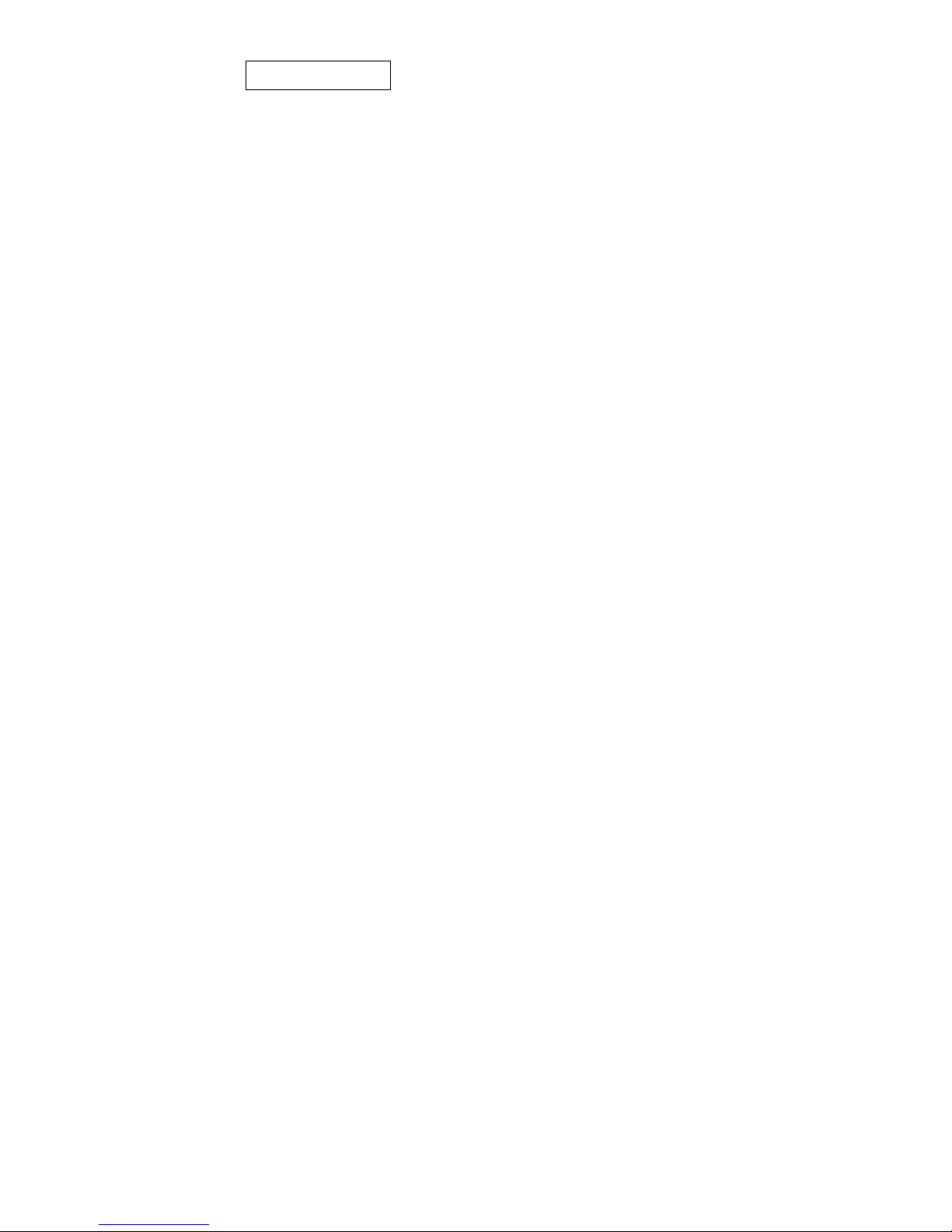
38
INSTRUCTION MANUAL
SAP-KV94GJH + SAP-CV94GJH
SAP-KV124GJH + SAP-CV124GJH
(OI-852-6-4180-642-00-0)
APPENDIX
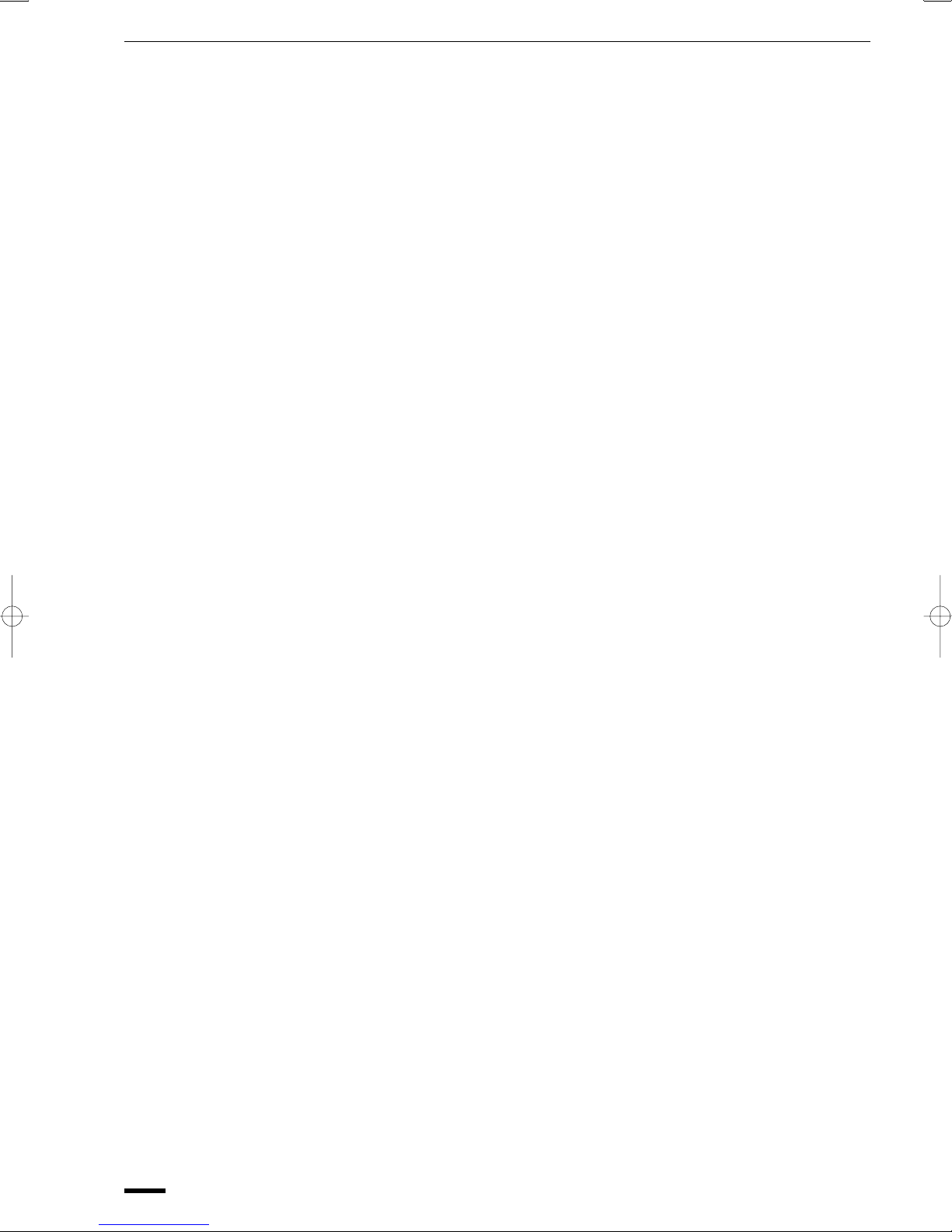
Features
This air conditioner is equipped with cooling, heating, and drying functions. Details on these functions are
provided below; refer to these descriptions when using the air conditioner.
• Microprocessor Controlled Operation
The interior compartment of the remote control
unit contains several features to facilitate
automatic operation, easy logically displayed
for easy use.
• Simple One-touch Wireless Remote Control
The remote control unit has several features to
facilitate automatic operation.
• 24-Hour ON or OFF Timer
This timer can be set to automatically turn the
unit on or off at 10 minutes intervals within a
24 hour period.
• 1-Hour OFF Timer
This timer can be set to automatically turn off
the unit at any time after one hour.
• ECONOMY Mode
Pressing this button changes the setting of the
room temperature thermostat, allowing you to
set the temperature at whatever level that you
find comfortable.
• Automatic and 3-step Fan Speed
Auto/High/Medium/Low
• Air Sweep Control
This function moves a flap up and down in the
air outlet, directing air in a sweeping motion
around the room and providing comfort in
every corner.
• High Power Cooling
When a cooling or drying operation is to be
performed, the air conditioner operates for
15 minutes in the high power mode.
• Odor Reduction Mode
When a cooling or drying operation is to
commence, the indoor fan motor is shut down
for 40 seconds to minimize the odors which are
produced when operation starts up.
• Mold Inhibiting Mode
Upon completion of a cooling or drying
operation, the indoor fan motor operates in the
fan mode for 30 seconds to prevent
condensation inside the indoor unit and inhibit
the growth of mold.
• Anti-Mold Filter
This unit is equipped with an anti-mold filter
that inhibits the growth of mold and bacteria.
2 OI-642-02EG
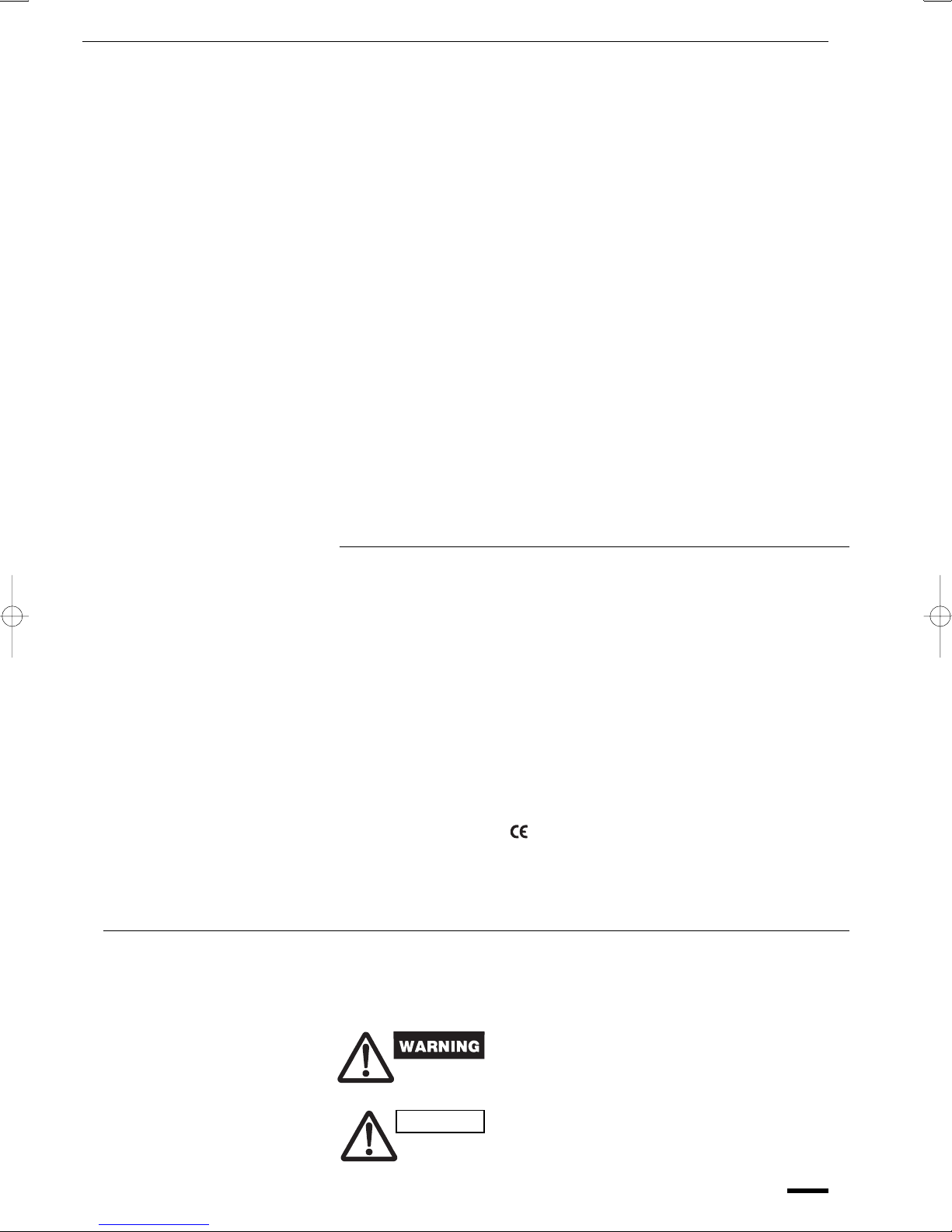
Contents
Page
Features ........................................................................................................... 2
Product Information ........................................................................................ 3
Alert Symbols .................................................................................................. 3
Installation Location ........................................................................................ 4
Electrical Requirements .................................................................................. 4
Safety Instructions .......................................................................................... 4
Names of Parts ................................................................................................ 5
Using the Remote Control Unit .................................................................... 11
Operation with the Remote Control Unit .................................................... 12
1. Automatic Operation ....................................................................... 12
2. Manual Operation ............................................................................ 13
3. Adjusting the Fan Speed ................................................................. 15
4. ECONOMY Mode ............................................................................. 15
Special Remarks ............................................................................................ 17
Setting the Timer ........................................................................................... 18
Setting the 1-Hour OFF Timer .......................................................................21
Setting the HIGH POWER Operation............................................................ 21
Tips for Energy Saving ................................................................................. 22
Adjusting the Airflow Direction.................................................................... 23
Operation without the Remote Control Unit ............................................... 24
Care and Cleaning ......................................................................................... 24
Troubleshooting ............................................................................................ 27
Operating Range ........................................................................................... 27
Product Information
If you have problems or questions concerning your Air Conditioner, you
will need the following information. Model and serial numbers are on the
nameplate on the bottom of the cabinet.
Model No. ______________________ Serial No. _________________________
Date of purchase ____________________________________________________
Dealer’s address ____________________________________________________
Phone number_____________________
DECLARATION OF CONFORMITY
This product is marked « » as it satisfies EEC Directive No. 89/336/
EEC, 73/23/EEC and 93/68/EEC.
This declaration will become void in case of mis-usage and/or from non
observance though partial of Manufacturer’s installation and/or
operating instructions.
Alert Symbols
The following symbols used in this manual, alert you to potentially
dangerous conditions to users, service personnel or the appliance:
OI-642-03EG
CAUTION
This symbol refers to a hazard or unsafe
practice which can result in severe
personal injury or death.
This symbol refers to a hazard or unsafe
practice which can result in personal
injury or product or property damage.
3
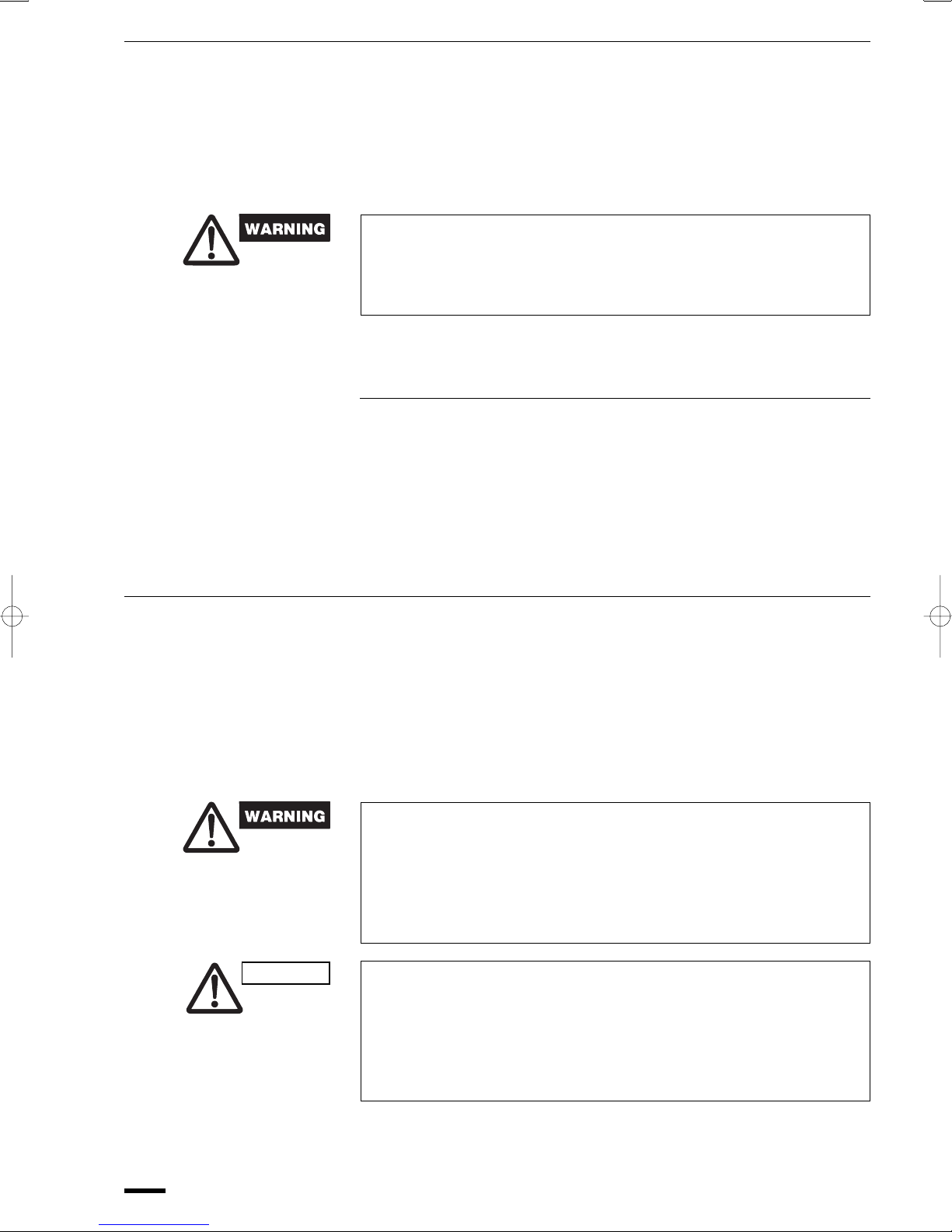
Installation Location
• We recommend that this air conditioner be installed properly by
qualified installation technicians in accordance with the Installation
Instructions provided with the unit.
• Before installation, check that the voltage of the electric supply in your
home or office is the same as the voltage shown on the nameplate.
• Do not install this air conditioner where there are fumes or
flammable gases, or in an extremely humid space such as a
greenhouse.
• Do not install the air conditioner where excessively high heatgenerating objects are placed.
Avoid: To protect the air conditioner from heavy corrosion, avoid installing the
outdoor unit where salty sea water can splash directly onto it or in
sulphurous air near a spa.
Electrical Requirements
1. All wiring must conform to the local electrical codes. Consult your
dealer or a qualified electrician for details.
2. Each unit must be properly grounded with a ground (or earth) wire or
through the supply wiring.
3. Wiring must be done by a qualified electrician.
CAUTION
Safety Instructions
• Read this Instruction Manual carefully before using this air
conditioner. If you still have any difficulties or problems, consult your
dealer for help.
• This air conditioner is designed to give you comfortable room
conditions. Use this only for its intended purpose as described in this
Instruction Manual.
• Never use or store gasoline or other flammable vapor or liquid near
the air conditioner – it is very dangerous.
• This air conditioner has no ventilator for intaking fresh air from
outdoors. You must open doors or windows frequently when you
use gas or oil heating appliances in the same room, which consume
a lot of oxygen from the air. Otherwise there is a risk of suffocation
in an extreme case.
• Do not turn the air conditioner on and off from the power mains
switch. Use the ON/OFF operation button.
• Do not stick anything into the air outlet of the outdoor unit. This is
dangerous because the fan is rotating at high speed.
• Do not let children play with the air conditioner.
• Do not cool or heat the room too much if babies or invalids are
present.
4 OI-642-04EG
