Page 1
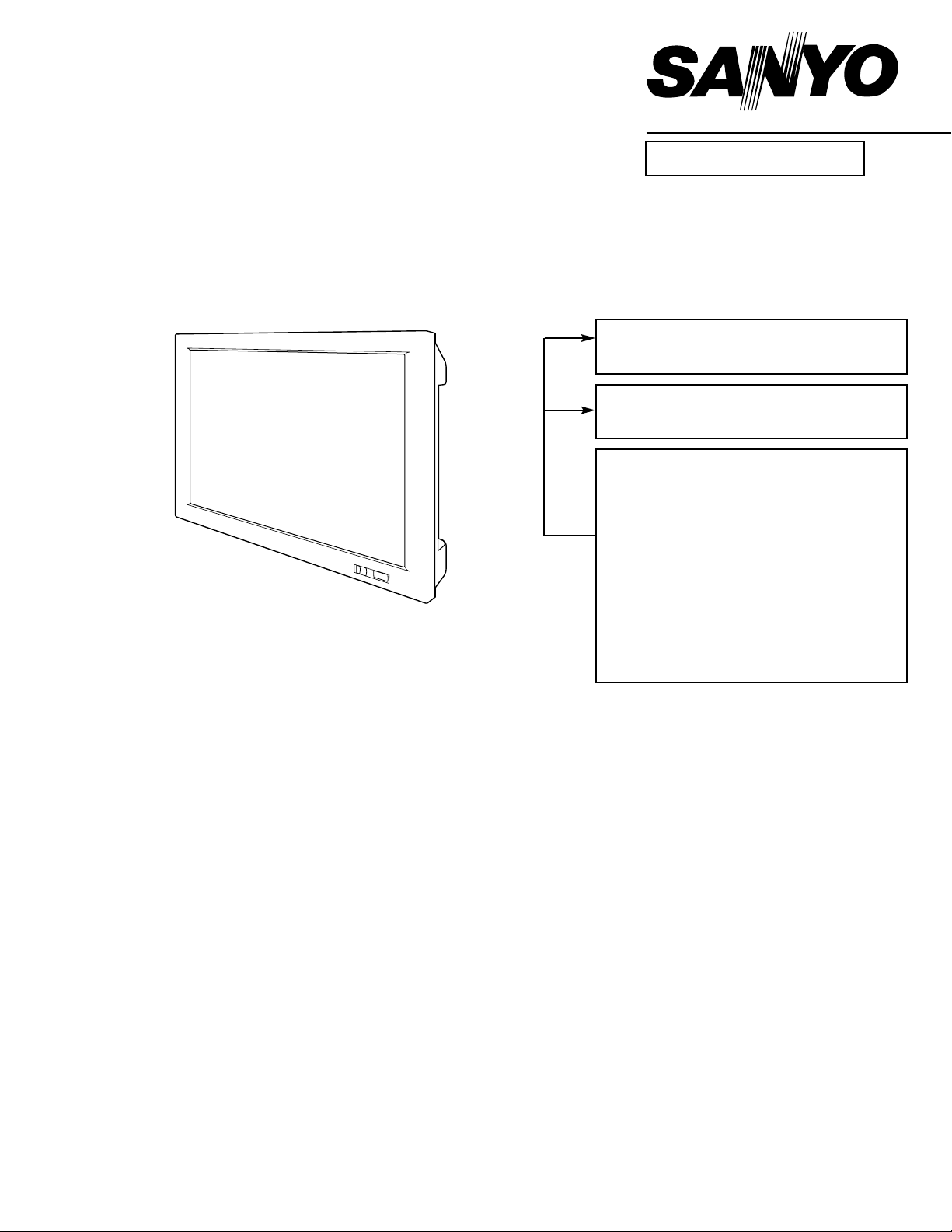
Multimedia Plasma Monitor
SERVICE MANUAL
FILE NO.
Model No. PDP-42H1EV
(EUROPE)
PDP42H1A
(U.S.A., ASIA)
ORIGINAL VERSION
PRODUCT CODE
1 114 019 00
PDP-42H1EV, J3BL
1 114 034 00 PDP-42H1A, J3BJB
REFERENCE NO. SM5110311-00
Chassis No. PDP-42H1E-00
(PDP-42H1EV)
NOTE: Match the Chassis No. on the
unit’s back cover with the Chassis
No. in the Service Manual.
If the Original Version Service
Manual Chassis No. does not
match the unit’s, additional
Service Literature is required. You
must refer to “Notices” to the
Original Service Manual prior to
servicing the unit.
CONTENTS
Pages
SAFETY INSTRUCTIONS --------------------------------------------------------------------- 2
TECHNICAL SPECIFICATIONS ------------------------------------------------------------- 3
DIMENSIONS AND OPTIONS---------------------------------------------------------------- 4
TERMINALS FOR PC----------------------------------------------------------------------- 5 - 6
MECHANICAL DISASSEMBLIES------------------------------------------------------ 7 - 14
ADJUSTMENT ---------------------------------------------------------------------------- 17 - 19
CIRCUIT BLOCK DIAGRAM----------------------------------------------------------- 20 - 21
POWER SUPPLY LINES --------------------------------------------------------------------- 22
POWER FAIL CIRCUIT ----------------------------------------------------------------- 23 - 24
TROUBLESHOOTING ------------------------------------------------------------------ 25 - 26
CONTROL PORT FUNCTIONS ------------------------------------------------------ 27 - 28
IC BLOCK DIAGRAMS------------------------------------------------------------------ 29 - 36
PIN DESCRIPTION OF DIODE, TRANSISTOR AND IC----------------------------- 37
PARTS LIST ------------------------------------------------------------------------------- 38 - 60
PARTS DESCRIPTION AND READING IN SCHEMATIC DIAGRAM ------------ 61
SCHEMATIC DIAGRAMS---------------------------------------------------------- A-1 - A-12
PRINTED WIRING BOARD DIAGRAMS ------------------------------------- A-13 - A-18
Chassis No. J3B-42H1A00
(PDP-42H1A)
Page 2
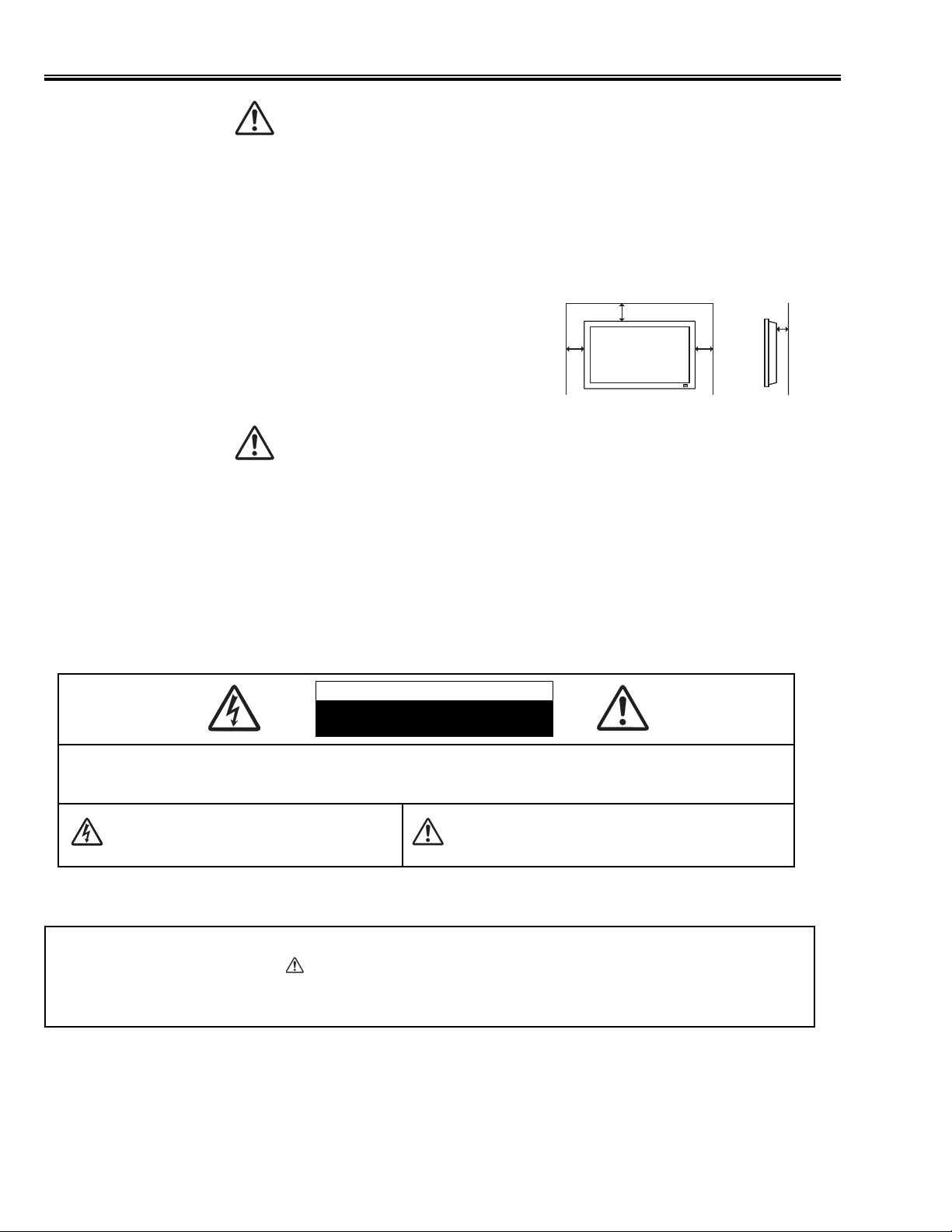
-2-
■ Safety Instructions
Product safety should be considered when a component replacement is made in any area of the monitor.
Components indicated by mark in the parts list and the schematic diagram designate components in
which safety can be of special significance. It is, therefore, particularly recommended that the replacement of
there parts must be made by exactly the same parts.
PRODUCT SAFETY NOTICE
SAFETY PRECAUTIONS
WARNING : TO REDUCE THE RISK OF FIRE OR ELECTRIC SHOCK, DO NOT EXPOSE THIS APPLIANCE TO
RAIN OR MOISTURE.
● This Plasma Monitor should be set in the way indicated. If not, it may result in a fire hazard.
● Take appropriate space on the top, sides and rear of the Plasma Monitor cabinet for allowing air circulation and
cooling the Plasma Monitor. Minimum distance should be taken. If the Plasma Monitor is to be built into a
compartment or similarly enclosed, the minimum distances must
be maintained. Do not cover the ventilation slot on the Plasma
Monitor. Heat build-up can reduce the life of your Plasma
Monitor, and can also be dangerous.
● If the Plasma Monitor is not to be used for an extended time,
unplug the Plasma Monitor from the power outlet.
READ AND KEEP THIS OWNER'S MANUAL FOR LATER USE.
CAUTION IN INSTALLING
SIDE and TOP
10 cm
10 cm
REAR
6 cm
10 cm
Handle the
●
Locate set away from heat, excessive dust, and direct sunlight.
●
For correct installation and mounting it is strongly recommended to use a trained, authorized dealer. Failure to
●
follow correct mounting procedures could result in damage to the equipment or injury to the installer.
Plasma
Monitor carefully when installing it and do not drop.
NOTE :
When Plasma Monitor is not used for a long period of time, unlighting dots may be observed. This is caused by
characteristic of the Plasma Monitor. If this occurs, turn the Plasma Monitor on and leave it on about 1 hour. These
dots will gradually disappear.
CAUTION
RISK OF ELECTRIC SHOCK
DO NOT OPEN
CAUTION : TO REDUCE THE RISK OF ELECTRIC SHOCK, DO NOT REMOVE COVER (OR BACK). NO USER-
SERVICEABLE PARTS INSIDE. REFER SERVICING TO QUALIFIED SERVICE PERSONNEL.
THIS SYMBOL INDICATES THAT DANGEROUS
VOLTAGE CONSTITUTING A RISK OF ELECTRIC
SHOCK IS PRESENT WITHIN THIS UNIT.
THIS SYMBOL INDICATES THAT THERE ARE IMPORTANT
OPERATING AND MAINTENANCE INSTRUCTIONS IN THE
OWNER'S MANUAL WITH THIS UNIT.
Page 3

-3-
■ Technical Specifications
Screen Diagonal
42V
Product name
Multimedia Plasma Monitor
Panel type
Plasma Display Panel (16 x 9)
Display area
922 mm (W) x 522 mm (H)
Resolution / Color
1024 x 1024 pixels / 16,770,000 colors
Viewing Angle
160˚ (Vertical / Horizontal)
Color System
PAL / SECAM / NTSC / NTSC4.43 / PAL-M / PAL-N
PC Interface
D-SUB, RGB
Capability
Up to XGA
Plug & Play
VESA DDC2B
Power Management
VESA DPMS
Audio Amp
10W + 10W (8 Ω)
Terminals
VIDEO1-3 IN
✽
VIDEO (RCA type / BNC type), S-VIDEO (Mini DIN 4pin type)
AUDIO R and L (MONO) (RCA type)
COMPONENT/RGB IN
✽
Y, Pb/Cb, Pr/Cr / R, G, B, VD, HD (BNC type)
AUDIO R and L (RCA type)
THROUGH OUT
✽
Y, Pb/Cb, Pr/Cr / R, G, B, VD, HD (BNC type)
(
COMPONENT/RGB)
AUDIO R and L (RCA type)
MONITOR OUT
✽
VIDEO (RCA type / BNC type)
AUDIO R and L (RCA type)
PC IN
RGB (D-SUB 15pin)
AUDIO R / L (Stereo Mini jack)
RS232C IN
RS232C (D-SUB 9pin)
WIRED RC IN
Mini Jack
HEADPHONE OUT
Stereo Mini Jack
EXT. SP OUT
R and L, 10W (8 Ω), Push type
AC IN
3PIN
POWER SUPPLY
AC 220 - 240V 50 Hz (PDP-42H1EV)
AC 100 - 120V 50/60 Hz, AC 200 - 240V 50/60 Hz (PDP-42H1A)
DIMENSION (W x H x D)
1036 x 641 x 100 mm
(
41.4" x 25.2" x 4" )
(Plasma Monitor only)
WEIGHT (NET)
36 kg
(
79.3 lbs )
(Plasma Monitor only)
Regulations
FCC CLASS-B, UL (PDP-42H1A), CE (PDP-42H1EV, PDP-42H1E)
Environmental Considerations
Operating Temperature
0˚C ~ 40˚C (32˚F ~ 104˚F )
Humidity
20 ~ 80%
Altitude
0 ~ 2,000 m (0 ~ 6,560 ft)
Storage Temperature
-10˚C ~ 50˚C (14˚F ~ 122˚F)
Humidity
20 ~ 80 %
Altitude
0 ~ 3,000 m (0 ~ 9,840 ft)
Accessories
Owner’s Manual
AC Power Cord
Wired/Wireless Remote Control Transmitter and Batteries
Remote Control Cable
BNC / RCA Adapter ( x3)
Ferrite cores
✽ Those terminals are not provided on model PDP-42H1E.
● Specifications are subject to change without notice.
Page 4
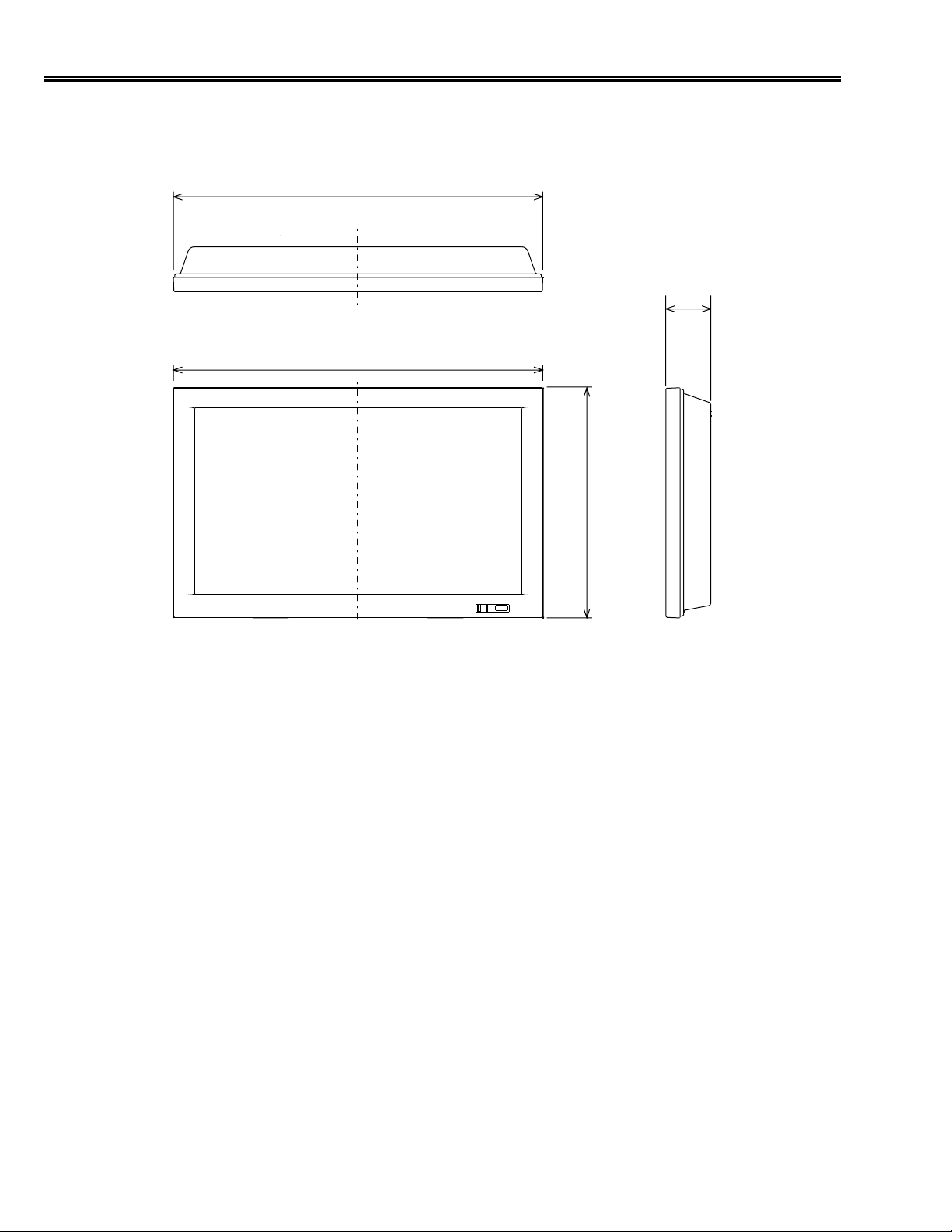
-4-
■ Dimensions and Options
MEASUREMENT
OPTIONS
Size in mm (inch)
The products listed below are optionally supplied.
When ordering these products, give name and Type No. to sales dealer.
Speaker unit KA-SX-42H (R and L)
Table top stand KA-TD-H10S
Side rack KA-TD-R100
Tilt mount unit KA-TI-H10
Wall mount unit KA-WA-H10WV
Ceiling mount unit KA-CH-H10
Floor Stand KA-TD-42HW
1036
(41.4)
1036
(41.1)
100
(4.0)
641
(25.2)
Page 5
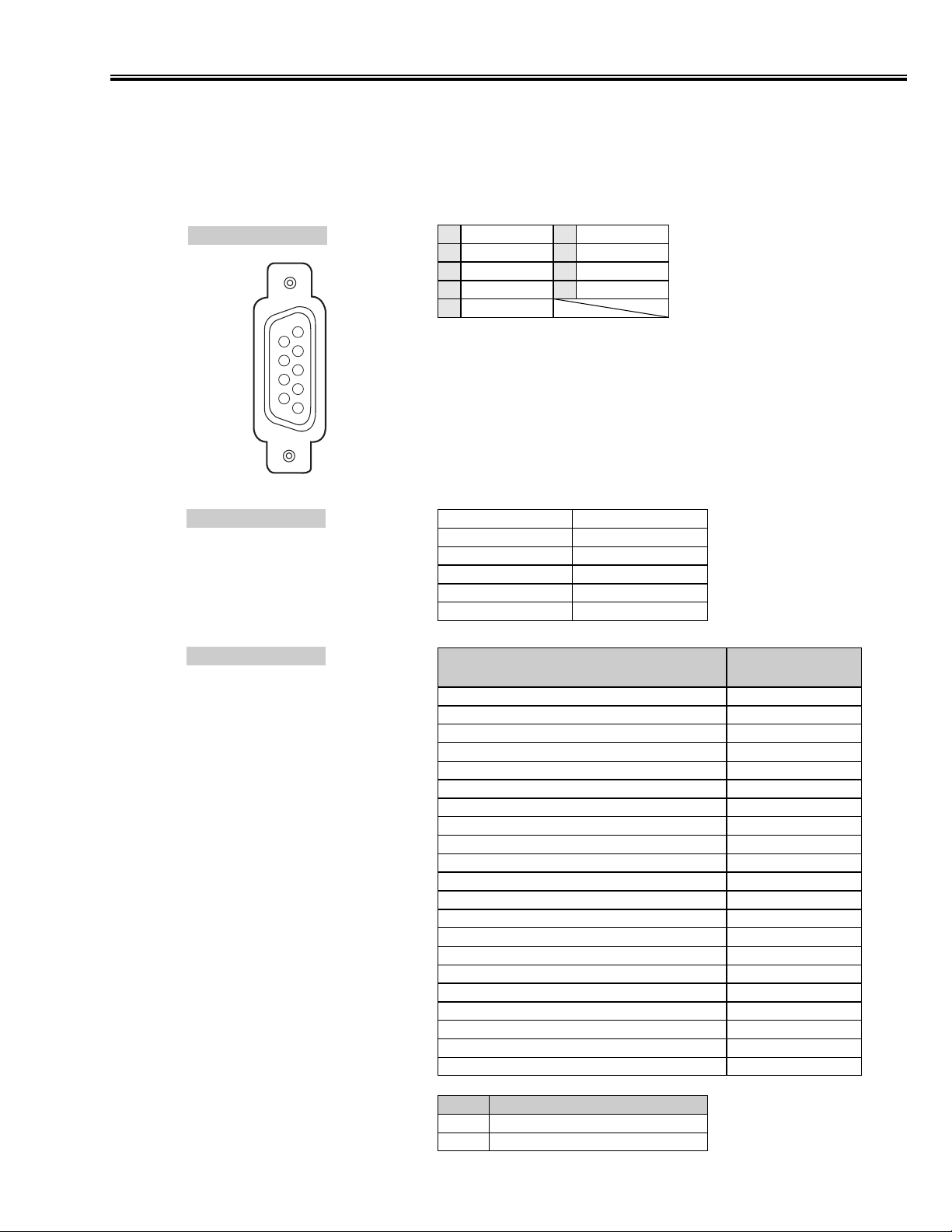
-5-
■ Ter minals for PC
CONFIGURATIONS OF RS232C TERMINALS
RS232C TERMINAL
Terminal : HDB9-PIN
Connect the serial port of computer to this terminal with Serial Cross Cable (not supplied).
No Connect
Pin Configuration
5
9
4
8
3
7
2
6
1
1
2
3
4
5
R x D
T x D
DTR (5V)
Ground
DSR
6
No Connect
7
No Connect
8
No Connect
9
INTERFACE
COMMAND
Protocol
Boadrate
Data length
Parity
Stop bit
Flow control
OPERATION
POWER ON-OFF
POWER ON
POWER OFF
VOLUME UP
VOLUME DOWN
MUTE
INPUT (Input signal select)
INPUT "VIDEO" (VIDEO1 / VIDEO2)
INPUT "COMPONENT" (COMPONENT)
INPUT "PC / RGB" (PC / RGB)
WIDE (Wide mode select)
Wide mode "Normal"
Wide mode "Natural wide"
Wide mode "Zoom"
Wide mode "Zoom (Caption-IN)"
Wide mode "Full"
PICTURE
Screen Saver "Rotation-On"
Screen Saver "Rotation-Off"
Screen Saver "White pattern-On"
Screen Saver "White pattern-Off"
RS-232C
9600 bps
8 bits
2 bits
-
RS232C COMMAND
(ASCII)
C03
C00
C01
C09
C0A
C0B
C22
C23
C24
C25
C10
C0F
C26
C27
C28
C29
C30
C46
C47
C5F
C60
EXAMPLE : POWER ON (C00)
HEX
ASCII
FUNCTION CODE / END CODE
43h 30h 30h 0Dh 0Ah
'C' '0' '0' [CR] [LF]
Page 6
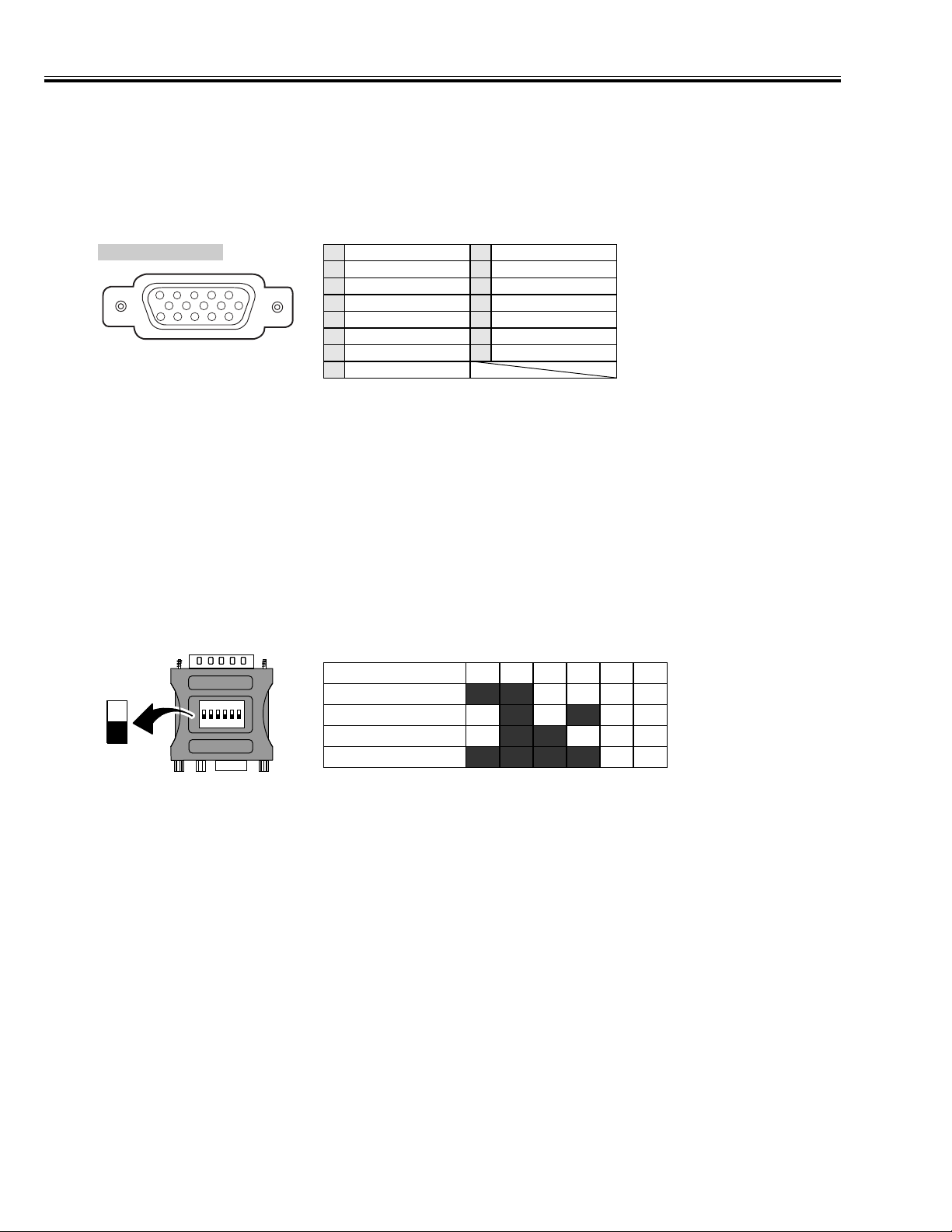
-6-
Terminals for PC
CONFIGURATIONS OF PC TERMINALS
PC IN (D-SUB) TERMINAL
Terminal : HDB15-PIN
Connect the display output terminal of computer to this terminal with VGA Cable (supplied). When connecting the Macintosh
computer, the MAC Adapter (not supplied) is required.
Red Input
Pin Configuration
5
34
10
9 678
15
14
13
1
Green Input
2
Blue Input
2
1
12
11
3
Sense 2
4
Ground (Horiz.sync.)
5
Ground (Red)
6
Ground (Green)
7
Ground (Blue)
8
No Connect
9
Ground (Vert.sync.)
10
Sense 0
11
Sense 1
12
Horiz. sync.
13
Vert. sync.
14
15
Reserved
MAC ADAPTER (NOT SUPPLIED)
Set Slide Switches as shown in the table below depending on RESOLUTION MODE that you want to use before
you turn-on Plasma Monitor and computer.
Slide Switches (1 ~ 6)
ON
OFF
ON
2 3 4 5 6
1
DIP
13” MODE (640 x 480)
16” MODE (832 x 624)
19” MODE (1024 x 768)
21” MODE (1152 x 870)
1 2 3 4 5 6
ON
ON
OFF
OFF
OFF
OFF
ON
OFF
ON
OFF
OFF
ON
ON
OFF
OFF
ON
ON
ON
ON
OFF
OFF
OFF
OFF
OFF
Page 7
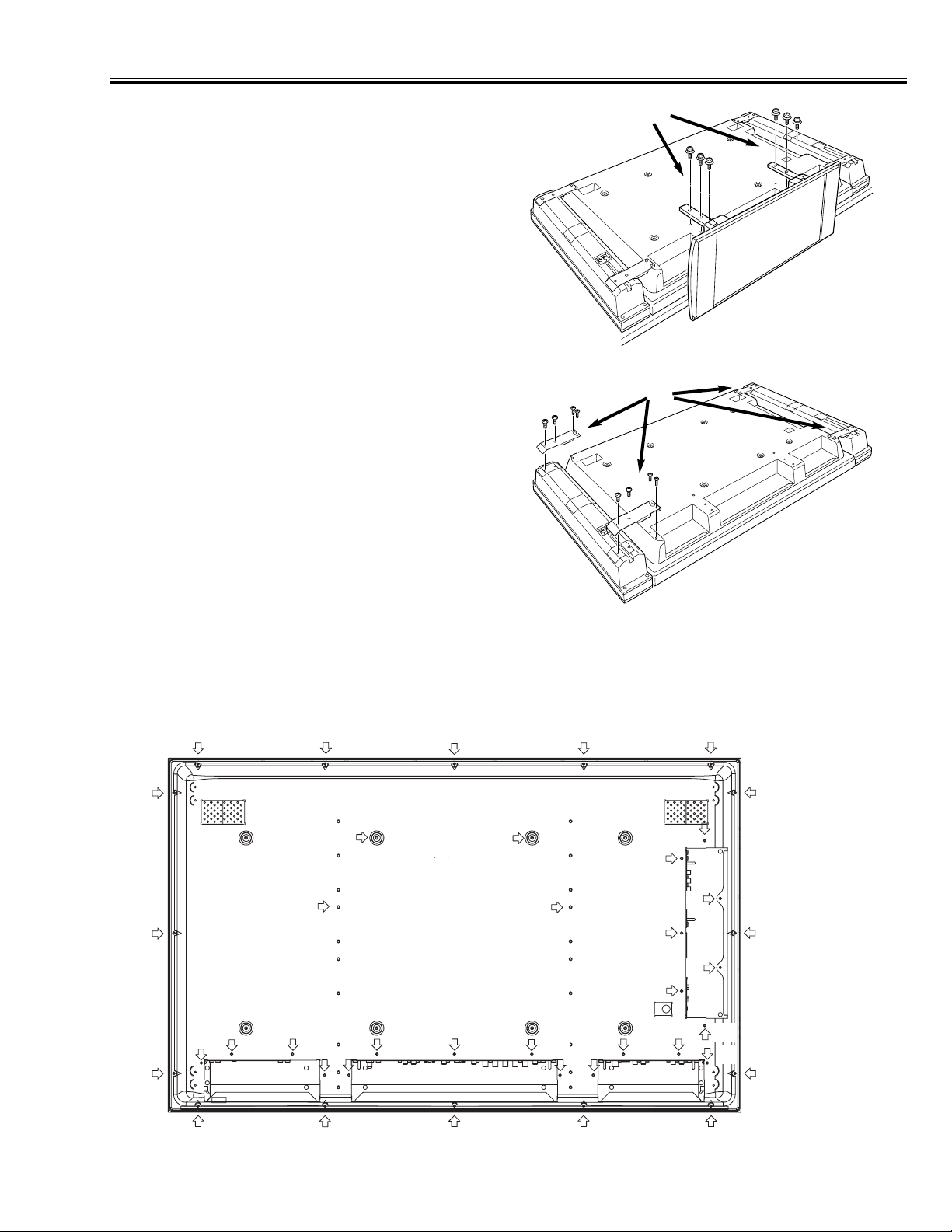
A
B
A
B
B
B
A
A
A
A
A
A
A A
A
A
A
A
A
A
A
A
A
A
A
A
A
A
A
A
A
A
A
A
A
A
A
A
A
A
-7-
■ Mechanical Disassemblies
■ Optional Stand Removal
1.Put the PDP Monitor Display with the screen face down
on the flat desk.
CAUTION : When placing the display with the face down,
lay the soft cloth under the screen to protect
the screen surface. And make sure there is
nothing to damage the screen surface like a
screw or small part near by before placing the
display.
2.Remove 6 Screws (A). (Fig. 1)
■ Optional Speaker Removal
Fig. 2
Fig. 1
A
1.Remove speaker lead wires (R & L).
2.Remove 16 Screws (B) and 4 plates. (Fig. 2)
B
1. Cabinet Back Removal (Fig. 3)
Remove screws (A,B) and remove Cabinet Back as Fig. 3.
A (36pcs: 4X8), B (4pcs: 5X16)
Fig. 3
Page 8
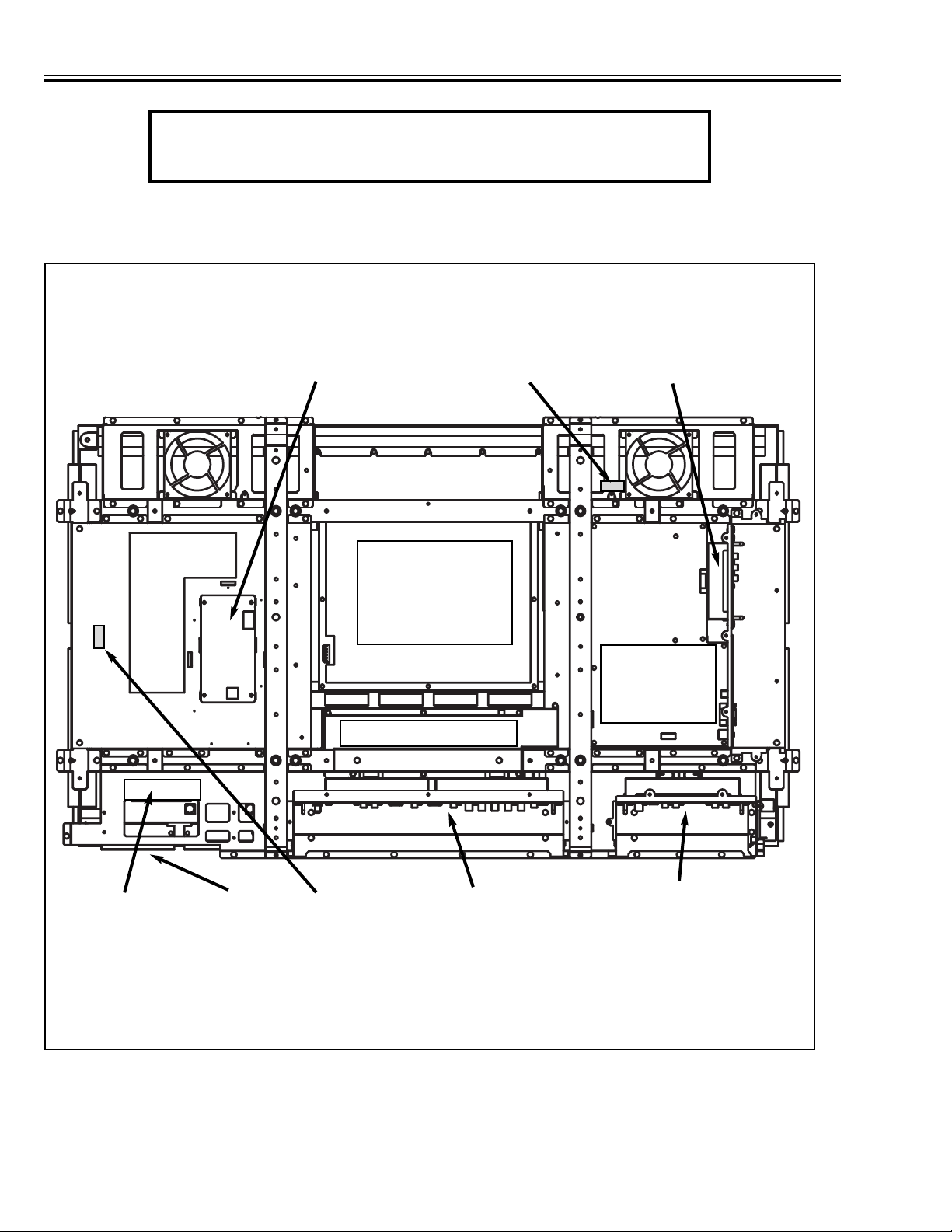
-8-
Location of Circuit Board
Mechanical Disassemblies
Sensor
Unit (A)
Jack
Unit (D)
Main
Unit
(PANEL)
Power
Unit
Sub CPU Unit
Sub Power Unit
+
Shield Plate
RC/RS2324
Unit
Front
Unit
Jack
Unit (C)
Contact Unit
+
Jack Unit (A)
Fig. 4
Sensor
Unit (B)
Page 9
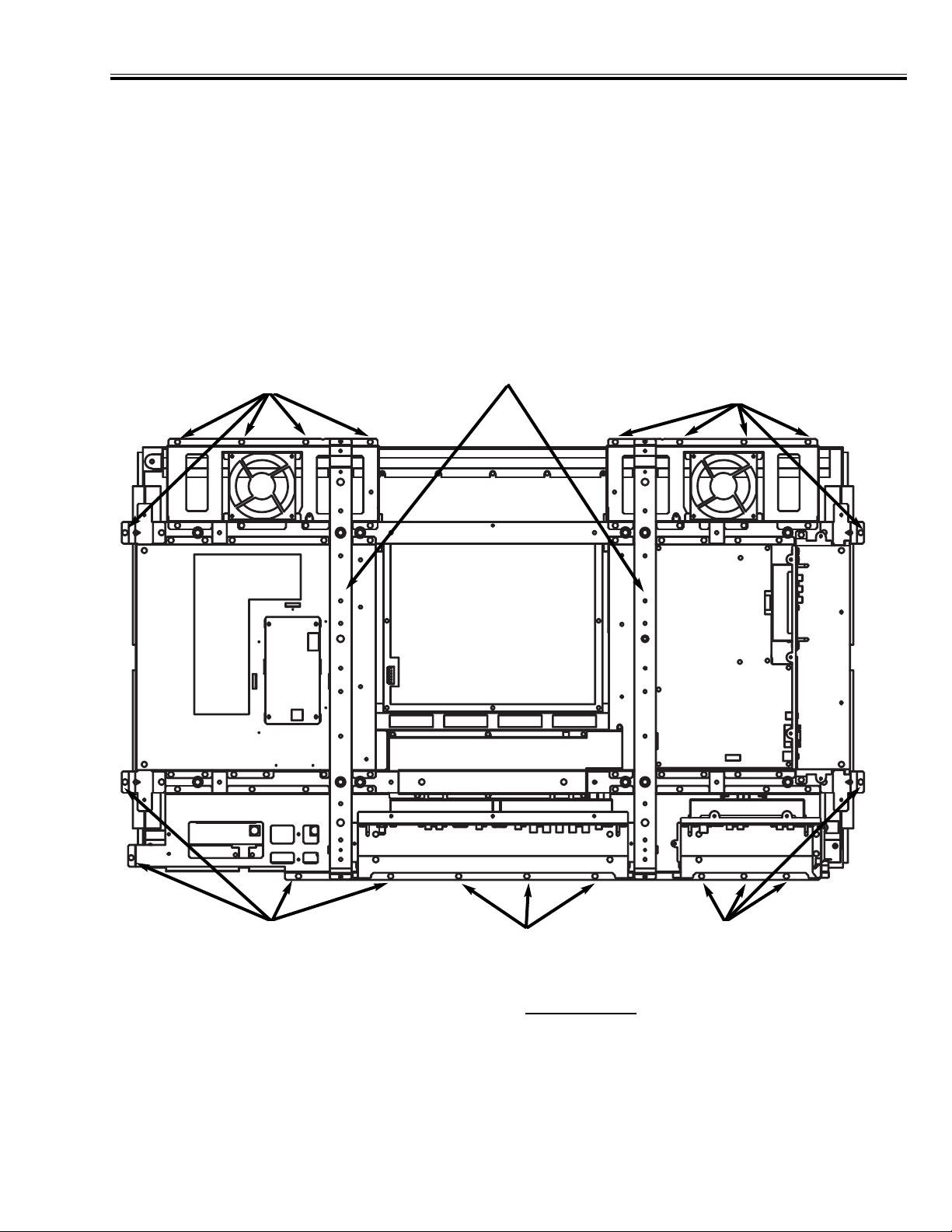
-9-
2. Panel Module and Chassis Removal (Fig. 5)
1) Remove 21 screws (C: 4X8). (Fig. 5)
2) Remove Flat Cable from Front Unit (R/C AMP. or Power SW ...etc.) to Sub CPU Unit (K8H).
Note: This cable is fixed with another cables by ferrite core. After servicing, it is necessary to be fixed to previous
position.
3) Remove chassis with Panel Module to have Panel Holders and lift up.
4) Place chassis with the face down to the desk with soft cloth.
[ATTENTION]
This PDP monitor is used the different kind of screw. Using correct screw is needed to avoid the damage.
Mechanical Disassemblies
C
C
C
C
C
Fig. 5
Panel
Holder
Page 10
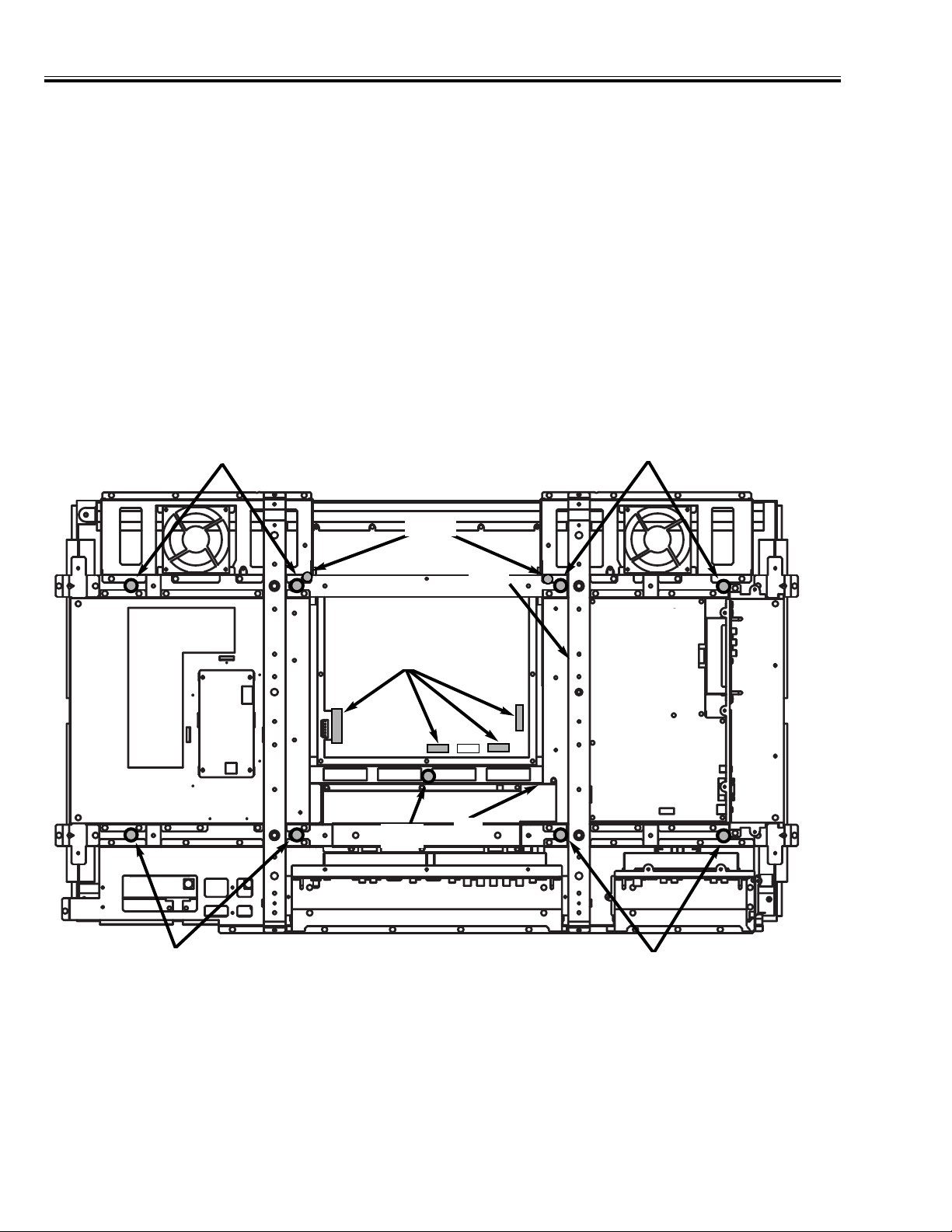
-10-
3. Chassis Removal (Fig. 6)
To remove chassis from Panel Module.
1) Remove screws D (8pcs: 5X40).
2) Lift up the chassis to have Panel Holders and remove one side of the wire between Main Unit (K7S) and Panel
Module. (Recommended to remove the connector of Panel Module Side.)
3) Remove the connector of 2 black wires between screw (AA) and Panel Module. (Recommended to remove the
terminal of Panel Module Side.)
4) Remove the screw (A) and Yellow - Green wire.
5) Loose the screw (B) and remove the grounding terminal of type “U”.
6) Remove the connectors of (C), (D), (E) and (F) of Panel Power Unit.
7) Lift up Panel Holders and remove the chassis from Panel Module with Panel Power Unit.
8) Remove screws and wires of Panel Power Unit and remove Panel Power Unit from Panel Module.
Note: If the cable is fixed by ferrite core or CV band (fixer), remove it as the need arises. After servicing, it is neces-
sary to be fixed again to previous position.
Mechanical Disassemblies
D
D
D
D
Panel Power Unit
Main
Unit
K7S
(C), (D), (E), (F)
(A)
(B)
(AA)
Fig. 6
[NOTE]
Can not clean Panel surface or Optical Filter after assembling Panel Module, if caught the dust to them.
Page 11
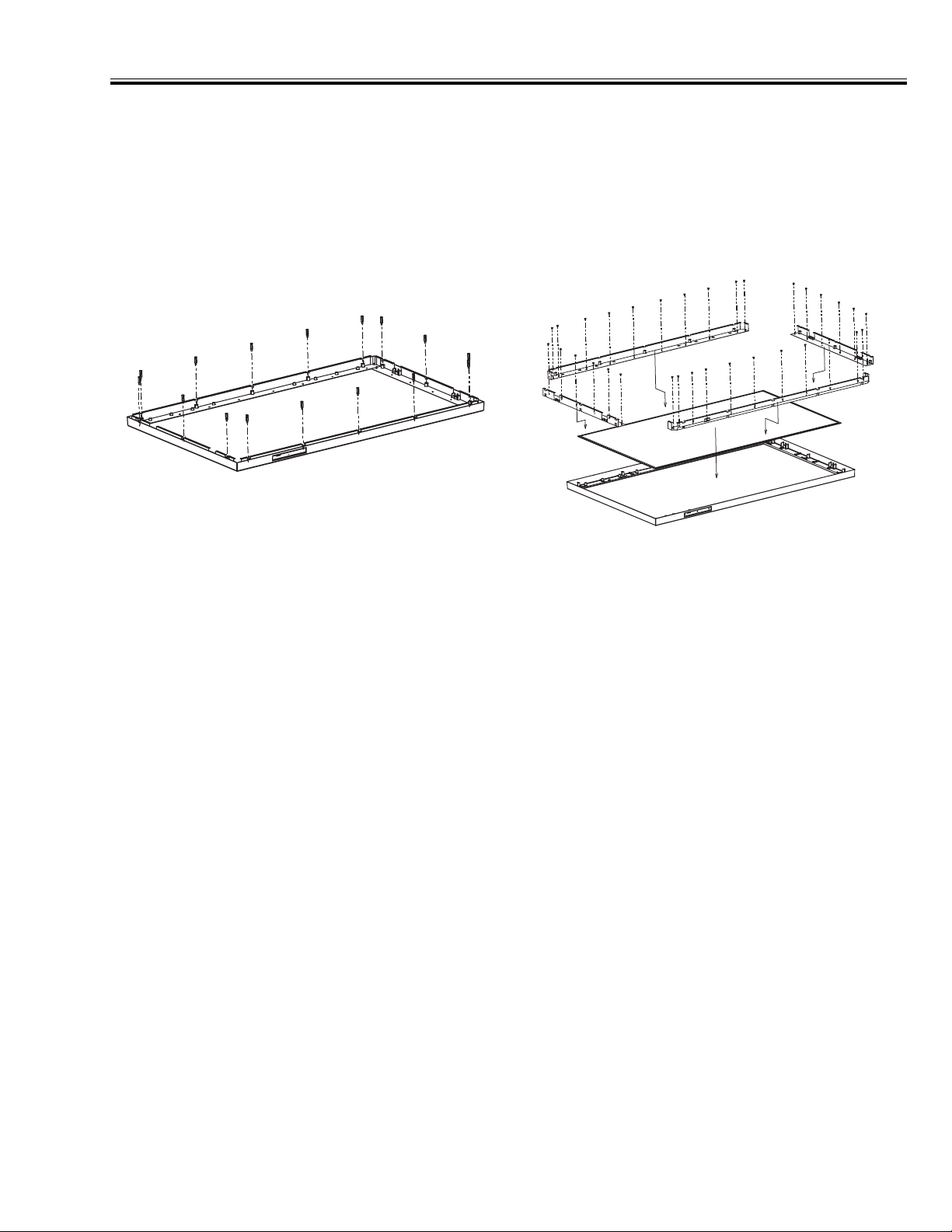
-11-
4. Optical Filter Removal
Cabinet Front includes Optical Filter to protect the damage of Panel, improve picture quality, or prevent exposure of
interference. For removal of Optical Filter, remove screws of Fig.7-1 and Fig.7-2.
[NOTE]
The Optical Filter is easy to be damaged. Do not touch directly by hand. If there is the dust, remove it by watery
neutral detergent.
5. Servicing of Unit
Remove screws which fixed PWB for servicing unit.
For Sub Power Unit, remove the shield plate at first.
For Jack Unit, remove terminal plate together.
Note: If the cable is fixed by ferrite core or CV band (fixer), remove it as the need arises. After servicing, it is neces-
sary to be fixed again to previous position.
6. Servicing of Panel Power Unit
Panel Power Unit is not included in Panel Module. Can be ordered. (Refer to parts list.)
The inside parts of Panel Power Unit are not supplied for servicing.
Fig. 7-2
■ PDP Panel Replacement
For change of PDP Panel (Module), proceed 1 to 3.
Mechanical Disassemblies
Fig. 7-1
Page 12
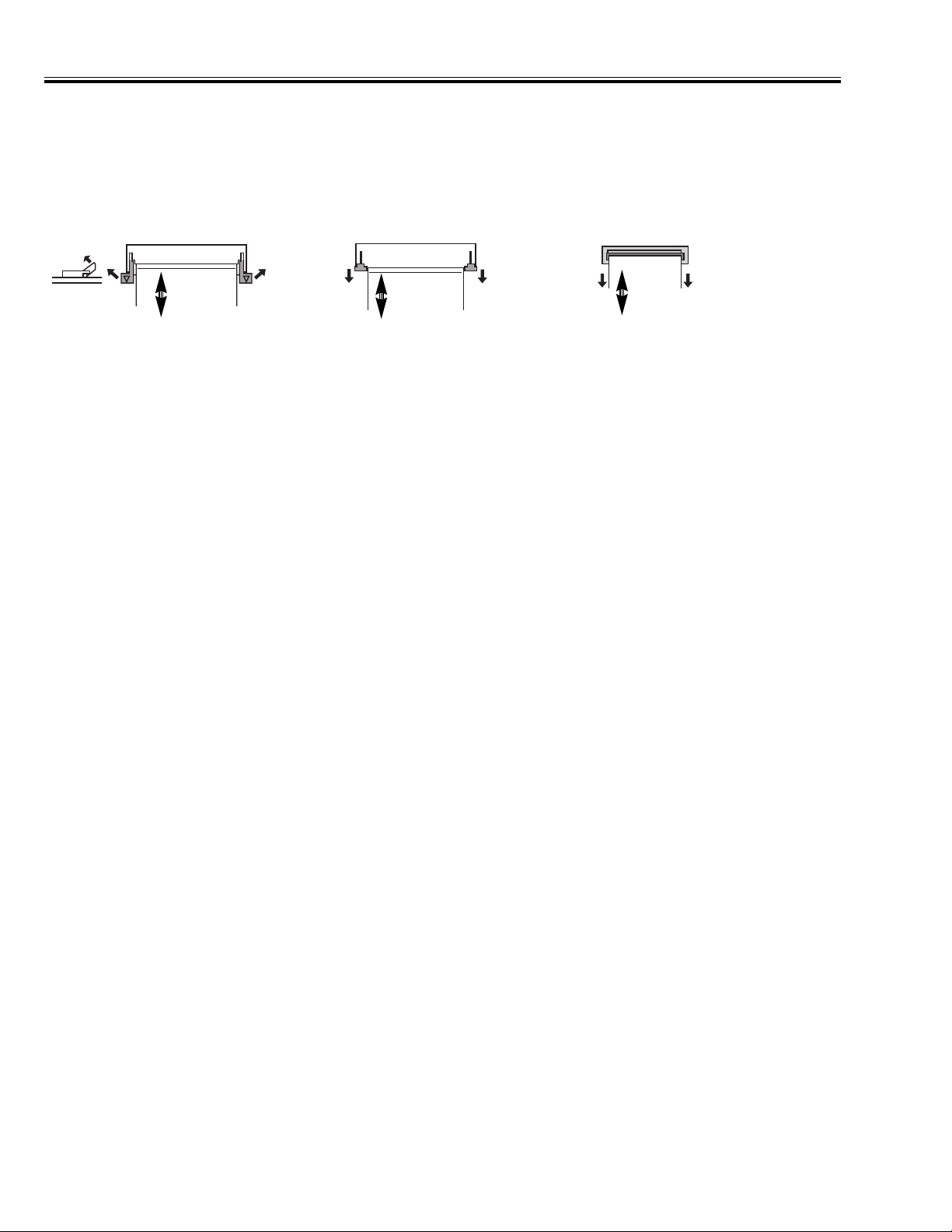
-12-
■ Flat Cable Removal
This set is used 3 kinds of connector for flat cable. For removal of cable, refer as below not to damage.
■ For Gasket
The gasket is provided to prevent exposure of interference for other radio and television receptions.
The gasket should be
replaced on previous positions after servicing.
For removal of flat cable, slide hook of
both sides.
For insert and fixing, slide hook to pre-
vious position after inserting the flat
cable.
Type A Type B Type C
For removal of flat cable, lift up hook of
both sides.
For insert and fixing, hold down hook
after inserting the flat cable.
For removal of flat cable, pull off only.
For fixing , insert into socket.
Cable
Cable
Cable
Mechanical Disassemblies
Page 13
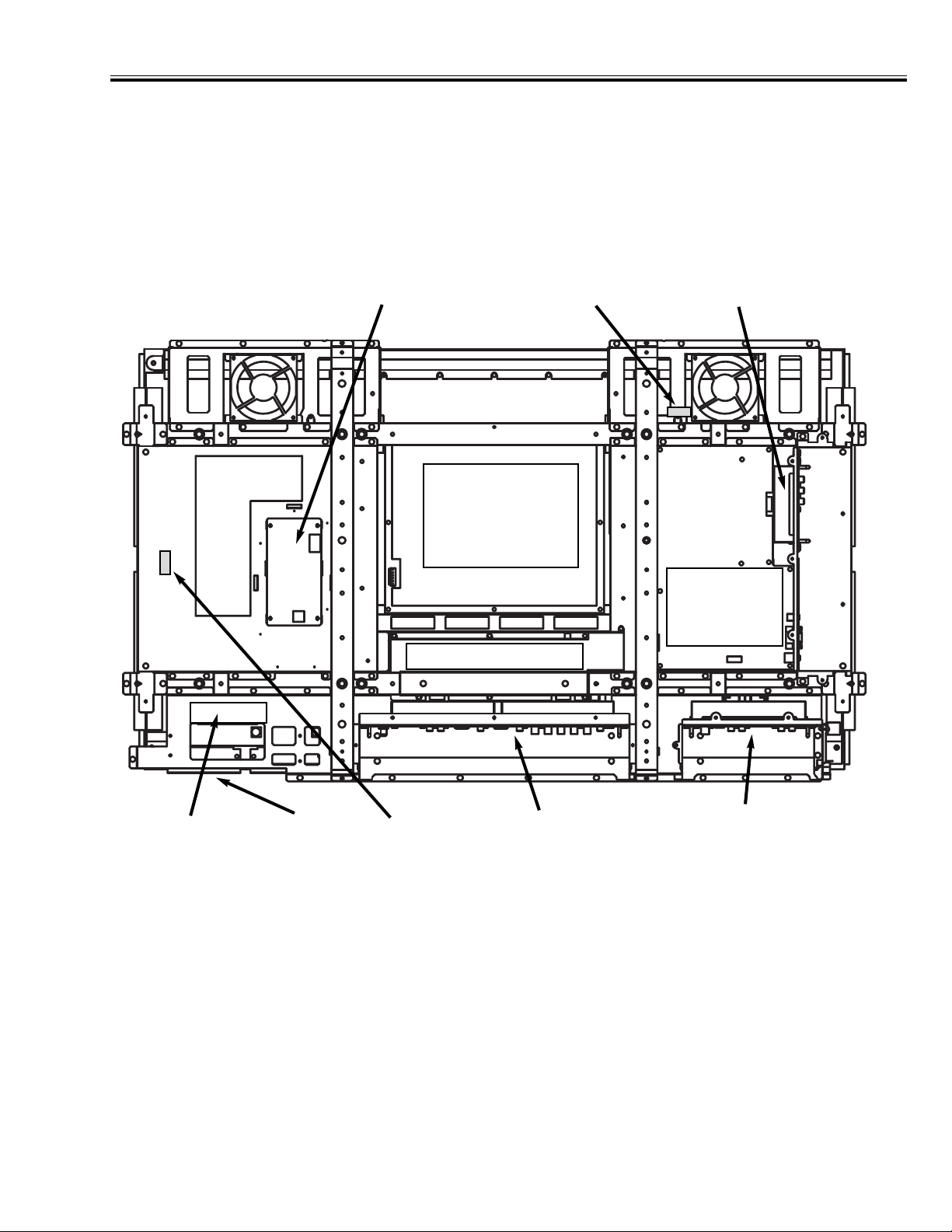
-13-
■ Notice for service of Unit
In below Unit, can be repaired inside parts or unit itself. Order service parts for repair.
Mechanical Disassemblies
Sensor
Unit (A)
Jack
Unit (D)
Main
Unit
(PANEL)
Power
Unit
Sub CPU Unit
Sub Power Unit
+
Shield Plate
RC/RS2324
Unit
Front
Unit
Jack
Unit (C)
Contact Unit
+
Jack Unit (A)
Sensor
Unit (B)
Page 14
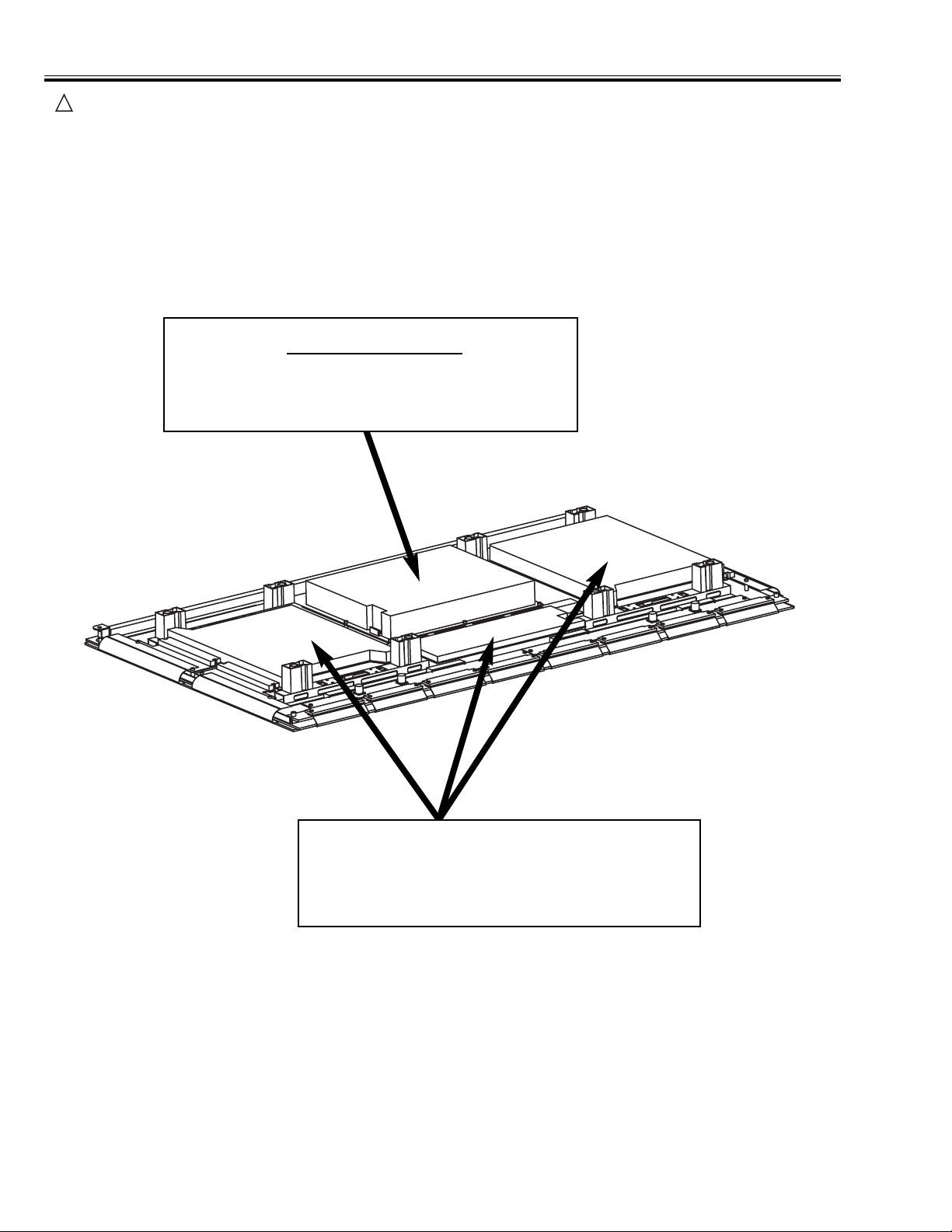
-14-
Mechanical Disassemblies
Do not remove these units.
For changing Panel, it is necessary to change
these all units too.
Refer to parts list.
Attention
Below 3 Units are included with Panel for PDP Module. Do not remove from Panel.
For changing Panel, it is necessary to change these all units together.
!
P
anel Power Unit
This is not included in Panel Module.
For changing Panel Module, remove and use it.
Page 15
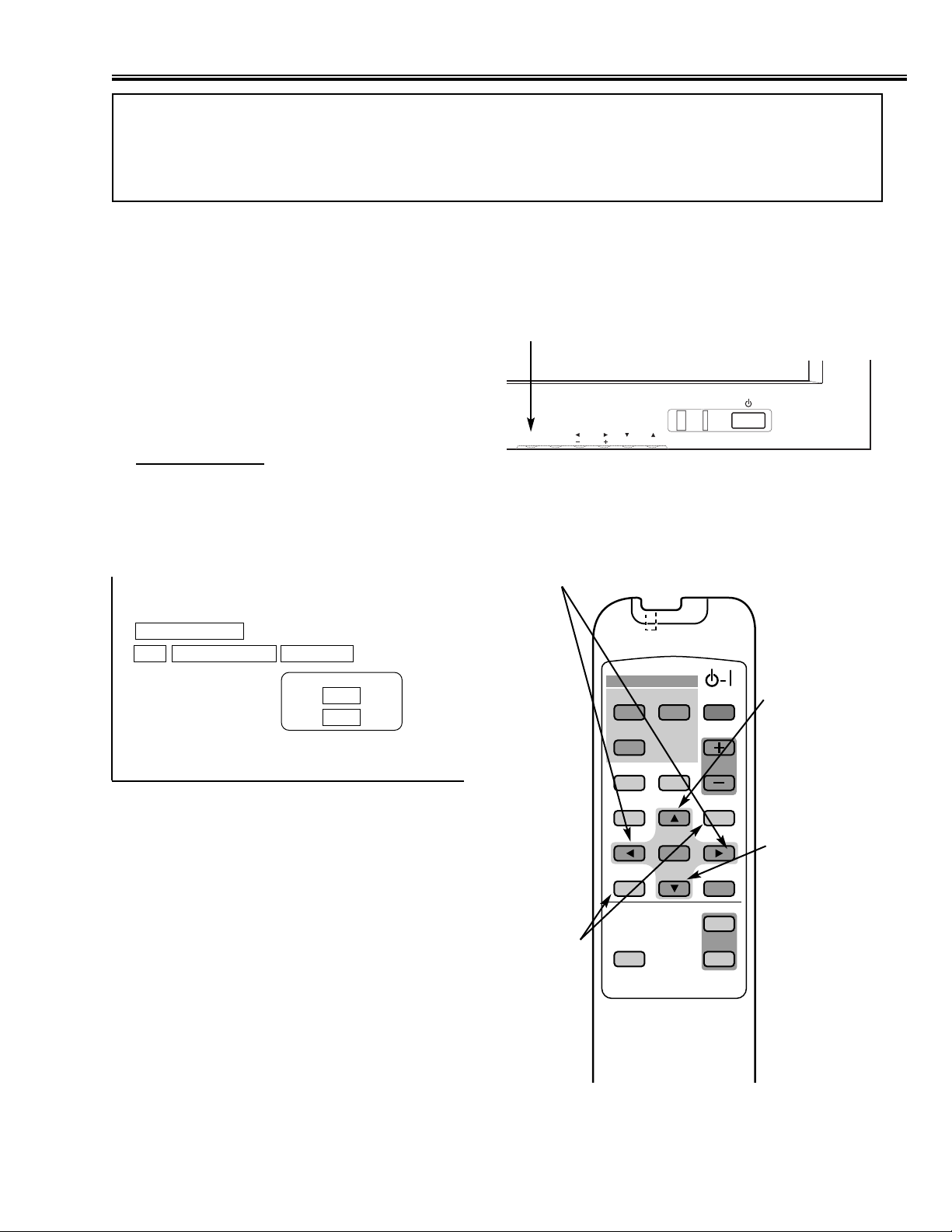
-15-
■ Adjustment
Before Adjustment
This adjustment is done to enter Service Mode by Remote
Control Unit.
■ To enter Service Mode
Quick operation is needed to enter Service Mode.
(1) Turn the monitor on.
(2) Press and hold the MENU button on the monitor.
(3) Keep item (2) and press the STATUS button and
release the both buttons.
(4) Within 2 seconds after item (3), press the MUTE
button to appear the Service Mode Display.
■ Service Mode Display
■ To return to the Normal Mode
Once turn the Monitor off by pressing “POWER” button on the monitor or remote control unit and turn it on again.
MENU Button
(←) / (→)
To select :
Adjustment Item
or Data Setting
To enter
Service Mode
STATUS
MUTE
(↑)
● Adjustment :
UP
● Data Setting
(
+)
(↓)
● Adjustment :
DOWN
● Data Setting
(
–)
Av-Dynamic
Cont0 63 (3F)
Main
Sub
42H1
103
040
CAUTION
The each circuit has been made by the fine adjustment at factory. Do not attempt to adjust
the following adjustments except requiring the readjustments in servicing otherwise it may
cause loss of performance and product safety.
OK
INPUT
MENU
VOLUME
VIDEO
PC/RGB
WIDE
INPUT
COMPONENT
OFF TIMER
ON-OFF
VOLUME
PICTURE
MOVE UP
MUTE
STATUS
F
OK
M
OVE DOW
N
MENU
POWER
ON
OFF
Page 16
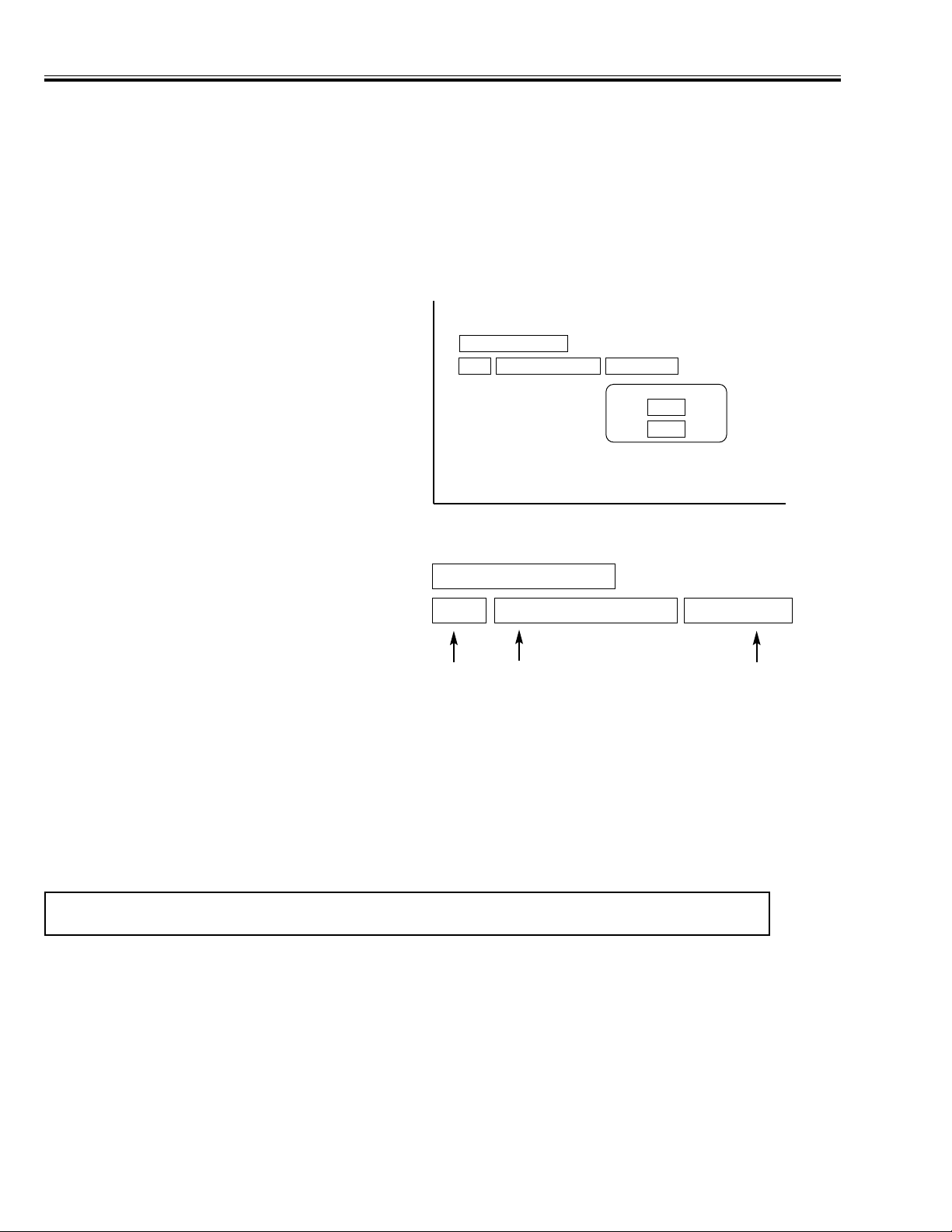
-16-
■ To adjust
The next 2 pages show Data for adjustment.
To select adjustment item, press (↑) button on the remote control unit.
To adjust data, press (→) button ( The characters of data become yellow.) and press (↑) or (↓) button to change
data.
The all data adjusted in service mode memorizes into non-volatile memory IC.
Note: In the explanation all buttons are indicated for remote control unit without any notice.
Service Mode Display
Av-Dynamic
1) Select adjustment item by (↑) but-
ton.
Adjustment item displays in order. To reverse
adjustment item, press
(↓) button.
3) Adjust the data by (↑) (↓) button.
To adjust another item, press (←) button to
change color of characters of adjustment item
and repeat 1) to 3).
Select by (↑) Button
and
Press
(→)
Button
( )
Hex decimal data
Adjust by (↑) or
(↓) Button.
4) To exit the Service Mode.
To exit the service mode, press POWER ON-
OFF button on the monitor or remote control
unit.
2) Press (→) button to change color
of characters (of data).
The character of data become yellow by pressing
(→)
button.
0 Cont 63 (3F)
Adjustment Item
Data
Number
Av-Dynamic
Cont0 63 (3F)
Main
Sub
42H1
103
040
Adjustment
Page 17
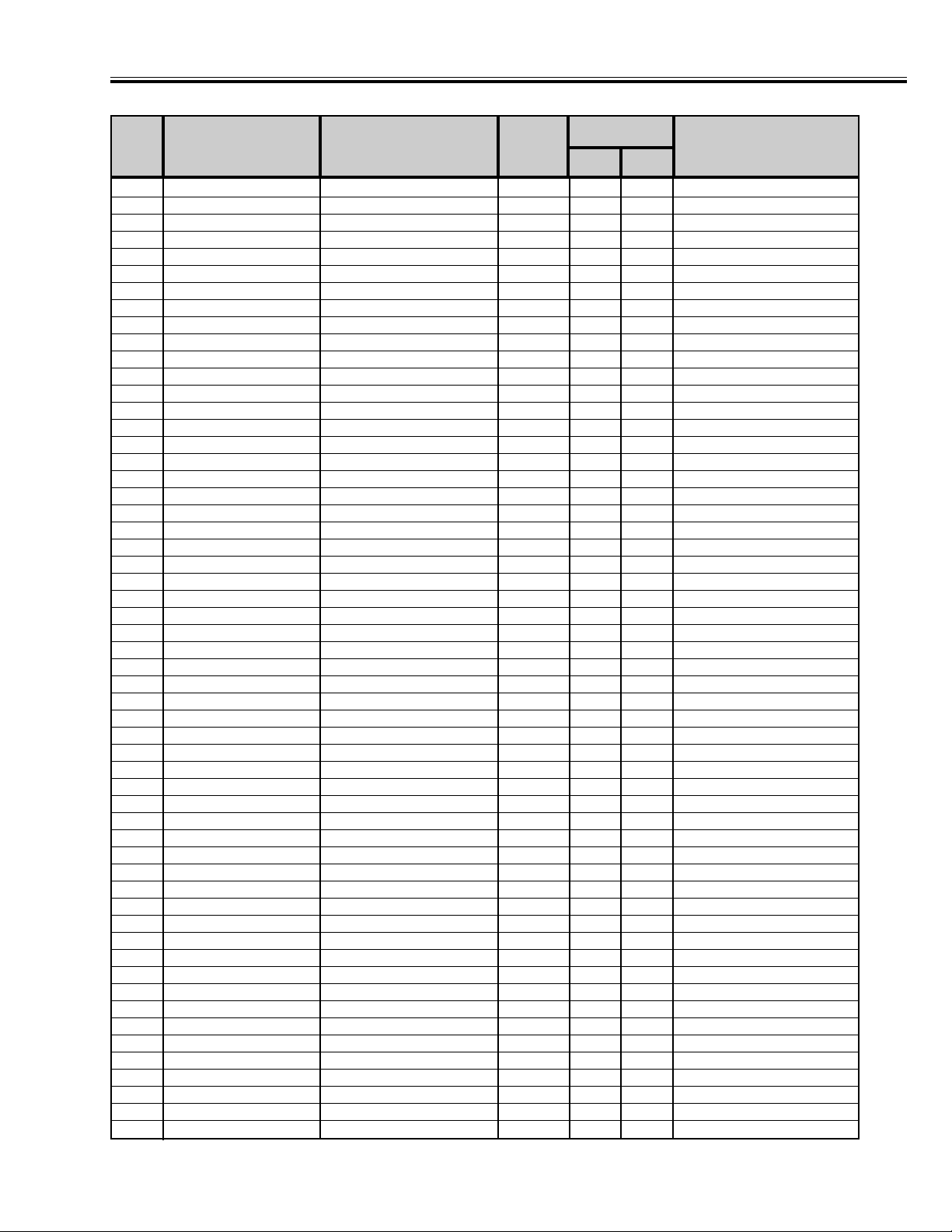
-17-
0 AV-Dynamic Contrast 63 0 63 Picture Menu (Dynamic)
1 Brightness 31 0 63
2 Color 42 0 63
3 Tint 0 -31 32
4 Sharpness 15 0 30
5 AV Standard Contrast 50 0 63 Picture Menu (Natural)
6 Brightness 31 0 63
7 Color 31 0 63
8 Tint 0 -31 32
9 Sharpness 15 0 30
10 AV Cinema Contrast 37 0 63 Picture Menu (Cinema)
11 Brightness 32 0 63
12 Color 22 0 63
13 Tint 0 -31 32
14 Sharpness 13 0 30
15 PC Graphic Contrast 63 0 63 Picture Menu (Graphic)
16 Brightness 31 0 63
17 Color 45 0 63
18 Tint 0 -31 32
19 --------------- -- -- -20 PC Standard Contrast 40 0 63 Picture Menu (Standard)
21 Brightness 31 0 63
22 Color 31 0 63
23 Tint 0 -31 32
24 --------------- -- -- -25 PC-Text Contrast 31 0 63 Picture Menu (Text)
26 Brightness 31 0 63
27 Color 26 0 63
28 Tint 0 -31 32
29 --------------- -- -- -30 Sub Menu AV Contrast 6Bh 00h FFh Composite, S-Video
31 Brightness 33h 00h FFh
32 Color-S 78h 00h FFh S-Video
33 --------------- -- -- -34 Tint FFh 80h 7Fh
35 Sharpness 0Fh 00h 1Fh 0Fh=9415add.5Dh:78h
36 Sub Menu PC Contrast 61h 00h FFh
37 Brightness 32h 00h FFh
38 Color 80h 00h FFh
39 Tint 00h 80h 7Fh
40 Sharpness 40h 00h FFh
41 Sub Menu AV-D2-D4 Contrast 5Bh 00h FFh D2–4 Input
42 Brightness 32h 00h FFh
43 Color 80h 00h FFh
44 Tint FAh 80h 7Fh
45 Sharpness 40h 00h FFh
46 Sub Menu AV-D1 Contrast 6Dh 00h FFh D1 Input (480i)
47 Brightness 33h 00h FFh
48 Color C0h 00h FFh
49 Tint 00h 80h 7Fh
50 Sharpness 0Ch 00h 1Fh 0Fh=9415add.5Dh:78h
51 Color Temp H-AV Red DCh 00h FFh AV Color Temperature (High)
52 Green F0h 00h FFh
53 Blue FFh 00h FFh
54 Color Temp M-AV Red FFh 00h FFh AV Color Temperature (STD)
55 Green FFh 00h FFh
■ Service Adjustment Data Table
Adjustment
• All data except in gray box area is fixed. Do not change for correct operating.
• Data in gray box area is initial. Can be set according to adjustment information.
No.
NoteAdjustment Name
Data Area
Adjustment Item
Initial
Data
Min Max
Page 18
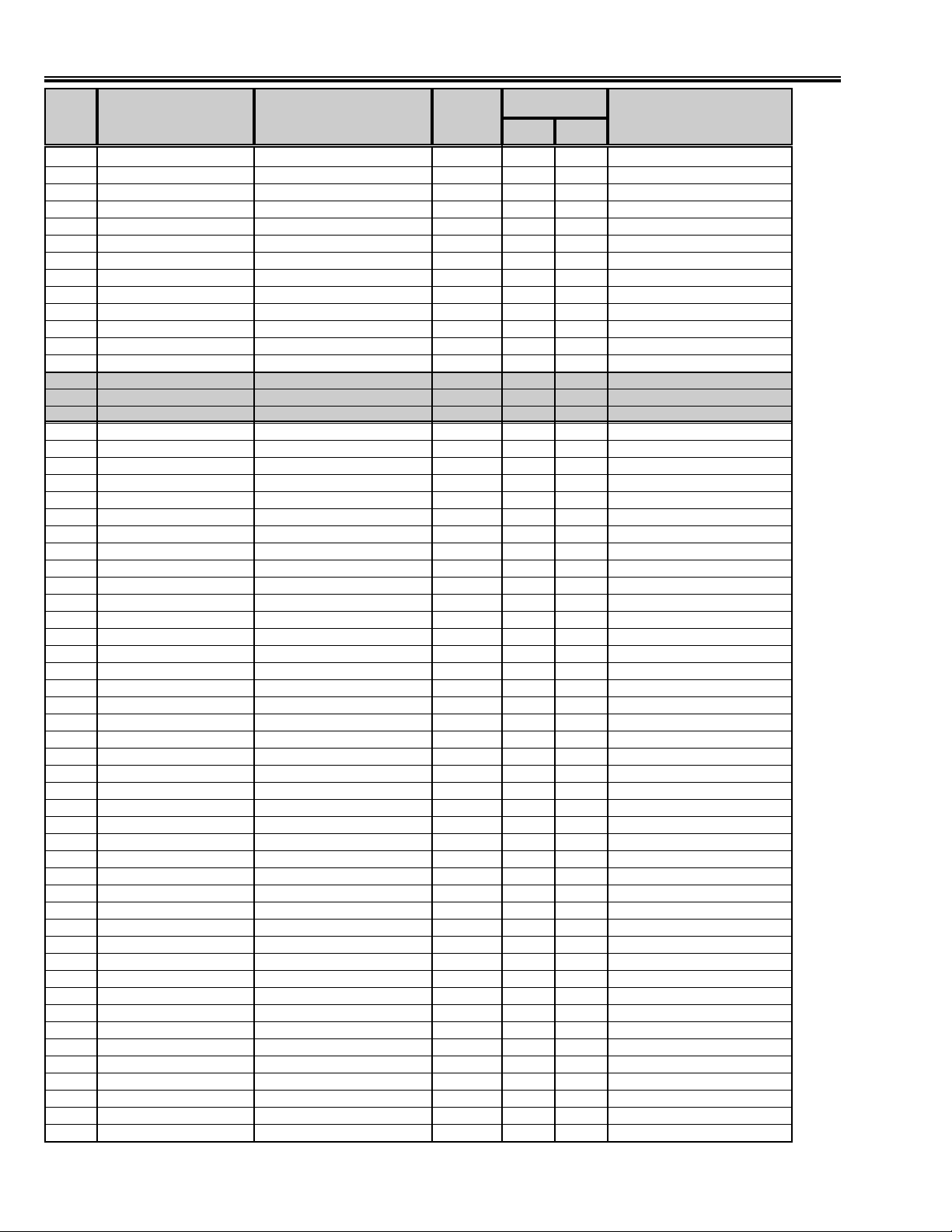
-18-
Adjustment
No.
NoteAdjustment Name
Data Area
Adjustment Item
Initial
Data
Min Max
56 Blue FFh 00h FFh
57 Color Temp L-AV Red FFh 00h FFh AV Color Temperature (Low)
58 Green EBh 00h FFh
59 Blue CDh 00h FFh
60 Color Temp H-PC Red DCh 00h FFh
PC Color Temperature (High)
61 Green F0h 00h FFh
62 Blue FFh 00h FFh
63 Color Temp M-PC Red FFh 00h FFh
PC Color Temperature (STD)
64 Green FFh 00h FFh
65 Blue FFh 00h FFh
66 Color Temp L-PC Red FFh 00h FFh
PC Color Temperature (Low)
67 Green EBh 00h FFh
68 Blue CDh 00h FFh
69 Cont AV Red FFh 00h FFh White Balance Adjustment
70 Green FFh 00h FFh
71 Blue FFh 00h FFh
72 Bright AV Red 80h 00h FFh Black Balance Adjustment
73 Green 80h 00h FFh
74 Blue 80h 00h FFh
75 Cont PC Red 00h 00h FFh W/B (Differential Data to AV)
76 Green 00h 00h FFh
77 Blue 00h 00h FFh
78 Bright PC Red 00h 00h FFh B/B
(Differential Data to AV)
79 Green 00h 00h FFh
80 Blue 00h 00h FFh
81 Cont PC Red 00h 00h FFh W/B
(Differential Data to AV)
82 Green 00h 00h FFh
83 Blue 00h 00h FFh
84 Bright PC Red 00h 00h FFh B/B
(Differential Data to AV)
85 Green 00h 00h FFh
86 Blue 00h 00h FFh
87 Cont-AV-D1 Red FEh 00h FFh W/B
(Differential Data to AV)
88 Green 00h 00h FFh
89 Blue 00h 00h FFh
90 Bright-AV-D1 Red 00h 00h FFh B/B
(Differential Data to AV)
91 Green 00h 00h FFh
92 Blue 00h 00h FFh
93 Sharpness-AV50 Sharpness 10 0 – Filter
94 Sharpness-AV60 Sharpness 6 0 – Filter
95 Sharpness-PC Sharpness 0 0 – Filter
96 Sharpness-HD Sharpness 10 0 – Filter
97 Snd-Sep Snd Sep 3Fh 0 3Fh Sound Separation
98 AFC Tuning-TV ABh 21Ch 000h FFFh
99 ACh 218h 000h FFFh
100 AFC Tuning-Video50 ABh 21Ch 000h FFFh
101 ACh 21Ch 000h FFFh
102 AFC Tuning-Video60 ABh 21Ch 000h FFFh
103 ACh 21Ch 000h FFFh
104 AFC Tuning-Video BEh 06h 00h FFh
105 AFC Tuning-D1 ABh 298h 000h FFFh
106 ACh 5D1h 000h FFFh
107 AFC Tuning-525i ABh 298h 000h FFFh
108 ACh 5D1h 000h FFFh
109 Color System Auto Auto/NTSC only
110 Wide Squeeze Off Off/On
111 Display Language English English/Japanese
112 PDP COLOR8 PDP Internal Pattern Display (∆ Key)
113 PDP WHITE PDP Internal Pattern Display (∆ Key)
Page 19
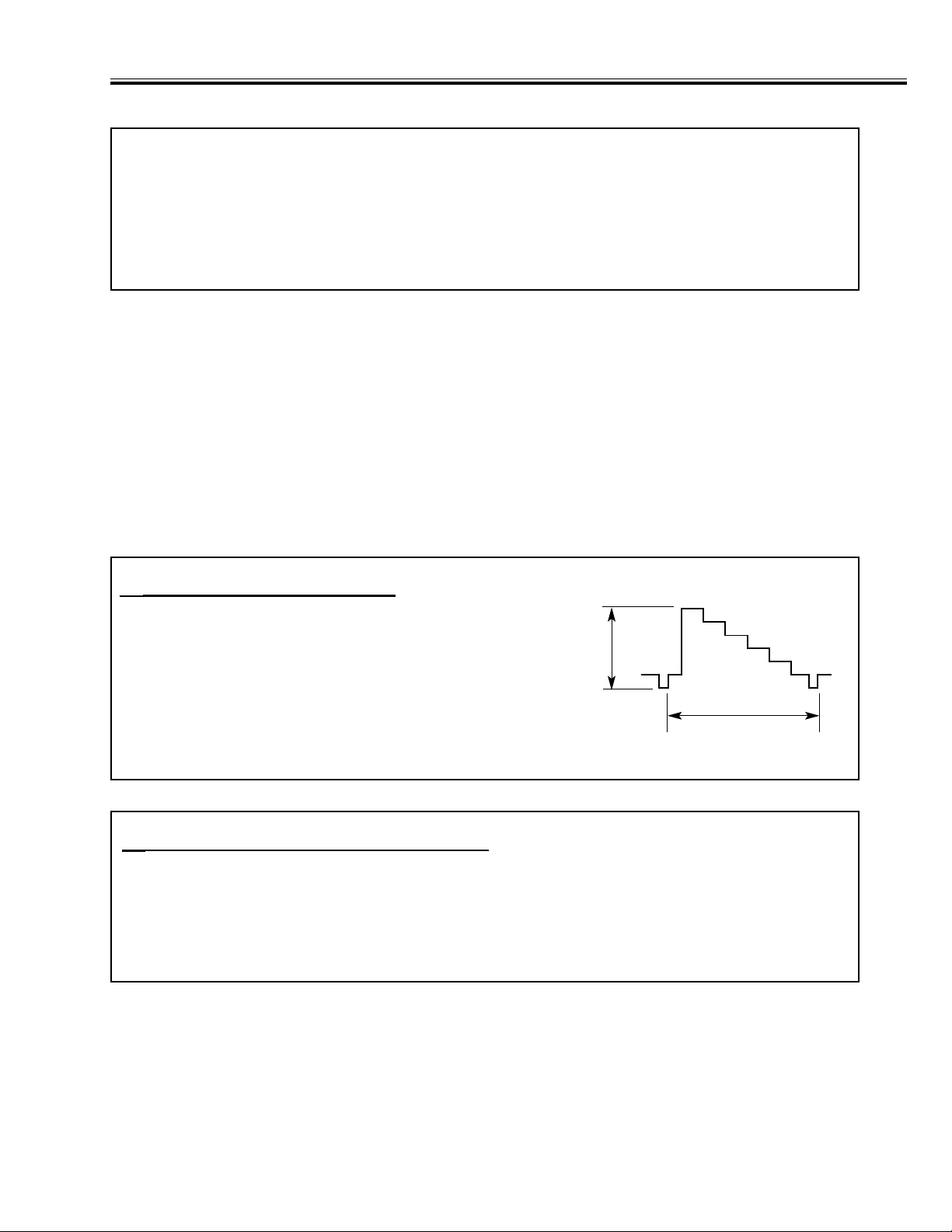
-19-
■ Setting the fixed data
(1) Receive the good quality signal.
(2) Enter the Service Mode
(3) Confirm fixed data to be same as data table. If it is different, change to
correct data.
(4) Return to the Normal Mode
This adjustment is controlled by the CPU (IC801) thorough the IIC Data Bus Line in the chassis, and those
adjustment data are memorized into the memory IC (IC808). Therefore, SUB CPU Board or the memory
IC (IC808) is replaced, data of those will be disappeared. Readjustment should be made. Initial data is
provided in the CPU ROM ,when memory IC (IC808) is replaced with new one, CPU ROM data is loaded
into the memory. (Data list will be shown in previous 2 pages.) Initial data is provided to operating the
monitor basically. For operating the monitor quality performance, further adjustment required following
chassis electrical adjustment.
Adjustment
■ Y-Le
vel Adjustment
Pattern : Color Bar Pattern
Equipment : Oscilloscope
Connection: S-Terminal(K1912) of Monitor Out
Y– Signal – Ground
Note: 75Ω Terminated
Adjustment: To be 1±0.1Vp-p by VR7001 in Main
Unit.
1±0.1Vp–p
White100%
(H)
■ Circuit Adjustment
■ White Balance Adjustment
Pattern : White Pattern
Condition : Screen Size : FULL, Picture Image Level : NATURAL
Adjustment : Enter the service mode, select item No. 69 [ Red ], 70 [ Green ] or 71 [ Blue ] (Cont AV), and
adjust a proper white balance.
Note : After adjustment, confirm white balance again by normal picture.
● Input Signal : 1.0Vp-p / 75Ω terminated
Page 20
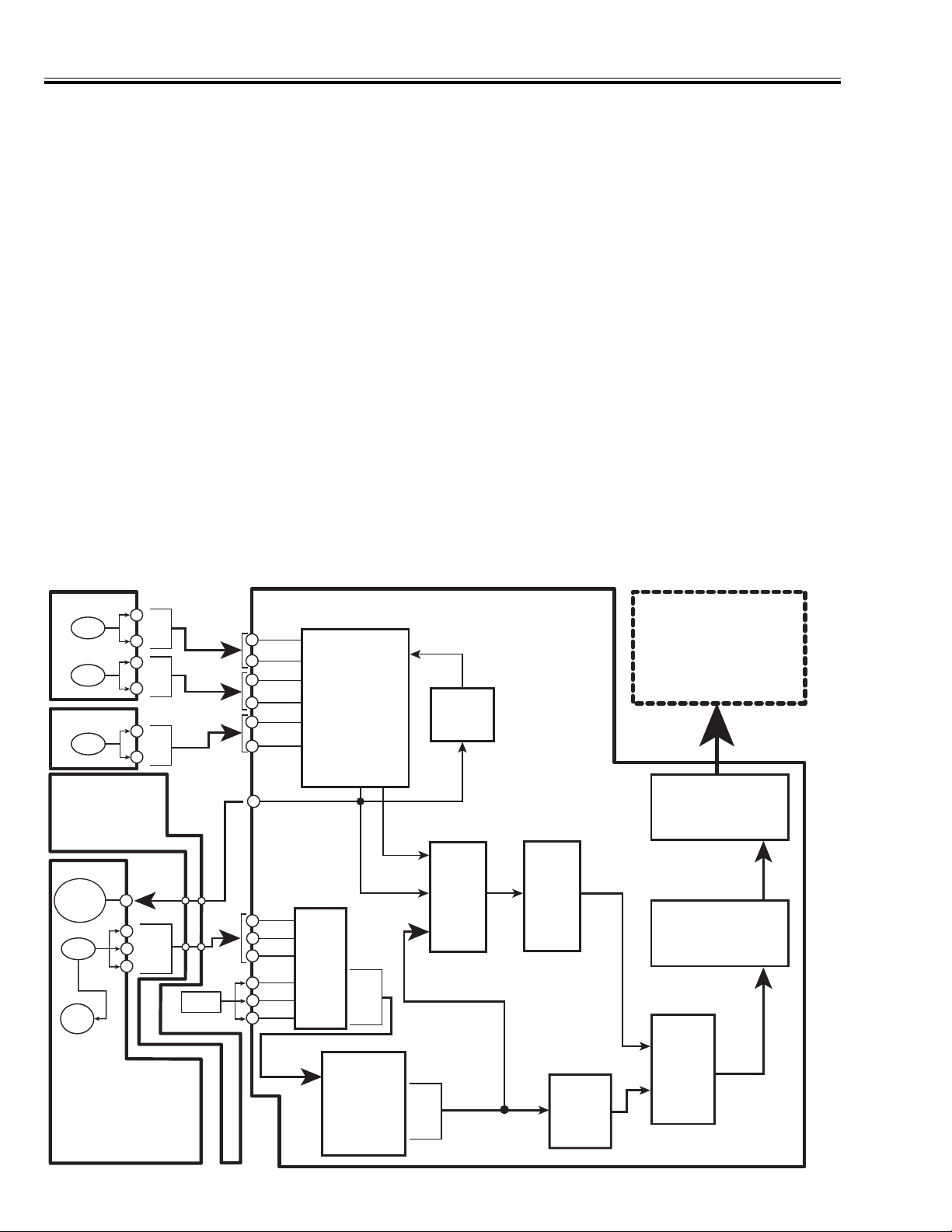
-20-
■ Circuit Block Diagram
■ Video
Signal Flow
(1) CVBS, Y/C
CVBS (Composite Video) or Y/C signal from AV1, AV2 or AV3 terminal is input to AV SW IC (IC1001) and
selected signal.
CVBS signal selected by IC1001 is input to 3 Dimension Y/C Separation IC (IC7101) and input to IC1001 again.
(In case of NTSC Signal) On the other hand it is input to Digital Decoder IC (IC401) and output for Monitor Out
signal (CVBS only).
(2) RGB, Component
RGB or Component signal from AV4 terminal is output for “Through Out” terminal and input to RGB /
Component SW IC (IC1123) and selected to D-SUB RGB signal. Selected signal by IC1123 is input to IC1124.
(3) Decoder, I/P Conversion
CVBS or Y/C signal from IC1001 or Component signal (480i) from IC1124 is input to Digital Decoder IC
(IC401). Component signal from IC401 is input to I/P (interlace / Progressive) Conversion IC (IC501).
(4) A/D Conversion
RGB ( or Progressive Component) signal from IC1124 is input A/D Conversion IC (IC207) and converted.
(5) Panel Drive
Signal from IC501 or IC207 is input to RGB Matrix IC (IC601) and proceeded for picture control.
Signal from IC601 is input to Main Scaler IC (IC301) and LVDS Interface IC (IC751) and input to PDP Panel
Module.
Jack A
AV1
AV2
Jack D
AV3
Sub CPU
Jack C
Monitor
Out
AV4
Through
Out
CVBS1
Y/C1
CVBS2
CVBS3
M/O
CVBS
R/Pr/Cr4
G/Y4
B/P
Y/C2
Y/C3
b/Cb4
PC Analog Input
D-SUB
CVBS1
Y/C1
CVBS2
Y/C2
CVBS3
Y/C3
M/O CVBS
IC1123
RGB,
Component
SW
7
R/Pr/Cr4
9
G/Y4
11
b/Cb4
B/P
1
R
3
G
5
B
RGB
Y/P
b/Pr
Y/Cb/Cr
IC1001
AV S w itch
1
3(Y)
5(C)
7
9(Y)
11(C)
13
15(Y)
17(C)
21
19
15
1(R/Pr/Cr)
3(G/Y)
5(B/P
53
R/Pr/Cr
G/Y4
B/P
b/Cb
b/Cb)
49(Y)
51(C)
56(Y)
58(C)
RGB
Y/C
CVBS
b/Cr
Y/C
CVBS
Y/C
IC1124
RGB,
Component
SW
R/Pr/Cr
21
G/Y4
19
15
b/Cb
B/P
84(Y),83(C)
88
73(Y)
71(C)
75
6(R/Cr)
5(G/Y)
b)
4(B/C
IC401
Digital
Decoder
Main
IC7101
3D Y/C Sep.
For NTSC
RGB
Y/C
b/Cr
IC501
Interlace/
Progressive
Converter
RGB
b/Pr
Y/P
RGB
Y/P
b/Pr
IC207
A/D Converter
7(R/Pr)
15(G/Y)
22(B/Pb)
PDP
Panel
Module
RGB
IC751
LVDS
Interface
IC301
Main Scaler
RGB
IC601
RGB Matrix
Page 21
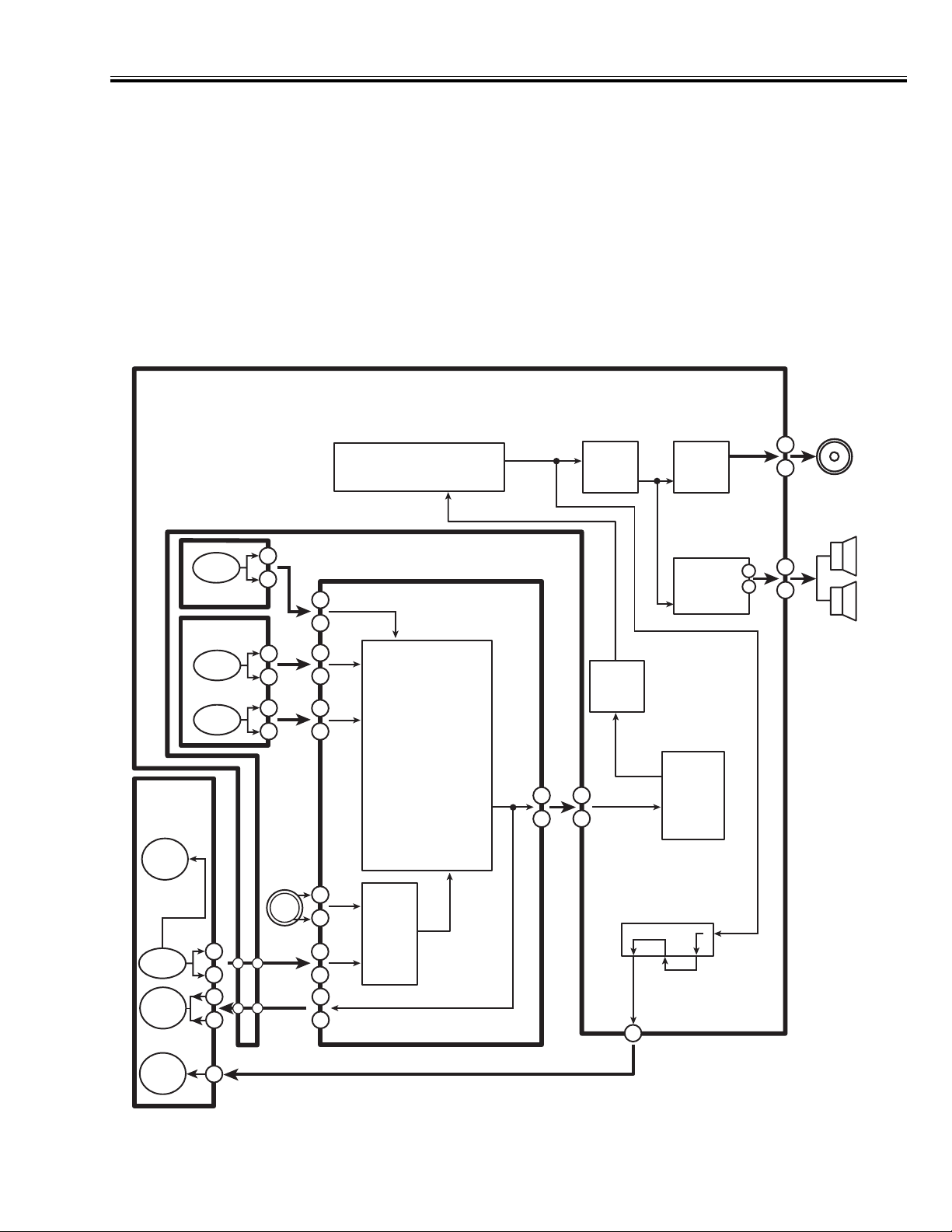
-21-
Circuit Block Diagram
■ Audio
Signal Flow
Sound signals (L & R) from AV1, AV2 or AV3 are input to AV SW IC (IC1001) and selected.
Sound signals from AV4 terminal are output for “Through Out” terminal.
Sound signals from D-SUB or AV4 are input to IC1001 after selected by SW IC (IC1002) .
The selected signals by IC1001 are output to Monitor Out and also input to below ICs.
Q-Sound IC (IC002) ➔ AMP IC (IC003) ➔ Audio Control IC (IC001) ➔ BBE IC (IC121)
Finally signals from IC121 are input to Digital AMP IC (IC071) for speakers and AMP IC (IC031) for Head Phone.
Note: Sound signals from IC001 is input Woofer AMP IC (IC004) too.
Sub CPU
Jack C
Through
Out
AV4
Monitor
Out
AV3
Jack D
Jack A
AV1
AV2
L
R
L
R
IC031
IC001
Audio Control
22(L),21(R)
16(L),15(R)
SURROUND
EFFECTED
IC121
BBE
1(L),24(R)
6(L),19(R)
Head Phone
AMP
BBE
6(L),2(R)
IC071
7(L),1(R)
Digital
IC003
AMP
1
W
Sound AMP
25(L),20(R)
23(L),22(R)
10(L),13(R)
13(L),11(R)
23(L),2(R)
IC002
Q Suond
(Suurround)
6
2
7
IC004
Woofer
AMP
+
-
L
R
L
R
AV3
14(L),16(R)
2(L),4(R)
AV1
8(L),10(R)
AV2
5(L),14(R)
PC
3(L),13(R)
1(L),12(R)
AV4
Monitor Out
PC
L
R
L
R
L
R
L
R
L
R
L
R
L
R
Main
52(L),54(R)
59(L),61(R)
PC
IC1002
PC Sound
Switch
IC1001
AV Switch
L
R
7(L),1(R)
6(L),2(R)
SURROUND
L
R
SELECTED
Head Phone
(Main Unit)
L
R
Speaker X2
L
R
Woofer
Out
W
Page 22
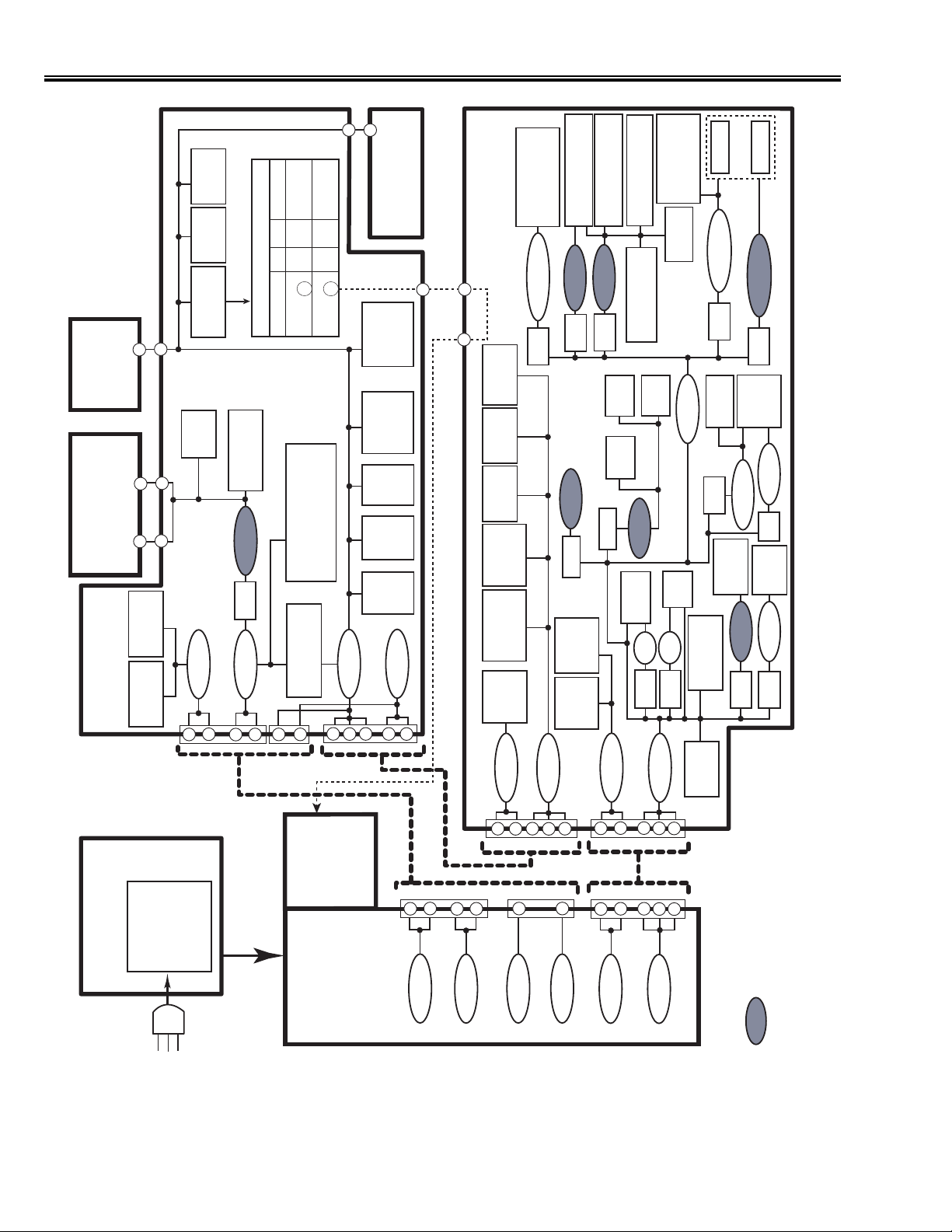
-22-
[NOTE]
Refer to next page for Power Fail Circuit
■ Power Supply Lines
Memory
3
3
K8H
K19H
FRONT
A1901
K8N
K19N
5
5
K19M
5
5
Sensor A, B
IC1981,IC1991
K8M
IC808
Reset
IC802
(SUB) CPU
IC801
Reset
IC1822
Fan / Sensor
Control IC1821
5VANA
IC101
H
L
H
Power ON/OFF Table
Line On Off Stand-by
CPUGO
(IC801 48 )
Audio Control, Surround,
4
4
K8J
K20J
L
RC/232C
IC2009
L
H
K8B
PDPGO
(IC801 49 )
Sync.
AMP
IC811/812
DD
Converter
IC821
Mute
AMP
IC807
Line
Switch
IC816
AMP, Woofer AMP, BBE
IC001, 002, 003, 004, 121
Reset
Switch
IC344
K6B
K7S
Sync. Sep.
IC1201
AMP
IC981 / 2
DD Conv.
IC1951
Video
Switch
LVDS
Interface
IC753
3.3VLVDS
IC755
IC1123 / 4
Main Scaler
IC301
Signal Processor
IC303/4/5/6/7/8,IC331
3.3VPIX
2.5VPIX
IC620
IC302
3D Y/C
Reset
2.5VGR
IC7080
IC7081
DD Conv. (Factory)
IC1851
Sync. Processor
IC1251/2/4/6/7
D-RAM
IC7100
IC7101
IC8902
3.3VYC
AMP
IC201 / 3
RGB Matrix
IC601
IC602 (Reset)
DD Conv.
IC823
5VDIG
AMP
IC202
IC1401
IC1402
3.3VFPGA
2.5VFPGA
IC610
IC606
Video
Decoder
Reset
IC404
IC415
3.3VDEC
A/D Conv.
IC207
Timing Control
IC401
5VDEC
L402
I/P Conv.
IC501
Fan Drive
IC1823
SUB CPU
Audio AMP
IC071
Fuse
F001
(SUB) POWER
AC IN
12VAUD
K6Q
3
2
Line Filter
6
LF1601/2
9VANA
7
AC IN
Headphone AMP
IC031
K6P
1
1
3
5VSTB
3
4
PANEL
MODULE
(Panel)
3.3VSTB
7
1
5
POWER
K8B
8
2
CN09
Data
Switch
IC803 / 4 / 6
PC Audio
Switch
IC1002
IC309
5
1
AV
Switch
5VSTB
3
4
3
IC1001
9VANA
2
2
CN10
3
3
Reset
Switch
MAIN
3.3VSTB
K6B
8
7
7
3
6
CN07
-5V
IC204
6
6
-5V
IC208
5VDIG
7
8
7
8
Sync. Sep.
DD Conv.
K6A
IC8971
IC822
3.3VAD
IC206
3.3VIP
IC506
: Protected by Power Fail Line 1
9VANA
For Audio
12VAUD
5VSTB
For Analog
For Stand-by
3.3VSTB
9VANA
For Stand-by
5VDIG
For Analog
For Digital
Note
Page 23
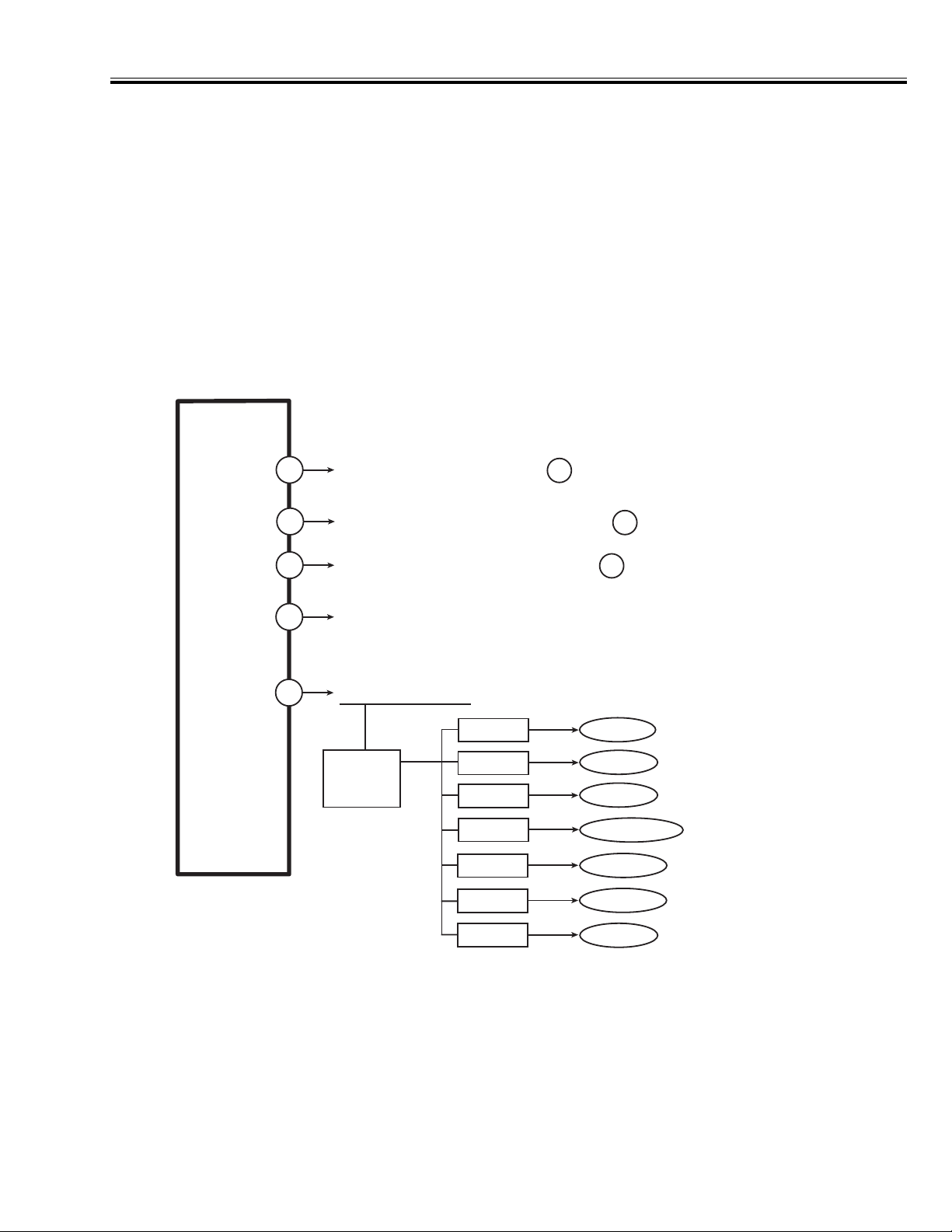
-23-
■ Power Fail Circuit
CPU (IC801) is programmed that the set goes to standby mode when there is circuit fail as
below.
1. AUDIO AMP FAIL(2) : Detected the fail of Audio AMP IC (IC071)
2. POWER FAIL (3) : Detected the voltage fail in SUB CPU Unit
( Not used in this model.)
3. POWER FAIL (1) : Detected the voltage fail in SUB CPU Unit (1 point) and Main Unit (6 points).
4. OTHERS
TEMPERATURE FAIL : Detected the temperature fail ( about 80 degree) by thermal sensor IC (IC1981). CPU
communicates to FAN & Sensor Control IC (IC1821) for detection.
FAN FAIL : Detected the fan fail by the communication to FAN & Sensor Control IC (IC1821).
(The set does not go to standby mode in this fail. Display Only.)
IC801
FAN FAIL
TEM. FAIL
P FAIL 2
P FAIL 3
P FAIL 1
52
78
55
56
54
Fan Fail Detect ( To IC1821 37 )
Temperature Fail Detect ( To IC1821 38 )
Sound AMP Fail Detect ( To IC071 17 )
Power Fail Detect (SUB CPU)
Not used in this model.
Power Fail Detect (Main)
5VANA
3.3VYC
2.5VGR
2.5VFPGA
3.3VPIX
2.5VPIX
Q831/2
(SUB CPU)
D102
D7080/1
D7082/3
D601/2
D603/4
D301/2
(SUB CPU)
D201/2
3.3VAD
Page 24

-24-
Power Fail Circuit
When operating the Power Fail Circuit, On-Screen-Display message or LED flashing time is
shown as below.
On-Screen-Display Message
1. FAN FAIL
When the cooling fan is trouble, below message is displayed. This message is displayed for 10 seconds in
every 10 minutes.
2. TEMPERATURE FAIL
When the internal temperature exceeds normal ( approximately more than 80 degrees ), below message is
displayed for 10 seconds and the Plasma monitor will be turned off automatically.
LED Flashing
1. TEMPERATURE FAIL : The color of LED is ‘RED’.
2. POWER FAIL : The color of LED is ‘GREEN’.
3. SOUND AMP FAIL : The color of LED is ‘YELLOW’.
Warning!
Internal fan is trouble, not working properly.
Warning!
Internal temperature is too high.
Time of flashing Fail Name
2Temperature
Time of flashing Fail Number
1P FAIL 1
2P FAIL 3
3P FAIL 1 & 3
Time of flashing Fail Number
1P FAIL 2
Note:
1. In case of overlapped fail, 1 to 3 is repeated in turn.
2. If power fail is detected 3 times in 15 minutes, the monitor will stop operating.
3. If pull the AC cord, the information of these fails will be disappeared.
Page 25

-25-
■ Troubleshooting
No Power
Refer to Schematic Diagram or Power Supply Line, find out the part of trouble.
In advance check the AC cord and power SW to be on.
No Picture
Refer to Schematic Diagram or Chassis Block Diagram, find out the part of trouble.
In advance check the setting mode according to Instruction Manual.
Is LED flashed?
Ye s
Is
the voltage of
all lines in Power Unit
supplied?
No
(All 0V)
Is fuse (F001)
in Sub Power Unit
broken?
No
Ye s
Ye s
No
(or the voltage of some
lines is not supplied.)
After few seconds,
the set is switched off.
Check 'Fail' Circuit to refer
service manual.
Panel Power Unit
is broken.
Check '5VSTB' line in SUB
CPU or Main Unit.
Also check Panel Power
Unit is broken.
Panel Power Unit
is broken.
Ye s
All Mode ?
No
AV1, AV2, AV3
D-SUB, AV4
Is there
signal from IC1123
(15,19,21) in Main
Unit ?
No
Check arround IC1123 in Main Unit.
Also check the line from IC1123 to
AV4, or D-SUB terminal.
Ye s
Check arround IC601, IC301, IC751, or
PDP panel module is broken.
Is there
video signal of
monitor out
Is there
signal from IC1124
(15,19,21) in Main
Unit ?
No
No
Ye s
Ye s
Check arround IC1124 in Main Unit.
Check arround IC1001 or IC7101 in Main Unit.
Also check the line from IC1001 to AV1, AV2,
or AV3 terminal.
Check arround IC401 or IC501 in Main Unit.
Check arround IC207 in Main Unit.
No
480i ?
Ye s
Page 26

-26-
Troubleshooting
No Sound
Refer to Schematic Diagram or Chassis Block Diagram, find out the part of trouble.
In advance check the setting mode according to Instruction Manual.
Ye s
All mode?
No
D-SUB, AV4
AV1 , AV 2, AV3
Check the line from
IC1001 in Main Unit
to AV1, AV2 or AV3.
Is there
sound signal from
monitor out
Ye s
No Sound from Headphone
No Sound from Speaker
No Sound from Woofer
No Sound from Headphone,
Woofer & Speaker
No
Check the line from IC1001
(Pin 52 or 54) in Main Unit to
IC121 via IC002, IC003, IC001
in SUB CPU Unit.
Check around IC1001
in Main Unit.
Check around IC031
in SUB CPU Unit.
Check around IC071
in SUB CPU Unit.
Check around IC004
in SUB CPU Unit.
Check around IC1002 in Main Unit. Also check
the line from IC1001 to D-SUB or AV4 via IC1002.
Page 27

-27-
● System Control (CPU : IC801)
■ Control Port Functions
Pin Name Function I/O Description Note
pin 1 PA3/WR F-CLK I CLOCK for Flash Writing
pin 2 PA4/RD F-DATA I DATA for Flash Writing
pin 3 PA5/RS F-ENABLE I ENABLE for Flash Writing Pull-Up
pin 4 P70/INT0 CHIP SEL I CHIP SELECT (Communication to PIXEL) Pull-Up
pin 5 P71/INT1 V-SYNC I V-SYNC Input (PC/NTSC) NTSC: Positive PC:Depending on input
pin 6 P72/INT2 H-SYNC I H-SYNC Input (PC/NTSC) NTSC: Positive PC:Depending on input
pin 7 P73/INT3 RC I Remote Control Input
pin 8 RES RESET I RESET Input Normal : H Reset : L
pin 9 XT1 XT1 I XT1
pin10 XT2 XT2 I XT2
pin11 VSS1 VSS1 GND
pin12 CF1 CF1 I CF1
pin13 CF2 CF2 I CF2
pin14 VDD1 VDD1 +5V
pin15 P80/AN0 KEY-IN I Key Input
pin16 P81/AN1
LINE1/AV1S2 I DTV Mode : LINE1 / AV1 Aspect Ratio
pin17 P82/AN2
LINE2/AV2S2 I DTV Mode : LINE2 / AV2 Aspect Ratio
pin18 P83/AN3
LINE3/AV3S2 I DTV Mode : LINE3 / AV3 Aspect Ratio
pin19 P84/AN4 N.C.
pin20 P85/AN5 N.C.
pin21 P86/AN6 N.C.
pin22 P87/AN7 SENSOR I SENSOR Input :0 – 5V AD Input Pull-Up (Not Used)
pin23 P30 BUS/OPEN I Open IIC, Write to EEPROM, Open=L Pull-Up
pin24 P31 Q SOUND O Q–Sound ON/OFF Pull-Up
pin25 P32 GIJI ST O Pseudo Stereo ON/OFF Pull-Up
pin26 P33 BBE O
BBEMachBASS IC CTL BBE ON/OFF Pull-Up
pin27 P34 MachBASS O
BBEMachBASS IC CTL Mach3Bass ON/OFF Pull-Up
pin28 P10/SO0 DATA OUT O DATA OUT (Communication to PIXEL) Pull-Up
pin29 P11/SI0 DATA IN I DATA IN (Communication to PIXEL) Pull-Up
pin30 P12/SCK0 CLK I CLOCK (Communication to PIXEL) Pull-Up
pin31 P13/SO1 RX SUB O RS-232C
pin32 P14/SI1 TX SUB I RS-232C
pin33 P15/SCK1 N.C. (Not Used)
pin34 P16/
T1PWML DPMS O DPMS
pin35 P17/
T1PWMH AMP MUTE O AMP Mute = H
pin36 SI2P0/SO2 PHONE I Head Phone Control
pin37 SI2P1/SI2 N.C. (Not Used)
pin38 SI2P2/SCK2 N.C. (Not Used)
pin39 SI2P3/SCK2 N.C. (Not Used)
pin40 PWM1 O N.C. (Not Used)
pin41 PWM0 O N.C. (Not Used)
pin42 VDD2 VDD2 +5V
pin43 VSS2 VSS2 GND
pin44 P00 YELLOW O LED (Yellow) Output ON = H, OFF = L (Not Used)
pin45 P01 GREEN O LED (Green) Output ON = H, OFF = L
Page 28

-28-
Pin Name Function I/O Description Note
pin46 P02 RED O LED (Red) Output ON = H, OFF = L
pin47 P03 N.C. (Not Used)
pin48 P04 POWER-1 O Power Control CPU-GO
pin49 P05 POWER-2 O Power Control PDP-GO
pin50 P06 SWA O PC1/PC2(BNC)Audio SW PC1=H, PC2=L
pin51 P07 SWB O PC1/PC2(BNC)Audio SW PC1=L, PC2=L
pin52 P20/INT4 FANFAIL I FUN / Panel Temperature Det. Normal = L Pull-Up
pin53 P21/INT4 IRQ I Panel Condition Normal = L
pin54 P22/INT4 P-FAIL1 I Power Fail 1 Normal = H Pull-Up (Inside)
pin55 P23/INT4 P-FAIL2 I Power Fail 2 Normal = L Pull-Up (Inside)
pin56 P24/INT5 P-FAIL3 I Power Fail 3 Normal = H Pull-Up (Inside)
pin57 P25/INT5 P-FAIL4 I (Not Used)
pin58 P26/INT5 PWRSW I Main SW ON/OFF
pin59 P27/INT5 AV4/5 O AV Switching CTL Line Signal AV4/AV5 SW
pin60 PB7/D7 S2/D4 O AV Switching CTL For Aspect Ratio AV1/AV2/AV3 SW
pin61 PB6/D6 N.C. (Not Used)
pin62 PB5/D5 PCSW1 O PC Switching1 CTL
pin63 PB4/D4 PCSW2 O PC Switching2 CTL
pin64 PB3/D3 PCSW3 O PC Switching3 CTL
pin65 PB2/D2 PCSW4 O PC Switching4 CTL
pin66 PB1/D1 M MUTE O Monitor MUTE Pull-Up
pin67 PB0/D0 O N.C. (Not Used)
pin68 VSS3 VSS3 GND
pin69 VDD3 VDD3 +5V
pin70 PC7/A7 BOARD1 I Port for Board
pin71 PC6/A6 BOARD2 I Port for Board
pin72 PC5/A5 PW RET O PIXEL Reset (Low Reset) Pull-Up
pin73 PC4/A4 PDWN O Power Down of LVDS Tx PD=L Pull-Up
pin74 PC3/A3 IIC SCL O AV Switch CTL
pin75 PC2/A2 IIC SDA I/O AV Switch CTL
pin76 PC1/A1 N.C. (Not Used)
pin77 PC0/A0 N.C. (Not Used)
pin78 PA0/CS2 FANLOCK I FAN Stop Normal = H
pin79 PA1/CS1 FAN CTL1 O Forced FAN Control 1
pin80 PA2/CS0 FAN CTL2 O Forced FAN Control 2
Control Port Functions
Page 29

-29-
● Digital Decoder (IC401: VPC3230D)
■ IC Block Diagrams
● 3D Y/C Separation / Noise Reduction (IC7101: UPD64082GF)
CIN
VIN1
VIN2
VIN3
VIN4
VOUT
RGB/
YCrCb
FB
RGB/
YCrCb
Analog
Front-end
AGC
2XADC
Analog
Component
Front-End
4XADC
Y/G
U/B
U/R
FB
Adaptive
Comb
Filter
NTSC
PA L
Processing
Matrix
Contrast
Saturation
Brightness
Tint
Colour
Decoder
NTSC
PA L
SECAM
Saturation
Tint
Y
Cr
Cb
FB
Y
Cr
Cb
Mixer
Y
2D Scaler
Cr
Contrast
Cb
Brightness
Peaking
Clock
Gen.
20.25MHz
RIP
2
CBus
I
2
I
CBus
Output
Formatter
ITU-R 656
ITU-R 601
Memory
Control
Sync
+
Clock
Generation
YOUT
Cr,Cb
OUT
YCOE
FIFO
CNTL
CL Clock
H Sync
V Sync
AVO
Page 30

-30-
● I / P Converter (IC501: SDA9415)
● RGB Matrix (IC601: MN82860)
IC Block Diagrams
RESET
TEST
HINM
VINM
SYNCENM
CLKM
clock
doubling
PLLM
ISCM
Input sync controller Master
LM
Line memory
LBD
Letter
box
detection
VM
Vector
Memory
ME
motion
estimation
X2
clock
doubling
PLLD
X1CLKD
OSCM/S
Output sync
controller
Master
CLKOUT
INTERLACED
HOUT
VOUT
BLNK
YINM
UVINM
YINS
UVINS
CLKM
HINS
VINS
SYNCENS
IFCM
Input
format
conversion
IFCM
Input
format
conversion
clock
doubling
PLLS
ISCS
Input sync controller Slave
VHCOMM
Ver tical and
Horizontal
compression
expansion
VHCOMM
Ver tical and
Horizontal
compression
expansion
LM
Line memory
TSNR
Temporal,
spetial
noise
reduction
controller
Memory
Controller
AnalogG/Y
AnalogB/U
AD
AD
ED
DRAM
+
Buffer
+
Vol tage
control
+
Test-
MC
Black/White
Expander
White
Character
Collection
LM
Line
Memory
SRAM
Scan rate
conversion
Master
Ver tical
expansion
SRCS
OFC
DLTI
DCTI
4:4:4
3:3:3
Framiong
Delay
SDA
PC
SCL
M
U
Peaking
X
OSD Data Input
DAC
DAC
DAC
YO
UO
VO
YOUT
UVOUT
R
G
AnalogR/V
DiditalG/Y
DiditalB/U
DiditalR/V
AD
YUV MATRIX
Color
Adjustment
De-Modulation
Axis
RGB MATRIX
OSD Data Insert
White Balance Adjust
B
γ Collection
Adjustment
De-Modulation
Gain
DIGITAL YUV INTERFACE
Adjustment
I2C Bus
I/F
2
C Bus
I
Clock Input
Page 31

-31-
● Main Scaler (IC301: PW365)
IC Block Diagrams
● Sync. Separation (IC8971: LA7217-T-TRM)
Page 32

-32-
● Sync. Separation (IC1201: BA7078AF)
IC Block Diagrams
● RGB / Component Switch (IC1123/24: BA7657F)
Page 33

-33-
● Audio / Video Switch (IC1001: CXA1845Q)
IC Block Diagrams
Page 34

-34-
● Audio Control (IC001: CXA2013N)
● Q–Sound (IC002: MM1369BD)
IC Block Diagrams
Page 35

-35-
● BBE (IC121: NJM2155M)
IC Block Diagrams
● Digital AMP (IC071: TA1101B)
Page 36

-36-
● Clock Generator (IC303: AV9155C)
IC Block Diagrams
SCLK20-22
14.318MHz
crystal
14.318MHz
14.318MHz
11
19
20
2
3
13
14
3
REFERENCE
CLOCK
CPU
CLOCK
PERIPHERAL
CLOCK
OUTPUT
BUFFERS
OUTPUT
BUFFERS
17
2XCPU
18
CPU
10
OE
8
KBCLK
6
BUSCLK
7
FDCLK
1
COMMCLK
16
VDD
GND
15
POWER-DOWN
12
9
AGND
Page 37

-37-
■ Pin Description of Diode, Transistor and IC
● Diode
K
A
● Transistor/FET
E
C
B
C
E
C
B
E
B
C
● IC
K
A
K
A
K
K
K: Cathode
A: Anode
AA
C
E
E
B
C
B
B1
C1
CBE
C2
B2
E
C
BE
B1
C1
E
C2
Vdd
2
KK
C1
C2
B1 B2
E
B2
C2
E2 C1
B1
B2
A
B1
E1
B2
(GND)
2
Index
E1
C1
C2
E2
A
C: Collector
B: Base
E: Emitter
D: Drain
G: Gate
S: Source
S
G
D
S
D
G
3
1
3
2
Index
Index
N
1
Index
1
3
2
Index
Index
1
3
RESET
1
2
N
1
GND
N
Index
(IN)
N
3
1
(OUT)
4
5
6
21
5
4
3
2
1
Index
1
2
1
2
1
3
1
N
N
Index
Index
N
1
N
1
Page 38

-38-
■ Parts List
MECHANICAL PARTS
9 610 295 4869 ASSY,CABINET BACK-J3BA
2 610 291 7987 BUTTON POWER-J3DA
1 610 297 1125 CABINET FRONT-J3BL
5 610 291 8021 DEC IND-J3DA
(A) 610 297 1132 DEC SHEET L J3BL
(B) 610 295 8775 DEC SHEET MID J3BL
(C) 610 295 8768 DEC SHEET R J3BK
(D) 610 298 4484 DEC SHEET SIDE UP J3BL
(E) 610 298 4477 DEC SHEET SIDE BTM J3BK
3 610 295 8553 SPRING-J3DA
7 645 049 9203 BADGE,SANYO*53.5X12L53.5
4 411 076 3404 SCR TPG BRZ+FLG 3X6
ACCESSORY
645 049 5359 ASSY,REMOCON SXTG
610 296 3243 RC-BATTERY LID-SXTG
645 046 9206 ADAPTOR,BNC/RCA
or 645 036 5447 ADAPTOR,BNC/RCA
or 645 030 7324 ADAPTOR,BNC/RCA
645 051 2322 RC CABLE,FXAF
645 020 3640 CORE,FERRITE
645 044 3367 CORE,CLAMP
645 003 4022 CORD,POWER-3.0MK (UL)
645 011 6131 CORD,POWER-3.0MK (EU)
645 011 6148 CORD,POWER-3.0MK (UK)
INSTRUCTIONS MANUAL
610 297 1217 MANUAL-J3BL (English)
610 299 0294 MANUAL-J3BL-D (Germany)
610 299 0300 MANUAL-J3BL-F (French)
610 299 0317 MANUAL-J3BL-I (Italian)
610 299 0324 MANUAL-J3BL-E (Spanish)
!
!
!
Fig. No. Part No. Description Part No. Description
Center
Tape (Double Face)
Button
See Electric Parts.
➈
(B) (A)
(C)
(D)
(E)
dC i@{^32 [J3DA
Page 39

-39-
Electrical Parts List
Product safety should be considered when a component replacement is made in any area of a PDP monior.
Components indicated by a mark in this parts list and the circuit diagram show components whose value have
special significance to product safety. It is particularly recommended that only parts specified on the following parts
list be used for components replacement pointed out by the mark.
!
● Read Description in the parts list
Read description in the Capacitor and Resistor as follows:
CAPACITOR
CERAMIC 100P K 50V
Rated Voltage
Tolerance Symbols:
Less than 10pF
A : Not specified B : ±0.1pF C : ±0.25pF
D : ±0.5pF E : +0 -1pF F : ±1PF
G : ±2pF H : +0.1 -0pF L : +0 -0.1pF
R : ±0.25 -0pF S : +0-0.25pF
More than 10pF
A : Not specified B : ±0.1% C : ±0.25%
D : ±0.5% F : ±1% G : ±2%
H : ±3% J : ±5% K : ±10%
L : ±15% M : ±20% N : ±30%
P : +100-0% Q : +30-10% T : +50-10%
U : +75-10% V : +20-10% W : +100-10%
X : +40-20% Y : +150-10% Z : +80-20%
Rated value: P=pico farad, U=micro farad
Material:
CERAMIC........... Ceramic
MT-PAPER......... Metallized Paper
POLYESTER...... Polyester
MT-POLYEST.....Metallized Polyester
POLYPRO.......... Polypropylene
MT-POLYPRO....Metallized Polypropylene
COMPO FILM.....Composite film
MT-COMPO........Metallized Composite
STYRENE...........Styrene
TA-SOLID........... Tantalum Oxide Solid Electrolytic
AL-SOLID........... Aluminium Solid Electrolytic
ELECT................ Aluminum Foil Electrolytic
NP-ELECT..........Non-polarised Electrolytic
OS-SOLID.......... Aluminium Solid with Organic Semiconductive Electrolytic
POS-SOLID........ Polymerized Organic Semiconductive
DL-ELECT.......... Double Layered Electrolytic
PPS-FILM...........Polyphenylene Sulfide Film
MT-PPS-FILM.....Metalized Polyphenylene Sulfide Film
MT-PEN-FILM.....Metalized Polyethylenenaphthalate Film
CAPACITOR.......Other
RESISTOR
CARBON 4.7K J A 1/4W
Performance Symbols:
A: General B: Non flammable Z: Low noise
Other: Temperature coefficient
T: ±10ppm/°C U: ±25ppm/°C C: ±50ppm/°C
D: ±100ppm/°C E: ±200ppm/°C F: ±250ppm/°C
G: ±350ppm/°C H: ±1000ppm/°C±10% W: ±1200ppm/°C±10%
Y: ±1400ppm/°C±10% J: ±2000ppm/°C±10% K: ±2400ppm/°C±10%
L: ±2700ppm/°C±10% M: ±3000ppm/°C±10% N: ±3300ppm/°C±10%
P: ±3600ppm/°C±10% Q: ±3900ppm/°C±10% R: ±4200ppm/°C±10%
S: ±4300ppm/°C±10% V: ±4500ppm/°C±10% X: ±8000ppm/°C±10%
Tolerance Symbols:
A: ±0.05% B: ±0.1% C: ±0.25% D: ±0.5%
F: ±1% G: ±2% J: ±5% K: ±10%
M: ±20% P: +5-15% Z: 0 ohm
Rated value, ohms:
Material:
CARBON........... Carbon
MT-FILM............ Metal Film
OXIDE-MT......... Oxide Metal Film
SOLID................ Composition
MT-GLAZE......... Metal Glaze
WIRE WOUND...Wire Wound
CERAMIC RES.. Ceramic
FUSIBLE RES....Fusible
RESISTOR ........Other
K: 1,000, M: 1,000,000
Rated Wattage
Page 40

Electrical Parts List
-40-
OUT OF CIRCUIT BOARD
LF901 645 030 4200 UNIT,NOISE FILTER
MISCELLANEOUS
EL901 645 048 4766 PDP MODULE
EL902 645 048 4940 OPTICAL FILTER
FN901 645 049 8671 MOTOR,FAN DC 1.32W
FN902 645 049 8671 MOTOR,FAN DC 1.32W
KSP901 610 225 5317 SPEAKER TERMINAL
KSP902 610 225 5317 SPEAKER TERMINAL
K7S-CN1 610 299 2687 CORD 20P 1.25MM (LVDS CABLE)
M901 610 291 7437 BUTTON-32-J3DA ( Fig. No.8 )
U901 645 053 4225 UNIT,POWER
610 296 9993 ASSY,PWB,MAIN J3BL 1AA0B10N020B0
TRANSISTOR
Q1001 405 014 4509 TR 2SC2412K T146 R
405 014 4608 TR 2SC2412K T146 S
405 015 8704 TR 2SC2812-L6-TB
405 015 8902 TR 2SC2812-L7-TB
405 163 1602 TR 2SC2812N-L6-TB0
405 163 1701 TR 2SC2812N-L7-TB0
Q1002 405 014 4509 TR 2SC2412K T146 R
405 014 4608 TR 2SC2412K T146 S
405 015 8704 TR 2SC2812-L6-TB
405 015 8902 TR 2SC2812-L7-TB
405 163 1602 TR 2SC2812N-L6-TB0
405 163 1701 TR 2SC2812N-L7-TB0
Q1003 405 014 4509 TR 2SC2412K T146 R
405 014 4608 TR 2SC2412K T146 S
405 015 8704 TR 2SC2812-L6-TB
405 015 8902 TR 2SC2812-L7-TB
405 163 1602 TR 2SC2812N-L6-TB0
405 163 1701 TR 2SC2812N-L7-TB0
Q1004 405 014 4509 TR 2SC2412K T146 R
405 014 4608 TR 2SC2412K T146 S
405 015 8704 TR 2SC2812-L6-TB
405 015 8902 TR 2SC2812-L7-TB
405 163 1602 TR 2SC2812N-L6-TB0
405 163 1701 TR 2SC2812N-L7-TB0
Q1007 405 014 4509 TR 2SC2412K T146 R
405 014 4608 TR 2SC2412K T146 S
405 015 8704 TR 2SC2812-L6-TB
405 015 8902 TR 2SC2812-L7-TB
405 163 1602 TR 2SC2812N-L6-TB0
405 163 1701 TR 2SC2812N-L7-TB0
Q1008 405 014 4509 TR 2SC2412K T146 R
405 014 4608 TR 2SC2412K T146 S
405 015 8704 TR 2SC2812-L6-TB
405 015 8902 TR 2SC2812-L7-TB
405 163 1602 TR 2SC2812N-L6-TB0
405 163 1701 TR 2SC2812N-L7-TB0
Q1009 405 014 4509 TR 2SC2412K T146 R
405 014 4608 TR 2SC2412K T146 S
405 015 8704 TR 2SC2812-L6-TB
405 015 8902 TR 2SC2812-L7-TB
405 163 1602 TR 2SC2812N-L6-TB0
405 163 1701 TR 2SC2812N-L7-TB0
Q1012 405 014 4509 TR 2SC2412K T146 R
405 014 4608 TR 2SC2412K T146 S
405 015 8704 TR 2SC2812-L6-TB
405 015 8902 TR 2SC2812-L7-TB
405 163 1602 TR 2SC2812N-L6-TB0
405 163 1701 TR 2SC2812N-L7-TB0
Q1013 405 014 4509 TR 2SC2412K T146 R
405 014 4608 TR 2SC2412K T146 S
405 015 8704 TR 2SC2812-L6-TB
405 015 8902 TR 2SC2812-L7-TB
405 163 1602 TR 2SC2812N-L6-TB0
405 163 1701 TR 2SC2812N-L7-TB0
Q1014 405 014 4509 TR 2SC2412K T146 R
405 014 4608 TR 2SC2412K T146 S
405 015 8704 TR 2SC2812-L6-TB
405 015 8902 TR 2SC2812-L7-TB
405 163 1602 TR 2SC2812N-L6-TB0
405 163 1701 TR 2SC2812N-L7-TB0
Q1851 405 045 8705 TR 2SK536-TB
Q1852 405 045 8705 TR 2SK536-TB
Q201 405 014 4509 TR 2SC2412K T146 R
405 014 4608 TR 2SC2412K T146 S
405 015 8704 TR 2SC2812-L6-TB
405 015 8902 TR 2SC2812-L7-TB
405 163 1602 TR 2SC2812N-L6-TB0
405 163 1701 TR 2SC2812N-L7-TB0
Q202 405 014 4509 TR 2SC2412K T146 R
405 014 4608 TR 2SC2412K T146 S
405 015 8704 TR 2SC2812-L6-TB
405 015 8902 TR 2SC2812-L7-TB
405 163 1602 TR 2SC2812N-L6-TB0
405 163 1701 TR 2SC2812N-L7-TB0
Q203 405 014 4509 TR 2SC2412K T146 R
405 014 4608 TR 2SC2412K T146 S
405 015 8704 TR 2SC2812-L6-TB
405 015 8902 TR 2SC2812-L7-TB
405 163 1602 TR 2SC2812N-L6-TB0
405 163 1701 TR 2SC2812N-L7-TB0
Q403 405 134 5905 TR 2SA1037AK-T146-R
405 147 2205 TR 2SA1037AK-S-T146
405 002 0308 TR 2SA1037K T146 R
405 002 0407 TR 2SA1037K T146 S
405 002 6706 TR 2SA1179-M6-TB
405 002 6904 TR 2SA1179-M7-TB
405 163 1503 TR 2SA1179N-M6-TB
405 163 2708 TR 2SA1179N-M7-TB
Q406 405 134 5905 TR 2SA1037AK-T146-R
!!!!!
Key No. Part No. Description Key No. Part No. Description
Page 41

-41-
Electrical Parts List
405 147 2205 TR 2SA1037AK-S-T146
405 002 0308 TR 2SA1037K T146 R
405 002 0407 TR 2SA1037K T146 S
405 002 6706 TR 2SA1179-M6-TB
405 002 6904 TR 2SA1179-M7-TB
405 163 1503 TR 2SA1179N-M6-TB
405 163 2708 TR 2SA1179N-M7-TB
Q409 405 134 5905 TR 2SA1037AK-T146-R
405 147 2205 TR 2SA1037AK-S-T146
405 002 0308 TR 2SA1037K T146 R
405 002 0407 TR 2SA1037K T146 S
405 002 6706 TR 2SA1179-M6-TB
405 002 6904 TR 2SA1179-M7-TB
405 163 1503 TR 2SA1179N-M6-TB
405 163 2708 TR 2SA1179N-M7-TB
Q7007 405 134 5905 TR 2SA1037AK-T146-R
405 147 2205 TR 2SA1037AK-S-T146
405 002 0308 TR 2SA1037K T146 R
405 002 0407 TR 2SA1037K T146 S
405 002 6706 TR 2SA1179-M6-TB
405 002 6904 TR 2SA1179-M7-TB
405 163 1503 TR 2SA1179N-M6-TB
405 163 2708 TR 2SA1179N-M7-TB
Q7008 405 014 4509 TR 2SC2412K T146 R
405 014 4608 TR 2SC2412K T146 S
405 015 8704 TR 2SC2812-L6-TB
405 015 8902 TR 2SC2812-L7-TB
405 163 1602 TR 2SC2812N-L6-TB0
405 163 1701 TR 2SC2812N-L7-TB0
Q7009 405 134 5905 TR 2SA1037AK-T146-R
405 147 2205 TR 2SA1037AK-S-T146
405 002 0308 TR 2SA1037K T146 R
405 002 0407 TR 2SA1037K T146 S
405 002 6706 TR 2SA1179-M6-TB
405 002 6904 TR 2SA1179-M7-TB
405 163 1503 TR 2SA1179N-M6-TB
405 163 2708 TR 2SA1179N-M7-TB
Q7010 405 134 5905 TR 2SA1037AK-T146-R
405 147 2205 TR 2SA1037AK-S-T146
405 002 0308 TR 2SA1037K T146 R
405 002 0407 TR 2SA1037K T146 S
405 002 6706 TR 2SA1179-M6-TB
405 002 6904 TR 2SA1179-M7-TB
405 163 1503 TR 2SA1179N-M6-TB
405 163 2708 TR 2SA1179N-M7-TB
Q7011 405 134 5905 TR 2SA1037AK-T146-R
405 147 2205 TR 2SA1037AK-S-T146
405 002 0308 TR 2SA1037K T146 R
405 002 0407 TR 2SA1037K T146 S
405 002 6706 TR 2SA1179-M6-TB
405 002 6904 TR 2SA1179-M7-TB
405 163 1503 TR 2SA1179N-M6-TB
405 163 2708 TR 2SA1179N-M7-TB
Q7012 405 014 4509 TR 2SC2412K T146 R
405 014 4608 TR 2SC2412K T146 S
405 015 8704 TR 2SC2812-L6-TB
405 015 8902 TR 2SC2812-L7-TB
405 163 1602 TR 2SC2812N-L6-TB0
405 163 1701 TR 2SC2812N-L7-TB0
Q7013 405 134 5905 TR 2SA1037AK-T146-R
405 147 2205 TR 2SA1037AK-S-T146
405 002 0308 TR 2SA1037K T146 R
405 002 0407 TR 2SA1037K T146 S
405 002 6706 TR 2SA1179-M6-TB
405 002 6904 TR 2SA1179-M7-TB
405 163 1503 TR 2SA1179N-M6-TB
405 163 2708 TR 2SA1179N-M7-TB
Q7014 405 134 5905 TR 2SA1037AK-T146-R
405 147 2205 TR 2SA1037AK-S-T146
405 002 0308 TR 2SA1037K T146 R
405 002 0407 TR 2SA1037K T146 S
405 002 6706 TR 2SA1179-M6-TB
405 002 6904 TR 2SA1179-M7-TB
405 163 1503 TR 2SA1179N-M6-TB
405 163 2708 TR 2SA1179N-M7-TB
Q7051 405 014 4509 TR 2SC2412K T146 R
405 014 4608 TR 2SC2412K T146 S
405 015 8704 TR 2SC2812-L6-TB
405 015 8902 TR 2SC2812-L7-TB
405 163 1602 TR 2SC2812N-L6-TB0
405 163 1701 TR 2SC2812N-L7-TB0
Q7052 405 014 4509 TR 2SC2412K T146 R
405 014 4608 TR 2SC2412K T146 S
405 015 8704 TR 2SC2812-L6-TB
405 015 8902 TR 2SC2812-L7-TB
405 163 1602 TR 2SC2812N-L6-TB0
405 163 1701 TR 2SC2812N-L7-TB0
Q7053 405 134 5905 TR 2SA1037AK-T146-R
405 147 2205 TR 2SA1037AK-S-T146
405 002 0308 TR 2SA1037K T146 R
405 002 0407 TR 2SA1037K T146 S
405 002 6706 TR 2SA1179-M6-TB
405 002 6904 TR 2SA1179-M7-TB
405 163 1503 TR 2SA1179N-M6-TB
405 163 2708 TR 2SA1179N-M7-TB
Q7100 405 014 4509 TR 2SC2412K T146 R
405 014 4608 TR 2SC2412K T146 S
405 015 8704 TR 2SC2812-L6-TB
405 015 8902 TR 2SC2812-L7-TB
405 163 1602 TR 2SC2812N-L6-TB0
405 163 1701 TR 2SC2812N-L7-TB0
Q8973 405 014 4509 TR 2SC2412K T146 R
405 014 4608 TR 2SC2412K T146 S
405 015 8704 TR 2SC2812-L6-TB
Key No. Part No. Description Key No. Part No. Description
Page 42

Electrical Parts List
-42-
405 015 8902 TR 2SC2812-L7-TB
405 163 1602 TR 2SC2812N-L6-TB0
405 163 1701 TR 2SC2812N-L7-TB0
Q947 405 134 5905 TR 2SA1037AK-T146-R
405 147 2205 TR 2SA1037AK-S-T146
405 002 0308 TR 2SA1037K T146 R
405 002 0407 TR 2SA1037K T146 S
405 002 6706 TR 2SA1179-M6-TB
405 002 6904 TR 2SA1179-M7-TB
405 163 1503 TR 2SA1179N-M6-TB
405 163 2708 TR 2SA1179N-M7-TB
Q948 405 134 5905 TR 2SA1037AK-T146-R
405 147 2205 TR 2SA1037AK-S-T146
405 002 0308 TR 2SA1037K T146 R
405 002 0407 TR 2SA1037K T146 S
405 002 6706 TR 2SA1179-M6-TB
405 002 6904 TR 2SA1179-M7-TB
405 163 1503 TR 2SA1179N-M6-TB
405 163 2708 TR 2SA1179N-M7-TB
Q971 405 014 4509 TR 2SC2412K T146 R
405 014 4608 TR 2SC2412K T146 S
405 015 8704 TR 2SC2812-L6-TB
405 015 8902 TR 2SC2812-L7-TB
405 163 1602 TR 2SC2812N-L6-TB0
405 163 1701 TR 2SC2812N-L7-TB0
Q972 405 014 4509 TR 2SC2412K T146 R
405 014 4608 TR 2SC2412K T146 S
405 015 8704 TR 2SC2812-L6-TB
405 015 8902 TR 2SC2812-L7-TB
405 163 1602 TR 2SC2812N-L6-TB0
405 163 1701 TR 2SC2812N-L7-TB0
Q973 405 014 4509 TR 2SC2412K T146 R
405 014 4608 TR 2SC2412K T146 S
405 015 8704 TR 2SC2812-L6-TB
405 015 8902 TR 2SC2812-L7-TB
405 163 1602 TR 2SC2812N-L6-TB0
405 163 1701 TR 2SC2812N-L7-TB0
INTEGRATED CIRCUIT
IC1001 409 318 0007 IC CXA1845Q
IC1002 409 051 2702 IC TC4052BF(EL)
IC1123 409 501 0906 IC BA7657F
IC1124 409 501 0906 IC BA7657F
IC1201 409 484 2003 IC BA7078AF-E2
IC1251 410 348 7409 IC TC74LCX125FT(EL)
IC1252 410 348 7409 IC TC74LCX125FT(EL)
IC1254 409 400 7105 IC TC7W53FU-(TE12L)
IC1256 410 348 7409 IC TC74LCX125FT(EL)
IC1257 409 155 8006 IC TC7S04F-TE85L
IC1401 410 406 8508 IC EP1K30TC144-3
IC1402 410 407 9207 IC EPC1LC20-B878
IC1851 409 339 3605 IC 24LC16BT/SN-T
IC1951 409 462 0304 IC 24LC21AT/SN
IC201 409 461 7304 IC AD8057ART
IC202 409 461 7304 IC AD8057ART
IC203 409 461 7304 IC AD8057ART
IC204 409 448 5903 IC BD6111FV-E2
IC206 409 416 6406 IC BA033FP-E2
IC207 410 388 7001 IC AD9884AKS-100
IC208 409 448 5903 IC BD6111FV-E2
IC301 409 501 8308 IC PW365-10U
IC302 409 499 1701 IC PQ025EZ01ZP
409 461 7700 IC PQ2TZ15
IC303 409 428 7101 IC AV9155C
IC304 410 325 4605 IC TC74LCX244FT
IC305 409 480 1307 IC PST573IM
IC306 409 429 2808 IC TC74LCX04FT-(EL)
IC307 410 443 3009 IC MBM29LV800TA90C009AS
410 443 3108 IC MBM29LV800TA90C009A
IC307A 410 354 3808 IC MBM29LV800TA-90PFTN
IC308 410 397 0406 IC IS61LV6416-15T
IC309 409 458 2305 IC TC7SZ32FU-TE85L
IC331 409 501 9107 IC ICS512MT
IC401 410 401 4604 IC VPC3230D-QA-B3
IC404 409 496 9601 IC PST600IM
IC415 409 416 6406 IC BA033FP-E2
IC501 409 496 9700 IC SDA9415
IC506 409 416 6406 IC BA033FP-E2
IC601 409 500 8903 IC MN82860
IC602 409 496 9601 IC PST600IM
IC606 409 499 1701 IC PQ025EZ01ZP
409 461 7700 IC PQ2TZ15
IC610 409 416 6406 IC BA033FP-E2
IC620 409 416 6406 IC BA033FP-E2
IC7080 409 437 4801 IC L88M33TL-TL
IC7081 409 475 8403 IC SI-3025LS-TL
IC7100 410 342 8808 IC MSM54V16258BSL-40TS-K
IC7101 409 453 9309 IC UPD64082GF-3BA
IC753 410 423 7201 IC THC63LVDM83R
IC755 409 416 6406 IC BA033FP-E2
IC803 409 434 8109 IC TC4053BFT-(EL)
IC804 409 434 8109 IC TC4053BFT-(EL)
IC806 409 434 8109 IC TC4053BFT-(EL)
IC822 409 438 5609 IC TC74ACT08FT
IC823 409 399 4000 IC 74LVX32SJX
IC8902 409 074 9603 IC M51957BFP
IC8971 409 441 8406 IC LA7217M-T-TRM
IC981 409 428 8405 IC TC7WT125FU-TE12L
IC982 409 428 8405 IC TC7WT125FU-TE12L
CAPACITOR
C1000 403 149 9208 CERAMIC 0.01U Z 50V
C1001 403 330 7709 ELECT 47U M 25V
C1002 403 345 6605 CERAMIC 1U M 10V
C1003 403 345 6605 CERAMIC 1U M 10V
C1005 403 149 9208 CERAMIC 0.01U Z 50V
Key No. Part No. Description Key No. Part No. Description
Page 43

-43-
Electrical Parts List
C1008 403 149 9208 CERAMIC 0.01U Z 50V
C1009 403 149 9208 CERAMIC 0.01U Z 50V
C1010 403 343 3408 ELECT 10U M 25V
C1011 403 149 9208 CERAMIC 0.01U Z 50V
C1012 403 149 9208 CERAMIC 0.01U Z 50V
C1013 403 149 9208 CERAMIC 0.01U Z 50V
C1014 403 343 3408 ELECT 10U M 25V
C1015 403 149 9208 CERAMIC 0.01U Z 50V
C1016 403 149 9208 CERAMIC 0.01U Z 50V
C1017 403 149 9208 CERAMIC 0.01U Z 50V
C1018 403 343 3408 ELECT 10U M 25V
C1019 403 343 3408 ELECT 10U M 25V
C1020 403 345 6605 CERAMIC 1U M 10V
C1021 403 345 6605 CERAMIC 1U M 10V
C1022 403 343 3408 ELECT 10U M 25V
C1023 403 345 6605 CERAMIC 1U M 10V
C1024 403 345 6605 CERAMIC 1U M 10V
C1025 403 343 3408 ELECT 10U M 25V
C1026 403 345 6605 CERAMIC 1U M 10V
C1027 403 345 6605 CERAMIC 1U M 10V
C1032 403 149 9208 CERAMIC 0.01U Z 50V
C1033 403 321 7503 ELECT 220U M 16V
C1034 403 353 2705 ELECT 22U M 25V
C1039 403 343 4900 ELECT 470U M 25V
C1040 403 353 2705 ELECT 22U M 25V
C1041 403 353 2705 ELECT 22U M 25V
C1043 403 149 9208 CERAMIC 0.01U Z 50V
C1122 401 105 7909 MT-GLAZE 0.000 ZA 1/16W
C1125 401 105 7909 MT-GLAZE 0.000 ZA 1/16W
C1127 401 105 7909 MT-GLAZE 0.000 ZA 1/16W
C1129 401 105 7909 MT-GLAZE 0.000 ZA 1/16W
C1151 403 330 7709 ELECT 47U M 25V
C1152 403 149 9208 CERAMIC 0.01U Z 50V
C1154 403 330 7709 ELECT 47U M 25V
C1155 403 149 9208 CERAMIC 0.01U Z 50V
C1156 403 330 7709 ELECT 47U M 25V
C1157 403 149 9208 CERAMIC 0.01U Z 50V
C1158 403 330 7709 ELECT 47U M 25V
C1159 403 149 9208 CERAMIC 0.01U Z 50V
C1160 403 330 7709 ELECT 47U M 25V
C1161 403 149 9208 CERAMIC 0.01U Z 50V
C1162 403 330 7709 ELECT 47U M 25V
C1163 403 149 9208 CERAMIC 0.01U Z 50V
C1164 403 149 9208 CERAMIC 0.01U Z 50V
C1165 403 343 4900 ELECT 470U M 25V
C1166 403 282 1206 NP-ELECT 22U M 16V
C1167 403 149 9208 CERAMIC 0.01U Z 50V
C1169 403 282 1206 NP-ELECT 22U M 16V
C1170 403 149 9208 CERAMIC 0.01U Z 50V
C1171 403 282 1206 NP-ELECT 22U M 16V
C1172 403 149 9208 CERAMIC 0.01U Z 50V
C1180 403 149 9208 CERAMIC 0.01U Z 50V
C1181 403 343 4900 ELECT 470U M 25V
C1204 403 267 0606 NP-ELECT 4.7U M 16V
C1205 403 314 5905 CERAMIC 0.47U K 16V
C1206 403 345 6605 CERAMIC 1U M 10V
C1207 403 314 5905 CERAMIC 0.47U K 16V
C1208 403 358 8603 ELECT 2.2U M 50V
C1209 403 345 6605 CERAMIC 1U M 10V
C1210 403 157 3601 CERAMIC 100P J 50V
C1211 403 164 0204 CERAMIC 0.1U Z 25V
C1212 403 321 7404 ELECT 100U M 16V
C1213 403 283 6309 CERAMIC 1U Z 10V
C1214 403 330 7709 ELECT 47U M 25V
C1250 403 164 0204 CERAMIC 0.1U Z 25V
C1251 403 343 3408 ELECT 10U M 25V
C1252 403 164 0204 CERAMIC 0.1U Z 25V
C1253 403 164 0204 CERAMIC 0.1U Z 25V
C1254 403 164 0204 CERAMIC 0.1U Z 25V
C1391 403 345 6605 CERAMIC 1U M 10V
C1392 403 345 6605 CERAMIC 1U M 10V
C1400 403 113 3805 CERAMIC 1000P K 50V
C1401 403 164 0204 CERAMIC 0.1U Z 25V
C1402 403 334 8603 ELECT 220U M 6.3V
C1403 403 164 0204 CERAMIC 0.1U Z 25V
C1404 403 164 0204 CERAMIC 0.1U Z 25V
C1405 403 164 0204 CERAMIC 0.1U Z 25V
C1406 403 164 0204 CERAMIC 0.1U Z 25V
C1407 403 164 0204 CERAMIC 0.1U Z 25V
C1408 403 164 0204 CERAMIC 0.1U Z 25V
C1409 403 164 0204 CERAMIC 0.1U Z 25V
C1410 403 164 0204 CERAMIC 0.1U Z 25V
C1411 403 164 0204 CERAMIC 0.1U Z 25V
C1412 403 334 8603 ELECT 220U M 6.3V
C1413 403 164 0204 CERAMIC 0.1U Z 25V
C1421 403 164 0204 CERAMIC 0.1U Z 25V
C1811 403 353 2705 ELECT 22U M 25V
C1851 403 343 3408 ELECT 10U M 25V
C1852 403 164 0204 CERAMIC 0.1U Z 25V
C1951 403 343 3408 ELECT 10U M 25V
C1952 403 164 0204 CERAMIC 0.1U Z 25V
C201 403 164 0204 CERAMIC 0.1U Z 25V
C202 403 164 0204 CERAMIC 0.1U Z 25V
C203 403 164 0204 CERAMIC 0.1U Z 25V
C205 403 334 8603 ELECT 220U M 6.3V
C208 403 334 8603 ELECT 220U M 6.3V
C209 403 164 0204 CERAMIC 0.1U Z 25V
C210 403 164 0204 CERAMIC 0.1U Z 25V
C211 403 157 3106 CERAMIC 56P J 50V
C212 403 157 3106 CERAMIC 56P J 50V
C213 403 157 3106 CERAMIC 56P J 50V
C214 403 334 8603 ELECT 220U M 6.3V
C215 403 334 8603 ELECT 220U M 6.3V
C216 403 164 0204 CERAMIC 0.1U Z 25V
Key No. Part No. Description Key No. Part No. Description
Page 44

Electrical Parts List
-44-
C217 403 164 0204 CERAMIC 0.1U Z 25V
C218 403 283 6309 CERAMIC 1U Z 10V
C219 403 283 6309 CERAMIC 1U Z 10V
C220 403 283 6309 CERAMIC 1U Z 10V
C221 403 283 6309 CERAMIC 1U Z 10V
C222 403 283 6309 CERAMIC 1U Z 10V
C223 403 283 6309 CERAMIC 1U Z 10V
C224 403 283 6309 CERAMIC 1U Z 10V
C225 403 283 6309 CERAMIC 1U Z 10V
C230 403 334 8603 ELECT 220U M 6.3V
C231 403 334 8603 ELECT 220U M 6.3V
C235 403 334 8603 ELECT 220U M 6.3V
C236 401 105 7909 MT-GLAZE 0.000 ZA 1/16W
C237 401 105 7909 MT-GLAZE 0.000 ZA 1/16W
C238 401 105 7909 MT-GLAZE 0.000 ZA 1/16W
C239 403 345 6605 CERAMIC 1U M 10V
C240 403 345 6605 CERAMIC 1U M 10V
C241 403 345 6605 CERAMIC 1U M 10V
C243 403 157 2505 CERAMIC 27P J 50V
C244 403 157 2505 CERAMIC 27P J 50V
C246 403 157 2505 CERAMIC 27P J 50V
C253 403 164 0204 CERAMIC 0.1U Z 25V
C254 403 334 8603 ELECT 220U M 6.3V
C256 403 164 0204 CERAMIC 0.1U Z 25V
C257 403 298 9609 CERAMIC 0.1U K 16V
C260 403 164 0204 CERAMIC 0.1U Z 25V
C261 403 343 3408 ELECT 10U M 25V
C262 403 298 9609 CERAMIC 0.1U K 16V
C263 403 298 9609 CERAMIC 0.1U K 16V
C264 403 215 2201 CERAMIC 0.01U K 50V
C265 403 343 3408 ELECT 10U M 25V
C266 403 164 0204 CERAMIC 0.1U Z 25V
C301 403 283 6309 CERAMIC 1U Z 10V
C302 403 164 0204 CERAMIC 0.1U Z 25V
C303 403 164 0204 CERAMIC 0.1U Z 25V
C304 403 164 0204 CERAMIC 0.1U Z 25V
C305 403 334 8603 ELECT 220U M 6.3V
C306 403 164 0204 CERAMIC 0.1U Z 25V
C308 401 105 7909 MT-GLAZE 0.000 ZA 1/16W
C309 403 164 0204 CERAMIC 0.1U Z 25V
C310 403 334 8603 ELECT 220U M 6.3V
C311 403 334 8603 ELECT 220U M 6.3V
C312 403 164 0204 CERAMIC 0.1U Z 25V
C313 403 334 8603 ELECT 220U M 6.3V
C314 403 164 0204 CERAMIC 0.1U Z 25V
C321 403 164 0204 CERAMIC 0.1U Z 25V
C322 403 334 8603 ELECT 220U M 6.3V
C323 403 164 0204 CERAMIC 0.1U Z 25V
C324 403 164 0204 CERAMIC 0.1U Z 25V
C325 403 164 0204 CERAMIC 0.1U Z 25V
C326 403 155 4204 CERAMIC 15P J 50V
C330 403 164 0204 CERAMIC 0.1U Z 25V
C334 403 164 0204 CERAMIC 0.1U Z 25V
C341 403 164 0204 CERAMIC 0.1U Z 25V
C342 403 334 8603 ELECT 220U M 6.3V
C343 403 330 7709 ELECT 47U M 25V
C344 403 164 0204 CERAMIC 0.1U Z 25V
C401 403 334 8603 ELECT 220U M 6.3V
C402 403 351 1601 ELECT 27U M 6.3V
C403 403 351 1601 ELECT 27U M 6.3V
C404 403 164 0204 CERAMIC 0.1U Z 25V
C405 403 164 0204 CERAMIC 0.1U Z 25V
C406 403 164 0204 CERAMIC 0.1U Z 25V
C407 403 281 5205 CERAMIC 0.22U Z 16V
C408 403 155 2101 CERAMIC 1500P K 50V
C409 403 164 0204 CERAMIC 0.1U Z 25V
C410 403 215 0900 CERAMIC 390P J 50V
C411 403 113 3805 CERAMIC 1000P K 50V
C412 403 330 7709 ELECT 47U M 25V
C413 403 164 0204 CERAMIC 0.1U Z 25V
C414 403 155 2101 CERAMIC 1500P K 50V
C415 403 205 2808 CERAMIC 0.047U K 25V
C416 403 307 7008 CERAMIC 0.068U K 16V
C417 403 307 7008 CERAMIC 0.068U K 16V
C418 403 307 7008 CERAMIC 0.068U K 16V
C419 403 155 2101 CERAMIC 1500P K 50V
C420 403 205 2808 CERAMIC 0.047U K 25V
C421 403 164 0204 CERAMIC 0.1U Z 25V
C422 403 343 3408 ELECT 10U M 25V
C424 403 281 5205 CERAMIC 0.22U Z 16V
C425 403 157 1508 CERAMIC 3P C 50V
C426 403 281 5205 CERAMIC 0.22U Z 16V
C427 403 155 2101 CERAMIC 1500P K 50V
C428 403 215 0900 CERAMIC 390P J 50V
C429 403 343 3408 ELECT 10U M 25V
C430 403 205 2808 CERAMIC 0.047U K 25V
C431 403 164 0204 CERAMIC 0.1U Z 25V
C432 403 164 0204 CERAMIC 0.1U Z 25V
C433 403 215 0900 CERAMIC 390P J 50V
C434 403 281 5205 CERAMIC 0.22U Z 16V
C435 403 343 3408 ELECT 10U M 25V
C436 403 205 2808 CERAMIC 0.047U K 25V
C437 403 155 2101 CERAMIC 1500P K 50V
C438 403 157 1508 CERAMIC 3P C 50V
C446 403 281 5205 CERAMIC 0.22U Z 16V
C448 403 281 5205 CERAMIC 0.22U Z 16V
C451 403 281 5205 CERAMIC 0.22U Z 16V
C454 403 281 5205 CERAMIC 0.22U Z 16V
C480 403 281 5205 CERAMIC 0.22U Z 16V
C481 403 153 9300 CERAMIC 82P J 50V
C500 403 164 0204 CERAMIC 0.1U Z 25V
C501 403 164 0204 CERAMIC 0.1U Z 25V
C502 403 164 0204 CERAMIC 0.1U Z 25V
C503 403 164 0204 CERAMIC 0.1U Z 25V
Key No. Part No. Description Key No. Part No. Description
Page 45

-45-
Electrical Parts List
C504 403 164 0204 CERAMIC 0.1U Z 25V
C505 403 164 0204 CERAMIC 0.1U Z 25V
C506 403 155 4204 CERAMIC 15P J 50V
C507 403 155 4204 CERAMIC 15P J 50V
C508 403 164 0204 CERAMIC 0.1U Z 25V
C509 403 164 0204 CERAMIC 0.1U Z 25V
C510 403 164 0204 CERAMIC 0.1U Z 25V
C511 403 164 0204 CERAMIC 0.1U Z 25V
C512 403 164 0204 CERAMIC 0.1U Z 25V
C513 403 164 0204 CERAMIC 0.1U Z 25V
C514 403 164 0204 CERAMIC 0.1U Z 25V
C515 403 334 8603 ELECT 220U M 6.3V
C516 403 164 0204 CERAMIC 0.1U Z 25V
C517 403 334 8603 ELECT 220U M 6.3V
C601 403 164 0204 CERAMIC 0.1U Z 25V
C602 403 164 0204 CERAMIC 0.1U Z 25V
C603 403 164 0204 CERAMIC 0.1U Z 25V
C604 403 164 0204 CERAMIC 0.1U Z 25V
C605 403 164 0204 CERAMIC 0.1U Z 25V
C606 403 280 0508 ELECT 470U M 4V
C608 403 164 0204 CERAMIC 0.1U Z 25V
C609 403 334 8603 ELECT 220U M 6.3V
C610 403 164 0204 CERAMIC 0.1U Z 25V
C615 403 334 8603 ELECT 220U M 6.3V
C616 403 334 8603 ELECT 220U M 6.3V
C618 403 334 8603 ELECT 220U M 6.3V
C621 403 334 8603 ELECT 220U M 6.3V
C632 403 164 0204 CERAMIC 0.1U Z 25V
C635 403 334 8603 ELECT 220U M 6.3V
C645 403 164 0204 CERAMIC 0.1U Z 25V
C651 403 343 4900 ELECT 470U M 25V
C652 403 164 0204 CERAMIC 0.1U Z 25V
C653 403 343 4900 ELECT 470U M 25V
C654 403 164 0204 CERAMIC 0.1U Z 25V
C7001 403 321 7404 ELECT 100U M 16V
C7006 403 283 6309 CERAMIC 1U Z 10V
C7007 403 157 3809 CERAMIC 120P J 50V
C7008 403 164 0204 CERAMIC 0.1U Z 25V
C7009 403 283 6309 CERAMIC 1U Z 10V
C7010 403 145 9905 CERAMIC 22P J 50V
C7011 403 282 1206 NP-ELECT 22U M 16V
C7051 403 266 8108 NP-ELECT 1U M 50V
C7052 403 345 6605 CERAMIC 1U M 10V
C7053 403 164 0204 CERAMIC 0.1U Z 25V
C7054 403 330 7709 ELECT 47U M 25V
C7080 403 164 0204 CERAMIC 0.1U Z 25V
C7081 403 334 8603 ELECT 220U M 6.3V
C7082 403 164 0204 CERAMIC 0.1U Z 25V
C7083 403 334 8603 ELECT 220U M 6.3V
C7100 403 283 6309 CERAMIC 1U Z 10V
C7101 403 283 6309 CERAMIC 1U Z 10V
C7102 403 334 8603 ELECT 220U M 6.3V
C7103 403 283 6309 CERAMIC 1U Z 10V
C7106 403 164 0204 CERAMIC 0.1U Z 25V
C7107 403 164 0204 CERAMIC 0.1U Z 25V
C7109 403 164 0204 CERAMIC 0.1U Z 25V
C7110 403 334 8603 ELECT 220U M 6.3V
C7111 403 164 0204 CERAMIC 0.1U Z 25V
C7113 403 155 1302 CERAMIC 150P J 50V
C7115 403 155 1302 CERAMIC 150P J 50V
C7119 403 164 0204 CERAMIC 0.1U Z 25V
C7120 403 164 0204 CERAMIC 0.1U Z 25V
C7121 403 164 0204 CERAMIC 0.1U Z 25V
C7122 403 164 0204 CERAMIC 0.1U Z 25V
C7124 403 164 0204 CERAMIC 0.1U Z 25V
C7125 403 145 9905 CERAMIC 22P J 50V
C7126 403 343 3408 ELECT 10U M 25V
C7127 403 164 0204 CERAMIC 0.1U Z 25V
C7128 403 164 0204 CERAMIC 0.1U Z 25V
C7129 403 164 0204 CERAMIC 0.1U Z 25V
C7130 403 164 0204 CERAMIC 0.1U Z 25V
C7131 403 164 0204 CERAMIC 0.1U Z 25V
C7133 403 334 8603 ELECT 220U M 6.3V
C7134 403 164 0204 CERAMIC 0.1U Z 25V
C7135 403 334 8603 ELECT 220U M 6.3V
C7136 403 283 6309 CERAMIC 1U Z 10V
C7140 403 145 9905 CERAMIC 22P J 50V
C750 403 334 8603 ELECT 220U M 6.3V
C752 403 321 7404 ELECT 100U M 16V
C753 403 321 7404 ELECT 100U M 16V
C754 403 321 7404 ELECT 100U M 16V
C755 403 334 8603 ELECT 220U M 6.3V
C756 403 164 0204 CERAMIC 0.1U Z 25V
C757 403 149 9208 CERAMIC 0.01U Z 50V
C758 403 149 9208 CERAMIC 0.01U Z 50V
C759 403 149 9208 CERAMIC 0.01U Z 50V
C761 403 164 0204 CERAMIC 0.1U Z 25V
C762 403 149 9208 CERAMIC 0.01U Z 50V
C764 403 164 0204 CERAMIC 0.1U Z 25V
C766 403 164 0204 CERAMIC 0.1U Z 25V
C767 403 164 0204 CERAMIC 0.1U Z 25V
C768 403 164 0204 CERAMIC 0.1U Z 25V
C805 403 149 9208 CERAMIC 0.01U Z 50V
C810 403 149 9208 CERAMIC 0.01U Z 50V
C815 403 149 9208 CERAMIC 0.01U Z 50V
C832 403 283 6309 CERAMIC 1U Z 10V
C833 403 283 6309 CERAMIC 1U Z 10V
C8901 403 334 8603 ELECT 220U M 6.3V
C8909 403 155 2408 CERAMIC 5600P K 50V
C8921 403 164 0204 CERAMIC 0.1U Z 25V
C8951 403 155 1609 CERAMIC 33P J 50V
C8952 403 155 1609 CERAMIC 33P J 50V
C8953 403 157 3601 CERAMIC 100P J 50V
C8973 403 330 7709 ELECT 47U M 25V
Key No. Part No. Description Key No. Part No. Description
Page 46

Electrical Parts List
-46-
C8974 403 164 0204 CERAMIC 0.1U Z 25V
C8975 403 164 0204 CERAMIC 0.1U Z 25V
C8976 403 157 6404 CERAMIC 330P K 50V
C8977 403 266 8108 NP-ELECT 1U M 50V
C8978 403 308 2101 CERAMIC 0.056U K 16V
C951 403 164 0204 CERAMIC 0.1U Z 25V
C952 403 164 0204 CERAMIC 0.1U Z 25V
C953 403 164 0204 CERAMIC 0.1U Z 25V
C954 403 283 6309 CERAMIC 1U Z 10V
C956 403 164 0204 CERAMIC 0.1U Z 25V
C957 403 164 0204 CERAMIC 0.1U Z 25V
C958 403 164 0204 CERAMIC 0.1U Z 25V
C959 403 164 0204 CERAMIC 0.1U Z 25V
C961 403 164 0204 CERAMIC 0.1U Z 25V
C962 403 164 0204 CERAMIC 0.1U Z 25V
C963 403 164 0204 CERAMIC 0.1U Z 25V
C964 403 164 0204 CERAMIC 0.1U Z 25V
C966 403 164 0204 CERAMIC 0.1U Z 25V
C967 403 164 0204 CERAMIC 0.1U Z 25V
C968 403 164 0204 CERAMIC 0.1U Z 25V
C969 403 164 0204 CERAMIC 0.1U Z 25V
C971 403 164 0204 CERAMIC 0.1U Z 25V
C972 403 164 0204 CERAMIC 0.1U Z 25V
C973 403 164 0204 CERAMIC 0.1U Z 25V
C974 403 334 8603 ELECT 220U M 6.3V
C975 403 351 1601 ELECT 27U M 6.3V
C976 403 334 8603 ELECT 220U M 6.3V
C977 403 164 0204 CERAMIC 0.1U Z 25V
C978 403 343 4900 ELECT 470U M 25V
C979 403 351 1601 ELECT 27U M 6.3V
C981 403 351 1601 ELECT 27U M 6.3V
C991 403 164 0204 CERAMIC 0.1U Z 25V
C996 403 321 7404 ELECT 100U M 16V
RESISTOR
RB1401 645 037 0656 R-NETWORK 0X4 0.063W
645 024 7477 R-NETWORK 0X4 1/16W
RB1402 645 037 0656 R-NETWORK 0X4 0.063W
645 024 7477 R-NETWORK 0X4 1/16W
RB1403 645 037 0656 R-NETWORK 0X4 0.063W
645 024 7477 R-NETWORK 0X4 1/16W
RB1404 645 037 0656 R-NETWORK 0X4 0.063W
645 024 7477 R-NETWORK 0X4 1/16W
RB1405 645 037 0656 R-NETWORK 0X4 0.063W
645 024 7477 R-NETWORK 0X4 1/16W
RB1406 645 037 0656 R-NETWORK 0X4 0.063W
645 024 7477 R-NETWORK 0X4 1/16W
RB1407 645 021 0358 R-NETWORK 100X4 0.063W
645 031 3325 R-NETWORK 100X4 1/16W
RB201 645 021 0358 R-NETWORK 100X4 0.063W
645 031 3325 R-NETWORK 100X4 1/16W
RB202 645 021 0358 R-NETWORK 100X4 0.063W
645 031 3325 R-NETWORK 100X4 1/16W
RB205 645 021 0358 R-NETWORK 100X4 0.063W
645 031 3325 R-NETWORK 100X4 1/16W
RB206 645 021 0358 R-NETWORK 100X4 0.063W
645 031 3325 R-NETWORK 100X4 1/16W
RB209 645 021 0358 R-NETWORK 100X4 0.063W
645 031 3325 R-NETWORK 100X4 1/16W
RB210 645 021 0358 R-NETWORK 100X4 0.063W
645 031 3325 R-NETWORK 100X4 1/16W
RB401 645 037 0663 R-NETWORK 22X4 0.063W
645 021 4943 R-NETWORK 22X4 1/16W
RB402 645 037 0663 R-NETWORK 22X4 0.063W
645 021 4943 R-NETWORK 22X4 1/16W
RB403 645 037 0663 R-NETWORK 22X4 0.063W
645 021 4943 R-NETWORK 22X4 1/16W
RB404 645 037 0663 R-NETWORK 22X4 0.063W
645 021 4943 R-NETWORK 22X4 1/16W
RB508 645 037 0663 R-NETWORK 22X4 0.063W
645 021 4943 R-NETWORK 22X4 1/16W
RB509 645 037 0663 R-NETWORK 22X4 0.063W
645 021 4943 R-NETWORK 22X4 1/16W
RB511 645 037 0663 R-NETWORK 22X4 0.063W
645 021 4943 R-NETWORK 22X4 1/16W
RB512 645 037 0663 R-NETWORK 22X4 0.063W
645 021 4943 R-NETWORK 22X4 1/16W
RB601 645 037 0663 R-NETWORK 22X4 0.063W
645 021 4943 R-NETWORK 22X4 1/16W
RB602 645 037 0663 R-NETWORK 22X4 0.063W
645 021 4943 R-NETWORK 22X4 1/16W
RB603 645 037 0663 R-NETWORK 22X4 0.063W
645 021 4943 R-NETWORK 22X4 1/16W
RB604 645 037 0663 R-NETWORK 22X4 0.063W
645 021 4943 R-NETWORK 22X4 1/16W
RB605 645 037 0663 R-NETWORK 22X4 0.063W
645 021 4943 R-NETWORK 22X4 1/16W
RB606 645 037 0663 R-NETWORK 22X4 0.063W
645 021 4943 R-NETWORK 22X4 1/16W
RB607 645 037 0663 R-NETWORK 22X4 0.063W
645 021 4943 R-NETWORK 22X4 1/16W
RB608 645 037 0663 R-NETWORK 22X4 0.063W
645 021 4943 R-NETWORK 22X4 1/16W
RB609 645 037 0663 R-NETWORK 22X4 0.063W
645 021 4943 R-NETWORK 22X4 1/16W
RB610 645 037 0663 R-NETWORK 22X4 0.063W
645 021 4943 R-NETWORK 22X4 1/16W
RB611 645 037 0663 R-NETWORK 22X4 0.063W
645 021 4943 R-NETWORK 22X4 1/16W
RB612 645 037 0663 R-NETWORK 22X4 0.063W
645 021 4943 R-NETWORK 22X4 1/16W
RB751 645 021 0358 R-NETWORK 100X4 0.063W
645 031 3325 R-NETWORK 100X4 1/16W
RB752 645 021 0358 R-NETWORK 100X4 0.063W
645 031 3325 R-NETWORK 100X4 1/16W
Key No. Part No. Description Key No. Part No. Description
Page 47

-47-
Electrical Parts List
RB753 645 021 0358 R-NETWORK 100X4 0.063W
645 031 3325 R-NETWORK 100X4 1/16W
RB754 645 021 0358 R-NETWORK 100X4 0.063W
645 031 3325 R-NETWORK 100X4 1/16W
RB755 645 021 0358 R-NETWORK 100X4 0.063W
645 031 3325 R-NETWORK 100X4 1/16W
RB756 645 021 0358 R-NETWORK 100X4 0.063W
645 031 3325 R-NETWORK 100X4 1/16W
R087 401 105 0603 MT-GLAZE 10K JA 1/16W
R1000 401 105 3000 MT-GLAZE 220K JA 1/16W
R1001 401 105 1105 MT-GLAZE 12K JA 1/16W
R1002 401 105 1600 MT-GLAZE 15K JA 1/16W
R1003 401 105 0504 MT-GLAZE 1K JA 1/16W
R1004 401 105 3000 MT-GLAZE 220K JA 1/16W
R1005 401 105 3000 MT-GLAZE 220K JA 1/16W
R1006 401 105 3000 MT-GLAZE 220K JA 1/16W
R1007 401 105 3000 MT-GLAZE 220K JA 1/16W
R1010 401 105 3000 MT-GLAZE 220K JA 1/16W
R1016 401 038 9506 MT-GLAZE 75 JA 1/10W
R1017 401 105 2706 MT-GLAZE 220 JA 1/16W
R1018 401 038 9506 MT-GLAZE 75 JA 1/10W
R1019 401 105 2706 MT-GLAZE 220 JA 1/16W
R1020 401 105 2904 MT-GLAZE 22K JA 1/16W
R1021 401 105 0504 MT-GLAZE 1K JA 1/16W
R1022 401 105 2904 MT-GLAZE 22K JA 1/16W
R1023 401 105 0504 MT-GLAZE 1K JA 1/16W
R1024 401 105 6001 MT-GLAZE 5.6K JA 1/16W
R1025 401 037 2805 MT-GLAZE 75 JA 1/8W
R1026 401 105 2706 MT-GLAZE 220 JA 1/16W
R1027 401 037 2805 MT-GLAZE 75 JA 1/8W
R1028 401 105 2706 MT-GLAZE 220 JA 1/16W
R1029 401 105 2904 MT-GLAZE 22K JA 1/16W
R1030 401 105 0504 MT-GLAZE 1K JA 1/16W
R1031 401 105 2904 MT-GLAZE 22K JA 1/16W
R1032 401 105 6001 MT-GLAZE 5.6K JA 1/16W
R1033 401 105 0504 MT-GLAZE 1K JA 1/16W
R1034 401 037 2805 MT-GLAZE 75 JA 1/8W
R1035 401 105 2706 MT-GLAZE 220 JA 1/16W
R1036 401 037 2805 MT-GLAZE 75 JA 1/8W
R1037 401 105 2706 MT-GLAZE 220 JA 1/16W
R1038 401 105 2904 MT-GLAZE 22K JA 1/16W
R1039 401 105 0504 MT-GLAZE 1K JA 1/16W
R1040 401 105 2904 MT-GLAZE 22K JA 1/16W
R1041 401 105 6001 MT-GLAZE 5.6K JA 1/16W
R1042 401 105 0504 MT-GLAZE 1K JA 1/16W
R1043 401 037 2805 MT-GLAZE 75 JA 1/8W
R1044 401 105 2706 MT-GLAZE 220 JA 1/16W
R1046 401 105 6001 MT-GLAZE 5.6K JA 1/16W
R1048 401 105 6001 MT-GLAZE 5.6K JA 1/16W
R1049 401 037 2805 MT-GLAZE 75 JA 1/8W
R1050 401 105 2706 MT-GLAZE 220 JA 1/16W
R1052 401 105 6001 MT-GLAZE 5.6K JA 1/16W
R1054 401 105 6001 MT-GLAZE 5.6K JA 1/16W
R1055 401 037 2805 MT-GLAZE 75 JA 1/8W
R1056 401 105 2706 MT-GLAZE 220 JA 1/16W
R1058 401 105 6001 MT-GLAZE 5.6K JA 1/16W
R1060 401 105 6001 MT-GLAZE 5.6K JA 1/16W
R1070 401 105 5806 MT-GLAZE 56 JA 1/16W
R1071 401 105 2805 MT-GLAZE 2.2K JA 1/16W
R1072 401 105 5806 MT-GLAZE 56 JA 1/16W
R1073 401 105 2805 MT-GLAZE 2.2K JA 1/16W
R1074 401 105 5806 MT-GLAZE 56 JA 1/16W
R1075 401 105 2805 MT-GLAZE 2.2K JA 1/16W
R1086 401 105 5806 MT-GLAZE 56 JA 1/16W
R1087 401 257 7406 MT-GLAZE 120 JA 1/3W
R1089 401 038 9506 MT-GLAZE 75 JA 1/10W
R1091 401 105 5806 MT-GLAZE 56 JA 1/16W
R1092 401 105 6001 MT-GLAZE 5.6K JA 1/16W
R1093 401 105 7305 MT-GLAZE 820 JA 1/16W
R1095 401 105 5806 MT-GLAZE 56 JA 1/16W
R1096 401 105 6001 MT-GLAZE 5.6K JA 1/16W
R1097 401 105 7305 MT-GLAZE 820 JA 1/16W
R1101 401 105 0405 MT-GLAZE 100 JA 1/16W
R1102 401 105 0405 MT-GLAZE 100 JA 1/16W
R1110 401 105 0603 MT-GLAZE 10K JA 1/16W
R1111 401 105 0603 MT-GLAZE 10K JA 1/16W
R1112 401 105 0603 MT-GLAZE 10K JA 1/16W
R1122 401 105 7909 MT-GLAZE 0.000 ZA 1/16W
R1125 401 105 7909 MT-GLAZE 0.000 ZA 1/16W
R1152 401 037 2805 MT-GLAZE 75 JA 1/8W
R1153 401 105 7909 MT-GLAZE 0.000 ZA 1/16W
R1155 401 105 7909 MT-GLAZE 0.000 ZA 1/16W
R1156 401 037 2805 MT-GLAZE 75 JA 1/8W
R1157 401 105 7909 MT-GLAZE 0.000 ZA 1/16W
R1158 401 037 2805 MT-GLAZE 75 JA 1/8W
R1159 401 105 7909 MT-GLAZE 0.000 ZA 1/16W
R1160 401 105 7909 MT-GLAZE 0.000 ZA 1/16W
R1161 401 105 7909 MT-GLAZE 0.000 ZA 1/16W
R1164 401 105 0405 MT-GLAZE 100 JA 1/16W
R1165 401 105 7909 MT-GLAZE 0.000 ZA 1/16W
R1166 401 105 0405 MT-GLAZE 100 JA 1/16W
R1167 401 105 0405 MT-GLAZE 100 JA 1/16W
R1168 401 105 7909 MT-GLAZE 0.000 ZA 1/16W
R1169 401 105 7909 MT-GLAZE 0.000 ZA 1/16W
R1170 401 105 0306 MT-GLAZE 10 JA 1/16W
R1172 401 105 0306 MT-GLAZE 10 JA 1/16W
R1173 401 105 0306 MT-GLAZE 10 JA 1/16W
R1177 401 105 7909 MT-GLAZE 0.000 ZA 1/16W
R1178 645 050 8363 IMPEDANCE,60 OHM P
R1179 401 105 7909 MT-GLAZE 0.000 ZA 1/16W
R1182 645 050 8363 IMPEDANCE,60 OHM P
R1183 645 050 8363 IMPEDANCE,60 OHM P
R1184 401 105 7909 MT-GLAZE 0.000 ZA 1/16W
R1185 401 105 2805 MT-GLAZE 2.2K JA 1/16W
Key No. Part No. Description Key No. Part No. Description
Page 48

Electrical Parts List
-48-
R1187 401 105 2805 MT-GLAZE 2.2K JA 1/16W
R1201 401 105 7909 MT-GLAZE 0.000 ZA 1/16W
R1202 401 105 7909 MT-GLAZE 0.000 ZA 1/16W
R1207 401 105 0405 MT-GLAZE 100 JA 1/16W
R1216 401 105 1402 MT-GLAZE 150 JA 1/16W
R1217 401 105 8005 MT-GLAZE 1M JA 1/16W
R1218 401 105 0405 MT-GLAZE 100 JA 1/16W
R1219 401 105 0405 MT-GLAZE 100 JA 1/16W
R1220 401 105 4601 MT-GLAZE 3.9K JA 1/16W
R1224 401 105 1402 MT-GLAZE 150 JA 1/16W
R1393 401 105 5509 MT-GLAZE 470K JA 1/16W
R1394 401 105 5509 MT-GLAZE 470K JA 1/16W
R1396 401 105 6001 MT-GLAZE 5.6K JA 1/16W
R1397 401 105 6001 MT-GLAZE 5.6K JA 1/16W
R1401 401 105 7909 MT-GLAZE 0.000 ZA 1/16W
R1402 401 105 0405 MT-GLAZE 100 JA 1/16W
R1403 401 105 0504 MT-GLAZE 1K JA 1/16W
R1404 401 105 0504 MT-GLAZE 1K JA 1/16W
R1405 401 105 0504 MT-GLAZE 1K JA 1/16W
R1406 401 105 0405 MT-GLAZE 100 JA 1/16W
R1407 401 105 3901 MT-GLAZE 33 JA 1/16W
R1408 401 105 0405 MT-GLAZE 100 JA 1/16W
R1410 401 105 0504 MT-GLAZE 1K JA 1/16W
R1411 401 105 0405 MT-GLAZE 100 JA 1/16W
R1412 401 105 0405 MT-GLAZE 100 JA 1/16W
R1413 401 105 7909 MT-GLAZE 0.000 ZA 1/16W
R1414 401 105 0405 MT-GLAZE 100 JA 1/16W
R1416 401 105 7909 MT-GLAZE 0.000 ZA 1/16W
R1418 401 105 0405 MT-GLAZE 100 JA 1/16W
R1419 401 105 0405 MT-GLAZE 100 JA 1/16W
R1420 401 105 0504 MT-GLAZE 1K JA 1/16W
R1421 401 105 7909 MT-GLAZE 0.000 ZA 1/16W
R1422 401 105 7909 MT-GLAZE 0.000 ZA 1/16W
R1423 401 105 7909 MT-GLAZE 0.000 ZA 1/16W
R1425 401 105 0405 MT-GLAZE 100 JA 1/16W
R1426 401 105 7909 MT-GLAZE 0.000 ZA 1/16W
R1427 401 105 0405 MT-GLAZE 100 JA 1/16W
R1428 401 105 0405 MT-GLAZE 100 JA 1/16W
R1429 401 105 0405 MT-GLAZE 100 JA 1/16W
R1430 401 105 0405 MT-GLAZE 100 JA 1/16W
R1431 401 105 0405 MT-GLAZE 100 JA 1/16W
R1432 401 105 0405 MT-GLAZE 100 JA 1/16W
R1434 401 105 7909 MT-GLAZE 0.000 ZA 1/16W
R1435 401 105 0504 MT-GLAZE 1K JA 1/16W
R1436 401 105 0504 MT-GLAZE 1K JA 1/16W
R1801 401 105 0405 MT-GLAZE 100 JA 1/16W
R1802 401 105 7909 MT-GLAZE 0.000 ZA 1/16W
R1803 401 105 7909 MT-GLAZE 0.000 ZA 1/16W
R1804 401 105 7909 MT-GLAZE 0.000 ZA 1/16W
R1806 401 105 0405 MT-GLAZE 100 JA 1/16W
R1807 401 105 0405 MT-GLAZE 100 JA 1/16W
R1810 401 105 0702 MT-GLAZE 100K JA 1/16W
R1851 401 105 2003 MT-GLAZE 1.8K JA 1/16W
R1852 401 105 2003 MT-GLAZE 1.8K JA 1/16W
R1853 401 105 3901 MT-GLAZE 33 JA 1/16W
R1854 401 105 3901 MT-GLAZE 33 JA 1/16W
R1856 401 105 7909 MT-GLAZE 0.000 ZA 1/16W
R1857 401 105 7909 MT-GLAZE 0.000 ZA 1/16W
R1858 401 105 7909 MT-GLAZE 0.000 ZA 1/16W
R1859 401 105 7909 MT-GLAZE 0.000 ZA 1/16W
R1861 401 105 7909 MT-GLAZE 0.000 ZA 1/16W
R1862 401 105 7909 MT-GLAZE 0.000 ZA 1/16W
R1863 401 105 5301 MT-GLAZE 4.7K JA 1/16W
R1864 401 105 5301 MT-GLAZE 4.7K JA 1/16W
R1951 401 038 6505 MT-GLAZE 47K JA 1/10W
R1952 401 105 2607 MT-GLAZE 22 JA 1/16W
R1953 401 105 2607 MT-GLAZE 22 JA 1/16W
R1955 401 038 6505 MT-GLAZE 47K JA 1/10W
R1956 401 105 7909 MT-GLAZE 0.000 ZA 1/16W
R1963 401 105 7909 MT-GLAZE 0.000 ZA 1/16W
R1964 401 105 7909 MT-GLAZE 0.000 ZA 1/16W
R1968 401 105 7909 MT-GLAZE 0.000 ZA 1/16W
R1972 401 105 7909 MT-GLAZE 0.000 ZA 1/16W
R1978 401 105 7909 MT-GLAZE 0.000 ZA 1/16W
R201 401 105 7909 MT-GLAZE 0.000 ZA 1/16W
R202 401 105 7909 MT-GLAZE 0.000 ZA 1/16W
R203 401 105 7909 MT-GLAZE 0.000 ZA 1/16W
R204 401 105 7305 MT-GLAZE 820 JA 1/16W
R206 401 105 7305 MT-GLAZE 820 JA 1/16W
R207 401 105 7305 MT-GLAZE 820 JA 1/16W
R208 401 105 1907 MT-GLAZE 180 JA 1/16W
R209 401 105 1907 MT-GLAZE 180 JA 1/16W
R211 401 105 1907 MT-GLAZE 180 JA 1/16W
R212 401 105 7404 MT-GLAZE 8.2K JA 1/16W
R213 401 105 7404 MT-GLAZE 8.2K JA 1/16W
R214 401 105 7404 MT-GLAZE 8.2K JA 1/16W
R216 401 105 2706 MT-GLAZE 220 JA 1/16W
R217 401 105 2706 MT-GLAZE 220 JA 1/16W
R218 401 105 2706 MT-GLAZE 220 JA 1/16W
R219 401 105 3307 MT-GLAZE 2.7K JA 1/16W
R221 401 105 3307 MT-GLAZE 2.7K JA 1/16W
R222 401 105 3307 MT-GLAZE 2.7K JA 1/16W
R223 401 105 7909 MT-GLAZE 0.000 ZA 1/16W
R224 401 105 7909 MT-GLAZE 0.000 ZA 1/16W
R226 401 105 7909 MT-GLAZE 0.000 ZA 1/16W
R227 401 105 6506 MT-GLAZE 680 JA 1/16W
R228 401 105 6506 MT-GLAZE 680 JA 1/16W
R229 401 105 6506 MT-GLAZE 680 JA 1/16W
R234 401 105 1402 MT-GLAZE 150 JA 1/16W
R236 401 105 1402 MT-GLAZE 150 JA 1/16W
R237 401 105 1402 MT-GLAZE 150 JA 1/16W
R250 401 105 2904 MT-GLAZE 22K JA 1/16W
R251 401 105 2904 MT-GLAZE 22K JA 1/16W
R252 401 105 2607 MT-GLAZE 22 JA 1/16W
Key No. Part No. Description Key No. Part No. Description
Page 49

-49-
Electrical Parts List
R253 401 105 0603 MT-GLAZE 10K JA 1/16W
R255 401 105 0405 MT-GLAZE 100 JA 1/16W
R256 401 105 0405 MT-GLAZE 100 JA 1/16W
R257 401 105 0306 MT-GLAZE 10 JA 1/16W
R258 401 105 0603 MT-GLAZE 10K JA 1/16W
R259 401 105 1501 MT-GLAZE 1.5K JA 1/16W
R260 401 105 0405 MT-GLAZE 100 JA 1/16W
R261 401 105 0405 MT-GLAZE 100 JA 1/16W
R263 401 105 7909 MT-GLAZE 0.000 ZA 1/16W
R264 401 105 3901 MT-GLAZE 33 JA 1/16W
R265 401 105 3901 MT-GLAZE 33 JA 1/16W
R267 401 105 3901 MT-GLAZE 33 JA 1/16W
R269 401 105 0603 MT-GLAZE 10K JA 1/16W
R270 401 105 1105 MT-GLAZE 12K JA 1/16W
R271 401 105 0603 MT-GLAZE 10K JA 1/16W
R272 401 105 1105 MT-GLAZE 12K JA 1/16W
R304 401 105 7909 MT-GLAZE 0.000 ZA 1/16W
R309 401 105 5400 MT-GLAZE 47K JA 1/16W
R310 401 105 7909 MT-GLAZE 0.000 ZA 1/16W
R311 401 102 7506 MT-GLAZE 22 JA 1W
R312 401 105 0405 MT-GLAZE 100 JA 1/16W
R314 401 105 7909 MT-GLAZE 0.000 ZA 1/16W
R315 401 105 7909 MT-GLAZE 0.000 ZA 1/16W
R323 401 105 7909 MT-GLAZE 0.000 ZA 1/16W
R324 401 105 0603 MT-GLAZE 10K JA 1/16W
R327 401 105 7909 MT-GLAZE 0.000 ZA 1/16W
R330 401 105 2607 MT-GLAZE 22 JA 1/16W
R332 401 105 0603 MT-GLAZE 10K JA 1/16W
R333 401 105 0603 MT-GLAZE 10K JA 1/16W
R335 401 105 2607 MT-GLAZE 22 JA 1/16W
R336 401 105 7909 MT-GLAZE 0.000 ZA 1/16W
R338 401 105 7909 MT-GLAZE 0.000 ZA 1/16W
R342 401 105 2904 MT-GLAZE 22K JA 1/16W
R344 401 105 2904 MT-GLAZE 22K JA 1/16W
R346 401 105 0405 MT-GLAZE 100 JA 1/16W
R347 401 105 0405 MT-GLAZE 100 JA 1/16W
R354 401 105 2904 MT-GLAZE 22K JA 1/16W
R356 401 105 2904 MT-GLAZE 22K JA 1/16W
R358 401 105 7909 MT-GLAZE 0.000 ZA 1/16W
R361 401 105 7909 MT-GLAZE 0.000 ZA 1/16W
R362 401 105 2904 MT-GLAZE 22K JA 1/16W
R363 401 105 7909 MT-GLAZE 0.000 ZA 1/16W
R364 401 105 6605 MT-GLAZE 6.8K JA 1/16W
R365 401 105 7909 MT-GLAZE 0.000 ZA 1/16W
R368 401 105 0603 MT-GLAZE 10K JA 1/16W
R369 401 105 0603 MT-GLAZE 10K JA 1/16W
R372 401 105 0603 MT-GLAZE 10K JA 1/16W
R374 401 105 7909 MT-GLAZE 0.000 ZA 1/16W
R375 401 105 7909 MT-GLAZE 0.000 ZA 1/16W
R376 401 105 7909 MT-GLAZE 0.000 ZA 1/16W
R377 401 105 7909 MT-GLAZE 0.000 ZA 1/16W
R378 401 105 7909 MT-GLAZE 0.000 ZA 1/16W
R379 401 105 7909 MT-GLAZE 0.000 ZA 1/16W
R380 401 105 7909 MT-GLAZE 0.000 ZA 1/16W
R381 401 105 7909 MT-GLAZE 0.000 ZA 1/16W
R382 401 105 7909 MT-GLAZE 0.000 ZA 1/16W
R383 401 105 0603 MT-GLAZE 10K JA 1/16W
R385 401 105 7909 MT-GLAZE 0.000 ZA 1/16W
R386 401 105 0603 MT-GLAZE 10K JA 1/16W
R387 401 105 7909 MT-GLAZE 0.000 ZA 1/16W
R389 401 105 0603 MT-GLAZE 10K JA 1/16W
R393 401 105 0603 MT-GLAZE 10K JA 1/16W
R394 401 105 7909 MT-GLAZE 0.000 ZA 1/16W
R395 401 105 7909 MT-GLAZE 0.000 ZA 1/16W
R396 401 105 7909 MT-GLAZE 0.000 ZA 1/16W
R401 401 105 0702 MT-GLAZE 100K JA 1/16W
R402 401 105 0702 MT-GLAZE 100K JA 1/16W
R403 401 105 5301 MT-GLAZE 4.7K JA 1/16W
R406 401 105 0306 MT-GLAZE 10 JA 1/16W
R408 401 105 7909 MT-GLAZE 0.000 ZA 1/16W
R409 401 105 7909 MT-GLAZE 0.000 ZA 1/16W
R412 401 105 2805 MT-GLAZE 2.2K JA 1/16W
R414 401 105 0603 MT-GLAZE 10K JA 1/16W
R415 401 105 2607 MT-GLAZE 22 JA 1/16W
R417 401 105 2607 MT-GLAZE 22 JA 1/16W
R419 401 105 7909 MT-GLAZE 0.000 ZA 1/16W
R420 401 105 6001 MT-GLAZE 5.6K JA 1/16W
R422 401 105 7909 MT-GLAZE 0.000 ZA 1/16W
R425 401 105 2805 MT-GLAZE 2.2K JA 1/16W
R426 401 105 6001 MT-GLAZE 5.6K JA 1/16W
R428 401 105 7909 MT-GLAZE 0.000 ZA 1/16W
R431 401 105 2805 MT-GLAZE 2.2K JA 1/16W
R432 401 105 6001 MT-GLAZE 5.6K JA 1/16W
R433 401 105 7909 MT-GLAZE 0.000 ZA 1/16W
R434 401 105 0405 MT-GLAZE 100 JA 1/16W
R436 401 105 7909 MT-GLAZE 0.000 ZA 1/16W
R446 401 105 5202 MT-GLAZE 470 JA 1/16W
R456 401 105 5202 MT-GLAZE 470 JA 1/16W
R458 401 105 0405 MT-GLAZE 100 JA 1/16W
R462 401 105 5202 MT-GLAZE 470 JA 1/16W
R467 401 105 0405 MT-GLAZE 100 JA 1/16W
R471 401 105 5202 MT-GLAZE 470 JA 1/16W
R472 401 105 4007 MT-GLAZE 330 JA 1/16W
R473 401 105 5905 MT-GLAZE 560 JA 1/16W
R474 401 105 5905 MT-GLAZE 560 JA 1/16W
R475 401 105 5905 MT-GLAZE 560 JA 1/16W
R501 401 105 2607 MT-GLAZE 22 JA 1/16W
R502 401 105 2607 MT-GLAZE 22 JA 1/16W
R503 401 105 7909 MT-GLAZE 0.000 ZA 1/16W
R504 401 105 7909 MT-GLAZE 0.000 ZA 1/16W
R505 401 105 7909 MT-GLAZE 0.000 ZA 1/16W
R506 401 105 7909 MT-GLAZE 0.000 ZA 1/16W
R507 401 105 7909 MT-GLAZE 0.000 ZA 1/16W
R603 401 105 0405 MT-GLAZE 100 JA 1/16W
Key No. Part No. Description Key No. Part No. Description
Page 50

Electrical Parts List
-50-
R616 401 105 3901 MT-GLAZE 33 JA 1/16W
R617 401 105 3901 MT-GLAZE 33 JA 1/16W
R619 401 105 3901 MT-GLAZE 33 JA 1/16W
R620 401 105 0504 MT-GLAZE 1K JA 1/16W
R621 401 105 0603 MT-GLAZE 10K JA 1/16W
R624 401 113 7106 MT-GLAZE 24K JA 1/16W
R626 401 105 0405 MT-GLAZE 100 JA 1/16W
R627 401 105 0405 MT-GLAZE 100 JA 1/16W
R628 401 105 7909 MT-GLAZE 0.000 ZA 1/16W
R629 401 105 7909 MT-GLAZE 0.000 ZA 1/16W
R631 401 105 3901 MT-GLAZE 33 JA 1/16W
R632 401 105 3901 MT-GLAZE 33 JA 1/16W
R635 401 105 3901 MT-GLAZE 33 JA 1/16W
R636 401 105 3901 MT-GLAZE 33 JA 1/16W
R639 401 105 0405 MT-GLAZE 100 JA 1/16W
R640 401 105 5301 MT-GLAZE 4.7K JA 1/16W
R642 401 105 0603 MT-GLAZE 10K JA 1/16W
R643 401 105 0405 MT-GLAZE 100 JA 1/16W
R644 401 105 0405 MT-GLAZE 100 JA 1/16W
R678 645 025 7797 INDUCTOR,120 OHM
R679 645 025 7797 INDUCTOR,120 OHM
R680 401 105 6407 MT-GLAZE 68 JA 1/16W
R681 401 105 6407 MT-GLAZE 68 JA 1/16W
R682 401 105 6407 MT-GLAZE 68 JA 1/16W
R683 645 025 7797 INDUCTOR,120 OHM
R684 645 025 7797 INDUCTOR,120 OHM
R685 645 025 7797 INDUCTOR,120 OHM
R686 645 025 7797 INDUCTOR,120 OHM
R687 645 025 7797 INDUCTOR,120 OHM
R688 645 025 7797 INDUCTOR,120 OHM
R689 645 025 7797 INDUCTOR,120 OHM
R690 645 025 7797 INDUCTOR,120 OHM
R691 645 025 7797 INDUCTOR,120 OHM
R692 645 025 7797 INDUCTOR,120 OHM
R693 645 025 7797 INDUCTOR,120 OHM
R694 645 025 7797 INDUCTOR,120 OHM
R695 645 025 7797 INDUCTOR,120 OHM
R696 645 025 7797 INDUCTOR,120 OHM
R697 645 025 7797 INDUCTOR,120 OHM
R698 645 025 7797 INDUCTOR,120 OHM
R699 645 025 7797 INDUCTOR,120 OHM
R7016 401 105 7909 MT-GLAZE 0.000 ZA 1/16W
R7017 401 105 0504 MT-GLAZE 1K JA 1/16W
R7018 401 105 5301 MT-GLAZE 4.7K JA 1/16W
R7019 401 105 5905 MT-GLAZE 560 JA 1/16W
R7020 401 105 6001 MT-GLAZE 5.6K JA 1/16W
R7021 401 105 0504 MT-GLAZE 1K JA 1/16W
R7022 401 105 2706 MT-GLAZE 220 JA 1/16W
R7023 401 105 5202 MT-GLAZE 470 JA 1/16W
R7024 401 105 0900 MT-GLAZE 120 JA 1/16W
R7025 401 105 5103 MT-GLAZE 47 JA 1/16W
R7026 401 105 0504 MT-GLAZE 1K JA 1/16W
R7027 401 105 0504 MT-GLAZE 1K JA 1/16W
R7028 401 105 5301 MT-GLAZE 4.7K JA 1/16W
R7029 401 105 5905 MT-GLAZE 560 JA 1/16W
R703 401 105 7909 MT-GLAZE 0.000 ZA 1/16W
R7030 401 105 6001 MT-GLAZE 5.6K JA 1/16W
R7031 401 105 0504 MT-GLAZE 1K JA 1/16W
R7032 401 105 2706 MT-GLAZE 220 JA 1/16W
R7033 401 105 2706 MT-GLAZE 220 JA 1/16W
R7034 401 105 5202 MT-GLAZE 470 JA 1/16W
R7035 401 105 5103 MT-GLAZE 47 JA 1/16W
R7036 401 105 0504 MT-GLAZE 1K JA 1/16W
R704 401 105 4106 MT-GLAZE 3.3K JA 1/16W
R705 401 105 4106 MT-GLAZE 3.3K JA 1/16W
R7050 401 105 2805 MT-GLAZE 2.2K JA 1/16W
R7051 401 105 4809 MT-GLAZE 390K JA 1/16W
R7052 401 105 4106 MT-GLAZE 3.3K JA 1/16W
R7053 401 105 6001 MT-GLAZE 5.6K JA 1/16W
R7054 401 105 0405 MT-GLAZE 100 JA 1/16W
R7055 401 105 2805 MT-GLAZE 2.2K JA 1/16W
R7056 401 105 5905 MT-GLAZE 560 JA 1/16W
R7058 401 105 3307 MT-GLAZE 2.7K JA 1/16W
R7059 401 105 2805 MT-GLAZE 2.2K JA 1/16W
R706 401 105 4106 MT-GLAZE 3.3K JA 1/16W
R7061 401 105 7909 MT-GLAZE 0.000 ZA 1/16W
R707 401 105 4106 MT-GLAZE 3.3K JA 1/16W
R7080 401 105 0603 MT-GLAZE 10K JA 1/16W
R710 401 105 7909 MT-GLAZE 0.000 ZA 1/16W
R7103 401 105 5202 MT-GLAZE 470 JA 1/16W
R7104 401 105 5202 MT-GLAZE 470 JA 1/16W
R711 401 105 7909 MT-GLAZE 0.000 ZA 1/16W
R7110 401 105 7909 MT-GLAZE 0.000 ZA 1/16W
R7115 401 105 7909 MT-GLAZE 0.000 ZA 1/16W
R7120 401 105 0504 MT-GLAZE 1K JA 1/16W
R7125 401 105 7909 MT-GLAZE 0.000 ZA 1/16W
R7128 401 105 0405 MT-GLAZE 100 JA 1/16W
R7129 401 105 0405 MT-GLAZE 100 JA 1/16W
R7130 401 105 0405 MT-GLAZE 100 JA 1/16W
R7135 401 105 0405 MT-GLAZE 100 JA 1/16W
R714 401 105 0603 MT-GLAZE 10K JA 1/16W
R7145 401 105 5202 MT-GLAZE 470 JA 1/16W
R715 401 105 7909 MT-GLAZE 0.000 ZA 1/16W
R716 401 105 7909 MT-GLAZE 0.000 ZA 1/16W
R721 401 105 2607 MT-GLAZE 22 JA 1/16W
R722 401 105 2607 MT-GLAZE 22 JA 1/16W
R724 401 105 0504 MT-GLAZE 1K JA 1/16W
R725 401 105 2607 MT-GLAZE 22 JA 1/16W
R751 401 105 7909 MT-GLAZE 0.000 ZA 1/16W
R752 401 105 2607 MT-GLAZE 22 JA 1/16W
R753 401 105 2607 MT-GLAZE 22 JA 1/16W
R754 401 035 4108 MT-GLAZE 0.000 ZA 1/8W
R756 401 035 4108 MT-GLAZE 0.000 ZA 1/8W
R757 401 035 4108 MT-GLAZE 0.000 ZA 1/8W
Key No. Part No. Description Key No. Part No. Description
Page 51

-51-
Electrical Parts List
R767 401 105 7909 MT-GLAZE 0.000 ZA 1/16W
R768 401 105 7909 MT-GLAZE 0.000 ZA 1/16W
R771 401 105 0306 MT-GLAZE 10 JA 1/16W
R772 401 105 0306 MT-GLAZE 10 JA 1/16W
R773 401 105 2607 MT-GLAZE 22 JA 1/16W
R774 401 105 2607 MT-GLAZE 22 JA 1/16W
R775 401 105 2607 MT-GLAZE 22 JA 1/16W
R806 401 105 2904 MT-GLAZE 22K JA 1/16W
R820 401 105 0603 MT-GLAZE 10K JA 1/16W
R8903 401 105 1105 MT-GLAZE 12K JA 1/16W
R8904 401 105 0603 MT-GLAZE 10K JA 1/16W
R8905 401 105 0603 MT-GLAZE 10K JA 1/16W
R8960 401 105 7909 MT-GLAZE 0.000 ZA 1/16W
R8971 401 105 1709 MT-GLAZE 150K JA 1/16W
R8972 401 105 5905 MT-GLAZE 560 JA 1/16W
R8977 401 105 5806 MT-GLAZE 56 JA 1/16W
R8978 401 105 7909 MT-GLAZE 0.000 ZA 1/16W
R8979 401 105 0504 MT-GLAZE 1K JA 1/16W
R936 401 105 3307 MT-GLAZE 2.7K JA 1/16W
R937 401 105 4106 MT-GLAZE 3.3K JA 1/16W
R938 401 105 3307 MT-GLAZE 2.7K JA 1/16W
R940 401 105 2805 MT-GLAZE 2.2K JA 1/16W
R941 401 105 5905 MT-GLAZE 560 JA 1/16W
R942 401 105 4106 MT-GLAZE 3.3K JA 1/16W
R944 401 105 2805 MT-GLAZE 2.2K JA 1/16W
R945 401 105 5905 MT-GLAZE 560 JA 1/16W
R947 401 105 7909 MT-GLAZE 0.000 ZA 1/16W
R949 401 105 7909 MT-GLAZE 0.000 ZA 1/16W
R956 401 105 7909 MT-GLAZE 0.000 ZA 1/16W
R962 401 105 7909 MT-GLAZE 0.000 ZA 1/16W
R964 401 105 7909 MT-GLAZE 0.000 ZA 1/16W
R966 401 105 2805 MT-GLAZE 2.2K JA 1/16W
R967 401 105 2805 MT-GLAZE 2.2K JA 1/16W
R968 401 105 2805 MT-GLAZE 2.2K JA 1/16W
R969 401 105 2805 MT-GLAZE 2.2K JA 1/16W
R971 401 105 7909 MT-GLAZE 0.000 ZA 1/16W
R972 401 105 7909 MT-GLAZE 0.000 ZA 1/16W
R973 401 105 7909 MT-GLAZE 0.000 ZA 1/16W
R974 401 105 2805 MT-GLAZE 2.2K JA 1/16W
R977 401 105 5806 MT-GLAZE 56 JA 1/16W
R978 401 105 2805 MT-GLAZE 2.2K JA 1/16W
R981 401 105 5806 MT-GLAZE 56 JA 1/16W
R982 401 105 5806 MT-GLAZE 56 JA 1/16W
R984 401 105 2805 MT-GLAZE 2.2K JA 1/16W
R985 401 105 7909 MT-GLAZE 0.000 ZA 1/16W
R986 401 105 2607 MT-GLAZE 22 JA 1/16W
R987 401 105 2607 MT-GLAZE 22 JA 1/16W
R988 401 105 1501 MT-GLAZE 1.5K JA 1/16W
R989 401 105 1501 MT-GLAZE 1.5K JA 1/16W
R990 401 105 0405 MT-GLAZE 100 JA 1/16W
R995 401 105 4601 MT-GLAZE 3.9K JA 1/16W
R996 401 105 7909 MT-GLAZE 0.000 ZA 1/16W
R999 401 105 5301 MT-GLAZE 4.7K JA 1/16W
VARIABLE RESISTOR
VR7001 645 025 7407 VR,SEMI,500 S
TRANSFORMER
T401 645 040 7703 FILTER,LP 6MHZ
T402 645 040 7703 FILTER,LP 6MHZ
T403 645 040 7703 FILTER,LP 6MHZ
T406 645 040 7703 FILTER,LP 6MHZ
T407 645 040 7703 FILTER,LP 6MHZ
T7003 645 040 7703 FILTER,LP 6MHZ
T7004 645 040 7703 FILTER,LP 6MHZ
T7051 645 040 7703 FILTER,LP 6MHZ
COIL
L1103 645 020 1776 INDUCTOR,3.3U M
L1104 645 020 1776 INDUCTOR,3.3U M
L1201 645 020 1776 INDUCTOR,3.3U M
L1391 401 035 4108 MT-GLAZE 0.000 ZA 1/8W
L1392 401 035 4108 MT-GLAZE 0.000 ZA 1/8W
L1393 645 024 0669 FILTER,EMI 20PF
L1394 645 024 0669 FILTER,EMI 20PF
L1961 645 025 0637 FILTER,EMI 190PF
L1962 645 025 0637 FILTER,EMI 190PF
L1963 645 024 0669 FILTER,EMI 20PF
L1964 645 024 0669 FILTER,EMI 20PF
L1966 645 024 0669 FILTER,EMI 20PF
L201 645 026 0988 INDUCTOR,2.2U M
L202 645 026 0988 INDUCTOR,2.2U M
L204 645 026 0988 INDUCTOR,2.2U M
L205 645 026 0988 INDUCTOR,2.2U M
L206 645 026 0988 INDUCTOR,2.2U M
L207 645 026 0988 INDUCTOR,2.2U M
L301 645 019 0971 INDUCTOR,600 OHM
L331 645 019 0971 INDUCTOR,600 OHM
L341 645 019 0971 INDUCTOR,600 OHM
L402 645 026 0988 INDUCTOR,2.2U M
L408 645 040 3101 INDUCTOR,3.3U M
645 026 1008 INDUCTOR,3.3U M
L409 645 040 3101 INDUCTOR,3.3U M
645 026 1008 INDUCTOR,3.3U M
L410 401 037 5004 MT-GLAZE 0.000 ZA 1/10W
L411 645 026 0988 INDUCTOR,2.2U M
L413 401 037 5004 MT-GLAZE 0.000 ZA 1/10W
L414 645 040 3101 INDUCTOR,3.3U M
645 026 1008 INDUCTOR,3.3U M
L501 645 020 1776 INDUCTOR,3.3U M
L502 645 020 1776 INDUCTOR,3.3U M
L503 645 020 1776 INDUCTOR,3.3U M
L601 645 020 1776 INDUCTOR,3.3U M
L602 645 020 1776 INDUCTOR,3.3U M
L654 645 023 2978 INDUCTOR,800 OHM
L656 645 037 4500 INDUCTOR,1000 OHM
L7002 645 040 3101 INDUCTOR,3.3U M
Key No. Part No. Description Key No. Part No. Description
Page 52

Electrical Parts List
-52-
645 026 1008 INDUCTOR,3.3U M
L7007 645 021 1607 INDUCTOR,10U J
645 032 8213 INDUCTOR,10U J
L7051 645 040 3101 INDUCTOR,3.3U M
645 026 1008 INDUCTOR,3.3U M
L7061 645 003 1267 INDUCTOR,120 OHM
L7081 645 040 3101 INDUCTOR,3.3U M
645 026 1008 INDUCTOR,3.3U M
L7105 401 105 7909 MT-GLAZE 0.000 ZA 1/16W
L7108 401 105 7909 MT-GLAZE 0.000 ZA 1/16W
L7109 645 040 3101 INDUCTOR,3.3U M
645 026 1008 INDUCTOR,3.3U M
L7110 645 004 6650 INDUCTOR,600 OHM
L7111 645 004 6650 INDUCTOR,600 OHM
L7112 645 040 3101 INDUCTOR,3.3U M
645 026 1008 INDUCTOR,3.3U M
L7119 645 021 1621 INDUCTOR,15U J
645 030 5627 INDUCTOR,15U J
L7120 401 105 7909 MT-GLAZE 0.000 ZA 1/16W
L7121 401 105 7909 MT-GLAZE 0.000 ZA 1/16W
L7122 401 105 7909 MT-GLAZE 0.000 ZA 1/16W
L7123 401 105 7909 MT-GLAZE 0.000 ZA 1/16W
L752 645 019 0971 INDUCTOR,600 OHM
L753 645 019 0971 INDUCTOR,600 OHM
L754 645 019 0971 INDUCTOR,600 OHM
L8903 645 040 3101 INDUCTOR,3.3U M
645 026 1008 INDUCTOR,3.3U M
L8920 645 025 7797 INDUCTOR,120 OHM
L8923 645 025 7797 INDUCTOR,120 OHM
L8924 645 025 7797 INDUCTOR,120 OHM
L8929 645 040 3101 INDUCTOR,3.3U M
645 026 1008 INDUCTOR,3.3U M
L8970 645 040 3101 INDUCTOR,3.3U M
645 026 1008 INDUCTOR,3.3U M
L991 645 020 1776 INDUCTOR,3.3U M
DIODE
D1851 407 149 0807 DIODE 1SS355-TE-17
D1852 407 149 0807 DIODE 1SS355-TE-17
D1951 407 201 2701 DIODE RB051L-40-TE25
D1952 407 201 2701 DIODE RB051L-40-TE25
D201 407 004 1000 DIODE DCC010-TB
D202 407 004 1000 DIODE DCC010-TB
D301 407 187 7400 ZENER DIODE UDZ3.0B-TE-17
D302 407 149 0807 DIODE 1SS355-TE-17
D601 407 187 7400 ZENER DIODE UDZ3.0B-TE-17
D602 407 149 0807 DIODE 1SS355-TE-17
D603 407 004 1000 DIODE DCC010-TB
D604 407 004 1000 DIODE DCC010-TB
D7080 407 004 1000 DIODE DCC010-TB
D7081 407 004 1000 DIODE DCC010-TB
D7082 407 187 7400 ZENER DIODE UDZ3.0B-TE-17
D7083 407 149 0807 DIODE 1SS355-TE-17
D961 407 201 2701 DIODE RB051L-40-TE25
D962 407 201 2701 DIODE RB051L-40-TE25
D963 407 201 2701 DIODE RB051L-40-TE25
D991 407 201 2701 DIODE RB051L-40-TE25
MISCELLANEOUS
K001 610 009 8053 JACK,PHONE D3.6
K1391 645 007 7456 JACK,PHONE D3.5
K1801 645 037 9956 SOCKET,DIN 9P
K1951 645 050 8011 SOCKET,D-SUB 15P
SC1391 645 045 7449 SURGE-ABSORBER
SC1392 645 045 7449 SURGE-ABSORBER
SC1951 645 045 7449 SURGE-ABSORBER
SC1952 645 045 7449 SURGE-ABSORBER
SC1961 645 045 7449 SURGE-ABSORBER
SC1962 645 045 7449 SURGE-ABSORBER
SC1963 645 045 7449 SURGE-ABSORBER
SC1964 645 045 7449 SURGE-ABSORBER
SC1966 645 045 7449 SURGE-ABSORBER
X302 645 036 3788 OSC,CRISTAL,16.000MHZ
X331 645 037 9352 OSC,CRYSTAL 24.000MHZ
X401 645 034 6118 OSC,CRYSTAL 20.250MHZ
X501 645 029 2514 OSC,CRYSTAL 27.0MHZ
X7135 645 045 9122 OSC,CRYSTAL 20MHZ
610 297 0005 ASSY,PWB,SUB-CPU J3BL 1AA0B10N021BA
TRANSISTOR
Q001 405 014 4509 TR 2SC2412K T146 R
405 014 4608 TR 2SC2412K T146 S
405 015 8704 TR 2SC2812-L6-TB
405 015 8902 TR 2SC2812-L7-TB
405 163 1602 TR 2SC2812N-L6-TB0
405 163 1701 TR 2SC2812N-L7-TB0
Q002 405 014 4509 TR 2SC2412K T146 R
405 014 4608 TR 2SC2412K T146 S
405 015 8704 TR 2SC2812-L6-TB
405 015 8902 TR 2SC2812-L7-TB
405 163 1602 TR 2SC2812N-L6-TB0
405 163 1701 TR 2SC2812N-L7-TB0
Q003 405 014 4509 TR 2SC2412K T146 R
405 014 4608 TR 2SC2412K T146 S
405 015 8704 TR 2SC2812-L6-TB
405 015 8902 TR 2SC2812-L7-TB
405 163 1602 TR 2SC2812N-L6-TB0
405 163 1701 TR 2SC2812N-L7-TB0
Q004 405 014 4509 TR 2SC2412K T146 R
405 014 4608 TR 2SC2412K T146 S
405 015 8704 TR 2SC2812-L6-TB
405 015 8902 TR 2SC2812-L7-TB
405 163 1602 TR 2SC2812N-L6-TB0
405 163 1701 TR 2SC2812N-L7-TB0
Q005 405 014 4509 TR 2SC2412K T146 R
405 014 4608 TR 2SC2412K T146 S
Key No. Part No. Description Key No. Part No. Description
Page 53

-53-
Electrical Parts List
405 015 8704 TR 2SC2812-L6-TB
405 015 8902 TR 2SC2812-L7-TB
405 163 1602 TR 2SC2812N-L6-TB0
405 163 1701 TR 2SC2812N-L7-TB0
Q006 405 014 4509 TR 2SC2412K T146 R
405 014 4608 TR 2SC2412K T146 S
405 015 8704 TR 2SC2812-L6-TB
405 015 8902 TR 2SC2812-L7-TB
405 163 1602 TR 2SC2812N-L6-TB0
405 163 1701 TR 2SC2812N-L7-TB0
Q009 405 014 4509 TR 2SC2412K T146 R
405 014 4608 TR 2SC2412K T146 S
405 015 8704 TR 2SC2812-L6-TB
405 015 8902 TR 2SC2812-L7-TB
405 163 1602 TR 2SC2812N-L6-TB0
405 163 1701 TR 2SC2812N-L7-TB0
Q010 405 014 4509 TR 2SC2412K T146 R
405 014 4608 TR 2SC2412K T146 S
405 015 8704 TR 2SC2812-L6-TB
405 015 8902 TR 2SC2812-L7-TB
405 163 1602 TR 2SC2812N-L6-TB0
405 163 1701 TR 2SC2812N-L7-TB0
Q1821 405 148 2907 TR 2SC5103 TL P
405 148 3003 TR 2SC5103 TL Q
Q1822 405 148 2907 TR 2SC5103 TL P
405 148 3003 TR 2SC5103 TL Q
Q1824 405 014 4509 TR 2SC2412K T146 R
405 014 4608 TR 2SC2412K T146 S
405 015 8704 TR 2SC2812-L6-TB
405 015 8902 TR 2SC2812-L7-TB
405 163 1602 TR 2SC2812N-L6-TB0
405 163 1701 TR 2SC2812N-L7-TB0
Q831 405 014 4509 TR 2SC2412K T146 R
405 014 4608 TR 2SC2412K T146 S
405 015 8704 TR 2SC2812-L6-TB
405 015 8902 TR 2SC2812-L7-TB
405 163 1602 TR 2SC2812N-L6-TB0
405 163 1701 TR 2SC2812N-L7-TB0
Q832 405 134 5905 TR 2SA1037AK-T146-R
405 147 2205 TR 2SA1037AK-S-T146
405 002 0308 TR 2SA1037K T146 R
405 002 0407 TR 2SA1037K T146 S
405 002 6706 TR 2SA1179-M6-TB
405 002 6904 TR 2SA1179-M7-TB
405 163 1503 TR 2SA1179N-M6-TB
405 163 2708 TR 2SA1179N-M7-TB
Q852 405 014 4509 TR 2SC2412K T146 R
405 014 4608 TR 2SC2412K T146 S
405 015 8704 TR 2SC2812-L6-TB
405 015 8902 TR 2SC2812-L7-TB
405 163 1602 TR 2SC2812N-L6-TB0
405 163 1701 TR 2SC2812N-L7-TB0
Q853 405 014 4509 TR 2SC2412K T146 R
405 014 4608 TR 2SC2412K T146 S
405 015 8704 TR 2SC2812-L6-TB
405 015 8902 TR 2SC2812-L7-TB
405 163 1602 TR 2SC2812N-L6-TB0
405 163 1701 TR 2SC2812N-L7-TB0
Q856 405 014 4509 TR 2SC2412K T146 R
405 014 4608 TR 2SC2412K T146 S
405 015 8704 TR 2SC2812-L6-TB
405 015 8902 TR 2SC2812-L7-TB
405 163 1602 TR 2SC2812N-L6-TB0
405 163 1701 TR 2SC2812N-L7-TB0
Q857 405 014 4509 TR 2SC2412K T146 R
405 014 4608 TR 2SC2412K T146 S
405 015 8704 TR 2SC2812-L6-TB
405 015 8902 TR 2SC2812-L7-TB
405 163 1602 TR 2SC2812N-L6-TB0
405 163 1701 TR 2SC2812N-L7-TB0
Q858 405 014 4509 TR 2SC2412K T146 R
405 014 4608 TR 2SC2412K T146 S
405 015 8704 TR 2SC2812-L6-TB
405 015 8902 TR 2SC2812-L7-TB
405 163 1602 TR 2SC2812N-L6-TB0
405 163 1701 TR 2SC2812N-L7-TB0
Q859 405 014 4509 TR 2SC2412K T146 R
405 014 4608 TR 2SC2412K T146 S
405 015 8704 TR 2SC2812-L6-TB
405 015 8902 TR 2SC2812-L7-TB
405 163 1602 TR 2SC2812N-L6-TB0
405 163 1701 TR 2SC2812N-L7-TB0
INTEGRATED CIRCUIT
IC001 409 500 3007 IC CXA2013M
IC002 409 405 6004 IC MM1369BD
IC003 409 387 0908 IC BA4558F-E2
409 039 7804 IC NJM4558M-TE2
IC004 409 387 0908 IC BA4558F-E2
409 039 7804 IC NJM4558M-TE2
IC031 409 074 1300 IC M5216L
IC071 409 500 5506 IC TA1101B
IC101 409 437 4702 IC L88M05TL-TL
IC121 409 501 0401 IC NJM2155M
IC1821A 409 517 2000 IC W78E52BP-24
IC1821TM 410 435 5707 IC W78E52BP-24-J3DA-B
IC1822 409 509 4005 IC PST573DM
IC1823 409 039 6609 IC NJM2904-T2
IC344 409 400 7105 IC TC7W53FU-(TE12L)
IC801 410 442 1204 IC LC87F5164A-B969BS
410 442 1709 IC LC87F5164A-B969B
IC801A 410 378 5109 IC LC87F5164A
IC802 409 344 1900 IC MN1382-Q-TX
IC807 409 155 8006 IC TC7S04F-TE85L
IC808 409 392 7503 IC 24LC08BT/SN
Key No. Part No. Description Key No. Part No. Description
Page 54

Electrical Parts List
-54-
IC809 409 397 3005 IC TC7SET04FU-(TE85L)
IC811 409 397 3005 IC TC7SET04FU-(TE85L)
IC812 409 397 3005 IC TC7SET04FU-(TE85L)
IC816 409 434 8109 IC TC4053BFT-(EL)
IC821 409 438 5609 IC TC74ACT08FT
CAPACITOR
C001 403 343 3408 ELECT 10U M 25V
C002 403 346 8509 ELECT 680U M 16V
C003 403 343 3408 ELECT 10U M 25V
C004 403 164 0204 CERAMIC 0.1U Z 25V
C005 403 343 3408 ELECT 10U M 25V
C006 403 338 2300 ELECT 4.7U M 35V
C007 403 338 2300 ELECT 4.7U M 35V
C008 403 338 2300 ELECT 4.7U M 35V
C009 403 338 2300 ELECT 4.7U M 35V
C010 403 155 2309 CERAMIC 4700P K 50V
C011 403 155 2309 CERAMIC 4700P K 50V
C012 403 298 9609 CERAMIC 0.1U K 16V
C013 403 298 9609 CERAMIC 0.1U K 16V
C014 403 345 6605 CERAMIC 1U M 10V
C015 403 345 6605 CERAMIC 1U M 10V
C016 403 267 0606 NP-ELECT 4.7U M 16V
C017 403 157 7302 CERAMIC 6800P K 50V
C018 403 298 9609 CERAMIC 0.1U K 16V
C019 403 113 3805 CERAMIC 1000P K 50V
C020 403 330 7709 ELECT 47U M 25V
C021 403 330 7709 ELECT 47U M 25V
C022 403 358 8603 ELECT 2.2U M 50V
C023 403 330 7709 ELECT 47U M 25V
C024 403 282 1107 NP-ELECT 10U M 16V
C025 403 282 1107 NP-ELECT 10U M 16V
C026 403 215 2201 CERAMIC 0.01U K 50V
C027 403 215 2201 CERAMIC 0.01U K 50V
C028 403 215 2201 CERAMIC 0.01U K 50V
C029 403 215 2201 CERAMIC 0.01U K 50V
C030 403 113 3805 CERAMIC 1000P K 50V
C031 403 298 9609 CERAMIC 0.1U K 16V
C032 403 157 7302 CERAMIC 6800P K 50V
C033 403 267 0606 NP-ELECT 4.7U M 16V
C034 403 149 9208 CERAMIC 0.01U Z 50V
C035 403 321 7404 ELECT 100U M 16V
C036 403 345 6605 CERAMIC 1U M 10V
C037 403 345 6605 CERAMIC 1U M 10V
C038 403 321 7404 ELECT 100U M 16V
C041 403 164 0204 CERAMIC 0.1U Z 25V
C042 403 346 8509 ELECT 680U M 16V
C044 403 330 7709 ELECT 47U M 25V
C045 403 352 6308 ELECT 1U M 50V
C046 403 330 7709 ELECT 47U M 25V
C048 403 352 6308 ELECT 1U M 50V
C049 403 353 2705 ELECT 22U M 25V
C050 403 157 6602 CERAMIC 470P K 50V
C051 403 321 7503 ELECT 220U M 16V
C052 403 321 7404 ELECT 100U M 16V
C053 403 215 2201 CERAMIC 0.01U K 50V
C054 403 321 7404 ELECT 100U M 16V
C055 403 215 2201 CERAMIC 0.01U K 50V
C056 403 282 1107 NP-ELECT 10U M 16V
C057 403 282 1107 NP-ELECT 10U M 16V
C058 403 345 6605 CERAMIC 1U M 10V
C059 403 267 0606 NP-ELECT 4.7U M 16V
C060 403 267 0606 NP-ELECT 4.7U M 16V
C061 403 321 7404 ELECT 100U M 16V
C062 403 149 9208 CERAMIC 0.01U Z 50V
C063 403 215 2904 CERAMIC 0.022U K 25V
C064 403 343 3408 ELECT 10U M 25V
C065 403 338 0108 CERAMIC 0.039U K 25V
C066 403 215 2102 CERAMIC 8200P K 50V
C067 403 353 2705 ELECT 22U M 25V
C069 403 298 9609 CERAMIC 0.1U K 16V
C071 403 157 7302 CERAMIC 6800P K 50V
C072 403 157 7302 CERAMIC 6800P K 50V
C073 403 343 4900 ELECT 470U M 25V
C074 403 164 0204 CERAMIC 0.1U Z 25V
C077 403 298 9609 CERAMIC 0.1U K 16V
C078 403 348 5803 CERAMIC 0.47U K 10V
C079 403 321 7404 ELECT 100U M 16V
C080 403 348 5803 CERAMIC 0.47U K 10V
C081 403 348 5803 CERAMIC 0.47U K 10V
C082 403 164 0204 CERAMIC 0.1U Z 25V
C083 403 345 6605 CERAMIC 1U M 10V
C084 403 164 0204 CERAMIC 0.1U Z 25V
C085 403 348 5803 CERAMIC 0.47U K 10V
C086 403 348 5803 CERAMIC 0.47U K 10V
C087 403 164 0204 CERAMIC 0.1U Z 25V
C088 403 345 6605 CERAMIC 1U M 10V
C089 403 164 0204 CERAMIC 0.1U Z 25V
C090 403 348 5803 CERAMIC 0.47U K 10V
C091 403 325 6304 CERAMIC 0.22U K 10V
C092 403 325 6304 CERAMIC 0.22U K 10V
C093 403 325 6304 CERAMIC 0.22U K 10V
C094 403 325 6304 CERAMIC 0.22U K 10V
C095 403 353 2705 ELECT 22U M 25V
C097 403 348 5803 CERAMIC 0.47U K 10V
C098 403 348 5803 CERAMIC 0.47U K 10V
C099 403 345 6605 CERAMIC 1U M 10V
C100 403 164 0204 CERAMIC 0.1U Z 25V
C109 403 343 4900 ELECT 470U M 25V
C110 403 164 0204 CERAMIC 0.1U Z 25V
C111 403 321 7503 ELECT 220U M 16V
C121 403 282 1107 NP-ELECT 10U M 16V
C122 403 155 2200 CERAMIC 3300P K 50V
C123 403 281 5007 CERAMIC 0.033U K 25V
C124 403 338 2300 ELECT 4.7U M 35V
Key No. Part No. Description Key No. Part No. Description
Page 55

-55-
Electrical Parts List
C125 403 343 3408 ELECT 10U M 25V
C126 403 343 3408 ELECT 10U M 25V
C127 403 343 3408 ELECT 10U M 25V
C128 403 343 3408 ELECT 10U M 25V
C129 403 343 3408 ELECT 10U M 25V
C130 403 321 7404 ELECT 100U M 16V
C131 403 325 6304 CERAMIC 0.22U K 10V
C132 403 325 6304 CERAMIC 0.22U K 10V
C133 403 342 3300 CERAMIC 0.1U K 25V
C134 403 338 2300 ELECT 4.7U M 35V
C135 403 281 5007 CERAMIC 0.033U K 25V
C136 403 155 2200 CERAMIC 3300P K 50V
C137 403 282 1107 NP-ELECT 10U M 16V
C1820 403 149 9208 CERAMIC 0.01U Z 50V
C1821 403 283 6309 CERAMIC 1U Z 10V
C1822 403 283 6309 CERAMIC 1U Z 10V
C1823 403 283 6309 CERAMIC 1U Z 10V
C1824 403 164 0204 CERAMIC 0.1U Z 25V
C1825 403 321 7503 ELECT 220U M 16V
C1827 403 149 9208 CERAMIC 0.01U Z 50V
C1828 403 321 7503 ELECT 220U M 16V
C1829 403 321 7503 ELECT 220U M 16V
C1831 403 343 3408 ELECT 10U M 25V
C1835 403 164 0204 CERAMIC 0.1U Z 25V
C1836 403 321 7404 ELECT 100U M 16V
C1837 403 164 0204 CERAMIC 0.1U Z 25V
C1839 403 164 0204 CERAMIC 0.1U Z 25V
C1840 403 164 0204 CERAMIC 0.1U Z 25V
C1841 403 343 3408 ELECT 10U M 25V
C661 403 164 0204 CERAMIC 0.1U Z 25V
C663 403 321 7503 ELECT 220U M 16V
C664 403 164 0204 CERAMIC 0.1U Z 25V
C665 403 321 7503 ELECT 220U M 16V
C666 403 149 9208 CERAMIC 0.01U Z 50V
C667 403 343 4900 ELECT 470U M 25V
C668 403 321 7503 ELECT 220U M 16V
C669 403 149 9208 CERAMIC 0.01U Z 50V
C801 403 149 9208 CERAMIC 0.01U Z 50V
C802 403 149 9208 CERAMIC 0.01U Z 50V
C803 403 149 9208 CERAMIC 0.01U Z 50V
C804 403 164 0204 CERAMIC 0.1U Z 25V
C809 403 139 7306 CERAMIC 18P J 50V
C811 403 157 2307 CERAMIC 20P J 50V
C812 403 345 6605 CERAMIC 1U M 10V
C813 403 164 0204 CERAMIC 0.1U Z 25V
C814 403 149 9208 CERAMIC 0.01U Z 50V
C816 403 343 3408 ELECT 10U M 25V
C819 403 149 9208 CERAMIC 0.01U Z 50V
C821 403 343 3408 ELECT 10U M 25V
C826 403 343 3408 ELECT 10U M 25V
C827 403 149 9208 CERAMIC 0.01U Z 50V
C829 403 283 6309 CERAMIC 1U Z 10V
C831 403 113 4109 CERAMIC 2200P K 50V
C850 403 164 0204 CERAMIC 0.1U Z 25V
C851 403 343 3408 ELECT 10U M 25V
C860 403 283 6309 CERAMIC 1U Z 10V
RESISTOR
R001 401 105 0405 MT-GLAZE 100 JA 1/16W
R002 401 105 0405 MT-GLAZE 100 JA 1/16W
R003 401 105 5103 MT-GLAZE 47 JA 1/16W
R005 401 105 6506 MT-GLAZE 680 JA 1/16W
R006 401 105 1501 MT-GLAZE 1.5K JA 1/16W
R008 401 105 5103 MT-GLAZE 47 JA 1/16W
R009 401 105 6506 MT-GLAZE 680 JA 1/16W
R010 401 105 1501 MT-GLAZE 1.5K JA 1/16W
R011 401 105 4601 MT-GLAZE 3.9K JA 1/16W
R012 401 105 4601 MT-GLAZE 3.9K JA 1/16W
R013 401 105 4700 MT-GLAZE 39K JA 1/16W
R014 401 105 0603 MT-GLAZE 10K JA 1/16W
R015 401 113 6604 MT-GLAZE 7.5K JA 1/16W
R016 401 105 3406 MT-GLAZE 27K JA 1/16W
R017 401 105 6605 MT-GLAZE 6.8K JA 1/16W
R018 401 105 6605 MT-GLAZE 6.8K JA 1/16W
R019 401 105 8203 MT-GLAZE 68K JA 1/16W
R022 401 105 8203 MT-GLAZE 68K JA 1/16W
R025 401 105 5103 MT-GLAZE 47 JA 1/16W
R026 401 105 5103 MT-GLAZE 47 JA 1/16W
R027 401 105 2904 MT-GLAZE 22K JA 1/16W
R028 401 105 2904 MT-GLAZE 22K JA 1/16W
R029 401 105 0603 MT-GLAZE 10K JA 1/16W
R030 401 105 6605 MT-GLAZE 6.8K JA 1/16W
R031 401 105 8203 MT-GLAZE 68K JA 1/16W
R032 401 105 0603 MT-GLAZE 10K JA 1/16W
R033 401 105 8005 MT-GLAZE 1M JA 1/16W
R034 401 105 6605 MT-GLAZE 6.8K JA 1/16W
R035 401 105 8203 MT-GLAZE 68K JA 1/16W
R036 401 260 4003 MT-GLAZE 68 JA 1/3W
R037 401 105 0504 MT-GLAZE 1K JA 1/16W
R038 401 105 6605 MT-GLAZE 6.8K JA 1/16W
R039 401 105 6605 MT-GLAZE 6.8K JA 1/16W
R040 401 258 9904 MT-GLAZE 10 JA 1/3W
R041 401 105 0504 MT-GLAZE 1K JA 1/16W
R042 401 105 8005 MT-GLAZE 1M JA 1/16W
R051 401 105 5301 MT-GLAZE 4.7K JA 1/16W
R052 401 105 5301 MT-GLAZE 4.7K JA 1/16W
R053 401 105 5301 MT-GLAZE 4.7K JA 1/16W
R054 401 105 0603 MT-GLAZE 10K JA 1/16W
R055 401 105 5301 MT-GLAZE 4.7K JA 1/16W
R056 401 105 0504 MT-GLAZE 1K JA 1/16W
R057 401 105 8104 MT-GLAZE 56K JA 1/16W
R058 401 105 5400 MT-GLAZE 47K JA 1/16W
R059 401 105 0504 MT-GLAZE 1K JA 1/16W
R061 401 105 5806 MT-GLAZE 56 JA 1/16W
R062 401 105 8104 MT-GLAZE 56K JA 1/16W
Key No. Part No. Description Key No. Part No. Description
Page 56

Electrical Parts List
-56-
R063 401 105 6001 MT-GLAZE 5.6K JA 1/16W
R064 401 105 7305 MT-GLAZE 820 JA 1/16W
R065 401 105 0603 MT-GLAZE 10K JA 1/16W
R070 401 105 2607 MT-GLAZE 22 JA 1/16W
R071 401 105 1501 MT-GLAZE 1.5K JA 1/16W
R072 401 105 1501 MT-GLAZE 1.5K JA 1/16W
R075 401 105 7404 MT-GLAZE 8.2K JA 1/16W
R076 401 105 3307 MT-GLAZE 2.7K JA 1/16W
R077 401 105 0603 MT-GLAZE 10K JA 1/16W
R078 401 105 3307 MT-GLAZE 2.7K JA 1/16W
R079 401 105 0603 MT-GLAZE 10K JA 1/16W
R080 401 258 9904 MT-GLAZE 10 JA 1/3W
R081 401 258 9904 MT-GLAZE 10 JA 1/3W
R082 401 105 0603 MT-GLAZE 10K JA 1/16W
R083 401 105 0603 MT-GLAZE 10K JA 1/16W
R084 401 105 0603 MT-GLAZE 10K JA 1/16W
R086 401 105 0504 MT-GLAZE 1K JA 1/16W
R088 401 105 3406 MT-GLAZE 27K JA 1/16W
R090 401 105 0603 MT-GLAZE 10K JA 1/16W
R095 401 105 0603 MT-GLAZE 10K JA 1/16W
R099 401 105 2904 MT-GLAZE 22K JA 1/16W
R121 401 105 0603 MT-GLAZE 10K JA 1/16W
R122 401 105 0603 MT-GLAZE 10K JA 1/16W
R123 401 105 0603 MT-GLAZE 10K JA 1/16W
R124 401 105 0603 MT-GLAZE 10K JA 1/16W
R125 401 105 8104 MT-GLAZE 56K JA 1/16W
R126 401 105 2102 MT-GLAZE 18K JA 1/16W
R127 401 105 3406 MT-GLAZE 27K JA 1/16W
R128 401 105 4502 MT-GLAZE 390 JA 1/16W
R129 401 105 0504 MT-GLAZE 1K JA 1/16W
R1821 401 105 0603 MT-GLAZE 10K JA 1/16W
R1822 401 105 0603 MT-GLAZE 10K JA 1/16W
R1823 401 105 7909 MT-GLAZE 0.000 ZA 1/16W
R1824 401 105 7909 MT-GLAZE 0.000 ZA 1/16W
R1825 401 105 0603 MT-GLAZE 10K JA 1/16W
R1826 401 105 0603 MT-GLAZE 10K JA 1/16W
R1827 401 105 0603 MT-GLAZE 10K JA 1/16W
R1828 401 105 0702 MT-GLAZE 100K JA 1/16W
R1830 401 105 1709 MT-GLAZE 150K JA 1/16W
R1831 401 105 0504 MT-GLAZE 1K JA 1/16W
R1832 401 105 0504 MT-GLAZE 1K JA 1/16W
R1836 401 105 4106 MT-GLAZE 3.3K JA 1/16W
R1837 401 105 4106 MT-GLAZE 3.3K JA 1/16W
R1843 401 105 7909 MT-GLAZE 0.000 ZA 1/16W
R1845 401 105 0603 MT-GLAZE 10K JA 1/16W
R1846 401 105 0603 MT-GLAZE 10K JA 1/16W
R1847 401 105 0603 MT-GLAZE 10K JA 1/16W
R1848 401 105 0603 MT-GLAZE 10K JA 1/16W
R1849 401 105 0603 MT-GLAZE 10K JA 1/16W
R1850 401 105 0603 MT-GLAZE 10K JA 1/16W
R1871 401 105 4304 MT-GLAZE 330K JA 1/16W
R1872 401 105 8005 MT-GLAZE 1M JA 1/16W
R1873 401 105 0306 MT-GLAZE 10 JA 1/16W
R1874 401 105 0504 MT-GLAZE 1K JA 1/16W
R1876 401 105 0603 MT-GLAZE 10K JA 1/16W
R1877 401 105 0603 MT-GLAZE 10K JA 1/16W
R1878 401 105 0603 MT-GLAZE 10K JA 1/16W
R1879 401 105 7909 MT-GLAZE 0.000 ZA 1/16W
R1881 401 105 7909 MT-GLAZE 0.000 ZA 1/16W
R1882 401 105 7909 MT-GLAZE 0.000 ZA 1/16W
R1883 401 105 7909 MT-GLAZE 0.000 ZA 1/16W
R1889 401 105 7909 MT-GLAZE 0.000 ZA 1/16W
R1891 401 105 7909 MT-GLAZE 0.000 ZA 1/16W
R1893 401 105 7909 MT-GLAZE 0.000 ZA 1/16W
R1894 401 105 7909 MT-GLAZE 0.000 ZA 1/16W
R1898 401 105 7909 MT-GLAZE 0.000 ZA 1/16W
R650 645 025 7797 INDUCTOR,120 OHM
R652 401 105 7909 MT-GLAZE 0.000 ZA 1/16W
R655 401 105 4007 MT-GLAZE 330 JA 1/16W
R657 401 105 5905 MT-GLAZE 560 JA 1/16W
R661 401 105 5905 MT-GLAZE 560 JA 1/16W
R801 401 105 2607 MT-GLAZE 22 JA 1/16W
R802 401 105 2607 MT-GLAZE 22 JA 1/16W
R803 401 105 0504 MT-GLAZE 1K JA 1/16W
R804 401 105 5301 MT-GLAZE 4.7K JA 1/16W
R805 401 105 5301 MT-GLAZE 4.7K JA 1/16W
R807 401 105 0504 MT-GLAZE 1K JA 1/16W
R808 401 105 0405 MT-GLAZE 100 JA 1/16W
R809 401 105 2607 MT-GLAZE 22 JA 1/16W
R810 401 105 0603 MT-GLAZE 10K JA 1/16W
R811 401 105 2607 MT-GLAZE 22 JA 1/16W
R812 401 105 2607 MT-GLAZE 22 JA 1/16W
R813 401 105 0603 MT-GLAZE 10K JA 1/16W
R815 401 105 0603 MT-GLAZE 10K JA 1/16W
R816 401 105 6100 MT-GLAZE 560K JA 1/16W
R817 401 105 5202 MT-GLAZE 470 JA 1/16W
R818 401 105 2904 MT-GLAZE 22K JA 1/16W
R819 401 105 0603 MT-GLAZE 10K JA 1/16W
R821 401 105 7909 MT-GLAZE 0.000 ZA 1/16W
R822 401 105 7909 MT-GLAZE 0.000 ZA 1/16W
R823 401 105 0603 MT-GLAZE 10K JA 1/16W
R824 401 105 5301 MT-GLAZE 4.7K JA 1/16W
R826 401 105 5301 MT-GLAZE 4.7K JA 1/16W
R827 401 105 5301 MT-GLAZE 4.7K JA 1/16W
R828 401 105 2904 MT-GLAZE 22K JA 1/16W
R829 401 105 5301 MT-GLAZE 4.7K JA 1/16W
R830 401 105 2904 MT-GLAZE 22K JA 1/16W
R831 401 105 5301 MT-GLAZE 4.7K JA 1/16W
R833 401 105 2904 MT-GLAZE 22K JA 1/16W
R834 401 105 2607 MT-GLAZE 22 JA 1/16W
R835 401 105 2904 MT-GLAZE 22K JA 1/16W
R836 401 105 2607 MT-GLAZE 22 JA 1/16W
R837 401 105 0504 MT-GLAZE 1K JA 1/16W
R838 401 105 2607 MT-GLAZE 22 JA 1/16W
Key No. Part No. Description Key No. Part No. Description
Page 57

-57-
Electrical Parts List
R839 401 105 2607 MT-GLAZE 22 JA 1/16W
R840 401 105 2607 MT-GLAZE 22 JA 1/16W
R841 401 105 2607 MT-GLAZE 22 JA 1/16W
R843 401 105 0603 MT-GLAZE 10K JA 1/16W
R844 401 105 7909 MT-GLAZE 0.000 ZA 1/16W
R845 401 105 2607 MT-GLAZE 22 JA 1/16W
R846 401 105 7909 MT-GLAZE 0.000 ZA 1/16W
R849 401 105 2607 MT-GLAZE 22 JA 1/16W
R850 401 105 7909 MT-GLAZE 0.000 ZA 1/16W
R852 401 105 5301 MT-GLAZE 4.7K JA 1/16W
R853 401 105 5301 MT-GLAZE 4.7K JA 1/16W
R855 401 105 7909 MT-GLAZE 0.000 ZA 1/16W
R858 401 105 0603 MT-GLAZE 10K JA 1/16W
R859 401 105 0603 MT-GLAZE 10K JA 1/16W
R860 401 105 0603 MT-GLAZE 10K JA 1/16W
R861 401 105 0603 MT-GLAZE 10K JA 1/16W
R862 401 105 2904 MT-GLAZE 22K JA 1/16W
R863 401 105 2904 MT-GLAZE 22K JA 1/16W
R864 401 105 2904 MT-GLAZE 22K JA 1/16W
R865 401 105 0603 MT-GLAZE 10K JA 1/16W
R866 401 105 0504 MT-GLAZE 1K JA 1/16W
R867 401 105 0504 MT-GLAZE 1K JA 1/16W
R868 401 105 0504 MT-GLAZE 1K JA 1/16W
R869 401 105 0504 MT-GLAZE 1K JA 1/16W
R870 401 105 0504 MT-GLAZE 1K JA 1/16W
R872 401 105 0504 MT-GLAZE 1K JA 1/16W
R873 401 105 0504 MT-GLAZE 1K JA 1/16W
R874 401 105 0504 MT-GLAZE 1K JA 1/16W
R878 401 105 0504 MT-GLAZE 1K JA 1/16W
R879 401 105 0504 MT-GLAZE 1K JA 1/16W
R880 401 105 0603 MT-GLAZE 10K JA 1/16W
R881 401 105 5301 MT-GLAZE 4.7K JA 1/16W
R882 401 105 5301 MT-GLAZE 4.7K JA 1/16W
R884 401 105 5301 MT-GLAZE 4.7K JA 1/16W
R885 401 105 0603 MT-GLAZE 10K JA 1/16W
R886 401 105 5301 MT-GLAZE 4.7K JA 1/16W
R890 401 105 0504 MT-GLAZE 1K JA 1/16W
R891 401 105 0603 MT-GLAZE 10K JA 1/16W
R892 401 105 5400 MT-GLAZE 47K JA 1/16W
R893 401 105 5400 MT-GLAZE 47K JA 1/16W
R894 401 105 5301 MT-GLAZE 4.7K JA 1/16W
R896 401 105 6001 MT-GLAZE 5.6K JA 1/16W
R897 401 105 0603 MT-GLAZE 10K JA 1/16W
R899 401 105 0504 MT-GLAZE 1K JA 1/16W
COIL
L003 645 026 1008 INDUCTOR,3.3U M
L071 401 035 4108 MT-GLAZE 0.000 ZA 1/8W
L073 645 050 3924 INDUCTOR,10U M
L074 645 050 3924 INDUCTOR,10U M
L075 645 050 3924 INDUCTOR,10U M
L076 645 050 3924 INDUCTOR,10U M
L078 401 035 4108 MT-GLAZE 0.000 ZA 1/8W
L101 645 036 3894 INDUCTOR,220 OHM
L102 645 036 3894 INDUCTOR,220 OHM
L111 401 035 4108 MT-GLAZE 0.000 ZA 1/8W
L112 401 035 4108 MT-GLAZE 0.000 ZA 1/8W
L113 401 035 4108 MT-GLAZE 0.000 ZA 1/8W
L114 401 035 4108 MT-GLAZE 0.000 ZA 1/8W
L1821 645 036 3894 INDUCTOR,220 OHM
L1822 645 026 1008 INDUCTOR,3.3U M
L1823 645 033 7918 INDUCTOR,10U M
L1824 645 026 1008 INDUCTOR,3.3U M
L1825 645 026 1008 INDUCTOR,3.3U M
L611 645 037 4500 INDUCTOR,1000 OHM
L612 645 023 2978 INDUCTOR,800 OHM
L613 645 023 2978 INDUCTOR,800 OHM
L618 645 023 2978 INDUCTOR,800 OHM
L801 645 026 1008 INDUCTOR,3.3U M
L802 645 026 1008 INDUCTOR,3.3U M
L803 645 026 1008 INDUCTOR,3.3U M
L811 401 035 4108 MT-GLAZE 0.000 ZA 1/8W
L812 645 036 3894 INDUCTOR,220 OHM
L813 645 036 3894 INDUCTOR,220 OHM
L814 401 035 4108 MT-GLAZE 0.000 ZA 1/8W
L816 401 035 4108 MT-GLAZE 0.000 ZA 1/8W
L851 645 047 8154 INDUCTOR,390 OHM
L860 645 026 1008 INDUCTOR,3.3U M
DIODE
D001 407 149 0807 DIODE 1SS355-TE-17
D003 407 149 0807 DIODE 1SS355-TE-17
D004 407 149 0807 DIODE 1SS355-TE-17
D006 407 149 0807 DIODE 1SS355-TE-17
D051 407 149 0807 DIODE 1SS355-TE-17
D055 407 149 0807 DIODE 1SS355-TE-17
D065 407 149 0807 DIODE 1SS355-TE-17
D071 407 201 2701 DIODE RB051L-40-TE25
D072 407 201 2701 DIODE RB051L-40-TE25
D073 407 201 2701 DIODE RB051L-40-TE25
D074 407 201 2701 DIODE RB051L-40-TE25
D075 407 149 0807 DIODE 1SS355-TE-17
D076 407 149 0807 DIODE 1SS355-TE-17
D102 407 149 0807 DIODE 1SS355-TE-17
D121 407 149 0807 DIODE 1SS355-TE-17
D1832 407 149 0807 DIODE 1SS355-TE-17
D1833 407 149 0807 DIODE 1SS355-TE-17
D810 407 149 0807 DIODE 1SS355-TE-17
D851 407 149 0807 DIODE 1SS355-TE-17
MISCELLANEOUS
X1821 645 042 4557 OSC,CERAMIC 10.0MHZ
X801 645 037 4609 OSC,CRYSTAL 32.768KHZ
X802 645 042 4557 OSC,CERAMIC 10.0MHZ
Key No. Part No. Description Key No. Part No. Description
Page 58

Electrical Parts List
-58-
610 295 3763 ASSY,PWB,SENS-A J3BA 1AA0B10N0210C
INTEGRATED CIRCUIT
IC1981 409 481 8602 IC LM76CHMX-5
CAPACITOR
C1981 403 283 6309 CERAMIC 1U Z 10V
C1982 403 157 3106 CERAMIC 56P J 50V
C1983 403 157 3106 CERAMIC 56P J 50V
RESISTOR
R1980 401 105 0306 MT-GLAZE 10 JA 1/16W
R1982 401 105 0306 MT-GLAZE 10 JA 1/16W
R1984 401 105 7909 MT-GLAZE 0.000 ZA 1/16W
610 297 0036 ASSY,PWB,SENS-B J3BL 1AA0B10N021BD
INTEGRATED CIRCUIT
IC1991 409 481 8602 IC LM76CHMX-5
CAPACITOR
C1991 403 283 6309 CERAMIC 1U Z 10V
C1992 403 157 3106 CERAMIC 56P J 50V
C1993 403 157 3106 CERAMIC 56P J 50V
RESISTOR
R1991 401 105 0306 MT-GLAZE 10 JA 1/16W
R1992 401 105 0306 MT-GLAZE 10 JA 1/16W
R1993 401 105 7909 MT-GLAZE 0.000 ZA 1/16W
610 297 0050 ASSY,PWB,JACK-A J3BL 1AA0B10N021BF
RESISTOR
R1503 401 105 7909 MT-GLAZE 0.000 ZA 1/16W
R1506 401 035 4108 MT-GLAZE 0.000 ZA 1/8W
R1512 401 105 7909 MT-GLAZE 0.000 ZA 1/16W
R1513 401 105 7909 MT-GLAZE 0.000 ZA 1/16W
R1517 401 105 0702 MT-GLAZE 100K JA 1/16W
R1518 401 105 7909 MT-GLAZE 0.000 ZA 1/16W
R1519 401 105 0702 MT-GLAZE 100K JA 1/16W
R1521 401 105 7909 MT-GLAZE 0.000 ZA 1/16W
R1523 401 105 7909 MT-GLAZE 0.000 ZA 1/16W
R1533 401 105 7909 MT-GLAZE 0.000 ZA 1/16W
R1538 401 105 7909 MT-GLAZE 0.000 ZA 1/16W
R1543 401 105 7909 MT-GLAZE 0.000 ZA 1/16W
R1545 401 105 7909 MT-GLAZE 0.000 ZA 1/16W
R1546 401 105 0702 MT-GLAZE 100K JA 1/16W
R1547 401 105 7909 MT-GLAZE 0.000 ZA 1/16W
R1549 401 105 0702 MT-GLAZE 100K JA 1/16W
R1551 401 105 7909 MT-GLAZE 0.000 ZA 1/16W
COIL
L1501 645 024 0669 FILTER,EMI 20PF
L1502 645 024 0669 FILTER,EMI 20PF
L1503 645 024 0669 FILTER,EMI 20PF
L1504 645 024 0669 FILTER,EMI 20PF
L1506 645 024 0669 FILTER,EMI 20PF
L1531 645 024 0669 FILTER,EMI 20PF
L1532 645 024 0669 FILTER,EMI 20PF
L1533 645 024 0669 FILTER,EMI 20PF
L1534 645 024 0669 FILTER,EMI 20PF
L1536 645 024 0669 FILTER,EMI 20PF
MISCELLANEOUS
K1501 645 048 3882 SOCKET,BNC 1P
K1502 645 049 3294 SOCKET,DIN 4P
K1503 645 043 8844 JACK,RCA-1
K1504 645 049 4901 JACK,RCA-2
K1506 645 048 3882 SOCKET,BNC 1P
K1507 645 045 8477 SOCKET,DIN 4P
K1508 645 043 8844 JACK,RCA-1
K1509 645 049 4901 JACK,RCA-2
SC1501 645 045 7449 SURGE-ABSORBER
SC1502 645 045 7449 SURGE-ABSORBER
SC1503 645 045 7449 SURGE-ABSORBER
SC1504 645 045 7449 SURGE-ABSORBER
SC1506 645 045 7449 SURGE-ABSORBER
SC1531 645 045 7449 SURGE-ABSORBER
SC1532 645 045 7449 SURGE-ABSORBER
SC1533 645 045 7449 SURGE-ABSORBER
SC1534 645 045 7449 SURGE-ABSORBER
SC1536 645 045 7449 SURGE-ABSORBER
610 297 0067 ASSY,PWB,JACK-C J3BL 1AA0B10N021BH
TRANSISTOR
Q1021 405 014 4509 TR 2SC2412K T146 R
405 014 4608 TR 2SC2412K T146 S
405 015 8704 TR 2SC2812-L6-TB
405 015 8902 TR 2SC2812-L7-TB
405 163 1602 TR 2SC2812N-L6-TB0
405 163 1701 TR 2SC2812N-L7-TB0
Q1022 405 014 4509 TR 2SC2412K T146 R
405 014 4608 TR 2SC2412K T146 S
405 015 8704 TR 2SC2812-L6-TB
405 015 8902 TR 2SC2812-L7-TB
405 163 1602 TR 2SC2812N-L6-TB0
405 163 1701 TR 2SC2812N-L7-TB0
CAPACITOR
C1071 403 282 1107 NP-ELECT 10U M 16V
C1073 403 282 1107 NP-ELECT 10U M 16V
C1076 403 345 6605 CERAMIC 1U M 10V
C1077 403 345 6605 CERAMIC 1U M 10V
RESISTOR
R1015 401 105 7909 MT-GLAZE 0.000 ZA 1/16W
R1114 401 105 7909 MT-GLAZE 0.000 ZA 1/16W
R1115 401 105 7909 MT-GLAZE 0.000 ZA 1/16W
R1119 401 105 7909 MT-GLAZE 0.000 ZA 1/16W
R1120 401 105 0702 MT-GLAZE 100K JA 1/16W
R1139 401 105 7909 MT-GLAZE 0.000 ZA 1/16W
R1141 401 105 7909 MT-GLAZE 0.000 ZA 1/16W
R1145 401 105 7909 MT-GLAZE 0.000 ZA 1/16W
R1146 401 105 7909 MT-GLAZE 0.000 ZA 1/16W
R1193 401 105 7909 MT-GLAZE 0.000 ZA 1/16W
R1194 401 105 7909 MT-GLAZE 0.000 ZA 1/16W
Key No. Part No. Description Key No. Part No. Description
Page 59

-59-
Electrical Parts List
R1199 401 105 7909 MT-GLAZE 0.000 ZA 1/16W
R1208 401 105 7909 MT-GLAZE 0.000 ZA 1/16W
R1232 401 105 7909 MT-GLAZE 0.000 ZA 1/16W
R1233 401 105 5509 MT-GLAZE 470K JA 1/16W
R1235 401 105 7909 MT-GLAZE 0.000 ZA 1/16W
R1238 401 105 7909 MT-GLAZE 0.000 ZA 1/16W
R1240 401 105 0702 MT-GLAZE 100K JA 1/16W
R1241 401 105 0702 MT-GLAZE 100K JA 1/16W
R1242 401 105 0603 MT-GLAZE 10K JA 1/16W
R1243 401 105 0603 MT-GLAZE 10K JA 1/16W
R1244 401 105 7909 MT-GLAZE 0.000 ZA 1/16W
R1246 401 105 0702 MT-GLAZE 100K JA 1/16W
R1270 401 105 7909 MT-GLAZE 0.000 ZA 1/16W
R1275 401 105 0702 MT-GLAZE 100K JA 1/16W
R1280 645 018 9326 INDUCTOR,1000 OHM
R1283 401 147 7707 MT-GLAZE 150 FA 1/10W
R1284 401 147 7707 MT-GLAZE 150 FA 1/10W
R1286 401 147 7707 MT-GLAZE 150 FA 1/10W
R1287 401 147 7707 MT-GLAZE 150 FA 1/10W
R1288 401 147 7707 MT-GLAZE 150 FA 1/10W
R1289 401 147 7707 MT-GLAZE 150 FA 1/10W
COIL
L1003 645 024 0669 FILTER,EMI 20PF
L1004 645 024 0669 FILTER,EMI 20PF
L1006 645 024 0669 FILTER,EMI 20PF
L1021 645 024 0669 FILTER,EMI 20PF
L1022 645 024 0669 FILTER,EMI 20PF
L1023 645 024 0669 FILTER,EMI 20PF
L1024 645 025 0637 FILTER,EMI 190PF
L1026 645 025 0637 FILTER,EMI 190PF
L1027 645 024 0669 FILTER,EMI 20PF
L1028 645 024 0669 FILTER,EMI 20PF
L1071 645 025 0637 FILTER,EMI 190PF
L1072 645 025 0637 FILTER,EMI 190PF
L1073 645 024 0669 FILTER,EMI 20PF
L1074 645 024 0669 FILTER,EMI 20PF
L1076 645 024 0669 FILTER,EMI 20PF
L1077 645 024 0669 FILTER,EMI 20PF
L1078 645 024 0669 FILTER,EMI 20PF
MISCELLANEOUS
K1002 645 048 3882 SOCKET,BNC 1P
K1003 645 050 3863 JACK,RCA-2
K1004 645 049 4901 JACK,RCA-2
K1006 645 048 3875 SOCKET,BNC 5P
K1007 645 049 4901 JACK,RCA-2
K1008 645 028 0412 SOCKET,BNC 5P
K1009 645 049 4901 JACK,RCA-2
SC1101 645 045 7449 SURGE-ABSORBER
SC1104 645 045 7449 SURGE-ABSORBER
SC1105 645 045 7449 SURGE-ABSORBER
SC1106 645 045 7449 SURGE-ABSORBER
SC1107 645 045 7449 SURGE-ABSORBER
SC1108 645 045 7449 SURGE-ABSORBER
SC1109 645 045 7449 SURGE-ABSORBER
SC1111 645 045 7449 SURGE-ABSORBER
SC1112 645 045 7449 SURGE-ABSORBER
SC1113 645 045 7449 SURGE-ABSORBER
SC1114 645 045 7449 SURGE-ABSORBER
SC1116 645 045 7449 SURGE-ABSORBER
SC1117 645 045 7449 SURGE-ABSORBER
SC1118 645 045 7449 SURGE-ABSORBER
SC1119 645 045 7449 SURGE-ABSORBER
SC1121 645 045 7449 SURGE-ABSORBER
SC1122 645 045 7449 SURGE-ABSORBER
SC1123 645 045 7449 SURGE-ABSORBER
610 297 0074 ASSY,PWB,JACK-D J3BL 1AA0B10N021BI
RESISTOR
R1600 401 105 7909 MT-GLAZE 0.000 ZA 1/16W
R1603 401 105 7909 MT-GLAZE 0.000 ZA 1/16W
R1606 401 105 7909 MT-GLAZE 0.000 ZA 1/16W
R1609 401 105 7909 MT-GLAZE 0.000 ZA 1/16W
R1612 401 105 0702 MT-GLAZE 100K JA 1/16W
R1613 401 105 7909 MT-GLAZE 0.000 ZA 1/16W
R1616 401 105 0702 MT-GLAZE 100K JA 1/16W
R1617 401 105 7909 MT-GLAZE 0.000 ZA 1/16W
COIL
L1601 645 024 0669 FILTER,EMI 20PF
L1602 645 024 0669 FILTER,EMI 20PF
L1603 645 024 0669 FILTER,EMI 20PF
L1604 645 024 0669 FILTER,EMI 20PF
L1606 645 024 0669 FILTER,EMI 20PF
MISCELLANEOUS
K1601 645 048 3882 SOCKET,BNC 1P
K1602 645 045 8477 SOCKET,DIN 4P
K1603 645 041 3858 JACK,RCA-3
SC1601 645 045 7449 SURGE-ABSORBER
SC1602 645 045 7449 SURGE-ABSORBER
SC1603 645 045 7449 SURGE-ABSORBER
SC1604 645 045 7449 SURGE-ABSORBER
SC1606 645 045 7449 SURGE-ABSORBER
610 297 0081 ASSY,PWB,RC/232C J3BL 1AA0B10N021BJ
INTEGRATED CIRCUIT
IC2009 409 475 4900 IC SP202ECN
CAPACITOR
C2011 403 164 0204 CERAMIC 0.1U Z 25V
C2021 403 298 9609 CERAMIC 0.1U K 16V
C2022 403 298 9609 CERAMIC 0.1U K 16V
C2023 403 298 9609 CERAMIC 0.1U K 16V
C2024 403 298 9609 CERAMIC 0.1U K 16V
C2026 403 283 6309 CERAMIC 1U Z 10V
RESISTOR
R2005 401 105 7909 MT-GLAZE 0.000 ZA 1/16W
R2011 401 105 0603 MT-GLAZE 10K JA 1/16W
Key No. Part No. Description Key No. Part No. Description
Page 60

Electrical Parts List
-60-
R2012 401 105 3208 MT-GLAZE 270 JA 1/16W
R2013 645 018 9326 INDUCTOR,1000 OHM
R2014 645 018 9326 INDUCTOR,1000 OHM
R2025 401 105 7909 MT-GLAZE 0.000 ZA 1/16W
R2026 401 105 7909 MT-GLAZE 0.000 ZA 1/16W
R2027 401 105 7909 MT-GLAZE 0.000 ZA 1/16W
R2030 401 105 5301 MT-GLAZE 4.7K JA 1/16W
R2031 401 105 5301 MT-GLAZE 4.7K JA 1/16W
R2032 401 105 5301 MT-GLAZE 4.7K JA 1/16W
R2043 401 105 5103 MT-GLAZE 47 JA 1/16W
R2044 645 018 9326 INDUCTOR,1000 OHM
R2046 401 105 5103 MT-GLAZE 47 JA 1/16W
R2047 401 105 5103 MT-GLAZE 47 JA 1/16W
R2048 645 018 9326 INDUCTOR,1000 OHM
R2049 401 105 5103 MT-GLAZE 47 JA 1/16W
R2051 645 018 9326 INDUCTOR,1000 OHM
R2052 645 018 9326 INDUCTOR,1000 OHM
MISCELLANEOUS
K2001 610 009 8053 JACK,PHONE D3.6
K2003 645 053 4935 PLUG,D-SUB 9P
PC2001 407 105 8700 PHOTO COUPLE PC113B
SC2001 645 045 7449 SURGE-ABSORBER
SC2006 645 045 7449 SURGE-ABSORBER
SC2007 645 045 7449 SURGE-ABSORBER
SC2008 645 045 7449 SURGE-ABSORBER
SC2009 645 045 7449 SURGE-ABSORBER
610 294 6314 ASSY,PWB,FRONT J3BA 1AA0B10N0210B
CAPACITOR
C1901 403 149 9208 CERAMIC 0.01U Z 50V
C1902 403 113 3805 CERAMIC 1000P K 50V
RESISTOR
R1901 401 105 3406 MT-GLAZE 27K JA 1/16W
R1902 401 105 0603 MT-GLAZE 10K JA 1/16W
R1903 401 105 6001 MT-GLAZE 5.6K JA 1/16W
R1904 401 105 4106 MT-GLAZE 3.3K JA 1/16W
R1905 401 105 7909 MT-GLAZE 0.000 ZA 1/16W
R1906 401 105 2805 MT-GLAZE 2.2K JA 1/16W
R1907 401 105 2003 MT-GLAZE 1.8K JA 1/16W
R1908 401 105 0603 MT-GLAZE 10K JA 1/16W
R1909 401 105 0504 MT-GLAZE 1K JA 1/16W
R1911 401 105 7909 MT-GLAZE 0.000 ZA 1/16W
R1912 645 004 6650 INDUCTOR,600 OHM
R1913 401 105 0405 MT-GLAZE 100 JA 1/16W
R1914 401 105 0405 MT-GLAZE 100 JA 1/16W
R1915 645 004 6650 INDUCTOR,600 OHM
DIODE
D1901 407 105 3804 LED SLP-580D-50
MISCELLANEOUS
A1901 645 050 4112 UNIT,REMOCON RECEIVER
A1901A 610 296 7784 SHIELD REMOCON RECEIVER-J
K19H 645 005 6956 PLUG,SIDE-ZR-SM3 7P
K19R 645 049 7575 SOCKET,FPC 10P
SC1901 645 045 7449 SURGE-ABSORBER
SC1902 645 045 7449 SURGE-ABSORBER
SW1901 645 009 3685 SWITCH,PUSH 2P-2TX1
610 295 3787 ASSY,PWB,CONTACT J3BA 1AA0B10N0210E
K17D 645 043 8561 SOCKET,FPC 26P
K17E 645 049 9432 SOCKET,PWB-PWB 30P
610 297 1439 ASSY,PWB,POWER-J3BA 1AA0B10N03000
CAPACITOR
C1601 404 071 2503 MT-POLYEST 0.47U K 250V
C1602 404 071 2503 MT-POLYEST 0.47U K 250V
C1603 404 071 2503 MT-POLYEST 0.47U K 250V
COIL
LF1601 645 025 7810 LINE FILTER
LF1602 645 025 7810 LINE FILTER
MISCELLANEOUS
F001 423 027 2602 FUSE 250V 10A
!!!
!
!
!
Key No. Part No. Description Key No. Part No. Description
Page 61

-61-
■ Parts Description and Reading in Schematic Diagram
1. The parts specification of resistors, capacitors and
coils are expressed in designated code. Please check
the parts description by the following code table.
2. Some of transistors and diodes are indicated in mark
for the substitution of parts name. Please check the
parts name by the following code table.
3. Voltages and waveforms were taken with a video color
bar signal(1Vp-p at 75 ohms terminated) and controls
to normal.
4. Voltages were taken with a high-impedance digital
voltmeter.
Capacitor Reading
Example 2000 K K 1000 BG
Characteristic
Example 160
E M 10
Capacitance value
Excepting electric capacitors, all
capacitance values of less than 1
are expressed in µF and more
than 1 are in pF.
Tolerance
Type
Rated voltage
Resistor Reading
Example 1/2 D J 10K B
Characteristic
Example 6 W K 8.2
Example 1/2 C K 1M
Resistance value
Tolerance (see below table)
Material (see below table)
Rated wattage (W)
Note: Resistor which is indicated with resistance value only are
1/6W carbon resistor. Resistor which is indicated with material, tolerance and value are 1/4W rated wattage.
Material table
Mark Material
D Carbon
NMetal film
S Oxide metal film
C Solid
G Metal glaze
W Wire wounding or cement
H Ceramic
F Fusible
Tolerance table
Mark Tolerance
A ±0.05
B ±0.1
C ±0.25
D ±0.5
F ±1
G ±2
J ±5
K ±10
M ±20
P+5-15
Z used in 0 ohm
Z (Carbon fuse)
B (Non-burnable)
K indicates in K
M indicate in M
Material table
Mark Material
E Electrolytic
P Electrolytic (non-polarized)
C Ceramic (temperature compensation)
K Ceramic
FPolyester
NPolypropylene
M Metalized polypropylene
H Metalized polypromylar
B Ceramic (semiconductor)
G Metalized polyestel
Y Composite film
S Styrol
TTantalum oxide solid electrolytic
U Organic semiconductive electrolyte
D Electric double layer electrolytic
Tolerance table
Mark Tolerance
A not specified
B ±0.1
C ±0.25
D ±0.5
F ±1
G ±2
E ±2.5
H ±3
J ±5
K ± 0
M ±20
N ±30
P +100 -0
Q +30 -10
T +50 -10
U +75 -10
V +20 -10
W +100 -10
X +40 -20
Y +150 -10
Z +80 -20
Coil Reading
Example L2 C1 4R7 K N
Tolerance
Inductance value
Manufacture code
Unique code
Mark Tolerance (nH) Mark Tolerance (%)
C ±0.25 G ±2
D ±0.5 J ±5
S ±0.3 K ±10
A ±0.2 L ±15
M ±20
Diode/Transistor Type Reading
Diode
Mark Type number
R 1S2076A,1S2473,1N4148
AA 1S2076A,1S2473,1SS133,1N4148
Transistor
(1) NPN type
Mark Type number
-- 2SC536 2SC945A 2SC1815 2SC1740S
AD NF, NG PA, QA Y, GR Q, R, S
AE NF, NG PA, QA, RA O, Y, GR Q, R, S
(2) PNP type
Mark Type number
-- 2SA608 2SA564A 2SA1015 2SA933S
AB NF R Y, GR R
AC NF Q, R O, Y, GR Q, R
(3) Chip type
Mark Type number
-- 2SA1179/N 2SA1037K 2SA1037AK 2SC2812/N 2SC2412K
AJ M6, M7 R, S R, S
AH L6, L7 R, S
Page 62

■ Memo
Page 63

■ Memo
Page 64

FEB / 2002 / 335 Printed in Japan SANYO Electric Co., Ltd.
Page 65

V
2
O
J
P
L
E
U
5
-1-
Schematic Diagrams - PDP42H1EV/42H1A (J3BL/J3BJB) Page A1~A3 [Left]
■ Schematic Diagrams
A
B
C
D
E
KSP901
J1EK1541
KSP901A
Z21B
0691N
F
KSP902A
Z21B
0691N
KSP902
J1EK1541
G
K8H-19H
H
I
J
K
L
W4K07500W
PDP-42H1EV / 42H1A
1
AUDIO
1/8GZ000
L078
C073
25EM
470WV
J10QF040G
KSP9R
1
+
R-SP
C100
4
25KZ
-
0.1GQF
1
+
L-SP
4
-
KSP9L
J10QF
040G
1
7
K8H
J10ES076G
7
R1905
1
K19H
J10EG070G
PB1901
A4B10N01600;A4B10N0160B
J3BL_01(0.55)
P-FAIL2
12V
L077
C091
10KK
0.22
GQ
C092
10KK
0.22
GQ
RC-PRE
R850
1/16
GZ0C
R855
1/16
GZ0C
KEY-IN
PWRSW
PC2001
PC113B
X
R080
1/3
GJ10
C110
25KZ
0.1GQF
STANBY
C2011
25KZ
0.1GQF
C080
10KK
0.47GQ
C078 C090
10KK
0.47
GQ
C086
10KK
0.47
GQ
5V
L851
L26B
4110G
C851
25EM
10WV
SC26
X XXX
IC2006
X
1/16GJ
10KC
R2013
L26B
0870G
L2011
X
SC2001
Z30B
0120G
C081
10KK
0.47GQ
10KK
0.47GQ
C085
10KK0.47GQ
C098
10KK
0.47
GQ
C094
10KK
0.22GQ
C093
10KK
0.22
GQ
R081
1/3
GJ10
AMP-R
AMP-MUTE1
AMP-L
X
Q853
AH
SCREW
SC28
SC27
5V
STANBY
VCC
GND
123
R2011
123
L073
L2PK
100MG
L2PK
100MG
L075
L2PK
100MG
L076
L2PK
100MG
C097
10KK
0.47
GQ
R027
1/16GJ
22KC
R653
X
Q851
R656
X
D851
1SS355
D852
R659
Q852
AH
SC29
45
456
L26B
0870G
R2014
WIRED RC IN
M901
1AA2BUZ0011--
(BUTTON J3DA)
M901A
Z21B0840N
(CORE,FERRITE)
GREEN
RED
PWRSW
KEY-IN
1/16GZ0C
RC-PRE
R1911
1/16
GZ0C
5V
STANBY
R1901
1/16GJ
27KC
ASSY,PWB, FRONT J3BA
1AA0B10N0210B
FN901
M10B21000
M10B21000
FN901A
FN902A
Z21B0211N
Z21B0211N
RL
KFN1-FN1
KFN2-FN2
1AA4W30B21200
1AA4W30B21200
11
3
1
KFN1
KFN2
J10QF030G
J10QF030G
C1828
16EM220WV
X
R1753
R1754
X
X
R1756
X
R1762
X
R1763
X
TC7SET04F
(TE85L)
HS-3
TC7SET04FU-(TE8
VS-3
L=KOU/FLW2
H=FLW1
DIN-SEL1
F-RESET
VSS
H
VEE
6
7
L
VDD
8
C812
10KM
1LZB
IC344
TC7W53FU-(TE12
5V
STANBY
H
1
16
VDD
L
2
15
H
3
14
H
4
13
LL
5
12
6
11
INH
7
10
VEE
89
VSS
IC816
WOOF
IC004
NJM4558M-TE
BA4558F-E2
R059
1/16GJ
C066
R061
1KC
KK8200
1/16
GQ
GJ56C
1
2
R062
R095
1/16GJ
10KC
D065
1/16GJ
56KC
1/16GJ
47KC
R058
1SS355
1SS355
X
R057
C065
25KK
0.039GQ
1/16GJ
56KC
R056
1/16
GJ1KC
JACK-MUTE
AMP-MUTE
WF-MUTE
3
4
SC011
SC021
R028
1/16GJ
22KC
X
R2012
LR
RB051L
-40G
D072L074
1/16GJ
1MC
X
X
R661
1/16
GJ
560C
R042
1/16GJ
1MC
Q854
1/16GJ
L2012
R654
X
C089
25KZ
0.1GQF
R033
R658
X
270C
X
1/16GZ0C
D071
RB051L
-40G
D073
RB0
51L
-40G
D074
RB0
51L
-40G
R029
1/16
GJ10KC
R657
1/16GJ
560C
RC-PRE
R2025
R070
1/16
GJ22C
C044
C046
25EM
47WV
RC
MENU
25EM
47WV
R2026
C079
16EM
100WV
C082
25KZ
0.1GQF
C084
25KZ
0.1GQF
C087
25KZ
0.1GQF
R032
1/16
GJ
10KC
1/16GZ0C
SEL
9V
ANALOG
5V
ANALOG
16 15
SLEEP
17
FAULT
0V
18
PGND2
0V
19
DGND1
0V
20
OUTP2
6.4V
21
VDD2
R
22
OUTM2
6.3V
23
OUTM1
6.3V
24
VDD1
0V
L
25
OUTP1
0V
26
NC
27
VDDA
0V
28
PNGD1
0V
29
CPUMP
C088
0V
10KM
1LZB
30
+5GEN
0.1V
TA1101B
C045
R030
EM1
1/16GJ
WS
6.8KC
Q003
AH
R034
1/16GJ
6.8KC
C048
EM1
WS
Q004
AH
5V
STANBY
DPMS
5V
ANALOG
L-RED
5V
STANBY
L-GREEN
1/16GZ0C
R2027
K2001
J12B07600
VOL-DN5VCH-UP
POWER
CH-DN
ASSY,PWB,SENS-B J3BL
1AA0B10N021BD
L111
1/8GZ
000
L112
1/8GZ
000
L114
1/8GZ
000
L113
1/8GZ
IC101
L102
L26B
L88M05TL-TL
2770G
C111
16EM
220WV
L071
1/8GZ
000
AUDIO-AMP
40
AGND3
0V
BIAS CAP
2.4V
IN2
2.5V
R
VP2
0V
H:MUTE
MUTE IDLE
0V
12.5V
IN1
L
VP1
0V
V5A
0.1V
AGND2
0V
OVERLOADB
REF
0V
AGND1
0V
V5D
0.1V
DCAP1
0.1V
DCAP2
123
14
13
12
11
10
9
8
7
6
5
4
3
2
1
1/16GJ
2.7KC
1/16GJ
10KC
5.0V
1/16GJ
10KC
2.6V
L101
L26B
2770G
25EM
470WV
P-FAIL1
C077
16KK
0.1GQ
C083
10KM
1LZB
R078
C076
X
R079
C072
KK6800
GQ
R076
C096
1/16GJ
2.7KC
C075
R077
X
C071
KK6800
GQ
R075
1/16GJ
8.2KC
C074
25KZ
0.1GQF
C069
16KK
0.1GQ
IC071
HEDPHON-AMP
M5216L
IC031
++
4.4V
--
4.4V
4.4V
R
12345678
4.4V
1/16GJ
6.8KC
4.4V
R031
1/16
GJ
68KC
C049
R038
25EM
22WV
SCREW
SC32 SC34SC33SC31
X XXX
SC2006
C109
1SS355
X
R073
Z30B
0120G
D102
X
R072
1/16GJ
1.5KC
R074
X
C099
10KM
1LZB
1/16GJ
1.5KC
R035
1/16
GJ
68KC
SC36 SC37
X X
L26B0870G
000
L116
X
AMP-R
R085
X
R083
R082
1/16GJ
1/16GJ
10KC
AH
4.4V
R039
1/16GJ
6.8KC
R084
1/16GJ
10KC
AMP-L
1SS355
1/3
GJ10
8.8V
C050 C051
KK470
GQ
R036
1/3
GJ68
C095
25EM
22WV
D076
R040
R041
1/16
GJ1KC
R037
1/16
GJ1KC
10KC
D006
1SS355
16EM
220WV
JACK-MUTE
D004
1SS355
R086
1/16
GJ
1KC
Q005
R071
C054
16EM
100WV
L
C052
16EM
100WV
K8J
K8J-20J K8L-20L
K20J
X
R2006
X
RC
RC-PRE
C2021
16KK
0.1GQ
C2022
16KK
0.1GQ
R2049
16KK0.1GQ
1/16GJ
C2023
47C
R2047
1/16GJ
L2021
47C
X
R2051
X
L2022
R2052
L26B
0870G
5432
R2048
L26B
0870G
SC2008
6
Z30B
Z30B
0120G
SC2007
11 10
5V
STANBY
D121
1SS355
C130
16EM
100WV
IC121
NJM2155M
D075
1SS355
AMP-MUTE
9V
ANALOG
PHONE-R
C053
KK0.01
GQ
5V
STANBY
9V
ANALOG
PHONE-L
C055
KK0.01
GQ
RC-PRE
RC
R651
X
R650
R655
L26B
1/16GJ
1940G
330C
X
1
4
X
4
1
5V
STANBY
R2005
1/16
GZ0C
IC2009
SP202ECN
VCC
C1+
1
16
GND
V+
2
15
T1OUT
C1-
3
14
R1IN
C2+
4
13
R1OUT
C2-
5
12
T1IN
V-
6
11
T2IN
T2OUT
7
10
R2OUT
R2IN
89
R2043
1/16GJ
47C
R2044
L26B0870G
0120G
L2023
X
SC2009
Z30B0120G
L2024
X
K2003
J10B1801N
R2046
1/16GJ
47C
RS-232C CONTROL
VOL
CH
POWER MENUSEL
VOL-UP
CH
-DN
-UP
VOL
-UP
-DN
CJ56CGQ
ANALOG
10KZ
1UGQF
5.0V
C1993
9V
L003
L2PD
3R3MG
5V
STANBY
1
1
16KK0.1GQ
C2026
1/16
GJ10KC
C1992
CJ56CGQ
IC1822
PST573DM
MACH3
R124
1/16
GJ10KC
R123
C128
C129
25EM
25EM
10WV
10WV
12 11 10 9 8
8.8V
MACH3
LPOUT
GND VCC
R125
1/16
GJ
56KC
C131
10KK
0.22
GQ
C132
10KK
0.22GQ
D003
1SS355
R017
1/16GJ
6.8KC
R018
1/16GJ
6.8KC
R019
1/16GJ
68KC
R016
1/16
GJ27KC
R020
C040
X
X
R021
X
C038
16EM
100WV
X
RS232C-RX
RS232C-TX
R652
1/16
GZ0C
RX
TX
C2024
R2030
1/16GJ
1/16GJ
4.7KC
R2031
R2032
1/16GJ
4.7KC
IC1991
R1991
LM76CHX-5
1/16
GJ10C
1
8 8
SDA
VCC
2
7
SCL
R1992
1/16
GJ10C
0V
4.4V
4.4V
4.4V
TP-RTS
RTS
4.7KC
A0
3
6
A1
O.S.
45
GND
INT_OUT
K8N-19NA
Z21B0691N
5V
ANALOG
5V
ANALOG
FAN_SEL
FANON
FANLOCK
VSS VDDRES
321
R1871
1/16GJ
330KC
R122
1/16
GJ10KC
BBE
R121
C127
1/16
25EM
GJ10KC
10WV
C126
C125
25EM
25EM
10WV
10WV
7
0V
0V
BBE
8.8V
FILTER
PROCESS
LO CONTOUR
VREF
GIN
GOUT
LPIN
4.4V
4.4V
4.4V
R126
1/16
GJ
18KC
R127
1/16GJ
27KC
1/16
GJ1KC
R129
R128
1/16
GJ
390C
C042
C041
25KZ
16EM
0.1GQF
680WV
AUX-R
C036 C037
10KM
1LZB
8.8V
R025
1/16
GJ47C
8
1
V+
+
7
2
--+
4.4V
6
3
54
V-
4.4V
IC003
NJM4558M-TE2:
BA4558F-E2
TP-CTS
X
K8L
J10ES096G
9
W4K09320W
9
K20L
J10EG090G
CTS
XXXXXXX
SW7SW6SW5SW4SW3SW2SW1
PB1991
A4B10N01600;
A4B10N0160D
C1991
R1993
1/16
10KZ
GZ0C
1UGQF
R1994
X
4
K8N-19N
W4K04700W
4
L1821
L26B
2770G
C1841
25EM
10WV
1/16
GZ0C
R1822
L1822
1/16GJ
L2PD
10KC
3R3MG
C1836
16EM
100WV
1/16
R1882
GZ0C
1/16
R1883
GZ0C
C1837
25KZ
0.1GQF
C1838
X
C1839
25KZ
0.1GQF
AMP-LAMP-R
C124
35EM
BBE
4.7WV
C123 C122
25KK
0.033GQ
654321
4.4V
4.4V
4.4V
4.4V
OUT_L
LOWIN_L
LOWOUT_L
LOWIN_R
LOWOUT_R
OUT_R
4.4V
4.4V
4.4V
4.4V
C135 C136
25KK
0.1GQ
25KK
C134
0.033GQ
35EM
4.7WV
C133
AUX-L
10KM
1LZB
R026
1/16
GJ47C
4.4V
R022
1/16
4.4V
GJ68KC
R023
X
R088
1/16
GJ
C039
27KC
R024
X
X
ASSY,PWB,SENS-A J3BA
1AA0B10N0210C
SCREW
SC41
SCREW
X
SC39
K19N
K19M
J10EG
J10EG050G
040G
1
1
K8N
J10ES
046G
R1823R1824
1/16
GZ0C
FAN-CONT
R1821
1/16GJ
10KC
C1835
25KZ
0.1GQF
7
8
9
10
11
12
13
14
15
16
17
C121
KK3300
16PM
GQ
10DF
IN_L
HIN_L
4.4V
4.4V
4.4V
HOUT_L
IN_R
HIN_R
HOUT_R
4.4V
4.4V
4.4V
242322212019181716151413
C137
16PM
10DF
KK3300
GQ
R OUT
R012
1/16GJ
3.9KC
C023
25EM
C024
47WV
16PM
10DF
12 11 10 9 8 7 654321
L OUT GND
4.4V
C025
16PM
C026
10DF
KK0.01
GQ
IC002
MM1369BD
Q-SOUND
ASSY,PWB,JACK-C
J3BL
1AA0B10N021BH
R1232
1/16
GZ0C
R1233
1/16GJ
470KC
C1233
K1002
J11B4910N
SC1101
Z30B
0120G
X
R1236
5
1AA0B10N021BJ
ASSY,PWB,RC/232C J3BL
PB2001
A4B10N01600;
A4B10N0160J
PB1981
A4B10N01600;
VCC
R1830
1/16GJ
150KC
++--
5.0V
1821-26
1/16
GJ100C
BAL
4.2V
4.2V
CL-R
C013
16KK
0.1
GQ
C019
KK1000
GQ
4.4V
FILTER
FILTER
4.4V
C032
KK6800
GQ
R-OUT
R-OUT
L1005
X
7
A0
6
A1
54
5.0V
2827262524232221201918
1821-27
DGND
AUX-R
AUX-R
FILTER
FILTER
C035
16EM
100WV
L-OUT
L-OUT
WOOFER
Q1021
Q1022
R1238
1/16
GZ0C
R1239
8
7
6
54
R1850
1/16
GJ10KC
1821-28
4.1V
4.4V
4.4V
WOOFER
AH
AH
C1004
X
39
38
37
36
35
34
33
32
31
30
29
SCL-SUB
SCL
AUX-L
AUX-L
C017
KK6800
GQ
FILTER
L IN
M_MUTE
X
R1983
5.0V
5.0V
0V
3.7V
5.0V
X
R1984
1/16
GZ0C
C1824
25KZ
0.1
GQF
1821-31
1821-30
1821-29
4.4V
4.1V
4.4V
4.4V
JACK_ON
R1015
1/16
GZ0C
R1241
1/16GJ
100KC
A4B10N0160C
SDA-SUB
R001R002
1/16
GJ100C
SDA
C056
16PM
10DF
TP-R
J30A
00102
R_IN
VCC9V
242322212019181716151413
C034
KZ0.01
GQF
PC_SW2
STANBY
R1242
1/16GJ
10KC
L1004
F34DA
C1981
10KZ
1U
GQF
R1878
4.3V
4.4V
8.8V
5V
200G
IC1981
R1980
LM76CHX-5
C1982
CJ56
CGQ
1
W4K05700W
1
R1826
R1827
1/16GJ
1/16GJ
10KC
10KC
C1822
10KZ
1UGQF
1821-4
1821-2
1821-3
FAN
IC1821
J11B5140M
QXXAAJQ0301B
1/16
GJ10C
R1982
1/16
GJ10C
C1983
CJ56
CGQ
K8M-19M
K8M
J10ES
056G
R1820
X
R1828
1/16GJ
100KC
C1823
10KZ
1UGQF
XXX
1821-1
44 43 42 41 40
IC1821TM
1
SDA
2
SCL
3
O.S.
GND
INT_OUT
K8M-19MA
Z21B0900N
K8M-19MB
Z21B0691N
R1829
X
IC1823
NJM2904-T2
1
2
3
R1849
1/16
GJ10KC
5.0V
5.0V
X
5
5
C1821
10KZ
1UGQF
1821-6
1821-5
654321
4.1V
5.0V
0V
2.2V
2.3V
R1872
1/16GJ
1821-24
1MC
R1873
1/16GJ
10C
L OUT
15 14 13 12 11 10 9 8 7 6 5 4 3 2 1
LS_OUT-L LS_OUT-R
WOOFER-R
WOOFER-L
Q-SOUND
R013
1/16GJ
39KC
C022
EM
2.2WS
R014
IN
4.4V
Q SOUNDSWQ SOUND
FILTER
5.3V
C027
KK0.01
GQ
1234
CONT
0V
SPREAD
4.4V
FILTER
FILTER
4.5V
5.1V
C028
C029
KK0.01
GQ
KK0.01
GQ
PB1201
A4B10N01600;
A4B10N0160H
200G
F34DA
L1003
R1234
X
K1003
J12B3261N
R OUT
FILTER
X
VIDEO
(BNC)
1821-25
X1821
V11B
1410G
C008 C007 C006
C009
35EM
35EM
35EM
4.7WV
4.1V
4.1V
C010
KK4700
GQ
1/16GJ
10KC
4.4V
4.5V
35EM
4.7WV
4.7WV
4.7WV
TRE
VOL
BASS
4.2V
4.2V
3.5V
4.2V
4.2V
4.2V
CL-L
CH-R
CH-L
C011
C012
KK
16KK
4700
0.1
GQ
GQ
GIJI-ST
R011
1/16GJ
3.9KC
C021
25EM
47WV
C020
25EM
47WV
SW
4.4V
441V
FILTER
0V
GIJI_ST
DC_REF
FILTER
FILTER
FILTER
FREQUENCY
CONTROL
4.4V
4.4V
1.8V
C031
16KK
0.1
GQ
R015
1/16
C030
GJ
7.5KC
KK1000
GQ
COMP.OUT
123456789101112131415
16 18 20 22 24 26 28 30
COMP.-OUT
R1270
1/16
GZ0C
R1275
1/16GJ
100KC
R1280
L26B0870G
SC1105
Z30B
0120G
WOOFER
C018
16KK
0.1GQ
17 19 21 23 25 27 29
(RCA)
VIDEO OUT
NOTES;
1. RESISTORS SPECIFIED WITH RESISTANCE VALUE ARE "1/6DJ".
2. RESISTORS SPECIFIED WIITH TYPE OF RESISTOR, TOLERANCE
AND RESISTANCE VALLUE ARE "1/4".
3. ALL CAPACITORS ARE 50WV RATING UNLESS OTHERWISE NOTED.
4. TOP VIEW OF TR & IC.
TOP VIEW
N
1
5. ISOLATION BOARDER LINE.
<AC CORD>
MODEL NO.
PDP-42H1J
PARTS-ABBREVIATION
W11B16100
PDP-42H1A W11B01900 ,W11B04900
12V
AUDIO
C1826
X
X
16
VDD
15
14
H
13
12
11
10
R1874
1/16GJ
1KC
R1879
1/16
GZ0C
R1881
1/16
GZ0C
R1825
C1840
C004
25KZ
0.1GQF
TV-AUDIO
C058
10KM
1LZB
C003
25EM
10WV
4.1V
VCC9V
MPX_IN
4.1V
MC_OUT
MC_IN
C014
10KM
1LZB
MN1382-Q-TX
Q002
AH
R009
1/16
GJ680C
R010
1/16GJ
1.5KC
Q001
AH
R005
1/16
GJ680C
R006
1/16GJ
1.5KC
32
31
31
32
302928272625242322212019181716
151413121110987654321
Z30B
0120G
SC1106
K1004
J12B3260N
1/16GJ
10KC
8.8V
K10F
J10LS300N
W11B04900 ,W11B05000
L2PJ
L1823
100MG
L1824
C1825
L2PD
16EM
3R3MG
220WV
FAN
FANFAIL
FAN-CONT
1821-31
1821-30
1821-29
1821-28
1821-27
1821-26
1821-25
R1899
1821-24
X
1821-6
1821-5
1821-4
D001
1SS355
9V
ANALOG
C002
16EM
680WV
GND
REFL
SUB1
1.2V
4.1V
SC_OUT
SC_IN
3.8V
4.1V
3.5V
302928272625242322212019181716
C015
10KM
1LZB
IC802
R008
1/16
GJ47C
SEL-R
R003
1/16
GJ47C
SEL-L
WOOFER
Q009
AH
5V
STANBY
K8F
J11SN300N
PDP-42H1EV
IC1824
H
1
L
2
H
3
4
LL
5
6
INH
7
VEE
89
VSS
R1876
1/16
GJ10KC
R1877
1/16
GJ10KC
1/16GJ
10KC
25KZ
0.1GQF
R1886
X
R1887
X
R1888
X
R1889
1/16GZ0C
R1891
1/16GZ0C
R1892
X
R1893
1/16GZ0C
R1894
1/16GZ0C
R1896
X
R1897
X
R1898
1/16GZ0C
C005
25EM
10WV
CUBT
4.2V
4.1V
4.1V
TV_OUT-L
TV_OUT-R
C057
16PM
10DF
TP-L
J30A
00102
C016
16PM
4.7DB
C033
16PM
4.7DB
R1243
1/16GJ
10KC
R1244
1/16
GZ0C
R1246
1/16GJ
100KC
C1006
X
X
L1006
F34DA
200G
R1247
Z30B
0120G
SC1104
LRVIDEO
LETTER
ARW
B
E
C
C
B
E
R1831
1/16GJ
1KC
C1827
KZ0.01
GQF
2SC5103PP:
2SC5103QP
R1832
1/16GJ
1KC
R1833
X
C1820
KZ0.01
GQF
R1834
X
R1835
X
R1752
X
R1751
X
R1759
X
C001
25EM
10WV
AUDIO
DEC.
IC001
CXA2013M
AV2-S2
LINE2
AV1-S2
LINE1
R064
1/16GJ
820C
R066
X
STANBY
R055
1/16GJ
4.7KC
Q010
AH
1/16GJ
22KC
SIDE
ARW
C
B
D
G
2
1
G
A
K
2SC5103PP:
2SC5103QP
Q1821
R1836
1/16GJ
3.3KC
Q1822
R1837
1/16GJ
3.3KC
Q1823
X
C1815
X
Q1826
X
R1757
X
R1761
X
Q1827
X
R1764
X
5V
STANBY
1
R817
2
1/16
GJ470C
C813
3
25KZ
VSS VDD RES
0.1GQF
Q006
AH
C067
25EM
22WV
R063
1/16GJ
5.6KC
5V
R090
1/16GJ
10KC
R065
1/16GJ
10KC
R099
IN CASE OF TR
E
IN CASE OF FET TR
S
IN CASE OF IC
3
IN CASE OF SCR
(K:CATHODE)
R1838
TC4053BFT-(EL)
D055
D056
COLD SIDE HOT SIDE
R1913
1/16GJ
100C
GND
VOUT
VCC
A1901
U20B43300
SC1902
Z30B
0120G
C1902
KK1000GQ
3
R1915
L26B
2
0130G
C1901
KZ0.01
GQF
A1901A
1AA2SHF
0361--
5V
STANBY
1
PWRSW
POWER SW
SW1901
ON
R1914
1/16GJ
100C
SC1901
Z30B
0120G
S10B1580N
6. CHIP TRANSISTOR.
BCE
(Top View)
7. CHIP RESISTOR.
1
2
3
B:BASE
C:COLLECTOR
E:EMITTER
12 x 10 (12kohm)
3
R1902
1/16GJ
10KC
1
R1904
R1903
1/16GJ
1/16GJ
5.6KC
3.3KC
R1906
1/16GJ
2.2KC
R1907
1/16GJ
1.8KC
10
R1909
1/16GJ
1KC
K19R
J11MK100G
R1908
1/16GJ
10KC
R1912
L26B
0130G
KEY-IN
RED
GREEN
5V
STANBY
D1901
SLP580D50
D1901A
J11SG030N
RC-PRE
5
4
2345678
A - 1 A - 2
C
3
16EM220WV
C1829
IC811
1
2
GND
3
IC812
1
2
GND
3
ENA-SUB
RC
45
3
2
1
D810
1SS355
L=D4
H=S2
+
V-
SCREW
X
X X
FN903FN902
FN903A
X
KFN3-FN3
X
F-CLK
F-DATA
F-ENA
KEY-IN
C804
25KZ
0.1GQF
C064
25EM
10WV
SC031
X
SC041
LIST O
LIST
"J" :
"X" :
CHIP
X
C1830
VCC
VCC
--+
AA
AD
AE
AB
AC
AJ
AH
X
V1
A
L
S
V+
R
Page 66

KFN1
FN1
8
KFN1
5
6
5
4
G
F
RESET
O
O
O
O
D
-2-
Schematic Diagrams - PDP42H1EV/42H1A (J3BL/J3BJB) Page A1~A3 [Right]
FN901
M10B21000
M10B21000
FN901A
FN902A
Z21B0211N
Z21B0211N
C
L
-
KFN2-FN2
1AA4W30B21200
1
C1828
3
R1754
X
56
2
63
HS-3
TC7SET04FU-(TE85L)
VS-3
DIN-SEL1
-
C812
10KM
1LZB
TC7W53FU-(TE12L)
H
L
H
LL
INH
VEE
VSS
IC816
053BFT-(EL)
R061
1/16
GJ56C
R062
1/16GJ
56KC
R058
1/16GJ
7KC
J
5
1SS355
1SS355
X
J".
NCE
NOTED.
KFN3-FN3
1AA4W30B21200
X
11
3
3
16EM220WV
KFN2
J10QF030G
16EM220WV
C1829
IC811
TC7SET04FU(TE85L)
1
2
GND
34
IC812
1
2
GND
34
F-CLK
F-DATA
F-ENA
ENA-SUB
L=KOU/FLW2
H=FLW1
RC
VSS
45
H
VEE
6
3
7
2
L
VDD
8
1
KEY-IN
IC344
5V
STANBY
D810
1SS355
C804
16
25KZ
VDD
0.1GQF
15
14
H
13
12
11
10
9
L=D4
H=S2
WOOFER
IC004
NJM4558M-TE2:
BA4558F-E2
R059
1/16GJ
C066
1KC
KK8200
GQ
1
+
2
3
45
V-
R057
1/16GJ
56KC
C064
25EM
10WV
R056
1/16
C065
GJ1KC
25KK
0.039GQ
JACK-MUTE
AMP-MUTE
WF-MUTE
SCREW
SC031
SC011
X
X
SC041
SC021
X X
LIST OF REPLACEABLE DIODES.
LIST OF REPLACEABLE TRANSISTORS.
F TR
F FET TR
F IC
F SCR
DE)
"J" : JUMPER WIRE.
"X" : PART NOT USED.
CHIP
FN903FN902
X
FN903A
X
AC CORD
AC100V~240V
3
KFN3
X
R1840
X
X
C1830
IC1826
X
X
VCC
1
5
2
GND
34
R1842
R1846
R1845
1/16GJ
1/16GJ
10KC
10KC
IC1827
X
VCC
1
5
2
GND
34
R1890
GND
34
2
VCC
1
5
IC1825
X
C1834
X
VCC
VCC
V11B1410G
AV3-S2
S2/D4
V+
--+
STANBY
5
5
1/16GJ22C
1/16GJ22C
1/16GJ1KC
1/16GJ1KC
C809
CJ18
CGQ
C811
CJ20
CGQ
X802
LINE3
1SS355
8
7
6
R1281
R1279
R1278
SC1112
Z30B
0120G
J11B4900N
5V
D051
KZ0.01
GQF
25KK
0.022GQ
K1006
IC808
24LC08BT/SN
1
A0
2
A1
C801
KZ0.01
3
A2
GQF
R818
1/16GJ
22KC
R828
1/16GJ
22KC
R801
R802
R803
R837
R807
1/16GJ1KC
R808
1/16GJ100C
X801
V10B4380G
32.768MHZ
1/16GJ
R816
560KC
1/16GJ22C
R809
R811
1/16GJ22C
1/16
R812
GJ22C
C814
KZ0.01
GQF
C816
25EM
10WV
L802
L2PD
3R3MG
1/16GJ
4.7KC
1/16GJ
4.7KC
1/16GJ
4.7KC
1/16GJ
22KC
1/16GJ
22KC
1/16GJ
4.7KC
1/16GJ
4.7KC
X
1/16GJ
22KC
5V
STANBY
9V
ANALOG
C061
16EM
100WV
R052
1/16GJ
4.7KC
C062
R053
R051
1/16GJ
1/16GJ
4.7KC
4.7KC
R054
1/16GJ
10KC
C063
ASSY,PWB,SUB-CPU J3BL
1AA0B10N021BA
TUROGH-H
TUROGH-V
L1026
F34DA
R1274
191G
X
X
R1276 R1269
X
R1277
Z30B
0120G
SC1111
R1294
R1293
X
X
2322212425 1817161920 1312111415 876910 5412 3
VHR/CR B/CB G/Y
1S2076A, 1S2473, 1N4148
R
1S2076A, 1S2473, 1N4148, 1SS133
AA
2SC945A 2SC1815
2SC1740S
AD
AE
2SA933S
AB
AC
2SA1037AK
AJ
2SC2412K
AH
Q,R,S
Q,R,S
R
Q,R
R,S
R,S
Q,P
R,Q,P
2SA564A 2SA1015
Q,R
2SA1037K
2SC2812
910111213141516
LF901
U20B22100
R1841
C1832
X
R1843
1/16
GZ0C
R1844
X
X
X
VCC
SCL
SDAVSS
TP801
TP802
XX
R824
R826
R827
R830
R833
R829
R831
R832
R835
C060
16PM
4.7DB
C059
16PM
4.7DB
X
L1024
F34DA
191G
XX
X
R1291
XX1/10GF
KAC1
(NEUT)
J10B
0320N
1
2
F001A
J20B
(LIVE)
0040N
F.G.
(PDP PANEL)
C1831
R1847
25EM
1/16GJ
10WV
10KC
X
Q1824
D1831
AH
X
D1833
1SS355
D1832
1SS355
R1848
1/16GJ
10KC
R1884
X
R1895
R804
R805
1/16
1/16
GJ
GJ
4.7KC
4.7KC
C802
KZ0.01
GQF
8
7
WP
R822
6
1/16GZ0C
54
R821
1/16GZ0C
FAN
X
FANON
FAN_SEL
R888
1
F-CLK
2
F-DATA
3
F-ENABLE
4
CHIP SEL
5
V-SYNC
6
H-SYNC
7
RC
8
RESET
9
XT1
10
XT2
11
VSS1
12
LC87F5164A-B969BS
CF1
13
CF2
:LC87F5164A-B969B
14
VDD1
15
KEY-IN
16
LINE1/AV1S2
17
LINE2/AV2S2
18
LINE3/AV3S2
19
20
Q_SOUND
BUSOPEN
21 22 23 24 25 26 27 28 29 30 31 32 33 34 35 36 37 38 39 40
X
TP803
X
TP804
R834
1/16GJ22C
Q-SOUND
WOOFER-R
WOOFER-L
PB801
A4B10N01600;A4B10N0160A
TUROGH-CB
TUROGH-CR
X
R1264
R1271
L1023
F34DA
200G
R1266 R1261
R1268 R1267
XX
SC1108
Z30B
0120G
SC1109
Z30B
0120G
R1287
R1286
1/10GF
150
R1288
R1292
R1289
150
1/10GF
150
C1601
VA1601
R1601
250GK
0.47XD
X
X
J1601
C1601A C1602A
X X
X
F001
F001B
10A250VT
J20B
0040N
5V
ANALOG
L1825
L2PD
3R3MG
FANLOCK
STAND
L:FAN1/2(HOR.)
H:FAN2/3(VER.)
JACK_ON
SCL-SUB
SDA-SUB
PDWN-5
PW_RST
1/16GZ0C
R846
1/16GZ0C
R847
R848
R844
X
R815
1/16
STAND
GJ10KC
C827
X
R883
*
*
IIC SDA
IIC SCL
SUB-CPU
IC801
CLK
DATA IN
DATA OUT
GIJI_ST
RS232C-TX
MACH3
BBE
1/16GJ22C
1/16GJ22C
1/16GJ22C
1/16GJ22C
1/16GJ22C
R836
R840
R849
R839
R841
R838
1/16GJ22C
BBE
MACH3
GIJI-ST
CLK-SUB
DATA2-SUB
DATA1-SUB
RS232C-TX
AMP-MUTE
AMP-MUTE1
TUROGH-Y
X
X
R1249
L1022
L1021
F34DA
F34DA
200G
200G
XX
R1262
X
Z30B
0120G
SC1107
R1284
1/10GF
150
R1283
1/10GF
150
1/10GF
150
LF1601
0680N
CAUTION
X
C826
KZ0.01GQF
VDD3
VSS3
VIEWER-ON
RS232C-RX
X
R906
VIEWER-ON
RS232C-RX
GND
45
TUROGH-R
R1298
X
Z30B
0120G
SC1113
AV4-TUROUGH OUT
2SC536N
F,G
Y,GR
F,G
O,Y,GR
2SA608N
ASSY,PWB,POWER J3BA
R Y,GR
O,Y,GR
R,S
L6,L7
F
F
2SA1179
M6,M7
1AA0B10N03000
C1602
250GK
0.47XD
LF1602
F35B
F35B
0680N
10A 250V
PC_SW3
PC_SW4
M_MUTE
R843
1/16GJ
10KC
1/16GJ
10KC
R823
R819
1/16
GJ10KC
25EM
10WV
DPMS
AMP-MUTE
RTC-OUT
RTC-IN
1/16GJ22C
XXX
R845
R901
R903
R902
DPMS
RTC-IN
123
IC807
TC7S04F-TE85L
VCC
STANBY
C803
KZ0.01
GQF
TUROGH-L
L1027
F34DA
200G
R
PC_SW2
RTC-CLK
X
R904
RTC-CLK
5V
R1192
C1606
X
C1604
X
C1603
(NEUT)
250GK
0.47XD
C1607
X
C1608
X
TP601
J30A00102
5V
STANBY
25KZ
0.1GQF
FOR CONTINUED PROTECTION AGAINST A RISK
OF FIRE, REPLACE ONLY WITH THE SAME TYPE
10A, 250V FUSE.
ATTENTION : POUR MAINTENIR LA PROTECTION
CONTRE LES RISQUES D'INCENDIE UTILISER UN
FUSIBLE DE RECHANGE DE MEME TYPE 10A, 250V.
FUSE PART No. 423 027 2602
R897
1/16GJ
10KC
AC-OFF
WF-MUTE
PC_SW1
321
X
GND
TP818
L860
L2PD
3R3MG
VCC
R898
X
-MUTE
R097
X
TP816
54
R899
1/16GJ
1KC
X
L801
L2PD
3R3MG
R887
1/16
GJ10KC
X
R810
60
59
58
57
56
55
54
53
52
51
50
49
1/16GJ4.7KC
R871
48
47
X
46
R854
45
X
44
43
42
41
C819
KZ
0.01
GQF
C821
R907
25EM
10WV
X
C860
10KZ
1UGQF
R813
1/16GJ10KC
X
R814
6162636465666768697071727374757677787980
WOOFER
PWRSW
RTC-ARM
P-FAIL3
P-FAIL2
P-FAIL1
IRQ-5
FANFAIL
SWB
SWA
POWER-2
POWER-1
RED
GREEN
YELLOW
VSS2
VDD2
RTC-CE
TC74ACT08FT
IRQ-3
IRQ-5
RTC-CE
CLK-SUB3
CLK-SUB
K8G
J11SN300N
161718192021222324252627282930
123456789101112131415
X
L1028
F34DA
200G
Z30B
0120G
SC1114
K1007
J12B3260N
L
6(F.G)
3(NEUT)
13(LIVE)
1(LIVE)
X
CN61
KAC2
J10ER
060N
K6P-CN60
W4A05140W
1
K6P
J10QF050G
X
L616
X
L622
L618
L26B
1730G
C663
16EM
220WV
C662
C665
C661
X
16EM
220WV
IC809
TC7SET04FU-(TE85L)
5V
STANBY
R891
C850
1/16GJ
10KC
25KZ0.1GQF
5V
STANBY
R884
R881
R882
R886
1/16GJ
4.7KC
1/16GJ
4.7KC
1/16GJ
4.7KC
1/16GJ
4.7KC
1/16GJ1KC
1/16GJ1KC
1/16GJ1KC
1/16GJ1KC
R872
1/16GJ1KC
R869
1/16GJ1KC
1/16GJ4.7KC
R853
R852
1/16GJ1KC
3.3V
STANBY
1/16GJ1KC
1/16GJ1KC
1/16GJ22KC
1/16GJ22KC
L803
L2PD
3R3MG
1
2
3
4
5
6
GND
R1196
SC1116
Z30B
0120G
IC821
R1194
J11B2800N
TUROGH-V
1/16GZ0C
X
K1008
VCC
AV4-V
L1071
R1197
R1193
1/16
GZ0C
F34DA
191G
R857
AV4-H
X
R858
1/16GJ
X
14
13
12
11
10
9
87
AV4-R/CR
R859
1/16GJ
10KC
AV4-B/CB
R1208
1/16GZ0C
R861
10KC
1/16GJ
STANBY
AV4-G/Y
TUROGH-H
X
R1209
Z30B
SC1117
POWER UNIT
CN60
K6Q-CN63
W4A08140W
C664
R894
1/16GJ
4.7KC
Q832
AJ
AH
AH
5V
STANBY
C829
10KZ
1UGQF
151413121110987654321
3028262422201816
TUROGH-CR
1/16GZ0C
X
R1142
SC1118
Z30B
0120G
TP602
J30A00102
C831
KK2200
GQ
S2/D4
AV5/AV6
R860
POWER-2
POWER-1
L-RED
L-GREEN
32
31
31
32
J10LS300N
R1141
1/16
GZ0C
L1073
R1143
K6Q
J10QF080G
X
L621
TE601
J30A00102
3.3V
STANBY
PWRSW
RTC-ARM
P-FAIL3
P-FAIL2
IRQ-5
FANFAIL
R870
R880
R890
TP812
K10G
R1146
1/16GZ0C
F34DA
200G
X
C667
25EM
470WV
C666
KZ0.01
GQF
R896
1/16GJ
5.6KC
R885
X
R1145
1/16
GZ0C
TUROGH-CB
X
R1147
R1148
R1149R1144
SC1119
Z30B
0120G
1
X
L623
2890G
P-FAIL1
R860,R865,
R880,R885
R870,R890
R865
L1074
G/YB/CBR/CRHV
X
10KC
5V
0120G
R892
1/16GJ
47KC
Q831
AH
X
R868
AV4-R
R1199
1/16
GZ0C
L1072
R1225
R1138R1198
5
L26B
1730G
L612
X
L617
25KZ
0.1GQF
R893
1/16GJ
47KC
R879
R878
R876
R874
R873
R875
Q856
Q857
R867
R866
R864
R863
R862
1/16GJ22KC
DATA1-SUB3
DATA1-SUB
ENA-SUB3
ENA-SUB
AV4-L
29272523211917
R1139
F34DA
191G
X
XX
CN63 CN62
L611
L26B
12V
AUDIO
1/16GJ10KC1/16GJ10KC1/16GJ10KC1/16GJ10KC
1/16GJ1KCAH1/16GJ1KC
SWB
Q858
SWA
Q859
AH
1/16GZ0C
R1115
F34DA
200G
X
XX
SC1121
AV4-INPUT
CAUTION
Fuse of the specified parts number must be used.
Unauthorized substitutions may result in fire or accident.
CAUTION
Components indicated by a mark in this schematic diagram designate
components in which safety can be of special significance. It is, therefore,
particularly recommended that the replacement of these parts must be
made by exactly the same parts.
This PDP TV is isolated from AC line by using the internal converter
transformer.
Please pay attention to the following notes in servicing.
1 Do not touch the part on hot side (primary circuit) or both par ts on
hot and cold sides (secondary circuit) at the same time.
2 Do not shorten the circuit between hot and cold sides.
3 The grounding lead must be connected to the ground of the same
circuit when measuring of voltages and waveforms.
X
L614
TP603
J30A00102
9V
ANALOG
R1114
1/16
GZ0C
C1071
TUROGH-Y
16PM
10DF
L1076
R1116
X
R1117
R1118
Z30B
0120G
F34DA
200G
X
1730G
X
X
L624
L613
L26B
TUROGH-R
R1120
1/16
GJ
100KC
C1072
X
R1109
K1009
J12B3260N
CN70
K6V-CN70
W4K03300W
8
1
K6V
J10QF
AC-OFF
030G
L619
X
TP604
J30A00102
9V
ANALOG
C669
KZ0.01
C668
GQF
16EM
220WV
L811
1/8GZ
000
L812
L26B
2770G
5V
STANBY
L813
L26B
2770G
3.3V
STANBY
DATA2-SUB
DATA1-SUB3
CLK-SUB3
ENA-SUB3
IRQ-3
P-FAIL1
PW_RST
PDWN-5
POWER-1
POWER-2
SDA-SUB
SCL-SUB
PC_SW4
PC_SW3
SWB
SWA
AV1-S2
AV2-S2
AV3-S2
JACK-MUTE
VIEWER-ON
RC
DIN-SEL1
F-RESET
F-CLK
F-DATA
F-ENA
L814
K8B
1/8GZ
J11HG400G
000
HS-3
VS-3
PHONE-L
PHONE-R
Y-OUT
C-OUT
COMP.OUT
R-OUT
L-OUT
SEL-R
SEL-L
D4-CR
D4-Y
D4-CB
AV4-R/CR
AV4-B/CB
AV4-G/Y
AV4-R
AV4-L
L816
1/8GZ
K8C
000
J11B2940G
C1076
C1077
10KM
10KM
1LZB
1LZB
R1119
R1235
1/16
1/16
GZ0C
GZ0C
TUROGH-L
1/16GJ
100KC
C1073
16PM
10DF
X
L1077
R1245
F34DA
X
200G
SC1123
Z30B
0120G
RL
R1240
C1074
X
U901
U20B42001
K6A-CN62
W4A09140W
3
K6B
J11HG400G
K6B-8B
W32L40140
1
40
DIGITAL-GND
DIGITAL-GND
5V-STANBY
5V-STANBY
5V-STANBY
ANALOG-GND
3.3V-STANBY
3.3V-STANBY
ANALOG-GND
DATA2-SUB
DATA1-SUB3
CLK-SUB3
ENA-SUB3
IRQ-3
P-FAIL1
PW_RST
PDWN-5
POWER-1
POWER-2
ANALOG-GND
SDA-SUB
SCL-SUB
ANALOG-GND
PC_SW4
PC_SW3
SWB
SWA
AV1-S2
AV2-S2
AV3-S2
JACK-MUTE
VIEWER-ON
RC
DIN-SEL1
ANALOG-GND
F-RESET
F-CLK
F-DATA
F-ENA
ANALOG-GND
1
40
1
50
ANALOG-GND
HS-3
VS-3
ANALOG-GND
PHONE-L
PHONE-R
ANALOG-GND
Y-OUT
C-OUT
ANALOG-GND
COMP.OUT
ANALOG-GND
R-OUT
L-OUT
ANALOG-GND
SEL-R
SEL-L
ANALOG-GND
TV-V
ANALOG-GND
D4-CR
ANALOG-GND
D4-Y
ANALOG-GND
D4-CB
ANALOG-GND
AV5-H
AV5-V
ANALOG-GND
AV4-V
AV4-H
ANALOG-GND
AV4-R/CR
ANALOG-GND
AV4-B/CB
ANALOG-GND
AV4-G/Y
ANALOG-GND
TV-R
TV-L
ANALOG-GND
AV6-R
AV6-L
ANALOG-GND
AV5-R
AV5-L
ANALOG-GND
AV4-R
AV4-L
1
ANALOG-GND
50
ANALOG-GND
K6C-8C
W30B19600
K6C-8CA
Z21B0660N
1
1
ASSY,PWB,JACK-A J3BL
1AA0B10N021BF
L1078
R1503
F34DA
1/16
200G
GZ0C
C1501
X
SC1122
Z30B
0120G
X
R1501
R1502
X
SC1501
Z30B
0120G
R1514
X
5
4321
J11B4910N
K1501
(BNC)
K6A
J10QF090G
ANALOG-GND
ANALOG-GND
L1501
K6C
J11B2940G
AV2-V
AV2-V
SC1502
200G
F34DA
R1520
K1502
AV2-Y
AV2-C
AV2-C
AV2-Y
C1502
X
Z30B
0120G
X
R1515
R1506
X
J11B5030N
PDP PANEL
EL901 EL902
T44B00200 Z12B12600
K7S-CN1A
Z21B0211N
K7S-CN1B
Z21B0691N
ASSY,PWB,MAIN J3BL
1AA0B10N020B0
ANALOG-GND
ANALOG-GND
AV2-R
AV2-L
AV2-S
NCNCNCNCNC
AV2-L
AV2-R
AV2-S
R1512
1/16GZ0C
C1503
L1502
F34DA
X
200G
X
X
L1503
F34DA
200G
SC1503
Z30B
R1511
R1509
0120G
1/8
GZ000
R1505
C1505
X
X
910
78
X
R1507
56
X
34
C1530
12
11
3060N
K1503
J12B
VIDEO
(RCA)
CN01
1
2
K7S
J10B1600G
(P1/3 ~ 3/3)
K6D
J11RN260G
ANALOG-GND
AV2-V
AV2-Y
AV2-C
R1513
1/16GZ0C
R1523
1/16
GZ0C
R1526
AV1-C
AV1-Y
AV1-V
AV1-S
123456789101112131415
161718192021222324252627282930
PB1501
A4B10N01600;
A4B10N0160F
AV2-R
R1518
1/16
GZ0C
R1517
1/16GJ
100KC
AV2-S
C1504
X
X
L1504
F34DA
R1516
X
SC1504
J12B3260N
K1504
RLS(Y/C)VIDEO
A - 3A - 2
AV1-R
AV2-L
X
200G
Z30B
0120G
K7Y
J11SN300M
ANALOG-GND
AV1-L
AV2-S
R1521
1/16
GZ0C
C1506
R1522
X
SC1506
K7S-CN1
1AA4W30B23300
19
20
15
13
11
9
7
5
3
1
ANALOG-GND
ANALOG-GND
26
26
K15E
J10LS300N
R1533
1/16
GZ0C
R1519
1/16GJ
100KC
R1532
200G
L1506
F34DA
SC1531
Z30B
0120G
Z30B
0120G
K1506
J11B4910N
30
14
28
12
26
10
24
8
22
6
20
4
18
2
16
K6D-17D
W32B15600
K17D
X
R1531
X
5
1234
VIDEO
(BNC)
SCREW
SC11
X X
SC13 SC14
X X
32
31
3132
30
14
29
29
28
12
27
27
26
10
25
25
24
23
8
23
22
21
6
21
20
19
4
19
18
17
2
17
16
PB1601
A4B10N01600;
A4B10N0160I
J11EB260G
AV1-V
AV1-R
AV1-L
AV1-Y
AV1-C
AV1-S
32
31
31
32
302928272625242322212019181716
151413121110987654321
AV1-C
AV1-Y
AV1-S
R1538
AV1-V
1/16
GZ0C
C1531
C1532
X
X
L1532
L1531
F34DA
200G
F34DA
200G
SC1532
R1539
X
Z30B
0120G
R1535
7
56
K1507
J11B4700N
S(Y/C) LR
SC12
R1617
R1616
1/16GJ
100KC
X
C1606
AV3-S
C1602
X
L1603
F34DA
SC061
SC071
X
VIDEO
(RCA)
X
L1602
F34DA
200G
L1601
F34DA
200G
X
200G
X X
R1612
1/16GJ
100KC
C1604
X
R1610
X
X
SC081
R1604
SC091
L1606
F34DA
200G
R1601
XX
AV1-S
R1545
1/16
GZ0C
R1544
R1614
X
L1604
F34DA
200G
R1611
X
1/16GZ0C
C1605
X
R1602
X
R1607
SC1603
K1303
X
K1951
J11B2730N
K001
J12B07600
C1534
X
J12B3260N
K1509
SC1606
Z30B
0120G
R1600
X
X
R1605
SC1601
Z30B
0120G
SC1602
Z30B
0120G
R1608
X
Z30B
0120G
K1305
K1391
J12B06800
K1801
J11B3690N
R1547
1/16
GZ0C
1/16
GJ
100KC
R1546
X
SC1604
Z30B
0120G
X
SCREW
SC16 SC17
SC18
F34DA
L1534
X
SC1534
1/16
GZ0C
R1613
1/16
AV3-R
GZ0C
AV3-L
15
13
R1606
1/16
GZ0C
11
AV3-C
9
R1603
1/16
GZ0C
7
AV3-V
AV3-Y
C1601
5
R1609
1/16
GZ0C
3
C1603
X
1
K16Y
J10LS300N
ASSY,PWB,JACK-D J3BL
1AA0B10N021BI
ASSY,PWB,CONTACT J3BA
1AA0B10N0210E
K17E
J11SM300N
AV1-L
AV1-R
R1543
1/16
GZ0C
C1533
X
L1533
X
X
F34DA
200G
R1536
R1541
C1535
X
R1540
X
Z30B
0120G
SC1533
123
4
K1508
J12B3060N
AV1-INPUTAV2 INPUT
PDP-42H1EV / 42H1A
K1603
J12B2940N
3
1
56
7
K1602
J11B4700N
1234
5
K1601
J11B4910N
32
29 30
252627
8
16
7
15
6
14
5
13
4
12
3
11
2
10
1
9
31
6
17
11
7
12
8
13
9
14
10
1516
R
L
PB1701
A4B10N01600;
A4B10N0160E
X X
X
R1551
1/16
GZ0C
R1549
1/16GJ
100KC
C1537
X
L1536
F34DA
200G
200G
R1548
SC1536
Z30B
0120G
A
L(MONO) R
VIDEO
(RCA)
4
2
S(Y/C)
AV3-INPUT
B
(BNC)
VIDEO
C
28
24
23
22
21
20
19
18
17
D
XX
E
(3.5MIN)
AUDIO L/R
1
2
3
4
5
F
D-SUB
(ANALOG-PC)
G
HEAD PHONEFLW1/FLW2
/KOUTEI
H
I
J
Z30B
0120G
K
Page 67

B
B
B
B
B
B
B
B
G
G
G
G
G
G
G
G
R
R
R
R
R
R
R
R
C
G
F
P
I
0
-
P
P
T
-3-
Schematic Diagrams - PDP42H1EV/42H1A (J3BL/J3BJB) Page A4~A6 [Left]
A
CAUTION
Fuse of the specified parts number must be used.
Unauthorized substitutions may result in fire or accident.
CAUTION
B
C
D
E
F
G
H
I
Components indicated by a mark in this schematic diagram designate
components in which safety can be of special significance. It is, therefore,
particularly recommended that the replacement of these parts must be
made by exactly the same parts.
This PDP TV is isolated from AC line by using the internal converter
transformer.
Please pay attention to the following notes in servicing.
1 Do not touch the part on hot side (primary circuit) or both par ts on
hot and cold sides (secondary circuit) at the same time.
2 Do not shorten the circuit between hot and cold sides.
3 The grounding lead must be connected to the ground of the same
circuit when measuring of voltages and waveforms.
3.3V
PIX
C1250
IC1255
X
<TC74LCX125>
1
VCC
MLT_HS
MLT_VS DE_DIF
CF_HS
CF_VS
ST_HS
ST_VS
FROM_SYNC_SEP
HSYNC
FROM P1
VSYNC
HS_V
VS_V
GVSYNC
GHSYNC
NOTES;
1. RESISTORS SPECIFIED WITH RESISTANCE VALUE ARE "1/6DJ".
2. RESISTORS SPECIFIED WIITH TYPE OF RESISTOR, TOLERANCE
AND RESISTANCE VALLUE ARE "1/4".
3. ALL CAPACITORS ARE 50WV RATING UNLESS OTHERWISE NOTED.
4. TOP VIEW OF TR & IC.
TOP VIEW
ARW
N
2
3
4
5
6
GND
IC1250
<TC74LCX125>
VCC
1
2
3
4
5
6
GND
78
IC1256
TC74LCX125FT
(EL)
1
VCC
2
3
4
5
6
GND
IC1251
TC74VCX125FT
(EL)
1
VCC
2
3
4
5
6
78
GND
1
VCC
2
3
4
5
6
GND
IC1252
TC74LCX125FT(EL)
25KZ
0.1
GQF
13
12
11
10
9
87
X
14 5
13
12
11
10
9
14
13
12
11
10
9
87
14
13
12
11
10
9
C1253
25KZ
0.1
GQF
14
13
12
11
R1253
10
9
87
LETTER
SIDE
ARW
C1251
25EM
10WV
IC1259
514
VCC
MLTCLK
R1256
X
MLT_DE
IC1258
43
VCC
CFCLK
R1254
X
CF_DE
IC1257
TC7S04F-TE85L
5
VCC
STCLK
R1251
X
ST_DE
C1252
25KZ
0.1
GQF
AD_EN
AD_CLK
R1252
X
HSOUT
IP_EN
CK_FF
IC601-29
IC1401-55
IC1252-11
X
PCLK
X
34
GND
2
1
X
GND
2
1
34
GND
2
1
C1254
25KZ
0.1
GQF
MLT_EN
IC1254
TC7W53FU-(TE12L)
54
H
6
7
L
VDD
8
CF_EN
ST_EN
R1257
IC1260
X
1
2
GND
X
VSS
VEE
3
2
1
LIST OF REPLACEABLE DIODES.
R
AA
VCC
1S2076A, 1S2473, 1N4148
1S2076A, 1S2473, 1N4148, 1SS133
FHIN
RB1401
CRA0
CRA1
CRA2
CRA3
R1EA0R04G:
R1A40R04G
CRA4
CRA5
CRA6
CRA7
YA0
YA1
YA2
YA3
R1EA0R04G:
R1A40R04G
YA4
YA5
YA6
YA7
CBA0
CBA1
CBA2
CBA3
R1EA0R04G:
R1A40R04G
CBA4
CBA5
CBA6
CBA7
R1EA0R04G:
R1A40R04G
5
43
R1258
X
RB602
R1EA2204G:
R1A42204G
RB603
R1EA2204G:
R1A42204G
RB604
R1EA2204G:
R1A42204G
RB605
R1EA2204G:
R1A42204G
R1EA0R04G:
R1A40R04G
C1402
6.3EM
220WV
RB1402
12
34
56
78
RB1403
12
34
56
78
RB1405
12
34
56
78
RB1406
3.3V
FPGA
21
43
65
87
21
43
65
C1404
87
25KZ
0.1GQF
RB1404
R1EA0R04G:
R1A40R04G
21
43
65
87
L2A7
3R3MG
CRA7
CRA6
CRA5
CRA4
CRA3
CRA2
CRA1
CRA0
YA7
YA6
YA5
YA4
YA3
YA2
YA1
YA0
CBA7
CBA6
CBA5
CBA4
CBA3
CBA2
CBA1
CBA0
PCLK
X
C1401
25KZ
0.1GQF
C1403
25KZ
0.1GQF
L601
R1EA2204G:
R1A42204G
601-31
C602
25KZ
0.1GQF
0.1GQF
3.3V
FPGA
BLANK
DE_DIF
GVSYNCO
C606
4EM470D
C603
25KZ
0.1GQF
RB606
C601
25KZ
R1401
1/16GZ0C
GHS
LIST OF REPLACEABLE TRANSISTORS.
2SC945A 2SC1815
1
5. ISOLATION BOARDER LINE.
J
COLD SIDE HOT SIDE
B
E
C
C
B
E
E
C
B
S
D
G
3
2
1
G
A
K
IN CASE OF TR
IN CASE OF FET TR
IN CASE OF IC
IN CASE OF SCR
(K:CATHODE)
6. CHIP TRANSISTOR.
B:BASE
C:COLLECTOR
E:EMITTER
BCE
(Top View)
7. CHIP RESISTOR.
12
3
3
12 x 10 (12kohm)
2SC1740S
Q,R,S
AD
Q,R,S
AE
2SA933S
R
AB
Q,R
AC
"J" : JUMPER WIRE.
"X" : PART NOT USED.
CHIP
2SA1037AK
AJ
R,S
2SC2412K
R,S
AH
Q,P
R,Q,P
2SA564A 2SA1015
R Y,GR
Q,R
2SA1037K
R,S
2SC2812
L6,L7
Y,GR
O,Y,GR
O,Y,GR
2SA1179
M6,M7
2SC536N
F,G
F,G
2SA608N
F
F
R1434
1/16GZ0C
2.5V
FPGA
1
2
3
4
5
6
7
8
9
10
11
12
13
14
15
16
17
18
19
20
21
22
23
24
25
26
27
28
29
30
31
32
33
34
35
36
R638
C605
25KZ
0.1GQF
RB601
R1EA2204G:
R1A42204G
12
34
56
78
12
34
56
78
12
34
56
78
140-140
144143142141140139138137136135134133132131130129128127126125124123122121
NC
NC
NC
DEC1
#TCK
CONF_DONE
nCEO
#TDO
D3.3V
GND
nc
CR0
CR1
CR2
nc
CR3
CR4
nc
GND
D2.5V
CR5
CR6
CR7
Y0
Y1
Y2
Y3
D3.3V
GND
Y4
Y5
Y6
Y7
CB0
CB1
CB2
CB3
#TMS
nSTATUS
CB4
GND
CB7
CB6
CB5
40393837
X
R637
X
R634
X
R643
R633
1/16GJ
100C
R644
1/16GJ
100C
208207206205204203202201200199198197196195194193192191190189188187186185184183182181180179178177176175174173172171170169168167166165164163162161160159158157
DVDD
1
DVSS
2
RVI7
3
RVI6
4
RVI5
5
RVI4
6
21
RVI3
7
43
RVI2
8
65
RVI1
9
87
RVI0
10
21
GYI7
11
43
GYI6
12
65
GYI5
13
87
GYI4
14
GYI3
15
GYI2
16
GYI1
17
GYI0
18
21
BUI7
19
43
BUI6
20
65
BUI5
21
87
BUI4
22
BUI3
23
BUI2
24
BUI1
25
BUI0
26
DVDD
27
R635
DVSS
28
1/16
GJ33C
CLKIN1
29
R636
NC
30
1/16
GJ33C
HDOWN
31
DVDD
32
DVSS
33
YO7
34
YO6
35
YO5
36
YO4
37
YO3
38
YO2
39
YO1
40
YO0
41
DVDD
42
DVSS
43
UO7
44
UO6
45
UO5
46
UO4
47
UO3
48
UO2
49
UO1
50
UO0
51
NC
52
GREF
PDEN
GHSYNC
GCOAST
1/16GJ100C
R1430
1/16GJ100C
R1431
R1433
X
X
SYNCLK
R1432
NC
GND
1/16GJ100C
NC
HSYNC
GREF
D3.3V
COASTIN
COASTOUT
1/16GJ100C
R1429
IC1401
EP1K30TC144-3
CLPB
CLPG
CLPR
CLAMPO
D3.3VNCRST1NCNC
434241
484746
5049
44
45
25KZ
0.1
GQF
C1405
1/16GJ
1KC
1/16GJ
1KC
R1402
140-44
140-43
140-41
X
NC
DVDD
GHSYNC
GVSYNC
HDIN
VDIN
VO7
DVSS
1/16GJ33C
1/16GJ33C
R631
R632
DIIN
VO6
R629
1/16
GZ0C
RBSI
VO5
X
R630
R1403
1/16GJ100C
CLAMPO
R628
1/16
GZ0C
IICSW
SLAS1
VO3
VO4
CLPR
SLAS0
VO2
R1404
R627
R1405
CLPB
CLPG
M_SCL
1/16GJ100C
SCL
VO1
1/16GJ1KC
M_SDA
SDA
VO0
GVSYNC
GVSYNCO
1/16GJ100C
1/16GJ100C
R1427
R1428
VSYNC
VSYNC0
52
51
25KZ
140-51
RESET2
R626
1/16
GJ100C
R642
1/16GJ
10KC
C604
25KZ
0.1
GQF
RSTN
DVDD
HD1OUT
RBSO
140-130
X
C1413
25KZ
0.1
GQF
GND
GNDHGD2.5V
0.1GQF
NC
D2.5V
C1406
R1406
C625
X
DVSS
VD1OUT
R1426
1/16
GZ0C
D2.5V
XRST
1/16GJ100C
RESET2
C624
AVSS
RVIN
CLK1OUT
DI1OUT
DCLK
R1424
X
R1423
1/16
GZ0C
R1425
1/16
GJ
100C
119
120
118117
NCNCNCNCNCNCNC
GND
GND
XTAL
I2WCLK
D3.3V
GFBK
FHIN
GND
GNDNCCLK
140-62
140-60
R1407
1/16GJ33C
X
R1408
1/16GJ100C
FHIN
PCLK
C626
C623
X
R624
1/16GJ
24KC
X
R625
C645
25KZ
0.1
GQF
CLL
AVDD
AVSS
VREFH
VREFM
VREFL
YREFL
VREFHS
MATRIX
IC601
MN82860
(SIDE:A)
OSDB1
OSDG0
OSDG1
OSDR0
OSDR1
OSDCK
DVSS
DVDD
C1412
6.3EM
220WV
C617
YREFM
OSDB0
140-63
X
116
140-64
YREFHS
YSIN
115
C629
R623
140-65
X
X
YREFH
YWIN
114
D3.3V
GNDNCNCNCNC
C1411
25KZ
0.1GQF
GYIN
CLKIN2
113
NCNCNCNCNC
ZSDAO
ZSDAO
C628
X
CLH
OEIN1
IC1402
EPC1LC20-B878
110
112111
109
NC
DATAO
D2.5V
COASTS
VSYNC_SET
CMP_SET
V_RST
D3.3V
D2.5V
GATEHS
MV_SW
HS_SW
ODEVFF
MSEL0
MSEL1
D2.5V
nCONFIG
NC
D3.3V
ZSCL
ZSDA
ZSEN
7271706968676665646362616059585756555453
C1407
25KZ
0.1GQF
140-72
XXXXXXXXX
RB1407
R1EA1014G:
R1A41014G
ZSEN
ZSDA
ZSCL
C612
C613
C614C622
X
X
XXXX
X
R622
AVDD
AVSS
UREFL
UREFM
UREFH
UREFHS
DVSS
DVDD
HD2IN
VD2IN
DI2IN
RBS2
DCLK
#TDI
H128
SYNC
R1438
X
4
5
6
7
8
108
107
nCE
106
105
GND
104
103
102
101
100
99
98
NC
97
96
TB
95
94
GND
93
NC
92
NC
91
NC
90
NC
89
NC
88
NC
87
NC
86
85
GND
84
GHS
83
82
NC
81
80
79
78
77
76
75
74
NC
73
C1400
KK1000
GQ
C611
X
L602
L2A7
3R3MG
BUIN
AVDD
YI6
YI7
DVDD
YI5
RESET2
3.3V
FPGA
C954
10KZ
1UGQF
DVSS
YI4
TEST0
YI3
C631
1/16GJ
4.7KC
C1408
25KZ
0.1GQF
140-81
R1414
1/16GJ100C
R1411
1/16GJ100C
R1410
1/16GJ
1KC
X
R640
TEST1
TEST2
YI1
YI2
R639
1/16GJ
100C
X
X
X
X
X
X
X
X
X
X
X
X
X
X
X
TEST3
YI0
GJ1KC
140-102
140-101
140-100
140-99
140-98
140-97
140-96
140-95
140-92
140-91
140-90
140-89
140-88
140-87
140-86
X
C632
25KZ0.1GQF
TEST4
UI7
K
ASSY,PWB,MAIN
P2/3
L
ASSY,PWB,MAIN J3BL
1AA0B10N020B0
P1/3
FIX
(SIDE:A)
9V
ANALOG
K7X
MLT_CR
MLT_CB
L710
X
X
USB_MLT
MLT_Y
MLT_H
MLT_V
FOR MLTI-BOAD
DCLK
VCCSEL
N.C.
N.C.
OE
R1422
1/16GZ0C
C1409
25KZ
0.1GQF
C1410
25KZ
0.1GQF
R1419
1/16GJ
100C
R1418
1/16GJ
100C
1/16GZ0C
TESTT
UI6
M_SCL
1402-3
R1412
1/16GJ
100C
1/16GJ
10KC
TESTC
UI5
1402-1
3212019
TCK
DATA
VCC
TDO
EPC1
LC20
TDI
GND
nCS
X
1402-11
R1421R1420
1/16GZ0C1/16
R1417
R1416
R1415
X
R1413
1/16GZ0C
X
140-73
IC602
PST600IM
3
2
VSSVDD RES
1
R621
TESTS
TESTB
OUTRST
UI2
UI3
UI4
M_SDA
MLT_ON1
MLT_ON2
MLT_ON3
XXX
1402-19
TMS
VPP
N.C.
N.C.
N.C.
VPPSEL
nINT_
CONF
nCASC
131211109
R1435
1/16GJ
1KC
R1436
1/16
GJ1KC
TPPWMO
XX
OEIN2
PWMOUT
UI0
UI1
SCDT_MLTN
SCDT_MLT
18
17
16
15
14
X
3.3V
FPGA
TPBLOUT
R620
1/16
GJ1KC
NC
BLOUT
CLK2OUT
NC
DVDD
1041031021011009998979695949392919089888786858483828180797877767574737271706968676665646362616059585756555453
DE-ML
VS-ML
VOUT
HOUT
ENOUT
DVDD
DVSS
DVDD
DVSS
DVDD
DVSS
DVDD
DVSS
HS-ML
3.3V
FPGA
C1421
25KZ
0.1GQF
R1439
X
R1437
X
GHS
GATEHS
5V
DIGITAL
C618
6.3EM
220WV
C615
6.3EM
220WV
C610
25KZ
0.1GQF
5V
(SIDE:A)
X
1/16
GJ33C
R602
X
ON/OFF
DCIN
IC61
BA033FP
6
NC
DCOUT
R619
1/16
GJ33C
R618
R617
R616
1/16
GJ33C
RB612
R1EA2204G:
R1A42204G
12
34
56
78
21
43
65
87
RB611
R1EA2204G:
R1A42204G
RB610
R1EA2204G:
R1A42204G
12
34
56
78
21
43
65
87
RB609
R1EA2204G:
R1A42204G
RB608
R1EA2204G:
R1A42204G
12
34
56
78
21
43
65
87
RB607
R1EA2204G:
R1A42204G
K7Y
J11SN300N
FIX
123
GND
54321
1
16
I
G
G
G
G
G
G
G
G
G
G
G
G
G
G
G
G
G
G
G
G
G
G
G
G
G
G
G
D
2
17
GFIELD
5V
DIGITAL
R603
1/16
GJ100C
NC
156
155
154
153
152
151
150
RO0
149
C951
RO1
25KZ
148
0.1GQF
RO2
147
RO3
146
RO4
145
RO5
144
RO6
143
RO7
142
RO8
141
RO9
140
139
138
GO0
137
C952
GO1
25KZ
136
0.1GQF
GO2
135
GO3
134
GO4
133
GO5
132
GO6
131
GO7
130
GO8
129
GO9
128
127
126
BO0
125
C953
BO1
25KZ
124
0.1GQF
BO2
123
BO3
122
BO4
121
BO5
120
BO6
119
BO7
118
BO8
117
BO9
116
115
114
VI0
113
VI1
112
VI2
111
VI3
110
VI4
109
VI5
108
VI6
107
VI7
106
NC
105
SCL-SUB
SCL-SUB
STANBY
L705
X
CLK-ML
PDP-42H1EV / 42H1A
J3BL_02(0.55)
1
23456789
A - 4 A - 5
Page 68

5
5
5
5
A
E
-4-
Schematic Diagrams - PDP42H1EV/42H1A (J3BL/J3BJB) Page A4~A6 [Right]
S
HS
LD
L
R603
1/16
GJ100C
1
Z
GQF
2
Z
GQF
3
Z
GQF
3.3V
FPGA
C1421
25KZ
0.1GQF
R1439
X
C618
C615
6.3EM
220WV
5V
STANBY
6.3EM
220WV
5V
IC610
DIGITAL
BA033FP-E2
123
R602
X
6
GND
NC
ON/OFF
DCOUT
DCIN
54321
C610
25KZ
0.1GQF
R619
1/16
GJ33C
X
1/16
GJ33C
(SIDE:A)
GCLK
R618
R617
GFBK
GPEN
R616
1/16
GJ33C
RB612
R1EA2204G:
R1A42204G
12
GRE0
34
GRE1
56
GRE2
78
GRE3
21
GRE4
43
GRE5
65
GRE6
87
GRE7
RB611
R1EA2204G:
R1A42204G
RB610
R1EA2204G:
R1A42204G
12
GGE0
34
GGE1
56
GGE2
78
GGE3
21
GGE4
43
GGE5
65
GGE6
87
GGE7
RB609
R1EA2204G:
R1A42204G
RB608
R1EA2204G:
R1A42204G
12
GBE0
34
GBE1
56
GBE2
78
GBE3
21
GBE4
43
GBE5
65
GBE6
87
GBE7
RB607
R1EA2204G:
R1A42204G
DIGITAL
K7Y
J11SN300N
FIX
123456789101112131415
161718192021222324252627282930
TO PDP-PANEL(LVDS)
1
2
K7S
J10B1600G
(SIDE:A)
L752
L26B
0940G
3.3V
LVDS
C753
16EM
100WV
R754
1/8GZ
000
DRE2
DRE3
DRE4
TxlN4
TxlN3
TxlN2
TxlN5
TxlN6
Vcc
1234567891011121314 15 16 17 18 19 20 21 22 23 24 25 26 27 28
C759
KZ
0.01
DRE7
DRE5
GQF
25KZ
0.1G
QF
R1EA1014G:
R1A41014G
3.3V
FPGA
C635
6.3EM
220WV
C608
25KZ
0.1GQF
C609
6.3EM
220WV
IC606
PQ2TZ15;
PQ025EZ01ZP
TV_POW_ERR
GVS
301-134
301-37
GVSYNCO
GPEN
R341
3.3V
PIX
C756
25KZ
0.1GQF
DRE1
GND
TxlN1
TxlN7
GND
DGE0
RB751
2.5V
FPGA
2.5V
PIX
3.3V
PIX
1/16GJ22KC
R956
1/16
GZ0C
X
C757
KZ0.01
GQF
DRE6
DRE0
TxlN0
Txl27
TxlN8
TxlN9
DGE1
DGE2
D601
UDZ3.0BG
D602
1SS355
X
X
R344
R342
1/16
GJ
22KC
DRE7
2.5V
PIX
TxOUT0-
LVDS GND
TxlN10
Vcc
DGE6
C767
25KZ
0.1G
QF
DRE6
DRE5
D603
DCC010P
D604
DCC010P
GHSFOUT
R347
GFIELD
GHSYNC
GBLKSPL
GCOAST
R767
1/16
GZ0C
TxOUT0+
TxlN11
DGE7
DGE3
8765432112345678
DRE4
DGE2
DGE1
DRE7
DRE6
DGE0
DRE3
DRE5
DRE4
DRE2
DRE1
DRE0
GRE7
GRE6
GRE5
GRE2
GRE1
GRE3
GRE4
GRO7
GRE0
GRO3
GRO4
GRO5
GRO6
GGE7
GRO0
GRO1
GRO2
GGE3
GGE4
GGE5
GGE6
1/16GJ100C
R346
GCLK
GVS
GREF
GHS
GGE0
GGE2
GFBK
GGE1
GGO0
GGO3
GGO6
GGO7
GBE3
GBE7
GGO4
GGO5
GBE2
GGO1
GGO2
GBE4
GBE6
GBE0
GBE5
R768
1/16
GZ0C
TxOUT1-
TxOUT1+
TxOUT2-
TxOUT2+
LVDS Vcc
LVDS GND
TxCLKOUT-
TxCLKOUT+
TxlN12
TxlN13
TxlN14
TxlN15
TxlN16
R_FB
TxlN17
GND
DGE4
DGE5
DBE0
DBE6
DBE7
DBE1
R751
1/16
GZ0C
X
C762
R776
KZ0.01GQF
R1EA1014G:
R1A41014G
RB753
RB752
R1EA1014G:
R1A41014G
1
DRE3
DRE2
DRE1
DRE0
DGE7
3.3V
IC620
PIX
BA033FP-E2
321
C616
6.3EM
220WV
51 52 53 54 55 56 57 58 59 60 61 62 63 64 65 66 67 68 69 70 71 72 73 74 75 76
50
49
48
47
46
45
44
43
X
42
X
X
X
X
41
X
X
X
40
39
38
1/16GJ100C
37
36
35
34
33
32
X
X
X
X
31
X
X
30
X
X
29
28
27
GBE1
AV3-S
AV3-V
AV3-Y
AV3-C
AV3-R
MLT_ON1
5V
L701
X
AV3-L
32
31
VGR7
VGR6
VGR5
VGR4
TO AV3-INPUT
19
PDPGO
CPUGO
C754
DBE3
VLAV
VVS
DBE2
2.5V
VFIELD
IRQ
R757
1/8GZ
000
DBE1
PIX
VFIELD
VGB7
X
VGB6
11234567
DBE0
DBE2
GBO0
R359
R723
X
3.3V
LVDS
3.3V
LVDS
1/16
1/16
GJ22C
R775
R1EA1014G:
R1A41014G
RB756
PARITY
PIX
2.5V
PIX
2.5V
X
R354
1/16
GJ
22KC
3.3V
PIX
VGB5
VGB4
R724
1/16
GJ1KC
3.3V
STANBY
R725
1/16GJ
22C
PDWN
1/16
GJ22C
1/16
GJ22C
1/16
GJ22C
GJ22C
R752
R753
R773
R774
DVS
DHS
DCLK
M_SDA
M_SCL
ENABLE
PIX
2.5V
DBE4
DBE5
<TOP_VIEW>
VPEN
R358
1/16
GZ0C
R356
1/16
GJ
22KC
R353
X
R357
X
R355
X
VPEN
PVB6
PVB7
RB306
VUV6
VUV7
VGB3
VGB2
VGB1
VGB0
K7Z
X
20
1/16GJ
22C
R721
R722
1/16GJ
22C
C771
X
1/16
R771
GJ10C
1/16
R772
C768
C758
25KZ
KZ0.01
0.1GQF
GQF
TxOUT3-
TxOUT3+
PLL GND
PLL Vcc
PLL GND
LVDS GND
TxlN18
TxlN19
TxlN20
TxlN21
TxlN22
GND
DBE2
DBE3
DBE4
DBE5
88765432
DGE6
DGE5
DGE4
DGE3
DGE2
DGE1
5V
DIGITAL
C621
6.3EM
220WV
DGE6
DGE7
DGE5
147 148 149 150 151 152 153 154 155 156 157 158 159 160 161 162 163 164 165 166 167 168 169 170
146
235 236 237 238 239 240 241 242 243 244 245 246 247 248 249 250 251 252 253 254 255 256
145
234
144
233
143
232
142
231
141
230
140
229
139
228
138
227
137
226
136
225
135
224
134
223
133
222
132
221
131
220
130
219
129
218
128
217
127
216
126
215
125
X
2.5V
PIX
GBO7
R330
1/16
GJ
22C
VGR3
VGR2
VGR1
VGR0
VGG7
GJ10C
L26B
0940G
L753
16EM
100WV
R756
1/8GZ
000
29303132333435363738394041424344454647484950515253545556
GND
TxlN26
TxCLKIN
PWR DWN
IC753
THC63LVDM83R
TxlN23
TxlN24
TxlN25
Vcc
C764
L754
25KZ
L26B
0.1G
0940G
QF
C752
16EM
C766C761
25KZ
0.1G
QF
DGE0
100WV
R1EA1014G:
R1A41014G
R1EA1014G:
R1A41014G
88765432
RB755
1234567
RB754
DBE7
DBE6
DBE5
DBE4
DBE1
DBE0
DGE3
DBE3
DGE4
315 316 317 318 319 320 321 322 323 324 325 326 327 328 329 330 331 332 333 334
314
313
312
311
310
309
308
307
306
305
304
PLLCLKGFIELD
303
302
301
300
299
298
297
X
X
X
X
X
X
GBO2
GBO1
GBO3
GBO4
GBO5
GBO6
R335
1/16
GJ
22C
VHS
DHS
DVS
VGG6
VGG5
VGG4
VGG3
VGG2
VGG1
VGG0
(SIDE:A)
DGND
3.3V
ROMWEL
6
R713
X
R714
1/16GJ10KC
TP300
X
DBE6
301-60
X
DENR
K7P
J10EG060G
(SIDE:A)
C750
6.3EM
220WV
R363
1/16GZ
0C
R365
1/16GZ
0C
DBE7
ENABLE
301-243
DENB
X
X
R719
3.3V
LVDS
IC755
BA033FP-E2
3.3V
PIX
(SIDE:B)
R364
1/16GJ
6.8KC
C326
CJ15
CGQ
X302
V10B4140G
C324
25KZ
0.1
GQF
C327
X
C328
X
C329
X
R366
X
DVS
DHS
DCKEXT
MCKEXT
NT2
301_322
IC301
PW365-10U
(SIDE:A)
CPUTIMS
PVB7
PVB6
PVB4
PVB2
PVB0
VCLK
PVB5
PVB3
PVB1
PVG5
PVG6
PVG7
PVB0
PVB1
PVB2
PVB3
PVB4
PVB5
RB305
RB304
VY7
VY6
VY5
VUV3
VUV2
VUV1
VUV0
VUV4
VUV5
RB303/.../RB306
XXXX
L302
X
5V
DIGITAL
FIX
ROMWEH
NMI
RESET
1
R711
3.3V
STANBY
NT1NT1NT1 NT1
CL13CL12CL10 CL11
R709
5V
R718
DIGITAL
TE701
J30A
00102
NMI
RESET3
5V
DIGITAL
123
C755
6.3EM
220WV
PQ2TZ15;
PQ025EZ01ZP
L301
C321
L26B
25KZ0.1
0940G
GQF
IC303
AV9155C
1
3.3V
1.5V
2
0.1V
1.2V
3
1.3V
1.5V
4
3.3V
1.5V
5
3.3V
6
7
8
9
0V
10 11
3.2V
3.3V
3.3V
PIX
301-64
PIX
DCLK
2.5V
XXXXX XX
DRO4
DRO0
301_65
NT2
PVG7
PVG5
PVG4
PVG3
PVG2
PVG1
PVG6
VR6
VR7
PVG0
PVG1
PVG2
PVG3
PVG4
RB302 RB301
RB303
XX
VY4
VY3
VY2
VY1
VY0
R708
301-65
301_160
NT2
50
301-160
DRO3
DRO2
301_247
NT2
PVG0
VR5
301-247
301_326
NCD0D8D1D9
1/16
GZ0C
X
X
D0D8D1D9D2
(SIDE:A)
IC302
C322
6.3EM
220WV
R371
X
20
19
18
17
16
15
C331
14
C332
13
C333
12
301-326
301-66
DRO1
DRO6
DRO5
301_66
NT2
301_161
NT2
NT2
VR7
VR6
3.3V
VR2
VR3
VR4
3.3V/5VD2D10D3D11
D10D3D11D4D12D5D13D6D15
5V
DIGITAL
C310
6.3EM
220WV
R312
1/16
GJ100C
C323
25KZ0.1
GQF
R372
1/16GJ
10KC
R370
X
R369
R374
1/16GJ
1/16GZ0C
10KC
R373
X
C325
25KZ
0.1
GQF
X
X
X
R368
1/16GJ
10KC
R367
X
301-161
301-67
301-162
301-163
301-250
301-329
XX
X
X
X
DRO7
DGO0
DGO3
DGO1
DGO2
301_329 301_69
301_67
301_163
NT2
NT2
NT2 NT2
301_162
301_250
NT2
NT2
C313
6.3EM
220WV
3.3V
PIX
C314
25KZ0.1
GQF
2.5V
PIX
C312
C311
6.3EM
25KZ0.1
GQF
220WV
PORTC6
DTCLK
VR2
VR5
VR4
VR3
VR1
VR0
ST_EN
R361
1/16
GZ0C
PIX
R362
1/16GJ
22KC
R392
X
VR1
VR0
MLT_EN
DGND
3.3V/5VD4D12D5D13
R311
1GJ22
6
NC
ON/OFF
DCOUT
DCIN
12345
C306
25KZ
0.1GQF
TC74LCX244FT
R378
1/16
GZ0C
1
R377
2
1/16
GZ0C
3
R376
1/16
GZ0C
4
5
R375
1/16
GZ0C
6
7
8
9
3.3V
PIX
301-69
301-251
301-330
301-70
301-165
X
X
X
XX
DGO6
DGO4
DGO5
DGO7
301_330
301_165 301_71
NT2
NT2 NT2
301_251
301_70
NT2
NT2
PORTC5
PORTC4
MODE1
AD_EN
PIPEN
KOUTEI
IP_EN
301-243
R304
1/16
GZ0C
DGNDD6D14D7D15
D14
D7
C305C304
6.3EM
25KZ
220WV
0.1GQF
GND
(SIDE:B)
IC304
VCC
GND
R313
X
301-71
301-166
301-332
301-167
301-254
XX X XX X X
DBO0
DBO1
DBO2
DBO3
DBO4
301_167
301_332
NT2 NT2
301_166
301_254
NT2
NT2
MODE2
301-349
X
R396
1/16
GZ0C
PORTB1
PORTB4
PORTB5
PORTC0
301-195
PORTB6
R301
X
X
CF_EN
SCDT_ST
R305
X
R306
X
1/16GJ
X
4.7KC
R999
R308
R303
X
PARITY
SCDT_CF
EXIH
ROMOE
ROMWE
NONE
3.3V
R707
R706
1/16GZ0C
1/16GJ
R716
3.3KC
1/16GZ0C
R710
R715
1/16GZ0C
3.3V
STANBY
ROMOE
ROMWE
3.3V
PIX
2.5V
PIX
D301
UDZ3.0BG
D302
1SS355
TV_POW_ERR
C334
25KZ0.1
GQF
20
R379
19
1/16
GZ0C
18
R380
1/16
GZ0C
17
16
R381
1/16
GZ0C
15
14
R382
1/16
GZ0C
13
12
1110
R314
R315
1/16
1/16
GZ0C
GZ0C
R316
301-73
X
DBO5
DBO6
DBO7
301_73 301_169
NT2 NT2
IN0
PTST
257
258
335
259
336
260
337
261
338
262
339
263
340
264
341
CS0CS1
265
342
266
343
267
344
268
345
269
346
270
347
271
348
272
349
273
350
UCSRC
WDTEN
274
351
IRRC
M0DE0
VR0
275
352
SCANEN
1
276277278279280281282283284285286287288289290291292293294295296
PORTB2
PORTB3
X
301_278
ZSDA
ZSCL
ZSEN
CLKOUT_SUB
3.3V
PIX
X
R307
IC306
TC74LCX04FT(EL)
SCDT_MLT
FOR MLTI-BOAD
3.3V
A18
1/16GJ3.3KC
A18
DCKEXT
301-169
171
172
173
174
175
176
177
178
179
180
181
182
183
184
185
186
187
188
189
190
191
192193194195196197198199200201202203204205206207208209210211212213214
301_102
ENA_SUB
C303
25KZ
0.1GQF
A19
A16
A17
A19
A16
A17
L342
X
L341
L26B
0940G
3.3V
PIX
X
301-75
PTSTOUT
301_75
NT2
77
78
79
80
81
82
83
84
85
CS3RDWR
CS2
86
87
88
89
90
91
92
93
94
EXTINT0
95
CPUEN
96
IRRC
VR1
97
98
99
100101102103104105106107108109110111112113114115116117118119120121122123124
1234567891011121314151617181920212223242526
NT1NT1
301_101
ZSDAO
DATAIN_SUB
VCC
1234567
A15
3.3V/5V
A13
A14
3.3V
3.3V
A12
3.3V/5V
A10
A11A8A9A7DGNDA5A6A3A4A1A2
R705
R704
1/16GJ
3.3KC
1/16GJ
3.3KC
A15
C342
6.3EM
220WV
A13
A14
X
R717
C341
25KZ
0.1
GQF
A8A9A7A5A6A3A4A1A2
A12
A10
A11
D4
A17
4847464544434241403938373635343332313029282726
A16
VSS
BYTE
IC307
A13
A14
A15
A14
A15
A16
A7
A6
44 43 42 41 40 39 38 37 36 35 34 33 32 31 30 29 28 27 26 25 24 23
D12D5D13D6D14D7D15
D15D7D14D6D13D5D12
A12
A13
A8
D4
D11D3D10
VCC
MBM29LV800TA90C009AS
:MBM29LV800TA90C009A
A10
A11
A12
A10
A11
A0
BHEN
RAMOE
NC
RESETNCWENCNCA8A9
987654321
10
R388
X
R389
X
X
R386
R387
1/16GZ
0C
1/16GJ
10KC
A9
ROMWE
R391
R390
D15
D14
D13
D12
IC308
IS61LV6416-15T
A3A2A5
A4
D0D1D2
D3A1D4D5D6
3.3V
PIX
3.3V
PIX
3.3V
PIX
C308
C307
1/16
X
GZ0C
3.3V
PIX
3.3V
R323
1/16
GZ0C
R393
1/16GJ
10KC
C301
10KZ
1UGQF
R343
X
IC1851
1
2
3
5V
RAMOE
D15
D13
PIX
R328
R329
R309
1/16GJ
47KC
A0
A1
A2
VSS
X301
L331
L26B
0940G
C330
25KZ0.1
GQF
X
R317
R318
R319
R320
R321
R322
R327
1/16
GZ0C
R326
X
R325
X
R324
1/16
GJ
10KC
X
X
IC305
PST573IM
VDD
TEST
SCL
SDA
R1863
1/16GJ
4.7KC
R1864
1/16GJ
4.7KC
(J3BK 8802-)
1.5V
3.2V
X
X
X
X
X
X
3.3V
PIX
R394
1/16
GZ0C
R395
1/16
GZ0C
ORIC03MTM
1
VCC
2
GND
3
RESET
R310
1/16
GZ0C
8
7
R1853
6
54
R1854
1/16GJ
33C
ST_EN
AF
AE
AD
AC
AA
W
V
NT2
301_178
NT2
301_85
U
NT2
301_341
NT2
301_264
NT2
301_179
NT2
301_86
T
NT2
301_342
NT2
301_265
R
P
N
M
L
K
J
H
EXTINT2
G
EXTINT1
NMI
F
E
D
301_192
NT2
301_99
NT2
C
B
A
AD_EN
PWRDN
SCDT_STN
MLT_EN
AB
Y
301-94
301-188
X
301-95
SCDT_CFN
SCDT_MLTN
CF_EN
CLKIN
ROMOE
ROMWE
RAMWE
X
X
RESET3
M_SCL
M_SDA
DATAOUT_SUB
891011121314
GND
BHEN
A18
A19
A14
A15
A13
A17
A11
A16
A12
A9
A10
A8
14.3MHZ
A7
A6
A3
A5
A4
A2
A1
A0
D14
D12
D11
D10
D9
D8
D7
D6
D5
D4
D2
D3
D0
D1
NMI
TXD
RXD
3.3V
PIX
C302
25KZ
0.1GQF
24LC16BT/SN-T
STANBY
SDA-KOU
SCL-KOU
J11B2940G
1
K7I
R703
R702
1/16
X
GZ0C
3.3V
STANBY
R384
D0D8D1D9D2
D10D3D11
ROMOE
D2D9D1D8D0
OE
VSS
A17NCRY/BY
R385
1/16GZ
0C
1/16GJ
10KC
A5A7A4
A6
A8
A19
A18
D9
D8
D11
A10A9A11
D10
IDT71V016
1M SRAM
D7
A16
A15
A14
RAMWE
(SIDE:B)
X331
V10B4470G
IC331
1.6V
ICS512MT
1
8
X1
X2
0.1V
2
7
VDD
S1
3.2V
3
6
GND
SD
45
CLK
REF
1.7V
1.6V
R337
X
FROM SUB CPU
PW_RST
1
2
IC309
TC7SZ32FUTE85L
R1851
C1852
1/16GJ
C1851
1.8KC
25KZ
25EM
0.1
10WV
GQF
R1852
1/16GJ
1.8KC
1/16GJ
33C
R1857
R1856
1/16
1/16
GZ0C
GZ0C
Q1851
2SK
536P
R1861
1/16
GZ0C
1SS355
R1862
1/16
GZ0C
D1852
1SS355
5V
DIGITAL
X
CE
23222120191817161514131211
A3
A12
22212019181716151413121110987654321
A13
R331
R333
1/16GJ
10KC
R336
1/16
GZ0C
MCKEXT
3.3V
PIX
D1851
Q1852
2SK
536P
(SIDE:A)
R701
X
TP814
X
R383
1/16GJ
10KC
A1
2524
A0
A1A2A3A4A5A6A7
A2
C343 C344
25KZ0.1
25EM
GQF
47WV
3.3V
PIX
X
R338
1/16
GZ0C
CLKIN
3.3V
STANBY
5
43
RESET3
TP1851
J30A
00102
TP1852
J30A
00102
R1858
1/16
GZ0C
R1859
1/16
GZ0C
R332
1/16GJ
10KC
R334
X
C309
25KZ
0.1GQF
M_SCL
M_SDA
A
B
C
D
E
F
G
H
I
J
K
PDP-42H1EV / 42H1A
910111213141516
A - 6A - 5
Page 69

R
R
C
4
4
2
X
K
G
Z
K
2
M
M
Q
1
7
0
2
2
-5-
Schematic Diagrams - PDP42H1EV/42H1A (J3BL/J3BJB) Page A7~A9 [Left]
A
B
C
D
ANALOG
ANALOG
ANALOG
ANALOG
E
ANALOG
ANALOG
FROM AV-UNIT
ANALOG
ANALOG
ANALOG
F
G
H
I
J
K
L
J11B2940G
(SIDE:A)
SCREW
SC02SC01
X X
SC04SC03
XX
SC06SC05
XX
SC07 SC08
X X
SC10SC09
XX
1
GND
GND
AV2-V
AV2-Y
AV2-C
AV2-R
AV2-L
AV2-S
AV1-S
AV1-V
AV1-Y
AV1-C
AV1-R
AV1-L
GND
GND
GND
GND
GND
GND
GND
26
K6D
J11RN260G
(SIDE:A)
FIX
AV2-V
AV2-Y
AV2-C
AV2-R
AV2-L
AV2-S
AV1-S
AV1-V
AV1-Y
AV1-C
AV1-R
AV1-L
KOUTEI-5
F-DATA
DIN-SEL1
F-CLK
SCL-KOU
SDA-KOU
R1801
1/16GJ
100C
RX
TX
1/16
GZ0C
PDP-42H1EV / 42H1A
ANALOG
GND
ANALOG
GND
ANALOG
GND
AV4-L
AV4-R
AV5-L
AV5-R
AV6-L
K6C
FIX
AV4-L
AV4-R
R1022
1/16GJ
22KC
C1011
KZ0.01
GQF
AV1-C
R1016
C1008
1/10
GJ75
KZ0.01
AV1-Y
AV1-S
AV2-C
AV2-Y
AV2-S
AV3-C
AV3-Y
AV3-S
AV1-V
AV1-L
AV1-R
AV2-V
AV2-L
AV2-R
AV3-V
AV3-L
AV3-R
TC4053BFT-(EL)
TC4053BFT-(EL)
TC4053BFT-(EL)
KOUTEI/F-RESET
SCL-KOU/F-CLK
R1803
RC
1/16
GZ0C
R1802
GQF
R1018
R1019
1/10
1/16GJ
GJ75
220C
R1021
R1020
1/16
1/16GJ
GJ1KC
22KC
R1031
1/16GJ
22KC
C1015
KZ0.01
GQF
R1025
C1012
1/8
GJ75
KZ0.01
GQF
R1027
R1028
1/8
1/16GJ
GJ75
220C
R1029
R1030
1/16GJ
1/16
22KC
GJ1KC
R1040
1/16GJ
22KC
C1016
KZ0.01
GQF
R1034
1/8
C1043
GJ75
KZ0.01
GQF
R1036
R1037
1/8
1/16GJ
GJ75
220C
R1038
R1039
1/16
1/16GJ
GJ1KC
22KC
R1043
R1044
1/8
1/16
GJ75
GJ220C
R1045
R1046
1/16GJ
X
5.6KC
R1047
R1048
1/16GJ
X
5.6KC
R1049
1/8
R1050
GJ75
1/16
GJ220C
R1052
R1051
1/16GJ
X
5.6KC
R1053
R1054
1/16GJ
X
5.6KC
R1055
R1056
1/8
1/16
GJ75
GJ220C
R1057
R1058
1/16GJ
X
5.6KC
R1059
R1060
1/16GJ
X
5.6KC
IC806
H
1
16
VDD
L
2
15
H
3
14
H
4
13
LL
5
6
INH
7
VEE
89
VSS
1/16GJ
12
22KC
11
10
IC804
H
1
16
VDD
L
2
15
H
3
14
H
4
13
L
L
5
12
6
11
INH
7
10
VEE
89
VSS
L=KOU/FLW2
H=FLW1
H
1
16
VDD
L
2
15
H
3
14
H
4
13
LL
5
12
6
11
INH
7
10
VEE
89
VSS
IC803
5V
STANBY
SDA-KOU/F-DATA
9V
ANALOG
C1811
25EM
22WV
J1811
X
R1804
1/16GZ0C
1
2
6
3
4
5
7
89
FIX(SIDE:A)
FLW1/FLW2/KOUTEI
ANALOG
ANALOG
GND
TV-R
TV-L
AV6-R
R680 R681 R682 R683
1/16
GJ68C
Q1002
AH
R1023
1/16
GJ1KC
R1024
1/16GJ
5.6KC
C1009
R1017
1/16GJ
KZ0.01
220C
GQF
C1010
25EM
10WV
Q1003
R1033
AH
1/16
GJ1KC
R1032
1/16GJ
5.6KC
C1013
R1026
1/16GJ
KZ0.01
220C
GQF
C1014
25EM
10WV
Q1004
AH
R1042
1/16
GJ1KC
R1041
1/16GJ
5.6KC
C1017
R1035
KZ0.01
1/16GJ
GQF
220C
C1018
25EM
10WV
C1019
25EM
10WV
C1020
10KM
1LZB
C1021
10KM
1LZB
C1022
25EM
10WV
C1023
10KM
1LZB
C1024
10KM
1LZB
C1025
25EM
10WV
C1026
10KM
1LZB
C1027
10KM
1LZB
5V
STANBY
C805
KZ0.01
GQF
R806
L=FLW2
H=KOU
C810
KZ0.01
GQF
SEL2(FLW2/KOU)/F-ENA
OR SEL1(KOU/FLW1)
R1806
1/16
GJ
100C
R1807
1/16
GJ
100C
K1801
J11B3690N
ANALOG
ANALOG
GND
GND
AV4-B/CB
AV4-G/Y
1/16
1/16
GJ68C
GJ68C
AV4-G/Y
AV4-B/CB
AV1-S2
AV2-S2
AV3-S2
F-RESET
5V
STANBY
C815
KZ0.01
GQF
F-ENA
L=KOU/FLW2,H=FLW1
R1810
1/16GJ
100KC
FROM SUB-UNIT FROM SUB-UNIT
GND
AV4-R/CR
L26B
1940G
AV4-R/CR
9V
ANALOG
D4-CB
AV5-H
AV5-V
AV4-V
AV4-H
R684
R686
R688 R689 R690 R691 R692
L26B
L26B
L26B
1940G
1940G
1940G
L26B
L26B
1940G
1940G
R685
R687
D4-CB
AV4-H
AV4-V
AV5-V
AV5-H
AV2
IN
AV3
IN
R-OUT
L-OUT
SEL-R
SEL-L
TV-V
D4-CR
D4-Y
L26B
L26B
1940G
D4-Y
AV1
IN
4.6V
7.3V
1940G
D4-CR
4.6V
4.6V
4.6V
4.6V
4.6V
4.6V
4.6V
7.3V
4.6V
4.6V
4.6V
4.6V
7.3V
4.6V
4.6V
4.6V
L26B
1940G
SEL-L
SEL-R
L-OUT
R-OUT
PC-R
4.6V
64 63 62 61 60 59 58 57 56 55 54 53 52
T
L
R6V
R
1
V1
V
V
T
T
V
6
V
2
LV1
3
Y1
4
RV1
5
C1
6
S1
AUDIO/VIDEO
7
V2
SW
8
LV2
9
Y2
10
RV2
11
C2
12
S2
13
V3
14
LV3
15
Y3
16
RV3
17
C3
18
S3
R4Y
L
V
V
19
V4
4
4
PHONE-R
Y-OUT
C-OUT
COMP.OUT
R693
L26B
L26B
1940G
1940G
PHONE-R
COMP.OUT
C-OUT
Y-OUT
PC-L
4.6V
4.6V
C
V
L
O
G
V
6
U
N
T
D
1
IC1001
CXA1845Q
L5V4S4C
V
5
PHONE-L
R694
L26B
1940G
PHONE-L
4.6V
Y
O
U
T
1
R5Y
V
5
T
R
A
P
1
VS-3
VS_DET
1/16GJ
10KC
1/16GJ
10KC
R1112
1/16GJ
10KC
4.3V
HS-3
R695
L26B
1940G
HS_DET
R1110
R1111
4.7V
R
O
U
T
1
S5C
4.5V
V
OUT1
O
U
T
1
COUT2
MUTE
YOUT2
TRAP2
ROUT2
VOUT2
LOUT2
AGND
ROUT3
VOUT3
LOUT3
S
CS5
D
L
A
1/16GJ100C
R1101
SCL-SUB
4.6V
L
CIN1
BIAS
YIN1
GAIN
CIN2
VCC
YIN2
ADR
32313029282726252423222120
40501
R1070
1/16
GJ56C
R1014
X
R1072
1/16
GJ56C
R1069
R1074
1/16
GJ56C
R1013
R1086
1/16
GJ56C
R1091
1/16
GJ56C
R1095
1/16
GJ56C
51
50
49
48
47
46
45
44
43
42
41
40
39
38
37
36
35
34
33
4.3V
1/16GJ100C
R1102
SDA-SUB
DIN-SEL1
F-RESET
F-CLK
F-DATA
F-ENA
F-ENA
Q1014
AH
R1071
1/16GJ
2.2KC
Q1013
AH
X
R1073
1/16GJ
2.2KC
Q1012
AH
X
R1075
1/16GJ
2.2KC
Q1009
AH
R1087
1/3GJ
120
Q1008
AH
R1092
1/16GJ
5.6KC
Q1007
AH
R1096
1/16GJ
5.6KC
4.6V
4.6V
4.6V
C1032
KZ0.01
GQF
F-DATA
C1033
16EM
220WV
F-CLK
R696
L26B
1940G
F-RESET
ANALOG
C1034
25EM
22WV
R1113
X
9V
D991
RB051
L-40G
RC
DIN-SEL1
RC
C996
16EM
100WV
R1089
1/10
GJ75
R1093
1/16
GJ820C
R1097
1/16
GJ820C
CIN1
YIN1
L991
L2A7
3R3MG
VIEWER-ON
VIEWER-ON
25EM
470WV
R1094
R1098
0.1V
AV3-S2
JACK-MUTE
JACK-MUTE
AV3-S2
C1039
C1040
25EM
22WV
X
C1041
25EM
22WV
X
9V
ANALOG
AV2-S2
AV2-S2
R1090
X
SWA
AV1-S2
SWA
AV1-S2
C
Y
CV
VOUT1
COMP.OUT
SEL-R
R-OUT
SEL-L
L-OUT
PC_SW3
SWB
SWB
PC_SW3
ANALOG
GND
ANALOG
GND
ANALOG
GND
ANALOG
GND
ANALOG
GND
ANALOG
GND
ANALOG
GND
ANALOG
GND
ANALOG
GND
ANALOG
GND
ANALOG
GND
ANALOG
GND
ANALOG
GND
ANALOG
GND
ANALOG
GND
Y/C
ASSY,PWB,MAIN
P3/3
VIDEO SW
C1151
25EM
47WV
R1153
C1152
TC74ACT08FT
TXD
TX
JACK-MUTE
5V
R087
1/16GJ
10KC
VCC
5V
R963 R964
X
14
13
12
11
10
9
PHONE-L
STANBY
LR
STANBY
C832
10KZ
1UGQF
PHONE-R
IC822
1
2
3
4
5
6
78
GND
HEAD PHONE
1/16
GZ0C
DIGITAL
5V
K001
J12B07600
(SIDE:A)
FIX
DSUB-R
DSUB-G
DSUB-B
AV4-R/CR
AV4-G/Y
AV4-B/CB
DSUB-V
R1156
1/8
GJ75
R1152
1/8
GJ75
R1158
1/8
GJ75
R1121
R1124
R1126
R1129
1/16
KZ0.01
GZ0C
GQF
1
R1154
C1153
X
X
C1154
25EM
47WV
R1155
1/16
GZ0C
C1155
KZ0.01
GQF
R1157
1/16
GZ0C
C1158
25EM
47WV
R1159
1/16
GZ0C
C1160
X
25EM
47WV
R1160
1/16
GZ0C
C1162
25EM
X
47WV
R1161
1/16
GZ0C
C1121
X
X
R1122
1/16
GZ0C
C1122
1/16
GZ0C
X
C1156
25EM
47WV
C1157
KZ0.01
GQF
C1159
KZ0.01
GQF
C1161
KZ0.01
GQF
C1163
KZ0.01
GQF
R1185
1/16
GJ2.2KC
2
3
4
5
6
7
8
9
10
11
12 13
ANALOG
GND
ANALOG
GND
SDA-SUB
SCL-SUB
PC_SW4
R697
R698
L26B
L26B
1940G
1940G
PC_SW4
SDA-SUB
SCL-SUB
R1001
1/16
GJ12KC
R1002
1/16
GJ15KC
R1003
1/16
GJ1KC
AV4-L
PC2-L
PC1-L
IC1123
BA7657F
R1IN
HD1IN
0V
4.9V
HD_SYNC
HD2IN
SIGNAL_DET
0V
G1IN
HD_OUT
5.1V
GND
R_OUT
2.2V
B1IN
VCC5V
3.7V
5.1V
GND
G_OUT
2.2V
COMP_SYNC
R2IN
(SYNC_ON_G)
3.7V
COMP
GND
SYNC_OUT
G2IN
H:1/L:2
3.7V
GND
B_OUT
2.2V
B2IN
VD_OUT
3.7V
VD1IN VD2IN
P-FAIL1
ENA-SUB3
IRQ-3
PW_RST
PDWN-5
POWER-1
POWER-2
IRQ
CPUGO
PDPGO
PDWN-5
PW_RST
ENA_SUB
TV_POW_ERR
R699
L26B
1940G
5V
STANBY
R820
1/16GJ
10KC
KOUTEI-5
KOUTEI
RX
RXD
Q1001
AH
R1010
R1005
1/16GJ
1/16GJ
220KC
220KC
R1004
1/16GJ
220KC
4.2V
4.2V
PC-L
C1003
10KM
4.2V
1LZB
PC-AUDIO SW
C1126
R1188
X
X
C1128
24
X
23
C1129
R1187
0V
1/16
1/16
GJ2.2KC
GZ0C
22
R967
0V
1/16GJ
2.2KC
21
20
C1164
KZ0.01
GQF
19
R1166
1/16GJ
100C
18
IN
17
R1165
1/16
GZ0C
CTL
16
R1164
0V
1/16GJ
100C
15
R966
14
1/16GJ
C1124
0V
2.2KC
X
0V
C1125
1/16
GZ0C
R1186
X
ANALOG
GND
ANALOG
GND
5V-STANBY
5V-STANBY
3.3V-STANBY
3.3V-STANBY
DATA2-SUB
DATA1-SUB3
CLK-SUB3
R679
C974
L26B
1940G
6.3EM
220WV
C973
25KZ
0.1
GQF
DATA2-SUB
DATAOUT_SUB
CLKOUT_SUB
R678
L26B
1940G
74LVX32SJX
TC4052BF(EL)
C1127
1/16
GZ0C
R1168
1/16
GZ0C
5V
3.3V
STANBY
STANBY
3.3V
STANBY
R961 R962
X
1
14
VCC
2
13
3
12
4
11
5
10
6
9
78
GND
IC823
C1005
KZ0.01
GQF
R1006
1/16
GJ
220KC
C1001
25EM
47WV
9.1V
0
1
16
4.2V
22
2
15
4.2V
1
3
14
4.2V
3
4
13
C1002
01
5
12
10KM
1LZB
3
6
11
ENA
7
10
VEE
HLHL A
HHLL B
GND
89
3210
IC1002
R1169
1/16
GZ0C
R1125
1/16
GZ0C
R1167
1/16GJ
100C
C1165
25EM
470WV
R1127
X
R1137
R1163
X
X
L1103
L2A73R3MG
D961
RB051
L-40G
DSUB-H
AV4-H
PC_SW3
AV4-V
5V-STANBY
ANALOG
GND
ANALOG
GND
J400
K6B
1/8GZ
000
(SIDE:A)
FIX
C976
6.3EM
220WV
C977
25KZ
0.1
GQF
3.3V
PIX
1/16
GZ0C
C833
10KZ
1UGQF
DATA2-SUB
DATAIN_SUB
PDWN-5
PDWN
9V
ANALOG
R1000
R1007
1/16
1/16
GJ
GJ
220KC
220KC
PC-R
5.1V
0.1V
C1000
KZ0.01
GQF
C221
10KZ
1UGQF
1
2
3
45
C222
10KZ
1UGQF
R
G
B
CLPR
CLPG
CLPB
RGB (Component)
5V
STANBY
J11HG400G
PC2-R
PC1-R
AV4-R
SWA
SWB
IC204
C+
GND
C-
NEG
OUT
VBAT
STBY
VIN
10KZ
1UGQF
R201
1/16GZ0C
R202
1/16GZ0C
R203
1/16GZ0C
1/16GJ8.2KC
1/16GJ8.2KC
1/16GJ8.2KC
C223
1/16
GJ820C
1/16
GJ820C
1/16
GJ820C
FROM POWER-UNIT
9V-ANALOG
9V-ANALOG
5V-DIGITAL
5V-DIGITAL
5V-DIGITAL
DIGITAL
GND
DIGITAL
GND
DIGITAL
GND
DIGITAL
TP651
J30A
00102
9V
ANALOG
C654
25KZ
0.1GQF
C653
25EM
470WV
TE651
J30A
00102
CV
R949
1/16
GZ0C
Y
R945
1/16GJ
560C
C
R941
1/16GJ
560C
Q401
R410
X
X
B-D1
R971
1/16
GZ0C
Q404
R423
X
G-D1
R972
1/16
GZ0C
Q407
R429
X
R-D1
R973
1/16
GZ0C
5V
DIGITAL
R251
J201
1/16GJ
8
22KC
R269
1/16GJ
10KC
25KZ0.1GQF
C240
10KM
1LZB
25KZ0.1GQF
C230
6.3EM
220WV
C201
25KZ0.1GQF
C204
X
C239
10KM
1LZB
C202
C206
X
C203
C207
X
C241
10KM
1LZB
C224
10KZ
1UGQF
C226
X
C227
X
C208
6.3EM
220WV
J202
1/8GZ
X
000
7
6
R270
1/16GJ
12KC
R204
R206
R207
R212
R213
R214
GND
L652
X
L654
L26B
1730G
L651
X
R947
1/16
GZ0C
R950
X
321
R946
X
64
87
T404
X
R943
X
123
R942
1/16
GJ3.3KC
46
78
R938
1/16GJ
2.7KC
T406
F30B2600G
R939
X
321
R937
1/16
GJ3.3KC
64
R936
87
1/16GJ
2.7KC
T407
F30B2600G
R473
1/16GJ
560C
123
R421
X
46
78
T401
X
X
-5V
A/D2
-5V
A/D1
-5V
A/D3
R209
1/16GJ
180C
6.3EM
220WV
F30B2600G
R474
1/16GJ
560C
321
R427
X
64
87
T402
F30B2600G
R475
1/16GJ
560C
123
R435
X
46
78
T403
F30B2600G
IC208
C218
BD6111FV-E2BD6111FV-E2
10KZ
1UGQF
1
C+
2
GND
3
CNEG
OUT
C219
10KZ
1UGQF
-5V
A/D1
L201
L2PD
25KZ0.1GQF
2R2MG
4.2V
AD8057ART
C209
25KZ
0.1GQF
3.2V
R208
1/16GJ
180C
0.2V
-5V
A/D2
AD8057ART
L206
L2PD
2R2MG
0.1V
C210C205
4.2V
25KZ
0.1GQF
3.2V
R211
1/16GJ
180C
AD8057ART
L207
C215 C217
L2PD
6.3EM
2R2MG
220WV
-5V
A/D3
IC209
X
1
8
VBAT
C+
2
7
STBY
GND
3
6
OUT
C-
NEG
45
VIN
OUT
C228
X
L26B
L656
2890G
K6A
L653
J10EP090G
X
J651
1/8GZ
000
R471
R948
1/16
X
GJ470C
L413
1/10
GZ0.0
Q949
X
C481
CJ82
CGQ
R944
1/16GJ
R458
2.2KC
1/16GJ100C
L410
1/10
GZ0.0
Q948
AJ
R940
R467
1/16GJ
1/16
2.2KC
GJ100C
L411
L2PD
2R2MG
Q947
AJ
R412
R476
1/16GJ
X
2.2KC
Q403
AJ
R422
1/16
GZ0C
R420
1/16GJ
5.6KC
R425
R477
1/16GJ
X
2.2KC
Q406
AJ
R428
1/16
GZ0C
R426
1/16GJ
5.6KC
R431
R478
1/16GJ
X
2.2KC
Q409
AJ
R436
1/16
GZ0C
R432
1/16GJ
5.6KC
8
VBAT
7
STBY
6
OUTOUT
54
VIN
C220
10KZ
R272
1UGQF
1/16GJ
12KC
DIGITAL
L202
L2PD
2R2MG
C216
IC201
OUT V+
1
5
V-
5.0V
2
+-
34
IN I-IN
3.1V
IC202
OUT V+
1
5
V-
5.0V
2
+-
34
0.1V
IN I-IN
5.0V
OUT V+
1
5
V-
2
+-
34
IN I-IN
3.1V
IC203
25KZ
0.1GQF
5V
DIGITAL
R249
X
R273
X
C229
C232
X
X
R274
X
L658
C452
X
C447
X
ANALOG
DIGITAL
R271
1/16GJ
10KC
5V
R216
1/16
GJ
220C
R217
1/16
GJ
220C
R218
1/16
GJ
220C
L657
X
9V
C214
6.3EM
220WV
X
5V
R472
1/16GJ
330C
R457
R466
L408
L2PD
3R3MG
:L2FE
3R3MG
L409
L2PD
3R3MG
:L2FE
3R3MG
6.3EM
220WV
-5V
-5V
A/D3
A/D3
C480
16KZ
0.22G
X
R250
1/16G
22KC
C231
C45
16K
0.22
X
C4
16
0.2
L41
L2P
3R3
:L2F
3R3
R2
1/1
2.7
R2
1/
2.
VIDEO SW
C1166
R1170
1/16GJ
10C
C999
X
R1172
1/16GJ
10C
C998
X
R1173
1/16GJ
10C
C997
X
16PM
22DF
C1169
16PM
22DF
C1171
16PM
22DF
C1172
KZ0.01
GQF
R1177
1/16
GZ0C
C1167
KZ0.01
GQF
R1171
C1170
KZ0.01
GQF
IC1124
BA7657F
HD1IN
HD2IN
0.1V
HD_OUT
R_OUT
2.2V
VCC5V
5.1V
G_OUT
5.1V
COMP_SYNC
(SYNC_ON_G)
COMP
SYNC_OUT
H:1/L:2
B_OUT
2.2V
VD_OUT
VD2INVD1IN
0V
IN
CTL
0.2V
24
23
22
0V
21
20
19
18
17
16
15
14
0V
1312
1
R1IN
0V
C1168
X
X
HD_SYNC
2
SIGNAL_DET
0V
3
G1IN
0V
4
GND
5
B1IN
0V
6
GND
7
R2IN
0.2V
8
GND
9
G2IN
3.7V
10
GND
11
B2IN
3.7V
0V
1
J3BL_03(0.55)
2345678
A - 7 A - 8
Page 70

1
4
B
POWER-UNIT
-6-
Schematic Diagrams - PDP42H1EV/42H1A (J3BL/J3BJB) Page A7~A9 [Right]
9V-ANALOG
5V-DIGITAL
5V-DIGITAL
5V-DIGITAL
DIGITAL
GND
DIGITAL
GND
DIGITAL
GND
L26B
L656
2890G
G
K6A
L653
J10EP090G
X
J651
L658
1/8GZ
000
R471
R948
1/16
X
GJ470C
L413
1/10
GZ0.0
Q949
X
C481
CJ82
CGQ
R944
1/16GJ
R458
2.2KC
1/16GJ100C
L410
1/10
GZ0.0
Q948
C452
AJ
X
R940
R467
1/16GJ
1/16
2.2KC
GJ100C
L411
L2PD
2R2MG
Q947
C447
AJ
X
9V
ANALOG
R412
R476
1/16GJ
X
2.2KC
Q403
AJ
R422
1/16
GZ0C
R420
1/16GJ
5.6KC
401
30B2600G
R425
R477
1/16GJ
X
2.2KC
Q406
AJ
R428
1/16
GZ0C
R426
1/16GJ
5.6KC
402
30B2600G
30B2600G
D6111FV-E2
25KZ0.1GQF
8
R478
X
R436
1/16
GZ0C
R432
1/16GJ
403
5.6KC
IC208
8
C+
VBAT
7
GND
STBY
6
C-
OUT
NEG
5
VIN
OUT
C220
10KZ
1UGQF
C216
.2V
IC201
AD8057ART
OUT V+
1
5
V-
2
+-
34
V
IN I-IN
IC202
AD8057ART
OUT V+
1
5
V-
2
+-
34
IN I-IN
V
OUT V+
1
5
V-
2
+-
34
IN I-IN
V
IC203
AD8057ART
C215 C217
6.3EM
220WV
5V
DIGITAL
R249
X
R273
X
C232
X
R274
X
L202
L2PD
2R2MG
5.0V
3.1V
5.0V
0.1V
5.0V
3.1V
Q409
R431
1/16GJ
2.2KC
AJ
R271
R272
1/16GJ
12KC
5V
DIGITAL
25KZ
0.1GQF
C229
X
DIGITAL
1/16GJ
10KC
R216
1/16
GJ
220C
R217
1/16
GJ
220C
R218
1/16
GJ
220C
C214
6.3EM
220WV
VIDEO SW
IC1124
BA7657F
1
HD1IN
R1IN
0V
HD_SYNC
SIGNAL_DET
0V
G1IN
0V
GND
B1IN
0V
GND
R2IN
0.2V
GND
G2IN
3.7V
GND
B2IN
3.7V
HD2IN
0.1V
HD_OUT
R_OUT
2.2V
VCC5V
5.1V
G_OUT
5.1V
COMP_SYNC
(SYNC_ON_G)
COMP
SYNC_OUT
H:1/L:2
B_OUT
2.2V
VD_OUT
VD2INVD1IN
IN
CTL
0.2V
0V
0V
0V
168
X
2
3
4
5
6
7
8
9
10
11
V
TP652
L657
J30A
00102
X
X
L408
L2PD
3R3MG
:L2FE
3R3MG
5V
A/D3
A/D3
C480
16KZ
0.22GQF
R472
1/16GJ
330C
R457
R466
X
L2PD
3R3MG
:L2FE
3R3MG
L409
R250
1/16GJ
22KC
C231
6.3EM
220WV
-5V
-5V
24
23
22
21
20
19
18
17
16
15
14
1312
C451
16KZ
0.22GQF
X
C446
16KZ
0.22GQF
L414
L2PD
3R3MG
:L2FE
3R3MG
R221
1/16GJ
2.7KC
R222
1/16GJ
2.7KC
C1180
KZ0.01
GQF
R1131
C651
25EM
470WV
C482
X
0.7Vp-p
R456
1/16GJ
470C
C456
X
R446
1/16GJ
470C
C423
R462
1/16GJ
470C
C449
X
5V
DIGITAL
C225
10KZ
1UGQF
R223
1/16GZ0C
C211
CJ56CGQ
R219
1/16GJ
2.7KC
R224
1/16GZ0C
C212
CJ56CGQ
R226
1/16GZ0C
C213
CJ56CGQ
GBLKSPL
GHSFOUT
CLAMPO
M_SDA
M_SCL
R1184
1/16
GZ0C
C1132
R1189
X
R969
1/16GJ
2.2KC
R1182
L3DE
600PG
2.2V
2.6V
R1179
1/16
GZ0C
R1178
L3DE
600PG
R968
1/16GJ
2.2KC
C1130
0.1V
C1131
X
X
X
X
C1133
X
C978
25EM
470WV
TE402
J30A
00102
J30A
00102
TE401
A/D2
X
R1183
L3DE
600PG
TPY
J30A
00102
X
-5V
0.2V
C1966
R1979
R1981
R454
R444
J30A
00102
J30A
00102
C424
16KZ
0.22GQF
X
C448
16KZ
0.22
GQF
R461
X
C401
6.3EM
220WV
C1179
R1181
R1180
X
R766
X
X
X
TPV
TPC
R1151
C1181
25EM
470WV
X
DIGITAL
C652
25KZ
0.1GQF
TPACB
J30A
00102
BA033FP-E2
4.3V
R764
X
X
R1135
X
DSUB-R
5V
TE652
J30A
00102
1Vp-p
1Vp-p
3.3V
DEC
R401
1/16GJ
100KC
C454
16KZ
0.22
GQF
TPAY
J30A
00102
TPACR
J30A
00102
L402
L2PD
2R2MG
123
C403
IC415
IC206
5V
BA033FP-E2
DIGITAL
C256
25KZ
0.1
GQF
C235
6.3EM
220WV
D202
DCC010P
D201
DCC010P
Q201
AH
C236
1/16GZ0C
R227
R231
1/16
X
GJ
680C
3.6V
Q202
-0.5V
AH
1/16GZ0C
R228
R232
1/16
X
GJ
680C
Q203
AH
4.3V
R233
R1978 R1972
1/16
GZ0C
X
3.6V
X
C238
1/16GZ0C
R229
1/16
GJ
680C
R268
R267
R266
R265
R264
L204
L2PD
2R2MG
MLT_H
AV5-H
R1136
X
L1104
L2A7
3R3MG
5V
STANBY
D962
RB051
L-40G
PC_SW4
X
MLT_V
AV5-V
R1134
X
DSUB-G
1/16
GZ0C
C1964
X
SC1966
Z30B
0120G
R1973
X
L1966
F34DA
200G
R1974
X
C404 C405 C406
25KZ
0.1GQF
C407
16KZ
0.22GQF
C412
25EM
47WV
R402
1/16GJ
100KC
M_SDA
M_SCL
R434
1/16GJ
100C
C411
KK1000
GQ
C409
RESET
25KZ
0.1GQF
3.2V
5V
DEC
C402
6.3EM
27WV
3.3V
DEC
6.3EM
27WV
321
R234
1/16GJ150C
R236
C237
1/16GJ150C
R239
X
R237
1/16GJ150C
X
1/16
GJ33C
X
1/16
GJ33C
1/16
GJ33C
ANALOG
R977
1/16GJ
56C
R976
X
R981
1/16GJ
56C
R979
X
R982
1/16GJ
56C
R983
X
SC1964
Z30B
0120G
L1964
F34DA
200G
25KZ
0.1GQF
C408
KK1500
GQ
R403
1/16
GJ
4.7KC
R404
X
R433
1/16
GZ0C
3
2
1
PST600IM
C254
6.3EM
220WV
C253
25KZ
0.1GQF
TV_POW_ERR
R238
X
C244
CJ27
CGQ
R241
X
25KZ
0.1GQF
9V
Q971
AH
R974
1/16GJ
2.2KC
Q972
AH
R978
1/16GJ
2.2KC
Q973
AH
R984
1/16GJ
2.2KC
C1963
X
R1969
X
R1971
X
C410
CJ390
CGQ
C413
25KZ
0.1
GQF
3.2V
RESVDD VSS
IC404
3.3V
DEC
L205
L2PD
2R2MG
C243
CJ27CGQ
C957
25KZ
0.1
GQF
R242
X
C958
25KZ
0.1
GQF
C246
CJ27
CGQ
C959
25KZ
0.1
GQF
R263
1/16GZ0C
C266
GATEHS
PDEN
GCOAST
R-D1
R
G
G-D1
B
B-D1
DSUB-B
R1968
1/16
GZ0C
C434
16KZ
0.22GQF
C437
KK1500
X
GQ
C433
CJ390
CGQ
VREF
FB1IN
AISGND
GNDAI
VSUPAI
VIDEO DEC.
VPC3230D-QA-B3
VSUPPA
LLC2
LLC1
VSUPLLC
GNDPA
25 26 27 28 29 30 31 32 33 34 35 36 37 38 39 40
X
1/16GJ10C
16KK
0.068
GQ
R407
R406
3.3V
DEC
C982
X
R252
1/16
GJ22C
R254
X
C261
25EM
10WV
VD
1
NC
REFIN
REFOUT
2
NC
3
NC
4
VD
5
GND
6
GND
7
RAIN
3.6V
8
VD
9
GND
10
VD
11
VD
12
GND
13
GND
14
SOGIN
15
GAIN
-0.5V
16
VD
17
GND
18
VD
19
VD
20
GND
21
GND
22
BAIN
3.6V
23
VD
24
GND
25
VD
26
GND
27
CKINV
28
CLAMP
29
SDA
30
SCL
31
A0
32
A1
33
PVD
34
PVD
35
GND
36
NC
37
NC
38
NC DBA7
COAST
HSYNC
GND
39 40 41 42 43 44 45 46 47 48 49 50 51 52 53 54 55 56 57 58 59 60 61 62 63 64
C968
25KZ
0.1
GQF
1/16
GJ100C
1/16
GJ100C
R262
X
R1224
R1205
X
R1204
X
C1201
X
R1203
X
R1202
R1206
1/16
GZ0C
R1216
1/16GJ150C
(ANALOG)
IC1951
24LC21A/SN
DSUB-H
R1964
1/16
GZ0C
C1961
SC1962
Z30B
0120G
R1962
L1962
F34DA
191G
R1961
678910
401-70
R405
C430 C429
X
0.1GQF
VIN1
1.8V
CIN
1.5V
VOUT
VSUPF
ISGND
25KK
0.047GQ
I2CSEL
65666768697071727374757677787980
VRT
MSY/HS
VSUPSY
C432
25KZ
0.1GQF
C431
25KZ
VIN2
VIN3
VIN4
1.8V
1.4V
1.3V
IC401
(SIDE:A)
J401
1/8GZ
000
J402
1/8GZ
000
GNDLLCY7Y6Y5Y4
GNDY
VSUPYY3Y2Y1Y0
C416
C417
16KK0.068GQ
1/16GZ0C
R408
IC409
X
R985
1/16GZ0C
GND
GND
3.3V
5
DEC
CLKM
R255
1/16
GJ100C
R256
R257
25KZ
0.1
GQF
VDD
GND
HSOUT
DATACK
SOGOUT
XDATACK
PWRDN
C258
X
VD
R253
1/16
GJ10KC
GND
1
2
34
C257
16KK
0.1GQ
A/D
IC207
AD9884AKS-100
(SIDE:A)
GND
PVD
GNDNCFILT
CKEXT
PVD
GND
R258
1/16
GJ10KC
Q1201
X
1/16
GJ
100C
R1207
X
DDC
DSUB-V
R1963
1/16
GZ0C
X
X
X
11 12 13 14 15
12345
R
C1213
10KZ1U
GQF
C1202
SDL
G
R259
1/16GJ
1.5KC
C264
KK0.01
GQ
C1204
16PM4.7DB
C1205
16KK0.47BA
C1207
16KK
0.47BA
X
SC1961
Z30B
0120G
L1961
F34DA
191G
H
B
C1214
25EM
47WV
C1208
EM
2.2WS
VSS
SDA
5678
1/16GJ22C
1/16GJ22C
R1953
R1952
V
SCL
1617
PVD
C967
25KZ
0.1
GQF
C262
16KK
0.1GQ
C263
16KK
0.1GQ
1.0V
2.6V
C1206
10KM
1LZB
R1217
1/16GJ
1MC
C1209
10KM
1LZB
1234
NC
NC
VCLK
SCL
R1951
1/10GJ
47K
R1955
1/10GJ
47K
R1956
1/16
GZ0C
SC1952
K1951
J11B2731N
(SIDE:A)
GND
NC
VCC
SC1951
1
2
3
4
5
6
7
8
GND
Z30B
0120G
Z30B
0120G
GNDF
ASGF
XTAL2
XTAL1
VSTBY
FPDAT
FSY/HC
INTLC
GNDSY
GNDC
VSUPC
SYNC SEP.
BA7078AF-E2
HSCTL
C/HSYNC
IN
G-SYNC IN
(VIDEO IN)
VSEPA
VSYNC IN
CVPOL
CVEXI
CPSEL
SC1963
Z30B
0120G
L1963
F34DA
200G
25KZ
0.1GQF
1.5V
1.9V
1.5V
C956
C435
25EM
10WV
C436
25KK
0.047GQ
1
B1/CB1IN
2
G1/Y1IN
3
R1/CR1IN
4
B2/CB2IN
5
G2/Y2IN
6
R2/CR2IN
7
ASGF
8
NC
9
VSUPCAP
10
VSUPD
11
GNDD
12
GNDCAP
13
SCL
14
SDA
15
RESQ
16
TEST
17
VGAV
18
YCOEQ
19
FFIE
20
FFWE
21
FFRSTW
22
FFRE
23
FFOE
CLK20
24
C414
KK1500
GQ
C415
25KK
0.047GQ
PWRDN
C260
25KZ
0.1GQF
25KZ
0.1
GQF
C265
25EM
10WV
R260
R261
1/16GJ150C
R1201
1/16
GZ0C
C1962
X
R1966
X
R1967
X
D-SUB(ANALOG-PC)
25EM
10WV
64
63
62
61
NC
60
CLK5
59
58
57
VS
56
55
54
AVO
53
52
51
50
C0
49
C1
48
C2
47
C3
46
45
44
C4
43
C5
42
C6
41
C7
SOGOUT
J30A
00102
1/16
GJ100C
1/16
GJ10C
C971C972
25KZ
0.1
GQF
GND
VDD
DRA0
GND
VDD
DBB7
C966
25KZ
0.1
GQF
IC1201
5.1V
0.4V
1.4V
0V
3.3V
5V
STANBY
D1951
RB051
L-40G
D1952
RB051
L-40G
FIX
1/16GJ10KC
R415
1/16GJ22C
R416
X
R417
1/16GJ22C
R418
X
R419
1/16GZ0C
C419
KK1500
GQ
C418
16KK
0.068GQ
HSOUT
DRA2
DRA1
DBB6
DBB5
POLH
EXIH
POLV
EXIV
5.1V
HDRV
0.1V
CLAMP
5.1V
VDRV
CPWIDGND
C1951
25EM
10WV
C1952
25KZ
0.1GQF
VCC
C428
CJ390
CGQ
R414
J30A
00102
DRA3
DBB4
0V
C427
KK1500
GQ
X401
V10B3830G
C421
25KZ
0.1GQF
25KK
0.047GQ
R409
1/16
GZ0C
AD-CLK
DRA5
DRA4
DBB3
DBB2
18
17
16
15
14
13
12
11
109
C1211
25KZ0.1
GQF
R1391
C426
16KZ
0.22GQF
C438
CC3
CGQ
C425
CC3
CGQ
X
R413
C420
3.3V
DEC
J30A
00102
HSOUT
AD_CLK
C969
25KZ
0.1
GQF
103104105106107108109110111112113114115116117118119120121122123124125126127128
VDD
DRA7
DRA6
DRB0
DRB1
DRB2
DRB3
DRB4
DRB5
DRB6
DRB7
VDD
GND
DGA0
DGA1
DGA2
DGA3
DGA4
DGA5
DGA6
DGA7
VDD
GND
DGB0
DGB1
DGB2
DGB3
DGB4
DGB5
DGB6
DGB7
VDD
GND
DBA0
DBA1
DBA2
DBA3
DBA4
DBA5
DBA6
DBB1
DBB0
GND
VDD GND
C964
25KZ
0.1
GQF
EXIH
L2A73R3MG
D963
RB051
L-40G
R990
1/16
GJ
100C
R988
R995
1/16GJ
1/16
1.5KC
GJ
3.9KC
C1212
16EM
100WV
R1218
1/16GJ
100C
R994
R1220
R1219
1/16GJ
1/16GJ
3.9KC
100C
C1210
CJ100
CGQ
1/16GJ
22C
PC1-L
C1391
10KM
1LZB
L1392
1/8GZ
000
R1397
C1393
1/16GJ
5.6KC
SC1392
Z30B
0120G
R1393
1/16GJ
470KC
R1388
X
L1394
F34DA
200G
AUDIO L/R
(3.5MIN)
5V
DEC
C422
25EM
10WV
X
401-59
401-56
X
401-54
X
X
401-53
12
34
56
78
RB404
R1EA2204G:
R1A42204G
21
43
65
87
R1EA2204G:
RB403
R1A42204G
RB401
R1EA2204G:
R1A42204G
12
34
56
78
21
43
65
87
RB402
R1EA2204G:
R1A42204G
102
101
100
99
98
97
96
C961
25KZ
95
0.1
GQF
94
93
92
91
90
89
88
87
86
85
84
83
C962
82
25KZ
0.1
81
GQF
80
79
78
77
76
C963
25KZ
75
0.1
GQF
74
R1EA1014G
73
:R1A41014G
72
71
70
69
68
67
66
65
L1201
5V
STANBY
R996
1/16
GZ0C
HS_DET
1
2
3
R991
X
TC7WT125FU-TE12L
X
1
2
3
45
R987
TC7WT125FU-TE12L
HSYNC
PC1-R
C1392
10KM
1LZB
L1391
1/8GZ
000
R1396
1/16GJ
5.6KC
X
C1394
X
SC1391
Z30B
0120G
R1394
1/16GJ
470KC
X
L1393
F34DA
200G
RB201
R1EA1014G
:R1A41014G
21
43
65
87
12
34
56
78
RB202
R1EA1014G
:R1A41014G
RB205
R1EA1014G
:R1A41014G
21
43
65
87
12
34
56
78
RB206
R1EA1014G
:R1A41014G
RB209
21
43
65
87
12
34
56
78
RB210
R1EA1014G
:R1A41014G
DSUB_H/V
GND
IC982
GND
IC981
K1391
J12B06800
(SIDE:A)
M_SCL
M_SDA
CLKM
3.3V
IP-1
C502
25KZ
3.3V
IP-2
C501
25KZ
0.1GQF
109
NC
110
NC
111
NC
112
VINM
113
HINM
114
C500
25KZ
0.1GQF
CRA0
CRA1
CRA2
CRA3
CRA4
CRA5
CRA6
CRA7
YA0
YA1
YA2
YA3
YA4
YA5
YA6
YA7
CBA0
CBA1
CBA2
CBA3
CBA4
CBA5
CBA6
CBA7
5V
STANBY
C991
25KZ
0.1
GQF
8
VCC
7
6
54
8
VCC
7
6
R993
SYNCENM
115
VSSP5
116
UVINM0
117
UVINM1
118
UVINM2
119
UVINM3
120
UVINM4
121
UVINM5
122
VDDP4
123
UVINM6
124
UVINM7
125
YINM0
126
YINM1
127
YINM2
128
YINM3
129
VSSP4
130
NC
131
YINM4
132
YINM5
133
YINM6
134
YINM7
135
UVINS0
136
UVINS1
137
UVINS2
138
UVINS3
139
UVINS4
140
UVINS5
141
VDDP3
142
NC
143
NC
144
NC
VS_DET
R989
1/16
GJ
1.5KC
R992
X
VSYNC
R986
1/16
GJ
22C
X
R502
1/16
GJ22C
0.1GQF
R501
1/16
GJ22C
NC
NC
SCL
SDA
VSSL6
VSSL7
VDDP5
C503 C504
25KZ
0.1GQF
CLKM
VDDA3
VSSA3
VSSP6
VSSL8NCVSSL9
UVOUT0
UVOUT1
UVOUT2
25KZ
0.1GQF
TP501
X
NC
VDDE2
VSSL2
VDDL2
VDDP6
UVOUT3NCUVOUT4
UVOUT5
VSSP7
UVOUT6
VDDL3
VSSL3
BLANK
INTERLACED
VOUT
I/P
IC501
SDA9415
(SIDE:A)
HINS
SYNCENS
YOUT5
YOUT6
VSSL4
VDDL4
YOUT7
YINS7
YINS6
YINS5NCVSSP2
VDDP2
VDDL1
VSSE1
VDDE1
NC
YINS4NCYINS3NCYINS2
YINS1
YINS0
VDDA2
VSSA2
CLKS
VSSP3
UVINS7
UVINS6
NCNCNC
1234567891011121314 15 16 17 18 19 20 21 22 23 24 25 26 27 28 29 30 31 32 33 34 35 36
C514
25KZ
0.1GQF
R503
1/16
GZ0C
NOTES;
1. RESISTORS SPECIFIED WITH RESISTANCE VALUE ARE "1/6DJ".
2. RESISTORS SPECIFIED WIITH TYPE OF RESISTOR, TOLERANCE
AND RESISTANCE VALLUE ARE "1/4".
3. ALL CAPACITORS ARE 50WV RATING UNLESS OTHERWISE NOTED.
4. TOP VIEW OF TR & IC.
TOP VIEW
ARW
N
1
3.3V
IP-1
C513
25KZ
0.1GQF
VCLK
CAUTION
Fuse of the specified parts number must be used.
Unauthorized substitutions may result in fire or accident.
Components indicated by a mark in this schematic diagram designate
components in which safety can be of special significance. It is, therefore,
particularly recommended that the replacement of these parts must be
made by exactly the same parts.
This PDP TV is isolated from AC line by using the internal converter
transformer.
Please pay attention to the following notes in servicing.
1 Do not touch the part on hot side (primary circuit) or both par ts on
hot and cold sides (secondary circuit) at the same time.
2 Do not shorten the circuit between hot and cold sides.
3 The grounding lead must be connected to the ground of the same
circuit when measuring of voltages and waveforms.
B
C
E
5. ISOLATION BOARDER LINE.
COLD SIDE HOT SIDE
6. CHIP TRANSISTOR.
B:BASE
C:COLLECTOR
E:EMITTER
BCE
(Top View)
7. CHIP RESISTOR.
1
2
3
12 x 10 (12kohm)
C975
6.3EM
27WV
C512 C511
25KZ
0.1GQF
LETTER
SIDE
ARW
E
C
B
E
C
B
S
D
G
3
2
1
G
A
K
3
25KZ
0.1GQF
CAUTION
IN CASE OF TR
IN CASE OF FET TR
IN CASE OF IC
IN CASE OF SCR
(K:CATHODE)
737475767778798081828384858687888990919293949596979899100101102103104105106107108
NCNCNC
HOUT
CLKOUT
X1/CLKD
X2
UVOUT7
YOUT0
VSSP8
VDDP7
YOUT1
YOUT2
VSSA1
VDDA1
VSSA5
VDDA5
UREF_I
RREF_I
VSSA4
VDDV
IV_O
IVQ_O
VDDY
IY_O
IYQ_O
VDDU
IU_O
IUQ_O
TEST
RESET
YOUT3
VDDP1
VSSP1
YOUT4
VINS
NC
NC
NC
NCNCNC
LIST OF REPLACEABLE DIODES.
R
AA
LIST OF REPLACEABLE TRANSISTORS.
AD
AE
AB
AC
"J" : JUMPER WIRE.
"X" : PART NOT USED.
CHIP
AJ
AH
ASSY,PWB,MAIN J3BL
1AA0B10N020B0
FIX
P2/3
RB511
R1EA2204G:
R1A42204G
12
34
56
78
21
43
65
RB512
87
R1EA2204G:
R1A42204G
72
71
70
69
68
67
66
65
64
63
62
61
60
59
58
57
56
55
54
53
52
51
50
49
48
47
46
45
44
43
42
41
40
39
R507
38
1/16
37
GZ0C
R506
1/16
GZ0C
R505
1/16
GZ0C
R504
1/16
GZ0C
C505
25KZ
0.1GQF
C981
6.3EM
27WV
C509
25KZ
0.1GQF
C510
25KZ
0.1GQF
3.3V
IP-2
VVS-DEC
VVS
VHS
VHS_DEC
C508
25KZ
0.1GQF
C979
6.3EM
27WV
3R3MG
L2A7
3R3MG
RESET
C506
CJ15
CGQ
3.3V
IP-1
C515
6.3EM
220WV
L501
L2A7
L503
L502
L2A7
3R3MG
1S2076A, 1S2473, 1N4148
1S2076A, 1S2473, 1N4148, 1SS133
2SC945A 2SC1815
2SC1740S
2SA933S
2SA1037AK
2SC2412K
Q,R,S
Q,R,S
R
Q,R
R,S
R,S
Q,P
R,Q,P
2SA564A 2SA1015
R Y,GR
Q,R
2SA1037K
R,S
2SC2812
L6,L7
ASSY,PWB,MAIN
P1/3
X501
V10B
3370G
C507
CJ15
CGQ
IC506
BA033FP-E2
RB508
R1EA2204G:
R1A42204G
87
65
43
21
12
34
56
78
RB509
R1EA2204G:
R1A42204G
Y,GR
O,Y,GR
O,Y,GR
2SA1179
M6,M7
CBA0
CBA1
CBA2
CBA3
CBA4
CBA5
CBA6
CBA7
BLANK
VS_V
HS_V
CK_FF
123
C516
25KZ
0.1
GQF
YA0
YA1
YA2
YA3
YA4
YA5
YA6
YA7
C517
6.3EM
220WV
2SC536N
F,G
F,G
2SA608N
F
F
DIGITAL
A
B
5V
C
D
E
F
G
H
I
J
K
PDP-42H1EV / 42H1A
910111213141516
A - 9A - 8
Page 71

2
-7-
Schematic Diagrams - PDP42H1EV/42H1A (J3BL/J3BJB) Page A10~A12 [Left]
A
L7081
L2FE3R3MG:
L2PD3R3MG
5V
DIGITAL
B
C7080
25KZ
0.1GQF
TV_POW_ERR
IC7080
L88M33TL-TL
123
5.1V
D7080
DCC010P
D7081
DCC010P
3.4V
3.3V
YC
TPYC3-3V
C7081
6.3EM
220WV
2.5V
IC7081
SI-3025LS-TL
5.1V
C7082
25KZ
X
0.1GQF
5.1V
R7080
1/16GJ
10KC
VIN
1
2
VIN
3
VOUT
VOUT
GND
SW GND
VGR
TPGR2-5V
X
2.5V
8
2.5V
7
6
54
C7083
6.3EM
220WV
D7082
UDZ3.0BG
D7083
1SS355
C
L8920
L26B1940G
C8953
L8970
L2FE3R3MG:
L2PD3R3MG
5V
DIGITAL
9V
ANALOG
C8975
25KZ
D
0.1GQF
R8977
1/16GJ
56C
C8972
X
R8978
1/16
GZ0C
R8979
1/16GJ
1KC
Q8973
AH
R8972
1/16GJ
560C
C8976
KK330GQ
C8977
PM1DB
2.4V
4.0V
C8978
C8973
25EM
16KK
47WV
0.056GQ
R8971
1/16GJ
150KC
IC8971
LA7217M-T-TRM
1
VIDEO
VCC
2
F.B.C
AFC
3
2.7V
SYNC
VCO
4
OUT
VD
VCO
5
OUT
6
GND
SYNC
EXC
ID
14
13
12
11
10
9
87
C8974
25KZ
0.1GQF
5.0V
CJ100
CGQ
R8965
X
R8960
1/16
GZ0C
2.2Vp-p
E
VOUT1
L8903
L2FE3R3MG:
L7051
L2FE3R3MG:
L2PD3R3MG
Q7013
AJ
3
R7033
1/16GJ
220C
1
R7034
1/16GJ
470C
C7010
CJ22
CGQ
Q7009
AJ
R7023
1/16GJ
470C
R7024
1/16GJ
120C
C7007
CJ120
CGQ
L7007
Q7051
R7051
1/16GJ
390KC
8.1V
8.1V
C8951
CJ33
CGQ
C8952
CJ33
CGQ
AH
9V
ANALOG
R7031
1/16GJ
1KC
1.6V
1.6V
L2PD3R3MG
R7052
1/16GJ
3.3KC
Q7012
R7032
1/16GJ
220C
R7021R7025
1/16GJ
1KC
Q7008
R7022
1/16GJ
220C
AH
2.1V
AH
2.1V
L8923
L26B1940G
L8924
L26B1940G
R7053
1/16GJ
5.6KC
10KZ1UGQF
F30B2600G
R7030
1/16GJ
5.6KC
F30B2600G
R7020
1/16GJ
5.6KC
C7006
T7004
T7003
R7054
1/16GJ
100C
C7052
10KM
1LZB
6.2V
Q7052
AH
46
78
321
87
R7055
1/16GJ
2.2KC
R7029
1/16GJ
560C
123
R7019
1/16GJ
560C
64
C7053
25KZ
0.1GQF
9.0V
1/16GJ
560C
5.6V
F30B2600G
R7056
T7051
R7028
1/16GJ
4.7KC
2.3V
Q7011
AJ
1.7V
10KZ1UGQF
R7018
1/16GJ
4.7KC
2.4V
Q7007
AJ
1.8V
123
78
R7027
1/16GJ
1KC
C7009
R7017
1/16GJ
1KC
C7054
R7059
25EM
C7061
X
R7050
1/16GJ
46
2.2KC
1Vp-p
1.4V
R7058
1/16GJ
2.7KC
3.3V
2.1V
YC
1/16GJ
2.2KC
Q7053
AJ
47WV
3.3V
YC
L26B0080G
L7112
L2FE3R3MG:
L2PD3R3MG
L7109
L2FE3R3MG:
L2PD3R3MG
C7136
10KZ1UGQF
R7061
1/16GZ0C
L7061
C7133
6.3EM
220WV
L7110
L26B0130G
C7120
25KZ0.1GQF
C7121
25KZ0.1GQF
C7122
25KZ0.1GQF
C7123
X
C7124
25KZ0.1GQF
C7127
25KZ0.1GQF
C7128
25KZ0.1GQF
C7129
25KZ0.1GQF
C7130
25KZ0.1GQF
C7131
25KZ0.1GQF
C7134
25KZ
0.1GQF
C7135
6.3EM
220WV
C7126
25EM
10WV
R7125
1/16GZ0C
R7115
1/16GZ
0C
7778
7980
KIL
TEST
LINE
DGND
81
AVDD
82
CBPC
83
ACO
1.8V
84
AYO
1.7V
85
CBPY
86
AH
87
AH
88
AYI
89
VCLY
90
VRBY
91
VRTY
92
AVDD
93
94
95
96
97
98
99
100
Y/C Sep.
AVDD
VRTC
VRBC
ACI
AH
MRAS
MA8
DVDD
DGND
MA7
MA6
MA5
123456789
76
CS1
MA4
7
75
73
74
ALTF
DYCO8
DYCO9
MA3
MA2
MA1
MA0 DYCO7
3.3V
YC
SCL-SUB
F
SDA-SUB
9V
ANALOG
C7051
PM1DB
G
L7002
L2FE3R3MG:
L2PD3R3MG
C7001
16EM100WV
R7035
1/16GJ
8.8V
Q7014
AJ
4.4V
VR7001
R3L5501SG
1/16GJ
47C
8.8V
Q7010
AJ
4.3V
47C
2
L2A5100JG:
L2F7100JG
C7011
16PM
22DF
C7008
25KZ
0.1GQF
R7036
1/16GJ
1KC
5.0V
Y-Level
Adj.
R7026
1/16GJ
1KC
5.1V
TPY1
H
I
J
CAUTION
Fuse of the specified parts number must be used.
YIN1
CIN1
J30A00102
2Vp-p
TPC1
J30A00102
1.5Vp-p
Unauthorized substitutions may result in fire or accident.
CAUTION
Components indicated by a mark in this schematic diagram designate
components in which safety can be of special significance. It is, therefore,
particularly recommended that the replacement of these parts must be
K
made by exactly the same parts.
3.3V
YC
C7103
10KZ1UGQF
This PDP TV is isolated from AC line by using the internal converter
transformer.
Please pay attention to the following notes in servicing.
1 Do not touch the part on hot side (primary circuit) or both par ts on
hot and cold sides (secondary circuit) at the same time.
2 Do not shorten the circuit between hot and cold sides.
L
3 The grounding lead must be connected to the ground of the same
circuit when measuring of voltages and waveforms.
ASSY,PWB,MAIN J3BL
1AA0B10N020B0
P3/3
PDP-42H1EV / 42H1A
J3BL_04(0.66)
1
23456789
A - 10 A - 11
L7111
L26B0130G
L7141
X
L7142
X
Page 72

MA6
LINE
-8-
Schematic Diagrams - PDP42H1EV/42H1A (J3BL/J3BJB) Page A10~A12 [Right]
A
B
L8929
L2FE3R3MG:
L2PD3R3MG
SYSTEM RESET
IC8902
R8903
1/16GJ
12KC
R8904
1/16GJ
10KC
M51957BFP
1
NC
2
IN
3
NC
45
GND
NC
VCC
OUT
DELAY
8
C8921
25KZ
0.1GQF
7
6
R8905
1/16GJ
10KC
C8909
KK5600
GQ
C
66
R7130
1/16GJ
100C
DYCO1
DYCO0
DVDD
C7119
25KZ
0.1GQF
NSTD
R7129
1/16GJ
100C
R7128
1/16GJ
100C
61
62636465
ST1
585960
SCL
SDA
ST0
4.3V
4.3V
SLA0
RSTB
R7140
5657
55
DGND
CLK8
R7125
16GZ0C
R7135
1/16GJ100C
76
75
77
CS1
ALTF
TEST
74
DYCO9
73
DYCO8
DYCO7
7172
DYCO6
70
DYCO5
DYCO4
DYCO3
676869
DYCO2
IC7101
UPD64082GF-3BA
/C Sep. / Noise Reduction for NTSC
MA5
MA4
MA3
MA2
MA1
MA0
MCAS
MWE
MOE
MIO15
MIO14
MIO13
MIO12
MIO11
MIO10
MIO9
MIO8
MIO7
MIO6
MIO5
MIO4
MIO3
4
56789
10
11 12 13 14 15
C7102
6.3EM
220WV
16
17 18 19 20 212223 24
C7101
10KZ1UGQF
NCNCNC
A3A2A1
A0
VCC
WE
RAS
DRAM(16bit)
GNDA4A5A6A7A8OE
23 24 25 26 27 28 29 30 31 32 33 34 35 36 37 38 39 40 41 42 43 44
MSM54V16258BSL-40TS-K
UCAS
LCASNCVO9
IC7100
25 26 27 282930
VCC
VO5
VO6
VO7
VO8
VO10
VO11
VO12
GND
MIO2
VO4
VO13
X
54
VO3
VO14
CKMD
MIO1
53
VO2
VO15
C8901
6.3EM
220WV
R7110
1/16
GZ0C
RPLL
AVDD
MIO0
DGND
10KZ1UGQF
12345678910111213141516171819202122
VCC
VO1
VO16
GND
5152
C7100
R7112
CPLL
FSCI
FSCO
AVDD
DVDD
HI0
HI1
HI2
HI3
DGND
HRST
HRCK
HWCK
HO0
HO1
HO2
HO3
DVDD
X1
D
E
F
WITHOUT GR
R7016
C7110
6.3EM
220WV
L7119
L2A5150JG:
L2F7150JG
C7113
CJ150
CGQ
C7115
CJ150
CGQ
1/16GZ0C
R7103
1/16GJ
470C
R7104
1/16GJ
470C
L7105
1/16GZ0C
L7106
X
L7107
X
L7108
1/16GZ0C
L7138
X
Q7100
AH
NOTES;
1. RESISTORS SPECIFIED WITH RESISTANCE VALUE ARE "1/6DJ".
2. RESISTORS SPECIFIED WIITH TYPE OF RESISTOR, TOLERANCE
AND RESISTANCE VALLUE ARE "1/4".
3. ALL CAPACITORS ARE 50WV RATING UNLESS OTHERWISE NOTED.
4. TOP VIEW OF TR & IC.
TOP VIEW
ARW
N
1
E
5. ISOLATION BOARDER LINE.
LETTER
SIDE
ARW
B
E
C
C
B
E
C
B
S
D
G
3
2
1
G
A
K
IN CASE OF TR
IN CASE OF FET TR
IN CASE OF IC
IN CASE OF SCR
(K:CATHODE)
COLD SIDE HOT SIDE
6. CHIP TRANSISTOR.
B:BASE
C:COLLECTOR
E:EMITTER
BCE
(Top View)
7. CHIP RESISTOR.
123
3
12 x 10 (12kohm)
LIST OF REPLACEABLE DIODES.
R
1S2076A, 1S2473, 1N4148
AA
1S2076A, 1S2473, 1N4148, 1SS133
LIST OF REPLACEABLE TRANSISTORS.
Q,R,S
Q,R,S
R
Q,R
2SC945A 2SC1815
Q,P
R,Q,P
Y,GR
O,Y,GR
2SA564A 2SA1015
RY,GR
Q,R
O,Y,GR
2SC536N
F,G
F,G
2SA608N
F
F
2SC1740S
AD
AE
2SA933S
AB
AC
"J" : JUMPER WIRE.
"X" : PART NOT USED.
CHIP
AJ
AH
2SA1037AK
R,S
2SC2412K
R,S
2SA1037K
2SC2812
R,S
L6,L7
2SA1179
M6,M7
G
H
I
J
K
C7109
25KZ
0.1GQF
X
C7111
25KZ
C7106
25KZ
0.1GQF
R7145
1/16
GJ
470C
X7135
V10B
5020G
C7125
CJ22CGQ
C7107
25KZ0.1GQF
0.1GQF
C7140
CJ22
CGQ
R7120
1/16GJ
1KC
L7139
X
L7120
1/16GZ0C
L7121
1/16GZ0C
L7122
1/16GZ0C
L7123
1/16GZ0C
50
49
AH
48
AH
47
46
45
44
43
42
41
40
39
38
37
36
35
34
33
32
31
X0
PDP-42H1EV / 42H1A
910111213141516
A - 12A - 11
Page 73

N
J
S
S
S
K
-1-
Printed Wiring Board Diagrams - PDP42H1EV/42H1A (J3BL/J3BJB) Page A13~A15 [Left]
■ Printed Wiring Board Diagrams
MAIN UNIT (ASSY, PWB, MAIN) [A SIDE]
K1801
7
K001
1
C1811
C1162
L1961
R1962
R1963
R1964
R1968
R1966
L1962 L1963 L1964 L1966
R1969
51
C1964
C1966
R1978
R1972
C1952
D1951
L1393
R1394
C1392
R1396
C1391
R1397
L1394
C1393
75
76
IC1301
100
1
C1302
L1381
SC1381
L1382
C1342
SC1382
RB1313
51
RB1312
C1305
C1313
C1124
C1128
C1126
C1169
C1171
C1173
26
25
13
C1165
24
1
12
50
RB1310
R1304
R1305
SC04
IC1123
IC1124
R1306
R1307
R1308
R977
R976
R974
R981
R979
R978
R982
R983
R984
C1301
SOGOUT
IC803
IC1302
R1315
RB1308
RB1309
RB1311
D1301
8
9
C1121
12
1
24
13
C1175
RB1307
RB210 RB209 RB206 RB205
C1154
C1166
C1201
Q971
Q973
RB201
1
C265
HED-PHONE
PC-INPUT1
(D-SUB)
PC-AUDIO IN1
(3.5MIN)
PC-INPUT2
(DVI-D)
PC-AUDIO IN2
(3.5MIN)
SC02
13
3
12
K1951
SC1952
SC1951
K1391
K1305
2
SC03
4
9
6
2
C1951
1
3
2
K1303
1
L1302
R1302
R1303
R1309
D1355
D1360
8
C1350
1
3
L1383
L1384
JACK-D UNIT
(ASSY, PWB, JACK-D)
[A SIDE]
17
16
2
1
K7Y
14
29
15
30
SC06
16
65
RB202
IC804
8161
9
C1204
C1208
Q972
C262
C264
102
IC822IC806
8
1
7
16
9
8
C1160
C1158
C7001
C1156
C1151
C7135
C1132
C7102
C1181
23
IC7100
C1130
C1177
44
X7135
C7125
R992 R8916
1
R991
18
IC1201
IC982
1
10
9
4
C1212
IC981
1
C263
R259
4
R258
C1214
R987R994
R262
R261
R260
64
39
IC207
128
R734
R738
R737
R733
R736
R257
R256
R998
R997
R255
R254
R253
R743
R742
R739
R741
R252
R732
C701
C574
103
L1
SC07
CONNECT UNIT
K17D
1
R963
26
14
R964
C832
25
T7051
Q7013
C7126
C7133
100
1
22
30
1
31
R988
C7140
R989
C232
8
5
8
5
R264
R265
R263
R266
IC203
R268
38
R267
Q203
R228
R237 R234
R242
C246
C258
1
SC05
39
K7X
1
RB601
RB602
RB603
RB604
RB605
RB606
R759
C573
39
K7Z
1
K6D
C7054
R7061
R7145
C206C207
IC202
C244
C261
2
1
Q7009
C7051
R7018
R7019
C7009
R7028
L7061
IC7101
C231
C205C215
C204
Q201
Q202
C235
C254
AD-CLK
L710
40
L705
2
R643
R634
R637
R638
R633
R644
1
R636
52
C751
C572
X5101
40
C5104
C5109
C5111
2
L302
7
R7029
R7030
C7006
81
51
50
C230
T402
IC201
C243
HSOUT
R632
R631
208
53
25
IC823
8
Q7010
Q7014
80
C208
D201
R626
R627
1
C8972
R7020
R7128
R986
R993
T401
T403
C214
IC1256
IC1251
IC1254
R1257
IC1260
C625
C606
100
26
C5113
C5105
R8977
T7003
VR7001
T7004
R475
Q407
D202
IC1258
1
1
7
IC1252
IC1255
C624
R5115
1
14
C8975
R7129
C8901
C7110
L7120
L7139
L7121
R996
C991
C449
R462
Q409
1
7
7
1
4
1
7
1
7
C1251
C626
C623
C622
IC601
C605
IC5101
R5143
R5144
TPC1
C8926
1
C8902
36
R7015
R7016
L7112
R474
R473
Q401
TPACR
IC1250
C629
C617
IC1002
8
9
C8977
144
37
Q404
Q406
R446
Q403
C412
IC404
14
8
14
8
14
8
8
14
C1253
5
8
14
8
C628
C614
R5116
R5117
R5118
R5119
R5121
R5122
R5123
R5124
R5131
R5132
R5133
R5134
R5136
R5137
76
50
R5151
C5110
C7011
C423
R1254
C1252
R1252
C1254
R1253
R1256
C1250
C613
75
51
TPY1
C8903
X8915
TPAY
C456
R456
IC1257
R1251
IC1259
C611
C612
R5126
R5127
R5128
R5129
IC302
1
16
IC8971
1
7
C8912
IC8901
TPACB
R472
TPV
C413
R401
R402
R403
R404
C415
1
C975
RB509
36
R1258
R620
157
104
RB306
R392
R362
C305
R311
C310
C414
R406
105
1
7
L413
TE401
TE402
24
R407
156
RB611
RB609
RB607
B10N01500
C1001
1
R353
C313
14
8
C8973
C452
C435
65
25
144
37
RB304
RB302
C8948
Q8942
72
L410 L411
TPY
C979
R619
R618
R617
R616
RB305
R361
C311
109
1
845
C436
C431
IC401
RB612
RB610
RB608
R354
R359
R356
R358
RB303
RB301
C303
IC306
14
8
Q1851
D1851
Q1852
C1018
C1025
R8952
R1101
Q8943
R1102
T8950
L8924
L8923
108
C7083
IC7081
73
IC8902
C447
TPC
R405
C981
R308
R306
R305
D1852
20
32
L991
R1113
C8952
C8951
1
4
L402
C402
C422
80
41
40
IC501
C517
R329
R324
R1857
TP1851
R1856
8
C1851
1
C621
C616
33
D991
64
R393
19
R342
R327
C7081
RB403
X501
C516
R341
8
5
X401
R415
R417
RB404
RB402
72
R347
IC301
TP1852
5
IC1851
4
4
5
C1014
L8937
L8914
L8915
L8916
L8917
Q949
C401
C429
C403
R416
RB401
109
R346
R320
R334
D7082
D7083
D7081
D7080
Q948
Q947
R948
R947
R950
R946
R944
R943
R942
R938
R940
R939
R937
R936
IC331
C1022
IC1001
C1033
C1034
RB1325
RB1323
RB1321
RB1320
108
73
RB1403
C515
RB1405
R319
L331
X331
1
8
R333
C996
RB1324
RB1322
IC1304
RB511
RB512
RB508
RB1401
R1401
RB1402
RB1404
RB1406
IC602
1
51
C1261
RB1326
26
R1330
50
IC1402
R1432
R1431
R1430
144
1
36
44
1
L341
14
18
R1429
R1428
C1010
64
R1104
52
TE651
C1325
25
51
R1427
37
C631
R1403
IC308
C343
C1038
13
20
R1103
R1105
C974
C1039
T404
T406
T407
C322
SC01
C1019
R696
R697
R698
R678
C976
IC1303
9
1
IC1401
R1406
R1405
R1407
R1402
R1404
1
10
C342
SC08
K6B
C978
TP652
R1408
RB756
IC304
23
R679
1
C752
48
22
40
1
75
8
4
RB755
11
1
TE652
C651
C1320
C1333
100
C1332
K1301
76
C1322
73
RB1407
RB752
C771
20
1
10
R688
R689
R690
C653
R1323
C1331
8
1
109
108
72
RB751
28
IC307
R391
R691
R692
R693
C1041C1040
L653
SC10
R1320
R1321
R1322
C618
C635
C1412
1
IC303
IC305
R389
R390
R687
R694
R695
L658
L657
L651
L654
L652
TP651
R1317
R1318
R1319
R1422
R1421
C753
IC753
25
24
R387
R388
K6C
L656
R1420
29
20
11
L342
R384
R383
R386
C754
1
56
50
R385
50
1
9
2
20
6
1
1
TE701
C1402
C609
C615
R1416
R1413
R1412
R1411
R1410
R768
SC09
1
19
C750
K7P
K7I
K6A
POWER
UNIT
CN10
VIEWER-INPUT1
K7S
PDP
PANEL
CN01
C755
JACK-C U
RC/232C
SE
(A
[A
[
A - 13
A - 14
Page 74

-2-
Printed Wiring Board Diagrams - PDP42H1EV/42H1A (J3BL/J3BJB) Page A13~A15 [Right]
JACK-C UNIT (ASSY, PWB, JACK-C) [A SIDE]
SUB CPU UNIT (ASSY, PWB, SUB CPU) [A SIDE]
WER
IT
10
POWER
UNIT
CN09
RC/232C UNIT (ASSY, PWB, RC/232C) [A SIDE]
SENSOR-A UNIT
(ASSY, PWB, SENS-A)
[A SIDE]
SUB CPU UNIT
K8M
SENSOR-B UNIT
(ASSY, PWB, SENS-B)
[A SIDE]
SUB CPU UNIT
K8N
POWER
UNIT
CN07
SPEAKER
KSP901
FAN
FN901
FAN
FN902
BUTTON
M901
SPEAKER
KSP902
SENS-B
UNIT
K19N
SENS-A
UNIT
K19M
FRONT UNIT (ASSY, PWB, FRONT) [A SIDE]
POWER UNIT (ASSY, PWB, POWER) [A SIDE]
EL
A - 14
JACK-A UNIT (ASSY, PWB, JACK-A)
[A SIDE]
CONNECT UNIT
(ASSY, PWB,
CONNECT)
[A SIDE]
MAIN UNIT
K6D
A - 15
Page 75

-3-
Printed Wiring Board Diagrams - PDP42H1EV/42H1A (J3BL/J3BJB) Page A16~A18 [Left]
JACK-C UNIT (ASSY, PWB, JACK-C) [B SIDE]
SUB CPU UNIT (ASSY, PWB, SUB CPU) [B SIDE]
FRONT UNIT (ASSY, PWB, FRONT) [B SIDE]
POWER UNIT (ASSY, PWB, POWER) [B SIDE]
RC/232C UNIT (ASSY, PWB, RC/232C) [B SIDE]
SENSOR-B UNIT
(ASSY, PWB, SENS-B)
[B SIDE]
SENSOR-A UNIT
(ASSY, PWB, SENS-A)
[B SIDE]
CONNECT UNIT
(ASSY, PWB,
CONNECT)
[B SIDE]
JACK-A UNIT (ASSY, PWB, JACK-A)
[B SIDE]
A - 16 A - 17
Page 76

-4-
Printed Wiring Board Diagrams - PDP42H1EV/42H1A (J3BL/J3BJB) Page A16~A18 [Right]
MAIN UNIT (ASSY, PWB, MAIN) [B SIDE]
IT
ENS-A)
R603
IC755
R718
R714
R711
R709
R708
R710
R715
R716
R707
R706
R701
R702
R703
R717
R704
R705
C610
R767
IC606
C608
R725
R1094
R1093
R1092
R1098
R1097
R752
R753
R722
R721
R724
R723
R719
R713
R1096
C756
C757
C768
R756
R372
C325
C331
C332
C333
IC309
C309
R954
R602
R370
R369
R374
R373
R343
R680
R681
R682
R683
R684
R685
R686
J400
R699
R1091
Q1008
R1095
Q1007
C652
C654
R951
R952
R955
R953
L1307
C1334
R1324
L1306
C1262
R1325
C1335
K1301
IC610
C1409
C1411
R1424
C1410
D601
D602
R754
L752
C758
L753
R309
R1418
C1408
R1414
R1417
R1415
C759
C1407
C761
C767
C762
R751
R776
C766C632
C764
RB754
R757
C326
L754
R371
R364
R363
X302
R367
R368
C324
R310
C327
C328
C329
R365
R366
C302
C301
C1326
L1305
R1423
R1419
L301
R376
C323
C334
R379
R380
R381
R382
C341
R1043
R1436
R1425
RB753
R771
R772
R1045
R1044
L1304
R1326
C1341
C1324
R1435
R1438
R1426
C1413
C344
R1046
C1020
J651
D1302
R1329
R1332
C1329
C1328
C1327
C1406
R775
R774
R773
C321
R378
R314
R1316
C1330
R1047
R1048
R1018
R1019
C1021
C973
C977
R1082
R1078
R1079
C1037
R1080
IC1320
C1323
R1327
C1336
C1340
R1439
R1437
C1421
R1434
C1405
R377
R375
R313
C307
R5203
R5204
R5202
R1089
R1087
R1084
R1071
R1328
C1337
C1403
R1016
C1008
R5207
R1075
R1073
Q1014
R1433
C1401
C1404
R1022
Q1002
C1011
R1023
R5209
R5208
Q1009
Q1010
R941
C1338
C1339
R640
R1024
R5201
Q5201
Q1012
Q1013
Q1011
R945
R639
R315
R316
X301
R1004
R1003
R1005
C1003
R1017
R1020
R1049
R1052
R1051
R1028
R1053
R1026
R1025
R1031
Q1003
R1063
R1064
C1029
R1067
R1068
C1031
R1010
Q1001
R1066
C1009
R1042
R1081
R1021
R1041
R1035
R1072
R1085
R1014
R949
C502
C501
R1050
R5214
R5213
R5212
R1086
R1013
R1090
R1111
R1069
R1076
R1070
R502
R501
C1023
C1027
Q1004
Q5202
R1112
R1074
R1110
C503
C504
R1027
R1060
R1059
R1040
L7081
C507
C1024
C1016
Q5203
C7080
L8903
C425
C506
R1054
C438
C505
C1013
C1043
R5206
R5211
C420
C418
L501
C1012
C1015
C1026
R1034
C1032
L8901
L8902
IC7080
IC415
C419
R409
C500
C508
L502
R1033
R1058
C509
R1032
R1057
C1017
C7082
R1039
C426
R408
R1030 R1029
R1038
R1036
R1055
C430
R1061
R1062
R1056
C8947
R7080
R413
R414
R418
R419
C417
IC409
R985
L503
L8941
L8929
R467
R466
C428
C421
C427
J402
R1065
C1028
R8950
C8908
C8918
C8905
C8921
C432
R8951
C8919
R8903
C982
C510
C1030
R1037
L8942
Q8944
R8905
R458
R457
C451
J401
C416
R507R506
R8957
C433
C434
C437
C514
R8904
C8909
R503
L8970
R8954
R8956
R8902
R8901
C410
C408
C407
C8974
R8953
C8917
R471
C481
C480
C482
C406
C405
C404
R1001
R8971
C8946
R8958
C8910
R8965
C454
C513
C511
C512
R504
R505
R1002
R8955
R8960
R8915
C8930
C448
R433
R434
C411
R454
R461
C1005
C8978
L408
L409
R1000
C8906
C8916
R412
R1006
C8953
C8915
R431
C409
R1007
R8979
C8976
L8920
C8904
C8931
R476
R478
C1002
L8921
R420
R432
C424
IC506
R1861
R1863
R1864
R1862
D301
C312
C314
R355
R357
D302
D603
D604
C951
C952
C953
R5138
R5141
R621
C5119
R5139
IC5105
C954
C5118
L5107
L5108
L5106
R956
R335
R344
R330
R317
R301
R318
R321
R322
R303
R304
R328
R323
C308
R1852
R1854L5103
R338
C330
R337
R331
R336
IC620
R332
R396
R326
R1851
R395
R1853
R394
R325
R1858
C1852
R307
R1859
R8978
C8954
C8928
L8938
R435
R444
R622
R5113
C8911
C8913
L8939
R421
R973
L414
C8914
L8935
R971
R425
R623
L601
C304
C306
R312
R961
C7007
C8925
L8910
R410
R429
R477
R5103
C5122
R5108
R5104
R5106
C5121
R5114
R5145
R962
R8972
R7024
R7022
C8927
L8911
R426
R624
L602
R5120
C833
Q8973
R7023
R7036
R7034
C7010
R8914
C8929
L8912
L8913
R422
R436
R427
R972
C645
R5142
C5123
R5110
R7035
R7031
R7033
C8932
R7112
C7111
C7109
R423
R625
R5111
R820
R7032
C8924
R7120
C221
R272
R251
R269
R428
C604
R5107
C5106
C5107
R5109
C5108
C5116
R5112
L7007
C7113
C219C220
R271
C223
R270
R628
R7125
C7107
R212
C201
R208
R629
R5101
C7008
R7135
R7130
C7119
R7140
R7110
C222
C239
R201
R204
C211
R642
L751
C5117
L5102
R7026
R7025
Q7008
Q7012
C7120
R7115
C7121
4
5
C224
C209
R219
R216
R223
R231
C236
R238
C216
L202
C256
IC206
R630
R635
C601
C576
C5102
L5101
C5112
C5114
R7021
R7017
Q7100
1
8
L205
C253
C603
C602
C5101
C5103
Q7007
Q7011
C7123
C7122
IC204
C210
L201
25
48
R5102
Q7051
C7124
5
J201
L206
Q7053
R7027
C7128
C7127
4
R7053
R7052
C7052
C7129
L7119
R7103
R7104
C7115
IC208
1
8
C225
R250
R217
C212
R224
R232
C237
R236
R239
C260
IC751
R7051
C7053
C7061
R7058
C7131
C7130
C7106
C218
C228
R274
R273
R207
R221
R7059
L7109
C227
24
1
R7054
C7134
4
5
C217
C241
R1806
K1801
R1810
6
6
1
C229
L207
8
C7100
IC209
R7055
Q7052
R249
J202
L7122
C226
R203
R214
C203
R211
R222
R218
C213
R226
R233
R229 R227
C238
R241
C957
R7056
L7051
L7002
C7103
L7111
C7101
L7123
L7105
C240
R202
R206
L7110
C7136
L7106
L7107
R1218
C1210
C959C958
C956
C257
L7108
R1219
R213
C202
R209
C805
L7142
L7141
L7138
R1220
C968
R806
C1205
C1206
C1207
R1217
C1209
C1213
C967
C972
C966
C971
R1189
L1104
C1180
C1211
C1159
C1152
R1131
C1131
L1201
C963
C962
C961
C969
C810
C1157
R1135
D963
C1161
R1121
C1178
C964
R1158
R1134
C266 C446
C815
D962
R766
R1224
C1202
R1207
R1206
R1216
R1124
R1157
R1153
R1152
R1136
R1151
R969
R761
L204
R1160
C1133
R764
C1179
R1181
R1176
R1132
R1159
C1153
R1154
R1182
R1180
R1179
R968
R1201
C1155
R1178
C1176
R1205
R1204
R1203
C1167
R1202
Q1201
C1122
R1185
R967
R1156
R1184
R762
R1807
R1804
R1802
R1803
R1801
R1164
R1183
9
9
7
7
R1126
R1122
R1129
R966
R1165
R1166
R1167
C1164
R1155
R1187
C1129
R1168
C999
R1170
R1171
C1168
C1172
R1175
C1174
C1303
IC1350
L1300
C1300
3
3
C1163
R1177
R763
R1128 R1130
C1319
C1318
C1317
D961
R1188
C1127
C1170
R1173
C1316
C1314
21
21
R1161
C997
C1343
R1314
L1103
R1127
R1169
R1172
R1313
L1303
R1186
C1125
R1125
R1163
R1137
IC1951
C998
L1391
L1392
R1174
R1312
C1962
1
4
C1321
C1315
R1311
L1301
C1382
C1381
C1961
C1963
R1973
R1979
R1310
R087
C1394
R1393
C1304
R1387 R1386
K001
SC1961
SC1966
R1981
8
5
R1391
SC1392
C1306
R1360
R1357
8
1
IC1306
C1384
R1383
R1381
7
7
9
9
R1961
R1956
5
5
SC1962
R1971
SC1963
SC1964
R1974
R1388
SC1391
C1307
C1308
C1309
C1310
R1331
R1301
C1311
C1312
R1354
R1382
R1384
C1383
4
4
1
1
R1356
6
6
3
3
R1967
10
10
6
6
D1952
R1951
R1955
K1391
K1303
R1355
5
4
3
3
3
3
13
13
2
2
15
15
K1951
K1951
11
11
R1953
R1952
1
1
2
2
1
1
9
9
17
17
8
8
24
24
16
16
K1305
1
1
2
2
JACK-D UNIT
4
R731
Q701
5
IC983
8
1
5
4
1
8
IC986
4
5
8
1
IC984
C992
9
8
IC701
1
16
16171
16171
2
2
(ASSY, PWB, JACK-D)
[B SIDE]
L701
K7Y
K7Y
14
14
29
29
15
15
30
30
24
25
IC752
1
48
L6
A - 18 A - 17
