SANYO DVD-SL25 Service Manual 00-12
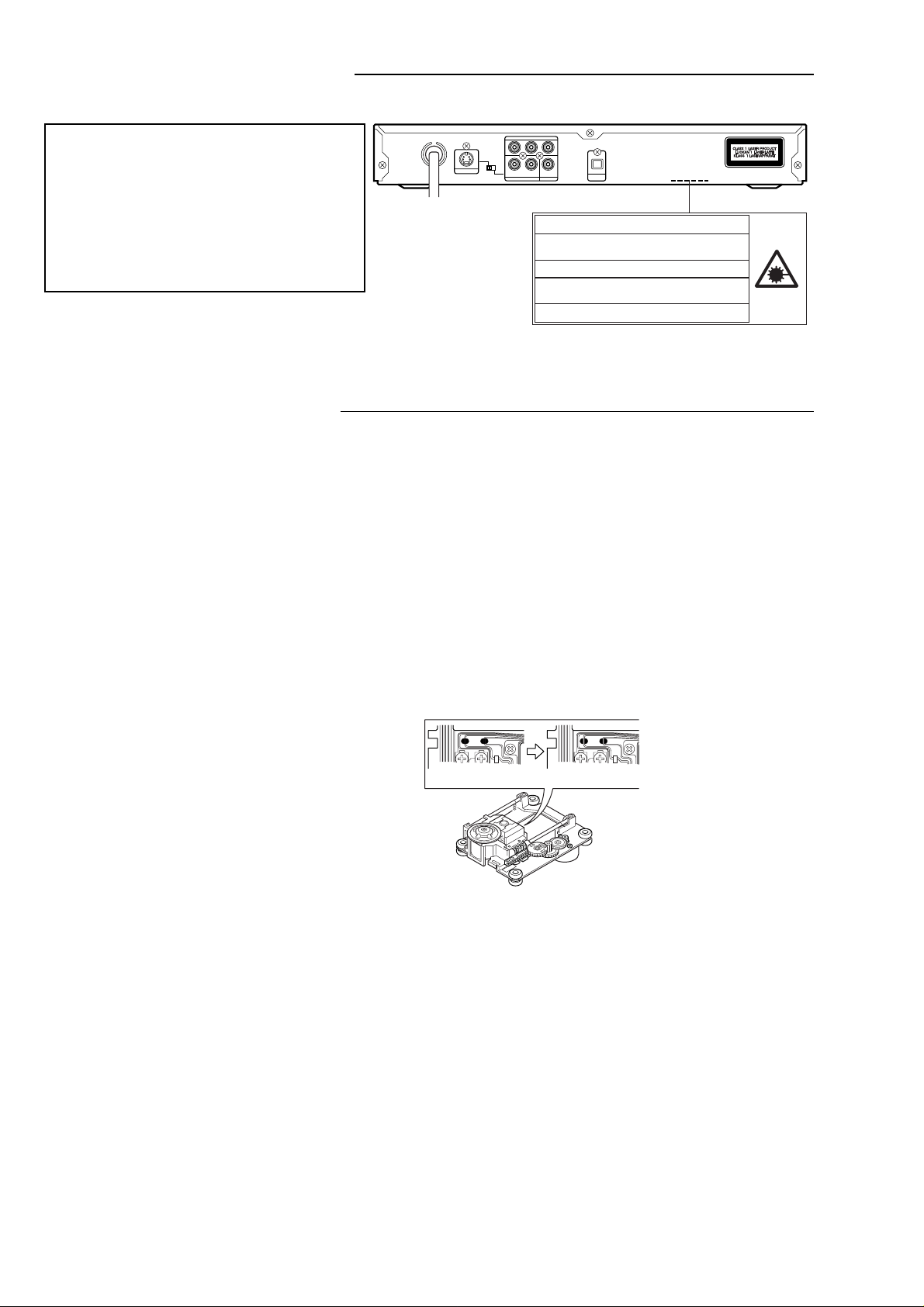
LASER BEAM SAFETY PRECAUTION
• Pick-up that emits a laser beam is used in this CD player section.
CAUTION :
USE OF CONTROLS OR ADJUSTMENTS
OR PERFORMANCE OF PROCEDURES
OTHER THAN THOSE SPECIFIED HEREIN
MAY RESULT IN HAZARDOUS RADIATION
EXPOSURE
LASER OUTPUT..........0.6 mW Max. (CW)
WAVELENGTH .............790 nm
DVD MECHANISM REPLACEMENT
1. Cautionary instructions in handling the assy
(Safety instructions)
Optical pickup
The laser beam used in the pickup is classified as "class 2".
Exposing your eyes or skin to the beam is harmful. Take care
not to do so.
(Caution against static electricity and leakage voltage)
Ground securely the work tables, tools, fixtures, soldering irons
(including those made of ceramic) and measuring instruments
used in the production lines and inspection departments that
handle loaders. The workers shall also be grounded.
(Cautionary instructions in handling)
Do not touch the object lens when handling a loader, or the lens
will be stained, resulting in inadequate playability.
There is no power supply protection circuit provided for this
product or adjustment/inspection device. Short-circuiting may
lead to fire or damage.
Take care so as to protect from exposure to water, the entry of
metallic pieces or dew condensation.
In particular, a strong magnet adjacent to the pickup will not only
get inoperative but can damage the pickup if a small metallic
piece, such as a screw or swarm, enters.
The loader edge can cause injury if inadvertently handled.
Do not touch a rotating disk, or injury may result.
COMPONENT VIDEO OUT
Y
CB CR
VIDEO OUT
SELECT
S
S-VIDEO OUT
COMPONENT
RL
AUDIO OUT
VIDEO OUT
CAUTION – INVISIBLE LASER RADIATION WHEN OPEN AND
INTERLOCKS DEFEATED. AVOID EXPOSURE TO BEAM.
ADVARSEL – USYNLIG LASER STRÅLING VED ÅBNING, NÅR
SIKKERHEDSAFBRYDERE ER UDE AF FUNKTION, UNDGÅ UDS ÆTTELSE
FOR STRÅLING.
VARNING – OSYNLIG LASER STRÅLNING NÄR DENNA DEL ÄR ÖPPNAD
OCH SPÄRR ÄR URKOPPLAD. STRÅLEN ÄR FARLIG.
VORSICHT – UNSICHTBARE LASERSTRAHLUNG TRITT AUS, WENN
DECKEL GEÖFFNET UND WENN SICHERHEITSVERRIEGELUNG
ÜBERBRÜCKT IST. NICHT, DEM STRAHL AUSSETZEN.
VARO – AVATTAESSA JA SUOJALUKITUS OHITETTAESSA OLET ALTTIINA
NÄKYMÄTTÖMÄLLE LASERSÄTEILYLLE. ÄLÄ KATSO SÄTEESEEN.
OPT.
DIGITAL
OUT
(Connectors)
Do not connect or disconnect while power is on.
Connecting or disconnecting signal wires or the main power cord
when the power is on may destruct the unit or fixture.
When connecting, push all the way in securely.
An insufficient insertion may cause a bad contact, leading to an
erroneous operation.
Do not connect or disconnect roughly by an excessively strong
force, or a broken wire or bad contact may result.
Semiconductors are connected. Do not touch connector terminals
directly.
If the worker is grounded, there is nothing to worry about static
electricity, but the rust on the connector terminal surface caused
by the touch may result in bad contact.
(Caution)
Before disconnecting FFC
cable, make it "SHORT" as
shown left.
After connecting FFC
cable,make it "OPEN" as
shownleft.
(OPEN)(SHORT)
This product is a precision device. Handle carefully.
A shock or dropping will cause misalignment or destruction. If it
should occur, refer to clause 2.
This product is so designed as to endure an initial shock
equivalent to a drop from a height of approx. 90 cm under the
packed condition.
After the initial shock, the resistivity will still remain at a level of
50 to 60 G, but the mechanical robustness will weaken.
Do not place in a dusty location.
The entry and deposition of dirt into or on the pickup lens or
moving section will cause malfunction or degradation.
(Power source)
The power source need be good in quality (free from
instantaneous interruptions or noises).
A low quality power source may well cause malfunction.
(Storage)
Do not place or store in a dusty place or a place where dew
condensation is possible.
The entry and deposition of dirt or dust into or on the pickup lens
or moving section will cause malfunction or degradation.
Also, dew condensation causes rust; the rust penetrate into the
precision part of a pickup, causing malfunction, or degrading the
optical quality of the internal lens and reflector, which also leads
to malfunction.
- 1 -
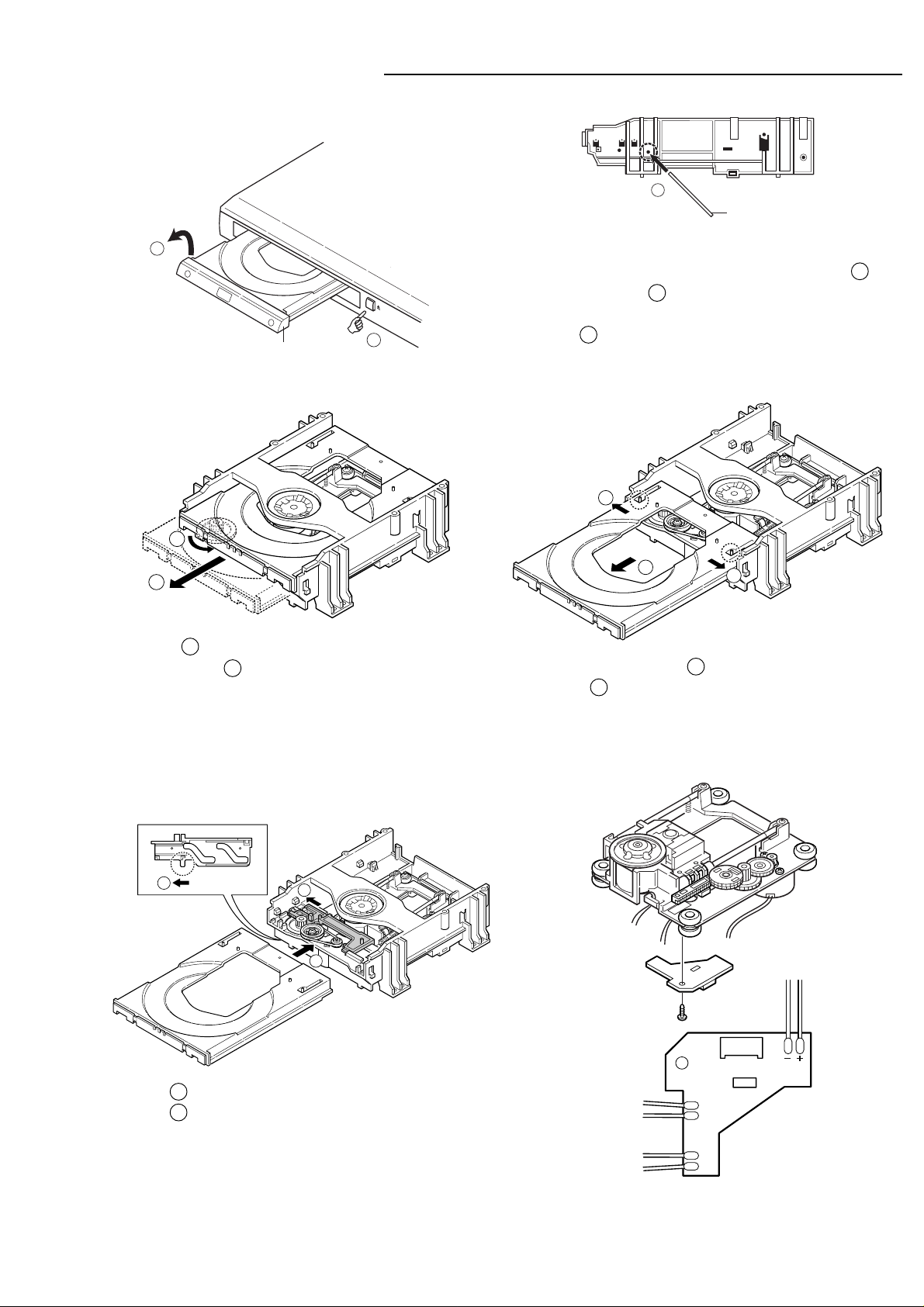
MECHANISM REPLACEMENT
1. How to Remove DVD Mechanism
First, it is necessary to remove Escutcheon.
Front
Side of DVD mechanism
Rear
1
2
Escutcheon
2. How to remove the tray.
1
2
3
Cylindrical thing
How to remove Escutcheon.
An eject button is pushed and a tray is taken out.
1
Please remove Escutcheon, as shown in the left figure 2 .
When an eject button 1 does not function. Above figure
Please insert a cylindrical thing with a diameter of 3mm or less
1
in the hole 3 in the side of a DVD mechanism.
A tray is pushed out.
1
2
1
Rotate the 1 gear.
Move forward the 2 tray.
3. How to insert the tray.
1
Move the 1 slide to the left end.
Insert the 2 tray.
Move both the right and left 1 tray pins to t
Remove the 2 tray.
4. How to install the IF PWB.
1
2
BLACK
RED
SLED2
SLED1
WHITE
ORANGE
GND
LMT SW
CN002
- 2 -
BLACK
RED
SP1SP1+
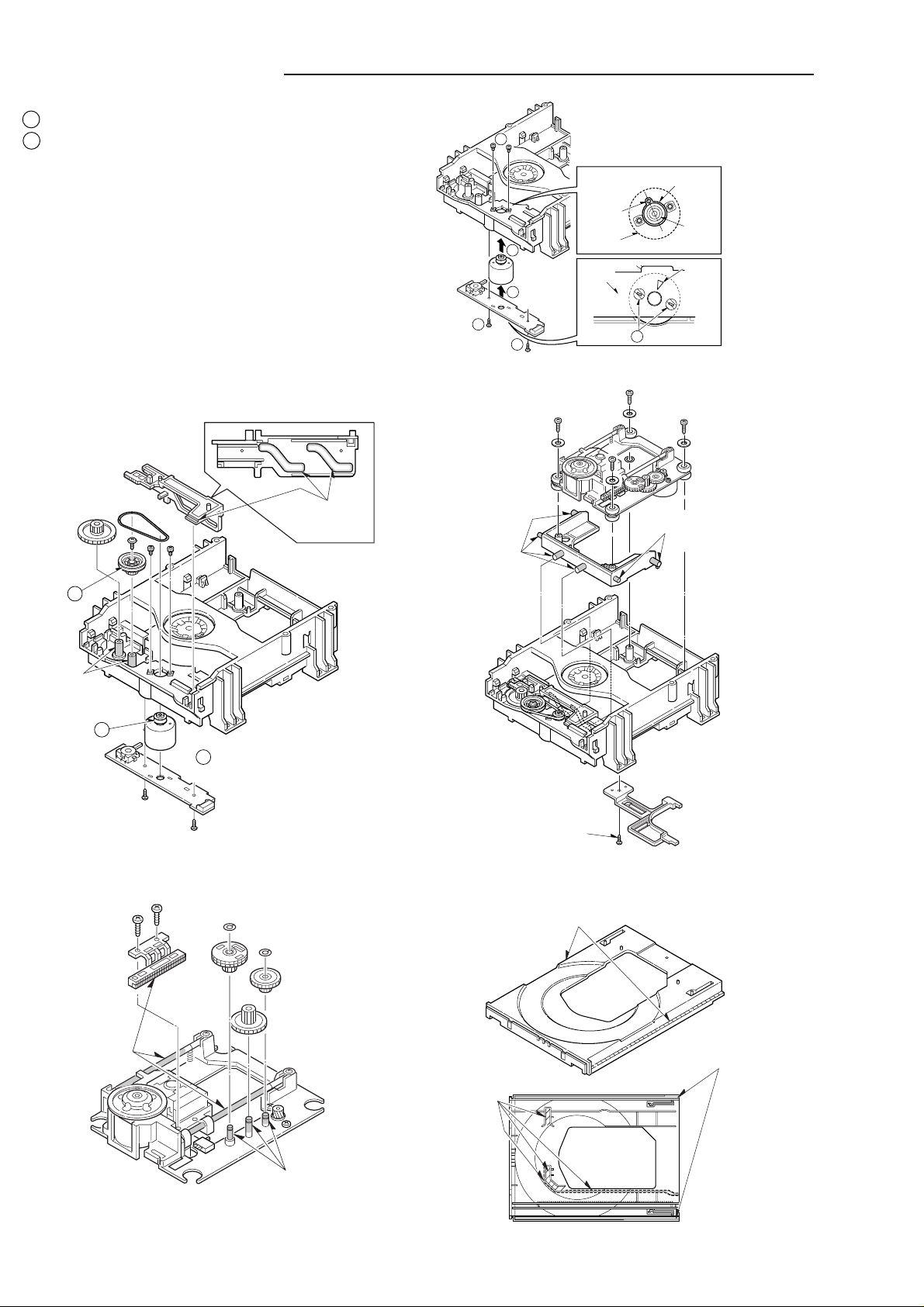
MECHANISM REPLACEMENT
4
4
3
5
1
2
ROUND
HOLE
MOTOR
PULLEY
SHASSIS
HOLE
TRIANGLE
MARK
SOLDERING
MECHA
P.W.B
5. How to install the motor.
1 Adjust the motor terminal to boss in the chassis.
2 Adjust the round hole of the motor to the triangle mark of
P.W.B,and solder it.
6. Base mechanism mounting parts.
GREASE
SY-31S or
MEN-223R
GREASE
SY-31S or
A
MEN-223R
GREASE
SY-31S or
MEN-223R
A
A
: Clean the groove by alcohol well.
Apply screw lock
7. Base mechanism parts. 8. Tray parts.
GREASE
SY-31S or
MEN-223R
GREASE
CDF-409Z or SF-106B
GREASE
SY-31S or
MEN-223R
Do not remove the pick-up from base mechanism because of
adjustment difficulty.
GREASE
SY-31S or
MEN-223R
- 3 -
GREASE
CDF-409Z or
SF-106B
GREASE
CDF-409Z or
SF-106B
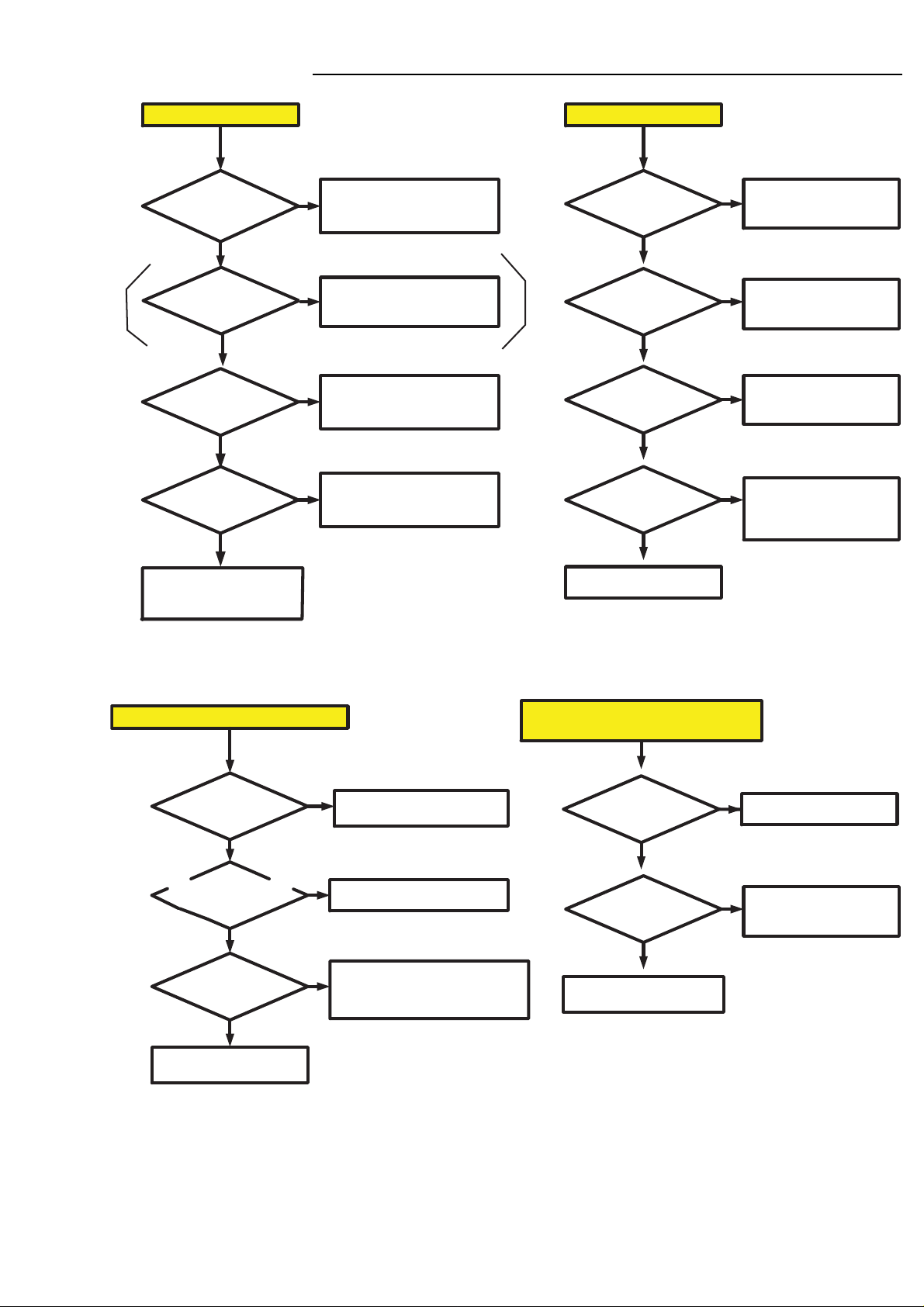
TROUBLE SHOOTING
POW ER DO ES NO
XE, UK only
T
TU
Is thevOltageat
pin3and 5 of CN
about5.6V
?
Y
ag
the volt
Is
of IC852
e
about
at pin
5.0V
Y
ag
Is the volt
of IC851
at pin
e
ab
out 3.3V?
Y
Is the voltageat pin
of IC850 about 1.8V?
Y
RN
ON
N
81
1
Check IC483 and peri
pheralcircui
t.
DOESNOT LI
the volt
Is
pi n 1 and 2 of FL831
about-28V
GHT
DI
SPLA
Y
ag
e
at
?
N
eck FL2 lineof
Ch
PO
RBLOC
WE
K.
Y
N
3
?
Ch
eck
IC852 and peri
ph
eralcirc
uit.
pi n31and 32 of FL
Is the volt
about-25V
ag
e
?
N
at
831
Check FL1 line of
BLOC
POWE
K.
R
Y
831
N
831
Check IC and
peripheral circuit.
N
3
CheckIC851 and peri
circuit.
ph
eral
Is the voltage at
pin 6 and 24 of IC
about 5V
?
Y
N
4
Check IC850 and peri
eral ci rcui
ph
t.
Is thevoltag
at pi
n
15
about-30V
of IC
?
N
e
831
Check -30V line of
POWER BLOCK.
ex. POWER open ?
Y
Check IC800, IC818, IC822
and peripheral circuite.e
LOADER DOES
Is
an
Isthe
LOAD
NOT ACCEPT OPEN/C
the voltage at pi
of IC160about
d14
Y
lose connection
andCN
16
CN160
to
LOADER.
2
N
en
Wh
ACIN,
ERMOTOR turn
Replace FL or IC
NO
LOR
LOSE
N
n
3
?
9V
Check 9V line of
POWERBLOC
K.
CO
COM
831 831
PLAYBACK PI
POSITEVI
PICTURE mode
BLACKand
DEOOU
WH
IT
CTUR
is
E?
OF
E
T
Y
Change PICTUR
STANDA
E
RD .
mo
de to
N
at
Y
Check each other connection to
LOADER
.
X8230 osc is
27
.000
MH
N
z?
CheckX8
and peripher
230
circui
al
t.
Y
Y
?
Check OPENorSHORTat pin 29, 26,27
and 24, 32 of IC80
0.
Check IC800 or
change IC80
0.
eck IC800 and
Ch
circ
uit.
N
pheral
pe
ri
- 4 -
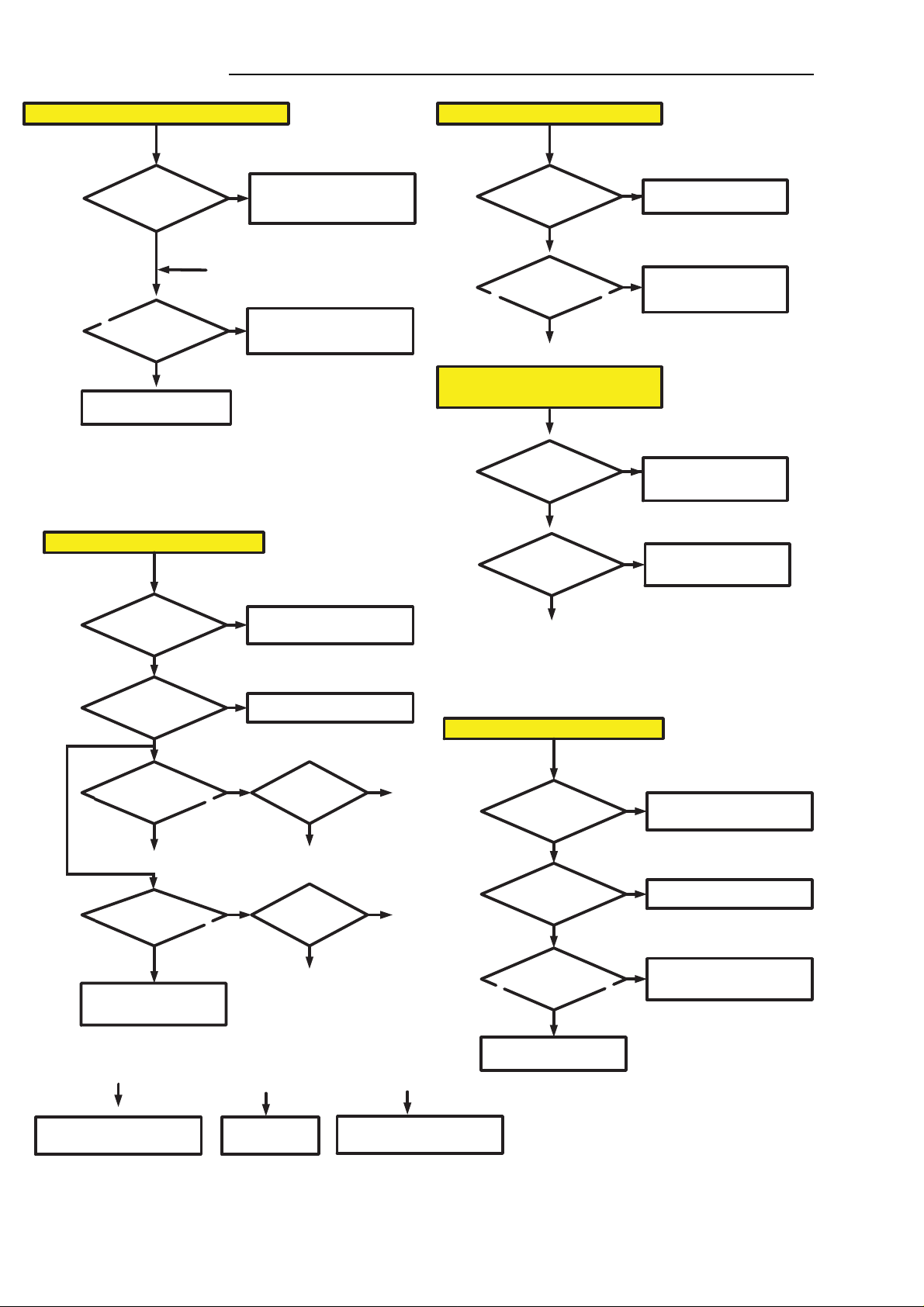
TROUBLE SHOOTING
NO PLAYBACKPICTURE OFCOMPOSITEVIDEOOU
Y
e
Is ther
DEO signal
VI
at pin 170 of IC800.
Check composite signal line
(DAC_D line) and S8400 around.
N
A
ere
Is
th
wa
ve
from pin
rm
to pi
fo
n
23 ofIC800?
9
Y
Check IC800 or
change IC800.
DIGITALAUDIO OUT ON PLAYBACK
NO
N
CheckIC130 and peripheralcircuit.
T
NO PLAYBACKPICTUREOFS-VIDEOOUT
N
SelectS-VIDEOside.S8400 is S-VIDEOside?
Y
ere
Is
VIDEOsignal at
th
pin169 and 170 of IC80
Y
0?
Check DAC_A, DAC_D signal line
and S8400 around.
N
A
AYBACKPICURE OF COMPONENT
NOPL
VIDEO(UK,XE:RGB)
S8400 is
VIDEOside
(UK,XE:RGB)
there
Is
VIDE
pin 170,169 and173 of
CO
MPONEN
Osignal at
IC80
0?
OUT
N
T
?
ct
Sele
COMPONENT
(UK,XE:RGB)
si
de
.
Y
Y
Check DAC_A, DAC_B, DAC_C
signal line and S8400 around.
When CD
Is there wa
pi
n
of IC859?
4
veform
N
the volt
Is
of IC859 about 3. 3V?
age
at pi n
Y
When DVD
there waveform at
Is
pi
n
3and16of IC 80
N
D
e
veform at
ther
wa
Is
n
pi
and16 of
1
N
eck SPDIF CD signal line of
Ch
IC130 and peripheral
t.
circui
B
IC80
DI
A
OOUT
N
ON PLAY
at
BACK
Y
eck IC872,Q8720, Q8820and
Ch
peripheral ci
rcui
t.
Y
at
5
9?
CheckCN871(Optical modul)
and peripher
N
Check IC851 and peripheral ci
Y
al
circuit.
Pin 6 of IC859
is LO
W?
t.
rcui
AL
AN
NO
OG AU
Y
C
there AUDIO signal
Is
pin8and11of IC871?
N
B
Y
9?
Pin 6 of IC859
is HIGH
?
Y
C
Is there waveform at pi
1,2 and3of IC871?
N
N
n
CheckIC800 and peripheral circuit.
Y
N
Is there wavefo rm at pi n
B
20,19,18 and 4 of IC87
N
1?
Check IC800,IC820 and periph
ci
t.
rcui
eral
Y
Check IC871 or
change IC871.
C
D
Check SPDIF SEL (IC800 pin177 )
signal line
ange IC859.
Ch
Check IC800 pin181 and peripheral
circuit.
- 5 -
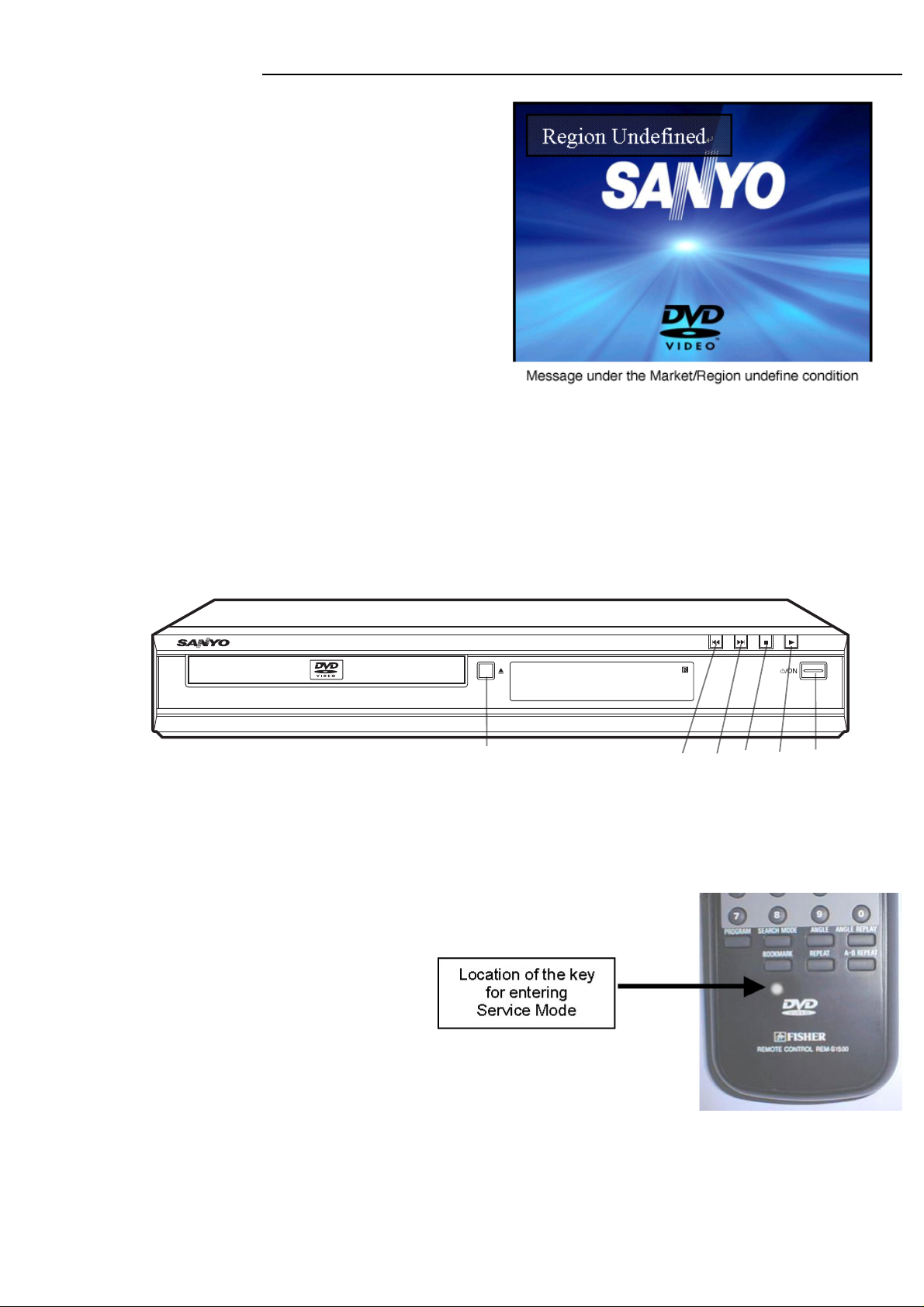
POWER
OPEN/CLOSE
STOP
PREV
NEXT
PLAY
SERVICE MODE
A. Market / Region SETUP
In the initial condition for this model, Market and Region
information are undefined.
In the following cases, be sure to set up Market/Region.
1. When updating the system using CD-R
(Part code : 0PRADC7118--A).
2. When replacing a DVD substrate.
While Market/Region information are undefined, the message
"Region Undefined" is displayed on the screen.
NOTE: Even if the condition is not under 1 or 2 above, if the
message "Region Undefined" is displayed, be sure to set up
Market/Region.
B. How to enter Service Mode.
You can enter Service Mode in any one of the following ways (1 to 3).
1. Using the buttons on the main unit
Immediately (within one second) after pushing both STOP and POWER buttons simultaneously, push PREV button.
OPEN/CLOSE
2. Pushing the covered key located beneath Book Mark key on RB 1500 or REM-S1500.
3. Simultaneously pushing both Shift key and ON SCREEN key on
RB-SL25.
PREV
NEXT
PLAY
STOP
POWER
- 6 -

SERVICE MODE
C. Setup Procedures
1. Displaying SERVICE MODE screen
Display Service Mode screen following the instructions "How to
enter Service Mode" above.
2. Displaying Internal Setup screen
Push NEXT button within three seconds after operating the
Service Mode display.
On the Internal Setup screen shown on the right, set up
Market and Region.
Model Market Region
DVD-SL25V/SS 05 3
Market/Region setup table.
Region
BackendVersion
LoaderVersion
0
Market
S21225A0
55 50 05
Internal Setup
Markett W M
00
Region 1
00-WM
01-SFC
S18
05-SS 06-PA
02-UK
07-AU 08-CN
WM
03-XE
Value
Exit
09-JP
04-
3. Setting Market code
3.1. While a highlighted indicator is displayed on the right side
of the Market denotation, push numeric buttons on the
remote controller.
When you push wrong number , push CLEAR button.
(The indicator reset to "00")
Be sure to input by double figures.
For example , in SS input 0 and 5.
3.2. Specify the code of the model in accordance with the
Market/Region Setup Table above.
3.3 Once the desired code is displayed, push p button to
move the highlighted indicator to the Region input area.
- 7 -
by pushing number keys.
Internal Setup
Markett W M
00
Region 1
00-WM
01-SFC
S18
05-SS 06-PA
02-UK
07-AU 08-CN
Input number
Exit
03-XE
09-JP
04-

SERVICE MODE
4. Setting REGION code
4.1 While a highlighted indicator is displayed on the right side
of the Region denotation, push ENT, -> and <- each button
on the remote controller. With each push the indicator will
advance as shown below.
1 <-> 2 <-> 3 <-> 4 <-> 5 <-> 6
4.2 Specify the number of the model in accordance with the
Market/Region Setup Table above.
4.3 Once the desired number is displayed, push p button to
move the highlighted indicator to Exit area.
5. Saving settings
5.1 Make sure that the Market and Region settings are properly
set.
(If any of the settings are incorrect, you can make a change
by moving the indicator using o button, and following
procedures 3 and 4 above. )
5.2 After ensuring that the settings are all correct, push ENT
button while the indicator is on Exit area. The settings are
now saved.
Internal Setup
Market
Region
00
1
00-WM
01-SFC
S18
05-SS 06-PA
02-UK
07-AU 08-CN
Internal Setup
Market
Region
00-WM
01-SFC
S18
05-SS 06-PA
02-UK
07-AU 08-CN
1
00
1
Exit
03-XE
09-JP
Exit
03-XE
09-JP
04-
04-
6. Finishing settings
6.1 After a few seconds, the Internal Setup screen disappears,
and then the Service Mode screen is displayed again for
three seconds as shown on the right.
You should check the settings.
Backend version
Brand (S : SANYO , F : FISHER)
Version ( 2 0 0 2 . 12 . 25)
Sub Version (A,B,......Z)
Region ( 0 : Region undefined
1 ~ 6 : Region defined )
Loader Version ( 55 50 05)
6.2 Power OFF.
S 21225 A 0
- 8 -
Region
BackendVersion
LoaderVersion
1
Market
S21225A1
55 50 05
WM
Value
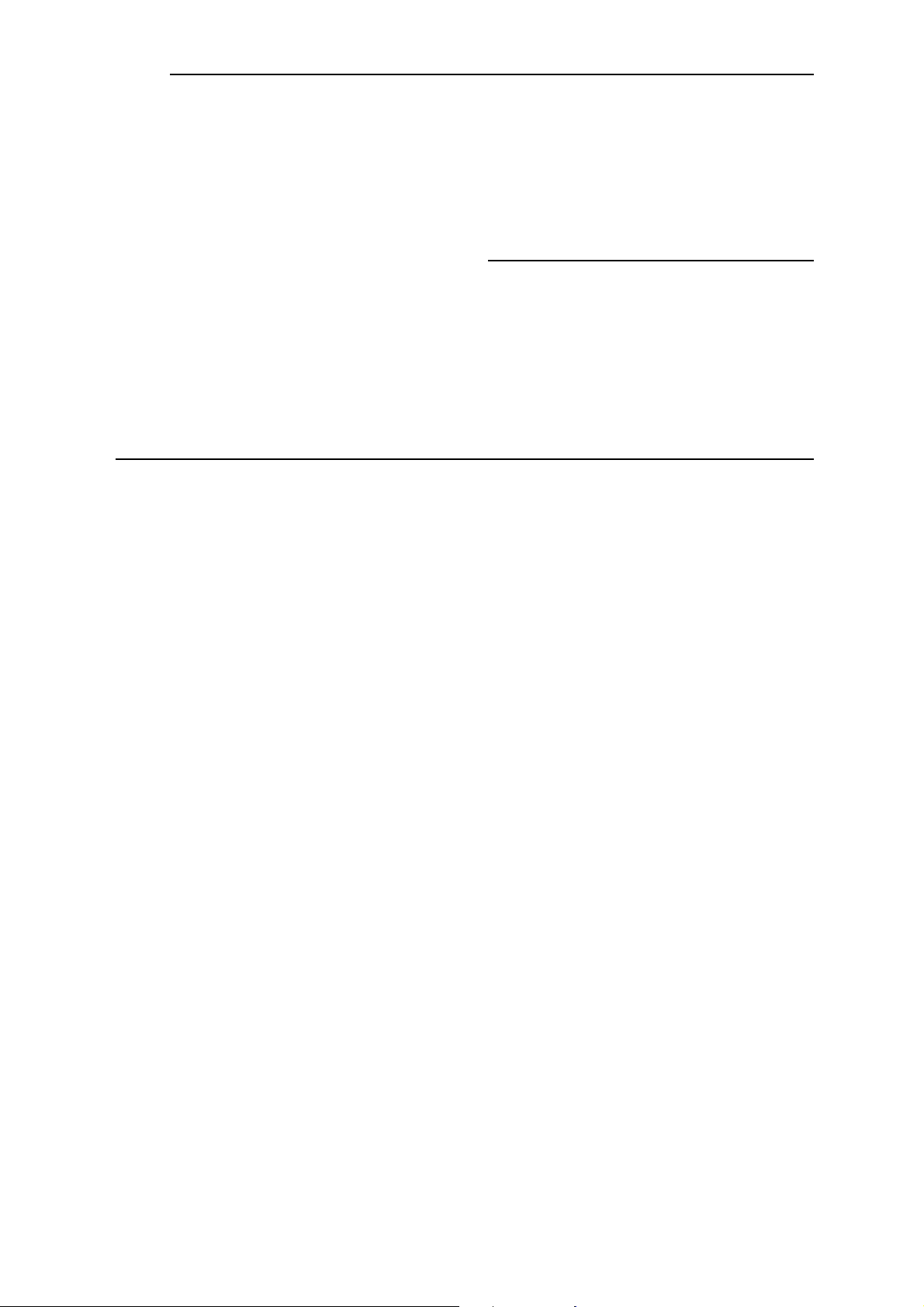
SERVICE MODE
D. IMPORTANT NOTE
1. Once the "Market/Region" settings are written into EEPROM (IC801) on the DVD substrate, they cannot be reset.
(However, updating the system using CD-R enables you to make new settings.)
2. While the Internal Setup screen is displayed, pushing the Power button enables you to terminate the operations without
making any settings.
HOW TO LOAD SOFTWARE FOR MPEG P.W.BOARD
1. Power on, then open tray.
2. It take on CD-ROM for UPDATE software to the tray, and tray close.
3. Display " UP DATE" in the FL display.
4. For the time being, tray open and FL display remain "UP DATE".
5. When software loading finished, "UP DATE" on a FL display disappears.
6. Next, set up market code and region code by "SERVICE MODE"
CD-ROM part code is "0PRADC7118--A".
CAUTION
After an MAIN board(614 326 4279) or IC ASSY(410 464 8601) exchange should carry out loading of the software by the
newest CD-R, and should check operation.
- 9 -
