SANYO DS 35520 Diagram
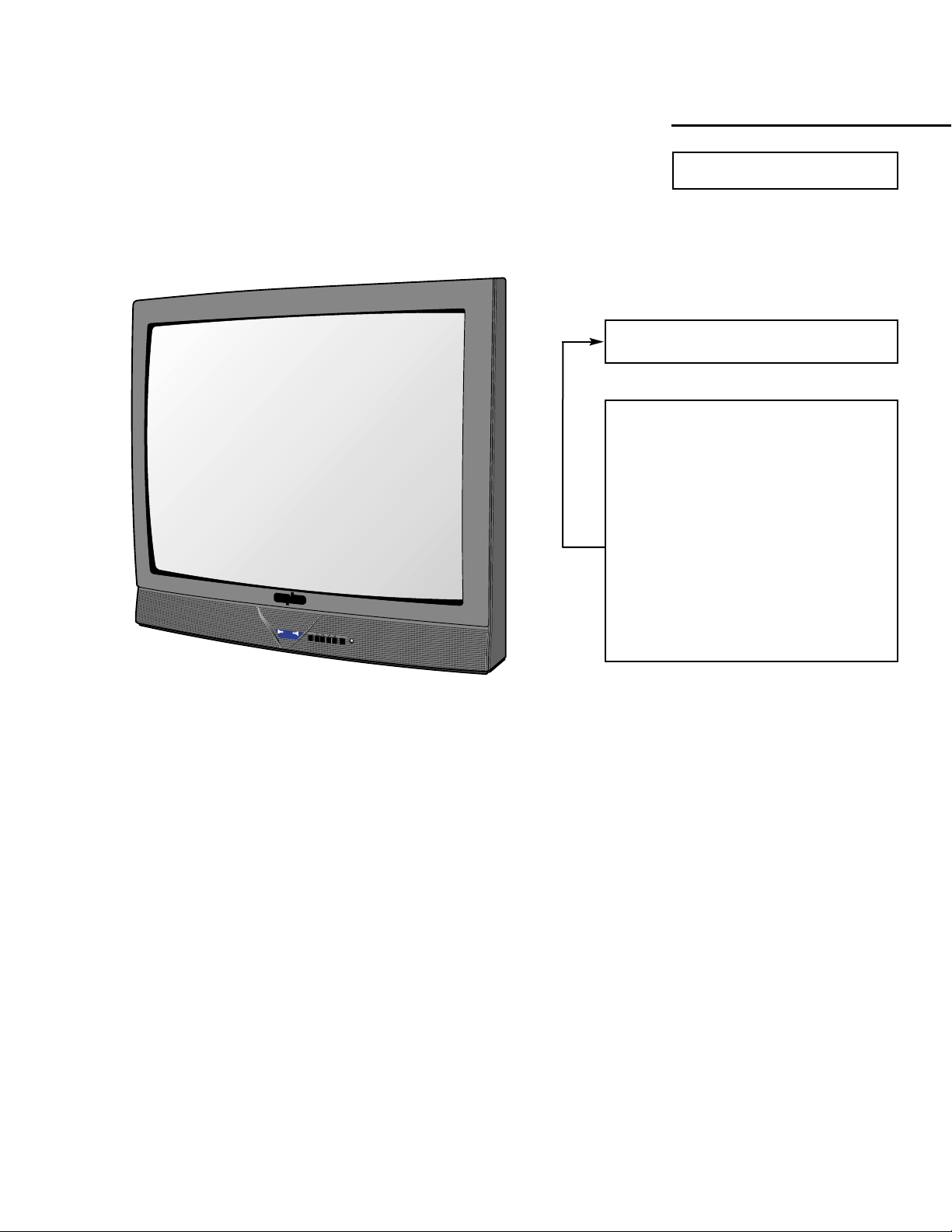
AS
FILE NO.
SERVICE MANUAL Remote Control Color
Television
DS35520 (U.S.A.)
(CANADA)
ORIGINAL VERSION
Chassis No. 35520-00
NOTE: Match the Chassis No. on
the unit’s back cover with
the Chassis No. in the
Service Manual.
If the Original Version
Service Manual Chassis
No. does not match the
unit’s, additional Service
Literature is required. You
must refer to “Notices” to the
Original Service Manual
prior to servicing the unit.
Contents
Safety Instructions . . . . . . . . . . . . . . . . . . 2
Service Adjustments. . . . . . . . . . . . . 3 - 10
Service Hints. . . . . . . . . . . . . . . . . . . . . . 10
Mechanical Disassemblies. . . . . . . . . . . 11
Chassis Electrical Parts List . . . . . . 12 - 23
Cabinet Parts List . . . . . . . . . . . . . . . . . . 24
Component and Test Point
Locations . . . . . . . . . . . . . . . . . . . 25 - 28
Schematic Insert . . . . . . . . . . . . . . . 29 - 36
Schematic Notes . . . . . . . . . . . . . . . . . 29
Pin Layouts . . . . . . . . . . . . . . . . . . . . . 29
Capacitor and Resistor Codes . . . . . . 29
Block Diagram . . . . . . . . . . . . . . . 30 - 31
Voltage Charts . . . . . . . . . . . . . . . 30 - 32
Waveforms. . . . . . . . . . . . . . . . . . . . . . 32
Main PC Board . . . . . . . . . . . . . . . 33 - 36
Audio/Video Board. . . . . . . . . . . . 35 - 36
CRT Socket Board . . . . . . . . . . . . . . . . 33
Specifications
Power Rating . . . . . . . . . . . . . . . . . . . . . 120V, 60Hz
107W (Avg), 2.5A (Max)
Antenna Input Impedance. . . . . . . . . . . . . . . . . 75Ω
UHF/VHF/CATV
Receiving Channel . . . . . . . . . . . . . . . . 2 - 13 (VHF),
14 - 69 (UHF),
01, 14-94, 95-125 (CATV)
Remote Ready . . . . . . . . . . 39 Key Remote Control
Sound Output . . . . . . . . . . . . . . . . . . . . . . 3.0 W/CH
Intermediate Frequency
Picture IF Carrier. . . . . . . . . . . . . . . . . . 45.75MHz
Sound IF Carrier . . . . . . . . . . . . . . . . . . 41.25MHz
Color Sub Carrier . . . . . . . . . . . . . . . . . 42.17MHz
Picture Tube . . . . . . . . . . . . . . . . . . . A89AEJ15X01
Semiconductors
Integrated Circuits. . . . . . . . . . . . . . . . . . . . . . . 15
Transistors. . . . . . . . . . . . . . . . . . . . . . . . . . . . . 43
Except within Tuner and RC Pre-Amp.
Cabinet Dimensions
Width. . . . . . . . . . . . . . . . . . . . . . . . . . . . . 848 mm
Height . . . . . . . . . . . . . . . . . . . . . . . . . . . . 751 mm
Depth. . . . . . . . . . . . . . . . . . . . . . . . . . . . . 619 mm
REFERENCE No. SM780084
DS35520, G7RPM, PRODUCT CODE 111355692
A
S
MENU
CH
VOL
P
OW
E
R
M
T
S
S
T
E
R
E
O
/
S
A
P
/d
b
x
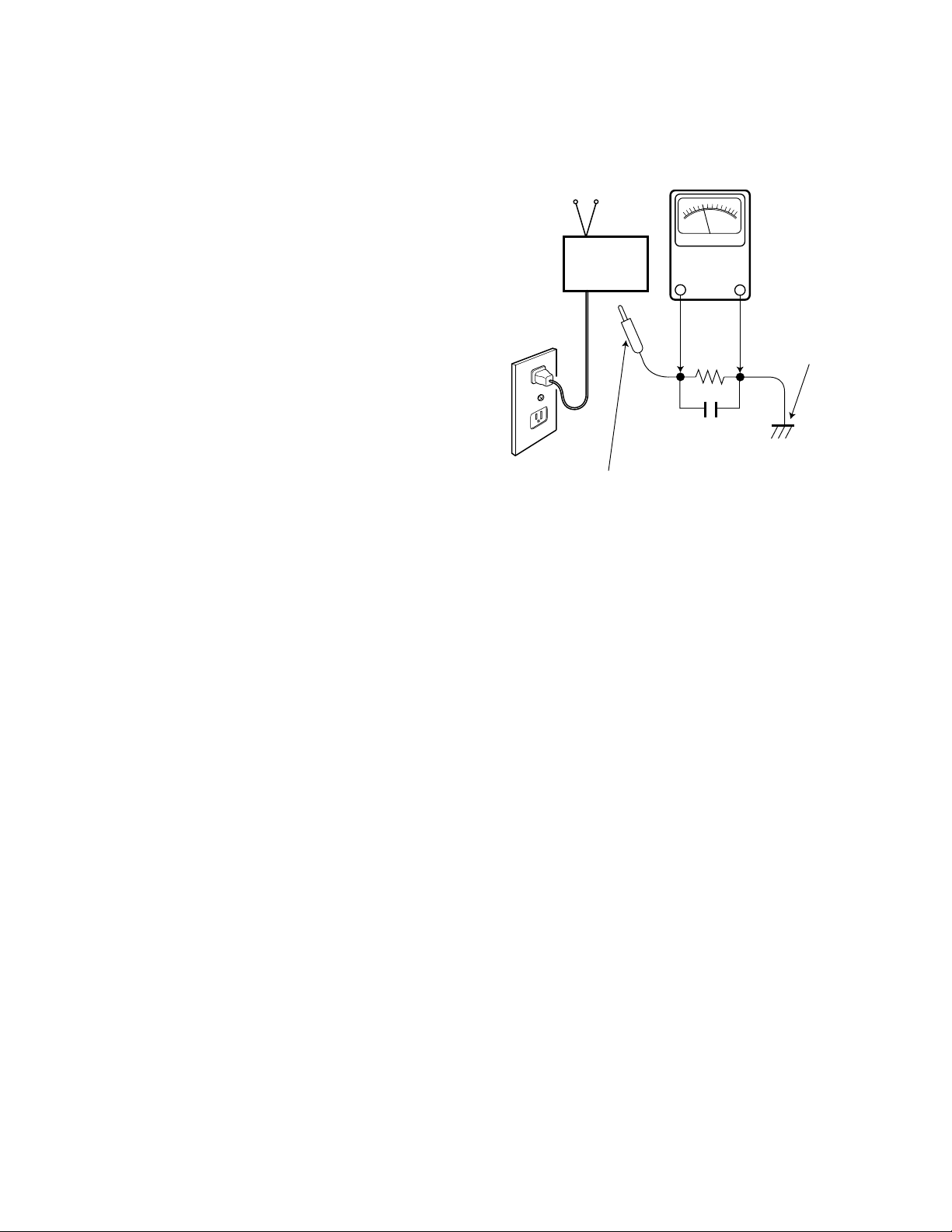
— 2 —
SAFETY PRECAUTIONS
WARNING: The chassis of this receiver has a floating
ground with the potential of one half the AC line voltage in
respect to earth ground. Service should not be attempted by
anyone not familiar with the precautions necessary when
working on this type of equipment.
The following precautions must be observed:
1. An isolation transformer must be connected in the power
line between the receiver and the AC line before any service is performed on the receiver.
2. Comply with all caution and safety-related notes provided on the side of the cabinet, inside the cabinet, on the
chassis, and the picture tube.
3. When replacing a chassis in the cabinet, always be certain
that all the protective devices are installed properly, such
as control knobs, adjustment covers, shields and barriers.
DO NOT OPERATE THIS TELEVISION RECEIVER
WITHOUT THE PROTECTIVE SHIELD IN POSITION AND
PROPERLY SECURED.
4. Before replacing the back cover of the set, thoroughly
inspect the inside of the cabinet to see that no stray parts
or tools have been left inside.
Before returning any television to the customer, the
service technician must perform the following safety
checks to be sure that the unit is completely safe to
operate without danger of electrical shock.
ANTENNA COLD CHECK
Remove AC plug from the 120 VAC outlet and place a
jumper across the two blades. Connect one lead of an ohmmeter to the jumpered AC plug, and touch the other lead to
each exposed antenna terminal (UHF and VHF antenna terminals). The resistance must measure between 1M ohm and
5.2M ohm. Any resistance value below or above this range
indicates an abnormality which requires corrective action.
LEAKAGE CURRENT CHECK
Plug the AC line cord directly into a 120 VAC outlet. (Do not
use an isolation transformer for this check.) Use an AC voltmeter, that has 5000 ohms per volt or more sensitivity.
Connect a 1500 ohm 10 watt resistor, paralleled by a 0.15 µF
150 VAC capacitor, between a known good earth ground
(water pipe, conduit, etc.) and all exposed metal parts of the
cabinet (antennas, handle bracket, metal cabinet, screw
heads, metal overlays, control shafts, etc.). Measure the AC
voltage across the 1500 ohm resistor. The AC voltage
should not exceed 750 mV. A reading exceeding 750 mV
indicates that a dangerous potential exists. The fault must
be located and corrected. Repeat the above test with the
receiver power plug reversed.
NEVER RETURN A RECEIVER TO THE CUSTOMER
WITHOUT TAKING THE NECESSARY CORRECTIVE ACTION.
X-RADIATION PRECAUTION
The primary source of X-RADIATION in solid-state receivers is
the picture tube. The picture tube is specially constructed to
limit X-Ray emission. For continued X-RADIATION protection,
the replacement tube must be the same type as the original
(including the suffix letter in the part numbers). Excessive high
voltage may produce potentially hazardous X-RADIATION. To
avoid such hazards, the high voltage must be maintained within
specific limits. Refer to the X-RADIATION WARNING NOTE on
the CHASSIS SCHEMATIC in this service manual for specific
high voltage limits. If the high voltage exceeds specified limits,
check the components specified on the chassis schematic
diagram and take the necessary corrective action. Carefully
follow the instructions for the +B Voltage Check and the High
Voltage Check to maintain the high voltage within the specified
limits.
HIGH VOL T AGE HOLD-DOWN TEST
To prevent X-RADIATION from the picture tube due to
excessive high voltage, a HOLD-DOWN circuit is provided in
the high voltage circuit. Every time the receiver is serviced,
the high voltage HOLD-DOWN circuit must be tested for
proper operation. Refer to the HIGH VOLTAGE HOLDDOWN TEST in service adjustments.
PRODUCT SAFETY NOTICE
When replacing components in a receiver, always keep in
mind the necessary product safety precautions. Pay special
attention to the replacement of components marked with a
star (★) in the parts list and in the schematic diagrams. To
ensure safe product operation, it is necessary to replace
those components with the exact same PARTS.
SAFETY INSTRUCTIONS
READING SHOULD NOT EXCEED 750 mV.
AC VOLTMETER
(5000 ohms per volt or more sensitivity)
TELEVISION
RECEIVER
Good earth ground
such as a water pipe,
conduit, etc.
AC OUTLET
1500 ohm
10 watt
0.15 µF 150V AC
To be touched to all of exposed metal parts.
Voltmeter Hook-up for Leakage Current Check.
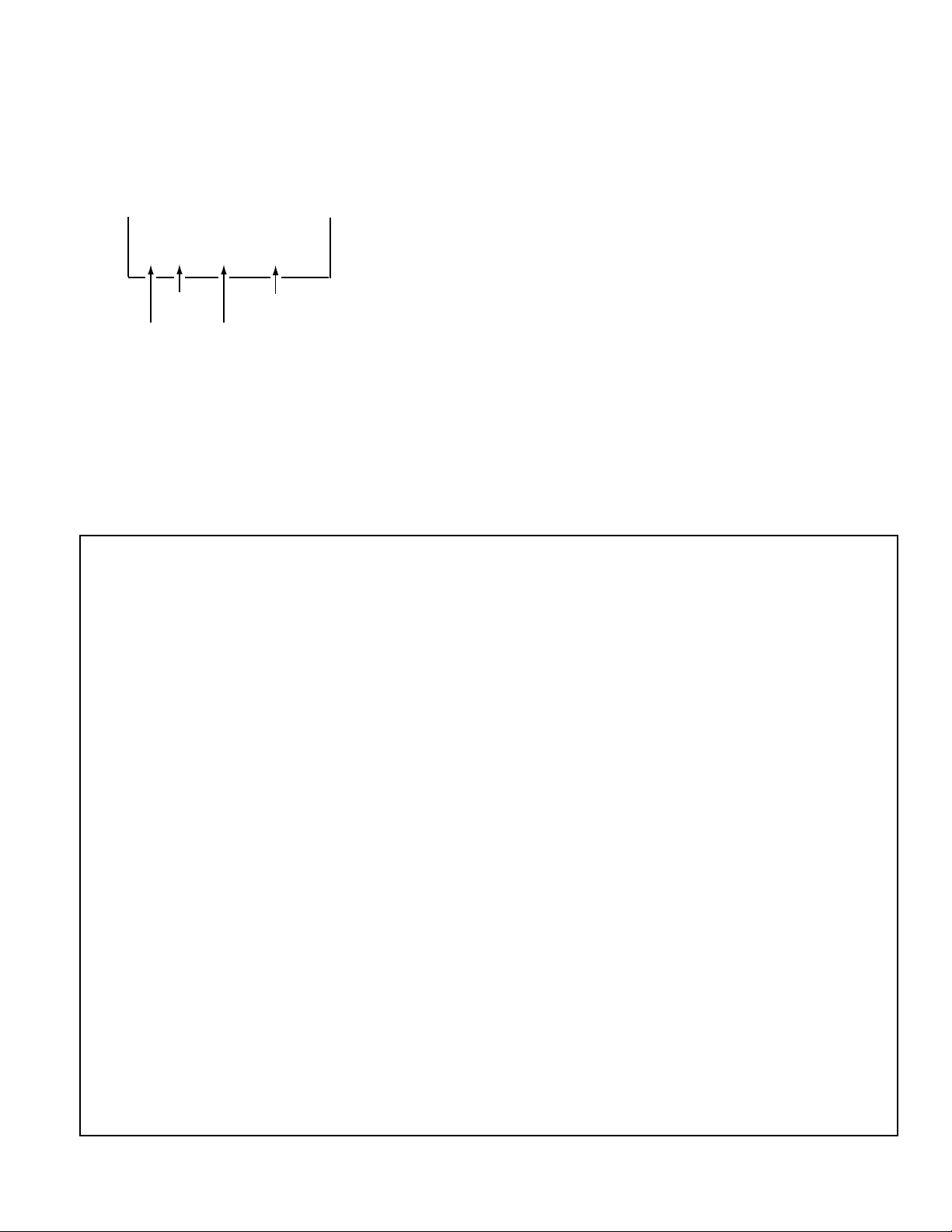
GENERAL
This set has an On-screen Service Menu system included in the CPU that allows remote operation for most of the service adjustments.
ON-SCREEN SERVICE MENU SYSTEM
1. Enter the Service Menu:
• While pressing the MENU key, reconnect the AC power cord. The Service Menu Display will now appear. (See Figure 1.)
2. Service Adjustments:
• Press the ▲or ▼ key to select the desired service menu you want to adjust. (See page 5 for On-screen Service Menu.)
• Use the + or – key to adjust the data.
3. Exit from the Service Menu:
• Press the MENU key to turn off the Service Menu display.
SERVICE AD JUSTMENTS
— 3 —
IC802 (EEPROM) REPLACEMENT
When IC802 (EEPROM) is replaced, IC801 (CPU) will automatically write the initial reference data into IC802 for basic TV operation.
However, the bus data should be checked and some bus data should be set up before attempting the service adjustments.
(See pages 5 – 7 for detailed bus data information.)
INITIAL BUS DATA SETUP
Note: When IC802 (EEPROM) is replaced, change the following initial reference data for proper TV operation before
attempting service adjustments.
1. Disconnect the AC power cord (AC 120V line).
2. While pressing the MENU key, reconnect the AC power cord. The Service Menu display will now appear.
3. Select NO. 4 VS (V Size) with ▲ or ▼ key. Adjust the data with + or – key for 18.
4. Select NO. 5 VLN (V Linearity) with ▲ or ▼ key. Adjust the data with + or – key for 13.
5. Select NO. 6 VSC (V S Correction) with ▲ or ▼ key. Adjust the data with + or – key for 3.
6. Select NO. 7 HP (H Position) with ▲ or ▼ key. Adjust the data with + or – key for 24.
7. Select NO. 8 EWD (H Width) with ▲ or ▼ key. Adjust the data with + or – key for 33.
8. Select NO. 9 EWA (Pincushion Amp) with ▲ or ▼ key. Adjust the data with + or – key for 32.
9. Select NO. 10 EWP (Upper Corner Pincushion) with ▲ or ▼ key. Adjust the data with + or – key for 31.
10. Select NO. 11 EWB(Bottom Corner Pincushion) with ▲ or ▼ key. Adjust the data with + or – key for 38.
11. Select NO. 12 BOW (AFC Bow) with ▲ or ▼ key. Adjust the data with + or – key for 8.
12. Select NO. 13 ANG (AFC Angle) with ▲ or ▼ key. Adjust the data with + or – key for 7.
13. Select NO. 14 UVL (Upper V Lin) with ▲ or ▼ key. Adjust the data with + or – key for 0.
14. Select NO. 15 LVL (Lower V Lin) with ▲ or ▼ key. Adjust the data with + or – key for 0.
15. Select NO. 16 EWT (Pincushion Phase) with ▲ or ▼ key. Adjust the data with + or – key for 4.
16. Select NO. 17 VC (V Compression) with ▲ or ▼ key. Adjust the data with + or – key for 5.
17. Select NO. 21 RB (Red Cutoff) with ▲ or ▼ key. Adjust the data with + or – key for 12.
18. Select NO. 22 GB (Green Cutoff) with ▲ or ▼ key. Adjust the data with + or – key for 3.
19. Select NO. 23 BB (Blue Cutoff) with ▲ or ▼ key. Adjust the data with + or – key for 0.
20. Select NO. 26 STI (Sub Tint) with ▲ or ▼ key. Adjust the data with + or – key for 15.
21. Select NO. 27 SCO (Sub Color) with ▲ or ▼ key. Adjust the data with + or – key for 9.
22. Select NO. 28 SB (Sub Bright) with ▲ or ▼ key. Adjust the data with + or – key for 12.
23. Select NO. 29 SSH (Sub Sharpness) with ▲ or ▼ key. Adjust the data with + or – key for 2.
NO. DATA
XX OPT XXX XXXXXXXX
Figure 1. Service Menu Display
ITEM NO.
TITLE
BINARY DATA
(8 bit)
DECIMAL DATA
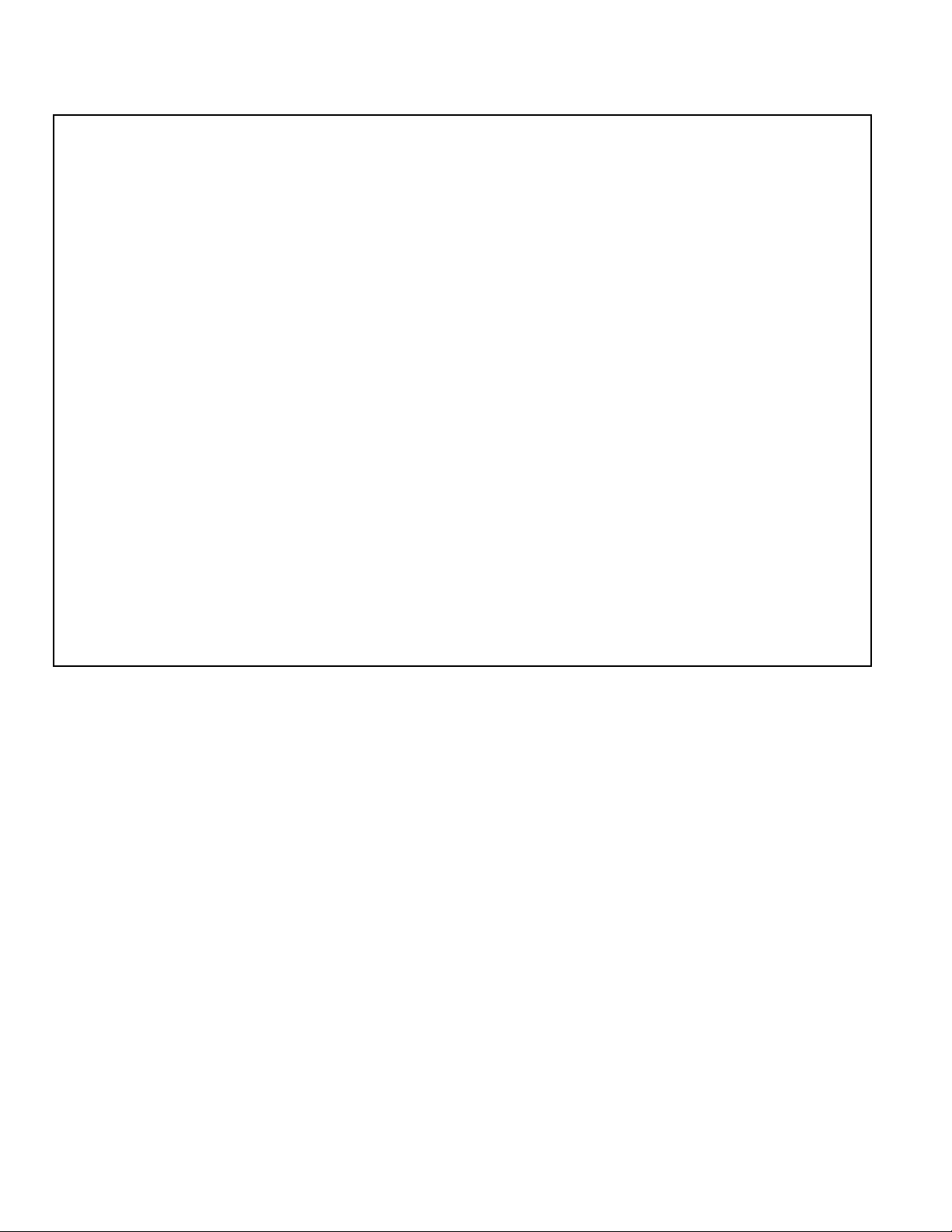
— 4 —
INITIAL BUS DATA SETUP (Cont.)
24. Select NO. 33 DCO (Dynamic Color Switch) with ▲ or ▼ key. Adjust the data with + or – key for 0.
25. Select NO. 39 DCR (DC Reset) with ▲ or ▼ key. Adjust the data with + or – key for 3.
26. Select NO. 40 YGM (Y Gamma Correction) with ▲ or ▼ key. Adjust the data with + or – key for 2.
27. Select NO. 51 HBR (H Blanking Right) with ▲ or ▼ key. Adjust the data with + or – key for 0.
28. Select NO. 60 OPT (SA Option 1) with ▲ or ▼ key. Adjust the data with + or – key for 44.
29. Select NO. 61 OP2 (SA Option 2) with ▲ or ▼ key. Adjust the data with + or – key for 14.
30. Select NO. 62 HR (OSD Position) with ▲ or ▼ key. Adjust data with + or – key for 36.
31. Select NO. 63 SCA (Sub Color) with ▲ or ▼ key. Adjust data with + or – key for 2.
32. Select NO. 64 STA (Sub Tint Offset) with ▲ or ▼ key. Adjust the data with + or – key for 254.
33. Select NO. 67 SBT (Sub Tint) with ▲ or ▼ key. Adjust the data with + or – key for 6.
34. Select NO. 68 SBL (Sub Color) with ▲ or ▼ key. Adjust the data with + or – key for 14.
35. Select NO. 70 RTN (Tint Offset for RF) with ▲ or ▼ key. Adjust the data with + or – key for 0.
36. Select NO. 71 RCL (Color Offset for RF) with ▲ or ▼ key. Adjust the data with + or – key for 0.
37. Select NO. 74 PPR (Preshoot/Overshoot Ratio for RF) with ▲ or ▼ key. Adjust the data with + or – key for 1.
38. Select NO. 79 DTN (Tint Offset for YUV) with ▲ or ▼ key. Adjust the data with + or – key for 4.
39. Select NO. 80 DCL (Color Offset for YUV) with ▲ or ▼ key. Adjust the data with + or – key for 13.
40. Select NO. 92 EVB (Vertical Blanking Width Top for 16:9) with ▲ or ▼ key. Adjust the data with + or – key for 2.
41. Select NO. 95 EVA (Vertical Size Offset for 16:9) with ▲ or ▼ key. Adjust the data with + or – key for 22.
42. Select NO. 97 SED (H Width Offset for 16:9) with ▲ or ▼ key. Adjust the data with + or – key for 255.
43. Select NO. 98 SEA (Pin Offset for 16:9) with ▲ or ▼ key. Adjust the data with + or – key for 255.
44. Select NO. 103 VAP (Vertical Aspect) with ▲ or ▼ key. Adjust the data with + or – key for 15.
45. Select NO. 104 VSR (Vertical Scroll) with ▲ or ▼ key. Adjust the data with + or – key for 31.
46. Select NO. 105 ATT (MTS Input Level) with ▲ or ▼ key. Adjust the data with + or – key for 6.
47. Select NO. 106 WDB (MTS Low Separation) with ▲ or ▼ key. Adjust the data with + or – key for 31.
48. Select NO. 107 SPC (MTS Hi Separation) with ▲ or ▼ key. Adjust the data with + or – key for 21.
49. Press the MENU key to turn off the Service Menu display.
SERVICE AD JUSTMENTS (Cont.)

— 5 —
Table 1. ON-SCREEN SERVICE MENU
When IC802 (EEPROM) is replaced, check the bus data to confirm they are the same as below. The shaded menu should be
checked and be set up or readjusted according to the procedures described in the following pages. Initial Setup Data marked
with an * should be changed from Initial Reference Data. (See pages 3 and 4 for Initial Bus Data Setup.)
NO. TITLE
INITIAL REFERENCE INITIAL SETUP
RANGE OF DATA FUNCTION
DATA DATA
01 HFR 7 7 0~63 Horizontal Frequency
02 C16 244 244 0~255 16:9 Mode Contrast Offset
03 VPO 0 0 0~63 Vertical Position
04 VS 29 18* 0~63 Vertical Size
05 VLN 6 13* 0~15 Vertical Linearity
06 VSC 0 3* 0~15 Vertical S Correction
07 HP 20 24* 0~63 Horizontal Position
08 EWD 29 33* 0~63 Horizontal Width
09 EWA 43 32* 0~63 Pin Amp
10 EWP 29 31* 0~63 Up Corner Pin
11 EWB 37 38* 0~63 Bottom Corner Pin
12 BOW 10 8* 0~15 AFC Bow
13 ANG 9 7* 0~15 AFC Angle
14 UVL 2 0* 0~15 Upper Vertical Linearity
15 LVL 1 0* 0~15 Lower Vertical Linearity
16 EWT 8 4* 0~15 Pin Phase
17 VC 6 5* 0~15 Vertical Compression
18 RD 31 31 0~63 Red Drive
19 GD 31 31 0~63 Green Drive
20 BD 31 31 0~63 Blue Drive
21 RB 13 12* 0~15 Red Cutoff
22 GB 2 3* 0~15 Green Cutoff
23 BB 8 0* 0~15 Blue Cutoff
24 FLS 3 3 0~3 Filter System
25 SCN 11 11 0~15 Sub Contrast
26 STI 7 15* 0~15 Sub Tint
27 SCO 7 9* 0~15 Sub Color
28 SB 7 12* 0~31 Sub Bright
29 SSH 0 2* 0~255 Sub Sharpness
30 AFC 0 0 0~3 AFC Gain (Except TV Mode)
31 REF 0 0 0, 1 Reference Pulse Position
32 CDM 3 3 0~3 CD Mode Select
33 DCO 1 0* 0, 1 Dynamic Color Switch
34 ABL 1 1 0, 1 ABL Mode Switch
35 BAT 1 1 0, 1 ABL Level Switch 4:3 Mode
36 B16 1 1 0, 1 ABL Level Switch 16:9 Mode
37 CTP 1 1 0, 1 Chroma Trap Off Switch
38 CBP 0 0 0, 7 Chroma Bandpass Filter Switch
39 DCR 2 3* 0~3 DC Transmission select Switch
40 YGM 1 2* 0~3 Gamma Correction Select
41 POS 1 1 0, 1 Preshoot/Overshoot Switch
42 WP 0 0 0~3 RGB Limit Level
43 VM 3 3 0~3 Velocity Modulation
44 GYA 0 0 0, 1 G-Y Angle
45 CRS 0 0 0, 1 Aging Mode
46 HMA 1 1 0, 1 H Mask On/Off
47 HBS 1 1 0, 1 Horizontal Blanking Switch
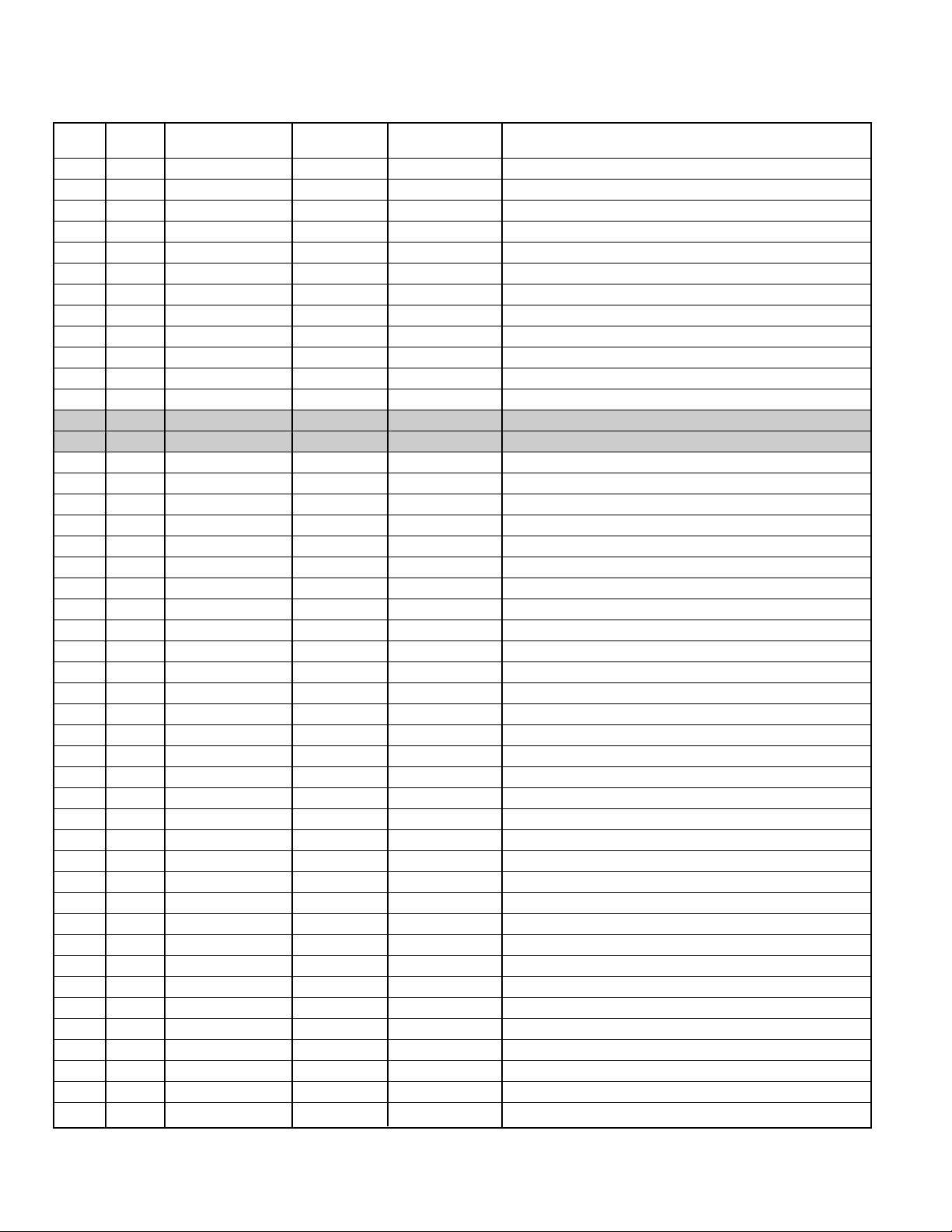
Table 1. ON-SCREEN SERVICE MENU (Continued)
— 6 —
NO. TITLE
INITIAL REFERENCE INITIAL SETUP
RANGE OF DATA FUNCTION
DATA DATA
48 VBL 0 0 0~3 Vertical Blanking
49 WVB 0 0 0, 1 WV Blanking Select
50 HBL 15 15 0~15 Horizontal Blanking Left
51 HBR 5 0* 0~15 Horizontal Blanking Right
52 AFR 0 0 0~3 AFC Gain (TV Mode)
53 RHS 0 0 0, 1 Horizontal Sync Slice Level for RF
54 RVS 0 0 0, 1 Vertical Sync Slice Level for RF
55 EHS 0 0 0, 1 Horizontal Sync Slice Level for AV
56 EVV 1 1 0, 1 Vertical Sync Slice Level for AV
57 CDR 3 3 0~3 CD Mode (TV)
58 BGP 1 1 0, 1 BGP Switch
59 FSC 1 1 0, 1 FSC Switch
60 OPT 0 32* 0~255 Option 1 (See Note 1 page 6)
61 OP2 2 82* 0~255 Option 2 (See Note 2 page 6)
62 HR 23 34* 0~63 OSD Horizontal Position
63 SCA 0 2* 0~255 Color Offset (‘00’ In Adjust)
64 STA 0 254* 0~255 Tint Offset (‘00’ In Adjust)
65 SUB –- – – Not Used
66 SBC 11 11 0~15 Sub Contrast
67 SBT 15 5* 0~15 Sub Tint for Adjustment
68 SBL 15 10* 0~31 Sub Color for Adjustment
69 RCN 0 0 0~255 Contrast Offset for RF
70 RTN 253 0* 0~255 Tint Offset for RF
71 RCL 2 0* 0~255 Color Offset for RF
72 RBR 0 0 0~255 Bright Offset for RF
73 RSP 0 0 0~255 Sharpness Offset for RF
74 PPR 0 1* 0, 1 Pre/Overshoot Ratio for RF
75 SSF 3 3 0~3 Sharpness FO for S Input
76 AKB 48 48 0~255 AKB Timer
77 VMT 72 72 0~255 Video Mute Timer
78 DCN 249 249 0~255 Contrast Offset for YUV
79 DTN 254 4* 0~255 Tint Offset for YUV
80 DCL 10 13* 0~255 Color Offset for YUV
81 DBR 0 0 0~255 Bright Offset for YUV
82 DSP 0 0 0~255 Sharpness Offset for YUV
83 DVM 0 0 0~255 Velocity Offset for YUV
84 CBO 7 7 0~15 Cb Offset for YUV
85 CRO 7 7 0~15 Cr Offset for YUV
86 DRD 0 0 0~255 Red Drive Offset for YUV
87 DGD 0 0 0~255 Green Drive Offset for YUV
88 DBD 0 0 0~255 Blue Drive Offset for YUV
89 DRC 0 0 0~255 Red Cutoff Offset for YUV
90 DGC 0 0 0~255 Green Cutoff Offset for YUV
91 DBC 0 0 0~2557 Blue Cutoff Offset for YUV
92 EVB 3 2* 0~3 Vertical Blanking Width Top for 16:9
93 EWV 0 0 0, 1 Vertical Blanking Width Bottom for 16:9
SERVICE AD JUSTMENTS (Cont.)
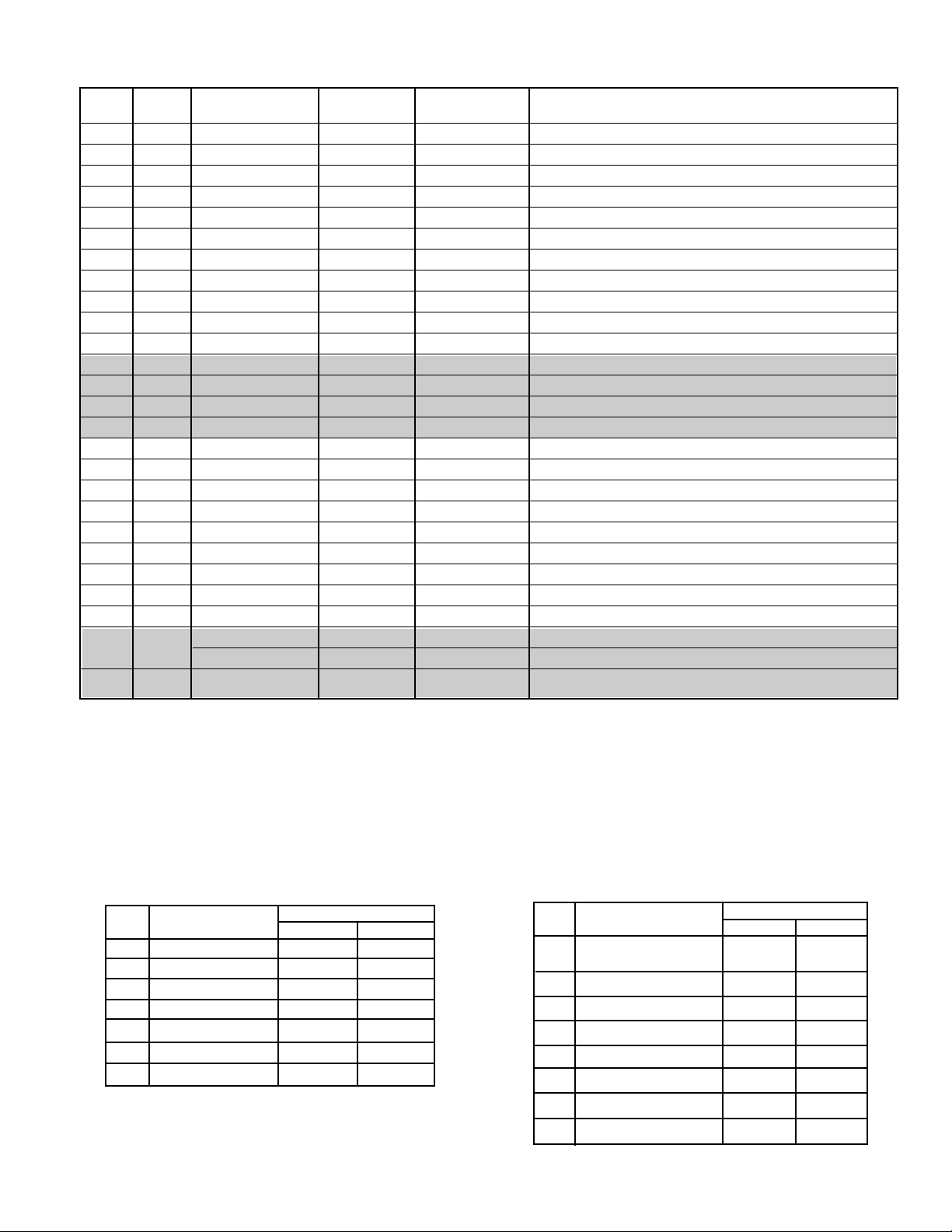
— 7 —
PROGRAM CODES
The microprossesor used in this model is a multi-purpose type and is used in several different models. To ensure proper
operation and the correct features for your particular model, the program codes must be correct.
Note 1. Option Data 1 (NO. 60 OPT) should be decimal 44
(00101100 binary). See page 4 INITIAL DATA SETUP, step
28, for set up procedure. If this program code is wrong the
TV will not operate properly.
Note 2. Option Data 2 (NO. 61 OP2) should be decimal 14
(00001110 binary). See page 4 INITIAL DATA SETUP,
step 29, for set up procedure. If this program code is
wrong the TV will not operate properly.
BIT FUNCTION
DATA
01
0 ~1 NOT USED — —
2 SCAN VELOCITY NONE YES
3 CLOCK NONE YES
4 NOT USED — —
5 WIDE MODE NONE YES
6 SURROUND NONE YES
7 NOT USED — —
BIT FUNCTION
DATA
01
0
SHIPPING CONDITION
NORMAL COOL
OF COLOR ENHANCER
1 COLOR ENHANCER NONE YES
2 INITIAL CH & XDS NONE YES
3 FIXED/VARIABLE FIXED FIX/VAR
4 PIP NONE YES
5 AV INPUTS AV1/2 AV1/2/3
6 BASS & TREBLE / TONE BASS & TR TONE
7 V-GUIDE NONE
YES
NO. TITLE
INITIAL REFERENCE INITIAL SETUP
RANGE OF DATA FUNCTION
DATA DATA
94 EVS 0 0 0~255 Vertical Position Offset for 16:9
95 EVA 14 22* 0~255 Vertical Size Offset for 16:9
96 ERE 0 0 0, 1 Reference Pulse Position for 16:9
97 SED 254 255* 0~255 Horizontal Width Offset for 16:9
98 SEA 254 255* 0~255 Pin Offset for 16:9
99 SET 255 255 0~255 Pin Phase Offset for 16:9
100 DHS 0 0 0~255 Horizontal Width Offset for YUV
101 DHC 0 0 0~255 Horizontal Center Offset for YUV
102 EDC 0 0 0, 1 EW DC On/Off
103 VAP 32 15* 0~63 V Aspect
104 VSR 17 31* 0~63 V Scroll
105 ATT 10 6* 0~15 MTS Input Level
106 WDB 32 31* 0~63 MTS Low Separation
107 SPC 32 21* 0~63 MTS Hi Separation
108 SBO 0 0 0~255 Sub Bright Detector Voltage Offset
109 PCO 90 90 0~127 PIP Chroma Gain
110 PTI 42 42 0~63 PIP Tint
111 PUV 24 24 0~255 PIP Top Location
112 PDV 147 147 0~255 PIP Bottom Location
113 PLH 15 15 0~255 PIP Left Location
114 PRH 101 101 0~255 PIP Right Location
115 PCN 67 67 0~127 PIP Y Signal Gain
116 PBS 15 15 0~63 PIP BGP Phase for VCXO
117 – – – – Not Used
118 DRV
31 31 0~63 Red Drive Adjustment (See Grayscale Adjustment)
31 31 0~63 Blue Drive Adjustment (See Grayscale Adjustment)
119 – – – – Screen Adjust (See Grayscale Adjustment)
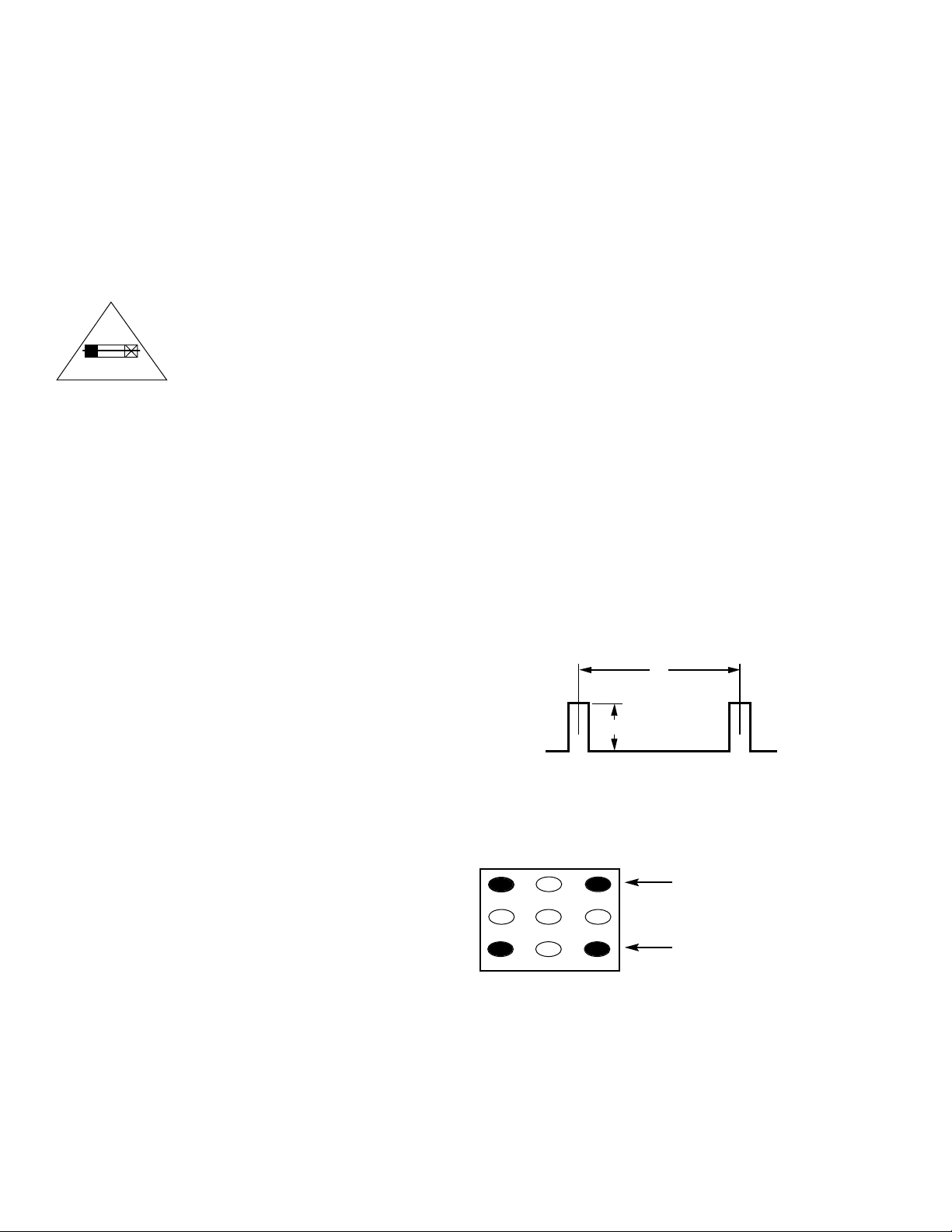
— 8 —
SERVICE AD JUSTMENTS (Continued)
ANTENNA CONNECTIONS
This receiver is designed for UHF/VHF reception. A 75 ohm
terminal is provided for UHF and VHF receptions. When
connecting a CATV antenna system, connect the 75 ohm
coaxial cable directly to the 75 ohm terminal. For 300 ohm
VHF antenna, use an adapter (not included with the TV set).
CIRCUIT PROTECTION
Fuse F601 (4A) is included in the AC line. This fuse must be
replaced with the proper fuse (see Parts List).
+B VOL T AGE CHECK
Connect Voltmeter + lead to TJ1 130V and – lead to ground
(TE7). Connect receiver to AC 120V line. Tune receiver to an
active channel. Reset the picture controls to the FACTORY
PRESET levels (press remote control RESET key twice).
Voltage must measure between +128.0V and +132.0V. If the
voltage is out of this range, the power circuit must be
checked. No +B adjustment is provided on this chassis.
HORIZONT AL WIDTH ADJUSTMENT
1. Tune receiver to an active channel.
2. Check the picture for p roper width. If width is not correct,
perform steps 3 ~ 6.
3. Turn off the receiver and disconnect the AC power cord
(120V AC line).
4. While pressing the MENU key, reconnect the AC power
cord. The Service Menu display will now appear.
5. Select NO. 08 EWD (Horizontal Width) with ▲ or ▼ key.
6. Adjust the data with + or – key for proper width. To turn
off the Service Menu display, press the MENU key.
HORIZONTAL CENTERING ADJUSTMENT
1. Tune receiver to an active channel.
2. Check that picture is in the horizontal center of TV screen.
If picture is not centered horizontally, perform steps 3 ~ 6.
3. Turn off the receiver and disconnect the AC power cord.
4. While pressing the MENU key, reconnect the AC power
cord. The Service Menu display will now appear.
5. Select NO. 07 HP (Horizontal Position) with ▲ or ▼ key.
6. Adjust the data with + or – key for horizontal center. To
turn off the Service Menu display, press the MENU key.
VERTICAL SIZE ADJUSTMENT
1. Tune receiver to an active channel.
2. Check the vertical size of the picture. If the vertical size is
too large or small, perform steps 3 ~ 6.
3. Turn off the receiver and disconnect the AC power cord.
4. While pressing the MENU key, reconnect the AC power
cord. The Service Menu display will now appear.
5. Select NO. 04 VS (Vertical Size) with ▲ or ▼ key.
6. Adjust the data with + or – key for full scan. To turn off
the Service Menu display, press the MENU key.
VERTICAL CENTERING ADJUSTMENT
1. Tune receiver to an active channel.
2. Che ck that picture is in the center of TV screen. If picture
center is too low, add resistor R513 (1K ohm 1W). If picture
center is too high, add resistor R512 (1K ohm 1W). .
GRA Y SCALE ADJUS TMENT
1. Connect a color-bar generator to the antenna terminals.
2. Switch the generator to the white pattern.
3. Set the picture controls to the Sports level or Reset (use
MENU key and ▲ or ▼ key or RESET key).
4. Turn off the receiver and disconnect the AC power cord
(120V AC line).
5. While pressing the MENU key, reconnect the AC power
cord. The Service Menu display will now appear.
6. Select NO. 18 RD (Red Drive), NO. 19 GD (Green Drive), and
NO. 20 BD (Blue Drive) with ▲or ▼key and set each data to
31 with + or – key.
7. Select NO. 21 RB (Red Cutoff) with ▲ or ▼ key and set
data to 12 with + or – key.
8. Set NO. 22 GB (Green Cutoff) data to 3, and NO. 23 BB (Blue
Cutoff) data to 0 with + or – key.
9. Set NO. 28 SB (Sub Brightness) data to 12, NO. 29 SSH
(Sub Sharpness) data to 2, NO. 33 DCO (Dynamic Color
Switch) data to 0, and NO. 108 SBO (Sub Bright Offset)
data to 0 with ▲ or ▼, and + or – keys.
10. Connect oscilloscope probe (at least 50:1) to TP47G and
ground lead to TE47 on the CRT Socket PWB.
11. Select Service Menu NO. 119 with ▲ or ▼ key.
12. Adjust Screen Control (T402) to obtain 20 VP-P from
black to white level. (See Figure 2.)
13. Select the Service Menu NO. 118 DRV (Drive Adjustments)
with ▲ or ▼ key.
14. Adjust Red and Blue Drive Levels alternately with 1, 3, 7, or 9
key to produce normal black and white picture in highlight
areas. The Drive Level adjustment data will be written in the
Service Menu No. 18 and 20 automatically. (See Figure 3.)
17. Check for proper grayscale at all brightness levels.
Note: If Grayscale Adjustment is made after picture tube
replacement, check Brightness Level Adjustment.
CAUTION
FOR CONTINUED PROTECTION AGAINST
A RISK OF FIRE, REPLACE ONLY WITH THE
SAME TYPE 4A, 125V FUSE.
ATTENTION : POUR MAINTENIR LA PROTECTION CONTRE LES RISQUES
D’ INCENDIE UTILISER UN FUSIBLE DE
RECHANGE DE MEME TYPE 4A, 125V.
1
2
3
4 5 6
7 98
RD(–)
RD(+)
BD(–)
BD(+)
(N/A)
(N/A)
(N/A)
(N/A)
(N/A)
Figure 3. Remote Control Number keys’ functions in
Service Menu NO. 118 DRV
FOR RED DRIVE ADJUSTMENT
FOR BLUE DRIVE ADJUSTMENT
Figure 2.
4A 125V
1H
20 Vp-p
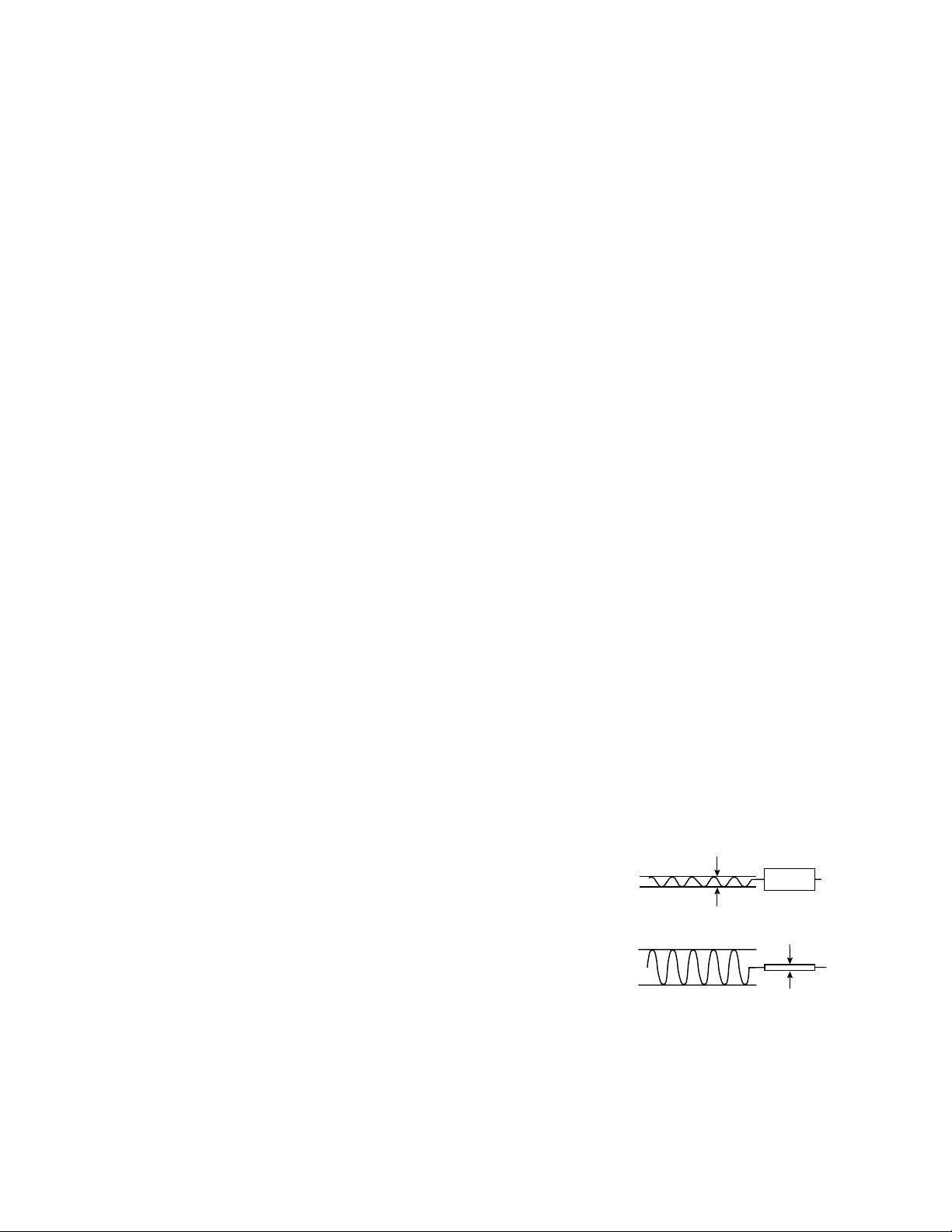
— 9 —
BRIGHTNESS LEVEL ADJUSTMENT
Note: Grayscale Adjustment and High Voltage Check must be
completed before attempting Brightness Level
Adjustment.
1. Connect a color-bar generator to the antenna terminals.
2. Switch the generator to the crosshatch pattern.
3. Reset the picture controls to the Sports level.
4. Connect voltmeter (high impedance) + lead to terminal
TP51 and – lead to terminal TP50 on main board. Set
voltmeter for 1.5V ~ 3V range.
5. Turn off the receiver and disconnect the AC power cord.
6. While pressing the MENU key, reconnect the AC power
cord. The Service Menu display will now appear.
7. Select NO. 28 SB (Sub Brightness) with ▲ or ▼ key.
8. Adjust the data with + or – key for 890 mVDC.
9. Press the MENU key to turn off the Service Menu display.
10. Check brightness level on every active channel, readjust
(repeat steps 5 ~ 9), if necessary.
Note: Do not set to excessive brightness level, otherwise
the contrast level will be suppressed.
HIGH VOL T AGE HOLD-DOWN TEST
Every time the receiver is serviced, the HIGH VOLTAGE
HOLD-DOWN circuit must be tested for proper operation by
following these steps:
1. Connect receiver to 120V AC line. Tune receiver to active
channel. Reset the picture controls to the Sports level.
2. Check that the voltage measured between TP7 and TE7
(ground side) is within 16.5 VDC to 21 VDC. If the voltage
is out of this range, the Hold-Down Circuit must be checked.
3. Connect a DC Voltage supply to TP7 and TE7 through a
100 ohm 1/4W resistor. Adjust the DC voltage to 23 VDC.
The receiver should shutdown, losing raster and sound.
Then the receiver should turn off automatically. This
reaction indicates that the Hold-Down circuit is functioning properly. If the receiver does not shutdown, a
malfunction is indicated and its cause must be found and
corrected.
4. To obtain picture again, remove the DC Supply and wait
a few minutes. Now turn on the receiver.
HIGH VOL T AGE CHECK
Note: +B (+130V) Voltage Check and Grayscale Adjustment
must be completed before attempting High Voltage
Check.
1. Connect high voltage voltmeter – lead to ground, and
connect + lead to anode of picture tube.
2. Tune receiver to an active channel and confirm TV is
operating properly.
3. Eliminate the beam current by adjusting the contrast and
brightness controls to minimum.
4. Confirm high voltage is within 29.9 KV and 34.6 KV. If
reading is not within range, check horizontal circuit.
No high-voltage adjustment is provided on this chassis.
FOCUS ADJUSTMENT
Adjust focus control (T402) for well defined scanning lines.
MULTI-SOUND SECTION ADJUSTMENTS
Note: Multi-Sound Section must be adjusted after
A101 (U/V Tuner), IC3401 (MTS Decoder), or IC802
(EEPROM) is replaced.
INPUT LEVEL ADJUSTMENT
1. Connect a signal to the antenna terminals with audio of
1 KHZ 100% modulation.
2. Turn off the receiver and disconnect the AC power cord
(AC 120V line).
3. Connect voltmeter (RMS) to TP317 and ground.
4. While pressing the Menu key, reconnect the AC power
cord. The Service Menu will now appear.
5. Select NO. 105 ATT (MTS Input Level) with the ▲ or ▼
key.
6. Adjust the + or – key for a voltmeter reading of 400 ± 20
mVrms at TP317.
SEP ARA TION AD JUSTMENT
7. Turn off the receiver and disconnect the AC power cord
(AC 120V line).
8. Connect oscilloscope CH1 to TP317 and CH2 to TP318
and ground.
9. Connect an MTS TV/Stereo generator to antenna terminal.
10. While pressing the Menu key, reconnect the AC power
cord. The Service Menu will now appear.
11. Select pilot, 300Hz audio frequency and Left modulating
signal.
12. Select NO. 106 WDB (Wideband) with the ▲ or ▼ key.
13. Adjust the + or – key for minimum low frequencies at
TP317. (See Figure 4.)
14. Select 4 KHz audio frequency and Right modulating signal.
15. Select NO. 107 SPC (Spectral) with the ▲ or ▼ key.
16. Adjust the + or – key for minimum high frequencies at
TP318. (See Figure 4.)
Repeat adjustments (steps 11–16) until no further decreases
in amplitude can be obtained. Press the MENU key to turn
off the Service Menu display.
PURITY AND CONVERGENCE ADJUSTMENTS
Purity and Convergence have been aligned at the factory.
No re-alignment is necessary.
Figure 4. Separation Adjustments
Minimize L leakage
TP317 (R)
300Hz
Minimize R leakage
TP318 (L)
4KHz
