Page 1
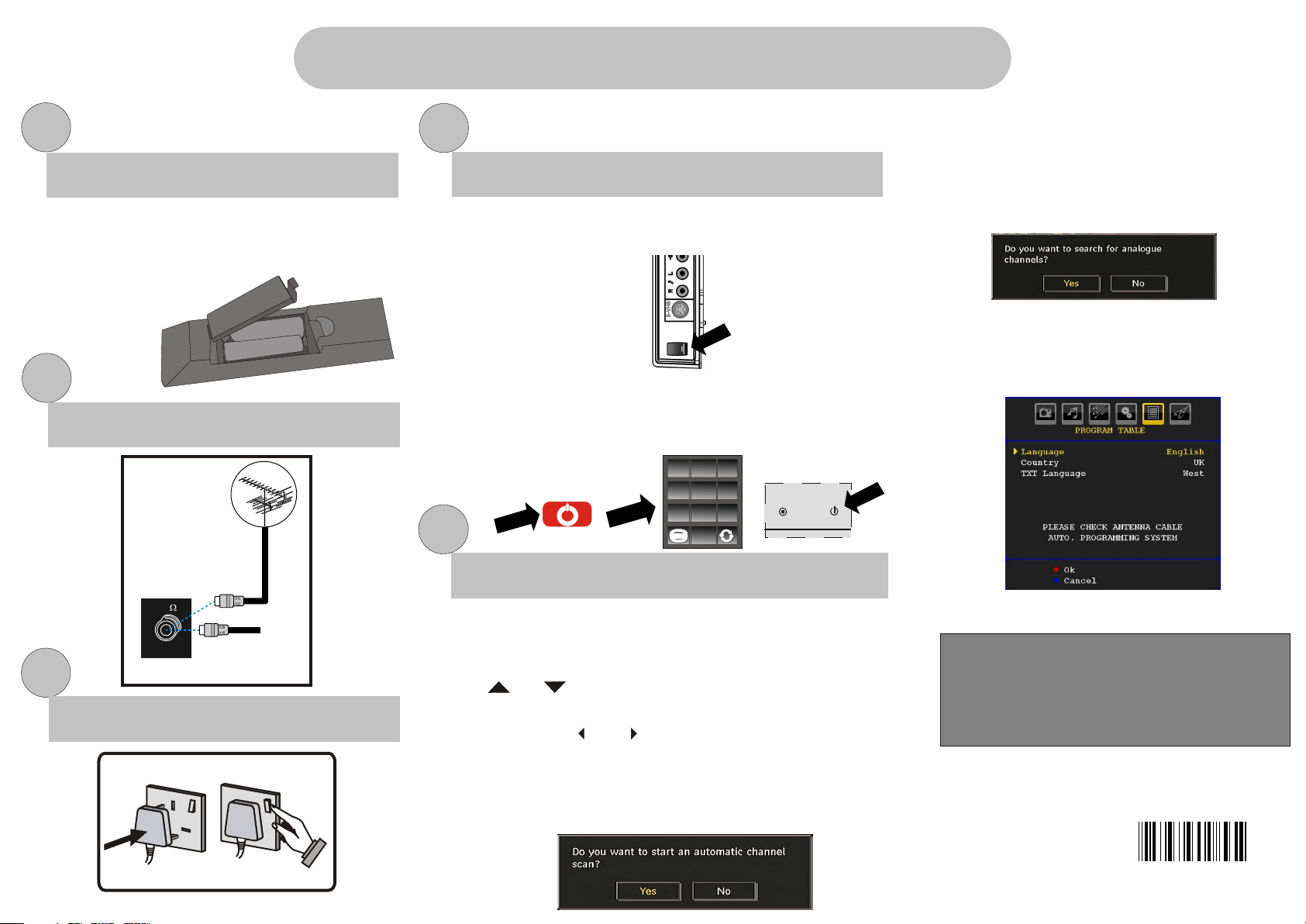
50169349
Quick Start Guide
CE42FD17-B
1
Insert the batteries into the handset
Insert two AAA/R3 or equivalent
type batteries inside. Observe the
correct polarity (+/-) when inserting
batteries and replace the battery
cover.
-
+
+
-
2
Connect the aerial straight to your TV
4
To switch the TV on
1. Press the On/Off switch at the side of the TV. The TV
switches itself to standby mode and the light will illuminate
on the front of the TV.
2. Switch television on from stand-by, by pressing the standby
button on the remote control, or
one of the 0...9 buttons on the remote control. Press P/CH- or
P/CH+ button on the TV or press the P+ or P- button on the
remote control.
5
Start Auto Setup procedure
the standby button on the TV
1111 2222 3333
4444 66665555
TV/AV
99997777 8888
0000
3. After Automatic search is complete, the
following message asking for analogue
channel search appears on screen.
4. Press OK/Select button to start installation.
5. Check Language and then press OK/Select.
3
75
VHF/UHF
REAR OF THE TV
CABLE TV
Connect the TV to the mains socket
UK plug
insert plug...
...and switch on
1. When the TV is turned on for the fisrt time, the menu for
the language selection appears on the screen.the message
“Welcome please select your language!”Is displayed in all
language options sequentially in the OSD. By pessing the
“ ” or “ ” buttons highlight the language you want to set
and press OK button.
2. By pressing “ ” or “ ” buttons, set active antenna mode
as on or off. If an active antenna is connected to your TV,
you can select this option as On. Antenna power should be
“Off” when standard antenna is used instead of the active
antenna. See Configuration Menu in the following sections
for more information.
Important note: After the APS has finished, the
program table will appear on the screen. The
stored local channels are automatically assigned
a programme number. If you would like to change
the programme order, please refer to the Program
Menu section of the instruction book.
