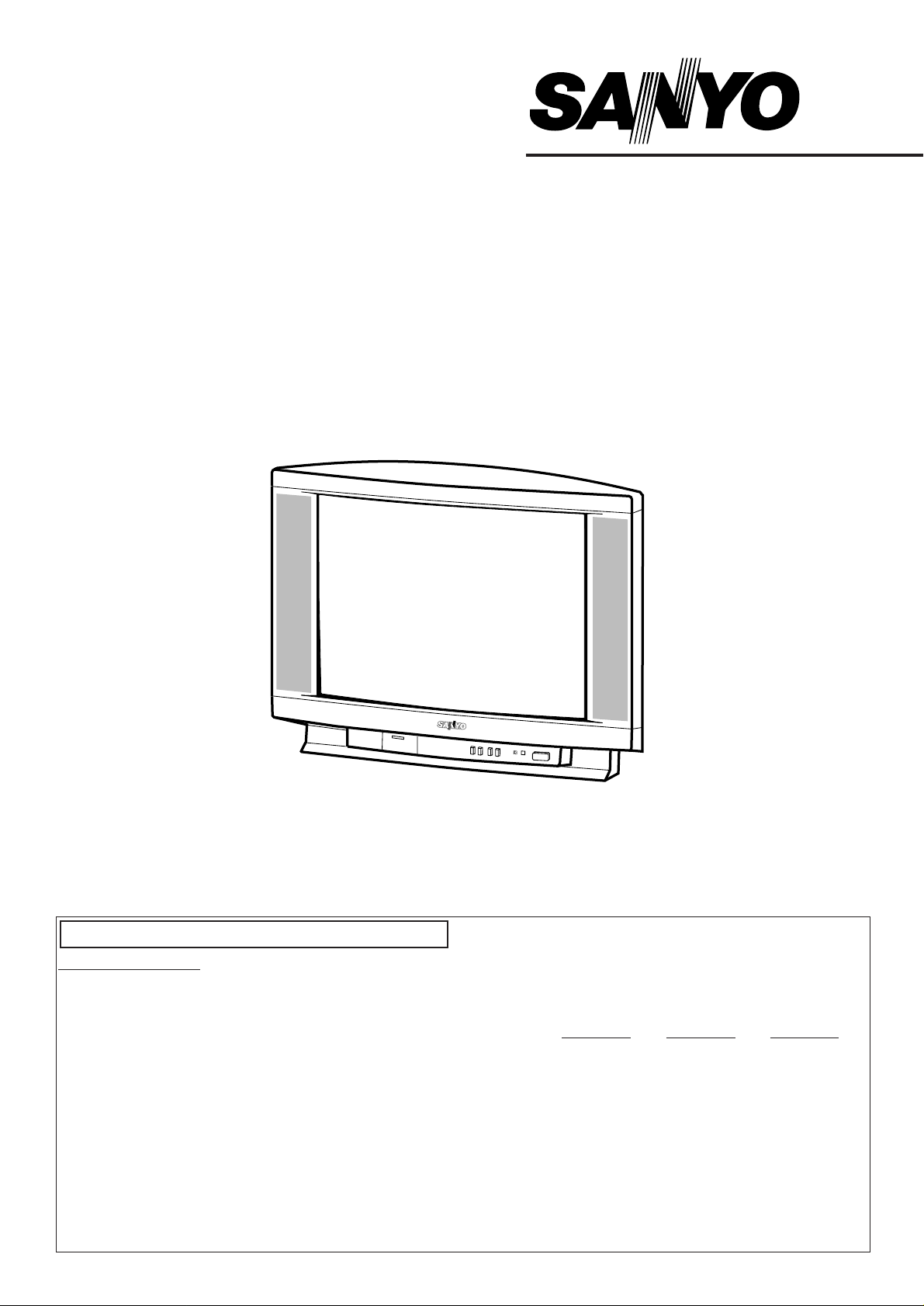
CE21DN8-B
CE25DN8-B
CE28DN8-B
Please read this Instruction book before using your television.
We wish you many hours of pleasure from your new television.
Colour T elevision
INSTRUCTION MANUAL
Common specification
Power source AC 220~240V 50Hz
Television system System I
Colour system PAL/NTSC4.43
(PAL/NTSC4.43/NTSC3.58 in AV mode)
Channel coverage UHF: 21-69,
Aerial input impedance 75 ohm
AV terminal
AV1: CENELEC Standard
Input: Composite video, RGB and audio-L/R
Output: TV-output with composite video and
audio-L/R
AV2: CENELEC Standard
Input: Composite video, S-VHS and audio-L/R
Output: Monitor-output with composite video and
audio-L/R
Front AV terminal
AV3: RCA jacks
Input: Composite video and audio-L/R
CE21DN8-B CE25DN8-B CE28DN8-B
Sound output
(Continuous) 2 x 3W 2 x 3W 2 x 3W
Picture tubes
(inches) 21 25 28
Dimensions
(WxHxD mm)
612 x 476 x 482 680 x 543 x 442 736 x 597 x 494
Weight (kg) 21 26 32
TV Specifications
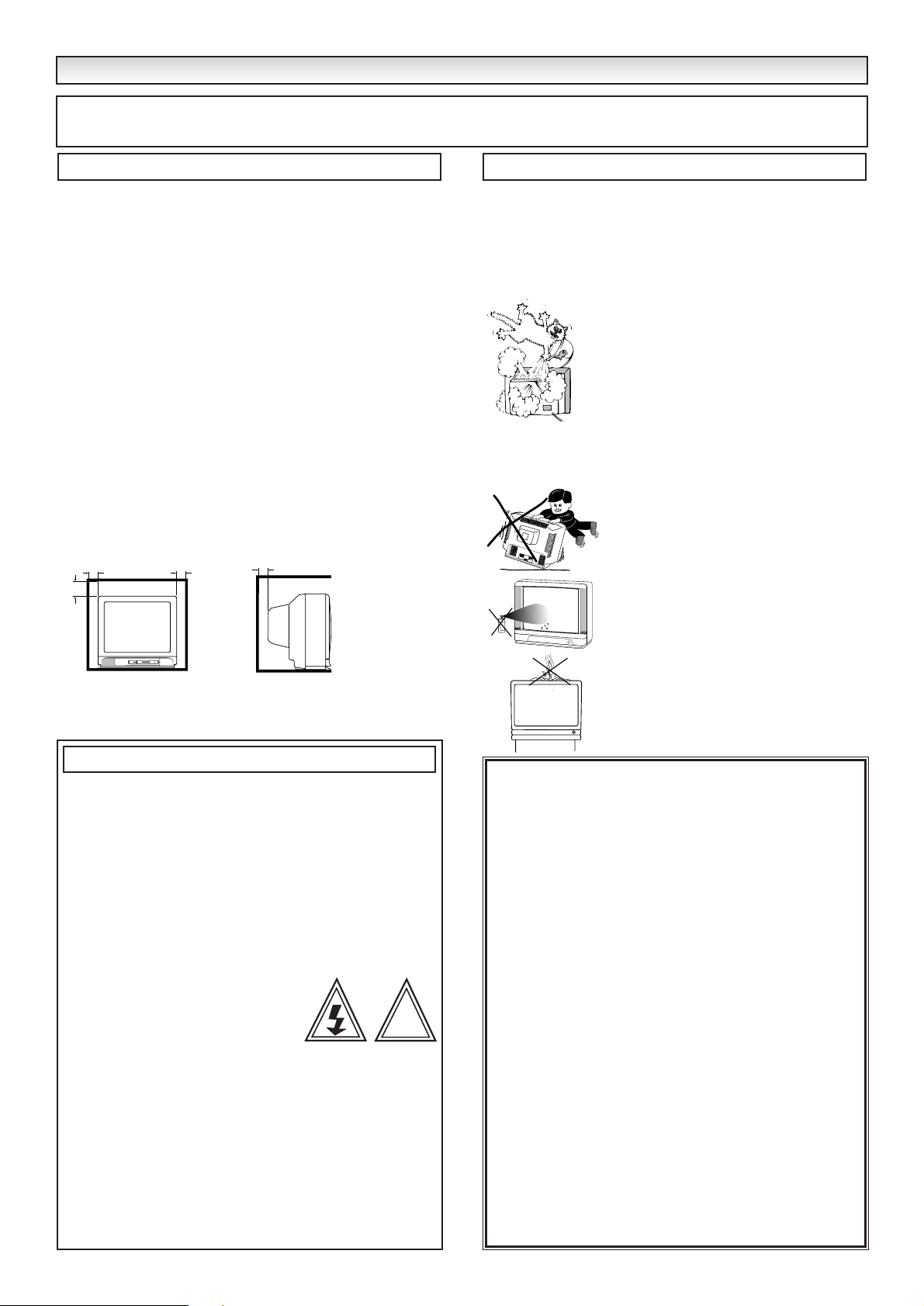
2
SAFETY PRECA
SAFETY PRECA
UTIONS
UTIONS
Do not allow anything to rest on the power cord. Do not locate
this television receiver where the cord will be damaged by
people walking on it.
Do not overload wall outlets and extension cords as this can
result in fire or electric shock.
Slots and openings in the cabinet and in the back or bottom are
provided for ventilation to ensure reliable operation and to protect
it from overheating.These openings
must not be blocked or
covered.The opening
should never be covered with a cloth or
other material, and the bottom openings
should not be blocked
by placing the television receiver on a bed, sofa, rug, or other
similar surface.This television receiver
should never be placed
near or over a radiator or heater.
Do not place your television receiver on an unstable stand, shelf
or table.Serious injur y to an individual, and damage to the
television may result if it should fall.Your sales person can
recommend approved stands or shelf and wall mounting
instructions.
This television receiver
should not be placed in a built-in
installation such as a bookcase unless proper ventilation is
provided.
If the television is built into a unit, or enclosed, the minimum
distances for ventilation must be maintained.Heat build up can
reduce the life of your television, and can be dangerous.
This television receiver should be operated only from the type of
power source indicated on the television or as indicated in the
Operating Instructions. If you are not sure of the type of power
supply in your home, consult your sales person or your local
power company.
Never add accessories that have not been specifically designed
for this television.
Do not drop or push objects into the
television cabinet slots or openings.Some
internal parts carr y hazardous voltages and
contact may result in an electric shock
hazard.
Never spill liquids of any kind on
the television receiver.
Do not place items
such as vases containing liquid on top of
the TV set.
Do not expose the television receiver to rain or use near water.
For example, near a bathtub, kitchen sink, in a wet basement,
etc. Before cleaning, unplug the television receiver from the wall
socket.
Never stand on, lean on or push the
television or its stand.
Never allow children
to play with the television or its stand.
Serious injury may result if it should fall.
Do not apply liquid cleaners or aerosol
cleaners directly onto the television receiver.Use a damp cloth for cleaning.
Do not place candles or hot objects upon
the TV, next to it or behind it. Open flames
must never be used near the TV set.
MINIMUM DISTANCES
Installation
Use
CAUTION: Please read and retain for your safety. This unit has been engineered and manufactured to assure your personal safety.
But improper use can result in potential electric shock or fire hazards. In order not to defeat the safeguards incorporated in this receiver
observe the following basic rules for its installation, use and servicing.
Your television is fully transistorised and does not contain any
user serviceable components.
You must not remove the rear cover of the TV by yourself.The
apparatus is working with high voltages and could damage
objects or even endanger people. Leave all required repair and
service jobs to an authorised service technician. He will exclusively use such spare parts that are complying with the same
safety standards as appliciable to the original parts. The use of
original spare parts can prevent fire, shock and other hazards.
Unplug the television receiver from the wall outlet and refer
servicing to qualified service personnel under the following
conditions:
■ If the power cord or plug is damaged.
■ If liquid has been spilt into the television
receiver.
■ If television receiver has been exposed to rain or water.
■ If the television receiver has been dropped or the cabinet has
been damaged.
■ If the television receiver exhibits a distinct change in performance.
■ If the television receiver does not operate normally by following
the operating instructions.
Adjust only those controls that are covered in the operating instructions as improper adjustment of other controls may result in damage.
This will often require extensive work by a qualified technician to
restore the television receiver to normal operation.
Servicing
Important:
This equipment is fitted with an approved non rewireable UK mains
plug.To change a fuse in this type of plug proceed as follows:
1. Remove the fuse cover and fuse.
2. Fit a new fuse which should be a BS1362 5Amp A.S.T.A. or BSI
approved type.
3. Ensure that the fuse cover is correctly refitted.
If the fuse cover is lost or damaged the plug must NOT be used but
replaced with a serviceable plug.
If the fitted plug is not suitable for your socket outlets, it should be
cut off and an appropriate plug fitted in its place. If the mains plug
contains a fuse, this should have a rating of 5 Amp, ensure the fuse
cover is correctly fitted.If a plug without a fuse is used, the fuse at
the distribution board should not be greater than 5 Amp.
Note: The severed plug must be destroyed to avoid a possible
shock hazard should it be inserted into a 13Amp socket elsewhere.
The wires in this mains lead are coloured in accordance with the
following code:
Blue -------> Neutral
Brown ----> Live
1. The Blue wire must be connected to the terminal whichis
marked with the letter “N” or coloured BLACK.
2. The Brown wire must be connected to the terminal with the
letter “L” or coloured RED.
3. Do not connect either wire to the earth ter minal in the symbol
or coloured GREEN or GREEN and YELLOW.
Before replacing the plug cover, make cer tain that the cord grip is
clamped over the sheath of the lead - not simply over the wires.
10cm
20cm
10cm
5cm
!
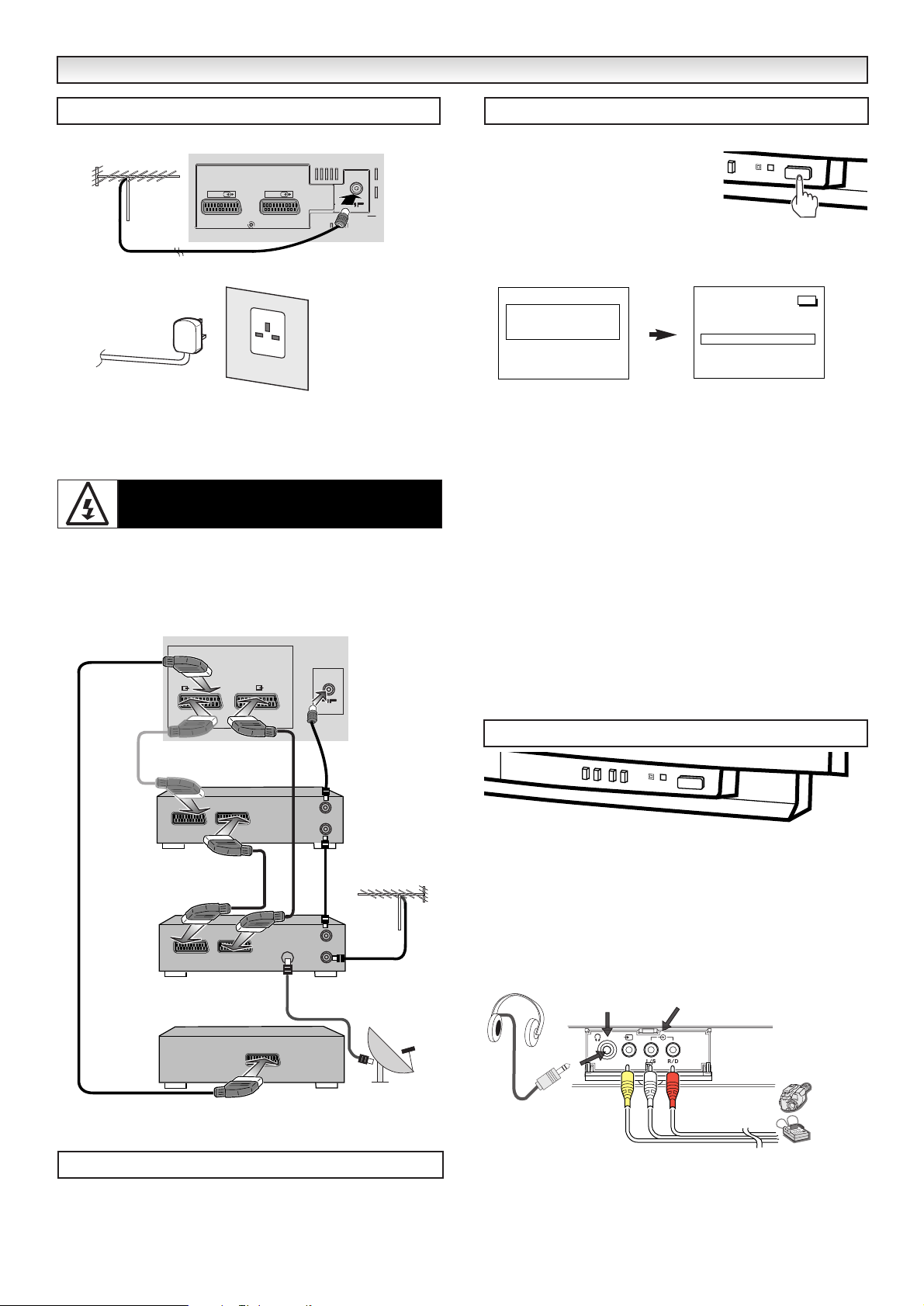
3
Connect your aerial cable into the back of the TV set.
Connect the power cord of the TV set to a wall outlet.
✐ The TV set is prepared for a mains voltage AC220~240V, 50Hz.
When the TV set is not to be used for an extended period of time,
it is advisable to disconnect the power cord from the power outlet.
✐ For all aerial problems please consult your local dealer.
● Connecting DVD / VCR player/ Satellite receiver
or Set top box.
We recommend that you connect all other equipment before Plug
and Play. The following example is our recommended standard
connection. For fur ther information please consult your local dealer.
Please refer to individual Instruction Manuals for each piece of
equipment for their connection suggestions.
Install two "AA" 1.5 volt batteries so that the "+" and "-" marks on
the batteries match the "+" and "-" marks inside the unit into the
remote control handset.
Press the
Mains on off switch on the front of the TV set.
This TV set provides a self- automatic
tuning function called Plug and Play which
automatically searches and stores all of
the available TV stations in your reception
area.
A welcome message will appear, once this has finished the following
screen appears.
To remove the completed message press the
5, 6or 1, 2
buttons.
Now the installation is complete!
After Plug & Play the TV set automatically allocates the following
major stations in the UK.
Position 1 :BBC1
Position 2 :BBC2
Position 3 :ITV
Position 4 :CH4 or S4C
Position 5 :CH5
Position 6 :SKY, BBC-World or BBC-Prime
✐
If any other channels are available in your reception area, the
remaining stations will be stored from programme position 7 in
sequence as found.
✐
If you move to another city or cable is installed, please follow the
description “TUNING”. (on page 6).
✐
This procedure only appears the first time you switch on.
5 or 6 increases or decreases the programme position.
1 or 2 increases or decreases the sound volume.
■ Front terminals
✐
To select the AV3 mode press the v button repeatedly.
✐
When the headphones are inserted the sound from the TV
speakers are muted.
INST
INST
ALLA
ALLA
TION
TION
Step : 1 Connections ( Essential)
Step : 2 Remote control battery installation
AC Mains Outlet
WARNING! High voltages are used in the operation of
this set. Refer service to qualified service personnel.
Step : 3 Switching on / Plug & Play
TV front controls / Terminals
AV2
TV
AV2
Option if no DVD
AV1
ANT.75Ω
AV1
ANT.75Ω
Thank you for purchasing your
SANYO TV.
Now I am searching and storing all
programmes. Please wait.
Auto set-up completed. Happy viewing!
01
VCR
Set top box
or
Satellite
VCR
TV
DISH
IN
OUT
IN
OUT
IN
For Satellite
only
DVD
Headphone
Jack
AV3 Video/ Audio-input Jacks
From Camcorder
or video game
equipment
Camcorder
Game
equipment

4
Standby / Power on-off - To switch the TV ON and OFF.
Direct programme selector
For direct access to programmes using (0-9) numeric buttons.
For selection of programme position 10-99, eg.23, first press -/-
- button and press 2 and 3 numeric buttons.
TV/AV switch -
To switch to TV, AV1, AV2 or AV3 mode
press repeatedly.
Sound mute
To mute the sound from the speakers. The sound changes as
follows;Normal volume -> Half volume -> Mute
16:9 format signal reception - Press the WIDE button
and select FULL or SQUEEZE to change your picture shape if
the transmission received is 16:9 instead of 4:3.
Nicam/Bilingual selector
To switch the sound mode as follows; NICAM or MONO for
nicam stereo programmes.A,B or MONO for nicam bilingual
programmes.You can also select
the sound track L (left), R
(right) or L/R in AV mode.
Picture mode selection
Press the 9 button repeatedly to select the following
picture modes.
PERSONAL - Personal preference mode.
STANDARD - Normal viewing mode.
ECO - Suitable for dimly lit rooms and gives a cinema - like effect.
DYNAMIC - Suitable for brightly lit rooms.
Programme information call
To display the programme information.
You can also select colour systems in AV mode as follows
AUTO-> PAL-> NTSC4.43-> NTSC3.58->
Surround mode selector
This TV provides an incredible 3 Dimensional sound effect.
Active : Gives the optimum 3D surround effect.
Mono : For Nicam-mono broadcasting.
Off : To cut off 3D surround effect.
Optimum positioning
Sit at a distance of approximately 2 to 4 meters from the TV set.
Listen facing the centre of the TV set.
Remove any obstructions between you and the TV set.
Bass expander switch
To get an emphasised bass sound.
Time display
In the TV mode, if the teletext is available the teletext clock will be
displayed on the screen for 5 seconds.
Programme swap
To switch between current and previous programme position
watched.
Menu - See pages 5 and 6.
Programme down/up
To select the next programme number or previous programme
number.Also operates as up and down cursor.
Level up/down
To adjust the sound volume level. Also operates as left and r ight
cursor.
F/OK button - Press to store channel selection. ( see CS
button section ).
CS button
To select channels directly. Press button to display current channel
number on the screen. Press button repeatedly until C-- appears and
enter number eg. 5 and 9 for channel 59.
If you do not know the channel number press the 5 or 6 button
to start channel searching. Repeat if not desired channel.The channel
number changes from white to yellow momentarily when you press the
F/OK button.This shows the channel is stored.
■ VCR / DVD controls
With selected Sanyo DVD/VCR players you can use this remote.The
following table shows all available function buttons for the VCR and
DVD. When you use a compatible Sanyo DVD player, first press and
hold the DVD button and then press your desired function button.
Teletext - This is a free service to give you lots of varied information
such as news, sports results, weather and travel features.
To access this feature press the TXT/TV button the picture
changes from TV - TXT - MIX and back to TV.
Direct access to a page
All the numeric buttons can be used to select a page number
directly. If you need page 301, press 3 then 0 and then 1.
Direct access to subject headings
Coloured boxes are displayed at the bottom of
the screen. the 4 coloured buttons give access to
the corresponding subjects or pages.
Index page selector -
This selects one of the teletext index
pages.
Up / down page access -
Press the button to select the
next page or previous page number.
Sub page access
Some text pages are made up of several sub pages which
rotate automatically if you wish to view P4 of 8 press the sub
page button.“Subcode ----” will appear. Enter 0004.
Cancel - To view the TV picture in the teletext mode while
waiting for sub page to change or page to update.
Stop -
This stops the sub pages from changing.The word
“STOP” will appear instead of the page number.
Size switch -
This will make either the top half or the bottom
half of the page expand to fill the whole screen.
Reveal switch -
This reveals hidden items on the teletext page
eg: a hidden answer to a quiz question.
Teletext reception
If your aerial signal is poor, the teletext reception operation may be
erratic.
Teletext brightness level
You can change the teletext brightness level. Please retur n to TV
mode.(See Picture menu -Text Bright on page 5).
Sound volume control
In teletext mode sound volume and muting can be controlled.
However they are not displayed on the screen.
GENERAL OPERA
GENERAL OPERA
TION -
TION -
REMO
REMO
TE CONTR
TE CONTROLOL
General use
Teletext
STEREO
ON 05:30
OFF 01:30
03
BBC1
Programme
Position No.
Station Name
Sound Status
On-timer
Off-timer
VCR DVD (blue symbols)
Power Power
Play Play
Pause Pause
Stop Stop
Fast/Cue Next chapter selection
Rewind/Review Previous chapter selection
DVD
n/a
OK
Record, press both buttons at the same time.
n/a DVD command mode selection
Enter
n/a Cursor selection

5
Many of your TV’s functions are controlled through the menu function.
During the menu operation the following buttons are used.
u : To enter the menu function.
: To go back and to exit the menu function.
: To navigate up and down in the menus.
: To navigate forwards to the next screen or to
activate settings.
Press the MENU button and select Picture - Brightness etc.
Select and adjust to obtain the best picture settings for your environment.
Text bright : Brightness of Teletext screen
MINIMUM / CENTRE / MAXIMUM.
Tint : Colour phase if NTSC equipment is detected.
■ Storing picture preferences
If you have altered any of the settings in the Picture menu you can
store them.You can recall them again later by pressing the
9button.
In the picture menu select memory.
Press the 1 button, a tick appears in the box and the settings are
stored.
Press the MENU button and select Sound - Volume etc.
Select and adjust to obtain the best sound settings for your environment.
■ On-timer setting
The On-timer will switch the TV on from the standby mode or change
programme positions when the selected time period has elapsed.
Press the
MENU button and select Timer - ON Timer.
When the time period --:-- is selected its colour changes to yellow.The
time changes in 15 minute steps with a maximum of 24:00hrs.
When the start up programme position -- is selected its colour changes
to yellow.
When you are ready to store your settings press the 1 button and
both the time period and the start up programme numbers turn green
in colour.The tick appears as shown above and turns yellow.
If you switch your TV into standby it will switch on after the time
elapses. If you do not switch into standby it will switch to the selected
programme position.
If the TV set is switched on by on timer the TV will automatically
switch into Standby after 3hrs if no keys are pressed.This is a safety
feature.
■ Off-timer setting
The Off timer will switch the TV set into the standby mode when the
selected time has elapsed.
Press the MENU button select Timer - OFF Timer.
When the time setting column is selected its colour changes to yellow.
The time changes in 30 minute steps.The maximum time is 2:00hrs.
When you are ready to store your settings press the 1 button and
the setting column numbers colour changes to green.The tick
appears as shown above and its colour changes to yellow.
If you have set the off timer, then one minute before the TV switches,
a display appears on the screen.
✐
If the TV set is switched off by the Mains Switch
4
,
or you enter
the preset mode, the timer settings will be cancelled.
■ Child lock
You can prevent small children from operating the TV with the front
buttons of the TV set.
Press the MENU button and select Setting - Child lock
The child lock mode will be reset to “OFF” when the TV set is
switched off with the Mains ON/OFF 3 switch.
MENU OPERA
MENU OPERA
TION
TION
Picture menu
Sound menu
Timer menu
Set
Time period
Programme
position
Not set
Not set
Set
Setting menu
MENU
Picture
Brightness
Contrast
Colour
Sharpness
Text bright
memory?
Tint (only when NTSC is detected)
Sound
Volume
Bass
Treble
Balance
Timer
On Timer
Off Timer
Setting Child lock
AV2
Preset
Tuning
ON/OFF
VIDEO/S-VIDEO
Swap
Fine T uning
SEMI
CH:34
P:04
Skip: OFF
Memory?
AUTO
CH:34
P:04
Skip OFF
Memory?
Picture
Sound
Timer
Setting
Preset
Brightness
Contrast
Colour
Sharpness
Text bright
memory?
02
01
ON-
OFF-
Timer
Timer
01 30
ON-
00 30
--
AV3
AV2
Timer
01 30 05
ON-
Timer
OFF-
01 30 05
Timer
00 30
Brightness
Contrast
Colour
Sharpness
Text bright
memory ?
memory
Picture
Sound
Timer
Setting
Preset
Volume
Bass
Treble
Balance
10
Picture
Sound
Timer
Setting
Preset
Child lock
AV2
OFF
ON

6
■ Setting of AV2 input mode
If you use a VCR which has S-VHS, you should connect it to AV2
and change the AV2 menu to S-VIDEO.
Press the MENU button and select Setting - AV2.
The preset menu can be used to tune new channels, to reorder
channels and their programme positions, and to make fine adjustments to the tuning.
There are two ways to tune in new channels.
Auto : Searches for all channels and stores them automatically.
Semi : Manual search to add channels.
■ Tuning - Auto
1. Press the MENU button.
2. Select Preset press
1
then select Tuning - Auto.
Press the
1
or
2,
all available channels are stored.
To cancel this tuning operation, press the MENU button repeatedly.
After completing this procedure, the TV set returns to normal TV
mode and selects programme position “01”.
✐ You can change the order of the station selection, by using the
channel swapping function detailed later.
You do not need to use Memor y function at this stage as all channels
are automatically saved.
■ Tuning - Semi
1. Press the MENU button.
2. Select Preset, press
1
then select Tuning, press the 1,
select Semi.
3. Select the programme position where you want to store a channel.
4. Select the channel search and start searching by pressing the
1
or
2
buttons.
5. When a channel is located searching stops, If you do not want this
channel press
1
or
2
to search again.
✐ You can enter a channel number directly with the 0-9 numeric but-
tons if you know the number.
●
Skip
Skip ON : in normal operation when the 5 or 6 button is pressed
this position will be skipped.
Skip OFF : Position is not skipped when 5 or 6 button is pressed.
✐ You can still view a programme position that has been skipped by
using the numeric buttons to select the programme position directly.
6. Select memory. Press
1
a tick indicates the channel is now
stored.
■ Swap
Use this channel swapping feature to swap the channels between
two stored programme positions.This feature is particularly useful
after automatic tuning.
You have to choose a programme that you wish to swap on the TV
set. eg. Swap programme position 4 and 12.
1. Select programme position 4.
2. Press the MENU button.
3. Select Preset. Follow the diagram below.
4. Enter the programme number, press 1 and the channels are
swapped.
■ Fine tuning
1. Press the MENU button.
2. Select Preset. Follow the diagram below.
3. Press 1 to fine tune channels.
The tuning will be stored when you exit the menu.
MENU OPERA
MENU OPERA
TION
TION
Setting menu
Preset menu
Picture
Sound
Timer
Setting
Preset
Child lock
AV2
S-VIDEO
VIDEO
Picture
Sound
Timer
Setting
Preset
AUTO
CH: 34
P: 02
Skip:OFF
memory?
Tuning
Swap
Fine T uning
AUTO
CH: 34
P: 02
Skip:OFF
memory?
CH:36
CH:35
CH:34
CH:33
Auto
or
Semi
SEMI
CH: 34
P: 02
Skip:OFF
memory?
CH:36
CH:35
CH:34
CH:33
SEMI
CH: 34
P: 04
Skip:OFF
memory?
ON
OFF
SEMI
CH: 34
P: 04
Skip:OFF
memory
memory?
Picture
Sound
Timer
Setting
Preset
T uning
Swap
Fine T uning
SEMI
CH: 34
P:06
P:05
P: 04
Skip:OFF
memory?
P:03
P:02
SEMI
CH: 34
P: 02
Skip:OFF
memory?
Auto
or
Semi
Picture
Sound
Timer
Setting
Preset
T uning
Swap
Fine T uning
Enter 1
and 2
numeric
buttons
T uning
Swap
Fine T uning
12
Picture
Sound
Timer
Setting
Preset
T uning
Swap
Fine T uning
Swap

7
■ Switching into /from standby mode
The Standby mode is used for switching the TV set off for short
periods of time. In standby mode the TV is switched off but is still
receiving mains power.
● To turn the TV set into standby mode, press the
44
button.
The red power indicator illuminates more brightly
.
● To turn the TV set ON from standby mode, press any of the follow-
ing buttons:44,55,66or 0-9 buttons.
■ Auto shut off
This TV set will automatically switch into the standby mode, 10
minutes after a signal is no longer received.The time until the set will
switch off is displayed on the screen.
✐
When the TV set is switched on by using the ON-Timer function
with no signal being received, this function will be ignored.
This TV set allows you to set up the following special functions.
■ Maximum volume setting and prohibition of pre-setting
Sets the current volume as the maximum volume level and prohibition of the tuning.
PROHIBITION OFF or PROHIBITION ON
■ Start up programme position
Presets the programme position when the set is switched on.
START POSITION OFF -> Last programme position start
START POSITION P1 -> Programme position "1" start
You can use the same procedure for P2, to P7.
START POSITION P8 -> Programme position "8" start
START POSITION AV -> "AV1" start
SETTING PROCEDURE
1. Press and hold the rD button on the Remote control hand-
set and then press the 5 button on the TV set.
2.
Use the 5 or 6 button to highlight the desired option item from
the menu, and select the mode by pressing the 2 or 1
button.
3. Press the rD button to exit from the menu.
■ NO PICTURE, NO SOUND
● Check if TV is plugged in.
● Tr y a different channel, if OK, probably station trouble.
■ POOR PICTURE, SOUND OK
● Adjust BRIGHTNESS control.
● Adjust FINE TUNING control.
● Check aerial connections.
■ NO COLOUR, PICTURE OK
● Adjust COLOUR control.
● Adjust FINE TUNING control.
● Is the programme in colour ?
■ WEAK PICTURE
● Check aerial connections on back of set.
● Check aerial for broken wires.
● Re-orient aerial.
The following faults are not caused by the receiver:
"GHOSTS"
Reflections of signals from mountains or high buildings will cause
multiple images, called "Ghosts".These abnormal conditions can be
reduced to minimum by repositioning aerial or by installing new one
suited for your area.
"INTERFERENCE"
Interference may be caused by electrical appliances, car ignition
systems, etc.This should normally be a temporary condition, but
should this interference persist, contact your dealer.
OPERA
OPERA
TION / OPTION SETTINGS / HELPFUL HINTS /
TION / OPTION SETTINGS / HELPFUL HINTS /
If you find the power indicator flashing, please turn the TV
set off completely with the Mains ON/OFF switch and
contact our Service desk.
This warning is a sign to let you know that the power
protection function of this TV set is now operating.
Helpful hints
Option settings
!
PROHIBITION ON
START POSITION OFF

WWARRANTY
ARRANTY TT
O CUST
O CUST
OMER
OMER
Sanyo U.K.Sales Ltd. (the company) warrants to the initial retail purchaser that if this equipment is or becomes defective and that, in the
opinion of the Company, the defect is due to faulty material or workmanship the Company will, for a period of 12 calendar months from the
date of sale to the original purchaser repair or replace, at its sole option, free of charge, any such defective component part of the
equipment, always provided that:-
1:The equipment has at all times been used in accordance with the operating instructions issued by the Company, and has not been
connected to an electrical mains supply for which it has not been adjusted.
2: Accidental damage or damage caused by negligence of misuse by the user, is specifically excluded.
3: Unauthorised repairs, or any modification to the equipment which has not been expressly approved by the Company, shall render this
warranty null and void.
4: Failure due to fair wear and tear of any item is specifically excluded.
This warranty is not transferable and is only applicable within the United Kingdom (and the Republic of Ireland).
Nothing in this express warranty affects the statutory rights available to the purchaser of this equipment.
Note: This warranty supersedes any other form of guarantee that may inadvertently have been enclosed with or attached to the product.
Dear Customer.
Thank you for buying
SANYO
.This equipment should give you many years of pleasure and faithful service but in the event that a fault
occurs, the following notes for you guidance may be helpful:1: PLEASE RETAIN YOUR PURCHASE RECEIPT WHICH WILL BE REQUIRED FOR SERVICE DURING WARRANTY.
2: If your Sanyo equipment proves faulty during the period of guarantee, take it or send it back to the dealer who originally supplied it
together with this guarantee and the proof of purchase.We have made arrangements with our approved dealers under which they will
carry out inguarantee service repairs on our behalf. In this way, we hope to reduce to a minimum the amount of time you will be without
your equipment.
3: If for some reason it is impossible to return the equipment to the original supplier, please contact our Service Department at the address
below for further advice.
4: Should the equipment require servicing after the expiry of the guarantee period, take or send it to the original supplier or any other Sanyo
dealer.He will be pleased to give you a quotation for the repair.
Service Department,
Sanyo UK Sales,
(A Division of SANYO Europe Ltd.),Sanyo House,
Otterspool Way,
Watford, Hertfordshire, WD2 8JX.
Tel: 01923 246363
Part No. 1KA6P1P0007-A C5KB/VB/WB
Printed in U.K.
