Specifications and Main Features
- Model: SLED4650
- Power Supply: AC 120V, 60Hz
- Power Consumption:
- Operation: 113 W
- Standby: 0.5 W
- Weight: 19.5 kg (52.2 lbs)
- Dimensions:
- Width: 1107 mm (43.6 inches)
- Height: 753 mm (29.7 inches)
- Depth: 310 mm (12.2 inches)
- Operating Temperature: 0 degrees Celsius - 40 degrees Celsius
- Operating Humidity: Less than 80% RH
- Display Type: 46" class (45.99" diagonal)
- Display Method: Transmission TFT color LED panel
- Number of Pixels: 1920 (H) x 1080 (V)
- Broadcasting System: US system M, ATSC standard (8VSB), QAM
- Receiving Channels: VHF 2–13, UHF 14-69 CATV ch 14-36 (A), 37-59 (W) 60-85 (W)
- Tuner Type: Frequency synthesized
- Video Input: Video (RCA) 1 V (p-p), 75 ohms.
- Audio Input: Audio (RCA) -8 dBm/50k ohms Gil.
- Component Video Input: (Y) 1 V (p-p), (Pb)/(Pr) 0.7 V (p-p), All 75 ohms.
- HDMI Inputs: HDMI type A connector compliant and HDCP compliant.
- PC Monitor Input: Mini D sub 15pin x1.
- Antenna Input: VHF/UHF In coaxial 75 ohms.
- Digital Audio Output: 0.5 V(p-p) 75 ohms terminated.
- Audio Output: 0 to 600 mV rms/1k ohm.
- Speakers: 8 ohms x 2
- Audio Output Power: 6W + 6W
- Accessories: Remote control, batteries AAA x 2, stand, screws x 6
Frequently Asked Questions
Q1: What should I do if the TV does not turn on?
A1: Please ensure all flags on the power cord are properly plugged in. If it still does not respond try another AC outlet. Also, check the fuse or circuit breaker.
Q2: If I turn on the TV for the first time, what steps do I need to go through to ready the TV for first time use?
A2: The first time you fire up your LED-LCD TV, it ushers you to a setup wizard that helps choose the Home Mode or Standard Mode and the desired language.
Q3: What might be the reason that I cannot hear any sound through this television?
A3: If there are no audio sounds, first do check to see that the sound settings have been adjusted (VOL +/— or MUTE) . Also, keep an eye that the TV has been tuned to the correct audio source and check any plugged external devices.
Q4: Are there any connectors on this TV that allow me to join extra components?
A4: Yes, Components such as HDMI, Component Video and other input connections are available at the back of the TV.
Q5: If the picture is not very clear or is nonexistent what do I do?
A5: Ensure that antenna or cable connections are secured properly, repositioning of the antenna should help. Also look into the menu option Air/Cable to make sure it is set to appropriate settings.
Q6: How do I go about setting up a closed captioning report?
A6: Access the on-screen menu, look for the Closed Caption option, then change the setting from Off to On.
Q7: If I were to purchase this product, does it come with a warranty?
A7: Upon making the initial purchase, there is a coverage of a limited warranty for a time span of one year on the product for all standard breaches.
Q8: How do I get in touch with customer services?
A8: Use this phone number 1-800-289-0980 and have your making and model of your device plate information previously compiled for an expedited service.
User Manual
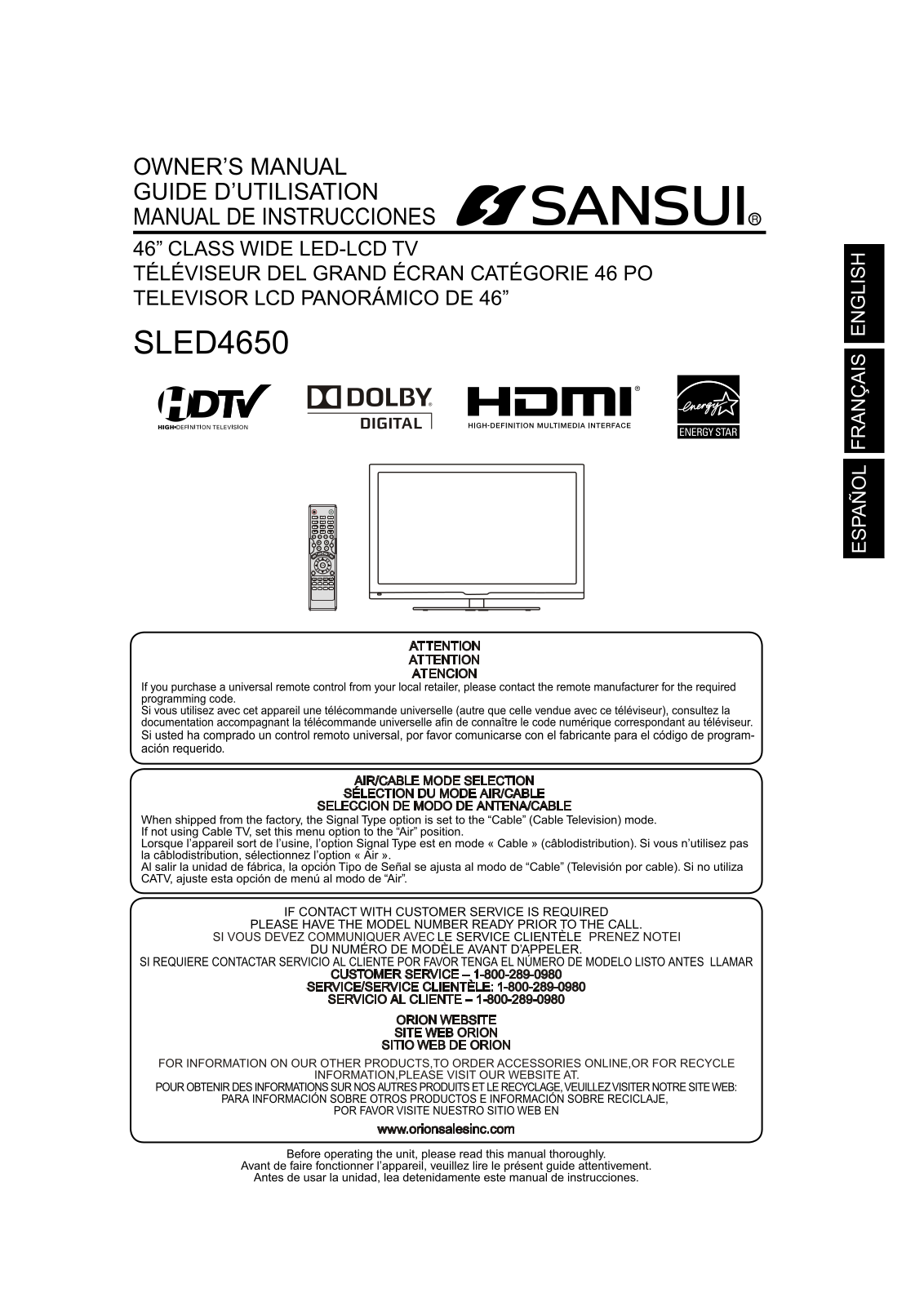
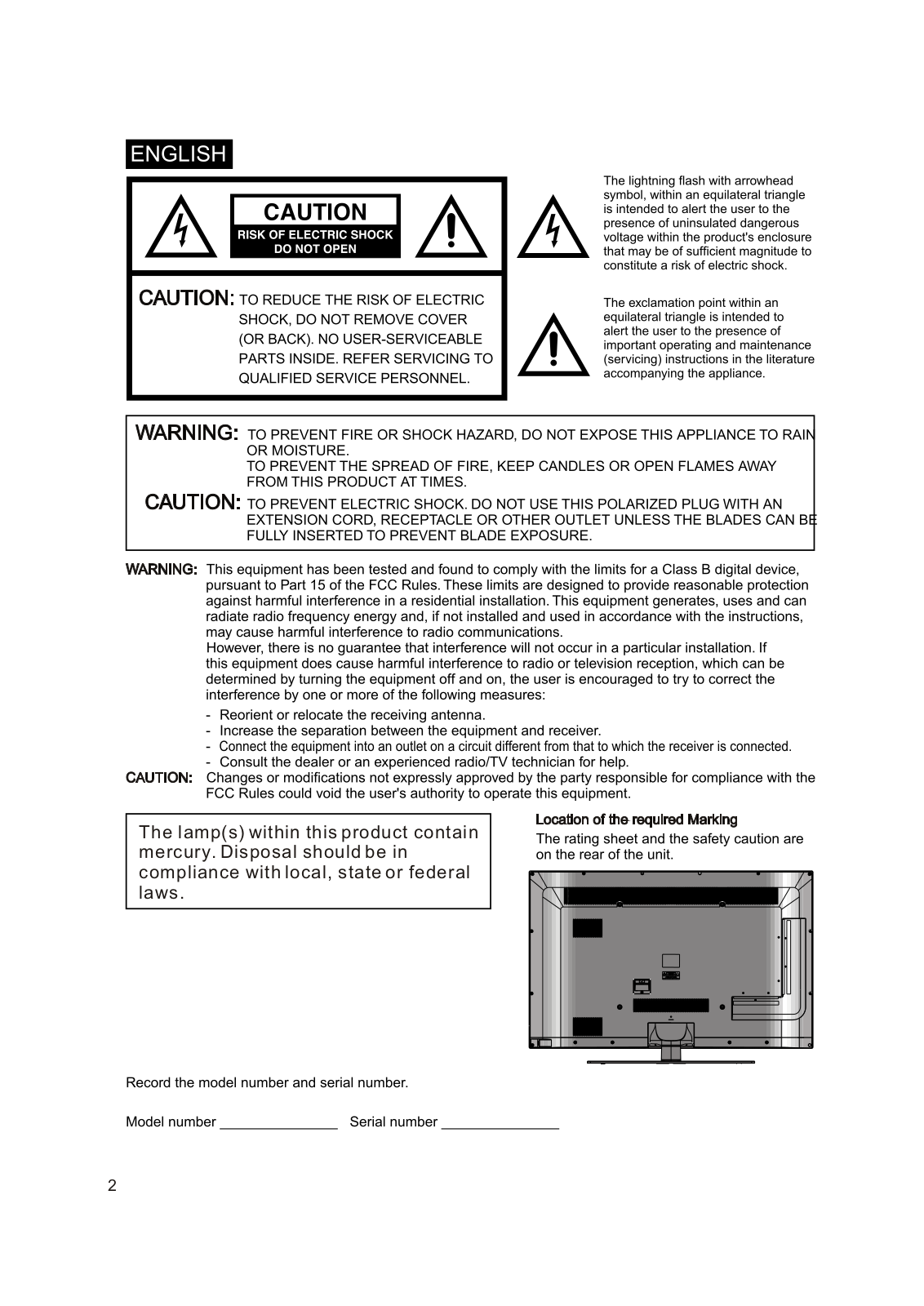
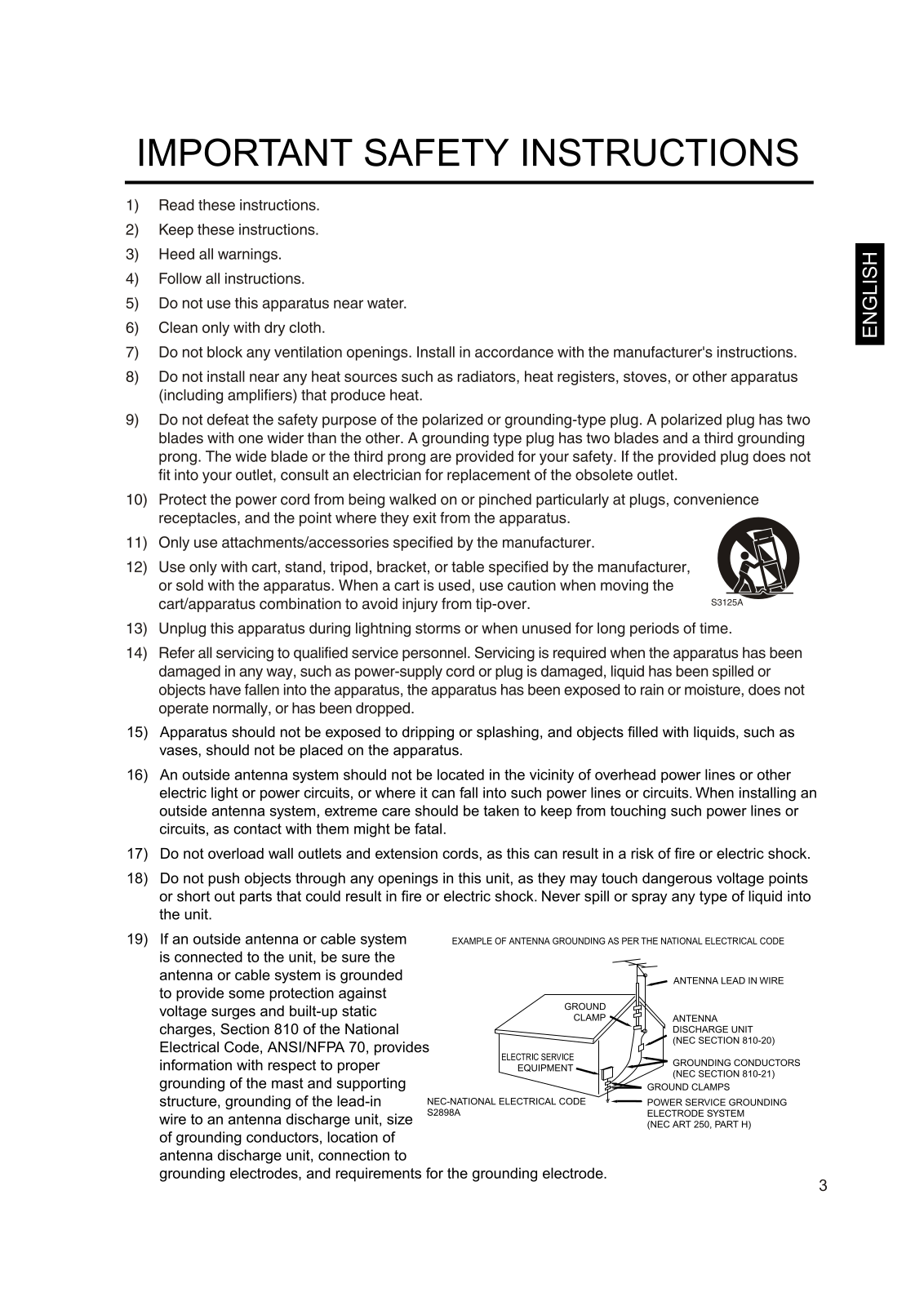
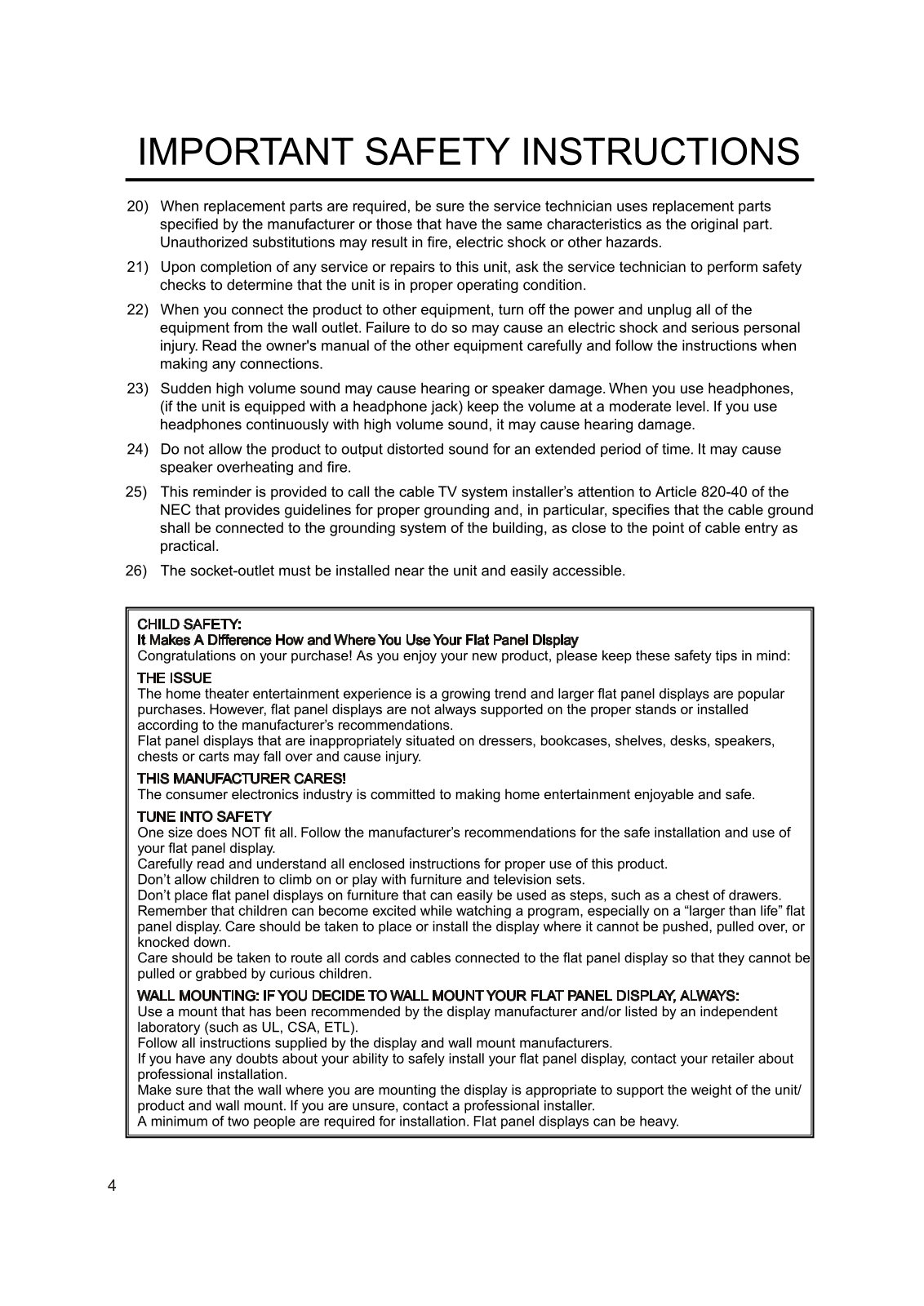
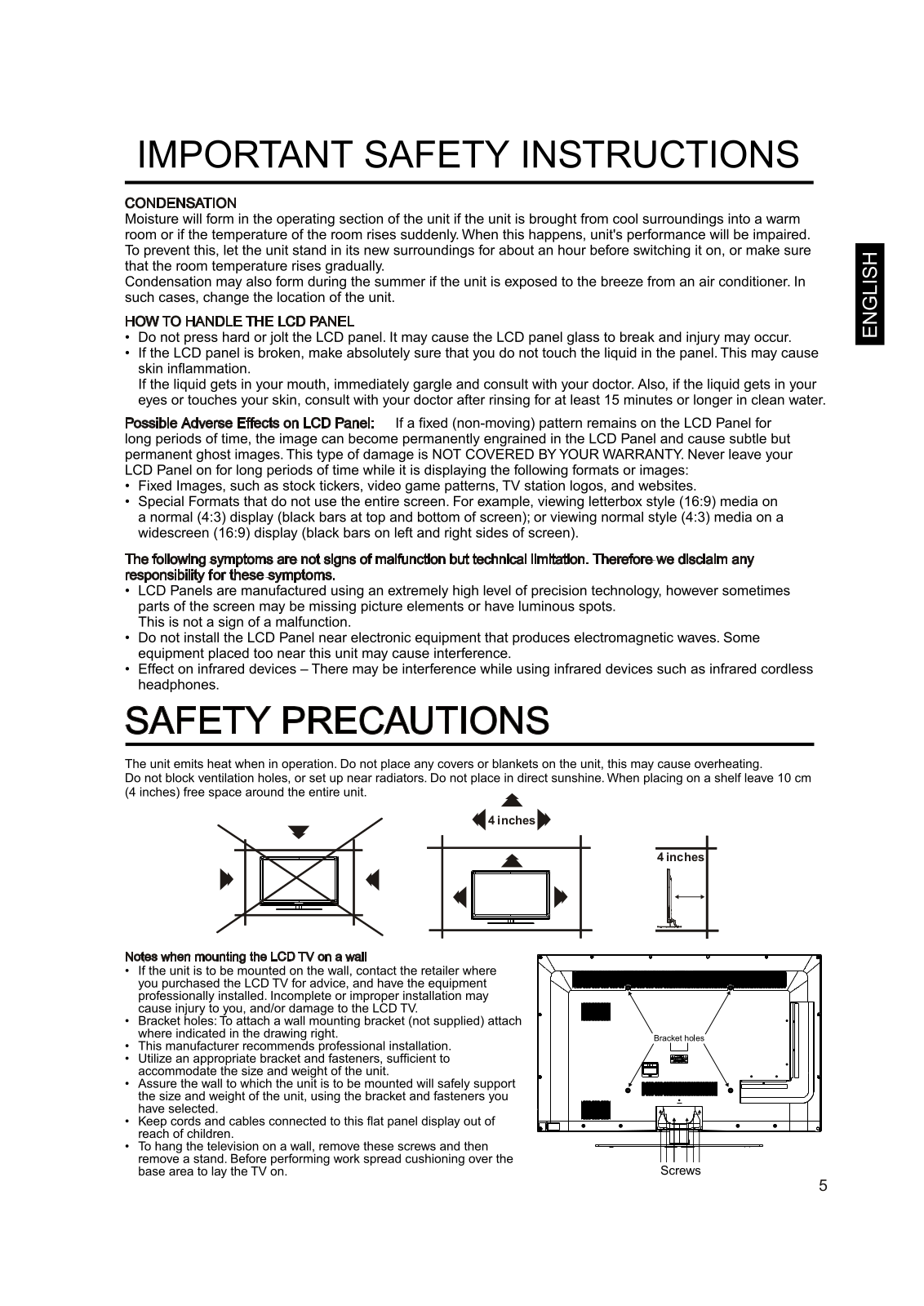
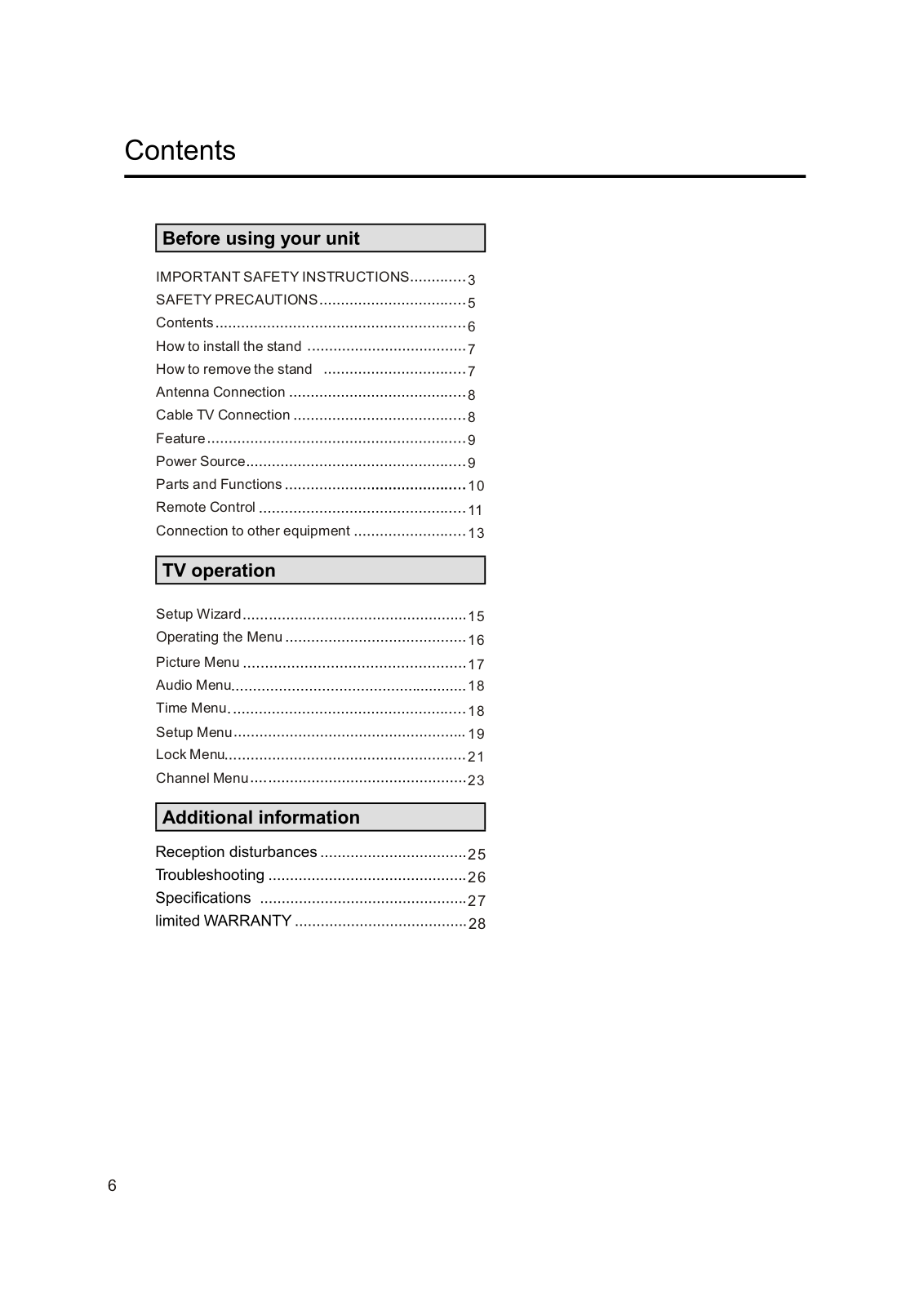
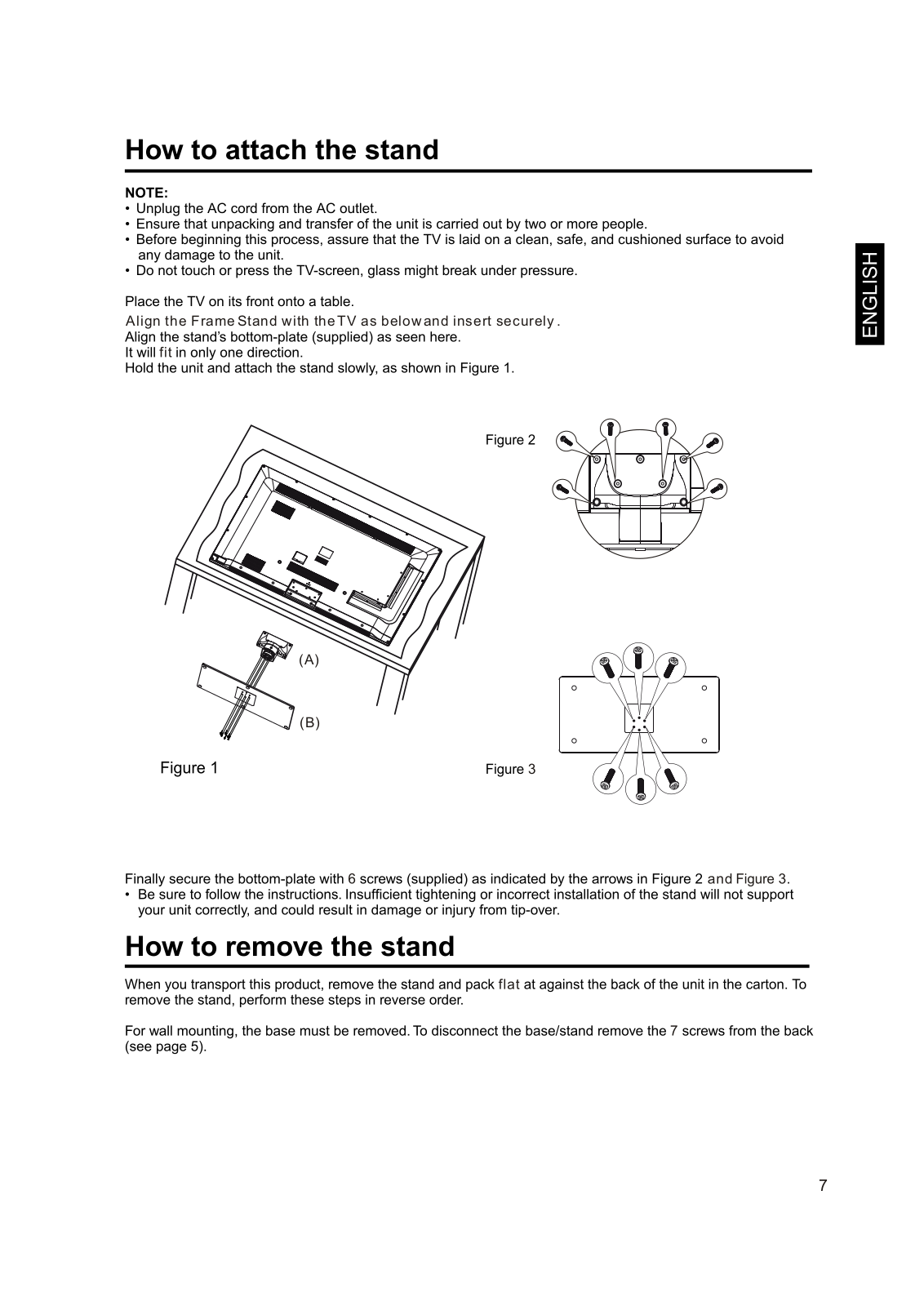
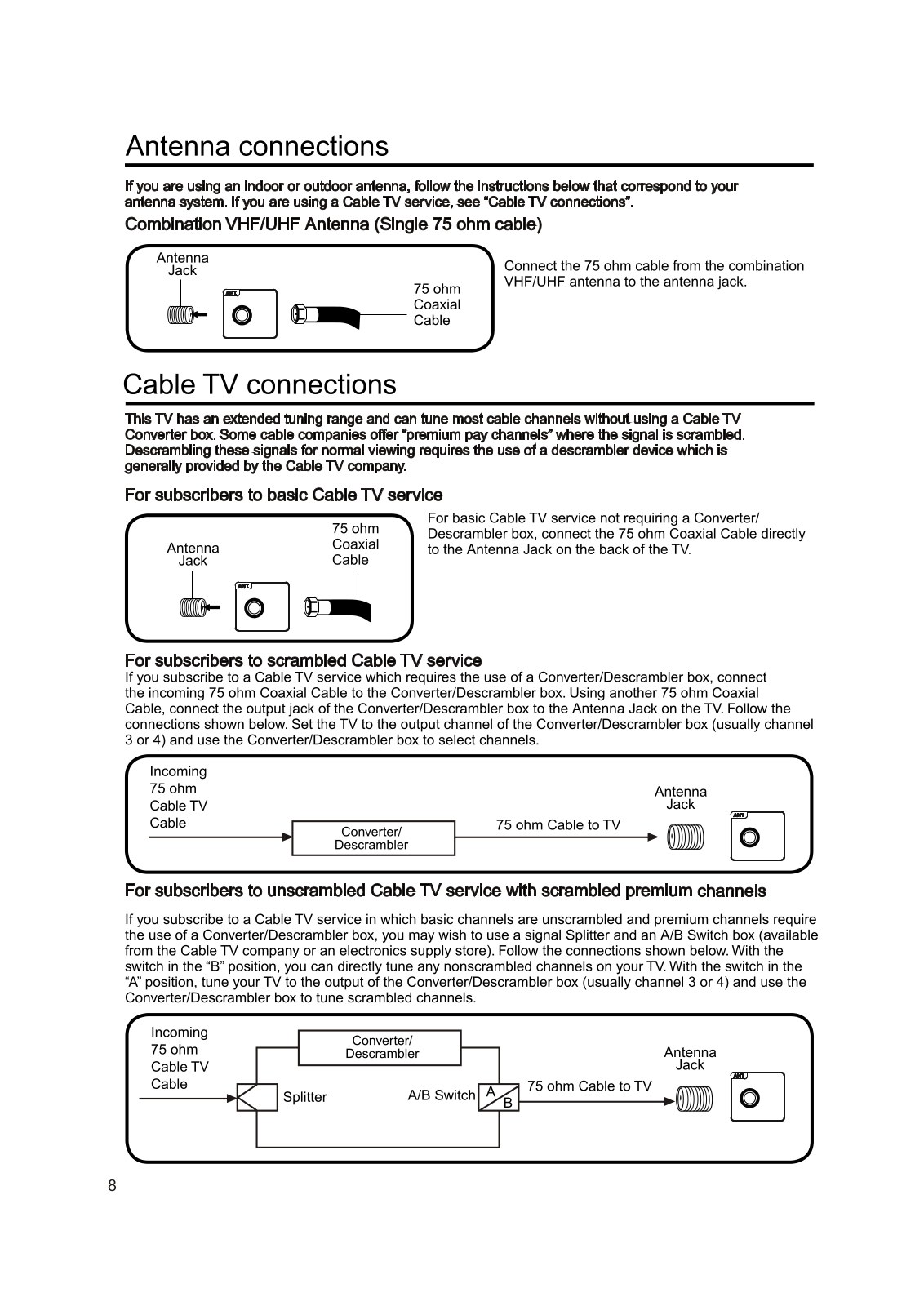
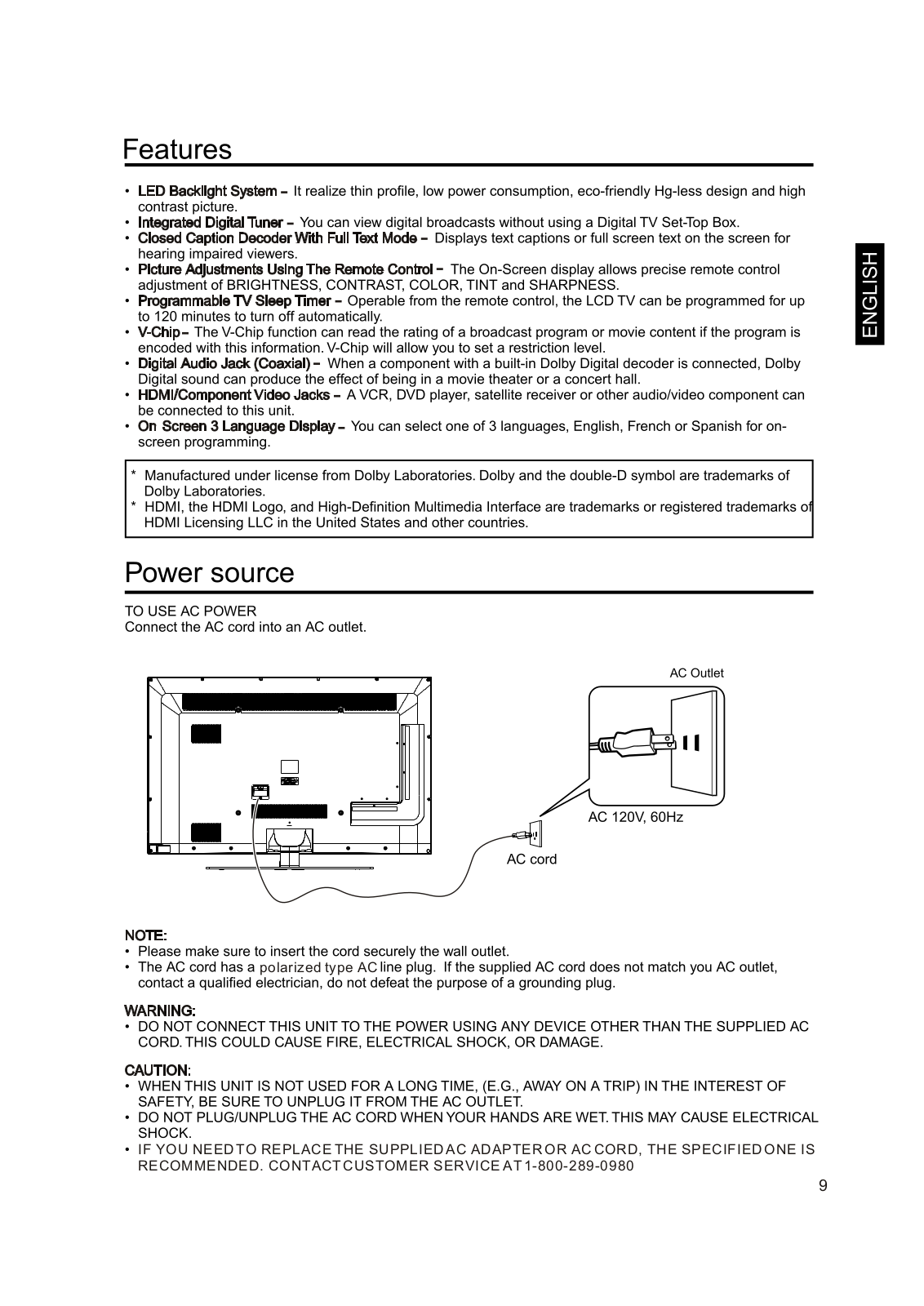



















