Page 1
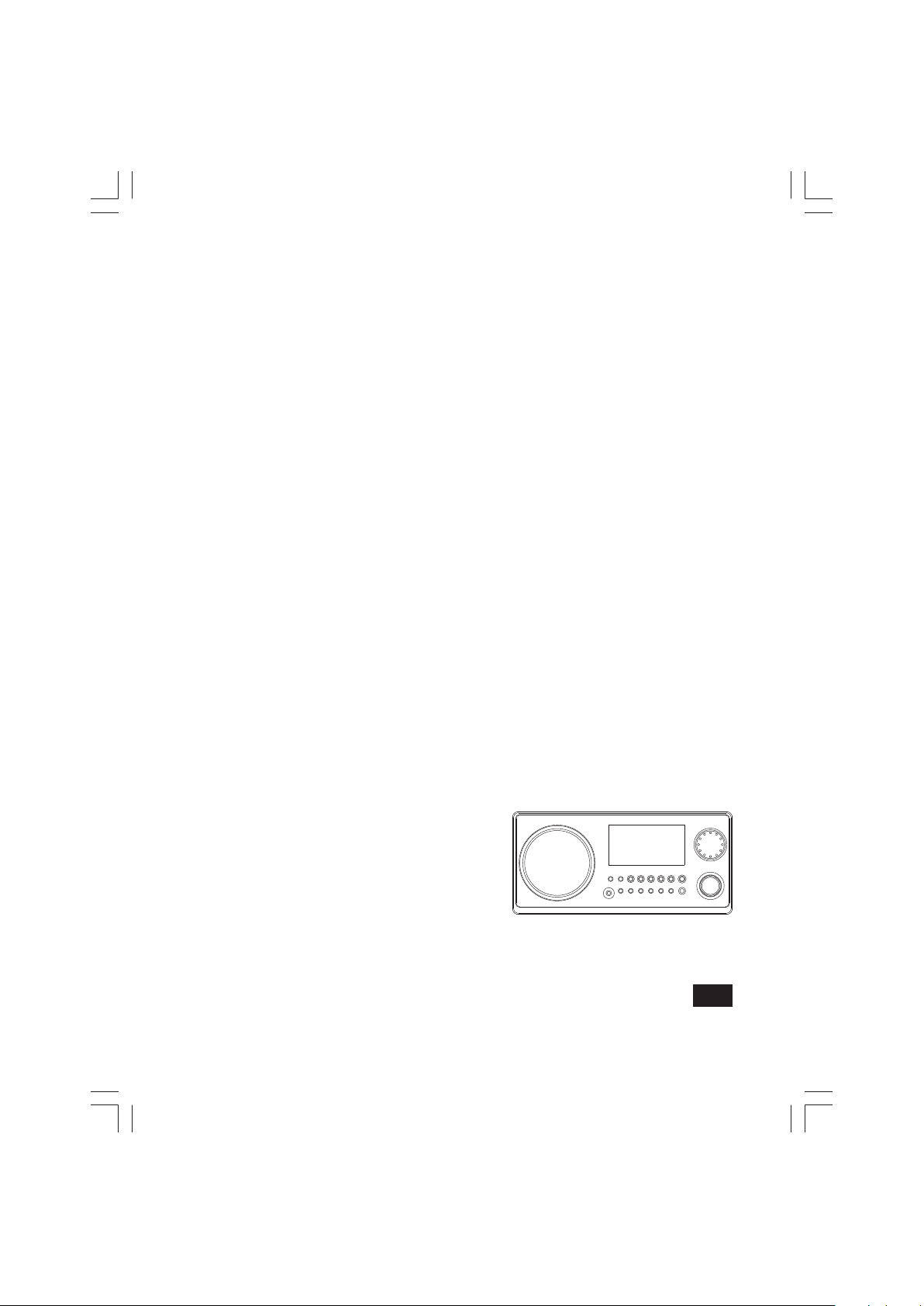
WR-2A
GB
Revision 1
Page 2

Important Safety Instructions
Read these instructions.
1.
Keep these instructions.
2.
Heed all warnings.
3.
Follow all instructions.
4.
Do not use this apparatus near water.
5.
Clean only with dry cloth.
6.
Do not block any ventilation openings. Install in accordance
7.
with the manufacturer’s instructions.
Do not install near any heat sources such as radiators, heat
8.
registers, stoves, or other apparatus (including ampliers) that
produce heat.
Do not defeat the safety purpose of the polarized or grounding-
9.
type plug. A polarized plug has two blades with one wider
than the other. A grounding type plug has two blades and
a third grounding prong. The wide blade or the third prong
are provided for your safety. If the provided plug does not fit
into your outlet. consult an electrician for replacement of the
obsolete outlet.
Protect the power cord from being walked on or pinched
10.
particularly at plugs, convenience receptacles, and the point
where they exit from the apparatus.
Only use attachments/accessories specied by the manufacturer.
11.
1
Page 3

12.
Use only with the cart, stand, tripod, bracket, or table specied
by the manufacturer, or sold with the apparatus. When a cart is
used, use caution when moving the cart/apparatus combination
to avoid injury from tip-over.
13.
Unplug this apparatus during lightning storms or when unused
for long periods of time.
14.
Refer all servicing to qualified service personnel. Servicing is
required when the apparatus has been damaged in any way,
such as power-supply cord or plug is damaged. liquid has been
spilled or objects have fallen into the apparatus, the apparatus
has been exposed to rain or moisture, does not operate
normally, or has been dropped.
15.
To Reduce the Risk of Fire or Electric Shock, Do not Expose
This Appliance To Rain or Moisture.
16.
The Shock Hazard Marking and Associated Graphical Symbol
is provided on the bottom panel of unit.
GB
17.
Apparatus shall not be exposed to dripping or splashing and no
objects lled with liquids, shall be placed on the apparatus.
18.
Excessive sound pressure on ear- and headphones could impair
the hearing ability. Higher setting that idle on the equalizer leads
to higher signal voltages on the output for ear and headphones.
19.
The power plug should be close to the radio, and easy to be
approached that during the emergency, to disconnect the power
from the radio, just unplug the power plug from the AC power slot.
Where the MAINS plug or an appliance coupler is used as the
20.
disconnect device, the disconnected.
2
Page 4
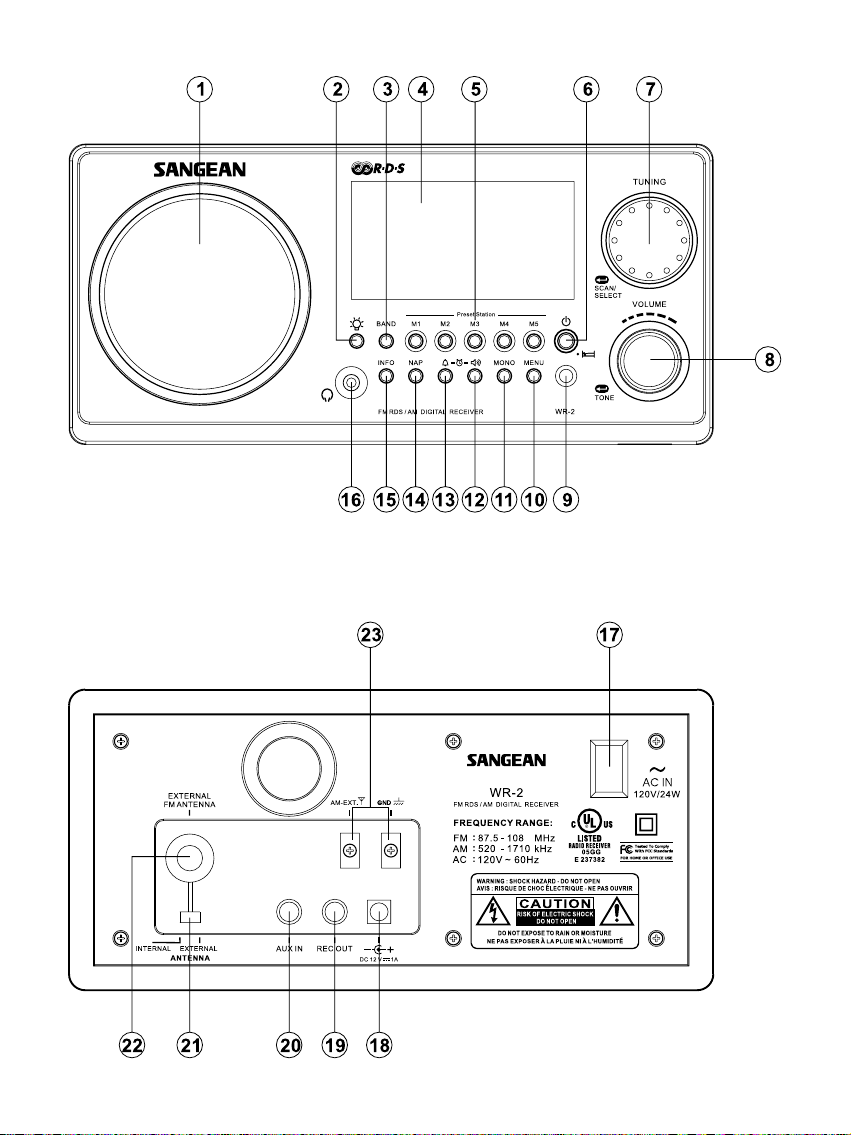
3
Page 5
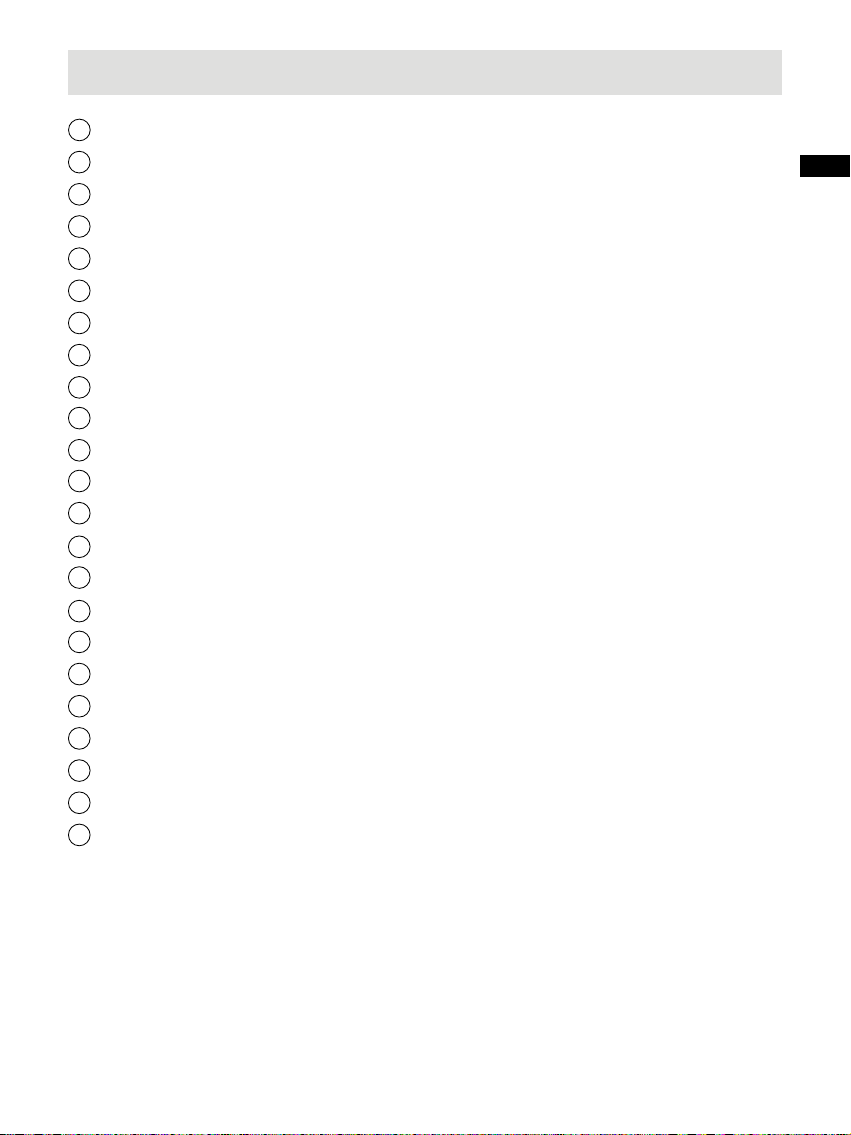
Controls
1
Speaker
2
Light button
3
Band button
4
LCD display
5
Preset buttons
6
Power On / Off / Sleep button
7
Tuning control knob
8
Volume / tone control
9
IR sensor
10
Menu button
11
Mono button
12
Radio alarm button
13
Buzzer alarm button
14
Nap button
15
Info button
16
Headphone socket
17
AC power cord socket
18
12V DC input socket (ideal for vehicles / boats)
19
REC out socket
20
AUX IN socket
21
External / Internal antenna switch
22
External F-type FM antenna terminal
23
External AM antenna terminal (USA version only)
GB
4
Page 6
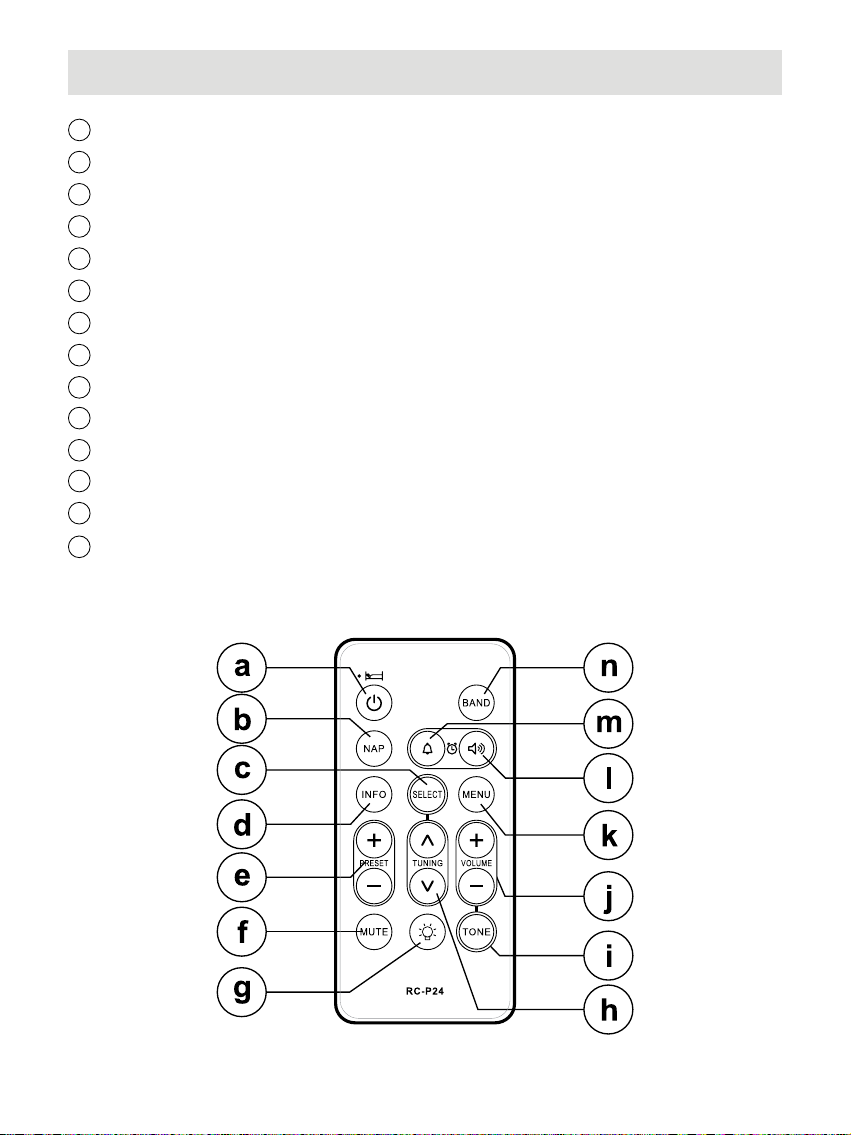
Remote control
a
Power On / Off / Sleep button
b
Nap button
c
Select button
d
Info button
e
Preset button
f
Mute button
g
Light button
h
Tuning up / down button
i
Tone control button
j
Volume button
k
Menu button
l
Radio alarm button
m
Buzzer alarm button
n
Band button
5
Page 7
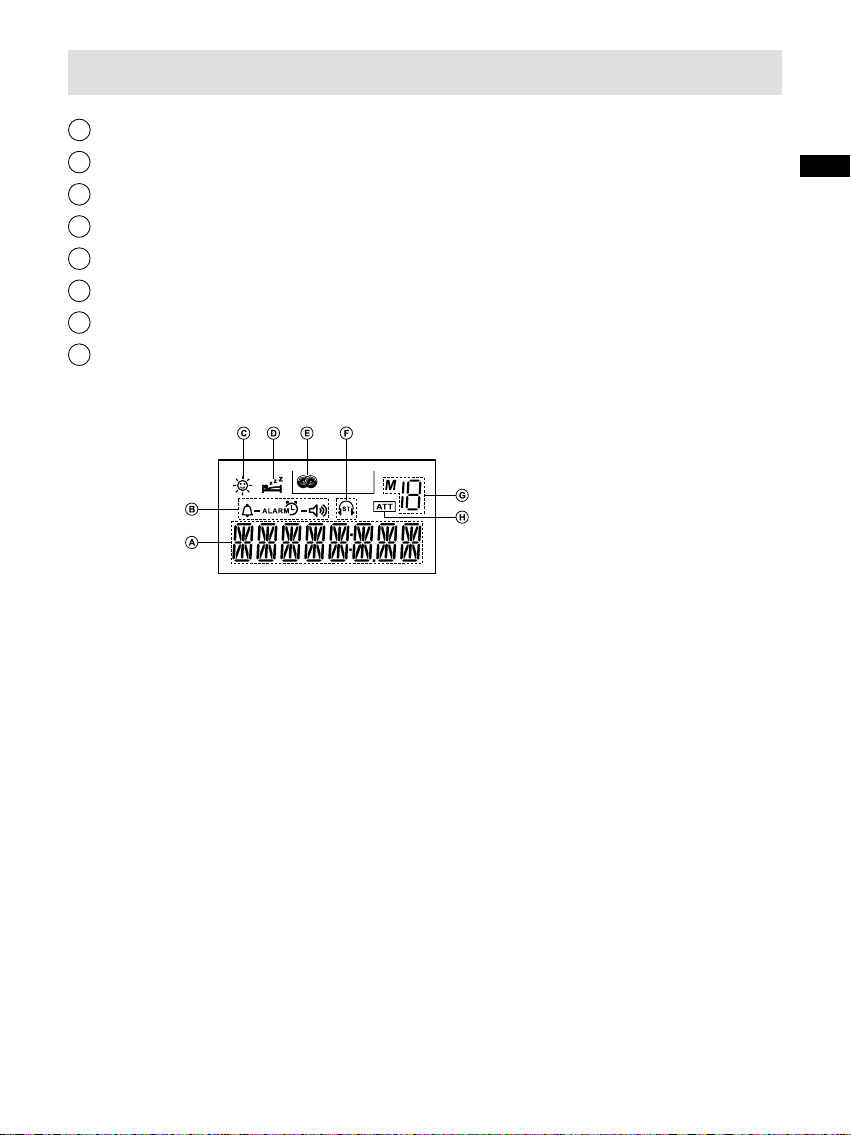
Display icons
A
Frequency / Time / Station display
B
Radio / Buzzer alarm indicator
C
Daylight Saving Time (DST)
D
Sleep / Snooze status
E
RDS indicator
F
Stereo indicator
G
Memory preset
H
Aux In level attenuation
GB
6
Page 8

Remote control functions
Many functions of the WR-2 radio can be operated using the
remote control. Some operations require a longer press of the
button.
In this case simply keep your finger held on the remote control
button for 2-3 seconds until the display on the radio shows that the
command has been accepted.
Before the rst operation: please remove the small transparent
foil from the battery holder to activate the battery.
7
Page 9
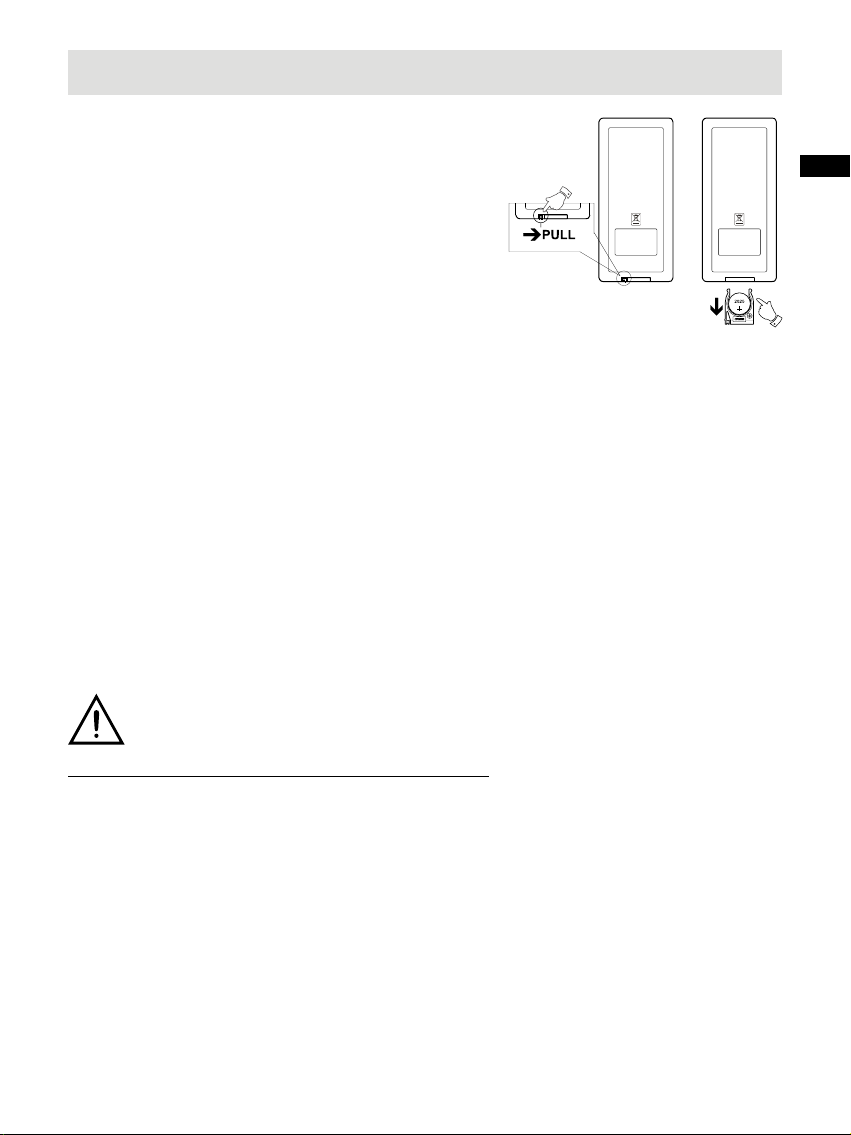
Remote control battery replacement
1. Open the battery holder by pulling
the holder out in direction shown.
2. Remove battery from holder.
3. Replace battery (CR2025 or equivalent)
ensuring that the positive side of the
battery faces you with holder positioned
as shown.
4. Replace the battery holder.
IMPORTANT:
The batteries should not be exposed to excessive heat such as
sunshine, re or the like. After use, disposable batteries should if
possible be taken to a suitable recycling center. On no account
should batteries be disposed of by incineration.
GB
Warning
KEEP OUT OF REACH OF CHILDREN
[The remote control supplied with] This product contains a coin/
button cell battery. Swallowing may lead to serious injury or death.
Severe burns can occur within 2 hours of ingestion.
Keep batteries out of reach of small children. Coin cell batteries can
be accidentally ingested. If ingested, these batteries may leak harmful
contents causing chemical burns, perforation of soft tissue, and in
severe cases may cause death. Coin batteries must be removed
immediately if swallowed. Seek medical attention immediately, if you
or your doctor suspects that a battery has been ingested.
8
Page 10

Power your radio
AC operation
Before you plug the AC cord into the radio, be sure the AC voltage
is correct. Insert the plug on the end of the supplied power cord
into the AC power socket on the back of the radio.
DC operation
For outdoors use, you can power the radio by using 12V DC input
socket from a DC power supply (example, from the power supply of
vehicles or boats). An AC power adaptor with 1 Ampere and center
positive in polarity can also power the radio in house.
Using the radio for the rst time
1. Place your clock radio on a at surface.
2. Insert the adaptor plug into the AC socket located on the rear of
your radio.
Manual clock setting
1. Press Menu button and the display will show ‘CLOCK SET’.
2. Press the Tuning control knob to enter the clock setting.
3. Rotate the Tuning control knob to select the desired hour and
press the Tuning control knob to conrm the hour setting. Now the
minute digit will ash.
4. Rotate the Tuning control knob to adjust the minutes and press
the knob to conrm the setting. Now the clock setting is completed.
9
Page 11

Auto clock setting
a. Radio data system (RDS)
When you set the clock time using the RDS function, your radio will
synchronize its clock time whenever it tunes to a radio station using
RDS with CT signals.
1. When tuning to a station transmitting RDS data, press the Menu
button.
2. Rotate the Tuning control knob until a clock symbol appears
on the display. Press the Tuning control knob to enter the setting.
3. Rotate the Tuning control knob until RDS CT (or ‘RBDS CT’ in
the US ) appears on the display. Press the Tuning control knob
to confirm the setting. The clock time of the radio will set up
automatically according to the RDS data received.
4. When the action is completed, you can put your radio in
standby mode, the RDS icon will appear on the LCD display
indicating the radio time is RDS clock time. The radio cock time
will be valid for 24hours each time the radio time is synchronized
with RDS CT.
GB
Note:
RDS service is mainly available in Europe (including UK) and part
of Northern America plus some of Asian countries only.
10
Page 12

b. Manual (if your don’t want to synchronized clock time with
RDS CT)
When choosing manual setting as the clock time setting of your
radio, Radio Data System (RDS) function will both be disabled.
1. Press the Menu button.
2. Rotate the Tuning control knob until a clock symbol appears
on the left side of the display, then press the Tuning control knob
to enter the setting. Rotate the Tuning control knob until ‘MANUAL’
appeared on the display, then press the Tuning control knob to
select the setting.
3. Then follow the steps described in the section of ‘Manual clock
setting’ to set the clock time manually.
Change 12/24 hour clock format
1. Press the Menu button to enter the setting.
2. Rotate the Tuning control knob until ‘CLOCK 24H’ is highlighted
on the display. Press the Tuning control knob to enter the setting.
3. Rotate the Tuning control knob to choose 12/24 hour clock format.
Press the Tuning control knob to conrm the setting.
11
Page 13

Date setting
1. Press the Menu button to enter the setting.
2. Rotate the Tuning control knob until ‘DATE SET’ is highlighted
on the display. Press the Tuning control knob to enter the setting.
3. Rotate the Tuning control knob to select the desired year and
press the knob to conrm the setting.
4. The month digit will ash on the display. Rotate the Tuning control
knob to select the desired month and press the knob to conrm
the setting.
5. The date digit will ash on the display. Rotate the Tuning control
knob to select the desired date and press the knob to confirm
the setting. Now the date setting is completed.
Change date format
GB
1. Press the Menu button to enter the setting.
2. Rotate the Tuning control knob until date format (e.g. May 17 FR)
is highlighted on the display. Press the Tuning control knob to
enter the setting.
3. Rotate the Tuning control knob to choose your desired format.
Press the Tuning control knob to conrm the setting.
12
Page 14

D.S.T (Daylight Saving Time)
1. Press the Menu button to enter the menu setting.
2. Rotate the Tuning control knob until ‘DST OFF’ is appeared on
the display. Press the Tuning control knob to enter the setting.
3. Rotate the Tuning control knob to choose ‘+1H’ (activated D.S.T.)
or ‘OFF’. Then press the Tuning control knob to conrm the setting.
Antenna setup for FM reception
The radio comes with built-in AM/FM antenna and external
antenna.
To use FM internal antenna, make sure to switch FM external/
internal antenna switch in the back of your radio to internal antenna
position (i.e. INT. FM ANTENNA). As for external antenna, you
can use to improve FM reception. Two types of antenna can be
used. You can connect the supplied FM wire antenna to the F-type
antenna terminal and adjust the wire for best reception.
You can also connect a 75 ohm coaxial cable of outdoor antenna
to the terminal. Make sure to switch external/internal antenna
switch to external position while using the supplied wire antenna
or connecting the outdoor antenna. In some of the European
countries, you may have to connect the supplied antenna terminal
adaptor to connect with the outdoor antenna.
13
Page 15

Antenna setup for AM reception
The radio comes with built-in AM antenna which should be enough
for normal listening. To improve the AM reception, you may connect
the outdoor AM antenna with AM external antenna terminal (USA
version only).
Operating your radio
Your radio is equipped with three tuning methods – Scan tuning,
manual tuning and Memory preset tuning.
A. Manual tuning
1. Press the Power button to turn on your radio.
2. Press the Band button repeatedly to select AM (MW) or FM
waveband.
3. Rotate the Tuning control knob to change the frequency.
GB
B. Scan tuning
1. Press the power button to turn on your radio.
2. Select the required waveband by repeatedly pressing the Band
button.
3. Press and hold Tuning control knob, your radio will scan the
selected waveband and stop automatically when it nds a station
of sufcient strength.
4. Set volume control and tone control to the desired setting (volume
and tone control setting will be described later).
5. To switch off your radio, press Power button.
14
Page 16

C. Presetting and recalling stations
Presetting stations:
1. Press the Power button to turn on your radio.
2. Press the Band button repeatedly to select AM (MW) or FM
waveband.
3. Tune into the station that you would like to preset following the
steps above.
4. There are 5 preset buttons from 1 to 5. Press and hold one of
preset buttons until the radio beeps, and the station frequency
will be saved into the chosen preset.
5. Repeat the procedure for the remaining presets. Your radio has
5 presets for each AM and FM.
6. The preset can be overwritten by following the above steps.
Recalling stations:
1. Press the Band button for AM or FM.
2. Press and release one of the Preset buttons (from 1 to 5) and
the preset number and frequency will appear on the display.
15
Page 17

Setting up the tuning step increment
1. Press the Menu button to enter the setting.
2. Rotate the Tuning control knob until FM xxkHz or AM xxkHz
appears on the display, and press the knob to enter the step
increment setting.
3. Rotate the Tuning control knob to select 50kHz/100kHz for FM
radio, and 9kHz/10kHz for AM radio. Then press the Tuning
control knob to conrm the setting.
Volume and Tone control
1. Rotate the volume control knob to set the required volume level,
display will show volume level (maximum to 30)
2. Press Volume control once to get into treble control. Rotary the
control until required treble is reached.
GB
3. Press Volume control twice to get into bass control. Rotary the
control until required bass is reached.
FM Stereo / Mono button
1. If a station being received is weak, some hiss may be audible.
To reduce the hiss, press Mono button and stereo icon will
disappear on the display.
2. Press the Mono button to return to Stereo operation.
Note: FM stereo is only available when using headphones.
16
Page 18

Display modes - FM
Your radio has a range of display options for FM radio mode.
1. Repeatedly press and release the Info button to view the RDS
information of the station you are listening to.
a. Station name Displays the name of the station being
listened to.
b. Program type Displays the type of station being listened
to such as Pop, Classic, News, etc.
c. Radio text Displays radio text messages such as new
items etc.
d. Year / Day Displays the year and day of the week
according to the date setting of your radio.
e. Date / Day Displays the date and day of the week
according to the date setting of your radio.
f . Time Display the time according to the time
setting of your radio.
g. Frequency Displays the frequency of the FM for the
station listened to.
If there is no RDS data available (or if the signal is too weak) then
the radio will display only the FM frequency.
17
Page 19

Alarm setting
There are two alarms which can each be set to wake you to AM/
FM radio or buzzer alarm. The alarms may be set while the unit
is in standby mode or while playing. When the alarm light is on, it
means the indicated alarm will active in 24 hours. Ensure that the
time is set correctly before setting the alarms.
Note:
Alarm setting can be done only when time setting is completed.
Alarm can be operated when radio is on or off. Setting via remote
control is the same.
a. Wake to radio alarm
1. Before setting an alarm ensure the clock time is set. To enter the
alarm setting, press and hold radio alarm button ( ) until your
radio beeps.
2. The hour setting will begin to ash. Rotate the Tuning control knob
to select the required alarm hour, and press the Tuning control
knob to confirm the setting. Rotate the Tuning control knob to
select the required alarm minute, and press the Tuning control
knob to conrm the setting.
GB
18
Page 20

3. Then the display will show the frequency options for the alarm.
Rotate the Tuning control knob to select the desired option and
press the control knob to conrm the setting.
The alarm options are as follows:
ONCE – the alarm will sound once
DAILY – the alarm will sound everyday
WEEKDAY – the alarm will sound only on weekdays
WEEKEND – the alarm will sound only at weekends
4. Rotate the Tuning control knob to choose the required alarm type,
and then press the Tuning control knob to confirm the setting.
The alarm can be set to FM or AM. When radio type is selected,
the radio frequency on the display will begin to ash. Rotate the
Tuning control knob to adjust the required radio frequency or
press the corresponding preset button as desired for the radio
alarm, then press the Tuning control knob to conrm the setting.
5. Rotate the Tuning control knob to select the required alarm volume
and press Tuning control knob to conrm the setting. The alarm
has now been set. Symbol for active alarm ( ) is
shown on the display.
19
Page 21

b. Wake to buzzer alarm
1. Before setting an alarm ensure the clock time is set. To enter the
alarm setting, press and hold buzzer alarm button ( ) until your
radio beeps.
2. The hour setting will begin to ash. Rotate the Tuning control knob
to select the required alarm hour, and press the Tuning control
knob to confirm the setting. Rotate the Tuning control knob to
select the required alarm minute, and press the Tuning control
knob to conrm the setting.
3. Then the display will show the frequency options for the alarm.
Rotate the Tuning control knob to select the desired option and
press the Tuning control knob to conrm the setting.
The alarm options are as follows:
ONCE – the alarm will sound once
DAILY – the alarm will sound everyday
WEEKDAY – the alarm will sound only on weekdays
WEEKEND – the alarm will sound only at weekends
GB
4. Rotate the Tuning control knob to select the required alarm volume
and press Tuning control knob to conrm the setting. The alarm
has now been set. Symbol for active alarm ( ) is
shown on the display.
20
Page 22

When the alarm sounds
When the buzzer alarm activates, the alarm will start softly and
gradually increase in level. It will sound for 1 minute and silence
for 1 minute in repetition for 60 minutes unless cancelled. When
the other alarm types are set, the radio will sound non-stop at the
selected time for up to 60 minutes.
When the radio alarm is activated, the alarm will go off in Humane
Waking System. It will increase its volume in 0.5increments from 0
to your set volume.
To deactivate a sounding alarm, press the Power button to cancel a
sounding alarm.
Disabling / cancelling alarm setting
To cancel the alarm setting, press and hold the corresponding
alarm button before the alarms sound off.
21
Page 23

Snooze
1. When the alarm sounds, press any button other than the Power
button will silence the alarm for 5 minutes. “ “ will appear on
the display.
2. To adjust the silence time for the snooze timer, press the Menu
button to enter the menu setting.
3. Rotate the Tuning control knob until “SNOOZE X” shown on the
display, then press the Tuning control knob to enter the setting.
Rotate the Tuning control knob to adjust the silence time. There
are 5, 10, 15 and 20 minutes for the snooze timer. Press the
Tuning control knob to conrm the setting.
4. To cancel the snooze timer while the alarm is suspended, press
the Power button.
Sleep timer - radio auto shut off
GB
Your radio can be set to turn off automatically after a preset time
has elapsed. The Sleep Timer setting can be adjusted between
15,30, 45, 60, 90 and 120 minutes.
1. Press and hold the Standby button to enter the Sleep Timer setting.
“SLEEP XX” will show on the display. The display will cycle through
the available sleep times in the order of 60-45-30-15-120-90-60.
Release the button until the desired SleepTimer setting appears
on the display. The setting will be saved and the symbol
will be shown on the display.
2. To cancel the Sleep Timer function before the preset time has
elapsed, simply press and release the Standby button to turn the
unit off manually. The symbol will disappear on the display.
22
Page 24

Display backlight
To turn on display illumination, press and release Light button ( ).
By pressing and releasing Light button, you may also adjust display
brightness or turn off the illumination completely.
Nap timer
1. Press the Nap timer button to enter the menu setting. Keep holding
the Nap timer button and the options will show on the display
from 5 to 120 minutes. Stop until the required Nap Timer setting
appears on the display. The setting will be saved and the LCD
will return to normal display. After 10 seconds, the display will
show the countdown of the nap time..
2.To cancel a sounding Nap timer, press Power button. If any button
other than the Power button is pressed when the alarm sounds,
snooze function will be activated. To cancel the function when
countdown is progressing, go to nap timer setting menu and
select ‘OFF’.
Software version
The software display cannot be altered and is just for your reference.
1. Press Menu button to enter the menu setting.
2. Rotate the Tuning control knob until “VER XX” appears on the
display to view the software version of your radio.
23
Page 25

Loudness
You can get compensation on lower and higher frequency for your
radio by adjusting the Loudness function.
1. Press the Menu button to enter the menu setting.
2. Rotate the Tuning control knob until ‘LOUD ON or OFF’ appears
on the display. Press the Tuning control knob to enter the setting.
3. Rotate the Tuning control knob to choose ON to turn on the
loudness function, then press the Tuning control knob to conrm
the setting.
4. To turn off the loudness function, select OFF and press the Tuning
control knob to conrm the setting.
AUX IN socket
GB
On the rear of your radio is to allow signal from external device e.g.
CD player to be fed into your radio and playback of the external
device via your radio amplier.
Inserting a plug into the AUX IN will not mute the radio signal,
however you have to repeatedly press the Band button until display
shows ‘AUX IN’.
24
Page 26

AUX IN input level attenuation
The input level attenuation is to allow input level reduction once the
signal from external device is too strong.
Note: remote control unit is not applicable for this operation.
1. Press Band button to select Aux in mode.
2. Press Menu button to enter the setting list.
3. Rotate the Tuning control knob until “ATT ON” shown on the
display. Press the Tuning control knob to enter the setting.
4. Rotate the Tuning control knob to select attenuation on or off.
If ‘ON’ is selected, display will show ATT symbol indicating the
input signal has been attenuated.
REC OUT socket
On the rear of your radio is for use with a tape recording/mini disc
or to allow connection to line input of a Hi-Fi system. The signal on
the Record out socket is unaffected by the volume control.
25
Page 27

Headphone use
Headphone use with this radio should be tted with a 3.5 mm jack
plug. Insert the headphones plug into the jack in the front of the
radio. When the headphones are plugged in, the loudspeaker is
automatically disconnected.
IMPORTANT:
Excessive sound pressure from earphones and headphones can
cause hearing loss.
Mute the radio
Press MUTE button on the remote control to mute the radio.
Press MUTE button again or power on/off or volume control to
release the muting.
GB
26
Page 28

Factory reset
If your radio fails to operate correctly, or some digits on the display
are missing/incomplete or you simply just want to restore to original
factory setting, carry out the following procedure.
1. Press the Menu button to enter the menu setting.
2. Rotate the Tuning control knob until “FACTORY RESET” shown
on the display. Press the Tuning control knob to enter the setting.
3. Rotate the Tuning control knob to select ‘YES’, and press the
Tuning control knob to confirm the setting. A full reset will be
performed.
The station list and presets will be set to empty. Alarms will be
cancelled and timer and sleep timer settings will be set to their
default values.
RESET the radio
If your radio fails to operate correctly or some digits on the display
are missing or incomplete, please carry out the following procedure.
1. Switch off the radio.
2. With the aid of a suitable implement (e.g. paper clip), press the
RESET button located in the bottom of your radio for at least 2
seconds. This will reset the microprocessor clock time and clear
all stations stored in the preset memory.
27
Page 29

Specications
Powered:
AC 120V/60Hz/24W (US version)
AC 230V/50Hz 24W (European version)
Frequency Coverage:
FM 87.50 – 108 MHz
AM 520 – 1710 kHz (10 kHz version) or
MW 522 – 1710 kHz (9 kHz version)
Internal Antenna system:
AM built-in ferrite antenna
FM built-in wire antenna
External antenna terminal:
AM antenna terminal (USA version only)
FM F-type antenna terminal
Output power
7 W 10% T.H.D.@100 Hz
GB
Headphones socket
3.5 mm diameter stereo jack
output power 1mW+1mW (load 32 ohm)
Aux In socket
3.5 mm diameter stereo jack.
Input sensitivity: In 280 mVrms, Output 7W @ 100 Hz
Input impedance: 47 Kohm
28
Page 30

REC out
Output impedance: 22Kohm
DC IN
12V/1A center pin positive (operational voltage 9-14V)
Accessories
FM F-terminal wire antenna
AC power cord
F-PAL terminal adaptor (European version only)
Dimension: WxHxD in mm: 240x115x183.
Weight: 2.6 kgs
The company reserves the right to amend the specication without notice.
If at any time in the future you should need to dispose of this
product please note that: Waste electrical products should not be
disposed of with household waste. Please recycle where facilities
exist. Check with your Local Authority or retailer for recycling advice.
(Waste Electrical and Electronic Equipment Directive)
29
