Page 1

AM-FM Stereo 2 bands receiver
Page 2
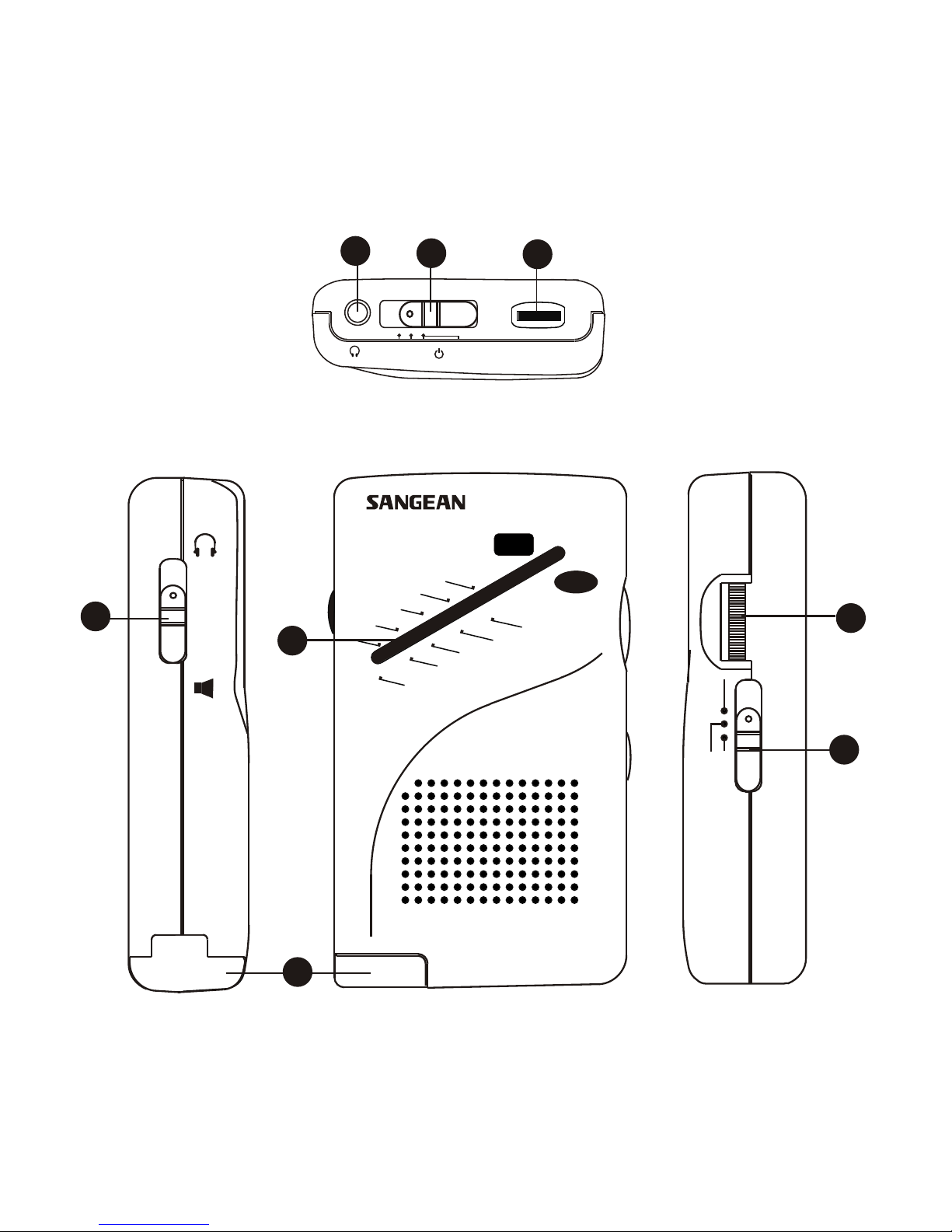
FM
AM
88
94
98
102
108
MHz
53
70
90
120
160
X10kHz
FM /AM 2 BAND RECEIER
F
M
STER
E
O
SR-1
Tuning
MA
FM
STEREO
1.0
MONO
OFF
ON
DBB
VOLUME
6
9
7
4
5
1
2
3
1
Page 3

Instruction Manual
Power Supply
Earphones
Antenna
Power /DBB switch
1.Power On/Off/DBB (Deep Bass Boost) switch
2.Volume Control
3.Earphones Jack
4.Tuning Knob
5.FM/FM stereo/AM band selector
6.Earphones/Speaker selector
7.Dial pointer
8.Speaker
9.Battery compartment
The battery cover is located on the left side of the unit.
Open it by sliding it in the direction of the arrow.
Insert one AAA(UM-4) size battery in the battery compartment .
An earohones jack is located on the right side of the unit.
Plug the earphones (optional) into this jack to listen to the radio
program.
The earphones also act as the FM antenna when plugged into the
Earphones jack. There is a separate antenna built into the radio for
AM signals, position the radio for best reception.
Turn on the radio by switching the power switch to the ON position.
You may also set the switch to DBB position to have a stronger sound
bass.
2
Page 4

Tuning knob
Volume knob
Dial pointer
FM/FM-stereo/AM band selector
Earphones/AM band selector
Specifications
Turn the tuning knob slowly to select the desired radio station.
Adjust the volume knob by rotating it clockwise for comfortable
listening level.
Whenever the AM or FM frequency is tuned in , the dial pointer will
correspond to the dial scale on the front of the unit.
The switch 5 selects the AM or FM broadcast band as indicated. While
receiving FM broadcasting, set the switch to FM Stereo at normal time,
if the signal becomes weak and distorted, you may switch to FM mono
for better reception.
This unit equips with built-in speaker. If you like to listen to the radio
Program, simply switch the switch to speaker position and vice
versa.
Power Supply : 1*AAA (UM-4) battery
Frequency : AM 530-1710KHz
: FM 87.50-108MHz
Semi-conductors : 31C,1 Diode, 4 transistor and FET
Output power : 5mW (via earphones)
: 40mW (via speaker)
Earphones jack :3.5 32 ohm (stereo)
Design and specifications are subject to change without prior notice.
3
