Page 1
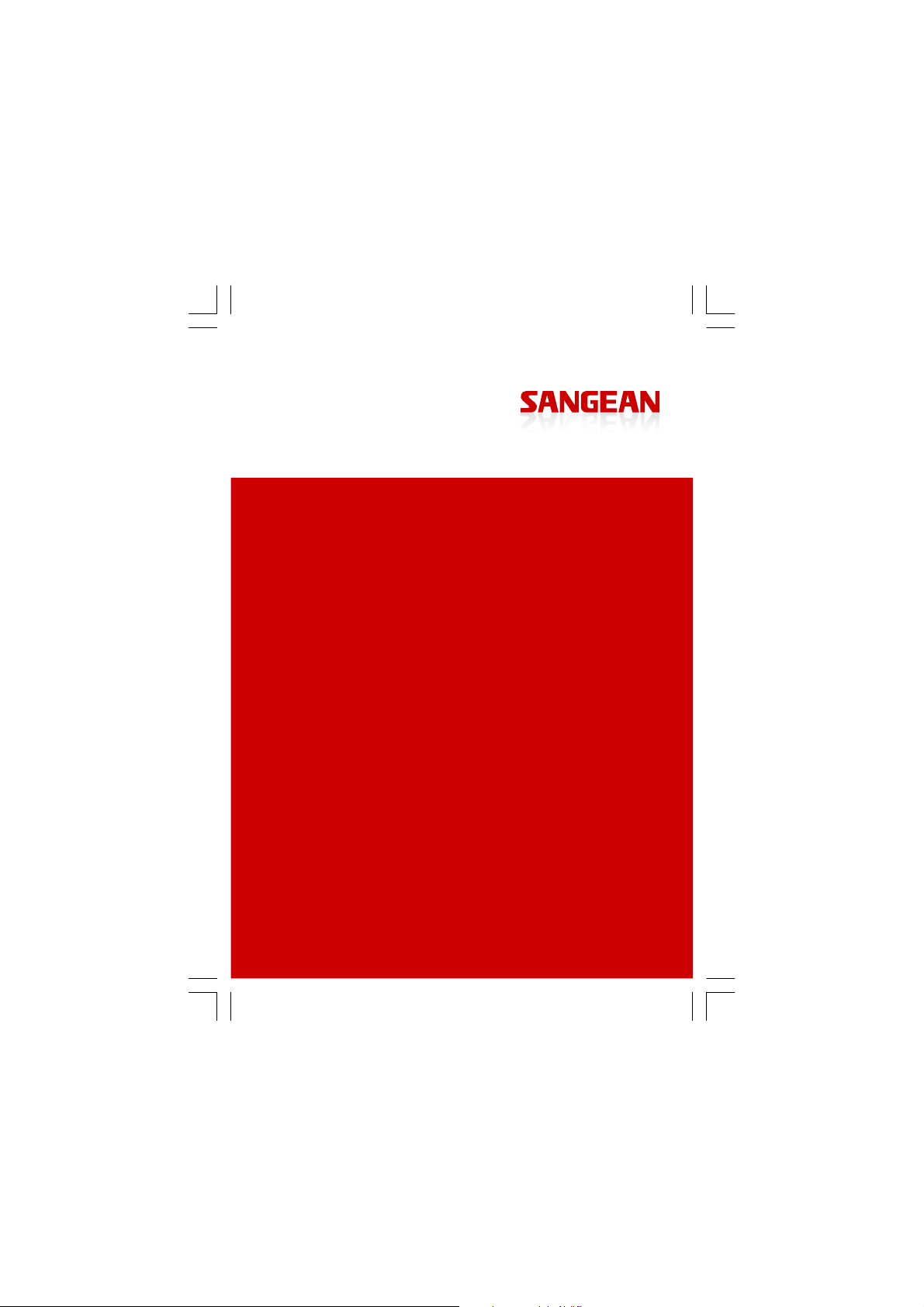
User Manual
MMR-77
B
L
Page 2
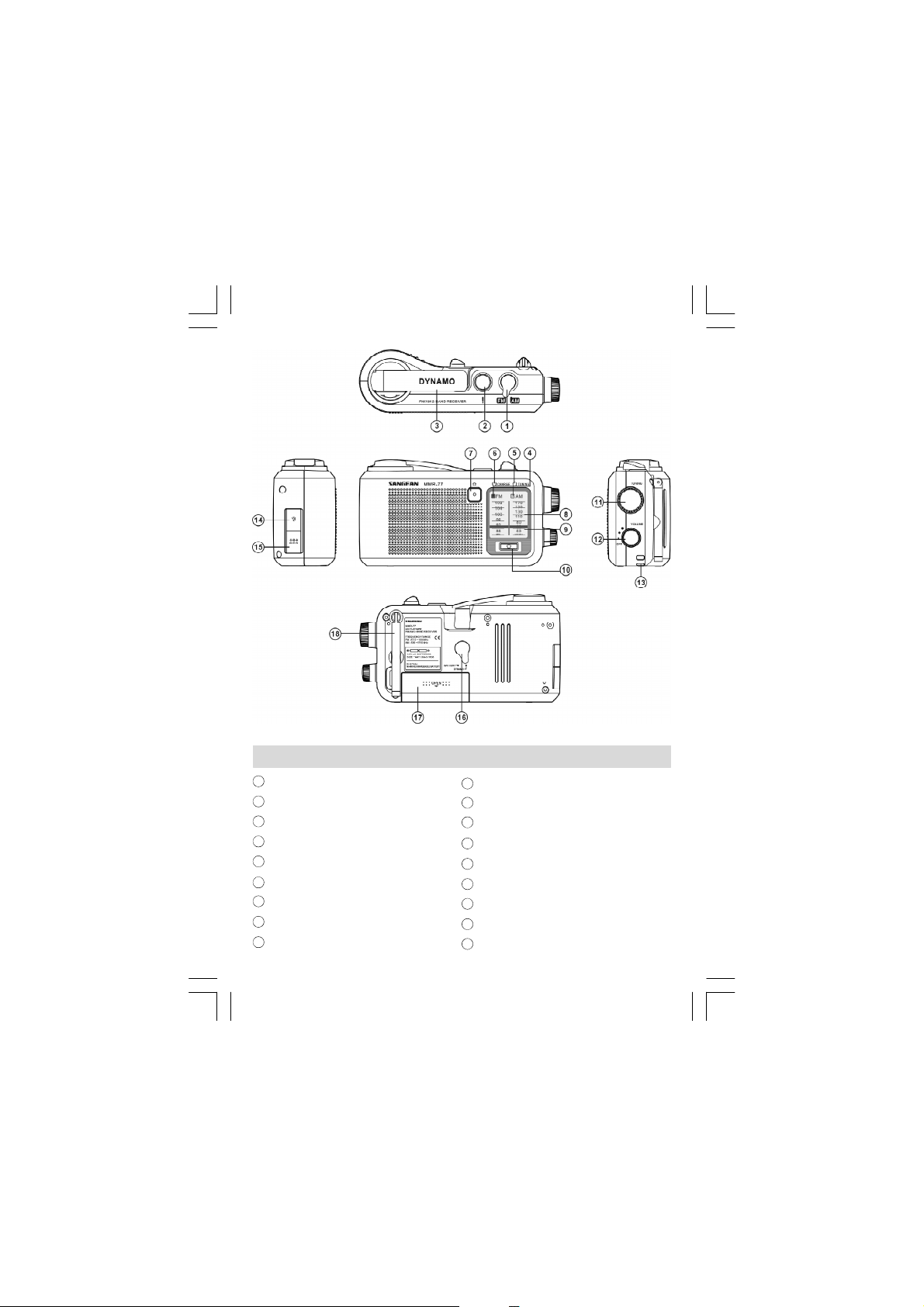
Controls
1
AM/FM band switch
2
Emergency buzzer
3
Dynamo power
4
AM/FM band indicator
5
Tuning LED indicator
6
Charging LED indicator
7
Illumination button
8
Dial scale
9
Dial pointer
1
10
Illumination lamp
11
Rotary tuning
12
Power and volume control
13
Hand strap holder
14
Earphone sock et
15
DC jack for AC power adaptor
16
Battery/Dynamo switch
17
Battery compartment
18
Telescopic antenna
Page 3
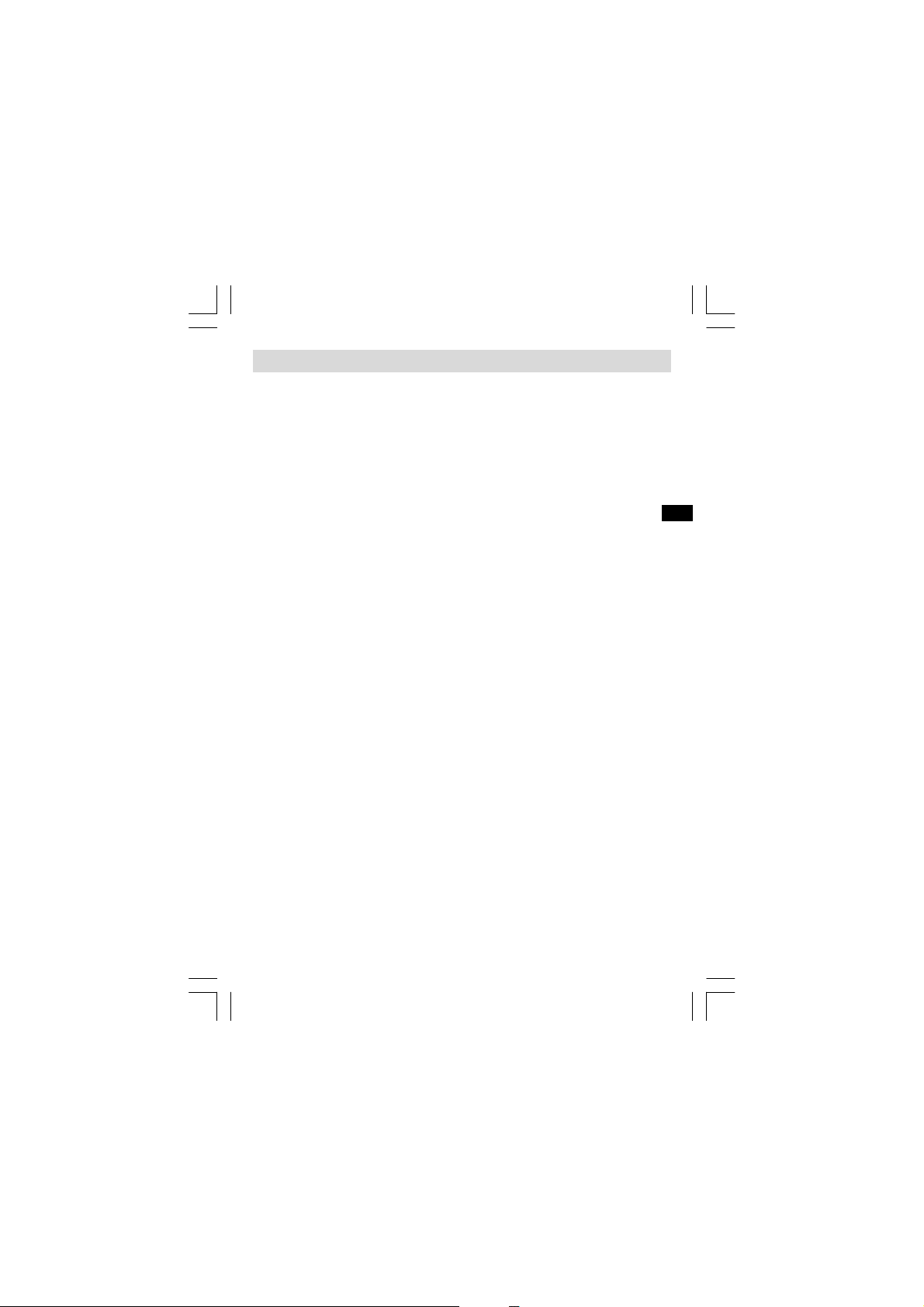
Power Supply
1. Battery operation
a. Open the battery compartment by pressing the mark ing
and opening the lid.
b. Take out the used batteries by pulling the first one with
your index finger. Then take out the second battery.
c. When inserting the new batteries (2 x 1.5V, type UM-3,
AA or LR6), observe the correct polarity.
Note:
Take out the batteries when you know that the device won’t
be used for a long period of time . The manufacturer accepts
no liability for damage from used batteries .
Environmental note:
Batteries, including those which contain no heavy metal,
may not be disposed of with household waste.
Please dispose of used batteries in a environmentally
sound manner. Find out about the legal regulations which
apply in your area.
2. Mains operation (with 3V/200mA mains power adaptor,
central positive in polarity)
a. plug the mains power adaptor (not supplied) into the
DC jack socket (2.5 mm in diameter) on the left of
the device.
b. The batteries in the compartment are switched off.
GB
Note:
you can’t charge the standard battery or rechargeable battery
via Mains operation.
2
Page 4
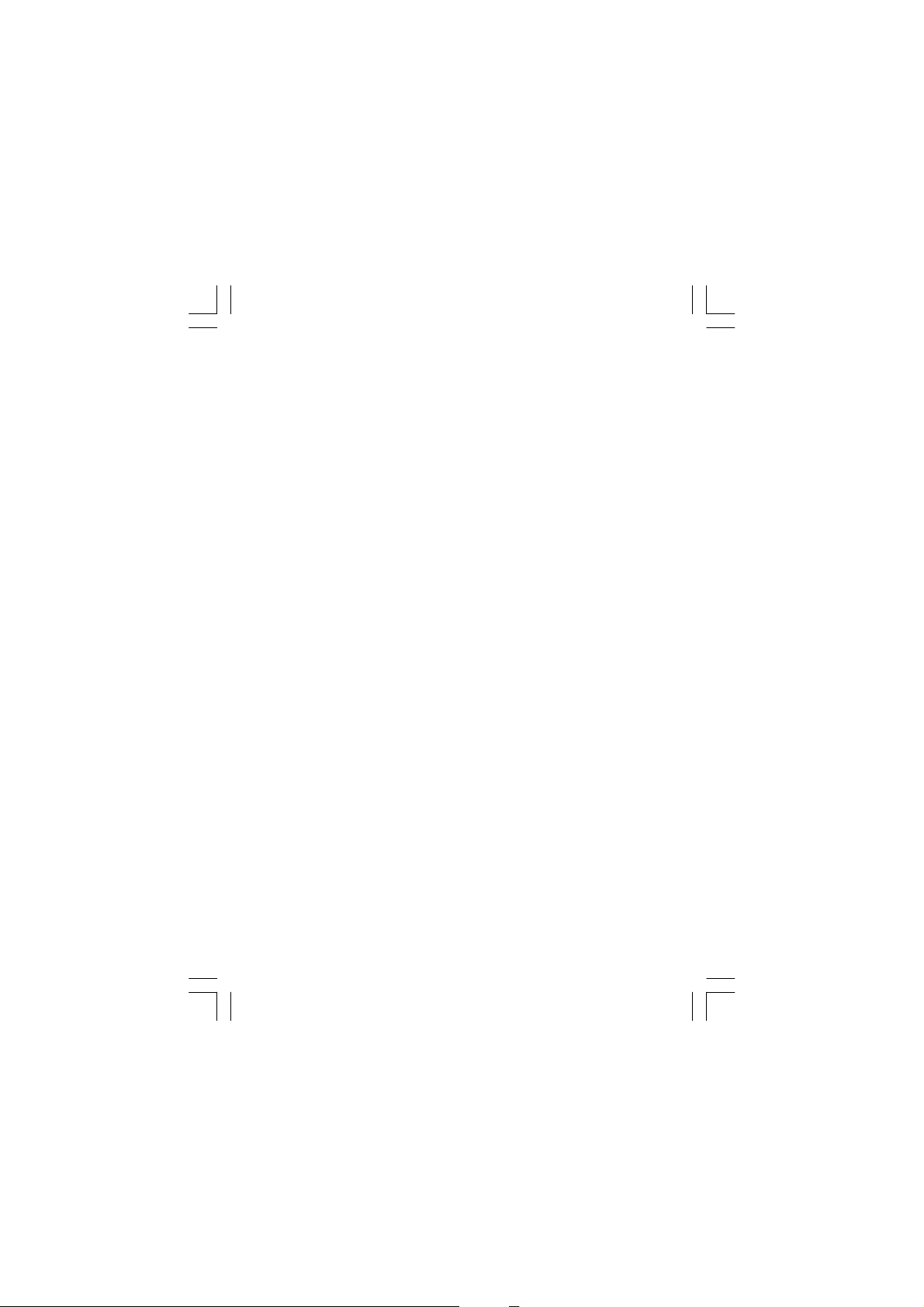
3. Dynamo power
Note:
You can charge the radio via Dynamo power either the battery
switch in battery or dynamo position. The Dynamo charging
is to the built-in dynamo battery not the battery in the battery
compartment.
a. take out Dynamo power handle from it rest position.
b. rotary the Dynamo handle around 120 circles per
minute speed, either clock or anti-clock wise until
the charging LED indicator is on indicating charging
condition.
c. Under normal listening condition, one minute charging
can listen to the radio for around 30 minutes.
(AM band and using speaker).
d. Make sure the handle in its rest position after charging
completed.
e. You can dynamo charge the radio either radio in its on
or off position.
f. Make sure the telescopic antenna to be in rest position
before rotary the dynamo handle.
Note:
When plugged in AC power adaptor into DC jack, the dynamo
charging won’t be effective.
3
Page 5
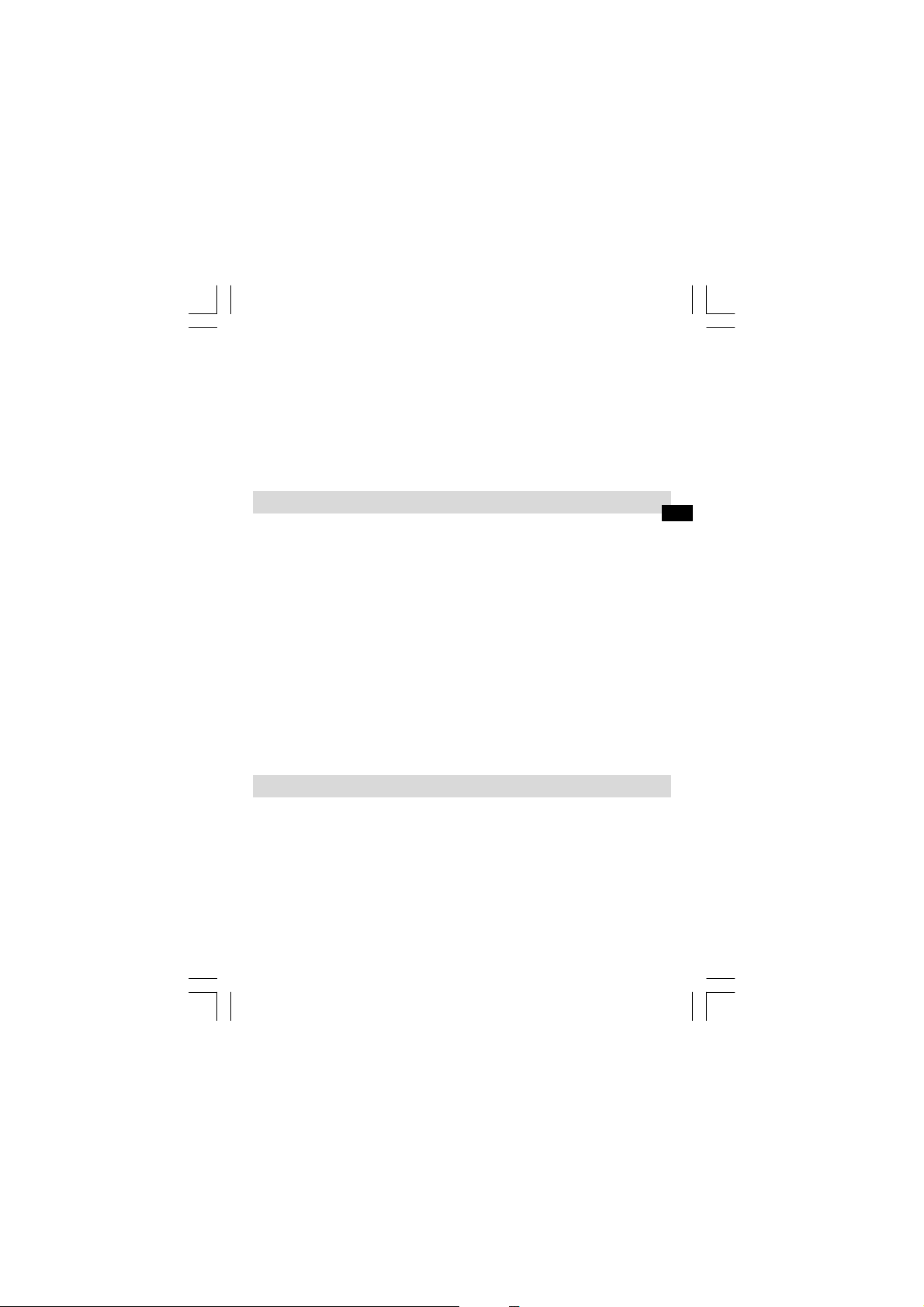
Note:
The built-in rechargeable battery for Dynamo power will last
for 300-500 times of charging, therefore it’s suggested to
power the radio by standard battery or AC power adaptor
(not supplied).
Radio operation
1. Select the power to be Battery (make sure the batteries
are in and powerful) or Dynamo position by switching
battery/dynamo switch.
2. Switch on the radio by turning the power/volume control.
3. Select required radio band (AM or FM).
4. For FM reception , pull out the telescopic antenna and
rotary it until you receive the best signal. For AM, align the
antenna by turning the radio for best reception and avoid
interference from computer , electronics devices etc.
5. Adjust the volume by rotary volume control.
Listening with earphones
Insert the earphones plug (3.5 mm, stereo) into the
earphones socket on the left side of the device.
This will automatically switches off the loudspeakers.
GB
4
Page 6
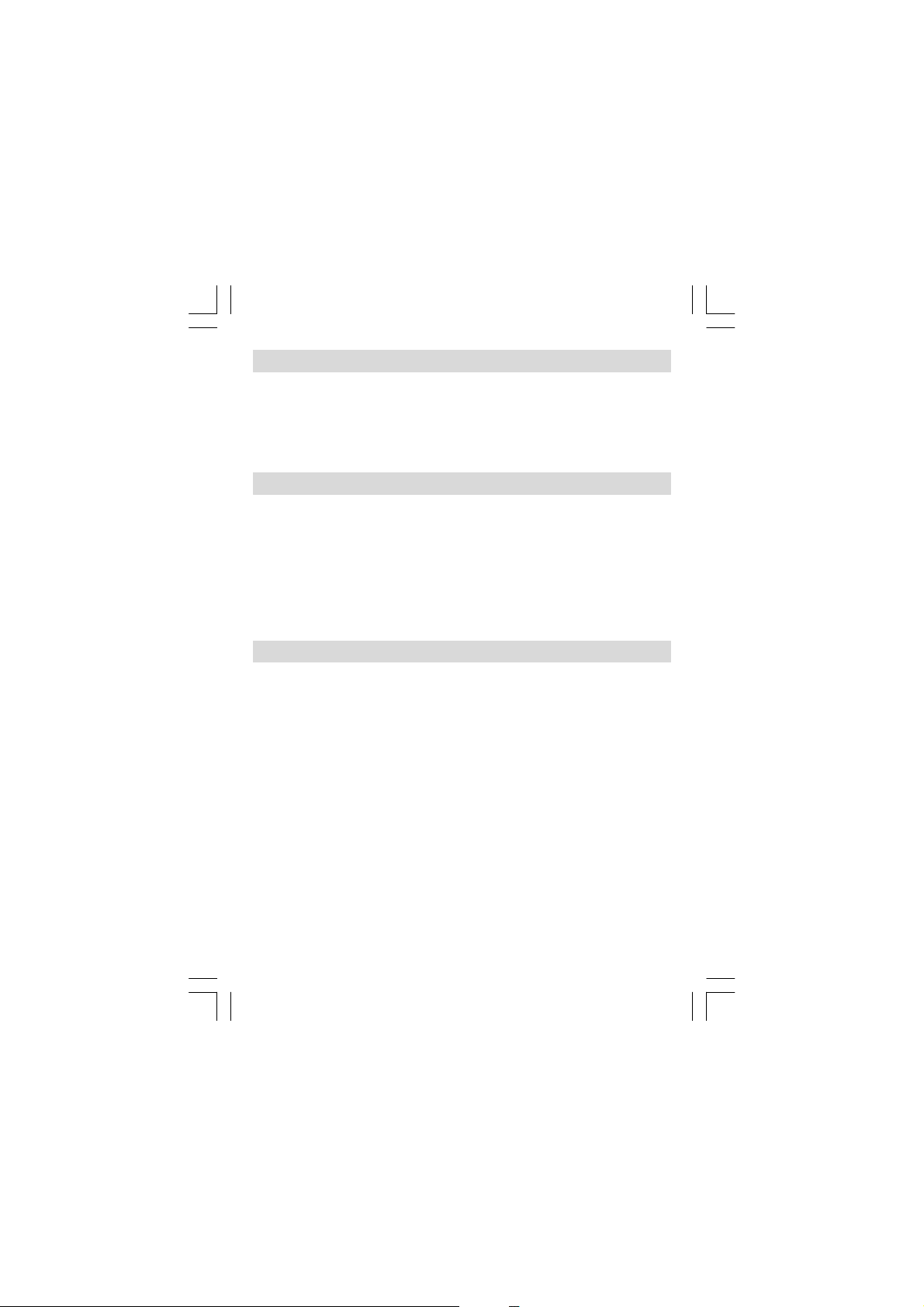
Conditional water resistant
This radio is a water resistant device not a waterproof device,
therefore make sure the rubber cover on earphones socket
and DC jack are properly sealed after usage.
Illumination lamp
The radio equips with a illumination lamp, it can either
illuminate the dial window or illuminate for short distance
whenever is necessary. Simply press illumination button
to switch on /off the illumination lamp either radio power is
on or off.
Emergency buzzer
Press the Emergency Buzzer button will sound the
emergency buzzer to let the people know that it’s in
emergency status or something like “I am here and need
help“. Press the button again to switch off the buzzer.
Note:
The Emergency buzzer can execute either radio is in on or
off position.
5
Page 7
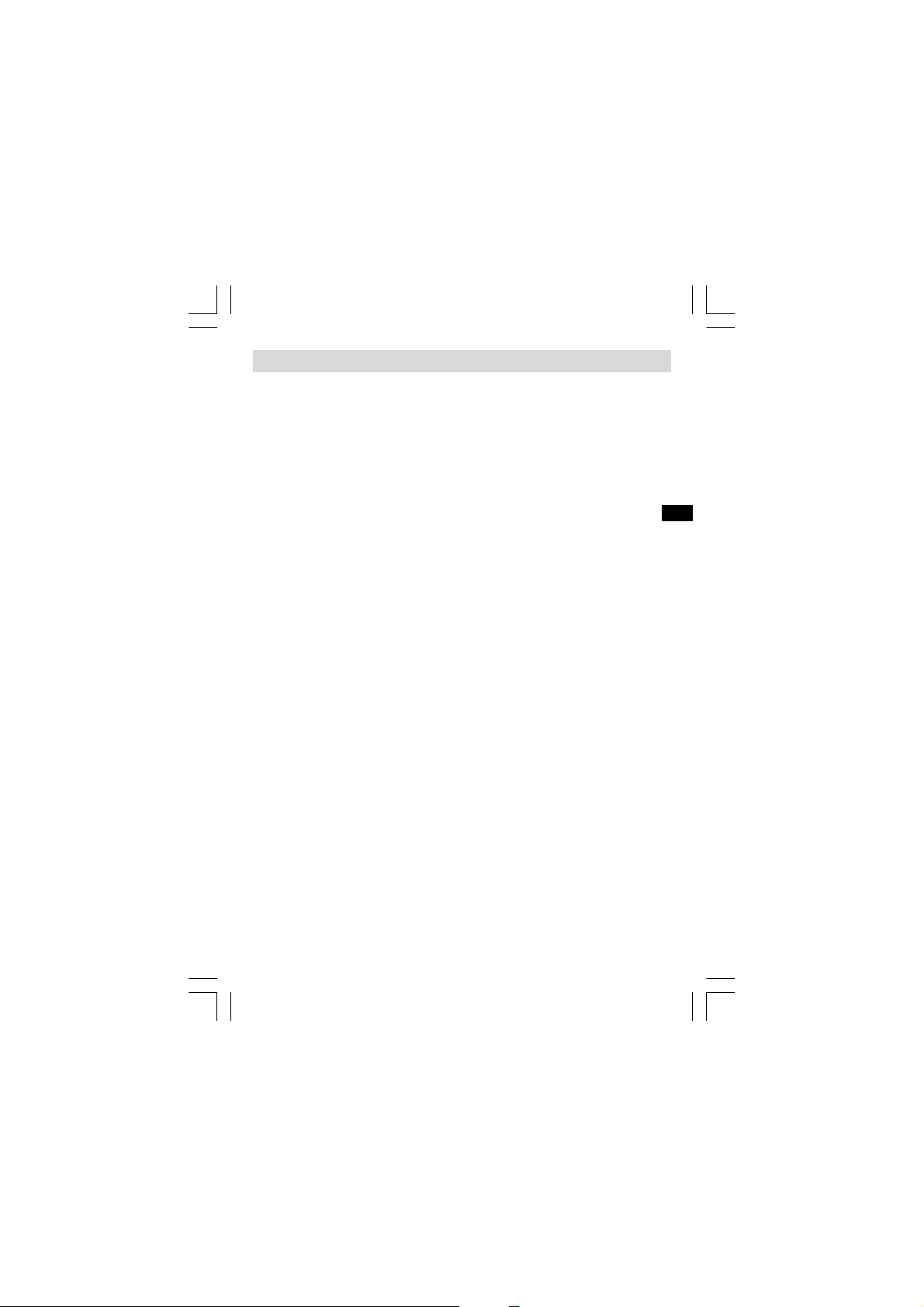
Technical Data
Power Supply:
Battery operation
Mains operation
Dynamo operation
Output
Frequency Coverage
FM (VHF) 87.50 - 108 MHz
AM (MW) 526.5 - 1710 kHz
Antenna
Telescopic antenna FM (VHF)
Ferrite rod antenna AM (MW)
Socket
DC socket
2.5 mm in diameter, 3V 200 mA, center pin Positive.
Earphone jack
3.5 mm in diameter, stereo, 32 ohm Impedance
2x1.5V (type Mignon LR6/UM3/AA)
3V 300mA, mains power adaptor,
center Pin Positive in polarity
built-in 2 AAA size x 1.2V rechargeable
Battery
100 mW
GB
Dimensions and weight
167mm x 89mm x 52mm (WxHxD)
250g
6
Page 8
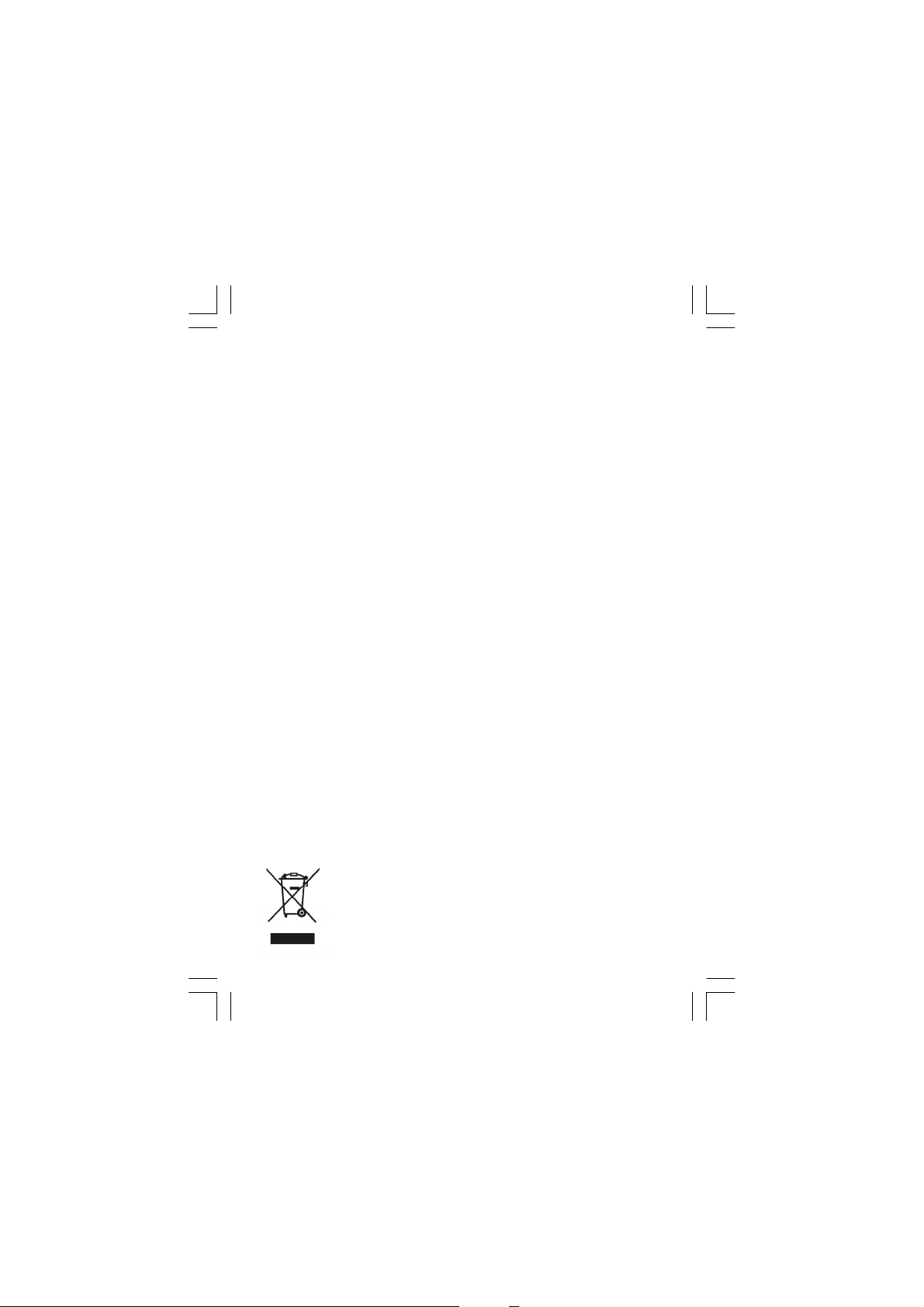
If at any time in the future you should need to dispose of
this product please note that: Waste electrical products
should not be dis posed of with household waste.
Please recycle where facilities exist. Check with y our
Local Authority or retailer for recycling advice.
(Waste Electrical and Electronic Equipment Directive)
7
Page 9
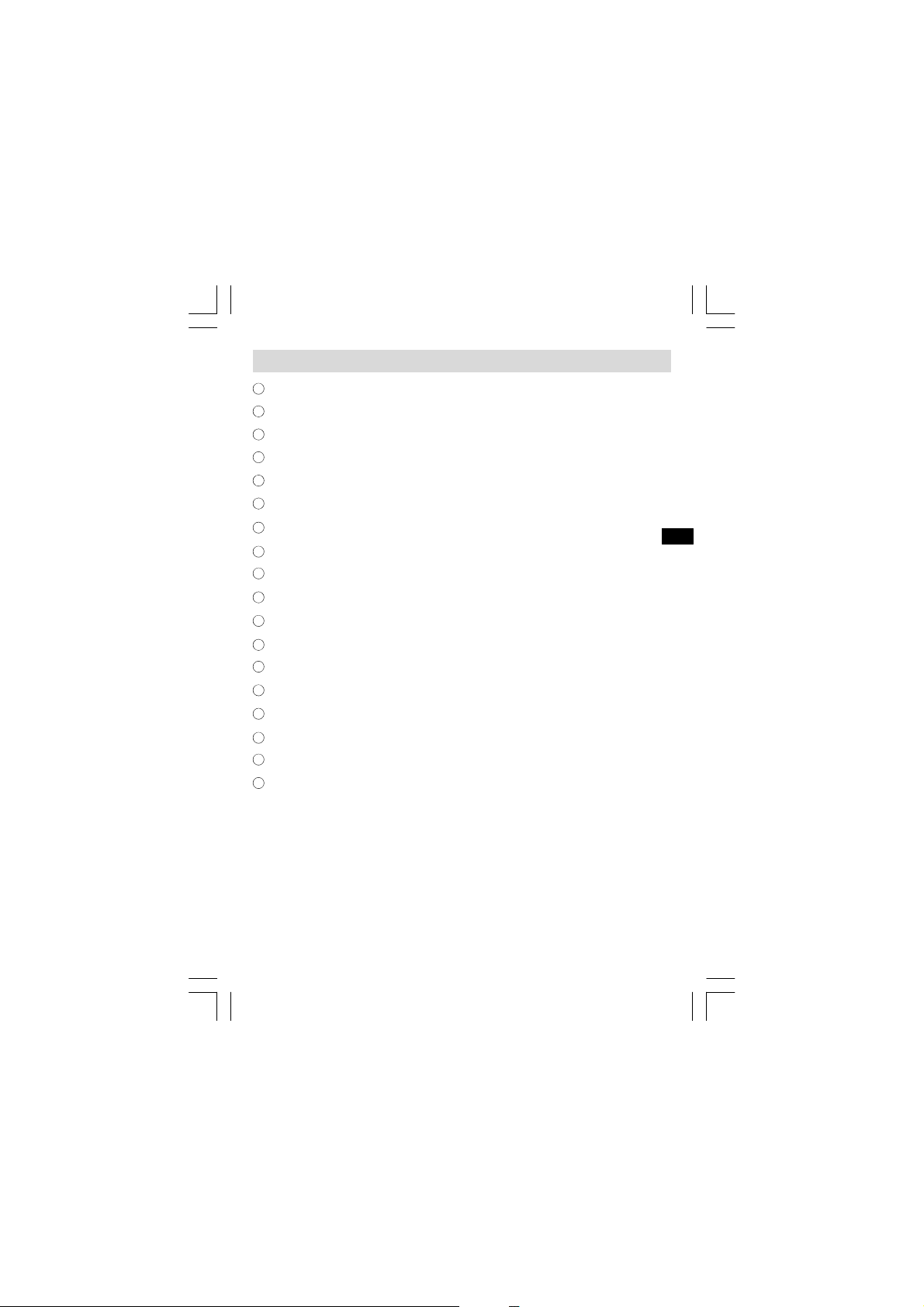
Commandes
1
Sélecteur de bande AM/FM
2
Sonnerie d’urgence
3
Alimentation Dynamo
4
Indicateur de bande AM/FM
5
Indicateur lumineux de syntonisation
6
Indicateur lumineux de charge
7
Bouton d’éclairage
8
Cadran gradué
9
Pointeur de syntonisation
10
É clairage
11
Bouton rotatif de syntonisation
12
Commande de marche/arrêt et contrôle du volume
13
Fixation pour dragonne
14
Prise écouteurs
15
Prise CC pour adaptateur secteur
16
Sélecteur Piles/Dynamo
17
Compartiment à piles
18
Antenne télescopique
F
8
Page 10
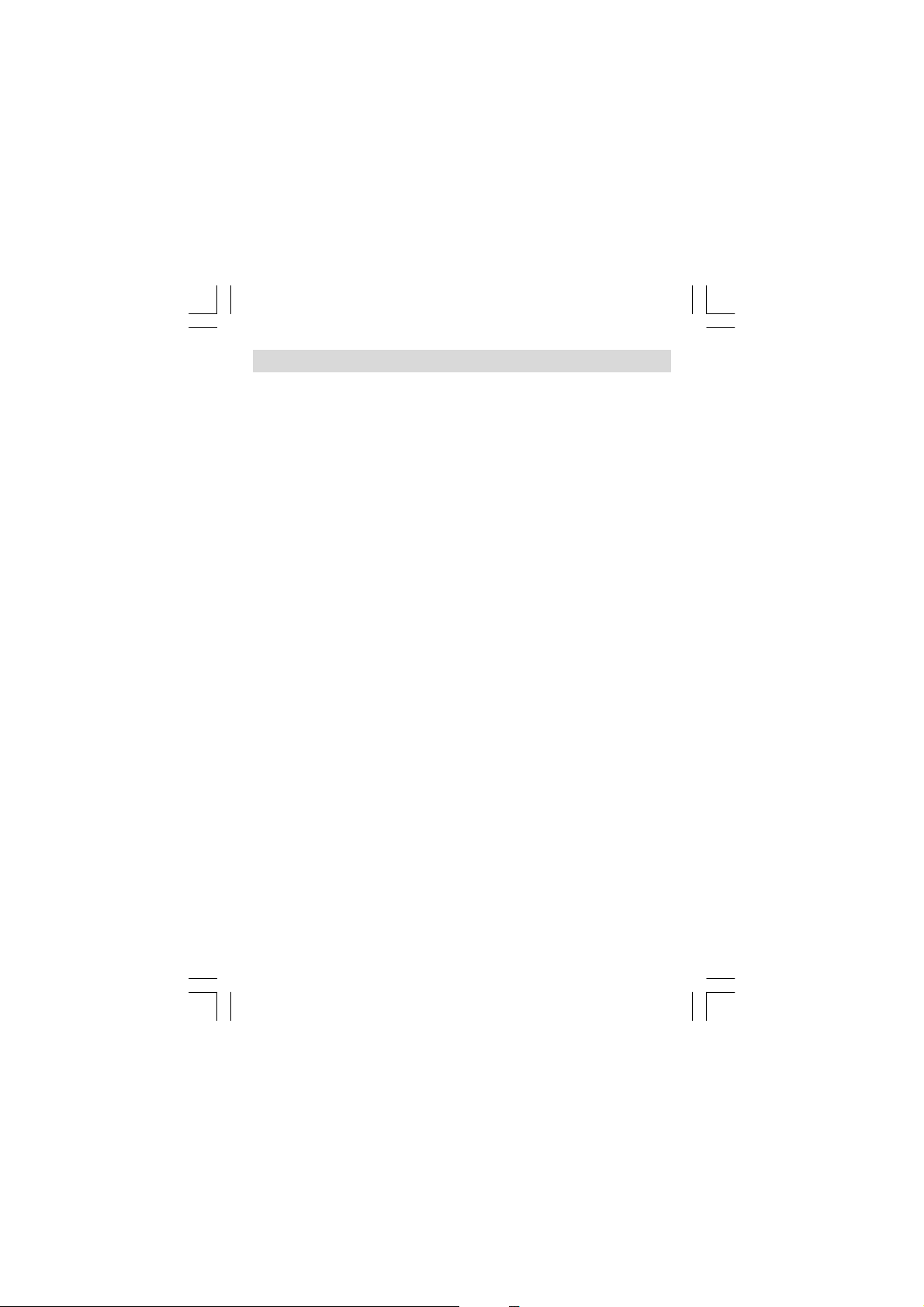
Alimentation
1. Fonctionnement sur piles
a. Ouvrez le compartiment à piles en appuyant sur
l’indication correspondante et en tirant le couvercle.
b. Enlevez les piles usagées en tirant la première avec
votre index. Retirez ensuite la seconde pile.
c. Pour le placement de piles neuves (2 x 1,5 V, type
UM-3, AA ou LR6), veillez à respecter les polarités.
Remarque:
Retirez les piles si vous ne comptez pas utiliser l’appareil
pendant une longue période. Le fabricant décline toute
responsabilité en cas de dégâts causés par des piles
usagées.
Remarque concernant l’environnement :
Les piles, y compris celles qui ne contiennent pas de métaux
lourds, ne peuvent pas ê tre mises au rebut avec les déchets
mé nagers. Veuillez vous débarrasser des piles usagées d’une
manière respectueuse pour l’environnement. Renseignez-vous
sur la législation en vigueur dans votre région.
9
Page 11
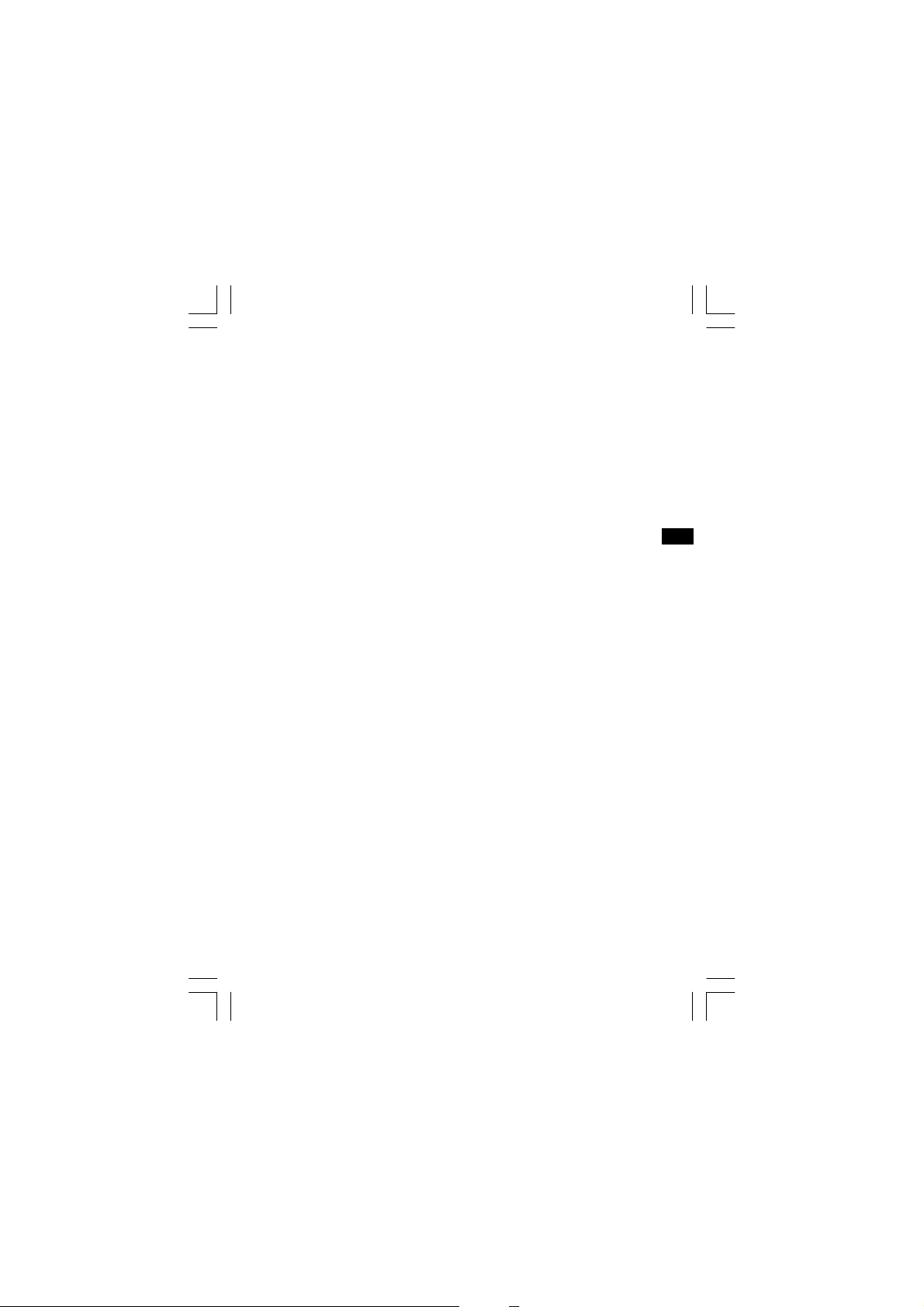
2. Utilisation sur secteur ( avec adaptateur secteur
3V/200mA, broche centrale à polarité positive)
a. branchez l’adaptateur secteur (non fourni) à la prise
d’alimentation CC (2,5 mm de diamètre) à la gauche
de l’appareil.
b. Les piles sont dés activées.
Remarque:
L’alimentation sur secteur ne permet pas de recharger des
piles normales ou rechargeables.
3. Alimentation Dynamo
Remarque:
La radio peut être rechargée par l’alimentation Dynamo
lorsque le sélecteur d’alimentation se trouve en position
«battery» ou «dynamo». L’alimentation Dynamo permet de
recharger les piles dynamo intégrées et non les piles du
compartiment à piles.
a. sortez la poignée d’alimentation Dynamo de sa position
de repos.
b. tournez la poignée Dynamo à une vitesse de 120 tours
par minute environ, dans le sens des aiguilles d’une
montre ou dans le sens inverse, jusqu’à ce que
l’indicateur lumineux de charge signale la charge
de l’appareil.
F
10
Page 12

c. Dans des conditions d’écoute normales, une minute de
charge permet d’utiliser la radio pendant 30 minutes
environ. (bande AM sur haut-parleur).
d. Une fois la recharge terminée, veillez à replacer la
poignée en position de repos.
e. L’alimentation Dynamo permet de recharger la radio,
que la radio fonctionne ou qu’elle soit éteinte.
f. Avant de tourner la poignée dynamo, assurez-vous que
l’antenne té lescopique est rabattue.
Remarque:
Le chargement dynamo ne fonctionne pas si un adaptateur
secteur est branché à la prise d’alimentation CC.
Remarque:
Les piles rechargeables incorporées pour l’alimentation
Dynamo ont une durée de vie de 300-500 recharges.
Dès lors, il est recommandé d’utiliser la radio avec
l’alimentation sur piles normales ou sur secteur
(adaptateur non fourni) autant que possible.
11
Page 13

Utilisation de la radio
1. Choisissez l’alimentation sur piles (assurez-vous que le
compartiment à piles contient des piles chargées) ou sur
Dynamo à l’aide du sélecteur d’alimentation.
2. Allumez la radio en tournant le bouton de marche/arrêt
et de contrôle du volume.
3. Choisissez la bande de fré quences radio (AM ou FM).
4. Pour la réception de stations FM, étirez l’antenne
télescopique et tournez-la jusqu’à obtenir des conditions
de ré ception optimales. Pour la réception de stations AM,
alignez l’antenne en tournant la radio pour une réception
optimale et évitez les interférences causées par les
appareils électroniques, ordinateurs, etc.
5. Réglez le volume sonore à l’aide du bouton rotatif de
contrô le du volume.
Utilisation d’écouteurs
Insérez la fiche des écouteurs (3,5 mm, stéréo) dans la
prise correspondante sur le côté gauche de la radio.
Le haut-parleur se coupe automatiquement.
F
Resistant a léau
Cet radio rés iste à l’eau dans certaines limites.
Le radio n’est pas étanche. Dès lors, assurez-vous que les
prises des écouteurs et de l’alimentation sont correctement
rebouchées après chaque utilisation.
12
Page 14

Éclairage
Cette radio est équipée d’une lumière, permettant d’illuminer
le cadran gradué ou une courte distance si nécessaire.
Appuyez simplement sur le bouton d’éclairage pour activer/
désactiver l’é clairage, que la radio soit allumée ou éteinte.
Sonnerie d’urgence
Appuyez sur le bouton de Sonnerie d’urgence pour que
l’appareil émette une sonnerie d’appel à l’aide. Appuyez une
nouvelle fois sur ce bouton pour arrêter la sonnerie.
Remarque:
La Sonnerie d’urgence peut être utilisée lorsque la radio est
allumé e ou éteinte.
Caractéristiques techniques
Alimentation
Fonctionnement sur piles
Fonctionnement sur secteur
Fonctionnement sur Dynamo
Sortie
2 x 1,5V
(type crayon LR6/UM3/AA)
3V 300mA, adaptateur secteur,
broche centrale à polarité positive
2 piles AAA x 1,2V rechargeables
intégré es
100 mW
13
Page 15

Fréquences
FM (THF) 87,50 - 108 MHz
AM (MW) 526,5 - 1710 kHz
Antenne
Antenne télescopique FM (THF)
Antenne tige en ferrite AM (MW)
Prises
Prise d’alimentation CC
2,5 mm de diamètre, 3V 200 mA, broche centrale positive
Prise écouteurs
3,5 mm de diamètre, stéréo, 32 ohms d’impédance
Dimensions et poids
167mm x 89mm x 52mm (LxHxP)
250 g
F
14
Page 16

Si vous souhaitez vous débarrass er ultérieurement du
produit, veuillez noter que : les déchets électriques ne
doiv ent pas être jetés avec les déchets domestiques.
Veuillez les faire dé poser dans les centres de recyclage
existants. Contactez les autorités locales ou
dis tributeurs pour obtenir de plus amples informations.
(Directive de l’équipement élec tronique et des déchets
15
électriques ).
Page 17

Controles
1
Interruptor de banda AM/FM
2
Timbre de emergencia
3
Funcionamiento con dinamo
4
Indicador de banda AM/FM
5
Indicador LED de sintonización
6
Indicador LED de carga
7
Botón de iluminación
8
Dial
9
Puntero del dial
10
Lámpara de iluminación
11
Sintonizador giratorio
12
Control de encendido y volumen
13
Sujetador de la banda de mano
14
Clavija para auricular
15
Clavija de C.C. para adaptador de C.A.
16
Interruptor batería/dinamo
17
Compartimiento de las pilas
18
Antena telescópica
E
16
Page 18

Fuente de alimentación
1. Funcionamiento con pilas
a. Abra el comportamiento de pilas pulsando la marca
y abriendo la tapa
b. Quite las pilas usadas, tirando la primera con el dedo
índice. Luego quite la segunda pila.
c. Cuando coloque las pilas nuevas (2 x 1,5V, tipo UM-3,
AA o LR6), tenga en cuenta la polaridad correcta.
Nota:
Quite las pilas cuando no se vaya a utilizar el dispositivo
por un período largo. El fabricante no acepta responsabilidad
por los daños debido a pilas usadas.
Nota medioambiental:
Las pilas, incluidas aquellas que no contienen metales
pesados, no deben desecharse con los desperdicios
domé sticos. Por favor deseche las pilas utilizadas de
manera medioambientalmente correcta. Consulte las
normativas legales que se aplican en su zona.
2. Funcionamiento con la red eléctrica (adaptador de red
eléctrica 3V/200mA, positivo en el central)
a. Enchufe el adaptador de red eléctrica (no suministrado)
en la clavija C.C. (2.5 mm de diámetro) a la izquierda
del dispositivo.
b. Las pilas del compartimiento se desconectan.
17
Page 19

Nota:
no puede cargar las pilas normales o pilas recargables
mediante funcionamiento con red elé ctrica.
3.Funcionamiento con dinamo
Nota:
Puede cargar las pilas de la radio mediante alimentación con
dinamo tanto si el interruptor se encuentra en la posición de
batería o dinamo. La carga del dinamo está incorporada en
la pila del dinamo no en la pila del compartimiento de pilas.
a. saque la manivela del dinamo de su posición de
reposo .
b. gire la manivela del dinamo a una velocidad de
120 vueltas por minuto en sentido horario o antihorario
hasta que el indicador LED de carga indique el estado
de la carga.
c. Bajo condiciones normales de uso, por un minuto
de carga se puede escuchar la radio aproximadamente
30 minutos. (banda AM y utilizando altavoz).
d. Asegúrese que la manivela se encuentre en la posición
de reposo después de haberse completado la carga.
e. Puede cargar la pilas mediante el dinamo tanto si la
radio está apagada o encendida .
f. Asegúrese que la antena telescópica esté en la posició n
de reposo antes de girar la manivela del dinamo .
E
18
Page 20

Nota:
Al conectar un adaptador de corriente C.A. en la clavija C.C.,
la carga del dinamo no será efectiva.
Nota:
La pila recargable incluida para la alimentación por adaptor
de C.A tendrá 300 a 500 veces de carga, por lo tanto le
sugerimos utilice la radio con pilas está ndar o con el
adaptador de C.A. (no suministrado) siempre que pueda.
Funcionamiento de la radio
1. Seleccione encendido por pilas (asegúrese que las pilas
están colocadas y cargadas) o posición dinamo
conmutando el interruptor pila/dinamo.
2. Encienda la radio encendiendo el control de encendido/
volumen.
3. Seleccione la radio requerida (AM o FM).
4. Para una recepción FM, extienda la antena telescópica
y gírela hasta que se reciba una buena señal. Para AM,
oriente la antena girando la radio para obtener una buena’
recepción y evite interferencias del ordenador,
dispositivos electrónicos, etc.
5. Regule el volumen girando el control de volumen.
19
Page 21

Escucha con auriculares
Enchufe la clavija del los auriculares (3.5 mm, estéreo)
en el conector de auriculares al lado izquierdo del dispositivo.
Esto desactivará automáticamente los altavoces.
Resistente al agua
Este equipo está preparado con un dispositivo resistente a
salpicaduras de agua aunque no es sumergible, por lo tanto
asegú rese que la cubierta de goma en los conectores de
auriculares y el conector C.C. estén correctamente
sellados antes de su uso.
Lámpara de iluminación
La radio está equipada con una lámpara de iluminación,
que puede iluminar la ventana del dial o iluminar distancia
cortas si fuese necesario. Simplemente pulse el botón de
iluminació n para activar o desactivar la lámpara de iluminación
tanto si la radio está encendida o apagada.
Timbre de emergencia
Pulse el botón timbre de emergencia sonará el timbre de
emergencia indicando a las personas que se encuentra en
un estado de emergencia o por ejemplo “estoy aquí necesito
ayuda” . Púlselo nuevamente para desactivar el timbre.
E
Nota:
El timbre de emergencia puede activarse estando tanto la
radio encendida como apagada.
20
Page 22

Datos técnicos
Fuente de alimentació n:
Funcionamiento con pilas
Red eléctrica
Funcionamiento con dinamo
Salida
Cobertura de frecuencias
FM (VHF) 87.50 - 108 MHz
AM (MW) 526.5 - 1710 kHz
Antena
Antena telescópica FM (VHF)
Antena de varilla de ferrita AM (MW)
Conector
Conector C.C.
2.5 mm de diámetro, 3V 200 mA, central positivo.
Conector auricular
3.5 mm de diámetro, estéreo, 32 Ohmios Impedancia
2 pilas de 1,5V
(tipo Mignon LR6/UM3/AA)
3V 300mA, adaptador de
corriente eléctrica,
positivo en el central
incorporada 2 pilas recargables
tamaño AAA de 1,2V
100 mW
Dimensiones y peso
167mm x 89mm x 52mm (Anx AlxFondo)
250g
21
Page 23

Si en el futuro necesita deshacerse de este producto,
tenga en c uenta lo siguiente: no debe deshacerse de los
residuos de productos eléctricos como si fueran res iduos
domésticos. Por favor, recicle en los sitios en los que
esto s ea posible. Acuda a las autoridades locales o al
vendedor en busca de asesoramiento sobre recic laje.
(Direc tiva sobre residuos eléctricos y equipos
electrónicos).
22
Page 24

Bedieningselementen
1
AM/FM bandschakelaar
2
Noodsignaal
3
Dynamovoeding
4
Aanduiding AM/FM
5
Afstem-controlelampje
6
Oplaad-controlelampje
7
Verlichtingsknop
8
Afstemschaal
9
Afstemwijzer
10
Verlichtingslamp
11
Afstemdraaiknop
12
Aan/uit- en volumeknop
13
Riemhouder
14
Hoofdtelefoonaansluiting
15
Gelijkstroomaansluiting voor wisselstroomadapter
16
Batterij/Dynamo-schakelaar
17
Batterijvakje
18
Uittrekbare antenne
23
Page 25

Stroomvoorziening
1. Gebruik op batterijen
a. Open het batterijvakje door op de markering te drukken
en het deksel te openen.
b. Haal de oude batterijen eruit door de eerste er met uw
wijsvinger uit te trekken. Haal vervolgens de tweede
batterij eruit.
c. Als u de nieuwe batterijen plaatst (2x1,5V, type UM-3,
AA of LR6), moet u de juiste polariteit in acht nemen.
Let op:
Haal de batterijen eruit als u weet dat het apparaat
gedurende een langere tijd niet zal worden gebruikt.
De fabrikant is niet aansprakelijk voor schade als gevolg
van lege batterijen.
Opmerkingen met betrekking tot het milieu:
Batterijen, ook die batterijen die geen zware metalen
bevatten, mogen niet met het huishoudelijk afval worden
weggegooid. Ruim de lege batterijen op een manier op die
niet schadelijk is voor het milieu. Onderzoek wat de wettelijke
voorschriften zijn in uw gebied.
NL
2. Gebruik op netvoeding (met 3V/200mA netvoedingsadapter,
positieve centrale pool)
a. steek de netvoedingsadapter (niet bij de levering
inbegrepen) in de gelijkstroomaansluiting (diameter van
2,5 mm) aan de linkerkant van het apparaat.
b. De batterijen in het vakje zijn dan uitgeschakeld.
24
Page 26

Let op:
bij gebruik op netvoeding kunt u de standaard batterij of
oplaadbare batterij niet opladen.
3. Dynamovoeding
Let op:
U kunt de radio via de Dynamo-voeding opladen met de
batterijschakelaar in de stand batterij of dynamo.
Het opladen met behulp van de dynamo geldt voor de
ingebouwde dynamobatterij en niet voor de batterij in het
batterijvakje.
a. haal de hendel voor Dynamo-voeding uit de ruststand.
b. draai de Dynamo-hendel rechtsom of linksom rond met
een snelheid van 120 omwentelingen per minuut,
tot het oplaad-controlelampje gaat branden om aan te
geven dat er wordt opgeladen.
c. Onder normale luisteromstandigheden kan er na één
minuut opladen ca. 30 minuten naar de radio worden
geluisterd. (AM-band en gebruik van de luidspreker)
d. Als het opladen gereed is moet de hendel weer in de
ruststand worden gezet.
e. Bij het opladen met de dynamo maakt het niet uit of
de radio aan of uit staat.
f. Zorg ervoor dat de uittrekbare antenne in de ruststand
staat voordat u met de dynamohendel gaat draaien.
25
Page 27

Let op:
Wanneer de wisselstroomadapter is aangesloten op de
gelijkstroomaansluiting, kan er niet met de dynamo worden
opgeladen.
Let op:
De speciale ingebouwde oplaadbare batterij kan 300-500
keer met de dynamo worden opgeladen, daarom adviseren
wij u de radio zoveel mogelijk van stroom te voorzien
via een standaard batterij of de wisselstroomadapter
(niet bij de levering inbegrepen).
Bediening van de radio
1. Zet de voeding op de stand Batterij (zorg ervoor dat de
batterijen erin zitten en vermogen hebben) of Dynamo met
behulp van de batterij/dynamo-schakelaar.
2. Zet de radio aan met de aan/uit-knop (tevens volume).
3. Selecteer de gewenste radioband (AM of FM).
4. Voor ontvangst van FM-zenders, moet u de antenne
uittrekken en zodanig richten dat u het beste signaal
ontvangt. In het geval van AM-zenders moet u de antenne
richten door de radio te draaien voor het beste ontvangst
en moet u proberen te voorkomen dat de radio wordt
gestoord door computers, elek tronische apparaten, etc.
5. Stel het volume in met de volumedraaiknop.
NL
26
Page 28

Luisteren via de hoofdtelefoon
Steek de stekker van de hoofdtelefoon (3,5 mm, stereo) in de
hoofdtelefoonaansluiting aan de linkerkant van het apparaat.
De luidsprekers worden dan automatisch uitgeschakeld.
Waterbestendigheid
De radio is bedoeld als een waterbestendig apparaat
geen waterdicht apparaat, zorg er dus voor dat de
rubberen afdichtingen op de hoofdtelefoonaansluiting
en gelijkstroomaansluiting na gebruik correct
worden aangebracht.
Verlichtingslamp
De radio is uitgerust met een verlichtingslamp. Deze kan
het afstemvenster verlichten of, waar nodig, verlichting
bieden voor een korte afstand. Druk eenvoudig op de
verlichtingsknop om de verlichtingslamp in of uit te schakelen.
Het maakt niet uit of de voeding van de radio is ingeschakeld
of niet.
Noodsignaal
Als u op de noodsignaalknop drukt zal er een signaal klinken
om uw omgeving te laten weten dat er een noodsituatie is of
om aan te geven: “Ik ben hier en ik heb hulp nodig”. Druk nog
een keer op de knop om het signaal uit te zetten.
Let op:
Voor het gebruik van het noodsignaal maakt het niet uit of de
radio aan of uit staat.
27
Page 29

Technische gegevens
Stroomvoorziening:
Gebruik op batterijen
Gebruik op netvoeding
Gebruik op Dynamo
Uitgangsvermogen
2 x 1,5V (type Mignon LR6/UM3/AA)
3V 300mA, netvoedingsadapter,
positieve centrale pool
ingebouwde 2 AAA formaat x 1,2V
oplaadbare Batterij
100 mW
Frequentiebereik
FM (VHF) 87.50 - 108 MHz
AM (MW) 526.5 - 1710 kHz
Antenne
Uittrekbare antenne FM (VHF)
Ferriet-staafantenne AM (MW)
Aansluiting
Gelijkstroomaansluiting
diameter van 2,5 mm, 3V 200 mA, Positieve middenpool
Hoofdtelefoonaansluiting
diameter van 3,5 mm, stereo, 32 ohm Impedantie
Afmetingen en gewicht
167mm x 89mm x 52mm (BxHxD)
250gr
NL
28
Page 30

Indien u zich in de toekoms t van dit toestel wenst te
ontdoen, let er dan op dat elektrisc h afvalmateriaal niet
met het huishoudelijk afval mag worden verwijderd.
Breng het toestel naar een k ringloopwinkel of
anderevoorziening voor recycling. Neem contact op met
uw plaats elijke autoriteit of winkelier indien u meer
informatie wenst over recycling. (Richtlijn voor Afval van
29
Elek trische en Elektronische Apparaten, AEEA).
Page 31

Bedienelemente
1
AM/FM-Bandwahlschalter
2
Notfalls ignal
3
Dynamokurbel
4
AM/FM-Bandanzeige
5
LED-Anzeige für Sendereinstellung
6
LED-Ladeanzeige
7
Beleuchtungstaste
8
Skala
9
Zeiger
10
Beleuchtung
11
Drehknopf für Senderwahl
12
Lautsprecherregler und Ein-/Ausschalter
13
Trageriemen
14
Kopfhörerbuchse
15
Netzteilbuchse
16
Batterie-/Dynamowahlschalter
17
Batteriefach
18
Teleskopantenne
D
30
Page 32

Stromversorgung
1. Batteriebetrieb
a. Ö ffnen Sie das Batteriefach, indem Sie auf die
Markierung drücken und den Deckel abnehmen.
b. Entnehmen Sie die gebrauchten Batterien,
indem Sie die erste mit dem Zeigefinger herausnehmen.
Entnehmen Sie danach auch die zweite Batterie.
c. Achten Sie beim Einlegen der neuen Batterien
(2x1,5 V, Typ UM-3, AA oder LR6) auf die richtige
Polaritä t.
Hinweis:
Nehmen Sie die Batterien heraus, wenn Sie wissen,
dass das Gerät längere Zeit nicht verwendet wird.
Der Hersteller übernimmt keine Haftung für Schäden,
die durch gebrauchte Batterien verursacht wurden.
Umwelthinweis:
Batterien, auch solche, die kein Schwermetall enthalten,
dürfen nicht mit dem Hausmüll entsorgt werden.
Bitte entsorgen Sie gebrauchte Batterien in umweltgerechter
Weise. Richten Sie sich nach den gesetzlichen Vorschriften,
die für Ihre Region gelten.
31
Page 33

2. Netzbetrieb (mit 3V/200mA-Netzteil,
positiver Mittenkontakt)
a. Stecken Sie das Netzteil (nicht im Lieferumfang
enthalten) in die DC-Buchse (2,5 mm Durchmesser)
auf der linken Seite des Geräts.
b. Die Batterien im Batteriefach werden dabei
aus geschaltet.
Hinweis:
Sie können Standard- oder wiederaufladbare Batterien nicht
über das Netz aufladen.
3. Dynamobetrieb
Hinweis:
Sie können das Radio im Dynamobetrieb aufladen,
wenn sich der Batteriewahlschalter in der Stellung
„BATTERY“ oder „DYNAMO“ befindet. Der Dynamo lädt
eine eingebaute Dynamo-Batterie auf und nicht die Batterie
im Batteriefach.
a. Nehmen Sie die Dynamokurbel aus ihrer Ruheposition.
b. Drehen Sie die Dynamokurbel mit einer Geschwindigkeit
von etwa 120 Umdrehungen pro Minute, entweder im
oder gegen den Uhrzeigersinn, bis die LED-Ladeanzeige
aufleuchtet.
D
32
Page 34

c. Unter normalen Bedingungen reicht eine Minute Laden
für einen Betrieb des Radios von etwas 30 Minuten.
(AM-Band und Lautsprecher in Betrieb).
d. Stellen Sie nach dem Aufladen die Kurbel zurück in
ihre Ruheposition.
e. Sie können das Radio per Dynamo aufladen, wenn es
eingeschaltet und auch wenn es ausgeschaltet is t.
f. Stellen Sie die Teleskopantenne zurü ck in ihre
Ruheposition, bevor Sie die Dynamok urbel drehen.
Hinweis:
Wenn an der DC-Buchse ein Netzteil angeschlossen ist,
ist die Aufladung per Dynamo nicht verfügbar.
Hinweis:
Die eingebaute wiederaufladbare Batterie für den Dynamo
kann 300 – 500 Mal aufgeladen werden. Deshalb advisieren
wir Sie das Radio so oft wie möglich mit der normalen
Batterie oder dem Netzteil (nicht im Lieferumfang enthalten)
zu betreiben.
33
Page 35

Radiobetrieb
1. Stellen Sie den Wahlschalter in die Stellung „BATTERY“
(achten Sie darauf, dass sich geladene Batterien im
Batteriefach befinden) oder „DYNAMO“.
2. Schalten Sie das Radio mit dem Ein-/Ausschalter ein.
3. Wählen Sie das gewünschte Band (AM oder FM).
4. Zum Empfang von FM-Frequenzen ziehen Sie die
Teleskopantenne aus und drehen sie solange, bis Sie
das beste Signal erhalten. Zum Empfang von
AM-Frequenzen richten Sie die Antenne aus,
indem Sie das Radio drehen, bis der Empfang am
besten ist. Achten Sie auf Störungen durc h Computer,
elektronis che Geräte, usw.
5. Passen Sie die Lautstärke mit dem Lautstärkeregler an.
Verwendung von Kopfhörern
Stecken Sie den Kopfhörerstecker (3,5 mm, Stereo) in die
Kopfhörerbuchse auf der linken Seite des Geräts. Dadurch
werden automatisch die Lautsprecher ausgeschaltet.
D
Spritzwassergeschützt
Dieses Radio ist Spritzwassergeschützt. Achten Sie deshalb
darauf, dass die Gummiabdichtungen an der Kopfhörer- und
DC-Buchse nach Gebrauch wieder richtig dicht sind.
34
Page 36

Beleuchtung
Das Radio ist mit einer Beleuchtung ausgestattet,
die entweder die Skala beleuchten oder als Lichtquelle für
kurze Entfernungen verwendet werden kann. Drücken Sie
zum Ein-/Ausschalten einfach die Beleuchtungstaste,
unabhängig davon, ob das Radio eingeschaltet ist oder nicht.
Notfallsignal
Durch Drücken der Notfallsignaltaste ertönt ein Alarm,
um einen Notfall oder einfach „Ich bin hier und benö tige Hilfe“
anzuzeigen. Durch erneutes Drücken schalten Sie das
Notfallsignal wieder aus.
Hinweis:
Das Notfallsignal funktioniert sowohl bei ein- als auch
ausgeschaltetem Radio.
Technische Daten
Stromversorgung:
Batteriebetrieb
Netzbetrieb
Dynamobetrieb
Leistung
2 x 1,5 V (Typ Mignon LR6/UM3/AA)
3 V, 300 mA, Netzteil,
positiver Mittenkontakt
2 eingebaute, wiederaufladbare
1,2-V-Batterien
100 mW
35
Page 37

Frequenzbereich
FM (VHF) 87,50 - 108 MHz
AM (MW) 526,5 - 1710 kHz
Antenne
Teleskopantenne FM (VHF)
Ferritstabantenne AM (MW)
Anschlüsse
DC-Buchse
2,5 mm Durchmesser, 3 V, 200 mA, positiver Mittenk ontakt
Kopfhörerbuchse
3,5 mm Durchmesser, Stereo, 32 Ohm Impedanz
Abmessungen und Gewicht
167mm x 89mm x 52mm (BxHxT),
250 g
D
36
Page 38

Sollten Sie irgendwann zu späterer Zeit dieses Produk t
ents orgen wollen, beachten Sie bitte Folgendes:
Elektroschrott sollte nicht mit dem Haus haltsmüll
entsorgt werden. Bitte recyceln Sie ihn, sofern Ihnen
ents prechende Möglichkeiten zur Verfügung stehen.
Setzen Sie sich mit Ihren k ommunalen Behörden oder
Ihrem Einzelhändler in Verbindung und fragen Sie diese
um Rat bezüglich der Wiederverwertung.
37
(Elektro- und Elek tronik-Altgeräte-Richtlinie (WEEE))
Page 39

381N601B
