Page 1
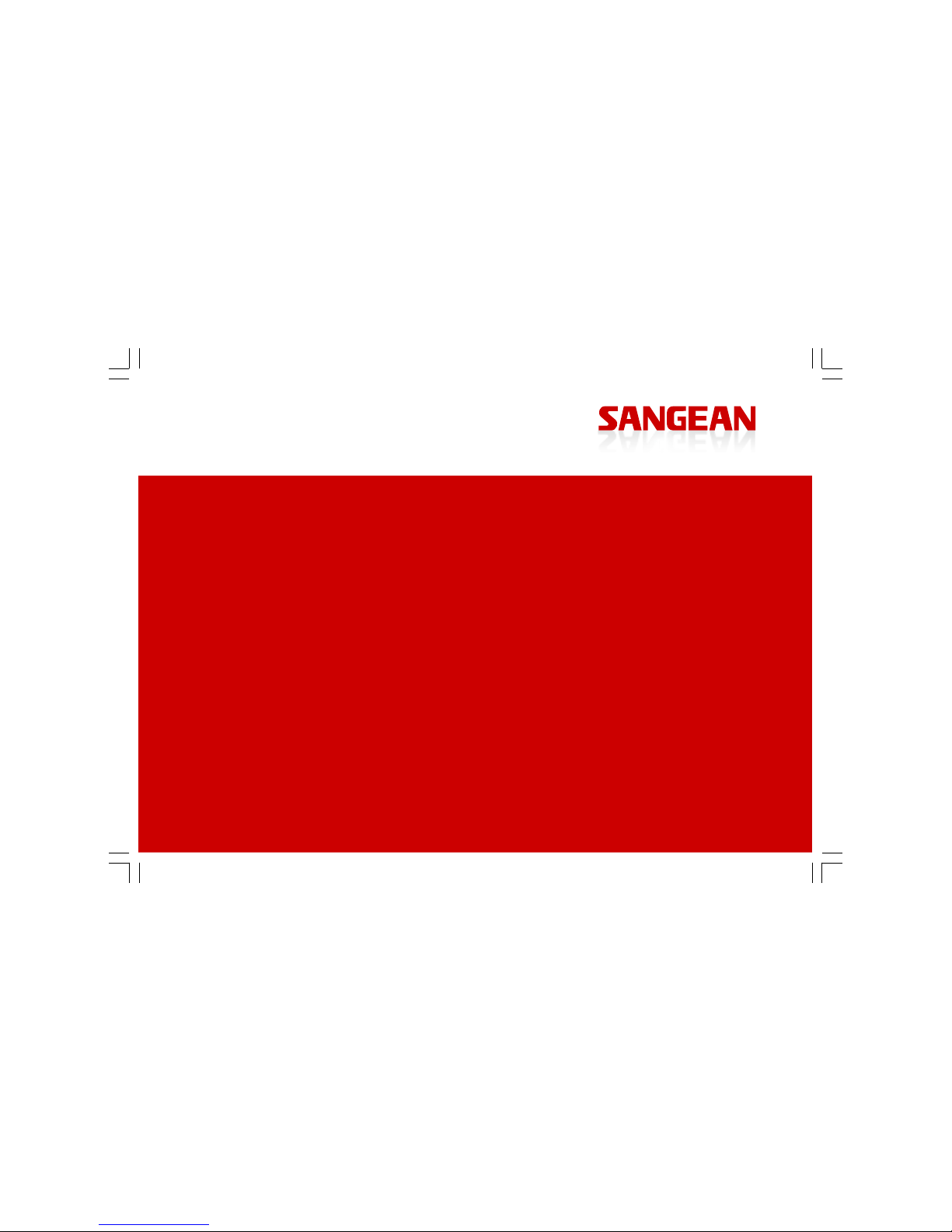
HDR-1
User Manual
Page 2
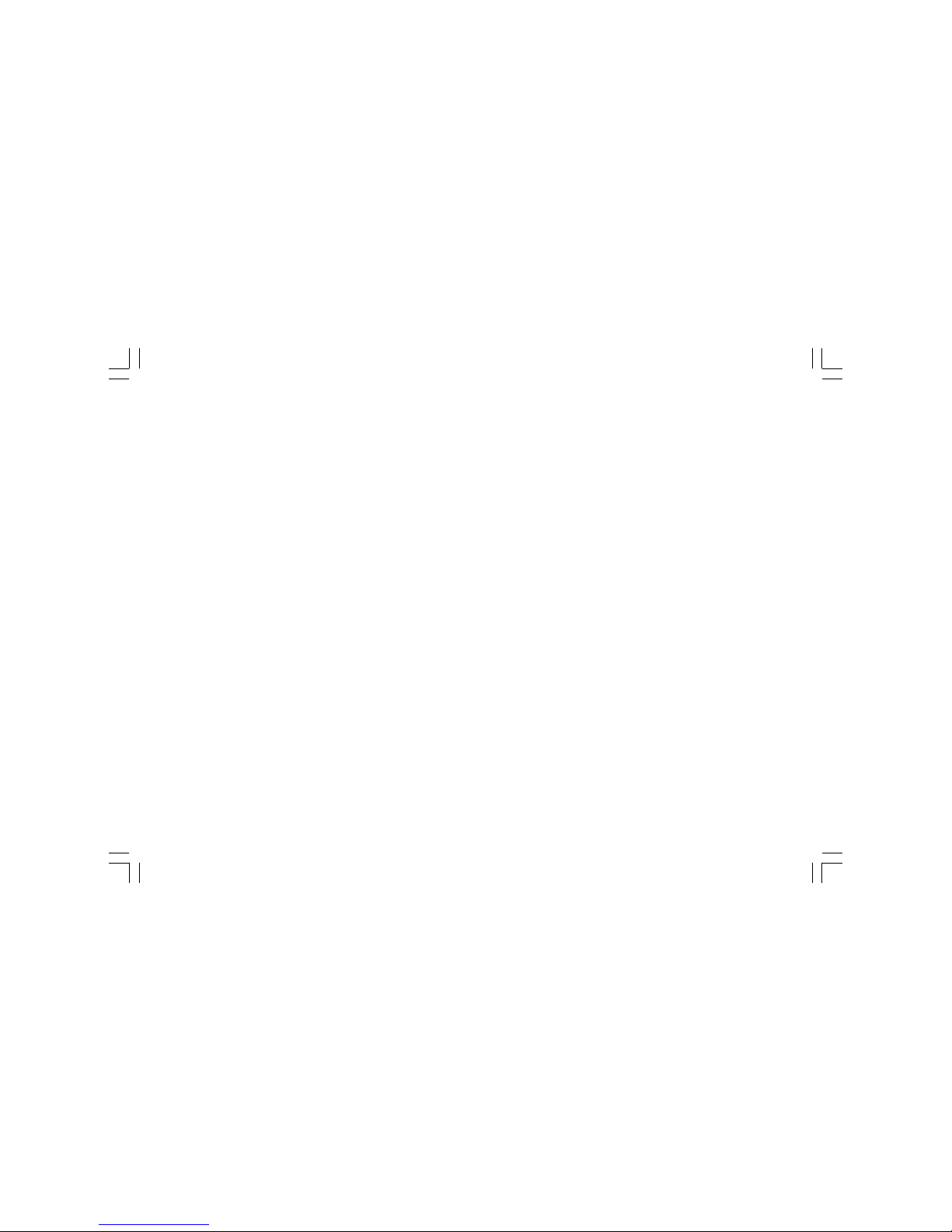
HD Radio™ Technology Manufactured Under License From iBiquity Digital Corporation.
iBiquity Digital and the HD Radio and HD logos are registered trademarks of iBiquity Digital
Corporation. HD Radio
TM
is a trademark of iBiquity Digital Corporation. U.S. and Fore ign Patents.
20070425_HDT-1&HDT-1X_381R20S-A.p65 2007/4/30, ¤U¤È 01:434
Page 3
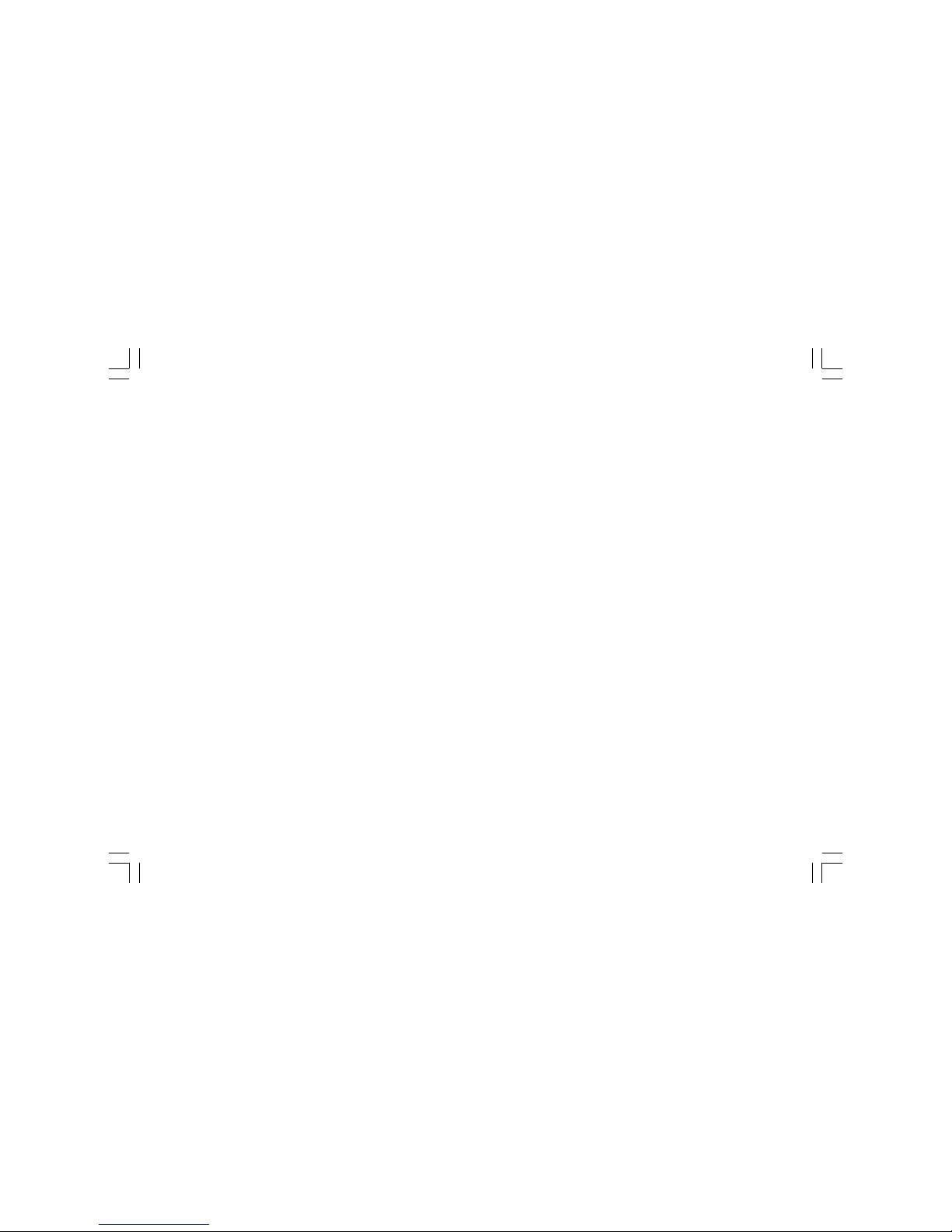
2
Important Safety Instructions
1. Read these instructions.
2. Keep these instructions.
3. Heed all warnings.
4. Follow all instructions.
5. Do not use this apparatus near water.
6. Clean only with dry cloth.
7. Do not block any ventilation openings. In stall in accordance with
the manufacturer’s instructions.
8. Do not install near any heat sources such as radiators,
heat registers, stoves, or other apparatus (including amplifiers)
that produce heat.
9. Protect the power cord from being walked on or pinched particularly
at plugs, convenience receptacles, and the point where they exit
from the apparatus.
10. Only use attachments/acce ssorie s specified by the manufacturer.
11. Use only with the cart, stand, tripod, bracket or table specified by
the manufacturer or sold with the apparatus. When a cart is used,
use caution when moving the cart/apparatus combination to avoid
injury from tip-over.
12. Unplug this a pparatus during lightning storms or when unused f or
long periods of time.
13. Refer all servicing to qualified service personnel. Servicing is
required when the apparatus has been damaged in a ny way,
such as power-supply cord or plug is damaged, liquid has been
spilled or objects have fallen into the apparatus, the apparatus has
been exposed to rain or moisture, does not operate normally ,
or has been dropped .
14. To reduce the Risk of Fire or Electric Shock. Do not expose this
appliance to rain or moisture.
15. The Shock Hazard marking and Associated Graphical Symbol is
provided on the rear panel of unit.
16. Apparatus shall not be exposed to dripping or splashing and no
objects filled with liquids, shall not be placed on the apparatus.
20070425_HDT-1&HDT-1X_381R20S-A.p65 2007/4/30, ¤U¤È 01:435
Page 4
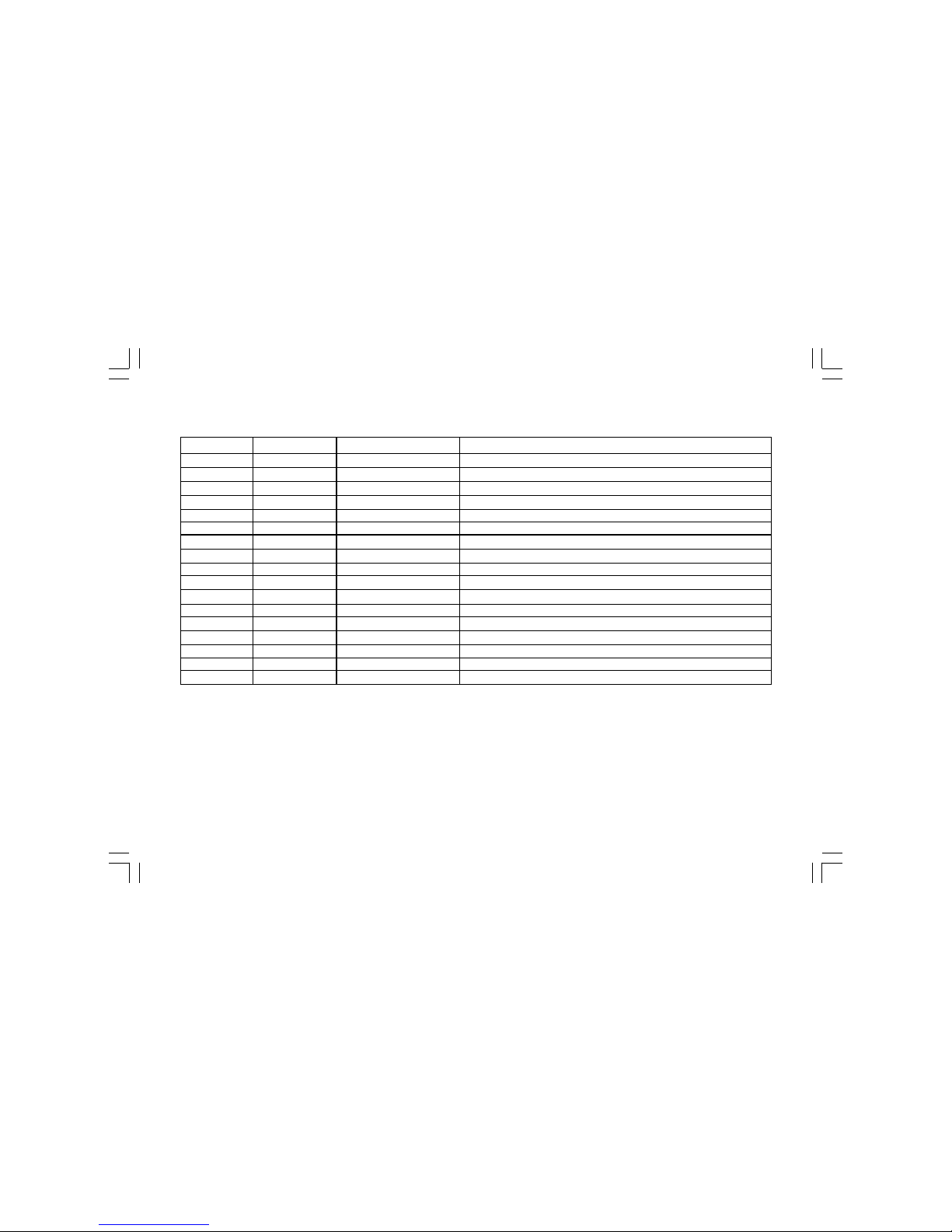
3
Main Unit Controls
(Front & Remote Control)
Unit Button
1
2
3
4
5
6
7
8
9
10
11
12
Remote Button
A
C
N/A
N/A
G
H
I
D
B
E
F
N/A
Action/Combination
Turns unit on/off
10 Digit Keypad
FREQ
Preset
Clock Set
Remote Sensor
LCD Display
Tuning
Advanced Menu Options
Seek Tuning
HD Seek Tuning
BAND
INFO
2 sec. hold
FREQ
PRESET
Standby LED Indicator
Function
Programs Memory Presets
Allows Direct Entry of Channel Frequency
Allows recall of memory presets
Allows Direct Time Entry for Clock
Step Tunes Up/Down
Activates/Deactivates Settings
Seeks to next detectable frequency
Seeks to next detectable HD Radio Broadcast Signal
Selects AM/FM Bands
T oggles through Display Modes
Provides Access to Advanced Menu Options
Prepares Tuner for Direct Frequency Entry Using #2, Remote Keys “C”
Prepares Tuner to Recall Memory Presets Using #2, Remote Keys “C”
Indicates if Unit is On or Off
20070425_HDT-1&HDT-1X_381R20S-A.p65 2007/4/30, ¤U¤È 01:436
Page 5
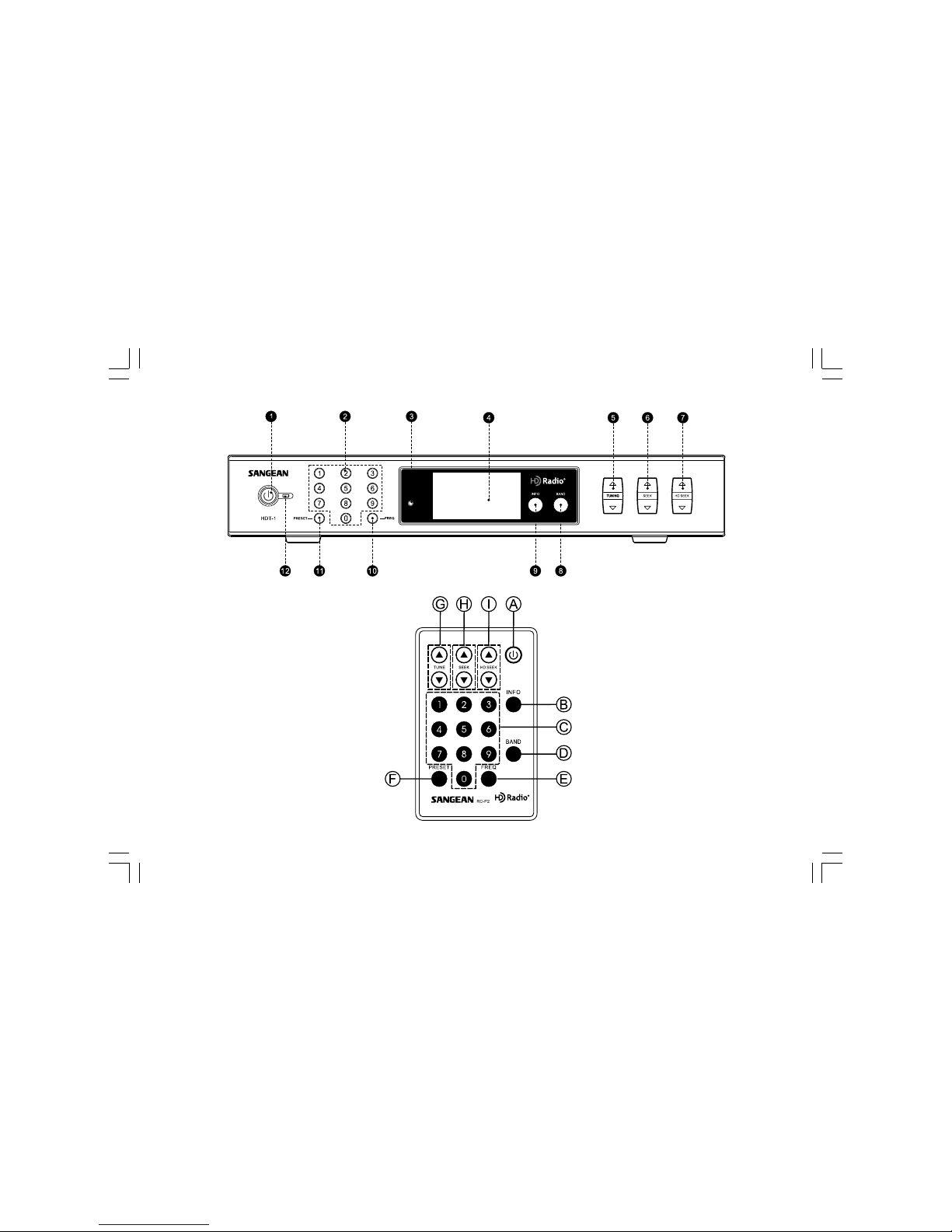
4
20070425_HDT-1&HDT-1X_381R20S-A.p65 2007/4/30, ¤U¤È 01:437
Page 6
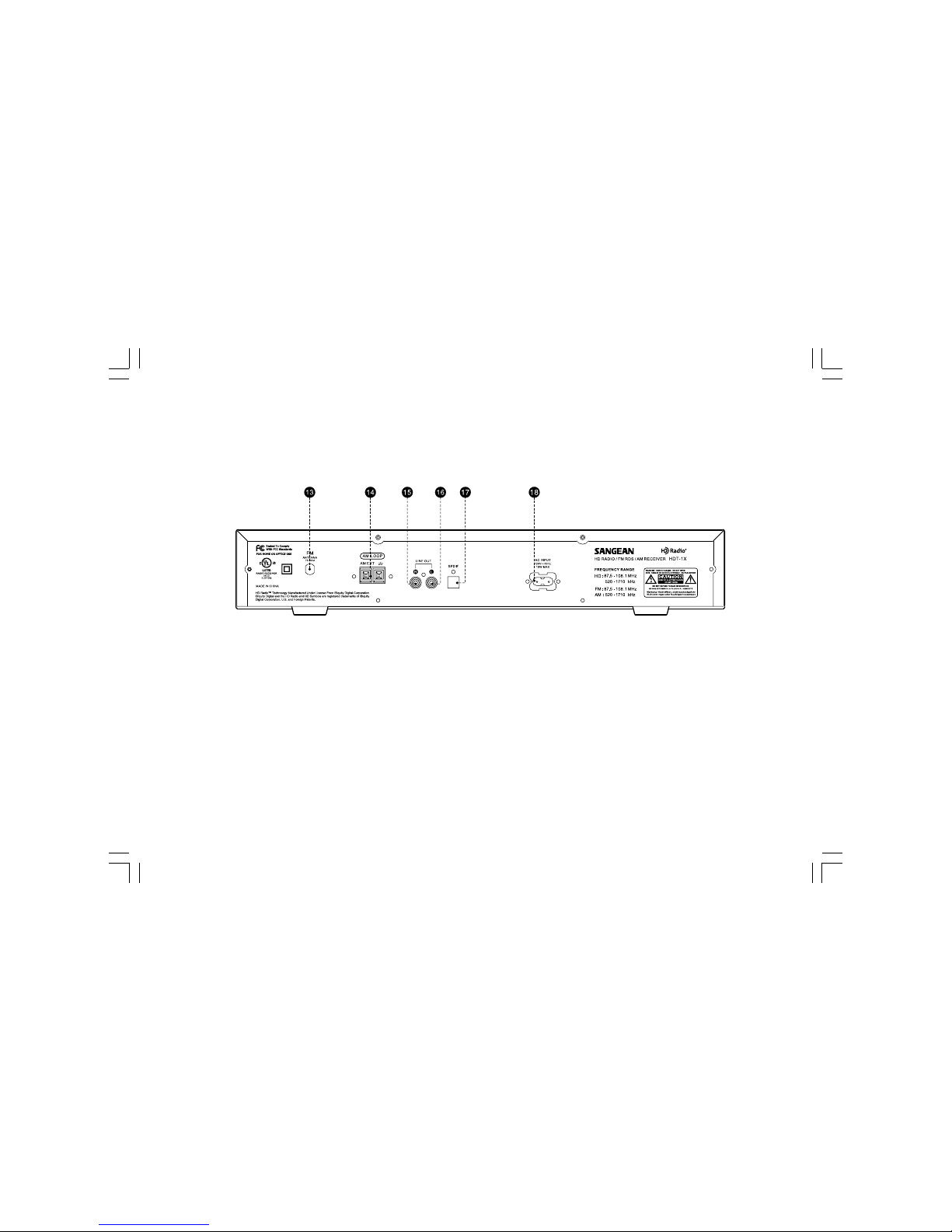
5
Main Unit Controls
(Rear)
13.
14.
15. 16.
External FM antenna socket
External AM loop a ntenna socket
Line Out socket
SPDIF Optical Connection (Optional on HDT-1X)
AC power cord socket
17.
18.
20070425_HDT-1&HDT-1X_381R20S-A.p65 2007/4/30, ¤U¤È 01:438
Page 7

6
Accessories
Detachable power Cord x 1
FM Dipole Antenna x 1
AM Loop antenna x 1
20070425_HDT-1&HDT-1X_381R20S-A.p65 2007/4/30, ¤U¤È 01:449
Page 8

7
RCA type audio cable x 1
Remote control unit x 1
Instruction manual x 1
Warranty cardSeek Function
To seek to another clear station, use the SEEK toggle button . Press
20070425_HDT-1&HDT-1X_381R20S-A.p65 2007/4/30, ¤U¤È 01:4410
Page 9

8
Getting started
Step 1.
Inspect package to insure that all parts & accessories are included.
Step 2.
Find a proper location for your new HDT-1/HDT -1X HD Radio T uner
following the guidelines on table 1.1.
Step 3.
Connect the included or other external FM antenna to Figure 2, #13.
Step 4.
Connect the included or other external AM antenn a to Figure 2, #14.
NOTE:
TO IMPROVE RECEPTION AND DECREACE INTERFEARANCE FROM
YOUR NEW HDT-1/HDT-1X PLACE THE AM LOOP ANTENNA AT
LEAST 50MM A WAY FROM UNIT.
Step 5.
Connect your new HDT-1/HDT -1X to your AV system using e ither the
RCA Connection or Optional SPDIF Connection (On HDT -1X Model
Only). Always connect to your AV system first, then to your new
HDT-1/HDT-1X T uner.
NOTE WHICH INPUT YOU ARE USING WHEN CONNECTING THE
HDT-1/HDT-1X TUNER TO YOUR A V SYSTEM FOR LA TER
REFERENCE.
a. Using RCA Cables
i. Connect included or premium RCA cables to your AV system.
ii. Connect opposite end of the included or premium RCA cables to
your new HDT-1/HDT -1X HD Radio Tuner to Figure 2, #15 & #16.
b. Using Optional SPDIF connection (On HDT-1X only). Always prevent
excessive bending of the optical cable as this may distort audio
and/ or cause da mage to your AV system or HDT-1/HDT-1X HD
Radio Tuner.
i. Connect optical cable to your AV system according to the cables
manufacturers directions.
ii. Connect opposite end of the optical cable to your new
HDT-1/HDT -1X using connectors in Figure 2, #17
Step 6.
Connect the AC power cable to the HDT -1/HDT-1X using connector in
Figure 2, #18. Connect the opposite end into an AC outlet located ne ar
the unit.
20070425_HDT-1&HDT-1X_381R20S-A.p65 2007/4/30, ¤U¤È 01:4411
Page 10

9
Navigating the Display
There are many display functions. This will help you understa nd what
the display is telling you, making navigation and setup easier.
(A)Radiotext, (B)Time, (C)Signal quality, (D)Frequency,
(E)and Audio spectrum.
: RDS Indicator
: Program Station
: Program Type
: Callsign
: Radio Text
: HD RADIO Indicator
: Siqnal Indicator
: Station Na me-MulticastSetIndex
: Artist
: Title
: Program Type
: Sterei Indicator(For HDT-1X only)
20070425_HDT-1&HDT-1X_381R20S-A.p65 2007/4/30, ¤U¤È 01:4412
Page 11

10
Setting up and Programming your HDT-1/HDT-1X
Setting the clock
Clock setting can be done when the tuner is in Standby (power off)
1. Press and hold “INFO” button for approx. 2 seconds until display
flashes “clock set “to enter Clock Set mode.
2. Press Tuning UP or Down button to select AM or PM.
3. Press number keys to set required clock time.
4. Press INFO button again to complete clock time set.
e.g. to set 9.45 AM
a. Press INFO to enter clock set mode.
b. Press Tuning UP to get AM.
c. Press 0,9,4,5.
d. Press INFO again to complete clock time set.
Display will appear ERROR if the input is incorrect.
20070425_HDT-1&HDT-1X_381R20S-A.p65 2007/4/30, ¤U¤È 01:4413
Page 12

11
Radio Controls
To turn the radio on, press the Standby button. Pressing the Standby
button again will put the unit into standby . In standby, the tuner will
display the time, dim the backlight and standby LED will be on.
Selecting the radio band
Press the BAND button to select the appropriate band . At each press of
the BAND button, the band switches from AM1 AM2 FM1 FM2.
When you switch from one band to another , the radio will return to the
last tuned station used in the band.
20070425_HDT-1&HDT-1X_381R20S-A.p65 2007/4/30, ¤U¤È 01:4414
Page 13

12
Manual T uning
Press the TUNING rocker switch UP or DOWN to tune up or down to
select a radio station. Tuning step per press for AM band is 10 kHz
and 100 kHz for FM band .
Direct Tuning
By using numbered key pad, you can directly tune to a radio station.
For example, to tune to station 93.30 FM, press BAND button to
select FM band followed by pressing FREQ button and numbered
buttons 9-3-3. To tune to 1120 AM, press BAND button to select
AM band, followed by pressing FREQ button and buttons 1-1-2-0.
Display will appear ERROR if the input frequency is incorre ct or out
of coverage.
20070425_HDT-1&HDT-1X_381R20S-A.p65 2007/4/30, ¤U¤È 01:4415
Page 14

13
Receiving HD radio stations
When the radio is tuned to a station broadcasting HD radio signal,
the LCD will display a blinking “HD “logo. Once the tuner acquires the
HD radio signal, the “HD” logo will stay on a nd a Sign al Strength
indication will appear in the top right hand corner.
Receiving Multica st Station s
When the radio is tuned to an HD radio compatible station and it
determines that one or more Multicast stations are availa ble,
the Frequency or the Call Letters will be followed by a “-1” designator,
indicating that there is at least one Multicast station available.
The TUNE UP button will tune up from a station’s Main Program Service
Station to the Multicasting programs.
20070425_HDT-1&HDT-1X_381R20S-A.p65 2007/4/30, ¤U¤È 01:4416
Page 15

14
Seek Function
To seek to another clear station, use the SEEK toggle button.
Press and release the SEEK UP or DOWN will go to the next available
station with good signal. Press any key to stop SEEK function.
Using AM and FM pre sets
Preset stations
There are 20 preset stations for FM (10 x FM1, 10 x FM2) and 20 preset
stations for AM (10 x AM1, 10 x AM2). First select the AM/FM using the
band selection button ( AM1, AM2, FM1, FM2 ) , then press and hold for
3 seconds for the number 0-9 of where you would like to store this
station until display indicating the station is stored.
For HDT-1 only:
Note:
If presets are full, the display will appear FULL. Press and hold the
number key for more than 5 seconds, the current station will replace
the previous memorized station. And the display will show
PRESET – X stored.
HD SEEK function
Using the HD SEEK button, the tuner will seek to the next available HD
station. This function will also scan to the Multicast program if available.
Press and release HD SEEK UP or DOWN will go to the next available
HD station with good signal. Press any key to stop HD SEEK function.
20070425_HDT-1&HDT-1X_381R20S-A.p65 2007/4/30, ¤U¤È 01:4417
Page 16

15
Recall preset stations
To re call preset station s, sele ct required band by pressing BAND
selection button. Press PRESET button to enter PRESET recall mode.
Display will show “GO TO PRESET”. Then followed by using one of the
following methods to recall the stations.
1. Press and release the number station you like to recall.
2. Press TUNING UP or DOWN button to sele ct required preset station.
Note:
If the preset station you like to recall has no preset station, display will
show EMPTY.
Exchange preset station s position
You may use the Presets exchange function to change the position of
the preset stations.
E.g. preset 1: 93.10 MHz and preset 2: 100.70 MHz
If you like to exchange preset 1 to be preset 2. First to recall Preset 1
station, then long press number button 2 for more than 2 seconds until
display indicating the new preset has been stored.
For HDT-1 only:
Note: If memory is full during preset station exchange, display will
appear FULL, then press number button 2 for more than 5 seconds until
display indicating the new preset has been stored.
20070425_HDT-1&HDT-1X_381R20S-A.p65 2007/4/30, ¤U¤È 01:4418
Page 17

16
Advanced Information
Long press INFO button for 2 seconds to enter Adva nced Inf ormation.
Press and relea se INFO button will cycle through information of RESET,
LCD Contra st Adjust, Backlight Brightness Control, (For HDT-1X:
Stereo/Mono Mode, Analog Mode, Split Audio Mode), Bit Error Rate,
The carrier to noise ratio, FUSE Bit Check , Tran smission Mode,
Station ID and Software version.
a. RESET –
in RESET mode, press PRESET button to RESET the tuner.
The tuner setting will be reset to its initialized factory setting.
b. LCD Contra st –
pressing TUNING UP or DOWN button to adjust LCD contrast.
c. Back Light Setting –
pressing TUNING UP or DOWN button to adjust Back Light.
(for HDT-1X only)
d. Stereo/Mono Mode –
pressing TUNING UP or DOWN button to adjust Stereo/mono.
(only for HDT-1X )
e. Analog Mode –
pressing TUNING UP or DOWN button to turn on/of f HD.
(for HDT-1X only)
f. Split Audio Mode –
pressing TUNING UP or DOWN button to split audio on/of f.
(for HDT-1X only)
g. Bit Error Rate
h. The carrier to noise ratio
i. Fuse Bit Check
j. Transmission Mode ,
k. Station ID and HDT -1/HDT -1X
l. Software version are for factory and after sale s service reference.
20070425_HDT-1&HDT-1X_381R20S-A.p65 2007/4/30, ¤U¤È 01:4419
Page 18

17
Advanced Menu Options
Menu Option
Backlight
Mono/Stereo Mode
Analog Mode (HD OFF)
Split Audio Mode
Bit Error Rate
Carrier to Noise Ratio
Fuse Bit Check
Transmission Mode
Station ID
Software Version
Controls
Tuning Up to activate option
Tuning Down to dea ctivate
Tuning Up to activate option
Tuning Down to dea ctivate
Tuning Up to activate option
Tuning Down to dea ctivate
Function
Controls Backlight Brightness
Mono/Stereo switch
Eliminated HD Radio Signal Tuning
Provides Digital Signal in Left Audio Channel
Provides Analog Signal in Right Audio Channel
The number of bits incorrectly received to the total number of bits sent during a
specified time interva
A measure of the received carrier strength relative to the strength of the received noise
Used for Diagnostic Purpose s Only
This indicates the digital mode being used to transmit the audio
Used for Diagnostic Purpose s Only
Used for Diagnostic Purpose s Only
20070425_HDT-1&HDT-1X_381R20S-A.p65 2007/4/30, ¤U¤È 01:4420
Page 19

18
Troubleshooting
Issue
Power Won’t Turn On
Remote Doesn’t Work
I don’t hear any audio
I only hear audio in one speaker
I only hear static
Poor audio quality
Possible Solutions
Check AC power cord connection
Check circuit breakers/fuses
Call Sangean Service Department at 888-SANGEAN
Remove plastic piece located at bottom of remote
Replace battery
Check the area of the IR sensor and ensure there are no
obstructions and the area surrounding it is clean by using a
glass or all purpose clea ner
Call Sangean Service Department at 888-SANGEAN
Call Sangean Service Department at 888-SANGEAN
Check “Power won’t turn on”
Check to make sure audio cables are properly connected.
Make sure Left is Left, and Right is Right.If using optical,
make sure cable is not bent or kinked.
Check to make sure power is connected and retry
Make sure to set your AV Receiver to corresponding inputs
used during installation
Check speakers to ma ke sure that they are all properly
connected
Check all antenna s to en sure proper connection
Check to see that you are on a frequency that is broadcasting
in your area
Call station engineer, or try another station
Check to make sure you are using the proper cables for the
inputs you chose.
Check to verify that all connections are to same f ormat (RCA is
to RCA, Coaxial is to Coaxial, Antenn a to Antenna input, etc.)
Possible Causes
AC Power Cable is not properly connected
AC Outlet power not turned on
Defective/Malfunctioning Unit
Remote Battery Not Activated
Battery is Dead
IR Sensor Obstructed
IR Sensor Malfunctioning
Remote is Defective
Power is not on
Audio cables are not properly connected
AV Receiver is not powered on
AV Receiver is not set to proper input
Speakers improperly connected
Antenna not connected properly
Tuner not tuned to a station
Station is temporarily not broadcasting
Bad/Improper Connections
20070425_HDT-1&HDT-1X_381R20S-A.p65 2007/4/30, ¤U¤È 01:4421
Page 20

19
Poor audio quality
(Cont.)
HD Signal Keeps Fading in a nd Out
Stange sound when radio is off
Antenna not correctly installed or oriented
Radio station is broadcasting poor sign al
Antenna not correctly installer or oriented
Poor environmental conditions
Malfunctioning component
Using the signal strength indicator or the Carrier to Noise
indicater, try different positions a nd orientation s of the antenna
Contact radio broadca ster to inquire a bout poor audio quality
See above
There are certain environmental factors that will effect
radio reception. You should always try your tuner in a
different location, alter the orientation of the antenna,
and check all connections.
If all else fails, in the advanced menu on the HDT -1X, a djust turn
“Force Analog” setting to “ON”
If the HDT-1/HDT -1X is ma king a sta nge but dete ctable when the
unit is on and off disconnect power immediately and contact
Sangean Service Department at 888-SANGEAN
20070425_HDT-1&HDT-1X_381R20S-A.p65 2007/4/30, ¤U¤È 01:4422
Page 21

20
Specifications
Power:
Mains: AC 120 Volts 60 Hz only, 10 Watt maximum
Battery ( remote control ): 3.0V CR 2025
Frequency coverage:
FM 87.50 - 108.10 MHz
AM 520 - 1710 kHz
HD FM 87.50 - 108.10 MHz
HD AM 520 - 1710 kHz
Antenna System:
FM - Dipole type ( supplied )
AM - Loop type ( supplied )
Dimension ( W x H x D ): 430x70x256 mm
Weight: 2.6 kg.
20070425_HDT-1&HDT-1X_381R20S-A.p65 2007/4/30, ¤U¤È 01:4423
Page 22

21
HDT-1/HDT-1X Brief User Interface:
UI KEY function
NO
1
2
3
4
5
Button
standby
Band
Info
Info
Info
Action
short
short
short
long 2s
(To use info key to jump next status)
short(T o use number key a nd tune
select clock time, then to press Info
button finish setting)
long 2s(To use info key to jump next
status,when the status is RESET,
to press Preset button reset)
long 2s(T o use info key to jump
next status, when the status is
LCD Contra s t Adjust, to press tune
adjust contrast)
Function Status
StandBy /
PowerOn
PWR ON
PWR ON
PWR ON
PWR OFF
PWR ON
PWR ON
Note
recall the last station
on last band
for HDT-1 only
for HDT-1X only
Function
PowerOn / StandBy toggle
FM1 FM2 AM1 AM2
RT CT SSI Freq Spectrum
System Reset Contrast
Bit Error Rate Carrier To Noise Ratio
Fuse Bit Check Transmission Mode
Station ID SW version & DSP version
& SDK version
System Reset Contrast
Back Light Setting Stereo/Mono Mode
Analog Mode Split Audio Mode
Bit Error Rate Carrier To Noise Ratio
Fuse Bit Check Transmission Mode
Station ID SW version & DSP version
& SDK version
To modify clock time
Reset system
LCD Contrast Adjust
20070425_HDT-1&HDT-1X_381R20S-A.p65 2007/4/30, ¤U¤È 01:4424
Page 23

22
6
7
8
9
10
Preset
Tune
Seek
HD Seek
Freq
1.To press preset button then to
press number button finish setting
2.T o pre ss number button long 2s
store channel
3.When preset memory is full. To press
number button long 5s store channel
short
short
Push and Hold
Push and Hold
short
short
To press Freqt button then to press
number button select frequency
PWR ON
PWR ON
PWR ON
PWR ON
PWR ON
PWR ON
PWR ON
PWR ON
Recall Preset 0~9
Recall Preset 0~9
Store to Preset 0~9
Store to Preset 0~9
Store to Preset 0~9
"Tune up/down" for services up/down
Turn up or down to next Freq
"Tune up/down" for services up/down
Fast tuning up or down, 8 steps per sec
Auto scan to next strongest station
Auto scan to next HD station
Frequency tune
FM1 BFM2
AM1 BAM2
FM1 BFM2
AM1 BAM2
for HDT-1 only
20070425_HDT-1&HDT-1X_381R20S-A.p65 2007/4/30, ¤U¤È 01:4425
