Sangean ATS-909X Service Manual
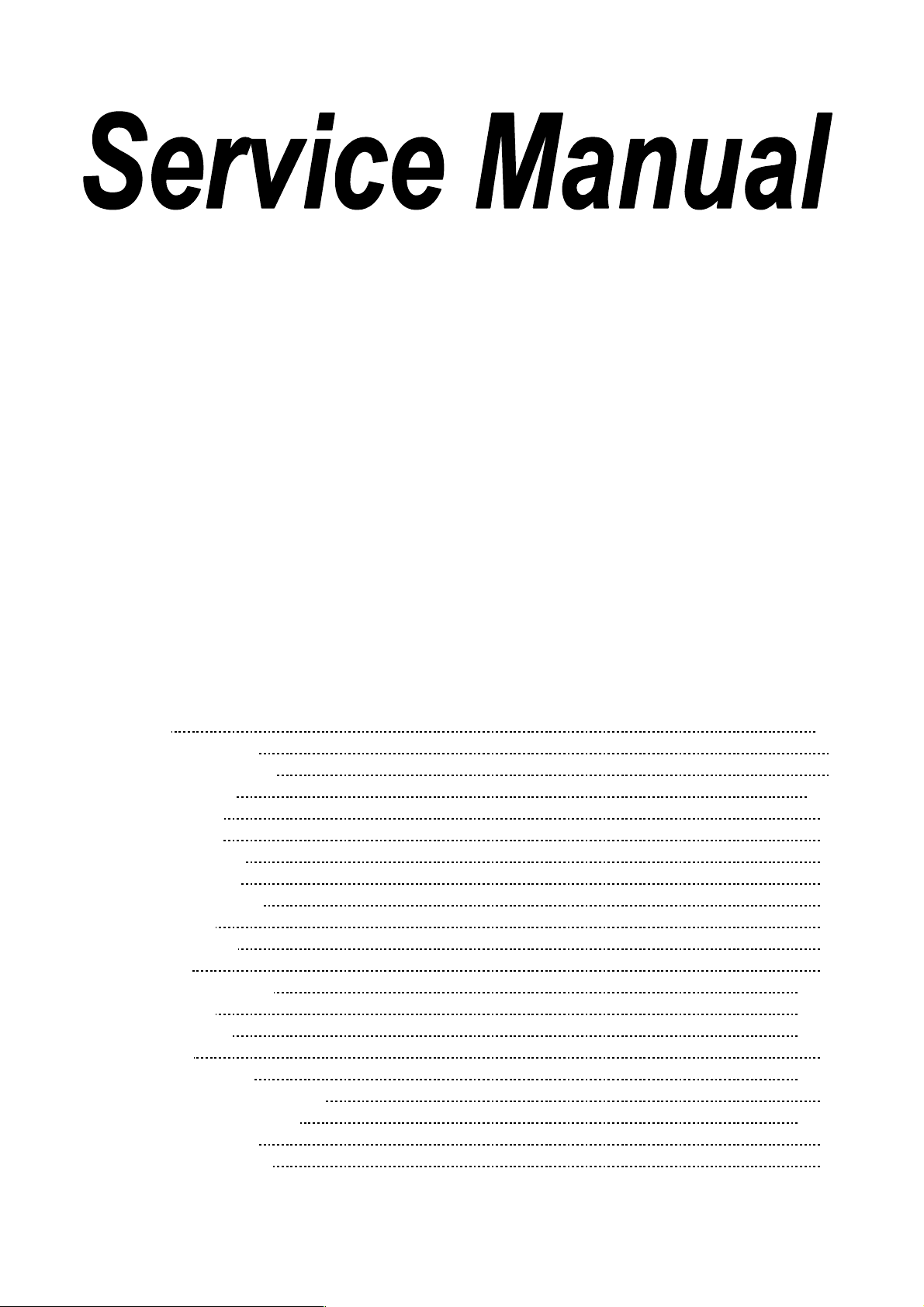
ATS-909X
FM / MW / LW / SW
PLL SYNTHESIZED RECEIVER
CONTENTS
Specification 2-6
Main PCB Block Diagram 7
Control PCB Block Diagram 8
Alignment Instructions 9-16
Test Points Diagram
Main PCB Top View 18
Main PCB Bottom View 19
Control PCB Top View 20
Control PCB Bottom View 21
Key PCB Top View 22
Key PCB Bottom View 23
Wiring Diagram 24
Troubleshooting Flow Chart 25-28
Electrical Parts List
Mechanical Parts List 35-36
Exploded Views 37
IC Circuit Block Diagram 38-44
Semiconductor Lead Identifications 45
IC and Transistor Voltage Chart 46-51
Main Schematic Diagram 52
Control Schematic Diagram 53
17
29-34
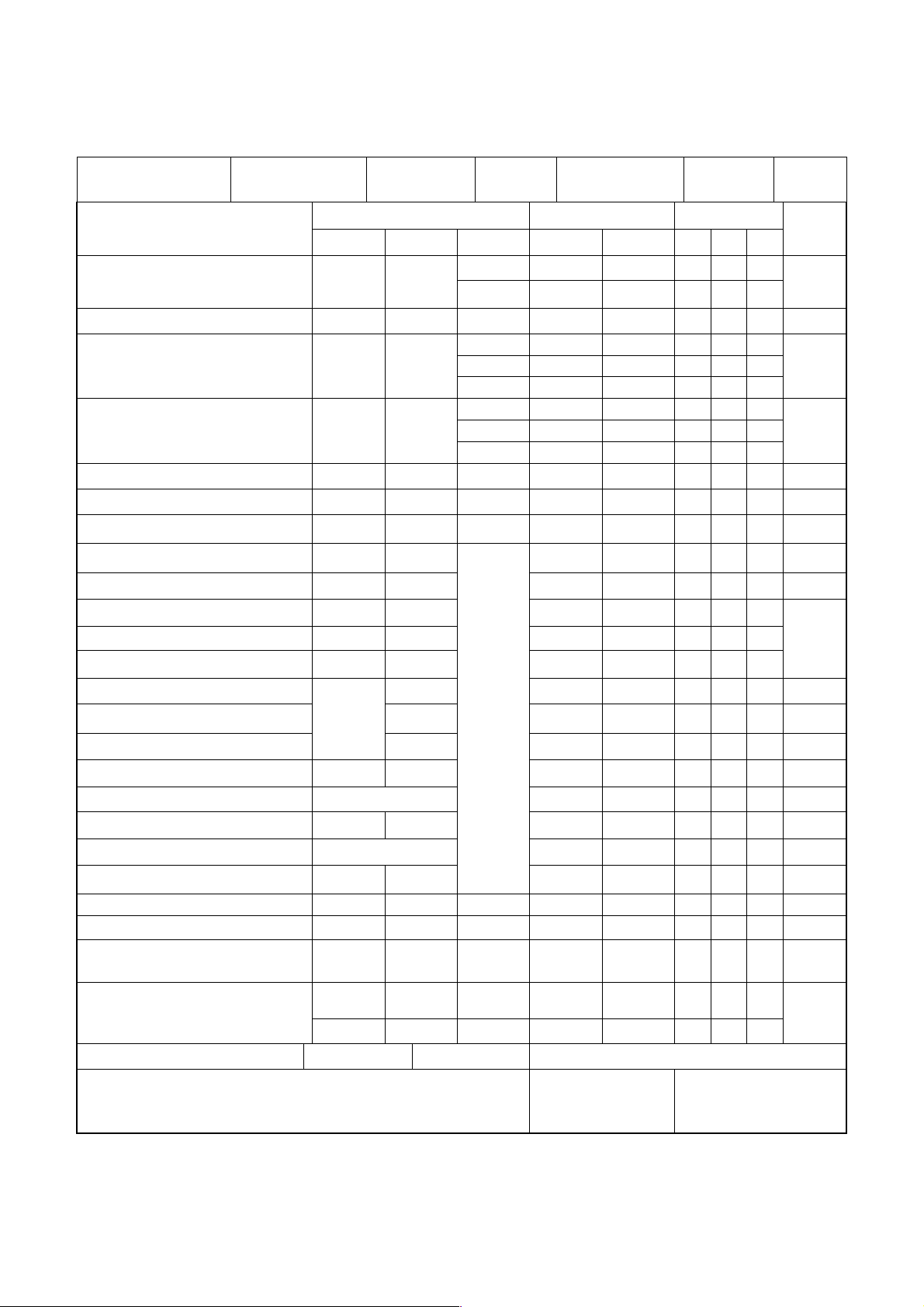
FM. ELECTRICAL PERFORMANCE
2
rand
Mod:ATS-909X(CE)
B
SANGEAN
Test Item
Tuning Range
Intermediate freq.
Max. Sensitivity
Usable Sensitivity
RDS Sensitivity
Image Rejection
I.F. Rejection
Specification
:
Temp :25
∘C
R.H. :
%
75
Condition Value Test No.
Input Output freq Nom. Lim. 1. 2. 3.
Min 87.5
S/N=6dB
Max 108.0
S/N=6dB
10.7
90MHz 16
S/N=6dB
98MHz 16
106MHz 16
S/N=30d
B
88MHz 16 22
98MHz 16 22
106MHz 16 22
98MHz 28
Date:
2010/12/21
±0.05
±0.05
±0.05
:A
Ver.
Page:
1/5
Unit
MHz
MHz
dBμ
dBμ
dBμ
dB
dB
3dB Limiting(1mV)
Min. output
80dBμ
60dBμ
Tuning Ind. Sens. (4 nd.dot)
Auto. Scan. Stop. Sens.
Stereo indicator Sens.
Stereo separation (1KHz)
Spurious rejection
60dBμ
S/N Ratio
Alter. Channel Select.
Am. suppression
40 dBμ
60dBμ.EMF
Output Power 400kHz
T.H.D.(75KHz dev.)
400/1kHz
Over load capacity
R.O.
10%T.H.D
10%T.H.D
98MHz
20 26
0.6 3
13 18
18 24
18 24
25 20
50
50 44
25
30
1 0.8
2 4
106
Calibration
*Lowest Batt. volt.
Audio Fidelity. –3dB
(W/Pre-emphasis)
TONE action 10kHz/1kHz
VOLUME AT CENTER
POSITION
Supply Voltage: AC 9 V R. O. : 50 mW Load: 8 Ohm
Remark:
60dBμ
60dBμ
60dBμ
60dBμ
TONE.
NORMAL
MUSIC
MENS
98MHz 3.9 4.2
98MHz
150
8K
98MHz +7.5 +3
98MHz -22 -16
Modulation:400Hz/22.5 Dev.
Approved by
蔡宇曙 2010/12/21
Released/Tested by
黃澍寰 2010/12/21
dBμ
mv
dBμ
dB
dB
dB
dB
dB
W
%
dBμ
V
Hz
dB
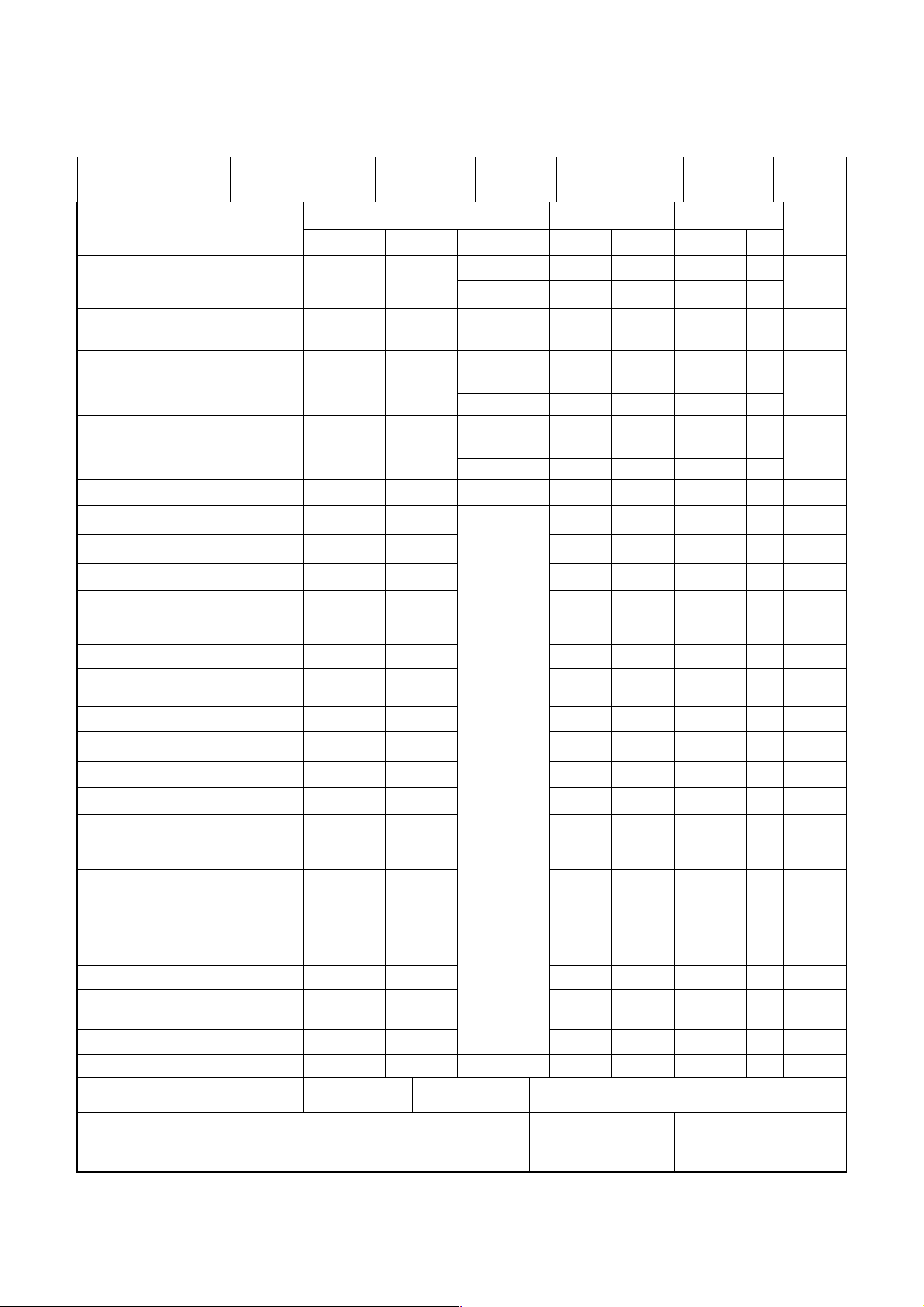
MW ELECTRICAL PERFORMANCE
3
Model ;ATS-909X(CE
)
B
SANGEAN
:
rand
Test Item
Tuning Range
Intermediate freq.
Max. Sensitivity
Usable Sensitivity
Image Rejection
I. F. Rejection(450KHz)
Specification
R.H. :
Temp:25
C
∘
75
%
Condition Value Test No.
Input Output Freq. Nom. Lim. 1. 2. 3.
Min. 520
Max. 1710
S/N=6 dB
S/N=6 dB
S/N=20d
B
S/N=6 dB
S/N=6 dB
1st IF
2nd IF
603KHz
999KHz
1404KHz
603KHz
999KHz
1404KHz
1404KHz
Date:
Ver.
:A
2010/12/21
55845
450
±1
±1
1
±
58
56
56
58 64
56 62
56 62
36 30
50
Page:
2/5
Unit
KHz
KHz
dBμ/m
dBμ/m
dB
dB
Selectivity(±10KHz)
Bandwidth (WIDE)6 dB
Bandwidth
(NARROW)6 dB
T. H. D.(5mV)
Lowest Batt. Volt
Hum Modulation.
.
74
74 dB
100 dBμ
/m
dBμ/m
μ
/m
Tuning Ind. Sens.(4nd.dot)
Auto. Scan. Stop. Sens.
dBμ/m
S/N Ratio
Current Consumption
74
dBμ/m
74
TONE ACTION(3KHz)
74
dBμ/m
Audio fidelity(-6dB)
WIDE
Output power
74 dBμ/m
dBμ/m
74
400Hz
Over Load Capacity 30%Mod
dBμ
A. G. C. F. O. M.
A. C.A.(. ±10KHz)
Whistle Modulation(5mV/M)
Supply Voltage: AC9 V
Remark:
100
/m
74 dBμ/m
R. O. : 50
mW
S/N=6 dB
S/N=6 dB
S/N=6 dB
NORMAL
/NEWS
999KHz
40
7 4-8
4.5 2.5-6
2 4
3.9 4.2
48 54
56 62
32
10 6
150
2100
MAX
10%T.H.D
10%T.H.D
Load: 8 Ohm
2IF/3IF
1 0.8
100
50
28
15
Modulation:400Hz/30%
Approved by
蔡宇曙
2010/12/21
Released/Tested by
黃澍寰
2010/12/21
dB
KHz
KHz
%
V
dB
dBμ/m
dBμ/m
dB
mA
dB
Hz
W
dBμ/m
dB
dB
%
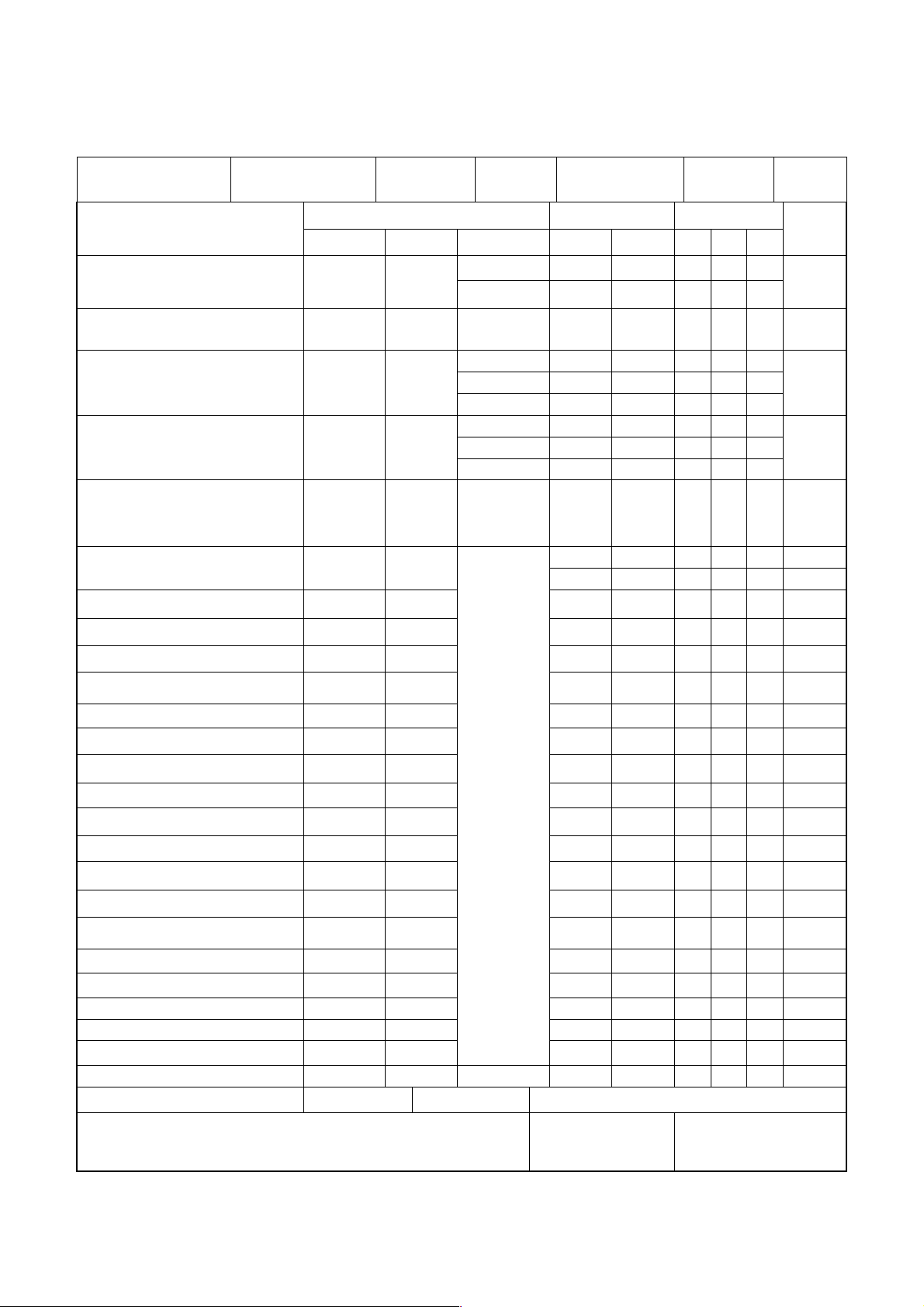
Specification
4
SW ELECTRICAL PERFORMANCE
Mode:ATS-909X(CE)
B
SANGEAN
:
rand
Test Item
Input Output Freq. Nom. Lim. 1. 2. 3.
Tuning Range
Intermediate freq.
Max. Sensitivity
Usable Sensitivity
Calibration
Temp:25
C
Condition Value Test No.
S/N=6Db
S/N=6Db
S/N=20D
b
S/N=6Db
R.H. :
∘
%
75
Min. 1711
Max. 29999
1st. IF
nd
. IF
2
3900KHz
15100KHz
25600KHz
3900KHz
15100KHz
25600KHz
3900KHz
15100KHz
25600KHz
Date:
Ver.
:A
2010/12/21
55845
450
±1K
±1K
1
±
22
18
18
22 28
18 24
18 24
1
±
Page:
3/5
Unit
KHz
KHz
dBμ
dBμ
KHz
Audio fidelity(-6 Db)
Selectivity(±10KHz)
Bandwidth (WIDE)6Db
Bandwidth (NARROW)6Db
T. H. D. ( 60 emf dBμ )
A. G. C. F. O. M.( 86 dBμ)
Image Rejection
I. F. Rejection (450KHz)
Lowest Batt. Volt.
Hum Modulation (5Mv)
Tuning Ind. Sens.(4nd.dot)
Auto. Scan. Stop. Sens.
S/N Ratio ( 60 dBμ )
Output power
Over Load Capacity 30%mod.
S/N=6Db
S/N=6Db
S/N=6Db
MAX
10%T.H.D
10%T.H.D
15100KHz
RF Gain Control 28
150
2200
50
6 4-8
4.5 3-7
2 4
60
42 36
76 60
3.9 4.2
18
10
40 Db
1 0.8
86 80
±6
SSB/CW sens.(S/N=10Db) -3 +3
Freq.Rewponse(-6Db)
A.C.A.( ±10KHz)
Whistle Modulation
Supply Voltage:AC 9 V R. O. : 50 Mw Load: 8 Ohm
Remark:
2IF/3IF
Modulation:400Hz/30% Mod
Approved by
蔡宇曙 2010/12/21
28
Released/Tested by
黃澍寰 2010/12/21
Hz
Hz
Db
KHz
KHz
%
Db
Db
Db
V
Db
dBμ
dBμ
W
dB
Db
dBμ
Hz
Db
%
μ
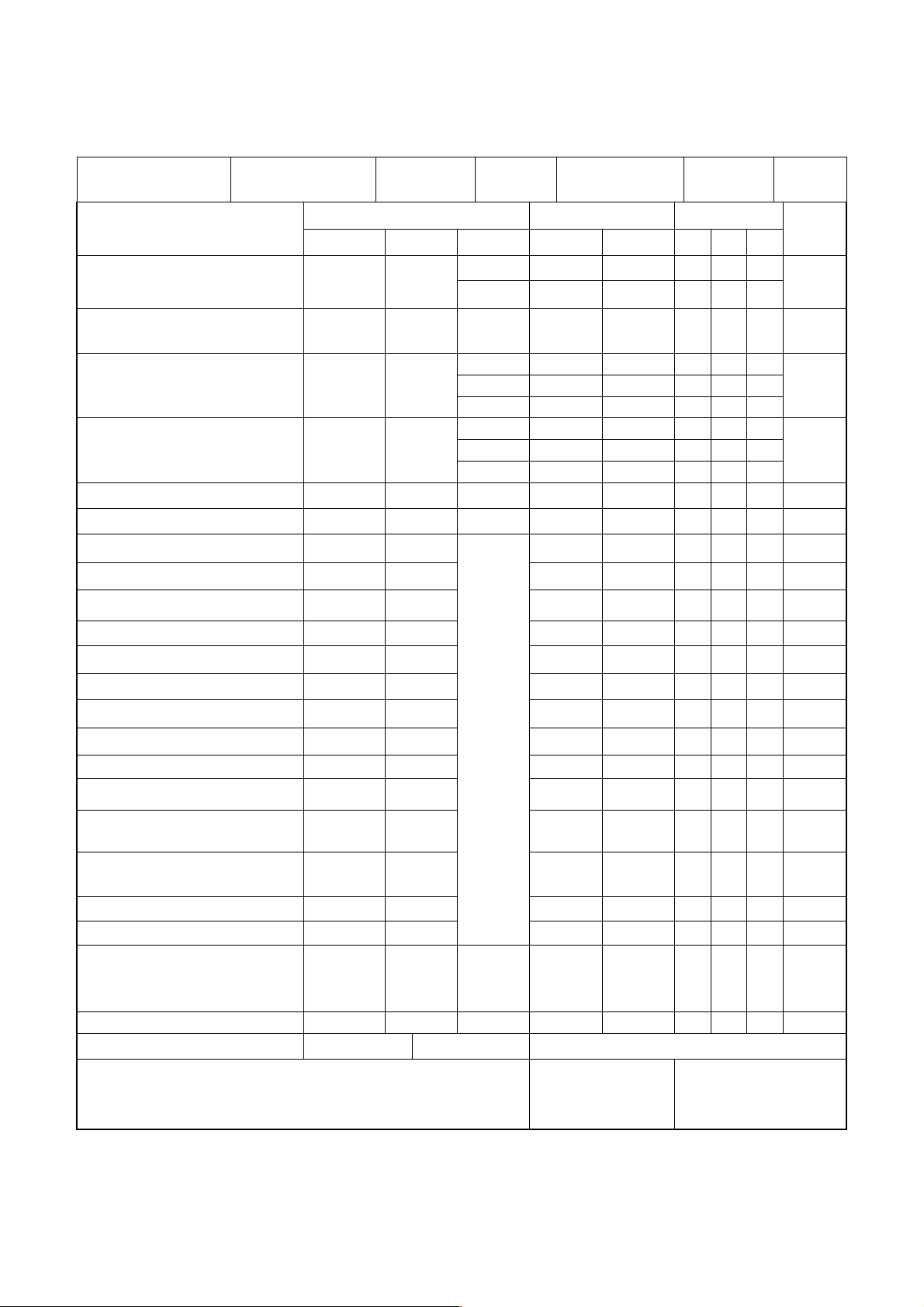
Specification
5
LW ELECTRICAL PERFORMANCE
Model
ATS-909X(CE)
Test Item
Tuning Range
Intermediate freq.
Max. Sensitivity
Usable Sensitivity
Image Rejection
I.F. Rejection 450KHz
Selectivity(±10KHz)
:
B
SANGEAN
:
rand
Input Output Freq. Nom. Lim. 1. 2. 3.
Temp:25
C
R.H. :
∘
%
75
Date:
2010/12/21
Ver.
:A
Condition Value Test No.
S/N=6dB
S/N=6dB
S/N=20d
B
S/N=6dB
S/N=6dB
Min. 100
Max. 519
1st. IF
2nd. IF
180KHz
216KHz
279KHz
180KHz
216KHz
279KHz
279KHz
225KHz
55845
450
68
66
64
68 74
66 72
64 70
30 24
50
40
±1
±1
±1
Page:
4/5
Unit
KHz
KHz
dBμ/m
dBμ/m
dB
dB
dB
Bandwidth -6dB
T. H. D. ( 5mV )
Lowest Batt. Volt.
74dB
74dB
Hum Modulation
Tuning Ind. Sens.(4nd.dot)
Auto. Scan. Stop. Sens.
S/N Ratio ( 5mV )
Current Consumption
Tone action(3KHz)
Freq.Rewponse(-6dB)
Output power
74dB
74dB
74dB
74dB
74dB
1KHz
Over Load Capacity 30%mod.
A. G. C. F. O. M.
100dBμ/m
Calibration
Whistle Modulation
Supply Voltage: AC 9 V
Remark:
R. O. : 50 mW Load: 8 Oh m
S/N=6dB
μ/m
μ
/m
μ/m
μ/m
NORMAL
μ/m
/NEWS
μ
/m
μ
/m
MAX
10%T.H.D
10%T.H.D
S/N=6dB
216KHz
180KHz
225KHz
279KHz
2IF/3IF
2 5
3.9 4.2
68
72
20 dB
150
2.1
1 0.8
106
±1
Modulation:400Hz/30% Mod
Approved by
蔡宇曙 2010/12/21
Released/Tested by
黃澍寰 2010/12/21
KHz
%
V
dB
dBμ/m
dBμ/m
mA
dB
Hz
KHz
W
dBμ/m
dB
KHz
%
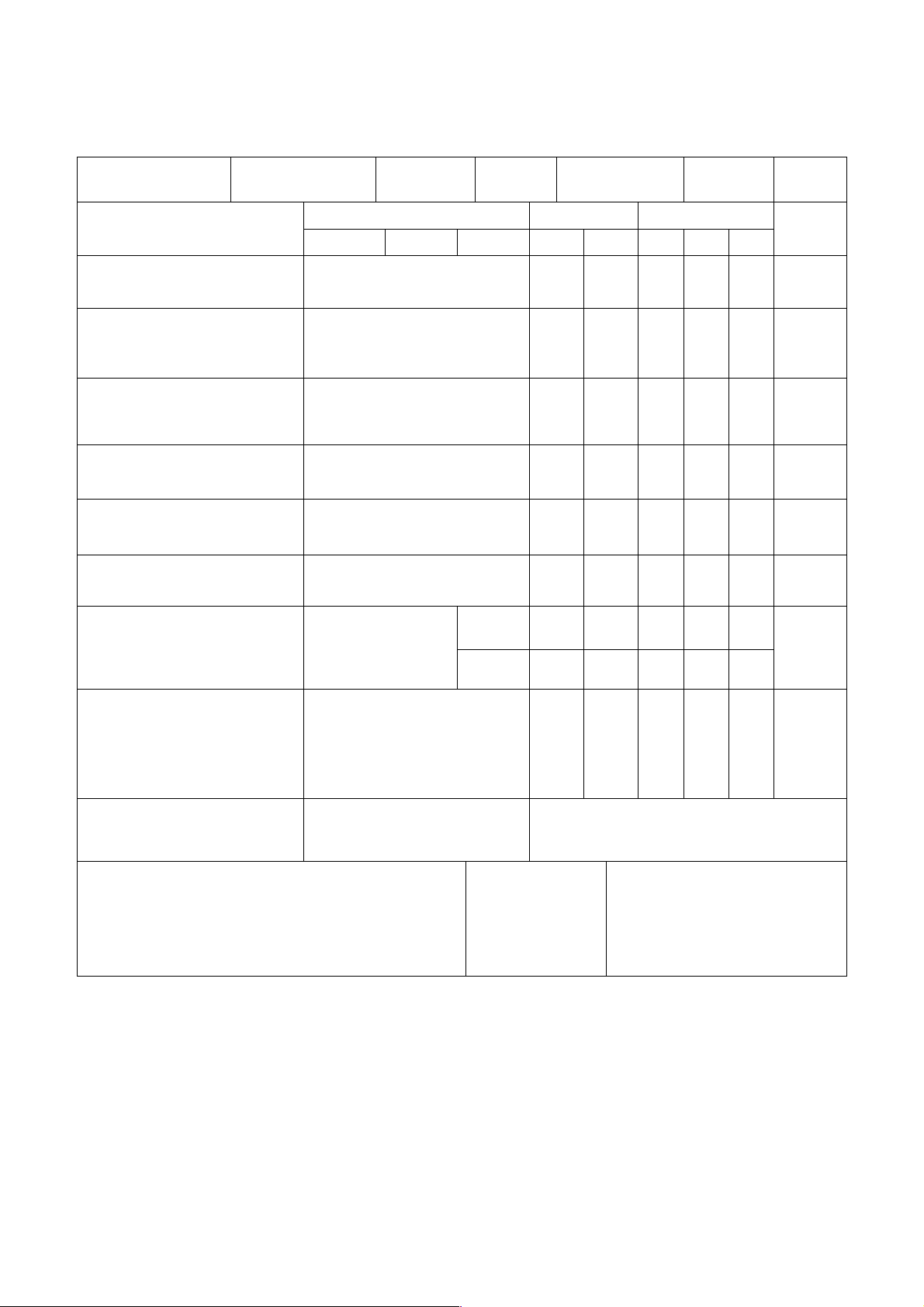
AUX-IN ELECTRICAL PERFORMANCE
6
Mode
ATS-909X(FCC)
Test Item
:
B
SANGEAN
:
rand
Specification
R.H. :
Temp:25
C
∘
75
%
Condition Value Test No.
Input Output Freq. Nom. Lim. 1. 2. 3.
Date:
2010/12/21
Ver.
:A
Page:
5/5
Unit
Output Power
AUX IN
Dynamic Range
I/S (Input Sensitivity)
DISTORTION
MIN OUTPUT
S/N RATIO
Frequency Response
AUX IN=0.5V/400Hz
THD=10%
Output=R.0
THD=3%
AUX IN=400Hz
AUX IN=400Hz
OUT= 0.5W
Volume=MAX
AUX IN =I/S 400Hz
OUT=R.O
AUX IN =I/S 400Hz
Volume=MIN
AUX IN =I/S 400Hz&GND
OUT=R.O
AUX
IN=0.15V/1KHz
OUT=50mW=0dB
100Hz
10KHz 0 ±3
1500 1000 mW
1.5 1 V
150 ±50 mV
0.5 1 %
1 3 mV
56 50 dB
0 ±2
dB
LINE OUT LEVEL
(REC OUT IMPD=10K)
Supply Voltage:
Adaptor AC 9V
Remark:
AUX IN =I/S 400Hz 150 ±80 mV
R.O.: 50mW Load: 8 Ohm
Approved by
蔡宇曙 2010/12/21
Released/Tested by
黃澍寰 2010/12/21
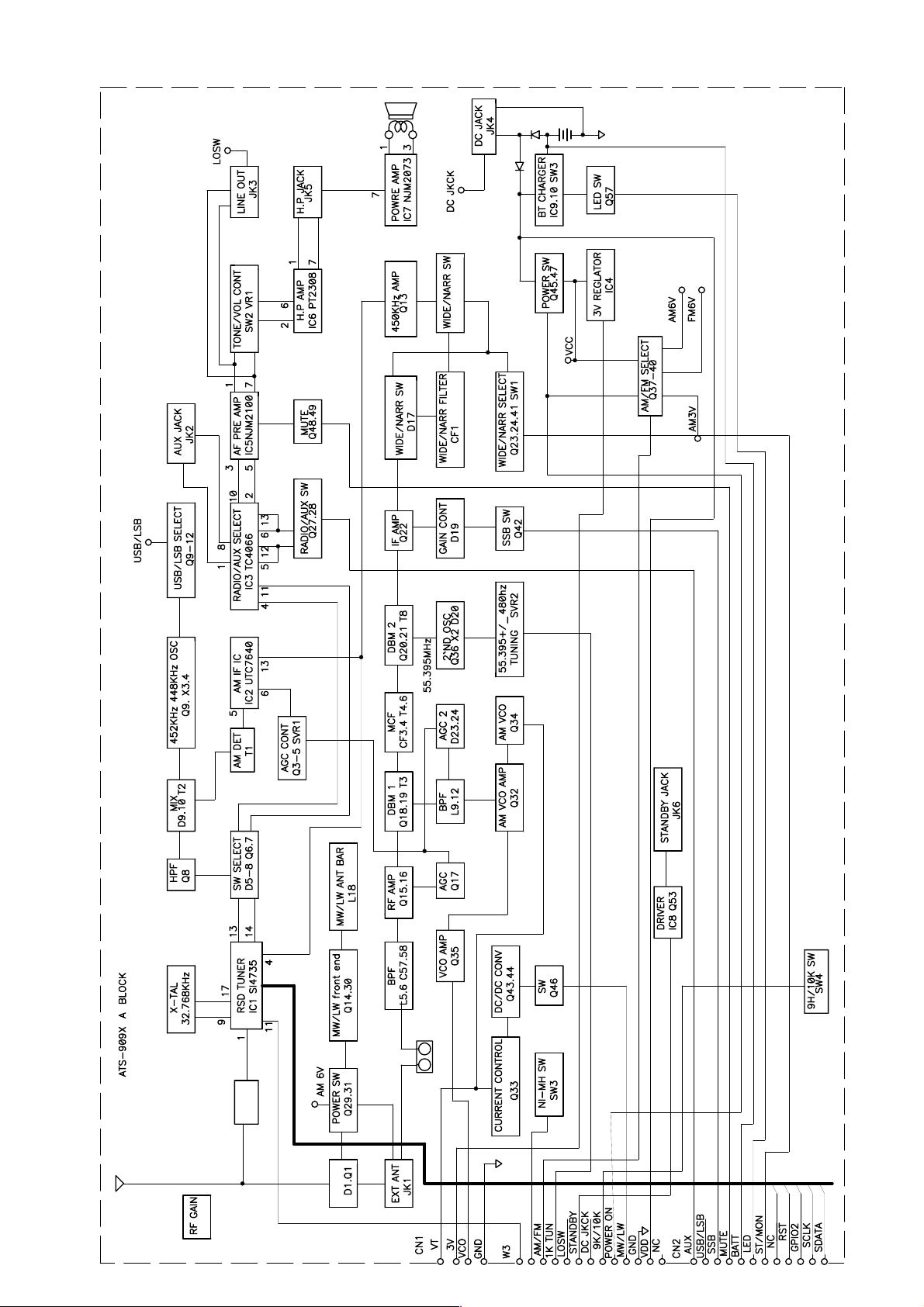
MAIN PCB BLOCK DIAGRAM
7
6V
SP1
D30
BT
D36
9G
CN3
1
2
D2
SWITCH
9G
ANT1
SWITCH
NI-MH
RADIO 3V
9G
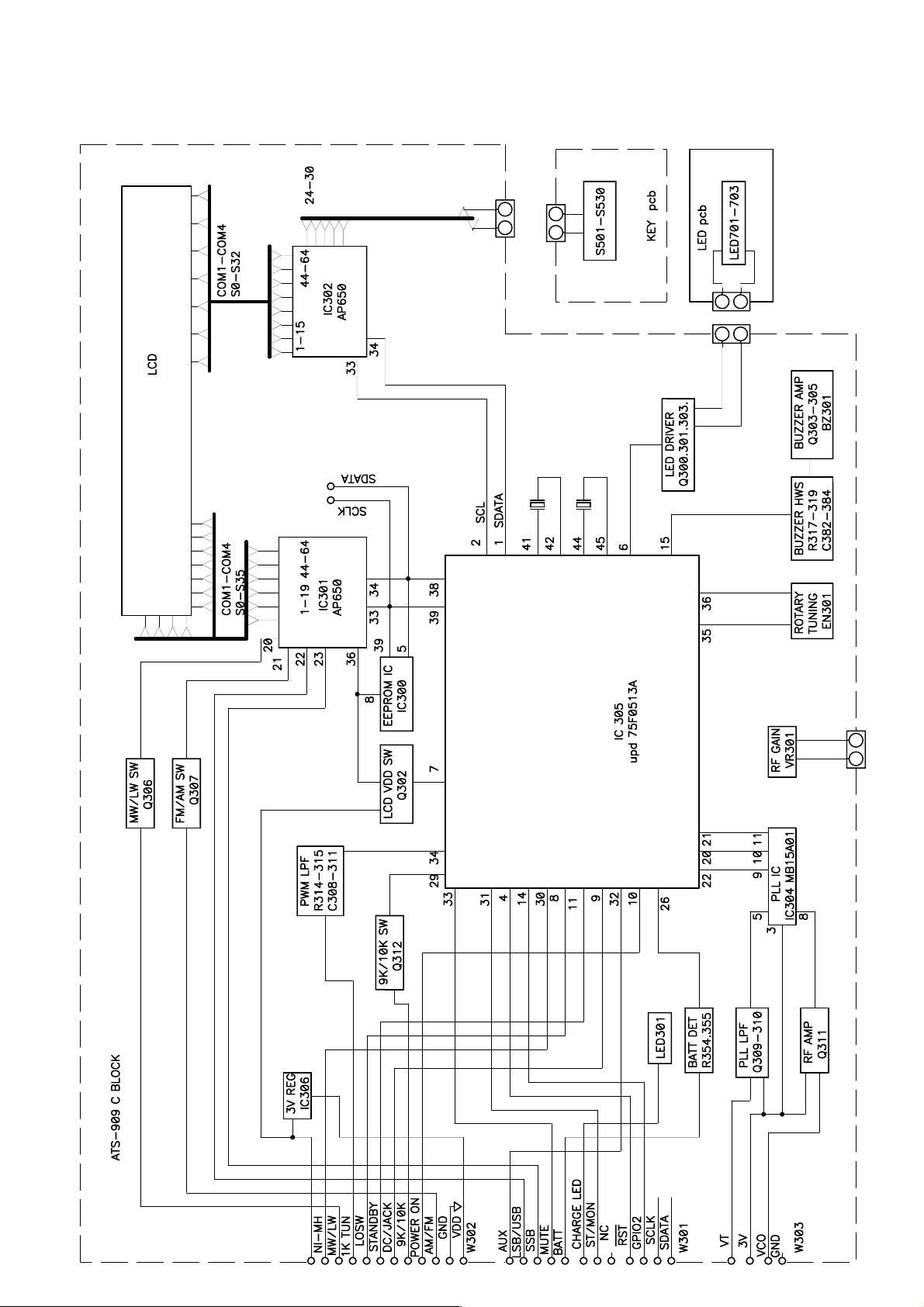
CONTROL PCB BLOCK DIAGRAM
8
CN3
1
2
X302
2
1
W501
X301
32.768KHz
4.332MHz
W304
W305
2
1
2
1
W201
1
2
9G
RADIO 3.3V
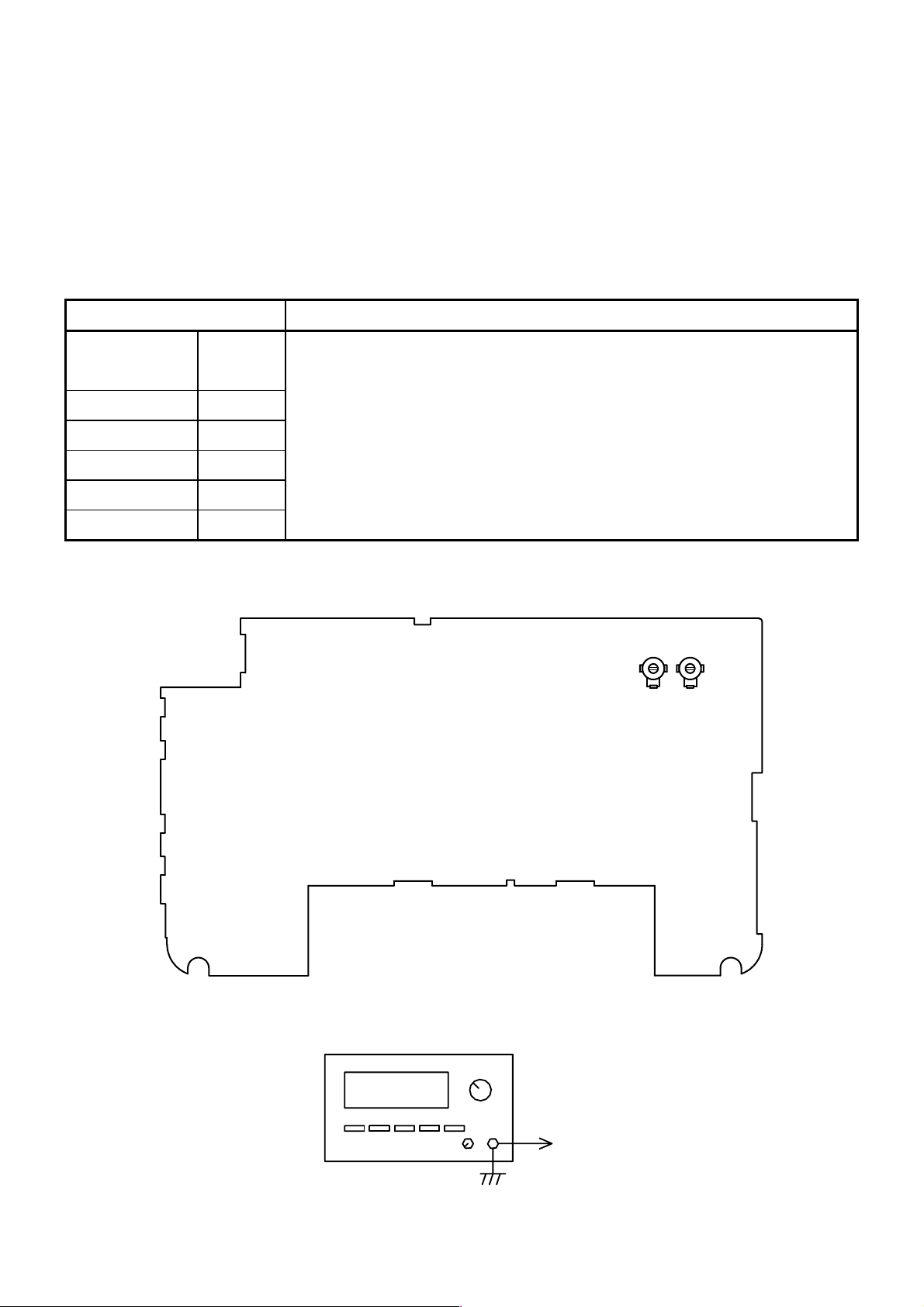
ALIGNMENT INSTRUCTIONS
9
(1) ALIGNMENT FOR 452KHZ / 448KHZ OSCILLATOR
a. Required Instrument
Frequency Counter
b. Alignment Procedure
Setting Procedure
RECEIVING
FREQUENCY
BAND SW
AM MODE USB/LSB
TONE NORM
RF GAIN MAX.
ADJUSTMENT TC1, TC2
c. Instrument Connection
15.1 MHz
(1) Connect a frequency counter to TP1.
(2) Turn the radio to ON and set AM mode to “USB”.
(3) Adjust TC1 to have a reading specification frequency 452KHz
(4) Set AM mode to “LSB” condition.
(5) Adjust TC2 to have a reading specification frequency 448KHz
± 30Hz.
± 30Hz.
TC2TC1
Frequency Counter
448.00 KHz
TP1
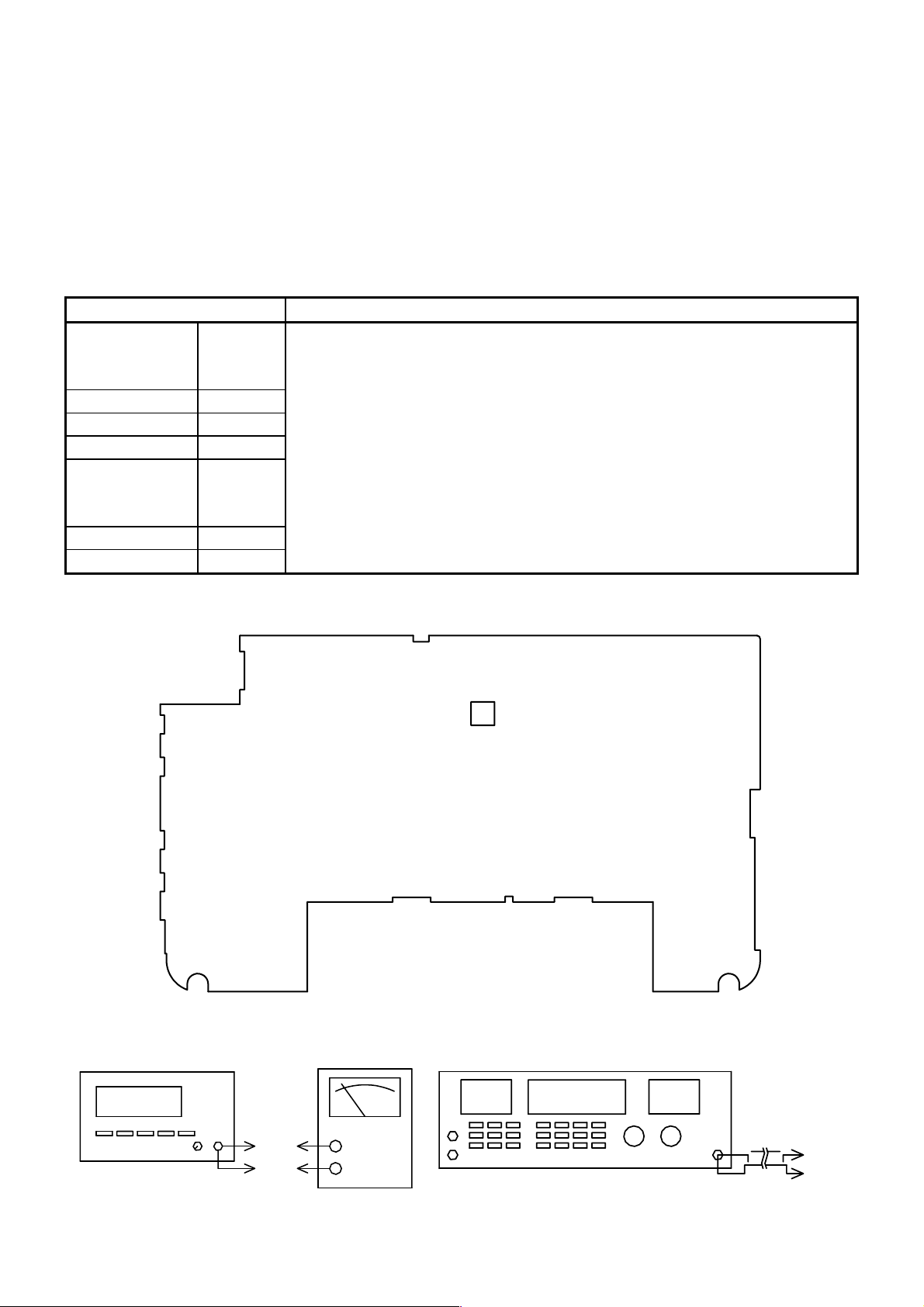
10
(2) ALIGNMENT FOR AM 2ND LOCAL OSCILLATOR
a. Required Instrument
RF Signal Generator (RFSG)
Frequency Counter
DVM
b. Alignment Procedure
Setting Procedure
RECEIVING
FREQUENCY
BAND SW
AM MODE LSB
TONE NORM
WIDE / NARR.
MONO
RF GAIN MAX.
ADJUSTMENT T7
c. Instrument Connection
15.1 MHz
WIDE
(1) Set RFSG output level to 80 emf/dBµ and frequency to 55.845MHz
with modulation 1KHz 30%.
(2) Turn the radio to ON and set AM mode to “AM”.
(3) Turn the radio receiving frequency to 15.1MHz.
(4) Connect RFSG output to ANT IN (TP2).
(5) Adjust T7 to get 1KHz maximum level output of the speaker.
(6) Change RFSG output frequency to 55.843MHz.
(7) Change AM mode to “LSB” mode.
(8) Check TP3 to have a reading on DVM 1.5V ± 0.05.
(9) Set key lock function to ON.
(10) Adjust T7 to get the speaker output tone beat below 50Hz.
Frequency Counter
0.000 KHz
TP4
TP8
SSVM
T7
55.845 MHz30%
RFSG
80
RF OUT
dBµ
TP2
TP5
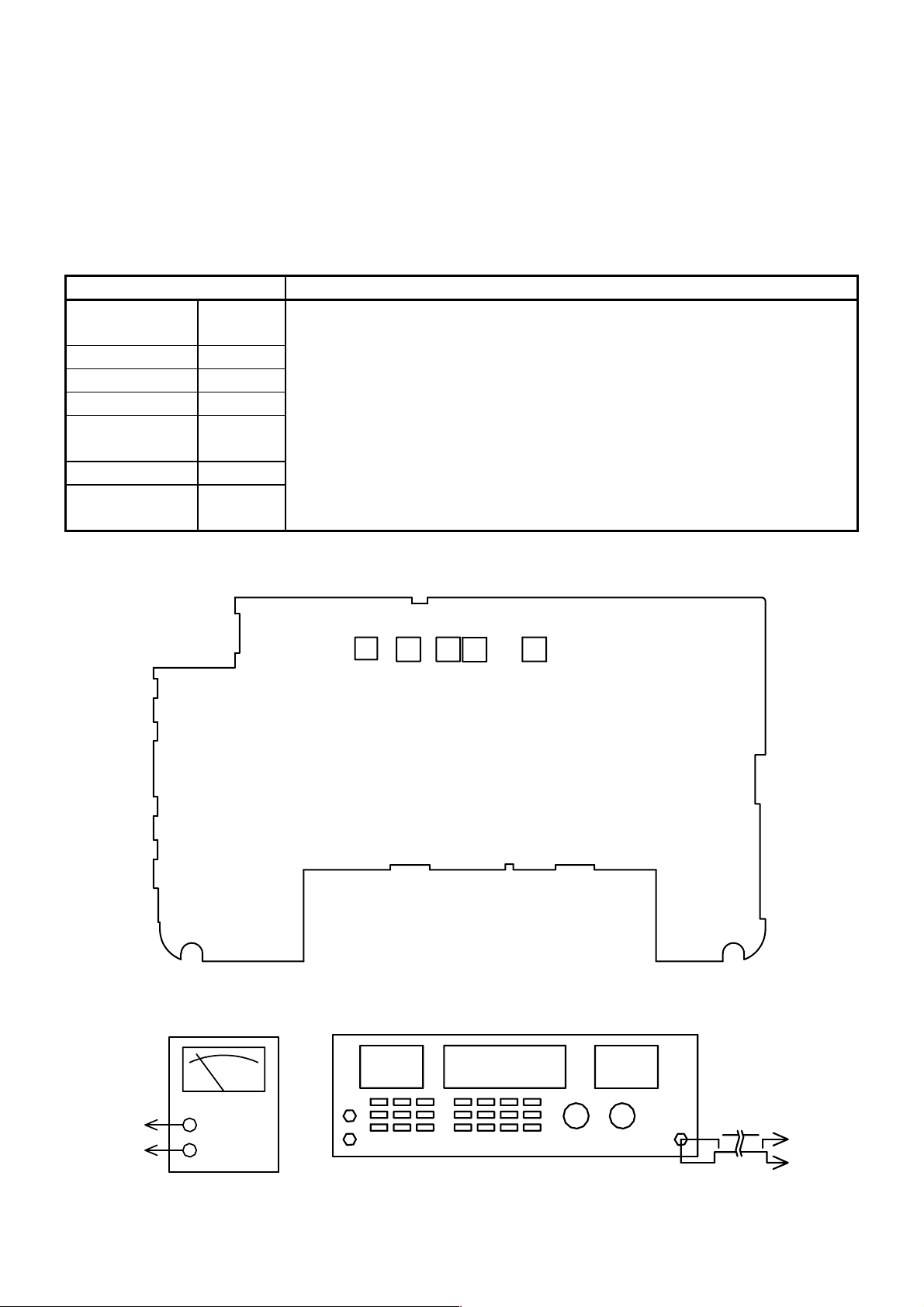
11
(3) ALIGNMENT FOR AM SENSITIVITY
a. Required Instrument
RF Signal Generator (RFSG)
SSVM
b. Alignment Procedure
Setting Procedure
RECEIVING
FREQUENCY
BAND SW
AM MODE AM
TONE NORM
WIDE / NARR.
MONO
RF GAIN MAX.
ADJUSTMENT
c. Instrument Connection
15.1 MHz
WIDE
T3, T4, T5,
T6, T8
(1) Turn the radio to ON and tune receiving frequency to 15 .1MHz.
(2) Set RF Gain VR301 to Max. and slide Wide/Narr . switch to WIDE.
(3) Feed a signal with 1KHz 30% modulation from RFSG in to ANT IN
(TP2).
(4) Adjust T3, T4, T5, T6, T8 to ha ve maximum 1KHz output level on
SSVM.
SSVM
T6
T3 T4 T8
T5
RFSG
30% 15.1 MHz
60
dBµ
TP4
TP8
RF OUT
TP2
TP5
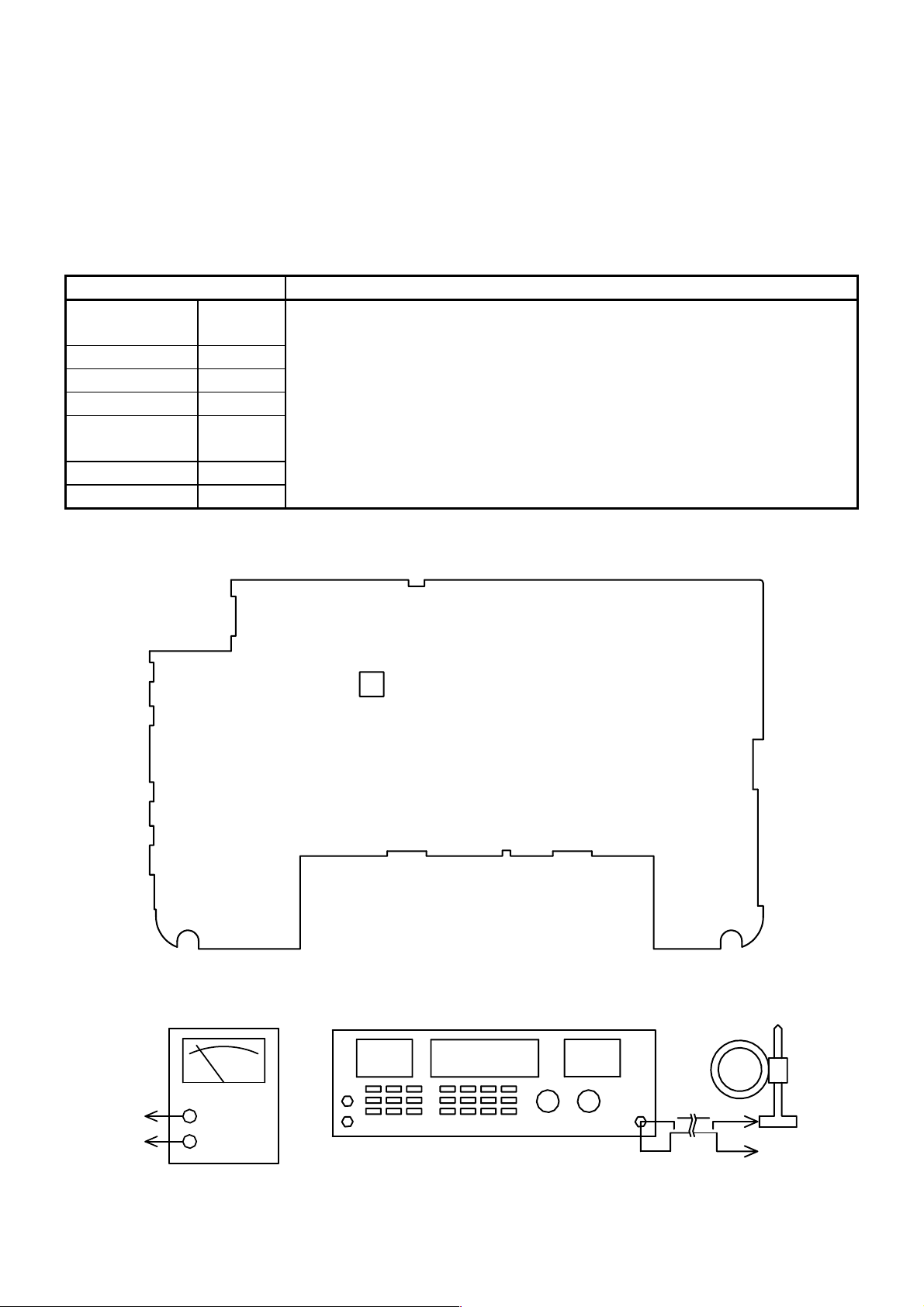
12
(4) ALIGNMENT FOR 450KHz TRAP
a. Required Instrument
RF Signal Generator (RFSG) With Loop Antenna
SSVM
b. Alignment Procedure
Setting Procedure
RECEIVING
FREQUENCY
BAND LW
AM MODE AM
TONE NORM
WIDE / NARR.
MONO
RF GAIN MAX.
ADJUSTMENT T9
c. Instrument Connection
450KHz
WIDE
(1) Turn the radio to ON and tune receiving frequency to LW 450KHz.
(2) Feed a 450KHz signal with 1KHz 30% modulation to loop antenna.
(3) Connect a SSVM to speaker output (TP4).
(4) Adjust T9 to get minimum reading of SSVM.
TP4
TP8
SSVM
T9
RFSG
30% 450 KHz
106
RF OUT
dBµ
Loop Antenna
TP5
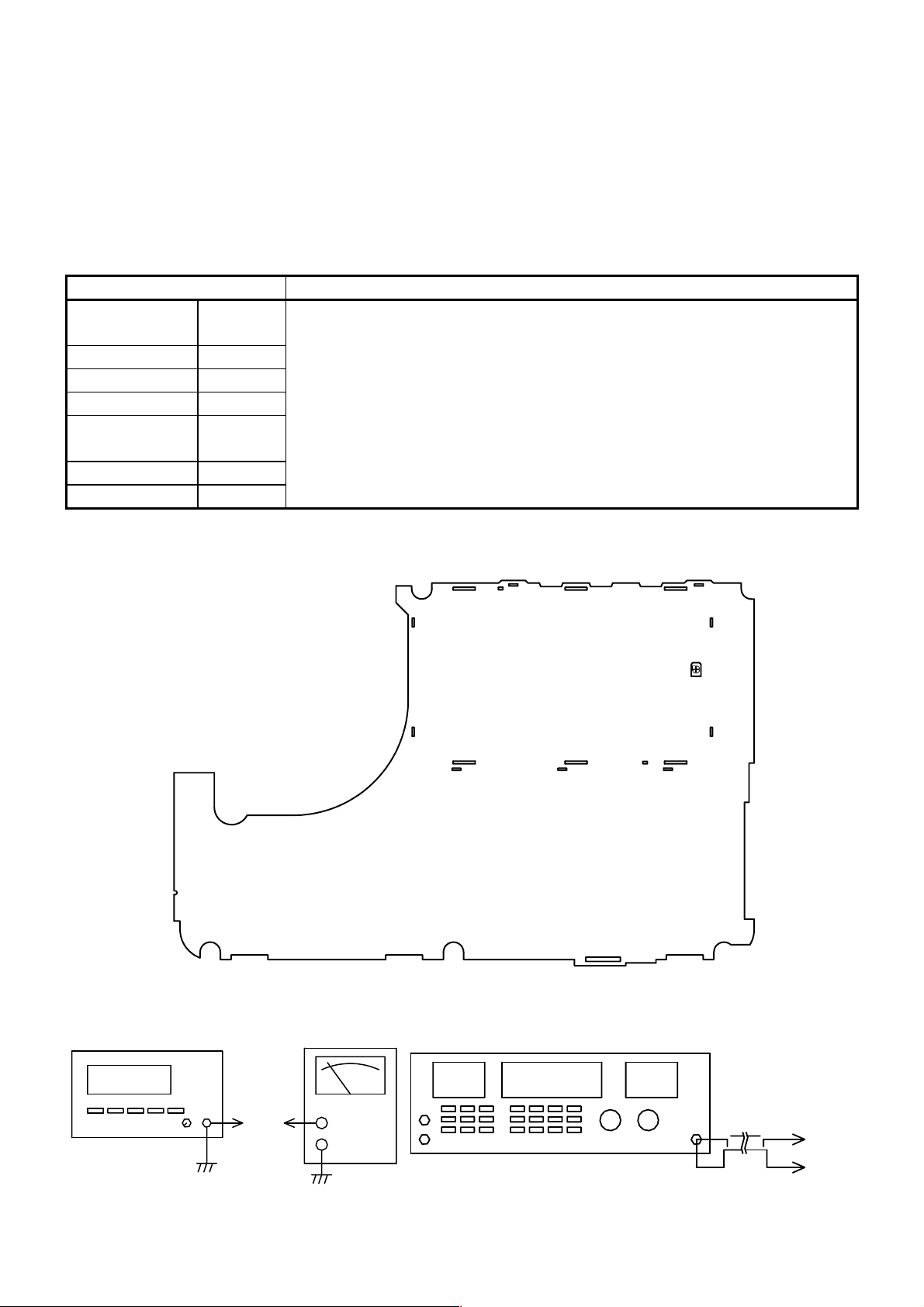
13
(5) ALIGNMENT FOR TIME BASE OF FREQUENCY
a. Required Instrument
RF Signal Generator (RFSG)
Frequency Counter
b. Alignment Procedure
Setting Procedure
RECEIVING
FREQUENCY
BAND SW
AM MODE LSB
TONE NORM
WIDE / NARR.
MONO
RF GAIN MAX.
ADJUSTMENT TC301
c. Instrument Connection
15.1 MHz
NARR.
(1) Connect a RFSG to ANT IN (TP2) and set frequency to 15.1MHz and
output to 40 emf/dBµ without modulation.
(2) Set AM mode to LSB mode and volume turn to maximum.
(3) Tune the radio receiving frequency to 15.1MHz by 10 key or tun ing
up/down and set key lock to ON.
(4) Adjust TC301 to get the speaker output tone beat below 50 Hz.
Frequency Counter
0.000 KHz
SSVM
RFSG
15.1 MHz0%
40
TC301
dBµ
TP4
RF OUT
TP2
TP5
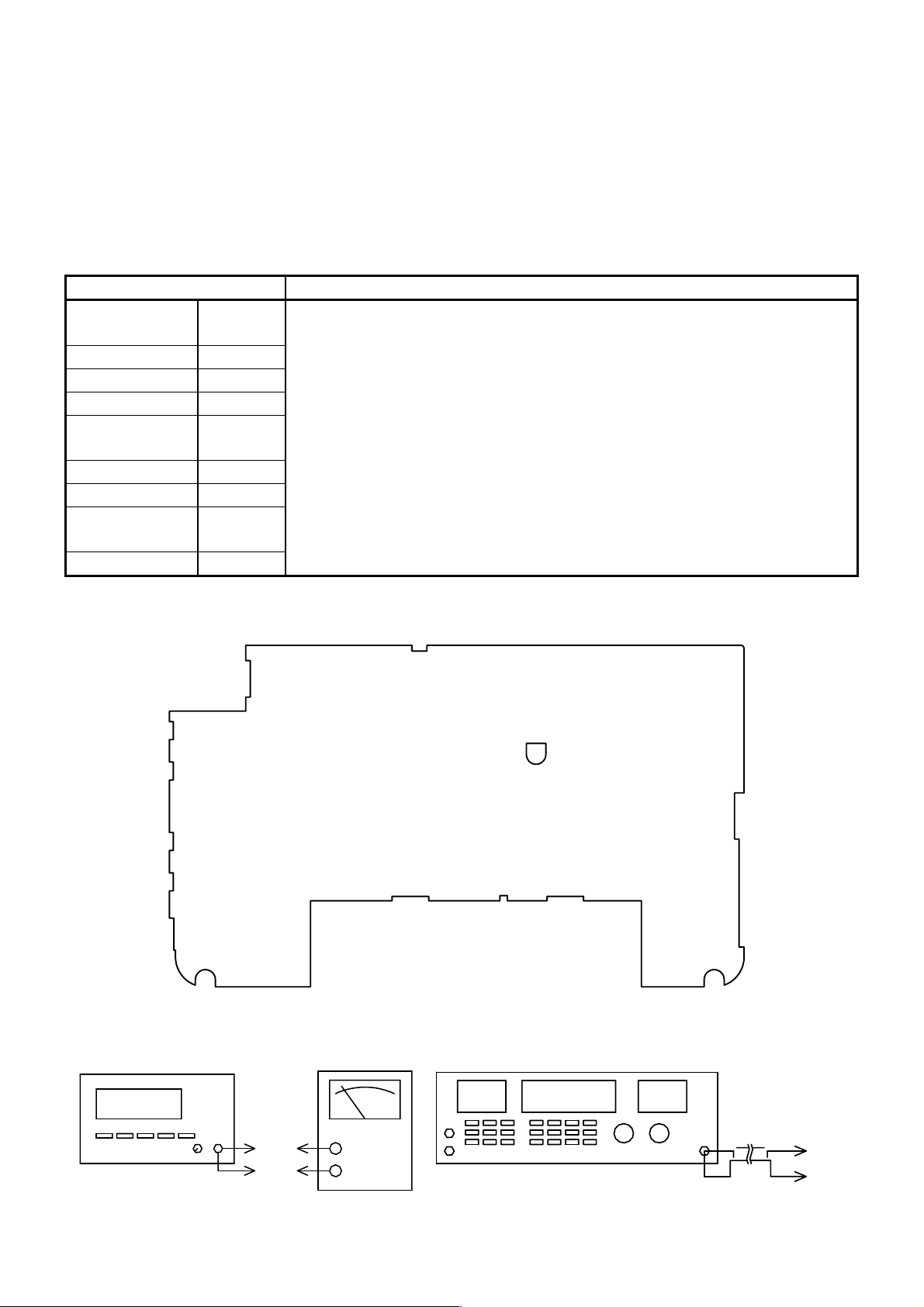
14
(6) ALIGNMENT FOR USB/LSB FINE TUNING
a. Required Instrument
RF Signal Generator (RFSG)
Frequency Counter
b. Alignment Procedure
Setting Procedure
RECEIVING
FREQUENCY
BAND SW
AM MODE LSB
TONE NORM
WIDE / NARR.
MONO
RF GAIN MAX
TUNING STEP SLOW
VOLUME
ADJUSTMENT SVR2
c. Instrument Connection
15.1 MHz
NARR.
CENTER
POSITION
(1) Turn the radio to on and tune the receiving frequency to 15.1MHz.
(2) Set the AM mode to “USB” mode.
(3) Set the tuning step to “SLOW”.
(4) Connect RFSG to ANT IN (TP2) and set RF output to 15.1MHz 40
emf/dBµ without modula tion.
(5) Connect a frequency counter to speaker output (TP4).
(6) Adjust SVR2 to have a reading of 40Hz ± 10Hz increment while
Rotary tuning change the receiving frequency from 15.1MHz to
15.101MHz.
Frequency Counter
0.000 KHz
TP4
TP8
SSVM
SVR2
RFSG
0% 15.000 MHz
40
RF OUT
dBµ
TP2
TP5
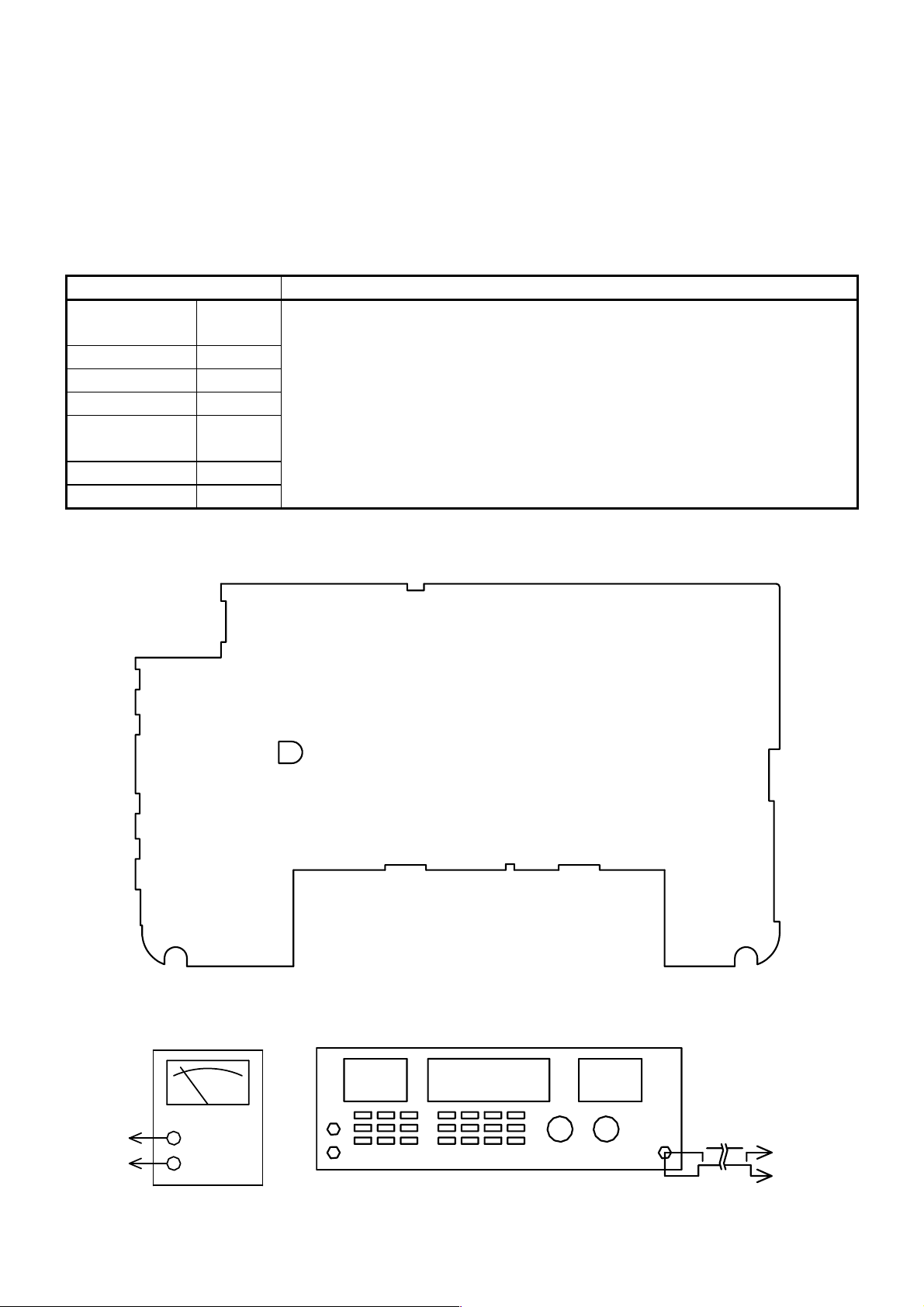
15
(7) ALIGNMENT FOR TIME BASE OF FREQUENCY
a. Required Instrument
RF Signal Generator (RFSG)
DVM
b. Alignment Procedure
Setting Procedure
RECEIVING
FREQUENCY
BAND SW
AM MODE AM
TONE NORM
WIDE / NARR.
MONO
RF GAIN MAX.
ADJUSTMENT SVR1
c. Instrument Connection
15.1 MHz
WIDE
(1) Tune the radio to ON.
(2) Connect the RFSG to ANT IN (TP2) and set frequency to
15.1MHz with 1KHz modulation.
(3) Connect a DVM to TP6.
(4) Set RFSG output level to 60 emf/dBµ.
(5) Adjust SVR1 to have reading of 1.50V ~ 1.55V on DVM.
TP4
TP8
SSVM
SVR1
RFSG
30% 15.1 MHz
60
RF OUT
dBµ
TP2
TP5
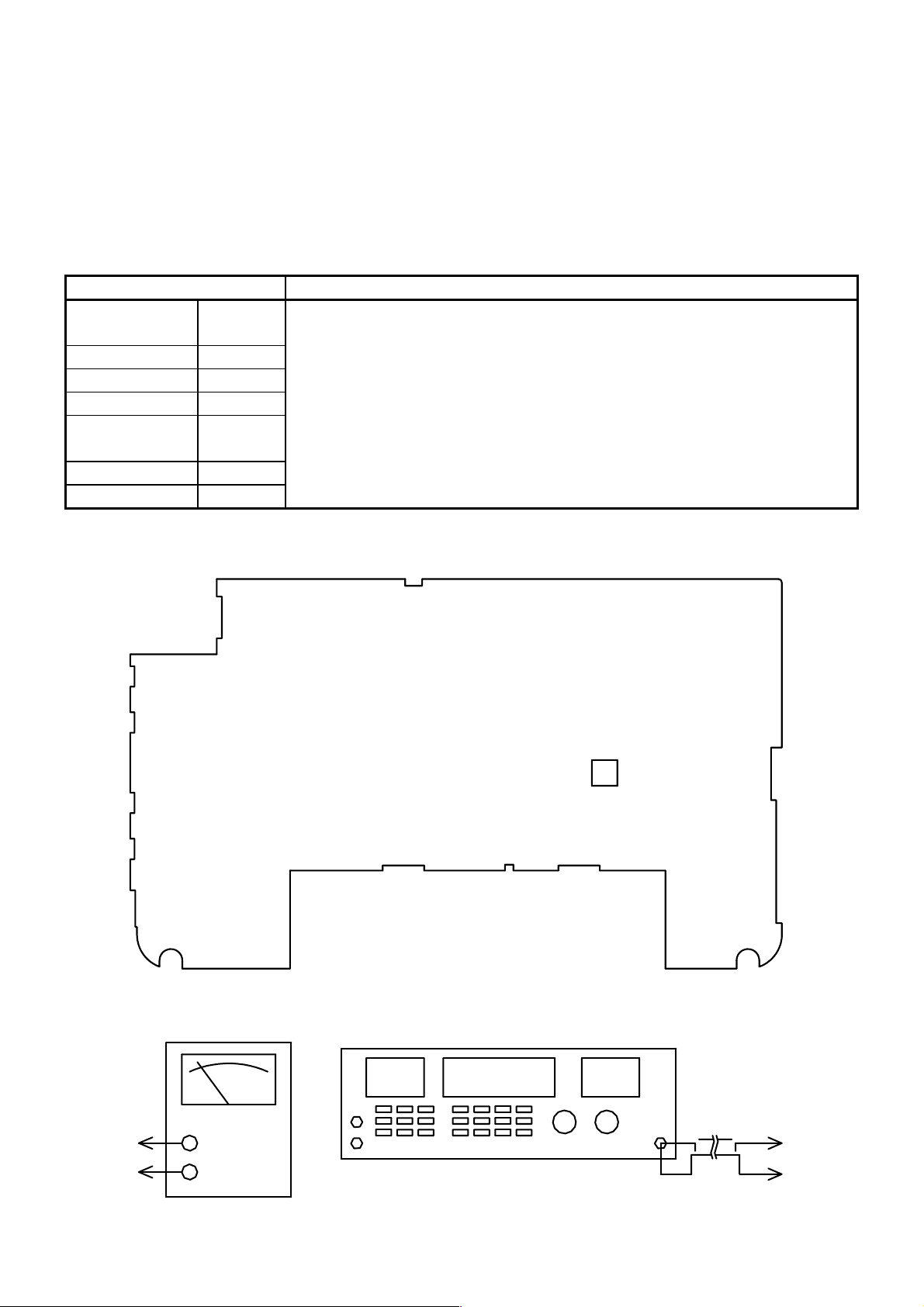
16
(8) ALIGNMENT FOR AM SSB. IF SENSITIVITY
a. Required Instrument
RF Signal Generator (RFSG)
SSVM
b. Alignment Procedure
Setting Procedure
RECEIVING
FREQUENCY
BAND SW
AM MODE AM
TONE NORM
WIDE / NARR.
MONO
RF GAIN MAX
ADJUSTMENT T1
c. Instrument Connection
15.1 MHz
WIDE
(1) Turn the radio to ON and tune receiving frequency to 15 .1MHz.
(2) Set RF Gain VR301 to Max. and slide Wide/Narr . switch to WIDE.
(3) Feed a signal with 1KHz 30% modulation from RFSG in to ANT IN
(TP2).
(4) Adjust T1 to have maximum 1KHz output le vel on SSVM.
T1
SSVM
30% 15.1 MHz
TP4
TP8
RFSG
6
RF OUT
dBµ
TP2
TP5
