
Parts Description
Stop/Play/Pause
Mode selection/
Menu display
Forward/Reverse/
Volume control
LCD Panel
Earphone jack
Connection cable terminal
Battery cover
Battery cover lock
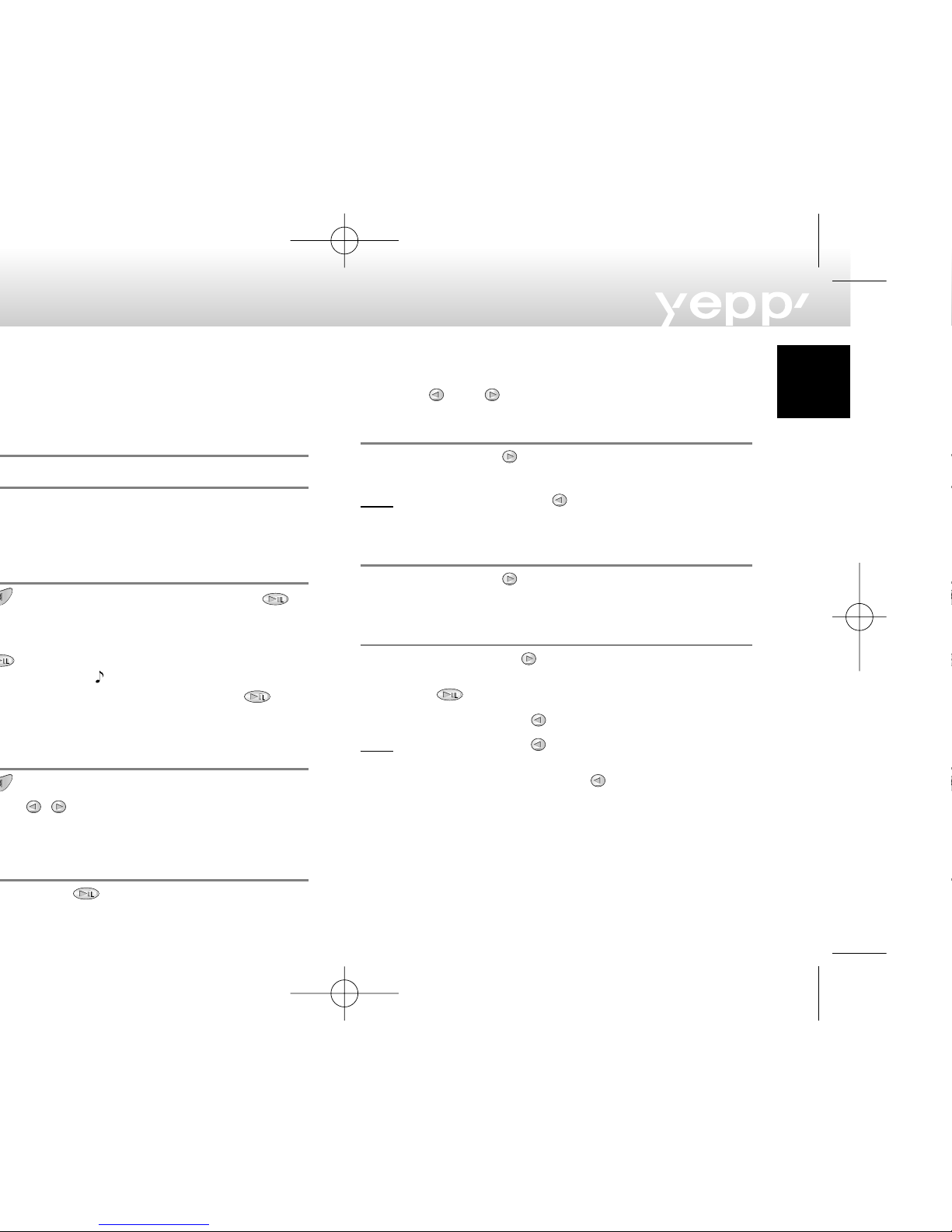
3
Insert the battery.
PAUSE
Searching the MP3 files
Press the and buttons to move to the next tracks.
To search while a song is running
Press the FF button ( ) while music is running to listen
the next music. Release this button to resume playback.
NNoottee Press the REW button ( ) while a song is running to
listen the previous music.
To skip to the next music while one is running
Press the FF button ( ) twice to move one track
forward.
To search music in stop mode
1 Press the FF button ( ) to move one track forward.
To playback the song that you choose, press the Play
button ( ).
2 Press the REW button ( ) to move one track backward.
NNoottee If the REW button ( ) is pressed before the first 5
seconds of each track, the previous song will be
repeated. If the REW button ( ) is pressed after the
first 5 seconds of each track, the current song will be
repeated.
English

/ buttons, then you can set the time with
Setting the Modes
Each time the button is pressed long, the modes will
be changed in the order of Repeat, EQ, Hold and Erase.
Repeat mode
Press the button long on the MP3 mode to change
to setup mode. Press the / button to select the
Repeat, then press the button. Press the /
button to select the repeat modes, then save it with the
button.
◆ REPEAT mode : Enables to repeat current track.
◆ REPEAT ALL mode : Enables to repeat all the track.
◆ SHUFFLE mode : Enables to playback at random.
◆ INTRO mode : Enables to repeat initial parts of the
tracks stored.
◆ NORMAL mode : Enables to repeat.
Equalizer mode
Press the button long on the MP3 mode to change
to setup mode. Press the / button to select the EQ,
then press the button. Press the / button to
select the equalizer modes, then save it with the
button. Each time the / button is pressed shortly,
the modes will be changed in the order of CLASSIC,
JAZZ, ROCK and NORMAL.
