Samsung X650 Service Manual Trouble Shooting
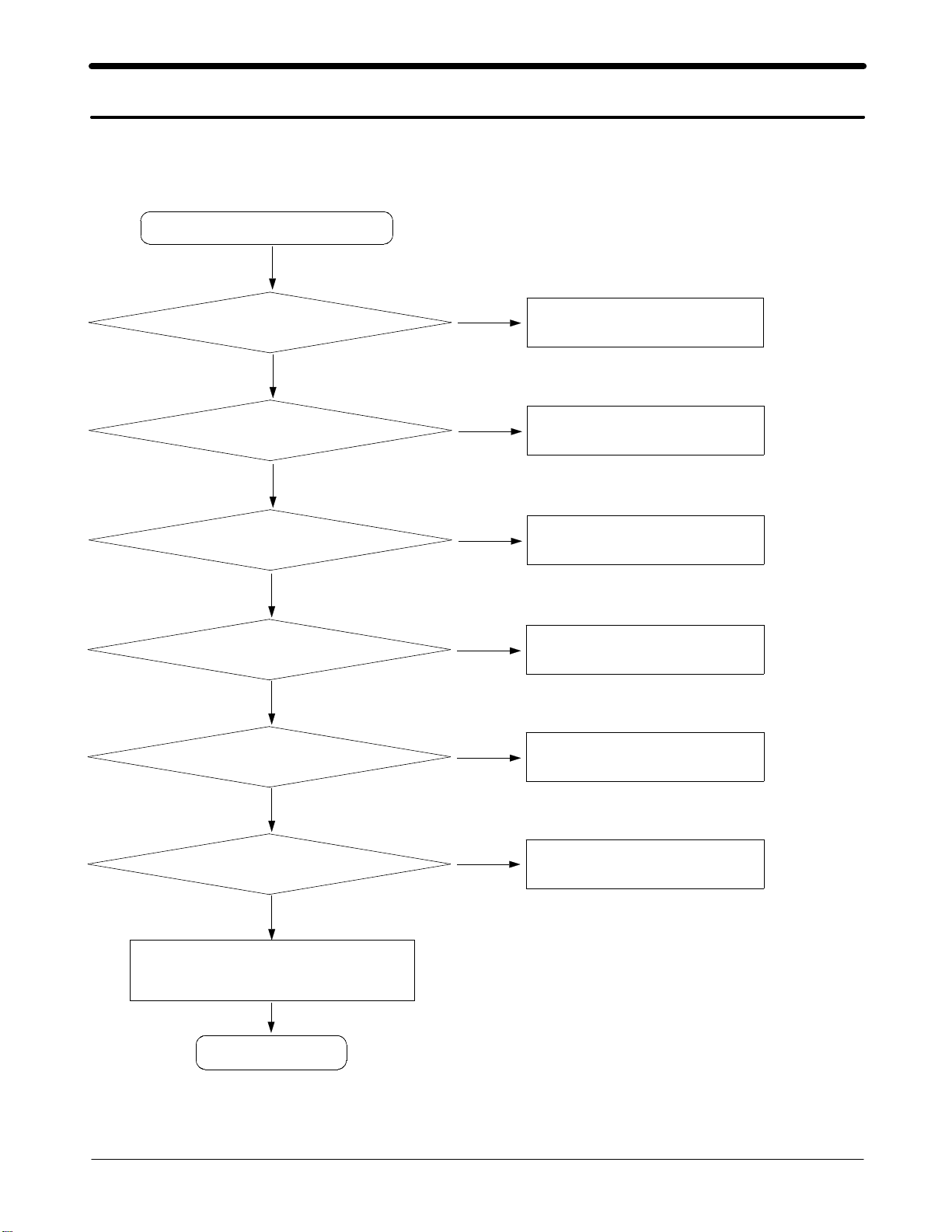
7. Flow Chart of Troubleshooting
7-1. Power On
' Power On ' does not work
Yes
Check the Battery Voltage
is more than 3.4V
Yes
C516(V_ISUP) = 2.7V?
Yes
Check the Clock at
R506=32KHZ
Yes
C540 (VDD1) = "H"?
Yes
C539(VDD2) & C541(VDD3)
= 2.85V?
No
Change the Battery
No
Check the PMU related to V_ISUP
No
Resolder X500
No
Check the VDD1 circuit
No
Check the VDD2,VDD3 circuit
Yes
Check for the clock at C125
= 13MHz
Yes
Check the initial operation
Yes
END
SAMSUNG Proprietary-Contents may change without notice
This Document can not be used without Samsung's authorization
No
7-1
Check the clock generation circuit
(related to U100)

FlowChartofTroubleshooting
Power On
7-2
SAMSUNG Proprietary-Contents may change without notice
This Document can not be used without Samsung's authorization

7-2. Initial
FlowChartofTroubleshooting
Initial Failure
Yes
R302 (RSTON) ="H"?
Yes
Is U400 Pin
(memory CE) OK?
Yes
Check the circuit around
LCD & U400 (Short or not solder)
Yes
END
No
Check the circuit related to reset
No
Check the U400
7-3
SAMSUNG Proprietary-Contents may change without notice
This Document can not be used without Samsung's authorization
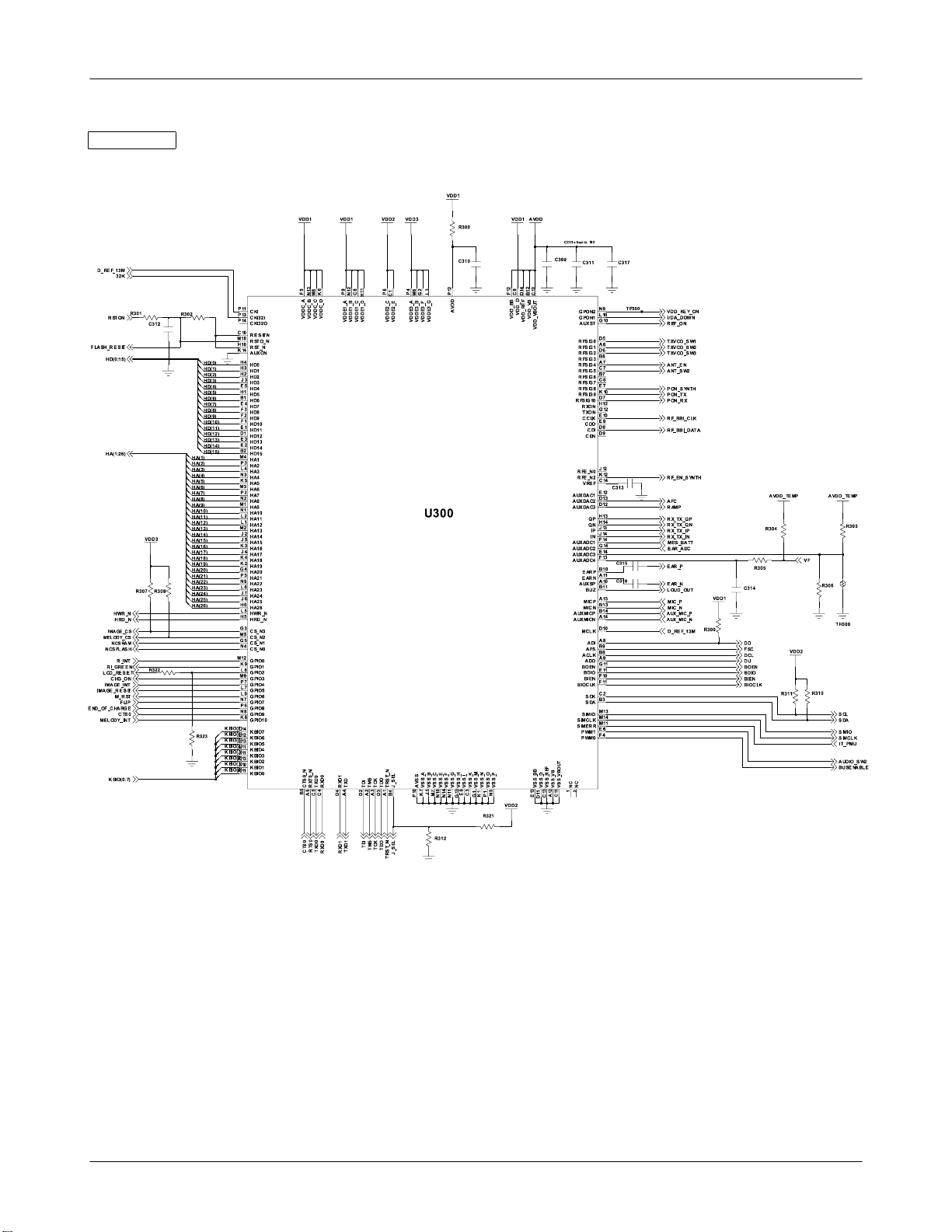
FlowChartofTroubleshooting
Initial
7-4
SAMSUNG Proprietary-Contents may change without notice
This Document can not be used without Samsung's authorization
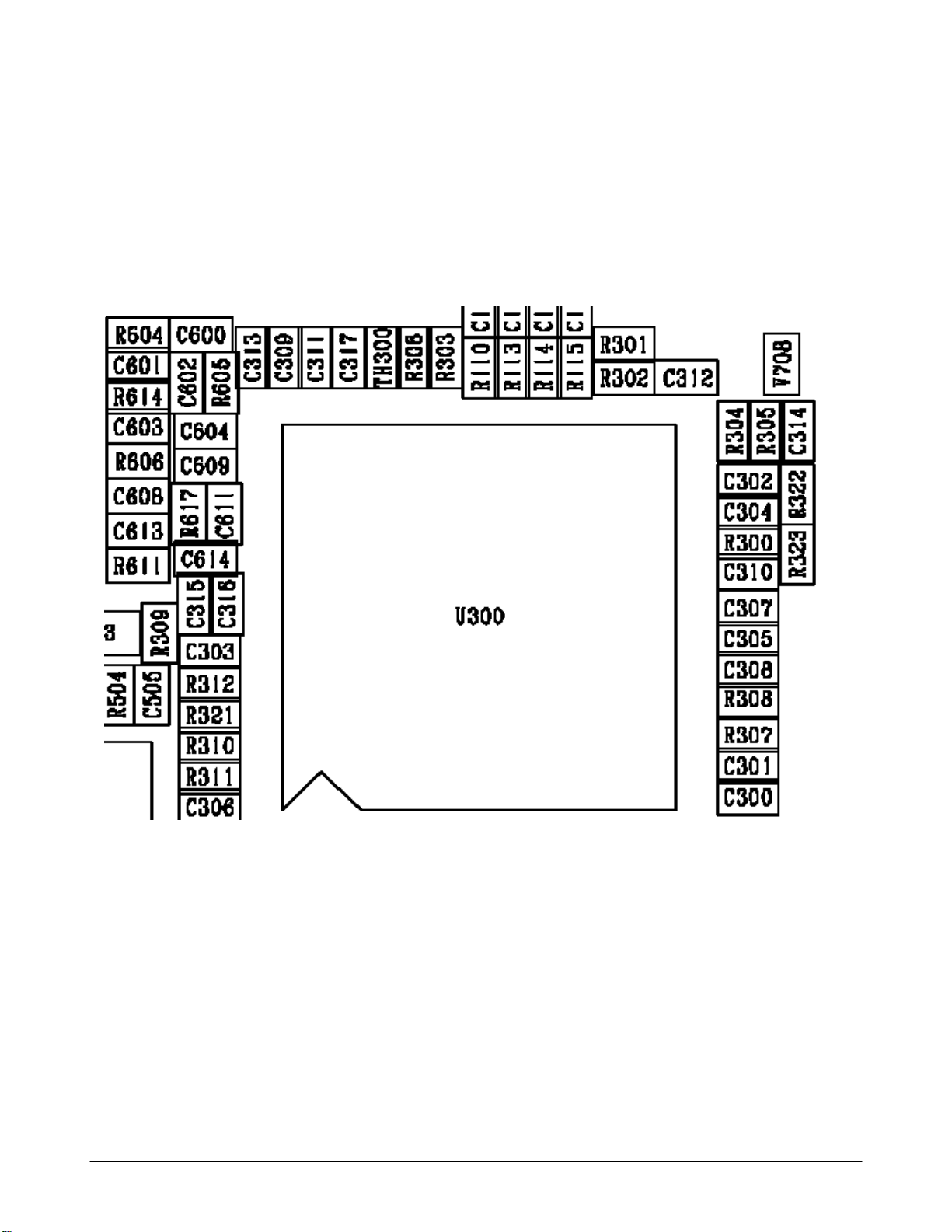
FlowChartofTroubleshooting
7-5
SAMSUNG Proprietary-Contents may change without notice
This Document can not be used without Samsung's authorization
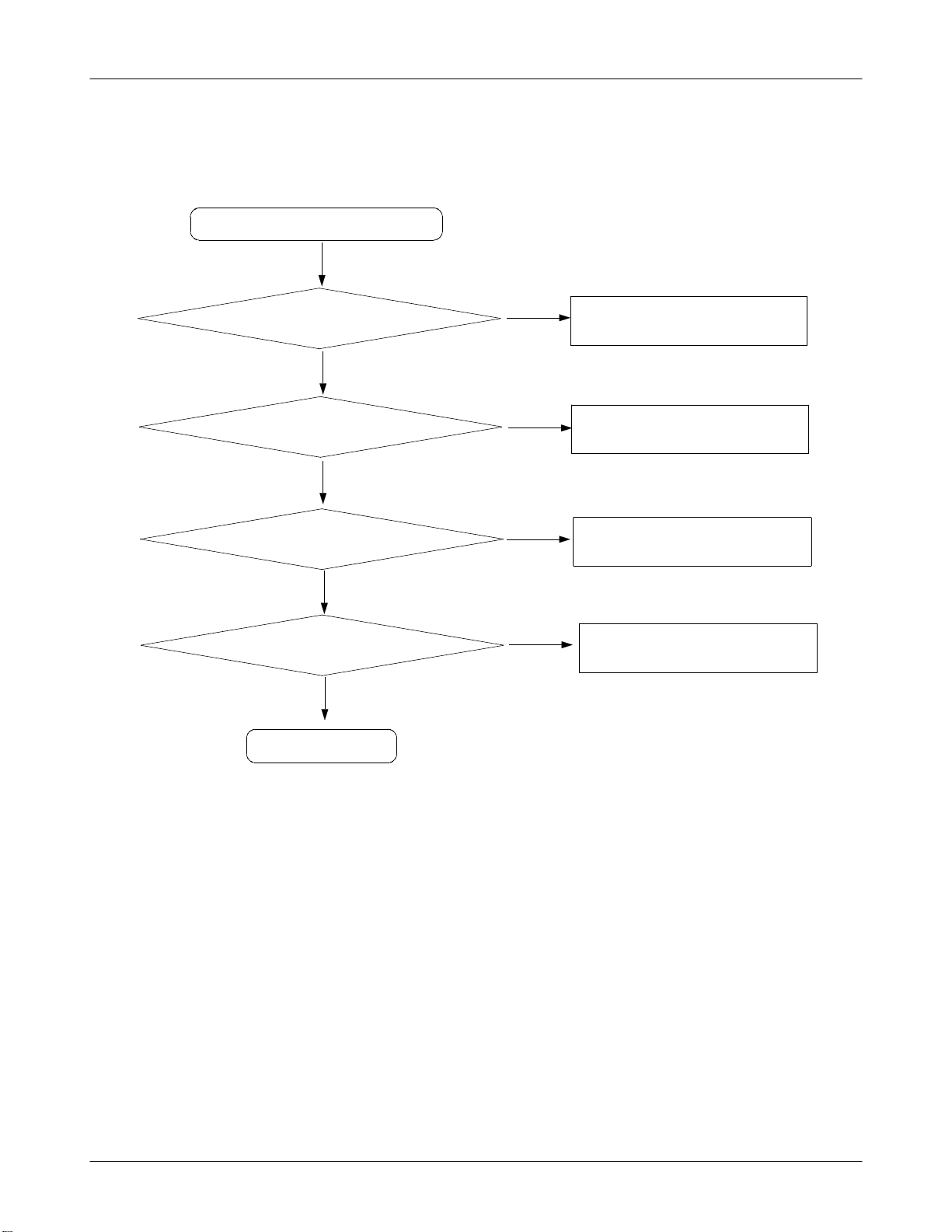
FlowChartofTroubleshooting
7-3. Charging Part
Abnormal charging part
Yes
Check the U505 pin 1
>4.9V
Yes
U505 pin 7 = "H"?
Yes
U505 pin 4 = "L"?
Yes
Check the U505 pin8
≒4.2V
Yes
END
No
No
No
Check the the circuit related to
+DCVOLT
Resolder or replace U505
Check the circuit related to
CHG_ON signal
No
Resolder or replace U505
7-6
SAMSUNG Proprietary-Contents may change without notice
This Document can not be used without Samsung's authorization
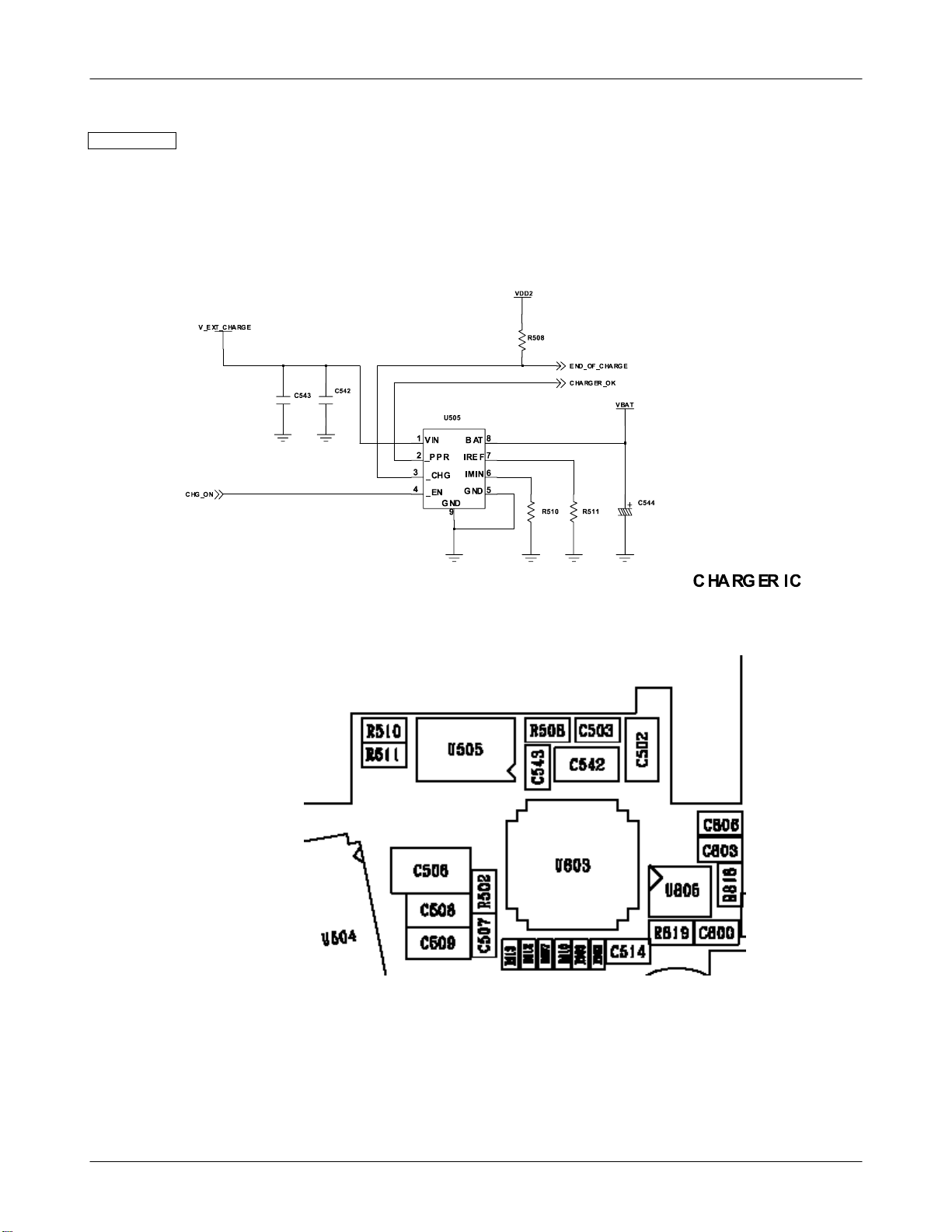
Charging
FlowChartofTroubleshooting
7-7
SAMSUNG Proprietary-Contents may change without notice
This Document can not be used without Samsung's authorization
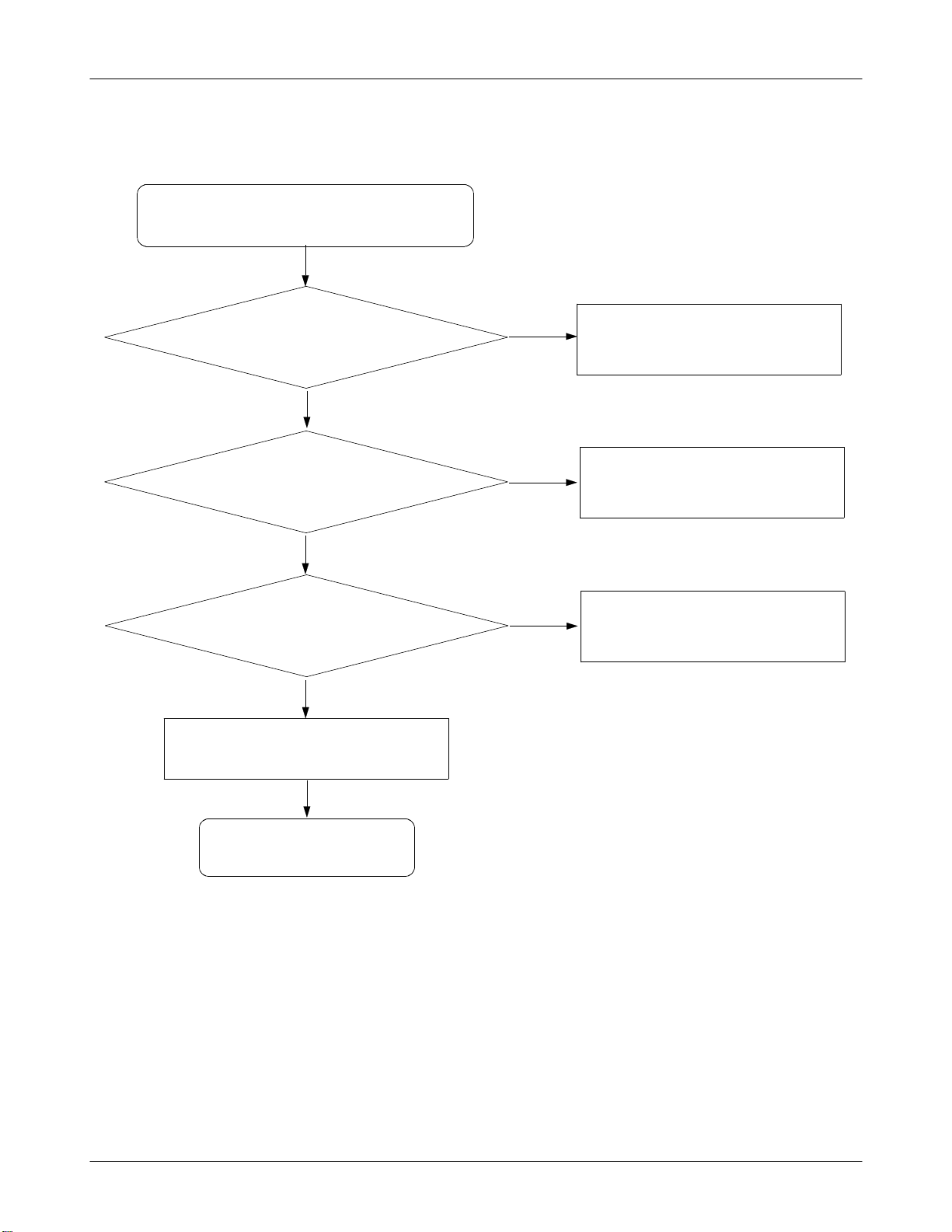
FlowChartofTroubleshooting
7-4. Sim Part
Phone can't access SIM Card
CN500 pin 1,5 = "H"?
Yes
No
Check the sim charge pump
Yes
After Power ON,
Check SIMCLK Signal on
CN500 pin3 in a few second
Yes
After SIM card insert,
CN500 pin 2 = "H(SIM_RST)"?
Yes
Check the SIM Card
Yes
END
No
Check the 32k OSC
No
Replace PBA
7-8
SAMSUNG Proprietary-Contents may change without notice
This Document can not be used without Samsung's authorization
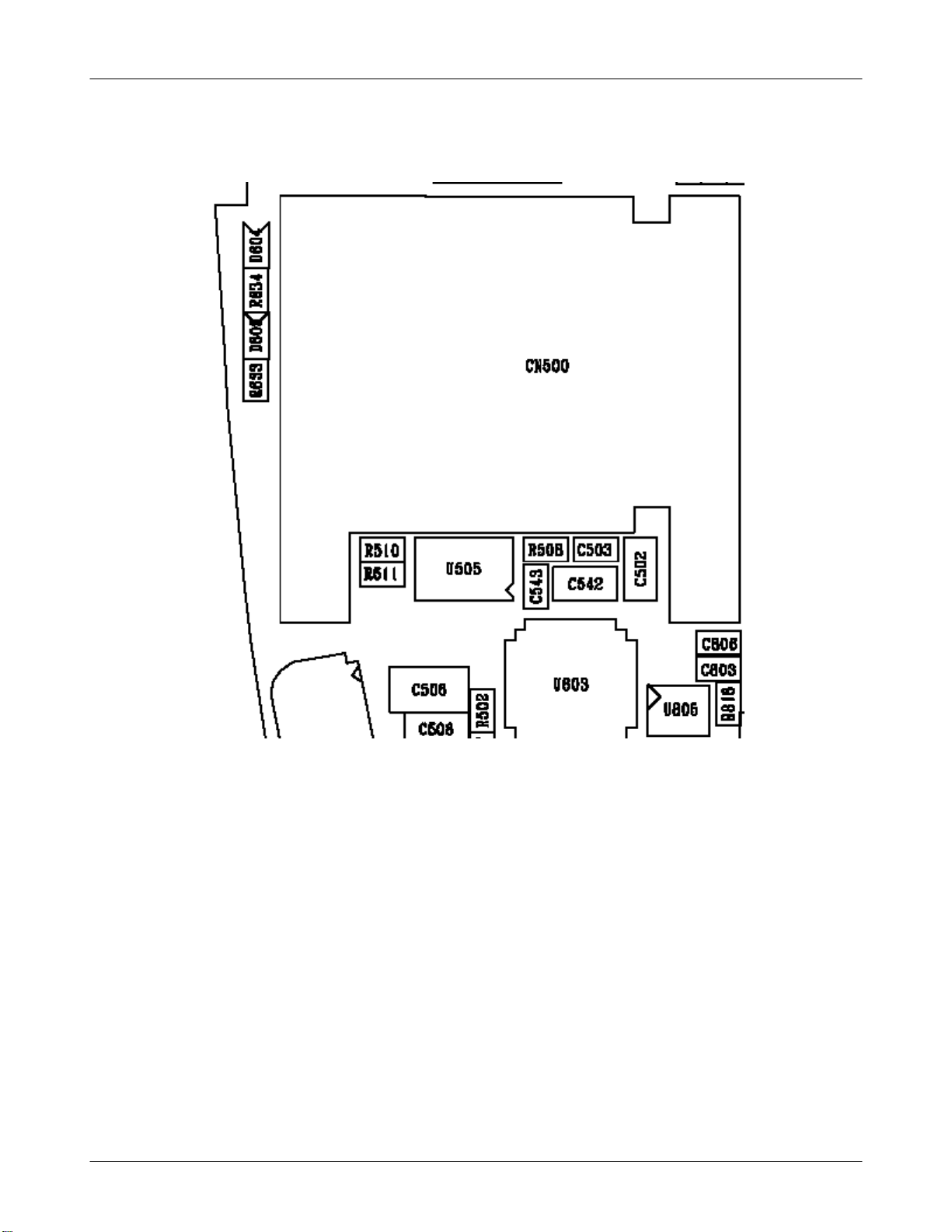
FlowChartofTroubleshooting
7-9
SAMSUNG Proprietary-Contents may change without notice
This Document can not be used without Samsung's authorization
