Samsung WF50T8500AV INSTALLATION INSTRUCTIONS AND OPERATION MANUAL

Washer
User manual
WF50T8500A*
Untitled-1 1 2020-03-16 10:13:55
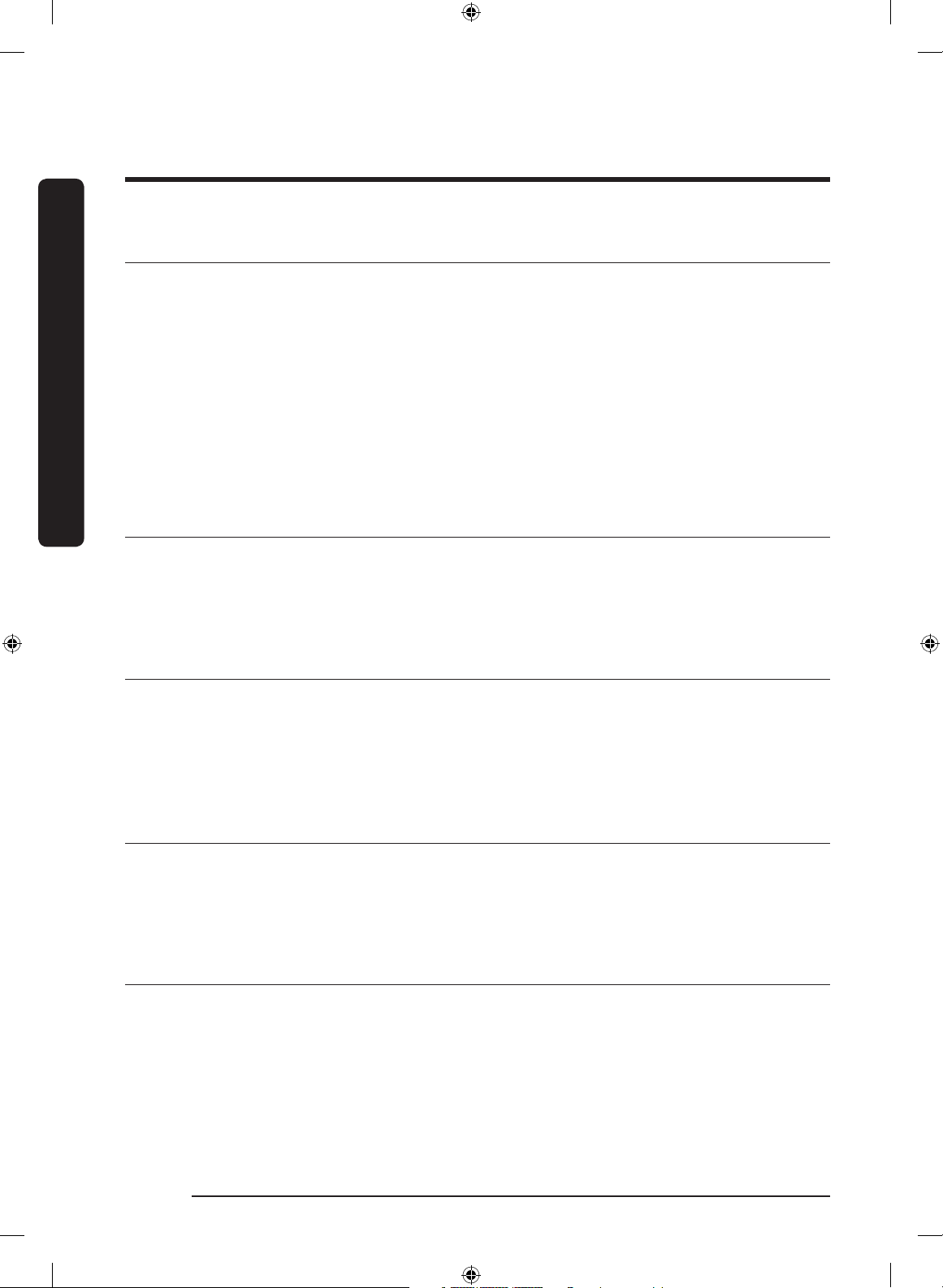
Contents
Contents
Safety information 4
What you need to know about the safety instructions 4
Important safety symbols 4
Important safety precautions 5
CALIFORNIA PROPOSITION 65 WARNING 6
Critical installation warnings 6
Installation cautions 8
Critical usage warnings 8
Usage cautions 10
Critical cleaning warnings 13
Regulatory notice 14
FCC Notice 14
IC Notice 15
Open Source Announcement 16
Installation 17
Unpacking your washer 17
What’s included 18
Installation requirements 20
Step-by-step installation 24
Before you start 29
Initial settings 29
Laundry guidelines 29
Detergent drawer guidelines 31
Operations 34
Control panel 34
Simple steps to start 37
Cycle overview 37
Cycle chart 39
Special features 41
Bixby 42
SmartThings 43
English2
Untitled-1 2 2020-03-16 10:13:55
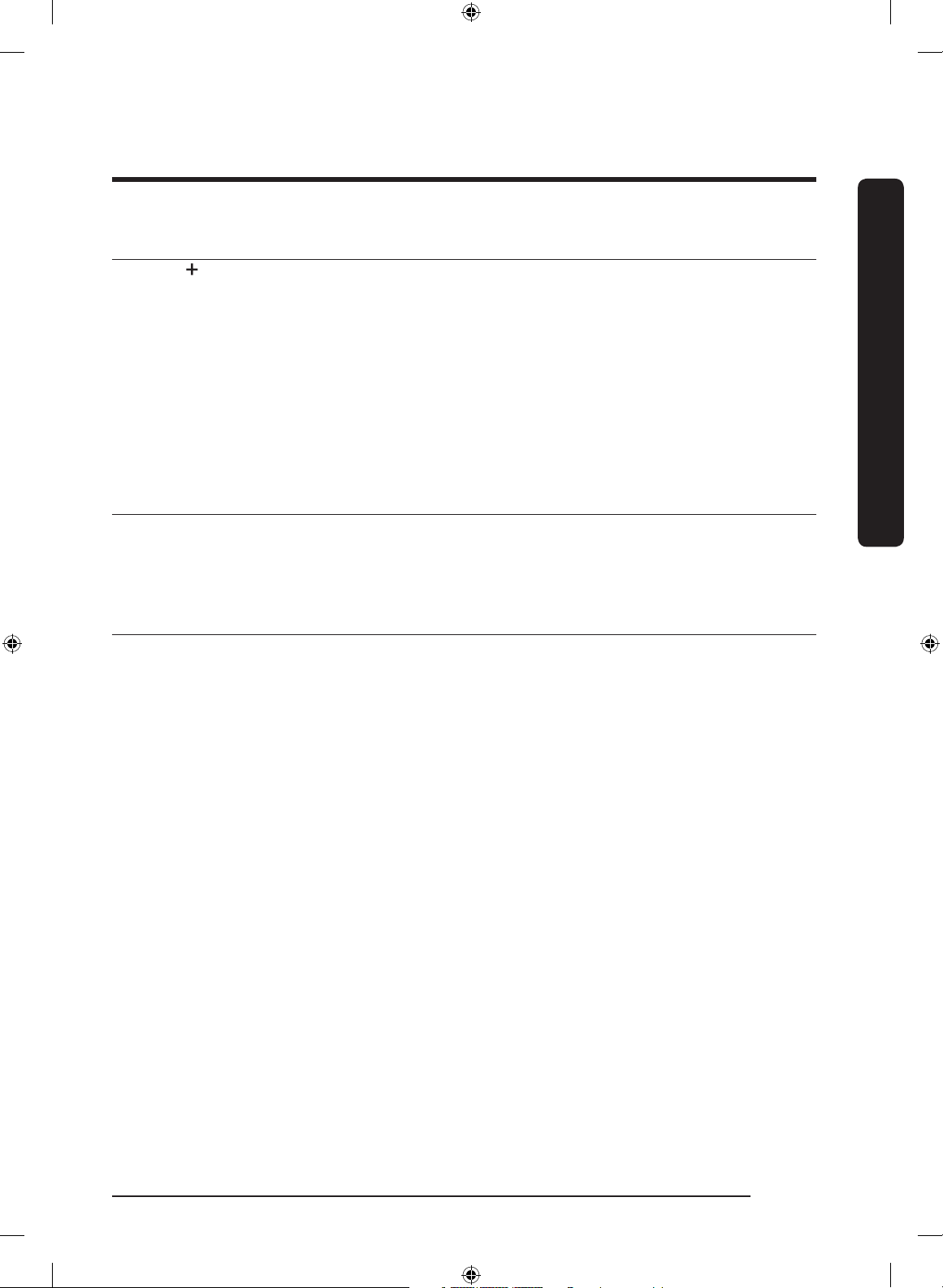
Maintenance 44
Self Clean 44
Smart Care 45
Emergency drain 46
Cleaning 47
Recovery from freezing 50
Care for an extended period of non-use 51
Cleaning the exterior 51
Cleaning the interior 51
Troubleshooting 52
Checkpoints 52
Information codes 56
Specications 58
Fabric care chart 58
Protecting the environment 59
Declaration of conformity 59
Specication sheet 60
Contents
English 3
Untitled-1 3 2020-03-16 10:13:55

SAVE THESE INSTRUCTIONS
Safety information
Congratulations on your new Samsung washer. This manual contains important
information on the installation, use and care of your appliance. Please take some time to
read this manual to take full advantage of your washer’s many benets and features.
What you need to know about the safety instructions
Safety information
Please read this manual thoroughly to ensure that you know how to safely and efciently
operate the extensive features and functions of your new appliance. Please store the
manual in a safe location close to the appliance for future reference. Use this appliance
only for its intended purpose as described in this instruction manual.
Warnings and Important Safety Instructions in this manual do not cover all possible
conditions and situations that may occur. It is your responsibility to use common sense,
caution and care when installing, maintaining and operating your washer.
Because the following operating instructions cover various models, the characteristics of
your washer may differ slightly from those described in this manual and not all warning
signs may be applicable. If you have any questions or concerns, contact your nearest
service center or nd help and information online at www.samsung.com.
Important safety symbols
What the icons and signs in this user manual mean:
WARNING
Hazards or unsafe practices that may result in severe personal injury, death and/or
property damage.
CAUTION
Hazards or unsafe practices that may result in personal injury and/or property damage.
NOTE
Indicates that a risk of personal injury or material damage exists.
These warning signs are here to prevent injury to yourself and others.
Please follow them explicitly.
After reading this manual, store it in a safe place for future reference.
Read all instructions before using the appliance.
As with any equipment that uses electricity and moving parts, potential hazards exist.
To safely operate this appliance, familiarize yourself with its operation and exercise care
when using it.
English4
Untitled-1 4 2020-03-16 10:13:55
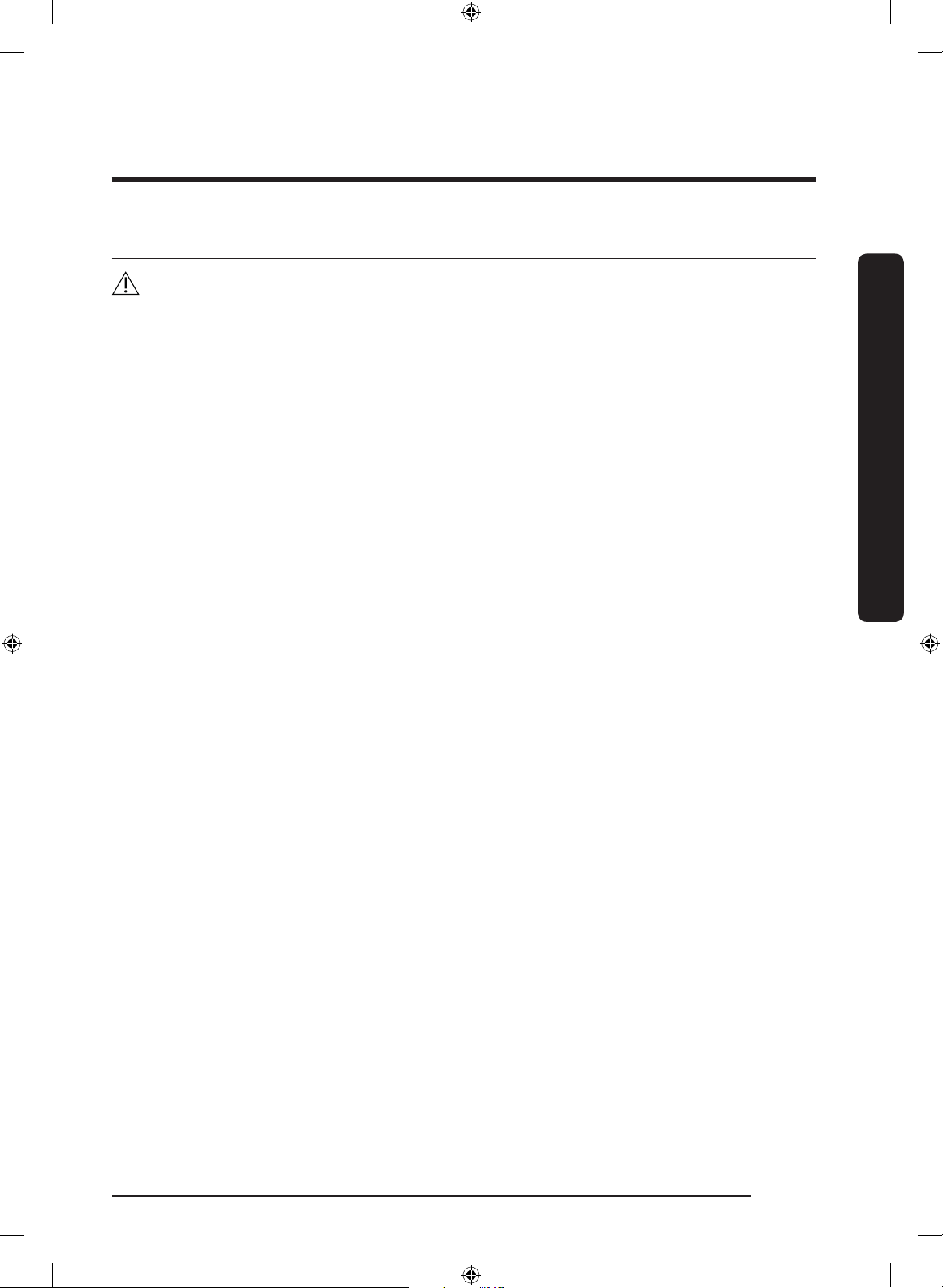
SAVE THESE INSTRUCTIONS
Important safety precautions
WARNING
To reduce the risk of re, electric shock, or injury to persons
when using your appliance, follow basic precautions, including the
following:
1. Read all instructions before using the appliance.
2. Do not wash or dry articles that have been previously cleaned in, washed in, soaked
in, or spotted with gasoline, dry-cleaning solvents, other ammable or explosive
substances as they give off vapors that could ignite or explode.
3. Do not allow children to play on or in the appliance. Close supervision of children is
necessary when the appliance is used near children.
4. Before the appliance is removed from service or discarded, remove the door to the
washing or drying compartment.
5. Do not reach into the appliance if the drum is moving.
6. Do not install or store this appliance where it will be exposed to the weather.
7. Do not tamper with controls.
8. Do not repair or replace any part of the appliance or attempt any servicing unless
specically recommended in the user-maintenance instructions or in published user
repair instructions that you understand and have the skills to carry out.
9. Do not add gasoline, dry-cleaning solvents, or other ammable or explosive substances
to the wash water. These substances give off vapors that could ignite or explode.
10. Under certain conditions, hydrogen gas may be produced in a hot water system
that has not been used for 2 weeks or more. HYDROGEN GAS IS EXPLOSIVE. If the
hot water system has not been used for such a period, before using a washer or
combination washer-dryer, turn on all hot water faucets and let the water ow from
each for several minutes. This will release any accumulated hydrogen gas. As the gas is
ammable, do not smoke or use an open ame during this time.
Safety information
English 5
Untitled-1 5 2020-03-16 10:13:55
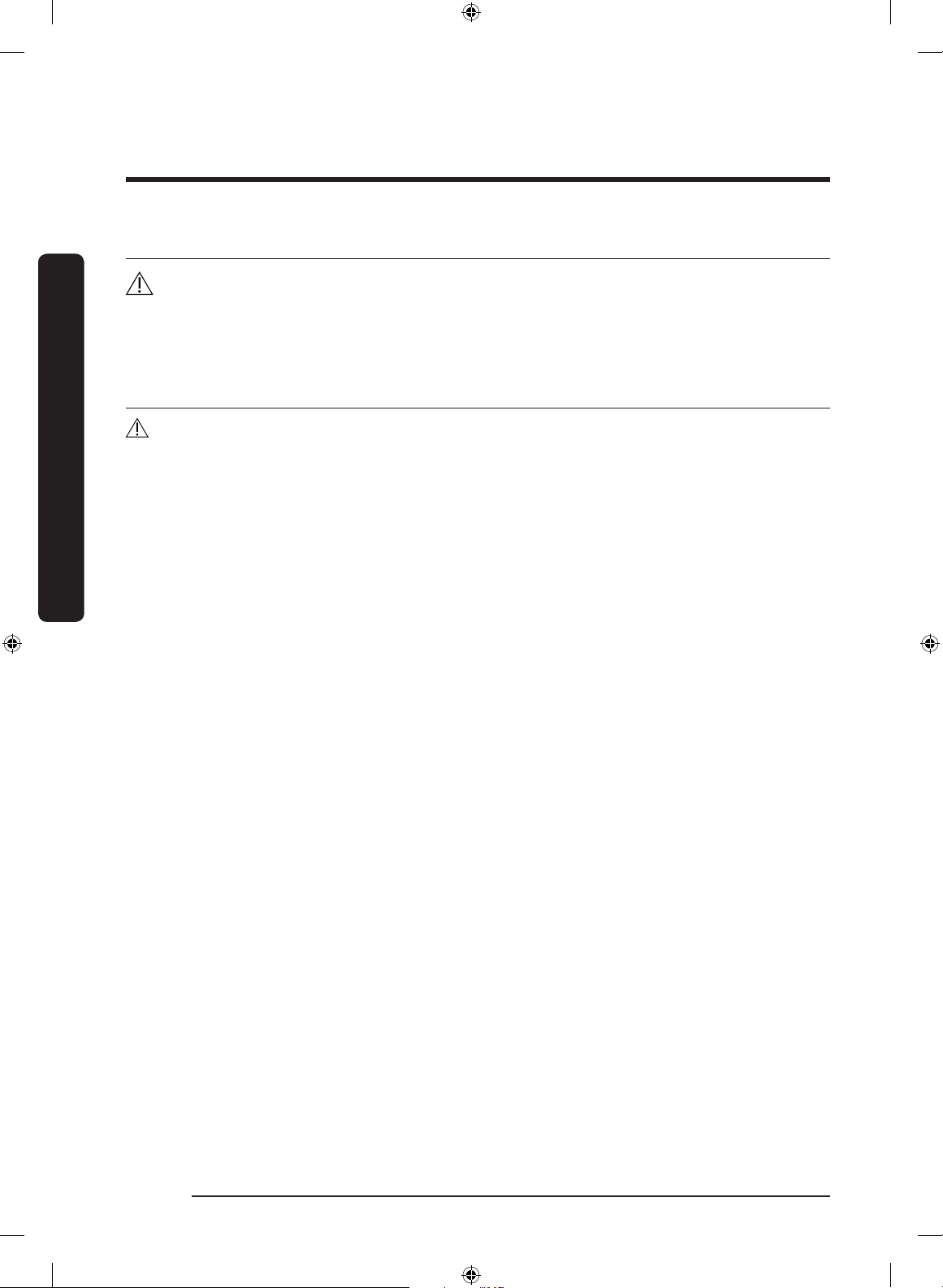
SAVE THESE INSTRUCTIONS
Safety information
CALIFORNIA PROPOSITION 65 WARNING
WARNING
Cancer and Reproductive Harm - www.P65Warnings.ca.gov.
Safety information
Critical installation warnings
WARNING
The installation of this appliance must be performed by a qualied technician or service
company.
• Failure to do so may result in electric shock, re, an explosion, problems with the
product, or injury.
The appliance is heavy, therefore take care when lifting it.
Plug the power cord into a wall socket that meets local electrical specications. Use the
socket for this appliance only, and do not use an extension cord.
• Sharing a wall socket with other appliances, using a power strip, or extending the
power cord may result in electric shock or re.
• Ensure that the voltage, frequency, and current supplied to the washer matches those
listed in the product specications. Failure to do so may result in electric shock or re.
Plug the power plug into the wall socket rmly.
Remove all foreign substances such as dust or water from the power plug terminals and
contact points using a dry cloth on a regular basis.
• Unplug the power plug and clean it with a dry cloth.
• Failure to do so may result in electric shock or re.
Plug the power plug into the wall socket so that the cord is running towards the oor.
• If you plug the power plug into the socket in the opposite direction, the electric wires
within the cable may be damaged and this may result in electric shock or re.
Keep all packaging materials out of the reach of children as these may be dangerous.
• If a child places a plastic bag over his or her head, he or she can suffocate.
If the appliance, power plug, or power cord is damaged, contact your nearest service
center.
This appliance must be properly grounded.
English6
Untitled-1 6 2020-03-16 10:13:56

SAVE THESE INSTRUCTIONS
Do not ground the appliance to a gas pipe, plastic water pipe, or telephone line.
• This may result in electric shock, re, an explosion, or problems with the product.
• Never plug the power cord into a socket that is not grounded correctly. Make sure that
the socket is in accord with local and national regulations.
Do not install this appliance near a heater or any ammable material.
Do not install this appliance in a humid, oily or dusty location, or in a location exposed to
direct sunlight or water (rain drops).
Do not install this appliance in a location exposed to low temperatures.
• Frost may cause the tubes to burst.
Do not install this appliance in a location where gas may leak.
• This may result in electric shock or re.
Do not use an electric transformer to power the washer.
• This may result in electric shock or re.
Do not use a damaged power plug, damaged power cord, or loose wall socket.
• This may result in electric shock or re.
Do not pull or bend the power cord excessively.
Do not twist or tie the power cord.
Do not hook the power cord over a metal object, place a heavy object on the power cord,
insert the power cord between objects, or push the power cord into the space behind the
appliance.
• This may result in electric shock or re.
Safety information
Do not pull the power cord when unplugging the power plug.
• Unplug the power plug by pulling the plug.
• Failure to do so may result in electric shock or re.
This appliance should be positioned so that the power plug, the water supply taps, and the
drain pipes are accessible.
English 7
Untitled-1 7 2020-03-16 10:13:56

SAVE THESE INSTRUCTIONS
Safety information
Installation cautions
CAUTION
This appliance should be positioned in such a way that the power plug is easily accessible.
• Failure to do so may result in electric shock or re due to electric leakage.
Safety information
Install your appliance on a solid, level oor that can support its weight.
• Failure to do so may result in abnormal vibrations, movement, noise, or problems with
the product.
Critical usage warnings
WARNING
If the appliance is ooded, turn off the water & power supplies immediately and contact
your nearest service center.
• Do not touch the power plug with wet hands.
• Failure to do so may result in electric shock.
If the appliance generates a strange noise, a burning smell, or smoke, unplug the power
plug immediately and contact your nearest service center.
• Failure to do so may result in electric shock or re.
In the event of a gas leak (such as propane gas, LP gas, etc.), ventilate immediately
without touching the power plug. Do not touch the appliance or power cord.
• Do not use a ventilating fan.
• A spark may result in an explosion or re.
Do not let children play in or on the washer. In addition, when disposing of the appliance,
remove the washer door lever.
• Children can suffocate to death if trapped inside the product.
Make sure to remove the packaging (sponge, styrofoam) attached to the bottom of the
washer before using it.
Do not wash items contaminated with gasoline, kerosene, benzene, paint thinner, alcohol,
or other inammable or explosive substances in the washer.
• This may result in electric shock, re, or an explosion.
Do not open the washer door by force while it is operating (high-temperature washing/
drying/spinning).
English8
Untitled-1 8 2020-03-16 10:13:56

SAVE THESE INSTRUCTIONS
• Water owing out of the washer may result in burns or cause the oor to be slippery.
This may result in injury.
• Opening the door by force may result in damage to the product or injury.
Do not insert your hand under the washer while an operation is in progress.
• This may result in injury.
Do not touch the power plug with wet hands.
• This may result in electric shock.
Do not turn the appliance off by unplugging the power plug while an operation is in
progress.
• Plugging the power plug into the wall socket again may cause a spark and result in
electric shock or re.
Do not let children or the inrm use this washer without proper supervision. Do not let
children climb in or onto the appliance.
• This may result in electric shock, burns, or injury.
Do not insert your hand or a metal object under the washer while it is operating.
• This may result in injury.
Do not unplug the appliance by pulling the power cord. Always grip the plug rmly and
pull it straight out of the outlet.
• Damage to the power cord may cause a short-circuit, re, and/or electric shock.
Safety information
Do not attempt to repair, disassemble, or modify the appliance yourself.
• Do not use a fuse (such as copper, steel wire, etc.) other than a standard fuse.
• When the appliance needs to be repaired or reinstalled, contact your nearest service
center.
• Failure to do so may result in electric shock, re, problems with the product, or injury.
If the water supply hose comes loose from the faucet and oods the appliance, unplug the
power plug.
• Failure to do so may result in electric shock or re.
Unplug the power plug when the appliance is not being used for long periods of time or
during a thunder or lightning storm.
• Failure to do so may result in electric shock or re.
If any foreign substance enters the appliance, unplug the power plug and contact your
nearest Samsung Customer Service.
English 9
Untitled-1 9 2020-03-16 10:13:56
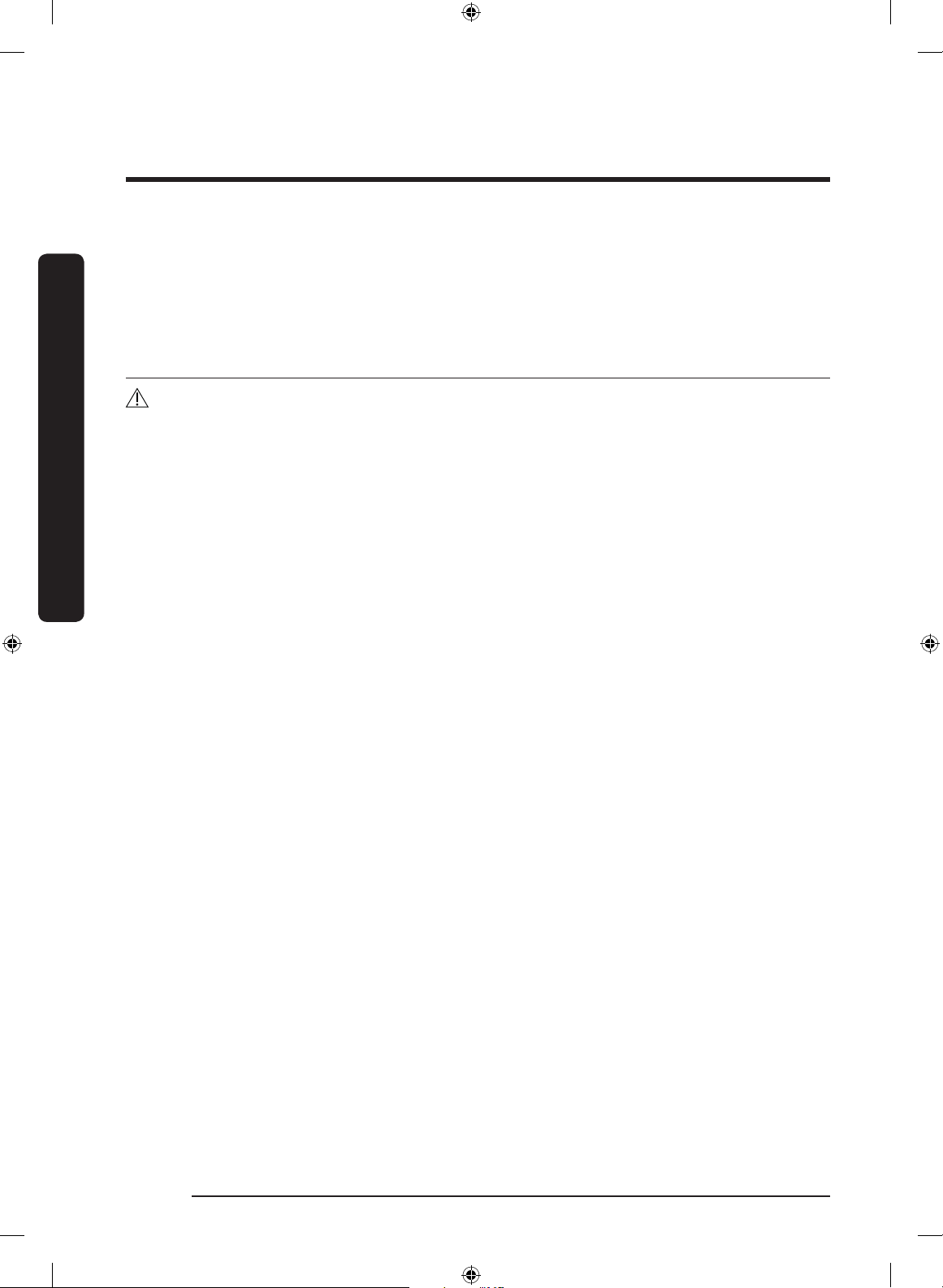
SAVE THESE INSTRUCTIONS
Safety information
• This may result in electric shock or re.
Do not let children (or pets) play in or on your washer. The washer door does not open
easily from the inside and children may be seriously injured if trapped inside.
Safety information
Usage cautions
CAUTION
If the washer is contaminated by a foreign substance such as detergent, dirt, food waste,
etc., unplug the power plug and clean the washer using a damp, soft cloth.
• Failure to do so may result in discoloration, deformation, damage, or rust.
The front glass may be broken by a strong impact. Take care when using the washer.
• If the glass is broken, it may result in injury.
After a water supply failure or when reconnecting the water supply hose, open the faucet
slowly.
Open the faucet slowly after a long period of non-use.
• The air pressure in the water supply hose or the water pipe may damage a product
part or result in a water leak.
If a draining error occurs during an operation, check if there is a draining problem.
• If the washer is used when it is ooded because of a draining problem, it may result in
electric shock or re.
Insert the laundry into the washer completely so that the laundry does not get caught in
the door.
• If laundry gets caught in the door, it may result in damage to the laundry or the
washer, or result in a water leak.
Turn the water supply off when the washer is not being used.
• Ensure that the water supply hose connectors are properly tightened.
Ensure that the rubber seal and front door glass are not contaminated by a foreign
substance (e.g. waste, thread, hair, etc.).
• If a foreign substance is caught in the door or the door is not completely closed, it may
cause a water leak.
Open the faucet and check if the water supply hose connectors are rmly tightened and
that there are no water leaks before using the product.
English10
Untitled-1 10 2020-03-16 10:13:56

SAVE THESE INSTRUCTIONS
• If the connectors on the water supply hoses are loose, it may result in a water leak.
The product you have purchased is designed for domestic use only.
Using the product for business purposes qualies as a product misuse. If the product is
used for business purposes, it will not be covered by the standard warranty provided by
Samsung and no responsibility can be attributed to Samsung for malfunctions or damages
resulting from such misuse.
Do not stand on the appliance or place objects (such as laundry, lighted candles, lighted
cigarettes, dishes, chemicals, metal objects, etc.) on the appliance.
• This may result in electric shock, re, problems with the product, or injury.
Do not spray volatile material such as insecticide onto the surface of the appliance.
• As well as being harmful to humans, this may result in electric shock, re, or problems
with the product.
Do not place objects that generate electromagnetic elds near the washer.
• This may result in injury due to a malfunction.
Water drained during a high-temperature wash or drying cycle is hot. Do not touch the
water.
• This may result in burns or injury.
Do not wash, spin, or dry water-proof seats, mats, or clothing (*) unless your appliance has
a special cycle for washing these items.
Safety information
(*): Woolen bedding, rain covers, shing vests, ski pants, sleeping bags, diaper covers,
sweat suits, and bicycle, motor cycle and car covers, etc.
• Do not wash thick or hard mats even if the washer mark is on the care label. This may
result in injury or damage to the washer, walls, oor, or clothing due to abnormal
vibrations.
• Do not wash throw rugs or doormats with rubber backing. The rubber backing may
come off and stick to inside the drum, and this may result in malfunction such as a
drainage error.
Do not operate the washer when the detergent drawer is removed.
• This may result in electric shock or injury due to a water leak.
Do not touch the insides of the drum during or just after drying as it is hot.
• This may result in burns.
English 11
Untitled-1 11 2020-03-16 10:13:56
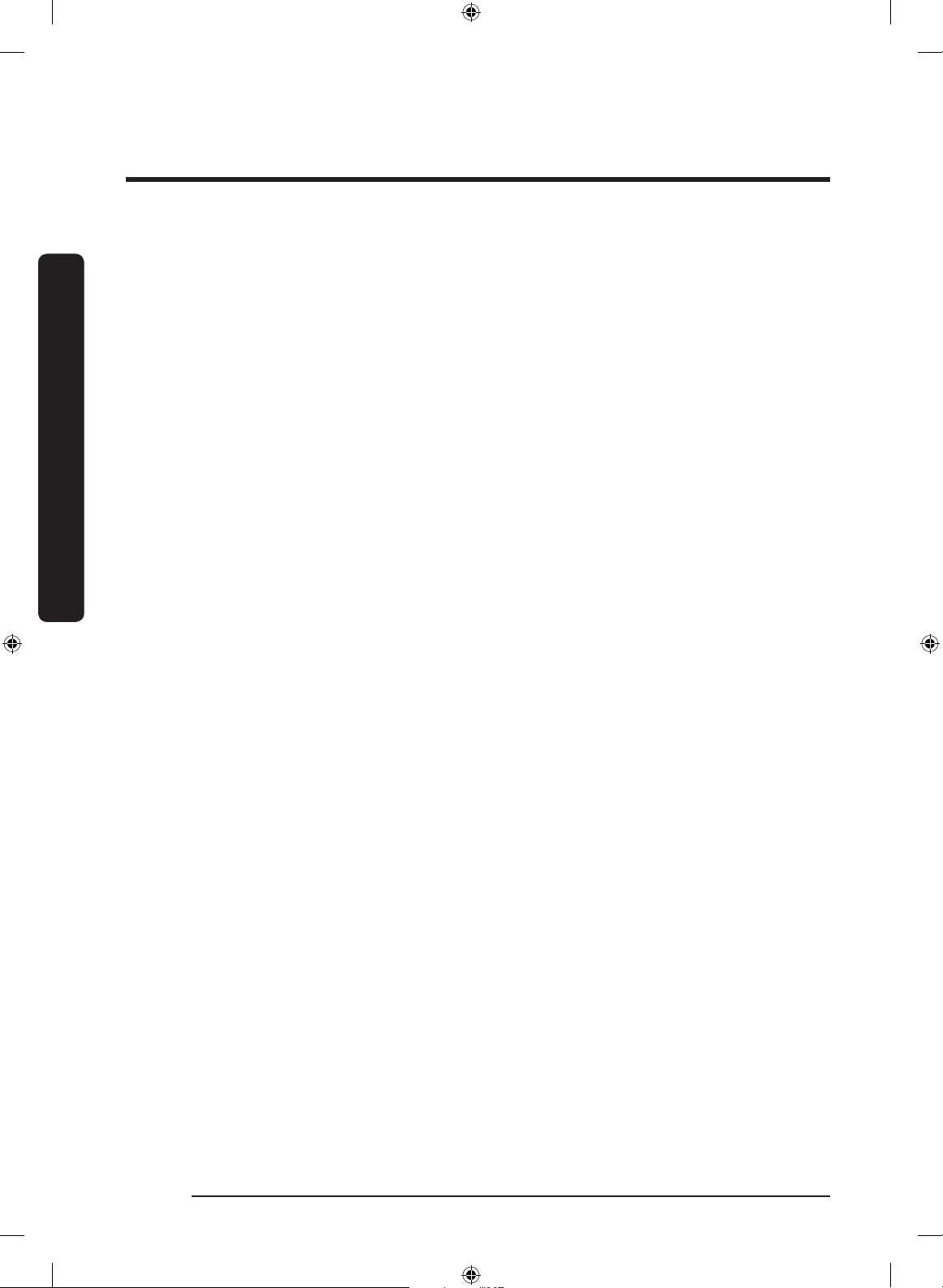
SAVE THESE INSTRUCTIONS
Safety information
The door glass becomes hot during washing and drying. Therefore, do not touch the door
glass.
Also, do not allow children to play around the washing machine or touch the door glass.
• This may result in burns.
Safety information
Do not insert your hand into the detergent drawer.
• This may result in injury as your hand may be caught by the detergent input device.
• Do not use the liquid detergent container (on applicable models only) for powdered
detergent. Remove the container and put powdered detergent directly into the Main
wash compartment.
Do not place any objects (such as shoes, food waste, animals) other than laundry into the
washer.
• This may result in damage to the washer, or injury and death in the case of pets, due to
the abnormal vibrations.
Do not press the buttons using sharp objects such as pins, knifes, ngernails, etc.
• This may result in electric shock or injury.
Do not wash laundry contaminated by oils, creams, or lotions usually found in skincare
shops or massage clinics.
• This may cause the rubber seal to become deformed and result in a water leak.
Do not leave metal objects such as safety pins, hair pins or bleach in the drum for long
periods of time.
• Doing either may cause the drum to rust.
• If rust starts appearing on the surface of the drum, apply a (neutral) cleansing agent to
the surface and use a sponge to clean it. Never use a metal brush.
Do not use dry cleaning detergent directly and do not wash, rinse, or spin laundry
contaminated by dry cleaning detergent.
• This may result in spontaneous combustion or ignition due to the heat from the
oxidation of the oil.
Do not use water from water cooling/heating devices.
• This may result in problems with the washer.
Do not use natural hand-washing soap for the washer.
• If it hardens and accumulates inside the washer, it may result in problems with the
product, discoloration, rust, or bad odors.
English12
Untitled-1 12 2020-03-16 10:13:56

SAVE THESE INSTRUCTIONS
Place socks and brassieres in a washing net and wash them with the other laundry.
Do not wash large laundry items such as bedding in the washing net.
• Failure to do so may result in injury due to abnormal vibrations.
Do not use hardened detergent.
• If it accumulates inside the washer, it may result in a water leak.
Make sure that the pockets of all the clothing items to be washed are empty.
• Hard, sharp objects such as coins, safety pins, nails, screws, or stones can cause
extensive damage to the appliance.
Do not wash clothing with large buckles, buttons, or other heavy metal objects in the
washer.
Sort the laundry by color on the basis of its colorfastness and select the recommended
cycle, water temperature, and additional functions.
• Failure to do this may result in discoloration or fabric damage.
Take care that children’s ngers are not caught in the door when you close it.
• Failure to do so may result in injury.
Critical cleaning warnings
Safety information
WARNING
Do not clean the appliance by spraying water directly onto it.
Do not use a strong acidic cleaning agent.
Do not use benzene, thinner, or alcohol to clean the appliance.
• This may result in discoloration, deformation, damage, electric shock, or re.
Before cleaning or performing maintenance, unplug the appliance from the wall socket.
• Failure to do so may result in electric shock or re.
English 13
Untitled-1 13 2020-03-16 10:13:56
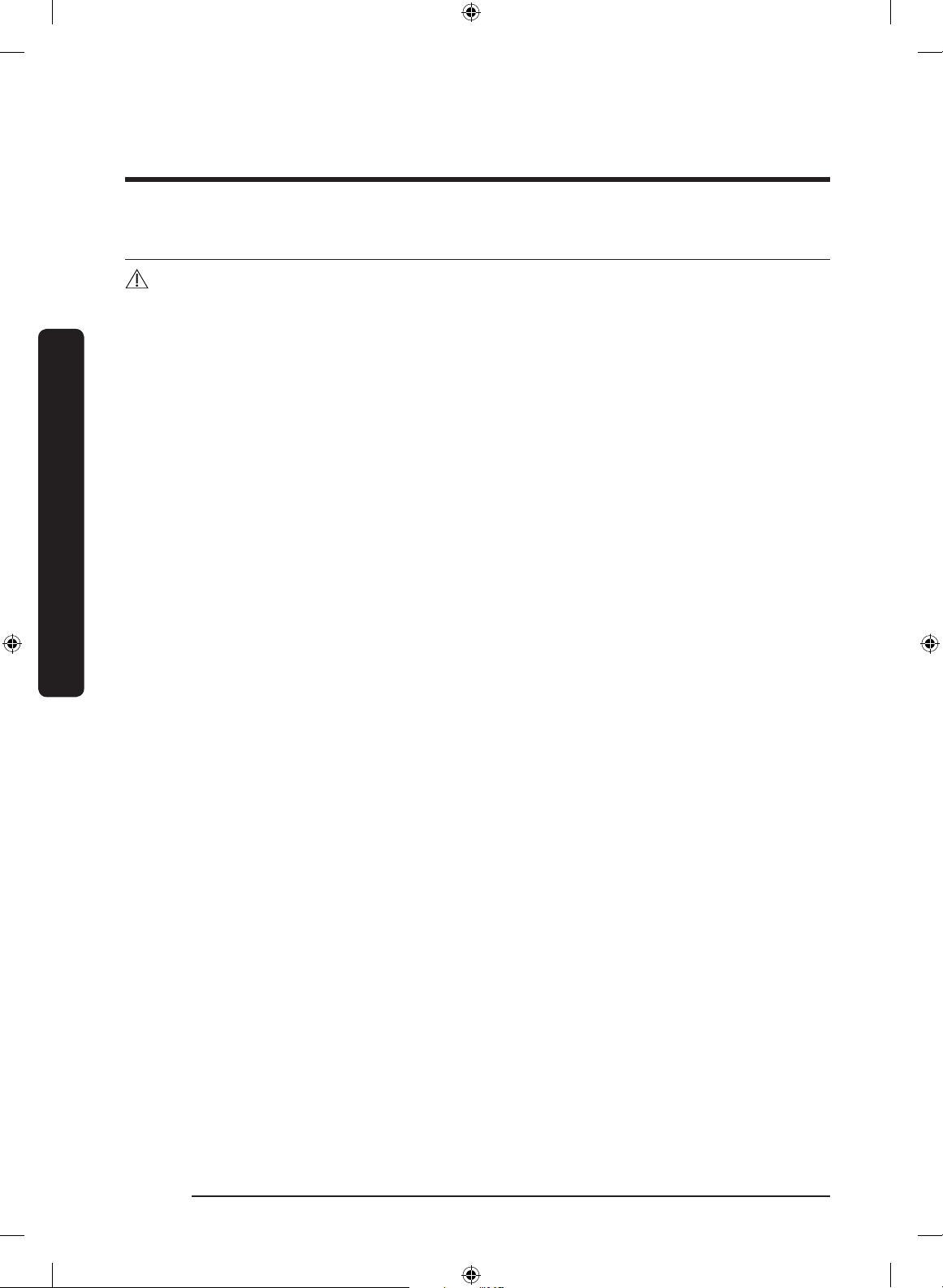
SAVE THESE INSTRUCTIONS
Regulatory notice
FCC Notice
CAUTION
Any changes or modications not expressly approved by the party responsible for
compliance could void the user’s authority to operate the equipment.
This device complies with Part 15 of FCC Rules. Operation is Subject to following two
conditions:
1. This device may not cause harmful interference, and
Regulatory notice
2. This device must accept any interference received including interference that cause
undesired operation.
For products sold in the US and Canadian markets, only channels 1–11 are available. You
cannot select any other channels.
FCC STATEMENT:
This equipment has been tested and found to comply within the limits for a Class B
digital device, pursuant to part 15 of the FCC Rules. These limits are designed to provide
reasonable protection against harmful interference in a residential installation.
This equipment generates, uses, and can radiate radio frequency energy and, if not
installed and used in accordance with the instructions, may cause harmful interference
to radio communications. However, there is no guarantee that interference will not occur
in a particular installation. If this equipment does cause harmful interference to radio or
television reception, which can be determined by turning the equipment off and on, the
user is encouraged to try to correct the interference by one or more of the following
measures:
• Reorienting or relocating the receiving antenna
• Increasing the separation between the equipment and receiver
• Connecting the equipment to an outlet that is on a different circuit than the radio or TV.
• Consulting the dealer or an experienced radio/TV technician for help.
FCC RADIATION EXPOSURE STATEMENT:
This equipment complies with FCC radiation exposure limits set forth for an uncontrolled
environment. This equipment should be installed and operated so there is at least 8 inches
(20 cm) between the radiator and your body. This device and its antenna(s) must not be
colocated or operated in conjunction with any other antenna or transmitter.
English14
Untitled-1 14 2020-03-16 10:13:56
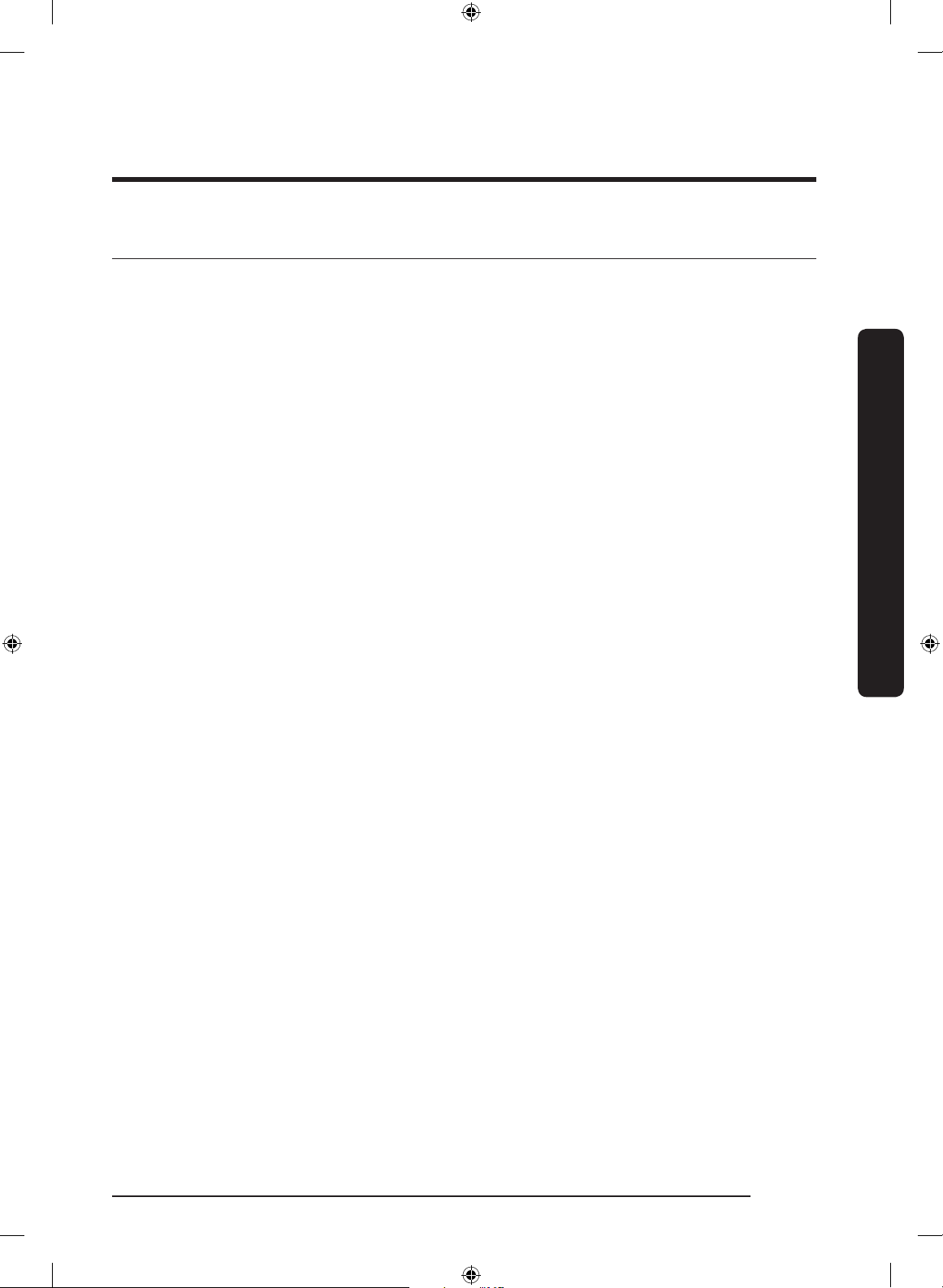
SAVE THESE INSTRUCTIONS
IC Notice
The term “IC” before the radio certication number only signies that Industry Canada
technical specications were met. Operation is subject to the following two conditions:
1. This device may not cause interference, and
2. This device must accept any interference, including interference that may cause
undesired operation of the device.
This Class B digital apparatus complies with Canadian ICES-003.
Cet appareil numérique de la classe B est conforme á la norme NMB-003 du Canada.
For products sold in the US and Canadian markets, only channels 1–11 are available. You
cannot select any other channels.
IC RADIATION EXPOSURE STATEMENT:
This equipment complies with IC RSS-102 radiation exposure limits set forth for an
uncontrolled environment. This equipment should be installed and operated so there is at
least 8 inches (20 cm) between the radiator and your body. This device and its antenna(s)
must not be colocated or operated in conjunction with any other antenna or transmitter.
Regulatory notice
English 15
Untitled-1 15 2020-03-16 10:13:56
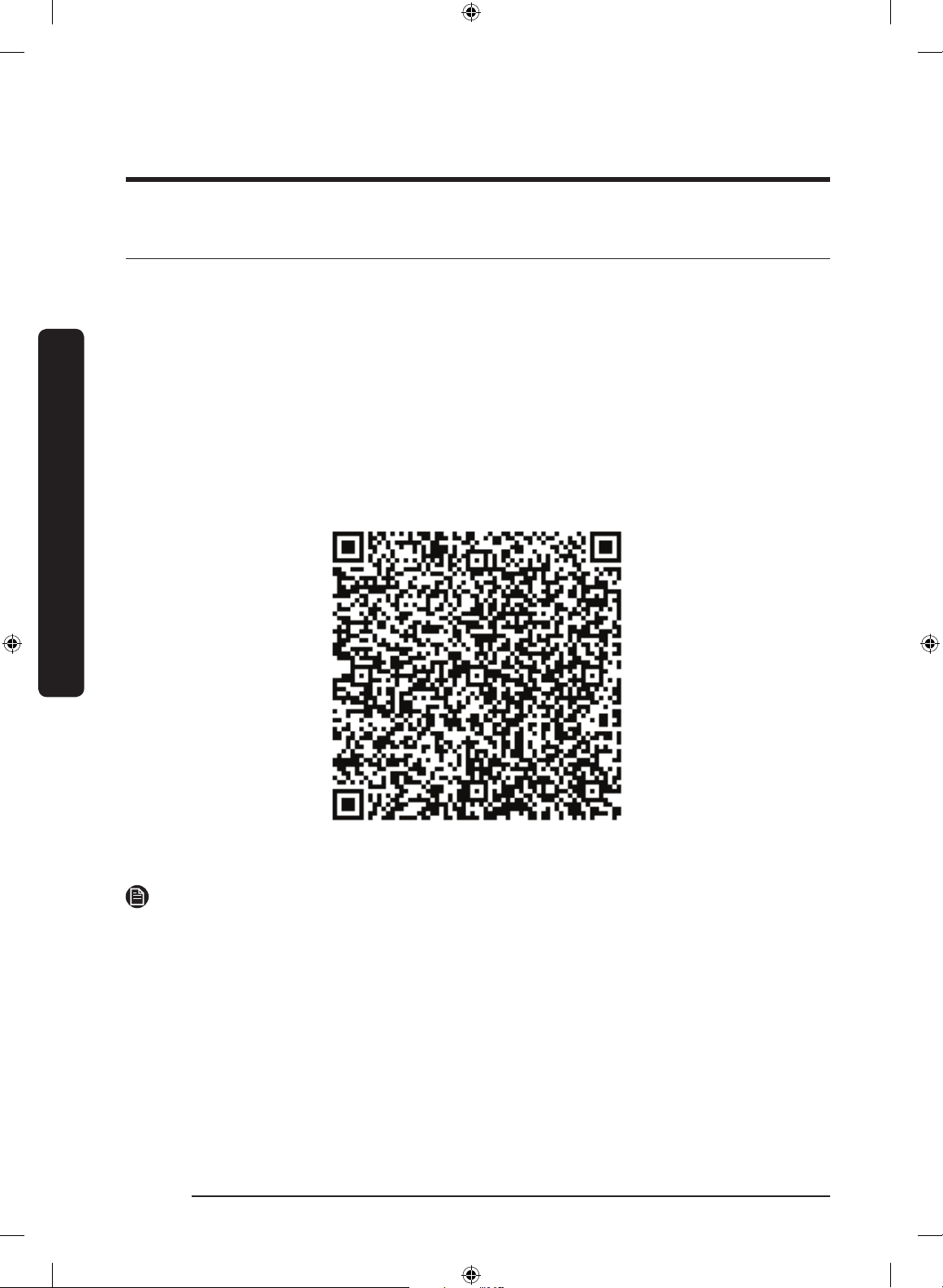
SAVE THESE INSTRUCTIONS
Regulatory notice
Open Source Announcement
The software included in this product contains open source software. You may obtain the
complete corresponding source code for a period of three years after the last shipment of
this product by contacting our support team via http://opensource.samsung.com (Please
use the “Inquiry” menu.)
It is also possible to obtain the complete corresponding source code in a physical medium
such as a CD-ROM; a minimal charge will be required.
The following URL http://opensource.samsung.com/opensource/SMART_AT_051/seq/0
Regulatory notice
leads to the open source license information as related to this product. This offer is valid
to anyone in receipt of this information.
NOTE
Hereby, Samsung Electronics, declares that the radio equipment type appliance is in
compliance with Directive 2014/53/EU. The full text of the EU declaration of conformity is
available at the following internet address: The ofcial Declaration of conformity may be
found at http://www.samsung.com, go to Support > Search Product Support and enter the
model name.
Wi-Fi max transmitter power : 20 dBm at 2.412 GHz – 2.472 GHz
English16
Untitled-1 16 2020-03-16 10:13:56
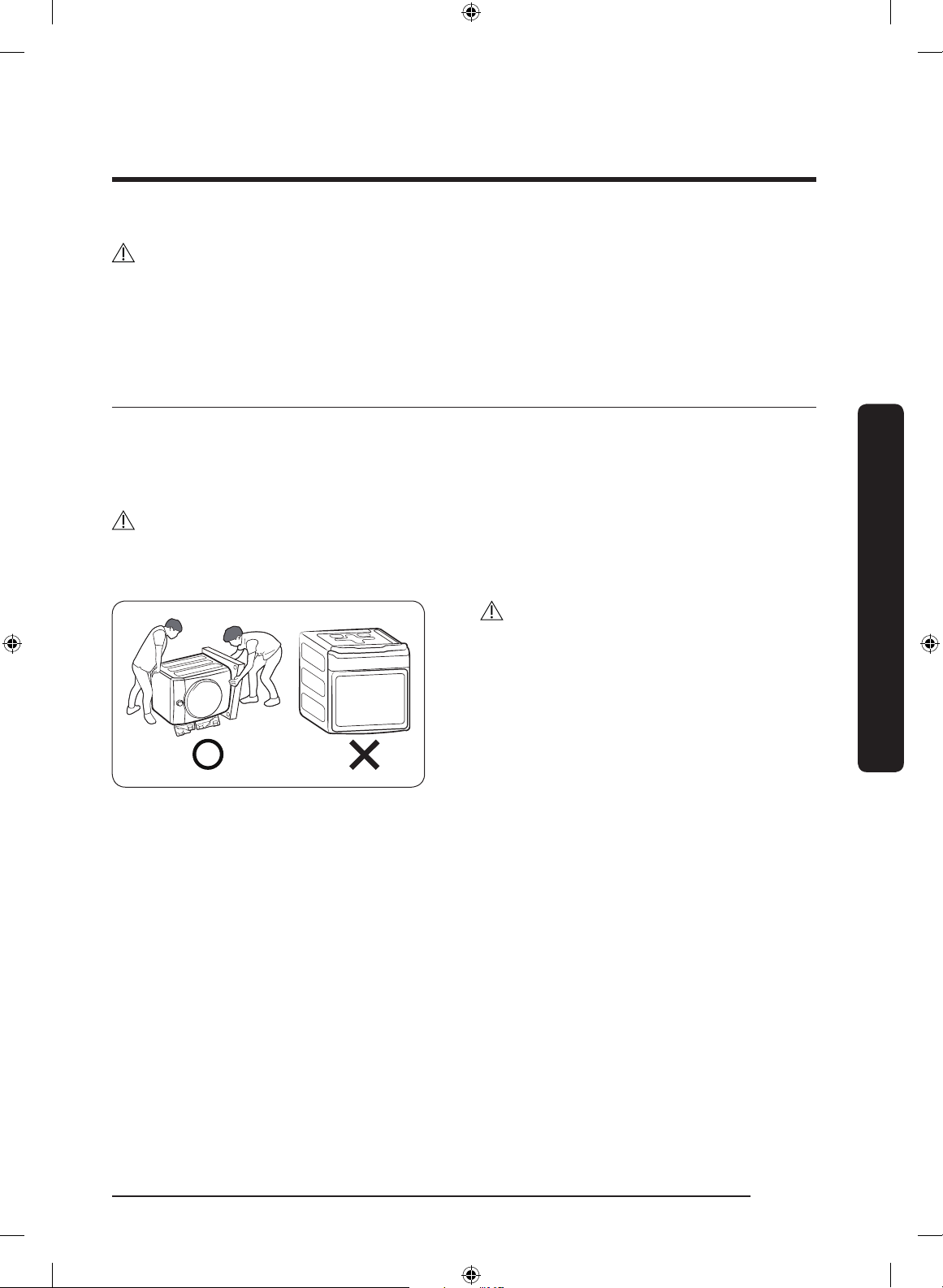
Installation
Follow these instructions carefully to ensure proper installation of your washer and to
prevent accidents when doing laundry.
WARNING
Certain internal parts are intentionally not grounded and may present a risk of electric
shock only during servicing. Service personnel – Do not contact the following parts while
the appliance is energized: Control board, heat sink, motor, inlet valve and pump.
Unpacking your washer
Unpack your washer and inspect it for shipping damage. Make sure you have received all
the items shown on the next page. If your washer was damaged during shipping, or you
do not have all of the items, call 1-800-SAMSUNG (1-800-726-7864). To prevent personal
injury or strain, wear protective gloves whenever lifting or carrying the unit.
WARNING
Packing materials can be dangerous to children; Keep all packing material (plastic bags,
polystyrene, etc.) well out of children’s reach.
CAUTION
You must have at least 2 people unpack
the washer. To remove the cushion bottom
of the packing materials, do not tip the
washer over on its front side.
When you lay the washer down to remove
the carton base, protect the side of the
washer and lay it down carefully. Never
lay your washer on its back or front.
Installation
English 17
Untitled-1 17 2020-03-16 10:13:56

Installation
What’s included
Make sure all the parts are included in the product package. If you have a problem with
the washer or the parts, contact the Samsung customer care center at 1-800-SAMSUNG
(1-800-726-7864) or your retailer.
Installation
01
05
02
06
03
04
01 Release lever 02 Detergent drawer 03 Door
04 Drum 05 Worktop 06 Control panel
07 Power plug 08 Drain hose 09 Filter cover
10 Leveling feet 11 Pump lter 12 Emergency drain tube
07
08
09
10
11
12
English18
Untitled-1 18 2020-03-16 10:13:57
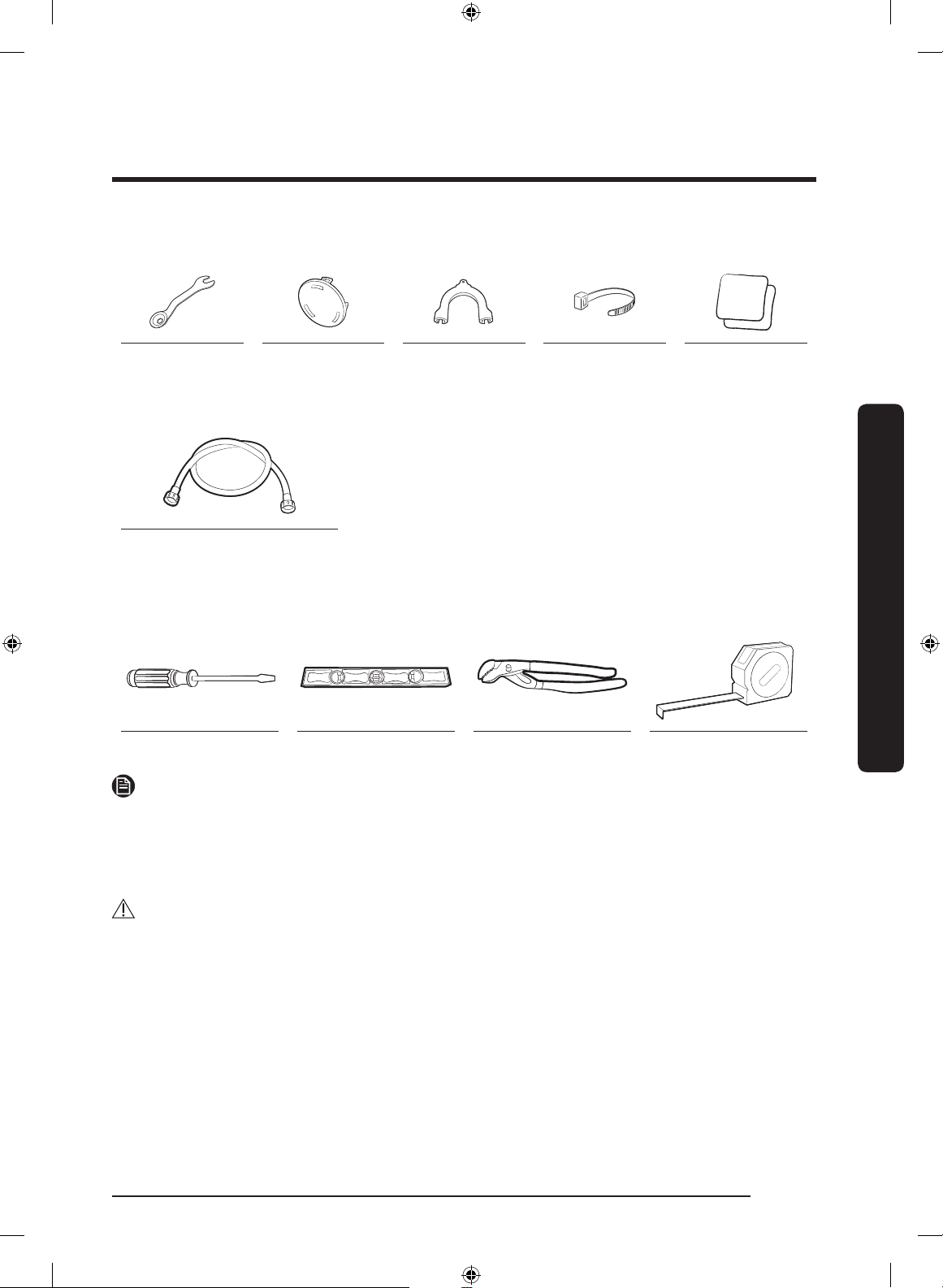
Parts supplied
Wrench Bolt caps Hose guide Cable tie Anti-slip pads
Parts not supplied
Water hoses (sold
separately)
Tools needed for installation
Phillips screwdriver Level Adjustable pliers Measuring tape
NOTE
• Bolt caps: The number (3 to 6) of bolt caps provided depends on the model.
• The appearance of the washer and provided accessories may differ with the model.
• To purchase an accessory or lost part, contact a local Samsung service center or the
retailer.
CAUTION
• Do not reuse old water hoses, which may leak or burst, causing ooding and/or
property damage.
• Make sure rubber washers are inserted in each coupling of both water hoses.
Installation
English 19
Untitled-1 19 2020-03-16 10:13:58
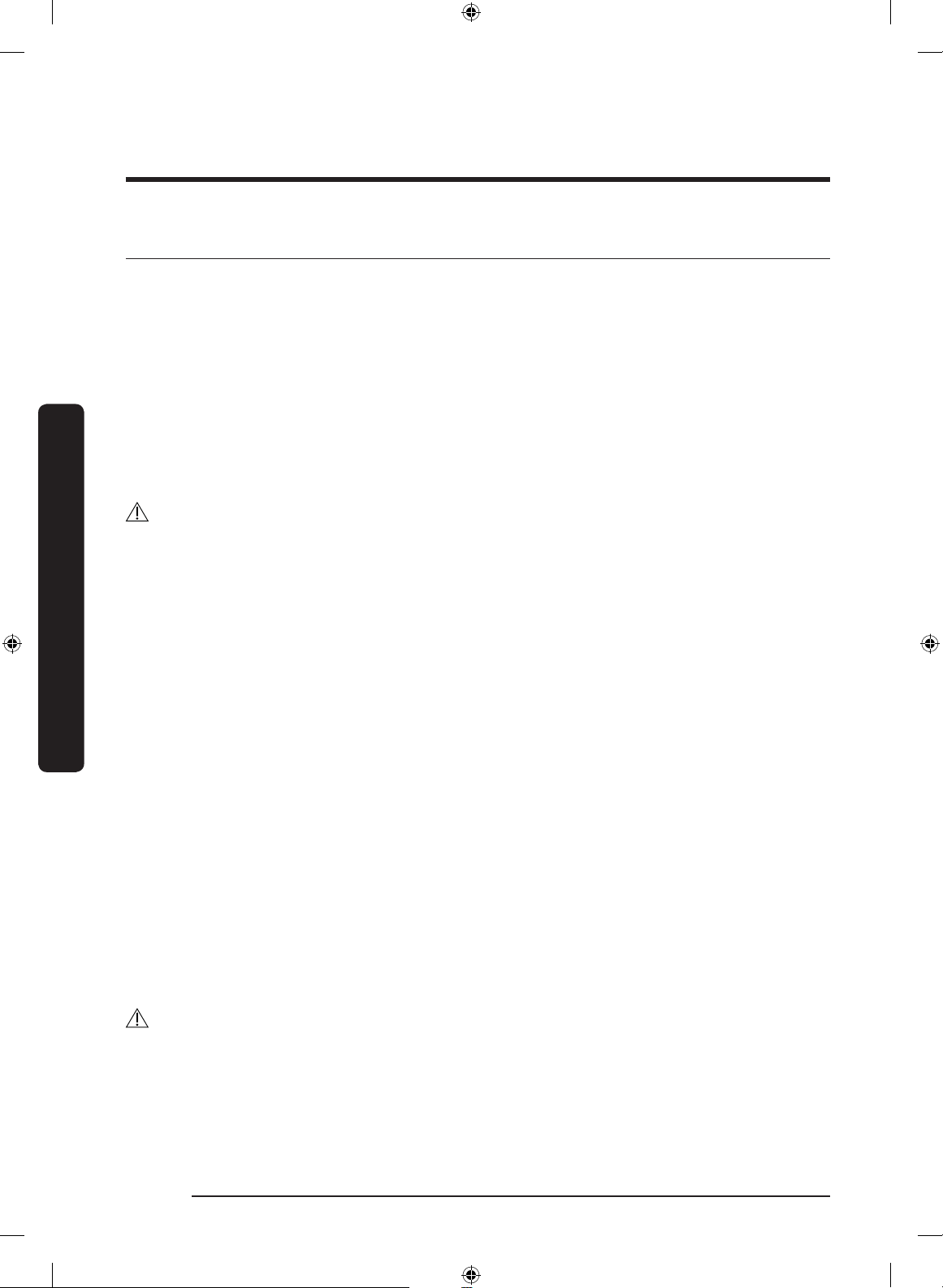
Installation
Installation requirements
Electrical supply and grounding
• AC 120 V / 60 Hz / 15 AMP fuse or circuit breaker is required.
• Use an individual branch circuit. Connect only the washer to the circuit.
To ensure proper grounding, the washer comes with a power cord featuring a three-prong
grounding plug for use in a properly installed and grounded outlet.
Check with a qualied electrician or service person if you are not sure about the
grounding.
Do not modify the provided plug. If it does not t the outlet, call a qualied electrician to
install a proper outlet.
Installation
• Do NOT use an extension cord.
• Use only the power cord that comes with the washer.
• Do NOT connect the ground wire to plastic plumbing, gas lines, or hot water pipes.
• Improperly connected grounding conductors may cause electric shock.
• To prevent unnecessary risk of re, electrical shock, or personal injury, all wiring
WARNING
and grounding must be done in accordance with local codes, or in the absence of
local codes, in accordance with the National Electrical Code, ANSI/NFPA No. 70-Latest
Revision (for the U.S.) or the Canadian Electrical Code CSA C22.1 – Latest Revisions
and local codes and ordinances. It is your responsibility to provide adequate electrical
service for your washer.
Water supply
Proper water pressure for this washer is between 20-116 psi (137-800 kPa). Water
pressure less than 20 psi (137 kPa) may cause the water valve not to close completely.
Or, it may take longer to ll the drum, causing the washer to turn off. Water taps must be
within 4 ft. (122 cm) from the rear of the washer so that the provided inlet hoses reach
the washer.
To reduce the risk of leaks:
• Make sure water taps are easily accessible.
• Turn off the taps when the washer is not in use.
• Check for any leaks at the water inlet hose ttings on a regular basis.
CAUTION
Before using the washer for the rst time, check all connections at the water valve and
taps for any leaks.
English20
Untitled-1 20 2020-03-16 10:13:58
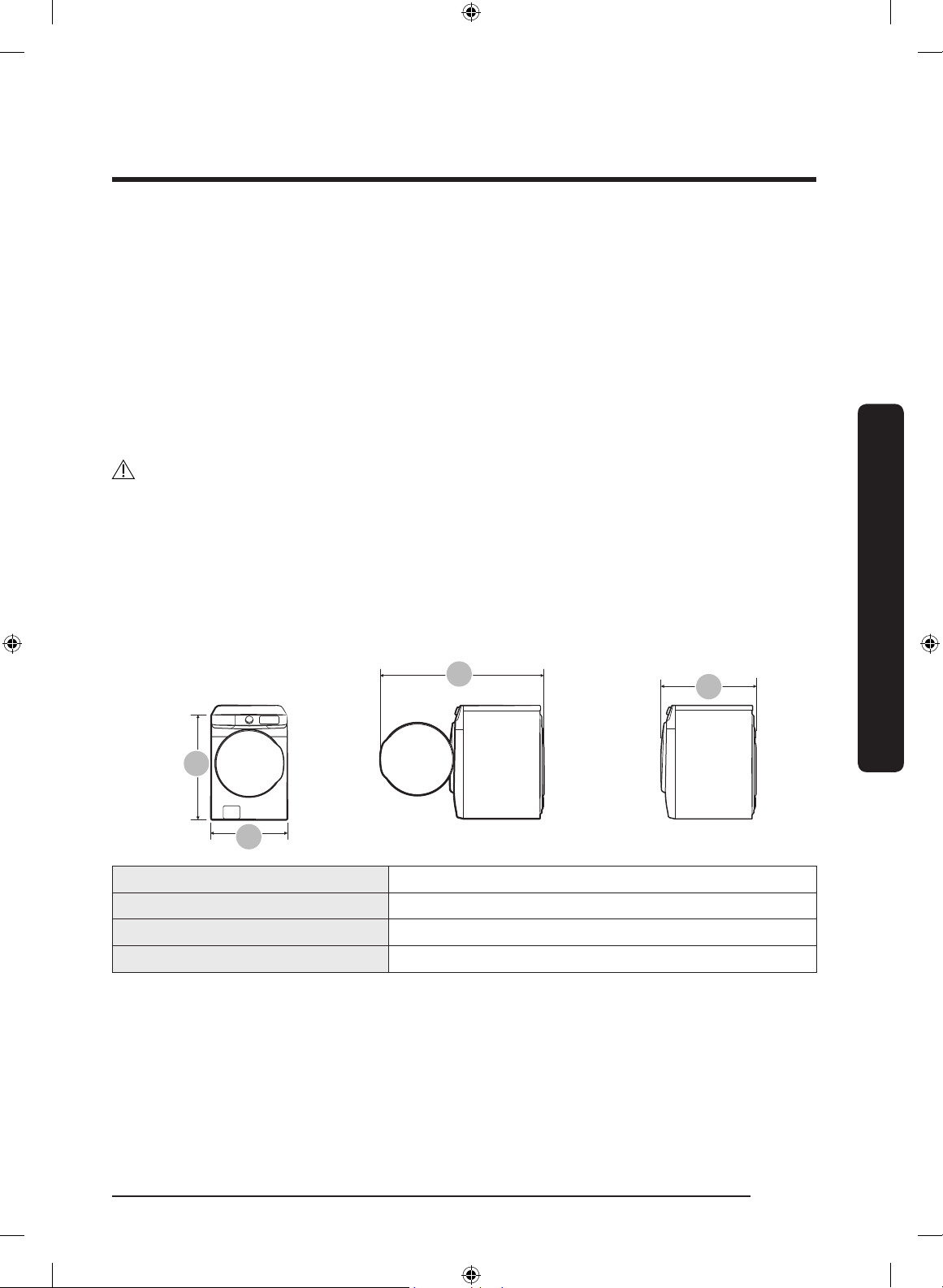
Drain
9
Samsung recommends a standpipe 18 in. (460 mm) high. The drain hose must be
connected through the hose clip to the standpipe, and the standpipe must fully cover the
drain hose.
Flooring
For best performance, the washer must be installed on a solid oor. Wood oors may
need to be reinforced to minimize vibration and/or unbalanced loads. Carpeting and soft
tile surfaces do not provide good resistance to vibrations and may cause the washer to
move slightly during the spin cycle.
CAUTION
Do NOT install the washer on a platform or a poorly supported structure.
Water temperature
Do not install the washer in areas where water may freeze as the washer always retains
some water in its water valves, pumps, and/or hoses. Frozen water can cause damage to
belts, the pump, and other components of the washer.
Dimensions
A
U
A. Overall height 38.7 in. (984 mm)
B. Width 27 in. (686 mm)
C. Depth with door open 54.8 in. (1392 mm)
D. Depth 33.5 in. (850 mm)
Installation
English 21
Untitled-1 21 2020-03-16 10:13:58

Installation
Clearance requirement
This clearance requirement is applicable for washers only.
NOTE
• For dryer’s clearance requirement, see the dryer’s user manual.
• If the washer and dryer have different clearance requirements, use the one with the
larger value.
Alcove or closet installations
Minimum clearance for stable operation:
Sides Top Rear Front
1 in. (25 mm) 1 in. (25 mm) 5 in. (127 mm) 1 in. (25 mm)
Installation
or closet must have two unobstructed air openings for a combined minimum total area of
72 in.2 (465 cm2).
Undercounter installation
If both the washer and a dryer are installed in the same location, the front of the alcove
A
Pedestal installation
A 39.6 in. (1006 mm)
B 1 in. (25 mm)
C 1 in. (25 mm)
B
C
9
A 5 in. (127 mm)
B 6 in. (152 mm)
C 52.0 in. (1320 mm)
A
English22
Untitled-1 22 2020-03-16 10:13:58
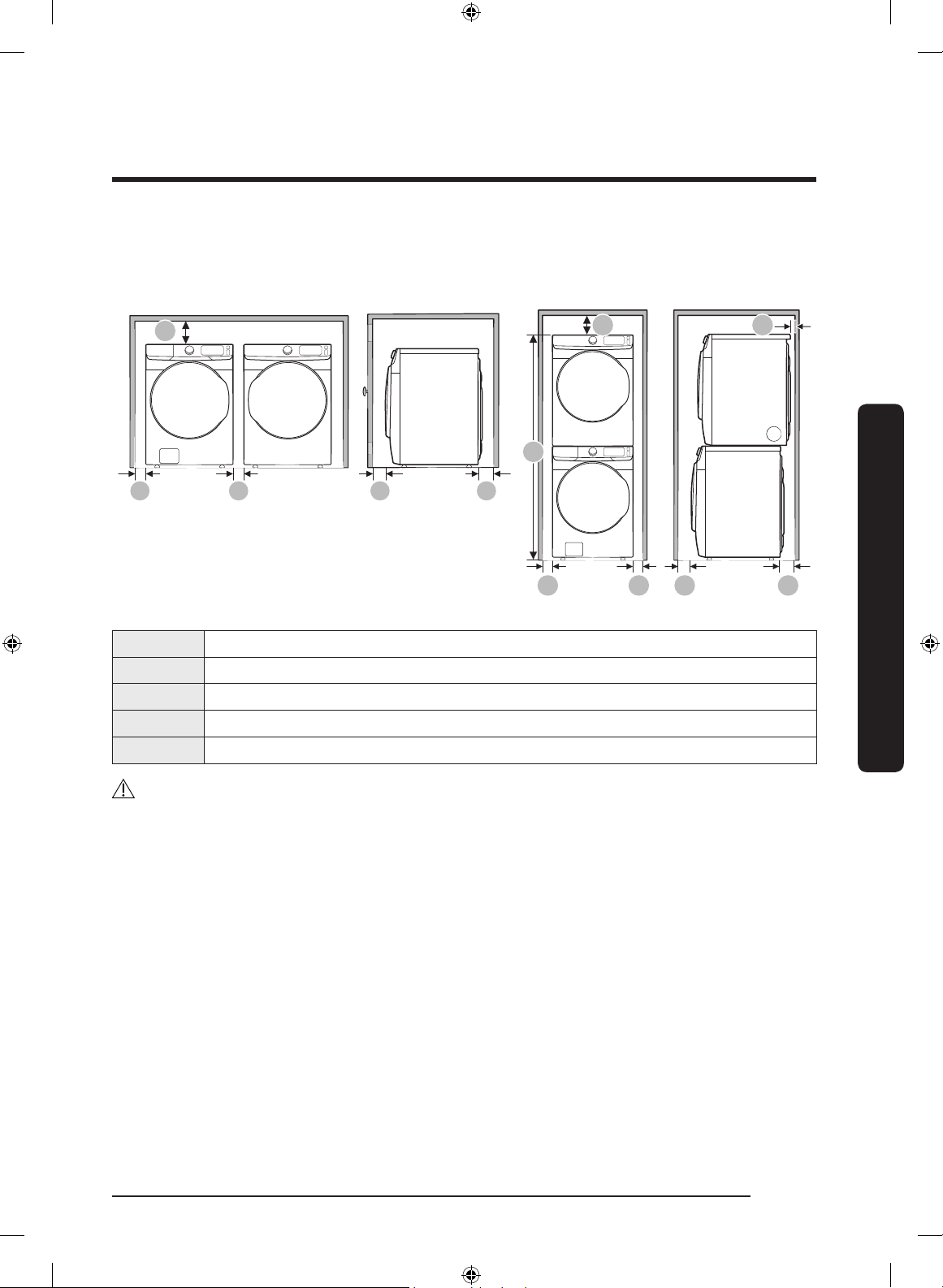
This clearance requirement is applicable for washer and dryer pair installation.
Side by side installation Stacked installation (Model: SKK-8K)
k
9
U
9
A
A 1 in. (25 mm)
B 5.9 in. (150 mm)
C 7.3 in. (185 mm)
D 6 in. (152 mm)
E 78.5 in. (1994 mm)
WARNING
• Samsung’s washers and dryers can be stacked to maximize usable space.
• The dryer feet need to be removed to stack the washer and dryer. You can purchase an
optional stacking kit from your Samsung retailer.
Installation
English 23
Untitled-1 23 2020-03-16 10:13:59
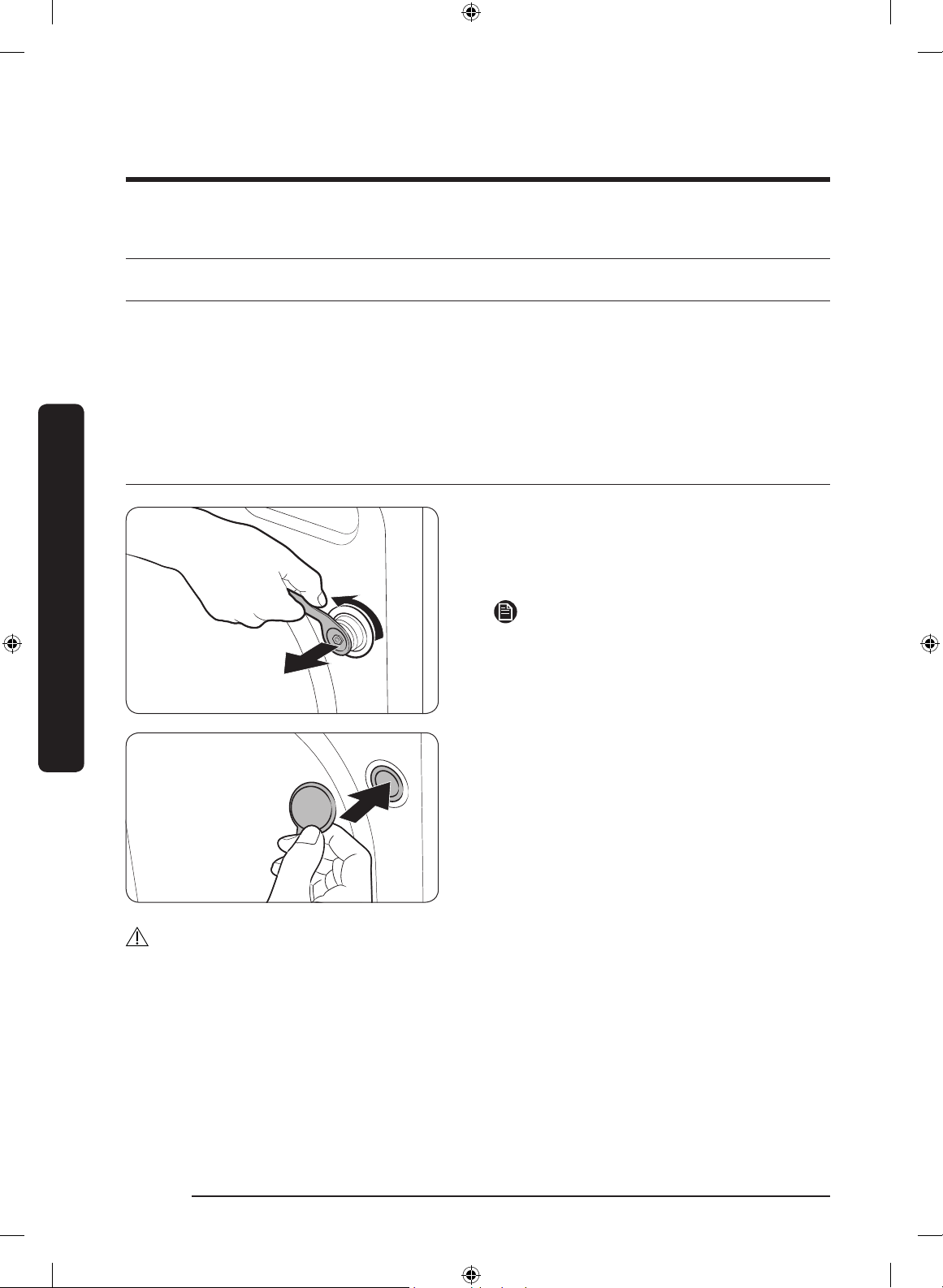
Installation
Step-by-step installation
STEP 1 Select a location
Location requirements:
• A solid, level surface without carpeting or ooring that may obstruct ventilation
• No direct sunlight
• Adequate room for ventilation and wiring
• Ambient temperature always higher than the freezing point (32 °F / 0 °C)
• Away from heat sources
STEP 2 Remove the shipping bolts
Installation
Unpack the product package and remove
all shipping bolts.
1. Loosen all shipping bolts on the rear of
the machine using the spanner.
NOTE
Use the enclosed end of the supplied
wrench to remove the shipping bolts.
2. Fill the holes with the supplied plastic
bolt caps.
Keep the shipping bolts for future use.
WARNING
• The shipping bolts secure the tub during product transportation and reduce the chance
of suspension damage. Remove the shipping bolts before using the product and only
reassemble them back in case you need to move the product.
• Packaging materials can be dangerous to children. Dispose all packaging material
(plastic bags, polystyrene, etc.) out of children’s reach.
English24
Untitled-1 24 2020-03-16 10:13:59
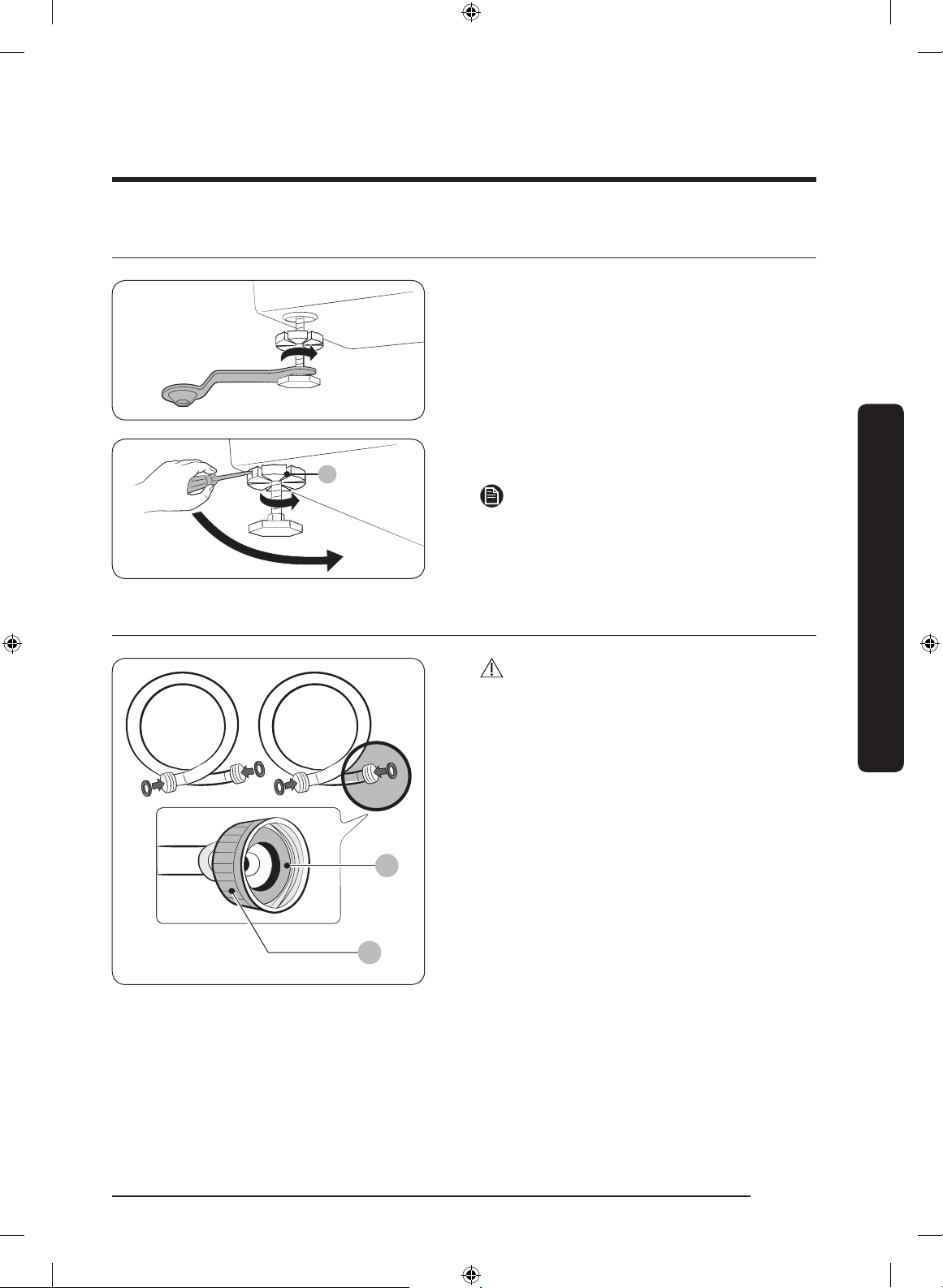
STEP 3 Adjust the leveling feet
B
A
STEP 4 Connect the water hose
1. Gently slide the washer into position.
Excessive force may damage the
leveling feet.
2. Using a wrench, turn the leveling feet
clockwise or counterclockwise to adjust
the height until the washer is level.
3. Using a athead screwdriver, tighten
the locking nuts (A).
NOTE
Use the open-end of the supplied wrench
to adjust the leveling feet.
CAUTION
• Make sure to use new water hoses and
that rubber gaskets (B) are inside the
couplings (A) at both ends of the hoses.
Water hoses without the gaskets may
leak.
• Allow 5 in. (127 mm) of space between
the back of the washer and the wall to
prevent water hoses from being kinked.
Kinked hoses may cause water leaks.
• If there is a water leak, stop using the
washer and contact a local Samsung
service center. A water leak may cause
electric shock.
• Do not stretch the water hoses by force.
If a hose is too short, replace the hose
with a longer hose.
Installation
Untitled-1 25 2020-03-16 10:13:59
English 25

Installation
Installation
1. Attach the water hoses to the hot and
cold water taps, and then hand tighten
the water hose ttings until they are
tight. Then, use pliers to tighten the
ttings by an additional two-thirds of a
turn. To avoid damaging the ttings, do
not overtighten them.
2. Pull the water hoses to check if they
are rmly connected.
3. Put the other ends of the hoses into
a bucket, and then open the water
taps for 10 - 15 seconds to remove
impurities. When done, close the taps.
4. Attach the water hoses to the hot and
cold water inlets on the back of the
washer, and then hand tighten the
water hose ttings until they are tight.
Then, use pliers to tighten the ttings
by an additional two-thirds of a turn.
NOTE
If you do not want to use the hot water
supply hose, attach the water intake cap to
the hot water supply intake. When you do
a wash, press Temp. to select Cold.
English26
Untitled-1 26 2020-03-16 10:14:00
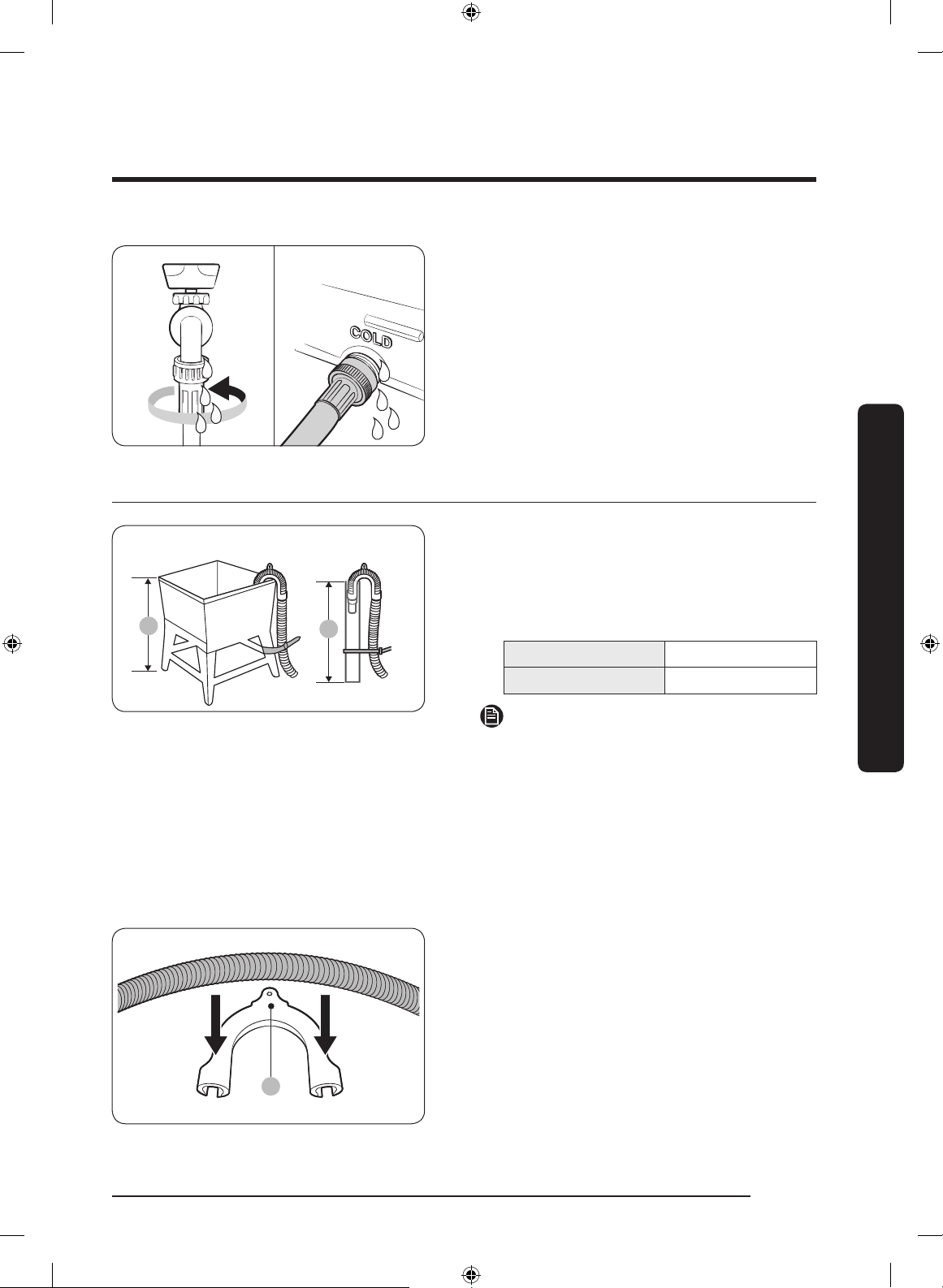
STEP 5 Connect the drain hose
9
5. Open the water taps, and check for
leaks.
To a Laundry Tub or Drain Pipe
1. Check the height (A) of your drain
system and make sure the minimum
and maximum heights shown below are
met.
Minimum 18 in. (46 cm)
Maximum 96 in. (245 cm)
NOTE
• Make sure to measure the height from
the oor where the washer is placed.
• Draining efciency may be reduced if
the drain system is at the maximum
height.
• To prevent the washer from siphoning
water, do not use a drain system below
the minimum height.
2. Attach the drain hose to the plastic
hose guide (B).
Installation
Untitled-1 27 2020-03-16 10:14:00
English 27

Installation
*
A
AA
B
(*): Min. 6 in. (152 mm), Max. 8 in.
(203 mm)
3. Route the drain hose to the drain
system.
CAUTION
• If using a standpipe, make sure the
standpipe and drain hose connection is
not airtight.
• If using a standpipe, make sure the
drain hose is inserted at least 6 in.
(152 mm) but no more than 8 in.
(203 mm) into the standpipe.
4. Secure the drain hose with cable ties.
Installation
STEP 6 Remove the lm inside the door
Over the edge of a wash basin
The drain hose must be placed no lower
than 24 in. (60 cm) and no higher than
35 in. (90 cm) from the oor. To keep
the spout of the drain hose bent, use the
supplied plastic hose guide (A). Secure the
guide to the wall using a hook to ensure
stable drainage.
Remove the small circle of lm (B) above
the door latch before use.
STEP 7 Power on
Plug the power cord into an AC 120 V / 60 Hz / 15 AMP approved electrical outlet
protected by a fuse or circuit breaker. Then, press Power to turn on the washer.
English28
Untitled-1 28 2020-03-16 10:14:01
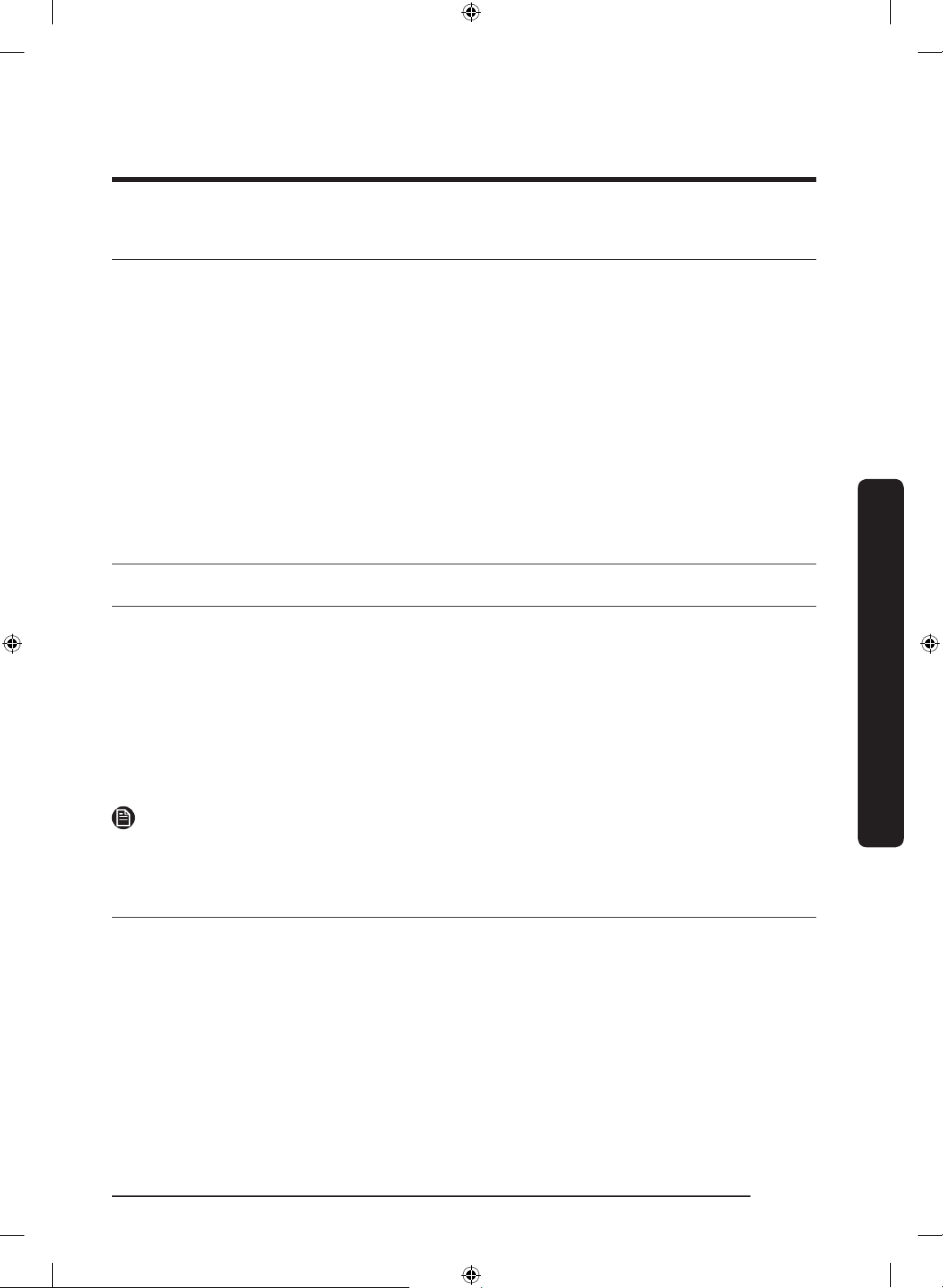
Before you start
Initial settings
Run Calibration (recommended)
Calibration ensures accurate weight detection by the washer. Make sure the drum is
empty before running Calibration.
1. Press Power to turn on the washer.
2. Press and hold Temp. and Delay End simultaneously for 3 seconds.
3. Press and hold Start/Pause (Hold to Start) to start Calibration.
- The door is locked during the operation.
- The drum keeps rotating clockwise and counterclockwise for several minutes.
4. When complete, the washer turns off automatically.
Laundry guidelines
STEP 1 Sort
Sort the laundry according to these criteria:
• Care Label: Sort the laundry into cottons, mixed bers, synthetics, silks, wools, and
rayon.
• Color: Separate whites from colors.
• Size: Mixing different sized items together in the drum improves the washing
performance.
• Sensitivity: Wash delicate items separately. For pure, new woolen items, curtains, and
silk items, check the labels on the items.
NOTE
Make sure to check the care label on all clothing, and sort clothing accordingly before
starting the wash.
STEP 2 Empty pockets
Empty all the pockets of your laundry items
• Metal objects such as coins, pins, and buckles on clothing may damage other laundry
items as well as the drum.
Turn clothing with buttons and embroideries inside out
• If pants or jacket zippers are open while washing, the drum may be damaged. Zippers
should be closed and xed with a string.
• Clothing with long strings may become entangled with other clothes. Make sure to tie
the strings before starting the wash.
Before you start
English 29
Untitled-1 29 2020-03-16 10:14:01
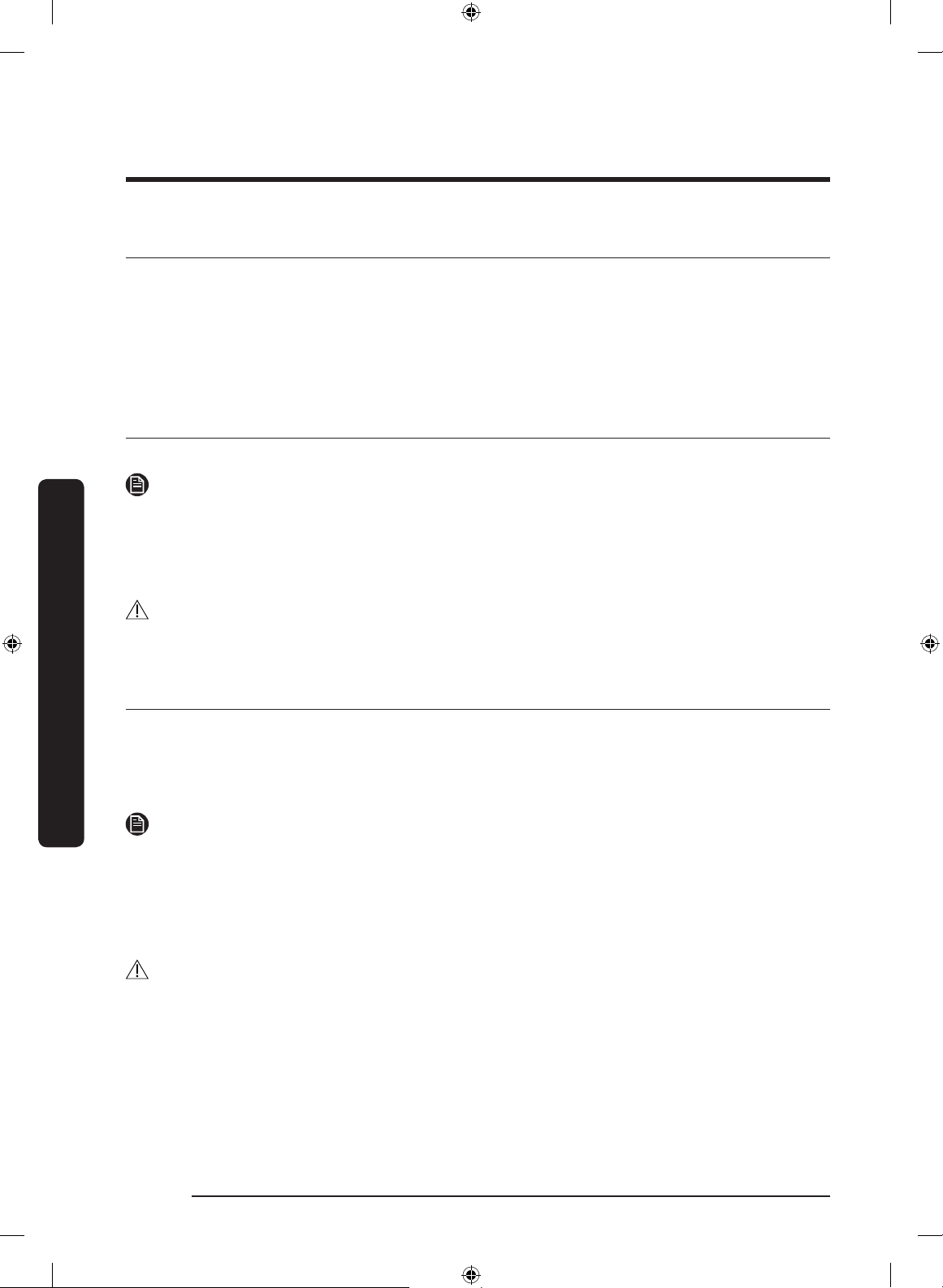
Before you start
STEP 3 Use a laundry net
• Brassieres (water washable) must be placed in a laundry net. Metal parts of the
brassieres may break through and tear other laundry items.
• Small, light clothing such as socks, gloves, stockings, and handkerchiefs may become
caught around the door. Place them inside a ne laundry net.
• Do not wash the laundry net by itself without other laundry. This may cause abnormal
vibrations that could move the washer and result in injury.
STEP 4 Determine the load capacity
Do not overload the washer. Overloading may cause the washer to wash improperly.
NOTE
When washing bedding or bedding covers, the wash time may be lengthened or the spin
efciency may be reduced.
For bedding or bedding covers, the recommended maximum spin level is Level 2 or Level
Before you start
3, and the load capacity is 3.0 kg or less.
CAUTION
If the laundry is unbalanced and the “UB” information code is displayed, redistribute the
load. Unbalanced laundry may reduce spinning performance.
STEP 5 Add the correct detergent type
The type of detergent you use - general purpose, specically for woolens, etc. - depends
on the type of fabric (cotton, synthetic, delicate items, wool), color, wash temperature, and
degree of soiling. Regardless of the specic type of detergent you use, always use “low
suds” HE laundry detergent which is designed for automatic washers.
NOTE
• Follow the detergent manufacturer’s recommendations based on the weight of the
laundry, the degree of soiling, and the hardness of the water in your local area. If you
are not sure about the water hardness, contact your local water authority.
• Do not use detergent that tends to harden or solidify. This detergent may remain after
the rinse cycle, blocking the drain outlet.
CAUTION
When washing wool using the WOOL cycle, use only a neutral liquid detergent. Powdered
detergent used with the WOOL cycle can remain on the laundry and discolor it.
English30
Untitled-1 30 2020-03-16 10:14:01
