Samsung WF50K7500AW/A2, WF50K7500AV/A2 User Manual
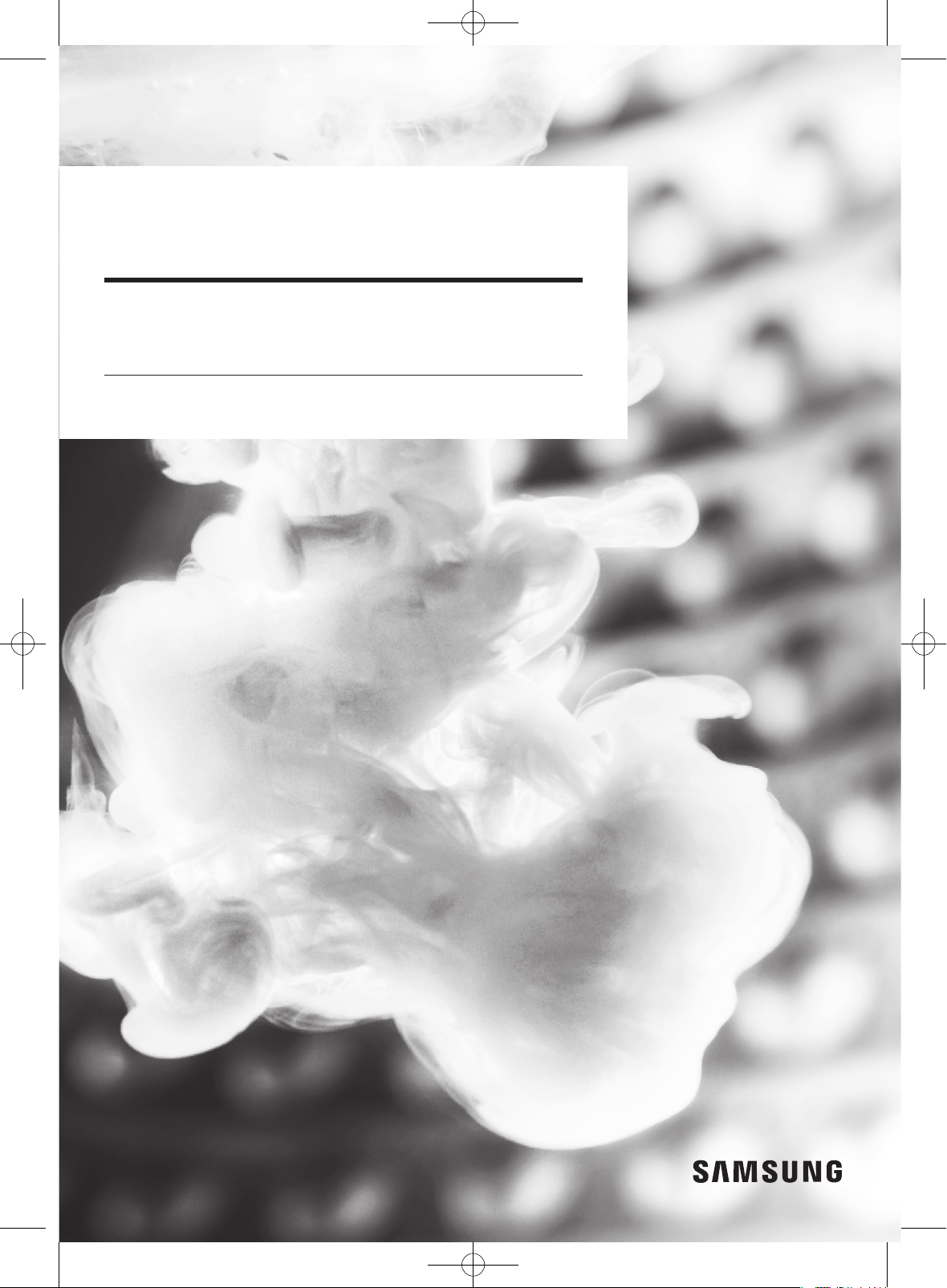
Washer
User manual
WF50K7500A*
WF7500K-DC68-03667A-02_EN.indd 1 2016/8/12 14:43:43
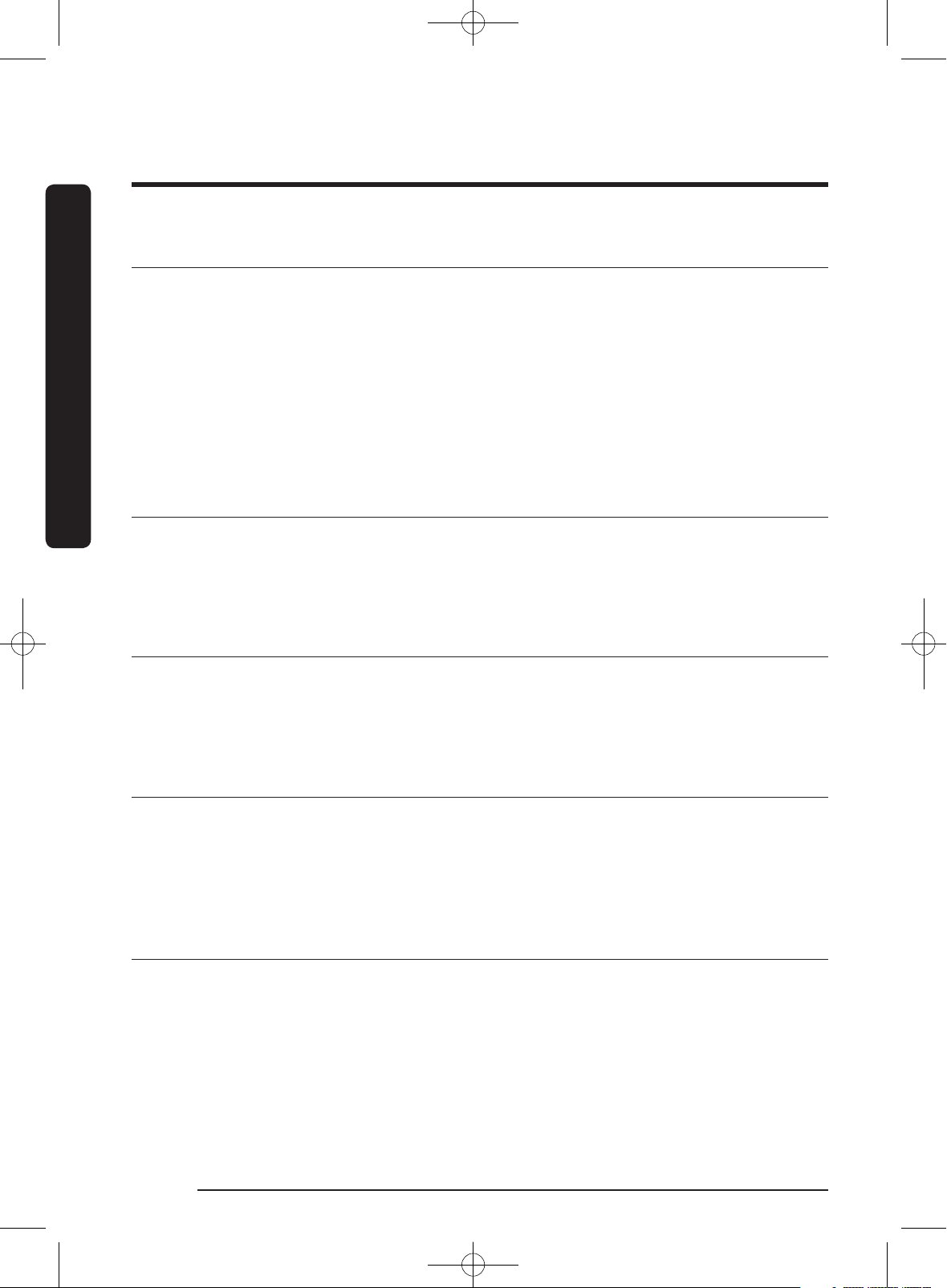
Contents
Contents
Safety information 4
What you need to know about the safety instructions 4
Important safety symbols 4
Important safety precautions 5
Critical installation warnings 6
Installation cautions 8
Critical usage warnings 8
Usage cautions 10
Critical cleaning warnings 13
Installation 14
What’s included 14
Installation requirements 16
Step-by-step installation 21
Before you start 30
Initial settings 30
Laundry guidelines 30
Detergent drawer guidelines 32
Operations 35
Feature panel 35
Simple steps to start 37
Cycle overview 38
Special features 48
Maintenance 51
Self Clean+ 51
Smart Care 52
Emergency drain 53
Cleaning 54
Recovery from freezing 58
Care against an extended time of disuse 58
Cleaning the exterior 59
Cleaning the interior 59
English2
WF7500K-DC68-03667A-02_EN.indd 2 2016/8/12 14:43:43
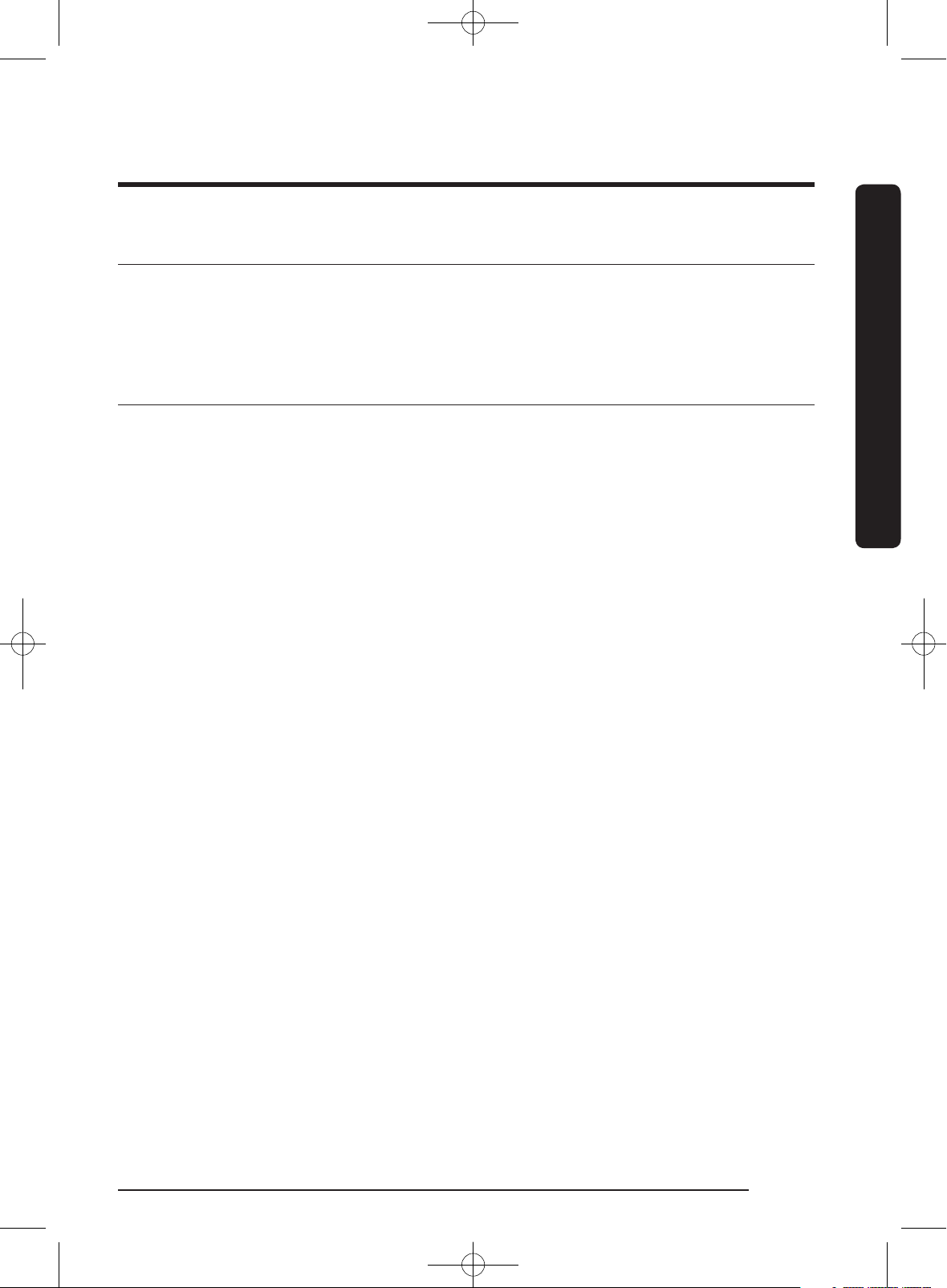
Troubleshooting 60
Checkpoints 60
Samsung Smart Home 64
Information codes 65
Specications 67
Fabric care chart 67
Protecting the environment 68
Declaration of conformity 68
Specication sheet 69
Cycle chart 70
Contents
English 3
WF7500K-DC68-03667A-02_EN.indd 3 2016/8/12 14:43:43
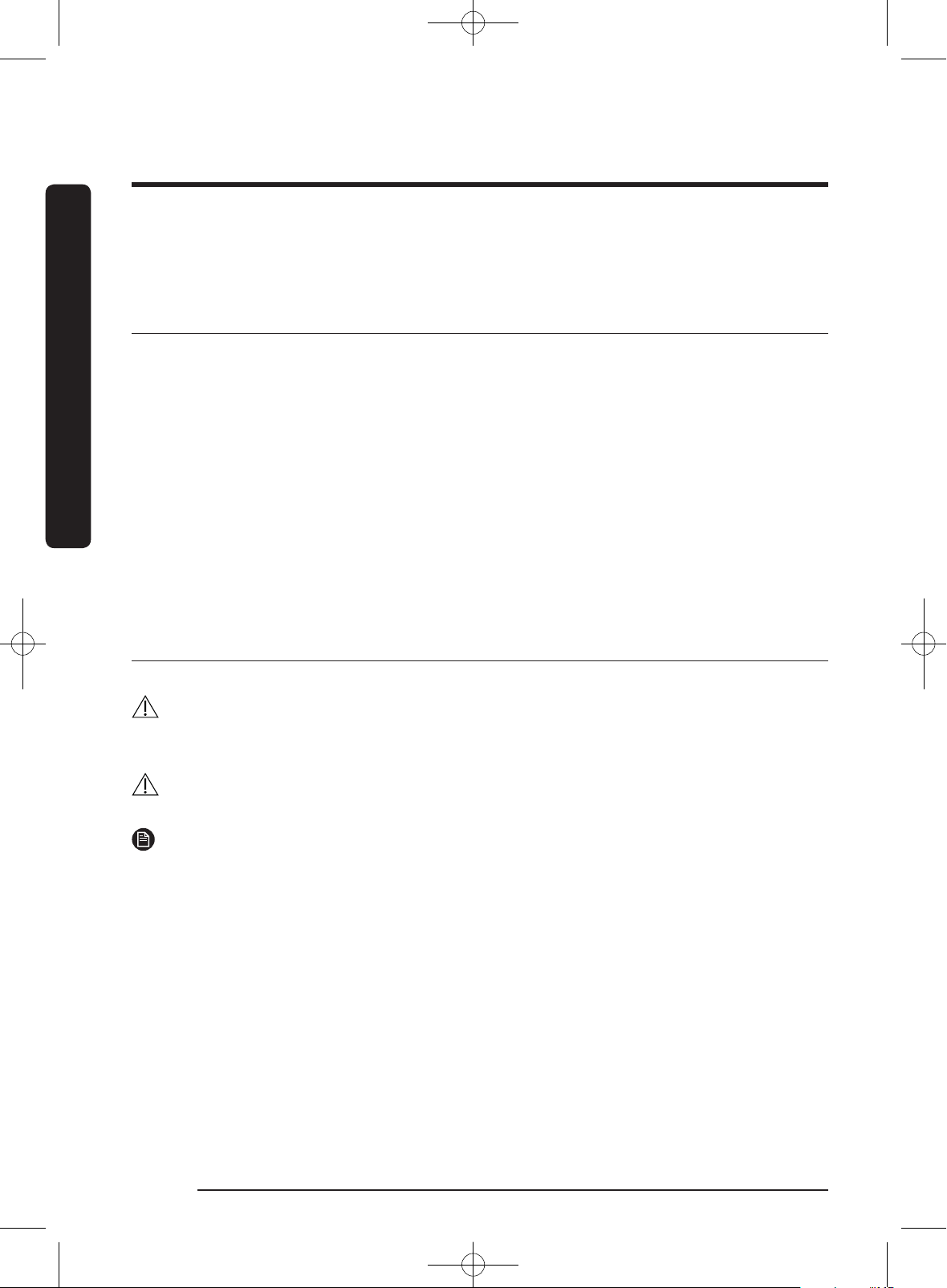
SAVE THESE INSTRUCTIONS
Safety information
Congratulations on your new Samsung washer. This manual contains important
information on the installation, use and care of your appliance. Please take some time to
read this manual to take full advantage of your washer’s many benets and features.
Safety information
What you need to know about the safety instructions
Please read this manual thoroughly to ensure that you know how to safely and efciently
operate the extensive features and functions of your new appliance. Please store the
manual in a safe location close to the appliance for future reference. Use this appliance
only for its intended purpose as described in this instruction manual.
Warnings and Important Safety Instructions in this manual do not cover all possible
conditions and situations that may occur. It is your responsibility to use common sense,
caution, and care when installing, maintaining and operating your washer.
Because the following operating instructions cover various models, the characteristics of
your washer may differ slightly from those described in this manual and not all warning
signs may be applicable. If you have any questions or concerns, contact your nearest
service center or nd help and information online at www.samsung.com.
Important safety symbols
What the icons and signs in this user manual mean:
WARNING
Hazards or unsafe practices that may result in severe personal injury, death and/or
property damage.
CAUTION
Hazards or unsafe practices that may result in personal injury and/or property damage.
NOTE
Indicates that a risk of personal injury or material damage exists.
These warning signs are here to prevent injury to yourself and others.
Please follow them explicitly.
After reading this manual, store it in a safe place for future reference.
Read all instructions before using the appliance.
As with any equipment that uses electricity and moving parts, potential hazards exist.
To safely operate this appliance, familiarize yourself with its operation and exercise care
when using it.
English4
WF7500K-DC68-03667A-02_EN.indd 4 2016/8/12 14:43:43
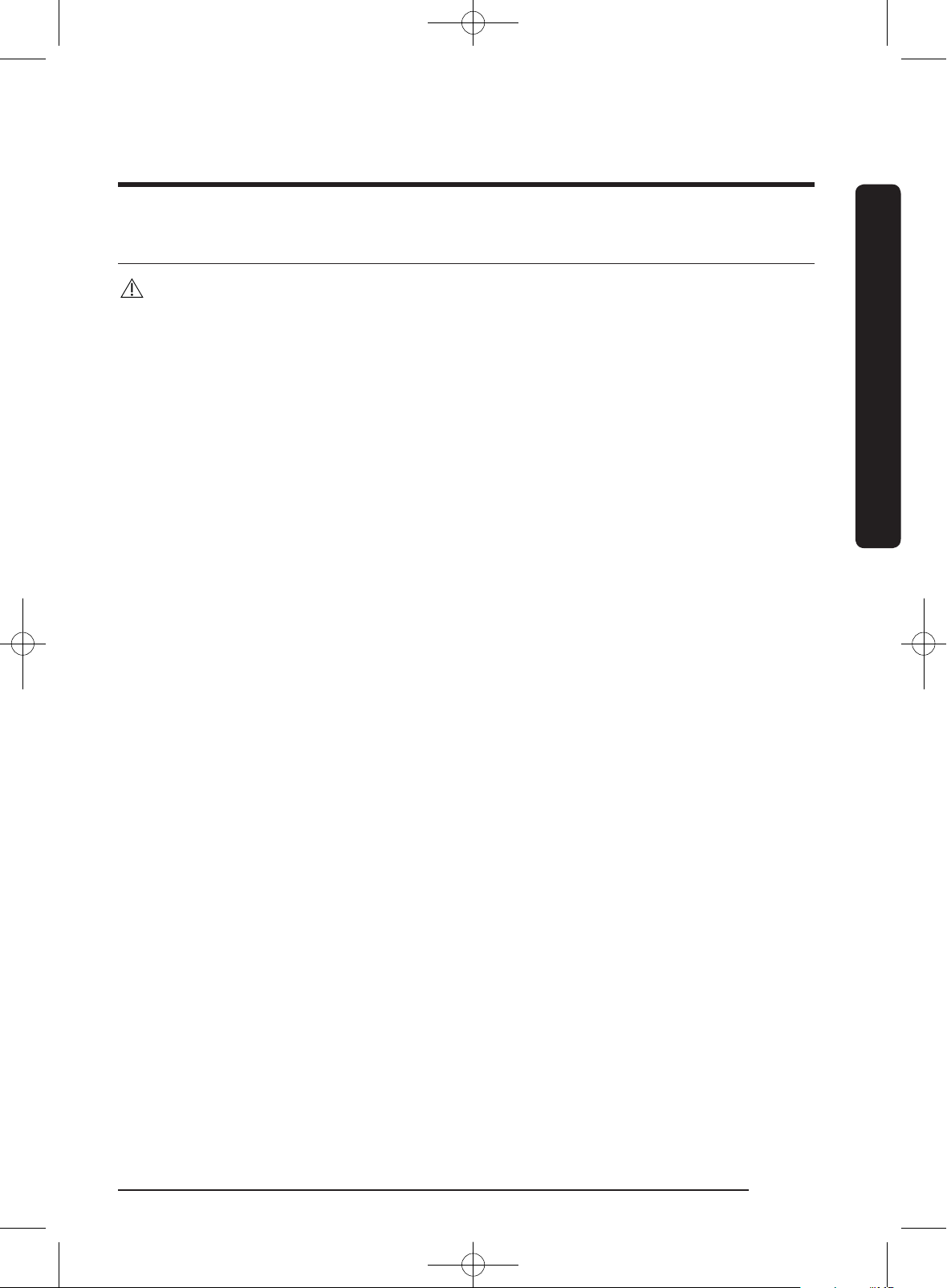
SAVE THESE INSTRUCTIONSSAVE THESE INSTRUCTIONS
Important safety precautions
WARNING
To reduce the risk of re, electric shock, or injury to persons
when using your appliance, follow basic precautions, including the
following:
1. Read all instructions before using the appliance.
2. Do not wash or dry articles that have been previously cleaned in, washed in, soaked
in, or spotted with gasoline, dry-cleaning solvents, other ammable or explosive
substances as they give off vapors that could ignite or explode.
3. Do not allow children to play on or in the appliance. Close supervision of children is
necessary when the appliance is used near children.
4. Before the appliance is removed from service or discarded, remove the door to the
washing or drying compartment.
5. Do not reach into the appliance if the drum is moving.
6. Do not install or store this appliance where it will be exposed to the weather.
7. Do not tamper with controls.
8. Do not repair or replace any part of the appliance or attempt any servicing unless
specically recommended in the user-maintenance instructions or in published user
repair instructions that you understand and have the skills to carry out.
9. Do not add gasoline, dry-cleaning solvents, or other ammable or explosive substances
to the wash water. These substances give off vapors that could ignite or explode.
10. Under certain conditions, hydrogen gas may be produced in a hot water system
that has not been used for 2 weeks or more. HYDROGEN GAS IS EXPLOSIVE. If the
hot water system has not been used for such a period, before using a washer or
combination washer-dryer, turn on all hot water faucets and let the water ow from
each for several minutes. This will release any accumulated hydrogen gas. As the gas is
ammable, do not smoke or use an open ame during this time.
Safety information
WF7500K-DC68-03667A-02_EN.indd 5 2016/8/12 14:43:44
English 5
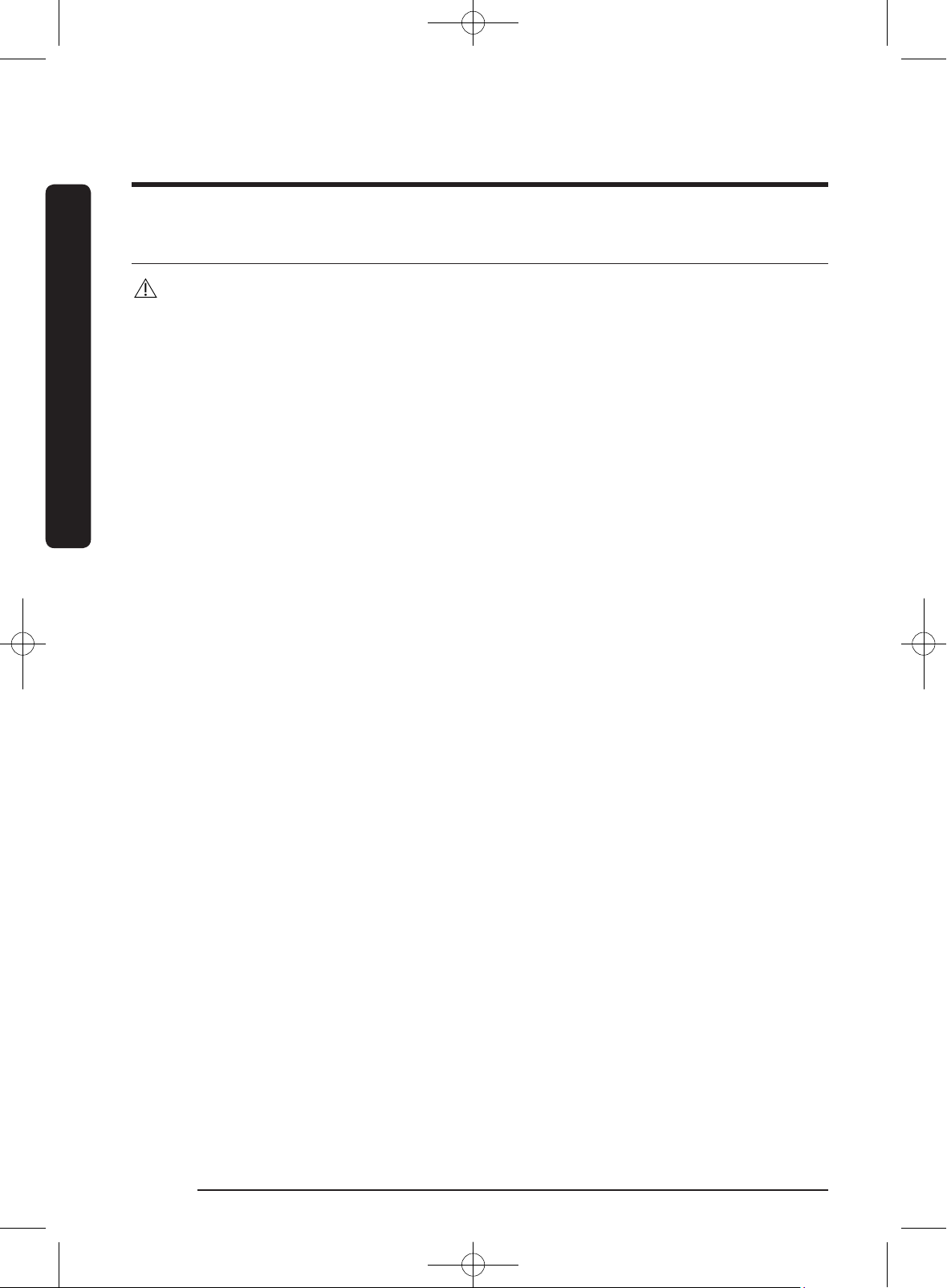
SAVE THESE INSTRUCTIONS
Safety information
SAVE THESE INSTRUCTIONS
Critical installation warnings
Safety information
State of California Proposition 65 Warning (US only)
This product contains chemicals known to the State of California to
cause cancer and birth defects or other reproductive harm.
The installation of this appliance must be performed by a qualied technician or service
company.
• Failure to do so may result in electric shock, re, an explosion, problems with the
product, or injury.
The appliance is heavy, therefore take care when lifting it.
Plug the power cord into a wall socket that meets local electrical specications. Use the
socket for this appliance only, and do not use an extension cord.
• Sharing a wall socket with other appliances, using a power strip, or extending the
power cord may result in electric shock or re.
• Ensure that the voltage, frequency, and current supplied to the washer matches those
listed in the product specications. Failure to do so may result in electric shock or re.
Plug the power plug into the wall socket rmly.
Remove all foreign substances such as dust or water from the power plug terminals and
contact points using a dry cloth on a regular basis.
• Unplug the power plug and clean it with a dry cloth.
• Failure to do so may result in electric shock or re.
Plug the power plug into the wall socket so that the cord is running towards the oor.
• If you plug the power plug into the socket in the opposite direction, the electric wires
within the cable may be damaged and this may result in electric shock or re.
Keep all packaging materials out of the reach of children as these may be dangerous.
• If a child places a plastic bag over his or her head, he or she can suffocate.
If the appliance, power plug, or power cord is damaged, contact your nearest Samsung
service center for service.
This appliance must be properly grounded.
Do not ground the appliance to a gas pipe, plastic water pipe, or telephone line.
• This may result in electric shock, re, an explosion, or problems with the product.
English6
WF7500K-DC68-03667A-02_EN.indd 6 2016/8/12 14:43:45
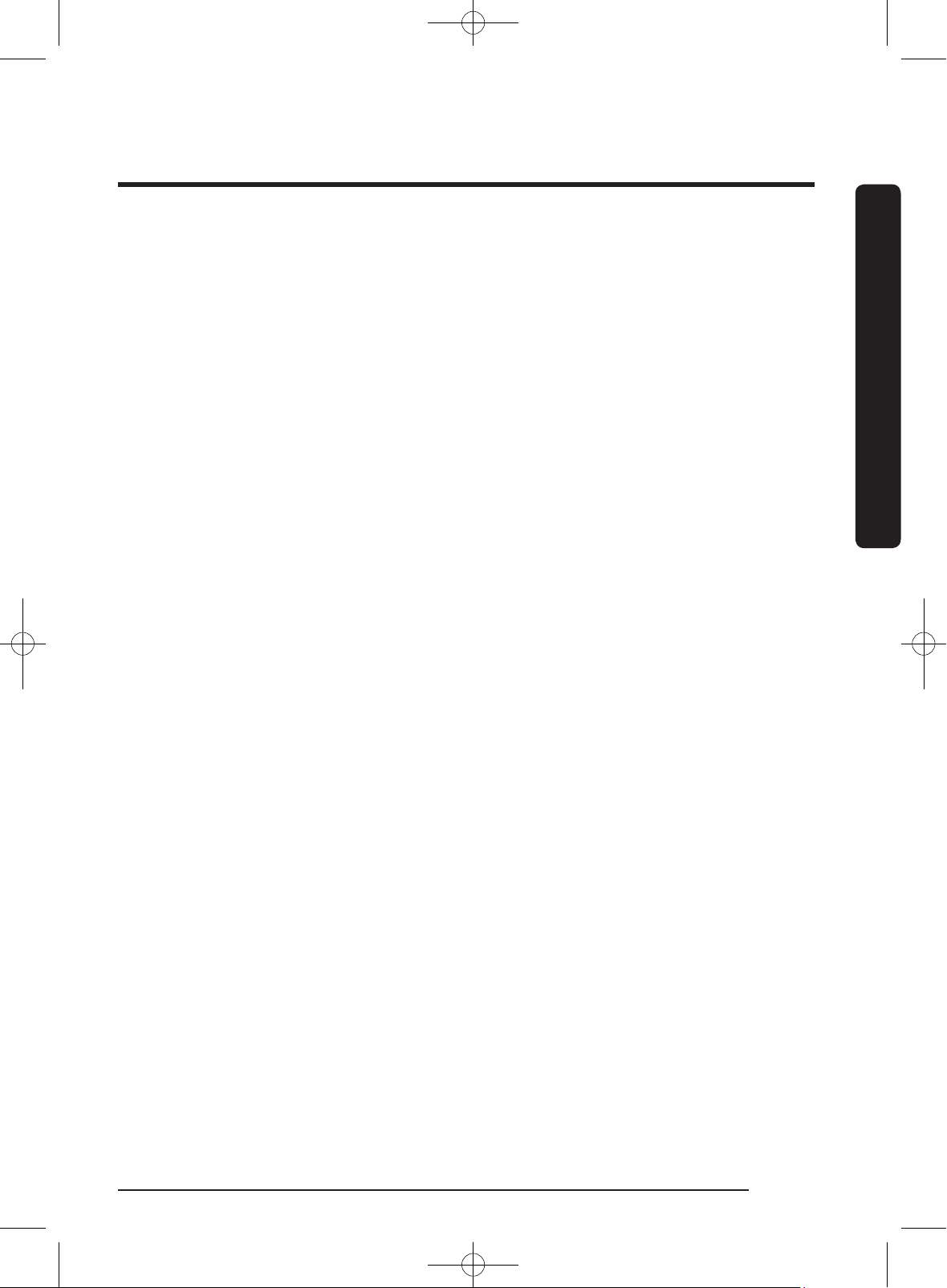
SAVE THESE INSTRUCTIONSSAVE THESE INSTRUCTIONS
• Never plug the power cord into a socket that is not grounded correctly. Make sure that
the socket is in accord with local and national regulations.
Do not install this appliance near a heater or any ammable material.
Do not install this appliance in a humid, oily or dusty location, or in a location exposed to
direct sunlight or water (rain drops).
Do not install this appliance in a location exposed to low temperatures.
• Frost may cause the tubes to burst.
Do not install this appliance in a location where gas may leak.
• This may result in electric shock or re.
Do not use an electric transformer to power the washer.
• This may result in electric shock or re.
Do not use a damaged power plug, damaged power cord, or loose wall socket.
• This may result in electric shock or re.
Do not pull or bend the power cord excessively.
Do not twist or tie the power cord.
Do not hook the power cord over a metal object, place a heavy object on the power cord,
insert the power cord between objects, or push the power cord into the space behind the
appliance.
• This may result in electric shock or re.
Safety information
Do not pull the power cord when unplugging the power plug.
• Unplug the power plug by pulling the plug.
• Failure to do so may result in electric shock or re.
This appliance should be positioned so that the power plug, the water supply taps, and the
drain pipes are accessible.
English 7
WF7500K-DC68-03667A-02_EN.indd 7 2016/8/12 14:43:45
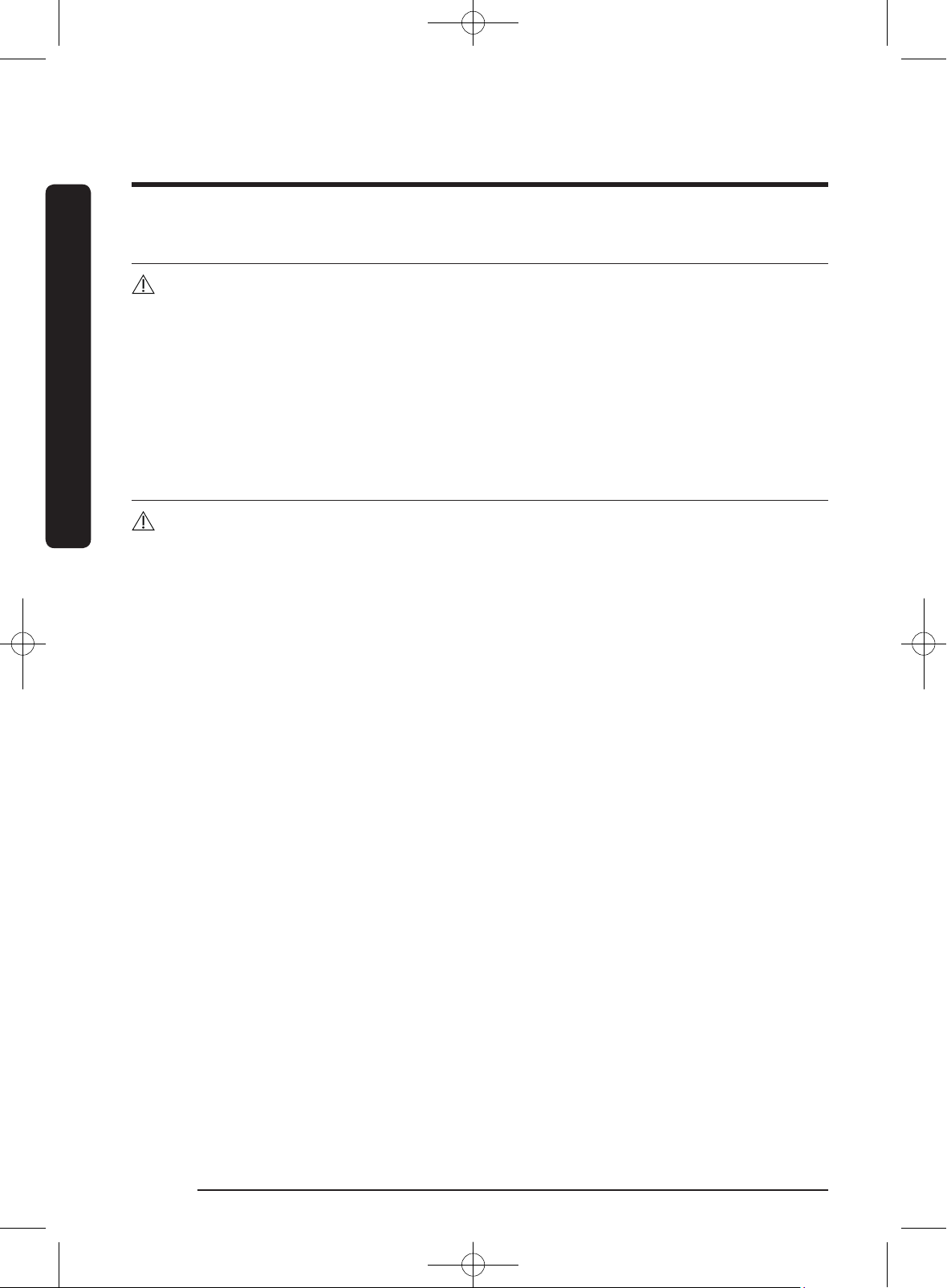
SAVE THESE INSTRUCTIONS
Safety information
SAVE THESE INSTRUCTIONS
Installation cautions
Safety information
CAUTION
This appliance should be positioned in such a way that the power plug is easily accessible.
• Failure to do so may result in electric shock or re due to electric leakage.
Install your appliance on a solid, level oor that can support its weight.
• Failure to do so may result in abnormal vibrations, movement, noise, or problems with
the product.
Critical usage warnings
WARNING
If the appliance is ooded, turn off the water and power supplies immediately and contact
your nearest Samsung service center.
• Do not touch the power plug with wet hands.
• Failure to do so may result in electric shock.
If the appliance generates a strange noise, a burning smell, or smoke, unplug the power
plug immediately and contact your nearest Samsung service center.
• Failure to do so may result in electric shock or re.
In the event of a gas leak (such as propane gas, LP gas, etc.), ventilate the room
immediately without touching the power plug. Do not touch the appliance or power cord.
• Do not use a ventilating fan. Do not turn on a light.
• A spark may result in an explosion or re.
Do not let children play in or on the washer. In addition, when disposing of the appliance,
remove the washer door lever.
• Children can suffocate to death if trapped inside the product.
Make sure to remove the packaging (sponge, styrofoam) attached to the bottom of the
washer before using it.
Do not wash items contaminated with gasoline, kerosene, benzene, paint thinner, alcohol
or other inammable or explosive substances in the washer.
• This may result in electric shock, re, or an explosion.
English8
WF7500K-DC68-03667A-02_EN.indd 8 2016/8/12 14:43:45
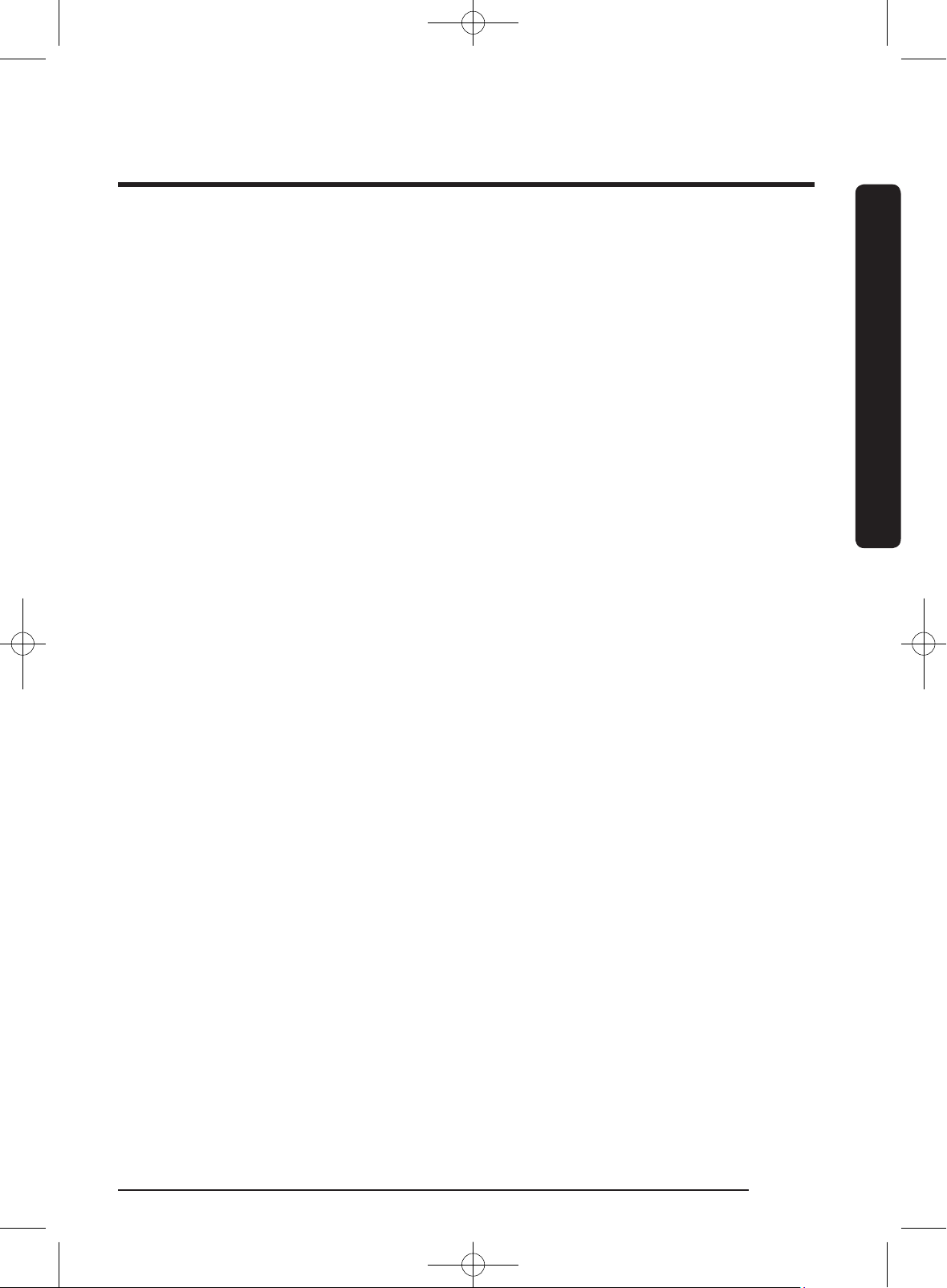
SAVE THESE INSTRUCTIONSSAVE THESE INSTRUCTIONS
Do not open the washer door by force while it is operating (high-temperature washing/
drying/spinning).
• Water owing out of the washer may result in burns or cause the oor to be slippery.
This may result in injury.
• Opening the door by force may result in damage to the product or injury.
Do not insert your hand under the washer while an operation is in progress.
• This may result in injury.
Do not touch the power plug with wet hands.
• This may result in electric shock.
Do not turn the appliance off by unplugging the power plug while an operation is in
progress.
• Plugging the power plug into the wall socket again may cause a spark and result in
electric shock or re.
Do not let children or the inrm use this washer without proper supervision. Do not let
children climb in or onto the appliance.
• This may result in electric shock, burns, or injury.
Do not insert your hand or a metal object under the washer while it is operating.
• This may result in injury.
Safety information
Do not unplug the appliance by pulling the power cord. Always grip the plug rmly and
pull it straight out of the outlet.
• Damage to the power cord may cause a short-circuit, re, and/or electric shock.
Do not attempt to repair, disassemble, or modify the appliance yourself.
• Do not use a fuse (such as copper, steel wire, etc.) other than a standard fuse.
• If the appliance needs to be repaired or reinstalled, contact your nearest Samsung
service center.
• Failure to do so may result in electric shock, re, problems with the product, or injury.
If the water supply hose comes loose from the faucet and oods the appliance, unplug the
power plug.
• Failure to do so may result in electric shock or re.
Unplug the power plug when the appliance is not being used for long periods of time or
during a thunder or lightning storm.
• Failure to do so may result in electric shock or re.
English 9
WF7500K-DC68-03667A-02_EN.indd 9 2016/8/12 14:43:45
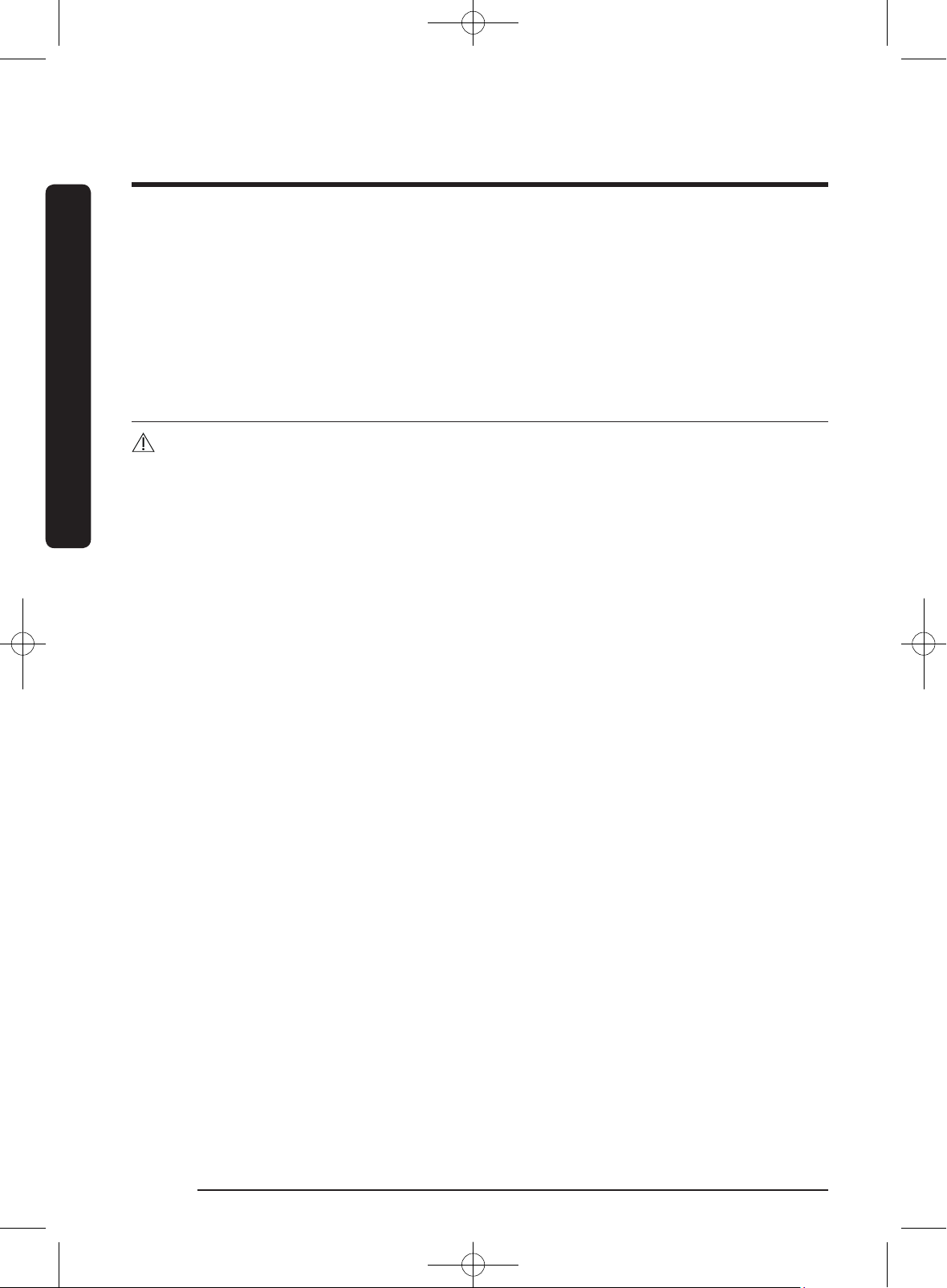
SAVE THESE INSTRUCTIONS
Safety information
SAVE THESE INSTRUCTIONS
If any foreign substance enters the appliance, unplug the power plug and contact your
Safety information
nearest Samsung service center.
• This may result in electric shock or re.
Do not let children (or pets) play in or on your washer. The washer door does not open
easily from the inside and children may be seriously injured if trapped inside.
Usage cautions
CAUTION
If the washer is contaminated by a foreign substance such as detergent, dirt, food waste,
etc., unplug the power plug and clean the washer using a damp, soft cloth.
• Failure to do so may result in discoloration, deformation, damage, or rust.
The front glass may be broken by a strong impact. Take care when using the washer.
• If the glass is broken, it may result in injury.
After a water supply failure or when reconnecting the water supply hose, open the faucet
slowly.
Open the faucet slowly after a long period of non-use.
• The air pressure in the water supply hose or the water pipe may damage a product
part or result in a water leak.
If a draining error occurs during an operation, check if there is a draining problem.
• If the washer is used when it is ooded because of a draining problem, it may result in
electric shock or re.
Insert the laundry into the washer completely so that the laundry does not get caught in
the door.
• If laundry gets caught in the door, it may result in damage to the laundry or the
washer, or result in a water leak.
Turn the water supply off when the washer is not being used.
• Ensure that the water supply hose connectors are properly tightened.
Ensure that the rubber seal and front door glass are not contaminated by a foreign
substance (e.g. waste, thread, hair, etc.).
• If a foreign substance is caught in the door or the door is not completely closed, it may
cause a water leak.
English10
WF7500K-DC68-03667A-02_EN.indd 10 2016/8/12 14:43:45
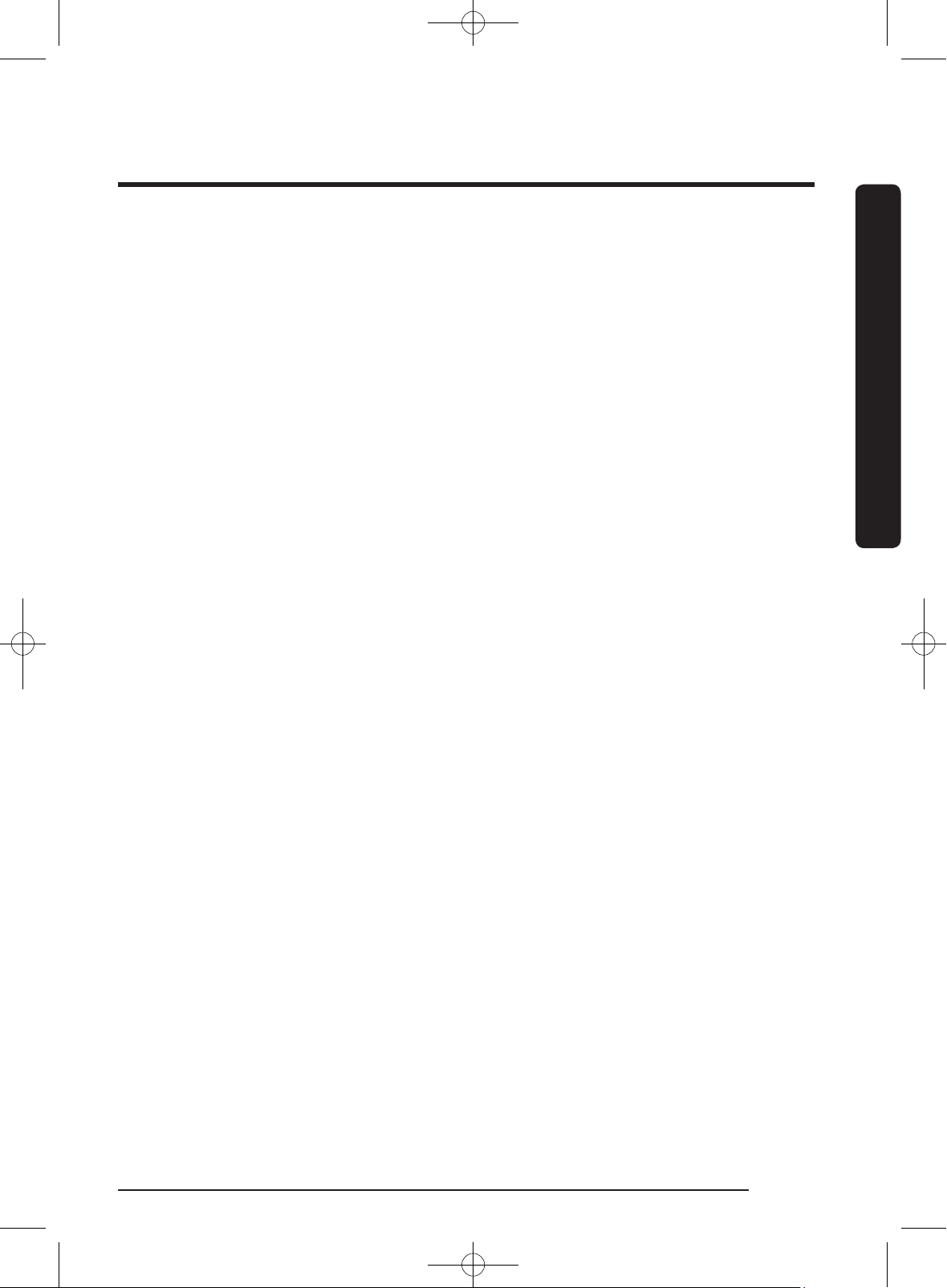
SAVE THESE INSTRUCTIONSSAVE THESE INSTRUCTIONS
Open the faucet and check if the water supply hose connectors are rmly tightened and
that there are no water leaks before using the product.
• If the connectors on the water supply hoses connector are loose, it may result in a
water leak.
The product you have purchased is designed for domestic use only.
Using the product for business purposes qualies as product misuse. If the product is used
for business purposes, the product will not be covered by the standard warranty provided
by Samsung and no responsibility can be attributed to Samsung for malfunctions or
damages resulting from such misuse.
Do not stand on the appliance or place objects (such as laundry, lighted candles, lighted
cigarettes, dishes, chemicals, metal objects, etc.) on the appliance.
• This may result in electric shock, re, problems with the product, or injury.
Do not spray volatile material such as insecticide onto the surface of the appliance.
• As well as being harmful to humans, this may result in electric shock, re, or problems
with the product.
Do not place objects that generate electromagnetic elds near the washer.
• This may result in injury due to a malfunction.
Water drained during a high-temperature wash or drying cycle is hot. Do not touch the
water.
• This may result in burns or injury.
Safety information
Do not wash, spin, or dry water-proof seats, mats, or clothing (*) unless your appliance has
a special cycle for washing these items.
(*): Woollen bedding, rain covers, shing vests, ski pants, sleeping bags, diaper covers,
sweat suits, and bicycle, motor cycle and car covers, etc.
• Do not wash thick or hard mats even if the washer mark is on the care label. This may
result in injury or damage to the washer, walls, oor, or clothing due to abnormal
vibrations.
• Do not wash throw rugs or doormats with rubber backing. The rubber backing may
come off and stick to inside the drum, and this may result in a malfunction such as a
drainage error.
Do not operate the washer when the detergent drawer is removed.
• This may result in electric shock or injury due to a water leak.
English 11
WF7500K-DC68-03667A-02_EN.indd 11 2016/8/12 14:43:45
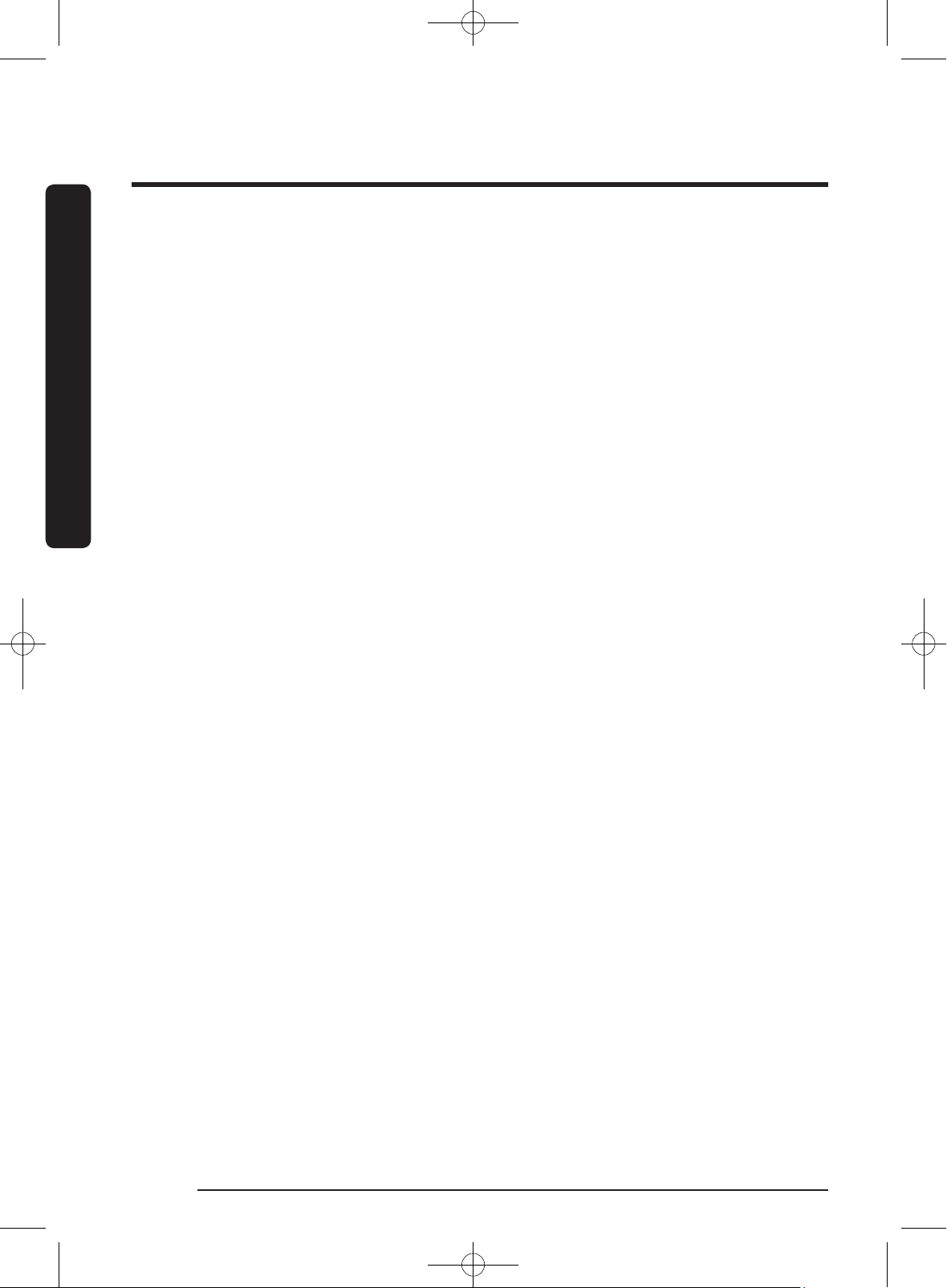
SAVE THESE INSTRUCTIONS
Safety information
SAVE THESE INSTRUCTIONS
Do not touch the insides of the drum during or just after drying as it is hot.
Safety information
• This may result in burns.
Do not insert your hand into the detergent drawer.
• This may result in injury as your hand may be caught by the detergent input device.
• Do not use the liquid detergent container (on applicable models only) for powdered
detergent. Remove the container and put powdered detergent directly into the Main
wash compartment.
Do not place any objects (such as shoes, food waste, animals) other than laundry into the
washer.
• This may result in damage to the washer, or injury and death in the case of pets due to
abnormal vibrations.
Do not press the buttons using sharp objects such as pins, knifes, ngernails, etc.
• This may result in electric shock or injury.
Do not wash laundry contaminated by oils, creams, or lotions usually found in skincare
shops or massage clinics.
• This may cause the rubber seal to become deformed and result in a water leak.
Do not leave metal objects such as safety pins or hair pins in the drum for long periods of
time. Do not leave bleach in the drum for long periods of time.
• Doing either may cause the drum to rust.
• If rust starts appearing on the surface of the drum, apply a (neutral) cleansing agent to
the surface and use a sponge to clean it. Never use a metal brush.
Do not use dry cleaning detergent directly and do not wash, rinse, or spin laundry
contaminated by dry cleaning detergent.
• This may result in spontaneous combustion or ignition due to the heat from the
oxidation of the oil.
Do not use water from water cooling/heating devices.
• This may result in problems with the washer.
Do not use natural hand-washing soap in the washer.
• If it hardens and accumulates inside the washer, it may result in problems with the
product, discoloration, rust, or bad odors.
English12
WF7500K-DC68-03667A-02_EN.indd 12 2016/8/12 14:43:45
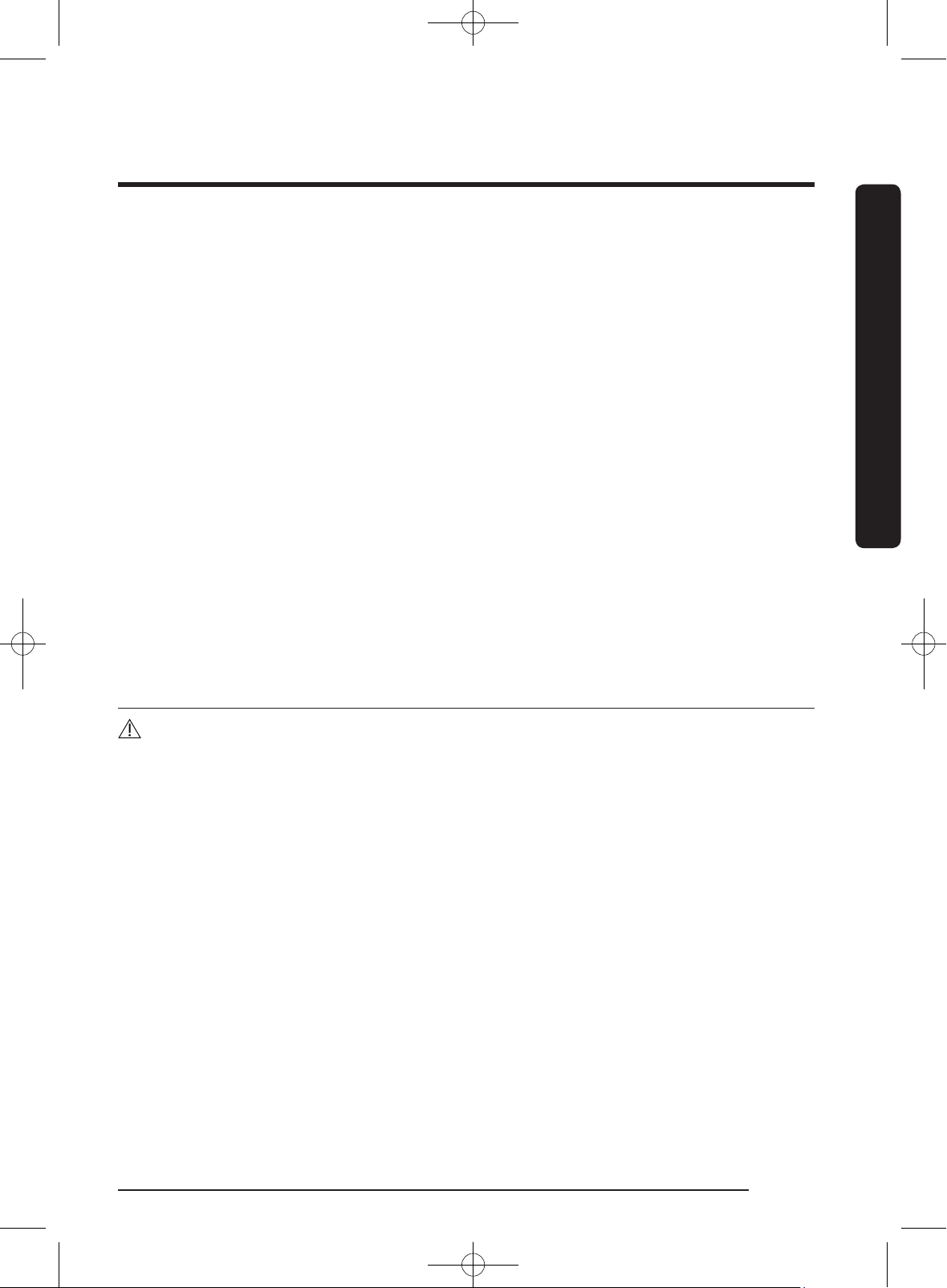
SAVE THESE INSTRUCTIONSSAVE THESE INSTRUCTIONS
Place socks and brassieres in a washing net and wash them with the other laundry.
Do not wash large laundry items such as bedding in the washing net.
• Failure to do so may result in injury due to abnormal vibrations.
Do not use hardened detergent.
• If it accumulates inside the washer, it may result in a water leak.
Make sure that the pockets of all the clothing items to be washed are empty.
• Hard, sharp objects such as coins, safety pins, nails, screws, or stones can cause
extensive damage to the appliance.
Do not wash clothing with large buckles, buttons, or other heavy metal objects in the
washer.
Sort the laundry by color on the basis of its colorfastness and select the recommended
cycle, water temperature, and additional functions.
• Failure to do this may result in discoloration or fabric damage.
Take care that children’s ngers are not caught in the door when you close it.
• Failure to do so may result in injury.
Critical cleaning warnings
WARNING
Safety information
Do not clean the appliance by spraying water directly onto it.
Do not use a strong acidic cleaning agent.
Do not use benzene, thinner, or alcohol to clean the appliance.
• This may result in discoloration, deformation, damage, electric shock, or re.
Before cleaning the washer or performing maintenance, unplug it from the wall socket.
• Failure to do so may result in electric shock or re.
English 13
WF7500K-DC68-03667A-02_EN.indd 13 2016/8/12 14:43:45
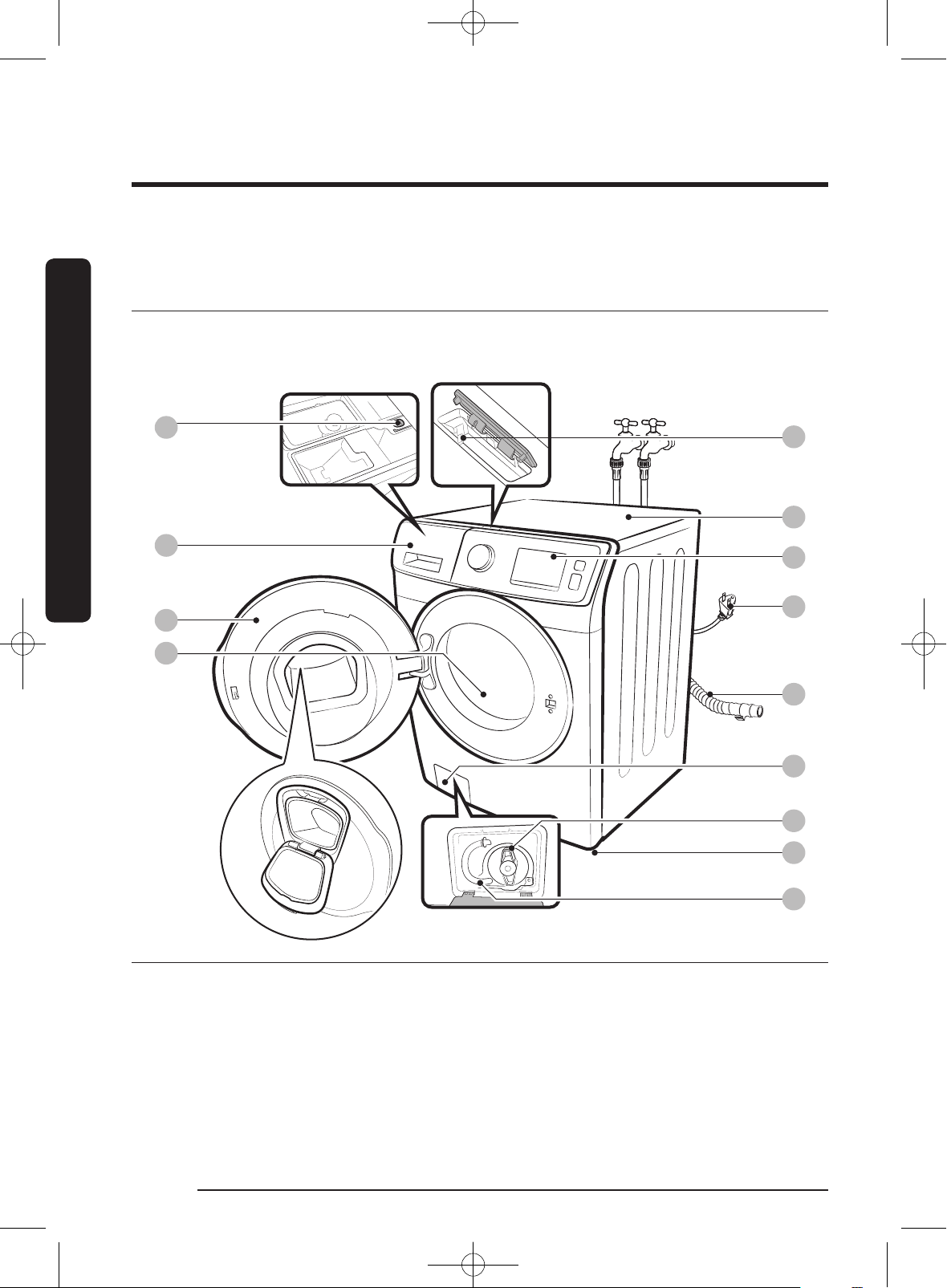
Installation
Follow these instructions carefully to ensure proper installation of the washer and to
prevent accidents when doing laundry.
What’s included
Make sure all the parts are included in the product package. If you have a problem with
the washer or the parts, contact a local Samsung customer center or your retailer.
Installation
01
02
03
04
13
08
09
10
11
05
06
12
07
01 Release lever 02 Detergent drawer 03 Door
04 Drum 05 Filter cover 06 Pump lter
07 Emergency drain tube 08 Worktop 09 Control panel
10 Power plug 11 Drain hose 12 Levelling feet
13 Smart Home Adapter
Port
English14
WF7500K-DC68-03667A-02_EN.indd 14 2016/8/12 14:43:46
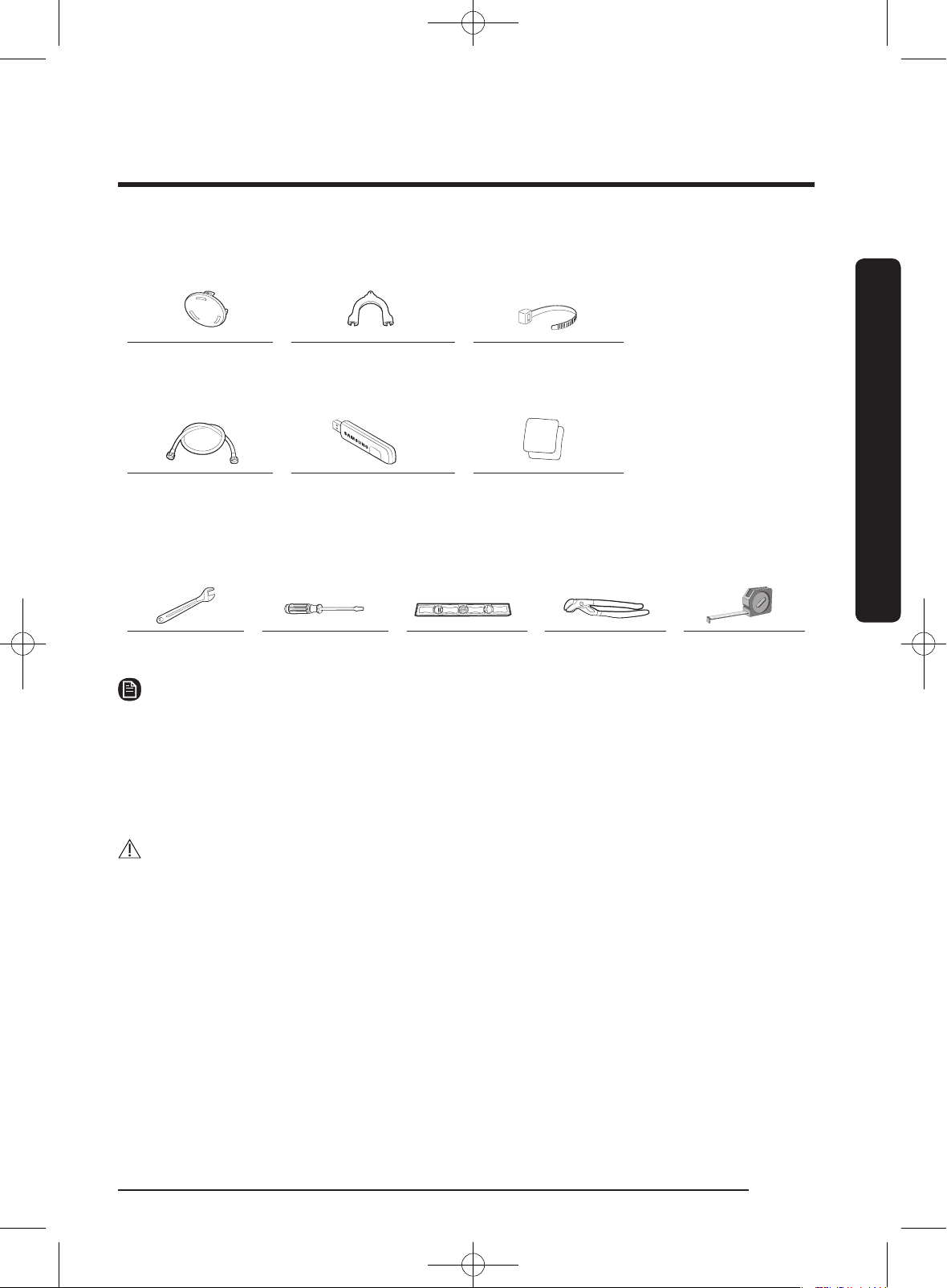
Parts supplied
Bolt caps Hose guide Tie straps
Parts not supplied
Water hoses (sold
separately)
Smart Home Adapter
(sold separately,
HD39J1230GW)
Anti-slip pads (sold
separately)
Tools needed for installation
Wrench Philips screwdriver Level Adjustable Plier Measuring tape
NOTE
• Bolt caps: The provided number (3 to 6) of bolt caps depends on the model.
• The appearance of the machine and provided accessories may differ with the model.
• To purchase an accessory or lost part, contact a local Samsung service center, Samsung
Customer Care, or your retailer.
• The Smart Home Adapter is available for purchase only on the Samsung website (www.
samsung.com).
CAUTION
• Do not reuse old water hoses, which may leak or burst, causing ooding and/or
property damage.
• Make sure rubber washers are inserted in each coupling of the water hose.
Installation
English 15
WF7500K-DC68-03667A-02_EN.indd 15 2016/8/17 15:06:26

Installation
Installation requirements
Electrical supply and grounding
• AC 120 V / 60 Hz fuse or circuit breaker
• Use an individual branch circuit.
Installation
To ensure proper grounding, the washer
comes with a power cord featuring a
three-prong grounding plug for use in a
properly installed and grounded outlet.
Check with a qualied electrician or
service person if you are not sure about
the grounding.
Do not modify the provided plug. If it does
not t the outlet, call a qualied electrician
to install a proper outlet.
• Do NOT use an extension cord.
• Use only the power cord that comes
• Do NOT connect the ground wire to
• Improperly connected grounding
• To prevent unnecessary risk of re,
is required.
Connect only the washer to the circuit.
WARNING
with the washer.
plastic plumbing, gas lines, or hot water
pipes.
conductors may cause electric shock.
electrical shock, or personal injury, all
wiring and grounding must be done in
accordance with local codes, or in the
absence of local codes, in accordance
with the National Electrical Code, ANSI/
NFPA No. 70-Latest Revision (for the
U.S.) or the Canadian Electrical Code CSA
C22.1 – Latest Revisions and local codes
and ordinances. It is your responsibility
to provide adequate electrical service
for your washer.
Water supply
Proper water pressure for this washer
is between 20-116 psi (137-800 kPa).
Water pressure less than 20 psi (137 kPa)
may cause the water valve not to close
completely. Or, it may take longer to ll
the drum, causing the washer to turn off.
Faucets must be within 4 feet (122 cm)
from the rear of the washer so that the
provided inlet hoses reach the washer.
To reduce the risk of leaks:
• Make sure faucets are easily accessible.
• Turn off the faucets when the washer is
not in use.
• Check for any leaks at the water inlet
hose ttings on a regular basis.
CAUTION
Before using the washer for the rst time,
check all connections at the water valve
and taps for any leaks.
English16
WF7500K-DC68-03667A-02_EN.indd 16 2016/8/12 14:43:58
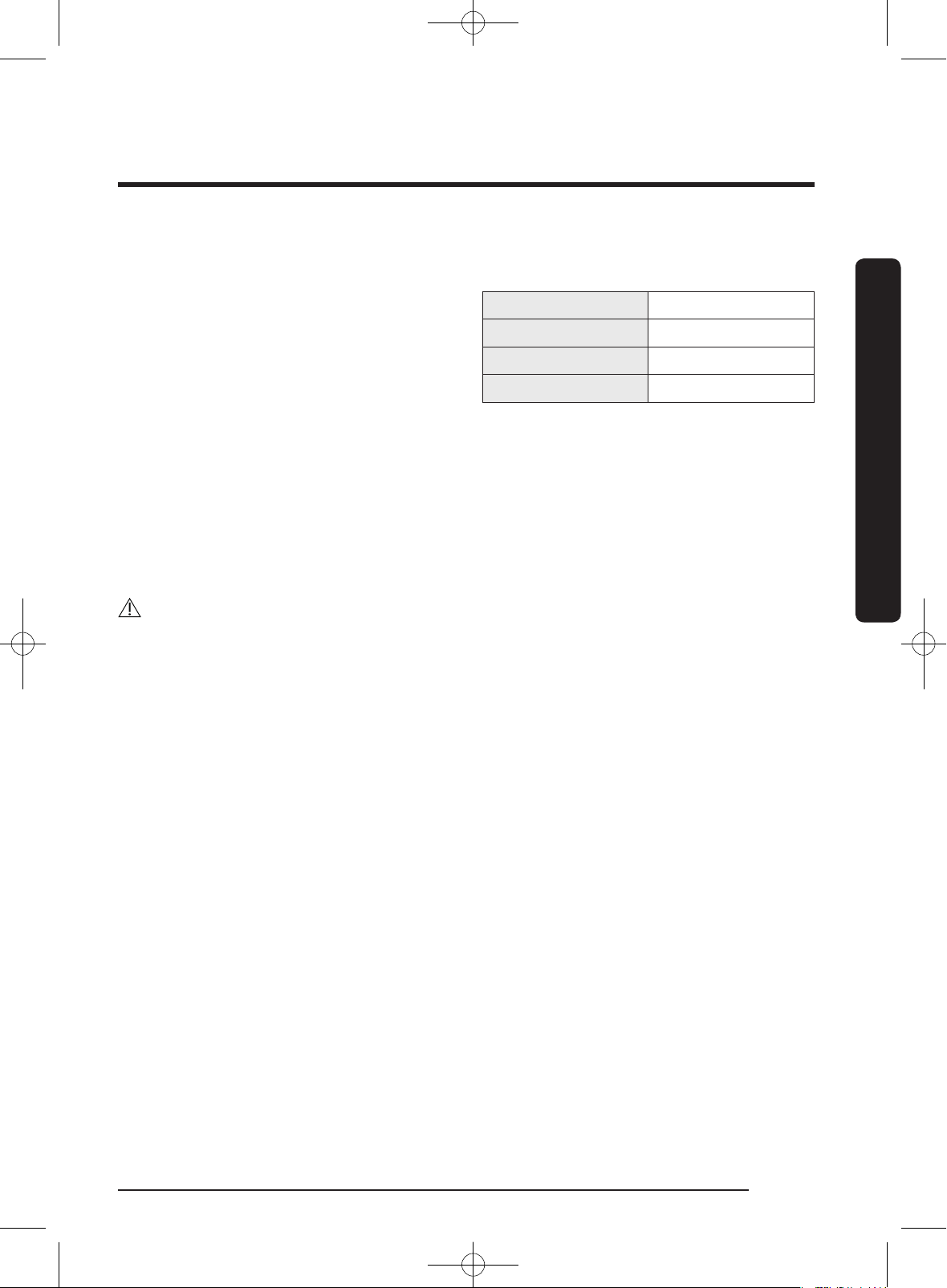
Drain
Samsung recommends a standpipe 18
in (46 cm) high. The drain hose must be
connected through the hose clip to the
standpipe, and the standpipe must fully
cover the drain hose.
Flooring
For best performance, the washer must
be installed on a solid oor. Wood oors
may need to be reinforced to minimize
vibration and/or unbalanced loads.
Carpeting and soft tile surfaces do not
provide good resistance to vibrations and
may cause the washer to move slightly
during the spin cycle.
CAUTION
Do NOT install the washer on a platform or
a poorly supported structure.
Water temperature
Do not install the washer in areas where
water may freeze as the washer always
retains some water in its water valves,
pumps, and/or hoses. Frozen water left in
the connection parts may cause damage to
belts, the pump, and other components of
the washer.
Alcove or closet installation
Minimum clearance for stable operation:
Sides 1 in. (25 mm)
Top 17 in. (432 mm)
Rear 5.9 in. (150 mm)
Front 2 in. (51 mm)
If both the washer and a dryer are
installed in the same location, the front of
the alcove or closet must have at least a
72 in² (465 cm²) unobstructed air opening.
Your washer alone does not require a
specic air opening.
Installation
English 17
WF7500K-DC68-03667A-02_EN.indd 17 2016/8/12 14:43:58
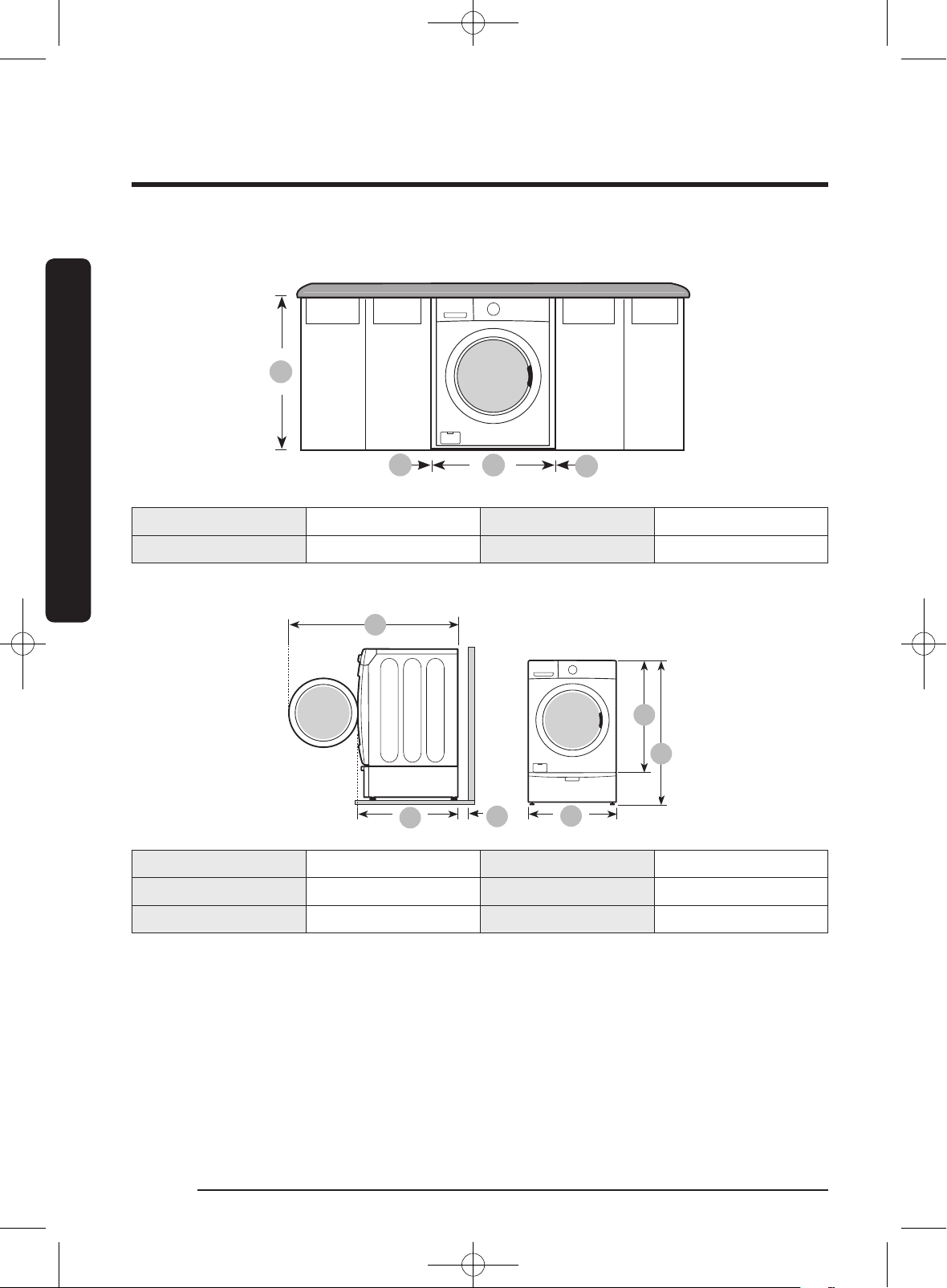
Installation
Undercounter installation
Installation
A
A 39 in. (991 mm) C 27 in. (686 mm)
B 1 in. (25 mm) D 1 in. (25 mm)
Installation on a pedestal
A 54.6 in. (1386 mm) D 27 in. (686 mm)
B 34 in. (864 mm) E 38.7 in. (984 mm)
C 5.9 in. (150 mm) F 53.4 in. (1356 mm)
B
A
B
C
C
D
E
F
D
English18
WF7500K-DC68-03667A-02_EN.indd 18 2016/8/12 14:43:58
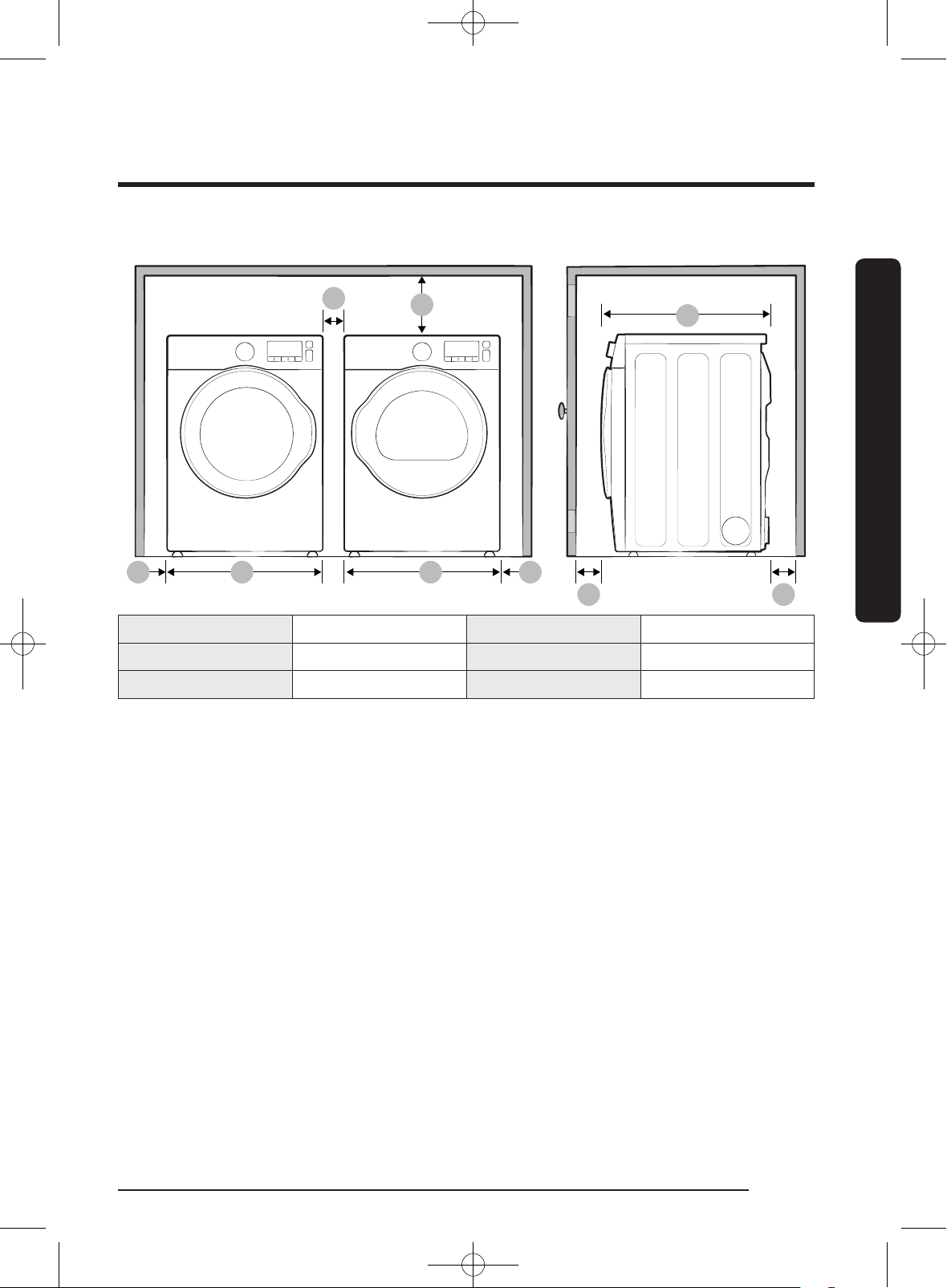
Side by side installation
A
A
B B
C
A
A* 1 in. (25 mm) D 34 in. (864 mm)
B 27 in. (686 mm) E 2 in. (50 mm)
C 17 in. (432 mm) F 5.9 in. (150 mm)
*This clearance is not applicable to standalone washers.
Stacked installation (Model: SKK-7A)
D
Installation
E
F
English 19
WF7500K-DC68-03667A-02_EN.indd 19 2016/8/12 14:43:58
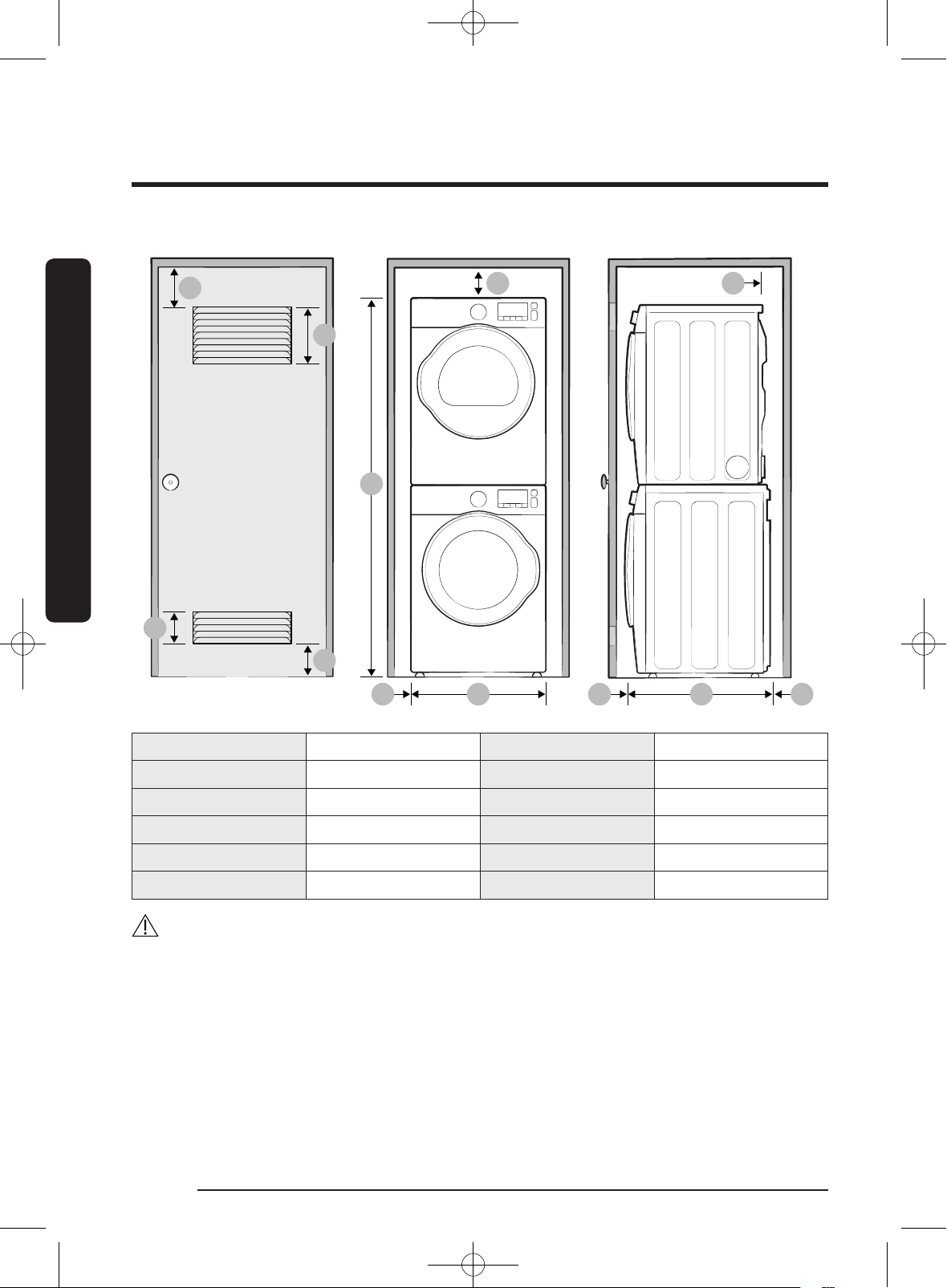
Installation
Installation
A
B
F
C
D
E
H
J
I
K
LG
A 3 in. (76 mm) G 1 in. (25 mm)
B 48 in². (3100 mm²) H 27 in. (686 mm)
C 24 in². (1550 mm²) I 5 in. (127 mm)
D 3 in. (76 mm) J 3 in. (76 mm)
E 6 in. (152 mm) K 34 in. (864 mm)
F 78.5 in. (1994 mm) L 8 in. (203 mm)
WARNING
• Samsung’s washers and dryers can be stacked to maximize usable space.
• The dryer legs need to be removed to stack the washer and dryer. You can purchase an
optional stacking kit from your Samsung retailer.
English20
WF7500K-DC68-03667A-02_EN.indd 20 2016/8/12 14:43:58
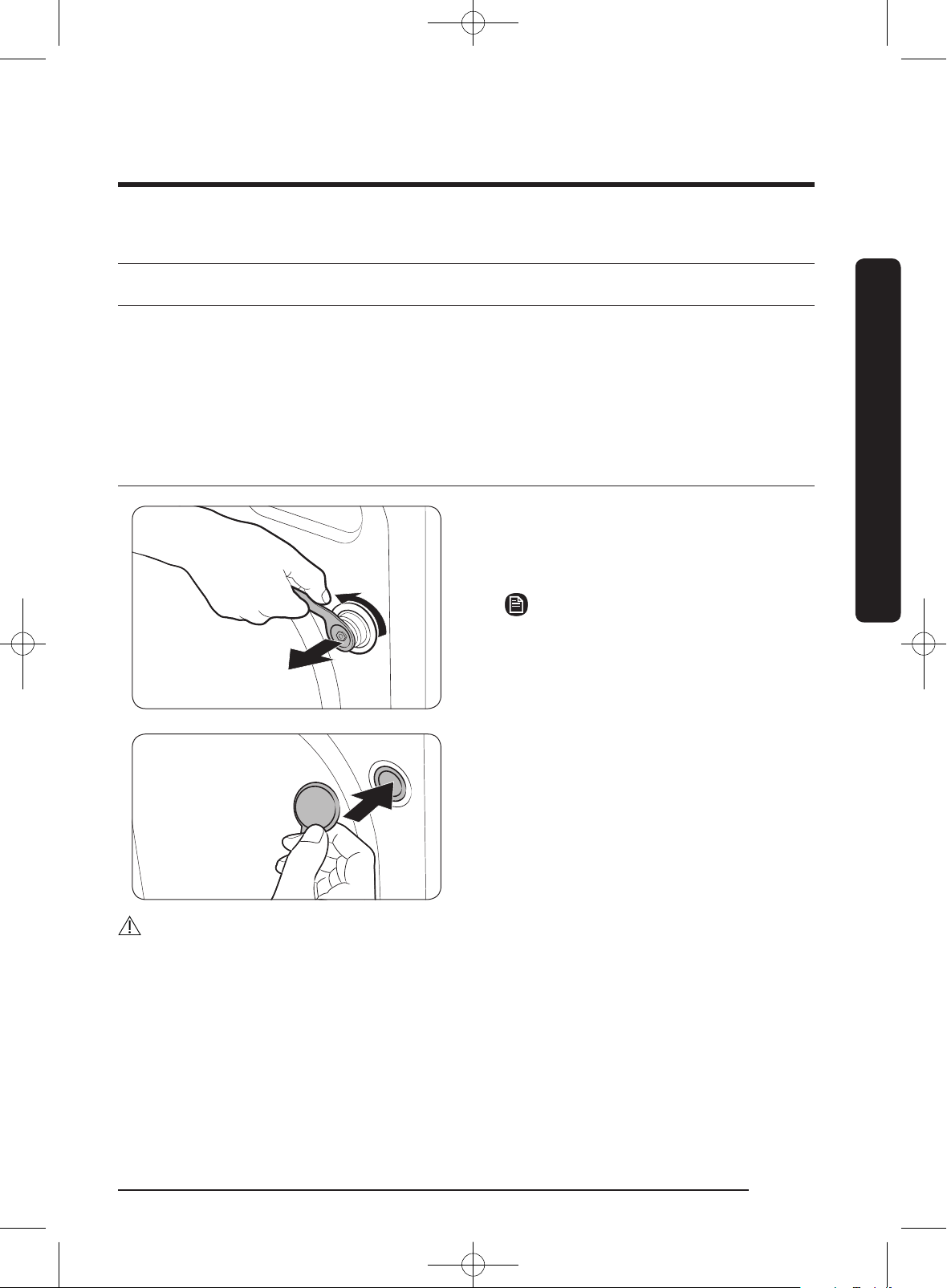
Step-by-step installation
STEP 1 Select a location
Location requirements:
• A solid, level surface without carpeting or ooring that may obstruct ventilation
• No direct sunlight
• Adequate room for ventilation and wiring
• Ambient temperature always higher than the freezing point (32 ˚F/0 ˚C)
• Away from heat sources
STEP 2 Remove the shipping bolts
Unpack the product package and remove
all shipping bolts.
1. Loosen all shipping bolts on the rear of
the machine using the supplied wrench.
NOTE
An adjustable wrench or 10 mm openend wrench is required for removing
the shipping bolts.
Installation
2. Fill the holes with the supplied plastic
bolt caps.
Keep the shipping bolts for future use.
WARNING
Packaging materials can be dangerous to children. Dispose all packaging material (plastic
bags, polystyrene, etc.) out of children’s reach.
English 21
WF7500K-DC68-03667A-02_EN.indd 21 2016/8/12 14:44:03
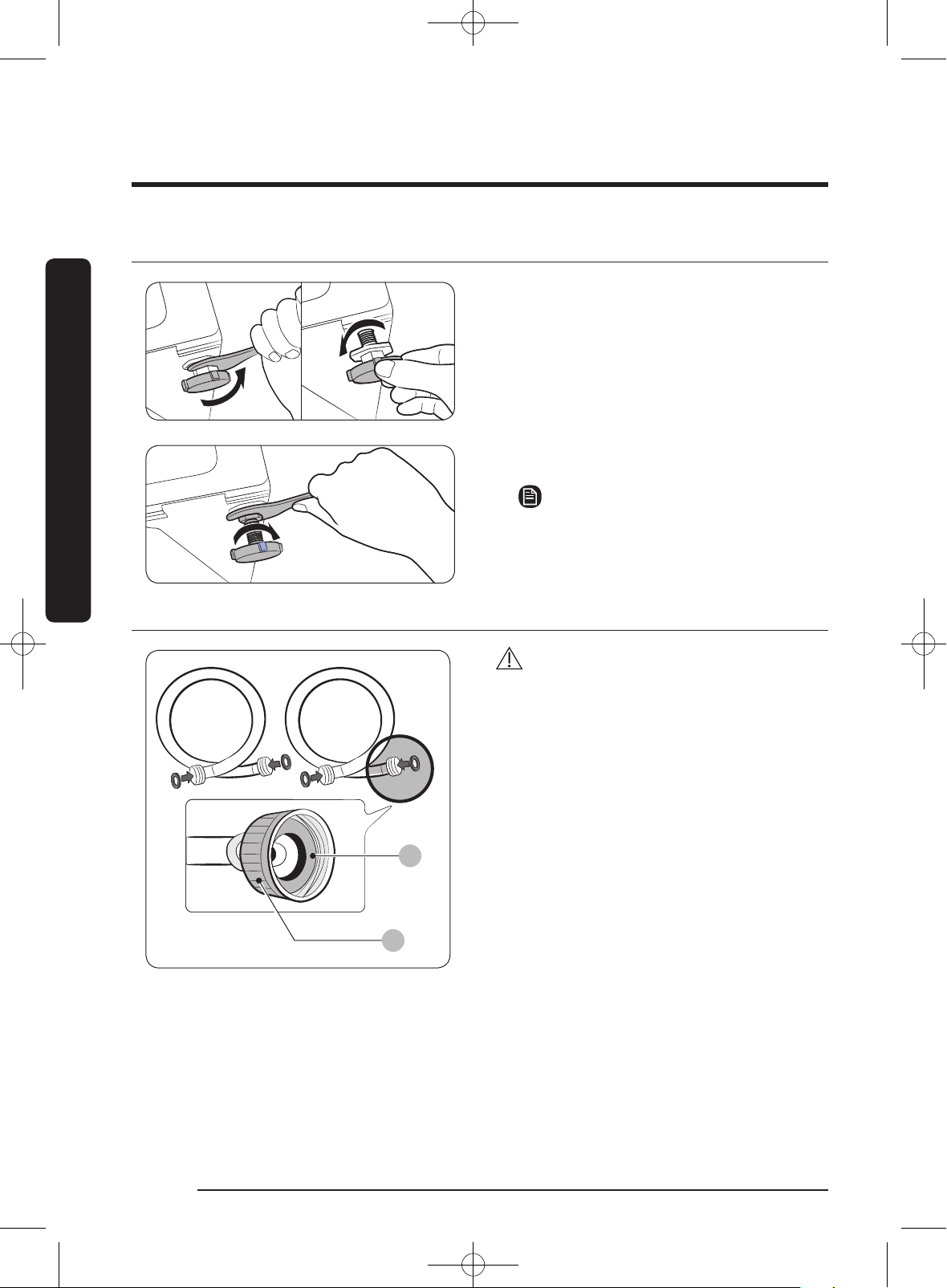
Installation
STEP 3 Adjust the levelling feet
Installation
STEP 4 Connect the water hose
1. Gently slide the washer into position.
Excessive force may damage the
levelling feet.
2. Level the washer by manually adjusting
the levelling feet.
3. When levelling is complete, tighten the
nuts using the wrench.
NOTE
An adjustable wrench or 17 mm openend wrench is required to loosen or
tighten the leveling feet.
CAUTION
• Make sure you use a new water hose,
and there are rubber gaskets (B) inside
the couplings (A) at either end of the
water hose. A water hose without the
gasket may leak.
• If there is a water leak, stop using the
washer and contact a local Samsung
B
A
service center. A water leak may cause
electric shock.
• Do not stretch the water hose by force.
If the hose is too short, replace the hose
with a longer, high-pressure hose.
• To prevent leaks, make sure both water
hoses are not bent or kinked. A water
leak may cause electric shock.
English22
WF7500K-DC68-03667A-02_EN.indd 22 2016/8/12 14:44:06

BA
To connect the water hoses to the faucets:
1. Connect one end of each water hose to
the Hot or Cold tap.
2. Turn the ttings by hand until they are
tight, and then tighten them by just an
additional two-thirds of a turn with a
plier. Do not overtighten the ttings.
You can damage them.
3. When done, pull the water hoses up
and down to check if they are properly
connected.
Installation
4. Put the other ends of the hoses into
a bucket and open the taps for 10-15
seconds to remove impurities. When
done, close the taps.
English 23
WF7500K-DC68-03667A-02_EN.indd 23 2016/8/12 14:44:06
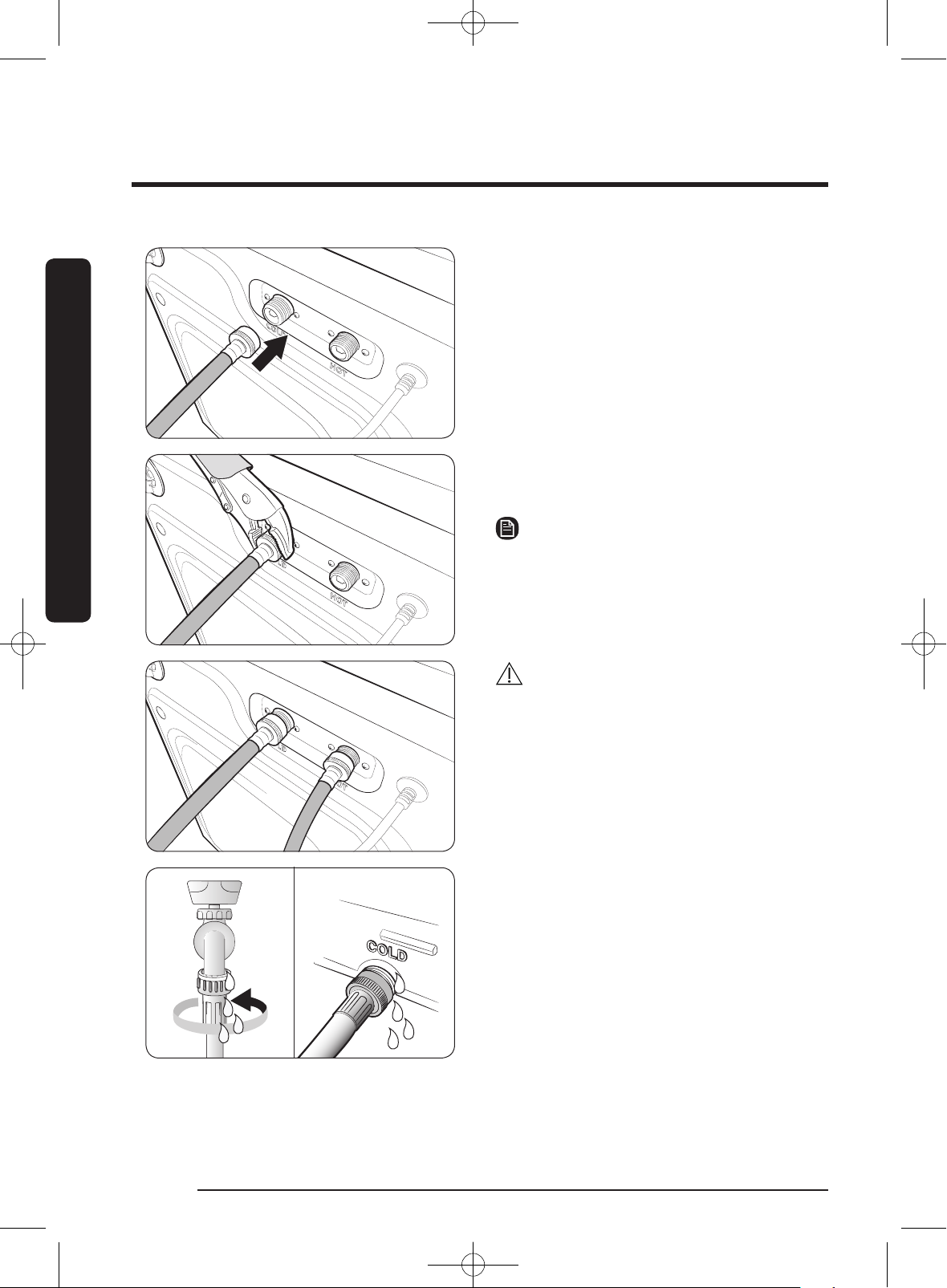
Installation
Installation
5. Connect the other ends of the water
hoses to the corresponding inlets on the
rear of the machine as specied. Make
sure the hot water hose is connected to
the hot inlet, and the cold water hose to
the cold inlet.
6. Repeat step 2 above on the other
ttings. Make sure both water hoses
are connected properly. See the ‘4C’
information code for troubleshooting.
7. Open both faucets, and check if there is
a leak.
NOTE
If you do not want to use the hot water
hose, insert the inlet cap into the hot water
inlet. In this case, you must select Tap Cold
for the water temperature. All other water
indicators turn off.
CAUTION
To prevent water hoses from being bent or
kinked, make sure there is at least a 6 inch
(150 mm) space between the washer and
the rear wall.
English24
WF7500K-DC68-03667A-02_EN.indd 24 2016/8/12 14:44:11
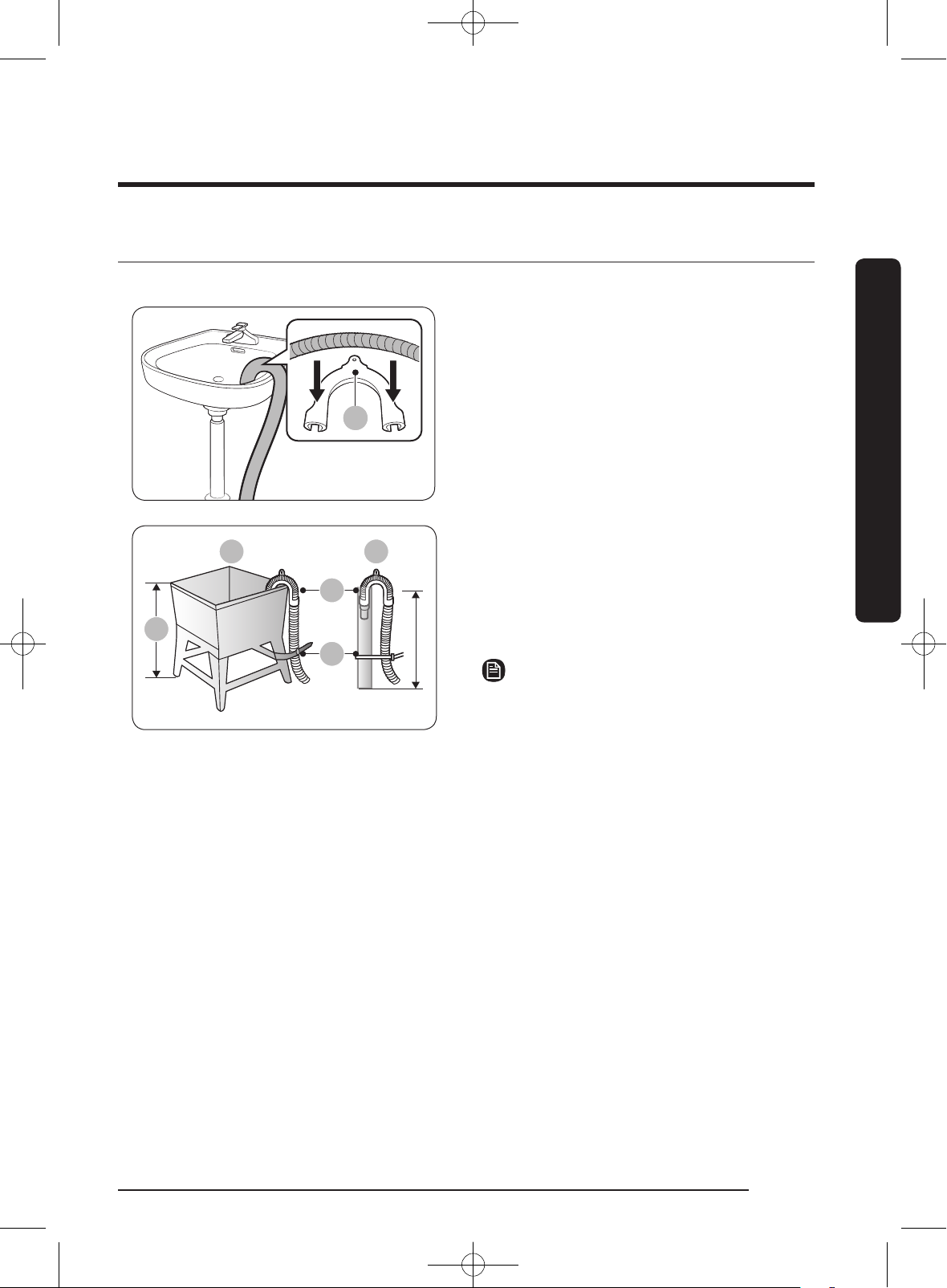
STEP 5 Position the drain hose
AA
The drain hose can be positioned in the following ways.
Over the edge of a wash basin
The drain hose must be placed at a height
of between 24 in. (60 cm) and 35 in.
(90 cm) from the oor. To keep the spout
of the drain hose bent, use the supplied
plastic hose guide (A). Secure the guide
to the wall using a hook to ensure stable
drainage.
ln a standpipe or laundry tub
B C
D
*
E
The laundry tub (B) or standpipe (C) must
be no shorter than 18 in. (46 cm) and
no higher or longer than 96 inches (245
cm). Make sure the drain hose and the
standpipe are not airtight.
NOTE
D: Hose retainer / E: Tie straps
Installation
WF7500K-DC68-03667A-02_EN.indd 25 2016/8/12 14:44:11
English 25
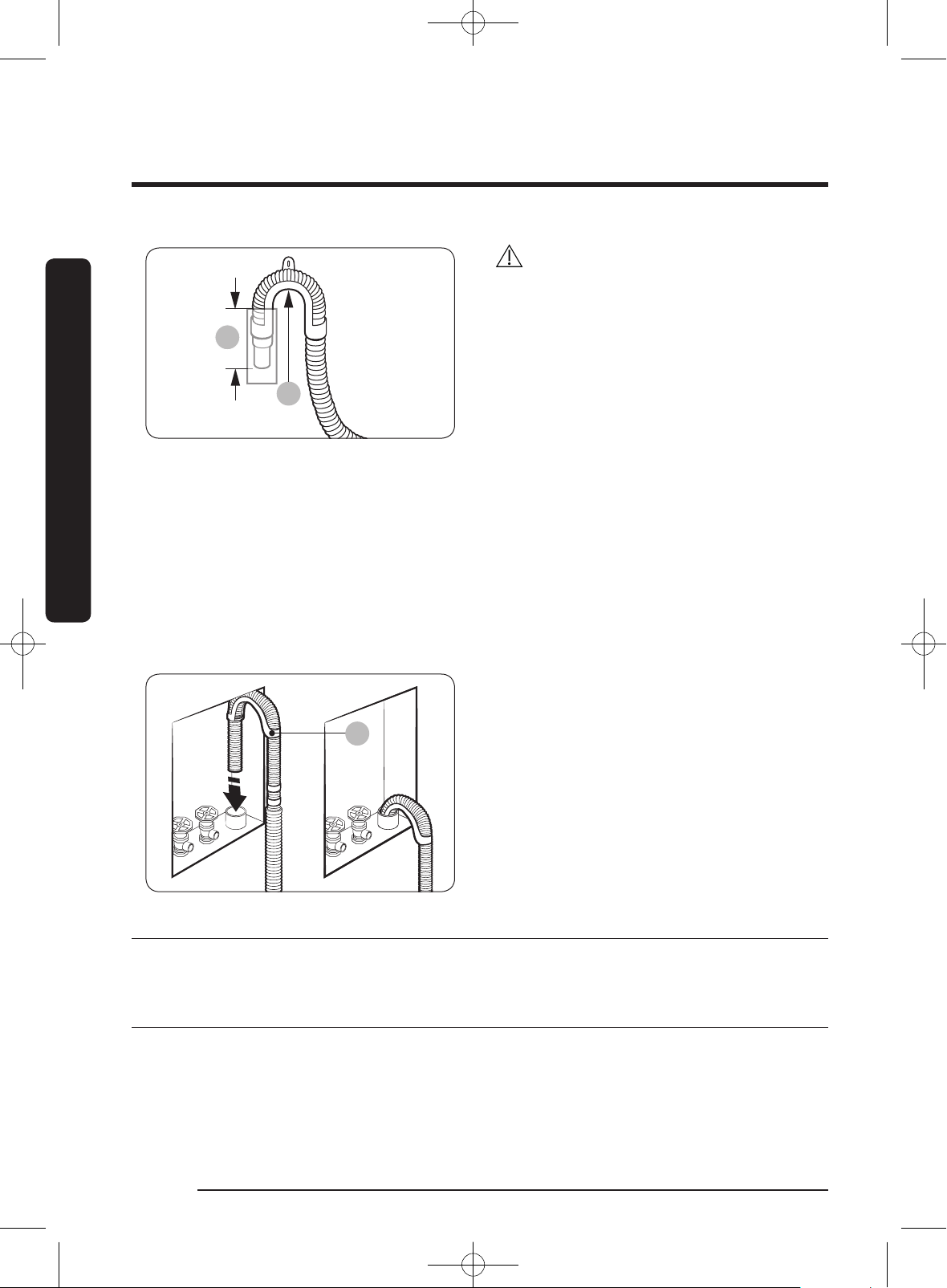
Installation
*
A
A
Installation
CAUTION
• Connect the hose guide (A) within 6 in.
(15 cm)* of the end of the drain hose.
If the drain hose is extended beyond
the end of the hose guide, mold or
microorganisms could spread inside the
washer.
• The drain hose can be installed up to
96 in. (245 cm) high, but the draining
capability can be reduced at the
maximum height. Water remaining in
the drain system may cause an odor.
• If the drain hose is installed less than
18 in. (46 cm) high, water can be
drained during the process due to a
siphon phenomenon. If this happens, a
‘4C’ information code appears on the
display.
Wall standpipe drain system
The drain hose must be placed into a wall
standpipe drain system. To keep the end of
the drain hose bent, use the supplied hose
guide (A). Secure the guide to the wall
using a hook to ensure stable drainage.
STEP 6 Power on
Plug the power cord into an AC 120 V / 60 Hz approved electrical outlet protected by a
fuse or circuit breaker. Then, press POWER to turn on the washer.
STEP 7 Wi-Fi connection using the Smart Home Adapter
You can control the washing machine remotely using the Smart Home Adapter (sold
separately), your home network, an Android or iOS smart phone, and the Samsung Smart
Home app. To purchase the Smart Home Adapter, visit www.samsung.com and go to the
WF50K7500 product page or search for Smart Home Adapter.
WF7500K-DC68-03667A-02_EN.indd 26 2016/8/12 14:44:13
English26
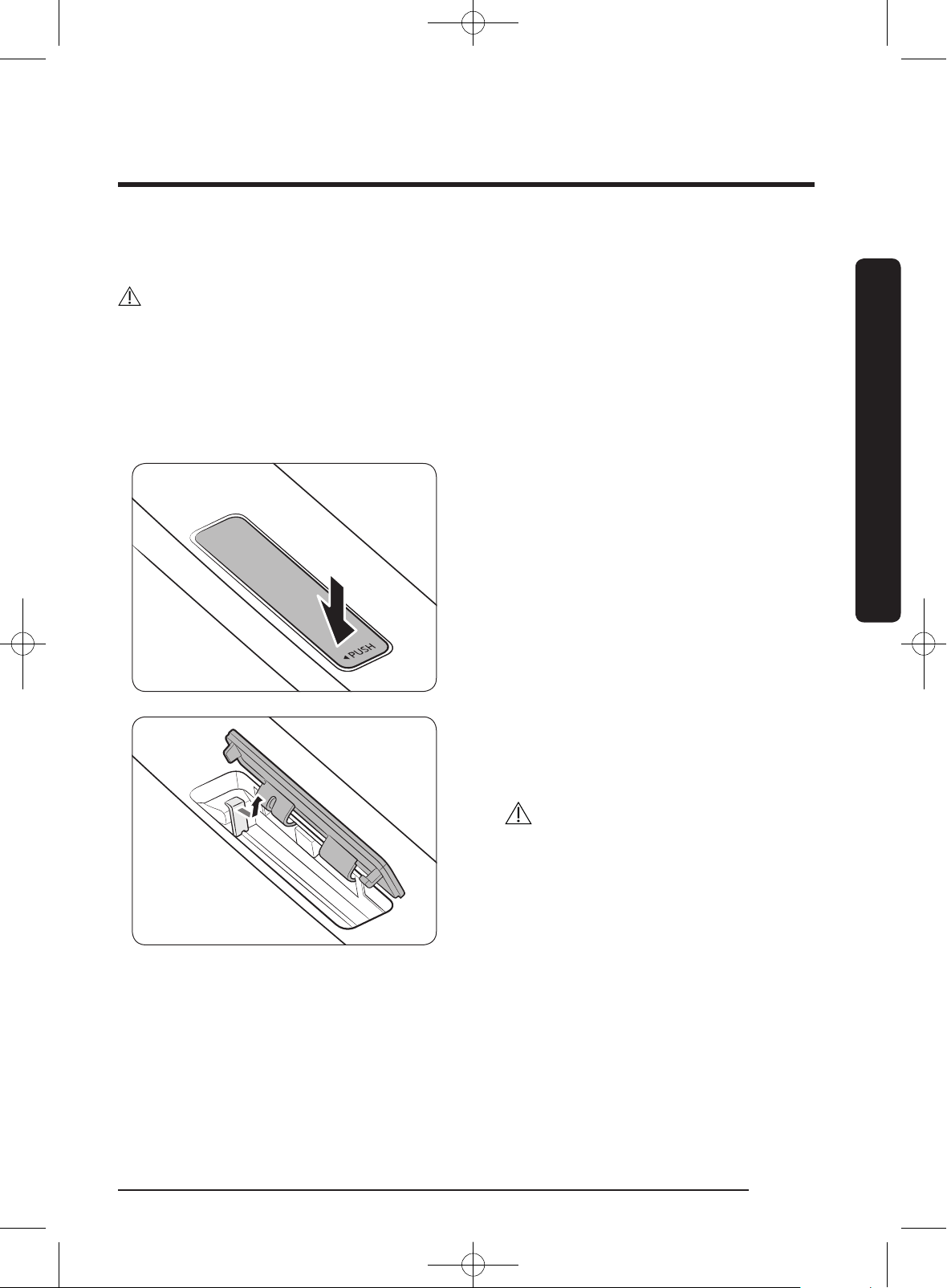
For more information about connecting the washer to your home Wi-Fi network with the
Smart Home Adapter, see the Samsung Smart Home section of this manual.
CAUTION
• There are two types of Samsung Smart Home Adapters, one that is used with Samsung
Smart TVs and one that is used with Samsung home appliances.
• For your washer, you must purchase the Adapter that is restricted to HD39*1230*W
models (home appliances). Use of any other adapter can cause system failure.
To install the Samsung Smart Home Adapter, follow these steps:
1. To unlock the adapter cover, press the
cover to the left of the word PUSH as
shown in the illustration.
Installation
2. Open the adapter cover to reveal the
protective cap of the adapter. Gently
pull the cap to the right and lift up to
remove.
CAUTION
To prevent accidents, keep the
protective cap out of children’s reach
and away from pets.
English 27
WF7500K-DC68-03667A-02_EN.indd 27 2016/8/12 14:44:13
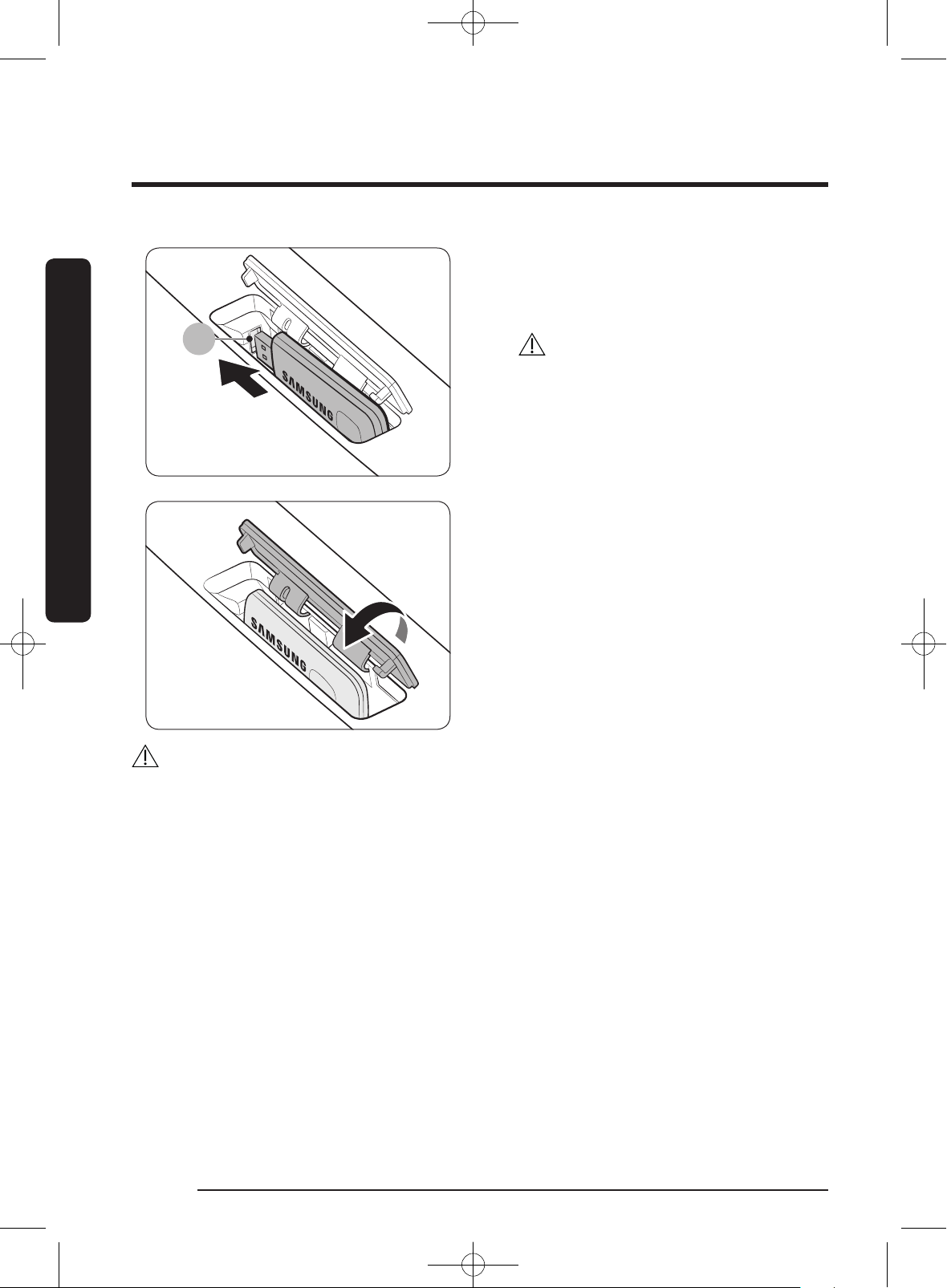
Installation
A
Installation
3. Insert the Smart Home Adapter into the
Adapter port (A) in the correct direction.
Make sure the Samsung logo faces
forward.
CAUTION
Do not insert other USB devices such
as USB memory sticks or USB power
cables into the port. Incorrect use of the
port may damage the Samsung Smart
Home Adapter, causing system failure.
4. Insert the upper area of the adapter
cover rst, and then press to lock as
shown.
CAUTION
To prevent device damage or system failure, keep moisture away from the adapter
cover. If the adapter cover gets wet or stained, use a soft cloth or sponge to wipe up the
moisture or wipe away the stain, and then dry well.
English28
WF7500K-DC68-03667A-02_EN.indd 28 2016/8/12 14:44:13
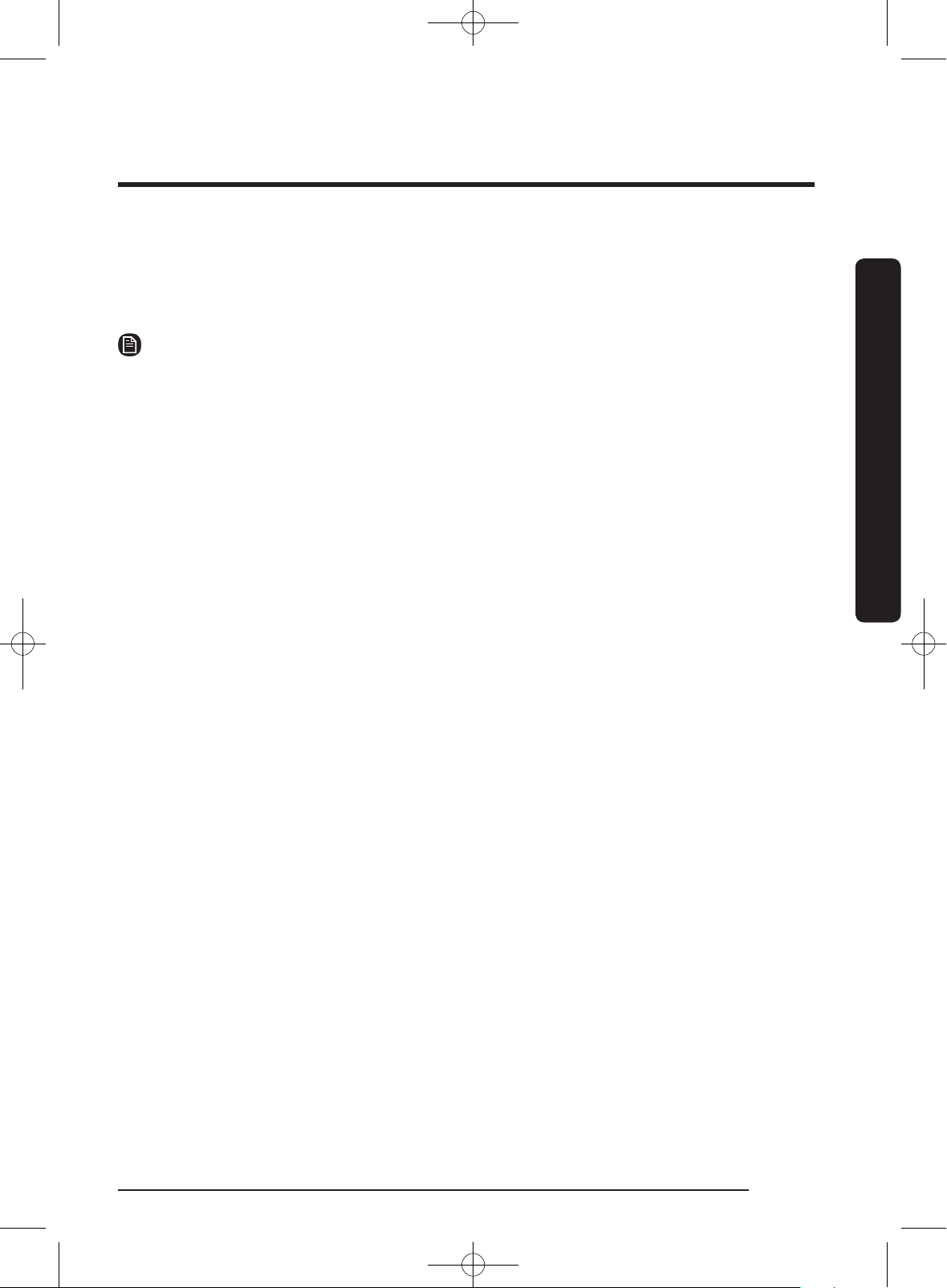
Network connection (applicable models only)
You can use the optional Smart Home Adapter (sold separately) to control and monitor
your washing machine through the Samsung Smart Home app. For more information
about Samsung Smart Home, see the Samsung Smart Home section in this manual.
NOTE
• Recommended encryption systems include WPA/TKIP and WPA2/AES. Any newer or
non-standard Wi-Fi authentication protocols are not supported.
• Wireless networks may be affected by the surrounding wireless communication
environment.
• If your Internet service provider has registered the MAC address of your PC or modem
for identication, your Samsung Smart washing machine may fail to connect to the
Internet. If this happens, contact your Internet service provider for technical assistance.
• The rewall settings of your network system may prevent your Samsung Smart
washing machine from accessing the Internet. Contact your Internet service provider
for technical assistance. If this symptom continues, contact a local Samsung service
center or retailer.
• To congure the wireless access point (AP) settings, see the user manual of the AP.
• Samsung Smart washing machines featuring the Samsung Smart Home Adapter support
both Wi-Fi 2.4 GHz with IEEE 802.11 b/g/n and Soft-AP protocols. (IEEE 802.11 n is
recommended.)
• Unauthorized Wi-Fi wireless routers may fail to connect to applicable Samsung Smart
washing machines.
• If the washer is installed in a basement or communication with your network is poor,
you need to install a Wi-Fi signal booster/repeater or a more powerful router.
Installation
English 29
WF7500K-DC68-03667A-02_EN.indd 29 2016/8/12 14:44:15
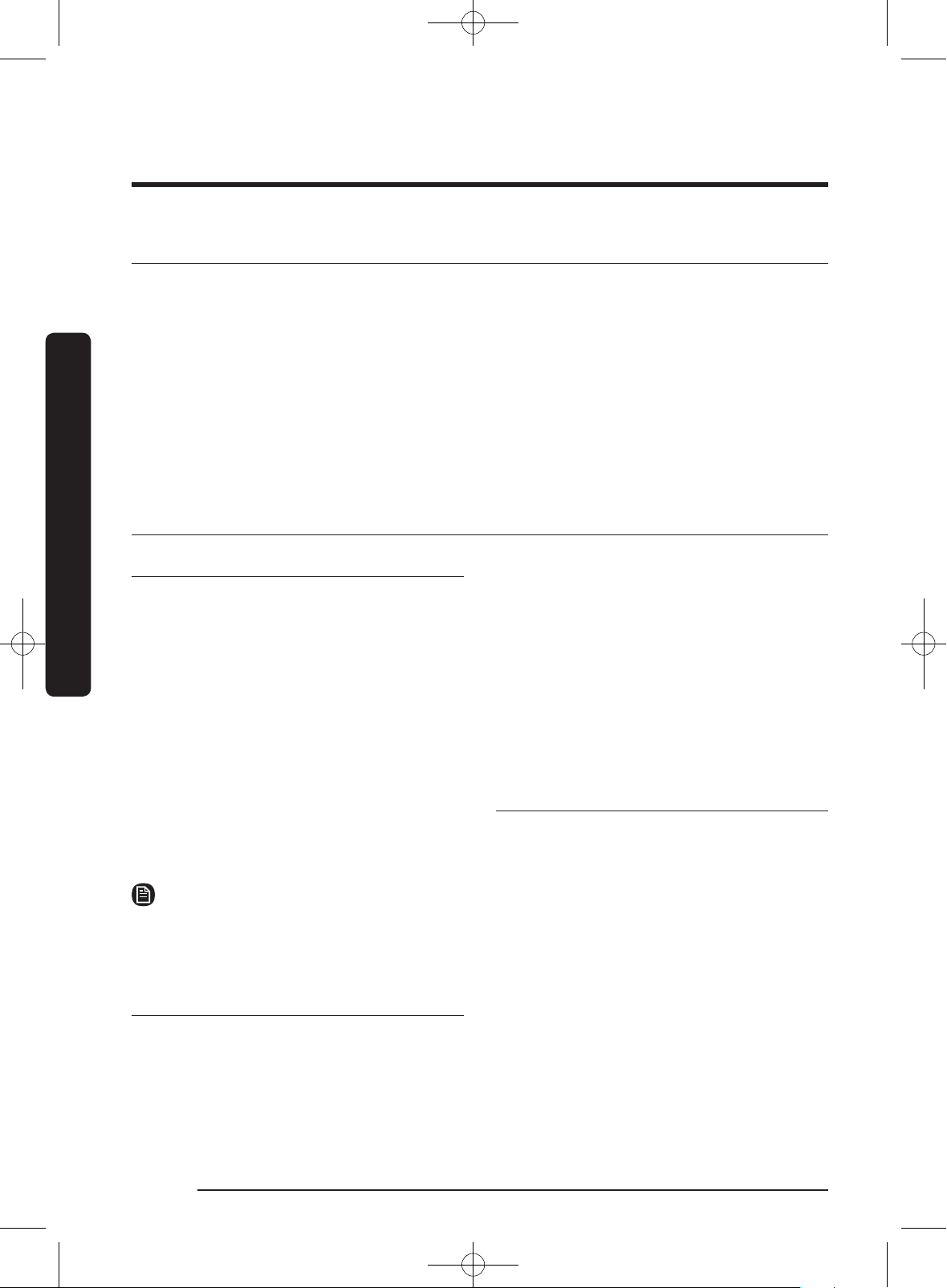
Before you start
Initial settings
Run Calibration (recommended)
Calibration ensures accurate weight
detection by the washer. Make sure the
drum is empty before running Calibration.
1. Press POWER to turn on the washer.
2. Press and hold Temp. and Delay End
Before you start
simultaneously for 3 seconds.
Laundry guidelines
STEP 1 Sort
Sort the laundry according to these
criteria:
• Care Label: Sort the laundry into
cottons, mixed bres, synthetics, silks,
wools, and rayon.
• Color: Separate whites from colors.
• Size: Mixing different sized items
together in the drum improves the
washing performance.
• Sensitivity: Wash delicate items
separately. For pure, new woollen
items, curtains, and silk items, check the
labels for washing instructions.
NOTE
Make sure to check the care label on all
clothing, and sort clothing accordingly
before starting the wash.
STEP 2 Empty pockets
Empty all the pockets of your laundry
items
• Metal objects such as coins, pins, and
buckles on clothing may damage other
laundry items as well as the drum.
3. Press START/PAUSE to start Calibration.
- The door is locked during the
operation.
- The drum keeps rotating clockwise
and anticlockwise for several
minutes.
4. When complete, the washer turns off
automatically.
Turn clothing with buttons and
embroideries inside out
• If pants or jacket zippers are open while
washing, the drum may be damaged.
Zippers should be closed and xed with
a string.
• Clothing with long strings may become
entangled with other clothes. Make sure
to tie the strings before starting the
wash.
STEP 3 Use a laundry net
• Brassieres (water washable) must be
placed in a laundry net. Metal parts of
the brassieres may break through and
tear other laundry items.
• Small, light clothing such as socks,
gloves, stockings, and handkerchiefs
may become caught around the door.
Place them inside a ne laundry net.
• Do not wash the laundry net by itself
without other laundry. This may cause
abnormal vibrations that could move
the washer and result in injury.
English30
WF7500K-DC68-03667A-02_EN.indd 30 2016/8/12 14:44:15
