Samsung WEP20 Series User Manual

User Manual
Dream Technology Co., Ltd.
1/9
Thank you for purchasing the Samsung Bluetooth Mono Headset WEP20X, we hope you
will be delighted with its operation.
Please read this user’s guide to get started, and to make the best use of the headset’s
many features.
Driving safety
When you are driving a car, driving is your first responsibility.
When using your headset while driving, follow local regulations in the country
or region are in.
BEFORE USING YOUR HEADSET
Checking phone compatibility
Your headset is compatible with most Bluetooth phones that are compliant with
Bluetooth version 2.0 and support the headset and/or hands-free profile(s). Ensure that
your phone has Bluetooth capability by visiting your phone manufacturer’s web site.
Your headset overview
Checking the accessories
Make sure you have the following items with your headset: Charging case, Travel
adapter, Manual, 2 headset hooks
Charging the headset
Your headset uses a rechargeable battery. You must charge the battery fully before
using the headset for the first time.
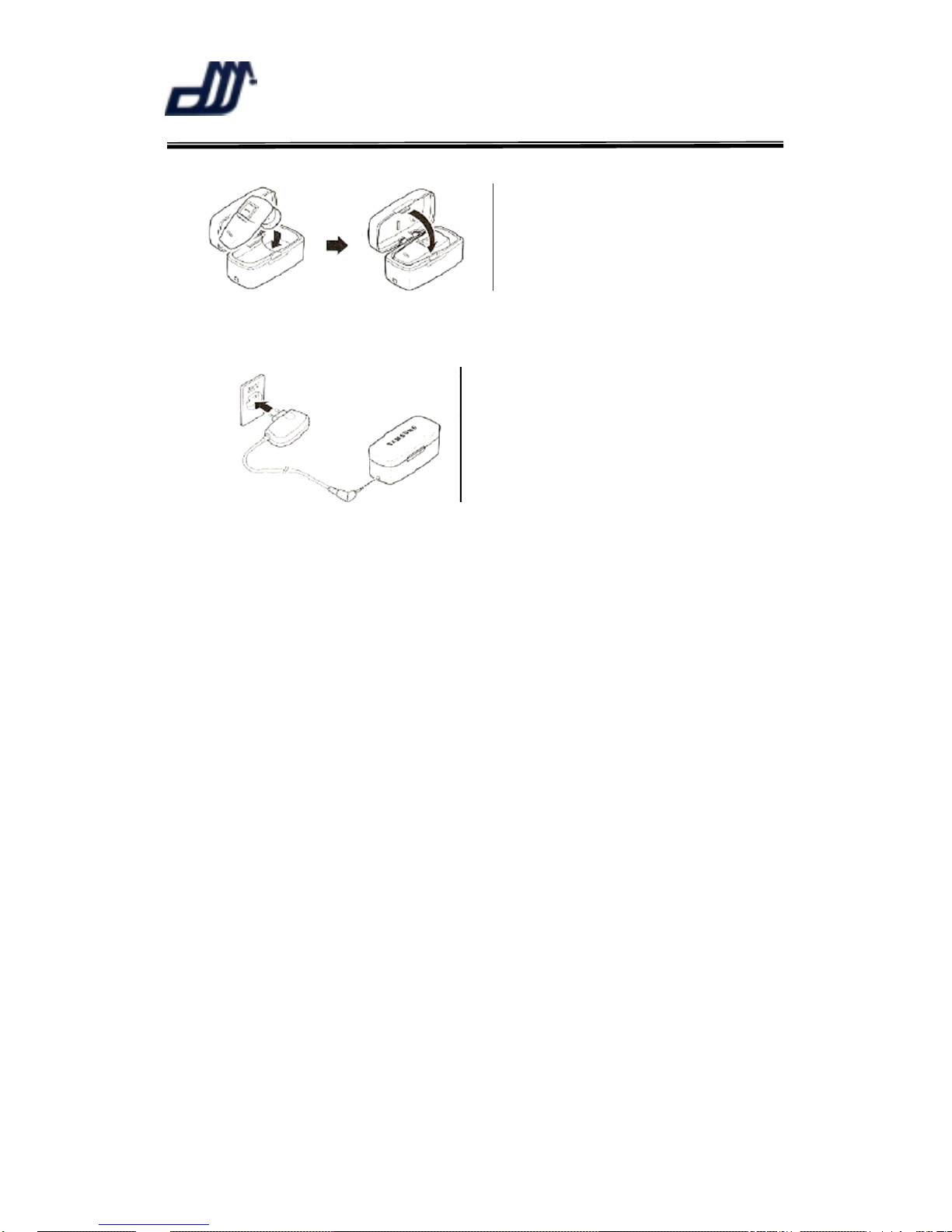
User Manual
Dream Technology Co., Ltd.
2/9
1. Put the headset in the supplied charging case and close the cover.
2. Plug the travel adapter into the case’s charging socket.
3. Plug the travel adapter into the electrical outlet.
Charge the headset until the red light on the headset turns to blue.
The headset will be fully charged in approximately 2 hours.
4. Remove the travel adapter from the case.
WARNING : Do not attempt to charge the headset with anything other than the travel
adapter provided. Using unauthorized travel adapter may damage the
headset.
IMPORTANT : Removing the travel adapter from the case during charging will turn
the headset off and stop the charging progress. The headset cannot be
used while charging.
Storage of the headset
Always store the headset with the power off and make sure it is safely
protected.
Avoid storage at high temperatures (above 40C/104F). such as in a hot
vehicle or in direct sunlight. (Storage at high temperatures can damaged
performance and reduce battery life).
Do not expose the headset or any of its supplied parts to rain or other
liquids.
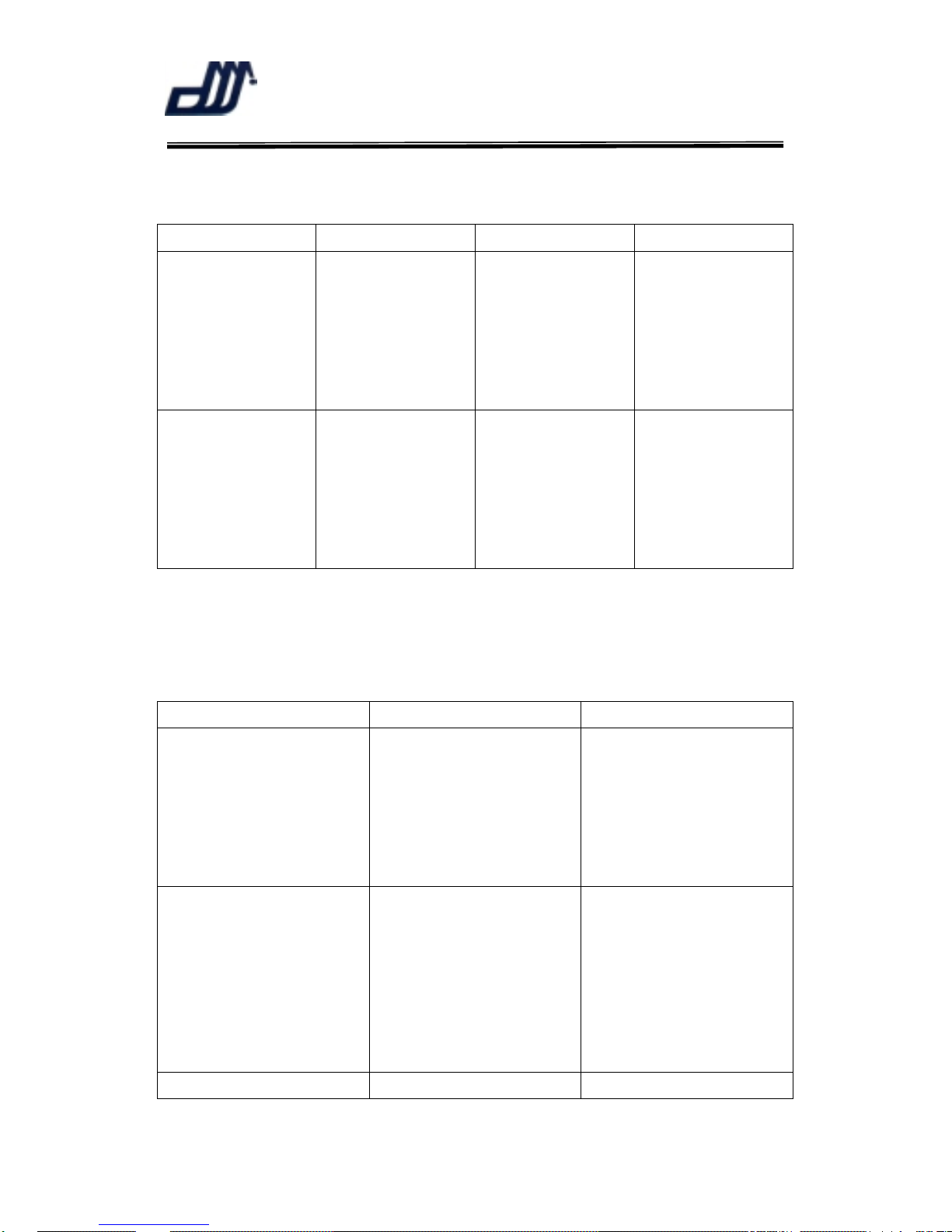
User Manual
Dream Technology Co., Ltd.
3/9
BASIC OPERATIONS
Turning the headset on/off
To Press and hold You will hear You will see
Turn the headset on The Multi-Function
button for 4
seconds until you
see 4 blue flashes
on the indicator
light, then release.
A tone The indicator light
flashes while the
power is on (see
Meaning of the
indicator light).
Turn the headset
off
The Multi-function
button for 4
seconds until you
see 2 blue flashes
on the indicator
light, then release.
Series 2 tones The indicator light
stops flashing.
Meaning of the indicator light
Light Tone Status
Flashes in blue every 8
seconds
Quick series of 2
tones.(Active mode starts.)
The headset is in Active
mode.
The headset has an
active call in progress
You can talk up to 4
hours. *
Flashes in blue every 3
seconds
Quick series of 2
tones.(Standby mode
starts.)
The headset is in Standby
mode.
The headset is waiting
for a call.
The headset can be in
Standby mode up to 70
hours.
Flashes in red instead of 5 tones every 20 seconds. The battery of the headset
