Samsung WEP200 Users Manual
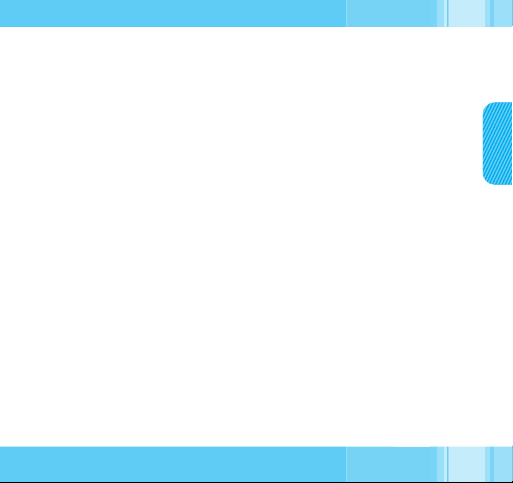
Contents
Thank you ................................................................................ 2
Drive safety.............................................................................. 2
Headset overview ...................................................................... 3
Checking phone compatibility...................................................... 4
Charging Bluetooth headset ........................................................ 4
Turning the headset on/off.......................................................... 7
‘Pair’ to your Bluetooth phone ..................................................... 9
Wearing the headset .................................................................. 11
Making a call............................................................................. 11
Ending a call............................................................................. 12
Answering a call........................................................................ 12
Adjusting the volume ................................................................. 12
Using Enhanced features ............................................................ 13
Switching off the microphone ...................................................... 14
Frequently asked questions......................................................... 15
Storage of the headset ............................................................... 17
Certification and safety approvals ................................................ 18
Warranty and parts replacement.................................................. 22
Correct Disposal of This Product .................................................. 24
Glossary................................................................................... 25
English
1
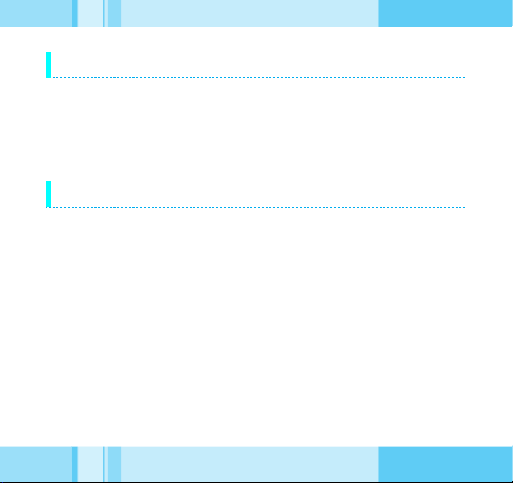
Thank you
Thank you for purchasing the Samsung Bluetooth Headset
WEP200, we hope you will be delighted with its operation.
Please read this user’s guide to get started and to make best
use of the headset’s many features.
Drive safety
Using a mobile phone while driving creates a distraction to the
driver which may increase the likelihood of an accident.
When using the phone while driving, keep conversations short
and do not make notes or read documents. Before answering
calls consider your circumstances. Pull off the road and park
before making or answering calls when driving conditions
require (e.g. bad weather, high traffic density, presence of
children in the car, difficult junctions or manoeuvres.)
Remember, driving comes first, not the call!
Abide by local laws.
2
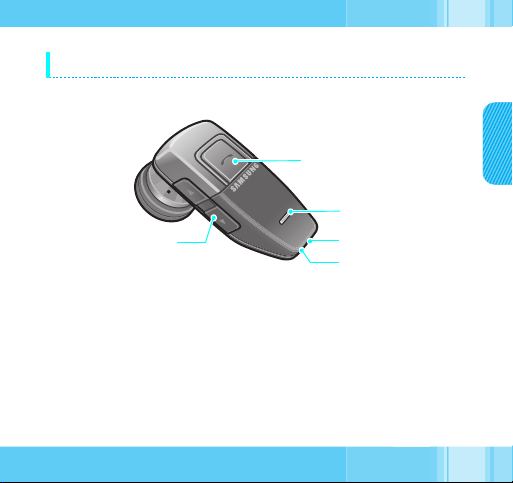
Headset overview
Volume Co ntr ol
Button
Multi-Function
Button
Blue Indicator
Light
Microphone
Charging socket
English
3
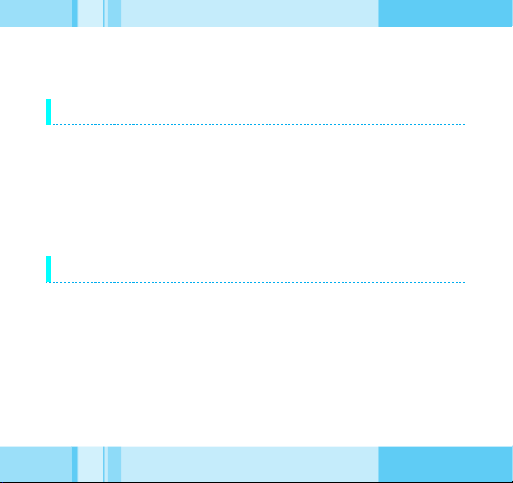
BEFORE USING YOUR HEADSET
Checking phone compatibility
The Samsung Bluetooth headset WEP200 is compatible with
most Bluetooth
with Bluetooth version 1.2 or higher specification and support
the headset and/or hands-free profile(s)
phone has Bluetooth capability by visiting your phone
manufacturer’s web site.
Charging Bluetooth headset
Samsung Bluetooth headset WEP200 uses a rechargeable
battery that must be charged fully before you use the headset
for the first time.
4
1
(see
Glossary
) phones that are compliant
2
. Ensure that your
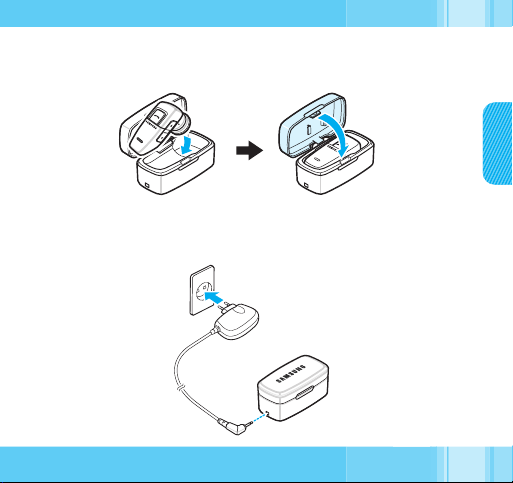
1
Put the headset in the case supplied with the headset and
close the case.
2
Plug the AC charging adaptor into the case's charging
socket.
3
Plug the AC adaptor into the electrical outlet.
English
5
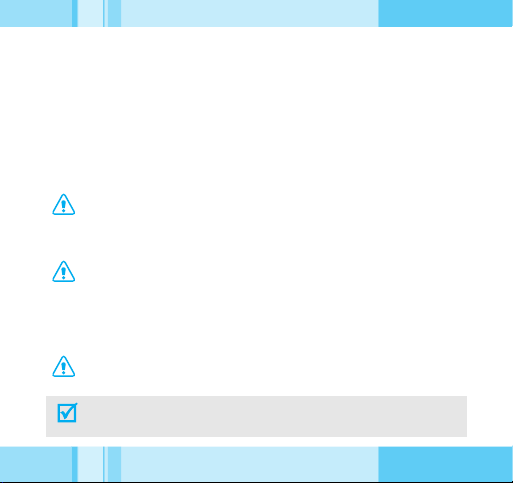
4
Charge your headset until the red light turns to green light
on the headset.
5
The headset will be fully charged in approximately 2 hours.
6
Remove AC charging adaptor from the case. You are now
ready to ‘pair’ headset to your mobile phone. If the
headset has already been paired to your phone, then you
can begin using it.
WARNING
IMPORTANT
IMPORTANT
Do not attempt to charge the headset with
anything other than the AC adaptor
provided. Using another AC adaptor may
damage or destroy the headset.
The red indicator light will be on while
charging and will turn green when
charging is complete. Removing the
charger from the case during charging will
put the headset into Standby mode and
stop the charging sequence.
IMPORTANT: The headset cannot be used
while charging.
Read the glossary at the end of this document to familiarise
yourself with important terms used in this guide.
6
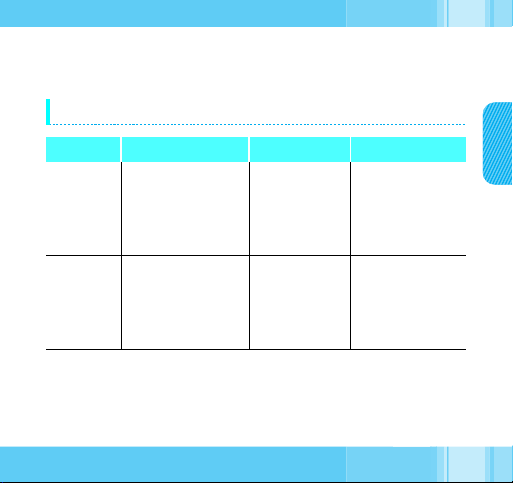
BASIC OPERATIONS
Turning the headset on/off
To Press and hold You can hear You can see
Tur n in g t h e
headset on
Tur n in g t h e
headset off
the Multi-Function
Button for 4 seconds
until you see a
burst of 4 flashes
on the blue indicator
light, then release.
the Multi-Function
Button for 4 seconds
until you see a
burst of 2 flashes
on the blue indicator
light, then release.
Single tone. The blue indicator
Series of 2
tones.
light will flash
while the power is
on (see
Status of
the blue
indicator light
The blue indicator
light will stop
flashing.
English
).
7
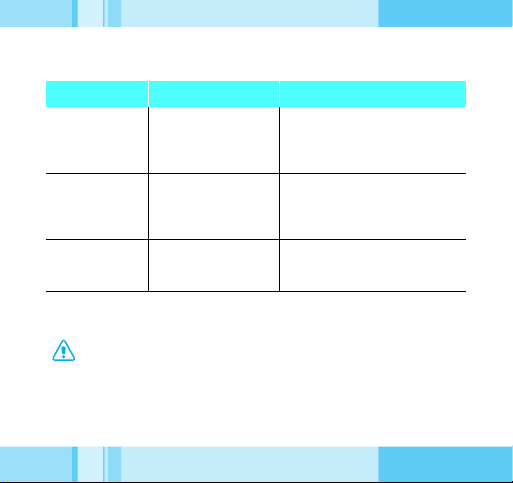
Status of the blue indicator light
Status You can hear
Flashes every 8
seconds.
Flashes every 3
seconds.
Red fl ashe s
instead of Blue.
*. Depending on the phone type and usage, the actual time may
vary.
IMPORTANT
Quick series of 2
tones
- (when Active mode
starts)
Quick series of 2
tones
- (when Standby
mode starts)
5 tones every 20
seconds
Do not hold the Multi-Function button down
for more than 4 seconds when turning the
headset on or else it may go into pairing
mode, and the blue indicator light will turn
on. If that happens, turn off the headset,
wait 3 to 5 seconds, and repeat process for
turning the headset on.
8
Headset is in the
Active Mode
• Call in progress
• Up to 4 hours of talk-time
Standby Mode
• Waiting for call
• Up to 100 hours of standby
time
Low Battery
• about 1 minute of talk time
left
3
4
*
*
