Page 1
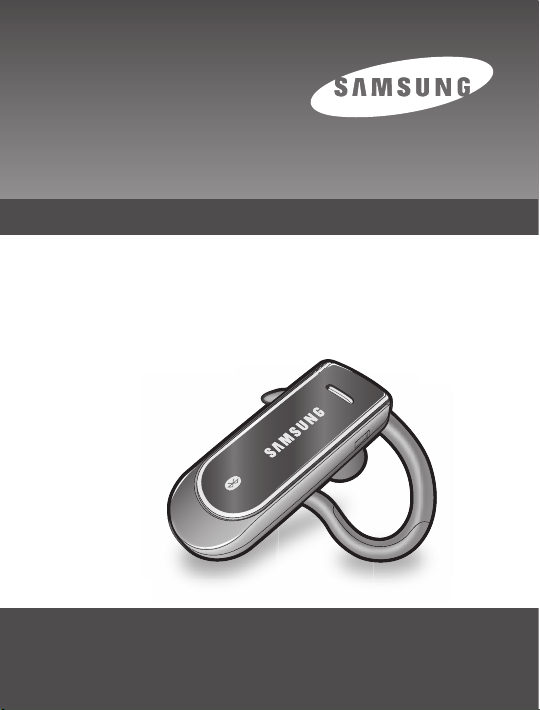
SAMSUNG Bluetooth Headset
WEP170
Page 2

English . . . . . . . . . . . . . . . . . . . . . . . . . . . . . . . . . . . . . . . . . . 1
Français
Español
Português
. . . . . . . . . . . . . . . . . . . . . . . . . . . . . . . . . . . . . . . . 15
. . . . . . . . . . . . . . . . . . . . . . . . . . . . . . . . . . . . . . . . 30
. . . . . . . . . . . . . . . . . . . . . . . . . . . . . . . . . . . . . 45
Page 3

English
1. Check phone compatibility . . . . . . . . . . . . . . . . . . . . . . . . . . . . . . . . . . . . . . . . . . . . . . 3
2. Charge Bluetooth headset . . . . . . . . . . . . . . . . . . . . . . . . . . . . . . . . . . . . . . . . . . . . . . .
3. Read the glossary
4. “Pair” to your Bluetooth® phone
5. Enhanced features (for Bluetooth phones with hands-free profiles). . . . . . . . 5
6. Turning headset on/off . . . . . . . . . . . . . . . . . . . . . . . . . . . . . . . . . . . . . . . . . . . . . . . . . .
7. Choosing wearing preference
8. Making a call . . . . . . . . . . . . . . . . . . . . . . . . . . . . . . . . . . . . . . . . . . . . . . . . . . . . . . . . . . . .
9. Ending a call
10. Answering a call . . . . . . . . . . . . . . . . . . . . . . . . . . . . . . . . . . . . . . . . . . . . . . . . . . . . . . . . .
11. Call-waiting . . . . . . . . . . . . . . . . . . . . . . . . . . . . . . . . . . . . . . . . . . . . . . . . . . . . . . . . . . . . .
12. Frequently asked questions . . . . . . . . . . . . . . . . . . . . . . . . . . . . . . . . . . . . . . . . . . . . . .
13. Storage of headset
14. Certification and safety approvals . . . . . . . . . . . . . . . . . . . . . . . . . . . . . . . . . . . . . . .
15. Warranty and parts replacement . . . . . . . . . . . . . . . . . . . . . . . . . . . . . . . . . . . . . . . .
16. Correct Disposal of This Product
17. Glossary
. . . . . . . . . . . . . . . . . . . . . . . . . . . . . . . . . . . . . . . . . . . . . . . . . . . . . . . . 4
. . . . . . . . . . . . . . . . . . . . . . . . . . . . . . . . . . . . . . . . . . 4
. . . . . . . . . . . . . . . . . . . . . . . . . . . . . . . . . . . . . . . . . . . . 7
. . . . . . . . . . . . . . . . . . . . . . . . . . . . . . . . . . . . . . . . . . . . . . . . . . . . . . . . . . . . . 8
. . . . . . . . . . . . . . . . . . . . . . . . . . . . . . . . . . . . . . . . . . . . . . . . . . . . . . 10
. . . . . . . . . . . . . . . . . . . . . . . . . . . . . . . . . . . . . . . . . 13
. . . . . . . . . . . . . . . . . . . . . . . . . . . . . . . . . . . . . . . . . . . . . . . . . . . . . . . . . . . . . . . . 14
3
6
7
8
8
9
10
12
English
1
Page 4
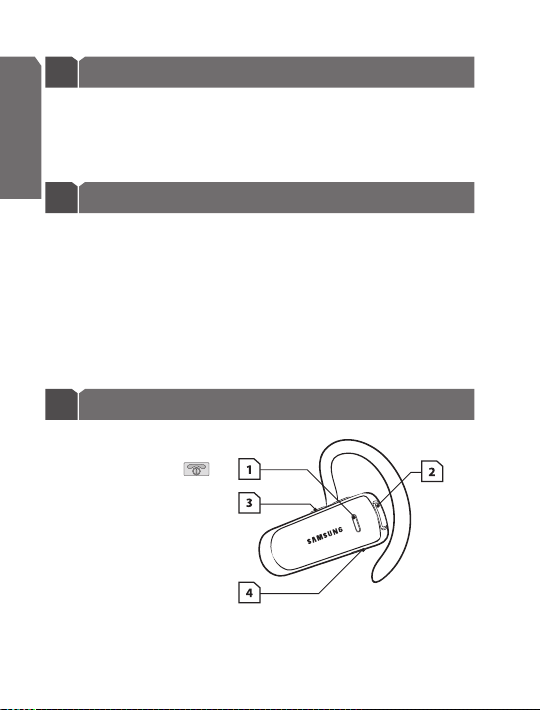
English
Thank you
Thank you for purchasing the Samsung Bluetooth Headset WEP170, we hope you will
be delighted with its operation.
Please read the instruction manual to get started and to make best use of the headset’s
many features.
Drive safely
!
Using a mobile phone while driving creates a distraction to the driver which may increase
the likelihood of an accident.
When using the phone while driving, keep conversations short and do not make notes or
read documents. Before answering calls consider your circumstances. Pull off the road and
park before making or answering calls when driving conditions require (e.g. bad weather,
high traffic density, presence of children in the car, difficult junctions or manoeuvres.)
Remember, driving comes first, not the call!
Abide by local laws.
Headset Overview
1 Blue Indicator Light
2 Multi-Function Button
3 Volume Control Button
4 Charging socket
Fig. 1
2
Page 5
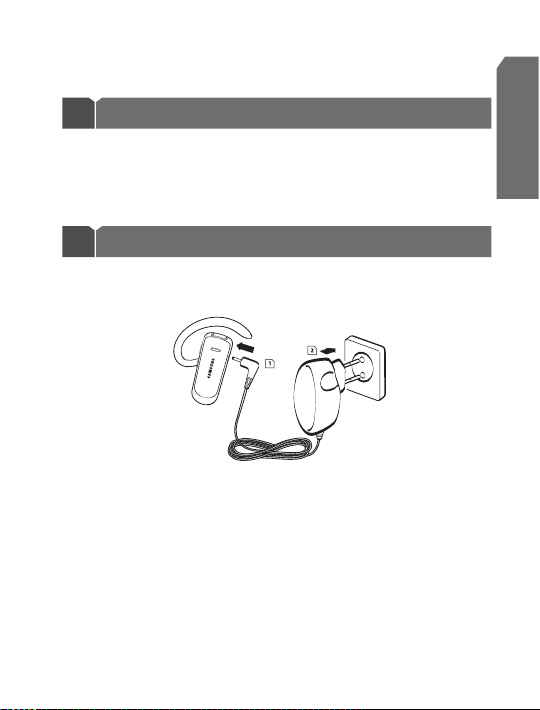
STOP: BEFORE USING YOUR HEADSET
Check phone compatibility
1
The Samsung Bluetooth headset WEP170 is compatible with most Bluetooth1 (see
) phones that are compliant with Bluetooth version 1.1 or higher specification
Glossary
and support the headset and/or hands-free profile(s
Bluetooth capability by visiting your phone manufacturer’s web site.
Charge Bluetooth headset
2
Samsung Bluetooth headset WEP170 uses a rechargeable battery that must be charged
fully before you use the headset for the first time.
Fig. 2
1. Plug the AC charging adaptor into the headset ’s charging socket.
2. Plug the AC adaptor into the electrical outlet.
3. Charge your headset until the red light turns to blue light on headset.
4. The unit will be fully charged in approximately 2 hours.
5. Remove AC charging adaptor from the headset. You are now ready to “pair”
headset to your mobile phone. If the headset has already been paired to your
phone, then you can begin using it.
)2. Ensure that your phone has
English
3
Page 6
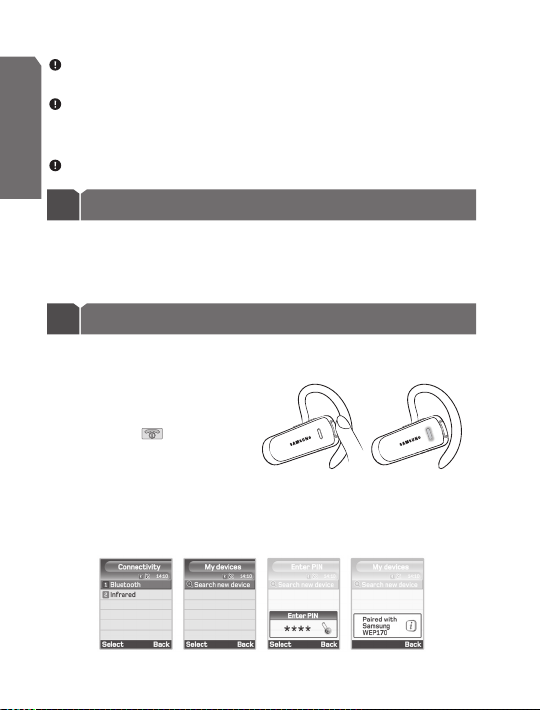
WARNING: Do not attempt to charge headset with anything other than the AC
adaptor provided. Using another AC adaptor may damage or destroy the headset.
English
IMPORTANT: The red indicator light will be on while charging and will turn blue when
charging is complete. Removing the charger from the headset during charging will put
the headset into standby mode and stop the charging sequence.
IMPORTANT: Headset cannot be used while charging.
Read the glossary
3
Read the glossary at the end of this document to familiarize yourself with important
terms used in this User Manual.
Once headset is fully charged, continue with these instructions.
“Pair” to your Bluetooth phone
4
Pairing3 will create a unique and encrypted wireless link between two Bluetooth
enabled devices such as your Bluetooth phone and Bluetooth headset.
1. Ensure the headset is off (see Turning
headset on/off section)
2. Press and hold
solid blue light (approximately 8
seconds), then release* (see Fig. 3)
3. Set your Bluetooth phone to “discover” the headset by following your phone’s
instruction guide. Typically, the steps involve going to a “setup”, “connect”, or
“Bluetooth” menu on your phone and then selecting the option to “discover” a
Bluetooth device.
.
until you see a
.
Fig. 3
4
Fig. 4
Page 7
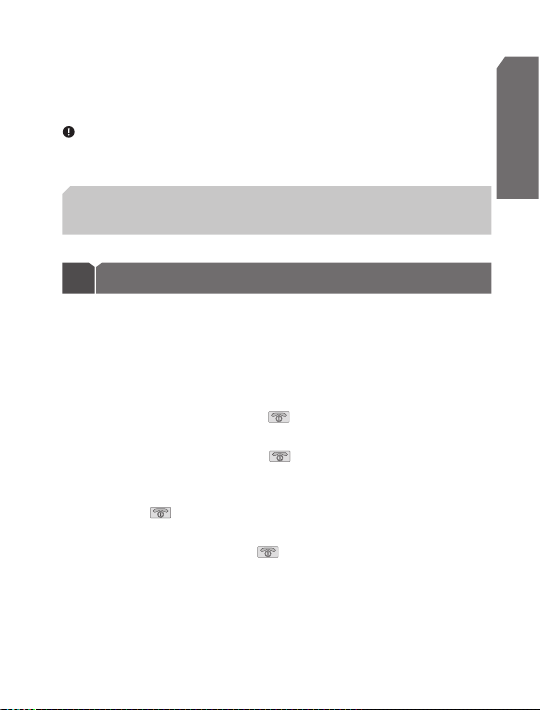
4. Your phone will find the “Samsung WEP170” headset and ask if you want to pair with
it. Confirm this by pressing “yes” or “ok”.
5. Enter passkey or PIN
IMPORTANT: If pairing was successful, the blue indicator light will flash 10 times rapidly
before going back to flashing every 3 seconds. If unsuccessful, the light remains solid,
and you’ll need to reattempt pairing (see steps 3–5 above).
* If you have a Bluetooth phone that supports the hands-free Bluetooth profile,
see Enhanced features section for alternative pairing instructions.
Enhanced features (fo r Bluetooth phones with hands -free profile s)
5
Enhanced features are available for phones that support the hands-free Bluetooth
profile. Check your phone’s instruction guide or contact the phone manufac turer if
you are not sure if your phone supports the hands-free Bluetooth profile.
Once you’re done pairing, the following headset features will be available:
Last number redial (when not on a call)
•
While the headset is on, press and hold
Rejecting an incoming call (when not on a call)
•
When your phone rings, press and hold
Call-waiting (swapping between 2 calls)
•
When your phone notifies you of another incoming call while you’re on a call,
press and hold
Putting a call on hold
•
While you’re on a call, press and hold
the call
4
= 0000 (4 zeros), then press “yes” or “ok”.
release
release
release
release immediately. Repeat to retrieve
English
5
Page 8
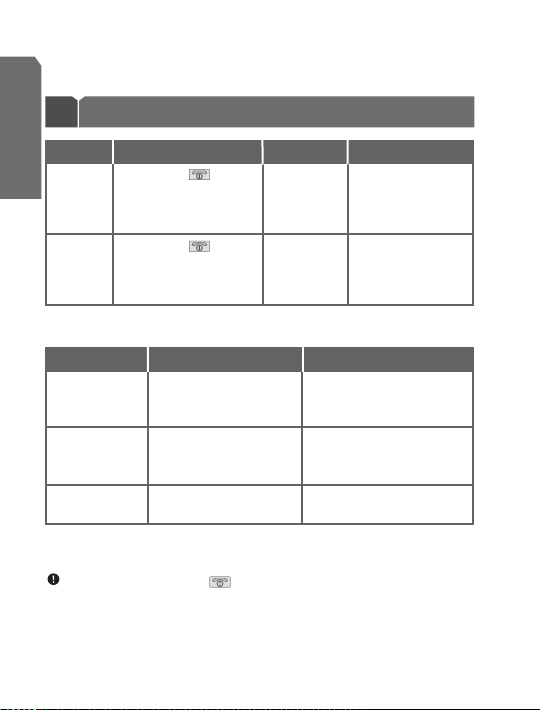
BASIC OPERATIONS
English
Turning headset on/off
6
Turning
headset on
Turning
headset off
What you do
Press and hold for 1 to
2 seconds until you see a
burst of 3 flashes on the blue
indicator light, then release
Press and hold
5 seconds until you see a
burst of 3 flashes on the blue
indicator light, then release
for 3 to
What you hear
Single tone
Series of 2 tones
What you see
The blue indicator light
will flash while the
power is on
The blue indicator light
will stop flashing
Status indicators
What you see
Flashes every
8 seconds
Flashes every
3 seconds
Red flashes
instead of Blue
*
Depending on phone type and usage.
IMPORTANT: Do not hold the button down for more than 3 seconds when turning
the headset on or else it may go into pairing mode, and the blue indicator light will turn
solid. If that happens, turn off the headset, wait 3 to 5 seconds, and repeat process for
turning the headset on.
What you hear
Quick series of 2 tones
– (when active mode star ts)
Quick series of
– (when standby mode starts)
5 tones every 20 seconds
2 tones
Status
Active Mode5
Call in progress
•
Up to 8 hours of talk-time*
•
Standby Mode
Waiting for call
•
Up to 200 hours of standby time*
•
Low Battery
3 – 5 minutes of talk time left
•
6
6
Page 9

Choosing wearing preference
7
Samsung Bluetooth headset WEP170 is ready to wear on the
right ear. If you prefer the left, gently rotate the ear hook.
For optimal performance, wear Samsung WEP170 and
your Bluetooth phone on the same side of your body. In
general, you will get better performance when there are no
obstructions (including parts of your body) between the
headset and the phone.
Making a call
8
If headset is off, turn it on now (see Turning headset on/off section).
Using phone’s keypad
1. Dial number on keypad.
2. Press phone’s “send” key.
Using voice-activated dialing (after you’ve set up voice tags on your phone)
1. Long Press and release once.
2. You’ll then hear the voice-activation tone; say the name of the person you wish to call.
NOTE: Record voice tag from headset for better reception.
Fig. 5
English
7
Page 10
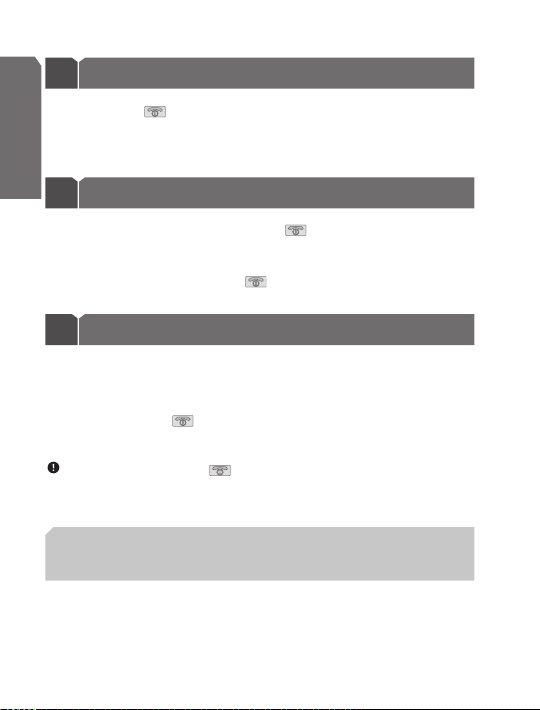
Ending a call
9
English
Press and release once
•
OR
End call from phone’s keypad
•
Answering a call
10
After you hear the ring tone, press and release once
•
OR
Answer the call with your phone’s keypad. You may then need to transfer the call to
•
the headset by pressing and releasing
Call-waiting*
11
(Recommended) Use standard method from your phone’s keypad which typically
•
involves pressing the “send” button
OR
Long press and release once to answer the incoming call and toggle between
•
calls (some phones do not support this headset feature)
IMPORTANT: Do not hold the button down too long when making, ending, or
answering a call. This should only be a quick tap, so you don’t put the headset into
pairing mode by accident.
* See Enhanced features section for alternative call-waiting instructions for
phones that support the hands-free profile.
once (depending on your phone)
8
Page 11

Frequently asked questions
12
1. How far away from my phone will my Samsung WEP170 work?
The operating range is typically up to 30 feet (10 metres).
2. Will Samsung WEP170 work with my cordless phone at home?
Samsung WEP170 is not designed for use with cordless phones.
3. Will Samsung WEP170 work with laptops, PCs, and PDAs?
Samsung WEP170 will work with devices that are compliant with Bluetooth version
1.1 or higher specifications and suppor t the headset and/or hands-free profile(s).
4. Will anything cause interference with my conversation when I’m using my
Samsung WEP170
Appliances such as cordless phones and wireless networking equipment may
cause interference with your conversation, usually adding a crackling noise. To
reduce any interference, keep the headset away from other devices that use or
produce radio waves.
5. Will my Samsung WEP170 interfere with my car ’s electronics, radio,
or computer?
Samsung WEP170 produces significantly less power than a typical mobile phone.
It also only emits signals that are in compliance with the international Bluetooth
standard. Therefore, you should not expect any interference with standard
consumer-grade electronics equipment.
6. Can other Bluetooth phone users hear my conversation?
When you pair your headset to your Bluetooth phone, you are creating a private
link between only these two Bluetooth devices. The wireless Bluetooth technology
used in your headset is not easily monitored by third parties because Bluetooth
wireless signals are significantly lower in radio frequency power than those
produced by a typical mobile phone.
7. How do I take care of Samsung WEP170 ?
To clean the headset, use a clean, soft cloth that is slightly damp.
?
English
9
Page 12

Storage of headset
13
English
1. Always store the Samsung WEP170 with power off and safely protected.
2. Avoid storage at high temperatures (above 60°C / 134°F) – such as in a hot vehicle
or in direct sunlight. (Storage at high temperatures can degrade performance and
reduce battery life).
3. Do not expose the headset or any of its supplied parts to rain or other liquids.
Certification and safety approvals
14
Declaration of Conformity (R&TTE)
• For the following product : Bluetooth Headset Samsung WEP170
• Manufactured at : Cal-comp Electronics (SuZhou) co. Ltd No.18 Jiangxing Road Wu
to which this declaration relates, is in conformity with the following standards and/or other
normative documents.
•
Safety : EN 60950-1:2001
• EMC : EN 301 489-01 v1.4.1 (2002-08)/ EN 301 489-17 v1.2.1 (2002-08)
•
Network : EN 300 328-2 v1.4.1
We hereby declare that [all essential radio test suites have been carried out and that] the
above named product is in conformity to all the essential requirements of Directive 1999/5/EC.
Samsung Electronics Euro QA Lab.
Blackbushe Business Park,Saxony Way,
Yateley, Hampshire,GU46 6GG, UK
2005. 07. 18 Yong-Sang Park / S. Manager
Jiang, Electronic Development Zone. 215200 P.R.China
10
Page 13

FCC
This device complies with part 15 of the FCC Rules. Operation is subject to the
following two conditions:
(1) This device may not cause harmful interference, and (2) this device must accept any
interference received, including interference that may cause undesired operation.
Users are not permitted to make changes or modify the device in any way. Changes
or modifications not expressly approved by Samsung will void the user’s authority to
operate the equipment.
This equipment has been tested and found to comply with the limits for a Class
B digital device, pursuant to part 15 of the FCC Rules. These limits are designed
to provide reasonable protection against harmful inter ference in a residential
installation. This equipment generates, uses and can radiate radio frequency energy
and, if not installed and used in accordance with the instructions, may cause
harmful interference to radio communications. However, there is no guarantee that
interference will not occur in a particular installation. If this equipment does cause
harmful interference to radio or television reception, which can be determined
by turning the equipment off and on, the user is encouraged to try to correct the
interference by one or more of the following measures:
• Reorient or relocate the receiving antenna
• Increase the separation between the equipment and receiver
• Connect the equipment into an outlet on a circuit different from that to which the
receiver is connected
• Consult the dealer or an experienced radio/TV technician for help
The user must place the base 8” (20cm) or more from any personnel in order to
comply with FCC RF exposure requirements.
The device and its antenna must not be co-located or operating in conjunction with
any other antenna or transmitter.
English
11
Page 14

Industry Canada
Operation is subject to the following two conditions: (1) This device may not cause
English
interference and (2) This device must accept any interference, including inter ference
that may cause undesired operation of the device.
The term “IC:” before the certification/registration number only signifies that
registration was performed based on a Declaration of Conformity indicating that
Industry Canada technical specifications were met. It does not imply that Industry
Canada approved the equipment.
Bluetooth
The Bluetooth® word mark and logos are owned by the Bluetooth SIG, Inc. and any
use of such marks by GN Netcom is under license. Other trademarks and trade
names are those of their respective owners.
Warranty and parts replacement
15
Samsung warrants this product as free of defects in material, design and workmanship
for the period of one year from the original date of purchase.
If during the period of warranty this product proves defective under normal use and
service you should return the product to the retailer from whom it was originally
purchased or qualified service center. The liability of Samsung and its appointed
maintenance company is limited to the cost of repair and/or replacement of the unit
under warranty.
The warranty is limited to the original purchaser
•
A copy of your receipt or other proof of purchase is required for a proper
•
warranty service
The warranty is void if the serial number, date code label or product label is
•
removed, or if the product has been subject to physical abuse, improper installation,
modification, or repair by unauthorised third par ties
12
Page 15

The responsibility of Samsung products shall be limited to the repair or replacement
•
of the product at its sole discretion
Specifically exempt from any warranty are limited-life consumable components such
•
as batteries and other accessories
Samsung is not liable to for any incidental or consequential damages arising from the
•
use or misuse of any Samsung product
This warranty gives you specific rights and you may have other rights which vary from
•
area to area
Unless otherwise instructed in the User Guide, the user may not, under any
•
circumstances, attempt to perform service, adjustments or repairs on the unit,
whether in or out of warranty. It must be returned to the purchase point, factory or
authorised service agency for all such work
Samsung will not assume any responsibility for any loss or damage incurred in
•
shipping. All repair work on Samsung products by unauthorised third parties voids
any warranty
Correct Disposal of This Product
16
(Waste Electrical & Electronic Equipment)
This marking shown on the product or its literature, indicates that it should not
be disposed with other household wastes at the end of its working life.
To prevent possible harm to the environment or human health from
uncontrolled waste disposal, please separate this from other t ypes of wastes and
recycle it responsibly to promote the sustainable reuse of material resources.
Household users should contact either the retailer where they purchased this
product, or their local government office, for details of where and how they can
take this item for environmentally safe recycling.
Business users should contact their supplier and check the terms and conditions
of the purchase contract. This product should not be mixed with other
commercial wastes for disposal.
English
13
Page 16

Glossary
17
English
1
Bluetooth is a radio technology developed to connect devices, such as mobile
phones and headsets, without wires or cords over a short distance of approximately
10 metres. More information is available at www.bluetooth.com
2
Bluetooth profiles are protocols through which Bluetooth devices communicate
with other devices. Bluetooth phones suppor t different sets of profiles – most
support the headset profile but some support the hands-free profile and others
support both profiles. In order to support a certain profile, a phone manufacturer has
to implement certain mandatory features within the phone’s software.
3
Pairing creates a unique and encr ypted communication link between two
Bluetooth-enabled devices and allows them to communicate with each other.
Bluetooth devices will not work if the devices have not been paired with each other.
4
Passkey or PIN is a secret code that needs to be entered on the phone in order to
pair the mobile phone with headset. When you have already paired your mobile
phone with headset, the phone and headset will recognize each other and the
phone will bypass the discovery and authentication process and automatically
accept the transmission.
5
Active mode is when the headset has an active call in progress. Headset will go
from standby mode into active mode when you receive a call or when you make a
call. When headset is in active mode, the blue light will flash every eight seconds.
6
Standby mode is when the headset is passively waiting for a call. When you “end”
the call on your mobile phone, headset will go into standby mode. When headset is
in standby mode, the blue light will flash every three seconds.
14
Page 17

Français
1. Vérifier la compatibilité du téléphone . . . . . . . . . . . . . . . . . . . . . . . . . . . . . . . . . . .17
2. Charger l’oreillette Bluetooth®
3. Lire le glossaire . . . . . . . . . . . . . . . . . . . . . . . . . . . . . . . . . . . . . . . . . . . . . . . . . . . . . . . . .
4. Effectuer l’ “appairage” avec votre téléphone Bluetooth . . . . . . . . . . . . . . . . . .
5. Fonctions avancées (pour téléphones Bluetooth mains libres)
6. Mettre l’oreillette sous tension/hors tension . . . . . . . . . . . . . . . . . . . . . . . . . . . . .
7. Positionner l’oreillette
8. Passer un appel . . . . . . . . . . . . . . . . . . . . . . . . . . . . . . . . . . . . . . . . . . . . . . . . . . . . . . . .
9. Mettre fin à un appel . . . . . . . . . . . . . . . . . . . . . . . . . . . . . . . . . . . . . . . . . . . . . . . . . . .
10. Prendre un appel . . . . . . . . . . . . . . . . . . . . . . . . . . . . . . . . . . . . . . . . . . . . . . . . . . . . . . .
11. Mettre un appel en attente . . . . . . . . . . . . . . . . . . . . . . . . . . . . . . . . . . . . . . . . . . . . .
12. Questions fréquemment pos
13. Rangement de l’oreillette . . . . . . . . . . . . . . . . . . . . . . . . . . . . . . . . . . . . . . . . . . . . . . .
14. Certification et sécurité . . . . . . . . . . . . . . . . . . . . . . . . . . . . . . . . . . . . . . . . . . . . . . . . .
15. Garantie
16. Comment éliminer ce produit
17. Glossaire . . . . . . . . . . . . . . . . . . . . . . . . . . . . . . . . . . . . . . . . . . . . . . . . . . . . . . . . . . . . . . .
. . . . . . . . . . . . . . . . . . . . . . . . . . . . . . . . . . . . . . . . . . . . . . . . . . . . . . . . . . . . . . . . 27
. . . . . . . . . . . . . . . . . . . . . . . . . . . . . . . . . . . . . . . . . . . 17
18
18
. . . . . . . . . . . . 20
21
. . . . . . . . . . . . . . . . . . . . . . . . . . . . . . . . . . . . . . . . . . . . . . . . . . . 22
22
23
23
23
ées . . . . . . . . . . . . . . . . . . . . . . . . . . . . . . . . . . . . . . . . 24
25
25
. . . . . . . . . . . . . . . . . . . . . . . . . . . . . . . . . . . . . . . . . . . 28
29
Français
15
Page 18
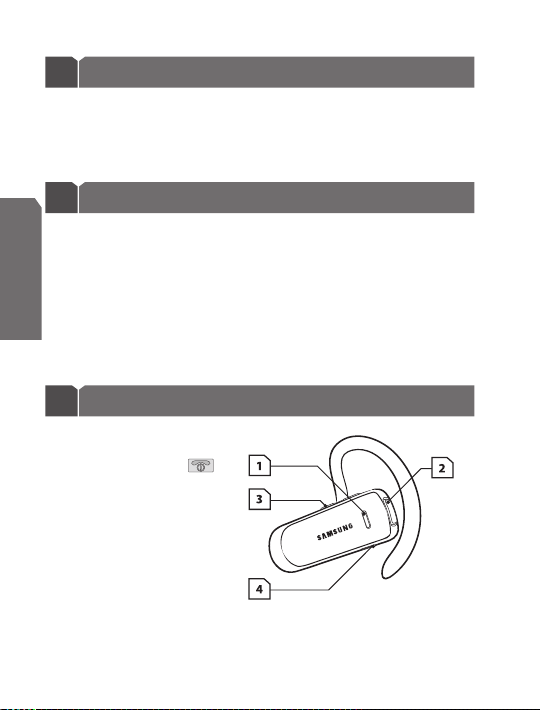
Merci
Merci d’avoir fait l’acquisition d’une oreillette Bluetooth Samsung WEP170, nous
espérons que vous en serez satisfait.
Veuillez lire le mode d’emploi avant manipulation pour une meilleure utilisation des
nombreuses fonctions de l’oreillette Bluetooth.
Sécurité en voiture
!
Français
L’utilisation d’un téléphone portable en conduisant distrait le conducteur et augmente le
risque d’accidents.
En cas d’utilisation d’un téléphone portable en voiture, écourtez vos conversations, ne
prenez pas de notes et ne lisez pas. Avant la prise d’un appel, évaluez les risques. Si votre
environnement l’impose (mauvais temps, trafic dense, enfants dans la voiture, carrefours
ou manoeuvres délicates.), garez vous avant de passer ou de prendre un appel
N’oubliez pas, la conduite d’abord, l’appel après !
Respectez la loi.
Présentation de l’oreillette
1 Voyant bleu
2 Touche multi fonctions
3 Touche de contrôle
du volume
4 Connecteur de charge
Illus. 1
16
Page 19

ARRET : AVANT D’UTILISER VOTRE OREILLETTE
Vérifier la compatibilité du téléphone
1
L’oreillette Bluetooth Samsung WEP170 est compatible avec la plupart des téléphones
1
Bluetooth
(voir Glossaire) supportant les profils Bluetooth « Headset 1.1 » et
« Handsfree 1.0 »
du fabricant.
2
L’oreillette Bluetooth Samsung WEP170 comporte une batterie rechargeable qu’il est
nécessaire de charger entièrement une première fois avant utilisation.
Illus. 2
1. Branchez le chargeur sur le connecteur de charge de l’oreillette .
2. Branchez le chargeur sur la prise électrique.
3. Chargez votre oreillette jusqu’à ce que le voyant rouge devienne bleu.
4. L’appareil est entièrement chargé après 2 heures environ.
2
. Assurez-vous que votre téléphone est Bluetooth sur le site web
Charger l’oreillette Bluetooth
Français
17
Page 20

5. Retirez le chargeur de l’oreillette. Vous pouvez à présent “appairer” l’oreillette à votre
téléphone portable. Si l’oreillette a déjà été appairée avec votre téléphone, vous
pouvez l’utiliser.
AVERTISSEMENT :
chargeur fourni. L’utilisation d’un autre chargeur pourrait endommager ou casser
l’oreillette.
IMPORTANT : Le voyant rouge est allumé durant le chargement et devient bleu lorsque
celui-ci est terminé. Retirer le chargeur de l’oreillette au cours du chargement ferait
passer l’oreillette en mode pause et interromprait le chargement.
Français
IMPORTANT : L’oreillette ne peut pas être utilisée lors du chargement de celle- ci.
Lire le glossaire
3
Lisez le glossaire qui se trouve à la fin de ce document afin de vous familiariser avec les
termes importants utilisés dans ce mode d’emploi.
Une fois l’oreillette entièrement chargée, vous pouvez poursuivre la lecture de ces
instructions.
Effec tuer l’ “appairage” avec votre téléphone Bluetooth
4
L’appairage3 permet de créer un lien sans fil unique et crypté entre deux appareils
Bluetooth tels que votre téléphone Bluetooth et votre oreillette Bluetooth
1. Assurez-vous que l’oreillette est
hors tension (voir paragraphe Mettre
l’oreillette sous tension/hors tension).
2. Appuyez sur la touche
maintenez-la enfoncée jusqu’à ce
que le voyant bleu ne clignote plus
(environ 8 secondes), puis relâchez-la* (voir Illus. 3).
18
N’essayez pas de charger l’oreillette avec autre chose que le
et
Illus. 3
Page 21

3. Paramétrez votre téléphone Bluetooth sur “découvrir” l’oreillette en suivant le mode
d’emploi de votre téléphone. Généralement, ces étapes apparaissent dans le menu
“configurer”, “brancher” ou “Bluetooth” de votre téléphone. Enfin, sélectionnez
l’option “découvrir” un périphérique Bluetooth.
Illus. 4
4. Votre téléphone reconnaît l’oreillette “Samsung WEP170” et vous demande si vous
souhaitez effectuer un appairage entre les deux appareils. Confirmez en appuyant
sur “oui” ou “ok”.
5. Tapez le mot de passe ou le code PIN4 = 0000 (4 zéros) et appuyez ensuite sur “oui”
ou “ok”.
IMPORTANT : Si l’appairage a été réalisé avec succès, le voyant bleu clignote 10 fois
rapidement avant de recommencer à clignoter toutes les 3 secondes. Si l’appairage
a échoué, le voyant bleu ne clignote pas et vous devez recommencer l’opération (voir
étapes 3–5 ci-dessus).
* Si vous avez un téléphone Bluetooth suppor tant les profils Bluetooth
« Headset 1.1 » et « Handsfree 1.0 », regardez la section Fonctions avancées
pour obtenir de plus amples instruc tions sur l’appairage.
Français
19
Page 22

Fonctions avancées (pour téléphones Bluetooth mains libres)
5
Les fonctions avancées sont disponibles pour les téléphones qui supportent le profil
Bluetooth « Handsfree 1.0 ». Vérifiez le mode d’emploi de votre téléphone ou contactez
le fabricant si vous n’êtes pas sûr que votre téléphone supporte ce profil Bluetooth.
Une fois l’appairage effectué, les fonctions suivantes sont disponibles :
Numérotation du dernier numéro (lorsque vous n’êtes pas en communication)
•
Lorsque l’oreillette est sous tension, appuyez sur la touche
enfoncée, puis relâchez.
Français
Rejet d’un appel entrant (lorsque vous n’êtes pas en communication)
•
Lorsque votre téléphone sonne, appuyez longtemps sur la touche
maintenez-la enfoncée puis relâchez.
Appel en attente (permutation entre 2 appels)
•
Lorsque votre téléphone vous signale un autre appel entrant et que vous êtes déjà
en communication, appuyez longtemps sur la touche
puis relâchez.
Mise en attente d’un appel
•
Lorsque vous êtes déjà en communication, appuyez longtemps sur la touche
maintenez-la enfoncée, puis relâchez. Renouvelez l’opération pour reprendre l’appel.
, maintenez-la
,
, maintenez-la enfoncée,
20
Page 23

FONCTIONNEMENT DE BASE
Mettre l’oreillette sous tension/hors tension
6
Mise sous
tension de
l’oreillette
Mise hors
tension de
l’oreillette
Ce que vous faites
Appuyez sur la touche
et maintenez-la enfoncée
pendant 1 à 2 secondes
jusqu’à ce que vous voyiez
clignotements du voyant
bleu, puis relâchez
Appuyez sur la touche
et maintenez-la enfoncée
pendant 3 à 5 secondes
jusqu’à ce que vous voyiez
clignotements du voyant
bleu, puis relâchez
3
3
Indicateurs d’état
Ce que vous
voyez
Clignote toutes
les 8 secondes
Clignote toutes
les 3 secondes
Clignotement
rouge au lieu
de bleu
Ce que vous entendez
Séries rapides de
– (lorsque le mode actif
démarre)
Séries rapides de
– (lorsque le mode pause
démarre)
5 sons toutes les 20 secondes
2 sons
2 sons
* Selon le type de téléphone et l’utilisation.
Ce que vous
entendez
Tonalité simple
Séries de 2
tonalités
Ce que vous voyez
Le voyant bleu clignote
lorsque l’appareil est
sous tension
Le voyant bleu arrête de
clignoter
Etat
5
Mode Actif
Appel en cours
•
Jusqu’à 8 heures de conversation*
•
6
Mode Veille
•
•
Batterie faible
•
restante
Attente d’appel
Jusqu’à 200 heures de veille*
3–5 minutes de conversation
Français
21
Page 24

IMPORTANT : Ne maintenez pas la touche enfoncée plus de 3 secondes lors de
la mise sous tension de l’oreillette, il risque de passer en mode appairage et le voyant
bleu ne clignotera plus. Si cela se produit, mettez l’oreillette hors tension, attendez 3 à 5
secondes et renouvelez l’opération de mise sous tension de l’oreillette.
Positionner l’oreillette
7
L’oreillette Bluetooth Samsung WEP170 est prête à être portée
à l’oreille droite. Si vous préférez la porter à l’oreille gauche,
tournez doucement le crochet.
Français
Pour une utilisation optimale, placez le Samsung WEP170
et votre téléphone Bluetooth du même côté. De manière
générale, vous bénéficierez d’une meilleure qualité d’écoute s’il
n’y a pas d’obstacles (même des parties de votre corps) entre
l’oreillette et le téléphone.
Passer un appel
8
Si l’oreillette est hors tension, mettez la sous tension (voir paragraphe Mettre
l’oreillette sous tension/hors tension).
Utilisation du clavier du téléphone
1. Composez le numéro sur le clavier.
2. Appuyez sur la touche “envoyer” du téléphone.
Utilisation de la numérotation vocale (après avoir activé la numérotation vocale
sur votre téléphone)
1. Appuyez une fois longuement sur la touche puis relâchez.
2. Vous entendrez ensuite la tonalité d’activation vocale ; prononcez le nom de la
personne que vous souhaitez appeler.
22
Illus. 5
Page 25

REMARQUE : Paramétrez la numérotation vocale de votre téléphone avec votre
oreillette positionnée pour une meilleure réception.
Mettre fin à un appel
9
Appuyez une fois sur la touche puis relâchez
•
OU
Mettez fin à l’appel à l’aide du clavier du votre téléphone
•
Prendre un appel
10
Lorsque vous entendez la tonalité d’appel, appuyez une fois sur la touche puis
•
relâchez
OU
Prenez l’appel à l’aide du clavier de votre téléphone. Il se peut que vous ayez ensuite
•
à transférer l’appel vers l’oreillette en appuyant une fois sur la touche
relâchant (selon votre téléphone)
Mettre un appel en attente*
11
(Conseil) Utilisez la méthode classique à l’aide du clavier de votre téléphone qui
•
consiste généralement à appuyer sur la touche “envoyer”
OU
Appuyez longuement sur la touche puis relâchez-la pour prendre l’appel
•
entrant et permuter entre vos appels (certains téléphones ne supportent pas cette
option)
IMPORTANT : Ne maintenez pas la touche enfoncée trop longtemps lorsque vous
passez, mettez fin ou prenez un appel Cela doit être fait rapidement afin de ne pas faire
passer par mégarde l’oreillette en mode appairage.
* Voir le paragraphe Fonctions avancées pour obtenir d’autres instructions
relatives aux appels en attente pour les téléphones qui supportent le profil
Bluetooth « Handsfree 1.0 ».
puis en la
Français
23
Page 26

Questions fréquemment posées
12
1. A quelle distance de mon téléphone Samsung, l’oreillette WEP170 fonctionne
t-elle ?
La portée de l’oreillette est généralement de 10 mètres.
2. Le Samsung WEP170 fonctionne t-il avec mon téléphone sans fil à la maison ?
Le Samsung WEP170 n’est pas conçu pour être utilisé avec des téléphones sans fil.
3. Le Samsung WEP170 fonctionne t-il avec ordinateurs portables, PC et
assistants numériques personnels ?
Français
Le Samsung WEP170 fonctionne avec des périphériques compatibles avec les
spécifications Bluetooth 1.1 ou supérieure et qui supportent les profils Bluetooth
« handsfree 1.0 » et « headset 1.1 ».
4. Quelles pourraient être les sources d’interférences possibles lors d’une
conversation avec mon Samsung WEP170 ?
Des appareils tels que des téléphones et des équipements réseau sans fil peuvent
provoquer des interférences au cours d’une conversation (grésillements). Afin de
les réduire, gardez l’oreillette loin d’autres périphériques utilisant ou produisant des
ondes radio.
5. Mon Samsung WEP170 va t-il créer des interférences avec l’électronique, la
radio ou l’ordinateur de ma voiture ?
Le Samsung WEP170 émet considérablement moins de puissance qu’un téléphone
portable traditionnel. Il n’émet que des signaux conformes à la norme Bluetooth
internationale. De ce fait, vous ne devriez pas avoir d’interférence avec les
équipements électroniques traditionnels.
6. D’autres utilisateurs de téléphone Bluetooth pourraient-ils entendre ma
conversation ?
Lorsque vous effectuez l’appairage entre votre oreillette et votre téléphone
Bluetooth, vous créez un lien privé uniquement entre ces deux périphériques
Bluetooth. La technologie sans fil Bluetooth utilisée dans votre oreillette n’est pas
facilement contrôlable par des parties tierces étant donné que les signaux sans fil
Bluetooth sans beaucoup plus faibles au niveau de leur fréquence radio que ceux
produits par un téléphone portable traditionnel.
7. Comment entretenir mon Samsung WEP170 ?
Pour nettoyer l’oreillette, utilisez un chiffon doux, propre, légèrement humide
24
Page 27

Rangement de l’oreillette
13
1. Rangez toujours le Samsung WEP170 après l’avoir éteint et protégé.
2. Ne le laissez pas dans un endroit où les températures sont élevées (supérieures à
60°C / 134°F) – exemple : dans une voiture exposée au soleil. (Les températures
élevées peuvent diminuer les performances de l’appareil et réduire la durée de vie
de la batterie).
3. N’exposez pas l’oreillette, ou les pièces fournies, à la pluie ou à d’autres liquides.
Certification et sécurité
14
Déclaration de Conformité (R&TTE)
• Produit concerné : Casque Bluetooth Samsung WEP170
•
Fabricant : Cal-comp Electronics (SuZhou) co. Ltd No.18 Jiangxing Road Wu Jiang,
Electronic Development Zone. 215200 P.R.China
L’objet concerné par cette certification, est conforme aux normes suivantes et/ou à d’autres
documents normatifs :
•
Sécurité : EN 60950-1:2001
•
EMC : EN 301 489-01 v1.4.1 (2002-08) / EN 301 489-17 v1.2.1 (08 / 2002)
• Réseau : EN 300 328-2 v1.4.1
Je soussigné, certifie que [ tous les tests radio essentiels ont été réalisés et que ] le produit
mentionné ci-dessus est conforme à toutes les conditions essentielles de Directive 1999/5/EC.
Samsung Electronics Euro QA Lab.
Blackbushe Business Park,Saxony Way,
Yateley, Hampshire,GU46 6GG, UK
2005. 07. 18 Yong-Sang Park / S. Manager
Français
25
Page 28

FCC
Cet appareil est conforme au paragraphe 15 du règlement FCC. Le fonctionnement
est soumis aux deux conditions suivantes :
(1) Cet appareil ne doit pas provoquer d’interférence nocive et (2) cet appareil
doit accepter les interférences reçues, y compris les interférences que pouvant
occasionner par mégarde un fonctionnement.
Les utilisateurs ne sont pas autorisés à faire des changements ou modifier
l’appareil de quelque façon que ce soit. Les changements ou les modifications non
expressément autorisés par Samsung annuleront le droit de l’utilisateur à faire
Français
fonctionner l’appareil.
Ce produit a été testé et est conforme aux limites déterminées pour un appareil
numérique de catégorie B conformément au paragraphe 15 du règlement
FCC. Ces limites sont prévues afin d’apporter une protection raisonnable contre
les interférences nocives au sein d’une installation résidentielle. Cet appareil
génère, utilise et peut émettre de l’énergie RF et, s’il n’est pas installé et utilisé
conformément au manuel d’instructions, il peut provoquer des inter férences
nocives pour les communications radio. Cependant, il n’y a aucune garantie qu’il
ne se produira pas d’interférence dans une installation particulière. Si cet appareil
provoque une interférence pour la réception de la radio ou de la télévision, vous
pourrez le vérifier en allumant et en éteignant l’appareil, l’utilisateur pourra alors
essayer d’y remédier grâce à l’une des mesures suivantes :
• Réorienter ou repositionner l’antenne de réception
• Augmenter la distance entre l’équipement et le récepteur
• Brancher l’équipement sur une prise ou un circuit différent de celui auquel est
branché le récepteur
• Contactez le revendeur ou un technicien expérimenté en radio/TV
L’utilisateur doit placer la base à 20 cm ou plus des personnes afin d’être en
conformité avec les exigences du règlement FCC relatives à l’exposition aux
fréquences radio.
L’appareil et son antenne ne doivent pas être placés ou fonctionner simultanément
avec une autre antenne ou transmetteur.
26
Page 29

Industry Canada
Le fonctionnement est soumis aux deux conditions suivantes : (1) Cet appareil ne
doit pas provoquer d’interférence et (2) Cet appareil doit accepter les interférences,
y compris les interférences provoquées par un fonctionnement involontaire de
l’appareil.
Le terme “IC :” avant le numéro d’homologation/d’enregistrement signifie
uniquement que l’enregistrement a été fait sur la base de la Déclaration de
conformité indiquant que les caractéristiques techniques d’Industry Canada sont
respectées. Cela ne signifie pas que Industry Canada ait approuvé l’appareil.
Bluetooth
Le nom de marque et le logo Bluetooth® appartiennent à Bluetooth SIG, Inc. et toute
utilisation de ces marques par Samsung est fait sous licence. Les autres marques de
commerce et noms de marque appartiennent à leurs propriétaires respectifs.
Garantie
15
Samsung garantit ce produit contre les défauts de matériel, conception et qualité
pendant une durée d’un an à compter de la date originale d’achat.
Si durant la période de garantie, ce produit s’avérait défectueux avec une utilisation
normale, retournez-le au revendeur ou dans un centre de service qualifié. La
responsabilité de Samsung et de sa société de maintenance est limitée au prix de la
réparation et/ou du remplacement de l’appareil sous garantie.
La garantie est limitée à l’acheteur d’origine
•
Une copie de votre reçu ou une autre preuve d’achat est nécessaire en cas de ser vice
•
de garantie
La garantie est annulée si le numéro de série, l’étiquette du code de date ou
•
l’étiquette du produit est retiré ou si le produit a subi un dommage, une mauvaise
installation, une modification ou une réparation par des parties tierces non
autorisées
La responsabilité des produits Samsung est limitée, à sa discrétion, à la réparation ou
•
au remplacement du produit
Français
27
Page 30

Sont exclus de la garantie les composants considérés comme des consommables à
•
durée limitée tels que les batteries et autres accessoires
Samsung n’est pas responsable en cas de dommages accessoires ou indirects
•
provoqués par l’utilisateur ou la mauvaise utilisation d’un produit Samsung
La garantie vous donne des droits particuliers, il se peut que vous en ayez d’autres
•
selon les zones
Sauf indications contraires dans le mode d’emploi, l’utilisateur ne doit, en aucune
•
façon, essayer de dépanner, régler ou réparer l’appareil, et ce pendant et en dehors
de la période de garantie. Il est nécessaire de renvoyer le produit à l’endroit d’achat,
Français
usine ou agence de service agréée pour une telle maintenance
Samsung ne prend aucune responsabilité en cas de per tes ou de dommages survenus
•
durant l’expédition. Tous les travaux de réparation effectués sur des produits Samsung
par des parties tierces annulent la garantie
Comment éliminer ce produit
16
(déchets d’équipements électriques et électroniques)
Ce symbole sur le produit ou sa documentation indique qu’il ne doit pas
être éliminé en fin de vie avec les autres déchets ménagers. L’élimination
incontrôlée des déchets pouvant porter préjudice à l’environnement ou à la
santé humaine, veuillez le séparer des autres types de déchets et le rec ycler de
façon responsable. Vous favoriserez ainsi la réutilisation durable des ressources
matérielles.
Les particuliers sont invités à contacter le distributeur leur ayant vendu le produit
ou à se renseigner auprès de leur mairie pour savoir où et comment ils peuvent
se débarrasser de ce produit afin qu’il soit recyclé en respectant l’environnement.
Les entreprises sont invitées à contacter leurs fournisseurs et à consulter les
conditions de leur contrat de vente. Ce produit ne doit pas être éliminé avec les
autres déchets commerciaux.
28
Page 31

Glossaire
17
1
Bluetooth est une technologie radio développée pour brancher des périphériques
tels que des téléphones portables et des oreillettes, sans fils ou cordons, sur une
distance d’environ 10 mètres. Vous trouverez plus d’informations sur
www.bluetooth.com
2
Les profils Bluetooth sont des protocoles par lesquels les périphériques Bluetooth
communiquent avec d’autres périphériques. Les téléphones Bluetooth suppor tent
différents profils – la plupart suppor te le profil « Headset 1.1 » mais certains
supportent le profil « Handsfree 1.0 », et d’autres supportent les deux. Afin de
supporter un certain profil, un fabricant de téléphone doit implanter certaines
fonctions obligatoires dans le logiciel du téléphone.
3
L’appairage crée un lien de communication unique et crypté entre deux
périphériques Bluetooth et leur permet de communiquer ensemble. Les
périphériques Bluetooth ne fonctionnent pas si l’appairage entre eux n’a pas été fait.
4
Le mot de passe ou le code PIN est un code secret qui doit être saisi dans le
téléphone afin de l’appairer avec l’oreillette. Lorsque vous avez déjà appairé votre
téléphone portable avec l’oreillette, le téléphone et l’oreillette se reconnaissent et
le téléphone passe la procédure de découverte et d’authentification et accepte
automatiquement la transmission.
5
Le mode actif est celui pendant lequel l’oreillette a un appel actif en cours.
L’oreillette passe du mode veille au mode actif lorsque vous recevez un appel ou en
émettez un. Lorsque l’oreillette est en mode actif, le voyant bleu clignote toutes les
huit secondes.
6
Le mode veille est celui durant lequel l’oreillette attend un appel. Lorsque vous
“terminez” l’appel sur votre téléphone portable, l’oreillette passe en mode veille.
Lorsque l’oreillette est en mode veille, le voyant bleu clignote toutes les trois
secondes.
Français
29
Page 32

Español
1. Comprobación compatibilidad teléfono . . . . . . . . . . . . . . . . . . . . . . . . . . . . . . . . . 32
2. Recarga del auricular Bluetooth® . . . . . . . . . . . . . . . . . . . . . . . . . . . . . . . . . . . . . . . .
3. Lectura del glosario
4. Cómo “emparejar” el auricular con el teléfono Bluetooth
5. Funciones avanzadas (para teléfonos Bluetooth con
perfiles para manos libres) . . . . . . . . . . . . . . . . . . . . . . . . . . . . . . . . . . . . . . . . . . . . . .
6. Encendido y apagado del auricular
7. Cómo llevar el auricular
8. Cómo realizar una llamada
9. Cómo terminar una llamada . . . . . . . . . . . . . . . . . . . . . . . . . . . . . . . . . . . . . . . . . . . .
10. Cómo responder a una llamada . . . . . . . . . . . . . . . . . . . . . . . . . . . . . . . . . . . . . . . . .
Español
11. Llamada en espera
12. Preguntas más frecuentes
13. Cómo guardar el auricular . . . . . . . . . . . . . . . . . . . . . . . . . . . . . . . . . . . . . . . . . . . . . .
14. Certificados y seguridad . . . . . . . . . . . . . . . . . . . . . . . . . . . . . . . . . . . . . . . . . . . . . . . .
15. Garantía y sustitución de las piezas
16. Eliminación correcta de este producto . . . . . . . . . . . . . . . . . . . . . . . . . . . . . . . . . .
17. Glosario . . . . . . . . . . . . . . . . . . . . . . . . . . . . . . . . . . . . . . . . . . . . . . . . . . . . . . . . . . . . . . . .
. . . . . . . . . . . . . . . . . . . . . . . . . . . . . . . . . . . . . . . . . . . . . . . . . . . . . 33
. . . . . . . . . . . . . . . . . 33
. . . . . . . . . . . . . . . . . . . . . . . . . . . . . . . . . . . . . . 35
. . . . . . . . . . . . . . . . . . . . . . . . . . . . . . . . . . . . . . . . . . . . . . . . . 36
. . . . . . . . . . . . . . . . . . . . . . . . . . . . . . . . . . . . . . . . . . . . . . 36
. . . . . . . . . . . . . . . . . . . . . . . . . . . . . . . . . . . . . . . . . . . . . . . . . . . . . . 37
. . . . . . . . . . . . . . . . . . . . . . . . . . . . . . . . . . . . . . . . . . . . . . . 38
. . . . . . . . . . . . . . . . . . . . . . . . . . . . . . . . . . . . . . 41
32
34
37
37
39
39
42
43
30
Page 33

Gracias
Gracias por haber adquirido este auricular WEP170 Bluetooth de Samsung. Esperamos
que disfrute usándolo.
Lea el manual de instrucciones para sacar el máximo partido de las múltiples funciones
del auricular.
¡Conduzca con cuidado!
!
El uso del teléfono móvil mientras se conduce supone una distracción para el conductor, lo
que puede aumentar las posibilidades de que se produzca un accidente.
Si utiliza el teléfono mientras conduce, procure que las conversaciones sean breves y no
tome nota ni consulte documentos. Tenga en cuenta las distintas circunstancias antes de
responder a una llamada. Aparque su vehículo antes de realizar una llamada o responder
al teléfono si la situación así lo exige (por ejemplo si hace mal tiempo, si hay tráfico denso,
si viaja con niños, en intersecciones complicadas o al realizar maniobras difíciles.)
¡Recuerde, el coche es lo primero, no la llamada!
Cumpla la normativa local.
Partes del auricular
1 Piloto indicador azul
2 Botones multifunción
3 Botón control volumen
4 Toma para el cargador
Fig. 1
Español
31
Page 34

IMPORTANTE: ANTES DE UTILIZAR EL AURICULAR
Comprobación compatibilidad teléfono
1
El auricular WEP170 Bluetooth de Samsung es compatibles con la mayoría de teléfonos
1
(véase Glosario) que cumplen las especificaciones de la versión Bluetooth 1.1
Bluetooth
o superior y que admiten perfiles de auriculares o manos libres2. Asegúrese de que su
teléfono es compatible con la tecnología Bluetooth; para ello puede consultar el sitio
Web del fabricante del teléfono.
Recarga del auricular Bluetooth
2
El auricular WEP170 Bluetooth de Samsung utiliza una pila recargable que se debe
cargar completamente antes de utilizar el auricular por primera vez.
Español
Fig. 2
1. Enchufe el adaptador del cargador de CA a la toma de carga del auricular.
2. Enchufe el adaptador de CA a la toma de pared.
3. Cargue el auricular hasta que el piloto rojo se ponga de color azul.
4. La unidad tarda unas 2 horas en cargarse completamente.
5. Retire el adaptador del cargador de CA del auricular. Ya está listo para “emparejar” el
auricular con el teléfono móvil. Si el auricular ya ha sido asignado al teléfono, puede
comenzar a utilizarlo.
32
Page 35

AVISO: No intente cargar el auricular con un adaptador de CA distinto del
suministrado. Si utiliza un adaptador de CA diferente, puede dañar el auricular.
¡IMPORTANTE!: El piloto luminoso rojo estará encendido durante la carga y se pondrá
azul cuando finalice la carga. Si desenchufa el cargador del auricular durante la carga,
éste pasará al modo en espera y se detendrá la carga.
¡IMPORTANTE!: El auricular no se pueden utilizar mientras se cargan.
Lectura del glosario
3
Lea el glosario que se incluye al final del documento para familiarizarse con los
términos más importantes empleados en este manual.
Una vez cargado el auricular, siga leyendo las instrucciones.
Cómo “emparejar” el auricular con el teléfono Bluetooth
4
Al realizar el emparejado3, se crea un enlace inalámbrico exclusivo y cifrado entre dos
dispositivos con tecnología Bluetooth como el
teléfono y el auricular en este caso.
1. Asegúrese de que el auricular está apagado
(consulte el apartado
Encendido y apagado del auricular
2. Pulse y mantenga pulsado el botón
hasta que se encienda el piloto azul
(véase Fig. 3)
3. Ponga el teléfono Bluetooth en la función correspondiente para que “detecte” el
auricular; consulte para ello las instrucciones del teléfono. Normalmente tendrá que
ir al menú “configuración”, “conectar”, o “Bluetooth” del teléfono y, a continuación,
seleccionar una opción del tipo “detectar” un dispositivo Bluetooth.
4. El teléfono detectará el auricular “Samsung WEP170” y le preguntará si desea
emparejarlo con éste. Confirme pulsando “sí” o “aceptar”.
5. Introduzca la clave o PIN4 = 0000 (4 ceros), y pulse “sí” o “aceptar”.
.
).
fijo (unos 8 segundos) y después suéltelo*
Fig. 3
Español
33
Page 36

¡IMPORTANTE!: Si el emparejado se ha realizado correctamente, el piloto luminoso azul
parpadeará 10 veces rápidamente y después parpadeará cada 3 segundos. Si el emparejado
no se realiza correctamente, deberá intentarlo de nuevo (consulte los pasos 3 al 5 anteriores).
* Si tiene un teléfono con tecnología Bluetooth que admita el perfil Bluetooth
manos libre, consulte la sección Funciones avanzadas para saber cómo
emparejarlo con el auricular.
Funciones avanzadas ( para teléfonos Bluetooth
5
con perfiles para manos libres)
Las funciones avanzadas estarán disponibles en teléfonos Bluetooth que admitan los
perfiles manos libres. Consulte el manual de instrucciones del teléfono o póngase en
Español
contacto con el fabricante del mismo si no está seguro de si el teléfono es compatible
con el perfil Bluetooth manos libres.
Una vez realizado el emparejamiento, estarán disponibles las siguientes funciones
en el auricular:
Rellamada del último número (mientras esté en el modo en espera)
•
Con el auricular encendido, pulse y mantenga pulsado el botón
suéltelo
Rechazo de la llamada entrante (en el modo en espera)
•
Cuando suene el teléfono, pulse y mantenga pulsado el botón
Llamada en espera (para cambiar entre 2 llamadas)
•
Cuando el teléfono le indique que hay otra llamada entrante mientras habla, pulse y
mantenga pulsado el botón
Poner una llamada en espera
•
Durante una llamada, pulse y mantenga pulsado el botón
proceso para recuperar la llamada
34
y suéltelo
y después
y suéltelo
y suéltelo. Repita el
Fig. 4
Page 37

FUNCIONES BÁSICAS
Encendido y apagado del auricular
6
Qué debe hacer
Encendido
del auricular
Apagado del
auricular
Indicadores de estado
Qué se ve
Parpadea cada 8
segundos
Parpadea cada 3
segundos
El piloto parpadea en rojo en
lugar de azul
* Según el tipo de teléfono y el uso.
Pulse y mantenga pulsado
el botón
durante 1 a 2
segundos hasta que el piloto
luminoso azul parpadee 3
veces, suelte entonces el botón
Pulse y mantenga pulsado
el botón
durante 3 a 5
segundos hasta que el piloto
luminoso azul parpadee 3
veces, suelte entonces el botón
Qué se escucha
Series rápidas de 2
tonos – (al iniciarse el
modo activo)
Series rápidas de
tonos – (al iniciarse el
modo de espera)
5 tonos cada 20
segundos
Qué se escucha
Solo tono
Serie de 2 tonos
Estado
Modo activo5
Llamada en curso
•
Hasta 8 horas de autonomía en llamadas*
•
Modo en espera
2
Esperando una llamada
•
Hasta 200 horas de autonomía en espera*
•
Batería baja
Quedan 3–5 minutos de autonomía en
•
llamadas
Qué se ve
El piloto luminoso azul
parpadeará mientras
el dispositivo esté
encendido
El piloto luminoso azul
deja de parpadear
6
Español
35
Page 38

¡IMPORTANTE!: No mantenga pulsado el botón durante más de 3 segundos
al encender el auricular; de lo contrario, se pasa al modo de emparejado y el piloto
luminoso azul se queda encendido. Si esto sucede, apague el auricular, espere entre 3 y
5 segundos y vuelva a encenderlo.
Cómo llevar el auricular
7
El auricular WEP170 Bluetooth de Samsung está diseñado para
llevarse en el oído derecho. Si prefiere llevarlo en el izquierdo,
gire con cuidado el gancho para la oreja.
Para un rendimiento óptimo, lleve el auricular Samsung WEP170
y el teléfono Bluetooth en el mismo lado del cuerpo. Por lo
general, los dispositivos interactuarán mejor si no hay obstáculos
(incluidas las partes del cuerpo) entre el auricular y el teléfono.
Español
Cómo realizar una llamada
8
Si el auricular está apagado, enciéndalo (consulte el apartado Encendido y apagado del
auricular
).
Uso del teclado del teléfono
1. Marque el número con las teclas.
2. Pulse la tecla “enviar” del teléfono.
Marcación activada por voz (una vez configurada esta función en el teléfono)
1. Pulse de forma continuada y después suelte el botón .
2. A continuación se escuchará el tono de activación por voz; diga entonces el nombre
de la persona a la que desea llamar.
NOTA: Registre la etiqueta de voz desde el auricular para obtener una mejor recepción.
36
Fig. 5
Page 39

Cómo terminar una llamada
9
Pulse y después suelte el botón
•
O BIEN
Termine la llamada con las teclas del teléfono
•
Cómo responder a una llamada
10
Cuando escuche el tono de llamada, pulse y suelte el botón
•
O BIEN
Responda a la llamada con las teclas del teléfono. Tal vez necesite transferir la
•
llamada al auricular pulsando y soltando el botón
teléfono)
Llamada en espera*
11
(Recomendado) Utilice el método estándar con las teclas del teléfono; por lo general
•
la llamada en espera se ac tiva con el botón “enviar”.
O BIEN
Pulse de forma prolongada y después suelte el botón para responder a la
•
llamada entrante y para cambiar entre las llamadas (algunos teléfonos no permiten
usar esta función con auriculares)
¡IMPORTANTE!: No mantenga pulsado el botón mientras realiza, termina o
responde a una llamada. Bastan con pulsar el botón una vez rápidamente; si lo pulsa
de forma prolongada el auricular pasará al modo de emparejado.
* Consulte la sección Funciones avanzadas para obtener más instrucciones acerca
de la llamada en espera para teléfonos que admitan el per fil de manos libres.
una vez (según el modelo del
Español
37
Page 40

Preguntas más frecuentes
12
1. ¿A qué distancia del teléfono funcionará el Samsung WEP170?
El alcance de funcionamiento es de unos 10 metros.
2. ¿Funciona el Samsung WEP170 con teléfonos inalámbricos?
El Samsung WEP170 no está diseñado para su uso con teléfonos inalámbricos.
3. ¿Funciona el Samsung WEP170 con ordenadores portátiles, PCs y PDAs?
El Samsung WEP170 sólo funcionará con dispositivos que cumplan las
especificaciones de la tecnología Bluetooth de la versión 1.1 o superior y que
admitan el perfil de auriculares o manos libres.
4. ¿Se pueden producir interferencias mientras utilizo el Samsung WEP170 ?
Determinados dispositivos, como los teléfonos y los equipos inalámbricos pueden
provocar interferencias mientras habla, como ruidos. Para reducir las interferencias,
mantenga el auricular alejado de otros dispositivos que utilicen o emitan ondas de
radio.
5. ¿Puede interferir el Samsung WEP170 con los dispositivos electrónicos del
coche, la radio o el PC?
Español
El Samsung WEP170 genera mucha menos energía que un teléfono móvil
tradicional. Sólo emite señales que cumplen con el estándar Bluetooth
internacional. Por lo tanto, no debe provocar interferencias a equipos electrónicos
de consumo estándar.
6. ¿Los usuarios de otros teléfonos Bluetooth pueden escuchar mis
conversaciones?
Al emparejar el auricular con su teléfono Bluetooth, se crea un enlace privado entre
esos dos dispositivos Bluetooth únicamente. La tecnología inalámbrica Bluetooth
empleada en el auricular no puede ser controlada fácilmente por terceros, ya que
las señales inalámbricas Bluetooth son mucho menores en cuanto a la potencia de
radio frecuencia que las de un teléfono móvil tradicional.
7. ¿Cómo debo cuidar del S amsung WEP170?
Para limpiar el auricular utilice un paño suave y limpio, ligeramente humedecido.
38
Page 41

Cómo guardar el auricular
13
1. Guarde siempre el WEP170 apagado y bien protegido.
2. Evite guardarlo a temperaturas elevadas (por encima de 60°C / 134°F), como
en un vehículo caliente o expuesto a la luz solar directa. (El almacenamiento a
temperaturas elevadas puede afectar al rendimiento y reducir la vida de la pila).
3. No exponga el auricular ni ninguna de las piezas suministradas a la lluvia u otros
líquidos.
Certificados y seguridad
14
Declaración de Conformidad (R&TTE)
• Para el producto siguiente : Auriculares Bluetooth de Samsung WEP170
• Fabricado en : Cal-comp Electronics (SuZhou) co. Ltd No.18 Jiangxing Road Wu Jiang,
A que esta declaración relaciona, está en la conformidad con los estándares siguientes y/o
otros documentos normativos.
Seguridad : EN 60950-1:2001
•
•
EMC : EN 301 489-01 v1.4.1 (2002-08)/ EN 301 489-17 v1.2.1 (2002-08)
• Red : EN 300 328-2 v1.4.1
Declaramos por la presente que [todas series esenciales de la prueba de la radio se han
llevado a cabo y que] el producto arriba nombrado está en la conformidad a todos los
requisitos esenciales de 1999/5/EC Directivo.
Samsung Electronics Euro QA Lab.
Blackbushe Business Park,Saxony Way,
Yateley, Hampshire,GU46 6GG, UK
2005. 07. 18 Yong-Sang Park / S. Manager
Electronic Development Zone. 215200 P.R.China
Español
39
Page 42

FCC
Este dispositivo cumple con el apartado 15 de las Normas FCC. Su funcionamiento
está sujeto a las dos condiciones siguientes:
(1) Este dispositivo no podrá provocar interferencias dañinas y (2) este
dispositivo deberá aceptar todas las interferencias recibidas, incluidas aquellas que
puedan provocar su funcionamiento no deseado.
Los usuarios no tienen permiso para realizar cambios ni modificar el dispositivo
de ningún modo. Los cambios o modificaciones que no hayan sido expresamente
aprobados por Samsung pueden anular el derecho del usuario a utilizar el equipo.
Este equipo ha sido probado y se ha certificado como compatible con los límites
para dispositivos digitales de Clase B conforme al Apartado 15 de las Normas
FCC. Dichos límites están diseñados para facilitar una protección razonable
frente a interferencias dañinas en una instalación residencial. Este equipo genera,
emplea y puede emitir energía de radiofrecuencia y, si no se instala conforme a
las instrucciones, puede causar interferencias dañinas a las comunicaciones por
radio. No obstante, no existe garantía de que no se produzcan interferencias en
instalaciones concretas. Si el equipo crea inter ferencias dañinas a la recepción de
Español
radio o televisión, lo cual puede determinarse apagando y encendiendo el equipo,
se aconseja al usuario que intente corregir la interferencia siguiendo uno de los
siguientes procedimientos:
• Vuelva a orientar o cambie de sitio la antena de recepción.
• Aumente la distancia entre el equipo y el receptor.
• Conecte el equipo a una toma que esté en un circuito distinto del circuito al que
está conectado el receptor.
• Consulte a su distribuidor o a un técnico de radio/TV cualificado para que le
ayude.
El usuario debe colocar la base a 20 cm o más del personal para cumplir con los
requisitos de exposición a RF de FCC.
Este dispositivo y su antena no podrán cambiarse de sitio ni ser utilizados en
conjunción con ninguna otra antena o transmisor.
40
Page 43

Industry Canada
Su funcionamiento está sujeto a las dos condiciones siguientes: (1) Este dispositivo
no podrá provocar interferencias dañinas y (2) este dispositivo deberá aceptar
todas las interferencias recibidas, incluidas aquellas que puedan provocar su
funcionamiento no deseado.
El término “IC:” delante del número de certificado o registro sólo indica que el
registro se realizó según la Declaración de conformidad para indicar que se han
satisfecho las especificaciones técnicas de Industr y Canada. No significa que
Industry Canada haya aprobado el equipo.
Bluetooth
La palabra, la marca y el logotipo Bluetooth® son propiedad de Bluetooth SIG, Inc.
Samsung utiliza dichas marcas bajo licencia. Las demás marcas y nombres son
propiedad de sus respectivos propietarios.
Garantía y sustitución de las piezas
15
Samsung garantiza que este producto está exento de defectos de material, diseño y
mano de obra durante un periodo de un año desde la fecha de compra original.
Si durante el periodo de garantía se demuestra que el producto está defectuoso al
usarse de forma normal, devuelva el producto al distribuidor donde lo adquirió o a
un centro de servicio técnico cualificado. Samsung y la empresa de mantenimiento
indicada por Samsung sólo serán responsables del coste de reparación o sustitución de
la unidad bajo la garantía.
La garantía está limitada al comprador original
•
Para solicitar un servicio de garantía se debe presentar una copia de la prueba
•
de compra
La garantía quedará anulada si se retira el número de serie, la etiqueta de código de
•
la fecha o la etiqueta del producto, así como en caso de que el producto haya sido
dañado físicamente o si se ha instalado, modificado o reparado de forma incorrecta
por terceros no autorizados
La responsabilidad de los productos Samsung quedará limitada a la reparación o
•
sustitución del producto a discreción de Samsung
Español
41
Page 44

Quedan específicamente fuera de la garantía los componentes consumibles, como la
•
pila y otros accesorios
Samsung no será responsable de los daños adicionales o consiguientes que resulten
•
del uso o mal uso de los productos Samsung
Esta garantía le otorga derechos especiales; puede que disponga de otros derechos
•
según el área en que se encuentre
A menos que se indique lo contrario en el manual del usuario, el usuario no podrá,
•
bajo ninguna circunstancia, intentar reparar, ajustar o arreglar la unidad, tanto dentro
como fuera del periodo de garantía. El aparato deberá ser devuelto al punto de venta,
fábrica o servicio técnico autorizado para realizar tales tareas
Samsung no se responsabilizará de las pérdidas o daños incurridos durante el
•
transporte. Las tareas de reparación de productos Samsung realizadas por terceros no
autorizados anularán la garantía
Eliminación correcta de este producto
16
Español
(material eléctrico y electrónico de descarte)
(Aplicable en la Unión Europea y en países europeos con sistenmas de recogida
selectiva de residuos)
La presencia de esta marca en el producto o en el material informativo que lo
acompaña, indica que al finalizar su vida útil no deberá eliminarse junto con
otros residuos domésticos. Para evitar los posibles daños al medio ambiente
o a la salud humana que representa la eliminación incontrolada de residuos,
separe este producto de otros tipos de residuos y recíclelo correctamente para
promover la reutilización sostenible de recursos materiales.
Los usuarios particulares pueden contactar con el establecimiento donde
adquirieron el producto, o con las autoridades locales pertinentes, para
informarse sobre cómo y dónde pueden llevarlo para que sea sometido a un
reciclaje ecológico y seguro.
Los usuarios comerciales pueden contactar con su proveedor y consultar las
condiciones del contrato de compra. Este producto no debe eliminarse mezclado
con otros residuos comerciales.
42
Page 45

Glosario
17
1
Bluetooth es una tecnología de radio desarrollada para conectar dispositivos,
como teléfonos móviles y auriculares, sin cables a una distancia de unos 10 metros.
Encontrará más información en www.bluetooth.com
2
Los perfiles Bluetooth son protocolos mediante los que los dispositivos Bluetooth
se comunican con otros dispositivos. Los teléfonos Bluetooth admiten distintos
grupos de perfiles; la mayoría admiten el perfil de auriculares, otros admiten el perfil
de manos libres o ambos. Para ser compatible con cierto perfil, el fabricante del
teléfono debe incluir ciertas funciones obligatorias en el software del teléfono.
3
El Emparejado crea un vínculo de comunicación único y codificado entre dos
dispositivos con tecnología Bluetooth, que les permite comunicarse entre sí. Los
dispositivos Bluetooth no funcionarán si no se han emparejado.
4
La Contraseña o PIN es un código secreto que se ha de introducir en el teléfono
móvil para emparejarlo con el auricular. Una vez emparejado el teléfono móvil con el
auricular, ambos dispositivos se reconocerán mutuamente y el teléfono móvil omitirá
el proceso de detección y autenticación y aceptará automáticamente la transmisión.
5
El Modo activo es cuando el auricular tiene una llamada activa en curso. El auricular
pasa del modo en espera al modo activo cuando se realiza o recibe una llamada. En
el modo activo, el piloto luminoso azul del auricular parpadea cada ocho segundos.
6
El Modo en espera es cuando el auricular espera a que se realice una llamada. Al
“terminar” una llamada en el teléfono móvil, el auricular pasa al modo en espera. En el
modo en espera, el piloto luminoso azul del auricular parpadea cada tres segundos.
Español
43
Page 46

Português
1. Verifique a compatibilidade do telefone . . . . . . . . . . . . . . . . . . . . . . . . . . . . . . . . . 46
2. Carregue o fone de ouvido sem fio Bluetooth® . . . . . . . . . . . . . . . . . . . . . . . . . .
3. Leia o glossário
4. Efetue uma conexão com o seu telefone Bluetooth
5. Funcionalidades avançadas (para telefones Bluetooth com
perfil handsfree)
6. Ligar/desligar o fone de ouvido sem fio . . . . . . . . . . . . . . . . . . . . . . . . . . . . . . . . .
7. Escolher o modo preferido de utilização
8. Efetuar uma chamada . . . . . . . . . . . . . . . . . . . . . . . . . . . . . . . . . . . . . . . . . . . . . . . . . .
9. Encerrar uma chamada . . . . . . . . . . . . . . . . . . . . . . . . . . . . . . . . . . . . . . . . . . . . . . . . .
10. Atender uma chamada
11. Chamada em espera
12. Perguntas freqüentes
13. Guardar o fone de ouvido sem fio
14. Garantia e reposição de peças
15. Eliminação correta deste produto
Português
16. Glossário . . . . . . . . . . . . . . . . . . . . . . . . . . . . . . . . . . . . . . . . . . . . . . . . . . . . . . . . . . . . . . .
. . . . . . . . . . . . . . . . . . . . . . . . . . . . . . . . . . . . . . . . . . . . . . . . . . . . . . . . . 47
. . . . . . . . . . . . . . . . . . . . . . 47
. . . . . . . . . . . . . . . . . . . . . . . . . . . . . . . . . . . . . . . . . . . . . . . . . . . . . . . . 48
. . . . . . . . . . . . . . . . . . . . . . . . . . . . . . . . . 50
. . . . . . . . . . . . . . . . . . . . . . . . . . . . . . . . . . . . . . . . . . . . . . . . . . 51
. . . . . . . . . . . . . . . . . . . . . . . . . . . . . . . . . . . . . . . . . . . . . . . . . . . . 51
. . . . . . . . . . . . . . . . . . . . . . . . . . . . . . . . . . . . . . . . . . . . . . . . . . . 52
. . . . . . . . . . . . . . . . . . . . . . . . . . . . . . . . . . . . . . . 53
. . . . . . . . . . . . . . . . . . . . . . . . . . . . . . . . . . . . . . . . . . . 53
. . . . . . . . . . . . . . . . . . . . . . . . . . . . . . . . . . . . . . . 54
46
49
50
51
54
44
Page 47

Obrigado
Parabéns! Você acaba de adquirir o fone de ouvido sem fio Samsung WEP170 Bluetooth.
Esperamos que fique satisfeito com o seu funcionamento.
Para fazer o melhor uso possível das muitas funcionalidades do fone de ouvido sem fio
Bluetooth, leia o manual de instruções.
Conduza com segurança
!
No Brasil a legislação não permite o uso do telefone celular ao dirigir.
Descrição geral do fone de ouvido sem fio Bluetooth
1 Luz indicadora azul
2 Botão multifuncional
3 Botão de controle do volume
4 Conector para o carregador
Imagem 1
Português
45
Page 48

PARE : ANTES DE UTILIZAR O FONE DE
OUVIDO SEM FIO
Verifique a compatibilidade do telefone
1
O fone de ouvido sem fio Samsung WEP170 Bluetooth é compatível com a maioria dos
telefones Bluetooth
superior, e os perfis telefones e/ou Handsfree2. Certifique-se de que o seu telefone possui
a funcionalidade Bluetooth no manual do usuário ou visitando a página na Internet do
fabricante do seu telefone.
2
O fone de ouvido sem fio Samsung WEP170 Bluetooth utiliza uma bateria recarregável
que deve ser carregada na totalidade antes da sua primeira utilização
1
(consulte o Glossário) que suportem a versão Bluetooth 1.1, ou
Carregue o fone de ouvido sem fio Bluetooth
.
Português
1. Ligue o conector do carregador de bateria no fone de ouvido.
2. Ligue o carregador à tomada elétrica.
3. Carregue o fone de ouvido sem fio até a luz vermelha deste se tornar azul.
4. O carregamento completo da unidade ocorre em aproximadamente 2 horas.
5. Retire o carregador do fone de ouvido sem fio. Agora você pode fazer um
pareamento entre o fone de ouvido e o seu telefone. Se um pareamento já tiver
sido estabelecido entre eles, você já pode começar a utilizá-lo.
46
Imagem 2
Page 49

AVISO: não tente carregar o fone de ouvido sem fio com outro dispositivo que não
o carregador fornecido. A utilização de outro carregador pode danificá-lo ou mesmo
destruí-lo.
IMPORTANTE: a luz indicadora vermelha permanece ligada durante o tempo de
carregamento, e fica azul quando a carga é finalizada. Retirar o carregador do fone de
ouvido sem fio durante a carga, coloca-o em modo de pausa e interrompe a seqüência
de carregamento.
IMPORTANTE: o fone de ouvido sem fio não pode ser utilizado durante a carga.
Leia o glossário
3
Leia o glossário que se encontra no final deste documento para se familiarizar com os
termos mais importantes utilizados neste Manual do Usuário.
Quando o fone de ouvido estiver totalmente carregado, cumpra as instruções que se seguem.
Efetue uma conex ão com o seu telefone Bluetooth
4
A tecnologia Bluetooth3 cria uma conexão sem fio codificada e exclusiva entre dois
dispositivos Bluetooth preparados, tais como o seu telefone Bluetooth e o seu fone de
ouvido sem fio.
1. Certifique-se de que o fone de ouvido
está desligado
desligar o fone de ouvido sem fio
2. Pressione
até aparecer uma luz azul
solte* o botão
3. Seguindo as indicações contidas no manual de instruções do seu telefone
Bluetooth, configure-o para “encontrar” o fone de ouvido sem fio. Geralmente,
os passos a seguir nos menus do seu telefone são “configurar”, “conectar” ou
“Bluetooth”, e depois selecionar a opção para “pesquisar” um dispositivo Bluetooth.
4. O seu telefone vai “encontrar” o fone de ouvido sem fio “Samsung WEP170”, e
perguntar se deseja efetuar a conexão. Confirme pressionando “Sim” ou “OK”.
(consulte a secção Ligar/
).
e mantenha pressionado
fixa e depois
(ver a imagem 3).
Imagem 3
Português
47
Page 50

5. Introduza a senha ou o PIN4 = 0000 (4 zeros), e depois pressione “Sim” ou “OK”.
IMPORTANTE: se a conexão foi bem sucedida, a luz indicadora azul pisca rapidamente
várias vezes, piscando a seguir apenas a cada 3 segundos. S e não foi bem sucedida, a
luz permanece fixa, e terá de tentar efetuar novamente a conexão (consultar acima os
passos 3-5).
*
Se você possui um telefone Bluetooth que suporta o perfil Bluetooth handsfree,
consulte a seção Funcionalidades avançadas para instruções alternativas de conexão.
Funcional idades avançadas (para te lefones
5
Bluetooth com perfil handsfree )
Em telefones que suportam o perfil handsfree Bluetooth estão disponíveis funcionalidades
avançadas. Verifique o manual de instruções do seu telefone ou contate o fabricante do
telefone se não tiver certeza de que o mesmo suporta o perfil handsfree Bluetooth.
Uma vez efetuada a conexão, estão disponíveis as seguintes funcionalidades do
fone de ouvido:
Rediscagem do último número (não durante uma chamada)
•
Com o fone de ouvido ligado, mantenha pressionado
2 segundos. Após escutar um bipe, solte o botão e pressione-o novamente para
Português
efetuar a rediscagem.
Rejeição de uma chamada (não durante uma chamada)
•
Quando o telefone tocar, matenha pressionado
segundos até escutar um bipe, e então solte o botão.
Alternar entre 2 chamadas
•
Quando, durante uma chamada, o seu telefone o notifica da existência de outra
chamada, mantenha pressionado
escutar um bipe, e então solte o botão.
48
durante aproximadamente 2 segundos até
durante aproximadamente
durante aproximadamente 2
Imagem 4
Page 51

Colocar uma chamada em espera
•
Enquanto estiver em uma chamada, mantenha pressionado
aproximadamente 2 segundos, e então solte o botão. Repita para retomar a chamada.
durante
OPERAÇÕES BÁSICAS
Ligar/desligar o fone de ouvido sem fio
6
O que faz
Ligar o fone
de ouvido
sem fio
Desligar
o fone de
ouvido
sem fio
Indicadores de estado
O que vê
Flash a cada 8
segundos
Flash a cada 3
segundos
Luz vermelha
piscando, em
vez de azul
*
Depende do tipo de telefone e da respectiva utilização.
Pressione e mantenha
durante 1 a 2 segundos até
ver a luz indicadora azul
piscar 3 vezes e, a seguir,
solte o botão
Pressione
durante 3 a 5 segundos até
ver a luz indicadora azul
piscar 3 vezes e, a seguir,
solte o botão
O que ouve
Série rápida de 2 tons
(quando tem início o
modo ativo)
Série rápida de
(quando tem início o
modo standby)
5 tons a cada 20 segundos
e mantenha
2 tons
O que ouve
Tom único
Série de 2
tons
Estado
Modo Ativo5
•
•
Modo standby6
•
•
Bateria fraca
•
de conversação
O que vê
A luz indicadora azul pisca
enquanto o aparelho está
ligado
A luz indicadora azul pára
de piscar
Chamada em andamento
Até 8 horas de tempo de conversação*
Aguardando uma chamada
Até 200 horas em modo standby*
Restam 3–5 minutos de tempo
Português
49
Page 52

IMPORTANTE: não mantenha o botão pressionado durante mais de 5 segundos
ao ligar o fone de ouvido sem fio, ou este poderá passar para modo de pareamento e,
então, a luz indicadora azul passa a ser fixa. S e isto ocorrer, desligue o fone de ouvido
sem fio, aguarde 3 a 5 segundos e repita o processo.
Escolher o modo preferido de utilização
7
O fone de ouvido sem fio Samsung WEP170 Bluetooth está pronto
para ser utilizado na orelha direita. Se preferir a esquerda, rode com
cuidado o gancho de fixação.
Para um melhor desempenho, utilize o Samsung WEP170 e o seu
telefone Bluetooth no mesmo lado do corpo. Geralmente, obterá
uma melhor performance se não houver nada entre o fone de
ouvido sem fio e o telefone (incluindo partes do corpo)
Efetuar uma chamada
8
Se o fone de ouvido sem fio estiver desligado, ligue-o (consulte a seção Ligar/desligar o
fone de ouvido sem fio
Utilizar o teclado do telefone
Português
1. Digite o número no teclado.
2. Pressione o botão “send” no telefone.
Utilizar a discagem por voz (após ter configurado a adaptação de voz no seu telefone)
1. Pressione o botão .
2.
Ouça então o tom de ativação de voz; diga o nome da pessoa para a qual deseja ligar.
NOTA: faça a adaptação de voz a partir do fone de ouvido sem fio para obter melhor
50
).
recepção.
.
Imagem 5
Page 53

Encerrar uma chamada
9
Pressione o botão
•
OU
Encerre a chamada a partir do teclado do telefone
•
Atender uma chamada
10
Após ouvir o tom de chamada, pressione o botão
•
OU
Atenda a chamada através do teclado do telefone. Você pode então precisar
•
transferir a chamada para o fone de ouvido sem fio, pressionando
do telefone)
Chamada em espera*
11
(Recomendado) Utilize o método normal a par tir do seu telefone, o que geralmente
•
implica pressionar o botão “send”
OU
Mantenha pressionado por aproximadamente 2 segundos e solte o botão para
•
colocar uma chamada em espera, atender uma segunda chamada ou alternar entre
chamadas (alguns telefones não suportam esta funcionalidade do fone de ouvido)
IMPORTANTE: não mantenha o botão pressionado durante muito tempo ao
efetuar, encerrar ou atender uma chamada. Este deve ser apenas um toque rápido, para
evitar que o fone de ouvido sem fio entre em modo de pareamento
* Consulte a seção Funcionalidades avançadas para conhecer instruções
alternativas para chamada em espera em telefones que suportem o per fil
handsfree.
(dependendo
.
Português
51
Page 54

Perguntas freqüentes
12
1. A que distância do meu telefone funciona o Samsung WEP170?
A distância de funcionamento é geralmente 10 metros (30 pés).
2. O Samsung WEP170 funciona com o meu telefone sem fio, em casa?
O Samsung WEP170 não foi projetado para ser utilizado com telefones sem fio.
3. O Samsung WEP170 trabalha com computadores portáteis, PC e PDA?
O Samsung WEP170 trabalha com dispositivos que supor tem a versão Bluetooth
1.1, ou superior, e suportem os per fis de fone de ouvido sem fio e/ou handsfree.
4. Alguma coisa poderá causar interferências na minha conversação enquanto
estou utilizando o meu Samsung WEP170?
Aparelhos como telefones sem fio e equipamento de rede sem fio poderão causar
interferências na sua conversação, geralmente criando um ruído.
Para reduzir interferências, mantenha o fone de ouvido longe de outros dispositivos
que utilizem ou produzam ondas de rádio.
5. O meu Samsung WEP170 vai interferir com os elementos eletrônicos do meu
carro, rádio ou computador?
O Samsung WEP170 produz significativamente menos energia do que um
telefone normal. Além disso, só emite sinais que sejam compatíveis com o padrão
internacional Bluetooth. Assim, não deverá haver interferência junto a outro
equipamento eletrônico.
6. Podem outros usuários de telefones Bluetooth ouvir as minhas chamadas?
Quando você conecta o seu fone de ouvido sem fio com o telefone Bluetooth, você
está criando uma conexão privada entre estes dois dispositivos. A tecnologia sem
Português
fio Bluetooth, utilizada no seu fone de ouvido sem fio, não é facilmente monitorada
por terceiros, porque os sinais Bluetooth são significativamente mais baixos em
energia de radiofreqüência do que a produzida por um telefone normal.
7. Como devo cuidar do meu S amsung WEP170?
Para limpar o fone de ouvido sem fio utilize um pano limpo e macio.
52
Page 55

Guardar o fone de ouvido sem fio
13
1. Guarde o Samsung WEP170 sempre desligado e bem protegido.
2.
Evite guardá-lo em locais com temperaturas altas (superiores a 60°C / 134°F), tais como
um veículo quente ou sob a luz direta do sol. (A exposição a altas temperaturas pode
prejudicar o desempenho e reduzir o tempo de vida útil da bateria).
3. Não exponha o fone de ouvido sem fio, nem as demais peças fornecidas, à chuva
ou a outros líquidos.
Garantia e reposição de peças
14
A Samsung garante este produto como livre de defeitos em material, design e execução
pelo período de um ano a partir da data original de aquisição.
Se durante o período de garantia este produto sofrer anomalias durante uma utilização
e assistência normais, deve devolvê-lo ao comerciante onde o produto foi primeiro
adquirido ou a um centro de assistência qualificado. A responsabilidade da Samsung
e da respectiva empresa eleita para assistência limita-se ao custo da reparação e/ou
reposição da unidade incluída na garantia.
A garantia é limitada ao comprador original
•
Para um serviço adequado de assistência, é necessária a apresentação do recibo ou
•
de uma prova de compra
A garantia deixa de ser válida se o número de série, etiqueta de código de data ou
•
etiqueta de produto tiverem sido removidos, ou se o produto tiver sido danificado,
sujeito a uma instalação incorreta, modificação ou reparação não autorizadas
efetuadas por terceiros
A responsabilidade dos produtos Samsung deve limitar-se à reparação ou reposição
•
do produto
Os componentes de tempo de vida útil limitado, tais como baterias e outros
•
acessórios, estão isentos de qualquer garantia
A Samsung não é responsável por danos fortuitos ou conseqüentes da utilização ou
•
incorreta utilização de um produto Samsung
Português
53
Page 56

Esta garantia proporciona-lhe direitos específicos e poderá ainda possuir outros
•
direitos que variem de zona para zona.
A não ser que haja instruções em contrário no Guia do Usuário, o usuário não pode,
•
sob quaisquer circunstâncias, tentar executar serviços de manutenção, ajustes ou
reparações na unidade durante o período de garantia ou após o mesmo. Para estes
serviços o produto deve ser devolvido ao ponto de aquisição, fábrica ou agência de
assistência autorizada.
A Samsung não assume qualquer responsabilidade quanto a perdas ou danos
•
que ocorram durante a expedição. Qualquer trabalho de reparação executado em
produtos Samsung por terceiros não autorizados, invalida a garantia
Eliminação correta deste produto
15
(Resíduos de Equipamentos Elétricos e Eletrônicos)
Esta marca, apresentada no produto ou no seu manual indica que ele não
deverá ser eliminado juntamente com os resíduos domésticos comuns no final
do seu período de vida útil. Para impedir danos ao ambiente e à saúde humana
causados pela eliminação incontrolada de resíduos, este equipamento deverá
ser separado de outros tipos de resíduos e reciclado de forma responsável, para
promover uma reutilização sustentável dos recursos materiais.
Glossário
16
1
Bluetooth é uma tecnologia rádio desenvolvida para conectar dispositivos,
Português
tais como telefones e fones de ouvido sem fio ou cabos, a uma distância de
aproximadamente 10 metros. Mais informações disponíveis em www.bluetooth.com
2
Perfis Bluetooth são protocolos através dos quais os dispositivos Bluetooth
comunicam-se com outros dispositivos. Os telefones Bluetooth suportam diferentes
conjuntos de perfis – a maioria suporta o perfil fone de ouvido sem fio, alguns
suportam o perfil handsfree e outros suportam ambos os perfis. Para que um
telefone suporte um dado per fil, o respectivo fabricante tem de implementar certas
funcionalidades obrigatórias em seu software.
54
Page 57

3
Pareamento cria uma ligação de comunicação codificada e exclusiva entre dois
dispositivos preparados Bluetooth, e permite a comunicação de um com o outro. Os
dispositivos Bluetooth não trabalham se não tiverem sido pareados um com o outro.
4
Senha ou PIN é um código secreto que tem de ser introduzido no telefone para
permitir a conexão do mesmo com o fone de ouvido sem fio. Depois de conectar
o seu telefone com um fone de ouvido sem fio, o telefone e o fone de ouvido
se reconhecem; assim, o telefone ultrapassa os processos de “encontrar” e de
autenticação e, automaticamente, aceita a transmissão.
5
Modo ativo ocorre quando o fone de ouvido sem fio tem uma chamada ativa em
andamento. O fone de ouvido passa do modo standby para modo ativo quando
recebe uma chamada ou quando efetua uma chamada. Quando o fone de ouvido
sem fio está em modo ativo, a luz azul pisca a cada oito segundos.
6
Modo standby ocorre quando o fone de ouvido sem fio está passivamente à espera
de uma chamada. Quando termina a chamada no seu telefone, o fone de ouvido
passa para modo standby. Quando o fone de ouvido sem fio está em modo standby,
a luz azul pisca a cada três segundos.
*Este equipamento opera em caráter secundário, isto é, não
tem direito a proteção contra interferência prejudicial, mesmo
de estações do mesmo tipo, e não pode causar interferência a
sistemas operando em caráter primário.
Português
55
Page 58

World Wide Web
http://www.samsungmobile.com
Printed in Korea
Code No.:GH68-09226A
3/2006. Rev 1.0
